Oregon FST301 USER MANUAL
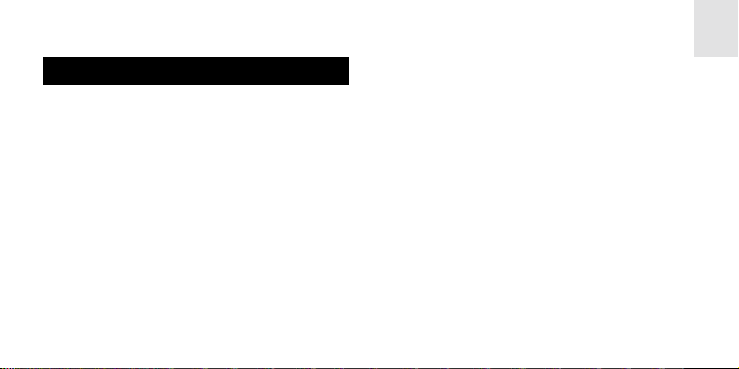
TABLE OF CONTENTS
About this guide .........................................2
Product overview........................................3
Getting started ...........................................6
Batteries.................................................6
Change settings .....................................6
Clock ..........................................................6
Alarm..........................................................9
Temperature ............................................... 10
Backlight.....................................................10
EN
Reset system .............................................10
Safety and care .......................................... 11
Warnings....................................................11
Troubleshooting..........................................12
Specifications ............................................. 13
Additional resources .................................. 14
1
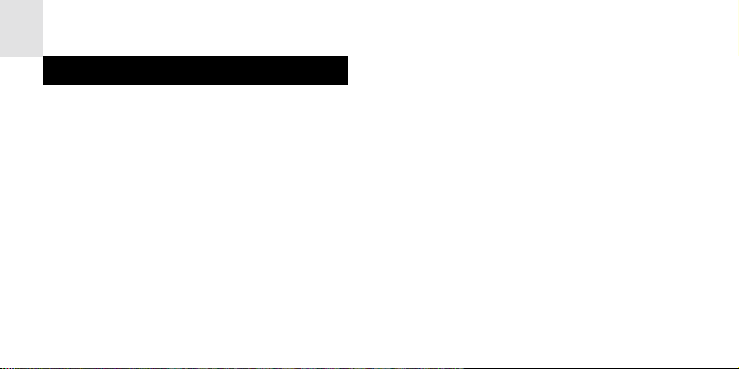
EN
ABOUT THIS GUIDE
Congratulations on your selection of the Oregon
Scientific Imola Radio-Controlled Travel Clock
with Indoor Temperature (FST-301). This
powerful device bundles time keeping, alarm,
and indoor temperature measurement to keep
you comfortable and on time while you travel.
Keep this manual handy as you use your new
product. It contains practical step-by-step
instructions, as well as technical specifications
and warnings you should know.
In this box, you will find:
· Main unit
· Batteries
2
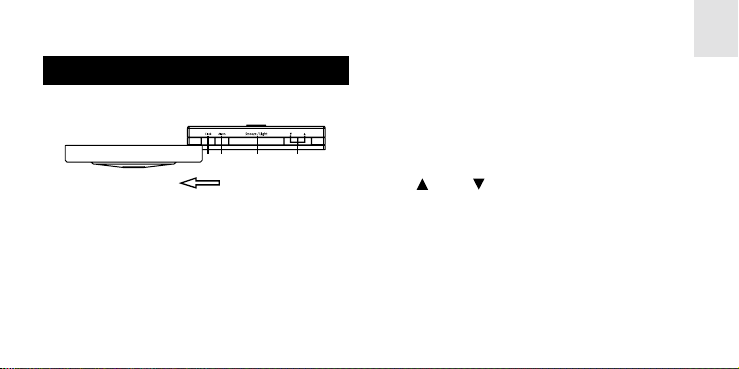
PRODUCT OVERVIEW
TOP VIEW
1 2 3 4
EN
DESCRIPTIONS
1. Clock – view seconds / day of week ( 6)
2. Alarm – activate / deactivate alarm ( 9)
3. Snooze / Light – activate Snooze / Backlight
( 9, 10)
4. Up / Down – increase / decrease
setting or activate / deactivate auto
synchronization ( 6, 7)
3
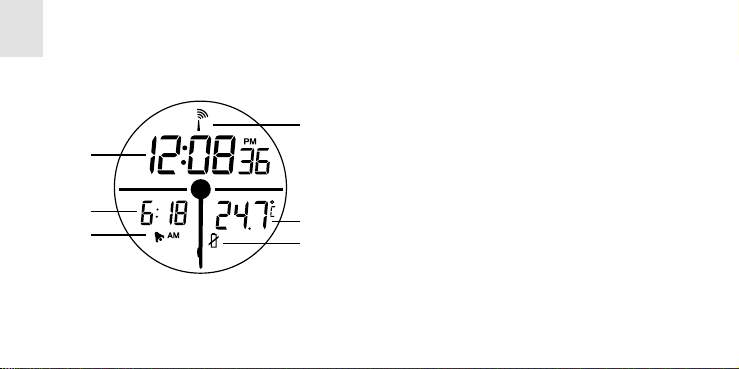
EN
LCD DISPLA Y
1
2
3
DESCRIPTIONS
1. Clock ( 6)
4
2. Date/ Alarm ( 8,9)
3. Alarm Type ( 9)
4. RF Reception Signal ( 7)
5. Temperature ( 10)
6. Low battery icon ( 6)
5
6
4
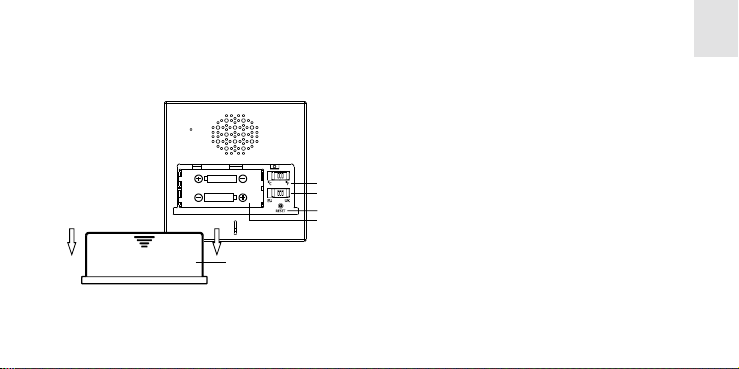
BACK VIEW
"AAA" UM-4 1.5V
"AAA" UM-4 1.5V
EN
DESCRIPTIONS
1. °C/°F switch ( 10)
2. Radio signal format switch ( 7)
3. Reset button (10)
4. Battery compartment ( 6)
1
2
3
4
5
5. Battery compartment lid
5
