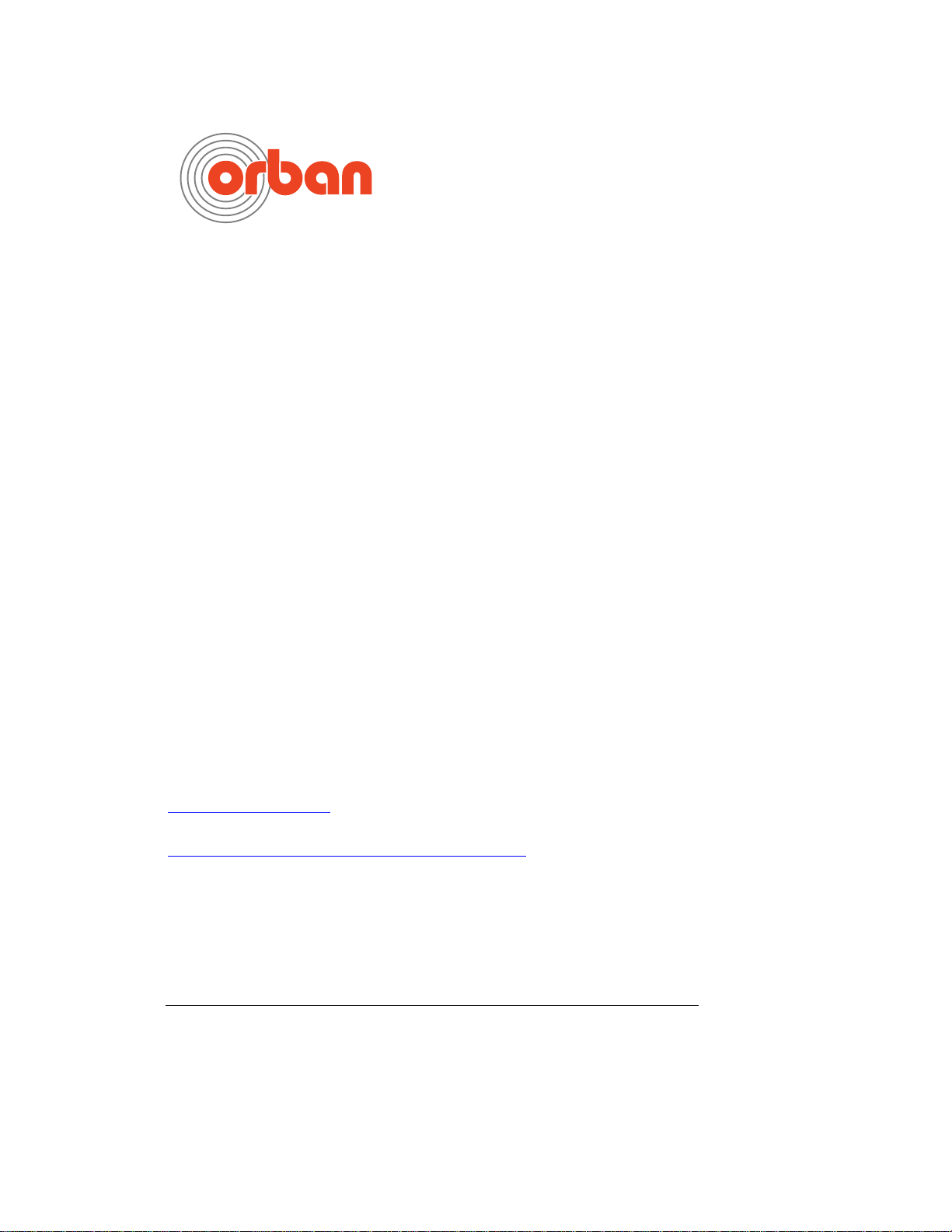
Orban Loudness Meter
for Windows and macOS
OPERATING MANUAL
2019 February (version 2.9.7)
V2.7 was a major upgrade that added support for up to 7.1-channel
surround and the ability to analyze audio and the audio parts of video files
offline for their BS.1770-4 Integrated Loudness, EBU R 128 LRA, highest
tur peak level, and number of true peaks above 0 dBFS. The meter will
graph the BS.1770-4 Integrated Loudness and peak swings of the CBS
Loudness Meter as a function of time, and can display a histogram of the
BS.1770-4 Integrated Loudness.
v2.9 is now available for both Windows and Mac. Windows V2.9 works
with Windows Vista/7/8/10; It is not compatible with Windows XP and
earlier. We will continue to make v2.0 available for Windows XP users.
Mac V2.9.7 works with macOS 10.14 Mojave and some earlier versions.
Orban makes this software available free of charge, subject to the
provisions of the License Agreement displayed by the software installer.
This software is sponsored by Orban’s loudness controllers for FM radio,
television, and streaming. We invite users who need highest-performance
automatic loudness control to check out the Optimod models 1101e,
6300, 5700i, 8600Si, 8600, 8700i and 8685 at:
http://www.orban.com
and Optimod-PCn 1600 audio processing software for Intel/Windows at
https://www.indexcom.com/products/optimodpcn/
If you have a previous version of the meter installed, a successful
installation may require your doing more than just running the setup
executable. Please follow the installation instructions in the Installation
section starting on page 9.
Revision History
Version 1.0.0 was the original public beta release.

2
Version 1.0.1:
Reduces CPU load caused by refreshing the meter’s display. This
allows slower computers to operate at the meter’s maximum 100
Hz refresh rate, minimizing flicker.
Changes the color scheme to improve appearance and to make
the meters easier to read.
Changes the graphic design of the single-bar meter display
elements like peak hold to make them easier to read and to
prevent them from being obscured.
On startup, checks whether the computer’s CPU supports the
SSE2 instruction set and exits gracefully if it does not.
Increase the gain of the VU meter by 10 dB for a given setting of
the VU Meter Gain control. When the control is set to 0 dB and the
meter is fed by a sinewave, the VU meter will now display the
same level as the absolute peak meter.
Clarifies the readme (this document) to better explain how the
meter interacts with your computer’s sound device(s).
Moves the Audio Input selector to the Settings page.
Version 1.0.2:
Causes the meters to be reset when disabled.
In computers running Windows 2000, the software now gives the
correct result when testing whether the computer’s CPU supports
the SSE2 instruction set.
Version 1.0.3:
To reduce CPU load and allow more versatile scaling of the
loudness meter window, V1.0.3 uses Windows DirectDraw and
requires DirectX 7 or higher to run.
Version 2.0.3:
Is available for Macs running OS X10.6 and higher.
Supports both the ITU BS.1770-1 and BS.1770-4 standards, user
selectable. BS.1770-4 adds gating to the previous BS.1770-1
standard so that the meter ignores silence and is weighted toward
louder program material, which contributes most to a listener’s

3
perception of loudness. BS.1770-4 indicates only sounds that fall
within a floating window that extends from the loudest sounds
within the preset integration period to sounds that are 10 dB
quieter than the loudest sounds.
Supports EBU R 128 measurements. R 128 calls for three meters:
an ungated “momentary” meter having a time integration window
of 400 ms, an ungated “short-term” meter having a time
integration window of 3 seconds, and an “integrated” meter,
having a user-selectable time integration window and gating as
specified in BS.1770-4.
The Orban application provides a dedicated meter for the
“momentary” indication while indicating the “short-term” and
“integrated” loudness on a second meter, where a yellow bar
displays the short-term loudness and a single cyan segment
indicates the integrated loudness. A numerical display of the
integrated loudness appears to the right of the meter.
The Orban meter implements the “loudness range” measurement
per EBU – TECH 3342, which is incorporated into R 128 by
reference. The “loudness range” measurement is most commonly
used in Manual Mode to assess the dynamic range of entire
program segments.
EBU – TECH 3341 calls for two selectable meter scales and two
selectable ranges. The scales are either absolute (in units of LUFS
or LKFS, which are the same) or are relative with respect to a
user-selectable reference level (which usually corresponds to the
program’s Dolby Digital® dialnorm metadata value [in dB] and
whose units of measure are LU or LK, which are the same). ATSC
A/85, Annex K (“Requirements for Establishing and Maintaining
Audio Loudness of Commercial Advertising in Digital Television
When Using Non-AC-3 Audio Codecs”) and EBU – TECH 3344
(“Practical guidelines for distribution systems in accordance with
EBU R 128”) provide instructions on how to choose the reference
level in systems that do not use Dolby Digital to convey the
program to the consumer.
The ATSC A/85 2011, ITU-R BS.1770-4, and various EBU R 128-
related documents are available as free downloads and can easily
be located with a search engine.
Allows manual start/stop operation of the meter per BS.1770-4.
Extends the maximum integration period to three hours for both
program monitoring and manual modes. This allows the meter to
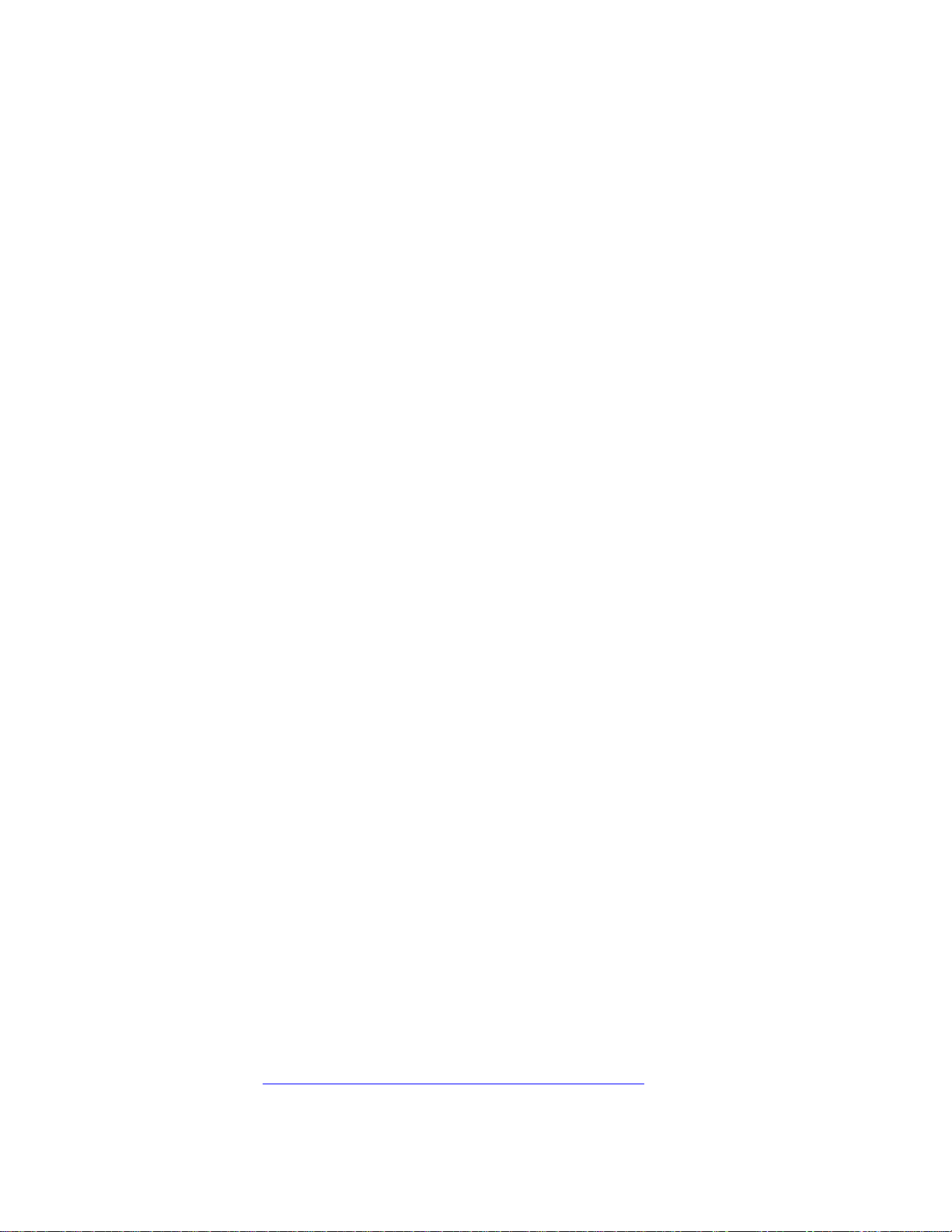
4
measure the integrated loudness and LRA of most long-form
program material such as feature films.
Changes the scale of the CBS Loudness Meter to match the scale
of the EBU meters. This allows the readings of the BS.1770 and
CBS meters to be compared easily. In addition, it changes the
scaling of the “CBS Loudness Gain” control so that +10 dB on the
V1 meter is equivalent to “0 dB” on the V2 meter.
Supports Annex 2 of ITU-R Rec. BS.1770-4 (“Considerations for
accurate peak metering of digital audio signals”) by adding a
peak-reading meter with a sample rate of 384 kHz and a recovery
characteristic that is the same as a PPM, which we chose
arbitrarily to make the meter easy to read.
This “Reconstructed Peak” meter indicates the peak value of the
signal following D/A conversion (including the reconstruction filter)
with an accuracy of better than 0.2 dB, assuming that this signal
path has constant group delay and a low frequency cutoff low
enough to avoid introducing tilt into the waveform. This meter
indicates “intra-sample peaks,” which can cause clipping in the
analog section of a playback device even if the magnitude of the
digital samples is constrained to 0 dBFS. This is a serious problem
with many popular playback devices.
Assuming that the D/A converter and reconstruction filter in a
playback device have constant group delay and that response in
the analog signal path is flat to DC, the worst-case overshoot is
+3 dBFS, as exemplified by a sinewave whose frequency is 25%
of the sampling frequency and where the samples are taken 45
degrees before and after the zero-crossings of the sinewave. If the
“Reconstructed Peak” meter indicates higher than 0 dBFS, this
indicates that clipping will occur in many playback devices.
The Orban meter does not implement the optional “HF pre-
emphasis” and “DC block” blocks in the block diagram in Section 2
of Annex 2 of the BS.1770-4 standard. This is because the choice
of pre-emphasis and DC blocking frequency characteristics is
completely arbitrary, attempting to compensate for non-constant
group delay and DC blocking that may or may not exist in the
analog signal path of a given target playback device and which
may or may not cause analog clipping from low frequency tilt even
if they do exist.
See https://www.indexcom.com/whitepaper/zerodbfsplus/ for a

5
more detailed discussion of intersample peaks.
Oversamples the PPM attack time processing to 384 kHz. This
allows the meter to match the attack characteristics of EBU Tech.
3205-E more closely because this standard was originally
developed for analog meters that are measuring analog signals.
Permits the important meter readings to be logged into a comma-
delimited text file that can be imported into any spreadsheet or
graphing program for further analysis and display. The sample
period of the log file is user adjustable via the “Logging Interval”
control.
Adds support for the Microsoft WASAPI Loopback Interface
(Windows Vista and 7/8 only). WASAPI Loopback eliminates the
requirement for a sound device to support Wave I/O or what is
traditionally called “Stereo Mix” to play and record/monitor files
played through Windows Audio.
Fixes a bug that caused the sample peak meter to indicate the
values of positive-going peaks incorrectly.
Extends the VU Gain control range to +20 dB. This allows the VU
meter to be aligned to SMPTE (–20 dBFS) or EBU (–18 dBFS) line-
up level.
Version 2.0.6:
Fixes a bug where the LRA display would not reset if the 1770
meter is reset while paused.
Adds Reset and Pause/Resume buttons for the LRA readout.
Limits LRA readout to BS.1770-4 mode.
Changed the clamping range for the BS.1770-4 long-term
integrated readout to -70 LK on the lower bound, with no upper
bound.
Hides the refresh rate slider in Windows Vista/7/8. It is still
displayed for Windows XP and Mac OS X.
Fixes a potential race condition in the wave input code where the
flags field was not being explicitly cleared in each wave buffer
header.
Version 2.0.8:

6
Adds support for ASIO devices. Note that to feed the Orban meter
while connected to another application, a given ASIO device must
have a “multi-client” driver, which many ASIO devices do not
have.
Adds a “Channels” drop-down, which allows you to choose which
audio channels the Loudness Meter monitors when a given sound
device supports more than two channels.
Version 2.7.6:
Adds support for up to 7.1-channel surround.
Adds support for offline, faster-than-real-time file analysis.
Removes support for Windows XP and does not yet support the
Mac OS.
Corrects a bug that caused the integration time of the BS.1770-4
Short-Term meter to be less than 3 seconds.
Version 2.7.8:
Corrects a bug that caused the BS.1770 Integrated Loudness to
be indicated incorrectly in the Analysis tab.
Corrects a bug that could cause the number of reconstructed
peaks above 0 dBFS to be miscounted in the Analysis tab.
Version 2.8.0:
Corrects a bug that caused the graph of BS.1770 Integrated
Loudness in the Analysis tab to show the progress of the whole-
file loudness integration process (i.e. the computation of the
number shown in the BS.1770 Integrated Loudness box). Instead
of tracking the localized loudness over time, this bug caused the
graph to converge on the value of the whole-file Integrated
Loudness at the right graph margin.
V2.8.0 displays the BS.1770 loudness as a function of time, using
the value of the BS.1770 Integration Time control to set the time
constant of the loudness integrator. The loudness graph is delayed
with respect to the time-domain waveform by an amount equal to
the integration time, and this lag may cause the loudness and
time domain waveforms to be slightly misaligned graphically when
long integration times are used.

7
Note that if you change the value of the BS.1770 Integration Time
control, the graph for a given file will not be recalculated unless
you force a recalculation by quitting and restarting the Loudness
Meter application, or by removing and then restoring the filename
from the left window.
Corrects a bug that prevented BS.1770-2+ Integration Time
settings of greater than 60 seconds from being saved and restored
when quitting and then restarting the meter application. The
maximum allowable integration time depends on the 1770 mode.
The meter now checks the mode and limits the maximum time to
60 seconds in -1 mode and to three hours in -2+ mode.
Version 2.8.2 (for Windows):
Updates the LRA measurement to conform to EBU – TECH 3342
2015-03-25 DRAFT REVISION. This revision clarifies certain
ambiguities in the original published LRA algorithm.
Version 2.8.3 (for Windows):
Corrects a bug that caused the meter to be incorrectly drawn on
the screen when Windows Text Size was not set to “100%.”
Version 2.8.5 (for macOS):
Makes the meter compatible with macOS 10.12 Sierra and earlier
macOS versions, and updates the feature set for the Mac version.
Version 2.8.8 (for Windows):
Corrects several bugs introduced in v2.8.3 (Windows build) due to
a build error, including inaccuracies and missing data in the
Analysis window, and potential instability on some systems.
Version 2.8.9 (for Windows and macOS):
Windows: Corrects a bug where installations of V2.8.3 and higher
did not show the “ITU BS.1770 integrated” loudness in the
analysis tab. The cyan graph was incorrectly drawn in black and
the numeric value was not visible. This bug only occurred if V2.8.2
or earlier had not been previously installed on the computer.
macOS: Makes the feature set of the macOS version the same as
the Windows version and unifies the Windows and macOS version
numbers.
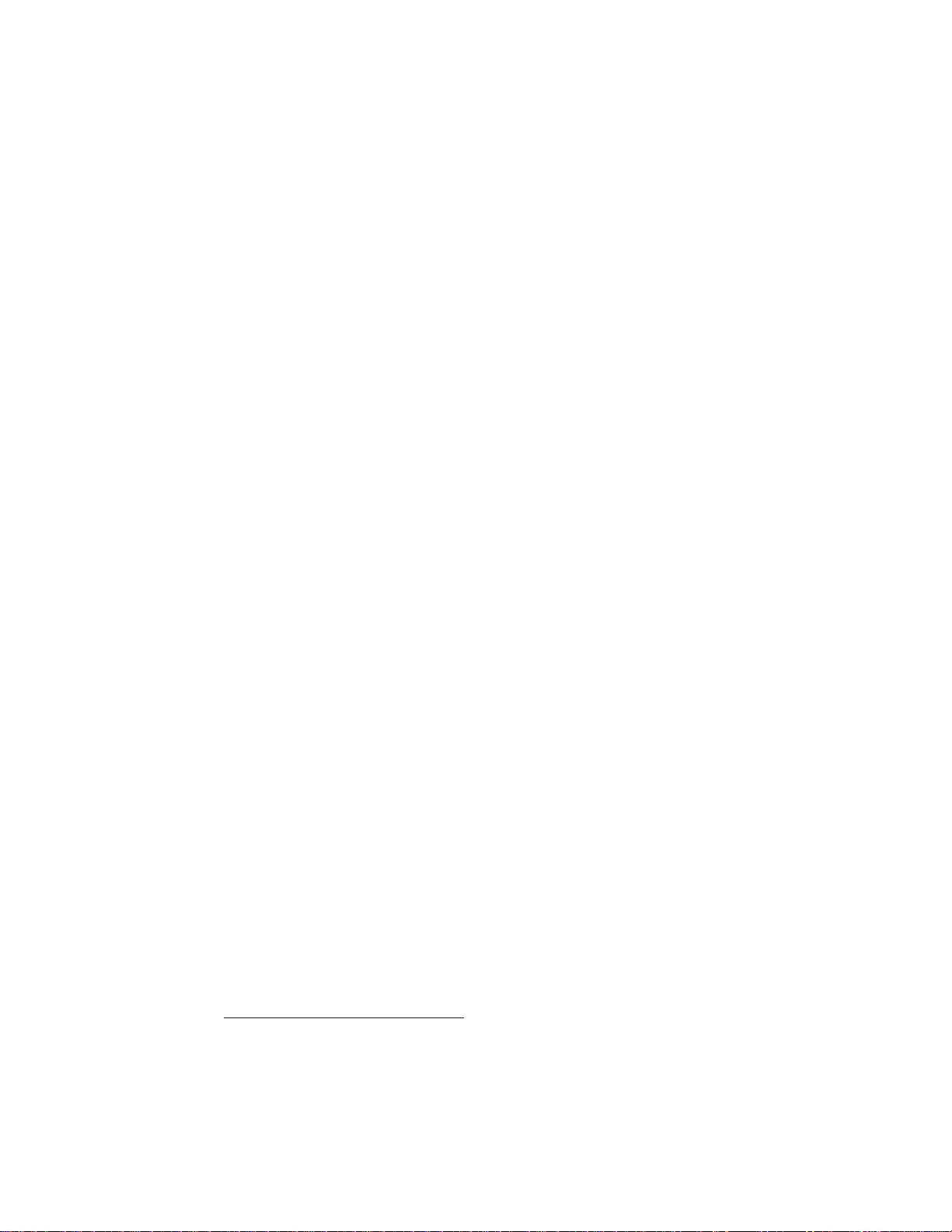
8
Version 2.9.0 (for Windows):
Automatically implements the “invisible ‘ITU BS.1770 integrated’
loudness” bug fix from v2.8.9 without requiring the Orban audio
loudness meter.properties file to be deleted manually. (macOS
v2.8.9 does not require this fix, so there is no v2.9.0 for macOS.)
Version 2.9.5 (for Windows and MacOS):
Modifies the oversampling algorithm in the True Peak level
calculation.
Corrects the peak level calculation in the MacOS version.
Disables the vertical UI layout in the Windows version.
Version 2.9.6 (for Windows and MacOS):
For Analysis, replaces the existing MP3 decoder with an MP3
decoder capable of decoding a wider variety of files.
(MacOS only) Corrects a bug that was causing the CBS loudness
algorithm to produce incorrect values that were about 16 dB too
low. The Mac version now agrees with the Windows version.
Version 2.9.7 (for MacOS):
For Analysis, corrects a bug that caused the analysis to crash with
certain compressed files in MacOS 10.14.
Windows Hardware and Operating System
Requirements
Microsoft Windows® Vista (SP1 or greater), or 7/8/10.
Windows DirectX 7 or higher installed.
1.5 GHz or faster Intel or Intel-compatible processor that
implements the SSE2 instruction set. Note that this is a function of
the processor, not the operating system.
http://en.wikipedia.org/wiki/SSE2
1024x768 or larger display.
70 megabytes of free RAM in which to run the application.

9
The Orban meter responds to audio signals received by one of the
audio input devices on your computer, either sound device hardware
inputs or player application outputs that feed application inputs.
The meter uses the Windows Audio Session API (WASAPI) Loopback
or ASIO. WASAPI allows the meter to monitor playout from any
Windows Audio player application and eliminates the Wave I/O or
Stereo Mix requirements. (Google ‘Microsoft WASAPI Loopback’ for
more information.) Only WASAPI Loopback support allows you to
meter an audio device without Wave I/O or Stereo Mix. Level
calibration is unnecessary because the WASAPI Loopback is internally
unity-gain. On a laptop sound system for example, it is possible to
change the audio level or even mute the speakers and Orban Meter’s
indication will not change.
The only supported sample rates for the WASAPI interface are 44.1
kHz, 48 kHz, 88.2 kHz, 96 kHz, 176.4 kHz and 192 kHz.
This is a good time to consider upgrading to Microsoft Windows 10.
Without the hotfix mentioned below, Windows 7 and Server 2008
provide low-quality sample rate conversion under some scenarios.
Therefore, we recommend updating all Microsoft Windows 7/Server
2008 R2 computers with the Microsoft Audio SRC Hotfix for improved
audio sample rate converter performance:
http://support.microsoft.com/kb/2653312
More details on the Microsoft Audio Sample Rate Converter are
available here:
https://www.indexcom.com/whitepaper/windowsaudiosrc/
Installation
If you previously installed v2.0.3 in Windows, uninstall it prior to installing
a later version of the Loudness Meter by using Windows Add/Remove
Programs. This will prevent having two versions of
OrbanLoudnessMeter.exe (and two shortcuts with the same name pointing
to two different versions). Versions other than 2.0.3 are uninstalled
automatically when a higher version is installed.
To install the Loudness Meter in Windows, run

10
setup_Free_Orban_Loudness_Meter_x.x.x.exe.
where x.x.x is the version number of the software.
Follow the installer’s prompts.
Please note that although Orban offers this executable version of the
Loudness Meter software free of charge to end users, this software is not
in the public domain and Orban retains all rights and indemnities to
maximum extent permitted by law. To complete the installation, you must
agree to the License Agreement that the installer presents to you. If you
disagree, the installer will allow you to cancel the installation.
Setup and Operation
Launch the Loudness Meter via the icon on the desktop or in the Quick
Launch bar. Click the Settings tab. This allows you to set several operating
parameters for the meters.
SETTINGS PAGE
In the Audio Input drop-down, choose which Windows installed
sound device the Loudness Meter should monitor, and, if the
sound device supports more than two channels, which channels
the Loudness Meter should monitor. Use the Settings > Audio >
Channels control to set the number of channels (stereo, 5.1, or
7.1) that are monitored.
If you wish to monitor surround, the Audio Device that is selected
(typically a sound card or sound device onboard the computer’s
motherboard) must support multichannel playback. Usually this is
the Speakers device in Windows, and you must configure the
Speakers device in the Windows Sound control panel for 5.1 or 7.1
surround as appropriate. The capabilities of the Speakers device
are determined by the driver for the hardware sound device
associated with it.
If you are attempting to connect the Loudness Meter to an ASIO
device, the ASIO device must have a multi-client driver to record
or play while also driving the Loudness Meter. Refer to ASIO: If
the meter issues an error message and/or an ASIO device does
not appear on page 16. In general, the Loudness Meter will only
be able to monitor ASIO hardware inputs unless the ASIO sound
device has a control panel that permits routing. For this reason,
we expect the Loudness Meter to be more useful with WAVE

11
drivers than with ASIO drivers, because the Loudness Meter uses
WASAPI to monitor sound device inputs and outputs in Windows.
The Meter Refresh Rate lets you trade off the solidity of the
display against CPU usage. If the application uses too much CPU
(as indicated in the Windows Task Manager Performance tab),
reduce the meter’s Refresh Rate as needed. Best display quality
occurs at 100 Hz.
This control is only available in Mac OS X.
The CBS Loudness Gain sets the reference level of the CBS meter.
“0 dB” on V2 of the Orban Meter is equivalent to “+10 dB” in the
V1.0.x meter and was chosen arbitrarily to approximately match
the CBS long-term indication (cyan bar) to the BS.1770 meter.
The “Meter Scale” control toggles the scales of the BS.1770
meters and the CBS meter between “Relative” (with reference to
the “Reference Level” control setting) and “Absolute.” In
“Absolute” mode, the BS.1770 indicates LUFS (aka LKFS) as
defined in the BS.1770-4 and “EBU – TECH 3341” standards.
The “Meter Range” control allows you to select the “EBU +9” and
“EBU +18” scales per the EBU – TECH 3341 standard. This control
applies only to the BS.1770 and CBS meters.
The CBS Peak Averaging Time allows you to set the time window
over which the CBS long-term averaging algorithm works. We
prefer 3 to 4 seconds. Longer times will smooth out the indication
but will also look further back into the history of the program
material, which may be undesirable if you are trying to use the
meter for real-time program monitoring.
The “ITU BS.1770 Type” allows the meter to obey the BS.1770-1
or BS.1770-4 standards.
When BS.1770-1 is selected, the BS.1770-1 meter uniformly
integrates over a time window equal to the “Integration Time”
control setting. Note that the BS.1770-1 measurement gives equal
weight to all samples within the time window specified for
“Momentary,” “Short-Term and “Integrated” measurements;
newer samples are not weighted higher than older samples. This is
also true of the BS.1770-4 “integrated” measurement except that
the gating process will discard some samples.
In BS.1770-4 mode, the meter indicates the “short-term”
loudness (three-second integration time with no gating), while the

12
cyan bar and numerical read-out indicate the gated, “integrated”
loudness, where the integration time follows the setting of the
“Integration Time” control. The maximum allowable integration
time depends on the 1770 mode. The meter checks the mode and
limits the maximum time to 60 seconds in -1 mode and to three
hours in -2+ mode.
The “BS.1770 Momentary” meter continues to operate with an
ungated 400 ms integration time regardless of the “ITU BS.1770
Type” setting.
The “LRA Integration Time” control sets the Loudness Range
integration time per EBU – TECH 3342. (Note that this setting is
independent of the BS.1770 Integration Time.) The default setting
is 300 seconds. In most cases, this measurement is only of
interest in Manual Mode and in the Analysis window, in which case
it can suggest the long-term dynamic range of a selected program
segment.
The LRA integration only operates when the meter is in BS.1770-4
mode.
The “PPM Attack Time” control determines whether the PPM’s
attack time is 10 ms or 5 ms, allowing the meter to emulate
several different variants of the PPM standard.
The “VU Meter Gain” control sets the reference level of the VU
meter with respect to digital full scale. Because this meter’s scale
is different from that of a standard VU meter, you will have to
decide what indication you want to correspond to the customary
“0 VU.”
Note that the VU meter is defined as an averaging meter, which
the Orban VU meter is. The average value of a sinewave is 3.9224
dB below its peak value. By design, when the Orban meter’s VU
Meter Gain is set to 0 dB, the VU meter indicates what might be
called “equivalent sinewave peak” with respect to digital full-scale.
In other words, a VU Meter Gain setting of 0 dB makes a 0 dBFS
sinewave indicate 0 on the VU meter, not –3.994.
The “Log File Logging Interval” control determines how often
meter readings are logged after the “Write to log file” button (in
the “Meters” page) is activated.
All relevant control settings in the Settings page are written to a
header in the file. The items logged are: Date, Time, CBS

13
Minimum, CBS Maximum, CBS Average Peak Minimum, CBS
Average Peak Maximum, Left Peak Minimum, Left Peak Maximum,
Right Peak Minimum, Right Peak Maximum, BS.1770-1 Minimum,
BS.1770-1 Maximum, BS.1770-4 Integrated, LRA (loudness
range), Left Reconstructed Peak, and Right Reconstructed Peak.
The “Folder” control allows you specify a folder for the Loudness
Meter to monitor. Anytime that a new file is added to the folder,
the Loudness Meter will analyze it automatically and the results
will be available in the Analysis tab when you click on the file of
interest in the file list pane.
The “Folder Watch” control activates or defeats automatic analysis
of new file in the Watched folder.
The “Loudness Alarm Level” and “Peak Alarm Level” are not yet
functional.
METERS PAGE: OPERATING THE REAL-TIME METER
Overview: The real-time meter page is designed for program monitoring.
The analysis page provides a faster, more convenient way to analyze
entire program segments that are available as files. If you wish to analyze
an entire program segment that is unavailable as a file (so that you have
to monitor it in real time using the meter page), we recommend writing to
the log file and examining the reading corresponding to the end of the
program segment being monitored.
Start and stop all measurements by clicking the Start/Stop button at the
bottom of the screen. “Stop” mode clears all measurements. Some
settings can only be adjusted when the meter is stopped.
The double-arrow icon to the left of a given meter resets the meter.
To use the meter in manual mode:
If the meter is running, stop it by using the main start/stop button
on the bottom of the screen. This will “zero-out” all meters.
In the Settings tab, set the “Integration Time” and “LRA
Integration Time” to be longer than the duration of the program
being measured. The maximum available integration time is three
hours. If you are using the meter for real-time monitoring of a
continuous program stream, set the integration time to your
preferred value. A reasonable time is 10 seconds.

14
The “Write to log file” button causes the meter to write a new log
file each time the meter is started. Each log file is identified by
date and time (in 24-hour format) using the host computer’s clock
as a reference. The log file is placed in the My Documents / Orban
Audio Loudness Meter folder on the host computer. The log file is
a convenient tool for measuring a long program segment that is
playing in real time, as you don’t have to manually observe the
values of the Integrated Loudness and LRA text boxes at exactly
the moment when the program material finishes.
Click the main start/stop button on the bottom of the screen to
start the measurement.
When the program material finishes, observe the values indicated
in the Integrated and LRA text boxes. Note that clicking the
double-arrow icon to the left of either BS.1770 meter clears the
BS.1770 and LRA measurements.
ANALYSIS PAGE: ANALYZING FILES
The software can perform offline, faster-than-real-time analysis of audio
files and the audio part of video files in many different uncompressed and
compressed formats, including WAV, BWF, AIFF, FLAC, OGG, MP3, WMV,
ASF, WM, WMA, MP4A, MP4M, MP4V, MOV, AAC, AVI, and AC3. The
Windows version of the meter uses Microsoft Media Foundation
http://msdn.microsoft.com/en-
us/library/windows/desktop/dd757927(v=vs.85).aspx
to achieve most of its file support.
If, by using the “Folder” control in Settings, you have chosen a folder to
monitor automatically and have turned “Folder Watch” on, all files in that
folder will appear in the left pane of the Analysis window. Click a file is
display its BS.1770-4 Integrated Loudness, EBU R 128 LRA, highest
reconstructed peak level, and number of reconstructed peaks above 0
dBFS, all as single numbers that are integrated over the entire file.
Depending on the setting of Settings > Display > Meter Scale, the
readings will either be absolute or relative to Settings > Display >
Reference Level. For example, if your organization has a target loudness
of –24 LKFS/LUFS, you can set these controls to “–24” and “Relative,” and
the analysis will display the BS.1770 Integrated and CBS Loudness
indications relative to –24 LKFS/LUFS.
The graphic pane shows the amplitude envelope of the file as a function of
time from the beginning to the end of the file. Setting the dropdown the
“Line Graph” overlays the BS.1770-4 Integrated Loudness (in time
increments set by Settings > BS.1770 > Integration Time) and the CBS
peak loudness (the peak swings of the CBS meter). Use the buttons below

15
the graphic pane to select the color of these displays. (The default is
“BS.1770 Integrated” in cyan and the “CBS” in dark blue. These are the
same colors used in the built-in loudness meters of the Orban loudness
controllers shown in the Orban tab.)
Setting the dropdown to “Histogram” shows the relative probability that a
given BS.1770-4 measurement will occur, where the measurement is
shown on the horizontal axis. This approximates a probability density
function and is another way to look at loudness range that may provide
more insight than just a single “LRA” number. The axis is calibrated to
LK/LU or LKFS/LUFS depending on whether Settings > Display > Meter
Scale is set to “Relative” or “Absolute” respectively. The more tightly
clustered the histogram bars are, the more consistent a given file’s
loudness is.
To manually add and subtract files from the analysis window, use the +
and – buttons below the window. The + button opens a dialog box that
allows you to select one or more files for analysis. To select multiple files,
hold down the <Ctrl> key of your computer’s keyboard while clicking the
files you wish to analyze. When you have finished, click the Open button.
You can also select contiguous files by first clicking the top file and then,
while holding down the Shift key on your computer’s keyboard, clicking
the bottom file.
Multiple Instances
You can run more than one instance of the meter simultaneously and each
instance can have its own settings. For example, each instance can
receive the output of a different Audio Device. The settings in a given
instance will persist only as long as that instance is open. The next time
the meter is started up, the last control to be adjusted in any instance will
govern the setting of that control in future instances. (In other words,
there is only one set of global settings that is remembered between
launches of the meter application; any instance can update these global
settings.)
Troubleshooting
If you cannot monitor surround audio with the meter:
Open the Windows Sound Control panel (in Windows Control
Panels).
Select the device that you have specified in the Loudness Meter’s

16
Audio > Audio Device drop-down. This will usually be Speakers.
Click Configure and choose a configuration that supports the
configuration of the file you wish to monitor (for example, “5.1
Surround”). Click Next as many times as necessary to make the
Finished button appear; click it.
Note that multichannel support is dependent on the driver
supplied by the manufacturer of your sound card or onboard
sound device. Many modern computers support surround playback
through onboard HDMI. If you use HDMI, you must have your
computer’s HDMI output connected to a device that is capable of
receiving HDMI and is powered up.
To use the “Output Loopback” sources in the loudness Meter, your
sound device’s driver must support Windows WASAPI loopback.
ASIO: If the meter issues an error message and/or an ASIO device
does not appear: If you are attempting to connect the Loudness Meter to
an ASIO device, the ASIO device must have a multi-client driver. (A
single-client driver prevents multiple applications from playing and
recording with the same hardware.) If the ASIO device has a single-client
driver and the ASIO device is connected to an application other than the
Loudness Meter, the ASIO device will either not appear in the Audio Input
drop-down or the Loudness Meter will issue a “Cannot open audio device”
error message when you click its Start/Stop button to start measuring.
You can sometimes work around this problem by running different driver
modes (e.g. ASIO and WDM) for a given hardware device simultaneously.
For example, the Loudness Meter could be connected to a given device
through its WDM driver while the device was talking to record/playback
application through the device’s ASIO driver. This is driver-dependent, so
it does not always work.
Windows XP: Orban will continue to make version 2 of the Loudness
meter available for XP users. Because some of the new features starting
with v2.7 depend on services only provided by Windows Vista and higher,
it was not possible to support these features on XP.
Support
Because this software is supplied free of charge, Orban does not provide
formal technical support for it. Please direct all inquiries, feature requests,

17
and bug reports to Bob Orban via email. His contact information is
available at http://www.orban.com/contact/. We will use your feedback to
help improve the meter.
The newest version of the meter can be downloaded from:
www.orban.com/meter
About the Meter and Its Implemented Algorithms
Loudness is subjective: it is the intensity of sound as perceived by the
ear/brain system. No simple meter, whether peak program meter (PPM)
or VU, provides a reading that correlates well to perceived loudness. A
meter that purports to measure loudness must agree with a panel of
human listeners.
The Orban Loudness Meter receives a two-channel stereo signal from any
Windows sound device and measures its loudness and level. It can
simultaneously display instantaneous peaks, VU, PPM, CBS Technology
Center loudness, and ITU BS.1770 loudness. The meter includes peak-
hold functionality that makes the peak indications of the meters easy to
see.
Jones & Torick (CBS Technology Center) Meter
The CBS meter is a “short-term” loudness meter that displays the details
of moment-to-moment loudness with dynamics similar to a VU meter. It
uses the Jones & Torick algorithm developed at the CBS Technology
Center [Bronwyn L. Jones and Emil L. Torick, “A New Loudness Indicator
for Use in Broadcasting,” J. SMPTE September 1981, pp. 772-777].
Created using Orban-developed modeling software, the DSP
implementation typically matches the original analog meter within 0.5 dB
on sinewaves, tone bursts and noise.
The Jones & Torick algorithm improves upon the original loudness
measurement algorithm developed by CBS researchers in 1967. Its
foundation is psychoacoustic studies done at CBS Laboratories over a two
year period by Torick and the late Benjamin Bauer, who built on S. S.
Stevens’ ‘50s-era work at Harvard University.
After surveying existing equal-loudness contour curves (like the famous
Fletcher-Munson set) and finding them inapplicable to measuring the
loudness of broadcasts, Torick and Bauer organized listening tests that
resulted in a new set of equal-loudness curves based on octave-wide noise

18
reproduced by calibrated loudspeakers in a semireverberant 16 x 14 x 8
room, which is representative of a room in which broadcasts are normally
heard. They published this work in “Researches in Loudness
Measurement,” IEEE Transactions on Audio and Electroacoustics, Volume
AU-14, Number 3, September 1966, pp. 141-151, along with results from
other tests whose goal was to model the loudness integration time
constants of human hearing. These studies concentrated on the moderate
sound levels typically preferred by people listening to broadcasts (60 to 80
phons) and did not attempt to characterize loudness perception at very
low and high levels. (The phon is a unit of perceived loudness, equal in
number to the intensity in decibels of a 1 kHz tone judged to be as loud as
the sound being measured. [The American Heritage® Science Dictionary,
2005])
According to this research and its predecessors, the four most important
factors that correlate to the subjective loudness of broadcasts are these:
1. The power of the sound.
2. The spectral distribution of the power. The ear’s sensitivity depends
strongly on frequency. It is most sensitive to frequencies between 2 and 8
kHz. Sensitivity falls off fastest below 200 Hz.
3. Whether the power is concentrated in a wide or narrow bandwidth. For
a given total sound power, the sound becomes louder as the power is
spread over a larger number of critical bands (about 1/3 octave). This is
called “loudness summation.”
4. Temporal integration: As its duration increases, a sound at a given level
appears progressively louder until its duration exceeds about 200
milliseconds, at which point no further loudness increase occurs.
Bauer and Torick used the results of this research to create a loudness
meter with eight octave-wide filters, each of which covers three critical
bands. (B & T did not use one filter per critical band because this would
have made the meter, which was realized using analog circuitry,
prohibitively expensive.) Each filter feeds a full-wave rectifier and each
rectifier feeds a nonlinear lowpass filter that has a 10 ms attack time and
a 200 ms release time, somewhat like the sidechain filter in an AGC. This
models the “instantaneous loudness” perception mechanism in the ear.
Instantaneous loudness is not directly perceived but is an essential part of
the total loudness model.
To map the instantaneous loudness to perceived short-term loudness, the
outputs of each of the nonlinear lowpass filters are arithmetically summed
with gains chosen to follow the 70 phon equal-loudness curves of the ear.
The sum is applied to a second, slower nonlinear lowpass filter. This has
an attack time of 120 ms and a release time of 730 ms. Along with the
eight nonlinear lowpass filters following the individual filters, this filter
models temporal integration and maps it to the visual display. Meanwhile,

19
the arithmetic addition models loudness summation.
The accepted unit of subjective loudness is the sone. With a sinewave, 40
phons = 1 sone. A doubling of sones corresponds to a doubling of
loudness. However, because broadcasters were accustomed to working in
decibel units, J & T chose to map loudness on a display encompassing –20
to +5 dB in 0.5 dB increments, with the understanding that the perceived
loudness doubles every 10 dB at loudness levels typically heard by
broadcast audiences. A reasonable calibration level is 0 dB = 75 phons =
11.3 sones.
In V2 of the Orban meter, we modified the CBS meter scales to be the
same as the scales specified in the EBU – TECH 3341 standard. (Refer to
the description of the “Meter Scale” and “Meter Range” controls above.)
The purpose of this change was to allow the readings of the CBS and
BS.1770 meters to be compared easily.
The J & T meter is monophonic. Psychoacoustic studies indicate that when
multiple acoustic sources are present in a room, loudness is most
accurately expressed by summing the power in the sources: Driving two
loudspeakers with identical program produces 3 dB higher loudness than a
single speaker produces. Therefore, to extend the J & T algorithm to
multichannel reproduction, we implement one eight-filter filterbank for
each channel and compute RMS sums of the outputs of corresponding
filters in each channel before these sums are applied to the eight
nonlinear lowpass filters. As in the monophonic J & T algorithm, the sum
of these lowpass filters drives a second nonlinear filter, which drives the
display.
BS.1770 Loudness Meter
In 2006, the ITU-R published Recommendation ITU-R BS.1770:
“Algorithms to measure audio programme loudness and true-peak audio
level.” In 2011, this was updated to BS.1770-4, which adds gating so that
the meter ignores silence and is weighted toward louder program
material, which contributes most to a listener’s perception of loudness.
BS.1770-4 indicates only sounds that fall within a floating window that
extends from the loudest sounds within the preset integration period to
sounds that are 10 dB quieter than the loudest sounds.
Developed by G.A. Soulodre, the original BS.1770 loudness meter uses a
frequency-weighted RMS measurement intended to be integrated over
several seconds — perhaps as long as an entire program segment. As
such, it is considered a “long-term” loudness measurement because it
does not take into account the loudness integration time constants of
human hearing, as does the CBS meter.

20
A major disadvantage of the BS.1770-1 meter is that it weights silence
and low-loudness material the same as high loudness material. This will
cause the meter to under-read program material (like dialog) having
substantial pauses that contain only low-level ambience because louder
program material contributes most to a listener’s perception of overall
program loudness.
To address this problem, the BS.1770-4 algorithm adds gating to the
BS.1770-1 algorithm. There are two steps in the gating process: first, an
absolute gate removes silent passages; second, a relative gate weights
louder parts of the program more heavily than quieter parts.
A more detailed explanation of the algorithm is this:
1. Using the BS.1770-1 algorithm, (i.e., a K-weighting filter followed by
RMS summation and averaging), calculate the RMS value in a 400 ms time
window. One number is computed for every 400 ms time window. Start
computing a new 400ms window every 100 ms, so there is 75% time
overlap between windows. Continue computing the RMS values of new
400ms windows throughout the entire duration of the measurement and
store all of these results — one number for each 400ms window.
2. If any 400ms window has a value below –70 LKFS, throw it away.
3. Compute the average of the remaining windows over the total time
period of the measurement. If any window is less than 10 dB below this
average, throw it away.
4. Compute the average of the remaining windows. Display this reading
on the meter.
Experimental CBS Long-Term Loudness Measurement
The V1 Orban meter offered an experimental long-term loudness
indication (first developed in 2008) by post-processing the CBS
algorithm’s output. This is unchanged in the V2x meter. Displayed by a
single cyan bar on the CBS loudness meter, this uses a relatively simple
algorithm and we welcome any feedback on its perceived usefulness. This
algorithm attempts to mimic a skilled operator’s mental integration of the
peak swings of a meter with “VU-like” dynamics. The operator will
concentrate most on the highest indications but will tend to ignore a single
high peak that is atypical of the others. This algorithm can be seen to
share certain characteristics with the floating gate introduced in EBU R
128.
The algorithm displays the average of the peak indications of the meter

21
over a user-determined period. The average is performed before dB
conversion. All peak indications within the period are weighted equally
with the following exceptions:
If the maximum peak in the window is more than 3 dB higher than
the second highest peak, it is discarded.
All peaks more than 6 dB below the maximum (or second-to-
maximum, if the maximum peak was discarded) are also
discarded.
Comparison of the CBS and BS.1770-4 Meters
The BS.1770-4 “Momentary” meter, which uses a 400 ms integration time
with equal time weighting throughout the interval, is closest in spirit to
the CBS meter, as both were designed for use by operators for real-time
production loudness monitoring. The “Momentary” meter does not directly
model the multiple loudness integration time constants of human hearing,
all of which are faster than 400 ms. In addition, because it is a simple
integrated power measurement, it does not model “loudness summation”
(which was described in the section above on the CBS meter).
In the subjective testing to validate the BS.1770 meter, there were
outliers as large as 6 dB (i.e., the meter disagreed with human subjective
perception by as much as 6 dB.) The subjective testing to validate the
CBS meter found outliers of up to 3 dB, although fewer items were used in
this testing. We hypothesize that the fact that the worst-case error of the
BS.1770 meter was substantially larger than that of the CBS meter is
caused by the BS.1770’s meter’s not modeling loudness summation or the
loudness integration time constants of human hearing in any detail.
BS.1770-4 states: “It should be noted that while this algorithm has been
shown to be effective for use on audio programmes that are typical of
broadcast content, the algorithm is not, in general, suitable for use to
estimate the subjective loudness of pure tones.” We have noted that the
meter tends to over-indicate the loudness of program material that had
been subject to large amounts of “artistic” dynamic compression, as is
often done for commercials and promotional material — in other words,
the meter over-indicates the loudness of program material having an
unusually low peak-to-average ratio, which, at the limit, approaches the
peak-to-average ratio of a pure tone. We have encountered complaints by
mixers and producers who stated that such material, when automatically
matched to the surrounding program material via the BS.1770 meter, can
air up to 3 dB quieter in subjective terms. In turn, this has constrained the
ability of producers to specify the type of audio processing they had

22
previously used to give this material excitement and punch. We
hypothesize that this problem is related to the fact that BS.1770 does not
accurately indicate the loudness of pure tones.
In addition, BS.1770 specifically excludes the LFE channel, as attempts to
add it using the existing algorithm caused disparities of approximately
10 dB between listening tests and the meter indication. Some researchers
believe that the K-weighting curve used in BS.1770 is incorrect below 80
Hz [Cabrera, Densil; Dash, Ian; Miranda, Luis, “Multichannel Loudness
Listening Test,” AES Convention Paper 7451, 124th AES Convention,
Amsterdam 2008]. In addition, LFE material typically has a low peak-to-
average ratio. We hypothesize that both of these issues contribute to the
inability of the current BS.1770 algorithm to work with LFE material. Work
continues on incorporating LFE into BS.1770, but as of this writing, it is
not yet finished.
The CBS meter, as implemented in this software and in Orban’s TV
loudness controllers, includes the LFE channel. Orban’s implementation of
the CBS Loudness Controller, which uses the CBS loudness meter as a
reference, sounds smooth and natural even when the program has
substantial LFE energy. This suggests that the CBS meter does not make
gross errors in estimating the loudness of material having substantial LFE
energy. This satisfactory performance may relate to the fact that the
swept sinewave frequency response of CBS meter rolls off much faster at
low frequencies than the response of BS.1770 and because the CBS
meter’s psychoacoustic model is sophisticated enough to allow it to
perform well on program material having a low peak-to-average ratio.
Based on a lot of listening and observation, we believe that the peak
reading of the CBS meter locks onto the “anchor element” (as defined in
ATSC A/85, and which is usually dialog) more accurately than the BS.1770
Short-Term and Integrated meters do. In turn, this allows the CBS meter
to be more effective as the core measurement in an automatic loudness
controller — unlike the BS.1770 meter, the CBS meter does not over-
indicate dialog level in the presence of relatively loud underscoring and
effects, so it does not push down the dialog level unnaturally when used in
a loudness controller.
Of course, the above comparison is only our opinion. The availability of
both meters in the Orban software allows you to make your own tests and
form your own opinion on these issues.
Meter Scales
In their original publications and standards, each of the meters

23
implemented in the Orban Loudness Meter has a different specified scale
and range. To best allow users to compare the indications of the VU, PPM,
and Reconstructed Peak meters under dynamic program conditions, we
chose to present their indications on identical linear-dB scales extending
from +5 to –30 dB with respect to digital full-scale. (In V2, the scale was
extended from 0 dB to +5 dB to accommodate the Reconstructed Peak
meter, which can indicate higher than 0 dBFS as explained above.)
The loudness meters obey the EBU – TECH 3341 standard, which specifies
a different scale than the remaining meters.
The CBS and VU meters have gain adjustments that allow users to choose
their preferred lineup level. In V2, the range of the VU Gain control has
been extended so that you can use –18 dBFS (EBU) or –20 dBFS (SMPTE)
line-up level.
Conformance to Published Standards
Our implementation of the PPM can be switched for 5 ms or 10 ms attack
times, because there are standards for both variations. The “10 ms
attack” mode follows EBU Tech. 3205-E as closely as possible. In V2, we
have oversampled the meter’s detector to 384 kHz to prevent the meter
from significantly under-reading 0.5 ms bursts. Nevertheless, the meter
does not meet all dynamic response specifications of 3205-E, falling
outside the tolerance specified in 3205-E by about 1 dB with certain tone
bursts. We surmise that this is because 3205-E was created for a meter
having a combination of pulse-shaping electronics and a mechanical
movement (which causes the meter to have complex, multi-time-constant
dynamics), while our PPM has a single time-constant attack and release
characteristic. (We would welcome information on a more complex model
of PPM dynamics obeying 3205-E.)
Our implementation of the VU meter reaches 99% (–0.09 dB) of steady-
state when presented with a 1 kHz tone burst with an “on” duration of 300
ms and an “off” duration of 500 ms or more. In concordance with the
standard, the meter has an overshoot of 1%. Because its reading is
presented on a dB-linear scale instead of a standard VU “A” or “B” scale,
we believe that this is the closest we could come to the spirit of this
meter.
V2 provides two true peak-reading meters. The red bar appearing in the
VU and PPM meters reads the peak values of the internal 48 kHz digital
samples within the meter. By oversampling 8x, the Reconstructed Peak
meter extrapolates the peaks of the signal after D/A conversion, as
specified in the BS.1770 standard.
Because sample rate conversion changes the value of peaks in the

24
sample-data domain, the “sample peak” meter will not indicate the true
peak sample values of material not originally at 48 kHz sample rate.
However, the Reconstructed Peak meter’s reading is essentially
independent of original material’s sample rate, having a maximum error
approximately ± 0.2 dB compared to the true peak output of an ideal D/A
converter and reconstruction filter.
This document and the meter software are copyright © 2008 - 2019
Orban.
All rights reserved. Subject to the provisions of the License Agreement
displayed by the software installer.
Although Orban presently offers the executable free of charge, this is not
public-domain software — it is subject to the provisions of the License
Agreement displayed by the software installer.
This software and/or program is protected by copyright law and
international treaties. Any reproduction or distribution of this software
and/or program, or any portion of it without permission, may result in
severe civil and criminal penalties, and will be prosecuted to the maximum
extent possible under law.
Orban Labs Inc., 7209 Browning Road, Pennsauken NJ 08110 USA
Phone: +1 856.719.9900; E-Mail: custserv@orban.com; Site: www.orban.com
