Orban 8200 User Manual
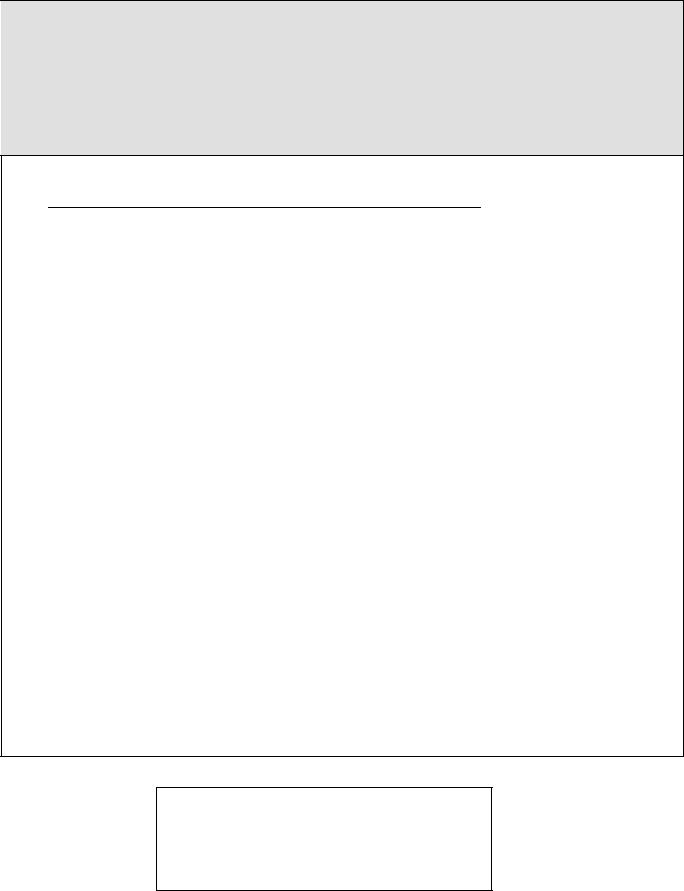
OPTIMOD-FM 8200 |
MAINTENANCE 4-1 |
Section 4
Maintenance
page contents
4-2 |
Routine Maintenance |
4-3 |
Getting Inside the Chassis |
4-3 |
Front panel — open and close |
4-4 |
Rear panel — remove and replace |
4-5 |
Input Filter Board — remove, replace |
4-6 |
D-Connector Board — remove, replace |
4-6 |
Power Supply — remove, replace |
4-7 |
In-System Testing (“Proof of Performance”) |
4-8 |
Monophonic Performance Verification |
4-9 |
Stereo Performance Verification |
4-15 |
Field Audit of Performance |
4-19 |
Field Alignment |
4-20 |
Prepare the Unit |
4-20 |
Test Power Supplies (optional) |
4-22 |
Calibrate and Test Card #1 (Analog Input/Output Circuitry) |
4-24 |
Calibrate and Test Card #2 (Analog Stereo Baseband Encoder) |
4-28 |
Figure 4-1: Separation Scope Trace |
4-29 |
Return OPTIMOD-FM to Service |
CAUTION
The installation and servicing instructions in this manual are for use by qualified personnel only. To avoid electric shock do not perform any servicing other than that contained in the Operating Instructions unless you are qualified to do so. Refer all servicing to qualified service personnel.
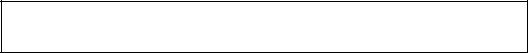
4-2 MAINTENANCE |
OPTIMOD-FM 8200 |
Routine Maintenance
The 8200 OPTIMOD-FM Audio Processor uses highly stable analog and digital circuitry throughout. Recommended routine maintenance is minimal.
1.Periodically check audio level and gain reduction meter readings.
Become familiar with normal audio level meter readings, and with the normal performance of the G/R metering. If any meter reading is abnormal, see Section 5 for troubleshooting information.
2.Listen to the 8200’s output.
A good ear will pick up many faults. Familiarize yourself with the “sound” of the 8200 as you have set it up, and be sensitive to changes or deteriorations. But if problems arise, please don’t jump to the conclusion that the 8200 is at fault. The troubleshooting information in Section 5 will help you determine if the problem is with OPTIMOD-FM or is somewhere else in the station’s equipment.
3.Periodically check for corrosion.
Particularly in humid or salt-spray environments, check for corrosion at the input and output connectors and at those places where the 8200 chassis contacts the rack.
4.Periodically check for loss of grounding.
Check for loss of grounding due to corrosion or loosening of rack mounting screws.
5.Clean the front panel when it gets soiled.
Wash the front panel with a mild household detergent and a damp cloth. Stronger solvents should not be used because they may damage plastic parts, paint, or the silk-screened lettering (99% isopropyl alcohol can be safely used).

OPTIMOD-FM 8200 |
MAINTENANCE 4-3 |
Getting Inside the Chassis
•Access the AC POWER switch by opening the 8200’s front panel (see below). The AC POWER switch is located on the power supply module to the right of the chassis.
•The VOLTAGE SELECTOR switch and the two fuses are on the 8200’s rear panel.
•Access the circuit cards by opening the 8200’s front panel.
•Most set-up and adjustment of the 8200 can be done from the front panel without accessing the interior of the chassis. Alignment of the 8200 requires access only to the front and rear panels and to those interior parts of the unit behind the front panel. Almost all servicing can be done without removing either the top or bottom covers.
Further disassembly of the 8200 may be required for some service procedures.
For access to: |
See page: |
Behind front panel |
4-3 |
Behind rear panel |
4-4 |
Input Filter Board |
4-5 |
D-Connector Board |
4-6 |
Power Supply |
4-6 |
For best RFI protection, replace all screws and tighten them firmly. If screws are lost, replace them with screws of the same length (longer screws may cause mechanical interference or internal short circuits). Most screws used in the 8200 are equipped with integral lockwashers for secure fastening. If a pan head screw is substituted, use an internal-star lockwasher. All screws are steel, plated with zinc.
Front panel — open and close
To open:
1) Disconnect power to the unit.
WARNING: Hazardous voltage is exposed with the front panel open and the power ON.
2)Remove the six Philips head screws at the top and bottom of the front panel with a Philips screwdriver.
3)Grasp the edges of the panel, pull slightly forward, and, while holding the panel vertical, guide it forward and downward on its supports. Then rotate the top of the panel toward you and down until it rests on its supports.
4-4 MAINTENANCE |
OPTIMOD-FM 8200 |
To close:
1)Check that the internal AC POWER switch is set to ON (depressed).
2)Rotate the panel until it is vertical. Raise the panel while guiding it in on its supports.
3)Fasten the six screws that secure it in place with a Philips screwdriver.
Rear panel — remove and replace
To remove:
1) Disconnect the 8200 and remove it from the rack.
It is not practical to remove the rear panel when the 8200 is mounted in a rack.
2)Set the unit upright on a padded surface with the rear panel facing you.
3)Remove the four screws holding the power supply.
4)Remove the sixteen screws that hold the rear panel to the chassis.
Leave about six inches (15cm) between the rear panel and the edge of your work surface.
5)Very carefully pull the rear panel about 3⁄4-inch (2cm) toward you until the internal connectors become unplugged.
The internal connectors are delicate and easily damaged. Be sure to pull the panel directly and straight away from the chassis.
Take care to not damage the connector pins on the Motherboard while they are exposed.
6)Tilt the top of the panel slightly downward and disconnect the cables that plug into the Motherboard.
To replace:
1)Tilt the rear panel up until it is nearly vertical and plug the two or three cables (depending on your unit’s Model #) into the Motherboard.
2)Very carefully line up the three connectors on the input Filter Board and the two or three connectors on the D-Connector Board with their mating connectors on the Motherboard. Be sure that all six connectors are properly engaged and push the rear panel in to seat the connectors.
The connectors are delicate and easily damaged. Do not force them.
Take care that no wires are pinched between the panel and the chassis.
If you encounter difficulty, you may remove the top cover to gain visual access to the connectors. When replacing the top, be sure that the circuit cards and the card guides are aligned.
3) Replace all twenty screws previously removed.
Do not tighten any screws until they are all loosely in place.
OPTIMOD-FM 8200 |
MAINTENANCE 4-5 |
4) Return the 8200 to its rack, connect and ground unit.
Input Filter Board — remove, replace
To remove Input Filter Board:
1) Remove the rear panel.
See page 4-4.
2)Remove the hex nuts from the SCA input, composite 1 output, and composite 2 output BNC connectors.
3)Remove the 4-40 machine screw between the left input and output XLR connectors.
4)Using a small screwdriver, unlock each XLR connector insert.
The lock is accessible through a small hole in the face of the connector.
Turn the lock 1⁄4 turn counter-clockwise to release.
5) Remove the Input Filter Board by gently pulling the board away from the panel.
To replace Input Filter Board:
1)Place the board in position over the panel and insert the XLR and BNC connectors into the panel.
Be sure that the washers on the BNC connectors are in place.
2) Lock the XLR connectors
Turn the lock 1⁄4 turn clockwise.
3)Replace the screw between the left input and output XLR connectors and replace the BNC connector hex nuts.
4)Replace the rear panel.
See page 4-4.
4-6 MAINTENANCE |
OPTIMOD-FM 8200 |
D-Connector Board — remove, replace
To remove:
1) Remove the rear panel.
See page 4-4.
2)Remove the six hex nut jackscrews holding the D-connectors to the rear panel.
3)Remove the one 4-40 screw holding the D-Connector Board to the rear panel.
To replace:
1)Position the board with the D-connectors through the rear panel. Replace the one 4-40 screw and the six jackscrews.
Do not tighten any screws until all screws are loosely in place.
2) Replace the rear panel.
See page 4-4.
Power Supply — remove, replace
To remove:
1)Disconnect the line cord.
2)Remove the four screws holding the power supply to the rear panel.
3)Open the front panel.
See page 4-3.
4)Grasp the power supply module (located at the far right of the chassis) by its handle and pull it forward until it un-mates from its connector. Then slide the module out of the chassis to free it.
To replace:
1)Align the power supply module with its guide rails and push it back until it mates firmly with its connector on the Motherboard.
2)Replace and tighten the four screws that mount the power supply to the rear panel.
3)Close the 8200’s front panel.
See page 4-3.
Be sure that the internal AC POWER switch is set to ON (depressed).
4) Re-connect the line cord.

OPTIMOD-FM 8200 |
MAINTENANCE 4-7 |
In-System Testing (“Proof of Performance”)
The FCC (Federal Communications Commission — U.S.A.) no longer requires periodic Proof of Performance measurements for FM stations. However, many stations will still wish to make periodic equipment performance measurements to ensure that their transmission system is working correctly and that they comply with all government regulations. The text below provides the general information that is needed to perform measurements verifying the performance of a transmission system including the 8200. Instructions for bench-top verification of 8200 performance outside of the transmission system are found below in
Field Audit of Performance starting on page 4-15.
These instructions are written with the assumption that the analog inputs and outputs are used. If the optional digital I/O is used instead, follow the procedures below by analogy — you will have to supply digitized test tones.
The NAB Broadcast and Audio System Test CD provides a good source of digitallygenerated test tones on compact disc. Note, however, that these tones are at a 44.1kHz sampling rate. They cannot be directly applied to the 8200’s optional 8200D/32 AES/EBU digital input, which only accepts audio digitized at a 32kHz sample rate. They can be applied to the 8200’s AES/EBU input if you are using the 8200D/SRC interface card. This test CD is available from:
NAB Services
1771 N Street N.W.
Washington, D.C. 20036, U.S.A.
order: (1) (800) 368-5644
Required Equipment:
• Ultra-low distortion sine-wave oscillator/THD analyzer/audio voltmeter
(With verified residual distortion below 0.01%. Sound Technology 1710B; Audio Precision System One, or similar high-performance system.)
(The NAB Broadcast and Audio System Test CD is an excellent source of test signals when used with a high-quality CD player.)
•Precision FM modulation monitor or demodulator
(Belar FMM-2; TFT 844, or similar.)
•Precision stereo monitor or demodulator
(Belar FMS-2; TFT 844, or similar.)
• optionally, baseband spectrum analyzer, 0-100kHz
(Tektronix 5L4N plug-in with 5111 bistable storage mainframe or similar.)

4-8 MAINTENANCE |
OPTIMOD-FM 8200 |
Monophonic Performance Verification
Monophonic performance verification is straightforward. Put the 8200 in MONOL Mode, recall the test preset BY BYPASS, and drive the left OPTIMOD-FM input with the test signal. Sufficient headroom is available to modulate well beyond 100% at all frequencies from 50 to 15,000Hz.
1. Prepare the unit.
A
B
C
D
E
F
G
From the IDLE screen, press SYSTEM SETUP button, then press I/O CALIB to access the I/O CALIB screen.
Scroll to the MODULATION TYPE parameter and set to MONOL.
Press ESC to return to the IDLE screen.
From the IDLE screen, press RECALL PRESET button to access the RECALL PRESET screen.
Scroll to BY BYPASS.
Press RECALL& MODIFY button to put BY BYPASS on the air and access its screen controls.
This test tone defeats all compression, limiting, and clipping, but leaves the 15kHz low-pass filter in the signal path.
Set the controls, as follows:
BYPASS GAIN dB |
+ 6 |
30Hz HPF |
OFF |
This scales the gain through the 8200 so that a 50Hz tone applied to the analog input at 6dB below the A-I CLIP LVL dBu that you preset (in the I/O CALIB screen) produces the following output levels:
a)at the left and right analog outputs: the level in dBu that you preset as the A-O MAX LVL dBu (in the I/O CALIB CONTROL screen);
b)at the optional AES/EBU digital output: 2.76dB below the maximum
digital word on both left and right channels (8200D/32 Card) or the level that you preset as the D-O 100% LVL dB (in the I/O CALIB CONTROL screen), if you’re using the 8200D/SRC I/O Card; and
c)at the output of the optional stereo encoder (analog or digital): 100% monophonic modulation.
Please note that OPTIMOD-FM’s frequency response drops off extremely rapidly above 15kHz. If the test oscillator is mis-calibrated, OPTIMODFM may appear not to meet its frequency response specification at 15kHz. Before blaming OPTIMOD-FM, measure the output frequency of the test oscillator with an accurate counter to make sure that it is actually producing 15kHz, and not some slightly higher frequency.
H Press ESC to return to the IDLE screen.

OPTIMOD-FM 8200 |
MAINTENANCE 4-9 |
Stereo Performance Verification
Many stations may wish to verify that they meet the requirements of the old part 73.322 of the FCC Rules (which was deleted in 1983, and which referred to stereo performance). Part 73.322 referred to the performance of the transmitter only (starting with stereo encoder input terminals), and measurements may be made by connecting the test oscillator directly to the OPTIMOD-FM main audio inputs. Following is an outline of the appropriate measurements and how to perform them.
1. Prepare the unit.
A
B
C
D
E
F
G
From the IDLE screen, press SYSTEM SETUP button, then press I/O CALIB to access the I/O CALIB screen.
Scroll to the MODULATION TYPE parameter and set to STEREO.
Press ESC to return to the IDLE screen.
From the IDLE screen, press RECALL PRESET button to access the RECALL PRESET screen.
Scroll to BY BYPASS.
Press RECALL& MODIFY button to put BY BYPASS on the air and access its screen controls.
This test tone defeats all compression, limiting, and clipping, but leaves the 15kHz low-pass filter in the signal path.
Set the controls, as follows:
BYPASS GAIN dB |
+ 6 |
30Hz HPF |
OFF |
This scales the gain through the 8200 so that a 50Hz tone applied to the analog input at 6dB below the A-I CLIP LVL dBu that you preset (in the I/O CALIB screen) produces the following output levels:
a)at the left and right analog outputs: the level in dBu that you preset as the A-O MAX LVL dBu (in the I/O CALIB CONTROL screen);
b)at the optional AES/EBU digital output: 3dB below the maximum digital word on both left and right channels; and
c)at the output of the optional stereo encoder (analog or digital): 100% monophonic modulation
d)at the output of the optional stereo encoder (analog or digital): 100% modulation including pilot tone.
[NOTE: Because of the “interleaving” effect in the pilot tone stereo system, the peak modulation of the composite baseband signal is approximately equal to the higher of the peak modulations that would have been caused by a given channel’s (left or right) driving the system alone. This is an analog OR function; there is no summation. The relationship is exact when the pilot tone is not present; however, when the pilot tone is present the peak composite modulation increases about 2.8% when first one, and
