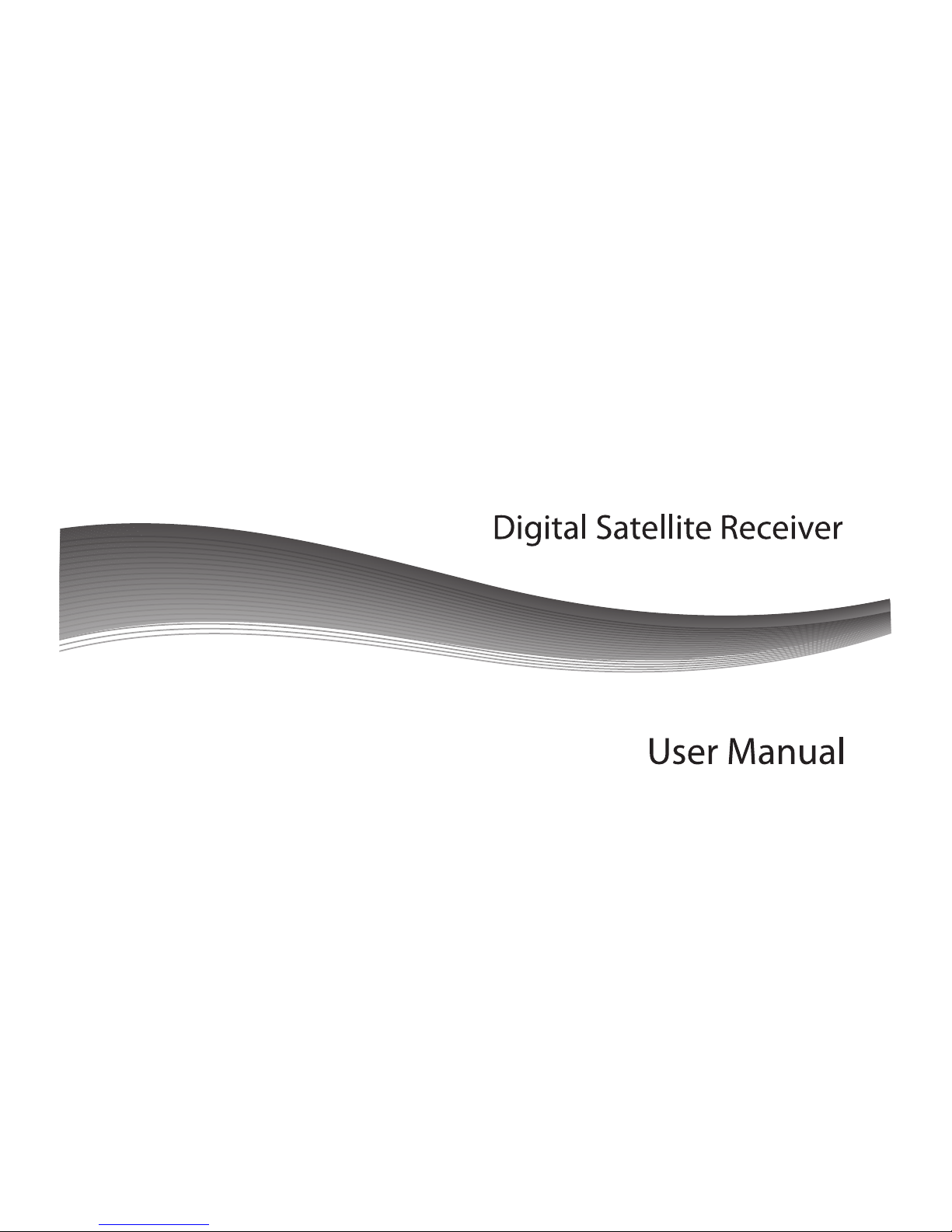
HD AX 150

Content
1. Reference ................................................................................................. 4
1.1 General Features ............................................................................ 4
2. Product Overview .................................................................................... 5
2.1 Front Panel ..................................................................................... 5
2.2 Rear Panel ...................................................................................... 5
2.3 Remote Control Unit (RCU) .......................................................... 6
3. Installation................................................................................................ 7
3.1 Antenna Settings ............................................................................ 7
3.2 Fast scan ......................................................................................... 8
3.3Factory Default ............................................................................... 8
3.4 USALS Setup ................................................................................. 8
4. Edit Channel............................................................................................. 9
4.1 TV/Radio Channels ........................................................................ 9
4.2 Favorites ......................................................................................... 9
4.3 Sort Channels ................................................................................. 9
4.4 User Channel List........................................................................... 9
5. Settings ................................................................................................... 10
5.1 System Settings ............................................................................ 10
5.2 OSD Setup ................................................................................... 11
5.3 Parental control ............................................................................ 11
5.4 Tim es ............................................................................................ 11
5.5 Color Setting ................................................................................ 12
5.6 About STB ................................................................................... 12
6 Games ..................................................................................................... 13
7. Expansion ............................................................................................... 13
7.2 3G ................................................................................................. 14
7.3 IP Setting ...................................................................................... 15
8. Basic Operation ...................................................................................... 15
8.1 Audio ............................................................................................ 15
1

8.2 EPG .............................................................................................. 15
8.3 Subtitle ......................................................................................... 15
8.4 T el etext ......................................................................................... 16
9. Additional Information ........................................................................... 16
9.1 Troubl e Shooting .......................................................................... 16
9.2 T ec hnical Specifi cation ................................................................ 18
2

Safety Precaution
This STB has been designed and manufactured to satisfy the international
safety standards. Please read the following safety precautions carefully before
operating this receiver.
Main Supply:
Before operating, please check the units operating voltage is 90~250V AC
50/60Hz.
Overload:
Do not overload a wall outlet, extension cord or adapter, neither use damaged
power cord or touch it with wet hand as this may result in electric shock.
Liquid:
The receiver shall not be exposed to dripping or splashing water, and that no
objects filled with liquids, such as base, shall be placed on the apparatus.
Ventilation:
Keep the slots on top of the r eceiver uncover to allow suffic ient airfl ow to the unit.
Do not put the receiver on soft furnishings or carpets. Do not expose the
receiver to direct light or do not place it near a heater or in humid conditions. Do
not stack other electronic equipments on top of the receiver.
Cleaning:
Plug out the receiver from the wall outlet before cleaning. Clean the receiver by
a soft cloth or mild solution of washing-up liquid (no solvents).
Connection:
Disconnect the receiver from the mains when you connect it to satellite LNB or
disconnect it from LNB. Failure would possibly cause damage to the LNB.
Location:
Put the receiver indoor in order to avoid lightening, raining or sunlight.
Uncover:
Do not remove the cover, to reduce the risk of electric shock. Contact qualified
and licensed service personnel to repair the receiver, or contact your dealer.
3

1. Reference
1.1 General Features
DVB-S/DVB-S2 Satellite Compliant (MPEG-II/ MPEG-IV/ H.264)
SCPC & MCPC receivable from Ku and C band satellites
Universal, Single, Single S & C Band Wideband LNB
Sensitive Tuner with Loop-Through
DiSEqC1.0/1.1/1.2/1.3 (USALS)
Blind search supported
Auto DiSEqC Search
PAL/NTSC Conversion
True full Color (16 bits) on scr een disp lay (OSD)
Storing memory: 100 satellite, 2000 transponders and 4000 channels
8 favorite group and parental lock supported
Multi-language menu supported
Multi-language audio supported
Multi-language DVB Subtitle output
7 days Electronic Program Guide (EPG)
Teletext output through VBI and OSD
USB 2.0 Interface
4

2. Produ ct Over vi ew
2.1 Front Panel
1. USB2.0:One USB 2.0 Host Port.
2.Power LED :Power indicator.
3.Signal LED:Signal indicat or .
4.Display
:
It displays channel information.
5. Power button :Switch between operation and stan dby mode s.
6.
▲╱▼
:Change channel in viewing mode and move the cursor up/down in
menu mode
2.2 Rear Panel
1. LNB IN:Connect the satellite antenna ca ble.
2.COAXIAL:Digital audio output.
3. HDMI:Connect to the TV using an HDMI cable.
4. TV SCART:Connect to the TV using a Scart cable.
5. DC-12V:Power on/off.
5
