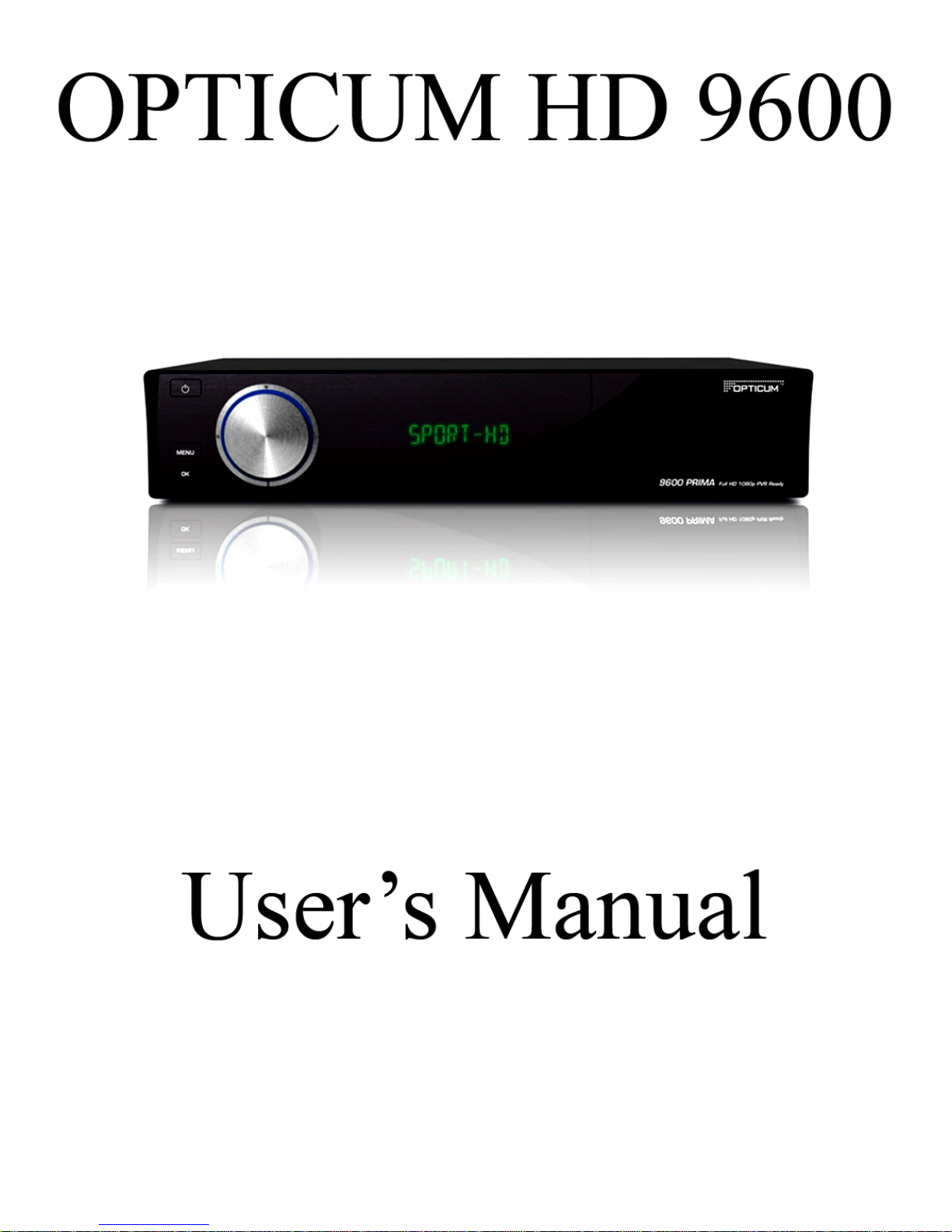
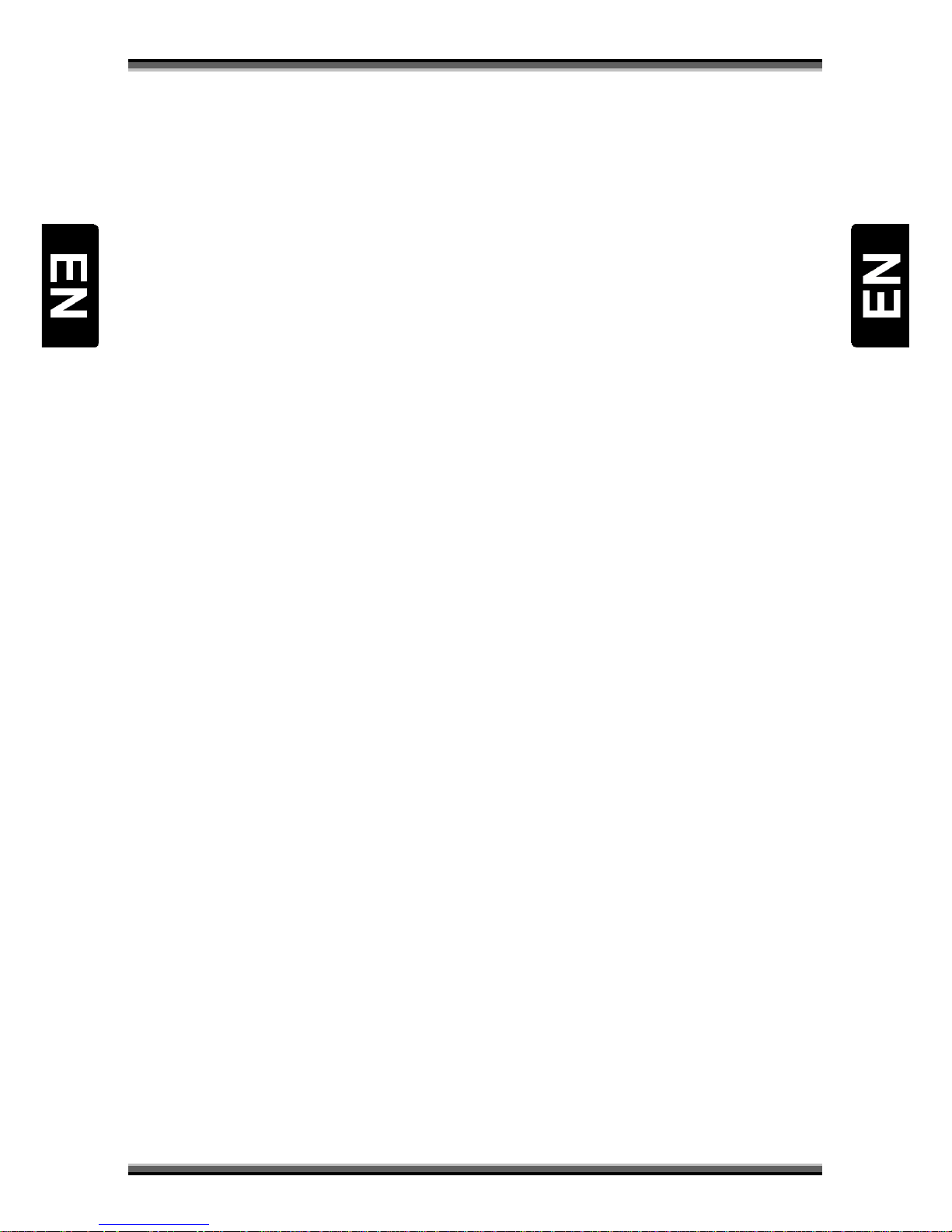
Contents
1. Safety precautions ........................................................................................................................ 1
2. Environment protection ................................................................................................................ 3
3. Operating notes ............................................................................................................................ 4
3.1. Automatic Power Down ......................................................................................................... 4
3.2. Working with external USB drive (only for receivers with USB connector) ............................ 4
3.3. Battery installation ................................................................................................................. 5
4. Features ........................................................................................................................................ 6
5. Remote control ............................................................................................................................. 7
6. Front panel ................................................................................................................................... 8
7. Rear panel ..................................................................................................................................... 9
8. Connecting .................................................................................................................................. 10
8.1. Connecting receiver to TV set using HDMI cable ................................................................. 10
8.2. Connecting receiver to TV set using component cable (optional) ........................................ 10
8.3. Connecting receiver to TV set using SCART cable (optional) ................................................ 11
8.4. Connecting receiver to TV set using RCA cable .................................................................... 11
9. Menu operations ........................................................................................................................ 12
9.1. Menu „Edit Channels” .......................................................................................................... 12
9.2. Menu „Installation” .............................................................................................................. 14
9.3. Menu „User Setup” .............................................................................................................. 15
9.4. Menu „Multimedia” ............................................................................................................. 17
9.5. Menu „Common Interface” .................................................................................................. 18
9.6. Menu „Conax CA” ................................................................................................................ 18
9.7. Menu „System” .................................................................................................................... 19
10. Function guide....................................................................................................................... 20
10.1. Channel list .......................................................................................................................... 20
10.2. EPG browser......................................................................................................................... 20
10.3. Information bar .................................................................................................................... 21
10.4. Changing services ................................................................................................................. 21
10.5. Volume control .................................................................................................................... 21
10.6. Audio settings ...................................................................................................................... 21
10.7. Teletext ................................................................................................................................ 21
10.8. Subtitle ................................................................................................................................. 21
10.9. PVR ....................................................................................................................................... 21
10.10. Direct recording ................................................................................................................... 22
10.11. EPG Recording ...................................................................................................................... 22
10.12. TimeShift-Function ............................................................................................................... 22
10.13. Playback ............................................................................................................................... 22
11. Technical specification ........................................................................................................... 23
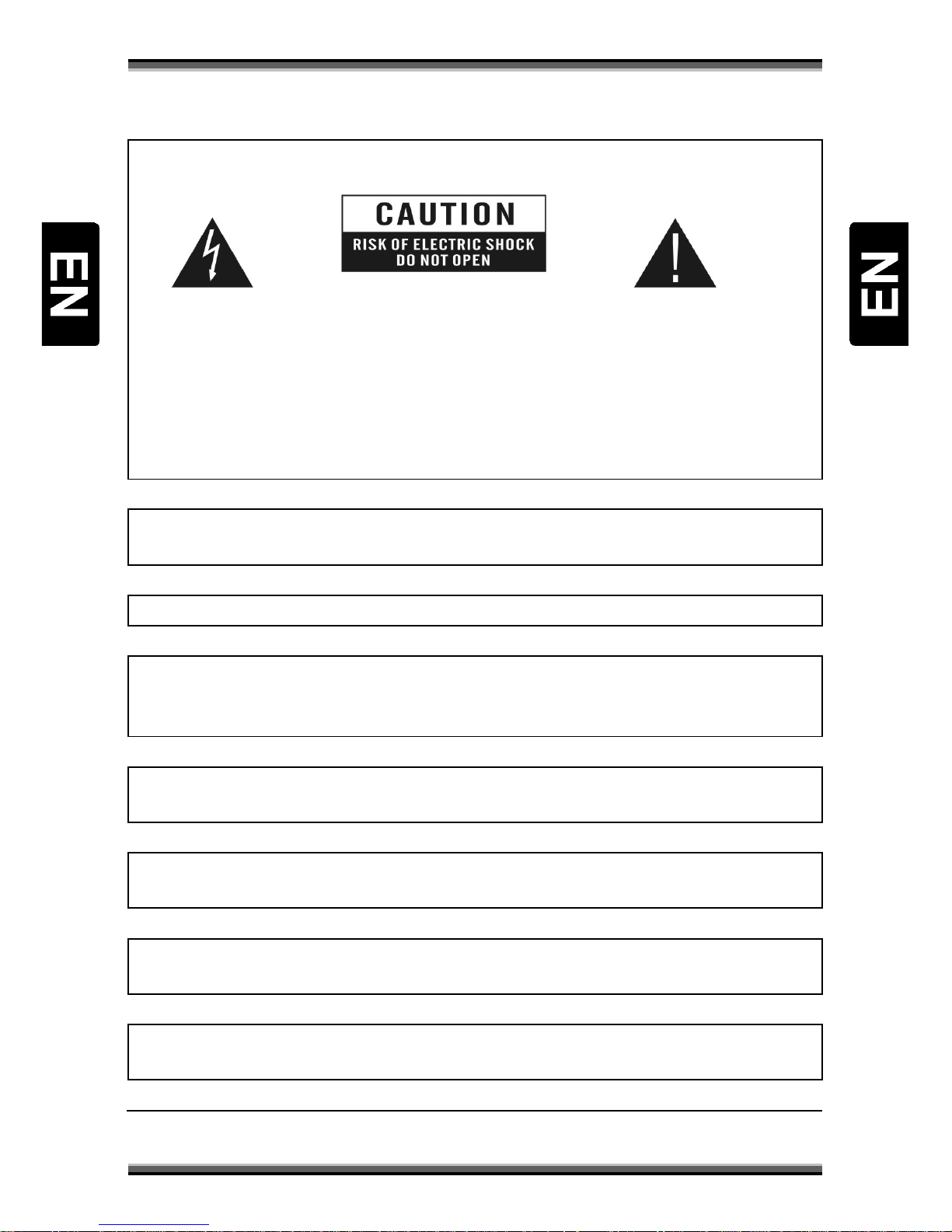
UUsseerr mmaannuuaall
1
1. Safety precautions
CAUTION:
The lightning flash with
arrowhead symbol, within an
equilateral triangle, is
intended to alert the user to
"dangerous voltage" and to
prevent from a risk of electric
shock.
Warning:
To reduce the risk of electric shock,
don't open the
cabinet. Refer
servicing to qualified personnel only.
The exclamation point within an
equilateral triangle is intended to
alert the user to important
operating and maintenance
(servicing).
WARNING: Do not use this STB where contact with or immersion
in water is a possibility. Do not use
near flower vase, washbowls, kitchen sinks, laundry tubs, swimming pools, etc.
WARNING: Do not put the candle or lamp stand on the cabinet; otherwise, there is the danger of fire.
WARNING: The unit should be connected
to a power supply only of the type described in the
operating instructions or as marked on the unit. If you are not sure of the type of power supply (for
example, 120 or 230 V) to your home, consult your local dealer or local power company.
WARNING:
This product install diodes. Do not open the cabinet or touch any parts in the inner
mechanism. Consult your local dealer for technical service if the opening is required.
Note: To ensure proper use of this product, please read this User manual car
efully and retain for
further reference.
Note:
This product install diodes. Do not open the cabinet to avoid the unit direct exposure to
radiation.
Unit Cleaning: After the unit power is turned off, you can clean the cabinet, panel and remote control
with a soft cloth lightly moistened with a mild detergent solution.

UUsseerr mmaannuuaall
2
Attachments: Never add any attachments
and/or equipment without the manufacturer consent; as
such additions may result in the risk of fire, electric shock, or other personal injury.
Locating:
Slots and openings in the cabinet are provided for ventilation to protect it from overheating.
Do not block these openings or allow them to be blocked by placing the STB on a bed, sofa, or other
similar surface, nor should it be placed over a radiator or heat register.
Power-Cord Protection: Place the power-
supply cord out of the way, where it will not be walked on.
Please take special attentions to cords at plugs, convenience receptacles, and the point
where they
exit from the unit.
Object and Liquid Entry:
Never put objects of any kind into this STB through openings, as they may
touch dangerous voltage points or short-
out parts that could result in a fire or electric shock. Never
spill any liquid on the STB.
Note: Moisture may be formed on the lens In the following conditions:
when the unit is suddenly moved from a cold environment or an air-condition room to a warm place.
immediately after a heater has been turned on.
in a steamy or very humid room.
If the moisture forms inside the unit,
it may not operate properly. To correct this problem, turn on the
power and wait about two hours for the moisture to evaporate.
Parts Replacement:
When the unit parts need to be replaced, user should make sure the service
technician use the replacement parts specified by the manufacturer or having the same characteristics
as the original part. Unauthorized replacement may put the unit In the risk of fire, electric shock or
other hazards.
Safety Check: After all the maintenances and repairs are done,
user is required to request the service
technician to conduct the overall safety check to ensure the machine is In the proper condition.
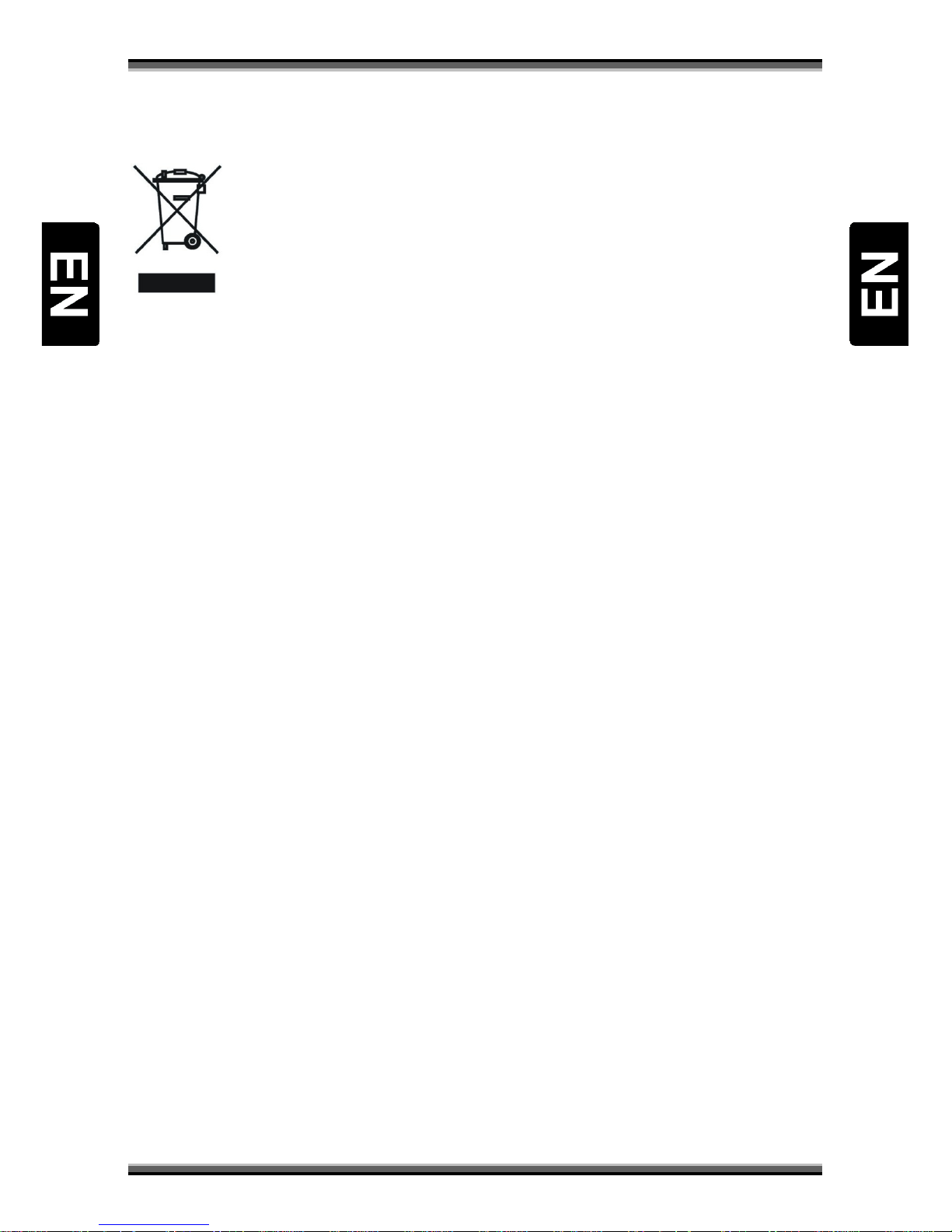
UUsseerr mmaannuuaall
3
2. Environment protection
Attention!
Your product Is marked with this symbol. It means that used electrical and electronic products should
not be mixed with general household waste. There is a separate collection system for these products.
Information on Disposal for Users (private households) in the European Union
Used electrical and electronic equipment must be treated separately and In accordance with
legislation that requires proper treatment, recovery and recycling of used electrical and electronic
equipment.
Following the implementation by member states, private households within the EU states may return
their used electrical and electronic equipment to designated collection facilities free of charge*. In
some countries* your local retailer may also take back your old product free of charge if you purchase
a similar new one. *) Please contact your local authority for further details.
If your used electrical or electronic equipment has batteries or accumulators, please dispose of these
separately beforehand according to local requirements.
By disposing of this product correctly you will help ensure that the waste undergoes the necessary
treatment, recovery and recycling and thus prevent potential negative effects on the environment and
human health which could otherwise arise due to inappropriate waste handling.
Information on Disposal for Business Users
In the European Union
If the product is used for business purposes and you want to discard It:
Please contact your dealer who will inform you about the take-back of the product. You might be
charged for the costs arising from take-back and recycling Small products (and small amounts) might
be taken back by your local collection facilities,
In other Countries outside the EU
If you wish to discard of this product, please contact your local authorities and ask for the correct
method of disposal.
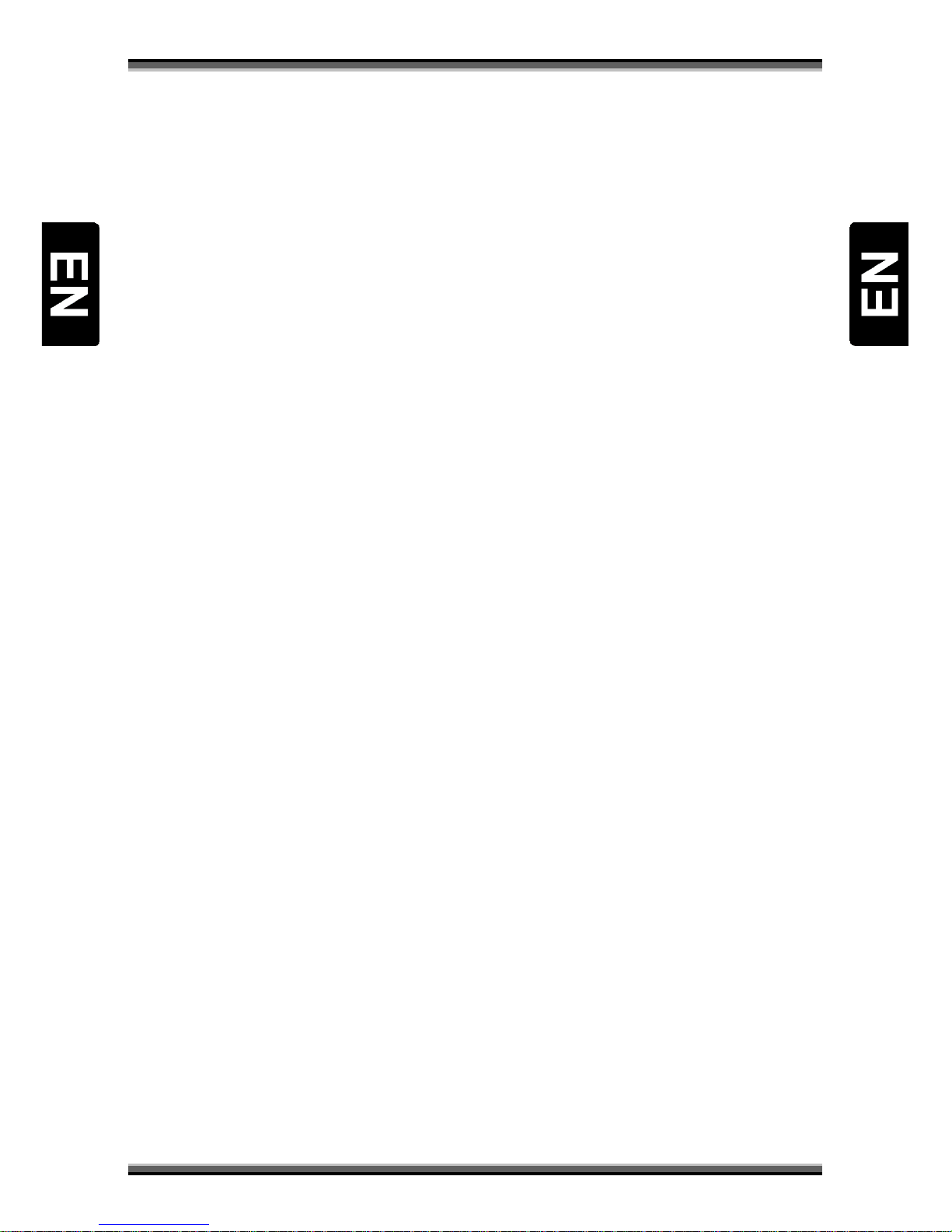
UUsseerr mmaannuuaall
4
3. Operating notes
NOTE!
3.1. Automatic Power Down
In accordance with actual European Union requirements, Your receiver is equipped with function
"Automatic Power Off". It works by switching the receiver into standby mode after a period of 3 hours
after the last active use. In practice this means that if during this time the receiver will not be given
any command by using the remote control or keypad on the front panel, the receiver turns off.
Turning off the receiver will be preceded (2 minutes previous) by a relevant message appears on the
TV screen. Please also note that this feature is enabled by default, but at Your own request, You can
disable it using the appropriate functions in the receiver menu.
3.2. Working with external USB drive (only for receivers with USB
connector)
• During the selection and operation with USB drive (hard drive, flash memory), user should
pay attention on:
• Drive is compliant with USB 2.0 and have the appropriate parameters of read and write
speed,
• Drive contain single partition, formatted in a supported format,
• If necessary (especially for USB hard drives, which are characterized by a high power
consumption), drive should be supplied from an external power supply,
• Do not disconnect during a write/read data operation,
• Do not use very full or fragmented drive,
Mismatch above recommendations may result in incorrect operation of the devices and in extreme
cases can cause damage.
The manufacturer takes no responsibility for any damages directly or indirectly caused by loss of
recorded or edited data stored on an external USB drive which was connected to the receiver, and
gives no warranty for any other data on the USB drive when case of abnormal function receiver will
happened.
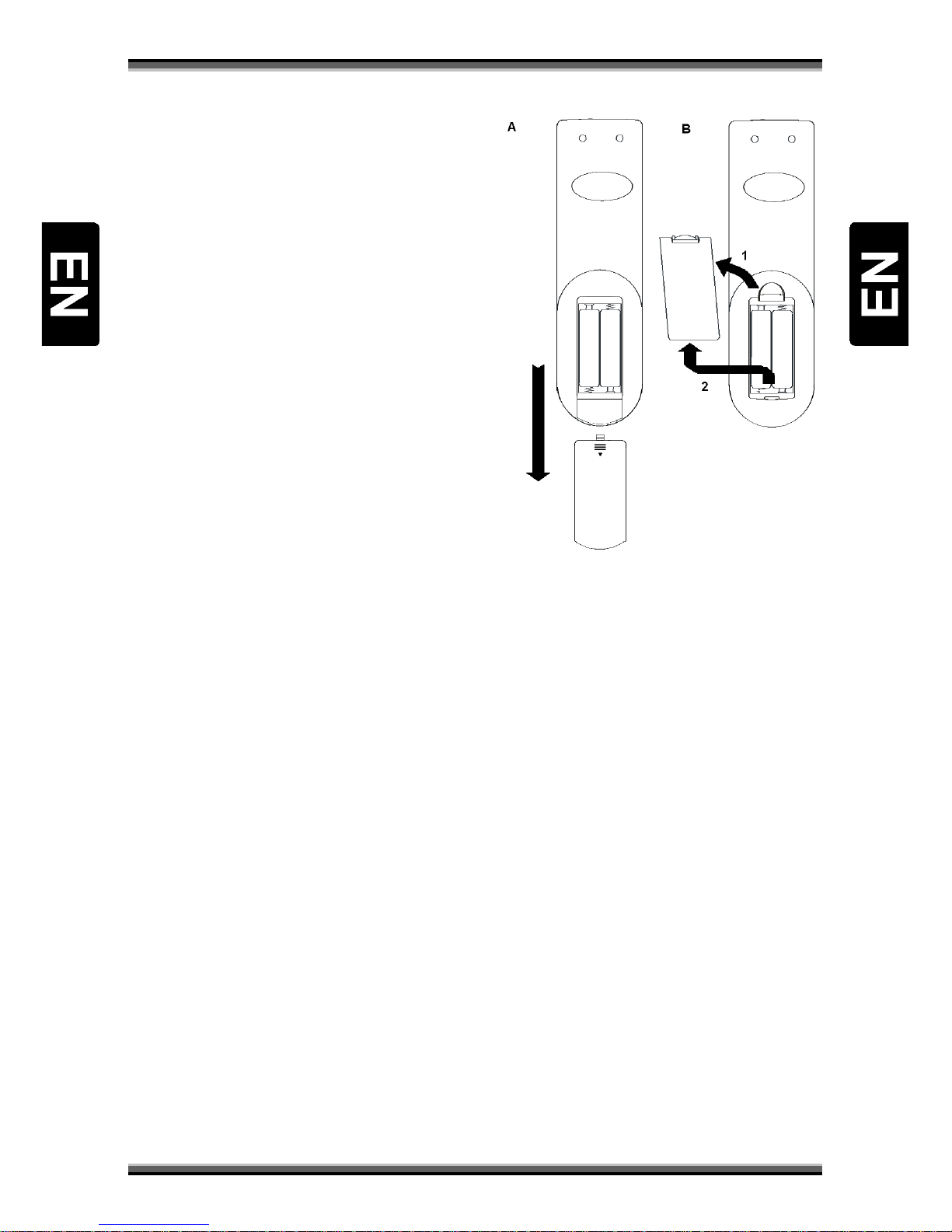
UUsseerr mmaannuuaall
5
3.3. Battery installation
To install the batteries in the remote control,
remove the flap protecting the battery
compartment (see Fig.: A – slider type - push and
slide, B – latch type - lever the latch and pull the
fold). If inside the chamber there are used
batteries, they must be removed. Then put new
batteries inside. When installing the battery, pay
special attention on the polarity - the direction of
insertion of both batteries. The correct polarity of
batteries is drawn on a description inside the
battery compartment in the remote control. After
installing the batteries, place protecting flap on its
original position.
Service life of batteries
• The batteries normally last for about
one year despite that it depends on
how often and in what way the remote
control is operated.
• If the remote control fails to work even when operated near the DVB receiver, replace the
batteries.
• Use size 7 (AAA) batteries (2 pieces).
WARNING!
• Do not use rechargeable (Ni-Cd) batteries.
• Do not attempt to recharge, short circuit, disassemble, heat the batteries or throw them
into the fire.
• Do not drop, tramp or impact the remote control. This may damage the parts and lead to
malfunction.
• Do not mix used battery with new one ever when using.
• If the remote control shall be spared for a long time, remove the batteries. Otherwise,
electrolyte may leak, which may lead to malfunction, even fire accident when some
substance contacts with the electrolyte.
• Wipe away the electrolyte having leaked inside the remote control, and replace with new
batteries.
• If any electrolyte happens to touch some parts of your skin, wash it off thoroughly with
clean water immediately.
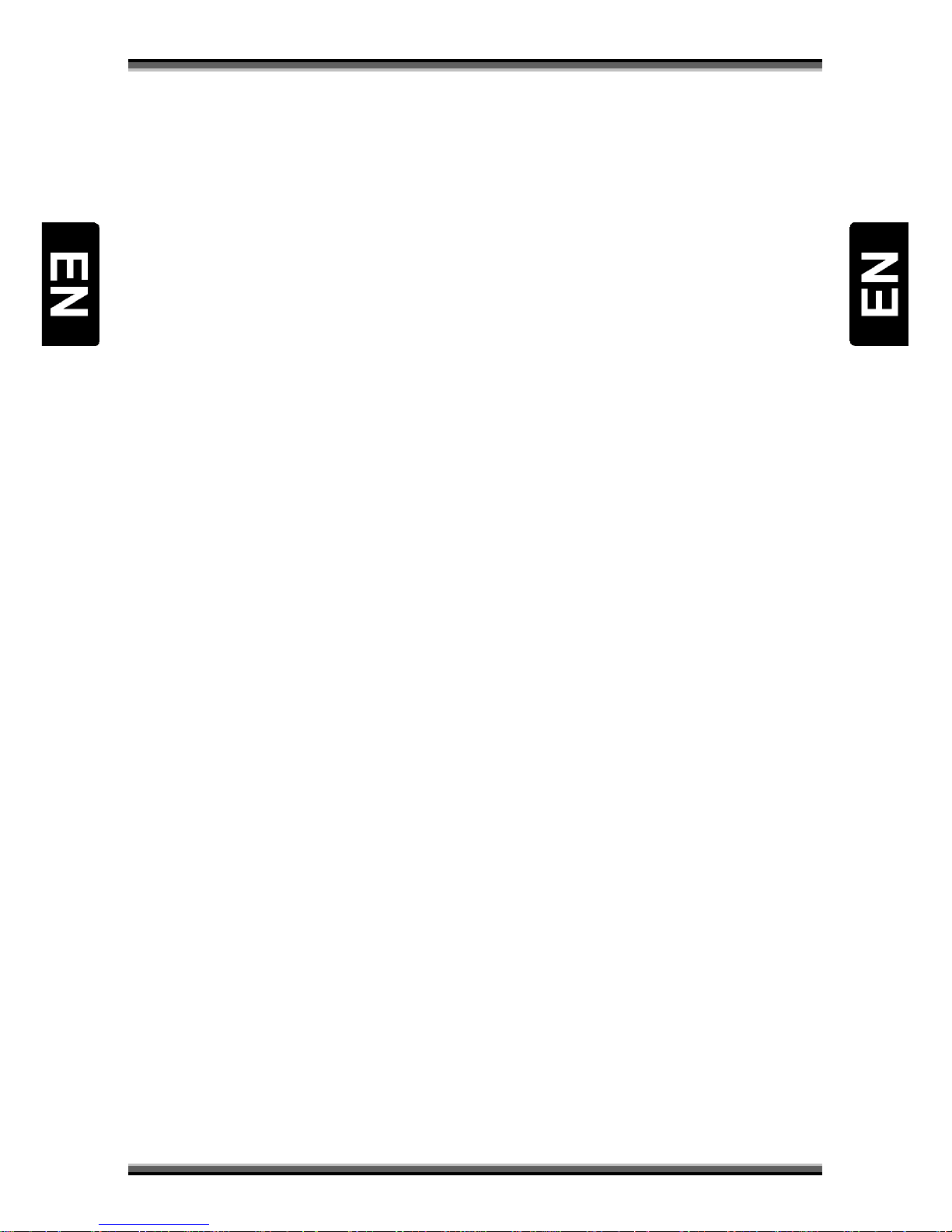
UUsseerr mmaannuuaall
6
4. Features
• SD / HD support (MPEG4 AVC/H.264)
• Common Interface Slot (optionally 2)
• Card Reader (optionally 2)
• High Definition Video output: HDMI and YPbPr (optionally)
• Front panel display – VFD or LED
• Channel sorting by Satellite, Alphabetic order & Network FTA, CAS
• EPG: Now, Next events and 7 days schedule
• Subtitle support: OSD & VBI insertion for TV
• Variable Input Symbol Rate (1-45 Msps)
• Video output resolution: 576p, 720p, 1080i, 1080p
• Multi language OSD
• Fast Channel Change
• 8 Favorite List & Unlimited Programs per each
• Channel Edit Function: Move, Delete, Favorite, Lock, Rename, Skip
• S/PDIF (Digital Audio or AC3 stream out)
• Unicable, DiSEqC 1.0, 1.1, 1.2 and USALS Compatible
• Software Upgrade via RS-232C & USB
