Opticon OPI 4002 User Manual

OPI 4002
Wireless 1D/2D Scanner
Instruction Manual
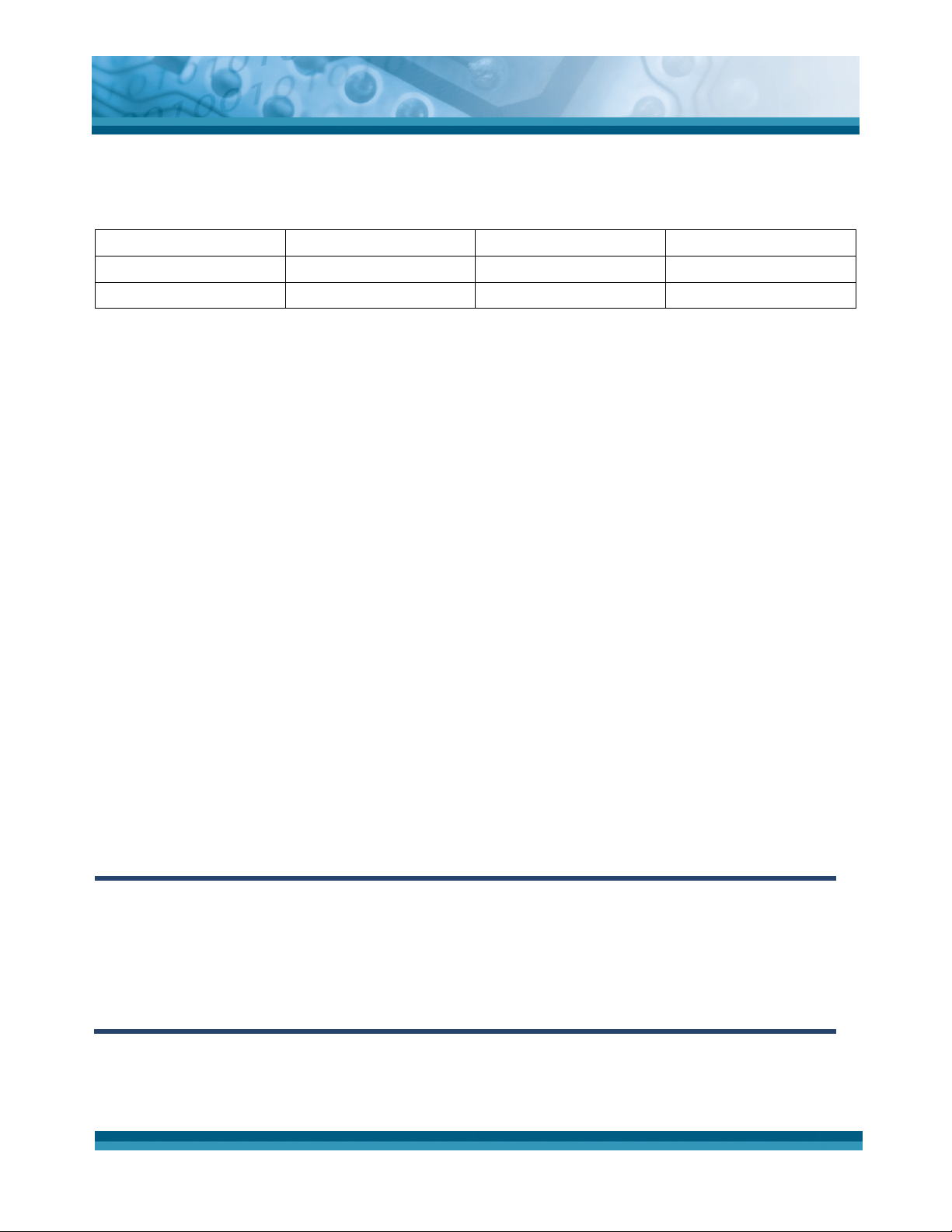
All information subject to change without notice.
Document History
Opticon
OPI 4002
Instruction Manual
Model Number:
Edition:
Date:
OPI 4002 / OPA 1001
2
2006-11-21
Specification Number:
Original Spec Number:
Copyright 2007 Opticon. All rights reserved.
This manual may not, in whole or in part, be copied, photocopied, reproduced, translated or converted to any electronic or
machine readable form without prior written consent of Opticon.
Limited Warranty and Disclaimers
PLEASE READ THIS MANUAL CAREFULLY BEFORE INSTALLING OR USING THE PRODUCT.
Serial Number
A serial number appears on all Opticon products. This official registration number is directly related to the device
purchased. Do not remove the serial number from your Opticon device. Removing the serial number voids the warranty.
Warranty
Unless otherwise agreed in a written contract, all Opticon products are warranted against defects in materials and
workmanship for two years after purchase. Opticon will repair or, at its option, replace products that are defective in
materials or workmanship with proper use during the warranty period. Opticon is not liable for damages caused by
modifications made by a customer. In such cases, standard repair charges will apply. If a product is returned under
warranty and no defect is found, standard repair charges will apply. Opticon assumes no liability for any direct, indirect,
consequential or incidental damages arising out of use or inability to use both the hardware and software, even if Opticon
has been informed about the possibility of such damages.
Packaging
The packing materials are recyclable. We recommend that you save all packing material to use should you need to
transport your scanner or send it for service. Damage caused by improper packaging during shipment is not covered by
the warranty.
Trademarks
Trademarks used are the property of their respective owners.
Opticon Inc. and Opticon Sensors Europe B.V. are wholly owned subsidiaries of OPTOELECTRONICS Co., Ltd., 5-3,
Tsukagoshi 5-chome, Warabi-shi, Saitama, Japan 335-0002. TEL +81-(0) 48-446-1183; FAX +81-(0) 48-446-1180
SUPPORT
USA Europe
Phone: 800-636-0090
Email: support@opticonusa.com Email: support@opticon.com
Web: www.opticonusa.com Web: www.opticon.com
2

Opticon
OPI 4002
Instruction Manual
Contents
1. Overview ..................................................................................................................................5
2. Safety, Regulations, and Handling........................................................................................5
2.1. Symbols...........................................................................................................................5
2.2. Product Handling .............................................................................................................6
2.3. Medical Equipment ..........................................................................................................7
2.4. Radio Equipment .............................................................................................................8
2.5. Battery Handling ..............................................................................................................9
3. Package Contents and Detailed View..................................................................................10
3.1. Scanner (OPI 4002).......................................................................................................10
3.1.1. Handheld Scanner Hand Strap..............................................................................................11
3.2. USB Dongle (OPA 1001)...............................................................................................12
3.2.1. USB Dongle LED Indicator .................................................................................................... 12
3.3. CHG 4001 (Charging Cradle for OPI 4002 Handheld Scanner)....................................13
3.3.1. Battery Charging Time...........................................................................................................13
4. Battery Pack ..........................................................................................................................14
4.1. Using the Charging Cradle ............................................................................................14
4.2. Scanner LED Indicator State .........................................................................................15
4.3. Replacing the Handheld Scanner Battery......................................................................15
5. Wireless Connection.............................................................................................................16
5.1. Wireless Specification....................................................................................................16
5.2. Settings via Menu Barcodes..........................................................................................16
5.3. Memorizing Settings ......................................................................................................16
5.4. USB Dongle...................................................................................................................17
5.4.1. Installing the Dongle .............................................................................................................. 17
5.4.2. Connecting the Scanner ........................................................................................................ 17
6. Scanning a Barcode..............................................................................................................17
6.1. Aiming Guide .................................................................................................................18
6.2. Using the Aiming Guide to Scan....................................................................................19
7. Appendix A: Default Settings...............................................................................................20
7.1. Default Settings 1: Readable Codes..............................................................................20
7.2. Default Settings 2: Read Options, Trigger, Buzzer........................................................22
7.3. Default Settings 3: Communication Settings..................................................................22
8. Appendix B: Menu Barcodes ...............................................................................................23
3

Instruction Manual
8.1.
Setting Methods.............................................................................................................23
8.1.1. Scanning Code39 Barcodes .................................................................................................. 23
8.1.2. Scanning a QR Code.............................................................................................................23
8.2. Default (Interface) Code Labels.....................................................................................23
8.3. Changing the Wireless Communication Channel ..........................................................24
8.4. Memorizing Options.......................................................................................................26
8.5. Clear All Memorized Data..............................................................................................26
Figures
Figure 1: OPI 4002 handheld scanner.......................................................................................10
Figure 2: Strap attachments.......................................................................................................11
Figure 3: OPA 1001 USB dongle...............................................................................................12
Figure 4: Sample IEEE address label........................................................................................12
Figure 5: CHG 4001 charging cradle.........................................................................................13
Figure 6: Inserting the scanner into the charging cradle ...........................................................14
Figure 7: Replacing the scanner battery....................................................................................15
Figure 8: Aiming guide for barcode scanning............................................................................18
Opticon
OPI 4002
Tables
Table 1: OPI 4002 Handheld Scanner components...................................................................11
Table 2: OPA 1001 USB Dongle LED Indicator .........................................................................12
Table 3: CHG 4001 charging cradle components ......................................................................13
Table 4: Scanner status—LED indicator state...........................................................................15
Table 5: Default settings: readable codes..................................................................................21
Table 6: Defaults: Settings, non-communications related..........................................................22
Table 7: Defaults: Settings, communications related.................................................................22
Table 8: Default (interface) code labels list................................................................................23
Table 9: Wireless communication channel barcodes.................................................................25
Table 10: Memorizing options code labels.................................................................................26
Table 11: Clear All Memorized Data code labels .......................................................................26
4
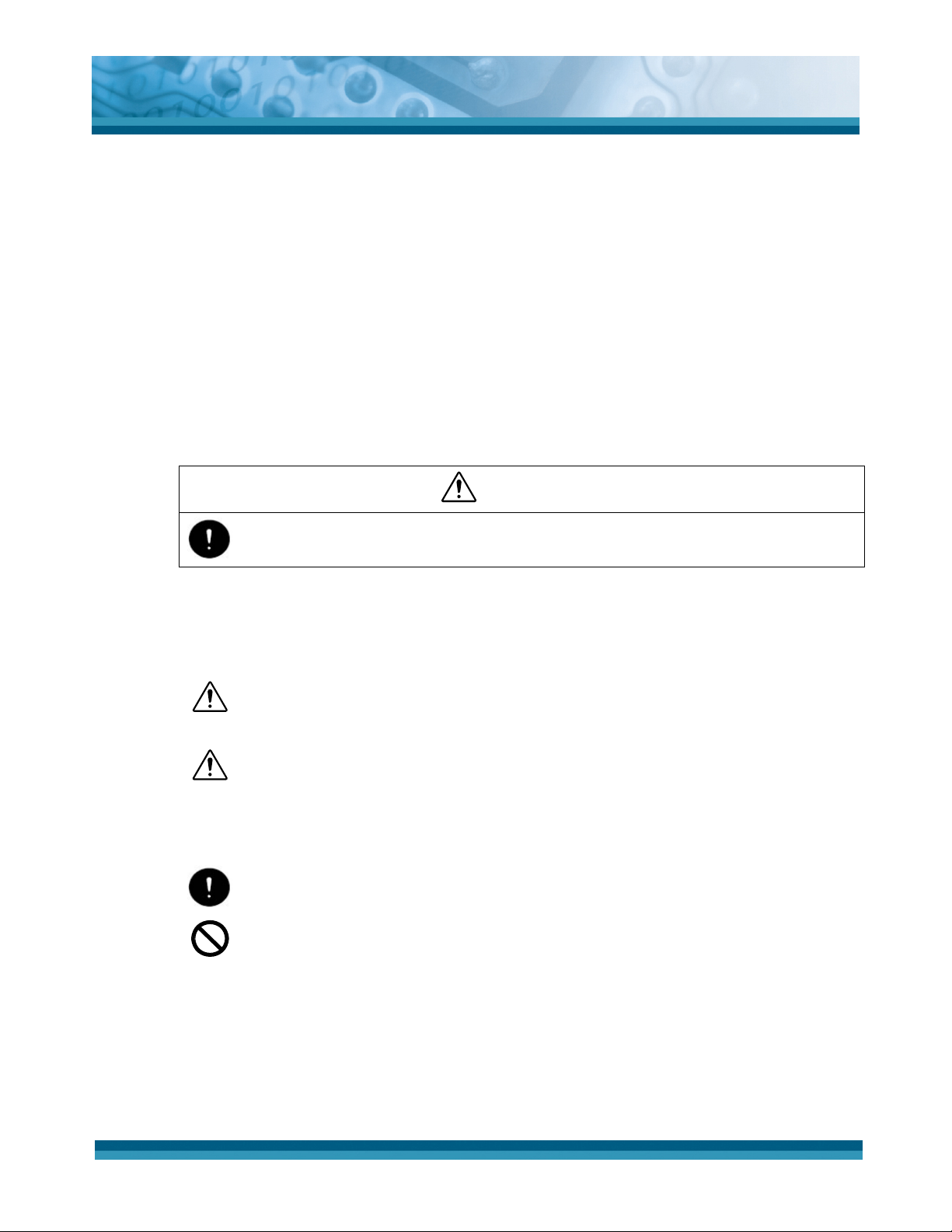
Instruction Manual
1. Overview
This instruction manual provides safety and operating instructions for the OPI 4002. This
wireless scanner complies with IEEE 802.15.4 (a wireless specification issued by the Institute
of Electrical and Electronic Engineers). Please read these instructions carefully before
operating this device.
This manual applies only to the wireless interface. Specifications and additional detailed
settings are available in the OPI 4002 Master Specifications and the Universal Menu Book.
2. Safety, Regulations, and Handling
This instruction manual includes the following symbols and markings to help you use this
product properly and safely.
WARNING
Opticon
OPI 4002
For your own safety, read these procedures carefully before using this product.
After reading this document, keep it accessible for future reference.
2.1. Symbols
For safe use of this product, note that in this document, warnings and cautions are
indicated by symbols. The meanings of those symbols are described below. Be sure to
remember their meanings.
WARNING
CAUTION
To indicate the type of danger and damage, the following symbols are also used with
warnings and cautions. Notes are also used to indicate special information.
This symbol indicates a DO. It will be accompanied by instructions on
something you must do in that situation.
This symbol indicates a DON’T. It will be accompanied by instructions on
something you must not do.
NOTE
Special information.
If you ignore the warning described and operate the product
in an improper manner, there is a danger of serious bodily
injury or damage to the product and/or the environment.
If you ignore the caution described and operate the product
in an improper manner, there is the potential for damage to
the product.
5
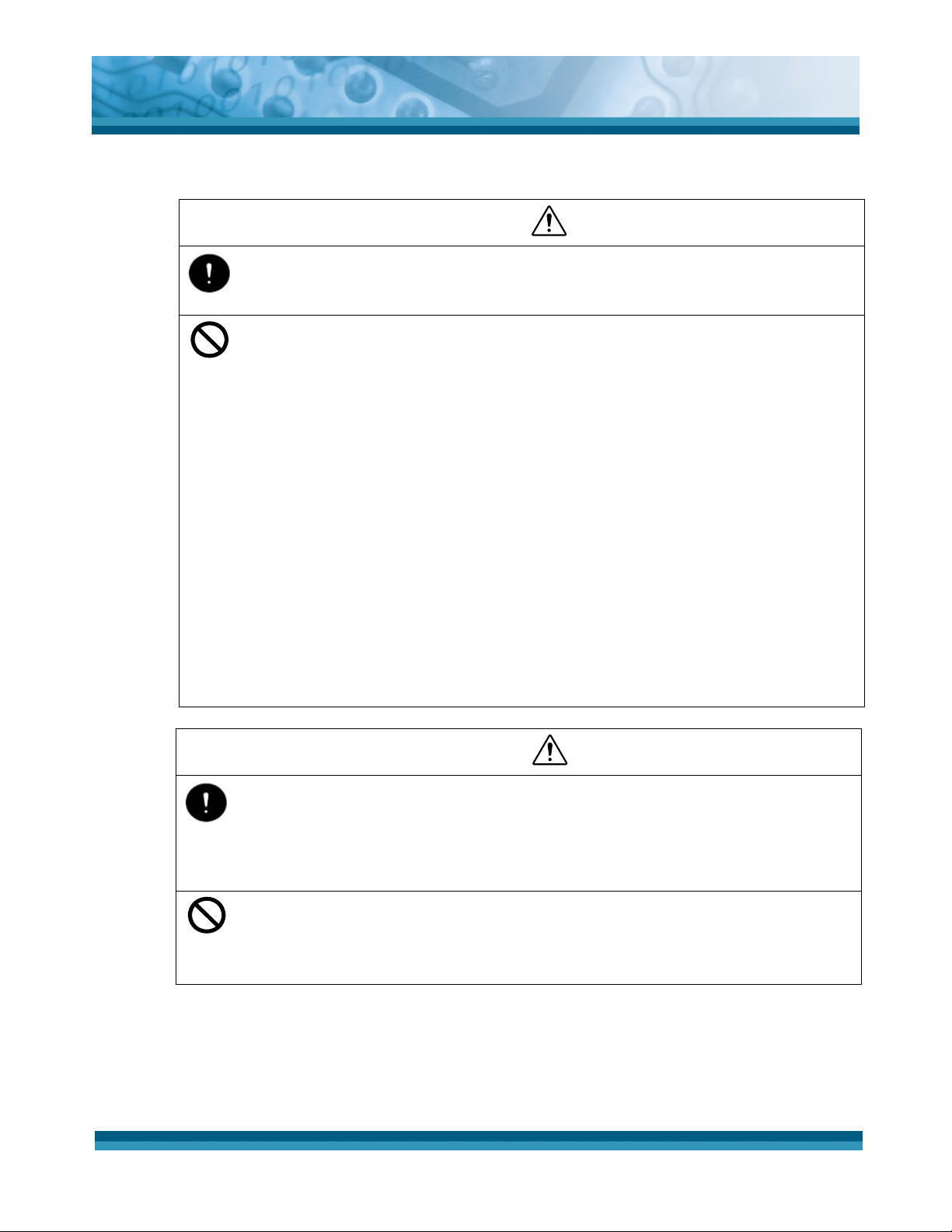
2.2. Product Handling
Operate this device in a safe manner. Operating the scanner while operating
machinery or a vehicle can be distracting. No other equipment should be
operated while using this product.
Do not throw this device into a fire. Doing so may cause the battery case to
burst, resulting in injury or possibly acting as an accelerant for the fire.
Do not immerse this product.
Do not insert foreign substances into the device. Doing so may short-circuit or
overheat the battery, resulting in fire or electric shock.
Do not attempt to modify or update this device.
Do not use this product in the following areas. Doing so may cause fire, electric
shock, malfunction, or radio interference:
• In areas exposed to direct sunlight for long periods of time
• In dusty environments
• Near water or in extremely high humidity or other liquids
• Near heat sources, such as radiators, heat registers, stoves, or other types
of apparatus that produce heat
• Near microwaves, medical devices, or low-power radio stations. Read more
in the Medical equipment and Radio equipment sections.
Do not use this product near flammable substances (such as gas and
explosives).
Opticon
OPI 4002
Instruction Manual
PRODUCT HANDLING WARNING
PRODUCT HANDLING CAUTION
When condensation occurs, such as when moving the unit from a cold to a
warm environment, dry the scanner before using it.
When cleaning this product, rub gently with either a soft dry cloth or a damp
cloth with mild detergent. Do not use solvents; they may discolor the device.
Do not drop the unit or set it on an unstable surface from which it could fall.
Do not expose the battery pack to liquids or allow the battery contacts to get
wet. For instance, do not open the battery compartment in areas where water
might come in contact with the battery.
6
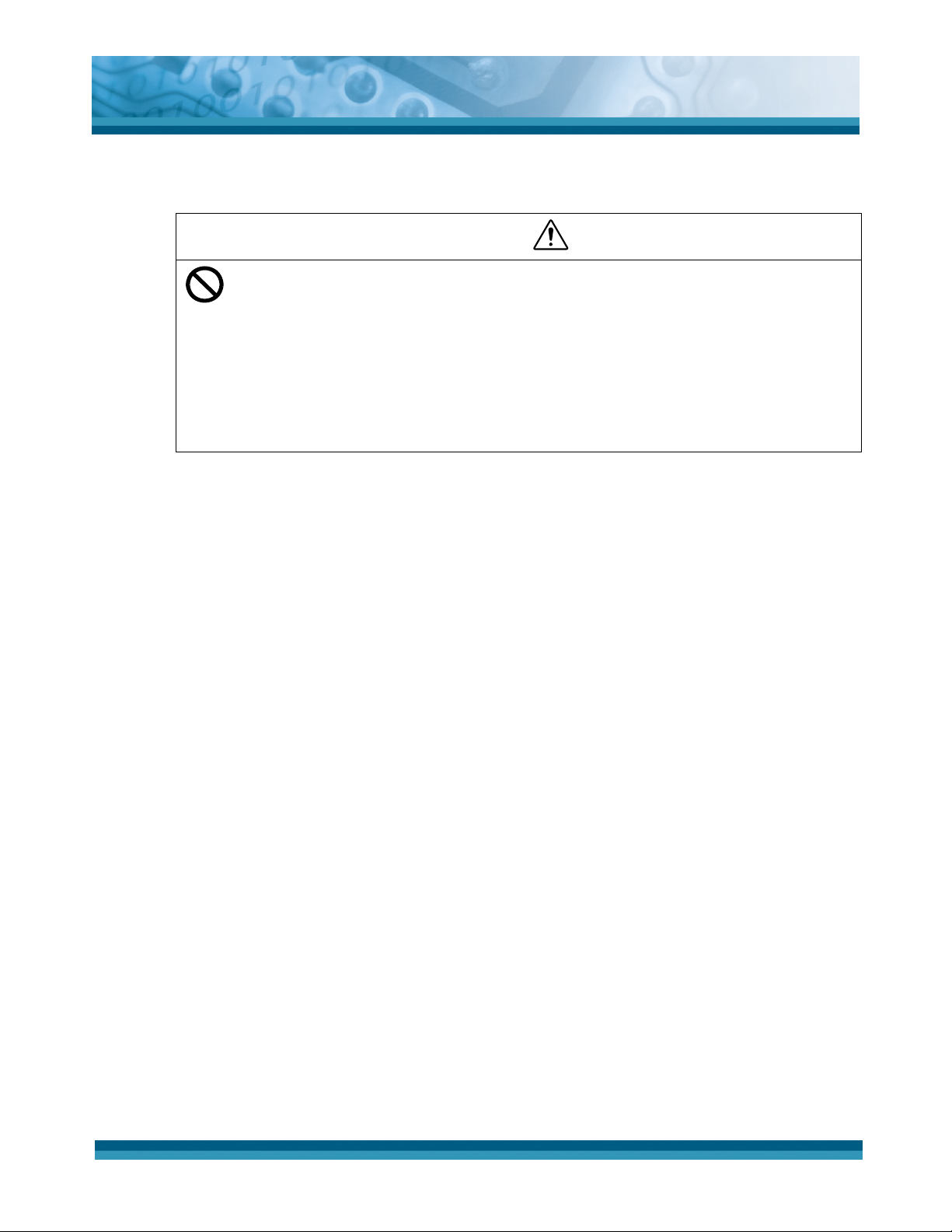
2.3. Medical Equipment
Radio frequency energy from wireless devices may affect some sensitive
electronic medical equipment. In order to avoid interference with the operation
of this equipment, wireless devices should be switched off when requested in
hospitals, clinics, or health care facilities.
Some medical device manufacturers have guidelines for the operation of
wireless devices near or around their equipment. If this equipment is to be used
in the vicinity of life-critical medical devices (e.g., pacemakers), please consult
with the medical device manufacturer’s guidelines for safe operating distances
and procedures.
Opticon
OPI 4002
Instruction Manual
MEDICAL EQUIPMENT WARNING
7
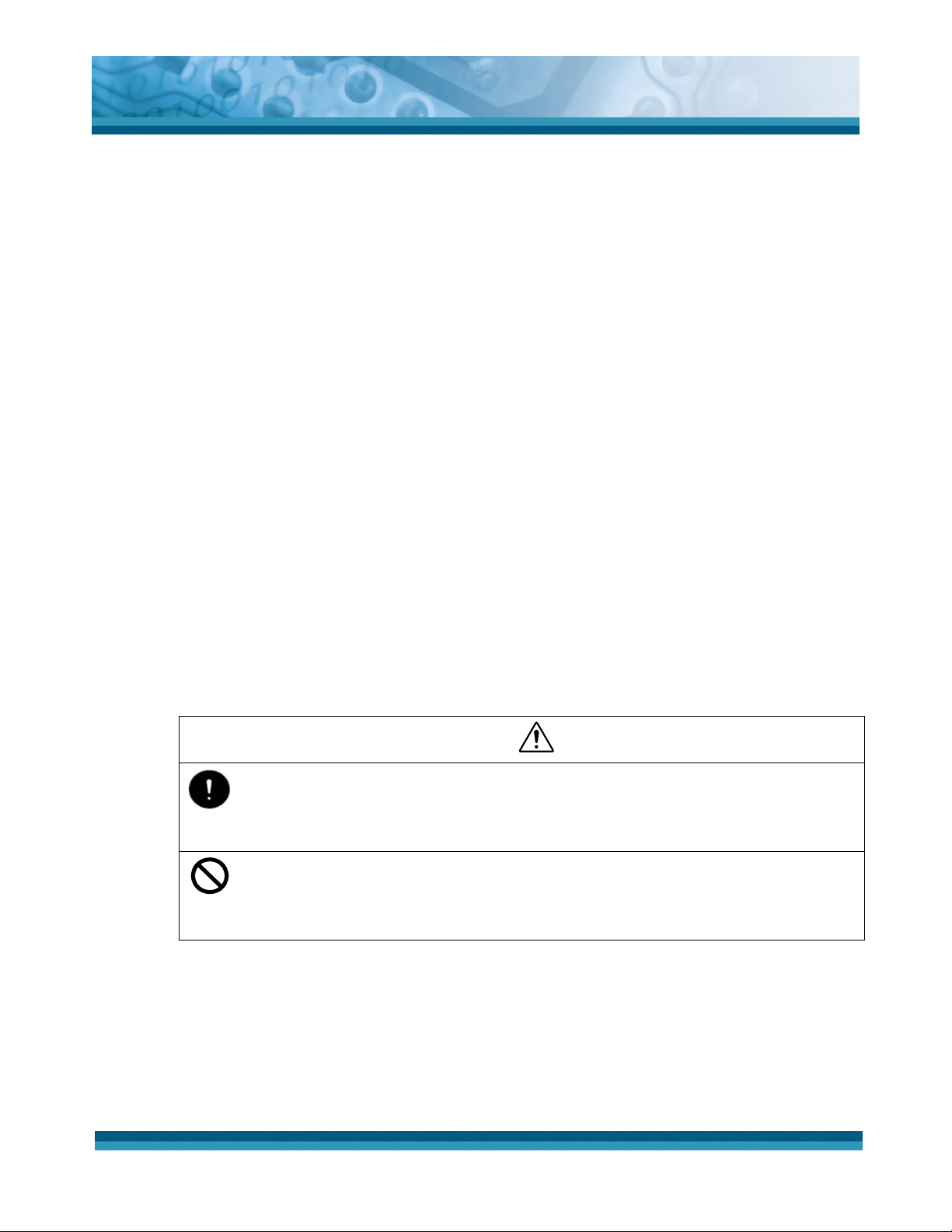
Instruction Manual
2.4. Radio Equipment
This device complies with Part 15 of the FCC Rules, which states that this device may
not cause harmful interference and this device must accept any interference received,
including interference that may cause undesired operation.
Note: This equipment has been tested and found to comply with the limits for a Class B
digital device, pursuant to Part 15 of the FCC Rules. These limits are designed to provide
reasonable protection against harmful interference in a residential installation. This
equipment generates, uses, and can radiate radio frequency energy and, if not installed
and used in accordance with the instructions, may cause harmful interference to radio
communications. However, there is no guarantee that interference will not occur in a
particular installation. If this equipment does cause harmful interference to radio or
television reception, which can be determined by turning the equipment off and on, the
user is encouraged to try to correct the interference by one or more of the following
measures:
• Reorient or relocate the receiving antenna.
Opticon
OPI 4002
• Increase the separation between the equipment and receiver.
• Connect the equipment to an outlet on a circuit different from that to which the
receiver is connected.
• Consult an experienced radio/TV technician for help.
In accordance with FCC 15.21, changes and modifications not expressly approved by the
manufacturer will void the user’s authority to operate the equipment. These products are
labeled with an FCC ID number. This number might be present in the battery
compartment or on the product name label.
RADIO EQUIPMENT CAUTION
To comply with FCC RF exposure compliance requirements, a separation
distance of at least 2 inches must be maintained between the antenna of this
devices and all person (excluding hands, wrist, feet and ankles) during normal
operation.
This device is not specified or designed to be worn on the body. Use of any
body worn accessories may not ensure compliance with the FCC RF exposure
guidelines. Please avoid the use of third party belt-clips and holsters with metal
parts as they may affect FCC RF exposure compliance.
8
