Opticon H13 User Manual
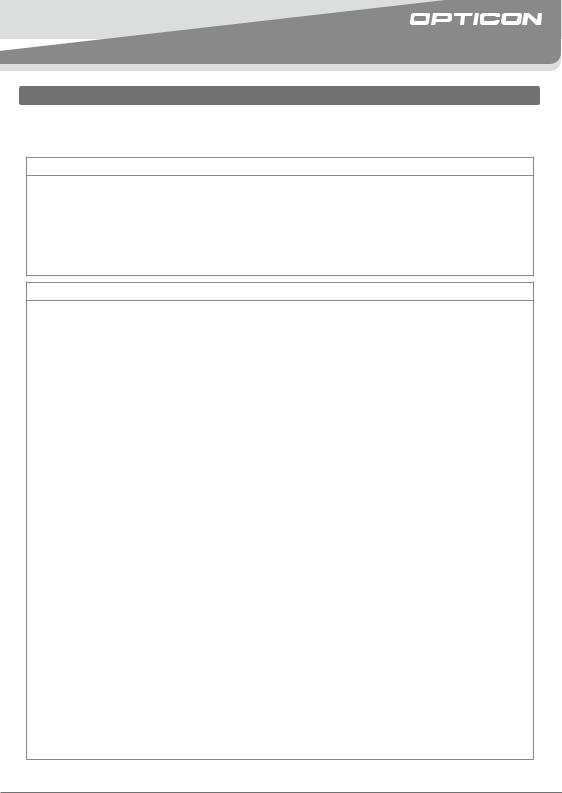
H-13 |
|
|
|
Quick Start Guide |
|
|
|
|
Introduction
•Read this quick start guide carefully before installing and/or using this product.
•Keep this quick start guide for future reference and store it in a safe place.
Notice
•This quick start guide may be revised or withdrawn at any time without prior notice.
•This quick start guide may not, in whole or in part, be copied, photocopied, reproduced, translated or converted to any electronic or machine readable form without prior written consent of Opticon.
•Trademarks used are property of their respective owners.
•Under no circumstances shall Opticon be held responsible for any special, incidental, consequential or indirect damages howsoever caused.
•This quick start guide does not cover programming or the downloading of data. Please contact Opticon or your dealer for details of these procedures.
 Cautions and Warnings (Please refer to the specification manual for details.)
Cautions and Warnings (Please refer to the specification manual for details.)
1. Laser Safety
• Do not stare into the laser beam.
2. Handling Instructions
H-13
•Do not attempt to disassemble, modify or update this device.
•Do not use this device near combustible materials.
•Do not store this device in an extremely cold or hot environment.
•Operating the device while operating machinery or a vehicle can be distracting.
•Do not swing the device around by the strap.
•Avoid static electricity.
•Do not drop this product or put heavy items on this product.
•Do not insert a sharp object such as a needle into the buzzer hole.
•Keep the device out of the reach of small children.
•Keep the IrDA communication window clean to avoid communication problems.
•The IrDA communication performance may decline due to excessive ambient light.
•When cleaning this product, rub gently with either a soft dry cloth or a damp cloth with mild detergent.
•Do not use this product in the following areas:
-In areas exposed to direct sunlight for long periods of time. -Near water or other liquids, or in extremely high humidity. -In dusty environments.
-Near heat sources, such as radiators, heat registers, stoves, or other types of devices that produce heat. -Near TVs, microwaves, medical devices, or low-power radio stations.
-In areas where dew condenses.
Battery Pack
•Do not attempt to disassemble this battery.
•Use only the battery specified for this product.
•Do not charge the battery in temperatures less than 0 deg. C or greater than 40 deg. C.
•Do not store the battery in temperatures less than 0 deg. C or greater than 40 deg. C.
Alkaline Battery
•Do not attempt to disassemble this battery.
•Do not short the power leads on the battery. If the (+) and (-) terminals come in contact with metals (such as necklace or hairpin), a short-circuit will occur.
•Do not load the battery with its (+) and (-) terminals reversed.
•If battery fluid gets in eyes, rinse with water and consult a doctor immediately.
•Check the local regulations for proper battery disposal.
•Do not mix different types of batteries.
•Do not mix old and new batteries.
•Remove the battery if the portable terminal stops operating or if you do not intend to use it for a long period.
Copyright© 2008 OPTO ELECTRONICS CO., LTD. All rights reserved.
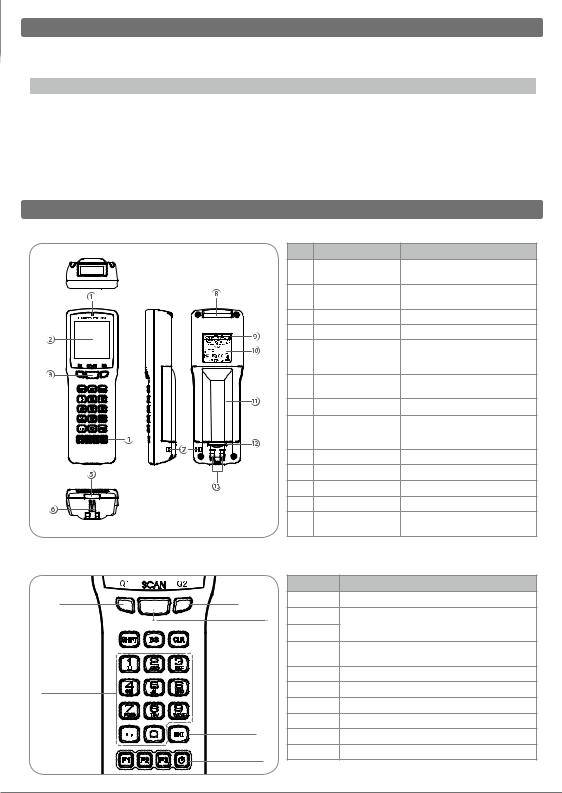
Before Getting Started
■ What’s in the Box
Confirm that you have the following items before getting started:
No. |
Item |
Product No. |
Function |
|
|
|
|
1 |
Portable Terminal |
H-13 |
A laser portable terminal with a barcode scanning feature. |
|
|
|
|
2 |
2 AA alkaline batteries |
---------------------- |
Alkaline batteries |
3 |
Strap |
B01009-14 |
Hand strap for H-13. |
4 |
Quick Start Guide |
H-1311-9062-0-02 |
Provides product information and instruction guide. |
*The number of accessories may differ depending on the product specification. Please contact the nearest dealer if accessories are damaged or missing.
■Detailed View
■ Key Layout
Q1
10 numeric keys
Overview
|
No. |
Part |
Function |
|
|
|
LED |
|
Alerts users to the status of program |
|
|
execution, scanned data and so on. |
||
|
|
|
|
|
|
|
LCD |
|
Indicates the status of program |
|
|
execution, scanned data and so on. |
||
|
|
|
|
|
|
|
SCAN Key |
Starts a barcode scanning operation. |
|
|
|
POWER Key |
Turns the power ON and OFF. |
|
|
|
IrDA |
|
This portable terminal communicates |
|
Communication |
with the designated cradle through |
||
|
|
Window |
the IrDA communication window. |
|
|
|
Buzzer Hole |
Buzzer sounds through the |
|
|
buzzer hole. |
|||
|
|
|
|
|
|
|
Strap Hook |
To attach the strap. |
|
|
|
Optical Window |
The scan engine emits a laser |
|
|
beam through the optical window |
|||
|
|
|
|
while scanning a barcode. |
|
|
Laser Safety |
Laser-related caution stated. |
|
|
|
Product Label |
|
|
|
|
Battery Cover |
Protects the battery pack. |
|
|
|
Battery Cover Lock |
Locks the battery cover. |
|
|
|
Charging |
Electrical terminals for power |
|
|
Terminals |
distribution and power management. |
||
|
|
Key |
|
Function |
Q2 |
SCAN |
Scans a barcode. |
||
SCAN |
|
Q1 |
Select a menu. |
|
|
|
Q2 |
(These keys can be programmed for user’s |
|
|
|
application.) |
|
|
|
SHIFT |
Shifts from “number input mode” to “alphabet |
||
|
input mode” and vice versa. |
|||
|
|
|
||
|
|
BS |
Deletes one letter before the cursor. |
|
|
|
CLR |
Cancels an input. |
|
|
POWER |
Turns the power ON and OFF. |
||
ENT |
0-9, . |
10 numeric keys to input numbers, alphabets or symbols. |
||
|
ENT |
Determines the input. |
||
|
|
|||
POWER |
F1-F3 |
3 programmable function keys. |
||
|
* The layout of keys may differ depending on the product specification. |
|||
