Opticon OPI 4002 Specifications Manual

2D Barcode Scanner
OPI 4002
The OPI 4002 is a 2D barcode scanner that •provides
wireless communication compliant with IEEE
802.15.4 between the OPI 4002 and a host system.
Specifications Manual

All information subject to change without notice.
Document History
Opticon
OPI 4002
Specifications Manual
Model Number:
Edition:
Date:
OPI 2002
1A
2006-12-22
Specification Number:
Original Spec Number:
SS06077
SS06076
Copyright 2006 Opticon. All rights reserved.
This manual may not, in whole or in part, be copied, photocopied, reproduced, translated or converted to any electronic or
machine readable form without prior written consent of Opticon.
Limited Warranty and Disclaimers
PLEASE READ THIS MANUAL CAREFULLY BEFORE INSTALLING OR USING THE
PRODUCT.
Serial Number
A serial number appears on all Opticon products. This official registration number is directly related to the device
purchased. Do not remove the serial number from your Opticon device. Removing the serial number voids the warranty.
Warranty
Unless otherwise agreed in a written contract, all Opticon products are warranted against defects in materials and
workmanship for two years after purchase. Opticon will repair or, at its option, replace products that are defective in
materials or workmanship with proper use during the warranty period. Opticon is not liable for damages caused by
modifications made by a customer. In such cases, standard repair charges will apply. If a product is returned under
warranty and no defect is found, standard repair charges will apply. Opticon assumes no liability for any direct, indirect,
consequential or incidental damages arising out of use or inability to use both the hardware and software, even if Opticon
has been informed about the possibility of such damages.
Packaging
The packing materials are recyclable. We recommend that you save all packing material to use should you need to
transport your scanner or send it for service. Damage caused by improper packaging during shipment is not covered by
the warranty.
Trademarks
Trademarks used are the property of their respective owners.
Opticon Inc. and Opticon Sensors Europe B.V. are wholly owned subsidiaries of OPTOELECTRONICS Co., Ltd., 12-17,
Tsukagoshi 4-chome, Warabi-shi, Saitama, Japan 335-0002. TEL +81-(0) 48-446-1183; FAX +81-(0) 48-446-1184
SUPPORT
USA Europe
Phone: 800-636-0090
Email: support@opticonusa.com Email: support@opticon.com
Web: www.opticonusa.com Web: www.opticon.com
2

Opticon
OPI 4002
Specifications Manual
Contents
1. Abstract....................................................................................................................................... 6
2. Overview...................................................................................................................................... 6
3. Physical Features....................................................................................................................... 7
3.1. Dimensions ......................................................................................................................... 7
3.2. Weight ................................................................................................................................. 7
3.3. Color.................................................................................................................................... 7
4. Environmental Specifications ...................................................................................................7
4.1. Operating Temperature and Humidity................................................................................. 7
4.2. Storage Temperature and Humidity .................................................................................... 7
4.3. Ambient Light Immunity....................................................................................................... 8
5. Electrical Specifications ............................................................................................................ 8
5.1. Main Battery ........................................................................................................................ 8
5.2. Battery Operating Time and Charging Time ....................................................................... 8
5.3. AC Adaptor.......................................................................................................................... 9
5.4. Operating Indicators............................................................................................................9
5.4.1. LED Indicator and Buzzer ..........................................................................................................9
6. Optical Specifications.............................................................................................................. 10
6.1. Imager Scanning ............................................................................................................... 10
7. Technical Specifications.......................................................................................................... 10
7.1. Test Samples: 1D Symbologies ........................................................................................ 11
7.2. Test Samples: 2D Symbologies ........................................................................................ 11
7.3. Print Contrast Signal (PCS) .............................................................................................. 12
7.4. Minimum Resolution.......................................................................................................... 12
7.5. Scan Area and Resolution ................................................................................................ 13
7.5.1. Depth of Field...........................................................................................................................13
7.6. Pitch, Skew, and Tilt.......................................................................................................... 14
7.7. Curvature .......................................................................................................................... 15
8. Aiming ....................................................................................................................................... 16
8.1. Aiming Patterns.................................................................................................................16
8.2. Aiming Guidelines ............................................................................................................. 16
9. Interface Specifications ...........................................................................................................17
9.1. Wireless Interface ............................................................................................................. 17
3

Opticon
OPI 4002
Specifications Manual
9.2. IEEE 802.15.4 ...................................................................................................................17
9.2.1. Radio Equipment .....................................................................................................................17
9.2.2. Frequency Band.......................................................................................................................17
10. Default Settings........................................................................................................................ 18
10.1. Set Default Interface ......................................................................................................... 18
10.1.1. Default Settings........................................................................................................................18
10.2. Configuring Settings by Reading Menu Barcode Labels................................................... 18
10.2.1. Address Registration to Connect with OPA 1001....................................................................18
10.2.2. Wireless Communication Channel Settings: CH11–CH26......................................................18
10.2.3. Data Memorizing Settings Outside the Communication Range: DTME/DTMD.......................18
10.3. Default Settings 1: Readable Codes ................................................................................. 19
10.4. Default Settings 2: Read Options, Trigger, Buzzer ........................................................... 20
10.5. Default Settings 3: Other Communication Settings ........................................................... 21
11. Serial Number and Labeling.................................................................................................... 21
11.1. FCC Label ......................................................................................................................... 21
12. Packaging Specifications........................................................................................................22
12.1. Collective Packaging Specification ................................................................................... 23
13. Durability................................................................................................................................... 24
13.1. Electrical Noise ................................................................................................................. 24
13.2. Static Electricity ................................................................................................................. 24
13.3. Shock ................................................................................................................................ 24
13.3.1. Drop Test (without packaging).................................................................................................24
13.3.2. Drop Test (with individual packaging)......................................................................................24
13.4. Vibration Strength ............................................................................................................. 24
13.5. Dust and Drip Proof........................................................................................................... 25
14. Reliability................................................................................................................................... 25
15. Regulatory Compliance ...........................................................................................................26
15.1. LED Safety ........................................................................................................................ 26
15.2. Product Safety................................................................................................................... 26
15.3. EMC .................................................................................................................................. 26
15.4. RoHS................................................................................................................................. 26
15.5. R&TTE .............................................................................................................................. 26
15.6. Radio Law ......................................................................................................................... 27
15.7. State of California: Perchlorate Best Management Practices ........................................... 27
4

Opticon
OPI 4002
Specifications Manual
16. Safety......................................................................................................................................... 28
16.1. Shock ................................................................................................................................ 28
16.2. Temperature Conditions.................................................................................................... 28
16.3. Foreign Materials .............................................................................................................. 28
16.4. Other ................................................................................................................................. 28
16.5. AC/DC Adapter ................................................................................................................. 28
17. Mechanical Drawing.................................................................................................................29
Table of Figures
Figure 1: Depth of field ............................................................................................................... 13
Figure 2: Pitch, skew, and tilt ...................................................................................................... 14
Figure 3: Curvature..................................................................................................................... 15
Figure 4: Aiming patterns............................................................................................................ 16
Figure 5: Serial number diagram ................................................................................................ 21
Figure 6: FCC label .................................................................................................................... 21
Figure 7: Individual packaging.................................................................................................... 22
Figure 8: Collective packaging.................................................................................................... 23
Figure 9: Mechanical drawing..................................................................................................... 29
5

Specifications Manual
1. Abstract
This manual provides master specifications for the OPI 4002 2D barcode scanner (hereafter
referred to as “scanner”).
2. Overview
The OPI 4002 includes the following features:
• A 1.3 million-pixel (SXGA) CMOS area image sensor, and a compact camera module
with wide-angle lens that enables scanning of wider symbologies at higher resolution
• Wide-angle lens optics that make it possible to scan wider symbologies at closer
distances
• A small, high-performance, power-saving decoder that processes data faster and
provides smoother scanning of both linear (1D) and 2D symbologies
• Wireless communication compliant with IEEE 802.15.4 (an interface standard for ZigBee
physical layer and MAC layer) is the interface between the OPI 4002 and a host system
• The scanner is supplied with an IEEE 802.15.4 dongle to establish wireless
communication through the USB port of hosting hardware.
• Scanner settings can be configured by scanning menu labels.
• A lithium-ion secondary battery is used as the power supply for the scanner.
• Connect a dedicated AC adapter or an optional charger directly to the OPI 4002 to
charge the battery.
• The OPI 4002 complies with the Restriction of Hazardous Substances (RoHS).
Opticon
OPI 4002
6

Supported symbologies:
Linear (1D) Postal Code 2D
JAN/UPC/EAN, incl. add-on Chinese Post Aztec Code
Codabar/NW-7 Korean Postal Authority Code Aztec Runes
Code 39 Composite Codes
Code 93 Data Matrix (ECC 0-140, ECC200)
Code 128 Maxi Code (mode 2~5)
GS1-128 (EAN-128) MicroPDF417
GS1 Databar (RSS) Micro QR Code
IATA PDF417
Industrial 2of5 QR Code
Interleaved 2of5
ISBN-ISSN-ISMN
Matrix2of5
MSI/Plessey
S-Code
Telepen
Tri-Optic
UK/Plessey
Opticon
OPI 4002
Specifications Manual
3. Physical Features
3.1. Dimensions
W 58.1 mm x D 42.4 mm x H 163.9 mm
3.2. Weight
125 grams, max.
3.3. Color
Light gray
4. Environmental Specifications
4.1. Operating Temperature and Humidity
Temperature: 0 to 40° C
Humidity: 5 to 90% RH
4.2. Storage Temperature and Humidity
Temperature: -20 to 60° C
Humidity: 5 to 90% RH
7
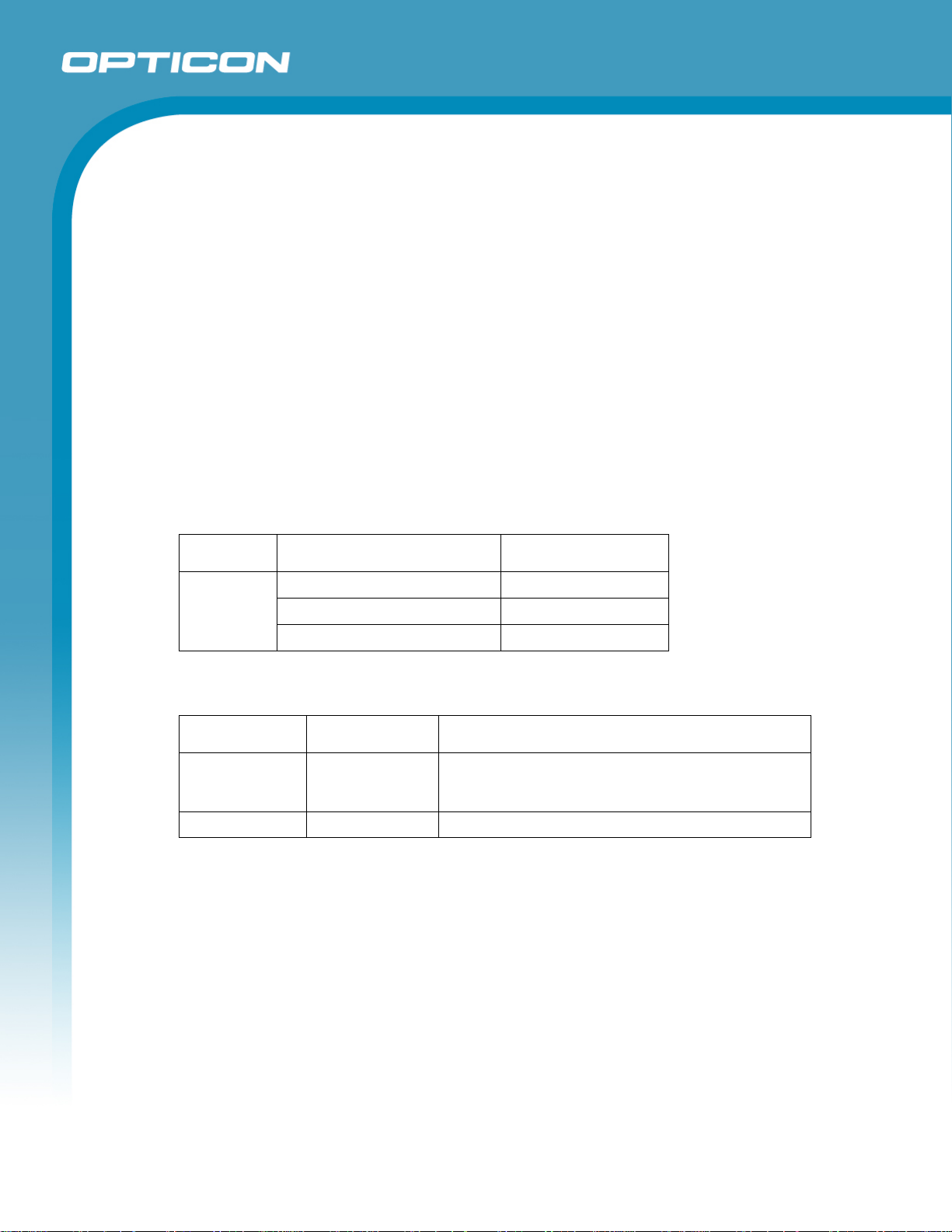
4.3. Ambient Light Immunity
Decoding performance is guaranteed when the range of illumination on a barcode
surface is between zero and the following values:
Incandescent light to 10,000 lx
Fluorescent light to 10,000 lx
Sunlight to 100,000 lx
Direct light or specular reflection from a light source should be prevented from entering
the acceptance area.
5. Electrical Specifications
5.1. Main Battery
The main battery is a lithium-ion secondary battery.
Nominal capacity: 1100 mAh
Opticon
OPI 4002
Specifications Manual
Nominal voltage: 3.6 V
Item Specifications Conditions
15 mA (max.) When idle
Consumption
current
250 mA (max.) When scanning
550 mA (typ.) When charging
5.2. Battery Operating Time and Charging Time
Items Specifications Conditions
1 scan / 5 s
Battery life 30 hours (min.)
Charging time 3 hours Time necessary to fully charge an empty battery
Note: Battery life may be shorter than specified above when the quality of the battery
pack is degraded.
Conditions
Ambient temperature: +25°
Symbology: 1-digit Code 39, PCS = 0.9, Resolution = 1.0 mm
Distance: 85 mm from the front edge of the scanner. (Single read)
Discharge and charge 300 times
Battery capacity 70% (1C charging)
8

Specifications Manual
5.3. AC Adaptor
The OPI 4002 can be charged by an optional AC adapter of 6.0 V / 750 mA. This optional
adapter is used for charging the internal battery.
Conditions
Connect 1Ω resistance to a power supply line in series and measure the current by
the voltage between both ends of resistance.
Power supply voltage is measured at a connector terminal area.
The current value depends on the interface type and host computer to which the
device is connected.
5.4. Operating Indicators
5.4.1. LED Indicator and Buzzer
The OPI 4002 uses LEDs and a buzzer to indicate its status.
Opticon
OPI 4002
State Color Display Operating State Buzzer
Charging
Scanning
Wireless
Connection
Red Lighting
Green Lighting
Green Blinking
Red Blinking
Orange Blinking
Green Lighting
Red Lighting Shows that registration failed.
Shows that the scanner is being
charged.
The light changes from red to green
when charging is completed.
Shows that the scan or transmission was
executed normally.
Shows that the data could not be
transmitted.
Shows that the data is being stored in
memory.
Shows that registration was completed.
-
-
Trrr
Pip, Pip, Pip
Trrrrrrrrrrr
Peeeeeeeeep
(Completion of
Registration)
Pip, Pip, Pip
9
