Page 1

English
Instruction manual . . . . . . . . . . . . . . . . . . . . . . . . . . . . . . . . . . . . . .P. 1
Deutsch
Français
Español
Português
Italiano
Nederlands
Magyar
Polski
Česky
Bedienungsanleitung . . . . . . . . . . . . . . . . . . . . . . . . . . . . . . . . . .S. 31
Mode d’emploi . . . . . . . . . . . . . . . . . . . . . . . . . . . . . . . . . . . . . . . . . .P. 61
Guía del usario . . . . . . . . . . . . . . . . . . . . . . . . . . . . . . . . . . . . . . . . . .P. 91
Manual de instruções . . . . . . . . . . . . . . . . . . . . . . . . . . . . . . . .P. 121
Istruzioni per l’uso . . . . . . . . . . . . . . . . . . . . . . . . . . . . . . . . . . .P. 151
Gebruiksaanwijzing . . . . . . . . . . . . . . . . . . . . . . . . . . . . . . . . . .P. 181
Használati útmutató
Instrukcja obsługi
Návod k použití
. . . . . . . . . . . . . . . . . . . . . . . . . . . . . . .P. 211
. . . . . . . . . . . . . . . . . . . . . . . . . . . . . . . . . . . . .P. 241
. . . . . . . . . . . . . . . . . . . . . . . . . . . . . . . . . . . . . . . .P. 271
URC-7780
Universal remote
Universal Fernbedienung
Télécommande universelle
Mando a Distancia Universal
Telecomando Universal
Telecomando Universale
Universele Afstandsbediening
Univerzális távvezérlő
Uniwersalny pilot zdalnego sterowania
Univerzální dálkové ovládání
Page 2

h
s
i
l
g
En
ICTURE OF ONE FOR ALL 5 REMOTE
P
INSTALLING THE BATTERIES
THE KEYPAD
ETTING UP THE ONE FOR ALL 5
S
(How to set up the ONE FOR ALL 5 to control your devices)
SEARCH METHOD
ODES
C
Televisions 181
•
Video Recorders 188
•
• Satellite Receivers 191
• Cable Converters 194
• Video Accessory 194
• Miscellaneous Audio 195
Amplifier 195
•
Amp. / Tuner 195
•
DVD 196
•
CODE BLINK OUT
(To find out which code is currently programmed)
QUICK CODE REFERENCE
THE LEARNING FEATURE
(How to copy functions from your original working
remote onto the ONE FOR ALL 5)
OPERATIONAL RESET
EXTRA FEATURES
•
Mode re-assignment (Changing a device mode) 12
•
Volume Punch-Through 13
•
Macros (Sequence of commands) 14
•
Key Magic (How to program missing functions) 16
•
Colour and Brightness 17
TROUBLE-SHOOTING
CUSTOMER SERVICE
Table of Contents
2
3
3
6
7
8
8
9
11
17
18
About Your ONE FOR ALL 5
Your ONE FOR ALL 5 can operate five devices:
TV : Television
VCR : Video Recorder
SAT : Satellite Receiver or Cable Converter
DVD : DVD Player
AMP : Amplifier / Tuner
Also, what makes the ONE FOR ALL 5 even more unique is the
"Learning" feature, which allows you to customise any of the special
functions of your original remote control onto the keypad of your
new ONE FOR ALL 5.
The following pages explain in simple steps how to customise
the ONE FOR ALL 5 to your devices.
You may need this guide again in the future, so please be sure
to keep it.
WW W.ONEFORALL.COM 1
Page 3

1
4
2
3
5
7
11
12/13
14
6
8
9
10
2 WWW.ONEFORALL.COM
Page 4

Installing the Batteries
Your ONE FOR ALL 5 requires 4 new “AAA/LR03” alkaline batteries.
Push the battery door upwards and lift it up to remove it.
1
Match the batteries to the (+) and (–) marks inside the battery case,
2
then insert the batteries.
3 Replace the battery cover by pushing downwards and allowing
it to click back into position.
Important notes:
On the inside of the battery compartment door you will find
a label on which to write your Set-Up codes after your ONE FOR ALL 5
s set up for your device. Please write down your codes
i
for easy, future reference.
Do not use rechargeable batteries.
-
- Upon changing the batteries, your set-up codes and advanced programming will be retained.
The Keypad
See picture of ONE FOR ALL 5 remote on page 2.
agic Key
1 M
The MAGIC key is used to set up your ONE FOR ALL 5.
2 Power
The POWER key operates the same function it did on your original
remote control.
3 Backlight Device Keys
The TV, VCR, SAT, DVD, and AMP keys select the home entertainment
device to be controlled. For example pressing the TV key allows
the remote to control the functions of your Television, after pressing
VCR you can operate your Video Cassette Recorder etc.
For more detailed information, please refer to the chart on page 6.
During operation of the ONE FOR ALL the red light (LED - Light Emitting
Diode) underneath a device key will light up (every time a key is pressed)
to indicate the device mode you are using.
4 Number Keys (0-9, -/- -, AV)
The Number keys (0-9, -/--, AV) provide functions just like your
original remote, such as direct access channel selection. If your
original remote uses one/two digit input switching (-/-- symbol),
this function can be obtained by pressing the -/-- key. If your original
remote has an 10 key, this function can also be found under
the -/-- key. If your original remote has an 20 key, this function can also
be found under the AV key. In AMP mode the Number keys may provide
source (input) selection.
5 AV Key
In TV mode you will obtain the AV / Input function. In VCR mode you will
obtain the “TV/VCR” function, if available on your original remote. In
DVD mode you will obtain the “TV/DVD” function, if available on your
original remote. In DVD mode you will obtain the “TV/SAT” or “TV/DTV”
function, if available on your original remote.
6 Volume +/- Keys
These keys operate in the same way as the keys on your original remote.
WW W.ONEFORALL.COM 3
Page 5
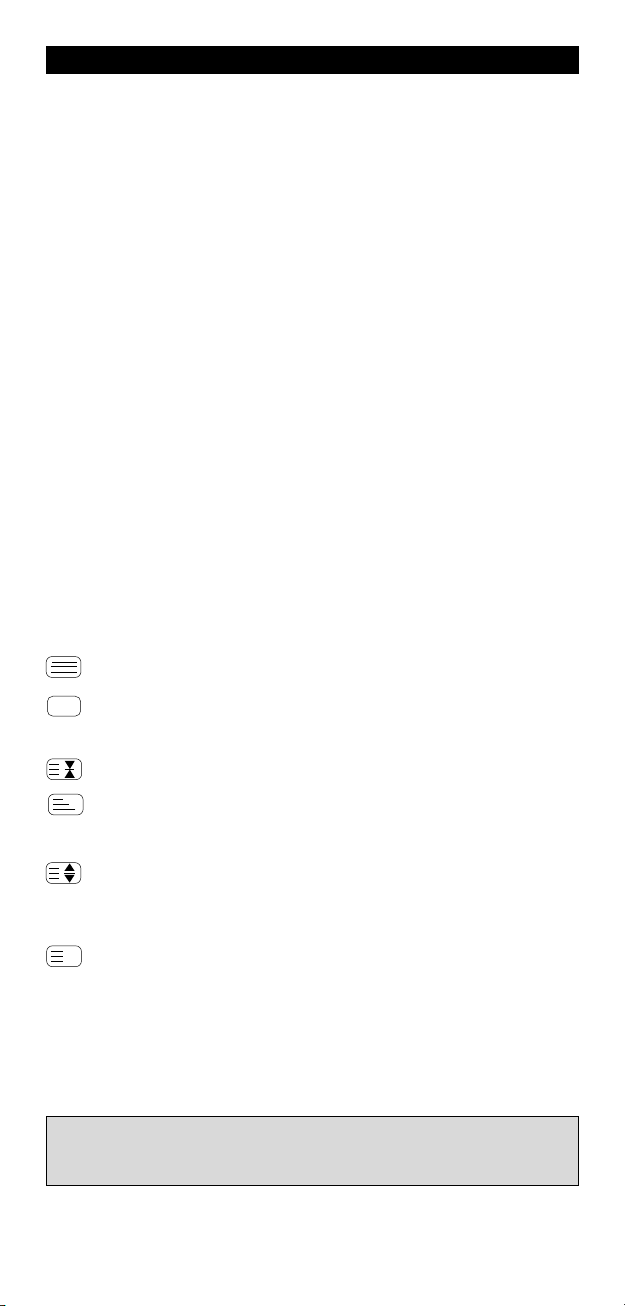
i
The Keypad
7 Mute Key
The Mute key operates the same function it did on your original remote
control.
8 Menu Key
he MENU key controls the same function as it did on your original
T
remote.
9 Channel +/- Keys
hese keys operate in the same way as the keys on your original remote.
T
irectional Keys
10 D
If available on your original remote, these keys will allow you to navigate
hrough the menu mode of your device.
t
11 OK
he OK key will confirm your choice in menu operation.
T
ransport Keys (VCR / DVD)
12 T
These keys operate the transport functions (PLAY, FF, REW etc.) of your
device. To prevent accidental recording, the RECORD key mustbe pressed
twice to start recording.
13 Teletext Keys
After pressing the TV key, the transport keys (REW, PLAY, PAUSE, FF) are
used to operate the main Teletext functions. The symbols below the keys
are for Teletext. The text keys are used to access the Teletext functions of
your television. Of course, your television must have Teletext capability.
TEXT ON: Puts the television in the Teletext mode.
TEXT OFF: Switches the television back to regular viewing mode.
On some televisions, this may be done by pressing the TEXT ON key
several times.
HOLD/STOP: Stops changing pages.
MIX: Shows teletext and regular television simultaneously.
You may also use this key for subtitling. On some televisions
this function is accessed by pressing the text key twice.
EXPAND: Shows the top half of the Teletext page in larger letters. By
pressing again, you can see the bottom half of the Teletext page enlarged. To return to regular Teletext viewing, press the EXPAND key again,
or press the TEXT ON key, depending on your television.
INDEX: This key will give you access to the index function within the
text mode.
After pressing the TV key and accessing the text mode, the keys marked
red, green, yellow and blue, allow you to access the Fastext functions
of your television. If on your original remote control these keys are
used for Menu navigation, the ONE FOR ALL Fastext keys may
operate in the same way.
Important note: For a more detailed explanation of Teletext and Fastext, please
refer to the manual of your television. Remember, different televisions control
Teletext and Fastext features in different ways. Not all of the Teletext functions
may be available for your particular model.
4 WWW.ONEFORALL.COM
Page 6

The Keypad
14 Additional Function Keys
Guide
In TV and/or SAT mode you will obtain the “Guide”
function, if available on your original remote.
I
In TV and/or SAT mode you may obtain the ‘Display”, “OSD” or
“info” function, if available on your original remote.
?
In SAT mode you will obtain the “help” function, if
available on your original remote.
Back
In TV, VCR and DVD mode you will obtain the “Menu Exit”
function, if available on your original remote. In SAT menu
mode you may use the “back” key to go to the previous menu
screen.
PPV
In SAT mode you will obtain the Pay Per View (PPV)
function, if available on your original remote.
Subt.
In TV, VCR, SAT and DVD mode you will obtain the “Subtitle”
function, if available on your original remote.
Radio
In SAT mode you will obtain the “Radio” function, if
available on your original remote.
Fav
In TV mode this key provides you the (16:9) wide screen view
function, if available on your original remote). In SAT mode
you will obtain the “Favorite” function, if available on your
original remote.
WWW. ON EFORALL.C OM 5
Page 7

Setting up the ONE FOR ALL 5
ONE FOR A
Adyson
Agazi
AGB
Agef
0009
0087,0093, 0363, 04
0217,0216
0264
0516
0087
0216,0009, 0037,
0037,0274
(How to set up the ONE FOR ALL 5 to control your devices)
Example: To set up the ONE FOR ALL 5 for your Television:
1 Find the code for your device in the Code list (page 181 –
2 Press the TV key on the ONE FOR ALL 5 for the device you
3 Press and hold down MAGIC until the ONE FOR ALL 5’s
4 Enter your four-digit device code using the number keys.
___ _
5 Now, aim the ONE FOR ALL 5 at your device and press
6 Turn your device back on and try all the remote’s functions to ensure they
are working properly. If the functions do not work properly, repeat steps
1-5 using another code listed under your brand.
7 If your device does not respond, follow steps 1 to 5 with each
code listed for your brand. If none of the codes listed for your
brand operate your device, or if your brand is not listed at all, try
the Search Method described on page 7.
8 Write your code in the four boxes provided in the battery
compartment and on page 8 for easy future reference.
200). Codes are listed by device type and brand name.
The most popular code is listed first. Make sure your
device is switched on (not on standby).
wish to Set-Up.
TV key blinks twice (the red LED underneath the TV key will
blink once and then twice).
The device key will blink twice.
POWER. If your device switches off, the ONE FOR ALL 5
is ready to operate your device.
- Some codes are quite similar. If your device does not respond or is not
functioning properly with one of the codes, try another code listed under your
brand.
- If your device’s original remote control does not have a POWER key, press PLAY
instead of POWER when setting up your device.
- Remember to press the corresponding device key before operating your device.
Devices can be found under the following keys:
Television
Video Recorder
Satellite Receiver (also DVBT*) /
Cable Converter
Video Accessory
Amp. / Tuner
Miscellaneous Audio
DVD / DVD-R
Amplifier
* DVBT codes (Digital Terrestrial / Free View) can be found in
the ”Satellite Receiver” section.
To set up a second TV, VCR, SAT,DVD or AMP see page 12.
6 WWW.O NEFORALL.C OM
Page 8

Setting up the ONE FOR ALL 5
Search Method
--> If your device does not respond to the ONE FOR ALL 5 after you
have tried all the codes listed for your brand.
--> If your brand is not listed at all.
The Search Method allows you to scan through all the codes contained
in the memory of the ONE FOR ALL 5.
Example: To search for your TV code:
1 Switch your television on (not on standby) and aim your ONE FOR ALL
at your TV.
2 Press the TV key on your ONE FOR ALL 5.
3 Press and hold down MAGIC until the ONE FOR ALL 5’s
4 Press 9 9 1. The TV key will blink twice.
5 Next, press POWER.
6 Aim the ONE FOR ALL 5 at your Television. Now press CH+ over
7 As soon as your television turns off, press MAGIC to store the
TV key blinks twice (the red LED underneath the TV key
will blink once and then twice).
and over, until your Television turns off (every time you press
the CH+ key the ONE FOR ALL 5 will send out a POWER signal
from the next code contained in the memory). You may have
to press this key many times (up to 150 times) so please
be patient. If you skip past a code, you can go to the previous
code(s) by pressing the CH- key. Remember to keep pointing
the ONE FOR ALL 5 at your Television while pressing this key.
code.
- Most TV’s do not switch on pressing the POWER key. Please try pressing a
“number” key or the “TV-text off” key to switch your TV back on.
- If you cannot control your Television properly, please continue the Search
Method, you may be using the wrong Code.
- To search for the code for another device follow the instructions above only
press the appropriate device key instead of TV during step 2.
- If the original remote control of your Video recorder or DVD player does not
have a POWER key, press PLAY instead of POWER during step 5.
WWW. ON EFORALL.C OM 7
Page 9
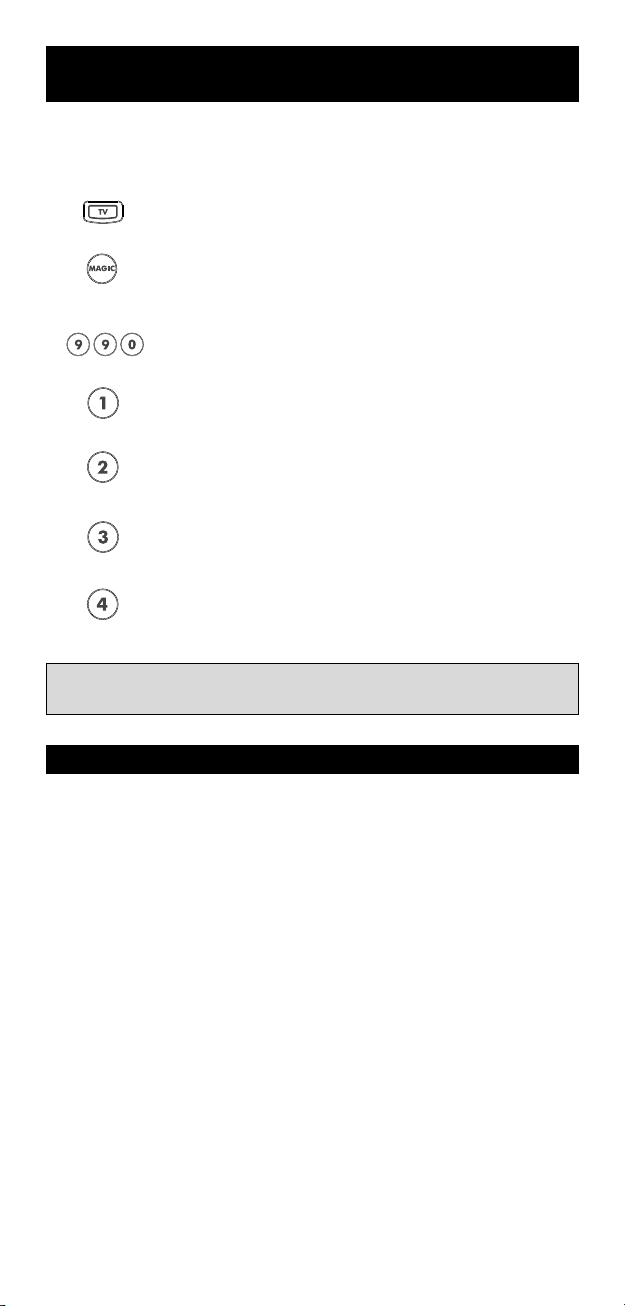
Code Blink out
(To find out which code is c urrently programmed)
Once you have Set-Up your ONE FOR ALL 5, you can blink back your
SET-UP CODE for future reference.
Example: To blink out your Television code:
1 Press TV once.
2 Press and hold down MAGIC until the ONE FOR ALL 5’s
3 Press 9 9 0. The TV key will blink twice.
4 For the first digit of your four-digit code, press 1 and count
5 For the second digit, press 2 and count all the red blinks.
6 For the third digit, press 3 and count all the red blinks.
7 For the fourth digit, press 4 and count all the red blinks.
- To blink back the code for your other devices press the appropriat device key
during step 1.
Write down the codes for your devices in the boxes below and in
the battery compartment for quick and easy reference.
Device Type Code
TV key blinks twice (the red LED underneath the TV key will
blink once and then twice).
all the red blinks. If there are no blinks, the digit is "0".
If there are no blinks, the digit is "0".
If there are no blinks, the digit is "0".
If there are no blinks, the digit is "0". Now you have your
four-digit code.
Quick Code Reference
1._________________________
2._________________________
3._________________________
4._________________________
5._________________________
8 WWW.O NEFORALL.C OM
■■■■■■ ■
■■■■■■ ■■
■■■■■
■
■■■■■■ ■
■■■■■■ ■
■
■
■
■
■
Page 10

The Learning Feature
(How to copy functions from your original working remote
onto the ONE FOR ALL5)
The ONE FOR ALL 5 comes with a complete library of pre-programmed
codes. After you have set up the ONE FOR ALL 5 for your device, you may
find that there are one or more keys that you had on your original remote,
which do not have a place on the ONE FOR ALL keypad.
As a convenience, the ONE FOR ALL 5 offers a special Learning feature that
allows you to copy any function from your original remote control onto the
keypad of the ONE FOR ALL 5.
Before you start:
- Make sure your original remote control is working correctly.
- Make sure neither your ONE FOR ALL, n or your original remote control is
pointing at your device.
• Learning (Direct)
Example: To copy the “mono/stereo” function from your original TV
remote onto the ”Radio”key of your ONE FOR ALL 5.
1 Place both remote controls (the ONE FOR ALL 5 and your original) on
a flat surface. Make sure the ends which you normally point at your
device are facing each other. Keep the remotes at a distance of
2 to 5 cm.
2 Press and hold the MAGIC key until one of the device
3 Press 9 7 5 (the device key will blink twice).
4 Press the device key (on the ONE FOR ALL remote) to select
5 Press the key (on the ONE FOR ALL remote) where you
6 Press and hold the key (on your original remote) that you
7 If you want to copy other functions within the same mode, simply repeat
steps 5 and 6 pressing the next key you want to copy by learning.
8 To exit the learning mode, press and hold MAGIC until
9 Learning is mode specific. To access your learned function,
press the appropriate device key first.
WWW. ON EFORALL.C OM 9
keys will blink twice. The red LED underneath the
corresponding device key (depending on the device mode
that was selected) will blink once then twice.
the mode to which you want to copy the learned function
(Example: TV key).
want to place the learned function (Example: ”Radio” key).
The device key will flash rapidly.
want to copy until the device key on the ONE FOR ALL blinks
twice (Example: “mono/stereo” key).
the device key blinks twice.
Page 11

The Learning Feature
Important notes:
During steps 2 - 7 (page 9), you have approximately 10 seconds to conduct each
step. If there is a gap of more than 10 seconds between two steps, you will have
o start again from step number 2.
t
If you learn a function on a key, the original ONE FOR ALL feature automatically
becomes shifted. You can press MAGIC then the key to access it (this excludes the
Channel and Volume keys).
- The Learning feature is mode specific. Therefore you can place one learned fea-
ure per mode on the same key.
t
If a Shifted Learned function is placed on the Channel and Volume keys then
Colour/Brightness will be sacrificed.
The ONE FOR ALL 5 can learn approximately 25 – 40 functions.
-
- You can replace a learned function by placing another learned function on top.
- Learning should not be done in direct sunlight or under incandescent lights.
- Make sure you are using new batteries before following the instructions above.
Upon changing the batteries, your learned functions will be retained.
-
• Shifted Learning
ou can also learn a function on a key of the ONE FOR ALL without
Y
sacrificing the original ONE FOR ALL function. A Shifted Learning function can
also be put on any key EXCEPT for the following: Device keys, MAGIC key,
umber keys. To install a Shifted Learning function, simply follow steps 1-8 on
N
the previous page. During step 5, press MAGIC once before you press the key
where you are placing the learned function.
To access the shifted function, press MAGIC and then the key you have
learned on.
10 WW W.ONEFORALL.COM
Page 12

The Learning Feature
o delete a learned function:
T
1 Press and hold the MAGIC key until one of the device keys will
link twice. The red LED underneath the corresponding device key
b
depending on the device mode that was selected) will blink once then
(
wice.
t
2 Press 9 7 6 (the device key will blink twice).
Press the device key in which the function will be deleted.
3
4 Press twice on the learned key which will be deleted
the device key will blink twice).*
(
5 If there is another key which you wish to delete, repeat steps 1-4.
The original functions of the ONE FOR ALL 5 will now be present.
6
* To delete a Shifted Learned feature, press MAGIC before you press
he learned key to be deleted (during step 4).
t
To delete all learned functions within a specific mode:
1 Press and hold the MAGIC key until one of the device keys will
blink twice. The red LED underneath the corresponding device key
(depending on the device mode that was selected) will blink once then
twice.
2 Press 9 7 6 (the device key will blink twice).
3 Press the appropriate device (mode).
Operational Reset
The Operational Reset will erase all learned functions across all modes and
some other programmed functions like Key Magic and Macros.
1 Press and hold the MAGIC key until one of the device keys will
blink twice. The red LED underneath the corresponding
device key (depending on the device mode that was selected)
will blink once then twice.
2 Press 9 8 0 (the device key will blink four times).
WW W.ONEFORALL.COM 11
Page 13

Extra Features
Mode re-assignment
(Changing a device mode)
It is possible to change the mode of any device key. This is useful if you
want to set up two of the same devices on the ONE FO R ALL 5. The code
can be set up using “Direct code set up” (p. 6) or “Search method” (p. 7).
To change a device key, see the three examples below.
Example 1) if you want to program a second TV on the VCR key.
Example 2) if you want to program a second TV on the SAT key.
Example 3) if you want to program a second V CR on the SAT key.
Example 1:
To program a second Television on the VCR key (for example), you need
to change the VCR key into a TV key, so press:
(*) (**)
The VCR key has now become a second TV key.
Now enter the Set-Up code for your second TV by pressing:
(*) (TV code) (**)
Example 2:
To program a second Television on the SAT key (for example), you need
to change the SAT key into a TV key, so press:
(*) (**)
The SAT key has now become a second TV key.
Now enter the Set-Up code for your second TV by pressing:
(*) (TV code) (**)
_ __ _
_ __ _
Example 3:
To program a second Video Recorder on the SAT key (for example), you
need to change the SAT key into a VCR key, so press:
(*) (**)
The SAT key has now become a second VCR key.
Now enter the Set-Up code for your second VCR by pressing:
(*) (VCR code) (**)
Resetting a Device key
Example: To reset the VCR key to its original mode, press:
(*) (**)
Example: To reset the SAT key to its original mode, press:
(*) (**)
(*) Press and hold dow n the MAGIC key until the red light (LED)
blinks twice.
(**) The red light (LED) will blink once then twice.
_ __ _
12 WWW.O NEFORALL.C OM
Page 14
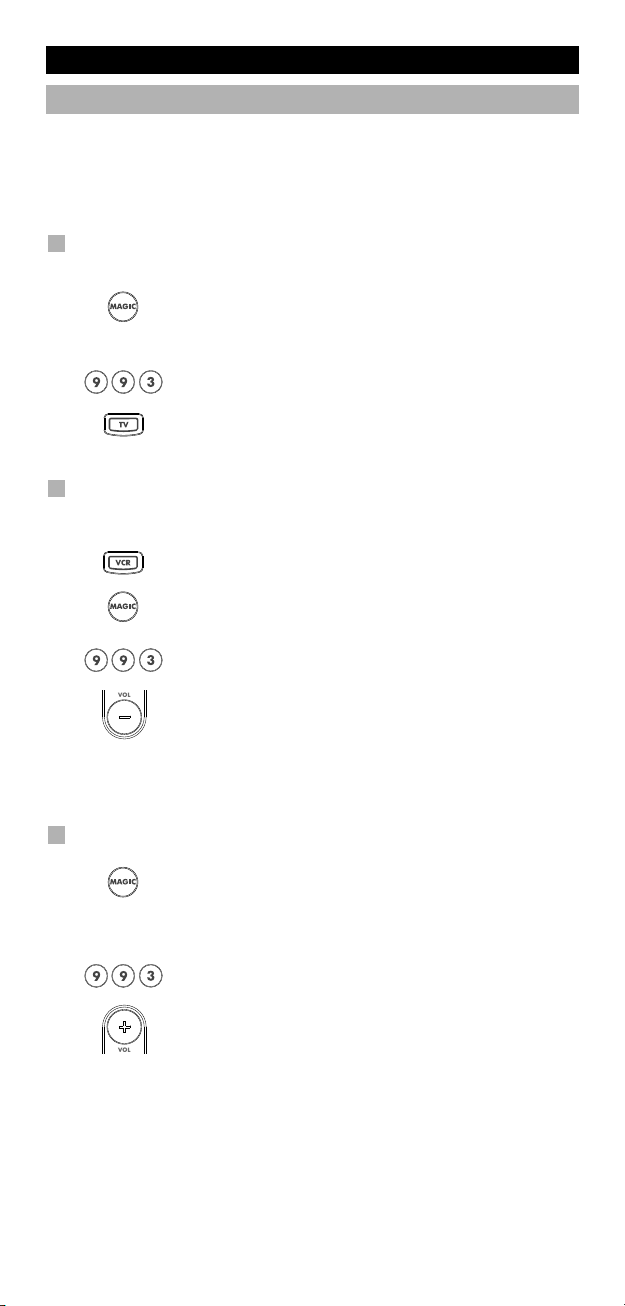
Extra Features
Volume Punch Through
You may be able to use some functions of your Television, Video recorder,
DVD player, Amp./Tuner, Satellite receiver or Cable converter at the same time.
For example: if you are watching a program on your video recorder, you can
adjust the volume (a TV function) without pressing the TV mode key on your
ONE FOR ALL 5.
To punch through to TV volume while in the VCR, DVD, AMP or SAT
mode:
1. Press and hold the MAGIC key until one of the
2. Press 9 9 3.
3. Then press the TV key and the red light will
To cancel the “Volume Punch Through” per mode:
(Example: to cancel the “Volume Punch Through” for the VCR mode)
1. Press VCR once.
2 Press and hold down MAGIC until the ONE FOR ALL
3. Press 9 9 3.
4. Then press the Volume (-) key and the red light
device keys will blink twice. The red LED underneath
the corresponding device key (depending on the device
mode that was selected) will blink once then twice.
blinktwice.
5’s VCR key blinks twice (the red LED underneath the
VCR key will blink once and then twice).
will blink four times.
Result: being in VCR mode, you will be able to control VOL+/- or MUTE
functions of your VCR (provided it has volume control).
To cancel the „Volume Punch Through“:
1 Press and hold the MAGIC key until one of
2. Press 9 9 3.
3. Press the Volume (+) key and the red light will blink
WWW. ON EFORALL.C OM 13
the device keys will blink twice. The red LED
underneath the corresponding device key
(depending on the device mode that was
selected) will blink once then twice.
four times.
Page 15

Extra Features
Macros (Sequence of commands)
Macros (Direct)
You can program your ONE FOR ALL 5 to issue a sequence of commands at
the press of one button. Any sequence of commands you regularly use can be
educed to one key stroke for your convenience. For example, you may want to
r
turn off your TV, VCR and Satellite at the same time.
Example: To set up the Macro mentioned above on the key labeled
Radio” on your ONE FOR ALL 5:
”
1 Press and hold the MAGIC key until one of the device keys will
blink twice. The red LED underneath the corresponding device key
depending on the device mode that was selected) will blink once then
(
wice.
t
2 Press 9 9 5.
Then press the Radio key to which the Macro will be assigned.
3
4 Next press TV, POWER, VCR, POWER, SAT, POWER.
5 To store the Macro, press and hold MAGIC until the device key blinks
twice (the device key will blink once then twice).
6 Whenever you press the ”Radio” key, the ONE FOR ALL 5 will turn off
your TV, VCR and Satellite.
• To erase the Macro from the Radio key, press:
MAGIC* 9 9 5 Radio key MAGIC*
*Here you must hold down MAGIC until the device key blinks twice.
14 WW W.ONEFORALL.COM
Page 16

Extra Features
Shifted Macros
You can install a Shifted Macro on any key, except for the device
eys (TV, VCR, SAT, DVD and AMP), the MAGIC key, and the
k
UMBER keys.
N
f for example, you want to program a shifted Macro on the POWER key,
I
simply press MAGIC once then the POWER key during step 3.
ow everytime you press MAGIC, then the POWER key, the ONE FOR ALL
N
ill turn off your TV, VCR and Satellite.
w
• To erase the Shifted Macro from the POWER key press:
AGIC* 9 9 5 MAGIC POWER key MAGIC*
M
* Here you must hold down MAGIC until the device key blinks twice.
Each MACRO can consist of a maximum of 15 key strokes.
-
- Make sure that you program a Macro on a spare key that you don’t use
n any mode.
i
- Once you program a Macro on a specific key, the sequence will work regardless
of the mode (TV, VCR, SAT, DVD and AMP) you are using.
- To avoid accidental recordings with the ONE FOR ALL 5, you must press
the Record key twice to begin recording. Because of this, you cannot assign a
Macro or Shifted Macro to the Record key.
- If you had to hold down a key for a few seconds on the original remote control
o get a function, this function may not work in a macro on your ONE FOR ALL
t
remote.
- If you program a Macro on a key, the original function will become shifted
(excluding CH+/- and VOL+/- keys). Press MAGIC then the key to access it. If you
place a Macro shifted on a digit key, access the original function by pressing
MAGIC twice and then the digit key.
- If a Shifted Macro is placed on the Channel and Volume keys then the Colour
and Brightness feature will be sacrificed.
WW W.ONEFORALL.COM 15
Page 17
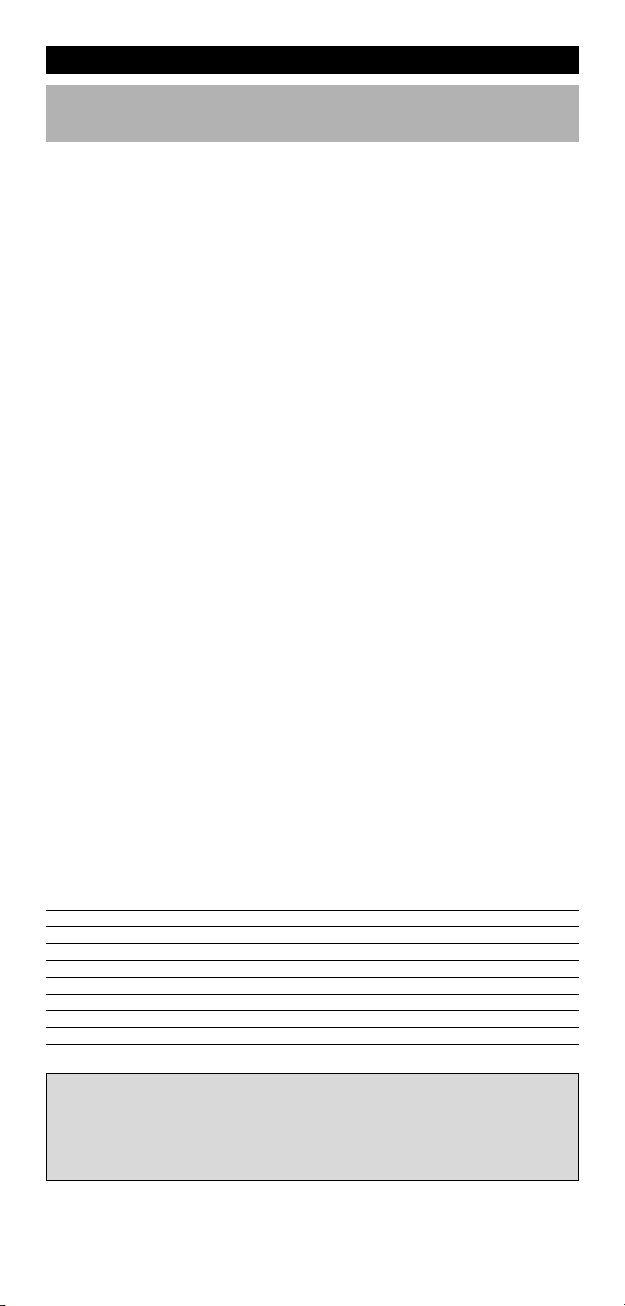
Extra Features
Key Magic
ow to program missing functions
h
Key Magic is an exclusive ONE FOR ALL feature. The design of the ONE FOR
LL ensures that many functions of your original remote control can be
A
operated - even those that do not have their own key on the ONE FOR ALL
keypad. Frequently used functions can be assigned to a key of your choice
using the Key Magic feature of your ONE FOR ALL.
n order to program a certain function with Key Magic you need to know
I
the corresponding function code. As the function codes vary with different
types of devices, they cannot be found in the manual. You can request your
function codes through our consumer service help-line or by letter, fax or
-mail.
e
ll we need to know is:
A
• The 5-digit set-up code your device is working with.
How the function was labelled on your original remote control.
•
ou can also visit our website
Y
(www.oneforall.com)
to find an answer to your questions.
Once you obtain(ed) your function code(s) from customer service, programming
the code is easy:
1 Press the device key (TV, VCR, SAT, DVD and AMP).
2 Press and hold the MAGIC key until one of the device keys will
blink twice. The red LED underneath the corresponding
device key (depending on the device mode that was selected) will blink
once then twice.
3 Press 9 9 4. The device key will blink twice.
4 Press the MAGIC key once.
5 Enter the 5-digit function code (provided by customer service).
6 Press the key to which the function will be assigned. The device key
will blink twice.
EXTENDED FUNCTION REFERENCE
(first entry is an example):
DEVICE SET-UP CODE FUNCTION FUNCTION CODE
TV 0556 16/9 format 00234
®
- To access the function you have programmed, press the corresponding
device key first.
- Key Magic can be assigned to any key EXCEPT the Device keys and
the MAGIC key.
- Please note all the extended function codes you obtain from customer
service for easy future reference.
16 WW W.ONEFORALL.COM
Page 18

Extra Features
Colour and Brightness
epending on the functions of your original remote control, the ONE FOR ALL
D
ay operate the colour and brightness settings of your television.
m
Colour (+) = Press and release MAGIC then hold Volume (+)
olour (-) = Press and release MAGIC then hold Volume (-)
C
rightness (+) = Press and release MAGIC then hold Channel (+)
B
rightness (-) = Press and release MAGIC then hold Channel (-)
B
Trouble-Shooting
Problem:
our brand is not listed
Y
n the code section?
i
he ONE FOR ALL does
T
not operate your
evice(s)?
d
The ONE FOR ALL is not
performing commands
properly?
Problems changing
channels?
Video not recording?
The ONE FOR ALL does
not respond after
pressing a key?
The device key does not
blink when you press
a key?
Solution:
ry the search method on page 7.
T
) Try all the codes listed for your brand.
A
B) Try the search method on page 7.
You may be using the wrong
code. Try repeating the Direct
Set-Up using another code listed
under your brand or start the
search method over again to
locate the proper code.
Enter the channel number
exactly as you would on your
original remote.
As a safety feature on your
ONE FOR ALL, you must press
the Record key twice.
Make sure you are using new
batteries and are aiming the
ONE FOR ALL at your device.
Replace batteries with 4 fresh,
new AAA/LR03” alkaline batteries.
WW W.ONEFORALL.COM 17
Page 19

Customer Service
If you still have questions about the operation of your ONE FOR ALL 5
universal remote and could not find the answer(s) in the Trouble Shooting
ection, you may want to contact the customer service department for
s
ssistance.
a
You may care to visit our Internet-site:
ur internet-site has many advantages:
O
- 24 hours access
- no waiting time
- page for Frequently Asked Questions
info about the ONE FOR ALL product range
-
Before contacting us, by Fax, E-mail or Phone, make sure you have
the required information available by filling in the table below.
hat do we need to know before you contact us:
W
1 That you have the ONE FOR ALL 5 URC-7555
niversal remote.
u
The date of purchase (.........../.........../...........).
2
3 A list of your equipment/models: (see example below).
Device Brand Device Remote SET-UP
TV Sony KV-25C5D RM-883 1505 (example)
Type/model numbers can often be found in your equipment owner’s
manual or on the factory plate behind the device.
4. Then Fax, E-mail or Dial us:
In the UK
E-mail : ofahelp@uebv.com (***)
Fax : +31 53 432 9816
Tel. : 0901-5510010 (£ 0,50 per minute) (*) (**)
In Ireland In Australia
E-mail : ofahelp@uebv.com (***) E-mail : ofahelp@uebv.com (***)
Fax : +31 53 432 9816 Fax : 03 9672 2479
Tel. : 016015986 Tel. : 1 300 888 298
In South Africa In New Zealand
E-mail : support@oneforall.co.za E-mail : ofahelp@uebv.com (***)
Fax : 011 298 2302 Fax : (06) 878 2760
Tel. : 0860 100551 Tel. : 0508 ONE 4 ALL (663 4 255)
Tel. : 011 298 2300
model nr. model nr. code
www.oneforall.com
(***) Just send a blank message, you’ll get auto-reply.
18 WW W.ONEFORALL.COM
Page 20

h
c
ts
u
e
D
ABBILDUNG DER ONE FOR ALL 5 FERNBEDIENUNG
BATTERIEWECHSEL
UNKTIONSTASTEN
F
Inhaltsverzeichnis
20
21
1
2
EINSTELLUNG DER ONE FOR ALL 5
(Wie Sie die ONE FOR ALL 5 auf Ihre Geräte einstellen)
ODE SUCHLAUF
C
INSTELLCODES
E
• Fernseher 181
• Videorecorder 188
• Satellitenempfänger 191
• Kabeldecoder 194
Video Accessory 194
•
Miscellaneous Audio 195
•
Audioverstärker 195
•
• Verstärker/Tuner 195
• DVD 196
CODE AUSLESEN
(Um heraus zu finden welcher Code Aktuell programmiert ist)
PERSÖNLICHE CODE-ÜBERSICHT
LERNFÄHIGKEIT
(Funktionen von Ihrer Originalfernbedienung auf
die ONE FOR ALL 5 kopieren.)
BENUTZER RESET
EXTRA FUNKTIONEN
•
Gerätemodus Neuzuordnung (Wenn Sie zwei Geräte
gleicher Art auf der ONE FOR ALL 5 einstellen möchten) 30
•
Lautstärke Direktbedienung 31
•
Makros (Bestimmte Befehlsfolge auf Knopfdruck) 32
•
Key Magic® (Das Programmieren von fehlenden Funktionen) 34
•
Farbe & Helligkeit 35
PROBLEM & LÕSUNG
KUNDENDIENST
24
2
26
26
27
29
35
36
5
Über die ONE FOR ALL 5
Sie können mit Ihrer ONE FOR ALL 5 die Anzahl von vier Geräte Fernbedienen:
TV : Fernseher
VCR : Videorecorder
SAT : Satellitenempfänger oder Kabeldecoder
DVD : DVD
AMP : Verstärker / Tuner
Was die ONE FOR ALL 5 weiter so einzigartig macht, ist die „Lernfähigkeit“,
welches es möglich macht, spezielle Funktionen von Ihrer original
Fernbedienung auf die ONE FOR ALL 5 zu übertragen.
Auf den folgenden Seiten wird in einfachen Schritten erklärt, wie Sie die
ONE FOR ALL 5 auf Ihre Heimunterhaltungsumgebung benutzerspezifisch
einstellen können.
Wahrscheinlich werden Sie diese Bedienungsanleitung in der
Zukunft noch brauchen, bitte bewahren Sie es deshalb gut auf.
WW W.ONEFORALL.COM 19
Page 21
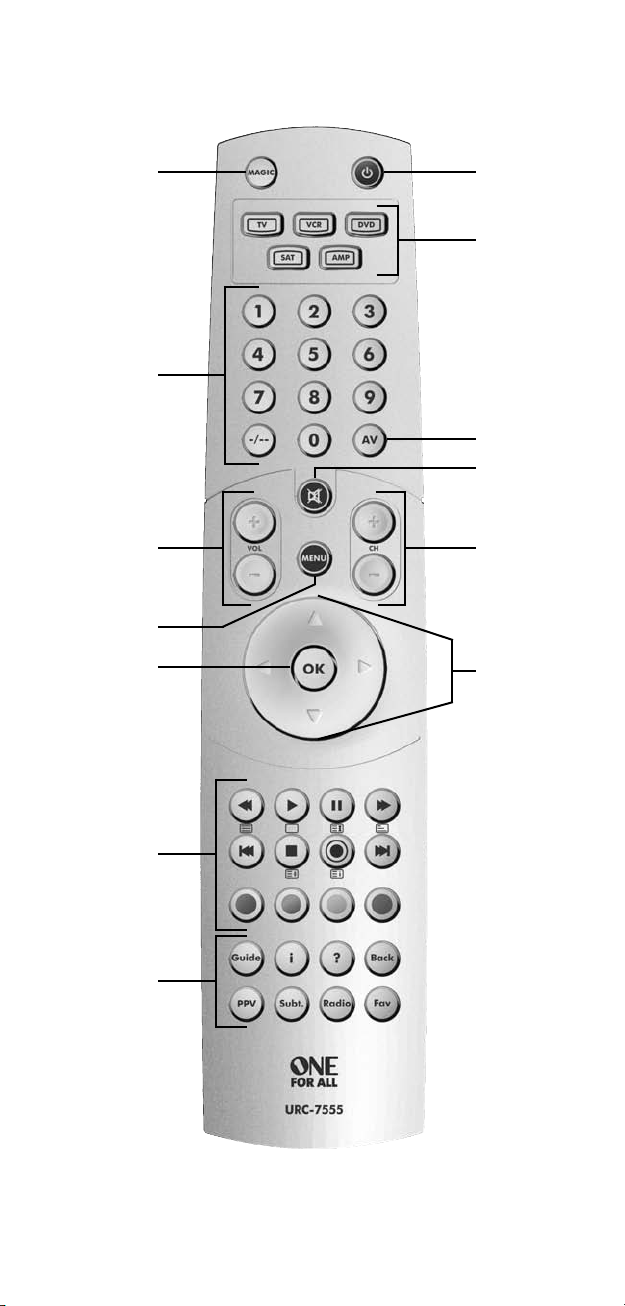
1
4
2
3
5
7
11
12/13
14
6
8
9
10
20 WW W.ONEFORALL.COM
Page 22

Batteriewechsel
Die ONE FOR ALL 5 benötigt 4 neue AAA/LR03-Alkalibatterien.
Entfernen Sie den Deckel des Batteriefachs auf der Rückseite der
1
NE FOR ALL 5.
O
2 Legen Sie die Batterien der (+)- und (-)-Markierung entsprechend in das
Batteriefach ein.
3 Schließen Sie den Deckel des Batteriefachs wieder.
Auf der Innenseite des Batteriefachdeckels finden Sie einen Aufkleber,
auf dem Sie Ihre Einstellcodes notieren können. Bitte notieren Sie Ihre
instellcodes, für einfache Programmierung.
E
- Bitte verwenden Sie keine nachladbare Batterien.
Nach dem Batteriewechsel, bleiben die Einstell-Codes und die
Zusatzfunktionen erhalten.
Funktionstasten
bbildung der ONE FOR ALL 5 Fernbedienung auf Seite 20.
A
AGIC-TASTE
1 M
Diese Taste dient dazu, die ONE FOR ALL 5 einzustellen und besondere
Funktionen aufzurufen.
2 DIE POWER (EIN/AUS)-TASTE
Diese Taste funktioniert auf dieselbe Weise wie die entsprechende Taste
Ihrer Originalfernbedienung.
3 GERÄTETASTEN
Mit der TV-, VCR-, SAT-, DVD- und AMP- Taste wählen Sie das Gerät aus,
das Sie Fernbedienen möchten. Wenn Sie beispielsweise die TV-Taste drücken, können Sie die Funktionen Ihres Fernsehers Fernbedienen, wenn Sie
die VCR-Taste drücken, können Sie Ihr Videogerät oder ihren DVD Spieler
Fernbedienen, u.s.w. Für genauere Angaben sehen Sie bitte in der
Beschreibung auf Seite 24 nach. Während Sie die ONE FOR ALL bedienen,
leuchtet die rote Leuchtdiode unterhalb der Gerätetaste auf, um Ihnen
anzuzeigen, in welchen Gerätemodus Sie sind.
4 Nummerntasten (0-9, -/- -, AV)
Die Nummerntasten (0-9, -/--, AV) bieten dieselben Funktionen wie die
entsprechenden Tasten Ihrer Originalfernbedienung, beispielsweise die
Programmdirektwahl. Wenn Ihre Originalfernbedienung über eine
Umschalttaste für die ein- und zweistellige Zifferneingabe, (-/-- Symbol),
verfügt, erzielen Sie das gleiche Ergebnis, wenn Sie die (-/--)-Taste
drücken. Wenn Ihr Originalfernbedienung eine 10-Taste hat, finden Sie
diese Funktion unter der -/-- -Taste. Wenn Ihr Originalfernbedienung eine
20-Taste hat, finden Sie diese Funktion unter der AV-Taste.
5 AV
Im TV Modus erhalten Sie die Funktion AV / Input. Im VCR Modus
erhalten Sie die Funktion TV/VCR. Im DVD Modus erhalten Sie die
Funktion TV/DVD. Im SAT Modus erhalten Sie die Funktion “TV/SAT”
oder “TV/DTV”. Wenn erhältlich auf Ihrer Originalfernbedienung.
6 Lautstärke +/- -Tasten
Diese Tasten funktionieren auf dieselbe Weise, wie die entsprechenden
Tasten auf Ihrer Originalfernbedienung.
WW W.ONEFORALL.COM 21
Page 23
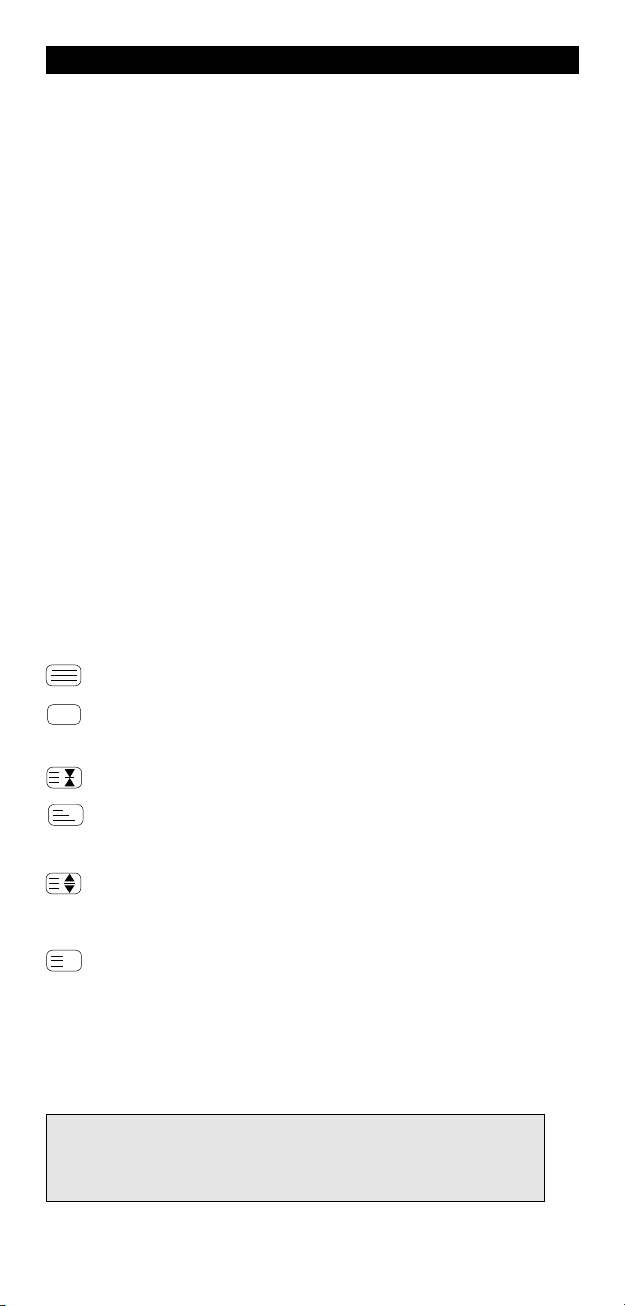
i
Funktionstasten
7 Mute (Stummtaste)
Die Stummtaste funktioniert auf dieselbe Weise wie die entsprechende
Taste Ihrer Original-Fernbedienung.
8 DIE MENÜ-TASTE
iese Taste funktioniert auf dieselbe Weise wie die entsprechende Taste
D
Ihrer Originalfernbedienung.
9 Programm +/- -Tasten
iese Tasten funktionieren auf dieselbe Weise, wie die entsprechenden
D
Tasten auf Ihrer Originalfernbedienung.
10 Richtungs-Tasten
enn es auf Ihrer Originalfernbedienung möglich ist, navigieren Sie mit
W
diesen Tasten im Menu Modus Ihrer Geräte.
11 OK Taste
ie OK Taste bestätigt Ihre Wahl in das Menu.
D
ransport Tasten (VCR / DVD)
12 T
Diese Tasten übernehmen die Transport Funktionen: PLAY, FF, REW etc.
Um eine unbeabsichtigte Aufzeichnung zu vermeiden, muss die
Aufnahmetaste (RECORD) zweimal gedrückt werden.
13 Texttasten
Nachdem Sie die TV-Taste gedrückt haben, dienen die Transport- Tasten
(REW, PLAY, PAUZE, FF, STOP, REC) dazu, die Hauptfunktionen des
Videotextes zu steuern. Mit den Texttasten rufen Sie die VideotextFunktionen Ihres Fernsehers auf. Voraussetzung hierfür ist, dass Ihr
Fernseher Videotext empfangen kann.
TEXT EIN: Umschalten des Fernsehers auf den Videotext-Modus.
TEXT AUS: Schaltet den Fernseher in den normalen Fernsehmodus
zurück. Bei einigen Fernsehermodellen muss die TEXT-Taste zu diesem
Zweck mehrmals gedrückt werden.
HALT/STOP: Stoppt den Seitenwechsel.
MIX: Zeigt den Videotext und das normale TV Bild gleichzeitig. Sie kön-
nen diese Taste auch für Untertitel verwenden. Auf manchen TV Geräten
wird diese Funktion durch zweimaliges Drücken der Text Taste aktiviert.
VERGRÖßERN: Zeigt die obere Hälfte der Videotext Seite vergrößert.
Durch ein weiteres Betätigen wird die untere Hälfte der Seite gezeigt.
Um zum normalen Text zurückzukehren je nach Gerätetyp VERGRÖßERN
oder TEXT betätigen.
TEXT INDEX: Gibt Ihnen Zugang zur Index Funktion im Videotext Modus.
Nachdem Sie die TV- oder SAT-Taste gedrückt haben, bedienen die Tasten
in den Farben Rot, Grün, Gelb und Blau die Toptext-Funktionen Ihres
Gerätes. Wenn auf Ihre Originalfernbedienung, diese Tasten benutzt
werden um im Menu zu navigieren wird die ONE FOR ALL auf
dieselbe Weise funktionieren.
Weitere Erklärungen zu Videotext und Toptext finden Sie in der
Betriebsanleitung Ihres Fernsehers. Denken Sie daran, daß bei verschiedene
Geräten die Videotext- und Toptext- Funktionen auch unterschiedlich bedient
werden. Es kann sein, daß bei Ihrem Modell nicht alle Videotext-Funktionen
verfügbar sind.
22 WW W.ONEFORALL.COM
Page 24
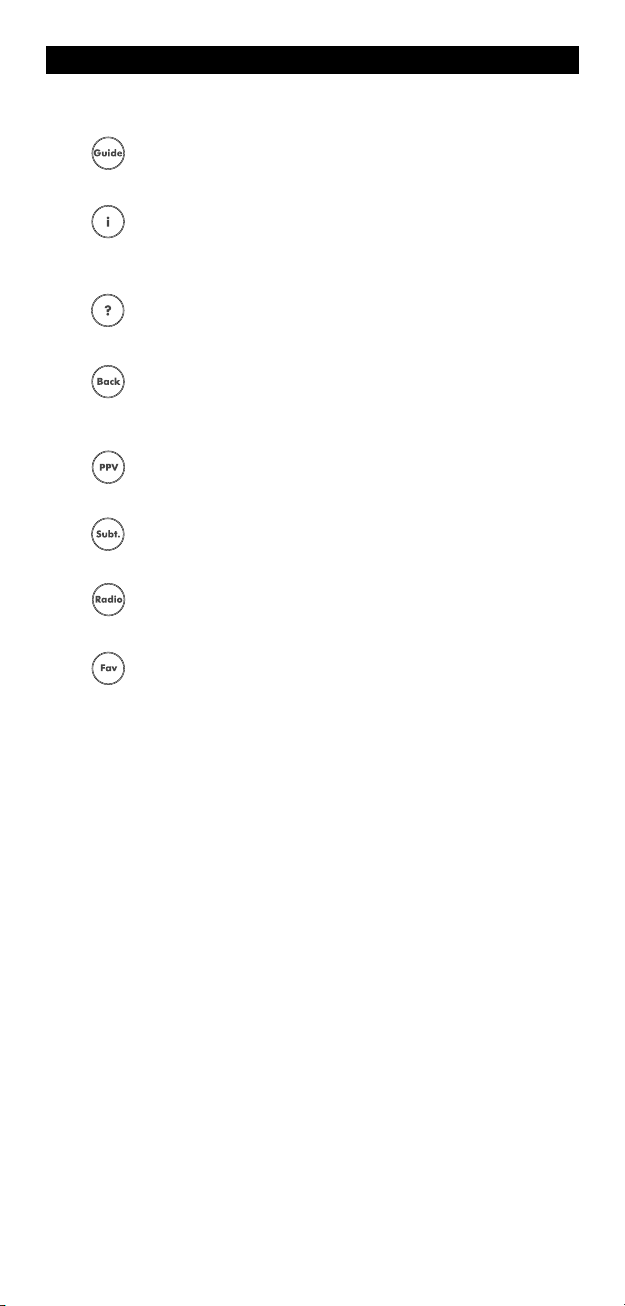
Funktionstasten
14 Zusätzliche Funktionstasten
Guide
In TV / SAT-Modus erhalten Sie die “Guide“ Funktion, sofern
dies auf Ihrer Originalfernbedienung möglich ist.
I
In SAT Modus erhalten Sie die ‘Display”, “OSD” oder “info”
Funktion, sofern dies auf Ihrer Originalfernbedienung möglich
ist.
?
In SAT Modus erhalten Sie die “help” Funktion, sofern dies auf
Ihrer Originalfernbedienung möglich ist.
Back
In TV, VCR und DVD Modus erhalten Sie die “Menu Exit”
Funktion. Im SAT Menü Modus können Sie mit der Taste “Back“
in das vorhergehende Bildschirm-Menü zurückgehen.
PPV
In SAT Modus erhalten Sie die Pay Per View (PPV) Funktion,
sofern dies auf Ihrer Originalfernbedienung möglich ist.
Subt.
Im TV, VCR, SAT und DVD Modus erhalten Sie die UNTERTITEL
(SUBTITLE) Funktion.
Radio
In SAT Modus erhalten Sie die “Radio” Funktion, sofern dies
auf Ihrer Originalfernbedienung möglich ist.
Fav
In TV Modus erhalten Sie die (16:9) wide screen view Funktion,
sofern dies auf Ihrer Originalfernbedienung möglich ist. In SAT
Modus erhalten Sie die “Favorite” Funktion, sofern dies auf
Ihrer Originalfernbedienung möglich ist.
WWW. ON EFORALL.C OM 23
Page 25

Einstellung der ONE FOR ALL 5
ONE FOR ALL
Adyson
Agazi
AGB
Agef
0009
0087, 0093, 0363, 041
0217, 0216
0264
0516
0087
0216, 0009, 0037, 0
0037, 0274
(Wie Sie die ONE FOR ALL 5 einstellen, um Ihre Geräte zu bedienen)
Beispiel: Wie Sie die ONE FOR ALL 5 auf Ihren Fernseher einstellen:
1 Ermitteln Sie den richtigen Code für Ihr Gerät in der
2 Drücken Sie kurz die TV-Taste der ONE FOR ALL 5.
3 Drücken Sie anschließend die MAGIC-Taste und halten
4 Geben Sie mit Hilfe der Nummerntasten den vierstelligen
__ __
5 Richten Sie die ONE FOR ALL 5 nun auf Ihren Fernseher
6 Schalten Sie Ihr Gerät wieder ein und versuchen Sie alle Funktionen der
Fernbedienung um sicherzugehen, daß sie richtig funktioniert. Wenn die
Funktionen nicht richtig reagieren wiederholen Sie bitte die Schritte 1 bis
5 mit einem anderen Code der unter Ihrer Marke gelistet ist.
7 Wenn Ihr Gerat nicht reagiert wiederholen Sie bitte die Schritte 1
bis 5 mit einem anderen Code der unter Ihrer Marke gelistet ist.
Wenn Sie Ihr Gerät nicht mit der ONE FOR ALL 5 fernbedienen
können, nachdem Sie alle aufgelisteten Codes Ihrer Gerätemarke
ausprobiert haben, versuchen Sie es mit dem Code-Suchlauf auf
Seite 25.
8 Notieren Sie die Codes Ihrer Geräte in den vier dafür vorgesehe-
nen Kästchen auf Seite 26 und auf der Innenseite des Batteriefachdeckels, damit Sie den Code bei Bedarf rasch finden können.
Codeliste (Seite 181 - 200). Die Codes sind eingeteilt nach
Geräteart und Markennamen. Die meist verwendeten Codes
stehen an erster Stelle. Wenn Ihre Gerätemarke nicht aufgeführt
ist, versuchen Sie es mit dem Code Suchlauf auf Seite 25.
Sie diese gedrückt, bis die rote Leuchtdiode unterhalb der
TV-taste der ONE FOR ALL 5-Fernbedienung zweimal aufleuchtet. (Leuchtdiode leuchtet erst einmal dann zweimal auf).
Code Ihres Fernsehers ein. Die Gerätetaste blinkt zweimal.
und drücken Sie die POWER-Taste. Wenn sich Ihr Fernseher
ausschaltet, ist die ONE FOR ALL 5-Fernbedienung richtig
eingestellt.
- Manche Codes sind sich sehr ähnlich. Wenn Ihre Geräte nicht richtig reagieren,
versuchen Sie bitte einen anderen Code unter Ihrer Marke.
- Wenn die Originalfernbedienung Ihres Videorecorders keine POWER-Taste hat,
drücken Sie die Play-Taste anstatt der POWER-Taste während Schritt 5.
- Denken Sie daran, die richtige Gerätetaste zu drücken, bevor Sie Ihr Gerät
betätigen.
Die Gerätetasten werden für die jeweiligen Geräte aufgeführt:
Fernseher
Videorecorder
Satellitenempfänger (auch DVBT*) /
Kabelsignalumwandler
Video Accessory
Audioverstärker
Miscellaneous Audio
DVD / DVD-R
Tuner
* DVBT Codes sind im Satellitenempfänger Abschnitt wiedergeben.
Einstellung eines zweiten TV, VCR, SAT, DVD oder AMP siehe Seite 30.
24 WWW.O NEFORALL.C OM
Page 26

Einstellung der ONE FOR ALL 5
Code Suchlauf
--> Wenn Sie Ihr Gerät nicht mit der ONE FOR ALL 5 Fernbedienen können,
nachdem Sie alle aufgelisteten Codes Ihrer Gerätemarken ausprobiert
haben.
--> Wenn Ihre Gerätemarke nicht aufgelistet ist im Codebuch.
Den Code- Suchlauf gibt Ihnen die Möglichkeit alle Codes im Speicher der
ONE FOR ALL 5 zu durchlaufen.
Beispiel: Code-Suchlauf für Ihren Fernseher:
1 Schalten Sie Ihren Fernseher ein (nicht auf standby).
2 Drücken Sie kurz die TV-Taste der ONE FOR ALL 5.
3 Drücken Sie anschließend die MAGIC-Taste und halten
4 Geben Sie nun 9 9 1 ein. Die Leuchtdiode zweimal.
5 Als nächstes drücken Sie die POWER Taste.
6 Richten Sie die ONE FOR ALL 5 auf Ihren Fernseher. Drücken
7 Sobald sich Ihr Fernseher ausschaltet, drücken Sie die MAGIC
Sie diese gedrückt, bis die rote Leuchtdiode unterhalb der
TV-taste der ONE FOR ALL 5-Fernbedienung zweimal aufleuchtet. (Leuchtdiode leuchtet erst einmal dann zweimal auf).
Sie CH+ bis sich Ihr Fernseher ausschaltet. Jedes mal wenn Sie
die CH+ Taste drücken wird die ONE FOR ALL 5 das POWER
Signal vom jeweils nächsten Code im Speicher aussenden.
Möglicherweise müssen Sie diese Taste viele Male
drücken (bis zu 150 Mal). Haben Sie etwas Geduld.
Wenn Sie einen Code verpasst haben, können Sie zu dem
vorherigen Code zurück schalten, indem Sie die Taste
CH- drücken. Beachten Sie bitte, dass Ihre ONE FOR ALL 5
immer auf Ihr Gerät gerichtet ist, wenn Sie diese Taste drücken.
Taste um den gefundenen Code zu speichern. Nun sollten Sie
mit Ihrer ONE FOR ALL 5 Ihren Fernseher bedienen können.
- Die meisten Fernseher lassen sich nicht mit der POWER Taste einschalten, bitte
drücken Sie eine der “Nummerntasten“ oder die “TV Videotext AUS Taste“, um
Ihren Fernseher wieder einzuschalten.
- Wenn Sie Ihren Fernseher nicht richtig bedienen können, wiederholen Sie bitte
den Code-Suchlauf, vielleicht haben Sie noch nicht den richtigen Code gefunden.
- Um den Code für ein anderes Gerät zu suchen, befolgen Sie bitte die gleichen
Anweisungen. Drücken Sie jedoch bei Schritt 2 die entsprechende Gerätetaste.
- Wenn die Originalfernbedienung Ihres Videorecorders / DVD keine POWER-Taste
hat, drücken Sie bei Schritt 5 anstelle von POWER die PLAY-Taste.
WWW. ON EFORALL.C OM 25
Page 27

Code Auslesen
(Um heraus zu finden welcher Code Aktuell programmiert ist)
Wenn Sie Ihre ONE FOR ALL 5 mit Hilfe des Code-Suchlaufs eingestellt
haben, können Sie Ihren Code auslesen um ihn in Ihrer Persönlichen
Code-Übersicht zu notieren.
Zum Beispiel: Um Ihren Fernseher-Code auszulesen:
1 Drücken Sie die TV-Taste.
2 Drücken Sie anschließend die MAGIC-Taste und halten
3 Drücken Sie nun 9 9 0. Die Leuchtdiode leuchtet zweimal auf.
4 Für die erste Ziffer des vierstelligen Codes drücken Sie 1 und
5 Die zweite Ziffer erhalten Sie, wenn Sie 2 drücken und zählen,
6 Die dritte Ziffer erhalten Sie, wenn Sie 3 drücken und zählen,
7 Um die vierte Zahl zu erhalten, drücken Sie die Taste 4 und
- Um die Codes für Ihre anderen Geräte aufzurufen, wiederholen Sie die Schritte 1
bis 7, aber ersetzen Sie die entsprec hende Gerätetaste in Schritt 1.
Tragen Sie die Codes Ihrer Geräte in die untenstehenden Kästchen und
im Batteriefachdeckel ein, damit Sie diese bei Bedarf rasch finden
können.
Sie diese gedrückt, bis die rote Leuchtdiode unterhalb der
TV-taste der ONE FOR ALL 5-Fernbedienung zweimal aufleuchtet. (Leuchtdiode leuchtet erst einmal dann zweimal auf).
zählen Sie, wie oft die Leuchtdiode aufleuchtet. Wenn GeräteTaste nicht aufleuchtet, ist die gesuchte Ziffer “0”.
wie oft die Leuchtdiode aufleuchtet.
wie oft die Leuchtdiode aufleuchtet.
zählen wie oft die Leuchtdiode blinkt.
Persönliche Code-Übersicht
Device Type Code
1._________________________
2._________________________
3._________________________
4._________________________
5._________________________
26 WWW.O NEFORALL.C OM
■■■■■■ ■
■■■■■■ ■■
■■■■■
■
■■■■■■ ■
■■■■■■ ■
■
■
■
■
■
Page 28

Lernfähigkeit
(Funktionen von Ihrer Originalfernbedienung auf die ONE FOR ALL 5
kopieren)
Die ONE FOR ALL 5 wird mit einem kompletten vorprogrammiertem CodeSpeicher geliefert. Nachdem Sie Ihre ONE FOR ALL 5 auf Ihre Geräte eingestellt
haben, können Sie vielleicht feststellen, dass Ihre Originalfernbedienung eine
oder mehrere Funktionen zusätzlich beinhaltet, die nicht auf Ihrer ONE FOR ALL 5
Tastatur zu finden sind. Die ONE FOR ALL 5 hat eine spezielle Lernfähigkeit,
welche Ihnen die Möglichkeit gibt, fast jede Funktion Ihrer
Originalfernbedienung auf die Tastatur Ihrer ONE FOR ALL 5 zu kopieren.
Bevor Sie beginnen:
- Vergewissern Sie Sich, dass Ihre Originalfernbedienung einwandfrei funktioniert.
- Vergewissern Sie Sich, dass weder die ONE FOR ALL 5, noch Ihre
Originalfernbedienung auf Ihre Geräte gerichtet sind.
• Lernen (Direkt)
Beispiel: Um die Funktion “Mono/ Stereo“ von Ihrer Originalfernbedienung auf die “Radio” Taste der ONE FOR ALL 5 zu kopieren:
1 Legen Sie die ONE FOR ALL 5 und Ihre Originalfernbedienung auf
eine flache Oberfläche. Vergewissern Sie Sich, dass die Seiten die
normalerweise auf die Geräte gerichtet sind, gegeneinander
gerichtet sind. Legen Sie die Or iginalfernbedienung mittig vor die
ONE FOR ALL 5 (siehe Abbildu ng). Halten Sie zwischen den
Fernbedienungen einen Abstand von ca. 2 bis 5 cm ein.
2 Drücken Sie anschließend die MAGIC-Taste und halten
3 Drücken Sie 9 7 5, die Leuchtdiode leuchtet wieder zweimal
4 Drücken Sie die Gerätetaste (auf der ONE FOR ALL
5 Drücken Sie nun die Taste auf der ONE FOR ALL, auf die
6 Drücken und halten Sie die Taste auf der
7 Wenn Sie eine weitere Funktion derselben Originalfernbedienung einlernen
möchten, wiederholen Sie einfach die Schritte 5 bis 6.
8 Sie verlassen den Lernmodus, indem Sie die MAGIC Taste
9 Wenn Sie die gelernte Funktion anwenden möchten, sollten Sie erst die
Gerätetaste drücken und dann die Funktionstaste.
WWW. ON EFORALL.C OM 27
Sie diese gedrückt, bis einer der Geräte-Tasten (rote
Leuchtdiode) der ONE FOR ALL 5-Fernbedienung zweimal
aufleuchtet. (Leuchtdiode leuchtet erst einmal dann
zweimal auf).
auf.
Fernbedienung), auf die Sie die extra Funktion einlernen
möchten (Beispiel: TV-Taste).
Sie die Funktion einlernen möchten (Beispiel: Radio-Taste).
Die Leuchtdiode wird flimmernd aufleuchten.
Originalfernbedienung, deren Funktion Sie kopieren möchten eingedrückt, (Beispiel: “mono/stereo”-Taste) bis die
Leuchtdiode auf der ONE FOR ALL zweimal aufleuchtet.
gedrückt halten, bis die Leuchtdiode zweimal aufleuchtet.
Page 29

Lernfähigkeit
Während der Schritte 2 bis 7 (Seite 27) haben Sie ungefähr 10 Sekunden um
eden Schritt auszuführen, dauert es länger als 10 Sekunden müssen Sie wieder
j
b Schritt zwei anfangen.
a
- Wenn Sie eine Funktion einlernen auf eine bestimmte Taste, dann wird die
ONE FOR ALL Funktion automatisch auf eine zweite Ebene umgeschaltet. Sie
brauchen nur MAGIC und dann die Taste zu drücken um diese Funktion zu
erwenden (dieses Umschalten geht nicht auf der POWER-, Stummschalttaste,
v
er Kanal +/- - und den Lautstärketasten).
d
- Die Lernfähigkeit ist Gerätspezifisch. Deshalb können Sie pro Gerät auf der
leichen Taste jeweils eine gelernte Funktion programmieren.
g
- Wenn Sie eine gelernte Funktion auf der Stummschalttaste, der Kanal +/- - und
den Lautstärketasten programmieren wird Farbe / Helligkeit nicht mehr
unktionieren.
f
Sie können insgesamt etwa 25 bis 40 lernbare Funktionen einlernen.
-
Sie können eine gelernte Funktion ersetzen, indem Sie diese mit einer weiteren
-
Funktion überschreiben.
- Führen Sie diese Prozedur niemals unter der Einwirkung des direkten
Sonnenlichts oder hellem Lampenlicht durch.
Versichern Sie sich, dass Sie neue Batterien einlegen, bevor Sie den oben
-
beschriebenen Instruktionsschritten folgen.
Wenn Sie die Batterien wechseln, werden die gelernten Funktionen nicht
-
gelöscht werden.
• Lernen als Zweitfunktion (shifted)
Sie können auch eine Funktion auf einer Taste der ONE FOR ALL einlernen,
die bereits eine Funktion hat, ohne diese Funktion zu verlieren.
Das ”Lernen als Zweitfunktion” kann auf jede Taste durchgeführt werden
mit Ausnahme der Geräte- (TV, VCR, SAT, DVD und AMP) und Nummern-Tasten,
und MAGIC-Taste.
Zum Programmieren/Lernen einer Zweitfunktion folgen Sie einfach den
vorhergehenden Schritten 1 bis 8. Bei Schritt 5 drücken Sie kurz die MAGIC
Taste bevor Sie die Taste drücken, auf der Sie die extra Funktion einlernen
möchten. Um diese Funktion aufzurufen, drücken Sie zuerst MAGIC und dann
die gelernte Zweitfunktion.
28 WW W.ONEFORALL.COM
Page 30

Lernfähigkeit
öschen einer gelernten Funktion:
L
1 Drücken Sie anschließend die MAGIC-Taste und halten Sie diese
edrückt, bis die einer de Geräte-Tasten der ONE FOR ALL 5-
g
ernbedienung zweimal aufleuchtet. (Die rote Leuchtdiode unterhalb der
F
etreffende Geräte-Taste leuchtet erst einmal dann zweimal).
b
2 Drücken Sie 9 7 6 (die Leuchtdiode wird wiederum zweimal aufleuchten).
Drücken Sie die Gerätetaste, in dessen Modus die Funktion gelöscht
3
werden soll.
Drücken Sie zweimal die Taste die gelöscht werden soll *
4
die Leuchtdiode wird zweimal aufleuchten).
(
5 Wenn Sie mehrere Tasten löschen möchten, müssen Sie die Schritte
bis 4 wiederholen.
1
6 Die originalen Funktionen der ONE FOR ALL 5 funktionieren wieder.
Wenn Sie eine Taste löschen möchten die Sie mit als Zweitfunktion
*
programmiert haben, drücken Sie dann bitte MAGIC bevor Sie die gelernte
Taste löschen.
Um alle gelernte Funktionen innerhalb eines Modus zu löschen:
1 Drücken Sie anschließend die MAGIC-Taste und halten Sie diese
gedrückt, bis die einer de Geräte-Tasten der ONE FOR ALL 5-
Fernbedienung zweimal aufleuchtet. (Die rote Leuchtdiode unterhalb
der betreffende Geräte-Taste leuchtet erst einmal dann zweimal).
2 Drücken Sie 9 7 6 (die Leuchtdiode wird zweimal aufleuchten).
3 Drücken Sie zweimal die Gerätetaste die gelöscht werden soll
(die Leuchtdiode wird zweimal aufleuchten).
Benutzer Reset
Bei dem Benutzer Reset, werden sämtliche nachträglich programmierte
Funktionen (gelernte Funktionen, Key Magic®, Makros etc.) gelöscht.
1 Drücken Sie anschließend die MAGIC-Taste und halten Sie diese
gedrückt, bis die einer de Geräte-Tasten der ONE FOR ALL 5-
Fernbedienung zweimal aufleuchtet. (Die rote Leuchtdiode unterhalb der
betreffende Geräte-Taste leuchtet erst einmal dann zweimal).
2 Drücken Sie 9 8 0 (die Leuchtdiode leuchtet jetzt viermal auf).
WW W.ONEFORALL.COM 29
Page 31

Extra Funktionen
Gerätemodus Neuzuordnung
(Gerätetasten neu belegen)
Es ist möglich, den Modus jeder beliebigen Gerätetaste zu ändern. Dieses
ist praktisch, wenn Sie zwei derselben Geräte auf der ONE FOR ALL 5 einstellen
möchten. Der Code kann durch “Direkte Code Einstellung“ (Seite
24) oder mit dem “Code-Suchlauf“ (Seite 25) eingestellt werden. Um eine
Gerätetaste zu ändern, siehe die drei folgenden Beispiele:
Beispiel 1) Wenn Sie einen zweiten TV auf die DVD Taste programmieren möchten.
Beispiel 2) Wenn Sie einen zweiten TV auf die SAT Taste programmieren möchten.
Beispiel 3) Wenn Sie einen zweiten VCR auf die SAT Taste programmieren möchten.
Example 1:
Um einen zweiten TV auf die VCR Taste zu programmieren, müssen Sie
die VCR Taste in eine TV Taste verändern. Drücken Sie bitte:
(*) (**)
Die VCR Taste ist nun eine zweite TV Taste.
Um die Einstellung für Ihren zweiten TV zu vervollständigen drücken Sie:
(*) (TV code) (**)
Example 2:
Um einen zweiten TV auf die SAT Taste zu programmieren, müssen Sie
die SAT Taste in eine TV Taste verändern. Drücken Sie bitte:
(*) (**)
Die SAT Taste ist nun eine zweite TV Taste.
Um die Einstellung für Ihren zweiten TV zu vervollständigen drücken Sie:
(*) (TV code) (**)
_ __ _
_ __ _
Example 3:
Um einen zweiten Videorecorder auf die SAT Taste zu programmieren,
müssen Sie die SAT Taste in eine VCR Taste verändern. Drücken Sie bitte:
(*) (**)
Die SAT/CBL Taste ist nu n eine zweite VCR Taste.
Um die Einstellung für Ihren zweiten VCR zu vervollständigen drücken Sie:
(*) (VCR code) (**)
Reset (Wiederherstellung) der Gerätetaste
Beispiel: Wenn Sie die VCR Tasten wiederherstellen möchten, drücken Sie:
(*) (**)
Beispiel: Wenn Sie die SAT Tasten wiederherstellen möchten, drücken Sie:
(*) (**)
(*) Drücken Sie die MAGIC-Taste und halten Sie diese gedrückt bis die
rote Leuchtdiode (LED) zweimal blinkt.
(**) Die rote Leuchtdiode blinkt erst einmal dann zweimal.
_ __ _
30 WWW.O NEFORALL.C OM
Page 32
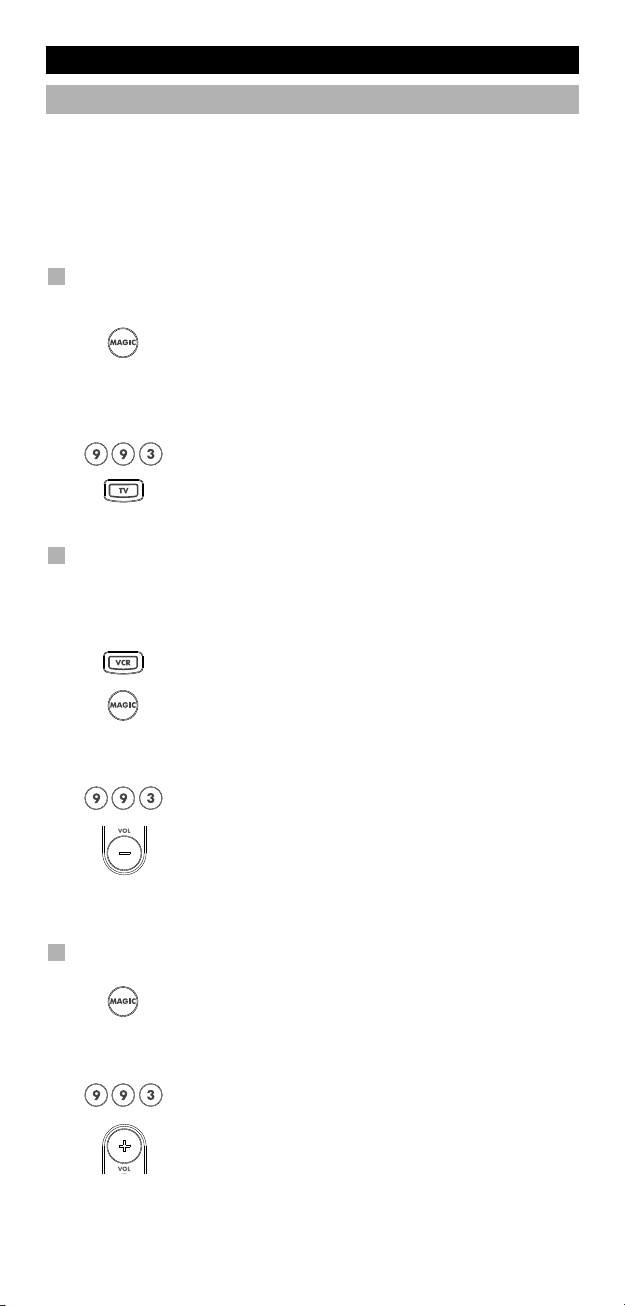
Extra Funktionen
Lautstärke Direktbedienung
Sie können bestimmte Funktionen Ihres Fernsehers, Videorecorders, DVD
Spielers, Satellitenempfängers oder Kabelsignalumwandlers gleichzeitig
verwenden. Zum Beispiel: Wenn Sie sich einen Film über Ihren
Videorecorder ansehen, können Sie die Lautstärke (eine TV-Funktion)
ändern ohne zuerst die TV-Taste auf Ihrer ONE FOR ALL 5 d rücken zu
müssen.
Damit Sie auch im VCR-, DVD-, AMP oder SAT-Modus die Lautstärke
des Fernsehers ändern können:
1. Drücken Sie anschließend die MAGIC-Taste und
2. Drücken Sie 9 9 3.
3. Nun drücken Sie die TV-Taste und die rote Leuchtdiode
Um in einem Modus die “L austärke Direktbedienung“ zu löschen:
(Beispiel: Sie möchten die “direkte Lautstärkesteuerung’’ vom
Videorecorder löschen)
halten Sie diese gedrückt, bis die einer de
Geräte-Tasten der ONE FOR ALL 5-Fernbedienung
zweimal aufleuchtet. (Die rote Leuchtdiode unterhalb
der betreffende Geräte-Taste leuchtet erst einmal dann
zweimal).
wird zweimal blinken.
1. Drücken Sie VCR einmal.
2 Drücken Sie anschließend die MAGIC-Taste und
3. Drücken Sie 9 9 3.
4. Nun drücken Sie die Lautstärke (-) Taste und die rote
Um die “Laustärke Direktbedienung“ des Fernsehers auszuschalten:
1 Drücken Sie anschließend die MAGIC-Taste und hal-
2. Drücken Sie 9 9 3.
3. Nun drücken Sie die Lautstärke (+) Taste und die rote
halten Sie diese gedrückt, bis die VCR-Taste der
ONE FOR ALL 5-Fernbedienung zweimal aufleuchtet.
(Die rote Leuchtdiode unterhalb der betreffende
Geräte-Taste leuchtet erst einmal dann zweimal).
Leuchtdiode wird viermal blinken. Beispiel: In VCR Modus
sind Sie jetzt wieder in der Lage, die Lautstärke +/- oder
MUTE von ihren I Videorecorder zu bedienen (vorausgesetzt eine Lautstärkeregelung / Stummtaste ist vorhanden).
ten Sie diese gedrückt, bis die einer de Geräte-Tasten
der ONE FOR ALL 5-Fernbedienung zweimal aufleuchtet.
(Die rote Leuchtdiode unterhalb der betreffende
Geräte-Taste leuchtet erst einmal dann zweimal).
Leuchtdiode wird viermal blinken.
WWW. ON EFORALL.C OM 31
Page 33

Extra Funktionen
Makros (Bestimmte Befehlsfolge per Knopfdruck)
Makros (direkt)
Sie können Ihre ONE FOR ALL 5 so programmieren, daß sie mit einem
Knopfdruck eine Folge von Befehlen durchführt. Beispiel: Sie möchten Ihren
ernseher, Videorecorder und Satellitenempfänger mit einem Knopfdruck
F
ausschalten. Jede Befehlsfolge, die Sie regelmäßig verwenden, könnten Sie
einfachheitshalber auf einen Knopfdruck reduzieren. Wenn eine Taste mit
einem Makro programmiert ist, funktioniert diese in jedem Gerätemodus.
Beispiel: Um die obengenannte Befehlsfolge auf die „Radio“ -Taste
Ihrer ONE FOR ALL 5 einzustellen:
Drücken Sie anschließend die MAGIC-Taste und halten Sie diese
1
gedrückt, bis die einer de Geräte-Tasten der ONE FOR ALL 5-
Fernbedienung zweimal aufleuchtet. (Die rote Leuchtdiode unterhalb
der betreffende Geräte-Taste leuchtet erst einmal dann zweimal).
Geben Sie 9 9 5 ein.
2
Drücken Sie dann die „Radio“-Taste. (Dies ist die Taste, der die
3
Befehlsfolge zugeordnet werden soll.)
4 Drücken Sie TV, POWER, VCR, POWER, SAT, POWER.
5 Um die Befehlsfolge zu beenden, drücken Sie die MAGIC-Taste und
halten Sie diese gedrückt, bis die Gerätetaste der ONE FOR ALL 5
zweimal blinkt (Die Leuchtdiode blinkt erst einmal dann zweimal).
6 Sobald Sie die „Radio“-Taste drücken, wird die ONE FOR ALL 5 nun
Ihren Fernseher, Videorecorder und Satellitenempfänger ausschalten.
• Um das Makro zu entfernen folgen Sie der Sequenz:
MAGIC* 995 Radio-Taste MAGIC*
* Hier müssen Sie die MAGIC Taste gedrückt halten, bis die Leuchtdiode
zweimal blinkt.
32 WW W.ONEFORALL.COM32 WW W.ONEFORALL.COM
Page 34
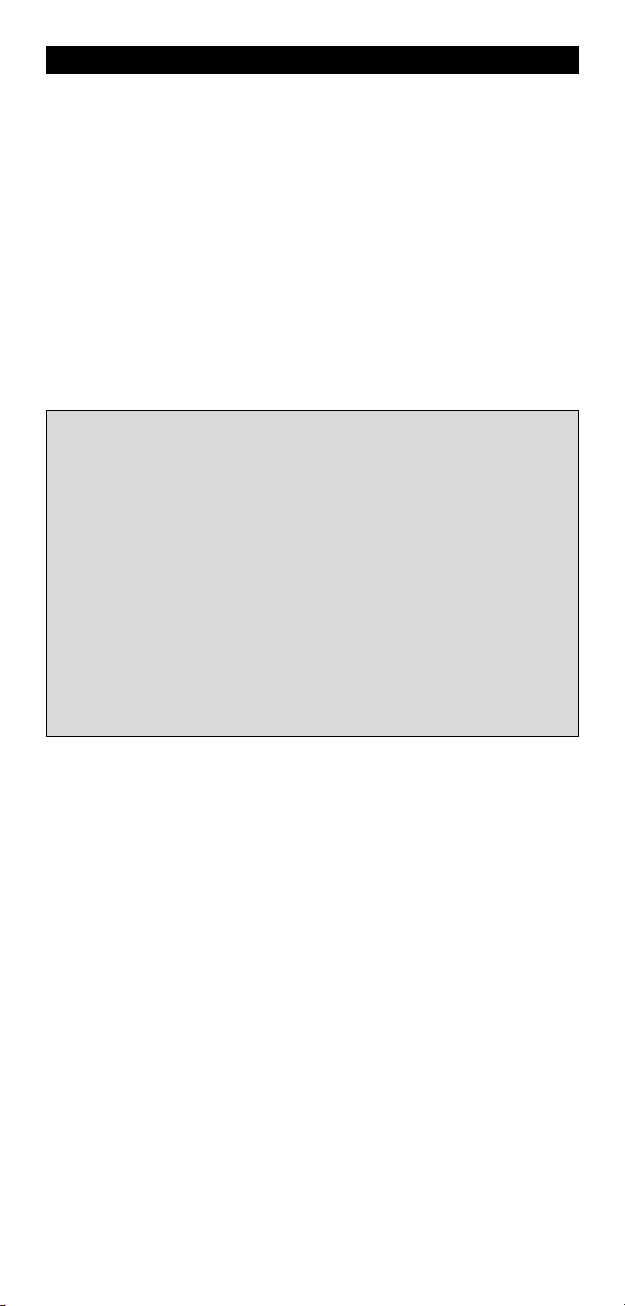
Extra Funktionen
Makros als Zweitfunktion (shifted)
Sie können ein Umschalt Makro auf jeder Taste einprogrammieren,
it Ausnahme der Gerätetasten (TV, VCR, SAT, DVD und AMP), der
m
AGIC Taste und der Nummern-Tasten.
M
alls Sie z.B. ein Umschalt Makro auf der POWER-Taste einprogrammie-
F
ren möchten, drücken Sie einfach die MAGIC Taste einmal und dann die
POWER-Taste während der Befolgung von Schritt 3.
obald Sie die MAGIC Taste, und dann die POWER-Taste drücken wird die ONE
S
OR ALL Ihren Fernseher, Videorecorder und Satellitenempfänger ausschalten.
F
• Zur Entfernung des ”shifted” Makros auf der POWER-Taste folgen Sie
er Sequenz:
d
MAGIC* 9 9 5 MAGIC POWER Taste MAGIC*
Halten Sie die MAGIC Taste bitte solange gedrückt, bis die Leuchtdiode
*
weimal aufblinkt.
z
Jedes Makro kann eine Sequenz von bis zu 15 Befehlen speichern!
-
- Versichern Sie sich im voraus, dass Sie die Taste, auf die Sie das Makro
inprogrammieren, nicht für andere Möglichkeiten nutzen möchten.
e
- Sobald Sie ein Makro auf eine bestimmte Taste einprogrammiert haben, wird
ie Befehlsfolge aktiviert, unabhängig davon in welchen Modus Sie sich zur Zeit
d
befinden (TV, VCR, SAT, DVD oder AMP).
Um versehentliche Aufnahmen mit der ONE FOR ALL 5 zu vermeiden, müssen
-
Sie die Aufnahmetaste zweimal drücken bevor die Aufnahme beginnt. Aus
diesem Grund können Sie keinen Makro als Zweitfunktion auf der
Aufnahmetaste einprogrammieren.
- Wenn Sie eine Taste auf der Originalfernbedienung für längere Zeit eindrücken
mussten, um die Funktion aktivieren zu können, so wird diese Funktion nicht in
einem Makro auf der ONE FOR ALL aktiviert werden können.
- Wenn Sie das Makro auf eine Taste programmieren, wird die Originalfunktion
eine “shift“ Funktion (Exklusive POWER, CH+/- und VOL+/- Tasten). Drücken Sie
dann die MAGIC Taste, um Zugang zu diesen Funktionen zu bekommen. Wenn
Sie einen “shift“ Makro auf eine Nummerntaste programmieren, müssen Sie um
die Originalfunktion zu bekommen, die MAGIC Taste zweimal drücken und dann
die Nummerntaste.
- Wenn Sie einen Macro als Zweitfunktion auf die Stumm, Programm- oder
Lautstärketasten programmieren, gehen die Farb- und Helligkeitsfunktionen
verloren.
WW W.ONEFORALL.COM 33WW W.ONEFORALL.COM 33
Page 35

Extra Funktionen
Key Magic
Das Programmieren von fehlenden Funktionen)
(
Key Magic® ist eine exklusive ONE FOR ALL Funktion. Der Aufbau der ONE FOR
LL gewährleistet, dass viele Funktionen von Ihrer Originalfernbedienung
A
gesteuert werden können, sogar diejenigen, welche keine eigene(n) Taste(n) auf
der ONE FOR ALL 5 (hat) haben. Zur Programmierung einer bestimmten
Funktion mit Key Magic® müssen Sie die entsprechenden Funktionscodes
ennen. Da die Funktionscodes von Gerät zu Gerät variieren, sind diese nicht in
k
der Bedienungsanleitung verzeichnet. Sie können die Funktionscodes bei
unserem telefonischen Kundenservice, per Post, Fax oder Email erfragen.
Wir benötigen:
Marke und Modelnummer des betreffenden Gerätes um zu kontrollieren das
•
Sie den richtigen Code benutzen.
• Den 4-stelligen Einstellcode, mit dem Sie Ihr Gerät eingestellt haben.
Die Bezeichnung der gewünschten Funktion Ihrer Originalfernbedienung.
•
ie können uns auch im Internet besuchen
S
(www.oneforall.de)
um eine Antwort auf Ihren Fragen zu bekommen.
Sobald Sie den Funktionscode erhalten haben, können Sie diesen ganz einfach
unter der Beachtung der unten angegebenen Schritte programmieren:
1 Drücken Sie die Gerätetaste (TV, VCR, SAT, DVD oder AMP).
2 Drücken Sie anschließend die MAGIC-Taste und halten Sie diese
gedrückt, bis die einer de Geräte-Tasten der ONE FOR ALL 5-
Fernbedienung zweimal aufleuchtet. (Die rote Leuchtdiode unterhalb
der betreffende Geräte-Taste leuchtet erst einmal dann zweimal).
3 Drücken Sie 9 9 4 .Die Leuchtdiode blinkt zweimal.
4 Drücken Sie die MAGIC Taste einmal.
5 Geben Sie den 5-stelligen Funktionscode ein, den Sie von uns erhalten
haben.
6 Drücken Sie die Funktionstaste, mit der Sie diese Funktion belegen
möchten. Die Leuchtdiode wird zweimal blinken.
Ihre persönliche Funktionscode-Übersicht
(Die erste Zeile ist ein Beispiel):
GERÄT EINSTELLCODE FUNKTION FUNKTIONSCODE
TV 0556 16/9 format 00234
®
- Für die Aktivierung dieser Funktionstasten drücken Sie bitte zuerst die
Gerätetaste.
- Sie können die Key Magic Funktion auf alle Tasten programmieren mit
Ausnahme der folgenden Tasten: Gerätetasten, die MAGIC Taste und die
Stumm-Taste.
- Bitte notieren Sie sich die Funktionscodes für zukünftige Referenzen in der
folgenden Liste um später wieder verwenden zu können.
34 WW W.ONEFORALL.COM34 WW W.ONEFORALL.COM
Page 36
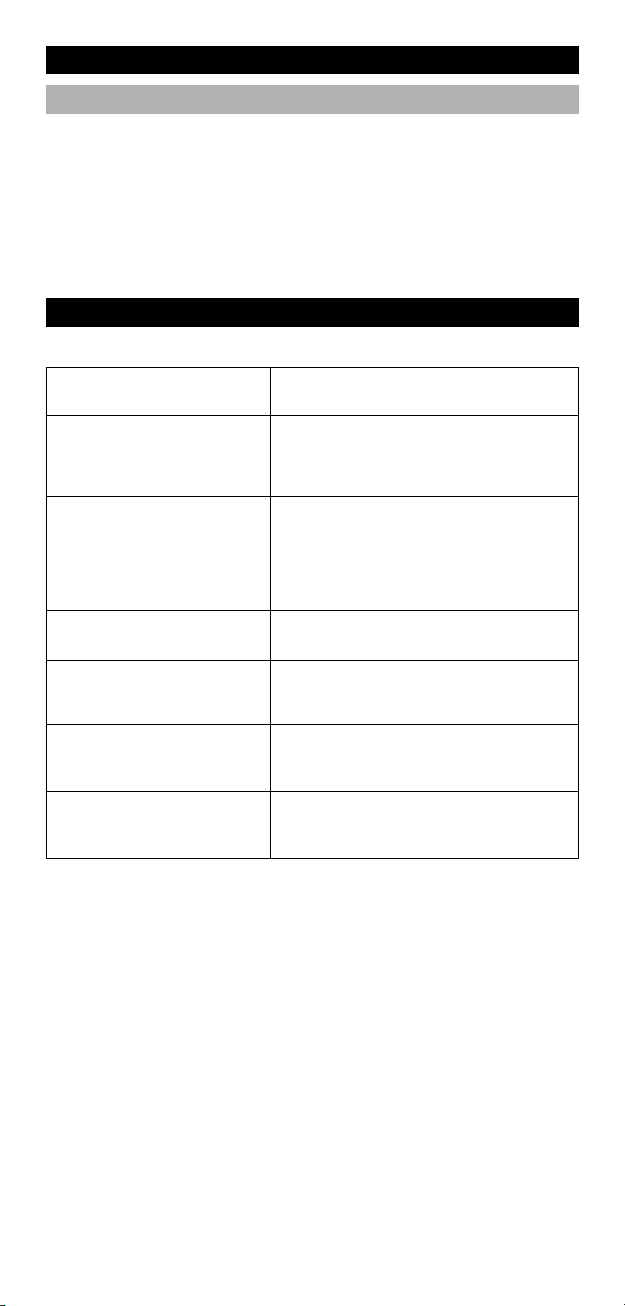
Extra Funktionen
Farbe und Helligkeit
bhängig von den Funktionen Ihrer Originalfernbedienung, wird die
A
NE FOR ALL 5 die Farbsättigung und Helligkeit Ihres Fernsehers steuern.
O
Farbe (+) = Drücken Sie kurz MAGIC dann Lautstärke (+)
arbe (-) = Drücken Sie kurz MAGIC dann Lautstärke (-)
F
elligkeit (+) = Drücken Sie kurz MAGIC dann Programm (+)
H
elligkeit (-) = Drücken Sie kurz MAGIC dann Programm (-)
H
Problem & Lösung
Problem:
hre Marke ist nicht in der
I
ode-Liste aufgeführt?
C
ie ONE FOR ALL 5 steuert
D
Ihr(e) Gerät(e) nicht?
Die ONE FOR ALL 5 führt die
Befehle nicht angemessen
durch?
Probleme beim Kanalwechsel?
Video nimmt nicht auf?
Die ONE FOR ALL 5 reagiert
nicht, wenn eine Taste
gedrückt wird?
Die Geräte-Taste blinkt nicht,
wenn eine Taste gedrückt
wird?
Lösung:
ersuchen Sie es mit dem Code-
V
uchlauf auf Seite 25.
S
) Probieren Sie alle für Ihr Gerät
A
aufgelisteten Codes.
) Versuchen Sie es mit dem Code-Suchlauf
B
auf Seite 25.
Möglicherweise verwenden Sie den falschen
Code. Versuchen Sie bitte alle Codes die
unter Ihrer Marke in der Liste stehen.
Sollte dies nicht zu einem Resultat führen
starten Sie den Code-Suchlauf noch einmal,
um den richtigen Code zu finden.
Geben Sie die Kanalnummer genauso wie
bei Ihrer Originalfernbedienung ein.
Als Sicherheitsfunktion Ihrer ONE FOR ALL
müssen Sie die Aufnahme-Taste zweimal
drücken.
Vergewissern Sie sich, daß Sie neue
Batterien verwenden und daß Sie die ONE
FOR ALL 5 auf Ihr Gerät richten.
Batterien durch 4 neue AAA/LR03Alkali-Batterien austauschen.
WW W.ONEFORALL.COM 35
Page 37

Nützliche Hinweise
Kundendienst
alls Sie noch Fragen haben zur Bedienung Ihrer ONE FOR ALL 5
F
niversalfernbedienung und noch keine Antwort auf der Seite 35 “Problem &
U
Lösung“ gefunden haben, dann nehmen Sie bitte mit unserem Kundendienst
ontakt auf. Wir helfen Ihnen gerne weiter.
K
esuchen Sie uns im Internet:
B
Unsere Internet-Seite bietet viele Vorteile:
- 24 Stunden erreichbar
keine Wartezeiten
-
- Seite für oft gestellte Fragen (FAQ)
- Informationen über die ONE FOR ALL Produkt Reihe
Bevor Sie uns kontaktieren, per FAX, E-mail oder Telefon, vergewissern
Sie Sich, dass Sie folgende Information in die untenstehende Liste eingetragen haben.
Was Sie benötigen, bevor Sie uns kontaktieren:
Ihre ONE FOR ALL 5 Universalfernbedienung hat die Modellnummer
1
URC-7555.
2 Das Kaufdatum (.........../.........../...........).
Eine Liste mit Ihren Geräten/ Modellnummern: (siehe
3
untenstehendes Beispiel)
Gerät Marke Modell Nr. Fernbedienungs Einstellcode
TV Sony KV-25C5D RM-883 1505 (Beispiel)
Marke und Modellnummer finden Sie vorne oder hinten am
Gerätegehäuse, in der Bedienungsanleitung oder auf dem
Fabrikaufkleber auf der Rückseite Ihres Gerätes.
4. Faxen, E-mailen oder rufen Sie uns an:
In Deutschland
E-Mail : ofahelp@uebv.com (***)
Fax : +31 53 432 9816
Tel. : 06966984962
In Õsterreich In der Schweiz
E-Mail : ofahelp@uebv.com (***) E-Mail : ofahelp@uebv.com (***)
Fax : +31 53 432 9816 Fax : +31 53 432 9816
Tel. : 01790876064 Tel. : 0443420449
In Luxemburg
E-Mail : ofahelp@uebv.com (***)
Fax : +31 53 432 9816
Tel. : 4066615632
www.oneforall.de
nr.
(***) Bitte senden Sie uns nur eine blanko Nachricht, Sie erhalten direkt eine
automatische Rückantwort.
36 WW W.ONEFORALL.COM
Page 38
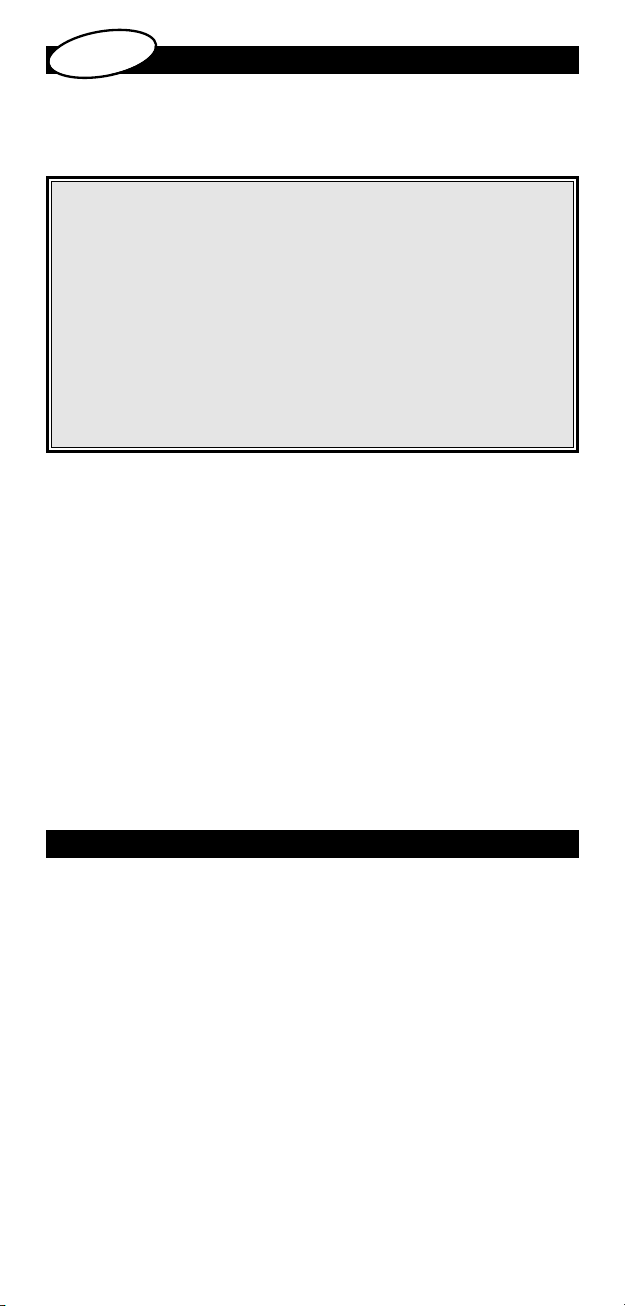
s
ai
ç
fran
IMAGE DE LA TÉLÉCOMMANDE ONE FOR ALL 5
ES PILES
L
E CLAVIER
L
Table of Contents
38
9
3
9
3
INSTALLATION DU ONE FOR ALL 5
Procédure d’installation du ONE FOR ALL 5 pour vos appareils)
(
ÉTHODE DE RECHERCHE
M
CODES
• Téléviseurs 181
• Magnétoscope 188
Récepteurs Satellites 191
•
Décodeurs de Câble 194
•
Accessoire Vidéo 194
•
• Audio Divers 195
• Amplificateurs 195
• Amp/Tuners 195
• Lecteurs DVD 196
COMMENT LIRE LE CODE
(Pour un appareil déjà programmé) 44
REFERENCE RAPIDE
FONCTION D’APPRENTISSAGE
(Comment copier sur le ONE FOR ALL 5 les fonctions
d’une télécommande d’origine en état de marche)
MISE À ZÉRO OPÉRATIONELLE
FONCTIONS COMPLEMENTAIRES
•
Mode de ré-affectation (pour installer deux appareils
similaires sur le ONE FOR ALL 5 ) 48
•
Accès direct au volume 49
•
Macros (séquences de commandes) 50
•
Key Magic® (Programmation de fonctions manquantes) 52
•
Couleur & Luminosité 53
PROBLÈME & SOLUTION
SERVICE CONSOMMATEURS
42
3
4
44
45
47
53
54
Ce que vous voulez savoir
Votre ONE FOR ALL 5 peut commander cinq appareils:
TV : Téléviseurs
VCR : Magnétoscope
SAT : Récepteurs Satellites / Décodeurs de Câble
DVD : Lecteurs DVD
AMP : Amplificateurs / Tuners
De plus, ce qui rend la ONE FOR ALL 5 encore plus unique, c’est le fait
qu’elle possède une fonction “Learning” (ou d’apprentissage).
Cette caractéristique vous permet de “copier” ou “transférer” les touches
particulières de la télécommande d’origine sur votre nouvelle ONE FOR ALL 5.
Les pages suivantes vous expliquent en quelques étapes simples comment
personnaliser la ONE FOR ALL 5 afin que’lle s’adapte au mieux à votre
environnement audiovisuel.
Il se peut que vous ayez besoin de nouveau de ce mode d’emploi
dans le futur, aussi nous vous conseillons de le conserver
précieusement.
WW W.ONEFORALL.COM 37
Page 39
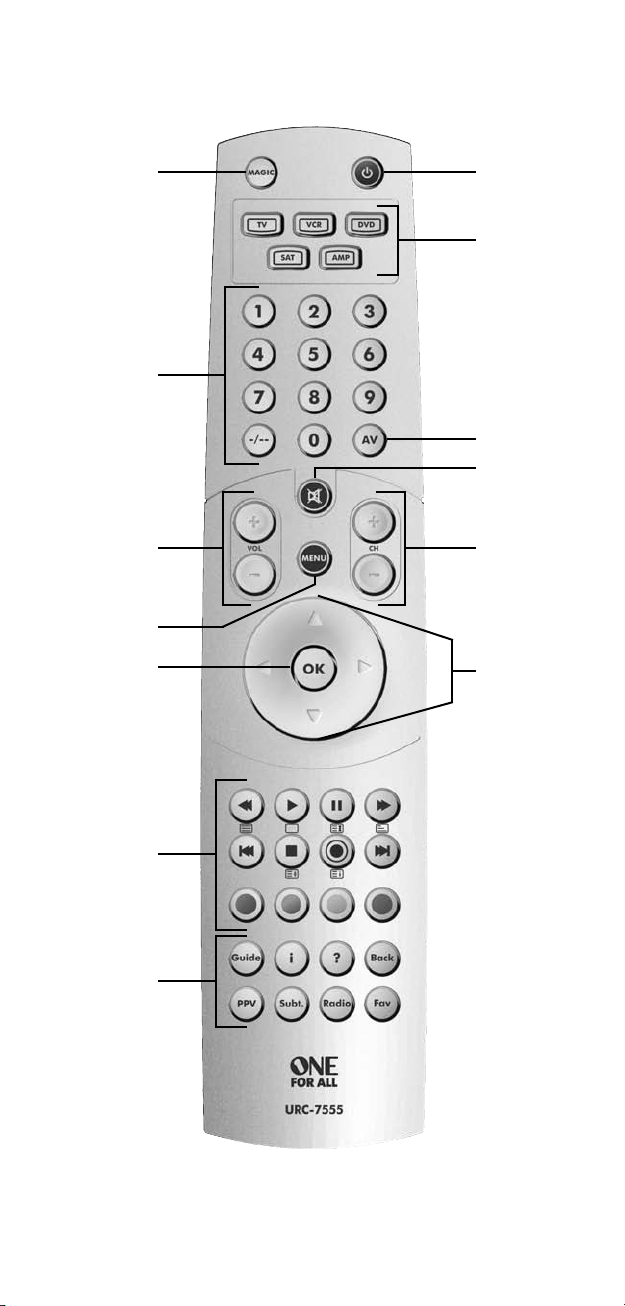
1
4
2
3
5
7
11
12/13
14
6
8
9
10
38 WW W.ONEFORALL.COM
Page 40

Les piles
Votre ONE FOR ALL 5 nécessite 4 piles alcalines AAA/LR03.
Ôtez le couvercle du logement des piles au dos de votre ONE FOR ALL 5.
1
Placez les piles dans le logement en respectant les polarités (+ et -)
2
indiquées.
3 Replacez le couvercle.
Important notes:
A l’intérieur du compartiment des piles se trouvent des cases dans
lesquelles il vous faudra noter vos codes d’appareil, afin d’y avoir
ccès facilement en cas de besoin.
a
- Il est conseillé de ne pas utiliser de piles rechargeables.
Vos codes et les programmations avancées resteront en mémoire
même lors d’un changement de piles.
Le clavier
Image de la télécommande ONE FOR ALL 5 sur la page 38.
1 Touche MAGIC
La touche MAGIC sert à installer votre ONE FOR ALL 5 et à accéder à des
fonctions spéciales.
2 Touche POWER (VEILLE)
La touche POWER fonctionne de la même façon que celle de votre
ancienne télécommande.
3 Touches d’appareils (rétro-éclairage)
Les touches TV, VCR, SAT, DVD et AMP sélectionnent les appareils que
vous voulez commander. Par exemple, si vous appuyez sur la touche TV,
vous pourrez accéder au contrôle des fonctions de votre télévision. De
même, en appuyant sur la touche VCR, vous pourrez commander votre
magnétoscope ou votre DVD, etc. Pour plus d’informations détaillées,
veuillez vous référer à la page 42. Lors de cette opération, La lumière
rouge (diode électroluminescente) sous la touche d’appareil que vous
utilisez va s’allumer pour indiquer quel appareil vous utilisez.
4 Touches numériques (0-9, -/—, AV)
Les touches numériques (0-9, -/—, AV) remplissent les mêmes fonctions
que sur votre télécommande d’origine, comme la sélection directe de
chaîne. Si votre télécommande d’origine utilise un numéro à un/deux
chiffres pour changer de chaîne (symbole -/—), cette fonction peut être
obtenue en appuyant sur la touche -/— . Si votre télécommande était
munie d’une touche 10, cette fonction peut être trouvée sur la touche /— . Si votre télécommande était munie d’une touche 20, cette fonction
peut être trouvée sur la touche AV de la télécommande ONE FOR ALL. En
mode AMP les touches numériques peuvent vous donner la sélection des
entrées (si disponibles sur la télécommande d’origine comme TUNER, CD
etc.).
5 Touche AV
En mode TV vous obtiendrez la fonction ” AV / Input ”. En mode VCR
vous aurez ”TV/VCR”. En mode DVD la touche vous donne la fonction
”TV/DVD”. En mode DVD vous obtiendrez la fonction “TV/SAT” ou
“TV/DTV” si celle-ci existe sur la télécommande d’origine.
6 Les touches Volume +/-
Elles fonctionnent exactement comme les touches de vos télécommandes
d’origine.
WW W.ONEFORALL.COM 39
Page 41
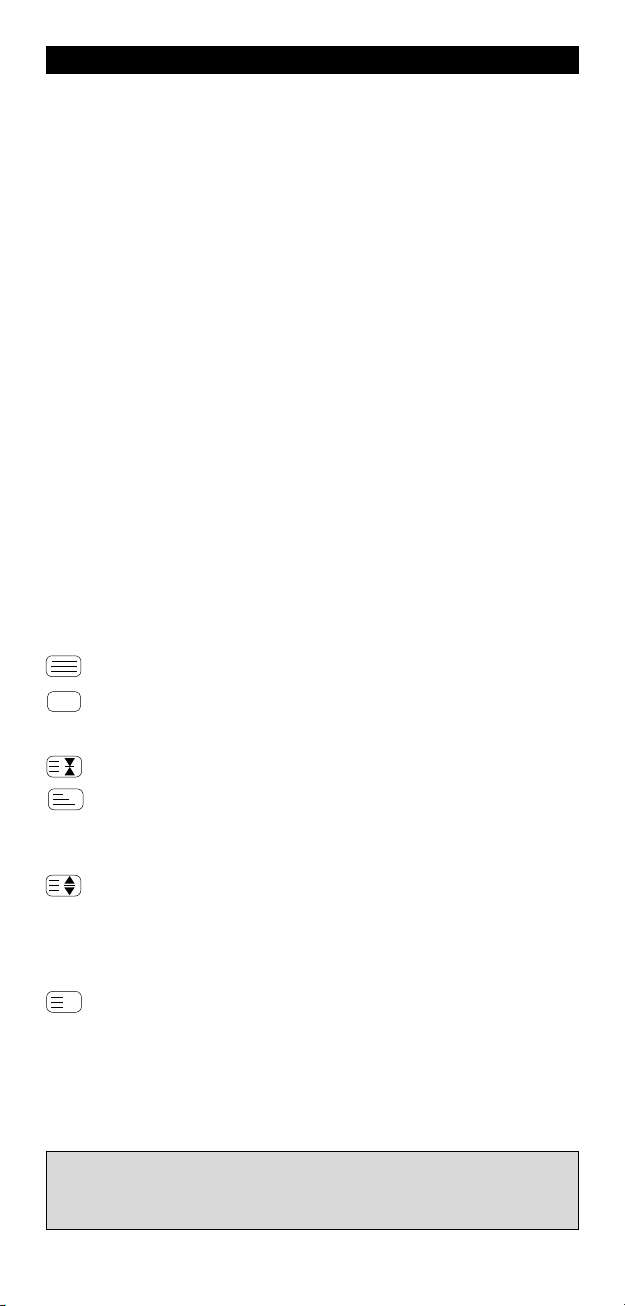
i
Le clavier
7 Touche Arrêt du son (MUTE)
La touche Arrêt du son fonctionne de la même façon que celle de votre
ancienne télécommande.
8 Touche MENU
a touche Menu fonctionne de la même façon que celle de votre
L
télécommande d’origine.
9 Les touches Chaîne +/-
lles fonctionnent exactement comme les touches de vos télécommandes
E
d’origine.
10 Touches de navigation
i elles sont également présentes sur la télécommande d’origine, ces
S
touches vous permettront de naviguer dans le Menu de vos appareils.
K
11 O
La touche OK sert à confirmer vos choix dans les opérations de menu.
12 Touches de transfert (VCR / DVD)
Ces touches commandent les fonctions Lecture, Av. & Ret. Rapide, etc. de
votre appareil. Pour éviter des enregistrements accidentels, la touche REC
doit être appuyée deux fois avant que l’enregistrement ne commence.
13 Touches de Télétexte / Fastexte
Après avoir appuyé sur la touche TV les touches REW, PLAY, FF, PAUSE
sont utilisées pour commander les fonctions principales du télétexte. Les
touches de texte sont utilisées pour accéder aux fonctions de télétexte de
votre téléviseur. Il est évident que celui-ci doit disposer de ces fonctions
au départ.
TEXTE/MARCHE: Met en marche le mode télétexte du Téléviseur.
TEXTE/ARRÊT: Permet de retourner en mode normal de télévision.
Sur certains Téléviseurs, vous pouvez obtenir cette fonction en pressant
plusieurs fois la touche Texte/marche.
PAUSE/ STOP: Arrête le changement de pages du Télétexte.
MIX: Fait apparaître télétexte et programme télévisé simultanément.
Vous pourrez également utiliser cette touche pour le sous-titrage.
Sur certains téléviseurs, cette fonction est accessible en appuyant deux
fois sur la touche TEXTE.
ELARGISSEMENT: Vous montre la première moitié (partie haute) de
la page télétexte, de manière élargie. En appuyant de nouveau, vous
verrez la deuxième moitié (partie basse) de la même manière. Pour
retourner en mode télétexte normal, il vous faut appuyer de nouveau sur
cette touche Elargissement ou sur la touche Texte/marche, dépendant de
votre Téléviseur.
INDEX: Vous donne l’index du télétexte à condition que cette fonction
existe sur votre télécommande d’origine.
Après avoir appuyé sur la touche TV ou SAT et accédé au mode texte,
les touches de couleur rouge, verte, jaune et bleue, vous permettent
d’accéder aux fonctions Fastexte de votre appareil. Si votre télécommande
d’origine utilise également les touches de couleur pour pouvoir
naviguer dans le menu, les touches Fastexte ONE FOR ALL auront
la même fonction.
Pour plus d’informations sur le télétexte et le Fastexte, veuillez vous référer au
mode d’emploi de votre Téléviseur. Rappelez-vous, certains Téléviseurs commandent
le télétexte et le Fastexte de façon différente. Toutes les fonctions télétexte ne
seront peut-être pas disponibles pour votre modèle particulier de Téléviseur.
40 WW W.ONEFORALL.COM
Page 42

Le clavier
14 Fonctions supplémentaires
Guide
En mode TV / SAT vous obtiendrez la fonction “Guide” si
celle-ci existe sur la télécommande d’origine.
i
En mode TV / SAT vous obtiendrez la fonction “Display”, “OSD”
ou “info” si celle-ci existe sur la télécommande d’origine.
?
En mode SAT vous obtiendrez la fonction “help” si celle-ci
existe sur la télécommande d’origine.
Back
En mode TV, VCR et DVD vous obtiendrez la fonction “Menu
Exit” si celle-ci existe sur la télécommande d’origine. Dans le
menu Satellite, vous utiliserez la touche ”back” pour revenir à
l’écran menu précédent.
PPV
En mode SAT vous obtiendrez la fonction “Pay Per View (PPV)”
si celle-ci existe sur la télécommande d’origine.
Subt.
En mode TV, VCR, SAT et DVD vous obtiendrez la fonction
“Subtitle” si celle-ci existe sur la télécommande d’origine.
Radio
En mode SAT vous obtiendrez la fonction “Radio” si celle-ci
existe sur la télécommande d’origine.
Fav
En mode TV, la touche Fav vous permet de passer en mode
d’écran large (16 :9) si disponible sur votre télécommande
d’origine. En mode SAT vous obtiendrez la fonction “Favorite”
si celle-ci existe sur la télécommande d’origine.
WWW.ON EFORALL. COM 41
Page 43

Installation de la ONE FOR AL L 5
ONE FOR ALL
Adyson
Agazi
AGB
Agef
0009
0087, 0093, 0363, 041
0217, 0216
0264
0516
0087
0216, 0009, 0037, 0
0037, 0274
(Procédure d’installation du ONE FOR ALL 5 pour vos appareils)
Exemple pour installer le ONE FOR ALL 5 pour votre téléviseur:
1 Cherchez le code d’appareil dans la liste de code (page 181
2 Pressez et relâchez la touche TV de votre ONE FOR ALL 5.
3 Appuyez et maintenez appuyée la touche MAGIC jusqu’à
4 Introduisez le code à quatre chiffres de votre Téléviseur en
___ _
5 Pointez votre ONE FOR ALL 5 vers votre appareil et appuyez sur
6 Allumez de nouveau votre appareil et essayez les différentes fonctions de
votre télécommande ONE FOR ALL pour vérifier leur bon fonctionnement. Si
certaines fonctions ne répondent pas correctement, répétez les opérations de
1 à 5 en essayant les autres codes listés pour votre marque car vous n’utilisez
peut-être pas le bon code.
7 Si votre appareil ne répond pas à la ONE FOR ALL 5 après avoir essayé
tous les codes listés pour votre marque, essa yez la méthode de
recherche sur la page 43.
8 Ecrivez le code à quatre chiffres de votre appareil dans les quatre
cases prévues à cet effet à l’intérieur du compartiment des piles, ainsi
qu’à la page 44, pour une référence facile et rapide.
- 200). Les codes sont listés par type d’appareil (voir pic-
togrammes) et par nom de marque. Le code le plus courant est
listé en premier. Si votre marque n’est pas du tout listée dans la
section des codes, essayez la Méthode de Recherche à la page 43.
ce que la touche d’appareil que vous utilisez s’allumer deux
fois (la lumière rouge (LED) s’allumera une fois puis deux fois).
utilisant les touches numériques. la lumière rouge clignote
deux fois.
POWER. Si votre appareil s’éteint, cela signifie que votre ONE
FOR ALL 5 est prête à commander votre appareil.
- Beaucoup de téléviseurs ne se rallumeront pas en ré-appuyant sur la touche
VEILLE, alors essayez une « touche numérique » ou la « touche Texte/Arrêt ».
- Certains codes se ressemblent. Si vos appareils ne répondent pas correctement,
essayez les autres codes listés pour vos marques.
- Si la télécommande d’origine de votre appareil ne possédait pas de touche
VEILLE (POWER), appuyez alors sur la touche LECTURE (PLAY) au lieu de VEILLE
pendant l’étape 5.
- N’oubliez pas, pour contrôler vos appareils après les avoir installés, appuyez
d’abord sur la touche d’appareil adéquate.
Les appareils peuvent être installés sous la touche appareil suivante:
Téléviseur
Magnétoscope
Récepteur satellite (incl. TNT*) /
Décodeur de câble
Video Accessory
Amplificateur audio /
Divers Audio
DVD / DVD-R
Tuner /
* Le codes TNT se trouvent sous la catégorie des ”récepteurs satellite”.
Pour installer un deuxième TV, VCR, SAT, DVD ou AMP voir page 48.
42 WWW.O NEFORALL.C OM
Page 44

installation de la ONE FOR ALL 5
Méthode de recherche
--> Si votre appareil ne répond pas à la ONE FOR ALL 5 après avoir essayé
tous les codes listés pour votre marque.
--> Si votre marque n’est pas du tout listée.
Cette méthode le permet de passer en revue tous les codes présents
en mémoire.
Exemple: utilisez la “Méthode de recherche” pour trouver le code
de votre téléviseur:
1 Mettez en marche votre téléviseur et (pas en veille) pointez votre télé-
commande vers celui-ci.
2 Appuyez sur la touche TV de votre ONE FOR ALL 5.
3 Appuyez et maintenez appuyée la touche MAGIC jusqu’à
4 Appuyez ensuite sur 9 9 1.
5 Ensuite, appuyez sur VEILLE.
6 Pointez votre ONE FOR ALL 5 vers votre téléviseur. Maintenant,
7 Lorsque votre téléviseur s’éteint, appuyez sur MAGIC afin de
ce que la touche d’appareil que vous utilisez s’allumer deux
fois (la lumière rouge (LED) s’allumera une fois puis deux fois).
appuyez sur CH+ plusieurs fois jusqu’à ce que le téléviseur
s’éteigne (chaque fois que vous appuyez sur CH+ le ONE FOR
ALL 5 passe en revue chacun des codes de la mémoire et émet
le signal de VEILLE correspondant). Peut-être devrez-vous
appuyer sur cette touche de très nombreuses fois
(jusqu’à 150), aussi soyez patient!
Si vous pensez avoir omis un code, retournez au précédent en
appuyant sur la touche CH-. N’oubliez pas de garder la ONE
FOR ALL 5 pointée vers votre téléviseur pendant cette étape.
mémoriser le code.
- Beaucoup de téléviseurs ne se rallumeront pas en ré-appuyant sur la
touche VEILLE, alors essayez une « touche numérique » ou la « touche
Texte/Arrêt ».
- Si vous ne parvenez pas à commander votre appareil correctement,
veuillez continuer la « Méthode de Recherche » car peut-être utilisez-vous
le mauvais code.
- Pour obtenir les codes de vos autres appareils, suivez les mêmes
instructions que mentionnées plus haut, mais en appuyant sur la touche
d’appareil appropriée lors de l’étape 2.
- Si votre télécommande d’origine de votre magnétoscope ou DVD n’a pas
de touche VEILLE, appuyez sur LECTURE à l’étape 5.
WWW. ON EFORALL.C OM 43
Page 45
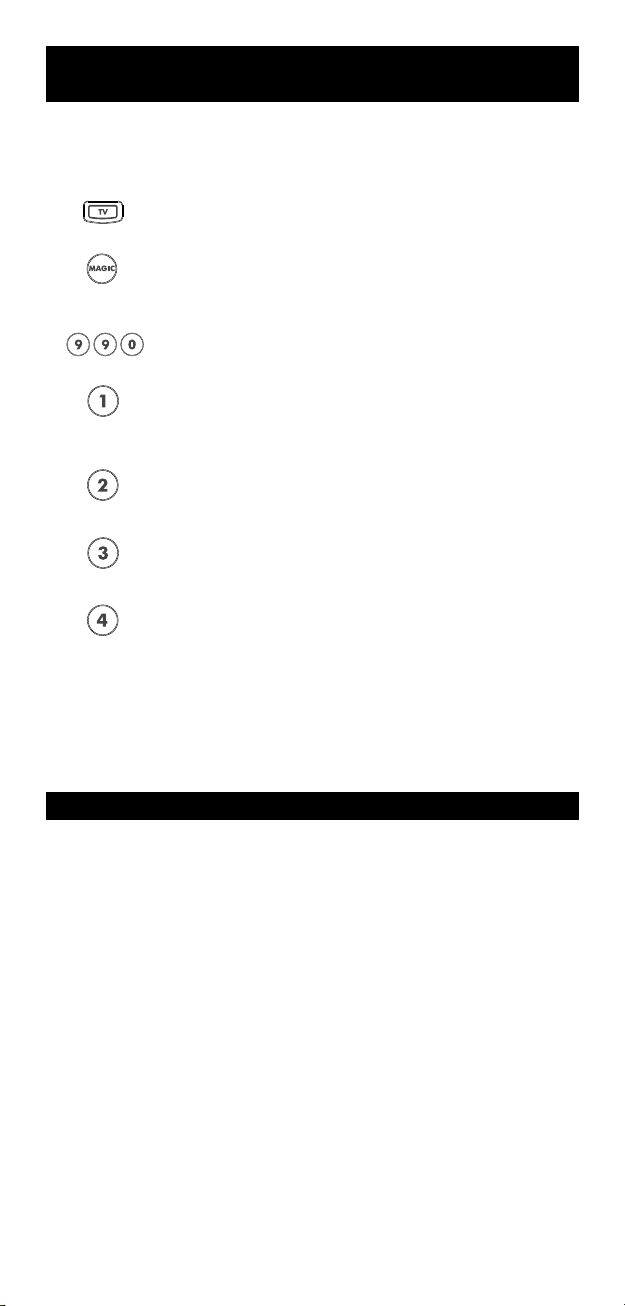
Comment lire le code
(Pour un appareil déjà programmé)
Même si vous avez utilisé la méthode de recherche, il est utile de
lire le code de votre appareil.
Exemple: Pour lire le code de votre téléviseur, procédez comme suit:
1 Appuyez sur TV.
2 Appuyez et maintenez appuyée la touche MAGIC jusqu’à
3 Appuyez sur 9 9 0.
4 Pour obtenir le premier chiffre de votre code à quatre chiffres,
5 Pour obtenir le deuxième chiffre, appuyez sur 2 et comptez le
6 Pour obtenir le troisième chiffre, appuyez sur 3 et comptez le
7 Pour le quatrième chiffre appuyez sur 4 et comptez le nombre
Pour lire les codes de vos autres appareils, vous devez suivre les
mêmes étapes que précédemment, seulement appuyez sur la touche de
l’appareil désiré lors de l’étape 1.
ce que la touche d’appareil que vous utilisez s’allumer deux
fois (la lumière rouge (LED) s’allumera une fois puis deux fois).
appuyez sur 1 et comptez le nombre de lumière rouges. S’il n’y
a pas de lumière, le chiffre est “0”.
nombre de lumière rouges.
nombre de lumière rouges.
de lumière. Vous avez maintenant votre code à quatre chiffres.
Référence rapide
Inscrivez les codes de vos appareils dans les cases ci-dessous et
à l’intérieur du compartiment des piles, pour une référence facile et
rapide.
Type d’appareil Code
1._________________________
2._________________________
3._________________________
4._________________________
5._________________________
44 WWW.O NEFORALL.C OM
■■■■■■ ■
■■■■■■ ■■
■■■■■
■
■■■■■■ ■
■■■■■■ ■
■
■
■
■
■
Page 46
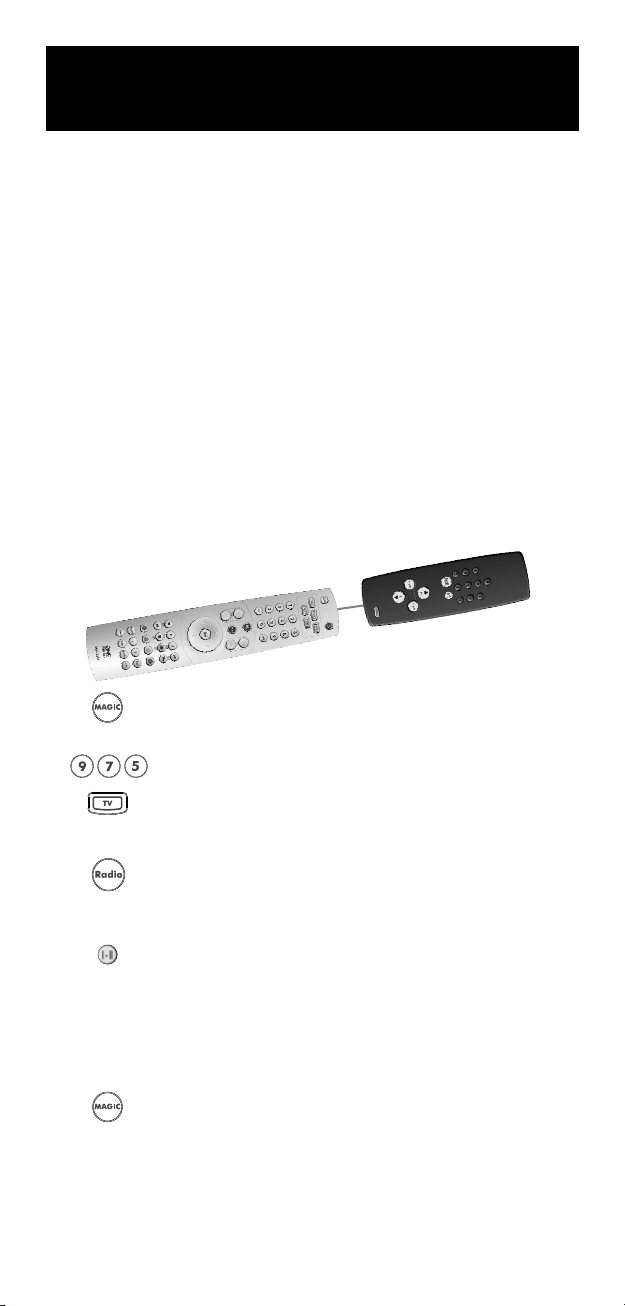
Fonction d’apprentissage
(Comment copier des fonctions d’une télécommande d’origine
fonctionnant parfaitement sur le ONE FOR ALL 5 )
Le ONE FOR ALL 5 contient une librairie complète de codes préprogrammés.
Après avoir installé le ONE FOR ALL 5 pour votre appareil, il se peut que vous
constatiez qu’une ou plusieurs touches de votre télécommande d’origine ne se
retrouve(nt) pas sur le clavier du ONE FOR ALL 5 .
Votre ONE FOR ALL 5 possède une technologie d’apprentissage qui vous permet
de copier et de transférer presque toutes les fonctions de votre
télécommande d’origine sur le clavier du ONE FOR ALL 5 .
Avant que vous ne commenciez:
- Assurez-vous que votre télécommande d’origine fonctionne parfaitement.
- Le ONE FOR ALL 5 et la télécommande d’origine ne doivent pas être pointés
vers l’appareil.
• Apprentissage/Copier (direct)
Exemple: pour copier la fonction ”mono/stéréo” de votre télécommande
d’origine de TV sur la touche ”Radio” du ONE FOR ALL 5 :
1 Placez le ONE FOR ALL 5 et la télécommande d’origine sur une sur-
face plate. Assurez-vous que les parties de ces télécommandes que
vous pointez généralement vers votre appareil soient face à face.
Pointez la télécommande d’origine vers la partie avant du ONE FOR
ALL 5 (voir illustration ci-dessous). Gardez une distance de 2 à 5 cm
entre les deux télécommandes.
2 Appuyez et maintenez appuyée la touche MAGIC jusqu’à
3 Composez le 9 7 5 et la touche d’appareil s’allumer deux fois.
4 Appuyez sur la touche de l’appareil (sur votre ONE FOR
5 Appuyez sur la touche (de la ONE FOR ALL) sur laquelle
6 Appuyez et maintenez la touche (de la télécommande
7 Si vous voulez copier d’autres fonctions (de la même télécommande
d’origine), répétez tout simplement les étapes 5 et 6 en appuyant sur
les touches suivantes que vous voulez copier.
8 Pour sortir du mode ‘Learning’ (ou apprentissage), appuyez
9 Cette Technique d’apprentissage est toujours rattachée à un mode
spécifique. Pour accéder à une fonction qui a été copiée, il faut donc
toujours appuyer sur la touche d’appareil appropriée en premier.
WWW. ON EFORALL.C OM 45
ce que la touche d’appareil que vous utilisez s’allumer deux
fois (la lumière rouge (LED) s’allumera une fois puis deux fois).
ALL) pour lequel vous désirez copier une fonction
complémentaire (Exemple: la touche TV).
vous voulez obtenir la copie de la fonction originale (Exemple:
la touche « Radio »). La touche d’appareil s’allumera très
rapidement.
d’origine) que vous désirez copier jusqu’à ce que la touche
d’appareil de la ONE FOR ALL s’allume deux fois. (Exemple:
la touche “mono/stereo”).
et maintenez la touche MAGIC jusqu’à ce que la touche
d’appareil s’allume quatre fois.
Page 47
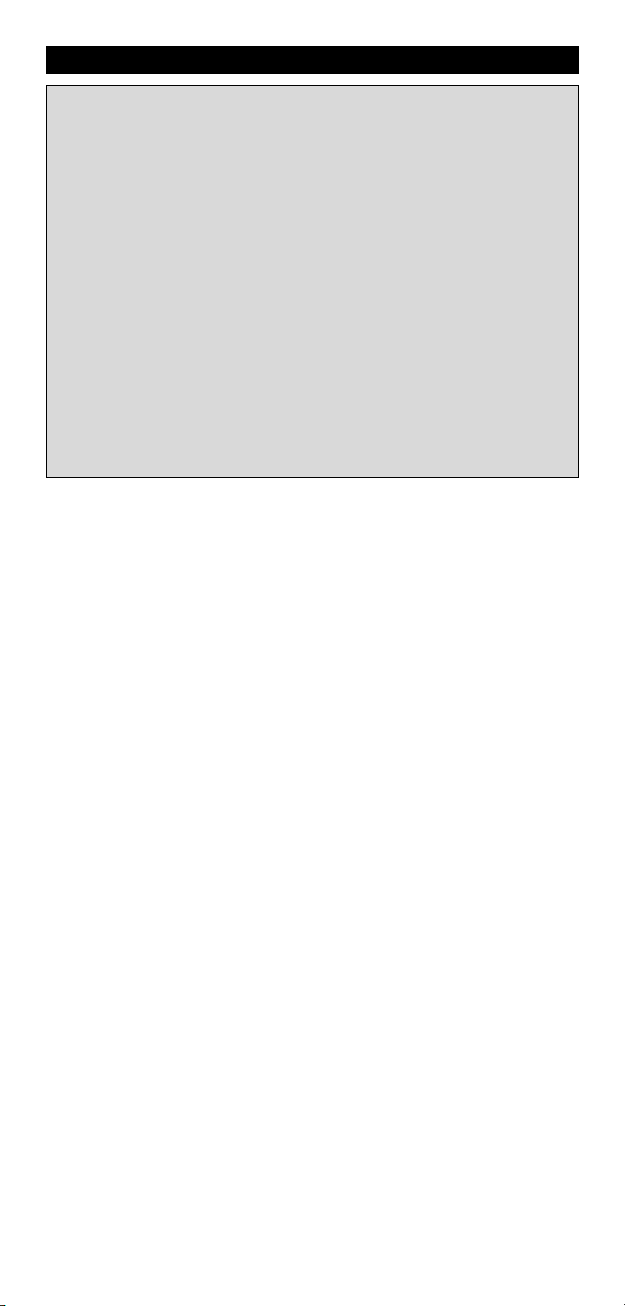
Technologie d’apprentissage
-
Durant les étapes 2-7 (page 45), vous avez approximativement 10 secondes
pour effectuer chaque étape. Si vous dépassez les 10 secondes entre deux
tapes, vous devez recommencer à partir du numéro 2.
é
i vous désirez faire apprendre une fonction à une touche déjà occupée de
- S
la ONE FOR ALL 5, la fonction d’origine de cette touche devient
automatiquement ‘secondaire’ (ou dite shiftée). Pour y accéder, il vous
suffit d’appuyer d’abord sur MAGIC puis sur la touche.
a technique d’apprentissage est dépendante d’un mode spécifique. C’est
- L
pourquoi vous pouvez placer une fonction copiée, par mode, sur la même
touche.
i une fonction d’apprentissage shiftée est installée sur les touches de
- S
MUTE, CHAîNES +/- ou VOLUME +/- alors les fonctions de Couleur +/- et
luminosite +/- seront sacrifiées.
- Le ONE FOR ALL 5 peut apprendre approximativement 25 - 40 fonctions.
ous pouvez remplacer une fonction qui a été copiée en plaçant une autre
-
V
ar-dessus.
p
l est conseillé de pratiquer cette technique d’apprentissage à l’abri du
- I
soleil ou de toute source incandescente.
ssurez-vous que vous utilisiez des piles neuves avant de suivre
-
A
es instructions mentionnées auparavant.
l
es fonctions qui auront été apprises resteront en mémoire, et ce, même
- L
lors d’un changement de piles.
• Apprentissage shifté
Vous pouvez également apprendre une fonction sur une touche de la ONE
FOR ALL sans sacrifier une fonction originale ONE FOR ALL. Une fonction
d’apprentissage shiftée peut être aussi installée sur toutes les touches SAUF sur
les touches suivantes: touches d’appareil, touche MAGIC, touches numériques.
Pour installer une fonction d’apprentissage shiftée, suivez tout simplement
les étapes 1 - 8 de la page précédente. Durant l’étape 5 appuyez sur
MAGIC une fois avant d’appuyer sur la touche où vous allez placer la fonction
d’apprentissage.
Afin d’accéder à la fonction shiftée, appuyez sur MAGIC puis sur la touche que
vous avez programmée.
46 WW W.ONEFORALL.COM
Page 48

Technologie d’apprentissage
our effacer une fonction d’apprentissage:
P
1 Appuyez et maintenez appuyée la touche MAGIC jusqu’à ce que la
ouche d’appareil que vous utilisez s’allumer deux fois (la lumière rouge
t
LED) s’allumera une fois puis deux fois).
(
2 Appuyez sur 9 7 6 (la touche d’appareil s’allumera deux fois).
Appuyez sur la touche d’appareil où se trouve la fonction d’apprentis-
3
age à effacer.
s
4 Appuyez deux fois sur la touche copiée qui doit être effacée (la
ouche d’appareil s’allumera deux fois).*
t
5 Si vous désirez effacer une autre touche, répétez les étapes 1-4.
Les fonctions originales de la ONE FOR ALL 5 seront alors présentes.
6
* Pour effacer une fonction d’apprentissage shiftée, appuyez sur MAGIC
vant d’appuyer sur la touche copiée à effacer (pendant l’étape 4).
a
our effacer toutes les fonctions d’apprentissage dans un mode:
P
1 Appuyez et maintenez appuyée la touche MAGIC jusqu’à ce que la
touche d’appareil que vous utilisez s’allumer deux fois (la lumière rouge
(LED) s’allumera une fois puis deux fois).
2 Appuyez sur 9 7 6 (la touche d’appareil s’allumera deux fois).
3 Appuyez deux fois sur la touche copiée qui doit être effacée (la
touche d’appareil s’allumera deux fois).
Mise à zéro opérationnelle
La mise à zéro opérationnelle effacera toutes les fonctions copiées dans tous
les Modes. Si vous suivez la mise à zéro opérationnelle, il se peut que d’autres
fonctions programmées listées dans ce manuel (comme Key Magic et Macros)
soient effacées aussi.
1 Appuyez et maintenez appuyée la touche MAGIC jusqu’à ce que
la touche d’appareil que vous utilisez s’allumer deux fois (la lumière
rouge (LED) s’allumera une fois puis deux fois).
2 Appuyez sur 9 8 0 (la touche d’appareil s’allumera quatre fois).
WW W.ONEFORALL.COM 47
Page 49
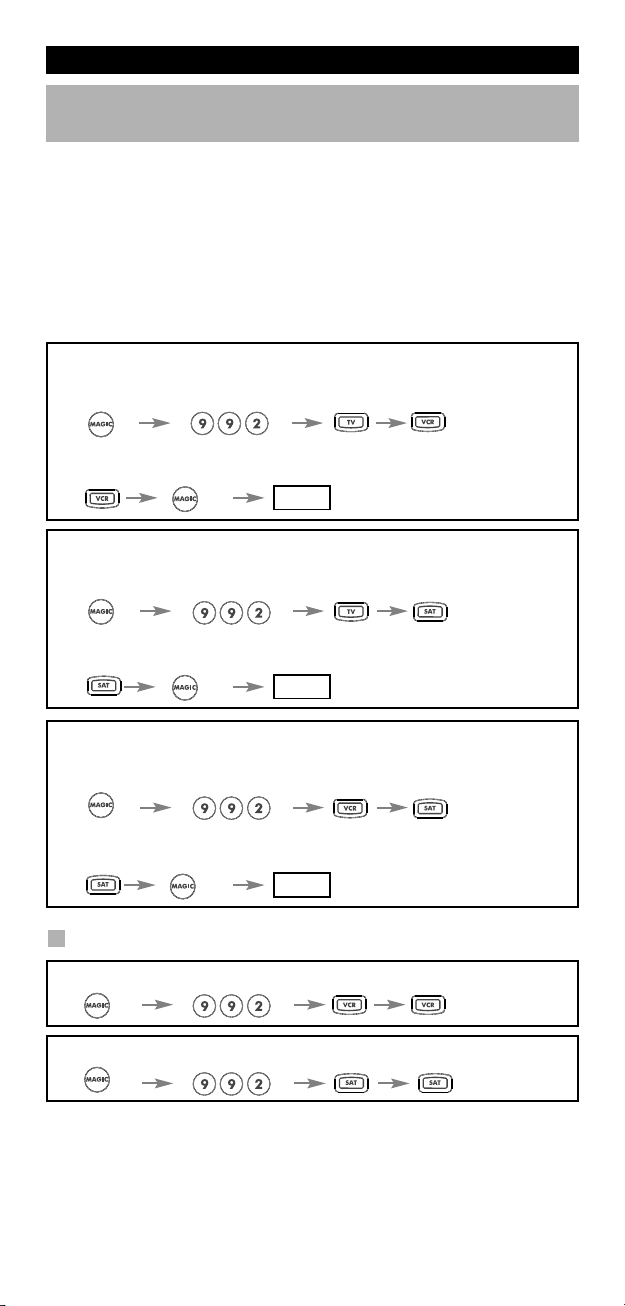
Fonctions Complémentaires
(Pour installer deux appareils similaires sur le ONE FOR ALL 5)
Mode de ré-affectation
Il est possible de changer le mode de n’importe quelle touche d’appareil.
Cela peut être utile, par exemple, si vous souhaitez installer deux appareils
similaires sur le ONE FOR ALL 5. Vous pouvez installer le code en utilisant «
l’Installation Directe » (page 42) ou la « Méthode de Recherche » (page 43). Trois
exemples vous sont donnés ci-dessous.
Example 1) Programmer un second Téléviseur sur la touche VCR.
Example 2) Programmer un second Téléviseur sur la touche SAT.
Example 3) Programmer un second Magnétoscope sur la touche SAT.
Example 1:
Pour programmer un 2ème TV sur la touche VCR, vous devrez « transformer »
la touche VCR en touche TV, soit:
(*) (**)
La touche VCR est devenue maintenant une seconde touche TV.
Introduisez le code d’installation du 2ème téléviseur:
(*) (TV code) (**)
Example 2:
Pour programmer un 2ème TV sur la touche SAT, vous devrez « transformer »
la touche SAT en touche TV, soit:
(*) (**)
La touche SAT est devenue maintenant une seconde touche TV.
Introduisez le code d’installation du 2ème téléviseur:
(*) (code téléviseur) (**)
_ __ _
_ __ _
Example 3:
Pour programmer un 2ème magnétoscope sur la touche SAT, vous devrez «
transformer » la touche SAT en touche magnétoscope, soit:
(*) (**)
La touche SAT est devenue maintenant une seconde touche magnétoscope.
Introduisez le code d’installation du 2ème magnétoscope:
(*) (VCR code) (**)
Réinitialiser une touche d’appareil
Exemple: Pour rendre à la touche VCR sa fonction initiale:
(*) (**)
Exemple : Pour rendre à la touche SAT sa fonction initiale :
(*) (**)
(*) Appuyez et maintenez la touche MAGIC pressée jusqu’à ce que la
lumière rouge clignote deux fois
(**) la lumière rouge s’allume une fois puis clignote deux f ois.
_ __ _
48 WWW.O NEFORALL.C OM
Page 50
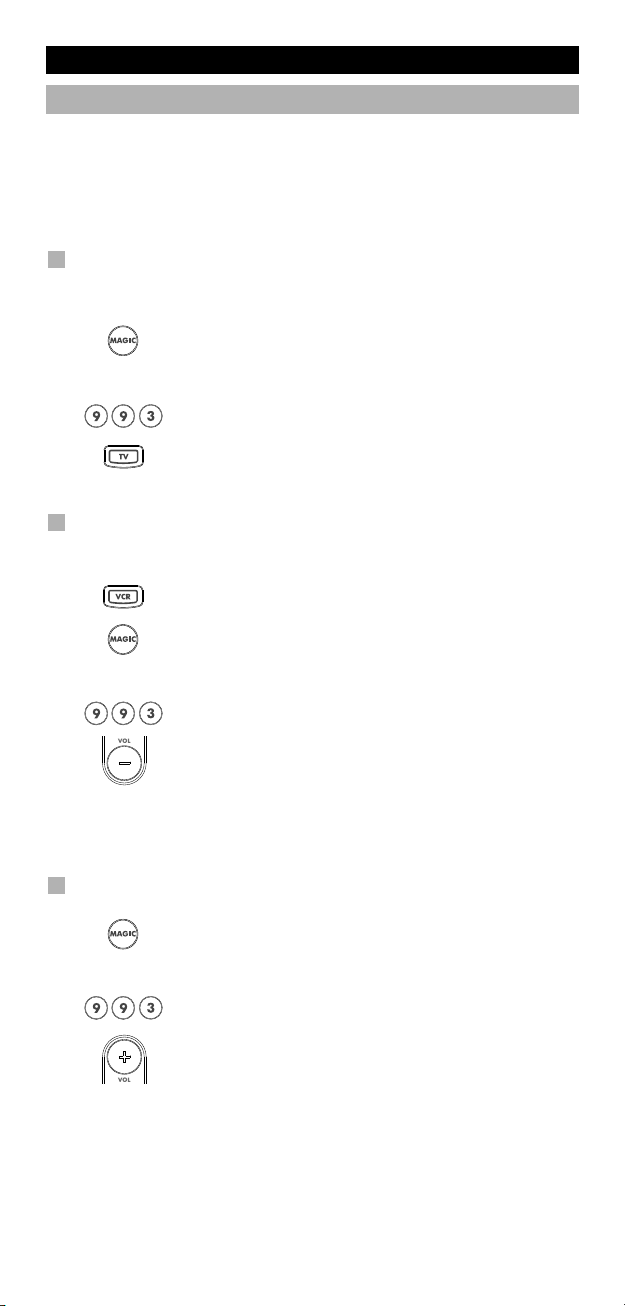
Fonctions Complémentaires
Accès direct au volume
Vous pouvez utiliser le volume de votre téléviseur, de votre magnétoscope,
de votre lecteur DVD, ou de votre récepteur satellite, etc. en
même temps. Si vous êtes en train de visionner un programme de votre
magnétoscope, vous pouvez régler le volume (qui est en général une
fonction du téléviseur) sans devoir pour autant appuyer sur la touche
TV auparavant.
Afin d’obtenir cette possibilité d’accès direct au volume du
téléviseur en mode VCR, DVD ou SAT:
1. Appuyez et maintenez appuyée la touche MAGIC
2. Composez 9 9 3.
3. Appuyez sur la touche TV et la lumière rouge va clignoter
Comment annuler « l’accès direct au volume » par mode :
Exemple pour annuler « l’accès direct au volume » du VCR
1. Appuyez sur VCR.
2. Appuyez et maintenez appuyée la touche MAGIC
3. Composez 9 9 3.
4. Appuyez sur la touche Volume (-) et la lumière rouge
- Ainsi, tout en étant en mode VCR, vous serez en mesure de retrouver
les fonctions VOL+/- d’origine de votre magnétoscope (si présentes
initialement).
Pour désactiver l’accès direct au volume:
jusqu’à ce que la touche d’appareil que vous utilisez
s’allumer deux fois (la lumière rouge (LED) s’allumera
une fois puis deux fois).
deux fois.
jusqu’à ce que la touche d’appareil que vous utilisez
s’allumer deux fois (la lumière rouge (LED) s’allumera
une fois puis deux fois).
va clignoter quatre fois.
1. Appuyez et maintenez appuyée la touche MAGIC
2. Composez 9 9 3.
3. Appuyez sur la touche Volume (+) et la lumière rouge va
WWW. ON EFORALL.C OM 49
jusqu’à ce que la touche d’appareil que vous utilisez
s’allumer deux fois (la lumière rouge (LED) s’allumera
une fois puis deux fois).
clignoter quatre fois.
Page 51

Fonctions Complémentaires
Macros (séquences of commandes)
Macros (Direct)
Vous pouvez programmer votre ONE FOR ALL 5 de façon à ce qu’il réalise une
séquence de commandes en n’appuyant que sur une seule touche. Par exemple,
i vous souhaitez que votre téléviseur, magnétoscope et satellite s’éteignent en
s
même temps, c’est maintenant possible. Toutes les séries de commandes que
vous effectuez fréquemment peuvent être réduites à la pression d’une seule
touche.
xemple: pour installer une Macro qui éteint votre Téléviseur,
E
Magnétoscope et Satellite sur la touche « Radio » du ONE FOR ALL 5 :
Appuyez et maintenez appuyée la touche MAGIC jusqu’à ce que
1
a touche d’appareil que vous utilisez s’allumer deux fois (la lumière
l
rouge (LED) s’allumera une fois puis deux fois).
2 Appuyez sur 9 9 5.
Puis appuyez sur la touche « Radio » , touche d’affectation de la Macro.
3
Appuyez ensuite sur TV, POWER, VCR, POWER, SAT, POWER.
4
5 Afin de mémoriser la Macro appuyez sur la touche MAGIC et main-
tenez-la pressée jusqu’à ce qu’une touche d’appareil s’allume deux fois
(la touche d’appareil s’allumera une fois puis deux fois).
6 Chaque fois que vous appuyez sur la touche « Radio », la ONE FOR ALL
5 éteindra votre TV, VCR et Satellite.
• Pour effacer la Macro de la touche « Radio », appuyez sur:
MAGIC* 9 9 5 touche « Radio » MAGIC*
* Ici vous devez maintenir la touche MAGIC appuyée jusqu’à ce que la touche
d’appareil s’allume deux fois
50 WW W.ONEFORALL.COM50 WW W.ONEFORALL.COM
Page 52

Fonctions Complémentaires
Macros shiftées
Vous pouvez également installer une Macro Shiftée sur toutes les
ouches sauf sur les touches d’appareil (TV, VCR, SAT, DVD et AMP),
t
a touche MAGIC et les touches numériques.
l
Si par exemple, vous désirez programmer une Macro shiftée sur
la touche POWER, appuyez tout simplement sur MAGIC une fois puis
OWER durant l’ étape 3.
P
Désormais à chaque fois que vous appuierez sur la touche MAGIC, puis
POWER, la ONE FOR ALL éteindra votre TV, VCR et Satellite.
Pour effacer la Macro Shiftée de la touche POWER, appuyez sur:
•
MAGIC* 9 9 5 MAGIC touche POWER MAGIC*
Here you must hold down MAGIC until the device key blinks twice.
*
Chaque Macro peut consister en un maximum de 15 commandes.
-
- Assurez-vous que vous programmiez la Macro sur une touche que vous n’ utilisez
ans aucun mode.
d
- Une fois la Macro programmée sur une touche spécifique, la séquence
onctionnera peu importe le mode (TV, VCR, SAT, DVD, AMP) dans lequel vous
f
vous trouvez.
Afin d’éviter les enregistrements accidentels avec la ONE FOR ALL 5, vous devez
-
appuyer deux fois sur la touche Record avant de pouvoir enregistrer. C’est
pourquoi vous ne pouvez pas affecter une Macro ou une Macro Shiftée sur la
touche Record.
- Si vous deviez presser une touche pendant quelques secondes sur la télécom-
mande d’origine afin d’obtenir une fonction, celle-ci peut ne pas fonctionner
dans la Macro de votre télécommande ONE FOR ALL.
- Si vous programmez une Macro sur une touche, sa fonction d’origine deviendra
”shiftée” (= secondaire), à l’exception des touches VEILLE, CH+/- et VOL+/-. Pour
y accéder, appuyez sur MAGIC puis la touche. Si vous placez une Macro shiftée
sur une touche numérique, vous aurez accès à sa fonction d’origine en appuyant
sur MAGIC deux fois puis le chiffre.
- Si une Macro shiftée est installée sur les touches de MUTE, CHAINES +/- ou VOL-
UME +/- alors les fonctions de couleur +/- ou luminosité +/- ne seront plus actives.
WW W.ONEFORALL.COM 51WW W.ONEFORALL.COM 51
Page 53

Fonctions Complémentaires
Key Magic
Programmation de fonctions manquantes)
(
Key Magic® est une fonction exclusive ONE FOR ALL. Le design du ONE FOR ALL
ous assure l’accès à beaucoup de fonctions de votre télécommande d’origine
v
même des fonctions qui n’ont pas de touche propre sur le clavier du ONE FOR
ALL. Des fonctions fréquemment utilisées peuvent être affectées à la touche de
votre choix en utilisant la procédure Key Magic® de votre ONE FOR ALL 5 . Afin
e programmer une certaine fonction avec Key Magic®, vous avez besoin de
d
connaître son code correspondant. Comme ces codes de fonction varient selon
les différents modèles d’appareils, vous ne les trouverez pas dans ce mode
d’emploi.
ous pouvez néanmoins obtenir les codes de fonctions par l’intermédiaire
V
e notre service après-vente téléphonique, par courrier, fax ou e-mail. Tout ce
d
dont notre service a besoin est le suivant :
La marque et le numéro de modèle de l’appareil en question (pour vérifier si
•
vous utilisez le bon code).
Le code d’installation à quatre chiffres avec lequel l’appareil fonctionne.
•
• Le nom précis de la fonction désirée sur la télécommande d’origine.
ous pouvez également nous rendre visite sur notre site
V
(www.oneforall.com)
afin de trouver une réponse à vos questions.
Une fois les codes de fonction obtenus grâce à notre service consommateurs,
il est facile de les programmer de la manière suivante:
1 Appuyez sur la touche d’appareil (TV, VCR, SAT, DVD ou AMP).
2 Appuyez et maintenez la touche MAGIC jusqu’à ce que la touche
d’appareil s’allume deux fois (la touche d’appareil s’allumer une fois, puis
deux fois).
3 Composez 9 9 4. La touche d’appareil s’allumer deux fois.
4 Appuyez sur la touche MAGIC une fois.
5 Entrez le code de fonction à 5 chiffres (obtenu par le service
après-vente).
6 Appuyez sur la touche où la fonction va être affectée. La touche
d’appareil s’allumera deux fois.
FONCTIONS PROGRAMMÉES
(la première ligne a été remplie à titre d’exemple)
APPAREIL CODE FONCTION CODE DE
TV 0556 16/9 format 00234
D’INSTALLATION FONCTION
®
- Pour accéder à la fonction que vous venez de programmer, appuyez sur
la touche d’appareil correspondant en premier lieu.
- Une Key Magic peut être attribuée à toute touche SAUF aux suivantes :
les touches d’appareils, MAGIC et mute.
- Notez bien dans le tableau ci-dessous tous les codes des fonctions que vous avez
obtenus par notre service après-vente.
52 WW W.ONEFORALL.COM52 WW W.ONEFORALL.COM
Page 54
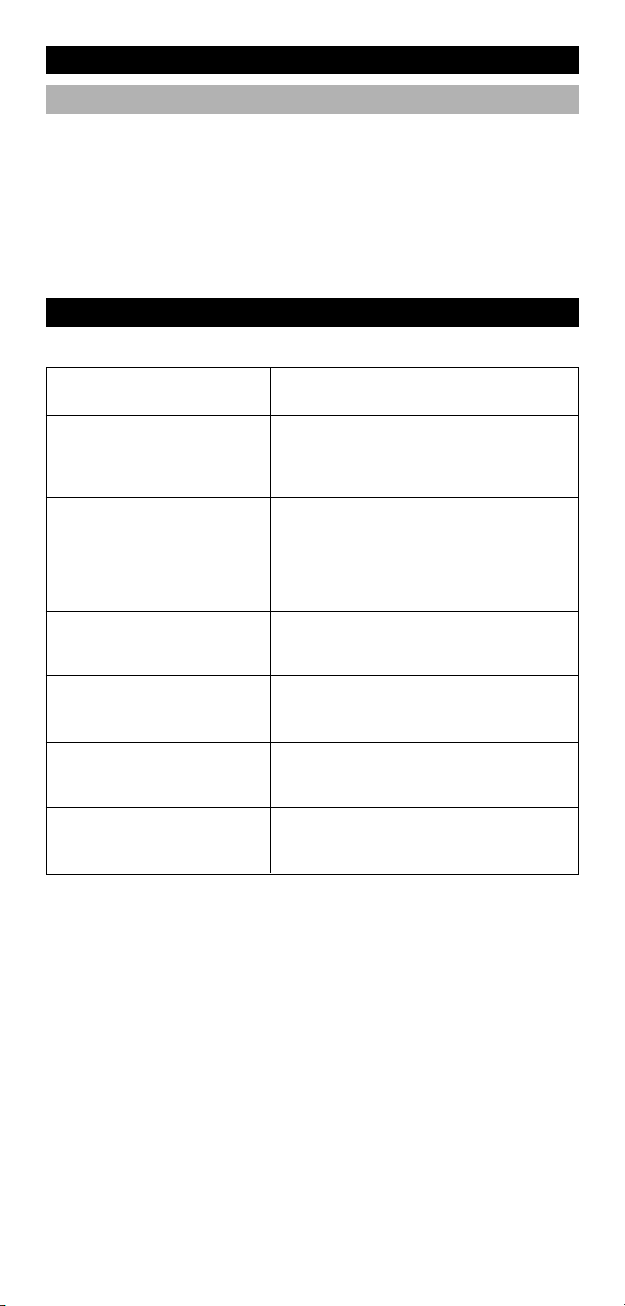
Fonctions Complémentaires
Couleur et luminosité
vec la ONE FOR ALL 5, vous pouvez également modifier le réglage de la
A
ouleur et de la luminosité de votre Téléviseur, selon les fonctions que possède
c
votre télécommande d’origine.
ouleur (+) = Pressez et relâchez MAGIC puis maintenez Volume (+)
C
ouleur (-) = Pressez et relâchez MAGIC puis maintenez Volume (-)
C
Luminosité (+) = Pressez et relâchez MAGIC puis maintenez Chaîne (+)
uminosité (-) = Pressez et relâchez MAGIC puis maintenez Chaîne (-)
L
Problème & Solution
Problème
otre marque ne figure pas
V
ans la liste des codes?
d
e ONE FOR ALL ne fait pas
L
fonctionner vos appareils?
La ONE FOR ALL n’exécute
pas les commandes
correctement?
Vous rencontrez des
problèmes lors d’un
changement de chaînes?
Le magnétoscope n'enregistre
pas?
La ONE FOR ALL ne réagit
pas lorsque vous appuyez sur
une touche?
Les touche(s) d’appareil ne
s’allume(nt) pas lorsque vous
appuyez sur une touche?
Solution
ssayez la méthode de recherche à
E
a page 43.
l
) Essayez tous les codes listés pour votre
A
marque.
) Essayez la méthode de recherche à
B
la page 43.
Il se peut que le code utilisé ne convienne
pas. D’abord essayez tous les codes listés
pour votre marque. Si aucun code ne
convient, essayez encore une fois la
méthode de recherche pour trouver
le code adéquat.
Introduisez le numéro de chaîne
exactement comme vous le feriez avec
votre télécommande d'origine.
Pour éviter des enregistrements accidentels,
vous devez appuyer deux fois sur la touche
d'enregistrement.
Vérifiez que vous utilisiez des
piles neuves et que vous pointiez la ONE
FOR ALL vers votre appareil.
Remplacez les piles par 4 piles
alcalines neuves de type AAA/LR03.
WW W.ONEFORALL.COM 53WW W.ONEFORALL.COM 53
Page 55
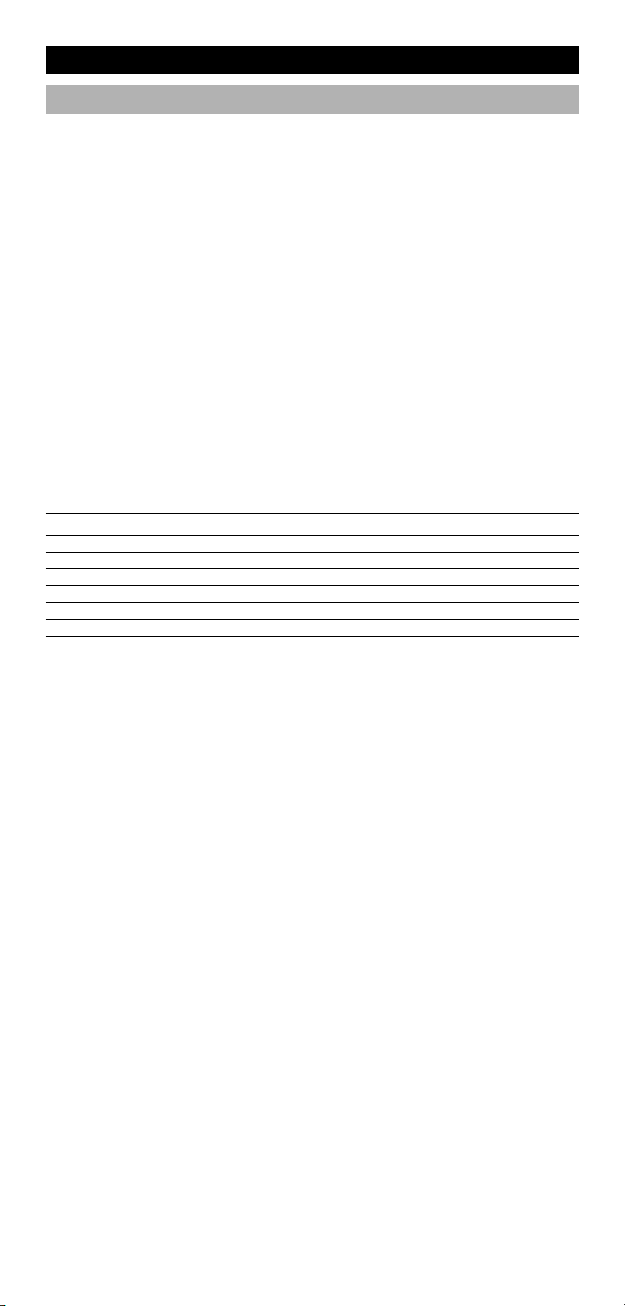
Guide de depannage
Service clientèle
i vous avez encore des questions sur le fonctionnement de la ONE FOR
S
LL 5 et si vous n’arrivez pas à trouver la solution à vos problèmes dans
A
ce manuel, vous pouvez prendre contact avec notre service clientèle.
Vous pouvez visiter notre site sur Internet: www.oneforall.com
Notre site vous offre de multiples avantages:
accès 24/24 h
pas de période d’attente
pages spéciales des questions les plus posées
-
- informations sur toute la gamme de produits ONE FOR ALL
vant de nous contacter, par fax, e-mail ou téléphone,
A
munissez-vous des informations demandées en vous aidant du
tableau ci-dessous que vous aurez rempli auparavant.
1 Le modèle de votre ONE FOR ALL: URC-7555.
La date d’achat: (.........../.........../...........).
2
3 La liste de vos appareils/modèles: (voir exemple ci-dessous)
Appareil Marque Nº modèle Nº modèle Code
TV Sony KV-25C5D RM-883 1505 (exemple)
appareil télécommande d’installation
Les numéros de type/modèle se trouvent souvent dans le mode
d’emploi de vos appareils ou sur une plaque d’identification au
dos de ceux-ci.
4. Puis envoyez-nous un Fax ou e-mail ou alors appelez-nous:
En France
E-mail : ofahelp@uebv.com (***)
Fax : +31 53 432 9816
Tel. : 0173036536
En Belgique Au Luxembourg
E-mail : ofahelp@uebv.com (***) E-mail : ofahelp@uebv.com (***)
Fax : +31 53 432 9816 Fax : +31 53 432 9816
Tel. : 022750851 Tel. : 4066615632
En Suisse
E-mail : ofahelp@uebv.com (***)
Fax : +31 53 432 9816
Tel. : 0443420449
(***) Envoyez-nous un email blanc et vous recevrez une réponse
automatique.
54 WW W.ONEFORALL.COM54 WW W.ONEFORALL.COM
Page 56
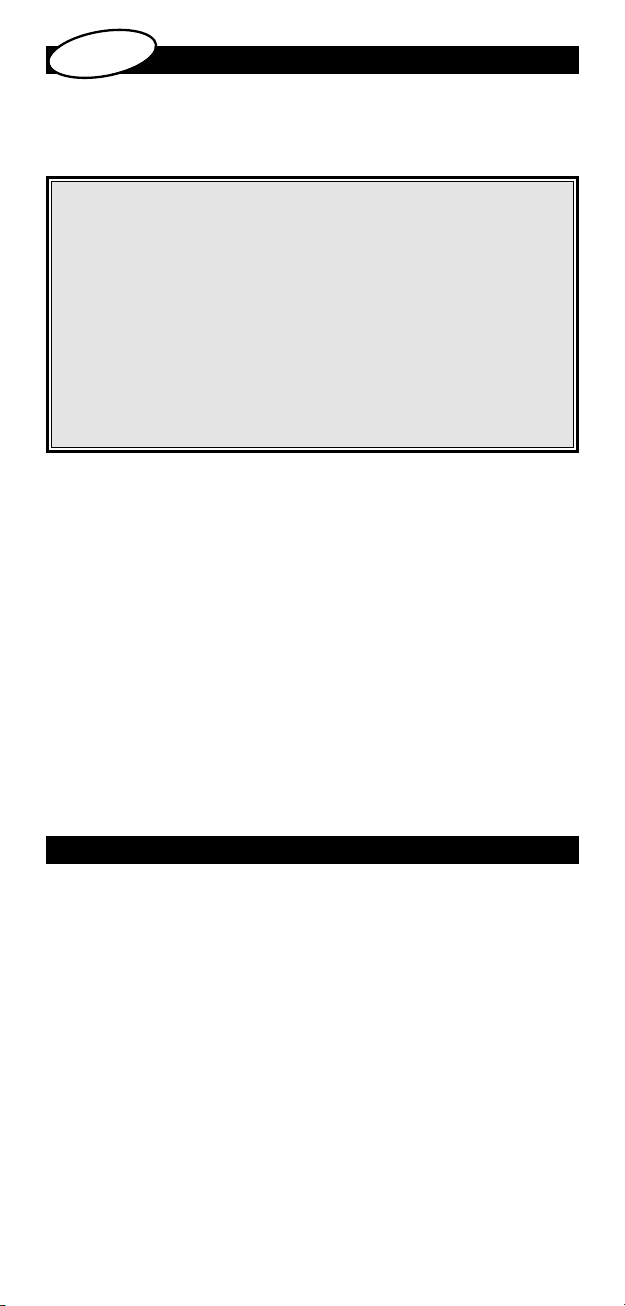
ol
añ
p
Es
IMAGEN DEL MANDO ONE FOR ALL 5
NSTALACIÓN DE LAS PILAS
I
L TECLADO
E
ÍNDICE
56
7
5
7
5
PROGRAMACIÓN DEL ONE FOR ALL 5
Cómo configurar el ONE FOR ALL 5 con sus aparatos)
(
ÉTODO BÚSQUEDA
M
CÓDIGOS DE PROGRAMACIÓN
• Televisores 181
• Vídeos 188
Receptores de satélite 191
•
Decodificadores de TV por cable 194
•
Accesorios de vídeo 194
•
• Componentes varios de audio 195
• Amplificadores 195
• Ampl./Sintonizadores 195
• Reproductores de DVD 196
LECTURA DE CÓDIGOS
(Para saber qué código se está utilizando actualmente)
REFERENCIA DE CÓDIGOS
MÉTODO DE APRENDIZAJE
(Cómo copiar funciones de su mando a distancia original
en el ONE FOR ALL 5)
REAJUSTE OPERACIONAL
FUNCIONES ADICIONALES
•
Re-asignación de modo (Para programar dos aparatos del mismo
tipo en el ONE FOR ALL 5 ) 66
•
Interfuncionalidad del volumen 67
•
Macros (secuencias de comandos) 68
•
Key Magic® (Cómo programar funciones adicionales) 70
•
Color y brillo 71
PROBLEMAS Y SOLUCIONES
SERVICIO DE ATENCIÓN AL CLENTE
60
1
6
62
62
63
65
71
72
Sobre su ONE FOR ALL 5
Su ONE FOR ALL 5 puede hacer funcionar cuatro aparatos:
TV : Televisor
VCR : Vídeo
DVD : DVD
SAT : Receptor de satélite / Decodificador de TV por cable
AMP : Ampl./Sintonizador
Además, lo que hace que el ONE FOR ALL 5 sea único es la función
de aprendizaje, la cual le permite copiar cualquier función especial de su
mando a distancia original en el teclado de su nuevo ONE FOR ALL.
Las siguientes páginas le explican en simples pasos como programar
su ONE FOR ALL 5.
Usted necesitará su manual para ajustar su nuevo ONE FOR ALL 5,
por esto debe guardarlo bien.
WW W.ONEFORALL.COM 55
Page 57
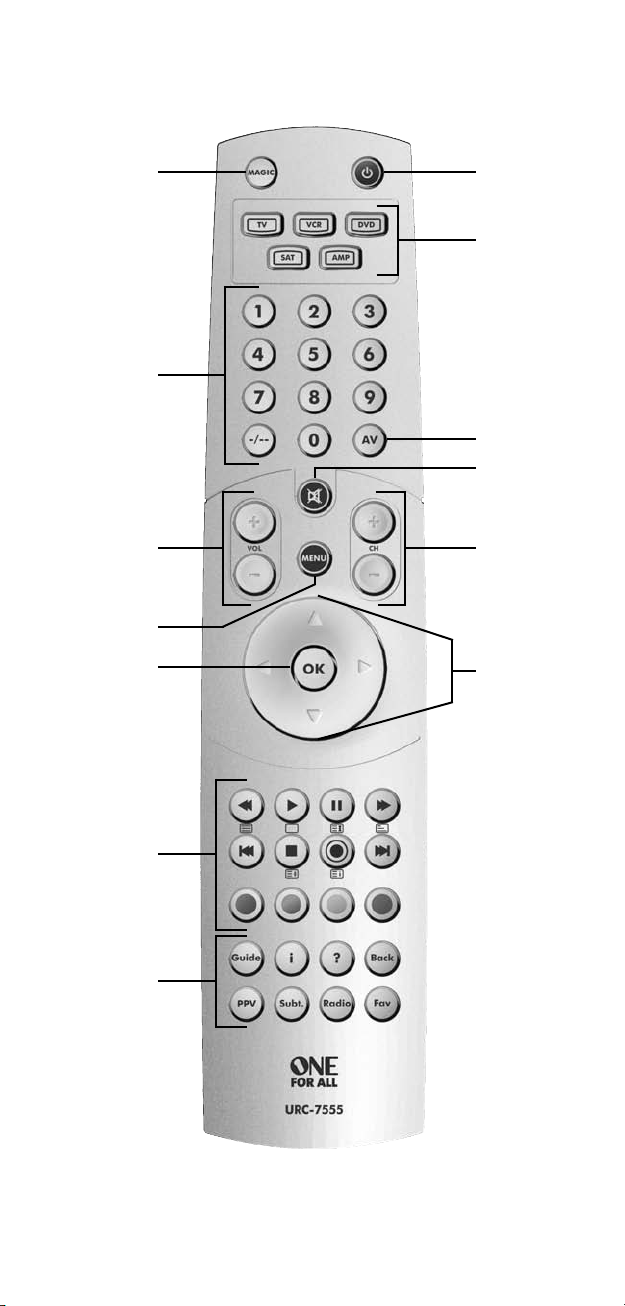
1
4
2
3
5
7
11
12/13
14
6
8
9
10
56 WW W.ONEFORALL.COM
Page 58

Instalación de las pilas
El ONE FOR ALL 5 funciona con 4 pilas alcalinas nuevas del tipo AAA/LR03.
Quite la tapa del compartimiento de las pilas en la parte trasera del ONE
1
OR ALL 5.
F
2 Coloque correctamente las pilas (+/-) tal y como se indica en el comparti-
miento.
3 Cierre el compartimiento de las pilas presionando sobre la tapa.
Important notes:
Dentro del compartimiento de las pilas encontrará casillas en las
cuales debe anotar los códigos básicos con los que ha programado sus
paratos en el ONE FOR ALL. Esto le servirá como referencia rápida y
a
sencilla.
No es recomendable el uso de pilas recargables.
-
- Aunque cambie las pilas, sus códigos y otras funciones que haya
programado permanecerán en la memoria de su mando.
El teclado
Imagen del mando ONE FOR ALL 5 en la página 56.
ecla MAGIC
1 T
La tecla MAGIC se utiliza para programar el ONE FOR ALL 5 y para
obtener acceso a funciones especiales.
2 POWER (ENCENDIDO Y APAGADO)
La tecla POWER tiene la misma función que tenía en el mando a distancia
original.
3 Teclas de aparatos
Estas teclas (TV, VCR, SAT, DVD y AMP) seleccionan el aparato que quiera
controlar. Si por ejemplo pulsa la tecla TV, el mando controla
las funciones del televisor, después de pulsar VCR se puede manejar el
vídeo etc. Para una información más detallada, por favor vea el diagrama
en la página 60. Cada vez que utilice el ONE FOR ALL 5 la tecla del
aparato que está controlando se encenderá para indicarle en el modo en
el que opera.
4 Teclas numéricas (0 - 9, -/--, AV)
Está teclas (0 - 9, -/--, AV) tienen las mismas funciones que en el mando
original, por ejemplo, la selección directa de una emisora. Si con el
mando original para cambiar de emisora usted hacía uso de una tecla
para emisoras de una sola cifra o de dos cifras, está función la obtendrá
pulsando la tecla -/--. Si su mando original tiene una tecla 10, esa función
la obtendrá pulsando la tecla -/-- Si su mando original tiene una tecla 20,
esa función la obtendrá pulsando la tecla AV. En el modo AMP las teclas
numéricas (1 – 9, 0, +10) le podrán proporcionar (si se encuentra
disponible en su mando a distancia original) la función INPUT (TUNER,
DVD etc.).
5 AV
En modo de TV obtendrá la función de “AV/Ext”. En el modo de VCR
obtendrá la función de “TV/VCR”. En el modo de DVD obtendrá
la función de “TV/DVD”. En el modo de DVD obtendrá la función de
“TV/SAT” or “TV/DTV”.
6 Teclas de Volumen +/-
Estas teclas funcional igual que en el mando a distancia original.
WW W.ONEFORALL.COM 57
Page 59

i
El teclado
7 Tecla Mute
La tecla Mute (Sordina) tiene la misma función que en el mando original.
8 Tecla MENÚ
a tecla MENÚ tiene la misma función que tenía en el mando original.
L
eclas de cambio de emisora +/-
9 T
Estas teclas funcionan igual que en el mando a distancia original.
10 Teclas direccionales
Si disponía de ellas en su mando a distancia original, estas teclas
le permitirán navegar a través del Menú de su aparato.
11 OK
a tecla OK confirmará su opción en el Menú.
L
12 Teclas de movimiento o rebobinado (VCR / DVD)
stas teclas realizarán las funciones de movimiento (PLAY, FF, REW, etc…)
E
de su aparato. Para prevenir grabaciones accidentales deberá pulsar la
ecla RECORD dos veces para comenzar la grabación.
t
13 Teclas de teletexto
Las principales funciones de teletexto se encuentran en las teclas de
movimiento o rebobinado bajo las cuales están sus correspondientes
símbolos. Usted obtendrá estas funciones al operar en el modo de TV.
Esto será así siempre y cuando tenga estas funciones disponibles en el
mando original de su televisor.
TEXTO: Pone el televisor en el modo de teletexto.
SALIDA: Le permite salir del modo de teletexto.
PARADA: Detiene el cambio de páginas
MIX (mezcla) Muestra simultáneamente el teletexto y la imagen que en
esos momentos se puede ver en la televisión. También puede utilizar esta
tecla para los subtítulos. En algunos televisores se accede a esta función
pulsando dos veces sobre la tecla de entrada a teletexto.
EXPANSIÓN: Le muestra la primera parte de la página del teletexto en
letras más grandes. Si pulsa otra vez, puede ver entonces la segunda
parte de la misma página también en letras más grandes. Para obtener el
tamaño original de las letras del teletexto, pulse la tecla de expansión
otra vez o pulse la tecla de teletexto, dependiendo de cómo lo haga originalmente en su televisor.
INDEX (índice)
Esta tecla le dará acceso a la función de índice del teletexto.
Despues de apretar la tecla TV o SAT y entrar en teletexto.
Las teclas de colores (roja, verde, armarilla y azul) le permiten operar
dentro del modo de teletexto, siempre y cuando tenga estas funciones
disponibles en el mando a distancia original. Si su mando original utiliza
estas teclas para el Menú, el mando universal ONE FOR ALL hará lo
mismo.
Nota: Para una información más detallada sobre el teletexto, por favor consulte
el manual de instrucciones de su televisor. Recuerde que cada televisión
funciona de una manera diferente y puede ser que su modelo no disponga
de todas las funciones de teletexto.
58 WW W.ONEFORALL.COM
Page 60

14 Funciones adicionales
Guide
En el modo de TV / SAT la tecla “GUIDE” le dará acceso al
modo de SAT-menú y le proporcionará la función de “Guía”
siempre y cuando ésta esté disponible en su mando a distancia
original.
i
En el modo de TV / SAT usted podrá seleccionar la función
‘Display”, “OSD” o “info”.
?
En el modo de SAT usted podrá seleccionar la función “help”.
Back
En el modo de TV, VCR y DVD usted podrá seleccionar
la función “Menu Exit”. En el modo menú / guía de satélite
usted podrá servirse de la tecla “Back” para ir a una pantalla
previa de su menú.
PPV
En el modo de SAT usted podrá seleccionar la función “Pay
Per View (PPV)”.
SUBT.
En los modos de TV, VCR, SAT y DVD obtendrá la función de
subtítulo.
Radio
En el modo de SAT usted podrá seleccionar la función “Radio”.
Fav
Em modo TV esta tecla le permite cambiar el formato (16:9) de
su televisor a pantalla ancha (solo si se encuentra disponible en
su mando a distancia original). En el modo de SAT usted podrá
seleccionar la función “Favorite”.
El teclado
WWW.ON EFORALL. COM 59
Page 61

Programación del ONE FOR ALL 5
ONE FOR ALL
Adyson
Agazi
AGB
Agef
0009
0087, 0093, 0363, 041
0217, 0216
0264
0516
0087
0216, 0009, 0037, 0
0037, 0274
(Cómo configurar el ONE FOR ALL 5 con sus aparatos)
Ejemplo: Para programar su TV en el ONE FOR ALL 5 :
1 Busque el código del televisor en el libro de códigos ( pág. 181 -
2 Pulse y suelte la tecla TV del ONE FOR ALL 5.
3 Pulse y mantenga apretada la tecla MAGIC hasta que la
4 Introduzca el código de cuatro dígitos para su televisor,
___ _
5 Ahora apunte el ONE FOR ALL 5 hacia su televisor y pulse
6 Encienda otra vez su aparato. Observe y asegúrese de que todas las fun-
ciones del mando a distancia funcionan adecuadamente. Si éstas no funcionan como deberían hacerlo, repita los pasos del 1 al 5 y utilice cualquier otro código de la lista de la marca del aparato que está programando.
7 Si el aparato no reacciona al ONE FOR ALL 5 después de haber
probado todos los códigos alistados para la marca que usted tenga,
puede intentarlo con el método de búsqueda en la página 61.
8 Anote el código de cuatro dígitos del televisor en las casillas de la
página 62 y dentro del compartimiento de las pilas para una
referencia sencilla y rápida.
200). La lista está ordenada según la marca. Los códigos más
comunes se indican los primeros. Asegúrese de que haya
encendido el televisor. (No en ”standby”).
LED (luz roja) debajo de la tecla TV del ONE FOR ALL 5 destelle
dos veces. La LED se encenderá primero una vez y
seguidamente dos veces.
usando las teclas numéricas. La LED se encenderá dos veces.
POWER. El televisor deberá apagarse. Si es así, el ONE FOR ALL
5 estará listo para hacer funcionarlo.
- Algunos códigos son muy similares. Si su aparato no responde o no fu ciona
en la manera prevista con uno de los códigos de la lista, siga otra vez los
pasos del 1 al 5 con los demás códigos anotados para la marca de su aparato.
- Si el mando a distancia original de su aparato no tiene la tecla POWER,
pulse PLAY en lugar de POWER durante el paso 5.
- Para manejar sus aparatos, primero hay que pulsar la tecla del aparato
(TV, VCR, SAT, DVD y AMP).
Los aparatos se encuentran programados bajo las siguientes teclas:
Televisor
Receptor de Satélite (incl. DVBT*) /
Decodificador
Video Accessory
Video
Amplificador /
Sintonizador /
Audio Diverso
DVD / DVD-R
* Puede encontrar les codigos para Digital Terrestre en la seccion
”Receptor de Satélite”.
Para programar un segundo TV, VCR, SAT, DVD o AMP vea la página 66.
60 WWW.O NEFORALL.C OM
Page 62
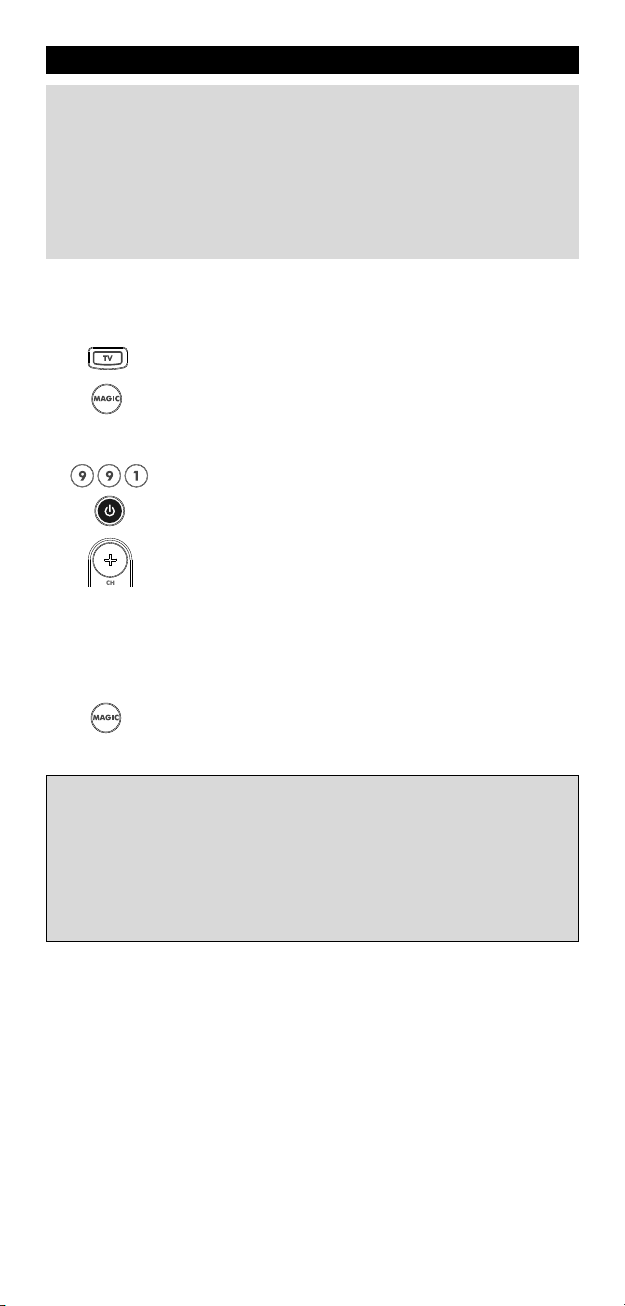
Programación del ONE FOR ALL 5
Método de búsqueda
--> Si su aparato no funciona con el ONE FOR ALL 5 después de haber
introducido todos los códigos anotados en la lista para su marca.
--> El método de búsqueda puede ser útil aunque la marca de su aparato no
aparezca en la lista de códigos.
El método de búsqueda le permite encontrar el código de su aparato ya que el
ONE FOR ALL 5 explora todos los códigos que contiene en su memoria.
Si su televisión no funciona con el ONE FOR ALL 5:
1 Encienda el televisor y apunte el ONE FOR ALL hacia éste.
2 Pulse la tecla TV del ONE FOR ALL 5.
3 Pulse y mantenga apretada la tecla MAGIC hasta que la
4 Después pulse 9 9 1. La tecla TV parpadeará dos veces.
5 A continuación pulse POWER.
6 Apunte con el ONE FOR ALL 5 hacia su televisor. Ahora pulse la
7 Cuando su televisor se haya apagado, pulse MAGIC para
LED (luz roja) debajo de la tecla TV del ONE FOR ALL 5 destelle
dos veces. La LED se encenderá primero una vez y
seguidamente dos veces.
tecla CH+ una y otra vez hasta que su televisor se apague (cada
vez que pulse la tecla CH+ el ONE FOR ALL 5 enviará la señal de
POWER de cada código que contiene en su memoria).
Es posible que tenga que pu lsar esta tecla varias veces
(quizás hasta 150 veces), por favor, sea paciente. Si se
pasa de código, puede volver hacia atrás pulsando la tecla CH-.
Recuerde que debe seguir apuntando el ONE FOR ALL 5 hacia
su televisor mientras pulsa esta tecla.
memorizar el código. Su ONE FOR ALL 5 debería estar li sto para
funcionar con su televisor.
- Muchos televisores no se vuelven a encender pulsando la tecla POWER, por f avor
intente encenderlo pulsando cualquier tecla numérica o la tecla “TV TEXT OFF”.
- Si no puede controlar su televisor debidamente, por favor, continúe con el
método de búsqueda, Es posible que esté utilizando el código erróneo.
- Para buscar los códigos de sus otros aparatos siga las mismas instrucciones. En
este caso deberá pulsar durante el paso 2 la tecla que corresponda al aparato
que quiera programar.
- Si el mando a distancia original de su aparato no tiene la tecla POWER, pulse la
tecla PLAY en su lugar durante el paso 5.
WWW. ON EFORALL.C OM 61
Page 63
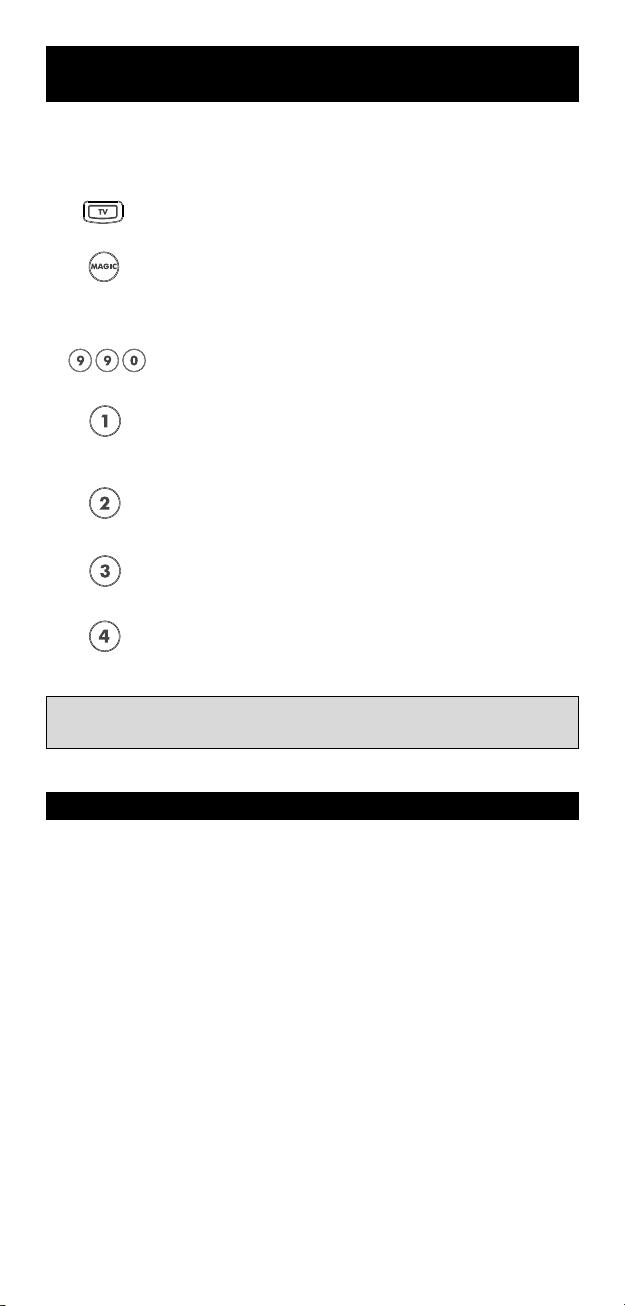
Lectura de códigos
(Para saber qué código se está u tilizando actualmente)
También en el caso de que se h aya usado el método de búsqueda,
es útil saber el código del aparato para referencia en el futuro.
Ejemplo: Para leer el código del televisor:
1 Pulse TV.
2 Pulse y mantenga apretada la tecla MAGIC hasta que la
3 Pulse 9 9 0. La tecla del aparato parpadeará dos veces.
4 Para el primer dígito del código de cuatro dígitos, hay que
5 Para el segundo dígito, hay que pulsar 2 y contar los destellos
6 Para el tercer dígito, hay que pulsar 3 y contar los destellos
7 Para el cuarto dígito, hay que pulsar 4 y contar los destellos
- Para obtener los códigos de sus aparatos hay que seguir las instrucciones
de arriba y hay que pulsar la tecla del aparato correspondiente durante el paso 1.
LED (luz roja) debajo de la tecla TV del ONE FOR ALL 5 destelle
dos veces. La LED se encenderá primero una vez y
seguidamente dos veces.
pulsar 1 y contar los destellos rojos. Si no hay destellos,
el dígito es “0”.
rojos.
rojos.
rojos. Así se encuentra el código de cuatro dígitos del
televisor.
Anotación de Códigos
Anote los códigos para sus aparatos en las siguientes casillas y dentro
del compartimiento de las pilas para una referencia sencilla y rápida.
Tipo de aparato Código
1._________________________
2._________________________
3._________________________
4._________________________
5._________________________
62 WWW.O NEFORALL.C OM
■■■■■■ ■
■■■■■■ ■■
■■■■■
■
■■■■■■ ■
■■■■■■ ■
■
■
■
■
■
Page 64

Método de aprendizaje
(Cómo copiar funciones de su man do a distancia original en el
ONE FOR ALL 5)
El ONE FOR ALL 5 contiene en su memoria una librería completa de códigos
preprogramados. Después de haber configurado el ONE FOR ALL 5 con su
aparato es posible que le falten una o más funciones del mando a distancia
original y que no se encuentran en el teclado del ONE FOR ALL 5 .
EL ONE FOR ALL 5 le ofrece la función especial de aprendizaje que le permite
copiar casi todas las funciones de su mando a distancia original.
Antes de comenzar:
- Asegúrese de que su mando a distancia original funciona correctamente.
- Asegúrese de que ni el ONE FOR ALL 5 ni su mando a distancia original
apuntan hacia su aparato.
• Aprendizaje (directo)
Ejemplo: Para copiar la función “mono/stereo” del mando original
de su televisor en la t ecla A de su ONE FOR ALL 5.
1 Coloque los dos mandos a distancia (el ONE FOR ALL 5 y el original)
en una superficie plana. Asegúrese de que sitúa los extremos de
ambos mandos cara a cara. Manténga los mandos a una distancia de
2 a 5 centímetros.
2 Pulse y mantenga apretada la tecla MAGIC hasta que
3 Pulse 975 (la LED se encenderá dos veces).
4 Pulse la tecla del aparato (en el mando ONE FOR ALL)
5 Pulse la tecla (en el mando ONE FOR ALL) dónde usted
6 Pulse y mantenga apretada la tecla (en su mando
7 Si quiere copiar otras funciones en el mismo modo o aparato, simplemente
repita los pasos 5 y 6 pulsando la próxima tecla que desea copiar.
8 Para concluir el método de aprendizaje, pulse y mantenga
9 La función de aprendizaje es específica para cada aparato. Para acceder a la
función „aprendida“, pulse primero la tecla del aparato correcta.
WWW. ON EFORALL.C OM 63
la tecla (LED - luz roja) del aparato correspondiente del
ONE FOR ALL 5 destelle dos veces. La LED se encenderá
primero una vez y seguidamente dos veces.
para seleccionar el modo en el cual usted desea copiar
la función de su mando original (Ejemplo: la tecla TV).
quiere programar la función de su mando original (Ejemplo:
la tecla A). La tecla del aparato se encenderá rápidamente.
original) que quiere copiar hasta que la tecla del aparato
del ONE FOR ALL se ilumine dos veces (Ejemplo: la tecla
“mono/stereo”).
apretada la tecla MAGIC hasta que la tecla del aparato se
encienda dos veces.
Page 65

Método de aprendizaje
mportant notes:
I
Durante los pasos del 2 al 7 (página 63), usted tiene aproximadamente 10
segundos para llevarlos a cabo. Si hubiese un intervalo de más de 10 segundos
entre dos pasos, usted deberá comenzar el proceso de nuevo.
Si usted copia una función en una tecla que este ocupada, la función original de
-
sa tecla en el ONE FOR ALL, pasará a ser automáticamente una segunda
e
unción. En este caso deberá pulsar la tecla MAGIC una sóla vez seguida de esa
f
ecla (esto excluye las teclas de Power, Mute, cambio de canales y volumen).
t
La función de aprendizaje es específica para cada aparato. Así pues usted puede
añadir una función en la misma tecla pero en diferentes modos o aparatos.
- Si una segunda función es programada, a través del método de aprendizaje, en
as teclas de power, mute, cambio de canales o volumen, las funciones de brillo y
l
olor serán inoperables.
c
- El ONE FOR ALL 5 puede "aprender" hasta 25 - 40 funciones.
Usted puede reemplazar una función por otra programándola directamente
sobre la misma tecla.
- El método de aprendizaje no debe ser llevado a cabo bajo la luz directa del sol o
bajo luces incandescentes.
- Asegúrese de que utiliza pilas nuevas antes de seguir todas estas instrucciones.
Aunque cambie las pilas, las funciones programadas permanecerán retenidas en
la memoria de su mando.
• Aprendizaje indirecto
Usted puede también copiar funciones en el ONE FOR ALL sin tener que
sacrificar por ello la función original de cualquier tecla.
Una segunda función puede ser añadida, a través del método de aprendizaje,
en cualquier tecla a excepción de: las teclas de los aparatos, la tecla MAGIC,
y las teclas numéricas.
Para instalar una segunda función utilizando este método, simplemente
siga los pasos del 1 al 8 de la página anterior. Durante el paso 5, pulse la
tecla MAGIC una vez y suelte ANTES de pulsar la tecla que quiere programar
en su ONE FOR ALL.
Para acceder a la función aprendizada, pulse MAGIC seguido por la tecla
que usted ha aprendido.
64 WW W.ONEFORALL.COM
Page 66
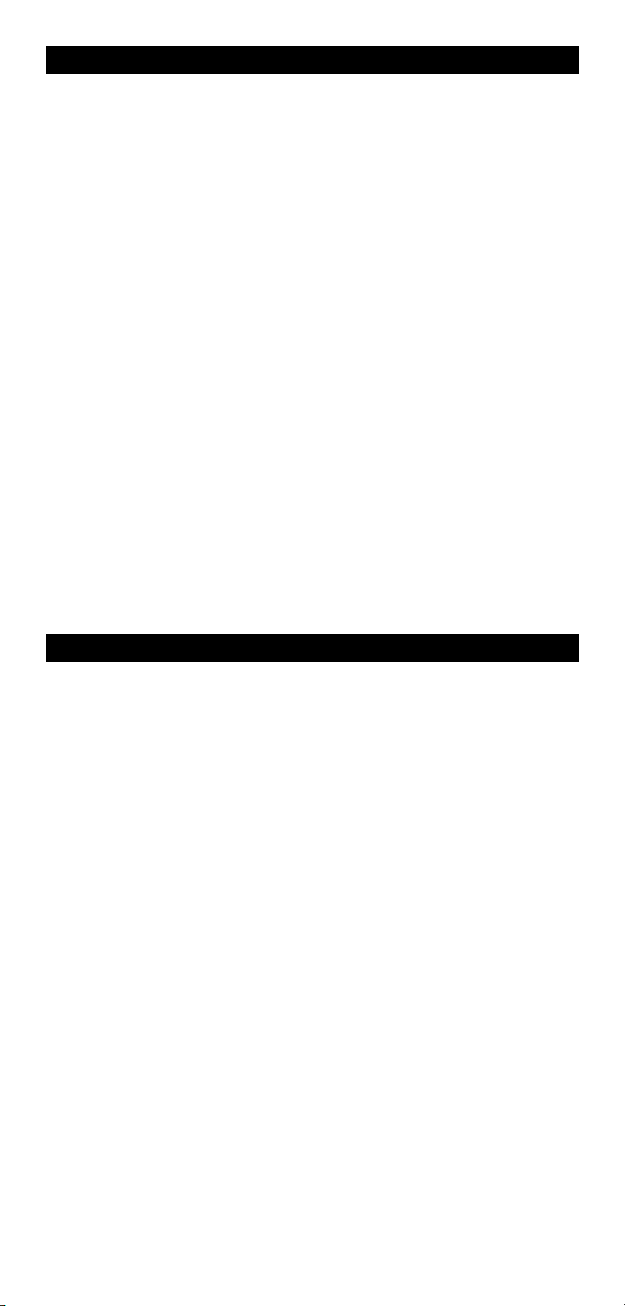
Método de aprendizaje
ara eliminar una función "aprendida":
P
1 Pulse y mantenga apretada la tecla MAGIC hasta que la tecla (LED -
uz roja) del aparato correspondiente del ONE FOR ALL 5 destelle dos
l
eces. La LED se encenderá primero una vez y seguidamente dos veces.
v
2 Pulse 9 7 6 (la LED se iluminará dos veces).
Pulse la tecla del aparato en la cual se eliminará la función.
3
4 Pulse dos veces la tecla que desea reinicializar (la tecla del aparato
se encenderá dos veces)*.
Si hay otra función que desea eliminar repita los pasos del 1 al 4.
5
6 Las funciones originales del ONE FOR ALL 5 serán restablecidas.
* Para eliminar una función aprendizada en una misma tecla, pulse MAGIC antes
de pulsar la tecla que desea reinicializar (durante el paso 4).
Para eliminar todas las funciones „aprendidas“ en un modo:
Pulse y mantenga apretada la tecla MAGIC hasta que la tecla (LED -
1
luz roja) del aparato correspondiente del ONE FOR ALL 5 destelle dos
veces. La LED se encenderá primero una vez y seguidamente dos veces.
2 Pulse 9 7 6 (la LED se iluminará dos veces).
3 Pulse dos veces la tecla del aparato que desea reinicializar
(la tecla del aparato se encenderá dos veces más).
Reajuste Operacional
El Reajuste Operacional eliminara todas las funciones “aprendidas” en todos los
modos. Es posible que elimine otras funciones programadas (como Key Magic o
Macros) en el mando si utiliza los pasos a continuación.
1 Pulse y mantenga apretada la tecla MAGIC hasta que la tecla del
aparato se encienda dos veces.
2 Pulse 9 8 0 (la tecla del aparato parpadeará cuatro veces).
WW W.ONEFORALL.COM 65
Page 67
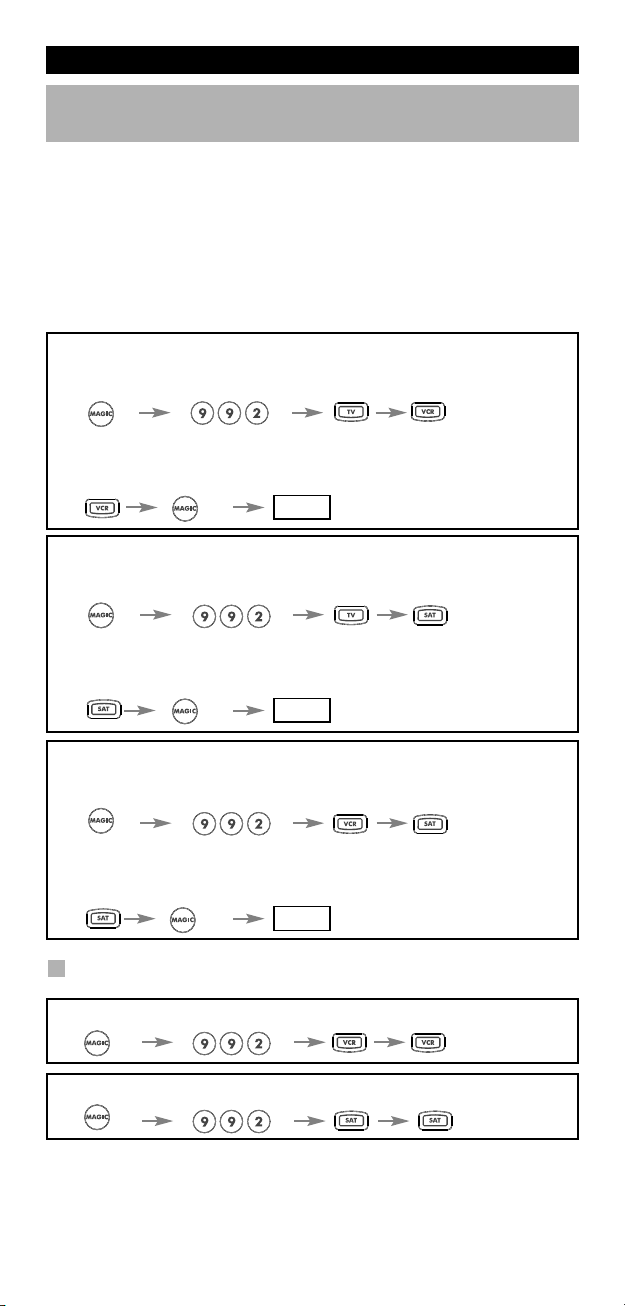
Funciones adicionales
(Para programar dos aparatos del mismo tipo en el ONE FOR ALL 5)
Re-asignación de modo
Es posible cambiar el modo de cualquier tecla de aparato. Esto le será útil si
quiere programar hasta dos aparatos del mismo tipo en el ONE FOR ALL 5.
El código lo puede programar utilizando el método de programación
directa de códigos (página 60) o el método de búsqueda (página 61).
Para cambiar una tecla de aparato siga los ejemplos que le describimos a
continuación:
Ejemplo 1) Si desea programar un segundo televisor en la tecla VCR.
Ejemplo 2) Si desea programar un segundo televisor en la tecla SAT.
Ejemplo 3) Si desea programar un segundo vídeo en la tecla SAT.
Ejemplo 1:
Para programar un segundo televisor en la tecla VCR (por ejemplo) debe
convertir primero la tecla VCR en tecla TV, así pues, pulse:
(*) (**)
La tecla VCR se ha convertido así en tecla TV para que pueda
programar un segundo televisor.
Ahora entre el código de programación para su segundo televisor pulsando:
(*) (código TV) (**)
Ejemplo 2:
Para programar un segundo televisor en la tecla SAT (por ejemplo) debe
convertir primero la tecla SAT en tecla TV, así pues, pulse:
(*) (**)
La tecla SAT se ha convertido así en tecla TV para que pueda
programar un segundo televisor.
Ahora entre el código de programación para su segundo televisor pulsando:
(*) (código TV) (**)
_ __ _
_ __ _
Ejemplo 3::
Para programar un segundo vídeo en la tecla SAT (por ejemplo) debe convertir
primero la tecla SAT en tecla VCR, así pues, pulse:
(*) (**)
La tecla SAT se ha convertido así en tecla VCR para que pueda
programar un segundo vídeo.
Ahora entre el código de programación para su segundo vídeo pulsando:
(*) (código Vídeo) (**)
Reinicialización de las teclas de aparatos
Ejemplo: Para reinicializar la tecla VCR a su modo original:
(*) (**)
Ejemplo: Para reinicializar la tecla SAT a su modo original:
(*) (**)
(*) Pulse y mantenga apretada la tecla MAGIC hasta que la luz roja
del ONE FOR ALL 5 destelle dos v eces
(**) la luz roja se encenderá primero una vez y seguidamente dos
veces.
_ __ _
66 WWW.O NEFORALL.C OM
Page 68

Funciones adicionales
Interfuncionalidad del Volumen
Es posible utilizar al mismo tiempo varias particularidades del TV, VCR y
SAT. Si usted está viendo un programa en el vídeo, puede regular el volumen
(una función del TV) sin primero tener que pulsar la tecla TV. La siguiente
tabla indica algunas de las posibilidades:
Para controlar el volumen del televisor mientras esté operando el
vídeo, satélite o decodificador:
1. Pulse y mantenga apretada la tecla MAGIC hasta que
2. Pulse 9 9 3.
3. Pulse la tecla TV y la luz roja parpadeará dos veces.
Para cancelar la interfuncionalidad del volumen por modo:
(Ejemplo: Para cancelar la interfuncionalidad del volumen del equipo de
musica)
1. Pulse la tecla VCR una vez.
2 Pulse y mantenga apretada la tecla MAGIC hasta que
3. Pulse 9 9 3.
4. Pulse la tecla Volumen (-) y la luz roja parpadeará cuatro
la tecla (LED - luz roja) del aparato correspondiente del
ONE FOR ALL 5 destelle dos veces. La LED se encenderá
primero una vez y seguidamente dos veces.
la tecla (LED - luz roja) del aparato correspondiente del
ONE FOR ALL 5 destelle dos veces. La LED se encenderá
primero una vez y seguidamente dos veces.
veces.
Resultado: Estando en el modo VCR usted será capaz de controlar las
funciones originales de volumen+/- y mute de su equipo de musica.
Para desactivar la Interfuncionalidad del Volumen:
1 Pulse y mantenga apretada la tecla MAGIC hasta que
2. Pulse 9 9 3.
3. Pulse la tecla Volumen (+) y la luz roja parpadeará cuatro
WWW. ON EFORALL.C OM 67
la tecla (LED - luz roja) del aparato correspondiente del
ONE FOR ALL 5 destelle dos veces. La LED se encenderá
primero una vez y seguidamente dos veces.
veces.
Page 69

Funciones adicionales
Macros (secuencia de comandos)
Macros (directos)
Usted puede programar su ONE FOR ALL 5 para efectuar una serie de
comandos al pulsar una sóla tecla. Por ejemplo, puede ser que desee apagar
l mismo tiempo su televisor, vídeo y satélite. Para su comodidad cualquier
a
serie de comandos que usted use con regularidad puede ser reducido
al empleo de una tecla. Le recomendamos que programe un macro en las
teclas programables.
jemplo: Para ajustar el macro arriba citado en la tecla ”Radio” de su
E
ONE FOR ALL 5:
Pulse y mantenga apretada la tecla MAGIC hasta que la tecla (LED -
1
uz roja) del aparato correspondiente del ONE FOR ALL 5 destelle dos
l
veces. La LED se encenderá primero una vez y seguidamente dos veces.
2 Pulse 9 9 5.
Después pulse la tecla ”Radio”. (Que es la tecla a la que será asignada el
3
macro).
4 Ahora pulse TV, POWER, VCR, POWER, SAT, POWER.
5 terminar la serie, pulse y mantenga apretada MAGIC hasta que
la tecla de aparato del ONE FOR ALL 5 destelle dos veces.
6 Cada vez que pulse la tecla ”Radio”, apagará el televisor, el vídeo y el
satélite.
• Para eliminar el macro de la tecla ”Radio”, debe pulsar:
MAGIC* 995 tecla ”Radio” MAGIC*
* Debe mantener pulsada la tecla MAGIC hasta que la tecla del aparato destelle
dos veces.
68 WW W.ONEFORALL.COM
Page 70
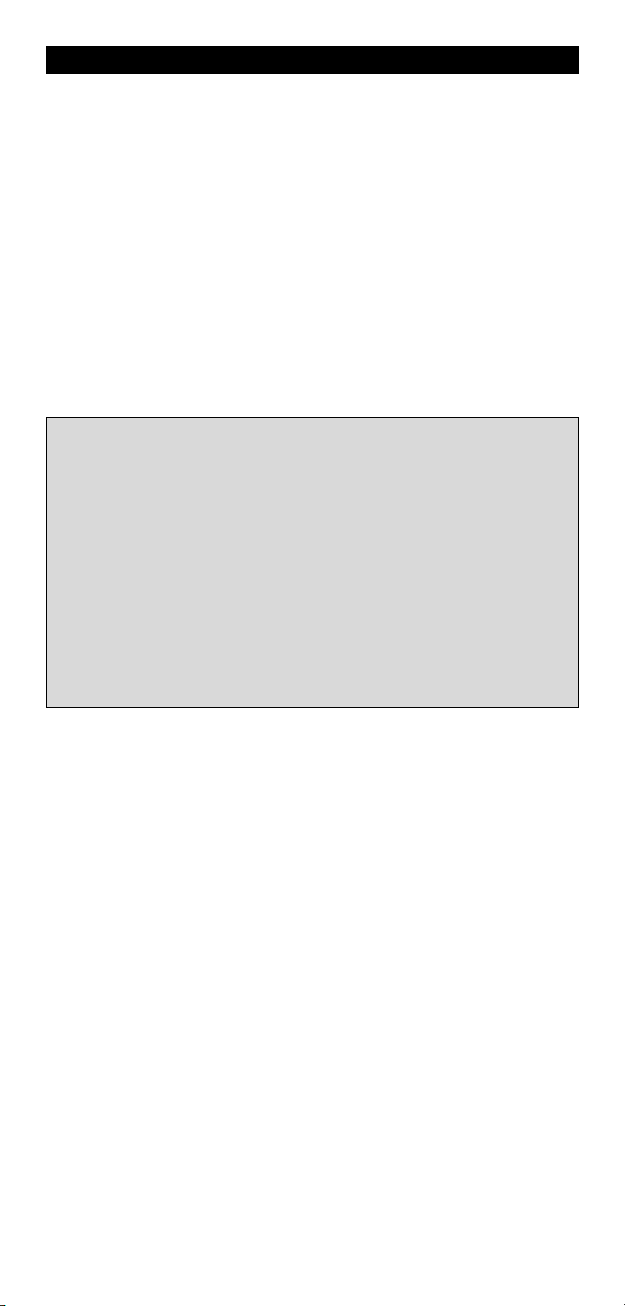
Funciones adicionales
Macros indirectos
Usted puede instalar un macro indirecto en cualquier tecla a excepción
e las teclas de aparatos (TV, VCR, SAT, DVD y AMP), la tecla
d
AGIC y las teclas numéricas.
M
or ejempo, si quiere programar un macro indirecto en la tecla
P
POWER, simplemente pulse MAGIC una vez y suelte, y luego
POWER durante el paso 3.
ada vez que pulse MAGIC una vez y suelte, y luego POWER, el ONE FOR
C
ALL 5 apagará su TV, VCR y satélite.
Para eliminar el macro indirecto de la tecla POWER pulse:
•
MAGIC* 9 9 5 MAGIC la tecla POWER MAGIC*
Al pulsar la tecla MAGIC deberá mantenerla apretada hasta que la tecla del
*
parato destelle dos veces.
a
Cada macro puede consistir de un máximo de 15 pulsaciones.
-
segúrese de que programa un macro en una tecla que esté libre y que no
- A
tilice en otros modos.
u
na vez programe un macro en una tecla en concreto, la secuencia
- U
funcionará sin importar en el modo o aparato en el que se encuentre (TV,
VCR, SAT, DVD o AMP).
- Para prevenir grabaciones accidentales con el ONE FOR ALL 5, usted debe
pulsar la tecla REC dos veces para empezar a grabar. Es por ello que no
puede asignar un macro o macros en la tecla REC.
- Si usted mantenía pulsada ciertas teclas durante unos segundos en el
mando a distancia original para controlar ciertas funciones, puede ser que
éstas no funcionen en un macro en su ONE FOR ALL 5.
- Si Programa un macro en una tecla la función original se convertirá en
secundaria (Excluyendo las teclas POWER; CH +/- y VOL +/-). Pulse MAGIC y
luego la tecla para poder acceder a esa función. Si programa un macro
como segunda función en una tecla numérica, accederá a la función
original pulsando MAGIC dos veces y luego el dígito.
- Si programa un macro en las teclas Mute, cambio de canales y cambio de
volumen, las funciones de color y brillo dejarán de ser controlables.
WW W.ONEFORALL.COM 69
Page 71

Funciones adicionales
Key Magic
ómo programar funciones que faltan
C
Key Magic® es una función exclusiva de ONE FOR ALL. El diseño del ONE FOR
LL le asegura que la mayoría de las funciones de su mando a distancia original
A
puedan ser controladas (incluso aquellas que no tengan una tecla específica en
el teclado del ONE FOR ALL 5). Utilizando la función de Key Magic® de su
ONE FOR ALL 5 puede asignar las funciones más comunes a cualquier tecla que
esee. Para programar una función en concreto con Key Magic® necesita saber
d
el código que corresponde a esa función. Ya que los códigos de las funciones
pueden variar dependiendo del tipo de aparato, no los podrá encontrar en el
manual de instrucciones, podrá obtener los códigos para su función a través del
ervicio de atención al cliente, por teléfono, por carta, fax o E-mail.
s
odo lo que necesitamos saber es:
T
• Marca(s) y número(s) de modelo(s) de su(s) aparato(s).
El código de programación de 4 dígitos de su aparato.
•
• Como se llama esa función en su mando a distancia original.
También puede visitar nuestra página de Internet (www.oneforall.com) para
encontrar la respuesta a sus preguntas.
Una vez obtenga del servicio de atención al cliente el/los código(s)
de la(s) función(es) podrá comenzar fácilmente la programación:
1 Pulse la tecla del aparato (TV, VCR, SAT, DVD o AMP).
2 Pulse y mantenga apretada la tecla MAGIC hasta que la tecla (LED -
luz roja) del aparato correspondiente del ONE FOR ALL 5 destelle dos
veces. La LED se encenderá primero una vez y seguidamente dos veces.
3 Pulse 9 9 4. La LED se volverá a iluminar dos veces.
4 Pulse la tecla MAGIC una vez y suelte.
5 Entre el código de 5 dígitos para su función (previamente dado
por el servicio postventa).
6 Pulse la tecla dónde desea programar la función. La tecla del aparato
se encenderá dos veces.
REFERENCIA PARA FUNCIONES
(ejemplo)
APARATO CÓDIGO FUNCIÓN CÓDIGO DE FUNCIÓN
TV 0556 16/9 format 00234
®
- Para acceder a la función que usted acaba de programar, pulse primero la tecla
del aparato correspondiente.
- La programación de Key Magic puede ser asignada en cualquier tecla a
excepción de las teclas: Magic, teclas de los aparatos y Mute.
- Por favor, apunte en el siguiente cuadro de anotaciones (como referencia
futura), todos los códigos para sus funciones que le han sido dados por nuestro
servicio postventa.
70 WW W.ONEFORALL.COM
Page 72
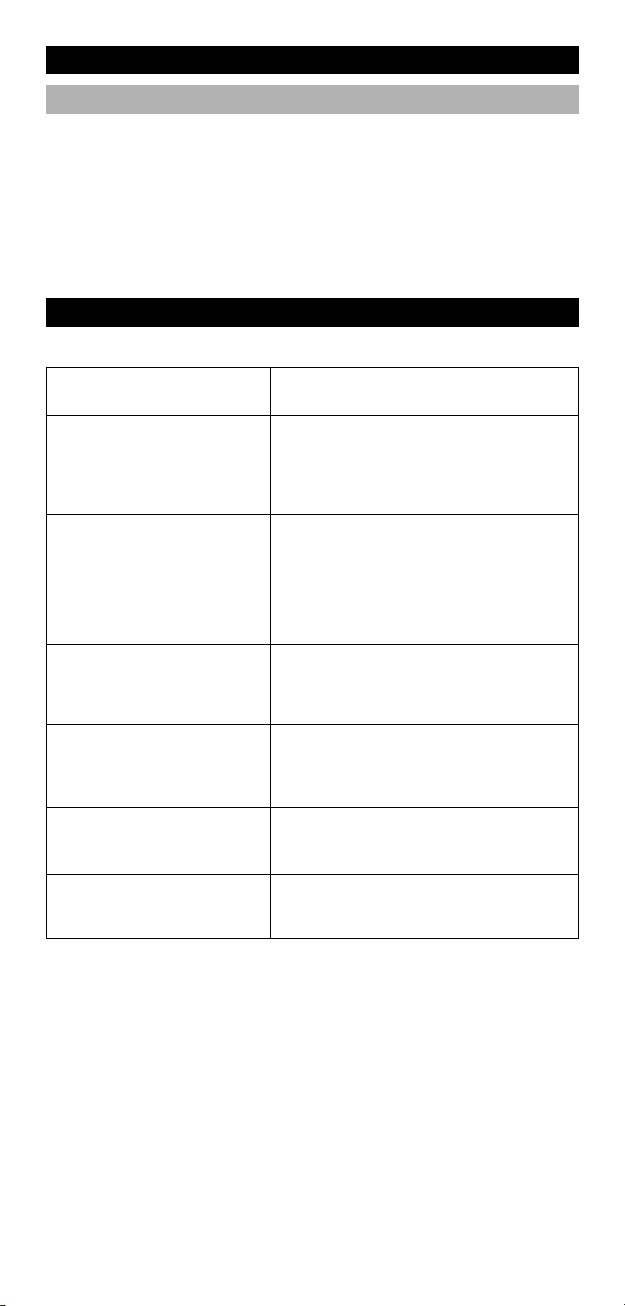
Funciones adicionales
Color y luminosidad
ependiendo de las funciones del mando original, el ONE FOR ALL 5 puede
D
er capaz de controlar los ajustes de color y luminosidad del televisor.
s
Color (+) = Pulsar MAGIC Mantenga pulsado Volumen (+)
olor (-) = Pulsar MAGIC Mantenga pulsado Volumen (-)
C
uminosidad (+) = Pulsar MAGIC Mantenga pulsado Emisora (+)
L
uminosidad (-) = Pulsar MAGIC Mantenga pulsado Emisora (-)
L
Problemas y Soluciones
Problema:
Su marca no está en la lista
¿
e códigos del ONE FOR ALL?
d
El ONE FOR ALL no funciona
¿
con sus aparatos?
¿El ONE FOR ALL no opera las
funciones debidamente?
¿Problemas al cambiar
canales?
¿El vídeo no graba?
¿El ONE FOR ALL no responde
tras pulsar una tecla?
¿La tecla del aparato no
destella al pulsar una
tecla?
Solución:
ruebe el método de búsqueda
P
n la página 61.
e
) Pruebe todos los códigos para la
A
marca de su aparato que vienen en la
ista.
l
B) Pruebe el método de búsqueda de la
página 61.
Puede ser que usted esté
utilizando un código incorrecto.
Debe probar con el próximo
código anotado para su marca.
En el caso de que ningún código
funcione, puede intentarlo con el
método de búsqueda.
Introduzca el número de
programa del mismo modo en
que lo haría en el mando a
distancia original.
Como característica de
seguridad en el ONE FOR ALL,
hay que pulsar dos veces la
tecla RECORD.
Asegúrese de que tiene pilas
nuevas y de que el ONE FOR ALL
está apuntando hacia su aparato.
Cambie las pilas por 4 pilas
alcalinas nuevas del tipo AAA/LR03.
WW W.ONEFORALL.COM 71
Page 73
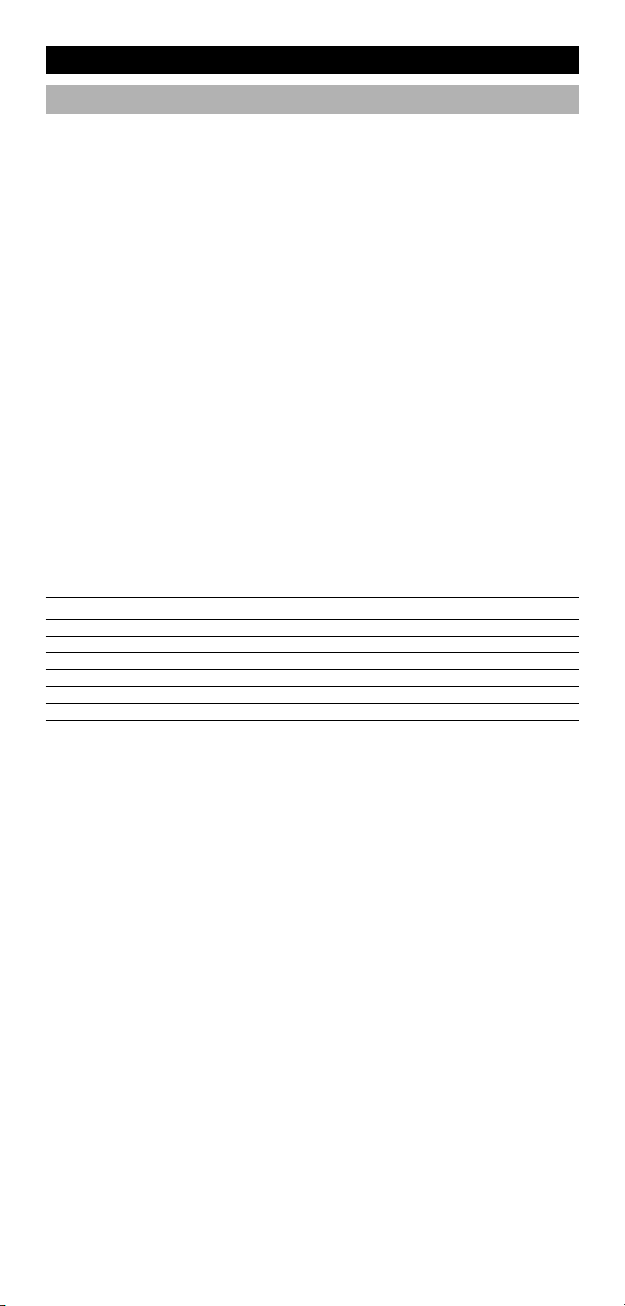
Consejos Útiles
Servicio de atención al cliente
i todavía tiene preguntas sobre el funcionamiento de su mando a
S
istancia universal ONE FOR ALL 5 y no puede encontar respuestas en
d
la sección de "Consejos útiles", siempre puede contactar nuestro
epartamento de asistencia al consumidor.
d
ambién nos puede visitar en nuestra página Web (Internet):
T
www.oneforall.com
uestra página Web tiene muchas ventajas:
N
24 horas de acceso
-
- no hay tiempos de espera
- sección para las preguntas más frecuentes
información sobre la gama de productos de ONE FOR ALL
-
Antes de contactarnos por fax, E-mail o teléfono, asegúrese de
tener preparada la siguiente información la cual le será
disponible al rellenar los datos que se le piden en la tabla
indicada más abajo.
o que necesita saber antes de ponerse en contacto con nosotros es:
L
1 Que tiene el mando ONE FOR ALL 5 con el número de modelo
URC-7555.
2 Fecha de compra (.........../.........../...........).
3 Una lista de los apratos / modelos: (vea ejemplo).
Aparato Marca Nº modelo Nº modelo Código
TV Sony KV-25C5D RM-883 1505 (ejemplo)
aparato mando programación
Normalmente encontrará el número de modelo o tipo de su aparato en
el manual de instrucciones o en la parte trasera de éste.
4. En España:
e-mail : ofahelp@uebv.com (***)
fax : +31 53 432 9816
tel. : 917873180
(***) Por favor énvienos un mensaje en blanco que le enviaremos un email de
vuelta.
72 WW W.ONEFORALL.COM
Page 74

s
ê
u
g
tu
or
P
IMAGEM DO TELECOMANDO ONE FOR ALL 5
NSTALAÇÃO DAS PILHAS
I
TECLADO
O
ÍNDICE
74
5
7
5
7
PROGRAMAR O ONE FOR ALL 5
Como programar o ONE FOR ALL 5 para controlar os seus aparelhos)
(
ÉTODO DE BUSCA
M
CÓDIGOS DE PROGRAMACIÓN
• Televisões 181
• Vídeos 188
Receptores Satélites 191
•
Conversores de Cabo 194
•
Acessório de Vídeo 194
•
• Áudio misto 195
• Amplificadores 195
• Amp. / Sintonizadores (Aparelhagem). 195
• Leitores DVD 196
DESCOBIR O CÓDIGO PROGRAMADO
(Para descobrir qual o código que foi correntemente programado)
CÓDIGO DE INSTALAÇÃO
(Para descobrir qual o código que é correntemente programado)
FUNÇÃO DE APRENDIZAGEM
(Como copiar as funções do comando original
para o ONE FOR ALL 5)
A RESTAURAÇÃO DE FUNCIONAMENTO
OUTRAS CARACTERÍSTICAS
•
Alterar o modo do aparelho (Para programar dois aparelhos
do mesmo tipo com o ONE FOR ALL 5) 84
•
Punch-Through do Volume 85
•
Macros (Sequências de comandos) 86
•
Key Magic® (como programar funções em falta) 88
•
Cor e Brilho 89
PROBLEMAS & SOLUÇÕES
SERVIÇO DE APOIO AO CLIENTE
78
9
7
80
80
81
83
89
90
Sobre o seu ONE FOR ALL 5
O seu ONE FOR ALL 5 pode fazer funcionar 5 aparelhos:
TV : Televisão
VCR : Vídeo
DVD : DVD
SAT : Receptor de Satélite / Conversores de Cabo
AMP : Amplificador / Sintonizador
O que torna o telecomando ONE FOR ALL ainda mais especial é a sua função de
‘Aprendizagem’ (Learning); esta permite-lhe copiar uma função do seu telecomando original para uma tecla do seu ONE FOR ALL.
As páginas que se seguem explicar-lhe-ão em simples passos como
programar o seu ONE FOR ALL de acordo com as suas necessidades.
No futuro, conserve bem este manual porque pode ser que seja
necessário consultá-lo novamente.
WW W.ONEFORALL.COM 73
Page 75
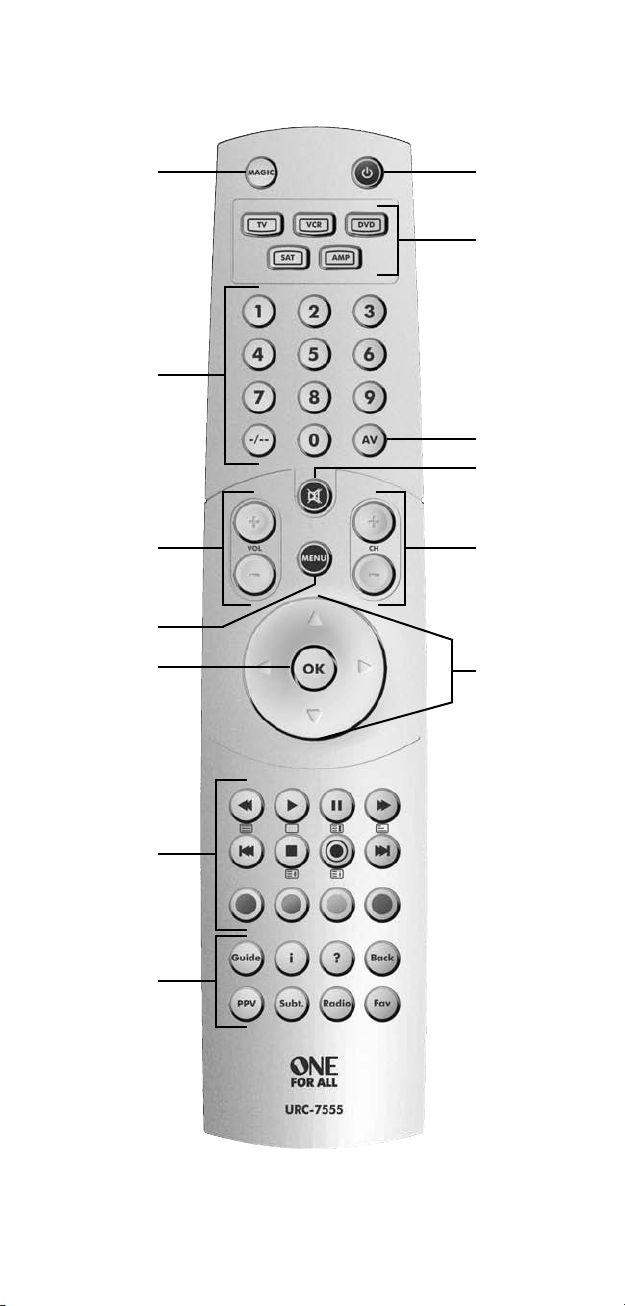
1
4
2
3
5
7
11
12/13
14
6
8
9
10
74 WW W.ONEFORALL.COM
Page 76

Instalação das Pilhas
O seu ONE FOR ALL 5 precisa de 4 pilhas alcalinas novas do tipo "AAA/LR03".
Retire a tampa do compartimento das pilhas, que se encontra na parte de
1
rás do seu ONE FOR ALL 5.
t
2 Coloque as pilhas correctamente respeitando os sinais + e – dentro do
compartimento das pilha.
3 Empurre a tampa do compartimento das pilhas novamente para o seu
ugar.
l
- No interior da porta do compartimento das pilhas, encontrará uma
tiqueta na qual escreverá os códigos de Instalação depois do seu
e
ONE FOR ALL 5 estar instalado correctamente para o seu aparelho.
note os códigos para uma mais fácil consulta futura.
A
- Não é aconselhável a utilização das pilhas recarregáveis.
Quando mudar as pilhas do telecomando, os seus códigos de progra-
-
mação não serão apagados.
O Teclado
Imagem do telecomando ONE FOR ALL 5 na página 74.
ecla MAGIC
1 T
A tecla MAGIC é utilizada para instalar o seu ONE FOR ALL 5 e para
aceder às funções especiais.
2 Tecla POWER
A tecla POWER controla a mesma função que a do seu telecomando
original.
3 Teclas do Aparelho
Estas teclas seleccionam o aparelho a ser controlado. Por exemplo, premindo a tecla TV permite o telecomando controlar as funções do seu
Televisor; após premir a tecla VCR pode funcionar com o seu Vídeo etc.
Para uma informação mais detalhada, consulte as explicações na página
78. Quando estiver a usar o seu ONE FOR ALL a tecla do aparelho acender-se-á e, desta forma, indica-lhe o modo que está a utilizar.
4 Teclas Numéricas (0-9, -/—, AV)
Estas teclas (0-9, -/—, AV) oferecem funções como as do seu telecomando
original, tais como uma selecção de programação por acesso directo. Se o
seu telecomando original utilizar uma entrada de um/dois dígitos (-/—
símbolo), esta função pode ser obtida pressionando a tecla -/—. Se o seu
telecomando original tiver uma tecla 10, esta função pode ser também
ser encontrada sobre a tecla -/—. Se o seu telecomando original tiver uma
tecla 20, esta função pode ser também ser encontrada sobre a tecla AV.
Na modalidade AMP, as teclas numéricas (1 – 9, 0) irão fornecer-lhe (se
disponível no seu telecomando original) as funções das ENTRADAS (Tuner,
DVD etc.).
5 Tecla AV
No modo TV obterá a função AV / Ext. No modo VCR, AUX1 obterá a
função TV/VCR. No modo DVD obterá a função TV/DVD. No modo DVD
obterá a função “TV/SAT” o “TV/DTV” se disponível no seu telecomando
original.
6 Teclas Volume +/-
Elas funcionam como aquelas do seu telecomando original.
WW W.ONEFORALL.COM 75
Page 77
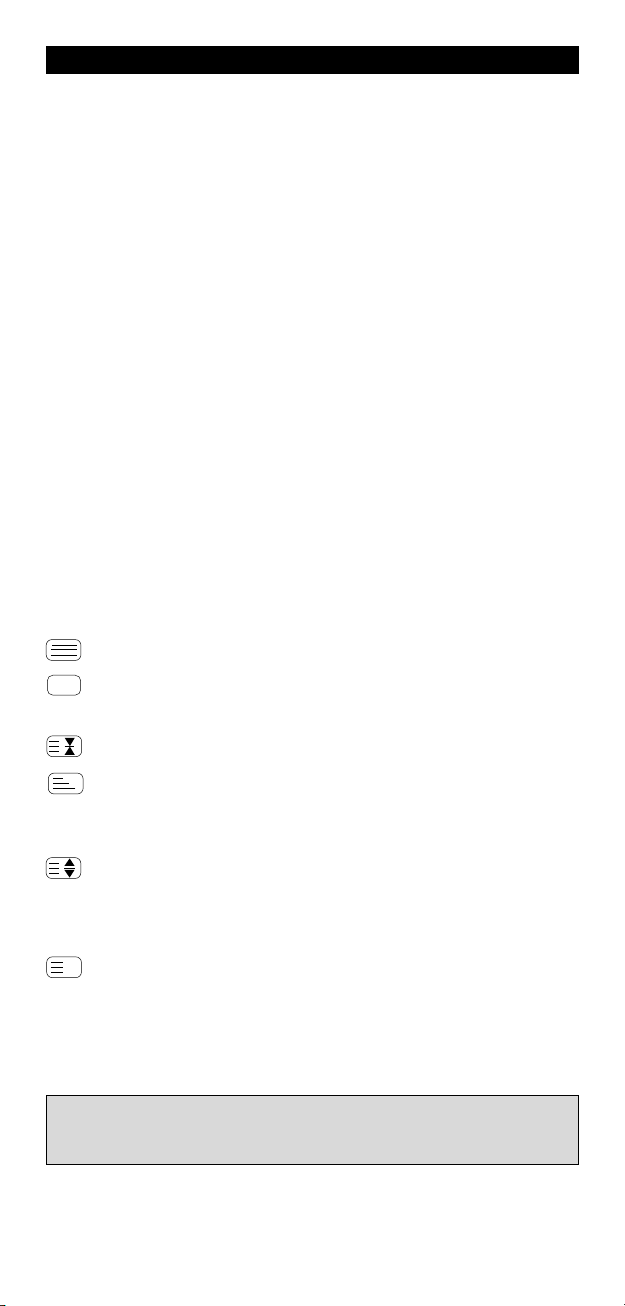
i
O Teclado
7 Tecla MUTE
A tecla Mute controla a mesma função que a do seu telecomando
original.
8 Tecla MENU
tecla MENU controla a mesma função que a do seu telecomando
A
original.
9 Teclas Programa +/-
las funcionam como as do seu telecomando original.
E
10 Teclas Direccionais
Se estiverem presentes no seu telecomando original, estas teclas
ermitem-lhe controlar o seu menu do seu aparelho.
p
11 OK
A tecla OK confirmará a sua opção no Menu.
12 Teclas transporte (VCR / DVD)
stas teclas operam as funções de transporte (PLAY, FF; REW etc) do seu
E
aparelho. A fim de evitar gravações acidentais, para gravar a tecla
RECORD tem de ser premida duas vezes.
13 Teclas do Teletexto
Após carregar na tecla TV, a linha superior das teclas de transporte
serão utilizadas para controlar as principais funções do teletexto. Os símbolos por baixo das teclas são para o teletexto. As teclas de texto são
usadas para aceder às funções de teletexto do seu Televisor. Decerto, o
seu Televisor deve ser dotado de teletexto.
TEXTO: Coloque a Televisão no modo teletexto.
SAÍR: Mudar o Televisor para o modo visão regular. Em alguns
Televisores, isto pode ser realizado pressionando várias vezes a tecla
TEXTO.
CONSERVAR: Pára de mudar páginas.
MIX: Permite a projecção simultânea do teletexto e a imagem da
televisão. Esta tecla poderá também ser utilizada para legendagem. No
caso de algumas televisões é necessário pressionar duas vezes esta tecla a
fim de ter acesso a esta função.
EXPANDIR: Apresenta a metade superior da página de teletexto em
letras grandes. Pressionando novamente, pode visualizar a metade
inferior da página de teletexto alargada. Para voltar à visão regular do
teletexto, volte a pressionar a tecla EXPANDIR ou pressione a tecla
TEXTO, dependendo do seu televisor.
ÍNDICE: Permite-lhe obter o indice do teletexto se o seu telecomando
original tiver esta função.
Após pressionar a tecla TV ou SAT, as teclas marcadas a vermelho, verde,
amarelo e azul, permite-lhe aceder às funções de fastext do seu televisor.
Se estiverem presentes no seu telecomando original, estas teclas
permitem-lhe controlar o seu menu.
Observação importante: Para uma explicação mais detalhada do teletexto e
do fastext, consulte o manual do seu Televisor. Lembre-se que televisores
diferentes controlam as funções do teletexto e fastext de diferentes modos.
Nem todas as funções de teletexto estarão disponíveis para o seu modelo.
76 WW W.ONEFORALL.COM
Page 78
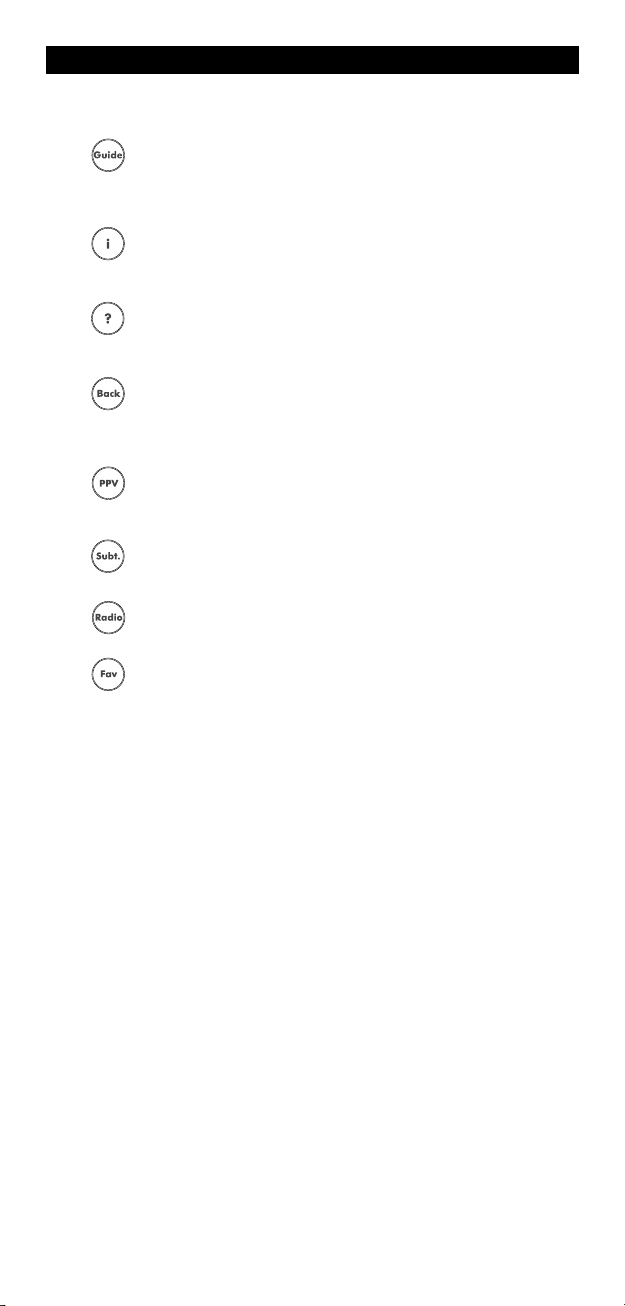
Funções adicionales
14
O Teclado
Guide
No modo TV / SAT com a tecla “GUIDE” o écran muda para o
modo SAT-menu e dá-lhe a função “GUIDE”, se disponível no
seu comando original.
i
No modo SAT obterá a função “Display”, “OSD” ou “info”, se
disponível no seu comando original.
?
No modo SAT obterá a função “help”, se disponível no seu
comando original.
Back
No modo TV, VCR e DVD obterá a função “Menu Exit”, se
disponível no seu comando original. No modo SAT menu pode
usar a tecla “Back” para retroceder ao écran anterior.
PPV
No modo SAT obterá a função “Pay Per View (PPV)”, se
disponível no seu comando original.
Subt.
No modo TV, VCR, SAT e DVD obterá a função “Subtitle”.
Radio
No modo SAT obterá a função “Radio”.
Fav
A tecla Fav permite a projecção do ecran panorámico (16:9), no
caso do seu telecomando originar dispor desta função. No
modo SAT obterá a função “Favorite”, se disponível no seu
comando original.
WWW.ON EFORALL. COM 77
Page 79

Programar o ONE FOR ALL 5
ONE FOR ALL
Adyson
Agazi
AGB
Agef
0009
0087, 0093, 0363, 041
0217, 0216
0264
0516
0087
0216, 0009, 0037, 0
0037, 0274
(Como programar o seu ONE FOR ALL 5 afim de con trolar os seus aparelhos)
Exemplo: Para programar o ONE FOR ALL 5 para funcionar com a sua TV:
1 Procure o código da sua Televisão no livro de códigos (pág 181
2 Pressione e solte a tecla de TV do seu ONE FOR ALL 5.
3 Prima e mantenha pressionada a tecla MAGIC até a LED (Luz
4 Introduza o código de 4 dígitos da sua TV utilizando as teclas
___ _
5 Agora, aponte o ONE FOR ALL 5 para o seu Televisor e pres-
6 Volte a ligar o seu aparelho e teste todas as funções do telecomando por
forma a assegurar-se que estas funcionam correctamente. Se as funções
não funcionarem correctamente, repita os passos 1-5 utilizando outro
código listado sob a sua marca.
7 Se o seu aparelho não responder ao ONE FOR ALL 5, após tentar
todos os códigos listados para a sua marca, efectue a busca para
o seu código (página 79).
8 Escreva o seu código nos quatro espaços que se encontram no
compartimento das pilhas e na página 80 para uma mais fácil
consulta futura.
- 200). Os códigos encontram-se listados por marca. O código
mais comum está listado em primeiro lugar. Assegure-se que
o seu aparelho está aceso (não em posição standby).
vermelha) embaixo de a tecla de aparelho piscar duas vezes
(a LED piscará uma e depois duas vezes).
numéricas. A LED piscará duas vezes.
sione a tecla POWER. Se desligar o seu Televisor, o seu ONE
FOR ALL 5 deve estar preparado para ligar o seu Televisor.
- Alguns códigos são bastante similares, se o seu apar elho não responder ou não
funcionar correctamente com um dos códigos, tente outro código da marca do
seu aparelho.
- Se o telecomando original do seu Vídeo não tiver a tecla POWER, prima a tecla
PLAY em vez da tecla POWER durante o passo 5.
- Lembre-se, para controlar o seu ONE FOR ALL, tem de carregar na tecla correspondente ao seu aparelho.
Os aparelhos encontram-se programados na seguinte tecla:
Televisão
Receptor de Satélite/ (incl. DVBT*)
conversor de cabo
Video Accessory
Vídeo
Amplificador /
Aperelhagem /
Audio Misto
DVD / DVD-R
* Os códigos para DVBT (terrestrial) podem ser encontradas na seção
”Receptor de Satélite”.
Para instalar um(a) segundo(a) TV, VCR, SAT, DVD ou AMP ver pagina 84.
78 WWW.O NEFORALL.C OM
Page 80
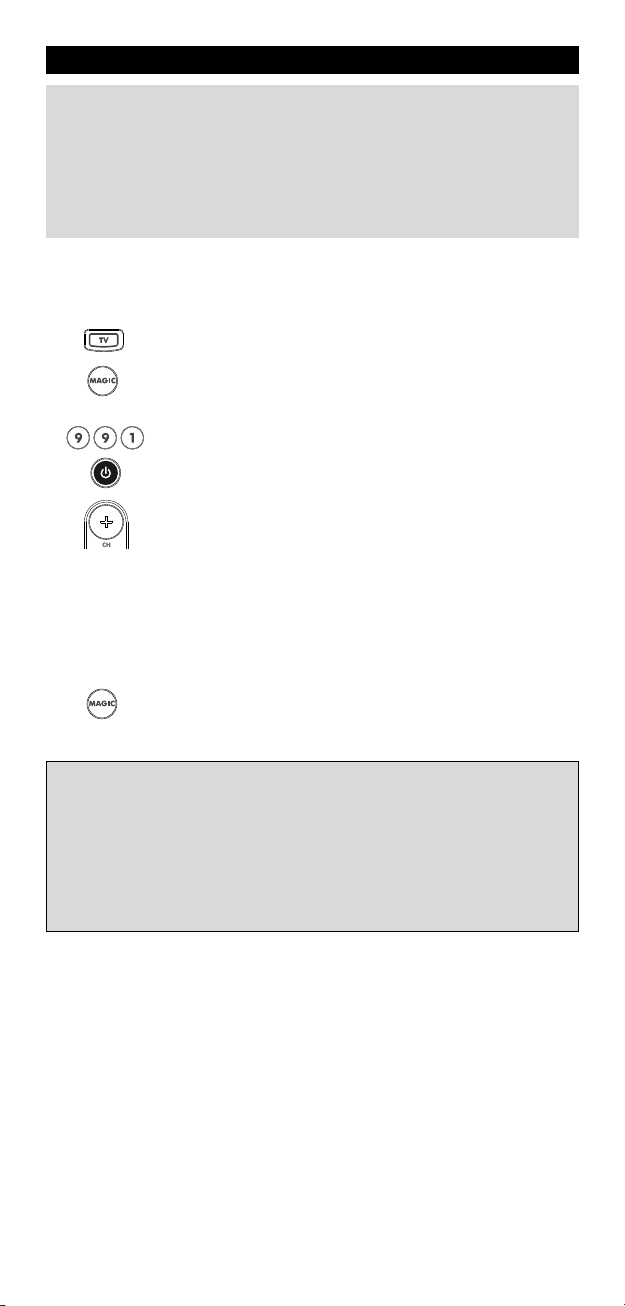
Programar ONE FOR ALL 5
O Método de Busca
--> Se o seu aparelho não responder ao ONE FOR ALL 5 depois de ter tentado
todos os códigos listados para a sua marca.
--> Se a sua marca não estiver alistada.
O método de busca permite-lhe encontrar o código para o seu aparéelo por
fazer passar por todos os códigos contidos na memória do ONE FOR ALL 5.
Exemplo: Para buscar o código do seu TV:
1 Ligue o seu Televisor, não em posição standby. Aponte o seu ONE FOR
ALL para o seu aparelho.
2 Pressione a tecla TV no seu ONE FOR ALL 5.
3 Prima e mantenha pressionada a tecla MAGIC até a LED (Luz
4 Em seguida, digite 9 9 1. A LED piscará duas vezes.
5 A seguir pressione POWER.
6 Aponte o ONE FOR ALL 5 para o seu televisor. Agora prima a
7 Quando o seu televisor se desligar, prima a tecla MAGIC para
vermelha) embaixo de a tecla de aparelho piscar duas vezes
(a LED piscará uma e depois duas vezes).
tecla “CANAL + ” (CH+) várias vezes até o seu televisor
desligar. (sempre que premir a tecla CANAL+ do ONE FOR ALL 5
este envia um sinal de POWER para o próximo código contido
na memória). Talvez terá de premir esta tecla muitas vezes
(acima de 150 vezes), assim po r favor tenha um pouco
de paciência. Se passar por alto algum código, pode voltar
ao(s) código(s) anterior(es) por premir a tecla CANAL-.
Lembre-se de que enquanto estiver a premir esta tecla o ONE
FOR ALL 5 deve estar apontado para o televisor.
guardar o código. Agora o seu ONE FOR ALL 5 está pronto para
controlar o seu televisor.
- A maioria das TV’s não ligam ao premir a tecla POWER. Por favor tente
premir uma tecla “numérica” ou tecla “SAÍR DE TEXTO” para ligar o seu
televisor.
- Se não conseguir controlar o seu televisor convenientemente, por favor
continue a usar o método de busca, poderá estar a usar o código errado.
- Para outros aparelhos, siga as mesmas instruções, prima a tecla correcta
para cada aparelho durante o passo 2.
- Se o comando original do seu aparelho não tiver a tecla POWER, prima
PLAY em vez de POWER durante o passo 5.
WWW. ON EFORALL.C OM 79
Page 81
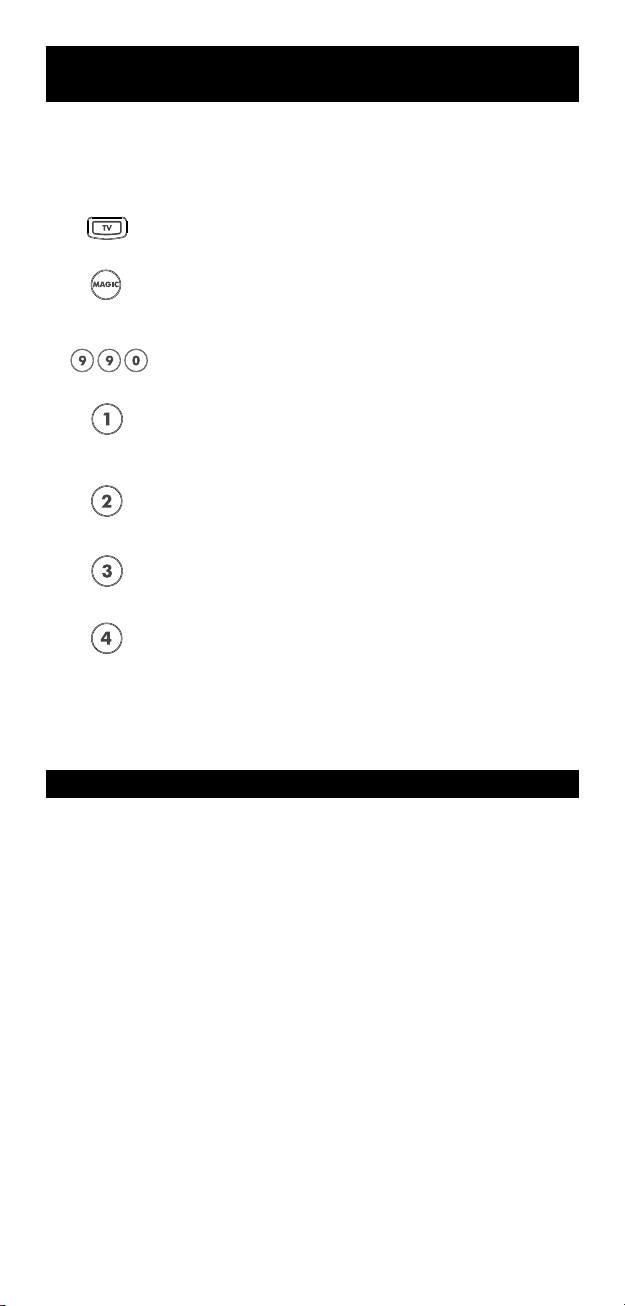
Descobrir o código programado
(Para descobrir qual o código que é cor rentemente programado)
Após ter utilizado o Método de Busca, pode descobrir qual o código
a que o ONE FOR ALL respondeu, iluminando novamente o código.
É útil conhecer o código do seu aparelho para consulta futura.
Exemplo: Iluminar o código do seu Televisor:
1 Prima a tecla TV.
2 Prima e mantenha pressionada a tecla MAGIC até a LED (Luz
3 Digite 9 9 0. A LED piscará duas vezes.
4 Para o primeiro dígito do seu código de quatro dígitos,
5 Para o segundo dígito, prima 2 e conte os piscas vermelhos. Se
6 Para o terceiro dígito, prima 3 e conte os piscas vermelhos. Se
7 Para o quarto dígito, prima 4 e conte os piscas vermelhos. Se
Para voltar a iluminar o código para o seus outros aparelhos siga as instruções
supramencionadas pressionando apenas as teclas VCR, SAT, DVD ou AMP
durante o passo 1.
Anote os códigos para os seus ap arelhos nos espaços fornecidos e no
compartimento das pilhas para uma mais rápida e fácil referência.
vermelha) embaixo de a tecla de aparelho piscar duas vezes
(a LED piscará uma e depois duas vezes).
prima 1 e conte os piscas vermelhos. Se não piscar, o digito é
„0“.
não piscar, o digito é „0“.
não piscar, o digito é „0“.
não piscar, o digito é „0“. Agora, possui o seu código de
quatro dígitos.
Códigos de instalação
Tipo de Aparelho Código
1._________________________
2._________________________
3._________________________
4._________________________
5._________________________
80 WWW.O NEFORALL.C OM80 WWW.O NEFORALL.C OM
■■■■■■ ■
■■■■■■ ■■
■■■■■
■
■■■■■■ ■
■■■■■■ ■
■
■
■
■
■
Page 82
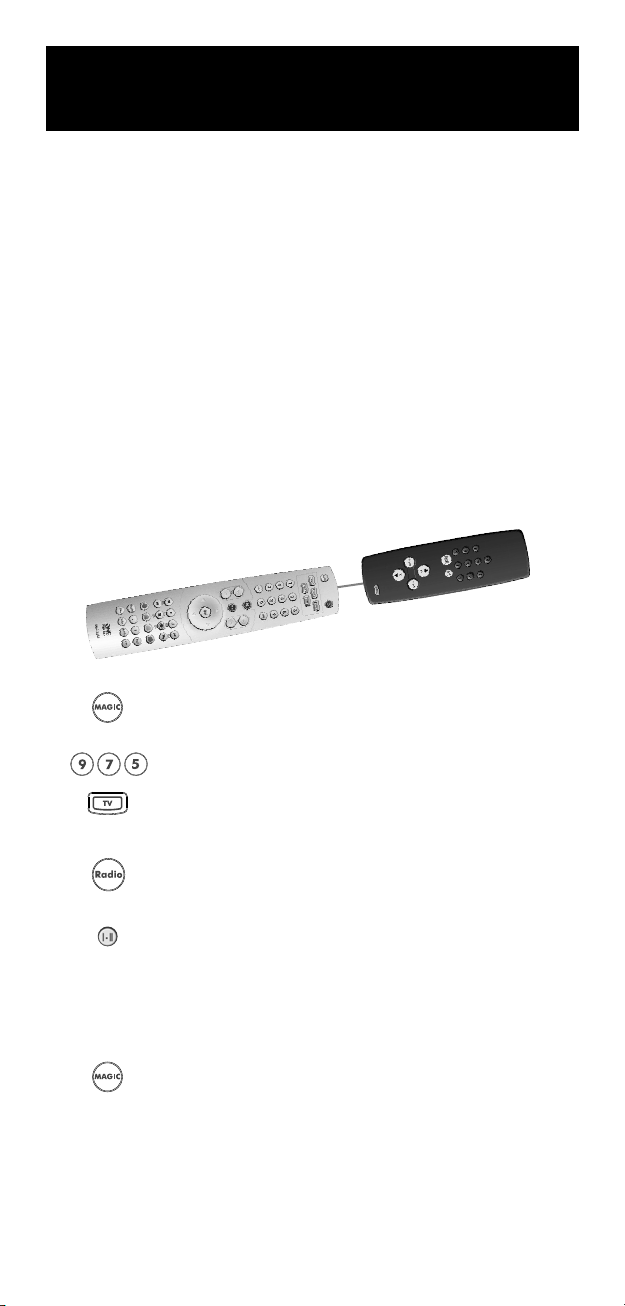
Função de aprendizagem
(Como copiar as funções do seu comando original
para o ONE FOR ALL 5)
O ONE FOR ALL 5 contém uma biblioteca completa de códigos pré programados.
Depois de ter programado o seu aparelho no ONE FOR ALL 5, irá ver que existia
no seu comando original mais teclas as quais não existem no teclado do
ONE FOR ALL 5. O ONE FOR ALL 5 oferece uma capacidade especial de
aprendizagem que permite copiar quase todas as funções do comando original
para o teclado do ONE FOR ALL 5.
Antes de começar:
- Certifique-se que o seu telecomando original funciona correctamente.
- Certifique-se que nem o ONE FOR ALL nem o seu telecomando original estão
apontados para os seus aparelhos.
• Aprendizagem (Directa)
Exemplo: Para copiar a Função “mono/stereo” do telecomando
original du sua TV para a t ecla ”Radio” do seu ONE FOR ALL 5.
1 Coloque ambos os telecomandos (o ONE FOR ALL e o seu telecoman-
do original) numa superfície plana. Certifique-se que as partes que
normalmente aponta para os seus aparelhos (dos dois telecomandos)
estão frente a frente. Mantenha os telecomandos a uma distância
entre 2 a 5 cm.
2 Prima e mantenha pressionada a tecla MAGIC até a LED (Luz
3 Marque 9 7 5 (a tecla do aparelho irá piscar duas vezes).
4 Prima na tecla do aparelho (no telecomando ONE FOR
5 Prima na tecla (no telecomando ONE FOR ALL) para onde
6 Prima e mantenha apertada a tecla (do seu
7 Se desejar copiar mais funções do telecomando de origem, repita apenas os
passos 5 e 6 e carregue numa outra tecla para onde irá copiar a nova função.
8 Para sair desta função de cópia, Prima na tecla MAGIC e
9 A função de cópia é específica, isto é, para ter acesso a esta função no ONE
FOR ALL, tem de carregar primeiro na tecla do aparelho apropriado.
WWW. ON EFORALL.C OM 81WWW. ON EFORALL.C OM 81
vermelha) embaixo de a tecla de aparelho piscar duas vezes
(a LED piscará uma e depois duas vezes).
ALL) para seleccionar o modo para o qual deseja copiar a
função (Exemplo: a tecla TV).
deseja copiar a função (Exemplo: a tecla ”Radio”). A tecla
do aparelho irá piscar rapidamente .
telecomando original) que deseja copiar, até que a tecla
do aparelho no ONE FOR ALL pisque duas vezes. (Exemplo:
a tecla “mono/stereo”).
mantenha-a apertada até que a tecla do aparelho pisque
duas vezes.
Page 83

Função de aprendizagem
Durante os passos 2 - 7 (página 81) tem cerca de 10 segundos entre cada passo
para efectuar a programação. Se houver um intervalo superior a 10 segundos
entre dois passos, terá de começar a programação desde o início.
- Se copiar uma função do telecomando original para uma tecla ocupada, a
função original dessa tecla passa a segunda função. Para ter acesso a essa, terá
e carregar primeiro na tecla MAGIC (isto exclui a tecla Mute, Programas +/- e
d
Volume +/-).
A função de cópia é específica. Isto é, para ter acesso a esta função no ONE FOR
ALL, tem de carregar primeiro na tecla do aparelho apropriada.
- Se utilizar as teclas Mute/Programas e Volume para copiar uma tecla do telecomando de origem como segunda função, o controlo da cor/brilho será eliminado.
Pode copiar aproximadamente 25 - 40 funções de telecomandos originais para o
-
NE FOR ALL.
O
- Pode substituir uma função copiada de uma tecla por outra na mesma tecla.
- Evite copiar as funções do telecomando original para o ONE FOR ALL sob a luz
directa do Sol ou luzes incandescentes.
- Certifique-se que utiliza pilhas novas antes de seguir as instruções acima
descritas.
Quando mudar de pilhas, as funções copiadas vão permanecer.
-
• Aprendizagem (Learning) como Segunda
função de uma tecla
Pode copiar uma função para o ONE FOR ALL sem eliminar a função original
da tecla do ONE FOR ALL. Para copiar como segunda função de uma
tecla, pode utilizar qualquer tecla do seu ONE FOR ALL excepto: Teclas de
aparelho, tecla MAGIC e as teclas numéricas.
Para programar uma tecla em “segunda função” siga os passos 1-8 da pagina
anterior no entanto tem de pressionar a tecla MAGIC antes da etapa 5.
Para ter acesso a esta função, carregue na tecla MAGIC antes da tecla para
onde a função foi copiada.
82 WW W.ONEFORALL.COM
Page 84

Função de aprendizagem
ara apagar uma função copiada:
P
ara apagar cada função copiada de cada tecla individualmente,
P
siga os seguintes passos.
Prima e mantenha pressionada a tecla MAGIC até a LED (Luz vermelha)
1
mbaixo de a tecla de aparelho piscar duas vezes
e
(a LED piscará uma e depois duas vezes).
Marque 9 7 6 (a tecla do aparelho irá piscar duas vezes).
2
3 Prima na tecla do aparelho da função a ser apagada.
Prima duas vezes na tecla para onde a função foi copiada
4
a tecla de aparelho irá piscar duas vezes).*
(
5 Se desejar apagar mais outra tecla, repita os passos 1-4.
6 A tecla do ONE FOR ALL voltará a ter função original.
Para apagar uma tecla com uma função copiada com segunda função,
*
arregue em MAGIC antes de carregar na tecla que deseja apagar (durante o
c
passo 4).
ara apagar todas as tecla com funções copiadas no um modo:
P
1 Prima e mantenha pressionada a tecla MAGIC até a LED (Luz vermelha)
embaixo de a tecla de aparelho piscar duas vezes
(a LED piscará uma e depois duas vezes).
2 Marque 9 7 6 (a tecla do aparelho irá piscar duas vezes).
3 Prima duas vezes na tecla de modo para onde as funções foi
copiadas (a tecla de aparelho irá piscar duas vezes).
A restauração de funcionamento
A restauração de funcionamento irá apagar todas as funções através de todos os
modos. A restauração de funcionamento poderá também apagar algumas
funções programadas as quais estão listadas neste manual (como Key Magic,
Macro).
1 Prima e mantenha pressionada a tecla MAGIC até a LED (Luz vermelha)
embaixo de a tecla de aparelho piscar duas vezes
(a LED piscará uma e depois duas vezes).
2 Marque 9 8 0 (a tecla do aparelho piscará quatro vezes).
WW W.ONEFORALL.COM 83
Page 85

Outras características
(Para programar dois aparelhos do mesmo tipo com o ONE FOR ALL 5)
Alterar o modo do aparelho
É possível mudar o tipo de aparelho controlado por cada tecla. Isto é muito
útil se pretender controlar dois aparelhos do mesmo tipo com o ONE FOR
ALL 5. O código pode ser programado usando o ‘Programação directa’
(p. 78) ou ‘Método de busca’ (p. 79). Para mudar o tipo de aparelho
controlado por uma tecla veja os dois exemplos abaixo.
Exemplo 1) Se pretende programar uma segunda TV na tecla de DVD
Exemplo 2) Se pretende programar uma segunda TV na tecla de SAT
Exemplo 3) Se pretende programar um segundo vídeo na tecla de SAT
Exemplo 1:
Para programar uma segunda Televisão na tecla VCR, precisa mudar a
tecla VCR para uma tecla TV, por isso prima:
(*) (**)
A tecla VCR passou a ser u ma segunda tecla TV.
Agora introduza o código de programação para a sua segunda TV premindo:
(*) (código TV) (**)
Exemplo 2:
Para programar uma segunda Televisão na tecla SAT, precisa mudar a
tecla SAT para uma tecla TV, por isso prima:
(*) (**)
A tecla SAT passou a ser uma segunda tecla TV.
Agora introduza o código de programação para a sua segunda TV premindo:
(*) (código TV) (**)
_ __ _
_ __ _
Exemplo 3:
Para programar um segundo Vídeo na tecla SAT, precisa mudar a tecla
SAT para uma tecla VCR, por isso prima:
(*) (**)
A tecla SAT passou a ser uma segunda tecla VCR.
Agora introduza o código de programação para o seu segundo VCR premindo:
(*) (código VCR) (**)
Repor a Tecla de Aparelho
Exemplo: Para limpar a programação da tecla VCR, de modo a voltar à
sua função original, prima:
(*) (**)
Exemplo: Para limpar a programação da tecla SAT, de modo a voltar à sua
função original, prima:
(*) (**)
(*) Prima e mantenha pressionada a tecla MAGIC, até a luz vermelha
piscar duas vezes.
(**) A luz vermelha piscarà uma e a seguir duas vezes.
_ __ _
84 WWW.O NEFORALL.C OM
Page 86
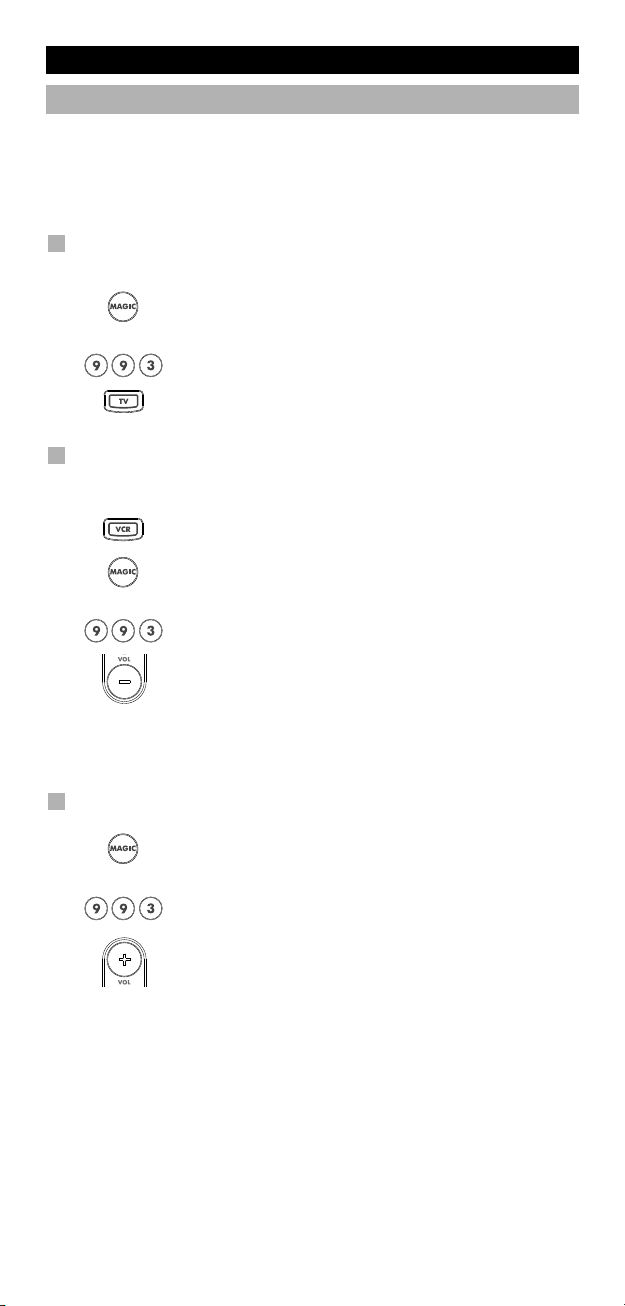
Outras características
Punch-Through do Volume
O ONE FOR ALL 5 dá-lhe a possibilidade de poder usar simultaneamente
algumas funções do seu Televisor, Vídeo, Leitor DVD, Receptor de Satélite e
Cabo. Por exemplo: se estiver a ver um programa no seu Vídeo Gravador,
poderá regular o volume (função que corresponde à TV) sem ter de
pressionar a tecla TV no seu ONE FOR ALL 5.
Para controlar o volume através do som do televisor enquanto se
encontra em Modo VCR, DVD ou SAT:
1. Prima e mantenha pressionada a tecla MAGIC até a LED
2. Digite 9 9 3.
3. Prima a tecla TV e a luz vermelha acenderá duas vezes.
Para cancelar o “Punch Through do Volume” por modo:
(Exemplo: para cancelar “Volume Punch Through” do seu VCR).
1. Prima VCR apenas uma vez.
2. Prima e mantenha pressionada a tecla MAGIC até a LED
3. Prima 9 9 3.
4. Prima a tecla Volume (-) e a luz vermelha acenderá
(Luz vermelha) embaixo de a tecla de aparelho piscar duas
vezes (a LED piscará uma e depois duas vezes).
(Luz vermelha) embaixo de a tecla de aparelho piscar duas
vezes (a LED piscará uma e depois duas vezes).
quatro vezes.
Resultado: estando no modo VCR, poderá controlar as funções de VOLUME
+/- ou MUTE do seu vídeo (se este tiver controle do volume).
Para desactivar o Punch Trough do Volume:
1. Prima e mantenha pressionada a tecla MAGIC até a LED
2. Digite 9 9 3.
3. Prima a tecla Volume (+) e a luz vermelha acenderá
WWW. ON EFORALL.C OM 85
(Luz vermelha) embaixo de a tecla de aparelho piscar
duas vezes (a LED piscará uma e depois duas vezes).
quatro vezes.
Page 87

Outras características
Macros (Sequências de comandos)
Macros (directo)
Pode programar o seu ONE FOR ALL 5 para efectuar uma série de comandos
ao carregar apenas numa tecla do telecomando universal. Por exemplo,
ode pretender desligar ao mesmo tempo a sua televisão, o seu vídeo e
p
satélite. Assim, pode programar esta sequência de comandos na tecla que
desejar no seu telecomando universal. É aconselhável que programe as suas
sequências nas ‘teclas programáveis’.
xemplo: Deste modo, para programar a sequência acima descrita
E
na ‘tecla programável’ A no seu telecomando ONE FOR ALL 5:
Prima e mantenha pressionada a tecla MAGIC até a LED (Luz vermelha)
1
mbaixo de a tecla de aparelho piscar duas vezes
e
(a LED piscará uma e depois duas vezes).
2 Marque 9 9 5.
Depois carregue na tecla A, onde a sequência irá ser programada.
3
Agora carregue nas teclas TV, POWER VCR, POWER, SAT, POWER.
4
5 Para memorizar a sequência carregue na tecla MAGIC e mantenha- a
apertada até que a tecla do aparelho pisque duas vezes (a tecla do
aparelho irá piscar uma e, em seguida, duas vezes).
6 Cada vez que carregar na tecla A no seu telecomando ONE FOR ALL 5,
o seu televisor, vídeo e satélite vão apagar-se.
• Para apagar uma sequência de a tecla A, carregue:
MAGIC* 995 tecla A MAGIC*
* Carregue na tecla MAGIC e mantenha-a apertada até que a luz da tecla do
aparelho pisque duas vezes.
86 WW W.ONEFORALL.COM
Page 88

Outras características
Sequências (Macros) como Segunda função
Pode programar a sequência como segunda função em qualquer
ecla, excepto nas teclas de aparelho (TV, VCR, SAT, DVD e AMP), na
t
ecla MAGIC e nas teclas numéricas.
t
e desejar programar uma sequência na tecla Power, carregue na
S
tecla MAGIC seguida de POWER durante o passo 3.
Desta forma, sempre que carregar na tecla MAGIC seguida de POWER,
ONE FOR ALL irá apagar o seu televisor, vídeo ou satélite.
o
• Para apagar uma sequência como segunda função de a tecla, POWER
carregue:
AGIC* 995 MAGIC tecla POWER MAGIC*
M
* Carregue na tecla MAGIC e mantenha-a apertada até que a luz da tecla do
parelho pisque duas vezes.
a
- Cada sequência pode ter até 15 comandos diferentes.
Assegure-se que vai programar uma sequência numa tecla que não utilize em
-
nenhum dos aparelhos.
Assim que programar uma sequência, esta irá funcionar em qualquer modo de
-
aparelho no telecomando.
- Para evitar gravações acidentais com o ONE FOR ALL, sempre que desejar utilizar
a tecla ‘Rec’ para gravar, terá de carregar nessa tecla duas vezes. Por essa razão,
não é possível programar uma sequência como segunda função na tecla ‘Rec’.
- Se com o seu telecomando de origem tiver de manter a tecla apertada durante
alguns segundos, é possível que esta função não funcione numa sequência.
- Se programar um MACRO numa tecla, a função original da tecla será mudada
(excluindo POWER, CANAL +/- e VOLUME +/- ). Prima MAGIC e depois a tecla
para aceder à função original. Se programar um Macro shifted numa tecla
numérica, para usar a função original deverá carregar na tecla MAGIC duas vezes
e logo na tecla numérica.
- Se uma sequência como segunda função for programada nas teclas mute, canal
+/-, e volume +/-, as funções de cor e brilho serão eliminadas.
WW W.ONEFORALL.COM 87
Page 89
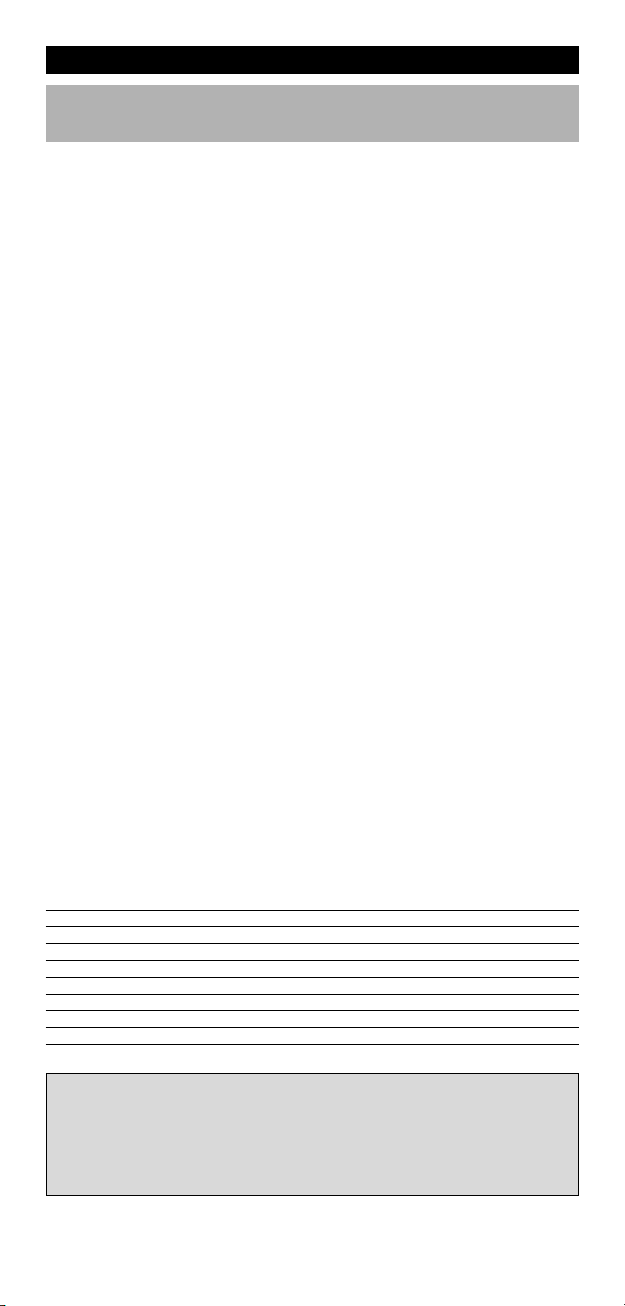
Outras características
Key Magic
Como programar funções em falta)
(
Key Magic® é uma função exclusiva da ONE FOR ALL. O desenho do ONE FOR
LL garante-lhe que a maioria das funções do seu telecomando original
A
funcionarão – mesmo algumas que não tenham uma tecla definida no teclado
do ONE FOR ALL 5. Frequentemente outras funções poderão ser agregadas a
uma tecla do seu ONE FOR ALL 5 usando função Key Magic®. Para programar
ma determinada função com o Key Magic® precisará de conhecer o código
u
para a respectiva função. Visto que os códigos variam de aparelho para aparelho, eles não poderão ser encontrados no manual. Poderá requisitar o código
necessário para dada função através do “Serviço de apoio ao cliente” por
elefone, por carta, fax ou e-mail.
t
udo o que precisamos saber:
T
• O nome das marcas e números de modelos do seu aparelho.
O código de 4 dígitos que accionam o seu aparelho.
•
• Como a função em causa está identificada no seu telecomando original.
Poderá também visitar o nosso website
(www.oneforall.com)
ara encontrar as respostas às suas questões.
p
Uma vez obtidos os seus códigos para as funções em causa, é fácil
efectuar a programação:
1 Prima na tecla de aparelho (TV, VCR, SAT, DVD ou AUD).
2 Prima- na tecla MAGIC e mantenha-a apertada até que a tecla do
aparelho pisque duas vezes (a tecla irá piscar uma e, em seguida, duas
vezes).
3 Marque 9 9 4 (a tecla do aparelho irá piscar duas vezes).
4 Prima na tecla MAGIC apenas uma vez.
5 Marque o código de 5 dígitos relativo à função que deseja programar.
6 Finalmente prima na tecla do ONE FOR ALL onde deseja programar
a função. A tecla do aparelho irá piscar duas vezes.
FUNÇÕES EXTRA (Referência)
(a primeira entrada é um exemplo):
Aparelho Código Básico Função Código da Função
TV 0556 16/9 format 00234
®
- Para aceder às funções que programou, carregue primeiro na tecla de aparelho
correspondente.
- Pode programar funções através de Key Magic em todas as teclas do
telecomando, excepto: nas teclas dos aparelhos, na tecla MAGIC, e na tecla Mute
(Cortar o Som).
- Aponte todos os códigos das funções que programar obtidas através do Serviço
de Apoio ao Cliente para uma referência futura mais fácil.
88 WW W.ONEFORALL.COM
Page 90

Outras características
Cor e Brilho
ependendo das funções do seu telecomando original, o ONE FOR ALL 5
D
ode controlar os parâmetros da cor e do brilho do seu televisor.
p
Cor (+) = Breve pressão da tecla MAGIC seguido da tecla Volume (+)
or (-) = Breve pressão da tecla MAGIC seguido da tecla Volume (-)
C
Brilho (+)= Breve pressão da tecla MAGIC seguido da tecla Canal (+)
rilho (-) = Breve pressão da tecla MAGIC seguido da tecla Canal (-)
B
Problema e Solução
Problema
sua marca não se encontra
A
ista na secção de códigos?
l
ONE FOR ALL não controla
O
o(s) seu(s) aparelho(s)?
O ONE FOR ALL não executa
os comandos correctamente?
Problemas com a mudança
de canais?
O vídeo não grava?
O ONE FOR ALL não responde à
pressão da tecla?
A tecla de aparelho não pisca
quando prime a tecla?
Solução
ente o método de busca na página 79.
T
) Tente todos os códigos listados para a
A
sua marca.
) Tente o método de busca na página 79.
B
Pode estar a usar o código errado. Repita
a Instalação Directa utilizando um outro
código listado sob a sua marca ou inicie
novamente o método de busca para
localizar o código adequado.
Digite o número do programa exactamente
como faria no seu telecomando original.
Como função segura no seu ONE FOR ALL,
deve premir duas vezes a tecla Record.
Certifique-se de que está a usar as pilhas
novas e a apontar para o seu aparéelo.
Substitua as pilhas com 4 pilhas alcalinas
novas do tipo "AAA/LR03".
WW W.ONEFORALL.COM 89
Page 91
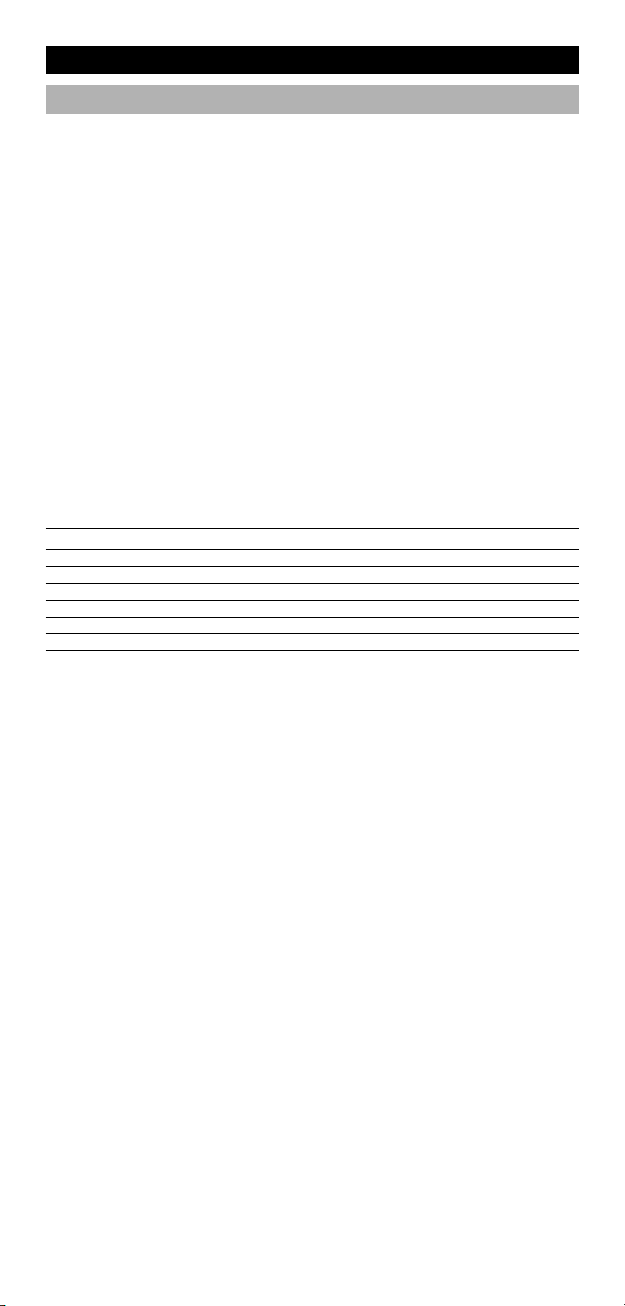
Em caso de problemas
Serviço de apoio ao cliente
e tiver questões sobre o funcionamento do seu telecomando universal ONE FOR
S
LL 5 e não encontrar a resposta neste manual de instruções, poderá contactar o
A
nosso departamento de Serviço de Apoio ao Cliente.
Pode visitar-nos na Internet em:
O nosso site na Internet oferece-lhe inúmeras vantagens:
- Acesso 24 horas por dia
- Sem tempo de espera
Página dedicada a FAQ (Frequently Asked Questions) – Resposta a questões que
-
são colocadas mais frequentemente
- Informação sobre a gama de produtos ONE FOR ALL
ntes de contactar o nosso Serviço de Apoio ao Cliente,
A
certifique-se que tem todas as informações necessárias, através
do preenchimento do quadro abaixo.
que necessitamos saber quando nos contactar:
O
1 Que possui o telecomando universal ONE FOR ALL URC-7555.
A data de compra (.........../.........../...........).
2
3 A lista dos seus aparelhos/modelos: (ver exemplo abaixo)
Aparelho Marca N° Modelo N° Modelo Código básico de
TV Sony KV-25C5D RM-883 1505
www.oneforall.com
telecomando programação
O número de modelo do seu aparelho encontra-se normalmente
no manual de instruções do mesmo e/ou atrás do seu televisor.
4. Se desejar contactar-nos por Fax, E-mail ou telefone:
Em Portugal:
e-mail : ofahelp@uebv.com (***)
fax : +31 53 432 9816
tel. : 211203555
(***) Por favor envie-nos somente uma mensagem em branco, porque você
receberá um email de volta.
90 WW W.ONEFORALL.COM
Page 92

o
an
i
tal
I
IMMAGINE DEL TELECOMANDO ONE FOR ALL 5
NSERIMENTO DELLE PILE
I
ARATTERISTICHE E FUNZIONI
C
Indice
92
3
9
3
9
COME IMPOSTARE IL ONE FOR ALL 5
come impostare ONE FOR ALL 5 per controllare i Vostri apparecchi)
(
ETODO DI RICERCA
M
CODICI D'IMPOSTAZIONE
• Televisori 181
• Videoregistratori 188
Ricevitori satellitari 191
•
Decoder 194
•
Accessori video 194
•
• Vari Audio 195
• Amplificatori 195
• Amp. / Sintonizzatori 195
• Lettori DVD 196
VISUALIZZAZIONE DEL CODICE
(Per trovare quale codice è impostato attualmente)
RIFERIMENTO RAPIDO DEI CODICI
PROCEDURA D’APPRENDIMENTO (LEARNING)
(Come copiare le funzioni del Vostro telecomando
originale sul ONE FOR ALL 5)
RESET OPERAZIONALE
FUNZIONI SUPPLEMENTARI
•
Riassegnazione dei tasti apparecchio
(Per impostare due apparecchi dello stesso tipo) 102
•
Interfunzionalità del Volume 103
•
Macros (sequenza di comandi) 104
•
Key Magic® (Come programmare funzioni mancanti) 106
•
Colore & Luminosità 107
PROBLEMI E SOLUZIONI
SERVIZIO CLIENTI
96
101
107
108
7
9
98
98
99
About Your ONE FOR ALL 5
Con il ONE FOR ALL 5 è possibile controllare quattro apparecchi:
TV : Televisore
VCR : Videoregistratore
DVD : Lettore DVD
SAT : Ricevitore via satellite / Convertitori di rete
AMP : Amplificatore / Sintonizzatore
Un altro aspetto che rende il ONE FOR ALL 5 più unico è la "tecnologia
d’apprendimento" quale le dà la possibilità di adattare ogni funzione speciale
del telecomando originale sulla tastiera del Suo nuovo telecomando
ONE FOR ALL. Le pagine seguenti spiegano in passi semplici come adattare il
ONE FOR ALL 5 ai vostri apparecchi.
È indispensabile quindi seguire il manuale per la predisposizione
del telecomando ONE FOR ALL 5.
WW W.ONEFORALL.COM 91
Page 93
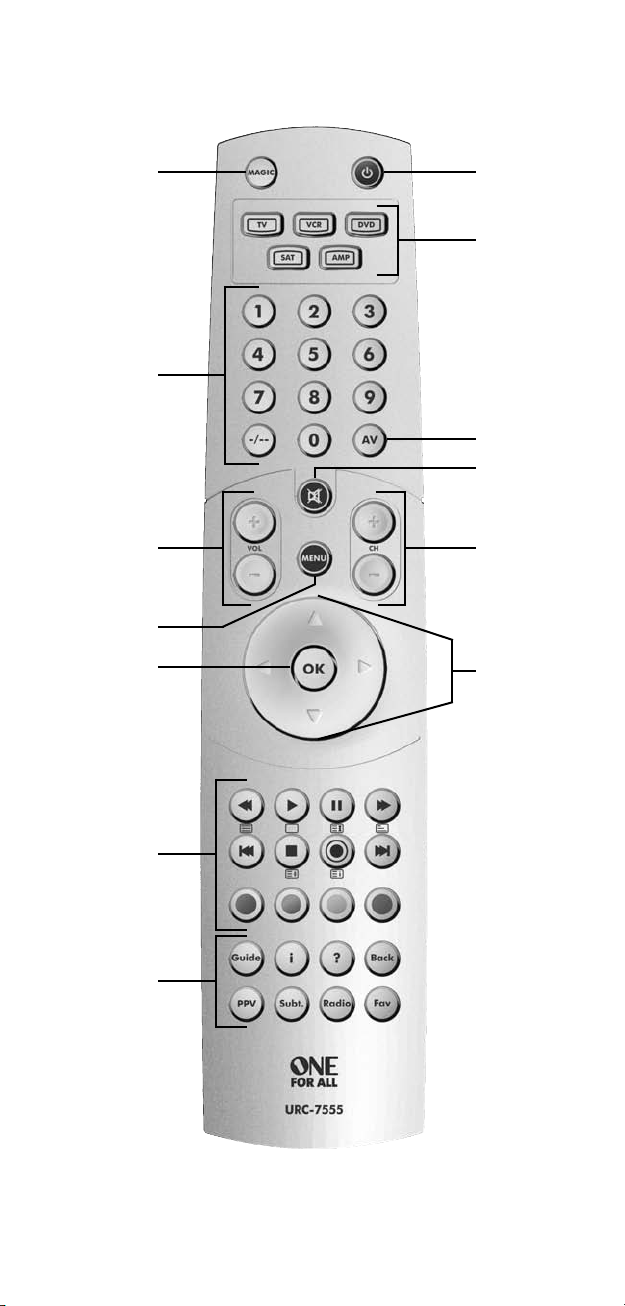
1
4
2
3
5
7
11
12/13
14
6
8
9
10
92 WW W.ONEFORALL.COM
Page 94

Inserimento delle pile
Il telecomando ONE FOR ALL 5 necessita di 4 pile nuove AAA/LR03 alcaline.
Togliere il coperchietto del vano porta pile quale si trova nella parte
1
osteriore del telecomando ONE FOR ALL 5.
p
2 Inserire le pile e collegarle secondo la polarità indicata nel vano.
3 Riposizionare il coperchietto.
- Scrivere il codice utilizzato, nelle caselle all’interno del compartimeno delle pile, per una veloce e facile consultazione.
t
- È consigliabile di non utilizzare pile ricaricabili.
Anche dopo aver cambiato le pile, i codici inseriti e altra programma-
-
zione rimarrà conservata in memoria.
Caratteristiche e Funzioni
mmagine del telecomando ONE FOR ALL 5 su pagina 92.
I
1 Il tasto MAGIC
l tasto MAGIC viene utilizzato per predisporre il ONE FOR ALL 5 e per
I
accedere alle funzioni speciali.
2 Power (Alimentazione)
Il tasto POWER funziona nello stesso modo come quello del telecomando
originale.
3 I tasti apparecchio
I tasti TV, VCR, SAT, DVD e AMP selezionano gli apparecchi. Ad esempio,
premendo il tasto TV, il telecomando controlla le funzioni del televisore,
premendo il tasto VCR il telecomando gestisce il videoregistratore, o DVD
etc. Per una spiegazione dettagliata si chiede di riferire alla pagina 96 di
questo manuale. Quando opererà il telecomando ONE FOR ALL il tasto
d’apparecchio si illuminerà per indicare quale apparecchio sta controllando.
4 I tasti numerici (0-9, -/—, AV)
I tasti numerici (0-9, -/—, AV) funzionano ugualmente come nel
telecomando originale Se il telecomando originale utilizza una
digitazione a una o due cifre (simbolo -/—), questa funzione può essere
ottenuta premendo il tasto -/—. Se il telecomando originale ha un tasto
10, lo troverà premendo il tasto -/—. Se il telecomando originale ha un
tasto 20, lo troverà premendo il tasto AV. In AMP Mode I tasti numerici
consentono la selezione diretta dei vari INPUT (se disponibile sul
telecomando originale) come per es. TUNER, DVD ecc.
5 Tasto AV key
In TV Mode potete utilizzare la funzione TV / Ext. In VCR, Mode
la funzione TV/VCR. In DVD Mode la funzione TV/DVD. In DVD Mode
la funzione “TV/SAT” or “TV/DTV”.
6 Volume +/-
Questi tasti funzionano ugualmente come quelli del telecomando
originale.
WW W.ONEFORALL.COM 93
Page 95

i
Caratteristiche e Funzioni
7 Mute (Silenziamento)
Il tasto MUTE funziona ugualmente come nel telecomando originale.
8 Il tasto Menu
l tasto MENU funziona ugualmente come nel telecomando originale.
I
9 Programma +/-
Questi tasti funzionano ugualmente come quelli del telecomando
riginale.
o
10 I tasti direzionali
Se presente sul telecomando originale, questi tasti le danno la possibilità
i navigare nel Menu del Suo apparecchio.
d
11 OK
Il tasto OK conferma la vostra scelta in Menu.
12 Tasti Transport (VCR / DVD)
uesti tasti hanno la funzione di trasporto (PLAY, FF, REW ecc.) del Vostro
Q
apparecchio. Al fine di evitare registrazioni accidentali, il tasto RECORD
deve essere premuto due volte per iniziare una registrazione.
13 I tasti televideo
Dopo aver premuto il tasto TV, i tasti Transport (PLAY, FF, REW ecc.)
consentono l’accesso alle principali funzioni del televideo. I simboli
sottostanti riferiscono a queste funzioni. I tasti televideo funzionano
ugualmente come nel telecomando originale. Chiaramente, per poter
usare il televideo, il vostro televisore deve disporre di questa funzione.
TEXT: Dispone il televisore in modalità televideo.
TV: Il televisore torna in modalità visione normale. Su alcuni televisori si
accede a questa funzione premendo alcune volte il tasto TEXT.
STOP: Ferma il cambiamento delle pagine del Televideo.
MIX: Ha la funzione di essere in modalità visione normale e televideo
simultaneamente. Può utilizzare il tasto MIX anche per la funzione di
sottotitoli. In alcuni televisori si può accedere a questa funzione
premendo il tasto televideo (TEXT) due volte.
EXPAND: Ingrandisce la parte superiore della pagina televideo. Per
ingrandire la parte inferiore, premere un’altra volta il tasto EXPAND. Per
ritornare al televideo regolare, premere il tasto EXPAND (o TEXT dipende
dal televisore).
INDICE: Ha la funzione di dare l’ indice del televideo (se questa funzione
esisteva sul telecomando originale).
Dopo aver premuto il tasto TV, i tasti rosso, verde, giallo e blu
consentono l’accesso alle funzioni di fastext del televisore. Se, sul
telecomando originale si usavano questi tasti essendo in Menu,
i tasti colorati del ONE FOR ALL funzioneranno ugualmente.
Nota: Per una spiegazione più dettagliata del televideo consultare il manuale
del televisore, tenendo presente che alcuni televisori controllano le funzioni
di televideo in modi diversi. Non tutte le funzioni di televideo sono
accessibili per il modello particolare di televisore di cui si dispone.
94 WW W.ONEFORALL.COM
Page 96
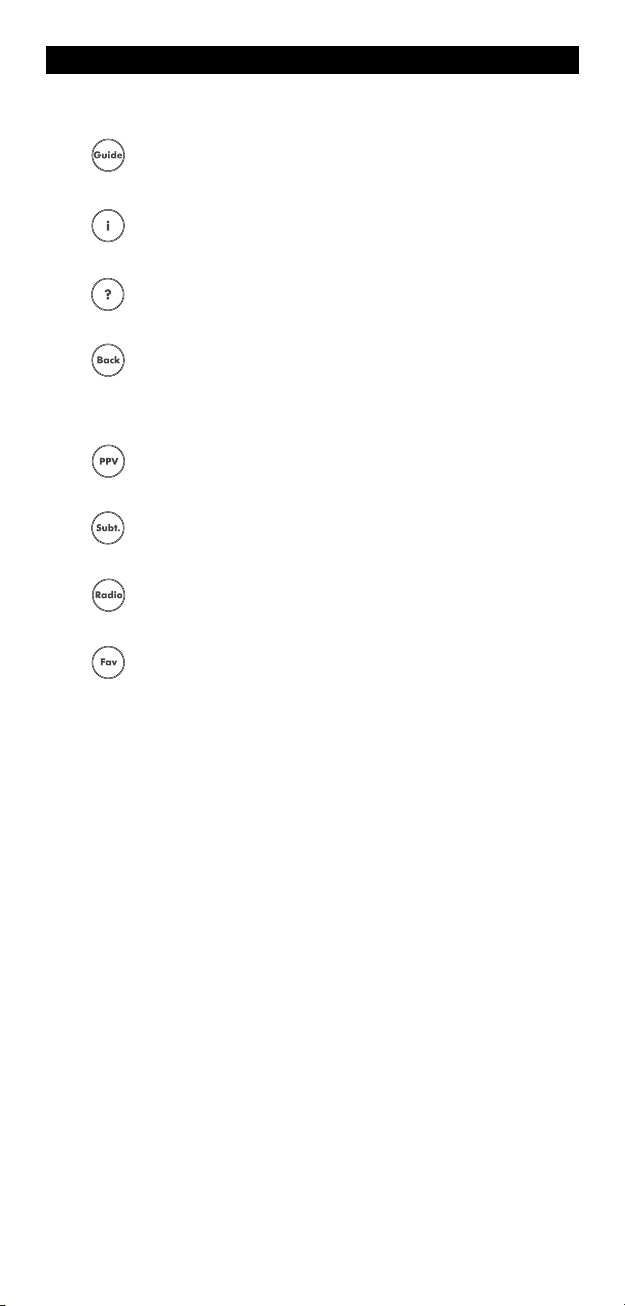
Caratteristiche e Funzioni
14 Tasti addizionali
Guide
In TV / SAT Mode si può utilizzare la funzione ”Guide” se
disponibile sul telecomando originale.
i
In TV / SAT Mode si può utilizzare la funzione “Display”, “OSD”
or “info” se disponibile sul telecomando originale.
?
In TV / SAT Mode si può utilizzare la funzione “help” se
disponibile sul telecomando originale.
Back
In TV, VCR e DVD Mode si può utilizzare la funzione “Menu
Exit” se disponibile sul telecomando originale. In menù SAT
si può usare il tasto “back” per tornare alla schermata del
menù precedente.
PPV
In SAT Mode si può utilizzare la funzione “Pay Per View (PPV)”
se disponibile sul telecomando originale.
Subt.
In TV, VCR, SAT e DVD Mode si può utilizzare la funzione
“Subtitle” se disponibile sul telecomando originale.
Radio
In SAT Mode si può utilizzare la funzione “Radio” se
disponibile sul telecomando originale.
Fav
In TV Mode si può utilizzare la funzione “16:9” quale permette
di ingrandire la visione sullo schermo (se questa funzione
esisteva sul telecomando originale). In SAT Mode si può
utilizzare la funzione “Favorite” se disponibile sul telecomando
originale.
WWW.ON EFORALL. COM 95
Page 97

Come impostare il ONE FOR ALL 5
ONE FOR ALL
Adyson
Agazi
AGB
Agef
0009
0087, 0093, 0363, 041
0217, 0216
0264
0516
0087
0216, 0009, 0037, 0
0037, 0274
(come impostare il ONE FOR ALL 5 per controllare i Vostri apparecchi)
Esempio: Per impostare il ONE FOR ALL 5 per il televisore:
1 Individuare il codice dell’apparecchio nella lista dei codici (pag.
2 Premere e rilasciare il tasto TV.
3 Premere e mantenere premuto il tasto MAGIC finché la
4 Immettete il codice a quattro cifre dell’apparecchio
___ _
5 Indirizzate ora il ONE FOR ALL 5 verso l’apparecchio e premete
6 Riaccendere il Suo apparecchio e provare tutti i tasti del telecomando
ONE FOR ALL. Se i tasti non rispondono bene, seguite le stesse istruzioni 1
a 5 con tutti i codici elencati per la marca dell’apparecchio. Può essere che
non utilizzate il codice giusto.
7 Se l’apparecchio non reagisce ai comandi, seguire nuovamente i
punti da 1 a 5, provando ogni codice indicato per la propria
marca. Se nessuno di questi codici consente la ricezione dei
comandi da parte dell’apparecchio, provare l’operazione Ricerca
del codice descritta a pagina 97.
8 Scrivere il codice utilizzato, nelle caselle all’interno del
compartimento delle pile e alla pagina 98, per una veloce
e facile consultazione.
- Alcuni codici si somigliano, se l’apparecchio non risponde bene o s e i tasti non
funzionano correttamente, provare un’altro codice elencato per la Sua marca.
- Se il telecomando originale non ha un tasto Power, premere PLAY invece di
POWER per l’impostazione dei vostri apparecchi, vedere punto 5.
- Non dimenticate di premere sempre per prim o il tasto corrispondente all’a
parecchio che intendete comandare. Ad ogni tasto di comando degli apparecchi
può essere assegnato un solo apparecchio (lettore DVD, amplificatore ecc.). Se il
telecomando originale comandava più apparecchi dovrete impostare ogni
apparecchio separatamente.
181 - 200). I codici sono suddivisi per „tipo d’apparecchio“ e
„marca“. I codici più comuni sono indicati per prima. Accendere
il Suo apparecchio (non in modalità „standby“).
LED (luce rossa) sotto il tasto d’apparecchio lampeggia due
volte (lampeggia prima una volta, poi due volte).
servendovi della tastiera numerica. La LED lampeggerà
due volte.
POWER. Se l’apparecchio si spegne, il ONE FOR ALL 5 sarà
correttamente impostato per comandarlo.
Gli apparecchi vengono impostati con i tasti seguenti:
Televisore
Videoregistratore
Ricevitore Satellitare (incl. DVBT*) /
Convertitore di Rete
Video Accessory
Amplificatore Audio /
Sintonizzatore Audio Misto
DVD / DVD-R
Amplificatore- /
* Codici per Decoder Terrestriale si trovano nella sezione ”Ricevitore Satellitare”.
Per programmare un secondo TV, VCR, SAT, DVD o AMP consultare la
pagina 102.
96 WWW.O NEFORALL.C OM
Page 98

Come impostare il ONE FOR ALL 5
Metodo di Ricerca
--> Se il Vostro apparecchio non risponde al ONE FOR ALL 5 dopo avere
tentato con tutti i codici della Vostra marca.
--> Se la Vostra marca non è compresa nell’elenco.
Il Metodo di Ricerca Vi permette di trovare il codice desiderato analizzando
tutti codici contenuti nella memoria del ONE FOR ALL 5.
Esempio: per cercare il Vostro codice TV:
1 Accendere il televisore. Indirizzare il telecomando ONE FOR ALL 5 verso il
televisore.
2 Premere il tasto TV del telecomando ONE FOR ALL 5.
3 Premere e mantenere premuto il tasto MAGIC finché la
4 Poi premere 9 9 1. La LED lampeggerà due volte.
5 Premete POWER.
6 Puntate il ONE FOR ALL 5 sul Vostro televisore. Ora premete
7 Quando il televisore si spegne, premete il tasto MAGIC per
LED (luce rossa) sotto il tasto d’apparecchio lampeggia due
volte (lampeggia prima una volta, poi due volte).
più volte CH+ finché il Vostro televisore si spegne (ogni volta
che premete il tasto CH+, il ONE FOR ALL 5 emette un segnale
POWER dei vari codici in sequenza contenuti nella memoria).
Può darsi che dobbiate premere questo tasto molte volte
(fino a 150) perciò abbiate pazienza. Per tornare al codice
precedente, premete il tasto CH-. Ricordate di tenere puntato il
ONE FOR ALL 5 verso il televisore mentre premete questo tasto.
registrare il codice. Ora il ONE FOR ALL 5 dovrebbe essere
pronto per comandare il Vostro televisore.
- Molti televisori non si riaccendono premendo il tasto POWER. Tentate premendo
un “tasto numerico” o il tasto “TEXT OFF”
- Se non riuscite a comandare correttamente il televisore, continuate ad usare il
“Metodo di Ricerca”. Può darsi stiate usando un codice errato.
- Per altri apparecchi seguite le medesime istruzioni di ricerca ricordandoVi di
premere, al punto 2, il tasto apparecchio esatto.
- Se il Vostro telecomando originale non aveva il tasto POWER, premete PLAY
invece di POWER al punto 5.
WWW. ON EFORALL.C OM 97
Page 99

Visualizzazione del codice
(per trovare quale codice è impostato attualmente)
Dopo aver predisposto il ONE FOR ALL 5 per i suoi apparecchi è facile
individuare il codice.
Esempio: Per individuare il codice del televisore:
1 Premere il tasto TV.
2 Premere e mantenere premuto il tasto MAGIC finché la
3 Premere 9 9 0. La LED lampeggerà due volte (lampeggia una
4 Per conoscere la prima cifra del codice a quattro cifre premere
5 Per conoscere la seconda cifra premere 2 e contare quante
6 Per conoscere la terza cifra premere 3 e contare quante volte
7 Per conoscere la quarta cifra premere 4 e contare quante volte
- Per individuare il codice degli altri apparecchi, seguire le istruzioni sopra
nominate, premere soltanto il tasto del apparecchio correspondente durante il
punto 1.
LED (luce rossa) sotto il tasto d’apparecchio lampeggia due
volte (lampeggia prima una volta, poi due volte).
volta, poi due volte).
1 e contare quante volte lampeggia il tasto d’apparecchio. Se
non lampeggia, la cifra è “0”.
volte lampeggia il tasto d’apparecchio.
lampeggia il tasto d’apparecchio.
lampeggia il tasto d’apparecchio. A questo punto avrete tro-
vato il codice a quattro cifre.
Riferimento rapido dei codici
Scrivere i codici dei propri apparecchi nelle caselle sottostanti e
all’interno del compartimento delle pile, per una veloce e facile
consultazione.
Tipo d’apparecchio Codice
1._________________________
2._________________________
3._________________________
4._________________________
5._________________________
98 WWW.O NEFORALL.C OM
■■■■■■ ■
■■■■■■ ■■
■■■■■
■
■■■■■■ ■
■■■■■■ ■
■
■
■
■
■
Page 100

Procedura d’apprendimento
(come copiare le funzioni del Vostro telecomando originale
sul ONE FOR ALL 5)
Il ONE FOR ALL 5 contiene una memoria completa di codici pre-programmati.
Dopo aver impostato il ONE FOR ALL 5 per il Vostro apparecchio, potreste scoprire che uno o più tasti presenti sul Vostro telecomando originale non sono presenti sulla tastiera del ONE FOR ALL 5.
Il ONE FOR ALL 5 con la speciale “Procedura d’apprendimento” è in grado di
copiare quasi tutte le funzioni del telecomando originale sulla propria tastiera.
Prima di iniziare:
- AccertateVi che il Vostro telecomando originale funzioni bene.
- AccertateVi che né il ONE FOR ALL 5 né il Vostro telecomando originale siano
puntati sull’apparecchio.
• Metodo d’apprendimento diretto
Esempio: Per copiare (apprendere) la funzione “mono/stereo” del
telecomando originale della TV e programmarlo sul tasto A del ONE FOR
ALL 5.
1 Mettere tutti e due telecomandi (il ONE FOR ALL 5 e il telecomando
originale) su una superficie piatta. Assicurarsi che le parte dei
telecomandi che normalmente punta sull’apparecchio sono puntati
tra di loro. Tenere una distanza di circa 2 a 5 centimetri.
2 Premere e mantenere premuto il tasto MAGIC finché la
3 Premere 9 7 5 (La LED lampeggia velocemente).
4 Premere il tasto d’apparecchio (sul telecomando ONE
5 Premere il tasto (sul telecomando ONE FOR ALL) dove
6 Premere e mantenere premuto il tasto (sul telecomando
7 Se desidera imparare altri tasti dentro la stessa modalità (TV, VCR, SAT, DVD o
AMP) semplicemente ripetere i punti 5 e 6 premendo il prossimo tasto che
desidera imparare.
8 Per uscire dalla modalità d’apprendimento, premere il tasto
9 La tecnologia d’apprendimento si specifica sulla modalità (TV, VCR, SAT, DVD
o AMP) in quale si trova. Per attivare una funzione appresa, prima premere il
tasto d’apparecchio in cui e stata appresa.
WWW. ON EFORALL.C OM 99
LED (luce rossa) sotto il tasto d’apparecchio lampeggia due
volte (lampeggia prima una volta, poi due volte).
FOR ALL) per selezionare la modalità dove desidera imparare
la funzione (esempio: il tasto TV).
desidera mettere la funzione appresa (esempio: il tasto A). Il
tasto d’apparecchio lampeggerà velocemente.
originale) che desidera apprendere, finché il tasto d’apparecchio sul telecomando ONE FOR ALL lampeggia due volte.
(Esempio: il tasto “mono/stereo”).
MAGIC e mantenere premuto finché il tasto d’apparecchio
lampeggia due volte.
