Page 1
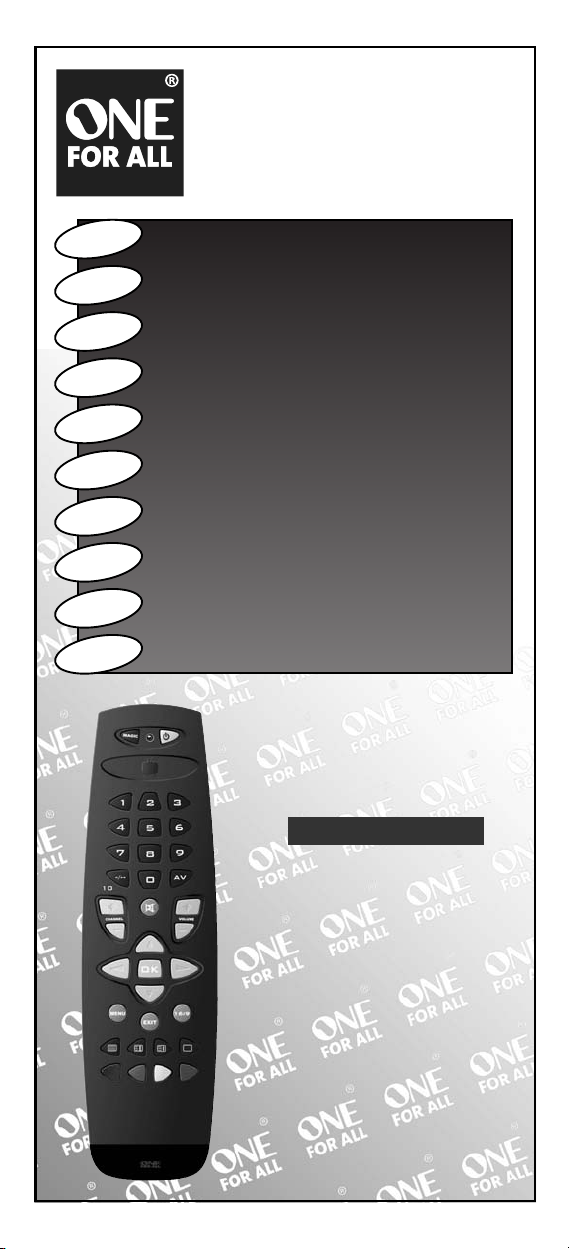
English
Instruction manual . . . . . . . . . . . . . . . . . . . . . . . . . . . . . .P. 2
Deutsch
Français
Español
Português
Italiano
Nederlands
Magyar
Polski
Česky
Bedienungsanleitung . . . . . . . . . . . . . . . . . . . . . . . . . .S. 11
Mode d’emploi . . . . . . . . . . . . . . . . . . . . . . . . . . . . . . . . . .P. 19
Guía del usario . . . . . . . . . . . . . . . . . . . . . . . . . . . . . . . . . .P. 27
Manual de instruções . . . . . . . . . . . . . . . . . . . . . . . . .P. 35
Istruzioni per l’uso . . . . . . . . . . . . . . . . . . . . . . . . . . . . .P. 43
Gebruiksaanwijzing . . . . . . . . . . . . . . . . . . . . . . . . . . . .P. 51
Használati útmutató
Instrukcja obsługi
Návod k použití
. . . . . . . . . . . . . . . . . . . . . . . . .P. 59
. . . . . . . . . . . . . . . . . . . . . . . . . . . . . . .P. 67
. . . . . . . . . . . . . . . . . . . . . . . . . . . . . . . . .P. 75
URC-7711
Universal remote
Universal Fernbedienung
Télécommande universelle
Mando a Distancia Universal
Telecomando Universal
Telecomando Universale
Universele Afstandsbediening
Univerzális távvezérlő
Uniwersalny pilot zdalnego sterowania
Univerzální dálkové ovládání
Page 2
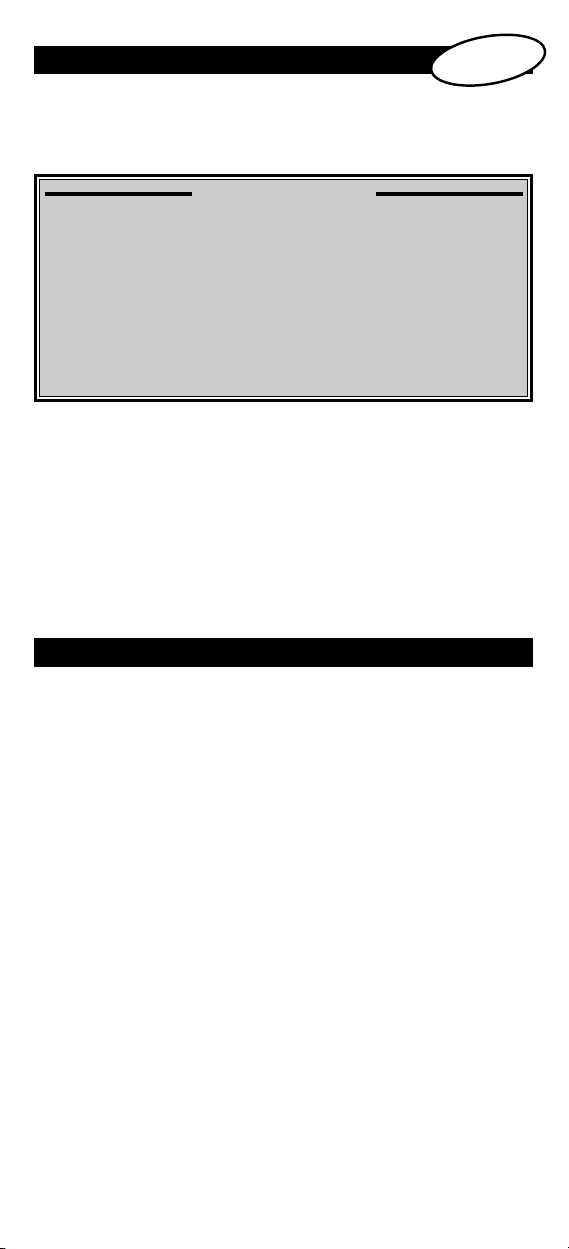
Table of Contents
PICTURES OF THE ONE FOR ALL 1 REMOTE
BATTERIES
THE KEYPAD
. . . . . . . . . . . . . . . . . . . . . . . . . . . . . . . . . . . . . . . . . . . . . . . . . . . 4
. . . . . . . . . . . . . . . . . . . . . . . . . . . . . . . . . . . . . . . . . . . . . . . . 4
English
. . . . . . . . . . . . . . 3
INSTALLATION
SETTING UP THE ONE FOR ALL 1 . . . . . . . . .Page 6
(How to set up the ONE FOR ALL 1 to control your telev ision)
• Direct code set up
• Sear ch Method
SET UP CODES
Televisi ons . . . . . . . . . . . . . . . . . . . . . . . . . . . . . . . . . . . . . . . . . . . . . . 83
. . . . . . . . . . . . . . . . . . . . . . . . . . . . . . . . . . . . . . 6
. . . . . . . . . . . . . . . . . . . . . . . . . . . . . . . . . . . . . . . . . 7
CODE BLINK OUT
(To find out which code is currently prog rammed)
QUICK CODE REFE RENC E
COLOUR AND BRIGHTNESS
TROUBL E-SHOOTIN G
Problem & Solution . . . . . . . . . . . . . . . . . . . . . . . . . . . . . . . . . . . . . . . 9
Customer Service
. . . . . . . . . . . . . . . . . . . . . . . . . . . . . . . . . . . . . . . . . . . 8
. . . . . . . . . . . . . . . . . . . . . . . . . . . . . . . . 8
. . . . . . . . . . . . . . . . . . . . . . . . . . . . . . . 9
. . . . . . . . . . . . . . . . . . . . . . . . . . . . . . . . . . . . . . . . 10
About Your ONE FOR ALL 1
Congratulations on your purchase of the ONE FOR ALL 1 Universal
Remote Control. By choosing the ONE FOR ALL 1 remote you have opted
for the User Friendly remote control solution. Made according to the
highest quality, the ONE FOR ALL 1 will provide you with long-term
satisfaction. Please read these enclosed instructions carefully before
putting your ONE FOR ALL 1 to use.
Your ONE FOR ALL 1 Remote Package contains:
• Your ONE FOR ALL 1 Remote
• Your ONE FOR ALL 1 Manual
Your Manual is divided into two parts: the set-up instructions and the
device codes.
PLEASE DO NOT DISCARD THIS MANUAL AS YOU MAY NEED IT
AGAIN IN THE FUTURE!
Your ONE FOR ALL 1 can operate a Television.
2 WWW.O NEFORALL.C OM
Page 3
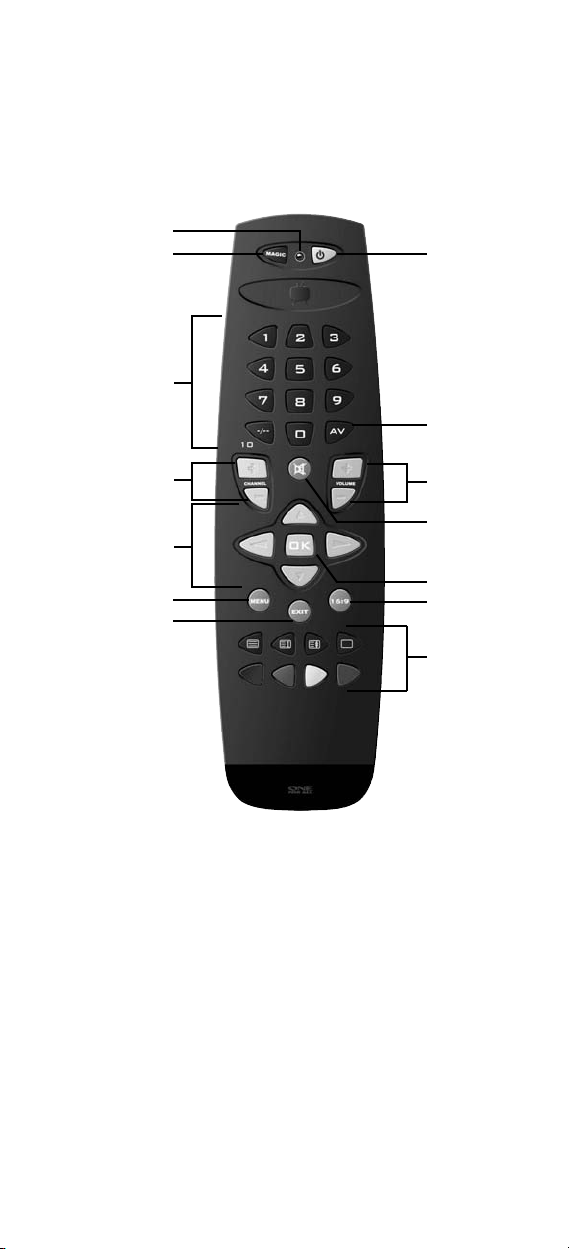
2
1
3
4
5
11
12
6
8
7
9
10
13
14
WWW.ON EFORALL. CO M 3
Page 4
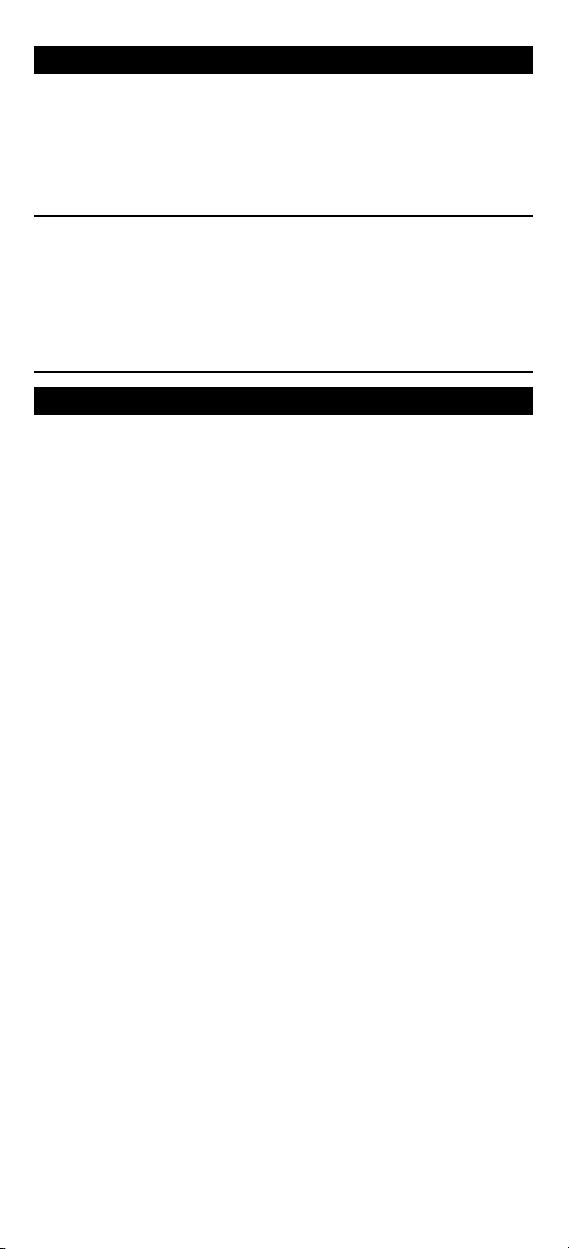
Batteries
Your ONE FOR ALL 1 Remote needs 2 new "AA/LR6" Alkaline batteries.
1 Push the battery door upwards and lift it up to remove it.
2. Match the batteries to the (+) and (–) marks inside the battery case,
then insert the batteries.
3. Replace the battery cover by pushing upwards and allowing it to
click back into position.
- In order to avoid having to re-program your ONE FOR ALL 1
after you remove the batteries, you will need to insert new
batteries within 5 minutes. Also it is recommended that you
do not use rechargeable batteries.
- On the inside of the battery compartment door you will find
a label on which to write your Set-Up Codes for future
reference. This you will do after setting up your ONE FOR
ALL 1 remote for your devices.
The Keypad
Please refer to the picture of the ONE FOR ALL 1 Remote Control on
Page 3.
1 Magic Key:
The Magic key is used to set-up your ONE FOR ALL 1 Remote Control
and to access special functions.
2 LED:
During the use of your ONE FOR ALL 1, the LED will light up red.
3 Power Key:
The Power key controls the same function as it did on your original
remote.
4 Number Keys:
The Number keys (0-9, -/--(10)) provide the functions just like your
original remote, such as the direct access to program/channel
selection. If your original remote uses a 10 key, this function can be
found by pressing the -/-- key.
5 AV
The AV key operates the same function it did on your original
remote control.
6 Channel Up / Down Control:
These keys control the same functions as your original remote
control.
7 Mute Key:
The Mute key operates the same function it did on your original
remote.
8 Volume Up / Down Control:
These keys operate just as those on your original remote.
9 Directional Keys
If available on your original remote, these keys will allow you to
navigate through the menu of your device.
10 OK key
If your original remote control required that you press an “OK” or
“ENTER” key during Menu operation, this key can be used for this
function.
WWW. ON EFOR ALL.C OM 4
Page 5
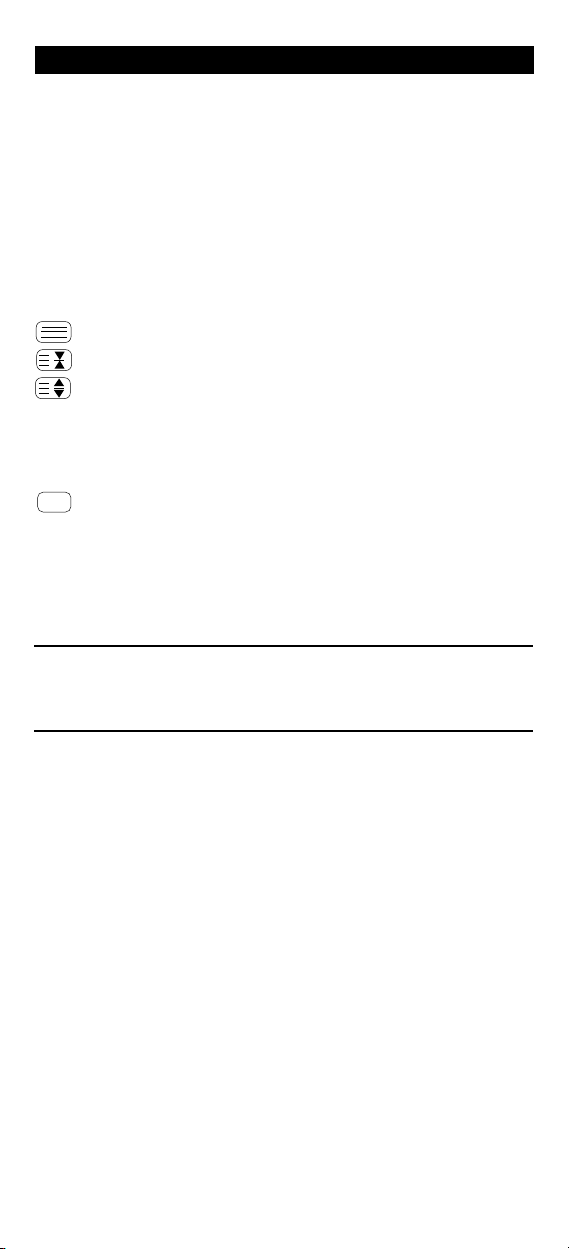
The Keypad
11
Menu Key:
Controls the same function as it did on your original remote control.
12 Exit Key:
The Exit key will exit the Menu.
13 16:9 key
This key allows you to access the wide screen (16:9) view option of
your television (if available on your original remote).
14 Teletext Functions:
These keys are used to operate the main Teletext functions.
TEXT ON: Puts your television in the teletext mode.
HOLD/STOP: Stops the television changing text pages.
EXPAND: Shows the top half of the teletext page in larger
TEXT OFF: Switches the television back to regular viewing
When accessing the text mode, the keys marked red, green, yellow and
blue, allow you to access the Fastext functions of your television. If on
your original remote control these keys are used for Menu navigation, the ONE FOR ALL Fastext keys may operate in the same way.
letters. By pressing again, you can see the bottom
half of the teletext page enlarged. To return to
the regular teletext viewing, press the Expand
key again, or press the Text key, depending on
your television.
mode. On some televisions, this may be done by
pressing the TEXT key several times.
- For a more detailed explanation of the Teletext and Fastext functions,
please refer to the manual of your television. Remember, different
televisions control Teletext and Fastext in different ways. Not all
Teletext functions may be available for your particular model.
WWW.ON EFORALL. CO M 5
Page 6
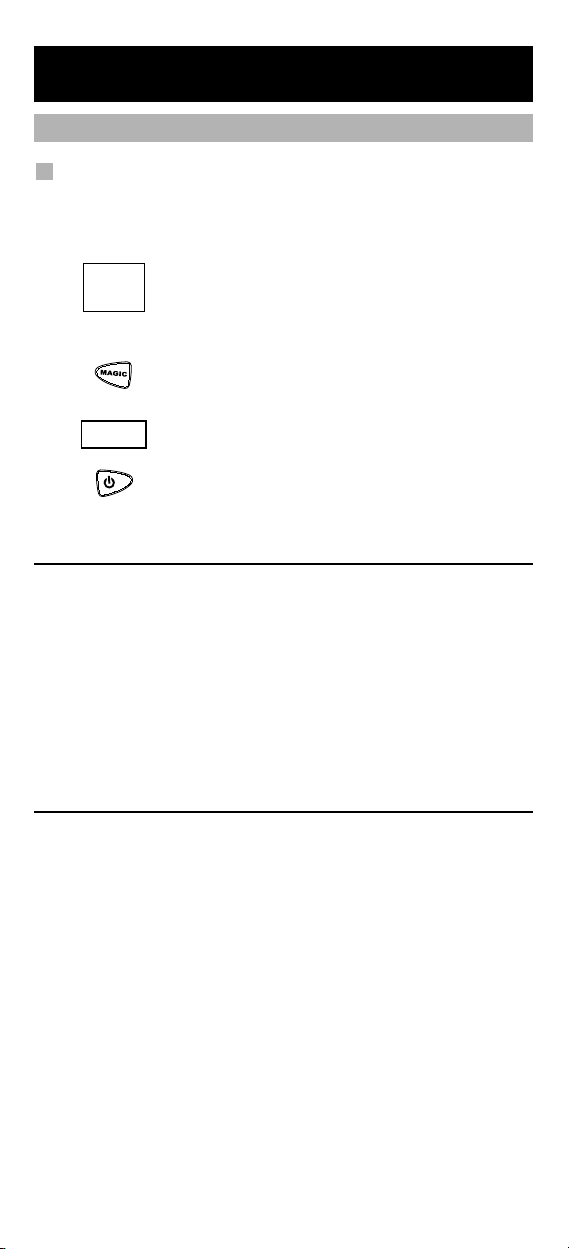
Setting up the ONE FOR ALL 1
ONE FOR ALL
Adyson
Agazi
AGB
Agef
0009
0087, 0093, 0363, 041
0217, 0216
0264
0516
0087
0216, 0009, 0037, 0
0037, 0274
(How to set-up the ONE FOR ALL 1 to control your television)
Direct code set-up
To set up the ONE FOR ALL 1 for your television:
1. Make sure your device (television) you wish to operate
is switched on (not in standby).
2. Find the code for your device in the Code List
(page 83 - 90). The device codes are listed per brand
name. Also the most popular code for each brand is
listed first. If your brand is not listed at all, try
the Search Method on page 7.
3. Press and hold down MAGIC until the red light
blinks twice (the red light will blink once then twice).
4. Enter your four-digit device code using the
__ __
number keys. The red light will blink twice.
5. Now aim the ONE FOR ALL 1 remote at your
device (television) and press POWER. If your
device switched off, the ONE FOR ALL 1 is ready to
operate your device.
- Most TV’s do not switch back on pressing the POWER key, please try
pressing a “number” key or the “TV-text off” key to switch your TV
back on.
- If your device does not respond, follow steps 1 through 5 with each
code listed for your brand. If none of the codes listed for your brand
operate your device, then try the Search Method described on page 7,
even if your brand is not listed at all.
- Some codes are quite similar. If your device does not respond or is not
functioning properly with one of the codes, try another code listed
under your brand.
- Write your device code in the applicable four digit boxes
provided in the battery compartment and on page 8 for future
reference.
6 WWW.O NEFORALL.CO M
6 WWW.O NEFORALL.CO M
Page 7
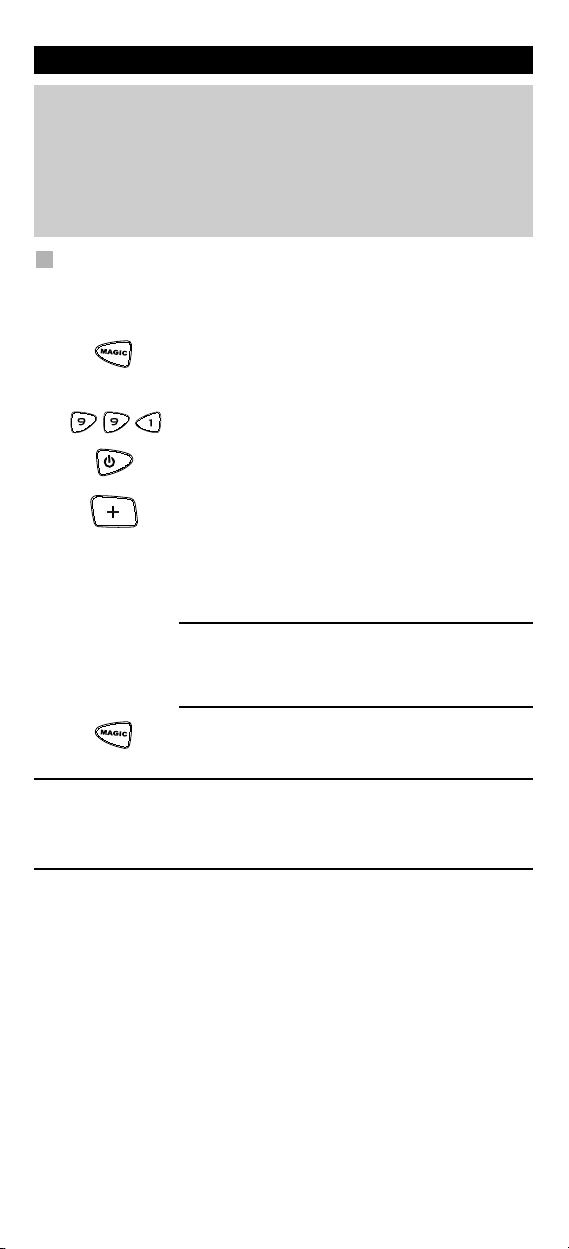
Setting up the ONE FOR AL L 1
Search method
--> If your device does not respond to the ONE FOR ALL 1 after you
have tried all the codes listed for your brand.
--> If your brand is not listed at all.
The Search Method allows you to scan through all the codes contained
in the memory of the ONE FOR ALL 1.
To search for your television code:
1. Switch your television on (not in standby).
2. Press and hold down MAGIC until the ONE FOR ALL
1 red light blinks twice (the red light will blink once
then twice).
3. Press 9 9 1. The red light will blink twice.
4. Next, press POWER.
5. Aim the ONE FOR ALL 1 at your Television. Now press
CH+ over and over, until your Television turns off
CH
(every time you press the CH+ key the ONE FOR ALL 1
will send out a POWER signal from the next code
contained in the memory). You may have to press
this key many times (up to 150 times) so please
be patient.
If you skip past a code, you can go to the previous
code(s) by pressing the CH- key. Remember to keep
pointing the ONE FOR ALL 1 at your Television while
pressing this key.
6. As soon as your television turns off, press MAGIC to
store the code.
- Most TV’s do not switch on pre ssing the POWER key. Please try pressing
a “number” key or the “TV-text off” key to switch your TV back on.
- If you cannot control your Television properly, please continue the
Search Method, you may be using the wrong Code.
WWW.ON EFORALL. CO M 7
Page 8
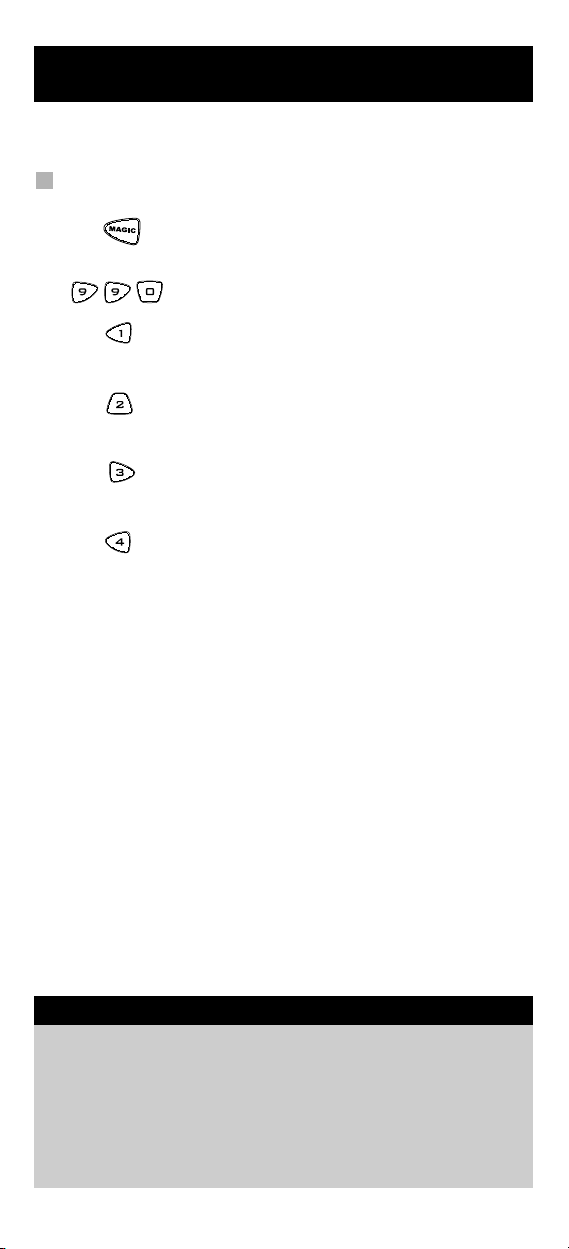
(To find out which code is cur rently programmed)
Code blink out
Once you have Set-Up your ONE FOR ALL 1, you can blink back your
Set-up Code for future reference.
To blink out your television code:
1. Press and hold down MAGIC until the ONE FOR ALL
1 red light blinks twice (the red light will blink once
then twice).
2. Press 9 9 0. The red light will blink twice.
3. For the first digit of your four -digit code, press 1 and
count all the red blinks. If there are no blinks, the
digit is „0“.
4. For the second digit of your four-digit code, press 2
and count all the red blinks. If there are no blinks,
the digit is „0“.
5. For the third digit of your four-digit code, press 3
and count all the red blinks. If there are no blinks,
the digit is „0“.
6. For the fourth digit of your fo ur-digit code, press 4
and count all the red blinks. If there are no blinks,
the digit is „0“.
Now you have your four-digit code.
Quick Code Reference
Make sure you write down the code for your television in the
boxes below and in the batt ery compartment for future easy
reference.
1 ……………………………………
■■■■■■ ■
■
8 WWW.O NEFORALL.CO M
Page 9
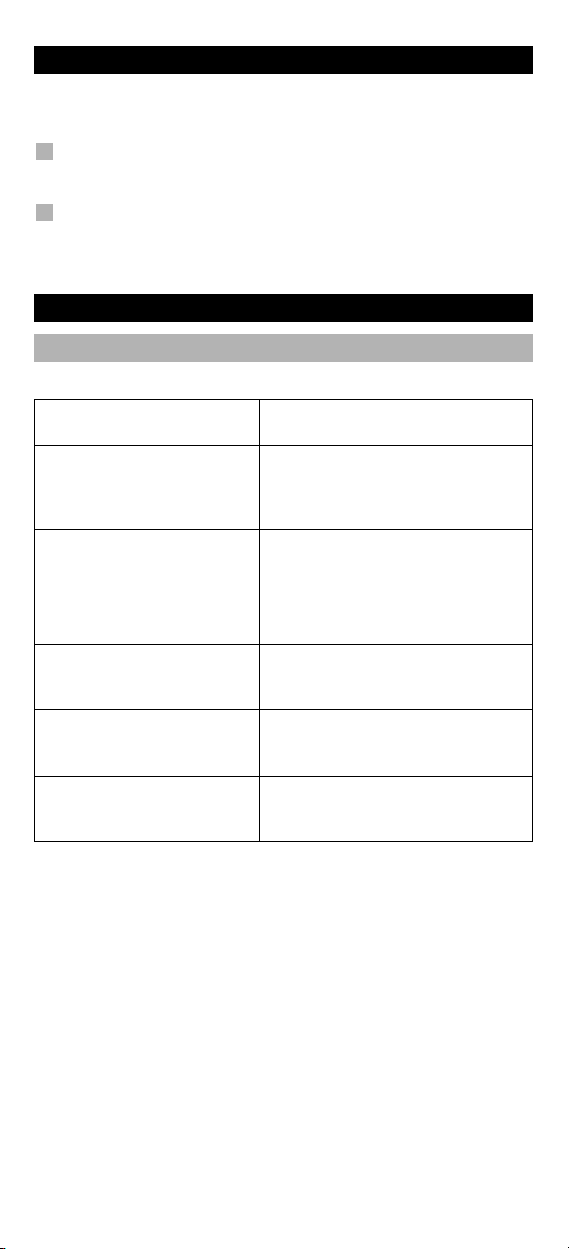
Colour and Brightness
Depending on the functions of your original remote control, the ONE FOR
ALL 1 may operate the colour and brightness settings of your television.
Colour (+) = Press and release MAGIC then hold Volume (+)
Colour (-) = Press and release MAGIC then hold Volume (-)
Brightness (+) = Press and release MAGIC then hold Channel (+)
Brightness (-) = Press and release MAGIC then hold Channel (-)
Trouble Shooting
Problem & Solution
Problem:
Your brand is not listed
in the code section?
The ONE FOR ALL 1 does
not operate your
device(s)?
The ONE FOR ALL 1 is not
performing commands
properly?
Problems changing
channels?
The ONE FOR ALL 1 does
not respond after
pressing a key?
The red light (LED) does
not blink when you press
a key?
Solution:
Try the search method on page 7.
A) Try all the codes listed for
your brand.
B) Try the search method on
page 7.
You may be using the wrong
code. Try repeating the Direct
Set-Up using another code listed
under your brand or start the
search method over again to
locate the proper code.
Enter the program number
exactly as you would on your
original remote.
Make sure you are using new
batteries and are aiming the ONE
FOR ALL 1 at your device.
Replace batteries with 2 fresh,
new “AA/LR6” alkaline batteries.
WWW.ON EFORALL. CO M 9
Page 10
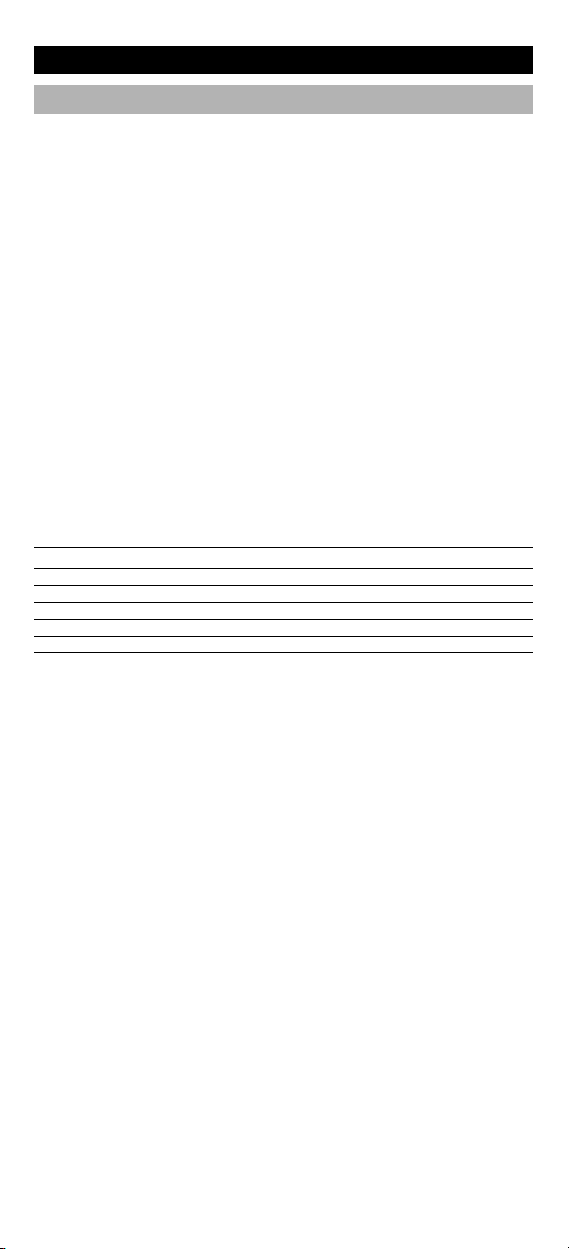
Trouble Shooting
Customer Service
If you still have questions about the operation of your ONE FOR ALL 1
universal remote and could not find the answer(s) in the TroubleShooting
section, you may want to contact the customer service department for
assistance.
You may care to visit our Internet-site:
Our internet-site has many advantages:
- 24 hours access
- no waiting time
- page for Frequently Asked Questions
- info about the ONE FOR ALL product range
Before contacting us, by Fax, E-mail or Phone, make sure you have
the required information available by filling in the table below.
What do we need to know before you contact us:
1 That you have the ONE FOR ALL 1 URC-7711
universal remote.
2 The date of purchase (.........../.........../...........).
3 A list of your equipment/models: (see example below).
Device Brand Device Remot e SET-UP
model nr . model nr. code
TV Sony KV-25C5D RM-883 1505 (exa mple)
Type/model numbers can often be found in your equipment
owner’s manual or on the factory plate behind the device.
4. Then Fax, E-mail or Dial us:
In the UK
E-mail : ofahelp@uebv.com (***)
Fax : +31 53 432 9816
Tel. : 0901-5510010 (£ 0,50 per minute)
In Ireland In Australia
E-mail : ofahelp@uebv.com (***) E-mail : ofahelp@uebv.com (***)
Fax : +31 53 432 9816 Fax : +61 2 99 75 1368
Tel. : 016015986 Tel. : 1 300 888 298
In South Africa In New Zealand
E-mail : support@oneforall.co.za E-mail : ofahelp@uebv.com (***)
Fax : 011 298 2302 Fax : (06) 878 2760
Tel. : 0860 100551 Tel. : 0508 ONE 4 ALL (663 4 255)
Tel. : 011 298 2300
www.oneforall.com
(***) Just send a blank message, you’ll get auto-reply.
10 WWW.O NEFORALL.CO M
Page 11
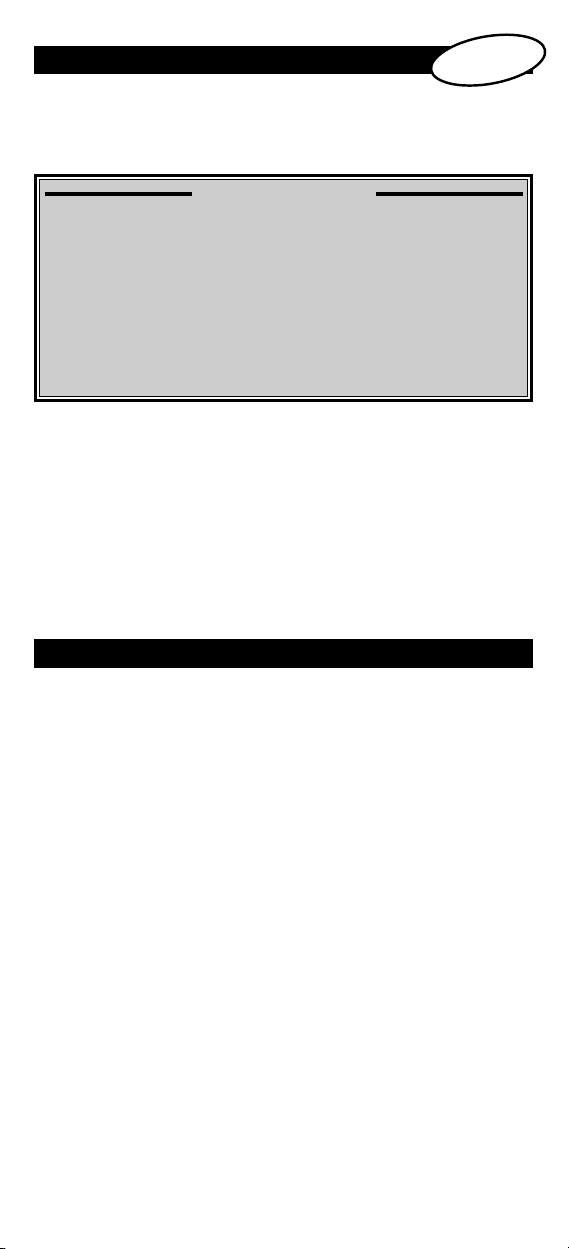
Inhaltsverzeichnis
ABBILDUNG DER ONE FOR ALL 1 FERNBEDIENUNG
BATTERIEN
DAS TASTENFELD
. . . . . . . . . . . . . . . . . . . . . . . . . . . . . . . . . . . . . . . . . . . . . . . . . . . . . . 12
. . . . . . . . . . . . . . . . . . . . . . . . . . . . . . . . . . . . . . . . . . . . . . 12
Deutsch
EINSTELLUNG
. . . 3
EINSTELLUNG DER ONE FOR ALL 1
(Wie S ie die ONE FOR ALL 1 auf Ih ren Fernseher einstel len)
• Direkte Code E instellung
• Code Suc hlauf
EINSTELLCODES
Fernseher . . . . . . . . . . . . . . . . . . . . . . . . . . . . . . . . . . . . . . . . . . . . . . . . . . . . 83
CODE AUSLESEN
(Um herau s zu finde n w elcher Code akt uell program mier t is t)
PERSÖNL ICHE CODE-ÜBERSICHT
FARBE & HELLIGKEIT
NÜTZL ICHE HINWE ISE
Problem & Lösung . . . . . . . . . . . . . . . . . . . . . . . . . . . . . . . . . . . . . . . . . . . 17
Kundendienst
. . . . . . . . . . . . . . . . . . . . . . . . . . . . . . . . . . . . . . . . . . . . . 15
. . . . . . . . . . . . . . . . . . . . . . . . . . . . . . . . . . . . . . . . . . . . . . . 16
. . . . . . . . . . . . . . . . . . . . . . . . . . . . . . . . . . . . . . . . . . . . . . . . 18
. . . . . . . . . . . . . . . . . . . . . . . . . . . . . . . . . . 14
. . . . . . . . . . . . . . . . . . . . . . . . . 16
. . . . . . . . . . . . . . . . . . . . . . . . . . . . . . . . . . . . . . . . 17
. . . . .
Seite 14
Inhaltsverzeichnis
Wir gratulieren Ihnen zu dem Erwerb einer ONE FOR ALL 1 UniversalFernbedienung. Durch Ihre Wahl der ONE FOR ALL 1 haben Sie sich für
eine benutzerfreundliche Fernbedienungslösung entschieden. Nach
höchsten Qualitätsstandards hergestellt, wird die ONE FOR ALL Sie
dauerhaft zufrieden stellen.
Bitte lesen Sie diese beigefügte Gebrauchsanweisung ausführlich durch,
bevor Sie Ihre ONE FOR ALL benutzen.
Diese Verpackung enthält:
• Ihre ONE FOR ALL 1 Fernbedienung
• Ihre ONE FOR ALL 1 Bedienungsanleitung
Ihre Bedienungsanleitung ist in zwei Teile gegliedert: In Vorschriften zur
Einstellung der Fernbedienung und in Gerätecodes.
BITTE WERFEN SIE DIESE BEDIENUNGSANLEITUNG NICHT WEG,
SIE KÖNNTEN DIESE NOCH EINMAL BENÖTIGEN!
Ihre ONE FOR ALL 1 kann einen Fernseher bedienen.
WWW.ON EFORALL. CO M 11
Page 12
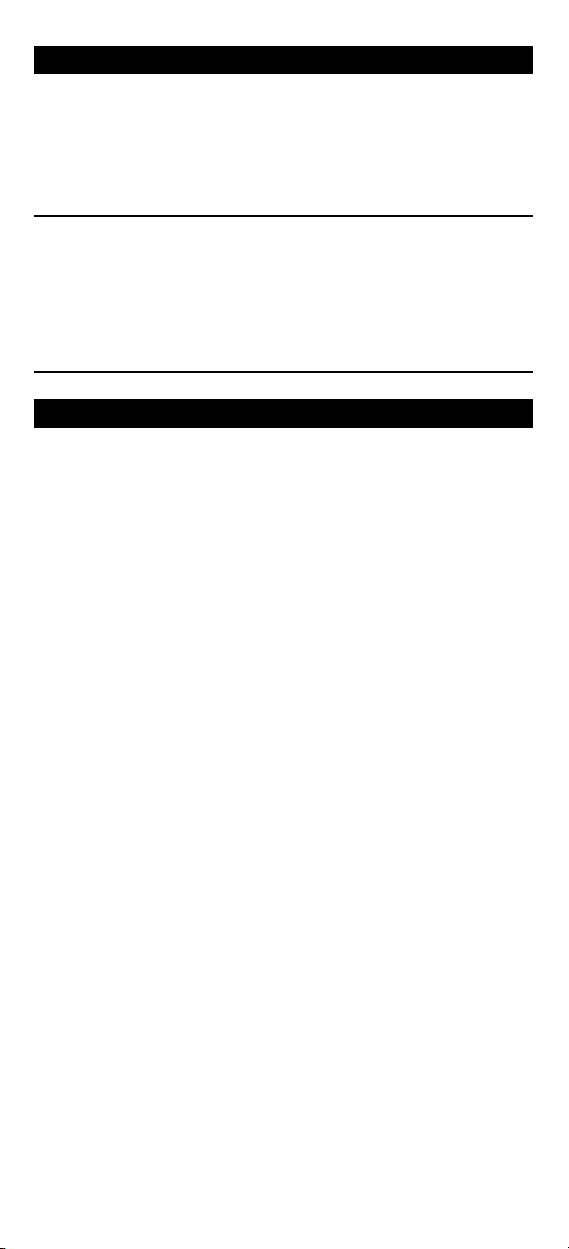
Batterien
Die ONE FOR ALL 1 benötigt 2 neue AA/LR6-Alkalibatterien.
1 Entfernen Sie den Deckel des Batteriefachs auf der Rückseite der
ONE FOR ALL 1.
2 Legen Sie die Batterien der (+)- und (-)-Markierung entsprechend in
das Batteriefach ein.
3 Schließen Sie den Deckel des Bat teriefachs wieder.
- Um zu vermeiden, dass Ihre ONE FOR ALL 1 nach entfernen
der Batterien erneut eingestellt werden muss, müssen Sie
die neuen Batterien innerhalb von 5 Minuten einlegen. Auch
ist es besser keine nachladbare Batterien zu verwenden.
- Auf der Innenseite des Batteriefachdeckels finden Sie einen
Aufkleber, auf dem Sie Ihre Einstellcodes notieren können.
Bitte notieren Sie Ihre Einstellcodes, für vereinfachte
zukünftige Anwendungen.
Das Tastenfeld
Abbildung der ONE FOR ALL 1 Fernbedienung auf Seite 3
1 Die MAGIC-Taste
Diese Taste dient dazu, die ONE FOR ALL 1 einzustellen und besondere Funktionen aufzurufen.
2 LED:
Die Leuchtdiode (LED) leuchtet rot auf, sobald eine Taste gedrückt
wird.
3 Die POWER (EIN/AUS)-Taste
Diese Taste funktioniert auf dieselbe Weise wie die entsprechende
Taste Ihrer Originalfernbedienung.
4 Nummerntasten
Die Nummerntasten (0-9, -/-- (10)) bieten dieselben Funktionen wie
die entsprechenden Tasten Ihrer Originalfernbedienung, beispielsweise die Programmdirektwahl. Wenn Ihre Originalfernbedienung
über eine Umschalttaste für die ein- und zweistellige Zifferneingabe,
(-/--)-Symbol, verfügt, erzielen Sie das gleiche Ergebnis, wenn Sie die
(-/--)-Taste drücken. Letztere entspricht der 10-Taste.
5 AV
Die AV Taste hat dieselbe Funktion wie auf Ihrer Originalfernbedienung.
6 Programm +/- -Tasten
Diese Tasten funktionieren auf dieselbe Weise, wie die entsprechenden Tasten auf Ihrer Originalfernbedienung.
7 Mute (Stummtaste)
Die Stummtaste funktioniert auf dieselbe Weise wie die
entsprechende Taste Ihrer Original-Fernbedienung.
8 Lautstärke +/- -Tasten
Diese Tasten funktionieren auf dieselbe Weise, wie die entsprechenden Tasten auf Ihrer Originalfernbedienung.
9 Richtungstasten
Falls auf Ihrer Originalferndienung Richtungstasten vorhanden,
ermöglichen Ihnen diese Tasten Ihnen die Navigation im Menü.
10 OK Taste
Wenn Sie sich in der Menu-Einstellung befinden ist die OK- oder
ENTER Funktion unter dieser Taste zu finden.
12 WWW.O NEFORALL.CO M
Page 13
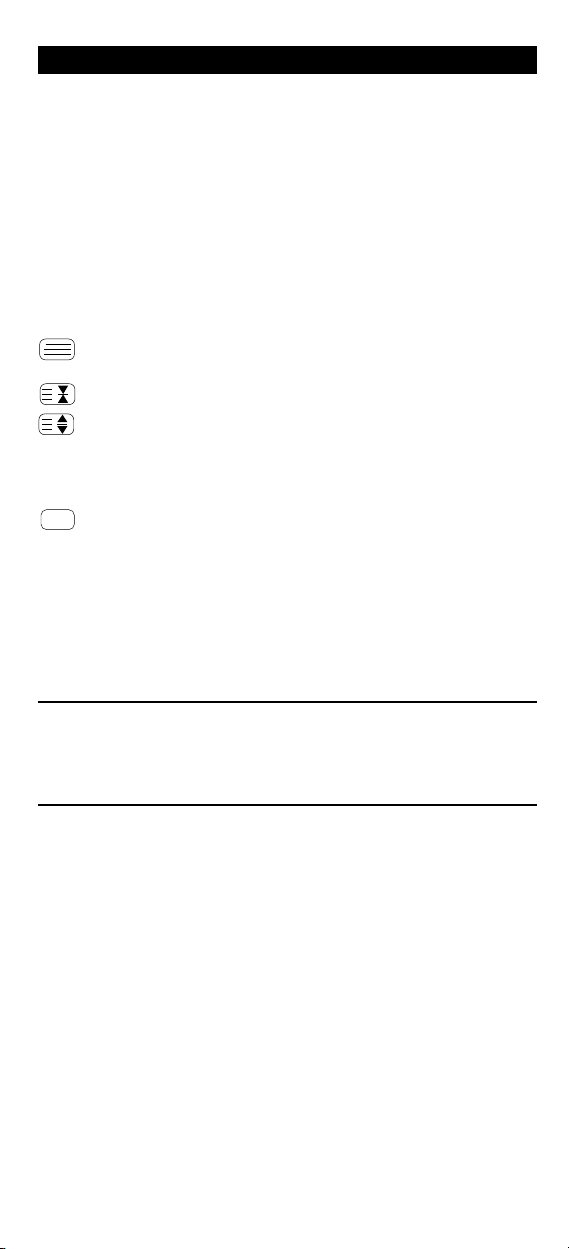
Das Tastenfeld
11
Menu Taste
Diese Taste funktioniert auf dieselbe Weise wie die entsprechende
Taste Ihrer Originalfernbedienung.
12 Exit Taste
Mit der EXIT-Taste verlassen Sie das Menü.
13 16:9 Taste
Sie können mit dieser Taste die 16:9 (Breitbild) Funktion bedienen,
wenn diese auf der Originalfernbedienung vorhanden ist.
14 Texttasten
Diese Tasten dienen dazu, die Hauptfunktionen des Videotextes zu
steuern.
TEXT EIN: Umschalten des Fernsehers auf den Videotext-
HALT/STOP: Stoppt den Seitenwechsel.
VERGRÖßERN: Zeigt die obere Hälfte der Videotext Seite
TEXT AUS: Schaltet den Fernseher in den normalen
Diese Tasten in den Farben Rot, Grün, Gelb und Blau bedienen ToptextFunktionen Ihres Fernsehers.
Wenn auf Ihre Original-Fernbedienung, diese Tasten benutzt
werden um im Menu zu navigieren, wird die ONE FOR ALL dies auf
dieselbe Weise machen.
Modus
vergrößert. Durch ein weiteres Betätigen wird die
untere Hälfte der Seite vergrößert gezeigt. Um
zum normalen Text zurückzukehren je nach
Gerätetyp VERGRÖßERN oder TEXT betätigen.
Fernsehmodus zurück. Bei einigen
Fernsehermodellen muss die TEXT-Taste zu
diesem Zweck mehrmals gedrückt werden.
- Weitere Erklärungen zu Videotext und Toptext finden Sie in der
Bedienungsanleitung Ihres Fernsehers. Denken Sie daran, dass bei
verschiedene Geräten die Videotext- und Toptext- Funktionen auch
unterschiedlich bedient werden. Es kann sein, dass bei Ihrem Modell
nicht alle Videotext-Funktionen verfügbar sind.
WWW.ON EFORALL. CO M 13
Page 14
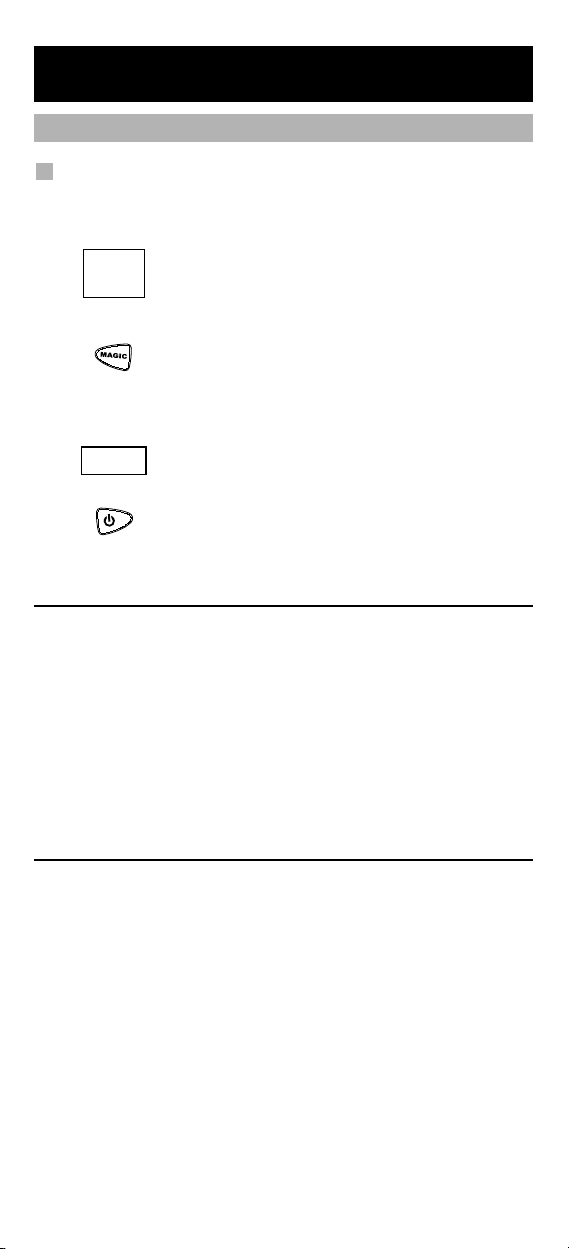
Einstellung der ONE FOR ALL 1
ONE FOR ALL
Adyson
Agazi
AGB
Agef
0009
0087, 0093, 0363, 041
0217, 0216
0264
0516
0087
0216, 0009, 0037, 0
0037, 0274
(Wie Sie die ONE FOR ALL 1 auf Ihren Fernseher einstellen)
Direkte Code Einstellung
Um die ONE FOR ALL 1 auf Ihren Fernseher abzustimmen.
1. Vergewissern Sie sich, dass Ihr Fernseher eingeschaltet ist
(nicht auf Standby).
2. Suchen Sie den Code Ihres Geräts (Seite 83 - 90). Die
Codes sind nach Markennamen geordnet. Die gängigsten Codes sind jeweils an erster Stelle aufgeführt.
Wenn Ihre Marke nicht aufgelistet ist versuchen
Sie bitte den Code Suchlauf auf Seite 15.
3. Drücken Sie anschließend die MAGIC-Taste und
halten Sie diese gedrückt, bis die rote Leuchtdiode
der ONE FOR ALL 1-Fernbedienung zweimal blinkt.
(Die rote Leuchtdiode blinkt erst einmal dann
zweimal).
4. Geben Sie mit Hilfe der Nummerntasten den
__ __
vierstelligen Code Ihres Fernsehers ein. Die rote
Leuchtdiode blinkt zweimal.
5. Richten Sie die ONE FOR ALL 1 nun auf Ihren
Fernseher und drücken Sie die POWER-Taste. Wenn
sich Ihr Fernseher ausschaltet, ist die ONE FOR ALL 1Fernbedienung richtig eingestellt.
- Die meisten Fernseher lassen sich nicht mit der POWER Taste einschalten.
Bitte drücken Sie eine der “Nummerntasten“ oder die “TV-Videotext aus“
Taste um Ihren Fernseher wieder einzuschalten.
- Wenn Ihr Gerät nicht reagiert, wiederholen Sie bitte die Schritte 1 bis 5 mit
einem anderen Code, der unter Ihrer Marke aufgelistet ist. Wenn Ihr Gerät
nicht mit einem der aufgelisteten Codes Ihrer Marke funktioniert, versuchen
Sie es mit dem Code-Suchlauf auf Seite 15, auch für den Fall daß Ihre
Gerätemarke nicht in der Code- Liste aufgeführt ist.
- Manche Codes sind sich sehr ähnlich. Wenn Ihr Gerät gar nicht oder nicht
richtig funktioniert, versuchen Sie einen anderen Code unter Ihrer
Gerätemarke.
- Notieren Sie den Code Ihrer Geräte in den vier dafür vorgesehenen
Kästchen auf Seite 16 und auf der Innenseite des Batteriefachdeckels,
damit Sie den Code bei Bedarf rasch nachschlagen können.
14 WWW.O NEFORALL.CO M
Page 15
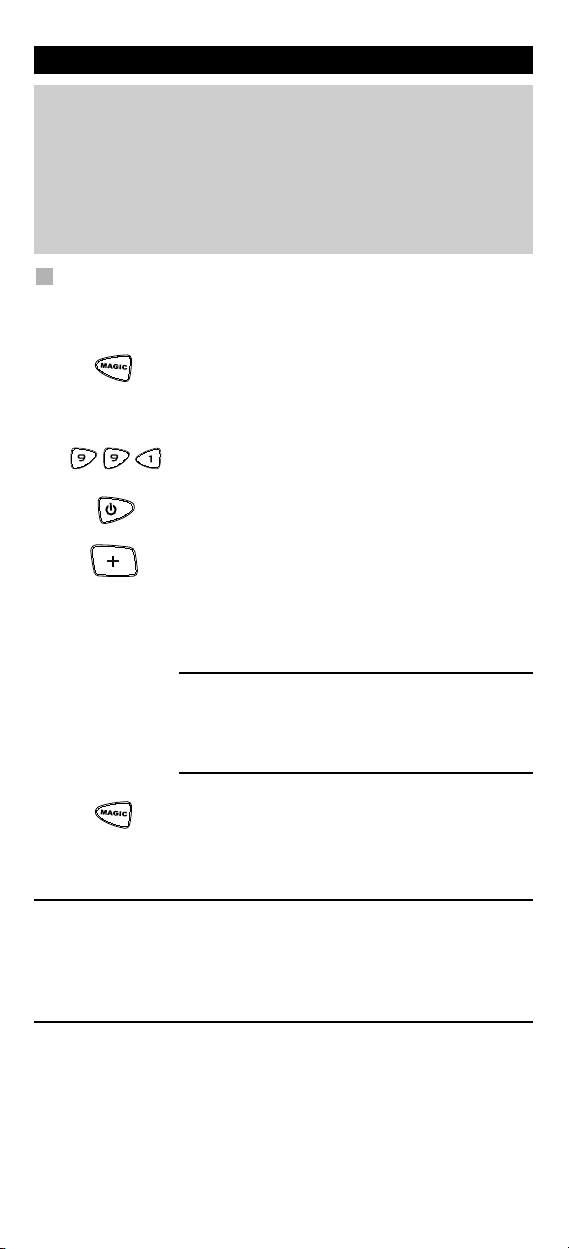
Einstellung der ONE FOR ALL 1
Code-Suchlauf
--> Wenn Sie Ihr Gerät nicht mit der ONE FOR ALL 1 fernbedienen
können, nachdem Sie alle aufgelisteten Codes Ihrer Gerätemarken
ausprobiert haben.
--> Wenn Ihre Gerätemarke nicht aufgelistet ist im Codebuch.
Den Code- Suchlauf gibt Ihnen die Möglichkeit alle Codes im Speicher der
ONE FOR ALL 1 zu durchlaufen.
Code-Suchlauf für Ihren Fernseher
1. Schalten Sie Ihren Fernseher ein.
2. Drücken Sie die MAGIC-Taste und halten Sie
diese gedrückt, bis die rote Leuchtdiode der ONE
FOR ALL 1- Fernbedienung zweimal blinkt. (Die rote
Leuchtdiode blinkt erst einmal dann zweimal).
3. Geben Sie nun 9 9 1 ein. Die rote Leuchtdiode blinkt
zweimal.
4. Als nächstes drücken Sie die POWER Taste.
5. Richten Sie die ONE FOR ALL 1 auf Ihren Fernseher.
Drücken Sie CH+ bis sich Ihr Fernseher ausschaltet
CH
Wenn Sie die CH+ Taste drücken wird die ONE FOR
ALL 1 das POWER Signal vom jeweils nächsten Code
im Speicher aussenden. Möglicherweise müssen
Sie diese Taste viele Male drücken (bis zu 150
Mal). Haben Sie etwas Geduld.
Wenn Sie einen Code verpasst haben, können Sie zu
dem vorherigen Code zurück schalten, indem Sie die
Taste CH- drücken. Beachten Sie bitte, dass Ihre ONE
FOR ALL 1 immer auf Ihr Gerät gerichtet ist, wenn Sie
diese Taste drücken.
6. Sobald sich Ihr Fernseher ausschaltet, drücken Sie die
MAGIC Taste um den gefundenen Code zu speichern.
Nun sollten Sie mit Ihrer ONE FOR ALL 1 Ihren
Fernseher bedienen können.
- Die meisten Fernseher lassen sich nicht mit der POWER Taste
einschalten, bitte drücken Sie eine der “Nummerntasten“ oder die “TV
Videotext AUS Taste“, um Ihren Fernseher wieder einzuschalten.
- Wenn Sie Ihren Fernseher nicht richtig bedienen können, wiederholen
Sie bitte den Code-Suchlauf, vielleicht haben Sie noch nicht den
richtigen Code gefunden.
WWW.ON EFORALL. CO M 15
Page 16
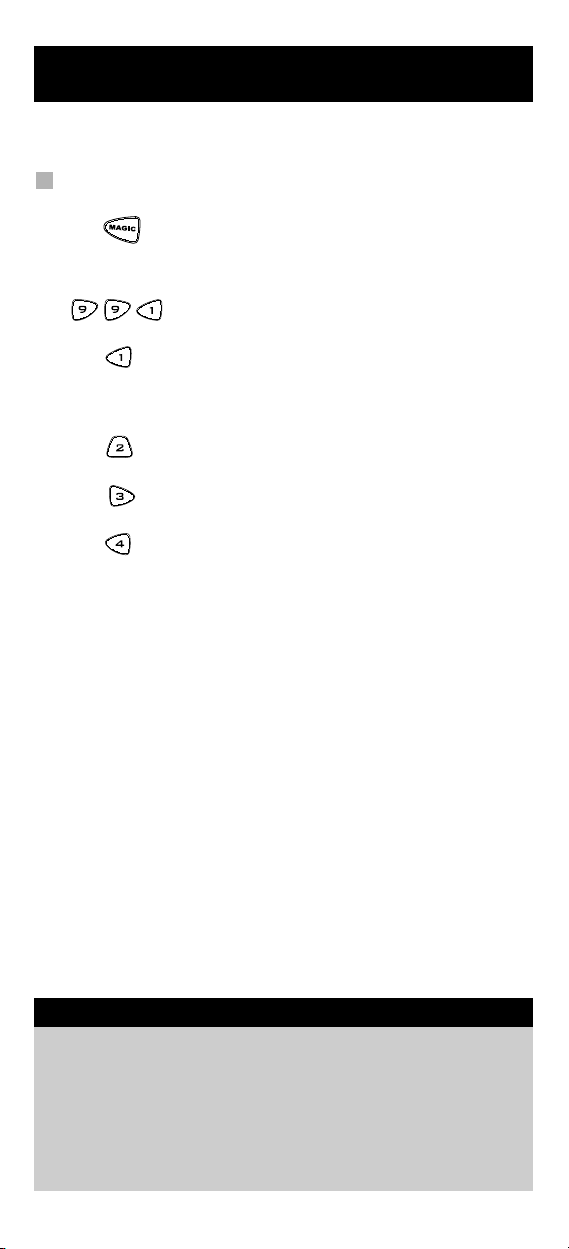
(Um heraus zu finden welcher Code aktuell programmiert ist)
Code auslesen
Nachdem Sie das Suchverfahren verwendet haben, ist es nützlich,
den Code zu kennen.
Den aktuell programmierten Fernseh-Code ausblinken:
1. Drücken Sie die MAGIC-Taste und halten Sie diese
gedrückt, bis die rote Leuchtdiode der ONE FOR ALL
1- Fernbedienung zweimal blinkt. (Die rote
Leuchtdiode blinkt erst einmal dann zweimal).
2. Drücken Sie nun 9 9 0 . Die Leuchtdiode blinkt
zweimal auf.
3. Für die erste Ziffer des vierstelligen Codes drücken Sie
1 und zählen Sie, wie oft die rote Leuchtdiode
aufleuchtet. Wenn die rote Leuchtdiode nicht
aufleuchtet, ist die gesuchte Ziffer “0”.
4. Die zweite Ziffer erhalten Sie, wenn Sie 2 drücken
und zählen, wie oft die rote Leuchtdiode aufleuchtet.
5. Die dritte Ziffer erhalten Sie, wenn Sie 3 drücken und
zählen, wie oft die rote Leuchtdiode aufleuchtet.
6. Um die vierte Zahl zu erhalten, drücken Sie die Taste
4 und zählen, wie oft die rote Leuchtdiode blinkt.
Damit haben Sie nun den v ierstelligen Code
ermittelt.
Persönliche Code-Übersicht
Tragen Sie den Code Ihres Fernsehers in die untenstehenden
Kästchen und im Batteriefachdeckel ein, damit Sie diese bei
Bedarf rasch nachschlagen können.
1 ……………………………………
■■■■■■ ■
■
16 WWW.O NEFORALL.CO M
Page 17
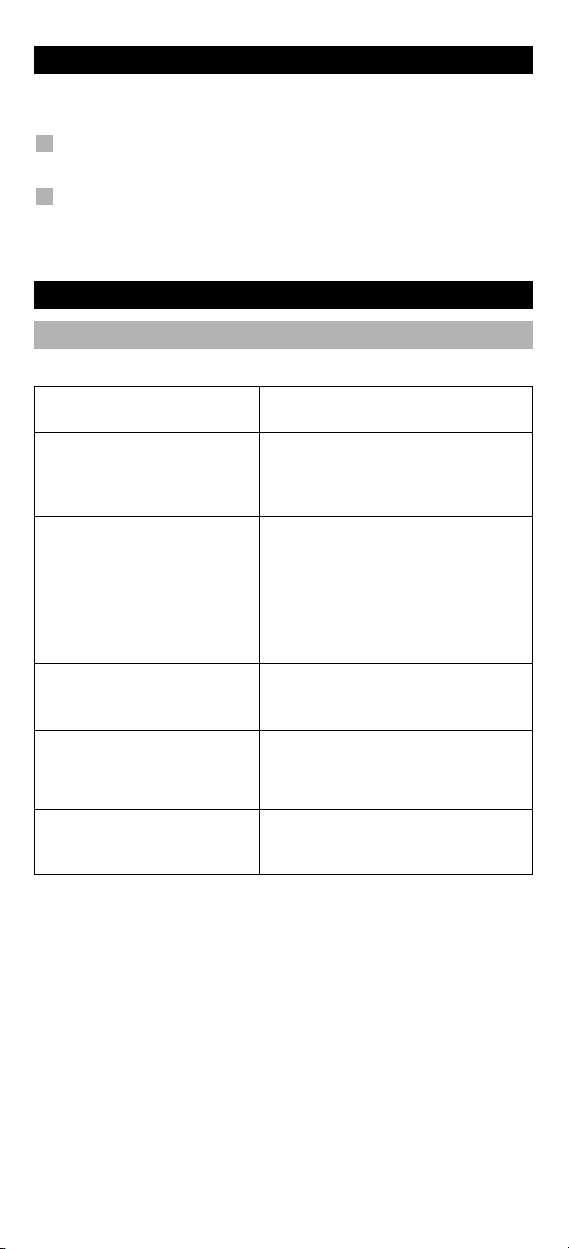
Farbe und Helligkeit
Abhängig von den Funktionen Ihrer Originalfernbedienung, wird die
ONE FOR ALL 1 die Farbsättigung und Helligkeit Ihres Fernsehers steuern.
Farbe (+) = Drücken Sie kurz MAGIC dann Lautstärke (+)
Farbe (-) = Drücken Sie kurz MAGIC dann Lautstärke (-)
Helligkeit (+) = Drücken Sie kurz MAGIC dann Programm (+)
Helligkeit (-) = Drücken Sie kurz MAGIC dann Programm (-)
Nützliche Hinweise
Problem & Lösung
Problem:
Ihre Marke ist nicht in
der Codeliste aufgeführt?
Ihre ONE FOR ALL 1
steuert Ihr(e) Gerät(e)
nicht?
Die ONE FOR ALL 1 führt
die Befehle nicht richtig
aus?
Probleme beim
Kanalwechsel?
Die ONE FOR ALL 1
reagiert nicht, wenn eine
Taste gedrückt wird?
Die rote Leuchtdiode
(LED) blinkt nicht, wenn
eine Taste gedrückt wird?
Lösung:
Versuchen Sie es mit dem
Code-Suchlauf von Seite 15.
Probieren Sie alle für Ihr Gerät
aufgelisteten Codes.
Versuchen Sie es mit dem CodeSuchlauf von Seite 15.
Möglicherweise verwenden Sie
den falschen Einstellcode.
Versuchen Sie mit der
Direkteinstellung alle Codes, die
unter Ihrer Marke in der Liste
stehen, oder starten Sie noch
einmal den Code-Suchlauf, um
Ihren richtigen Code zu finden.
Geben Sie die Programmnummer
(ARD, ZDF etc.) genauso wie bei
Ihrer Originalfernbedienung ein.
Vergewissern Sie sich, dass Sie
neue Batterien verwenden und
die ONE FOR ALL 1 auf Ihr Gerät
gerichtet ist.
Tauschen Sie die Batterien durch
2 neue “AA/LR6“ Alkali-Batterien
aus.
WWW.ON EFORALL. CO M 17
Page 18
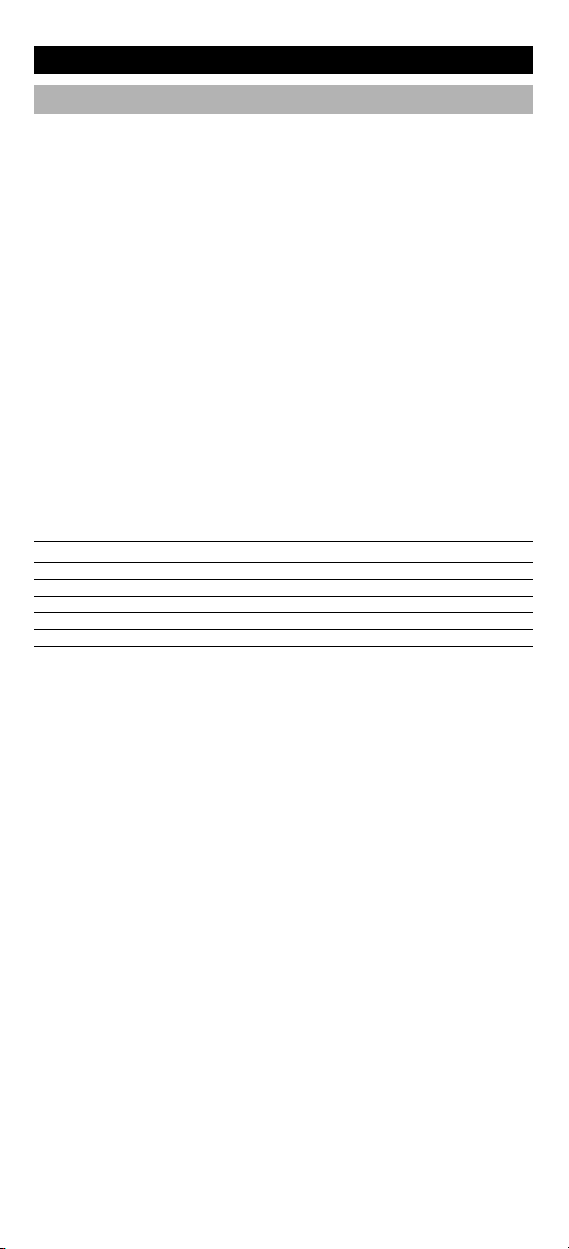
Nützliche Hinweise
Kundendienst
Falls Sie noch Fragen haben zur Bedienung Ihrer ONE FOR ALL 1
Universalfernbedienung und noch keine Antwort auf der Seite 17 “Problem
& Lösung“ gefunden haben, dann nehmen Sie bitte mit unserem
Kundendienst Kontakt auf. Wir helfen Ihnen gerne weiter.
Besuchen Sie uns im Internet:
Unsere Internet-Seite bietet viele Vorteile:
- 24 Stunden erreichbar
- keine Wartezeiten
- Seite für oft gestellte Fragen (FAQ)
- Informationen über die ONE FOR ALL Produkt Reihe
Bevor Sie uns kontaktieren, per FAX, E-mail oder Telefon, vergewissern Sie Sich, dass Sie folgende Information in die untenstehende
Liste eingetragen haben.
Was Sie benötigen, bevor Sie uns kontaktieren:
1 Ihre ONE FOR ALL 1 Universalfernbedienung hat die Modellnummer
URC-7711.
2 Das Kaufdatum (.........../.........../...........).
3 Eine Liste mit Ihren Geräten/ Modellnummern: (siehe
untenstehendes Beispiel)
Gerät Marke Modell Nr. Fernbedie nungs Einst ellcod e
TV Sony KV-25C5D RM-883 1505 (Be ispiel)
www.oneforall.de
nr.
Marke und Modellnummer finden Sie vorne ode r hinten am
Gerätegehäuse, in der Bedienungsanleitung oder auf dem
Fabrikaufkleber auf der Rückseite Ihres Gerätes.
4. Faxen, E-mailen oder ruf en Sie uns an:
In Deutschland
E-Mail : ofahel p@uebv.com (** *)
Fax : +31 53 432 98 16
Tel. : 06966984962
In Õsterreich In der Sc hwei z
E-Mail : ofahel p@uebv.com (** *) E-Ma il : ofa help@ue bv.com (***)
Fax : +31 53 432 98 16 Fax : +31 53 432 9 816
Tel. : 01790876064 Tel. : 0443420449
In Luxem burg
E-Mail : ofahel p@uebv.com (** *)
Fax : +31 53 432 98 16
Tel. : 4066615632
(***) Bitte senden Sie uns nur eine blanko Nachricht, Sie erhalten direkt
eine automatische Rückantwort.
18 WWW.O NEFORALL.CO M
Page 19
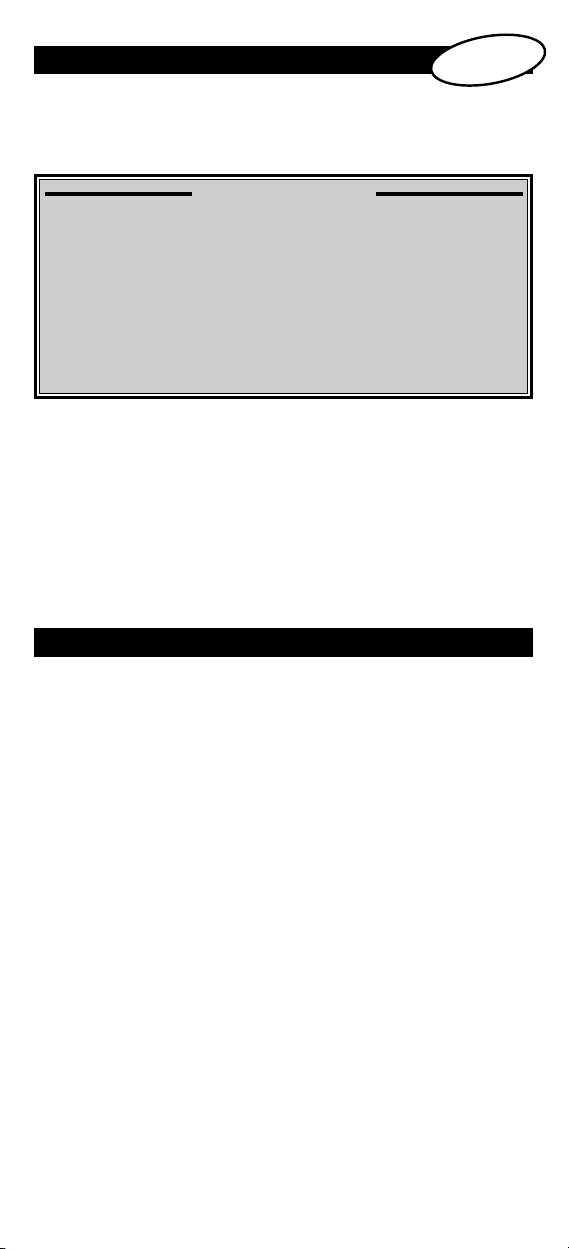
Table des Matières
ILLUSTRATION DE LA TÉLÉCOMMANDE ONE FOR ALL 1
LES PILES
LE CLAVIER
. . . . . . . . . . . . . . . . . . . . . . . . . . . . . . . . . . . . . . . . . . . . . . . . . . . . . . . 20
. . . . . . . . . . . . . . . . . . . . . . . . . . . . . . . . . . . . . . . . . . . . . . . . . . . . . 20
Français
INSTALLATION
. . 3
INSTALLATION DE VOS APPAREILS
(Procédure d’installation de la ONE FOR ALL 1 p our votre té léviseur)
• Installation directe
• La Méthode de Re cherche
CODES D’INSTALLATION
Télévi sions . . . . . . . . . . . . . . . . . . . . . . . . . . . . . . . . . . . . . . . . . . . . . . . . . . 83
COMMENT LIRE LE CODE
(pour un apparei l déjà programmé )
REFERENC E RAPI DE
COULEUR ET LUMINOSITÉ
CONSEI LS UTIL ES
Problème & Soluti on . . . . . . . . . . . . . . . . . . . . . . . . . . . . . . . . . . . . . . . . 25
Service c lientèle
. . . . . . . . . . . . . . . . . . . . . . . . . . . . . . . . . . . . . . . . 22
. . . . . . . . . . . . . . . . . . . . . . . . . . . . . . . . 23
. . . . . . . . . . . . . . . . . . . . . . . . . . . . . . . . . . . 24
. . . . . . . . . . . . . . . . . . . . . . . . . . . . . . . . . . . . . . . . . 24
. . . . . . . . . . . . . . . . . . . . . . . . . . . . . . . . . . 25
. . . . . . . . . . . . . . . . . . . . . . . . . . . . . . . . . . . . . . . . . . . . 26
. . . . .
PAGE 22
Informations sur votre ONE FOR ALL 1
Félicitations pour l’achat de votre nouvelle Télécommande Universelle
ONE FOR ALL 1. En choisissant la télécommande ONE FOR ALL 1, vous
avez opté pour un produit sûr, de la plus haute qualité, particulièrement
simple d’utilisation, qui vous donnera satisfaction à court, comme
à long terme. Avant utilisation, nous vous recommandons de suivre
attentivement les instructions se trouvant plus loin dans ce mode
d’emploi.
Votre lot ONE FOR ALL 1 comprend:
• votre télécommande ONE FOR ALL 1
• votre mode d’emploi ONE FOR ALL 1
Votre mode d’emploi est divisé en deux parties distinctes : instructions
d’installation et codes d’appareils.
CONSERVEZ PRECIEUSEMENT CE MODE D’EMPLOI POUR POUVOIR
VOUS Y REFERER DANS LE FUTUR !
Votre ONE FOR ALL 1 a été conçue pour vous permettre de contrôler une
télévision.
WWW.ON EFORALL. CO M 19
Page 20
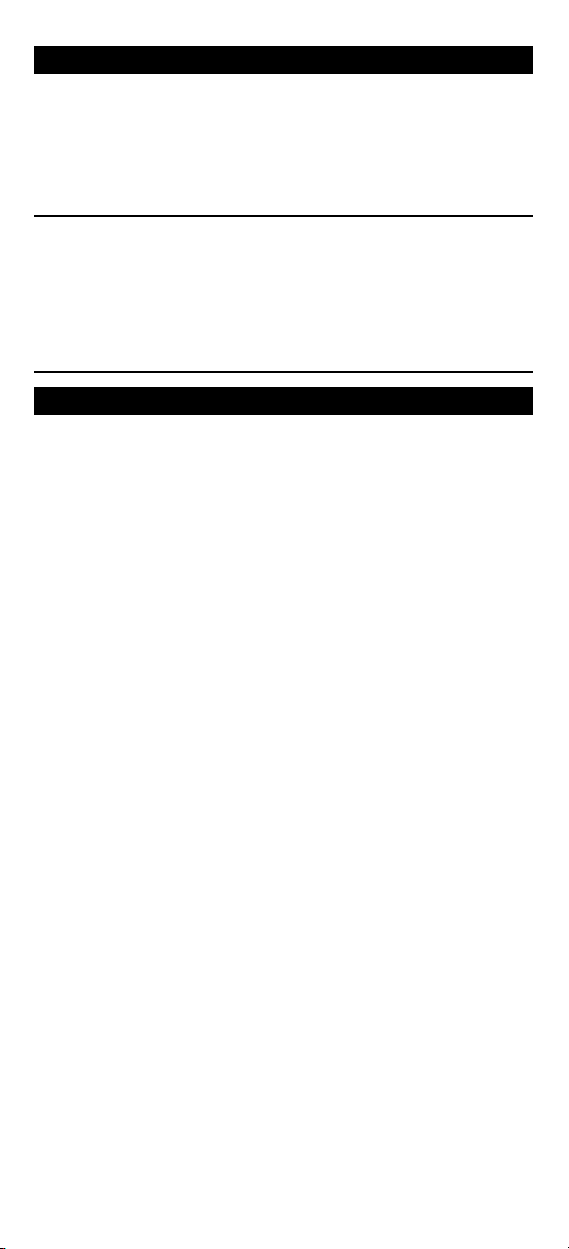
Les Piles
Votre ONE FOR ALL 1 nécessite 2 piles alcalines AA/LR6.
1 Ôtez le couvercle du logement des piles au dos de votre ONE FOR
ALL 1.
2. Placez les piles dans le logement en respectant les polarités (+ et -)
indiquées.
3. Replacez le couvercle.
- Pour éviter d’avoir à reprogrammer votre ONE FOR ALL 1 lors
d’un changement de piles, vous devrez remplacer celles-ci
dans les 5 minutes. Il est conse illé de ne pas utiliser de piles
rechargeables.
- Vous trouverez une étiquette autocollante à l’intérieur du
compartiment des piles vous permettant d’y noter les codes
d’installation de vos divers appareils afin de pouvoir vous y
référer facilement à l’avenir.
Le Clavier
Veuillez vous référer à l’illustration de la ONE FOR ALL 1 à la page 3.
1 Touche MAGIC:
La touche MAGIC sert à installer votre ONE FOR ALL 1 et à accéder à
des fonctions spéciales.
2 Lampe témoin:
La diode électroluminescente D.E.L. clignote rouge, pour montrer
que la télécommande est en marche.
3 Touche POWER (Veille):
La touche POWER fonctionne de la même façon que celle de votre
télécommande d’origine.
4 Touches numériques:
Les touches numériques (0-9, -/--(10)) remplissent les mêmes fonctions que celles de votre télécommande d’origine, comme la sélection des chaînes. Si votre télécommande d’origine utilise la touche
10, cette fonction peut être obtenue en appuyant sur la touche -/--.
5 La touche AV
La touche AV fonctionne de la même façon que celle de votre
télécommande d’origine.
6 Les touches Chaîne +/-:
Les touches Chaîne +/- fonctionnent exactement comme les touches
de vos télécommandes d’origines.
7 MUTE (Touche arrêt du son):
La touche arrêt du son fonctionne de la même façon que celle de
votre télécommande d’origine.
8 Les touches Volume +/-:
Les touches Volume +/- fonctionnent exactement comme les touches
de vos télécommandes d’origines.
9 Touches de directions
Si elles sont également présentes sur la télécommande d’origine, ces
touches vous permettront de naviguer dans le Menu.
10 Touche OK
Si disponible sur votre télécommande d’origine, dans le mode menu,
cette touche « OK » confirme un choix.
20 WWW.O NEFORALL.CO M
Page 21
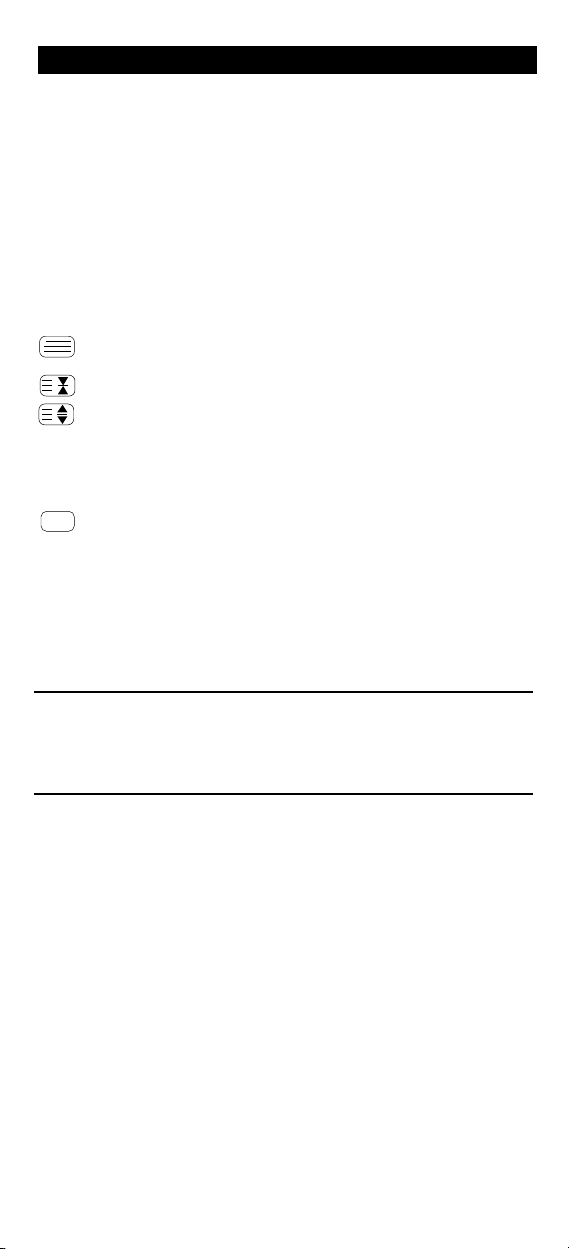
Le Clavier
11
Touche MENU
La touche MENU fonctionne de la même façon que celle de votre
télécommande d’origine.
12 Touche Exit
La touche Exit vous aide à quitter le Menu.
13 Touche16:9
La touche 16:9 vous permet de passer en mode d’écran large (si
disponible sur votre télécommande d’origine).
14 Touches de Télétexte
Cette touches s’utilisent pour commander les fonctions principales
du télétexte.
TÉLÉTEXTE/MARCHE: Met en marche le mode télétexte du
téléviseur.
PAUSE/STOP: Arrête le changement de pages du télétexte.
ELARGISSEMENT: Vous montre la première moitié (partie haute)
de la page télétexte, de manière élargie. En appuyant de nouveau
sur cette touche, vous verrez la deuxième moitié (partie basse) de
la même manière. Pour retourner en mode télétexte normal, il
vous faut appuyer de nouveau sur cette touche Elargissement, ou
sur la touche Télétexte/marche, dépendant de votre téléviseur.
TÉLÉTEXTE/ARRÊT: Permet de retourner en mode normal de
télévision. Sur certains téléviseurs, vous pourrez obtenir cette
fonction en pressant plusieurs fois sur la touche Télétexte/ marche.
Les touches de couleur rouge, verte, jaune et bleue, vous permettent
d’accéder aux fonctions Fastexte de votre télévi seur. Si votre télécom-
mande d’origine utilise également les touch es de couleur pour pouvoir naviguer dans le menu, les touches Fastexte ONE FOR ALL
auront la même fonction.
- Pour plus d’informations sur le télétexte et le Fas texte, veuillez vous
référer au mode d’emploi de votre téléviseur. Rappelez-vous, certains
téléviseurs commandent le télétexte et le Fastexte de façon différente.
Toutes les fonctions télétexte ne seront peut-être pas disponibles pour
votre modèle particulier de téléviseur.
WWW.ON EFORALL. CO M 21
Page 22
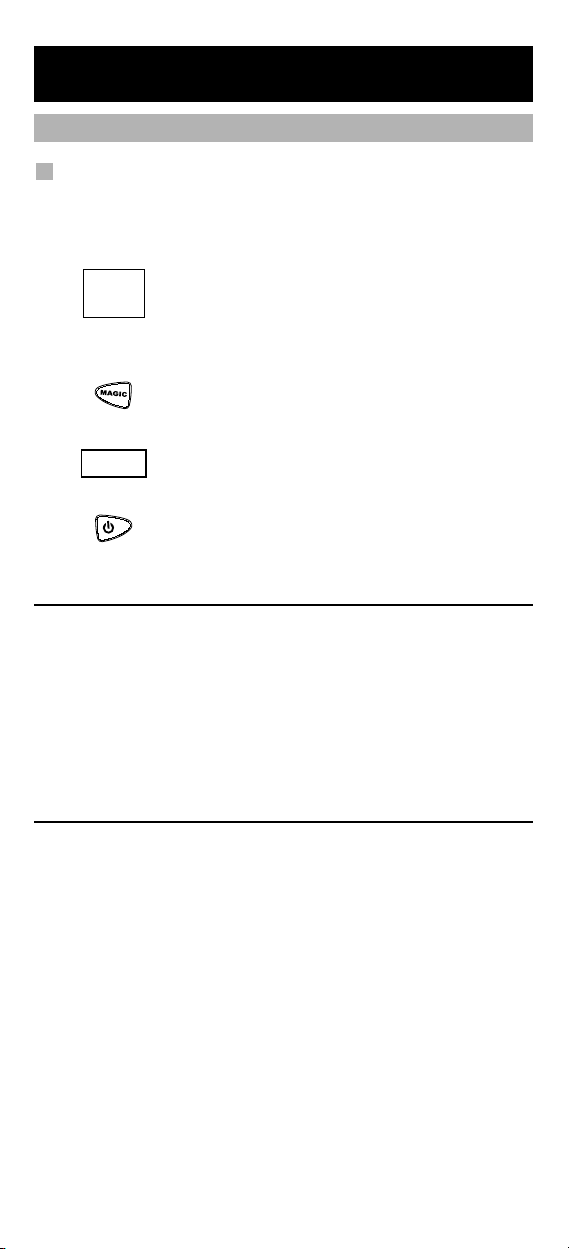
Installation de vos appareils
ONE FOR ALL
Adyson
Agazi
AGB
Agef
0009
0087, 0093, 0363, 041
0217, 0216
0264
0516
0087
0216, 0009, 0037, 0
0037, 0274
(Procedure d’installation de la ONE FOR ALL pour votre téléviseur)
Installation directe
Comment installer votre ONE FOR ALL 1 pour
la commande de votre téléviseur :
1. Assurez-vous que l’appareil à commander (téléviseur) est en
marche et non pas en veille.
2. Cherchez le code de votre appareil dans la liste
des codes (page 83 - 90). Les codes sont listés par
nom de marque. Le code le plus courant pour chaque
marque est listé en premier. si votre marque ne se
trouve pas dans la liste, reportez-vous à la
Méthode de Recherche de la page 23.
3. Appuyez et maintenez la touche MAGIC pressée
jusqu’à ce que la lumière rouge clignote deux fois
(elle s’allume une fois puis clignote deux fois).
4. Introduisez le code à quat re chiffres de votre
__ __
appareil en utilisant les touches numériques. La
lumière rouge clignote deux fois.
5. Pointez votre ONE FOR ALL 1 vers votre appareil
(téléviseur) et appuyez sur POWER. Si votre
téléviseur s’éteint, cela signifie que votre ONE FOR
ALL 1 est prête à commander votre appareil.
- Beaucoup de téléviseurs ne se rallumeront pas en ré-appuyant sur la touche
VEILLE, alors essayez une « touche numérique » ou la « touché Texte/Arrêt ».
- Si votre appareil ne répond pas, suivez les étapes de 1 à 5 avec chacun des
codes listés pour votre marque. Si aucun des codes listés pour votre marque
ne fait fonctionner votre appareil, essayez l a « méthode de re cherche »
décrite en page 23, même si votre marque n’est pas listée du tout.
- Certains codes se ressemblent. Si votre appareil ne répond pas ou s’il ne
fonctionne pas correctement avec l’un des codes, essayez un autre code
pour votre marque.
- Notez le code de votre appareil à l’intérieur du compartiment des
piles, ainsi qu’à la page 24 , pour pouvoir vous y référer facilement.
22 WWW.O NEFORALL.CO M
Page 23
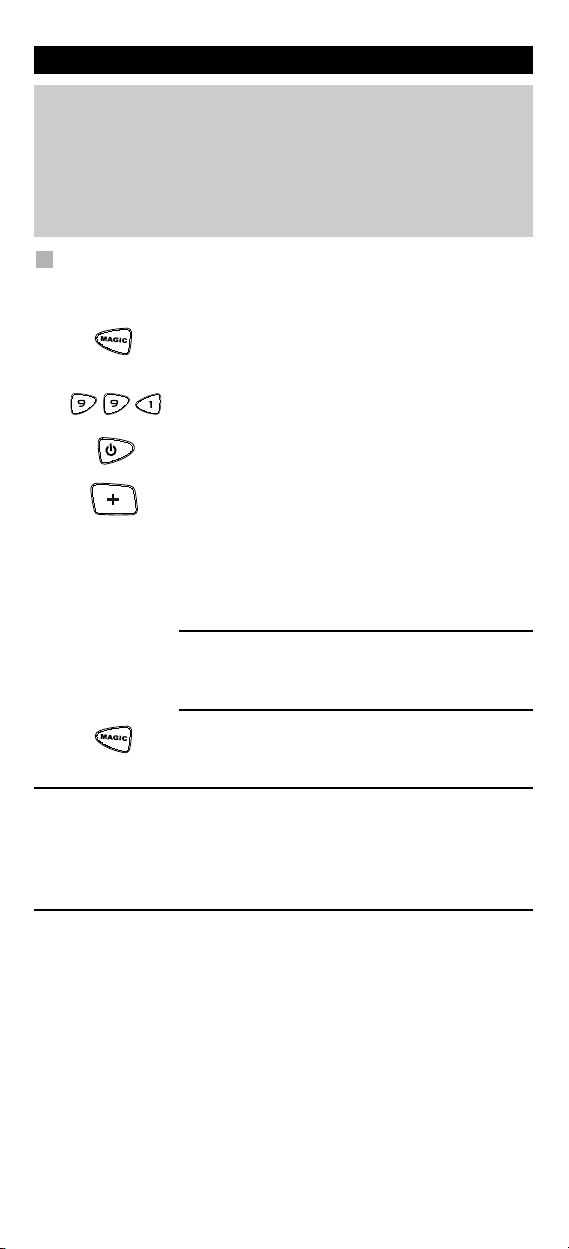
Installation de vos appareils
La Méthode de Recherche
--> Si votre appareil ne répond pas à la ONE FOR ALL 1 après avoir essayé
tous les codes listés pour votre marque.
--> Si votre marque n’est pas du tout listée.
Cette méthode le permet de passer en revue tous les codes présents en
mémoire.
Comment trouver le code de votre téléviseu r.
1. Mettez votre téléviseur en marche, sur une chaîne (pas en veille).
2. Appuyez et maintenez la touche MAGIC pressée
jusqu’à ce que la lumière rouge clignote deux fois
(elle s’allume une fois puis clignote deux fois).
3. Composez ensuite 9 9 1. La lumière rouge va clignot-
er deux fois.
4. Ensuite, appuyez sur VEILLE.
5. Pointez votre ONE FOR ALL 1 vers votre téléviseur.
CH
Maintenant, appuyez sur CH+ plusieurs fois jusqu’à ce
que le téléviseur s’éteigne (chaque fois que vous
appuyez sur CH+ le ONE FOR ALL 1 passe en revue
chacun des codes de la mémoire et émet le signal de
VEILLE correspondant). Peut-être devrez-vous
appuyer sur cette touche de très nombreuses
fois (jusqu’à 150), aussi soyez patient!
Si vous pensez avoir omis un code, retournez au
précédent en appuyant sur la touche CH-. N’oubliez
pas de garder le ONE FOR ALL 1 pointé vers votre
téléviseur pendant cette étape.
6. Lorsque votre téléviseur s’éteint, appuyez sur MAGIC
afin de mémoriser le code.
- Beaucoup de téléviseurs ne se rallumeront pas en ré-appuyant sur la
touche VEILLE, alors essayez une « touche numérique » ou la « touché
Texte/Arrêt ».
- Si vous ne parvenez pas à commander votre téléviseur correctement,
veuillez continuer la « Méthode de Recherche » car peut-être utilisezvous le mauvais code.
WWW.ON EFORALL. CO M 23
Page 24
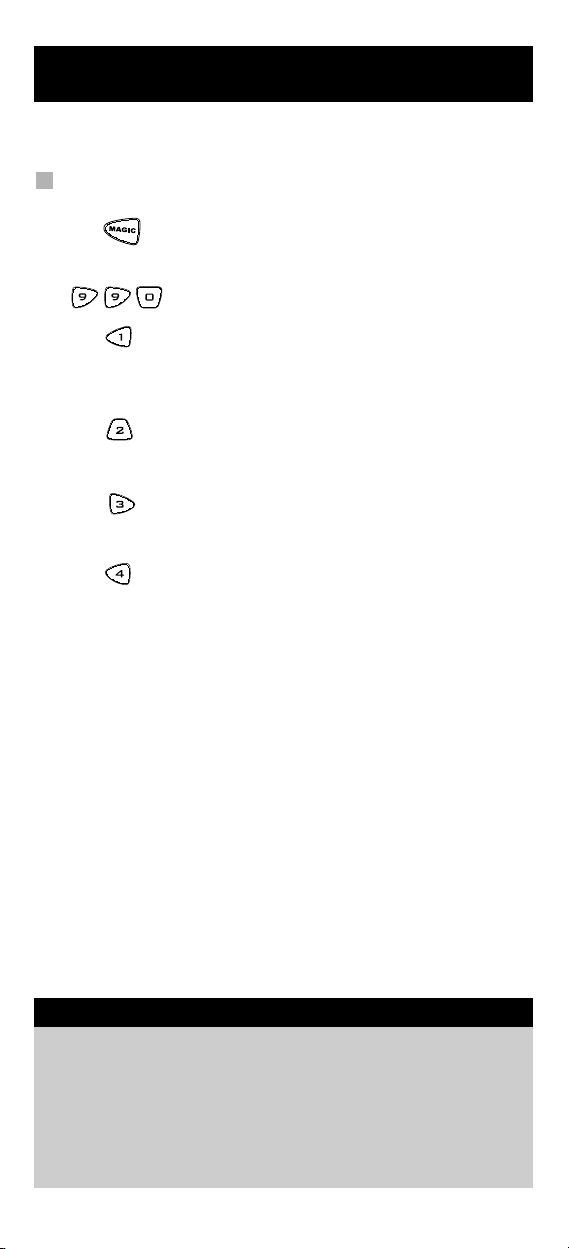
Comment lire le code
(pour un appareil déjà programmé)
Une fois avoir installé votre ONE FOR ALL 1, il est utile de savoir
quel code a fait fonctionner votre appareil.
Comment lire le code de votre té léviseur :
1. Appuyez et maintenez la touche MAGIC pressée
jusqu’à ce que la lumière rouge clignote deux fois
(elle s’allume une fois puis clignote deux fois).
2. Composez 9 9 0. La lumière rouge clignote deux fois.
3. Pour obtenir le premier chiffre de votre code à
quatre chiffres, appuyez sur 1 et comptez le nombre
de clignotements rouges. S’il n’y a pas de
clignotement, le chiffre est « 0 ».
4. Pour obtenir le deuxième chiffre, appuyez sur 2 et
comptez le nombre de clignotements rouges. S’il n’y
a pas de clignotement, le chiffre est « 0 ».
5. Pour obtenir le troisième chiffre, appuyez sur 3 et
comptez le nombre de clignotements rouges. S’il n’y
a pas de clignotement, le chiffre est « 0 ».
6. Pour obtenir le quatrième chiffre, appuyez sur 4 et
comptez le nombre de clignotements rouges. S’il n’y
a pas de clignotement, le chiffre est « 0 ».
Vous avez maintenant votre code à quatre
chiffres.
Référence Rapide
Inscrivez s’il vous plait le code de votre téléviseur dans les cases
ci-dessous ainsi que dans le compa rtiment des piles pour pouvoir
vous y référer facilement.
1 ……………………………………
■■■■■■ ■
■
24 WWW.O NEFORALL.CO M
Page 25
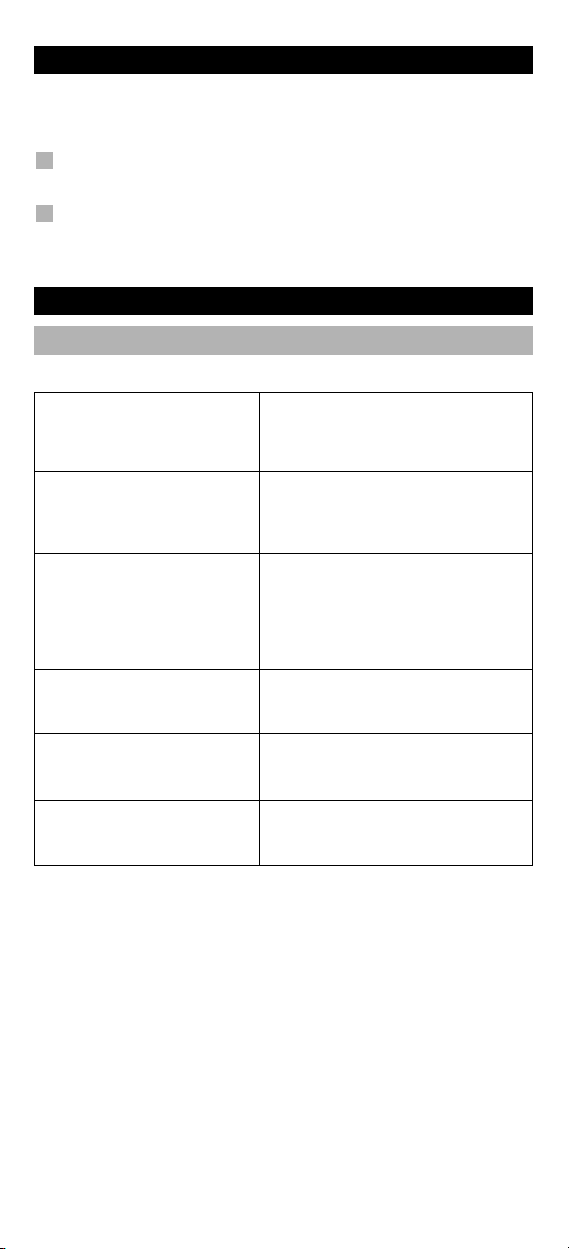
Couleur et luminosité
Si votre télécommande d’origine de télévision est dotée du réglage de
la couleur et de la luminosité, il se peut que votre ONE FOR ALL 1
reprenne ses fonctions, directement sous les touches suivantes:
Couleur (+) = Pressez et relâchez MAGIC puis maintenez Volume (+)
Couleur (-) = Pressez et relâchez MAGIC puis maintenez Volume (-)
Luminosité (+) = Pressez et relâchez MAGIC puis maintenez Chaîne (+)
Luminosité (-) = Pressez et relâchez MAGIC puis maintenez Chaîne (-)
Guide de depannage
Problème & Solution
Problem:
Votre marque n'est pas listée
dans la partie "Codes" du
mode d'emploi de la ONE FOR
ALL?
Vous n'arrivez pas à faire
fonctionner votre(vos)
appareil(s) avec la ONE FOR
ALL?
La ONE FOR ALL n'exécute pas
les commandes correctement?
Vous avez des problèmes pour
changer de chaînes?
La ONE FOR ALL ne réagit pas
lorsque vous appuyez sur une
touche?
La lumière rouge ne clignote
pas lorsque vous appuyez sur
une touche?
Solution:
Essayez la méthode de recherche à la
page 23.
A) Essayez tous les codes listés pour
votre marque.
B) Essayez la méthode de recherche à
la page 23.
Il se peut que le code utilisé ne
convienne pas. D’abord essayez tous
les codes listés pour votre marque.
Si aucun code ne convient, essayez la
méthode de recherche pour trouver
le code adéquat.
Introduisez le numéro de chaîne
exactement comme vous le feriez
avec votre télécommande d'origine.
Vérifiez que vous utilisiez des piles
neuves et que vous pointez la ONE
FOR ALL vers votre appareil.
Remplacez les piles par 2 piles
alcalines neuves de type AA/LR6.
WWW.ON EFORALL. CO M 25
Page 26
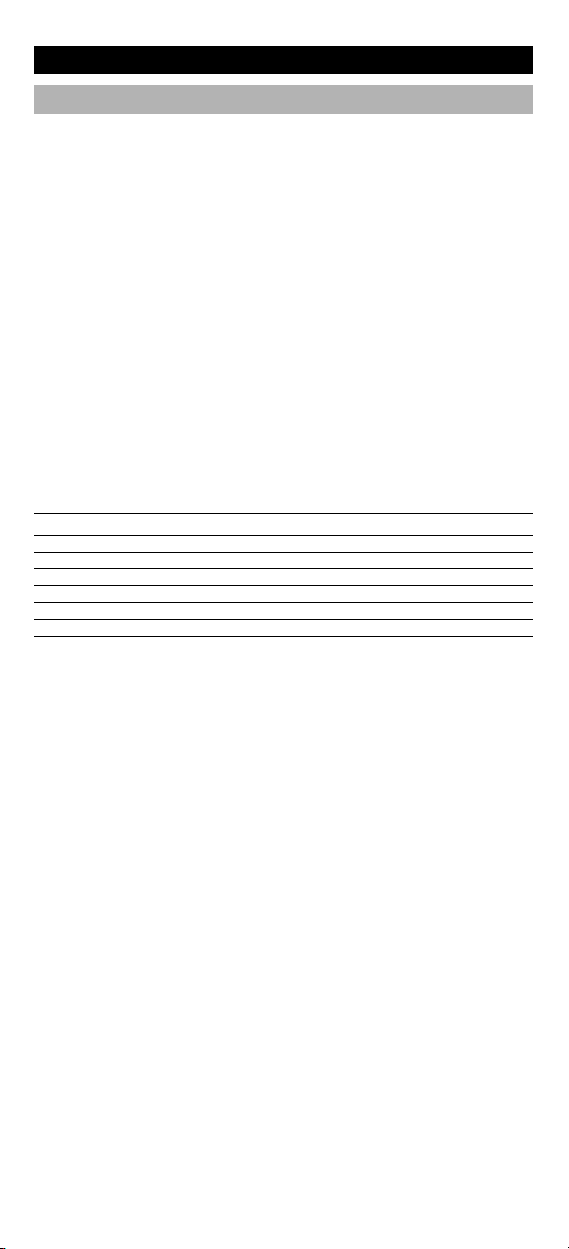
Guide de depannage
Service clientèle
Si vous avez encore des questions sur le fonctionnement de la ONE FOR ALL
1 et si vous n’arrivez pas à trouver la solution à vos problèmes dans
ce manuel, vous pouvez prendre contact avec notre service clientèle.
Vous pouvez visiter notre site sur Internet:
Notre site vous offre de multiples avantages:
- accès 24/24 h
- pas de période d’attente
- pages spéciales des questions les plus posées
- informations sur toute la gamme de produits ONE FOR ALL
Avant de nous contacter, par fax, e-mail ou téléphone,
munissez-vous des informations demandées en vous aidant du
tableau ci-dessous que vous aurez rempli auparavant.
1 Le modèle de votre ONE FOR ALL: URC-7711.
2 La date d’achat: (.........../.........../...........).
3 La liste de vos appareils/modèles: (voir exemple ci-dessous)
Appareil Marque Nº modèle Nº modèle Code
appareil télé commande d’installatio n
TV Sony KV-25C5D RM-883 1505 (exe mple)
Les numéros de type/modèle se trouvent souvent dans le mode
d’emploi de vos appareils ou sur une plaque d’identification au
dos de ceux-ci.
4.
En Fr ance: En Bel gique:
e-mail: o fahelp@ue bv.com (** *) e-mail: ofahel p@uebv.com (* **)
fax : +31 5 3 432 9 816 fax : +31 5 3 432 9816
tel : 0173036536 tel : 022750 851
Au Lu xembourg: En Sui sse:
e-mail: o fahelp@ue bv.com (** *) e-mail: ofahel p@uebv.com (***)
fax : +31 5 3 432 9 816 fax : +31 53 432 9816
tel : 4066615632 tel : 044342 0449
(***) Envoyez-nous un email blanc et vous recevrez une réponse
automatique.
www.oneforall.com
26 WWW.O NEFORALL.CO M
Page 27
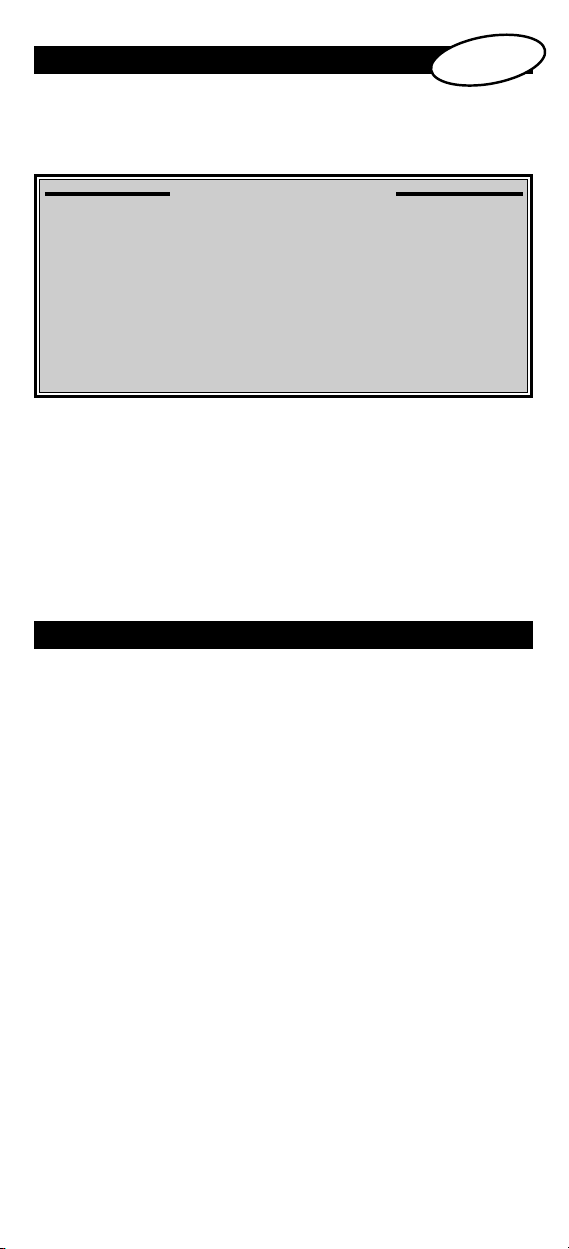
Índice
IMAGEN DEL MANDO ONE FOR ALL 1
INSTALACION DE LAS PILAS
EL TECLADO
. . . . . . . . . . . . . . . . . . . . . . . . . . . . . . . . . . . . . . . . . . . . . . . . . . . . 28
. . . . . . . . . . . . . . . . . . . . . . . . . . . . . . . 28
PROGRAMACIÓN
??
Español
. . . . . . . . . . . . . . . . . . . 3
CONFIGURACIÓN DE SUS APARATOS
(cómo configurar el ONE FOR A LL 1 con su te levis or)
• Programación direc ta de c ódigos
• Método de búsqueda
SET UP CODES
Televiso res . . . . . . . . . . . . . . . . . . . . . . . . . . . . . . . . . . . . . . . . . . . . . . . . . . 83
LECTURA DE CODIGOS
(Para saber qué códi go se está utiliza ndo act ualmente)
REFERENC IA DE CODI GOS
COLOR Y LUMINOSIDAD
CONSEJOS ÚT ILES
Problemas y Soluciones . . . . . . . . . . . . . . . . . . . . . . . . . . . . . . . . . . . . . 33
Servicio de a tención a l cliente
. . . . . . . . . . . . . . . . . . . . . . . . . . . . . . . . . . . . . 31
. . . . . . . . . . . . . . . . . . . . . . . . . . . . . . . . . . . . . . 32
. . . . . . . . . . . . . . . . . . . . . . . . . . . . . . . . . . . . 33
. . . . . . . . . . . . . . . . . . . . . . . . . 30
. . . . . . . . . . . . . . . . . . . . . . . . . . . . . . . . 32
. . . . . . . . . . . . . . . . . . . . . . . . . . . . . . 34
. .
Páge 30
Sobre su ONE FOR ALL 1
Felicidades por haber adquirido el mando universal ONE FOR ALL 1. Al
elegir este producto usted ha optado por la mejor y más sencilla solución
para controlar sus aparatos a distancia. Fabricado de acuerdo con
los estándares de la más alta calidad, el ONE FOR ALL 1 le proporcionará
gran satisfacción a largo plazo. Por favor, lea cuidadosamente las
instrucciones de uso antes de poner en funcionamiento su
ONE FOR ALL 1.
El paquete ONE FOR ALL 1 contiene:
• Un mando a distancia ONE FOR ALL 1
• Guía de usuario ONE FOR ALL 1
Este manual de instrucciones esta dividido en dos partes: instrucciones
de programación y códigos de ajuste para cada aparato.
¡POR FAVOR NO TIRE O PIERDA ESTE MANUAL, ES POSIBLE QUE
LO NECESITE EN EL FUTURO!
Su ONE FOR ALL 1 puede controlar un televisor.
WWW.ON EFORALL. CO M 27
Page 28

Instalacion de las Pilas
El ONE FOR ALL 1 funciona con 2 pilas alcalinas nuevas del tipo “AA/LR6”.
1 Quite la tapa del compartimiento de las pilas en la parte trasera
del ONE FOR ALL 1.
2. Coloque correctamente los polos + y - de las pilas tal y como se le
indica dentro del compartimiento.
3. Para cerrar el compartimiento, deslice la tapa hasta que encaje en su
posición inicial.
- Para evitar tener que reprogramar su ONE FOR ALL 1 después
de haber cambiado las pilas, inserte las nuevas dentro de un
plazo de 5 minutos. No se recomienda el uso de pilas
recargables.
- Dentro del compartimiento de las pilas encontrará casillas
en las cuales debe anotar los códigos básicos de programación que ha utilizado para configurar todos sus aparatos.
Esto le servirá para obtener u na referencia rápida y sencilla.
El Teclado
Por favor consulte la imagen del ONE FOR ALL 1 en la página 3.
1 Tecla Magic
La tecla Magic se utiliza para programar el ONE FOR ALL y para
obtener acceso a funciones especiales.
2 LED
El LED (diodo electro-luminiscente) se enciende indicando que el
mando funciona.
3 Tecla Power (encendido y apagado)
La tecla Power funciona igual que en su mando a distancia original.
4 Teclas numéricas
Las teclas numéricas (0-9, -/-- (10)) funcionan igual que en el mando
a distancia original, por ejemplo, la selección de emisoras. Si con el
mando original usted hacía uso de una tecla para emisoras de dos
cifras, esta misma función la obtendrá en el ONE FOR ALL 1 pulsando la tecla -/-- (10).
5 Tecla AV
La tecla AV funciona del mismo modo que en el mando a distancia
original.
6 Teclas para el cambio de emisoras +/-
Estas teclas funcionan igual que en el mando a distancia original.
7 Tecla Mute (sordina)
La tecla Mute funciona igual que en su mando a distancia original.
8 Teclas para el cambio de volumen +/-
Estas teclas funcionan igual que en el mando a distancia original.
9 Teclas direccionales
Si disponía de ellas en su mando a distancia original, estas teclas le
permitirán navegar a través del Menú de su aparato.
10 Tecla OK
Si en su mando original era necesario usar la tecla “OK” o ENTER”
durante el control del Menú, esta función la encontrará en la tecla OK.
11 Tecla menú
La tecla Menú funciona igual que en el mando a distancia original.
28 WWW.O NEFORALL.CO M
Page 29
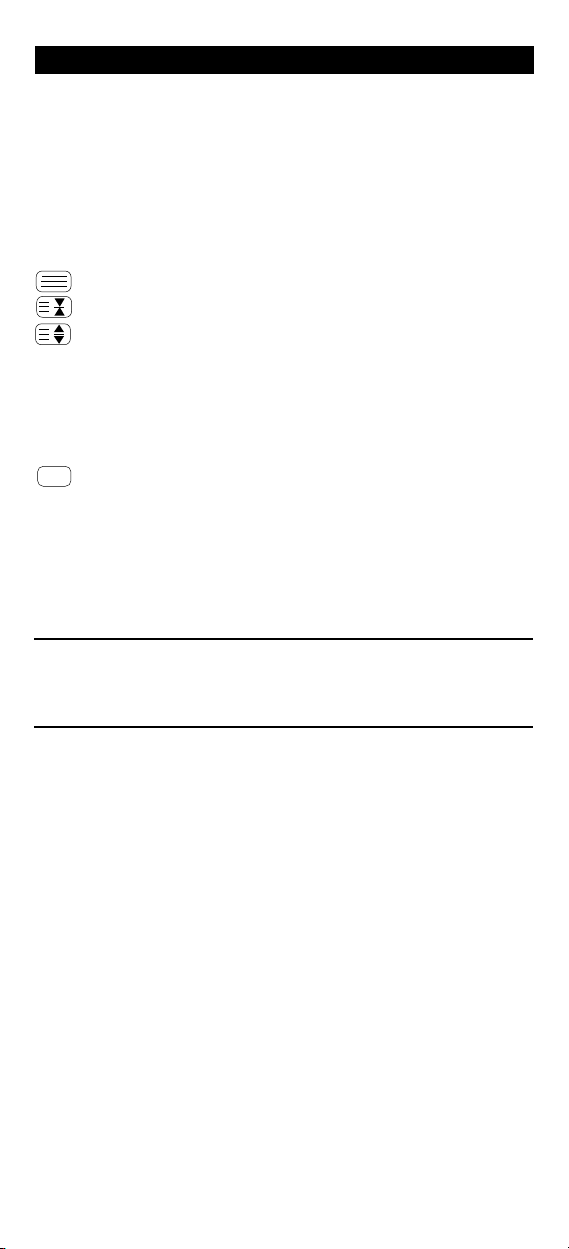
El Teclado
12
Tecla Exit (Salida)
Esta tecla le permitirá salir del menú.
13 Tecla 16:9
Esta tecla le da acceso a la opción de pantalla ancha o formato
(16:9) siempre y cuando se encuentre disponible en su mando a distancia original.
14 Teclas de teletexto
Las principales funciones de teletexto se encuentran en estas teclas.
TEXTO: Pone su televisor en el modo de teletexto.
PARADA: detiene el cambio de páginas.
EXPANSION: Le muestra la primera parte de la página del teletex-
SALIDA: Le permite salir del modo de teletexto. En algunos
Las teclas de colores (roja, verde, amarilla y azul) le permiten operar
dentro del modo de teletexto, siempre y cuando tenga estas funciones
disponibles en el mando a distancia original de su televisor. Si su mando
original utiliza estas teclas para el Men ú, el mando universal ONE
FOR ALL hará lo mismo.
to en un formato más grande. Si pulsa esta tecla una
vez más visualizará la segunda parte de esta misma
página también en un formato más grande. Para
obtener el formato original pulse de nuevo la tecla
de expansión o simplemente la tecla de teletexto,
dependiendo de como lo hiciese en el mando a distancia original.
televisores se accede a esta función pulsando dos
veces la tecla de TEXTO.
- Para una información mas detallada sobre las funciones de teletexto,
por favor, consulte el manual de instrucciones de su televisor.
Recuerde que cada televisor funciona de un modo distinto y puede ser
que su modelo no disponga de todas las funciones de teletexto.
WWW.ON EFORALL. CO M 29
Page 30

Configuración de sus aparatos
ONE FOR ALL
Adyson
Agazi
AGB
Agef
0009
0087, 0093, 0363, 041
0217, 0216
0264
0516
0087
0216, 0009, 0037, 0
0037, 0274
(Cómo configurar el ONE FOR ALL 1 con su televisor)
Programación directa de códigos
Para programar el ONE FOR ALL 1 con su televisor.
1. Asegúrese de que su televisor o aparato esté encendido
(not in standby).
2. Busque el código de programación para su tele-
visor en la lista de códigos (P. 83 - 90). Esta lista
está ordenada alfabéticamente por marcas.
Los códigos más comunes se indican los primeros. Si
su marca no aparezca en la lista pruebe con el
método de búsqueda descrito en la página 31.
3. Pulse y mantenga apretada la tecla MAGIC hasta
que la luz roja del ONE FOR ALL 1 destelle dos veces
(la luz se encenderá primero una vez y seguidamente
dos veces).
4. Introduzca el código de cuatro dígitos utilizando
__ __
las teclas numéricas. La luz roja se encenderá dos veces.
5. Ahora apunte el ONE FOR ALL 1 hacia su
televisor y pulse la tecla POWER. Si el televisor se
apaga significará que el ONE FOR ALL 1 ya esta listo
para controlar su aparato.
- Muchos televisores no se vuelven a encender pulsando la tecla POWER, por favor
intente encenderlo pulsando cualquier tecla numérica o la tecla “TV TEXT OFF”.
- Si su aparato no responde, siga los pasos del 1 al 5 con los demás códigos
anotados en la lista para su marca. Si ninguno de los códigos anotados para su
marca logra funcionar con su aparato pruebe con el método de búsqueda
descrito en la página 31 aunque su marca no aparezca en la lista.
- Algunos códigos son parecidos. Si su aparato no responde o no funciona
debidamente con uno de esos códigos, pruebe con otro que esté anotado en la
lista para su marca.
- Anote el código de cuatro dígitos de su aparato en las casillas de la
página 32 y dentro del compartimiento de las pilas como futura
referencia.
30 WWW.O NEFORALL.CO M
Page 31

Configuración de sus aparatos
Método de búsqueda
--> Si su aparato no funciona con el ONE FOR ALL 1 después de haber
introducido todos los códigos anotados en la lista para su marca.
--> El método de búsqueda puede ser útil aunque la marca de su aparato
no aparezca en la lista de códigos.
El método de búsqueda le permite encontrar el código de su aparato ya
que el ONE FOR ALL 1 explora todos los códigos que contiene en su
memoria.
Búsqueda de códigos para su TV:
1. Encienda su televisor (no en “standby”) y apunte hacia éste con el
ONE FOR ALL 1.
2. Pulse y mantenga apretada la tecla MAGIC hasta que
la luz roja del ONE FOR ALL 1 destelle dos veces (la
luz roja se encenderá primero una vez y seguidamente dos veces).
3. Pulse 9 9 1. La luz roja parpadeará dos veces.
4. A continuación pulse POWER.
5. Apunte con el ONE FOR ALL 1 hacia su televisor.
CH
Ahora pulse la tecla CH+ una y otra vez hasta que su
televisor se apague (cada vez que pulse la tecla CH+
el ONE FOR ALL 1 enviará la señal de POWER de cada
código que contiene en su memoria). Es posible que
tenga que pulsar esta tecla varias veces (quizás
hasta 150 veces), por favor, sea paciente.
Si se pasa de código, puede volver hacia atrás pulsando la tecla CH-. Recuerde que debe seguir apuntando
el ONE FOR ALL 1 hacia su televisor mientras pulsa
esta tecla.
6. Cuando su televisor se haya apagado, pulse MAGIC
para memorizar el código. Su ONE FOR ALL 1 debería
estar listo para funcionar con su televisor.
- Muchos televisores no se vuelven a encender pulsando la tecla POWER,
por favor intente encenderlo pulsando cualquier tecla numérica o la
tecla “TV TEXT OFF”.
- Si no puede controlar su televisor debidamente, por favor, continúe
con el método de búsqueda, Es posible que esté utilizando el código
erróneo.
WWW.ON EFORALL. CO M 31
Page 32

(Para saber qué código se est á utilizando actualmente)
Lectura de Codigos
Una vez haya programado su ONE FOR ALL 1 podrá leer el código
para tener una referencia futura.
Para leer el código de su TV:
1. Pulse y mantenga apretada la tecla MAGIC hasta que
la luz roja del ONE FOR ALL 1 destelle dos veces (la
luz roja se encenderá primero una vez y seguidamente dos veces).
2. Pulse 9 9 0. La luz roja parpadeará dos veces.
3. Para obtener el primer número del código de cuatro
dígitos pulse 1 y cuente los destellos rojos. Si no hay
destellos el dígito es “0”.
4. Para obtener el segundo dígito pulse 2 y cuente los
destellos rojos. Si no hay destellos el dígito es “0”.
5. Para obtener el tercer dígito pulse 3 y cuente los
destellos rojos. Si no hay destellos el dígito es “0”.
6. Para obtener el cuarto dígito pulse 4 y cuente los
destellos rojos. Si no hay destellos el dígito es “0”.
Ahora ya ha completado su código de cuatro
dígitos.
Referencia de códigos
Anote el código para su t elevisor en las siguientes casillas y
dentro del compartimiento de las pilas para una referencia
sencilla y rápida.
1 ……………………………………
■■■■■■ ■
■
32 WWW.O NEFORALL.CO M
Page 33

Color y luminosidad
Dependiendo de las funciones del mando a distancia original, el ONE FOR
ALL 1 es capaz de controlar los ajustes de color y luminosidad del televisor.
Color (+) = Pulsar MAGIC mantenga pulsado Volumen (+)
Color (-) = Pulsar MAGIC mantenga pulsado Volumen (-)
Luminosidad (+) = Pulsar MAGIC mantenga pulsado Emisora (+)
Luminosidad (-) = Pulsar MAGIC mantenga pulsado Emisora (-)
Consejos Útiles
Problemas y Soluciones
Problema
¿Su marca no se encuentra
anotada en la lista de códigos?
¿El ONE FOR ALL 1 no
funciona con sus aparatos?
¿El ONE FOR ALL 1 no realiza
los comandos debidamente?
¿Dificultades con el cambio de
programas?
¿El ONE FOR ALL 1 no
responde al pulsar cualquier
tecla?
¿La luz roja no se enciende al
pulsar cualquier tecla?
Solución
Utilice el método de búsqueda de la
página 31.
A) Utilice todos los códigos anotados
para su marca.
B) Utilice el método de búsqueda de
la página 31.
Es posible que esté utilizando el
código incorrecto. Repita la
programación con el siguiente código
anotado para su marca o utilice el
método de búsqueda hasta que
localice el código correcto.
Marque el número de la emisora del
mismo modo en que lo haría con el
mando a distancia original.
Asegúrese de que las pilas sean
nuevas y de que apunte con el ONE
FOR ALL 1 hacia su aparato.
Cambie las pilas por dos nuevas y
alcalinas del tipo “AA/LR6”.
WWW.ON EFORALL. CO M 33
Page 34

Consejos Útiles
Servicio de atención al cliente
Si todavía tiene preguntas sobre el funcionamiento de su mando a
distancia universal ONE FOR ALL 1 y no puede encontar respuestas en
la sección de "Consejos útiles", siempre puede contactar nuestro
departamento de asistencia al consumidor.
También nos puede visitar en nuestra página Web (Internet):
www.oneforall.com
Nuestra página Web tiene muchas ventajas:
- 24 horas de acceso
- no hay tiempos de espera
- sección para las preguntas más frecuentes
- información sobre la gama de productos de ONE FOR ALL
Antes de contactarnos por fax, E-mail o teléfono, asegúrese de
tener preparada la siguiente información la cual le será
disponible al rellenar los datos que se le piden en la tabla
indicada más abajo.
Lo que necesita saber antes de ponerse en contacto con nosotros es:
1 Que tiene el mando ONE FOR ALL 1 con el número de modelo
URC-7711.
2 Fecha de compra (.........../.........../...........).
3 Una lista de los aparatos / modelos: (vea ejemplo).
Aparato Marca Nº modelo Nº mod elo Código
TV Sony KV-25C5D RM-883 1505 (ejemplo)
aparato mando programació n
Normalmente encontrará el número de modelo o tipo de su aparato en el manual de instrucciones o en la parte trasera de éste.
4. En Esp aña:
e-mail : ofahelp@uebv.com ( ***)
fax : +31 5 3 432 9 816
tel. : 917873180
(***) Por favor énvienos un mensaje en blanco que le enviaremos un
email de vuelta.
34 WWW.O NEFORALL.CO M
Page 35

Conteúdo
IMAGEM DO TELECOMANDO ONE FOR ALL 1
INSTALAÇÃO DAS PILHAS
O TECLADO
. . . . . . . . . . . . . . . . . . . . . . . . . . . . . . . . . . . . . . . . . . . . . . . . . . . . . 36
. . . . . . . . . . . . . . . . . . . . . . . . . . . . . . . . . . 36
INSTALAÇÃO
Português
. . . . . . . . . . 3
PROGRAMAR O ONE FOR ALL 1
(como programar o ON E FOR A LL 1 para c ontrolar se u te levisão)
• Programação dire cta
• Método de busca
CÓDIGOS DE INSTALAÇÃO
Televisõ es . . . . . . . . . . . . . . . . . . . . . . . . . . . . . . . . . . . . . . . . . . . . . . . . . . . 83
DESCOBRIR O CÓDIGO PROGRAMADO
(Para descobrir qual o código que e foi pr ogramado)
ANOTAR OS CÓDI GOS DE INSTALAÇÃO
COR E BRILHO
EM C ASO DE PROB LEMAS
Problema e So lução . . . . . . . . . . . . . . . . . . . . . . . . . . . . . . . . . . . . . . . . . 41
Serviço de ap oio ao c liente
. . . . . . . . . . . . . . . . . . . . . . . . . . . . . . . . . . . . . . . . . . . . . . . . . 41
. . . . . . . . . . . . . . . . . . . . . . . . . . . . . . . . . . . . . . 38
. . . . . . . . . . . . . . . . . . . . . . . . . . . . . . . . . . . . . . . . . 39
. . . . . . . . . . . . . . . . . . . . . . . . . . . . . . . . . 42
. . . . . . . . .
Pág. 38
. . . . . . . . . . . . . . . . . 40
. . . . . . . . . . . . . . 40
Tudo sobre o ONE FOR ALL 1
Antes de mais felicitamos-lhe pela sua escolha do Telecomando Universal
ONE FOR ALL 1. Ao escolher o ONE FOR ALL 1 optou pela solução mais
simples em telecomandar os seus aparelhos. Desenhado para obter
objetiva a mais alta qualidade, o ONE FOR ALL 1 g arante-lhe satisfação a
longo prazo. Por favor, leia atentamente estas instruções antes de proceder ao uso do telecomando ONE FOR ALL 1.
O seu pacote do ONE FOR ALL 1 contém:
• O seu Telecomando ONE FOR ALL 1
• O seu manual ONE FOR ALL 1
O seu manual está dividido em duas partes: uma com as instruções de
instalação e outra com os códigos dos aparelhos.
POR FAVOR, CONSERVE BEM ESTE MANUAL POIS PODERÁ SER
NECESSÁRIO CONSULTÁ-LO NOVAMENTE!
O seu Telecomando ONE FOR ALL 1 foi desenhado para permitir-lhe
controlar uma Televisão.
WWW.ON EFORALL. CO M 35
Page 36

Instalação das pilhas
O seu ONE FOR ALL 1 precisa de 2 pilhas alcalinas novas do tipo “AA/LR6”.
1 Retire a tampa do compartimento das pilhas.
2. Coloque as pilhas correctamente respeitando os sinais + e - dentro
do compartimento das pilhas.
3. Empurre a tampa do compartimento das pilhas para a sua sede até
escutar o “clic”.
- A fim de evitar ter de reprogramar o seu ONE FOR ALL 1 após
ter mudado as pilhas, terá que instalar pilhas novas num
espaço de tempo inferior a 5 minutos. Recomendamo-lhe
também que não use pilhas recarregáveis.
- No interior da porta do compartimento das pilhas encontrará
uma etiqueta na qual poderá anotar os códigos de instalação
para futura referência. Faça-o depois de ter feito a programação dos respectivos códigos no seu ONE FOR ALL 1.
O teclado
Por favor, consulte a imagem do ONE FOR ALL 1 na página 3.
1 Tecla MAGIC:
A tecla Magic è utilizada para instalar o seu ONE FOR ALL 1 e para
aceder às funções especiais.
2 LED:
A luz-LED irá piscar o que significará que o telecomando está a
funcionar.
3 Tecla POWER
A tecla POWER controla a mesma função que a do seu telecomando
original.
4 Teclas numéricas:
As teclas numéricas (0-9, -/-- (10)) controlam as mesmas funções
como aquelas do seu telecomando original. Ou seja, o acesso directo
aos seus canais programados. Se no seu telecomando original serviase da tecla 10 ou a tecla -/-- para obter canais com numero superior
a 9, a tecla -/-- do seu ONE FOR ALL 1 atribui-lhe a mesma função.
5 Tecla AV:
A tecla AV controla a mesma função que a do seu telecomando
original
6 Teclas Canal +/- :
As teclas canal + e – respectivamente controlam as mesmas funções
que as do seu telecomando original.
7 Tecla MUTE:
A tecla Mute opera a mesma função do seu telecomando original.
8 Teclas de volume +/- :
Estas teclas operam as funções correspondentes do seu telecomando
original.
9 Teclas Direccionais
Se estiverem disponíveis também no seu comando original, estas
teclas permitem-lhe navegar pelo menu.
10 OK
Se estiver disponível no seu comando original, esta tecla (“OK” ou
“ENTER”) confirmará a sua escolha no modo menu.
36 WWW.O NEFORALL.CO M
Page 37

O teclado
11
Tecla MENU:
A tecla Menu controla a mesma função que a do seu telecomando
original.
12 Tecla EXIT:
A tecla EXIT permite-lhe sair do modo Menu.
13 Tecla 16:9:
A tecla 16:9 permite-lhe a mudança para écran panorâmico na sua
Televisão (isto se esta função já existia no telecomando original).
14 Teclas do Teletexto
As teclas de texto são utilizadas para controlar as principais funções
do teletexto.
TEXTO: Coloque a Televisão no modo teletexto.
CONSERVAR: Pára de mudar páginas.
EXPANDIR: Apresenta a metade superior da página de teletexto
em letras grandes. Pressionando novamente, pode visualizar a
metade inferior da página de teletexto alargada.
Para voltar à visão regular do teletexto, volte a pressionar a tecla
EXPANDIR ou pressione a tecla TEXTO, dependendo do seu televisor.
SAÍR:
Mudar o Televisor para o modo visão regular. Em alguns
Televisores, isto pode ser realizado pressionando várias vezes a
tecla TEXTO.
A teclas marcadas a vermelho, verde, amarelo e azul, permitelhe aceder às funções de fastext do seu televisor. Se estiverem
presentes no seu telecomando original, estas teclas
permitem-lhe controlar o seu menu.
-Para uma explicação mais detalhada do teletexto e do fastext, consulte
o manual do seu Televisor. Lembre-se que televisores diferentes
controlam as funções do teletexto e fastext de diferentes modos. Nem
todas as funções de teletexto estarão disponíveis para o seu modelo.
WWW.ON EFORALL. CO M 37
Page 38

Programar o ONE FOR ALL 1
ONE FOR ALL
Adyson
Agazi
AGB
Agef
0009
0087, 0093, 0363, 041
0217, 0216
0264
0516
0087
0216, 0009, 0037, 0
0037, 0274
(como programar o ONE FOR ALL 1 para controlar seu Televisão)
Programação directa
Para a instalação do seu Televisor:
1. Assegure-se que o seu aparelho (Televisão) está aceso (não
em posição Standby).
2. Procure o código para o seu aparelho na secção
da lista de códigos de instalação (P. 83 - 90). Os
códigos se encontram listados por marca. O código
mais comum está listado em primeiro lugar. Se não
encontrar a marca do seu aparelho na lista de
códigos, experimente o Método de Busca
descrito na página 39.
3. Prima e mantenha pressionada a tecla MAGIC e
solte depois da luz do LED piscar duas vezes (a luz
vermelha (TV) piscará uma e depois duas vezes).
4. Introduza o código de 4 dígitos da sua TV
__ __
utilizando as teclas numéricas. No final do quarto
dígito a luz piscará duas vezes.
5. Agora, aponte o ONE FOR ALL 1 para o seu
Televisor e pressione a tecla POWER. Se o seu
Televisor se desligar, o seu ONE FOR ALL 1 está
preparado para operar o seu Televisor.
- A maioria dos TV’s não ligam ao premir a tecla POWER, por favor tente
premindo a tecla “Numérica” (1, 2 ou 3 etc.) ou a tecla “SAÍR DE TEXTO” para
ligar o seu TV.
- Se o seu aparelho não responder, siga os passos de 1 a 5 com cada código que
está listado para a sua marca. Se nenhum dos códigos listados opera o seu
aparelho, tente o método de busca descrito na pág. 39, mesmo que a sua
marca não esteja mencionada na listagem.
- Alguns códigos são muito idênticos. Se o seu aparelho não responder ou se
não estiver a funcionar convenientemente com um desses códigos, tente outro
código listado para a sua marca.
- Anote o código do seu aparelho na etiqueta que se encontra na porta
do compartimento das pilhas e na página 40 para futura referência.
38 WWW.O NEFORALL.CO M
Page 39

Programar o ONE FOR ALL 1
Método de busca
--> Se o seu aparelho não responder ao ONE FOR ALL 1 depois de ter ten-
tado todos os códigos listados para a sua marca.
--> Se a sua marca não estiver alistada.
O método de busca permite-lhe encontrar o código para o seu aparelho
por fazer passar por todos os códigos contidos na memória do ONE FOR
ALL 1.
Para buscar o código da sua t elevisão:
1. Ligue o seu televisor, não em posição Standby e aponte o ONE FOR
ALL 1 para o seu aparelho.
2. Prima e mantenha pressionada a tecla MAGIC até a
luz vermelha piscar duas vezes (a luz vermelha pisca
uma e depois duas vezes).
3. Em seguida digite 9 9 1. A luz vermelha piscará duas
vezes.
4. A seguir pressione POWER.
5. Aponte o ONE FOR ALL 1 para o seu televisor. Agora
prima a tecla “CANAL + ” (CH+) várias vezes até o
CH
seu televisor desligar. (sempre que premir a tecla
CANAL+ do ONE FOR ALL 1 este envia um sinal de
POWER para o próximo código contido na memória).
Talvez terá de premir esta tecla muitas vezes
(acima de 150 vezes), assim por favor tenha um
pouco de paciência.
Se passar por alto algum código, pode voltar ao(s)
código(s) anterior(es) por premir a tecla CANAL-.
Lembre-se de que enquanto estiver a premir esta
tecla o ONE FOR ALL 1 deve estar apontado para o
televisor.
6. Quando o seu televisor se desligar, prima a tecla
MAGIC para guardar o código. Agora o seu ONE FOR
ALL 1 está pronto para controlar o seu televisor.
- A maioria das TV’s não ligam ao premir a tecla POWER. Por favor tente
premir uma tecla “numérica” ou tecla “SAÍR DE TEXTO” para ligar o
seu televisor.
- Se não conseguir controlar o seu televisor convenientemente, por favor
continue a usar o método de busca, poderá estar a usar o código
errado.
WWW.ON EFORALL. CO M 39
Page 40

Descobrir o código programado
(Para descobrir qual o código q ue foi programado)
Uma vez encontrado o código apropriado através do Método de
Busca Automática, pode descobrir qual o código a que o ONE FOR
ALL respondeu, iluminando novamente o código (Leitura
Automática do Código).
Leitura Automática do Código do seu Televisor:
1. Prima e mantenha pressionada a tecla MAGIC,
até a luz vermelha piscar duas vezes. A luz vermelha
pisca uma e a seguir duas vezes.
2. Digite 9 9 0. A luz vermelha piscará duas vezes.
3. Para o primeiro dígito do seu código de quatro
dígitos, prima 1 e conte as piscadas vermelhas
Se não piscar o dígito è “0”.
4. Para o segundo dígito do seu código, prima 2 e conte
piscadas vermelhas. Se não piscar o dígito è “0”.
5. Para o terceiro dígito, prima 3 e conte as piscadas
vermelhas. Se não piscar o dígito è “0”.
6. Para o quarto dígito, prima 4 e conte as piscadas
vermelhas. Se não piscar o dígito è “0”.
Agora possui o seu código de quatro dígitos.
Anotar os códigos de instalação
Anote por favor o código para o seu televisão nos espaços abaixo
indicados também como no compartimento das pilhas do seu ONE
FOR ALL 1 para consulta futura.
1 ……………………………………
■■■■■■ ■
■
40 WWW.O NEFORALL.CO M
Page 41

Cor e Brilho
Dependendo das funções do seu telecomando original, o ONE FOR ALL 1
pode controlar os parâmetros da cor e brilho do seu televisor.
Cor (+) = Breve pressão da tecla MAGIC e logo mantenha pressionada
da tecla Volume (+)
Cor (-) = Breve pressão da tecla MAGIC e logo mantenha pressionada
da tecla Volume (-)
Brilho (+)= Breve pressão da tecla MAGIC e logo mantenha pressionada da tecla Canal (+)
Brilho (-) = Breve pressão da tecla MAGIC e logo mantenha pressionada da tecla Canal (-)
Em caso de problemas
Problemas & Soluções
Problema:
A sua marca não se encontra
lista na secção de códigos?
O ONE FOR ALL 1 não controla
o(s) seu(s) aparelho(s)?
O ONE FOR ALL 1 não executa
os comandos correctamente?
Problemas com a mudança de
canais?
O ONE FOR ALL 1 não
responde à pressão da tecla?
A luz vermelha não pisca
quando prime a tecla?
Solução:
Tente o método de busca na página
39.
A) Tente todos os códigos listados
para a sua marca.
B) Tente o método de busca na
página 39.
Pode estar a usar o código errado.
Repita a Instalação Directa utilizando
um outro código listado sob a sua
marca ou inicie novamente o método
de busca para localizar o código
adequado.
Digite o número do programa
exactamente como faria no seu
telecomando original.
Certifique-se de que está a usar as
pilhas novas e a apontar para o seu
aparelho.
Substitua as pilhas com 2 pilhas
alcalinas novas do tipo "AA/LR6".
WWW.ON EFORALL. CO M 41
Page 42

Em caso de problemas
Serviço de apoio ao cliente
Se tiver questões sobre o funcionamento do seu telecomando universal
ONE FOR ALL 1 e não encontrar a resposta neste manual de
instruções, poderá contactar o nosso departamento de Serviço de
Apoio ao Cliente.
Pode visitar-nos na Internet em:
O nosso site na Internet oferece-lhe inúmeras vantagens:
- Acesso 24 horas por dia
- Sem tempo de espera
- Página dedicada a FAQ (Frequently Asked Questions) – Resposta a
questões que são colocadas mais frequentemente
- Informação sobre a gama de produtos ONE FOR ALL
Antes de contactar o nosso Serviço de Apoio ao Cliente,
certifique-se que tem todas as infor mações necessárias, através
do preenchimento do quadro abaixo.
O que necessitamos saber quando nos contactar:
1 Que possui o telecomando universal ONE FOR ALL URC-7711.
2 A data de compra (.........../.........../...........).
3 A lista dos seus aparelhos/modelos: (ver exemplo abaixo)
Aparelho Marca N° Modelo N° Mo delo Código bá sico de
TV Sony KV-25C5D RM-883 1505 (exe mplo)
www.oneforall.com
telecomando programação
O número de modelo do seu aparelho encontra-se normalmente
no manual de instruções do mesmo e/ou at rás do seu televisor.
4. Se dese jar contacta r-nos por Fax, E- mail ou t elefone:
Em P ortugal:
e-mail : ofahelp@uebv.com ( ***)
fax : +31 5 3 432 9 816
tel. : 211203555
(***) Por favor envie-nos somente uma mensagem em branco, porque
você receberá um email de volta.
42 WWW.O NEFORALL.CO M
Page 43

Indice
IMMAGINE DEL TELECOMANDO ONE FOR ALL 1
INSERIMENTO DELLE BATTERIE
TASTIERA
. . . . . . . . . . . . . . . . . . . . . . . . . . . . . . . . . . . . . . . . . . . . . . . . . . . . . . . . 44
. . . . . . . . . . . . . . . . . . . . . . . . . . . . 44
Italiano
. . . . . . . 3
IMPOSTAZIONE
IMPOSTAZIONE DEL ONE FOR ALL 1 . . . . .Pag. 46
(come impostare il ONE FOR ALL 1 per controllare la Vostra TV)
• Impostazione con codic e diretto
• Metodo di ricerca
CODICI
Televiso ri . . . . . . . . . . . . . . . . . . . . . . . . . . . . . . . . . . . . . . . . . . . . . . . . . . . . 83
. . . . . . . . . . . . . . . . . . . . . . . . . . . . . . . . . . . . . . . . . . 47
. . . . . . . . . . . . . . . . . . . . . . . . . . . 46
VISUALIZZAZIONE DEL CODICE
(per trovare quale codice e impostato attualmente)
RIFERI MEN TO R API DO DE I CODI CI
COLORE E LUMINOSITÀ
EVENTUAL I PROBL EMI
Problemi e so luzioni . . . . . . . . . . . . . . . . . . . . . . . . . . . . . . . . . . . . . . . . . 49
Servizio clienti
. . . . . . . . . . . . . . . . . . . . . . . . . . . . . . . . . . . . . . . . . . . . . . . 50
. . . . . . . . . . . . . . . . . . . . . . . . . . . . . . . . . . . . . 49
. . . . . . . . . . . . . . . . . . . . . . . . . . . . 48
. . . . . . . . . . . . . . . . . . . . . 48
Informazioni sul ONE FOR ALL 1
Congratulazioni per l’acquisto del telecomando ONE FOR ALL 1.
Scegliendo il ONE FOR ALL 1 lei ha acquisito un prodotto di facile uso
per i nostri clienti. Il ONE FOR ALL 1 la soddisferà a lungo termine,
basandosi su un’alta qualità. Per favore legga attentamente le istruzioni
incluse prima di usare il ONE FOR ALL 1.
La confezione contiene:
• Il telecomando ONE FOR ALL 1
• Il manuale del telecomando ONE FOR ALL 1
Il manuale è diviso in due sezioni: la prima comprende le istruzioni per la
messa a punto e la seconda i codici per gli apparecchi.
È INDISPENSABILE SEGUIRE IL MANUALE PER LA PREDISPOSIZIONE
DEL TELECOMANDO ONE FOR ALL 1.
Con il ONE FOR ALL 1 é possibile controllare una televisione.
WWW.ON EFORALL. CO M 43
Page 44

Inserimento delle batterie
Il ONE FOR ALL 1 necessita di 2 batterie nuove AA/LR6 alcaline.
1 Togliere il coperchietto del vano batterie.
2. Inserire le batterie e collegarle secondo la polarità indicata.
3. Riposizionare il coperchietto finché si sente “il click”.
Assicurarsi che sia al suo posto.
- Per evitare di riprogrammare il Suo telecomando dopo aver
tolto le batterie, si chiede di non lasciarlo per più di 5 minuti
senza batterie. E’ anche consigliato di non utilizzare batterie
ricaricabili.
- Scrivere i codici utilizzati nelle caselle all’ interno del compartimento delle batterie, per una veloce e facile consultazione.
Farlo dopo aver programmato i codici nel telecomando.
Tastiera
Immagine del telecomando ONE FOR ALL 1 su pagina 3.
1 Il tasto Magic
Il tasto Magic viene utilizzato per predisporre il telecomando ONE
FOR ALL 1 e per accedere alle funzioni speciali.
2 LED
Il LED (diodo ad emissione luminosa) lampeggia rosso per indicare
che il telecomando é in funzione.
3 Tasto Power (alimentazione)
Il tasto Power ha la stessa funzione che aveva sul suo telecomando
originale.
4 I tasti numerici
I tasti numerici (0-9, -/-- (10)) hanno le stesse funzioni che avevano
sul suo telecomando originale, come l’accesso diretto alla selezione
dei programmi. Se il suo telecomando originale utilizza un tasto 10
questa funzione può essere trovata sul tasto -/--, se utilizza un tasto
20 questa funzione può essere trovata sul tasto AV.
5 Il tasto AV
Il tasto AV funziona ugualmente come nel telecomando originale.
6 Tasti programma +/-
I tasti del programma +/- vengono utilizzati per la stessa funzione
del telecomando originale.
7 Tasto Mute (silenziamento)
Il tasto Mute ha la stessa funzione che aveva sul suo telecomando
Originale.
8 Tasti Volume +/-
Questi tasti hanno la stessa funzione che avevano sul suo telecomando originale.
9 Tasti direzionali
Se disponibili sul telecomando originale, questi tasti consentono di
navigare attraverso il menù.
10 Il tasto OK
Se disponibile sul telecomando originale, questo tasto conferma la
scelta in menu Mode (OK / ENTER).
11 Il tasto Menu
Il tasto Menu ha la stessa funzione che aveva sul suo telecomando
originale.
44 WWW.O NEFORALL.CO M
Page 45

Tastiera
12
Il tasto Exit
Il tasto Exit viene utilizzato per uscire dal Menu.
13 Il tasto 16:9
Il tasto 16:9 viene utilizzato per la funzione “16:9” (format schermo).
14 I tasti televideo e Fastext
Questi tasti consentono l’accesso alle principali funzioni del
televideo.
TEXT ON: Consente l’accesso al televideo.
HOLD/STOP: Ferma il cambiamento delle pagine del Televideo.
EXPAND: Vi permette di ingrandire la parte superiore della
TEXT OFF: Il televisore torna in modalità di visione normale.
I tasti rosso, verde, giallo e blu consentono l’accesso alle funzioni di
fastext del televisore. Se, sul telecomando originale si usavano questi
tasti essendo in Menu, il O NE FOR ALL funzionerà ugualmente.
- Per una spiegazione più dettagliata del funzionamento dei tasti per il
Televideo e Fastext faccia riferimento al manuale d’istruzione del suo
telecomando originale. Si ricorda che televisori differenti hanno
differenze nelle modalità d’utilizzo dei tasti per il Televideo e Fastext.
Non tutte le funzioni del Televideo del suo telecomando originale
saranno disponibili.
pagina del televideo. Premendo un’altra volta
questo tasto, è la parte inferiore della pagina del
televideo che s’ingrandirà. Per tornare al televideo
regolare, premere il tasto EXPAND o TEXT secondo
come funzionava sul suo telecomando originale.
Su alcuni televisori si accede a questa funzione
premendo ripetutamente il tasto TEXT.
WWW.ON EFORALL. CO M 45
Page 46
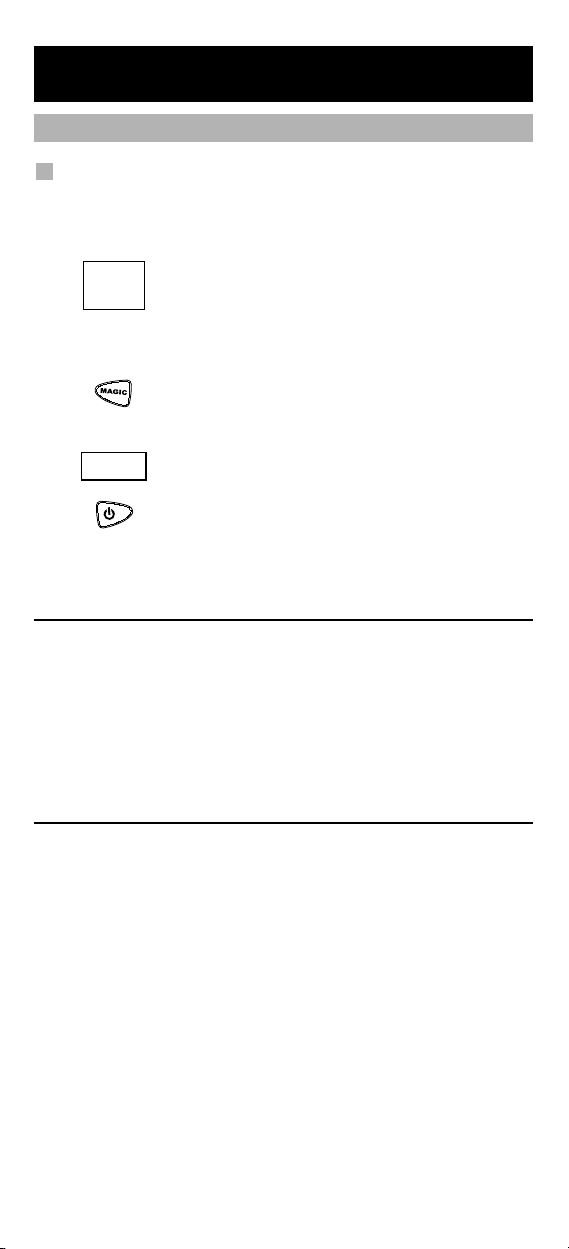
Impostazione
ONE FOR ALL
Adyson
Agazi
AGB
Agef
0009
0087, 0093, 0363, 041
0217, 0216
0264
0516
0087
0216, 0009, 0037, 0
0037, 0274
(come impostare il ONE FOR ALL 1 per controllare la vostra TV)
del ONE FOR ALL 1
Impostazione con codice diretto
Impostazione del suo televisore sul ONE FOR ALL 1:
1. Si assicuri che l’apparecchio (televisore) che vuole installare
sia acceso (non in standby).
2. Individuare il codice del suo apparecchio nella
lista dei Codici (P. 83 - 90). I codici sono suddivisi
per marca.
I codici più comuni per ogni marca sono indicati per
primi. Se la Vostra marca non è compresa
nell’elenco provare il metodo di ricerca (p. 47).
3. Premere e mantenere tenuto il tasto MAGIC
finché la luce rossa lampeggia 2 volte (la luce
lampeggerà prima una poi due volte).
4. Digitare il suo codice a 4 cifre usando i tasti
__ __
numerici. La luce rossa lampeggerà due volte.
5. A questo punto indirizzare il telecomando ONE
FOR ALL 1 verso il suo appa recchio (televisore) e
premere POWER. Se il suo apparecchio si spegne, il
telecomando ONE FOR ALL 1 sarà correttamente
predisposto.
- Molti televisori non si riaccendono premendo il tasto POWER. Tentate premendo
un tasto “numerico” o il tasto “TEXT OFF”.
- Se il televisore non risponde, ripetete i punti da 1 a 5 con ogni codice elencato
per la marca del Vostro televisore. Se nessun codice funziona allora tentate con il
“Metodo di Ricerca” descritto a pag. 47 anche se la Vostra marca non è elencata.
- Alcuni codici sono molto simili. Se il Vostro televisore non risponde o non
funziona adeguatamente con uno dei codici, provate con un altro della stessa
marca elencato.
- Scrivere il codice dell’apparecchio nelle caselle all’interno del
compartimento delle batterie e a pa gina 48 per una veloce e facile
consultazione.
46 WWW.O NEFORALL.CO M
Page 47

Come impostare il ONE FOR ALL 1
Metodo di Ricerca
--> Se il Vostro apparecchio non risponde al ONE FOR ALL 1 dopo avere
tentato con tutti i codici della Vostra marca.
--> Il Metodo di Ricerca vale anche se la Vostra marca non è compresa
nell’elenco.
Il Metodo di Ricerca Vi permette di trovare il codice desiderato
analizzando tutti i codici contenuti nella memoria del ONE FOR ALL 1.
Ricerca del codice per la sua televisione:
1. Accendere la sua televisione (non in s tandby) e indirizzare il
telecomando ONE FOR ALL 1 verso l’apparecchio.
2. Premere e mantenere premuto il tasto MAGIC finché
la luce rossa del ONE FOR ALL 1 lampeggia 2 volte (la
luce lampeggerà prima 1 poi 2 volte).
3. Premere 9 9 1. La luce rossa lampeggerà 2 volte.
4. Premete POWER.
5. Puntate il ONE FOR ALL 1 sul Vostro televisore. Ora
premete più volte CH+ finché il Vostro televisore si
CH
spegne (ogni volta che premete il tasto CH+, il ONE
FOR ALL 1 emette un segnale POWER dei vari codici
in sequenza contenuti nella memoria). Può darsi che
dobbiate premere questo tasto molte volte
(fino a 150) perciò abbiate pazienza.
Per tornare al codice precedente, premete il tasto CH-.
Ricordate di tenere puntato il ONE FOR ALL 1 verso il
televisore mentre premete questo tasto.
6. Quando il televisore si spegne, premete il tasto
MAGIC per registrare il codice. Ora il ONE FOR ALL 1
dovrebbe essere pronto per comandare il Vostro
televisore.
- Molti televisori non si riaccendono premendo il tasto POWER. Tentate
premendo un “tasto numerico” o il tasto “TEXT OFF”
- Se non riuscite a comandare correttamente il televisore, continuate ad
usare il “Metodo di Ricerca”. Può darsi stiate usando un codice errato.
WWW.ON EFORALL. CO M 47
Page 48

Visualizzazione del codice
(per trovare quale codice é impostato attualmente)
Una volta installato il suo apparecchio sul telecomando ONE FOR
ALL 1, si può individuare il codice per eventuali operazioni future.
Individuare il codice del suo televisore:
1. Premere e mantenere premuto il tasto MAGIC finché
la luce rossa del telecomando ONE FOR ALL 1
lampeggia 2 volte (la luce lampeggerà prima 1
e poi 2 volte).
2. Premere 9 9 0. La luce rossa lampeggerà 2 volte.
3. Per conoscere la prima cifra del codice a quattro cifre
premere 1 e contare quante volte lampeggia la luce
rossa. Se non lampeggia, la cifra è “0”.
4. Per conoscere la seconda cifra del codice premere 2 e
contare quante volte lampeggia la luce rossa. Se non
lampeggia, la cifra è “0”.
5. Per conoscere la terza cifra del codice premere 3 e
contare quante volte lampeggia la luce rossa. Se non
lampeggia, la cifra è “0”.
6. Per conoscere la quarta cifra del codice premere 4 e
contare quante volte lampeggia la luce rossa. Se non
lampeggia, la cifra è “0”.
A questo punto avrete trovato il codice a
quattro cifre.
Riferimento rapido dei codici
Inserire il codice del suo televisore nelle caselle sotto elencate e
all’interno del compartimento delle batterie per una veloce e
facile consultazione.
1 ……………………………………
■■■■■■ ■
■
48 WWW.O NEFORALL.CO M
Page 49

Colore e Luminosità
A seconda delle funzioni del vecchio telecomando, il ONE FOR ALL 1 può
predefinire il colore e la luminosità del suo televisore.
Colore (+) = Premere e rilasciare MAGIC e mantenere VOL (+)
Colore (-) = Premere e rilasciare MAGIC e mantenere VOL (-)
Luminosità (+) = Premere e rilasciare MAGIC e mantenere CH (+)
Luminosità (-) = Premere e rilasciare MAGIC e mantenere CH (-)
Eventuali problemi
Problemi e soluzioni
Problema:
La marca del suo apparecchio
non è compresa nell’elenco
dei codici?
Il ONE FOR ALL non comanda
il suo/i suoi apparecchi?
Il ONE FOR ALL non esegue
correttamente tutti i comandi?
Vi sono problemi con il cambio
dei canali?
Il ONE FOR ALL non reagisce
premendo un tasto?
La luce rossa non lampeggia
quando si preme un tasto?
Soluzione:
Provare il metodo di ricerca descritto
a pagina 47.
A) Provare tutti i codici elencati per
la sua marca.
B) Provare il metodo di ricerca
descritto a pagina 47.
Forse non viene usato il codice
esatto. Provare, installando
direttamente un altro codice elencato
nella lista per la sua marca oppure
ripetere di nuovo il metodo di ricerca
per individuare il codice corretto.
Immettere il numero del canale
desiderato esattamente come sul
telecomando originale.
Assicurarsi che si stanno usando
batterie nuove e che si sta
indirizzando il telecomando verso il
suo apparecchio.
Sostituire le batterie con 2 nuove
batterie “AA/LR6” alcaline.
WWW.ON EFORALL. CO M 49
Page 50

Eventuali problemi
Servizio Clienti
Se avete ancora domande in riguardo al telecomando ONE FOR ALL 1
e non avete trovato una risposta consigliando questo manuale potete
mettervi in contatto con il nostro servizio clienti per assistenza in
questo riguardo.
C’è la possibilita di visitarci sul internet:
L’internet-site ha molti vantaggi:
-accesso di 24 ore
-accesso diretto sensa aspettare in linea
-pagina per domande chieste frequentemente
-informazioni dei prodotti ONE FOR ALL
Prima di contattarci via Fax, E-mail o telefono, si chiede di
completare la tabella seguente.
1 Il numero di modelo del telecomando ONE FOR ALL é URC 7711.
2 La data d’acquisto (.........../.........../...........).
3 Una lista dei apparecchi/modelli/:
Apparecch io Marca n° modello n° mod ello Codice
TV Sony KV-25C5D RM-883 1505 (ese mpio)
Tipo/n° di modello dei vostri apparecchi si trovano sul manuale
originale e anche dietro sul proprio apparecchio.
4.
In I talia In Sv izz era
e-mail: o fahelp@ue bv.com (** *) e-mail : ofahe lp@u ebv.com ( ***)
fax : +31 5 3 432 9 816 fax : +31 53 432 9816
tel : 0248296093 tel : 044342 0449
www.oneforall.com
telecomando
(***) Basta inviare un messaggio vuoto, riceverà un'auto reply (risposta
automatica).
50 WWW.O NEFORALL.CO M
Page 51

Inhoudsopgave
AFBEELDING VAN DE ONE FOR ALL 1 AFSTANDSBEDIENING
DE BATTERIJEN
KENMERKEN EN FUNCTIES
. . . . . . . . . . . . . . . . . . . . . . . . . . . . . . . . . . . . . . . . . . . . . . . 52
. . . . . . . . . . . . . . . . . . . . . . . . . . . . . . . . 52
Nederlands
INSTELLING
HET INSTELLEN VAN DE ONE FOR ALL 1 .PAG.54
(het instellen van d e ONE FO R ALL 1 o p uw t elevisie)
• Directe code inst elling
• De zoekmet hode
CODELIJST
Televisi es . . . . . . . . . . . . . . . . . . . . . . . . . . . . . . . . . . . . . . . . . . . . . . . . . . . 83
. . . . . . . . . . . . . . . . . . . . . . . . . . . . . . . . . . . . 54
. . . . . . . . . . . . . . . . . . . . . . . . . . . . . . . . . . . . . . . . . 55
. 3
HET UITLEZEN VAN UW INSTELCODE
(achterhalen welke code momenteel in gesteld is)
NOTEER HIER UW C ODE
KLEUR EN HELDERHEID
EVENTUEL E PROB LEMEN
Probleem & oplossi ng . . . . . . . . . . . . . . . . . . . . . . . . . . . . . . . . . . . . . . 57
Klante nservice
. . . . . . . . . . . . . . . . . . . . . . . . . . . . . . . . . . . . . . . . . . . . . . 58
. . . . . . . . . . . . . . . . . . . . . . . . . . . . . . . . . . . 56
. . . . . . . . . . . . . . . . . . . . . . . . . . . . . . . . . . . . 57
. . . . . . . . . . . . . . . . . . . . 56
Over uw ONE FOR ALL 1
Gefeliciteerd met de aankoop van de ONE FOR ALL 1 Un iversele
Afstandsbediening. U heeft gekozen voor de ONE FOR ALL 1 afstandsbediening en daarmee ook voor een gebruiksvriendelijke oplossing voor
het vervangen van uw zoek geraakte of kapotte afstandsbediening.
Omdat de ONE FOR ALL 1 geproduceerd is volgens zeer hoogwaardige
kwaliteits richtlijnen, zal het (ook op langere termijn) naar uw tevredenheid functioneren. Leest u alstublieft deze handleiding aandachtig door
voordat u de ONE FOR ALL 1 gaat gebruiken.
In de verpakking van de ONE FOR ALL 1 treft u het volgende aan:
• De ONE FOR ALL 1 afstandsbediening
• De ONE FOR ALL 1 handleiding
De handleiding is in twee delen opgedeeld: het instellen van uw ONE
FOR ALL 1 en de instelcodes.
HET KAN ZIJN DAT U DEZE HANDLEIDING IN DE TOEKOMST NOG
EENS NODIG HEEFT, ZORG ER DUS VOOR DAT U DEZE GOED
BEWAART.
De ONE FOR ALL 1 kan een televisie bedienen.
WWW.ON EFORALL. CO M 51
Page 52

De batterijen
Uw ONE FOR ALL 1 heeft twee nieuwe “AA/LR6” alkaline batterijen nodig.
1 Open het batterijvakje aan de achterkant van uw ONE FOR ALL 1.
2. Volg de + en – instructie aan de binnenkant van het batterijvakje
voor het inleggen van de batterijen.
3. Schuif het batterijvakje weer op zijn plaats.
- Om te voorkomen dat u de ONE FOR ALL 1 afstandsbediening opnieuw moet programmeren nadat u de
batterijen heeft verwisseld, moet u binnen 5 minuten de
nieuwe batterijen inleggen. Het gebruik van oplaadbare
batterijen wordt afgeraden.
- Aan de binnenkant van het batterijvakje vindt u een sticker.
Op deze sticker kunt u de codes schrijven die u heeft
gebruikt om de ONE FOR ALL 1 te installeren voor uw apparaten. Schrijft u deze codes op zodat u deze in de toekomst
makkelijk kunt opzoeken.
De Toetsen
Afbeelding ONE FOR ALL 1 afstan dsbediening op pagina 3.
1 De MAGIC toets
Deze toets wordt gebruikt om uw ONE FOR ALL 1 i n te stellen en
om speciale functies te activeren.
2 LED
Het LED-lampje gaat branden ten teken dat de afstandsbediening werkt.
3 De POWER toets
Deze POWER toets functioneert op dezelfde manier als op uw
originele afstandsbediening.
4 De nummertoetsen
De nummertoetsen (0 – 9, -/-- (10)) functioneren op dezelfde manier
als op uw originele afstandsbediening, bijvoorbeeld de directe programmakeuze. Als uw originele afstandsbediening een omschakeling heeft voor het ingeven van kanalen boven de 10 (1-) of voor het
ingeven van een of twee cijfers (-/--) kunt u deze functie bedienen
met de -/-- (10) toets.
5 AV
Deze toets functioneert op dezelfde manier als op uw originele
afstandsbediening.
6 De kanaal +/- toetsen
Deze toetsen functioneren op dezelfde manier als op uw originele
afstandsbediening.
7 De MUTE toets
Deze toets functioneert op dezelfde manier als op uw originele
afstandsbediening.
8 De volume +/- toetsen
Deze toetsen functioneren op dezelfde manier als op uw originele
afstandsbediening.
9 De navigatie toetsen
Als deze toetsen ook op uw originele afstandsbediening voorhanden zijn dan kunt u met deze toetsen binnen het menu navigeren.
10 De OK toets
Als deze functie ook op uw originele afstandsbediening voor
handen is dan zal deze toets, in de menu modus, uw keuze
bevestigen (OK / ENTER).
52 WWW.O NEFORALL.CO M
Page 53

De Toetsen
11
De MENU toets
Deze MENU toets functioneert op dezelfde manier als op uw
originele afstandsbediening.
12 De EXIT toets
U drukt de EXIT toets als het menu wilt verlaten.
13 De 16:9 toets
Deze toets geeft u toegang tot de “16:9” (breedbeeld) functie,
indien aanwezig op uw originele afstandsbediening.
14 De teletekst toetsen
Met deze toetsen bedient u de basis teletekst functies.
TEKST AAN: Met deze toets kunt u teletekst inschakelen.
PAUZE/STOP: Met deze toets kunt u een teletekstpagina
EXPAND: Met deze toets kunt u de tekstpagina vergroten.
TEKST UIT: Met deze toets kunt u teletekst uitschakelen. Bij
Met toetsen rood, groen, geel en blauw de fastext functies van uw televisie bedienen (als de functie op de originele afstandsbediening aanwezig
is). Als u op uw or iginele afstandsbediening deze toetsen gebruikt
om het MENU te doorlopen, dan zullen deze toetsen op dezelfde
manier werken als op uw originele afstandsbediening.
vasthouden.
Als u de toets een keer drukt, ziet u de bovenste
helft van de tekstpagina uitvergroot. Drukt u een
tweede keer, dan ziet u de onderste helft van de
tekstpagina uitvergroot. Als u de tekst pagina
weer op normaal formaat wilt hebben, dan drukt
u (afhankelijk van uw televisie) de EXPAND toets
of de TEKST AAN toets.
sommige televisies moet u voor deze functie de
tekst aan toets een paar keer drukken.
- Voor een meer uitgebreide uitleg over teletekst verwijzen wij u naar
de handleiding van uw televisie. Vergeet niet dat de teletekst functies
bij verschillende merken televisies anders gebruikt worden, het is dus
mogelijk dat niet alle teletekst functies van uw originele
afstandsbediening op onze ONE FOR ALL 1 aanwezig zijn.
WWW.ON EFORALL. CO M 53
Page 54

Het instellen van de ONE FOR ALL 1
ONE FOR ALL
Adyson
Agazi
AGB
Agef
0009
0087, 0093, 0363, 041
0217, 0216
0264
0516
0087
0216, 0009, 0037, 0
0037, 0274
(het instellen van de ONE FOR ALL 1 op uw televisie)
Directe code instelling
Het instellen van uw TV met de ONE FOR ALL 1:
1. Zorg ervoor dat uw televisie aan is (niet op standby).
2. Zoek de 4-cijferige code voor uw televisie in de
codelijst (p. 83 - 90). De codes staan per merknaam
vermeld. De meest gebruikte codes staan als eerste
genoemd. Als uw merk helemaal niet
in de codelijst voorkomt probeert u dan de zoekmethode die beschreven staat op pagina 55.
3. Houd vervolgens de MAGIC toets zolang ingedrukt,
totdat het rode lampje twee keer knippert (het rode
lampje knippert eerst één keer, dan twee keer).
4. Geef de 4-cijferige TV code in met behulp van de
__ __
nummertoetsen. Het rode lampje zal twee keer
knipperen.
5. Richt nu de ONE FOR ALL 1 op uw televisie en
druk de POWER toets. Als uw televisie zich
uitschakelt, is de ONE FOR ALL 1 klaar om uw
televisie te bedienen.
- De meeste televisies gaan niet aan met de POWER toets. Probeert u
een “nummertoets” of de “TEXT UIT” toets om de TV weer aan te
doen.
- Als uw televisie niet reageert, herhaalt u dan stap 1 - 5 met elke code
die voor uw merk vermeld staat. Als geen van de codes op uw
televisie reageert, probeert u dan de zoekmethode die beschreven
staat op pagina 55.
- Sommige codes lijken heel veel op elkaar. Als uw apparaat niet
reageert of niet goed werkt met een van de codes, probeert u dan de
volgende code in de lijst voor uw merk.
- Noteer uw code in de tabel op pagina 56 en in het
batterijvakje, zodat u deze altijd bij de hand heeft.
54 WWW.O NEFORALL.CO M
Page 55

Het instellen van de ONE FOR ALL 1
De zoekmethode
--> Als uw apparaat niet op de ONE FOR ALL 1 reageert nadat u alle
codes voor uw merk hebt uitgeprobeerd.
--> Als uw merk helemaal niet in de codelijst voorkomt.
Met behulp van de zoekmethode kunt u alle codes, die in het geheugen
van de ONE FOR ALL 1 zitten, doorlopen.
Het zoeken van uw televisiecode:
1. Zet uw televisie aan (niet op standby) en richt de ONE FOR ALL 1
gedurende de zoekloop op de televisie.
2. Houd vervolgens de MAGIC toets zolang ingedrukt,
totdat het rode lampje twee keer knippert (het rode
lampje knippert eerst één keer, dan twee keer).
3. Druk 9 9 1. Het rode lampje zal dan twee keer
knipperen.
4. Druk nu kort de POWER toets.
5. Richt de ONE FOR ALL 1 op uw televisie. Druk nu
telkens de CH+ (Kanaal +) toets totdat uw televisie
CH
zich uitschakelt (telkens als u de CH+ toets drukt
zend de ONE FOR ALL 1 het POWER signaal van de
volgende code in het geheugen). Het kan zijn dat u
dit een langere tijd moet volhouden (ongeveer
150 keer), Dus heeft u een beetje geduld.
Als u terug wilt naar de vorige code kunt u met de
CH- (Kanaal -) toets naar de vorige code Vergeet niet
dat uw ONE FOR ALL 1 gedurende het zoeken op uw
televisie gericht te houden.
6. Nadat uw televisie uitgeschakeld is, drukt u de
MAGIC toets om de code vast te zetten. De ONE FOR
ALL 1 zou nu klaar moeten zijn om uw apparatuur te
bedienen.
- De meeste televisies gaan niet aan met de POWER toets. Probeert u
een nummertoets of de TEKST UIT toets om de TV weer aan te doen.
- Schakel uw apparaat weer in en probeer alle functies van de ONE FOR
ALL 1, om zeker te zijn dat ze allemaal werken. Als niet alle functies
van de ONE FOR ALL 1 goed reageren, probeer dan de zoekmethode
nog een keer. Het kan zijn dat u niet de juiste code gebruikt.
WWW.ON EFORALL. CO M 55
Page 56

Het uitlezen van uw instelcode
(achterhalen welke code momenteel ingesteld is)
Nadat u de zoekmethode heeft toegepast, kunt u de code die de
ONE FOR ALL 1 gebruikt uitlezen. Het is altijd h andig om de
basiscode voor uw apparaten te weten .
Het uitlezen van uw TV code:
1. Houd vervolgens de MAGIC toets zolang ingedrukt,
totdat het rode lampje twee keer knippert (het rode
lampje knippert eerst één keer, dan twee keer).
2. Druk 9 9 0. Het rode lampje zal twee keer oplichten.
3. Voor het eerste cijfer van de 4-cijferige code drukt u
de nummer 1 toets. Tel hoe vaak het rode lampje
knippert. Knippert hij helemaal niet dan is het eerste
cijfer 0.
4. Voor het tweede cijfer drukt u de nummer 2 toets.
Tel nu hoe vaak het rode lampje knippert. Knippert
hij helemaal niet dan is het tweede cijfer 0.
5. Voor het derde cijfer drukt u de nummer 3 toets. Tel
nu hoe vaak het rode lampje knippert. Knippert hij
helemaal niet dan is het derde cijfer 0.
6. Voor het vierde cijfer drukt u de nummer 4 toets. Tel
nu hoe vaak het rode lampje knippert. Knippert hij
helemaal niet dan is het vierde cijfer 0.
Nu heeft u uw 4-cijferige basiscode gevonden.
Noteer hier uw code
Noteer uw codes in de hokjes hie ronder en in het batterijvakje
zodat u deze altijd bij de h and heeft.
1 ……………………………………
■■■■■■ ■
■
56 WWW.O NEFORALL.CO M
Page 57

Kleur en helderheid
Afhankelijk van de functies op uw originele afstandsbediening, kan de
ONE FOR ALL de kleur en helderheid van uw televisie aanpassen.
Kleur (+) = Druk kort MAGIC en houdt dan Volume (+) ingedrukt.
Kleur (-) = Druk kort MAGIC en houdt dan Volume (-) ingedrukt.
Helderheid (+) = Druk kort MAGIC en houdt dan Kanaal (+) ingedrukt.
Helderheid (-) = Druk kort MAGIC en houdt dan Kanaal (-) ingedrukt.
Eventuele problemen
Probleem & oplossing
Probleem:
Uw merk staat niet vermeld in
de codelijst?
De ONE FOR ALL 1 bedient uw
apparaten niet?
De ONE FOR ALL 1 geeft niet
de juiste commando’s?
U heeft problemen met het
wisselen van kanalen?
De ONE FOR ALL 1 werkt niet
als u een willekeurige toets
drukt?
Het rode lampje knippert niet,
nadat u een toets gedrukt
heeft?
Oplossing:
Probeer de zoekmethode op pagina
55.
A) Probeer alle codes die bij uw merk
vermeld staan.
B) Probeer de zoekmethode op
pagina 55.
Het kan zijn dat u niet geheel de
juiste code gebruikt. Probeer de
andere codes voor uw merk, of
probeer opnieuw de zoekmethode.
Geef het kanaalnummer op exact
dezelfde manier in als op uw
originele afstandsbediening.
Ga na of u nieuwe batterijen
gebruikt en dat u de ONE FOR ALL
op uw apparaat richt.
Vervang de batterijen met twee
nieuwe “AA/LR6” alkaline batterijen.
WWW.ON EFORALL. CO M 57
Page 58

Eventuele problemen
Klantenservice
Als u na het lezen van de handleiding nog steeds vragen heeft over het
bedienen van de ONE FOR ALL 1, kunt u contact opnemen met onze
klantenservice.
U kunt ook onze website bezoeken:
Onze website heeft vele voordelen:
- U kunt er 24 uur per dag gebruik van maken.
- Er zijn geen wachtenden voor u.
- We hebben een website met de meest gestelde vragen en de
antwoorden.
- U kunt er informatie vinden over al onze ONE FOR ALL producten.
Zorg ervoor dat u, voordat u met ons contact opneemt, per fax,
e-mail of telefoon, alle informatie in de onderstaande tabel
heeft ingevuld. Op deze manier kun nen wij u beter van dienst
zijn.
Wat willen wij graag van u weten voordat u contact met ons opneemt:
1 Dat u de URC-7711 ONE FOR ALL 1 afstandsbediening heeft.
2 De aankoopdatum: (.........../.........../...........).
3 Een lijst met uw apparaten / merk / modelnummer, zie voorbeeld:
Apparaat Merk Model nr . Model n r. SET-UP
Appar aat Afst. Bed. code
TV Sony KV-25C5D RM-883 1505 (v oorbeeld)
Modelnummers kunt u meestal in de handleiding of op de
achterkant van uw apparatuur vinden.
4. Nu kunt u cont act met ons opnemen:
In N ederland In Bel gië / E n Belgique
e-mail: o fahelp@ue bv.com(***) e-mail: ofahel p@uebv.com(***)
fax: +31 53 432 9 816 fax: +31 53 432 9 816
tel: 0205 174790 tel: 022750 851
In L uxembur g
e-mail: o fahelp@ue bv.com(***)
fax: +31 53 432 9 816
tel: 4066 615632
www.oneforall.com
(***) U kunt ons een blanco mailbericht sturen, u ontvangt dan spoedig
een auto-reply (automatisch gegevens-formulier).
58 WWW.O NEFORALL.CO M
Page 59

Tartalomjegyzék
ONE FOR ALL 1 TÁVVEZÉRLŐ – KÉPEK
ELEMEK
A BILL ENTYŰZET
. . . . . . . . . . . . . . . . . . . . . . . . . . . . . . . . . . . . . . . . . . . . . . . . . . . . . . . . . . . 60
. . . . . . . . . . . . . . . . . . . . . . . . . . . . . . . . . . . . . . . . . . . . . . . . 60
a
. . . . . . . . . . . . . . . . . . . . . . . . . 3
Magyar
TELEPÍTÉS
A ONE FOR ALL 1 BEÁLLÍTÁSA . . . . . . . . . . . . . 62. oldal
(a ONE FOR ALL 1 beállítása a televízió vezérlésére)
• Közvetlen kódbeállítás
• Kódkeresés
BEÁLLÍ TÁSI KÓDOK
Televíziók . . . . . . . . . . . . . . . . . . . . . . . . . . . . . . . . . . . . . . . . . . . . . . . 83
. . . . . . . . . . . . . . . . . . . . . . . . . . . . . . . . . . . . . . . . . . . . . 63
. . . . . . . . . . . . . . . . . . . . . . . . . . . . . . . . . . . . 62
KÓDLEK ÉRÉS
(az aktuális beprogramozott kód lekérése)
BEÁLLÍTOTT K ÓDOK TÁBLÁZA TA
SZÍN ÉS FÉNYE RŐ
HIBAELHÁRÍTÁ S
Problémák és megoldások . . . . . . . . . . . . . . . . . . . . . . . . . . . . . . . . . . . 65
Ügyfélszolgálat
. . . . . . . . . . . . . . . . . . . . . . . . . . . . . . . . . . . . . . . . . . . . . . . . 64
. . . . . . . . . . . . . . . . . . . . . . . . . . 64
. . . . . . . . . . . . . . . . . . . . . . . . . . . . . . . . . . . . . . . . . . . 65
. . . . . . . . . . . . . . . . . . . . . . . . . . . . . . . . . . . . . . . . . . . . 66
A ONE FOR ALL 1 távvezérlő
Gratulálunk, hogy a ONE FOR ALL 1 univerzális távvezérlőt választotta.
A ONE FOR ALL 1 megvásárlásával a felhasználóbarát távvezérlő-megoldás mellett
tette le a voksát. A távvezérlő igényes kivitele biztosítja a felhasználó hosszú távú
elégedettségét. Kérjük, a ONE FOR ALL 1 használatbavétele előtt olvassa el ezt az
útmutatót.
A ONE FOR ALL 1 távvezérlő csomagolásának tartalma:
• ONE FOR ALL 1 távvezérlő
• ONE FOR ALL 1 kézikönyv
A kézikönyvet két rész alkotja: a telepítési útmutató és a készülékkódok.
ŐRIZZE MEG EZT A KÉZIKÖNYVET, MERT KÉSŐBB IS SZÜKSÉGE LEHET RÁ!
A ONE FOR ALL 1 segítségével egy televízió vezérelhető:
WWW.ON EFORALL. CO M 59
Page 60

Elemek
A ONE FOR ALL 1 használatához 2 db új „AA/LR6” alkálielem szükséges.
1 Tolja lefelé az elemfedelet, és emelje le a távvezérlőről.
2. Igazítsa az elemeket a rekesz + és - jelzéseihez, majd helyezze be őket.
3. Helyezze vissza az elemfedelet: tolja felfelé, és kattintsa a helyére.
- Ha az elemek eltávolítása miatt nem szeretné újraprogramozni a
ONE FOR ALL 1 távvezérlőt, 5 percen belül helyezze be az új e lemeket.
Újratölthető elemek használata nem javasolt.
- Az elemrekesz fedelének belsején található címkére későbbi
használatra feljegyezheti a beállítási kódokat. Ehhez előbb állítsa be a
ONE FOR ALL 1 távvezérlőt a készülékekkel való használatra.
A billentyűzet
A ONE FOR ALL 1 távvezérlő ábráját a 3. oldalon találja.
1 Magic gomb:
A Magic gomb a ONE FOR ALL 1 beállítására és a speciális funkciók elérésére
szolgál.
2 LED:
A ONE FOR ALL 1 használata közben a LED pirosan villog.
3 Be-ki gomb:
A Be-ki gomb ugyanúgy működik, mint az eredeti távvezérlő azonos gombja.
4 Számgombok:
A számgombok (0–9, / -/--(10)) ugyanolyan funkciókat kínálnak, mint az
eredeti távvezérlő megfelelő gombjai. Ilyen funkció lehet például a közvetlen
program-, illetve csatornaválasztás. Ha az eredeti távvezérlő „10” gombbal is
rendelkezik, ezt a funkciót a „-/--” gomb látja el.
5 AV
Az AV gomb ugyanúgy működik, mint az eredeti távvezérlő megfelelő
gombja.
6 Következő/Előző csatorna gombok:
Ezek a gombok ugyanúgy működnek, mint az eredeti távvezérlő megfelelő
gombjai.
7 Némítás gomb:
A gomb ugyanúgy működik, mint az eredeti távvezérlő megfelelő gombja.
8 Hangerő-szabályozó gombok:
Ezek a gombok ugyanúgy működnek, mint az eredeti távvezérlő megfelelő
gombjai.
9 Nyílgombok
Ha szerepelnek ilyen gombok az eredeti távvezérlőn, akkor ezekkel a
gombokkal mozoghat az adott készülék menüjében.
10 OK gomb
Ha az eredeti távvezérlő menüjének használatakor meg kell nyomni az „OK”
vagy „ENTER” gombot, akkor ez a gomb használható erre a célra.
60 WWW.O NEFORALL.CO M
Page 61

A billentyűzet
11
Menü gomb
Ugyanúgy működik, mint az eredeti távvezérlő megfelelő gombja.
12 Kilépés (Exit) gomb:
Megnyomásával kiléphet a menüből.
13 16:9 gomb
Ezzel a gombbal kapcsolhatja a televíziót szélesvásznú (16:9) megjelenítésre
(ha az eredeti távvezérlő kínált ilyen funkciót).
14 Teletext-funkciók:
Ezekkel a gombokkal érhetők el a fő Teletext-funkciók.
TEXT BE: A televízió Teletext módba kapcsolása.
TARTÁS/STOP: Az oldalváltás leállítása a televízión.
NAGYÍTÁS: A Teletext-oldal felső felének megjelenítése
TEXT KI: A televízió visszakapcsolása normál módba.
A text mód bekapcsolása után a piros, zöld, sárga és kék jelzésű gombok
segítségével elérheti a televízió Fastext-funkcióit. Ha az eredeti távvezérlő
megfelelő gombjai a menüben való mozgásra is szolgáltak, a ONE FOR ALL
Fastext gombjai ugyanígy működhetnek.
nagyobb betűkkel. A gomb újabb
megnyomására az oldal alsó fele jelenik meg
nagyítva. A normál Teletext-nézethez való
visszatéréshez nyomja meg újra a Nagyítás
gombot, vagy pedig nyomja meg a Text
gombot, a televíziótól függően.
Bizonyos televíziókészülékeken ehhez a TEXT
gombot kell többször megnyomni.
- A Teletext- és Fastext-funkciók részletesebb leírását megtalálja a
televíziókészülék kézikönyvében. Ne feledje, hogy a különböző készülékek
eltérő módon kezelhetik a Teletext- és Fastext-funkciókat. Nem biztos,
hogy az Ön készüléke minden Teletext-funkciót támogat.
WWW.ON EFORALL. CO M 61
Page 62

A ONE FOR ALL 1 beállítása
ONE FOR ALL
Adyson
Agazi
AGB
Agef
0009
0087, 0093, 0363, 041
0217, 0216
0264
0516
0087
0216, 0009, 0037, 0
0037, 0274
(a ONE FOR ALL 1 beállítása a televízió vezérlésére)
Közvetlen kódbeállítás
A ONE FOR ALL 1 beállítása televízióhoz:
1. Kapcsolja be a televíziókészüléket (ne készenléti üzemmódban legyen).
2. Keresse meg készüléke kódját a kódlistában (83 - 90.
oldal). A lista a márkák alapján van összeállítva. Minden
márkánál a leggyakoribb kód áll legelöl. Ha a keresett
márka nem szerepel a kódlistán, próbálkozzon a
kódkereséssel (63. oldal).
3. Tartsa nyomva a MAGIC gombot, míg a piros LED kétszer
fel nem villan (először egy, majd két villanás látható).
4. Adja meg a készülék négyjegyű kódját a számgombok
__ __
segítségével. A piros LED kettőt villan.
5. Irányítsa a ONE FOR ALL 1 távvezérlőt a készülék
(televízió) felé, és nyomja meg a BE-KI gombot. Ha a
készülék kikapcsol, a ONE FOR ALL 1 készen áll a vezérlésére.
- A legtöbb TV nem kapcsolható be a BE-KI gombbal; bekapcsolásához
próbálkozzon egy számgomb vagy a „TV-Text ki” gomb megnyomásával.
- Ha a készülék nem reagál, hajtsa végre az 1–5. lépést az adott márkánál
feltüntetett további kódokkal. Ha a márka mellett szereplő egyik kód sem felel
meg, vagy ha az adott márka nem szerepel a listán, akkor próbálja ki a 63.
oldalon ismertetett kódkeresést.
- Egyes kódok nagyon hasonlítanak egymásra. Ha az egyik kódnál a készülék
nem reagál, vagy nem működik megfelelően, próbáljon ki egy, az adott márka
mellett szereplő másik kódot.
- Későbbi használatra jegyezze fel a készülékkódot az elemrekeszen,
valamint a 64. oldalon található négyjegyű mezőbe.
62 WWW.O NEFORALL.CO M
Page 63

A ONE FOR ALL 1 beállítása
Kódkeresés
--> Ha a készülék az adott márka mellett feltüntetett összes kód kipróbálása után
sem reagál a ONE FOR ALL 1 távvezérlőre.
--> Ha az adott márka nem szerepel a listán.
A kódkeresés funkció segítségével végigléptetheti a ONE FOR ALL 1 memóriájában
szereplő összes kódot.
A televízió kódjának megkeresése:
1. Kapcsolja be a televíziót (ne készenléti üzemmódban legyen).
2. Tartsa nyomva a MAGIC gombot, míg a piros LED kétszer
fel nem villan (először egy, majd két villanás látható).
3. Nyomja meg a 9 9 1 gombokat. A piros LED kettőt villan.
4. Nyomja meg a BE-KI gombot.
5. Irányítsa a ONE FOR ALL 1 távvezérlőt a televízió felé.
Ezután nyomja meg újra meg újra a Következő csatorna
CH
(CH+) gombot, amíg a televízió ki nem kapcsol (a gomb
megnyomásakor a ONE FOR ALL 1 mindig a memóriájában
szereplő következő kódnak megfelelő BE-KI jelet küld a
készülék felé). Lehet, hogy sokszor kell a gombot
megnyomnia (akár 150-szer is), ezért az eljárás türelmet
igényel.
(Ha átugrott egy kódot, az Előző csatorna (CH-) gomb megnyomásával visszafelé haladhat a kódok sorában.) Fontos,
hogy a ONE FOR ALL 1 a gomb megnyomásakor a televízió
felé legyen irányítva.
6. Amint a televízió kikapcsol, nyomja meg a MAGIC gombot a
kód mentéséhez.
- A legtöbb TV nem kapcsolható be a BE-KI gombbal. A készülék bekapcsolásához
próbálkozzon egy számgomb vagy a „TV-Text ki” gomb megnyomásával.
- Ha a vezérlés nem megfelelő, akkor valószínűleg nem a helyes kódot találta
meg; folytassa a kódkeresést.
WWW.ON EFORALL. CO M 63
Page 64

(az aktuális beprogramozott kód lekérése)
Kódlekérés
A ONE FOR ALL 1 távvezérlő beállítása után későbbi használatra lekérheti a
talált kódot.
A televízió kódjának lekérése:
1. Tartsa nyomva a MAGIC gombot, míg a piros LED kétszer
fel nem villan (először egy, majd két villanás látható).
2. Nyomja meg a 9 9 0 gombokat. A piros LED kettőt villan.
3. A négyjegyű kód első számjegyének kijelzéséhez nyomja
meg az 1 gombot, és számolja a piros villanásokat. Ha a LED
egyet sem villan, azzal a „0” számjegyet jelzi.
4. A négyjegyű kód második számjegyének kijelzéséhez
nyomja meg a 2 gombot, és számolja a piros villanásokat.
Ha a LED egyet sem villan, azzal a „0” számjegyet jelzi.
5. A négyjegyű kód harmadik számjegyének kijelzéséhez
nyomja meg a 3 gombot, és számolja a piros villanásokat.
Ha a LED egyet sem villan, azzal a „0” számjegyet jelzi.
6. A négyjegyű kód negyedik számjegyének kijelzéséhez
nyomja meg a 4 gombot, és számolja a piros villanásokat.
Ha a LED egyet sem villan, azzal a „0” számjegyet jelzi.
Ezzel lekérte a négyjegyű kódot.
Beállított kódok táblázata
Jegyezze fel televízió kódját ide és az elemrekesz címkéjére, hogy a
későbbiekben gyorsan és egyszerűen megtalálja őket.
1 ……………………………………
■■■■■■ ■
■
64 WWW.O NEFORALL.CO M
Page 65

Szín és fényerő
A ONE FOR ALL 1 az eredeti távvezérlő funkcióitól függően képes lehet a televízió
szín- és fényerő-beállításainak kezelésére.
Szín (+) = nyomja meg és engedje fel a MAGIC gombot, majd tartsa nyomva a
Hangerő (+) gombot.
Szín (-) = nyomja meg és engedje fel a MAGIC gombot, majd tartsa nyomva a
Hangerő (-) gombot.
Fényerő (+) = nyomja meg és engedje fel a MAGIC gombot, majd tartsa nyomva
a Csatorna (+) gombot.
Fényerő (-) = nyomja meg és engedje fel a MAGIC gombot, majd tartsa nyomva
a Csatorna (-) gombot.
Hibaelhárítás
Problémák és megoldások
Probléma:
Nem szerepel készüléke
márkája a kódlistán?
A készülék nem reagál a
ONE FOR ALL 1 távvezérlőre?
A ONE FOR ALL 1 nem
hajtja végre helyesen a
parancsokat?
Problémát jelent a
csatornaváltás?
A ONE FOR ALL 1 nem reagál
a gombnyomásokra?
Gombnyomáskor nem villan
fel a piros LED?
Megoldás:
Próbálja ki a kódkeresést (63. oldal).
A) Próbálja ki az adott márkánál
szereplő összes kódot.
B) Próbálja ki a kódkeresést (63. oldal).
Lehet, hogy rossz kódot használ.
Ismételje meg a közvetlen
kódbeállítást az adott márka mellett
szereplő másik kóddal, vagy indítsa
el újra a kódkeresést a megfelelő kód
megtalálásához.
Pontosan úgy adja meg a program
számát, ahogy az eredeti távvezérlőn
tenné.
Használjon új elemeket, és irányítsa
a ONE FOR ALL 1 távvezérlőt a
készülékre.
Helyezzen be 2 db új „AA/LR6”
alkálielemet.
WWW.ON EFORALL. CO M 65
Page 66

Ügyfélszolgálat
Ha a ONE FOR ALL univerzális távvezérlő használatával kapcsolatos kérdéseire a
Hibaelhárítás című részben nem talál választ, ügyfélszolgálatunkhoz fordulhat
segítségért.
017774974
Webhelyünkre is ellátogathat: www.oneforall.com
66 WWW.O NEFORALL.CO M
Page 67

Spis treści
ZDJĘCI A PILOTA O NE FOR ALL 1
BATERI E
KLAWIA TURA
. . . . . . . . . . . . . . . . . . . . . . . . . . . . . . . . . . . . . . . . . . . . . . . . . . . . . . . . . . 68
. . . . . . . . . . . . . . . . . . . . . . . . . . . . . . . . . . . . . . . . . . . . . . . . . . . . 68
. . . . . . . . . . . . . . . . . . . . . . . . . . . . . . . . 3
Polski
INSTALACJA
USTAWIANIE ONE FOR ALL 1 . . . . . . . . . . . . . Strona 70
(Jak skonfigurować ONE FOR ALL 1 do sterowania urządzeniami)
• Ustawianie za pomocą kodów
• Sposób wyszukiwania
KODY U STAWIEŃ
Telewizor . . . . . . . . . . . . . . . . . . . . . . . . . . . . . . . . . . . . . . . . . . . . . . . . 83
. . . . . . . . . . . . . . . . . . . . . . . . . . . . . . 70
. . . . . . . . . . . . . . . . . . . . . . . . . . . . . . . . . . . . . 71
CODE B LINK OUT
(Aby sprawdzić, który kod jest obecnie zaprogramowany)
SZYBKI WYBÓR KODU
KOLOR I JASNOŚĆ
ROZWIĄ ZYWANIE PR OBLEMÓW
Problem i rozwiązanie . . . . . . . . . . . . . . . . . . . . . . . . . . . . . . . . . . . . . . . 73
Centrum Obsługi Klienta
. . . . . . . . . . . . . . . . . . . . . . . . . . . . . . . . . . . . . . . . . . . . 72
. . . . . . . . . . . . . . . . . . . . . . . . . . . . . . . . . . . . . . 72
. . . . . . . . . . . . . . . . . . . . . . . . . . . . . . . . . . . . . . . . . . . 73
. . . . . . . . . . . . . . . . . . . . . . . . . . . . . . . . . . . . . 74
Informacje o urządzeniu ONE FOR ALL 1
Dziękujemy za zakupienie uniwersalnego pilota zdalnego sterowania ONE FOR ALL 1.
Wybierając ONE FOR ALL 1, wybierasz przyjazny użytkownikowi system sterowania.
Dzięki najwyższej jakości ONE FOR ALL 1 zapewnia długie i niezawodne użytkowanie.
Przed przystąpieniem do użytkowania ONE FOR ALL 1 prosimy dokładnie przeczytać
niniejszą instrukcję.
Zestaw ONE FOR ALL 1 składa się z:
• urządzenia ONE FOR ALL 1,
• instrukcji obsługi dla ONE FOR ALL 1.
Instrukcja obsługi jest podzielona na dwie części: instrukcje konfiguracji oraz kody
dla urządzeń.
PROSIMY NIE WYRZUCAĆ NINIEJSZEJ INSTRUKCJI OBSŁUGI, GDYŻ MOŻE ONA
BYĆ PONOWNIE POTRZEBNA W PRZYSZŁOŚCI!
ONE FOR ALL 1 może sterować telewizorem:
WWW.ON EFORALL. CO M 67
Page 68

Baterie
Twój ONE FOR ALL 1 potrzebuje 2 nowych baterii alkalicznych “AA/LR6”.
1 Popchnij pokrywę komory baterii do góry i podnieś ją, aby wyjąć
baterie.
2. Włóż baterie zgodnie z oznaczeniami biegunów (+) i (–) znajdującymi się w
obudowie baterii i włóż baterie.
3. Załóż pokrywę komory baterii, popychając ją do góry aż do kliknięcia.
- Aby po wymianie baterii n ie trzeba było ponownie programować pilota
ONE FOR ALL 1, należy w ciągu 5 minut założyć nowe baterie.
Zalecane jest to także wtedy, gdy nie używasz akumulatorków.
- Na wewnętrznej stronie pokrywy komory baterii znajduje się naklejka,
na której można zapisać kody ustawień. Można to zrobić po dokonaniu
ustawień pilota ONE FOR ALL 1.
Klawiatura
Patrz rysunek pilota ONE FOR ALL 1 na stronie 3.
1 Magic Key:
Magic Key jest używany do konfiguracji pilota ONE FOR ALL 1 i umożliwia
dostęp do funkcji specjalnych.
2 Kontrolka LED:
Podczas używania pilota ONE FOR ALL 1 kontrolka LED będzie zapalać się na
czerwono.
3 Przycisk zasilania (Power):
Przycisk zasilania (Power) obsługuje tę samą f unkcję, co twój oryginalny pilot.
4 Przyciski numeryczne:
Przyciski numeryczne (0-9, -/--(10)) spełniają takie same funkcje, jak w
przypadku oryginalnego pilota, czyli np. bezpośredni dostęp do
programu/kanału. Jeśli twój oryginalny pilot posiada 10 przycisków, tę
funkcję obsługuje przycisk -/--.
5 AV
Przycisk AV steruje tą samą funkcją, co oryginalny pilot.
6 Kanał w gorę / dół (Channel Up / Down)
Te przyciski działają tak jak na oryginalnym pilocie.
7 Klawisz wyciszenia (Mute):
Przycisk wyciszenie (Mute) steruje tą samą funkcją, co oryginalny pilot.
8 Głośność w gorę / dół (Volume Up / Down)
Te przyciski działają tak, jak na oryginalnym pilocie.
9 Przyciski kierunkowe
Jeśli dostępne są na twoim oryginalnym pilocie, przyciski te pozwolą na
poruszanie się w trybie menu urządzenia.
10 Przycisk OK
Jeżeli w oryginalnym pilocie występuje przycisk “OK” lub “ENTER” służący do
potwierdzania operacji w menu, przycisk ten będzie służyć do tej funkcji.
68 WWW.O NEFORALL.CO M
Page 69

Klawiatura
11
Przycisk Menu:
Przycisk ten obsługuje tę samą funkcję, co twój oryginalny pilot.
12 Przycisk Wyjście (Exit):
Przycisk Wyjście (Exit) powoduje wyjście z menu.
13 Przycisk 16:9
Przycisk ten umożliwia dostęp do trybu „szeroki ekran (16:9)” telewizora
(jeśli jest dostępny na oryginalnym pilocie).
14 Funkcje telegazety (Teletext)
Te przyciski są stosowane do obsługi głównych funkcji telegazety.
WŁĄCZ TELEGAZETĘ (TEXT ON): Włącza tryb telegazety telewizora.
WSTRZYMAJ/STOP (HOLD/STOP): Zatrzymanie zmiany stron telegazety.
ROZWIŃ (EXPAND): Pokazuje górną część strony
WYŁĄCZ TELEGAZETĘ (TEXT OFF): Przełącza telewizor z powrotem do
Po wejściu do trybu tekstowego, przyciski oznaczone kolorem czerwonym,
zielonym, żółtym i niebieskim, dadzą dostęp do f unkcji Fastext telewizora.
Jeśli na twoim oryginalnym pilocie te przyciski służyły do poruszania się w
Menu, przyciski telegazety ONE FOR ALL mogą działać w ten sam sposób.
telegazety większą czcionką.
Przyciskając ponownie, możesz
zobaczyć powiększoną, dolną część
strony telegazety. Aby powrócić do
normalnego trybu przeglądania
telegazety, wciśnij ponownie klawisz
ROZWIŃ (EXPAND) lub wciśnij
przycisk telegazety - w zależności
od telewizora.
normalnego trybu oglądania.
W przypadku niektórych telewizorów
można to wykonać przyciskając kilka
razy przycisk telegazety.
- Bardziej szczegółowe informacje wyjaśniające funkcje telegazety oraz Fastextu
znajdziesz w instrukcji twojego telewizora. Pamiętaj, różne telewizory
obsługują funkcje telegazety i Fastextu w różny sposób. Zauważ, że nie
wszystkie funkcje telegazety mogą być dostępne dla twojego konkretnego
modelu.
WWW.ON EFORALL. CO M 69
Page 70

Ustawianie ONE FOR ALL 1
ONE FOR ALL
Adyson
Agazi
AGB
Agef
0009
0087, 0093, 0363, 041
0217, 0216
0264
0516
0087
0216, 0009, 0037, 0
0037, 0274
(Jak skonfigurować ONE FOR ALL 1 do sterowania telewizorem)
Ustawianie przy pomocy kodów
Aby ustawić ONE FOR ALL 1 dla twojego telewizora:
1. Upewnij się, że urządzenie (telewizor) jest włączone (nie w trybie
czuwania).
2. Znajdź kod dla twojego urządzenia na liście kodów
(str. 83 - 90). Kody poszeregowane są według marki
urządzenia. Najbardziej popularny kod zamieszczony jest
jako pierwszy. Jeśli Twojej marki nie ma na liście, spróbuj
metody wyszukiwania opisanej na stronie 71.
3. Naciśnij i przytrzymaj przycisk MAGIC, aż czerwona
kontrolka zamiga dwa razy (czerwona kontrolka zamiga
raz, a następnie dwa razy).
4. Wprowadź twój czterocyfrowy kod za pomocą klawiszy
__ __
numerycznych. Czerwona dioda LED błyśnie dwukrotnie.
5. Teraz skieruj pilota ONE FOR ALL 1 na urządzenie
(telewizor) i naciśnij przycisk ZASILANIE (POWER). Jeżeli
urządzenie wyłączy się, pilot ONE FOR ALL 1 jest gotowy
do obsługi danego urządzenia.
- Większość telewizorów nie włącza się ponownie po naciśnięciu przycisku
ZASILANIE (POWER), proszę spróbować włączyć telewizor za pomocą przycisku
numerycznego lub “TV-text off”. .
- Jeśli twoje urządzenie nie odpowiada, wykonaj kroki 1-5 używając każdego
kodu podanego dla posiadanej przez ciebie marki urządzenia. Jeśli żaden
z kodów podanych dla tej marki nie działa lub jeśli twoja marka nie jest
wymieniona na liście, spróbuj metody wyszukiwania opisanej na stronie 71.
- Niektóre kody są bardzo podobne. Jeśli twoje urządzenie nie odpowiada lub
nie działa poprawnie z jednym z kodów, spróbuj kolejnego kodu podanego
przy nazwie twojej marki.
- Zapisz kod urządzenia na naklejce znajdującej się w komorze baterii oraz
na stronie 72.
70 WWW.O NEFORALL.CO M
Page 71

Ustawianie ONE FOR ALL 1
Metoda wyszukiwania
--> Jeśli Twoje urządzenie nie reaguje na ONE FOR ALL 1 po wypróbowaniu
wszystkich kodów z listy przypisanych do tej marki.
--> Jeśli twojej marki w ogóle nie ma na liście.
Metoda wyszukiwania umożliwi Ci przeskanowanie wszystkich kodów zapisanych
w pamięci ONE FOR ALL 1.
Aby wyszukać kod twojego telewizora:
1. WŁĄCZ telewizor (nie stan czuwania).
2. Naciśnij i przytrzymaj przycisk MAGIC, aż czerwona
kontrolka ONE FOR ALL 1 zamiga dwa razy (czerwona
kontrolka zamiga raz, a następnie dwa razy).
3. Przyciśnij 9 9 1. Czerwona dioda LED błyśnie
dwukrotnie.
4. Następnie przyciśnij ZASILANIE (POWER).
5. Skieruj ONE FOR ALL 1 w stronę twojego telewizora. Teraz
przyciskaj CH+, aż twój telewizor wyłączy się (za każdym
CH
razem, kiedy przyciskasz klawisz CH+, ONE FOR ALL 1
wyśle sygnał POWER z następnego kodu zapisanego
w pamięci). Może okazać się konieczne wielokrotne
naciśnięcie tego przycisku (nawet do 150 razy), bądź
więc cierpliwy.
Jeśli ominiesz jakiś kod, możesz powrócić do poprzedniego
kodu(ów), przyciskając klawisz CH-. Pamiętaj, aby ONE FOR
ALL 1 był cały czas skierowany na telewizor, kiedy
przyciskasz ten klawisz.
6. Jak tylko twój telewizor się wyłączy, przyciśnij klawisz
MAGIC, aby zapisać kod.
- Większość telewizorów nie włącza się przez przyciśnięcie klawisza ZASILANIE
(POWER). Spróbuj włączyć swój telewizor, przyciskając klawisze “numeryczne”
lub przycisk “TV-text-off”.
- Jeśli nie możesz poprawnie sterować telewizorem, proszę kontynuować metodę
wyszukiwania, ponieważ prawdopodobnie używasz złego kodu.
WWW.ON EFORALL. CO M 71
Page 72

(Aby sprawdzić, który kod jest obecnie zaprogramowany)
Code blink out
Jeśli pilot ONE FOR ALL 1 został już skonfigurowany, można wyświetlić zapisany
kod.
Aby sprawdzić kod telewizji:
1. Naciśnij i przytrzymaj przycisk MAGIC, aż czerwona
kontrolka ONE FOR ALL 1 zamiga dwa razy (czerwona
kontrolka zamiga raz, a następnie dwa razy).
2. Przyciśnij 9 9 0. Czerwona dioda LED błyśnie
dwukrotnie.
3. Dla pierwszej cyfry czterocyfrowego kodu, naciśnij 1 i
policz mrugnięcia czerwonej diody. Jeśli nie ma mrugnięć,
cyfrą jest „0”.
4. Dla drugiej cyfry czterocyfrowego kodu, naciśnij 2 i
policz mrugnięcia czerwonej diody. Jeśli nie ma mrugnięć,
cyfrą jest „0”.
5. Dla trzeciej cyfry czterocyfrowego kodu, naciśnij 3 i
policz mrugnięcia czerwonej diody. Jeśli nie ma mrugnięć,
cyfrą jest „0”.
6. Dla czwartej cyfry czterocyfrowego kodu, naciśnij 4 i
policz mrugnięcia czerwonej diody. Jeśli nie ma mrugnięć,
cyfrą jest „0”.
Teraz znasz swój czterocyfrowy kod.
Szybki kod
Zapisz kod dla swojego telewizora w poniższych polach oraz w komorze
baterii pilota, aby mieć do nich łatwy dostęp w przyszłości.
1 ……………………………………
■■■■■■ ■
■
72 WWW.O NEFORALL.CO M
Page 73

Kolor i jasność
W zależności od funkcji na Twoim oryginalnym pilocie zdalnego sterowania za
pomocą ONE FOR ALL 1 możesz sterować ustawieniami koloru i jasności na swoim
telewizorze.
Kolor (+) = Naciśnij i zwolnij przycisk MAGIC, następnie przytrzymaj
Głośność (+) (Volume (+))
Kolor (-) = Naciśnij i zwolnij przycisk MAGIC, następnie przytrzymaj
Głośność (-) (Volume (-))
Jasność (+) = Naciśnij i zwolnij przycisk MAGIC, następnie przytrzymaj
Kanał (+) (Channel (+))
Jasność (-) = Naciśnij i zwolnij przycisk MAGIC, następnie przytrzymaj
Kanał (-) (Channel (-))
Wykrywanie i usuwanie usterek
Problem i rozwiązanie
Problem:
Twoja marka nie jest
wymieniona na liście
kodów?
ONE FOR ALL 1 nie działa
z twoim urządzeniem(ami)?
ONE FOR ALL 1 nie
wykonuje poprawnie
poleceń?
Problemy ze zmianą
kanałów?
ONE FOR ALL 1 nie reaguje
po przyciśnięciu klawisza?
Czerwona dioda (LED)
nie miga po przyciśnięciu
klawisza?
Rozwiązanie:
Spróbuj metody wyszukiwania na
str. 73.
A) Spróbuj wszystkich kodów dla
twojej marki.
B) Spróbuj metody wyszukiwania
na str. 73.
Może używasz nieprawidłowego
kodu. Spróbuj powtórzyć ustawiania
bezpośredniego korzystając z innego
kodu podanego na liście przy nazwie
twojej marki, lub uruchamiaj metodę
wyszukiwania tak długo, aż
wyszukasz kod.
Wprowadź numer kanału dokładnie
tak, jak zrobiłbyś to na swoim
oryginalnym pilocie.
Upewnij się, że masz nowe baterie i
czy skierowałeś ONE FOR ALL 1 w
stronę twojego urządzenia.
Wymień baterie na dwie nowe
alkaiczne baterie „AA/LR6”.
WWW.ON EFORALL. CO M 73
Page 74

Centrum Obsługi Klienta
Jeżeli masz pytania dotyczące działania uniwersalnego pilota ONE FOR ALL i nie
możesz znaleźć na nie odpowiedzi w sekcji Wykrywanie i usuwanie usterek, możesz
skontaktować się z centrum obsługi klienta.
0-08003111302
Możesz także odwiedzić naszą stronę internetową: www.oneforall.com
74 WWW.O NEFORALL.CO M
Page 75

a
Obsah
OBRÁZKY DÁLKOVÉHO OVLÁDÁNÍ ON E FOR A LL 1
BATERIE
KLÁVESN ICE
. . . . . . . . . . . . . . . . . . . . . . . . . . . . . . . . . . . . . . . . . . . . . . . . . . . . . . . . . . 76
. . . . . . . . . . . . . . . . . . . . . . . . . . . . . . . . . . . . . . . . . . . . . . . . . . . . . 76
Česky
. . . . . . . . . . 3
INSTALACE
NASTAVENÍ DÁLKOVÉHO OVLÁDÁNÍ
ONE FOR ALL 1 . . . . . . . . . . . . . . . . . . . . . . . . . . . . . Strana 76
(Postup nastavení dálkového ovládání ONE FOR ALL 1 pro
ovládání televizního přijímače)
• Přímé nastavení kódu
• Metoda vyhledávání
NASTAV ENÍ KÓDŮ
Televizní přijímače . . . . . . . . . . . . . . . . . . . . . . . . . . . . . . . . . . . . . . . . 83
. . . . . . . . . . . . . . . . . . . . . . . . . . . . . . . . . . . . . 76
. . . . . . . . . . . . . . . . . . . . . . . . . . . . . . . . . . . . . . 77
ZJIŠTĚNÍ KÓD U
(Postup zjištění aktuálně naprogramovaného kódu)
STRUČNÝ PŘE HLED KÓDŮ
BARVA A JAS
PORADCE PŘI POTÍŽÍCH
Problémy a řešení . . . . . . . . . . . . . . . . . . . . . . . . . . . . . . . . . . . . . . . . . . 79
Zákaznický servis
. . . . . . . . . . . . . . . . . . . . . . . . . . . . . . . . . . . . . . . . . . . . . . 78
. . . . . . . . . . . . . . . . . . . . . . . . . . . . . . . . . . 78
. . . . . . . . . . . . . . . . . . . . . . . . . . . . . . . . . . . . . . . . . . . . . . . . 79
. . . . . . . . . . . . . . . . . . . . . . . . . . . . . . . . . . . . . . . . . . . 80
Dálkové ovládání ONE FOR ALL 1
Gratulujeme vám ke koupi univerzálního dálkového ovládání ONE FOR ALL 1.
Dálkové ovládání ONE FOR ALL 1 vám přináší uživatelsky přívětivé řešení dálkového
ovládání. Nejvyšší kvalita dálkového ovládání ONE FOR ALL 1 zaručuje dlouhodobou
spokojenost. Před použitím dálkového ovládání ONE FOR ALL 1 si přečtěte tyto
přiložené informace.
Balení s dálkovým ovládáním ONE FOR ALL 1 obsahuje:
• dálkové ovládání ONE FOR ALL 1,
• příručka k dálkovému ovládání ONE FOR ALL 1.
Příručka je rozdělena do dvou částí: pokyny k nastavení a kódy zařízení.
TUTO PŘÍRUČKU NEZAHAZUJTE, PROTOŽE JI MŮŽETE POZDĚJI POTŘEBOVAT.
Dálkové ovládání ONE FOR ALL 1 je určeno k ovládání televizního přijímače.
WWW.ON EFORALL. CO M 75
Page 76

Baterie
Do dálkového ovládání ONE FOR ALL 1 se vkládají 2 nové alkalické baterie AA/LR6.
1 Zatlačte kryt baterií směrem nahoru, zdvihněte jej a sejměte.
2. Nasměrujte baterie podle značek + a – v přihrádce pr o baterie a vložte je do
přihrádky.
3. Vraťte kryt baterií zpátky, zatlačte jej nahoru a zaklapněte na místo.
- Nechcete-li dálkového ovládání ONE FOR ALL 1 po výměně baterií
znovu programovat, musíte nové baterie vložit do 5 minut.
Dále doporučujeme nepoužívat nabíjecí baterie.
- Na vnitřní straně krytu baterií je umístěn štítek, na který si pro pozdější
použití můžete poznamenat nastavovací kódy. To provedete po
nastavení dálkového ovládání ONE FOR ALL 1 pro ovládání vašich
zařízení.
Klávesnice
Obrázek dálkového ovládání ONE FOR ALL 1 najdete na straně 3.
1 Tlačítko Magic:
Tlačítko Magic slouží k nastavení dálkového ovládání ONE FOR ALL 1 a
k získání přístupu ke speciálním funkcím.
2 Kontrolka LED:
Během používání dálkového ovládání ONE FOR ALL 1 se kontrolka LED
červeně rozsvítí.
3 Tlačítko napájení:
Tlačítko napájení obsluhuje stejnou funkci jako na původním dálkovém
ovládání.
4 Tlačítka s čísly:
Tlačítka s čísly (0 – 9, / -/--(10)) poskytují stejné funkce jako na původním
ovládání, jako je například přímý přístup k výběru programu či kanálu.
Pokud původní dálkové ovládání má tlačítko 10, najdete tuto funkci pod
tlačítkem -/--.
5 Tlačítko AV:
Tlačítko AV obsluhuje stejnou funkci jako na původním dálkovém ovládání.
6 Tlačítka KANÁL (CH) + / -:
Tato tlačítka obsluhují stejné funkce jako na původním dálkovém ovládání.
7 Tlačítko ztlumení:
Tlačítko ztlumení obsluhuje stejnou funkci jako na původním dálkovém
ovládání.
8 Tlačítka HLASITOST (VOL) + / -:
Tato tlačítka fungují stejně jako na původním dálkovém ovládání.
9 Směrová tlačítka
Jsou-li na původním dálkovém ovládání, slouží tato tlačítka k procházení
nabídkou daného zařízení.
10 Tlačítko OK:
Pokud jste na původním dálkovém ovládání během práce s nabídkou
používali tlačítko OK nebo ENTER, můžete pro tuto funkci použít toto tlačítko.
76 WWW.O NEFORALL.CO M
Page 77

Klávesnice
11
Tlačítko NABÍDKA (MENU):
Obsluhuje stejnou funkci jako na původním dálkovém ovládání.
12 Tlačítko KONEC (EXIT):
Tlačítko KONEC (EXIT) ukončí nabídku.
13 Tlačítko 16:9
Toto tlačítko umožňuje (je-li dostupné na původn ím dálkovém ovládání)
použít možnost sledování na široké obrazovce (16:9) televizního přijímače.
14 Funkce služby Teletext:
Tato tlačítka ovládají hlavní funkce služby Teletext.
Tlačítko zapnout text: Převede televizní přijímač do režimu
Tlačítko přidržet / zastavit: Zastaví změny stránek na televizním
Tlačítko zvětšit: Zobrazí horní polovinu stránky teletextu
Tlačítko vypnout text: Přepne televizní přijímač zpět do běžného
Po vstupu do textového režimu můžete pomocí červeného, zeleného, žlutého a
modrého tlačítka získat přístup k funkcím služby Fastext televizního přijímače.
Jsou-li na původním dálkovém ovládání, slouží tato tlačítka k procházení
nabídkou, tlačítka služby Fastext na dálkovém ovládání ONE FOR ALL
pravděpodobně budou fungovat stejně.
Teletext.
přijímači.
většími písmeny. Opětovným stisknutím
zvětšíte dolní polovinu stránky teletextu.
Chcete-li se vrátit zpět do běžného
prohlížení teletextu, (v závislosti na
používaném televizním přijímači) znovu
stiskněte tlačítko zvětšit, nebo stiskněte
tlačítko zapnout text.
režimu. U některých přijímačů se toto
provádí tak, že několikrát stisknete tlačítko
zapnout text.
- Podrobnější popis funkcí služeb Teletext a Fastext naleznete v příručce k
vašemu televiznímu přijímači. Uvědomte si, že různé přijímače řídí funkce
služby Teletext a Fastext různě. U konkrétního modelu nemusí být dostupné
všechny funkce služby Teletext.
WWW.ON EFORALL. CO M 77
Page 78

Nastavení dálkového ovládání
ONE FOR ALL
Adyson
Agazi
AGB
Agef
0009
0087, 0093, 0363, 041
0217, 0216
0264
0516
0087
0216, 0009, 0037, 0
0037, 0274
ONE FOR ALL 1
(Postup nastavení dálkového ovládání ONE FOR ALL 1
pro ovládání televizního přijímače)
Přímé nastavení kódu
Postup nastavení dálkového ovládání ONE FOR ALL 1 pro televizní přijímač:
1. Přesvědčte se, zda je zařízení (televizní přijímač), které chcete ovládat,
zapnuté (nikoli v pohotovostním režimu).
2. V seznamu kódů (strana 83 - 90) najděte kód pro vaše
zařízení. Kódy jsou uvedeny podle názvu značky. Nejčastější
kód pro danou značku je uveden jako první. Není-li vaše
značka v seznamu vůbec uvedena, použijte metodu
vyhledávání na straně 79.
3. Stiskněte a přidržte tlačítko MAGIC, až červená
kontrolka LED dvakrát blikne (červená kontrolka LED
nejprve blikne jednou, pak dvakrát).
4. Pomocí tlačítek s čísly zadejte kód zařízení o čtyřech
__ __
číslicích. Červená kontrolka dvakrát blikne.
5. Nyní namiřte dálkové ovládání ONE FOR ALL 1 na
zařízení (televizní přijímač) a stiskněte tlačítko napájení.
Pokud se zařízení vypne, je dálkové ovládání ONE FOR ALL 1
připravené pro ovládání zařízení.
- Většina televizních přijímačů se stisknutím tlačítka napájení nepřepne zpět,
přepněte je tedy zpět pomocí tlačítka s číslem nebo tlačítka vypnout text.
- Pokud zařízení nereaguje, proveďte kroky 1 až 5 s každým kódem uvedeným
u dané značky. Pokud pro vaše zařízení nefunguje žádný z kódů uvedených u
příslušné značky nebo pokud značka zařízení není v seznamu vůbec uvedená,
použijte metodu vyhledávání popsanou na straně 79.
- Některé kódy si jsou poměrně podobné. Pokud zařízení při použití jednoho
z kódů nereaguje nebo nefunguje správně, zkuste jiný uvedený u příslušné
značky.
- Pro budoucí použití si do příslušných políček v přihrádce na baterie nebo
na stranu 80 poznamenejte kód zařízení.
78 WWW.O NEFORALL.CO M
Page 79

Nastavení dálkového ovládání ONE FOR ALL 1
Metoda vyhledávání
--> Pokud jste vyzkoušeli všechny kódy uvedené pro příslušnou značku a zařízení
stále na dálkové ovládání ONE FOR ALL 1 nereaguje.
--> Pokud vaše značka není v seznamu vůbec uvedena.
Metoda vyhledávání umožňuje prohledat všechny kódy obsažené v paměti
dálkového ovládání ONE FOR ALL 1.
Postup vyhledání kódu televizního přijímače:
1. Zapněte televizní přijímač (nikoli jen do pohotovostního režimu).
2. Stiskněte a přidržte tlačítko MAGIC, až červená kontrolka
na dálkovém ovládání ONE FOR ALL 1 dvakrát blikne
(červená kontrolka nejprve blikne jednou, pak dvakrát).
3. Stiskněte tlačítka 9 9 1. Červená kontrolka dvakrát blikne.
4. Stiskněte tlačítko napájení.
5. Namiřte dálkové ovládání ONE FOR ALL 1 na televizní
přijímač. Opakovaně tiskněte tlačítko KANÁL (CH) +, až
CH
se televizní přijímač vypne (při každém stisknutí tlačítka
KANÁL(CH) + vyšle dálkové ovládání ONE FOR ALL 1 signál
POWER z dalšího kódu obsaženého v pa měti). Tlačítko
může být nutné stisknout mnohokrát (až 150krát),
buďte proto trpěliví.
Pokud některý kód vynecháte, můžete přejít na předchozí
kód stisknutím tlačítka KANÁL (CH) -. Při tisknutí tohoto
tlačítka musíte mít dálkové ovládání ONE FOR ALL 1
neustále namířené na televizní přijímač.
6. Jakmile se televizní přijímač vypne, uložte kód stisknutím
tlačítka MAGIC.
- Většina televizních přijímačů se nezapíná stisknutím tlačítka napájení. Zkuste
televizní přijímač zapnout stisknutím některého tlačítka s číslem nebo tlačítkem
vypnout text.
- Pokud nelze televizní přijímač správně ovládat, pokračujte v metodě
vyhledávání, pravděpodobně používáte špatný kód.
WWW.ON EFORALL. CO M 79
Page 80

(Postup zjištění aktuálně naprogramovaného kódu)
Zjištění kódu
Jakmile jste dálkové ovládání ONE FOR ALL 1 nastavili, můžete zjistit nastavený
kód a poznamenat si jej pro budoucí použití.
Postup zjištění kódu televizního přijímače:
1. Stiskněte a přidržte tlačítko MAGIC, až červená kontrolka
na dálkovém ovládání ONE FOR ALL 1 dvakrát blikne
(červená kontrolka nejprve blikne jednou, pak dvakrát).
2. Stiskněte tlačítka 9 9 0. Červená kontrolka dvakrát blikne.
3. Chcete-li zjistit první číslici čtyřciferného kódu, stiskněte
tlačítko 1 a spočítejte bliknutí červené kontrolky. Pokud
kontrolka neblikne, jedná se o číslici 0.
4. Chcete-li zjistit druhou číslici čtyřciferného kódu, stiskněte
tlačítko 2 a spočítejte bliknutí červené kontrolky. Pokud
kontrolka neblikne, jedná se o číslici 0.
5. Chcete-li zjistit třetí číslici čtyřciferného kódu, stiskněte
tlačítko 3 a spočítejte bliknutí červené kontrolky. Pokud
kontrolka neblikne, jedná se o číslici 0.
6. Chcete-li zjistit čtvrtou číslici čtyřciferného kódu, stiskněte
tlačítko 4 a spočítejte bliknutí červené kontrolky. Pokud
kontrolka neblikne, jedná se o číslici 0.
Nyní jste zjistili čtyřciferný kód.
Stručný přehled kódů
Do níže uvedených polí a do přihrádky pro baterie si poznamenejte kód
vašeho televizního přijímače, abyste jej příště snadno a rychle našli.
1 ……………………………………
■■■■■■ ■
■
80 WWW.O NEFORALL.CO M
Page 81

Barva a jas
V závislosti na funkcích původního dálkového ovládání, lze pomocí dálkového
ovládání ONE FOR ALL 1 ovládat nastavení barvy a jasu televizního přijímače.
Barva + = Stiskněte a podržte tlačítko MAGIC a pak stiskněte tlačítko
HLASITOST (VOL) +.
Barva - = Stiskněte a podržte tlačítko MAGIC a pak stiskněte tlačítko
HLASITOST (VOL) -.
Jas +: Stiskněte a podržte tlačítko MAGIC a pak stiskněte tlačítko
KANÁL (CH) +.
Jas -: Stiskněte a podržte tlačítko MAGIC a pak stiskněte tlačítko
KANÁL (CH) -.
Poradce při potížích
Problémy a řešení
Problém:
Značka není uvedena v
části s kódy.
Dálkové ovládání ONE FOR
ALL 1 nefunguje s vaším
zařízením.
Dálkové ovládání ONE FOR
ALL 1 neprovádí příkazy
správně.
Problémy při změně kanálů.
Dálkové ovládání ONE FOR
ALL 1 po stisknutí tlačítka
nereaguje.
Červená kontrolka LED při
stisku tlačítka nebliká.
Řešení:
Zkuste metodu vyhledávání
popsanou na straně 79.
A) Vyzkoušejte všechny kódy
uvedené u příslušné značky.
B) Zkuste metodu vyhledávání
popsanou na straně 79.
Pravděpodobně používáte nesprávný
kód. Zopakujte postup přímého
nastavení kódu s jiným kódem
uvedeným u příslušné značky nebo
znovu použijte metodu vyhledávání a
najděte správný kód.
Zadejte číslo programu přesně tak,
jak byste to udělali na původním
dálkovém ovládání.
Přesvědčte se, zda používáte nové
baterie a zda je dálkové ovládání
ONE FOR ALL 1 namířené na zařízení.
Vyměňte baterie za dvě nové
alkalické baterie AA/LR6.
WWW.ON EFORALL. CO M 81
Page 82

Zákaznický servis
Pokud máte otázky týkající se provozu univerzálního dálkového ovládání ONE FOR
ALL a pokud jste informace nenalezli v části Poradce při potížích, můžete se o pomoc
obrátit na oddělení zákaznického servisu.
0239000517
Můžete navštívit náš web: www.oneforall.com
82 WWW.O NEFORALL.CO M
Page 83

Aristona 0556 0037
Televisions
Fernseher
Téléviseurs
Televisores
Televisões
Televisori
Televisies
Televíziók
Telewizory
Televizní přijímače
888 0264 0412
A.R. Systems 0037 0352 0556 0374 0455
Abex 0032
Accent 0009 0037 0556
Acer 1339
Action 0650
Acura 0009
Adcom 0625
Addison 0653 0108
ADL 1217
Admiral 0093 0163 0363 0418 0087 0264
Adyson 0032 0216
AEA 0037 0 556
AEG 1556 0 606 1163
Agashi 0216 0264
Agef 0087
Aiko 0009 0037 0556 0216 0371 0035 0433
Aim 0037 0412 0556 0753 0208 0706 0698
Aiwa 0705 0701 1916 1908 1955 1505
Akai 0009 0361 0208 055 6 0037 0371 1442
Akashi 0860 0 009
Akiba 0218 0282 0455 003 7 0556
Akira 0418 0753
Akito 0272 0037 0556
Akura 0037 0218 0264 0556 0668 0412 0009
Alaron 0216
Alba 0009 0037 1037 0556 0036 0714 0218
Alfide 0672
Alkos 0035
All-Tel 0865 1269
Allstar 0037 0556
Amplivision 0370
Amstrad 0009 0037 0264 0354 0362 0371 0218
Anam 0037 0556 0009 0650 0861
Anam
Andersson 1163 1149
Anglo 0009 0264
Anitech 0009 0264 0037 0556 0282
Ansonic 0370 0037 0556 0009 0668 0374 0163
AOC 0009 0060 0093 010 8 0178
Aolingpike 0264 0412
Apollo 0473
Arc en Ciel 0109 0196
Arcam 0216
Ardem 0486 0714 0037 0633 0556
WWW.ON EFORALL. CO M 83
0361 0191 0264
0805 0634 0374 0455 0606
1537 0433 0745 0191 0035 0218 0672
0329 0753 0163 0412 0729 0714 0715
0602 0812 0548 0480 1074 0631 0216
0264 0178 0377 0606 1037 1908 0473
0648 1259 1248 1935
0282 0714 1982
0235 0418 0370 0371 0668 0216 0247
0163 0487 1908 0443 1935
0412 0433 0556 1037 0648 1982
National 0037 0556 0650
0411 0247 1437
Arthur Martin 0163
ASA 0105 0346 0070 0087
Asambal 1046
Asberg 0037 0556
Asora 0009
Astra 0037 0556
Asuka 0218 0216 0264 0282
ATD 0698
Atlantic 0037 0556 0216
Atori 0009
Auchan 0163
Audiosonic 0009 0037 0374 0820 0109 0556 0714
Audioton 0486 0370 0264
Audioworld 0698
Aumark 0060
Autovox 0087 0544 0247
AVP 1908
AWA 0009 0011 0036 0374 0412 0037 0556
Axxent 0009
Axxon 0714
B&D 1217
Baihe 0009 0264 0412
Baile 0001 0009 0374 0661
Baird 0109 0343 0192 0073 0208 1196
Bang &
BaoHuaShi 0264 0412
Baosheng 0009
Barco 0163
Basic Line 0009 0374 0037 0218 0163 0668 0556
Bauer 0805 0009 0698 0706 0264
Baur 0009 0037 0361 0512 0535 0195 0544
Beaumark 0178
Beijing 0001 0009 0208 0226 0264 0374 0412
Beko 0370 0714 0035 0486 0715 0037 0418
Belson 0894
Bennett 0556 0037
BenQ 1562 1756 1574
Beon 0037 0556 0418 0032
Berthen 0668
Best 0370
Bestar 0037 0556 0370 0374
Bestar-
TV
Black
Black Star 0247
Black Strip 0035
Blackway 0282 0218
Blaupunkt 0195 0191 0535 0200 0327 0328 0455
Blue Sky 0037 0218 0556 0668 0714 1037 0487
Blue Star 0282
Bondstec 0247
Boots 0272 0009
Bosch 0327
BPL 0037 0282 1440 0556 1242 0896 1046
Brandt 0109 0625 0335 0196 0287 0343 0560
Brandt
Brinkmann 0037 0556 0668 0519 0418 0486
Brionvega 0037 0362 0556 0087
Britannia 0216
Brother 0264
Bruns 0087 0486
BSR 0163 0361
BTC 0218
0715 0370 0264 0218 0486 1308
0216 0606 0108 0264 1376
Olufsen 0565 0087
0282 0455 0339 1037
0556 0191 1505
0661 0812 0821
1037 0556 0606 0808
Daewoo 0374
Diamond 0614 0820 1037 0556 0821 0753 1163
0170 0036
0715 0624 1909 0282 0455 1908 0808
1363
1233 1472 0208 1227 1443 1477 1476
0339 1432
Electronique 0287 0335
TV
Page 84

Bush 0009 0614 0036 1037 0037 0660 0218
C-Tech 0896 0891
Caihong 0009
Caishi 0891
Canton 0218
Capsonic 0264
Carad 0610 0037 0556 0 668 1037
Carena 0455 0037 0556
Carrefour 0036 0070 0037 0 556
Carver 0170
Cascade 0009 0037 0556
Casio 0037 0556 0163
Cathay 0037 0556
CCE 0037 0556 0329
CE 1046
Celestial 0819 0820 0821
Centrex 0780 0891
Centrum 1037
Centurion 0037 0556
Century 0087 0247
CGE 0074 0084 02 47 0418 0370 0163
Changcheng 0001 0009 0264 0374 0412 0661
Changfei 0009 0329 0374
Changfeng 0264 0412 0753
Changhai 0009 0329
Changhong 0819 1028 0820 0 009 0264 0508 0821
Chengdu 0009
Ching Tai 0009
Chun Yun 0009
Chunfeng 0009 0264
Chung Hsin 0108 0036
ChungFeng 0412
Chunsun 0009
Cimline 0009 0235 0218
Cinema 0672
Cinex 0648 1556
Citizen 0060
City 0009
Clarivox 0037 0418 0556 0070
Clatronic 0037 0247 0370 0371 0714 0218 0264
Clayton 1037
CMS 0216
Cobolt 0891
Combitech 1908
Concorde 0009
Condor 0037 0370 0556 0 216 0009 0282 0247
Conia 0754 0821 08 94 0820
Conic 0032
Conrac 0808
Conrad 0037 0556
Conrowa 0009 0264 0412 0698 0753 1170
Contec 0009 0216 0036 0 011 0264 0037 0556
Continental
Cosmel 0009 0037 0556
Crosley 0087 0074 0247 0084 0163
Crown 0009 0712 0037 0370 0486 0556 0418
Crown
CS Electronics 0216 0218 0247
CTC 0247
CTX 1756
Curtis Mathes 0060 0093 01 66
CWN 0655
Cybertron 0218
Cytronix 1298
D-Vision 0037 1982 0556
Daewoo 0634 0661 0624 0374 1909 0499 0037
Dainichi 0218 0216
Daitsu 1267
Danichi 0218
0714 0272 1473 0 282 0668 0371 0163
0374 0519 0698 0 235 0363 0264 0361
0487 0208 1556 0 556 1900 1908 0778
1259 1248 1916
0556 0009 0648 0 606 1163
0418 0411 0163 0 264
Edison 0109 0196 0287 0487
0487 0714 0606 0 672 0715 0208 0653
0339 1037
Mustang 0672
0556 0009 0216 0 032 0218 1137 0178
0170 1908 0880 0 108 1307 1598 1612
0865 0698 0672
Dansai 0037 0556 0264 0032 0035 0216 0009
Dansette 0412
Dantax 0370 0486 0714 0606 0715 1908
Datsura 0208
Dawa 0009 0037 0556
Daytek 0698 1207 0706 1376 0672 0264
Dayton 0009 1207
Daytron 0009 0374 0037 0556
Dayu 0374 0661
de Graaf 0208 0548 0163 0363
DEC 0795 0860 0891
Decca 0037 0272 0556 1137 0621 1908
Deitron 0037 0556 0374 0218
Denko 0264
Denver 0037 0556 0606 1189 0587
Desmet 0037 0556 0009 0087
Diamant 0037 0556
Diamond 0264 0698 0009 0825 0216 0371 0860
Digatron 0037 0556
Digihome 1149
Digiline 0037 0556 0105 0668
DigiLogic 0037 0556
Digitex 0820
Digitor 0037 0556 0861
Digivision 0361
DigiX 0880
DiK 0037 0556
Dixi 0009 0037 0556 0247 0087
DL 0891 0780 0037 0587 0865
DMTECH 1964 1338
Domeos 0668
Domland 0394
Dongda 0009
Donghai 0009
Dream Vision 1704
DSE 0861 1556 0820
DTS 0009
TV
Dual 0519 0544 0343 0037 0556 0352 0394
Dumont 0087 0070
Dunai 0544 0163
Durabrand 0037 0178 1437 0556
Dux 0037 0556
DVX 0891
Dynatron 0037 0556
e:max 0606
Easy Living 1248 1259
Ecco 0773 0706 0698
ECE 0037 1046 0556 0780
Edison-
Elbe 0435 0362 0370 0163 0037 0556 0218
Elcit 0087 0247 0163
Elekta 0009 0037 0556 0264 0282
Elfunk 1208 1037
ELG 0037 0556
Elin 0037 0216 0548 0556 0105 0361 0163
Elite 0218 0037 0556
Elta 0009 0264 0216
Emco 0247
Emerson 0178 0714 0087 0247 0037 0556 0371
Emperor 0282
Enzer 0753 0773 0860
Erae 1371
Erres 0037 0556
ESC 0037 0556
Estèle 0163
Ether 0009
Etron 0001 0009 0037 0556 0820 0163
Eurofeel 0264
EuroLine 0037
Euroman 0216 0264 0037 0556 0370
Europa 0037 0556
Europhon 0037 0163 0556 0247 0216
Evesham 1248 1259
Evolution 1756
0036 0208
0820 0672 0896
0163 1137 0631 1149 1037
Minerva 0487
0191 0411 0610 0361
0009
0070 0282 0361 0624 1909 0486 0370
0163 0321 0668
TV
84 WWW.O NEFORALL.CO M
Page 85

Excel 0037 0556
Expert 0163
Exquisit 0037 0556 0247
Fagor 0037 0556
Family Life 0037 0556
Feilang 0009
Feilu 0009
Feiyan 0264 0412
Feiyue 0009
Fenner 0374 0009
Ferguson 0037 0073 0109 0625 0287 0192 0335
Fidelity 0163 0216 0512 0361 0363 0037 0544
Finlandia 0208 0346 0548 0361 0163 0363 0287
Finlux 0037 0105 0070 0556 0714 0346 0411
Firstar 0009
Firstline 0009 0037 0216 0556 0374 0247 0668
Fisher 0036 0208 0370 054 4 0045 0087 0361
Flint 0037 0455 0556 0610 0218 0264
Fonda 1239
Force 1149
Formenti 0037 0163 0556 0486 0216 0087
Formenti-
Fortress 0093 0087
Fraba 0037 0 556 0370
Friac 0009 0037 0556 0370 0499 0655 0610
Frontech 0163 0247 0264 036 3 0009
Fujimaro 0865
Fujitsu 0683 0853 0163 0009 0352 0037 0556
Fujitsu
Fujitsu
Funai 0668 0264 0412 1666
Furi 0264 0412
Furichi 0860
Futronic 0264 0795 0860 0698
Future 0037 0556
Galaxi 0037 0556 0361 016 3
Galaxis 0370 0418 0037 0556
Galeria 0009
Gateway 1756
GBC 0163 0009 0374 021 8 0363
GE 0343 0178 0282 0560 0287 0109 0335
Geant Casino 0163
GEC 0037 0163 0361 0556
Geloso 0009 0247 0363 0163 0374
General 0109 0287
General
General
Genesis 0009 0037 0556
Genexxa 0163 0 218 0037 055 6 0412 0009
Gericom 0865 1 298 1217 0880
Gevalt 1371
Giant 0009
Gintai 0354
Goldfunk 0668
Goldhand 0216
GoldStar 0001 0037 0009 0178 0370 0032 0377
Gooding 0487
Goodmans 0634 1259 0036 1037 1248 0037 0624
Gorenje 0370
WWW.ON EFORALL. CO M 85
0343 0560 0556 0035 0653 0108 0361
0548 0443 1037 1916 1908
0556 0371 0412 0264 1908
0343 0045
0163 0715 0087 0631 0492 0480 1556
0473 0418 0606 0621 0808
0321 0714 0624 0163 1909 0411 0544
0235 0208 0361 1037 0808 1363 1163
1371 1612
0163
Phoenix 0216
0361
General 0009 0163
Siemens 1298 12 59 1248 1163 0808 1666
0625
Electric 0343 0287
Technic 0009
0247 0556 0216 0163 0361 0109 0363
0606 0714 0715 0455
0499 0556 0235 0714 0343 0668 0371
1909 0374 0264 0009 0487 0035 0480
0560 0032 0335 0218 1908 0661 1900
0880 1308 0587 1376
GPM 0218
Gradiente 0653 0170 1053 0037 0556
Graetz 0163 0714 0361 0371 0037 0339 0556
Gran Prix 0648
Granada 0037 0045 0556 0208 0226 0339 0108
Grandin 0037 0282 0556 0009 0163 0610 0714
Gronic 0163
Grundig 0195 0508 0535 1371 0037 0070 0191
Grunkel 1163
H&B 0808
Haaz 0706
Haier 0698 0891 0264 1568 1560
Haihong 0009
Haiyan 0264 0412
Halifax 0264 0216
Hallmark 0178
Hammerstein 0264 0060
Hampton 0216
Hanimex 0218 1908
Hankook 0178
Hanseatic 0037 0556 0361 0499 0519 0544 0163
Hantarex 0009 0037 0556 1338
Hantor 0037 0556
Harsper 0865
Harwa 0773 1196 1269
Harwood 0009 0412 0032 0037 0556 0487
Hauppauge 0037 0556
Havermy 0093
HCM 0009 0282 0412 0037 0556 0218 0418
TV
Hedzon 0556 0037
Hema 0009
Hemmermann 0544
Hicon 1467
Hifivox 0109 0196
Higashi 0216
Highline 0264 0037 0556
Hikona 0218
Hinari 0009 0208 0036 0037 0556 0218 0163
Hisawa 0282 0218 0455 0610 1908 0714
HISense 1363 0208 0009 0508 0753 0698 0821
Hit 0087
Hitachi 0225 0009 0578 0036 0032 0108 0473
Hitachi Fujian 0108 0037 0225 0556
Hitec 0698
Hitsu 0009 0610 0455 0218
HMV 0087
Höher 0714 1556 0865 1163
Home
Hongmei 0009 0093 0264
Hongyan 0264 0412
Hornyphon 0037 0556
Hoshai 0218 0455 0282
Hua Tun 0009
Huafa 0009
Huanghaimei 0009
Huanghe 0009
Huanglong 0009
Huangshan 0009 0264 0412
Huanyu 0216 0374 0264
Huaqiang 0264 0412
Huari 0264 0412
Hugoson 0890 1217
Hygashi 0216
1163
0036 0473 0335 0560 0163 0363 0225
0343 0548
0715 0668 0374 0218 0455 1037 0865
0880
0487 0556 0587 0443 0672 0706 0009
0036 0370 1935 1908 0757 1223 1916
1308 0178 1376 0343 1667
0661 0282 0394 0634 0370 0009 0087
0377 0714 0808 0486
0264
0443 0487 0235 0264 1908
0891 0860 1170 1208 0780 0556 1074
0163 0343 0196 0109 0178 0481 0499
0037 0508 0556 0548 0363 0719 0634
0744 0730 1037 1137 1170 0105 0492
1481 0361 0512 0480 1045 1576 1149
0877
Electronics 0606
TV
Page 86

Hyper 0009 0216 0247
Hypersonic 0361
Hypson 0037 0264 0556 0 282 0714 0715 0455
Hyundai 0037 0865 0556 0706 0860 0753 0698
Iberia 0037 0556
ICE 0264 0037 0371 0 009 0556 0218 0216
Ices 0218 0216
Ict 0037 1137 0556
Igo 1224
IISonic 1376
Iiyama 1217 0890
Imperial 0037 0074 0163 0247 0370 0418 0084
Imperial
Indiana 0037 0556
InFocus 1164
Ingelen 0163 0487 0610 0714 0361
Ingersoll 0009
Inno Hit 0009 0037 0556 0218 0247 0282 1163
Innova 0037
Innovation 0519 0037 0556
Innowert 0865 1298
Inotech 0773 0820
Interactive 0037 0556 0087 0512 0327 0163 0361
Interbuy 0009 0037 02 64 0247 0512 0556
Interfunk 0037 0163 0556 0247 0087 0361 0512
Internal 0037 0556 0624 0499 0374 1909
International 0216
Intervision 0037 0282 04 55 0264 0371 0377 0519
Irradio 0009 0037 0556 0 218 0247 0371
IRT 0698
Isukai 0218 0037 05 56 0282 0455
ITS 0037 0371 0218 0282 0264 0216 0009
ITT 0163 0361 0480 0544 0548 0473 0346
ITT Nokia 0361 0548 0163 0473 0480 0346 0208
ITV 0264 0037 05 56 0247 0374
JDV 1982
Jean 0036 0009
JEC 0035
Jialicai 0009 0264 0412
Jinfeng 0208 0226
Jinque 0009 0264 0412
Jinta 0009 0264 0412
Jinxing 0009 0556 0037 0264 0698 0821
JMB 0037 0499 0634 0 374 0556 0443 1908
JNC 1964
Jocel 0712
Jubilee 0556
Juhua 0264 0412
JVC 0653 0036 1053 0371 0508 0606 0683
Kaige 0009 0264 04 12
Kaisui 0009 0218 0216 0282 0037 0556 0455
Kambrook 0377
Kamp 0216
Kanghua 0896
Kangli 0001 0009 0264 0374 0661
Kangyi 0009 0264 0412
Kapsch 0163 0361
Karcher 0037 0556 0370 0610 0163 0282 0264
Kathrein 0556 0037
Kawa 0371
Kawasho 0216
KB Aristocrat 0163
Kendo 0037 0610 0235 0362 0556 0163 0519
Kennedy 0163 0435
Kennex 1037
Kenwood 0105
Khind 0896 0706
1908 1037 0668 0 486
1598 1556 1612 1 376
0556 0411 0361 0 196
Crown 0001 0009 0264 0374 0412 0661
0370 0109 0411
0327 0370 0109 0 200
0486 0370 0394 0 487 0218 0163 0247
0009 0556
0556
0339 0208 0610
0339 0606 0610 0 631 0363
0192 0218 0418 0 093 0650
0778 0714 1556 0 606
0512 0370 0377 0 363 0411 0247 0648
1037 1437 0486
KIC 0329
Kingsley 0216
Kiota 0001
Kioto 0556 0706
Kiss 0800
Kiton 0556 0037 0668
KLL 0037
Kneissel 0037 0370 0610 0411 0374 0499 0556
Kobra 1467
Kolin 0108 0036
Kolster 0037 0556 0247 0218
Kongque 0009 0264
Konichi 0009
Konka 0037 0556 0371 0714 0418 0218 0587
Kontakt 0487
Korpel 0037 0556
Korting 0087 0370
Kosmos 0037 0556
Kotron 0412 0264
Koyoda 0009
Kuaile 0009 0264 0412
Kuba 0163
Kuba
Kulun 0009
Kunlun 0208 0226 0264 0374 0661
Kyoshu 0412 0418 0264 0032
Kyoto 0032 0163 0216
L&S Electronic 0865 0714
LaSAT 0486 0370
Lavis 1037 0037 0163
Leader 0009
Lecson 0037 0556
Legend 0009
Lemair 0411 0032
Lenco 0037 0009 0163 0374 0556 0587 1037
Lenoir 0009
TV
Lesa 0247
Levis Austria 0037 0556
Lexsor 1196
Leyco 0037 0264 0556
LG 0178 0001 0037 1178 0370 1423 0377
Liesenk & Tter 0037 0327 0556
Liesenkotter 0037 0327 0328 0556
Lifetec 0037 0009 0519 0374 0668 0512 0655
Lloyd's 0001 0009
Lloytron 0032
Local
Local
Local Delhi TV 1442 0508 1473 1417 1046 1418 1239
Local
Lodos 1037 1149
Loewe 0512 0633 0790 0037 0556 0655 0370
Logik 0001 0011 0060 0698 0773 0009 0264
Logix 0668 0519
Longjiang 0264 0412
Luker 1982
Luma 0037 0363 0163 0411 0556 0374 0009
Lumatron 0363 0037 0556 0362 0163 0361 0264
Lux May 0037 0009 0556
Luxor 1163 0361 0363 0480 0492 0208 0548
LXI 0178
Madison 0037 0556
Magnadyne 0087 0247 0544 0163
Magnafon 0216 0073
Magnavox 0037 0556 0036 0706 0780
0435 0362 1908
0754 0894 0795 0606
Electronic 0163
1265 0032 0556 0009 0714 0216 0644
0060 0163 0108 0606 0109 0698 0715
1637 1305 0247 0361 1663 1664
1037 1137 0556 0218 0264 0683 1248
1259 0714
Calcutta TV 1417 1239 1432 1242 0208 1046
Chennai TV 0371 1417 1046 0264 0602 1418 1239
1412 1236 1425 0009
Malaysia TV 0698
0087 0362
0371 0880 1217 1037
0362
0073
0163 0346 0473 1037 0631
TV
86 WWW.O NEFORALL.CO M
Page 87

Magnum 0648 0714 0037 0556 0715 1289
Mandor 0264
Manesth 0037 0235 0556 0264 0035 0163 0363
Manhattan 0037 0 556 0668 103 7 1267 0163 0778
Marantz 0037 0556 0412
Marelli 0087
Mark 0037 0556 0216 0374 0009 0714 0715
Master's 0499 0 037
Mastro 0780 0698 1556
Masuda 0218 0371 0009 0264 0037 0556
Matsui 0009 0037 0011 0556 0035 0487 0036
Matsushita 0650
Matsuviama 0587
Maxam 0264
Maxdorf 0773 0 698 0706 026 4
Maxim 1982 1556
MCE 0009
ME 1046
Meck 0891 0 698 0587
Mediator 0037 0556
Medion 0037 0668 0714 1037 0808 0519 0556
Megas 0610
Megatron 0178
MEI 1037 0037 0556
Meile 0264 0 412
Melectronic 0009 0 346 0037 0512 0109 0343 0163
Memorex 0009 0178 1037 0650 0060
Memphis 0009
Mercury 0001 0037 0009 0698 0264 0556 0329
Mermaid 0037
Merritt 0548 0 361 0163
Metronic 0625
Metz 0388 0535 0447 0746 0087 1163 0195
MGA 0178 0037 0556 0218
Micromaxx 0037 0556 0668 1037 0808
Microstar 0808
MicroTEK 0820 0698 0860 0706 0264
Midland 0032
Mikomi 1149
Minato 0037 0556
Minerva 0070 0487 0535 0195 0191 0108
Minoka 0412 0037 0556
Mirai 1666
Mirror 1900
Mitsubishi 0108 0093 0512 0037 0178 0354 0087
Mitsuri
Mivar 0216 0370 0609
Monaco 0009
Morgan's 0037 0 556
Motorola 0093
MTC 0060 0370 0512 016 3 0216 0361
MTEC 0272 0032
MTlogic 0714 1308
Mudan 0009 0 208 0226 0264 0412
Multitec 0037 0 556 0486 0668 1037 1556
Multitech 0009 0363 0216 048 6 0037 0370 0556
Murphy 0216 0163
Musikland 0037 0 218 0247 0556
MyCom 1376 0178
Myryad 0556 0037
NAD 0166 0178 0361 0163
Naiko 0037 1982 0606 055 6
Nakimura 0374 0037 0556
Nanbao 0009 0264 0412
Nansheng 0264 0412
Naonis 0363 0163
Narita 1982
WWW.ON EFORALL. CO M 87
0235 0208 0272 0354 0371 0443 0433
0544 0363 0455 0163 0045 0195 0191
0335 0714 1908 1037 1916
0512 1137 0698 1908 1437 1900 1248
1259 0880 1289 1916
0247 0105 0287 0374 0480 0492 0216
0411 0556 0624 0634 0361 0191 0195
0661 0714
0706 0060
0191 0037 0556 0587 0668 1037 1533
0036 0535 0556 0208 1037 1393
General 0163
0247 0264
NAT 0226
National 0226 0208 0508
NEC 0170 0587 1170 0178 1270 0009 0036
Neckermann 0037 0191 0370 0556 1505 0200 0163
NEI 0037 0556 0371 0163
Neovia 0865 1964 1371 1376 1338
Nesco 0247 1908
Netsat 0037 0556
Network 0032
Neufunk 0037 0009 0556 0610 0218 0282 0714
New Tech 0037 0009 0556 0343
New World 0218
Newave 0009 0178 0093
Nfren 0800
Nicam 0544
Nicamagic 0216
Nikkai 0032 0035 0218 0037 0556 0216 0264
Nikkei 0714
Nikko 0178
Nippon 1239
Nobliko 0070 0216
Nogamatic 0109 0196
Nokia 0361 0163 0473 0480 0548 0606 0492
Nordmende 0109 0714 0891 0287 0343 0560 0196
Norfolk 0163
Normerel 0037 0556
Novak 0037 0556
Novatronic 0037 0105 0374 0556
NU-TEC 0455 0698 0820 0037 0556
Nurnberg 0163 0361
Oceanic 0163 0361 0208 0473 0548 0480
Odeon 0264
Okano 0370 0037 0556 0264 0009
TV
Olidata 1376
Omega 0264
Omni 0780 0891 0698
Onida 1046 1231 1224 1253 0653
Onwa 0371 0602 0218 0433
Opera 0037 0556
Optimus 0650 0166
Optonica 0093
Orbit 0037 0556
ORcom 1504
Orion 0037 0443 0235 0556 1954 0714 0655
Orline 0037 0218 0556
Ormond 0668 1037 0037 0556
Orson 0036
Osaki 0032 0218 0264 0412 0037 0272 0374
Osio 0037 0556
Oso 0218
Osume 0032 0036 0218 0037 0556
Otto Versand 0036 1505 0037 0343 0093 0512 0535
Pace 1908
Pacific 0037 0556 1137 0714 1037 0443
Pael 0216
Palladium 0370 0037 0418 0655 0411 0714 1137
Palsonic 0264 0412 0773 0037 0377 0218 0698
Panama 0009 0264 0216 0037 0556 0247
Panashiba 0001
Panasonic 0650 0226 1650 0108 0037 0556 0163
Panavision 0037 0411 0556
Panda 0009 0780 0208 0226 0264 0706 0412
Papouw 0037 0556
Pathe Cinema 0163 0216 0370
0455 0374 0037 0556 0011 0264 0412
0508 1704 0499 0653 0661 0705
0327 0418 0087 0247 0411 0363 0512
0009 0036
0631 0339 0208 0374 0346 0610 0109
0195 0037 0556 0335 0163 1259 1248
0321 0011 0009 0544 0264 0412 1916
1908 0880 1196
0556
0556 0195 0544 0191 0361 0235 0109
0226 0247 0009 0282 0519
0191 1505 0200 0556 0247 0327 0087
0163 0519 0363
0556 0001 0418 0778 1196 1269
0208 0361 0508 0896 0548 1310 0001
0853 0178 0060 1636
0891 0508 0698 0821
TV
Page 88

Pathe
Marconi 0109 0196
Pausa 0009
Peng Sheng 0891
Penney 0032 0060 01 78
Perdio 0163 0037 0216 0282 0556
Perfekt 0037 0556
Phase 0032
Philco 0087 0084 0074 0418 0247 0037 0556
Philex 0163
Philips 0037 0556 0191 0087 0343 0178 0108
Phocus 1289 1308 0714
Phoenix 0037 0556 0370 0486 0163 0087 0216
Phonola 0037 0556 0087 0216
Pilot 0556 0037 0712 0 706
Pioneer 0760 0011 0166 0037 0109 0170 0163
Pionier 0370 0486
Plantron 0037 0556 0264 0 009
Playsonic 0714 0037 0339 0715
Policom 0109 0196 0361 0163 0070 0074 0084
Polytron 0282
Poppy 0009
Portland 0374 0624 1909
Powerpoint 0487 0037 0556 0 698 0894
Prandoni-
Premier 0009 0264
President 0860
Prima 0032 0009 02 64 0412 1269
Princess 0698
Prinston 1037
Prinz 0544 0361
Profex 0009 0163 0361 0363
Profi 0009
Profitronic 0037 0556
Proline 0037 0321 0556 0625 0634 0411 0621
Prosonic 0037 0556 0370 0374 0371 0668 0714
Protech 0009 0037 0556 0247 0264 0418 0668
Proton 0001 0178 00 09 0644
Provision 0499 0037 0556 1037 0714
Pye 0037 0556 0087 0374 0412
Pymi 0009
Qingdao 0208 0226 02 64 0412
Quadral 0218
Quasar 0247 0650 0865 0009
Quelle 0011 0037 1505 0070 0074 0361 0412
Questa 0036 0032
R-Line 0037 0556 0163
Radialva 0109 0218 01 63 0037 0556 0287
Radiola 0037 0556
Radiomarelli 0087 0247 00 37 0556
RadioShack 0037 0556 0032 0 178
Radiotone 0009 0037 0556 0370 0418 0412 0648
Rank 0070
Rank Arena 0036 0602 0753
RBM 0070
RCA 0625 0060 0093 0 178 0560 0335 0618
Realistic 0032 0178
Recor 0037 0418 0556
Rectiligne 0037 0556
Rediffusion 0361 0548 0036 0 346
Redstar 0037 0556
Reflex 0037 0556 1037 0 668
Relisys 0865 0877 1207 1298
Reoc 0714 0624 0634 1909
Revox 0037 0556 0370
Rex 0163 0264 0363 0411 0247
RFT 0087 0370 0264 0037 0556 0486
0163 0370 0032 0 178 0519 0481
0374 0032 0772 0 009 0200 1756 1506
0361
0679 0556 0287 1 260 0370 0343 0361
0486 0512
0087 0535
Prince 0247 0361 0363
1376
0216
0282 0163 0486 1 037
0109 0535 0544 0 512 0191 0032 0036
0247 0327 0084 0 328 0105 0668 0556
0195 0200 0264 1 037 0346 0009
0668 0264 1037
0343 0679 0753
Rhapsody 0216
Ricoh 0037 0556
Rinex 0773 0418 0698 0264 0706
Roadstar 0009 1037 0218 0264 0418 0037 0556
Robotron 0087
Rodex 0037 0556
Rover 0036 0877
Rowa 0037 0264 0698 0009 0712 0216 0706
Royal 0418 0825 0606
Royal Lux 0370 0412 0335
Rukopir 0556 0037
Saba 0109 0625 0163 0287 0560 0335 0343
Sagem 0610 0455 0282 0830 0618
Saige 0009
Saisho 0009 0235 0634 0011 0374 0264 0354
Saivod 0037 1982 0556 1163 0668 0712 1037
Sakaï 0163
Sakyno 0455
Salora 0163 0361 0548 0672 0363 0339 0208
Salsa 0335
Sampo 0009 0032 0036 0093 0178 0650
Samsung 0618 0644 1458 0060 0587 0037 0178
Sandra 0216
Sanjian 0264 0412
Sansui 0037 0655 0729 0556 0706 1412 0371
Santon 0009
Sanyo 0208 1208 0011 0036 0045 0370 0339
TV
Sanyuan 0009 0093
Save 0037 0556
Saville 1908
SBR 0037 0556
Schaub
Schneider 0037 1137 0218 0247 0556 0371 0519
Scotch 0178
Scotland 0163
Scott 1189 0178
Sears 0178
Seaway 0634
Seelver 0556 1037 0037
SEG 0036 0037 0556 0264 1037 0668 1437
SEI 0087 1505 0544 0163 0037 0556
Sei-Sinudyne 1505 0544 0037 0556 0087
Seitech 1217
Seleco 0163 0362 0363 0411 0371 0036 0264
Sencora 0009
Sentra 0035 0218 0009
Serino 0610 0455 0216 0093
Shancha 0264 0412
Shanghai 0009 0208 0226 0264 0329 0412
Sharp 0093 0009 1193 0032 0036 0653 0650
Shen Ying 0009
Shencai 0009 0264 0412
Sheng Chai 0009
Sheng Chia 0009 0093
Shenyang 0009 0264 0753
Sherwood 0009
Shinco 1990
Shintoshi 0037 0556
Shivaki 0037 0556 0443 0374 0178
Show 0418 0009 0698 0264 0706 0037
0714 0668 0282 1916 1189 1900
0587 0556
0087 0361 0498 0196 0548 0650 0714
0544 0163
0480 0621
0556 1249 0009 0093 1630 1235 0370
0032 0264 0329 0216 0208 0519 0163
0226 0625 0812 1312 1584 1619 0821
1632
0861 1236 0602 0455 0753 1371
0216 0412 0009 0508 0544 0163 0037
0108 0556 0486 0170
Lorenz 0361 0548 0714 0606 0486 0374
0544 0668 0394 0352 0343 0361 1037
0163 0648 0714 0624 1909 1908 1982
1916 0070
0487 0009 0163 0634 0247 0362 0216
1163 0218 1909 0624 0714
0346 0435
0200 0760 1393 1163 1586 1659
TV
88 WWW.O NEFORALL.CO M
Page 89

Siarem 0163 0087
Siemens 0037 0191 0195 0535 0200 0327 0328
Siera 0037 0556 0587
Siesta 0370
Signal 1955
Silva 0037 0556 0216 036 1 0648
Silva Schneider 1556
Silver 0036 0 037 0455 036 1 0556 0715 0163
SilverCrest 1037 0 037 0556
Singer 0009 1537 0087 0037 0556 0247 0435
Sinotec 0773 0418 0606 0698
Sinudyne 0087 0235 0544 0163 0361 1505 0037
Sky 0037 0282 0880 161 2 0178 0556 1504
Skymaster 0105
Skysonic 0753
Skyworth 0037 0 556 0009 0264 0698 0753
Sliding 0865 0880 0800
SLX 0668
Smaragd 0487
Soemtron 0865 1298
Solavox 0032 0163 0361 0548 0037 0556
Sonawa 0218
Songba 0009
Soniko 0037 0556
Soniq 1467
Sonitron 0208 0 370 0339
Sonneclair 0037 0 556
Sonoko 0009 0037 0556 0264 0282
Sonolor 0163 0208 1505 0548 0361 0282
Sontec 0037 0 556 0370 000 9
Sony 1505 1651 0011 0036 0650 1625 1751
Sound &
Soundesign 0178
Soundwave 0037 0418 0556 0032 0715
Sowa 0060 0 226 0036 017 8
Soyea 0773
Spectra 0009
Ssangyong 0032 0009
Stag 0032
Staksonic 0009
Standard 0009 0037 0556 0218 1037 0374
Starlite 0009 0 163 0037 0556 0264 0412
Stenway 0282 0218
Stern 0163 0363 0264 0411 0435
Stevison 1982 1556
Strato 0037 0556 0264 0009
Strong 1163 1 149 1037 003 7 0556
Sunic Line 0037 0556
Sunkai 0321 0 455 0218 023 5 0610 0037 0556
Sunstar 0371 0037 0556 000 9 0264
Sunwatt 0455
Sunwood 0037 0 556 0009
Superla 0216
Supersonic 0009 0208 0556 0698 0264 0805 0455
SuperTech 0009 0 216 0037 0556 0218
Supervision 0698 0 264
Supra 0178 0374 0009
Susumu 0218 0335 0287
Sutron 0009
SVA 0587 0698 0264 0805 0455 0865
Svasa 0805
Swissline 0247
Swisstec 1504 1 612 0880
Sydney 0216
Synco 0036 0060 0093 0178
Sysline 0037 0 556
Sytong 0216
T+A 0447
Tacico 0178 0009
Tactus 0272
Tai Yi 0009
Taishan 0009 0374
Tandberg 0411 0109 0196 036 2 0361 0163
Tandy 0218 0093 0163 0247
Targa 1371
Tashiko 0036 0650 0170 0032 0216 0163 0363
WWW.ON EFORALL. CO M 89
0032 0556 0361
0335 0163
0556 1908
0353 0037 0556 0093 0170 0074
Vision 0218 0374 0037 0556
0487 0865
Tatung 1556 0009 0036 0037 0556 0060 0272
TCL 0706 1046 0412 0698
TCM 0714 1289 0808
Teac 0009 0698 0037 0512 0264 0282 1437
TEC 0247 0009 0335 0037 0556 0361 0163
Tech Line 0037 0556 0668 1437 1163
Tech Lux 1189
Techica 0218
Technica 1982
Technics 0650
TechniSat 0655 0037 0556 0163 1267
Technisson 0714 1289
Technol Ace 0698 0264 0634 0374 0216
Technosonic 0037 0556 0499
Techwood 1163
Tecnimagen 0556
Teco 0009 0036 0093 0178 0218 0264 0653
Tedelex 0698 0606 0706 0037 0418 0009 1537
Teiron 0009
Tek 0795 0820 0037 0698 0009
Teknika 0060
Teleavia 0109 0343 0287 0196
Telecor 0037 0556 0163 0218 0394
Telefunken 0625 0074 0560 0109 0587 0335 0698
Telefusion 0037 0556
Telegazi 0037 0163 0218 0264 0556
Telemeister 0037 0556
Telesonic 0037 0556
Telestar 0009 0037 0556 0412
Teletech 0009 0037 0556 0668 0247 1037
TV
Teleton 0036 0163 0363
Televideon 0163 0216
Teleview 0037 0556
Tempest 0009 0037 0556 0264
Tennessee 0037 0556
Tensai 0218 0037 0556 0009 0105 0374 0371
Tenson 0009
Tesla 0037
Tevion 0519 0894 1248 1298 0037 1259 0556
Texet 0216 0218 0374 0009
Texla 1239 0780
Thomson 0109 0625 0287 0560 0343 0335 0196
Thorn 0035 0108 0037 0109 0073 0225 0074
Thorn-
Tiane 0093
Tiny 1196 1269
Tiny Digital 0660
TMK 0178
Tobishi 0218
Tobo 0009 0264 0412
Tokai 0037 0556 0668 0163 0374 0009 1037
Tokaido 1037
Tokyo 0216 0035 0329
Tomashi 0282 0218
Tongguang 0264 0412
Tongtel 0780 0587
Topline 1037 0668
Topshow 0698 0773 0418 0009 0264 0706
Toshiba 0508 0060 1508 0009 0035 0036 1289
Toyoda 0009 0371 0264
0011 0621 1908 1756 1371 1259 1248
0412 1037 0418 0556 0455 0712 0544
0668 0706 0624 1909 0178 0170 0714
1149 1755
0208 0891 0587 0556
0343 0712 0498 0820 0896 0754 1504
0780 0287 0891 0084 0819 0101 0073
0196 0037 0556 0486 0714 1556 0346
0821
0377 0247 0715 0163 1037
1556 0648 0808 0668 0865 1137 0714
1037 1289
0037 0556 0216
0343 0361 1505 0192 0084 0499 0512
0535 0556 0011 0335 0036 0272 0045
0374 0070 0101
Ferguson 0108 0343 0109 0192 0361 0335 0499
0073 0035
0070 0093 0714 0264 0412 0109 0718
0195 0618 0191 0644 0650 0821 1916
1908 0698 0037 1164 1163 1935 1556
1265 1704
TV
Page 90

Trakton 0009 0264
Trans
Continens 0668 1037 00 37 0556 0486
TRANS-
continents 0621 0865 0556
Transonic 0037 0698 05 56 0712 0455 0587 0512
Transtec 0216
Triad 0037 0556 0218 0009
Tristar 0264 0218
Triumph 0346 0556 00 37
Tsoschi 0282
Tuntex 0009
TVTEXT 95 0556
Uher 0037 0556 0374 0418 0486 0370 0480
Ultra 0192
Ultravox 0087 0374 02 47 0216 0163 0037 0556
Unic Line 0037 0556 0473 0455
United 0714 0037 07 15 0556 1916 1908 1037
Universal 0714 0037 0556
Universum 0037 0346 0074 0105 0195 0264 0473
Univox 0037 0556 0087 0 163
Utax 0163
V7 Videoseven 1755 0178 08 80 1376 1217 1666
Vestel 0037 0163 05 56 0668 1037 1163 1667
Vexa 0009 0037 0556
Vibrant 0272
Victor 0653 0036 0650
Videocon 0508 1450 0009 1449 1448 1074 0329
Videologic 0218 0216
Videologique 0216 0218
Videosat 0247
VideoSystem 0037 0556
Videotechnic 0216 0374
Videoton 0163
Vidtech 0036 0178
ViewSonic 1755
Visiola 0216
Vision 0032 0037 0264 0556
Vistar 0361
Vortec 0037 0556
Voxson 0087 0163 01 78 0037 0556 0363 0418
Waltham 0418 0287 0037 0556 0668 0109 1037
Wards 0178
Warumaia 0374 0661
Watson 0037 1037 1248 1259 0556 0163 0009
Watt Radio 0544 0163 02 16
Wega 0036 0037 0556 0 087
Wegavox 0009 0037 0556
Weipai 0009
Welltech 0714
Weltblick 0037 0556
Weltstar 1037
Weston 0037 0556
Wharfedale 0037 0861 0519 0896 0556 0891 0860
White
Windsor 0668 1037
Windstar 0282
Windy Sam 0556
Wintel 0714
World-of-
Worldview 0455 0045
Xenius 0634 0661
Xiahua 0009 0264 0412 0698 0773
Xianghai 0009
Xiangyang 0264 0412
Xihu 0264 0412
Xinaghai 0412
Xingfu 0009
0264 0418 0009
0587 1982
0370 0535 0361 0 247 0492 0480 0200
0418 0011 0512 0 036 0032 0070 0163
0556 0411 0327 0 328 1505 0668 0544
0109 0362 0631 0 009 0084 1037 1437
0170 1163 1149 0 618
1442 1452 1540
0163 0443
0668 0218 0519 0 394 1908 1437 1376
0327
1556 0698 0706 1 667
Westinghouse 0037 0216 0556 0624 1909
Vision 0880 0890 0865 1 289 1298 0877 1217
Xinghai 0264
Xingyu 0009
Xinsida 0329
XLogic 0698 0860
Xoro 1196 1217
Xrypton 0037 0556
Yamaha 0650 1576
Yamishi 0282 0455 0218 0037 0556
Yingge 0009
Yokan 0037 0556
Yoko 0037 0264 0556 0218 0009 0370 0339
Yonggu 0009
Yorx 0218
Yousida 0009
Yuhang 0009
Zanussi 0363
Zenith 0178 0624 1909
Zenor 0339
Zhuhai 0009 0374
Zonda 0698
ZX 1908
0216 0247
TV
90 WWW.O NEFORALL.CO M
Page 91

WWW.ON EFORALL. CO M 91
Page 92

92 WWW.O NEFORALL.CO M
Page 93

La compagnia Universal Electronics inc./ ONE FOR ALL garantisce L’ acquisto originale che questo prodotto sarà
esente da difetti di mano d’ opera dietro l’ utilizzo proprio di 1 anno. Questo prodotto sarà sostituito
gratuitamente se verrà provato che e’ diffetttoso entro l’ anno di garanzia e ovviamente accompagnato dalla
prova dello scontrino che assicura la data d’ acquisto. La garanzia non copre la scatola, L’ imballaggio, le pile o
ogni altro articolo che abbia a che vedere con il prodotto. Non ci sono ulteriori obblighi di qui sopra elencati.Per
accedere al nostro servizio al cliente durante l’ anno di garanzia potete chiamare al seguente numero telefonico
che trovate sulla pagina ”Servizio Clienti”. Vi chiediamo cortesemente di conservare lo scontrino affinche’ noi
possiamo stabilire la vostra credibilità, per richiedere un nostro servizio.
Se ha acquistato questo prodotto per scopi che non si riferiscono al suo mestiere, azienda oppure professione, per
favore prenda atto che potrebbe avere diritti legali previsti dalla sua legislazione nazionale che determina la
vendita di beni di consumo. Questa garanzia non influisce su questi diritti.
UNIVERSAL ELECTRONICS INC./ONE FOR ALL garandeert de klant, dat dit produkt bij normaal en correct gebruik vrij
van materiële of technische defecten zal blijven voor een periode van één jaar, gerekend vanaf de datum van
aankoop. Als aangetoond kan worden dat binnen de periodevan één jaar een defect is ontstaan, zal dit produkt
gratis vervangen worden als het genoemde produkt op kosten van de klant binnen de garantieperiode
teruggestuurd wordt. Deze garantie is niet van toepassing voor verpakkingen, dozen voor transport, batterijen,
gebroken of beschadigde behuizing of enig anderobject, dat in verbinding met dit produkt gebruikt wordt. Elke
andere verplichting dan het bovengenoemdewordt uitgesloten. Om gebruik te maken van onze garantieservice
tijdens de garantieperiode, belt u het nummer dat u vindt op de Klantenservice pagina. Wij maken u erop attent
dat wij uw bewijs van aankoop nodig hebben om vast te stellen of u voor deze garantieservice in aanmerking komt.
Indien u dit product gekocht heeft voor doeleinden die niet gerelateerd zijn aan uw vak, bedrijf of beroep, let er
dan op dat u eventueel gebruik kunt maken van legale rechten die onder uw nationale wetgeving met betrekking
tot consumptiegoederen vallen. Deze garantie heeft geen effect op die rechten.
A UNIVERSAL ELECTRONICS/ONE FOR ALL garantálja az eredeti vásárló számára, hogy a jelen termék normál és
megfelelő használat esetén az eredeti vásárlás napjától számított egy (1) évig anyag- és gyártási hibáktól mentes
lesz. Ha a termék az egy (1) éves garanciaidő alatt hibásnak bizonyul,javítása, illetve szükség esetén a cseréje ingyenes lesz. A terméket a tulajdonosa saját költségénküldi el javításra. A termék visszaküldésének költségei a UNIVERSAL ELECTRONICS/ONE FOR ALL céget terhelik. A jelen garancia a nem a UNIVERSAL ELECTRONICS/ONE FOR ALL
által szállított termékek vagy szolgáltatások okozta sérülésekre és hibákra, valamint a terméknek nem a kézikönyv
útmutatása alapján történő beszereléséből fakadó sérüléseire és hibáira nem terjed ki. Nem érvényes továbbá a
garancia abban az esetben sem, ha a termék módosítása/javítása nem a UNIVERSAL ELECTRONICS/ONE FOR ALL
által történt, vagy ha a hiba baleset, helytelen vagy rendeltetéselleneshasználat, hanyagság, rossz bánásmód,
helytelen alkalmazás, hibás telepítés, nem megfelelő karbantartás, átalakítás, módosítás, tűz, víz, villám, természeti
csapások, hibás használat vagy gondatlanság következménye. Ha a garanciaidő alatt garanciális szolgáltatást szeretne igénybe venni, ne feledje, hogy a jogosultság megállapításához szükségünk lesz az eredeti vásárlási bizonylatra.
Ha Ön a terméket kereskedelmi tevékenységéhez, vállalkozásához vagy szakmájához nem kapcsolódó célra
vásárolta, akkor az országában hatályos, fogyasztási cikkek értékesítését szabályozó törvények jogokat biztosíthatnak Önnek. A jelen garancia nem érinti ezeket a jogokat.
UNIVERSAL ELECTRONICS / ONE FOR ALL gwarantuje pierwotnemu nabywcy, że w produkcie nie wystąpią żadne
wady materiałowe ani produkcyjne podczas normalnego i prawidłowego użytkowania przez okres jednego (1)
roku od daty zakupu. Jeśli w ciągu rocznego (1 rok) okresu gwarancyjnego wystąpią wady w produkcie, zostanie
on odpowiednio naprawiony lub bezpłatnie wymieniony. Koszty przesyłki pokrywa właściciel; koszty odesłania
produktu pokrywa firma UNIVERSAL ELECTRONICS / ONE FOR ALL. Niniejsza gwarancja nie obejmuje uszkodzeń
ani usterek spowodowanych przez produkty lub usługi niedostarczane przez UNIVERSAL ELECTRONICS / ONE FOR
ALL, lub wynikłe z instalacji niezgodnej z instrukcją obsługi. Dotyczy to także przypadków, kiedy produkt jest
modyfikowany / naprawiany przez inne firmy, niż UNIVERSAL ELECTRONICS / ONE FOR ALL, lub jeśli przyczyną
usterki jest wypadek, niewłaściwe użycie, nadużycie, zaniedbanie, nieprawidłowa obsługa, niewłaściwe stosowanie, błędna instalacja, nieprawidłowa konserwacja, zmiana, modyfikacje, ogień, woda, błyskawica, klęski żywiołowe, nieprawidłowe użytkowanie lub niedbałość. Aby skorzystać z serwisu gwarancyjnego w okresie gwarancyjnym, należy posiadać oryginalny dowód zakupu, co umożliwi nam określenie uprawnień serwisowych.
W razie zakupienia tego produktu do celów niezwiązanych z pracą, działalnością lub zawodem należy pamiętać, że
mogą przysługiwać prawa w ramach przepisów krajowych regulujących sprzedaż towarów konsumpcyjnych.
Niniejsza gwarancja nie narusza tych praw.
Společnost UNIVERSAL ELECTRONICS / ONE FOR ALL zaručuje původnímu zákazníkovi, který výrobek zakoupí, že
tento výrobek nebude při normálním a správné m používání obsahovat vady materiálu a zpracování po dobu jednoho (1) roku od data prodeje. Po kud výrobek vykáže vadu v průběhu záruční doby jednoho (1) roku, bude bezplatně opraven, nebo - v případě p otřeby - vyměněn. Přepravní náklady hradí vlastník, náklady na vrácení výrobku
hradí společnost UNIVERSAL ELECTRONICS / ONE FO R ALL. Záruka nepokrývá poškození či poruchy způsobené
výrobky či službami od jiných dodavatelů ne ž společnosti UNIVERSAL ELECTRONICS / ONE FOR ALL, nebo způsobené montáží výrobku, při které nebyly d održeny pokyny v návodu k používání. Totéž platí v případě, kdy byl
výrobek upraven nebo opraven jiným subjektem n ež společností UNIVERSAL ELECTRONICS / ONE FOR ALL, nebo
pokud byla porucha způsobena nehodou, nesprávným p oužitím, zneužitím, nedbalostí, hrubým zacházením,
chybnou instalací, nesprávnou údržbou, změnou, úpravou, po žárem, vodou, bleskem, přírodní katastrofou, chybným použitím nebo neopatrností. Pokud požaduje z ákazník záruční služby v průběhu záruční doby, musí předložit
originální doklad o prodeji, aby bylo mo žné ověřit jeho nárok na danou službu.
Pokud jste zakoupili tento výrobek pro účel y, které nesouvisejí s vaší obchodní činností, podnikáním nebo profesí,
můžete mít zákonná práva vyplývající z náro dních právních předpisů upravujících prodej spotřebního zboží. Tato
práva nejsou touto zárukou nijak dotčena.
Universal Electronics BV
Europe & International
P.O. Box 3332
7500 DH, Enschede
The Netherlands
Italiano
Nederlands
Magyar
Polski
Čeesskkyy
Č
Page 94

UNIVERSAL ELECTRONICS INC./ONE FOR ALL warrants to the original purchaser that this product will be free from
defects in materials and workmanship under normal and correct use for a period of one (1) year from the date of
original purchase. This product will be replaced free of charge if it has been proven to be defective within the one
(1) year warranty period. This warranty does not cover cartons, carrying cases, batteries, broken or marred cabinets
or any other item used in connection with the product. Any further obligation than listed above is excluded. To
obtain warranty service during the warranty period, please call us at the number mentioned on the Customer
Service page. Please notice that we need your purchase receipt so that we may establish your eligibility for service.
If you have bought this product for purposes which are not related to your trade, business or profession, please
remind that you may have legal rights under your national legislation governing the sale of consumer goods. This
guarantee does not affect those rights.
UNIVERSAL ELECTRONICS INC./ONE FOR ALL garantiert dem Kunden, dass dieses Produkt bei sachgemässem und
ordentlichem Gebrauch für die dauer eines Jahres volkommen frei von Defekten materieller oder technischer Art
bleiben wird, gerechnet ab Kaufdatum. Falls erwiesen werden kann, dass innerhalb der Garantiezeit eines Jahres
ein Defekt entstanden ist, wird dieses Produkt gebührenfrei ersetzt, falls besagtes Produkt innerhalb der
Garantiezeit auf Kosten des Kunden zurückgeschickt wird. Diese Garantie erstreckt sich nicht auf Verpackungen,
Transportbehältnisse, Batterien, zerbrochene oder beschädigte Gehäuse oder ander Objekte, die in Verbindung
mit dem Produkt verwendet werden. Jegliche weitere Verpflichtung als die oben aufgeführte wird
ausgeschlossen. Um unseren Garantiesevice innerhalb der Garantiezeit in Anspruch nehmen zu können, wählen
Sie bitte die Nummer die Sie auf der Kundendienstseite finden um weitere Instruktionen zu erhalten. Bitte
beachten Sie, dass wir Ihren Kaufbeleg brauchen um fest zu stellen ob Sie Anspruch auf unseren Garantieservice
erheben können.
Wenn Sie dieses Produkt nicht für den Zweck gekauft haben, die mit Ihrem Handel, Geschäft oder Beruf
zusammenhängen, beachten Sie bitte, dass es verbriefte Rechte unter Ihrer staatlichen Gesetzgebung geben
kann, die den Verkauf der Verbrauchsgüter regelt. Diese Garantie beeinflusst nicht jene Rechte.
UNIVERSAL ELECTRONICS INC./ONE FOR ALL garantit à l’acheteur d’origine que ce produit est certifié franc de
défauts matériels et de main d’œuvre durant une période d’un (1) an à partir de la date d’achat original à la
condition exclusive que ce produit ait été utilisé de manière normale et correcte. Ce produit sera remplacé
gratuitement s’il s’est révélé défectueux pendant ladite période d’un (1) an, produit devant être retourné à la
charge du client durant la période de garantie. Cette garantie ne saurait couvrir d’aucune manière que ce soit
emballages en carton, coffrets portables quelconques, piles, corps d`appareil cassé ou endommagé ou tout autre
article utilisé en combinaison avec ce produit. Nous nous réservons le droit de rejeter tout autre engagement que
ceux cités plus haut. Pour pouvoir obtenir le service de garantie durant la période de garantie, veuillez nous
contacter au numèro mentionné sur la page ”Service Consommateurs” pour les instructions nécessaires. Veuillez
noter que la preuve d’achat est obligatoire afin de pouvoir déterminer votre droit à ce service.
Si vous avez acheté ce produit sans raison commerciale ni professionnelle, veuillez noter qu’il est possible que la
législation de protection des consommateurs de votre pays vous donne certains droits. Cette garantie n’affectera
pas ces droits.
UNIVERSAL ELECTRONICS/ONE FOR ALL garantiza al comprador que este producto estará libre de defectos
materiales o de fabrcación, al menos durate 1 año desde la fecha actual de su adquisición ,y en caso de que se
utilice de un modo normal y correcto. Este producto será sustituido de forma gratuita siempre y cuando se pueda
demostrar que es defectuoso y que esto haya sucedido dentro del año de garantía, corriendo a cuenta del
comprador los gastos de su devolución. Esta garantia no cubre embalajes, maletines, envoltorios, pilas, armarios u
otros objetos utilizados en conexión con este producto. Se excluyen otras obligciones, cualesquiera que sean,
además de las mencionadas más arriba. Para obtener servicio de garantía dentro del período correspondiente a
ésta, por favor, llámenos al número de teléfono que se menciona en la página de Servicio de Atención al Cliente.
Por favor, asegúrese de tener su recibo o ticket de compra para que podamos establecer su legitimidad a este
servicio.
Si ha adquirido este producto con propósitos que no estén relacionados con su comercio, negocio o profesión,
por favor recuerde que es posible que según la legislación de su país tenga derechos legales en cuanto a la venta
de productos para el consumidor. Esta garantía no afecta a esos derechos.
A UNIVERSAL ELECTRONICS INC>/ONE FOR ALL garante ao cliente a a protecção deste produto no que respeita a
defeitos de fabrico de material, dentro de um período de uso correcto e normal de 1 ano a partir da data da
compra do mesmo produto. Este produto será substituido sem qualquer encargo no caso de ter sido comprovada
qualquer avaria dentro do período de 1 ano e após o seu retorno ( custos de envio da responsabilidade do
consumidor ) dentro deste mesmo prazo. Esta garantia não cobre embalagens de cartão , caixas , pilhas, ou outros
items usados em conjunto com este produto. Qualquer outra obrigação para além daquela acima descrita não
será tida em consideração. Para obter o serviço de garantia durante o período a este destinado, para mais
informações contacte-nos no número mencionado na página do Serviço de Apoio ao Cliente. Por favor tome nota
que ser-lhe á pedido o comprovativo de compra, de forma a que possamos confirmar a sua legitimidade para este
serviço. Se você comprou este produto para propósitos que não estejam relacionados ao seu negócio ou
profissão, por favor tenha em conta que você pode ter direitos legais baixo a sua legislação nacional que governa
a venda de produtos de consumidores. Esta garantia não afecta esses direitos.
English
Deutsch
Français
Español
Português
Universal Electronics BV
Europe & International
P.O. Box 3332
7500 DH, Enschede
The Netherlands
URC-7711
704994
RDN-1260207
