One For ALL URC 3741 Owner's Manual
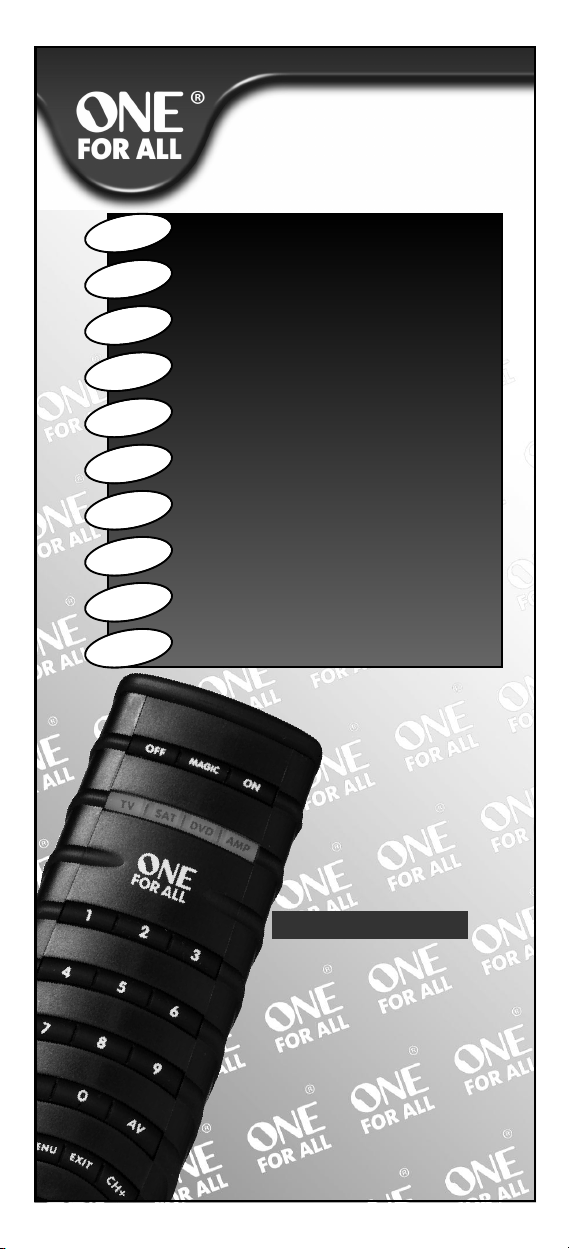
Instruction manual . . . . . . . . . . . . . . . . . . . . . . . .P. 4
h
s
i
l
g
n
E
De
F
E
P
Ned
u
ran
p
s
ugu
t
or
tali
I
erlands
Mag
Pols
Če
Bedienungsanleitung
ch
s
t
Mode d’emploi . . . . . . . . . . . . . . . . . . . . . . . . . . . .P. 36
s
i
a
ç
ol
Guía del usario . . . . . . . . . . . . . . . . . . . . . . . . . . . .P. 52
ñ
a
Manual de instruções
ês
Istruzioni per l’uso . . . . . . . . . . . . . . . . . . . . . . .P. 84
no
a
. . . . . . . . . . . . . . . . . . . .S.
. . . . . . . . . . . . . . . . . . . .P.
Gebruiksaanwijzing . . . . . . . . . . . . . . . . . . . .P. 100
Használati útmutató
yar
Instrukcja obsługi
i
k
Návod k použití
ky
s
. . . . . . . . . . . . . . . . . ..
. . . . . . . . . . . . . . . . . . . . . . . .. 132
. . . . . . . . . . . . . . . . . . . . . . . . . . .. 148
20
68
116
URC-3740
Universal remote
Universal Fernbedienung
Télécommande universelle
Mando a Distancia Universal
Telecomando Universal
Telecomando Universale
Universele Afstandsbediening
Univerzális távvezérlő
Uniwersalny pilot zdalnego sterowania
Univerzální dálkové ovládání
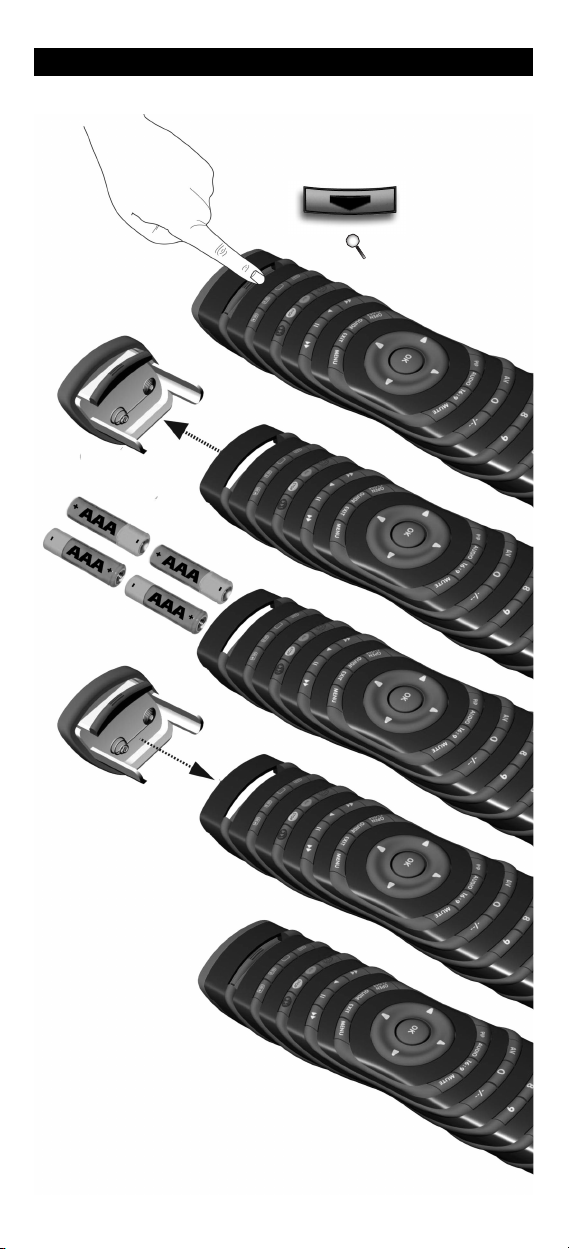
Batteries
2 WW W.ONEFORALL .COM2 WW W.ONEFORALL .COM
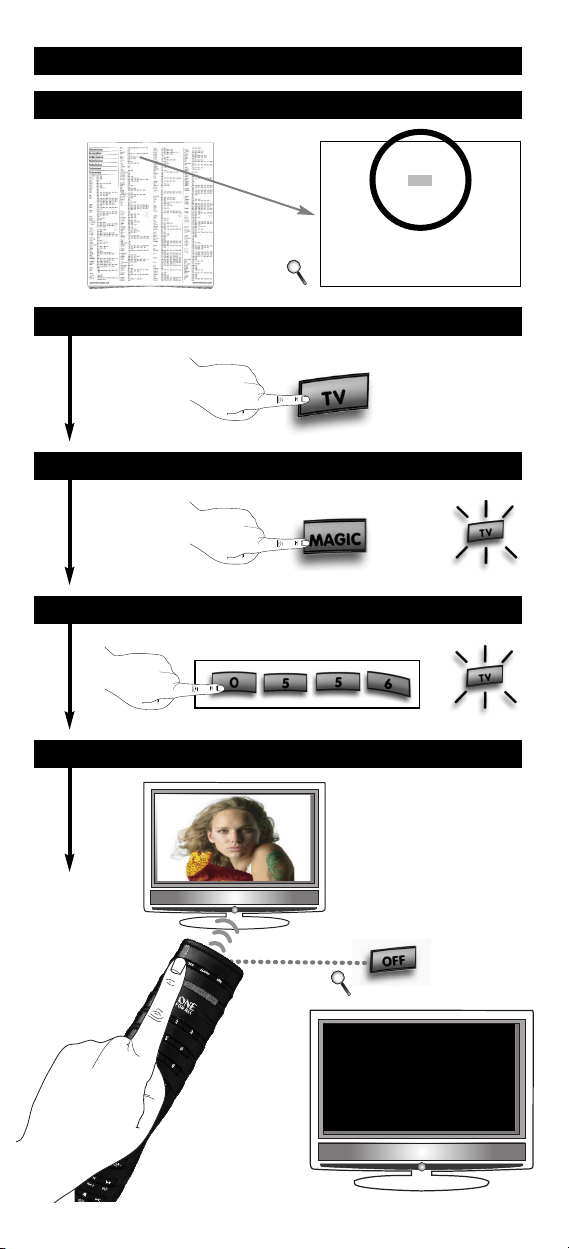
1.
0361 0349 0505 0010
Bazin 0217
Beko 0370 0486 0037 0606
Bennett 0556 0037
Beon 0037 0418 0032
Best 0337 0370 0421
Bestar 0037 0370 0374
B
inatone 0217
Black Star 0247
Blacktron 0282
B
lackway 0282
Blaupunkt 0554 0191 0535 0195
0200 0213 0327 0328
2.
3.
Quick Set UP
(3 sec.)
4.
3.
5.
WW W.ONEFORALL .COM 3
(X2)
(X2)
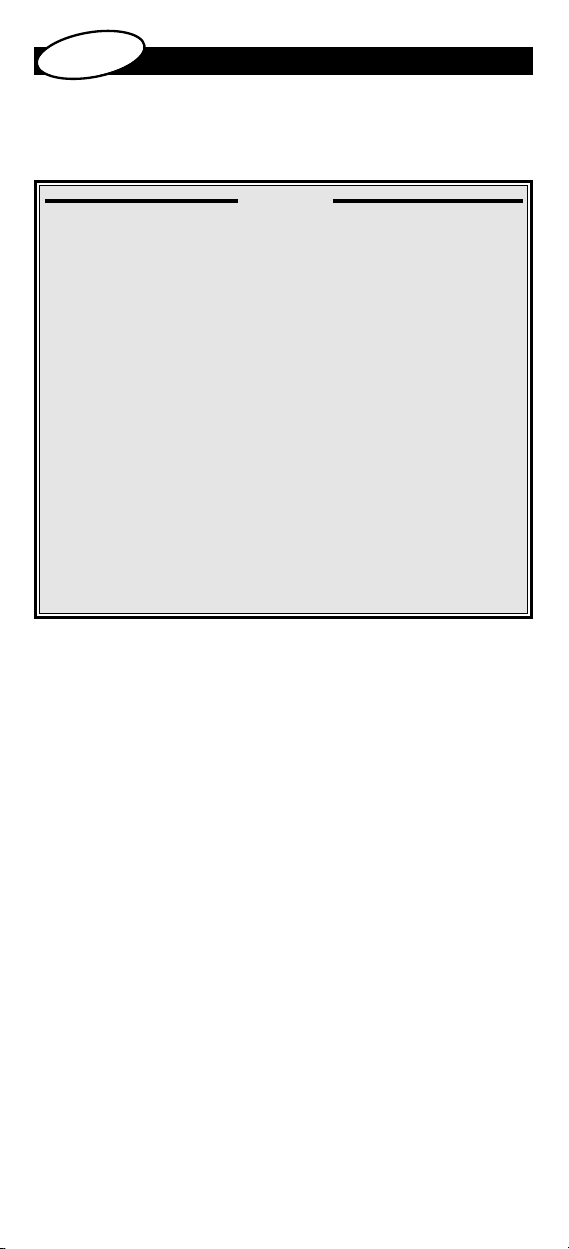
h
lis
g
n
E
INSTALLING THE BATTERIES
HE KEYPAD
T
Table of Contents
SET UP
IRECT CODE SET UP
D
EARCH METHOD
S
SET-UP CODES
TV : Television / LCD / Plasma / Projector / Rear Projector
VCR : Video Cassette Recorder / TV/VCR Combi / DVD/VCR
Combi / PVR
AT : Satellite Receiver / Set-Top-Box / DVB-S / DVB-T /
S
Freeview (UK) / TNT (F) / Digitenne (NL) / SAT/HDD
CBL : Cable Converter / Set-Top-Box / DVB-C
VAC : Video Accessory like Media Centres / AV Accessories /
AV Selectors
MIS : Audio / Miscellaneous Audio
AMP : Audio / Amplifier / Active Speaker System
TUNER : Audio / Audio Receiver/Tuner/Amplifier / (DVD) Home
Cinema
LDP : Laser Disc Player / Video CD
DVD : DVD Player / DVD-R / DVD Home Cinema / DVD Combi /
DVD/HDD
. . . . . . . . . . . . . . . . . . . . . . . . . . . . . . . . . . . .
. . . . . . . . . . . . . . .
. . . . . . . . . . . . . . . . . . . . . . . . . . . . . . . . . . . .
. . . . . . . . . . . . . . . . . . . . . . . . . . . . . . . . . . . . . . . .
. . . . . . . . . . . . . . . . . . . . . . . . . . . . . . . . . . . . . .
. . . . . . . . . . . . . . . . . . . . . . . .
. . . . . . . . . . . . . . . . . . . . . . . . .
. . . . . . . . . . . . .
. . . . . .
. . . . . . .
5
5
8
9
164
172
174
177
177
177
177
178
179
179
CODE BLINK OUT
(to find out which code is currently programmed)
THE LEARNING FEATURE
(How to copy functions from your original working
remote onto the ONE FOR ALL 4)
OPERATIONAL RESET
EXTRA FEATURES
• Mode reassignment (Changing a device mode)
• Volume Lock
• Macros (sequence of commands)
• Key Magic® (how to program missing functions from
your original lost or broken remote)
• Key Move (
key ‘within a
device mode
PROBLEM & SOLUTION
How to move a function to another
device mode
’ or towards ‘another
’)
10
11
12
13
14
15
17
18
19
4 WW W.ONEFORALL .COM
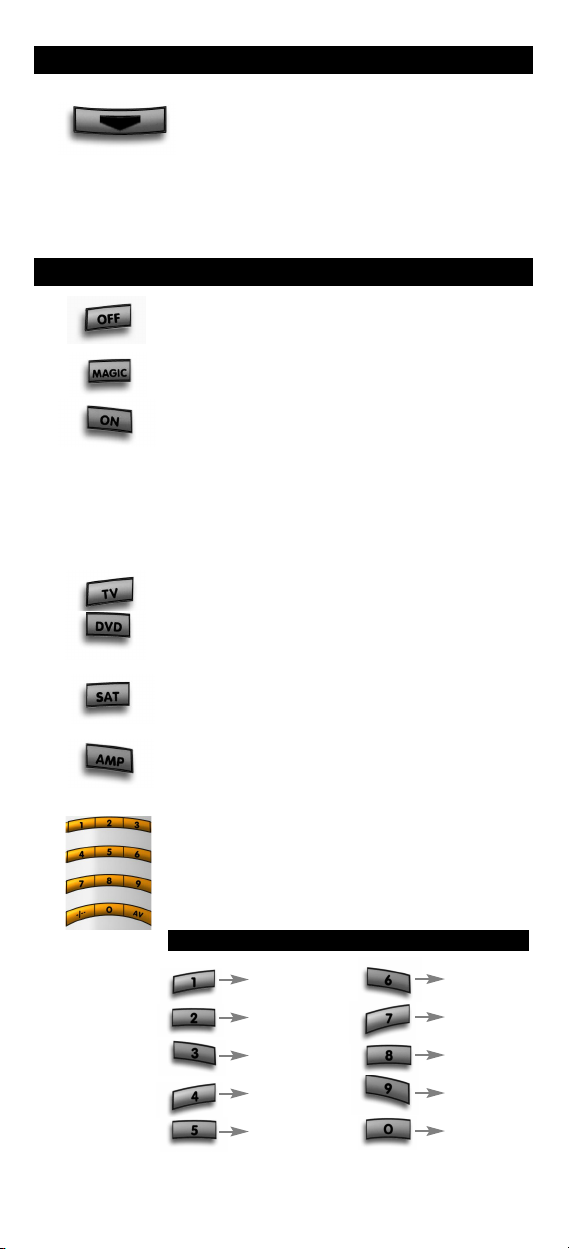
Installing the batteries
Your ONE FOR ALL 4 needs 4 new “AAA/LR6” alkaline batteries.
1
2 Match the batteries to the + and - marks inside the battery case, then
nsert the batteries.
i
3 Place the battery cover back into place.
Press “Battery Unlock” to
nlock the battery cover from the back of your
u
ONE FOR ALL 4.
The Keypad
To switch off your equipment
1
2 To set up your ONE FOR ALL 4.
3 To switch on your equipment
4 Device keys with mode indication
5 Number Keys
dditionaly the MAGIC key may be used as SHIFT key.
A
During operation of the ONE FOR ALL the red LED
(Light Emitting Diode) underneath a device key will
light up every time a key is pressed to indicate the
device mode you are using.
Television / LCD / Plasma / Projector / Rear Projector
DVD Player / DVD-R / DVD Home Cinema / DVD Combi /
DVD/HDD, Video Cassette Recorder / TV/VCR Combi /
DVD/VCR Combi
Satellite Receiver, DVB-T, Cable Converter, DSS / Video
Accessory (e.g. Media Centres), Personal Video Recorder,
Hard Disc Recorder
Audio / Audio Receiver/Tuner/Amplifier / (DVD) Home
Cinema
If your original remote has an 20 key, this function
can be found under the AV key.
If your original remote has an 10 or -/-- key,
this function can be found under the -/-- key.
In AMP mode : Input Select keys
TUN TV
DVD SAT/CBL
CD Tape
Video Audio
AUX 6CH/5,1
WW W.ONEFORALL .COM 5
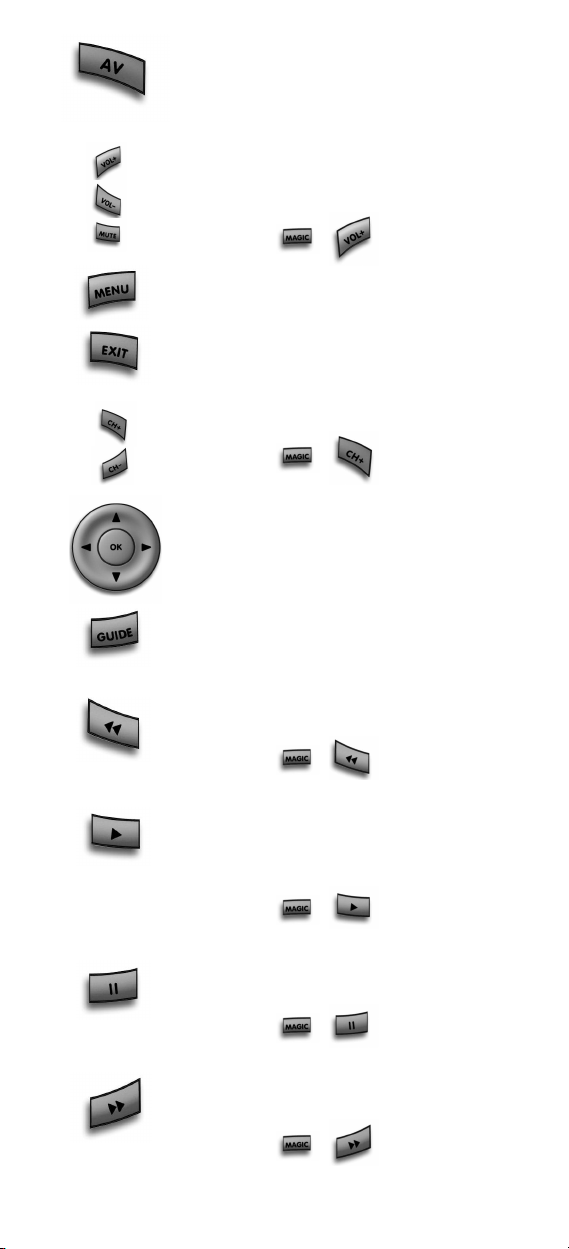
In TV mode : AV/Input or 20 or C/P
6
n SAT mode : TV/SAT” or TV/DTV
I
In DVD mode : TV/DVD or 20
In AMP mode : Function Select or Input Source
7 Volume +/- and Mute Keys
Menu
8
9 Exit the Menu
10 Channel +/- Keys
11 to navigate in Menu operation and confirm your
12 In TV, SAT and/or DVD mode : Guide
13 In TV and/or SAT mode : Recall
RECALL
If the device you programmed does not have
volume functionality, you will obtain the VOL +/- and
ute functionality from your Television.
M
In TV mode : = Colour +/-
In TV mode : = Brightness +/-
choice pressing the OK key
In AMP mode : DSP
In DVD and/or AMP mode : Rewind
In SAT mode : = Rewind
14 In TV mode : = 16:9
16:9
15 In TV and/or SAT mode : Info or OSD
INFO
16 In TV and/or SAT mode : PIP
PIP
In SAT mode : = Options
In DVD and/
or AMP mode : = Play
In SAT mode : = Play
In DVD and AMP mode : Pauze
In SAT mode : = Pauze
In DVD and AMP mode : Fast Forward
In SAT mode : = Fast Forward
6 WW W.ONEFORALL .COM

7 In TV and/or SAT mode : Text On
1
n DVD and/or AMP mode : Skip Reverse
I
In TV mode : = DTV
n SAT mode : = Skip Reverse
I
In DVD mode : = DVD/HDD,
8 In TV and SAT mode : Hold/Stop
1
n DVD and/or AMP mode : Record
I
In SAT mode : = Record
VD/VCR or
D
TV/DVD
19 In TV and/or SAT mode : Text Expand
n DVD and AMP mode : Stop
I
In SAT mode : = Stop
20 In TV and/or SAT mode : Text off
In DVD and AMP mode : Skip Forward
In SAT mode : = Skip Forward
21 In TV and SAT mode : Red (fastext)
In DVD mode : Zoom or SP/LP
FAV
In SAT and
AMP mode : = Favourite
22 In TV and SAT mode : Green (fastext)
In DVD mode : Open/Close or Guide
OPEN
In SAT mode : = TV/Radio or
Open/Close
23 In TV and SAT mode : Yellow (fastext)
In DVD mode : Audio or Timer
AUDIO
In SAT and
AMP mode : = Audio or
Language
24 In TV and SAT mode : Blue (fastext)
In DVD mode : PVR, List or Subtitle
PVR/LIST
In SAT mode : = PVR, List or
Subtitle
- Some functions can be reached simlpy pressing and
releasing the MAGIC key before pressing the corresponding function
(the MAGIC key will remain shifted for 10 seconds).
WW W.ONEFORALL .COM 7
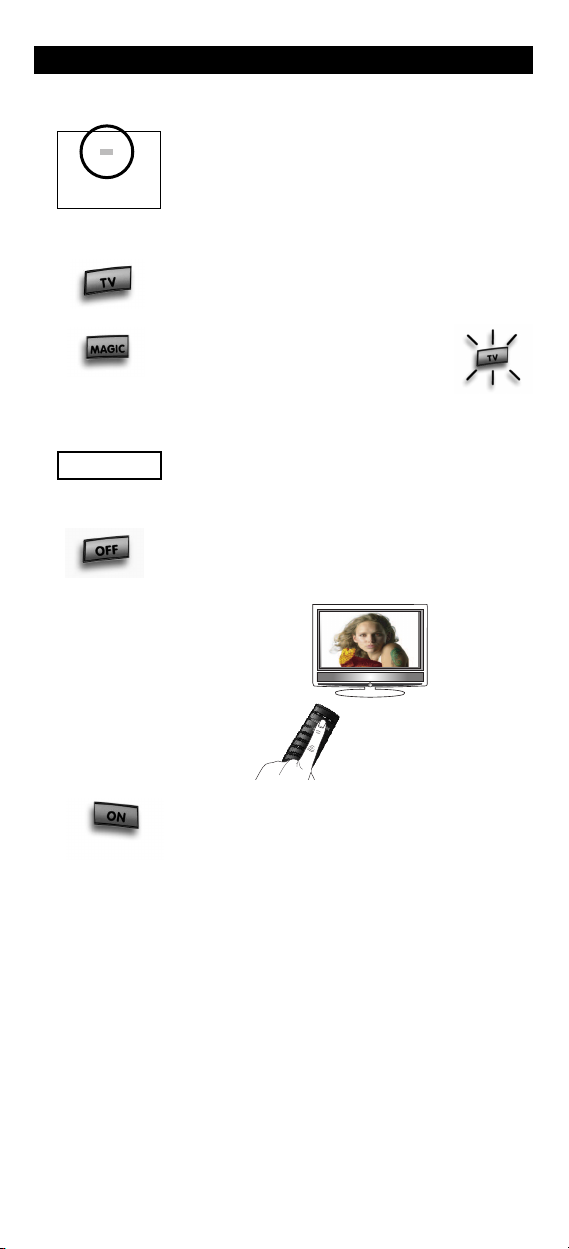
Direct code set up
0
361 0349 0505 0010
B
azin 0217
Beko 0370 0486 0037 0606
B
ennett 0556 0037
Beon 0037 0418 0032
Best 0337 0370 0421
Bestar 0037 0370 0374
B
inatone 0217
Black Star 0247
Blacktron 0282
Blackway 0282
B
laupunkt 0554 0191 0535 0195
0200 0213 0327 0328
xample: To set up the ONE FOR ALL 4 for your television:
E
1 Find the code for your device (e.g. Bennett
elevision) in the Code list (page 164 - 182 in the
T
anual). Codes are listed by device type and brand
m
name. The most popular code is listed first.
Make sure your device is switched on
(not on standby).
2 Press the TV key on the ONE FOR ALL 4 to select the
evice you wish to Set-Up.
d
3
4 Enter your four-digit device code using the number
_ _ _ _
Press and hold down the MAGIC key
for approximately 3 seconds) until
(
he red LED (underneath the TV key
t
in this example) blinks twice.
The red LED will blink once, then twice.
keys (e.g. Bennett code 0556). The red LED will
x2
blink twice to confirm that the code is stored.
5 Now, aim the ONE FOR ALL 4 at your device and press
OFF. If your device switches off, the ONE FOR ALL 4
is ready to operate your device.
6. Next, switch your device back on (pressing ON, a
number key or CH+) and try all the remote’s
functions to ensure they are working properly.
If the functions do not work properly, repeat steps 1-5
using another code listed under your brand.
- If your device does not respond, follow steps 1 to 5 with each code listed
for your brand. If none of the codes listed for your brand operate your
device OR if you your brand is not listed at all, try the search method
described on page 9.
- Some codes are quite similar. If your device does not respond or is not
functioning properly with one of the codes, try another code listed under
your brand.
- Remember to press the correct device key before operating your device.
Only one device can be assigned to a device mode. If your original remote
operates more than one device, you need to set up each device separately.
- If you find that some functions are missing you can either “learn” them
from your original remote or use “Key Magic®” if your original remote is
broken.
8 WW W.ONEFORALL .COM

Search Method
--> If your device does not respond to the ONE FOR ALL 4 after you
have tried all the codes listed for your brand.
-> The Search Method may also work if your brand is not listed at
ll.
a
The Search Method allows you to find the code for your device by scanning
through all the codes contained in the memory of the ONE FOR ALL 4.
Example: To search for your TV code:
Switch on your television (not on standby) and aim your ONE FOR ALL
1
at your TV.
2 Press the TV key on your ONE FOR ALL 4.
3 Press and hold down the MAGIC key
(for appraximately 3 seconds) until the
red LED (underneath the TV key
in this example) blinks twice.
The red LED will blink once, then twice.
x2
4 Press 9 9 1. The red LED will blink twice.
5 Next, press OFF.
- If you wish you may also search for your code using
another function than “OFF”. Simply choose between 0,
1, 2, 3, VOL+, PLAY, STOP or MUTE instead.
6 Aim the ONE FOR ALL 4 at your Device. Now press CH+
over and over, until your e.g. Television switches off.
- Everytime you press the CH+ key the ONE FOR ALL 4 will
send out a POWER signal (the function you chose at step
5) from the next code contained in the memory.
- You may have to press this key many times (up to 150
times) so please be patient.
- If you skip past a code, you can go to the previous
code(s) by pressing the CH- key.
- Remember to keep pointing the ONE FOR ALL 4 at your
Device while pressing this key.
7 As soon as your Device switches off, press the MAGIC
key to store the code.
- If your Device does not switch on pressing the ON key,
simply press the OFF key, a number key or CH+ to switch your e.g.
Television back on.
- To search for the code for another device follow the instructions above
only press the appropriate device key instead of TV during step 2.
- If your Video’s original remote control does not have a POWER key, press
PLAY instead of OFF during step 5.
WW W.ONEFORALL .COM 9

Code Blink out
(To find out which code is currently programmed)
nce you have Set-Up your ONE FOR ALL 4, you can blink back your
O
ET-UP CODE for future reference.
S
Example: To blink out your Television code:
1
Press TV once.
2 Press and hold down the MAGIC key
3 Press 9 9 0. The red LED underneath the TV key will blink
4 For the first digit of your four-digit code, press 1 and
5 For the second digit, press 2 and count all the red blinks.
6 For the third digit, press 3 and count all the red blinks.
7 For the fourth digit, press 4 and count all the red blinks.
- If there are no blinks, the digit is "0".
- If you are not sure how many times it blinked, simply press
the corresponding digit again to repeat the blink-back.
for approximately 3 seconds) until the
(
red LED (underneath the TV key
in this example) blinks twice.
The red LED will blink once, then twice.
wice.
t
count all the red blinks.
Now you have your four-digit code.
2
x
Quick Code Reference
Device Type Code
1.__________________________________
2.__________________________________
3.__________________________________
4.__________________________________
■ ■ ■ ■
■ ■ ■ ■
■ ■ ■ ■
■ ■ ■ ■
10 WW W.ONEFORALL .COM
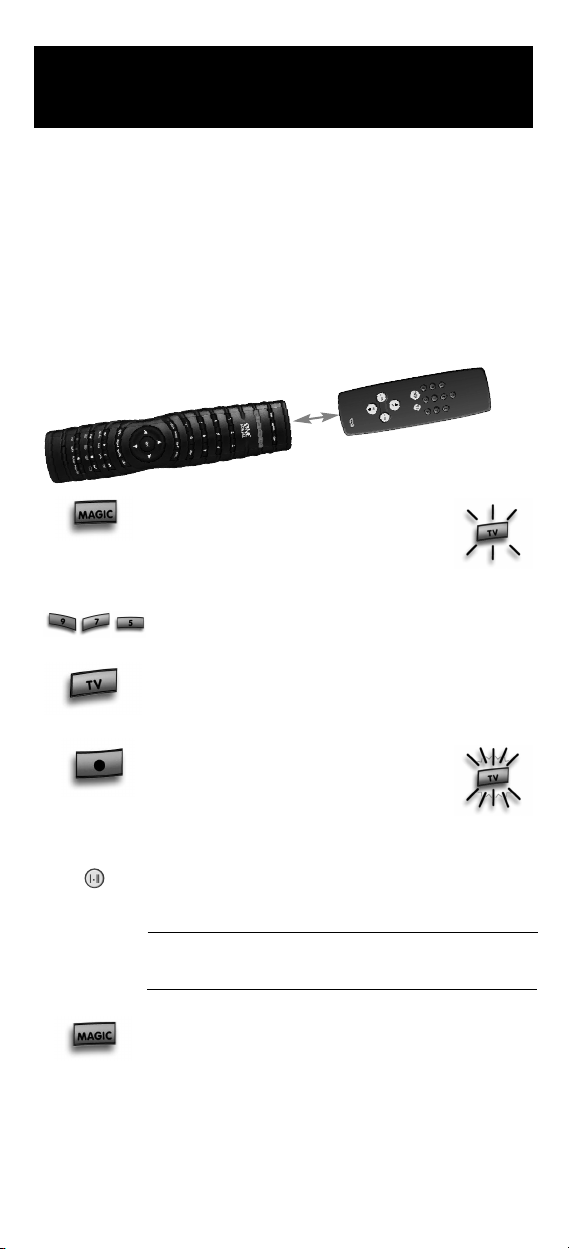
The Learning Feature
How to copy functions from your original working remote
(
onto the ONE FOR ALL 4)
Before you start:
- Make sure your original remote control is working correctly.
Make sure neither your ONE FOR ALL, nor your original remote control
-
s pointing at your device.
i
xample: To copy the “mono/stereo” function from your original TV
E
emote onto the ”Red”key of your ONE FOR ALL 4.
r
Place both remote controls (the ONE FOR ALL 4 and your
1
riginal) on a flat surface. Make sure the ends which you
o
normally point at your device are facing each other. Keep
the remotes at a distance of 2 to 5 cm.
2 Press and hold down the MAGIC key
(for approximately 3 seconds) until the
red LED (underneath the TV key
in this example) blinks twice.
The red LED will blink once, then twice.
x2
3 Press 9 7 5 (the red LED will blink twice).
4 Press the device key (on the ONE FOR ALL remote) to
select the mode to which you want to copy the learned
function (Example: TV key).
5 Press the key (on the ONE FOR ALL remote)
where you want to place the learned function
(Example: ”Red” key). The red LED
(underneath the TV key in this example)
will flash rapidly.
6 Press and hold the key (on your original remote) that
you want to copy until the red LED blinks twice
(Example: “mono/stereo” key).
If you want to copy other functions within the same
mode, simply repeat steps 5 and 6 pressing the next key
you want to copy by learning.
7 To exit the learning mode, press and hold down
the MAGIC key until the red LED blinks twice.
- Learning is mode specific. To access your learned function,
press the appropriate device key first.
- The ONE FOR ALL 4 can learn approximately 100 functions.
- You can replace a learned function by placing another learned
function on top.
- Upon changing the batteries, your learned functions will be retained.
WW W.ONEFORALL .COM 11
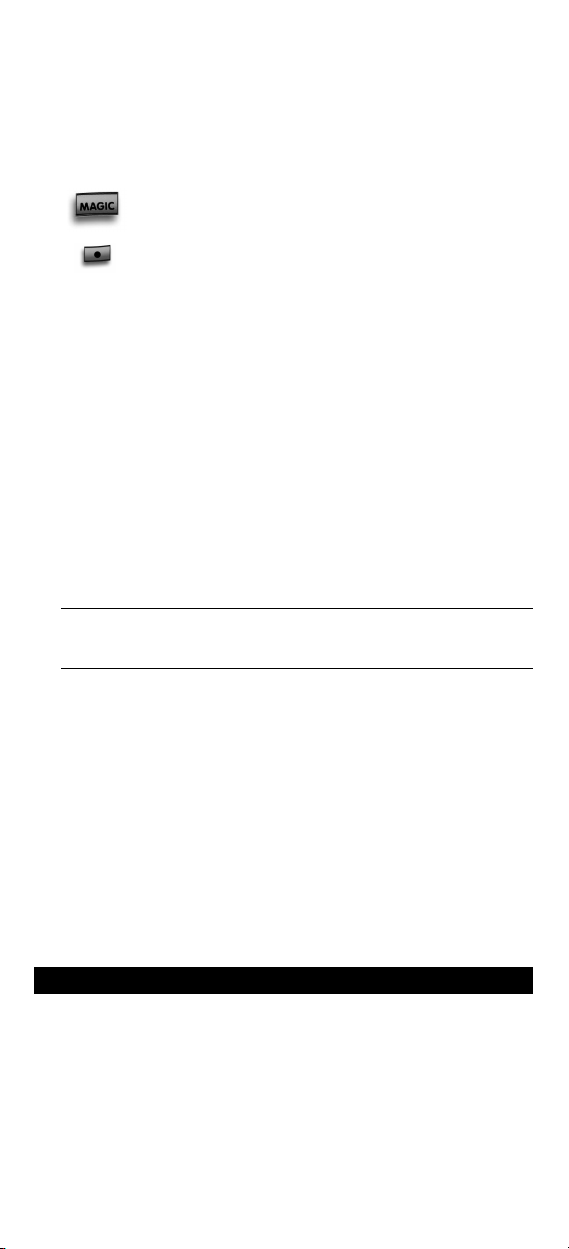
Shifted Learning (magic = Shift key)
You can also learn a function on a key of the ONE FOR ALL without
sacrificing the original ONE FOR ALL function.
o install a Shifted Learning function:
T
simply follow steps 1 - 7 on the previous page.
..only, at step 5 first...
ress and release the MAGIC (= SHIFT) key then.....
P
5
To access the shifted function:
ress MAGIC (= Shift key) and then the key you have learned on
p
e.g. Red key in our example on the previous page).
(
o delete a learned function:
T
1 Press and hold down the MAGIC key until the red LED
(underneath the TV key in this example) blinks twice. The red LED
will blink once, then twice.
2 Press 9 7 6 (the red LED key will blink twice).
3 Press the device key in which the function will be deleted.
4 Press twice on the learned key which will be deleted (underneath
the TV key in this example) and the original functions of the ONE FOR
ALL 4 will now be present.
- If there is another key which you wish to delete, repeat steps 1-4.
- To delete a Shifted Learned feature, press MAGIC before you press “the
learned key to be deleted” (during step 4).
To delete all learned functions within a specific mode:
1 Press and hold down the MAGIC key until the red LED (underneath
the TV key in this example) blinks twice. The red LED will blink once,
then twice.
2 Press 9 7 6 (the red LED will blink twice).
3 Press the appropriate device key twice.
Press the (e.g.) Red key. The red.........
Operational Reset
The Operational Reset will erase:
- all learned functions
- all Key Magic functions
- all Macros
1 Press and hold down the MAGIC key until the red LED (underne-
ath the TV key in this example) blinks twice. The red LED will blink
once, then twice.
2 Press 9 8 0 (the red LED will blink four times).
12 WW W.ONEFORALL .COM
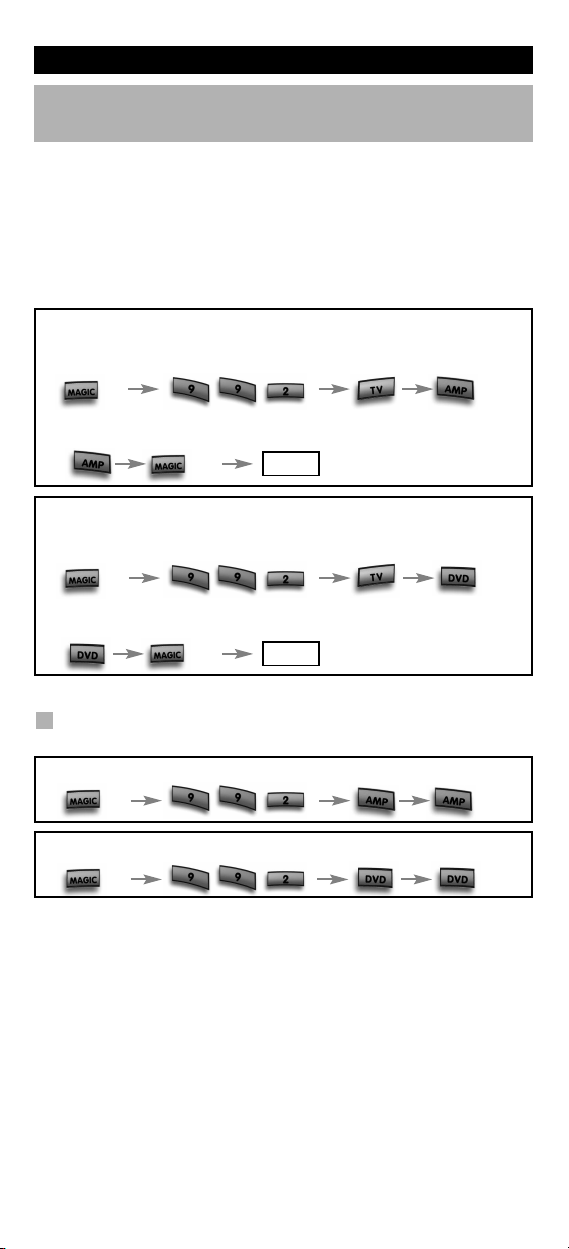
Extra Features
Mode re-assignment
Changing a device mode)
(
It is possible to change the mode of any device key. This is useful if you
want to set up two of the same devices on the ONE FOR ALL 4. The code
an be set up using “Direct code set up” (pag. 5) or “Search method” (pag.
c
). To change a device key, see the three examples below.
6
Example 1) if you want to program a second TV on the AMP key.
xample 2) if you want to program a second TV on the DVD key.
E
Example 1:
o program a second Television on the AMP key (for example), you need
T
to change the AMP key into a TV key, so press:
(*) (**)
he AMP key has now become a second TV key.
T
Now enter the Set-Up code for your second TV by pressing:
Example 2:
To program a second Television on the DVD key (for example), you need
to change the DVD key into a TV key, so press:
(*) (**)
The DVD key has now become a second TV key.
Now enter the Set-Up code for your second TV by pressing:
(*) (TV code) (**)
(*) (TV code) (**)
_ _ _ _
_ _ _ _
Resetting a Device key
Example: To reset the AMP key to its original mode, press:
(*) (**)
Example: To reset the DVD key to its original mode, press:
(*) (**)
(*) Press and hold down the MAGIC key until the red LED underneath
the last selected device key will blink twice.
(**) The red LED underneath the last selected device key will blink twice.
WW W.ONEFORALL .COM 13
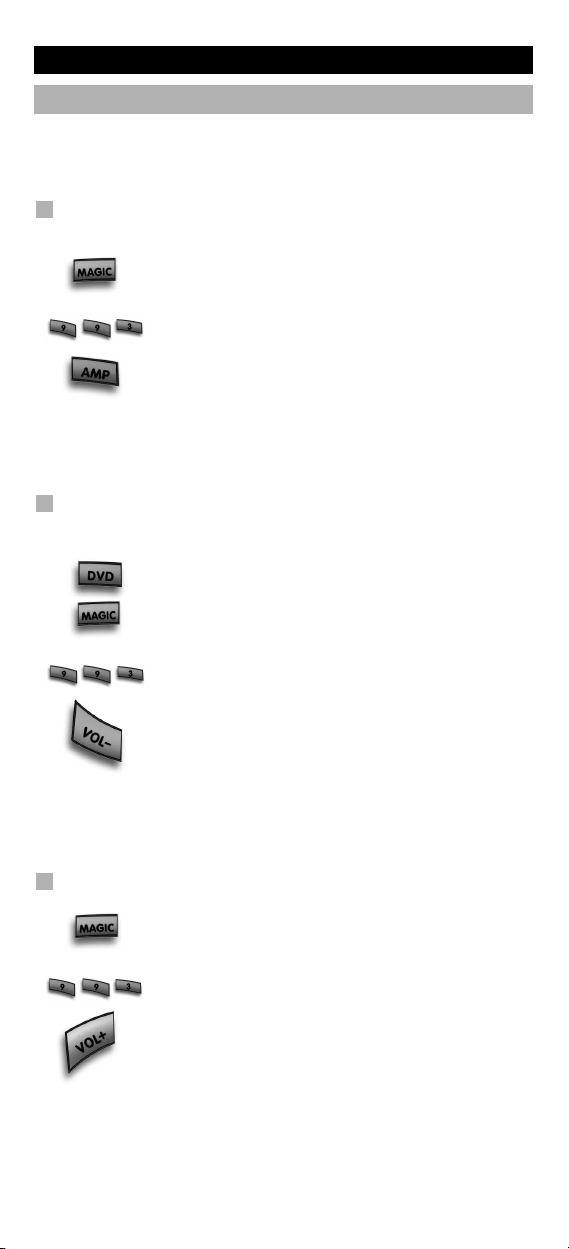
Extra Features
Volume Lock
his feature allows you control the volume from a certain device, without
T
aving to change to that device mode (e.g. controlling the volume of your
h
amplifier from any mode).
To punch through to AMP volume while in the TV, DVD or SAT
mode:
. Press and hold down the MAGIC key until the red LED
1
. Press 9 9 3.
2
. Then press the AMP key and the red light will blink
3
Result: within every mode, whenever you press the VOL+/- or MUTE keys,
To cancel the “Volume Lock” per mode:
Example: to cancel the “Volume Lock” for the DVD mode.
1. Press DVD once.
2 Press and hold down the MAGIC key until the red LED
3. Press 9 9 3.
underneath the last selected device key will blink twice.
The red LED will blink once, then twice.
wice.
t
this will be send out from AMP mode.
underneath the DVD key will blink twice. The red LED will
blink once, then twice.
4. Then press the Volume (-) key and the red LED
Result: being in DVD mode, you will be able to control VOL+/- or MUTE
To cancel the „Volume Lock“ for all modes:
1 Press and hold down the MAGIC key until the red LED
2. Press 9 9 3.
3. Press the Volume (+) key and the red LED will
Result: Each device mode will control its own VOL+/- and MUTE again.
will blink four times.
functions of your DVD (provided it has volume control).
underneath the last selected device key will blink twice.
The red LED will blink once, then twice.
blink four times.
14 WW W.ONEFORALL .COM
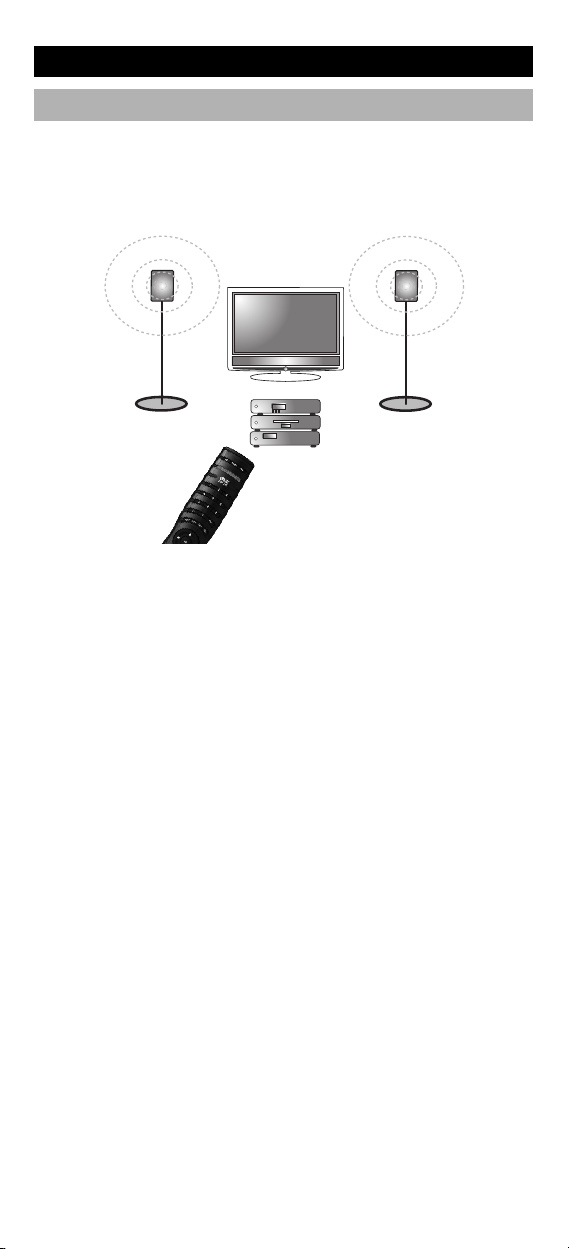
Extra Features
S
AT/CBLSAT/C BL
D
VDDVD
A
MP/TUNERAMP/TUNER
Macros (Sequence of commands)
acros (Direct)
M
ou can program your ONE FOR ALL 4 to issue a sequence of commands at
Y
he press of one button. Any sequence of commands you regularly use can
t
be reduced to one key stroke for your convenience.
Example: To switch off your Television, Satellite Receiver and DVD
player with one keypress (e.g. red key):
1 Press and hold down the MAGIC key until the red LED
underneath the last selected device key will blink twice. The
red LED will blink once, then twice.
2 Press 9 9 5.
3 Then press the Red key to which the Macro will be assigned.
4 Next press TV, OFF, SAT, OFF, DVD, OFF.
5 To store the Macro, press and hold down the MAGIC key until the
red LED underneath the last selected device key will blink twice.
The red LED will blink once, then twice.
6 Whenever you press the ”Red” key, the ONE FOR ALL 4 will switch
off your Television, Satellite Receiver and DVD player.
- Make sure that you program a Macro on a spare key that you don’t use in
any mode.
- Once you program a Macro on a specific key, the sequence will work
regardless of the mode (TV, SAT, DVD and AMP) you are using.
- Each MACRO can consist of a maximum of 35 key strokes.
- If you had to hold down a key for a few seconds on the
original remote control to get a function, this function may not work in a
macro on your ONE FOR ALL remote.
- To avoid accidental recordings with the ONE FOR ALL 4, you must press
the Record key twice to begin recording. Because of this, we recommend
you not to assign a Macro or Shifted Macro to the Record key.
- If you program a Macro on a key, the original function will become
shifted (excluding REW, PLAY, PAUZE, FF, SKIP Forward, SKIP Back, STOP,
REC, Red, Green, Yellow and Blue). Press the MAGIC then the key to
access it.
WW W.ONEFORALL .COM 15

Extra Features
To erase the Macro from the Red key, press:
1 Press and hold down the MAGIC key until the red LED underneath
he last selected device key will blink twice. The red LED will blink
t
once, then twice.
2 Press 9 9 5.
3 Then press the Red key.
Press and hold down the MAGIC key until the red LED underneath
4
he last selected device key will blink twice. The red LED will blink
t
once, then twice.
hifted Macros
S
If you do not want to sacrifice any key it is also possible to install a
Shifted Macro”.
“
If for example, you want to program a shifted Macro on the OFF
key, simply press MAGIC once then the OFF key during
step 3.
Example: To switch off your Television, Satellite Receiver and DVD
player with one keypress (e.g. pressing MAGIC then OFF):
1 Press and hold down the MAGIC key until the red LED (underne-
ath the TV key in this example) blinks twice. The red LED will blink
once, then twice.
2 Press 9 9 5.
3 Then press the OFF key to which the Macro will be assigned.
4 Next press TV, OFF, SAT, OFF, DVD, OFF.
5 To store the Macro, Press and hold down the MAGIC key until the
red LED (underneath the TV key in this example) blinks twice. The
red LED will blink once, then twice.
Result: Now everytime you press MAGIC, then the OFF key, the ONE FOR
ALL will switch off your Television, Satellite Receiver and DVD Player.
To erase the Shifted Macro from the OFF key press:
MAGIC* 9 9 5 MAGIC OFF key MAGIC*
To erase all Macro and Shifted Macro:
MAGIC* 9 9 5 MAGIC*
* Here you must press and hold down the MAGIC key until the red LED
(underneath the TV key in this example) blinks twice. The red LED will
blink once, then twice.
- You can install a Shifted Macro on any key, except for the
device keys (TV, DVD, SAT and AMP), the MAGIC key and the LIGHT key.
- If you place a Macro shifted on a digit key, access the original function by
pressing the MAGIC key twice and then the digit key.
16 WW W.ONEFORALL .COM
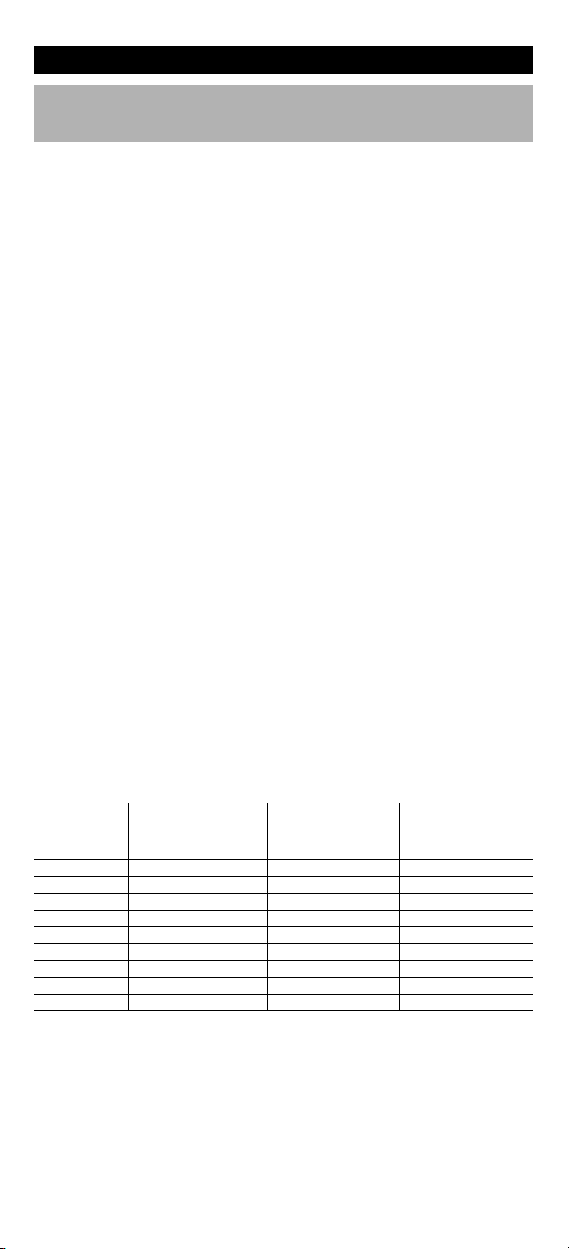
Extra Features
Key Magic
ow to program missing functions
h
®
Key Magic® is an exclusive ONE FOR ALL feature that ensures that many
unctions of your original remote control can be operated - even those that
f
o not have their own key on the ONE FOR ALL keypad. Frequently used
d
functions can be assigned to a key of your choice using the Key Magic
feature of your ONE FOR ALL.
n order to program a certain function with Key Magic you need to know
I
the corresponding function code. As these function codes vary with
different types of devices, they cannot be found in the manual. You can
request your function codes calling our consumer service or by sending us a
ax or e-mail.
f
lease mention:
P
The 4-digit set-up code your device is working with.
•
• How the function was labelled on your original remote control.
Once you obtain(ed) your function code(s) from customer service,
programming the code is easy:
1 Press the device key (TV, SAT, DVD or AMP).
2 Press and hold down the MAGIC key until the red LED
(underneath the TV key in this example) blinks twice. The red LED
will blink once, then twice.
3 Press 9 9 4. The red LED will blink twice.
4 Press the MAGIC key once.
5 Enter the 5-digit function code (provided by customer service).
6 Press the key to which the function will be assigned.
The red LED underneath the last selected device key will
blink twice.
EXTENDED FUNCTION REFERENCE
(first entry is an example):
DEVICE: SET-UP CODE: FUNCTION: FUNCTION CODE:
TV 0556 16/9 format 00234
- To access the function you have programmed, press the
corresponding device key first.
- Key Magic can be assigned to any key EXCEPT the Device keys, LIGHT and
the MAGIC key.
- Please note all the extended function codes you obtain from customer
service for easy future reference.
WW W.ONEFORALL .COM 17

SAT/CBLSAT/C BL
DVDDVD
AMP/TUNERAMP/TUNER
Extra Features
ow to copy a function to another key ‘within a
Key Move
H
device mode’ or towards ‘another device mode’
Key Move allows you to configure the keypad as you wish.
Example: how to Key Move the “Play” function from DVD mode towards
AMP mode.
1 Press and hold down the MAGIC key until the red LED
underneath the last selected device key will blink twice.
The red LED will blink once, then twice.
2 Press 9 9 4. The red LED underneath the last selected
device-mode-key will blink twice.
3 Press the source device mode (e.g. DVD key).
4 Press the key you wish to move (e.g. PLAY key).
5 Select the device mode to which the fuction will be assigned
(e.g. AMP key).
6 Press the key to which the function will be assigned (e.g. PLAY
key). The red LED underneath the last selected device key
will blink twice.
Result: now also being in AMP mode you will be able to play your DVD.
To restore the play key in the AMP mode to it’s original function press:
AMP MAGIC** 994 PLAY PLAY (**)
(**) Press and hold down the MAGIC key until the red LED
underneath the last selected device key will blink twice.
- You can Key Move to any key EXCEPT the Device keys, LIGHT and the
MAGIC key.
- Not valid for learned functions or fuctions obtained through Key Magic.
18 WW W.ONEFORALL .COM
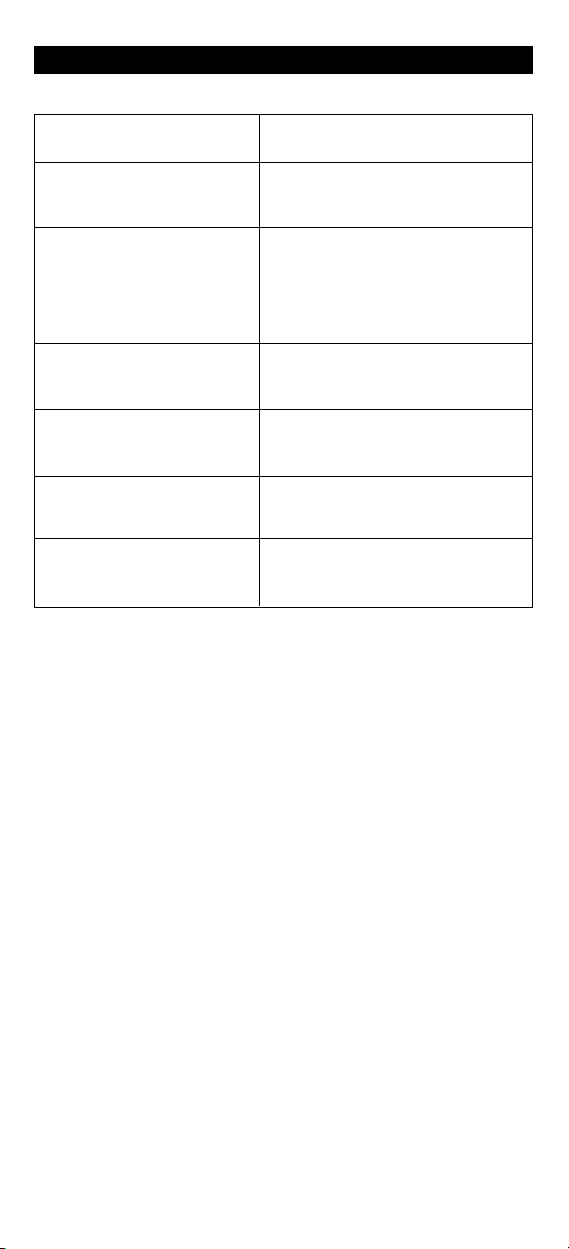
Problem & Solution
roblem:
P
our brand is not listed in
Y
the code section?
The ONE FOR ALL does not
perate your device(s)?
o
The ONE FOR ALL is not
performing commands
properly?
Problems changing
channels?
ideo not recording?
V
The ONE FOR ALL does not
respond after pressing a
key?
The red LED does not blink
when you press
a key?
olution:
S
ry the search method on page 9.
T
A) Try all the codes listed for your
rand. B) Try the search method on
b
page 9.
You may be using the wrong code.
Try repeating the Direct Set-Up
using another code listed under
your brand or start the search
ethod over again to locate the
m
proper code.
Enter the programme number
exactly as you would on your
riginal remote.
o
s a safety feature on your ONE
A
OR ALL, you must press the Record
F
key twice.
Make sure you are using new
batteries and are aiming the ONE
FOR ALL at your device.
Replace batteries with 4 fresh, new
“AAA” alkaline batteries.
WW W.ONEFORALL .COM 19
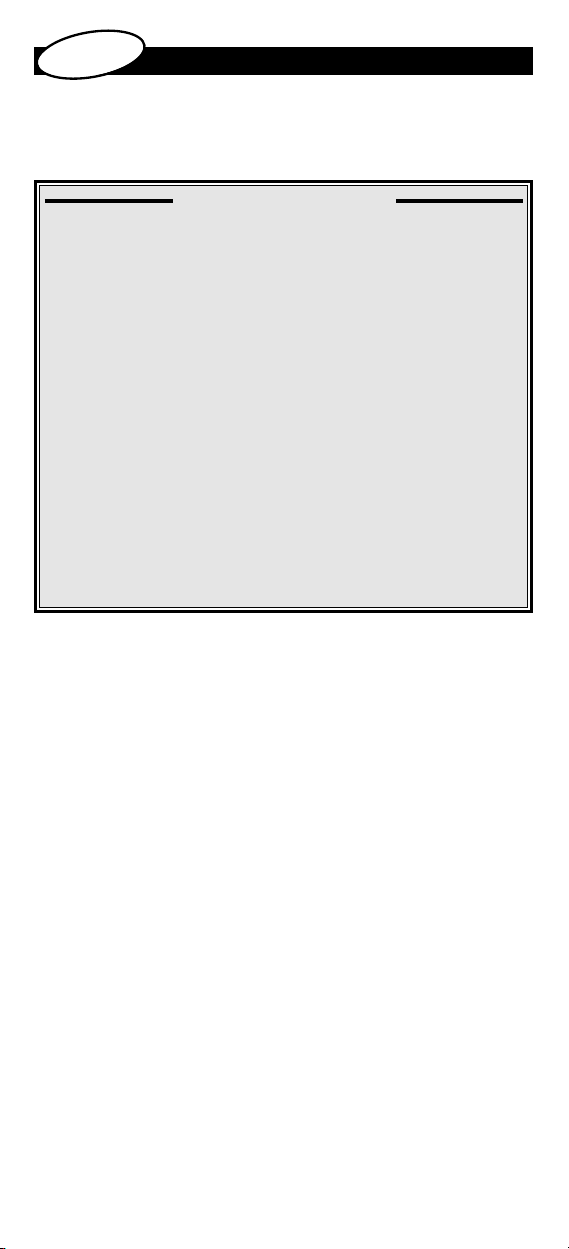
ch
ts
eu
D
INLEGEN DER BATTERIEN
E
AS TASTENFELD
D
Inhaltsverzeichnis
EINSTELLUNGEN
IREKTE CODEEINRICHTUNG
D
UCHMETHODE
S
24
25
1
2
1
2
EINRICHTCODES
TV : Fernsehgerät/LCD/Plasma/Projektor/Rückprojektor
VCR : Video-Kassettenrecorder/TV/VCR Kombi/DVD/VCR Kombi/
SAT : Satellitenempfänger/Set-Top-Box/DVB-S/ DVB-T DVB-T (UK)/
CBL : Kabeldecoder/ Set-Top-Box/DVB-C
VAC : Videozubehör wie Medienzentren/AV-Zubehör/
MIS : Audio/Verschiedene Audio
AMP : Audio/Verstärker/Active Speaker System . . . . . . . . . . . . . . . . . 177
TUNER : Audio/Audio Receiver/Tuner/Verstärker/
LDP : Laser-CD-Spieler/Video-CD . . . . . . . . . . . . . . . . . . . . . . . . . . . . . . . .179
DVD : DVD-Spieler/DVD-R/DVD Home Cinema/DVD Kombi/DVD/
CODE BLINKEN LASSEN
DIE LERNFUNKTION
RÜCKSETZEN AUF AUSLIEFERUNGSZUSTAND
ZUSÄTZLICHE FUNKTIONEN
PROBLEMBEHEBUNG
VR Kombi/PVR
P
NT (F)/Digitenne (NL)/SAT/HDD
T
AV-Wähler. . . . . . . . . . . . . . . . . . . . . . . . . . . . . . . . . . . . . . . . . . . . . . . 177
(DVD) Home Cinema
HDD / DVD/Festplattenlaufwerk
(um festzustellen, welcher Code derzeit programmiert ist)
(Kopieren von Funktionen der funktionierenden
Original-Fernbedienung auf die ONE FOR ALL 4)
• Modus-Neuzuweisung (Ändern eines Gerätemodus)
• Lautstärke Zuweisung
• Makros (Befehlsfolgen)
• Key Magic® (Programmierung fehlender Funktionen
der verlorengegangenen oder nicht funktionierenden
Original-Fernbedienung)
• Key Move Umlegen einer Funktion auf eine Taste
‘innerhalb eines Gerätemodus’ oder auf einen 'anderen
Gerätemodus’)
. . . . . . . . . . . . . . . . . . . . . . . . . . . . . . . . . . . . . . . . . .1
. . . . . . . . . . . . . . . . . . . . . . . . . . .1
. . . . . . . . . . . . . . . . . . . . . . . 177
. . . . . . . . . . . . . . . . . . . . . . . . . . . . . . . .177
. . . . . . . . . . . . . . . . . . . . . . . . . . . . . . . . . . . . .
. . . . . . . . . . . . . . . . . . . . . . . . . . 179
. . . . . . . .
164
72
74
178
26
27
28
29
30
31
33
34
35
20 WW W.ONEFORALL .COM
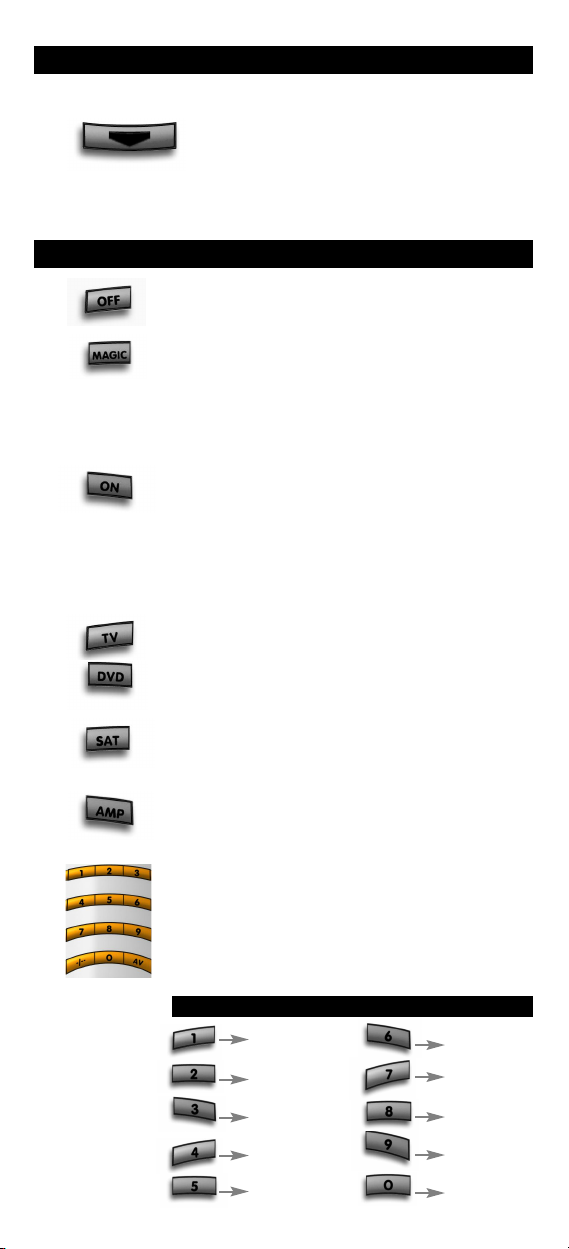
Einlegen der Batterien
Für Ihre ONE FOR ALL 4 benötigen Sie 4 neue „AA/LR6”-Alkalibatterien.
1 Drücken Sie „Battery Unlock”, um die Batterie-
2 Legen Sie die Batterien entsprechend den „+” und „-”-Markierungen
in das Batteriefach ein.
Bringen Sie die Batteriefachabdeckung wieder an.
3
bdeckung für die ONE FOR ALL 4 freizugeben.
a
Das Tastenfeld
Ausschalten des Geräts
1
Einrichten der ONE FOR ALL 4 .
2
3 Einschalten des Geräts
Zusätzlich kann die MAGIC-Taste auch als
UMSCHALTTASTE verwendet werden.
4 Gerätetasten mit Modusanzeige
5 Zifferntasten
Beim Betrieb der ONE FOR ALL leuchtet bei jedem
Tastendruck eine rote LED (Leuchtdiode) unter der
Gerätetaste, um den Gerätemodus anzuzeigen, in
dem Sie sich befinden.
Fernsehgerät/LCD/Plasma/Projektor/Rückprojektor
DVD-Spieler/DVD-R/DVD Home Cinema/DVD
Kombi/DVD/HDD, Video-Kassettenrecorder/TV/VCR Kombi/
DVD/VCR Kombi
Satellitenempfänger, DVB-T, Kabeldecoder,
DSS/Videozubehör (z. B. Media Centers), Personal Video
Recorder, Festplattenrecorder
Audio/Audio Receiver/Tuner/Verstärker/(DVD) Home
Cinema
Wenn Ihre Original-Fernbedienung eine „+20”-Taste
besitzt, wird diese Funktion mit der Taste AV aufgerufen.
Wenn Ihre Original-Fernbedienung eine „+10”- oder
Taste„-/--”-Taste besitzt, wird diese Funktion mit der
„-/--” Taste aufgerufen.
In AMP mode : Input Select keys
TUN TV
DVD SAT/CBL
CD Tape
Video Audio
AUX 6CH/5,1
WW W.ONEFORALL .COM 21
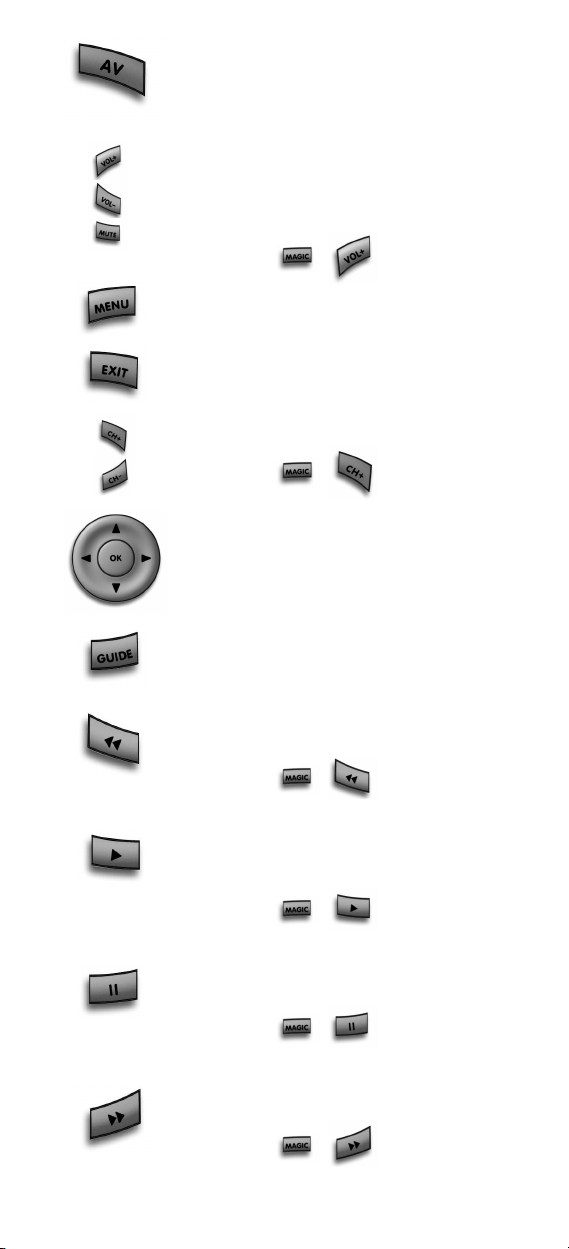
6 Im TV-Modus : AV/Input oder 20 oder C/P
Volume +/- und Mute-Tasten
7
Im SAT-Modus : TV/SAT oder TV/DTV
m DVD-Modus: TV/DVD oder 20
I
Im AMP-Modus: Function Select oder Input Source
Wenn auf dem von Ihnen programmierten Gerät
keine Lautstärkefunktion vorhanden ist, bedienen Sie
damit die „VOL +/-”- und die Stummschaltungs-
unktion Ihres Fernsehgeräts.
f
Im TV modus : = Colour +/-
8
Verlassen des Menüs
9
10 Kanal +/- -Tasten
11 Navigieren in der Menübedienung und
12 Im TV, SAT und/oder DVD-Modus: Programmführer
13 Im TV- und/oder SAT-Modus: Recall
RECALL
14 Im TV-Modus: = 16:9
16:9
Menü
Im TV-Modus : = Helligkeit +/-
Bestätigung der Auswahl durch Drücken der
OK-Taste
Im AMP-Modus: DSP
Im DVD und/oder AMP-Modus: Rewind
Im SAT-Modus: = Rewind
Im SAT-Modus: = Optionen
Im DVD und/oder AMP-Modus: = Play
In SAT-modus : = Play
15 Im TV- und/oder SAT-Modus: Info oder OSD
INFO
16 Im TV- und/oder SAT-Modus: PIP
PIP
Im DVD und AMP-Modus: Pause
Im SAT-Modus: = Pause
Im DVD und AMP-Modus: Fast Forward
In SAT-modus : = Fast Forward
22 WW W.ONEFORALL .COM

7 Im TV- und/oder SAT-Modus: Text on
1
m DVD und/oder AMP-Modus: Skip Reverse
I
Im TV-Modus: = DTV
Im SAT-Modus: = Skip Reverse
Im DVD-Modus: = DVD/HDD,
VD/VCR oder
D
V/DVD
T
8 Im TV- und/ SAT-Modus: Hold/Stop
1
9 Im TV- und/oder SAT-Modus: Text Expand
1
m DVD und/oder AMP-Modus: Record
I
m SAT-Modus: = Record
I
m DVD und AMP-Modus: Stop
I
Im SAT-Modus: = Stop
20 Im TV- und/oder SAT-Modus: Text off
Im DVD und AMP-Modus: Skip Forward
Im SAT-Modus: = Skip Forward
21 Im TV- und/ SAT-Modus: Rot (fastext)
Im DVD-Modus: Zoom oder SP/LP
FAV
Im SAT und
AMP-Modus: = Favourite
22 Im TV- und/ SAT-Modus: Grün (fastext)
Im DVD-Modus: Open/Close or Guide
OPEN
Im SAT-Modus: = TV/Radio oder
Open/Close
23 Im TV- und/ SAT-Modus: Gelb (fastext)
Im DVD-Modus: Audio or Timer
AUDIO
Im SAT und
AMP-Modus: = Audio oder
Language
24 Im TV- und/ SAT-Modus: Blau (Fastext)
Im DVD-Modus: PVR, List oder Subtitle
PVR/LIST
Im SAT-Modus: = PVR, List oder
Subtitle
- Für einige Funktionen drücken Sie kurz die MAGIC-Taste, bevor Sie die
entsprechende Funktion drücken. (die MAGIC-Taste bleibt 10 Sekunden
auf der zweiten Ebene).
WW W.ONEFORALL .COM 23
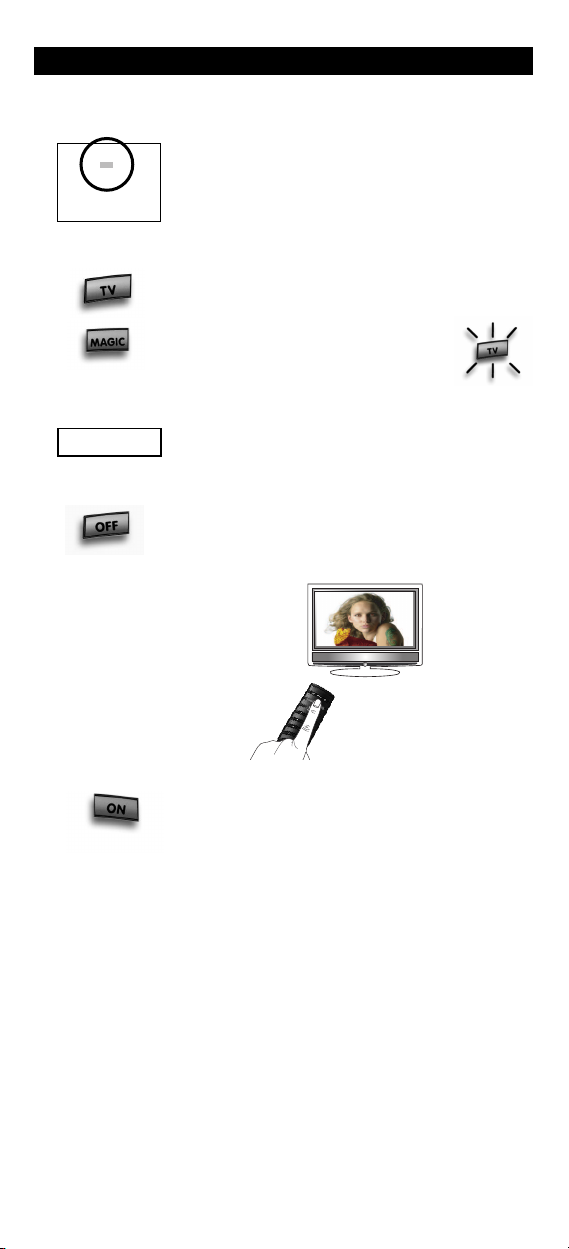
Direkte Codeeinrichtung
A
udioton 0217 0486 0370 0264
Ausind 0076
Autovox 0087 0206 0237 0076
0349 0217 0247 0336
AWA 0011 003 6 0009 0157
0
374 0412 0037 0216
0
606
A
y
omi 0238
AYR 0 535
Baird 0109 0193 0343 0190
0192 0072 0073 0217
0208
Bang &Olufsen 0565 0087 0620
Barco 0380 0163
Basic Line 0218 0009 0374 0037
0
163 0282
Bastide 0217
Baur 0146 0303 0535 0195
0512 0037 0554 0191
0361 0349 0505 0010
Bazin 0217
Beko 0370 0486 0037 0606
Bennett 0556 0037
Beon 0037 0418 0032
Best 0337 0370 0421
Bestar 0037 0370 0374
B
inatone 0217
Black Star 0247
Blacktron 0282
Blackway 0282
Blaupunkt 0554 0191 0535 0195
0
200 0213 0327 0328
(Beispiel: Einrichten der ONE FOR ALL 4 für die Bedienung des
Fernsehgeräts:
Ermitteln Sie den Code für Ihr Gerät(z.B. Bennett)
1
Drücken Sie dieTV-Taste auf der ONE FOR ALL 4 für
2
Drücken und halten Sie ca. 3 Sekunden
3
4 Geben Sie mit den Zifferntasten den vierstelligen
_ _ _ _
5 Richten Sie jetzt die ONE FOR ALL 4 auf das Gerät und
Fernsehgerät)in der Codeliste (Seite 164 - 182 im
Bedienungshandbuch). Die Codes sind nach Gerätetyp
und Markenname aufgelistet. Die häufigsten Codes
ind zuerst aufgeführt.
s
Achten Sie darauf, dass Ihr Gerät eingeschaltet
ist (nicht in Standby).
as Gerät, das Sie einrichten möchten.
d
ie MAGIC-Taste, bis die rote LED
d
(unter der TV-Taste in diesem Beispiel)
zweimal blinkt. Die rote LED blinkt
inmal, dann zweimal.
e
2
x
Gerätecode ein (z.B. Bennett-Code 0556). Die rote
LED blinkt zweimal, um zu bestätigen, dass der Code
gespeichert ist.
drücken Sie OFF. Wenn das Gerät abschaltet, ist die
ONE FOR ALL 4 für die Bedienung Ihres Geräts bereit.
6. Schalten Sie das Gerät wieder ein (drücken Sie dazu
ON, eine Zifferntaste oder CH+) und prüfen Sie
alle Funktionen der Fernbedienung, um zu prüfen, ob
sie alle einwandfrei arbeiten.
Wenn nicht alle Funktionen einwandfrei arbeiten,
wiederholen Sie Schritt 1 - 5 mit einem anderen Code,
der für Ihre Marke angegeben ist.
- Wenn Ihr Gerät nicht anspricht, führen Sie Schritt 1 bis 5 mit allen Codes durch,
die für Ihre Marke angegeben sind. Wenn Sie Ihr Gerät mit keinem der für Ihre
Marke angegebenen Codes bedienen können ODER wenn Ihre Marke überhaupt
nicht aufgeführt ist, versuchen Sie es mit der Suchmethode auf Seite 25.
- Manche Codes sind sehr ähnlich. Wenn Ihr Gerät mit einem der Codes nicht
reagiert oder nicht einwandfrei arbeitet, versuchen Sie es mit einem anderen
Code, der unter Ihrer Marke aufgeführt ist.
- Vergessen Sie nicht, vor der Bedienung Ihres Geräts die richtige Gerätetaste
zu drücken.
Einem Gerätemodus kann nur ein Gerät zugewiesen werden. Falls Ihre Original-Fernbedienung mehr als ein Gerät bedient, müssen Sie jedes Gerät
getrennt einrichten.
- Wenn Sie feststellen, dass manche Funktionen fehlen, können Sie sie entwe-
der mit der Lernfunktion von Ihrer Original-Fernbedienung übernehmen oder,
wenn ihre Original-Fernbedienung nicht mehr arbeitet, die „Key Magic®”Taste benutzen.
24 WW W.ONEFORALL .COM

Suchmethode
—> Wenn Ihr Gerät nicht auf die ONE FOR ALL 4 reagiert, nachdem
Sie alle für Ihre Marke aufgeführten Codes ausprobiert haben.
—> Die Suchmethode kann auch funktionieren, wenn Ihre Marke
berhaupt nicht aufgeführt ist.
ü
Mit der Suchmethode können Sie den Code für Ihr Gerät herausfinden, in
dem Sie alle Codes durchsuchen, die im Speicher der ONE FOR ALL 4
nthalten sind.
e
Beispiel : Suche nach Ihrem TV-Code:
(
Schalten Sie Ihr Fernsehgerät ein (Standby genügt nicht) und richten
1
Sie die ONE FOR ALL auf Ihr Fernsehgerät.
2 Drücken Sie dieTV-Taste auf Ihrer ONE FOR ALL 4.
Drücken und halten Sie ca. 3 Sekunden
3
4 Drücken Sie 9 9 1. Die rote LED blinkt zweimal.
5 Drücken Sie dann OFF.
die MAGIC-Taste, bis die rote LED
(unter der TV-Taste in diesem Beispiel)
zweimal blinkt. Die rote LED blinkt einmal,
dann zweimal.
x2
- Wenn Sie Ihren Code mit einer anderen Funktion als
„OFF” suchen möchten, wählen Sie stattdessen zwischen
0, 1, 2, 3, VOL+, PLAY, STOP oder MUTE.
6 Richten Sie die ONE FOR ALL auf Ihr Gerät. Drücken Sie
jetzt immer wieder CH+ , bis z.B. Ihr Fernsehgerät
abschaltet.
- Jedes Mal, wenn Sie die CH+ Taste drücken, sendet die ONE FOR
ALL 4 ein POWER-Signal (die von Ihnen bei Schritt 5 gewählte
Funktion) aus dem nächsten Code im Speicher.
- Möglicherweise müssen Sie die Taste sehr oft drücken (bis zu 150
Mal); haben Sie also bitte Geduld.
- Wenn Sie einen Code übersprungen haben, können Sie zum
vorherigen Code gehen, indem Sie die Taste CH- drücken.
- Achten Sie darauf, dass die ONE FOR ALL 4 immer auf das Gerät
gerichtet bleibt, während Sie diese Taste drücken.
7 Wenn Ihr Gerät ausschaltet, drücken Sie
die MAGIC-Taste, um den Code zu speichern.
- Wenn Ihr Gerät bei Drücken der ON-Taste nicht einschaltet, drücken Sie
einfach die OFF-Taste, eine Zifferntaste oder CH+, um z.B.
Ihr Fernsehgerät wieder einzuschalten.
- Um den Code für ein weiteres Gerät zu suchen, folgen Sie den obigen
Anweisungen, wobei Sie jedoch bei Schritt 2 statt TV die entsprechende
Gerätetaste drücken.
- Falls die Originalfernbedienung Ihres Videogeräts keine POWER-Taste besitzt,
drücken Sie bei Schritt 5 PLAY statt OFF.
WW W.ONEFORALL .COM 25

Code Blinken Lassen
um festzustellen, welcher Code derzeit programmiert ist)
(
enn Sie die ONE FOR ALL 4 eingerichtet haben, können Sie den
W
ET-UP CODE zur künftigen Überprüfung blinken lassen.
S
(Beispiel : Um den Fernsehgerät-Code blinken zu lassen:
Drücken Sie die TV-Taste einmal.
1
2 Drücken und halten Sie ca. 3 Sekunden
3 Drücken Sie 9 9 0 . Die rote LED unter der TV-Taste blinkt
4 Drücken Sie für die erste Stelle des vierstelligen
5 Drücken Sie für die zweite Stelle 2 und zählen Sie, wie oft
6 Drücken Sie für die dritte Stelle 3 und zählen Sie, wie oft
7 Drücken Sie für die vierte Stelle 4 und zählen Sie, wie oft
- Wenn die LED nicht blinkt, ist die Ziffer „0”.
- Wenn Sie sich nicht sicher sind, wie oft geblinkt wurde, drücken Sie die
entsprechende Stelle nochmals, um das Blinken zu wiederholen.
ie MAGIC-Taste, bis die rote LED
d
unter der TV-Taste in diesem Beispiel)
(
zweimal blinkt. Die rote LED blinkt einmal,
dann zweimal.
etzt zweimal.
j
Codes1 und zählen Sie, wie oft die rote LED blinkt.
die rote LED blinkt.
die rote LED blinkt.
die rote LED blinkt.
Damit haben Sie den vierstelligen Code ermittelt.
x2
Codeübersicht
Gerätetyp Code
1.__________________________________
2.__________________________________
3.__________________________________
4.__________________________________
■ ■ ■ ■
■ ■ ■ ■
■ ■ ■ ■
■ ■ ■ ■
26 WW W.ONEFORALL .COM
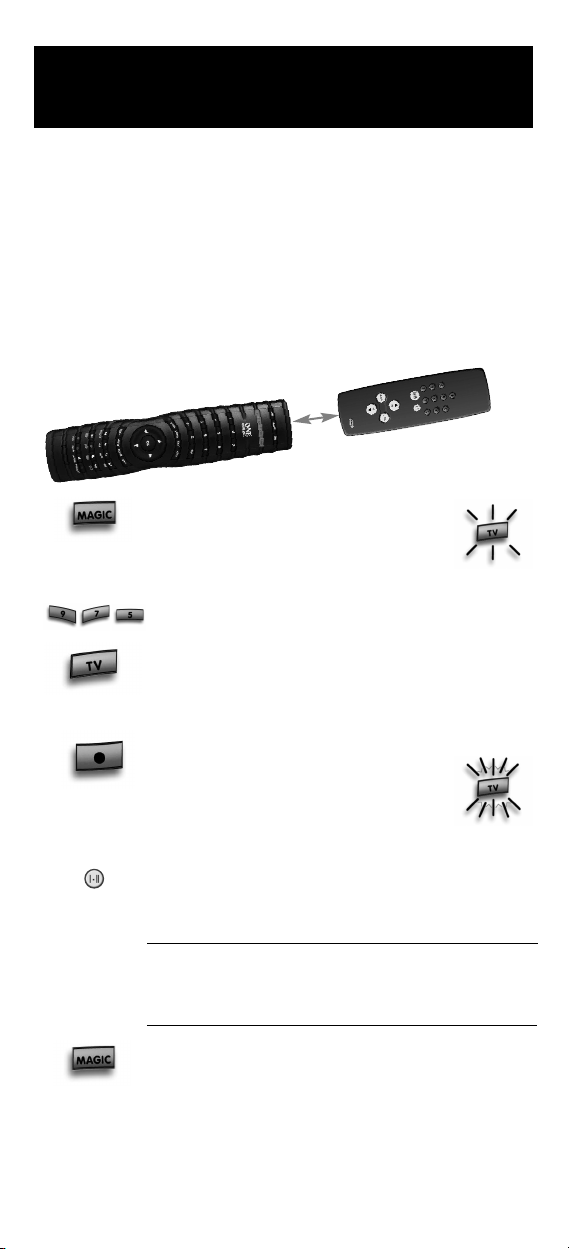
Die Lernfunktion
(Kopieren von Funktionen der Originalfernbedienung
uf die ONE FOR ALL 4)
a
Vorbereitung:
- Stellen Sie sicher, dass Ihre Originalfernbedienung einwandfrei
rbeitet.
a
- Stellen Sie sicher, dass weder die ONE FOR ALL noch Ihre
Originalfernbedienung auf Ihr Gerät gerichtet sind.
Beispiel : Kopieren der Funktion „Mono/Stereo” von Ihrer Original
(
V-Fernbedienung auf die „rote” Taste Ihrer ONE FOR ALL 4.
T
1 Legen Sie beide Fernbedienungen (die ONE FOR ALL 4 und Ihre
Originalfernbedienung) auf eine ebene Oberfläche. Richten Sie
ie beiden Enden, die Sie normalerweise auf das Gerät richten,
d
zueinander aus. Der Abstand der beiden Fernbedienungen sollte 2 bis 5 cm betragen.
2 Drücken und halten Sie ca. 3 Sekunden
die so stellen sie sein ein Jahr MAGIC-Taste,
bis die rote LED (unter der TV-Taste in
diesem Beispiel) zweimal blinkt. Die rote
LED blinkt einmal, dann zweimal.
x2
3 Drücken Sie 9 7 5. Die rote LED blinkt zweimal.
4 Drücken Sie die Gerätetaste (auf der Fernbedienung
ONE FOR ALL), um den Gerätemodus zu wählen, auf den
Sie die zu lernende Funktion kopieren möchten (Beispiel:
TV-Taste).
5 Drücken Sie die Gerätetaste (auf der
Fernbedienung ONE FOR ALL) , die Sie mit
der zu lernenden Funktion belegen möchten
(Beispiel: „rote” Taste. Die rote LED
(in diesem Beispiel unter der TV-Taste) blinkt
jetzt schnell.
6 Drücken und halten Sie die Taste (auf Ihrer ursprüngli-
chen Fernbedienung), die Sie kopieren möchten, bis
die rote LED zweimal blinkt (Beispiel: „Mono/Stereo”Taste).
Wenn Sie sonstige Funktionen innerhalb desselben Modus
kopieren wollen, wiederholen Sie einfach Schritt 5 und 6,
wobei Sie jeweils die nächste Taste drücken, die Sie durch
Lernen kopieren möchten.
7 Um den Lernmodus zu beenden, drücken und halten Sie
die MAGIC-Taste gedrückt, bis die rote LED zweimal
blinkt.
- Das Lernen ist modusspezifisch. Um auf die gelernte Funktion zuzugreifen,
drücken Sie zuerst die entsprechende Gerätetaste.
- Die ONE FOR ALL 4 kann etwa 100 Funktionen lernen.
- Sie können eine gelernte Funktion ersetzen, indem Sie diese mit einer
anderen Funktion überschreiben.
- Bei einem Batteriewechsel bleiben die gelernten Funktionen erhalten.
WW W.ONEFORALL .COM 27
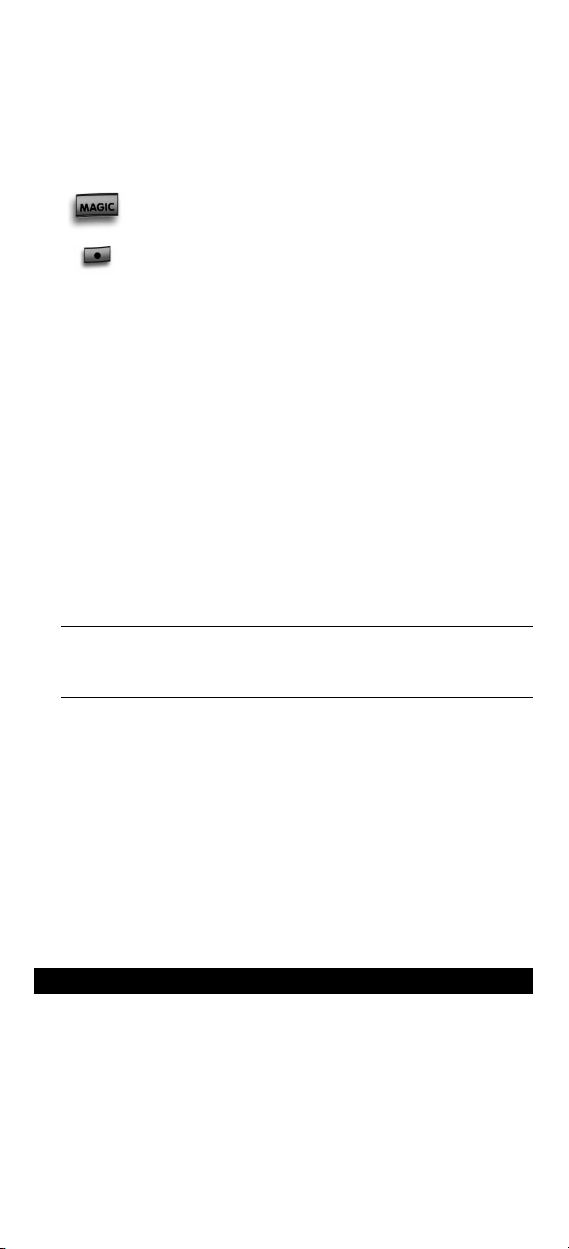
ernen auf der zweiten Ebene (Magic = Umschalttaste)
L
ie können auch eine zu lernende Funktion auf eine Taste der ONE FOR ALL
S
legen, ohne die ursprüngliche ONE FOR ALL-Funktion zu verlieren.
m eine Lernfunktion auf der zweiten Ebene einzurichten,
U
ühren Sie einfach Schritt 1 - 7 auf der vorherigen Seite durch.
f
... außer dass Sie bei Schritt 5 ...
urz die MAGIC- (= SHIFT-)Taste drücken und dann
k
5 (z. B.) die rote Taste drücken. Die rote .........
Um auf die Funktion der zweiten Ebene zuzugreifen,
drücken Sie MAGIC (= Shift-Taste) und dann die Taste, auf der sich die
elernte Funktion befindet (z. B. die rote Taste im Beispiel auf der vorheri-
g
en Seite).
g
Löschen einer gelernten Funktion:
1 Drücken und halten Sie die MAGIC-Taste gedrückt, bis die rote LED
(unter der TV-Taste in diesem Beispiel) zweimal blinkt. Die rote LED
blinkt einmal, dann zweimal.
2 Drücken Sie 9 7 6. Die rote LED blinkt zweimal.
3 Drücken Sie die Gerätetaste, von der die Funktion gelöscht werden
soll.
4 Drücken Sie die gelernte Taste zweimal; diese wird gelöscht
(unter der TV-Taste in diesem Beispiel), und die ursprünglichen
Funktionen der ONE FOR ALL 4 sind wieder vorhanden
- Wenn Sie eine weitere Taste löschen möchten, wiederholen
Sie Schritt 1 - 4.
- Um eine gelernte Funktion der zweiten Ebene zu löschen, drücken Sie
MAGIC, bevor Sie die zu löschende gelernte Taste drücken (bei Schritt 4).
Löschen aller gelernten Funktionen in einem
bestimmten Modus:
1 Drücken und halten Sie die MAGIC-Taste, bis die rote LED (unter der
TV-Taste in diesem Beispiel) zweimal blinkt. Die rote LED blinkt einmal,
dann zweimal.
2 Drücken Sie 9 7 6. Die rote LED blinkt zweimal.
3 Drücken Sie die entsprechende Gerätetaste zweimal.
Rücksetzen auf Auslieferungszustand
Rücksetzen auf Auslieferungszustand löscht:
- alle gelernten Funktionen
- alle Key Magic-Funktionen
- alle Makros
1 Drücken und halten Sie die MAGIC-Taste, bis die rote LED (unter
der TV-Taste in diesem Beispiel) zweimal blinkt. Die rote LED blinkt
einmal, dann zweimal.
2 Drücken Sie 9 8 0 (die rote LED blinkt viermal).
28 WW W.ONEFORALL .COM
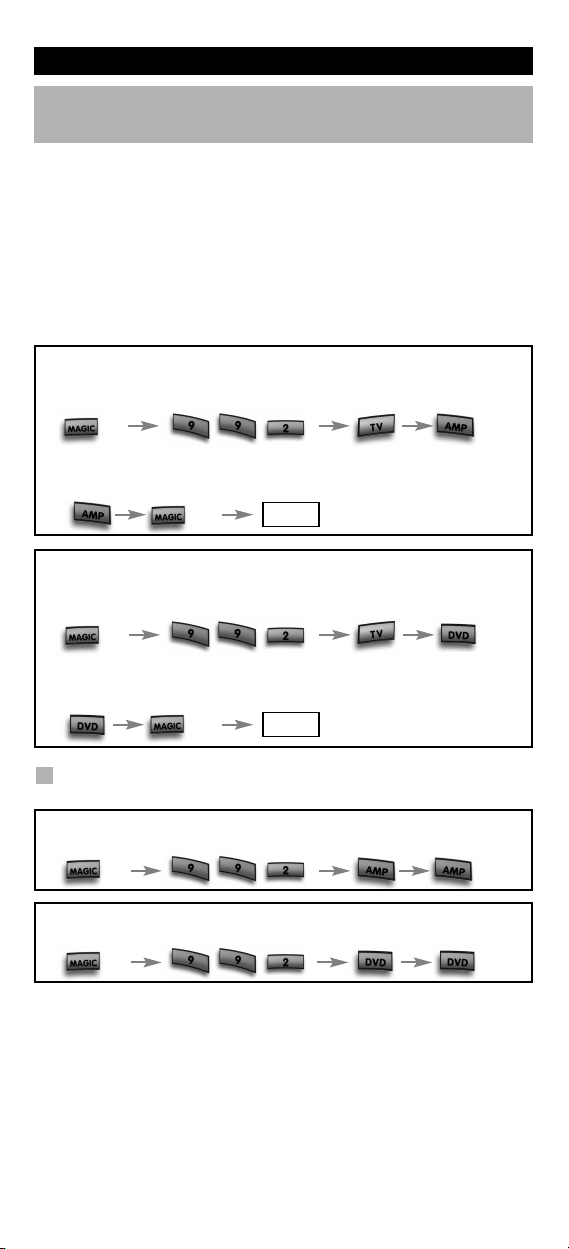
Zusätzliche Funktionen
Modus-Neuzuweisung
Ändern eines Gerätemodus)
(
Sie können den Modus einer jeden Gerätetaste ändern. Dies ist nützlich,
wenn Sie zwei gleiche Geräte auf einer ONE FOR ALL 4 einrichten möchten.
er Code kann mit „Direkte Codeeinrichtung” (Seite 24) oder
D
Suchmethode” eingerichtet werden (Seite 25). Die drei nachfolgenden
„
Beispiele erklären, wie man eine Gerätetaste ändert.
Beispiel 1) wenn Sie ein zweites Fernsehgerät auf der AMP-Taste
Beispiel 2) wenn Sie ein zweites Fernsehgerät auf der DVD-Taste
eispiel 1:
B
m ein zweites Fernsehgerät z. B. auf der AMP-Taste zu programmieren,
U
müssen Sie die AMP-Taste in eine TV-Taste verwandeln; drücken Sie also:
Die AMP-Taste ist jetzt eine zweite TV-Taste.
Geben Sie jetzt den Einrichtungscode für das zweite Fernsehgerät ein,
indem Sie Folgendes drücken:
Example 2:
Um ein zweites Fernsehgerät z. B. auf der DVD-Taste zu programmieren,
müssen Sie die DVD-Taste in eine TV-Taste verwandeln; drücken Sie also:
Die DVD-Taste ist jetzt eine zweite TV-Taste.
Geben Sie jetzt den Einrichtungscode für das zweite Fernsehgerät ein,
indem Sie Folgendes drücken:
rogrammieren möchten.
p
rogrammieren möchten.
p
*) (**)
(
(*) (TV-Code) (**)
(*) (**)
(*) (TV-Code) (**)
_ _ _ _
_ _ _ _
Rücksetzen einer Gerätetaste
Beispiel : Um die AMP-Taste in den ursprünglichen Modus
zurückzusetzen, drücken Sie:
(*) (**)
Beispiel : Um die DVD-Taste in den ursprünglichen Modus
zurückzusetzen, drücken Sie:
(*) (**)
(*) Drücken und halten Sie die MAGIC-Taste gedrückt, bis die rote LED
unter der zuletzt gewählten Gerätetaste zweimal blinkt.
(**) Die rote LED unter der zuletzt gewählten TV-Taste blinkt jetzt
zweimal.
WW W.ONEFORALL .COM 29

Zusätzliche Funktionen
Volume Lock
it dieser Funktion können Sie die Lautstärke von einem bestimmten Gerät
M
us regeln, ohne zuerst auf diesen Gerätemodus zu wechseln (z.B. wenn Sie
a
die Lautstärke Ihres Verstärkers aus einem beliebigen Modus regeln
möchten).
Direktbedienung der Lautstärke des AMP, während Sie sich im
TV-, DVD- oder SAT-Modus befinden:
1. Drücken und halten Sie die MAGIC-Taste gedrückt, bis
2. Drücken Sie 9 9 3.
. Drücken Sie dann die AMP-Taste; die rote LED blinkt
3
Ergebnis: In jedem Modus wird jedes Mal, wenn Sie die VOL+/- oder MUTE
Taste drücken, dies aus dem AMP-Modus gesendet.
Beenden von „Volume Lock” pro Modus:
(Beispiel : Beenden des „Volume Lock” im DVD-Modus.
1. Drücken Sie DVDeinmal.
2 Drücken und halten Sie die MAGIC-Taste gedrückt, bis
3. Drücken Sie 9 9 3.
4. Drücken Sie dann die Taste Volume (-), und die rote LED
Ergebnis: Wenn Sie sich im DVD-Modus befinden, können Sie die
Funktionen „VOL+/-” oder „MUTE” Ihrer DVD bedienen (sofern diese eine
Lautstärkeregelung besitzt ).
die rote LED unter der zuletzt gewählten TV-Taste zwei-
al blinkt. Die rote LED blinkt einmal, dann zweimal.
m
zweimal.
die rote LED unter der DVD-Taste zweimal blinkt. Die rote
LED blinkt einmal, dann zweimal.
blinkt viermal.
Beenden von „Volume Lock” in allen Modi:
1 Drücken und halten Sie die MAGIC-Taste gedrückt, bis
2. Drücken Sie 9 9 3.
3. Drücken Sie dann die Taste Volume (+), und die rote LED
Ergebnis: Jeder Gerätemodus regelt wieder seine eigene VOL+/- und
MUTE.
die rote LED unter der zuletzt gewählten TV-Taste zweimal blinkt. Die rote LED blinkt einmal, dann zweimal.
blinkt viermal.
30 WW W.ONEFORALL .COM
