Page 1
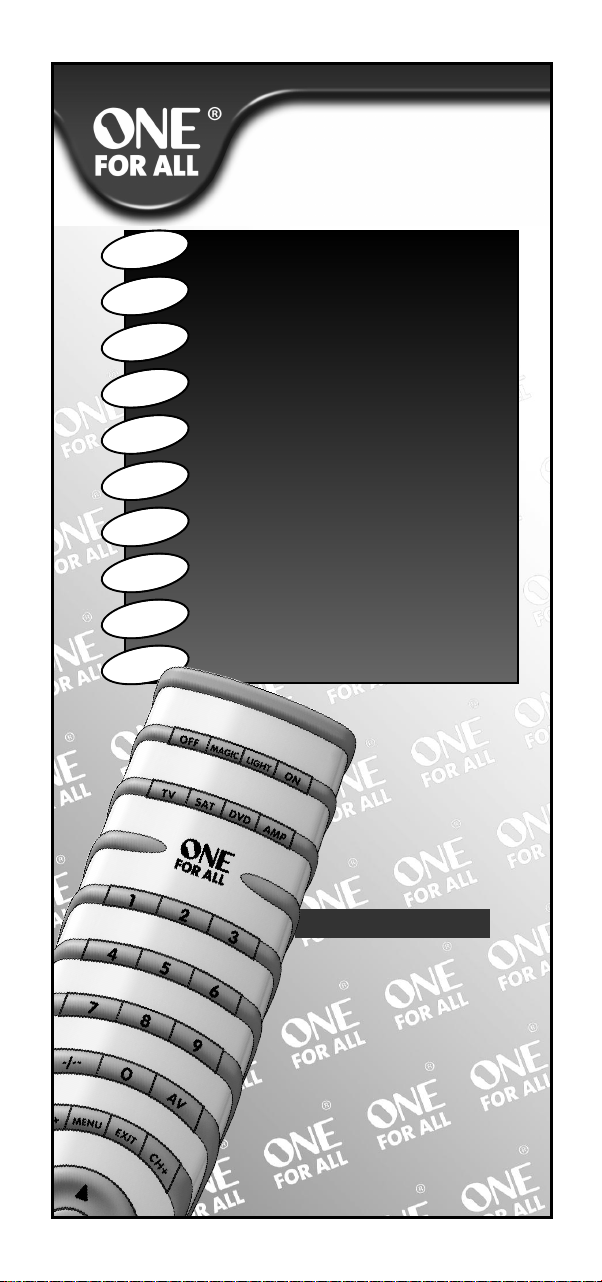
En
Instruction manual . . . . . . . . . . . . . . . . . . . . . . .P. 4
h
s
i
l
g
an
D
Norsk
Sve
omi
Su
ППЛУИО¿
E
с
с
у
Р
rk
Tü
tsc
u
e
D
añ
Esp
Brugsanvisning
sk
. . . . . . . . . . . . . . . . . . . . . . . . . .S.
Bruksanvisning . . . . . . . . . . . . . . . . . . . . . . . . . .s. 36
Bruksanvisning . . . . . . . . . . . . . . . . . . . . . . . . . .s. 52
sk
n
Käyttöohje
√√‰‰ËËÁÁ››Â˜˜ ¯¯ÚÚ‹‹ÛÛˆˆ˜
Инструкция пользователя
кий
Kullanım kılavuzu
e
ç
Bedienungsanleitung . . . . . . . . . . . . . . . . .P. 132
h
Guía del usario . . . . . . . . . . . . . . . . . . . . . . . . .P. 148
ol
. . . . . . . . . . . . . . . . . . . . . . . . . . . . . . . .s.
˜
. . . . . . . . . . . . . . . . . . . . . . . . .. 84
. . . . . . . . . . . . . . . . . . . . . . .. 116
20
68
. . . .. 100
URC-3740
Universal remote
Universal fjernbetjening
Universal fjernkontroll
Universal fjärrkontroll
Yleiskaukosäädin
∆∆ЛЛППВВ¯¯ВВИИЪЪИИЫЫЩЩ‹‹ЪЪИИФ
Универсальный пульт
дистанционного управления
Evrensel uzaktan kumanda
Universal Fernbedienung
Mando a Distancia Universal
Ô
Page 2

Batteries
2 WW W.ONEFO RALL.CO M
Page 3
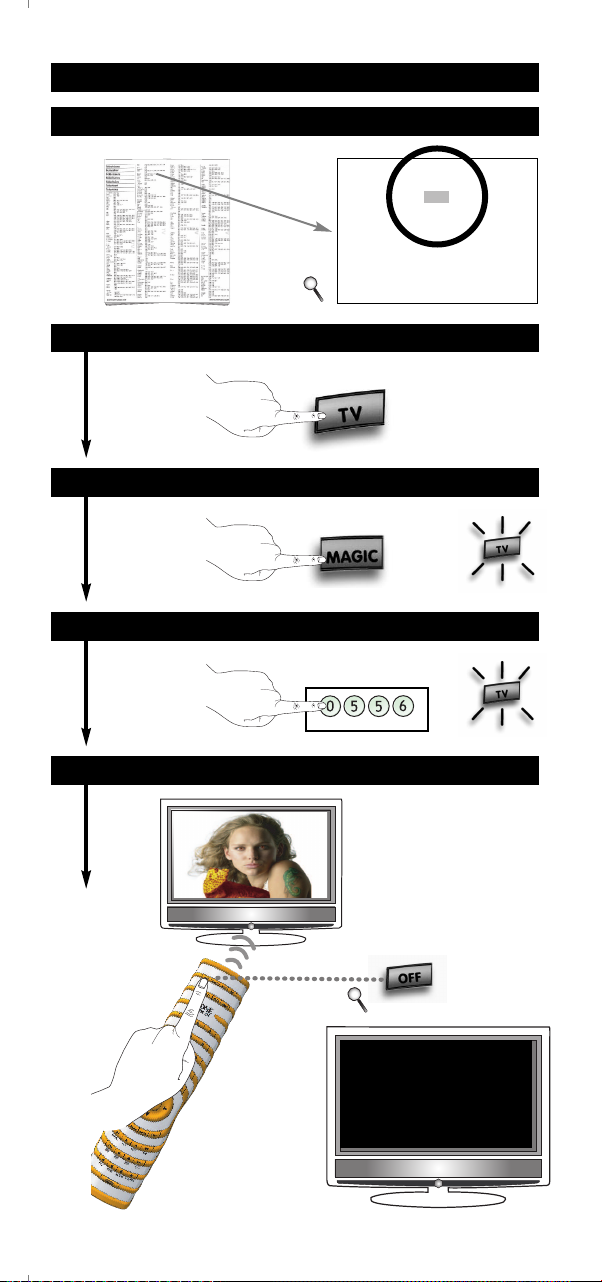
1.
Audioton 0217 0486 0370 0264
Ausind 0076
Autovox 0087 0206 0237 0076
0
349 0217 0247 0336
AWA 0011 0036 0009 0157
0
374 0412 0037 0216
0606
A
y
omi 0238
AYR 0535
B
aird 0109 0193 0343 0190
0192 0072 0073 0217
0208
Bang & Olufsen 0565 0087 0620
Barco 0380 0163
Basic Line 0218 0009 0374 0037
0163 0282
Bastide 0217
Baur 0146 0303 0535 0195
0512 0037 0554 0191
0361 0349 0505 0010
Bazin 0217
Beko 0370 0486 0037 0606
B
ennett 0556 0037
Beon 0037 0418 0032
Best 0337 0370 0421
B
estar 0037 0370 0374
Binatone 0217
Black Star 0247
Blacktron 0282
Blackway 0282
Blaupunkt 0554 0191 0535 0195
0200 0213 0327 0328
2.
3.
Quick Set UP
(3 sec.)
4.
3.
_ _ _ _
5.
WW W.ONEFO RALL.CO M 3
(X2)
(X2)
Page 4
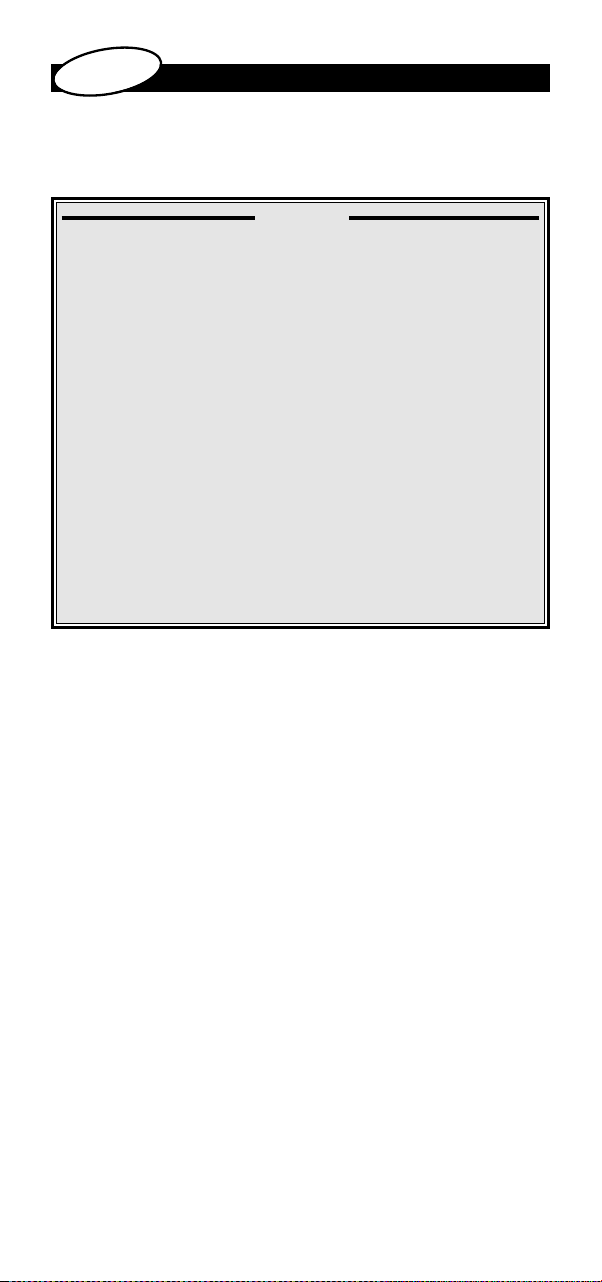
h
Englis
INSTALLING THE BATTERIES
HE KEYPAD
T
Table of Contents
SET UP
IRECT CODE SET UP
D
5
5
8
SEARCH METHOD
SET-UP CODES
TV : Television / LCD / Plasma / Projector / Rear Projector
VCR : Video Cassette Recorder / TV/VCR Combi / DVD/VCR
Combi / PVR
SAT : Satellite Receiver / Set-Top-Box / DVB-S / DVB-T /
Freeview (UK) / TNT (F) / Digitenne (NL) / SAT/HDD
CBL : Cable Converter / Set-Top-Box / DVB-C
VAC : Video Accessory like Media Centres / AV Accessories /
AV Selectors
MIS : Audio / Miscellaneous Audio
AMP : Audio / Amplifier / Active Speaker System
TUNER : Audio / Audio Receiver/Tuner/Amplifier / (DVD) Home
Cinema
LDP : Laser Disc Player / Video CD
DVD : DVD Player / DVD-R / DVD Home Cinema / DVD Combi /
DVD/HDD
CODE BLINK OUT
(to find out which code is currently programmed)
THE LEARNING FEATURE
(How to copy functions from your original working
remote onto the ONE FOR ALL 4)
OPERATIONAL RESET
EXTRA FEATURES
• Mode reassignment (Changing a device mode)
• Volume Lock
• Macros (sequence of commands)
• Key Magic® (how to program missing functions from
your original lost or broken remote)
• Key Move (
key ‘within a
device mode
PROBLEM & SOLUTION
CUSTOMER SERVICE
. . . . . . . . . . . . . . . . . . . . . . . . . . . . . . . . . . . .
. . . . . . . . . . . . . . .
. . . . . . . . . . . . . . . . . . . . . . . . . . . . . . . . . . . .
. . . . . . . . . . . . . . . . . . . . . . . . . . . . . . . . . . . . . . . .
. . . . . . . . . . . . . . . . . . . . . . . . . . . . . . . . . . . . . .
. . . . . . . . . . . . . . . . . . . . . . . .
. . . . . . . . . . . . .
. . . . . . . . . . . . . . . . . . . . . . . . .
How to move a function to another
device mode
’ or towards ‘another
’)
. . . . . .
. . . . . . .
9
164
172
174
177
177
177
177
178
179
179
10
11
12
13
14
15
17
18
19
19
WW W.ONEFO RALL.CO M 4
Page 5
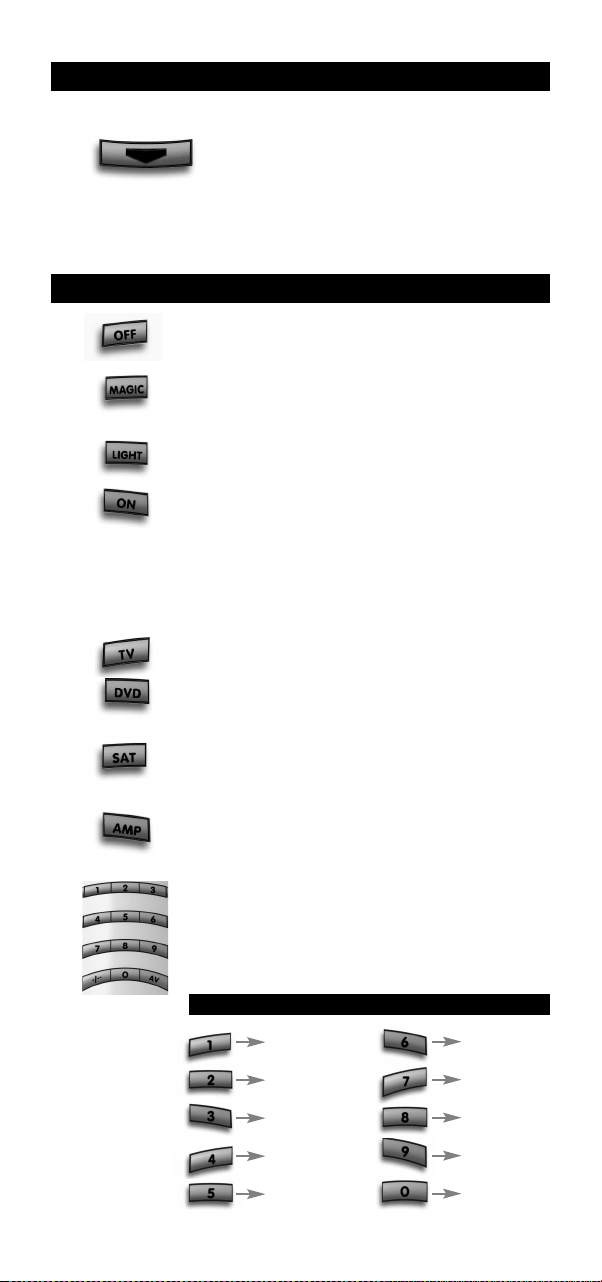
Installing the batteries
Your ONE FOR ALL 4 needs 4 new “AAA/LR6” alkaline batteries.
1
2 Match the batteries to the + and - marks inside the battery case, then
nsert the batteries.
i
3 Place the battery cover back into place.
Press “Battery Unlock” to unlock the battery
over from the back of your ONE FOR ALL 4.
c
The Keypad
1 To switch off your equipment
2 To set up your ONE FOR ALL 4.
3 Back-light On/Off
4 To switch on your equipment
5 Device keys with mode indication
6 Number Keys
Additionaly the MAGIC key may be used as SHIFT key.
During operation of the ONE FOR ALL the red LED
(Light Emitting Diode) underneath a device key will
light up every time a key is pressed to indicate the
device mode you are using.
Television / LCD / Plasma / Projector / Rear Projector
DVD Player / DVD-R / DVD Home Cinema / DVD Combi /
DVD/HDD, Video Cassette Recorder / TV/VCR Combi /
DVD/VCR Combi
Satellite Receiver, DVB-T, Cable Converter, DSS / Video
Accessory (e.g. Media Centres), Personal Video Recorder,
Hard Disc Recorder
Audio / Audio Receiver/Tuner/Amplifier / (DVD) Home
Cinema
If your original remote has an 20 key, this function
can be found under the AV key.
If your original remote has an 10 or -/-- key,
this function can be found under the -/-- key.
In AMP mode : Input Select keys
TUN TV
DVD SAT/CBL
CD Tape
Video Audio
AUX 6CH/5,1
WW W.O NEFO RALL.CO M 5
Page 6

In TV mode : AV/Input or 20 or C/P
7
n SAT mode : TV/SAT” or TV/DTV
I
In DVD mode : TV/DVD or 20
n AMP mode : Function Select or Input Source
I
8 Volume +/- and Mute Keys
Menu
8
9 Exit the Menu
10 Channel +/- Keys
11 to navigate in Menu operation and confirm your
12 In TV, SAT and/or DVD mode : Guide
13 In TV and/or SAT mode : Recall
RECALL
f the device you programmed does not have
I
olume functionality, you will obtain the VOL +/- and
v
Mute functionality from your Television.
In TV mode : = Colour +/-
In TV mode : = Brightness +/-
choice pressing the OK key
In AMP mode : DSP
In DVD and/or AMP mode : Rewind
In SAT mode : = Rewind
14 In TV mode : = 16:9
16:9
15 In TV and/or SAT mode : Info or OSD
INFO
16 In TV and/or SAT mode : PIP
PIP
In SAT mode : = Options
In DVD and/
or AMP mode : = Play
In SAT mode : = Play
In DVD and AMP mode : Pauze
In SAT mode : = Pauze
In DVD and AMP mode : Fast Forward
In SAT mode : = Fast Forward
6 WW W.O NEFO RALL.CO M
Page 7
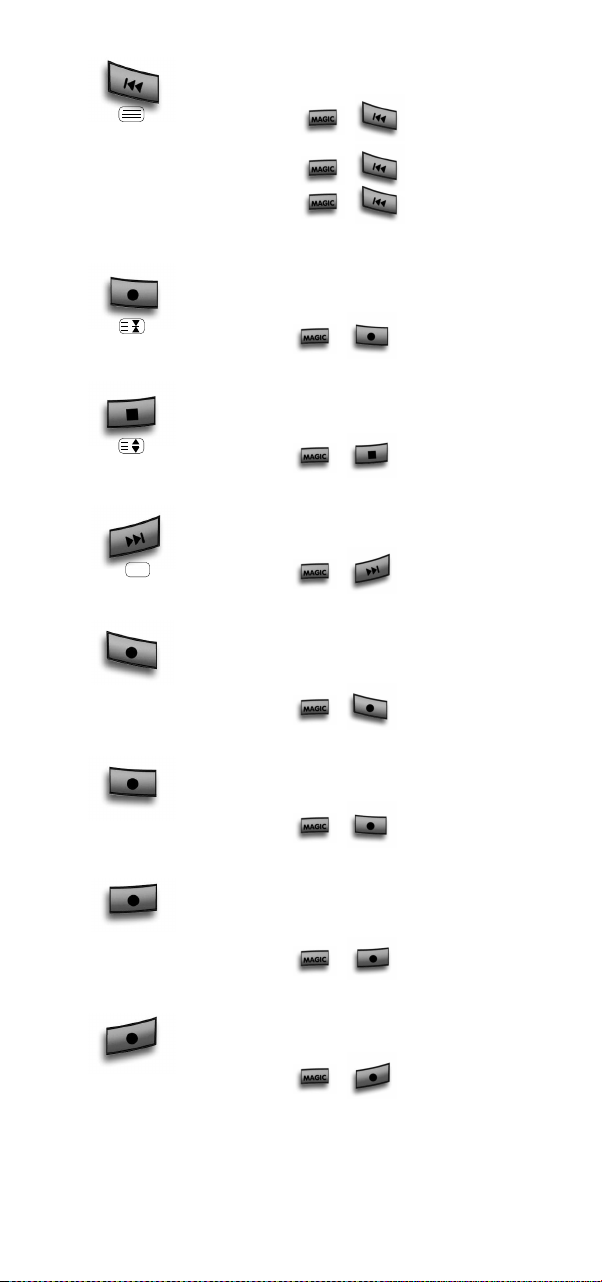
7 In TV and/or SAT mode : Text On
1
In DVD and/or AMP mode : Skip Reverse
In TV mode : = DTV
In SAT mode : = Skip Reverse
n DVD mode : = DVD/HDD,
I
8 In TV and SAT mode : Hold/Stop
1
In DVD and/or AMP mode : Record
n SAT mode : = Record
I
VD/VCR or
D
TV/DVD
19 In TV and/or SAT mode : Text Expand
In DVD and AMP mode : Stop
In SAT mode : = Stop
20 In TV and/or SAT mode : Text off
In DVD and AMP mode : Skip Forward
In SAT mode : = Skip Forward
21 In TV and SAT mode : Red (fastext)
In DVD mode : Zoom or SP/LP
FAV
In SAT and
AMP mode : = Favourite
22 In TV and SAT mode : Green (fastext)
In DVD mode : Open/Close or Guide
OPEN
In SAT mode : = TV/Radio or
Open/Close
23 In TV and SAT mode : Yellow (fastext)
In DVD mode : Audio or Timer
AUDIO
In SAT and
AMP mode : = Audio or
Language
24 In TV and SAT mode : Blue (fastext)
In DVD mode : PVR, List or Subtitle
PVR/LIST
In SAT mode : = PVR, List or
Subtitle
- Some functions can be reached simlpy pressing and
releasing the MAGIC key before pressing the corresponding function
(the MAGIC key will remain shifted for 10 seconds).
WW W.O NEFO RALL.CO M 7
Page 8
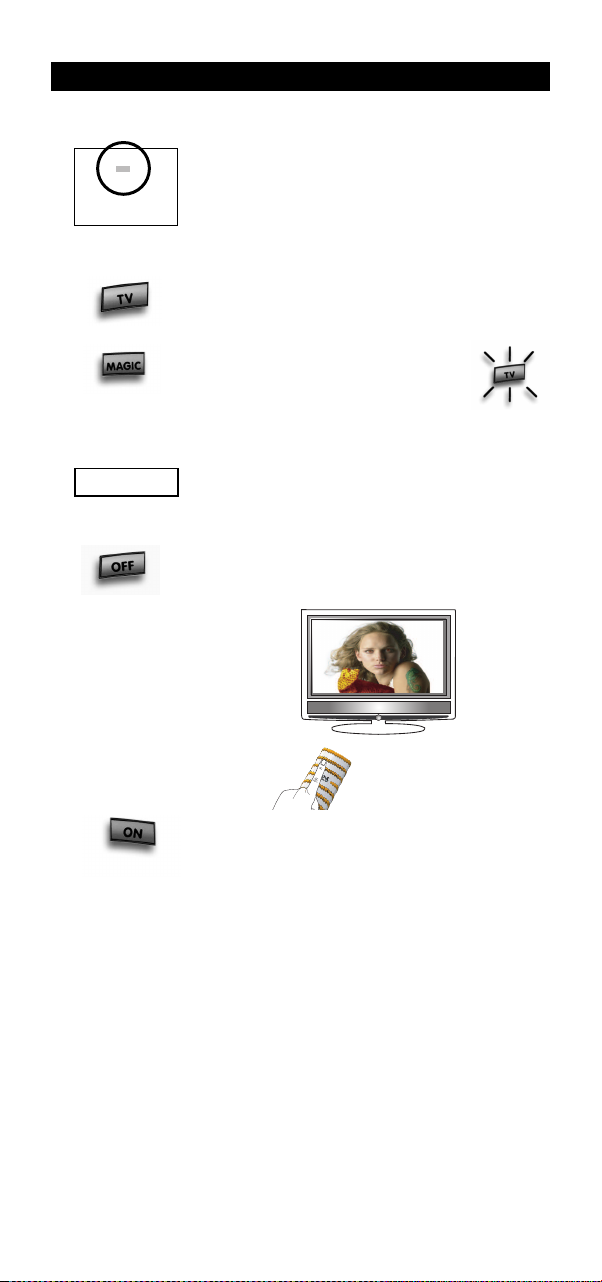
Direct code set up
Audioton 0217 0486 0370 0264
A
usind 0076
A
utovox 0087 0206 0237 0076
0
349 0217 0247 0336
A
WA 0011 0036 0009 0157
0374 0412 0037 0216
0606
A
yomi 0238
A
YR 0535
B
aird 0109 0193 0343 0190
0192 0072 0073 0217
0208
B
ang & Olufsen 0565 0087 0620
Barco 0380 0163
Basic Line 0218 0009 0374 0037
0163 0282
Bastide 0217
Baur 0146 0303 0535 0195
0512 0037 0554 0191
0361 0349 0505 0010
Bazin 0217
B
eko 0370 0486 0037 0606
Bennett 0556 0037
Beon 0037 0418 0032
B
est 0337 0370 0421
Bestar 0037 0370 0374
B
inatone 0217
B
lack Star 0247
Blacktron 0282
B
lackway 0282
B
laupunkt 0554 0191 0535 0195
0200 0213 0327 0328
Example: To set up the ONE FOR ALL 4 for your television:
1 Find the code for your device (e.g. Bennett
elevision) in the Code list (page 164 - 182 in the
T
manual). Codes are listed by device type and brand
name. The most popular code is listed first.
Make sure your device is switched on
not on standby).
(
2 Press the TV key on the ONE FOR ALL 4 to select the
device you wish to Set-Up.
3 Press and hold down the MAGIC key
for approximately 3 seconds) until
(
the red LED (underneath the TV key
in this example) blinks twice.
The red LED will blink once, then twice.
4 Enter your four-digit device code using the number
_ _ _ _
keys (e.g. Bennett code 0556). The red LED will
x2
blink twice to confirm that the code is stored.
5 Now, aim the ONE FOR ALL 4 at your device and press
OFF. If your device switches off, the ONE FOR ALL 4
is ready to operate your device.
6. Next, switch your device back on (pressing ON, a
number key or CH+) and try all the remote’s
functions to ensure they are working properly.
If the functions do not work properly, repeat steps 1-5
using another code listed under your brand.
- If your device does not respond, follow steps 1 to 5 with each code listed
for your brand. If none of the codes listed for your brand operate your
device OR if you your brand is not listed at all, try the search method
described on page 9.
- Some codes are quite similar. If your device does not respond or is not
functioning properly with one of the codes, try another code listed under
your brand.
- Remember to press the correct device key before operating your device.
Only one device can be assigned to a device mode. If your original remote
operates more than one device, you need to set up each device separately.
- If you find that some functions are missing you can either “learn” them
from your original remote or use “Key Magic®” if your original remote is
broken.
8 WW W.O NEFO RALL.CO M
Page 9
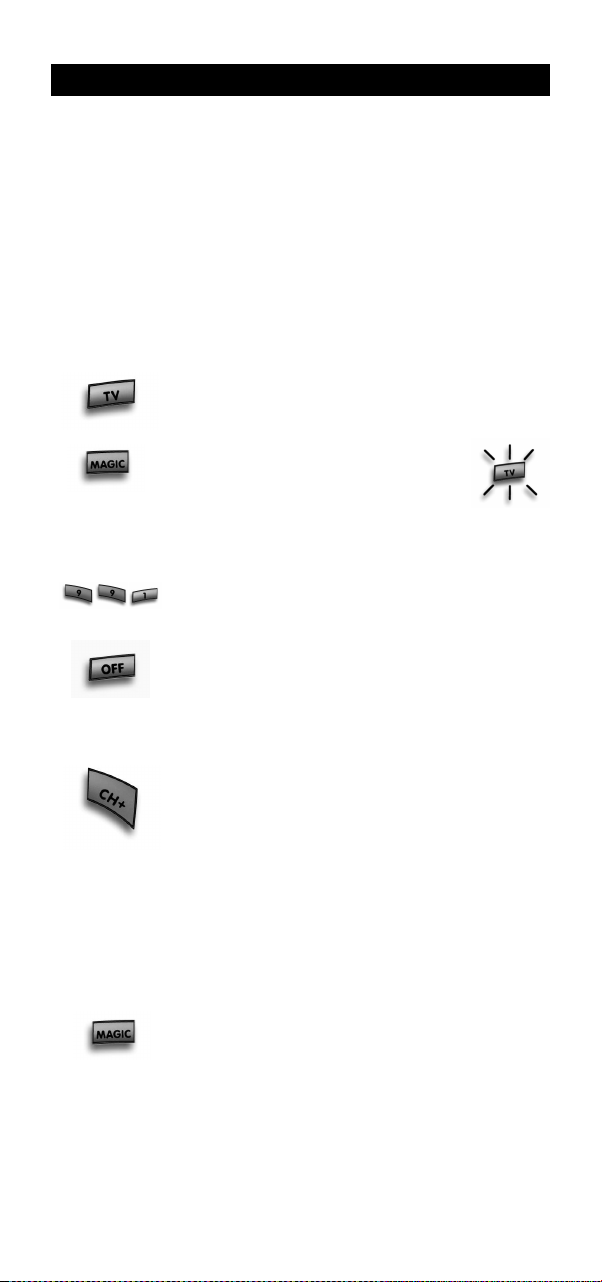
Search Method
--> If your device does not respond to the ONE FOR ALL 4 after you
have tried all the codes listed for your brand.
-> The Search Method may also work if your brand is not listed at
all.
The Search Method allows you to find the code for your device by scanning
hrough all the codes contained in the memory of the ONE FOR ALL 4.
t
Example: To search for your TV code:
Switch on your television (not on standby) and aim your ONE FOR ALL
1
at your TV.
2 Press the TV key on your ONE FOR ALL 4.
3 Press and hold down the MAGIC key
(for appraximately 3 seconds) until the
red LED (underneath the TV key
in this example) blinks twice.
The red LED will blink once, then twice.
x2
4 Press 9 9 1. The red LED will blink twice.
5 Next, press OFF.
- If you wish you may also search for your code using
another function than “OFF”. Simply choose between 0,
1, 2, 3, VOL+, PLAY, STOP or MUTE instead.
6 Aim the ONE FOR ALL 4 at your Device. Now press CH+
over and over, until your e.g. Television switches off.
- Everytime you press the CH+ key the ONE FOR ALL 4 will
send out a POWER signal (the function you chose at step
5) from the next code contained in the memory.
- You may have to press this key many times (up to 150
times) so please be patient.
- If you skip past a code, you can go to the previous
code(s) by pressing the CH- key.
- Remember to keep pointing the ONE FOR ALL 4 at your
Device while pressing this key.
7 As soon as your Device switches off, press the MAGIC
key to store the code.
- If your Device does not switch on pressing the ON key, simply press the
OFF key, a number key or CH+ to switch your e.g. Television back on.
- To search for the code for another device follow the
instructions above only press the appropriate device key instead of TV
during step 2.
- If your Video’s original remote control does not have a POWER key, press
PLAY instead of OFF during step 5.
WW W.O NEFO RALL.CO M 9
Page 10

Code Blink out
To find out which code is currently programmed)
(
nce you have Set-Up your ONE FOR ALL 4, you can blink back your
O
SET-UP CODE for future reference.
Example: To blink out your Television code:
1 Press TV once.
2
3 Press 9 9 0. The red LED underneath the TV key will blink
4 For the first digit of your four-digit code, press 1 and
5 For the second digit, press 2 and count all the red blinks.
6 For the third digit, press 3 and count all the red blinks.
7 For the fourth digit, press 4 and count all the red blinks.
- If there are no blinks, the digit is "0".
- If you are not sure how many times it blinked, simply press
the corresponding digit again to repeat the blink-back.
Press and hold down the MAGIC key
for approximately 3 seconds) until the
(
red LED (underneath the TV key
in this example) blinks twice.
The red LED will blink once, then twice.
twice.
count all the red blinks.
Now you have your four-digit code.
x2
Quick Code Reference
Device Type Code
1.__________________________________
2.__________________________________
3.__________________________________
4.__________________________________
10 WW W.O NEFO RALL.CO M
■■■■■■ ■
■■■■■■ ■■
■■■■■■ ■
■■■■■■ ■
■
■
■
Page 11
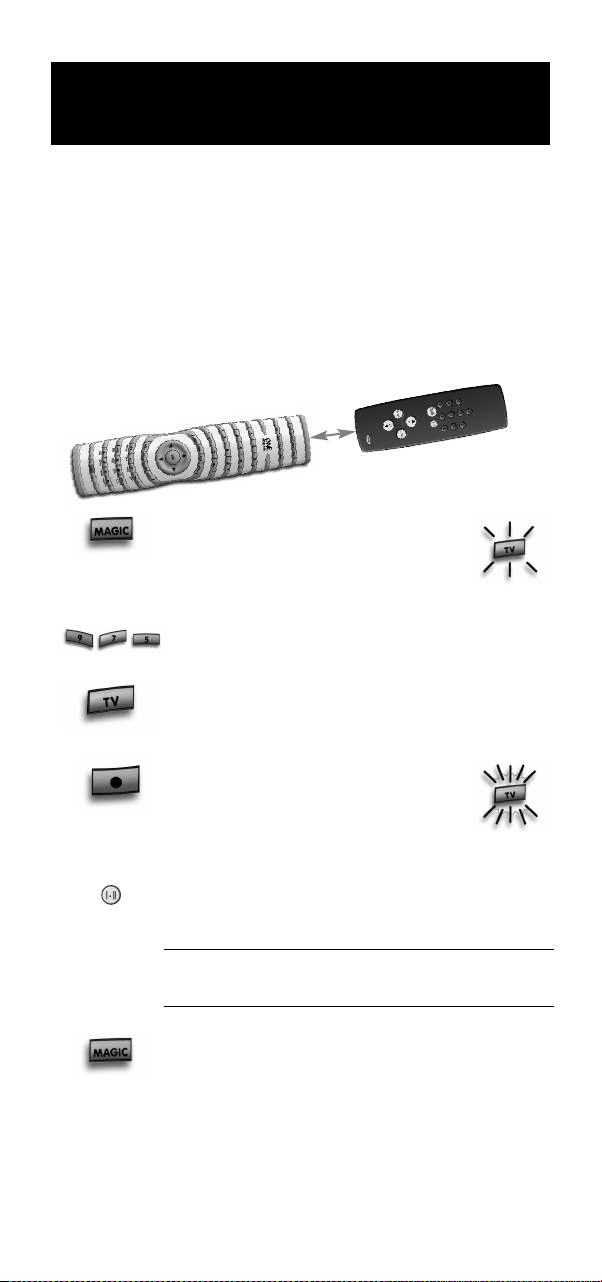
The Learning Feature
How to copy functions from your original working remote
(
onto the ONE FOR ALL 4)
Before you start:
Make sure your original remote control is working correctly.
-
Make sure neither your ONE FOR ALL, nor your original remote control
-
is pointing at your device.
Example: To copy the “mono/stereo” function from your original TV
emote onto the ”Red”key of your ONE FOR ALL 4.
r
Place both remote controls (the ONE FOR ALL 4 and your
1
riginal) on a flat surface. Make sure the ends which you
o
normally point at your device are facing each other. Keep
the remotes at a distance of 2 to 5 cm.
2 Press and hold down the MAGIC key
(for approximately 3 seconds) until the
red LED (underneath the TV key
in this example) blinks twice.
The red LED will blink once, then twice.
x2
3 Press 9 7 5 (the red LED will blink twice).
4 Press the device key (on the ONE FOR ALL remote) to
select the mode to which you want to copy the learned
function (Example: TV key).
5 Press the key (on the ONE FOR ALL remote)
where you want to place the learned function
(Example: ”Red” key). The red LED
(underneath the TV key in this example)
will flash rapidly.
6 Press and hold the key (on your original remote) that
you want to copy until the red LED blinks twice
(Example: “mono/stereo” key).
If you want to copy other functions within the same
mode, simply repeat steps 5 and 6 pressing the next key
you want to copy by learning.
7 To exit the learning mode, press and hold down
the MAGIC key until the red LED blinks twice.
- Learning is mode specific. To access your learned function,
press the appropriate device key first.
- The ONE FOR ALL 4 can learn approximately 100 functions.
- You can replace a learned function by placing another learned
function on top.
- Upon changing the batteries, your learned functions will be retained.
WW W.O NEFO RALL.CO M 11
Page 12
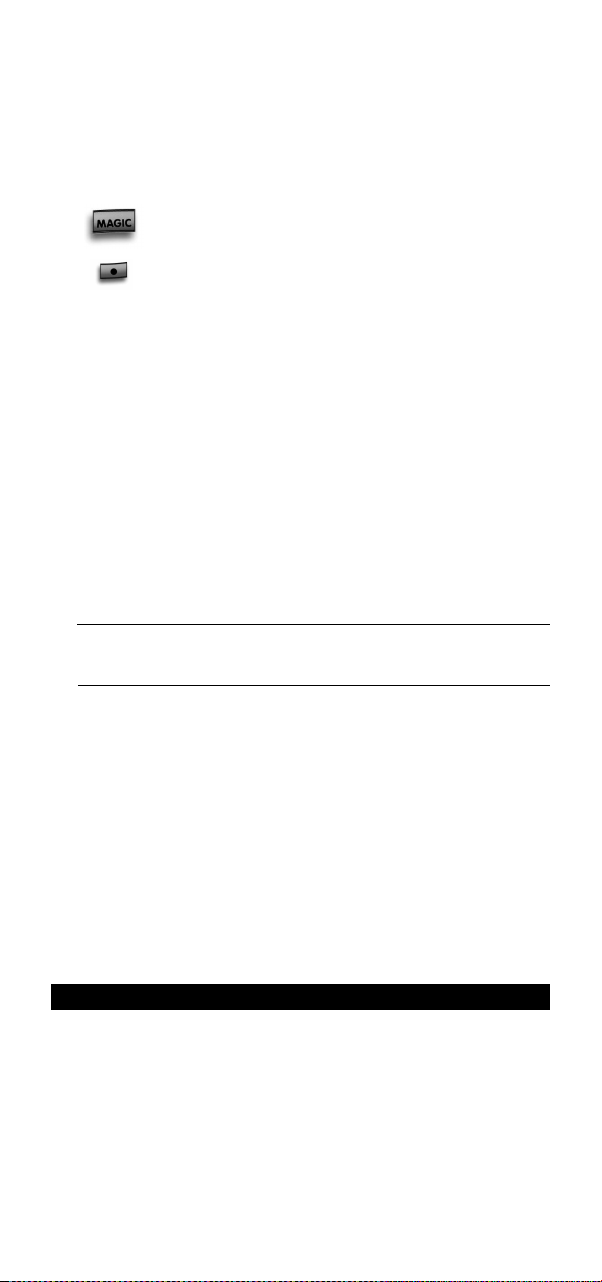
Shifted Learning (magic = Shift key)
You can also learn a function on a key of the ONE FOR ALL without
sacrificing the original ONE FOR ALL function.
o install a Shifted Learning function:
T
simply follow steps 1 - 7 on the previous page.
..only, at step 5 first...
ress and release the MAGIC (= SHIFT) key then.....
P
5 Press the (e.g.) Red key. The red.........
To access the shifted function:
ress MAGIC (= Shift key) and then the key you have learned on
p
e.g. Red key in our example on the previous page).
(
To delete a learned function:
1 Press and hold down the MAGIC key until the red LED
(underneath the TV key in this example) blinks twice. The red LED
will blink once, then twice.
2 Press 9 7 6 (the red LED key will blink twice).
3 Press the device key in which the function will be deleted.
4 Press twice on the learned key which will be deleted (underneath
the TV key in this example) and the original functions of the ONE FOR
ALL 4 will now be present.
- If there is another key which you wish to delete, repeat steps 1-4.
- To delete a Shifted Learned feature, press MAGIC before you press “the
learned key to be deleted” (during step 4).
To delete all learned functions within a specific mode:
1 Press and hold down the MAGIC key until the red LED (underneath
the TV key in this example) blinks twice. The red LED will blink once,
then twice.
2 Press 9 7 6 (the red LED will blink twice).
3 Press the appropriate device key twice.
Operational Reset
The Operational Reset will erase:
- all learned functions
- all Key Magic functions
- all Macros
1 Press and hold down the MAGIC key until the red LED (underne-
ath the TV key in this example) blinks twice. The red LED will blink
once, then twice.
2 Press 9 8 0 (the red LED will blink four times).
12 WW W.O NEFO RALL.CO M
Page 13
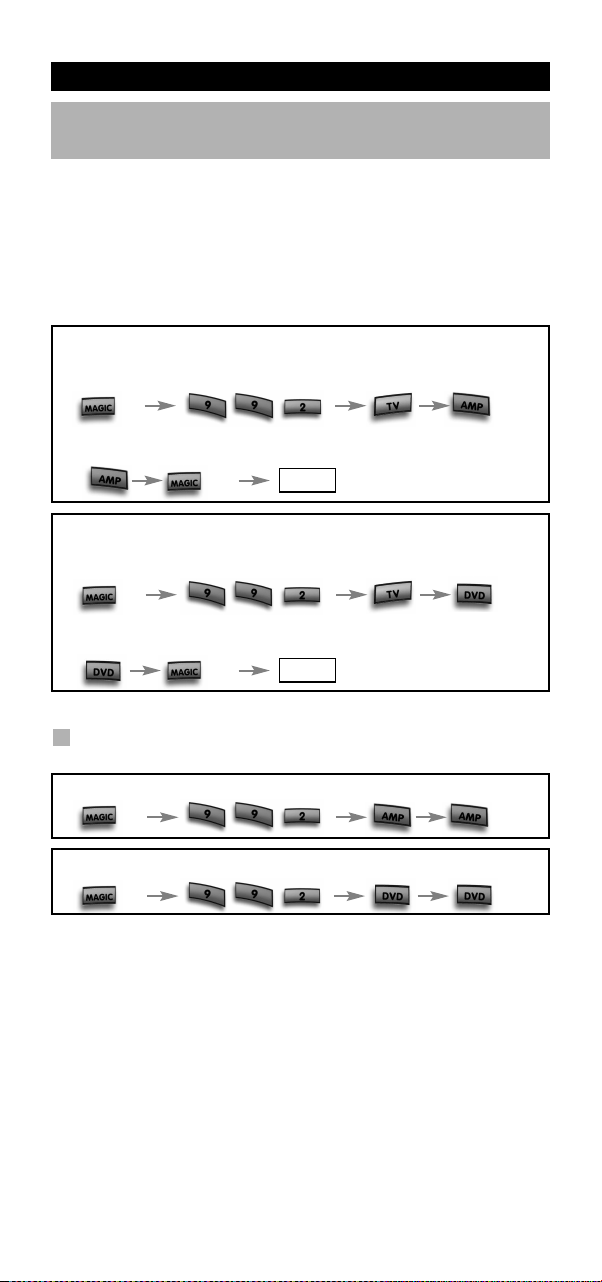
Extra Features
Mode re-assignment
(Changing a device mode)
It is possible to change the mode of any device key. This is useful if you
want to set up two of the same devices on the ONE FOR ALL 4. The code
an be set up using “Direct code set up” (pag. 5) or “Search method” (pag.
c
6). To change a device key, see the three examples below.
xample 1) if you want to program a second TV on the AMP key.
E
Example 2) if you want to program a second TV on the DVD key.
Example 1:
o program a second Television on the AMP key (for example), you need
T
to change the AMP key into a TV key, so press:
(*) (**)
The AMP key has now become a second TV key.
Now enter the Set-Up code for your second TV by pressing:
Example 2:
To program a second Television on the DVD key (for example), you need
to change the DVD key into a TV key, so press:
(*) (**)
The DVD key has now become a second TV key.
Now enter the Set-Up code for your second TV by pressing:
(*) (TV code) (**)
(*) (TV code) (**)
_ _ _ _
_ _ _ _
Resetting a Device key
Example: To reset the AMP key to its original mode, press:
(*) (**)
Example: To reset the DVD key to its original mode, press:
(*) (**)
(*) Press and hold down the MAGIC key until the red LED underneath
the last selected device key will blink twice.
(**) The red LED underneath the last selected device key will blink twice.
WW W.O NEFO RALL.CO M 13
Page 14
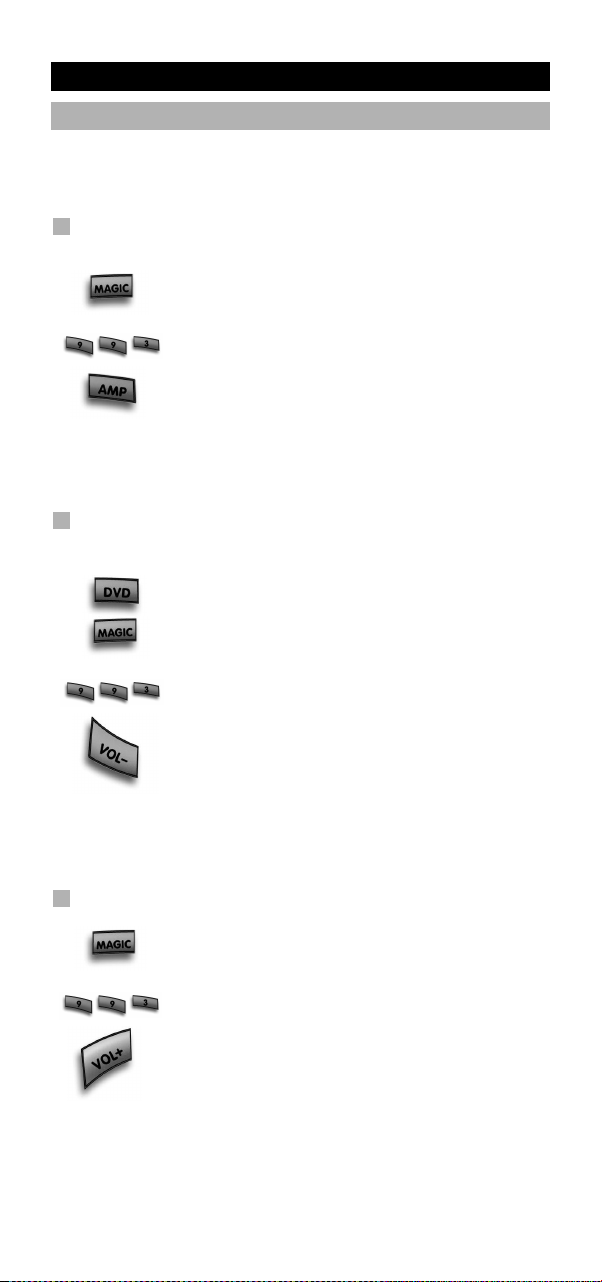
Extra Features
Volume Lock
his feature allows you control the volume from a certain device, without
T
having to change to that device mode (e.g. controlling the volume of your
amplifier from any mode).
To punch through to AMP volume while in the TV, DVD or SAT
mode:
. Press and hold down the MAGIC key until the red LED
1
. Press 9 9 3.
2
3. Then press the AMP key and the red light will blink
Result: within every mode, whenever you press the VOL+/- or MUTE keys,
this will be send out from AMP mode.
To cancel the “Volume Lock” per mode:
Example: to cancel the “Volume Lock” for the DVD mode.
1. Press DVD once.
2 Press and hold down the MAGIC key until the red LED
3. Press 9 9 3.
underneath the last selected device key will blink twice.
The red LED will blink once, then twice.
twice.
underneath the DVD key will blink twice. The red LED will
blink once, then twice.
4. Then press the Volume (-) key and the red LED
Result: being in DVD mode, you will be able to control VOL+/- or MUTE
functions of your DVD (provided it has volume control).
To cancel the „Volume Lock“ for all modes:
1 Press and hold down the MAGIC key until the red LED
2. Press 9 9 3.
3. Press the Volume (+) key and the red LED will
Result: Each device mode will control its own VOL+/- and MUTE again.
will blink four times.
underneath the last selected device key will blink twice.
The red LED will blink once, then twice.
blink four times.
14 WW W.O NEFO RALL.CO M
Page 15
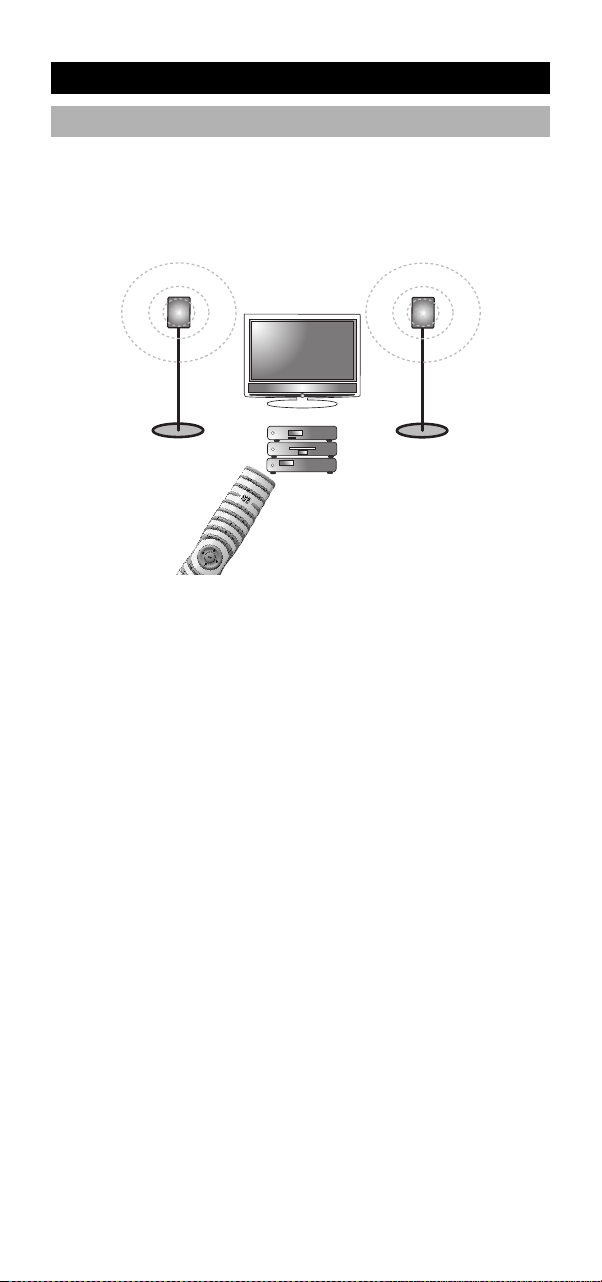
Extra Features
S
AT/CBLSAT/CBL
D
VDDVD
A
MP/TUNERAMP/TUNER
Macros (Sequence of commands)
Macros (Direct)
ou can program your ONE FOR ALL 4 to issue a sequence of commands at
Y
the press of one button. Any sequence of commands you regularly use can
be reduced to one key stroke for your convenience.
Example: To switch off your Television, Satellite Receiver and DVD
player with one keypress (e.g. red key):
1 Press and hold down the MAGIC key until the red LED
underneath the last selected device key will blink twice. The
red LED will blink once, then twice.
2 Press 9 9 5.
3 Then press the Red key to which the Macro will be assigned.
4 Next press TV, OFF, SAT, OFF, DVD, OFF.
5 To store the Macro, press and hold down the MAGIC key until the
red LED underneath the last selected device key will blink twice.
The red LED will blink once, then twice.
6 Whenever you press the ”Red” key, the ONE FOR ALL 4 will switch
off your Television, Satellite Receiver and DVD player.
- Make sure that you program a Macro on a spare key that you don’t use in
any mode.
- Once you program a Macro on a specific key, the sequence will work
regardless of the mode (TV, SAT, DVD and AMP) you are using.
- Each MACRO can consist of a maximum of 35 key strokes.
- If you had to hold down a key for a few seconds on the
original remote control to get a function, this function may not work in a
macro on your ONE FOR ALL remote.
- To avoid accidental recordings with the ONE FOR ALL 4, you must press
the Record key twice to begin recording. Because of this, we recommend
you not to assign a Macro or Shifted Macro to the Record key.
- If you program a Macro on a key, the original function will become
shifted (excluding REW, PLAY, PAUZE, FF, SKIP Forward, SKIP Back, STOP,
REC, Red, Green, Yellow and Blue). Press the MAGIC then the key to
access it.
WW W.O NEFO RALL.CO M 15
Page 16

Extra Features
To erase the Macro from the Red key, press:
Press and hold down the MAGIC key until the red LED underneath
1
he last selected device key will blink twice. The red LED will blink
t
once, then twice.
Press 9 9 5.
2
3 Then press the Red key.
4 Press and hold down the MAGIC key until the red LED underneath
he last selected device key will blink twice. The red LED will blink
t
nce, then twice.
o
hifted Macros
S
If you do not want to sacrifice any key it is also possible to install a
“Shifted Macro”.
If for example, you want to program a shifted Macro on the OFF
key, simply press MAGIC once then the OFF key during
step 3.
Example: To switch off your Television, Satellite Receiver and DVD
player with one keypress (e.g. pressing MAGIC then OFF):
1 Press and hold down the MAGIC key until the red LED (underne-
ath the TV key in this example) blinks twice. The red LED will blink
once, then twice.
2 Press 9 9 5.
3 Then press the OFF key to which the Macro will be assigned.
4 Next press TV, OFF, SAT, OFF, DVD, OFF.
5 To store the Macro, Press and hold down the MAGIC key until the
red LED (underneath the TV key in this example) blinks twice. The
red LED will blink once, then twice.
Result: Now everytime you press MAGIC, then the OFF key, the ONE FOR
ALL will switch off your Television, Satellite Receiver and DVD Player.
To erase the Shifted Macro from the OFF key press:
MAGIC* 9 9 5 MAGIC OFF key MAGIC*
To erase all Macro and Shifted Macro:
MAGIC* 9 9 5 MAGIC*
* Here you must press and hold down the MAGIC key until the red LED
(underneath the TV key in this example) blinks twice. The red LED will
blink once, then twice.
- You can install a Shifted Macro on any key, except for the
device keys (TV, DVD, SAT and AMP), the MAGIC key and the LIGHT key.
- If you place a Macro shifted on a digit key, access the original function by
pressing the MAGIC key twice and then the digit key.
16 WW W.O NEFO RALL.CO M
Page 17
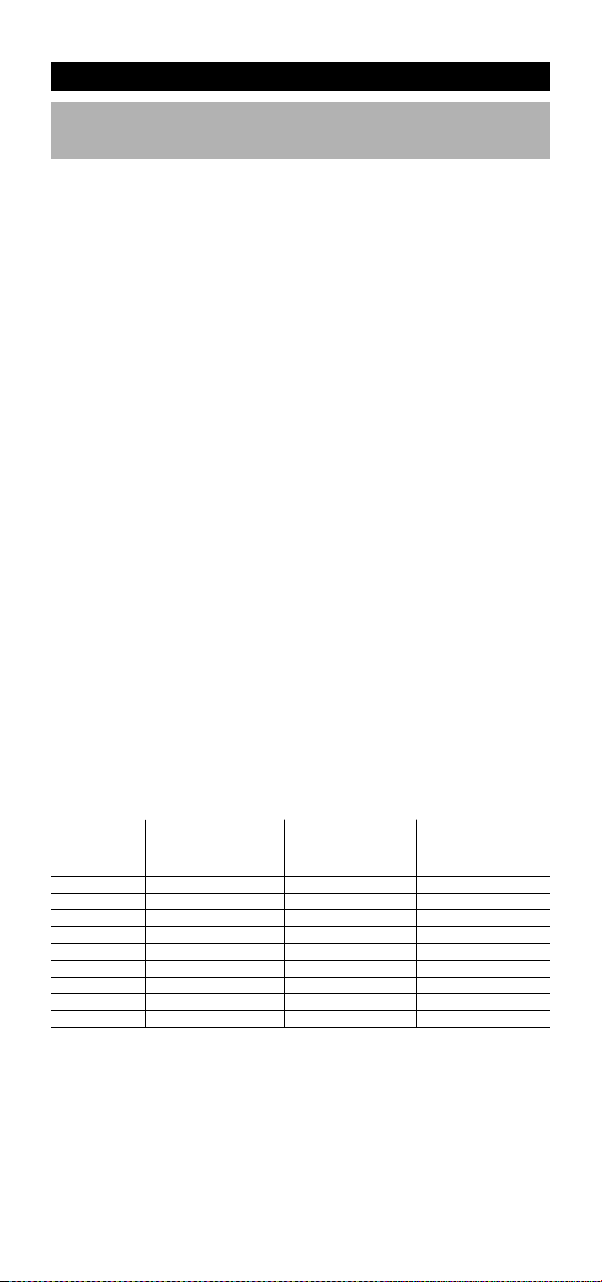
Extra Features
Key Magic
ow to program missing functions
h
®
Key Magic® is an exclusive ONE FOR ALL feature that ensures that many
unctions of your original remote control can be operated - even those that
f
do not have their own key on the ONE FOR ALL keypad. Frequently used
functions can be assigned to a key of your choice using the Key Magic
feature of your ONE FOR ALL.
n order to program a certain function with Key Magic you need to know
I
the corresponding function code. As these function codes vary with
different types of devices, they cannot be found in the manual. You can
request your function codes calling our consumer service or by sending us a
ax or e-mail.
f
lease mention:
P
• The 4-digit set-up code your device is working with.
• How the function was labelled on your original remote control.
Once you obtain(ed) your function code(s) from customer service,
programming the code is easy:
1 Press the device key (TV, SAT, DVD or AMP).
2 Press and hold down the MAGIC key until the red LED
(underneath the TV key in this example) blinks twice. The red LED
will blink once, then twice.
3 Press 9 9 4. The red LED will blink twice.
4 Press the MAGIC key once.
5 Enter the 5-digit function code (provided by customer service).
6 Press the key to which the function will be assigned.
The red LED underneath the last selected device key will
blink twice.
EXTENDED FUNCTION REFERENCE
(first entry is an example):
DEVICE: SET-UP CODE: FUNCTION: FUNCTION CODE:
TV 0556 16/9 format 00234
- To access the function you have programmed, press the
corresponding device key first.
- Key Magic can be assigned to any key EXCEPT the Device keys, LIGHT and
the MAGIC key.
- Please note all the extended function codes you obtain from customer
service for easy future reference.
WW W.O NEFO RALL.CO M 17
Page 18

SAT/CBLSAT/CBL
DVDDVD
AMP/TUNERAMP/TUNER
Extra Features
ow to copy a function to another key ‘within a
Key Move
H
device mode’ or towards ‘another device mode’
Key Move allows you to configure the keypad as you wish.
Example: how to Key Move the “Play” function from DVD mode towards
AMP mode.
1 Press and hold down the MAGIC key until the red LED
underneath the last selected device key will blink twice.
The red LED will blink once, then twice.
2 Press 9 9 4. The red LED underneath the last selected
device-mode-key will blink twice.
3 Press the source device mode (e.g. DVD key).
4 Press the key you wish to move (e.g. PLAY key).
5 Select the device mode to which the fuction will be assigned
(e.g. AMP key).
6 Press the key to which the function will be assigned (e.g. PLAY
key). The red LED underneath the last selected device key
will blink twice.
Result: now also being in AMP mode you will be able to play your DVD.
To restore the play key in the AMP mode to it’s original function press:
AMP MAGIC** 994 PLAY PLAY (**)
(**) Press and hold down the MAGIC key until the red LED
underneath the last selected device key will blink twice.
- You can Key Move to any key EXCEPT the Device keys, LIGHT and the
MAGIC key.
- Not valid for learned functions or fuctions obtained through Key Magic.
18 WW W.O NEFO RALL.CO M
Page 19
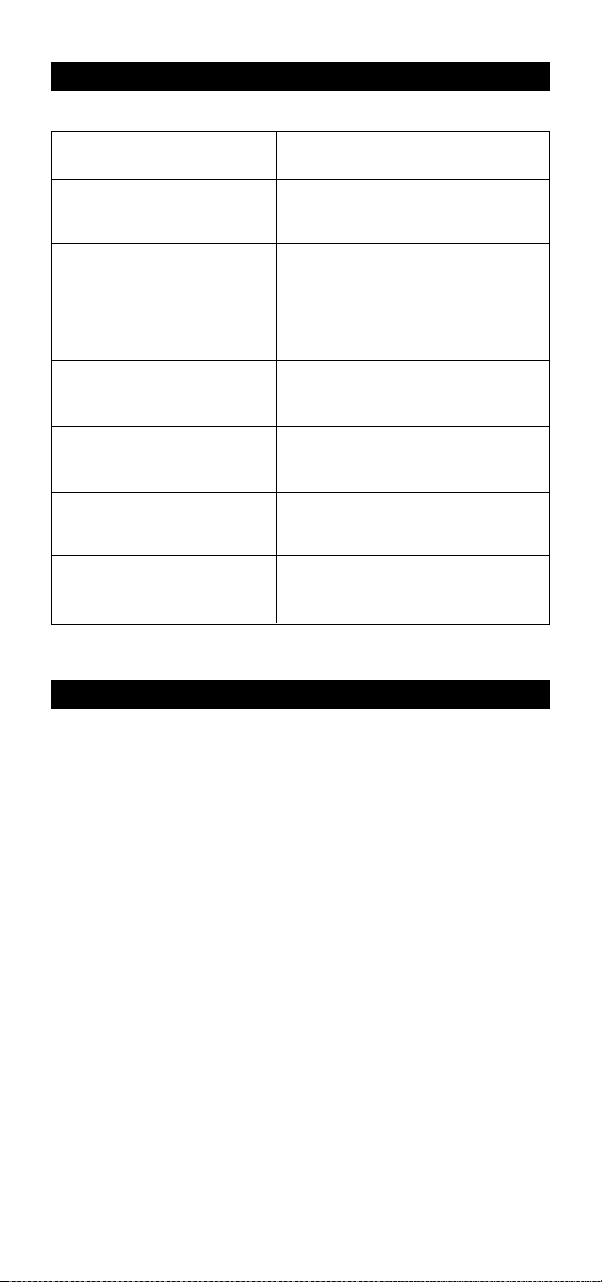
Problem & Solution
roblem:
P
our brand is not listed in
Y
the code section?
The ONE FOR ALL does not
perate your device(s)?
o
The ONE FOR ALL is not
performing commands
properly?
Problems changing
channels?
ideo not recording?
V
The ONE FOR ALL does not
respond after pressing a
key?
The red LED does not blink
when you press
a key?
olution:
S
ry the search method on page 9.
T
A) Try all the codes listed for your
rand. B) Try the search method on
b
page 9.
You may be using the wrong code.
Try repeating the Direct Set-Up
using another code listed under
your brand or start the search
ethod over again to locate the
m
proper code.
Enter the programme number
exactly as you would on your
riginal remote.
o
s a safety feature on your ONE
A
FOR ALL, you must press the Record
key twice.
Make sure you are using new
batteries and are aiming the ONE
FOR ALL at your device.
Replace batteries with 4 fresh, new
“AAA” alkaline batteries.
Customer Service
In the UK In Ireland
E-mail : ofahelp@uebv.com (*) E-mail : ofahelp@uebv.com (*)
Fax : +31 53 432 9816 Fax : +31 53 432 9816
Tel. : 0901-5510010
In Australia In South Africa
E-mail : ofahelp@uebv.com (*) E-mail : support@oneforall.co.za
Fax : 03 9672 2479 Fax : 011 417 3274
Tel. : 1 300 888 298 Fax : 011 417 3275
In New Zealand Ukraine
E-mail : ofahelp@uebv.com (*) E-mail : alexx@ckc.com.ua
Fax : (06) 878 2760 Fax : +38 044 4890187
Tel. : 0508 ONE 4 ALL (663 4 255) Tel. : +38 044 4890188
Slovakia Croatia
E-mail : ofa@dsi.sk E-mail : lucija@tehnocentar.hr
Fax : +421 55 611 8111 Fax : +385 1 48 16 807
Tel. : +421 55 611 8131 Fax : +385 1 48 16 806
Web. : www.dsi.sk Web. : www.tehnocentar.hr
(*) Just send a blank message, you’ll get auto-reply.
WW W.O NEFO RALL.CO M 19
(£ 0,50 per minute)
Tel. : 016015986
Tel. : 011 417 3074
Tel. : 011 417 3075
CS. : 0860 100551
Web. : www.oneforall.com.ua
Page 20
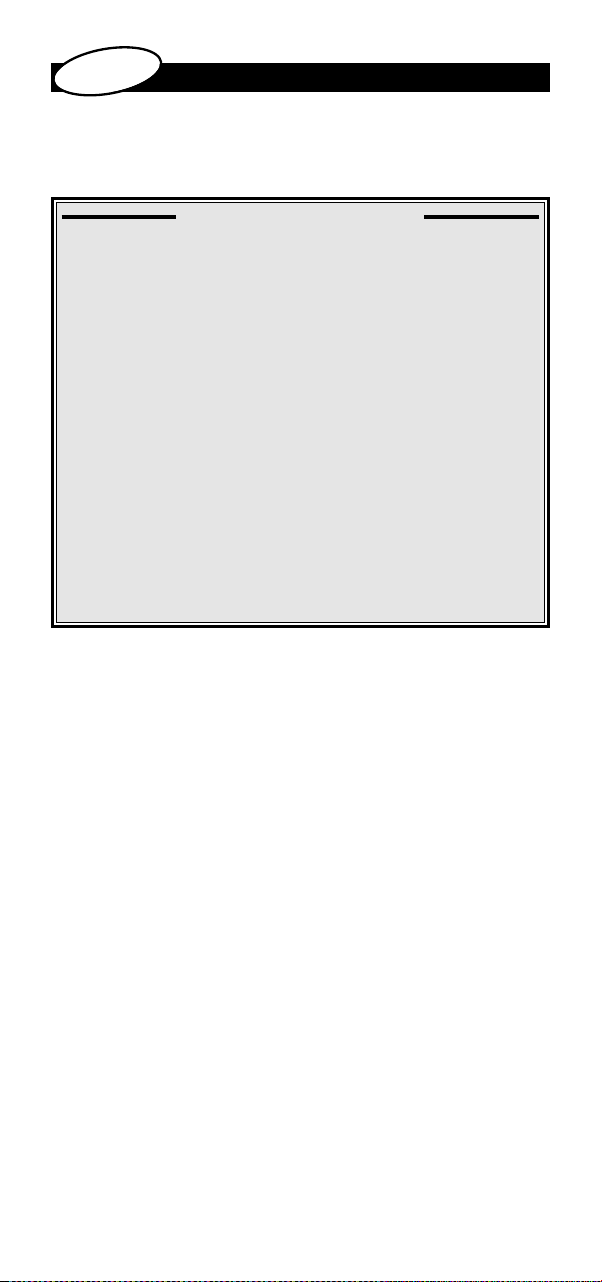
Dans
k
Indholdsfortegnelse
SÆTNING AF BATTERIER
I
ASTATUR
T
PROGRAMMERING
DIREKTE PROGRAMMERING MED KODE
ØGEMETODE
S
PROGRAMMERINGSKODER
TV : Fjernsyn / LCD / Plasma / Projektor / Bagerste projektor
VCR : Videobåndoptager / kombination af TV/VCR / DVD/
VCR Combi / PVR
SAT : Satellitmodtager / Set-Top-Box / DVB-S / DVB-T /
Freeview (UK) / TNT (F) / Digitenne (NL) / SAT/HDD
CBL : Kabeldekoder / Set-Top-Box / DVB-C . . . . . . . . . . . . . . . . . . . . . 177
VAC : Videotilbehør som mediecentre / AV-tilbehør /
AV-vælgere
MIS : Audio / Diverse audio
AMP : Audio / Forstærker / Aktivt højttalersystem
TUNER : Audio / Audio Receiver/Tuner/Forstærker / (DVD)
hjemme-biograf
LDP : Laserdisk-afspiller / Video-cd . . . . . . . . . . . . . . . . . . . . . . . . . . . . . .179
DVD : DVD-afspiller / DVD-R / DVD hjemmebiograf /
DVD kombi / DVD/HDD
BLINKE KODE FREM
(for at finde ud af, hvilken kode der er programmeret på
nuværende tidspunkt)
LÆREFUNKTION
(Sådan kopierer du funktioner fra din originale, fungerende
fjernbetjening til ONE FOR ALL 4)
NULSTIL FUNKTIONER
EKSTRA FUNKTIONER
• Modus for ny tildeling (ændring af modus for apparat)
• Lydstyrkelås
• Makroer (sekvens af kommandoer)
• Key Magic® (sådan programmerer du manglende
funktioner fra din originale fjernbetjening, som du har
tabt eller som er defekt)
• Key Move sådan flytter du en funktion til en anden
tast ‘i en apparatmodus’ eller til ‘en anden apparat modus’)
PROBLEMER & LØSNINGER
KUNDESERVICE
. . . . . . . . . . . . . . . . . . . . . . . . . . . . . . . . . . . . . . . . .172
. . . . . . . . . . . . . . . . . . . . . . . . . . . . . . . . . . . . . . . . . . . . . . 177
. . . . . . . . . . . . . . . . . . . . . . . . . . . . . . . . . . . . .177
. . . . . . . . . . . . . . . 177
. . . . . . . . . . . . . . . . . . . . . . . . . . . . . . . . . . . . . . . . . 178
. . . . . . . . . . . . . . . . . . . . . . . . . . . . . . . . . . 179
. . . .
. . . . . . . . .174
24
25
164
1
2
1
2
26
27
28
29
30
31
33
34
35
35
20 WW W.O NEFO RALL.CO M
Page 21
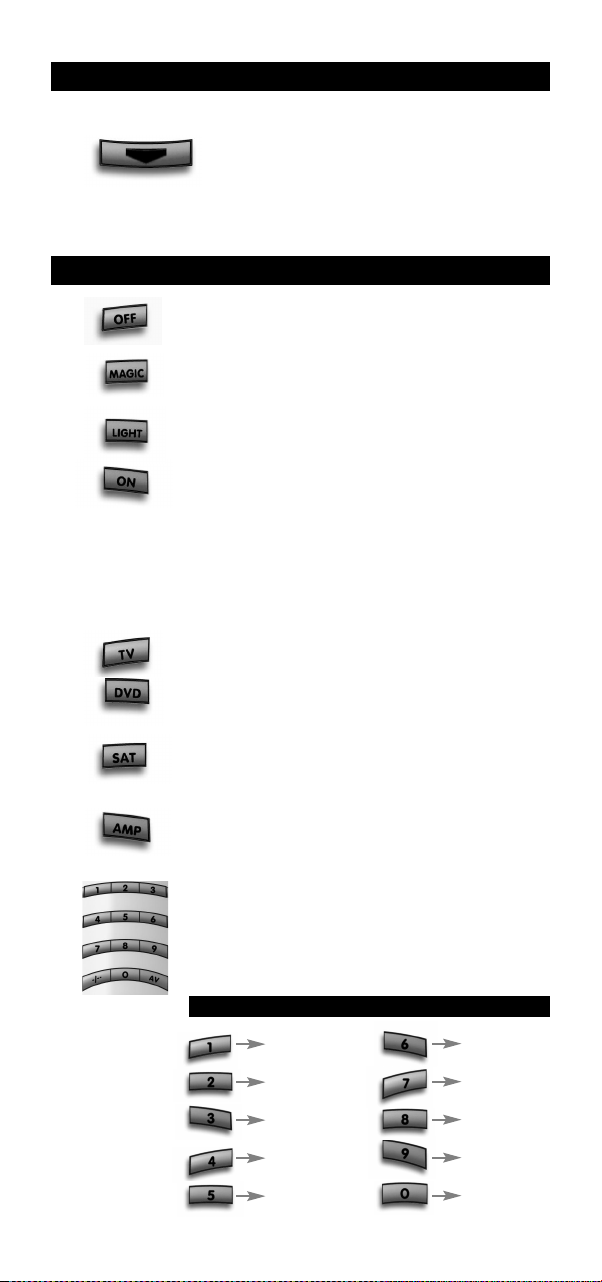
Isætning af batterier
Der skal sættes 4 nye “AAA/LR6” alkaline batterier i din ONE FOR ALL 4.
1
2 Sæt batterierne i batterirummet som vist ved mærkerne + og -.
Sæt batteridækslet tilbage på plads.
3
Tryk på “Lås batteri op” for at åbne batteridæk-
let på din ONE FOR ALL 4.
s
Tastatur
1 Sådan slukkes dit udstyr
Sådan programmeres ONE FOR ALL 4.
2
3 Baggrundsbelysning Til/Fra
4 Sådan tændes dit udstyr
MAGIC tasten kan også bruges som SHIFT tast.
5 Apparat taster med angivelse af modus
6 Nummertaster
Når ONE FOR ALL bruges, lyser den røde LED
(lysemitterende diode) under en apparat tast hver
gang, der er trykket på en tast for at angive den
apparat modus, du bruger.
Fjernsyn / LCD / Plasma / Projektor / Bagerste projektor
DVD-afspiller / DVD-R / DVD hjemmebiograf / DVD kombi /
DVD/HDD, Videobåndoptager / TV/VCR kombi/ DVD/VCR
kombi
Satellitmodtager, DVB-T, kabeldekoder, DSS / videotilbehør
(f.eks. mediecentre), personlig videooptager,
harddiskoptager
Audio / Audio Receiver/Tuner/Forstærker / (DVD) hjemmebiograf
Hvis din originale fjernbetjening har en 20 tast, kan
denne funktion findes på AV tasten.
Hvis din originale fjernbetjening har en 10 eller -/-tast, kan denne funktion findes -/-- tasten.
I AMP modus: Valgtaster for input
TUN TV
DVD SAT/CBL
CD Tape
Video Audio
AUX 6CH/5,1
WW W.O NEFO RALL.CO M 21
Page 22
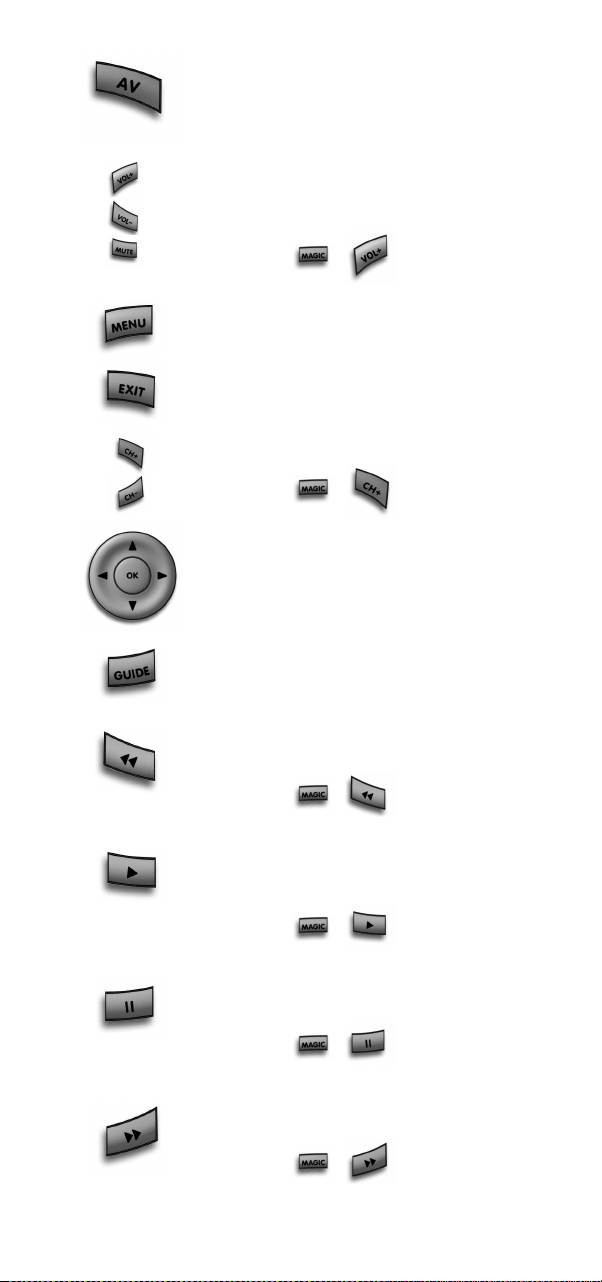
7 I TV modus: AV/Input eller 20 eller C/P
Volume taster +/- og Mute taster
8
9 Menu
10 Afslutning af menuen
11 Kanal taster +/-
SAT modus: TV/SAT” eller TV/DTV
I
DVD modus: TV/DVD eller 20
I
AMP modus: Valg af funktion eller Inputkilde
I
Hvis det apparat, du har programmeret, ikke har
nogen lydstyrkeregulering, får du VOL +/- og
Mute funktionen fra dit fjernsyn.
I TV modus: = Farve +/-
I TV modus: = Lysstyrke +/-
12 for at navigere i menu modus og bekræft dit
13 I TV, SAT og/eller DVD modus: Guide
14 I TV og/eller SAT modus: Genkald
RECALL
15 I TV modus: = 16:9
16:9
16 I TV og/eller SAT modus: Info eller OSD
INFO
17 I TV og/eller SAT modus: PIP (Picture-In-Picture)
PIP
valg ved at trykke på OK tasten
I AMP modus: DSP
I DVD og/eller AMP modus: Tilbagespoling
I SAT modus: = Tilbagespoling
I SAT modus: = Optioner
I DVD og/eller AMP modus: = Afspil
I SAT modus: = Afspil
I DVD og AMP modus: Pause
I SAT modus: = Pause
I DVD og AMP modus: Hurtig fremspoling
I SAT modus: = Hurtig
fremspoling
22 WW W.O NEFO RALL.CO M
Page 23
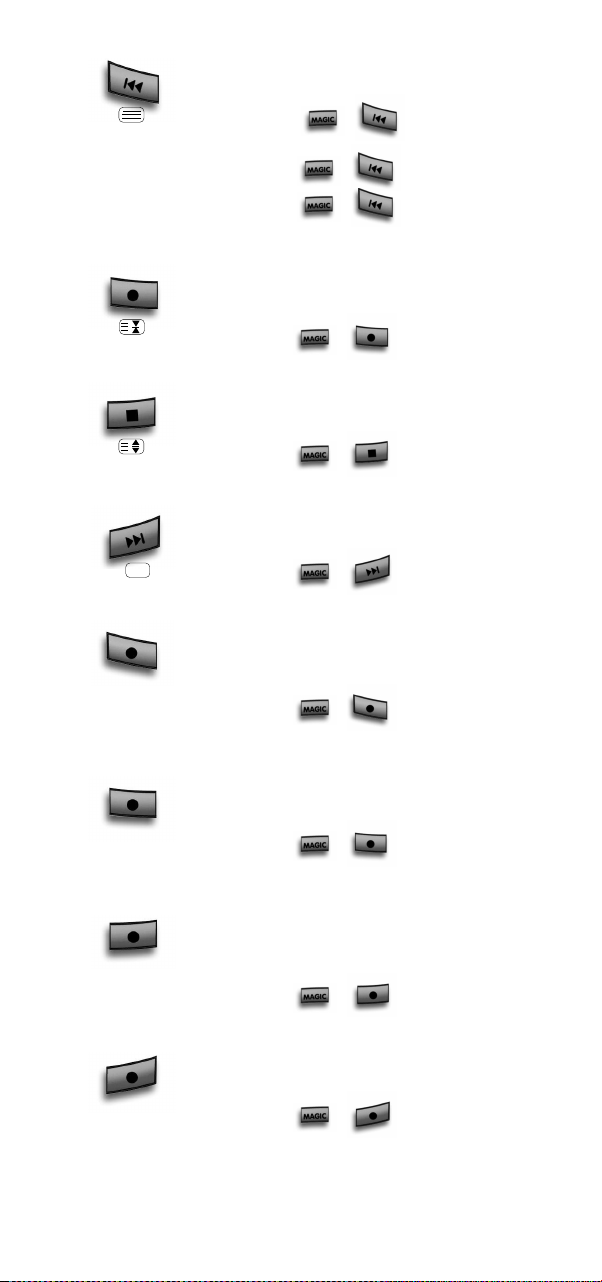
8 I TV og/eller SAT modus: Tekst Til
1
DVD og/eller AMP modus: Spring tilbage
I
I TV modus: = DTV
DVD og/eller
I
AMP modus: = Spring tilbage
I DVD modus: = DVD/HDD,
9 I TV og SAT modus: Hold/Stop
1
I DVD og/eller AMP modus: Optag
I SAT modus: = Optag
VD/VCR eller
D
TV/DVD
20 I TV og/eller SAT modus: Udvid tekst
I DVD og AMP modus: Stop
I SAT modus: = Stop
21 I TV og/eller SAT modus: Tekst fra
I DVD og AMP modus: Spring frem
I SAT modus: = Spring frem
22 I TV og SAT modus: Rød (fasttext)
I DVD modus: Zoom eller SP/LP
FAV
I SAT og
AMP modus : = Favorit
23 I TV og SAT modus: Grøn (fasttext)
I DVD modus: Åbn/Luk eller Guide
OPEN
I SAT modus: = TV/Radio eller
24 I TV og SAT modus: Gul (fasttext)
I DVD modus: Audio eller Timer
AUDIO
I SAT og AMP
modus: = Audio eller Sprog
Åbn/Luk
25 I TV og SAT modus: Blå (fasttext)
I DVD modus: PVR, Liste eller Undertekster
PVR/LIST
I SAT modus : = PVR, Liste eller
Undertekster
- Nogle funktioner kan nås blot ved at trykke på og slippe MAGIC tasten,
før du trykker på den tilsvarende funktion (MAGIC tasten forbliver
aktiveret i 10 sekunder).
WW W.O NEFO RALL.CO M 23
Page 24
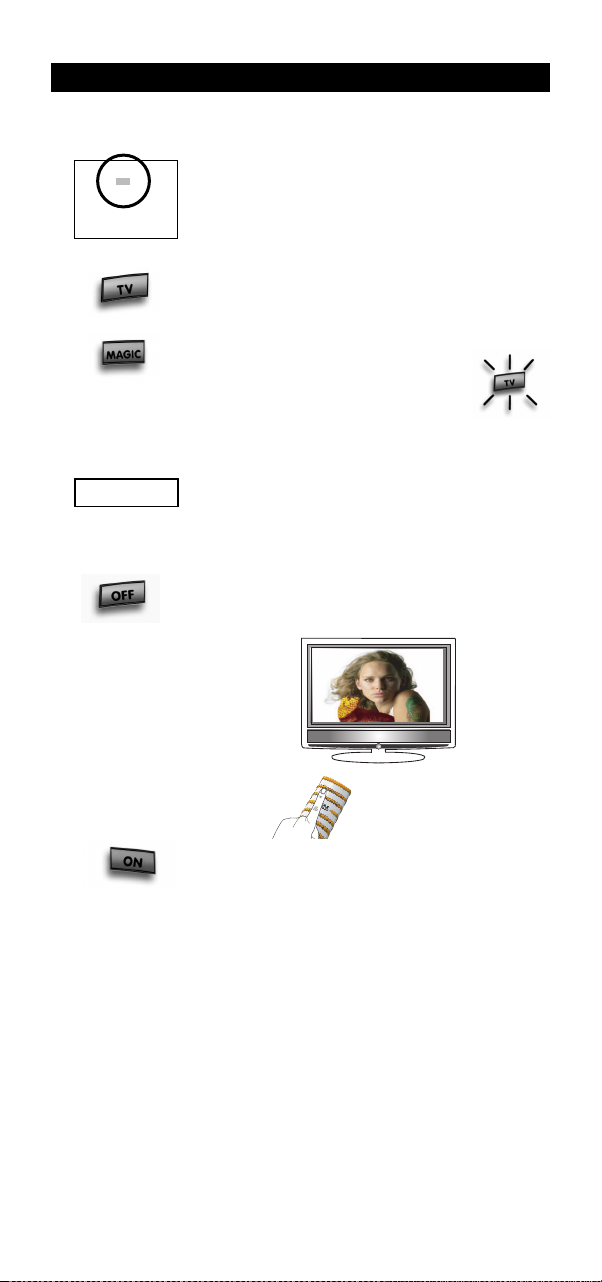
Direkte programmering med kode
Audioton 0217 0486 0370 0264
A
usind 0076
A
utovox 0087 0206 0237 0076
0
349 0217 0247 0336
A
WA 0011 0036 0009 0157
0374 0412 0037 0216
0606
A
yomi 0238
AYR 0535
Baird 0109 0193 0343 0190
0192 0072 0073 0217
0208
B
ang & Olufsen 0565 0087 0620
B
arco 0380 0163
Basic Line 0218 0009 0374 0037
0163 0282
Bastide 0217
Baur 0146 0303 0535 0195
0
512 0037 0554 0191
0361 0349 0505 0010
Bazin 0217
B
eko 0370 0486 0037 0606
Bennett 0556 0037
Beon 0037 0418 0032
B
est 0337 0370 0421
Bestar 0037 0370 0374
B
inatone 0217
B
lack Star 0247
Blacktron 0282
B
lackway 0282
Blaupunkt 0554 0191 0535 0195
0200 0213 0327 0328
Eksempel: Sådan programmeres din ONE FOR ALL 4 til dit fjernsyn:
Find koden for dit apparat (f.eks. Bennett TV) på
1
kodelisten (side 164 - 182 i brugsanvisningen).
Koderne er listede efter apparat-type og fabrikat.
e mest populære koder står øverst.
D
ørg for at apparatet er tændt (ikke i standby).
S
2 Tryk på TV tasten på ONE FOR ALL 4 for at vælge
et apparat, du vil programmere.
d
Tryk på MAGIC tasten og hold den
3
ede (i ca. 3 sekunder), indtil den
n
røde LED (i dette eksempel under
TV tasten) blinker to gange.
Den røde LED blinker først en
gang og derefter to gange.
4 Indtast din firecifrede apparat kode med nummert-
_ _ _ _
asterne (f.eks. Bennett kode 0556). Den røde LED
x2
blinker to gange for at bekræfte, at koden er blevet
gemt.
5 Ret nu ONE FOR ALL 4 mod dit apparat, og tryk på
OFF. Hvis apparatet slukkes, er ONE FOR ALL 4 klar til
at betjene det.
6. Tænd apparatet igen (ved at trykke på ON, en
nummertast eller CH+) og afprøv alle fjernbetjenin-
gens funktioner for at sikre, at de virker korrekt.
Hvis funktionerne ikke virker korrekt, skal du gentage
punkt 1-5 og bruge en anden kode, som står ved dit
mærke.
- Hvis apparatet ikke reagerer, skal du følge punkt 1 til 5 med hver kode for
dit mærke. Hvis ingen af koderne til dit mærke virker, ELLER hvis dit
mærke ikke er opført på listen, skal du prøve søgefunktionen, der er
beskrevet på side 25.
- Nogle koder ligner hinanden meget. Hvis dit apparat ikke reagerer eller
ikke virker korrekt med en af koderne, skal du prøve en anden kode for
dit mærke på listen.
- Husk at trykke på den rigtige apparat tast, før apparatet betjenes. Kun et
apparat kan tildeles en apparatmodus. Hvis din originale fjernbetjening
betjener flere apparater, skal du programmere hvert apparat hver for sig.
- Hvis du opdager, at nogle funktioner mangler, kan du overføre dem fra din
originale fjernbetjening, eller bruge “Key Magic®”, hvis din originale
fjernbetjening er defekt.
24 WW W.O NEFO RALL.CO M
Page 25
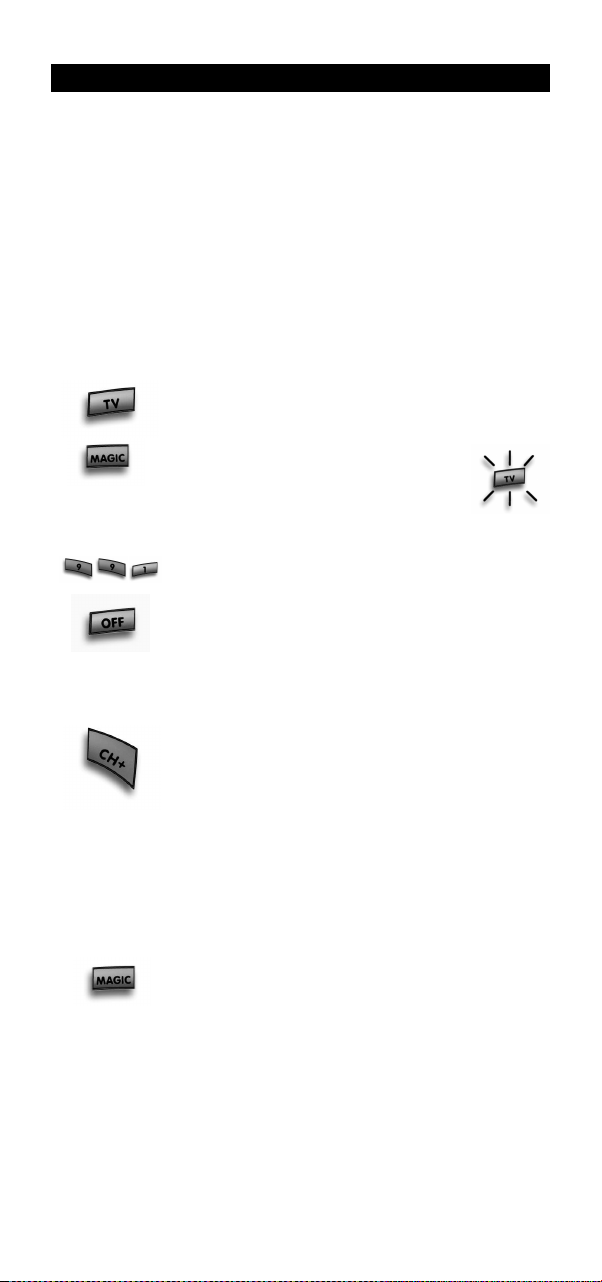
Søgemetode
—> Hvis dit apparat ikke reagerer på ONE FOR ALL 4, efter at du har
prøvet alle koder, der står ud for dit apparats mærke på listen, skal
u benytte søgefunktionen.
d
—> Søgefunktionen kan også virke, hvis dit apparats mærke slet
ikke er opført på listen.
ed Søgemetoden kan du finde koden til dit apparat ved at scanne
M
gennem alle koderne, som er gemt i hukommelsen i ONE FOR ALL 4.
ksempel: Sådan søger du koden til dit fjernsyn:
E
1 Tænd for fjernsynet (ikke i standby) og ret din ONE FOR ALL mod
jernsynet.
f
2 Tryk på TV tasten på din ONE FOR ALL 4.
3 Tryk på MAGIC tasten og hold den nede
(i ca. 3 sekunder), indtil den røde LED
(i dette eksempel under TV tasten) blinker
to gange. Den røde LED blinker først en
gang og derefter to gange.
x2
4 Tryk på 9 9 1. Den røde LED blinker to gange.
5 Tryk dernæst på OFF.
- Hvis du vil, kan du også søge koden til dit fjernsyn ved
hjælp af en anden funktion end “OFF”. Vælg mellem 0,
1, 2, 3, VOL+, PLAY, STOP eller MUTE i stedet for.
6 Ret ONE FOR ALL 4 mod apparatet. Tryk nu på CH+ igen
og igen, indtil f.eks. dit fjernsyn slukkes.
- Hver gang du trykker på CH+ tasten, sender ONE FOR
ALL 4 et POWER signal (den funktion, du valgte i trin 5)
fra den næste kode i hukommelsen.
- Det er måske nødvendigt at trykke på denne tast adskillige gange (op til 150 gange), så hav tålmodighed.
- Hvis du springer en kode over, kan du gå til de(n) foregående kode(r) ved at trykke på CH- tasten.
- Husk hele tiden at rette ONE FOR ALL 4 mod apparatet,
mens du trykker på denne tast.
7 Så snart apparatet slukkes, trykker du på MAGIC
tasten for at gemme koden.
- Hvis apparatet ikke tændes, når du trykker på ON tasten, skal du trykke på
OFF tasten, en nummertast eller CH+ for at tænde f.eks. dit fjernsyn igen.
- For at søge efter koden til et andet apparat skal du følge instruktionerne
ovenfor, og blot huske at trykke på den tilsvarende apparat tast i stedet
for TV tasten i punkt 2.
- Hvis den originale fjernbetjening til din video ikke har en POWER tast,
skal du trykke på PLAY i stedet for OFF i punkt 5.
WW W.O NEFO RALL.CO M 25
Page 26

Blinke kode frem
For at finde ud af, hvilken kode der er programmeret på nuværende tidspunkt)
(
år du har programmeret din ONE FOR ALL 4, kan du blinke din
N
NSTALLATIONSKODE frem, så du har den til senere brug.
I
Eksempel: For at blinke din TV-kode frem:
Tryk på TV en gang.
1
2 Tryk på MAGIC tasten og hold den nede (i ca. 3 sekun-
3 Tryk på 9 9 0. Den røde LED under TV tasten blinker to
4 For det første ciffer i din 4-cifrede kode, skal du trykke
5 For det andet ciffer skal du trykke på 2, og tælle de røde
6 For det tredje ciffer skal du trykke på 3, og tælle de røde
7 For det fjerde ciffer skal du trykke på 4, og tælle de røde
- Hvis der er ingen blink, er cifret “0”.
- Hvis du ikke er sikker på, hvor mange gange cifret har blinket, skal du
trykke på det pågældende ciffer igen og gentage fremgangsmåden.
er), indtil den røde LED (i dette eksempel under
d
V tasten) blinker to gange. Den røde LED blinker først en
T
gang og derefter to gange.
gange.
på 1, og tælle de røde blink.
blink.
blink.
blink.
Nu har du alle cifre i koden.
x2
Hurtig kode reference
Apparat type Kode
1.__________________________________
2.__________________________________
3.__________________________________
4.__________________________________
26 WW W.O NEFO RALL.CO M
■■■■■■ ■
■■■■■■ ■■
■■■■■■ ■
■■■■■■ ■
■
■
■
Page 27
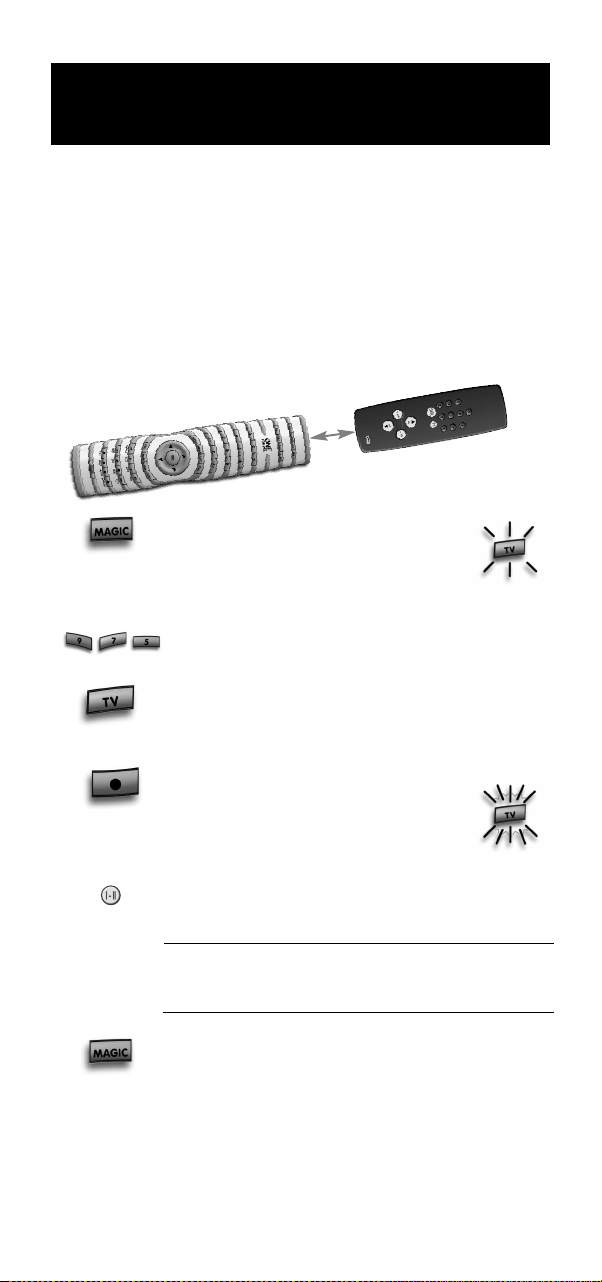
Lærefunktionen
(Sådan kopierer du funktioner fra din originale fjernbetjening
ver på ONE FOR ALL 4)
o
Før du begynder:
Kontroller, at din originale fjernbetjening fungerer korrekt.
-
Sørg for, at hverken ONE FOR ALL eller din originale fjernbetjening er
rettet mod apparatet.
ksempel: For at kopiere “mono/stereo” funktionen fra din origina-
E
e fjernbetjening for fjernsynet over på den “røde” tast på ONE
l
FOR ALL 4.
Læg de to fjernbetjeninger (ONE FOR ALL 4 og din originale
1
fjernbetjening) på en flad overflade. Sørg for, at enderne, som
du normalt retter mod fjernsynet, vender mod hinanden. Hold
en afstand på 2 til 5 cm mellem fjernbetjeningerne.
2 Tryk på MAGIC tasten og hold den nede
(i ca. 3 sekunder), indtil den røde LED
(i dette eksempel under TV tasten) blinker
to gange. Den røde LED blinker først
en gang og derefter to gange.
x2
3 Tryk på 9 7 5 (den røde LED blinker to gange).
4 Tryk på apparat tasten (på ONE FOR ALL
fjernbetjeningen) for at vælge den modus, hvortil du vil
kopiere den indlærte funktion (eksempel: TV tast).
5 Tryk på tasten (på ONE FOR ALL
fjernbetjeningen), hvor du vil placere
den lærte funktion (eksempel: ”rød” tast).
Den røde LED (i dette eksempel under TV
tasten) blinker hurtigt.
6 Tryk på og hold tasten (på din originale fjernbetje-
ning), som du vil kopiere, indtil den røde LED blinker
to gange (eksempel: “mono/stereo” tast).
Hvis du vil kopiere andre funktioner i samme modus, skal
du bare gentage punkt 5 og 6 og trykke på den
næste tast, som du vil kopiere ved indlæring.
7 Hvis du vil forlade lærefunktionen, skal du trykke på
MAGIC tasten og holde den ned, indtil den røde LED
blinker to gange.
- Indlæring er specifik pr. modus. For at komme til den lærte funktion, skal
du først trykke på den pågældende apparat tast.
- ONE FOR ALL 4 kan lære ca. 100 funktioner.
- Du kan erstatte en lært funktion ved at placere en ny indlært funktion
ovenpå.
- Når du udskifter batterierne, vil dine indlærte funktioner blive bibeholdt.
WW W.O NEFO RALL.CO M 27
Page 28
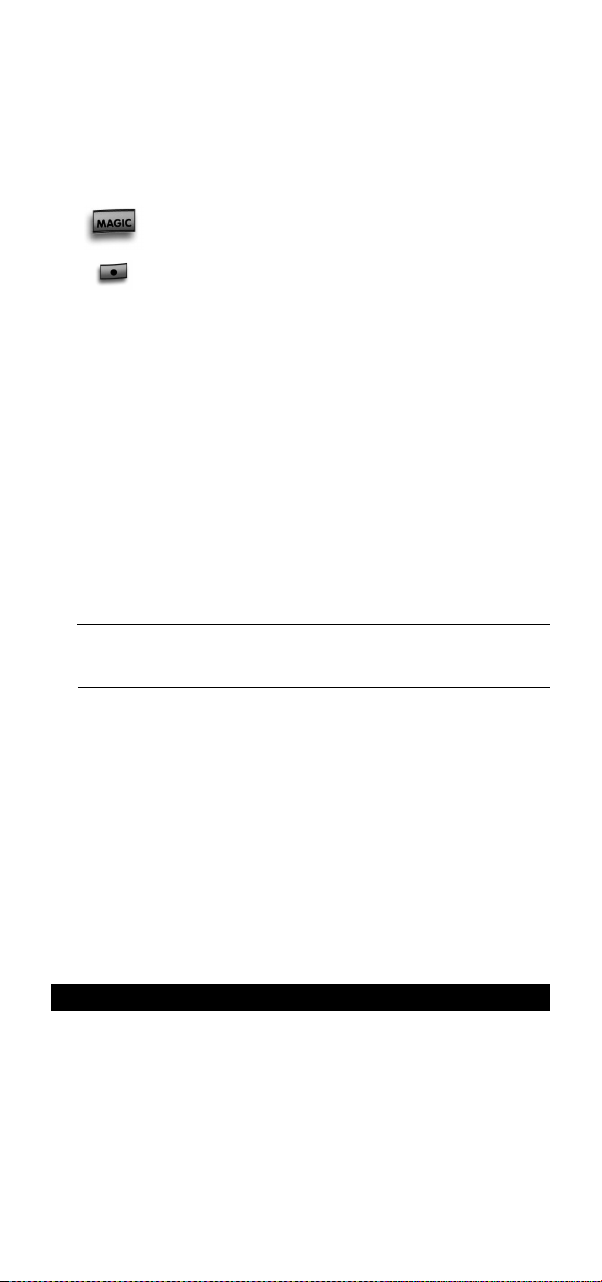
hift lærefunktion (magic = Shift tast)
S
Du kan også indlære en funktion på en tast på ONE FOR ALL, uden at du
behøver slette den oprindelige ONE FOR ALL funktion.
or at programmere en Shift lærefunktion:
F
følg blot punkterne 1 - 7 på den forrige side.
..kun, i punkt 5 først...
ryk på og slip MAGIC (= SHIFT) tasten, dernæst .....
T
5 Tryk på (f.eks.) den røde tast. Den røde.........
For at komme til shift funktionen:
Tryk på MAGIC (= Shift tast), og derefter på den tast, du har indlært på
(f.eks. den røde tast i eksemplet på den forrige side).
For at slette en indlært funktion:
1 Tryk på MAGIC tasten og hold den nede, indtil den røde LED
(i dette eksempel under TV tasten) blinker to gange. Den røde LED
blinker først en gang og derefter to gange.
2 Tryk på 9 7 6 (den røde LED blinker to gange).
3 Tryk på den apparat tast, som funktionen skal slettes i.
4 Tryk to gange på den indlærte tast, som skal slettes (i dette
eksempel under TV tasten) og ONE FOR ALL 4 fjernbetjeningens
originale funktioner er nu tilbage.
- Hvis der er en anden tast, du vil slette, gentager du punkt 1-4.
- For at slette en Shift lærefunktion, skal du trykke på MAGIC, før du trykker på “den indlærte tast, der skal slettes” (i punkt 4).
For at slette alle indlærte funktioner i en bestemt
modus:
1 Tryk på MAGIC tasten og hold den nede, indtil den røde LED
(i dette eksempel under TV tasten) blinker to gange. Den røde LED
blinker først en gang og derefter to gange.
2 Tryk på 9 7 6 (den røde LED blinker to gange).
3 Tryk på den pågældende apparat tast to gange.
Nulstil funktioner
Nulstil funktioner sletter:
- indlærte funktioner
- alle Key Magic funktioner
- alle makroer
1 Tryk på MAGIC tasten og hold den nede, indtil den røde LED
(i dette eksempel under TV tasten) blinker to gange. Den røde LED
blinker først en gang og derefter to gange.
2 Tryk på 9 8 0 (den røde LED blinker fire gange).
28 WW W.O NEFO RALL.CO M
Page 29
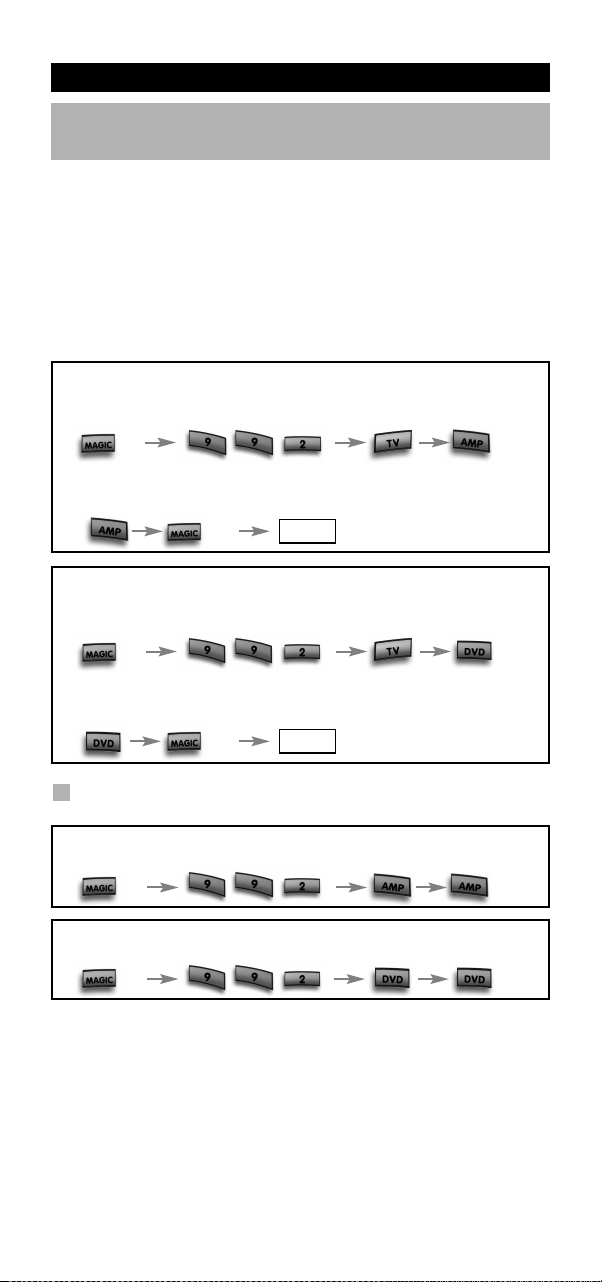
Ekstra funktioner
Modus for ny tildeling
Ændring af modus for et apparat)
(
Det er muligt at ændre modus for en apparat tast. Det er meget praktisk,
hvis du vil programmere to apparater af samme type på ONE FOR ALL 4.
oden kan programmeres ved at bruge “Direkte programmering med
K
kode” (side 24) eller “Søgemetode” (side 25). For at ændre en apparat
kode, skal du følge eksemplerne nedenfor.
Eksempel 1) hvis du vil programmere endnu et fjernsyn på AMP tasten.
ksempel 2) hvis du vil programmere endnu et fjernsyn på DVD tasten.
E
ksempel 1:
E
For at programmere (eksempelvis) endnu et fjernsyn på AMP tasten, skal
du ændre AMP tasten til en TV tast, så du skal trykke på:
(*) (**)
AMP tasten er nu blevet til endnu en TV tast.
Nu skal du indtaste installationskoden for dit andet fjernsyn
ved at trykke på:
Eksempel 2:
For at programmere endnu et fjernsyn på DVD tasten (for eksempel),
skal du ændre DVD tasten til en TV tast, så du skal trykke:
(*) (**)
DVD tasten er nu blevet til endnu en TV tast.
Nu skal du indtaste installationskoden for dit andet fjernsyn ved at
trykke:
(*) (TV kode) (**)
(*) (TV-Code) (**)
_ _ _ _
_ _ _ _
Nulstilling af en apparat tast
Eksempel: For at nulstille AMP tasten til dens originale modus,
skal du trykke på:
(*) (**)
Eksempel: For at nulstille DVD tasten til dens originale modus,
skal du trykke:
(*) (**)
(*) Tryk på MAGIC tasten og hold den nede, indtil den røde LED under
den sidst valgte apparat tast blinker to gange.
(**) Den røde LED under den sidst valgte apparat tast blinker to gange.
WW W.O NEFO RALL.CO M 29
Page 30

Ekstra funktioner
Lydstyrkelås
enne funktion giver mulighed for at regulere lydstyrken fra et bestemt
D
apparat, uden at skulle skifte til den pågældende apparat modus (f.eks.
regulering af forstærkerens lydstyrke fra en hvilken som helst modus).
For at trænge igennem til lydstyrken fra forstærkeren, mens der
er indstillet på TV, DVD eller SAT modus:
. Tryk på MAGIC tasten og hold den nede, indtil den
1
2. Tryk på 9 9 3.
3. Tryk derefter på AMP tasten, og det røde lys blinker to
Resultat: Når du trykker på VOL+/- eller MUTE tasten i hver modus, sendes
signalerne fra AMP modusen.
For at annullere “lydstyrkelåsen” pr. modus:
Eksempel: for at annullere “Lydstyrkelås” for DVD modusen.
1. Tryk på DVD en gang.
2 Tryk på MAGIC tasten og hold den nede, indtil den
3. Tryk på 9 9 3.
4. Tryk derefter på Volume (-) tasten, og den røde LED blin-
røde LED under den sidst valgte apparat tast blinker to
gange. Den røde LED blinker først en gang og derefter to
ange.
g
gange.
røde LED under DVD tasten blinker to gange. Den
røde LED blinker først en gang og derefter to gange.
ker fire gange.
Resultat: I DVD modus kan du betjene funktionerne VOL+/- eller MUTE på
din DVD-afspiller (hvis den har lydstyrkeregulering).
For annullere „Lysstyrkelåsen“ for alle modi:
1 Tryk på MAGIC tasten og hold den nede, indtil den
2. Tryk på 9 9 3.
3. Tryk på Volume (+) tasten, og den røde LED blinker fire
Resultat: Hver apparatmodus styrer igen sin egen VOL+/- og MUTE
røde LED under den sidst valgte apparat tast blinker to
gange. Den røde LED blinker først en gang og derefter to
gange.
gange.
funktion.
30 WW W.O NEFO RALL.CO M
Page 31

Ekstra funktioner
S
AT/CBLSAT/CBL
D
VDDVD
A
MP/TUNERAMP/TUNER
Makroer (Sekvens af kommandoer)
Makroer (direkte)
u kan programmere din ONE FOR ALL 4, så den har en sekvens af
D
kommandoer ved at trykke på en knap. En sekvens af kommandoer, du
jævnligt bruger, kan komprimeres, så du bare skal trykke på en tast.
Eksempel: For at slukke fjernsynet, satellitmodtageren og
DVD-afspilleren med et tryk på en tast (f.eks. den røde tast):
1 Tryk på MAGIC tasten og hold den nede, indtil den røde LED under
den sidst valgte apparat tast blinker to gange. Den røde LED blinker
først en gang og derefter to gange.
2 Tryk på 9 9 5.
3 Tryk derefter på den røde tast, som makroen skal tildeles.
4 Tryk dernæst på TV, OFF, SAT, OFF, DVD, OFF.
5 For at gemme makroen, skal du trykke på MAGIC tasten og holde
den nede, indtil den røde LED under den sidst valgte apparat tast
blinker to gange.
Den røde LED blinker først en gang og derefter to gange.
6 Når du senere hen trykker på den ”røde” tast, slukker ONE FOR ALL 4
for fjernsynet, satellitmodtageren og DVD-afspilleren.
- Sørg for, at du programmerer en makro på en reservetast, som du ikke
ellers bruger i en modus.
- Når du har programmeret en makro på en bestemt tast, virker sekvensen,
uanset hvilken modus du bruger (TV, SAT, DVD og AMP).
- En MAKRO kan bestå af op til 35 tast-tryk.
- Hvis du skulle holde en tast nede i et par sekunder på den originale fjernbetjening for at få funktionen, kan det være, at denne funktion ikke fungerer i en makro på ONE FOR ALL fjernbetjeningen.
- For at undgå at optage ved et uheld med ONE FOR ALL 4, skal du trykke
på Record tasten to gange for at starte en optagelse. Derfor fraråder vi at
tildele en makro eller Shift makro til Record tasten.
- Hvis du programmerer en makro på en tast, skiftes den oprindelige funktion og bliver en shift funktion (undtagen tasterne Tilbagespol, Afspil,
Pause, Hurtig fremspoling, Spring frem, Spring tilbage, Stop, Optag, Rød,
Grøn, Gul og Blå). Tryk på MAGIG tasten og derefter på tasten, for at få
adgang til den.
WW W.O NEFO RALL.CO M 31
Page 32

Ekstra funktioner
For at slette makroen fra den røde taste, skal du trykke på:
Tryk på MAGIC tasten og hold den nede, indtil den røde LED
1
nder den sidst valgte apparat tast blinker to gange. Den røde LED
u
blinker først en gang og derefter to gange.
Tryk på 9 9 5.
2
3 Tryk dernæst på den røde tast.
4 Tryk på MAGIC tasten og hold den nede, indtil den røde LED
nder den sidst valgte apparat tast blinker to gange. Den røde LED
u
linker først en gang og derefter to gange.
b
hift makroer
S
Hvis du ikke vil give afkald på en tast, kan du også programmere
en “Shift makro”
Hvis du for eksempel vil programmere en shift makro på OFF
tasten, skal du blot trykke på MAGIC tasten en gang og derefter på
OFF tasten i punkt 3.
Eksempel: For at slukke fjernsynet, satellitmodtageren og DVDafspilleren med et tryk på en tast (f.eks. ved at trykke på MAGIC
tasten og derefter på OFF tasten):
1 Tryk på MAGIC tasten og hold den nede, indtil den røde LED (i
dette eksempel under TV tasten) blinker to gange. Den røde LED
blinker først en gang og derefter to gange.
2 Tryk på 9 9 5.
3 Tryk derefter på OFF tasten, som makroen skal tildeles.
4 Tryk dernæst på TV, OFF, SAT, OFF, DVD, OFF.
5 For at gemme makroen, skal du trykke på MAGIC tasten og holde
den nede, indtil den røde LED (i dette eksempel under TV tasten)
blinker to gange. Den røde LED blinker først en gang og derefter to
gange.
Resultat: Hver gang du trykker på MAGIC tasten, og derefter på OFF
tasten, slukker ONE FOR ALL 4 for fjernsynet, satellitmodtageren og DVDafspilleren.
For at slette Shift makroen fra OFF tasten, skal du trykke på:
MAGIC* 9 9 5 MAGIC OFF tast MAGIC*
For at slette alle makroer og shift makroer, skal du trykke på:
MAGIC* 9 9 5 MAGIC*
* Her skal du trykke på MAGIC tasten og holde den nede, indtil den røde
LED (i dette eksempel under TV tasten) blinker to gange. Den røde LED
blinker først en gang og derefter to gange.
- Du kan installere en Shift makro på en tast, dog undtagen apparat
tasterne (TV, DVD, SAT og AMP), MAGIC tasten og LIGHT tasten.
- Hvis du tildeler en shift makro en nummertast, kommer du til den
originale funktion ved at trykke på MAGIC tasten to gange og derefter
på nummertasten.
32 WW W.O NEFO RALL.CO M
Page 33

Ekstra funktioner
Key Magic
sådan programmeres manglende funktioner)
(
®
Key Magic® er en eksklusiv ONE FOR ALL funktion, der sikrer, at mange
unktioner på din originale fjernbetjening kan betjenes – selv de, der ikke
f
har deres egen tast på ONE FOR ALL fjernbetjeningens tastatur. Ofte
anvendte funktioner kan lægges ind på en tast, du selv vælger, ved at
bruge Key Magic funktionen på din ONE FOR ALL.
or at programmere en bestemt funktion med Key Magic skal du kende
F
den tilsvarende funktionskode. Da disse funktionskoder er forskellige på de
forskellige apparater, findes de ikke i brugsvejledningen. Du kan få dine
funktionskoder ved at ringe til vores kundeservice eller sende os en fax
ller en e-mail.
e
u skal oplyse:
D
• Den 4-cifrede installationskode til dit apparat.
• Hvor funktionen var placeret på din originale fjernbetjening.
Når du har fået din(e) funktionskode(r) af kundeservice, er det nemt at
programmere koden:
1 Tryk på apparat tasten (TV, SAT, DVD eller AMP).
2 Tryk på MAGIC tasten og hold den nede, indtil den røde LED
(i dette eksempel under TV tasten) blinker to gange. Den røde
LED blinker først en gang og derefter to gange.
3 Tryk på 9 9 4. Den røde LED blinker to gange.
4 Tryk på MAGIC tasten en gang.
5 Indtast den 5-cifrede funktionskode (du har fået af kundeservice).
6 Tryk på den tast, som funktionen skal lægges ind på.
Den røde LED under den sidst valgte apparat tast blinker to gange.
FUNKTIONSREFERENCE
(den første er kun et eksempel):
APPARAT: INSTALLATIONS FUNKTION: FUNKTIONSKODE:
KODE:
TV 0556 16/9 format 00234
- For at komme til den kode, du har programmeret, skal du først trykke på
den tilsvarende apparat tast.
- Key Magic kan lægges ind på enhver tast UNDTAGEN apparat tasterne,
LIGHT og MAGIC tasten.
- Notér alle udvidede funktionskoder, du får af kundeservice,
så du har dem til senere brug.
WW W.O NEFO RALL.CO M 33
Page 34

SAT/CBLSAT/CBL
DVDDVD
A
MP/TUNERAMP/TUNER
Ekstra funktioner
ådan flytter du en funktion til en anden tast ‘i en apparat-
Key Move
S
Med funktionen Key Move kan du konfigurere tastaturet efter dine ønsker
og behov.
Eksempel: Sådan flyttes “Afspil” funktionen fra DVD modus til AMP modus
ved hjælp af Key Move funktionen.
1 Tryk på MAGIC tasten og hold den nede, indtil den røde LED
2 Tryk på 9 9 4. Den røde LED under den sidst valgte tast for
3 Tryk på kildens apparat modus (f.eks. DVD tasten).
4 Tryk på den tast, du vil flytte (f.eks. AFSPIL tasten).
5 Vælg den apparat modus, som funktionen skal lægges ind på (f.eks.
6 Tryk på den tast, som funktionen skal lægges ind på (f.eks. AFSPIL
Resultat: Nu kan du også afspille din DVD i AMP modus.
For at sætte afspil tasten i AMP modus tilbage til den originale funktion,
skal du trykke på:
AMP MAGIC** 994 AFSPIL AFSPIL (**)
(**) Tryk på MAGIC tasten og hold den nede, indtil den røde LED under
den sidst valgte apparat tast blinker to gange.
- Du kan flytte taster ved hjælp af Key Move funktionen til alle taster
UNDTAGEN apparat tasterne, LIGHT og MAGIC tasten.
- Key Move funktionen kan ikke anvendes til indlærte funktioner eller
funktioner, der udføres ved hjælp af Key Magic.
modus’ eller til ‘en anden apparatmodus’
under den sidst valgte apparat tast blinker to gange. Den røde LED
blinker først en gang og derefter to gange.
apparat modus blinker to gange.
AMP tasten).
tasten). Den røde LED under den sidst valgte apparat tast blinker to
gange.
34 WW W.O NEFO RALL.CO M
Page 35

Problemer & løsninger
roblem:
P
it mærke står ikke på listen i
D
kode afsnittet.
ONE FOR ALL kan ikke betjene
i(t/ne) apparat(er).
d
NE FOR ALL udfører ikke de
O
korrekte funktioner?
Problemer med at skifte
programmer?
Videoen vil ikke optage?
ONE FOR ALL reagerer ikke, når
du har trykket på en tast?
Den røde LED blinker ikke, når
du trykker på en tast?
øsning:
L
røv søgemetoden på side 25.
P
A) Prøv alle koderne på listen for dit
ærke. B) Prøv søgemetoden på side 25.
m
u bruger måske en forkert kode. Prøv
D
Direkte programmering igen med en
anden kode på listen for dit mærke, eller
start søgemetoden igen for at finde den
rigtige kode.
Indtast programnummeret nøjagtigt som
på din originale fjernbetjening.
Som en sikkerhedsfunktion skal du på
NE FOR ALL fjernbetjeningen trykke to
O
gange på OPTAGE (RECORD) tasten.
Kontroller, at batterierne er nye og at du
retter ONE FOR ALL mod apparatet.
Udskift batterierne med 4 nye “AAA”
alkaline batterier.
Kundeservice
I Danmark
E-mail : ofasupport@fovitech.dk
Fax : +45 4434 0829
Tel. : +45 4434 0811 (8:30 - 16:00)
Web. : www.fovitech.dk
WW W.O NEFO RALL.CO M 35
Page 36

Nor
k
s
Innholdsfortegnelse
IREKTE KODEOPPSETT
D
SØKEMETODE
INNSTILLING
DIREKTE KODEOPPSETT
SØKEMETODE
PPSETTKODER
O
TV : TV / LCD / Plasma / Projektor / Bakprojektor
VCR : Videokassettspiller / TV/Videospiller kombinert /
DVD/Videospiller kombinert / PVR
SAT : Satellittmottaker / Set-Top-Box / DVB-S / DVB-T /
Freeview (UK) / TNT (F) / Digitenne (NL) / SAT/HDD
CBL : Kabelkonverter / Set-Top-Box / DVB-C
VAC : Videotillegg som Mediasenter / AV-utstyr / AV-velgere
MIS : Audio / Diverse audio . . . . . . . . . . . . . . . . . . . . . . . . . . . . . . . . . . . . .177
AMP : Audio / Forsterker / Aktivt høyttalersystem
RCV : Audio / Audio Receiver/Mottaker/Forsterker / (DVD)
Hjemme-kino.
LDP : Laserdiskspiller / Video CD
DVD : DVD-spiller / DVD-R / DVD Hjemmekino / DVD kombinert /
DVD/HDD
UTBLINKING AV KODE
(for å finne ut hvilken kode som er programmert nå)
LÆREFUNKSJONEN
(Hvordan kopiere funksjoner fra din opprinnelige
fjernkontroll til ONE FOR ALL 4)
TILBAKESTILLING AV FUNKSJONER
EKSTRAFUNKSJONER
• Ny modustilordning
(Endre en enhetsmodus)
• Volume Lock
• Makroer (kommandosekvenser)
• Key Magic® (hvordan programmere manglende
funksjoner fra din opprinnelige tapte eller ødelagte
fjernkontroll)
• Key Move (Hvordan flytte en funksjon til en annen tast
"innen en enhetsmodus" eller mot "en annen
enhetsmodus")
TILBAKESTILLING AV FUNKSJONER
KUNDESERVICE
. . . . . . . . . . . . . . . . . . . . . . . . . . . . . . . . . . . . . . . . . . . 178
. . . . . . . . . . . . . . . . . . . . . . . . . . . . . . . . . . . . . . . . . . . . . . . . 179
. . . . . . . . . . . . . . . . . . . . . . . . . . . . . . . .179
. . . . . . . . . . . . . . .
. . . . . . . . . . . . . . . . . . . . . . . .
. . . . . . . . . . . . . . . . . . . . .
. . . . . . . . 174
. . . . 177
. . . . . . . . . . . . . . . .
40
41
164
172
177
177
7
3
37
42
43
44
45
46
47
49
50
51
51
36 WW W.O NEFO RALL.CO M
Page 37

Sette i batteriene
ONE FOR ALL 4 trenger 4 nye “AAA/LR6” alkaliske batterier.
1
2 Se til at markeringene + og - på batteriene stemmer overens med
markeringene i batterirommet. Sett deretter i batteriene.
3 Sett batteridekselet tilbake på plass.
Trykk på “Battery Unlock” for å frigjøre
atteridekselet til ONE FOR ALL 4.
b
Tastatur
1 For å slå av utstyr
For å innstille ONE FOR ALL 4.
2
3 Bakgrunnslys På/Av
4 For å slå på utstyr
MAGIC-tasten kan også brukes som SHIFT-tast.
5 Enhetstaster med modusindikasjon
6 Nummertaster
Mens ONE FOR ALL brukes, lyser den røde lysdioden
(Light Emitting Diode) under en enhetstast hver gang
en tast trykkes inn, for å angi hvilken enhetsmodus
du bruker.
TV / LCD / Plasma / Projektor / Bakprojektor
DVD-spiller / DVD-R / DVD Hjemmekino / DVD kombinert /
DVD/HDD, Video-kassettspiller / TV/VCR kombinert /
DVD/VCR kombinert
Satellittmottaker, DVB-T, Kabelkonverter, DSS /
Videotillegg (f.eks. Mediasenter), Videoopptaker eller
Harddiskopptaker
Audio / Audio Receiver/Mottaker/Forsterker / (DVD)
Hjemmekino
Hvis din originale fjernkontroll har en 20-tast, vil
denne funksjonen finnes under AV-tasten.
Hvis din originale fjernkontroll har en 10- eller -/-tast, vil denne funksjonen finnes under -/-- tasten.
I AMP-modus: Input-valgtaster
TUN TV
DVD SAT/CBL
CD Tape
Video Audio
AUX 6CH/5,1
WW W.O NEFO RALL.CO M 37
Page 38

7 I TV-modus: AV/Input eller 20 eller C/P
Volum +/- og Mute-tast (demp)
8
Meny
9
10 Avslutt menyen
11 Kanal +/- tast
I SAT-modus TV/SAT” eller TV/DTV
DVD-modus: TV/DVD eller 20
I
I AMP-modus: Function Select eller Input Source
Hvis enheten du programmerer ikke har volumfunksjon, bruker du VOL +/- og Mute-funksjoen til TV-en.
TV-modus: = Colour +/-
I
I TV-modus: = Brightness +/-
12 for å navigere i Meny bruk og bekreft valget
13 I TV-, SAT- og/eller DVD-modus: Guide
14 I TV- og/eller SAT-modus: Recall
RECALL
15 I TV-modus: = 16:9
16:9
16 I TV- og/eller SAT-modus: Info eller OSD
INFO
17 I TV- og/eller SAT-modus: PIP
PIP
ved å trykke på OK-tasten
I AMP-modus: DSP
I DVD- og/eller AMP-modus: Rewind
I SAT-modus: = Rewind
I SAT-modus: = Options
I DVD- og/eller AMP-modus: = Play
I SAT-modus: = Play
I DVD- eller AMP-modus: Pause
I SAT-modus: = Pause
I DVD- eller AMP-modus: Fast Forward
I SAT-modus: = Fast Forward
38 WW W.O NEFO RALL.CO M
Page 39

8 I TV- og/eller SAT-modus: Text On
1
I DVD- og/eller AMP-modus: Skip Reverse
I TV-modus: = DTV
I SAT-modus: = Skip Reverse
DVD-modus: = DVD/HDD,
I
9 I TV- og SAT-modus: Hold/Stop
1
I DVD- og/eller AMP-modus: Record
SAT-modus: = Record
I
VD/VCR eller
D
TV/DVD
20 I TV- og/eller SAT-modus: Text Expand
I DVD- eller AMP-modus: Stop
I SAT-modus: = Stop
21 I TV- og/eller SAT-modus: Text off
I DVD- eller AMP-modus: Skip Forward
I SAT-modus: = Skip Forward
22 I TV- og SAT-modus: Rød (fastext)
I DVD-modus: Zoom eller SP/LP
FAV
I SAT- og
AMP-modus: = Favourite
23 I TV- og SAT-modus: Grønn (fastext)
I DVD-modus: Open/Close eller Guide
OPEN
I SAT-modus: = TV/Radio eller
Open/Close
24 I TV- og SAT-modus: Gul (fastext)
I DVD-modus: Audio eller Timer
AUDIO
I SAT- og
AMP-modus: = Audio eller
Language
25 I TV- og SAT-modus: Blå (fastext)
I DVD-modus: PVR, List eller Subtitle
PVR/LIST
I SAT-modus: = PVR, List eller
Subtitle
- Noen funksjoner kan aktiveres ved å bare trykke inn og slippe MAGIC-tasten før du trykker den korresponderende funksjonen (MAGIC-tasten blir
aktivert i 10 sekunder).
WW W.O NEFO RALL.CO M 39
Page 40

Direkte kodeoppsett
Audioton 0217 0486 0370 0264
Ausind 0076
A
utovox 0087 0206 0237 0076
0
349 0217 0247 0336
A
WA 0011 0036 0009 0157
0374 0412 0037 0216
0606
A
yomi 0238
A
YR 0535
B
aird 0109 0193 0343 0190
0192 0072 0073 0217
0208
Bang & Olufsen 0565 0087 0620
Barco 0380 0163
Basic Line 0218 0009 0374 0037
0163 0282
Bastide 0217
B
aur 0146 0303 0535 0195
0512 0037 0554 0191
0
361 0349 0505 0010
Bazin 0217
B
eko 0370 0486 0037 0606
Bennett 0556 0037
Beon 0037 0418 0032
Best 0337 0370 0421
Bestar 0037 0370 0374
B
inatone 0217
B
lack Star 0247
Blacktron 0282
B
lackway 0282
B
laupunkt 0554 0191 0535 0195
0200 0213 0327 0328
ksempel: For å innstille ONE FOR ALL 4 til din TV.
E
1 Finn koden for apparatet ditt (f.eks. Bennett TV) i
odelisten (side 164 - 182 i bruksanvisningen).
k
odene er listet opp etter type enhet og merkenavn.
K
Den mest populære koden står først.
Se til at TV-en din er slått på (ikke på standby).
2 Trykk på TV-tasten på ONE FOR ALL 4 for å velge
nheten du ønsker å innstille.
e
Trykk inn og hold MAGIC-tasten
3
(i ca. 3 sekunder) inntil den røde
ysdioden (under TV-tasten i dette
l
eksemplet) blinker to ganger.
Den røde lysdioden blinker én gang
x2
og deretter to ganger.
4 Trykk den 4-sifrede enhetskoden ved hjelp av
_ _ _ _
talltastene (f.eks. Bennett kode 0556). Den røde
lysdioden blinker to ganger for å bekrefte at koden
er lagret.
5 Nå retter du ONE FOR ALL 4 mot apparatet og trykker
på OFF. Hvis apparatet slår seg av, skulle ONE 4 ALL
være klar til bruk for å betjene apparatet.
6. Deretter slår du apparatet på igjen (trykk ON, en
talltast eller CH+) og prøv alle funksjonene til
fjernkontrollen for å være sikker på at de fungerer
riktig.
Hvis funksjonene ikke virker skikkelig, kan du gjenta
trinnene 1-5 mens du bruker en annen kode som er
oppført under ditt merke.
- Hvis enheten ikke reagerer, må du følge trinnene 1 til 5 med hver kode
som er oppført for ditt merke. Hvis ingen av kodene som er oppført for
ditt merke virker på enheten din, ELLER hvis merket ditt ikke er oppført i
det hele tatt, kan du prøve søkemetoden, som er beskrevet på side 41.
- Noen av kodene er nesten like. Hvis enheten din ikke reagerer eller ikke
fungerer som den skal med en av kodene, kan du forsøke en annen kode
som er oppført for ditt merke.
- Husk å trykke på den riktige enhetstasten før du betjener enheten. Bare
ett apparat kan tilordnes til en apparatmodus. Hvis den opprinnelige
fjernkontrollen styrer mer enn ett apparat, må du innstille hvert apparat.
- Hvis du oppdager at noen funksjoner mangler, kan du enten “lære” dem
fra den opprinnelige fjernkontrollen eller bruke “Key Magic®” hvis den
opprinnelige fjernkontrollen er ødelagt.
40 WW W.O NEFO RALL.CO M
Page 41

Søkemetode
--> Hvis enheten din ikke reagerer på ONE 4 ALL etter at du har
orsøkt alle kodene som er oppført for merket ditt.
f
--> Søkemetoden kan også virke selv om ditt merke ikke er oppført.
økemetoden gjør det mulig å finne koden til ditt apparat ved å skanne
S
alle kodene som er lagret i minnet til ONE FOR ALL 4.
Eksempel: For å søke etter din TV-kode:
1 Slå på TV-en (ikke på standby) og rett ONE FOR ALL mot
V-en.
T
2 Trykk på TV-tasten på ONE FOR ALL 4.
3 Trykk inn og hold MAGIC-tasten
(i ca. 3 sekunder) inntil den røde
lysdioden (under TV-tasten i dette
eksemplet) blinker to ganger.
Den røde lysdioden blinker én gang
og deretter to ganger.
x2
4 Trykk 9 9 1. Den røde lysdioden vil blinke to ganger.
5 Trykk deretter på OFF.
- Hvis du ønsker det kan du også søke koden ved å bruke
en annen funksjon enn “OFF”. Da kan du velge mellom
0, 1, 2, 3, VOL+, PLAY, STOP eller MUTE istedenfor.
6 Rett ONE FOR ALL 4 mot apparatet. Trykk flere ganger på
CH+ inntil f.eks. TV-en slås av.
- Hver gang du trykker på tasten CH+ sender ONE FOR
ALL 4 et POWER-signal (funksjonen du velger i trinn 5)
fra den neste koden som er lagret i minnet. Det kan
hende du må trykke på denne tasten mange ganger
(kanskje 150). Så vær tålmodig. Hvis du av vanvare hopper over en kode, kan du gå til forrige kode ved å trykke
på CH-tasten. Husk alltid å rette ONE FOR ALL 4 mot
apparatet når du trykker på denne tasten.
7 Så snart apparatet slår seg av, trykker du på
MAGIC-tasten for å lagre koden.
- Hvis apparatet ikke slås på når du trykker på ON-tasten, trykker du på
OFF-tasten, en talltast eller CH+ for å slå på f.eks. TV-en.
- For å søke koden for en annen enhet, følger du instruksjonene ovenfor.
Pass bare på å trykke riktig enhetstast i stedet for TV-tasten under trinn 2.
- Hvis videospillerens opprinnelige fjernkontroll ikke har noen POWER-tast,
trykker du på PLAY i stedet for OFF i trinn 5.
WW W.O NEFO RALL.CO M 41
Page 42

Utblinking av kode
For å finne ut hvilken kode som er programmert nå)
(
år du først har stilt inn ONE FOR ALL 4, kan du blinke ut OPPSETT-
N
KODEN for senere bruk.
Eksempel: For å blinke ut TV-koden:
1 Trykk på TV én gang.
Trykk inn og hold MAGIC-tasten
2
i ca. 3 sekunder) inntil den røde
(
lysdioden (under TV-tasten i dette
eksemplet) blinker to ganger.
Den røde lysdioden blinker én gang
g deretter to ganger.
o
x2
3 Trykk 9 9 0. Den røde lysdioden under TV-tasten vil blinke
4 For første siffer i din 4-sifrete kode: Trykk på 1 og tell
5 For andre siffer: Trykk på 2 og tell antall røde blink.
6 For tredje siffer: Trykk på 3 og tell antall røde blink.
7 For fjerde siffer: Trykk på 4 og tell antall røde blink.
- Hvis det ikke kommer noe blink, er sifferet “0”.
- Hvis du ikke er sikker på hvor mange ganger det blinket, trykker du på
nytt på det korresponderende sifferet for å gjenta blinkingen.
Type apparat Kode
to ganger.
antall røde blink.
Nå har du din firesifrete kode.
Hurtig kodereferanse
1.__________________________________
2.__________________________________
3.__________________________________
4.__________________________________
42 WW W.O NEFO RALL.CO M
■■■■■■ ■
■■■■■■ ■■
■■■■■■ ■
■■ ■■ ■■ ■■
■
■
Page 43

Lærefunksjonen
Hvordan kopiere funksjoner fra din opprinnelige
(
fjernkontroll til ONE FOR ALL 4)
Før du starter:
Se til at din opprinnelige fjernkontroll virker som den skal.
Se til at verken ONE FOR ALL eller din opprinnelige fjernkontroll peker
-
mot enheten.
Eksempel: Kopiere “mono/stereo”-funksjonen fra din opprinnelige
V-fjernkontroll til den “Røde” tasten på ONE FOR ALL 4.
T
1 Legg begge fjernkontrollene (ONE FOR ALL 4 og din opprinne-
ige) på en jevn overflate. Se til at de endene du vanligvis
l
eker mot apparatet med, peker mot hverandre. Avstanden
p
mellom fjernkontrollene skal være 2 til 5 cm.
2 Trykk inn og hold MAGIC-tasten
(i ca. 3 sekunder) inntil den røde
lysdioden (under TV-tasten i dette eksemplet)
blinker to ganger.
Den røde lysdioden blinker én gang og
deretter to ganger.
x2
3 Trykk 9 7 5 (den røde lysdioden vil blinke to ganger).
4 Trykk på enhetstasten (på ONE FOR ALL fjernkontroll-
en) for å velge hvilken modus du ønsker å kopiere den
lærte funksjonen til (eksempel: TV-tast).
5 Trykk på den tasten (på ONE FOR ALL)
der du ønsker å plassere den lærte
funksjonen (eksempel: ”Rød” tast).
Den røde lysdioden (under TV-tasten
i dette eksemplet) blinker raskt.
6 Trykk på og hold inne den tasten (på den opprinne-
lige fjernkontrollen) som du ønsker å kopiere inntil den
røde lysdioden blinker to ganger (eksempel: “mono/stereo”-tast).
Hvis du ønsker å kopiere andre funksjoner innen samme
modus, gjentar du bare trinnene 5 og 6 ved å trykke neste
tast du ønsker å kopiere ved læring.
7 Du avslutter læremodus ved å trykke og holde MAGIC-
tasten inne inntil den røde lysdioden blinker to
ganger.
- Læring er modusspesifikt. For å få tilgang til den lærte funksjonen, trykker
du først på tilhørende enhetstast.
- ONE FOR ALL 4 kan lære omtrent 100 funksjoner.
- Du kan bytte ut en lært funksjon ved å legge en annen lært funksjon over
den forrige.
- Etter batteribytte vil de lærte funksjonene beholdes.
WW W.O NEFO RALL.CO M 43
Page 44

ndret læring (magic = Shift-tast)
E
Du kan også tilordne (lære) en funksjon til en tast på ONE FOR ALL uten å
måtte “ofre” den originale ONE FOR ALL-funksjonen.
or å legge til en endret lærefunksjon:
F
følg bare trinn 1 - 7 på forrige side.
..men ved trinn 5 må man først...
rykke inn og slippe tasten MAGIC (= SHIFT) og deretter
.....
trykk på (f.eks.) den røde tasten. Den røde .........
5
For å gå til den endrede funksjonen:
rykk på MAGIC (= Shift-tasten) og den tasten som er brukt til læring (f.eks.
t
en røde tasten i vårt eksempel på forrige side).
d
Slik sletter du en lært funksjon:
1 Trykk inn og hold MAGIC-tasten inntil den røde lysdioden (under TV-
tasten i dette eksemplet) blinker to ganger. Den røde lysdioden blinker
én gang og deretter to ganger.
2 Trykk 9 7 6 (den røde lysdioden vil blinke to ganger).
3 Trykk på enhetstasten for den enheten som funksjonsslettingen skal
gjelde for.
4 Trykk to ganger på den tasten som funksjonen skal slettes for
(under TV-tasten i dette eksemplet) og den opprinnelige funksjonen til
ONE FOR ALL 4 blir gjenopprettet.
- Hvis du ønsker å slette funksjonen for ytterligere en tast, gjentar du
trinnene 1-4.
- For å slette en endret lærefunksjon trykker du på MAGIC før du trykker
på “den lærte tasten med funksjonen som skal slettes” (under trinn 4).
t
Slik sletter du alle lærte funksjonen i en spesifikk
modus:
1 Trykk inn og hold MAGIC-tasten inntil den røde lysdioden (under TV-
tasten i dette eksemplet) blinker to ganger. Den røde lysdioden blinker
én gang og deretter to ganger.
2 Trykk 9 7 6 (den røde lysdioden vil blinke to ganger).
3 Trykk to ganger på tasten for den aktuelle enheten.
Tilbakestilling av funksjoner
Tilbakestilling av funksjoner vil slette:
- alle lærte funksjoner
- alle Key Magic-funksjoner
- alle makroer
1 Trykk inn og hold MAGIC-tasten inntil den røde lysdioden (under TV-
tasten i dette eksemplet) blinker to ganger. Den røde lysdioden blinker
én gang og deretter to ganger.
2 Trykk 9 8 0 (den røde lysdioden vil blinke fire ganger).
44 WW W.O NEFO RALL.CO M
Page 45

Ekstrafunksjoner
Ny modustilordning
(Endre en enhetsmodus)
Det er mulig å endre modus på en hvilken som helst enhetstast. Dette er
nyttig hvis du ønsker å sette opp to eksemplarer av samme enhet (apparat)
å ONE FOR ALL 4. Koden kan settes opp ved hjelp av “Direkte kodeopp-
p
sett” (side 40) eller “Søkemetode” (side 41\). Se de tre eksemplene nedenfor for endring av en enhetstast.
ksempel 1) hvis du ønsker å programmere en TV nummer to på AMP-tasten.
E
Eksempel 2) hvis du ønsker å programmere en TV nummer to på DVD-tasten.
Eksempel 1:
or å programmere en TV nummer to på AMP-tasten (for eksempel) må du
F
endre AMP-tasten til å bli en TV-tast. Trykk derfor:
(*) (**)
AMP-tasten er nå forvandlet til en TV-tast nummer to.
Nå må du legge inn oppsettkoden for din TV nummer
to ved å trykke:
(*) (TV-kode) (**)
Eksempel 2:
For å programmere en TV nummer to på DVD-tasten (for eksempel) må du
endre DVD-tasten til å bli en TV-tast. Trykk derfor:
(*) (**)
DVD-tasten er nå forvandlet til en TV-tast nummer to.
Nå må du legge inn oppsettkoden for din TV nummer to ved å trykke:
(*) (TV-kode) (**)
_ _ _ _
_ _ _ _
Tilbakestilling av en enhetstast
Eksempel: For å tilbakestille AMP-tasten til sin originale modus trykker du:
(*) (**)
Eksempel: For å tilbakestille DVD-tasten til sin originale modus trykker du:
(*) (**)
(*) Trykk inn og hold MAGIC-tasten inntil den røde lysdioden under den
tasten som ble valgt sist blinker to ganger.
(**) Den røde lysdioden under tasten som ble valgt sist blinker to ganger.
WW W.O NEFO RALL.CO M 45
Page 46

Ekstrafunksjoner
Volume Lock
enne funksjonen lar deg kontrollere volumet fra et spesielt apparat, uten
D
at det er nødvendig å gå til den apparatmodusen (f.eks. kontrollere forsterkerens volum fra enhver modus).
For å “slå gjennom” til AMP-volum når du er i TV-, DVD- eller
SAT-modus:
. Trykk inn og hold MAGIC-tasten inntil den røde lys-
1
2. Trykk 9 9 3.
3. Trykk deretter AMP-tasten og det røde lyset vil blinke to
dioden under den tasten som ble valgt sist blinker
to ganger. Den røde lysdioden blinker én gang og derett-
er to ganger.
ganger.
Resultat: i enhver modus, enten du trykker VOL+/- eller MUTE-tastene, blir
Eksempel: For å kansellere “Volumlås” for DVD-modus.
1. Trykk én gang på DVD.
2 Trykk inn og hold MAGIC-tasten inntil den røde lysdiod-
3. Trykk 9 9 3.
4. Trykk deretter tasten Volum (-) og den røde lysdioden
Resultat: Hvis du er i DVD-modus, kan du kontrollere funksjonene VOL+/-
eller MUTE (demp) på din DVD-spiller (forutsatt at den har egen volumkontroll).
1 Trykk inn og hold MAGIC-tasten inntil den røde lys-
2. Trykk 9 9 3.
3. Trykk Volum (+)-tasten og den røde lysdioden blinker fire
det sendt ut fra AMP-modusen.
For å kansellere “Volumlås” per modus:
en under DVD-tasten blinker to ganger. Den røde lysdioden blinker én gang og deretter to ganger.
blinker fire ganger.
For å kansellere “Volumlås” for alle moduser:
dioden under den tasten som ble valgt sist blinker
to ganger. Den røde lysdioden blinker én gang og derett-
er to ganger.
ganger.
Resultat: Hver apparatmodus kontrollerer deretter sin egen VOL+/- og
MUTE igjen.
46 WW W.O NEFO RALL.CO M
Page 47

Ekstrafunksjoner
S
AT/CBLSAT/CBL
D
VDDVD
A
MP/TUNERAMP/TUNER
Makroer (kommandosekvenser)
Makroer (direkte)
u kan programmere ONE FOR ALL 4 til å utføre en sekvens av komman-
D
doer ved å trykke på en enkelt knapp. Enhver kommandosekvens som du
regelmessig bruker, kan for letthets skyld reduseres til et tastetrykk.
Eksempel: For å slå av TV-en, satellittmottakeren og DVD-spilleren
med én tast (f.eks. rød tast):
1 Trykk inn og hold MAGIC-tasten inntil den røde lysdioden under
den tasten som ble valgt sist blinker to ganger. Den røde lysdioden
blinker én gang og deretter to ganger.
2 Trykk 9 9 5.
3 Trykk deretter på den Røde tasten, som er den tasten makroen skal
tilordnes til.
4 Trykk deretter på TV, OFF, SAT, OFF, DVD, OFF.
5 For å lagre makroen, trykk inn og hold MAGIC-tasten inntil den
røde lysdioden under den tasten som ble valgt sist blinker to ganger.
Den røde lysdioden blinker én gang og deretter to ganger.
6 Når du senere trykker på “Rød” tast, vil ONE FOR ALL 4 slå av
TV-en, satellittmottakeren og DVD-spilleren.
- Pass på at du programmerer en makro til en ledig tast som du ikke bruker
i noe modus.
- Når du først har programmert en makro på en spesifikk tast, vil
sekvensen virke uansett hvilken modus du bruker (TV, SAT, DVD eller
AMP).
- Hver MAKRO kan bestå av maksimalt 35 tastetrykk.
- Hvis du måtte holde en tast inne i noen sekunder for å bruke en funksjon
på din opprinnelige fjernkontroll, kan det hende at denne funksjonen
ikke virker i en makro på ONE FOR ALL.
- For å unngå opptak av vanvare med ONE FOR ALL 4, må du trykke på
opptakstasten (Record) to ganger for å starte et opptak. Derfor fraråder
vi å tilordne en makro eller endret makro til Record-tasten.
- Hvis du programmerer en makro til en tast, blir den opprinnelige
funksjonen endret (unntatt REW, PLAY, PAUSE, FF, SKIP Forward, SKIP
Back, STOP, REC, Rød, Grønn, Gul og Blå). Trykk på MAGIC og deretter
tasten for å få adgang til denne.
WW W.O NEFO RALL.CO M 47
Page 48

Ekstrafunksjoner
For å slette makroen fra den Røde tasten:
Trykk inn og hold MAGIC-tasten inntil den røde lysdioden under
1
en tasten som ble valgt sist blinker to ganger. Den røde
d
lysdioden blinker én gang og deretter to ganger.
Trykk 9 9 5.
2
3 Trykk deretter på Rød tast.
4 Trykk inn og hold MAGIC-tasten inntil den røde lysdioden under
en tasten som ble valgt sist blinker to ganger. Den røde
d
ysdioden blinker én gang og deretter to ganger.
l
ndrete makroer
E
Hvis du ikke ønsker å “ofre” en tast kan du også legge til en
“Endret makro”.
Hvis du for eksempel ønsker å programmere en endret makro på
OFF-tasten, trykker du bare MAGIC én gang og deretter på OFF-tasten under trinn 3.
Eksempel: For å slå av TV-en, satellittmottakeren og DVD-spilleren
med én tast (f.eks. MAGIC og deretter OFF):
1 Trykk inn og hold MAGIC-tasten inntil den røde lysdioden
(under TV-tasten i dette eksemplet) blinker to ganger. Den
røde lysdioden blinker én gang og deretter to ganger.
2 Trykk 9 9 5.
3 Trykk deretter på OFF-tasten, som er den tasten makroen skal
tilordnes til.
4 Trykk deretter på TV, OFF, SAT, OFF, DVD, OFF.
5 For å lagre makroen, trykk inn og hold MAGIC-tasten inntil den
røde lysdioden (under TV-tasten i dette eksemplet) blinker to ganger. Den røde lysdioden blinker én gang og deretter to
ganger.
Resultat: Hver gang du deretter trykker MAGIC og deretter OFF-tasten,
slår ONE FOR ALL av TV-en, satellittmottakeren og DVD-spilleren.
For å slette en endret makro fra OFF-tasten trykker du:
MAGIC* 9 9 5 MAGIC OFF-tast MAGIC*
For å slette alle makroer og endrede makroer:
MAGIC* 9 9 5 MAGIC*
* Her må du trykke inn og holde MAGIC-tasten inntil den røde lysdioden
(under TV-tasten i dette eksemplet) blinker to ganger. Den røde lysdioden
blinker én gang og deretter to ganger.
- En slik endret makro kan legges til en hvilken som helst tast unntatt
enhetstastene (TV, DVD, SAT og AMP), MAGIC-tasten og LIGHT-tasten.
- Hvis du legger en makro til en nummertast, får du tilgang til tastens
opprinnelige funksjon ved å trykke på MAGIC-tasten to ganger og deretter
på nummertasten.
48 WW W.O NEFO RALL.CO M
Page 49

Ekstrafunksjoner
Key Magic
hvordan programmere funksjoner som mangler)
(
®
Key Magic® er en eksklusiv funksjon for ONE FOR ALL som sikrer at mange
unksjoner fra din opprinnelige fjernkontroll kan utføres – også de som
f
ikke har sin egen tast på ONE FOR ALL tastaturet. Funksjoner som brukes
ofte, kan tilordnes en valgfri tast ved å bruke Key Magic-funksjonen på
ONE FOR ALL.
or å programmere en viss funksjon med Key Magic må du å kjenne til den
F
tilsvarende funksjonskoden. Siden disse funksjonskodene varierer fra enhet
til enhet, kan de ikke finnes i bruksanvisningen. Du kan be om dine funksjonskoder via vår kundestøttetelefon, ved å sende oss en telefaks eller via
-post.
e
ennligst oppgi:
V
• Den 4-sifrete oppsettkoden for enheten din.
• Hvordan funksjonen var merket på din opprinnelige fjernkontroll.
Når du først har fått funksjonskoden fra vår kundeservice, er det enkelt å
programmere koden:
1 Trykk på enhetstasten (TV, SAT, DVD eller AMP).
2 Trykk inn og hold MAGIC-tasten inntil den røde lysdioden
(under TV-tasten i dette eksemplet) blinker to ganger. Den
røde lysdioden blinker én gang og deretter to ganger.
3 Trykk 9 9 4. Den røde lysdioden vil blinke to ganger.
4 Trykk på MAGIC-tasten én gang.
5 Legg inn den 5-sifrete funksjonskoden (som du fikk fra vår
kundeservice).
6 Trykk på tasten der funksjonen skal tilordnes.
Den røde lysdioden under tasten som ble valgt sist blinker to ganger.
UTVIDET FUNKSJONSREFERANSE
(Første innføring er et eksempel):
ENHET: OPPSETTKODE: FUNKSJON: FUNKSJONSKODE:
TV 0556 16/9 format 00234
- For å få tilgang til den funksjonen du programmerte, trykker du først på
tilhørende enhetstast.
- Key Magic kan tilordnes en hvilken som helst tast UNNTATT enhetstastene
og LIGHT- og MAGIC-tasten.
- Noter alle utvidete funksjonskoder du får fra vår kundeservice for lettvint
å kunne finne fram koden senere.
WW W.O NEFO RALL.CO M 49
Page 50

SAT/CBLSAT/CBL
DVDDVD
AMP/TUNERAMP/TUNER
Ekstrafunksjoner
vordan kopiere en funksjon til en annen tast "innen en
Key Move
H
enhetsmodus" eller til "en annen enhetsmodus"
Key Move gjør det mulig å innstille tastaturet som du ønsker.
Eksempel: hvordan Key Move brukes til å flytte “Play”-funksjonen fra DVDmodus til AMP-modus.
1 Trykk inn og hold MAGIC-tasten inntil den røde lysdioden
under den tasten som ble valgt sist blinker to ganger.
Den røde lysdioden blinker én gang og deretter to ganger.
2 Trykk 9 9 4. Den røde lysdioden under den sist valgte enhetstasten
vil blinke to ganger.
3 Trykk kilde-enhetsmodus (f.eks. DVD-tasten).
4 Trykk tasten du ønsker å flytte (f.eks. PLAY-tasten).
5 Velg enhetsmodusen hvor funksjonen skal tilordnes (f.eks. AMP-
tasten).
6 Trykk på tasten der funksjonen skal tilordnes (f.eks. PLAY-tasten). Den
røde lysdioden under tasten som ble valgt sist blinker to ganger.
Resultat: Nå kan du bruke DVD-spilleren i AMP-modus.
For å gjenopprette den opprinnelige funksjonen til play-tasten i AMPmodus trykker du:
AMP MAGIC** 994 PLAY PLAY (**)
(**) Trykk inn og hold MAGIC-tasten inntil den røde lysdioden
under den tasten som ble valgt sist blinker to ganger.
- Key Move kan brukes til alle taster UNNTATT enhetstastene og LIGHT- og
MAGIC-tasten.
- Gjelder ikke for lærte funksjoner eller funksjoner opprettet med Key
Magic.
50 WW W.O NEFO RALL.CO M
Page 51

Problemer og løsninger
roblem:
P
erket ditt er ikke oppført i
M
kodeoversikten?
ONE FOR ALL virker ikke på
nheten(e) din(e)?
e
NE FOR ALL utfører ikke
O
kommandoene korrekt?
Problemer med å skifte kanal?
ideospilleren tar ikke opp?
V
ONE FOR ALL reagerer ikke etter
at det er trykket på en tast?
Den røde lysdioden blinker ikke
når du trykker på en tast?
øsning:
L
orsøk søkemetoden på side 41.
F
A) Forsøk alle oppgitte koder for ditt
erke. B) Forsøk søkemetoden på s. 41.
m
uligens bruker du feil kode. Forsøk
M
direkte innstilling igjen og bruk en annen
kode som er oppført under merket ditt,
eller start søkemetoden igjen for å finne
fram til korrekt kode.
Trykk programnummeret nøyaktig som
du gjorde på den opprinnelige
fjernkontrollen.
om et sikkerhetstiltak på din ONE FOR
S
ALL, må du trykke to ganger på Record-
asten.
t
Kontroller at batteriene er nye og sørg
for at du retter ONE FOR ALL mot
apparatet.
Bytt ut batteriene med 4 nye “AAA”
alkaliske batterier.
Kundeservice
I Norge
E-mail : ofa@turascandinavia.com
Fax : +46 300568929
Tel. : 020-985745 / 80031255
WW W.O NEFO RALL.CO M 51
Page 52

ka
ns
e
v
S
SÄTTA I BATTERIERNA
KNAPPSATSEN
INSTÄLLNING
Innehåll
53
53
INSTÄLLNING AV DIREKTKODER
SÖKMETOD
NSTÄLLNINGSKODER
I
TV : Television / LCD / Plasma / Projektor / Bakre Projektor
VCR : Videobandspelare / TV/VCR Combi / DVD/VCR
Combi / PVR
SAT : Satellitmottagare/ Set-Top-Box / DVB-S / DVB-T /
Freeview (UK) / TNT (F) / Digitenne (NL) / SAT/HDD
CBL : Kabelomvandlare / Set-Top-Box / DVB-C .
VAC : Videotillbehör såsom Media Centres / AV-tillbehör /
AV-väljare . . . . . . . . . . . . . . . . . . . . . . . . . . . . . . . . . . . . . . . . . . . . . . . 177
MIS : Audio / Audio Varios
AMP : Audio / Förstärkare / Active Speaker System
TUNER : Audio / Audiomottagare / Tuner / Förstärkare / (DVD)
Home Cinema
LDP : Reproductor disco láser / CD vídeo
DVD : DVD-spelare / DVD-R / DVD Home Cinema / DVD Combi /
DVD/HDD
"BLINKA FRAM" KODER
(För att ta reda på vilken kod som är programmerad
för tillfället)
INLÄRNINGSFUNKTIONEN
(Hur du kopierar funktioner från din ursprungliga fungerande
fjärrkontroll till din ONE FOR ALL 4).
ÅTERSTÄLLA FJÄRRKONTROLLENS FUNKTIONER
. . . . . . . . . . . . . . . . . . . . . . . . . . . . . . . . . . . . . . . . . . . . .
. . . . . . . . 174
. . . . . . . . . . . . . . . . .
. . . . . . . . . . . . . . . . . . . . . . . . . . . . . . . . . . . . .
. . . . . . . . . . . . . . . . . . . . . . . . . . . . . . . . . . . . . . . . . . . . 178
. . . . . . . . . . . . . . . . . . . . . . . . . . . . . . . . . . . . . . . . . . . . . . . . 179
. . . . . . . . . . . . . . . 177
. . . . . . . . . . . . . . . . . . . . . . . .179
. . . . .
56
57
164
172
177
177
58
59
60
EXTRA FUNKTIONER
• Inställning "återindelning" (Byta en apparatfunktion)
• Volymlås
• Makron (kommandosekvenser)
• Key Magic® (Hur du programmerar saknade funktioner
från din gamla, borttappade eller trasiga fjärrkontroll)
• Key Move (Hur du flyttar en funktion till en annan knapp
‘inom apparatfunktionen’ eller till en 'annan
apparatfunktion’)
ÅTERSTÄLLA FJÄRRKONTROLLENS FUNKTIONER
KUNDTJÄNST
61
62
63
65
66
67
67
52 WW W.O NEFO RALL.CO M
Page 53

Sätta i batterierna
Din ONE FOR ALL 4 behöver 4 nya “AAA/LR6” alkalibatterier.
Tryck på “Battery Unlock” för att öppna locket till
1
2 Sätt i batterierna på rätt sätt i batterifacket, se markeringen för +/-.
3 Sätt tillbaka locket.
atterifacket på din nya ONE FOR ALL 4.
b
Knappsatsen
För att stänga av din utrustning.
1
För att ställa in din ONE FOR ALL 4.
2
3 Bakgrundsljus På/Av
4 För att sätta på din utrustning
MAGIC-knappen kan också användas som SHIFT-knapp.
5 Apparatknappar med kontrollampa
6 Nummerknappar
Under användningen av din ONE FOR ALL kommer
den röda LED-lampan (Light Emitting Diode) under
respektive apparatknapp att lysa varje gång en knapp
trycks in för att visa vilken funktion som används.
Television / LCD / Plasma / Projektor / Bakre Projektor
DVD-spelare / DVD-R / DVD Home Cinema / DVD Combi /
DVD/HDD, Videobandspelare / TV/VCR Combi / DVD/VCR
Combi
Satellitmottagare, DVB-T, Kabelomvandlare, DSS /
Videotillbehör (t.ex. Media Centres), Personlig videobandspelare, Hårddiskbandspelare
Audio / Audiomottagare / Tuner / Förstärkare / (DVD)
Home Cinema
Om din gamla fjärrkontroll har en 20-knapp kan den
här funktionen också nås under AV- knappen. Om din
gamla fjärrkontroll har en 10-knapp eller -/-- knapp kan
den här funktionen också nås under -/-- -knappen.
I AMP-funktionen : Knappar för Input-val
TUN TV
DVD SAT/CBL
CD Tape
Video Audio
AUX 6CH/5,1
WW W.O NEFO RALL.CO M 53
Page 54

7 I TV-funktionen : AV/Input eller 20 eller C/P
Volym +/- och Mute-knappar
8
9 Meny
10 Lämna menyn
11 Kanal +/- knappar
SAT-funktionen : TV/SAT” eller TV/DTV
I
DVD-funktionen : TV/DVD eller 20
I
I AMP-funktionen : Funktionsval eller Input källa
Om apparaten du programmerade inte har någon
volymfunktion, kommer du att få VOL +/- och
Mute-funktionen från din TV.
I TV-funktionen : = Färg +/-
I TV-funktionen : = Styrka +/-
12 För att navigera i menyn och bekräfta ditt val
13 I TV, SAT och/eller DVD-funktion : Guide
14 I TV och/eller SAT-funktion : Återkalla
RECALL
15 I TV-funktionen : = 16:9
16:9
16 I TV och/eller SAT-funktion : Info eller OSD
INFO
17 I TV och/eller SAT-funktion : PIP
PIP
genom att trycka på OK-knappen
I AMP-funktionen : DSP
In DVD och/eller AMP-funktion : Spola tillbaka
I SAT-funktionen : = Spola tillbaka
I SAT-funktionen : = Valalternativ
In DVD och/eller AMP-funktion : = Spela
I SAT-funktionen : = Spela
I DVD och AMP-funktion : Paus
I SAT-funktionen : = Paus
I DVD och AMP-funktion : Snabbspolning framåt
I SAT-funktionen : = Snabbspolning
framåt
54 WW W.O NEFO RALL.CO M
Page 55

18 I TV och/eller SAT-funktion : Text På
In DVD och/eller AMP-funktion :Hoppa över bakåt-
spolning
I TV-funktionen : = DTV
n SAT-funktion : = Hoppa över
I
I DVD-funktionen : = DVD/HDD,
9 I TV och SAT-funktionen : Paus/Stopp
1
n DVD och/eller AMP-funktion : Spela in
I
I SAT-funktionen : = Spela in
bakåtspolning
VD/VCR eller
D
V/DVD
T
20 I TV och/eller SAT-funktion : Utöka text
I DVD och AMP-funktion : Stopp
I SAT-funktionen : = Stopp
21 I TV och/eller SAT-funktion : Text Av
I DVD och AMP-funktion : Hoppa över Framåt
I SAT-funktionen : = Hoppa över
Framåt
22 I TV och SAT-funktionen : Röd (fasttext)
I DVD-funktionen : Zoom eller SP/LP
FAV
I SAT och
AMP-funktion : = Favorit
23 I TV och SAT-funktionen : Grön (fasttext)
I DVD-funktionen : Öppen/Stängd eller Guide
OPEN
I SAT-funktionen : = TV/Radio or
Öppen/Stängd
24 I TV och SAT-funktionen : Gul (fasttext)
I DVD-funktionen : Audio eller Timer
AUDIO
I SAT och
AMP-funktionen : = Audio eller Språk
25 I TV och SAT-funktionen : Blå (fasttext)
I DVD-funktionen : PVR, Lista eller Undertitel
PVR/LIST
I SAT-funktionen : = PVR, Lista eller
Undertitel
- Vissa funktioner kan enkelt nås genom att trycka in och släppa MAGICknappen innan respektive funktion trycks in (MAGIC-knappen kommer att
vara” skiftad” i 10 sekunder).
WW W.O NEFO RALL.CO M 55
Page 56

Inställning av "direktkoder"
Audioton 0217 0486 0370 0264
Ausind 0076
A
utovox 0087 0206 0237 0076
0349 0217 0247 0336
AWA 0011 0036 0009 0157
0374 0412 0037 0216
0606
A
yomi 0238
A
YR 0535
B
aird 0109 0193 0343 0190
0
192 0072 0073 0217
0
208
Bang & Olufsen 0565 0087 0620
Barco 0380 0163
B
asic Line 0218 0009 0374 0037
0163 0282
B
astide 0217
B
aur 0146 0303 0535 0195
0512 0037 0554 0191
0
361 0349 0505 0010
B
azin 0217
Beko 0370 0486 0037 0606
B
ennett 0556 0037
Beon 0037 0418 0032
Best 0337 0370 0421
Bestar 0037 0370 0374
Binatone 0217
Black Star 0247
Blacktron 0282
Blackway 0282
B
laupunkt 0554 0191 0535 0195
0200 0213 0327 0328
xempel: För att ställa in din ONE FOR ALL 4 för din TV:
E
1 Hitta koden för din apparat (t.ex. Bennett
elevision) i kodlistan (sid. 164 - 182 i manualen).
T
oderna är angivna per apparattyp och märke. De
K
vanligaste koderna står först.
Se till att din TV är påslagen (inte på stand-by).
2 Tryck på TV-knappen på ONE FOR ALL 4 för att välja
en apparat som du vill ställa in.
d
3 Tryck på MAGIC-knappen och håll den
edtryckt (i cirka 3 sekunder) tills den
n
öda LED-lampan (under TV-knappen
r
det här exemplet) blinkar två gånger.
Den röda LED-lampan kommer först
att blinka en gång, sedan två gånger.
4 För in din fyrsiffriga apparatkod med hjälp av num-
_ _ _ _
merknapparna (t.ex. Bennett kod 0556). Den röda
x2
LED-knappen kommer att blinka två gånger för att
bekräfta att koden har sparats.
5 Sikta nu med din ONE FOR ALL 4 på apparaten och
tryck på AV-knappen. Om apparaten stängs av är din
ONE FOR ALL 4 klar att användas.
6. Sätt sedan på din apparat igen (tryck på PÅ, en
nummerknapp eller CH+) och testa alla
fjärrkontrollens funktioner för att kontrollera att de
fungerar korrekt.
Om funktionerna inte fungerar som de ska, upprepa
steg 1-5 med en annan kod som hör till ditt märke.
- Om din apparat inte svarar, följ steg 1 – 5 med varje kod som finns uppta-
gen för ditt märke. Om ingen av koderna som finns upptagna för ditt
märke styr din apparat ELLER om ditt märke inte finns med alls, prova
Sökmetoden som beskrivs på sid. 56.
- Vissa koder är mycket lika. Om din apparat inte svarar eller inte fungerar
korrekt med en av dessa koder, prova en annan kod i listan som är upptagen för ditt märke.
- Kom ihåg att trycka på rätt apparatknapp innan du försöker styra din
apparat. Endast en apparat kan tilldelas en apparatfunktion. Om din
gamla fjärrkontroll styr mer än en apparat måste du ställa in varje apparat
för sig.
- Om du märker att vissa funktioner fattas, så kan du antingen ”lära in”
dem från din gamla fjärrkontroll eller använda ”Key Magic®” om din
ursprungliga fjärrkontroll är trasig.
56 WW W.O NEFO RALL.CO M
Page 57

Sökmetod
-> Om din apparat inte svarar på din ONE FOR ALL 4 efter att du
har provat alla koder som finns upptagna för ditt märke.
--> Sökmetoden kan också användas om ditt märke inte finns med
lls.
a
Sökmetoden gör det möjligt för dig att hitta koden till din apparat genom
tt söka igenom alla koder som finns i minnet till din ONE FOR ALL 4.
a
Exempel: För att söka efter din tv-kod:
Sätt på teveapparaten (inte på stand by) och sikta med din ONE FOR
1
ALL på TV:n.
2 Tryck på TV-knappen på din ONE FOR ALL 4.
3 Tryck på MAGIC-knappen och håll den
nedtryckt (i cirka 3 sekunder) tills den röda
LED-lampan (under TV-knappen i det här
exemplet) blinkar två gånger.
Den röda LED-lampan kommer först att
blinka en gång, sedan två gånger.
x2
4 Tryck 9 9 1. Det röda LED-ljuset kommer att blinka två
gånger.
5 Tryck sedan på AV-knappen.
- Om du vill kan du också leta efter din kod med hjälp av
en annan funktion än ”AV”. Välj helt enkelt mellan 0, 1,
2, 3, VOL+, SPELA, STOPP eller MUTE.
6 Sikte med din ONE FOR ALL 4 på din apparat. Tryck nu på
CH+ om och om igen till din TV stängs av.
- Varje gång du trycker på CH+-knappen kommer din ONE
FOR ALL 4 att skicka en POWER-signal (den funktion du
valde vid steg 5) från nästa kod som finns i minnet.
- Du kanske måste trycka många gånger (upp till 150!) så
ha tålamod.
- Om du missar en kod, kan du gå tillbaka till föregående
kod(er) genom att trycka på CH—knappen.
- Kom ihåg att hela tiden sikta med din ONE FOR ALL 4 på
apparaten medan du trycker på knappen.
7 Så snart din apparat stängs av, tryck på MAGIC-
knappen för att spara koden.
- Om din apparat inte sätts på när du trycker på ON-knappen, tryck då bara
på OFF-knappen, en nummerknapp eller CH+ för att sätta på tv-apparaten
igen.
- För att söka efter koden för en annan apparat följ instruktionerna ovan,
men tryck in respektive apparatknapp istället för TV-knappen under steg
2.
- Om din ursprungliga videobandspelares gamla fjärrkontroll inte har en
POWER-knapp, tryck på SPELA istället för på AV under steg 5.
WW W.O NEFO RALL.CO M 57
Page 58

"Blinka fram" koder
För att ta reda på vilken kod som är programmerad för tillfället)
(
är du har ställt in din ONE FOR ALL 4 kan du "blinka fram" din
N
INSTÄLLNINGSKOD. Praktiskt för framtida referens.
Exempel: För att "blinka fram" din tv-kod:
1 Tryck en gång på TV.
Tryck på MAGIC-knappen och håll den
2
edtryckt (i cirka 3 sekunder) tills
n
den röda LED-lampan (under TV-knappen
i det här exemplet) blinkar två gånger.
Den röda LED-lampan kommer först
tt blinka en gång, sedan två gånger.
a
x2
3 Tryck 9 9 0. Det röda LED-ljuset under TV-knappen
4 För den första siffran i din 4-siffriga kod, tryck på 1 och
5 För den andra siffran, tryck på 2 och räkna de röda
6 För den tredje siffran, tryck på 3 och räkna de röda
7 För den fjärde siffran, tryck på 4 och räkna de röda
- Om inga blinkningar kommer är siffran “0”.
- Om du inte är säker på hur många gånger den blinkade, tryck bara på
respektive siffra igen så upprepas blinkningarna.
Apparattyp Kod
blinkar två gånger.
räkna de röda blinkningarna.
blinkningarna.
blinkningarna.
blinkningarna.
Nu har du din fyrsiffriga kod.
Snabbreferens för koder
1.__________________________________
2.__________________________________
3.__________________________________
4.__________________________________
58 WW W.O NEFO RALL.CO M
■■■■■■ ■
■■■■■■ ■■
■■■■■■ ■
■■ ■■ ■■ ■■
■
■
Page 59

Inlärningsfunktionen
Hur du kopierar funktioner från din ursprungliga fungerande
(
fjärrkontroll till din ONE FOR ALL 4).
nnan du börjar:
I
- Se till att din ursprungliga fjärrkontroll fungerar korrekt.
- Se till att varken din ONE FOR ALL 4 eller din gamla fjärrkontroll pekar
på apparaten.
xempel: För att kopiera “mono/stereo”-funktionen från din gamla
E
fjärrkontroll till “Röd”–knappen på ONE FOR ALL 4.
1 Placera båda fjärrkontrollerna (ONE FOR ALL 4 samt din gamla
fjärrkontroll) på en slät yta. Se till att de sidor som du i vanliga
all pekar på apparaten med nu pekar mot varandra. Placera
f
järrkontrollerna cirka 2 – 5 cm ifrån varandra.
f
2 Tryck på MAGIC-knappen och håll den
nedtryckt (i cirka 3 sekunder) tills den
röda LED-lampan (under TV-knappen i det
här exemplet) blinkar två gånger. Den
röda LED-lampan kommer först att
blinka en gång, sedan två gånger.
x2
3 Tryck 9 7 5 (det röda LED-ljuset kommer att blinka två
gånger).
4 Tryck på apparatknappen (på ONE FOR ALL-fjärrkon-
trollen) för att välja den inställning som du vill kopiera
den inlärda funktionen till (Exempel: TV-knappen).
5 Tryck på den knapp (på ONE FOR ALL-
fjärrkontrollen) där du vill placera
den inlärda funktionen (Exempel:
”Röd”-knappen). Den röda LED-lampan
(under TV-knappen i det här exemplet)
kommer att blinka snabbt.
6 Tryck och håll knappen (på din gamla fjärrkontroll)
som du vill kopiera intryckt tills LED-ljuset blinkar två
gånger (Exempel: “mono/stereo”-knappen).
Om du vill kopiera andra funktioner inom samma
inställning, upprepa då bara steg 5 och 6 och tryck på
nästa knapp som du vill kopiera med hjälp av
inlärningsfunktionen.
7 För att avsluta inlärningsfunktionen, tryck och håll MAGIC-
knappen nedtryckt tills LED-ljuset blinkar två gånger.
- Inlärning är funktionsspecifikt. För att få tillgång till din inlärda funktion
måste du först trycka in rätt apparatknapp.
- Fjärrkontrollen ONE FOR ALL 4 kan lära sig cirka 100 funktioner.
- Du kan byta ut en inlärd funktion genom att lägga en annan funktion
ovanpå.
- När du byter batterier kommer de inlärda funktionerna att behållas.
WW W.O NEFO RALL.CO M 59
Page 60

kiftad inlärning (magic = Shift-knappen)
S
Du kan också ge en knapp på din ONE FOR ALL en funktion utan att
uppoffra den originella ONE FOR ALL-funktionen.
ör att installera funktionen Skiftad inlärning:
F
följ helt enkelt steg 1 - 7 på föregående sida.
... men vid steg 5 ska du först...
rycka ned MAGIC (= SHIFT)-knappen och sedan ...
T
5 Tryck på (t.ex.) ”Röd”-knappen. Den röda ...
För att få tillgång till funktionen Skiftad inlärning:
tryck på MAGIC (= Shift-knappen) och sedan den knapp du har ”inlärt”
t.ex. den ”Röd”-knappen i vårt exempel på föregående sida).
(
För att radera en inlärd funktion:
1 Tryck på MAGIC-knappen och håll den nedtryckt tills den röda LED-
lampan (under TV-knappen i det här exemplet) blinkar två gånger. Den
röda LED-lampan kommer först att blinka en gång, sedan två gånger.
2 Tryck 9 7 6 (det röda LED-ljuset kommer att blinka två gånger).
3 Tryck på den apparatknapp som har den funktion som ska raderas.
4 Tryck två gånger på den ”inlärda” knapp som ska raderas (under
TV-knappen i det här exemplet) så kommer ONE FOR ALL:s originalfunktioner tillbaks.
- Om det finns en annan knapp som du vill radera, upprepa steg 1-4.
- För att radera Funktionen Skiftad Inlärning, tryck på MAGIC innan du
trycker på “den inlärningsknapp som ska raderas” (under steg 4).
För att radera alla inlärda funktioner inom en viss
inställning:
1 Tryck på MAGIC-knappen och håll den nedtryckt tills den röda
LED-lampan (under TV-knappen i det här exemplet) blinkar två gånger.
Den röda LED-lampan kommer först att blinka en gång, sedan två
gånger.
2 Tryck 9 7 6 (det röda LED-ljuset kommer att blinka två gånger).
3 Tryck två gånger på rätt apparatknapp.
Återställa funktioner
Återställningsfunktionen raderar:
- alla inlärda funktioner
- alla Magic-funktioner
- alla Makron
1 Tryck på MAGIC-knappen och håll den nedtryckt tills den röda
LED-lampan (under TV-knappen i det här exemplet) blinkar två
gånger. Den röda LED-lampan kommer först att blinka en gång,
sedan två gånger.
2 Tryck 9 8 0 (det röda LED-ljuset kommer att blinka fyra gånger).
60 WW W.O NEFO RALL.CO M
Page 61

Extra funktioner
Inställning ”återindelning”
(Ändra en apparatfunktion)
Det är möjligt att byta funktion på alla apparatknappar. Det är praktiskt
om du vill ställa in två lika apparater på din ONE FOR ALL 4. Koden kan stä-
las in genom att använda "Inställning med Direktkod" (sid. 56) eller
l
“Sökmetod” (sid.57). För att ändra en apparatknapp, se de tre exemplen
nedan
Exempel 1) om du vill programmera en andra TV på AMP-knappen.
Exempel 2) om du vill programmera en andra TV på DVD-knappen.
xempel 1:
E
För att (exempelvis) programmera en andra tv på AMP-knappen, måste
du ändra AMP-knappen till en TV-knapp, så tryck:
(*) (**)
AMP-knappen har nu blivit en andra TV-knapp.
För nu in inställningskoden för din andra TV genom att trycka:
(*) (TV kod) (**)
Exempel 2:
För att (till exempel) programmera en andra tv på DVD-knappen, måste
du ändra DVD-knappen till en TV-knapp, så tryck:
(*) (**)
DVD-knappen har nu blivit en andra TV-knapp.
För nu in inställningskoden för din andra TV genom att trycka:
(*) (TV kod) (**)
_ _ _ _
_ _ _ _
Återställa en apparatknapp
Exempel: För att återställa AMP-knappen till dess ursprungliga funktion, tryck:
(*) (**)
Exempel: För att återställa DVD-knappen till dess ursprungliga funktion, tryck:
(*) (**)
(*) Tryck på MAGIC-knappen och håll den nedtryckt tills den röda
LED-lampan under den senast valda apparatknappen blinkar två
gånger.
(**) Den röda LED-lampan under den senast valda apparatknappen kom-
mer att blinka två gånger.
WW W.O NEFO RALL.CO M 61
Page 62

Extra funktioner
Volymlås
en här funktionen gör det möjligt att styra volymen från en viss apparat
D
utan att behöva skifta till den apparatinställningen (t.ex. styra volymen på
din förstärkare från valfri inställning).
För att “nå” AMP-volymen medan du använder inställningarna
TV, DVD, eller SAT:
. Tryck på MAGIC-knappen och håll den nedtryckt tills
1
2. Tryck 9 9 3.
3. Tryck sedan på AMP-knappen. Det röda ljuset blinkar två
Resultat: när du trycker på VOL+/- or MUTE-knapparna, oberoende av
inställning, kommer AMP-funktionen att nås.
För att radera ““Volymlås” per inställning:
Exempel: för att radera ”Volymlåset” för DVD-inställning.
1. Tryck en gång på DVD.
2 Tryck på MAGIC-knappen och håll den nedtryckt tills
3. Tryck 9 9 3.
den röda LED-lampan under den senast valda apparatknappen blinkar två gånger. Den röda LED-lampan kommer först att blinka en gång, sedan två gånger.
gånger.
den röda LED-lampan under DVD-knappen blinkar två
gånger. Den röda LED-lampan kommer först att blinka en
gång, sedan två gånger.
4. Tryck sedan på Volym(-)-knappen. Det röda LED-ljuset
Resultat: när du är i DVD-inställning kommer du att kunna styra VOL+/-
eller MUTE-funktionerna på din DVD (om den har volymkontroll).
För att radera “Volymlås” i alla inställningar:
1 Tryck på MAGIC-knappen och håll den nedtryckt tills
2. Tryck 9 9 3.
3. Tryck sedan på Volym (+)-knappen. Det röda LED-ljuset
Resultat: Varje apparatinställning styr sin egen VOL+/- och MUTE igen.
blinkar fyra gånger.
den röda LED-lampan under den senast valda
apparatknappen blinkar två gånger. Den röda LEDlampan kommer först att blinka en gång, sedan två
gånger.
blinkar fyra gånger.
62 WW W.O NEFO RALL.CO M
Page 63

Extra funktioner
S
AT/CBLSAT/CBL
D
VDDVD
A
MP/TUNERAMP/TUNER
Makron (Kommandosekvenser)
Makron (direkt)
u kan programmera din ONE FOR ALL 4 att utföra en serie kommandon
D
när en knapp trycks in. Alla kommandosekvenser som du ofta använder
kan för bekvämlighets skull reduceras till ett knapptryck.
Exempel: För att stänga av din TV, Satellitmottagare och DVDspelare med ett knapptryck (t.ex. med ”Röd”-knappen):
1 Tryck på MAGIC-knappen och håll den nedtryckt tills den röda LED-
lampan under den senast valda apparatknappen blinkar två gånger. Den
röda LED-lampan kommer först att blinka en gång, sedan två gånger.
2 Tryck 9 9 5.
3 Tryck sedan på den Röda knappen som ska tilldelas Makrot.
4 Tryck sedan på TV, AV, SAT, AV, DVD, AV.
5 För att spara makrot, tryck på MAGIC-knappen och håll den ned-
tryckt tills den röda LED-lampan under den senast valda apparatknap-
pen blinkar två gånger. Den röda LED-lampan kommer först att blinka
en gång, sedan två gånger.
6 När du sedan trycker på ”Röd”-knappen så kommer din ONE FOR ALL
4 att stänga av din TV, Satellitmottagare och DVD-spelare.
- Se till att du programmerar ett Makro på en extra knapp som du inte
använder i någon inställning.
- När du har programmerat ett Makro till en speciell knapp kommer
sekvensen att fungera oberoende av vilken inställning (TV, SAT, DVD och
AMP) du använder.
- Varje MAKRO kan bestå av max 35 knapptryckningar.
- Om du på din gamla fjärrkontroll var tvungen att hålla en knapp nedtryckt ett par sekunder för att få en funktion, är det möjligt att denna
funktion inte fungerar i ett makro på din ONE FOR ALL fjärrkontroll.
- För att undvika oavsiktliga inspelningar med din ONE FOR ALL 4, måste du
trycka in Inspelningsknappen två gången innan du börjar spela in. På
grund av det rekommenderar vi att du inte tilldelar Inspelningsknappen
ett Makro eller Skiftande Makro.
- Om du programmerar ett Makro på en knapp kommer den ursprungliga
funktionen att bli ”skiftad” (förutom knapparna för SPOLA TILLBAKA,
SPELA, PAUS, SPOLA, HOPPA ÖVER SPOLNING, HOPPA ÖVER SPOLA
TILLBAKA, STOPP, SPELA IN, Röd, Grön, Gul och Blå) Tryck på MAGICknappen och sedan på knappen för att få tillgång.
WW W.O NEFO RALL.CO M 63
Page 64

Extra funktioner
För att radera Makrot från den röda knappen, tryck:
Tryck på MAGIC-knappen och håll den nedtryckt tills den röda
1
ED-lampan under den senast valda apparatknappen blinkar två
L
gånger. Den röda LED-lampan kommer först att blinka en gång,
sedan två gånger.
Tryck 9 9 5.
2
Tryck sedan på den ”Röd”-knappen.
3
4 Tryck på MAGIC-knappen och håll den nedtryckt tills den röda
LED-lampan under den senast valda apparatknappen blinkar två
gånger. Den röda LED-lampan kommer först att blinka en gång,
edan två gånger.
s
Skiftande Makro
Om du inte vill offra någon knapp kan du också installera ett
”Skiftande Makro”.
Om du till exempel vill programmera ett skiftat Makro till AV-knappen, tryck på MAGIC en gång, sedan på AV-knappen under steg 3.
Exempel: För att stänga av din TV, Satellitmottagare och DVD-spelare
med ett knapptryck (t.ex. tryck på MAGIC och sedan på AV-knappen):
1 Tryck på MAGIC-knappen och håll den nedtryckt tills den röda
LED-lampan (under TV-knappen i det här exemplet) blinkar två
gånger. Den röda LED-lampan kommer först att blinka en gång,
sedan två gånger.
2 Tryck 9 9 5.
3 Tryck sedan på AV-knappen som ska tilldelas Makrot.
4 Tryck sedan på TV, AV, SAT, AV, DVD, AV.
5 För att spara Makrot, tryck på MAGIC-knappen och håll den ned-
tryckt tills den röda LED-lampan (under TV-knappen i det här
exemplet) blinkar två gånger. Den röda LED-lampan kommer först
att blinka en gång, sedan två gånger.
Resultat: Varje gång som du trycker på MAGIC-knappen och sedan på AVknappen så kommer din ONE FOR ALL 4 att stänga av din TV,
Satellitmottagare och DVD-spelare.
För att radera Skiftande Makron från AV-knappen, tryck:
MAGIC* 9 9 5 MAGIC AV-knappen MAGIC*
För att radera alla Makron och Skiftande Makron:
MAGIC* 9 9 5 MAGIC*
* Här måste du trycka på MAGIC-knappen och hålla den nedtryckt tills den röda
LED-lampan (under TV-knappen i det här exemplet) blinkar två gånger. Den
röda LED-lampan kommer först att blinka en gång, sedan två gånger.
- Du kan installera ett Skiftande Makro till vilken knapp som helst, förutom
apparatknapparna (TV, DVD, SAT och AMP), MAGIC-knappen och LJUS-knappen.
- Om du placerar ett Skiftande Makro på en nummerknapp får du tillgång
till originalfunktionen genom att trycka på MAGIC-knappen två gånger
och sedan på nummerknappen.
64 WW W.O NEFO RALL.CO M
Page 65

Extra funktioner
Magic®-knappen
Hur man programmerar saknade funktioner)
(
Key Magic® är en exklusiv ONE FOR ALL-funktion som gör det möjligt att
nvända många funktioner på din gamla fjärrkontroll - även de som inte
a
har en egen knapp på ONE FOR ALL-fjärrkontrollens knappsats. Ofta
använda funktioner kan tilldelas önskad knapp med hjälp av funktionen
Magic på din ONE FOR ALL.
ör att programmera en viss funktion med Magic-knappen måste du känna
F
till den korresponderande funktionskoden. Eftersom dessa koder varierar
mellan olika sorters apparater finns de inte i manualen. Du kan ansöka om
dina funktionskoder genom att ringa till vår kundtjänst eller genom att
kicka ett fax eller e-postmeddelande.
s
ar god ange:
V
• Den 4-siffriga kod som din apparat arbetar med.
• Hur funktionen var märkt på din ursprungliga fjärrkontroll.
När du har fått din(a) funktionskod(er) från kundtjänsten är det enkelt att
programmera koden:
1 Tryck på apparatknappen (TV, SAT, DVD eller AMP).
2 Tryck på MAGIC-knappen och håll den nedtryckt tills den röda
LED-lampan (under TV-knappen i det här exemplet) blinkar två
gånger. Den röda LED-lampan kommer först att blinka en gång,
sedan två gånger.
3 Tryck 9 9 4. Det röda LED-ljuset kommer att blinka två gånger.
4 Tryck en gång på MAGIC-knappen.
5 För in den 5-siffriga funktionskoden (som du fått från
kundtjänsten).
6 Tryck på den knapp som du vill ge funktionen.
Den röda LED-lampan under den senast valda apparatknappen kommer att blinka två gånger.
UTFÖRLIG FUNKTIONSREFERENS
(den första raden är ett exempel):
APPARAT: INSTÄLLNING FUNKTION: FUNKTIONSKOD:
SKOD:
TV 0556 16/9 format 00234
- För att komma åt den funktion som du har programmerat, tryck först
på motsvarande apparatknapp.
- Magic-funktionen kan användas till alla knapar FÖRUTOM
apparatknapparn, LJUS- och MAGIC-knapparna.
- Skriv upp alla funktionskoder som du får från kundtjänsten. Det är
praktiskt för framtida referens.
WW W.O NEFO RALL.CO M 65
Page 66

SAT/CBLSAT/CBL
DVDDVD
AMP/TUNERAMP/TUNER
Extra funktioner
ur man kopierar en funktion till en annan knapp ’inom samma
Flytta knappar
H
apparatinställning’ eller till ’en annan apparatinställning’
nappflytten gör det möjligt för dig att inreda knappsatsen som du själv
K
vill ha den.
Exempel: hur man flyttar “Spela”-funktionen från DVD-inställning till
AMP-inställning.
1 Tryck på MAGIC-knappen och håll den nedtryckt tills den röda
LED-lampan under den senast valda apparatknappen blinkar två
gånger. Den röda LED-lampan kommer först att blinka en gång,
sedan två gånger.
2 Tryck 9 9 4. Det röda LED-ljuset under den senast valda apparat-
knappen blinkar två gånger.
3 Tryck på källapparatinställningen (t.ex. DVD-knappen).
4 Tryck på knappen du vill flytta (t.ex. SPELA-knappen).
5 Välj den apparatinställning som du vill tilldela funktionen (t.ex.
AMP-knappen).
6 Tryck på den knapp som du vill ge funktionen (t.ex. SPELA-knap-
pen). Den röda LED-lampan under den senast valda apparatknap-
pen kommer att blinka två gånger.
Resultat: när du är i AMP-inställning kan du också spela din DVD.
För att återställa spela-knappen i AMP-inställning till originalfunktionen, tryck:
AMP MAGIC** 994 SPELA SPELA (**)
(**) Tryck på MAGIC-knappen och håll den nedtryckt tills den röda LED-
lampan under den senast valda apparatknappen blinkar två gånger.
- Du kan ”knappflytta” till alla knappar FÖRUTOM apparatknapparna,
LJUS- och MAGIC-knapparna.
- Gäller inte för inlärda funktioner eller funktioner som fåtts via
Key Magic.
66 WW W.O NEFO RALL.CO M
Page 67

Problem & Lösningar
roblem:
P
itt märke finns inte med i listan
D
i kodavsnittet?
ONE FOR ALL styr inte din(a)
pparat(er) ?
a
NE FOR ALL utför inte
O
kommandona korrekt?
Problem vid växling av kanaler?
Videon spelar inte in?
ONE FOR ALL reagerat inte när
en knapp trycks in?
Den röda LED-lampan blinkar
inte när du trycker på en knapp?
ösning:
L
rova sökmetoden på sid. 67.
P
A) Testa alla koder som finns upptagna för
itt märke. B) Prova sökmetoden på sid. 67.
d
u kanske använder fel kod. Försök
D
Direktinställningen igen genom att testa
alla koder som finns upptagna för ditt
märke eller starta om sökmetoden igen
för att hitta rätt kod.
För in programnumret exakt såsom du
gjorde på din gamla fjärrkontroll.
ONE FOR ALL har en säkerhetsfunktion;
u måste trycka på Inspelningsknappen
d
två gånger.
Se till att du använder nya batterier och
att du siktar med din ONE FOR ALL på
apparaten.
Byt ut batterierna mot 4 nya “AAA”
alkalibatterier.
Kundtjänst
Därefter kontaktar du oss via:
e-mail: ofa@turascandinavia.com
fax: +46 300568929
support-telefon . 80031255
WW W.O NEFO RALL.CO M 67
(020-985745 Inom Norge)
Page 68

uomi
S
Sisällys
PARISTOJEN ASENTAMINEN
NÄPPÄIMISTÖ
ASETUS
KOODIN SUORASYÖTTÖ
HAKUMENETELMÄ
SETUSKOODIT
A
TV : Televisio / LCD-TV / plasma-TV / projektori /
taustaprojektori . . . . . . . . . . . . . . . . . . . . . . . . . . . . . . . . . . . . . . . . . 164
VCR : Videonauhuri / TV-VCR-yhdistelmä / DVD-VCR-yhdistelmä /
tallentava vastaanotin (PVR)
SAT : Satelliittivastaanotin / digisovitin / DVB-S / DVB-T /
Freeview (UK) / TNT (F) / Digitenne (NL) / SAT/HDD
CBL : Kaapelivastaanotin / digisovitin / DVB-C . . . . . . . . . . . . . . . . . . 177
VAC : Videoiden lisälaitteet kuten mediakeskukset /
AV-lisälaitteet / AV-valitsimet
MIS : Audio / muut Audiolaitteet
AMP : Audio / vahvistin / aktiivinen kaiutinjärjestelmä
RCV : Audio / audio-vastaanotin/-viritin/-vahvistin / (DVD)
kotiteatteri
LDP : Laserlevysoitin / Video CD
DVD : DVD-soitin / DVD-R / DVD-kotiteatteri / DVD-combi /
DVD/HDD . . . . . . . . . . . . . . . . . . . . . . . . . . . . . . . . . . . . . . . . . . . . . . . . 179
KOODIN VÄLÄHDYSILMAISIN
(Ilmoittaa, mitä koodia sillä hetkellä ohjelmoidaan)
OPPIMISTOIMINTO
(Alkuperäisen, toimivan kaukosäätimen toimintojen
kopioiminen ONE FOR ALL 4 -kaukosäätimeen)
TOIMINTOJEN ALKUASETUSTEN PALAUTTAMINEN
ERIKOISTOIMINNOT
• Toimintotilan määrittäminen uudelleen (laitetilan
muuttaminen) 77
• Äänenvoimakkuuden lukitus 78
• Makrot (komentojaksot) 79
• Magic®-näppäin (puuttuvien toimintojen ohjelmointi
kadonneelta tai rikkoutuneelta kaukosäätimeltä) 81
• Näppäintoiminnon siirto (toiminnon siirtäminen
toiselle näppäimelle ‘laitetilan sisällä’ tai ‘laitetilasta
toiseen’) 82
TOIMINTOJEN ALKUASETUSTEN PALAUTTAMINEN
ASIAKASPALVELU
. . . . . . . . . . . . . . . . . . . . . . . . . . . . . . . . . . . . . . . . . . . . . . 178
. . . . . . . . . . . . . . . . . . . . . . . . . . . . . .
. . . . . . . .
. . . . . . . . . . . . . . . . . . . . . . . . . . . . .
. . . . . . . . . . . . . . . . . . . . . . . . . . . . . . .177
. . . . . . . . . . . . . . . . . . . . . . . . . . . . . . . . .179
. . . . . . . . . . 177
69
69
72
73
172
174
177
74
75
76
83
83
68 WW W.O NEFO RALL.CO M
Page 69

Paristojen asentaminen
ONE FOR ALL 4 -kaukosäädin tarvitsee toimiakseen 4 uutta AAA/LR6-tyyppistä alkaliparistoa.
1
Aseta paristot paristolokeroon merkkien + ja – mukaisesti.
2
3 Aseta paristolokeron kansi takaisin paikoilleen.
Avaa ONE FOR ALL 4 -kaukosäätimen paristolokeron kansi painamalla Battery Unlock -painiketta.
Näppäimistö
1 Laitteiden kytkeminen pois päältä
ONE FOR ALL 4 -kaukosäätimen asetusten tekeminen.
2
3 Taustavalo päälle/pois
4 Laitteiden kytkeminen päälle
Lisäksi MAGIC-näppäintä voidaan käyttää vaihtonäppäimenä (SHIFT).
5 Laitenäppäimet, joissa on tilanäyttö
6 Numeronäppäimet
Kun käytät ONE FOR ALL -kaukosäädintä, laitenäppäimen alla syttyy joka painalluksella punainen LED-valo
osoittamaan käytössä olevan laitetilan.
Televisio / LCD-TV / plasma-TV / projektori /
taustaprojektori
DVD-soitin / DVD-R / DVD-kotiteatteri / DVD-combi /
DVD/HDD, videonauhuri / TV/VCR-yhdistelmä /
DVD/VCR-yhdistelmä
Satelliittivastaanotin, DVB-T, kaapelivastaanotin, DSS /
videoiden lisälaitteet (esim. mediakeskukset), henkilökohtainen videonauhuri PVR, kovalevynauhuri
Audio / audio-vastaanotin/-viritin/-vahvistin / (DVD)
kotiteatteri
Jos alkuperäisessä kaukosäätimessä oli 20-näppäin,
toiminto löytyy AV-näppäimestä. Jos alkuperäisessä
kaukosäätimessä oli 10- tai (-/--)-näppäin, toiminto
löytyy (-/--)-näppäimestä.
AMP-tilassa : Sisääntulovalintanäppäimet
TUN TV
DVD SAT/CBL
CD Tape
Video Audio
AUX 6CH/5,1
WW W.O NEFO RALL.CO M 69
Page 70

TV-tilassa : AV/Input tai 20 tai C/P
7
Äänenvoimakkuusnäppäimet +/- ja mykistin
8
9 Valikko
10 Poistu valikosta
11 Kanavanäppäimet +/-
AT-tilassa : TV/SAT” tai TV/DTV
S
DVD-tilassa : TV/DVD tai 20
MP-tilassa : Toiminnon valinta tai tulolähde
A
Jos ohjelmoidussa laitteessa ei ole äänenvoimakkuustoimintoa, voit käyttää television mykistintä ja äänen-
oimakkuustoimintoja +/-.
v
TV-tilassa : = Väri +/-
TV-tilassa : = Kirkkaus +/-
12 navigointi valikkotilassa ja valintojen vahvista-
13 TV-, SAT- ja/tai DVD-tilassa : Opas
14 TV- ja/tai SAT-tilassa : Recall (edellinen ohjelma)
RECALL
15 TV-tilassa : = 16:9
16:9
16 TV- ja/tai SAT-tilassa : Info tai OSD
INFO
17 TV- ja/tai SAT-tilassa : PIP
PIP
minen painamalla OK-näppäintä
AMP-tilassa : DSP
DVD- ja/tai AMP-tilassa : Rewind (takaisinkelaus)
SAT-tilassa : = Rewind (takai-
sinkelaus)
SAT-tilassa : = Options (valinnat)
DVD- ja/tai AMP-tilassa : = Play
SAT-tilassa : = Play
DVD- ja AMP-tilassa : Pauze (tauko)
SAT-tilassa : = Pauze (tauko)
DVD- ja AMP-tilassa : Fast Forward (kelaus eteen-
päin)
SAT-tilassa : = Fast Forward
(kelaus eteenpäin)
70 WW W.O NEFO RALL.CO M
Page 71

18 TV- ja/tai SAT-tilassa : Text On
DVD- ja/tai AMP-tilassa : Skip Reverse (siirto taak-
epäin)
s
TV-tilassa : = DTV
AT-tilassa : = Skip Reverse
S
siirto taakse-
(
päin)
DVD-tilassa : = DVD/HDD,
DVD/VCR tai
TV/DVD
9 TV- ja/tai SAT-tilassa : Hold/Stop (seisautus/pysäytys)
1
DVD- ja/tai AMP-tilassa : Record (tallennus)
SAT-tilassa : = Record (tallennus)
20 TV- ja/tai SAT-tilassa : Text Expand (tekstin
laajennus)
DVD- ja AMP-tilassa : Stop
SAT-tilassa : = Stop
21 TV- ja/tai SAT-tilassa : Text off (teksti pois)
DVD- ja AMP-tilassa : Skip Forward (siirto
eteenpäin)
SAT-tilassa : = Skip Forward
(siirto
eteenpäin)
22 TV- ja/tai SAT-tilassa : punainen (fastext)
DVD-tilassa : Zoom tai SP/LP
FAV
SAT- ja
AMP-tilassa : = Favourite
(suosikki)
23 TV- ja/tai SAT-tilassa : vihreä (fastext)
DVD-tilassa : Avaa/sulje tai opas
OPEN
SAT-tilassa : = TV/Radio tai
avaa/sulje
24 TV- ja/tai SAT-tilassa : keltainen (fastext)
DVD-tilassa : Audio tai ajastin
AUDIO
SAT- ja
AMP-tilassa : = Audio tai kieli
25 TV- ja/tai SAT-tilassa : sininen (fastext)
DVD-tilassa : Tallentava vastaanotin,
PVR/LIST
lista tai tekstitys
SAT-tilassa : = Tallentava vas-
taanotin, lista tai
tekstitys
- Joitakin toimintoja on mahdollista käyttää painamalla MAGIC-näppäintä
kerran ennen kyseisen toimintonäppäimen painamista (MAGIC-näppäimen
muuttava vaikutus kestää 10 sekuntia).
WW W.O NEFO RALL.CO M 71
Page 72

Koodin suorasyöttö
Audioton 0217 0486 0370 0264
Ausind 0076
A
utovox 0087 0206 0237 0076
0
349 0217 0247 0336
A
WA 0011 0036 0009 0157
0374 0412 0037 0216
0606
A
yomi 0238
A
YR 0535
B
aird 0109 0193 0343 0190
0192 0072 0073 0217
0208
Bang & Olufsen 0565 0087 0620
Barco 0380 0163
Basic Line 0218 0009 0374 0037
0163 0282
Bastide 0217
B
aur 0146 0303 0535 0195
0512 0037 0554 0191
0
361 0349 0505 0010
Bazin 0217
B
eko 0370 0486 0037 0606
Bennett 0556 0037
Beon 0037 0418 0032
Best 0337 0370 0421
Bestar 0037 0370 0374
B
inatone 0217
B
lack Star 0247
Blacktron 0282
B
lackway 0282
B
laupunkt 0554 0191 0535 0195
0200 0213 0327 0328
simerkki: ONE FOR ALL 4 -kaukosäätimen asetukset televisiota varten:
E
1 Etsi koodilistasta oman laitteesi koodi (esim.
2 Valitse laite, johon haluat tehdä asetukset, painamalla
Pidä MAGIC-näppäintä painettuna
3
4 Anna 4-numeroinen koodi numeronäppäimien
_ _ _ _
5 Suuntaa ONE FOR ALL 4 -kaukosäädin nyt laitetta
ennett- televisio) (ohjekirjan sivu 164 - 182).
B
oodit on järjestetty laitetyyppien ja merkkien
K
mukaan. Yleisimmät koodit on lueteltu ensin.
Varmista, että laitteesi on päällä (eikä pelkäs-
ään valmiustilassa).
t
NE FOR ALL 4 -kaukosäätimen TV-näppäintä.
O
noin kolme sekuntia), kunnes punainen
(
LED-valo (tässä tapauksessa TV-näppäimen
lla) vilkkuu kahdesti. Punainen LED-valo
a
välähtää ensin kerran, sitten kahdesti.
x2
avulla (esim. Bennetin koodi 0556). Punainen LEDvalo välähtää kahdesti koodin tallentumisen merkiksi.
kohti ja paina OFF-näppäintä. Jos laitteesi kytkeytyy
pois päältä, ONE FOR ALL 4 on valmis ohjaamaan sitä.
6. Kytke laite uudelleen päälle (painamalla ONnäppäintä ja numeronäppäintä tai näppäintä CH+)
ja kokeile kaikkia kaukosäätimen toimintoja
varmistuaksesi siitä, että ne toimivat kunnolla.
Jos toiminnot eivät toimi kunnolla, toista kohdat 1–5
käyttäen toista samanmerkkiselle laitteelle annettua
koodia.
- Jos laitteesi ei reagoi, käy läpi kohdat 1-5 laitemerkkisi jokaisen koodin
kanssa. Jos mikään laitemerkkisi kohdalla luetelluista koodeista ei toimi
laitteesi kanssa tai jos laitteesi merkkiä ei ole lainkaan luettelossa, kokeile
sivulla 73 kuvattua hakumenetelmää.
- Jotkut koodit ovat hyvin samanlaisia. Jos laitteesi ei reagoi säätimeen tai
toimi kunnolla jollakin koodilla, kokeile toista samanmerkkiselle laitteelle
annettua koodia.
- Muista painaa oikeaa laitenäppäintä ennen kuin alat käyttää laitetta.
Laitetilaan voi ohjelmoida vain yhden laitteen. Jos alkuperäinen
kaukosäätimesi ohjaa useampia laitteita, sinun on tehtävä asetukset
laitteille
erikseen.
- Jos sinusta joitakin toimintoja puuttuu, voit joko ”oppia” ne alkuperäises-
tä kaukosäätimestä tai käyttää Magic®-näppäintä, jos alkuperäinen
kaukosäätimesi ei toimi.
72 WW W.O NEFO RALL.CO M
Page 73

Hakumenetelmä
--> Jos laitteesi ei reagoi ONE FOR ALL 4 -kaukosäätimeen, vaikka
olet kokeillut kaikkia sille laitemerkille ilmoitettuja koodeja.
--> Hakumenetelmä saattaa toimia, vaikka laitteesi merkkiä ei ole
ollenkaan luettelossa.
akumenetelmällä pystyt helposti löytämään laitteen koodin kokeilemalla
H
kaikkia ONE FOR ALL 4 -kaukosäätimen muistiin tallennettuja laitekoodeja.
simerkki: Television asetuskoodin etsiminen:
E
1 Kytke televisio päälle (ei valmiustilaan) ja suuntaa ONE FOR ALL -kau-
kosäädin televisiota kohti.
2 Paina ONE FOR ALL 4 -kaukosäätimen TV-näppäintä.
3 Pidä MAGIC-näppäintä painettuna
(noin kolme sekuntia), kunnes punainen
LED-valo (tässä tapauksessa TV-näppäimen
alla) vilkkuu kahdesti.
Punainen LED-valo välähtää ensin kerran,
sitten kahdesti.
x2
4 Näppäile numerosarja 9 9 1. Punainen LED-valo vilkkuu
kahdesti.
5 Paina sitten OFF-näppäintä.
- Halutessasi voit myös etsiä koodia käyttäen muuta kuin
OFF-toimintoa. Valitse sen sijaan 0, 1, 2, 3, VOL+, PLAY,
STOP tai MUTE.
6 Suuntaa ONE FOR ALL 4 -kaukosäädin laitetta kohti. Paina
näppäintä CH+ toistuvasti, kunnes esim. televisio
kytkeytyy pois päältä.
- ONE FOR ALL 4 lähettää jokaisella painalluksella
seuraavaa muistissa olevaa koodia vastaavan
virrankatkaisusignaalin (kohdassa 5 valittava toiminto).
- Voit joutua painelemaan tätä näppäintä useita kertoja
(enimmillään 150 kertaa), joten älä keskeytä liian
aikaisin.
- Voit tarvittaessa palata edellisiin koodeihin painamalla
näppäintä CH-.
- Muista suunnata ONE FOR ALL 4 laitetta kohti jokaisen
painalluksen aikana.
7 Kun laite kytkeytyy pois päältä, tallenna koodi
painamalla MAGIC-näppäintä.
- Jos laite ei kytkeydy päälle painamalla ON-näppäintä, kytke se takaisin
päälle painamalla OFF-näppäintä, numeronäppäintä tai näppäintä CH+.
- Yllä esitettyjä ohjeita noudattaen voit hakea myös muiden laitteiden
koodeja. Paina kohdassa 2 TV-näppäimen asemesta kyseisen laitteen
näppäintä.
- Jos videonauhurisi alkuperäisessä kaukosäätimessä ei ollut virtanäppäintä, paina kohdassa 5 virtanäppäimen asemesta PLAY-näppäintä.
WW W.O NEFO RALL.CO M 73
Page 74

Koodin välähdysilmaisin
Ilmoittaa, mitä koodia sillä hetkellä ohjelmoidaan)
(
un olet tehnyt ONE FOR ALL 4 -kaukosäätimesi asetukset, voit tar-
K
kastaa asetuskoodit ja kirjoittaa ne muistiin myöhempää tarvetta
varten.
simerkki: Television asetuskoodin tarkastaminen:
E
1 Paina TV-näppäintä kerran.
Pidä MAGIC-näppäintä painettuna
2
(noin kolme sekuntia), kunnes punainen
LED-valo (tässä tapauksessa TV-näppäimen
alla) vilkkuu kahdesti.
unainen LED-valo välähtää ensin kerran,
P
sitten kahdesti.
2
x
3 Näppäile numerosarja 9 9 0. Punainen LED-valo TV-
4 Saat selville nelinumeroisen koodisi ensimmäisen nume-
5 Saat selville koodin toisen numeron painamalla numero-
6 Saat selville koodin kolmannen numeron painamalla
7 Saat selville koodin neljännen numeron painamalla nume-
Laitetyyppi Koodi
näppäimen alla vilkkuu kahdesti.
ron painamalla numeronäppäintä 1 ja laskemalla punaisen valon välähdykset.
näppäintä 2 ja laskemalla punaisen valon välähdykset.
numeronäppäintä 3 ja laskemalla punaisen valon välähdykset.
ronäppäintä 4 ja laskemalla punaisen valon välähdykset.
Nyt tiedät nelinumeroisen koodisi.
Omat laitekoodini
1.__________________________________
2.__________________________________
3.__________________________________
4.__________________________________
74 WW W.O NEFO RALL.CO M
■■■■■■ ■
■■■■■■ ■■
■■■■■■ ■
■■ ■■ ■■ ■■
■
■
Page 75

Oppimistoiminto
Alkuperäisen, toimivan kaukosäätimen toimintojen kopioiminen
(
ONE FOR ALL 4 -kaukosäätimeen)
Ennen kuin aloitat:
Varmista, että alkuperäinen kaukosäätimesi toimii kunnolla.
-
Varmista, että ONE FOR ALL ja alkuperäinen kaukosäädin eivät osoita
-
kohti laitetta.
Esimerkki: Alkuperäisen TV-kaukosäätimen mono/stereo-toiminnon
opioiminen ONE FOR ALL 4 -kaukosäätimen punaiseen näppäimeen.
k
1 Aseta kumpikin kaukosäädin (ONE FOR ALL 4 ja alkuperäinen
äädin) tasaiselle alustalle. Varmista, että päät, joilla
s
leensä osoitetaan ohjattavaa laitetta, ovat vastakkain. Aseta
y
kaukosäätimet 2–5 cm:n päähän toisistaan.
2 Pidä MAGIC-näppäintä painettuna
(noin kolme sekuntia), kunnes punainen
LED-valo (tässä tapauksessa TV-näppäimen
alla) vilkkuu kahdesti.
Punainen LED-valo välähtää ensin kerran,
x2
sitten kahdesti.
3 Näppäile numerosarja 9 7 5 (punainen LED-valo vilkkuu
kahdesti).
4 Valitse se toimintatila, johon haluat kopioida opetettavan
toiminnon, painamalla (ONE FOR ALL -kaukosäätimen)
laitenäppäintä (esimerkissä: TV-näppäin).
5 Paina sitä (ONE FOR ALL -kaukosäätimen)
näppäintä, johon haluat sijoittaa opetettavan
toiminnon (esimerkissä: punainen näppäin).
Punainen LED-valo (tässä tapauksessa
TV-näppäimen alla) vilkkuu nopeasti.
6 Pidä (alkuperäisen kaukosäätimen) kopioitavaa näp-
päintä painettuna, kunnes punainen LED-valo välähtää
kahdesti (esimerkissä: mono/stereo-näppäin).
Jos haluat kopioida samassa tilassa muita toimintoja,
toista vaiheet 5 ja 6 painaen sitä näppäintä, jonka
haluat kopioida oppimistoiminnolla.
7 Voit poistua oppimistilasta pitämällä MAGIC-näppäintä
painettuna, kunnes punainen LED-valo välähtää kahdes-
ti.
- Oppiminen on tilakohtaista. Voit käyttää opittua toimintoa painamalla
ensin vastaavaa laitenäppäintä kaukosäätimestä.
- ONE FOR ALL 4 -kaukosäädin voi oppia noin 100 toimintoa.
- Voit korvata opitun toiminnon sijoittamalla sen päälle toisen opitun
toiminnon.
- Opitut toiminnot säilyvät ennallaan myös paristojen vaihtamisen jälkeen.
WW W.O NEFO RALL.CO M 75
Page 76

agic-näppäinyhdistelmällä käytettävä toiminto
M
(magic = vaihtonäppäin)
Voit myös opettaa ONE FOR ALL -kaukosäätimen näppäimelle toiminnon
lman että näppäimen alkuperäinen toiminto pyyhkiytyy pois.
i
Magic-näppäinyhdistelmällä käytettävän toiminnon ohjelmointi:
suorita edellisen sivun kohdat 1–7.
..paitsi, että kohdassa 5 ensin...
.
Paina MAGIC-näppäintä (vaihtonäppäin) ja sitten...
paina (esim.) punaista näppäintä. Punainen.........
5
AGIC-näppäinyhdistelmällä toimivan toiminnon käyttö:
M
aina ensin MAGIC-näppäintä (vaihtonäppäin) ja sen jälkeen oppimiseen
p
äytettyä näppäintä (esim. edellisen sivun esimerkissä punainen näppäin).
k
Opitun toiminnon poistaminen:
1 Pidä MAGIC-näppäintä painettuna, kunnes punainen LED-valo
(tässä tapauksessa TV-näppäimen alla) vilkkuu kahdesti. Punainen LEDvalo välähtää ensin kerran, sitten kahdesti.
2 Näppäile numerosarja 9 7 6 (punainen LED-valo vilkkuu kahdesti).
3 Paina sen laitteen laitenäppäintä, josta opetettu toiminto poistetaan.
4 Paina kaksi kertaa sitä näppäintä, josta opittu toiminto halutaan
poistaa (tässä tapauksessa TV-näppäimen alla). Nyt ONE FOR ALL 4 -
kaukosäätimen alkuperäiset toiminnot ovat käytössä.
- Jos haluat poistaa toimintoja muista näppäimistä, toista kohdat 1–4.
- Jos haluat poistaa Magic-näppäimen avulla käytettävän toiminnon, paina
MAGIC-näppäintä ennen kuin painat näppäintä, josta toiminto halutaan
poistaa (kohdassa 4).
Kaikkien opittujen toimintojen poistaminen tietyssä
tilassa:
1 Pidä MAGIC-näppäintä painettuna, kunnes punainen LED-valo
(tässä tapauksessa TV-näppäimen alla) vilkkuu kahdesti. Punainen LEDvalo välähtää ensin kerran, sitten kahdesti.
2 Näppäile numerosarja 9 7 6 (punainen LED-valo vilkkuu kahdesti).
3 Paina vastaavaa laitenäppäintä kahdesti.
Toimintojen alkuasetusten
palauttaminen
Toimintojen alkuasetusten palauttaminen poistaa:
- kaikki opitut toiminnot
- kaikki Magic-toiminnot
- kaikki makrot.
1 Pidä MAGIC-näppäintä painettuna, kunnes punainen LED-valo
(tässä tapauksessa TV-näppäimen alla) vilkkuu kahdesti. Punainen
LED-valo välähtää ensin kerran, sitten kahdesti.
2 Näppäile numerosarja 9 8 0 (punainen LED-valo välähtää neljä ker
taa).
76 WW W.O NEFO RALL.CO M
Page 77

Erikoistoiminnot
Toimintatilan määrittäminen uudelleen
(Laitetilan muuttaminen)
Kaikkien laitenäppäimien tilaa voidaan muuttaa. Siitä on hyötyä, jos haluat
ohjelmoida ONE FOR ALL 4 säätimen ohjaamaan kahta samanlaista laitet-
a. Koodi voidaan asettaa käyttämällä koodin suorasyöttöä (sivu 72) tai
t
hakumenetelmää (sivu 73). Alla on esimerkkejä laitenäppäimien uudelleen
asettamisesta.
simerkki 1) Toisen television lisääminen AMP-näppäimeen.
E
Esimerkki 2) Toisen television lisääminen DVD-näppäimeen.
Esimerkki 1:
os haluat lisätä (esimerkiksi) AMP-näppäimeen toisen television,
J
sinun on muutettava AMP-näppäin TV-näppäimeksi. Paina:
(*) (**)
AMP-näppäimestä on nyt tullut toinen TV-näppäin.
Syötä nyt toisen televisiosi asetuskoodi painamalla:
(*) (TV-koodi) (**)
Esimerkki 2:
Jos haluat lisätä (esimerkiksi) DVD-näppäimeen toisen television,
sinun on muutettava DVD-näppäin TV-näppäimeksi. Paina:
(*) (**)
DVD-näppäimestä on nyt tullut toinen TV-näppäin.
Syötä nyt toisen televisiosi asetuskoodi painamalla:
(*) (TV-koodi) (**)
_ _ _ _
_ _ _ _
Laitenäppäimen alkuperäisen asetuksen palauttaminen
Esimerkki: Jos haluat palauttaa AMP-näppäimen asetukset alkuperäiseen
tilaan, paina:
(*) (**)
Esimerkki: Jos haluat palauttaa DVD-näppäimen asetukset alkuperäiseen
tilaan, paina:
(*) (**)
(*) Pidä MAGIC näppäintä painettuna, kunnes punainen LED-valo
viimeksi valitun laitenäppäimen alla vilkkuu kahdesti.
(**) Punainen LED-valo viimeksi valitun laitenäppäimen alla vilkkuu
kahdesti.
WW W.O NEFO RALL.CO M 77
Page 78

Erikoistoiminnot
Äänenvoimakkuuden lukitus
ämän toiminnon avulla voit säätää tietyn laitteen äänenvoimakkuutta
T
ilman, että sinun täytyy siirtyä kyseiseen laitetilaan (esim. vahvistimen
äänenvoimakkuuden säätö missä tahansa laitetilassa).
Vahvistimen äänenvoimakkuuden suorasäätö TV-, DVD- tai
SAT-tilassa:
. Pidä MAGIC-näppäintä painettuna, kunnes punainen
1
2. Näppäile numerosarja 9 9 3.
3. Paina sitten AMP-näppäintä, punainen valo vilkkuu
Tulos: Näppäimen VOL+/- tai MUTE painaminen missä tahansa tilassa
rekisteröityy säädöksi AMP-tilasta.
Äänenvoimakkuuden lukituksen peruuttaminen eri tiloissa:
Esimerkki: Äänenvoimakkuuden lukituksen peruuttaminen DVD-tilassa:
1. Paina DVD-näppäintä kerran.
LED-valo viimeksi valitun laitenäppäimen alla vilkkuu kahdesti. Punainen LED-valo välähtää ensin kerran, sitten kahdesti.
kahdesti.
2 Pidä MAGIC-näppäintä painettuna, kunnes punainen
3. Näppäile numerosarja 9 9 3.
4. Paina sitten Äänenvoimakkuus (-) -näppäintä. Punainen
Tulos: pystyt ohjaamaan DVD-tilassa DVD-soittimesi äänenvoimakkuus- ja
mykistystoimintoja (mikäli laitteessasi on nämä toiminnot).
Äänenvoimakkuuden lukituksen peruuttaminen kaikissa tiloissa:
1 Pidä MAGIC-näppäintä painettuna, kunnes punainen
2. Näppäile numerosarja 9 9 3.
3. Paina Volume (+) -näppäintä, punainen LED-valo väläh-
Tulos: Jokainen laitetila säätää taas oman laitteensa äänenvoimakkuutta ja
mykistystä.
LED-valo DVD-näppäimen alla vilkkuu kahdesti. Punainen
LED-valo välähtää ensin kerran, sitten kahdesti.
valo välähtää neljä kertaa.
LED-valo viimeksi valitun laitenäppäimen alla vilkkuu
kahdesti. Punainen LED-valo välähtää ensin kerran, sitten
kahdesti.
tää neljä kertaa.
78 WW W.O NEFO RALL.CO M
Page 79

Erikoistoiminnot
S
AT/CBLSAT/CBL
D
VDDVD
A
MP/TUNERAMP/TUNER
Makrot (komentojaksot)
Makrot (suorat)
NE FOR ALL 4 -säätimen voi ohjelmoida lähettämään sarjan komentoja
O
yhdellä näppäimenpainalluksella. Voit ohjelmoida minkä tahansa usein
käyttämäsi komentojakson yhteen näppäimenpainallukseen.
Esimerkki: Television, satelliittivastaanottimen ja DVD-soittimen
kytkeminen pois päältä yhdellä näppäimen painalluksella
(esim. punaisella näppäimellä):
1 Pidä MAGIC-näppäintä painettuna, kunnes punainen LED-valo
viimeksi valitun laitenäppäimen alla vilkkuu kahdesti. Punainen
LED- valo välähtää ensin kerran, sitten kahdesti.
2 Näppäile numerosarja 9 9 5.
3 Paina sitten punaista näppäintä, johon makro halutaan ohjelmoida.
4 Paina sitten näppäimiä TV, OFF, SAT, OFF, DVD, OFF.
5 Tallenna makro pitämällä MAGIC-näppäintä painettuna, kunnes
punainen LED-valo viimeksi valitun laitenäppäimen alla vilkkuu
kahdesti. Punainen LED-valo välähtää ensin kerran, sitten kahdesti.
6 Aina kun tästä lähtien painat punaista näppäintä, ONE FOR ALL 4
-säädin kytkee päältä televisiosi, satelliittivastaanottimesi ja DVDsoittimesi.
- Muista ohjelmoida makro vapaaseen näppäimeen, jota et käytä missään
tilassa.
- Kun olet ohjelmoinut johonkin näppäimeen makron, se toimii laitetilasta
(TV, SAT, DVD ja AMP) riippumatta.
- Jokainen makro voi sisältää enintään 35 näppäinpainallusta.
- Jos sinun piti alkuperäisessä kaukosäätimessä pitää näppäintä painettuna
muutaman sekunnin ajan jotakin toimintoa varten, tämä toiminto ei ehkä
Toimi ONE FOR ALL -kaukosäätimesi makrossa.
- Vahingossa tapahtuvan tallennuksen ehkäisemiseksi ONE FOR ALL 4
-säätimen RECORD-näppäintä on painettava kahdesti ennen tallennuksen
alkamista. Sen takia makroa tai Magic-näppäinyhdistelmillä käytettävää
makroa ei ole suositeltavaa asettaa RECORD-näppäimeen.
- Jos ohjelmoit makron näppäimeen, alkuperäinen toiminto muuttuu
Magic-näppäinyhdistelmillä käytettäväksi toiminnoksi (lukuun ottamatta
seuraavia näppäimiä: REW, PLAY, PAUZE, FF, SKIP Forward, SKIP Back, STOP,
REC, punainen, vihreä, keltainen ja sininen). Voit käyttää alkuperäistä
toimintoa painamalla ensin MAGIC-näppäintä ja sitten kyseistä näppäintä.
WW W.O NEFO RALL.CO M 79
Page 80

Erikoistoiminnot
Jos haluat poistaa makron punaisesta näppäimestä, paina:
Pidä MAGIC-näppäintä painettuna, kunnes punainen LED-valo vii-
1
eksi valitun laitenäppäimen alla vilkkuu kahdesti. Punainen LED-valo
m
välähtää ensin kerran, sitten kahdesti.
Näppäile numerosarja 9 9 5.
2
3 Paina sitten punaista näppäintä.
4 Pidä MAGIC-näppäintä painettuna, kunnes punainen LED-valo vii-
eksi valitun laitenäppäimen alla vilkkuu kahdesti. Punainen LED-valo
m
älähtää ensin kerran, sitten kahdesti. Magic-näppäinyhdistelmillä käy-
v
tettävät
makrot
Jos et halua uhrata mitään näppäintä, voit asentaa Magic-näppäinyhdistelmillä käytettävän makron.
Jos esimerkiksi haluat ohjelmoida makron OFF-näppäimeen, paina
kohdassa 3 ensin MAGIC-näppäintä kerran ja paina sitten
OFF-näppäintä.
Esimerkki: Television, satelliittivastaanottimen ja DVD-soittimen
kytkeminen pois päältä yhdellä näppäimen painalluksella (esim.
ensin MAGIC ja sitten OFF):
1 Pidä MAGIC-näppäintä painettuna, kunnes punainen LED-valo
(tässä tapauksessa TV-näppäimen alla) vilkkuu kahdesti. Punainen LEDvalo
välähtää ensin kerran, sitten kahdesti.
2 Näppäile numerosarja 9 9 5.
3 Paina sitten OFF-näppäintä, johon makro halutaan ohjelmoida.
4 Paina sitten näppäimiä TV, OFF, SAT, OFF, DVD, OFF.
5 Voit tallentaa makron pitämällä MAGIC-näppäintä painettuna,
kunnes punainen LED-valo (tässä tapauksessa TV-näppäimen alla) vilkkuu kahdesti. Punainen LED-valo välähtää ensin kerran, sitten kahdesti.
Tulos: Aina kun tästä lähtien painat ensin MAGIC- ja sitten OFF-näppäintä,
ONE FOR ALL -säädin kytkee päältä televisiosi, satelliittivastaanottimesi ja
DVD-soittimesi.
Jos haluat poistaa Magic-näppäinyhdistelmillä käytettävän makron OFF-näppäimestä, paina:
MAGIC* 9 9 5 MAGIC OFF MAGIC*
Kaikkien makrojen ja Magic-näppäinyhdistelmillä käytettävien
makrojen poistaminen:
MAGIC* 9 9 5 MAGIC OF MAGIC*
* Pidä MAGIC-näppäintä painettuna, kunnes punainen LED-valo (tässä
tapauksessa TV-näppäimen alla) vilkkuu kahdesti. Punainen LED-valo
välähtää ensin kerran, sitten kahdesti.
- Voit asentaa Magic-näppäinyhdistelmillä käytettävän makron mihin tahansa näppäimeen lukuun ottamatta laitenäppäimiä (TV, DVD, SAT ja AMP)
sekä MAGIC- ja LIGHT-näppäintä.
- Jos sijoitat Magic-näppäinyhdistelmillä käytettävän makron numeronäppäimeen, voit käyttää alkuperäistä toimintoa painamalla MAGIC-näppäintä
kahdesti ja sitten numeronäppäintä.
80 WW W.O NEFO RALL.CO M
Page 81

Erikoistoiminnot
Magic®-näppäin
uuttuvien toimintojen ohjelmointi
P
Magic®-näppäin on ONE FOR ALL -kaukosäätimen erityisominaisuus, jonka
nsiosta säätimellä voidaan käyttää monia alkuperäisen kaukosäätimen toi-
a
mintoja - jopa niitä, joilla ei ole omaa näppäintä ONE FOR ALL -näppäimistössä. Usein käytettyjä toimintoja voidaan määrittää halutulle näppäimelle
ONE FOR ALL -kaukosäätimen Magic-näppäimen avulla.
otta voisit ohjelmoida tietyn toiminnon Magic-ominaisuuden avulla, tarvit-
J
set vastaavan toimintokoodin. Koska nämä toimintokoodit vaihtelevat eri
laitetyypeittäin, niitä ei ole ohjekirjassa. Voit pyytää toimintokoodeja soittamalla asiakaspalveluumme tai lähettämällä meille faksin tai sähköpostivi-
stin.
e
uista mainita:
M
• 4-numeroinen asetuskoodi, jolla laite toimii.
• Miten toiminto on merkitty alkuperäiseen kaukosäätimeen.
Sen jälkeen kun olet saanut toimintokoodisi asiakaspalvelusta, koodin
ohjelmointi on helppoa:
1 Paina laitenäppäintä (TV, SAT, DVD tai AMP).
2 Pidä MAGIC-näppäintä painettuna, kunnes punainen LED-valo
(tässä tapauksessa TV-näppäimen alla) vilkkuu kahdesti. Punainen LEDvalo välähtää ensin kerran, sitten kahdesti.
3 Näppäile numerosarja 9 9 4. Punainen LED-valo vilkkuu
kahdesti.
4 Paina kerran MAGIC-näppäintä.
5 Syötä 5-numeroinen toimintokoodi (jonka sait
asiakaspalvelustamme).
6 Paina näppäintä, johon toiminto halutaan sijoittaa.
Punainen LED-valo viimeksi valitun laitenäppäimen alla vilkkuu
kahdesti.
TOIMINTOJEN HAKU
(ensimmäinen kohta on esimerkki):
LAITE: ASETUSKOODI: TOIMINTO: TOIMINTOKOODI:
TV 0556 16/9 format 00234
- Voit käyttää ohjelmoitua toimintoa painamalla ensin kyseistä
laitenäppäintä.
- Magic toimintoa voidaan käyttää kaikkiin näppäimiin LUKUUN OTTAMATTA
laitenäppäimiä sekä LIGHT- ja MAGIC näppäintä.
- Kirjoita kaikki asiakaspalvelustamme saamasi toimintokoodit muistiin
myöhempää tarvetta varten.
WW W.O NEFO RALL.CO M 81
Page 82

SAT/CBLSAT/CBL
DVDDVD
AMP/TUNERAMP/TUNER
Erikoistoiminnot
Näppäintoiminnon siirto
oiminnon siirtäminen toiselle näppäimelle
T
‘laitetilan sisällä’ tai ‘laitetilasta toiseen’
Näppäintoiminnon siirto mahdollistaa näppäimistön muuttamisen
tarpeidesi mukaan.
Esimerkki: Play-toiminnon siirtäminen DVD-tilasta AMP-tilaan.
1 Pidä MAGIC-näppäintä painettuna, kunnes punainen LED-valo vii-
meksi valitun laitenäppäimen alla vilkkuu kahdesti.
Punainen LED-valo välähtää ensin kerran, sitten kahdesti.
2 Näppäile numerosarja 9 9 4. Punainen LED-valo viimeksi valitun
laitenäppäimen alla vilkkuu kahdesti.
3 Paina laitenäppäintä (esim. DVD-näppäin).
4 Paina näppäintä, jonka toiminnon haluat siirtää (esim. PLAY-näppäin).
5 Valitse laitetila, johon haluat siirtää toiminnon (esim. AMP-näppäin).
6 Paina näppäintä, johon toiminto halutaan sijoittaa (esim. PLAY-
näppäin). Punainen LED-valo viimeksi valitun laitenäppäimen alla vilk-
kuu kahdesti.
Tulos: Nyt voit käyttää DVD-laitteen PLAY-toimintoa AMP-tilasta käsin.
Jos haluat palauttaa AMP-tilan PLAY-näppäimen alkuperäisen toiminnon,
paina:
AMP MAGIC** 994 PLAY PLAY (**)
(**) Pidä MAGIC-näppäintä painettuna, kunnes punainen LED-valo vii-
meksi valitun laitenäppäimen alla vilkkuu kahdesti.
- Toimintoja voidaan siirtää kaikkiin näppäimiin LUKUUN OTTAMATTA
laitenäppäimiä sekä LIGHT- ja MAGIC-näppäintä.
- Opittujen toimintojen ja Magic-ominaisuuden avulla toteutettujen
toimintojen siirtäminen ei ole mahdollista.
82 WW W.O NEFO RALL.CO M
Page 83

Ongelma & ratkaisu
ngelma:
O
aitteesi merkkiä ei ole
L
koodiluettelossa?
ONE FOR ALL -kaukosäädin ei
hjaa laitteitasi?
o
ONE FOR ALL ei suorita
komentoja hyvin?
Ongelmia kanavien vaihdossa?
ideolaite ei nauhoita?
V
ONE FOR ALL -kaukosäädin ei
reagoi näppäimen
painallukseen?
Punainen LED-valo ei vilku
näppäintä painettaessa?
atkaisu:
R
okeile sivulla 83 kuvattua
K
hakutoimintoa.
A) Kokeile kaikkia laitemerkkisi kohdalla
lmoitettuja koodeja. B) Kokeile siv. 83
i
kuvattua hakutoimintoa.
Sinulla on ehkä käytössä väärä koodi.
Toista koodin suorasyötön vaiheet
käyttäen jotain toista laitemerkkisi
kohdalla ilmoitettua koodia tai aloita
akumenettely uudestaan oikean koodin
h
löytämiseksi.
Anna ohjelmanumero täsmälleen samalla
tavalla kuin alkuperäisellä
aukosäätimellä.
k
NE FOR ALL -kaukosäätimessä on
O
nauhoituksen suojaus, jonka takia
Record-näppäintä on painettava
kahdesti.
Varmista, että paristot ovat kunnossa, ja
suuntaa ONE FOR ALL kohti ohjattavaa
laitetta.
Vaihda paristokoteloon neljä uutta AAAalkaliparistoa.
Asiakaspalvelu
Suomi
E-mail : Info@oneforall.fi
Fax : 09-8678 0250
Tel. : 0800-9-0323
Web. : www.avkomponentti.fi
WW W.O NEFO RALL.CO M 83
Page 84

ά
κ
νι
η
λ
λ
Ε
ΟΠΟΘΕΤΗΣΗ ΤΩΝ ΜΠΑΤΑΡΙΩΝ
Τ
Ο ΠΛΗΚΤΡΟΛΟΓΙΟ
Τ
Πίνακας Περιεχοµένων
ΕΓΚΑΤΑΣΤΑΣΗ
ΓΚΑΤΑΣΤΑΣΗ ΑΜΕΣΟΥ ΚΩ∆ΙΚΑ
Ε
ΕΘΟ∆ΟΣ ΑΝΑΖΗΤΗΣΗΣ
Μ
Ω∆ΙΚΕΣ ΕΓΚΑΤΑΣΤΑΣΗΣ
TV : Τηλεόραση / LCD / Plasma / Προτζέκτορας / Προτζέκτορας
Οπίσθιας Προβολής
VCR : Συσκευή Εγγραφής Βίντεο / TV/VCR Combi /
DVD/VCR Combi / PVR
SAT : Δορυφορικός Δέκτης / Set-Top-Box / DVB-S / DVB-T /
Freeview (UK) / TNT (F) / Digitenne (NL) / SAT/HDD
CBL : Μετατροπέας Καλωδίου / Set-Top-Box / DVB-C
VAC : Αξεσουάρ Βίντεο όπως Media Centres / Αξεσουάρ AV /
Επιλογείς AV
MMIISS
: ◊¯Ô˜ / ¢È¿ÊÔÚ˜ ËÁ¤˜ ‹¯Ô˘
AMP : Audio / Ενισχυτής / Σύστημα Ενεργών Ηχείων
TUNER : Audio / Audio Δέκτης/Συντονιστής/Ενισχυτής / (DVD) Home
Cinema
LLDDPP
: Laser Disc Player /Video CD . . . . . . . . . . . . . . . . . . . . . . . . . . . . . . . . . . . . . . . . . .179
DVD : DVD Συσκευή Αναπαραγωγής / DVD-R / DVD Home Cinema /
DVD Combi / DVD/HDD
Κ
. . . . . . . . . . . . . . . . . . . . . . . . . . . . . . . . . . . . . . . . . . . . . . . . . . . . . .164
. . . . . . . . . . . . . . . . . . . . . . . . . . . . . . . . . . . . . . . . . . . . . . . . . .
. . . . . . . . . . . . . . . . . .
. . . . . . . . . . . . . . . . . . . . . . .
. . . . . . . . . . . . . . . . . . . . . . . . . . . . . . . . . . . . . . . . . . . . . . . . . . . . . . . . . . . . . .
. . . . . . . . . . . . . . . . . . . . . . . . . . . . . . . . . . . . . . . . . . . . . . . . . . . . . . . . . . . . . . . . . . . . 178
. . . . . . . . . . . . . . . . . . . . . . . . . . . . . . . . . . . . . . . . . .
. . . . . . . . . . . . . . . . . . . . . . . . 177
. . . . . . . . . . . . . . . . . . . . . . . . . . . . . . . . . . . . . . . . . . . . . . . . . .179
8
8
88
89
172
174
177
177
177
5
5
ΕΜΦΑΝΙΣΗ ΚΩ∆ΙΚΑ
(για να βρείτε ποιος κώδικας είναι προγραμματισμένος)
ΛΕΙΤΟΥΡΓΙΑ ΠΡΟΣΑΡΜΟΓΗΣ
(Πώς να αντιγράψετε λειτουργίες από το αρχικό ενεργό
τηλεχειριστήριό σα στο ONE FOR ALL 4)
ΕΠΑΝΑΦΟΡΑ ΛΕΙΤΟΥΡΓΙΩΝ
ΠΡΟΣΘΕΤΑ ΧΑΡΑΚΤΗΡΙΣΤΙΚΑ
• Επαναπροσδιορισό κατάσταση λειτουργία
(Αλλαγή της κατάστασης λειτουργίας μιας συσκευής)
• Κλείδωα Ένταση Ήχου
• Μακροεντολέ (σειρά εντολών)
• Key Magic® (πώς να προγραμματίσετε λειτουργίες που λείπουν από
το αρχικό χαμένο ή σπασμένο τηλεχειριστήριό σας)
• Μετακίνηση Πλήκτρου (πώς να μετακινήσετε μια λειτουργία
σε ένα άλλο πλήκτρο ‘στην ίδια κατάσταση λειτουργίας
συσκευής’ ή προς ‘μια άλλη κατάσταση λειτουργίας συσκευής’)
ΠΡΌΒΛΗΜΑ & ΛΎΣΗ
ΕΞΥΠΗΡΕΤΗΣΗ ΠΕΛΑΤΩΝ
90
91
92
93
94
95
97
98
99
99
84 WW W.O NEFO RALL.CO M
Page 85

Εγκατάσταση των µαταριών
Το ONE FOR ALL 4 χρειάζεται 4 καινούριες αλκαλικές μπαταρίες “AAA/LR6”.
1
2 Τοποθετήστε τις μπαταρίες σύμφωνα με τα σύμβολα + και – μέσα στη θήκη των μπαταριών.
Επαναφέρετε στη θέση του το κάλυμμα των μπαταριών.
3
Πιέστε το “Battery Unlock” για να ανοίξετε το κάλυμμα
ων μπαταριών στο ONE FOR ALL 4.
τ
Το Πληκτρολόγιο
1 Για να θέσετε εκτό λειτουργία τον εξοπλισό σα
Για να κάνετε την εγκατάσταση του ONE FOR ALL 4.
2
3 Οπίσθιο Φωτισό On/Off
4 Για να θέσετε σε λειτουργία τον εξοπλισό σα
5 Πλήκτρα συσκευή ε ένδειξη κατάσταση λειτουργία
6 Αριθητικά Πλήκτρα
Επίσης, το πλήκτρο MAGIC μπορεί να χρησιμοποιηθεί ως
πλήκτρο SHIFT.
Κατά το χειρισμό του ONE FOR ALL το κόκκινο LED (Δίοδος
Εκπομπής Φωτός) κάτω από το πλήκτρο συσκευής θα ανάβει
κάθε φορά που πατιέται ένα πλήκτρο για να δείξει την κατάσταση λειτουργίας συσκευής που χρησιμοποιείτε.
Τηλεόραση / LCD / Plasma / Προτζέκτορας / Προτζέκτορας
Οπίσθιας Προβολής
DVD Συσκευή Αναπαραγωγής / DVD-R / DVD Home Cinema /
DVD Combi / DVD/HDD, Συσκευή Εγγραφής Βίντεο / TV/VCR
Combi /DVD/VCR Combi
Δορυφορικός Δέκτης, DVB-T, Μετατροπέας Καλωδίου, DSS /
Αξεσουάρ Βίντεο (π.χ. Media Centres), Personal Video Recorder
(Συσκευή Εγγραφής Βίντεο), Hard Disc Recorder (Συσκευή
Εγγραφής με Σκληρό Δίσκο)
Audio / Audio Δέκτης/Συντονιστής/Ενισχυτής / (DVD) Home
Cinema
Αν το αρχικό τηλεχειριστήριό σας έχει πλήκτρο 20, θα βρείτε
αυτή τη λειτουργία στο πλήκτρο AV.
Αν το αρχικό τηλεχειριστήριό σας έχει πλήκτρο 10 ή -/--, θα
βρείτε αυτή τη λειτουργία στο πλήκτρο -/--.
Σε κατάσταση λειτουργία AMP: Πλήκτρα Επιλογή Εισόδου
TUN TV
DVD SAT/CBL
CD Tape
Video Audio
AUX 6CH/5,1
WW W.O NEFO RALL.CO M 85
Page 86

Σε κατάσταση λειτουργίας TV: AV/Input ή 20 ή C/P
7
8 Πλήκτρα Volume (Ένταση Ήχου) +/- και Mute (Αθόρυβο)
9 Μενού
10 Έξοδο από το Μενού
11 Πλήκτρα Channel (Κανάλια) +/-
Σε κατάσταση λειτουργίας SAT: TV/SAT” ή TV/DTV
Σε κατάσταση λειτουργίας DVD: TV/DVD ή 20
Σε κατάσταση λειτουργίας AMP: Επιλογή Λειτουργία ή
Αν η συσκευή που προγραμματίσατε δεν διαθέτει λειτουργία
ντασης ήχου, μπορείτε να χρησιμοποιήσετε τη λειτουργία
έ
OL +/- και Mute από την Τηλεόρασή σας.
V
Σε κατάσταση
ειτουργίας TV: = Colour (Χρώα) +/-
λ
Σε κατάσταση
λειτουργίας TV: = Brightness
ηγή Εισόδου
Π
(Φωτεινότητα) +/-
12 για να κάνετε πλοήγηση στη λειτουργία του Μενού και
13 Σε κατάσταση λειτουργίας TV, SAT και/ή DVD: Guide
14 Σε κατάσταση λειτουργίας TV και/ή SAT: Recall (Ανάκληση)
RECALL
15 Σε κατάσταση λειτουργίας TV: = 16:9
16:9
16 Σε κατάσταση λειτουργίας TV και/ή SAT: Info ή OSD
INFO
17 Σε κατάσταση λειτουργίας TV και/ή SAT: PIP
PIP
να επιβεβαιώσετε την επιλογή σα πατώντα το πλήκτρο
ΟΚ
(Οδηγό)
Σε κατάσταση λειτουργίας AMP: DSP
Σε κατάσταση λειτουργίας DVD και/ή AMP: Rewind
(Γρήγορη
Επαναφορά)
Σε κατάσταση
λειτουργίας SAT: = Rewind
Σε κατάσταση λειτουργίας SAT: = Επιλογέ
Σε κατάσταση λειτουργίας DVD και/ή AMP: = Αναπαραγωγή
Σε κατάσταση
λειτουργίας SAT: = Αναπαραγωγή
Σε κατάσταση λειτουργίας DVD και AMP: Παύση
Σε κατάσταση
λειτουργίας SAT: = Παύση
Σε κατάσταση λειτουργίας DVD και AMP: Fast Forward
(Γρήγορη
Προώθηση)
Σε κατάσταση
λειτουργίας SAT: = Fast Forward
86 WW W.O NEFO RALL.CO M
Page 87

8 Σε κατάσταση λειτουργίας TV και/ή SAT: Text On (Κείενο
1
On)
Σε κατάσταση λειτουργίας DVD και/ή AMP: Skip Reverse
(Παράβλεψη
ναστροφή)
Α
Σε κατάσταση
λειτουργίας TV: = DTV
ε κατάσταση
Σ
λειτουργίας SAT: = Skip Reverse
Σε κατάσταση
λειτουργίας DVD: = DVD/HDD
DVD/VCR ή TV/DVD
19 Σε κατάσταση λειτουργίας TV και SAT: Hold/Stop
Συγκράτηση/∆ιακοπή)
ε κατάσταση λειτουργίας DVD και/ή AMP: Εγγραφή
Σ
ε κατάσταση
Σ
(
λειτουργίας SAT: = Εγγραφή
20 Σε κατάσταση λειτουργίας TV και/ή SAT: Text Expand
(Επέκταση
Κειένου)
Σε κατάσταση λειτουργίας DVD και AMP: ∆ιακοπή
Σε κατάσταση
λειτουργίας SAT: = ∆ιακοπή
21 Σε κατάσταση λειτουργίας TV και/ή SAT: Text off(Κείενο off)
Σε κατάσταση λειτουργίας DVD και AMP: Skip Forward
(Παράβλεψη
Προώθηση)
Σε κατάσταση
λειτουργίας SAT: = Skip Forward
22 Σε κατάσταση λειτουργίας TV και SAT: Κόκκινο (fastext)
Σε κατάσταση λειτουργίας DVD: Zoom ή SP/LP
FAV
Σε κατάσταση
λειτουργίας
SAT και AMP: = Αγαπηένα
23 Σε κατάσταση λειτουργίας TV και SAT: πράσινο (fastext)
Σε κατάσταση λειτουργίας DVD: Άνοιγα/Κλείσιο ή
OPEN
Σε κατάσταση
Οδηγό
λειτουργίας SAT: = TV/Radio ή
Άνοιγα/Κλείσιο
24 Σε κατάσταση λειτουργίας TV και SAT: Κίτρινο (fastext)
Σε κατάσταση λειτουργίας DVD: Audio ή Χρονόετρο
AUDIO
Σε κατάσταση λειτουργίας
SAT και AMP: = Audio ή Γλώσσα
25 Σε κατάσταση λειτουργίας TV και SAT: Μπλε (fastext)
Σε κατάσταση λειτουργίας DVD: PVR, Λίστα ή Υπότιτλο
PVR/LIST
Σε κατάσταση
λειτουργίας SAT: = PVR, Λίστα ή
Υπότιτλο
- Μπορείτε να εισέλθετε σε ορισμένες λειτουργίες απλώς πατώντας και αφήνοντας το πλήκτρο MAGIC προτού πατήσετε το πλήκτρο της αντίστοιχης λειτουργίας (το πλήκτρο MAGIC
θα παραμείνει σε λειτουργία για 10 δευτερόλεπτα).
WW W.O NEFO RALL.CO M 87
Page 88

Άεση εγκατάσταση κώδικα
Audioton 0217 0486 0370 0264
Ausind 0076
A
utovox 0087 0206 0237 0076
0
349 0217 0247 0336
A
WA 0011 0036 0009 0157
0374 0412 0037 0216
0606
A
yomi 0238
A
YR 0535
B
aird 0109 0193 0343 0190
0192 0072 0073 0217
0208
Bang & Olufsen 0565 0087 0620
Barco 0380 0163
Basic Line 0218 0009 0374 0037
0163 0282
Bastide 0217
B
aur 0146 0303 0535 0195
0512 0037 0554 0191
0
361 0349 0505 0010
Bazin 0217
B
eko 0370 0486 0037 0606
Bennett 0556 0037
Beon 0037 0418 0032
Best 0337 0370 0421
Bestar 0037 0370 0374
B
inatone 0217
B
lack Star 0247
Blacktron 0282
B
lackway 0282
B
laupunkt 0554 0191 0535 0195
0200 0213 0327 0328
αράδειγα: Για να εγκαταστήσετε το ONE FOR ALL 4 για την τηλεόρασή σα:
Π
1 Βρείτε τον κώδικα για τη συσκευή σας (π.χ. Τηλεόραση
Πατήστε το πλήκτρο TV στο ONE FOR ALL 4 για να επιλέξετε
2
ennett) στη λίστα Κωδίκων (σελίδες 164 - 182
B
τοεγχειρίδιο). Οι κώδικες αναγράφονται ανά τύπο και
σ
μάρκα συσκευής. Οι πιο γνωστοί κώδικες αναγράφονται
πρώτοι. Βεβαιωθείτε ότι η συσκευή σα είναι ενεργοποιη-
ένη (όχι σε κατάσταση αναονή).
τη συσκευή που θέλετε να Εγκαταστήσετε.
3 Πατήστε και κρατήστε το πλήκτρο MAGIC
για περίπου 3 δευτερόλεπτα) μέχρι να
(
αναβοσβήσει δύο φορές το LED (κάτω από
το πλήκτρο TV σε αυτό το παράδειγμα).
Το κόκκινο LED θα αναβοσβήσει μία φορά,
και έπειτα δύο φορές.
4 Εισάγετε τον τετραψήφιο κώδικα τη συσκευή σα
_ _ _ _
χρησιμοποιώντας τα αριθμητικά πλήκτρα (π.χ. Bennett
κώδικα 0556). Το κόκκινο LED θα αναβοσβήσει δύο
φορές για να επιβεβαιώσει την αποθήκευση του κώδικα.
5 Τώρα, στρέψτε το ONE FOR ALL 4 προς τη συσκευή σας και
πατήστε OFF. Αν η συσκευή σας απενεργοποιηθεί, το ONE
FOR ALL 4 είναι έτοιμο να χειριστεί τη συσκευή σας.
6. Στη συνέχεια, θέστε πάλι σε λειτουργία τη συσκευή σας
(πατώντας ON, ένα αριθητικό πλήκτρο ή CH+) και
δοκιμάστε όλες τις λειτουργίες του τηλεχειριστηρίου για να
βεβαιωθείτε ότι λειτουργούν κανονικά.
Αν οι λειτουργίες δεν λειτουργούν κανονικά, επαναλάβετε τα
βήματα 1-5 χρησιμοποιώντας ένα άλλο κώδικα που
αναγράφεται κάτω από τη μάρκα της συσκευής σας.
- Ανη συσκευή σας δενανταποκρίνεται, ακολουθήστε τα βήματα 1 ως 5 με κάθε κώδικα που
αναγράφεται για τη μάρκα της συσκευής σας. Αν κανένας απότους κώδικεςπου αναγράφονται
για τημάρκα της συσκευής σαςδεν μπορεί να χειριστεί τη συσκευή σας Ή αν η μάρκα σας δεν
αναγράφεται καθόλου, δοκιμάστε τη μέθοδο αναζήτησης που περιγράφεται στη σελίδα 89.
- Ορισμένοι κώδικες μοιάζουν αρκετά μεταξύ τους. Αν η συσκευή σας δεν ανταποκρίνεται ή δεν
λειτουργεί κανονικά με έναν από τους κώδικες, δοκιμάστε έναν άλλο κώδικα που αναγράφεται
κάτω από τη μάρκα της συσκευής σας.
- Θυμηθείτενα πατήσετε τοσωστό πλήκτροσυσκευής πρινχειριστείτετη συσκευή σας. Μόνο
μία συσκευή μπορεί να οριστεί σε μια κατάσταση λειτουργίας συσκευής. Αντο αρχικό σας
τηλεχειριστήριο χειρίζεται περισσότερες από μία συσκευές, πρέπει να εγκαταστήσετε κάθε
συσκευή ξεχωριστά.
- Ανδιαπιστώσετεότι ορισμένεςλειτουργίεςλείπουν, μπορείτε είτενα τις «προσαρμόσετε» από
το αρχικό σας τηλεχειριστήριοείτε να χρησιμοποιήσετε το “KeyMagic®” αν το αρχικό σας τηλεχειριστήριο έχει σπάσει.
88 WW W.O NEFO RALL.CO M
x2
Page 89

Μέθοδο Αναζήτηση
--> Αν η συσκευή σα δεν ανταποκρίνεται στο ONE FOR ALL 4 αφότου
έχετε δοκιμάσει όλους τους κώδικες που αναγράφονται για τη μάρκα της
υσκευής σας.
σ
--> Η Μέθοδος Αναζήτησης μπορεί επίσης να βοηθήσει αν η άρκα τη
συσκευή σα δεν αναγράφεται καθόλου.
Η Μέθοδος Αναζήτησης σας επιτρέπει να βρείτε τον κώδικα για τη συσκευή σας
ανιχνεύοντας όλους τους κώδικες που περιέχονται στη μνήμη του ONE FOR ALL 4.
αράδειγα: Για να αναζητήσετε τον κώδικα τη TV:
Π
1 Θέστε σε λειτουργία την τηλεόρασή σας (όχι σε κατάσταση αναμονής) και
στρέψτε το ONE FOR ALL προς την TV.
2 Πατήστε το πλήκτρο TV στο ONE FOR ALL 4.
3 Πατήστε και κρατήστε το πλήκτρο MAGIC (για περίπου 3
δευτερόλεπτα) μέχρι να αναβοσβήσει δύο φορές το κόκκινο LED
(κάτω από το πλήκτρο TV σε αυτό το παράδειγμα). Το κόκκινο
LED θα αναβοσβήσει μία φορά, και έπειτα δύο φορές.
x2
4 Πατήστε 9 9 1. Το κόκκινο LED θα αναβοσβήσει δύο φορές.
5 Έπειτα, πατήστε OFF.
- Αν θέλετε, μπορείτε επίσης να αναζητήσετε τον κώδικά ας
χρησιμοποιώντας άλλη λειτουργία εκτός από το “OFF”. Απλώς
επιλέξτε μεταξύ 0, 1, 2, 3, VOL+, PLAY, STOP ή MUTE.
6 Στρέψτε το ONE FOR ALL 4 προς τη συσκευή σας. Τώρα πατήστε
CH+ ξανά και ξανά, μέχρι να τεθεί εκτός λειτουργίας η Τηλεόρασή
σας, για παράδειγμα.
- Κάθε φορά που πατάτε το πλήκτρο CH+ το ONE FOR ALL 4 θα
στέλνει ένα σήμα POWER (η λειτουργία που επιλέξατε στο βήμα 5)
από τον επόμενο κώδικα που περιέχεται στη μνήμη.
- Ίσως χρειαστεί να πατήσετε αυτό το πλήκτρο πολλές φορές (μέχρι
και 150 φορές) οπότε να είστε υπομονετικοί.
- Αν παραλείψετε έναν κώδικα, μπορείτε να επιστρέψετε στον
προηγούμενο κώδικα πατώντας το πλήκτρο CH-.
- Θυμηθείτε να έχετε στραμμένο το ONE FOR ALL 4 προς τη Συσκευή
σας καθώς πατάτε το πλήκτρο αυτό.
7 Μόλι η συσκευή σα τεθεί εκτό λειτουργία, πατήστε το
πλήκτρο MAGIC για να αποθηκεύσετε τον κώδικα.
- Αν η Συσκευή σας δεν τίθεται σε λειτουργία πατώντας το πλήκτρο ON, απλώς πατήστε το
πλήκτρο OFF, ένα αριθμητικό πλήκτρο ή το CH+ για να θέσετε πάλι σε λειτουργία την
Τηλεόρασή αας, για παράδειγμα.
- Για να αναζητήσετε τον κώδικα μιας άλλης συσκευής ακολουθήστε τις παραπάνω οδηγίες
και απλώς πατήστε το κατάλληλο πλήκτρο συσκευής αντί για το πλήκτρο TV στο βήμα 2.
- Αν το αρχικό τηλεχειριστήριο του Βίντεο δεν έχει πλήκτρο POWER, πατήστε PLAY αντί για
OFF στο βήμα 5.
WW W.O NEFO RALL.CO M 89
Page 90

Εφάνιση Κώδικα
(Για να βρείτε ποιο κώδικα είναι προγραατισένο)
ετά την ολοκλήρωση τη Εγκατάσταση του ONE FOR ALL 4, πορείτε να
Μ
εφανίσετε πάλι τον ΚΩ∆ΙΚΑ ΕΓΚΑΤΑΣΤΑΣΗΣ για ελλοντική αναφορά.
Παράδειγα: Για να αναβοσβήσει ο κώδικα τη Τηλεόρασή σα:
1 Πατήστε ια φορά το πλήκτρο TV.
Πατήστε και κρατήστε πατηένο το πλήκτρο
2
MAGIC (για περίπου 3 δευτερόλεπτα) μέχρι να
αναβοσβήσει δύο φορές το κόκκινο LED (κάτω
από το πλήκτρο TV σε αυτό το παράδειγμα).
ο κόκκινο LED θα αναβοσβήσει μία φορά,
Τ
και έπειτα δύο φορές.
2
x
3 Πατήστε 9 9 0. Το κόκκινο LED κάτω από το πλήκτρο TV θα
4 Για το πρώτο ψηφίο του τετραψήφιου κώδικα, πατήστε 1 και
5 Για το δεύτερο ψηφίο, πατήστε 2 και μετρήστε όλες τις φορές που
6 Για το τρίτο ψηφίο, πατήστε 3 και μετρήστε όλες τις φορές που θα
7 Για το τέταρτο ψηφίο, πατήστε 4 και μετρήστε όλες τις φορές που
- Αν δεν αναβοσβήσει το φως, το ψηφίο είναι “0”.
- Αν δεν είστε σίγουροι πόσες φορές αναβόσβησε το φως, απλώς πατήστε ξανά το αντίστοιχο
ψηφίο για να επαναληφθεί η διαδικασία.
Καταγραφή Κώδικα για Γρήγορη Αναδροµή
Τύος Συσκευής Κώδικας
αναβοσβήσει δύο φορές.
μετρήστε όλες τις φορές που θα αναβοσβήσει το κόκκινο φως.
θα αναβοσβήσει το κόκκινο φως.
αναβοσβήσει το κόκκινο φως.
θα αναβοσβήσει το κόκκινο φως.
Τώρα έχετε τον τετραψήφιο κώδικα.
1.__________________________________
2.__________________________________
3.__________________________________
4.__________________________________
90 WW W.O NEFO RALL.CO M
■■■■■■ ■
■■■■■■ ■■
■■■■■■ ■
■■ ■■ ■■ ■■
■
■
Page 91

Η Λειτουργία Προσαρογή
(Πώ να αντιγράψετε λειτουργίε από το αρχικό ενεργό τηλεχειριστήριό
α στο ONE FOR ALL 4)
σ
Πριν ξεκινήσετε:
Βεβαιωθείτε ότι το αρχικό σας τηλεχειριστήριο λειτουργεί σωστά.
-
Βεβαιωθείτε ότι ούτε το ONE FOR ALL, ούτε το αρχικό σας τηλεχειριστήριο είναι
-
στραμμένο προς τη συσκευή σας.
Παράδειγα: Για να αντιγράψετε τη λειτουργία “mono/stereo” από το αρχικό
α τηλεχειριστήριο στο «Κόκκινο» πλήκτρο του ONE FOR ALL 4.
σ
Τοποθετήστε και τα δύο τηλεχειριστήρια (το ONE FOR ALL 4 και το αρχικό
1
ηλεχειριστήριο) σε ια επίπεδη επιφάνεια. Βεβαιωθείτε ότι οι άκρε των
τ
τηλεχειριστηρίων οι οποίε κανονικά στρέφονται προ τη συσκευή σα
είναι αντικρυστά η ία στην άλλη. Κρατήστε τα τηλεχειριστήρια σε
απόσταση 2 ω 5 εκ.
2 Πατήστε και κρατήστε πατηένο το πλήκτρο
MAGIC (για περίπου 3 δευτερόλεπτα) μέχρι να
αναβοσβήσει δύο φορές το κόκκινο LED
(κάτω από το πλήκτρο TV σε αυτό το παράδειγμα).
Το κόκκινο LED θα αναβοσβήσει μία φορά,
και έπειτα δύο φορές.
x2
3 Πατήστε 9 7 5 (το κόκκινο LED θα αναβοσβήσει δύο φορές).
4 Πατήστε το πλήκτρο τη συσκευή (στο τηλεχειριστήριο ONE
FOR ALL) για να επιλέξετε την κατάσταση λειτουργίας στην οποία
θέλετε να αντιγράψετε την προσαρμοσμένη λειτουργία
(Παράδειγα: πλήκτρο TV).
5 Πατήστε το πλήκτρο (στο τηλεχειριστήριο
ONE FOR ALL) στο οποίο θέλετε να τοποθετήσετε
την προσαρμοσμένη λειτουργία (Παράδειγα:
”Κόκκινο” πλήκτρο). Το κόκκινο LED (κάτω
από το πλήκτρο TV σε αυτό το παράδειγμα)
θα αναβοσβήσει στιγμιαία.
6 Πατήστε και κρατήστε πατηένο το πλήκτρο (στο αρχικό σα
τηλεχειριστήριο) το οποίο θέλετε να αντιγράψετε μέχρι να
αναβοσβήσει δύο φορές το κόκκινο LED (Παράδειγα: πλήκτρο
“mono/stereo”).
Αν θέλετε να αντιγράψετε άλλες λειτουργίες στην ίδιακατάσταση λειτουργίας, απλώς επαναλάβετε τα βήματα 5 και 6 πατώντας το επόμενο
πλήκτρο που θέλετε να αντιγράψετε με τη διαδικασία προσαρμογής.
7 Για να βγείτε από την κατάσταση λειτουργίας προσαρμογής,
πατήστε και κρατήστε πατηένο το πλήκτρο MAGIC μέχρι να
αναβοσβήσει δύο φορές το κόκκινο LED.
- Η προσαρμογή αφορά μόνο μια συγκεκριμένη κατάσταση λειτουργίας. Για να προσπελάσετε την προσαρμοσμένη λειτουργία, πατήστε πρώτα το κατάλληλο πλήκτρο συσκευής.
- Το ONE FOR ALL 4 μπορεί να αποθηκεύσει περίπου 100 προσαρμοσμένες λειτουργίες.
- Μπορείτε να αντικαταστήσετε μια προσαρμοσμένη λειτουργία ρυθμίζοντας από πάνω μια
άλλη
προσαρμοσμένη λειτουργία.
- Κατά την αλλαγή των μπαταριών, οι προσαρμοσμένες λειτουργίες θα διατηρηθούν.
WW W.O NEFO RALL.CO M 91
Page 92

ετατόπιση προσαρογή (magic = πλήκτρο Shift)
Μ
Μπορείτε επίσης να προσαρμόσετε μια λειτουργία σε ένα πλήκτρο του ONE FOR ALL
χωρίς να θυσιάσετε την αρχική λειτουργία του ONE FOR ALL.
ια να εγκαταστήσετε ια Μετατοπισένη Προσαροσένη λειτουργία:
Γ
απλώς ακολουθήστε τα βήματα 1 - 7 στην προηγούμενη σελίδα.
..αλλά, στο βήμα 5 πρώτα...
Πατήστε και αφήστε το πλήκτρο MAGIC (= SHIFT) έπειτα.....
Πατήστε (π.χ.) το Κόκκινο πλήκτρο. Το κόκκινο.........
5
Για να προσπελάσετε τη ετατοπισένη λειτουργία:
ατήστε MAGIC (= πλήκτρο Shift) και έπειτα το πλήκτρο στο οποίο έχει γίνει η προ-
π
αρμογή (π.χ. το Κόκκινο πλήκτρο στο παράδειγμά μας στην προηγούμενη σελίδα).
σ
Για να διαγράψετε ια προσαροσένη λειτουργία:
1 Πατήστε και κρατήστε πατηένο το πλήκτρο MAGIC μέχρι να αναβοσβήσει
δύο φορές το LED (κάτω από το πλήκτρο TV σε αυτό το παράδειγμα). Το κόκκινο
LED θα αναβοσβήσει μία φορά, και έπειτα δύο φορές.
2 Πατήστε 9 7 6 (το κόκκινο LED θα αναβοσβήσει δύο φορές).
3 Πατήστε το πλήκτρο τη συσκευή στην οποία θα διαγραφεί η λειτουργία.
4 Πατήστε δύο φορέ το προσαροσένο πλήκτρο στο οποίο θα γίνει η δια-
γραφή (κάτω από το πλήκτρο TV σε αυτό το παράδειγμα) και θα επανέλθουν
τώρα οι αρχικές λειτουργίες του ONE FOR ALL 4.
- Αν υπάρχει άλλο πλήκτρο το οποίο θέλετε να διαγράψετε, επαναλάβετε τα βήματα 1-4.
- Για να διαγράψετε μια Μετατοπισμένη Προσαρμοσμένη λειτουργία, πατήστε MAGIC
πρινπατήσετε “το προσαρμοσμένο πλήκτρο που θα διαγραφεί” (στο βήμα 4).
Για να διαγράψετε όλε τι προσαροσένε λειτουργίε σε ια συγκεκριένη
κατάσταση λειτουργία:
1 Πατήστε και κρατήστε πατηένο το πλήκτρο MAGIC μέχρι να αναβοσβήσει
δύο φορές το κόκκινο LED (κάτω από το πλήκτρο TV σε αυτό το παράδειγμα). Το
κόκκινο LED θα αναβοσβήσει μία φορά, και έπειτα δύο φορές.
2 Πατήστε 9 7 6 (το κόκκινο LED θα αναβοσβήσει δύο φορές).
3 Πατήστε το κατάλληλο πλήκτρο συσκευή δύο φορέ.
Επαναφορά Λειτουργιών
Η Επαναφορά Λειτουργιών θα διαγράψει:
- όλες τις προσαρμοσμένες λειτουργίες
- όλες τις λειτουργίες του Πλήκτρου Magic
- όλες τις Μακροεντολές
1 Πατήστε και κρατήστε πατηένο το πλήκτρο MAGIC μέχρι να αναβοσβήσει
δύο φορές το κόκκινο LED (κάτω από το πλήκτρο TV σε αυτό το παράδειγμα).
Το κόκκινο LED θα αναβοσβήσει μία φορά, και έπειτα δύο φορές.
2 Πατήστε 9 8 0 (το κόκκινο LED θα αναβοσβήσει τέσσερις φορές).
92 WW W.O NEFO RALL.CO M
Page 93

Πρόσθετα Χαρακτηριστικά
αναροσδιορισµός κατάστασης λειτουργίας
Ε
(Αλλαγή µιας κατάστασης λειτουργίας συσκευής)
Υπάρχει η δυνατότητα αλλαγής της κατάστασης λειτουργίας οποιουδήποτε πλήκτρου συσκευής. Αυτό είναι χρήσιμο αν θέλετε να εγκαταστήσετε δύο ίδιες συσκευές
το ONE FOR ALL 4. Μπορείτε να εγκαταστήσετε τον κώδικα χρησιμοποιώντας την
σ
«Άμεση εγκατάσταση κώδικα» (σελίδα 88) ή τη «Μέθοδο αναζήτησης» (σελίδα 89).
Για να αλλάξετε ένα πλήκτρο συσκευής, δείτε τα τρία παρακάτω παραδείγματα.
αράδειγα 1) αν θέλετε να προγραμματίσετε μια δεύτερη TV στο πλήκτρο AMP.
Π
Παράδειγα 2) αν θέλετε να προγραμματίσετε μια δεύτερη TV στο πλήκτρο DVD.
αράδειγα 1:
Π
Για να προγραμματίσετε μια δεύτερη Τηλεόραση στο πλήκτρο AMP (για παράδειγμα),
πρέπει να μετατρέψετε το πλήκτρο AMP σε πλήκτρο TV, επομένως πατήστε:
(*) (**)
Το πλήκτρο AMP έχει γίνει τώρα πλήκτρο ια δεύτερη TV.
Τώρα εισάγετε τον κώδικα Εγκατάστσης για τη δεύτερη TV πατώντας:
(*) (κώδικας TV) (**)
Παράδειγα 2:
Για να προγραμματίσετε μια δεύτερη Τηλεόραση στο πλήκτορ DVD (για παράδειγμα),
πρέπει να μετατρέψετε το πλήκτρο DVD σε πλήκτρο TV, επομένως πατήστε:
(*) (**)
Το πλήκτρο DVD έχει γίνει τώρα πλήκτρο ια δεύτερη TV.
Τώρα εισάγετε τον κώδικα Εγκατάστασης για τη δεύτερη TV πατώντας:
(*) (κώδικας TV) (**)
_ _ _ _
_ _ _ _
Επαναφορά ενό πλήκτρου Συσκευή
Παράδειγμα: Για να επαναφέρετε το πλήκτρο AMP στην αρχική του κατάσταση λειτουργίας, πατήστε:
(*) (**)
Παράδειγμα: Για να επαναφέρετε το πλήκτρο DVD στην αρχική του κατάσταση λειτουργίας, πατήστε:
(*) (**)
(*) Πατήστε και κρατήστε πατημένο το πλήκτρο MAGIC μέχρι να αναβοσβήσει
δύο φορές το κόκκινο LED κάτω από το τελευταίο επιλεγμένο πλήκτρο
συσκευής.
(**) Το κόκκινο LED κάτω από το τελευταίο επιλεγμένο πλήκτρο συσκευής θα
αναβοσβήσει δύο φορές.
WW W.O NEFO RALL.CO M 93
Page 94

Πρόσθετα Χαρακτηριστικά
Κλείδωα Ένταση Ήχου
υτή η λειτουργία σας επιτρέπει να ελέγχετε την ένταση ήχου από μια ορισμένη
Α
συσκευή, χωρίς να χρειάζεται να αλλάζετε σε εκείνη την κατάσταση λειτουργίας
συσκευής (π.χ. να ελέγχετε την ένταση ήχου του ενισχυτή από οποιαδήποτε
ατάσταση λειτουργίας).
κ
Για να εταβείτε στην ένταση ήχου του AMP ενώ βρίσκεστε στην κατάσταση
ειτουργία TV, DVD ή SAT:
λ
1. Πατήστε και κρατήστε πατηένο το πλήκτρο MAGIC μέχρι να
2. Πατήστε 9 9 3.
αναβοσβήσει δύο φορές το LED κάτω από το τελευταίο
επιλεγμένο πλήκτρο συσκευής. Το κόκκινο LED θα αναβοσβήσει
ία φορά, και έπειτα δύο φορές.
μ
3. Έπειτα πατήστε το πλήκτρο AMP και το κόκκινο φως θα
Αποτέλεσα: σε κάθε κατάσταση λειτουργίας, κάθε φορά που πατάτε τα πλήκτρα
VOL+/- ή MUTE, θα αποστέλλεται το σήμα από την κατάσταση λειτουργίας AMP.
Για να ακυρώσετε το “Κλείδωα Ένταση Ήχου” ανά κατάσταση λειτουργία:
Παράδειγμα: για να ακυρώσετε το “Κλείδωμα Έντασης Ήχου” για την κατάσταση λειτουργίας DVD.
1. Πατήστε μία φορά το πλήκτρο DVD.
2 Πατήστε και κρατήστε πατηένο τοπλήκτρο MAGIC μέχρι να ανα-
3. Πατήστε 9 9 3.
4. Έπειτα πατήστε το πλήκτρο Volume (-) και το κόκκινο LED θα
Αποτέλεσα: όταν είστε στην κατάσταση λειτουργίας DVD, θα μπορείτε να ελέγχετε
τις λειτουργίες VOL+/- ή MUTE του DVD (εφόσον διαθέτει έλεγχο έντασης ήχου).
Για να ακυρώσετε το „Κλείδωα Ένταση Ήχου“ για όλε τι καταστάσει
λειτουργία:
1 Πατήστε και κρατήστε πατηένο το πλήκτρο MAGIC μέχρι να
αναβοσβήσει δύο φορές.
βοσβήσει δύο φορές το κόκκινο LED κάτω από το πλήκτρο DVD. Το
κόκκινο LEDθα αναβοσβήσει μία φορά, και έπειτα δύο φορές.
αναβοσβήσει τέσσερις φορές.
αναβοσβήσει δύο φορές το κόκκινο LED κάτω από το τελευταίο
επιλεγμένο πλήκτρο συσκευής. Το κόκκινο LED θα αναβοσβήσει
μία φορά, και έπειτα δύο φορές.
2. Πατήστε 9 9 3.
3. Πατήστε το πλήκτρο Volume (+) και το κόκκινο LED θα
Αποτέλεσα: Κάθε κατάσταση λειτουργίας συσκευής θα ελέγχει ξανά το δικό της
VOL+/- και MUTE.
αναβοσβήσει τέσσερις φορές.
94 WW W.O NEFO RALL.CO M
Page 95

Πρόσθετα Χαρακτηριστικά
SAT/CBLSAT/CBL
DVDDVD
AMP/TUNERAMP/TUNER
Μακροεντολέ (Σειρά εντολών)
Μακροεντολέ (Άεσε)
πορείτε να προγραμματίσετε το ONE FOR ALL 4 να εκδίδει μια σειρά εντολών με
Μ
το πάτημα ενός πλήκτρου. Οποιαδήποτε σειρά εντολών που χρησιμοποιείτε τακτικά
μπορεί να περιοριστεί στο πάτημα ενός πλήκτρου για τη δική σας ευκολία.
Παράδειγα: Για να θέσετε εκτό λειτουργία την Τηλεόραση, το ∆ορυφορικό
∆έκτη και τη συσκευή αναπαραγωγή DVD ε το πάτηα ενό πλήκτρου
(π.χ. κόκκινο πλήκτρο):
1 Πατήστε και κρατήστε πατηένο το πλήκτρο MAGIC μέχρι να αναβοσβή-
σει δύο φορές το κόκκινο LED κάτω από το τελευταίο επιλεγμένο πλήκτρο
συσκευής. Το κόκκινο LED θα αναβοσβήσει μία φορά, και έπειτα δύο φορές.
2 Πατήστε 9 9 5.
3 Έπειτα πατήστε το Κόκκινο πλήκτρο στο οποίο έχει οριστεί η Μακροεντολή.
4 Στη συνέχεια πατήστε TV, OFF, SAT, OFF, DVD, OFF.
5 Για να αποθηκεύσετε τη Μακροεντολή, πατήστε και κρατήστε πατηένο το
πλήκτρο MAGIC μέχρι να αναβοσβήσει δύο φορές το κόκκινο LED κάτω
από το τελευταίο επιλεγμένο πλήκτρο συσκευής.
Το κόκκινο LED θα αναβοσβήσει μία φορά, και έπειτα δύο φορές.
6 Κάθε φορά που πατάτε το ”Κόκκινο” πλήκτρο, το ONE FOR ALL 4 θα θέτει
εκτός λειτουργίας την Τηλεόραση, το Δορυφορικό Δέκτη και τη συσκευή
αναπαραγωγής DVD.
- Βεβαιωθείτε ότι προγραμματίζετε μια Μακροεντολή σε ένα διαθέσιμο πλήκτρο που δεν
χρησιμοποιείτε σε καμία κατάσταση λειτουργίας.
- Μόλις προγραμματίσετε μια Μακροεντολή σε ένα συγκεκριμένο πλήκτρο, η σειρά θα λειτουργεί ανεξάρτητα από την κατάσταση λειτουργίας (TV, SAT, DVD και AMP) που χρησιμοποιείτε.
- Κάθε ΜΑΚΡΟΕΝΤΟΛΗ μπορεί να αποτελείται από ένα μέγιστο αριθμό 35 χτυπημάτων πλήκτρου.
- Αν έπρεπε να κρατάτε πατημένο ένα πλήκτρο για λίγα δευτερόλεπτα στο αρχικό τηλεχειριστήριο για να χρησιμοποιείτε μια λειτουργία, αυτή η λειτουργία ίσως να μην ανταποκρίνεται σε μια μακροεντολή στο τηλεχειριστήριο ONE FOR ALL.
- Για να αποφύγετε τις τυχαίες εγγραφές με το ONE FOR ALL 4, πρέπει να πατήσετε το πλήκτρο Record δύο φορές για να ξεκινήσει η εγγραφή. Για το λόγο αυτό, συνιστούμε να μην
ορίζετε μια Μακροεντολή ή Μετατοπισμένη Μακροεντολή στο πλήκτρο Record.
- Αν προγραμματίσετε μια Μακροεντολή σε ένα πλήκτρο, η αρχική λειτουργία θα μετατοπιστεί
(με εξαίρεση τα πλήκτρα REW, PLAY, PAUZE, FF, SKIP Forward, SKIP Back, STOP, REC,
Κόκκινο, πράσινο, Κίτρινο και Μπλε). Πατήστε το πλήκτρο MAGIC και έπειτα το συγκεκριμένο πλήκτρο για να την προσπελάσετε.
WW W.O NEFO RALL.CO M 95
Page 96

Πρόσθετα Χαρακτηριστικά
Για να σβήσετε τη Μακροεντολή από το Κόκκινο πλήκτρο, πατήστε:
Πατήστε και κρατήστε πατηένο το πλήκτρο MAGIC μέχρι να αναβοσβήσει
1
ύο φορές το κόκκινο LED κάτω από το τελευταίο επιλεγμένο πλήκτρο
δ
συσκευής. Το κόκκινο LED θα αναβοσβήσει μία φορά, και έπειτα δύο φορές.
Πατήστε 9 9 5.
2
3 Έπειτα πατήστε το Κόκκινο πλήκτρο.
4 Πατήστε και κρατήστε πατηένο το πλήκτρο MAGIC μέχρι να αναβοσβήσει
ύο φορές το κόκκινο LED κάτω από το τελευταίο επιλεγμένο πλήκτρο
δ
υσκευής. Το κόκκινο LED θα αναβοσβήσει μία φορά, και έπειτα δύο φορές.
σ
hifted Macros
S
Αν δεν θέλετε να θυσιάσετε κανένα πλήκτρο, πορείτε επίση να
εγκαταστήσετε ια “Μετατοπισένη Μακροεντολή”.
Αν για παράδειγα θέλετε να προγραατίσετε ια ετατοπισένη
Μακροεντολή στο πλήκτρο OFF, απλώ πατήστε ία φορά το MAGIC και έπειτα
το πλήκτρο OFF στο βήα 3.
Παράδειγα: Για να θέσετε εκτό λειτουργία την Τηλεόραση, το ∆ορυφορικό
∆έκτη και τη συσκευή αναπαραγωγή DVD ε το πάτηα ενό πλήκτρου (π.χ.
πατώντα MAGIC κι έπειτα OFF):
1 Πατήστε και κρατήστε πατηένο το πλήκτρο MAGIC μέχρι να αναβοσβήσει
δύο φορές το κόκκινο LED (κάτω από το πλήκτρο TV σε αυτό το παράδειγμα).
Το κόκκινο LED θα αναβοσβήσει μία φορά, και έπειτα δύο φορές.
2 Πατήστε 9 9 5.
3 Έπειτα πατήστε το πλήκτρο OFF στο οποίο θα οριστεί η Μακροεντολή.
4 Στη συνέχεια πατήστε TV, OFF, SAT, OFF, DVD, OFF.
5 Για να αποθηκεύσετε τη Μακροεντολή, πατήστε και κρατήστε πατηένο το
πλήκτρο MAGIC μέχρι να αναβοσβήσει δύο φορές το κόκκινο LED (κάτω
από το πλήκτρο TV σε αυτό το παράδειγμα). Το κόκκινο LED θα αναβοσβήσει
μία φορά, και έπειτα δύο φορές.
Αποτέλεσα: Τώρα κάθε φορά που πατάτε το MAGIC, και έπειτα το πλήκτρο OFF, το
ONE FOR ALL θα θέτει εκτός λειτουργίας την Τηλεόραση, το Δορυφορικό Δέκτη και
τη συσκευή αναπαραγωγής DVD.
Για να σβήσετε τη Μετατοπισένη Μακροεντολή από το πλήκτρο OFF
πατήστε:
MAGIC* 9 9 5 MAGIC OFF πλήκτρο MAGIC*
Για να σβήσετε όλε τι Μακροεντολέ και Μετατοπισένε Μακροεντολέ:
MAGIC* 9 9 5 MAGIC*
* Εδώ πρέπει να πατήσετε και να κρατήσετε πατημένο το πλήκτρο MAGIC μέχρι να
αναβοσβήσει δύο φορές το κόκκινο LED (κάτω από το πλήκτρο TV σε αυτό το
παράδειγμα). Το κόκκινο LED θα αναβοσβήσει μία φορά, και έπειτα δύο φορές.
- Μπορείτε να εγκαταστήσετε μια Μετατοπισμένη Μακροεντολή σε οποιοδήποτε πλήκτρο, με
εξαίρεση τα πλήκτρα συσκευής (TV, DVD, SAT και AMP), το πλήκτρο MAGIC και το πλήκτρο
LIGHT.
- Αν θέσετε μια μετατοπισμένη Μακροεντολή σε ένα πλήκτρο ψηφίου, μπορείτε να
προσπελάσετε την αρχική λειτουργία πατώντας το πλήκτρο MAGIC δύο φορές και έπειτα το
πλήκτρο ψηφίου.
96 WW W.O NEFO RALL.CO M
Page 97

Πρόσθετα Χαρακτηριστικά
Key Magic
πώ να προγραατίσετε λειτουργίε που λείπουν)
(
®
Το Key Magic® είναι μια αποκλειστική λειτουργία του ONE FOR ALL που εξασφαλίζει
η δυνατότητα χειρισμού πολλών λειτουργιών του αρχικού σας τηλεχειριστηρίου –
τ
ακόμα και αυτών που δεν έχουν το δικό τους πλήκτρο στο πληκτρολόγιο του ONE
FOR ALL. Μπορείτε να ορίσετε σε ένα πλήκτρο της επιλογής σας τις λειτουργίες που
χρησιμοποιείτε συχνά, μέσω του Key Magic του ONE FOR ALL.
ια να προγραμματίσετε μια ορισμένη λειτουργία με το Key Magic πρέπει να
Γ
γνωρίζετε τον αντίστοιχο κώδικα της λειτουργίας. Καθώς αυτοί οι κώδικες
λειτουργίας ποικίλλουν στους διάφορους τύπους συσκευών, δεν εμπεριέχονται στο
εγχειρίδιο. Μπορείτε να ζητήσετε τους κώδικες λειτουργίας καλώντας το τμήμα
ξυπηρέτησης πελατών ή στέλνοντας φαξ ή e-mail.
ε
αρακαλούμε να αναφέρετε:
Π
• Τον 4ψήφιο κώδικα εγκατάστασης με τον οποίο λειτουργεί η συσκευή σας.
• Την ονομασία που έφερε η λειτουργία στο αρχικό σας τηλεχειριστήριο.
Μόλις λάβετε τον κώδικα λειτουργίας από το τμήμα εξυπηρέτησης πελατών,
μπορείτε να εγκαταστήσετε εύκολα τον κώδικα:
1 Πατήστε το πλήκτρο συσκευής (TV, SAT, DVD ή AMP).
2 Πατήστε και κρατήστε πατηένο το πλήκτρο MAGIC μέχρι να αναβοσβήσει
δύο φορές το κόκκινο LED (κάτω από το πλήκτρο TV σε αυτό το παράδειγμα).
Το κόκκινο LED θα αναβοσβήσει μία φορά, και έπειτα δύο φορές.
3 Πατήστε 9 9 4. Το κόκκινο LED θα αναβοσβήσει δύο φορές.
4 Πατήστε μία φορά το πλήκτρο MAGIC.
5 Εισάγετε τον 5ψήφιο κώδικα λειτουργία (που θα λάβετε από το τμήμα εξυ-
πηρέτησης πελατών).
6 Πατήστε το πλήκτρο στο οποίο θα οριστεί η λειτουργία.
Το κόκκινο LED κάτω από το τελευταίο επιλεγμένο πλήκτρο συσκευής θα
αναβοσβήσει δύο φορές.
ΣΤΟΙΧΕΙΑ ΑΝΑΦΟΡΑΣ ΕΚΤΕΤΑΜΕΝΗΣ ΛΕΙΤΟΥΡΓΙΑΣ
(η πρώτη εγγραφή είναι παράδειγα):
ΣΥΣΚΕΥΗ: ΚΩ∆ΙΚΑΣ ΛΕΙΤΟΥΡΓΙΑ: ΚΩ∆ΙΚΑΣ
ΕΓΚΑΤΑΣΤΑΣΗΣ: ΛΕΙΤΟΥΡΓΙΑΣ:
TV 0556 es képformátum 00234
- Για να προσπελάσετε τη λειτουργία που έχετε προγραμματίσει, πατήστε πρώτα το
αντίστοιχο πλήκτρο συσκευής.
- Το Key Magic μπορεί να οριστεί σε οποιοδήποτε πλήκτρο ΕΚΤΟΣ από τα πλήκτρα Συσκευής,
LIGHT και το πλήκτρο MAGIC.
- Παρακαλούμε σημειώστε όλους τους κώδικες εκτεταμένης λειτουργίας που λαμβάνετε από
το τμήμα εξυπηρέτησης πελατών για εύκολη μελλοντική αναφορά.
WW W.O NEFO RALL.CO M 97
Page 98

SAT/CBLSAT/CBL
DVDDVD
AMP/TUNERAMP/TUNER
Πρόσθετα Χαρακτηριστικά
ώ να αντιγράψετε ια λειτουργία σε ένα άλλο πλήκτρο ‘στην ίδια κατάσταση
Μετακίνηση Πλήκτρου
Π
λειτουργία συσκευή’ ή προ ‘ια άλλη κατάσταση λειτουργία συσκευή’
Η Μετακίνηση Πλήκτρου σας επιτρέπει να διαμορφώσετε το πληκτρολόγιο όπως επιθυμείτε.
Παράδειγμα: πώς να κάνετε Μετακίνηση Πλήκτρου της λειτουργίας “Play” από την
κατάσταση λειτουργίας DVD προς την κατάσταση λειτουργίας AMP.
1 Πατήστε και κρατήστε πατηένο το πλήκτρο MAGIC μέχρι να αναβοσβήσει
δύο φορές το κόκκινο LED κάτω από το τελευταίο επιλεγμένο πλήκτρο
συσκευής. Το κόκκινο LED θα αναβοσβήσει μία φορά, και έπειτα δύο φορές.
2 Πατήστε 9 9 4. Το κόκκινο LED κάτω από το τελευταίο επιλεγμένο πλήκτρο
κατάστασης λειτουργίας συσκευής θα αναβοσβήσει δύο φορές.
3 Πατήστε την κατάσταση λειτουργίας συσκευής από όπου θα γίνει η μεταφο-
ρά (π.χ. πλήκτρο DVD).
4 Πατήστε το πλήκτρο που θέλετε να μετακινήσετε (π.χ. πλήκτρο PLAY).
5 Επιλέξτε την κατάσταση λειτουργίας συσκευής στην οποία θα οριστεί η
λειτουργία (π.χ. πλήκτρο AMP).
6 Πατήστε το πλήκτρο στο οποίο θα οριστεί η λειτουργία (π.χ. πλήκτρο PLAY).
Το κόκκινο LED κάτω από το τελευταίο επιλεγμένο πλήκτρο συσκευής θα
αναβοσβήσει δύο φορές.
Αποτέλεσα: τώρα ενώ βρίσκεστε στην κατάσταση λειτουργίας AMP θα μπορείτε
επίσης να κάνετε αναπαραγωγή του DVD.
Για να επαναφέρετε το πλήκτρο play στην κατάσταση λειτουργίας AMP στην αρχική
του λειτουργία πατήστε:
AMP MAGIC** 994 PLAY PLAY (**)
(**) Πατήστε και κρατήστε πατηένο το πλήκτροMAGIC μέχρι να αναβοσβήσει δύο
φορές το κόκκινο LED κάτω από το τελευταίο επιλεγμένο πλήκτρο συσκευής.
- Μπορείτε να κάνετε Μεταφορά Πλήκτρου σε οποιοδήποτε πλήκτρο ΕΚΤΟΣ από τα Πλήκτρα
Συσκευής, LIGHT και το πλήκτρο MAGIC.
- Δεν ισχύει για προσαρμοσμένες λειτουργίες ή λειτουργίες που εξασφαλίζονται μέσω του
Key Magic.
98 WW W.O NEFO RALL.CO M
Page 99

Πρόβληα & Λύση
ρόβληα:
Π
μάρκα σας δεν αναγράφεται στο
Η
κεφάλαιο με τους κώδικες;
Το ONE FOR ALL δεν χειρίζεται
η(τις) συσκευή(ές) σας;
τ
Το ONE FOR ALL δεν εκτελεί σωστά
τις εντολές;
Υπάρχουν προβλήματα στην αλλαγή
ων καναλιών;
τ
ο Βίντεο δεν κάνει εγγραφή;
Τ
Το ONE FOR ALL δεν ανταποκρίνεται
με το πάτημα ενός πλήκτρου;
Το κόκκινο LED δεν αναβοσβήνει
όταν πατάτε ένα πλήκτρο;
ύση:
Λ
οκιμάστε τη μέθοδο αναζήτησης στη
Δ
σελίδα 89.
A) Δοκιμάστε όλους τους κώδικες που
ναγράφονται για τη μάρκα σας. B)
α
Δοκιμάστε τη μέθοδο αναζήτησης στη
ελίδα 89.
σ
Ίσως χρησιμοποιείτε λάθος κώδικα.
Δοκιμάστε να επαναλάβετε την Άμεση
Εγκατάσταση χρησιμοποιώντας έναν άλλο
ώδικα που αναγράφεται κάτω από τη μάρκα
κ
σας ή ξεκινήστε πάλι τη μέθοδο αναζήτησης
για να εντοπίσετε το σωστό κώδικα.
Εισάγετε τον αριθμό προγράμματος ακριβώς
πως και στο αρχικό σας τηλεχειριστήριο.
ό
ς λειτουργία ασφαλείας στο ONE FOR ALL,
Ω
πρέπει να πατήσετε δύο φορές το Πλήκτρο
Record (Εγγραφή).
Βεβαιωθείτε ότι χρησιμοποιείτε νέες
μπαταρίες και έχετε στραμμένο το ONE FOR
ALL προς τη συσκευή σας.
Αντικαταστήστε τις μπαταρίες με 4
καινούριες αλκαλικές μπαταρίες “AAA”.
Εξυπηρέτηση Πελατών
∂ИОФИУˆУ‹ЫЩВ М·˙› М·˜:
E-mail :
info@oneforall.gr
Fax : 2410 579092
Tel. : 2410 555599
Web. : www.digitech.gr
WW W.O NEFO RALL.CO M 99
Page 100

й
и
к
с
с
Ру
СТАНОВКА БАТАРЕЙ
У
ЛАВИАТУРА
К
Содержание
НАСТРОЙКА
01
1
01
1
НАСТРОЙКА ПРЯМОГО КОДА
ЕТОД ПОИСКА
М
КОДЫ НАСТРОЙКИ
TV : Телевизор/ЖК/Плазменная панель/Проектор/
Заднеэкранный проектор
VCR : Кассетный видеомагнитофон / TV/VCR Комби / DVD/VCR
Комби / PVR (Персональный видеомагнитофон).
SAT : Спутниковый приемник / декодер каналов кабельного
телевидения/ DVB-S / DVB-T / Freeview (Великобритания) / TNT
(Франция) / Digitenne (Нидерланды) / SAT/HDD
CBL : Кабельный конвертор / Декодер каналов кабельного
телевидения / DVB-С
VAC : Видеоприставки (н-р, домашние информационные центры) /
Аксессуары AV (Аудио/Видео)/
Переключатели AV (Аудио/Видео). . . . . . . . . . . . . . . . . . . . . . . . . . . . . . . . . . . . 177
MIS : Аудио / Аудиосистемы разного назначения . . . . . . . . . . . . . . . . . . . . . . . . .177
AMP : Аудио/ Усилитель/ Активная акустическая система . . . . . . . . . . . . . . . 177
RCV : Аудио/ Аудио-ресивер/Тюнер/Усилитель/
(DVD) домашний кинотеатр
LDP : Проигрыватель лазерных дисков/видеокомпакт-дисков . . . . . . . . .179
DVD : DVD-плеер / DVD-R (пишущий DVD-плеер) /
Домашний кинотеатр DVD / DVD Комби / DVD/HDD
ВЫЗОВ КОДА
(для выяснения кода, запрограммированного на данный момент)
ФУНКЦИЯ ОБУЧЕНИЯ
(Как копировать функции с оригинального пульта
ДУ на пульт ONE FOR ALL 4)
СБРОС ФУНКЦИЙ
ДОПОЛНИТЕЛЬНЫЕ ФУНКЦИИ
• Переключение режима (Изменение режима устройства)
• Блокировка громкости
• Макросы (последовательность команд)
• Key Magic® (Волшебная Кнопка Magic®) (как программировать
функции, отсутствующие в оригинальном утерянном или
сломанном пульте)
• Перенос кнопки (
режиме используемого устройства” или “в режиме другого
устройства”)
УСТРАНЕНИЕ НЕИСПРАВНОСТЕЙ
ОБСЛУЖИВАНИЕ КЛИЕНТОВ
Как присваивать функцию другой кнопке “в
. . . . . . . . . . . . . . . . . . . . . . . . . . . . . . . . . . . . . . . . . . . . .
. . . . . . . . . . . . . . . . . . .
. . . . . . . . . . . . . . . . . . . .
. . . . . . . . . . . . . . . . . . . . . . . . . . . . . . . . . . . . . . . . . . . . . . . . . . . 177
. . . . . . . . . . . . . . . . . . . . . . . . . . . . . . . . . . . . . . . . . . . 178
104
105
. . . . . . . . . . . . . . . 179
164
172
174
106
107
108
109
110
111
113
114
115
115
100 WW W.O NEFO RALL.CO M
