ONDA NK7U User Manual

NK7U
著作权
本使用手册所提供讯息受著作权所保护,未经许可请勿任意拷贝、引用或变更其
内容。
本手册仅为安装信息参考之用,对于手册与产品在特定方面之适用性,制造商在
此并无任何立场之表达,亦无任何型式之担保或其它暗示;用户必需自行承担使
用之风险。此外,本产品之规格与手册内容变更亦不另行通知;本产品制造商保
有随时更改之权利,而且并无主动通知任何人之义务。
© 2003 年印制- 版权所有,翻印必究
注册商标
· Windows® 98, Windows® 98 SE, Windows® ME, Windows® 2000,Windows NT® 4.0
和Windows® XP 为Microsoft 公司的注册商标。
· AMD, AthlontTM XP 和AthlontTM 为AMD 公司的注册商标。
· nVidia® 为nVidia 公司的注册商标。
· Award 为Award Software 公司的注册商标。
· 本使用手册中所出现的其它注册商标皆为其所属公司所有。
主板
FCC and DOC Statement on Class B
This equipment has been tested and found to comply with the limits for a Class B
digital device, pursuant to Part 15 of the FCC rules. These limits are designed to
provide reasonable protection against harmful interference when the equipment is
operated in a residential installation. This equipment generates, uses and can radiate
radio frequency energy and, if not installed and used in accordance with the instruction
manual, may cause harmful interference to radio communications. However, there is no
guarantee that interference will not occur in a particular installation. If this equipment
does cause harmful interference to radio or television reception, which can be
determined by turning the equipment off and on, the user is encouraged to try to correct
the interference by one or more of the following measures:
• Reorient or relocate the receiving antenna.
• Increase the separation between the equipment and the receiver.
• Connect the equipment into an outlet on a circuit different from that to which the
receiver is connected.
• Consult the dealer or an experienced radio TV technician for help.
Notice:
1. The changes or modifications not expressly approved by the party responsible for
compliance could void the user's authority to operate the equipment.
2. Shielded interface cables must be used in order to comply with the emission limits.
1

NK7U
主板
目 录
注意事项........................... .... .... .... .... .... .... .... .... .... .... . ... ....... 4
第一章简介
1.1 主板规格与特性. . . . . . . . . . . . . . . . . . . . . . . . . . . . . . . . . . . . . . . 5
1.2 产品附件明细. . . . . . . . . . . . . . . . . . . . . . . . . . . . . . . . . . . . . . . . .13
第二章硬件安装
2.1 主板配置图. . . . . . . . . . . . . . . . . . . . . . . . . . . . . . . . . . . . . . . . . . .14
2.2 系统内存. . . . . . . . . . . . . . . . . . . . . . . . . . . . . . . . . . . . . . . . . . . . .15
2.3 中央处理器(CPU). . . . .. . . . . . . . . . . . . . . . . . . . . . . . . . . . . . . . 17
2.4 跳线设定 . . . . . . . . . . . . . . . . . . . . . . .. . . . . . . . . . . . . . . . . . . . 25
2.5 背板输出/ 输入埠. . . . . . . . . . . . . . . . . . . . . . . . . . . . . . . . . . . . . 21
2.6 输出/ 输入接头. . . . . . . . . . . . . . . . . . . . . . . . . . . . . . . . . . . . . . . 31
第三章BIOS 设定
3.1 基本输入/ 输出系统. . . . . . . . . . . . . . . . . . . . . . . . . . . . . . . . . . . 46
3.1.1 Standard C M OS Feat u res . . . . . . . . . . . . . . . . . . . . . . . . . . . . . . . .4 7
3.1.2 Advanced BIOS Features. . . . . . . . . . . . . . . . . . . . . . . . . . . . . . . . 51
3.1.3 Advanced Chipset Features . . . . . . . . . . . . . . . . . . . . . . . . . . . . .54
3.1.4 Integrate d P erip heral s . . . . . . . . . . . . . . . . . . . . . . . . . . . . . . . . .57
3.1.5 Power Management Setup . . . . . . . . . . . . . . . . . . . . . . . . . . . . . . . 62
3.1.6 PnP/PCI Configurations . . . . . . . . . . . . . . . . . . . . . . . . . . . . . . . 65
3.1.7 PC Health S t at us . . . . . . . . . . . . . . . . . . . . . . . . . . . . . . . . . . . . .6 7
3.1.8 Genie BIOS Setting . . . . . . . . . . . . . . . . . . . . . . . . . . . . . . . . . . . . 68
3.1.9 Load Fail-Safe Defaults . . . . . . . . . . . . . . . . . . . . . . . . . . . . . . . .71
3.1.10 Load Optimized Defaults . . . . . . . . . . . . . . . . . . . . . . . . . . . . . 72
3.1.11 Set Supervisor Password . . . . . . . . . . . . . . . . . . . . . . . . . . . . . .73
3.1.12 Set User Password . . . . . . . . . . . . . . . . . . . . . . . . . . . . . . . . . . .74
3.1.13 Save & Exit Setup . . . . . . . . . . . . . . . . . . . . . . . . . . . . . . . . . . . . 75
3.1.14 Exit Without Saving . . . . . . . . . . . . . . . . . . . . . . . . . . . . . . . . . . .76
3.2 更新BIOS . . . . . . . . . . . . . . . . . . . . . . . . . . . . . . . . . . . . . . . . . . . .77
2

NK7U
主板
目 录
第四章软件支持
4.1 驱动程序与软件程序. . . . . . . . . . . . . . . . . . . . . . . . . . . . . . . . . . .79
4.2 六声道音源输出软件设定. . . . . . . . . . . . . . . . . . . . . . . . . . . . . . .81
4.3 程序安装注意事项. . . . . . . . . . . . . . . . . . . . . . . . . . . . . . . . . . . . .83
附录A 使用Suspend to RAM 功能
A.1 使用Suspend to RAM 功能. . . . . . . . . . . . . . . . . . . . . . . . . . . . . . 84
附录B 错误讯息解读
B.1 开机自我测试警告. . . . . . . . . . . . . . . . . . . . . . . . . . . . . . . . . . . . 88
B.2 错误讯息. . . . . . . . . . . . . . . . . . . . . . . . . . . . . . . . . . . . . . . . . . . . 88
附录C 故障排除
C.1 故障排除检查清单. . . . . . . . . . . . . . . . . . . . . . . . . . . . . . . . . . ....90
附录D 客户信息反馈. . . . . . . . . . . . . . . . . . . . . . . . . . . . . . . . . . . .93
3

NK7U
主板
注意事项
使用本主板前,请先阅读以下注意事项。
电源
• 请使用正确的交流电压。
• 系统安装时,在打开机壳前请先拔掉电源线,于安装完毕机壳装
妥后再接上电源,以防触电。
电池
• 不当的电池安装方式可能导致电池爆裂。
• 请依据制造商建议安装适当类型的电池。
• 请依据电池制造商的指示处置废弃电池。
GAME/MIDI 埠
系统所安装的GAME/MIDI 装置,其所使用的5V DC 电流,不得超
过10A,否则可能会导致该装置或主板受损。
5VSB 电源
• 使用(1) 键盘或PS/2 鼠标唤醒功能(2) 网络唤醒功能(3) 数据卡
唤醒功能时,电源供应器的5VSB 供电线路至少需提供720mA 的电
流输出。
• 使用Suspend to RAM 功能时,电源供应器的5VSB 供电线路至少
需提供1A 的电流输出。
• 使用两个USB 埠时,若欲使用USB 键盘/鼠标唤醒功能,电源供
应器的5VSB 供电线路至少需提供1.5A 的电流输出;使用三个或以
上的USB 埠时,若欲使用USB键盘/ 鼠标唤醒功能,电源供应器的
5VSB 供电线路至少需提供2A 的电流输出。
驱动程序
每一个驱动程序安装完毕后,务必重新开机。若于全部的程序都安
装完毕后才重新开机,可能会发生问题。
使用手册
本使用手册仅适用于昂达NK7U 主板。
4

NK7U
主板
1.1 主板规格与特性
1.1.1 规格
芯片组
• nVIDIA nForce2 Ultra 400 及nForce2 MCP
中央处理器
本主板备有一Socket A 处理器插座,可安装PGA 处理器; 所配置
的交换式电压调节器, 可自动侦测1.100V 至1.850V 的核心电压。
• 支持AMD Athlon
• 支持AMD Athlon
系统内存
• 支持双通道内存接口
• 支持非缓冲式内存模块(unbuffered DIMM),容量最高可达3 G B 。
• 支持PC1600(DDR200)/PC2100(DDR 266)/PC2700(DDR333) /
PC3200(DDR 400)DDR SDRAM DIMM,2.5V。
• 提供三个184-pin DDR SDRAM DIMM 插槽。
• L2 快取内存
- Athlon
TM XP/AthlonTM 处理器:内建256KB Level 2 pipelined burst
cache
DIMMs
2MBx64 16MB 16MBx64 128MB
4MBx64 32MB 32MBx64 256MB
8MBx64 64MB 64MBx64 512MB
TM XP 266/333/400MHz FSB
TM 200/266MHz FSB
内存容量
DIMMs
内存容量
5

NK7U
主板
扩充插槽
本主板配置一个AGP 插槽及五个PCI 插槽。
AGP 高速绘图埠(Acelerated Graphics Port)
高速绘图埠(AGP) 乃专为高性能3D 影像卡所设计的接口,采用特
定管线来撷取系统内存以进行材质贴图、Z-缓冲及Alpha-blending
影像处理。本主板上的A G P 插槽,支持A G P 4 x ,传输速率可
达1066MB/sec 带宽;并支持AGP 8x,传输速率高达2132 MB/sec 带
宽,可提升图形处理效率及效果。
内建音效功能
• 兼容于AC97 2.2 S/PDIF extension codec 的数字音效编译码器
• 支持Microsoft
® DirectSound/DirectSound 3D
• 支持A C 9 7 ,采用全双工、独立采样率来进行声音的录制与播
放
• 支持六声道音效输出
内建网络功能
• nVIDIA
nForce2 MCP 及ICS1893 Phy
• 与IEEE 802.3, 10BASE-T 及100BASE-TX 兼容的网络实体层
• 整合性电源管理功能
• 支持10/100 Mbps 传输速率的全双工功能
• 支持IEEE 802.3u 自动调节功能
• 支持wire for management
6

NK7U
主板
PCI Bus Master IDE Controller
• 两个PCI IDE 接口,可支持四个IDE 装置
• 支持ATA/33, ATA/66, ATA/100 与ATA/133 硬盘
• 支持UDMA Modes 3/4/5/6 Enhanced IDE(资料传输率可达
133MB/sec)
• 支持 Bus Master 总线主控技术,可减轻 CPU 负担
• 支持ATAPI CD-ROM, LS-120 与ZIP 装置
Serial ATA 接口(可选)
• 使用Marvell 88i8030 芯片
• 提供一个兼容于SATA 1.0 规格的SATA (Serial-ATA)接口
(1.5Gps)Serial-ATA 是兼容于SATA 1.0 规格的储存接口;其传
输速度可达1 . 5 G b p s ,在数据处理密集的环境中,如:音效/ 影
像等服务器,可改善硬盘的效能。
S/PDIF
S/PDIF 为一标准的音源档转换格式,可将数字音源讯号直接传送
至硬件装置,而不需先将其转换为模拟型态再输出。DAT 或音效
处理装置等数字音效设备通常都可支持S/PDIF。本主板所具备的
S/PDIF 接头可将环绕音源与3D 立体声音源输出讯号传送到扩大
机与喇叭,以及C D 烧录器这类数字资料的烧录装置。
7

NK7U
主板
I r D A 红外线接口
本主板备有一IrDA 红外线传输接头,藉由此接头,计算器与其外
围设备可进行无线数据传输;I r D A 规格可支持一公尺距离内
115K baud 的数据传输率。
USB 埠
本主板提供USB 2.0/1.1 埠。USB 1.1 支持每秒12Mb 的带宽,而USB
2.0 则支持每秒480Mb 的带宽。透过USB 2.0 端口,系统可同时连
接了许多随插即用的外围装置,显著地提升数据传输能力。
B I O S
• 使用Award BIOS,兼容于Windows
95/98/2000/ME/XP 的随插即用
功能
• Genie BIOS 提供:
- CPU/DRAM 超频功能
- CPU/AGP/DRAM/Chipset 电压调高功能
• 支持SCSI 循序开机功能
• 快闪只读存储器(Flash EPROM),方便BIOS 升级更新
• 支持DMI 2.0 功能
• 4Mbit 快闪内存
桌面系统管理接口( D M I )
本主板B I O S 中所内建的桌面系统管理接口(DMI 2.0) 可自动记
录系统组态相关信息,并将这些信息储存于DMI pool,为主板随插
即用BIOS 的一部份。DMI 若与适当的网络软件配合使用,可使系
统的组态记录、维修与故障排除等作业更加简便。
背板输出/ 输入埠(P C 9 9 彩色接头)
8
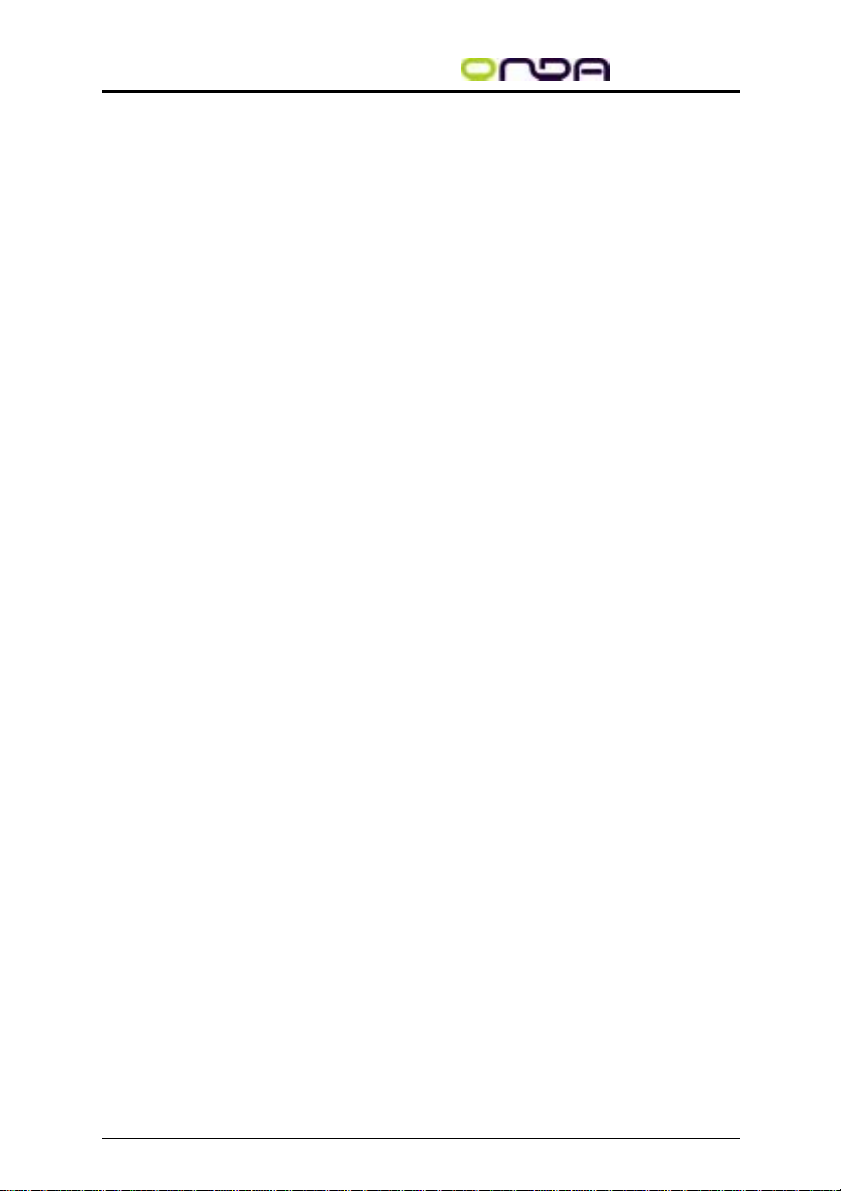
NK7U
• 四个USB 2.0/1.1 埠
• 一个RJ45 网络端口(仅适用于NFII ULTRA-AL)
• 两个与NS16C550A 兼容的DB-9 串行埠
• 一个SPP/ECP/EPP DB-25 并列埠
• 一个mini-DIN-6 PS/2 鼠标端口
• 一个mini-DIN-6 PS/2 键盘端口
• 三个音源插孔:line-out、line-in 与mic-in 插孔
输出/ 输入接头
• 一个USB 接头,可接出两个USB 2.0/1.1 外接埠
• 一个game/MIDI 接头,可接出一个game / MIDI外接埠
• 一个前方面板音源接头,可接出line-out 和mic-in 外接埠
• 两个音源输入接头(AUX-in 和CD-in)
• 一个四声道音源输出接头
• 一个S/PDIF-in/out 接头
• 一个IrDA 接头
• 一个Serial-ATA 接头
• 两个IDE 接头
• 一个软驱接头,可支持两个2.88MB 的软驱
• 两个ATX 电源供应器接头
• 一个网络唤醒(Wake-On-LAN)接头
• 三个风扇接头:C P U 、机壳及第二风扇
主板
1.1.2 系统状态监控功能
本主板可监控以下系统状态:
• CPU/系统温度监控
• ±12V/5V/3.3V/VBAT(V)/5VSB(V) 电压监控
• CPU 和机壳风扇转速监控
• 具读取功能,可显示温度、电压及风扇转速。
9

NK7U
主板
1 . 1 . 3 智能型设计
C P U 温度防护功能
此项功能可在系统激活时自动侦测CPU 温度,以避免CPU 因过热
而受损;一旦侦测到CPU 温度超过系统预设的上限值,系统会自
动关闭。
核心电压调高功能
此项功能允许用户以手动方式将供应至CPU, AGP,D R A M 或芯片
组的电压调高。然而,我们并不建议你使用这项功能;因为调高电
压可能会造成电流不稳定,致使主板受损。
C P U 超频功能
此项功能可用来调整处理器时脉。注意:超频可能会导致系统不稳
定,而且并不保证会有较佳的系统效能。
双功能电源按钮
藉由BIOS 中“Soft-Off By PBTN”项目中的设定,电源按钮可使系
统进入软件关机(Soft-Off)状态或暂停(Suspend)模式。
振铃唤醒(W a k e - O n - R i n g )功能
透过外部调制解调器的振铃讯諕,可将处于软件关机状态或暂停模
式的系统唤醒/激活。或是使用PCI PME(Power Management Event)
讯号的PCI 数据卡,也可在远程将系统唤醒。
提要:
使用数据卡的唤醒功能时,电源供应器的5VSB供电线路至少需提
供720mA 的电流输出。
网络唤醒( W a k e - O n - L A N ) 功能
用户可经由网络将处于软件关机(S o f t - O f f )状态的系统唤醒。
以下三种装置皆可支持此项功能:内建的网络端口,使用PCI PME
(Power Management Event)讯号的P C I 网络卡及使用网络唤醒接
头的网络卡。
然而,若你的系统是处于暂停(Suspend )模式,则只能经由IRQ 或
DMA 中断来激活。
提要:
电源供应器的5VSB 供电线路至少需支持720mA的电流输出。
10
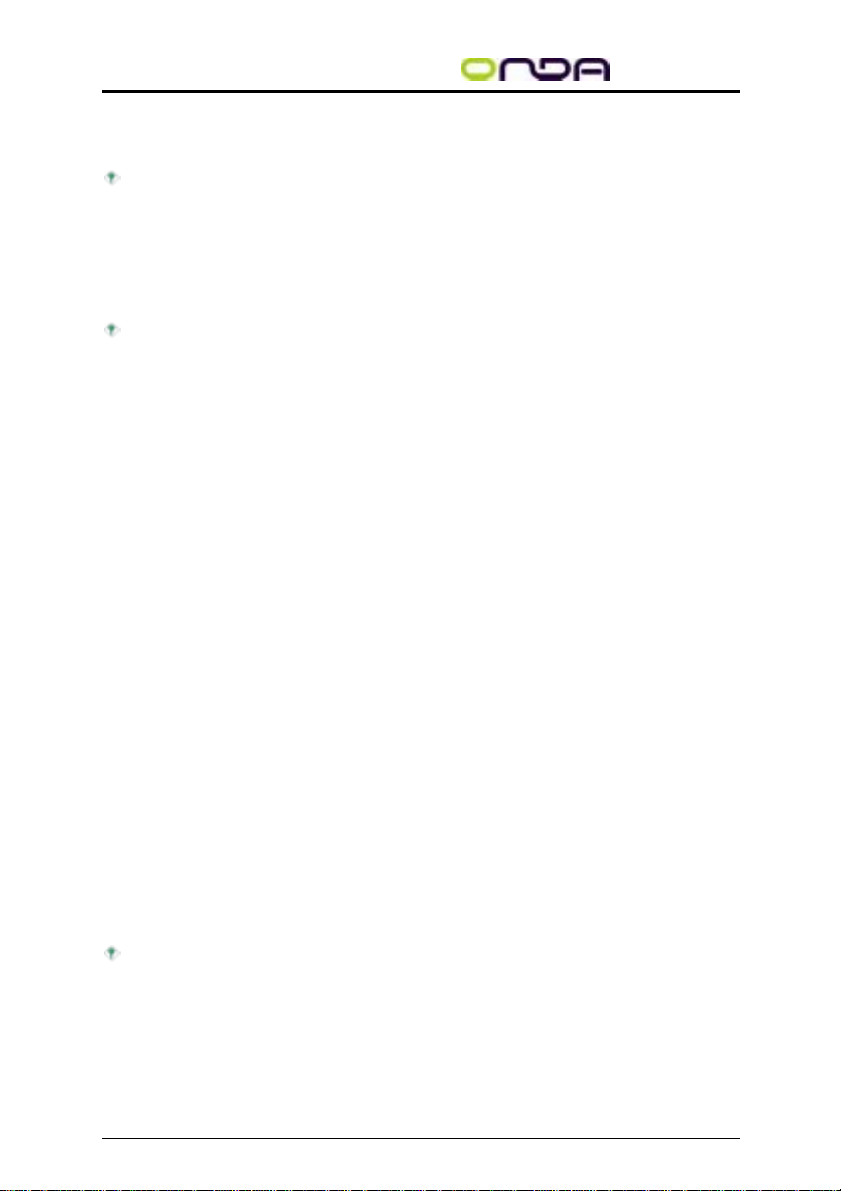
NK7U
主板
键盘/ 鼠标唤醒功能
用户可经由键盘或PS/2 鼠标来激活系统。
提要:
电源供应器的5VSB 供电线路至少需支持720mA的电流输出。
U S B 键盘/ 鼠标唤醒功能
用户可经由USB 键盘/鼠标将处于S3(STR – Suspend To RAM)状 态
的系统唤醒。
提要:
•
使用两个USB 埠时,若欲使用USB 键盘 鼠标唤醒功能,电源供
应器的5VSB 供电线路至少需提供1.5A 的电流输出。/
•
使用三个或以上的USB 埠时,若欲使用USB键盘/ 鼠标唤醒功能,
电源供应器的5VSB 供电线路至少需提供2A 的电流输出。
系统定时激活功能
内建于主板的RTC 可使系统于指定的日期与时间自动开机。
ACPI STR
本主板的设计符合高级电源管理规格(ACPI – Advanced
Configuration and Power Interface) 。
ACPI提供省电功能,若所使用的操作系统支持O S直接电源管理
(OS Direct Power Management),即可使用电源管理与即插即用功
能。目前只有W i ndows
98/98SE/2000/ME/XP,才有支持ACPI 功能。
若将BIOS 中Power Management Setup 下的ACPI功能开启,才可使
用Suspend to RAM 功能。
一旦启用Suspend to RAM 功能,用户只需按下电源按钮或是在关闭
Windows
98/98SE/2000/ME/XP 时选择“暂停”选项,即可立即关机,
而不需经历关闭档案、程序和操作系统这一连串的冗长过程。因为
系统于关机时会将所有程序与档案的执行状态储存于随机存取内
存(R A M )中,当用户再次开机时,系统即可回复到先前关机时
的作业内容。
提要:
电源供应器的5VSB 供电线路至少需提供1A 的电流输出。
系统断电回复状态
用户可设定系统断电后又复电的状态回复方式,可选择以手动方式
将系统再次激活,或是让系统自动激活,亦或让系统回到断电时的
11

NK7U
状态。
病毒防护
现今的病毒大都会损毁硬盘中的资料;本主板具防护设计,可保护
硬盘中的开机扇区及分割表,以预防病毒入侵而造成资料损毁。
主板
1.2 产品附件明细
本主板的附件含以下项目:
昂达NK7U主板
产品使用手册
一条ATA/33、ATA/66、ATA/100 或ATA/133IDE 硬盘排线
一条34-pin 软驱排线
一个I/O 背板
一张昂达主板驱动光盘片
一条Serial-ATA 资料排线(选购)
一条Serial-ATA 电源线(选购)
一个S/PDIF 端口挡板模块(选购)
一个四声道音源输出端口挡板模块(选购)
一个USB 端口文件板模块(选购)
包装中的任何项目若有损坏或遗漏之情形,请洽询经销商或业务人
员。
12
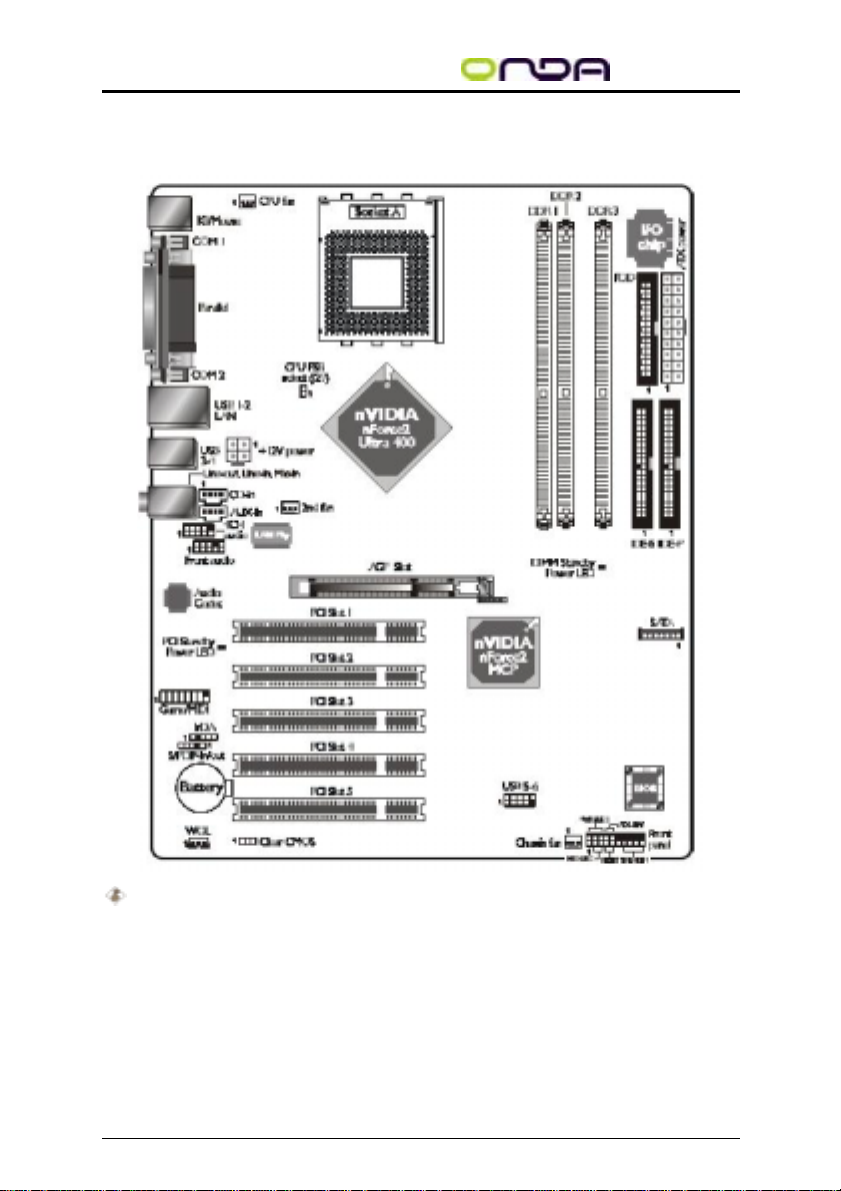
2.1 主板配置图
NK7U
主板
警告:
•
若要安装或移除系统上的任何组件, 或更换处理器、变更跳线
(j u m p e r )设定,务必先关闭系统及其电源供应器, 或拔
掉电源插头,以避免主板或组件受损。
•
主板上的处理器、硬盘、适配卡等组件容易因静电而受损。用户
最好能在无静电工作台进行主板的安装; 若无这类工作台, 则
应采行其它的防静电措施, 如: 戴上防静电手环, 或是在安
装过程中常常碰触金属机壳以中和静电。
1
AN37
13
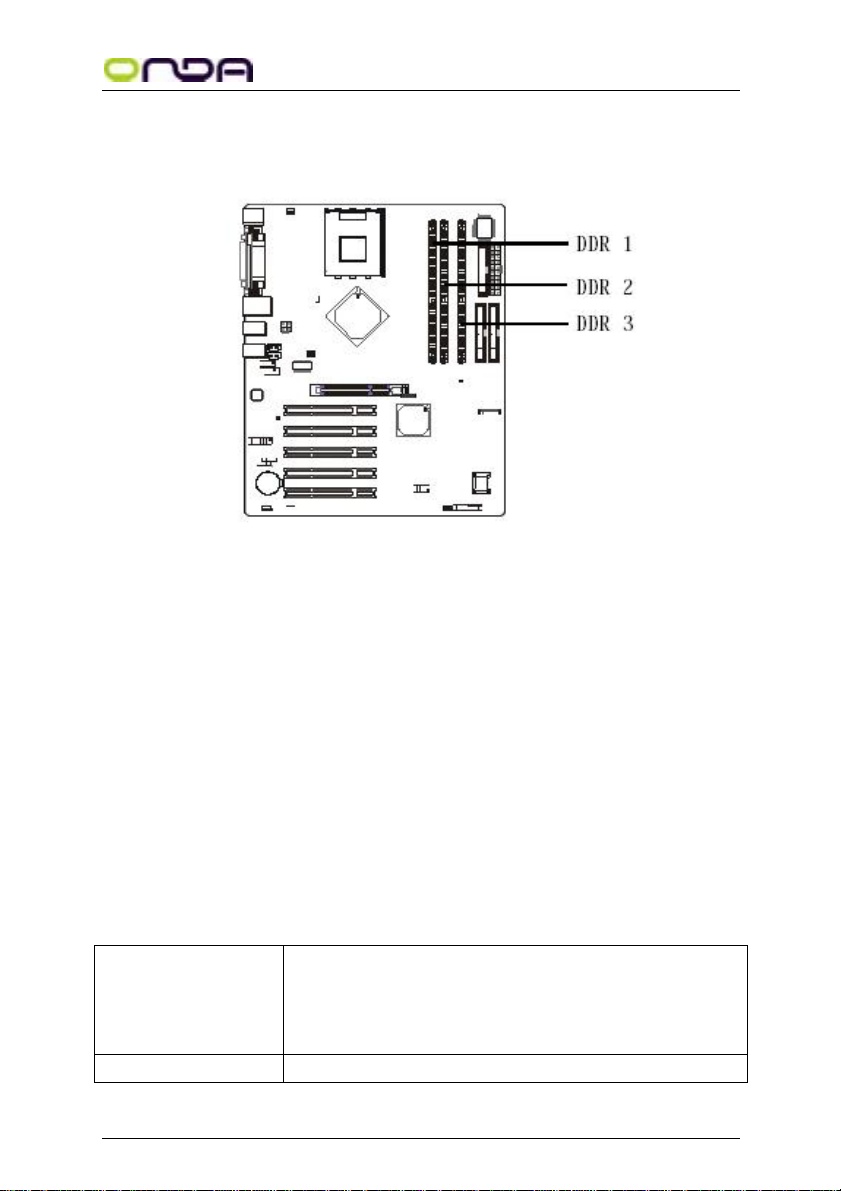
NK7U
主板
2.2 系统内存
本主板提供三个184-pin DDR SDRAM DIMM(Dual In-line Memory
Module) 插槽,支持2.5V DDR SDRAM DIMM。DDR SDRAM (Double
Data Rate Synchrounous Dynamic Random Access Memory)为SDRAM内
存的一种,它在每一时脉的上升沿及下降沿都会进行资料的读写,
以达成双倍的速率,使数据传输更具效率。
有关本主板所支持的内存规格,请参考第一章系统内存相关说明。
主板上的三个DDR DIMM 插槽,区分为两个通道:
通道1 - DDR 1 和DDR 2 通道2 - DDR 3
本主板支持以下的内存接口:
单通道(SC - Single Channel )
内存通道上的资料,是以64 位(8 字节) 模式被存取。
双通道(DC - Dual Channel)
双通道可提供两倍的数据传输率,因而可提升系统效能。
单通道(SC) - DIMM 在同一个通道上
- 同一个通道中的内存模块并不一定要全部相同
(但我们建议您使用相同的内存模块规格)
- 并非所有插槽都必须插上DIMM
双通道(DC) - 同样规格的DIMM 位在不同的通道
14
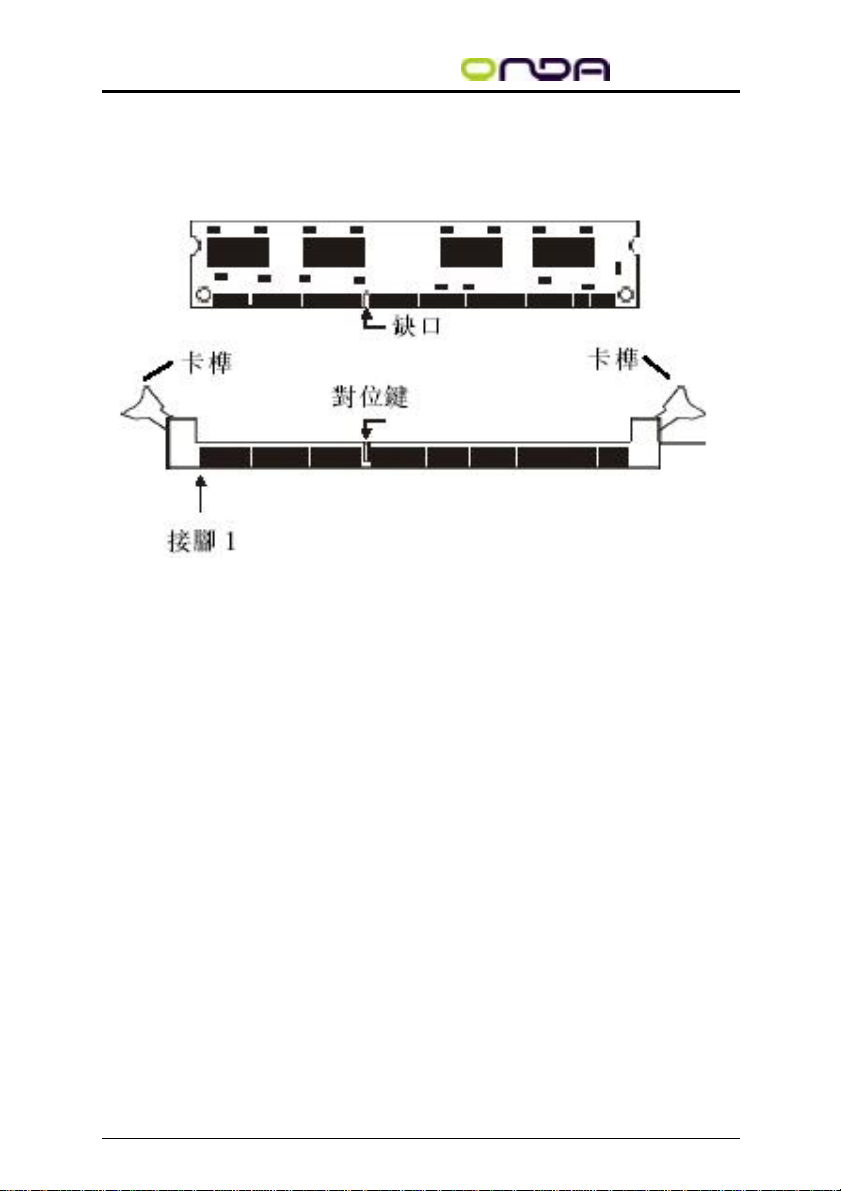
NK7U
主板
2.2.1 安装DIMM
1. 将插槽两端的卡榫轻轻往外压。
2. 将DIMM 上的缺口对准插槽上的对位键。
3. 将内存模块( D I M M ) 垂直置入插槽,于上方略为施力,插槽
两侧的卡榫会自动向内侧扣入,牢牢地将DIMM 固定在插槽上。
15
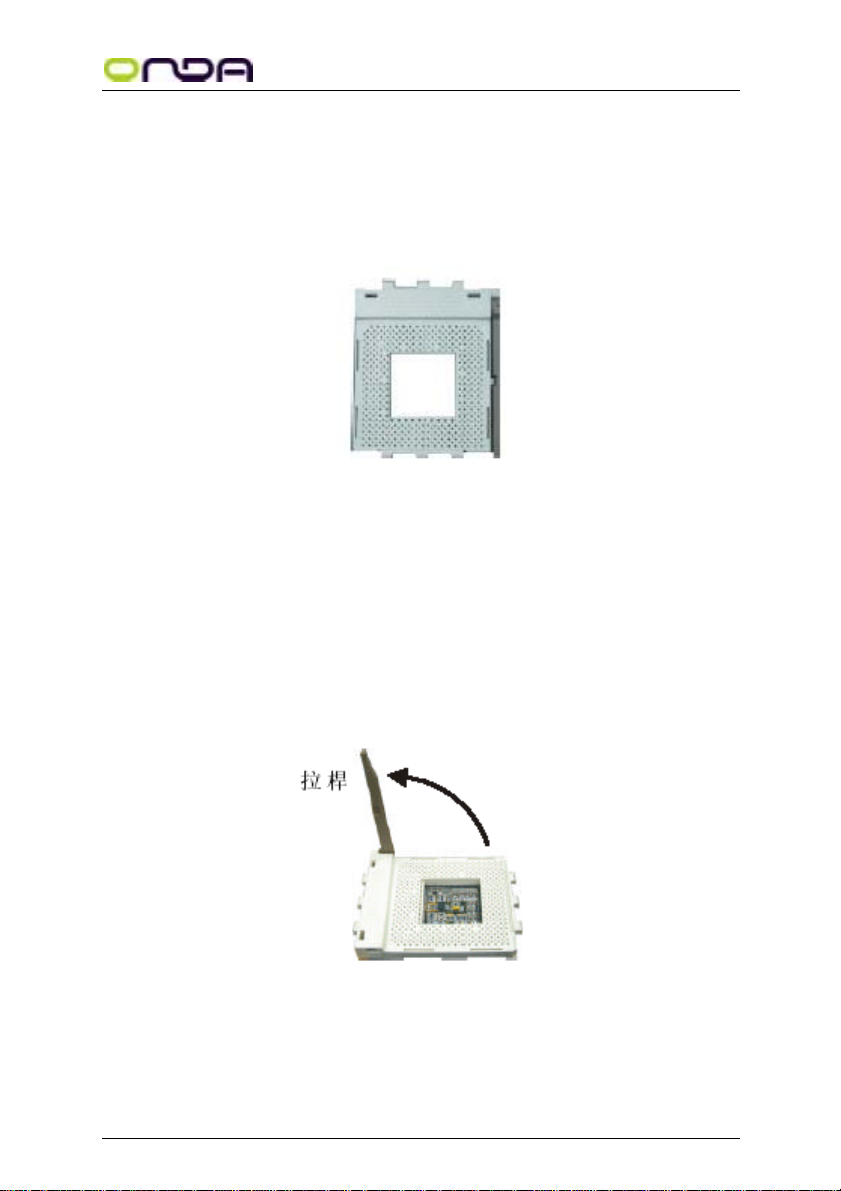
NK7U
主板
2.3 中央处理器(CPU)
2.3.1 概观
本主板配置了一个Socket A处理器插座,为AMD CPU之专属设计。
2.3.2 安装处理器
1. 将P C 电源及其外围装置的电源关闭。
2. 拔掉计算器上所有的电源线。
3. 找出主板上的Socket A 处理器插座。
4. 将主板上C P U 插座侧边的拉杆推向外侧松开后,往上推至尽头
(约9 0
置入插座中)。
°的角度。注意,若拉杆未推到底,C P U 可能无法完全
5. 将C P U 上的金色三角标记(表示接脚一)与主板上处理器插座
的第一接脚位置对齐。
16
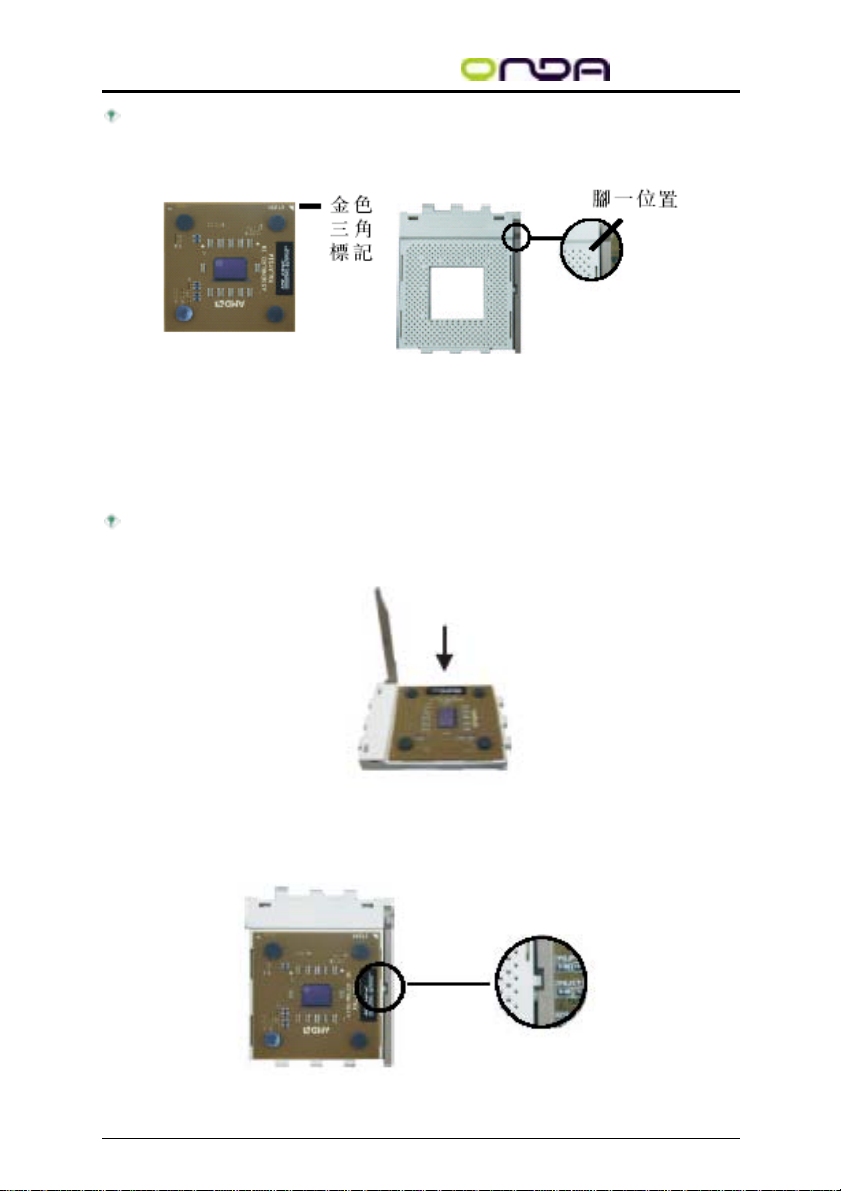
NK7U
主板
提要:
手持CPU 时,应利用其边缘部位,尽量避免碰触针脚的部份。
6. 你必需依循特定方向才能顺利地将C P U 置入插座中,若安装的
方向正确,并不需要额外施力。确认CPU 是否已完全置入插座
中。
提要:
切勿强制将CPU压入插座中,以避免CPU受损。
7 . C P U 固定于插座后,将拉杆向下推回,并卡入插座侧边的卡榫
中,以确定C P U 已牢固地安装于插座中。
17
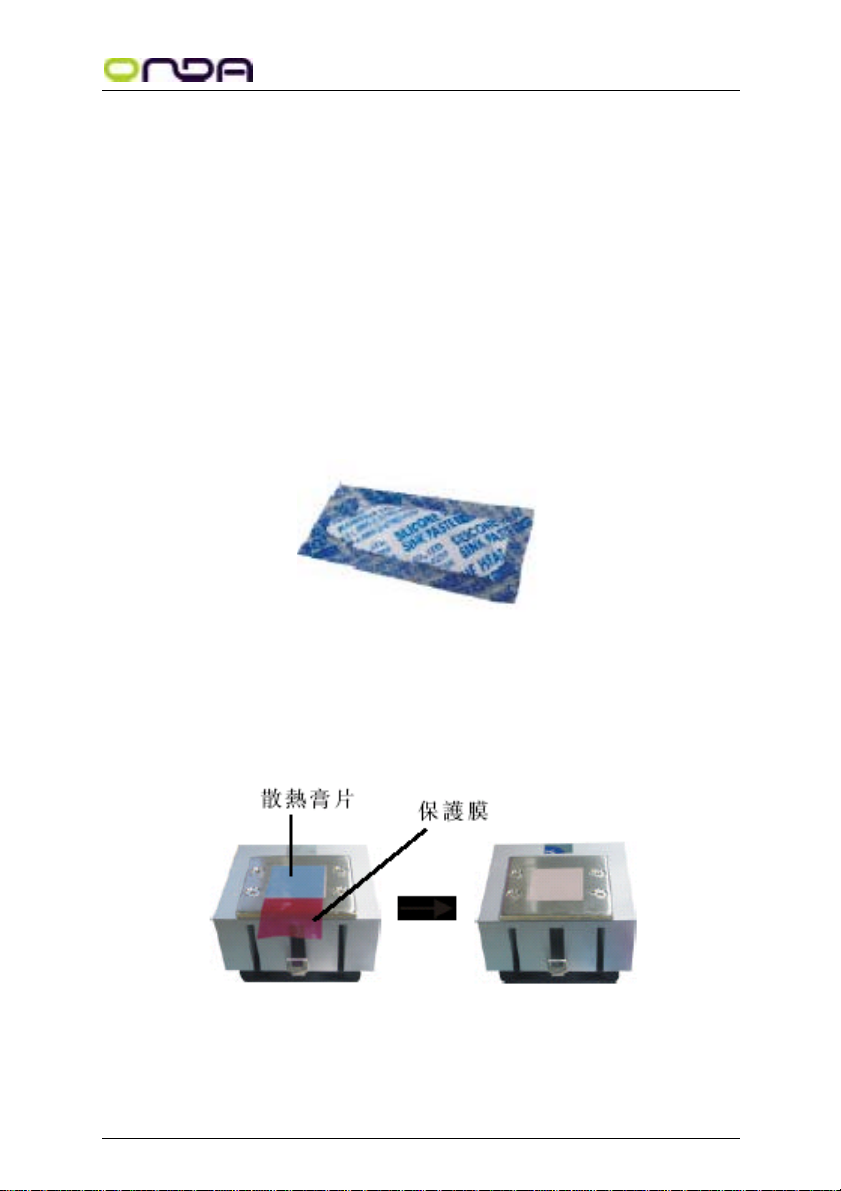
NK7U
主板
2 . 3 . 3 安装风扇与散热片
使用良好的风扇与散热片才能产生理想的散热效果,以避免系统过
热而造成C P U 及主板的损坏。
1. 安装CPU 风扇与散热片之前,必需在CPU 顶端涂上散热膏;散
热膏通常会随C P U 附上,看起来类似下图所示。并不需要刻
意将散热膏抹开,当你将散热片安装到C P U 上方后,散热膏
自然会均匀散布开来。
若所使用的风扇/ 散热片下方已粘上散热膏片,只要将散热膏上的
保护膜撕开,再将风扇/ 散热片安装于CPU 上即可。
2. 将风扇/ 散热片在CPU 上方置妥后,将风扇/ 散热片底部侧边的
勾夹卡住C P U 插座侧边的凸榫。
18
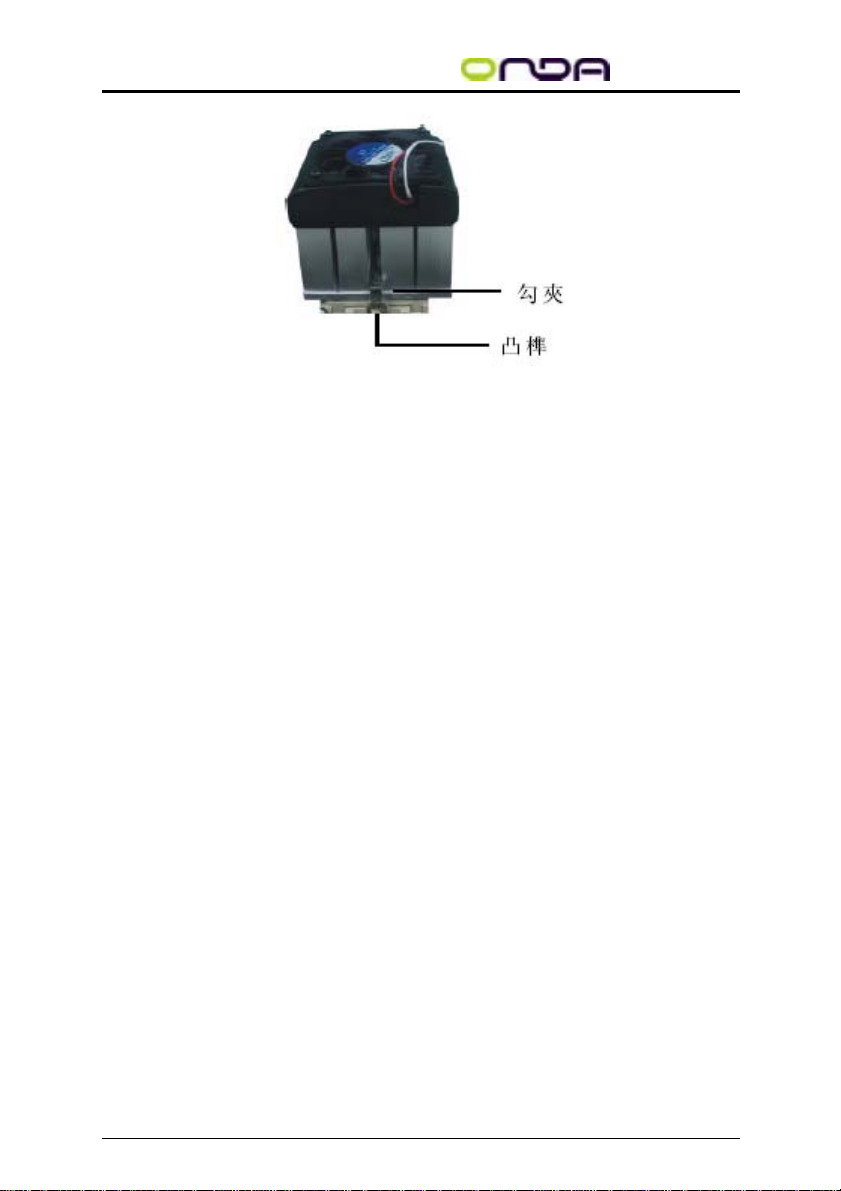
NK7U
主板
3. 同样地,风扇/ 散热片底部另一侧的勾夹也需卡入CPU 插座另
一侧的凸榫。
4. 将CPU 风扇的电源线插至主板上的CPU 风扇接头。
19
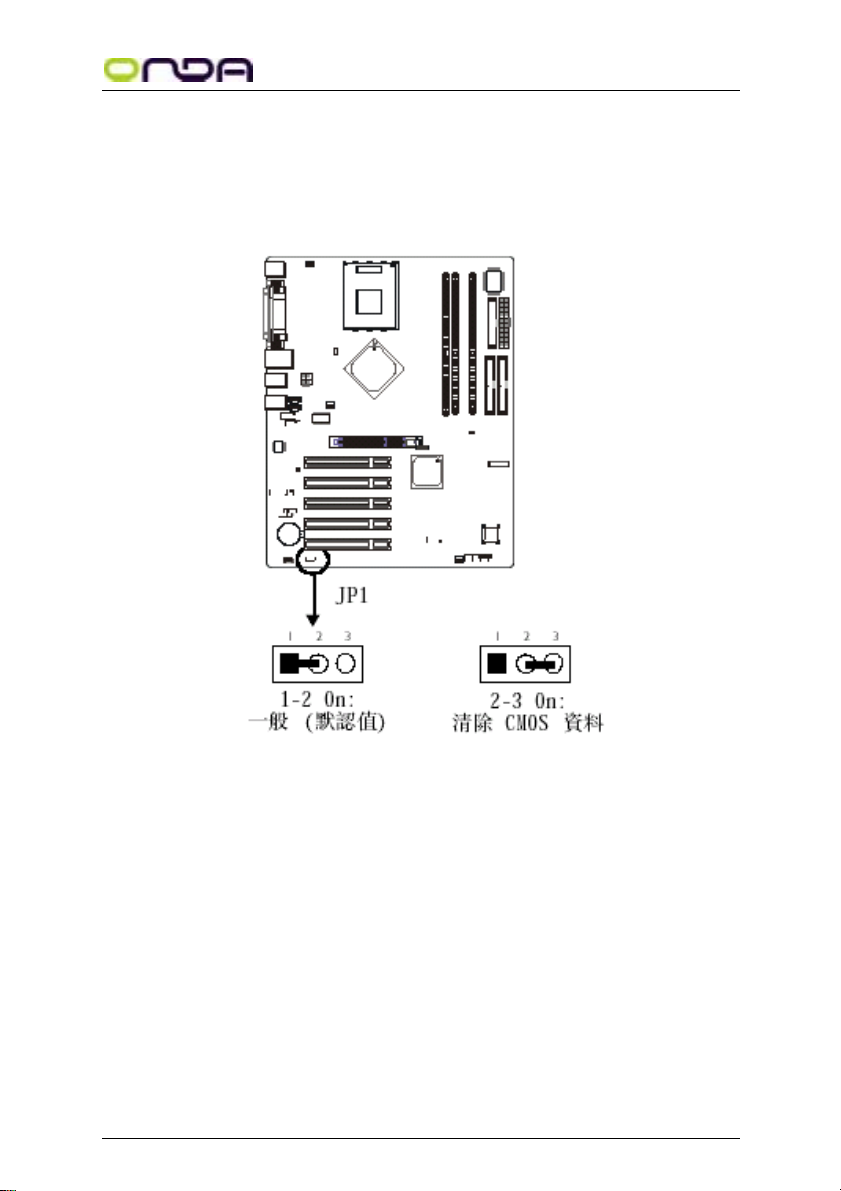
NK7U
主板
2.4 跳线设定
2.4.1 清除CMOS 资料
若遇到下列情形:
a) CMOS 中的设定流失。
b) 忘记管理者/ 用户密码。
c) 在BIOS 中的处理器时脉/ 倍频设定不当,导致无法开机。
用户可藉由储存于ROM BIOS 中的默认值重新进行设定。欲加载
ROM BIOS 中的默认值,请依循下列步骤。
1.关闭系统,并拔掉系统的电源插头。
20

NK7U
主板
2.将JP1 设成2-3 On。数秒过后,再将JP1 调回原默认值(1-2 On)。
3.重新插上电源插头并激活系统。
若是因为BIOS 中处理器时脉/ 倍频设定不当,而必需清除CMOS
资料,则请继续执行第四步骤。
4.开机之后,按下<Del> 进入BIOS 的设定主画面。
5.选择“Genie BIOS Setting”项目,按<Enter> 。
6.于“CPU Clock Setting”或“CPU Ratio”项目中选择原默认值或其
它适当的设定。请参考第三章“Genie BIOS Setting”中“CPU Clock
Setting”与“CPU Ratio”项目的相关讯息。
7.按<Esc> 回到BIOS 的设定主画面,选择“Save& Exit Setup”后 按
<Enter> 。
8.键入<Y> 之后按<Enter> 。
21
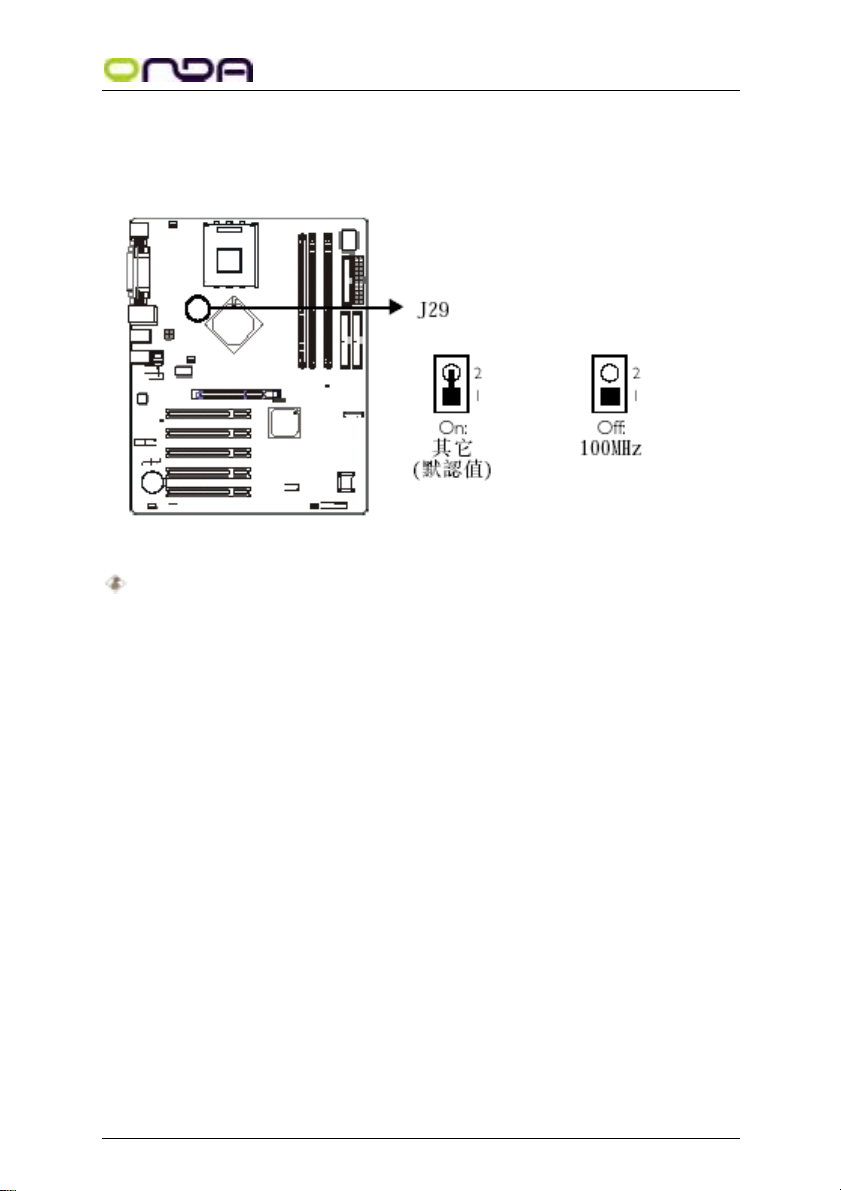
NK7U
主板
2.4.2 设定CPU 前端总线
用户可经由此Jumper 来设定CPU 的前端总线(FSB)。
警告:
为确保您的系统可正常开机与运作,在变更跳线(j u m p e r )设
定前,请先关闭系统并切断电源。
22
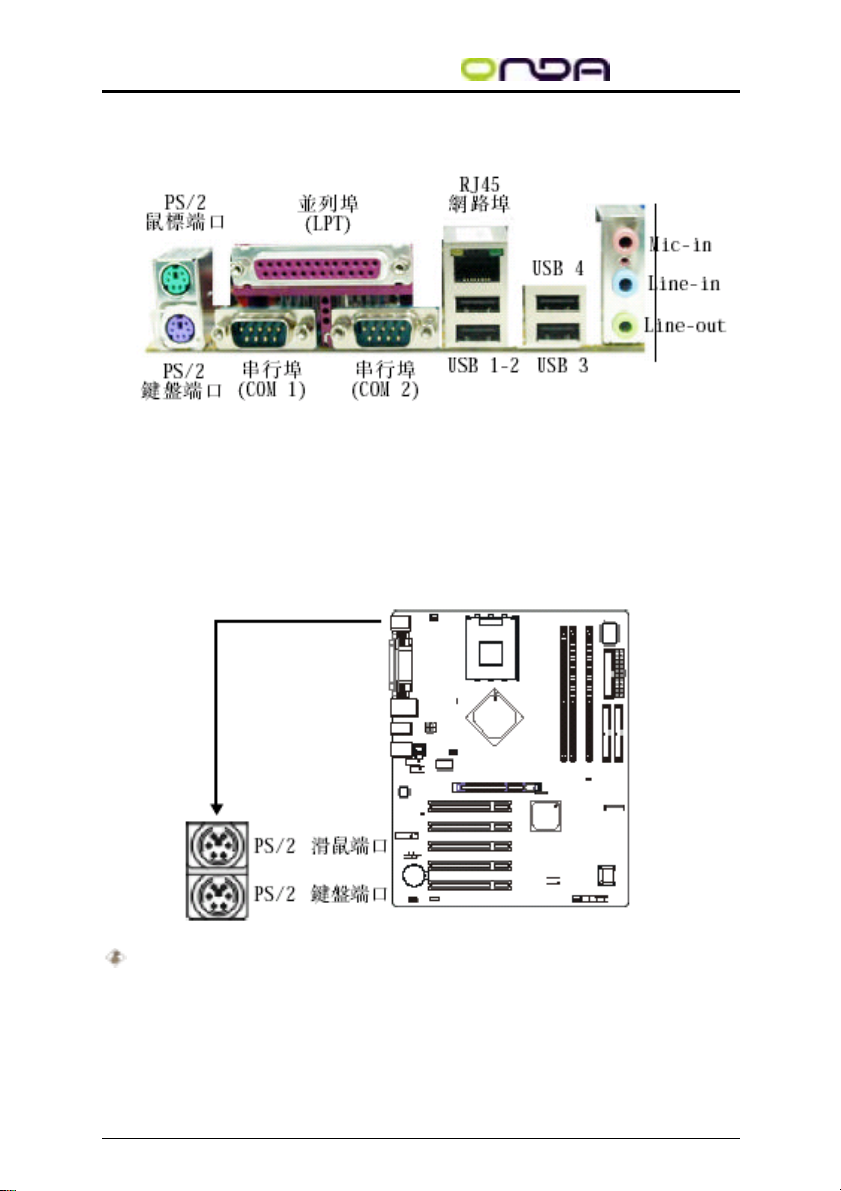
NK7U
主板
2.5 背板输出/ 输入埠
2.5.1 P S / 2 鼠标端口与P S / 2 键盘端口
本主板配置了一个绿色的P S / 2 鼠标端口和一个紫色的PS/2 键盘
端口。PS/2 鼠标端口使用的是IRQ12,未使用此鼠标端口时,主板
会将I R Q 1 2 保留给其它适配卡使用。
警告:
安装或移除鼠标或键盘前,务必先切断系统电源,以免主板受损。
键盘/ 鼠标唤醒功能:
用户可利用键盘或鼠标来激活系统;要使用此功能时,需在BIOS 中
23

NK7U
“Power Management Setup”子画面的“Keyboard/Mouse Power On”
项目进行适当的设定;请参阅第三章的相关信息。
主板
2.5.2 串行埠
本主板提供了两个蓝绿色串行埠(COM1 和COM2)。这两个内建
的串行埠为兼容于16C550A UARTs 规格的异步RS-232C 通讯端
口,可连接调制解调器、串行打印机、终端机及其它串行装置。
用户可在BIOS 的“ Integrated Peripherals”子画面“Super IO Device”
中设定串行端口的I/O 地址;请参阅第三章的相关信息。
24
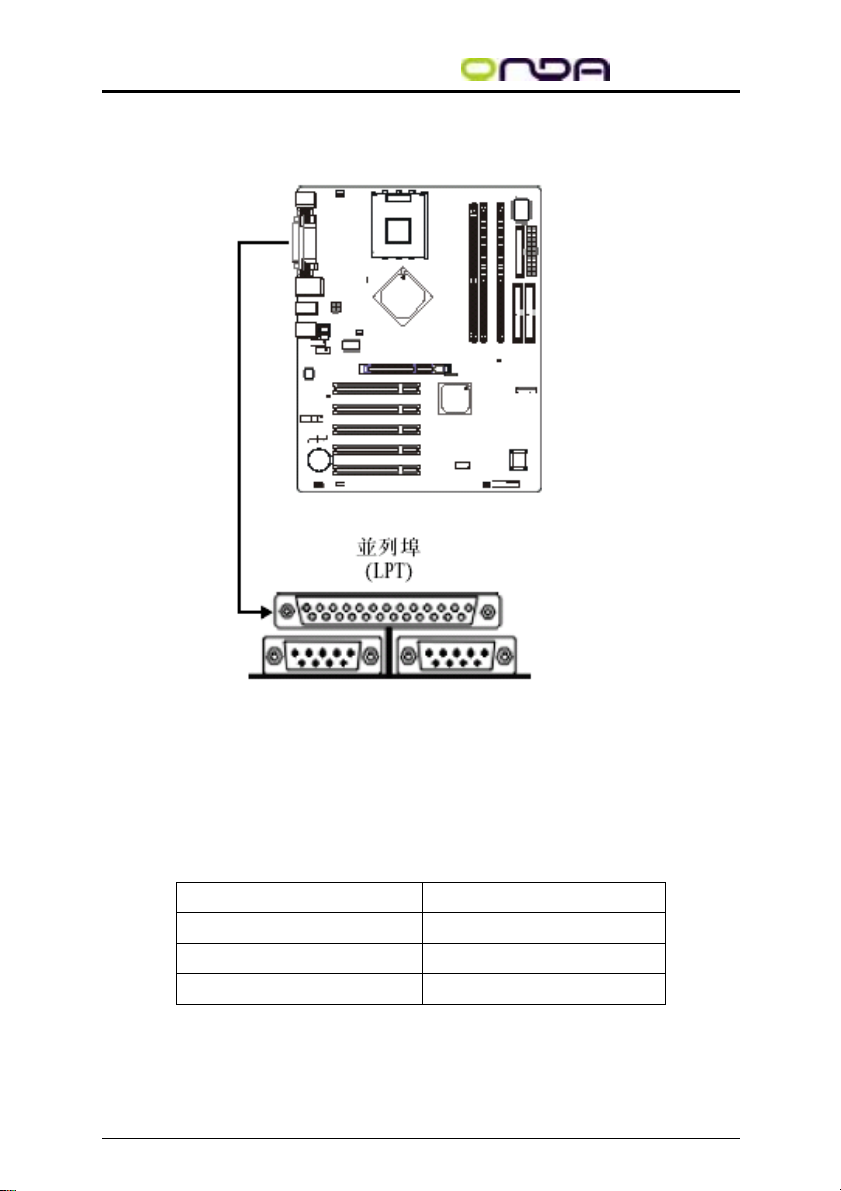
2.5.3 并列埠
NK7U
主板
本主板备有一标准的紫红色并列埠( L P T ) ,支 持 SPP、ECP 和EPP
模式。
用户可于BIOS 的“ Integrated Peripherals”子画面“Super IO Device
中设定并列端口模式;请参阅第三章的相关信息。
设定模式 功 能
SPP (标准型并列埠) 一般速度,单向传输
ECP (高容量并列端口) 速度中等,双向传输
EPP (加强型并列埠) 速度最快,双向传输
25
”
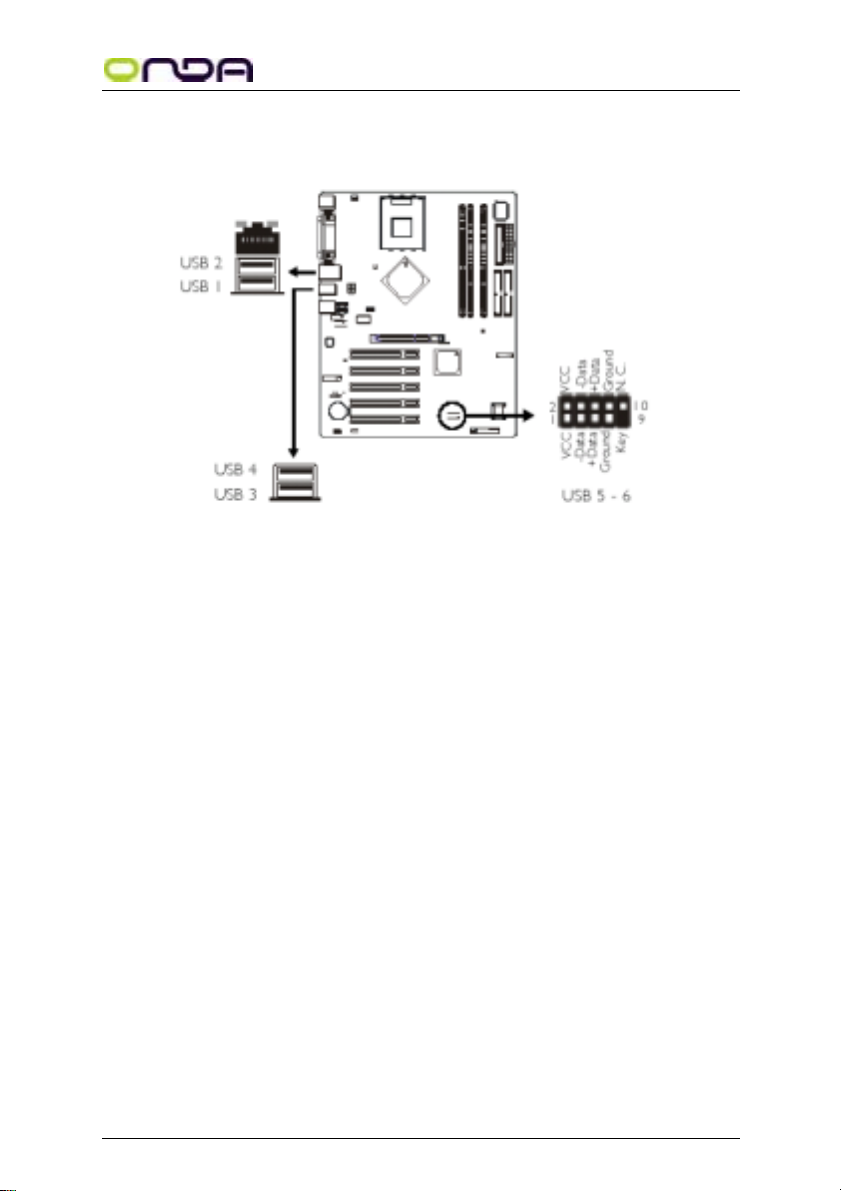
NK7U
主板
2.5.4 USB 埠
本主板后方面板位置配置了四个USB 2.0/1.1 埠(黑色)。透过USB
端口,系统可同时与数个随插即用的外围设备进行资料交换。
主板上有一个J9 接头,可再接出额外的两个USB2.0/1.1 埠。用户
可选购USB 端口挡板模块,将模块上的USB 连接线接至J9 接头,
并将挡板安装于机壳上,即可使用这两个USB 埠。
用户可经由BIOS 的设定来开启或关闭内建的USB埠;请参阅第三
章的相关信息。
安装驱动程序
在使用USB 端口前,需先在操作系统中安装适当的USB驱动程序。
请参考您的操作系统使用手册或说明文件,以取得相关信息。
如果所使用的是U S B 2 . 0 的装置,则需安装USB 2.0 驱动程序;
进一步信息,请参阅第四章。
USB 唤醒功能(Wake-On-USB)
你可以使用USB 装置将处于S3(STR - Suspend To RAM)状态的系
统唤醒。欲使用此功能,需将BIOS 中Power Management Setup 子画
面的USB Resume From S3 项目设定为Enabled;请参阅第三章之相
关信息。
26
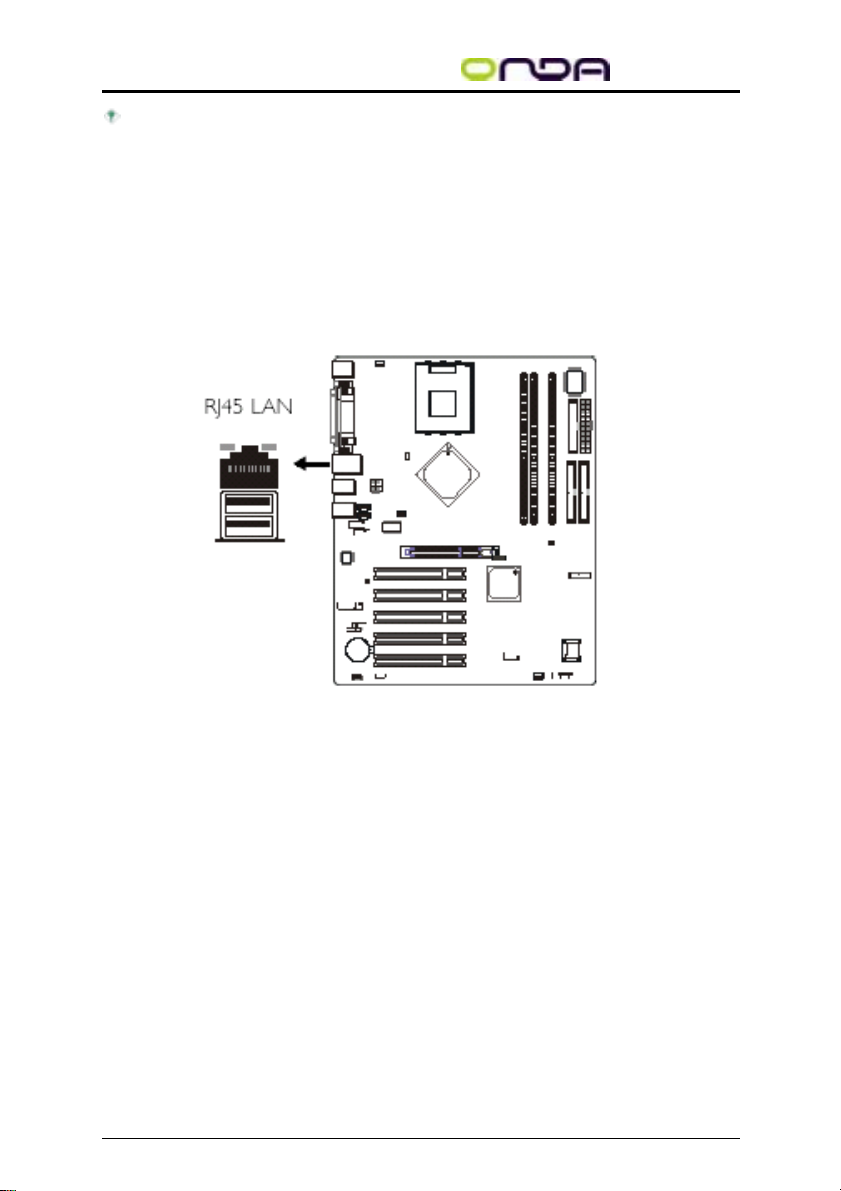
NK7U
提要:
•
使用两个USB 埠时,若要使用USB 唤醒功能,电源供应器的5 V
主板
S B 供电线路至少需要提供1.5A 的电流。
•
使用三个或以上的USB 埠时,若要使用USB唤醒功能,电源供
应器的5VSB 供电线路至少需要提供2A 的电流。
2.5.5 R J 4 5 快速以太网络端口
本主板提供一个RJ45 网络端口,经由网络hub,可连上网络。
B I O S 设定
用户可在Genie BIOS Setting 子画面中开启或关闭内建网络的功能;
请参阅第三章之相关信息。
驱动程序安装
须安装网络驱动程序;请参阅第四章之相关信息。
27
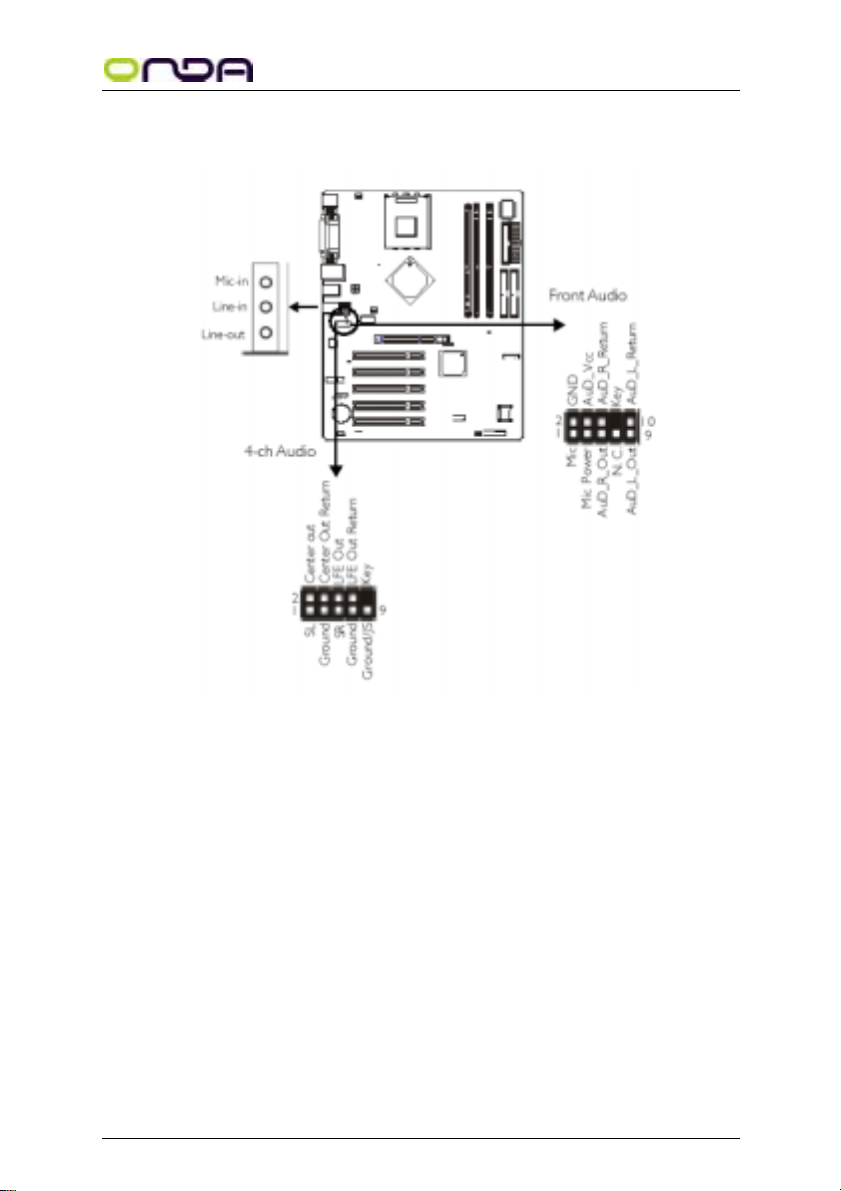
NK7U
2.5.6 音源插孔
主板
本主板后方面板位置有三个音源插孔,皆为单孔接口:
L i n e - o u t 插孔( 莱姆色)
可连接外部喇叭, 将声音输出。使用这个插孔时,前方面板(front
audio)的line-out 功能会关闭。
L i n e - i n 插孔( 淡蓝色)
可连接外部音响设备,如:Hi-Fi 音响、CD 唱盘、A M / F M 调频
收音机以及音效合成器等。请将外部音响设备line-out 插孔上的音
源线接至主板的line-in 插孔。
M i c - i n 插孔( 粉红色)
可连接外部麦克风。
注记:
若你已安装适当的音效驱动程序,并完成了适当的设定,这些插孔
可提供六声道音效输出功能。
28
