Omron ZFX-C, ZFX-C1*-CD, ZFX-C2*-CD User Manual
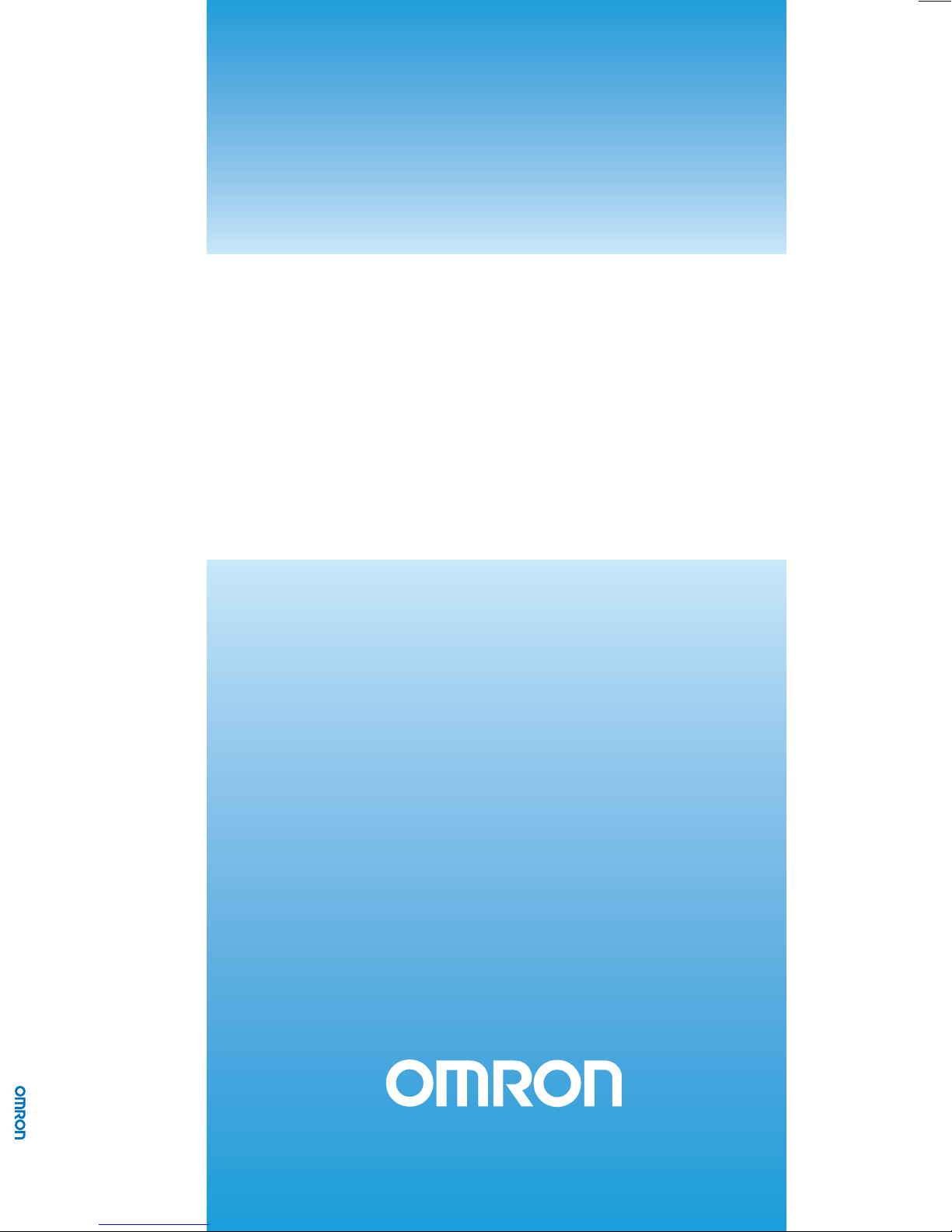
Cat. No. Q28E-EN-01
Cat. No. Z264-E1-06A Smart Sensor ZFX-C USER´S MANUAL
Smart Sensor
ZFX-C
Appendix for ZFX-C_-CD
Code reading functionality
USERS MANUAL

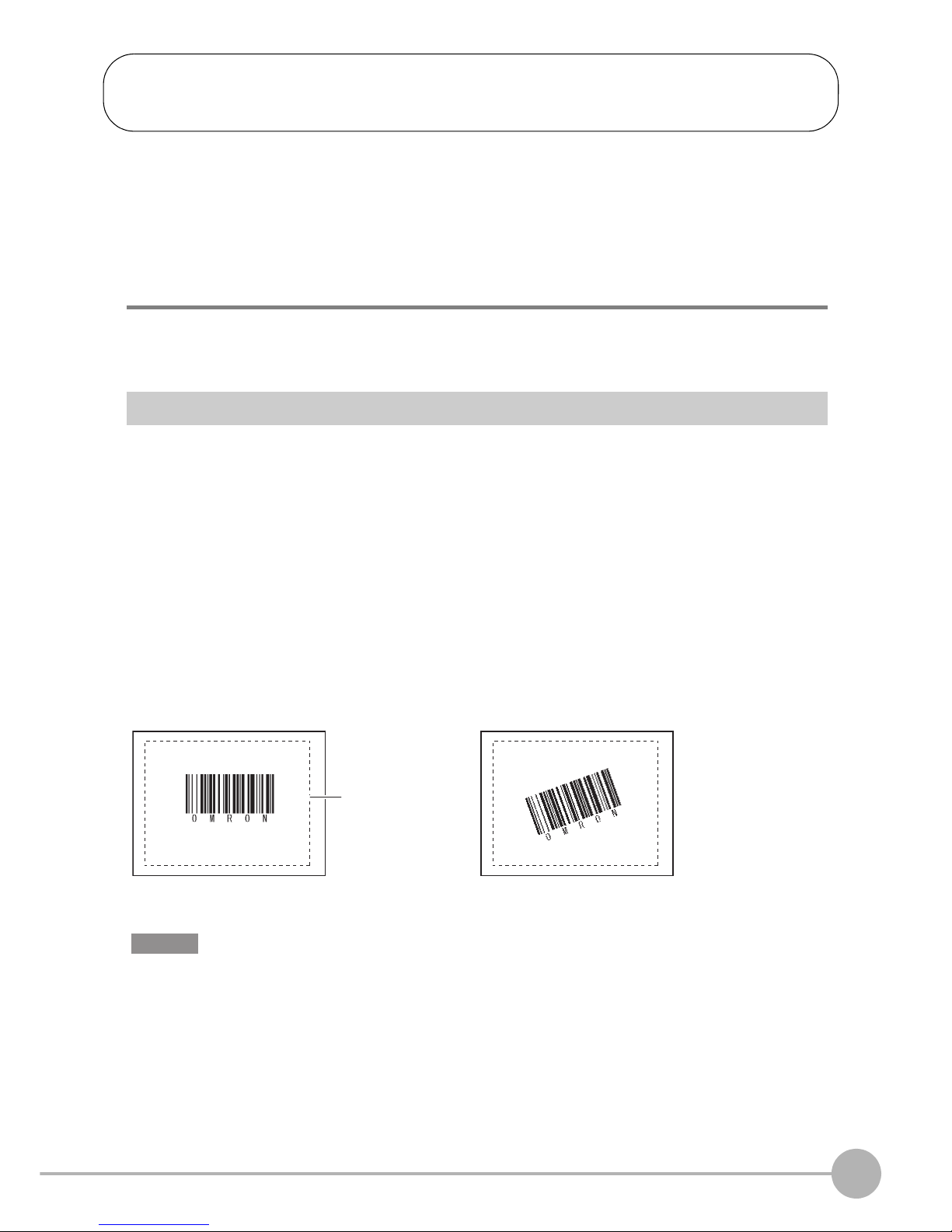
ZFX-C1_/C2_-CD Additional Functions Instructions
1
ZFX-C1_/C2_-CD
Additional Functions Instructions
This document describes the additional functions of the ZFX-C1_/C2_-CD. Other functions are the same as
those for the ZFX-C1_/C2_. Also read the User's Manual (Z264) for the ZFX-C1_/C2_.
Functions original to the ZFX-C1_/C2_-CD are as follows:
•Three measurement items: Barcode, 2D Code, Multi Colors
•Auto functions
Inspection by Individual Application
Barcode
This function reads and verifies barcodes. Read results and verification results can also be output.
Measurement items to be executed from this measurement item onwards can also be specified according to
the verification results. This allows you to specify a measurement flow matched to the code type. Nine barcode
types can be read.
JAN/EAN/UPC, Code39, Codabar(NW-7), ITF(Interleaved 2 of 5), Code 93, Code128/GS1-128,
GS1 DataBar*(Truncated, Stacked, Omni-directional, Stacked Omni-directional, Limited, Expanded, Expanded
Stacked), Pharmacode, GS1-128 Composite Code(CC-A,CC-B,CC-C)
*GS1 DataBar was formerly known as RSS.
Reading will end in error if the barcode type is incorrectly set. Set the barcode type before starting reading. When
AUTO setting is executed, the captured barcode is read, and the following items can be set:
•Code type p.6
•Direction (for Pharma only) p.6
•Reverse decode (for Pharma only) p.6
Setup Measurement
Measurement region
One barcode is read in a single measurement region.
When the measurement region contains multiple
barcodes, the result of the first barcode to be read is
output.
Draw the measurement region, then execute
AUTO setting. The barcode type and some of the
decode conditions are automatically set.
Important
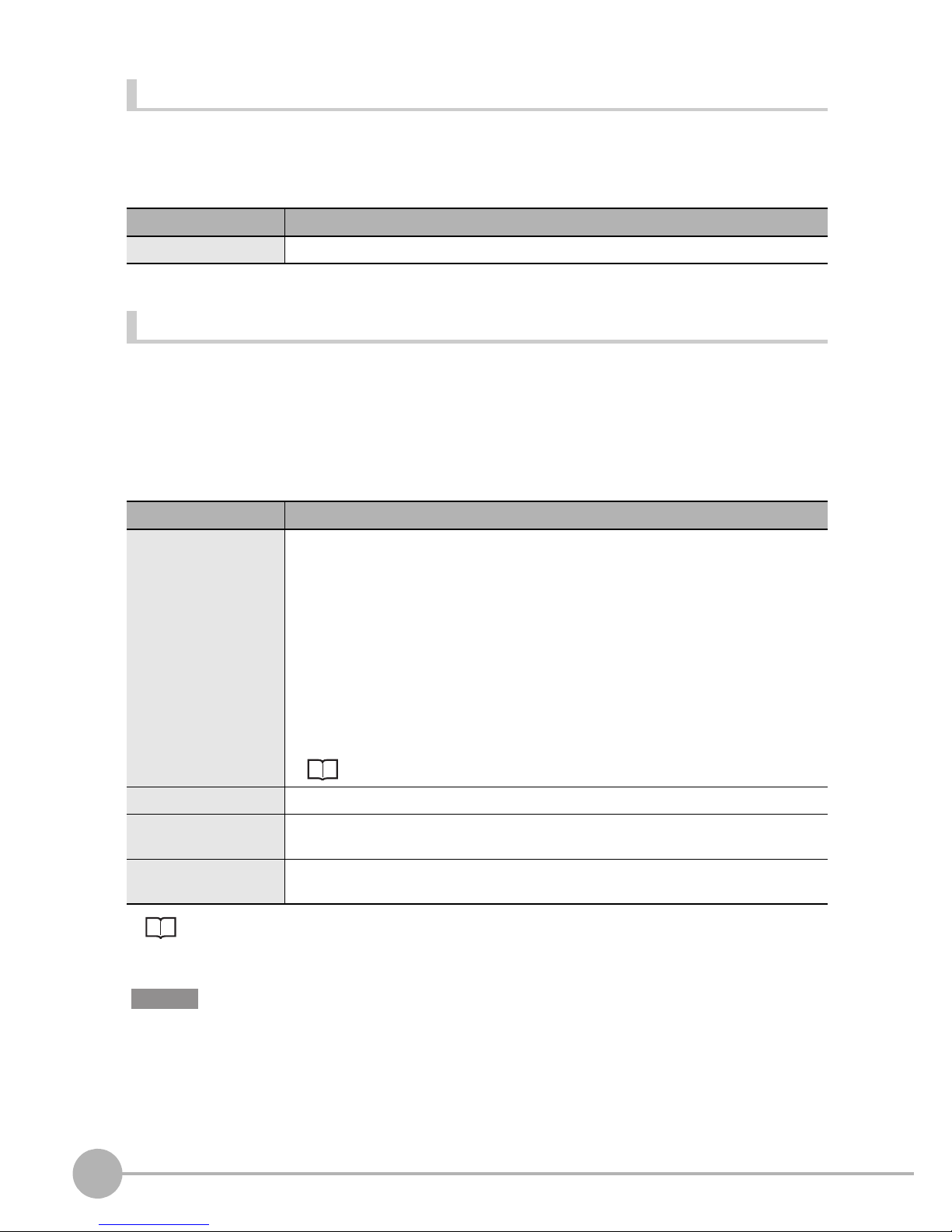
ZFX-C1_/C2_-CD Additional Functions Instructions
2
Region settings
This function sets the measurement region.
X MENU mode - [Setup] - [Item] - [Region]
Registering the master data for verification
Master data are used for verification. After reading process, the read text string can be verified against the preregistered master data. 32 sets of master data can be registered as text string. Also, processing to be executed
from this measurement item onwards can also be branched according to the verification results when
measurement control function is ON.
X MENU mode - [Setup] - [Item] - [Master data]
Measurement control p.5
When the manual registration screen is displayed after execution of AUTO setting, unavailable characters in manual
registration (control codes, 2-byte characters, 1-byte kana characters, etc.) are displayed as "?".
Item Description
Measurement region Sets the region to be measured.
Item Description
Master data There are two modes for registering master data, auto setting and manual setting.
Auto setting:
The actual barcode is used to register the master data. When the [AUTO] button is
pressed, the barcode is read and the result is registered as the master data. Text string up
to 32 characters long are registered. Control codes also can be registered.
Manual setting:
Text string up to 32 characters long can be registered as master data via the software
keyboard. Check available characters in the ASCII table. 2-byte characters, 1-byte kana
characters and control codes cannot be entered.
The following characters can be used as wildcards:
*: Wildcard for zero or more characters
?: Wildcard for one character
ASCII code table p.3
Rename This is the text string displayed as the verification result on the result display screen.
First meas. Item No. This is the Start No. of measurement items to be executed, when the measurement
control is set to ON and the read text string match the master data.
Last meas. Item No. This is the End No. of measurement items to be executed, when the measurement control
is set to ON and the read text string match the master data.
Important
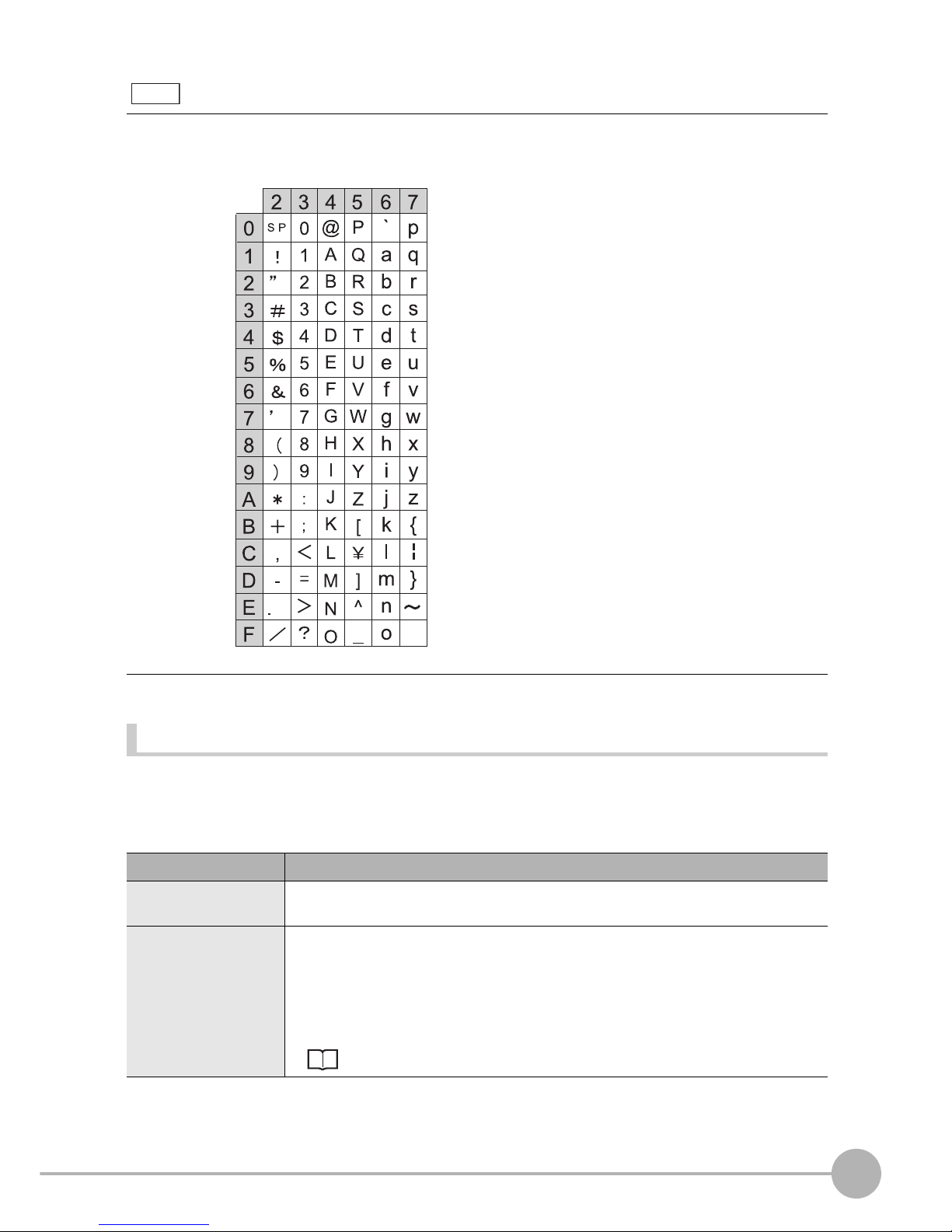
ZFX-C1_/C2_-CD Additional Functions Instructions
3
ASCII code table
Threshold
This function sets the judgment conditions.
X MENU mode - [Setup] - [Item] - [Limits]
The following table shows the ASCII codes that can be used for manual registration of master data and also for
registering characters of Limits.
Item Description
Num. of characters Sets the range of number of characters to be judged as OK.
Range: 0 to 1024
Characters The read text string is judged as OK when it is the same as the characters in this menu.
Up to 32 characters can be set. Check available characters in the ASCII table. 2-byte
characters, 1-byte kana characters and control codes cannot be entered.
The following characters can be used as wildcards:
*: Wildcard for zero or more characters
?: Wildcard for one character
ASCII code table p.3
Note
Upper 4 bits
Lower 4 bits
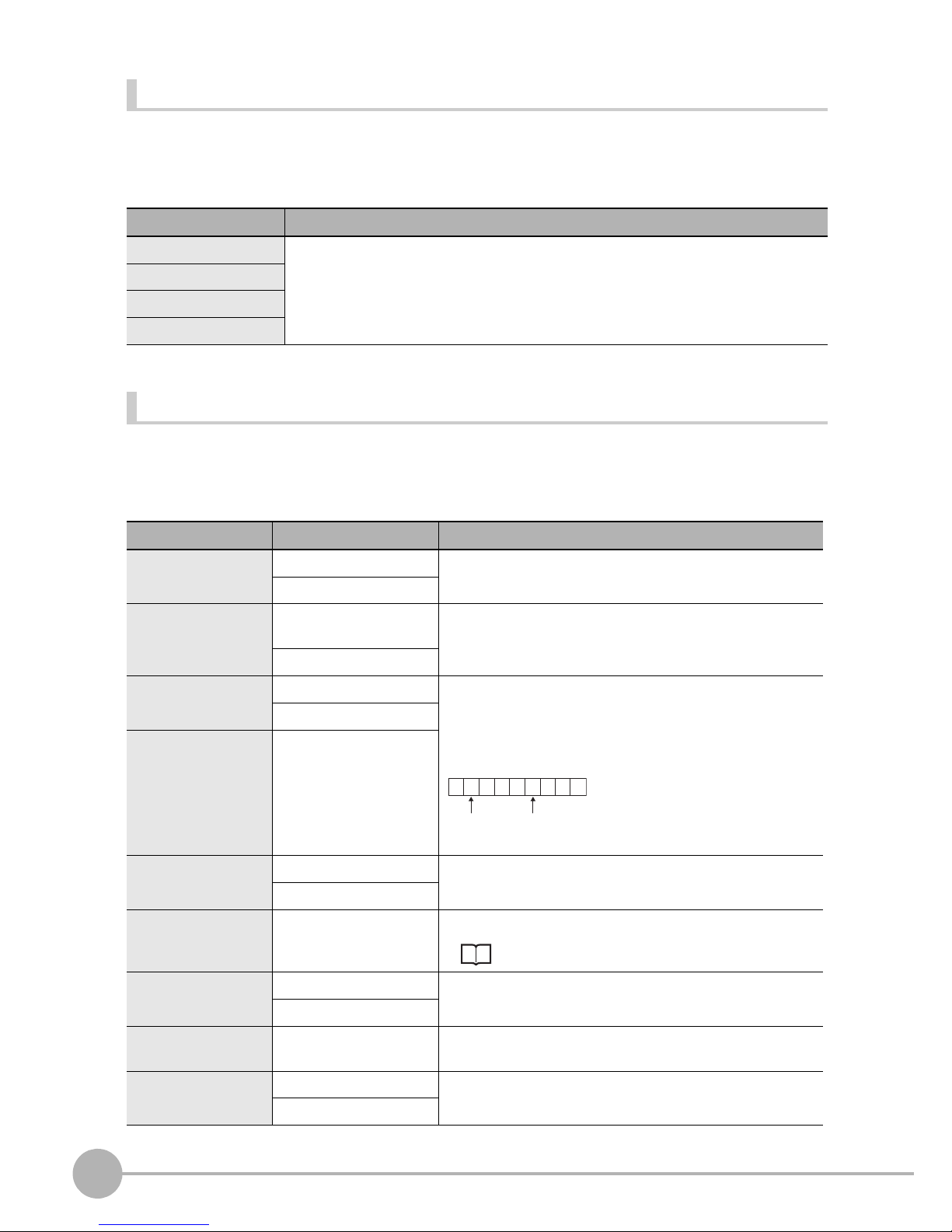
ZFX-C1_/C2_-CD Additional Functions Instructions
4
Image adjustment (if necessary)
The following items can be changed and set to the image of the measurement target.
X MENU mode - [Setup] - [Item] - [Img Adj]
Operation mode details (if necessary)
Set items below as required.
X MENU mode - [Setup] - [Item] - [Detail] - [Function condition]
Item Description
Select Camera For details, refer to Chapter 3 "Image Adjustment" of the ZFX User's Manual.
Color filter
Filtering
BGS level
Setup Item Setting Value Description
Verification func. OFF (default value) When set to ON, verification with the master data is executed.
ON
Verified master data All master data (default
value)
Selects the model to be used for verification.
Master data 0 to 31
Partial verification OFF (default value) The number of digits in the read results to be verified with the
master data can be limited. When [Partial verification] is set to
ON, set the first and last compared digit positions. Up to 32
characters can be set as the number of digits.
Example: First compared digit 2, last compared digit 6
The text string used for verification becomes "MRON2".
ON
Compared digit 1 to 1024 (default value
first digit:1 last digit:1)
Output characters OFF (default value) Sets whether or not to output the read results on the serial
interface.
ON
Error string Max. 20 digits (default
value: NG)
Sets the text string to be output when a read error occurs.
ASCII code table p.3
Partial output OFF (default value) Sets whether or not to specify a range in the read data to output
from when [Output characters] is set to ON.
ON
Output digit 1 to 1024 (default value
first digit:1 last digit:1)
Sets the first and last digit positions to output. If the read text
string contains non-targeted digits, the error string is output.
Measurement control OFF Sets whether or not to control the next measurement item to be
executed based on the verification results.
ON (default value)
OMRON 2 0 0 8
2nd digit
6th digit

ZFX-C1_/C2_-CD Additional Functions Instructions
5
Output function of the read results
Measurement control function
Decode condition detailed settings
Be Sure to set the detailed conditions for the barcode type. Set other items as required. By AUTO setting, Code
type, Direction(Pharma) are set automatically.
•The output order
The read results can be output on the serial interface. When the calculation results are output at the same time,
the calculation results are output first, followed by the read results (text string).
•Code conversion
The following character codes need to be converted for output. The texts after conversion are output.
Example: Output of read results together with two expressions
Read result: ABC
[Expression] - [Data0]: 123
[Expression] - [Data1]: 456
The output order is as follows:
123,456 (delimiter)
ABC (delimiter)
This function enables control of the next measurement item to be executed based on the verification results with the
master data. The overall judgment result does not reflect the measurement items that are not executed.
Example: Measurement of product A and product B are branched according to the verification results.
Setting master data 0
•Register the barcode of product A.
•First meas. Item No.: 1
Last meas. Item No.: 3
Setting master data 1
•Register the barcode of product B.
•First meas. Item No.: 4
Last meas. Item No.: 6
Registering master data, First meas. Item No., Last meas. Item No. p.2
Note
Character code Before conversion After conversion
Comma &h2c &h8540
Tab &h09 &h8541
Space &h20 &h8542
CR &h0D &h8543
LF &h0A &h8544
Note
Measurement Item0 : Barcode
Measurement Item1 : Pattern Search
Measurement Item2 : Area
Measurement Item3 : Area
Measurement Item4 : Pattern Search
Measurement Item5 : Area
Measurement Item6 : Area
Measurement Item for Product A
Measurement Item for Product B
