Page 1
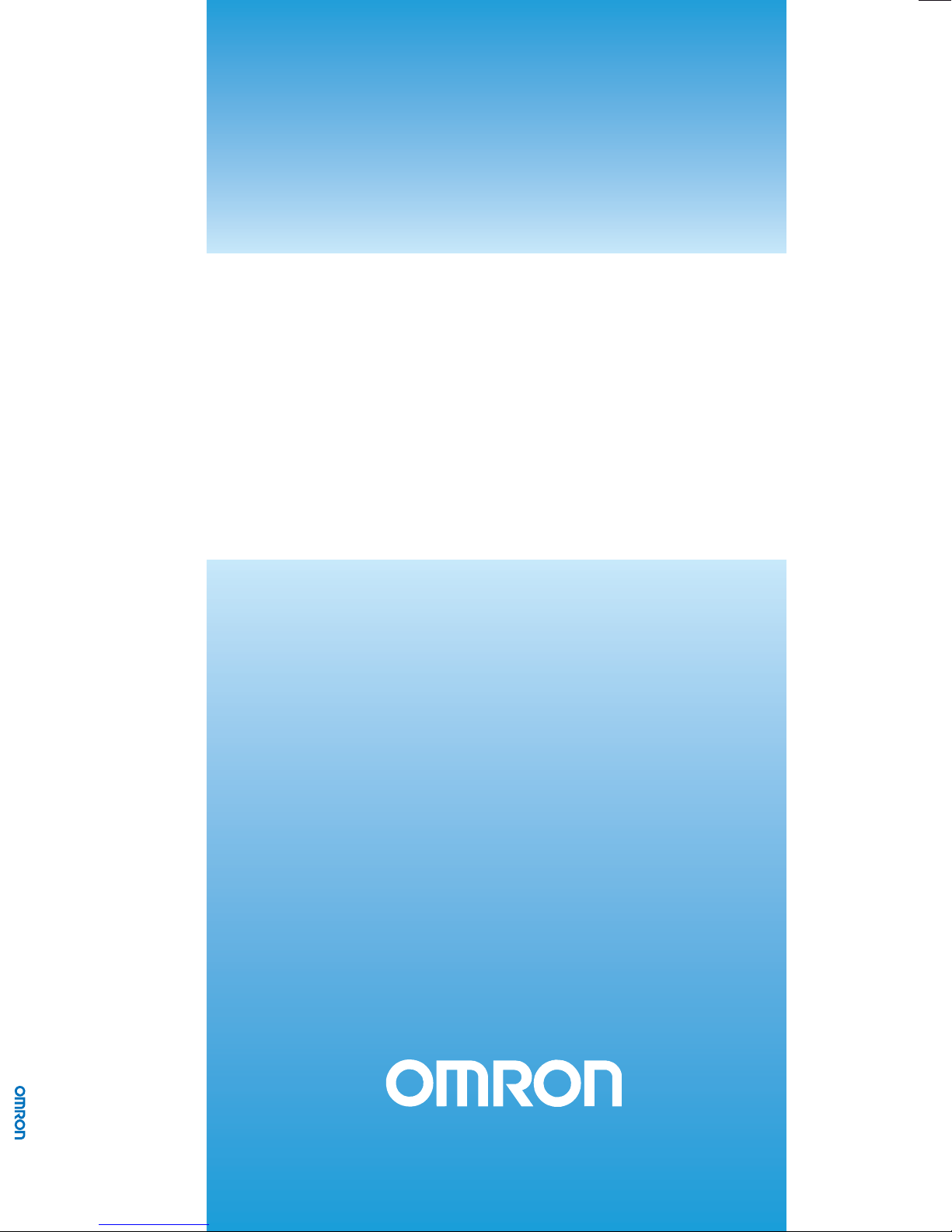
Cat. No. Z252-E1-02
Cat. No. Z252-E1-02 Smart Sensor ZFX-C10 Vision Sensor with built-in LCD monitor COMMUNICATION MANUAL
Smart Sensor
ZFX-C10
Vision Sensor with built-in
LCD monitor
Serial Communication
Command Reference
Page 2
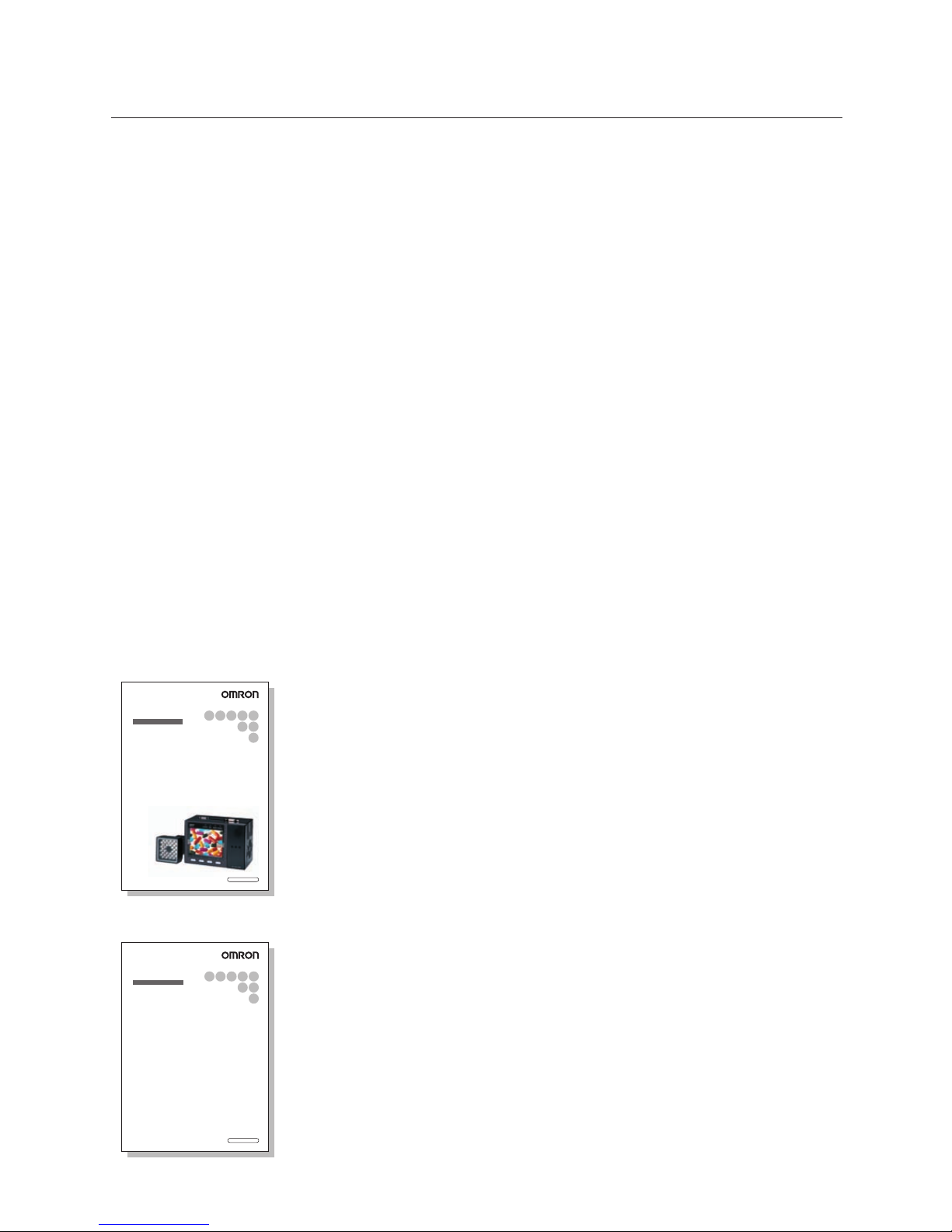
Introduction
Thank you for purchasing the ZFX-C.
This manual provides information regarding functions, performance and operating methods that
are required for using the ZFX-C.
When using the ZFX-C, be sure to observe the following:
• The ZFX-C must be operated by personnel knowledgeable in electrical engineering.
• To ensure correct use, please read this manual thoroughly to deepen your understanding of the
product.
• Please keep this manual in a safe place so that it can be referred to whenever necessary.
Manuals Provided with this Product
User's Manual
This manual describes basic operations, such as
installation and connections, and information on settings
and specifications to ensure safe and correct use of this
product.
Serial Communication Command
Reference (this document)
This manual provides reference information for when this
product performs communications with an external
device, such as a PC or a programmable controller, via
the serial interface.
Serial Communication
Command Reference
Cat. No. Z252-E1-01
Smart Sensor
Vision Sensor with built-in LCD monitor
ZFX-C10
User's Manual
Cat. No. Z251-E1-01
Smart Sensor
Vision Sensor with built-in LCD monitor
ZFX-C10
Page 3

ZFX-C Serial Communication Command Reference
1
Contents
Communication Interface Specifications . . . . . . . . . . . . . . . . . . . . . . . . . . 2
Connection. . . . . . . . . . . . . . . . . . . . . . . . . . . . . . . . . . . . . . . . . . . . . . . . . . . 3
Connecting a PC . . . . . . . . . . . . . . . . . . . . . . . . . . . . . . . . . . . . . . . . . . . . . . . . . . . 3
Connecting a PLC . . . . . . . . . . . . . . . . . . . . . . . . . . . . . . . . . . . . . . . . . . . . . . . . . . 5
About Communication Commands . . . . . . . . . . . . . . . . . . . . . . . . . . . . . . . 6
Command/Response Format. . . . . . . . . . . . . . . . . . . . . . . . . . . . . . . . . . . . . . . . . . 6
Available Commands . . . . . . . . . . . . . . . . . . . . . . . . . . . . . . . . . . . . . . . . . . . . . . . . 9
Bank Control Commands . . . . . . . . . . . . . . . . . . . . . . . . . . . . . . . . . . . . . . . . . . . . 11
Measurement Control/Measurement Value Acquisition Commands . . . . . . . . . . . 13
Setting Acquisition/Change Commands . . . . . . . . . . . . . . . . . . . . . . . . . . . . . . . . 16
Backup/Restore Commands . . . . . . . . . . . . . . . . . . . . . . . . . . . . . . . . . . . . . . . . . 19
Utility Commands. . . . . . . . . . . . . . . . . . . . . . . . . . . . . . . . . . . . . . . . . . . . . . . . . .29
Parameter List . . . . . . . . . . . . . . . . . . . . . . . . . . . . . . . . . . . . . . . . . . . . . . . . . . . . 30
Example of Usage . . . . . . . . . . . . . . . . . . . . . . . . . . . . . . . . . . . . . . . . . . . . 35
Version Upgrade Information. . . . . . . . . . . . . . . . . . . . . . . . . . . . . . . . . . . 39
Revision History . . . . . . . . . . . . . . . . . . . . . . . . . . . . . . . . . . . . . . . . . . . . . 40
Page 4
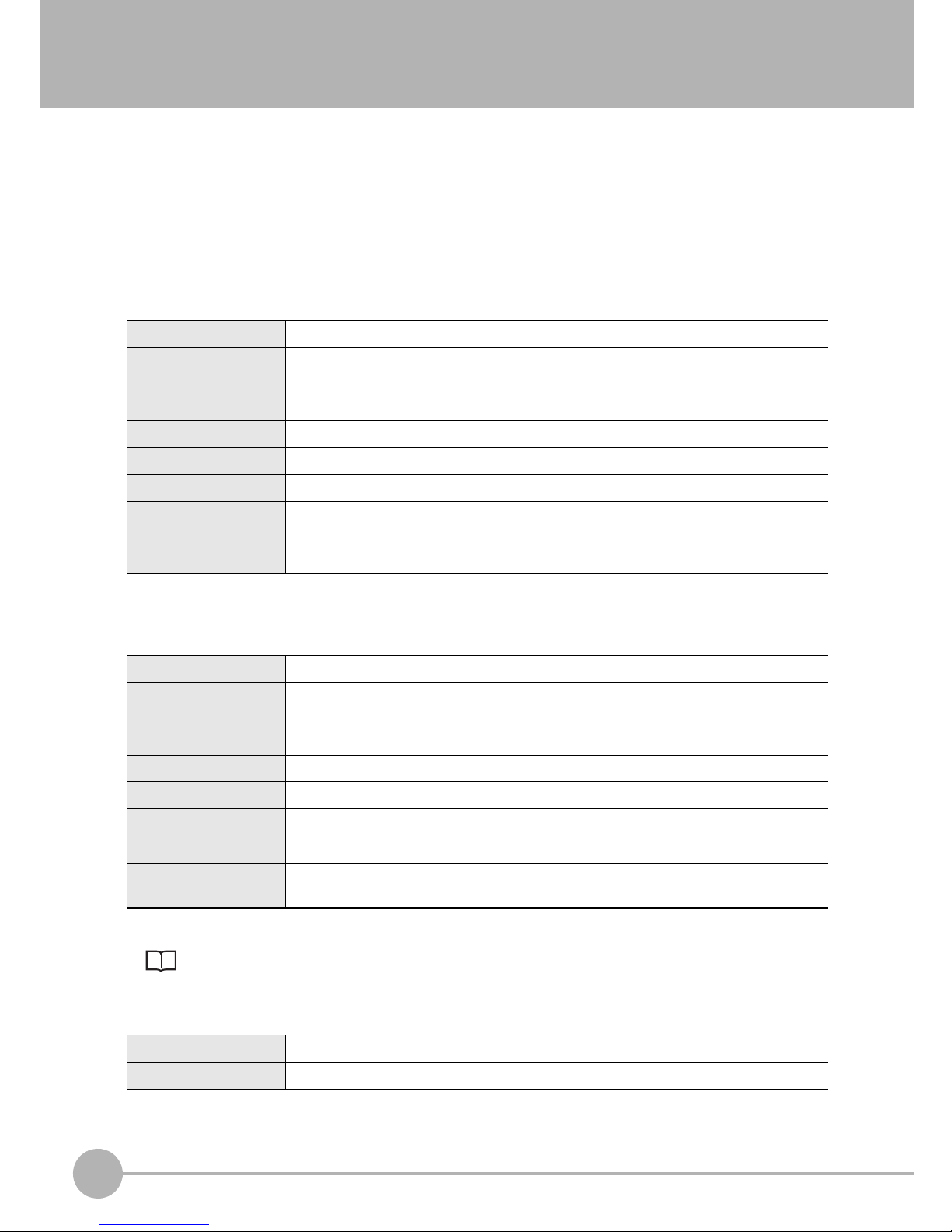
Communication Interface Specifications
2
ZFX-C Serial Communication Command Reference
Communication Interface Specifications
You can use the USB port or RS-232C/422 connector of the Controller to perform serial communication with
external devices such as a personal computer or programmable controller.
Serial communication functions in the RUN mode. Communication cannot be performed in the ADJ or MENU
modes.
<USB>
This interface allows Full speed (12 Mbps) communications compliant with USB2.0 with a PC equipped with
the same USB interface.
<RS-232C/422>
This interface allows data communications compliant with the EIA RS-232C/422 standards up to a maximum
speed of 115200 bps.
For details on how to set the communication specifications, refer to the User's Manual.
<Ethernet>
Synchronization method Start-stop
Transmission code ASCII (Binary format can be selected only when outputting measurement values set at
[Setup] - [Support] - [Calculation] - [Data].)
Communication speed USB2.0-compliant
Data length -
Parity -
Stop bit -
Delimiter CR, LF, CR+LF
Transmission protocol Normal (Note, however, that XMODEM protocol is used when sending image data, system
data and other data.)
Synchronization method Start-stop
Transmission code ASCII (Binary format can be selected only when outputting measurement values set at
[Setup] - [Support] - [Calculation] - [Data].)
Communication speed 9600, 19200, 38400, 57600, 115200
Data length 7 bits, 8 bits
Parity None, even, odd
Stop bit 1 bit, 2 bits
Delimiter CR, LF, CR+LF
Transmission protocol Normal (Note, however, that XMODEM protocol is used when sending image data, system
data and other data.)
Communication protocol TCP/IP
Transmission mode Peer to Peer
Page 5
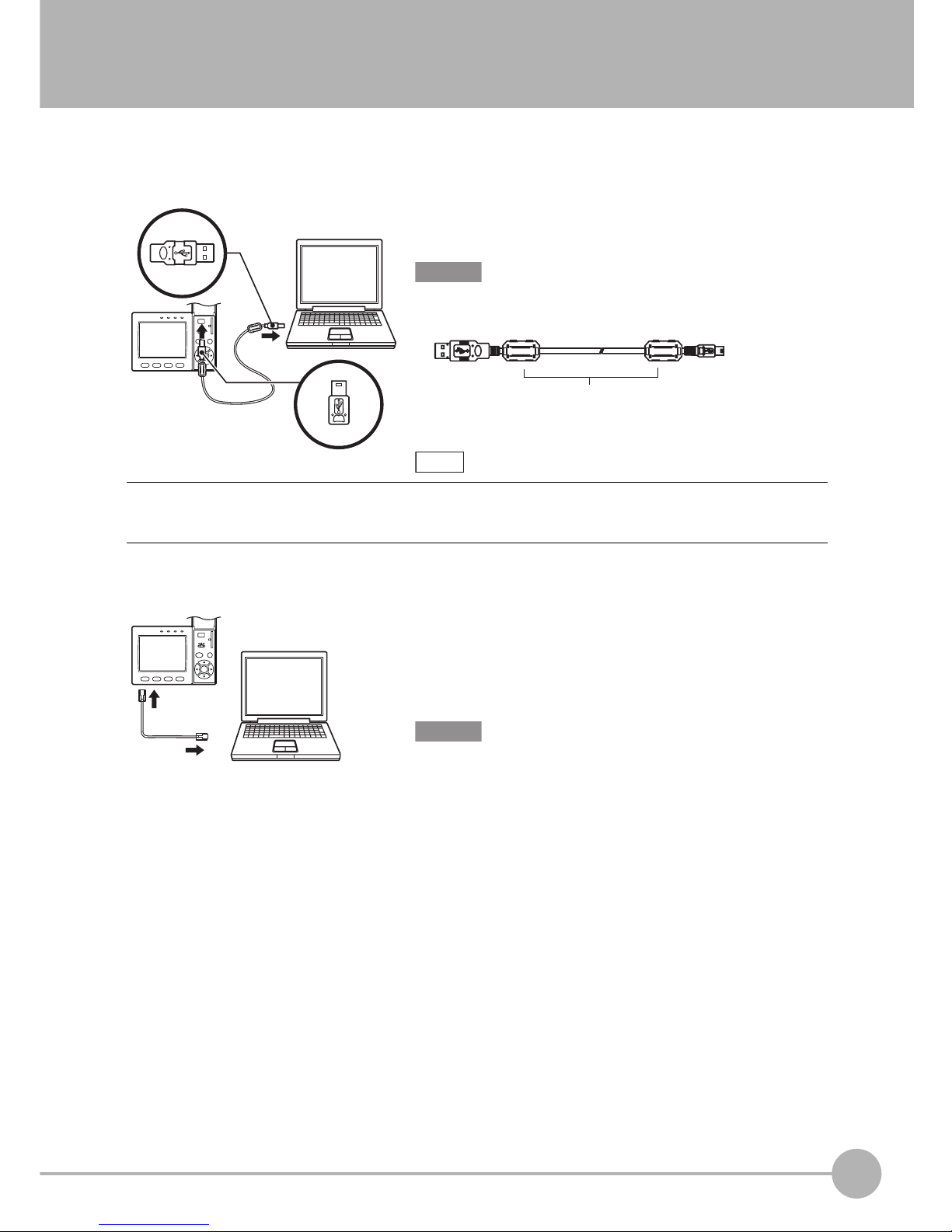
Connection
ZFX-C Serial Communication Command Reference
3
Connection
Connecting a PC
<USB>
Use a USB cable (ZFX-XUSB) to connect the Controller to the
PC.
• When connecting the PC, refer to the Instruction Manual for the PC.
• Attach the ferrite cores supplied to both ends of the USB cable.
<Ethernet>
Use a commercially available LAN cable to connect the Controller
to the PC.
There are two ways of making the LAN connection to the PC,
directly to the PC or via a hub.
The following communications are not possible:
• Communications with the Controller from outside the LAN
• Communications between the Controller and two or more PCs
• Communications between Controllers
• Communications between the Controller and the PLC
Installation of the USB driver is necessary only when connecting an external device to the USB interface for the first
time.
For the USB driver, please contact your OMRON representative.
Important
Ferrite cores
Note
Important
Page 6
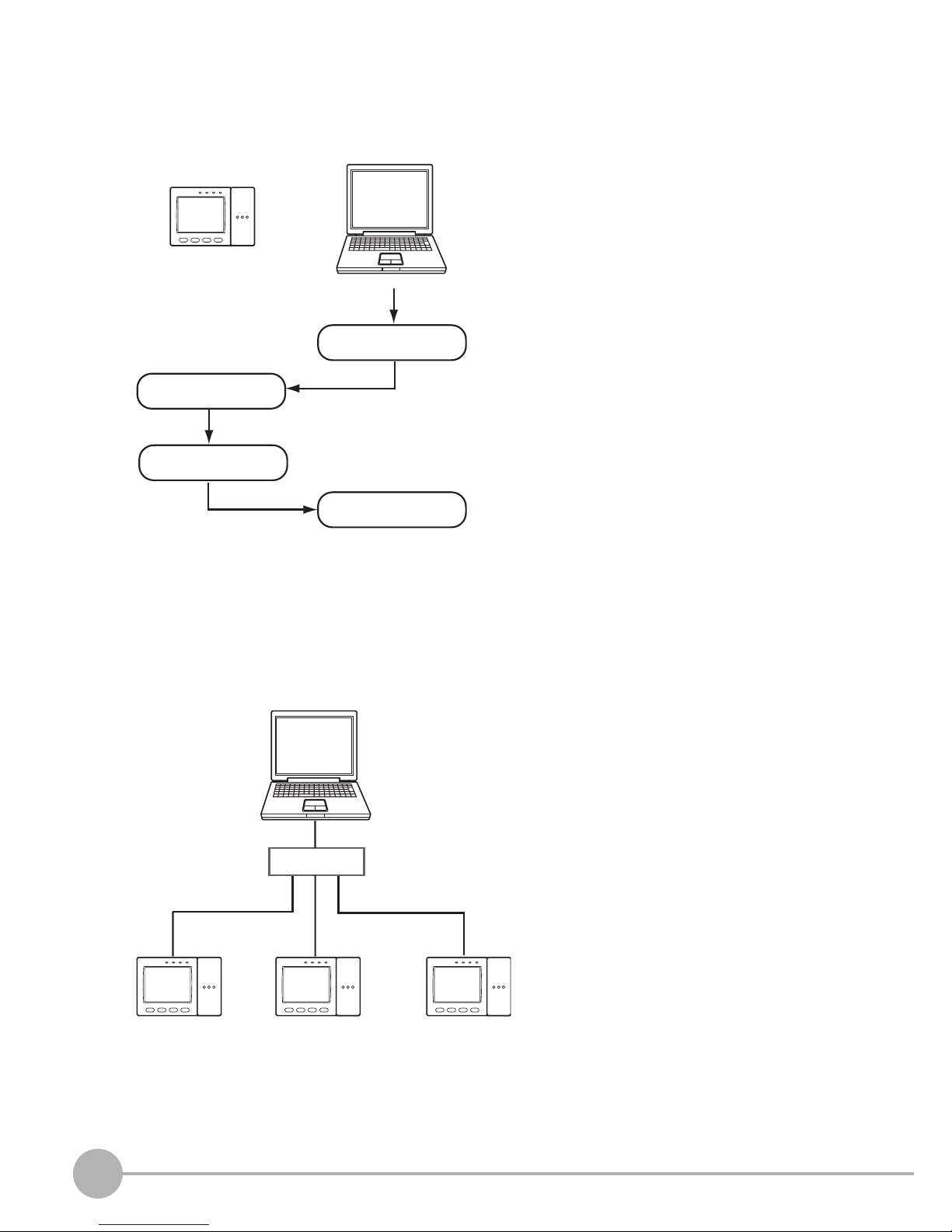
Connection
4
ZFX-C Serial Communication Command Reference
• 1:1 Connection
When connecting the Controller directory to the PC, use a 10BASE-T or 100BASE-TX cross cable (Category 5
or higher). Limit the cable length to 30 m.
Example: A measurement command is input and the result is acquired.
• 1:N Connection
When connecting two or more Controllers to one PC via a hub, use a 10BASE-T or 100BASE-TX straight cable
(Category 5 or higher). Also, limit the cable lengths between the PC and the hub, and the Controllers and the
hub to 30 m, respectively. Be sure to set unique IP addresses to each Controller. Do not set duplicate IP
addresses to Controllers.
Example:
If communications software for a TELNET
connection is activated on the PC to access the
Controller, the Controller will automatically switch to
the Ethernet connection.
The parallel interface's ENABLE signal will be OFF during measurement.
To end the Ethernet connection, input the
EXIT command.
Input command.
Execute
measurement.
Output the
processing result.
Receive the
measurement result.
MEASURE
IP address
192.168.250.010
Start the TELNET communications software on the PC, and
specify individual IP addresses to access each Controller.
The method for inputting commands is the same as for a 1:1
connection.
HUB
IP address
192.168.250.100
IP address
192.168.250.101
IP address
192.168.250.102
Page 7
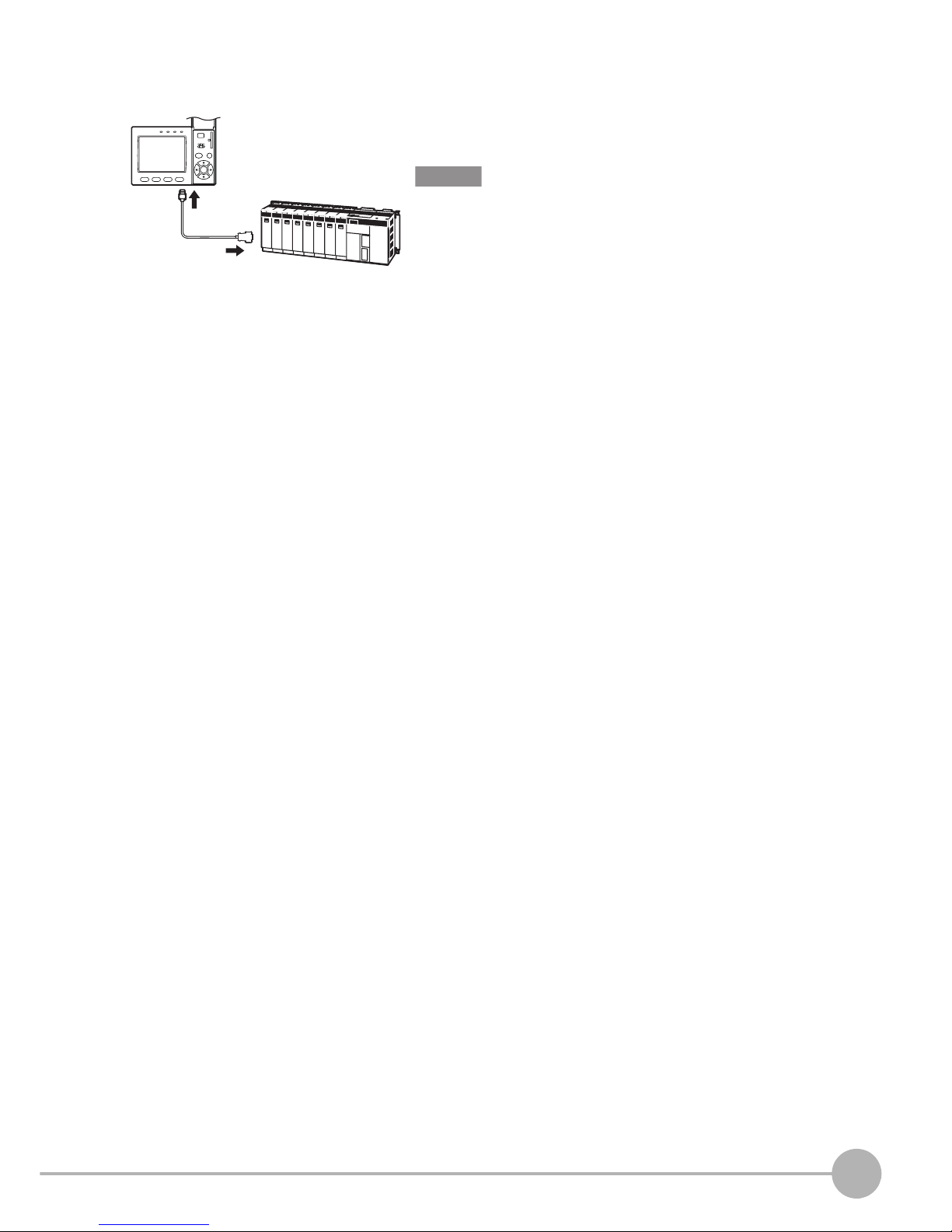
Connection
ZFX-C Serial Communication Command Reference
5
Connecting a PLC
Use the exclusive RS-232C cable (ZFX-XPT2A) / RS-422 cable
(ZFX-XPT2B) to connect the Controller to a PLC.
When connecting to a PLC, refer to the Instruction Manual for the
PLC.
Important
Page 8
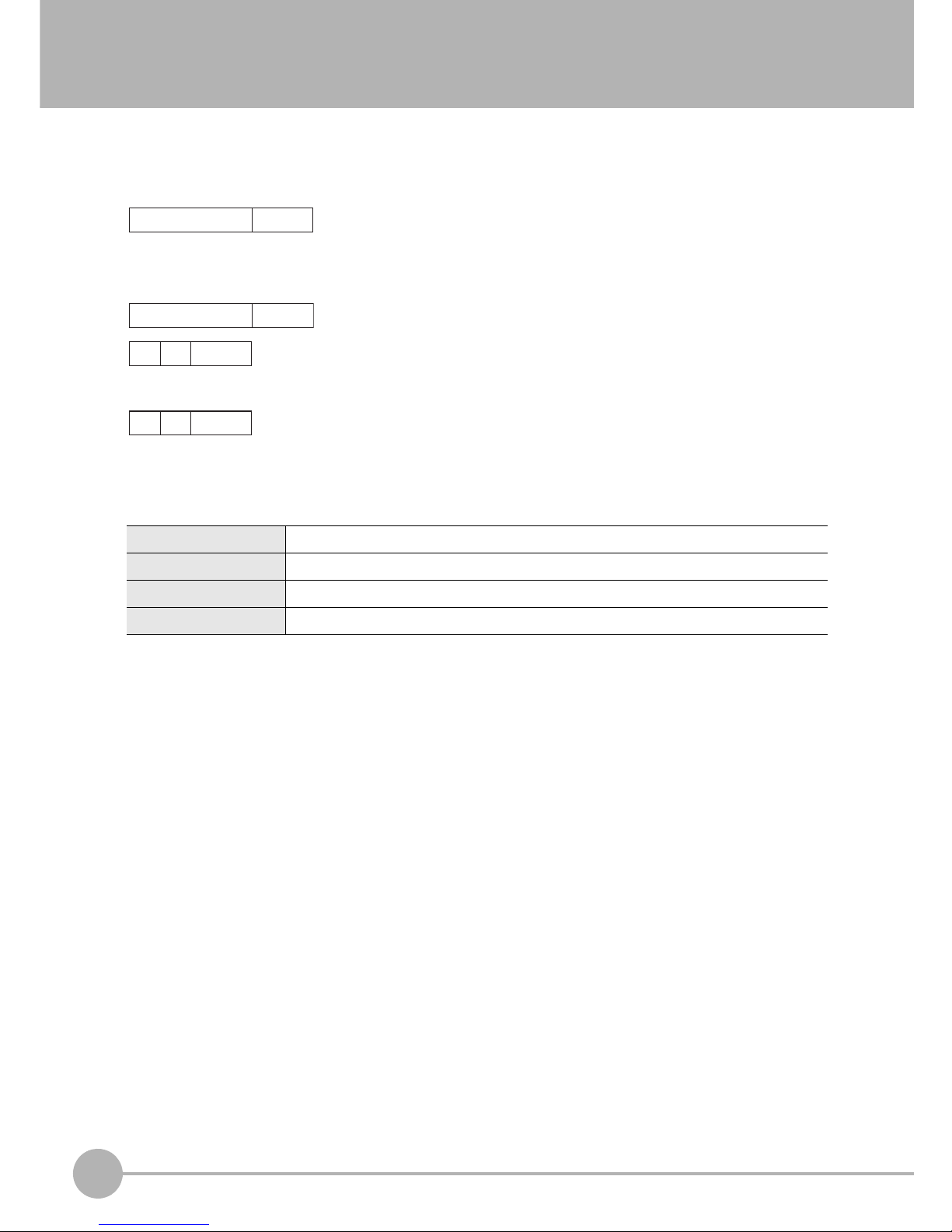
About Communication Commands
6
ZFX-C Serial Communication Command Reference
About Communication Commands
Command/Response Format
< Command >
< Response >
Command data Specifies the command and parameters in ASCII code.
Response data Stores the acquired data.
Delimiter This control code indicates the end of the data.
Record separator This delimiter is appended to one session's worth of output data. (default delimiter: CR)
Command data Delimiter
Response data
Record
separator
Record
separator
Record
separator
KO
RE
When processing ends successfully
When processing fails
Page 9
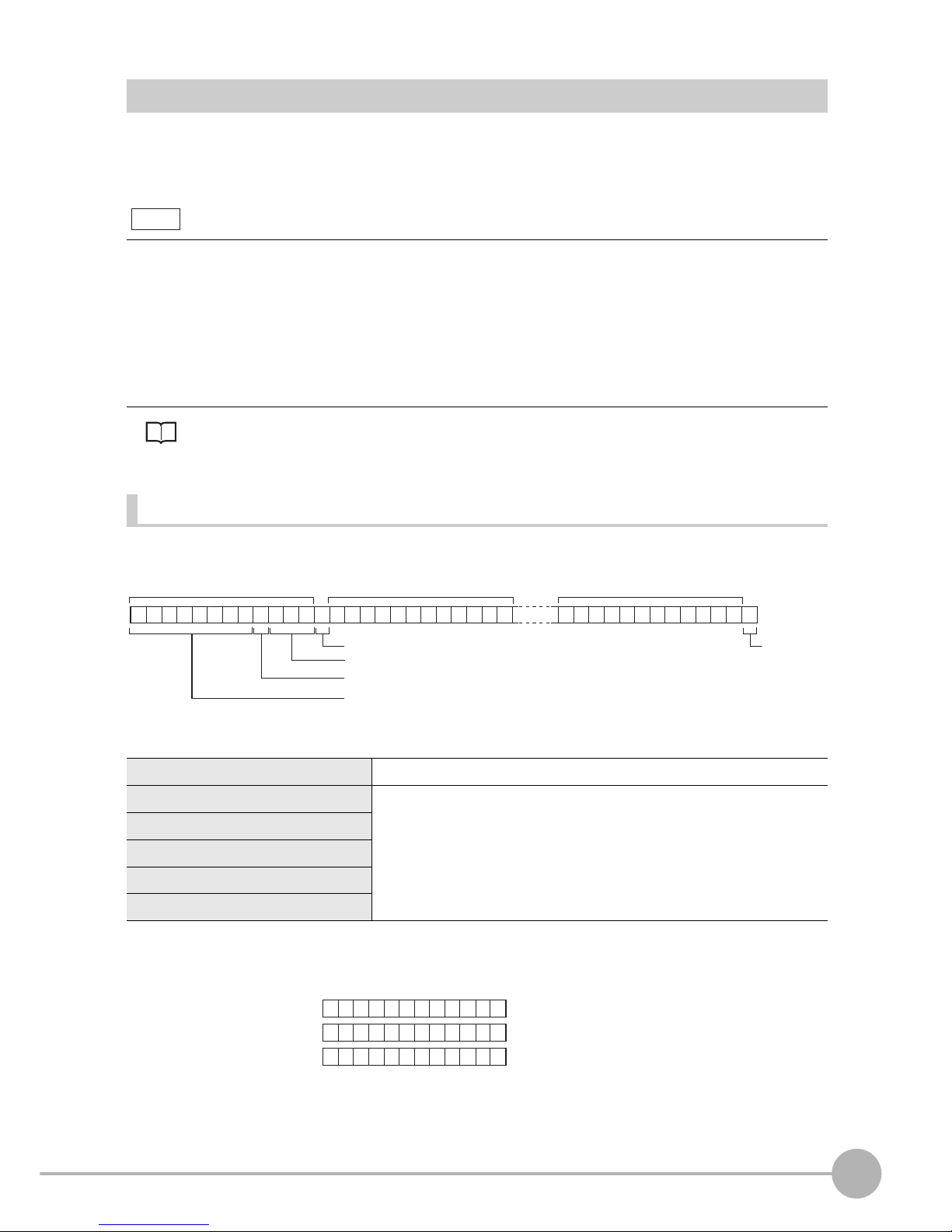
About Communication Commands
ZFX-C Serial Communication Command Reference
7
Configuration of Measurement Value Data
The following explains the output format of measurement values.
To output measurement values by serial communication, the following items must be set.
For detailed settings, refer to the User's Manual.
ASCII Format
Up to 32 results are output as a data structure of fixed length of up to 12 characters including the sign.
Output content
Set the output content as an expression.
Set the output content at [Setup] - [Support] - [Calculation] - [Data].
Output destination
Specify [RS-232C/422] or [USB] at [System] - [Output] - [Data output].
Output format
Set the output format at [System] - [Output] - [Serial output].
Sign The sign of the measurement value is stored. Plus: 0/Minus: -
Number of digits of integer section "0" is inserted in spaces in the integer section and digits past the decimal
point.
When a value is greater than the preset number of digits, all digits other
than the sign digit become "9".
Output range: -9999999.999 to 09999999.999
Number of digits past the decimal point
Decimal separator
Field separator
Record separator
Note
Field separator
Number of digits past the decimal point: max. 3
Decimal separator: 1 digit
Sign + number of digits of integer section: max. 8 digits
(Insert "0" for spaces.)
Record
separator
Measurement value of data 0 Measurement value of data 1 Measurement value of data 31
23456 . 789
C
R
01
04567 . 800
C
R
00
04567 . 800
C
R
-0
123456.789
4567.8
-4567.8
< Measurement value > < Data structure >
Example: Number of digits of integer section: 7, number of digits past the decimal point: 3,
decimal separator: period
Page 10
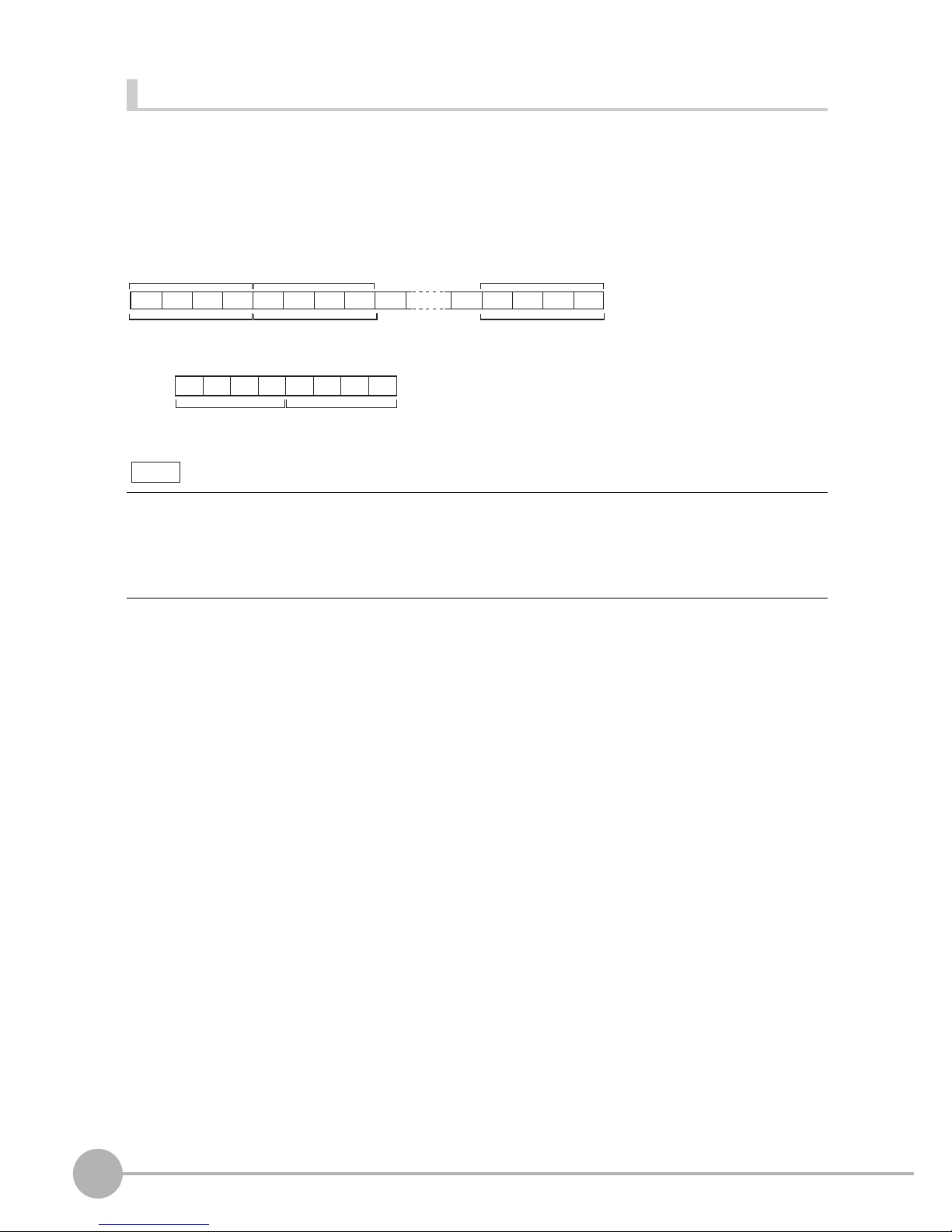
About Communication Commands
8
ZFX-C Serial Communication Command Reference
Binary Format
The value obtained by multiplying the measurement value by 1000 is output continuously as four bytes per
single data item. Minus values are output as 2's complement. Up to 32 results can be output.
The binary format differs from the ASCII format in that data separators, such as field separator or record
separator, do not exist.
Output range: -2147483.648 to 2147483.647
• A value obtained by multiplying by 1000 also is output as the judgment result (JG).
OK: 0
NG: -1000 (-1 x 1000)
• When the measurement value is less than -2147483.648, "-2147483.648" is output.
When the measurement value is greater than 2147483.647, "2147483.647" is output.
4 bytes
Measurement value
of data 0 x 1000
Measurement value
of data 1 x 1000
Measurement value
of data 31 x 1000
4 bytes 4 bytes
$00 $44$03 $FF$E9 $FF $FC $18
Example: Data 0 "256.324" and data 1 "-1.000"
Data 0: 256324
(256.324 x 1000)
Data 1: -1000
(-1.000 x 1000)
Note
Page 11
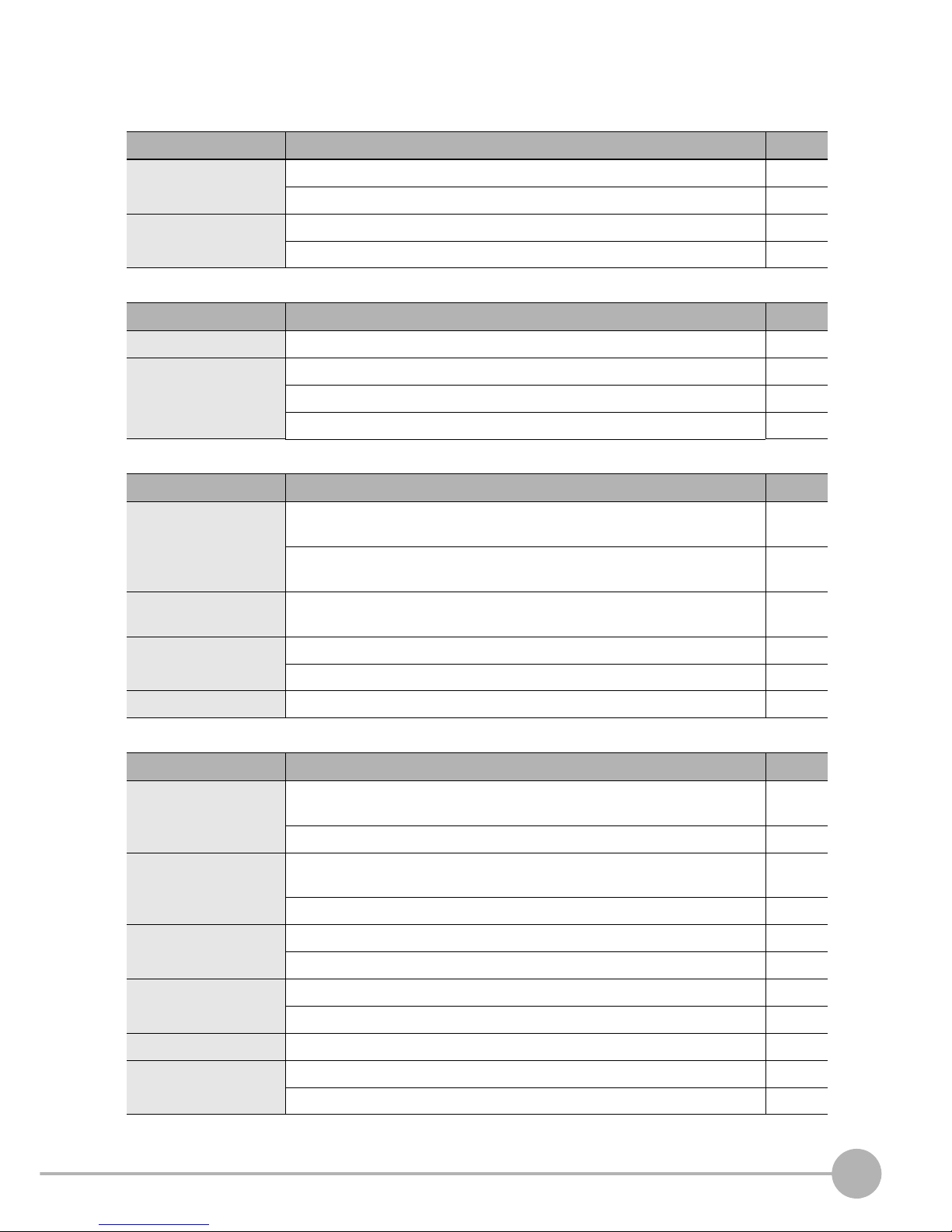
About Communication Commands
ZFX-C Serial Communication Command Reference
9
Available Commands
Bank Control Commands
Measurement Control/Measurement Value Acquisition Commands
Setting Acquisition/Change Commands
Backup/Restore Commands
Command name Description Page
BANK (or BK) This command acquires the current bank No. p.11
This command switches the bank to be used. p.11
BANKGROUP (or BG) This command acquires the current bank group No. p.12
This command switches the bank group to be used. p.12
Command name Description Page
MEASDATA (or MD) This command acquires the measurement result of the measurement item. p.13
MEASURE (or M) This command executes a single measurement. p.14
This command starts continuous measurement. p.15
This command ends continuous measurement. p.15
Command name Description Page
DATE (or DT) This command acquires the date and time of the calendar timer incorporated
into the Controller.
p.16
This command changes the date and time of the calendar timer incorporated
into the Controller.
p.16
MODELSET (or MS) This command re-registers the model of the specified item. It does not reset
filters, etc.
p.17
PASSWORD (or PW) This command acquires the currently set password. p.17
It sets and changes the password character string. p.18
VERGET (or VR) This command acquires the version information of the Controller. p.18
Command name Description Page
BGRLOAD (or GL) This command uploads bank group data to the Controller from an external
device.
p.19
This command uploads bank group data to the Controller from an SD card. p.19
BGRSAVE (or GS) This command backs up bank group data to an external device from the
Controller.
p.20
This command backs up bank group data to an SD card from the Controller. p.20
BNKLOAD (or BL) This command uploads bank data to the Controller from an external device. p.21
This command uploads bank data to the Controller from an SD card. p.21
BNKSAVE (or BS) This command backs up bank data to an external device from the Controller. p.22
This command backs up bank data to an SD card from the Controller. p.22
DATASAVE (or SV) This command saves the current settings to the Controller. p.23
IMGLOAD (or IL) This command uploads image data to the Controller from an external device. p.23
This command uploads image data to the Controller from an SD card. p.24
Page 12
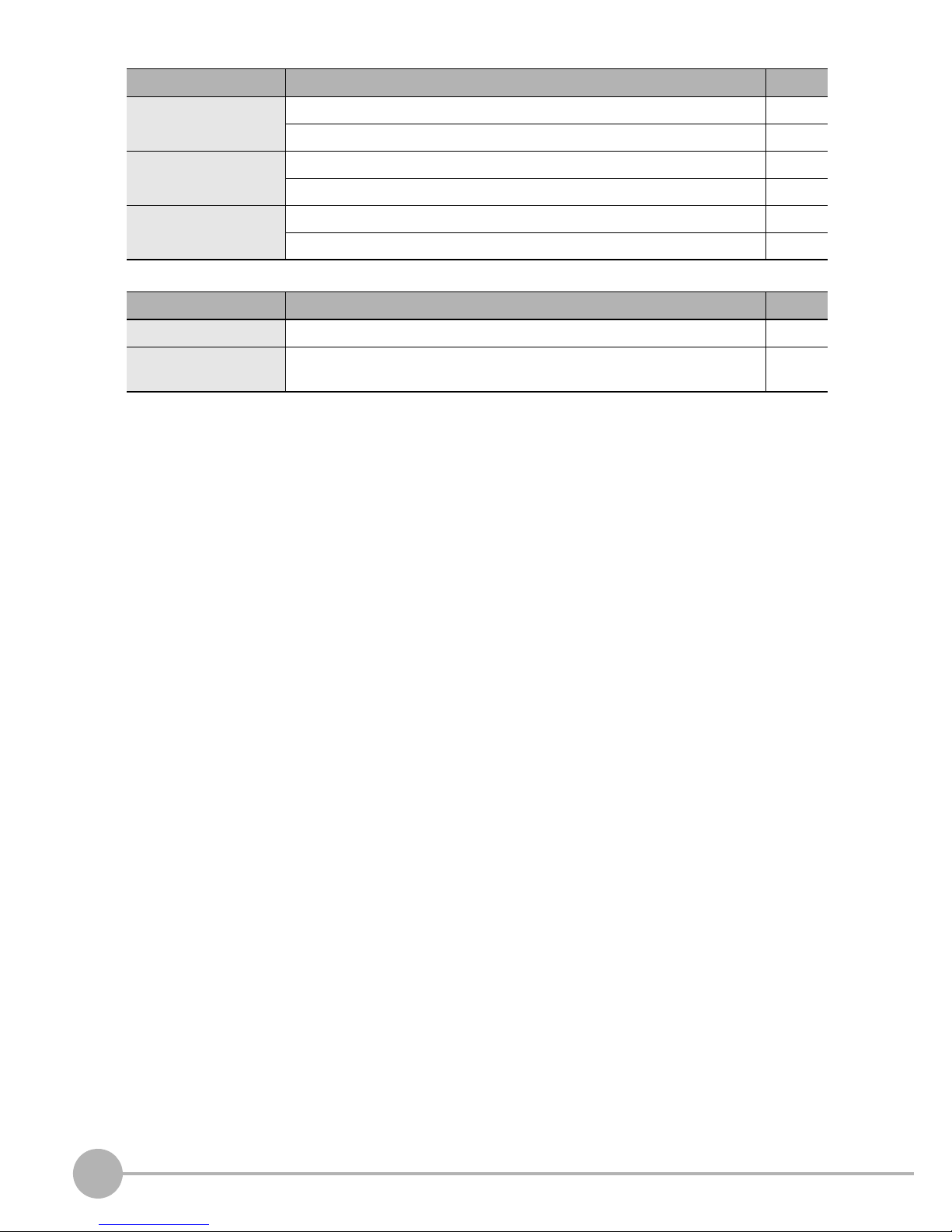
About Communication Commands
10
ZFX-C Serial Communication Command Reference
Utility Commands
IMGSAVE (or IS) This command backs up image data to an external device from the Controller. p.25
This command backs up image data to an SD card from the Controller. p.26
SYSLOAD (or SL) This command uploads system data to the Controller from an external device. p.27
This command uploads system data to the Controller from an SD card. p.27
SYSSAVE (or SS) This command backs up system data to an external device from the Controller. p.28
This command backs up system data to an SD card from the Controller. p.28
Command name Description Page
RESET (or RS) This command restarts the Controller. p.29
EXIT This command ends the TELNET connection for Ethernet communications and
disconnects the line.
p.29
Command name Description Page
Page 13
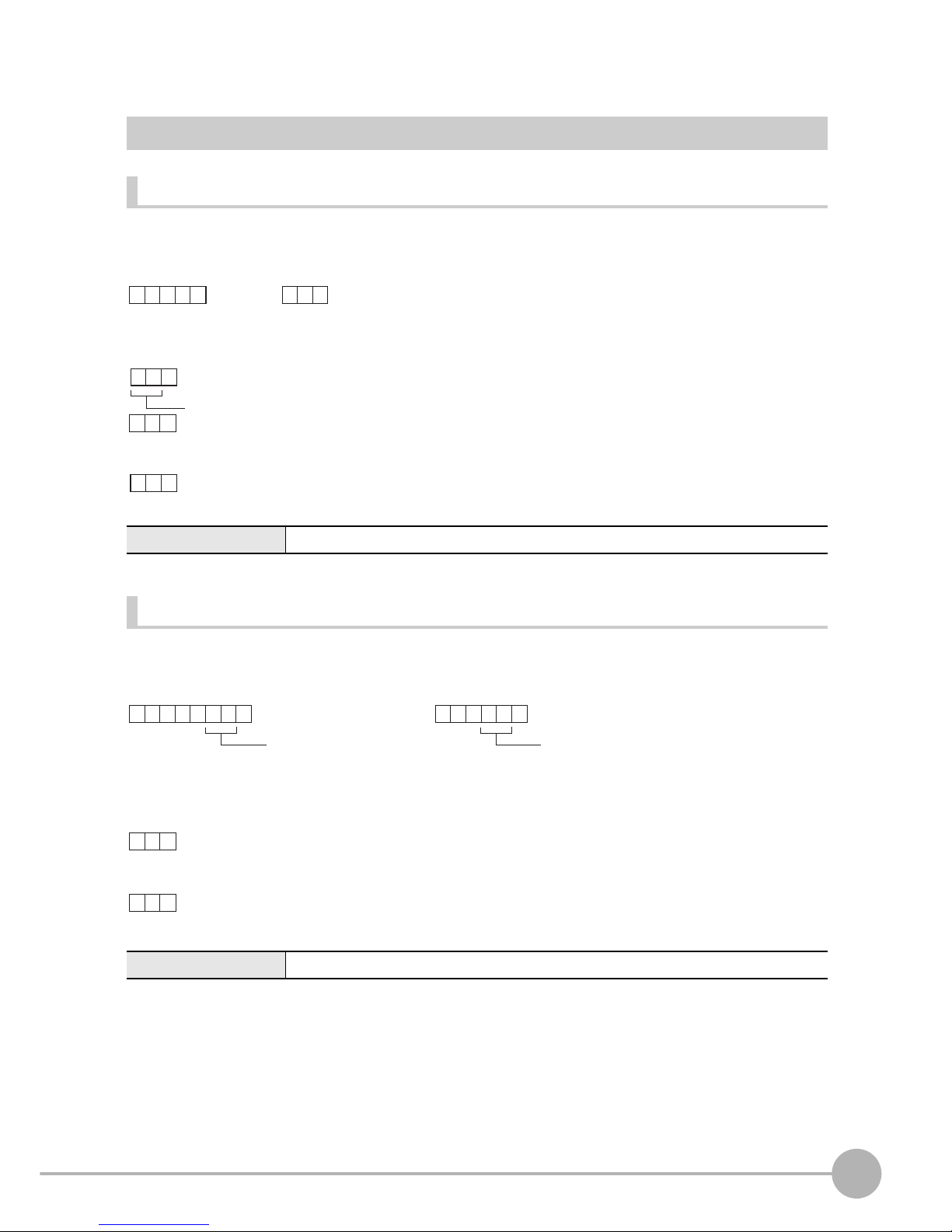
About Communication Commands
ZFX-C Serial Communication Command Reference
11
Bank Control Commands
Acquiring/Switching the Bank No. < BANK command >
Acquiring a bank No.
This command acquires the current bank No.
< Command format >
< Response format >
< Explanation of parameters >
Switching to another bank
This command switches the bank to be used.
< Command format >
< Response format >
< Explanation of parameters >
Bank No. The acquired bank No. is returned. (0 to 31)
Bank No. Specifies the bank No. after the bank is switched. (0 to 31)
BANK
C
R
BK
C
R
or
C
R
ER
C
R
OK
C
R
When processing ends successfully
When processing fails
Bank No. (max. 2 digits)
BANK
C
R
BK
C
R
Bank No.
(max. 2 digits)
or
Bank No.
(max. 2 digits)
O K
C
R
E R
C
R
When processing ends successfully
When processing fails
Page 14

About Communication Commands
12
ZFX-C Serial Communication Command Reference
Acquiring/Switching the Bank Group No. < BANKGROUP command >
Acquiring a bank group No.
This command acquires the current bank group No.
< Command format >
< Response format >
< Explanation of parameters >
Switching bank group Nos.
This command switches the bank group to be used.
< Command format >
< Response format >
< Explanation of parameters >
Bank group No. The acquired bank group No. is returned. (0 to 31)
Bank group No. Specifies the bank group No. after the bank group is switched. (0 to 31)
BA
C
R
B G
C
R
NKGROUP
or
C
R
ER
C
R
OK
C
R
When processing ends successfully
When processing fails
Bank group No. (max. 2 digits)
BA
C
R
B G
C
R
NKGROUP
Bank group No.
(max. 2 digits)
or
Bank group No.
(max. 2 digits)
O K
C
R
E R
C
R
When processing ends successfully
When processing fails
Page 15

About Communication Commands
ZFX-C Serial Communication Command Reference
13
Measurement Control/Measurement Value Acquisition
Commands
Acquiring the Measurement Result of the Measurement Item < MEASDATA command >
This command acquires the measurement result of the measurement item.
< Command format >
< Response format >
< Explanation of parameters >
Measurement item No. Specifies the measurement item No. (0 to 31)
Data No. Specifies the data No. (0 to 127)
For details, see "Parameter List (p.30)."
Measurement value The acquired measurement value is returned in ASCII code.
The measurement value is not dependent on the format (ASCII/binary) specified in the
output conditions.
• Minus sign: -, plus sign: none
• The size of the integer section is variable.
• The decimal point is indicated by a period ".".
• The maximum number of digits past the decimal point is three.
MEA S
C
R
MD
C
R
D A T A
or
Data No.
(max. 3 digits)
Data No.
(max. 3 digits)
Measurement
item No.
(max. 2 digits)
Measurement
item No.
(max. 2 digits)
O K
C
R
E R
C
R
C
R
When processing ends successfully
When processing fails
Measurement value
Page 16

About Communication Commands
14
ZFX-C Serial Communication Command Reference
Executing Measurement < MEASURE command >
Executing a Single Measurement
This command executes a single measurement.
< Command format >
< Response format >
< Explanation of parameters >
Measurement values are output only when an expression is set at [Setup] - [Support] - [Calculation] - [Data], and [RS232C/422] or [USB] is specified at [System] - [Output] - [Data output].
Measurement value The acquired measurement value is returned. The measurement value is output in the
format (ASCII/binary) specified in the output conditions.
Configuration of Measurement Value Data p.7
M EAS
C
R
M
C
R
URE
or
O K
C
R
E R
C
R
C
R
When processing ends successfully
When processing fails
Measurement value
Important
Page 17

About Communication Commands
ZFX-C Serial Communication Command Reference
15
Starting Continuous Measurement
< Command format >
< Response format >
Ending Continuous Measurement
< Command format >
< Response format >
MEA S
C
R
M/C
C
R
URE / C
or
O K
C
R
E R
C
R
C
R
When processing ends successfully
When processing fails
Measurement value
(for number of continuous measurements)
MEA S
C
R
M/E
C
R
URE / E
or
OK
C
R
ER
C
R
When processing ends successfully
When processing fails
Page 18

About Communication Commands
16
ZFX-C Serial Communication Command Reference
Setting Acquisition/Change Commands
Acquiring/Changing the Date Setting < DATE command >
Acquiring the date setting
This command acquires the date and time of the calendar timer incorporated into the Controller.
< Command format >
< Response format >
< Explanation of parameters >
Changing the Date Setting
This command changes the date and time of the calendar timer incorporated into the Controller.
< Command format >
< Response format >
< Explanation of parameters >
Year/hour/day/hour/
minute/second
The acquired date and time are returned as numerical values of two digits each.
Example: 060301120020 → 12:00:20 on March 1st, 2006
.
Year/hour/day/hour/
minute/second
Specifies the date and time.
Example: 060301120020 → 12:00:20 on March 1st, 2006
D ATE
C
R
D T
C
R
or
C
R
O K
C
R
E R
C
R
When processing ends successfully
When processing fails
Year/hour/day/hour/minute/second
D ATE
C
R
D T
C
R
Year/hour/day/hour/
minute/second
or
Year/hour/day/hour/
minute/second
O K
C
R
E R
C
R
When processing ends successfully
When processing fails
Page 19

About Communication Commands
ZFX-C Serial Communication Command Reference
17
Re-registering the Model of the Specified Item < MODELSET command >
This command re-registers the model of the specified item. It does not reset filters, etc.
< Command format >
< Response format >
< Explanation of parameters >
Acquiring/Changing Passwords < PASSWORD command >
Acquiring the password
This command acquires the currently set password.
< Command format >
< Response format >
< Explanation of parameters >
Measurement item No. Specifies the measurement item No.
Measurement items: 0 to 31
Position correction items: 0 to 1
Attribute Specifies measurement item or position correction item.
0: Measurement item
1: Position correction item
Default is measurement item.
Password A password of any eight alphanumeric characters is returned.
MOD E
C
R
MS
C
R
LSET
or
Attribute
Measurement
item No.
(max. 2 digits)
Attribute
Measurement
item No.
(max. 2 digits)
O K
C
R
E R
C
R
When processing ends successfully
When processing fails
P A SS
C
R
P W
C
R
W ORD
or
C
R
ER
C
R
OK
C
R
When processing ends successfully
When processing fails
Password
Page 20

About Communication Commands
18
ZFX-C Serial Communication Command Reference
Setting/Changing the password
This command sets and changes the password character string.
< Command format >
< Response format >
< Explanation of parameters >
Acquiring the Version No. < VERGET command >
This command acquires the version information of the Controller.
< Command format >
< Response format >
< Explanation of parameters >
Password Specifies a password of any eight alphanumeric characters.
Model information The model No. of the Controller is returned.
Version No. The version No. of the Controller's firmware is returned.
P A SS
C
R
P W
C
R
W ORD
Password
or
Password
O K
C
R
E R
C
R
When processing ends successfully
When processing fails
VERG
C
R
V R
C
R
ET
or
ZFX- V erX.XX
C
R
ER
C
R
OK
C
R
Version No.
Model information
When processing ends successfully
When processing fails
Page 21

About Communication Commands
ZFX-C Serial Communication Command Reference
19
Backup/Restore Commands
Uploading Bank Group Data < BGRLOAD command >
Uploading bank group data to the Controller from an external device
This command uploads the bank group data to the Controller by XMODEM protocol. The bank group data is
loaded to the specified bank group No.
< Command format >
< File transfer >
The bank group data is transferred by XMODEM (-CRC or SUM) after READY is received. XMODEM (-1K) is
not supported.
< Response format >
< Explanation of parameters >
Uploading bank group data to the Controller from an SD card
This command uploads bank group data to the Controller from an SD card.
< Command format >
< Response format >
< Explanation of parameters >
Bank group No. Specifies the bank group No. to upload. (0 to 31)
Bank group No. Specifies the bank group No. to upload. (0 to 31)
File name
Specifies the file name within eight alphanumeric characters. (An extension is not required.)
B GR L
C
R
G L
C
R
O A D 00
Bank group No.
(max. 2 digits)
or
Bank group No.
(max. 2 digits)
O K
C
R
E R
C
R
R EAD
C
R
Y
When processing ends successfully
When processing fails
B GRL
C
R
GL
C
R
O A D11
or
File name File name
Bank group No.
(max. 2 digits)
Bank group No.
(max. 2 digits)
O K
C
R
E R
C
R
When processing ends successfully
When processing fails
Page 22

About Communication Commands
20
ZFX-C Serial Communication Command Reference
Backing up Bank Group Data < BGRSAVE command >
Backing up bank group data to an external device from the Controller
This command backs up the bank group data from the Controller by XMODEM protocol.
< Command format >
< File transfer >
The bank group data is transferred by XMODEM (-CRC or SUM) after READY is received. XMODEM (-1K) is
not supported.
< Response format >
< Explanation of parameters >
Backing up bank group data to an SD from the Controller
This command backs up bank group data to an SD card from the Controller.
< Command format >
< Response format >
< Explanation of parameters >
Bank group No. Specifies the bank group No. to back up. (0 to 31)
Bank group No. Specifies the bank group No. to back up. (0 to 31)
File name The file can be given any name within eight alphanumeric characters. (An extension is not
required.)
B GR S
C
R
GS
C
R
AVE 0 0
Bank group No.
(max. 2 digits)
or
Bank group No.
(max. 2 digits)
O K
C
R
E R
C
R
R EAD
C
R
Y
When processing ends successfully
When processing fails
B GRS
C
R
GS
C
R
AVE11
or
File name File name
Bank group No.
(max. 2 digits)
Bank group No.
(max. 2 digits)
O K
C
R
E R
C
R
When processing ends successfully
When processing fails
Page 23

About Communication Commands
ZFX-C Serial Communication Command Reference
21
Uploading Bank Data < BNKLOAD command >
Uploading bank data to the Controller from an external device
This command uploads the bank data to the Controller by XMODEM protocol.
< Command format >
< File transfer >
The bank data is transferred by XMODEM (-CRC or SUM) after READY is received. XMODEM (-1K) is not
supported.
< Response format >
< Explanation of parameters >
Uploading bank data to the Controller from an SD card
This command uploads bank data to the Controller from an SD card.
< Command format >
< Response format >
< Explanation of parameters >
Bank No. Specifies the bank No. to upload. (0 to 31)
Bank No. Specifies the bank No. to upload. (0 to 31)
File name Specifies the file name within eight alphanumeric characters. (An extension is not
required.)
BNKL
C
R
BL
C
R
O A D 00
Bank No.
(max. 2 digits)
or
Bank No.
(max. 2 digits)
O K
C
R
E R
C
R
R EAD
C
R
Y
When processing ends successfully
When processing fails
B NKL
C
R
B L
C
R
O A D11
or
File name File name
Bank No.
(max. 2 digits)
Bank No.
(max. 2 digits)
O K
C
R
E R
C
R
When processing ends successfully
When processing fails
Page 24

About Communication Commands
22
ZFX-C Serial Communication Command Reference
Backing up Bank Data < BNKSAVE command >
Backing up bank data to an external device from the Controller
This command backs up the bank data from the Controller by XMODEM protocol.
< Command format >
< File transfer >
The bank data is transferred by XMODEM (-CRC or SUM) after READY is received. XMODEM (-1K) is not
supported.
< Response format >
< Explanation of parameters >
Backing up bank data to an SD card from the Controller
This command backs up bank data to an SD card from the Controller.
< Command format >
< Response format >
< Explanation of parameters >
Bank No. Specifies the bank No. to back up. (0 to 31)
Bank No. Specifies the bank No. to back up. (0 to 31)
File name The file can be given any name within eight alphanumeric characters. (An extension is not
required.)
BNKS
C
R
B S
C
R
AVE 0 0
Bank No.
(max. 2 digits)
or
Bank No.
(max. 2 digits)
O K
C
R
E R
C
R
R EAD
C
R
Y
When processing ends successfully
When processing fails
B NKS
C
R
B S
C
R
AVE11
or
File name File name
Bank No.
(max. 2 digits)
Bank No.
(max. 2 digits)
O K
C
R
E R
C
R
When processing ends successfully
When processing fails
Page 25

About Communication Commands
ZFX-C Serial Communication Command Reference
23
Saving the Current Settings to the Controller < DATASAVE command >
This command saves the current settings to the Controller.
No parameters are provided for this command.
< Command format >
< Response format >
Uploading Image Data < IMGLOAD command >
Uploading image data to the Controller from an external device
This command uploads image data to the Controller by XMODEM protocol.
< Command format >
< File transfer >
The image data is transferred by XMODEM (-CRC or SUM) after READY is received. XMODEM (-1K) is not
supported.
< Response format >
< Explanation of parameters >
Save memory No. Specifies the No. of the save memory for saving the image data to. (0 to 99)
D ATA
C
R
S V
C
R
S AVE
or
O K
C
R
E R
C
R
When processing ends successfully
When processing fails
IMGL
C
R
IL
C
R
O A D 00
or
Save
memory No.
(max. 2 digits)
Save
memory No.
(max. 2 digits)
O K
C
R
E R
C
R
R EAD
C
R
Y
When processing ends successfully
When processing fails
Page 26
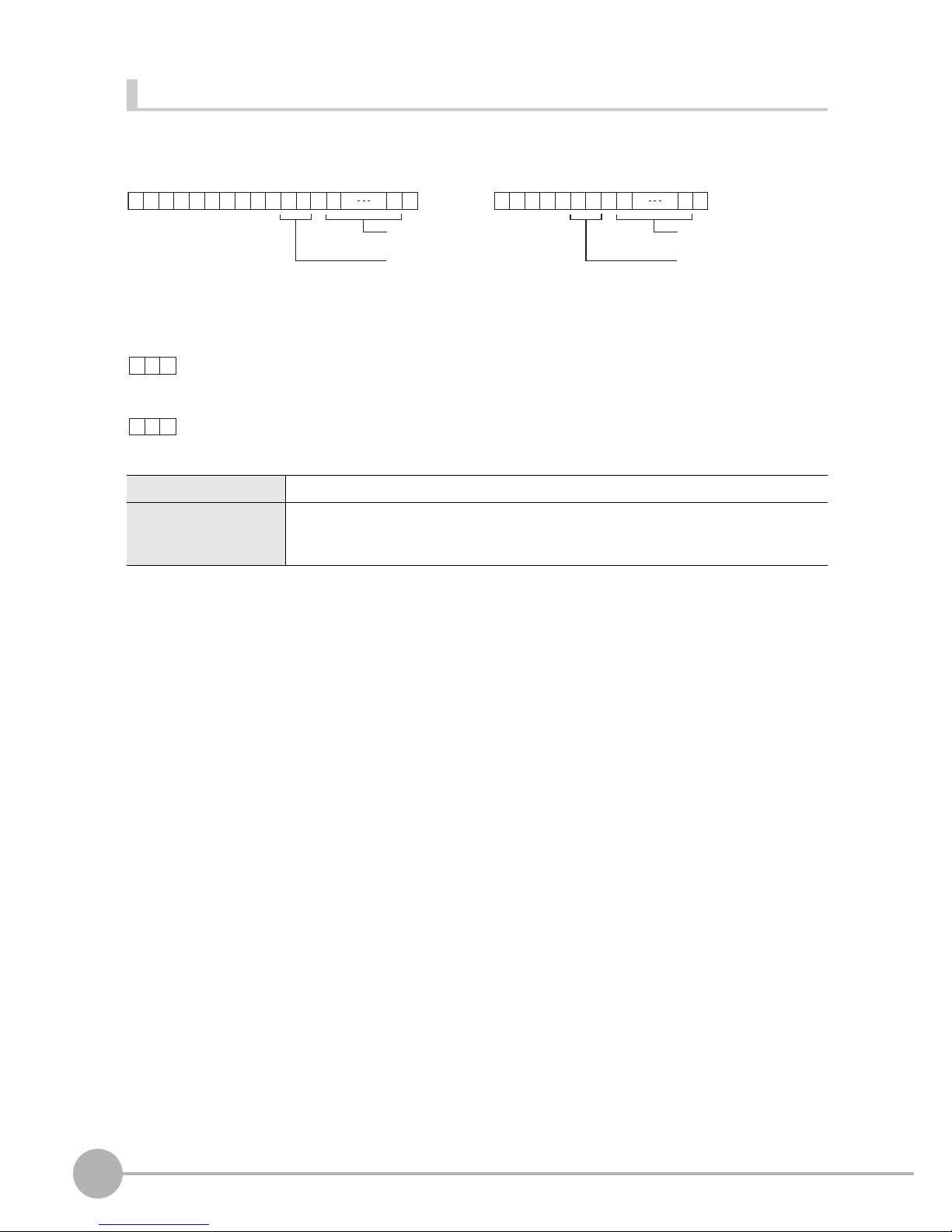
About Communication Commands
24
ZFX-C Serial Communication Command Reference
Uploading image data to the Controller from an SD card
This command uploads image data to the Controller from an SD card.
< Command format >
< Response format >
< Explanation of parameters >
Save memory No. Specifies the No. of the save memory for saving the image data to. (0 to 99)
File name Specifies the file name (within 8 characters, excluding the file extension). File extensions
".GRY" (image captured by a monochrome camera) or ".BYR" (image captured by a color
camera) are allowed.
IMGL
C
R
IL
C
R
O A D11
or
File name File name
Save
memory No.
(max. 2 digits)
Save
memory No.
(max. 2 digits)
O K
C
R
E R
C
R
When processing ends successfully
When processing fails
Page 27

About Communication Commands
ZFX-C Serial Communication Command Reference
25
Backing up Image Data < IMGSAVE command >
Backing up image data from the Controller to an external device
This command backs up image data from the Controller by XMODEM protocol.
< Command format >
< File transfer >
The image data is transferred by XMODEM (-CRC or SUM) after READY is received. XMODEM (-1K) is not
supported.
< Response format >
< Explanation of parameters >
Save memory No. Specifies the No. of the save memory for backing up the image data to. (0 to 99)
When "-1" is specified for the Save memory No., the latest image data of camera 0 is
specified.
IMGS
C
R
IS
C
R
AVE 00
or
Save
memory No.
(max. 2 digits)
Save
memory No.
(max. 2 digits)
O K
C
R
E R
C
R
R EAD
C
R
Y
When processing ends successfully
When processing fails
Page 28

About Communication Commands
26
ZFX-C Serial Communication Command Reference
Backing up image data from the Controller to an SD card
This command backs up image data from the Controller to an SD card.
< Command format >
< Response format >
< Explanation of parameters >
Save memory No. Specifies the No. of the save memory for backing up the image data to. (0 to 99)
When "-1" is specified for the Save memory No., the latest image data is specified.
File name Files can be given any file name up to 5 characters long. (Entry of a file extension is not
necessary.)
IMGS
C
R
IS
C
R
AVE11
or
File name File name
Save
memory No.
(max. 2 digits)
Save
memory No.
(max. 2 digits)
OK
C
R
ER
C
R
ER 0
C
R
ER 1
C
R
When processing ends successfully
When processing fails
When an SD card is not inserted
When there is no free space on the SD card
Page 29

About Communication Commands
ZFX-C Serial Communication Command Reference
27
Uploading System Data < SYSLOAD command >
Uploading system data to the Controller from an external device
This command uploads the system data to the Controller by XMODEM protocol.
No parameters are provided for this command.
< Command format >
< File transfer >
The system data is transferred by XMODEM (-CRC or SUM) after READY is received. XMODEM (-1K) is not
supported.
< Response format >
Uploading system data to the Controller from an SD card
This command uploads system data to the Controller from an SD card.
< Command format >
< Response format >
< Explanation of parameters >
File name Specifies the file name within eight alphanumeric characters. (An extension is not
required.)
S Y S L
C
R
S L
C
R
O A D 00
or
O K
C
R
E R
C
R
R EAD
C
R
Y
When processing ends successfully
When processing fails
S Y S L
C
R
S L
C
R
O A D11
File name
or
File name
O K
C
R
E R
C
R
When processing ends successfully
When processing fails
Page 30

About Communication Commands
28
ZFX-C Serial Communication Command Reference
Backing up System Data < SYSSAVE command >
Backing up system data to an external device from the Controller
This command backs up the system data from the Controller by XMODEM protocol.
No parameters are provided for this command.
< Command format >
< File transfer >
The system data is transferred by XMODEM (-CRC or SUM) after READY is received. XMODEM (-1K) is not
supported.
< Response format >
Backing up system data to an SD card from the Controller
This command backs up system data to an SD card from the Controller.
< Command format >
< Response format >
< Explanation of parameters >
File name The file can be given any name within eight alphanumeric characters. (An extension is not
required.)
S Y SS
C
R
SS
C
R
AVE 0 0
or
O K
C
R
E R
C
R
R EAD
C
R
Y
When processing ends successfully
When processing fails
S Y SS
C
R
SS
C
R
AVE 11
File name
or
File name
O K
C
R
E R
C
R
When processing ends successfully
When processing fails
Page 31

About Communication Commands
ZFX-C Serial Communication Command Reference
29
Utility Commands
Restarting the Controller < RESET command >
This command restarts the Controller.
No parameters are provided for this command.
< Command format >
< Response format >
Ending Ethernet Communications < EXIT command >
This command ends the TELNET connection for Ethernet communications and disconnects the line.
No parameters are provided for this command.
< Command format >
< Response format >
R E S
C
R
RS
C
R
ET
or
E R
C
R
When processing ends successfully
When processing fails
None
EX
C
R
IT
E R
C
R
When processing ends successfully
When processing fails
None
Page 32

About Communication Commands
30
ZFX-C Serial Communication Command Reference
Parameter List
MEASDATA Command
Shape inspection parameters
Pattern search
Sensitive search
Data No. Parameter Output Range
0 Judgment result 0: OK
-1: NG
-2: not measured
1 Correlation 0 to 100
2 Measurement position X -9999.999 to 9999.999
3 Measurement position Y -9999.999 to 9999.999
4 Measurement angle -180 to 180
5 Search number 0 to 99
6 Reference position X -9999.999 to 9999.999
7 Reference position Y -9999.999 to 9999.999
8 Reference angle -180 to 180
9 Position difference X -9999.999 to 9999.999
10 Position difference Y -9999.999 to 9999.999
11 Angle difference -180 to 180
Data No. Parameter Output Range
0 Judgment result 0: OK
-1: NG
-2: not measured
1 Correlation 0 to 100
2 Measurement position X -9999.999 to 9999.999
3 Measurement position Y -9999.999 to 9999.999
4 Measurement angle -180 to 180
5 Solid color rate 0 to 100
Page 33

About Communication Commands
ZFX-C Serial Communication Command Reference
31
Size inspection parameters
Area
Edge inspection parameters
Position
Width
Data No. Parameter Output Range
0 Judgment result 0: OK
-1: NG
-2: not measured
1 Area 0 to 9999999.999
2 Gravity position X -9999.999 to 9999.999
3 Gravity position Y -9999.999 to 9999.999
4 Axis angle -9999.999 to 9999.999
5 Reference area 0 to 9999999.999
6 Reference position X -9999.999 to 9999.999
7 Reference position Y -9999.999 to 9999.999
8 Reference axis angle -180.0 to 180.0
9 Area difference -9999999.999 to 9999999.999
10 Position difference X -9999.999 to 9999.999
11 Position difference Y -9999.999 to 9999.999
12 Axis angle difference -180.0 to 180.0
Data No. Parameter Output Range
0 Judgment result 0: OK
-1: NG
-2: not measured
1 Edge position X -9999.999 to 9999.999
2 Edge position Y -9999.999 to 9999.999
3 Reference position X -9999.999 to 9999.999
4 Reference position Y -9999.999 to 9999.999
5 Position difference X -9999.999 to 9999.999
6 Position difference Y -9999.999 to 9999.999
Data No. Parameter Output Range
0 Judgment result 0: OK
-1: NG
-2: not measured
1 Edge width 0 to 9999.999
2 Edge position X1 -9999.999 to 9999.999
Page 34

About Communication Commands
32
ZFX-C Serial Communication Command Reference
Count
3 Edge position Y1 -9999.999 to 9999.999
4 Edge position X2 -9999.999 to 9999.999
5 Edge position Y2 -9999.999 to 9999.999
6 Reference edge width 0 to 9999.999
7 Reference edge position X1 -9999.999 to 9999.999
8 Reference edge position Y1 -9999.999 to 9999.999
9 Reference edge position X2 -9999.999 to 9999.999
10 Reference edge position Y2 -9999.999 to 9999.999
11 Width difference -9999.999 to 9999.999
12 Position difference X1 -9999.999 to 9999.999
13 Position difference Y1 -9999.999 to 9999.999
14 Position difference X2 -9999.999 to 9999.999
15 Position difference Y2 -9999.999 to 9999.999
Data No. Parameter Output Range
0 Judgment result 0: OK
-1: NG
-2: not measured
1 Number of edges 0 to 255
2 Average pitch 0 to 9999.999
3 Minimum pitch 0 to 9999.999
4 Maximum pitch 0 to 9999.999
5 Average width 0 to 9999.999
6 Minimum width 0 to 9999.999
7 Maximum width 0 to 9999.999
8 Pitch 1 0 to 9999.999
9 Width 1 0 to 9999.999
10 Pitch 2 0 to 9999.999
11 Width 2 0 to 9999.999
: : 0 to 9999.999
506 Pitch 255 0 to 9999.999
507 Width 255 0 to 9999.999
Data No. Parameter Output Range
Page 35

About Communication Commands
ZFX-C Serial Communication Command Reference
33
Brightness and color inspection parameters
Brightness
Hue
Data No. Parameter Output Range
0 Judgment result 0: OK
-1: NG
-2: not measured
1 Density average 0 to 255.0
2 Density deviation 0 to 127.0
3 Reference density average 0 to 255.0
4 Reference density deviation 0 to 127.0
5 Density average difference 0 to 255.0
6 Density deviation difference 0 to 127.0
Data No. Parameter Output Range
0 Judgment result 0: OK
-1: NG
-2: not measured
1 Hue 0 to 360.0
2 Saturation 0 to 100.0
3 Value 0 to 100.0
4 Hue deviation 0 to 180.0
5 Saturation deviation 0 to 50.0
6 Value deviation 0 to 50.0
7 Reference hue 0 to 360.0
8 Reference saturation 0 to 100.0
9 Reference value 0 to 100.0
10 Hue difference -360.0 to 360.0
11 Saturation difference -100.0 to 100.0
12 Value difference -100.0 to 100.0
13 Reference hue deviation 0 to 180.0
14 Reference saturation deviation 0 to 50.0
15 Reference value deviation 0 to 50.0
16 Hue deviation difference -180.0 to 180.0
17 Saturation deviation difference -50.0 to 50.0
18 Value deviation difference -50.0 to 50.0
19 Maximum hue 0 to 360.0
20 Minimum hue 0 to 360.0
21 Maximum saturation 0 to 100.0
22 Minimum saturation 0 to 100.0
Page 36

About Communication Commands
34
ZFX-C Serial Communication Command Reference
Parameters for inspection by individual application
Defect
23 Maximum value 0 to 100.0
24 Minimum value 0 to 100.0
Data No. Parameter Output Range
0 Judgment result 0: OK
-1: NG
-2: not measured
1 Defect 0 to 255
2 Maximum density 0 to 255
3 Minimum density 0 to 255
4 Number of defects 0 to 255
5 Defect position X -9999.999 to 9999.999
6 Defect position Y -9999.999 to 9999.999
7 Reference position X -9999.999 to 9999.999
8 Reference position Y -9999.999 to 9999.999
9 Position difference X -9999.999 to 9999.999
10 Position difference Y -9999.999 to 9999.999
Data No. Parameter Output Range
Page 37

Example of Usage
ZFX-C Serial Communication Command Reference
35
Example of Usage
The following describes an example procedure to communicate by non-procedural commands using Windows
standard tool HyperTerminal.
1 Start up HyperTerminal.
HyperTerminal is located under [Program]-[Accessory]-[Communication].
1-1
Enter an appropriate project name, and select OK.
1-2 Select the COM port connected to the ZFX-C in the Connect using field.
Page 38

Example of Usage
36
ZFX-C Serial Communication Command Reference
2 To facilitate command transactions, set echo and other communication conditions.
1-3 Set the communication conditions.
1-4 HyperTerminal is started up.
2-1 Open [Property].
Page 39

Example of Usage
ZFX-C Serial Communication Command Reference
37
3 Set the communication conditions for the ZFX-C.
Set [System]-[Comm] to match the above settings.
For details on how to set the communication specifications, refer to the User's Manual.
4 Switch the ZFX-C to the RUN mode.
2-2 Select the Settings tab, and then [ASCII Setup].
2-3 Mark the following checkboxes, and click OK to complete the setting.
ADJ
ADJ
MENU
MENU
RUN
RUN
Mode switch
Page 40

Example of Usage
38
ZFX-C Serial Communication Command Reference
5 Execute non-procedural communication.
5-1 Enter a command, and then press the return key.
5-2 The returned value corresponding to the command is returned from the Controller.
Page 41

Version Upgrade Information
39
ZFX-C Serial Communication Command Reference
Version Upgrade Information
The following describes the content of the software version upgrade.
Ver1.00 to Ver1.10
Ver1.10 to Ver1.20
Changes
The following backup and restore commands can now be used in Ethernet communications, too:
BGRLOAD, BGRSAVE, BNKLOAD, BNKSAVE, SYSLOAD, SYSSAVE
Changes
The following image data backup/restore commands have been newly added:
IMGLOAD, IMGSAVE
Page 42

Revision History
ZFX-C Serial Communication Command Reference
40
Revision History
A manual revision code appears as a suffix to the catalog number at the bottom of the front and back covers of
this manual.
Revision code Date Revised contents
01 June 2007 Original production
02 August 2007 New commands as explained in "Version Upgrade Information"
added (Ver1.20)
Cat. No.
Z252-E1-02
Revision code
