Page 1

USER’S MANUAL
Electromagnetic Inductive RFID
System
V670 Series
Cat. No. Z148-E1-05
Page 2

Introduction
We sincerely appreciate your purchase of the V670 series of the Electromagnetic Induction Type RFID System. The V670 series is fully
supported by our cutting-edge technology and vast expertise. This user's manual provides vital information on its operational functions
and product performances, and includes full instructions for use.
Page 3
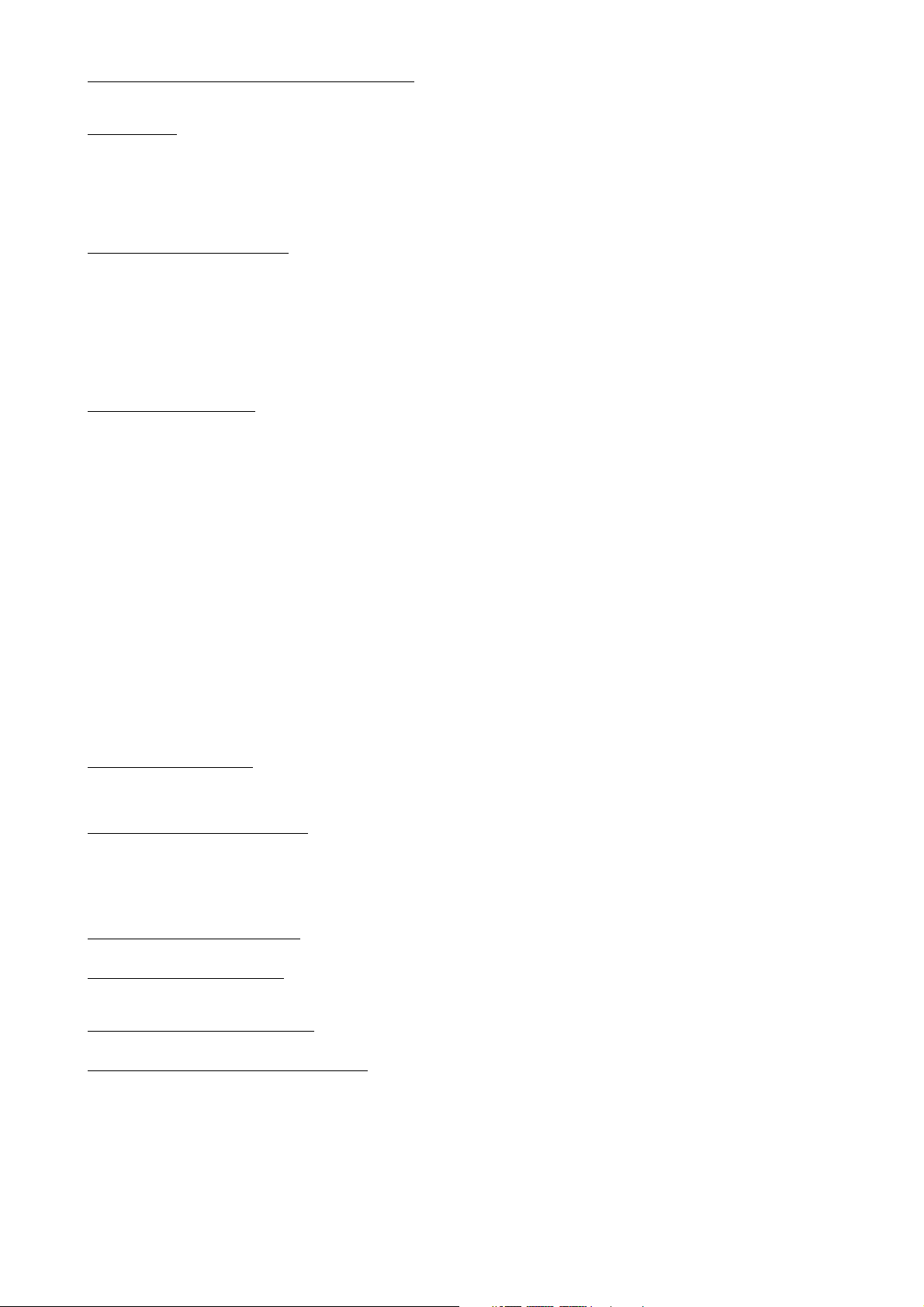
READ AND UNDERSTAND THIS DOCUMENT
Please read and understand this document before using the products. Please consult your OMRON representative if you have any
questions or comments.
WARRANTY
OMRON’s exclusive warranty is that the products are free from defects in materials and workmanship for a period of one year (or
other period if specified) from date of sale by OMRON.
OMRON MAKES NO WARRANTY OR REPRESENTATION, EXPRESS OR IMPLIED, REGARDING NON-INFRINGEMENT,
MERCHANTABILITY, OR FITNESS FOR PARTICULAR PURPOSE OF THE PRODUCTS. ANY BUYER OR USER
ACKNOWLEDGES THAT THE BUYER OR USER ALONE HAS DETERMINED THAT THE PRODUCTS WILL SUITABLY MEET
THE REQUIREMENTS OF THEIR INTENDED USE. OMRON DISCLAIMS ALL OTHER WARRANTIES, EXPRESS OR IMPLIED.
LIMITATIONS OF LIABILITY
OMRON SHALL NOT BE RESPONSIBLE FOR SPECIAL, INDIRECT, OR CONSEQUENTIAL DAMAGES, LOSS OF PROFITS
OR COMMERCIAL LOSS IN ANY WAY CONNECTED WITH THE PRODUCTS, WHETHER SUCH CLAIM IS BASED ON
CONTRACT, WARRANTY, NEGLIGENCE, OR STRICT LIABILITY.
In no event shall responsibility of OMRON for any act exceed the individual price of the product on which liability is asser ted.
IN NO EVENT SHALL OMRON BE RESPONSIBLE FOR WARRANTY, REPAIR, OR OTHER CLAIMS REGARDING THE
PRODUCTS UNLESS OMRON’S ANALYSIS CONFIRMS THAT THE PRODUCTS WERE PROPERLY HANDLED, STORED,
INSTALLED, AND MAINTAINED AND NOT SUBJECT TO CONTAMINATION, ABUSE, MISUSE, OR INAPPROPRIATE
MODIFICATION OR REPAIR.
SUITABILITY FOR USE
THE PRODUCTS CONTAINED IN THIS DOCUMENT ARE NOT SAFETY RATED. THEY ARE NOT DESIGNED OR RATED FOR
ENSURING SAFETY OF PERSONS, AND SHOULD NOT BE RELIED UPON AS A SAFETY COMPONENT OR PROTECTIVE
DEVICE FOR SUCH PURPOSES. Please refer to separate catalogs for OMRON's safety rated products.
OMRON shall not be responsible for conformity with any standards, codes, or regulations that apply to the combination of products
in the customer’s application or use of the product.
At the customer’s request, OMRON will provide applicable third party certification documents identifying ratings and limitations of
use that apply to the products. This information by itself is not sufficient for a complete determination of the suitability of the
products in combination with the end product, machine, system, or other application or use.
The following are some examples of applications for which particular attention must be given. This is not intended to be an
exhaustive list of all possible uses of the products, nor is it intended to imply that the uses listed may be suitable for the products:
• Outdoor use, uses involving potential chemical contamination or electrical interference, or conditions or uses not described in this
document.
• Nuclear energy control systems, combustion systems, railroad systems, aviation systems, medical equipment, amusement
machines, vehicles, safety equipment, and installations subject to separate industry or government regulations.
• Systems, machines, and equipment that could present a risk to life or property.
Please know and observe all prohibitions of use applicable to the products.
NEVER USE THE PRODUCTS FOR AN APPLICATION INVOLVING SERIOUS RISK TO LIFE OR PROPERTY WITHOUT
ENSURING THAT THE SYSTEM AS A WHOLE HAS BEEN DESIGNED TO ADDRESS THE RISKS, AND THAT THE OMRON
PRODUCT IS PROPERLY RATED AND INSTALLED FOR THE INTENDED USE WITHIN THE OVERALL EQUIPMENT OR
SYSTEM.
PERFORMANCE DATA
Performance data given in this document is provided as a guide for the user in determining suitability and does not constitute a
warranty. It may represent the result of OMRON’s test conditions, and the users must correlate it to actual application requirements.
Actual performance is subject to the OMRON Warranty and Limitations of Liability.
CHANGE IN SPECIFICATIONS
Product specifications and accessories may be changed at any time based on improvements and other reasons.
It is our practice to change model numbers when published ratings or features are changed, or when significant construction
changes are made. However, some specifications of the product may be changed without any notice. When in doubt, special model
numbers may be assigned to fix or establish key specifications for your application on your request. Please consult with your
OMRON representative at any time to confirm actual specifications of purchased products.
DIMENSIONS AND WEIGHTS
Dimensions and weights are nominal and are not to be used for manufacturing purposes, even when tolerances are shown.
ERRORS AND OMISSIONS
The information in this document has been carefully checked and is believed to be accurate; however, no responsibility is assumed
for clerical, typographical, or proofreading errors, or omissions.
PROGRAMMABLE PRODUCTS
OMRON shall not be responsible for the user’s programming of a programmable product, or any consequence thereof.
COPYRIGHT AND COPY PERMISSION
This document shall not be copied for sales or promotions without permission. This document is protected by copyright and is
intended solely for use in conjunction with the product. Please notify us before copying or reproducing this document in any
manner, for any other purpose. If copying or transmitting this document to another, please copy or transmit it in its entirety.
Page 4
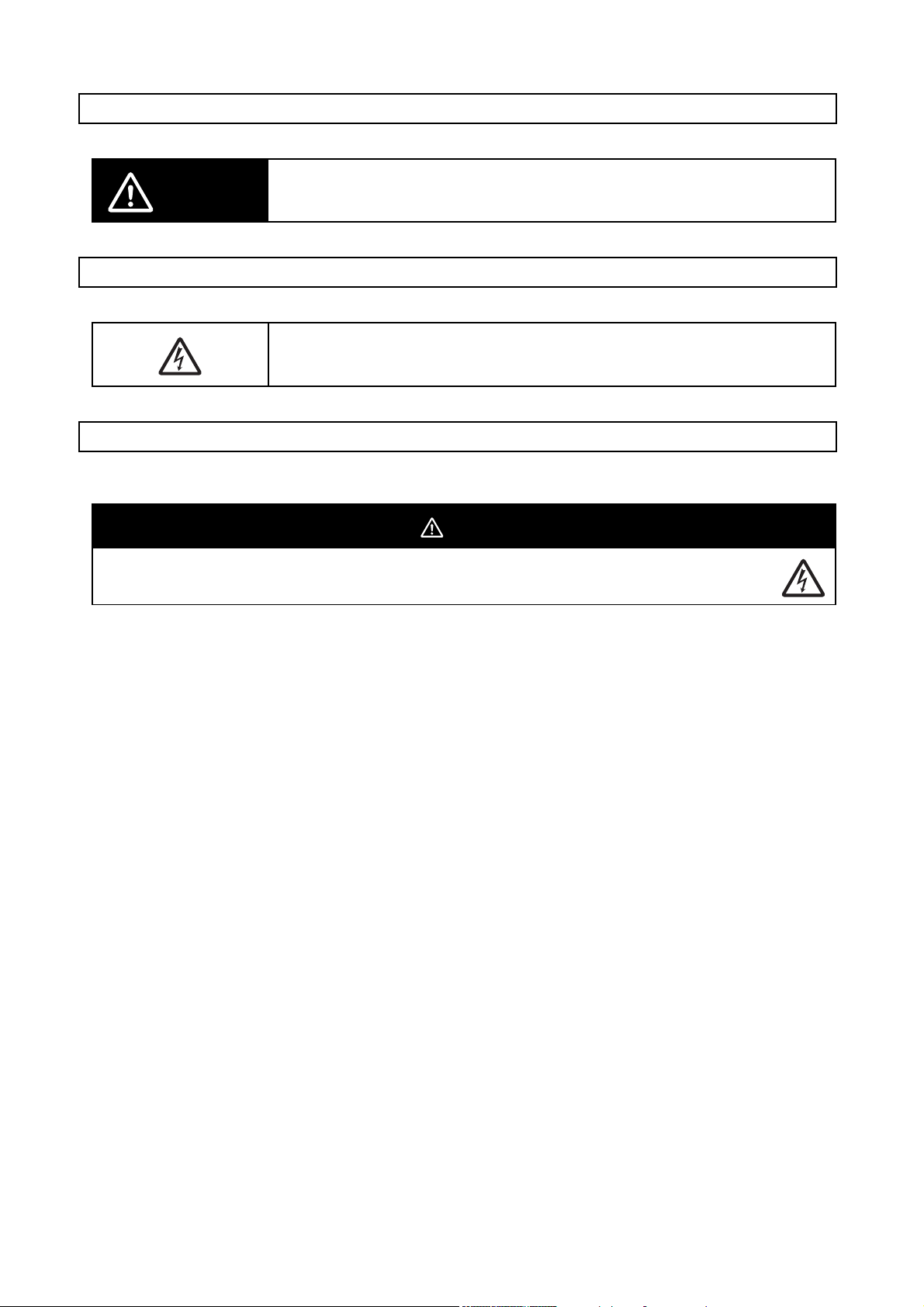
Meaning of Signal Words
The following signal words are used in this instruction manual.
CAUTION
The following alert symbols are used in this instruction manual.
The following alert statements apply to the products in this instruction manual. Each alert statement also appears at the locations needed
in the manual to attract your attention.
When you plug or unplug the connector into the programming console when the power supply turns on, take care not to
touch the controller wire. Otherwise, you may get an electric shock.
Indicates a potentially hazardous situation which, if not avoided, may result in minor or
moderate injury or in property damage.
Meaning of Alert Symbols
Indicates the possibility of electric shock under specific conditions.
Alert Statement in this user’s Manual
CAUTION
Page 5

Precautions for safe use.
For the safety, be sure to follow the instructions below:
1. Do not operate this device in any flammable, explosive or corrosive gas environment.
2. Do not disassemble, repair nor remodel this device.
3. Tighten the base lock screws and terminal block screws completely.
4. Be sure to use wiring crimp terminal of a specified size.
5. If any cable has a locking mechanism, be sure to check that it has been locked before using it.
6. The DC power supply must meet the following items:
(1) Such DC power supply must be used for the V670 Series only and must not be connected to any other devices nor apparatuses.
(2) Voltage of such DC power supply must be within the specified rating (24 VDC+10%-10%).
7. Be sure to follow any other warnings, cautions and notices mentioned in this manual.
8. In the event that the system gives out a foul smell, is heated abnormally in the main body portion, emits smoke, or exhibits any other
abnormal condition, immediately stop using the system and turn off the power.
9. Dispose of this product as industrial waste.
Precautions for correct use.
Please observe the following precautions to prevent failure to operate, malfunctions, or undesirable effects on product performance.
♦ System Construction
• In consequence of diversification of small-size antennas/tags, the ID controller has been upgraded to Model V670-CD1D-V1. Be
sure to combine Model V670-H51 or Model V670-H51Q antenna with Model V670-CD1D-V1 controller. Combination of this
antenna with Model V670-CD1D controller might result in unstable communication.
♦ Installation Site
Install the product at a location where:
• It is not exposed to corrosive gases, dust, metal chips, or salt.
• The working temperature is within the range stipulated in the specifications.
• There are no sudden variations in temperature (no condensation).
• The relative humidity is within the range stipulated in the specifications.
• No vibration or shock exceeding the values stipulated in the specifications is transmitted directly to the body of the product.
• It is not subject to splashing water, oil, or chemical substances.
♦ Installation
• This device uses the frequency band 13.56 MHz to communicate with a tag. This frequency band 13.56 MHz is used also as the
ISM band (one of frequencies assigned to medical or industrial heater; ). So, such heater may affect the communication with a tag
or may damage the tag, if the heater is located near this device. If you must use this device near such heater, we would like you to
check the influence in advance.
• To minimize general influence of noise, follow the instructions below:
(1) Ground any metallic material located around this device according to Class D (Class III).
(2) Wire this device keeping away from high voltage and heavy current.
• Connectors are not waterproof. Avoid using the product in a humid environment.
• Do not use any chemical that may affect the materials of the product.
♦ Cleaning
• Do not use any thinner. Resin material and case paint are dissolved by thinner.
Page 6
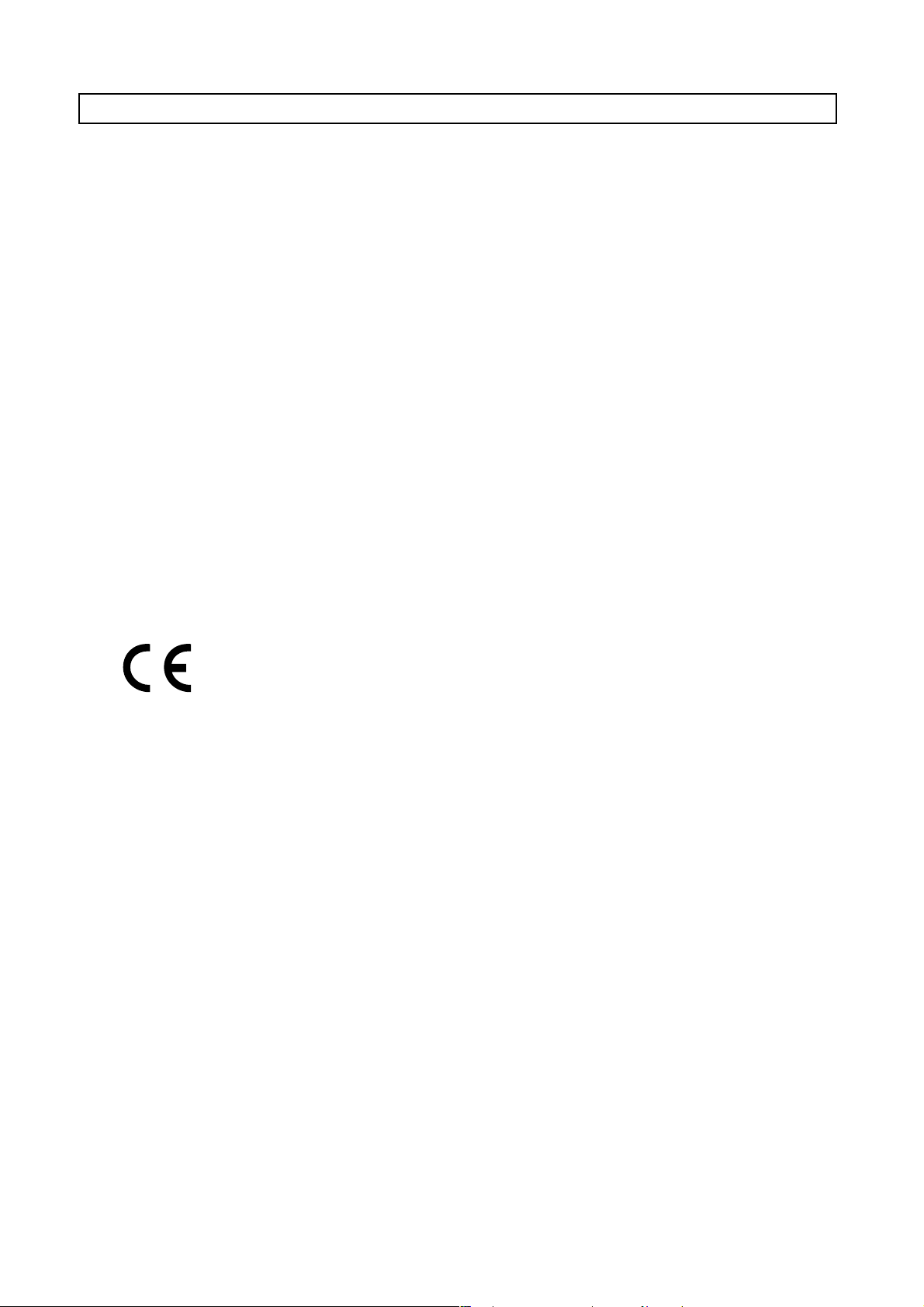
Standard Conformity
1. FCC Rules (Federal Communications Commission)
This Product complies with Part 15 Subpart C of the FCC Rules.
FCC ID: E4E6CYCIDV6700206
FCC NOTICE
This device complies with part 15 of the FCC Rules. Operation is subject to the following two conditions:
(1) This device may not cause harmful interference.
(2) This device must accept any interference received, including interference that may cause undesired operation.
FCC WARNING
Changes or modifications not expressly approved by the party responsible for compliance could void the user's authority to operate
the equipment.
Properly shielded ground cables and connectors must be used for connection to host computer and/or peripherals in order to meet
FCC emission limits.
Ferrite cores (TDK Type ZCAT2032-0930 or its equivalent) must be attached to the cables connecting the power supply and ground
to suppress RF interference.
2. EC Declaration of Conformity
Hereby, OMRON Corporation declares that this RFID System, Antenna V670-H11, V670-H51, V670-H51Q and Controller V670CD1D-V1. Controller are in compliance with essential requirements and other relevant provisions of Directive 1995/5/EC, and satisfy tests for the appropriate requirements of the following relevant standards.
Radio: EN 300 330-2 V1.1.1 (06-2001) EN 300 300-1 V1.3.1 (06-2001)
EMC: EN 301 489-3 V1.4.1 (08-2002) EN 301 489-1 V1.4.1 (08-2002)
Safety: EN 61010-1: 2001 (2nd Edition)
Countries of intended use:
Austria, Belgium, Denmark, Estonia, Finland, France, Germany, Greece, Iceland, Ireland, Italy, Liechtenstein, Luxembourg, Netherlands, Norway, Portugal, Romania, Spain, Sweden, Switzerland, United Kingdom
3. Wireless Standards for China
V670-CD1D-V1/V670-H11
ID: 2006DJ0992
V670-CD1D-V1/V670-H51
ID: 2006DJ0990
Page 7
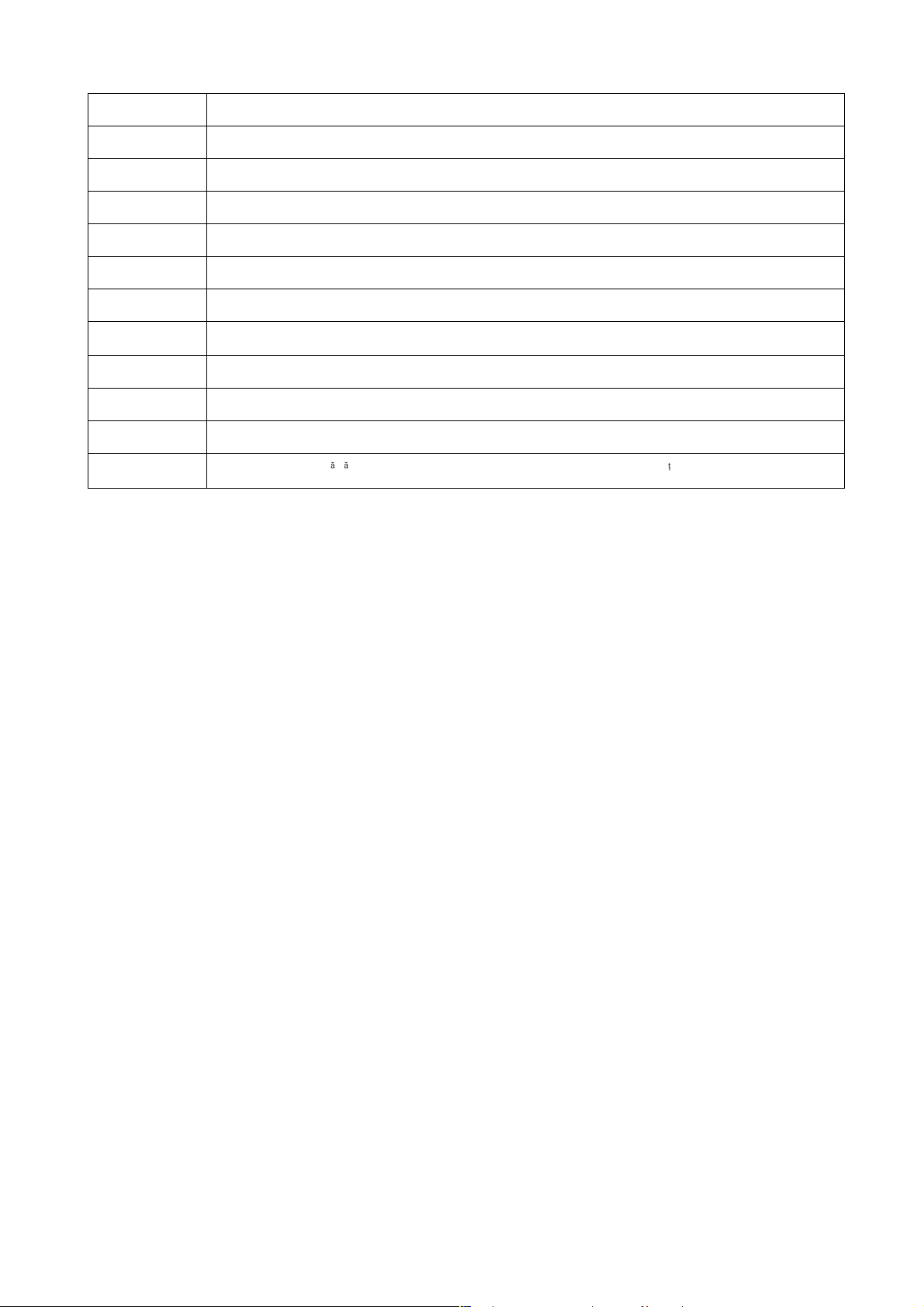
English Hereby, Omron, declares that the RFID System, Antenna V670-H11 Series, V670-H51 Series, V670-H51Q Series, and Controller V670-CD1D Series are
Finnish Omron vakuuttaa täten että RFID Säännös, Antenni V670-H11 Series, V670-H51 Series, V670-H51Q Series, jar Kontrollida V670-CD1D Series tyyp-
Dutch Hierbij verklaart Omron dat het toestel de RFID Systeem, Antenne V670-H11 ´Serie, V670-H51 ´Serie, V670-H51Q ´Serie, en Controleur V670-CD1D
French Par la présente Omron déclare que la RFID Système, Antenne V670-H11 Série, V670-H51 Série, V670-H51Q Série, et Contrôler V670-CD1D Série sont
Swedish Härmed intygar Omron att den RFID System, Antenn V670-H11 Serie, V670-H51 Serie, V670-H51Q Serie, och Kontrollant V670-CD1D Serie stär l öve-
Danish Undertegnede Omron erklærer herved, at følgende den RFID System, Antenne V670-H11 Serie, V670-H51 Serie, V670-H51Q Serie, og Kontrollør V670-
German Hiermit erklärt Omron, die RFID System, Antenne V670-H11 Serie, V670-H51 Serie, V670-H51Q Serie, und Kontrolleur V670-CD1D Serie in Überein-
Greek
Italian Con la presente Omron dichiara che la RFID Sistema, Antena V670-H11Serie, V670-H51 Serie, V670-H51Q Serie, e Controlleur V670-CD1D Serie sono
Spanish Por medio de la presente Omron declara que el RFID Sistema, Antena V670-H11 Serie, V670-H51 Serie, V670-H51Q Serie, y Controlador V670-CD1D
Portuguese Omron declara que a RFID Sistema, Antena V670-H11 Série, V670-H51 Série, V670-H51Q Série, e Controlador V670-CD1D Série ser conforme com os
Romanian
in compliance with the essential requirements and other relevant provisions of Directive 1999/5/EC.
pinen laite on direktiivin 1999/5/EY oleellisten vaatimusten ja sitä koskevien direktiivin muiden ehtojen mukainen.
´Serie in overeenstemming is met de essentiële eisen en de andere relevante bepalingen van richtlijh 1999/5/EG.
conforme aux exigences essentielles et aux autres dispositions pertinentes de la directive 1999/5/CE.
rensstämmelse med de väsentliga egenskapskrav och övriga relevanta bestämmelser som framgår av direktiv 1999/5/EG.
CD1D Serie overholder de væsentlige krav og øvrige relevante krav i direktiv 1999/5/EF.
stimmung mit den grundlegenden Anforderungen und den anderen relevanten Vorschriften der Richtlinie 1999/5/EG befindet. (BMWi)
ME THN PAPOYSA Omron DHLONEI RFID O
SYMMOPF ONETAI PPOS TIS OYSIODEIS APAITHSEIS KAI TIS LOIPES SXETIKES DIATAXEIS THS ODHGIAS 1999/5/EK.
conforme ai requisiti essenziali ed alle altre disposizioni pertinenti stabilite dalla direttiva 1999/5/CE.
Serie esta conforme a los requisitos esenciales y cualesquiera otras disposiciones aplicables o exigibles de la Directiva 1999/5/CE.
tequisitos essenciais e outras disposições da Directiva 1999/5/CE.
Prin prezenta, Omron declar c acest V670-H11, V670-H51, V670-H51Q, V670-CD1D este conform cu cerin ele principale çi cu celelalte prevederi
relevanate ale Directivei 1999/5/EC.
’YO’
GHMA, KEPAIA V670-H11 O’EIPA, V670-H51Q O’EIPA, KAI KOYPOLHPY V670-CD1D O’EIPA
Changes or modifications not expressly approved by the party responsible for compliance could void the user's authority to operate
the equipment.
Properly shielded ground cables and connectors must be used for connection to host computer and/or peripherals in order to meet the
FCC emission limits.
Ferrite cores (TDK Type ZCAT2032-0930 or its equivalent) must be attached to the cables connecting the power supply and ground
to suppress RF interference.
Page 8
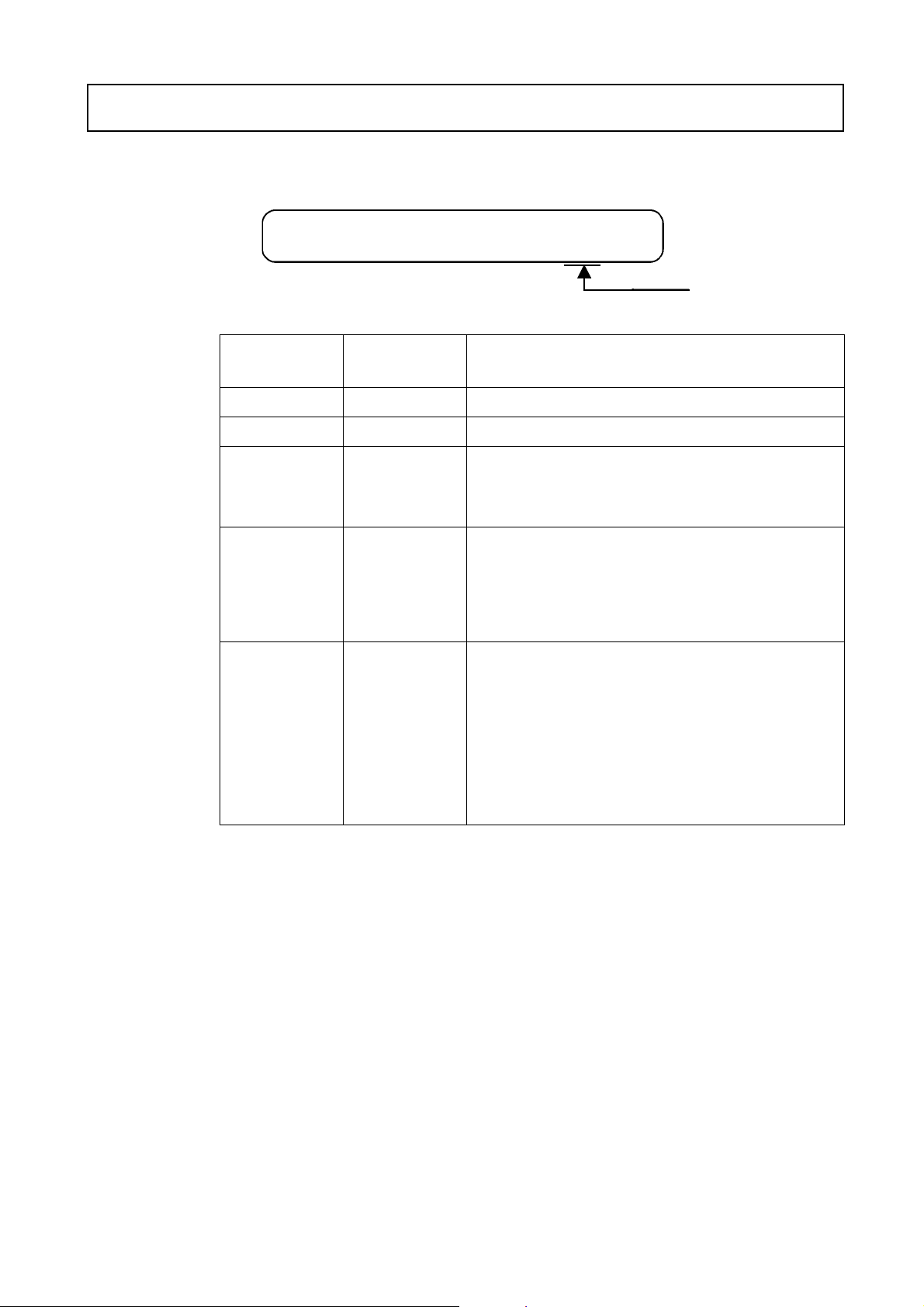
Manual Revision History
A manual revision history code is added to the end of catalog number shown at the left lower part of front cover
and back cover
Catalog No. Z148-E1-05
Revision code
Revision
Code
-- October 2000 First Edition
-02 May 2003 New models have been added.
-03 March 2005 Prefix (Standard Conformity): Last line in FCC WARNING
-04 January 2006 Pages 1-1, 2-1, 2-5, 2-6, 3-7, 3-10, 3-11, and appendix-2:
05 September 2006 Prefix (Standard Conformity): List of Chinese wireless
Date of
Revision
Reason of Revision / Revised Page
description changed and sentence added after table.
Warranty and Limitations of Liability page updated.
Romania added to list of countries of intended use.
Mark removed from V670-CD1D-V1 graphic.
Page 2-3: Insulation resistance changed to "20 MΩ or
more (at 100 VDC mega)."
Page 2-3: Withstand voltage changed to "Leakage current
20 mA or less at 1,000 VAC (for 1 minute)."
standards added.
Page 2-3: Impact changed to "15 m/s
Page 2-7: Leakage current under withstand voltage
changed to "20 mA or less."
Page 2-7: "Teflon" changed to "fluororesin" in table, total
cable length added, and note 2 changed from Teflon
explanation to cable extension description.
Page 2-8: Graphics for V670-H11 changed.
Page 2-13: Graphics for V670-A4@ changed.
2
."
Page 9
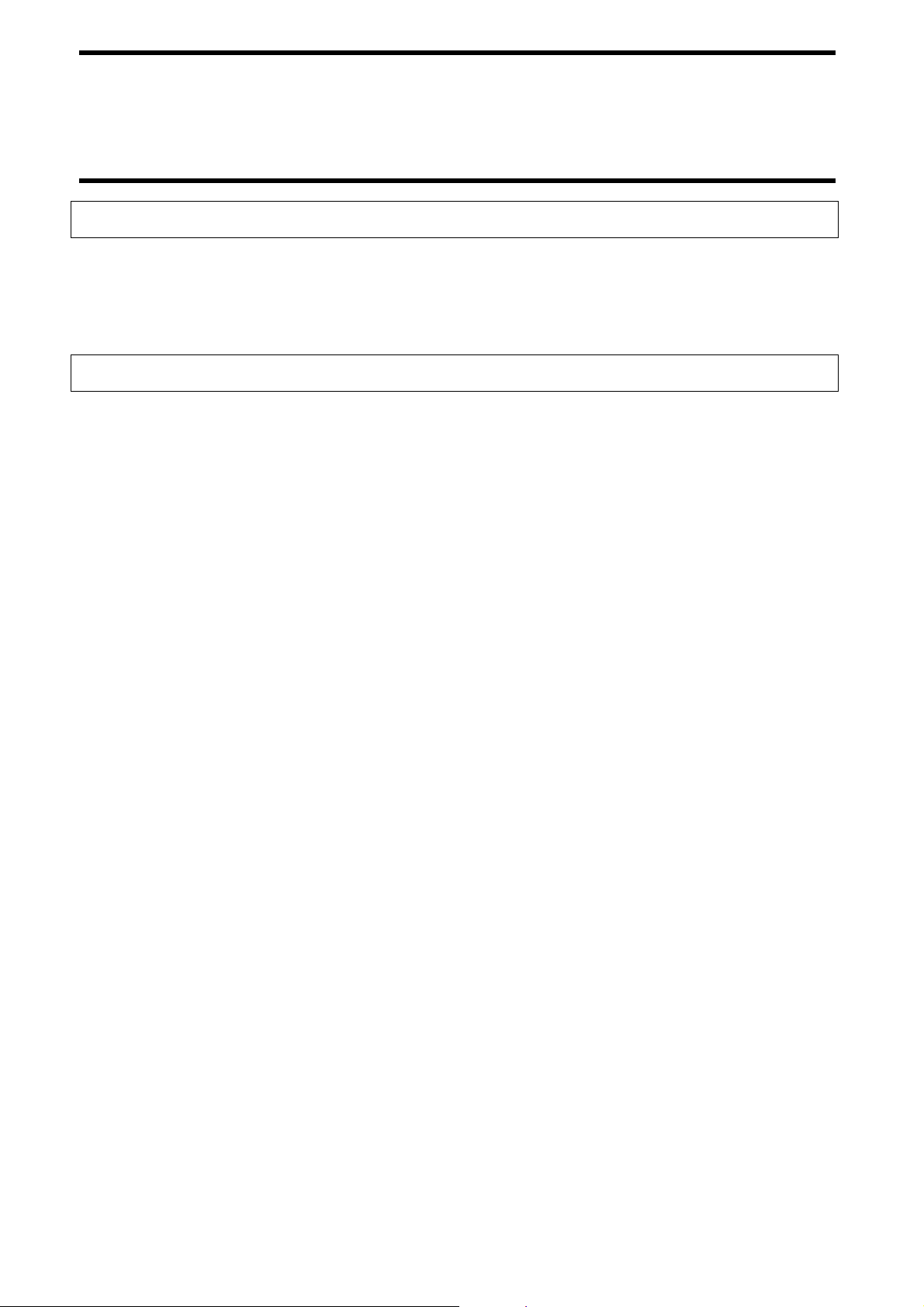
Contents
Chapter 1 Features and System Configuration
1-1 Features .........................................................................................................................1-1
1-2 System Configuration.....................................................................................................1-3
Chapter 2 Specifications and Performance
2-1 Controller........................................................................................................................2-1
2-1-1 Component Names and Functions .....................................................................................................2-1
2-1-2 General Specifications .......................................................................................................................2-3
2-1-3 Performance Specifications................................................................................................................2-3
2-1-4 Communication Specifications ..........................................................................................................2-4
2-1-5 I/O Specifications...............................................................................................................................2-4
2-1-6 Example of Wiring .............................................................................................................................2-5
2-1-7 Outside Dimension.............................................................................................................................2-6
2-2 Antenna ..........................................................................................................................2-7
2-2-1 Specifications.....................................................................................................................................2-7
2-2-2 Outside Dimension.............................................................................................................................2-8
2-3 Tag ..................................................................................................................................2-9
2-3-1 Specifications.....................................................................................................................................2-9
2-3-2 Outside Dimension...........................................................................................................................2-10
2-3-3 Memory Map.................................................................................................................................... 2-11
2-3-4 Attachment (Model V670-A81) for Model V670-D13F01H Tag....................................................2-12
2-4 Cable.............................................................................................................................2-13
2-4-1 Specifications...................................................................................................................................2-13
2-4-2 Outside Dimension...........................................................................................................................2-13
2-5 Communication Range Specifications .........................................................................2-14
2-5-1 Communication Area (Reference)...................................................................................................2-15
2-5-2 Operation Time (Reference) ............................................................................................................2-17
2-5-3 Traffic and Passing Speed (Reference)............................................................................................2-19
Page 10
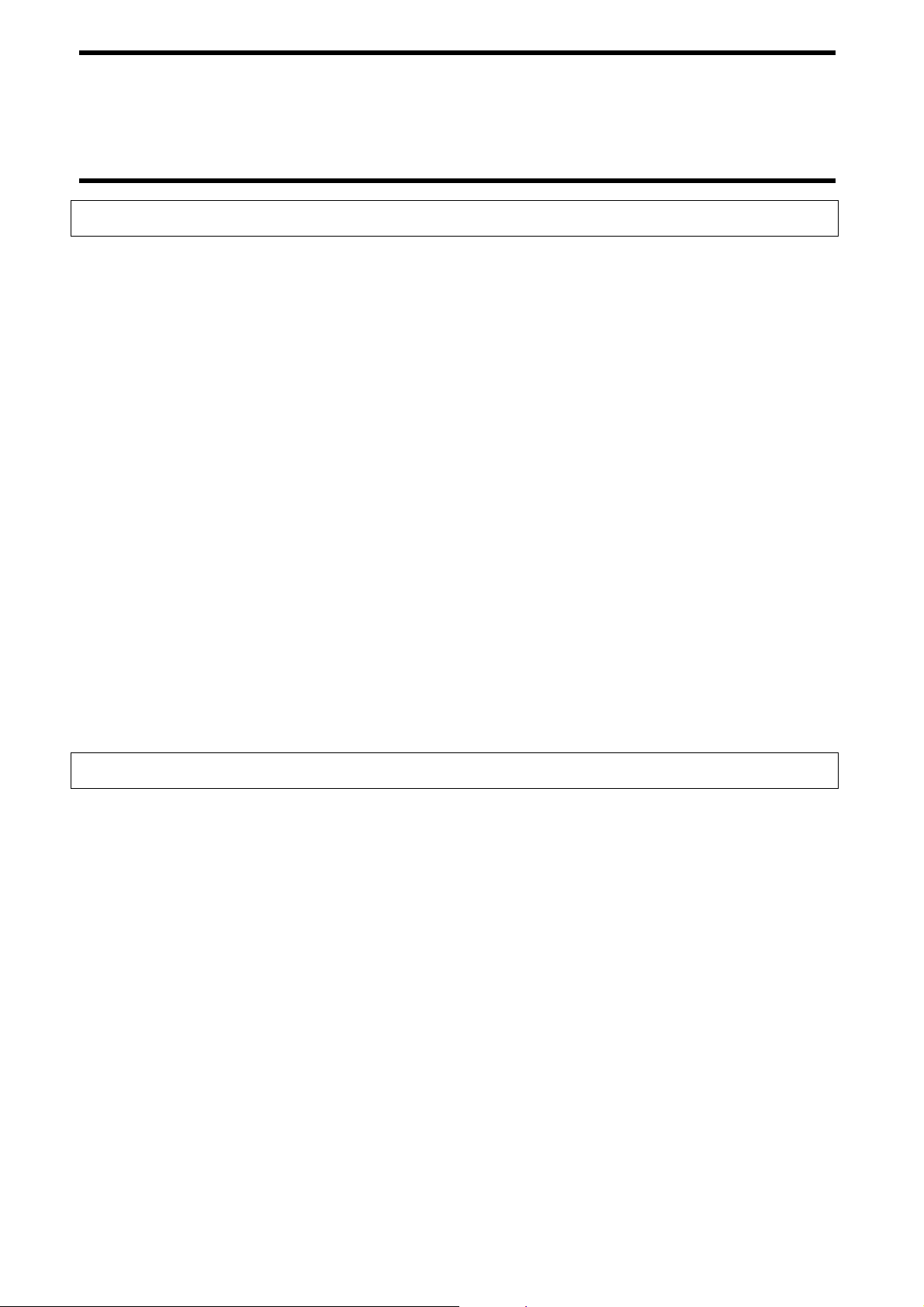
Contents
Chapter 3 Setting and Installation
3-1 Controller........................................................................................................................3-1
3-1-1 Switch Setting ....................................................................................................................................3-1
3-1-1-1 How to Open Cover .................................................................................................................3-1
3-1-1-2 How to Set................................................................................................................................3-2
3-1-1-3 Setting List ...............................................................................................................................3-2
3-1-1-4 Setting Node Number Setup Switch ........................................................................................3-3
3-1-1-5 Setting a Dip Switch.................................................................................................................3-4
3-1-2 Installation Site ..................................................................................................................................3-6
3-1-3 How to Install.....................................................................................................................................3-7
3-1-4 How to Connect Antenna...................................................................................................................3-8
3-1-5 How to Connect Extension Cable and How to Extend Antenna........................................................3-9
3-1-6 How to Wire.......................................................................................................................................3-9
3-1-6-1 Wiring Power Supply and Grounding Cable..........................................................................3-10
3-1-6-2 Wiring Reset Signal ...............................................................................................................3-10
3-1-6-3 Wiring Output Signal.............................................................................................................3-11
3-1-7 Connecting RS-232C Interface ........................................................................................................3-12
3-2 Antenna ........................................................................................................................3-16
3-2-1 Installation Site ................................................................................................................................3-16
3-2-2 How to Install...................................................................................................................................3-16
3-3 Tag ................................................................................................................................3-18
3-3-1 Installation Site ................................................................................................................................3-18
3-3-2 How to Install...................................................................................................................................3-18
Chapter 4 Functions
4-1 Communication Designation Function........................................................................... 4-1
4-1-1 Designation of Command Trigger System Communication (ST)......................................................4-1
4-1-2 Designation of Automatic System Communication (SA/RA/PA) .....................................................4-2
4-1-3 Designation of External Trigger System Communication (SI/RI/PI)................................................4-3
4-2 Tag Designation Function...............................................................................................4-5
4-3 Operation Mode..............................................................................................................4-6
4-4 Operation Parameter Setting...........................................................................................4-8
4-4-1 Communication Restriction Time......................................................................................................4-8
4-4-2 Character Interval Monitoring Time..................................................................................................4-8
4-4-3 Response Ready Time........................................................................................................................4-9
4-5 Memory Check Function..............................................................................................4-10
4-6 Write Protect Function..................................................................................................4-11
Page 11
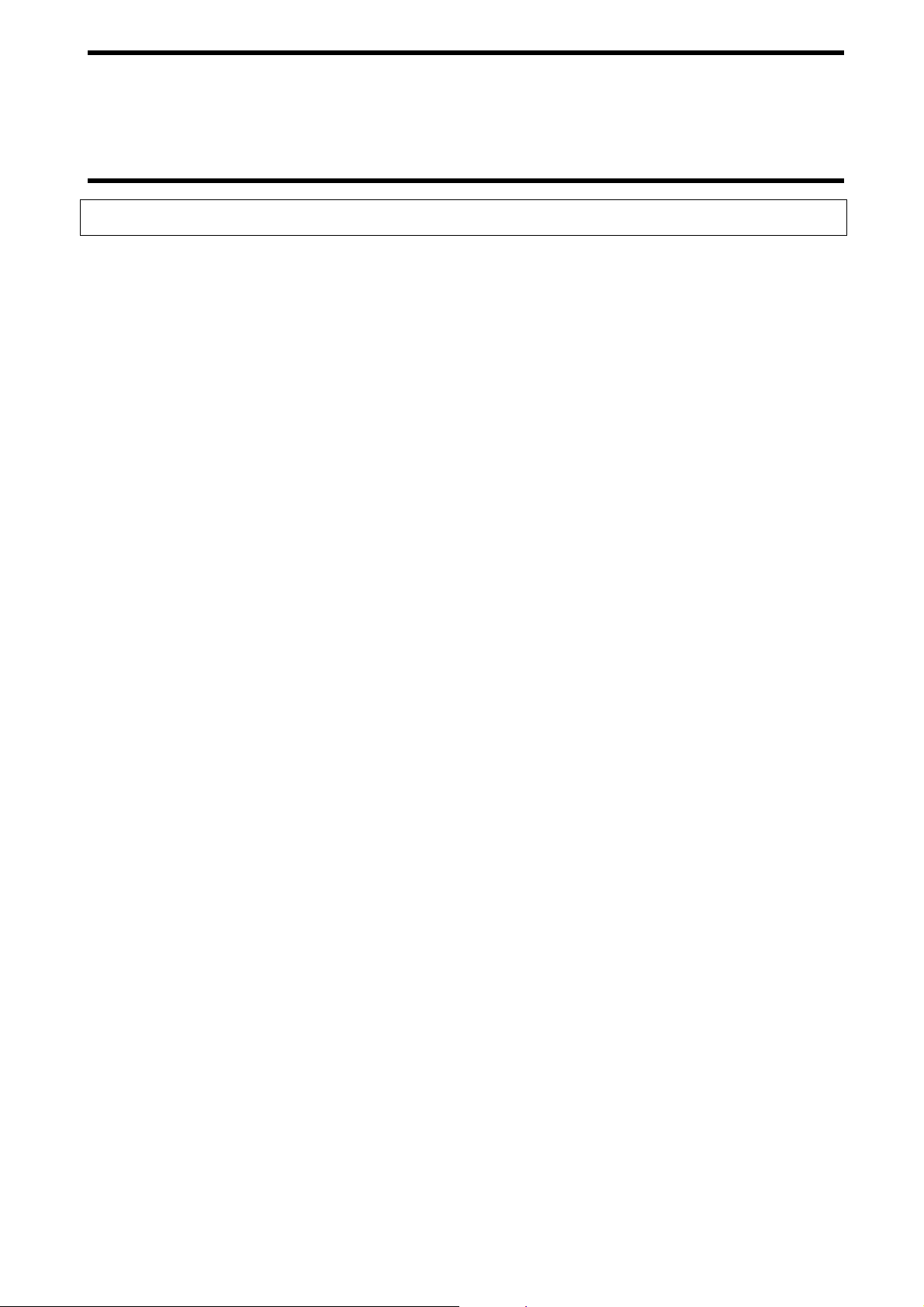
Chapter 5 Control From Host Device
5-1 Controller Operation Status ...........................................................................................5-1
5-2 Command Response Format...........................................................................................5-2
5-3 Command Response Flow..............................................................................................5-6
5-4 Command List ................................................................................................................5-7
5-5 Communication Designation List...................................................................................5-8
5-6 Communication Command.............................................................................................5-9
5-6-1 Read (RD)........................................................................................................................................ 5-10
5-6-2 Write (WT)....................................................................................................................................... 5-11
5-6-3 Computation Write (CW) ................................................................................................................5-12
5-6-4 Data Fill (DF)................................................................................................................................... 5-13
5-6-5 Memory Check (MD) ......................................................................................................................5-14
5-6-6 Tag Function Designation (TF)........................................................................................................ 5-15
5-6-7 ID Read (ID) .................................................................................................................................... 5-16
Contents
5-7 Communication Subcommand .....................................................................................5-17
5-7-1 Command Processing Abort (AA)................................................................................................... 5-17
5-7-2 Polling Query (PC) .......................................................................................................................... 5-17
5-8 Controller Control Command.......................................................................................5-18
5-8-1 Operation Mode Change (MO)........................................................................................................ 5-18
5-8-2 Data Retransmission (RR) ...............................................................................................................5-18
5-8-3 Reset (XZ)........................................................................................................................................ 5-19
5-8-4 Controller Control (CC)................................................................................................................... 5-19
5-8-5 Operation Condition Setting (SE).................................................................................................... 5-20
5-8-6 Parameter Setting (SP)..................................................................................................................... 5-22
5-9 Host Command.............................................................................................................5-23
5-9-1 Test (TS) .......................................................................................................................................... 5-23
5-9-2 Version Information (VS) ................................................................................................................ 5-23
5-10 Termination Code List ..................................................................................................5-24
5-11 Example of Communication Program..........................................................................5-25
Page 12
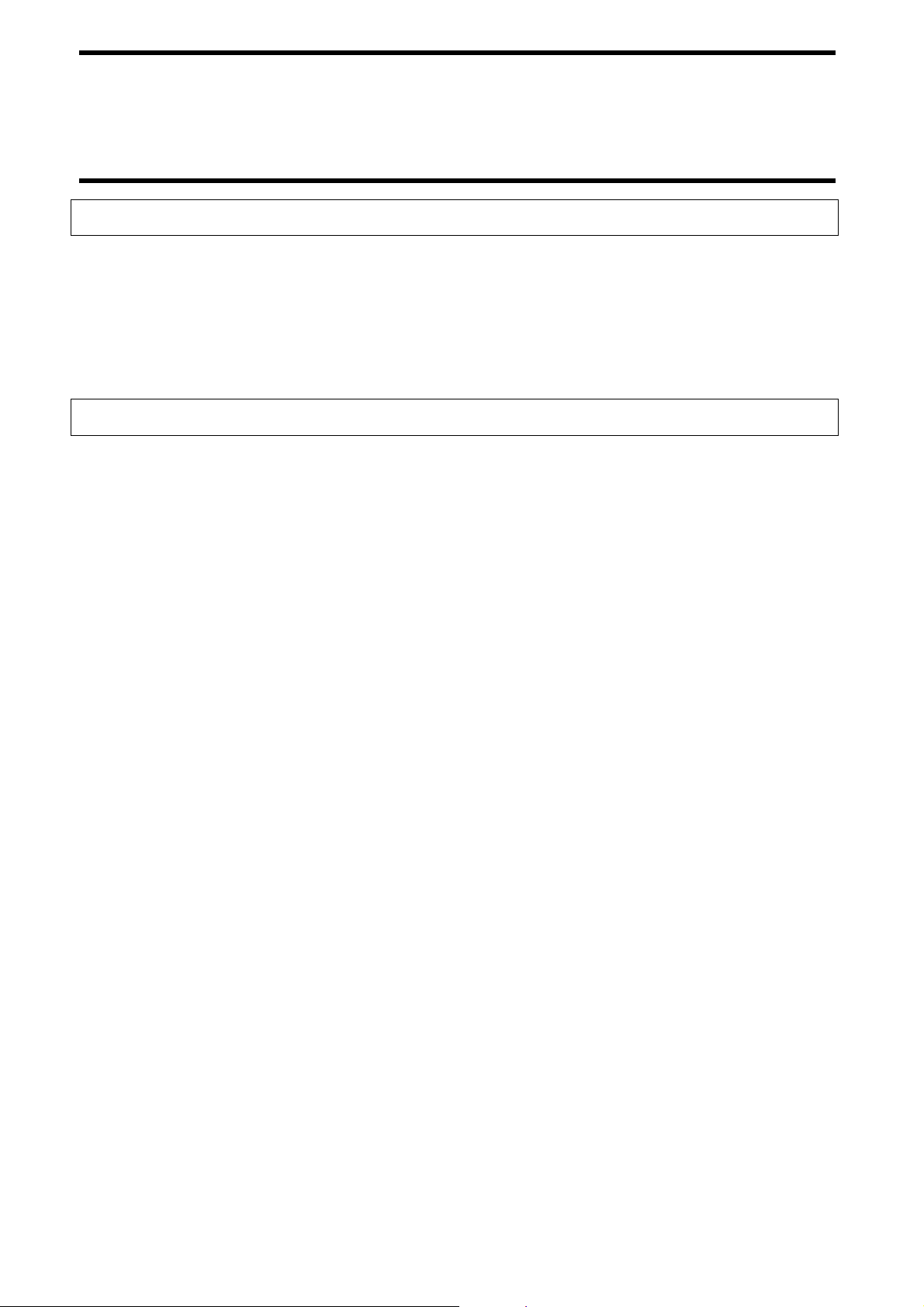
Contents
Chapter 6 How to Use Self-Execution Mode
6-1 Available Conditions ......................................................................................................6-1
6-2 Setting Procedure ..........................................................................................................6-2
6-3 Example of Setting .........................................................................................................6-3
Chapter 7 How to Use Programming Console
7-1 Component Name...........................................................................................................7-1
7-2 Outside Dimension .........................................................................................................7-2
7-3 Connection of Programming Console ............................................................................7-3
7-3-1 Inserting Key Sheet............................................................................................................................7-3
7-3-2 Connecting Cable...............................................................................................................................7-4
7-4 How to Use.....................................................................................................................7-5
7-5 Functions ........................................................................................................................7-6
7-5-1 Programming Console Function List.................................................................................................7-6
7-5-2 How to Operate..................................................................................................................................7-7
7-5-2-1 Password Input Screen.............................................................................................................7-7
7-5-2-2 Changing Operation Mode.......................................................................................................7-7
7-5-2-3 Accepting Key in Initial Screen of Monitor Mode ..................................................................7-8
7-5-2-4 Accepting Key in Initial Screen of Run Mode.........................................................................7-9
7-5-3 Displaying Details of Setting ...........................................................................................................7-10
7-5-4 Address Setting ................................................................................................................................7-12
7-5-4-1 For Reading............................................................................................................................ 7-12
7-5-4-2 For Writing.............................................................................................................................7-12
7-5-5 Data Setting......................................................................................................................................7-13
7-5-6 Reading/Writing Data ......................................................................................................................7-13
7-5-6-1 Reading ..................................................................................................................................7-13
7-5-6-2 Reading Again........................................................................................................................7-14
7-5-6-3 Writing ...................................................................................................................................7-15
7-5-6-4 Writing Again.........................................................................................................................7-15
7-5-7 Test ...................................................................................................................................................7-16
7-5-7-1 Setting Communication Mode ...............................................................................................7-16
7-5-7-2 Test Reading...........................................................................................................................7-16
7-5-7-3 Test Writing............................................................................................................................7-16
7-5-8 Reading Latest Error Information....................................................................................................7-17
7-5-9 Statistic Error Information ...............................................................................................................7-18
7-5-10 Execution Monitor ...........................................................................................................................7-19
Page 13
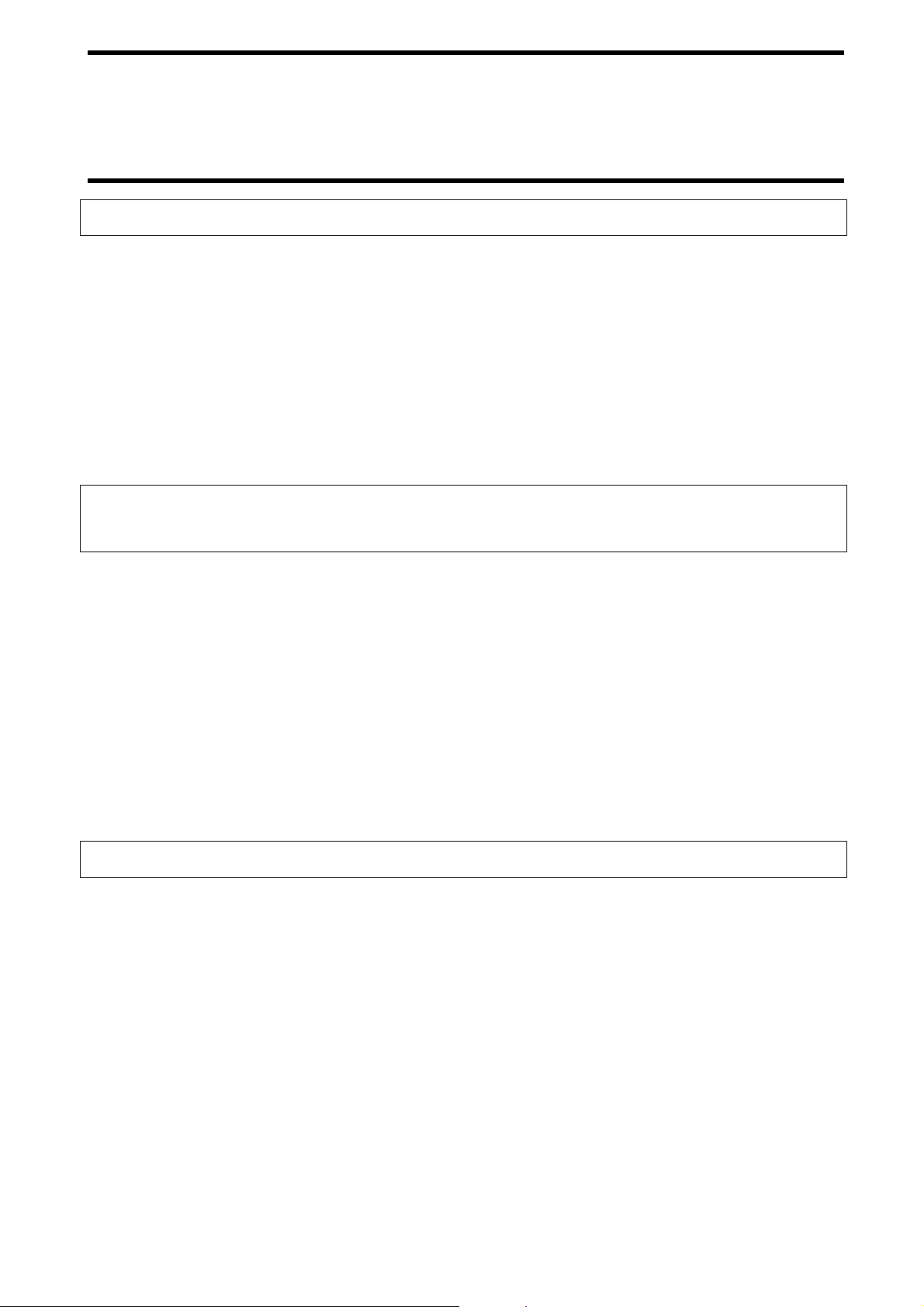
Chapter 8 From Startup to Run
8-1 Trial Operation................................................................................................................8-1
8-2 Diagnosis Function.........................................................................................................8-2
8-3 Errors and Countermeasures...........................................................................................8-3
8-4 Maintenance and Inspection ...........................................................................................8-4
8-5 Troubleshooting..............................................................................................................8-5
Chapter 9 Characteristic Data Depending on Operating Condition
(Reference)
Contents
9-1 Influence of Metal of Antenna (Reference)....................................................................9-1
9-2 Mutual Interference between Antennas (Reference) ......................................................9-3
9-3 Mutual Interference between Tags (Reference)..............................................................9-4
9-4 Influence of Back Metal of Tag (Reference) ..................................................................9-5
9-5 Influence of Tag Angle (Reference) ...............................................................................9-7
9-6 Chemical Resistance of Tag (Reference)........................................................................9-8
Appendix
Appendix 1 ASCII Code List................................................................................Appendix-1
Appendix 2 Order Format List.............................................................................. Appendix-2
Appendix 3 Protective Structure........................................................................... Appendix-3
Page 14

Page 15
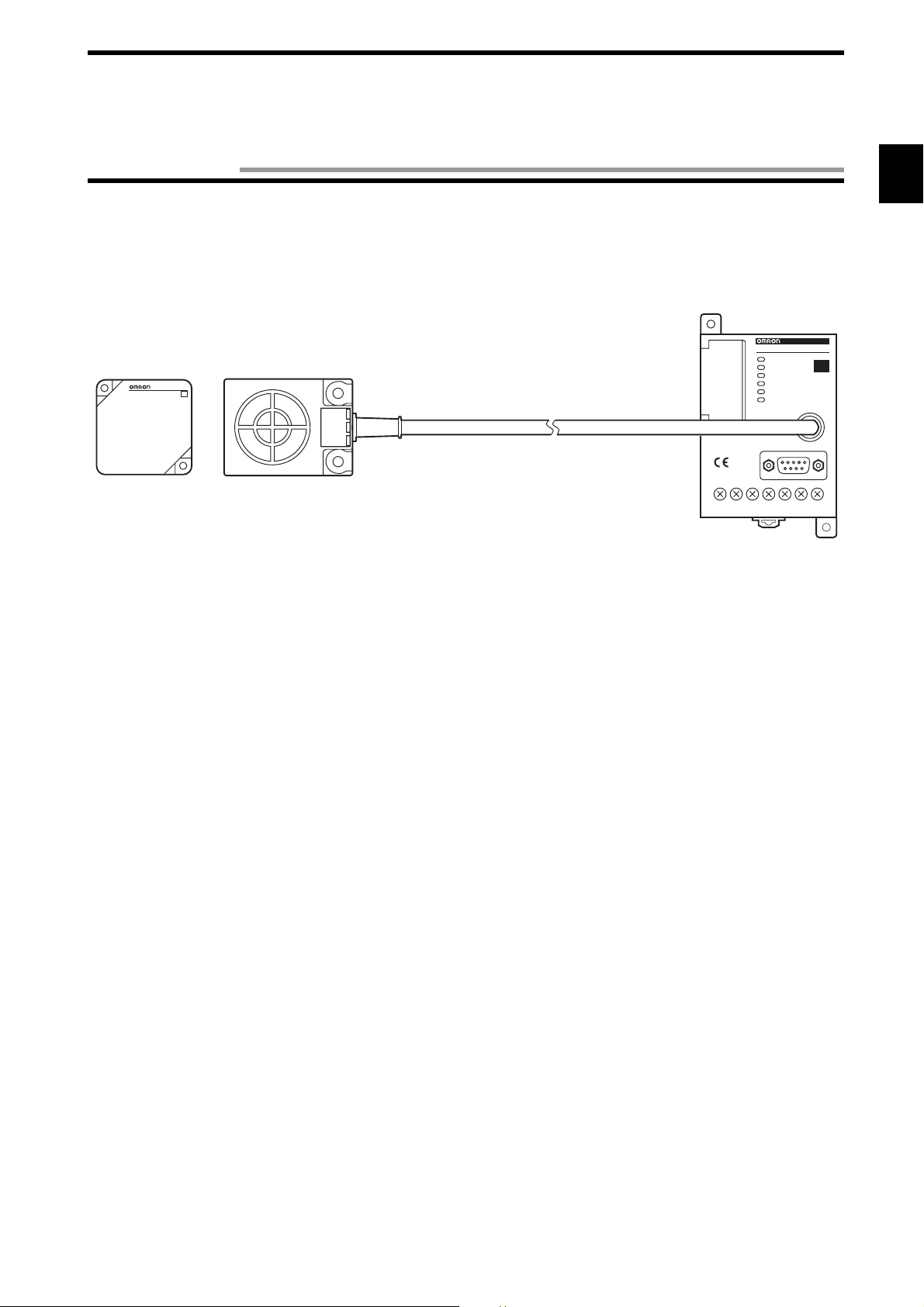
Chapter 1 Features and System Configuration
1-1 Features
The V670 Series is the electromagnetic inductive. RFID system which has achieved fast, long-life and high-performance communication. This ID system is the most suitable for process control of high-speed line and traffic control of moving object in a plant and an
application that information must be updated frequently in a process.
Model V670-CD1D-V1
Model V670-D13F03
V670-D13F03
ID
Model V670-H11
V6 7 0 - CD1 D
V670-CD1D-V1
♦ ID Controller (referred to as “Controller”)
• Model V670-CD1D-V1
Model V670-CD1D-V1 connects to a personal computer (referred to as "PC") and/or programmable controller (PLC) and controls
the RFID system.
Model V670-CD1D-V1 has a general-purpose I/O terminal and a function to judge and process independently (Self-Execution
mode) and, therefore, a very fast system can be configured for simple process only without any host device.
♦ Antenna (referred to as “Antenna”)
• Model V670-H11
Model V670-H11 is a waterproof antenna (standard antenna) with dimensions of 4 × 5.3 cm. Model V670-H11 can achieve the communication range of 20 mm in combination with model V670-D13F03. Model V670-H11 has a very fast communication performance and can transfer 12 bytes of data in approximately 5 ms.
ID
• Model V670-H51
Model V670-H51 is a cylindrically-shaped waterproof antenna. Model V670-H51 can achieve a communication range of 5.0 mm
when combined with Model V670-D13F01 or V670-D13F01H tag. Model V670-H51 has a communication performance as high as
that of Model V670-H11.
• Model V670-H51Q
Model V670-H51Q is a cylindrically-shaped antenna. Housed in a Teflon (tetrafluoroethylene) casing, Model V670-H51Q is highly
resistant to chemicals. Model V670-H51Q can achieve a communication range of 4.5 mm when combined with Model V670D13F01 or V670-D13F01H tag. Model V670-H51Q has a communication performance as high as that of Model V670-H11.
1-1
Page 16
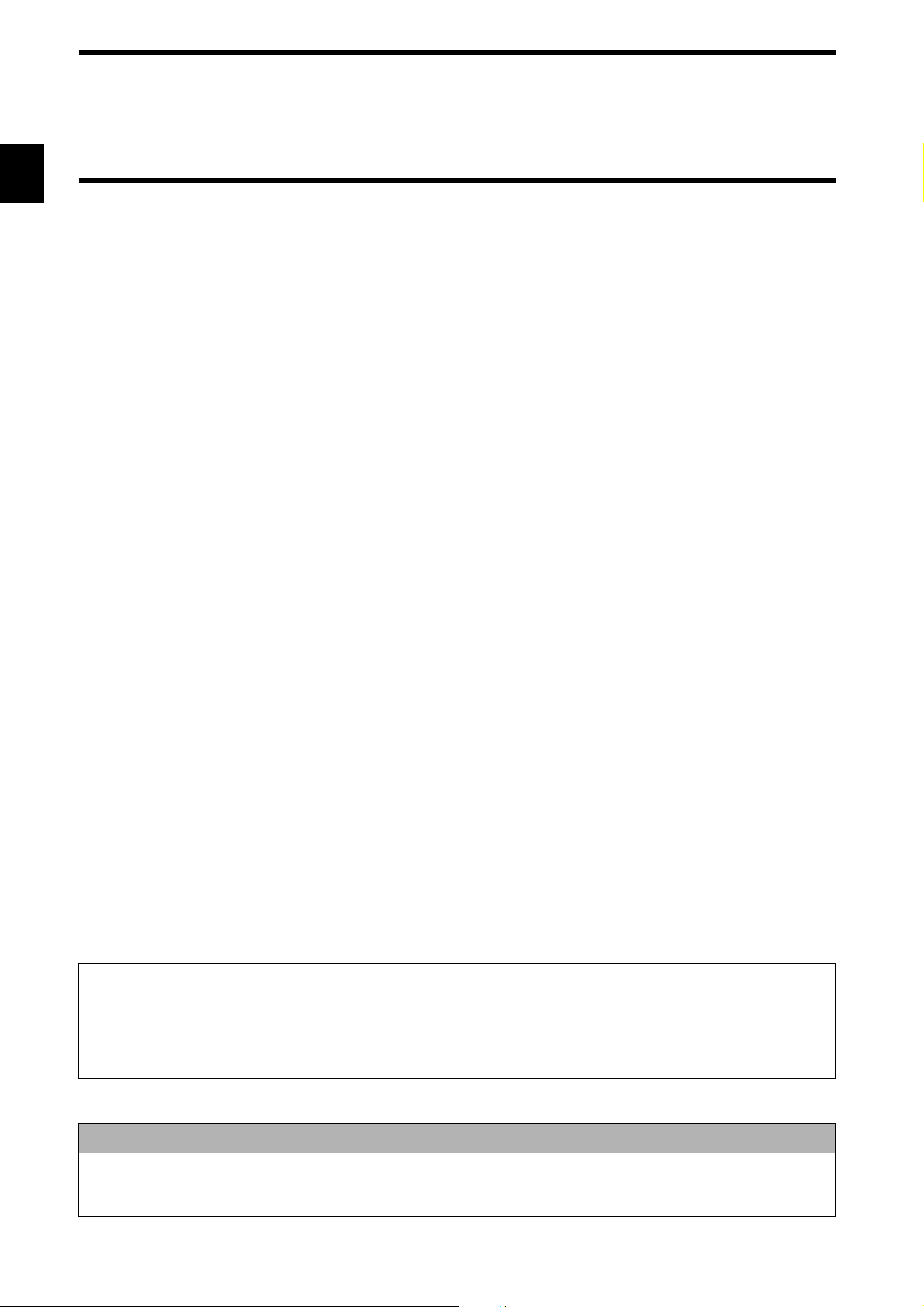
1-1 Features
♦ ID tag (referred to as “Tag”)
• Model V670-D13F03
Model V670-D13F03 is a waterproof tag which has 128 bytes of memory capacity with dimensions of 40 × 40 mm. Model V670D13F03 uses high-performance nonvolatile memory called Ferroelectric RAM (FeRAM) as internal memory. So, memory life is
semi-permanent. (The memory can be accessed one billion times.)
• Model V670-D13F01
Model V670-D13F01 is a rectangular tag with dimensions of 8 mm × 16 mm. Model V670-D13F01 is highly resistant to chemicals
since it is housed in a PPS casing filled with chemical-resistant epoxy resin. Model V670-D13F01 has the same memory capacity
and characteristics as those of Model V670-D13F03.
• Model V670-D13F01H
Model V670-D13F01H is a tag provided with screw holes to assure the same performance and construction as those of Model V670D13F01, and is easy to install.
• Model V670-A81
Model V670-A81 is an attachment specially designed for Model V670-D13F01H. When combined with Model V670-A81, Model
V670-D13F01H retains its original communication range even when fitted to a steel structure. Made of PPS, Model V670-A81 is
highly resistant to chemicals.
♦ Easy to use
By connecting the programming console model C200H-PRO27 (unbundled, referred to as "ProCon") to the Controller via the special
cable model V700-P10 (unbundled), the system operation status and error log information can be read. This is useful for system startup and maintenance at a working site.
Ferroelectric RAM (FeRAM)
Ferroelectric RAM is one of nonvolatile RAMs and data can be written into and read from it faster than conventional memory (such
as EEPROM and flash ROM). Data can be written into the ferroelectric RAM semi-permanently.
While any conventional RAM cannot hold data if nothing is written into it for a specified period (approximately 10 years), the ferroelectric RAM can hold data if anything is written into or read from it. So, the characteristic of ferroelectric RAM is very excellent in
data-holding performance.
Precaution for Correct use
In consequence of diversification of small-size antennas/tags, the ID controller has been upgraded to Model V670-CD1D-V1. Be
sure to combine Model V670-H51 or Model V670-H51Q antenna with Model V670-CD1D-V1 controller. Combination of this
antenna with Model V670-CD1D controller might result in unstable communication.
1-2
Page 17
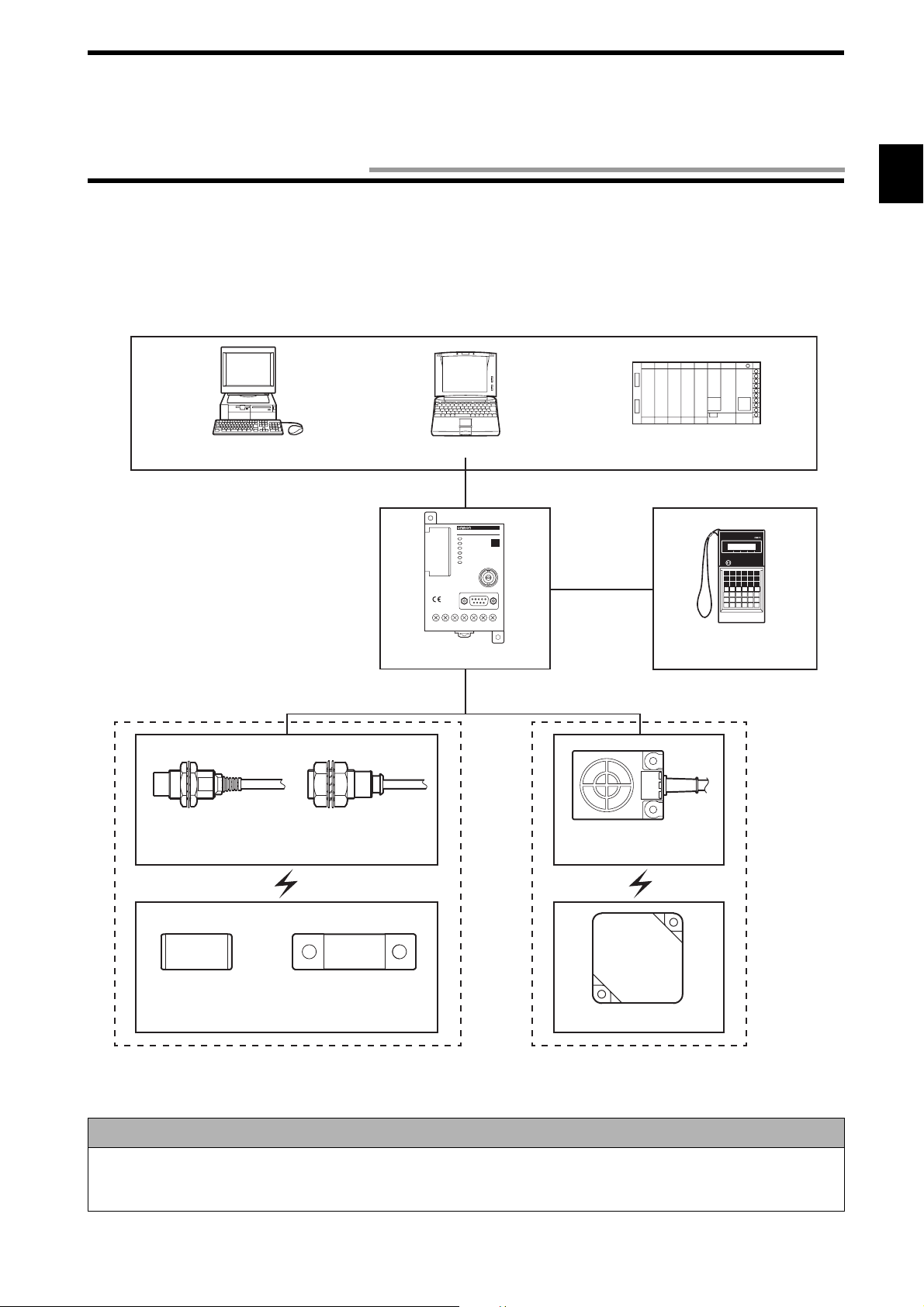
1-2 System Configuration
• Example of Model V670-CD1D-V1 system configuration
Model V670-CD1D-V1 contains a serial interface based on RS-232C and can connect easily to a general-purpose PC and programmable controller (PLC). Model V670-CD1D-V1 has a command execution mode and self-execution mode as an operation mode and
controls the communication to a tag according to the instructions from a host device (in the command execution mode) or the registered conditions (in the self-execution mode).
<Host Devices>
Desktop PC
Model V670-H51
Model V670-H51Q
Notebook PC
V6 70-CD1 D
V670-CD1D-V1
ID
Model V670-CD1D-V1
Model V670-A4
(Only when extension cable is used)
Programmable Controller
(PLC)
PRO27
Model V700-P10
Model C200H-PRO27
@
Model V670-H11
Model V670-D13F01 Model V670-D13F01H
Model V670-D13F03
Precaution for Correct use
In consequence of diversification of small-size antennas/tags, the ID controller has been upgraded to Model V670-CD1D-V1. Be
sure to combine Model V670-H51 or Model V670-H51Q antenna with Model V670-CD1D-V1 controller. Combination of this
antenna with Model V670-CD1D controller might result in unstable communication.
1-3
Page 18

1-4
Page 19
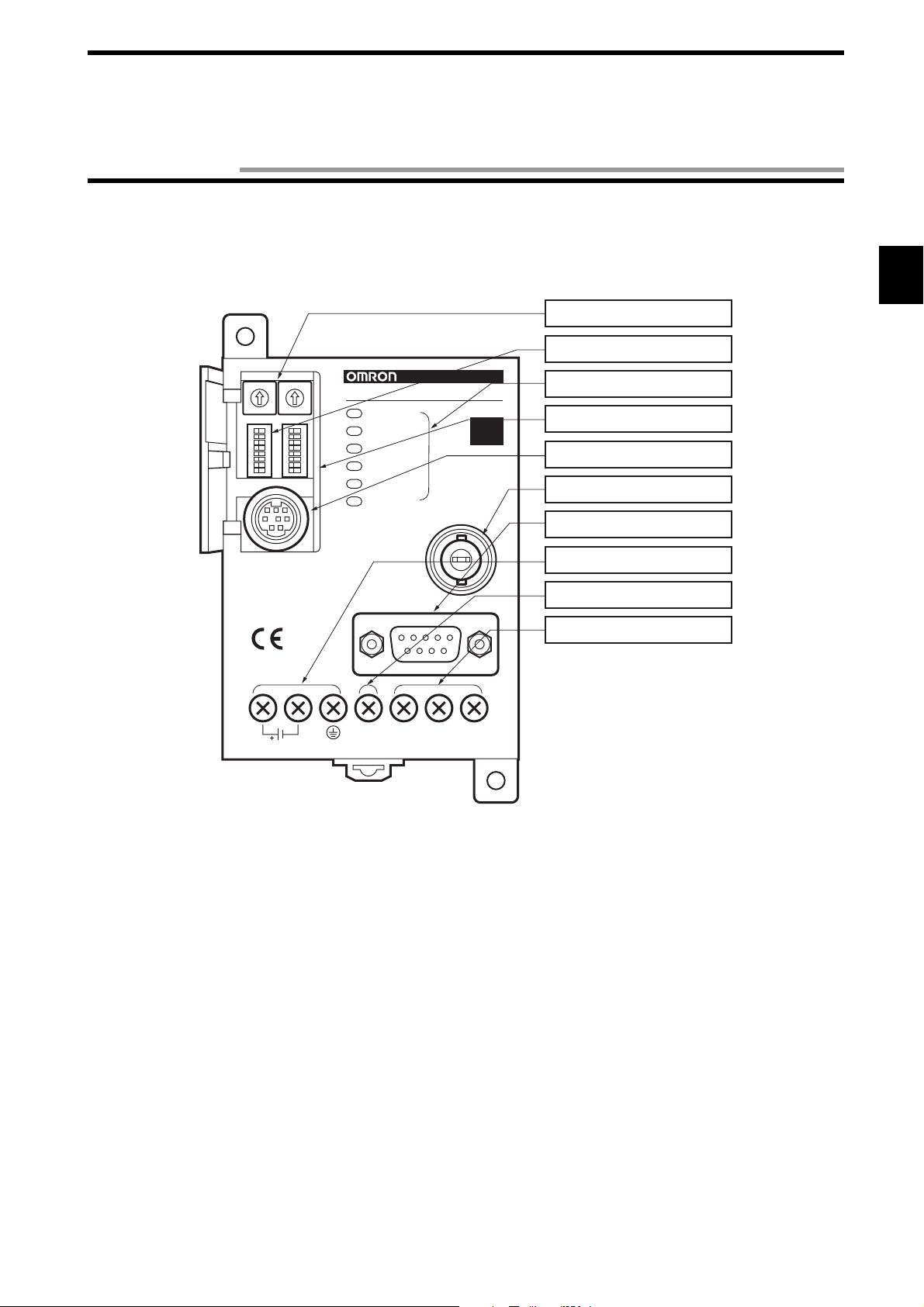
Chapter 2 Specifications and Performance
2-1 Controller
2-1-1 Component Names and Functions
• Model V670-CD1D-V1
(1)Node number setup switch
(2)Dip switch
SW1 SW2
0
0
1
9
9
2
8
8
3
7
7
4
6
6
5
SW3 SW4
24VDC 7W
24VDC
1
2
V670-CD1D-V1
3
4
5
RUN
COMM
NORM/ERR
RST/IN
OUT1
OUT2
V6 7 0 - CD1 D
ID
ANTENNA
(3)LED display
(4)Cover
(5)Connecting port for
programming console
(6)Connecting port for antenna
(7)RS-232C port
(8)Power supply terminals
RS-232C
(9)Reset terminal/Input terminal
(10)Output terminals
RST
GR
OUT1
/IN
O.COMOUT2
MADE IN JAPAN
2-1
Page 20
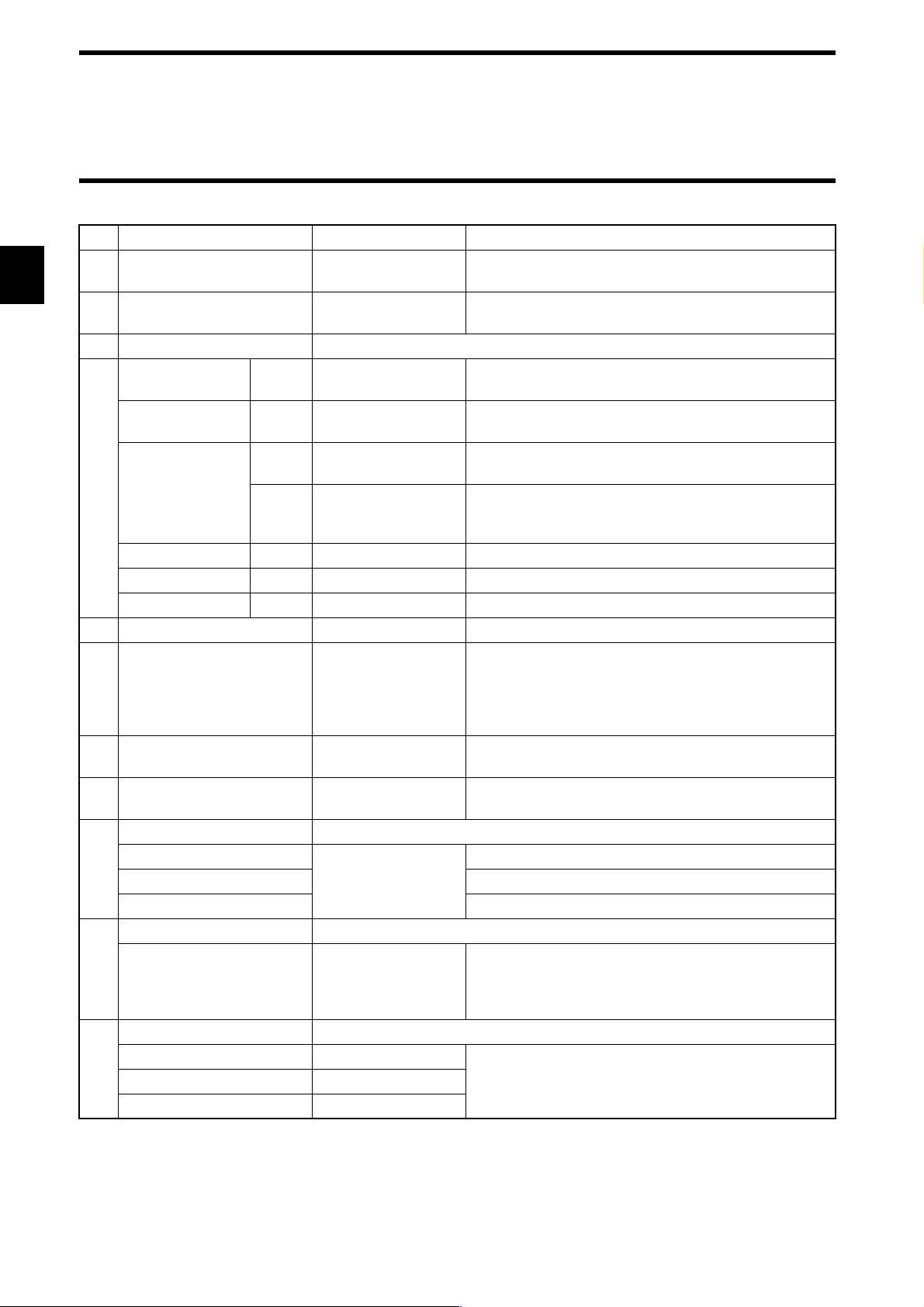
2-1 Controller
No.
(1) Note number setup switch Sets a controller node
Name Function Description
Used to identify the controllers when a maximum of 31
number.
controllers are connected to one host computer.
(2) Dip switch Sets every mode. Sets an input function, operation mode, protocol, com-
munication conditions, etc.
(3) LED display An operation status is shown on this LED displayed.
RUN Green Shows the RUN sta-
Turns on when an operation is normal.
tus.
COMM Green Shows an operation
Turns on during the communication to a tag.
status.
NORM/ERR Green Shows the end of
communication.
Turns on once and turns off when the communication has
ended correctly.
Red Shows an error. Turns on once and turns off when the communication has
ended due to an error. Turns on when a system error
occurs.
RST/IN Green
OUT1 Green
OUT2 Green
(4) Cover
(5) Connecting port for pro-
gramming console
Shows an input status.
Shows an output status.
Shows an output status.
Cover common to (1), (2) and (5).
Used to connect a
programming console.
Turns on when the RST/IN input signal turns ON.
Turns on when the OUT1 output signal turns ON.
Turns on when the OUT2 output signal turns ON.
Open as necessary.
Our programming console type C200H-PRO27 (unbundled) can connect to this port through the connecting
cable model V700-P10 (unbundled). When you operate
the programming console, use the key sheet that comes
with the V700-P10.
(6) Connecting port for antenna Used to connect an
antenna.
(7) RS-232C port Used to connect a
host device.
One antenna can connect to this port. To extend the
cable, use model V670-A4
(unbundled).
Based on the RS-232C, a general-purpose programmable controller (PLC) and PC can connect to this port.
(8) Power supply terminal Terminal for power supply.
24 VDC+ Supplies the power. Connects the "+" side of 24 VDC power supply.
24 VDC- Connects 0 V.
GR Ground Class D (Class III).
(9) Input terminal Terminal for input.
RST/IN Supplies a reset sig-
nal or trigger signal.
When external reset input and external trigger input are
used, they connects to this terminal together with 24
VDC- in pairs. Function can be selected with a dip
switch.
(10)
Output terminal Terminal for output.
OUT1 Output signal 1 When external output is used, it connects to this terminal
OUT2 Output signal 2
together with O.COM in pairs.
O.COM Output common
2-2
Page 21
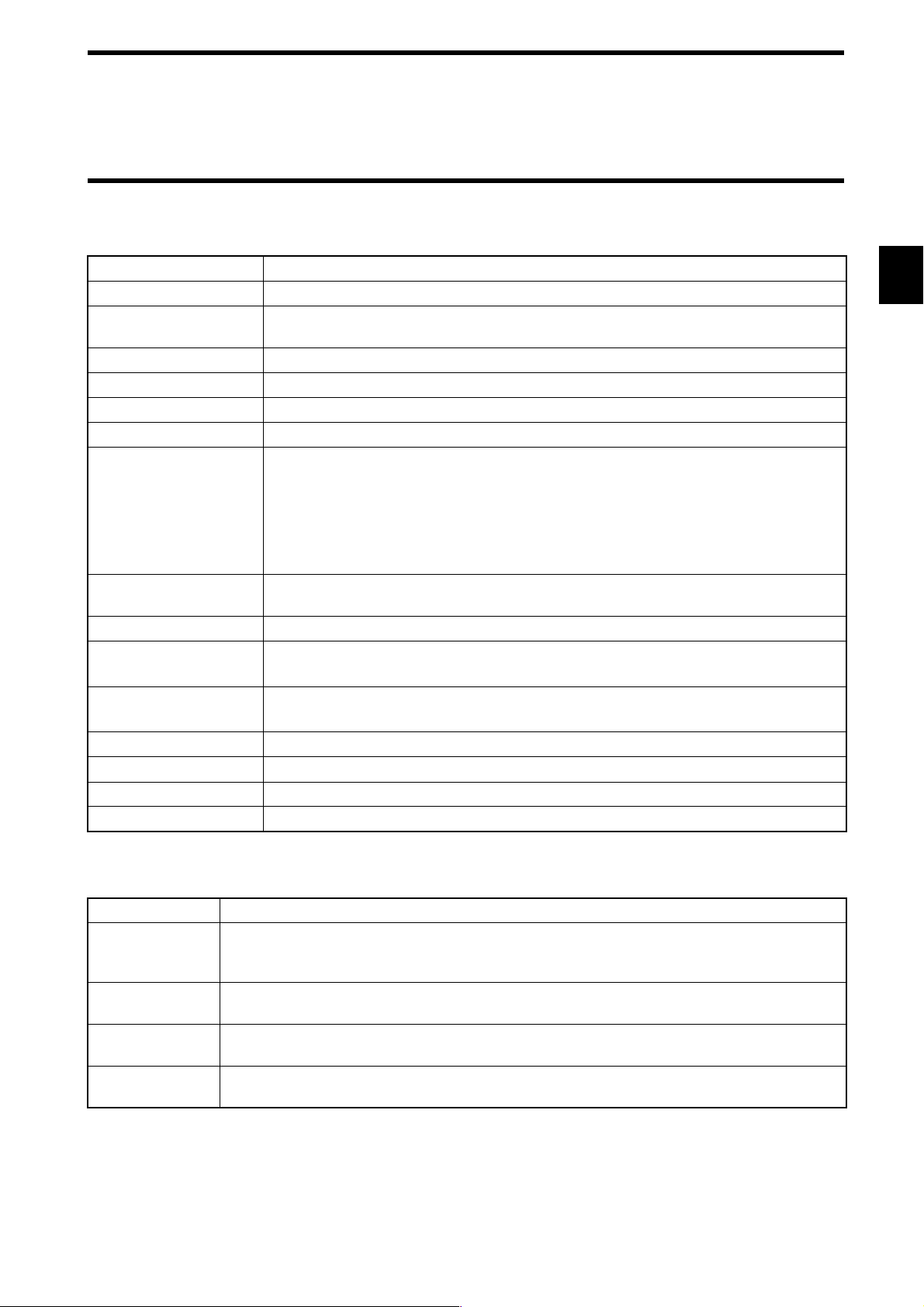
2-1-2 General Specifications
Item Specifications
Model V670-CD1D-V1
Power supply voltage
(Power consumption)
Ambient operating temperature
Ambient operating humidity
Ambient storage temperature
Ambient storage humidity 35 to 85%RH (no condensation)
Insulation resistance 20 MΩ or more (at 100 VDC mega) (1) to (6).
(1) Between a group of the power supply terminals and the grounding terminal.
(2) Between a group of the power supply terminals and a group of the output terminals.
(3) Between a group of the power supply terminals and the case.
(4) Between a group of the output terminals and the grounding terminal.
(5) Between a group of the output terminals and the case.
(6) Between the grounding terminal and the case.
Withstand voltage Leakage current 20 mA or less at 1,000 VAC (for 1 minute).
Protective structure Contains a panel.
Vibration resistance
Performing sweep 10 times for 8 minutes in an upward, downward, leftward, rightward, forward and backward directions.
Impact
Ground According to Class D (conventional Class III)
Material PC/ASA resin
Weight Approximately 270 g
Installation DIN or M4 screws
Giving impact of 15 m/s
10 to 150 Hz, double amplitude 0.2 mm, acceleration 15 m/s
35 to 85%RH (no condensation)
Impressed to (1) to (6) above.
2
3 times each in upward, downward, leftward, rightward, forward
and backward directions, i.e., 18 times in total.
24 VDC±10%
(7 W or less)
0 to +55°C (no icing)
-20 to +75°C (no icing)
2-1 Controller
2
.
2-1-3 Performance Specifications
Item Specifications
Communication
function
Maintenance
function
Diagnosis function
I/O function Input contact: 1 (RST/IN)
CPU error, host communication error, satellite communication error.
Single/Repeat/Input mode access function.
Write protect function/Memory check function
Self-Execution Function
Error reading function
Output contact: 2 (OUT1 and OUT2)
2-3
Page 22
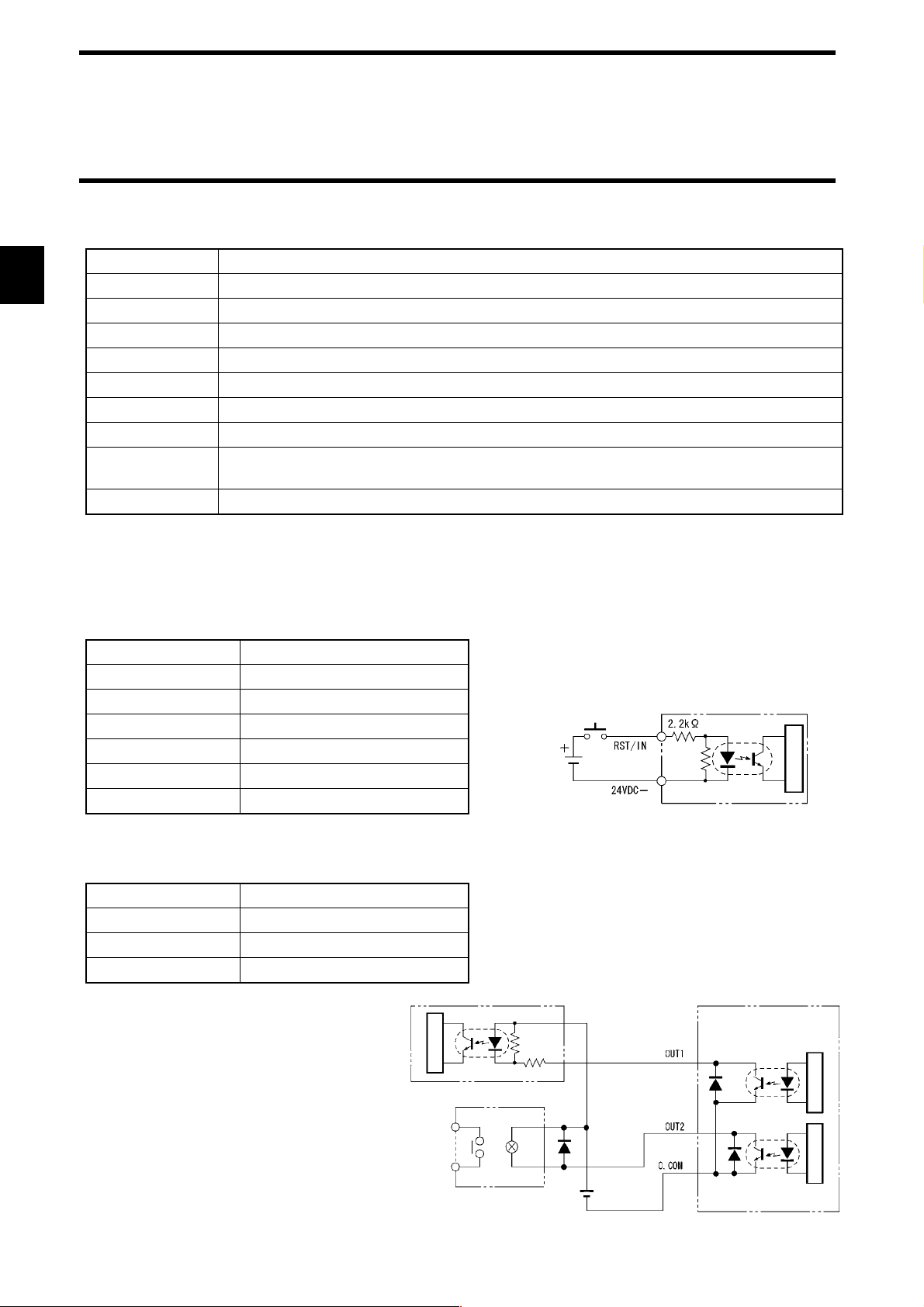
2-1 Controller
2-1-4 Communication Specifications
Item Specifications
Base specification RS-232C
Communication method
Transmission rate 9600 bps, 19200 bps, 38400 bps, 115200 bps *
Synchronization method
Start-stop synchronization (Stop bit 1 or 2) *
Transmission code
Error control Vertical parity (even, odd, nil)*. Horizontal parity is used as FCS.
Line length A maximum of 15 m.
Suitable connector
Model XM2A-0901 (plug) and model XM2S-0911 (hood), which come with our controller.
Recommendable cable
CO-MA-VV-SB 5Px28AWG (Hitachi Cable)
EIA/TIA-232-E
ASCII7 unit or JIS8 unit *
D-SUB 9-pin, male
* This can be set by a dip switch of the controller. For how to set, refer to Chapter 3.
2-1-5 I/O Specifications
• Input Specifications (RST/IN)
Item Specifications
Input voltage 24 VDC ±10% (including ripple)
Input impedance 2.2 kΩ
Input current 10 mA TYP (24 VDC)
ON voltage 19 to 24 V
OFF voltage 5 V or less
Input response time 40 µs or less
• Output Specifications (OUT1/OUT2)
The output is the open collector specification.
Item Specifications
Maximum open/close ability
24 V ±10% 100 mA
Leakage current 1 µA or less
Residual voltage 1.0 V or less
Circuit Structure
24VDC
Circuit Structure
Controller input section
Internal
2-4
Input circuit Controller output section
Internal
Relay
24VDC
InternalInternal
Page 23
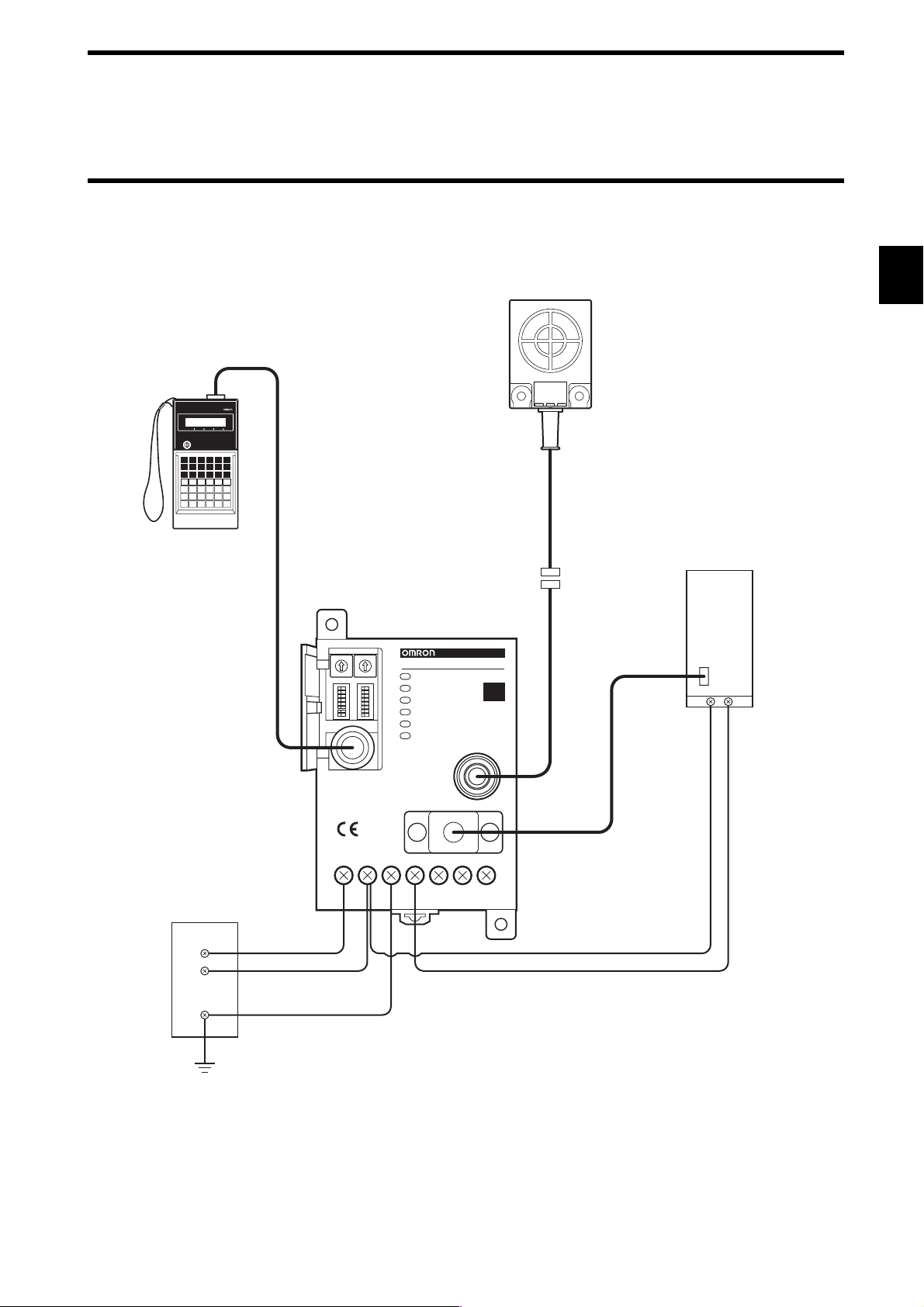
2-1-6 Example of Wiring
PRO27
2-1 Controller
Antenna Type
Model V670-H11
Connecting Cable
Model V700-P10
Programming Console
Model C200H-PRO27
24 VDC Power Supply
24VDC-
Controller
Model V670-CD1D-V1
SW1 SW2
0
0
1
1
9
9
2
2
8
8
3
3
7
4
6
5
SW3 SW4
24VDC
7
4
6
5
V670-CD1D-V1
RUN
COMM
NORM/ERR
RST/IN
OUT1
OUT2
RS-232C
+
SYNC
GR
–
ID
ANTENNA
COMRST
MADE IN JAPAN
Host Programmable
Controller (PLC)
Antenna Cable
Model V670-A4
(Only when extension
cable is used)
RS-232C
COM24VDC+
RESET
GR
2-5
Page 24
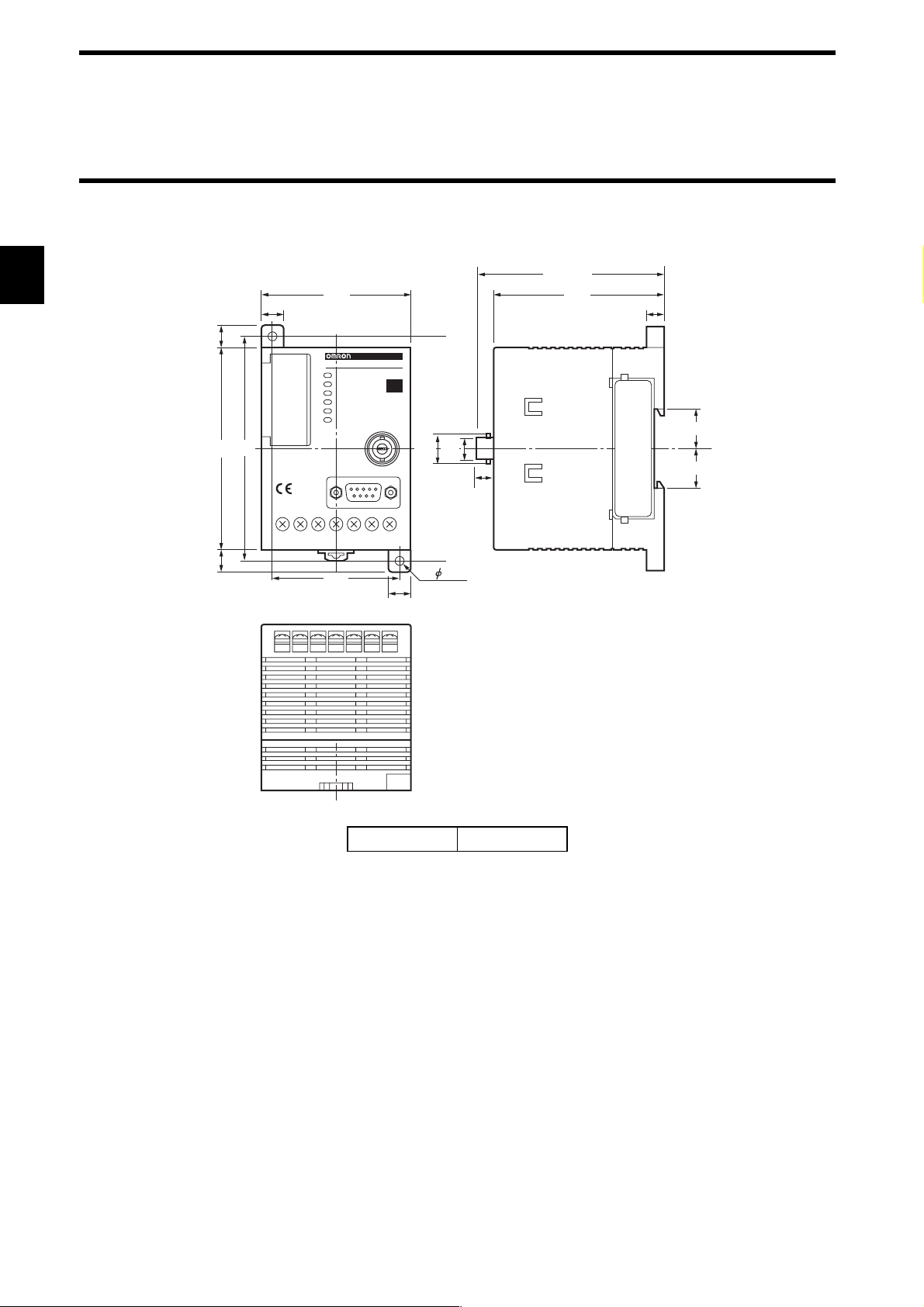
2-1 Controller
2-1-7 Outside Dimension
10 8
10
100
90
66
V6 7 0 - CD1 D
V670-CD1D-V1
Max. 85
75
ID
18
11.5 9.5
17.5
5.5
10
56
2- 4.5
10
Case material PC/ASA resin
(Unit: mm)
2-6
Page 25
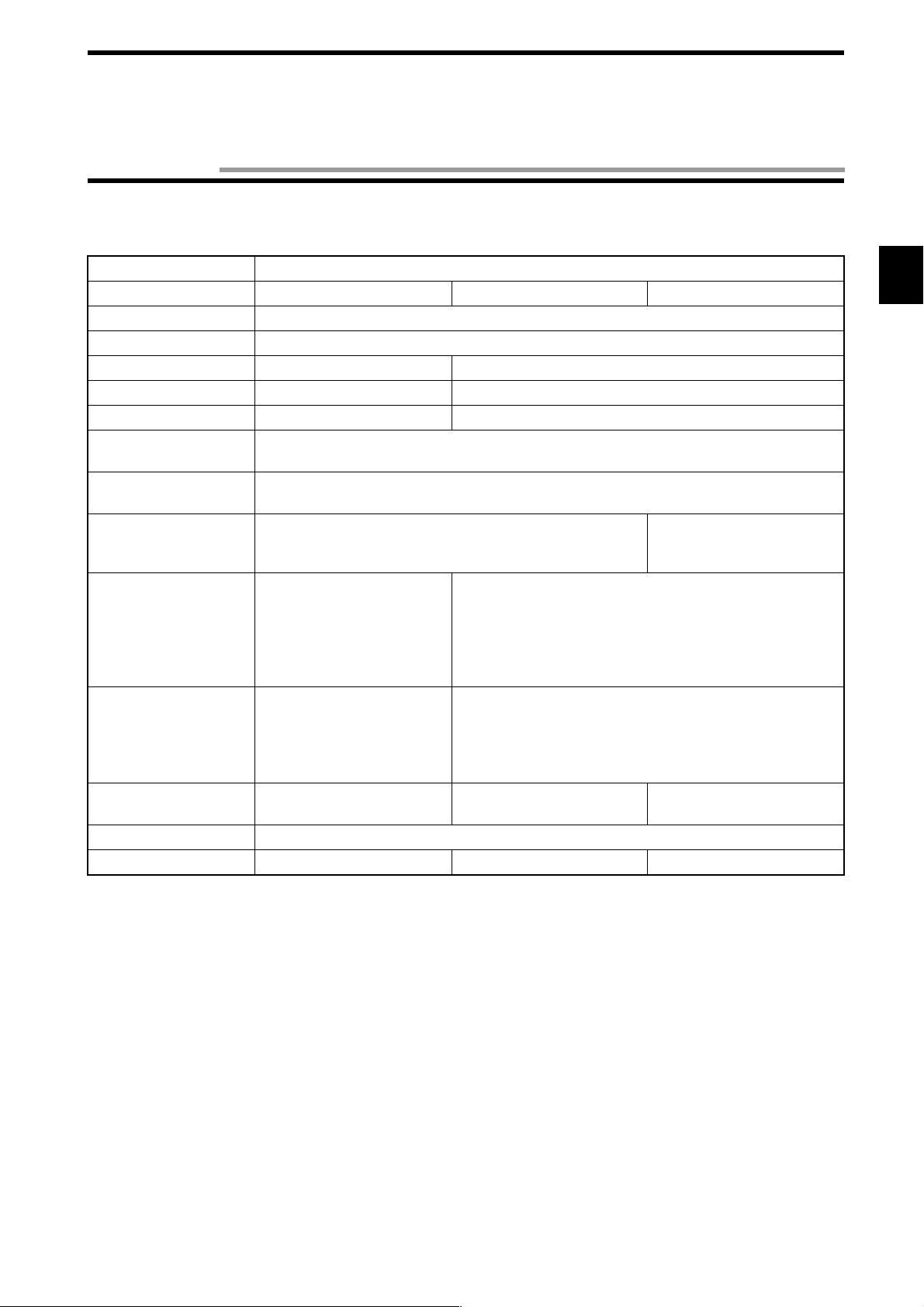
2-2 Antenna
2-2-1 Specifications
Item Specifications
Model V670-H11 V670-H51 V670-H51Q
Oscillating frequency 13.56 MHz
Ambient operating temperature
Ambient operating humidity
Ambient storage temperature
Ambient storage humidity
Insulation resistance 20 MΩ or more (at 1,000 VDC mega).
Withstand voltage 1,000 VAC (for 1 minute).
Protective structure IP67 (IEC60529 Standard) *1
Vibration resistance
Impact
times each in upward, down-
forward and backward direc-
Material ABS/epoxy filler
(Cable section material is PVC.)
Cable length 2 m (total length: 30 m*2)
Weight Approximately 160 g Approximately 140 g Approximately 130 g
35 to 85%RH 35 to 95%RH
-25 to +85°C -25 to +75°C
35 to 85%RH 35 to 95%RH
Impressed between a group of terminals and a case.
Impressed between a group of terminals and a case. Leakage current 20 mA or less.
10 to 150 Hz, double amplitude
0.7 mm, acceleration 50 m/s
Performing sweep 10 times for
8 minutes in an upward, down-
ward, leftward, rightward, for-
ward and backward directions.
Giving impact of 150 m/s
ward, leftward, rightward,
tions, i.e., 18 times in total.
2
.
2
3
-10 to +70°C
IP67 (IEC60529 Standard) *1
IP67g (for communication
side only, JEM Standard)
10 to 500 Hz, double amplitude 1.5 mm, acceleration 100 m/s2.
Performing sweep 10 times for 11 minutes in an upward, down-
ward, leftward, rightward, forward and backward directions.
2
Giving impact of 300 m/s
ward, leftward, rightward, forward and backward directions,
i.e., 18 times in total.
PBT/brass/filled with epoxy
resin
3 times each in upward, down-
Fluororesin/filled with epoxy
resin
*1: Connectors are not waterproof.
*2: Extending the cable length reduces the communication distance. The communication distance also varies depending
on the type of extension cable. For details, refer to the section with communication distance specifications.
2-7
Page 26
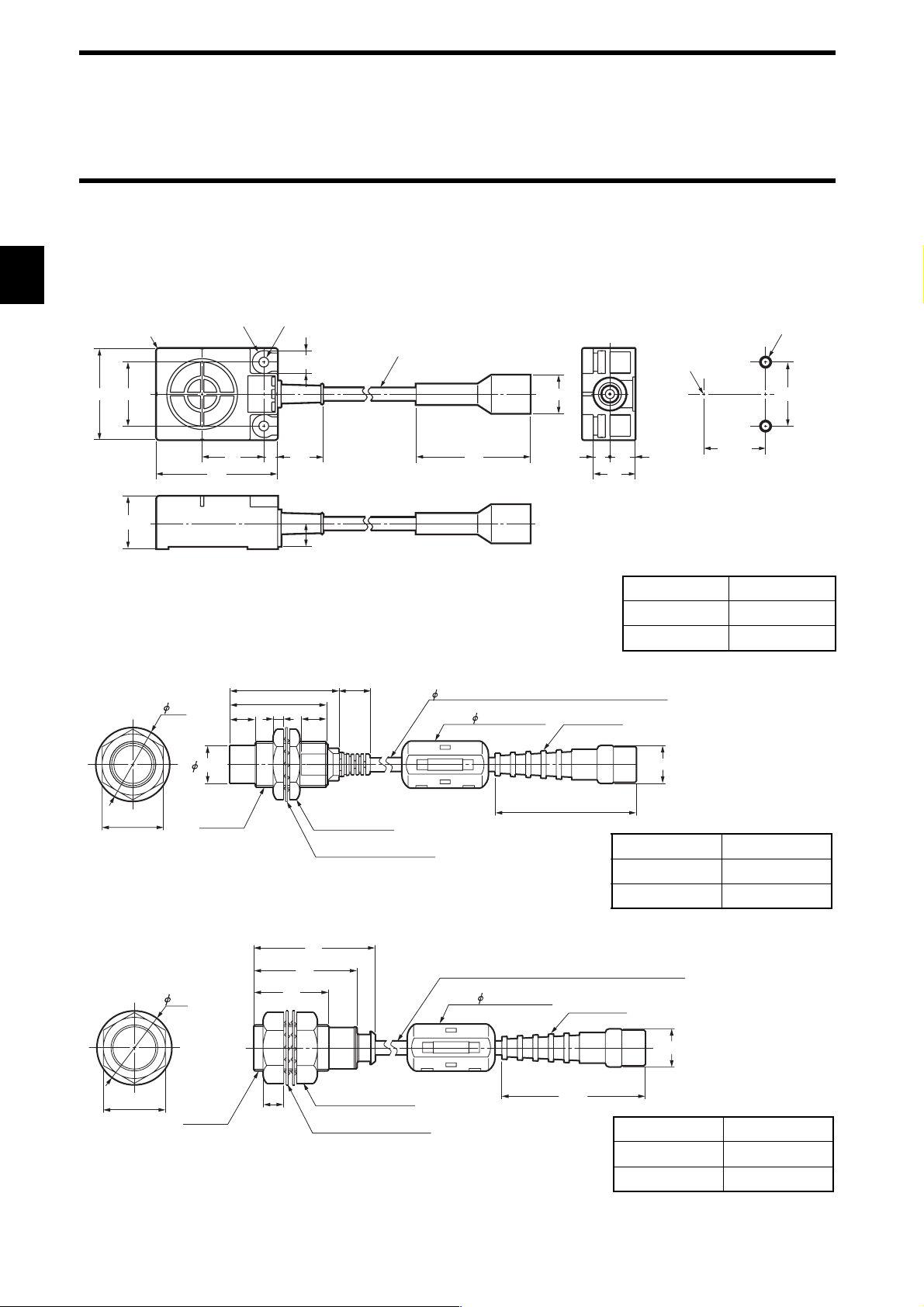
2-2 Antenna
2-2-2 Outside Dimension
• Model V670-H11
28
±0.1
4-R1
Two, 10-dia.
Two, 4.5-dia. mounting holes
10
5.0 dia. coaxial cable
Standard length: 2 m
Mounting Hole Dimensions
2-M4
Center of Antenna
28
40
23
• Model V670-H51
29
14.8
24
M18 × 1
• Model V670-H51Q
53
10
627
20
11
43 12
38
410
2-stuffing nut
Toothed lock washer
16.8 dia.
50
135
18
Case material ABS resin
Filler resin Epoxy resin
Cable PVC
5.0 coaxial cable with a standard length of 2 m
Core 18 × 34 mm
Connector
15
60.3
Case material Brass/PBT
Filler resin Epoxy resin
Cable PVC
0.2
27±
(Unit: mm)
(Unit: mm)
28
±0.2
2-8
24
29
M18 × 1
47
40
29
8
2-stuffing nut
Toothed lock washer
5.0 coaxial cable with a standard length of 2 m
Core 18 × 34 mm
Connector
5
1
60.3
Case material Teflon
Filler resin Epoxy resin
Cable PVC
(Unit: mm)
Page 27
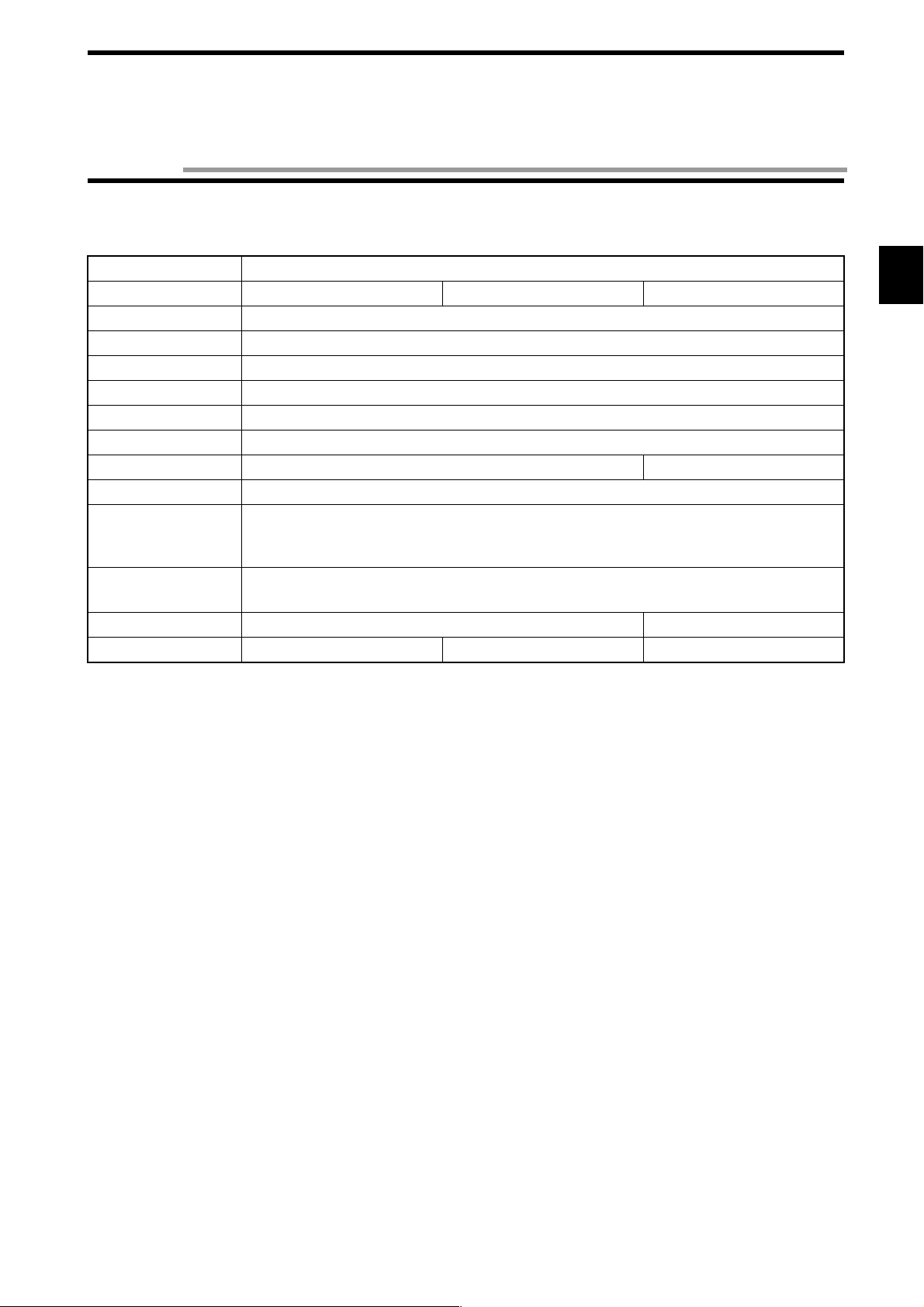
2-3 Tag
2-3-1 Specifications
Item Specifications
Model V670-D13F01 V670-D13F01H V670-D13F03
Memory capacity 128 bytes
Type of memory FeRAM (Ferroelectric RAM)
Memory life Number of accesses*: One billion
Data-holding period 10 years after accessing (read or write).
Ambient operating temperature
Ambient storage temperature
Ambient operating humidity
Protective structure IP67 (IEC60529 Standard)
Vibration
Performing sweep 10 times for 15 minutes in an upward, downward, leftward, rightward, for-
Impact
Material PPS/epoxy filler resin ABS/epoxy filler resin
Weight Approximately 1 g Approximately 1 g Approximately 6 g
Giving impact of 500m/s2 3 times each in upward, downward, leftward, rightward, forward and
10 to 2000 Hz, double amplitude 1.5 mm, acceleration 150 m/s
35 to 95%RH 35 to 85%RH
ward and backward directions.
backward directions, i.e., 18 times in total.
-10 to +70°C
-10 to +70°C
2
.
* Number of accesses is the total number of read/write communication times.
2-9
Page 28
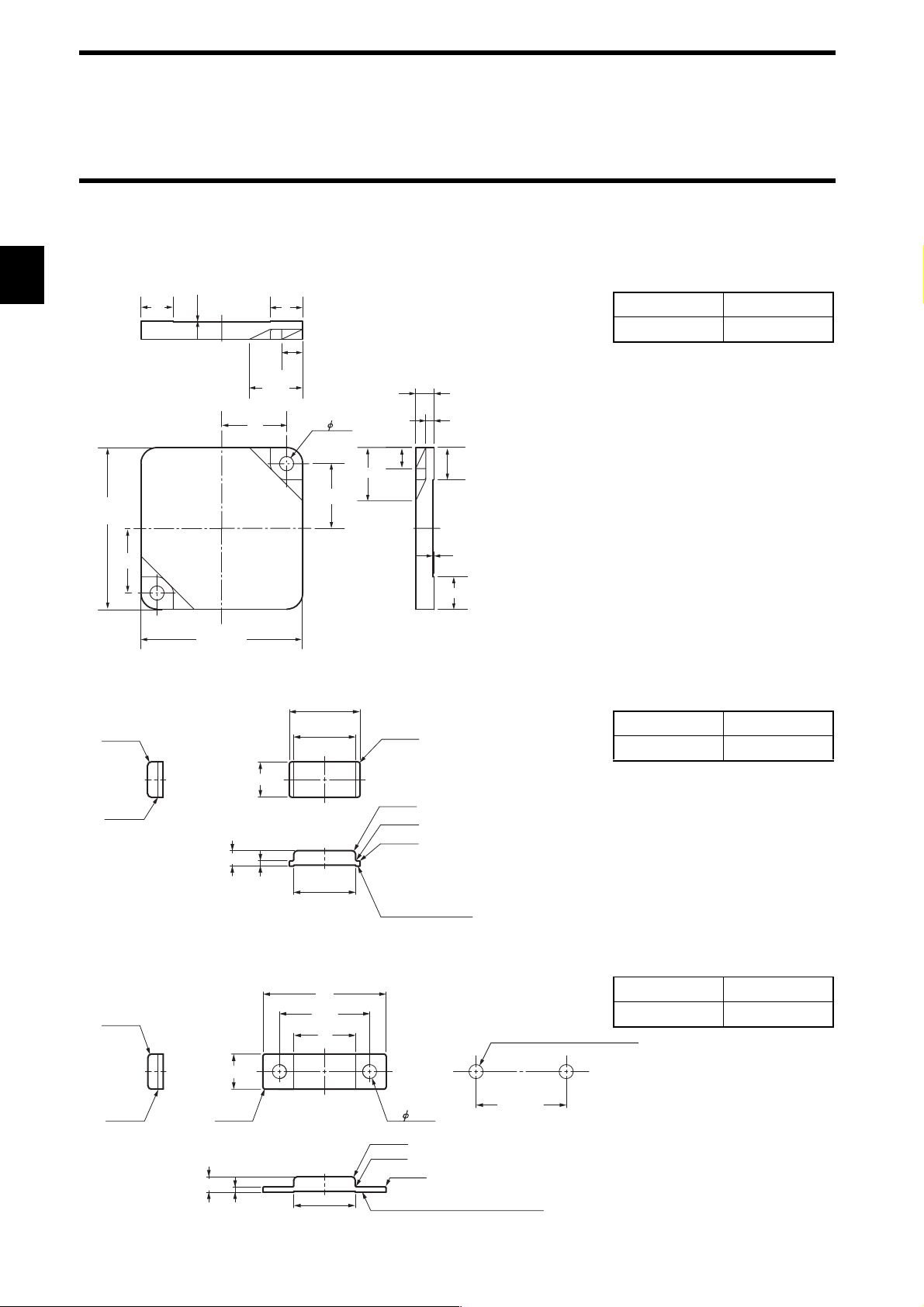
2-3 Tag
2-3-2 Outside Dimension
• Model V670-D13F03
0.2
8
8
5.2
13.2
Case material ABS resin
Filler resin Epoxy resin
4.5
40+ 0.1
- 0.5
16
40+ 0.1
- 0.5
• Model V670-D13F01
2-R0.8
2-R0.2
3.5
16
1.2
2- 3.5
5.2
13.2
16
2
8
0.2
8
(Unit: mm)
16
14
4-R0.5
Case material PPS resin
Filler resin Epoxy resin
8
2-R0.8
2-R0.2
2-R0.2
(Unit: mm)
14
Reference plane
for installation
• Model V670-D13F01H
2-R0.8
2-R0.2
4-R0.5
3.5
2-10
8
1.2
28
20.5
14
14
Fitting hole dimension
2-φ3.2 hole for M3 screw
2- 3.2
Reference hole for installation
2-R0.8
2-R0.2
2-R0.2
Reference plane for installation
20.5 ±
Case material PPS resin
Filler resin Epoxy resin
.1
(Unit: mm)
Page 29
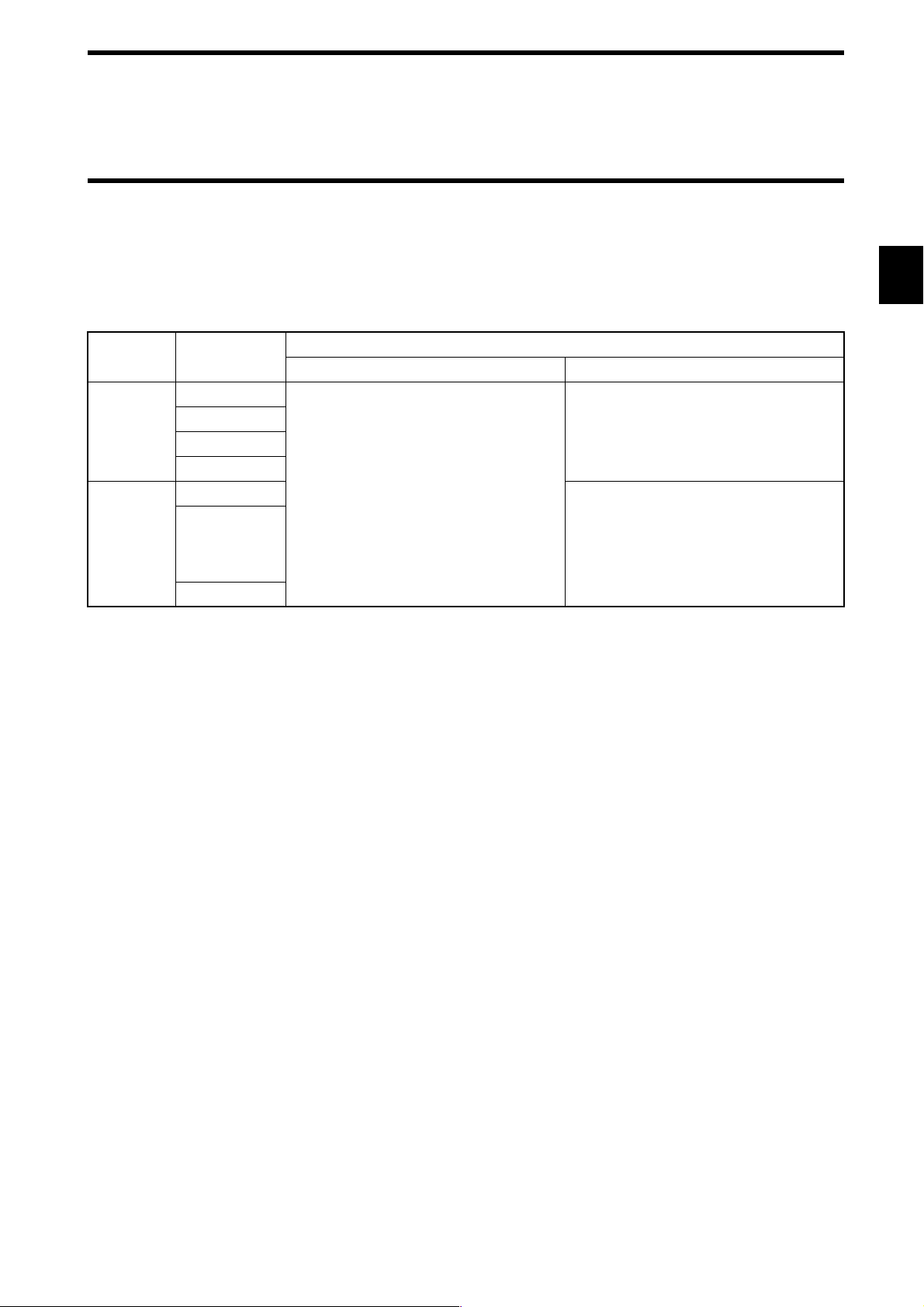
2-3 Tag
2-3-3 Memory Map
There are a user area and ID code in memory in a tag. Memory capacity of user area is 128 bytes. You can write 1 byte of data into one
address. Memory area is divided into 4 bytes of pages and every page has its own address like 0000h to 0003h, 0004h to 0007, etc.
♦ Memory Map
Page User Address
$0000
1
.
.
.
.
* When a protect function is used, the addresses 0000h to 0003h are used as protect address information and cannot be used as a user
area. For details, refer to "4-6 Write Protection Function".
$0001
$0002
$0003
$0004
.
.
.
.
$007F
When a protect function is not used When a protect function is used
User Area
User Area
Specified address in a protect area
User Area
♦ ID Code
This is a 4-byte area where tag identification number (inherent tag number) is written. The ID code is written at shipment from a factory and it cannot be modified. The ID code can be read by an ID read command.
2-11
Page 30
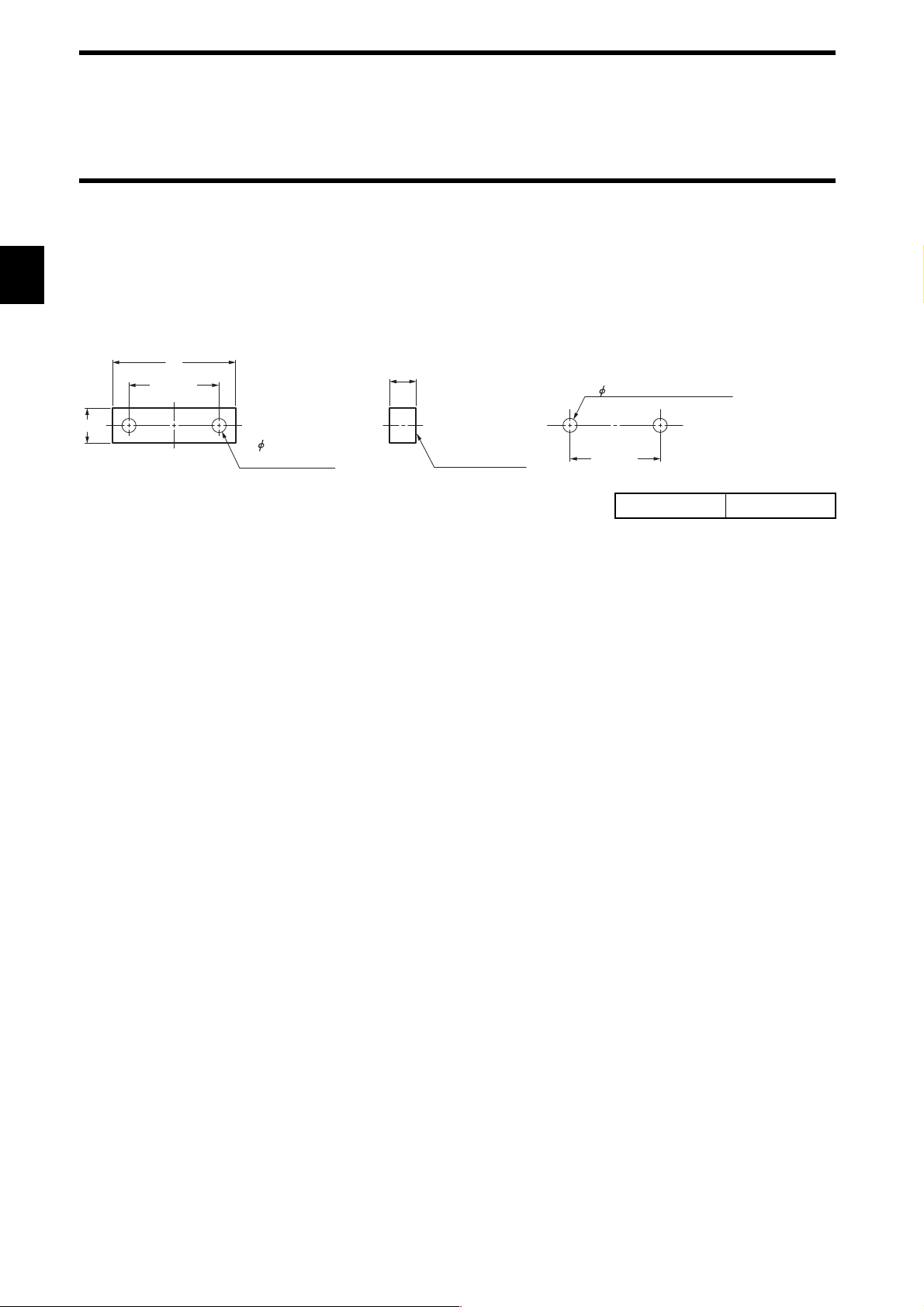
2-3 Tag
2-3-4 Attachment (Model V670-A81) for Model V670-D13F01H Tag
When a tag is attached to a metal structure, the metal will reduce the communication range of the tag. Model V670-A81 is an attachment
specially designed for Model V670-D13F01H Tag. When combined with this attachment, Model V670-D13F01H tag retains its original
communication range even when installed on a metal structure.
Tag to be combined: Model V670-D13F01H
♦ Outside Dimension
28
± 0.1
20.5
8
2- 3.2 hole for
M3 screw
6
Reference plane
for installation
Fitting hole dimension
2- 3.2 hole for M3 screw
± 0.1
20.5
Reference hole for installation
Material PPS resin
♦ How to install
Place the attachment on the reference plane of the tag and adjust its position until the fitting holes align with each other. Then secure
both parts with M3 screws.
Screw tightening torque: 5 N • m
♦ For general applications
Conform to the tag specifications.
♦ Influence of back metal
Use of this attachment increases the distance between the tag and metal surface to 6 mm. Before use, refer to Chapter 9-4, "Influence
of Back Metal of Tag."
2-12
Page 31

2-4 Cable
2-4-1 Specifications
Item
Insulation resistance
Model
50 MΩ or more between a terminal and
Model V700-P10 Model V670-A4
20 MΩ or more between a terminal and
sheathing (at 250 VDC mega).
sheathing (at 1000 VDC mega).
Withstand voltage 250 VAC, 1 minute. 1000 VAC, 1 minute.
Maximum operating
70°C70°C
temperature
Remarks Connector without waterproof specification. Connector without waterproof specification.
2-4-2 Outside Dimension
• Model V700-P10 (Programming console connecting cable)
Item Model V700-P10
Length Approximately 2 m
Weight Approximately 110 g
2000±
100
28.95
4.8
12
Connector (at a programming console side)
12
Connector (at a controller)
(Unit: mm)
• Model V670-A4 (Antenna extension cable)
Item
Model
Model V670-A40 Model V670-A41 Model V670-A42 Model V670-A43
Length Approximately 3 m Approximately 10 m Approximately 18 m Approximately 28 m
Weight Approximately 140 g Approximately 410 g Approximately 710 g Approximately 1100 g
L1 3000 mm 10000 mm 18000 mm 28000 mm
±100
L1
17
16.8 dia. 16.8 dia.
23
50
(See note.)
17
23
50
Note: 5.0 dia. coaxial cable
Standard length: 10 m
(Unit: mm)
2-13
Page 32

2-5 Communication Range Specifications
Communication range varies depending on the installation conditions and environment conditions. Check the conditions mentioned in
this manual carefully.
♦ Maximum communication range
Antenna / Controller ID Tag Communication Range
Model V670-H11
+ Model V670-CD1D-V1
Model V670-H51
+ Model V670-CD1D-V1
Model V670-H51Q
+ Model V670-CD1D-V1
Measurement conditions:
• Combination of Model V670-H11 with Model V670-D13F03
Model V670-D13F03 5 to 23 mm
(Area width 20 mm or more if the range between a tag
and antenna is 5 to 20 mm.)
Model V670-D13F01 /
Model V670-D13F01H
Model V670-D13F01 /
Model V670-D13F01H
Antenna
0.5 to 5.0 mm
0.5 to 4.5 mm
Ta g
Communication
range
Nonmetal Nonmetal
*Antenna extension cable (Model V670-A4: not used)
• Combination of Model V670-H51/H51Q with Model V670-D13F01/D13F01H
Ta g
Antenna
Communication
range
Nonmetal
*Antenna extension cable (Model V670-A4: not used)
♦ Use of extension cable (Model V670-A4)
Use of an extension cable will reduce the communication range.
Extension cable
Model V670-H11 Model V670-H51 Model V670-H51Q
Model V670-A40 (3 m) 5.0 to 21.5 mm 0.5 to 5.0 mm 0.5 to 4.5 mm
Model V670-A41 (10 m) 5.0 to 21.0 mm 0.5 to 5.0 mm 0.5 to 4.5 mm
Model V670-A42 (18 m) 5.0 to 20.5 mm 0.5 to 4.0 mm 0.5 to 3.5 mm
Model V670-A43 (28 m) 5.0 to 20.0 mm 0.5 to 4.0 mm 0.5 to 3.5 mm
Communication range
* For extension cable connection procedure, refer to the descriptions on pages 3-9 and the instruction manual packaged together with
the extension cable.
2-14
Page 33

2-5 Communication Range Specifications
m
X
X
)
2-5-1 Communication Area (Reference)
♦ Combination of Model V670-H11 with Model V670-D13F03
The communication area varies depending on the installation conditions and grounding environment.
The operation area formed on a plane, which is on an antenna center line and vertical to the antenna, is shown below.
Communication area characteristic
-40 -30 -20 -10 0 10 20 30 40
Y
30
25
20
15
10
5
X
Unit: m
Model V670-H11
Y (mm)
X (mm)
Model V670-D13F03
*Antenna extension cable (Model V670-A4: not used)
Nonmetal
Nonmetal
♦ Combination of Model V670-H51 with Model V670-D13F01/ D13F01H
The communication area varies depending on the installation conditions and grounding environment.
The operation area formed on a plane, which is on an antenna center line and vertical to the antenna, is shown below.
• When tag is attached perpendicular to the passing direction (X-direction) (typical example)
Communication area characteristic
• When tag is attached horizontally in relation to the passing direction (X-direction) (typical example)
Communication area characteristic
Y
9
8
7
6
5
4
3
2
1
0-15 -10 -5 5 10 15
Y
9
8
7
6
5
4
3
2
1
0-15 -10 -5 5 10 15
Unit: mm
Unit: mm
Model V670-D13F01 (H)
X (mm)
Y (mm)
Model V670-H51
*Antenna extension cable (Model V670-A4: not used)
Model V670-D13F01 (H
X (mm)
Y (mm)
Model V670-H51
Nonmetal
Nonmetal
*Antenna extension cable (Model V670-A4: not used)
2-15
Page 34

2-5 Communication Range Specifications
X
X
♦ Combination of Model V670-H51Q with Model V670-D13F01/ D13F01H
The communication area varies depending on the installation conditions and grounding environment.
The operation area formed on a plane, which is on an antenna center line and vertical to the antenna, is shown below.
• When tag is attached perpendicular to the passing direction (X-direction) (typical example)
Communication area characteristic
Y
9
8
7
6
5
4
3
2
1
0-15 -10 -5 5 10 15
Unit: mm
Model V670-D13F01 (H)
X (mm)
Y (mm)
Model V670-H51Q
*Antenna extension cable (Model V670-A4: not used)
• When tag is attached horizontally in relation to the passing direction (X-direction) (typical example)
Communication area characteristic
Y
9
8
7
6
5
4
3
2
1
0-15 -10 -5 5 10 15
Unit: mm
Model V670-D13F01 (H)
X (mm)
Y (mm)
Model V670-H51Q
Nonmetal
Nonmetal
2-16
*Antenna extension cable (Model V670-A4: not used)
Page 35

2-5-2 Operation Time (Reference)
There are TAT (Turn Around Time) and communication time in the operation time.
2-5 Communication Range Specifications
Command
Communication time
Response
TAT means the total processing time required to operate V670 from the viewpoint of a host device. The communication time means a
time required for the communication between an antenna and tag, excluding host communication.
♦ Communication time
Time required for the communication between an antenna and ID tag. The time varies depending on data amount to be read and written.
The communication time can be calculated from the charts and formulas below.
• Read • Write
Communication time (ms)
Communication time (ms)
Number of processed bytes (Byte)
• Write (with verification)
Communication time (ms)
Number of processed bytes (Byte)
Number of processed bytes (Byte)
Command Bytes Communication
time (ms)
Read 1 to 64 bytes
65 to 128 bytes
0.07 x N + 4.22
0.07 x N + 5.64
ID Read 4 bytes 1.59
Write 1 to 128 bytes 0.07 x N + 4.72
Write
(with verification)
1 to 64 bytes
65 to 128 bytes
0.14 x N + 6.45
0.14 x N + 7.79
N: Number of bytes to be processed
2-17
Page 36

2-5 Communication Range Specifications
In the communication with a tag, any data is read and written at every 4 bytes. Therefore, to minimize the communication time, specify
the address and the number of bytes suitably so that the address for writing can be a multiple of 4.
Example: If 4 bytes of data is written from the address 0001h, change the address to 0000h.
If you cannot change as stated above due to the structure of change system, add the following time to the communication time.
When a protect function is used +2.9 ms
When a start address is not a multiple of 4 +2.9 ms
When an end address (start address + the number of addresses) is not a multiple of 4 +2.9 ms
♦ TAT
Time from the start of command transmission by a host device to the end of receiving of response to the host device. It can be calculated
from the communication time and the number of characters of command/response. The formula is as follows:
TAT = command transfer time + communication time + response transmission time
Transmission time = × number of characters (second)
* The number of bits per character and baud rate vary depending on the communication conditions (baud rate, data length, parity and
stop bit).
Assuming that the number of characters of command is A, the number of characters of response is B, the baud rate is 9600 bps, data
length is 7 bits, parity is even and stop bit is 2 bits, the following formula can be obtained:
11 × (A + B)
TAT =
9600
Bits per character (bit)
Baud rate (bps)
+ communication time (second)
Correct Usage
The formula above calculates the time when processing (transmission of command) starts if the ID tag is within an area
of communication with an antenna. The time varies depending on a communication mode and ID tag status.
2-18
Page 37

2-5-3 Traffic and Passing Speed (Reference)
A
8
♦ Combination of Model V670-H11 with Model V670-D13F03
• Read
450
400
350
300
250
200
150
100
Maximum passing speed (m/min)
50
0
1 163248648096112128
Number of processed bytes (Byte)
Distance
10mm
15mm
20mm
Measurement Conditions:
Ta g
Distance (mm)
ntenna
2-5 Communication Range Specifications
Nonmetal
Passing speed (m/min)
• Write (without verification)
400
350
300
250
200
150
100
500
Maximum passing speed (m/min)
0
1 163248648096112128
Number of processed bytes (Byte)
Distance
• Write (with verification)
350
300
250
200
150
100
50
Maximum passing speed (m/min)
0
1 16324864809611212
Number of processed bytes (Byte)
Distance
10mm
15mm
20mm
10mm
15mm
20mm
Nonmetal
*Antenna extension cable (Model V670-A4: not used)
* Passing speed varies depending on the distance Y
(between tag and antenna), axial displacement, etc.
Refer to the data on communication area to use the
product over its widest communication range.
* Graphs are for reference only. Prior to practical applica-
tion, carry out the evaluation test of the product.
* Graphs do not include communication error correction.
• ID Read
Distance Passing speed
10 mm 750 m/min
15 mm 710 m/min
20 mm 600 m/min
2-19
Page 38

2-5 Communication Range Specifications
A
♦ Combination of Model V670-H51/H51Q with Model V670-D13F01/D13F01H
• Verti cal
• Read
200
180
160
140
120
100
80
60
40
Maximum passing speed (m/min)
20
0
1 163248648096112128
Number of processed bytes (Byte)
• Write (without verification)
200
180
160
140
120
100
80
60
40
Maximum passing speed (m/min)
20
0
1 163248648096112128
Number of processed bytes (Byte)
Distance
3mm
Distance
3mm
Measurement Conditions:
Nonmetal
Ta g
Distance (mm)
Passing speed (m/min)
ntenna
*Antenna extension cable (Model V670-A4: not used)
• Write (with verification)
100
90
80
70
60
50
40
30
20
Maximum passing speed (m/min)
10
0
1 163248648096112128
Number of processed bytes (Byte)
• ID Read
Distance Passing speed
3 mm 225 m/min
Distance
3mm
* Passing speed varies depending on the distance Y
(between tag and antenna), axial displacement, etc.
Refer to the data on communication area to use the
product over its widest communication range.
* Graphs are for reference only. Prior to practical applica-
tion, carry out the evaluation test of the product.
* Graphs do not include communication error correction.
2-20
Page 39

♦ Horizontal
A
• Read
200
180
160
140
120
100
80
60
40
Maximum passing speed (m/min)
20
0
1 163248648096112128
Number of processed bytes (Byte)
• Write (without verification)
200
180
160
140
120
100
80
60
40
Maximum passing speed (m/min)
20
0
1 163248648096112128
Number of processed bytes (Byte)
Distance
3mm
Distance
3mm
2-5 Communication Range Specifications
Measurement Conditions:
Nonmetal
Ta g
Passing speed (m/min)
Distance (mm)
ntenna
*Antenna extension cable (Model V670-A4: not used)
• Write (with verification)
120
100
80
60
40
20
Maximum passing speed (m/min)
0
1 163248648096112128
Number of processed bytes (Byte)
• ID Read
Distance Passing speed
3 mm 275 m/min
Distance
3mm
* Passing speed varies depending on the distance Y
(between tag and antenna), axial displacement, etc.
Refer to the data on communication area to use the
product over its widest communication range.
* Graphs are for reference only. Prior to practical applica-
tion, carry out the evaluation test of the product.
* Graphs do not include communication error correction.
2-21
Page 40

2-22
Page 41

Chapter 3 Setting and Installation
3-1 Controller
3-1-1 Switch Setting
To set the switches, open a cover at the upper left part of the unit.
3-1-1-1 How to Open Cover
To open the cover, insert a screwdriver, which comes with the controller, into a notch at the left end of the cover.
When the cover opens, you can see the two node number setup switches (SW1 and SW2), two dip switches (SW3 and SW4) and connecting port for programming console.
Node number setup switch
Dip switch
Connecting port for programming
console
3-1
Page 42

3-1 Controller
3-1-1-2 How to Set
Set the switch using the screwdriver which comes with the controller as shown below.
• Setting a node number
Turn clockwise or counterclockwise.
• Setting a dip switch
Set to the right or left.
3-1-1-3 Setting List
Set the switches according to the list below. (The switches are set to a default value at shipment from a factory.)
Name Function Default Value
SW1 Node number setup switch used in 1:N protocol. 00
SW2
(Left)
SW3-1
SW3-2 Switch to set an operation mode at startup.
SW3-3 Switch to enable or disable verification at writing. Disabling verification
SW3-4 Switch to set a protocol (1:1 / 1:N). 1:1 protocol
SW3-5 Set to OFF. OFF
SW3-6
SW3-7
SW3-8
SW4-1 Switch to set a communication speed of RS-232C. 9600 bps
SW4-2
SW4-3 Switch to set data length of RS-232C. 7 bits
SW4-4 Switch to set parity of RS-232C. Even parity
SW4-5
SW4-6 Switch to set stop bit of RS-232C. 2 bits
SW4-7 Set to OFF. OFF
SW4-8
Switch to change a function of input terminal (RST/IN).
Reset input
Command execution mode
3-2
(Right)
Page 43

3-1 Controller
3-1-1-4 Setting Node Number Setup Switch
♦ Node number
To connect several controllers to one host device using a link adapter etc., the host device needs to identify each of those controllers.
The number to identify them is referred to as node number. A unique node number must be assigned to every controller.
The command and response of 1:N protocol have the node number. So, unless the node number is assigned appropriately, any communication cannot be made.
♦ Setting node number
Set the node number with the two node number setup switch. SW1 (left) is for an upper order and SW2 (right) for a lower order. Av a i l able number range is from 00 to 31 as shown below.
SW1 SW2
Upper
order
000
011
022
033
044
055
066
077
088
099
1010
1111
:::
2929
3030
3131
3 2 Disabled
3 3 Disabled
:::
9 9 Disabled
Lower
order
Node Number
Example of setting:
Node No. 0
Node No. 17
The factory default setting of the node number is 00.
Correct Usage
Never assign the numbers 32 to 99 to the node number setup switch.
3-3
Page 44

3-1 Controller
3-1-1-5 Setting a Dip Switch
♦ SW3
SW3-1: Input function change
SW3-1 Description
ON Functions as trigger input.
OFF Functions as reset input.
SW3-2: Operation mode
SW3-2 Description
ON Starts in the Self-Execution mode when the power supply turns ON.
OFF Starts in the Command Execution mode when the power supply turns ON.
SW3-3: Verification at writing
SW3-3 Description
ON Enables verification.
OFF Disables verification.
SW3-4: Protocol designation
SW3-4 Description
ON Uses the 1:N protocol.
OFF Uses the 1:1 protocol.
Correct Usage
Set SW3-5, SW3-6, SW3-7 and SW3-8 to OFF always. Otherwise, any operation cannot be guaranteed.
3-4
Page 45

♦ SW4
SW4-1/4-2: Communication speed setting
SW4-2 SW4-1 Description
ON ON 115200 bps
OFF 38400 bps
OFF ON 19200 bps
OFF 9600 bps
SW4-3: Data length setting
SW4-3 Description
ON 8 bits
OFF 7 bits
3-1 Controller
SW4-4/4-5: Parity bit setting
SW4-5 SW4-4 Description
ON ON Even parity
OFF No parity
OFF ON Odd parity
OFF Even parity
SW4-6: Stop bit setting
SW4-6 Description
ON 1 bit
OFF 2 bits
Correct Usage
Set SW4-7 and SW4-8 to OFF always. Otherwise, any operation cannot be guaranteed.
3-5
Page 46
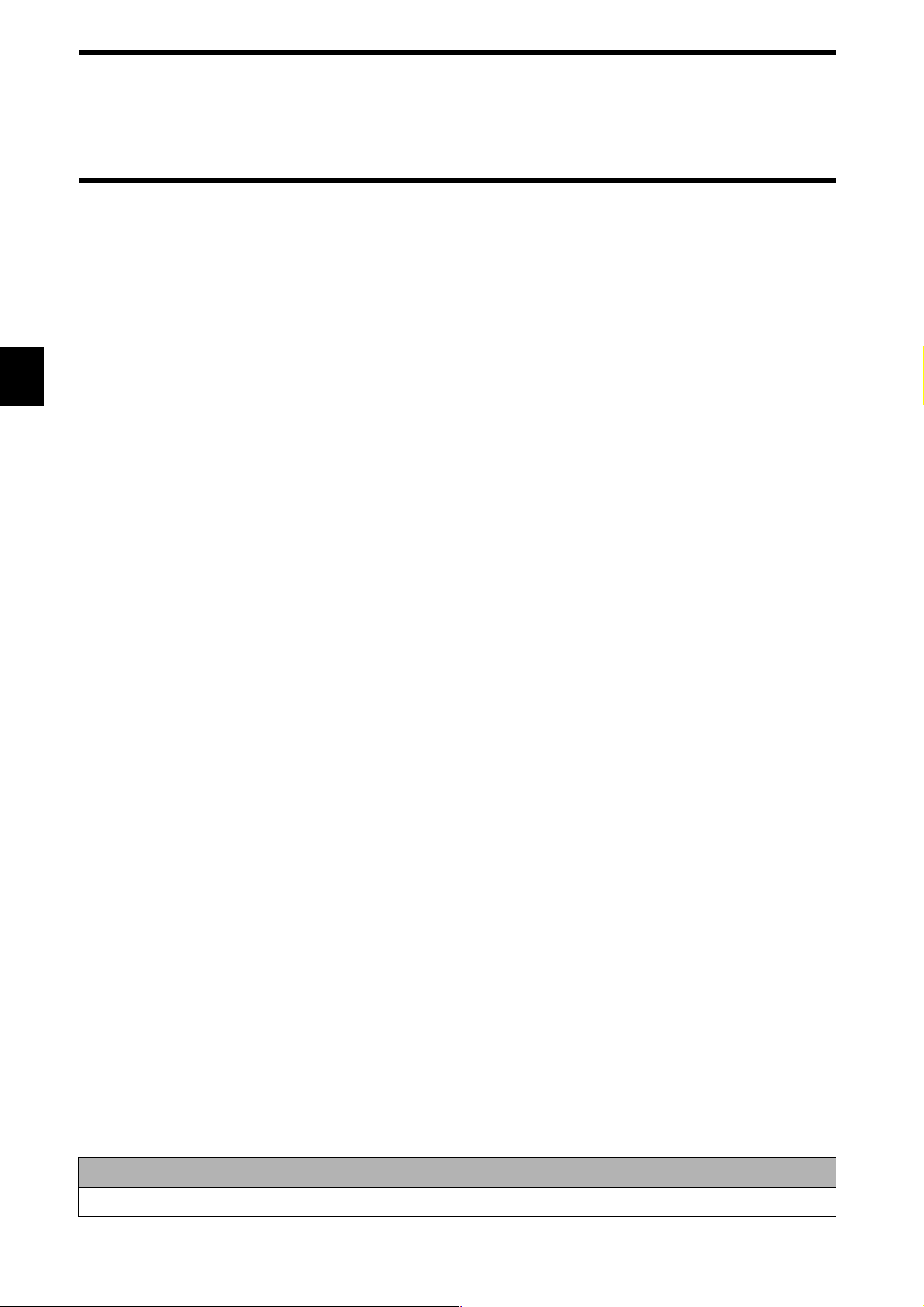
3-1 Controller
3-1-2 Installation Site
The controller model V670-CD1D-V1 has high reliability as durable control device under any environmental conditions. To increase
the system reliability and to fulfill the functions completely, install the controller according to the instructions below.
♦ Installation site
Do not install the controller at any place below:
• Place where the ambient temperature is out of the range between 0 and +55°C, where the temperature fluctuates considerably and
where moisture condensation occurs.
• Place where the relative humidity is out of the range between 35 and 85%RH.
• Place where there is corrosive gas, flammable gas, dust, salt or iron powder.
• Place affected by vibration or impact.
• Place exposed to the direct sunlight.
• Place splashed with water, oil or chemicals
♦ Assembly in panel
The ambient operating temperature of controller is between 0 and +55°C. The following conditions must be met.
• Provide sufficient space for ventilation.
• Do not install the controller near by any heating sources (heater, transformer and large-sized resistance).
• If the ambient temperature rises to 55°C or more, install a ventilating fan or air conditioner to keep the temperature at 55°C or less.
• If you wire a power line (for high current to drive a motor) near the controller, test it fully to reduce the influence of noise and wire it
according to the wiring conditions with care.
Note
When you install the controller, be sure to follow the instructions above and test it fully.
3-6
Page 47

3-1 Controller
3-1-3 How to Install
The controller can be installed in a panel with screws or on a DIN rail.
♦ Installation in a panel
If you install the controller in a panel, be sure to use spring washers, flat washers and M4 screws. (Tightening torque: 1.2 N•m or less)
Do not use any organic solvent such as lock paint to fix screws. Otherwise, the case may crack.
♦ Installation on a DIN rail
DINRail
Recommendable DIN rail
Model PFP-100N2 (Rail
length 1 m)
(OMRON)
V670-CD1D
V670-CD1D
ID
(Unit: mm)
• When you install the controller on the DIN rail, hook the
controller over the A and push the controller in the direction B.
• When you remove the controller from the DIN rail, pull
the hook downward and remove the controller pushing
slightly upward.
MAX.90
EndPlate Hook
Support Rail
Model PFP-100N2
(Unit: mm)
End Plate
Model PFP-M
3-7
Page 48

3-1 Controller
3-1-4 How to Connect Antenna
You can connect one antenna to the controller. The antenna can be extended up to 30 m by using the extension cable model V670-A4
(unbundled). Only one extension cable can be used.
♦ How to connect and disconnect a connector
• How to connect
Lock (1) Hold the cable lock of connector and fit a lug of the con-
troller in a groove in the connector lock.
(2) Push the connector straight tightly.
(3) Turn the connector lock clockwise.
• How to disconnect
Lock
(1) Turn the connector lock counterclockwise.
(2) Hold the lock and pull out it straight.
Correct Usage
Do not pull the cable forcibly. Otherwise, the cable may be broken or damaged. When you connect or disconnect the
connector, be sure to turn off the power supply. Otherwise, a trouble may occur.
3-8
Page 49

3-1 Controller
3-1-5 How to Connect Extension Cable and How to Extend Antenna
The antenna can be extended by using the extension cable type V670-A4 (unbundled). The extension cables up to 28 m in length are
available. When you use the extension cable, to prevent the devices being broken due to static electricity, follow the instructions below:
♦ Procedure to connect extension cable
Connect the antenna and extension cable with a connector accessory (accessory: WTN-B-384). Cover a metal part of connector joint
with a sheath (Sumitomo Electric Industries: SumiTube A 20 mm in diameter) as shown below.
Approximately
15 mm
Approximately
100 mm
Approximately
15 mm
Heat the sheath (120°C is recommendable) using a drier etc. to shrink it.
* The cable and connector may be deformed if the sheath is heated for a long time. Heat the sheath quickly.
♦ Procedure to disconnect extension cable
Remove the tube using a nipper etc. first and then remove the extension cable. If a new tube is required, use the heat shrinkable tube
(SumiTube A 20 mm in diameter) of Sumitomo Electric Industries which should be cut down to 10 cm.
3-1-6 How to Wire
Wire as shown in this figure.
3-9
Page 50

3-1 Controller
3-1-6-1 Wiring Power Supply and Grounding Cable
V6 7 0 - CD1 D
V670-CD1D-V1
ID
(Example of Wiring)
+DC24V
Ferrite core
0V
Grounding of Class D
M3 self-up screws are used for the power supply and ground terminal. For a crimp terminal, use any of terminals below. Tightening
torque should be approximately 0.6 N•m.
(attached to the product)
♦ Applicable crimp terminal
Manufacturer Model Applicable Wire Type
Japan Solderless
Te rm in al
Japan Solderless
Te rm in al
1.25-N3A AWG24 to
AWG16
1.25-Y3A
Fork
(For M3)
♦ Recommendable DC power supply (small-sized) (OMRON)
Model Output Capacity Input Voltage
S82K-03024 24 VDC 1.3 A 100/200 VAC
S82J-0224 24 VDC 1.1 A 100 VAC
* Rated power consumption of the controller is 24VDC and 0.2 A (7 W). Decide the capacity taking into consideration inrush current
(approximately 5 A).
3-1-6-2 Wiring Reset Signal
V6 70-CD1 D
V670-CD1D-V1
ID
3-10
OUT1RST
O.COM
OUT2
/IN
24VDC Reset Input
Page 51

3-1 Controller
• Crimp terminal for terminal
M3 self-up screws are used for the terminal.
For a crimp terminal, use the terminal below.
(For M3)
Tightening torque should be approximately 0.6 N•m.
Correct Usage
Take care that the input voltage does not exceed the maximum impressed voltage (26.4 V). Otherwise, a trouble may
occur in devices.
3-1-6-3 Wiring Output Signal
+
DC Power
Supply
-
• Crimp terminal for terminal
M3 self-up screws are used for the terminal.
For a crimp terminal, use the terminal below.
(For M3)
Relay
External
I/O Unit
V670-CD1D-V1
OUT1RST
/IN
OUT1
OUT2
O.COM
V6 7 0 - CD1 D
O.COM
OUT2
ID
Tightening torque should be approximately 0.6 N•m.
3-11
Page 52

3-1 Controller
3-1-7 Connecting RS-232C Interface
Signal Name Code
Signal Direction
Pin No.
Input Output
Ground for maintenance or ground GR — — Shield
Ground for signal or common return SG — — 5
Send data SD — 3
Receive data RD — 2
Request to send RS — 7
Clear to send CS — 8
Controller Pin Layout
(TOP VIEW)
Note 1: To prevent an operation error, ground the shielded wire either at the controller side or the computer side mentioned above. (The
figure above shows an example of grounding the shielded wire at the ID controller side.)
Note 2: Short-circuit pin No. 7 (RS) and pin No. 8 (CS) at the inside of the connector.
Connecting to a host device of IBM PC compatible machine, 9-pin
View of fitting face of cable connector
at the controller side
1 5
6 9
Controller Connecting Device
Connector with a cable9-Pin, male
Shield
5
3
2
7
8
GR
SG
SD
RD
RS
CS
View of fitting face of cable connector
at the host device side
5 1
9 6
IBM PC Compatible Machine
9-Pin, female
FG
SG
SD
RD
RS
CS
5
3
2
7
8
(Shielded wire)
3-12
Page 53

Connecting to a host device of NEC PC-9801 compatible machine, 25-pin
3-1 Controller
View of fitting face of cable connector
at the controller side
1 5
6 9
1
14 25
Controller Connecting Device
Connector with a cable9-Pin, male
Shield
5
3
2
7
8
GR
SG
SD
RD
RS
CS
(Shielded wire)
Connecting to the OMRON programmable controller (PLC)
View of fitting face of cable connector
at the controller side
1 5
View of fitting face of cable connector
at the host device side
NEC PC-9801 Compatible Machine
25-Pin, male
FG
SG
SD
RD
RS
CS
View of fitting face of cable connector
at the host device side
1
7
2
3
4
5
1 5
13
6 9
Controller
Shield
5
3
2
7
8
GR
SG
SD
RD
RS
CS
Connecting Device
Connector with a cable9-Pin, male
(Shielded wire)
6 9
Model CS1W-SCU41
Model CJ1W-SCU41
9-Pin, male
FG
SG
SD
RD
RS
CS
1
9
2
3
4
5
3-13
Page 54

3-1 Controller
♦ Assembling and connecting a connector for communication
Use our connector for communication, which comes with the controller. Prepare a connecting cable and connector for a host computer
by yourself. Our connector which comes with the controller is based on the countermeasures against EMI.
(Instead of our connector which comes with the controller, you may use any other commercial connector. Refer to "Appendix 2 Order
Format List".)
To the ID controller
Plug
Model XM2A-0901
(which comes with the
controller)
(OMRON)
Hood
Model XM2S-0911 *1
(which comes with the controller)
(OMRON)
* 1. One set of connectors (based on the countermeasures against EMI) comes with the ID controller.
* 2. You may use any other cable if the cable specifications are the same as ours. (The outer diameter is 7 mm.)
Connecting cable
• Recommendable cable
CO-MA-VV-SB 5PX28AWG *2
(Hitachi Cable)
♦ How to assemble a connector
(1) Terminate the cable properly.
• Fit the cable bush in the cable in advance.
• Ravel the shield braid, turn back it and cover the cable
bush with the shield braid. The length of the shield
braid covering the cable bush should be 10 mm.
• Wind the shield tape on the shield braid.
Core
Shield braid
Shield tape
Cable bush
To the host computer
(2) Solder the core and plug pin.
Plug
Crossover
Cable bush
Aluminum tape
(Unit: mm)
Pin No. Code Name
Shield GR Ground
5 SG Ground for signal
3 SD Send data
2RDReceive data
7 (Note) RS Request to send
8 (Note) CS Clear to send
Note: Short-circuit No. 7 (RS) and No. 8 (CS) pins with cross-
over.
3-14
Page 55

(3) Set the plug in the housing A2 of the hood and fix the aluminum tape with a clamp.
Lock screw (2-M2.6)
Housing A2
3-1 Controller
Cable clamp
Housing B2
(4) Set the two connector lock screws and put the housing B2 there to complete the connector.
♦ How to connect and disconnect a connector
• When you connect the connector, be sure to hold the connector and insert it completely. When you have inserted the connector,
tighten the two lock screws with the Phillips screwdriver.
• When you disconnect the connector, loosen the two lock screws and pull out the lug of connector hood straight. If it is hard to pull
out the connector, hold the controller tightly and pull out it.
Phillips screwdriver
Lock screw
Correct Usage
Example of grounding a shielded wire at the controller side:
ID controller
Host computer
• To prevent an operation error, ground the shielded wire
either at the controller side or the host computer side.
(This figure shows an example of grounding it at the controller side.)
• Short-circuit the RS pin and CS pin inside the connector.
3-15
Page 56

3-2 Antenna
3-2-1 Installation Site
♦ Installation site
Do not install the antenna at any place below:
• Place where the ambient temperature is out of the range between -10 and +70°C, where the temperature fluctuates considerably and
where condensation occurs.
• Place where the relative humidity is out of the range between 35 and 85%RH.
• Place where there is corrosive gas, flammable gas, dust, salt or iron powder.
• Place affected by vibration or impact.
• Place splashed with water, oil or chemicals
Note
When you install the antenna, be sure to follow the instructions above and test it fully.
In addition, on both inside and outside of the control panel, lay the antenna cables separately from the power cables.
3-2-2 How to Install
♦ Model V670-H11
• Installation on a surface
M4 screw
(Tightening torque: 1.2 N•m or less)
• Installation on the back
Insert a nut which comes with the antenna into the section A.
M4 nut
47
27±0.2
A
28±0.2
2-M4
28±0.2
(Unit: mm)
3-16
27±0.2
47
(Unit: mm)
M4 screw
(Tightening torque: 1.2 N•m or less)
Page 57

3-2 Antenna
♦ Model V670-H51/H51Q
• Installation
When installing the antenna, do not apply large shock to it with a hammer or other tool. Shock may damage the antenna or may
reduce its water resistance.
• Tightening strength
Tighten the nuts to the torque specified below. When tightening the nuts, be sure to use toothed lock washers.
♦ Model V670-H51
M18 nuts attached to products
(Tightening torque: 70 N•m or less)
♦ Model V670-H51Q
M18 nuts attached to products
(Tightening torque: 2 N•m or less)
3-17
Page 58

e
3-3 Tag
3-3-1 Installation Site
Do not install the tag at any place below:
• Place where there is corrosive gas, flammable gas or iron powder.
• Place where the ambient temperature is out of the range between -10 and +70°C, where the temperature fluctuates considerably and
where condensation occurs.
• In a microwave oven.
3-3-2 How to Install
Install the tag according to the following instructions:
• Neither shave, drill nor machine the tag.
• Do not apply any excessive force to the tag.
• Neither contact the tag and any metal with each other nor install the tag near any metal.
* When the tag is used in both high temperature and low temperature, the tag may bend. However, the function is not affected.
♦ Model V670-D13F03
• Tag installation direction
Antenna
Marking sid
Install this tag so that the tag surface can be in parallel with the antenna.
• Example of tag installation
Install the tag with the screws.
M3 screw (Tightening torque: 0.6 N•m or less)
(Unit: mm)
3-18
Page 59

♦ Model V670-D13F01
• Tag installation direction
♦ Model V670-D13F01H
• Tag installation direction
3-3 Tag
Marking side
Marking side
• Example of tag installation
M3 screw (Tightening torque: 5 N•m or less)
* Install the tag on a flat surface. Avoid installation on a curved surface.
2-M3
20.5 ± 0.1
(Unit: mm)
3-19
Page 60

3-20
Page 61

Chapter 4 Functions
4-1 Communication Designation Function
Depending on an operation sequence, you can specify various communications through the communication command for communication with a tag. The following seven communication designations are available.
Code Name Description
ST Single command Trigger When the command is received, the communication with the tag is executed and
the response is returned.
SA Single Auto command After the command is received, the communication is executed when a tag has
been detected in a communication area and the response is returned.
SI Single Input trigger After the command is received, the communication with the tag is executed at the
leading edge timing of external input (TRG) and the response is returned.
RA Repeat Auto command "SA" designation is repeated. The communication with the same tag, which
exists continuously, is executed only one time.
RI Repeat Input trigger "SI" designation is repeated.
PA Poling Auto command "SA" designation is executed and the response is returned by the polling query
(PC) command.
PI Poling Input trigger "SI" designation is executed and the response is returned by the polling query
(PC) command.
Those seven communication designations are classified into three groups; a command trigger system which starts the communication by
sending a command, auto system which detects a tag automatically and executes the communication, and input trigger system which
start the communication by external input.
According to this classification, the operation of every communication designation is described below.
4-1-1 Designation of Command Trigger System Communication (ST)
In the command trigger system communication designation, the communication with a tag is executed by sending a command and the
controller command processing is ended by terminating the communication. If the tag is not in the communication area when the command is sent, an error (error code: 72) is returned to indicate that there is no tag in the communication area. Therefore, you must check
the tag in the communication area with a sensor etc. and return a command.
The communication with tag in the
communication area is executed when
a command from a host is received.
So, if the tag is not in the communication area, the response is returned to
indicate that there is no tag in the communication area.
* Responds whether there is a tag or not.
ST designation:
Antenna
Host → Controller
Ta g
ST mode command
Host ← Controller
Controller ↔ Ta g
(Tag action)
Communication
Ta g
Response *
End of process
4-1
Page 62

4-1 Communication Designation Function
4-1-2 Designation of Automatic System Communication (SA/RA/PA)
In the auto system communication designation, a tag is detected automatically. So, unlike the command trigger system, you do not need to check the tag.
When the tag enters the communication area, the communication starts.
Ta g
Antenna
SA designation:
For the single designation (SA), the controller command processing is ended by terminating the communication.
Host → Controller
Host ← Controller
Controller ↔ Ta g
(Tag action)
SA mode command
Communication
Ta g
Response
End of process
RA designation:
For the repeat designation (RA), the system waits until the next tag has come even after the communication is terminated. If the tag
once executes the communication, the tag does not execute the communication until it has moved out of the communication area.
Repeat processing is ended by a command process abort command (AA).
Host → Controller
Host ← Controller
Controller ↔ Ta g
(Tag action)
RA mode command
Waiting for a tag
Communicat ion
A
Response
Waiting for a new tag
Tag A
Response
B
Waiting for a new tag
Communi cation
Communicat ion
Tag B Tag B
Response
C
AA command
Response
End of
process
PA designation:
In the PA designation, similarly with RA, processing is repeated until the processing is terminated by a command process abort command (AA). However, no response is made after the communication with one tag is ended. Response is returned by a polling query
(PC) command instead. Use this designation when several controllers are connected to a host device through RS-485, etc. (Commercial
232C/485 converter is required.)
Host → Controller
Host ← Controller
Controller ↔ Tag
(Tag action)
4-2
PA designation command
Response
(Acceptance)
Waiting for a tag
PC command
Response
(No communication)
PC command
Communication
Ta g
Response
(Result of communication)
End of process
Page 63

4-1 Communication Designation Function
4-1-3 Designation of External Trigger System Communication (SI/RI/PI)
In the external trigger system communication designation, the communication is started at a leading edge of an external input signal.
The communication is directly controlled by output of a sensor which detects a tag in the communication area. So, the communication
can be executed even in a fast line without fail.
To the external input of ID controller
The system waits for a leading edge of an
input signal when a command has been
issued by a host. (An sensor is one of
examples.) The communication is exe-
Ta g
Antenna
cuted to the tag in the communication area
at the leading edge of the input signal. If
the tag is not in the communication area,
an error occurs to indicate that there is no
tag in the communication area.
SI designation:
In the single designation (SI), the controller command processing is ended by terminating the communication.
Host → Controller
Host ← Controller
Controller ↔ Ta g
External input
SI mode command
Waiting for input
* Responds whether there is a tag or not.
Response*
Communication
End of process
RI designation:
In the repeat designation (RI), the system waits for a leading edge of the next input signal even after the communication is ended. The
communication is executed to the tag whenever the leading edge of input signal is detected. Repeat processing is ended by a command
process abort command (AA).
Host → Controller
Host ← Controller
Controller ↔ Tag
External input
SI designation command
Waiting for
input
* Responds whether there is a tag or not.
Response*
Communication
Waiting for input
Communication
Response*
AA command
Response*
(Terminated)
End of
process
4-3
Page 64

4-1 Communication Designation Function
PI designation:
In the polling designation (PI), similarly with RI, processing is repeated until the processing is terminated by a command process abort
command (AA). However, no response is made after the communication with one tag is ended. Response is returned by a polling query
(PC) command instead. Use this designation when several controllers are connected to a host device through RS-485 etc. (Commercial
232C/485 converter is required.)
Host → Controller
Host ← Controller
Controller ↔ Tag
External input
PI designation command
Response*
(Acceptance)
Waiting for input
PC command
Response*
(No communication)
Communication
PC command
(Result of communication)
Response*
End of process
Correct Usage
To use the communication designation of SI, RI and PI, turn ON (trigger input) the dip switch 3-1.
4-4
Page 65

4-2 Tag Designation Function
When reading data or writing fixed data, you can use "Repeat Auto" designation or "Repeat Trigger" designation. However, if you write
different data per tag or if you use several commands (e.g., read → judge → write), you cannot use this function.
To enable this process, you can use the Tag Designation function. By using this function, regardless of timing, you can only send the
commands consecutively to communication with an objective tag without fail. Moreover, a sensor for tag detection is not required. So,
the system configuration can be simplified.
Code Description
“sa” When a tag enters the communication area, the communication to the tag is executed. The communication is
made to any tag other than the tag to which the communication has been executed immediately before. If the
same tag exists continuously, the system waits until any other tag enters the communication area.
“st”
<Example of process sequence>
When you execute a command 1 and command 2 to the tags (A, B, ...) moving continuously, you can use the following sequence.
When a command has been received, the communication is executed to the tag in the communication area. The communication is made to the same tag to which the communication has been executed immediately before. Even if any different tag
is in the communication area, an error occurs to indicate that there is no tag in the communication area.
Host
↓
Controller
Command 1
(sa
designation)
Command 2
(st
designation)
Command 1
(sa
designation)
Command 2
(st
designation)
Host
↑
Controller
Controller
↓↑
Ta g
Wait ing
for a new
tag
Communication
1A
Response
Previous tag
only
Communication
2A
Response
Wait ing
for a new
tag
Communication
1B
Response
Previous tag
only
Communication
2B
Ta g
in communication
area
Tag A
Tag B
When you write different data into the tags (A, B, ...) moving continuously, you can use the following sequence.
Host
↓
Controller
Host
↑
Controller
Controller
↓↑
Ta g
Ta g
in communication
area
Command 1
(sa
designation)
Waiting
for a new
tag
Communication
A
Response
Command 2
(st
designation)
Tag A
Waiting for a new tag
Communication
B
Response
Command 2
(sa
designation)
Tag B
Waiting for a new tag
Response
Command 1
(sa
designation)
4-5
Page 66

4-3 Operation Mode
There are two operation modes, i.e., Command Execution mode and Self-Execution mode. Through the dip switch 3-2, you can specify
one mode of them to be started at the power ON. Also, you can change the mode by a mode change command (MO) from a host device.
Power ON
Command Execution
mode
Mode change command (MO)
Self-Execution mode
(1) Command Execution mode
The communication is executed by an instruction (command) from a host device. In this mode, you can use all the command. All,
you can read/control the external I/O terminals (IN, OUT1 and OUT2) by a command from a host device.
(2) Self-Execution mode
The communication to a tag is executed automatically according to the operating conditions registered in the controller, the communication result can be judged (judgment conditions), and the self-completion operation, to which is output to the two external outputs (OUT1 and OUT2) or to the RS-232C port (result output), can be performed. The ID system does not need to be controlled
from a host device. So, a simplified system can be built up very quickly. The following operating conditions can be registered.
Item Description
Execution process A communication command only can be used. An available communication mode is RA or RI
only.
Judgment conditions
One of the conditions below can be specified per output.
1) Judges the communication result and generates output.
2) Compares response data and set data with each other and generates output.
Result output When a preset judgment condition has been met, the three outputs below can be specified. The
judgment condition can be specified per output.
1) Outputs to OUT1. Output time can be specified.
2) Outputs to OUT2. Output time can be specified.
3) Responds to RS-232C.
The preset operating conditions are stored in nonvolatile memory in the controller. So, you do not need to set them at every power on.
4-6
Page 67

4-3 Operation Mode
<Example of usage>
When data is read out of the tag into which destination information has been written, the applicable destination only is detected and the
pulse is output, and reading could not be done due to any trouble, an error pulse is output as shown below.
Error output
Antenna
Ta g
Fast movement
Coincidence
output
Trigger input
(Synchronization sensor)
• Setting and operation flow
Setting of operating conditions
Item Description
Execution process Communication command: RD
Communication mode: RI
OUT1 Outputs OUT1 in tms at data
matched.
OUT2 Outputs OUT2 at abnormal end.
RS-232C Nil
Error output
Coincidence
output
Trigger input
(Synchronization sensor)
Power ON
TRIG input
Data read (E)
Correct end
Trigger input (IN)
Coincidence output (OUT1)
Abnormal output (OUT2)
Communication process
Data matched
Data matched(D)
Coincidence
output pulse
Communication process
Data unmatched
Abnormal output
pulse
Communication process
Data matched
4-7
Page 68

4-4 Operation Parameter Setting
In the controller, you can specify the operation parameters (Communication Restriction Time, Character Interval Monitoring Time and
Response Delay Time) according to your system to optimize the performance and reliability.
Usually, you may use the default values. However, this setting allows you to optimize your system. Those parameters are stored in nonvolatile memory in the controller. So, the parameters are not erased even if the power supply turns off.
4-4-1 Communication Restriction Time
In the communication to a tag, if a response cannot be made correctly due to any trouble at the communication after tag detection,
"Retry" is executed to send the same command again.
By specifying the communication restriction time, retry is repeated until the specified time has passed after the command process starts.
Controller → Tag
Controller ← Tag
Host ← Controller
External input
Send
Send
Retry
Communication restriction time
Send
Retry
Response
Error 72
In the external trigger system command, command process starts when the command process starts. In the auto system command, command process starts when the tag has been detected.
Setting Range
10 to 990 ms. A default value is 0.
* If the default value is set, "retry" is repeated 9 times.
4-4-2 Character Interval Monitoring Time
In the controller, a command is recognized by receiving a termination code of command string sent from a host device. However, if the
entire command string cannot be received completely due to any trouble, receiving is monitored for a specified time after the last character is received. Then, a format error (14) is returned.
Host → Controller
Host ← Controller
Setting Range
0 to 9999 ms.
* The default value is 100 ms.
4-8
External input
If there is no data any more
Termination
code
Character interval monitoring time
Response
Error 14
Page 69

4-4 Operation Parameter Setting
4-4-3 Response Delay Time
When several controllers are connected to a host device through RS-485 etc. (commercial 232C/485 converter is required), RS-485
switches into receiving after data string is sent. Switching time varies depending on a converter. So, if a response from the controller is
fast, the communication cannot be executed correctly.
By specifying the Response Delay time, the response start time can be changed.
* Actual time from the transmission of command to the start of response is internal process time (a minimum time is 0 ms) of the con-
troller + Response Delay time (specified time).
Host → Controller
Host ← Controller
External input
Setting Range
0 to 9999 ms.
* The default value is 0 ms.
Command
Internal process t ime
Response
Response Delay time
Correct Usage
For how to use the operation parameter setting (SP) command, refer to the description of "5-8-6 Parameter Setting
(SP)".
4-9
Page 70

4-5 Memory Check Function
Add
By adding a check code to a data in a tag, you can detect a data error arisen from memory rewrite life or unintentional factor. A CRC
code of generating polynomial X
16
+ X12 + X5 + 1 is used as the check code.
For memory check, a memory check command (MC) to write a check code and a memory calculation command (MK) to verify the
check code are used.
In a check block specified by the first address and the number of
ress
bytes, an area excluding the last 2 bytes of the block is a target area
to be calculated and the last 2 bytes are a check code area.
When a command to write the check code is sent, the CRC code of
data in the target area for calculation is calculated and it is written
into the check code area. When a data verification command is
First address in this
area →
sent, the CRC code of data in the target area for calculation is calculated and it is compared with data of the check code area. If
those data match, "0" is returned. This shows that the data is correct in a response status flag. If those data do not match, "1" is
returned as warning.
(High orde r
digit)
(Low order
digit)
Target area for check code
calculation
(Number of check block
bytes: 2)
Check code area (2 bytes)
<How to use>
Calculate/write the check code with the memory check command (MC) after writing a data and verify the check code with the memory
calculation command (MK) before reading it. Beforehand, you can detect data corruption in the tag which is not accessed.
Writing stage
Reading stage
Data writing
Check code calculation
Check code verification
Data reading
4-10
Page 71

4-6 Write Protect Function
The Write Protect Function prevents a fixed data, such as pallet information or product information stored in memory in a tag, being
erased by careless writing.
By setting protect information in the tag, Write Protect can be enabled in any area (a maximum of two areas) of a specified address. If
you try to write anything into a write-protected page, a Protect error occurs.
The protect area information is set by using a part (address $0000 to 0003) of user data area.
To enable the Write Protect, write the protect area information into a specified address and specify "Protect Setting" with process designation parameter using a tag function setting command (TF). Similarly, to disable the Write Protect, specify "Disable" with the process
designation parameter.
♦ Relation between Protect information and Protect area
User Address Description Example of data
$0000 Start address of Write Protect area 1 05h
$0001 End address of Write Protect area 1 10h
$0002 Start address of Write Protect area 2 70h
$0003 End address of Write Protect area 2 75h
$0004
$0005
.
.
$0010
$0011
.
.
$006F
$0070
.
$0075
$0076
User Area
Write Protect area 1
Write Protect area 2.
$007F
* Available range of Protect area: 0004h to 007Fh
Correct Usage
If you use the Write Protect function, the area $0000 to 0003 cannot be used as a data area. Also, if you enables the
Write Protect function, the communication time is prolonged (approximately 3 ms).
4-11
Page 72

4-12
Page 73

Chapter 5 Control From Host Device
5-1 Controller Operation Status
The V670 series RFID system communicates with a tag ((2)) according to the instruction of a command ((1)) sent from a connected host
device and returns the result to the host device as the response ((3)).
(2)
Ta g
Communication between
the antenna and tag
Host Device
Communication
(1)
Command
(3)
Response
Antenna
Controller
♦ Controller operation status
• Waiting for command
This refers to the status that the controller does not execute any command process. Then, the controller can accept all the commands
except the subcommands etc. When the controller has accepted any command, the controller enters the command processing status.
• Command processing
When the command has been accepted, the next command is ignored until the process of such accepted command is completed. However, a command process termination command and reset command can be accepted always.
5-1
Page 74

5-2 Command Response Format
For the format of command and response communicated between a host device and controller, there are 1:1 protocol used usually and
1:N protocol used to connect several controllers and the configuration is described below.
The protocol is specified through the dip switch (SW3-4) of the controller.
(1) Command frame
1:1 Protocol
Command code Data
Terminator
1:N Protocol
Node No. Command code Data Terminator
Calculation range of FCS
* In the 1:N protocol, a gray part is added.
Name Description
SOH Shows the beginning of the frame with SOH ($01).
Node No. A number to identify a target controller at the 1:N connection. Specify it through a rotary switch
(SW1/2).
Command code Specifies the execution (command).
Data Specifies the parameters (address, number of bytes, etc.) for the command execution or a data to
be written.
FCS Frame check sequence. This is a code to detect an error in data string. This expresses a calcula-
tion value of horizontal parity of character string between immediately after SOH and immediately
before FCS in two ASCII characters.
Terminator Shows the end of command with two characters, "*" ($2A) and CR code ($0D).
5-2
Page 75

(2) Response frame
1:1 Protocol
5-2 Command Response Format
Command code Termination code
Retransmission
Status
flag
flag
Data Terminator
n
1:N Protocol
Node No.
Command code Termination code
Calculation range of FCS
Retransmission
Status
flag
flag
Data
Terminator
* In the 1:N protocol, a gray part is added.
Name Description
Termination code Shows the command execution result.
Retransmission
Flag to show the response to retransmission. This is "1" at retransmission.
flag
Status flag Code to show the command execution status.
* For any part other than the above-mentioned, the same data as the sent command frame is added and returned.
♦ Retransmission flag
"0" Response after usual command process.
"1" Response returned by a request to retransmit data (RR).
♦ Status flag
"0" Communication status Shows that process has been executed correctly.
"1" Tag data status Shows that the verification result of data check command (MD) is invalid or that
overflow/underflow has occurred in the calculation of a calculation writing command (CW).
"2" Abort status Shows that communication to a tag has been aborted after the start by an abort-
ing command (AA).
"4" Polling acceptance Shows that the polling status is enabled by accepting the communication desig-
nation "PA (pa)" or "PI".
5-3
Page 76

5-2 Command Response Format
(3) Data code designation
You can specify in a command a code to be used to transmit a data to be read or written between a host device and ID controller. ASCII
code designation and hexadecimal code designation are available.
• ASCII code (JIS8 unit code) designation "A"
1 Byte of data in a tag is transmitted directly as ASCII code or JIS8 unit code. Transmitted one character is equivalent to 1 byte of data
in a tag. Character data can be read/written directly. However, do not use any control code [SOH] nor [CR] in a data to be transmitted.
If [SOH] or [CR] is specified in a written data, a command error occurs.
<Example of writing>
If you specify "OMRON" as a written data in 5 bytes of memory beginning with the address 10h, the data is written in memory in a tag
as shown in this figure.
<Command>
Command
Communication
designation
ASCII
designation
Antenna
designation
<Example of reading>
If you read 5 bytes of memory beginning with the address 10h,
First address
Number of
bytes
Written data
Address
Memory in tag
the read data is "OMRON" in the data shown in this figure.
Command
Termination code
Retransmis-
sion flag
Status
flag
Read data
• Hexadecimal code designation "H"
1 Byte of data in a tag is converted into two hexadecimal characters ("00" to "FF") and transmitted. Transmitted two character is equivalent to 1 byte of data in a tag. Be sure to specify a written data with every two characters "00" to "FF" (even number). If any data of
odd number of characters is specified, a command error occurs.
<Example of writing>
If you specify "1234" as a written data in 2 bytes of memory beginning with the address 20h, the data is written in memory in a tag as
shown in this figure.
Address
<Command>
Memory in tag
Command
Communication
designation
ASCII
designation
Antenna
design ation
First address
Number of
bytes
Written data
<Example of reading>
If you read 2 bytes of memory beginning with the address 20h, the read data is "1234" in the data shown in this figure.
<Response>
Command
Termination code
Retr ansmis-
sion flag
Status
flag
Read data
5-4
Page 77

5-2 Command Response Format
(4) Available designation range of first address and number of bytes
A command to specify the first address and the number of bytes in a command and the available designation range are shown in the
table below. If you specify any value out of the available range, a command error occurs.
Command code Available designation range of first address and number of bytes Other restriction
Read (RD) A) Available designation range of first address: 0000h to 007Fh
B) Available designation range of number of bytes: 01h to 80h
Write (WT) A) Available designation range of first address: 0000h to 007Fh
B) Available designation range of number of bytes: 01h to 80h
Computation Write
(CW)
A) Available designation range of first address: 0000h to 007Fh
B) Available designation range of computation area: 01h to 80h
Data Fill (DF) A) Available designation range of first address: 0000h to 007Fh
B) Available designation range of end address: 0000h to 007Fh
Memory Check (MD) A) Available designation range of first address: 0000h to 007Dh
B) Available designation range of number of check bytes: 03h to 80h
A + B ≤ 80h*
A + B ≤ 80h*
A + B ≤ 80h*
A ≤ B
A + B ≤ 80h*
* If the first address is 20h and the number of bytes is 70h, a command error occurs due to "A + B = 90h".
(5) Example of calculation of FCS
Exclusive-OR is executed from the node number to the end of data at every 1 byte. The result is converted into an ASCII code and
added.
Reading 16 bytes from the address 0000h
Node No.
Command code
Calculation range of FCS
Data
Terminator
79
Calculation result
5-5
Page 78

5-3 Command Response Flow
Depending on a type of command and the communication designation, receiving the command from a host device to the controller and
the response to the host device vary.
(1) No response
When the controller receives a reset command, the controller does not send any response, performs resetting and waits for a command.
Host Device
Controller
Reset Command
Execution of Resetting
(2) Single response
When single trigger (ST/st), single auto (SA/sa), single input trigger (SI), polling auto (PA/pa) or polling input trigger (PI) is specified
by a command to communicate with the tag, or when a command not for the communication with the tag (communication subcommand,
controller control command or host command) is specified, one response is returned to one command.
Host Device
Controller
Command
Response
(3) Several responses
When repeat auto (RA) or repeat input trigger (RI) is specified by a command to communicate with the tag, several responses are sent to
one command.
Host Device
Controller
Command
Response Response Response
Response
5-6
Page 79

5-4 Command List
The commands are classified mainly into four categories.
(1) Communication command
Command to communicate with a tag.
(2) Communication subcommand
Subcommand used to inquire the execution result or abort the execution when polling auto command is used.
(3) Controller control command
Command used to terminate the communication with the tag or reset the controller.
(4) Host command
Command used for a communication test between the controller and host device.
Command
Typ e
Communication
command
Communication
subcommand
Controller control
command
Host command TS Test Sends a data received from a host
Command
Code
RD Read Reads a data from memory in a tag. ×
WT Write Writes a data into memory in a tag. ×
CW Computation Write Writes the calculation result of
DF Data Fill Fills a specified area with specified
MD Memory Check Specifies/verifies a check code of
TF Tag Function
Designation
ID ID Read Reads a user ID in a tag. ×
AA Command Processing
Abort
PC Polling Query Inquires polling process. ×
MO Operation Mode
Change
RR Data Retransmission Requests to send again the last
XZ Reset Resets the controller.,
CC Controller Control Controls/checks I/O of the
SE Operation Condition
Setting
SP Parameter Setting Perform controller setting. ×
VS Version Information Reads a version of software of the
Name Description
memory data into a tag.
data.
memory in a tag.
Specifies/cancels the Write Protect
function to a tag.
Aborts communication with a tag. ×
Switches the Self-Execution mode/
Command execution mode.
data.
controller.
Registers operation conditions in
the Self-Execution mode.
device.
controller.
Use of self-
execution mode
×
×
×
×
×
×
×
×
* For the use of self-execution mode, refer to Chapter 6, "How to Use Self-execution Mode."
5-7
Page 80

5-5 Communication Designation List
A communication command can specify the following ten types of communication designation:
Communication
designation
code
ST Single trigger When a command has been received, the communication with a tag is
st Tag-specified single trig-
ger
SA Single auto After the command is received, the communication is executed when
sa Tag-specified single auto The communication with any tag other than the tag to which the last
SI Single input trigger After the command is received, the communication with the tag is exe-
RA Repeat auto "SA" designation is repeated. The communication with the same tag,
RI Repeat input trigger "SI" designation is repeated. Processing is terminated by an abort
PA Polling auto "SA" designation is executed and the response is returned by a query
pa Tag-specified polling auto The communication with any tag other than the tag to which the last
PI Polling input trigger "SI" designation is executed and the response is returned by a query
Name Description
executed and the response is returned.
The communication with the tag to which the last communication was
executed and the response is returned. This operation is the same as
the single trigger (ST).
a tag has been detected in a communication area and the response is
returned.
communication was executed and the response is returned. This
operation is the same as the single auto (SA).
cuted at the leading edge timing of external input (TRG) and the
response is returned.
which exists continuously, is executed only once. Processing is terminated by an abort command.
command.
(polling). Acceptance response is made when a command has been
received.
communication was executed and the response is returned. This
operation is the same as the palling auto (PA).
(polling). Acceptance response is made when a command has been
received.
Correct Usage
For details of communication designation, refer to "4-1 Communication Designation Function".
5-8
Page 81

5-6 Communication Command
Communication commands to communicate with a tag are described here in this section. The commands are described assuming that
1:1 protocol is used. If 1:N protocol is used, follow the 1:N protocol format. (For details of protocol format, refer to "5-2 Command
Response Format".)
Example of sent data
Command code Data Terminator
1:1 Protocol
Example of received data
Retr ansmis-
Status
sion flag
Termination code
Example of sent data
flag
Command codeNode No. Data Terminator
Te rm i na t orCommand code Data
1:N Protocol
Example of received data
Command codeNode No. Data TerminatorTermination
Retransmission flag
Stat us
flag
5-9
Page 82

5-6 Communication Command
5-6-1 Read (RD)
Reads a data in a area specified by the first address and the number of bytes.
<Command>
Command
code
"RD"
Communication
designation
Communication designation Specifies how to communicate with a tag.
Data designation Specifies a type of transmitted code of read data at the response.
Antenna designation Fixed to "1".
First address of read area Specifies the first address of area, where data is read from a tag, in four hexadecimal
Number of read bytes Specifies the number of bytes to be read in HEX code.
Data
designation
Antenna
designation
First address of read area Number of read
bytes
For details, refer to the communication designation list.
"A": ASCII code
"H": Hexadecimal code
digits.
Available designation range: 0000h to 007Fh.
The number of bytes that can be read at a time is as follows:
-ASCII:256 bytes (256 characters)
-HEX:128 bytes (256 characters)
Available designation range: 01h to 80h.
<Response>
Command
code
"RD"
Termination
code
"00"
Retrans-
mission
flag
Status
flag
Read data
Number of specified bytes
Read data Data read from a tag. For the ASCII code, the number of characters is the number of read bytes.
For the hexadecimal code, the number of characters is the number of read bytes x 2.
Example: Reading 8 bytes of data from the address 0000h
(Single trigger, hexadecimal code)
Sent data: RDSTH 1 0 0 0 0 0 8 * [CR]
Received data: RD 0 0 0 0 1 2 3 4 5 6 7 8 1 2 3 4 5 6 7 8 * [CR]
Correct Usage
Specify the number of read bytes so that the sum of the number of read bytes and the first address of read area cannot
exceed the tag memory capacity (128 bytes).
Example: For the address 0010h, the range between 00h and 70h can be specified.
5-10
Page 83

5-6 Communication Command
5-6-2 Write (WT)
Writes the specified bytes of data from the specified first address into a tag.
<Command>
Command
code
"WT"
Communication
designation
Communication designation Specifies how to communicate with a tag. For details, refer to the communication desig-
Data designation Specifies a type of transmitted code of data written into a tag.
Antenna designation Fixed to "1".
First address of written area Specifies the first address of area, where data is written into, in four hexadecimal digits.
Number of written bytes Specifies the number of bytes of data written into a tag in two hexadecimal digits.
Written data Data written into a tag. For a hexadecimal code, two characters per byte.
Data
designation
Antenna
designation
The first address of written area
The numbe r of
written bytes
nation list.
"A": ASCII code
"H": Hexadecimal code
Available designation range: 0000h to 007Fh.
Available designation range: 01h to 80h.
Written data
Number of specified bytes
<Response>
Command
code
"WT"
Termination
code
"00"
Retrans-
mission
flag
Stat us
flag
Example: Writing 4 bytes of data ("11223344") from the address 0010h
(Single trigger, hexadecimal code)
Sent data: WTSTH 1 0 0 1 0 0 4 1 1 2 2 3 3 4 4 * [CR]
Received data: WT 0 0 0 0 * [CR]
Correct Usage
Specify the number of written bytes so that the sum of the number of written bytes and the first address of written area
cannot exceed the tag memory capacity (128 bytes).
Example: For the address 0010h, the range between 00h and 70h can be specified.
5-11
Page 84

5-6 Communication Command
5-6-3 Computation Write (CW)
Performs the computation of data in tag memory and computation data in a hexadecimal number and writes the result into the tag. If
overflow and underflow occurs in addition and subtraction, respectively, no data is written and "1" is returned to the status flag.
<Command>
Command
code
"CW"
Communication designation Specifies how to communicate with a tag. For details, refer to the communication desig-
Process designation Specifies how to compute.
Antenna designation Fixed to "1".
First address of computation
area
Number of addition area
bytes
Computation data Specifies a numerical value to be computed in a hexadecimal number.
Communication
designation
Process
designation
Antenna
The first address of computation
designation
area
The number of
computation
area bytes
Computation data
Number of specified bytes
nation list.
"A": Hexadecimal addition
"S": Hexadecimal subtraction
Specifies the first address of area, where data is computed, in four hexadecimal digits.
Available designation range: 0000h to 007Fh.
Specifies the number of bytes of area, where data is computed, in two hexadecimal digits.
Available designation range: 01h to 04h.
<Response>
Command
code
"CW"
Termination
code
"00"
Retrans-
mission
flag
Stat us
flag
Result data
Number of specified bytes
Result data Returns a calculation result data written into the tag. If overflow and underflow occurs in addition
and subtraction, respectively, the result data is a data before the calculation. In this case, the status flag is "1".
Example: Subtracting the computation data ("0002") from 2 bytes data ("0010") in the address 0001h and writing the result
(Single trigger, initial value "0010")
Sent data: CWSTS 1 0 0 0 1 0 2 0 0 0 2 * [CR]
Received data: CW 0 0 0 0 0 0 0 E * [CR]
Correct Usage
This command performs the hexadecimal computation. So, you must specify all the data in a hexadecimal code. Moreover, specify an addition area within one page. Otherwise, a command error occurs.
5-12
Page 85

5-6 Communication Command
5-6-4 Data Fill (DF)
Write 1 or 2 bytes of the same data into an area specified by the first address and the last address of tag memory. Written data is specified by a hexadecimal code.
<Command>
Command
code
"DF"
Communication
designation
Communication designation Specifies how to communicate with a tag. For details, refer to the communication desig-
Data designation Specifies a unit of written data.
Antenna designation Fixed to "1".
First address of written area Specifies the address to write a data into a tag in four hexadecimal digits.
Last address of written area Specifies the last address to write a data into a tag in four hexadecimal digits.
Written data Data written into a tag. Specify 1 or 2 bytes of hexadecimal code.
Data
designation
Antenna
The first address of written area
designation
The last address of writte n area
nation list.
"B": Byte
"W": Word (2 bytes)
Available designation range: 0000h to 007Fh.
Available designation range: 0000h to 007Fh.
Written data
1/2 byte
<Response>
Command
code
"DF"
Termination
code
"00"
Retransmission
flag
Status
flag
Example: Writing a fixed data ("00FF") from the address 0000h to 007Fh
(Single trigger, writing 2 bytes)
Sent data: DFSTW 1 0 0 0 0 0 0 7 F 0 0 F F * [CR]
Received data: DF 0 0 0 0 * [CR]
Correct Usage
When you write a fixed data into a specified area, this command can reduce the traffic to a host device and, therefore,
the system can be operated fast by this command.
5-13
Page 86

5-6 Communication Command
5-6-5 Memory Check (MD)
Executes the generating polynomial X16 + X
added in the check block.
<Command>
Command
code
"MD"
Communication
designation
Process
designation
Antenna
designation
Communication designation Specifies how to communicate with a tag. For details, refer to the communication desig-
Process designation Specifies a type of check process.
Antenna designation Fixed to "1".
First address of check block Specifies the first address of check block in four hexadecimal digits.
Number of bytes of check
block
12
+ X5 + 1 in an area per check block specified by a user and verifies with a check code
The first address of check block The number of
bytes of check
block
nation list.
"K": Check code calculation
"C": Check code verification
Available designation range: 0000h to 007Dh.
Specifies the number of bytes of check block in two hexadecimal digits.
Available designation range: 03h to 80h.
<Response>
Command
code
"MD"
Termination
code
"00"
Retrans-
mission
flag
Stat us
flag
Status flag Shows the verification result of check code.
"0": The verification result is normal.
"1": The verification result is abnormal.
Example: Example of address: Adding a check code to 4 bytes of data from the address 0010h
(Single trigger)
Sent data: MDSTK 1 0 0 1 0 0 6 * [CR]
Received data: DF 0 0 0 0 * [CR]
* 2 Bytes of data are added to 4 bytes of data. So, the number of specified bytes is 6.
Correct Usage
Do not write necessary information into the last 2 bytes of an area because 2 bytes are used for a record of check code.
For details, refer to "4-5 Memory Check Function".
5-14
Page 87

5-6 Communication Command
5-6-6 Tag Function Designation (TF)
Sets/cancels Write Protect etc. to a tag.
<Command>
Command
code
"TF"
Communication designation Specifies how to communicate with a tag. For details, refer to the communication desig-
Process designation Sets/cancels a function.
Antenna designation Fixed to "1".
Communication
designation
Process
designation
Antenna
designation
nation list.
"P": Sets Protect
"R": Cancels
Example: Setting Write Protect function of the addresses 0010h to 001Fh to a tag
(Single trigger)
Setting protect area information
Sent data: WTSTH 1 0 0 0 0 0 4 0 0 1 0 0 0 1 F * [CR]
Received data: WT 0000*[CR]
Setting protect function
Sent data: TFSTP 1 * [CR]
Received data: TF 0 0 0 0 * [CR]
Correct Usage
For details of Write Protect, refer to "4-6 Write Protect Function".
5-15
Page 88

5-6 Communication Command
5-6-7 ID Read (ID)
Reads a user ID of tag.
<Command>
Command
code
"ID"
Communication
designation
Communication designation Specifies how to communicate with a tag. For details, refer to the communication desig-
Data designation Fixed to "H" (hexadecimal code).
Antenna designation Fixed to "1".
<Response>
Command
code
"ID"
Termination
code
Data
designation
Retrans-
mission
flag
Antenna
designation
nation list. The communication designation "st" only is unavailable.
Status
flag
Read data
Read data User ID data read out of a tag.
"00000000" to "3FFFFFFF"
High order 2 bits are fixed to "0" because of system bit.
Example:Reading user ID of tag
(Single trigger, user ID "1 2 3 4 5 6 7 8")
Sent data: IDSTH1*[CR]
Received data: ID 0 0 0 0 1 2 3 4 5 6 7 8 * [CR]
Correct Usage
Every tag stores its own code. If it needs to be checked only whether there is a tag or not, communication can be done
very fast by this command.
5-16
Page 89

5-7 Communication Subcommand
The communication subcommand is used in combination with a communication command. Any communication to a tag cannot be done
by the subcommand alone.
5-7-1 Command Processing Abort (AA)
Aborts a command process in execution and returns to a state of waiting for a command. This can be executed when any command
other than the communication designation "ST" is in process.
<Command>
Command
code
"AA"
Process designation Fixed to "0".
Antenna designation Fixed to "1".
<Response>
Command
code
"AA"
Process
designation
Termination
code
Antenna
designation
Retrans-
mission
flag
Status
flag
When a command process has been aborted after a tag is detected, the status flag becomes "2".
5-7-2 Polling Query (PC)
Inquires the result of communication with a tag during polling.
<Command>
Process
Command
code
"PC"
Process designation Specifies a type of process when the result has been returned after the communication
Antenna designation Fixed to "1".
<Response>
(1) Received after the communication with a tag is ended.
Response according to a type of command executed specified by the communication designation of polling.
(2) Received before the communication is ended.
<Response>
Command
code
designation
Termination
code
"74"
Antenna
designation
ends.
"E": Process ended.
"C": Executes the same command again.
Retrans-
War ning
flag
mission
flag
The command code is the same as one when polling is executed.
5-17
Page 90

5-8 Controller Control Command
The controller control commands have no direct relation to the communication to a tag, but those commands specify the communication
conditions, controller operation mode, Self-Execution conditions, etc.
5-8-1 Operation Mode Change (MO)
Changes a controller operation mode.
<Command>
Command
code
"MO"
Process designation Specifies a controller operation mode.
Execution designation Fixed to "0".
<Response>
Command
code
"MO"
Process
designation
Termination
code
Execution designation
"S": Self-Execution mode
"C": Command Execution mode
Retrans-
Statu s
mission
flag
flag
5-8-2 Data Retransmission (RR)
Requests to send again the last response from the controller.
<Command>
Command
code
"RR"
<Response>
Returns the response data returned last. In this case, the retransmission flag becomes "1".
5-18
Page 91

5-8-3 Reset (XZ)
Aborts all the controller processes and performs "Power ON" initial process. There is no response.
<Command>
Command
code
"XZ"
<Response>
Nil
5-8-4 Controller Control (CC)
Changes or obtains the state of external I/O of controller.
5-8 Controller Control Command
<Command>
Command
code
"CC"
Process code
External out-
put information
Process code Fixed to "00" (I/O control).
External output information
Specifies the output of external output 1 and external output 2.
"0": No change
"1": Turned OFF forcibly.
"2": Turned ON forcibly.
<Response>
Command
code
"CC"
Termination
code
External input information
Retrans-
Status
mission
flag
flag
External input
information
External output
information
Returns the signal status when a command of external input has been received. (The second character is always "0".)
"0": "OFF"
"1": "ON"
External output information
Returns the signal status when a command of external output 1 and external output 2 has
been received.
"0": "OFF"
"1": "ON"
5-19
Page 92

5-8 Controller Control Command
5-8-5 Operation Condition Setting (SE)
Specifies operating conditions in the Self-Execution mode.
<Command>
(1) Process command
Command
code
"SE"
(2) OUT1 output
Condition (A) Comparison parameter* Opera-
Process code
Output parameter
tor
Example of execution command
Condition (B) Comparison parameter*
(3) OUT2 output
Condition (A) Comparison parameter* Opera-
Output parameter
(4) RS-232C output
Condition (A) Comparison parameter* Opera-
Output parameter
Condition (B) Comparison parameter*
tor
Condition (B) Comparison parameter*
tor
* There are the following three patterns in the comparison parameter section.
The condition is regarded as ER (Communication NG) in the communication judgment:
Error code
The condition is regarded as anything other than ER in the communication judgment:
No parameter
The condition is data judgment:
Data offset
Number of bytes
of data
Comparison data
to
5-20
Page 93

5-8 Controller Control Command
Process code Specifies an operation to be executed in the operating condition.
"00": Setting
"10": Read
Example of execution
command
Specifies a command to be executed according to the following conditions.
Condition 1: A command can be specified by a communication command only.
Condition 2: The communication designation is "RA" and "RI" only.
Condition 3: The number of written bytes is a maximum of 8 bytes (for both of ASCII and
hexadecimal).
Condition
(A) (B)
Communication judgment
"OK": Communication OK. "ER": Communication NG. "DS": Data status.
"AL": Always. "xx": Nil.
Data judgment "= =": Judgment data matched. "! =": Judgment data unmatched.
"> =": Judgment data or more. "< =": Judgment data or less.
The data judgment can be used by an execution command "RD" or "CW".
Data offset
(A) (B)
Number of bytes of
data (A) (B)
Comparison data
(A) (B)
Comparison parameter
Condition is
data judgment
Condition is
data judgment
Condition is
data judgment
Condition is
"ER" judgment
Specifies an offset value of area used for judgment in read data string.
Available designation range is between 00h and 7Fh.
Specifies the number of bytes which performs judgment.Available designation range is between 01h and 04h.
Specifies a comparison data for data judgment.
Error code designation. If "00000000" is specified, process is executed
when any error occurs.
Example: "707A0000" Communication error and address error.
Operator Operator for the condition A and condition B.
"&": AND, "+": OR
Output parameter Specifies the output ON time in millisecond assuming that a process method is output.
1 to 9999 millisecond. Continued to the next judgment (0000 is specified).
Fixed to "0000" in the RS-232C output part.
* The communication judgment condition DS performs the process only when the status flag becomes "1" ("CW" and "MD" only).
<Response>
Command
code
"SE"
Termination
code
"00"
Retrans-
mission
flag
Status
flag
Even if no condition is specified (e.g., OUT1/2 is "1 condition judgment", there is no output to "OUT2 RS-232C" etc.), send an unconditional symbol ("X") according to the format (underlined in the data string below). If this symbol is not sent, a format error (14) occurs.
Sent data string: "SE00RDRAH1001010, = 080400000001 + XX
, 0500, ER00000000 + XX, 0000, XX + XX, 0000"
5-21
Page 94

5-8 Controller Control Command
5-8-6 Parameter Setting (SP)
Operates the parameters used in the controller from a host device.
<Command>
Command code
"SP"
Process code
Parameter data
(only when changing)
Process code
(High order digit)
Process code
(Low order digit)
Parameter data
(only when changing)
<Response>
Command
code
"SP"
Termination
code
Specifies a type of process to parameter.
"0": Change
"1": Read
"9": Initialize (set to a default value)
Specifies a type of parameter.
"1": Character interval monitoring time
"2": Response Ready time
"3": Communication restriction time setting
Data No. Available value
"1" Specifies four decimal digits. 0 to 9999 (ms)
"2" Specifies two decimal digits. 0 to 99 (ms)
"3" Specifies two decimal digits. 01 to 99 (x 10 ms). For "00", nothing is
specified.
Retrans-
mission
flag
Stat us
flag
Parameter data
(only when changing)
5-22
Page 95

5-9 Host Command
5-9-1 Test (TS)
Makes a response directly to a message sent by a host device. This command is used for a communication test between the host device
and ID controller.
<Command>
Command code
"TS"
Message data Any character string to execute a test communication.
<Response>
Command
code
"TS"
5-9-2 Version Information (VS)
Message data
Termination
code
Retransmission
flag
Status
flag
Message data
Reads a version of software of the controller.
<Command>
Command code
"VS"
<Response>
Command
code
"VS"
Termination
code
Retrans-
mission
flag
Stat us
flag
Version of software
5-23
Page 96

5-10 Termination Code List
The meanings of termination code of response are described below.
Typ e
Normal end "00" Normal end Command execution has ended correctly. A command
Host communication
error
Tag communication error
System error "7C" Antenna section error No communication can be executed due to antenna
Termination Code
"10" Parity error A parity error has occurred in any character of com-
"11" Framing error A framing error has occurred in any character of com-
"12" Overrun error An overrun error has occurred in any character of com-
"13" FCS error FCS of received command is invalid.
"14" Format error A command format is incorrect. Character interval has
"15" Execution status error Communication designation is SI/RI/PI when input set-
"18" Frame length error A command string more than 300 characters was
"70" Communication error An error has occurred during the communication with a
"71" Verification error A correct data cannot be written into a tag (only when
"72" No-tag error There is no tag in a communication area of antenna
"74" Outstanding tag error In polling query, a communication process has not yet
"7A" Address designation
error
"7D" Write protect error Something was written into a write-protected page.
"7E" ID system error (1) A tag cannot execute a command process.
"7F" ID system error (2) An inapplicable tag was used.
"9A" EEPROM error An error in writing into/reading from nonvolatile memory
Name Description
was executed correctly when polling process is specified.
mand.
mand.
mand.
exceeded a preset time.
ting is RESET. The "MO" command was executed
when no operating condition is registered.
received.
tag and the communication cannot be completed correctly.
verification is enabled).
when a trigger system command is executed. In a command which performed communication designation of
"st", there is no tag, which communicated immediately
before, in a communication area of antenna. The
antenna is not connected.
been completed.
Designation of process address is unsuitable and the
execution is impossible.
trouble.
in the controller (the SP/SE command). The "MO" command was executed under invalid operating condition.
5-24
Page 97

5-11 Example of Communication Program
Example of BASIC program
1:1 Protocol
100 ’***** V670-CD1D SAMPLE PROGRAM *****
110 CLS
120 OPEN “COM:E73NN” AS #1 ’Opens a RS-232C port.
130 ’
140 ’***** MAIN LOOP ****
150 *LOOP
160 LINE INPUT “Input TX Data : “, ITD$ ’Inputs a command data.
170 TXD$=ITD$+”*”+CHR$(13) ’Sets a data string to be sent.
180 PRINT “[TX] : “;ITD$ ’Displays a command data.
190 PRINT #1,TXD$; ’Sends a data string.
200 GOSUB *RECEIVE ’Receives a data string.
210 PRINT “[RX] : “;REC$ ’Displays a response data.
220 GOTO *LOOP
230 ’
240 ’***** RECEIVE DATA *****
250 *RECEIVE
260 RXD$=” “
270 WHILE (LOC(#1)=0):WEND ’Checks a receiving buffer.
280 WHILE (INSTR(RXD$,”*”+CHR$(13))=0) ’Checks a termination code.
290 RXD$=RXD$+INPUT$(1,#1) ’Reads a received data.
300 WEND
310 REC$=LEFT$(RXD$,LEN(RXD$)-2) ’Extracts a response data.
320 RETRUN
330 ’
340 END
5-25
Page 98

5-11 Example of Communication Program
1:n Protocol
100 ’***** V670-CD1D SAMPLE PROGRAM2 *****
110 CLS
120 OPEN “COM:E73NN” AS #1 ’Opens a RS-232C port.
130 ’
140 ’***** MAIN LOOP ****
150 *LOOP
160 LINE INPUT “Input TX Data : “, ITD$ ’Inputs a command data.
170 IP$=”00”+ITD$:GOSUB *FCS ’Calculates FCS.
180 TXD$=CHR$(1)+IP$+OP$+”*”+CHR$(13) ’Sets a data string to be sent.
190 PRINT “[TX] : ”;ITD$ ’Displays a command data.
200 PRINT #1,TXD$; ’Sends a data string.
210 GOSUB *RECEIVE ’Receives a data string.
220 PRINT “[RX] : “;REC$ ’Displays a response data.
230 GOTO *LOOP
240 ’
250 ’***** RECEIVE DATA *****
260 *RECEIVE
270 RXD$=” “
280 WHILE (LOC(#1)=0):WEND
290 WHILE (INSTR(RXD$,”*”+CHR$(13))=0)
300 RXD$=RXD$+INPUT$(1,#1)
310 WEND
320 IP$=MID$(RXD$,2,LEN(RXD$)-5):GOSUB *FCS ’Calculates FCS
330 REC$=MID$(RXD$,4,LEN(RXD$)-7)
340 FCS$=MID$(RXD$,LEN(RXD$)-3,2):GOSUB *CHK.FCS ’Checks FCS
350 RETRUN
360 ’
370 ‘***** CALCULATE FCS *****
380 *FCS
390 K=0
400 FOR I=1 TO LEN(IP$)
410 TMP$=MID$(IP$,I,1)
420 K=K XOR ASC(TMP$)
430 NEXT I
440 OP$=HEX$(K)
450 RETURN
460 ‘
470 ‘***** CHECK FCS *****
480 *CHK.FCS
490 IF FCS$<>OP$ THEN REC$=”FCS ERR!!”
500 RETURN
510 ’
520 END
5-26
Page 99

Chapter 6 How to Use Self-Execution Mode
6-1 Available Conditions
In the Self-Execution mode, by executing automatically the operating conditions (communication command, judgment condition, output condition, etc.) registered in the controller, the communication and peripheral devices can be controlled without control from a host
device.
In the Self-Execution mode, the following conditions can be specified.
Item Condition Remarks
Execution command
Communication
mode
Output Signal output: OUT1/2.
Number of judgments
Judgment conditions
Communication command. For the communication command, refer to "5-4 Command
List".
RA, RI. Continuous operation is required in the Self-Execution mode.
So, a repeat system command only can be specified.
In the signal output, output time can be specified.
Data output: RS-232C.
Two judgments per output. One judgment also can be specified.
• Judgment in communication
result
• Comparison of data of
response
(matched, unmatched, large or
small).
Data output is a response of execution command.
For data comparison, an area to be compared can be specified. (1 to 4 bytes)
* For a format and any other details, refer to "5-8-5 Operation Condition Setting (SE)".
* There is a limited number of commands that can be used in self-execution mode. For details, refer to Chapter 5-4, "Command List."
6-1
Page 100

6-2 Setting Procedure
Procedure to use the Self-Execution mode is described below.
(1) Connect a host interface, power supply and antenna.
(2) Turn on the power supply.
(3) Check a host communication with a test command.
(4) Register an operating condition with the SE (Operation Condition Setting) command.
(5) Enter the Self-Execution mode through the dip switch (turn ON SW 3-2) or with the MO (Operation Mode Change) command.
If you enters the Self-Execution mode through the dip switch, turn OFF the power supply once, turn on the power supply again and
check the operation.
-- Then, the antenna starts communicating. --
(6) Check an operation by using an applicable tag to check the operating condition.
Here, you can use the Self-Execution mode.
If you want to cancel the Self-Execution mode due to any reason, use the MO (Operation Mode Change) command.
6-2
