Page 1

Cat. No. Z276-E1-01
V400-R1CF/R1CS
Ultra small
Multi-code Reader
USER’S MANUAL
Page 2
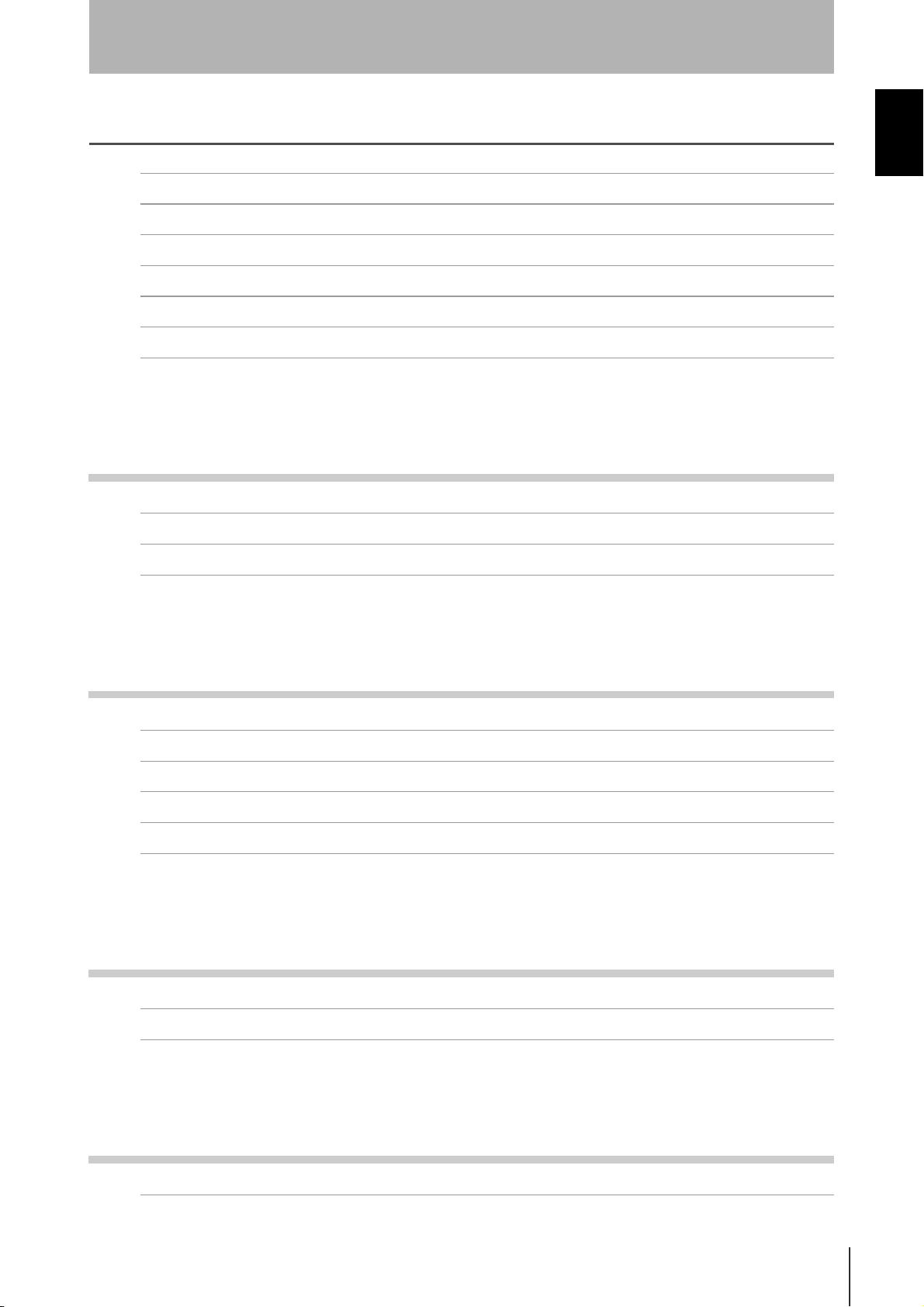
Introduction
Contents
Contents 1
Safety Precautions 5
Regulations and Standards 6
Precautions for Safe Use 7
Precautions for Correct Use 9
How to Use This Manual 11
Visual Aids 13
Section 1 Product Overview 15
Introduction Contents
Features 16
Basic Configuration 18
Part Names and Functions 19
Section 2 Introduction Procedure 21
Introduction Flow Chart 22
Preliminary Examination 24
Wiring and Connection 29
Preparation 35
Installation and Reading 40
Section 3 Basic Knowledge of Operation 43
Operation Flow Chart 44
Communication Data Format 50
Section 4 Setting Method 53
How to Use a Menu Sheet/Command 54
V400-R1CF/R1CS
User’s Manual
1
Page 3
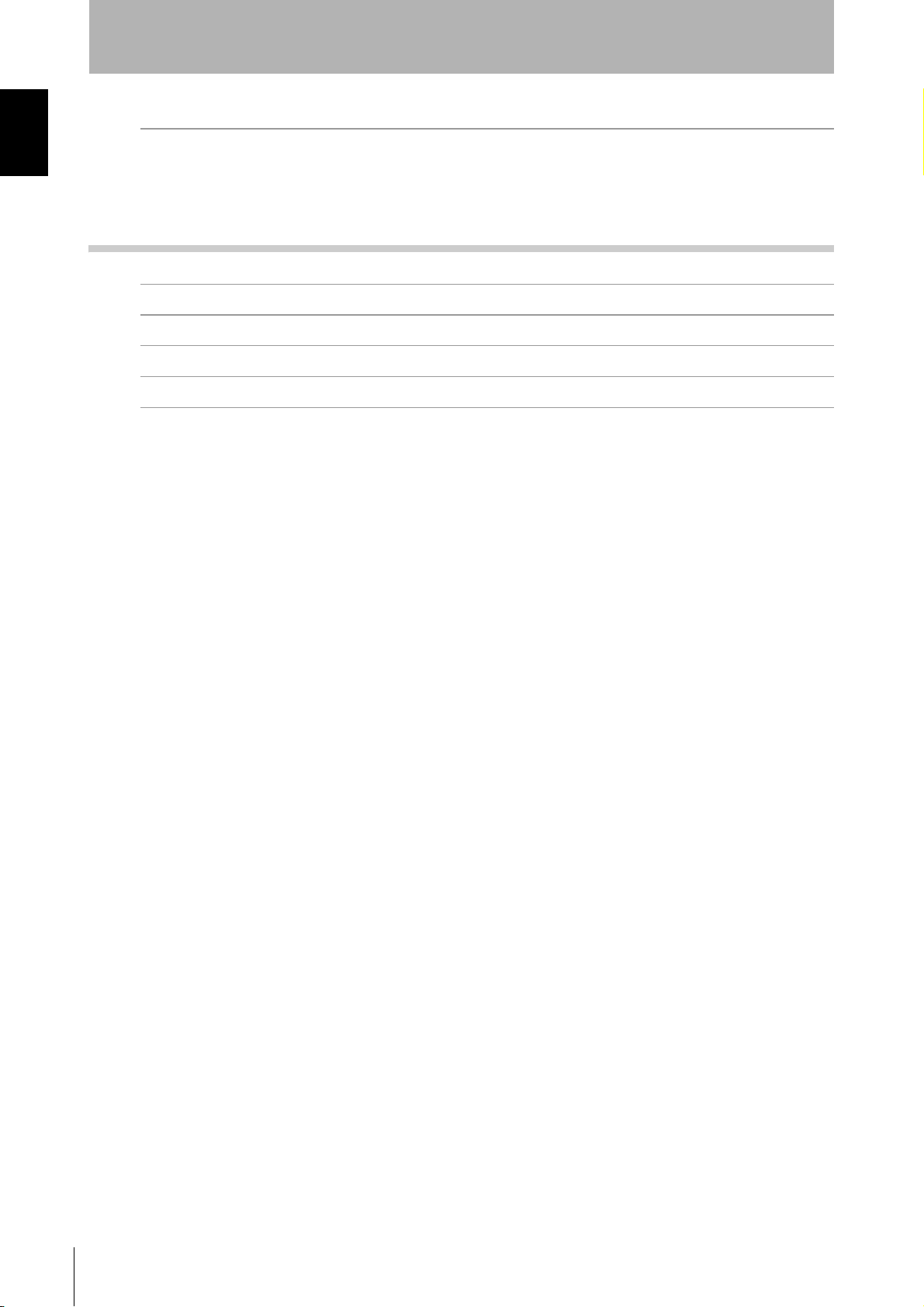
Introduction Contents
Section 5 Appendix 97
Introduction
Menu Sheet/Command List 56
Maintenance 98
Troubleshooting 99
Specifications and External Dimension 100
ASCII Code Table 107
Quick-Reference Tables of Data Capacities 108
V400-R1CF/R1CS
2
User’s Manual
Page 4
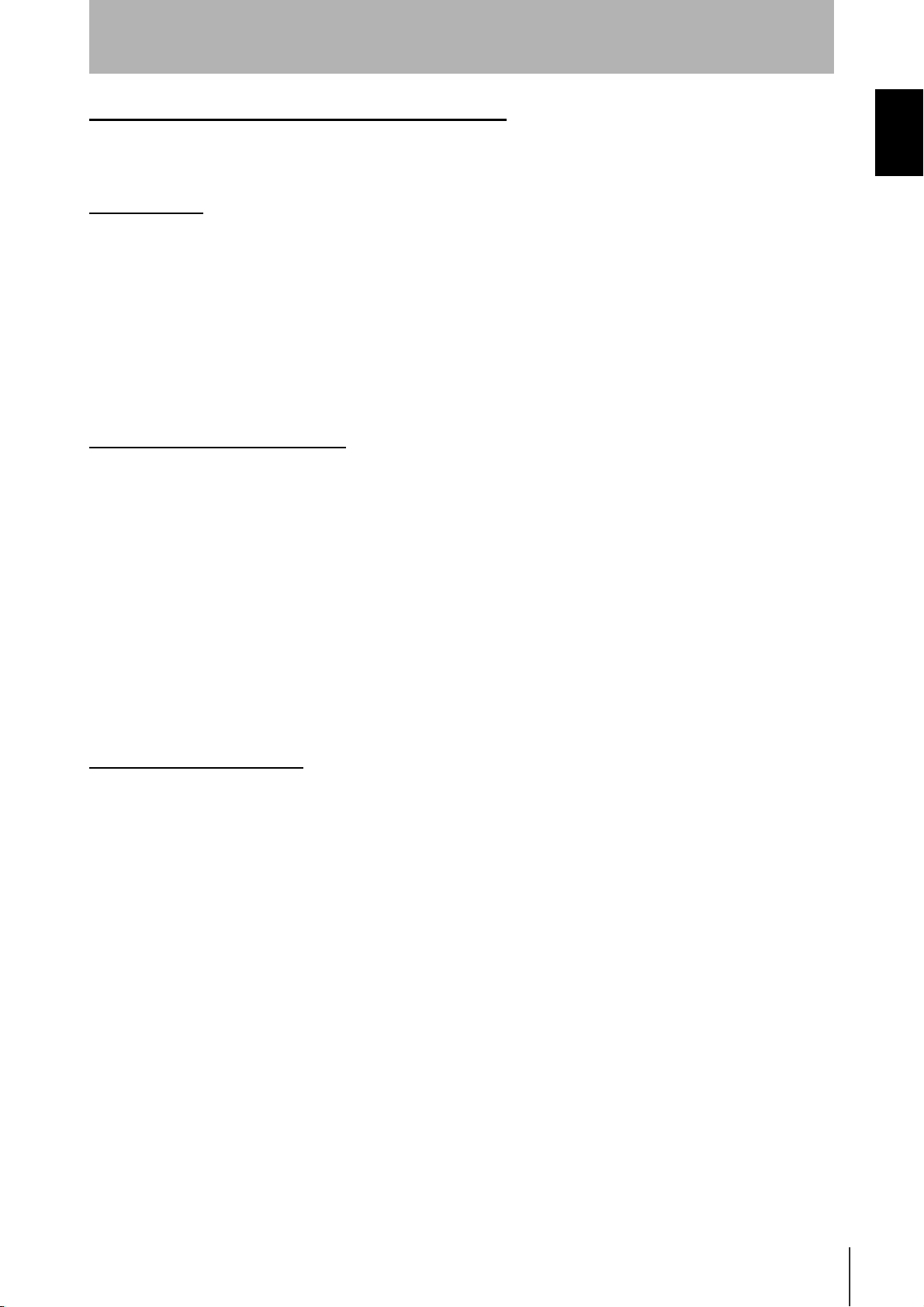
Introduction
READ AND UNDERSTAND THIS DOCUMENT
Please read and understand this document before using the products. Please consult your OMRON
representative if you have any questions or comments.
WARRANTY
OMRON’s exclusive warranty is that the products are free from defects in materials and workmanship for
a period of one year (or other period if specified) from date of sale by OMRON.
OMRON MAKES NO WARRANTY OR REPRESENTATION, EXPRESS OR IMPLIED, REGARDING
NON-INFRINGEMENT, MERCHANTABILITY, OR FITNESS FOR PARTICULAR PURPOSE OF THE
PRODUCTS. ANY BUYER OR USER ACKNOWLEDGES THAT THE BUYER OR USER ALONE HAS
DETERMINED THAT THE PRODUCTS WILL SUITABLY MEET THE REQUIREMENTS OF THEIR
INTENDED USE. OMRON DISCLAIMS ALL OTHER WARRANTIES, EXPRESS OR IMPLIED.
LIMITATIONS OF LIABILITY
OMRON SHALL NOT BE RESPONSIBLE FOR SPECIAL, INDIRECT, OR CONSEQUENTIAL
DAMAGES, LOSS OF PROFITS OR COMMERCIAL LOSS IN ANY WAY CONNECTED WITH THE
PRODUCTS, WHETHER SUCH CLAIM IS BASED ON CONTRACT, WARRANTY, NEGLIGENCE, OR
STRICT LIABILITY.
Introduction
In no event shall responsibility of OMRON for any act exceed the individual price of the product on which
liability is asserted.
IN NO EVENT SHALL OMRON BE RESPONSIBLE FOR WARRANTY, REPAIR, OR OTHER CLAIMS
REGARDING THE PRODUCTS UNLESS OMRON’S ANALYSIS CONFIRMS THAT THE PRODUCTS
WERE PROPERLY HANDLED, STORED, INSTALLED, AND MAINTAINED AND NOT SUBJECT TO
CONTAMINATION, ABUSE, MISUSE, OR INAPPROPRIATE MODIFICATION OR REPAIR.
SUITABILITY FOR USE
THE PRODUCTS CONTAINED IN THIS DOCUMENT ARE NOT SAFETY RATED. THEY ARE NOT
DESIGNED OR RATED FOR ENSURING SAFETY OF PERSONS, AND SHOULD NOT BE RELIED
UPON AS A SAFETY COMPONENT OR PROTECTIVE DEVICE FOR SUCH PURPOSES. Please refer
to separate catalogs for OMRON’s safety rated products.
OMRON shall not be responsible for conformity with any standards, codes, or regulations that apply to
the combination of products in the customer’s application or use of the product.
At the customer’s request, OMRON will provide applicable third party certification documents identifying
ratings and limitations of use that apply to the products. This information by itself is not sufficient for a
complete determination of the suitability of the products in combination with the end product, machine,
system, or other application or use.
The following are some examples of applications for which particular attention must be given. This is not
intended to be an exhaustive list of all possible uses of the products, nor is it intended to imply that the
uses listed may be suitable for the products:
• Outdoor use, uses involving potential chemical contamination or electrical interference, or conditions or
uses not described in this document.
V400-R1CF/R1CS
User’s Manual
3
Page 5

Introduction
Introduction
• Nuclear energy control systems, combustion systems, railroad systems, aviation systems, medical
equipment, amusement machines, vehicles, safety equipment, and installations subject to separate
industry or government regulations.
• Systems, machines, and equipment that could present a risk to life or property.
Please know and observe all prohibitions of use applicable to the products.
NEVER USE THE PRODUCTS FOR AN APPLICATION INVOLVING SERIOUS RISK TO LIFE OR
PROPERTY WITHOUT ENSURING THAT THE SYSTEM AS A WHOLE HAS BEEN DESIGNED TO
ADDRESS THE RISKS, AND THAT THE OMRON PRODUCT IS PROPERLY RATED AND INSTALLED
FOR THE INTENDED USE WITHIN THE OVERALL EQUIPMENT OR SYSTEM.
PERFORMANCE DATA
Performance data given in this document is provided as a guide for the user in determining suitability and
does not constitute a warranty. It may represent the result of OMRON’s test conditions, and the users
must correlate it to actual application requirements. Actual performance is subject to the OMRON
Warranty and Limitations of Liability.
CHANGE IN SPECIFICATIONS
Product specifications and accessories may be changed at any time based on improvements and other
reasons.
It is our practice to change model numbers when published ratings or features are changed, or when
significant construction changes are made. However, some specifications of the product may be
changed without any notice. When in doubt, special model numbers may be assigned to fix or establish
key specifications for your application on your request. Please consult with your OMRON representative
at any time to confirm actual specifications of purchased products.
DIMENSIONS AND WEIGHTS
Dimensions and weights are nominal and are not to be used for manufacturing purposes, even when
tolerances are shown.
ERRORS AND OMISSIONS
The information in this document has been carefully checked and is believed to be accurate; however, no
responsibility is assumed for clerical, typographical, or proofreading errors, or omissions.
PROGRAMMABLE PRODUCTS
OMRON shall not be responsible for the user’s programming of a programmable product, or any
consequence thereof.
COPYRIGHT AND COPY PERMISSION
This document shall not be copied for sales or promotions without permission.
This document is protected by copyright and is intended solely for use in conjunction with the product.
Please notify us before copying or reproducing this document in any manner, for any other purpose. If
copying or transmitting this document to another, please copy or transmit it in its entirety.
V400-R1CF/R1CS
4
User’s Manual
Page 6
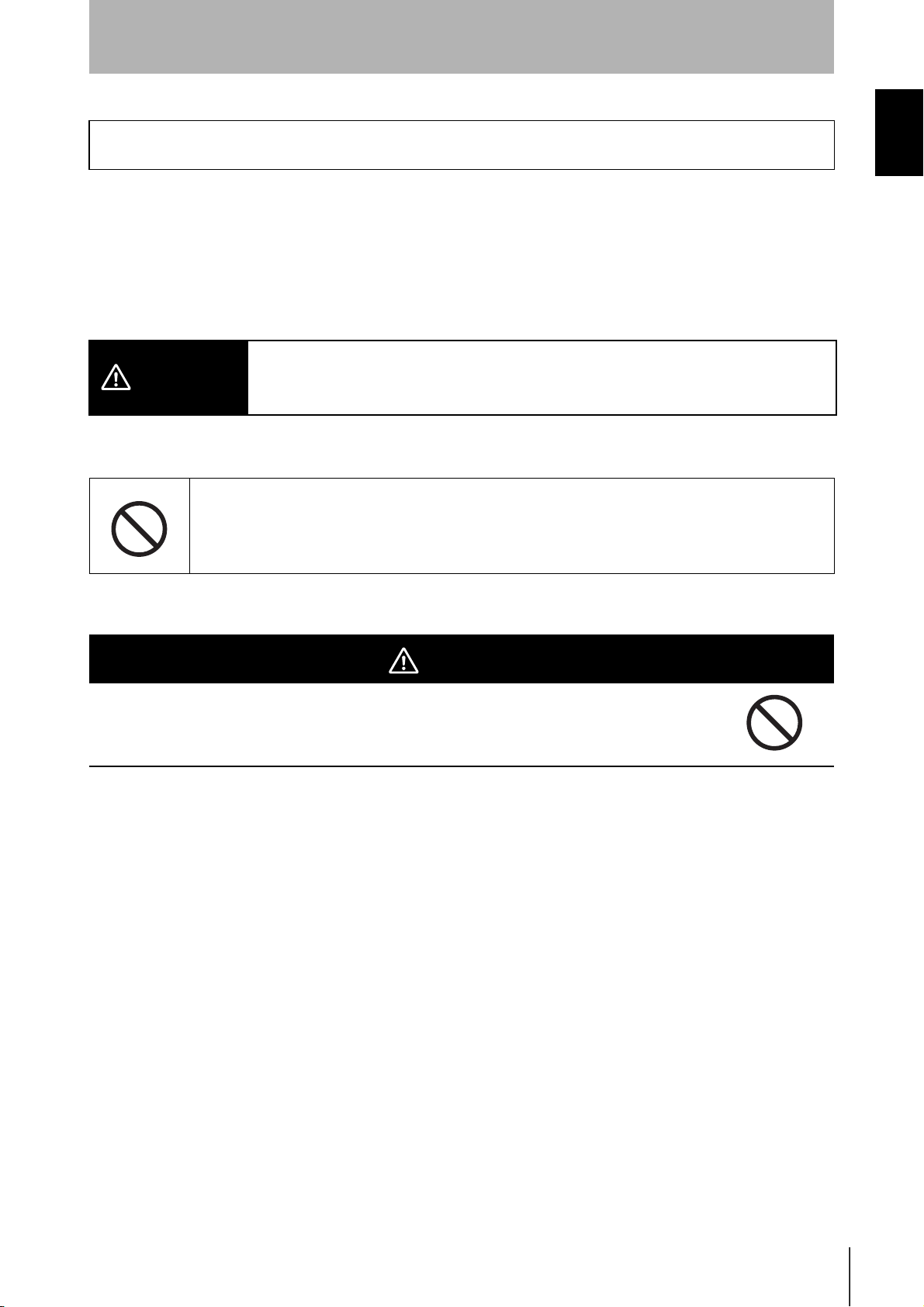
Introduction
Safety Precautions
Meanings of safety symbols
z
In this operation manual, precautions are indicated using the following symbols and signal words to
ensure safe use of the V400-R1CF/R1CS. The precautions indicated by these symbols and signal words
are important to ensure safety and must be observed.
The symbols and signal words are as follows:
Indicates a potentially hazardous situation which, if not avoided, will result in
WARNING
Meanings of alert symbols
z
minor or moderate injury, or may result in serious injury or death. Additionally
there may be significant property damage.
Introduction
Indicates general prohibitions for which there is no specific symbol.
Warning display
z
WARNING
This product is not designed or rated for ensuring safety of persons.
Do not use it for such purposes.
V400-R1CF/R1CS
User’s Manual
5
Page 7
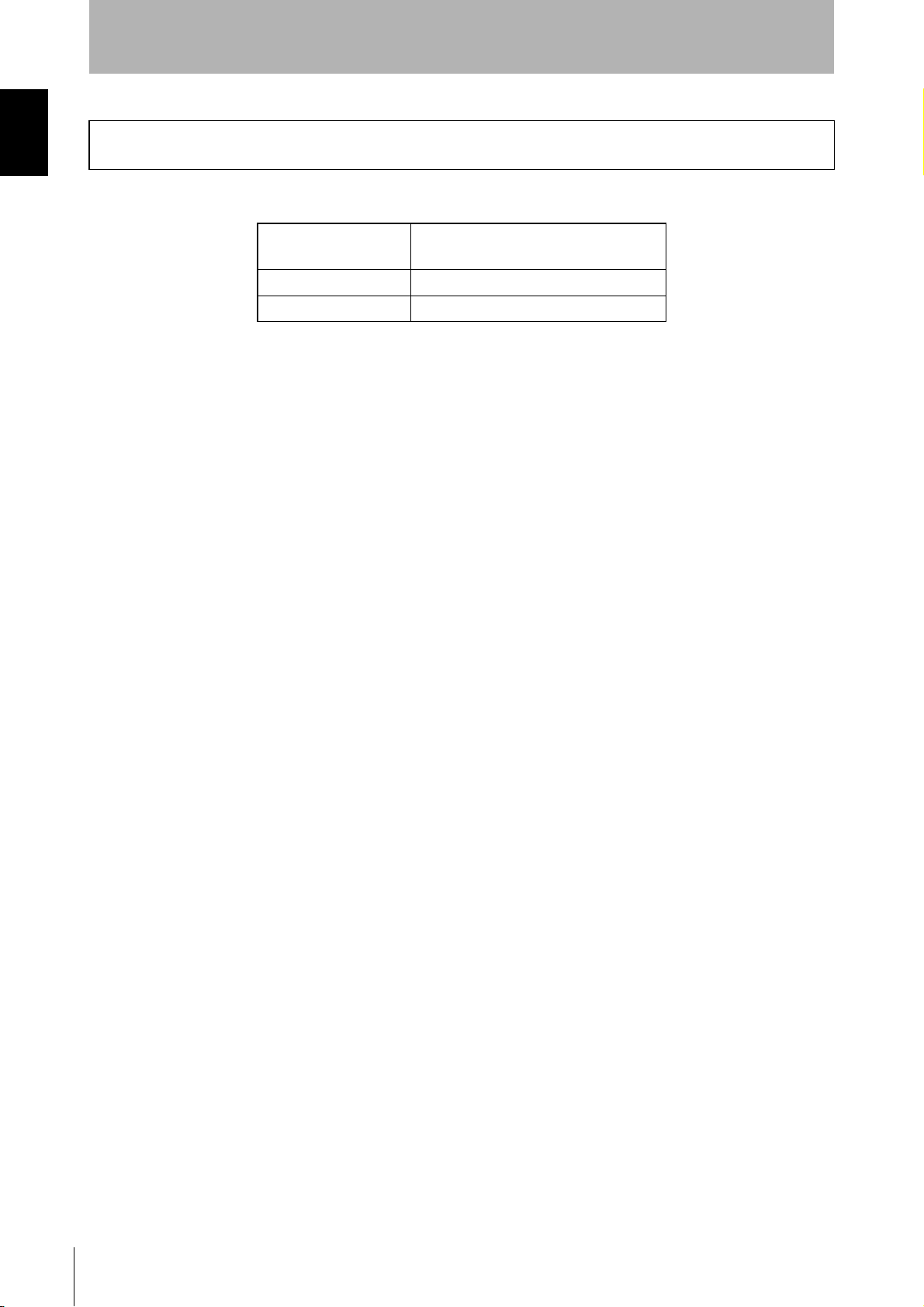
Introduction
Introduction
Regulations and Standards
This product complies with the following standards.
LED safety standard IEC 60825-1+A2: 2001 Class 1
JIS C 6802: 2005 Class 1
EC directive No. 2004/108/EC
EN standard EN61326
V400-R1CF/R1CS
6
User’s Manual
Page 8

Precautions for Safe Use
Observe the following precautions to ensure safe use of the product.
1. Installation Environment
• Do not use the product in environments containing flammable or explosive gases.
• Do not use the product in environments containing corrosive or combustible gases.
• Do not use the product in environments containing dust, salt, or metallic powders.
• Do not use the product in environments containing droplets, water or mist, oil or
chemical agents.
• Do not use the product in environments that may be affected by a CRT's flashing or
other ambient light.
• Do not install or use the product outdoors.
Introduction
Introduction
• For the purpose of ensuring safe operation and maintenance, do not install the
product close to high-voltage devices or electrically powered devices.
2. Power Supply and Wiring
• To assure noise and insulation resistance, be sure to use S8VS-01505 (made by
OMRON) as a driving power supply.
• Do not connect a voltage or AC power supply that has a voltage exceeding the rating
voltage (5 V+/-10%).
• Avoid reverse connection of power supply. Do not short circuit a load on OK/NG
output signal (open collector).
• Avoid applying a load that exceeds the rating.
• Be sure to turn the power OFF before connecting or disconnecting a cable.
Connecting or disconnecting a cable while the power is ON may cause failure.
• Connect different cables from high-voltage or power cables to the product. If the
same cable or duct is used, electromagnetic induction may result, which may result in
malfunction or damage.
• Tighten the fixing screws at the torque specified in this manual.
3. Communication with Upper Equipment
• Check that the product has started up, and then start communication with upper
equipment.
• Indefinite signals may be generated from the upper interface while the product starts
up. Clear the receive buffer of the devices before starting initial operation.
V400-R1CF/R1CS
User’s Manual
7
Page 9

Introduction
Introduction
4. Other
• Do not use the product in a safety circuit for nuclear or life-support systems.
• Never attempt to disassemble, repair, modify, deform by applying pressure, or burn
the product.
• Dispose of the product as industrial waste.
• If the product becomes extremely hot, or abnormal odors or smoke are emitted, stop
using the product immediately, turn the power OFF, and consult with your OMRON
representative.
V400-R1CF/R1CS
8
User’s Manual
Page 10

Introduction
Precautions for Correct Use
Always observe the following precautions to prevent operation failures, malfunctions, and adverse effects
on performance and equipment.
1. Installation location
The product must not be installed in a place:
• where ambient temperature is outside the range defined in the specifications,
• where a rapid temperature change (dew condensation) occurs,
• where ambient humidity is outside the range defined in the specifications,
• where direct vibration or shock may affect the product,
• where exposed to intense ambient light (laser, arc welding, or UV light),
• where exposed to direct sunlight or heat from heating appliances, and
Introduction
• where a strong magnetic or electric field exists.
Because of the protection rating described in the manual, avoid using
locations containing:
• corrosive or combustible gases,
• dust, salt, or metallic powders,
• droplets, water mist, oil or chemical agents.
2. Power supply, connection, and wiring
• Be sure to use S8VS-01505 (made by OMRON) as a driving power supply.
• Do not install the product in a location where a high-voltage device is installed.
• Be sure to user the supplied insulation board to assure the noise resistance.
• After connecting the cables, check that the correct power supply is used, that there is
no load short-circuiting or other inappropriate connections, and that the load current is
correct before turning the power ON. Faulty wiring may be the cause of failure.
• Use a wrist strap or other similar device to avoid electrostatic charge when you touch
terminals and signal lines within a connector, and to avoid damage due to static
electricity.
• Try to keep the length of the power cable to a minimum (less than 3 m).
3. Labels
• For labels with a highly gloss surface, reading errors may occur because of regular
reflection of the LED light. If this occurs, provide a skew angle of 15
label.
° against the
V400-R1CF/R1CS
User’s Manual
9
Page 11

Introduction
Introduction
4. Cleaning of the reading window
• Install the product so that the front area of the reading window is free of dust and oil
droplets.
If dust or oil droplets are found, clean the surface using the following method.
• Blow large particles off using a blower brush (for camera lenses).
Do not blow using your own breath.
• Gently wipe off small particles using a soft cloth (lens wiper) moistened with a small
amount of alcohol. Avoid vigorous wiping. Scratches on the reading window may
result in reading errors.
10
V400-R1CF/R1CS
User’s Manual
Page 12
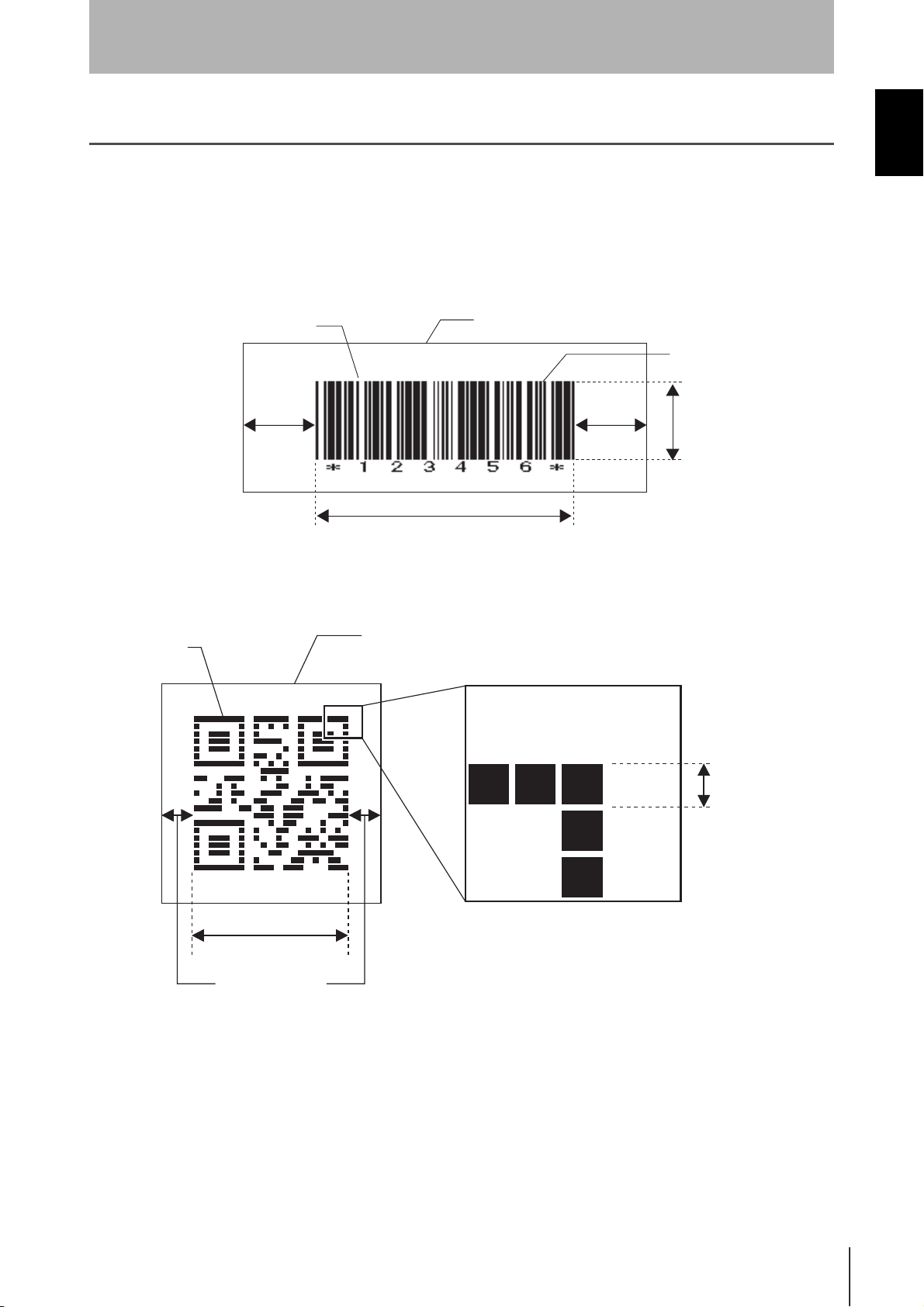
How to Use This Manual
Introduction
Introduction
Part names of a code
In this manual, each part of a code is described as follows.
Bar code
Bar code
Margin
2D code
Label
(Paper which a bar code is printed on)
Width
Margin
How to Use This Manual
Narrow bar
(Slim lines)
Height
2D code
Label
(Paper on which a 2D code is printed on)
Cell size
Matrix size
Margin
V400-R1CF/R1CS
User’s Manual
11
Page 13
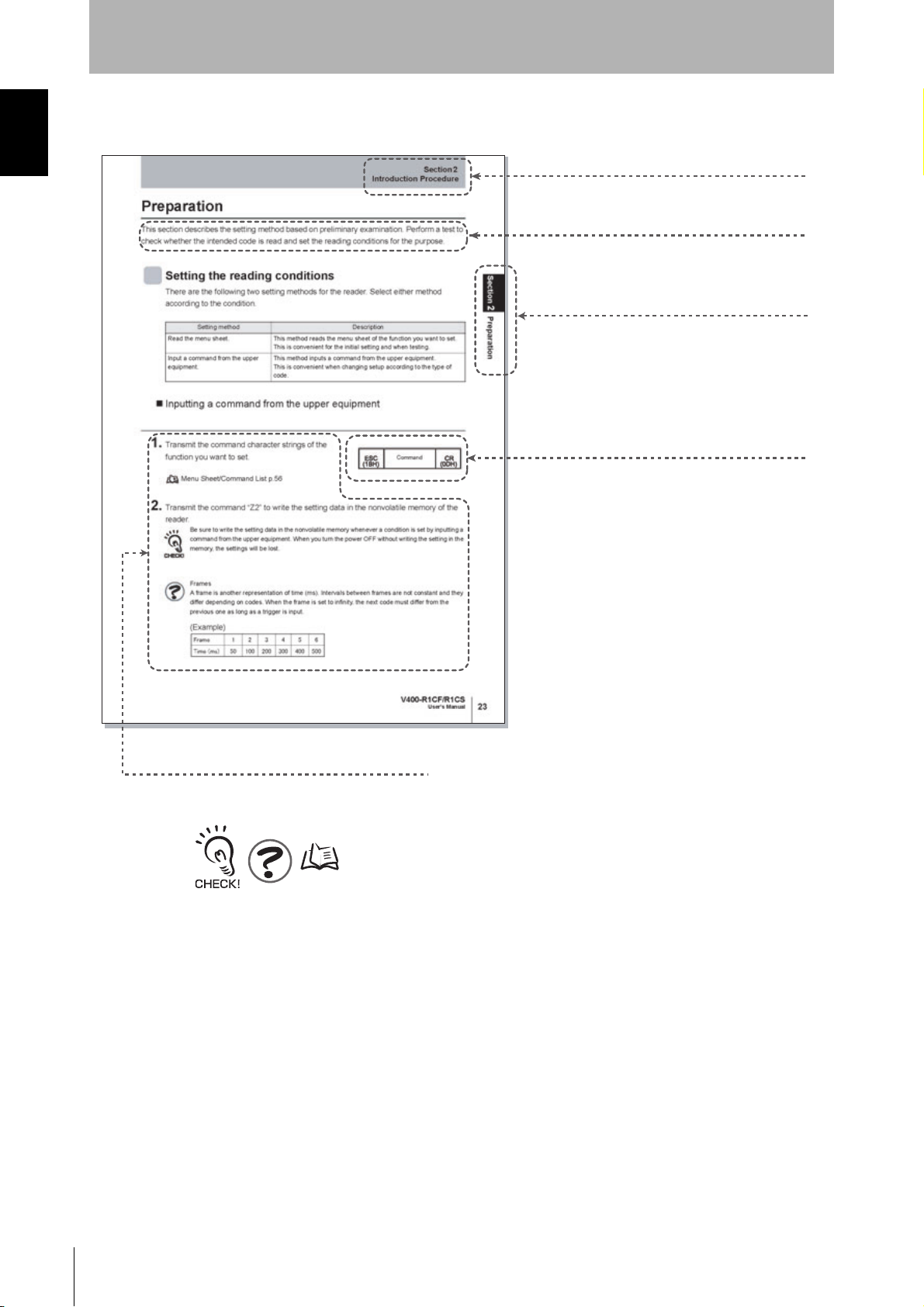
Introduction
How to Use This Manual
Introduction
Page format
Title of each section
Overviews and points
Index label
Indicates the current section and the
title of the section.
You can quickly reach the page
containing the information you need.
Illustration
Operation procedure and additional explanation
Shows the operation procedure.
Tips and reference pages that may be useful during operation are indicated with a mark.
* This page does not actually exist.
12
V400-R1CF/R1CS
User’s Manual
Page 14
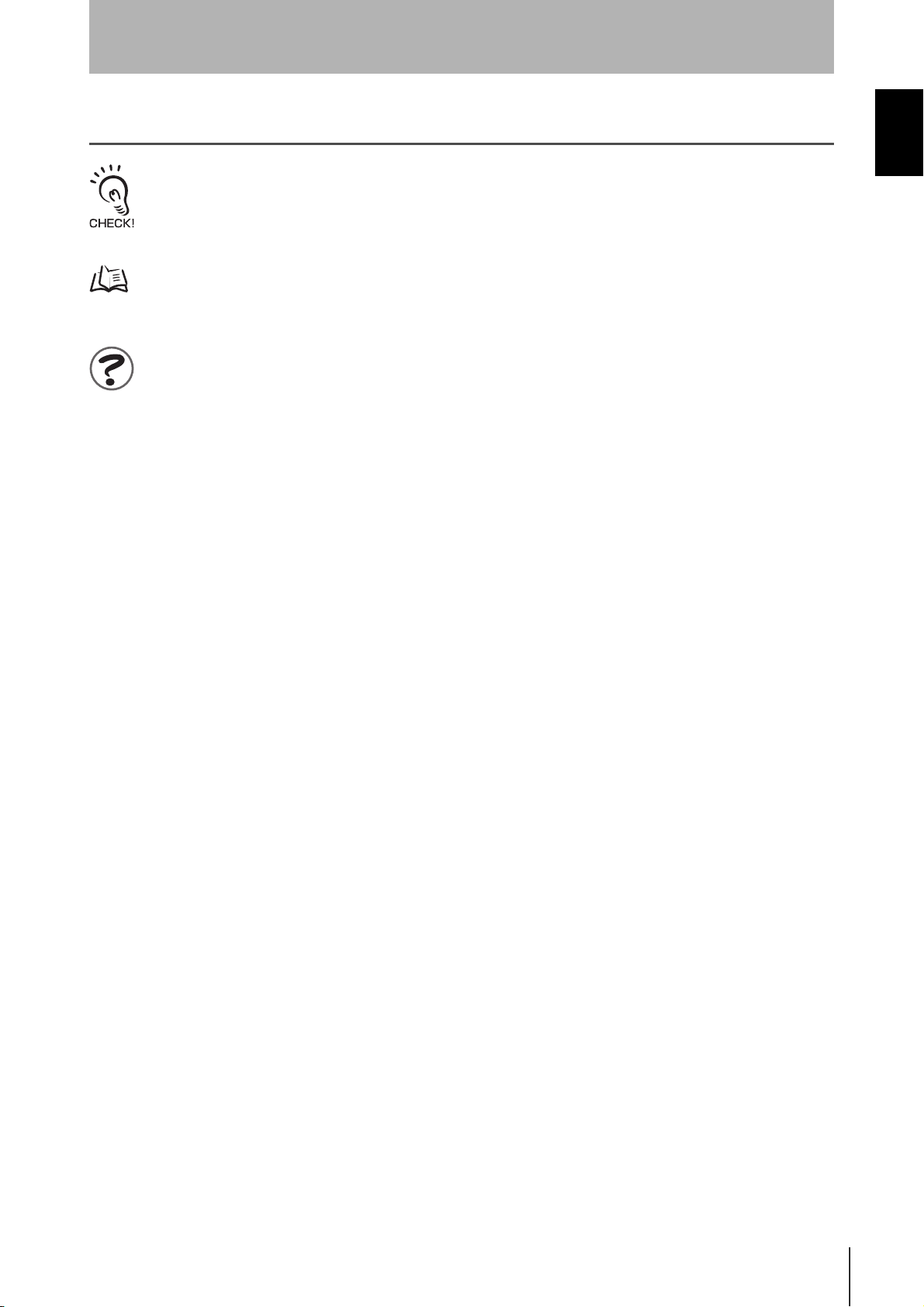
Visual Aids
Introduction
Introduction
Indicates points that are important for using product functions or in application procedures.
Indicates page numbers providing related information.
Indicates information helpful for problem solving or explanation of technical terms.
Visual Aids
V400-R1CF/R1CS
User’s Manual
13
Page 15

Introduction
Introduction
Visual Aids
14
V400-R1CF/R1CS
User’s Manual
Page 16
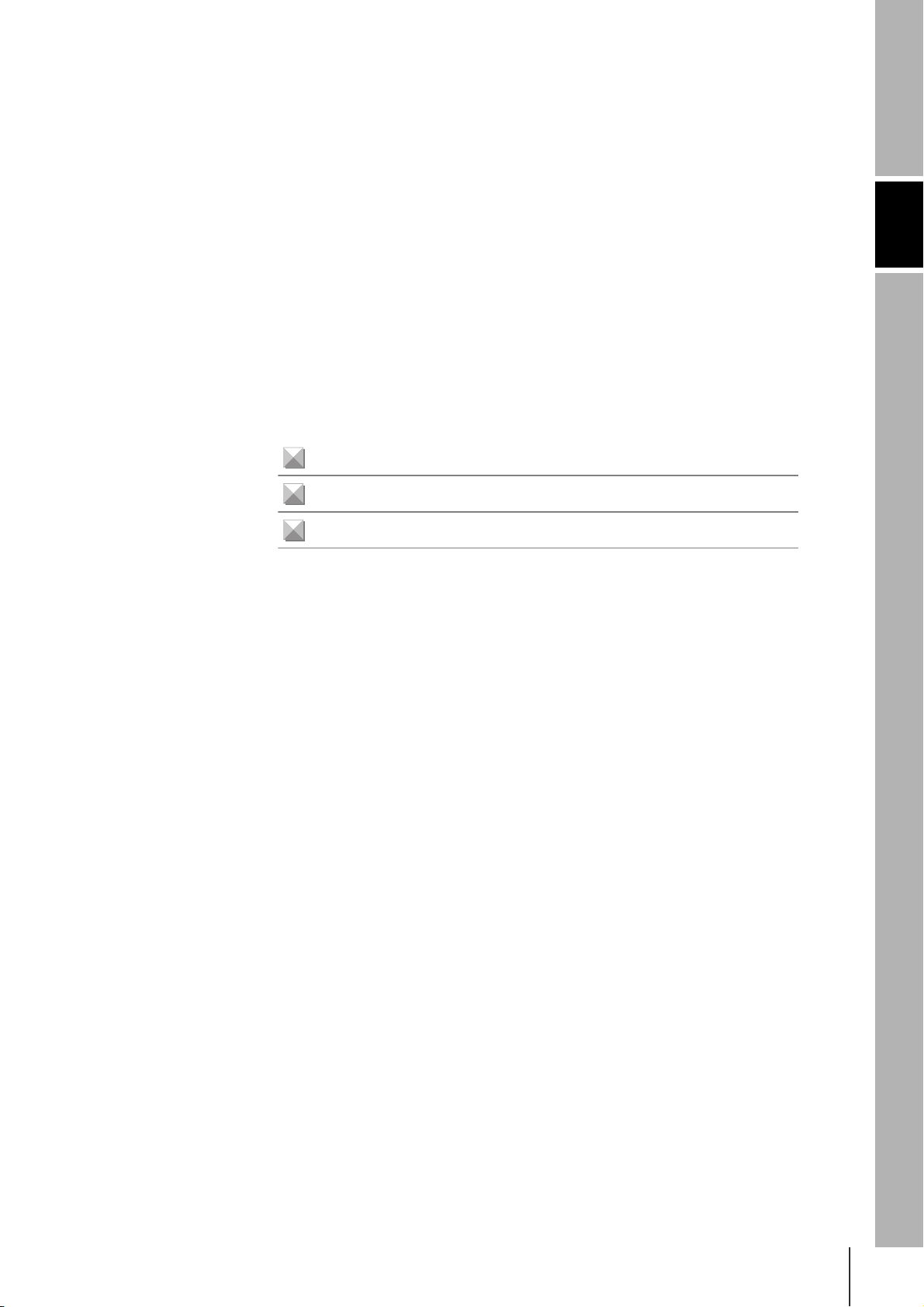
Section 1
Product Overview
This section explains the features, ratings, and performance of this product.
Features 16
Basic Configuration 18
Part Names and Functions 19
Section 1 Product Overview
V400-R1CF/R1CS
User’s Manual
15
Page 17
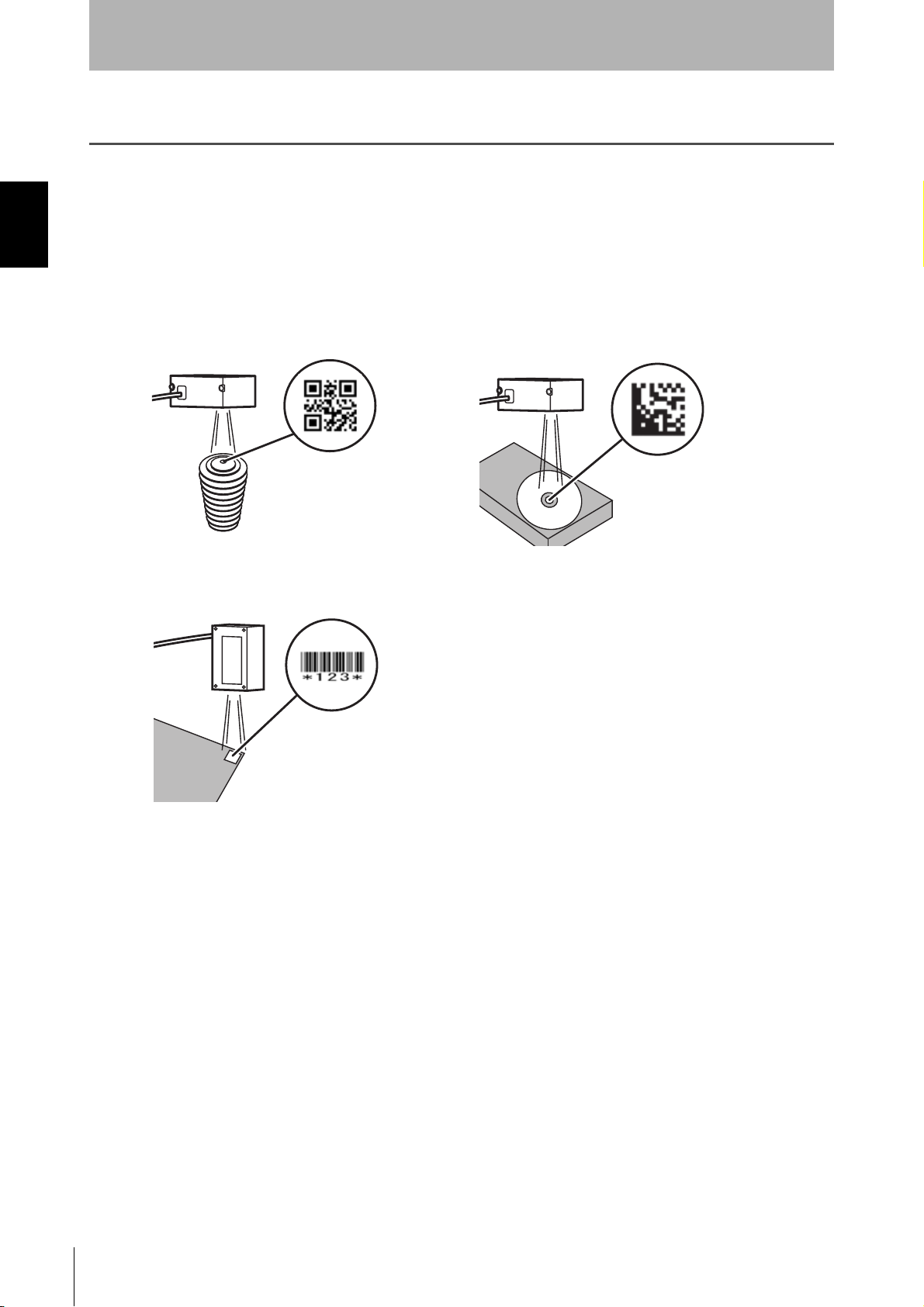
Section 1
Product Overview
Features
Section 1 Features
This product is an ultra-compact, setup-free multi-code reader that reads most 2D and 1D
symbols on paper or labels. Various types of information can be managed efficiently by using it
with a PC and programmable controllers.
A setup-free multi-code reader that recognizes most 1D and 2D codes
printed on paper or labels
It can read various 1D and 2D codes without requiring special settings.
QR code
(Automobile part) (HDD)
DataMatrix
Code 39
(PCB)
A 1.3-mega pixel (SXGA) CMOS image sensor
With a vertical resolution of 1024 pixels, difference in code position is compensated.
Bar codes containing narrow bars (slim bars) with a width down to 0.1 mm and 2D
codes as small as 0.169 mm can be read.
Green LED aiming function
The green LED aiming function quickly recognizes the area to be read.
16
V400-R1CF/R1CS
User’s Manual
Page 18
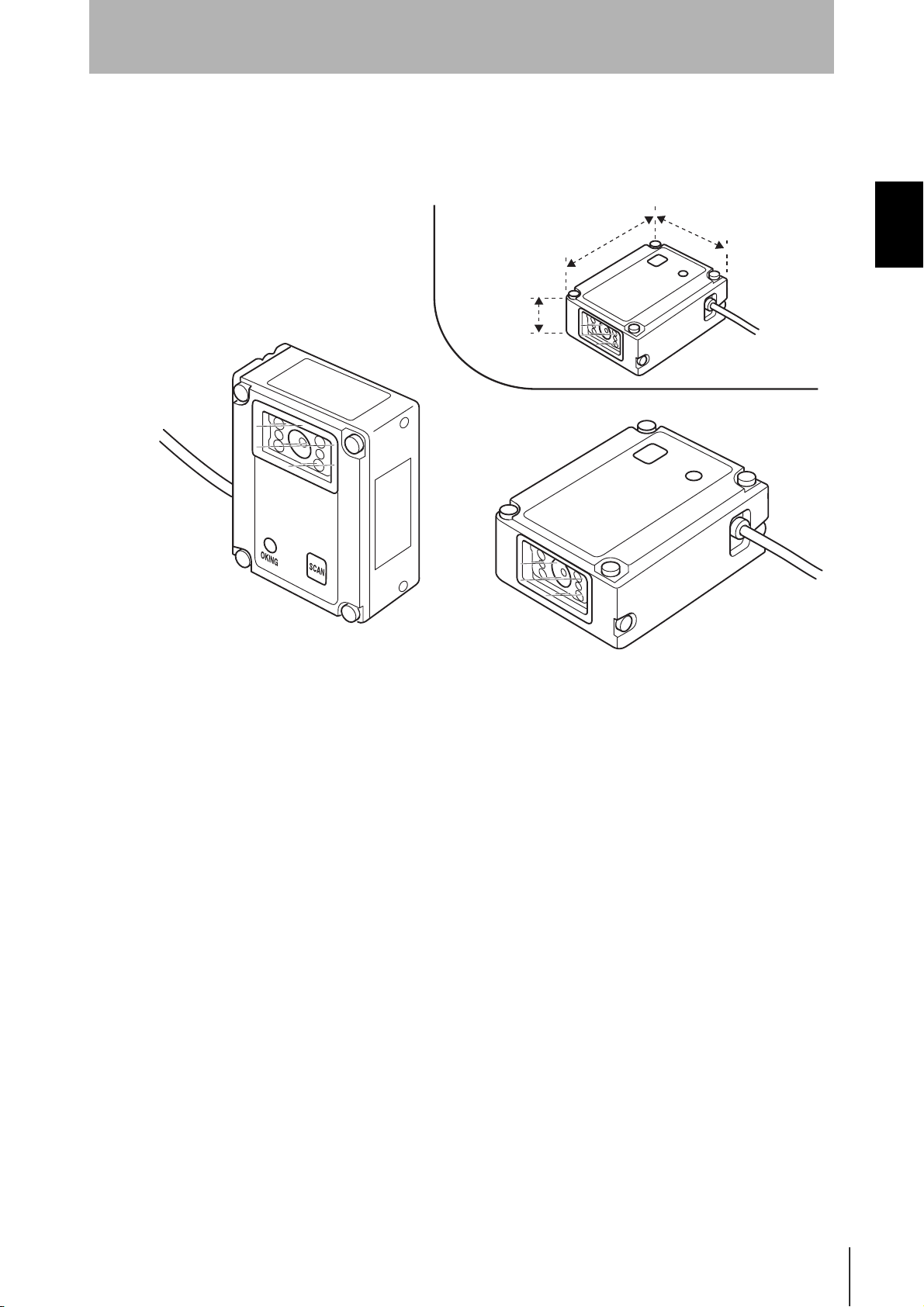
Product Overview
Two types of ultra-compact body for highly flexible installation
The main body is very small, only 58.0 × 46.0 × 24.2 mm.
Section 1
The front and side view types are available to suit your installation environment.
58.0 mm
24.2 mm
46.0 mm
SCAN
SCAN
OKING
OKING
Section 1 Features
Side view type
V400-R1CS
Front view type
V400-R1CF
V400-R1CF/R1CS
User’s Manual
17
Page 19
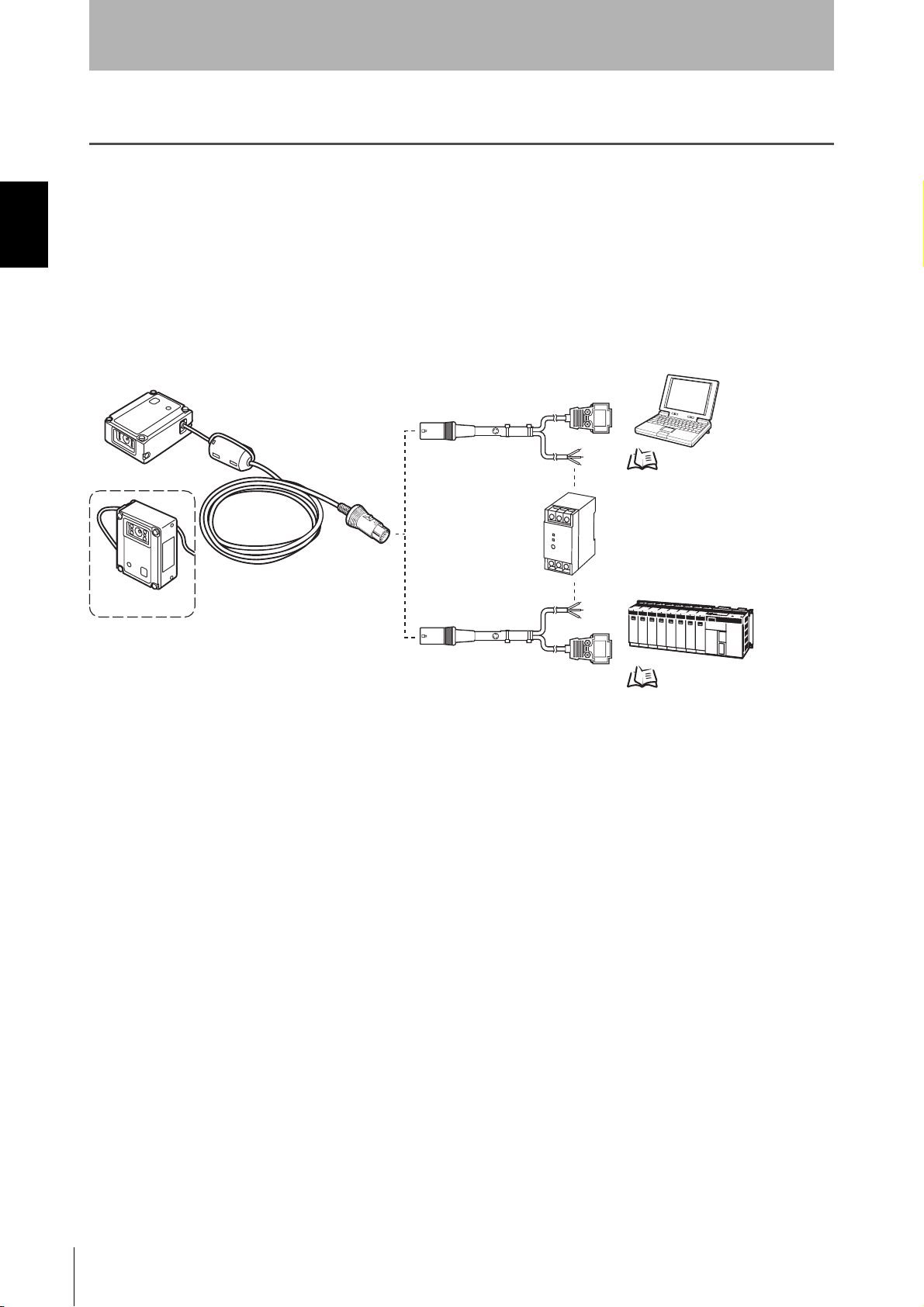
Section 1
Product Overview
Basic Configuration
Section 1 Basic Configuration
This product is used by connecting with upper equipment such as a PC and programmable
controllers.
The upper equipment receives the information this product reads, and records and verifies it
with the registered information.
The cable has a connector at the end. Use the appropriate connecting cable for the upper
equipment.
Multi-code reader
V400-R1CF/R1CS
PC/AT compatible
Cable for connecting PC/AT compatible
V509-W011D
p.31
V400-R1CF
Power supply (5 VDC)
Dedicated product: S8VS-01505
(made by OMRON)
Programmable controller
V400-R1CS
Programmable controller made by OMRON
Connecting cable
V509-W011
p.32
18
V400-R1CF/R1CS
User’s Manual
Page 20
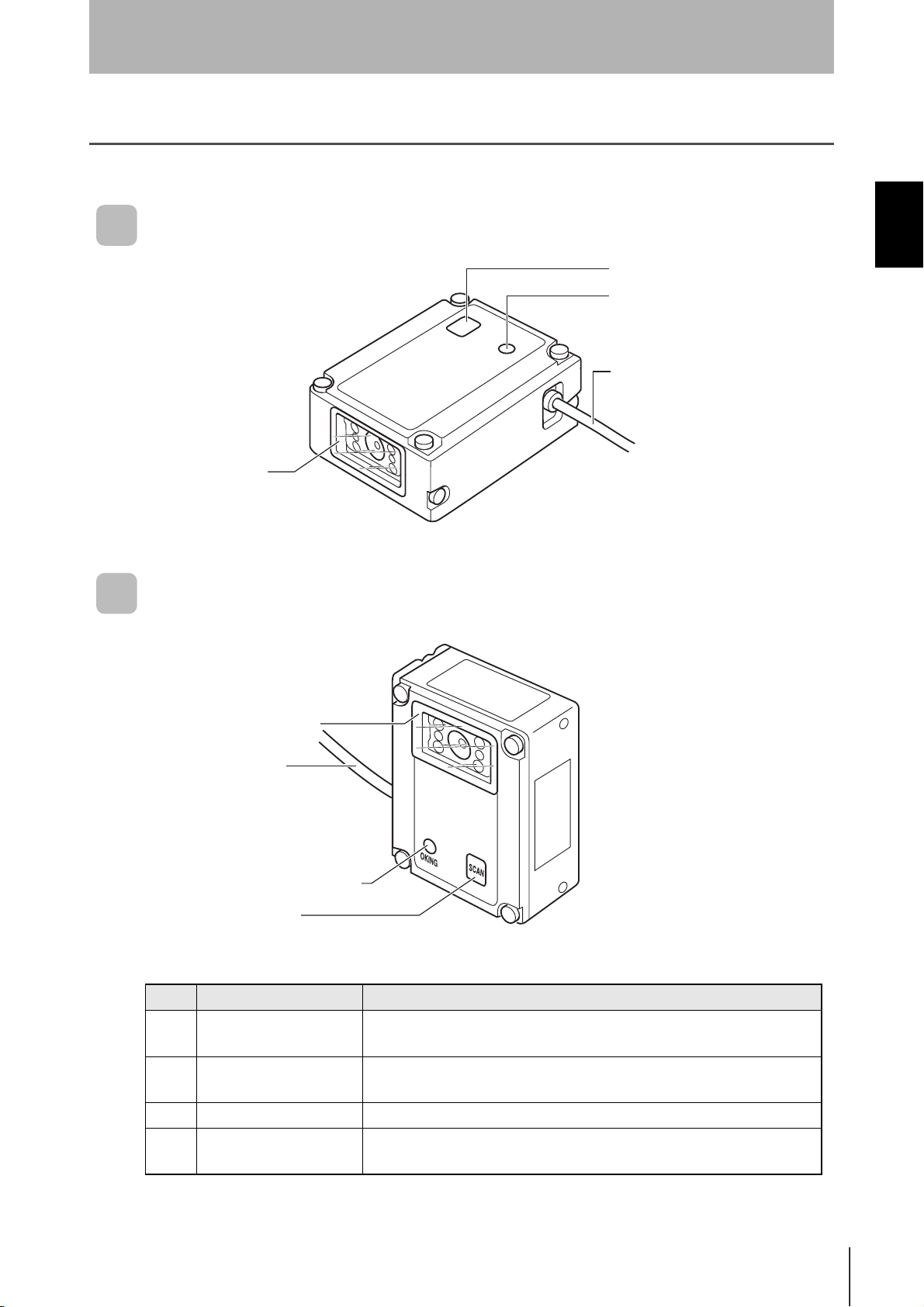
Part Names and Functions
Section 1
Product Overview
This section explains the names and functions of each part.
V400-R1CF (Front view type)
SCAN
OKING
(1) Reading window
V400-R1CS (Side view type)
Section 1 Part Names and Functions
(2) SCAN button
(3) Read confirmation LED
(4) Main cable
(1) Reading window
(4) Main cable
(3) Read confirmation LED
(2) SCAN button
No. Part name Function
(1) Reading window
(2) SCAN button
(3) Read confirmation LED Illuminates to indicate a successful read.
(4) Main cable
Aiming light and illumination LED light is emitted from here for
capturing images.
The button for performing a reading test. Pressing it once performs
reading once.
Connected to a cable for connecting PC/AT compatible or a
programmable controller made by OMRON. The length is 1.5 m.
V400-R1CF/R1CS
User’s Manual
19
Page 21

Section 1
Product Overview
MEMO
Section 1 Part Names and Functions
20
V400-R1CF/R1CS
User’s Manual
Page 22
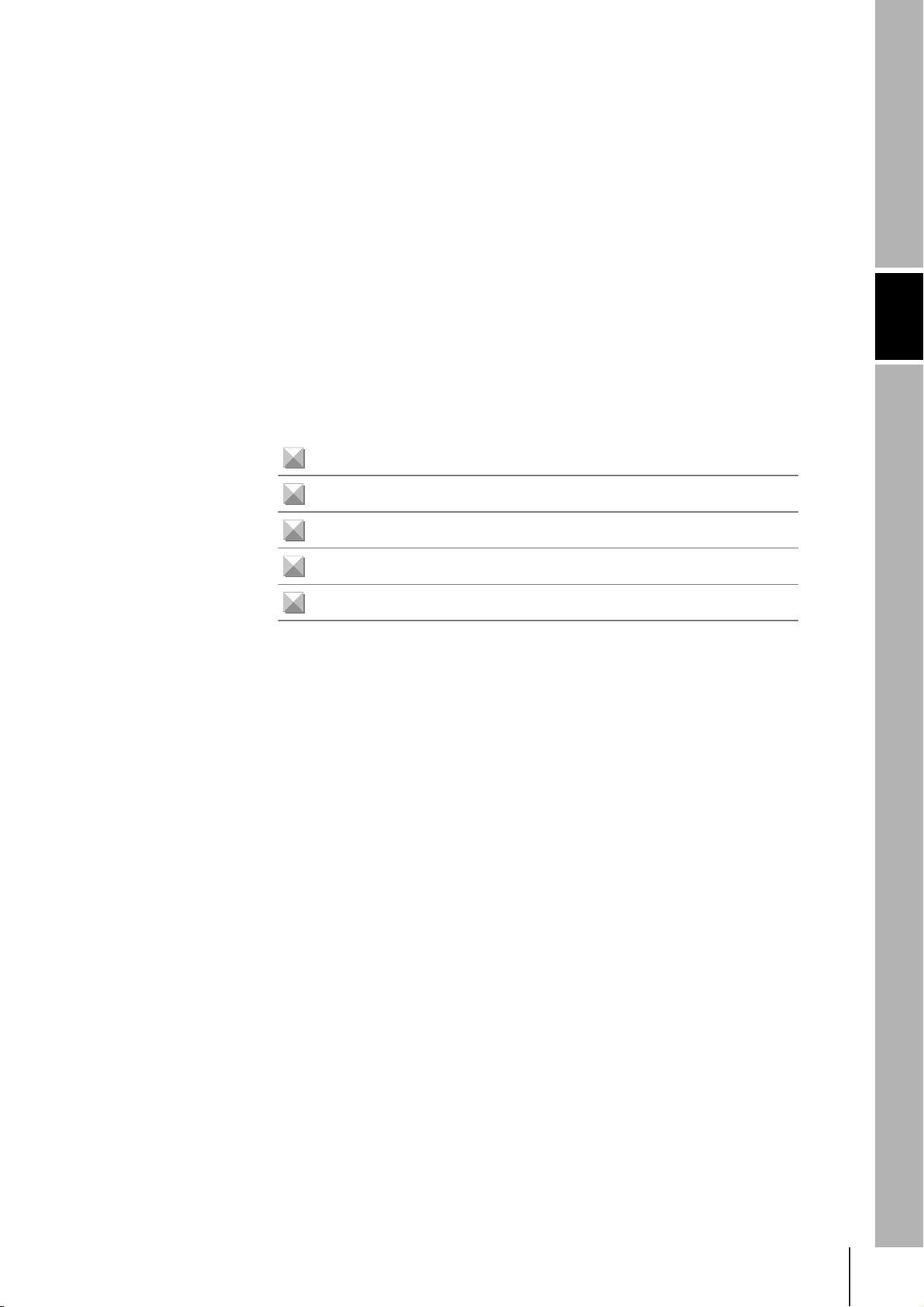
Section 2
Introduction Procedure
A flow chart of preliminary examination, installation, and introduction of the
product is as shown below.
Introduction Flow Chart 22
Preliminary Examination 24
Wiring and Connection 29
Preparation 35
Installation and Reading 40
Section 2 Introduction Procedure
V400-R1CF/R1CS
User’s Manual
21
Page 23
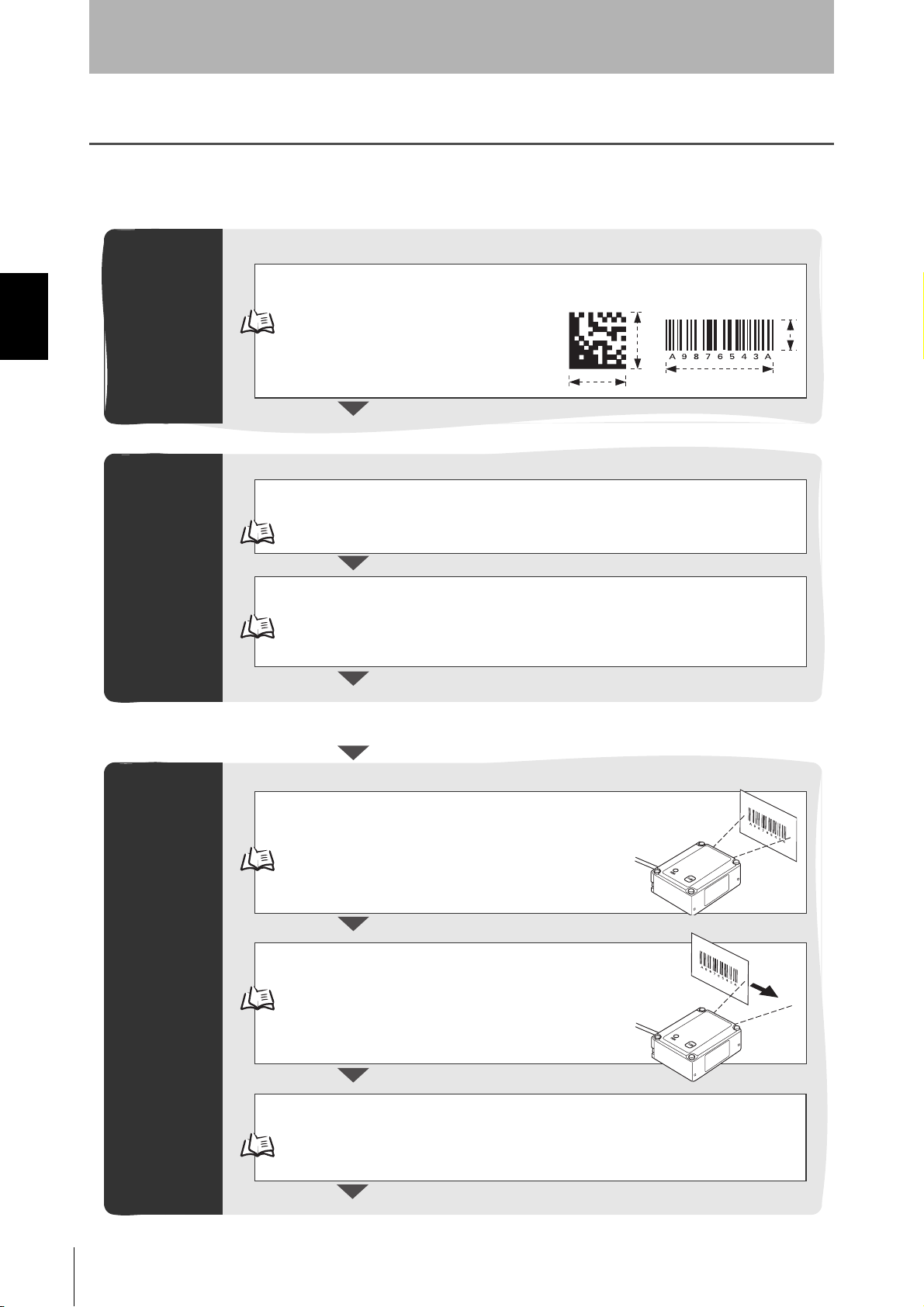
Section 2
Introduction Procedure
Introduction Flow Chart
A flow chart of preliminary examination, installation, and introduction of the product is as
shown below.
Section 2 Introduction Flow Chart
Preliminary
examination
Wiring and
connection
Check the type, width, height, and the number of digits of 2D codes
and bar codes.
p.24 Supported code list
p.26 Reading range performance
p.27 Reading angle performance
Complete wiring.
p.29 Pin arrangement and input/output circuit
Connect peripheral equipment.
p.31 Example of connection with a PC
p.32 Example of connection with programmable controller (CS1)
Preparation
Turn on the power switch.
Press the SCAN button to check whether
the code is read.
p.35 Testing
Investigate the reading timing.
p.36 Investigation into the reading timing
p.44 Basic operation flow chart
Set the reading condition corresponding to the purpose.
p.37 Setting the reading conditions
p.56 Menu Sheet/Command List
22
V400-R1CF/R1CS
User’s Manual
Page 24
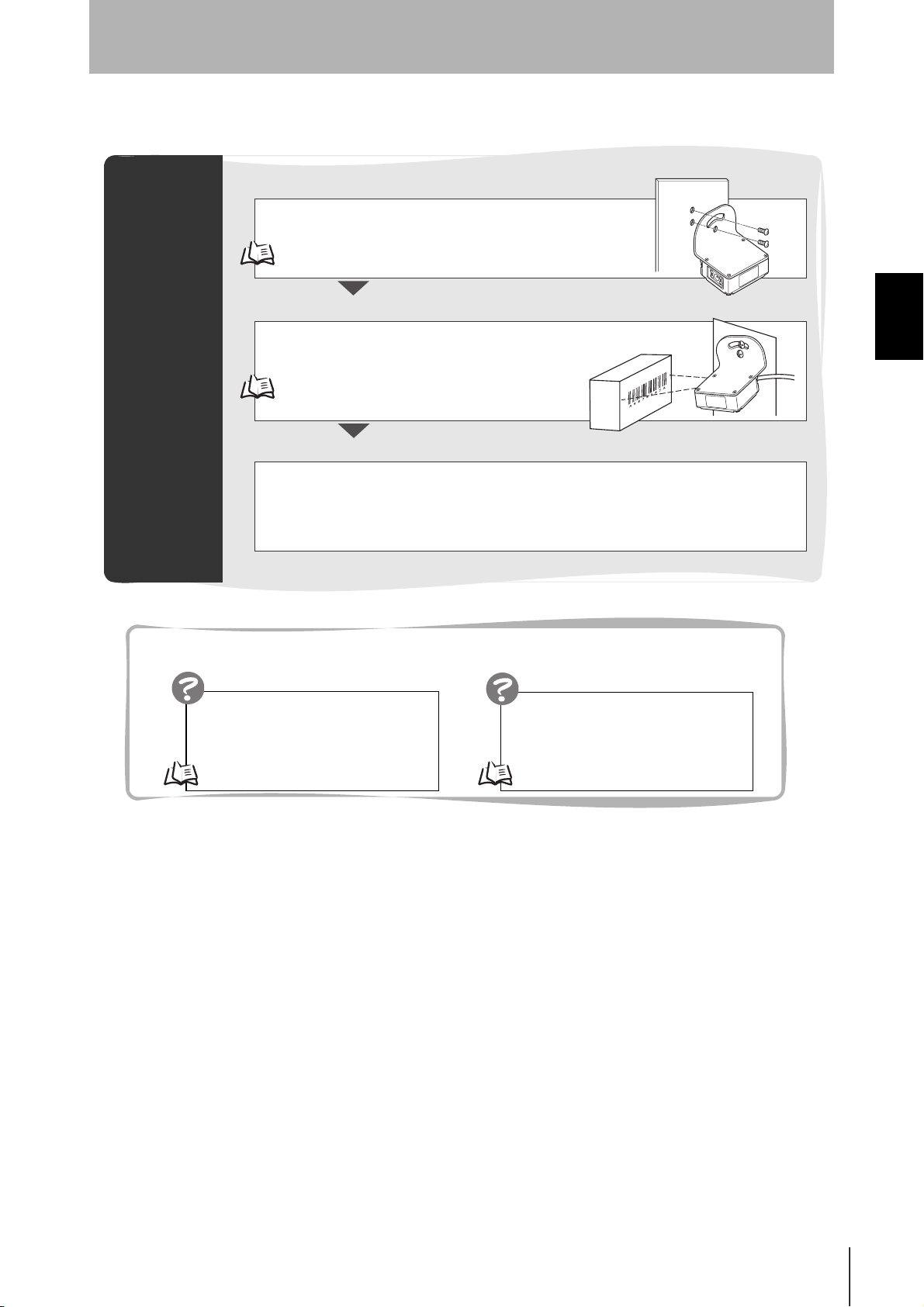
Install the reader.
p.40 Installation
Section 2
Introduction Procedure
Section 2 Introduction Flow Chart
Installation
and reading
In case of trouble:
Test in the actual usage environment.
p.35 Testing
Execute reading.
I do not know the
communication specification.
p.50 Communication Data Format
I cannot understand the
operation flow.
p.44 Operation Flow Chart
V400-R1CF/R1CS
User’s Manual
23
Page 25

Section 2
Introduction Procedure
Preliminary Examination
The following are typical specifications you should consider.
Check the type, width, height, and the number of digits of 2D codes and bar codes while
considering the supported codes, reading range performance, and reading angle performance.
Section 2 Preliminary Examination
Supported code list
2D code
DataMatrix QR code
ECC200
10 × 10 to 64 × 64
8 × 18 to 16 × 48
PDF417 code
QR code
Models 1 and 2
21 × 21 to 57 × 57
(Versions 1 to 10)
Micro QR code
11 × 11 to 17 × 17
24
Bar codes
JAN/EAN and UPC
V400-R1CF/R1CS
User’s Manual
Page 26
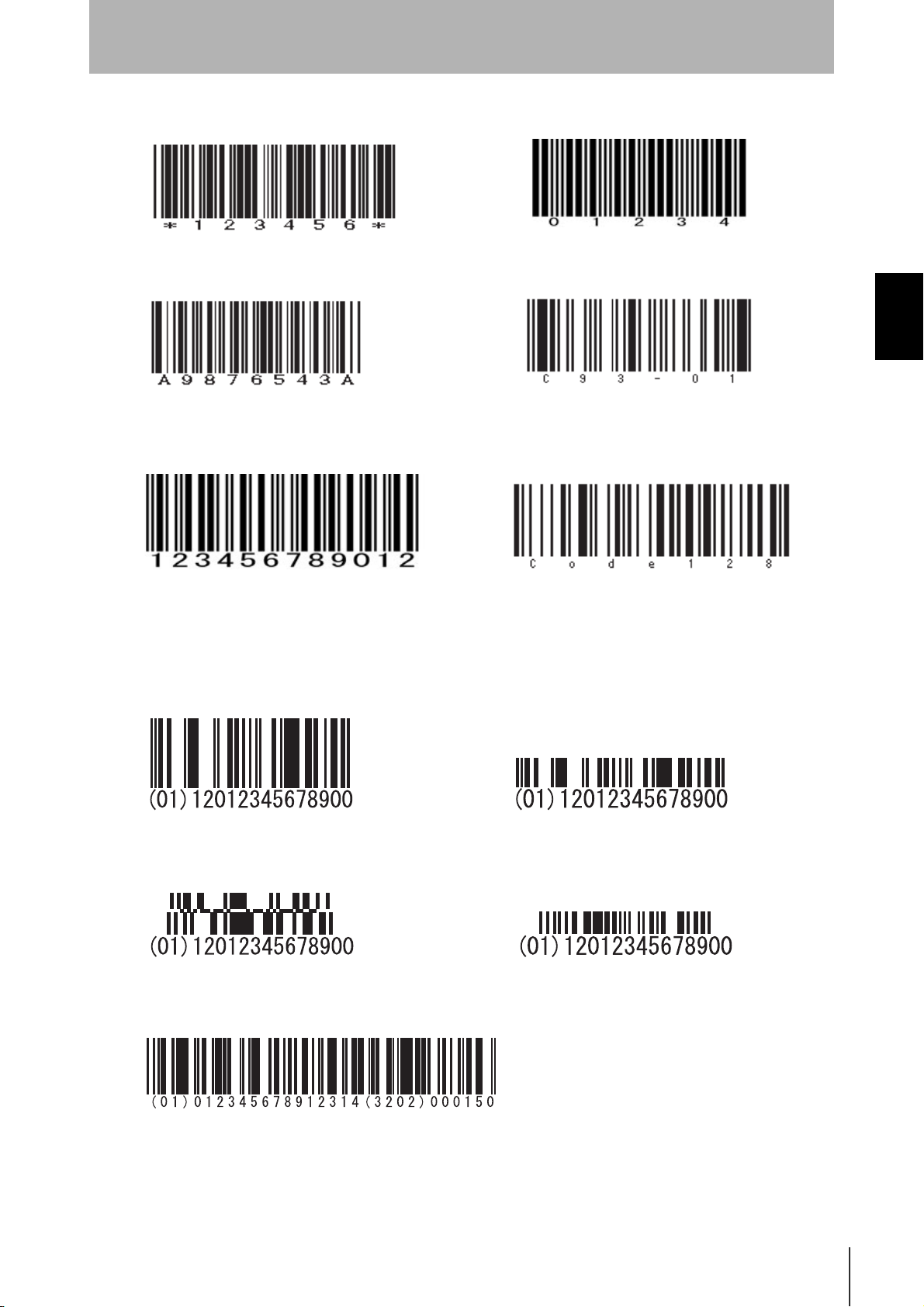
CODE39 STF
Section 2
Introduction Procedure
NW-7 CODE93
ITF CODE128
RSS codes
RSS-14 standard RSS-14 truncated
Section 2 Preliminary Examination
RSS-14 stacked RSS-Limited
RSS-Expanded
V400-R1CF/R1CS
User’s Manual
25
Page 27
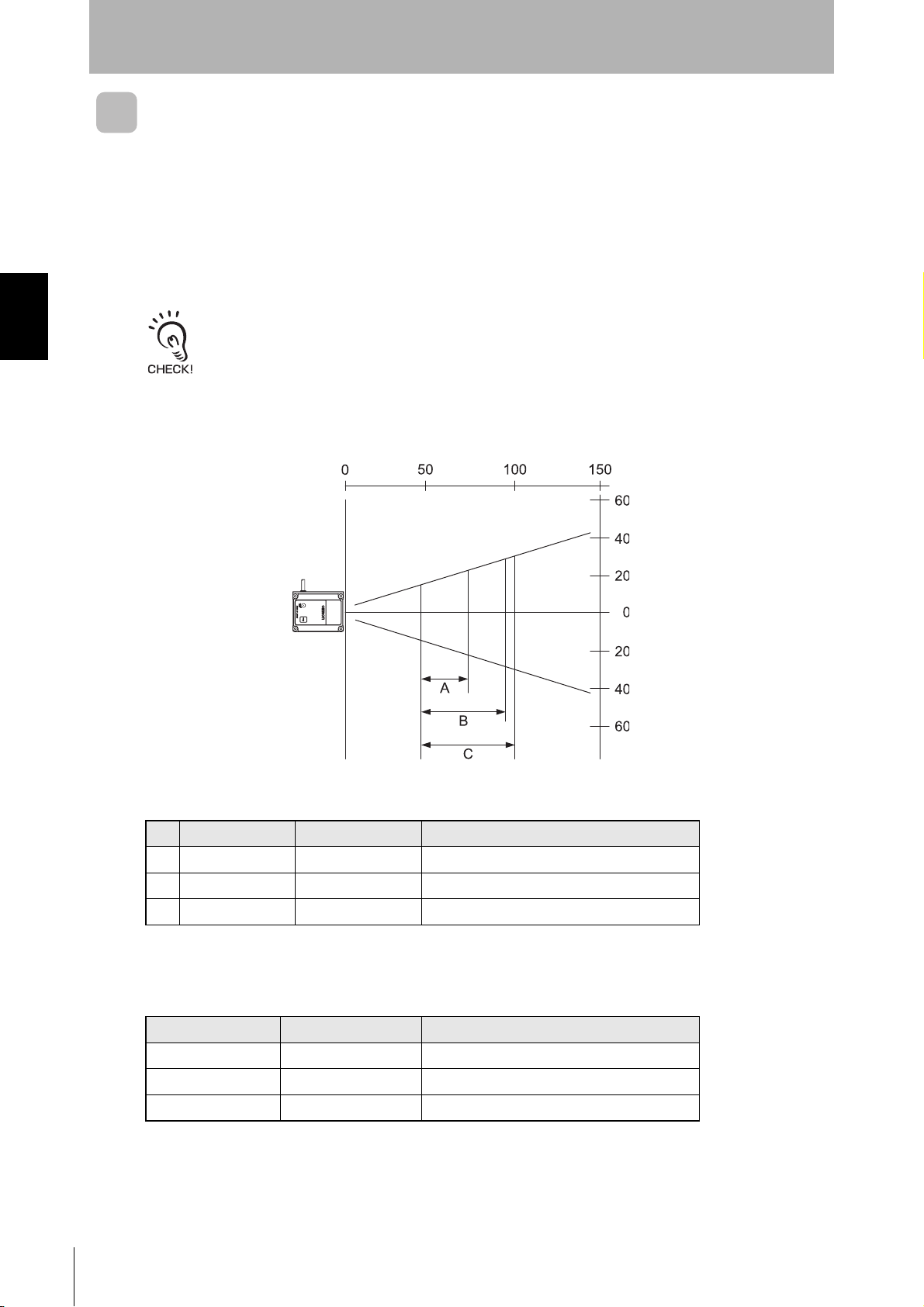
Section 2
Introduction Procedure
Reading range performance
Explained with examples of following conditions:
•Contrast: MRD 63% (PCS = 0.9)
•Installation condition: Pitch angle α = 0°, skew angle β = 15°
Tilt angle γ = 0°, curvature R = ∞
Section 2 Preliminary Examination
•Reading rate: 70% or more in 10 tries
2D code
The reading range is a reference value, not a guaranteed value.
(Unit: mm)
26
(Unit: mm)
Cell size Reading distance Field-of-view size at reading distance
A 0.169 45.0 to 70.0 31.5 × 21.5 to 47.0 × 32.0
B 0.339 45.0 to 90.0 31.5 × 21.5 to 59.3 × 40.4
C 0.508 45.0 to 100.0 31.5 × 21.5 to 65.4 × 44.6
Bar code (typical example)
(Unit: mm)
Code Narrow bar width Reading distance
Code39 0.1 45.0 to 70.0
Code128 0.2 45.0 to 80.0
JAN13 0.39 50.0 to 100.0
V400-R1CF/R1CS
User’s Manual
Page 28
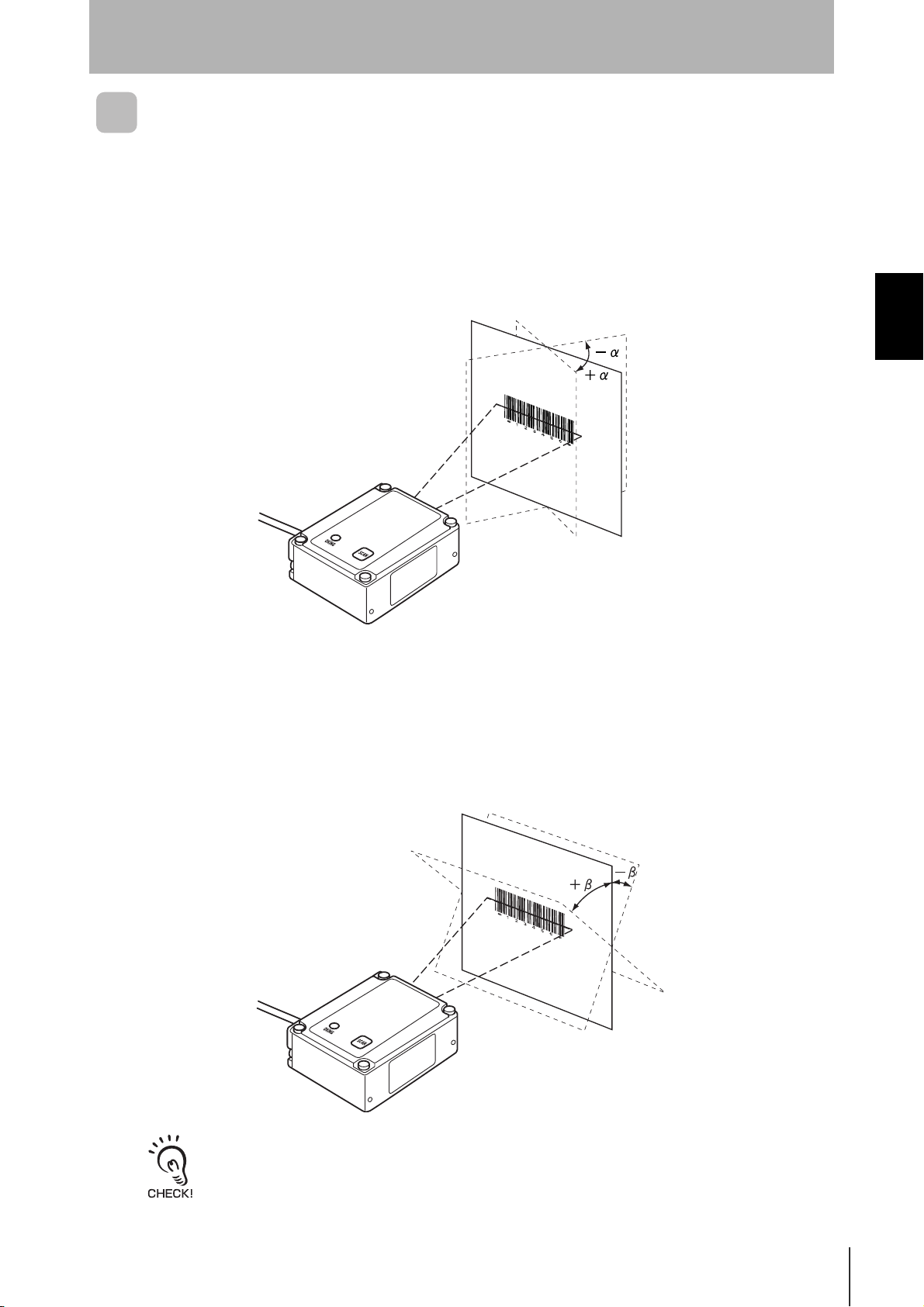
Introduction Procedure
Reading angle performance
Pitch angle (α)
In the following conditions, readable up to α = 50° on either side.
• Code: Resolution = 0.254 mm, CODE39 (2 digits),
MRD 63% (PCS = 0.9)
Section 2
• Reading distance: 57 mm from the case end
• Installation condition: Skew angle β = 15°, tilt angle γ = 36°, curvature R = ∞
Skew angle (β)
In the following conditions, readable up to β = +/-50°.
• Code: Resolution = 0.254 mm, CODE39 (2 digits),
Section 2 Preliminary Examination
MRD 63% (PCS = 0.9)
• Reading distance: 57 mm from the case end
• Installation condition: Pitch angle α = 0°, tilt angle γ = 360°, curvature R = ∞
Reading performance for bar codes on a highly gloss surface such as glossy paper or a card case
may be impaired because reflected illumination LED light or room illumination light enters the
reading window.
If reflected illumination LED light is the culprit, reading performance can be improved by providing
an angle of about 15° in the skew direction or turning off the illumination LED light.
V400-R1CF/R1CS
User’s Manual
27
Page 29
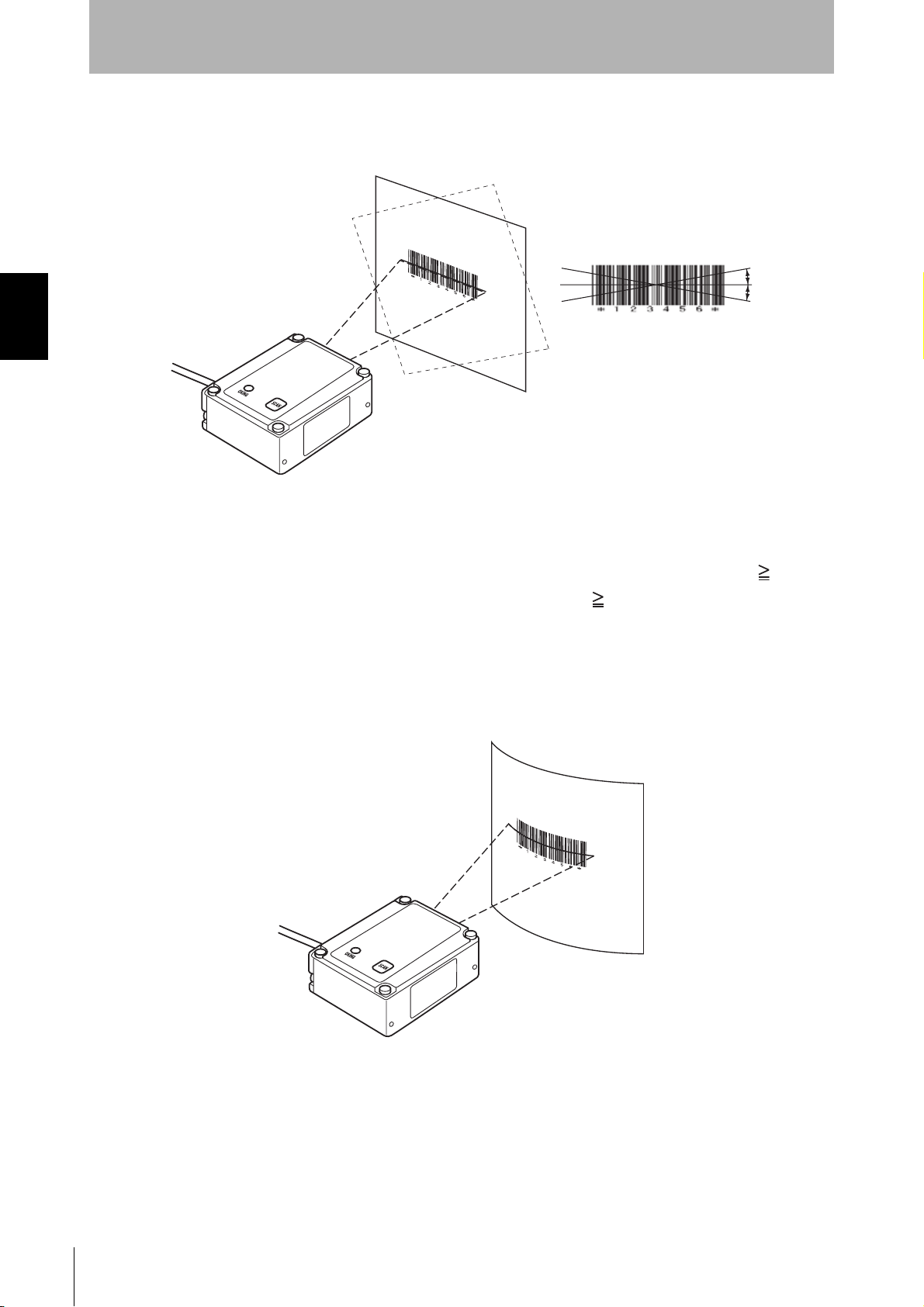
Section 2
Introduction Procedure
Tilt angle
Readable at all angles.
Section 2 Preliminary Examination
Curvature
In the following conditions, 8-digit JAN codes can be read within a range of R 15 mm
and 13-digit JAN codes can be read within a range of R 20 mm.
• Code: 8-digit JAN, resolution = 0.26 mm, PCS = 0.9
13-digit JAN, resolution = 0.39 mm, PCS = 0.9
• Reading distance: 57 mm from the case end
• Installation condition: Pitch angle α = 0°, skew angle β = 15°, tilt angle γ = 360°
28
V400-R1CF/R1CS
User’s Manual
Page 30
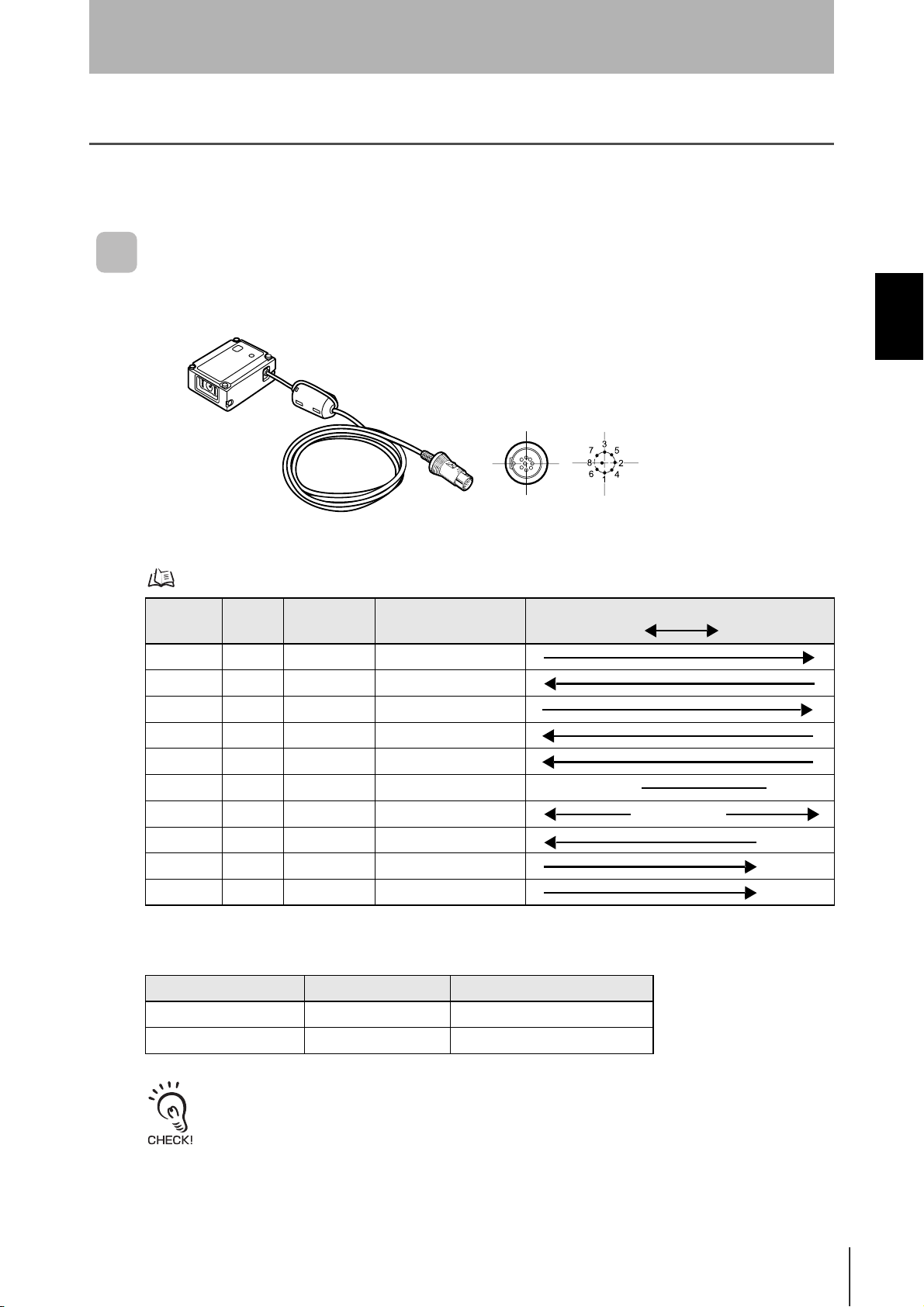
Section 2
Introduction Procedure
Wiring and Connection
This section explains the pin arrangement, the input/output circuit, and the method of
connection to upper equipment.
Pin arrangement and input/output circuit
Pin arrangement
(Pin alignment)
Connector part (DIN: 8P plug)
Made by Hosiden Corporation
TCP1394-715267 (Type A)
Connection with upper equipment p.31, p.32
Wire color Pin No. Signal name Function
Green 1 SD Transmission data
White 2 RD Received data
Blue 3 RS Transmission request
Gray 4 CS Transmission allowed
Brown 5 TRIG External trigger signal
- 6 NC Not connected
Black 7 S.GND 0 V
Red 8 VCC Power supply
Yellow - (Note) OK READ OK output External
Orange - (Note) NG READ NG output External
Reader
Signal direction
Upper equipment
External
Section 2 Wiring and Connection
External
When you make a connection cable, use the following connectors.
Recommended parts for the connector
Usage Manufacturer Model
For cable relay Hosiden Corporation TCS8587-0170477
For panel installation Hosiden Corporation TCS1080-0120177
The OK and NG output lines are not connected to the DIN 8-pin connector. To use the OK and NG
outputs, cut the cables.
V400-R1CF/R1CS
User’s Manual
29
Page 31

Section 2
Introduction Procedure
Input/output circuit
External trigger signal input circuit
Section 2 Wiring and Connection
Vcc
External trigger signal
Terminal voltage Von when a
transistor is turned on
Terminal voltage Voff when a
transistor is turned off
TRIG
Von/off
SG
Item Minimum value Maximum value
0 V 1.3 V
2.5 V Vcc
READ OK/NG signal output circuit
OK/NG
SG
Vcc
Internal
circuit
Internal
circuit
Item Specification
Output system NPN open collector
Rated load 24 VDC 30 mA
Leak current at OFF 0.5 mA or less
Residual voltage at ON 1.0 V or less
30
V400-R1CF/R1CS
User’s Manual
Page 32

Example of connection with a PC
Example of connection with PC/AT compatible is explained.
Multi-code reader
V400-R1CF/R1CS
PC/AT compatible
Special cable
V509-W011D
Dedicated power supply for multi-code reader
S8VS-01505 (made by OMRON)
Section 2
Introduction Procedure
Section 2 Wiring and Connection
100 VAC
Wiring
Reader side
Pin No. Wire color
5BrownTRIG
-YellowOK
- Orange NG
4GrayCS
3BlueRS
2WhiteRD
1 Green SD
8RedVCC
7 Black S.GND
Shield F.GND
Communication with upper equipment
Check that the product has started up, and then start communication with upper equipment.
Indefinite signals may be generated from the upper interface while the product starts up. Clear the
receive buffer of the devices before starting initial operation.
Signal name
Shield
5 VDC (Supplied from the
dedicated power supply)
0 V
Upper equipment side
(Example with PC/AT compatible)
Pin No.
12RD
3SD
4ER
5SG
6DR
7CS
8RS
9-
Cover Shield
Signal name
V400-R1CF/R1CS
User’s Manual
31
Page 33

Section 2
Introduction Procedure
Example of connection with programmable controller
(CS1)
Connection with programmable controller CS1 (made by OMRON) is explained.
Reader
Section 2 Wiring and Connection
V400-R1CF/R1CS
Power supply unit
C200HW-PA204S
Special cable
V509-W011
CPU unit
CS1H-CPU67H
100 VAC
Dedicated power supply for multi-code reader
S8VS-01505 (made by OMRON)
Input unit
CS1W-ID21
Trigger
switch
Special cable
CS1W-CN224
Programming console
C200H-PRO27
Connect the connection cable of this reader to RS-232C port of the CPU unit.
Wiring
Reader side
CS1
RS-232C port
Pin No. Wire color
5BrownTRIG
-YellowOK
- Orange NG
4GrayCS
3BlueRS
2WhiteRD
1 Green SD
8RedVCC
7 Black S.GND
Shield F.GND
Signal name
Shield
5 VDC (Supplied from the dedicated power supply)
0 V
Pin No.
1FG
2SD
3RD
4RS
5CS
6789SG
Signal name
32
V400-R1CF/R1CS
User’s Manual
Page 34

Section 2
Introduction Procedure
Settings on the reader
Specify the settings as follows to establish communication with the programmable
controller.
Setting item Setting content Command
Communication speed 9600 bps (Factory default setting)
Data length 8 bits (Factory default setting)
Parity None (Factory default setting)
Stop bit 1 bit (Factory default setting)
Header None (Factory default setting)
Footer CR (Factory default setting)
Reading valid time Trigger + 2 sec. (Factory default setting)
Process failed reading Transmits “NL” when no label is found
Transmits “ND” when reading has failed
TH0N0L
TI0N0D
Settings on OMRON programmable controller CS1
Section 2 Wiring and Connection
For information about the detailed setting method, refer to the operation manual of your
programmable controller.
Setting item Setting content
Dip switch of CPU unit OFF
Program controller system settings 160[830E]
161[0006]
162[0000]
164[000D]
165[0100]
DM setting Set [1B5A] to DM00100
(Memorize “[ESC]Z” of the ASCII code)
Program controller system settings - Details
160 b15 Presence of the arbitrary
communication setting
b11-8 Serial communication mode “11” Nonprocedural
b3 Data length “1” 8 bits
b2 Stop bit “1” 1 bit
b1-0 Parity “01” None
161 b7-0 Communication speed 0×06 9600 bps
162 b15-0 Transmission delay time 0×0000 No delay
164 b15-8 Start code 0×00 None
b7-0 End code 0×0D CR
165 b12 Presence of the start code “0” None
b9-8 Presence of the end code “01” The end code is present
“1” Arbitrary setting
* 0×00 means a hexadecimal number, and “0” means a binary number.
V400-R1CF/R1CS
User’s Manual
33
Page 35

Section 2
Introduction Procedure
Section 2 Wiring and Connection
Example of program
When the trigger switch is turned on, the reader executes the reading operation and stores the
read data to DM (data memory) of CS1.
The content is displayed on the programming console.
When the code cannot be read within the duration which is set beforehand (2 sec. in this
example), “NL” or “ND” is transmitted.
To check the read data with the programming console, press “Clear > FUN > Monitor” in this
order.
00000
00000
DIFU(13)00101
00002
00006
00101
A39206
A39205
TXD(236)
DM00100
#0000
#0002
BSET(71)
#0000
DM00200
DM00220
RXD(235)
DM00200
#0000
A393
MSG(46)
&0
DM0200
Transmits the read command “Z” stored at
address DM00100.
Clears the address for storage DM00200.
Receives data from the reader and stores it in a
memory area starting at the address DM00200.
Displays the data on the programmable console.
34
Communication with upper equipment
Check that the product has started up, and then start communication with upper equipment.
Indefinite signals may be generated from the upper interface while the product starts up. Clear the
receive buffer of the devices before starting initial operation.
V400-R1CF/R1CS
User’s Manual
Page 36

Section 2
Introduction Procedure
Preparation
This section describes the setting method based on preliminary examination. Perform a test to
check whether the intended code is read and set the reading conditions for the purpose.
Testing
You can check how stably the intended code can be read.
Read the code at rest ten times and calculate the reading rate.
Entering the reading rate measurement mode
1. Place the code in the reading position.
2. Input the command “[XU8”.
The reader enters the reading rate measurement mode.
The reading rate in every 10 reading operations is measured.
3. To exit the reading rate measurement mode, restart the reader.
The reader returns to the normal measurement mode.
Do not execute write command “Z2” to nonvolatile memory.
A sample setting condition is overwritten and stored, which erases the already set reading condition.
Section 2 Preparation
Output format
In reading rate measurement mode, the reading rate in every 10 reading operations is
output continuously to the upper equipment.
The number of times of successful decoding (no verification)
10 reading tries
10/10
ABCDEFG
Communication data format
Header
Header
Footer
Correct
reading data
Correct reading data
Footer
Footer
V400-R1CF/R1CS
User’s Manual
35
Page 37

Section 2 Preparation
Section 2
Introduction Procedure
Investigation into the reading timing
This reader uses the “trigger reading” system. Trigger reading uses the following trigger
input systems and reading operations.
Setting method p.68
Reading system Trigger reading
Reading is executed by applying a reading trigger from outside.
Trigger input method External trigger
signal
RS-232C command Reading starts when the communication command is sent from the
Reading operation Single reading When the reading succeeds, the reader outputs the data and finishes
Plural reading The reader reads codes continuously while the trigger is ON or for the
Continuous reading The reader reads codes continuously while the trigger is ON or for the
Reading starts when the external trigger signal is turned on. The
“Trigger controlled system” performs reading while the trigger is ON,
and the “Effective duration designation system” performs reading only
for the predetermined effective duration (*) that starts when the trigger
is ON.
upper equipment. After receiving the command, the reader performs
reading only for the effective duration (*) you have set beforehand.
the reading operation.
effective duration (*). When the first reading is completed, the data is
output once. While the reader is reading the same code continuously,
it outputs no data. The reader outputs data only when the new data
differs from that of the previous code.
effective duration (*). The reader outputs data even if it reads the same
code.
* Effective duration of reading
When the trigger input method is external trigger signal effective duration designation system or RS-232C
command, effective duration setting is required beforehand. The effective duration is set between 0 and 10
seconds.
Effective duration setting method p.69
36
V400-R1CF/R1CS
User’s Manual
Page 38

Section 2
Introduction Procedure
Setting the reading conditions
There are the following two setting methods for the reader. Select either method
according to the condition.
Setting method Description
Read the menu sheet. This method reads the menu sheet of the function you want to set.
This is convenient for the initial setting and when testing.
Input a command from the upper
equipment.
Read the menu sheet.
The menu sheet is a special code used to set the reader function.
Setting can be changed by reading this menu sheet.
This method inputs a command from the upper equipment.
This is convenient when changing setup according to the type of
code.
Section 2 Preparation
1. Read the menu sheet “ZZ” that starts/ends the setting procedure.
The buzzer sounds continuously, indicating that the reader has entered the setting mode.
_ZZ_
2. Read the menu sheet “U2” that restores the factory default settings.
_U2_
3. Read the menu sheet for the setting item you want to change.
Menu Sheet/Command List p.56
4. To finish, read the menu sheet “ZZ” that starts/ends the setting procedure.
The buzzer stops and the reader returns to the normal mode.
_ZZ_
V400-R1CF/R1CS
User’s Manual
37
Page 39

Section 2
Introduction Procedure
How to create a menu sheet
Menu sheets use the CODE39 code system. However, the code used for this reader is
special as a space mark is used as the start and stop codes. (Normally “*”)
You can create a menu sheet using readily available code creation software, as shown
below.
Section 2 Preparation
E.g.: When creating a menu sheet “A3”
Create “* A3 *” and cut the parts of “*” with scissors to create the menu sheet “A3”.
*_A3_*
Cutting off section
Cutting off section
38
V400-R1CF/R1CS
User’s Manual
Page 40

Introduction Procedure
Inputting a command from the upper equipment
Section 2
Upper equipment
Transmits command character strings
Multi-code reader
V400-R1CF/R1CS
SCAN
OKING
1. Transmit the command character strings of the function you want to set.
Command
Menu Sheet/Command List p.56
2. Transmit the command “Z2” to write the setting data in the nonvolatile memory of the
reader.
Be sure to write the setting data in the nonvolatile memory whenever a condition is set by inputting a
command from the upper equipment. When you turn the power OFF without writing the setting in the
memory, the settings will be lost.
Section 2 Preparation
Transmission method of the command by designating values and characters is
explained as follows.
E.g.: Setting “AB” on header (Designating codes directly)
Header setting
command
Character
“A”
Character
“B”
V400-R1CF/R1CS
User’s Manual
39
Page 41

Section 2
Introduction Procedure
Installation and Reading
This section explains how to install the reader and conduct a final check to confirm that the
reader works successfully in the actual environment.
Section 2 Installation and Reading
Installation
Installing the reader
Install the reader at a distance where it captures the code correctly.
Field of view and distance in relation to the code
For information about the installation distance and code resolution, refer to “Reading range
performance” on p.26.
Installing the mounting bracket
To avoid regular reflection of illumination light, install the bracket at an angle of about
15 to 30 against the bar code.
The mounting bracket supplied with the reader can be tilted between -30
Use this mounting bracket.
(Tightening torque: 0.54 N
·m)
° and +30°.
1. Attach the mounting bracket to the reader (4-M3 screws × 4).
Mounting bracket
4-M3 screw
40
V400-R1CF/R1CS
User’s Manual
Page 42

Introduction Procedure
2. Install the mounting bracket to the installation location (2-M5 screw × 4)
Section 2
30°
Insulation board
2-M5 screw
2-M5 screw
• Do not apply stress to the cable when installing or using.
• The reading distance and angle ranges may differ depending on labels.
Before installing the reader, check that the label is read successfully.
• Be sure to install the supplied insulation board to reduce the influence of inductive noise on the
reader.
Use the attached screws to install the insulation board.
30°
Section 2 Installation and Reading
V400-R1CF/R1CS
User’s Manual
41
Page 43

Section 2 Installation and Reading
Section 2
Introduction Procedure
MEMO
42
V400-R1CF/R1CS
User’s Manual
Page 44

Section 3
Basic Knowledge of Operation
This section explains main functions of the reader.
Operation Flow Chart 44
Communication Data Format 50
Section 3 Basic Knowledge of Operation
V400-R1CF/R1CS
User’s Manual
43
Page 45

Section 3
Basic Knowledge of Operation
Operation Flow Chart
Basic operation flow charts by reading operation, data transmission charts by communication
protocol, and timing charts of buzzer and LED indication are shown below.
Basic operation flow chart
In case of single reading
Section 3 Operation Flow Chart
Power on
Wait for the reading
trigger
Illumination light on
Reading process execution
Has reading
succeeded?
Repeat
Is the external
trigger finished?
(*1)
Has reading effective
duration passed?
(*2)
44
Illumination light off
READ OK LED illuminates
Reading data output
Repeat
Process when reading succeeded
*1: When the trigger by a command is used, ignore this clause.
*2: When the trigger controlled system is used (codes are read while the trigger is ON), the reading effective duration
is set to 0.
*3: This LED illuminates when the error message output is set to ON. It does not illuminate with the factory default
setting.
Illumination light off
READ NG LED illuminates (*3)
Process when reading failed
Process when reading failed
V400-R1CF/R1CS
User’s Manual
Page 46

In case of plural reading
Power on
Wait for the reading
trigger
Illumination light on
Illumination light on
Reading process execution
Has reading
succeeded?
Section 3
Basic Knowledge of Operation
Repeat
Section 3 Operation Flow Chart
Is the data different from
the previous reading?
READ OK LED illuminates
Reading data output
Process when reading
is OK
No label in the front?
Has the reset time
passed?
Is the external
trigger finished?
(*1)
Has reading effective
duration passed?
Illumination light off
Is the external
trigger finished?
(*1)
Has reading effective
duration passed?
(*2)
Illumination light off
READ NG LED illuminates (*3)
Process when reading failed
Process when reading is NG
Previous reading data is reset
*1: When the trigger by a command is used, ignore this clause.
*2: When the trigger controlled system is used (codes are read while the trigger is ON), the reading effective duration
is set to 0.
*3: This LED illuminates when the error message output is set to ON. It does not illuminate with the factory default
setting.
V400-R1CF/R1CS
User’s Manual
45
Page 47

Section 3
Basic Knowledge of Operation
In case of continuous reading
Section 3 Operation Flow Chart
Repeat
Power on
Wait for the reading
trigger
Illumination light on
Repeat
Reading process execution
Has reading
succeeded?
READ OK LED illuminates
Reading data output
Process when reading is OK
Is the external
trigger finished?
(*1)
Has reading effective
duration passed?
(*2)
Illumination light off
READ NG LED illuminates (*3)
Process when reading failed
Process when reading is NG
46
*1: When the trigger by a command is used, ignore this clause.
*2: When the trigger controlled system is used (codes are read while the trigger is ON), the reading effective duration
is set to 0.
*3: This LED illuminates when the error message output is set to ON. It does not illuminate with the factory default
setting.
V400-R1CF/R1CS
User’s Manual
Page 48

Section 3
Basic Knowledge of Operation
Communication protocol
The following two systems exist for transmitting the data read by the reader to the
equipment.
Nonprocedural system (no protocol system)
The reader transmits the data to the upper equipment and ends the communication.
Multi-code reader
V400-R1CF/R1CS
SCAN
OKING
Upper equipment
Data
End
Section 3 Operation Flow Chart
ACK/NAK system
The reader waits for a response from the upper equipment after transmitting the data.
When ACK (06H) 1 byte is received from the upper equipment, a buzzer sounds
indicating normal finishing and ends data transmission.
Multi-code reader
V400-R1CF/R1CS
SCAN
OKING
Upper equipment
When NAK (15H) 1 byte is received from the upper equipment, the data is transmitted
again. When the time-up time set beforehand comes, the time-up buzzer sounds and
the data transmission ends.
Multi-code reader
V400-R1CF/R1CS
Data
End
SCAN
OKING
Upper equipment
Data
Data
Data
V400-R1CF/R1CS
User’s Manual
47
Page 49

Section 3
Basic Knowledge of Operation
In case of reading OK (single reading)
Section 3 Operation Flow Chart
Communication timing chart
This section explains the timing of the buzzer and LED indication.
Trigger input
Illumination
light on
Reading
operation
LED
Communication
Time Description
T0
T2
T3
T4 Communication time. This differs depending on communication conditions.
T5 Trigger signal minimum OFF time. Be sure to set 1 s or more.
Trigger ON time. Keep the external trigger ON for at least 50 ms.
The reading time depends on the “trigger effective duration” setting.
Reading valid time. (The factory default setting is 2 sec. It can be changed.) In case of reading
OK, the illumination LED turns off and the reading operation finishes as soon as the operation
succeeds.
Buzzer and indication LED illumination time. (The factory default settings are 50 ms for the
buzzer and 200 ms for the indication LED. They can be changed.)
• In case of continuous reading and plural reading, illumination light is emitted throughout the reading
effective duration that starts when a trigger is input. The concept of T0 to T4 is the same as that in
the case of single reading.
• Concept of communication time
Communication =
time (ms)
(Data length) + (In case when parity exists) + (Number of stop bits)
(Communication speed)
x (Number of digits of
communication data + Number of
header characters + Number of
footer characters) x 10
3
48
V400-R1CF/R1CS
User’s Manual
Page 50

In case of reading NG (single reading)
Trigger input
Illumination
light on
Reading
operation
Section 3
Basic Knowledge of Operation
Section 3 Operation Flow Chart
LED
Communication
Time Description
T0
T2
T3 When the error message output is set to ON, this is the indication LED illumination time.
T4
T5 Trigger signal minimum OFF time. Be sure to set 1 s or more.
Trigger ON time. Keep the external trigger ON for at least 50 ms.
Here, it is assumed that the reading time is “trigger controlled”.
Reading valid time. (The factory default setting is 2 sec. It can be changed.)
In case of “trigger controlled” and reading NG, the illumination LED turns off and the reading
operation finishes as soon as the external trigger turns off.
This is the error message transmission time when the error message output is set to ON. This
differs depending on communication conditions.
• In case of continuous reading and plural reading, illumination light is emitted throughout the reading
effective duration that starts when a trigger is input. The concept of T0 to T4 is the same as that in
the case of single reading.
• Concept of communication time
Communication=
time (ms)
(Data length) + (In case when parity exists) + (Number of stop bits)
(Communication speed)
T3
x (Number of digits of
communication data + Number of
header characters + Number of
footer characters) x 10
3
V400-R1CF/R1CS
User’s Manual
49
Page 51

Section 3
Basic Knowledge of Operation
Communication Data Format
This section explains the format of communication between the reader and upper equipment.
Section 3 Communication Data Format
Upper equipment
Input command
Reading data output
Multi-code reader
V400-R1CF/R1CS
SCAN
OKING
Inputting a reading trigger using an RS-232C command
The reading trigger command format is as shown below.
or
Inputting a setting command
The reading condition setting command can be transmitted from the upper equipment.
The format is as follows.
Command
For details about the commands, refer to Section 4.
p.56
Data output format to indicate a successful read
When code reading succeeds, the following data is transmitted to the upper equipment.
Header
Output item Description
Header
Number of
digits
Footer
Number
of digits
A character string to be added to the head of transmission characters.
Up to four characters can be set.
The number of digits of the read data is output in ASCII code.
Whether or not to output the number of digits can be selected from the
following choices.
• “Bar code: 2 digits, 2D code: 6 digits”
• “Bar code and 2D code: 6 digits”
•None
A character string to be added to the end of the transmission data.
Up to four characters can be set.
Data of the read code Footer
Factory default
setting
None
None
CR (0DH)
50
Setting method p.82, p.83
V400-R1CF/R1CS
User’s Manual
Page 52

Basic Knowledge of Operation
Process for failed reading
The error message transmitted when reading fails depends on the setting.
Section 3
Output item Description
Error message - No label This message is returned when no code exists
in the field of view.
Error message - Decoding failure This message is returned when the code
cannot be read.
Factory default
setting
Not transmitted
Not transmitted
Setting method p.72
Data transfer contents of each reading code type
Reading code Description
UPC-A You can select whether or not to transfer the head character “0” for
transfer digit number adjustment and check digit C/D. (“0” is an
additional character to be combined with C/D to adjust the number of
digits to be identical to JAN/EAN-13.)
0 S X1 X2 X3 X4 X5 X6 X7 X8 X9 X10 C/D
S: Number system character (Automatically decided according to the
combination of each character of X1 to X10.)
UPC-E You can select whether or not to transfer the head character “0” for
transfer digit number adjustment and check digit C/D. (“0” is an
additional character to be combined with C/D to adjust the number of
digits to be identical to JAN/EAN-13.)
0 S X1 X2 X3 X4 X5 X6 C/D
S: Number system character (Automatically decided according to the
combination of each character of X1 to X10.)
JAN/EAN Reading data (8-digit or 13-digit) is transferred as it is.
ITF, STF (2 of 5 bars) Transfers in the order from the next character of the start code to the
character before the stop code. (The start code and stop code are not
transferred.)
NW-7, CODE39 You can select whether or not to transfer the start code and stop code.
When the transfer of the start code and stop code is permitted, you can
select whether the transferred start/stop code of NW-7 is in lower-case
“a/b/c/d” or in upper-case “A/B/C/D”.
The transfer start/stop code of CODE39 is “*”.
EAN128 When the EAN128 conversion is enabled, the control character “]C1”
(ASCII code: 5D, 43, 31) which indicates EAN128 is added to the head
of the transfer data. Also, the FNC1 character, which is used as a
separating character, is replaced with the GS (ASCII code: 1DH)
character before it is transferred.
2D code Only the reading data is transferred.
Section 3 Communication Data Format
Setting method p.63
Communication with upper equipment
Check that the product has started up, and then start communication with upper equipment.
Indefinite signals may be generated from the upper interface while the product starts up. Clear the
receive buffer of the devices before starting initial operation.
V400-R1CF/R1CS
User’s Manual
51
Page 53

Section 3 Communication Data Format
Section 3
Basic Knowledge of Operation
MEMO
52
V400-R1CF/R1CS
User’s Manual
Page 54

Section 4
Setting Method
This section explains setting methods using a menu sheet and by entering a
command from the upper equipment.
How to Use a Menu Sheet/Command 54
Menu Sheet/Command List 56
Section 4 Setting Method
V400-R1CF/R1CS
User’s Manual
53
Page 55

Section 4
Setting Method
How to Use a Menu Sheet/Command
The following two setting methods are available for the reader. Select either method
depending on the condition.
Setting method Description
Reading a menu sheet This method reads the menu sheet of the function you want to set.
This is convenient for the initial setting and when testing.
Inputting a command from the upper
equipment
Reading a menu sheet
This method inputs a command from the upper equipment.
This is convenient when changing setup according to the type of code.
Section 4 How to Use a Menu Sheet/Command
The menu sheet is a special code used to set the reader function.
Setting can be changed by reading this menu sheet.
1. Read the menu sheet “ZZ” that starts/ends the setting procedure.
The buzzer sounds continuously, indicating that the reader has entered the setting mode.
_ZZ_
2. Read the menu sheet “U2” that restores the factory default settings.
_U2_
3. Read the menu sheet for the setting item you want to change.
Menu Sheet/Command List p.56
4. To finish, read the menu sheet “ZZ” that starts/ends the setting procedure.
The buzzer stops and the reader returns to the normal mode.
54
_ZZ_
V400-R1CF/R1CS
User’s Manual
Page 56

Section 4
Setting Method
How to create a menu sheet
Menu sheets use the CODE39 code system. However, the code used for this reader is
special as a space mark is used as the start and stop codes. (Normally “*”)
You can create a menu sheet using readily available code creation software, as shown
below.
E.g.: When creating a menu sheet “A3”
Create “* A3 *” and cut the parts of “*” with scissors to create the menu sheet “A3”.
*_A3_*
Cutting off sectionCutting off section
Section 4 How to Use a Menu Sheet/Command
Inputting a command from the upper equipment
Refer to “Inputting a command from the upper equipment” (p.39).
V400-R1CF/R1CS
User’s Manual
55
Page 57

Section 4 Menu Sheet/Command List
Section 4
Setting Method
Menu Sheet/Command List
Groups are classified as follows. Please refer to the corresponding pages.
Setting item Reference
Start/end setting using menu sheets p.57
Write setting contents on the nonvolatile memory p.57
Setting for external trigger signal p.57
Return to the factory default setting p.58
Setting of reading permission and prohibition p.60
Detail setting for reading code p.63
Setting of inverted code p.67
Setting for the number of times of reading coincidence p.68
Setting for reading operation p.68
Setting for reading effective duration p.69
Setting for plural reading reset time p.71
Setting for failed reading p.72
Setting for the number of reading digits p.73
Setting for the READ OK LED p.74
Setting for the buzzer p.74
Setting for READ OK signal output p.76
Setting for label registration p.78
Setting for communication conditions p.79
Setting for the communication protocol p.81
Setting for the header and footer p.82
Number of digit output p.83
Direct code designation p.84
56
V400-R1CF/R1CS
User’s Manual
Page 58

Section 4
Setting Method
Start/end setting using menu sheets
When setting the reader using menu sheets, read this menu sheet at the start and end
of the procedure.
Menu sheet Command
Start/end setting using menu sheets
None
_ZZ_
Write setting contents on the nonvolatile memory
Be sure to write the settings in the nonvolatile memory whenever a condition is set by
inputting a command from the upper equipment. When you turn the power OFF without
writing the setting in the memory, the settings will be lost.
Menu sheet Command
Write the contents set with a command in the nonvolatile
memory.
(No menu sheet)
Z2
Setting for external trigger signal
Select positive logic or negative logic of the external trigger signal.
Menu sheet Command
External trigger signal, positive logic (H active)
YA
_YA_
External trigger signal, negative logic (L active) (factory
default setting)
YB
Section 4 Menu Sheet/Command List
_YB_
V400-R1CF/R1CS
User’s Manual
57
Page 59

Section 4 Menu Sheet/Command List
Section 4
Setting Method
Return to the factory default setting
Menu sheet Command
Return to the factory default setting
U2
_U2_
Factory default setting
Item Setting content
Readable code types JAN/UPC (A and E)/EAN(13 and 8), CODE39, NW-7,
Industrial2of5, ITF, CODE128/EAN128, CODE93, DataMatrix
(ECC200), QR code, Micro QR code, PDF417, and RSS
Detail
conditions
Reading
conditions
LED READ OK LED illumination time: 200 ms
Buzzer Enable the buzzer
External trigger signal Negative logic (L active)
READ OK/NG
signal output
Label registration None
UPC/EAN detail
settings
CODE39 detail
settings
NW-7 detail settings Not calculate C/D
Industrial2of5 detail
settings
CODE128/EAN128
detail settings
Inverted code Normal (regular) code
Number of times of
reading coincidence
Reading operation Single reading
Failed reading Transmit nothing
Number of reading
digits
Reading valid time 2 seconds
Plural reading reset
time
Signal output Output signals
Signal output system External trigger synchronous system (positive logic, H active)
UPC-A: Transfer C/D without an 0 in the beginning
UPC-E: Transfer C/D without an 0 in the beginning
EAN-13: Transfer C/D
EAN-8: Transfer C/D
Not calculate C/D
Transfer C/D
Not transfer ST/SP
Transfer C/D
Not transfer ST/SP
Data character of at least 5 digits
Not calculate C/D
Transfer C/D
Data character of at least 5 digits
Disable EAN128 conversion
Reading twice and verification once
Unlock number of digits for all codes (For 2of5 and NW-7, a
minimum of 5 digits)
6 frames
Single-tone buzzer
Buzzer sound duration: 50 ms
Buzzer sound volume: Max
58
V400-R1CF/R1CS
User’s Manual
Page 60

Communication
conditions
Section 4
Setting Method
Item Setting content
Communication speed 9600 bps
Data length 8 bits
Parity None
Stop bit 1 bit
Header None
Footer CR
Number of digit output None
RS/CS control None (no protocol system)
CS waiting time Not limited
Section 4 Menu Sheet/Command List
V400-R1CF/R1CS
User’s Manual
59
Page 61

Section 4
Setting Method
Setting of reading permission and prohibition
Select the types of code to be read.
For higher reading reliability, prohibit reading of codes that will not be read.
Menu sheet Command
All codes except add-ons (Factory default setting)
_A0_
A0
Section 4 Menu Sheet/Command List
Reading permission for all bar codes
_BCM_
Reading permission for all 2D codes
_BCN_
Reading prohibition for all codes
_B0_
Reading permission for UPC codes
_R1_
Permission for UPC add-on 2-digit codes
[BCM
[BCN
B0
R1
R2
_R2_
Permission for UPC add-on 5-digit codes
_R3_
Reading permission for EAN codes
_R4_
Permission for EAN add-on 2-digit codes
_R5_
R3
R4
R5
60
V400-R1CF/R1CS
User’s Manual
Page 62

Menu sheet Command
Permission for EAN add-on 5-digit codes
_R6_
Section 4
Setting Method
R6
Reading permission for CODE39 codes
_B2_
Reading permission for NW-7 codes
_B3_
Reading permission for Industrial2of5 codes
_R7_
Reading permission for ITF codes
_R8_
Reading permission for CODE128 codes
B2
B3
R7
R8
B6
Section 4 Menu Sheet/Command List
_B6_
Reading permission for CODE93 codes
_B5_
Reading permission for RSS-14 codes
_JX_
Reading permission for RSS-limited codes
_JY_
Reading permission for RSS-expanded codes
_DR_
B5
JX
JY
DR
V400-R1CF/R1CS
User’s Manual
61
Page 63

Section 4
Setting Method
Reading permission only for DataMatrix (ECC200) codes
Menu sheet Command
[BCC
_BCC_
Section 4 Menu Sheet/Command List
Reading permission for QR codes
_BCD_
Reading permission for Micro QR codes
_D2U_
Reading permission for PDF417 codes
_BCF_
[BCD
[D2U
[BCF
62
V400-R1CF/R1CS
User’s Manual
Page 64

Section 4
Setting Method
Detail setting for reading code
Conditions for details about reading codes, such as whether to use the check digit (C/
D) or to transmit the start code/stop code (ST/SP), are set.
UPC-A
Menu sheet Command
Transfer C/D without an 0 in the beginning (Factory default setting)
E3
_E3_
Not transfer C/D without an 0 in the beginning
_E5_
Transfer C/D with 0 in the beginning
_E2_
Not transfer C/D with 0 in the beginning
_E4_
UPC-E
Menu sheet Command
Transfer C/D without an 0 in the beginning (Factory default setting)
_E7_
E5
Section 4 Menu Sheet/Command List
E2
E4
E7
Not transfer C/D without an 0 in the beginning
_E9_
Transfer C/D with 0 in the beginning
_E6_
Not transfer C/D with 0 in the beginning
_E8_
E9
E6
E8
V400-R1CF/R1CS
User’s Manual
63
Page 65

Section 4
Setting Method
EAN-13
Transfer C/D (Factory default setting)
Menu sheet Command
6K
_6K_
Section 4 Menu Sheet/Command List
Not transfer C/D
_6J_
EAN-8
Menu sheet Command
Transfer C/D (Factory default setting)
_6I_
Not transfer C/D
_6H_
CODE39
Menu sheet Command
Not calculate C/D (Factory default setting)
6J
6I
6H
C1
_C1_
Calculate C/D
_C0_
Transfer C/D (Factory default setting)
_D9_
Not transfer C/D
_D8_
Transfer ST/SP
_D0_
C0
D9
D8
D0
64
V400-R1CF/R1CS
User’s Manual
Page 66

Menu sheet Command
Not transfer ST/SP (Factory default setting)
_D1_
NW-7
Menu sheet Command
Not calculate C/D (Factory default setting)
_H7_
Section 4
Setting Method
D1
H7
Calculate C/D
_H6_
Transfer C/D (Factory default setting)
_H8_
Not transfer C/D
_H9_
Not transfer ST/SP (Factory default setting)
_F0_
ST/SP: ABCD/ABCD
H6
Section 4 Menu Sheet/Command List
H8
H9
F0
F3
ST/SP: abcd/abcd
ST/SP: ABCD/TN*E
ST/SP: abcd/tn*e
_F3_
_F4_
_F1_
_F2_
F4
F1
F2
V400-R1CF/R1CS
User’s Manual
65
Page 67

Section 4
Setting Method
ST/SP: <DC1><DC2><DC3><DC4>/<DC1><DC2><DC3><DC4>
Menu sheet Command
HJ
_HJ_
Section 4 Menu Sheet/Command List
Data character of at least 1 digit
_HC_
Data character of at least 3 digits
_HB_
Data character of at least 5 digits (Factory default setting)
_HF_
Industrial2of5
Menu sheet Command
Not calculate C/D (Factory default setting)
_G0_
HC
HB
HF
G0
Calculate C/D
_G1_
Transfer C/D (Factory default setting)
_E0_
Not transfer C/D
_E1_
Data character of at least 1 digit
_GE_
Data character of at least 3 digits
G1
E0
E1
GE
GF
66
_GF_
V400-R1CF/R1CS
User’s Manual
Page 68

Menu sheet Command
Data character of at least 5 digits (Factory default setting)
_GI_
CODE128/EAN128
Menu sheet Command
Disable EAN128 conversion (Factory default setting)
_X/0_
Section 4
Setting Method
GI
[X/0
Enable EAN128 conversion
[X/4
_X/4_
Setting of inverted code
Normally, codes are printed in black on a white background. However, some codes are
white on a black background.
Black codes on a white background are called normal (regular) codes, and white codes
in a black background are inverted codes.
Inverted codes can be read when the “Inverted code” option is selected.
Menu sheet Command
Normal (regular) code (Factory default setting)
V2
_V2_
Section 4 Menu Sheet/Command List
_V2_
Normal (regular) and inverted codes
_V4_
_V4_
V4
V400-R1CF/R1CS
User’s Manual
67
Page 69

Section 4
Setting Method
Setting for the number of times of reading
coincidence
When reading result coincides the number of times you have set, the reading result is
output to the RS-232C interface.
The verification system is AND verification (Continuous coincidence system). (This
cannot be changed.)
Menu sheet Command
Reading once and verification zero times
X0
_X0_
Section 4 Menu Sheet/Command List
Reading twice and verification once (Factory default setting)
_X1_
Reading three times and verification twice
_X2_
Reading four times and verification three times
_X3_
Setting for reading operation
The reading operation is set.
Menu sheet Command
Single reading (Factory default setting)
X1
X2
X3
S0
68
Plural reading
Continuous reading
V400-R1CF/R1CS
User’s Manual
_S0_
S1
_S1_
S2
_S2_
Page 70

Section 4
Setting Method
Setting for reading effective duration
The time during which the reading continues after a trigger is input is set. When it is set
to 0 sec., reading is controlled by the external trigger and the trigger is effective while
the external trigger is ON.
Menu sheet Command
0 seconds (controlled by the external trigger)
Y0
_Y0_
1 second
_Y1_
2 seconds (Factory default setting)
_Y2_
3 seconds
_Y3_
4 seconds
_Y4_
5 seconds
Y1
Section 4 Menu Sheet/Command List
Y2
Y3
Y4
Y5
6 seconds
7 seconds
8 seconds
_Y5_
_Y6_
_Y7_
_Y8_
Y6
Y7
Y8
V400-R1CF/R1CS
User’s Manual
69
Page 71

Section 4
Setting Method
9 seconds
Menu sheet Command
Y9
_Y9_
Section 4 Menu Sheet/Command List
Infinity
YM
_YM_
70
V400-R1CF/R1CS
User’s Manual
Page 72

Section 4
Setting Method
Setting for plural reading reset time
This setting has effect when plural reading is enabled.
This setting specifies the number of frames (length of time) during which the reader
should be kept away from the code before reading the same code again.
Frames
A frame is another representation of time (ms). Intervals between frames are not constant and they
differ depending on codes. When the frame is set to infinity, the next code must differ from the
previous one as long as a trigger is input.
(Example)
Frame 123456
Time (ms) 50 100 200 300 400 500
Section 4 Menu Sheet/Command List
1 frame
2 frames
3 frames
4 frames
5 frames
Menu sheet Command
AH
_AH_
AI
_AI_
AJ
_AJ_
AK
_AK_
AL
6 frames (Factory default setting)
_AM_
Infinity
_AG_
_AL_
AM
AG
V400-R1CF/R1CS
User’s Manual
71
Page 73

Section 4
Setting Method
Setting for failed reading
Process for failed reading is set.
With the factory default setting, nothing is transmitted in the event of failed reading.
Error message - No label
Direct input characters of up to 4 digits can be set. These characters are transmitted
when no code (label) is detected during the reading time.
• The error message is disabled when no direct input characters are read after the command.
• This may be output simultaneously with “Error message - Decoding failure”.
Section 4 Menu Sheet/Command List
Error message - Decoding failure
Direct input characters of up to 4 digits can be read. These characters are transmitted
when a code (label) is detected during the reading time but nothing is read.
• The error message is disabled when no direct input characters are read after the command.
• This may be output simultaneously with “Error message - No label”.
E.g.: In the following two examples, the “NL<CR>” message is set for “No label” and the “ND<CR>” message
for “Decoding failure”. Those two examples may occur at the same time.
When no code is detected
during the reading time
Setting start (ZZ)
Error - No label (TH)
N (0N)
When a code is detected during
the reading time but nothing is
read
Setting start (ZZ)
Error - Decoding failure (TI)
N (0N)
72
Error message - No label
V400-R1CF/R1CS
User’s Manual
L (0L)
<CR> (1M)
Setting end (ZZ/Z2)
Menu sheet Command
_TH_
D (0D)
<CR> (1M)
Setting end (ZZ/Z2)
TH
Page 74

Error message - Decoding failure
Section 4
Setting Method
Menu sheet Command
TI
_TI_
Not transmit an error message (Factory default setting)
TG
_TG_
Setting for the number of reading digits
When the number of reading digits is fixed, all codes having other lengths than that
specified can be rejected. Up to two reading digits can be set.
This setting is effective for codes such as Interleaved 2 of 5 for which security against
partial reading is insufficient.
While the number of reading digits to be fixed can be set by reading the code, the
number of reading digits cannot be set with a command since a code of the necessary
length must be read.
• To read codes of a known length, it is recommended that the number of digits be fixed.
• While the number of reading digits to be fixed can be set by reading the code, it is not affected by a
detail setting (p.63) for reading codes, including “Transfer ST/SP”, “Not transfer ST/SP”, “Transfer C/
D” and “Not transfer C/D”.
• Fixing the number of reading digits does not affect WPC (JAN/EAN/UPC) or other fixed-length codes
and DataMatrix or other 2D codes.
Section 4 Menu Sheet/Command List
E.g.: The following describes the steps for fixing the number of reading digits.
Setting start (ZZ)
Fixed number of digits ON (H1)
Read the first code of the necessary length
Read the second code of the necessary length
Setting end (ZZ)
Menu sheet Command
Fixed number of digits OFF for all codes (Factory default setting)
_H0_
Fixed number of digits ON for all codes
_H1_
H0
None
V400-R1CF/R1CS
User’s Manual
73
Page 75

Section 4
Setting Method
Setting for the READ OK LED
The READ OK LED is disabled or its illumination time is set. The READ OK LED
illuminates when reading succeeds.
Menu sheet Command
Disable the READ OK LED
T4
_T4_
Section 4 Menu Sheet/Command List
READ OK LED illumination time: 200 ms (Factory default setting)
T5
_T5_
READ OK LED illumination time: 400 ms
T6
_T6_
READ OK LED illumination time: 800 ms
T7
_T7_
Setting for the buzzer
The buzzer is enabled or disabled or its type and sound duration and volume are set.
The buzzer sounds when reading succeeds.
74
Disable the buzzer
Enable the buzzer (Factory default setting)
Single-tone buzzer (Factory default setting)
V400-R1CF/R1CS
User’s Manual
Menu sheet Command
W0
_W0_
W8
_W8_
W1
_W1_
Page 76

High-low buzzer
Section 4
Setting Method
Menu sheet Command
W2
_W2_
High-high buzzer
_W3_
Buzzer sound duration: 50 ms (Factory default setting)
_W7_
Buzzer sound duration: 100 ms
_W4_
Buzzer sound duration: 200 ms
_W5_
Buzzer sound duration: 400 ms
W3
W7
W4
W5
W6
Section 4 Menu Sheet/Command List
_W6_
Buzzer sound volume: Max (Factory default setting)
_T0_
Buzzer sound volume: High
_T1_
Buzzer sound volume: Medium
_T2_
Buzzer sound volume: Low
_T3_
T0
T1
T2
T3
V400-R1CF/R1CS
User’s Manual
75
Page 77

Section 4
Setting Method
Setting for READ OK signal output
When you want to output reading succeeded to the READ OK signal, set the conditions
of output system and duration, then set them for “signal output (X*Q)”.
The READ NG signal is output when any code other than the labels registered in
“Setting for label registration” (p.78) is read.
Menu sheet Command
Output the signal (Factory default setting)
[X*Q
_X*Q_
Section 4 Menu Sheet/Command List
Not output the signal
_X*R_
External trigger signal synchronous system (positive logic, H active) (Factory default
setting)
_X*C_
External trigger signal synchronous system (negative logic, L active)
_X*D_
One-shot system (positive logic, H active)
_X*E_
One-shot system (negative logic, L active)
[X*R
[X*C
[X*D
[X*E
[X*F
76
One-shot duration: 10 ms
One-shot duration: 20 ms
One-shot duration: 30 ms
V400-R1CF/R1CS
User’s Manual
_X*F_
[X*G
_X*G_
[X*H
_X*H_
[X*I
_X*I_
Page 78

One-shot duration: 40 ms
Section 4
Setting Method
Menu sheet Command
[X*J
_X*J_
One-shot duration: 50 ms
One-shot duration: 60 ms
One-shot duration: 70 ms
One-shot duration: 80 ms
One-shot duration: 90 ms
_X*K_
_X*L_
_X*M_
_X*N_
[X*K
[X*L
[X*M
[X*N
[X*O
Section 4 Menu Sheet/Command List
One-shot duration: 100 ms
_X*O_
[X*P
_X*P_
V400-R1CF/R1CS
User’s Manual
77
Page 79

Section 4
Setting Method
Setting for label registration
You should first register codes in the reader so that they are recognized as OK. This
function outputs the OK signal when the reader reads a code that matches one of the
registered codes and outputs the NG signal for a code that does not match any of those
codes.
Up to 5 codes can be registered.
Up to 123 bytes of a single set of data, and up to 250 bytes of data in total can be registered.
Section 4 Menu Sheet/Command List
E.g.: The following describes the steps for registering labels.
Setting start (ZZ)
Label registration (+9)
Read the first code you want to register
Read the second code you want to register
Read the fifth code you want to register
Setting end (ZZ)
Menu sheet Command
Register labels
_+9_
Not register labels
None
+2
78
_+2_
V400-R1CF/R1CS
User’s Manual
Page 80

Section 4
Setting Method
Setting for communication conditions
The settings made here are not fixed until the menu sheet “ZZ” for ending setting is
read or the setting save command “Z2” is transmitted and the reader is restarted.
Menu sheet Command
Communication speed: 300 bps
K1
_K1_
Communication speed: 600 bps
_K2_
Communication speed: 1200 bps
_K3_
Communication speed: 2400 bps
_K4_
Communication speed: 4800 bps
_K5_
Communication speed: 9600 bps (Factory default setting)
K2
K3
K4
K5
K6
Section 4 Menu Sheet/Command List
_K6_
Communication speed: 19200 bps
_K7_
Communication speed: 38400 bps
_K8_
Communication speed: 57600 bps
_K9_
K7
K8
K9
V400-R1CF/R1CS
User’s Manual
79
Page 81

Section 4
Setting Method
Communication speed: 115200 bps
Menu sheet Command
SZ
_SZ_
Section 4 Menu Sheet/Command List
Data length: 7 bits
_L0_
Data length: 8 bits (Factory default setting)
_L1_
Parity: None (Factory default setting)
_L2_
Parity: Even number
_L3_
Parity: Odd number
L0
L1
L2
L3
L4
_L4_
Stop bit: 1 bit (Factory default setting)
_L5_
Stop bit: 2 bits
_L6_
L5
L6
80
V400-R1CF/R1CS
User’s Manual
Page 82

Setting for the communication protocol
Menu sheet Command
Communication protocol: No protocol system (Factory default setting)
_P0_
Section 4
Setting Method
P0
Communication protocol: With RS/CS control (Ready/Busy system)
_P1_
Communication protocol: ACK/NAK system
_P3_
CS waiting time: Not limited (Factory default setting)
_I0_
CS waiting time: 100 ms
_I1_
CS waiting time: 200 ms
P1
P3
Section 4 Menu Sheet/Command List
I0
I1
I2
CS waiting time: 400 ms
_I2_
I3
_I3_
V400-R1CF/R1CS
User’s Manual
81
Page 83

Section 4
Setting Method
Setting for the header and footer
Direct input header and footer of up to 4 digits can be set.
The number of digit output setting (p.83) can be included as 1 digit in the header.
E.g.: The following describes the steps for setting the header (AB).
Setting start (ZZ)
Set the headers collectively (RY)
Set “A” (0A)
Set “B” (0B)
Section 4 Menu Sheet/Command List
Setting end (ZZ)
Menu sheet Command
Set the headers collectively (Applied to all codes)
_RY_
Clear the header (Applied to all codes)
_MG_
Set the footers collectively (Applied to all codes)
_RZ_
Clear the footer (Applied to all codes)
RY
MG
RZ
PR
82
_PR_
V400-R1CF/R1CS
User’s Manual
Page 84

Section 4
Setting Method
Number of digit output
Whether to output the number of digits to the data output format is specified.
This setting item can be registered as 1 digit of the header and is added to a location
determined by the order of registration.
Two-byte characters are handled as 2 characters in 2D codes.
Set “Clear the header (PR)” to clear the number of digit output.
E.g.: The following describes the steps for setting the number of digit output.
Setting start (ZZ)
Set the headers collectively (RY)
Output the number of digits ($3)
Number of digit output
(Bar code: 2 digits, 2D code: 6 digits)
_$3_
Number of digit output
(Bar code and 2D code: 6 digits)
_$6_
Section 4 Menu Sheet/Command List
Setting end (ZZ)
Menu sheet Command
$3
$6
V400-R1CF/R1CS
User’s Manual
83
Page 85

Section 4
Setting Method
Direct code designation
Used to set character strings and values directly when designating the header or footer.
Menu sheet Command
<SPACE>
5A
_5A_
Section 4 Menu Sheet/Command List
!
"
#
$
%
5B
_5B_
5C
_5C_
5D
_5D_
5E
_5E_
5F
_5F_
&
5G
_5G_
'
5H
_5H_
(
5I
_5I_
)
5J
_5J_
84
V400-R1CF/R1CS
User’s Manual
Page 86

Section 4
Setting Method
Menu sheet Command
*
5K
_5K_
+
5L
_5L_
,
5M
_5M_
-
5N
Section 4 Menu Sheet/Command List
_5N_
.
5O
_5O_
/
5P
_5P_
:
6A
_6A_
;
6B
_6B_
<
6C
_6C_
=
6D
_6D_
V400-R1CF/R1CS
User’s Manual
85
Page 87

Section 4
Setting Method
>
Menu sheet Command
6E
_6E_
Section 4 Menu Sheet/Command List
?
@
[
\
]
6F
_6F_
6G
_6G_
7A
_7A_
7B
_7B_
7C
_7C_
^
7D
_7D_
_
7E
_7E_
`
7F
_7F_
{
9T
_9T_
86
V400-R1CF/R1CS
User’s Manual
Page 88

Section 4
Setting Method
Menu sheet Command
|
9U
_9U_
}
9V
_9V_
~
9W
_9W_
0
Q0
Section 4 Menu Sheet/Command List
_Q0_
1
Q1
_Q1_
2
Q2
_Q2_
3
Q3
_Q3_
4
Q4
_Q4_
5
Q5
_Q5_
6
Q6
_Q6_
V400-R1CF/R1CS
User’s Manual
87
Page 89

Section 4
Setting Method
7
Menu sheet Command
Q7
_Q7_
Section 4 Menu Sheet/Command List
8
Q8
_Q8_
9
Q9
_Q9_
A
0A
_0A_
B
0B
_0B_
C
0C
_0C_
D
0D
_0D_
E
0E
_0E_
F
0F
_0F_
G
0G
_0G_
88
V400-R1CF/R1CS
User’s Manual
Page 90

Section 4
Setting Method
Menu sheet Command
H
0H
_0H_
I
0I
_0I_
J
0J
_0J_
K
0K
Section 4 Menu Sheet/Command List
_0K_
L
0L
_0L_
M
0M
_0M_
N
0N
_0N_
O
0O
_0O_
P
0P
_0P_
Q
0Q
_0Q_
V400-R1CF/R1CS
User’s Manual
89
Page 91

Section 4
Setting Method
R
Menu sheet Command
0R
_0R_
Section 4 Menu Sheet/Command List
S
T
U
V
W
0S
_0S_
0T
_0T_
0U
_0U_
0V
_0V_
0W
_0W_
X
0X
_0X_
Y
0Y
_0Y_
Z
0Z
_0Z_
a
$A
_$A_
90
V400-R1CF/R1CS
User’s Manual
Page 92

Section 4
Setting Method
Menu sheet Command
b
$B
_$B_
c
$C
_$C_
d
$D
_$D_
e
$E
Section 4 Menu Sheet/Command List
_$E_
f
$F
_$F_
g
$G
_$G_
h
$H
_$H_
i
$I
_$I_
j
$J
_$J_
k
$K
_$K_
V400-R1CF/R1CS
User’s Manual
91
Page 93

Section 4
Setting Method
l
Menu sheet Command
$L
_$L_
Section 4 Menu Sheet/Command List
m
$M
_$M_
n
$N
_$N_
o
$O
_$O_
p
$P
_$P_
q
$Q
_$Q_
r
$R
_$R_
s
$S
_$S_
t
$T
_$T_
u
$U
_$U_
92
V400-R1CF/R1CS
User’s Manual
Page 94

Section 4
Setting Method
Menu sheet Command
v
$V
_$V_
w
x
y
z
(NULL)
_$W_
_$X_
_$Y_
_$Z_
$W
$X
$Y
$Z
9G
Section 4 Menu Sheet/Command List
(SOH)
(STX)
(ETX)
(EOT)
_9G_
1A
_1A_
1B
_1B_
1C
_1C_
1D
_1D_
V400-R1CF/R1CS
User’s Manual
93
Page 95

Section 4
Setting Method
(ENQ)
Menu sheet Command
1E
_1E_
Section 4 Menu Sheet/Command List
(ACK)
(BEL)
(BS)
(HT)
(LF)
1F
_1F_
1G
_1G_
1H
_1H_
1I
_1I_
1J
(VT)
(FF)
(CR)
(SO)
_1J_
1K
_1K_
1L
_1L_
1M
_1M_
1N
_1N_
94
V400-R1CF/R1CS
User’s Manual
Page 96

(SI)
Section 4
Setting Method
Menu sheet Command
1O
_1O_
(DLE)
(DC1)
(DC2)
(DC3)
(DC4)
_1P_
_1Q_
_1R_
_1S_
1P
1Q
1R
1S
1T
Section 4 Menu Sheet/Command List
(NAK)
(SYN)
(ETB)
(CAN)
_1T_
1U
_1U_
1V
_1V_
1W
_1W_
1X
_1X_
V400-R1CF/R1CS
User’s Manual
95
Page 97

Section 4
Setting Method
(EM)
Menu sheet Command
1Y
_1Y_
Section 4 Menu Sheet/Command List
(SUB)
(ESC)
(FS)
(GS)
(RS)
1Z
_1Z_
9A
_9A_
9B
_9B_
9C
_9C_
9D
(US)
DELL
_9D_
9E
_9E_
9F
_9F_
96
V400-R1CF/R1CS
User’s Manual
Page 98

Section 5
Appendix
Maintenance 98
Troubleshooting 99
Specifications and External Dimension 100
ASCII Code Table 107
Quick-Reference Tables of Data Capacities 108
Section 5 Appendix
V400-R1CF/R1CS
User’s Manual
97
Page 99

Section 5
Appendix
Maintenance
Directions on the handling of the reader
The reading window contains precision optics. Care should be taken when handling the
reader.
Dust, dirt or cracks should degrade image capture conditions, rendering data
unreadable.
• Do not touch the lens with hands or any sharp object.
• Use the reader in a dust- and dirt-free environment. If the lens becomes contaminated, clean it with
a lens cleaning cloth or an airbrush.
Inspection
To use the reader in a good working condition, do the following:
Section 5 Maintenance
• If the lens becomes contaminated with dust or dirt, remove it with a lens cleaning cloth or an airbrush.
• For dust or dirt on other surfaces, gently wipe off with a soft cloth.
Item to be
inspected
Power supply Should be within the rating voltage (5 V +/-10%) when the voltage
is measured on the power supply terminal block.
Operating
temperature limit
Operating
humidity limit
Condition of the
reader installed
Should be within a range of 0 to 45°C when the interior
temperature is measured.
Should be within a range of 35 to 85% when the interior
temperature is measured.
The reader and its mounting bracket must be properly secured. Torque driver
Description Tool required
Voltmeter
Thermometer
Hygrometer
98
V400-R1CF/R1CS
User’s Manual
Page 100

Troubleshooting
Connection
Symptom Cause Refer to:
Buzzer does not sound when
power is supplied
Reading operation
Symptom Cause Refer to:
Unable to read • Reading prohibition is set for the relevant code.
External input/output signals (TRIG, OK, NG)
Symptom Cause Refer to:
Fails to respond to signal from
TRIG
OK and NG signals are not output • The signal line is not properly connected. p.29
• The power supply is not properly connected.
• Not enough power capacity/current capacity.
• The minimum resolution, reading distance and contrast
are not within the effective range.
• The signal line is not properly connected. p.29
Section 5
Appendix
p.31
p.100
p.60
p.27,
p.100
Section 5 Troubleshooting
RS-232C
Symptom Cause Refer to:
Communication failure • The communication cable is not properly connected.
• Communication specifications do not conform to upper
equipment.
• Correct communication protocol is not selected.
p.31
p.50
p.47, p.81
V400-R1CF/R1CS
User’s Manual
99
