Omron USB3 Vision, STC-MBS43U3V, STC-MCS43U3V, STC-MCS163U3V, STC-MBS163U3V Owner's Manual

USB3 Vision
Aegis Electronic Group, Inc.
For more information please contact Aegis Electronic Group, Inc. *(888)687-6877 *aegis-g2@aegiselect.com *http://www.aegiselect.com
Monochrome / Color CMOS Camera
STC-MBS43U3V (0.4M / Monochrome)
STC-MCS43U3V (0.4M / Color)
STC-MBS163U3V (1.6M / Monochrome)
No.17S010-01
STC-MCS163U3V (1.6M / Color)
Product Specifications and User’s Guide
STC-MBS43U3V / STC-MCS43U3V / STC-MBS163U3V / STC-MCS163U3V
Product Specifications and Use’s Guide
1/68

No.17S010-01
Aegis Electronic Group, Inc.
For more information please contact Aegis Electronic Group, Inc. *(888)687-6877 *aegis-g2@aegiselect.com *http://www.aegiselect.com
Table of Contents
1 Product Precautions ............................................................................................ 9
2 Warranty ................................................................................................................ 9
3 Overview ............................................................................................................. 10
3.1 Features ..................................................................................................................................... 10
3.2 Product Number Naming Method ............................................................................................ 10
4 Specifications ...................................................................................................... 11
4.1 Electronic Specifications .......................................................................................................... 11
4.1.1 STC-MBS43U3V / STC-MCS43U3V ....................................................................................................... 11
4.1.2 STC-MBS163U3V / STC-MCS163U3V .................................................................................................. 13
4.2 Spectral Sensitivity Characteristics ........................................................................................ 16
4.2.1 STC-MBS43U3V ................................................................................................................................... 16
4.2.2 STC-MCS43U3V (without IR cut filter) ................................................................................................ 16
4.2.3 STC-MBS163U3V ................................................................................................................................. 17
4.2.4 STC-MCS163U3V (without IR cut filter) .............................................................................................. 17
4.2.1 IR Cut Filter (STC-MCS43U3V / STC-MCS163U3V) ............................................................................ 18
4.3 Mechanical Specifications ........................................................................................................ 19
4.3.1 STC-MBS43U3V / STC-MCS43U3V ...................................................................................................... 19
4.3.2 STC-MBS163U3V / STC-MCS163U3V .................................................................................................. 19
4.4 Environmental Specifications .................................................................................................. 20
4.4.1 STC-MBS43U3V / STC-MCS43U3V ...................................................................................................... 20
4.4.2 STC-MBS163U3V / STC-MCS163U3V .................................................................................................. 20
4.5 External Connector Specifications .......................................................................................... 21
4.5.1 USB 3.0 micro B ................................................................................................................................... 21
4.5.2 IO Connector ........................................................................................................................................ 22
4.5.3 Reference Input Circuit ....................................................................................................................... 23
4.5.4 Reference Output Circuit .................................................................................................................... 25
5 Dimensions ......................................................................................................... 27
6 Sensor Information ............................................................................................ 28
6.1 Pixel Transferring Image ........................................................................................................... 28
STC-MBS43U3V / STC-MCS43U3V / STC-MBS163U3V / STC-MCS163U3V
Product Specifications and Use’s Guide
2/68

No.17S010-01
Aegis Electronic Group, Inc.
For more information please contact Aegis Electronic Group, Inc. *(888)687-6877 *aegis-g2@aegiselect.com *http://www.aegiselect.com
7 Image Acquisition and Camera Operational Modes (GenICam) ...................... 29
7.1 Free run ...................................................................................................................................... 29
7.2 Trigger Mode .............................................................................................................................. 30
7.2.1 Frame Start Trigger (Edge Preset) ...................................................................................................... 31
7.2.2 Frame Start Trigger (Pulse Width Trigger) ......................................................................................... 32
7.2.3 Exposure Start Trigger, Exposure End Trigger .................................................................................. 33
7.2.4 Trigger Software .................................................................................................................................. 33
8 IO Function ......................................................................................................... 34
8.1 Input Port Function ................................................................................................................... 34
8.1.1 Trigger Input ......................................................................................................................................... 34
8.1.2 Line Status ........................................................................................................................................... 34
8.1.3 Line Debouncer .................................................................................................................................... 35
8.1.4 Trigger Delay ........................................................................................................................................ 35
8.2 Output Port Function ................................................................................................................ 36
8.2.1 Line Source .......................................................................................................................................... 36
8.2.2 User Output .......................................................................................................................................... 38
8.2.3 Line Status ........................................................................................................................................... 38
8.2.4 Output signal duration setting and Pulse width setting.................................................................... 38
8.3 Hardware Reset ......................................................................................................................... 38
9 Camera Functions .............................................................................................. 39
9.1 ROI (Region of Interest) ............................................................................................................ 39
9.1.1 ROI (One Region) ................................................................................................................................. 39
9.1.2 Multi ROI (Only available for STC-MBS163U3V / STC-MCS163U3V)................................................. 41
9.2 Pixel Format ............................................................................................................................... 44
9.3 Binning (Only available for STC-MBS163U3V / STC-MCS163U3V) ....................................... 44
9.4 Decimation (Only available for STC-MBS163U3V / STC-MCS163U3V) ................................. 45
9.5 Image Flip .................................................................................................................................. 46
9.6 Priority Mode ............................................................................................................................. 48
9.7 Gain ............................................................................................................................................ 49
9.7.1 Analog Gain ......................................................................................................................................... 49
9.7.2 Digital Gain ........................................................................................................................................... 49
9.7.3 White Balance Gain (Only available for the color model) ................................................................. 49
STC-MBS43U3V / STC-MCS43U3V / STC-MBS163U3V / STC-MCS163U3V
Product Specifications and Use’s Guide
3/68

No.17S010-01
Aegis Electronic Group, Inc.
For more information please contact Aegis Electronic Group, Inc. *(888)687-6877 *aegis-g2@aegiselect.com *http://www.aegiselect.com
9.8 Black Level................................................................................................................................. 50
9.9 ALC (Auto Light Control) .......................................................................................................... 50
9.9.1 ALC Control Method ............................................................................................................................ 50
9.9.2 AGC (Auto Gain Control) ..................................................................................................................... 51
9.9.3 Auto Exposure ..................................................................................................................................... 51
9.9.4 The setting procedure of ALC ............................................................................................................. 51
9.10 White Balance (Only available for the color model) ............................................................... 52
9.10.1 White balance control methods .......................................................................................................... 52
9.10.2 Disable .................................................................................................................................................. 52
9.10.3 Manual (Off) .......................................................................................................................................... 52
9.10.4 Auto White Balance (Continuous) ...................................................................................................... 52
9.10.5 Push to Set White Balance (Once) ...................................................................................................... 53
9.11 Gamma Table ............................................................................................................................. 54
9.12 Save and load the camera settings .......................................................................................... 55
9.12.1 Saving the Camera Settings ................................................................................................................ 55
9.12.2 Loading Camera Settings .................................................................................................................... 56
9.12.3 Loading Camera Settings when the Camera Power is on ................................................................. 56
9.12.4 Camera Settings Initialization ............................................................................................................. 56
9.13 Pixel Defect Correction ............................................................................................................. 57
9.14 Trigger ........................................................................................................................................ 57
9.14.1 Trigger Signal Process ........................................................................................................................ 57
9.15 Device User ID ........................................................................................................................... 58
9.16 Event Control (Only available with USB3 Vision protocol) .................................................... 58
9.16.1 The way to use Event .......................................................................................................................... 58
9.16.2 Event Function ..................................................................................................................................... 58
9.17 Chunk Control (Only available with USB3 Vision protocol) .................................................. 59
9.17.1 The way to use Chunk ......................................................................................................................... 59
9.17.2 Chunk Data ........................................................................................................................................... 59
9.18 GenICam command list ............................................................................................................ 60
9.18.1 DeviceControl ...................................................................................................................................... 60
9.18.1 ImageFormatControl............................................................................................................................ 61
9.18.2 AcquisitionControl .............................................................................................................................. 62
9.18.3 TransportLayerControl ........................................................................................................................ 63
9.18.4 DigitalIOControl ................................................................................................................................... 63
9.18.5 CounterAndTimerControl .................................................................................................................... 63
9.18.6 EventControl ........................................................................................................................................ 64
9.18.7 EventExposureEndData ...................................................................................................................... 64
9.18.8 EventExposureStartData ..................................................................................................................... 64
9.18.9 EventTestData ...................................................................................................................................... 64
STC-MBS43U3V / STC-MCS43U3V / STC-MBS163U3V / STC-MCS163U3V
Product Specifications and Use’s Guide
4/68

No.17S010-01
Aegis Electronic Group, Inc.
For more information please contact Aegis Electronic Group, Inc. *(888)687-6877 *aegis-g2@aegiselect.com *http://www.aegiselect.com
9.18.10 AnalogControl ................................................................................................................................. 65
9.18.11 LUTControl ...................................................................................................................................... 65
9.18.12 UserSetControl ................................................................................................................................ 65
9.18.13 ChunkDataControl .......................................................................................................................... 66
9.18.14 TestControl ...................................................................................................................................... 66
10 Revision History ................................................................................................. 67
STC-MBS43U3V / STC-MCS43U3V / STC-MBS163U3V / STC-MCS163U3V
Product Specifications and Use’s Guide
5/68
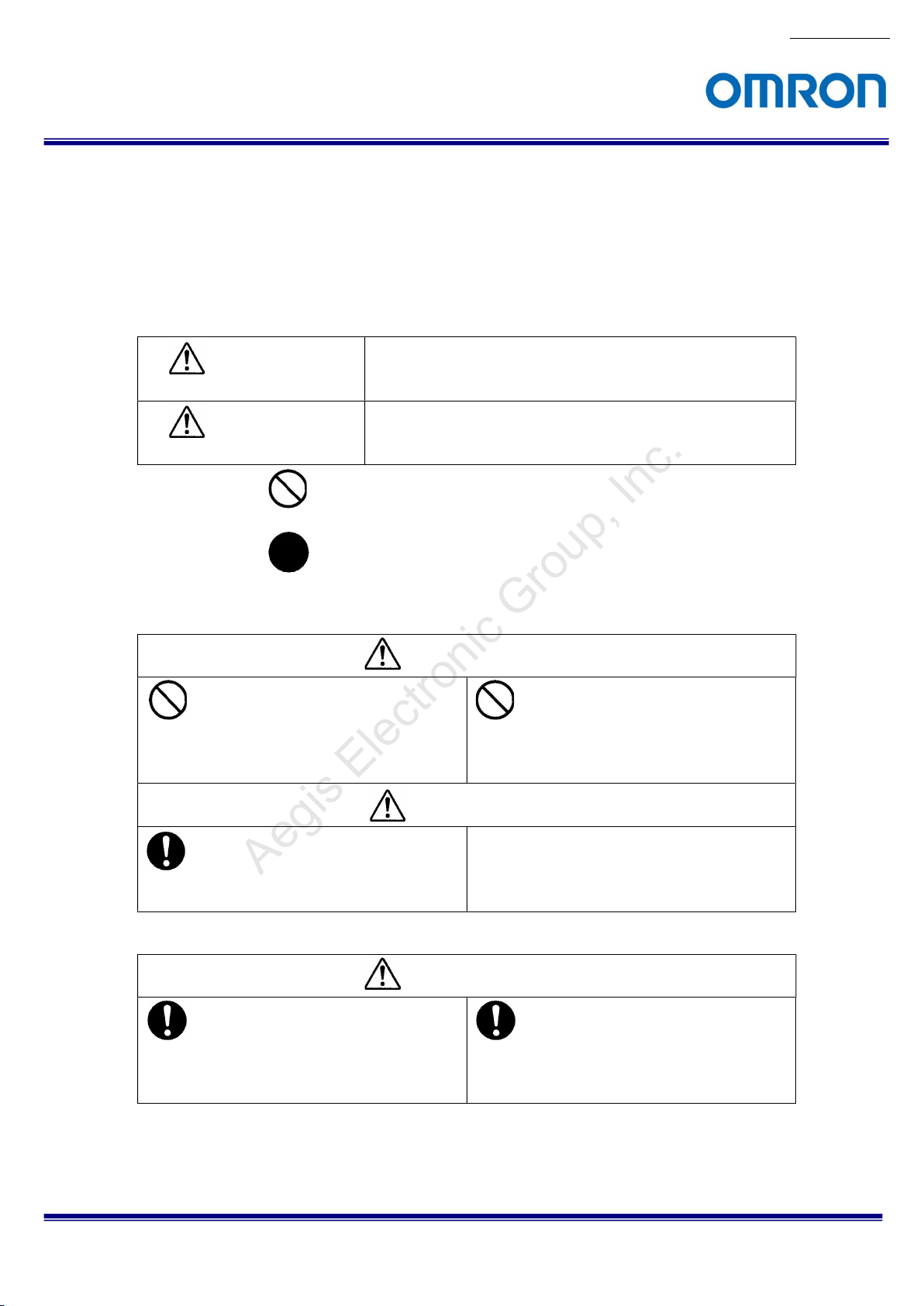
No.17S010-01
Aegis Electronic Group, Inc.
For more information please contact Aegis Electronic Group, Inc. *(888)687-6877 *aegis-g2@aegiselect.com *http://www.aegiselect.com
Precautions for safe use
Please read carefully this “Precautions for safe use” before use the camera. Then the camera uses correctly with
agreeing with below notes.
In this “Precautions for safe use”, notes divides into “Warning” and “Caution” to use the camera safety and prevent to
harm and damage.
This shows, assumption for possibility of serious accident leading death or
Warning
Caution
About Graphic
symbols
[Environment / condition]
serious injury if ignore this note and camera uses incorrectly.
This shows, assumption for possibility of bear the damage or physical
damage if ignore this note and camera uses incorrectly.
This symbol shows general prohibition.
This symbol shows completion or instruction.
Warning
Do not use flammable or explosiveness
atmospheres.
This will cause of personal injury or fire.
Do not use for “safety for human body” related
usage.
This camera is designed for use “do not harm
human body immediately” if by any chance the
camera has malfunction.
Caution
Use and store under specified environmental
conditions (Vibration, shock, temperature,
humidity) in the specifications for this camera.
This will cause of fire or damage the camera.
[Installation and cable wiring]
Warning
Do not use with out of power voltage range
that is specified in the specifications for this
camera.
This will cause of fire, electrification or
malfunction.
STC-MBS43U3V / STC-MCS43U3V / STC-MBS163U3V / STC-MCS163U3V
Product Specifications and Use’s Guide
Do not wrong wiring.
This will cause of fire or malfunction.
6/68
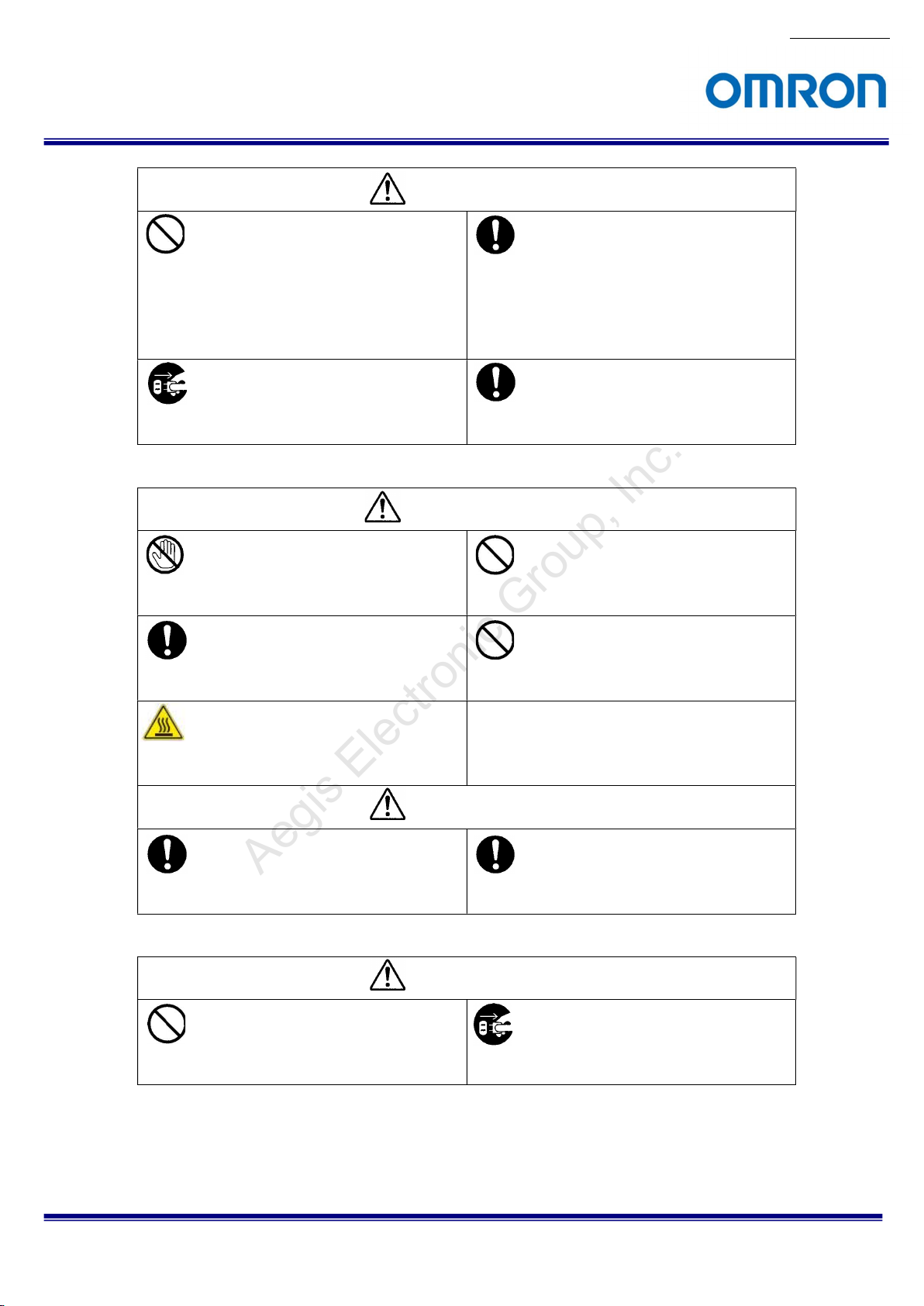
Aegis Electronic Group, Inc.
For more information please contact Aegis Electronic Group, Inc. *(888)687-6877 *aegis-g2@aegiselect.com *http://www.aegiselect.com
Caution
Do not grounding DC power (+) of all devices
that are connect to the camera.
The camera housing is connecting to 0 V line of
camera inside circuit.
There is a risk of short circuit between camera
inside ciurcuit and frame ground.
This will cause of malfunction.
It is necessary to wiring with turn off the camera.
This will cause of electrification or malfunction.
[Usage instruction]
No.17S010-01
It is necessary to wiring and mounting that is
specified in the specifications for this camera.
This will cause of fire or malfunction.
It is necessary to mounting the camera without
stress for the cable.
This will case of electrification or fire.
Warning
Do not touch the terminal and PCB board
While turn on the camera.
This will cause of electrification or accident
caused by malfunction.
Do not use without usage that is specified in
the specifications for this camera.
This will cause of personal injury or malfunction.
Do not touch the camera housing while or
afterusing the camera.
There is a risk of get burned.
Caution
Do not push contamination into opening of
the camera.
This will cause of electrification or malfunction.
[Maintenance]
Do not put combustibles near the camera.
This will cause of fire.
Do not push metals including screw driver into
radiation holes.
This will cause of electrification or malfunction.
Do not block the radiation holes.
This will cause of fire due to increase the
camera inside temperature.
Caution
Do not disassemble or repair the camera.
This will cause of fire, electrification or
malfunction.
STC-MBS43U3V / STC-MCS43U3V / STC-MBS163U3V / STC-MCS163U3V
Product Specifications and Use’s Guide
It is turn off the camera when maintaining or
inspecting the camera.
This will cause of electrification.
7/68
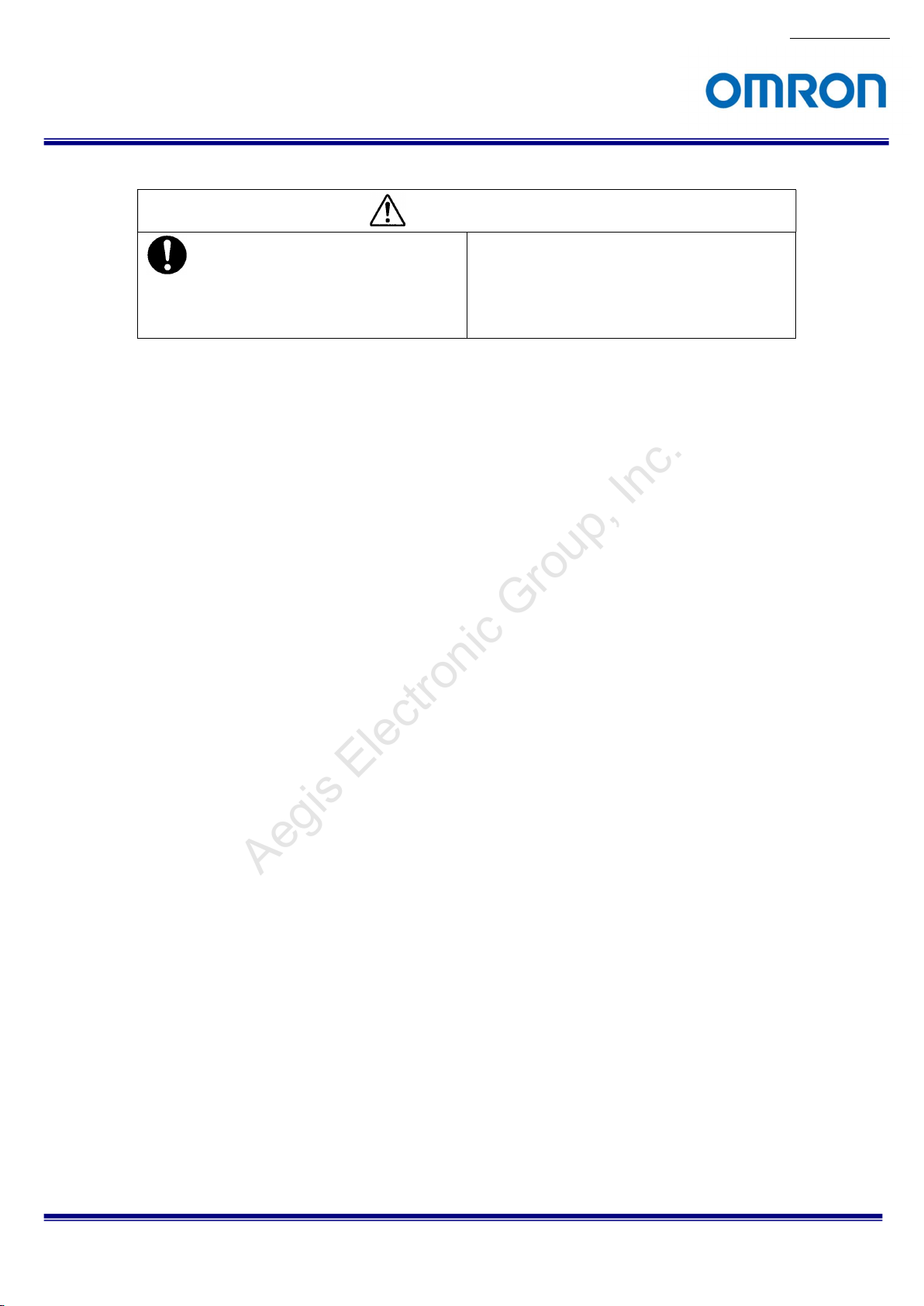
Aegis Electronic Group, Inc.
For more information please contact Aegis Electronic Group, Inc. *(888)687-6877 *aegis-g2@aegiselect.com *http://www.aegiselect.com
[Disposal]
It is necessary to dispose as industrial waste.
]
No.17S010-01
Caution
STC-MBS43U3V / STC-MCS43U3V / STC-MBS163U3V / STC-MCS163U3V
Product Specifications and Use’s Guide
8/68

Aegis Electronic Group, Inc.
For more information please contact Aegis Electronic Group, Inc. *(888)687-6877 *aegis-g2@aegiselect.com *http://www.aegiselect.com
1 Product Precautions
Do not give shock to the camera.
Do not haul or damage the camera cable.
Do not wrap the camera with any material while using the camera. This will cause the internal camera
temperature to increase.
When the camera moving or using the place that temperature difference is extreme, countermeasure for
dew condensation (heat removal / cold removal) is necessary.
While the camera is not using, keep the lens cap on the camera to prevent dust or contamination from getting
in the sensor or filter and scratching or damaging it.
Do not keep the camera under the following conditions.
・ In wet, moist, high humidity or dusty place
・ Under direct sunlight
・ In extreme high or low temperature place
・ Near an object that releases a strong magnetic or electric filed
・ Place with strong vibrations
Apply the power that satisfies the specified in specifications for the camera.
The defective pixels may appear due to the sensor characteristics.
Use below recommend materials (or equivalent materials) to clean the surface of glass.
・ Air dust: Non Freon air duster (NAKABAYASHI Co., LTD.)
・ Alcohol: Propan-2-ol (SAN’EI KAKO Co., LTD.)
・ Non-woven: nikowipe clean room (NKB)
Use a soft cloth to clean the camera.
No.17S010-01
2 Warranty
■Warranty period
One year after delivery (However, the camera had malfunction with camera uses correctly)
In below case for a fee even within warranty period.
・The malfunction caused by incorrect usage, incorrect modify or repair.
・The malfunction caused by external shock including the camera dropping after delivery the camera.
・The malfunction caused by fire, earthquake, flood disaster, thunderbolt struck, other natural disaster or
wrong voltage.
■Warranty coverage
Exchange or repair the malfunction camera if the malfunction is occurred by our responsibility.
“Warranty” mean is warranty for the delivered camera itself. Please accept the induction damage by the
camera malfunction is not included.
STC-MBS43U3V / STC-MCS43U3V / STC-MBS163U3V / STC-MCS163U3V
Product Specifications and Use’s Guide
9/68
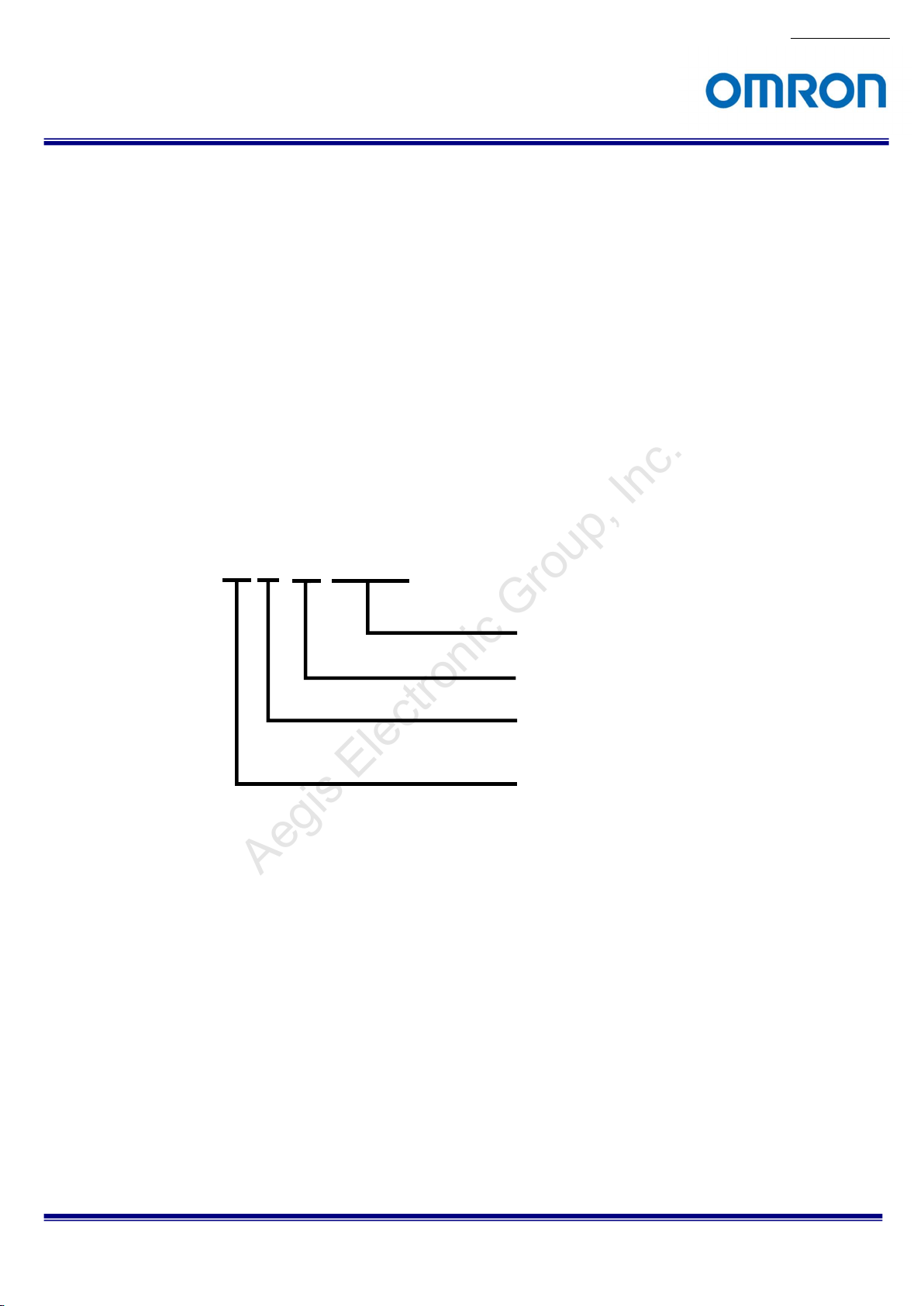
Aegis Electronic Group, Inc.
For more information please contact Aegis Electronic Group, Inc. *(888)687-6877 *aegis-g2@aegiselect.com *http://www.aegiselect.com
3 Overview
This document describes the specification of the following cameras.
STC-MBS43U3V / STC-MCS43U3V
STC-MBS163U3V / STC-MCS163U3V
3.1 Features
・USB3 Vision
・Maximum frame rate (Full resolution): 527.1 fps @ 0.4M 8bits, 238 fps @ 1.6M 8bits
・CMOS (Global Shutter)
・Up to 2,048 Pixel Defect Correction
・8bits, 10bits, 12bits output
3.2 Product Number Naming Method
No.17S010-01
STC-MxS43U3V
U3V: USB3 Vision
43: 0.4M Pixel, 1/2.9” Sensor
163: 1.6M Pixel, 1/2.9” Sensor
Sensor Manufacturer
S: SONY
B: Monochrome
C: Color
STC-MBS43U3V / STC-MCS43U3V / STC-MBS163U3V / STC-MCS163U3V
Product Specifications and Use’s Guide
10/68
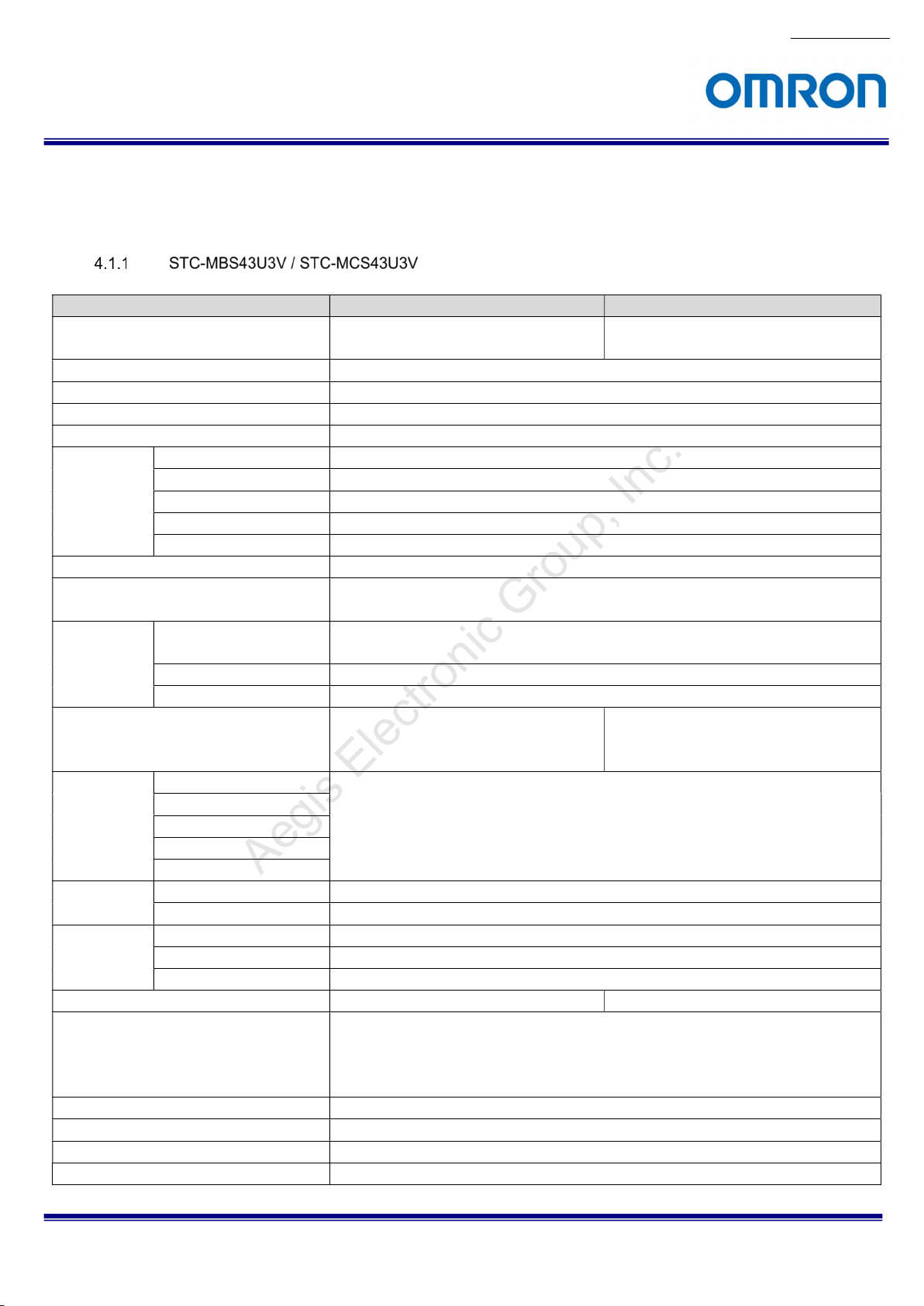
Aegis Electronic Group, Inc.
For more information please contact Aegis Electronic Group, Inc. *(888)687-6877 *aegis-g2@aegiselect.com *http://www.aegiselect.com
4 Specifications
4.1 Electronic Specifications
Model Number STC-MBS43U3V STC-MCS43U3V
Image Sensor 1/2.9” 0.4M Progressive Monochrome CMOS
(SONY: IMX287)
Shutter Type Global
Active Picture Elements 720 (H) x 540 (V)
Cell Size 6.9 (H) x 6.9 (V) µm
Sync System
Maximum 8bits output (*1)
Frame Rate 10bits output 439.9 fps
(at Full 10bits Packed output 439.9 fps
scanning) 12bits output 322.1 fps
12bits Packed output 322.1 fps
ADC bit width 10bits / 12bits
Video Format
Noise Level 8bits output Less than 6 digits (Gain 0 dB, Frame rate prioritized) /
10bits / 10bits Packed output
12bits / 12bits Packed output
Sensitivity (*2) 8bits (Frame rate prioritized): 27 Lux
Exposure time 8bits output
10bits output
10bits Packed output
12bits output
12bits Packed output
Gain Analog Gain
Digital Gain
Black Level 8bits output 0 to 31 digits
10bits / 10bits Packed output
12bits / 12bits Packed output
White Balance Gain N/A
ROI
Multi ROIs N/A
Gamma
Binning N/A
Decimation N/A
527.1 fps (Frame rate prioritized mode) / 439.9 fps (Image quality prioritized mode)
8bits (Image quality prioritized) / 10bits /12bits:
Horizontal: 64 to 720 (704 on Packed) pixels / Vertical: 4 to 540 lines (Default: 720 x 540)
16 pixels in horizontal direction (64 pixels on Packed) / 4 lines in vertical direction
Adjustable Steps for offset: 4 pixels in horizontal direction / 4 lines in vertical direction
External trigger (Hardware, Software) / Free run
8bits / 10bits / 12bits output
(Support packed on 10bits / 12bits)
Less than 3 digits (Gain 0 dB, Image quality prioritized)
Less than 12 digits (Gain 0 dB)
Less than 48 digits (Gain 0 dB)
108 Lux
1 µsecond to 16.777 seconds (Default: 1.77373 mseconds)
0 to 19.2 dB (Default: 0 dB)
x1 to x2 (Default: x1)
0 to 127 digits
0 to 511 digits
Adjustable Steps for size:
Gamma Table = 0.1 to 4.0 (Default = 1.0)
Default: Bold
STC-MBS43U3V / STC-MCS43U3V / STC-MBS163U3V / STC-MCS163U3V
Product Specifications and Use’s Guide
1/2.9” 0.4M Progressive Color CMOS
(SONY: IMX287)
8bits (Frame rate prioritized): 60 Lux
8bits (Image quality prioritized) / 10bits /12bits:
240 Lux
0 (Black level) to x3.99 (Default: x1)
No.17S010-01
11/68
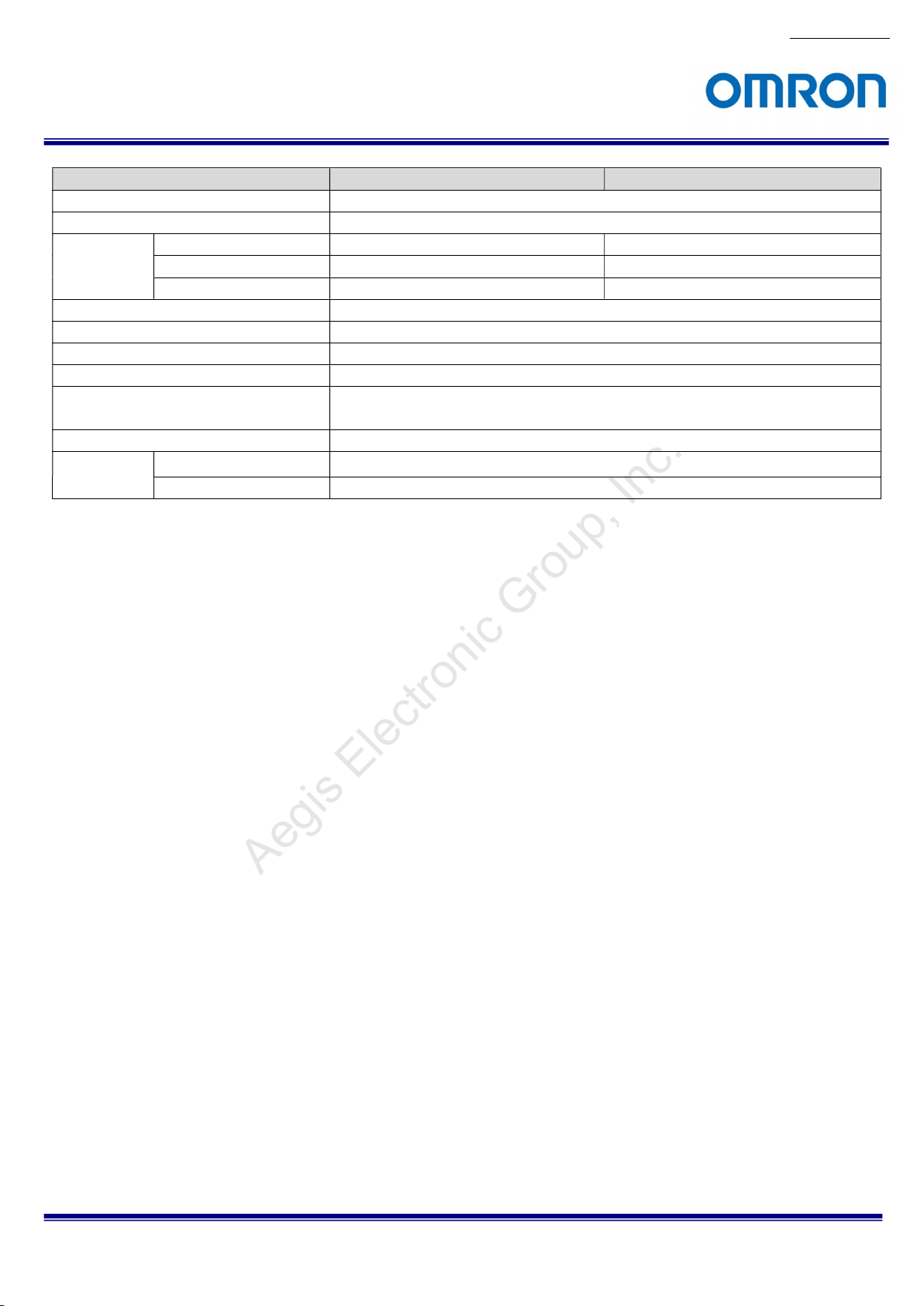
Aegis Electronic Group, Inc.
For more information please contact Aegis Electronic Group, Inc. *(888)687-6877 *aegis-g2@aegiselect.com *http://www.aegiselect.com
Model Number STC-MBS43U3V STC-MCS43U3V
Image Flip
Defective Pixel Correction Up to 2,048 points
Auto Image
Control
Operational Mode
User Setting Storage Support
Communication Through USB3.0 bus
Interface USB3.0 Super speed (USB3.0 Micro B)
Protocol USB3 Vision® 1.0.1, GenICam Standard Version (SFNC 2.2, PFNC 2.0) compliant
Input / Output Three GPIOs, One Camera Hardware Reset
Power Input Voltage +5V (typ.) (This conforms to USB standard)
Auto Exposure Support Support
Auto Gain Support Support
Auto White Balance N/A Support
Edge preset Trigger / Pulse width Trigger / Start Stop Trigger / Free run
Consumption (*4) Max: 3.4 W, Typ: 3.1 W
Horizontal / Vertical / Horizontal and Vertical / Off
and Sentech’s original protocol (on Standard SDK, Trigger SDK)
Default: Bold
No.17S010-01
STC-MBS43U3V / STC-MCS43U3V / STC-MBS163U3V / STC-MCS163U3V
Product Specifications and Use’s Guide
12/68
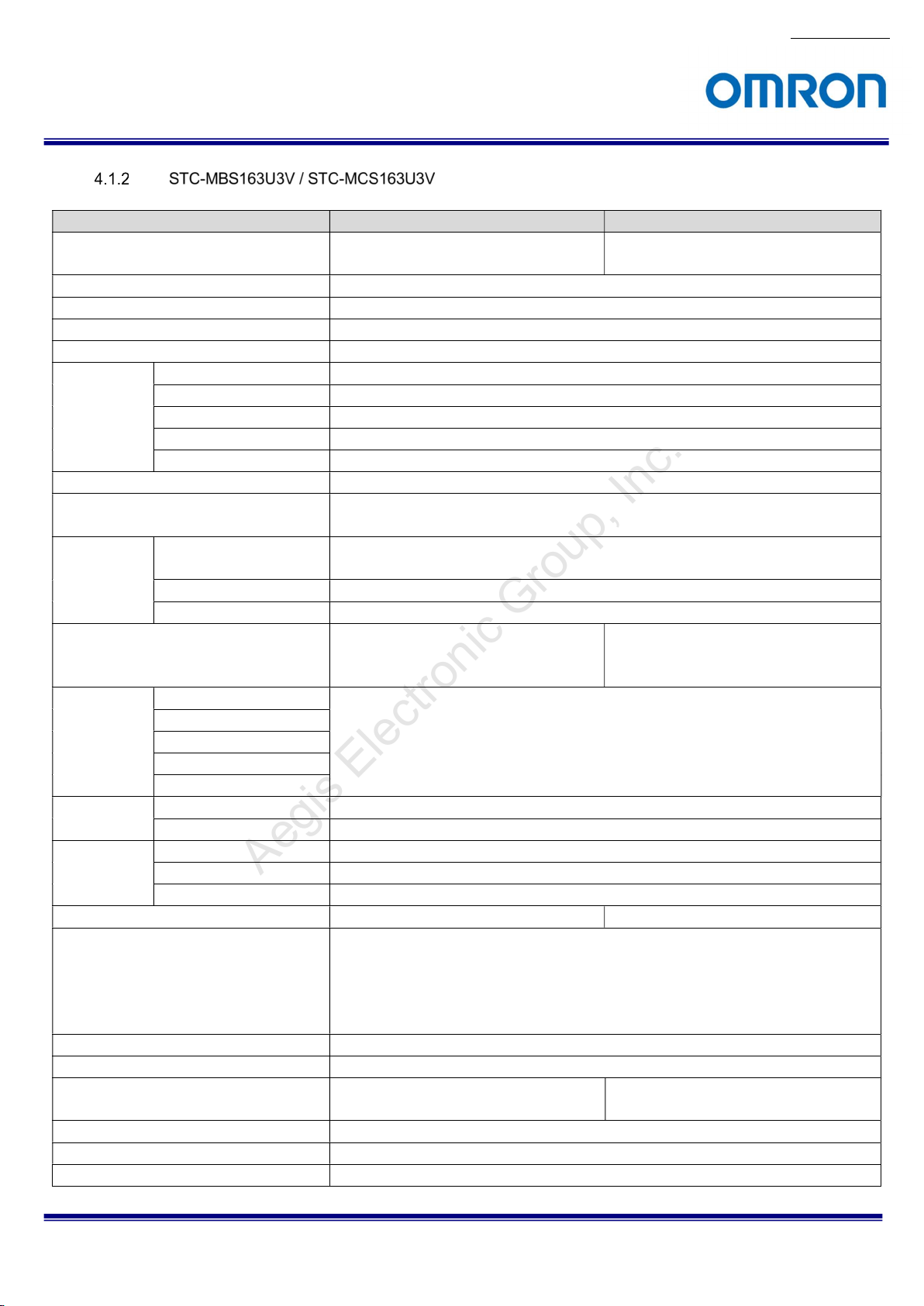
Aegis Electronic Group, Inc.
For more information please contact Aegis Electronic Group, Inc. *(888)687-6877 *aegis-g2@aegiselect.com *http://www.aegiselect.com
Model Number STC-MBS163U3V STC-MCS163U3V
Image Sensor 1/2.9” 1.6M Progressive Monochrome CMOS
(SONY: IMX273)
Shutter Type Global
Active Picture Elements 1,440 (H) x 1,080 (V)
Cell Size 3.45 (H) x 3.45 (V) µm
Sync System
Maximum 8bits output (*1)
Frame Rate 10bits output 118.1 fps
(at Full 10bits Packed output 183.8 fps
scanning) 12bits output 117.3 fps
12bits Packed output 157.5 fps
ADC bit width 10bits / 12bits
Video Format
Noise Level 8bits output Less than 6 digits (Gain 0 dB, Frame rate prioritized) /
10bits / 10bits Packed output
12bits / 12bits Packed output
Sensitivity (*2) 8bits (Frame rate prioritized): 108 Lux
Exposure time 8bits output
10bits output
10bits Packed output
12bits output
12bits Packed output
Gain Analog Gain
Digital Gain
Black Level 8bits output 0 to 31 digits
10bits / 10bits Packed output
12bits / 12bits Packed output
White Balance Gain N/A
ROI (*3) Horizontal: 64 to 1,440 (1,408 on Packed) pixels / Vertical: 4 to 1,080 lines
Multi ROIs N/A
Gamma
Binning
Decimation
Image Flip
Defective Pixel Correction Up to 2,048 points
238.0 fps (Frame rate prioritized mode) / 200.5 fps (Image quality prioritized mode)
8bits (Image quality prioritized) / 10bits /12bits:
16 pixels in horizontal direction (64 pixels on Packed) / 4 lines in vertical direction
Adjustable Steps for offset: 4 pixels in horizontal direction / 4 lines in vertical direction
Individual x2 Horizontal, Vertical Binning / Off
(Horizontal: Average, Vertical: Addition) (*8)
External trigger (Hardware, Software) / Free run
8bits / 10bits / 12bits output
(Support packed on 10bits / 12bits)
Less than 3 digits (Gain 0 dB, Image quality prioritized)
Less than 12 digits (Gain 0 dB)
Less than 48 digits (Gain 0 dB)
430 Lux
1 µsecond to 16.777 seconds (Default: 4.05736 mseconds)
0 to 19.2 dB (Default: 0 dB)
x1 to x2 (Default: x1)
0 to 127 digits
0 to 511 digits
(Default: 1,440 x 1,080)
Adjustable Steps for image size:
Gamma Table = 0.1 to 4.0 (Default = 1.0)
Individual x2 Horizontal, Vertical Decimation / Off
Horizontal / Vertical / Horizontal and Vertical / Off
1/2.9” 1.6M Progressive Color CMOS
(SONY: IMX273)
8bits (Frame rate prioritized): 240 Lux
8bits (Image quality prioritized) / 10bits /12bits:
960 Lux
0 (Black level) to x3.99 (Default: x1)
N/A
Default: Bold
STC-MBS43U3V / STC-MCS43U3V / STC-MBS163U3V / STC-MCS163U3V
Product Specifications and Use’s Guide
No.17S010-01
13/68
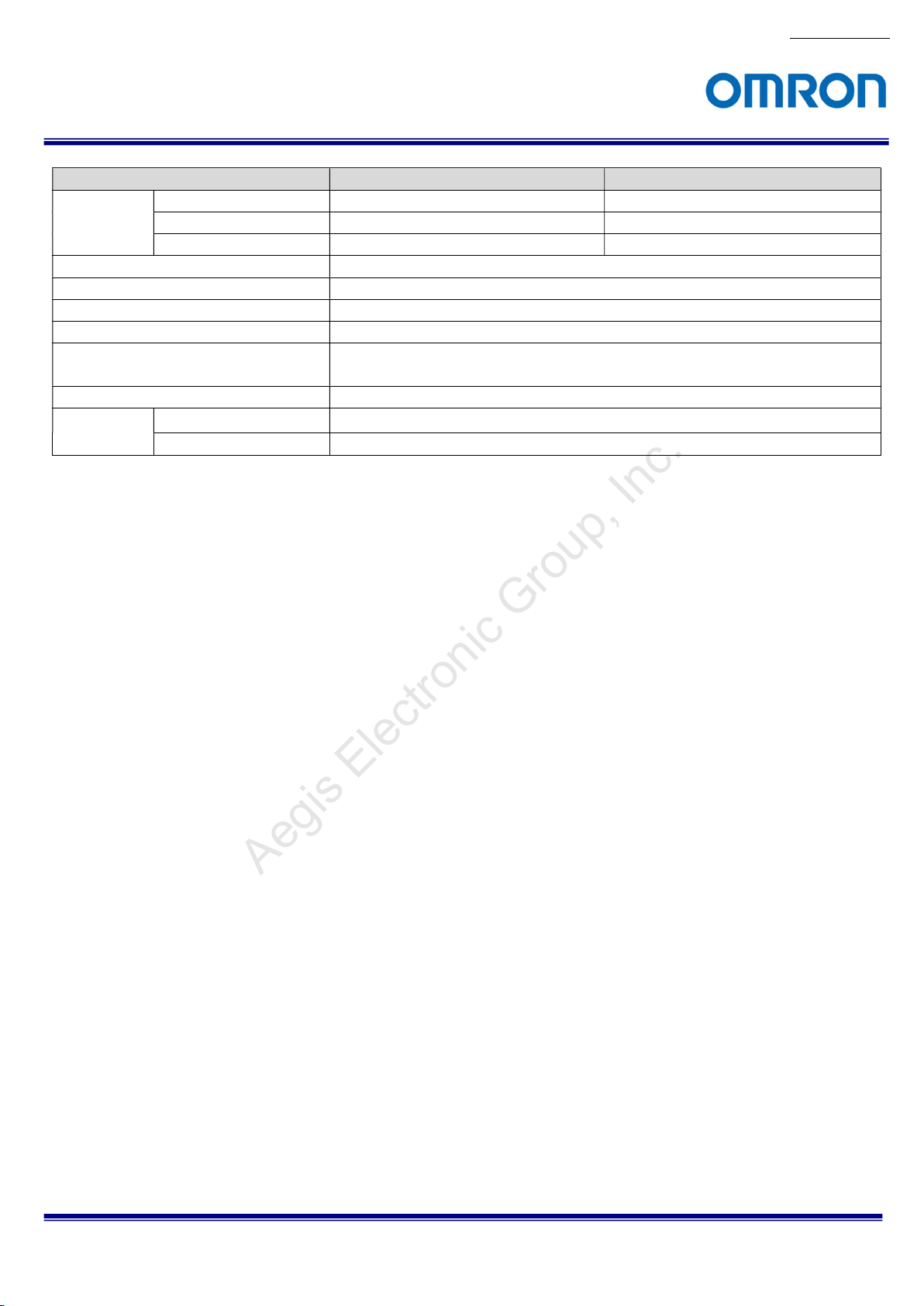
Aegis Electronic Group, Inc.
For more information please contact Aegis Electronic Group, Inc. *(888)687-6877 *aegis-g2@aegiselect.com *http://www.aegiselect.com
Model Number STC-MBS163U3V STC-MCS163U3V
Auto Image
Control
Operational Mode
User Setting Storage Support
Communication Through USB3.0 bus
Interface USB3.0 Super speed (USB3.0 Micro B)
Protocol USB3 Vision® 1.0.1, GenICam Standard Version (SFNC 2.2, PFNC 2.0) compliant
Input / Output Three GPIOs, One Camera Hardware Reset
Power Input Voltage +5V (typ.) (This conforms to USB standard)
Auto Exposure Support Support
Auto Gain Support Support
Auto White Balance N/A Support
Edge preset Trigger / Pulse width Trigger / Start Stop Trigger / Free run
and Sentech’s original protocol (on Standard SDK, Trigger SDK)
Consumption (*4) Max: 3.8 W, Typ: 3.4 W
Default: Bold
No.17S010-01
STC-MBS43U3V / STC-MCS43U3V / STC-MBS163U3V / STC-MCS163U3V
Product Specifications and Use’s Guide
14/68
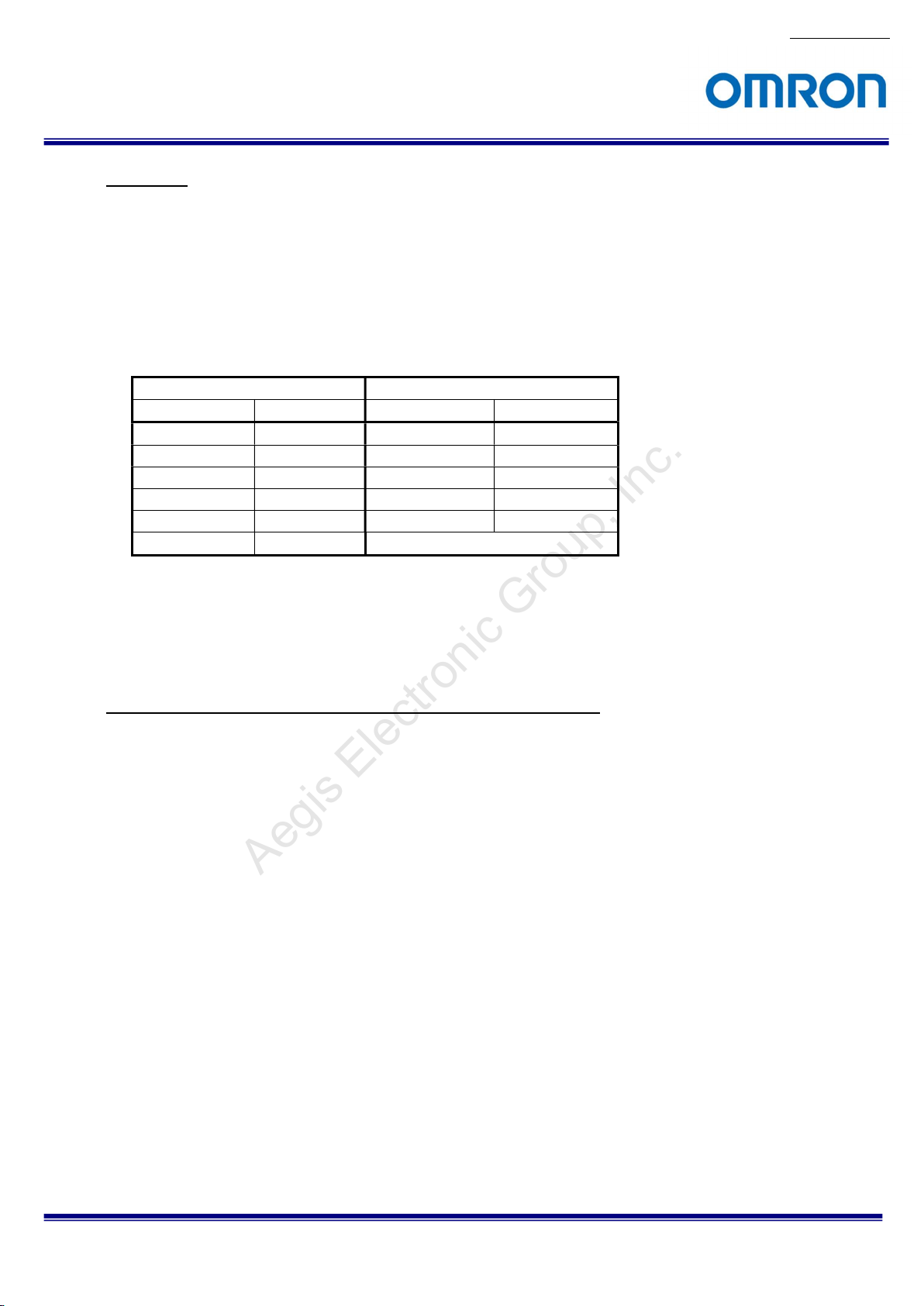
Aegis Electronic Group, Inc.
For more information please contact Aegis Electronic Group, Inc. *(888)687-6877 *aegis-g2@aegiselect.com *http://www.aegiselect.com
Precautions
(*1) When selecting 8bits output, the priority mode (Image quality / Frame rate) can be selectable.
When selecting “Image quality”, the maximum frame rate is reduced, but the low noise image is acquiring.
When selecting “Frame rate”, the camera can be operated with the fastest frame rate of this camera, but noise
level is greater than “Image quality” selected image.
Please test and select suitable priority mode for the application.
(*2) The sensitivity is measuring the luminance when white level achieved 100 % in below conditions.
Camera Setting Environment
Parameter Setting Parameter Setting
Gain Up 0 dB Light Source Light Box (White)
AGC Off Color temperature 5,100K
White Balance Optimum Lens
Electrical Shutter 1/30 seconds F on Lens F5.6
Black Level Optimum Target Luminance IM-600 (Topcon)
Gamma Factory Setting
(*3) The frame rate does not increase by the binning function.
(*4) The camera operates as USB3.0 standard even the camera connecting to a USB 2.0 port. Please careful
about the power consumption of the camera when the camera connecting to USB2.0 port.
The guideline to perform the full frame rate with full resolution of camera
The data transfer speed on the USB bus is depending on the performance of USB host controller.
The data transfer speed on the USB bus is very important to obtain full frame rate with full resolution. (527.1 fps @
0.4M, 238 fps @ 1.6M)
Renesas / Fresco Logic host controller improved the data transfer speed drastically in the second generation.
However, the transferring speed of Intel chipset is 10 to 20% faster than these host controllers.
When using USB3.0 interface PCI Express board, please insert it to the PCI Express Gen2.0 (5.0[GT/s]) slot. If
non-PCI Express Gen2.0 (5.0[GT/s]) is used, data transfer speed could decrease by about 50%.
If the frame rate is slow due to the performance of USB host controller, the frame rate of camera should adjust
based on the performance of USB host controller. This may resolve to increase the frame rate.
PC resources may have consumed during the image processing (color interpolation, image display, etc.) with huge
image data from camera.
No.17S010-01
STC-MBS43U3V / STC-MCS43U3V / STC-MBS163U3V / STC-MCS163U3V
Product Specifications and Use’s Guide
15/68
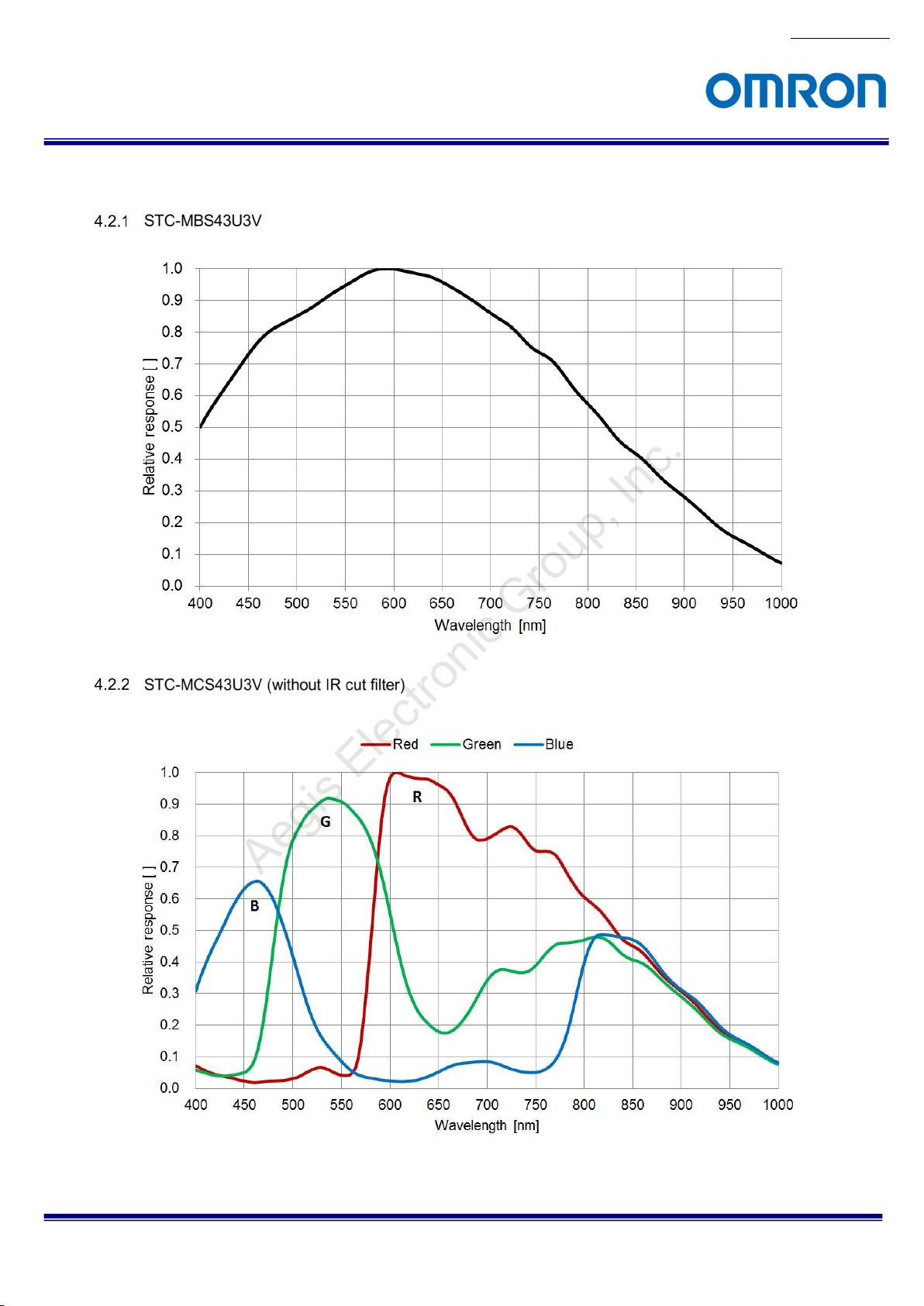
Aegis Electronic Group, Inc.
For more information please contact Aegis Electronic Group, Inc. *(888)687-6877 *aegis-g2@aegiselect.com *http://www.aegiselect.com
4.2 Spectral Sensitivity Characteristics
No.17S010-01
STC-MBS43U3V / STC-MCS43U3V / STC-MBS163U3V / STC-MCS163U3V
Product Specifications and Use’s Guide
16/68
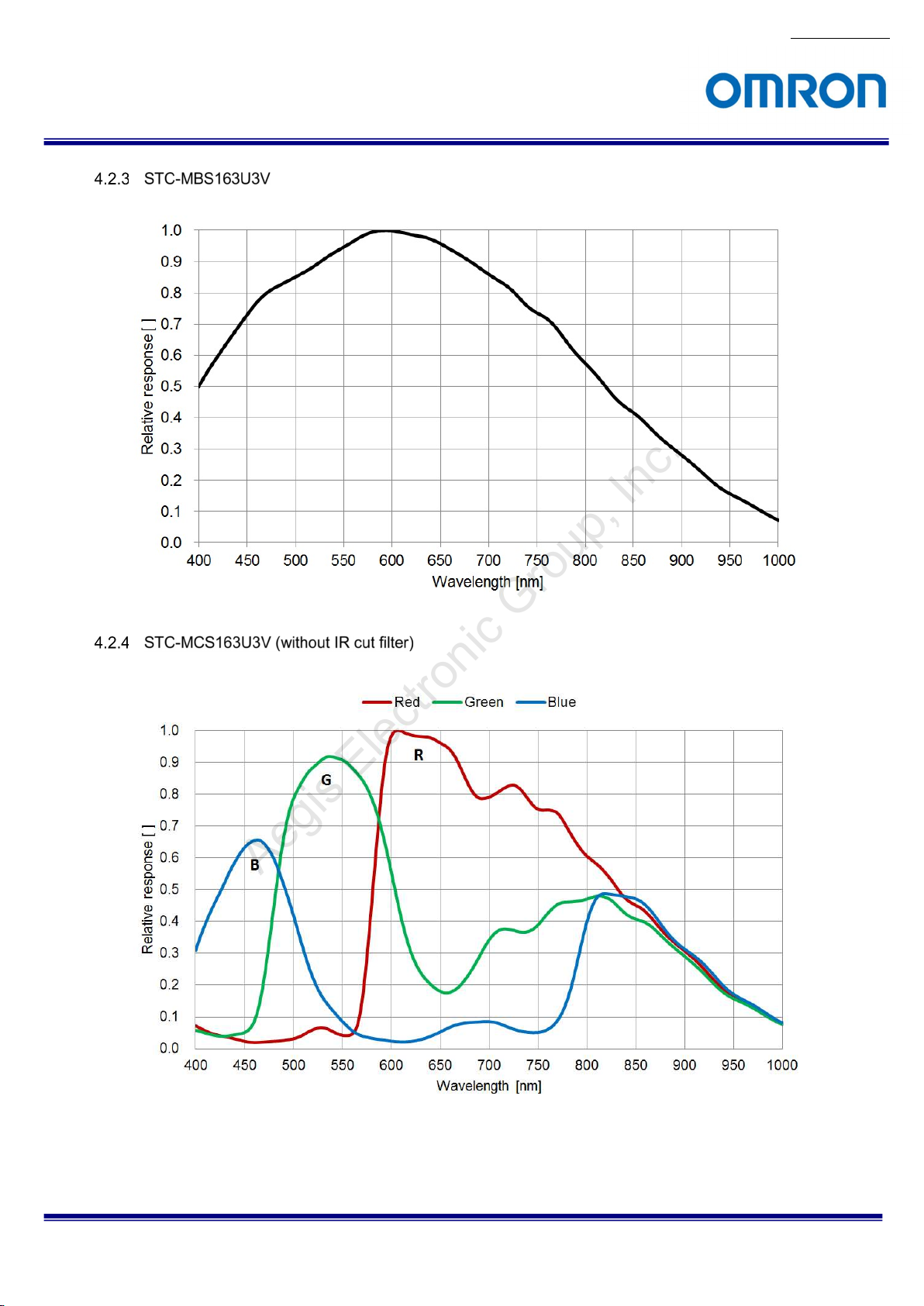
No.17S010-01
Aegis Electronic Group, Inc.
For more information please contact Aegis Electronic Group, Inc. *(888)687-6877 *aegis-g2@aegiselect.com *http://www.aegiselect.com
STC-MBS43U3V / STC-MCS43U3V / STC-MBS163U3V / STC-MCS163U3V
Product Specifications and Use’s Guide
17/68

No.17S010-01
Aegis Electronic Group, Inc.
For more information please contact Aegis Electronic Group, Inc. *(888)687-6877 *aegis-g2@aegiselect.com *http://www.aegiselect.com
STC-MBS43U3V / STC-MCS43U3V / STC-MBS163U3V / STC-MCS163U3V
Product Specifications and Use’s Guide
18/68
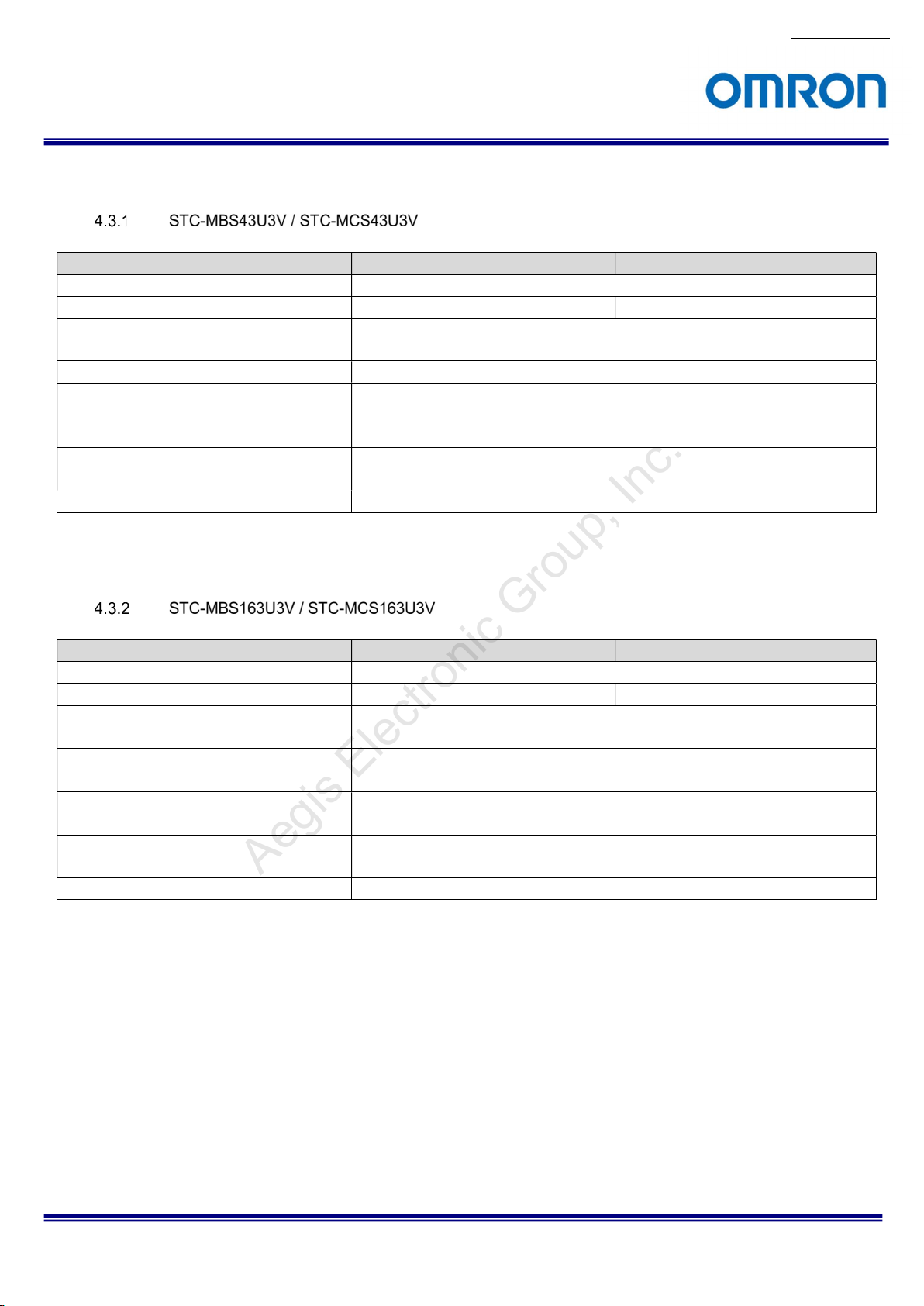
Aegis Electronic Group, Inc.
For more information please contact Aegis Electronic Group, Inc. *(888)687-6877 *aegis-g2@aegiselect.com *http://www.aegiselect.com
4.3 Mechanical Specifications
Model Number STC-MBS43U3V STC-MCS43U3V
Dimensions 28 (W) x 28 (H) x 40 (D) mm (*1)
Optical Filter No Optical Cut Filter IR Cut Filter
Optical Center Accuracy Positional accuracy in Horizontal and Vertical directions: +/- 0.3 mm
Rotational accuracy of Horizontal and Vertical: +/- 1.5 deg.
Material Aluminum alloy (AC)
Lens Mount (*2) C Mount
Interface Connectors USB Connector: USB3.0 Micro B type
I/O Connector: HR10A-7R-6PB (Hirose) or equivalent
Camera Mounting M2 screw holes (Three on top, bottom and both side plate)
M4 screws holes (Two on top, four on bottom plate)
Weight Approximately 46 g
(*1) Excluding connectors
(*2) Recommend lens: More than F2.8 (Close side)
Model Number STC-MBS163U3V STC-MCS163U3V
Dimensions 28 (W) x 28 (H) x 40 (D) mm (*1)
Optical Filter No Optical Cut Filter IR Cut Filter
Optical Center Accuracy Positional accuracy in Horizontal and Vertical directions: +/- 0.3 mm
Rotational accuracy of Horizontal and Vertical: +/- 1.5 deg.
Material Aluminum alloy (AC)
Lens Mount (*2) C Mount
Interface Connectors USB Connector: USB3.0 Micro B type
I/O Connector: HR10A-7R-6PB (Hirose) or equivalent
Camera Mounting M2 screw holes (Three on top, bottom and both side plate)
M4 screws holes (Two on top, four on bottom plate)
Weight Approximately 46 g
(*1) Excluding connectors
(*2) Recommend lens: More than F2.8 (Close side)
No.17S010-01
STC-MBS43U3V / STC-MCS43U3V / STC-MBS163U3V / STC-MCS163U3V
Product Specifications and Use’s Guide
19/68
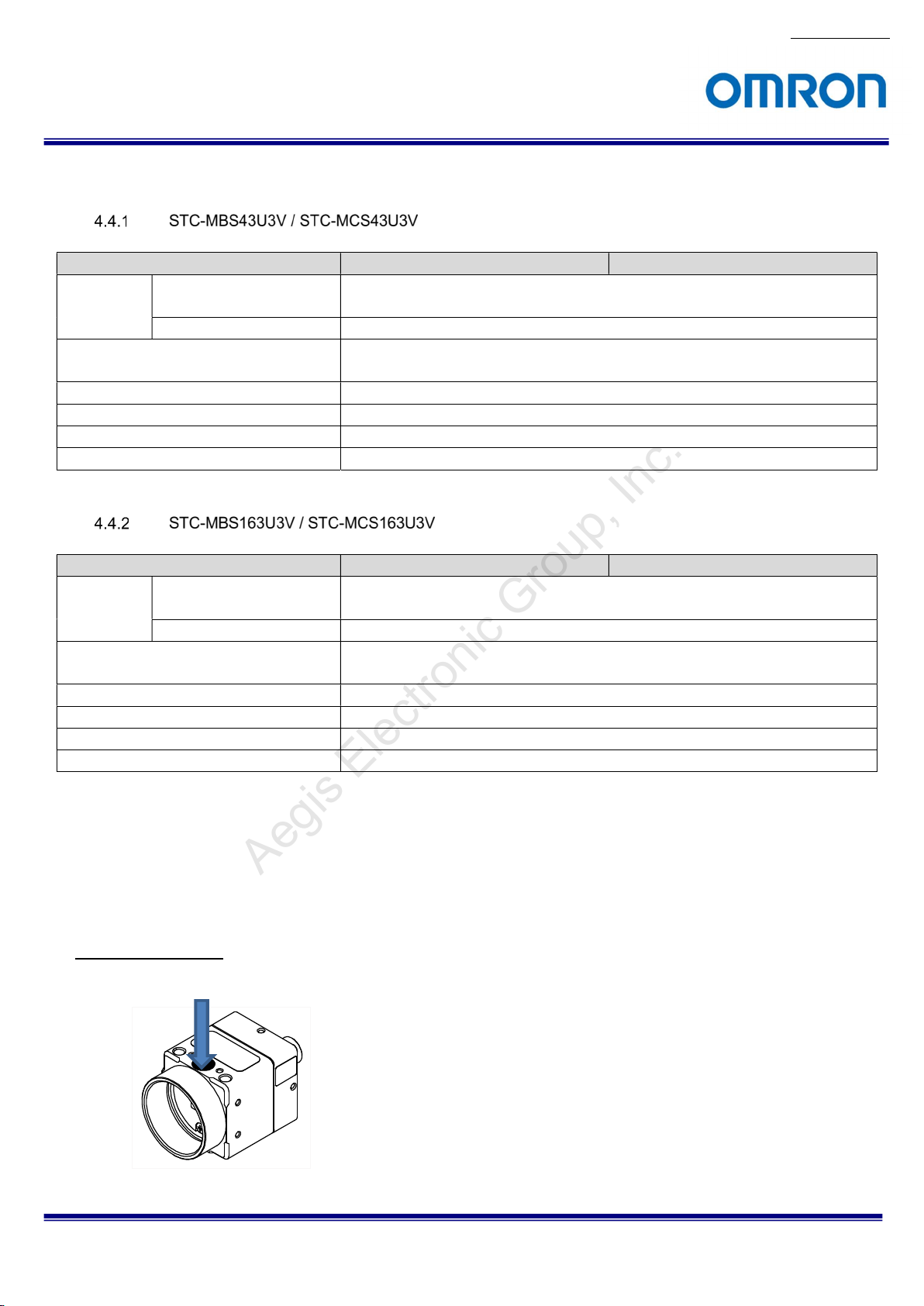
No.17S010-01
Aegis Electronic Group, Inc.
For more information please contact Aegis Electronic Group, Inc. *(888)687-6877 *aegis-g2@aegiselect.com *http://www.aegiselect.com
4.4 Environmental Specifications
Model Number STC-MBS43U3V STC-MCS43U3V
Operational
Temperature /
Humidity
Storage Temperature / Humidity Environmental Temperature: -25 to +70 deg. C,
Vibration 20 Hz to 200 Hz to 20 Hz (5 min. / cycle), acceleration 10 G, XYZ 3 directions 30 min. each
Shock Acceleration 38 G, half amplitude 6 ms, XYZ 3 directions 3 times each
Standard Compliancy EMS: EN61000-6-2, EMI: EN55011
RoHS RoHS Compliant
Minimum Environmental Temperature: 0 deg. C,
Environmental Humidity: 0 to 85 %RH (No condensation)
Maximum Camera housing temperature (top plate) shall not exceed 54 deg. C (*1),
Environmental Humidity: 0 to 85 %RH (No condensation)
Model Number STC-MBS163U3V STC-MCS163U3V
Operational
Temperature /
Humidity
Storage Temperature / Humidity Environmental Temperature: -25 to +70 deg. C,
Vibration 20 Hz to 200 Hz to 20 Hz (5 min. / cycle), acceleration 10 G, XYZ 3 directions 30 min. each
Shock Acceleration 38 G, half amplitude 6 ms, XYZ 3 directions 3 times each
Standard Compliancy EMS: EN61000-6-2, EMI: EN55011
RoHS RoHS Compliant
Minimum Environmental Temperature: 0 deg. C,
Environmental Humidity: 0 to 85 %RH (No condensation)
Maximum Camera housing temperature (top plate) shall not exceed 54 deg. C (*1)
Environmental Humidity: 0 to 85 %RH (No condensation)
(*1) Please insure the camera is installed with the appropriate heat dissipation. If camera has a mounted lens and a tripod
with an aluminum plate, this could decrease the camera housing temperature for heat dissipation. When the internal
temperature sensor on the camera shows less than 64 deg. C, the camera housing temperature (top plate) will be less
than 54 deg. C.
Taking these steps will maintain the heat rating of the electronic components of the camera.
Upper side of camera
Measuring point
STC-MBS43U3V / STC-MCS43U3V / STC-MBS163U3V / STC-MCS163U3V
Product Specifications and Use’s Guide
20/68
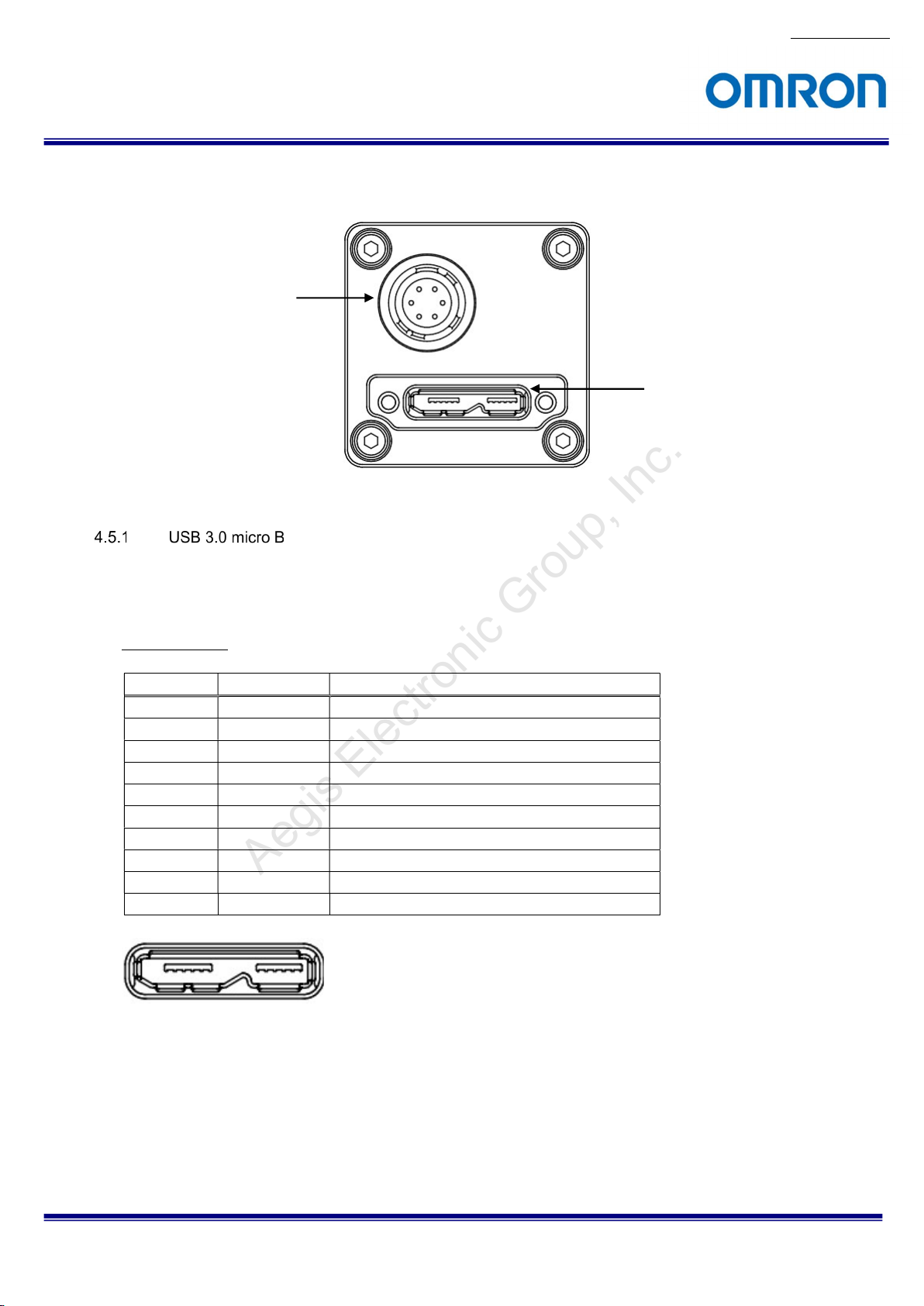
Aegis Electronic Group, Inc.
For more information please contact Aegis Electronic Group, Inc. *(888)687-6877 *aegis-g2@aegiselect.com *http://www.aegiselect.com
4.5 External Connector Specifications
IO Connector
This connector is compatible with a USB 3.0 micro B connector.
Connector size includes screw lock size and complies with USB3 Vision 1.0.1.
Pin assignment
Pin No. Signal Name
1 VBUS Power
2 D− USB 2.0 differential pair (D−)
3 D+ USB 2.0 differential pair (D+)
4 USB OTG USB OTG ID
5 GND GND
6 SSTX− SuperSpeed transmitter differential pair (−)
7 SSTX+ SuperSpeed transmitter differential pair (+)
8 GND GND
9 SSRX− SuperSpeed receiver differential pair (−)
10 SSRX+ SuperSpeed receiver differential pair (+)
No.17S010-01
USB 3.0 micro B
Connector
Description
12345 678910
STC-MBS43U3V / STC-MCS43U3V / STC-MBS163U3V / STC-MCS163U3V
Product Specifications and Use’s Guide
21/68
