
NS SERIES
O n e - t o u c h m a c h i n e ma n a g e m e n t
»
H i gh - q ua l i ty sc re en wi th 3- ye ar wa rra nt y
»
Connect to any device
»
‘ D ra g & D ro p ’ s i m p l i c i t y of Sma r t Ac t i v e Pa r t s

Total control at your fingertips
Omron’s NS series looks like a normal HMI, but
it is not. Designed on Smart Platform, the NS series
provides enhanced communication even across
multiple networks, to manage all devices in
a machine for true industrial machine management.
We provide functions to let you perform diagnoses
and maintenance to make your machine competitive
in an easy way. This is why we call it: one touch
Machine Management. And that’s why it’s more than
just an HMI terminal!
3
Outstanding connectivity
Used together with Omron PLCs and other field-
programmable devices, such as temperature controllers and
inverters, the NS series gives enhanced communication and
programming capabilities, even across multiple networks,
allowing you to manage all devices in your machine from
a single terminal.
A built-in USB connection enables simple and fast connection
of peripherals, while a built-in Ethernet interface allows fast
connection to multiple PLCs and computers.
The NS series is also capable of connecting to many non-
Omron devices to give you total flexibility in managing
your machine.
YEAR
WARRANTY

Machine management tool vs. HMI terminal
The NS HMI has, beside the generic HMI functions, many
other functions to be able to use the NS as a real machine
management tool. With the NS HMI you can configure,
commission, maintain and operate many Omron devices and
even third party devices. This means you can simple configure
some settings, display errors or statuses, up- and download
parameters all with the NS HMI terminal.
The NS HMI allows you to create and use the diagnostics
functions for many devices you need to manage your machine.
By providing diagnoses and maintenance functions on the
NS, Omron allows a full insight into the machine’s state and
the flexibility to quickly troubleshoot on-site with minimum of
work for the machine builder, system integrator or end-user.
Proven reliability
For over a decade Omron has been a global supplier
of HMI solutions and high-reliability industrial touch-screen
technology. Omron has supplied more than 500,000 pieces
of HMI through more than 200 Omron Sales & Support offices
world-wide, each offering after-sales support, service and
training in local languages.
Sysmac One
Integrated Machine Management: Sysmac One series
The Sysmac One series combine an NS touch screen with
a powerful CJ1 PLC and the choice of different network
interfaces in a compact housing occupying less panel space.
Complete transparency enables the PLC, network (including
field devices) and HMI to be accessed via a single port – a big
advantage when servicing your machine remotely.
With the Sysmac One you get the best of both worlds:
One touch Machine Management HMI and the flexible, fast
and easiest logic controller in the market.
Smart Platform
Omron’s Smart Platform concept enables complete machine
and plant automation from one single platform without
having to worry about field buses, integration of various
software and above all without being locked into one
dominant supplier. Smart Platform will minimize the time
and effort you spend on automation.
http://smartplatform.info/
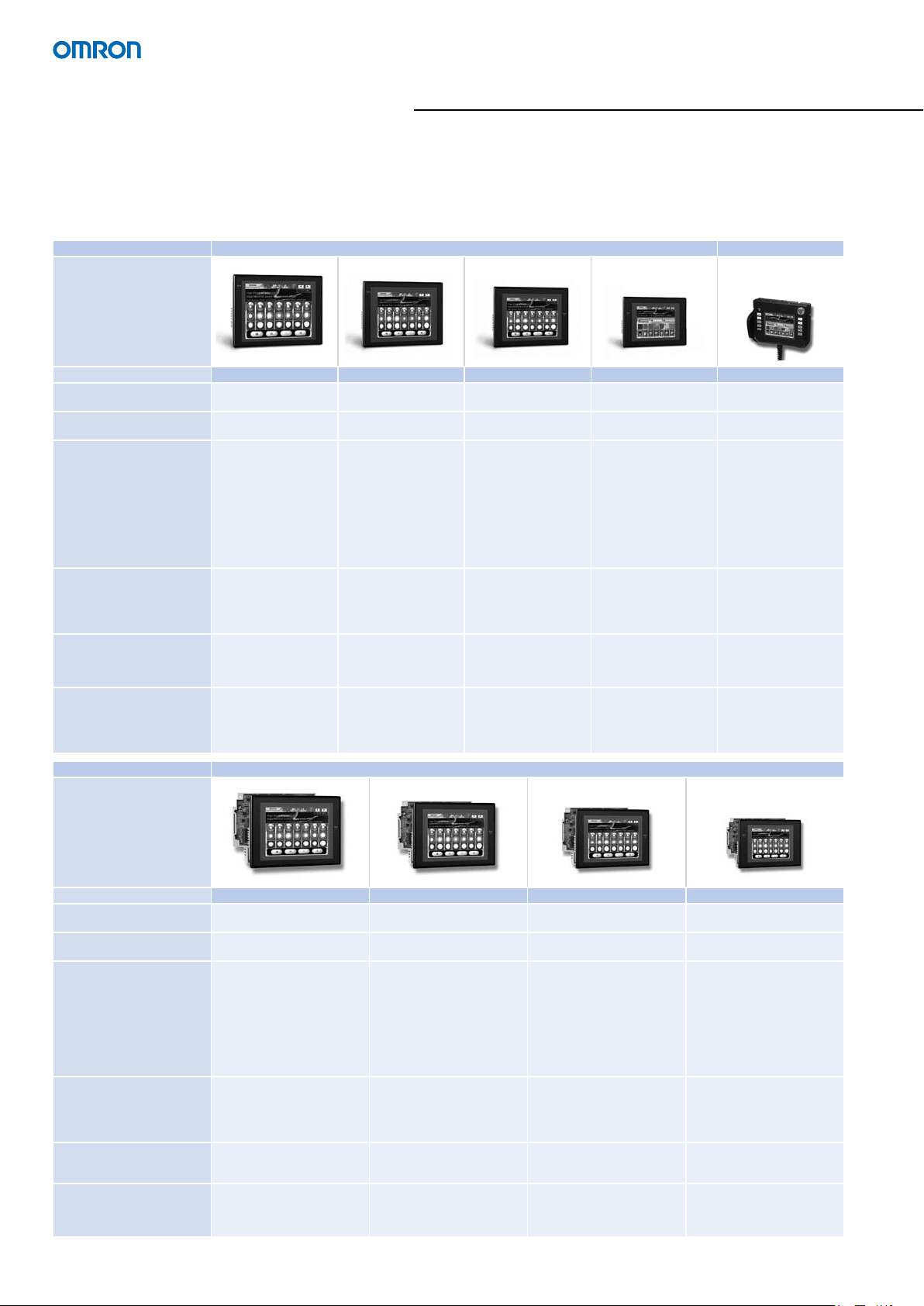
4
NS Series Portfolio
Advanced HMI – NS
Model NS12 NS10 NS8 NS5 NS5 Handheld
Display 12.1 inch TFT colour 10.4 inch TFT colour 8.4 inch TFT colour 5.7 inch Monochrome or
STN/TFT colour
5.7 inch STN colour
Resolution 800×600 pixels 640×480 pixels 640×480 pixels 320×240 pixels 320×240 pixels
Number of colours 256
(32,768 for image data)
256
(32,768 for image data)
256
(32,768 for image data)
Monochrome 16 greyscales, STN/TFT 256
colours
(STN 4096, TFT 32,768
for image data)
256 colours
(4096 colours for
image data)
Memory Size 60MB screen memory,
32,768 words + 32,768
bits internal memory and
8192 words + 8192 bits
retentative memory
60MB screen memory,
32,768 words + 32,768
bits internal memory and
8192 words + 8192 bits
retentative memory
60MB screen memory,
32,768 words + 32,768
bits internal memory and
8192 words + 8192 bits
retentative memory
60MB screen memory,
32,768 words + 32,768
bits internal memory and
8192 words + 8192 bits
retentative memory
60MB screen memory,
32,768 words + 32,768
bits internal memory and
8192 words + 8192 bits
retentative memory
Options Ethernet,
Controller Link,
Video input board
(RGB/Composite)
Ethernet,
Controller Link,
Video input board
(RGB/Composite)
Ethernet,
Video input board
(RGB/Composite)
Ethernet RS-232 or RS-422
communication
depending on cable
Size in mm (HxWxD) 241×315×48.5 241×315×48.5 177×195×48.5 142×195×54 176×223×70.5
(excl. emergency
button)
HMI & Control – SYSMAC One
Model NSJ12 NSJ10 NSJ8 NSJ5
Display 12.1 inch colour TFT 10.4 inch colour TFT 8.4 inch colour TFT 5.7 inch colour TFT or STN
Display Size / Resolution 246×184.5 mm
(800×600 pixels)
215.5×162.4 mm
(640×480 pixels)
170.9×128.2 mm
(640×480 pixels)
117.2×88.4 mm
(320×240 pixels)
Control CJ1G-CPU45H;
60k-steps program memory,
128k-words data memory,
logic instruction time 0.04 µs
CJ1G-CPU45H;
60k-steps program memory,
128k-words data memory,
logic instruction time 0.04 µs
CJ1G-CPU45H;
60k-steps program memory,
128k-words data memory,
logic instruction time 0.04 µs
CJ1M-CPU13;
20k-steps program memory,
32k-words data memory,
logic instruction time 0.04 µs
CJ1G-CPU45H;
60k-steps program memory,
128k-words data memory,
logic instruction time 0.04 µs
CJ1M-CPU13;
20k-steps program memory,
32k-words data memory,
logic instruction time 0.04 µs
Communication DeviceNet Master/Slave or
PROFIBUS Master and
optional Ethernet interface
DeviceNet Master/Slave or
PROFIBUS Master and
optional Ethernet interface
DeviceNet Master/Slave or
PROFIBUS Master and
optional Ethernet interface
DeviceNet Master/Slave or
PROFIBUS Master and
optional Ethernet interface
Expansion (1 board max.) Ethernet, Controller Link,
I/O extension
Ethernet, Controller Link,
I/O extension
Ethernet, Controller Link,
I/O extension
Ethernet, Controller Link,
I/O extension
Size in mm (HxWxD) Without expansion unit
241×315×73.3
With expansion unit
241×315×89.3
Without expansion unit
241×315×73.3
With expansion unit
241×315×89.3
Without expansion unit
177×232×73.3
With expansion unit
177×232×89.3
Without expansion unit
195×142×79
With expansion unit
195×142×95
4 NS SERIES
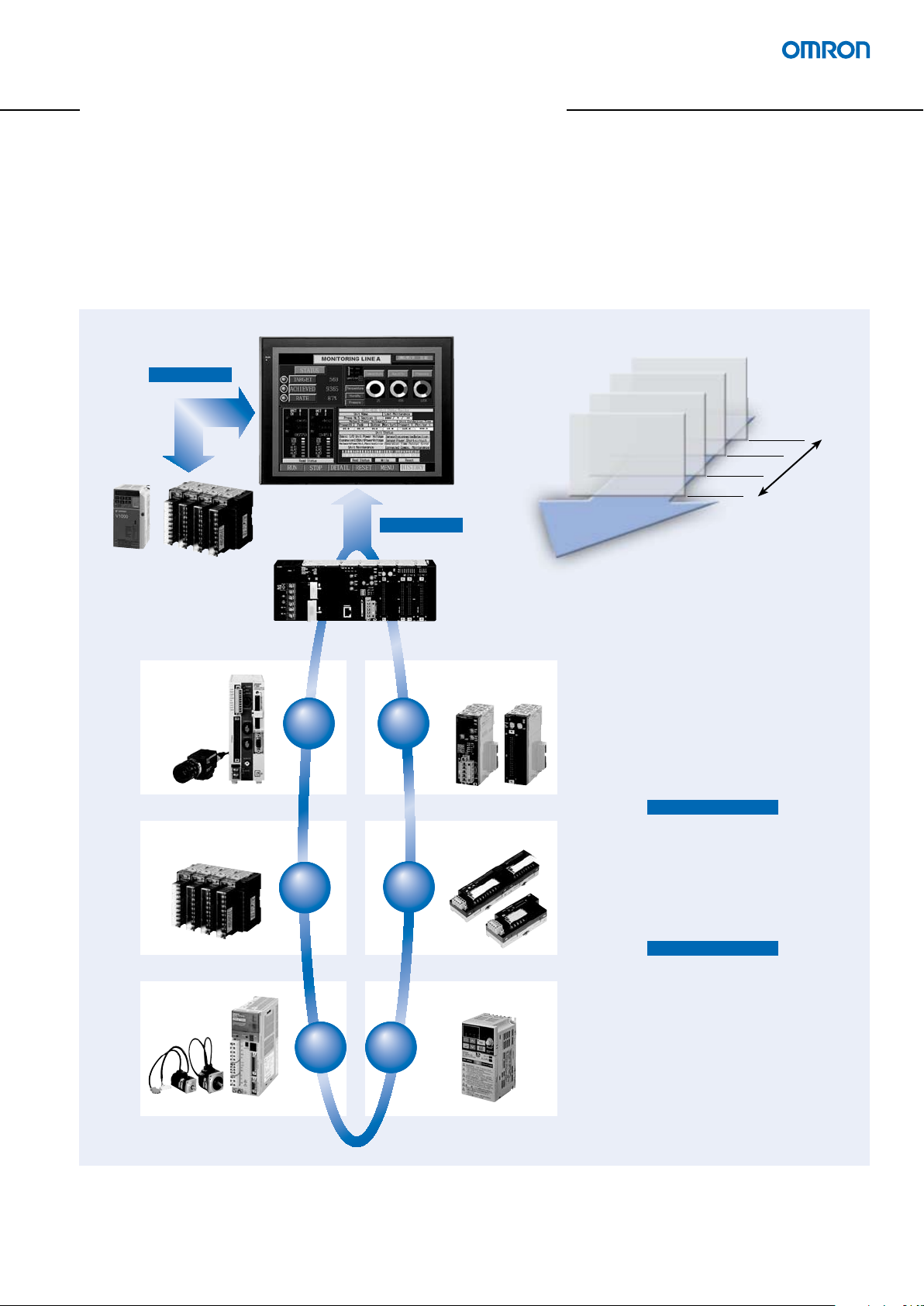
Advanced Industrial Automation
5
Outstanding Connectivity
Save time on programming and designing with Smart Active Parts
Unlike conventional visualization objects, Smart Active Parts communicate, across multiple networks, with their corresponding devices. They can
be used to configure, commission, operate and maintain these devices, without a single line of code needed to be written in the PLC or the HMI.
This allows you to add powerful functionality to your application within minutes.
Inverter
PLC
Temperature
Controllers
Inverter
NS
Vision
Sensor
Temperature
Controllers
CPU Bus
Units
and
Special I/O
Units
Vision
Sensor
260,000-colour
video input
Temperature
Controllers
CPU, I/O and Communication Units
Remote I/O
Inverter
Servomotor
Servo Driver
Remote I/O
Terminal
Easy Access
Easy Access
Servomotor
Servo Driver
Easy Access
Easy-to-use Software
The NS-series HMI
makes it easy to connect
to the PLC and many
other devices and show
data data from them
without any PLC programming.
With Smart Active Parts
you can support functions
to be performed on-site
without using Software
programs, like CX-Programmer or CX-Thermo.
1. Create a new project
3. Choose a Smart Active Part
4. Configure the communication
settings
2. Open the Smart Active
Parts Library
Click and Configure in four steps.
few minutes
5NS SERIES
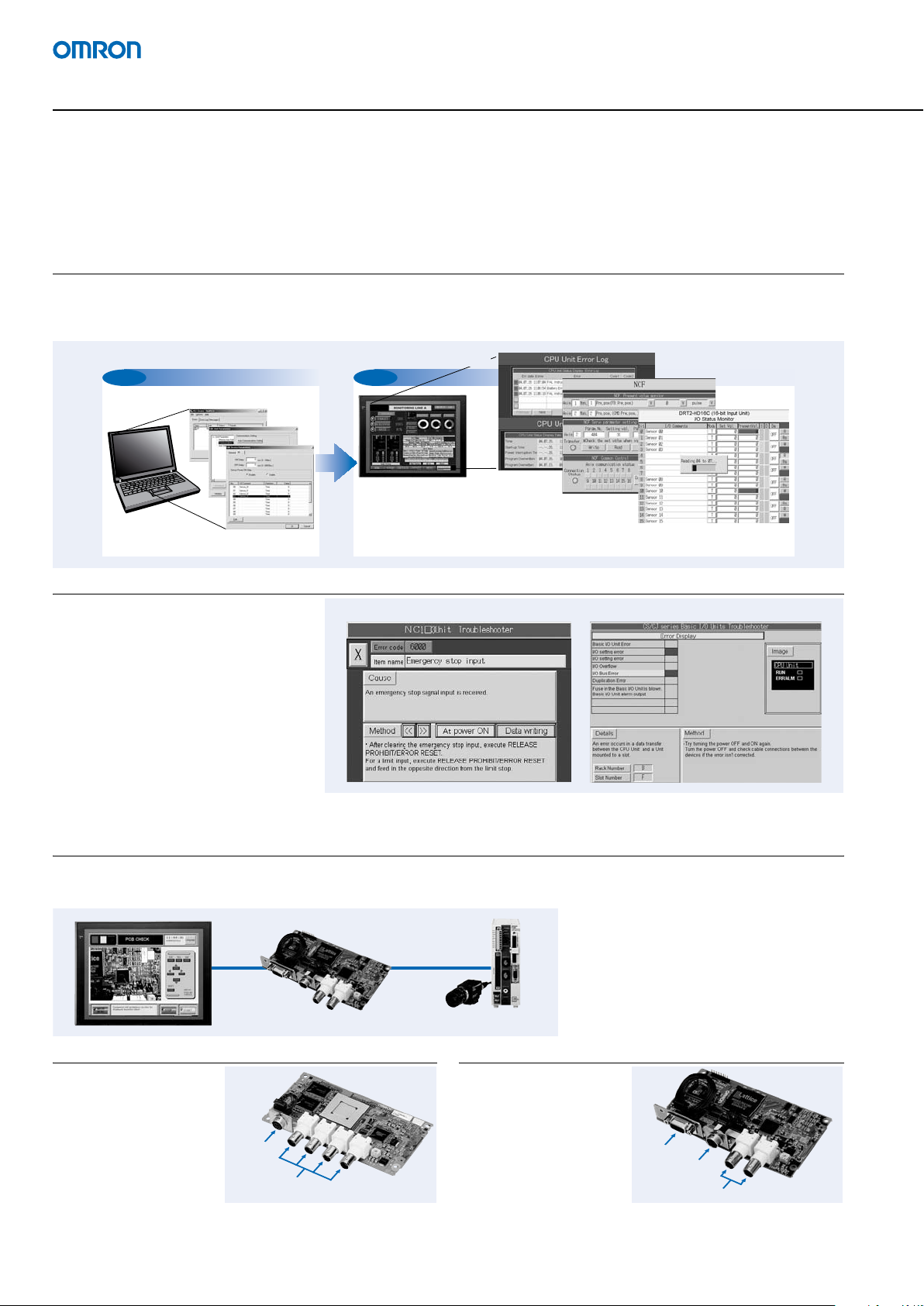
6
Using Smart Active Parts: just a few simple steps
Dramatically reduces the effort required to create ladder programming and screens.
A library with more than 2,000 Smart Active Parts is available, which can directly access OMRON PLCs and other devices. You can drag & drop
Smart Active Parts in an application in just 4 simple steps.
With Smart Active Parts you can for instance monitor device errors in understandable text, donwload parameters to devices and check Network
statuses without the need for a computer with software tools.
The SAP library also provides PLC I/O Unit Troubleshooter SAPs
Troubleshooter Smart Active Parts are available
to troubleshoot specific PLC units. When an error occurs in an unit, the Troubleshooter SAP
provides an easy-to-understand explanation of
the cause of the error as well as which counter
measures to take to resolve the error.
In this way you can quickly resolve errors onsite even without using documentation.
260,000-colour Video Display
Display the production steps on the HMI via optional video inputs!
Two kinds of video interfaces are available to connect to various applications. Provides compatibility with OMRON Vision Sensors (F150, F160,
and F250) in addition to video and CCD camera connections. The NS-series HMI contain some useful functions like capturing and browsing images
and operating the Console functions in the vision sensor.
NS-CA001 Video Input Unit
Four video inputs or CCD
cameras can be connected
and up to four images can be
displayed simultaneously if
the image size is
320x240 pixels.
NS-CA002 RGB/Video Input Unit
There is an analog RGB input
terminal in addition to the two
video input terminals. Either
the video signals or the
analog RGB signal can be
displayed on the NS-series
HMI.
Computer support tools
PLC CPU Unit
monitoring
screen
From To
DeviceNet
monitoring screen
NCF Unit
setting screen
Example screens using support tool objects (Tool Function SAP Library)
Troubleshooter SAP for a Position Control Unit Troubleshooter SAP for Basic I/O Unit
NS
RGB/Video Input Unit Vision Sensor
Console
Camera
NS-CA001
Console
RGB
Camera
NS-CA002
6 NS SERIES
