
Cat. No. V075-E1-08
NS-Series
Macro Reference
REFERENCE MANUAL


Section 1 Outline of Macro Function
NS series Macro Reference
Section1 Outline of Macro Function
This section describes execution conditions and programming procedure for using macro.
1-1 What is Macro?…………………………………………………………………….1 – 1
1-2 Macro Execution Condition……………………………………………………….1 – 2
1-3 Macro Programming…………………………………………………… …………1 – 8
1-1

Section 1 Outline of Macro Function
NS series Macro Reference
1-1 What is Macro?
Macro is the function which can be executed by users original program. User can add functions,
such as arithmetic operations and distinction of conditions, which are not supported by standard
functions in CX-Designer. This function allows the PT to process screen display or data, which
is performed by PLC before. It is also possible to reduce a load of PLC. In this manual, the
timing for executing macro is called “Macro Execution Condition”. Macro can be made by
roughly divided three execution conditions as shown below.
-Execution condition for the project
-Execution condition for the screen
-Execution condition for the functional objects
There is no restriction on the number of macros for 1 project/1screen.
Up to 3000 characters can be used for one macro. Line feed is counted as two characters.
There is also no restriction on the number of lines.
Example:
‘Number of inputting characters 11 characters+line
b feed (2characters), including comment
$W0=10; 7characters+line feed (2characters)
STRCPY($W10”,ABCDE”); 21characters
In this case, 43 characters are used.
1-2

Section 1 Outline of Macro Function
NS series Macro Reference
1-2 Macro Execution Condition
Macros can be created for each project, screen, and functional objects. Also they can be
created for the following execution conditions.
Executing conditions for the project
Macro execution conditions that can be made for the project are indicated below.
Select [PT]-[Project Properties]-[Macro] tab in CX-Designer, then set execution condition and
record macro.
For details on registering macros, refer to the online CX-Designer Help ‘System Settings and
Project Properties’.
Execution condition Explanation
When Loading a Project Execute just before loading the first screen after
starting up NS-Hardware
ON timing Alarm/Event
occurred
ON timing Alarm/Event is
canceled
When a bit changed Set macro to execute when the address of specified
When a value changed Set macro to execute when the address of specified
Execution conditions for the screen
Macro execution conditions that can be made for each screen are indicated below.
Select [PT]-[Screen/Sheet Properties]-[Macro] tab screen in CX-Designer, then set execution
condition and record macro.
For details on registering macros, refer to the online CX-Designer Help ‘Creating Screens’
Execution condition Explanation
When Loading a Screen Execute immediately after reading screen data to
When Unloading a Screen Execute immediately after closing the current screen
Execute when alarm is occurred
Execute when alarm is cancelled
bit type is changed. Up to 10 macros can be set.
word type is changed. Up to 10 macros can be set.
display the next
1-3
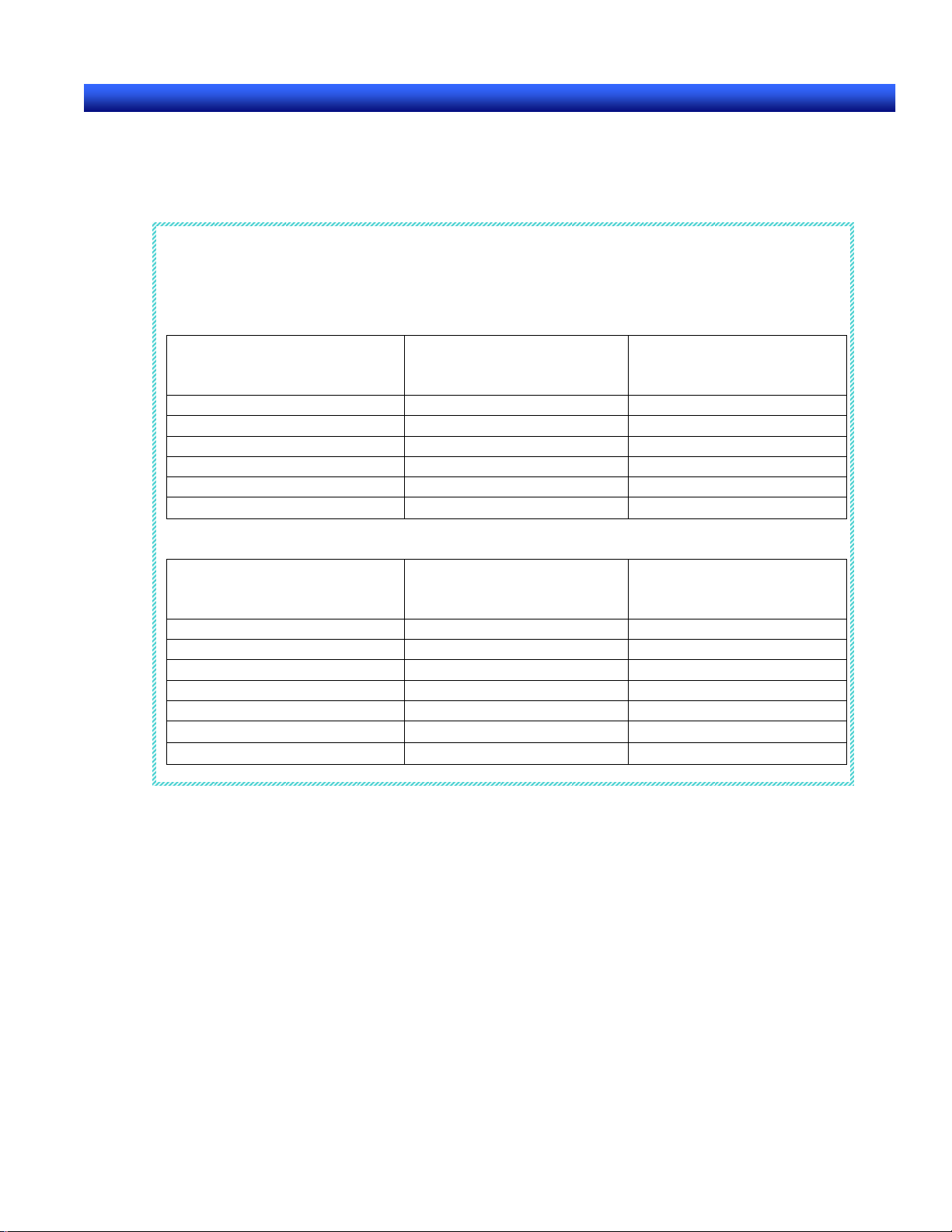
Section 1 Outline of Macro Function
NS series Macro Reference
Reference
Macros are executed by the timing as shown below.
NS series, NSJ series and NSH series
When loading a screen
User screen->User screen Executed Executed
User screen->Transfer screen Not Executed Executed
User screen->System menu Not Executed Executed
System menu->User screen Executed Not Executed
User screen->Screen Saver Not Executed Not Execute d
Screen Saver->User screen Not Executed Not Executed
NS-Runtime
When loading a screen
User screen->User screen Executed Executed
User screen->Transfer screen Not Executed Executed
User screen->System menu Not Executed Executed
System menu->User screen Executed Not Executed
User screen->Screen Saver Not Executed Not Execute d
Screen Saver->User screen Not Executed Not Executed
When exiting NS-Runtime - Executed
(Execute at the destination
screen)
(Execute at the destination
screen)
When unloading a screen
(Execute at the destination
screen)
When unloading a screen
(Execute at the destination
screen)
1-4
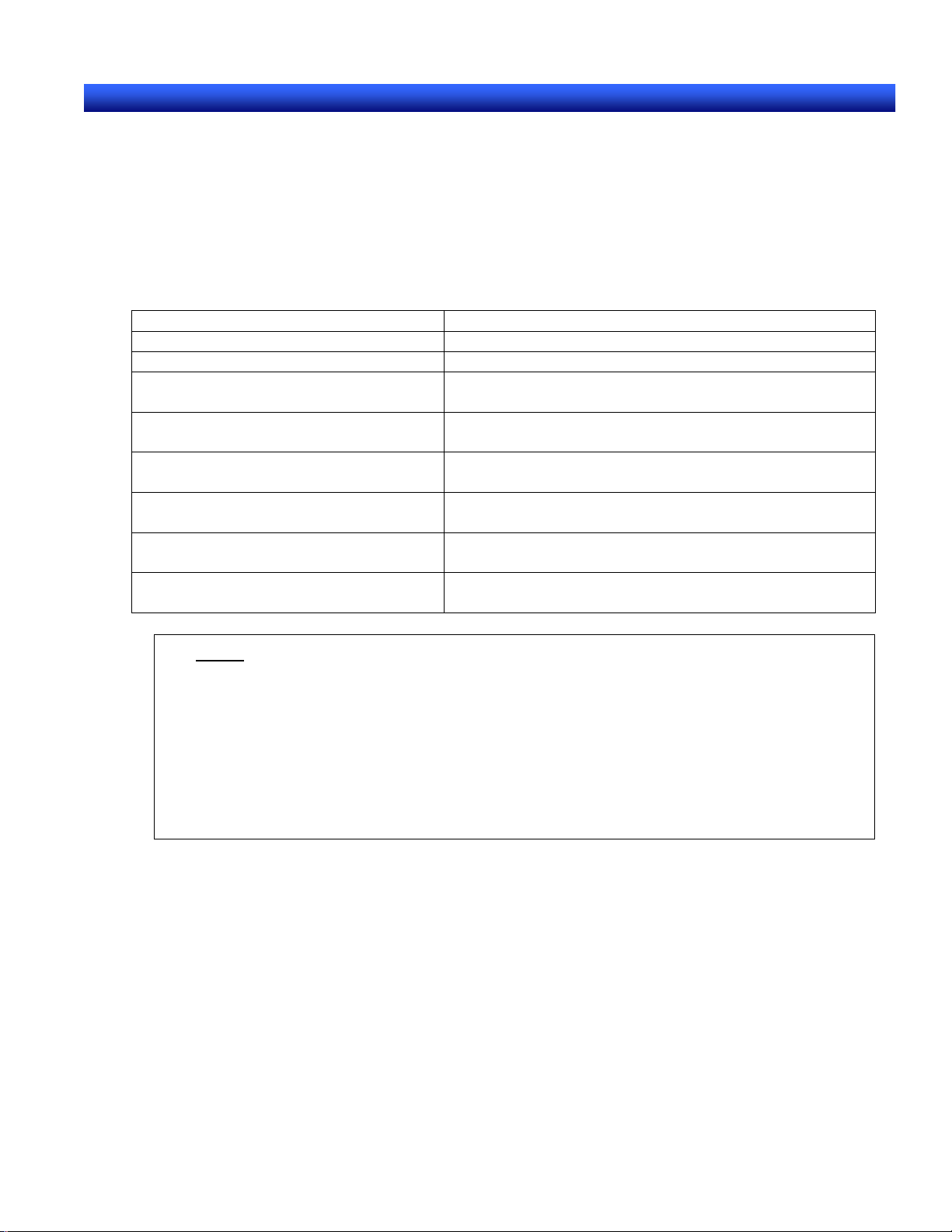
Section 1 Outline of Macro Function
NS series Macro Reference
Execution conditions for the functional objects
Macro execution conditions that can be made for each functional object are described in the
following table.
Open property dialog for each functional object and select [Macro] tab page, then set the
execution condition and create macro.
For details on registering macros, refer to the online CX-Designer Help ‘Creating Functional
Objects’.
Execution condition Explanation
Touch on Timing Execute when functional object is pressed.
Touch off Timing Execute when functional object is released
Before Inputting numeral or character
string
Before Writing numeral or character
string
When changing numeral and character
string and comparing numeral
When Processing Display Area Execute when display area for alarm display is
When Selecting an Alarm/Event Execute just after select each alarm/event displayed
When selecting a list Execute just after select a list displayed on the List
Execute just before display tenkey pad or virtual
keyboard for inputting values or strings
Execute just before notice numeral and character
string to the host.
Execute when changing the value of address.
pressed.
on Alarm/Event Summary
Selection.
Note
If the password is set for functional objects, the following macros are executed after
inputting the password. If the password has been cancelled for inputting, macros will not
be executed.
- Touch on/Touch off timing
- Before inputting Numeral/Character string
- When pressing Display Area
- When selecting an Alarm/Event
- When selecting a list
1-5
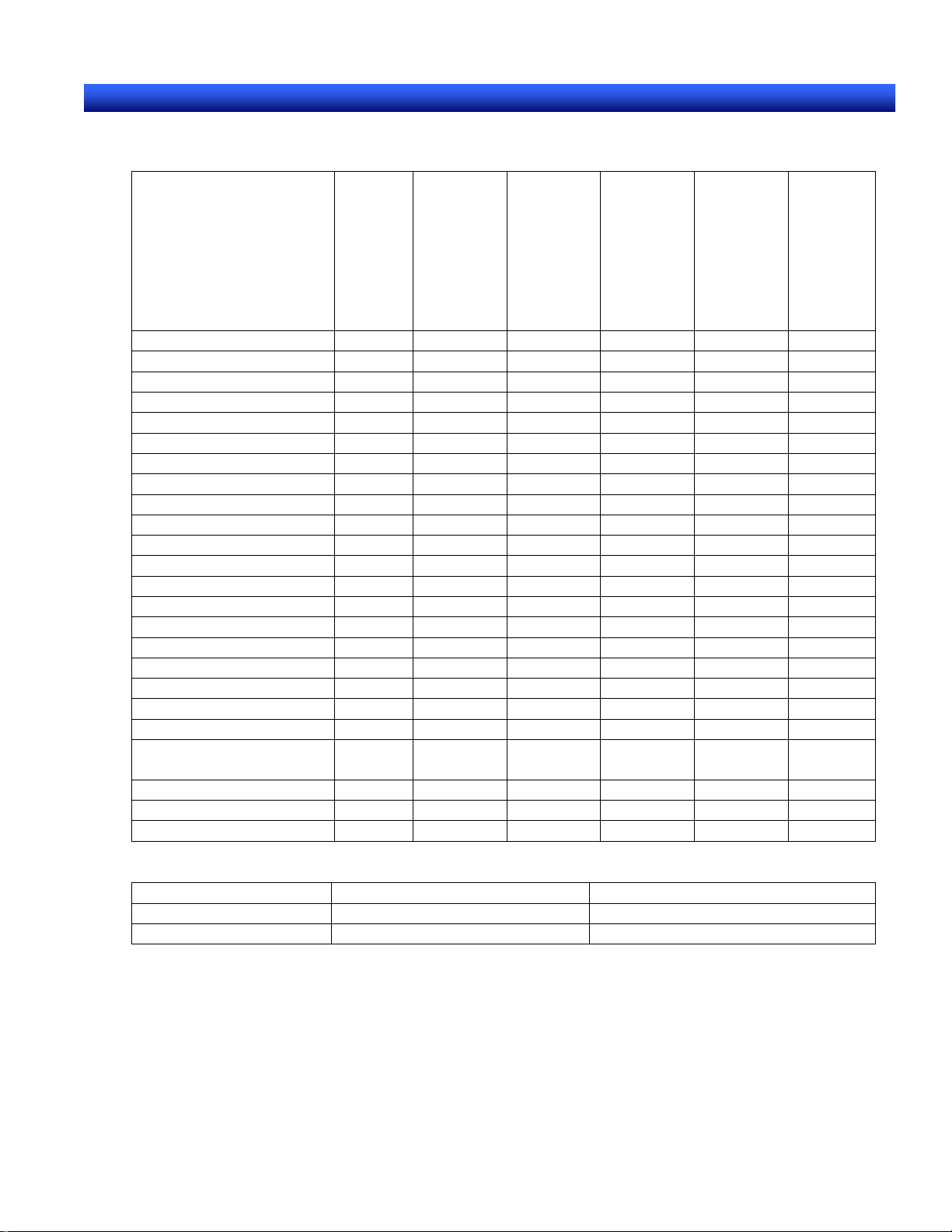
Section 1 Outline of Macro Function
NS series Macro Reference
The following conditions can be selected for functional objects.
Touch on Timing
Functional Object
ON/OFF Button OK OK - - - Word Button OK OK - - - Command Button OK OK - - - Bit Lamp - - OK - - Word Lamp - - OK - - Numeral Display & Input - - OK OK OK String Display & Input - - OK OK OK Thumbwheel Switch - - OK - OK Text - - - - - List Selection - - - - - OK
Level Meter - - - - - Broken-line Graph - - - - - Bitmap - - - - - Analogue Meter - - - - - Video Display - - - - - Date - - - - - Time - - - - - Data Log Graph - - - - - Data Block Table - - - OK OK Temporary Input - - - - - Consecutive line
drawing
Document Display - - - - - Multifunction Object OK OK OK - - Contents Display - - - - - -
- - - - - -
Touch Off Timing
and comparing
Numeral
[Alarm/Event object]
Functional Object When Pressing a Display Area When selecting an Alarm/Event
Alarm/Event Display OK Alarm/Event Summary - OK
Numeral/String
When changing
Before inputting
Numeral/String
Numeral/String
Before writing
List Selection
1-6
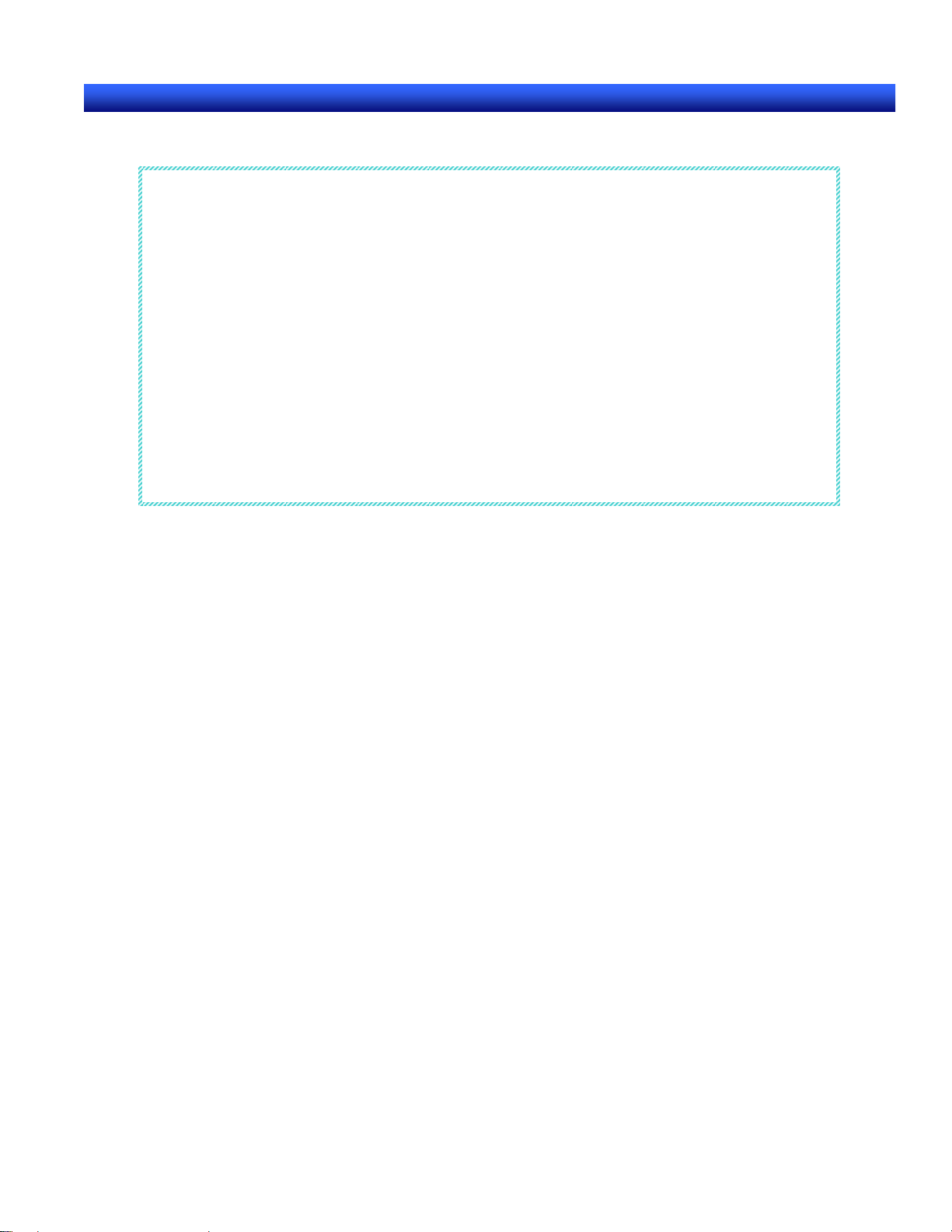
Section 1 Outline of Macro Function
NS series Macro Reference
Reference
When a command button is set in the following functions, macros that are set at
the touch on will be executed at the touch off. Macros that are set at the off will
not be executed.
Switch screen
Control pop-up screen
Display system menu
Data block control
When functions other than above are selected, macros will be executed at the
specified timing.
Document Display is a functional object that can be used only with NS-Runtime.
1-7

Section 1 Outline of Macro Function
NS series Macro Reference
1-3 Macro Programming
This section describes macro creation procedures and programming terms.
The Method for Writing a Macro
Delimiter of the Program
Put a semicolon (;) at the end of each program as a delimiter. However, it is not
necessary for IF (), ELSEIF (), ELSE(),ENDIF.
Example;
$W0=2;
IF ($W0>=10)
$W5=$W0-$W2;
ELSE
$W5=$W0+$W2;
ENDIF
Comment
Put single quotation mark at the beginning of the sentence when you add the comment
for each program. From single quotation mark (‘) to the end of character sting will be
regarded as a comment.
Example:
$W0 = 100; ‘Comment
‘Comment
IF ($W1==200)
···
Writing Programming Terms
Both uppercase and lowercase can be used for programming macros because they are
not classified.
Example:
-MovePopwDown () and MOVEPOPWDOWN() are regarded as same function.
-[Host1:DM0]and [host1:dm0] are regarded as same host address.
1-8
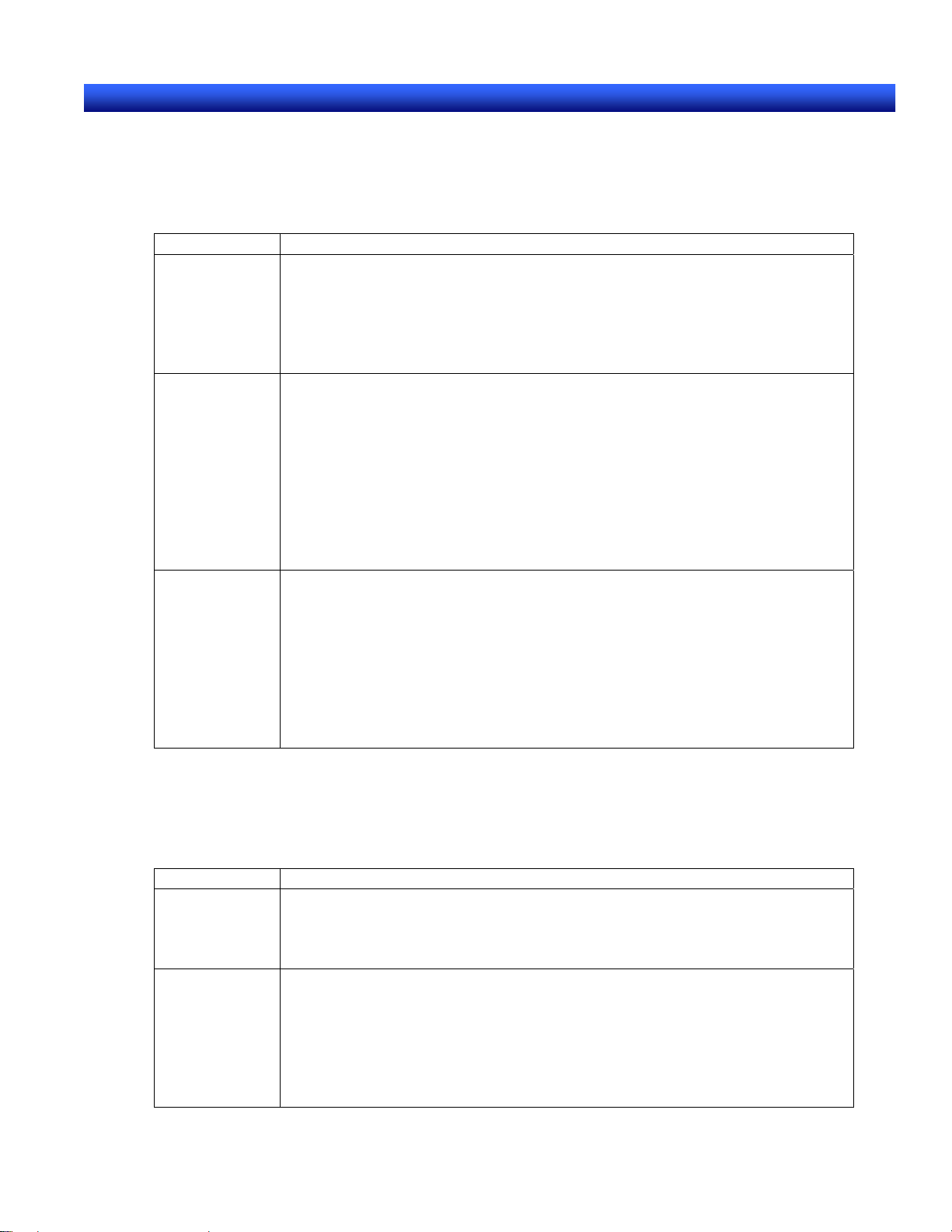
Section 1 Outline of Macro Function
NS series Macro Reference
Programming Terms
This section describes terms used in this function.
Variable
The following variables can be used in macro program.
Item Explanation
Host
address
PT Memory Bit
Index Index is used for processing bit and word in the PT memory.
Use functions (READCMEM and WRITECMEM) for communication when
accessing to the address in the host.
Enclose address in [ ]
Example:
READCMEM($W100,[HOST1:DM00000],100);
‘Read HOST1:DM00000 to DM00099 to $W100 to $W199
Internal memory: $B $B0 to $B32767 (1bit per 1point)
Internal Holding memory: $HB $HB0 to $HB8191 (1bit per 1point)
System Memory: $SB $SB0 to $SB 63 (1bit per 1point)
Word
Internal memory: $W $W to $W32767(16bit per 1point)
Internal Holding memory: $HW $HW0 to $HW 8191 (16bit per 1point)
System Memory: $SW $SW0 to $SW39 (16bit per 1point)
Example:
$W100=$W0+1; ‘Set the value $W0 and 1 added to $W100
Add index to the end of the address and it will processed as [specified
address + index value]
There are 10 index points (I0 to I9).
Set I0 to I9 for the value of $SW27 to $SW36.
Example:
$SW27 = H20;
$W0I0 = 123; ‘$W0I0 is regarded as $W20 added $W0 and 20
‘$W20 = 123
Qualifier of Variable
Qualifiers set for variables must be used as shown below.
Qualifiers are used when performing 32-bit data processing and numeral processing for bit.
Item Explanation
Long Access
(32bit) of
Word (16bit)
Numeral
Access of Bit
Put “L” at the end of variable. Uses 2 words.
$W0L=1000000; ‘Accesses regarding $W0, $W1 as 32-bit
$W100L=1000*1000; ‘Accesses regarding $W100, $W101 as 32-bit
Put “:n” at the end of variable. Specify the value of bit address (up to 32
by 4-bit unit) for “n”.
Exceptions: If n=16, input ”W”.
If n=32, input “L”.
$B0:4 = 3; ‘Sets 3(0011) for 4-bit from $B0 to $B3
$B0W = 12345; ‘Sets 12345(0011000000111001) for 16-bit from $B0 to
‘$B15
1-9
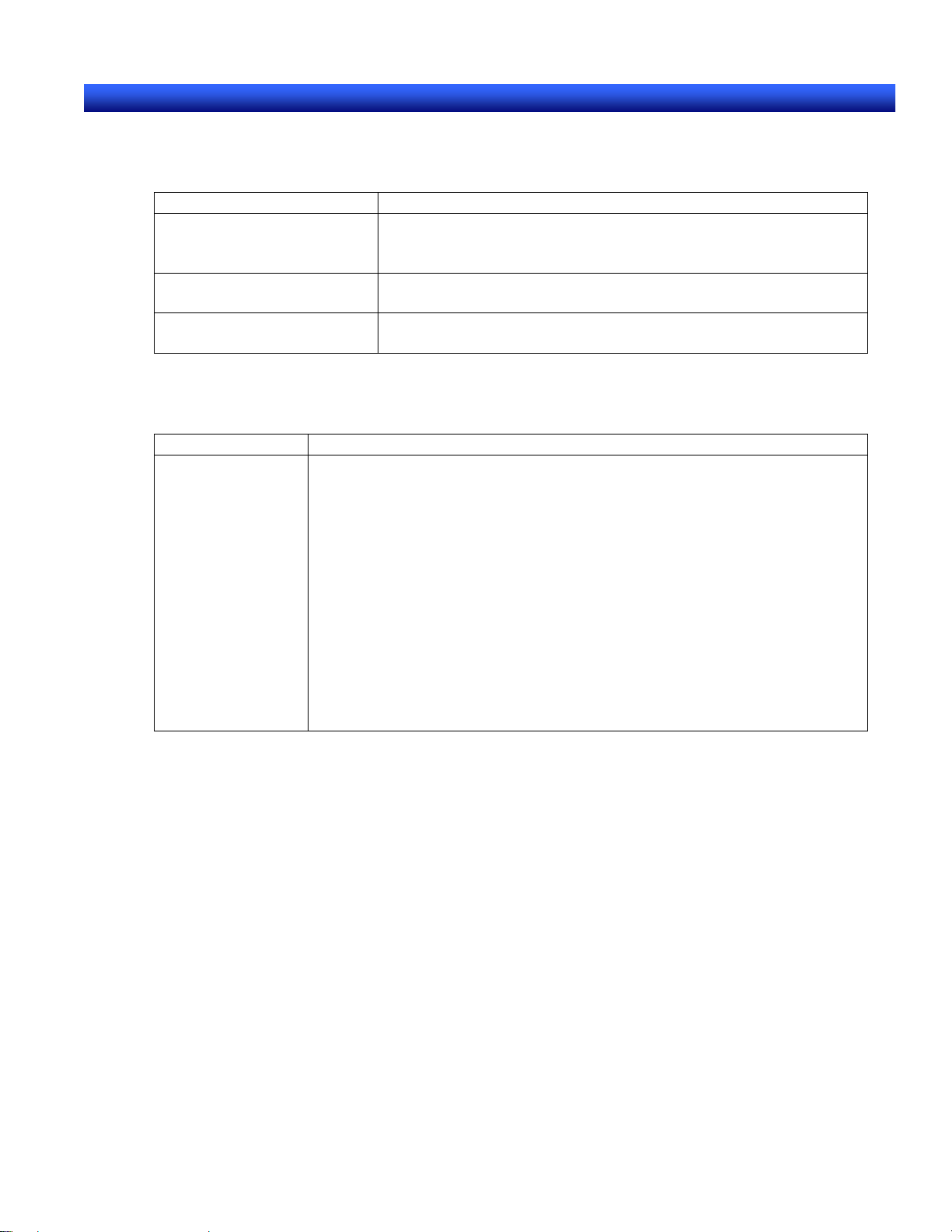
Section 1 Outline of Macro Function
NS series Macro Reference
Constant
Usable constants for macro program and procedure are described in the following table.
Item Explanation
Decimal constant -32768 to 32767 can be input when using word (16-bit)
-2147483648 to 2147483647 can be input when using 2
words (32-bit)
Hexadecimal constant H0 to HFFFF can be input when using word (16-bit)
H0 to HFFFFFFFF can be input when using 2 words (32-bit)
Character String Enclose in “ “
E.g. ”ABCDE”
Branches
The following keywords can be used for specifying conditions.
Item Explanation
IF
ELSEIF
ELSE
ENDIF
Enclose conditional expressions in parentheses () after the IF and
ELSEIF.
Always use ENDIF at the end. Up to 8 nests can be input.
There is no restrictions for inputting the number of lines under IF
sentence. However, the total number of characters used in whole
macro must be no more than 3000 characters.
E.g.
IF($W100 == 1) ‘If $W100 is 1
$W99 = 1;
ELSEIF($W100 == 2) ‘if $W100 is 2
$W99 = 2;
ELSE ‘if $W100 is other than 1 or 2
$W99 = 3;
ENDIF
1-10
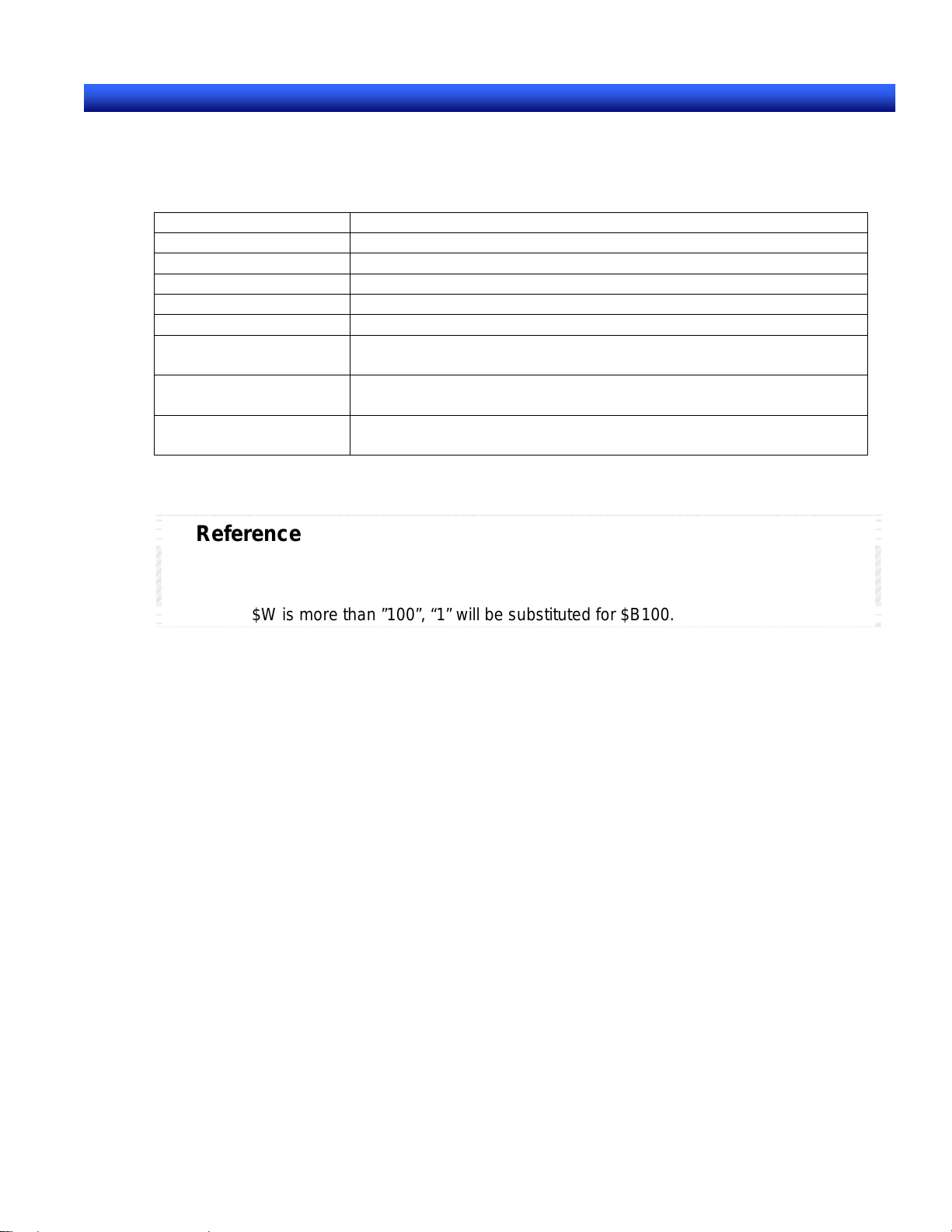
Section 1 Outline of Macro Function
NS series Macro Reference
Conditional Expressions
Use the following conditional expressions for specifying conditions in the IF sentences. It works
for all types of data (word, long access of word, bit, and numeral access of bit).
Item Explanation
A == B If A is equal to B, TRUE.
A > B If A is greater than B, TRUE.
A >= B If A is greater than or equal to B, TRUE.
A < B If A is less than B, TRUE.
A <= B If A is less than or equal to B, TRUE.
A <> B
A ! = B
A && B
A AND B
A || B
A OR B
If A is not equal to B, TRUE.
If both A and B are true, TRUE. (AND)
If either of A or B is true, TRUE. (OR)
Reference
The result (A&&B, A>B) can be substituted for the variable.
E.g.$B100=$W0>100;
If the value of $W is “100” or less, “0” will be substituted for $B100. If the value of
$W is more than ”100”, “1” will be substituted for $B100.
1-11
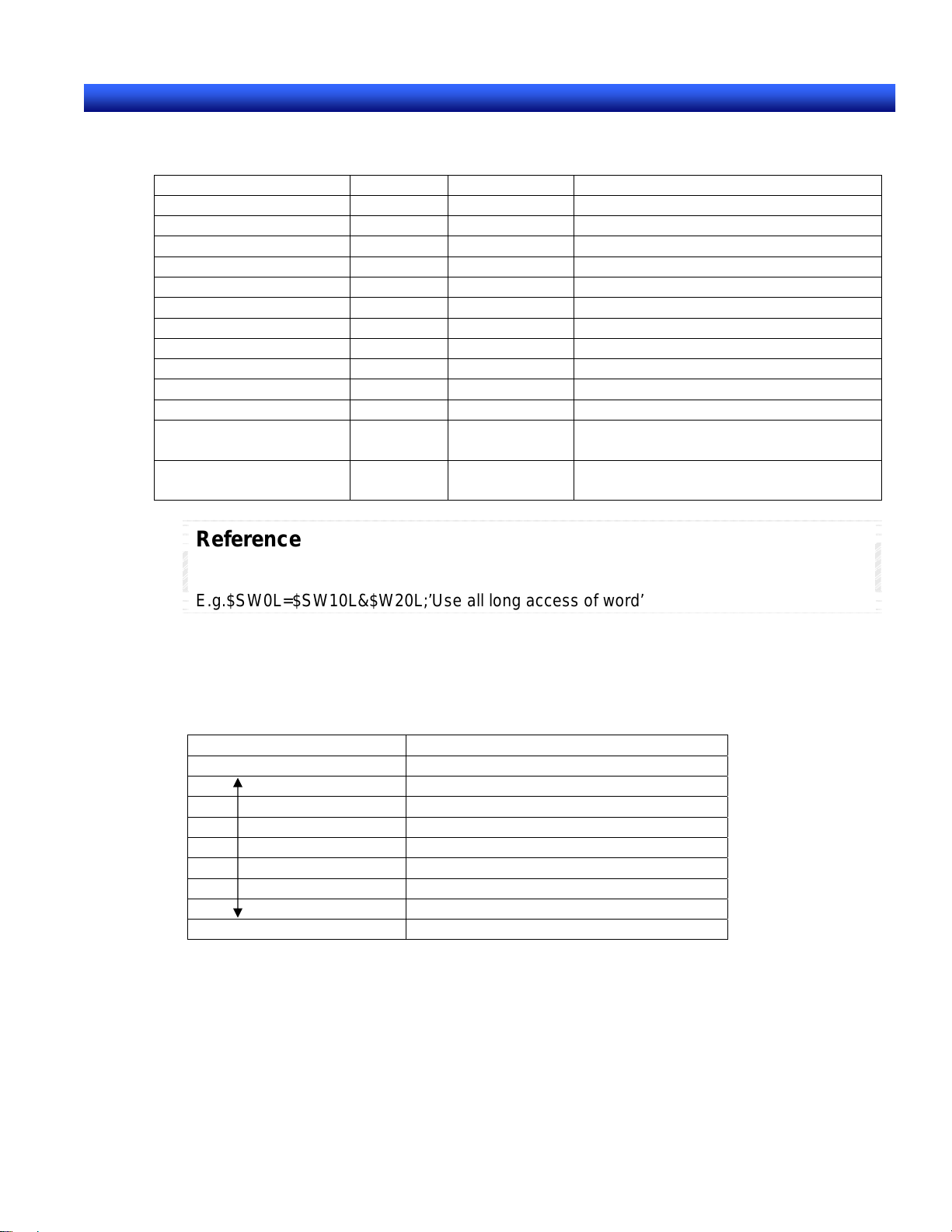
Section 1 Outline of Macro Function
NS series Macro Reference
Basic Operational Statements
The following operational statements can be used in the program.
Item Operator Example meaning
substitution = A = B Substitute B for A
addition + C = A+B Set A+B to C
subtraction - C = A–B Set A–B to C
multiplication * C = A*B Set AxB to C
division / C = A/B Set A/B to C
residue % C = A%B Set A%B to C
OR | C = A|B Logically ORs for A and B
AND & C = A & B Logically ANDs for A and B
NOT ! C = !A Set C for denial of A
Exclusive ˆ C = A^B Result C of logical XORs for A and B
Complement of 1 ~ B = ~A Set the 1-complement of A to B
Bit Shift (left) << C = A<<B Set the value that A is ltic shifted B-
Bit Shift (right) >> C = A>>B Se the value that A is arithmetic
bit to the left to C.
shifted B-bit to the right to C.
Reference
If executing logical operation, process must be performed between the same data types
(between word, bit, or long access)
E.g.$SW0L=$SW10L&$W20L;’Use all long access of word’
Multiple operations can be combined.
E.g. A=(B+C)*(D+E/2)
The priority of orders is as follows.
Item Symbol
High ( )
~
*, /,%
+, << ,>>
&
ˆ
|
Low =
1-12
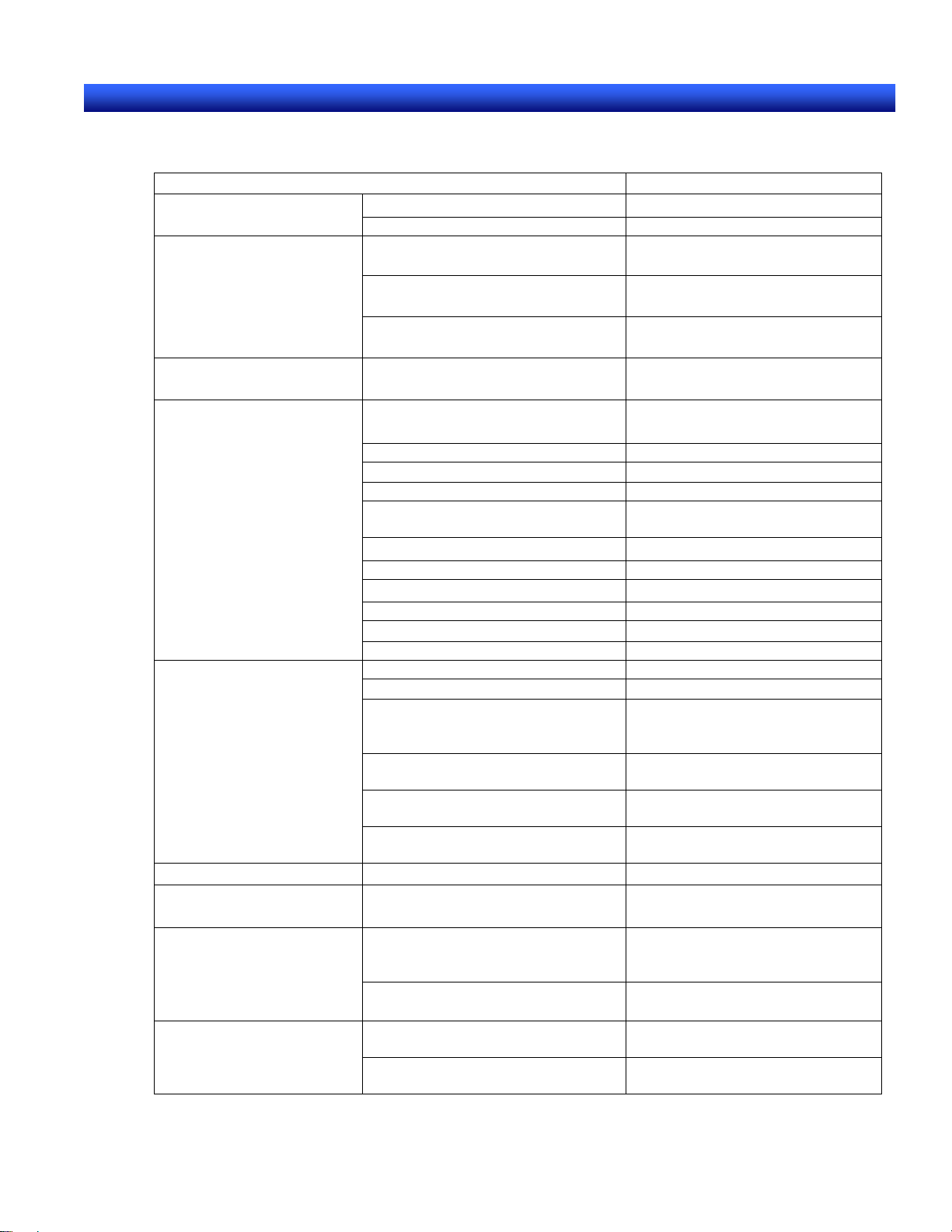
Section 1 Outline of Macro Function
NS series Macro Reference
Functions
The following functions are provided for macro of NS Series.
Action Function
Value (BIN code)->BCD code BCD Conversion between BCD
and BIN
Manipulating character
strings
Alarm/Event summary Clear the number of Alarm/Event
HMI exclusive statements
Communications
BCD code->value (BIN code) BIN
Copy character string STRCPY/STRCPYW
Convert from ASCII code to
Unicode
Convert from Unicode to ASCII
code
occurrence
Output written value and changed
value
Switch screen SHOWPAGE/SHOWPAGEBCD
Movement of object display area MOVEPARTS
Display message dialog box MSGBOX
Get displayed rectangle of the
object
Move pop-up window MOVEPOPW
Move pop-up window up MOVEPOPWUP
Move pop-up window down MOVEPOPWDOWN
Move pop-up window left MOVEPOPWLEFT
Move pop-up window right MOVEPOPWRIGHT
Close pop-up window CLOSEPOPW
Read data from specified address READCMEM
Write data to specified address WRITECMEM
Read bit data from specified
address
Read word data from specified
address
Write bit data to specified address WRITEHOSTB
STRM2W
STRW2M
RSTALARMCNT
GETNUMVAL
GETPARTS
READHOSTB
READHOSTW
Write word data to specified
address
Process termination Terminate macro program RETURN
Set Date/Time Change settings of internal clock of
the PT
Reading/writing data
Write to multiple addresses
Read contents (values in binary) of
the specified file in a memory card
(CF) to PT memory.
Save the contents of PT memory in
a memory card (CF).
Write (0/1) to multiple bit addresses
in the PT memory
Write a value to multiple word
addresses in the PT memory
WRITEHOSTW
SETTIME
READCF
WRITECF
BITSET
MEMSET
1-13
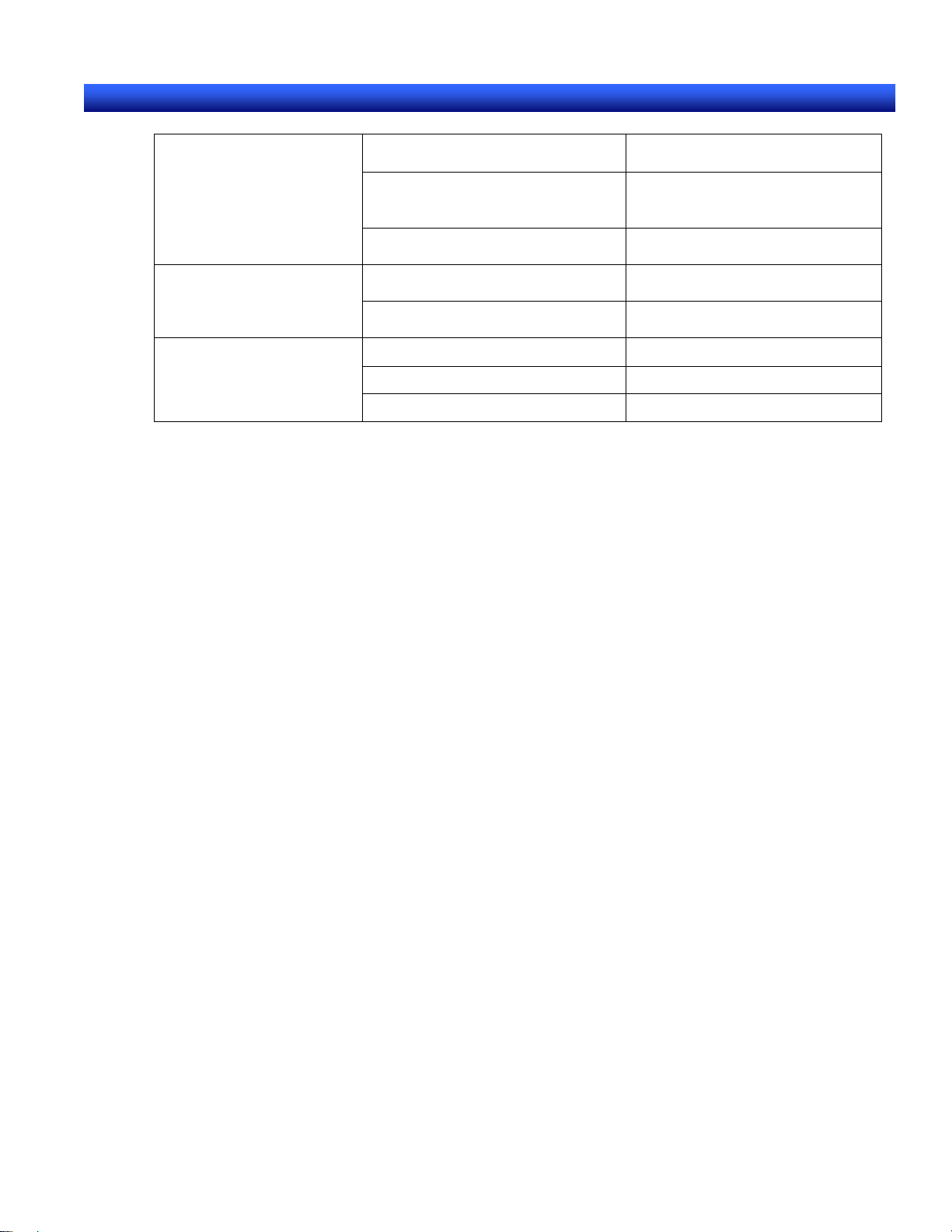
Section 1 Outline of Macro Function
NS series Macro Reference
Data manipulation
/conversion
Repeat Program
Swap high order and low order of
the specified address.
Swap high order (2byte) and low
order (2byte) of the specified long
word data.
Copy contents of $W in the PT
memory
Set the input focus for the specified
object
Release the input focus set for the
object
Repeat Program FOR, NEXT
Aborting from Program Repetition BREAK
Return to the top of FOR loop. CONTINUE
SWAP
SWAPL
MEMCOPY
SETFOCUS Input Focus Control
RELEASEFOCUS
1-14
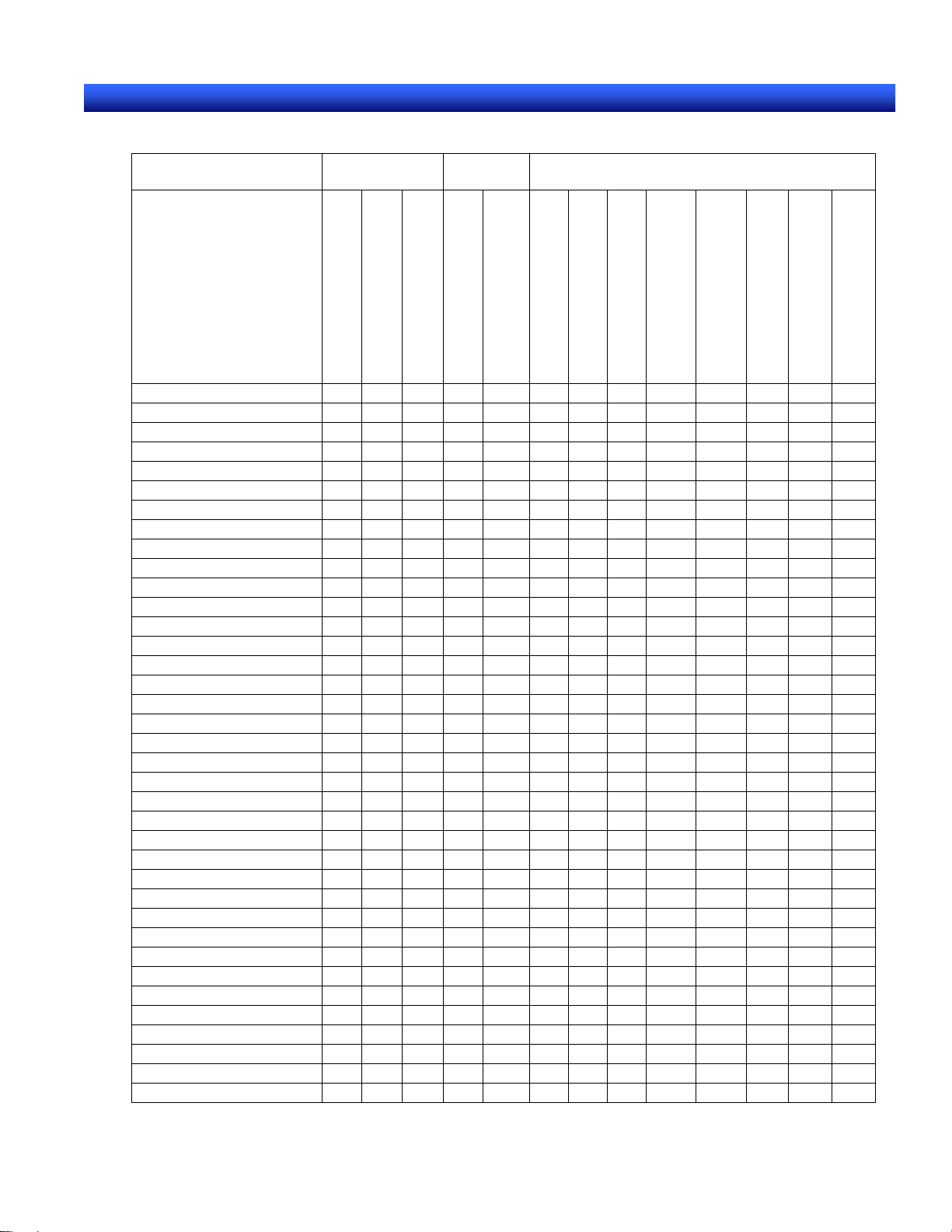
Section 1 Outline of Macro Function
A
A
NS series Macro Reference
The timing when a function can be executed as shown below.
Project Macro Screen
Macro
When Loading a Project
Alarm/Event On Timing
Alarm/Event Off Timing
When Loading a screen
screen
When Unloading a
Touch On Timing
Touch Off Timing
Functional object Macro
When changing value
Before Inputting
Numeral/String
When writing
Numeral/String
List Selection
rea
When pressing a Display
When Selecting an
larm/Event
BCD
BIN
CLOSEPOPW
GETNUMVAL
GETPARTS
MOVEPARTS
MOVEPOPW
MOVEPOPWDOWN
MOVEPOPWLEFT
MOVEPOPWRIGHT
MOVEPOPWUP
MSGBOX
READCMEM
RETURN
RSTALARMCNT
SHOWPAGE
SHOWPAGEBCD
STRCPY(W)
STRM2W
WRITECMEM
SETTIME
READCF
WRITECF
MEMCOPY
SWAP
SWAPL
SETFOCUS
RELEASEFOCUS
FOR, NEXT
BREAK
CONTINUE
READHOSTB
READHOSTW
WRITEHOSTB
WRITE HOSTW
BITSET
MEMSET
OK OK OK OK OK OK OK OK OK OK OK OK OK
OK OK OK OK OK OK OK OK OK OK OK OK OK
OK OK OK OK OK OK OK OK OK OK
* *
OK OK OK OK OK OK OK OK OK OK
OK OK OK OK OK OK OK OK OK OK
OK OK OK OK OK OK OK OK OK OK OK OK
OK OK OK OK OK OK OK OK OK OK OK OK
OK OK OK OK OK OK OK OK OK OK OK OK
OK OK OK OK OK OK OK OK OK OK OK OK
OK OK OK OK OK OK OK OK OK OK OK OK
OK OK OK OK OK OK OK OK OK OK OK OK OK
OK OK OK OK OK OK OK OK OK OK OK OK OK
OK OK OK OK OK OK OK OK OK OK OK OK OK
OK OK OK OK OK OK OK OK OK OK OK OK OK
OK OK OK OK OK OK OK OK OK OK
OK OK OK OK OK OK OK OK OK OK
OK OK OK OK OK OK OK OK OK OK OK OK OK
OK OK OK OK OK OK OK OK OK OK OK OK OK
OK OK OK OK OK OK OK OK OK OK OK OK OK
OK OK OK OK OK OK OK OK OK OK OK OK OK
OK OK OK OK OK OK OK OK OK OK OK OK OK
OK OK OK OK OK OK OK OK OK OK OK OK OK
OK OK OK OK OK OK OK OK OK OK OK OK OK
OK OK OK OK OK OK OK OK OK OK OK OK OK
OK OK OK OK OK OK OK OK OK OK OK OK OK
OK OK OK OK OK OK OK OK
OK OK OK OK OK OK OK OK
OK OK OK OK OK OK OK OK OK OK OK OK OK
OK OK OK OK OK OK OK OK OK OK OK OK OK
OK OK OK OK OK OK OK OK OK OK OK OK OK
OK OK OK OK OK OK OK OK OK OK OK OK OK
OK OK OK OK OK OK OK OK OK OK OK OK OK
OK OK OK OK OK OK OK OK OK OK OK OK OK
OK OK OK OK OK OK OK OK OK OK OK OK OK
OK OK OK OK OK OK OK OK OK OK OK OK OK
OK OK OK OK OK OK OK OK OK OK OK OK OK
*Numeral Display & Input Only
1-15
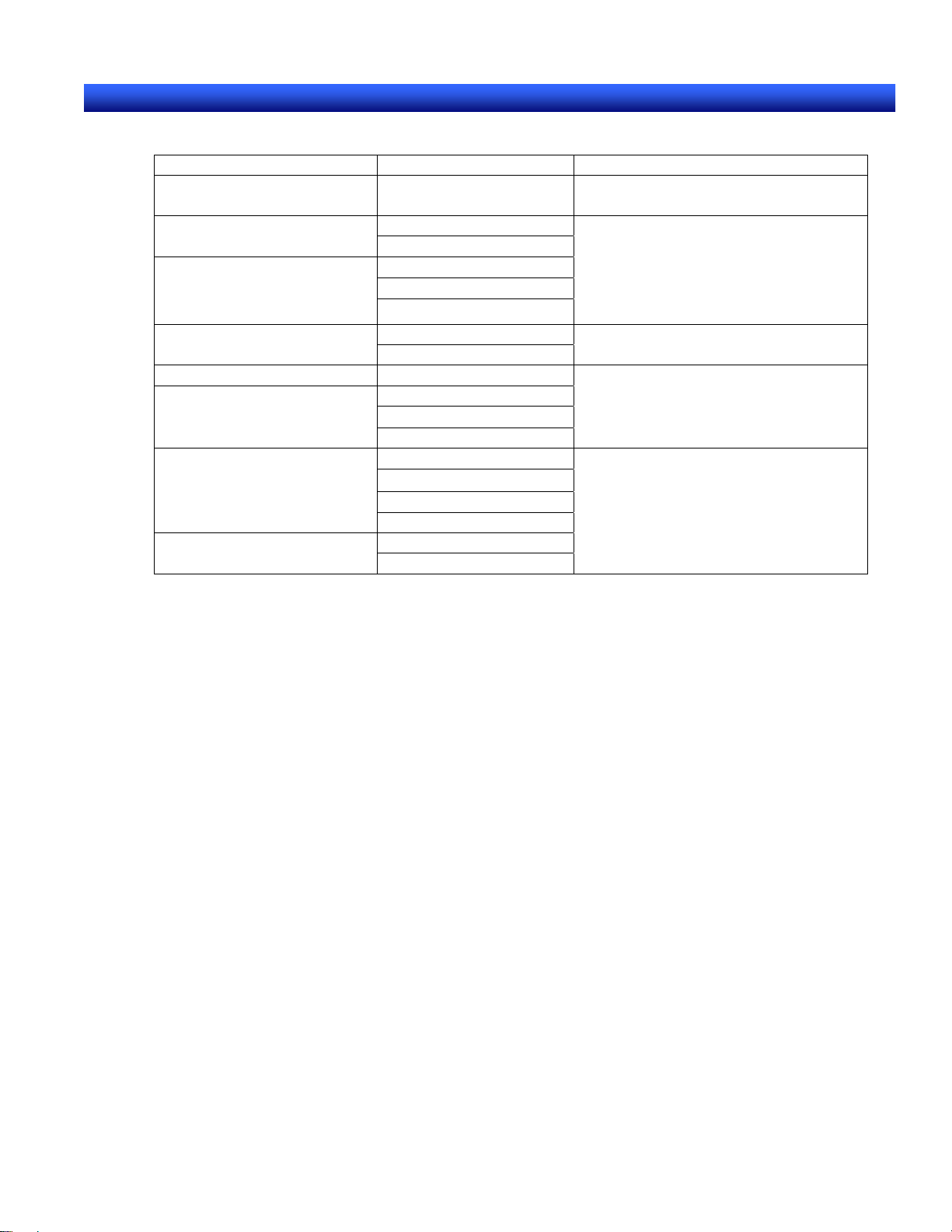
Section 1 Outline of Macro Function
NS series Macro Reference
Added Functions
Action Function Remarks
Set Date/Time SETTIME Added in the NS system program
Data manipulation
/conversion
Switch Screen (BCD) SHOWPAGEBCD
Repeat Program
Communications
addresses
READCF Reading/writing data
WRITECF
SWAP
SWAPL
MEMCOPY
SETFOCUS Input Focus Control
RELEASEFOCUS
FOR, NEXT
BREAK
CONTINUE
READHOSTB
READHOSTW
WRITEHOSTB
WRITEHOSTW
BITSET Write to multiple
MEMSET
Ver.3.0
Added in the NS system program
Ver.4.0
Added in the NS system program
Ver.5.0.
Added in the NS system program
Ver.6.0
Added in the NS system program
Ver.6.2
1-16
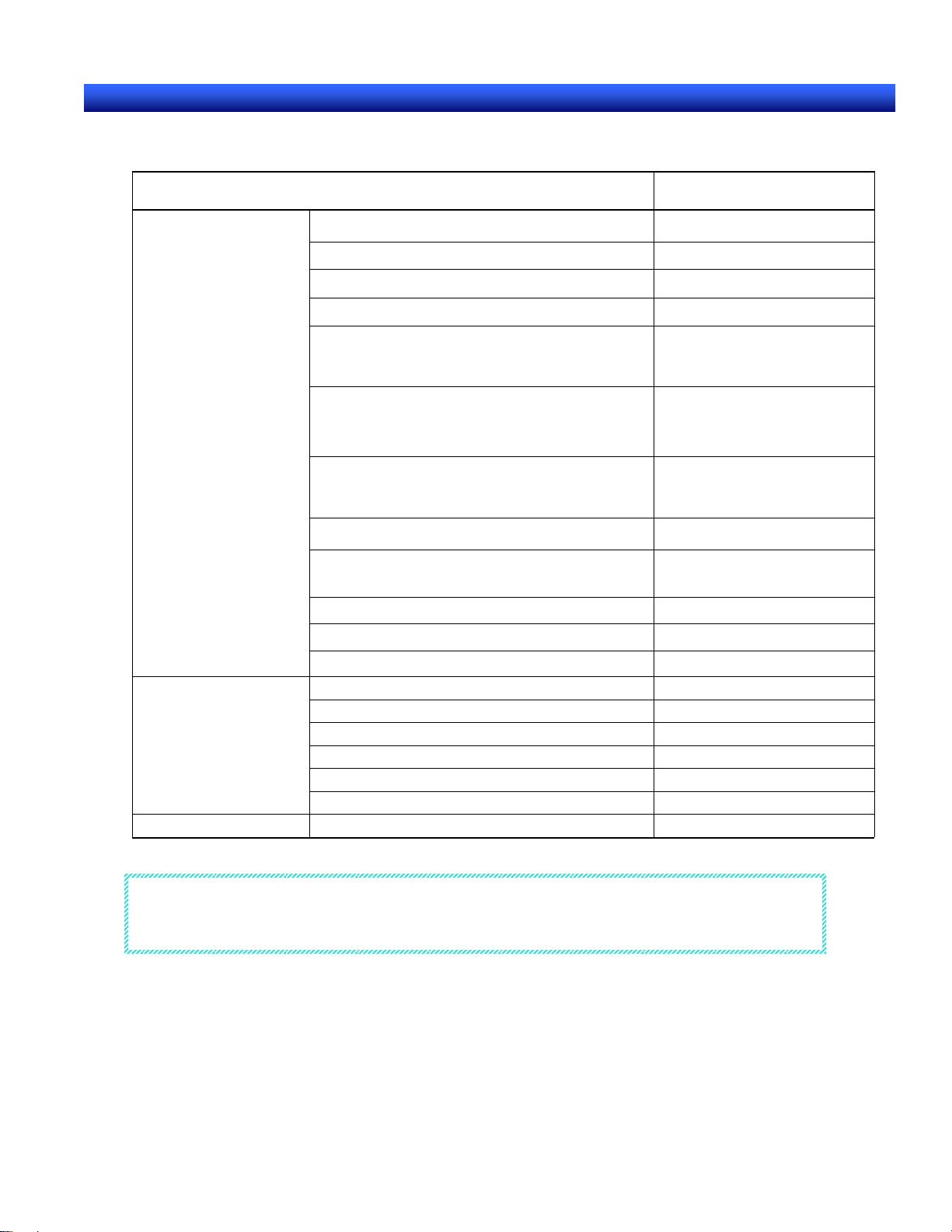
Section 1 Outline of Macro Function
NS series Macro Reference
In addition to macro of NS Series, the following functions are provided for macro of NS-Runtime.
Action Function
Manipulating
character strings
Manipulating
Window
Module startup
String Comparison (Case sensitive) STRCMP/STRCMPW
String Comparison (Not case sensitive) STRICMP/STRICMPW
String Concatenation STRCAT/STRCATW
Gets String Length STRLEN/STRLENW
Extracts the specified number of
characters from the leftmost characters of
a string.
Extracts the specified number of
characters from a specified character
position of a string.
Extracts the specified number of
characters from the rightmost characters
of a string.
Deletes the leftmost spaces of a string STRLTRIM/STRLTRIMW
Deletes the spaces at both sides of a
string
Deletes the rightmost spaces of a string STRRTRIM/STRRTRIMW
Converts a string to lower case STRLWR/STRLWRW
Converts a string to upper case STRUPR/STRUPRW
Finds a window title WINFIND
Maximizes a specified window WINMAX
Minimizes a specified window WINMIN
Restores a size of a specified window WINNORMAL
Brings a specified window to the front WINTOP
Exits a specified window WINTERM
Starts up an application EXEC
STRLEFT/STRLEFTW
STRMID/STRMIDW
STRRIGHT/STRRIGHTW
STRTRIM/STRTRIMW
Reference
These macros cannot be used with NS series, NSJ series and NSH series.
1-17
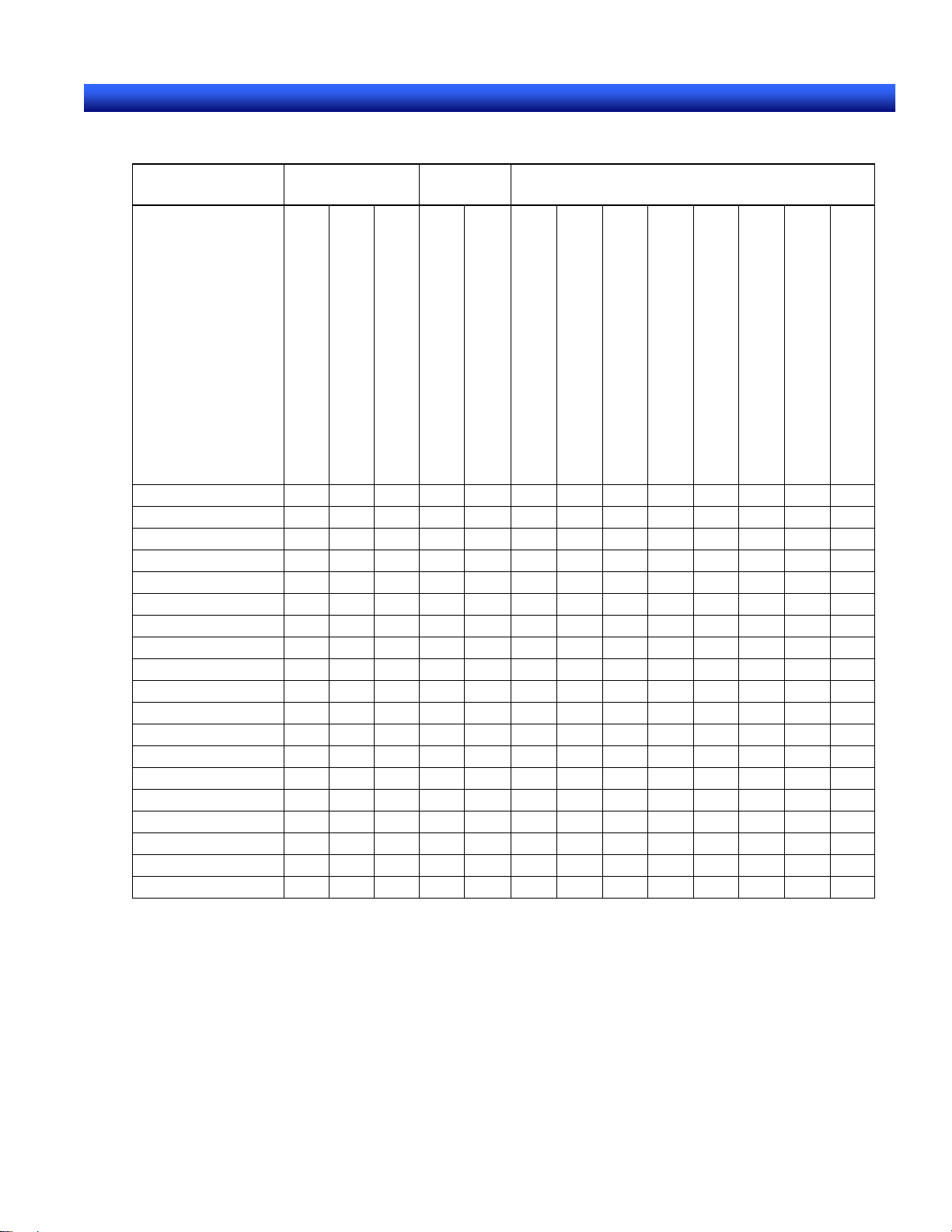
Section 1 Outline of Macro Function
NS series Macro Reference
The timing when a function can be executed as shown below.
Project Macro
When Loading a Project
Alarm/Event On Timing
STRCMP(W) OK OK OK OK OK OK OK OK OK OK OK OK OK
STRICMP(W) OK OK OK OK OK OK OK OK OK OK OK OK OK
STRCAT(W) OK OK OK OK OK OK OK OK OK OK OK OK OK
STRLEN(W) OK OK OK OK OK OK OK OK OK OK OK OK OK
STRLEFT(W) OK OK OK OK OK OK OK OK OK OK OK OK OK
STRMID(W) OK OK OK OK OK OK OK OK OK OK OK OK OK
STRRIGHT(W) OK OK OK OK OK OK OK OK OK OK OK OK OK
STRLTRIM(W) OK OK OK OK OK OK OK OK OK OK OK OK OK
STRTRIM(W) OK OK OK OK OK OK OK OK OK OK OK OK OK
STRRTRIM(W) OK OK OK OK OK OK OK OK OK OK OK OK OK
STRLWR(W) OK OK OK OK OK OK OK OK OK OK OK OK OK
STRUPR(W) OK OK OK OK OK OK OK OK OK OK OK OK OK
WINFIND OK OK OK OK OK OK OK OK OK OK OK OK OK
WINMAX OK OK OK OK OK OK OK OK OK OK OK OK OK
WINMIN OK OK OK OK OK OK OK OK OK OK OK OK OK
WINNORMAL OK OK OK OK OK OK OK OK OK OK OK OK OK
WINTOP OK OK OK OK OK OK OK OK OK OK OK OK OK
WINTERM OK OK OK OK OK OK OK OK OK OK OK OK OK
EXEC OK OK OK OK OK OK OK OK OK OK OK OK OK
Screen
Macro
Alarm/Event Off Timing
When Loading a screen
When Unloading a screen
Functional object Macro
Touch On Timing
Touch Off Timing
When changing value
Before Inputting Numeral/String
When writing Numeral/String
List Selection
When pressing a Display Area
When Selecting an Alarm/Event
1-18

Section2 Functions
NS series Macro Reference
Section2 Functions
This section describes how to use the standard functions.
2-1 Table of Function and Argument....................................................................................... 2
2-2 Details of the Function....................................................................................................... 7
1
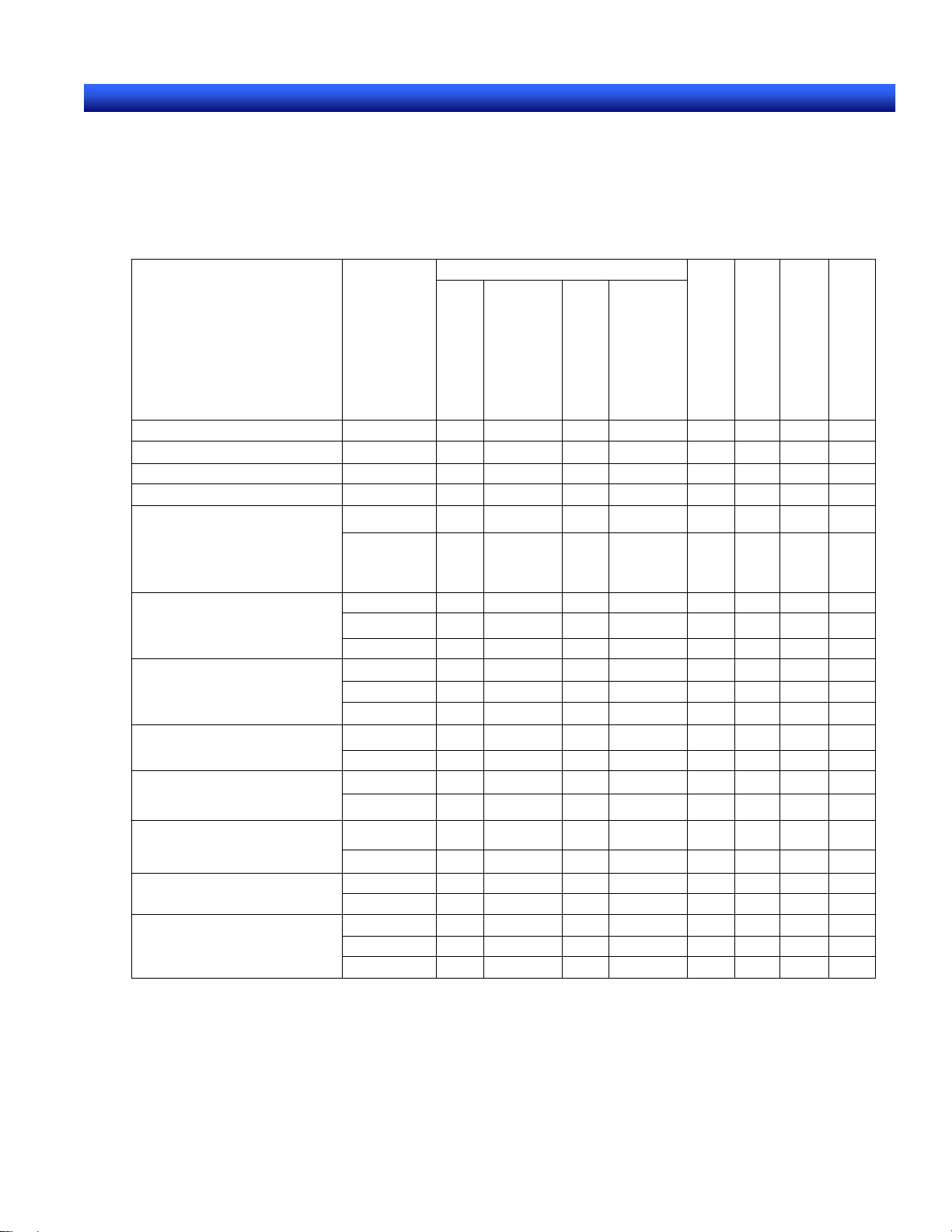
Section2 Functions
NS series Macro Reference
2-1 Table of Function and Argument
The varity of variables and values, which can be specified as an argument for macro function is
described below. Alphabets such as S,D,n,x,y in the row indicated parameter used in “2-2”
Details of function”-“Format”.
Argument
Function
BCD S ○ ○ ○ ○ ○
BIN
CLOSEPOPW n ○ ○ ○ ○ ○
GETNUMVAL
GETPARTS
MOVEPARTS
MOVEPOPW
MOVEPOPWDOWN
MOVEPOPWLEFT
MOVEPOPWRIGHT
MOVEPOPWUP
MSGBOX
S
None
N
Left, Top,
Right,
Bottom
n ○ ○ ○ ○ ○
X
Y ○
n
x ○ ○ ○ ○ ○
y
n
y ○
n
x
n
y
n ○ ○ ○ ○ ○
y ○
S1
S2 ○ ○ ○ ○
S3
$B $HB $SB
○ ○ ○ ○ ○
○
○ ○ ○
○
○
○
○
○
○
○
○
○
○ ○
PT Memory
Numerical
access of bit
$W $HW $SW
Long access of
word
Constant
String
○ ○ ○ ○
○ ○ ○ ○
○ ○ ○ ○
○ ○ ○ ○
○ ○ ○ ○
○ ○ ○ ○
○ ○ ○ ○
○ ○ ○ ○
○ ○ ○ ○
○ ○ ○ ○
○ ○ ○ ○
○ ○ ○ ○
○ ○ ○
○ ○ ○
Host Side Address
Specify Index
2

Section2 Functions
NS series Macro Reference
Function
Argument
$B $HB $SB
PT Memory
Numerical access
$W $HW $SW
of bit
Long access
Constant
Host Side Address
Specify Index
String
D
READCMEM
RETURN S
RSTALARMCNT S
SHOWPAGE S
SHOWPAGEBCD S
STRCPY(W)
STRM2W
STRM2M
WRITECMEM
SETTIME S
READCF
WRITECF
SWAP
SWAPL
MEMCOPY
SETFOCUS N
RELEASEFOCUS None
S
N
D
S
D
S
D
S
D
S
n
Mem
Size
File
Dev
Mem
Size
File
Dev
S
n
S
n
S
D
N
○
○
○
○
○ ○ ○ ○
○ ○
○ ○
○ ○ ○ ○
○ ○ ○ ○
○ ○ ○ ○
○ ○ ○ ○
○ ○
○ ○
○ ○
○ ○
○ ○
○ ○
○ ○
○ ○
○
○
○
○
○
○
○
○
○
○ ○
○ ○ ○
○ ○
○ ○ ○
○ ○
○ ○
○
○
○
○
○
○
○ ○
○ ○
○
○
○
○
○
○
○
○
○
○
○
○
○
○
○
○
○
○
○
○
○
○
○
○
○
3

Section2 Functions
NS series Macro Reference
Function
Argument
$B $HB $SB
PT Memory
Numerical access
of bit
$W $HW $SW
Long access
Constant
Host Side Address
Specify Index
String
READHOSTB
READHOSTW
WRITEHOSTB
WRITEHOSTW
BITSET
MEMSET
D
h
ch
addr
r
n
D
h
ch
Addr
n
h
ch
addr
r
S
n
h
ch
addr
S
n
D
c
n
D
c
n
○
○
○
○
○
○
○
○
○
○
○
○
○
○
○
○
○
○
○
○
○
○
○
○
○
○
○
○
○
○
○
○
○
○
○
○
○
○
○
○
○
○
○
○
○
○
○
○
○
○
○
○
○
○
○
○
○
○
○
○
○
○
○
○
○
○
○
○
○
○
○
○
○
○
○
○
○
○
4

Section2 Functions
NS series Macro Reference
The following macros can be used only with NS-Runtime.
PT Memory
Numerical access of
Argument
Function
$HB
$SB
$B
bit
$SW
$HW
$W
Long access of
Constant
word
Host Side Address
Specify Index
String
STRCMP(W)
STRICMP(W)
STRCAT(W)
STRLEN(W) S
STRLEFT(W)
STRMID(W)
STRRIGHT(W)
STRLTRIM(W)
STRTRIM(W)
STRRTRIM(W)
STRLWR(W)
STRUPR(W)
WINFIND
WINMAX
WINMIN
S1
S2
S1
S2
D
S
D
S
n
D
S
n1
n2
D
S
n
D
S
D
S
D
S
D
S
D
S
S1
S2
S1
S2
S1
S2
○ ○ ○ ○
○ ○ ○ ○
○ ○ ○ ○
○ ○ ○ ○
○ ○ ○ ○
○ ○ ○ ○
○ ○ ○ ○
○
○
○
○
○
○
○
○
○
○
○
○
○
○
○
○
○
○
○
○
○
○
○
○
○
○
○
○
○
○
○
○
○
○
○
○
○
○
○
○
○
○
○
○
○
○
○
○
○
○
○
○
○
○
○
○
○
○
○
○
○
○
○
○
○
○
○
○
○
○
○
○
○
○
○
5

Section2 Functions
NS series Macro Reference
Function
Argument
$HB
$SB
$B
bit
PT Memory
Numerical access of
$HW
$SW
$W
Long access of
Constant
word
Host Side Address
Specify Index
String
WINNORMAL
WINTERM
WINTOP
Exec
S1
S2
S1
S2
S1
S2
S1
S2
S3
○
○ ○ ○ ○
○
○ ○ ○ ○
○
○ ○
○
○
○
○ ○ ○ ○
○
○
○
○
○
○
○
○
○
○
○
○
○
6

Section2 Functions
NS series Macro Reference
2-2 Details of the Function
This section describes details of standard functions used in Macro programming.
BCD Converts the Value to BCD code
Applicable versions System Version 2 or higher
Format BCD(S)
Function
Return Value BCD code
Example
Convert value “s” to BCD code
Converting range is 0 to 99999999
If you specify the character string outside of the range, overflow occurs.
“0” is set at the end of the character string.
$W0 = 1234; ‘Set value 1234 to $W0
$W10 = BCD($W0); ‘Set BCD code (H1234) to $W10
$W20L = 12345678;
‘Set value 12345678 to $W20 to $W21
$W22L = BCD($W20L);
‘Set BCD code (H12345678) to $W22 to W23
BIN Converts BCD code to Numeral value
Applicable versions
Format BIN(S)
Function
Return Value Numeral value
Example
System Version 2 or higher
Convert BCD code S to numeral value
Converting range is H0 to H99999999
$W0 = H1234; ‘Set BCD code (H1234) to $W0
$W10 = BIN($W0); ‘Set 1234 to $W10
$W20L = H334455;
‘Set BCD code (H334455) to $W20 to $W21BCD
$W22L = BIN($W20L); ‘Set 334455 to $W22 to $W23
7

Section2 Functions
NS series Macro Reference
BITSET Writes (0/1) to multiple bit addresses in the PT memory
Applicable versions
Format BITSET(D, c, n)
Function
Return Value None
Example - Writing 1 to 10 bits from $B100 ($B100 to $B109)
System Version 6.2 or higher
Writes c(0/1) for n-bit data from bit address D in the PT memory ($B/$HB).
D: Starting address
c: Set value (0/1)
n: Number of elements to write
1 to 32768 ($B)
1 to 8192 ($HB)
BITSET($B100, 1, 10);
- Writing 1 to 10 bits from $B100 ($B100 to $B109)
$HB100=1;
$W200=10;
BITSET($B100, $HB100, $W200);
8

Section2 Functions
NS series Macro Reference
BREAK Aborts from program repetition
Applicable versions
Format
Function
Return Value
Example
System version 6 or higher
BREAK
Interrupt a loop program between “FOR and NEXT”.
None
If $W100I0>30 is true, exit FOR loop.
$SW27=0;
FOR(10)
$W100I0=$W50I0+10;
IF($W100I0>30)
BREAK;
ENDIF
$SW27=$SW27+1;
NEXT;
*Setting range for “n” is 0 to 32767. A negative number is considered as 0. $W,
$HW and $SW can specified as an address.
CLOSEPOPW Closes pop-up window
Applicable versions
Format
Function
Return Value
Example CLOSEPOPW(15);‘Close pop-up screen page 15
System version 2 or higher
CLOSEPOPW(n)
Close pop-up window screen page number “n”
Setting range for “n” is 0 to 3999. If you set pop-up screen page number that does
not exist, the process will not be performed.
None
9

Section2 Functions
NS series Macro Reference
CONTINUE Repeats program
Applicable versions System version 6 or higher
Format
Function
Return Value
Example
CONTINUE
During a program between “FOR to NEXT”, it will return to the top of the FOR loop
and resume the FOR process.
None
If ‘$W50I0>30 is true, a loop will return to the top, and resume the next repetitious
program.
$SW27=0;
FOR(10)
IF($W50I0>30)
$SW27=$SW27+1;
CONTINUE;
ENDIF
$W100I0=$W50I0+10;
$SW27=$SW27+1;
NEXT;
*Setting range for “n” is 0 to 32767. A negative number is considered as 0. $W,
$HW and $SW can be specified as an address.
10

Section2 Functions
NS series Macro Reference
FOR(n), NEXT n; number of interation
Applicable versions System version 6 or higher
Format FOR(n), NEXT n; a LOOP
Function
Return Value None
Example
A series of statements in a computer program that are to be executed repeatedly
at specified times. A program between “FOR to NEXT” cannot be nested in
another “FOR to NEXT”. (Single loop only)
Execute a loop ”FOR to NEXT” 10 times and substitute $W0~’$W9 to the initial
value,0.
$W0=0;
$SW27=0;
FOR(10)
$W0I0=0;
$SW27=$SW27+1;
NEXT;
*Setting range for “n” is 0 to 32767. A negative number is considered as 0. $W,
$HW or $SW can be specified as an address.
GETNUMVAL Outputs written value and changed value
Applicable versions System version 2 or higher
Format GETNUMVAL( )
Function
Return Value Input numeral value
Example
Get writing numeral value or changing numeral value for numeral display & input
object.
Use this function for “Before writing numeral” or “When changing numeral” at
“Macro Execution Condition” in numeral display & input object.
$W0=GETNUMVAL( );
‘Set value for writing numeral value to $W0
11

Section2 Functions
NS series Macro Reference
GETPARTS Gets displayed rectangle of the object
Applicable versions System version 2 or higher
Format GETPARTS(n, Left, Top, Right, Bottom)
Function
Get displayed rectangle of the object ID number “n”. Set coordinate (Left, Top) at
the upper left, (Right, Bottom) at the lower right on rectangle.
(Left Top)
Return Value
Example
(R ig h t, Bo tto m)
Setting range is 0 to 1023. If you set other value or ID number that does not exist,
return value 1 will be returned.
0: Completed normally
-1:Specified no object
GETPARTS(1, $W0, $W1, $W2, $W3);
‘Set coordinate of displayed rectangle of object ID number1
‘to ($W0, $W1)-($W2, $W3)
12

Section2 Functions
$
$
NS series Macro Reference
MEMCOPY Copies contents of $W in the PT memory
Applicable versions System version 4 or higher
Format MEMCOPY (S, D, n);
Function
Return Value None
Example
Copy data of $W or $HW in the PT memory.
S: Top address of source data.
D: Top address to which data will be copied.
n: The number of word data which will be taken from S.
Setting range is as follows:
When specifying “n” directly: 1 to 32767
When specifying “n” indirectly: $W0 to $W32767
$HW0 to $HW8191
Note: Index can be set when using address to specify for S. Setting range is for $W
is between 0 and 32767 and for $HW is between 0 to 8191.
MEMCOPY($W100, $W102, 2);
Take 2 words from $W 100 and copy to 102
<Before executing MEM COPY>
<Af ter executing MEMCOPY>
W100
$W101
$W102
$W103
$W104
$W105
1 2 3 4
n word
5 6 7 8
9 0 1 2
3 4 5 6
W100
$W101
$W102
$W103
$W104
$W105
1 2 3 4
5 6 7 8
1 2 3 4
5 6 7 8
13

Section2 Functions
NS series Macro Reference
MEMSET Writes a value to multiple word addresses in the PT memory
Applicable versions
Format MEMSET(D, c, n)
Function
Return Value None
Example - Writing 5 for 10 words from $W100 ($W100 to $W109)
System Version 6.2 or higher
Writes data c for n-word from a word address D in the PT memory ($W/$HW).
D: Starting address
c: Set value
-32767 to 32768 (decimal format)
H0000 to HFFFF (hexadecimal format)
n: Number of elements to write
1 to 32768 ($W)
1 to 8192 ($HW)
MEMSET($W100, 5, 10);
- Writes 5 for 10 words from $W100 ($W100 to $W109)
$HW100=5;
$W200=10;
MEMSET($W100, $HW100, $W200);
14

Section2 Functions
NS series Macro Reference
MOVEPARTS Moves object display area
Applicable versions
Format MOVEPARTS (n,x,y)
Function
Return Value
Example
System version 2 or higher
Move the object ID number “n” to specified coordinate (x, y).
Specify coordinate upper left of the moving object for “x, y”.
Setting range for “n” is 0 to 1023. If the value out side the range or ID number that
does not exist is specified, return value –1 will be returned. There is no restriction
on setting value for “x, y”. However, set the value for the coordinate of x and y in
order that the objects are displayed inside of the screen. All objects or some
objects on the screen may be deleted depending on the set value so care must be
taken.
0: Completed normally
-1: Specified no object
MOVEPARTS (3, 150, 200);
Move the object ID number 3 to position (150,200)
Reference
When setting macro “MOVEPARTS” for ON/OFF button, Word button, Command button and
Multifunction Object and moving these objects or these objects with frame, select “Touch Off Timing”.
If “Touch On Timing” is selected, the status of the object will be pressed.
15

Section2 Functions
g
NS series Macro Reference
MOVEPOPW Moves pop-up window
Applicable versions
Format MOVEPOPW(n,x,y)
Function
Return Value
Example
Reference
When setting macro “MOVEPOPW” for ON/OFF button, Word button, Command button and
Multifunction Object on a pop-up screen and moving the pop-up screen, select “Touch Off Timing”. If
“Touch On Timin
System version 2 or higher
Moves top left of the pop-up window for screen number “n” to the specified
coordinates (x, y).
Setting range for “n” is 0 to 3999. If the value outside of the range or screen
number that does not exist is specified, return value “-1” will be returned. There is
no restriction on setting the value for “x, y”. However, set the value for the
coordinate of x and y in order that the objects are displayed inside of the screen.
Part of the screen or whole screen may be deleted depending on the set value.
0: Completed normally
-1: Specified no page
$W0=MOVEPOPW(10, 140, 160);
‘Moving pop-up screen page number 10 to the specified position (140, 160), then
return “0” to $W0. ‘If pop-up screen is not displayed, return “-1” to $W0.
” is selected, the status of the object will be pressed.
16

Section2 Functions
NS series Macro Reference
MOVEPOPWDOWN Moves pop-up window down
Applicable versions System version 2 or higher
Format MOVEPOPWDOWN(n, y)
Function
Return Value
Example
Move the pop-up window page number “n” to y down.
Setting range for “n” is 0 to 3999. If the value outside of the range or page number
which does not existed is specified, return value “-1” will be returned. There is no
restriction on setting value for “y”. However, set the value to the pop-up screen in
order to be displayed inside of the screen. Part of the screen or whole screen may
be deleted depending on the set value.
0: Completed normally
-1: Specified no page
$W0=MOVEPOPWDOWN(10, 32);
‘Move the pop-up window page number 10 to 32dot down,
‘then return “0”to $W0. If pop-up screen is not displayed,
‘return “-1” to #W0.
Reference
When setting macro “MOVEPOPWDOWN” for ON/OFF button, Word button, Command button and
Multifunction Object on a pop-up screen and moving the pop-up screen, select “Touch Off Timing”. If
“Touch On Timing” is selected, the status of the object will be pressed.
17

Section2 Functions
g
NS series Macro Reference
MOVEPOPWLEFT Moves pop-up window to the left
Applicable versions System version 2 or higher
Format MOVEPOPWLEFT (n, x)
Function
Return Value
Example
Reference
When setting macro “MOVEPOPWLEFT” for ON/OFF button, Word button, Command button and
Multifunction Object on a pop-up screen and moving the pop-up screen, select “Touch Off Timing”. If
“Touch On Timin
Move the pop-up window page number “n” to x dot left.
Setting rage for “x” is 0 to 3999. If the value outside of the range or page number
that does not exist is specified, return value “-1” is returned. There is no restriction
on setting the value for “x”. However, set the value in order to be displayed inside
of the screen. It may be deleted part of the screen or whole screen depends on the
value.
0: Completed normally
-1: Specified no page
$W0=MOVEPOPWLEFT (10, 32);
‘Move pop-up window page number 10 to 32 dot left, then return ”0” to $W0. If
pop-up screen is not displayed, return “-1” to $W0.
” is selected, the status of the object will be pressed.
18

Section2 Functions
NS series Macro Reference
MOVEPOPWRIGHT Moves pop-up window to the right
Applicable versions
Format
Function
Return Value
Example $W0=MOVEPOPWRIGHT (10,32);
System version 2 or higher
MOVEPOPWRIGHT(n, x)
Move pop-up window page “n” to x dot right.
Setting range for “n” is 0 to 3999. If the value outside the range or screen number
that does not exist is specified, return value “-1” is returned. There is no restriction
on setting for “x”. However, set the value in order to be displayed inside of the
screen. Part of the screen or whole screen may be deleted depending on the set
value.
0: Completed normally
-1: Specified no page
‘Move the pop-up screen page 10 to 32 dot right, then return “0” to $W0. If the
pop-up screen is not displayed, return “-1” to $W0.
Reference
When setting macro “MOVEPOPWRIGHT” for ON/OFF button, Word button, Command button and
Multifunction Object on a pop-up screen and moving the pop-up screen, select “Touch Off Timing”. If
“Touch On Timing” is selected, the status of the object will be pressed.
19

Section2 Functions
NS series Macro Reference
MOVEPOPWUP Moves pop-up window up
Applicable versions System version 2 or higher
Format MOVEPOPWUP (n, y)
Function
Return Value
Example
Move the pop-up screen page “n” to y dot up.
Setting range for “n” is 0 to 3999. If the value outside of the range or page number
that does not exist is specified, return value “-1” is returned. There is no restriction
on setting the value for “y”. However, set the value in order to be displayed inside
of the screen. Part of the screen or whole screen may be deleted depending on
the set value.
0: Completed normally
-1: Specified no page
$W0=MOVEPOPWUP (10,32);
‘Move pop-up screen page 10 to 32 dot up, then return “0” to $W0. If pop-up
screen is not displayed, return “-1” to $W0.
Reference
When setting macro “MOVEPOPWUP” for ON/OFF button, Word button, Command button and
Multifunction Object on a pop-up screen and moving the pop-up screen, select “Touch Off Timing”. If
“Touch On Timing” is selected, the status of the object will be pressed.
20

Section2 Functions
NS series Macro Reference
MSGBOX Displays message dialog box
Applicable versions System version 2 or higher
Format MSGBOX (S1, S2, S3)
Function
Display message dialog which is specified.
S1: message string
Perform the following procedure to insert a line feed in the message.
Select PT – Project Properties in the CX-Designer to display the Project
Property Dialog box. Checking “Recognize “\n” in the message as a line feed
code” of the MSGBOX option in the Macro option tab enables to insert a line
feed by typing “\n” in the message string.
Return Value
S2: title bar string
S3: reply with icon type that is displayed in message dialog
Specify type of the button.
4 bits (B0-B3)
0:
2:
4 bits (B4-B7)
0:[OK] button only 1:[OK]/[Cancel]button
2:[Retry]/[Cancel]button
3:[Yes]/[No]button
4:[Yes]/[No]/[Cancel]button
5:[Stop]/[Retry]/[Ignore]button
0:Select [OK] button 1:Select [Cancel]button
2:Select [Yes]button 3:Select [No]button
4:Select [Ignore]button 5:Select [Retry]button
6:Select [Stop]button
STOP Mark
EXCLAMATION Mark
1:
3:
QUESTION Mark
INFORMATION Mark
21

Section2 Functions
NS series Macro Reference
Example
$W0=MSGBOX (“Start Test”, “TEST”, H31);
‘H31:[Yes]/[No] button, Display QUESTION mark
IF($W0==2)
‘Write processing if you select “Yes”
ELSE
‘Write processing if you select “No”
ENDIF
As you set above, message dialog is displayed below
Reference
Only one message box can be displayed using MSGBOX. If executing MSGBOX
with displaying other message box, new message box is not displayed and “1” is
returned as return value.
Example: making two bit lamps
address macro
Lamp 1 $B0 $W0=MSGBOX(“message1”, ”title1”, H31);
Lamp 2 $B0 $W1=MSGBOX(“message2”, ”title2”, H31);
Suppose macro of lamp1 is executed first. When changing the value of $B0, the
message box of lamp 1 is displayed. Message box of lamp 2 is not displayed and
value “1” is stored in $W1.
If Buzzer Sound is set ON or OFF at PT tab in the system menu and STOP or
EXCLAMATION is specified for the icon, buzzer will be sounded when displaying
the message dialog.
22

Section2 Functions
NS series Macro Reference
READCF Reads the contents (values in binary) of the specified file in a memory card
(CF) to PT memory
Applicable versions System version 4 or higher
Format READCF(Mem, Size, File, Dev)
Function
Return Value
Example
Reads the contents (binary format) of the specified file in a Memory Card to PT
memory.
Mem: Top address of destination. ($W, $HW or $SW) Index can be set.
Setting range for $W is between 0 and 32767 and for $HW is between 0 to
8191. $B, $HB and $SB cannot be specified.
Size: Data size to be read. (unit: word)
Data size can be specified using long word directly, or $W or $HW(uses 2
words) indirectly. Setting range for $W is 0 to 32767 and for $HW is between
0 and 8191. If the set value is exceeded the maximum, an access error
occurs and an error message appears.
If the value 0 or less is set for Size, the specified size will be read to the PT
memory.
If the file size is bigger than the value set for Size (Size>0), it
executes reading data set for Size.
If the file size is smaller than the value set for Size(Size>0), it executes
reading actual file size only.
File: Source file name
The file name can be specified using character string directly, or $W or $HW
(uses 2 words) indirectly. Read action is executed by word unit, however, the
last 1 byte of address will not be read if file size is odd byte. (Return value
will be 0). Up to 43 alphanumerical characters (“0 to 9”, “A to Z”, “ a to z”, “$”,
“_”) including extension can be set for the file name.
Dev: Specify destination device. Always specify 0 since
destination will be a memory card only.
0: Completed normally
-1: Failed to read data
1. $W100=READCF($W1000,0”, CF_FILE.BIN”,0);
2. $W2000L=0;
STRCOPY($W2002, “CF_FILE.BIN”);
$W100=READCF($W1000,$W2000,$W2002,0);
23

Section2 Functions
NS series Macro Reference
READCMEM Reads the data from specified address
Applicable versions
Format READCMEM (D,S,n)
Function
Return Value
Example
System version 2 or higher
Read n but/n channel from the address in the host specified with “s”, and copy to
“D”. Maximum points for reading are indicated below.
Bit 126Bit
Word 126Channel
If value outside of the range is set for “n”, communication error or
macro
execution error occurs.
Maximum points of reading depend on PLC type.
None
READCMEM ($W0, [HOST1:DM0], 10)
‘Read the value “$W0 to $W9” to “DM0 to DM9” at the host
‘named Host1 in PLC.
24

Section2 Functions
NS series Macro Reference
READHOSTB Reads bit data from the specified address
Applicable versions
System Version 6.2 or higher
Format READHOSTB(D, h, ch, addr, r, n)
Function
Reads n-bit data from the host, h and copies it to the PT memory ($B/$HB), D.
D: Starting address to read data to ($B0 to $B32767, $HB0 to $HB8191)
h: Host (host name / host number)
ch: Host address type *1
addr: Starting address in the host
r: Bits
n: Number of elements to write (1 to 126)
*1: Refer to Address Type Number at the end of this chapter.
Return Value Normal termination: 0x0000
Error: high order 8 bits (B8 to B15): MRES (main response cord)
low order 8 bits (B0 to B7) : SRES (sub-response cord)
*Refer to 5-2-7 Communications Errors and Countermeasures in the NS-Series
Programming Manual for MRES and SRES.
Example SerialA and Serial B are registered in the host:
- Reads 10-bit data from CIO1000.00 in the PLC connected to the host 1 (Serial
port A) and stores it to $B10 to $B19.
READHOSTB($B10, 1, 100, 1000, 0, 10);
- Reads 10-bit data from DM2000.05 in the PLC connected to the host
name=[Serial B] (Serial port B) and stores it to $HB10 to $HB19.
READHOSTB($HB10, [SerialB], 300, 2000, 5, 10);
Reference
If a host is deleted with CX-Designer, the subsequent hosts will be renumbered in order. The example
below shows when HOST2 is deleted, the host numbers are renumbered and HOST3's number will be
changed to 2.
Before Deleting Host After Deleting Host
Host Number Host Name Host Number Host Name
1 SERIALA 1 SERIALA
2 HOST2 2 HOST3
3 HOST3 - -
Please note that when a host number is given as argument h of READHOSTB, it is necessary to specify the
host number after change. With the above example, please change the macro as follows.
Macro Before Deleting Host
Macro After Deleting Host
To check the host number, confirm the number at the left side of host name shown on the Comm.Setting
dialog of CX-Designer.
Also, note that if a host name is changed with CX-Designer when the host name is used as argument h of
READHOSTB, it is necessary to specify the host name after change.
For example, if a host name is changed from HOST_1 to HOST_A, please change as follows.
Macro Before Changing Host Name
Macro After Changing Host Name
READHOSTB($B10,3
READHOSTB($B10,2
READHOSTB($B10,[HOST_1],100,1000,0,10);
READHOSTB($B10,[HOST_A],100,1000,0,10);
,100,1000,0,10);
,100,1000,0,10);
Change "3", the 2
that specifies HOST3, to "2"
nd
argument
Change
HOST_1 to
HOST_A
25

Section2 Functions
NS series Macro Reference
READHOSTW Reads word data from the specified address
Applicable versions
System Version 6.2 or higher
Format READHOSTW(D, h, ch, addr, n)
Function
Reads n-word data from the host (h) and copies it to the PT memory ($W/$HW),
D.
D: Starting address to read data to ($W0 to $W32767, $HW0 to $HW8191)
h: Host (host name/host number)
ch: Host address type *1
addr: Host starting address
n: Number of elements to write (1 to 126)
*1: Refer to Address Type Number at the end of this chapter.
Return Value Normal termination: 0x0000
Error: high order 8 bits (B8 to B15): MRES (main response cord)
low order 8 bits (B0 to B7) : SRES (sub-response cord)
*Refer to 5-2-7 Communications Errors and Countermeasures in the NS-Series
Programming Manual for MRES and SRES.
Example SerialA and Serial B are registered in the host:
- Reads 10-bit data from CIO1000 in the PLC connected to the host 1 (Serial
port A) and stores it to $W10 to $W19.
READHOSTW($W10, 1, 100, 1000, 10);
- Reads 10-bit data from DM2000 in the PLC connected to the host
name=[Serial B] (Serial port B) and stores it to $HW10 to $HW19.
READHOSTW($HW10, [SerialB], 300, 2000, 10);
Reference
If a host is deleted with CX-Designer, the subsequent hosts will be renumbered in order. The example
below shows when HOST2 is deleted, the host numbers are renumbered and HOST3's number will be
changed to 2.
Before Deleting Host After Deleting Host
Host Number Host Name Host Number Host Name
1 SERIALA 1 SERIALA
2 HOST2 2 HOST3
3 HOST3 - -
Please note that when a host number is given as argument h of READHOSTW, it is necessary to specify the host number
after change. With the above example, please change the macro as follows.
Macro Before Deleting Host
Macro After Deleting Host
To check the host number, confirm the number at the left side of host name shown on the Comm.Setting
dialog of CX-Designer.
Also, note that if a host name is changed with CX-Designer when the host name is used as argument h of
READHOSTW, it is necessary to specify the host name after change.
For example, if a host name is changed from HOST_1 to HOST_A, please change as follows.
Macro Before Changing Host Name
Macro After Changing Host Name
READHOSTW($B10,3
READHOSTW($B10,2
READHOSTW($B10,[HOST_1],100,1000,0,10);
READHOSTW($B10,[HOST_A],100,1000,0,10);
,100,1000,0,10);
,100,1000,0,10);
Change "3", the 2
that specifies HOST3, to "2"
nd
argument
Change
HOST_1 to
HOST_A
26

Section2 Functions
NS series Macro Reference
RELEASEFOCUS Releases the input focus set for the object
Applicable versions System version 5 or higher
Format
Function
RELEASEFOCUS();
No argument is used.
If the input focus has been set for any of numeral display & input object or string
display & input object in the project, this macro will release the input focus.
- If an object that the input focus has been set exists on the screen currently
displayed, the macro will release the input focus.
- If the input focus is not set for any object on the screen currently displayed,
this macro will NOT work.
- If the input focus has been set for the object created in the frame page
displayed as top, this macro will also release the focus.
- If the input focus has been set for the object in the sheet, this macro will
release the focus.
RELEASEFOCUS macro will NOT work in the following execution timing.
-When Loading a Project
-When Loading a Screen
-When Unloading a Screen
-Before Inputting Numeral set using numeral display & input objects
-Before Writing Numeral set using numeral display & input objects
-Before Inputting String set using string display & input objects
-Before Writing String set using string display & input objects
Return Value
Example
None
In all cases that you want to release the input focus, set as the following example.
RELEASEFOCUS();
27

Section2 Functions
NS series Macro Reference
RETURN Terminates Macro program
Applicable versions
Format RETURN(S)
Function
Return Value
Example
System version 2 or higher
If the value of “S” is “0”, terminate macro program and continue to process for
functional object. If a value is set other than “0”, terminate program and stop
processing for functional object.
None
RETURN(0); ‘terminate macro and continue to process
RETURN(1); ‘terminate macro and stop processing
RSTALARMCNT Clears the number of occurrence of Alarm/Event
Applicable versions System version 2 or higher
Format RSTALARMCNT(S)
Function
Return Value
Example
When the value of “S” is 0, clear the number of occurrence of alarm. When the
value of “s” is 1, clear the number of occurrence of event.
0: Completed normally
-1: None
RSTALARMCNT(0);
‘clear the number of occurrence of alarm
RSTALARMCNT(1);
‘clear the number of occurrence of event
28

Section2 Functions
NS series Macro Reference
SETFOCUS Sets the input focus set for the object
Applicable versions System version 5 or higher
Format SETFOCUS(n);
Function
Return Value
Example
Set the input focus on the specified numeral display & input object or string display
& input object.
n: Object ID number which the input focus should be set.
(0 to 32767)
When setting the input focus for the object specified as top in the Input Order
List, set ”-1”.
- This macro will NOT work if the input focus has already been set for other
object.
- The input focus will NOT be set if the specified object is created in the
frame page which is not displayed as top. (A dialog which indicates macro
execution error will be displayed when executing this macro.)
- If an object other than numeral display & input object and string display &
input is specified, this macro will NOT work.
- The input focus cannot be set for the objects created in the sheet.
SETFOCUS macro will NOT work in the following execution timing.
-When Loading a Project
-When Loading a Screen
-When Unloading a Screen
-Before inputting Numeral set using numeral display & input objects
-Before Writing Numeral set using numeral display & input objects
-Before inputting String set using string display & input objects
-Before Writing String set using string display & input objects
0: Completed normally
-1: The specified object ID could not be found.
Case that the input focus is set for object with ID number 4.
SETFOCUS(4);
29

Section2 Functions
NS series Macro Reference
SETTIME Changes settings of internal clock of the PT
Applicable versions System version 3 or higher
Format SETTIME(S)
Function
Return Value None
Example
Preset values for the specified address as S and writes them to the internal clock
of PT. Setting range for S is between $W0 and $W32765 or between $HW0 and
$HW8189. (See note)
Set the value in BCD format for addresses to be written.
Uses 3 words regarding the specified address as top.
Note: Index can be used for specifying the address.
Case that December 31, 2002 18:59:20 is set.
$W 100=H5920; $W101=H3118; $W102=H0212;
SETTIME($W100);
30

Section2 Functions
NS series Macro Reference
SHOWPAGE Switches screen
Applicable versions System version 2 or higher
Format SHOWPAGE(S)
Function
Return Value None
Example SHOWPAGE(10); ‘Switch screen to page 10
Reference
Macro written after SHOWPAGE is not executed. Be sure to write SHOWPAGE at the
end of line.
Bad Example:
SHOWPAGE(10); <-Switch to page 10
$W50=100; <-Substitute 100 to $W50 is not executed
Good Example:
$W50=100; <-Substitute 100 to $W50 is executed
SHOWPAGE(10); <-Switch to page 10
Similarly, when SHOWPAGE is executed by a macro set with Multifunction object,
functions set after this macro will not be executed. In order to switch screens using
SHOWPAGE, set this macro as the last function to be executed.
Switch screen to the page that is specified in “s”.
Setting range for “s” is 0 to 3999. If the value outside of the range is set, macro
execution error occurs. If the screen number that does not exist is set, reading
page error occurs.
31

Section2 Functions
n
C
NS series Macro Reference
SHOWPAGEBCD Switches screen to the screen page n.
Applicable versions System version 6 or higher
Format SHOWPAGEBCD(S)
Function
Return Value None
Example Switch screen to page 10
S: screen page number (H0 to H3999)
Switch screen to the page that is specified in “S”.
Setting range for “S” is H0 to H3999. If either the value outside of the range is set
or an invalid value is set for BCD, macro execution error occurs. If the screen
number that does not exist is set, reading page error occurs.
SHOWPAGEBCD(H10);
Specify a screen page number indirectly to switch screen to page 10.
$W100=H10;
SHOWPAGEBCD($W100);
Reference
Macro written after SHOWPAGEBCD is not executed. Be sure to write SHOWPAGEBCD
at the end of line.
Bad Example:
SHOWPAGEBCD(H10); ÅSwitch to page 10
$W50=100; ÅSubstitute 100 to $W50 is not executed
Good Example:
$W50=100; ÅSubstitute 100 to $W50 is executed
SHOWPAGEBCD(H10); ÅSwitch to page 10
Similarly, when SHOWPAGEBCD is executed by a macro set with Multifunction object, fu
set after this macro will not be executed. In order to switch screens using SHOWPAGEB
this macro as the last function to be executed.
32

Section2 Functions
NS series Macro Reference
STRCPY(W) Copies Character string
Applicable versions System version 2 or higher
Format
Function
Return Value None
Example
Reference
‘null’ matches for “00” in ASCII code, and “0000” in Unicode.
Care must be taken to set string to $W32767 because copy is performed including null.
When executing STRCPY(W), string data and null may not be executed $W32767
because null is copied. (If data is exceeded $W32767, communication error occurs).
STRCPY (D,S) ;ASCII code
STRCPYW(D,S) ;Uni code
Copy character string from D to S
Copy is performed including null.
STRCPYW ($W0”,ABC”);
‘Set “ABC” to $W0 to $W2
$W100=H6400;STRCPY($W110,$W100);
‘Set “d” to $W110
STRM2W Converts character string from ASCII code to Unicode
Applicable versions System version 2 or higher
Format STRM2W (D,S)
Function
Return Value None
Example
Convert character string specified in “S” from ASCII code to Unicode and copy to
“D”.
Copy is performed including null.
STRM2W($W0”, ABC”);
‘Convert “ABC” to Unicode, and copy to $W0 to $W2
33

Section2 Functions
NS series Macro Reference
STRW2M Converts character string from Unicode to ASCII code
Applicable versions
Format STRW2M (D,S)
Function
Return Value None
Example
System version 2 or higher
Convert string specified in “S” to ASCII code and copy to “D”.
Copy is performed including null.
STRW2M($W0, “ABC”);
‘Convert “ABC “ to ASCII code and copy to $W0 to $W1.
34

Section2 Functions
NS series Macro Reference
SWAP Swaps high order and low order of the specified address
Applicable versions System version 4 or higher
Format SWAP(S,n)
Function
Return Value None
Example
Swap high order (1 byte) and low order (1 byte) of the word data or the internal
holding word which was taken n word form S.
S: Top address ($W or $HW) to be swapped. (See note.)
n: The number of words to be taken from S.
Setting range is as follows:
When specifying “n” directly: 1 to 32767
When specifying “n” indirectly: $W0 to $W32767
$HW0 to $HW8191
Note: Index can be set when using address to specify for S. Setting range is for $W
is between 0 and 32767 and for $HW is between 0 to 8191.
SWAP($W100,3);
Swap high order and low order of the word data which was taken from 3 words from
$W100.
<Before performing SWAP> <After performing SWAP>
Swap high order and low order
$W100
$W101
$W102
.
.
.
1 2 3 4
5 6 7 8
9 0 1 2
$W100
$W101
$W102
.
.
.
3 4 1 2
7 8 5 6
1 2 9 0
35

Section2 Functions
$
S
$
NS series Macro Reference
SWAPL Swaps high order (2byte) and low order (2byte) of the specified long word
data
Applicable versions System version 4 or higher
Format SWAPL(S,n)
Function
Return Value None
Example SWAPL ($W100, 3);
Swap high order and low order of the word data which was taken from 3 long words
Swap high order (2 byte) and low order (2 byte) of the long word data or the internal
holding word which was taken n long word from S.
S: Top address ($W or $HW) to be swapped. (See note.)
n: The number of words to be swapped.
Setting range is as follows:
When specifying “n” directly : 1 to 16384
When specifying “n” indirectly: $W0 to $W32767
$HW0 to $HW8191
Note: Index can be set when using address to specify for S. Setting range is for $W
is between 0 and 32767 and for $HW is between 0 to 8191..
from $W100.
<Before executing SWAPL> <After executing SWAPL>
W100
$W101
$W102
$W103
$W104
$W105
1 2 3 4
5 6 7 8
9 0 1 2
3 4 5 6
7 8 9 0
1 2 3 4
wap high
order and low
order of long
word data
W100
$W101
$W102
$W103
$W104
$W105
5 6 7 8
1 2 3 4
3 4 5 6
9 0 1 2
1 2 3 4
7 8 9 0
36

Section2 Functions
NS series Macro Reference
WRITECF Saves the contents of a PT memory in a memory card (CF)
Applicable versions System version 3 or higher
Format WRITECF (Mem, Size, File, Dev)
Function
Return Value
Example
Saves the contents of PT memory in the specified file of Memory Card. The
contents of the specified address will be written to the file in binary format.
Mem: Top address of source data. ($W, $HW or $SW) Index can be used.
Setting range for $W is between 0 and 32767, and for $HW is between 0
and 8191. $B, $HB or $SB can not be specified.
Size: Data size to be saved in a Memory Card. (unit; word)
Data size can be specified using long word directly, $W or $HW (uses 2
words)
indirectly. Setting range for $W is between 0 and 32767 and for $HW is
between 0 and 8191. If the set value has been exceeded the maximum, an
access error will occur and an error message will appear
File: Destination file name
The file name can be specified using character string directly or using $W or
$HW (uses 2 words) indirectly. If the specified file name for “F” already
exists, the file name will be overwritten without showing a confirmation
message. (Return value will be 0 (Completed normally)). Up to 43
alphanumerical
characters (“0 to 9”, “A to Z”, “a to z”, “$”, “_”) including extension can be set
for the file name.
Dev: Always specify 0 since destination will be a Memory Card only.
0: Completed normally
-1: Failed to save data
1. $W100=WRITECF($W1000, 128, “CF_FILE.BIN”, 0);
2. $W2000L=128;
STRCPY($W2002, “CF_FILE.BIN”);
$W100=WRITECF($W1000, $W2000, $W2002, 0);
37

Section2 Functions
NS series Macro Reference
WRITECMEM Writes the data to the specified address
Applicable versions System version 2 or higher
Format WRITECMEM(D,S,n)
Function
Return Value None
Example
Copy data of n bit/n channel from “S” to the address in the host specified in “D”.
Maximum points of writing are indicated below.
Bit 126Bit
Word 126Channel
If the value outside of range is set for “n”, communication error or macro execution
error occurs. Maximum points of writing depends on PLC type.
WRITECMEM([HOST1: DM0], $W0,10);
“Write the value $W0 to $W9 at the host named HOST1 in PLC.
38

Section2 Functions
NS series Macro Reference
WRITEHOSTB Writes bit data to the specified address
Applicable versions
System Version 6.2 or higher
Format WRITEHOSTB(h, ch, addr, r, S, n)
Function
Copies n-bit data from ($B/$HB), S in the PT memory to the specified host, h.
h: Host (host name/host number)
ch: Host address type *1
addr: Host starting address
r: Bits
S: Source starting address ($B0 to $B32767, $HB0 to $HB8191)
n: Number of elements to write (1 to 126)
* 1: Refer to Address Type Number at the end of this chapter.
Return Value Normal termination: 0x0000
Error: high order 8 bits (B8 to B15): MRES (main response cord)
low order 8 bits (B0 to B7) : SRES (sub-response cord)
*Refer to 5-2-7 Communications Errors and Countermeasures in the NS-Series
Programming Manual for MRES, and SRES.
Example SerialA and Serial B are registered in the host:
- Writes $B10 to $B19 to CIO1000.00 in the PLC connected to the host 1 (Serial
port A).
WRITEHOSTB(1, 100, 1000, 0, $B10, 10);
- Writes $HB10 to $HB19 to DM1000.05 in the PLC connected to the host
name=[Serial B] (Serial port B).
WRITEHOSTB([SerialB], 300, 1000, 5, $HB10,10);
Reference
If a host is deleted with CX-Designer, the subsequent hosts will be renumbered in order. The example
below shows when HOST2 is deleted, the host numbers are renumbered and HOST3's number will be
changed to 2.
Before Deleting Host After Deleting Host
Host Number Host Name Host Number Host Name
1 SERIALA 1 SERIALA
2 HOST2 2 HOST3
3 HOST3 - -
Please note that when a host number is given as argument h of WRITEHOSTB, it is necessary to specify the
host number after change. With the above example, please change the macro as follows.
Macro Before Deleting Host
Macro After Deleting Host
To check the host number, confirm the number at the left side of host name shown on the Comm.Setting
dialog of CX-Designer.
Also, note that if a host name is changed with CX-Designer when the host name is used as argument h of
WRITEHOSTB, it is necessary to specify the host name after change.
For example, if a host name is changed from HOST_1 to HOST_A, change as follows.
Macro Before Changing Host Name
Macro After Changing Host Name
WRITEHOSTB($B10,3
WRITEHOSTB($B10,2
WRITEHOSTB($B10,[HOST_1],100,1000,0,10);
WRITEHOSTB($B10,[HOST_A],100,1000,0,10);
,100,1000,0,10);
,100,1000,0,10);
Change "3", the 1
that specifies HOST3, to "2"
st
argument
Change
HOST_1 to
HOST_A
39

Section2 Functions
NS series Macro Reference
WRITEHOSTW Writes word data to the specified address
Applicable versions
Format WRITEHOSTW(h, ch, addr, r, S, n)
Function
Return Value Normal termination: 0x0000
Example SerialA and Serial B are registered in the host:
Reference
If a host is deleted with CX-Designer, the subsequent hosts will be renumbered in order. The example
below shows when HOST2 is deleted, the host numbers are renumbered and HOST3's number will be
changed to 2.
Before Deleting Host After Deleting Host
Host Number Host Name Host Number Host Name
1 SERIALA 1 SERIALA
2 HOST2 2 HOST3
3 HOST3 - -
Please note that when a host number is given as argument h of WRITEHOSTW, it is necessary to specify the
host number after change. With the above example, please change the macro as follows.
Macro Before Deleting Host
Macro After Deleting Host
To check the host number, confirm the number at the left side of host name shown on the Comm.Setting
dialog of CX-Designer.
Also, note that if a host name is changed with CX-Designer when the host name is used as argument h of
WRITEHOSTW, it is necessary to specify the host name after change.
For example, if a host name is changed from HOST_1 to HOST_A, change as follows.
Macro Before Changing Host Name
Macro After Changing Host Name
System Version 6.2 or higher
Copies n-word data starting ($W/$HW), S in the PT memory to the specified host, h.
h: Host (host name/host number)
ch: Host address type *1
addr: Host starting address
S: Source starting address ($W0 to $W32767, $HW0 to $HW8191)
n: Number of elements to write (1 to 126)
* 1: Refer to address type number at the end of this chapter.
Error: high order 8 bits (B8 to B15): MRES (main response cord)
low order 8 bits (B0 to B7) : SRES (sub-response cord)
*Refer to 5-2-7 Communications Errors and Countermeasures in the NS-Series
Programming Manual for MRES, and SRES.
- Writes $W10 to $W19 to CIO1000 in the PLC connected to the host 1 (Serial
port A).
WRITEHOSTW(1, 100, 1000, $W10, 10);
- Writes $HW10 to $HW19 to DM1000 in the PLC connected to the host
name=[Serial B] (Serial port B).
WRITEHOSTW([SerialB], 300, 1000, $HW10, 10);
WRITEHOSTW($B10,3
WRITEHOSTW($B10,2
WRITEHOSTW($B10,[HOST_1],100,1000,0,10);
WRITEHOSTW($B10,[HOST_A],100,1000,0,10);
,100,1000,0,10);
,100,1000,0,10);
Change "3", the 1
that specifies HOST3, to "2"
st
argument
Change
HOST_1 to
HOST_A
40

Section2 Functions
NS series Macro Reference
Address Type Number
Address Type Name
Address Type Number
BCD Binary
PT memory - $B 0 0
PT memory - $W 1 1
PT memory - $SB 2 2
PT memory - $SW 3 3
PT memory - $HB 4 4
PT memory - $HW 5 5
Data area (CIO) 100 64
Holding area (HR) 101 65
Auxiliary area (AR) 102 66
Link area (LR) 103 67
Work area (WR) 104 68
Timer (TIM)
Only available for READHOSTW / WRITEHOSTW
Counter (CNT)
200 C8
201 C9
Only available for READHOSTW / WRITEHOSTW
Data memory area (DM) 300 12C
Expansion data memory (EM) 301 12D
Expansion data memory 0 (EM0) 302 12E
Expansion data memory 1 (EM1) 303 12F
Expansion data memory 2 (EM2) 304 130
Expansion data memory 3 (EM3) 305 131
Expansion data memory 4 (EM4) 306 132
Expansion data memory 5 (EM5) 307 133
Expansion data memory 6 (EM6) 308 134
Expansion data memory 7 (EM7) 309 135
Expansion data memory 8 (EM8) 310 136
Expansion data memory 9 (EM9) 311 137
Expansion data memory A (EMA) 312 138
Expansion data memory B(EMB) 313 139
Expansion data memory C(EMC) 314 13A
41

Section2 Functions
NS series Macro Reference
The following macros can be used with NS-Runtime. The details of macros are described as below.
EXEC Application Startup
Applicable versions
Format
Function
System Version 6.6 or higher
EXEC(S1, S2,S3)
Executes the command specified with S1 and displays at S2 window title and in S3
window style
Specify a startup file and a startup argument with S1.
(Separate a startup file and a startup argument with a space)
S2: Window title after a startup (“ ” displays the default title at startup)
S3: (0=normal, 1=Minimize, 2=Maximize, 3=Hide)
Use Unicode if you use symbols to specify strings with S1 and S2.
Return Value 0: Completed normally
-1:Startup failed
Example
EXEC("CMD.EXE","ABC", 2);
'Execute CMD.EXE and maximize a window titled ABC.
STRCAT(W) String Concatenation
Applicable versions
Format
Function
Return Value None
Example
System Version 6.6 or higher
STRCAT(D, S) ・・・ASCII code
STRCATW(D, S) ・・・Unicode
Connects the string S to the string D.
STRCPY($W0, "ABC"); 'Set ABC to $W0 to $W1.
STRCPY($W10, "DEF"); 'Set DEF to $W10 to $W11.
STRCAT($W0, $W10); 'Set ABCDEF to $W0 to $W3.
42

Section2 Functions
NS series Macro Reference
STRCMP(W), STRICMP(W) String Comparison
Applicable versions
Format
Function
Return Value
Example
System Version 6.6 or higher
STRCMP(S1,S2) STRICMP(S1,S2) ・・・ASCII code
STRCMPW(S1,S2) STRICMPW(S1,S2) ・・・Unicode
Compares the string.
STRCMP(W) Case sensitive
STRICMP(W) Not case sensitive
-1 : Disagree, S1<S2
0 : Agree, S1=S2
1 : Disagree, S1>S2
STRCPY($W0, "ABC"); 'Set ABC to $W0 to $W1.
$W10= STRCMP($W0, "DEF"); 'Compare ABC and DEF. The result, -1, is stored
in $W10.
STRLEFT(W) Extracts the specified number of characters from leftmost characters
of a string
Applicable versions
Format
Function
Return Value None
Example STRLEFT($W0,"ABCDEFG",3);
System Version 6.6 or higher
STRLEFT(D,S,n), ・・・ASCII code
STRLEFTW(D,S,n) ・・・Unicode
Stores n characters from the left of the string S to D.
'Extract 3 characters (ABC) from the leftmost string and store ABC in $W0 to $W1.
43

Section2 Functions
NS series Macro Reference
STRLEN(W) Gets string length
Applicable versions
Format
Function
Return Value String Length
Example
System Version 6.6 or higher
STRLEN(S) ・・・ASCII code
STRLENW(S) ・・・Unicode
Returns the length of the string S (The number of bytes of S).
STRCPY($W0, "ABC");
$W10 = STRLEN($W0);
‘Set 3 to '$W10
STRLTRIM(W) Deletes the leftmost spaces of a string
Applicable versions
Format
Function
Return Value None
Example
System Version 6.6 or higher
STRLTRIM(D,S) ・・・ASCII code
STRLTRIMW(D,S) ・・・Unicode
Deletes the leftmost space of the string S to enter it to D.
STRLTRIM($W0, " ABC");
’Store ABC excluding left spaces of a string in $W0 to $W1.
STRLWR(W) Converts a string to lower case
Applicable versions
Format
Function
Return Value None
Example
System Version 6.6 or higher
STRLWR(D, S) ・・・ASCII code
STRLWRW(D, S) ・・・Unicode
Converts upper cases of the string S to lower cases and enter them to D.
STRCPY($W0, "ABC");
STRLWR($W10, $W0); 'Set abc to $W10 to $W11
44

Section2 Functions
NS series Macro Reference
STRMID(W) Extracts the specified number of characters from a specified character
position of a string
Applicable versions
Format
Function
Return Value None
Example STRMID($W0,"ABCDEFG",2,3);
System Version 6.6 or higher
STRMID(D,S,n1,n2) ・・・ASCII code
STRMIDW(D,S,n1,n2) ・・・Unicode
Extracts n2 characters from n1 of a string specified with S. Then store them in D.
(n1: The head of a string is set to 1.)
'Extracts 3 characters (BCD) from the 2nd of the string. Then store BCD in $W0 to
$W1.
STRRIGHT(W) Extracts the specified number of characters from rightmost
characters of a string
Applicable versions
Format
Function
Return Value None
Example
System Version 6.6 or higher
STRRIGHT(D,S,n) ・・・ASCII code
STRRIGHTW(D,S,n) ・・・Unicode
Extracts n characters from the rightmost characters of the string S. Then sets them
in D.
STRRIGHT ($W0,"ABCDEFG",3);
'Extract 3 characters (EFG) from the rightmost characters of the string.
Set EFG to $W0 to $W1.
45

Section2 Functions
NS series Macro Reference
STRRTRIM(W) Deletes the rightmost spaces of a string
Applicable versions
Format
Function
Return Value None
Example
System Version 6.6 or higher
STRRTRIM(D,S) ・・・ASCII code
STRRTRIMW(D,S) ・・・Unicode
Deletes the rightmost spaces of the string S to enter them to D.
STRRTRIM($W0, "ABC ");
'Set ABC to $W0 to $W1 excluding the rightmost spaces of the string.
STRTRIM(W) Deletes the spaces at both sides of a string
Applicable versions
Format
Function
Return Value None
Example
System Version 6.6 or higher
STRTRIM(D,S) ・・・ASCII code
STRTRIMW(D,S)・・・Unicode
Extracts spaces at both sides of a string specified with S. Then stores them to D.
STRTRIM($W0, " ABC ");
'Set ABC in $W0 to $W1 excluding spaces at both ends.
46

Section2 Functions
NS series Macro Reference
STRUPR(W) Converts a string to upper case
Applicable versions
Format
Function
Return Value None
Example
System Version 6.6 or higher
STRUPR(D, S) ・・・ASCII code
STRUPRW(D, S) ・・・Unicode
Converts a string S from lower case to upper case. Then set it to D.
STRCPY($W0, "abc");
STRUPR($W10, $W0); ‘Set ABC to $W10 to $W11.
WINFIND Finds a window title
Applicable versions
Format WINFIND(S1,S2)
Function
Return Value The number of find results (0:None, 1 or more: Found)
Example WINFIND("TEST",0); 'Search whether there is a window titled TEST.
System Version 6.6 or higher
Searches whether a window specified with S1 has started or not.
Set the following search conditions for each bit with S2.
The 0 bit to 3rd bit:
0:Window title that completely matches with S1.
1:Window title that matches with the number of characters of S1.
2:Window title that matches with the number of characters of S1 (Except for a
folder).
The 4th bit:
0:The search ends when a target is found.
1:Searches for all the matched windows.
Use Unicode if you use a symbol to specify a string with S1.
47

Section2 Functions
NS series Macro Reference
WINMAX Maximizes a specified window
Applicable versions
Format
Function
Return Value
Example WINMAX(”TEST”,0) ; 'Maximize a window titled TEST.
System Version 6.6 or higher
WINMAX(S1,S2)
Maximizes a window specified with S1.
Set the following search conditions for each bit with S2.
The 0 bit to 3rd bit:
0:Window title that completely matches with S1.
1:Window title that matches with the number of characters of S1.
2:Window title that matches with the number of characters of S1 (Except for a
folder).
Use Unicode if you use a symbol to specify a string with S1.
0 :Completed normally
-1:No specified window
WINMIN Minimizes a specified window
Applicable versions
Format
Function
Return Value
Example WINMIN("TEST",0) ; ‘Minimize a window titled TEST.
System Version 6.6 or higher
WINMIN(S1,S2)
Minimizes a window specified with S1.
Set the following search conditions for each bit with S2.
The 0 bit to 3rd bit:
0:Window title that completely matches with S1.
1:Window title that matches with the number of characters of S1.
2:Window title that matches with the number of characters of S1 (Except for a
folder).
Use Unicode if you use a symbol to specify a string with S1.
0 :Completed normally
-1:No specified window
48

Section2 Functions
NS series Macro Reference
WINNORMAL
Applicable versions
Format
Function
Return Value
Example
Restores a size of a specified window
System Version 6.6 or higher
WINNORMAL(S1,S2)
Restores a size of a window specified with S1.
Set the following search conditions for each bit with S2.
The 0 bit to 3rd bit:
0:Window title that completely matches with S1.
1:Window title that matches with the number of characters of S1.
2:Window title that matches with the number of characters of S1 (Except for a
folder).
Use Unicode if you use a symbol to specify a string with S1.
0 :Completed normally
-1:No specified window
WINNORMAL("TEST",0) ;
‘Restore a size of a window titled TEST.
49

Section2 Functions
NS series Macro Reference
WINTERM Exits a specified window
Applicable versions
Format
Function
Return Value
Example WINTERM("TEST",0); ‘Exit a window titled TEST.
System Version 6.6 or higher
WINTERM(S1,S2)
Exits a window specified with S1.
Set the following search conditions for each bit with S2.
The 0 bit to 3rd bit:
0:Window title that completely matches with S1.
1:Window title that matches with the number of characters of S1.
2:Window title that matches with the number of characters of S1 (Except for a
folder).
The 4th bit:
0:Sends a WOM_CLOSE message to a specified window.
1: Sends a WM_DESTORY message to a specified window .
Example: Microsoft Word
When the 4th bit is 0,
Displays a message saying Do you want to save the document 1?
After confirming, Microsoft-Word ends.
When the forth bit is 1,
Exits a window without displaying a confirmation message even when there is a
change.
Use Unicode if you use a symbol to specify a string with S1.
0:Completed normally
-1:No specified window
50

Section2 Functions
NS series Macro Reference
WINTOP Brings a specified window to the front
Applicable versions
Format
Function
Return Value
Example
System Version 6.6 or higher
WINTOP(S1,S2)
Brings a window specified with S1 to the front.
Set the following search conditions for each bit with S2.
The 0 bit to 3rd bit:
0:Window title that completely matches with S1.
1:Window title that matches with the number of characters of S1.
2:Window title that matches with the number of characters of S1 (Except for a
folder).
Use Unicode if you use a symbol to specify a string with S1.
0: Completed normally
-1:No specified window
WINTOP("TEST",0) ;
‘Bring a window titled TEST to the front.
51

Section3 Error Message List
NS series Macro Reference
Section3 Error Message List
This section describes error message which is displayed in error list box when macro is added to the
project, the screen and the functional objects.
3-1 Error Message List ...............................................................................53
52

Section3 Error Message List
NS series Macro Reference
Error Message List
Error messages are displayed in the error list box after checking the error as shown below.
Details Example
Error Message
Format error The program contains description besides
variable name, function name, or
programming terms that cannot be
recognized. Check whether the input
function is correct.
Variable name error Variable name is incorrect $B0:3=1;
( is missing The ((left parentheses symbol ) is missing
from a function or sentence
No. of ( )does not agree The number of ( ) (parentheses) in the
program does not agree
Position of , is incorrect The position of the , (comma) is incorrect IF($W0==1),($W1==0)
Function argument error The program contains an incorrect
function argument, such as word memory
being set in a position that permits bit
memory only.
Refer to “Section 2 Explanation for the
function “-“Correspondence Table of
Function and Argument” and check the
argument.
= Command error The program contains an incorrect
substitution statement, such as 3=10,
$B0=3
End of program is incomplete The program that was input is incomplete $W10=10+;
If sentence error The program contains an incorrect
IF,ELSE or ENDIF is statement
,or; is missing The number of ,(comma) that divides the
argument is insufficient. The program is
not divided by a ;(semicolon).
FOR Statement is mismatch
Nest of FOR statement is
exceeded the max. (Single
loop only)
FOR statement is not closed by NEXT FOR(3)
BREAK or CONTINUE is placed outside
of FOR loops.
FOR is nested too deep. Nesting of loops
is not supported.
$W0=ABC+100;
IF$W0==1)
IF($W0=1)!($W1=0
$W0=BCD($B0);
$W0=”ABCDE”
IF($W0==1)!($W1==0)
$W10=1;
ELSE
$W10=10;
$W10=1
$W0=$W0+1;
FOR(3)
$W0=$W0+1;
NEXT;
BREAK;
FOR(3)
$W0=$W0+1;
FOR(5)
$W10=$ W 10+10;
NEXT;
NEXT;
53
