Page 1

INSTRUCTION MANUAL
S
Y
S
T
O
L
I
C
m
m
H
g
D
I
A
S
T
O
L
I
C
m
m
H
g
P
U
L
S
E
/
m
i
n
D
I
G
I
T
A
L
B
L
O
OD
P
R
E
S
S
U
R
E
W
I
T
H
F
U
Z
Z
Y
L
O
GI
C
H
E
M
7
3
9
S
T
A
R
T
O
N
/
O
F
F
I
N
TELL
I
S
ENSE
R
E
A
D
Y
T
O
M
E
A
S
U
R
E
R
E
P
L
A
C
E
B
A
T
T
E
R
I
E
S
R
Automatic Digital
Blood Pressure and Pulse Monitor
with INTELLISENSE
Model
HEM-739
HEM-739 - 1999 1615040-6A
1
TM
Page 2

TABLE OF CONTENTS
Introduction.....................................................................................2
Know Your Unit................................................................................3
Quick Reference Guide...................................................................4
A Few Words About Blood Pressure..................................5, 6, 7, 8
Battery Installation/Replacement....................................................9
Preparing To Use The Unit............................................................10
How To Use The Optional AC Adapter........................................11
A Few Suggestions Before Blood Pressure Measurement...........12
How To Apply The Arm Cuff.....................................................13,14
How To Take A Reading......................................................15,16,17
Error Indicators.............................................................................18
Caution..........................................................................................19
Limited Five Year Warranty...........................................................20
Care and Maintenance.................................................................21
Specications................................................................................22
Blood Pressure Log..........................................................23, 24, 25
1
Page 3

INTRODUCTION
Thank you for purchasing the Omron HEM-739 IntelliSenseTM Automatic
Blood Pressure Monitor. Although your blood pressure uctuates
throughout the day, no self-adjustment is necessary as the monitor
intelligently adjusts to your changing conditions.The IntelliSense
uses fuzzy logic intelligence to sense both your systolic and diastolic
blood pressure values, and the result is personalized ination with every
reading.Arm discomfort and misreading due to improper cuff ination are
virtually eliminated.
What is Fuzzy Logic?
Fuzzy logic is an exciting new technology that has actually made computers
smarter by allowing computers to think and reason more like people.
Fuzzy logic computers can process information with unclear boundaries
or relative terms rather than a conventional computer that can only
process information with rigid boundaries or absolute terms.For example,
fuzzy logic computers can think in terms of light gray, lukewarm, and
partially true, whereas conventional computers can only recognize black
or white, hot or cold, and true or false, but nothing in between.The result
is smart, user-friendly products and systems.
Your new HEM-739 uses the oscillometric method of blood pressure
measurement.This means the monitor detects your blood’s movement
through your brachial artery and converts the movements into a digital
reading.An oscillometric monitor does not need a stethoscope so the
monitor is simple to use.The HEM-739 is completely automatic.At the
push of a button, the monitor lls the cuff with air and displays your
systolic, diastolic, and pulse measurements on an extra large LCD panel.
You get fast, accurate measurements every time.
TM
monitor
Please read this instruction manual thoroughly before using the
Omron HEM-739 IntelliSense
TM
Automatic Blood Pressure Monitor.
For specic information on your own blood pressure,
CONTACT YOUR PHYSICIAN.
2
Page 4

Systolic
SY
S
T
O
L
I
C
m
mH
g
DI
A
ST
O
L
I
C
m
mHg
P
U
L
S
E
/
m
i
n
DI
G
I
T
AL
BLOOD
P
RESSURE
W
I
T
H
F
UZZ
Y
L
OGI
C
H
EM-739
S
T
A
R
T
O
N
/
O
F
F
I
N
T
ELLI
S
E
NS
E
R
EAD
Y
TO
M
EA
SUR
E
R
E
P
L
A
C
E
B
A
T
T
E
R
I
E
S
Blood Pressure Display
Arm Cuff
KNOW YOUR UNIT
IntelliSense
Progress
Indicator
TM
Air Tube
Green Artery Marker
Diastolic Blood Pressure
/Pulse Display
ON/OFF
Button
START
Button
3
Page 5
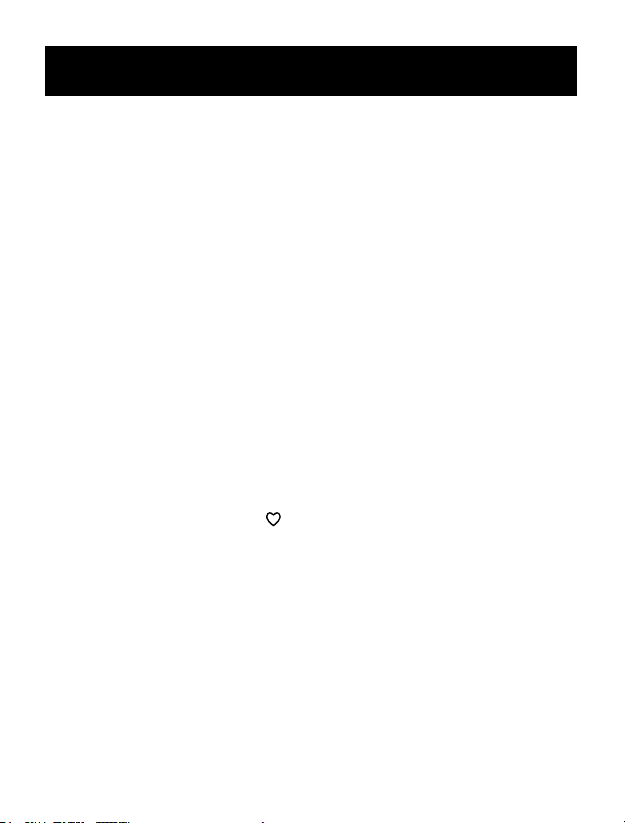
QUICK REFERENCE GUIDE
1. Avoid eating, smoking, and exercising for at least 30 minutes
before taking a measurement.
2. Put your left arm through the cuff loop making sure that the
bottom edge of the cuff is approximately one-half inch above
the elbow.
3. Pull the end of the cuff so that the entire cuff is evenly
tightened around your arm and press the sewn hook material
rmly against the pile side of the cuff.Make sure that your
skin will not be pinched in the D-ring once you inate the cuff
bladder. Immediately deate the cuff bladder and readjust
the cuff if skin becomes pinched.
4. Sit in a chair with your feet at on the oor and place your left
arm on a table so that the cuff is at the same level as your
heart.
5. Press the ON/OFF button.
6. After the Heart Symbol ( ) appears next to a zero on the
digital panel, press the START button.
7. Remain still throughout the entire reading.
8 When measurement is complete, the monitor alternately
displays your blood pressure and pulse on the digital panel
and automatically deates the cuff.
9. Wait 5-10 minutes before taking another blood pressure
measurement.You may require more rest time between
readings depending on your individual physiological
characteristics.
4
Page 6

A FEW WORDS ABOUT BLOOD PRESSURE
Blood pressure is the force exerted
on the walls of your blood vessels
as blood ows through them.
Your heart is like a pump.When it
contracts, or beats, it sends a surge
of blood through the blood vessels
and pressure increases.This is
called your systolic pressure.
When your heart relaxes
between beats, your blood pressure
decreases.This is called your
diastolic pressure.
When a doctor takes your blood
pressure, he or she measures both
our systolic and diastolic presssures
and records them as numbers.For
xample, if your blood pressure
reading is 126/76 (126 over 76),
our systolic is 126 and your diastolic
is 76.The numbers are calculated
in millimeters of mercury and
recorded as 126/76 mm Hg.
Heart Contracts
(Pressure Increases)
Heart Relaxes
(Pressure Decreases)
Systolic
(Upper Number)
Diastolic
(Lower Number)
5
Page 7

A FEW WORDS ABOUT BLOOD PRESSURE
These two numbers provide important information about your
health.The more difcult it is for your blood to ow through your
lood vessels, the higher both numbers will be.When blood
pressure is consistently above normal it is called hypertension
(high blood pressure).
TM
Your new IntelliSense
automatically measures your systolic and diastolic blood
pressure for you,then displays the results on an easy-to-read
digital panel!
Automatic Blood Pressure Monitor
6
Page 8

A FEW WORDS ABOUT BLOOD PRESSURE
Your blood pressure changes constantly.Blood pressure uctuates
from day to day and minute to minute according to your body’s
needs.For example, when you are exercising or angry your blood
pressure increases, but when you are relaxing or sleeping your
lood pressure decreases.These uctuations are completely nor-
mal.Your Omron HEM-739 Monitor is especially helpful when
tracking changes in blood pressure because it travels anywhere
and takes just seconds to use.
200
Fluctuation Throughout a Day
(Case: Male, 35 years of age)
150
100
Discussion
Blood Pressure (mm Hg)
50
Arrives
Gets
up
6AM1 2 6PM 12
at the
company
on the
telephone
Systolic Blood Pressure
Diastolic Blood Pressure
Argument
in a meeting
Leaves the
company
noonretfAgninroM
Dinner Sleeps
Note: One or two readings will not provide a true indication of
your normal blood pressure.It is very important to take regular,
daily measurements and to keep accurate records.In partnership
with your doctor, an accurate record of your blood pressure over a
period of time can be a valuable aid in diagnosing and preventing
potential health problems.
7
Page 9

A FEW WORDS ABOUT BLOOD PRESSURE
The World Health Organization (WHO) developed the following
Blood Pressure Classication.This classication, however, is only
a general guideline because blood pressure varies from person to
person according to age, weight, and health status. CONSULT
YOUR PHYSICIAN TO DETERMINE YOUR NORMAL BLOOD
PRESSURE.
WHO Blood Pressure Classication
mm HG
Hypertension
95
90
Borderline
Diastolic
Normal less than 139 less than 89
Borderline 140 to 159 90 to 94
Hypertension more than 160 more than 95
NOTE: There is not a universally accepted denition of hypoten-
sion (low blood pressure), but a systolic pressure below 99 mm
Hg is usually regarded as hypotension.
Normal
Systolic
Systolic (mm Hg) Diastolic (mm Hg)
140 160 mm Hg
8
Page 10

BA TTERY INSTALLATION/REPLACEMENT
OP
E
N
1
2
3
OPEN
1. Slide the battery cover off in the
direction of the arrow.
2. Install or replace 4 “AA”size
batteries so + (positive) and
– (negative) polarities match
the polarities of the battery
compartment as indicated.
3. Replace the battery cover.
4. If the Low Battery Indicator
( ) appears on the display,
replace all four batteries.
Long-life alkaline batteries
are recommended.
t5. Remove the batteries if the
monitor will not be used for an
extended period of time.
SYSTOLIC
mmHg
DIASTOLIC
mmHg
PULSE
m/n
Low Battery Indication
9
Page 11

PREPARING TO USE THE UNIT
2
S
Y
S
T
O
L
I
C
m
mHg
D
I
A
S
T
O
L
I
C
m
mH
g
P
U
L
S
E
/
m
i
n
DIGITAL BLOOD PRESSURE
WITH FUZZY LOGIC HEM-739
S
T
A
R
T
O
N
/
O
F
F
IN
TELL
IS
E
N
SE
R
E
A
D
Y
T
O
M
E
A
S
U
R
E
RE
PL
ACE
B
ATTER
I
E
S
1
S
YS
TOL
I
C
m
m
H
g
DI
A
ST
O
L
I
C
m
m
H
g
P
U
L
S
E
/
m
i
n
S
T
A
R
T
O
N
/
O
F
F
I
N
T
E
LLI
S
EN
S
E
RE
A
DY
T
O
ME
A
S
UR
E
R
E
P
L
A
C
E
B
A
T
T
E
R
I
E
S
DI
G
I
T
A
L
B
LO
O
D
P
RESS
URE
W
I
T
H
F
UZZY
L
OGI
C
H
EM
7
39
1. Open cuff compartment and remove the cuff.
2. Plug the connector into the unit.
3. Pass the end of the cuff furthest from the tubing...
10
Page 12

HOW TO USE THE OPTIONAL AC ADAPTER
(ACCESSORY ITEM SOLD SEPARATELY)
1. When using AC power, use only the exclusive AC adapter
(Model HEM-ADPT1 or 707-ADPT) which can be purchased
from:
Omron Healthcare, Inc.
300 Lakeview Parkway
Vernon Hills,IL 60061
Toll Free Phone #:1-800-634-4350
2. Insert the AC adapter cord into the jack on the side of the
monitor.
3. Insert the AC adapter plug into a 120V AC outlet (50 - 60
cycles).
4. To remove the AC adapter, disconnect the adapter plug from
the AC outlet rst and then disconnect the cord from the
monitor’s jack.To avoid possible damage to the monitor, use
only the exclusive AC adapter (Model HEM-ADPT1 or 707-ADPT)
available from Omron Healthcare, Inc.Other adapters may
vary in output voltage and polarities.
AC Adapter Output
6 V, 500 mA
NOTE: The monitor is designed not to draw power from the
batteries when the AC adapter is in use.
11
Page 13

A FEW SUGGESTIONS BEFORE
BLOOD PRESSURE MEASUREMENT
1. Avoid eating, smoking, and exercising for at least 30 minutes
before taking a measurement.Also rest for at least 5 minutes
before taking a reading.
2. Stress raises blood pressure.Avoid taking measurements
during stressful times.
3. Remove tight-tting clothing from your left upper arm.
4. Measurement should be taken
in a quiet place and you should
be in a relaxed, seated position.
Rest your left arm on the arm of
a chair or on a table so that the
cuff is at the same level as your
heart.
5. Remain still and do not talk during the measurement.
6. Keep a record of your blood pressure and pulse measurements
for your doctor.Remember, a single measurement does not
provide an accurate indication of your true blood pressure.You
need to take and record several measurements over a period
of time.Try to measure your blood pressure at the same time
each day for consistency.Blood pressure measurements
uctuate considerably.
7. Wait 5 - 10 minutes between successive measurements.
Waiting allows the engorged blood vessels to return to normal.
You may require more rest time between readings depending
on your individual physiological characteristics.
12
Page 14

PREPARING TO USE THE UNIT
1. Open cuff compartment and remove
the cuff.
2. The cuff should be assembled correctly
when it is removed from the box.If it
is not, pass the end of the cuff furthest
from the tubing through the metal D-ring
to form a loop.The smooth cloth should
be on the inside of the cuff loop.
3. If the cuff is assembled correctly, the
sewn hook material material will be on
the outside of the cuff loop and the metal
D-ring will not touch your skin.
4. Put your left arm through the cuff loop.
The bottom of the cuff should be
approximately 1/2” above the elbow.
The cuff tubing should be positioned
along the middle of the inside of your
arm as shown.
5. Pull the cuff so that the top and bottom
edges are tightened evenly around your arm.
D
I
G
I
T
A
L
B
SYS
L
O
OD
T
P
R
O
E
S
LI
m
S
U
m
RE
C
H
g
W
I
T
H
D
F
U
ZZ
I
A
Y
STOL
L
O
GI
C
P
m
I
U
H
E
m
C
M
L
H
-
S
g
7
3
E/
m
i
I
N
n
T
E
LLI
S
E
N
R
S
E
E
A
D
Y
M
E
T
A
O
S
U
R
RE
E
P
L
B
A
A
C
TTER
E
I
E
S
START
Bottom Edge
1/2 Inch
Cuff Tab
9
ON/OFF
Cuff Tube
13
Page 15

HOW TO APPLY THE ARM CUFF
6. When the cuff is positioned
correctly, press the sewn hook
material FIRMLY against the
pile side of the cuff.
7. The cuff should be wrapped so
that it ts snugly and stays in
place.You should be able to
t one nger between the cuff
and your arm.
8. Sit in a chair with your feet at
on the oor and rest your
arm on a table so that the cuff
is at the same level as your
heart.
9. Relax your arm and turn your
palm upward.
10. Be sure there are no kinks in
the air tubing.
(Left arm)
14
Page 16

HOW TO TAKE A READING
Please read “A Few Suggestions Before Blood Pressure
Measurement”and “How To Apply The Arm Cuff”before
taking a reading.
Initial LCD Test
1. Press the ON/OFF Button.
a) All display symbols appear for approxi mately one second.This is the initial
LCD test.
Initial LCD Test
SYSTOLIC
mmHg
DIASTOLIC
mmHg
PULSE /min
NTELLISENSE
READY TO
MEASURE
REPLACE
BATTERIES
b) The display symbols disappear and
the Deation Indication Symbol ( )
start to ash.
c) When the monitor completes the
necessary preparations before
measurement, the Heart Symbol ( )
appears next to a zero.
NOTE: Wait for the Heart Symbol ( )
before taking a measurement.
2. Press the START button.As the cuff
begins to inate, the IntelliSense
TM
monitor automatically determines your
ideal ination level.During this
TM
process, the IntelliSense
symbol
( ) will be ashing on the display.
Because this monitor detects the pulse
even during ination, do not move your
arm and remain still during the mea surement.
15
SYSTOLIC
mmHg
DIASTOLIC
mmHg
PULSE /min
Deation Indication
SYSTOLIC
mmHg
DIASTOLIC
mmHg
PULSE
/min
Ready to Measure
NTELLISENSE
READY TO
MEASURE
REPLACE
BATTERIES
NTELLISENSE
READY TO
MEASURE
REPLACE
BATTERIES
Page 17

HOW TO TAKE A READING
3. The IntelliSense
TM
Progress Indicator
( ) will ash on the display showing
that the monitor’s fuzzy logic intelligence
is determining your personal measurements.
NOTE:Because blood pressure is
being measured even during deation,
it is important to remain still until
the reading is fully completed.
4. When the measurement is complete, a
Heart Symbol ( ) ashes and the
arm cuff deates.
5. At the end of the measurement,
our blood pressure and pulse are
alternately displayed.
6. Press the ON/OFF button to turn the
monitor off.
NOTE:If you forget to turn the
monitor off,the the power will
turned off automatically after
ve minutes.
SYSTOLIC
mmHg
DIASTOLIC
mmHg
PULSE
SYSTOLIC
mmHg
DIASTOLIC
mmHg
PULSE
SYSTOLIC
mmHg
DIASTOLIC
mmHg
PULSE
SYSTOLIC
mmHg
DIASTOLIC
mmHg
PULSE
SYSTOLIC
mmHg
DIASTOLIC
mmHg
PULSE
ON/OFF
INTELLISENSE
READY TO
MEASURE
REPLACE
m/n
m/n
m/n
m/n
m/n
( OO)
INTELLISENSE
o
READY TO
MEASURE
REPLACE
( OO)
INTELLISENSE
READY TO
MEASURE
REPLACE
( OO)
INTELLISENSE
READY TO
MEASURE
REPLACE
( OO)
INTELLISENSE
READY TO
MEASURE
REPLACE
( OO)
16
Page 18

HOW TO TAKE A READING
Special instructions regarding the ination of the
IntelliSense
TM
Monitor:
1. In rare circumstances the user’s
physiological characteristics may
require a higher level of ination.
These circumstances may include
eak pulse or an unusually high
systolic blood pressure.When this
occurs, the monitor may reinate to
a value of about 30 mm Hg higher
than the previous ination value.
Reination occurs only once.
2. If your systolic pressure is known to
be more than 220 mmHg, push and
hold the START button until the
START
monitor inates 30 to 40 mmHg
higher than your suspected systolic
pressure.
Continue to press button
NOTE: Do not apply more
pressure than necessary.
3. If you want to stop the measurement,
push the ON/OFF button.The monitor
will stop inating and start deating
apidly, then the monitor will turn off.
17
Page 19

ERROR INDICATORS
Error Indicator Cause Correction
Cuff under-inated.
Movement during
measurement.
Cuff over-inated
(more than
300 mm Hg).
Battery voltage is
excessively low.
Wait 10 minutes before
taking another measurement. Repeat steps listed
under “How to Take a
Reading.”If “EE” is displayed again, take another
measurement by pressing
and holding the START
button as listed in step 2a
under “How to Take a
Reading.”
Carefully read and
repeat steps listed under
“How to Take a Reading.”
Replace all four “AA”
batteries with new batteries.
If you continue to have difculty obtaining a reading, call OMRON
HEALTHCARE CUSTOMER SERVICE TOLL FREE 1-800-634-4350.
Please tell the representative you have an Omron Model HEM-739.
18
Page 20

CAUTION
CAUTION:
Changes or modications not expressly approved by Omron
Healthcare, Inc. could void the user’s authority to operate this
product.
NOTE:
POTENTIAL FOR RADIO/TELEVISION INTERFERENCE (for U.S.A.only)
This product has been tested and found to comply with the limits for a Class B digital device, pursuant to part 15 of the FCC rules.
These limits are designed to provide reasonable protection against harmful interference in a residential installation.The product generates, uses, and can radiate radio frequency energy and, if not
installed and used in accordance with the instructions, may cause harmful interference to radio communications.However, there is no guarantee that interference will not occur in a particular installation.If the product does cause harmful interference to radio or television reception, which can be
determined by turning the product on and off, the user is encouraged to try to correct the interference by one or more of the following measures:
• Reorient or relocate the receiving antenna.
• Increase the separation between the product and receiver.
• Connect the product into an outlet on a circuit different from that to which the receiver is
connected.
• Consult the dealer or an experienced radio/TV technician for help.
POTENTIAL FOR RADIO/TELEVISION INTERFERENCE (for Canada only)
This digital apparatus does not exceed the Class B limits for radio noise emissions from digital apparatus as set out in the interference-causing equipment standard entitled “Digital Apparatus”, ICES003 of the Canadian Department of Communications.
Cet appareil numerique respecte les limites de bruits radioelectriques applicables aux appareils
numeriques de Classe B prescrites dans la norme sur le materiel brouilleur:”Appareils
Numeriques,” NMB-003 edictee par le ministre des communications.
19
Page 21

LIMITED FIVE YEAR WARRANTY
Your HEM-739 IntelliSense
warranted to be free from manufacturing defects for a period of ve years
under normal use.The ve year warranty excludes the monitor cuff.The
cuff is warranted for a one year period.This warranty extends only to the
original retail purchaser.
Should repair be needed within the warranty period, ship the unit prepaid
to Omron Healthcare, Inc.,300 Lakeview Parkway, Vernon Hills, IL
60061,Attn:Service Dept., together with $5.00 for return shipping and
insurance.Be sure to include the model number of your unit and your
phone number on any correspondence.
We will either repair or replace (at our option) free of charge any parts
necessary to correct defects in the materials or workmanship.
The above warranty is complete and exclusive.The warrantor expressly
disclaims liability for incidental, special, or consequential damages of any
nature.(Some states do not allow the exclusion or limitation of incidental
or consequential damages, so the above warranty may not apply to you.)
Any implied warranties arising by the operation of law shall be limited in
duration to the term of this warranty.(Some states do not allow limitations
on how long an implied warranty lasts, so the above limitation may not
apply to you.)
This warranty gives you specic legal rights, and you may have other
rights which vary from state to state. As a condition to the operation of
your warranty, the enclosed registration card must be completed and sent
to us within 10 days from the date of purchase.
TM
Automatic Blood Pressure Monitor is
FOR CUSTOMER SERVICE CALL TOLL FREE:
1-800-634-4350
20
Page 22

CARE AND MAINTENANCE
To protect your monitor from damage,please AVOID the
following:
• Subjecting your monitor to extreme temperatures, humidity,
and direct sunlight.
• Folding the cuff and tubing tightly.
• Inating the monitor over 280 mmHg.
• Disassembling the monitor.
• Subjecting the monitor to strong shocks (for example,
dropping the monitor on the oor.)
• Do not clean the monitor with volatile liquids.
THE MONITOR SHOULD BE CLEANED WITH A SOFT,
DRY CLOTH.
21
Page 23

SPECIFICATIONS
937-MEH:ledoM
yalpsiD latigiD DCL:yalpsiD
Measurement Range:P ressure: 0 to 280 mm Hg
Accuracy/Calibration:P ressure: ±3 mm Hg or 2% of reading
Rapid Pressure Release:A ctive electromagnetic control valve
Pressure Detection: Electrostatic capacity type pressure sensor
Measurement Method:O scillometric method
Pulse Wave Detection: Capacitive pressure sensor
Powr etpada CA ro seirettab”AA“ 4:ecruoS re
Operating Temperature/Humidity: 50°F to 104°F (10°C to 40°C)
Storage Temperature/Humidity: 14°F to 140°F (–10°C to 60°C)
Console Weight:A pproximately 23 oz (660 g) not including
Outer Dimensions: Approximately 7 1/8" (l) × 7 1/2" (w) × 3 3/4" (h)
Cuff Dimensions:A pproximately 5 1/2" × 19"
Pulse: 40 to 180/minute
Pulse: ±5% of reading
pmup cirtcele yb citamotuA:noitalfnI
metsys noitalfed citamotuA:noitalfeD
(sold separately)
sesu 003 yletamixorppA:efiL yrettaB
30 to 85% RH maximum
10 to 95% RH maximum
batteries
(180 mm × 190 mm × 95 mm)
(140 mm × 480 mm)
retpadA CA ,launam noitcurtsnI:seirosseccA
NOTE: These specications are subject to change without notice.
22
Page 24

BLOOD PRESSURE LOG
23
Page 25

BLOOD PRESSURE LOG
24
Page 26

For Customer Service
Call Toll Free
1-800-634-4350
Manufactured by OMRON
Distributed by:
OMRON HEALTHCARE, INC.
300 Lakeview Parkway
Vernon Hills, Illinois 60061
www.omron.healthcare.com
Copyright © 1999 OMRON HEALTHCARE, INC.
1601535-5A
25
