Omron BL50T, BL100T, BL75T Instruction Manual
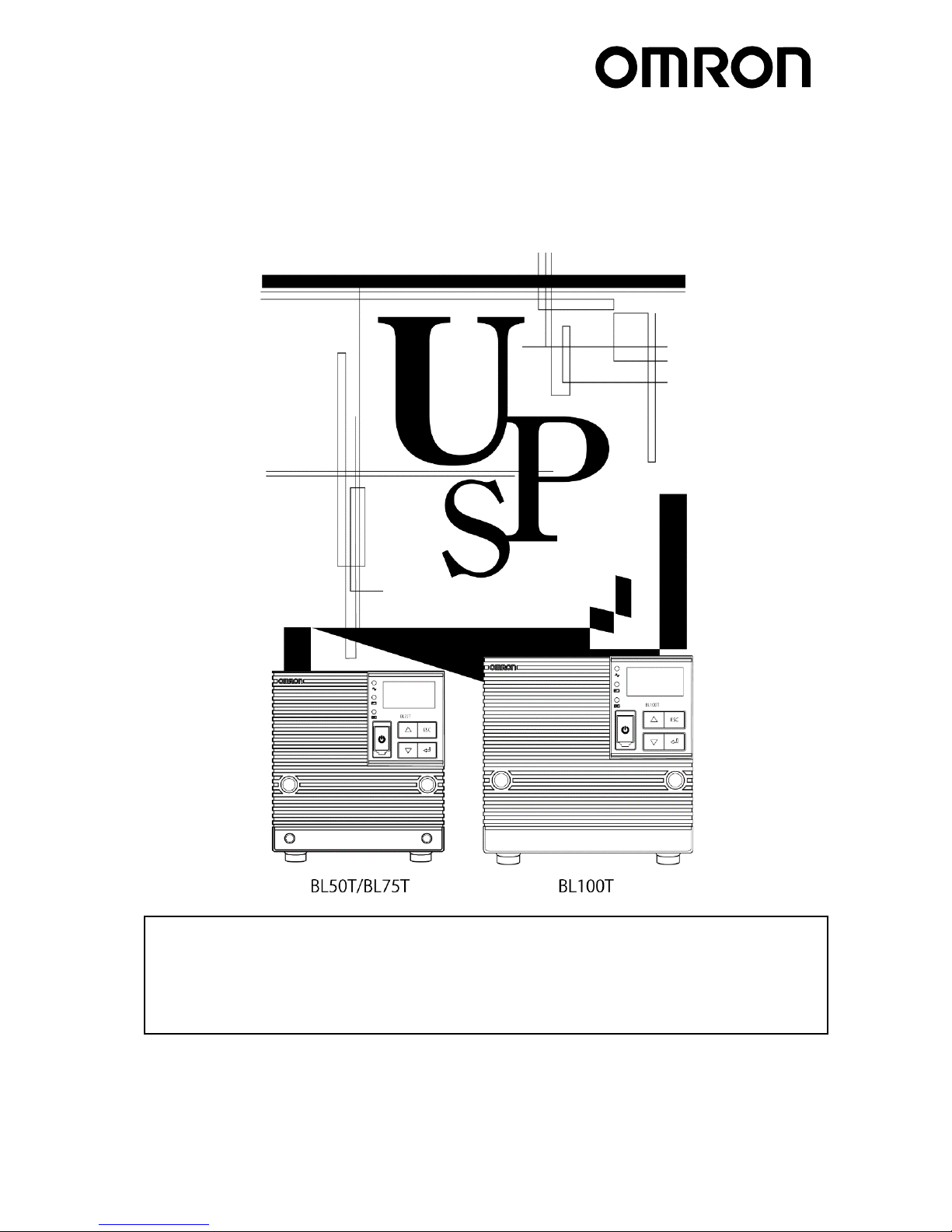
Uninterruptible Power Supply (UPS)
BL50T/BL75T/BL100T
Instruction Manual
● This manual describes the significant points to be noted to maintain the safety while using the
UPS. Therefore, ensure reading it carefully before installation and start using the UPS.
● Store this manual near the UPS so it can be referenced whenever required. This instruction
manual may not be reproduced in whole or in part without the prior permission of OMRON.
● The contents of this instruction manual may change in the future, without notice.
● A warranty is enclosed in the product package.
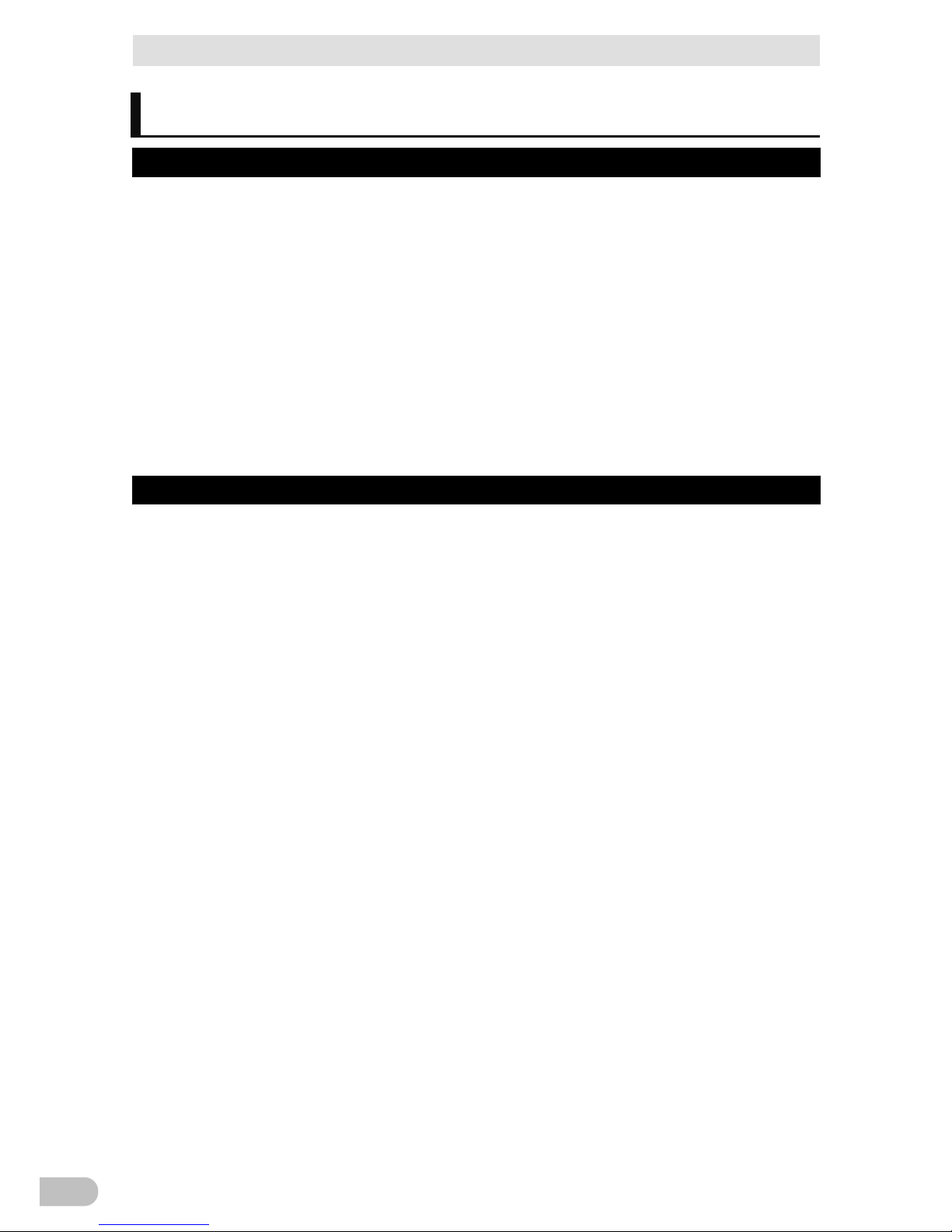
Introduction
BL50T/BL75T/BL100T
2
Introduction
Features of the Product
Thank you for purchasing OMRON's "Uninterruptible Power Supply (UPS)".
● The Uninterruptible Power Supply (UPS) is a device that protects such equipment as a computer
from power outages, voltage fluctuations, instantaneous voltage drops, and voltages surges
caused by lightening and so on (phenomena in which an extremely high voltage is generated
suddenly).
● In normal operation, the UPS directly outputs commercial power input. When the input voltage
becomes low or high, the UPS converts commercial power to a direct current, and then reconverts it to an AC voltage of stable sine waveform to output power. The UPS adopts the lineinteractive power supply system (on-line type power supply system), which continues sine-wave
output by switching to the power supply from the battery when an error in commercial power such
as a power outage and voltage fluctuation is detected. The UPS is especially suitable for use in a
place where the power supply environment is bad such as where the voltage fluctuates greatly.
● The output capacity of each model is as follows.
BL50T: 500VA/450W
BL75T: 750VA/680W
BL100T: 1000VA/900W
About the Usages of Uninterruptible Power Supply (UPS)
● The UPS is designed and manufactured for OA equipment. Never use this software for the
following purposes, which require extremely high reliability and safety.
・ Medical devices that directly affect human lives.
・ Applications that may lead to human injury. (e.g. applications that directly affect the service,
operation, and control of aircrafts, ships, trains, elevators, and others.)
・ Applications subject to vibration at all times, such as on a vehicle, on a ship.
・ Applications that may cause serious social or public damage or impact when the UPS fails
(such as use for mission-critical computer systems, trunk line communication systems, and
public transportation systems).
・ Any devices applicable to any of the above.
● For devices that are involved in human safety and significantly affect the maintenance of public
functions, special consideration must be given to their operation and maintenance such as
duplicating the system and providing emergency power generating equipment.
● Be sure to observe the conditions and environment for usage described in this instruction manual.
● Please contact OMRON Electronic Equipment Customer Support Center when using the UPS for
a mission critical system that particularly requires reliability.
● Do not remodel or modify the equipment.
● The UPS complies with the specifications for the Japanese domestic market. Therefore, to export
the UPS incorporated in another device, for example, contact us in advance.
・ You may require permission from the Ministry of Economy, Trade, and Industry in accordance
with the Foreign Exchange and Foreign Trade Law when exporting this product (including the
case in which it is carried by an individual person). Exporting without required permission can
result in the punishment by the law.
・ If the voltage or frequency of the power supply is different from the specified one, a failure or
fire may occur.
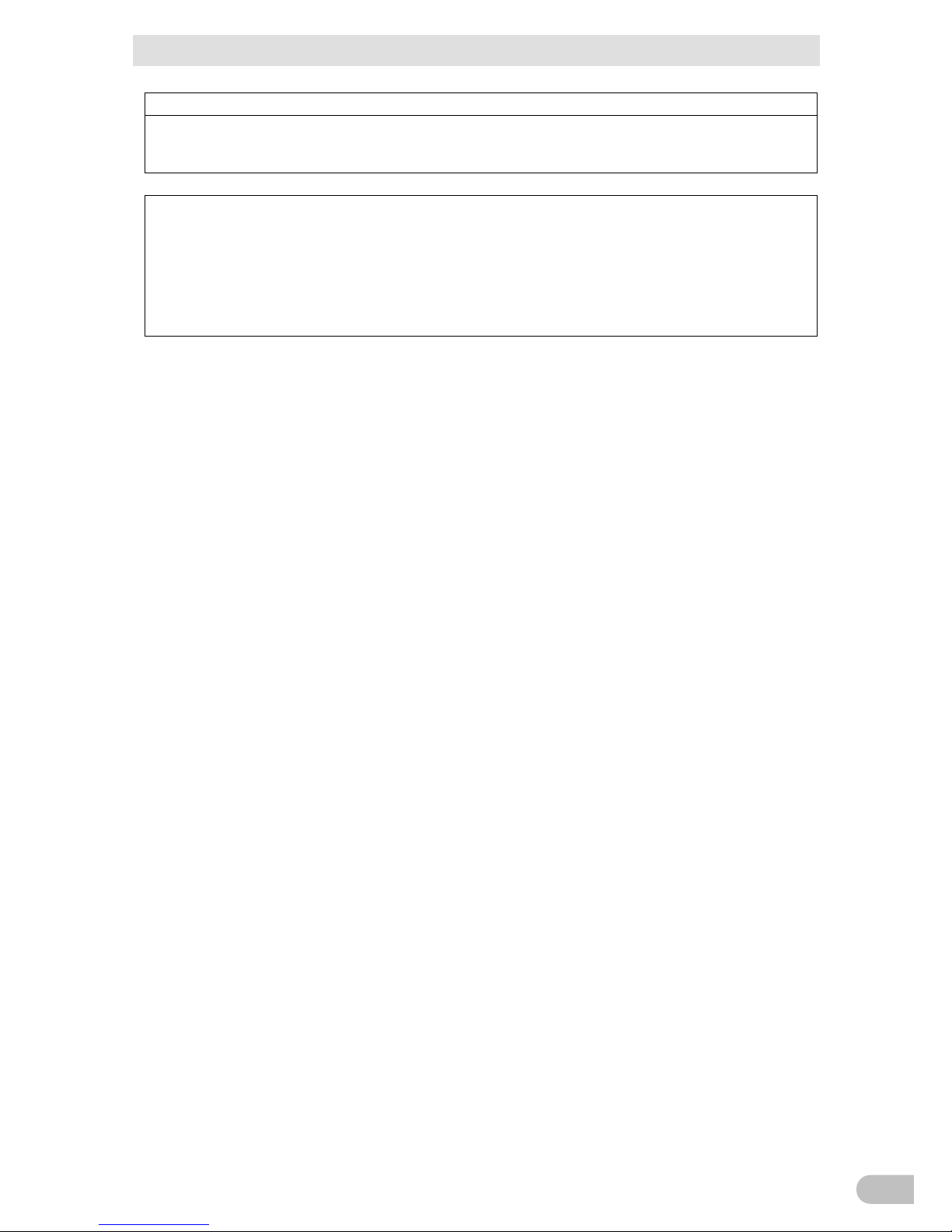
Introduction
BL50T/BL75T/BL100T
3
About Disclaimers
We may not respond to the compensation for any damages even if they are caused by the use of
our products, including the abnormalities and failures of the equipment, connection devices, and
software.
● Please read the safety precautions described in the beginning carefully before use.
● To t r ansfer or sell the UPS to a third party, attach all the documents and other accessories
contained in the product package to the UPS.
It is supposed that the UPS is to be used in accordance with the conditions specified in the
attached documents.
・ The details related to safety are described in this document. Read them carefully before
start using the UPS.
● Windows is a registered trademark of Microsoft Corporation in the USA and other countries.
● Other company names and product names are the trademarks, or registered trademarks belong
to their respective owners.
© OMRON Corporation. 2018 All Rights Reserved
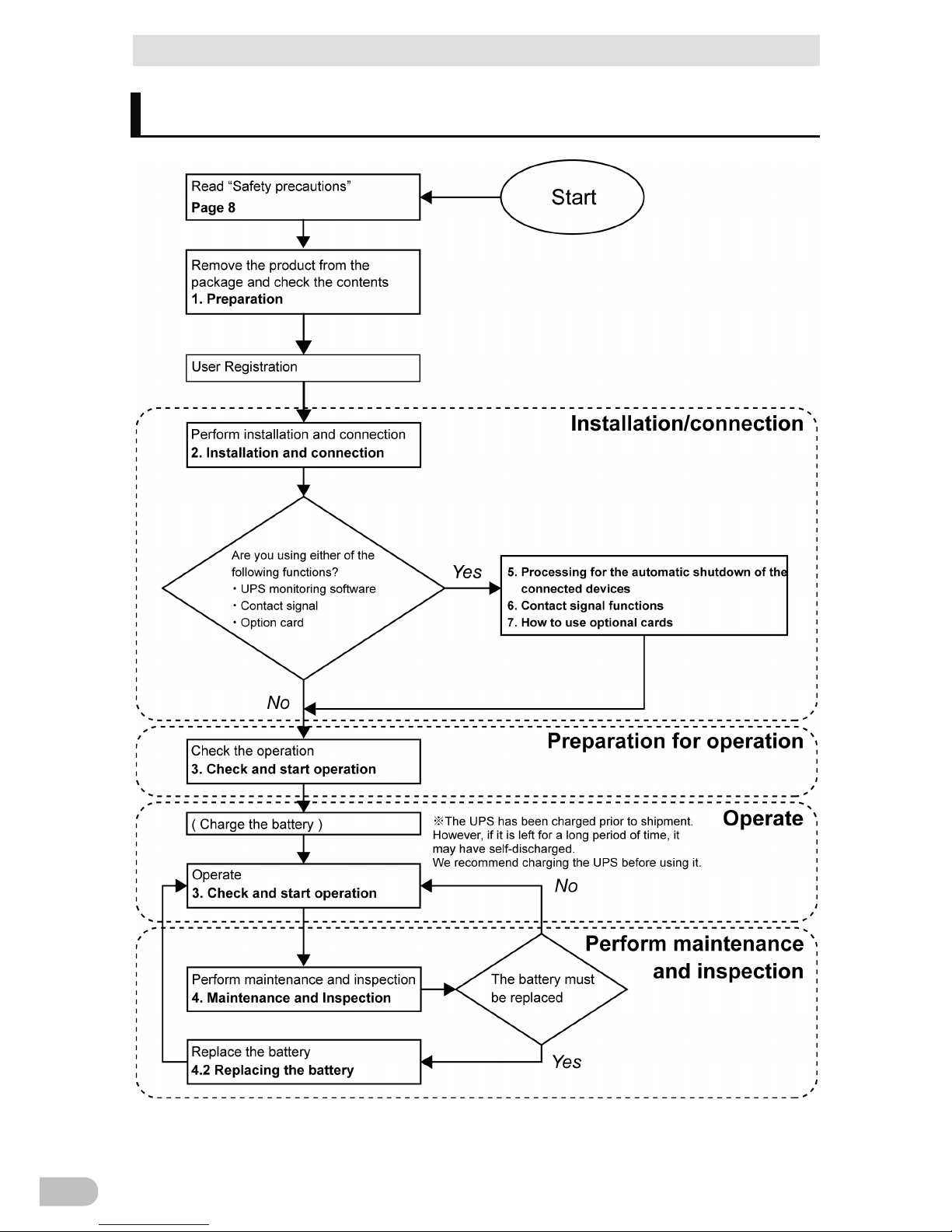
Procedure from installation to operation
BL50T/BL75T/BL100T
4
Procedure from installation to operation
Shows the procedure from installation to operation.
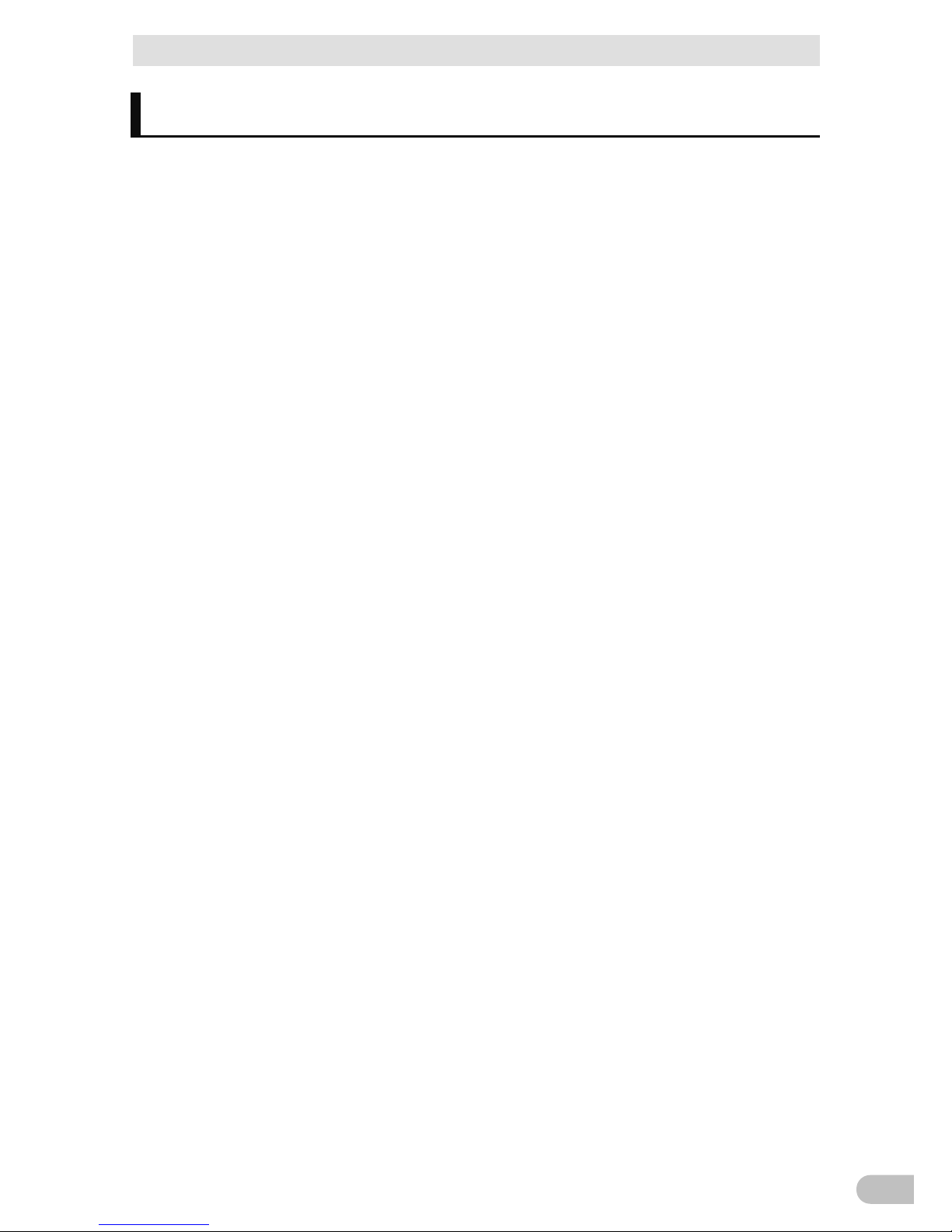
Table of Contents
BL50T/BL75T/BL100T
5
Table of Contents
Introduction .................................................................................................. 2
Procedure from installation to operation ................................................................ 4
Table of Contents ......................................................................................... 5
Safety Precautions ....................................................................................... 7
1 Preparation ........................................................................................ 16
1-1 Unpack the product ........................................................................................ 16
1-2 Check the accessories ................................................................................... 16
1-3 Related products (options) ............................................................................ 18
1-4 Name of Each Part ........................................................................................ 19
1-5 I/O circuit block diagram ................................................................................ 21
2 Installation and connection ................................................................ 22
2-1 Install .............................................................................................................. 22
2-2 How to connect the device to back up ........................................................... 24
2-3 Connect the AC input ..................................................................................... 26
3 Check and start the operation ........................................................... 27
3-1 Names and functions of parts in the operation and display sections ............ 27
3-1-1 Name of each part ............................................................................................................ 27
3-1-2 Meaning of each LED indicator ........................................................................................ 27
3-1-3 Switch ............................................................................................................................... 28
3-1-4 Buzzer sound ................................................................................................................... 28
3-1-5 Status screen on the LCD ................................................................................................ 29
3-1-6 Status screen example ..................................................................................................... 30
3-1-7 How to interpret icons, LED, and buzzer sounds .............................................................. 31
3-1-8 Message at bottom ........................................................................................................... 34
3-1-9 Change the language ....................................................................................................... 34
3-1-10 Disable screen savers ...................................................................................................... 36
3-2 Check the operation ....................................................................................... 36
3-3 Basic operations including running and stopping the unit ............................. 39
3-3-1 How to run and stop the UPS ........................................................................................... 39
3-4 Operation by using the LCD menu ................................................................ 42
3-4-1 UPS setting change menu screen .................................................................................... 42
3-4-2 LCD menu item list ........................................................................................................... 43
3-4-3 Operation by using the LCD menu ................................................................................... 44
4 Maintenance and inspection .............................................................. 46
4-1 Checking the battery ...................................................................................... 46
4-1-1 Expected battery life ......................................................................................................... 46
4-1-2 Methods for checking the battery ..................................................................................... 46
4-1-3 How to measure backup time ........................................................................................... 47
4-1-4 Estimated backup time ..................................................................................................... 48
4-2 Replacing the battery ..................................................................................... 50
4-2-1 Battery replacement alert ................................................................................................... 50
4-2-2 Replace the battery .......................................................................................................... 52
4-3 Cleaning ......................................................................................................... 58
5 Processing for the automatic shutdown of the connected devices .... 59
5-1 Overview of the automatic shutdown software functions .............................. 59
5-1-1 Automatic shutdown software function list ........................................................................ 60
5-1-2 The supported OS of the UPS monitoring software .......................................................... 62
5-2 How to use automatic shutdown software ..................................................... 62
5-2-1 PowerAct Pro ................................................................................................................... 62

Table of Contents
BL50T/BL75T/BL100T
6
5-2-2 Simple Shutdown Software .............................................................................................. 63
5-2-3 PowerAttendantLite .......................................................................................................... 63
5-2-4 Connection method .......................................................................................................... 64
6 Contact signal functions .................................................................... 66
6-1 Contact signal I/O details ............................................................................... 66
6-1-1 Types of signal outputs ..................................................................................................... 66
6-1-2 Types of signal inputs ....................................................................................................... 67
6-1-3 Contact Signal I/O port (DSUB9P female) ........................................................................ 67
6-1-4 Remote ON/OFF dedicated port ..................................................................................... 68
6-1-5 Signal I/O ratings .............................................................................................................. 68
6-1-6 Signal I/O circuit ............................................................................................................... 68
6-1-7 Signal I/O circuit usage example ...................................................................................... 69
6-1-8 Important notice for using signal inputs and outputs ............................................................... 69
7 How to use optional cards ................................................................. 70
7-1 Mounting an optional card ............................................................................. 70
7-2 Contact signal I/O card .................................................................................. 71
7-2-1 Main features .................................................................................................................... 71
7-2-2 Specifications ................................................................................................................... 72
7-3 SNMP/Web card ............................................................................................ 73
7-3-1 Main features .................................................................................................................... 74
7-3-2 Specifications ................................................................................................................... 75
7-4 RS232C card ................................................................................................. 75
7-4-1 Main features .................................................................................................................... 75
8 If you suspect a problem... ................................................................ 76
8-1 If you suspect a problem... ............................................................................ 76
9 References ........................................................................................ 78
9-1 Specifications ................................................................................................. 78
9-2 Dimensions .................................................................................................... 80
9-3 Battery life ...................................................................................................... 81
9-4 Input voltage sensitivity settings .................................................................... 82
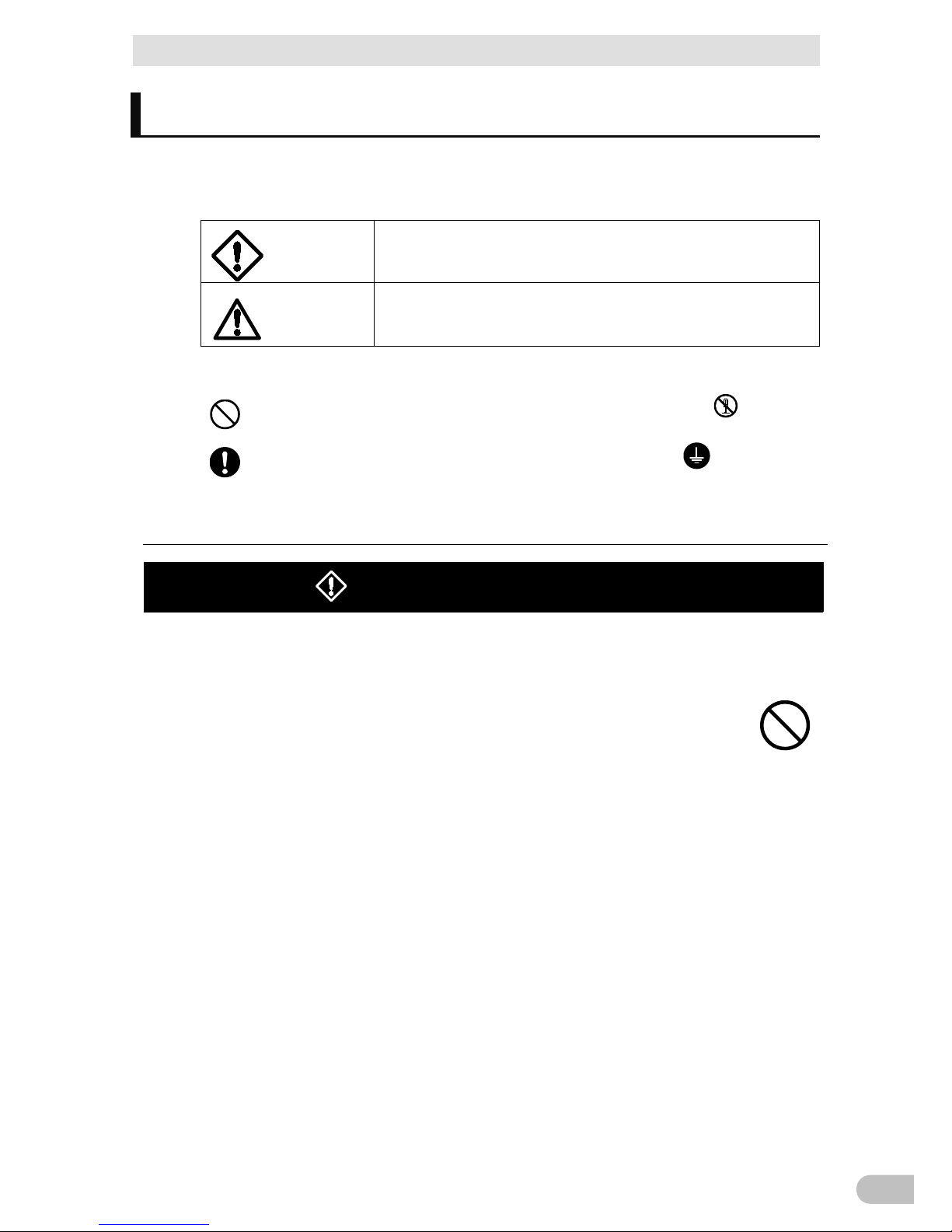
Safety Precautions
BL50T/BL75T/BL100T
7
Safety Precautions
Safety Precautions
Describes important matters for safe use. Please read
carefully before installing or using the unit.
● The symbols and their meanings regarding the safety of this Instruction Manual are as follows.
Danger
This symbol indicates that incorrect use may cause death or
severe injury.
Caution
This symbol indicates that incorrect use may cause injury or
property damage.
※
Property damage represents extended damage to houses, household effects,
livestock, and pets.
: This indicates prohibition (what you must not do). For example,
indicates
that disassembling is prohibited..
: This indicates obligation (what you must do). For example,
i
ndicates that
an earth ground connection is required.
Note that even a point described with the Caution symbol could result in a serious event
depending on the situation.
Make sure of paying attention to these symbols containing critical indications.
Danger (product applications)
Never use this unit for applications that demand extremely high
reliability and safety shown as follows.
※ The UPS is designed and manufactured for OA equipment (including PC).
● Applications such as medical equipment and systems that are directly related to
the safety of human life.
● Applications that directly impact on human safety. (E.g., applications that are
directly related to the operation, driving, and control of vehicles, elevators,etc.)
● Applications that may cause serious social or public damage when they fail. (E.g.,
applications for mission-critical computer systems, or trunk line communication
systems.)
● Other applications based on the above
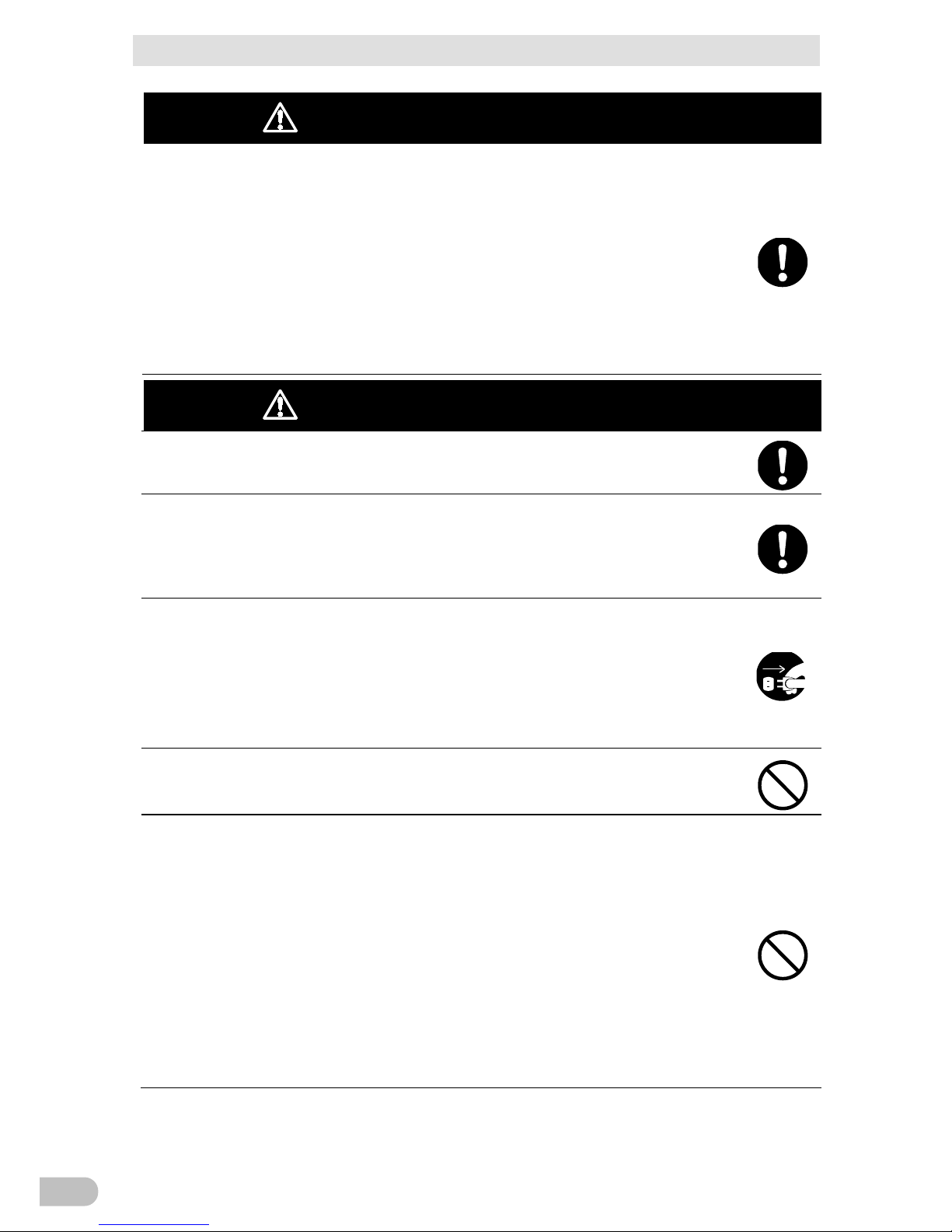
Safety Precautions
BL50T/BL75T/BL100T
8
Caution (For installation and connection)
When carrying the UPS, pay attention to its weight and balance, and
when using it, put it in a stable and robust place.
● There is a risk of injury if the product falls or drops.
● Weight:
BL50T: Approximately 5.2kg
BL75T: Approximately 5.8kg
BL100T: Approximately 6.4kg
● In a case of dropping the UPS, stop using the unit and immediately ask for the
inspection and repair.
For information about repair, contact Omron Electronics Repair Center.
● Be careful about crush injury when your fingers are in between the installation
surface and the bottom surface of the UPS.
Caution (For installation and connection)
Keep the plastic package bags away from children.
● Avoid the risk of a child playing with it to suffocate.
Be sure to connect the "AC input" of the UPS to a rated input voltage
(100VAC) and frequency 50/60Hz commercial power supply.
● Connecting to a power outlet (commercial power supply) with a different voltage
and frequency may cause a fire.
● The UPS may fail.
In case of an abnormality (abnormal noise/odor), stop the output by
turning off the "Power" switch on the UPS and pull the "AC input" plug
from the power outlet.
Install the "AC input" plug in such a way that it can be immediately
pulled out from the power outlet.
● For safety, follow the above instructions when maintaining the connected
equipment as well.
Do not connect the half-wave rectifier where the current flows only in a
half cycle of AC power supply, such as dryer and some solenoid valves.
● Overcurrent may damage the Uninterruptible Power Supply.
Connect to the power outlet (commercial power supply) with the
following current capacity.
・ BL50T: 7.5A
・ BL75T: 12A
・ BL100T: 15A
● Power wiring can catch heat.
● When a device with the maximum output capacity is connected, the current flows
as follows.
・ BL50T: 7.5A
・ BL75T: 12A
・ BL100T: 15A
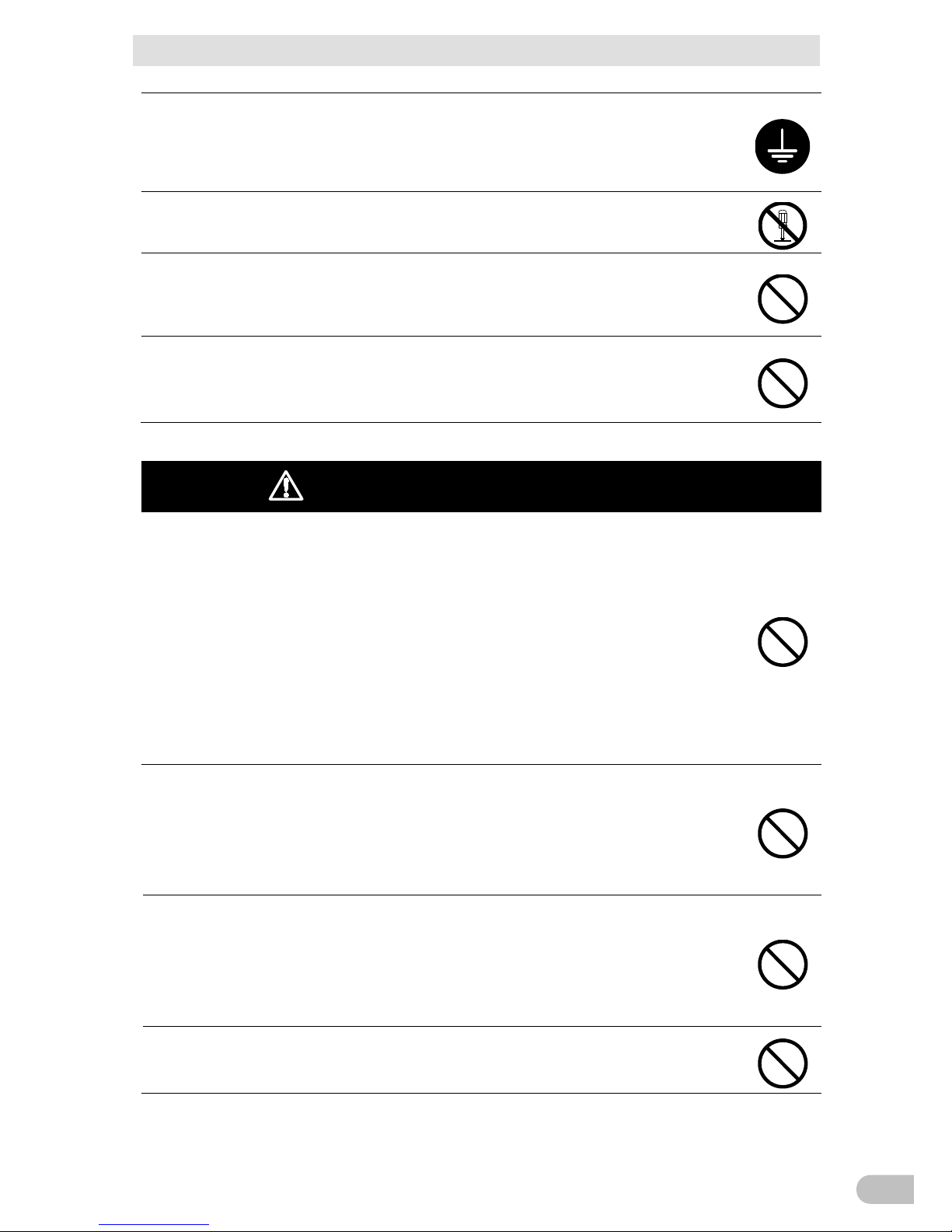
Safety Precautions
BL50T/BL75T/BL100T
9
Make sure of setting up the earth connection (grounding.)
● Check the shape of the power outlet's plug, and insert the UPS's "AC input" plug
as-is.
Without an earth connection, the unit can fail or cause an electric shock due to the
electric leakage.
Do not disassemble, repair, or modify.
● Electric shock or fire can occur.
Do not install in an undesignated direction.
● There is a risk of injury if the product falls or drops.
● Do not install in the direction other than specified; otherwise, the battery leakage
cannot be treated.
Do not use the UPS in an environment where the highest temperature
becomes more than 40°C.
● Otherwise, the battery may deteriorate rapidly and cause fires.
● The UPS may fail or malfunction.
Caution (at installation and connection)
The use and storage environment should be in the specification scope.
Do not install or store in the following places.
● Do not store at the places where the humidity is lower than 10% or higher than
90%.
● Do not use at the places where the ambient temperature is lower than 0 degrees
Celsius or higher than 40 degrees Celsius. (No condensation)
● Do not use at the places where the humidity is lower than 25% or higher than 85%.
● Do not use or store at the following places: sealed places such as a cabinet without
gap; places where a flammable gas or corrosive gas exists; places that are
extremely dusty; places that are exposed to direct sunlight; places where vibrations
or impacts may occur; places where sodium content and water droplets exist;
outdoors; and others
● Failure to observe the above may cause an accident such as a fire.
Do not connect the devices that exceed the output capacity of the UPS.
You can add a connected device by using a power strip. In such a case,
make sure that when a connected device is added, the current capacity
of the power strip is not exceeded.
● The UPS detects overload and stops its output operation.
● The table tap wiring may catch the heat and cause a fire.
Do not pull a cable.
To use a cable, do not pinch or forcibly bend it.
Do not use a folded cable.
● Electric shock or fire can occur due to the cable damage or overheat generation.
● Stop using the UPS if the cable has damage and immediately ask for the repair.
For information about repair, contact Omron Electronics Repair Center.
All the accessories contained in the product package can be used for
the UPS only. Do not use any of them for other devices.
● Make sure of observing the followings for the safe use of equipment.
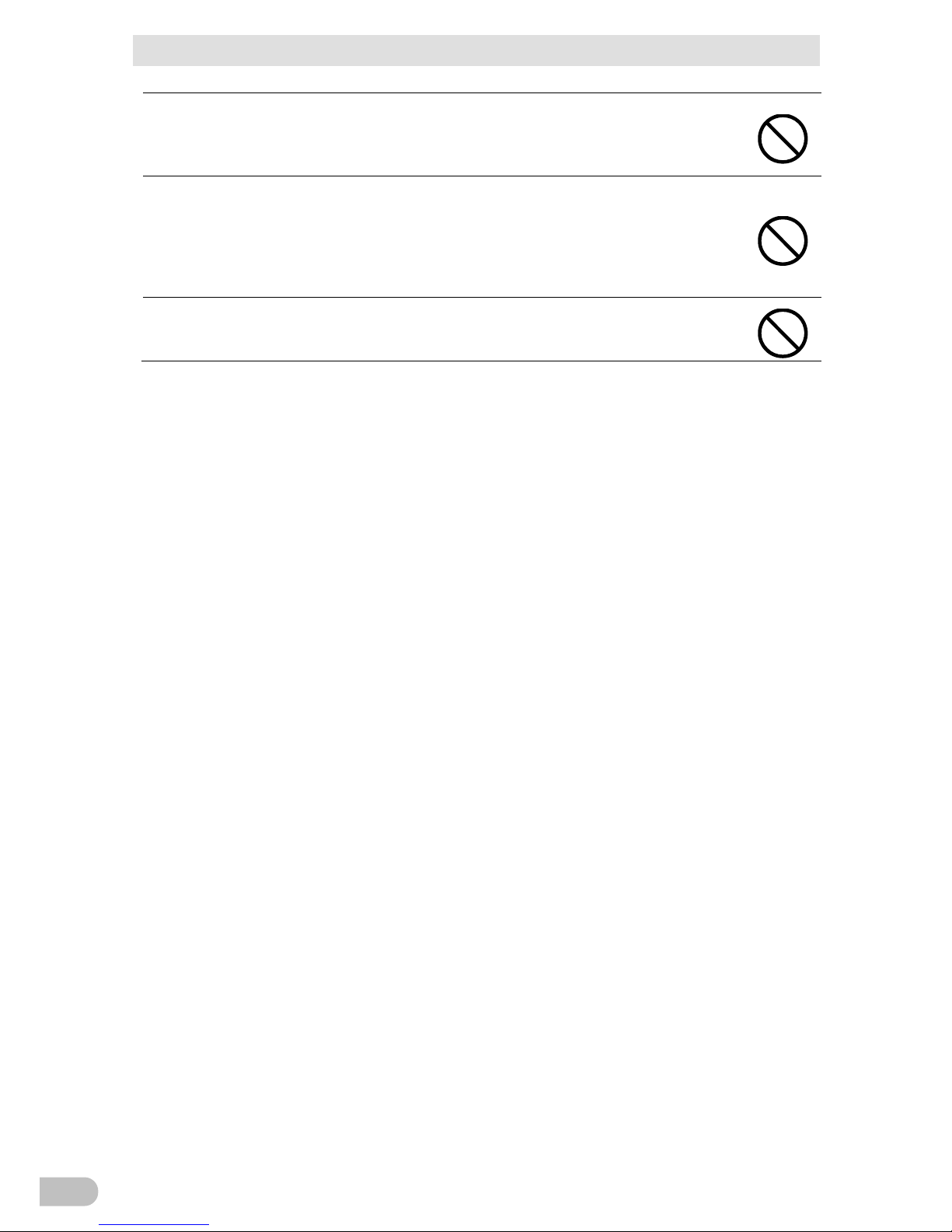
Safety Precautions
BL50T/BL75T/BL100T
10
Do not block the air vent holes (top, rear, and sides).
● The internal temperature may rise, eventually damaging the UPS or deteriorating
the battery.
● Keep the unit away from 5 cm or more from the wall.
Do not connect the voltage converter and insulating transformer to the
output side.
● The Uninterruptible Power Supply (UPS) may fail or malfunction due to overcurrent.
● The Uninterruptible Power Supply (UPS) may fail or malfunction even when the
above devices are connected to the input side. Ensure to check the performance
before use.
Do not connect devices that don't run on the commercial power supply.
● When a device error occurs, the UPS performs bypass operation, so that
commercial power is supplied to the connected devices as-is.
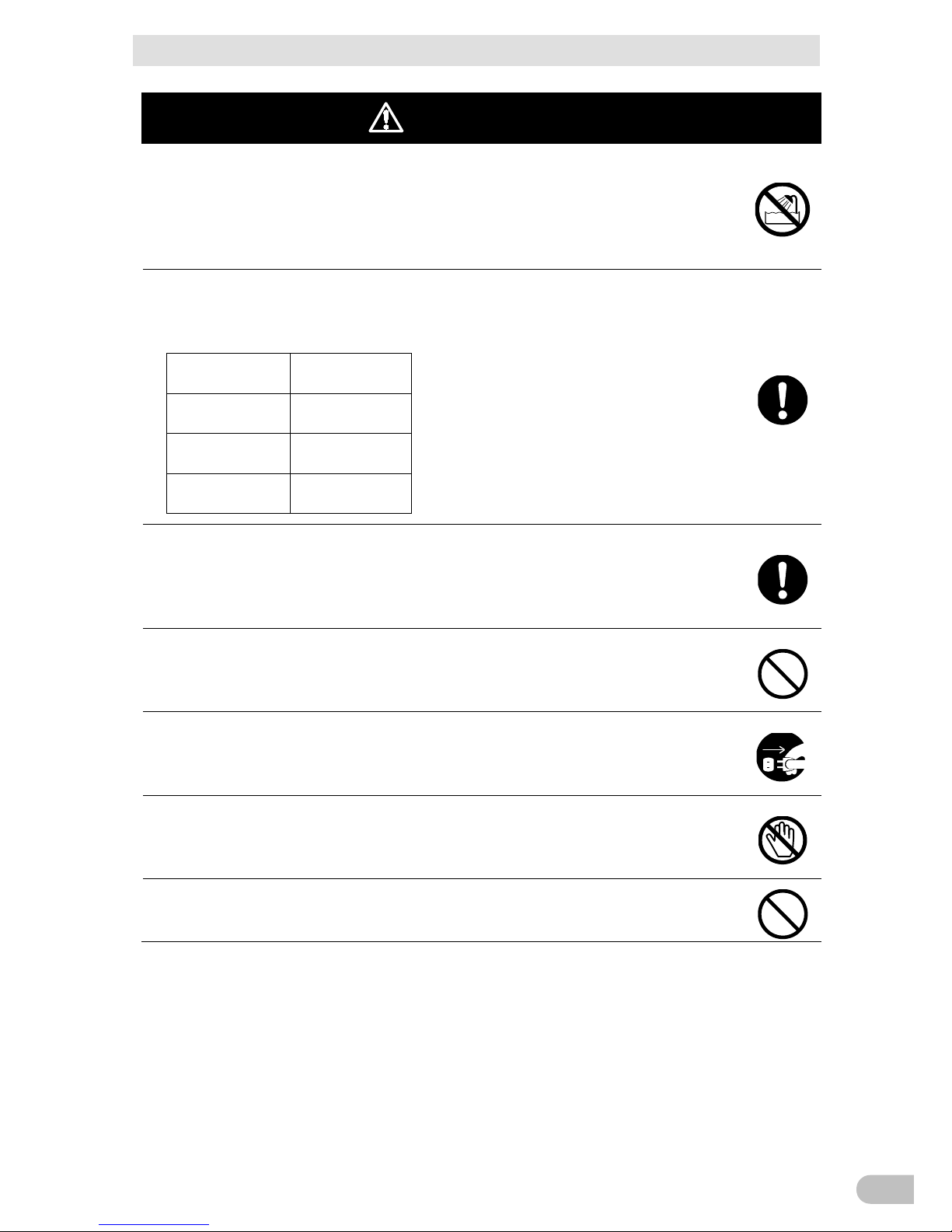
Safety Precautions
BL50T/BL75T/BL100T
11
Caution (for use)
Do not make it wet or put water on it.
When the UPS falls, stop using it.
● Electric shock or fire can occur.
● When the UPS becomes wet or drops, stop using it, pull out the AC input plug from
the outlet, and ask for the inspection and repair.
● For details on repair, contact the Omron Electronic Device Repair Center .
Replace the battery as soon as it reaches end of life, or discontinue the
use of the UPS.
● If the UPS continues to be used as-is, a battery leak or internal short-circuit may
occur, causing fire or an electric shock.
Ambient
temperature
Expected life
※ The table on the left shows the expected
life under the standard usage conditions,
not the guaranteed values.
25 degrees
Celsius
10 years
30 degrees
Celsius
8 years
40 degrees
Celsius
5 years
Wipe off dust on the "AC input" plug and the "power output outlet"
occasionally with dry cloth.
● It may cause a fire if the dust residues for a long time.
● Stop all the connected equipment and the UPS and unplug the "AC input" plug
from the power outlet (commercial power supply) before wiping off the dust.
Do not use it in a sealed place, and do not cover it.
● It may cause an abnormal heat or fire.
● Depending on your environment, hydrogen gas may be generated from the battery,
which can cause burst or explosion. Keep ventilating around the UPS.
In case of unusual noise or odor, smoke, or liquid leaks from inside,
immediately turn off the "Power" switch of the UPS.
● Use the UPS in a state where "AC input" plug can be unplugged from the power
outlet (commercial power supply) immediately when an abnormality occurs.
If a liquid (liquid electrolyte) leaks from inside, do not touch it.
Doing so may cause blindness or burns.
In case the liquid is in touch with an eye or skin, clean it off with a large amount of
clean water and see a doctor.
Do not place things on the top, nor drop heavy objects on it.
● It may cause a fire due to the distortion or breakage of the case, or internal circuit
failure.
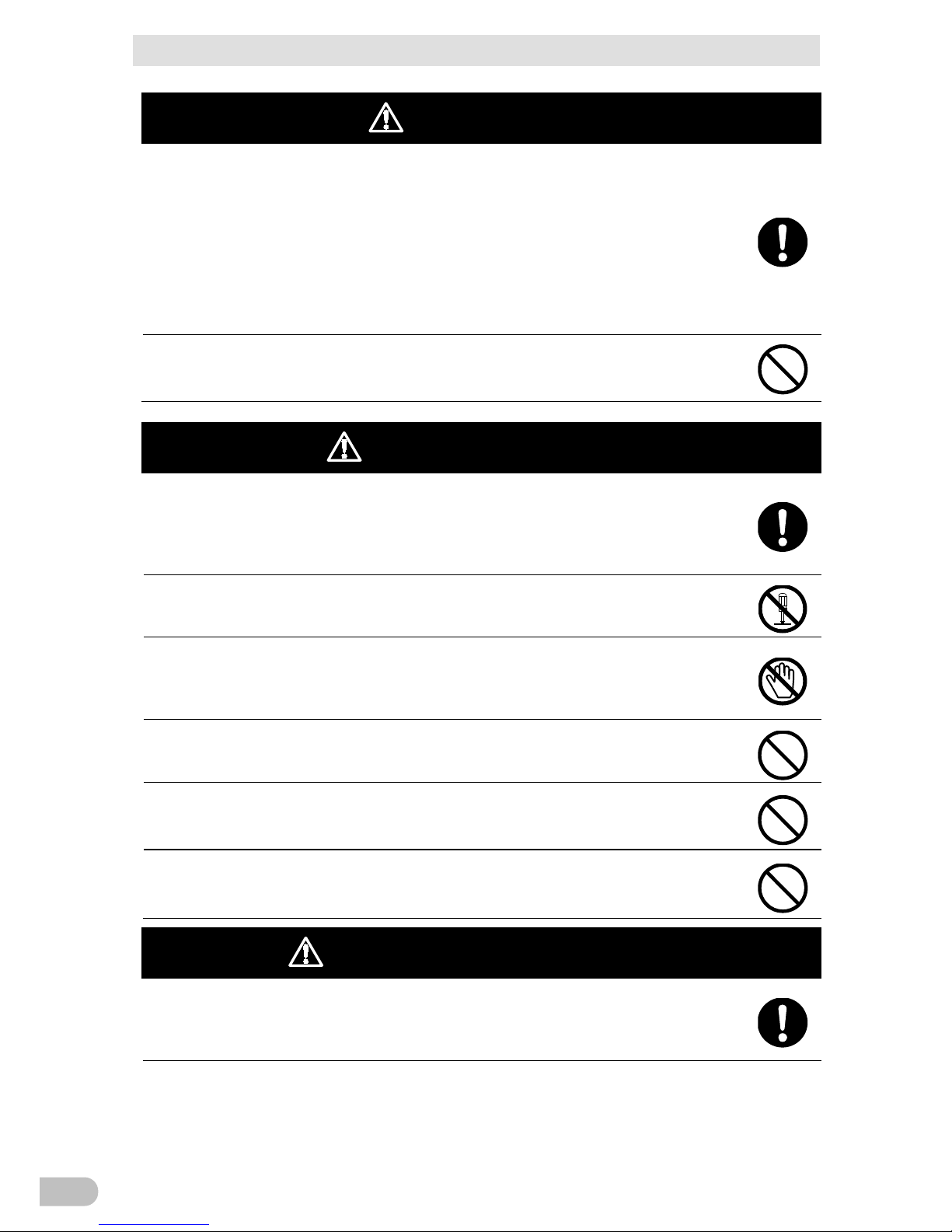
Safety Precautions
BL50T/BL75T/BL100T
12
Caution (for use)
The UPS is equipped with a commercial power direct supply switching
circuit that allows the unit to continue supplying power to the connected
devices even when the internal control circuit function stops due to a
failure or malfunction.
Stop the supply of "commercial power " or pull out the "AC input" plug
if you want to stop output.
● Output continues even if all the indicators on the front panel are turned off.
● The ON/OFF operation for output by using the "Power" switch on the front is
disabled.
Do not sit, ride, step, or lean on the top of the unit.
● Not only the unit may fail, but also there is a danger of fall injury.
Caution (for maintenance)
Always turn off the "Power" switch of the UPS and pull out the "AC
input" plug before starting the maintenance of the connected devices.
● While the Uninterruptible Power Supply (UPS) is running, even if the commercial
power supply stops, the output of the UPS does not stop and power is supplied
from the outlet.
Do not disassemble, repair, or modify the unit.
● Electric shock or fire can occur.
If a fluid leaks from the battery, do not touch it.
● Doing so may cause blindness or burns.
● In case the liquid contacts your eye or clothes, wash it off with a large amount of
clean water and see a doctor.
Do not throw the UPS into fire.
● A lithium-ion battery is incorporated in the UPS. There is a danger of battery
explosion, liquid electrolyte leakage, or fire.
Do not insert a metal object in the "power output" outlet of the
Uninterruptible Power Supply (UPS).
● It may result in electric shock.
Do not insert a metal object into the battery connection connector.
Prevent a short-circuit between connector terminals.
● It may result in electric shock.
Cautions (for battery replacement)
The battery pack should be replaced on a stable, flat place.
Hold the battery pack firmly to prevent it from dropping.
● There is a danger of injury caused by a fall or burns caused by leakage (liquid
electrolyte).
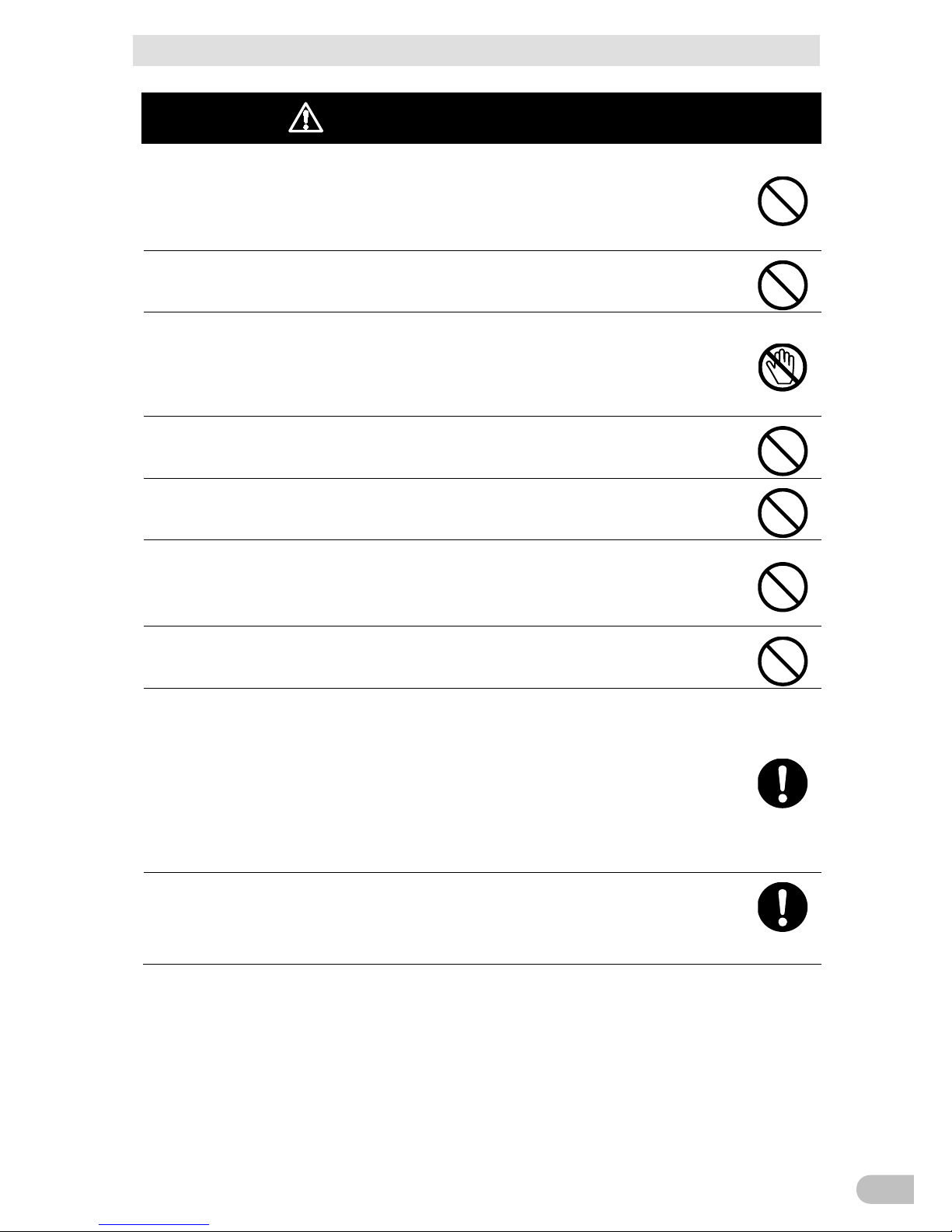
Safety Precautions
BL50T/BL75T/BL100T
13
Cautions (for battery replacement)
Use only the specified battery for replacement.
● It may cause fire.
● Product models: Battery pack for replace: For BL50T: BLB50T
For BL75T: BLB75T
For BL100T: BLB100T
Do not replace the battery pack in a place where combustible gas exists.
● Connecting the battery may bring to spark, causing explosion or fire.
If a fluid leaks from the battery pack, do not touch the fluid (liquid
electrolyte).
● Doing so may cause blindness or burns.
● In case the liquid contacts your eye or clothes, wash it off with a large amount of
clean water and see a doctor.
The battery should not be disassembled or modified.
● Touching a fluid leaked from the battery may cause blindness or burns.
The battery should not be dropped or given any strong impact.
● Overheating, smoke, explosion, or fire may occur in the battery.
Do not insert a metal object into the battery connection connector.
Prevent a short-circuit between connector terminals.
● That may cause electric shock, heat generation or burn injury.
● Electric energy may remain even in a used battery pack.
Do not throw the battery in the fire or break it.
● The battery may explode or leak.
The battery may cause an electrical shock or have a short-circuit. Be
sure to observe the following precautions when replacing the battery.
a. Do not wear jewelry such as a watch and ring.
b. Use an insulated-grip screw driver.
c. Wear insulated gloves and shoes.
d. Do not put a tool or metal object on the battery.
e. Power off the UPS before mounting or removing the battery.
Note: Only when using as a UL, CE compliant product
f. Do not ground the battery.
Ask a person who understands the danger and precautions regarding
the battery to replace the battery, or replace the battery under the
supervision of such a person.
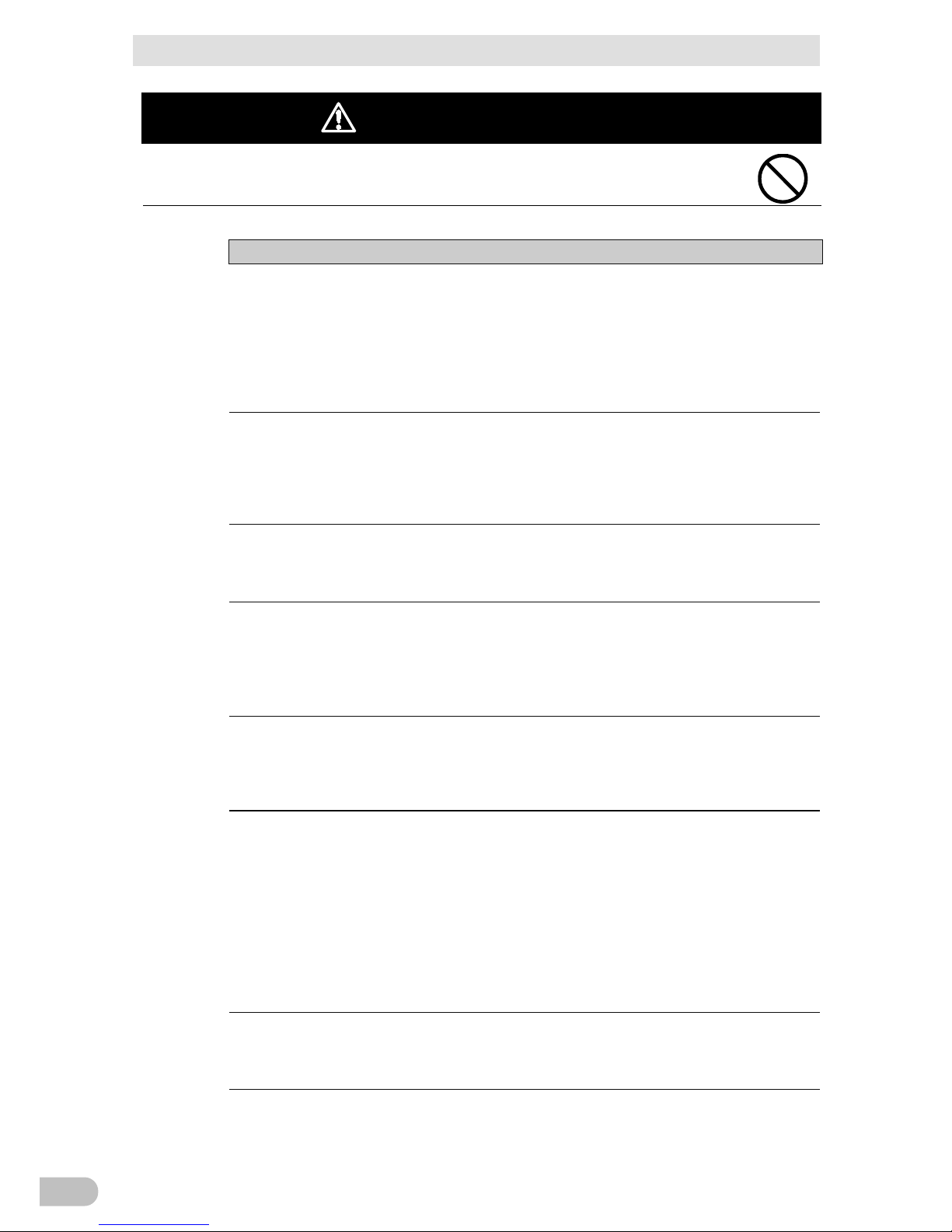
Safety Precautions
BL50T/BL75T/BL100T
14
Cautions (for tranportation)
Do not drop or give any strong impact when transport it.
● Overheating, smoke, explosion, or fire may occur in the battery.
Important notice
■ Before starting using the product
After purchasing the UPS, charge the battery (for 8 hours or more) at
your earliest.
● If not used for a long time after being purchased, the UPS may become unusable
because the characteristics of its battery become inferior.
● Insert the "AC input" plug of the UPS into the outlet (commercial power supply) to
charge the battery.
Wait for several hours before start using the UPS when it has been
moved from a cold place to a warm place.
● If the UPS is suddenly moved to a warm place, water may adhere to it
(condensation). In such a case, if power is supplied without checking the
condition, the UPS may fail.
Prepare for an unexpected circumstance, such as the data protection
and system redundancy.
● The Uninterruptible Power Supply (UPS) may stop its output due to failure.
■ For Connection
Do not connect a device with large maximum power consumption such
as a laser printer to the UPS.
● Since a printer such as a laser printer has a large peak current, connectedcapacity overload may be detected when the peak current is reached.
Do not use the UPS for an induction device such as an induction coil,
motor, and transformer.
● Depending on the device type, the UPS does not operate correctly due to the
influence of an inrush current and so on.
Make sure of checking the operation first before using the UPS in
combination with the devices with large fluctuations in power frequency,
such as a household power generator.
● When input power is supplied, the UPS automatically recognizes the input power
frequency. Connecting the UPS in a state where the input power frequency is out
of the specified value can cause the misrecognition of the power frequency,
which may result in the abnormal operation. It is okay for the power to switch
from the commercial power supply to the generator's power while the UPS is
running. However, adjust the frequency of the generator to match with the
commercial power supply.
Prevent the short circuit between the output lines of the UPS, or the
output line on the earth (grounding.)
● The UPS may fail.
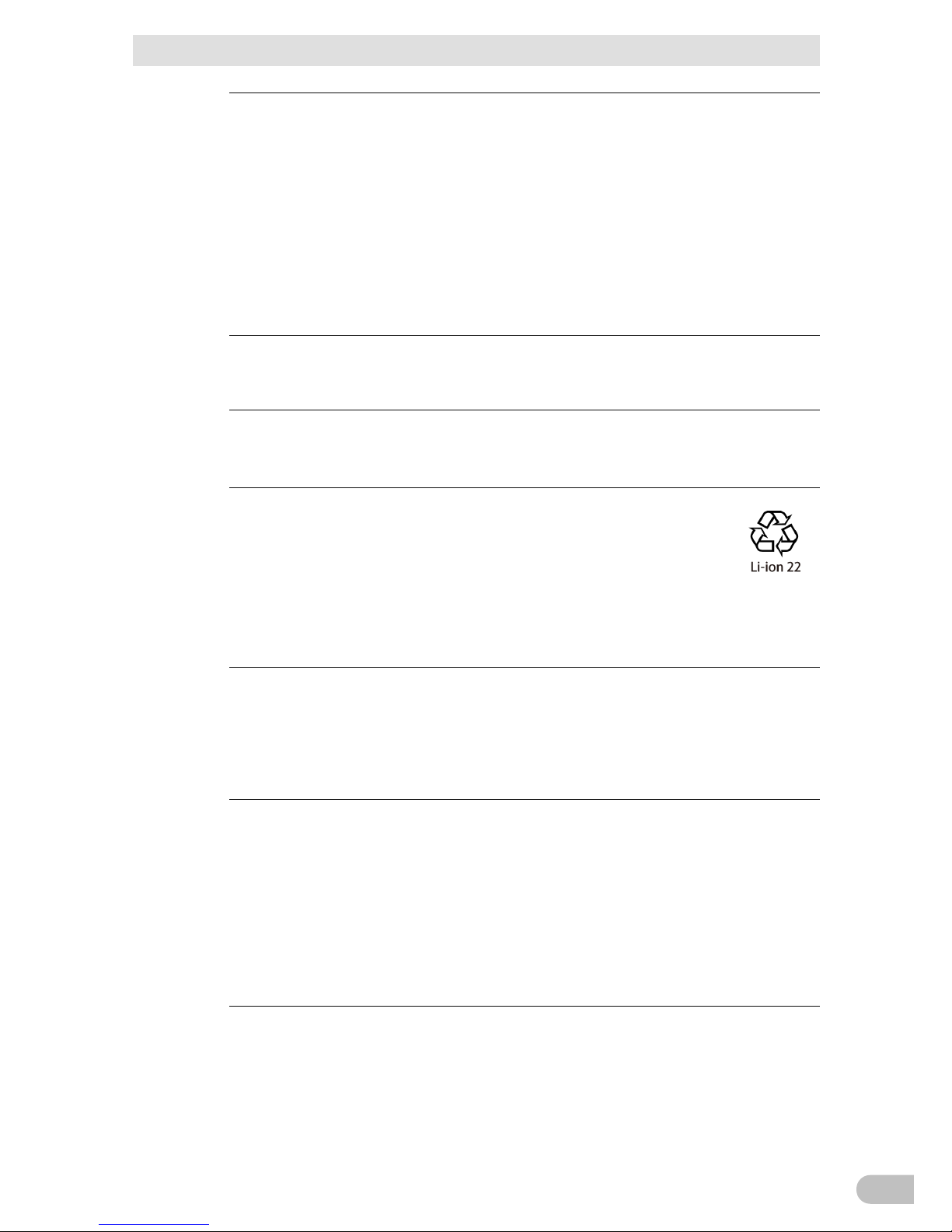
Safety Precautions
BL50T/BL75T/BL100T
15
Make sure of all documents are attached to the UPS before transferring
or selling the UPS to a third party. The UPS shall comply all the
conditions stated in the attached documents.
● The details related to safety are described in this manual. Read them carefully
before start using the UPS.
Contact the dealer if you lose this manual.
■ While using the UPS
Power OFF the UPS before disconnecting the commercial power supply.
● When the commercial power supply stops, backup operation starts. If the
frequency of backup operation becomes high, the battery life may be significantly
reduced.
Do not use the unit for the frequent backup operation.
● The battery will deteriorate and become unable to last for the specified backup
time.
During backup operation, do not insert the "AC input" plug of the UPS
into the "power output" outlet of the UPS.
● The UPS may fail.
A lithium-ion battery is used in this product.
● To dispose of the UPS or battery, either request a waste-disposal
service company handling lithium-ion batteries or contact the Omron
Customer Service Center. Do not dispose of the UPS or battery as
ordinary industrial waste. There is a danger of ignition.
For details on recycling, either contact the Omron Electronic Device
Replacement Service Center or download a replacement service form from the
Omron Website, and send the filled-in form to Omron Replacement Service
Center.
Remove the "grounding terminal" screw on the back before conducting
a withstand voltage test or insulation resistance test. When the test is
completed, attach and tighten the "grounding terminal" screw firmly.
● The power supply input line contains the surge absorbing elements, which are
subject to destruction with the withstand voltage test.
● Conduct an insulation resistance test in the 250VDC range.
● For Storage
When storing the UPS for a long time, put the unit in an environment
where the temperature is 25 degrees Celsius or lower, and recharge it
for 15 to 30 minutes once a year.
● Even if not used, the battery discharges itself, and if left unattended for a long
time, the battery becomes over-discharged. In that case, the backup time may
become shorter, or the battery itself cannot be used anymore.
● 25 degrees Celsius or below temperature is recommended for storing the UPS
for a long term.
● Turn OFF the "Power" switch of the UPS during storage.
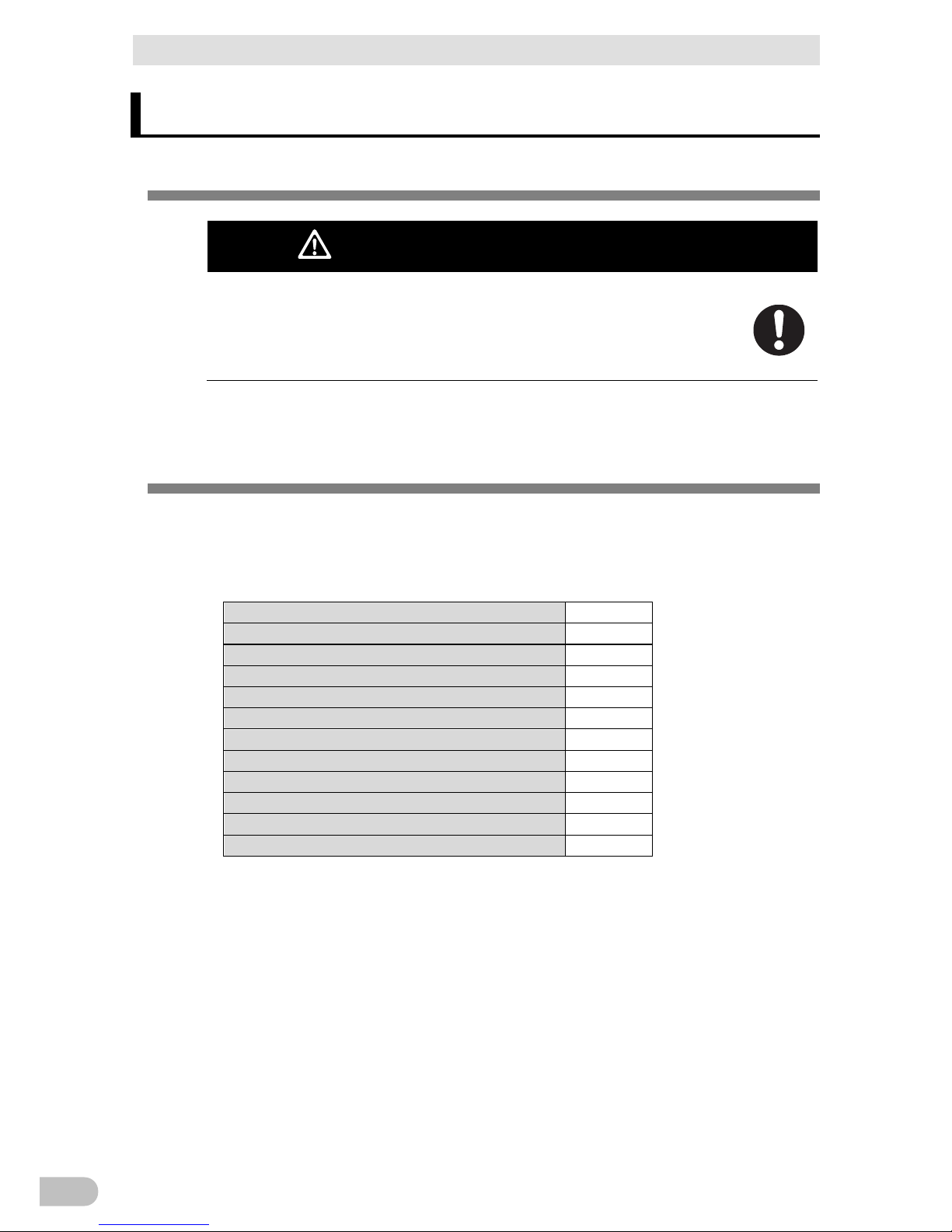
1 Preparation
1-1 Unpack the product
BL50T/BL75T/BL100T
16
1 Preparation
1-1 Unpack the product
Caution (for installation and connection)
The weight of the UPS by model is approximately 5.2kg for
BL50T, approximately 5.8kg for BL75T, and approximately 6.4kg
for BL100T. Be careful about the weight when handling the UPS
such as when unpacking and transporting the product.
There is a risk of injury if the product drops.
Open the package and bring out the Uninterruptible Power Supply (UPS) and
accessories.
1-2 Check the accessories
Check that all the accessories are contained in the package, and no damage is visually
found.
In case you find any defect or other problems, please contact OMRON Electronic
Equipment Customer Support Center immediately.
Remote ON/OFF connector
One
3P - 2P conversion plug
One
USB cable
One
Battery Replaced Date Label
One
Serial Number Label (4 per set)
One set
Label (How to determine operating status)
One
Product Warranty
One
User Registration Card
One
Precautions(Simple user manual)
One
Guidance for replace service
One
Guide to User Registration
One
For using a Shutdown Software
One
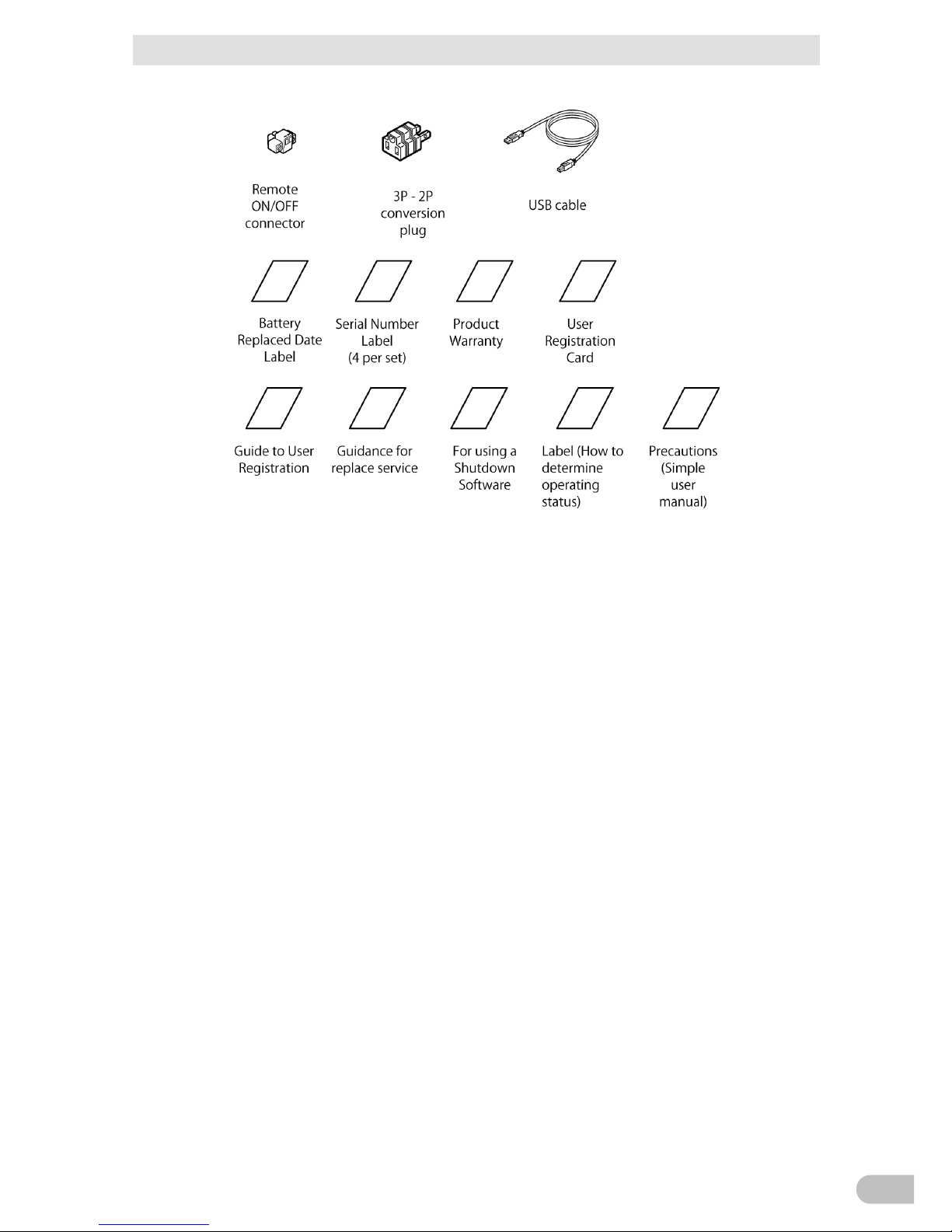
1 Preparation
1-2 Check the accessories
BL50T/BL75T/BL100T
17
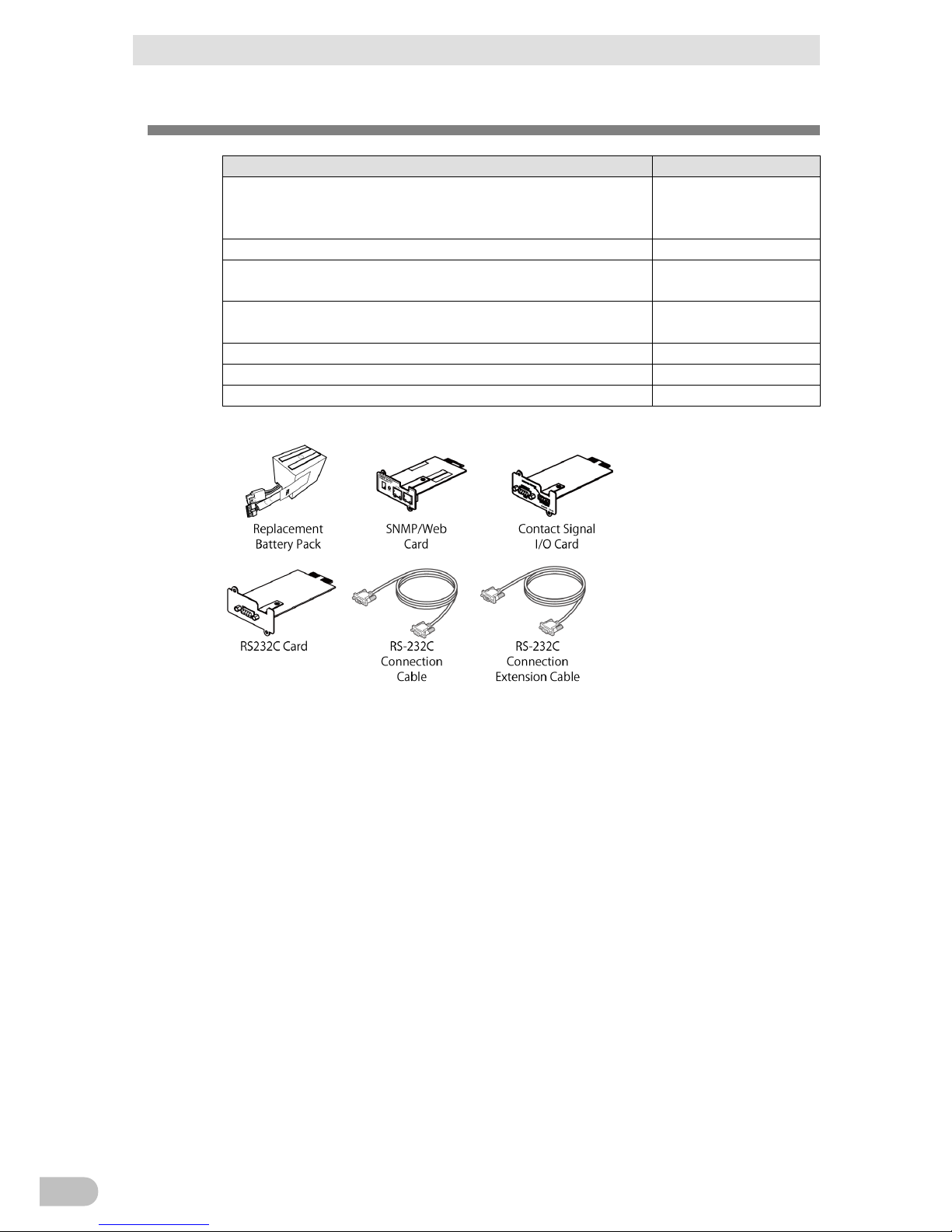
1 Preparation
1-3 Related products (options)
BL50T/BL75T/BL100T
18
1-3 Related products (options)
Product
Model
Replacement Battery Pack
For BL50T: BLB50T
For BL75T: BLB75T
For BL100T: BLB100T
SNMP/Web Card
SC20G2
Contact Signal I/O Card
(Transistor Output)
SC07
Contact Signal I/O Card
(Relay Output Type)
SC08
RS-232C Card
SC10
RS-232C Connection Cable Length: 2.2m
BUC22
RS-232C Connection Extension Cable Length: 4.5m
BUC17
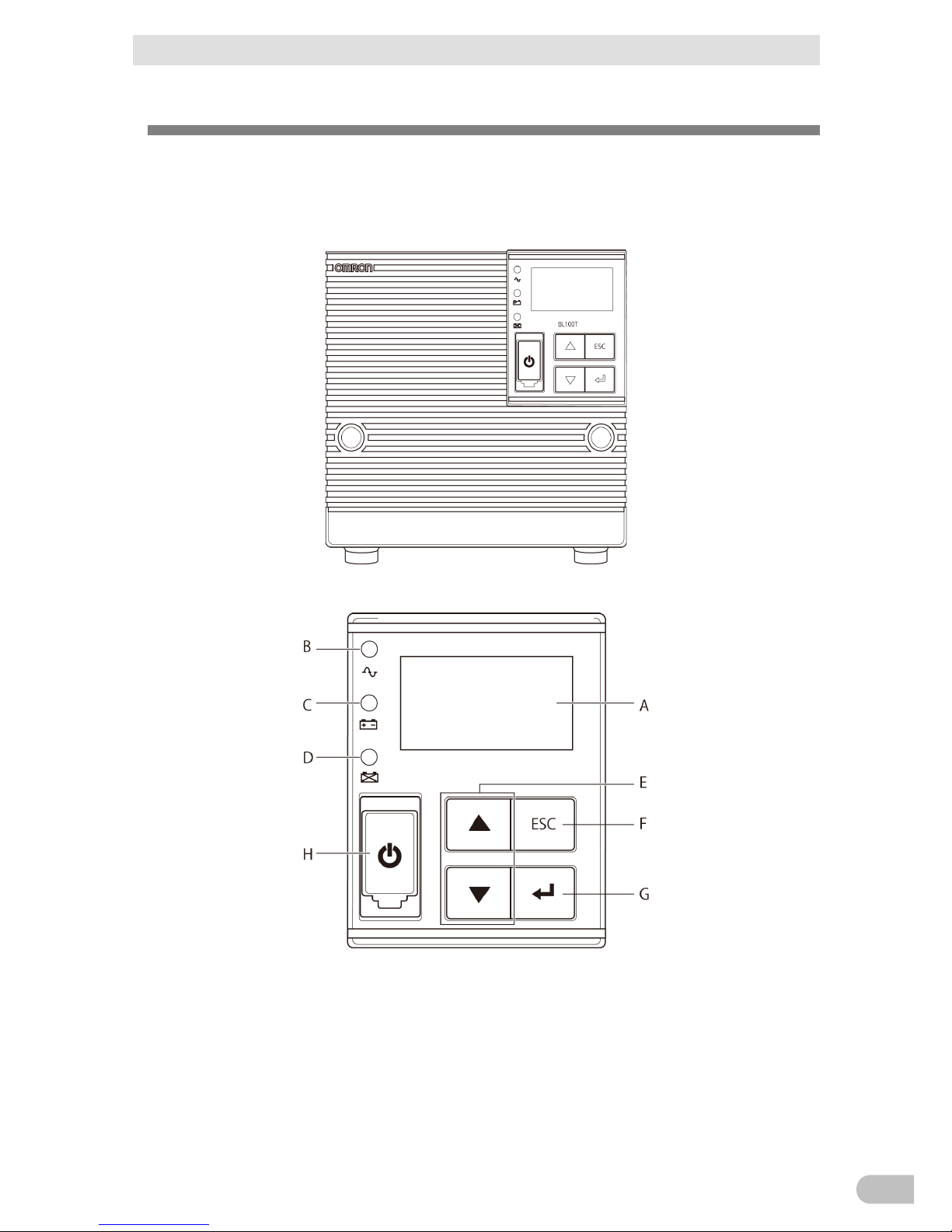
1 Preparation
1-4 Name of Each Part
BL50T/BL75T/BL100T
19
1-4 Name of Each Part
This section describes the names of parts in the Uninterruptible Power Supply (UPS).
Also refer to "2 Installation and connection" ( P. 2 2) and "3 Check and start the operation"
( P. 27) for details on the function of each part.
■ Front
● Operation and display sections
A: LCD E: ": "Up" "Down" switches
B: "Power Output" LED F: "ESC" switch
C: "Battery Mode" LED G: "Enter" switch
D: "Battery Replace" LED H: "Power" switch/switch cover
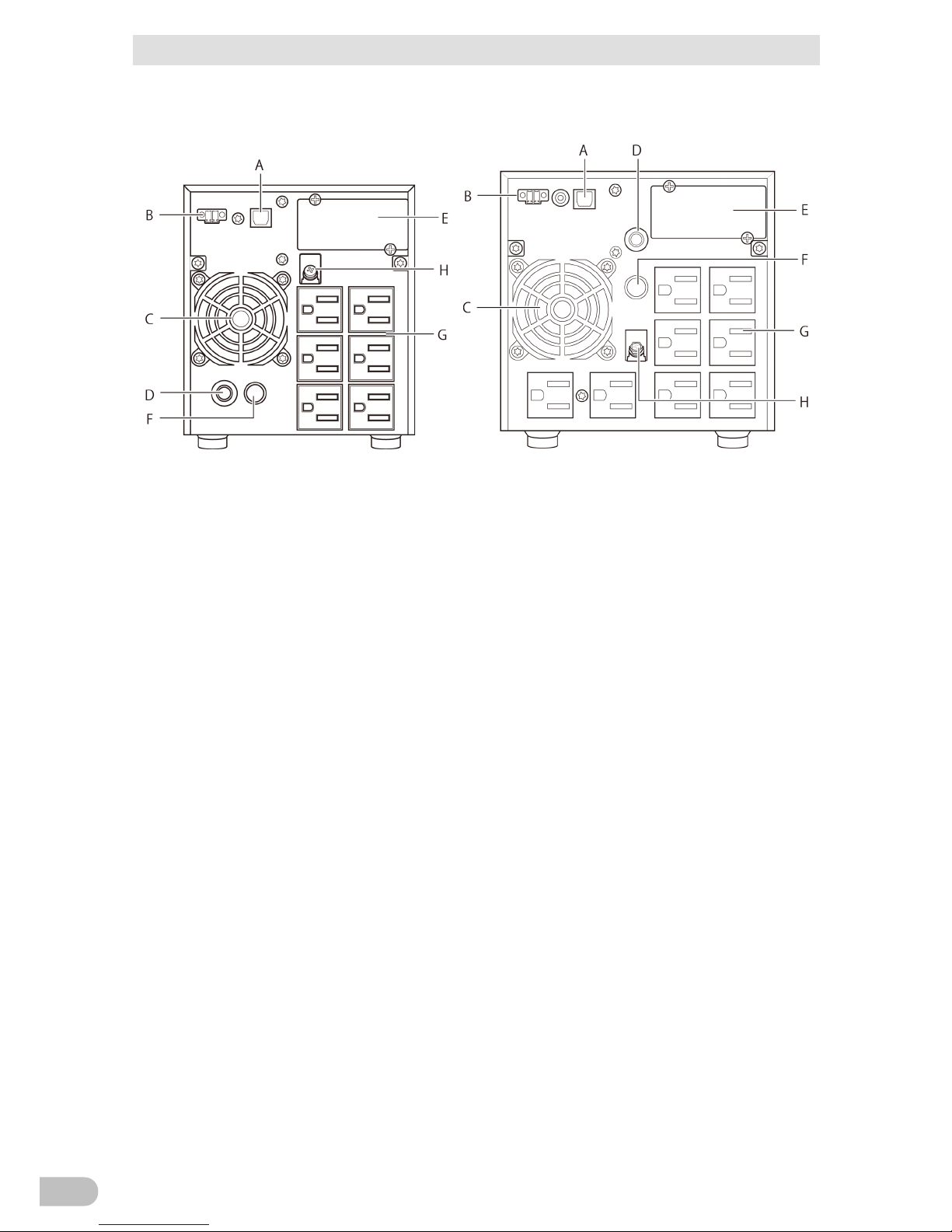
1 Preparation
1-4 Name of Each Part
BL50T/BL75T/BL100T
20
■ Back
BL50T/BL75T BL100T
A: USB port E: Optional slot
B: Remote ON/OFF dedicated port F: AC input cable
C: Cooling fan G: Power output outlet
D: AC overcurrent protection switch H: Grounding terminal
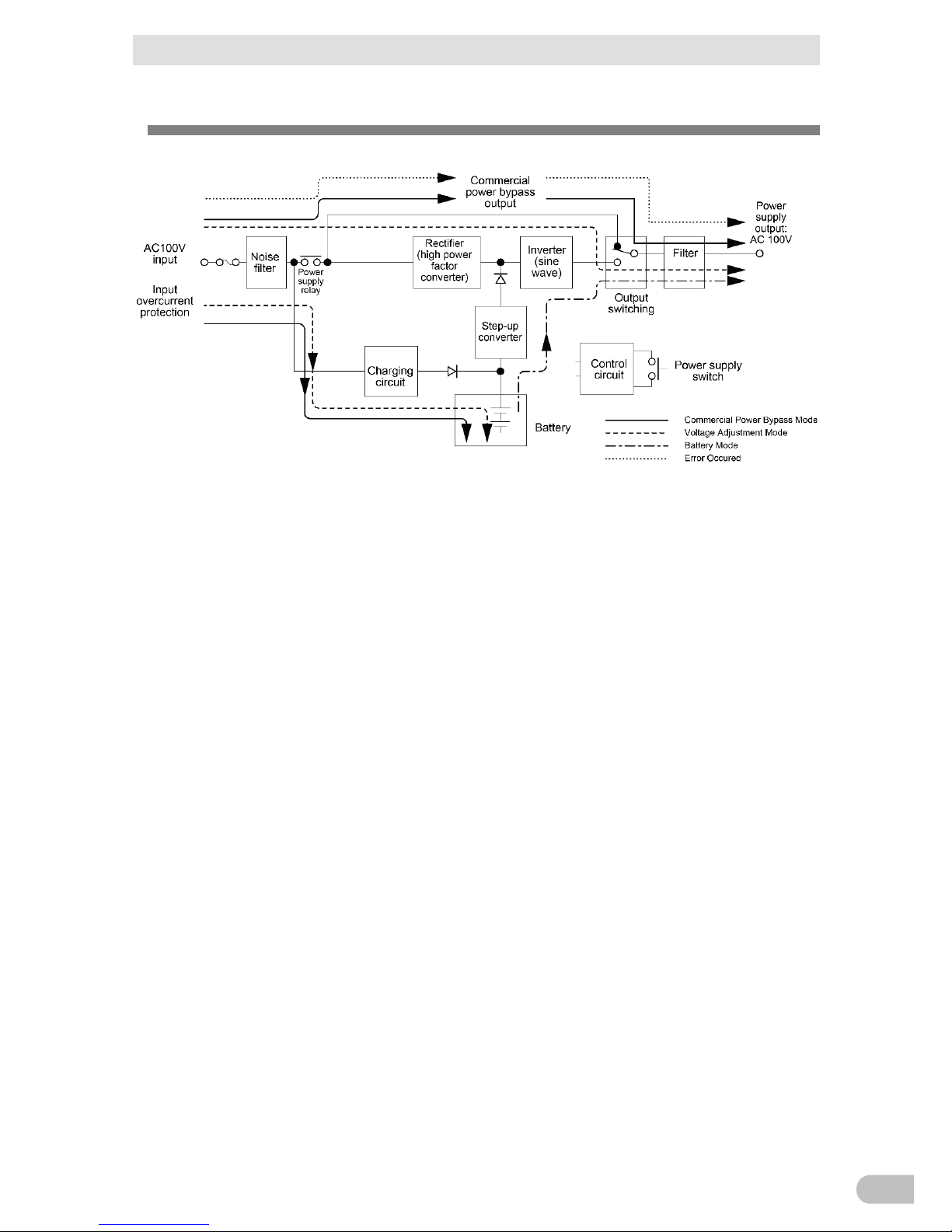
1 Preparation
1-5 I/O circuit block diagram
BL50T/BL75T/BL100T
21
1-5 I/O circuit block diagram
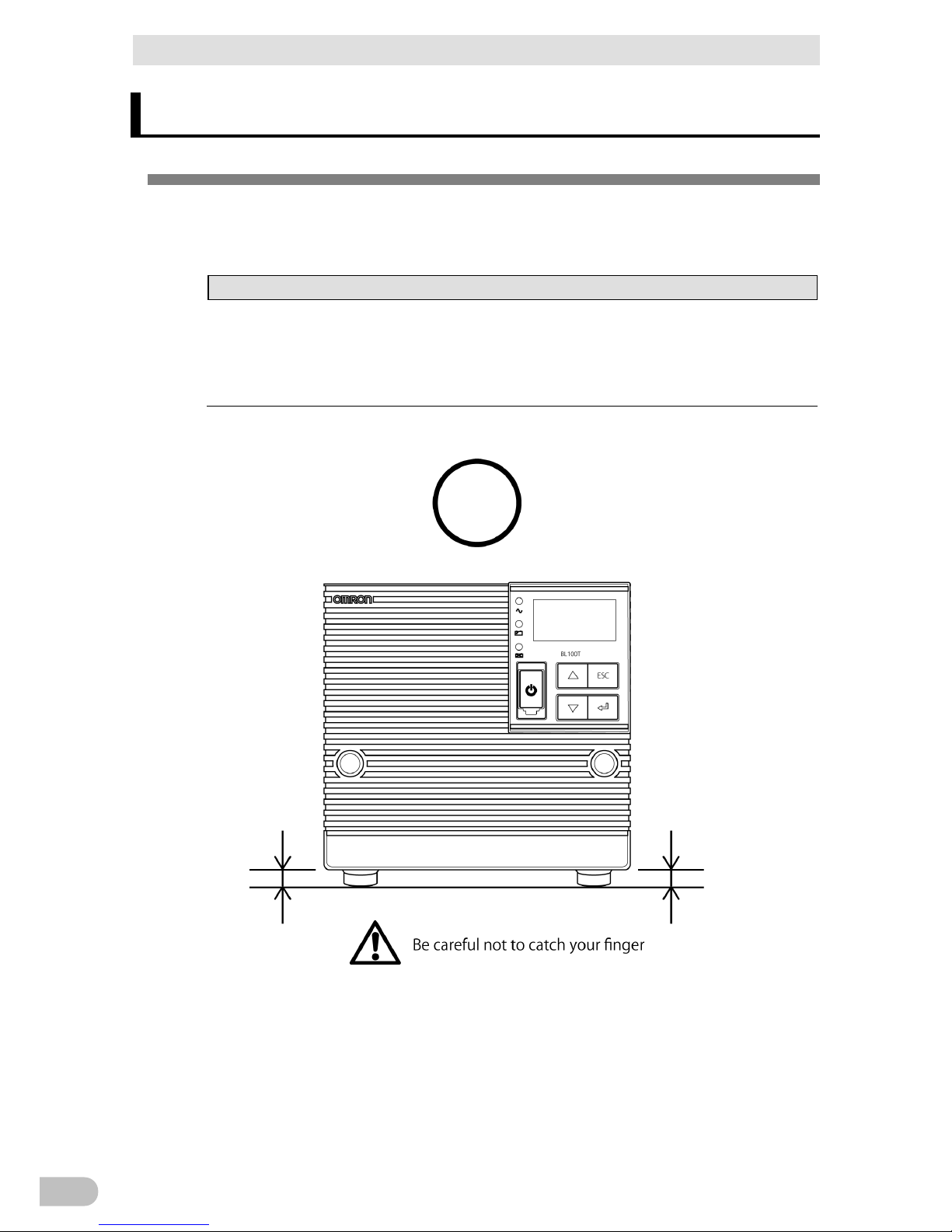
2 Installation and connection
2-1 Install
BL50T/BL75T/BL100T
22
2 Installation and connection
2-1 Install
Install the UPS.
For precautions on installation, refer to "Caution (for installation and connection) in
"Safety precautions".
Important notice
Before installing the UPS, be sure to write down the serial number of the product.
This serial number is required when contacting us.
For the serial number of the product, check the sticker attached to the back of the
UPS or the serial number sticker enclosed in the product package.
Make sure that there is enough room in the back of the UPS for the AC cables of the
UPS and the connected devices.
Use the UPS only in the correct orientation specified in the following figure.
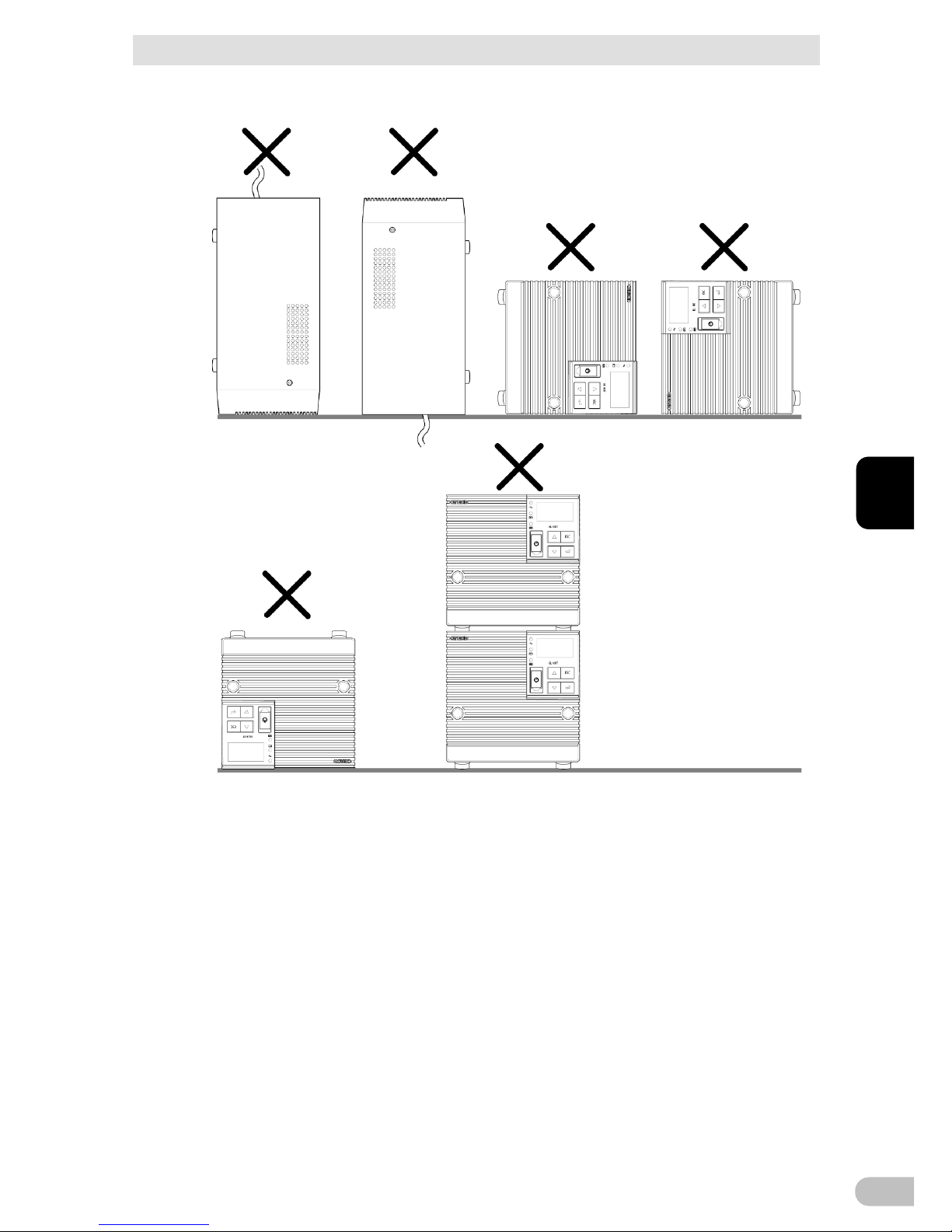
2 Installation and connection
2-1 Install
BL50T/BL75T/BL100T
23
2
Do not install in any of the following ways.
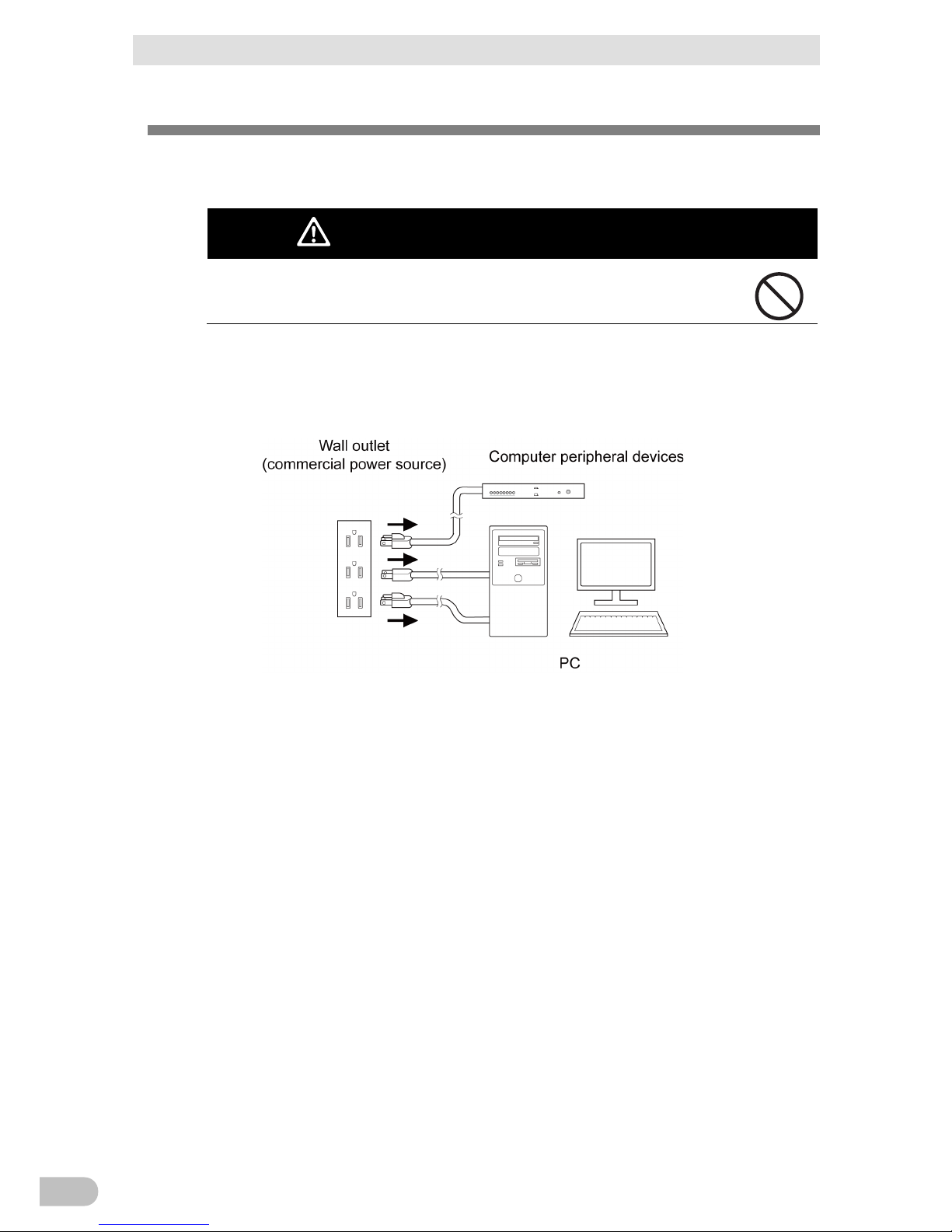
2 Installation and connection
2-2 How to connect the device to back up
BL50T/BL75T/BL100T
24
2-2 How to connect the device to back up
For cautions on connection, refer to "Caution (for installation and connection)" shown in
the “Safety precautions” in the beginning of this manual.
Caution (for installation and connection)
Connect only a device whose rated voltage is 100VAC.
The rated output voltage of the UPS is 100VAC.
Overvoltage may damage a connected device.
1.
Disconnect all the "AC input" plugs of the power backup target devices, such as a
computer and peripheral, from the power outlet (commercial power supply).
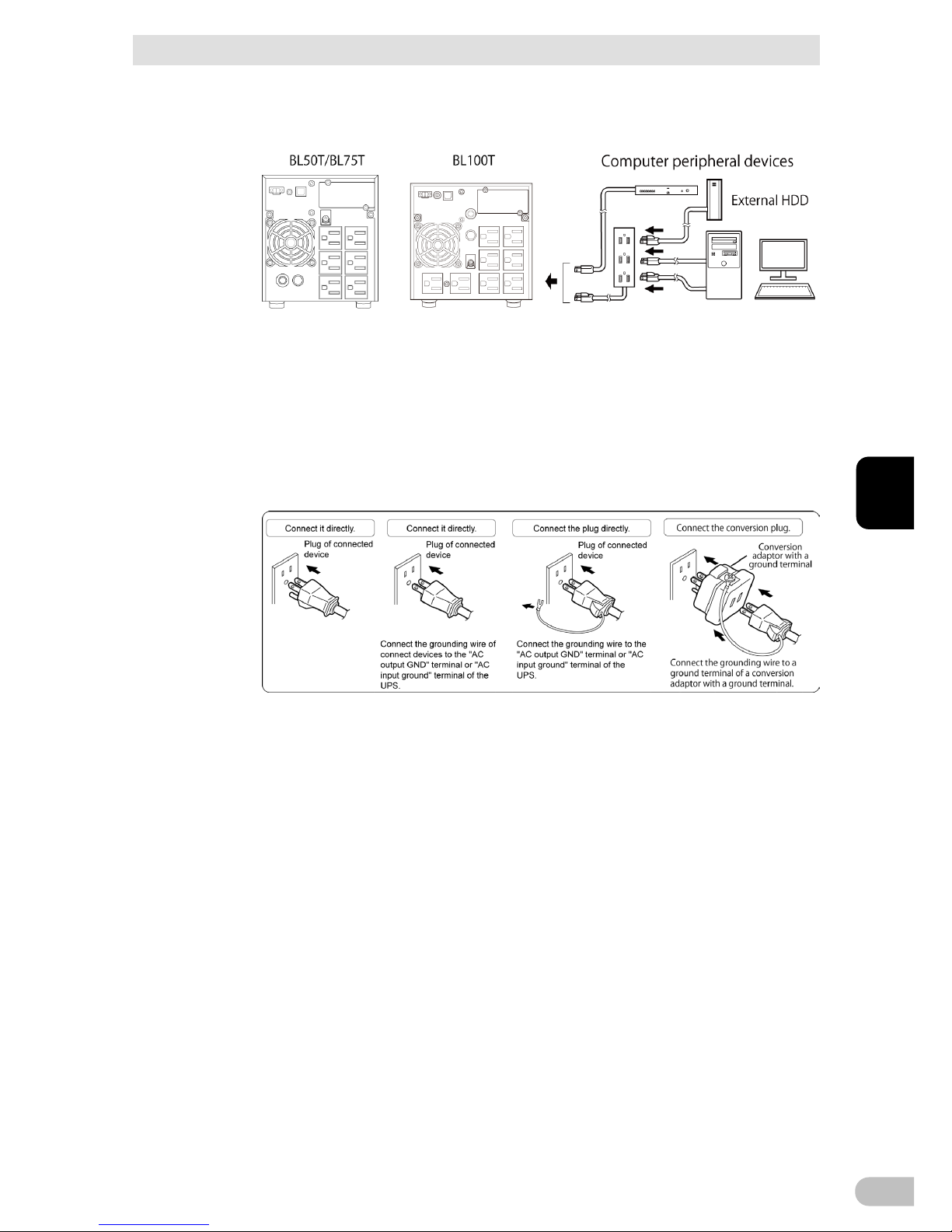
2 Installation and connection
2-2 How to connect the device to back up
BL50T/BL75T/BL100T
25
2
2.
Connect the disconnected "AC input" plugs into "power output" outlets of the UPS.
※ If more power output outlets are required, use a device such as a power strip.
[a] Even when the input plug shape of the connected device is 2P, it can also be
connected to the UPS's "power output "outlet. However, [c] when the input plug
shape is 2P and a ground wire is attached, connect the ground wire of the plug to
the "grounding terminal.
[d] If the ground wire is not long enough to reach the "grounding terminal, use a
conversion plug with ground terminal.
・ To connect an AC adapter, connect it to a "power output" outlet around which
there is enough room for its connection.
※ Connection [a] or [b] is not possible for use as a UL standards and CE marking
compliant product.
3.
When using automatic shutdown software, connect the UPS and PC with a USB
cable packaged with the product or an optional cable for UPS service support
(model BUC26: UPS service (OS Standard) connection cable).
Refer to "5. Connected device automatic shutdown processing" (P.59) and "6.
Contact input and output function" (P.66).
Note: The above is required only when using automatic shutdown software and
contact signal inputs and outputs.
