Page 1

http://www.omega.com
e-mail: info@omega.com
DPS3311 Series
wall mount Programmable
Process Monitor
Page 2

SPECIFICATIONS .....................................................................................................................................................................3
DESCRIPTION ...........................................................................................................................................................................4
SET UP........................................................................................................................................................................................5
Setup Entry: ............................................................................................................................................................................. 5
Setup Exit: ............................................................................................................................................................................... 5
Programming Group Selection: ............................................................................................................................................... 5
Scaling ......................................................................................................................................................................................... 6
Decimal point: ......................................................................................................................................................................... 6
High Scale: ..............................................................................................................................................................................6
Low Scale: ............................................................................................................................................................................... 6
Offset:...................................................................................................................................................................................... 6
Tare:.........................................................................................................................................................................................6
Program Limits:........................................................................................................................................................................... 6
Process Limits (1 thru 4): ........................................................................................................................................................6
Selection of Limit 3 as Process or Rate Limit: ........................................................................................................................ 7
Programming Limit 3: ............................................................................................................................................................. 7
As Process Limit:.................................................................................................................................................................7
As Rate Limit: .....................................................................................................................................................................7
Selection of Limit 4 as Process or Deviation Limit:................................................................................................................ 7
Programming Limit 4: ............................................................................................................................................................. 7
As Process Limit:.................................................................................................................................................................7
As Deviation Limit: ............................................................................................................................................................. 7
Timers 1 and 2:........................................................................................................................................................................8
Relay Deadband:......................................................................................................................................................................8
Configuring Limits Normally open/Normally Closed:............................................................................................................8
Relay Latching/non Latching: .................................................................................................................................................8
Audio Alarm On/Off: .............................................................................................................................................................. 8
Program system: ..........................................................................................................................................................................8
Display option: ........................................................................................................................................................................8
Flash Time:..............................................................................................................................................................................9
Engineering Units:...................................................................................................................................................................9
Setpoint:...................................................................................................................................................................................9
Rate Time-Base: ......................................................................................................................................................................9
Remote Tare/Hold: ..................................................................................................................................................................9
Input Type: ..............................................................................................................................................................................9
Input Range: ..........................................................................................................................................................................10
SET UP FLOW CHART: .......................................................................................................................................................... 11
Max. and min. readings (peaks).................................................................................................................................................12
Displaying: ............................................................................................................................................................................12
Resetting:...............................................................................................................................................................................12
RATE.........................................................................................................................................................................................12
TIME ......................................................................................................................................................................................... 12
Displaying: ............................................................................................................................................................................12
Resetting:...............................................................................................................................................................................12
PROCESS CHANGE ................................................................................................................................................................13
Displaying: ............................................................................................................................................................................13
Resetting:...............................................................................................................................................................................13
SCALING.................................................................................................................................................................................. 13
OFFSET.....................................................................................................................................................................................13
TARE......................................................................................................................................................................................... 14
LIMITS...................................................................................................................................................................................... 14
Process Limits: .....................................................................................................................................................................14
Displaying: ........................................................................................................................................................................14
Resetting:........................................................................................................................................................................... 14
Timer Limits:......................................................................................................................................................................... 15
Displaying: ........................................................................................................................................................................15
Resetting:........................................................................................................................................................................... 15
ALARM OUTPUTS.................................................................................................................................................................. 15
Status: ....................................................................................................................................................................................15
Electro-Mechanical Relay Option: ....................................................................................................................................... 15
Figure 1. Electro-mechanical Relays Hookup Example .................................................................................................... 15
Open Collector Option...........................................................................................................................................................16
1
Page 3

Figure 2. Open Collector Hookup Example .....................................................................................................................16
HOLD FUNCTION................................................................................................................................................................... 16
SAVING PARAMETER:.......................................................................................................................................................... 16
POWER ..................................................................................................................................................................................... 16
FIG- 3. DPS3311 Series terminal compartment ....................................................................................................................... 17
connector pin assignment: ......................................................................................................................................................... 18
TROUBLE SHOOTING ........................................................................................................................................................... 18
Factory default settings for voltage, current and millivolt:.................................................................................................... 18
Error Messages: ..................................................................................................................................................................... 19
DIRECT INTERFACE TO UNIVERSAL RELAY MODULE................................................................................................ 20
MOUNTING .............................................................................................................................................................................21
Figure 2. Rear View And Mounting Hole Locations............................................................................................................. 21
WARRANTY............................................................................................................................................................................ 22
2
Page 4

SPECIFICATIONS
(typical @ 25 C and rated supply voltage unless otherwise specified).
STANDARD INPUT:
* 4 - 20 MA, 10 - 50 MA, 0 - 5 VDC, 0 - 10 VDC
EXTERNAL HOLD:
* An external low level signal applied to the HOLD pin on the connector will initiate hold function.
ANALOG TO DIGITAL CONVERSION:
* 41/2 Digit A/D conversion.
* Dual slope integrating converter.
* Conversion Rate: seven conversions per second typical.
INPUT IMPEDANCE
* 100 OHMS for 4-20 ma 40 ohms for 10-50 ma
* 1 megohm for voltage input
POWER REQUIREMENTS (choice of three supply ranges):
* 120 VAC -- 60Hz
* 240 VAC -- 50Hz
* 7.5 VDC -- 12VDC @ 900 ma
DIMENSIONS:
* Case: 7.55"W x 6.29"H x 4.05"D
* IP65 rated plastic enclosure
DISPLAY:
* Red 7-segment LED display, 0.8 inch (20mm) digit height.
* Negative Polarity indication.
* Over range indication: HELP.
* Display Test: Briefly displays 8888 on power up.
RELAYS (optional):
* Single pole double throw, 1 Ampere @ 28VDC or 0.5 amp @ 120VAC, resistive.
OPEN COLLECTOR:
* Open collector drive: 5vdc @ 50ma each (maximum of six outputs)
SCALING:
* Programmable from 1-30000 units
OFFSET:
* Programmable from 0-30000 units
TARE:
• Programmable and is equal to the value of programmed scale.
3
Page 5

DESCRIPTION
The DPS3311 series of instruments are microprocessor based intelligent monitors that are capable of
performing several tasks in addition to displaying the process variable. The microprocessor technology
used in the system design makes these instruments extremely versatile and very cost effective while
maintaining a simple and user friendly interface.
Various process parameters monitored by the system can be displayed by pushing appropriate keys on
the front panel e.g. LMT1, Peak etc. The respective parameter will be displayed for as long as the key is
kept pressed. Alternatively, if the key is pressed and then released, the monitor will display the
particular parameter briefly and then go back to process variable display mode. Each key works either
by itself or in combination with other keys to perform various functions.
The system has a warning mode where it displays 'HELP' any time a wrong key or sequence of keys is
pressed. Also incase of over/under range the 'HELP' sign will be displayed constantly.
The system has six limit alarms, four for process and two timers. One of the four process limits can be
figured to work as rate limit (LIMIT 3) while another process limit (LIMIT 4) can be programmed to
work as deviation limit. All limit alarms can be operated in two different modes. The first one is nonlatching mode in which the relays reset automatically as soon as process, rate or deviation falls below
the limit (minus the relay dead-band). The second one is latching mode. In this mode the relays will stay
energized even after the parameter falls below the programmed limit. They can be reset manually only.
4
Page 6
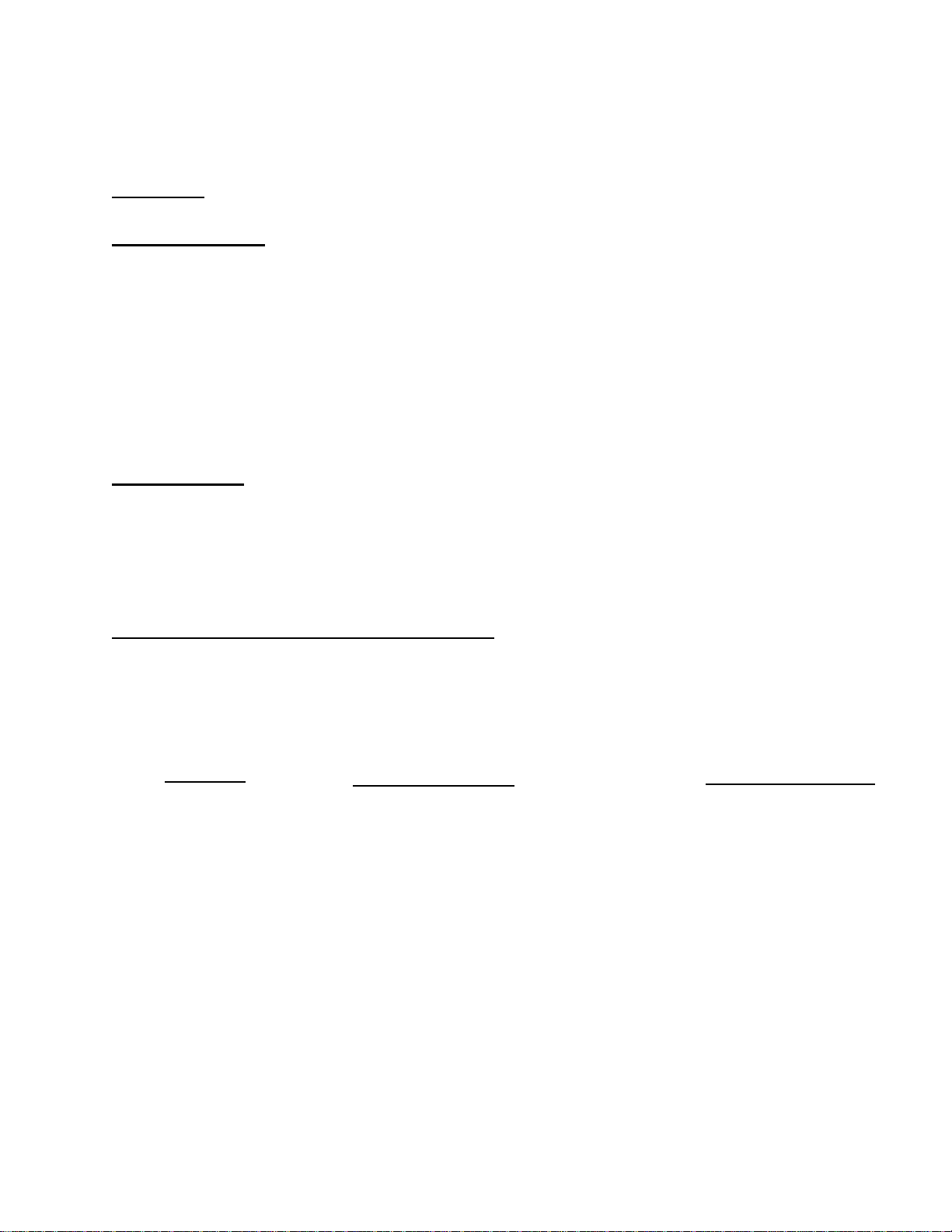
The very first thing required before monitoring the process would be to configure the personality of the
unit to fit your particular application. This will allow the process variable to be read in a more
comprehensible manner. Configuration is done by going into the SETUP mode and programming such
parameters as SCALE, OFFSET, RELAY DEADBAND etc.
SET UP
SETUP ENTRY:
To get into setup mode, press the TIMER/SET UP key twice. This will get you into the setup mode and
will be indicated by displaying of the message ‘ENTR PC’ (for ‘Enter PassCode’). At this point enter
the pass code for your system. The pass code entry, which is four digits long, keeps unauthorized
personnel from changing system parameters. Each key is marked with a small digit in one of its corners.
Pass-code is a combination of these digits and for this system it is 3254. Three attempts at entering the
correct pass-code are allowed. Any time a wrong digit is entered the display will read 'HELP'. If a
person fails to enter correct pass-code in three attempts, the system automatically exits SETUP mode.
To try again, you have to get into the setup mode by pushing ‘SETUP’ key twice.
SETUP EXIT:
To exit SETUP mode at any point, simply push RESET key and hold it till display reads 'SAVING'
(SAVING indicates that programmed parameters are being saved in Electrically erasable programmable
read only memory -- EEPROM).
PROGRAMMING GROUP SELECTION:
On entering correct passcode, setup procedure starts. The very first step will let you select one of the
three groups of parameters that you can program. Three available groups are: 1) SCALING 2)
PROGRAM LIMITS 3) PROGRAM SYSTEM. Each group will let you program various parameters
as shown below:
SCALING
1. High Scale
2. Low Scale
3. Offset
4. Tare
Push DIG key to move from one programming group to the next. When a desired group is
displayed, push SETUP key to select it.
PROGRAM LIMITS
1. Process Limit1
2. Process Limit2
3. Setup limit 3 for Rate/Process
4. Process Limit 3
5. Setup Limit4 for Process/Deviation
6. Process Limit 4
7. Timer 1 Limit
8. Timer 2 Limit
9. Deadband for limits
9. Limits Normally open/close (1 Thru 4)
10. Limits Latching/Non Latching
11. Audio Alarm On/Off
5
PROGRAM SYSTEM
1. Display Options
2. Flash Time
3. Engineering units
4. Program Setpoint
5. Remote Tare/Hold
6. Input Type
7. Input Range
Page 7

SCALING
DECIMAL POINT:
Decimal point mode is indicated as ‘dp 9999’ (dp stands for DECIMAL POINT). Push DIG key to
program decimal point. Each push on the DIG key moves the decimal point to the next position.
After 9.999 the display will go to 9999. When proper decimal point position has been obtained push
SETUP key to go to the next mode.
HIGH SCALE:
High scale mode is indicated by a brief display of the message ‘HI SCLE’ followed by high scale value.
The least significant digit (right most digit) will be flashing. The flashing indicates that pushing
DIG key will increment or decrement that particular digit. Pushing DIG key once and holding
it down will increment the flashing digit. Releasing the DIG key and pushing it again immediately (
and then holding it in) will start decrementing the display. The desired number can be programmed by
toggling the DIG key. To move to the next significant digit push DIG key, and to increment
or decrement it, use DIG key. After obtaining a new high scale value (or to retain the current one)
push SETUP key to get to the next mode.
LOW SCALE:
Low Scale mode is indicated by the display first flashing ‘LO SCLE’ and then the pre-programmed
value of low scale. Again, to change the flashing digit value use DIG key. To change any other
digit, use DIG key to make that digit flash and then use DIG key to change its value. After
obtaining a new value (or to retain the present value) push setup key. This will also get you into the next
function.
OFFSET:
Next configurable function is offset and is indicated by the message ‘OFFSET’ followed by current
offset value. To change the value of flashing digit press DIG key. To move the flashing digit, push
DIG key. After programming the desired value of offset, push the "SETUP" key to get to the next
function.
TARE:
Tare mode is indicated by the word 'TARE' followed by current Tare value. To change the value of
flashing digit, press DIG key. To move the flashing digit, push DIG key. After programming
the desired value of ‘TARE’ push ‘SETUP’ key (Minimum programmable tare is zero, maximum is
equal to the scale value). This will take us back to the very beginning of SETUP mode with the display
showing the message ‘SCALING’.
PROGRAM LIMITS:
PROCESS LIMITS (1 THRU 4):
If selection made from programming groups is for ‘PROG LT’ then the very first parameter
6
Page 8

programmed is process limit 1. This is indicated by the message ‘PrG LT1’ followed by preprogrammed value of the limit. Again, use DIG key to move flashing to the next digit and
DIG key to increment/decrement the value of the flashing digit.
The following steps are very similar to the above (i.e. for Limits 2, 3 and 4 and also if Limits 3 and 4 are
setup as process limits) and allow you to enter process limits 2 through 4. However, limits 3 and 4 can
be configured to work as rate and deviation limits, respectively. Therefore, after programming limit 2,
the next step takes us into selection of limit 3 as rate or process limit.
SELECTION OF LIMIT 3 AS PROCESS OR RATE LIMIT:
This step comes after programming Limit 2 and is indicated by the message ‘LT3 RTE’ (if Limit 3 is
setup as Rate limit) or ‘LT3 Pr’ (if Limit 3 is setup as Process limit). Alternate selection can be made by
pushing DIG key. Push SETUP key after making the selection.
PROGRAMMING LIMIT 3:
AS PROCESS LIMIT:
If Limit 3, in the above step, was configured as a Process limit, then the message displayed on entering
this mode will be ‘PrG Lt3’. This will be followed by displaying of current value of Limit 3 . Use
DIG key to move flashing to the next digit and DIG key to increment/decrement the value of
the flashing digit.
AS RATE LIMIT:
If Limit 3, in the above step, was configured as a Rate limit, then the message displayed on entering this
mode will be ‘RATE Lt’. This will be followed by displaying of current value of Limit 3 . Use
DIG key to move flashing to the next digit and DIG key to increment/decrement the value of
the flashing digit.
SELECTION OF LIMIT 4 AS PROCESS OR DEVIATION LIMIT:
This step comes after programming Limit 3 and is indicated by the message ‘LT3 Pr’ (if Limit 3 is
setup as Process limit) or ‘LT3 dEN’ (if Limit 3 is setup as deviation limit). Alternate selection can be
made by pushing DIG key. Push SETUP key after making the selection.
PROGRAMMING LIMIT 4:
AS PROCESS LIMIT:
If Limit 4, in the above step, was configured as a Process limit, then the message displayed on entering
this mode will be ‘PrG Lt4’. This will be followed by displaying of current value of Limit 4 . Use
DIG key to move flashing to the next digit and DIG key to increment/decrement the value of
the flashing digit.
AS DEVIATION LIMIT:
If Limit 4, in the above step, was configured as a Deviation limit, then the message displayed on
entering this mode will be ‘dEVN Lt’. This will be followed by displaying of current value of Limit 4 .
Use DIG key to move flashing to the next digit and DIG key to increment/decrement the
7
Page 9

flashing digit.
TIMERS 1 AND 2:
This mode lets you enter values for timer 1 and 2. The display will read ‘TR1 LT’ (for timer 1 limit)
and ‘TR2 LT’ (for timer 2 limit) followed by current programmed value of each of the timers. To
change the value use DIG key in conjunction with the DIG key. Once done, push the SETUP
key to go to the following parameter.
RELAY DEADBAND:
The parameter programmed after timers is limit deadband. The display will first read "DEAD BD" and
then show the value of previously programmed dead-band. To change the value of flashing digit, press
DIG key. To move flashing digit, push DIG key. After programming the desired value of
"dead-band" push ‘SETUP’ key to get to the next function.
CONFIGURING LIMITS NORMALLY OPEN/NORMALLY CLOSED:
Following relay deadband, the alarm outputs are configured as normally closed or normally open. This
will be indicated as ‘LT1 N.O.’ ( if limit 1 is programmed as normally open) or ‘LT1 N.C.’ (if limit 1
is programmed as normally closed). To make an alternate selection, push the DIG key. After
selecting or to retain current setting, push the SETUP key. The following three steps are similar to the
last step and in it limits 2 through 4 are setup as normally open or normally closed.
RELAY LATCHING/NON LATCHING:
The next function is configuration of relays as latching or non-latching. In non-latching mode the relays
will reset automatically when the Process variable drops below the programmed limit. In the latching
mode once the relays are energized they have to be reset manually even though the process variable
might have fallen below the limit ( latching/non-latching mode is only for process, rate and deviation
limits). If the system is in latching mode the display will read ‘LATCH’. Alternately, the display will
read ‘NON LCH’ (for "non latching"). To get the alternate mode push DIG key. To retain present
mode push SETUP key.
AUDIO ALARM ON/OFF:
This unit supports an audio alarm which comes on when ever a limit value is exceeded. This alarm can
be turned On or Off, as desired. The selection is made by pushing DIG key. If the alarm is ON, the
display will read ‘ALR ON’ (Alarm On). Alternately, it will display ‘ALR OFF’ (for ‘Alarm Off’).
Push SETUP key after desired setting is displayed. This last push on SETUP key will also take you
back to the very beginning of setup mode.
PROGRAM SYSTEM:
DISPLAY OPTION:
This is the very first step in programming the system and in this step, display option is selected. One of
the following options can be selected:
1) Display process variable (PROCESS) 5) Display High Peak (HIGH PT)
8
Page 10

2) Display set-point deviation (SP DEN) 6) Display Low Peak (LO PT)
3) Display rate (RATE) 7) Elapsed time indication (ELPSD T)
4) Display process change (PR CNG) 8) Scan all parameters (SCAN)
To make a selection push DIG key. The display will indicate the selected option as indicated in
parenthesis against each option. Once the desired display mode has been selected, push the SETUP key.
FLASH TIME:
Flash time is the time inbetween the message which indicates the active display parameter and its value
e.g. if the selected display option in the above step was ‘PROCESS’, then the display will periodically
display the message ‘PROCESS’ to indicate that the displayed value is process variable. Flash time is in
seconds. Thus if the programmed flash time is 20, then process value will be displayed for 20 seconds
before the message ‘PROCESS’ will be displayed. Use DIG and DIG keys to get the desired
time. On finishing, push SETUP key.
ENGINEERING UNITS:
This step lets you program three alphabet long engineering units e.g. PSI, YDS, FT etc. On entering this
mode, the active alphabet will be flashing. To change it, push DIG key and keep it pushed till the
desired alphabet shows up. Toggle the DIG key to go up or down in the alphabets. Use
DIG key to move to the other alphabets and then use DIG key to change them.
Programmable alphabets are:
A,B,C,D,E,F,G,H, I,J,L,N,O,P,Q,R,S,T,U,Y
After obtaining the desired units, push SETUP key and this will take you to setting up the next
parameter.
SETPOINT:
Setpoint entry mode is indicated by the message 'SETPT' followed by the display of current setpoint
value e.g. 20.00. To enter new setpoint use DIG key in conjunction with DIG key. Once done
entering new value, or to retain the previous value, push the SETUP key.
RATE TIME-BASE:
This step is for programming time-base for calculation of Rate. Units of time-base are seconds. Again,
the active digit will be flashing. To change the value, push DIG key. To activate another digit for
change, use DIG key. On finishing, push SETUP key.
REMOTE TARE/HOLD:
Remote Tare/Hold feature lets you select between the remote switch being used for resetting tare or
holding the reading on the display. The display will read 'RT TARE' (for remote Tare) or 'RT HOLD'
( for remote display hold feature ). To get the alternate mode push DIG key. Else push SETUP key
and this will get you into the next function.
INPUT TYPE:
The step after remote Tare/Hold is selecting the input type. The display will first read ‘IP TYPE’
9
Page 11

followed by the current selection. Various input types are:
i) CURRENT 4-20MA Signal
ii) VOLTAGE 0-10Vdc, 0-5Vdc etc.
iii) LO VOLT 0-100mv etc.
To make a selection push DIG key. After selection push SETUP key to go to the next step.
INPUT RANGE:
The following step is the last step in this process. This is where you program the input range of your
signal.
On entering this mode, the display will first read "IP RNGE" (for input range) followed by the
indication of current input range. Following RANGE values should be entered for various inputs:
INPUT TYPE
VOLTAGE 0-10VDC Signal 10.000
VOLTAGE 0-5VDC Signal 5.000
CURRENT 4-20ma Loop Current 20.00
LO VOLT 0-100 Millivolt Signal 100.0
If the end user recalibrates any of the process inputs to different values he/she must enter new values
here.
NOTE: THE INPUT TYPE IS SET ACCORDING TO THE MODEL ORDERED. SIMPLY MAKING
A SELECTION WILL NOT CONVERT THE UNIT FROM A CURRENT TO A VOLTAGE OR A
MILLIVOLT UNIT. THIS IS A HARDWARE CHANGE AND MUST BE SELECTED AT THE
TIME OF PLACING THE ORDER.
After entering the desired input range, push the SETUP key. This will take us back to the very
beginning of setup mode with the display reading SETUP briefly and then SCALING. To exit at this
point push and hold RESET key till the display shows ‘SAVING’.
INPUT RANGE PROGRAMMED VALUE
10
Page 12

(
(
(
)
(
(
(
)
(
)
(
)
(
)
(
)
(
)
(
)
(
)
(
)
(
)
(
)
(
)
(
)
SET UP FLOW CHART:
SCALING
SCALING)
HIGH SCALE
HI SCLE)
LOW SCALE
LO SCLE
OFFSET
OFFSET)
TARE
TARE)
SETUP
PROGRAM LIMITS
PROG Lt
PROGRAM PROCESS LIMIT 1
PrG Lt1 -- 01.234
PROGRAM PROCESS LIMIT 2
PrG Lt2 -- 01.234
LIMIT 3 RATE OR PROCESS
Lt3 rtE) or (Lt3 Pr
PROGRAM LIMIT 3 VALUE
PrG Lt3 -- 02.123
LIMIT4 PROCESS / DEVIATION
Lt3 dEN) or (Lt3 Pr
PROGRAM LIMIT 4 VALUE
PrG Lt4 -- 01.123
TIMER 1 LIMIT
(tr 1 Lt -- 00012)
PROGRAM SYSTEM
PrG SYS
DISPLAY OPTION
(dSP Opt)
1. PrOCESS
2. SP dEn
3. RAtE
4. Pr CnG
5. HIGH Pt
6. LO Pt
7. ELPSd t
8. SCAn
FLASH TIME
FLASH t -- 00015
ENGINEERING UNITS
EG UNIT -- PSI
PROGRAM SETPOINT
SetPt -- 1.234
LT3 NORMALLY OPEN/CLOSE
(Lt3 n.O. or Lt3 n.C.)
LT4 NORMALLY OPEN/CLOSE
(Lt4 n.O. or Lt4 n.C.)
LATCH OR NON-LATCH MODE
(LATCH -- nOn LCH)
AUDIO ALARM ON/OFF
(ALr On -- Alr OFF)
TIMER 2 LIMIT
(tr 2 Lt -- 00012)
DEAD-BAND FOR LIMITS
(dEAdbd -- db 00012)
LT1 NORMALLY OPEN/CLOSE
(Lt1 n.O. or Lt1 n.C.)
LT2 NORMALLY OPEN/CLOSE
(Lt2 n.O. or Lt2 n.C.)
REMOTE TARE/HOLD
rt tArE -- rt HOLD
INPUT TYPE
(IP tYPE)
1. CurrEnt
2. VOLtAGE
3. LO VOLT
INPUT RANGE
IP rnGE – 020.00
11
Page 13

MAX. AND MIN. READINGS (PEAKS)
DISPLAYING:
To display the peak values of Process variable push Peak key once and let go. The display will first
indicate ‘HIGH Pt’ briefly and then the value of the highest Process variable value monitored by the
system. A second push while high peak is being displayed will bring up low peak value on the display.
The value will be preceeded by the message ‘LO PT’..
RESETTING:
To reset the peaks to the present value of Process Variable simply push the PEAK key once and keep it
pushed. The display will briefly indicate ‘HIGH Pt’ and then the value of the high peak. With the
PEAK key still pushed, go on to press the RESET key. On resetting the display will indicate the new
value of high peak. To reset the low peak value, get the system in low peak display mode. This is done
by pushing the PEAK key twice. Do not release the PEAK key after the second push. While keeping the
PEAK key pushed, press the RESET key. This will reset the low peak to current Process Variable value.
RATE
The DPS3311 unit keeps track of the rate of process change and can be displayed by pushing the key
labeled ‘RATE’. The display first reads 'RATE' followed by the rate value that was monitored over the
last time base. The maximum rate of change displayable is equal to the value of High Scale. If the
calculated rate is negative, it will be indicated so by a negative sign. Rate time base, which is in seconds,
is programmable and is set during SETUP of the unit.
TIME
DISPLAYING:
The system keeps track of the process run time in hours, minutes and seconds. The display format is
HH.MM.SS (HH = Hours, MM = Minutes, SS = Seconds). To display the elapsed time since the system
was turned on or last reset, push the TIME key. The display will first read 'ELPSd t' (for ELAPSED
TIME) and then the value of elapsed time.
RESETTING:
To reset the timing and start it all over again, first push the TIME key and while keeping it pushed
the ‘RESET’ key. The time will reset and the display will read ‘RESET’ following which the unit will
start tracking time from zero.
NOTE: On resetting, the time relays, if energized, will de-energize and would be activated again when
the programmed amount of time has elapsed.
press
12
Page 14

PROCESS CHANGE
DISPLAYING:
The system will constantly monitor the total amount of change in process variable since start or last
reset. This change is displayable in engineering units by pushing the ‘PR CNG’ key.
This function is useful in tracking the change that has taken place in the process e.g. in a tank containing
300 gallons of water, an addition of 200 gallons will show that the total amount of water is 500 gallons.
On pushing the ‘PR CNG’ key the display will indicate 200 gallons as the total change. Now assume
that 400 gallons of water is pumped out. The total amount of water left in the tank would now be
indicated as 100 gallons. The change that has taken place in the total volume of water from its original
300 gallons can be displayed by pushing the "PR CNG" key and it would be 200 gallons.
RESETTING:
To start tracking the change from a new point, the Process change being indicated can be reset to zero .
To do so, push the ‘PR CNG’ key twice and keep it pushed. The display will flash the present change
value three times and then reset it to zero (keep the "PR CNG" key pushed till the display shows zero or
close to zero). This flashing feature is provided so that if ‘PR CNG’ key gets pushed twice accidently
while trying to display the process change it would provide a chance to get out of reset mode without
actually resetting the reading. Therefore, if ‘PR CNG’ key is released any time before the three
flashes, the current reading of "Process Change" will be retained.
SCALING
Scaling is useful in reading the sensor output directly in engineering units e.g. a load cell putting out 4 20 ma signal can be scaled to read 0 - 4000 pounds of load.
Scale is entered as two different values i.e. High Scale and low Scale. High scale corresponds to the
maximum output of the transducer and low scale to low output. e.g. For a 0-5V transducer if it is desired
to read 200 units at 0VDC and 3000 units at 5VDC output then set low scale equal to 200 and high scale
to 3000. The DPS3311 unit will linearly scale the transducer output. For a transducer with 4-20ma the
low scale reading can be obtained at the programmed offset value. For instance if offset is set to 4.00,
then the low scale reading will be obtained when the unit sees a 4.00ma signal from the transducer.
Scaling is obtained during setup mode and immediately follows the setting up of decimal point.
Maximum programmable high scale is from 1-30000 and low scale from 0-high scale value.
Scaling can be programmed and displayed in SETUP mode only (look under setup).
OFFSET
The system provides the capability of programmable offset. This is useful if a certain amount of input
from the transducer is required to read zero e.g. for a 4-20ma input , 4ma can be made to read zero.
Offset can be programmed and displayed in the SETUP mode only (look under setup).
13
Page 15

TARE
Tare function is used for taking out a preset amount of process variable from the total reading e.g. if we
are measuring weight of a certain product being put in a container but do not want the weight of the
container to show on the display, then enter the weight of the container as tare value. The DPS3311 unit
will then automatically subtract the weight of the container from the total reading and display the weight
of the product only.
Desired Tare is entered during SETUP procedure. Also, while entering Tare in SETUP, pushing the
‘TARE’ key will take the reading at that instant and store it as a new tare value.
DPS3311 units also allow remote resetting of the TARE by using an external switch. This switch is
connected between pins 13 and 14 on the connector. When ever the remote switch is activated, DPS3311
will take the reading at that instant and store it as a tare value. As long as the switch is kept activated the
unit will keep taking the reading as a new tare value.
For the remote switch to accept the reading as tare, the unit must be setup as such. This is done during
the setup mode. Alternatively the same switch can be used to hold the display. Therefore, make sure that
during setup when configuring tare/hold, the display must read 'RT TARE'.
LIMITS
PROCESS LIMITS:
DISPLAYING:
The LIMITS key is used for displaying Process Variable limits. Pushing the LIMITS key twice will
briefly display PR LT1 (first push displays RATE) and then go on to show the process based limit 1
value. Each consecutive push there after will display ‘PR LT2’ and programmed limit 2 value, ‘PR
LT3’ and its value, ‘PR LT4’ and its value. If limits 3 and 4 are configured as rate and deviation limits
respectively, then the third push will display ‘rATE Lt’ followed by rate value and the fourth push will
display ‘dEVn Lt’ followed by deviation limit value. The programming of process limits is done during
setup procedure (look under SETUP).
RESETTING:
Once energized, alarms can be reset in two different ways --- automatically or manually (non latching or
latching). In non latching mode the alarm outputs will de-energize on their own when the process
variable drops below the limit value. In the latching mode they stay energized even if the process
variable drops below the limit. To reset the energized outputs in latching mode, first make the display
indicate the limit that needs to be reset e.g. ‘PR LT2’, by pushing the ‘LIMITS’ key (as described
above under ‘Displaying’). Next, while keeping the ‘LIMITS’ key pushed, go on to push the
‘RESET’ key. The respective alarm output will de-energize and the system will indicate so by
displaying RLY RST. Selection of latching or non-latching mode for outputs is done during setup.
14
Page 16

TIMER LIMITS:
DISPLAYING:
To display timer limits, first push the TIME key. While still in this mode go on to push LIMITS key.
The display will briefly show TR1 LT (for timer 1 Limit) and then the previously programmed value.
Pushing the LIMITS key one more time will display TR2 LT followed by pre-programmed timer 2
value. Programming of timer limit values is done during setup procedure (for details look under
SETUP). Timer values are can also be displayed without pushing ‘TIME’ key. TR1 LT and TR2 LT
is displayed following Process limit 4 (or deviation limit) value, as described above under Process
Limits.
RESETTING:
The two timer outputs will reset as soon as the time is reset to zero. Time is reset to zero by pushing
TIME and RESET keys simultaneously.
ALARM OUTPUTS
STATUS:
The system has optional process and timer alarm outputs that are activated when the limit is achieved on
each one of them. The alarms can be programmed as normally open or normally closed (see SETUP).
The status of these is indicated on the front panel by the LEDs. When ever an alarm is activated the
respective LED is turned on.
ELECTRO-MECHANICAL RELAY OPTION:
DPS3311 units can be ordered with either open collector outputs or electro-mechanical relays. (Check
model number printed on the unit for option). If ordered with relays, then these relays are programmed
during Setup to operate as either Normally Open (NO) or Normally Closed (NC). The default setting is
Normally Open. Each of these limit relays provides a switched output whenever a limit is reached. The
maximum rating for a 120Vac unit is 120Vac @ 0.5 amp or 28 Vdc @ 1.0 amp.
FIGURE 1. ELECTRO-MECHANICAL RELAYS HOOKUP EXAMPLE
Instrument
Limit # 4
Limit #
Limit #
Limit # 3
Limit #
Limit # 2
Limit #
Limit # 1
8
7
6
5
4
3
2
1
PLUG-IN CONNECTOR
Switched
120 VAC @ 0.5 AMPS
120 VAC @ 0.5 AMPS
120 VAC @ 0.5 AMPS
120 VAC @ 0.5 AMPS
15
Page 17

OPEN COLLECTOR OPTION
Whenever a limit is reached an open collector output provides a 5 Vdc signal at 50ma. on the output
connector, e.g... Limit 1 provides its 5 volt output signal between pins 1 and 2.
FIGURE 2. OPEN COLLECTOR HOOKUP EXAMPLE
Instrument
1
2
+OUTPUT
-OUTPUT
LOAD
Solid State Relay,
LED, Buzzer etc.
HOLD FUNCTION
The hold function allows to freeze the Process Variable reading in the display window indefinitely till
the Hold pin is active. This function is activated by tying Hold pin (pin13) to the digital ground pin (pin
14) through a relay or switch.
SAVING PARAMETER:
DPS3311 saves all the programmed parameters in an EEPROM (electrically erasable programmable
read only memory). An EEPROM stores the programmed parameters even when the power is removed
from the unit. However, it is important to note that if the parameters are being changed during setup,
they must be saved in the EEPROM by pressing and holding RESET key till the display reads
‘SAVING’. If the parameters are NOT saved and the power is removed from the unit, any newly
changed values will be lost (the unit will maintain the old values).
POWER
Power connection should be made to the three terminal connector as shown in figure 3. Also, make note
that it is very important that the power line inputs and the power ground are not switched. Doing so will
permanently damage the instrument. Refer to the drawing for proper connections. For convenience, the
printed circuit board is labeled L1 L2 GND on the under side of three terminal power connector.
For instruments with the 12Vdc power option, refer to Figure 3.
NOTE: WHILE MAKING POWER CONNECTION TO THE UNIT, MAKE SURE THAT AC
POWER LINE L1 OR L2 IS NOT ACCIDENTALLY CONNECTED INTO THE
GROUND (GND) TERMINAL. THIS WILL RESULT IN PERMANENT DAMAGE TO
THE INSTRUMENT.
DOUBLE CHECK THE CONNECTIONS BEFORE APPLYING POWER!!
16
Page 18

FIG- 3. DPS3311 Series TERMINAL COMPARTMENT
INPUT CONNECTOR
Pin 1
Pin 2
OUTPUT CONNECTOR
Pin 1
Pin 14
GND
L1
L2
POWER INPUT
CONNECTOR
17
Page 19

CONNECTOR PIN ASSIGNMENT:
INPUT PIN NO DESCRIPTION
1 Process Sensor Input -
2 Process Sensor Input +
OUTPUT PIN NO DESCRIPTION
1 LIMIT 1 COMMON/OPEN COLLECTOR POSITIVE
2 LIMIT 1 NORMALLY OPEN/OPEN COLLECTOR NEGATIVE
3 LIMIT 2 COMMON/OPEN COLLECTOR POSITIVE
4 LIMIT 2 NORMALLY OPEN/OPEN COLLECTOR NEGATIVE
5 LIMIT 3 COMMON/OPEN COLLECTOR POSITIVE
6 LIMIT 3 NORMALLY OPEN/OPEN COLLECTOR NEGATIVE
7 LIMIT 4 COMMON/OPEN COLLECTOR POSITIVE
8 LIMIT 4 NORMALLY OPEN/OPEN COLLECTOR NEGATIVE
9 TIMER 1 COMMON/OPEN COLLECTOR POSITIVE
10 TIMER 1 NORMALLY OPEN/OPEN COLLECTOR NEGATIVE
11 TIMER 2 COMMON/OPEN COLLECTOR POSITIVE
12 TIMER 2 NORMALLY OPEN/OPEN COLLECTOR NEGATIVE
13 GROUND RETURN FOR HOLD/TARE PIN 1
14 HOLD/TARE PIN 2
TROUBLE SHOOTING
If the meter locks on a particular display, unplug and plug in again the meter to unlock the display.
A total reset defaults all scaling values to zero. To perform this reset, re-apply power with RESET key
pressed in.
Factory preset values for Current, Voltage and millivolt, respectively, can be programmed by simply reapply power with either DIG, RATE or TARE key pressed in. Respective default values are for
CURRENT, VOLTAGE and MILLIVOLT inputs are:
FACTORY DEFAULT SETTINGS FOR VOLTAGE, CURRENT AND MILLIVOLT:
CURRENT VOLTAGE MILLIVOLT
PARAMETER
HIGH SCALE 20.000 10.000 100.00
LOW SCALE 0.000 0.000 0.000
OFFSET 0.00 0.00 0.00
TARE 0.000 0.000 0.000
LIMITS 1.000 1.000 1.000
INPUT INPUT INPUT
18
Page 20

ERROR MESSAGES:
Various error messages indicated on the display are interpreted as below:
ERROR MESSAGES AND SOLUTIONS
ERROR MESSAGE ERROR CONDITION SOLUTION
'EE EROR' The unit was unable to If the message keeps coming up,
save programmed value unplug the unit and reapply power.
in EEPROM -- possible If the unit still displays the error
failure of EEPROM. message, send it in for repair.
If the error message followed by
8.8.8.8.8.8. and the revision
number are displayed occasionally,
it is an indication that the power
line is very noisy and needs a
power line filter.
'PIO ERR' Analog to digital conv erter error or keyboard See above
processing error.
19
Page 21

DIRECT INTERFACE TO UNIVERSAL RELAY MODULE
A special feature in the DPS3311 series units allows direct interfacing with Universal Relay Module (Model RELAYURM400/800) – via a serial interface. The serial interface is available at a separate connector (as shown) in the terminal
compartment.
RELAY-URM400/800 series relay module is a very versatile instrument that is used for switching up to eight 15 ampere
loads. In addition to the DPS3311 serial interface, RELAY-URM400/800 series relay module accepts low level input signals
from PLCs, process controllers, indicators, motor starters, etc. Selectable input allows activation of output relays on direct
acting or reverse acting signal. In addition to working with control/logic level signals, another very useful feature of RELAYURM400/800 is activation of output relays on contact closure. The use of the RELAY-URM400/800 allows heavy loads
requiring up to 15 amps to be controlled by the DPS3311 with minimal equipment & wiring.
Input and output connections for the RELAY-URM400/800 are made through euro style pluggable connectors which are
conveniently located on the top and bottom of the unit. Screw in terminals allow for quick connect/disconnect of wires. The
unit is housed in a versatile enclosure that can be configured for mounting on a DIN rail or on a wall. If desired, the same
enclosure can be panel mounted with relay, AC and DC supply status visible on the front. LEDs on the front panel turn on
when a relay is energized. Two different versions are offered in this series. First one is RELAY-URM400 that has four relay
outputs. The second one is RELAY-URM800 that has eight relay outputs. (Future versions will also include 4-15A solid
state relays). Both units come with a built-in universal power supply. It operates from 100vac to 240vac. This power supply
provides power not only to the internal electronics and relays but has up to 20watts (5, 12 or 24vdc) available for external
applications by the user.
DIRECT SERIAL INTERFACE
TO RELAY-URM400/800
DPS3311 TERMINAL COMPARTMENT
SERIAL PORT
FOR RELAY-URM400/800
20
Page 22

MOUNTING
120mm
4.72”
PICTURE HANGING-TYPE
FIXTURE FOR MOUNTING SCREW
MOUNTING SCREW SLOTS
151mm
5.94”
FIGURE 2. REAR VIEW AND MOUNTING HOLE LOCATIONS
SLOTS IN TERMINAL COMPARTMENT
FOR MOUNTING SCREWS
21
Page 23

WARRANTY
22
Page 24

23
Page 25

24
M4301/0306
