Page 1

TM
User’s Guide
Shop online at
omega.com
e-mail: info@omega.com
For latest product manua
omega.com/en-us/pdf-manuals
omega.com/en-us/pdf-manuals
ls:
FDT---222555WWW
Wall Mounter Ultrasonic Flowmeter
Page 2

omega.com info@omega.com
Servicing North America:
U.S.A.
Headquarters:
800 Connecticut Ave. Suite 5N01, Norwalk, CT 06854
Customer Service: 1-800-622-2378 (USA & Canada only)
Engineering Service: 1-800-872-9436 (USA & Canada only)
Tel: (203) 359-1660 Fax: (203) 359-7700
e-mail: info@omega.com
Omega Engineering, Inc.
Toll-Free: 1-800-826-6342 (USA & Canada only)
The information contained in this document is believed to be correct, but OMEGA accepts no liability for any errors it contains, and
reserves the right to alter specifications without notice.
Page 3

FDT-25W Wall Mounter Ultrasonic Flowmeter
Wall Mounter Ultrasonic Flow Meter User Manual
Contents
1. Introduction...........................................................................................................................................................3
1.1 Preface........................................................................................................................................................3
1.2 Features..................................................................................................................................................... 3
1.3 Flow measurement principle...................................................................................................................3
1.4 Optional transducer.................................................................................................................................. 4
1.5 Typical application.................................................................................................................................... 4
1.6 Product Identification................................................................................................................................5
1.7 Specifications.............................................................................................................................................5
2. Installation and Measurement...........................................................................................................................6
2.1 Dimension.................................................................................................................................................. 6
2.2 Wiring..........................................................................................................................................................7
2.3 Keypad........................................................................................................................................................7
2.4 Menu Windows..........................................................................................................................................8
2.5 Steps to Configure the Parameters....................................................................................................... 9
2.6 Transducers Mounting Allocation.........................................................................................................10
2.7 Transducers Installation.........................................................................................................................11
2.8 Installation Checkup...............................................................................................................................14
3. Menu Window Details.......................................................................................................................................15
3.1 Menu Windows Arrangement................................................................................................................15
3.2 Menu Window Details............................................................................................................................ 16
4. How To................................................................................................................................................................ 25
4.1 How to judge if the instrument works properly...................................................................................25
4.2 How to judge the liquid flowing direction............................................................................................ 25
4.3 How to change between units systems.............................................................................................. 25
4.4 How to select a required flow rate unit................................................................................................25
4.5 How to use the totalizer multiplier........................................................................................................26
4.6 How to open or shut the totalizers....................................................................................................... 26
4.7 How to reset the totalizers.....................................................................................................................26
4.8 How to restore the flow meter with default setups............................................................................26
4.9 How to use the damper..........................................................................................................................26
4.10 How to use the zero-cutoff function...................................................................................................26
4.11 How to setup a zero point....................................................................................................................27
4.12 How to get a scale factor for calibration........................................................................................... 27
4.13 How to use the system locker............................................................................................................ 27
4.14 How to use 4-20mA current loop output...........................................................................................27
4.15 How to use the Frequency Output.....................................................................................................28
4.16 How to use the Totalizer Pulse Output..............................................................................................28
4.17 How to produce an alarm signal........................................................................................................ 29
4.18 How to use the built-in Buzzer............................................................................................................30
1
Page 4

FDT-25W Wall Mounter Ultrasonic Flowmeter
2
4.19 How to use the OCT output................................................................................................................ 30
4.20 How to modify the built-in calendar................................................................................................... 30
4.21 How to view the Date Totalizers.........................................................................................................30
4.22 How to use the Working Timer...........................................................................................................30
4.23 How to use the manual totalizer.........................................................................................................30
4.24 How to know how long the battery will last...................................................................................... 31
4.25 How to check the ESN and other minor details...............................................................................31
4.26 How to use the data logger for scheduled output........................................................................... 31
4.27 How to output analogue voltage signal.............................................................................................31
4.28 How to adjust the LCD display...........................................................................................................31
4.29 How to use RS232/RS485?................................................................................................................31
4.30 How to use automatic amending function for offline compensation............................................ 32
4.31 How to use batch controller................................................................................................................ 32
4.32 How to adjust the analogue output....................................................................................................32
4.33 How to solidify the parameters...........................................................................................................32
4.34 How to enter the parameters of user-type-transducer................................................................... 32
4.35 How to use the circular display function........................................................................................... 33
4.36 How to enter into the linearity correcting? How to enter into the data?...................................... 33
4.37 How to save / restore frequently-used pipe parameters................................................................34
5. Troubleshooting................................................................................................................................................. 34
5.1 Power-on Error Displays and Counter-Measures............................................................................. 34
5.2 Error Code and Counter-Measures..................................................................................................... 35
5.3 Other Problems and Solutions..............................................................................................................36
Page 5
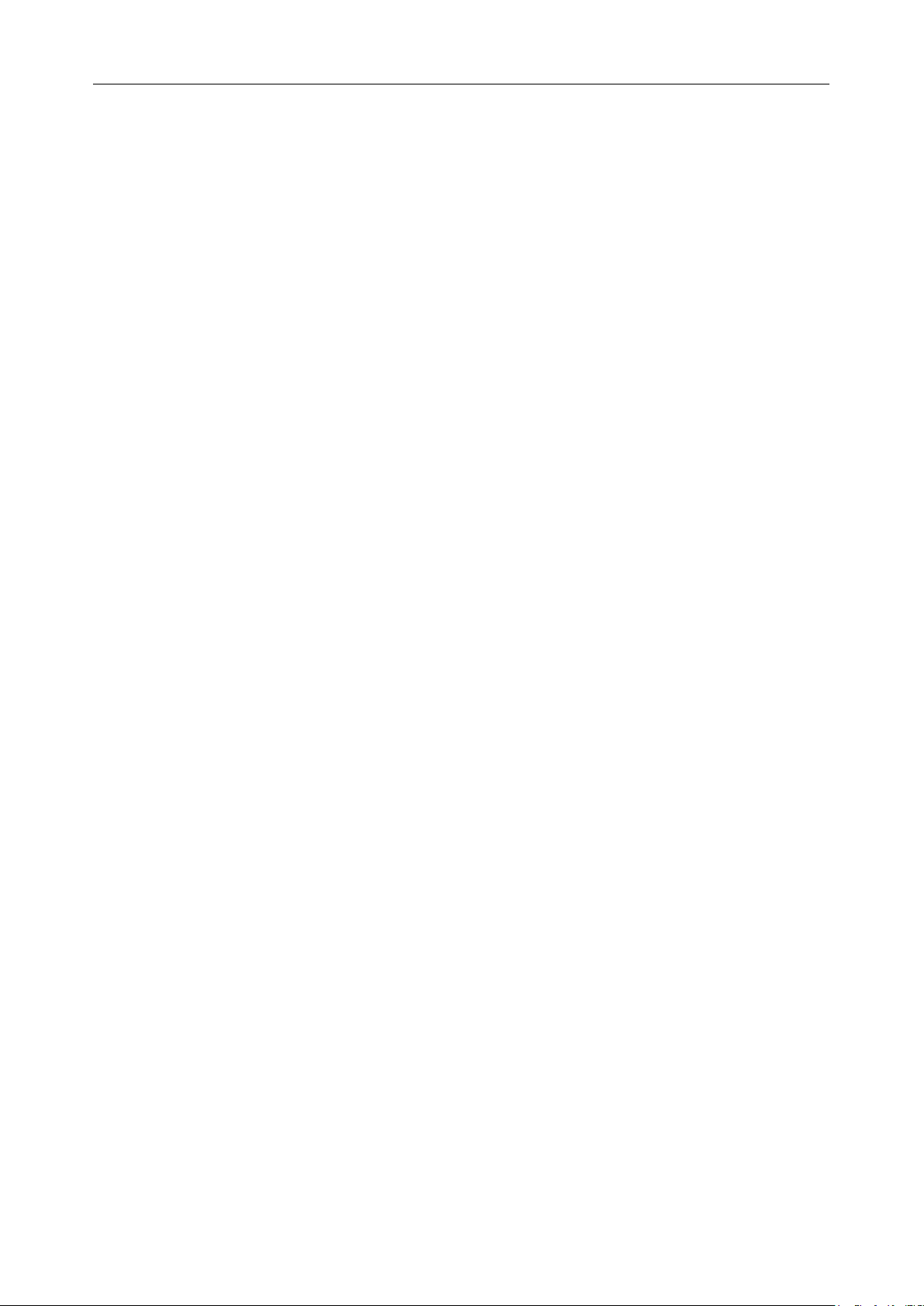
FDT-25W Wall Mounter Ultrasonic Flowmeter
3
1. Introduction
1.1 Preface
Welcome to use new modern type transit-time ultrasonic flow meter, please read the user manual
carefully before using. The wall-mounted ultrasonic flow meter is designed to be installed in a fixed
location for long-term flow measurement.
1.2 Features
◆ Linearity: 0.5%, Repeatability: 0.2%, Accuracy:±1%
◆ Easy to operate. Good water-proof function.
◆ Several type transducers for selection, measuring pipe size is from DN15mm to DN6000mm
◆ Adopt low voltage, multi-pulse technology to improve accuracy, useful life and reliability.
◆ Powerful Recording Function, record the totalizer data of the last 64 days/64 months/5 years.
1.3 Flow measurement principle
The FDT-25W ultrasonic flow meter is designed to measure the fluid velocity of liquid within a closed
conduit. The transducers are a non-contacting, clamp-on type, which will provide benefits of
non-fouling operation and easy installation.
The FDT-25W transit-time flow meter utilizes two transducers that function as both ultrasonic
transmitters and receivers. The transducers are clamped on the outside of a closed pipe at a specific
distance from each other. The transducers can be mounted in V-method where the sound transverses
the pipe twice, or W-method where the sound transverses the pipe four times, or in Z-method where
the transducers are mounted on opposite sides of the pipe and the sound crosses the pipe once. This
selection of the mounting method depends on pipe and liquid characteristics. The flow meter operates
by alternately transmitting and receiving a frequency modulated burst of sound energy between the two
transducers and measuring the transit time that it takes for sound to travel between the two transducers.
The difference in the transit time measured is directly and exactly related to the velocity of the liquid in
the pipe, show as follows:
Page 6
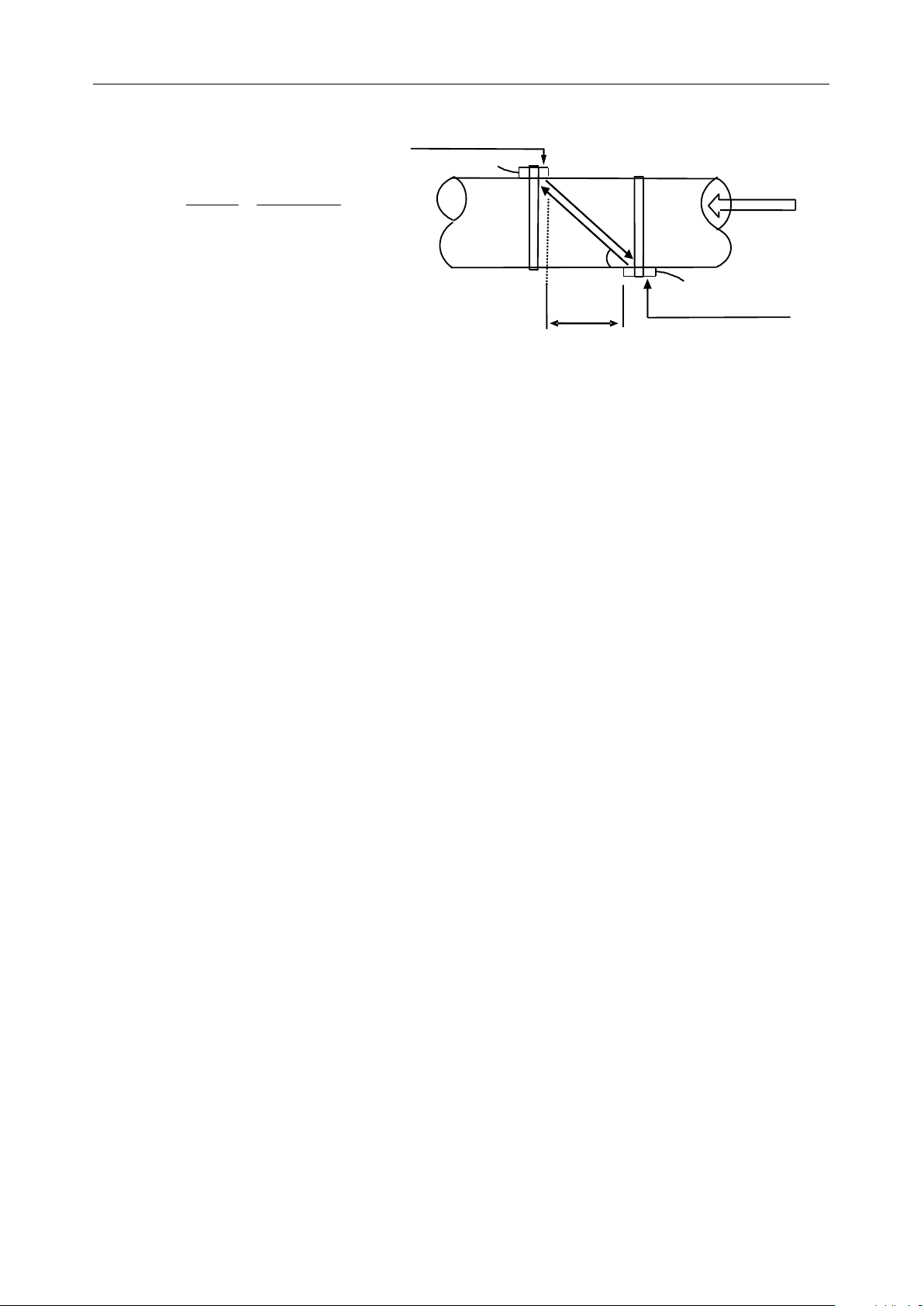
FDT-25W Wall Mounter Ultrasonic Flowmeter
4
Downstream transducer
spacing
flow
Upstream transducer
Tdown
Tup
θ
downup
TT
TMD
V
2sin
Where
θ is the include angle to the flow direction
M is the travel times of the ultrasonic beam
D is the pipe diameter
Tup is the time for the beam from upstream transducer to the downstream one
Tdown is the time for the beam from downstream transducer to the upstream one
ΔT=Tup –Tdown
1.4 Optional transducer
STD-WS Standard Clamp on transducer small, pipe size DN15 to DN100 (3/4” to 4”)
STD-HM Standard Clamp on transducer medium, pipe size DN50 to DN700 (2” to 28”)
STD-HL Standard Clamp on transducer large, pipe size DN300 to DN6000 (12” to 240”)
HT-HS High Temp Clamp on transducer small, pipe size DN15 to DN100 (3/4” to 4”)
HT-HM High Temp Clamp on transducer medium, pipe size DN50 to DN700 (2” to 28”)
HT-HL High Temp Clamp on transducer large, pipe size DN300 to DN6000 (12” to 240”)
1.5 Typical application
The wall-mounting flow meter can be applied to a wide range of pipe flow measurements. Applicable
liquids include pure liquids as well as liquid with small quantity of tiny particles.
Examples are:
Water (hot water, chilled water, city water, sea water, waste water, etc.);
Sewage with small particle content;
Oil (crude oil, lubricating oil, diesel oil, fuel oil, etc.);
Chemicals (alcohol, acids, etc.);
Plant effluent;
Beverage, liquid food;
Ultra-pure liquids;
Solvents and other liquids
Page 7

FDT-25W Wall Mounter Ultrasonic Flowmeter
5
Items
Specifications
Main unit
Accuracy
±1% of reading at rates >0.2 mps
Repeatability
0.2%
Principle
Transit-time measuring principle
Response Time
0~999 seconds,user-configurable
Velocity
±32m/s
Pipe Size
DN15mm-6000mm
Display
LCD with backlight, display accumulated flow/heat, instantaneous
flow/heat, velocity, time etc.
Output
One channel standard isolation 4-20mA or 0-20mA active output.
One channel OCT output(programmed between the pulse width
6-1000ms,default value is 200ms)
One channel isolation Relay output,with positive,negative,net
accumulation pulses and different alarm signals)
One channel standard isolation RS485 output
Input
Three channel 4-20mA analogue input
Two channel three-wire PT100 resistor input (optional)
Other functions
Automatically record the positive,negative,net totalizer flow rate and
heat quantity of the last 512days/128months/10years.
Automatically record the time of power-on/off and flow rate of the
last 30times.Replenish by hand or read the datas through Modbus
communication protocol.
pipe
material
Steel, stainless steel, cast iron, cement pipe, copper, PVC,
aluminum, FRP etc. Liner is allowed
Size
15-6000mm
Straight pipe
section
In the upstream it must be beyond 10D, in the downstream it must
be beyond 5D, in the upstream the length must be beyond 30D from
the access of the pump. (D stands for pipe diameter)
Liquid
Types
Water, sea water, industrial sewage, acid & alkali liquid, alcohol,
beer, all kinds of oils which can transmit ultrasonic single uniform
liquid
Temperature
Standard: -30˚C - 90˚C ,High-temperature:-30˚C - 160˚C
Turbidity
Less than 10000ppm, with a little bubble
Flow Direction
Bi-directional measuring, net flow/heat measuring
Environment
Temperature
Main Unit: -30˚C - 80˚C
Transducer: -40℃ -110℃, Temperature transducer: select on
enquiry
Humidity
Main Unit: 85% RH
1.6 Product Identification
Each set of the flow meter has a unique product identification number or ESN (electronic serial
number) written into the software that can only be modified with a special tool by the
manufacturer. In case of any hardware failure, please provide this number which is located on menu
window M61 when contacting the manufacturer.
1.7 Specifications
Page 8
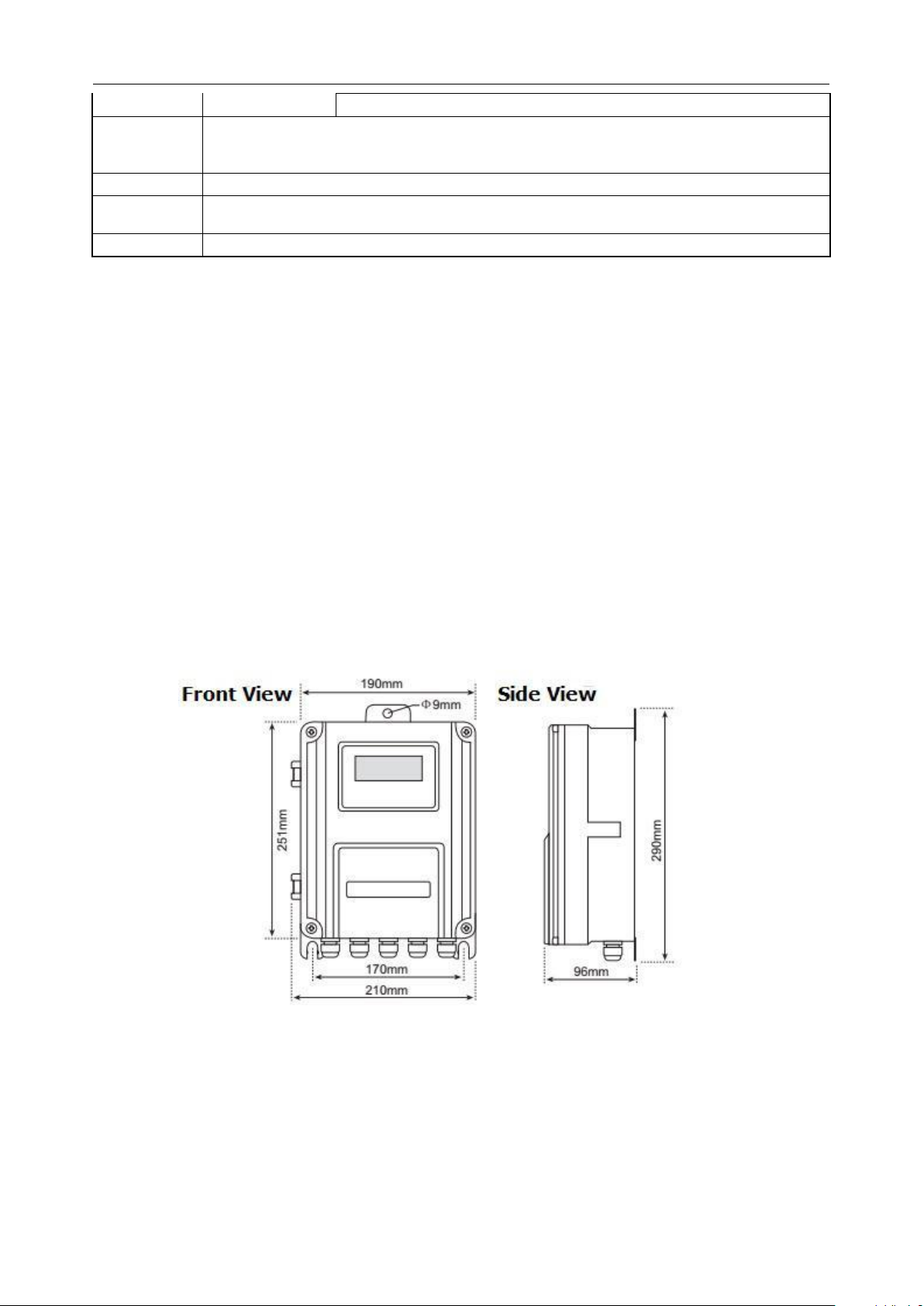
FDT-25W Wall Mounter Ultrasonic Flowmeter
6
Transducer: standard is IP65, IP68(optional)
Cable
Twisted Pair Line, standard length of 20m, can be extended to 500m
(not recommended); Contact the manufacturer for longer cable requirement.
RS-485 interface, transmission distance up to 1000m
Power Supply
AC220V or DC24V
Power
Consumption
Less than 1.5W
Protocols
MODBUS, M-BUS, Fuji extended protocol and other factory protocol
2. Installation and Measurement
2.1 Dimension
Page 9
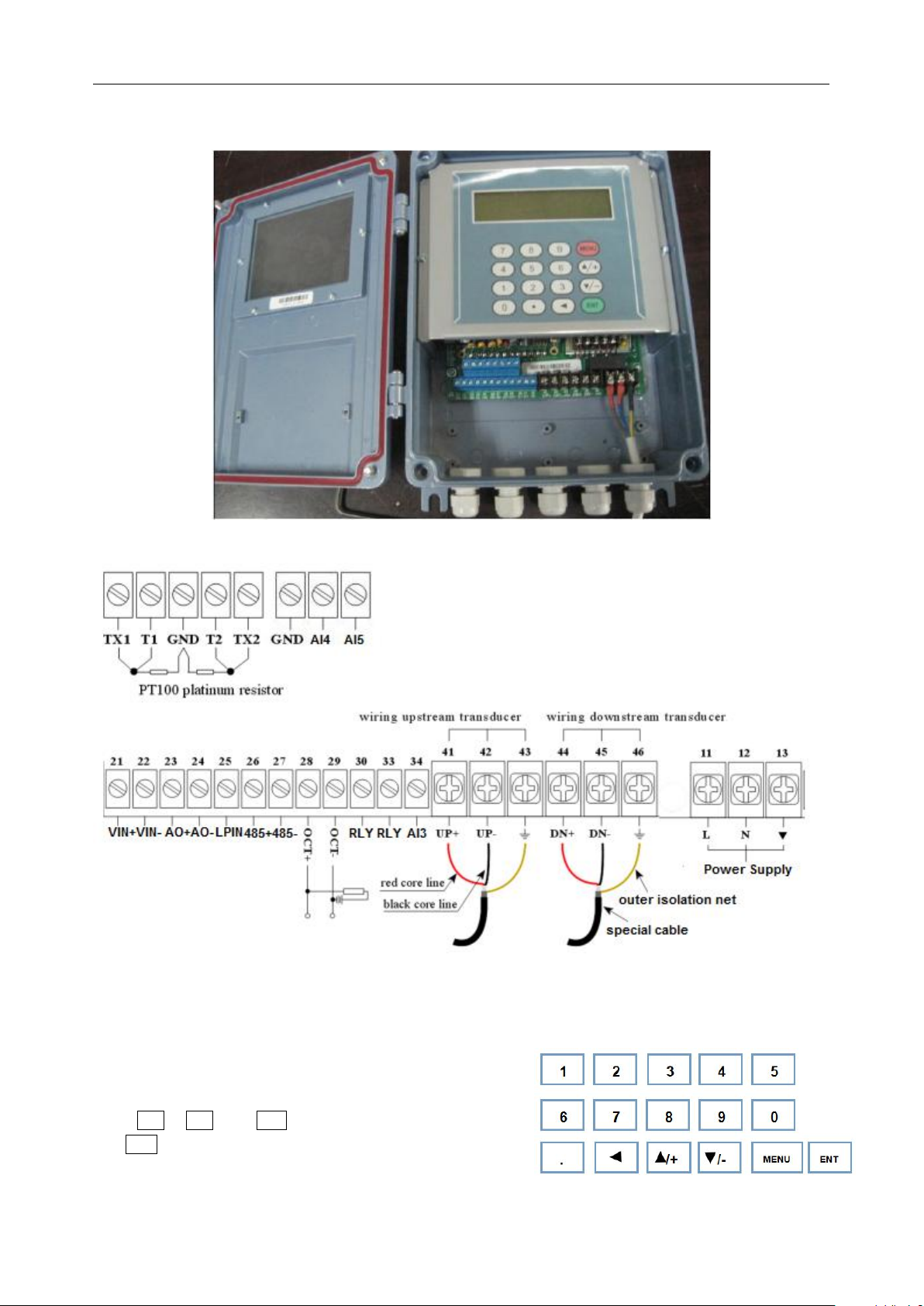
FDT-25W Wall Mounter Ultrasonic Flowmeter
7
The keypad for the operation of the flow meter is as
shown by the right picture.
Keys 0 - 9 and . are keys to enter numbers
Key ▲/+ is the going UP key, when the user wants to
go to the upper menu window. It also works as the “+”
2.2 Wiring
2.3 Keypad
key when entering numbers.
Page 10
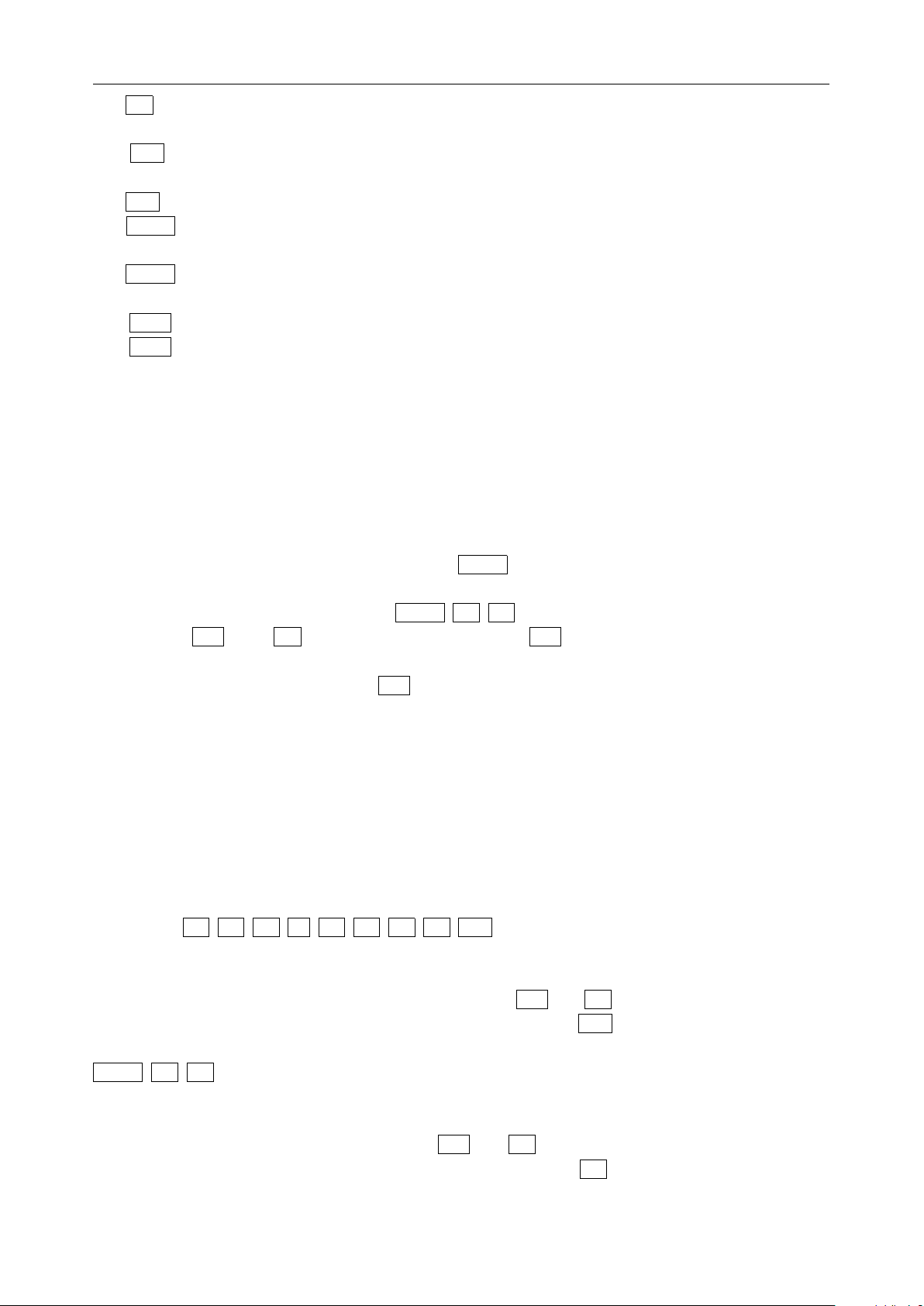
FDT-25W Wall Mounter Ultrasonic Flowmeter
8
Key ▼/- is the going DOWN key, when the user wants to go down-sided menu window. It also works as
the “–” key when entering numbers.
Key ◄ is backspace key, when the user wants go left or wants backspace the left character that is
located to the left of the cursor.
Key ENT is the ENTER key for any inputting or selections.
Key MENU is the key for the direct menu window jump over. Whenever the user wants to proceed to a
certain menu window, the user can press this key followed by 2-digit numbers.
The MENU key is shortened as the ‘M’ key afterward when referring to the menu windows.
The ON key is for the power on.
The OFF key is for the power off.
2.4 Menu Windows
The user interface of this flow meter comprises about 100 different menu windows that are numbered
by M00, M01, M02 … M99.
There are 2 methods to enter certain menu window:
1. Direct going/entering. The user can press the MENU key followed by two-digit number keys. For
example, the menu window M11 is for the entering of pipe outer diameter. The display will go to the
M11 menu window after the user presses MENU 1 1 .
2. Pressing ▲/+ and ▼/- keys. Each time of the ▲/+ key pressing will proceed to the
lower-numbered menu window. For example, if the current window is on M12, the display will go to the
number M11 window after pressing the ▲/+ key.
There are three different types of menu windows:
1. Menu windows for number entering, like M11 for the entering of pipe outer diameter.
2. Menu windows for option selection/selecting options, like M14 for the selection of pipe materials.
3. Displaying windows only, like M00 to display Velocity, Flow Rate etc.
For number entering windows, the user can directly press the starting digit key when the user is going
to modify the value. For example, when the current window is on M11, and the user is going to enter
219.2345 as the pipe outer diameter, the user can get the numbers entered by pressing the following
serial keys: 2 1 9 . 2 3 4 5 ENT.
For the option selection windows, the user should first press the ENT key to a selection modification
mode and then select the relevant options by pressing the ▲/+ and ▼/- keys or the digit keys to select
the option with a number antecedent to the option. In the end, the ENT key must be pressed to make
the selection. For example, with menu window M14 for the selection of pipe material selection, (the
MENU 1 4 should be pressed first to enter this menu window if the current menu window is on a
different window. The pipe material is stainless steel which has a number “1” antecedent to “stainless
steel” on the display, the user should first press the ENT key to enter into a selection modification mode,
then either make the selection by pressing the ▲/+ and ▼/- keys to make the cursor on the line that
displays “1. Stainless Steel”, or make the selection by pressing the 1 key directly.
Page 11
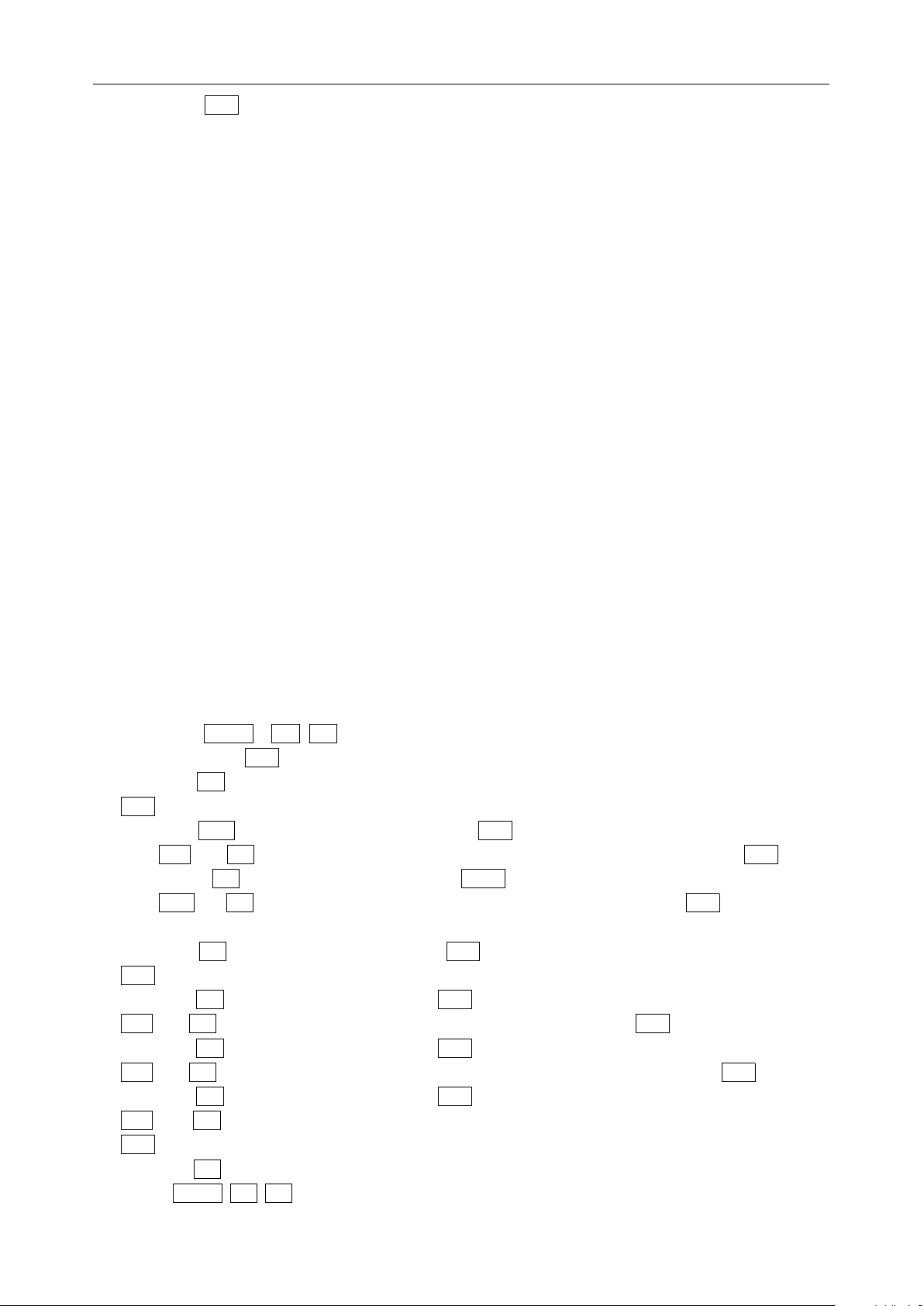
FDT-25W Wall Mounter Ultrasonic Flowmeter
9
Generally, the ENT key must be pressed to enter a modification mode. If the “Locked M47 Open’
message is indicated on the lowest line of the LCD display, it means the modification operations is
locked out. In such cases, the user should go to M47 to have the instrument unlocked first before any
further modification can be made.
2.5 Steps to Configure the Parameters
The following parameters need to be configured for a proper measurement:
(1) Pipe outer diameter
(2) Pipe wall thickness
(3) Pipe materials (for non-standard pipe materials*, the sound speed for the material must be
configured too)
*Standard pipe materials and standard liquids refer to those with the sound parameters that have
already been programmed into software of the flow meter, therefore there is no need to configure
them
(4) Liner material and its sound speed and thickness, if there is any liner.
(5) Liquid type (for non-standard liquids, the sound speed of the liquid is also needed)
(6) Transducer type adapted to the flow meter. Generally the Standard M1 clamp-on transducers will
be the selected option.
(7) Transducer mounting methods (the V-method or Z-method is the common option)
(8) Check up the Space displayed on M25 and install the transducers accordingly.
(9) Store the parameter setup
For standard pipe materials and standard liquids, the following detailed step-by-step setup is
recommended.
(1) Press keys MENU 1 1 to enter M11 window to input the digits for the pipe outer diameter,
and then press ENT key.
(2) Press key ▼/- to enter M12 window to input the digits for the pipe outer diameter and then press
ENT key.
(3) Press key ▼/- to enter M14 window, and press ENT key to enter the option selection mode. Use
keys ▲/+ and ▼/- to scroll up and down to the intended pipe material, and then press ENT key.
(4) Press key ▼/- to enter M16 window, press ENT key to enter the option selection mode, use
keys ▲/+ and ▼/- to scroll up and down to the liner material, and then press ENT key. Select “No
Liner”, if there is no liner.
(5) Press key ▼/- to enter M18 window, press ENT key to enter the liner thickness and then press
ENT key (if there is liner)
(6) Press key ▼/- to enter M20 window, press ENT key to enter the option selection mode, use keys
▲/+ and ▼/- to scroll up and down to the proper liquid, and then press ENT key.
(7) Press key ▼/- to enter M23 window, press ENT key to enter the option selection mode, use keys
▲/+ and ▼/- to scroll up and down to the proper transducer type, and then press ENT key.
(8) Press key ▼/- to enter M24 window, press ENT key to enter the option selection mode, use keys
▲/+ and ▼/- to scroll up and down to the proper transducer mounting method, and then press
ENT key.
(9) Press key ▼/- to enter M25 window and check up the installation space.
(10) Press MENU 2 6 to store the parameter setup (refer to M26)
Page 12
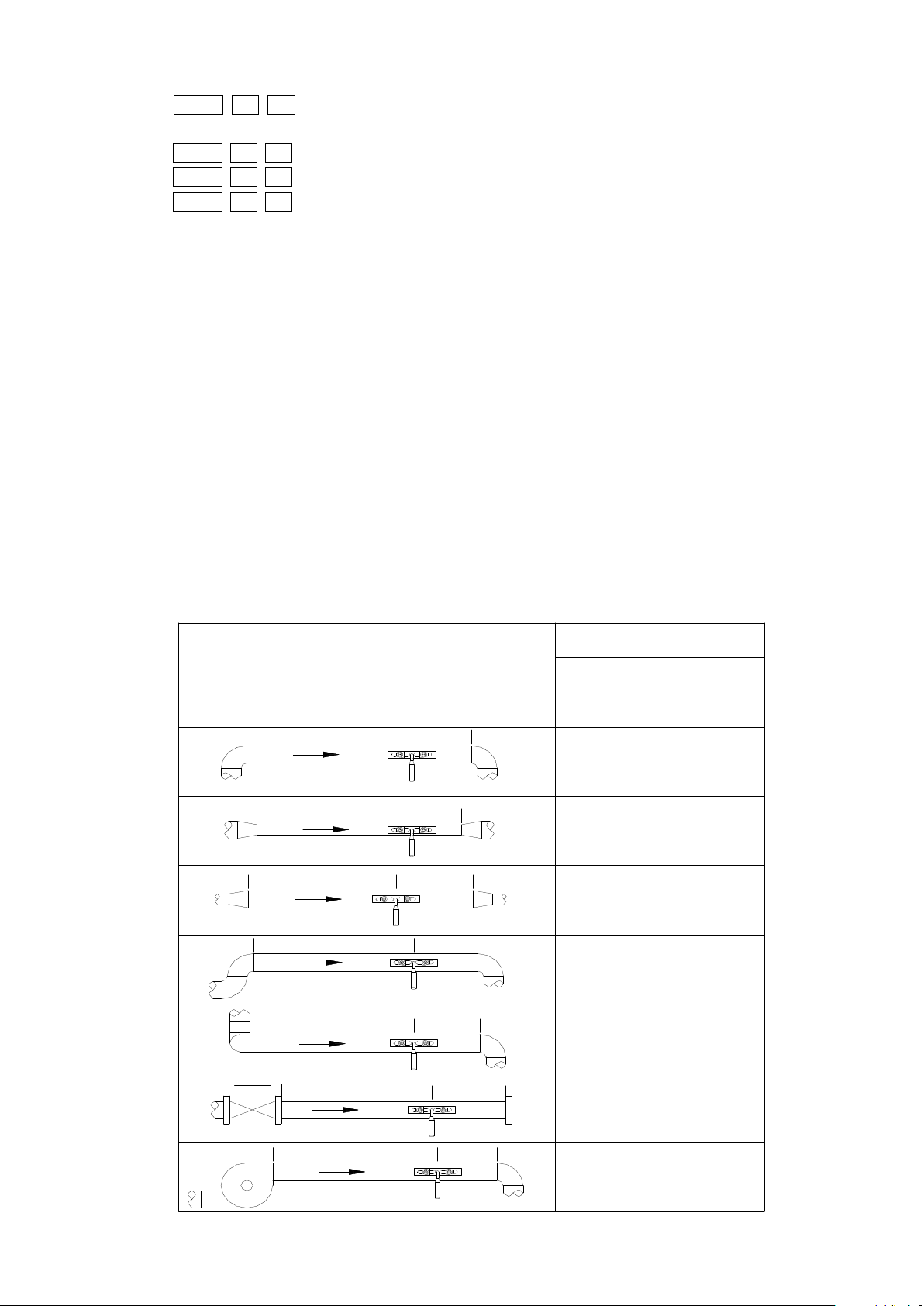
FDT-25W Wall Mounter Ultrasonic Flowmeter
10
L up
L dn
L up
L dn
L up
L up
L up
L dn
L dn
L dn
Piping Configuration
and
Transducer Position
Ups t r e a m
Dim e n s i o n
Dow n s t r e a m
Dim e n s i o n
L dn
x D ia m e ters
L up
x D ia m e ters
10D
5D
10D
10D
12D
20D
20D
5D
5D
5D
5D
5D
L up
L dn
30D
5D
L up
L dn
(11) Press MENU 9 0 to check up signal strength and quality, the bigger of the value the better.
Generally the signal strength should be better than 60.0, and signal quality should be better than 50.0.
(12) Press MENU 9 1 to check up time ratio, the ratio value should be in the range of 100±3%
(13) Press MENU 0 8 to check up the working status, “R” means work well
(14) Press MENU 0 1 to check up the measuring data.
Note: 1. For heat measurement, please connect PT100 which installed in water supply and water back
pipe to T1, TX1, T2, TX2, GND terminal.
2. After setting parameter, remember to store parameter in MENU 26, to avoid parameter lose
after turn off.
2.6 Transducers Mounting Allocation
The first step in the installation process is the selection of an optimum location in order to obtain a more
accurate measurement. For this to be completed effectively, a basic knowledge about the piping and its
plumbing system would be advisable.
An optimum location would be defined as a straight pipe length full of liquid that is to be measured. The
piping can be in vertical or horizontal position. The following table shows:
Page 13

FDT-25W Wall Mounter Ultrasonic Flowmeter
11
Examples of optimum locations.
Principles to selection of an optimum location
(1) Install the transducers on a longer length of the straight pipe. The longer the better, and make sure
that the pipe is completely full of liquid.
(2) Make sure that the temperature on the location does not exceed the range for the transducers.
Generally speaking, the closer to the room temperature, the better.
(3) Take the pipe fouling into consideration. Select a straight length of a relatively newer pipe. If the
condition is not satisfying, consider the fouling thickness as part of the liner for a better result.
(4) Some pipes have a kind of plastic liner, and between the outer pipe and the liner there may be a
certain thickness difference that will prevent the ultrasonic waves from direct traveling. Such conditions
will make the measurement very difficult. Whenever possible, try to avoid this kind of pipes. If impossible,
try our plug-in transducers that are installed permanently on the pipe by drilling holes on the pipe while
liquid is running inside.
2.7 Transducers Installation
The transducers used by the FDT-25W series ultrasonic flow meter are made of piezoelectric crystals
both for transmitting and receiving ultrasonic signals through the wall of liquid piping system. The
measurement is realized by measuring the traveling time difference of the ultrasonic signals. Since the
difference is very small, the spacing and the alignment of the transducers are critical factors to the
accuracy of the measurement and the performance of the system. Meticulous care should be taken for
the installation of the transducers.
Steps to the installation of the transducers
(1) Locate an optimum position where the straight pipe length is sufficient, and where pipes are in a
favorable condition, e.g., newer pipes with no rust and ease of operation.
(2) Clean any dust and rust. For a better result, polishing the pipe with a sander is strongly
recommended.
(3) Apply adequate couplant to the spot where the transducers are to be installed and leave no gap
between the pipe surface and the transducers.
Extra care should be taken to avoid any sand or dust particles left between the pipe outer surface and
the transducers.
To avoid gas bubbles inside the upper part of the pipe, the transducers should be installed horizontally
by the side of the pipe.
Page 14

FDT-25W Wall Mounter Ultrasonic Flowmeter
12
2.7.1 Wiring diagram of transducer
2.7.2 Transducers Spacing
The spacing value shown on menu window M25 refers to the distance of inner spacing between the
two transducers. The actual transducers spacing should be as close as possible to the spacing value.
2.7.3 V-method Installation
V-method installation is the most widely mode for daily measurement with pipe inner diameters ranging
from 15 mm to 200 mm. It is also called reflective mode.
Page 15

FDT-25W Wall Mounter Ultrasonic Flowmeter
13
2.7.4 Z-method Installation
Z-method is commonly used when the pipe diameter is above 200mm.
2.7.5 W-method Installation
W-method is usually used on pipes with a diameter from 15mm to 50mm.
Page 16

FDT-25W Wall Mounter Ultrasonic Flowmeter
14
2.7.6 N-method Installation
Rarely used method.
2.8 Installation Checkup
Through the checkup of the installation, one can: check the receiving signal strength, the signal quality
Q value, the traveling time difference of the signals, the estimated liquid speed, the measured traveling
time of the signals and the calculated traveling time ratio. Therefore, optimum measurement result and
longer running time of the instrument can be achieved.
2.8.1 Signal Strength
Signal strength indicates the amplitude of receiving ultrasonic signals by a 3-digit number. [00.0] means
there is no signal detected and [99.9] refers to the maximum signal strength that can be received.
Although the instrument works well if the signal strength ranges from 50.0 to 99.9, stronger signal
strength should be pursued, because a stronger signal means a better result. The following methods
are recommended to obtain stronger signals:
(1) Relocate a more favorable location, if the current location is not good enough for a stable and
reliable flow reading, or if the signal strength is lower than 60.0.
(2) Try to polish the outer surface of the pipe, and apply more coupler to increase the signal strength.
(3) Adjust the transducers both vertically and horizontally while checking the varying signal strength,
stop at the highest position, and then check the transducers spacing to make sure the transducers
spacing is the same as what the M25 shows.
Page 17

FDT-25W Wall Mounter Ultrasonic Flowmeter
15
2.8.2 Signal quality
Signal quality is indicated as the Q value in the instrument. A higher Q value would mean a higher
Signal and Noise Ratio (short for SNR), and accordingly a higher degree of accuracy would be
achieved. Under normal pipe condition, the Q value is in the range 60.0-90.0, the higher the better.
Causes for a lower Q value could be:
(1) Interference of other instruments and devices such as a powerful transverter working nearby. Try to
relocate the flow meter to a new place where the interference can be reduced.
(2) Bad sonic coupling for the transducers with the pipe. Try to apply more couplant or clean the
surface, etc.
(3) Pipes are difficult to be measured. Relocation is recommended.
2.8.3 Time Ratio between the Measured Total Transit Time and the
Calculated Time
This ratio would be used to check the transducer installation. If the pipe parameters are entered
correctly and the transducers are installed properly, the value for this ratio should be in the range of
100±3. If this range is exceeded, the user should check:
(1) If the pipe parameters are correctly entered.
(2) If the actual spacing of the transducers is right and the same as what the window M25 shows.
(3) If the transducers are installed properly in the right directions.
(4) If the mounting location is good and if the pipe has changed shape or if there is too much fouling
inside the pipes
(5) Other poor condition
3. Menu Window Details
3.1 Menu Windows Arrangement
M00~M09 windows for the display of the flow rate, velocity, date time, totalizers, battery voltage and
estimated working hours for the battery.
M10~M29 windows for entering the pipe parameter.
M30~M38 windows for flow rate unit selections and totalizer unit selections.
M40~M49 windows for response time, zeroing, calibration and modification password setup.
M50~M53 windows for the built-in logger
M60-M78 windows for time-keeper initialization, version and ESN information viewing and alarms.
Page 18

FDT-25W Wall Mounter Ultrasonic Flowmeter
16
Menu
window
No.
Function
M00
Display flow rate and NET totalizer
If the net totalizer is turned off, the net totalizer value shown on the screen is the value prior to
its turn off
Select all totalizer unit in menu M31
M01
Display flow rate, velocity
M02
Display date time and POS(positive) totalizer
If the positive totalizer is turned off, the positive totalizer value shown on the screen is the value
prior to its turn off
M03
Display flow rate and NEG(negative) totalizer
If the negative totalizer is turned off, the negative totalizer value shown on the screen is the
value prior to its turn off
M04
Display date and time, flow rate. The date and time setting method is found in MENU60
M05
Display energy rate(instantaneous Caloric)and total energy (Caloric)
M06
Display temperatures, inlet T1, outlet T2
M07
Display analog inputs, AI3/AI4, current value and its corresponding temperature or pressure
or liquid level value
M08
Display all the detailed error codes
Display working condition and system error codes. ‘R’ stands for normal; others refer to
Chapter 5 for details.
M09
Display today’s total NET flow
M10
Window for entering the outer perimeter of the pipe
If pipe outer diameter is known, skip this menu and go to Menu 11to enter the outer diameter
M11
Window for entering the outer diameter of the pipe. Valid range:0 to 18000mm.
Note: you just need to enter either the outer diameter in M11 or the peripheral in M10
M82 window for viewing date totalizer.
M90~M94 are diagnostic windows for a more accurate measurement.
M97~M99 are not windows but commands for the outputting of display copying and pipe parameter
setups.
M+0~M+8 are windows for some additional functions, including a scientific calculator, viewer on
records such as total working hours, turn-on and turn-off times, dates and times when the
flow meter has been turned on or turned off.
Other menu windows such as M88 have no functions, or functions were canceled because they are not
applied to this version of the software.
The major reason why the menu windows are arranged in this way is that the software programmer
hopes that the menu window arrangement for this version can be compatibility with the previous
versions of the flow meter software. This will make it easier for the former version users with this flow
meter series.
3.2 Menu Window Details
Page 19

FDT-25W Wall Mounter Ultrasonic Flowmeter
17
M12
Window for entering pipe wall thickness
You may skip the menu and enter inner diameter in M13 instead.
M13
Window for entering the inner diameter of the pipe
If pipe outer diameter and wall thickness are enter correctly, the inner diameter will be
calculated automatically, thus no need to change anything in the window
M14
Window for selecting pipe material
Standard pipe materials (no need to enter material sound speed ) include:
(0) carbon steel (1) stainless steel (2) cast iron (3) ductile iron (4) copper
(5) PVC (6) aluminum ,(7) asbestos (8) fiberglass
(9) other( need to enter material sound speed in M15)
M15
Window for entering the pipe material speed, only for non-standard pipe materials
M16
Window for selecting the liner material, select none for pipes without any liner.
Standard liner materials(no need to enter the liner sound speed) include:
(1) Tar Epoxy (2) Rubber (3) Mortar (4) Polypropylene (5) Polystryol (6)Polystyrene
(7) Polyester (8) Polyethylene (9) Ebonite (10) Teflon
(11) Other (need to enter liner sound speed in M17)
M17
Window for entering the non-standard liner material speed.
M18
Window for entering the liner thickness, if there is a liner
M19
Window for entering the ABS thickness of the inside wall of the pipe
M20
Window for selecting fluid type
M21
Window for entering the sound speed of non- standard liquid, used only when option item 8
‘Other’ is selected in M20
M22
Window for entering the viscosity of the non-standard liquids, used only when option item 8
‘Other’ is selected in M20
M23
Window for selecting transducer type
M24
Window for selecting the transducer mounting methods
Four methods can be selected:
(0) V-method (1) Z-method (2) N-method (3) W-method
M25
Display the transducer mounting spacing or distance
M26
(1) A switch for the parameters in flash memory will be loaded when power is turned on. The
default option is that the parameters will be loaded. If this switch is not turned on, the
system will try to use the parameters in the system RAM, if these parameters are ok,
otherwise the system will load the parameters in flash memory
(2) Function to store the current parameters into the flash memory, so that these parameters
will be solidified and will be loaded as the default parameters every time when power is
turned on.
M27
Entry to store to or restore from the internal Flash memory, as many as 9 different pipe
parameter configurations
To save or load the current setup parameter, use the going up or going down keys to change
the address number, press ‘ENT’ key, and use going down or going up keys to select to save to
or load from the memory.
M28
Entry to determine whether or not to hold (or to keep) the last good value when poor signal
condition occurs. YES is the default setup.
M29
Entry to setup empty signal threshold. When the signal is less than this threshold, the pipe is
Page 20
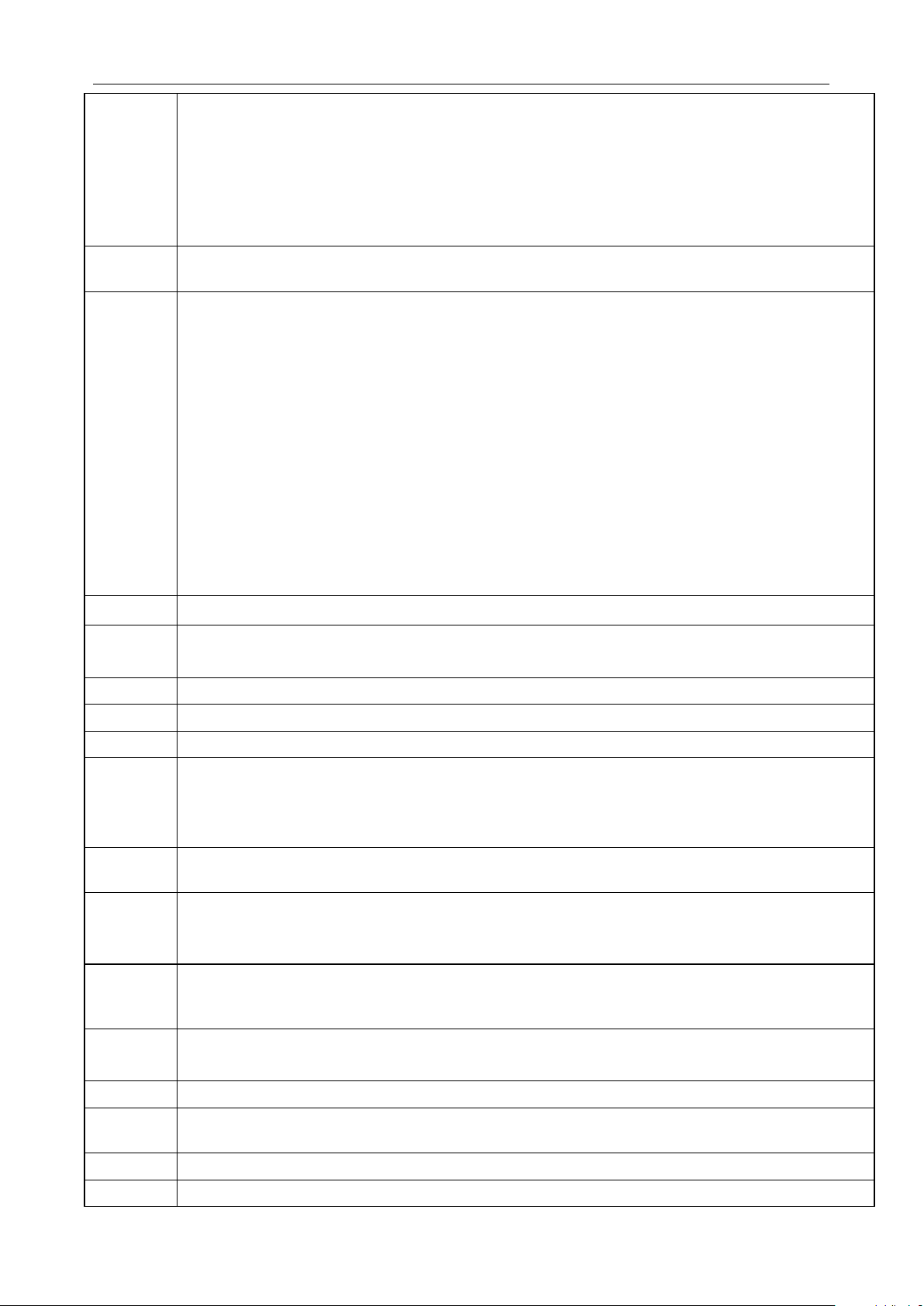
FDT-25W Wall Mounter Ultrasonic Flowmeter
18
regarded as empty pipe, and the flow meter will not totalize flow.
This is based on the fact that, for most occasions, when pipe is empty, the transducer would
still receive signal, just smaller than normal, As a result, The flow meter would show normal
operation, which is not correct.
Make sure that the entered value must be less than the normal signal strength.
When much noisy signals are received, to make sure the flow meter will not incorrectly totalize
flow, there is also a ‘Q’ threshold should be entered in M.5
M30
Window for selecting unit system. The conversion English to Metric or vice versa will not affect
the unit for totalizers.
M31
Window for selecting flow rate unit system.
Flow rate can be in
0. Cubic meter short for (m3)
1. Liter (l)
2. USA gallon (gal)
3. Imperial Gallon (igl)
4. Million USA gallon (mgl)
5. Cubic feet (cf)
6. USA liquid barrel (bal)
7. Oil barrel (ob)
The flow unit in terms of time can be per day, per hour, per minute or per second. So there are
32 different flow rate units in total for selection.
M32
Window for selecting the totalizers unit. Available units are the same as those in M31
M33
Window for setting the totalizer multiplying factor
The multiplying factor ranges from 0.001 to 10000. Factory default is 1
M34
Turn on or turn off the NET totalizer
M35
Turn on or turn off the POS (positive) totalizer
M36
Turn on or turn off the NEG(negative) totalizer
M37
(1) Totalizer reset
(2) Restore the factory default settings parameters. Press the dot key followed by the
backspace key. Attention, It is recommended to make note on the parameters before doing the
restoration
M38
Manual totalizer used for easier calibration. Press a key to start and press a key to stop the
manual totalizer.
M39
Interface Language selection.
The selection could also be changed automatically by the system, if English LCD display is
used as the display device.
M3.
Setup for local segmental LCD display. Enter 0 or 1 for the non-auto-scan mode; Enter 2~39 for
the auto-scan mode. In the auto-scan mode the display will automatically scan displaying from
00 to the entered number of the local segmental LCD display.
M40
Flow rate damper for a stable value. The damping parameter ranges form 0 to 999 seconds.
0 means there is no damping. Factory default is 10 seconds
M41
Low flow rate (or zero flow rate) cut-off to avoid invalid accumulation.
M42
Zero calibration/Zero point setup. Make sure the liquid in the pipe is not running while doing the
setup.
M43
Clear the zero point value, and restore the solidified zero point value.
M44
Set up a flow bias. Generally this value should be 0.
Page 21

FDT-25W Wall Mounter Ultrasonic Flowmeter
19
M45
Flow rate scale factor. The default value is ‘1’.
Keep this value as ‘1’, when no calibration has been made.
M46
Networks address identification number. Any integer can be entered except 13(0DH, carriage
return), 10 (0AH, line feeding), 42 (2AH), 38, 65535.
Every set of the instrument in a network environment should have a unique IDN. Please refer to
the chapter for communication.
M47
System locker to avoid modification of the system parameters.
If password is forgotten, you could send a command ‘LOCK0’ to the serial input to unlock. Or
you can write 0 to REGISTER49-50 under MODBUS protocol.
M48
Entry to linearity correcting data inputs. By using of this function, the non-linearity of flow meter
will be corrected. Correcting data shall be obtained by careful calibration.
M49
Displays the input contents for the serial port.
By checking the displays, you can know if the communication is ok.
M50
Switches for the built-in data logger. There are as many as 22 different items can be chosen.
To turn this function, select ‘YES’ the system will ask for selecting the items. There are 22 items
available. Turn on all those items you want to output
M51
Window to setup the time of scheduled output function (data logger, or Thermo-printer). This
includes start time, time interval and how many times of output. When a number great than
8000 entered for the times of output, It means the output will be keeping always. The minimum
time interval is 1 second and the maximum is 24 hours.
M52
Data logging direction control.
(1) If ‘Send to RS485’ is selected, all the data produced by the data logger will be transmitted
out through the RS-232/RS485 interface
(2) If ‘To the internal serial BUS is selected, the data will be transmitted to the internal serial bus
which allows a thermal printer, or a 4-20mA analog output module, to be connected to it.
M53
Display analog inputs, AI5, current value and its corresponding temperature or pressure or
liquid level value.
M54
Pulse width setup for the OCT (OCT1) output. Minimum is 6 ms, maximum is 1000 ms.
M55
Select analog output (4-20mA current loop, or CL) mode. Available options:
(0) 4-20mA output mode (setup the output range from 4-20mA)
(1) 0-20mA output mode (setup the output range from 4-20mA, This mode can only be used
with Version-15 flow meter)
(2) Serial port controls 0-20mA
(3) 4-20mA corresponding fluid sound speed
(4) 20-4-20mA mode
(5) 0-4-20mA mode (can only be used with Version-15 flow meter)
(6)20-0-20mA mode(can only be used with Version-15 flow meter)
(7) 4-20mA corresponding flow velocity
(8)4-20mA corresponding heat flow rate
M56
4mA or 0mA output value,
Set the value which corresponds to 4mA or 0mA output current (4mA or 0mA is determined by
the setting in M55)
M57
20mA output value,
Set the value which corresponds to 20mA output current
M58
Current loop verification
Page 22

FDT-25W Wall Mounter Ultrasonic Flowmeter
20
Check if the current loop is calibrated correctly.
M59
Display the present output current of current loop circuit.
M60
Setup system date and time. Press ENT for modification. Use the dot key to skip the digits that
need no modification.
M61
Display Version information and Electronic Serial Number (ESN) that is unique for each flow
meter.
The users may employ the ESN for instrumentation management
M62
RS-232/RS485 setup. All the devices connected with flow meter should have matched serial
configuration.
The following parameters can be configured: Baud rate (300 to 19200 bps), parity, data bits
(always is 8), stop bits (1).
M63
Select communication protocol.
Factory default is ‘MODBUS ASCII. this is a mode for MODBUS-ASCII, Meter-BUS, Fuji
Extended Protocol, Huizhong’s various protocols.
If you are going using MODBUS-RTU you have to select ‘MODBUS_RTU’.
M64
AI3 value range.
Used to enter temperature/pressure values that are corresponding to 4mA and 20mA input
current. The display values have no unit, so that they can present any physical parameter.
M65
AI4 value range.
Used to enter temperature/pressure values that are corresponding to 4mA and 20mA input
current.
M66
AI5 value range.
Used to enter temperature/pressure values that are corresponding to 4mA and 20mA input
current.
M67
Windows to setup the frequency range (lower and upper limit) for the frequency output function.
Valid range is 0Hz-9999Hz. Factory default value is 0-1000 Hz.
For Version-12, Version-13, Version-14 flow meters, you need a hardware module, which shall
be plugged to the Serial Expanding Bus, for the frequency output function. Please remember to
order the module if you need frequency output function.
For Version-15 flow meter, you need to indicate on your orders that you need the frequency
function; Otherwise you will get a flow meter which has no frequency output circuits.
M68
Window to setup the minimum flow rate value which corresponds to the lower frequency limit of
the frequency output.
M69
Windows to setup the maximum flow Rate value that corresponds to the upper frequency limit
of the frequency output.
M70
LCD display backlight control. The entered value indicates how many seconds the backlight will
be on with every key pressing. If the enter value is great than 50000 seconds, It means that the
backlight will always keeping on.
M71
LCD contrast control. The LCD will become darker or brighter when a value is entered.
M72
Working timer. It can be cleared by pressing ENT key, and then select YES.
M73
Window to setup the lower limit of flow rate for Alarm#1.
When the flow rate is below the set value, Alarm#1 equals ‘on’
M74
Window to setup the upper limit of flow rate for Alarm#1.
When the flow rate is above the set value, Alarm#1 equals ‘on’
There are two alarms in the flow meter, and every alarm can be pointed to alarm output devices
such as the BUZZER or OCT output or RELAY output. For example, if you want the Alarm#1 is
to output by the OCT circuit, you need to set M78 at selection item 6.
Page 23

FDT-25W Wall Mounter Ultrasonic Flowmeter
21
M75
Window to setup the lower limit of flow rate for Alarm#2.
M76
Window to setup the upper limit of flow rate for Alarm#2.
M77
Buzzer setup.
If a proper input source is selected, the buzzer will beep when the trigger event occurs. The
available trigger sources are:
0. No Signal 1. Poor Signal
2. Not Ready (No*R) 3. Reverse Flow 4. AO Over 100%
5. FO Over 120% 6. Alarm #1 7. Reverse Alarm #2
8. Batch Control 9. POS Int Pulse 10.NEG Int Pulse
11.NET Int Pulse 12.Energy POS Pulse 13.Energy NEG Pulse
14.Energy NET Pulse 15.MediaVel=>Thresh 16.MediaVelo<Thresh
17.ON/OFF viaRS232 18.Daily Timer (M51) 19.Timed alarm #1
20. Timed alarm #2 21.Batch Totalizer Full 22. M51 Timer
23. Key Stroking ON 24.Disable BEEPER
M78
OCT (Open Collect Transistor Output)/OCT1 setup
By selecting a proper input source, the OCT circuit will close when the trigger event occurs.
The available trigger sources are:
0. No Signal 1. Poor Signal
2. Not Ready(No*R) 3. Reverse Flow 4. AO Over 100%
5. FO Over 120% 6. Alarm #1 7. Reverse Alarm #2
8. Batch Control 9. POS Int Pulse 10.NEG Int Pulse
11.NET Int Pulse 12.Energy POS Pulse 13.Energy NEG Pulse
14.Energy NET Pulse 15.MediaVel=>Thresh 16.MediaVelo<Thresh
17.ON/OFF viaRS232 18. Daily Timer (M51) 19.Timed alarm #1
20. Timed alarm #2 21.Batch Totalizer Full
22. Periodically M51 Timer 23. Oct Not Using
The OCT circuit does not source voltage at its output. It must be connected with an external
power and pull-up resistant for some occasions.
When the OCT circuit is close, it will draw current. The maximum current shall not be over
100mA.
Attention: the maximum voltage applied to OCT can not be over 80 volts.
M79
Relay or OCT2 setup
By selecting a proper input source, the RELAY will close when the trigger event occurs
The available trigger sources are:
0. No Signal 1. Poor Signal
2. Not Ready(No*R) 3. Reverse Flow 4. AO Over 100%
5. FO Over 120% 6. Alarm #1 7. Reverse Alarm #2
8. Batch Control 9. POS Int Pulse 10.NEG Int Pulse
11.NET Int Pulse 12.Energy POS Pulse 13.Energy NEG Pulse
14.Energy NET Pulse 15.MediaVel=>Thresh 16.MediaVelo<Thresh
17.ON/OFF viaRS232 18. Timer (M51 Daily) 19.Timed alarm #1
20. Timed alarm #2 21.Batch Totalizer Full
22. Periodically M51 Timer 23. Disable Relay
Page 24

FDT-25W Wall Mounter Ultrasonic Flowmeter
22
The RELAY is of SPST(Single pole, single throw) type. It is rated for 110VAC max and have a
current rating of 0.5A resistive load.
It highly recommended that a salve relay to be utilized whenever a large resistive load or
inductive load is to be controlled.
Note. In order to make the user interface compatible with the former version7, the name
RELAY was used other than OCT2, but in fact it is an OCT output.
M80
Window for selecting the trig signal for the built-in batch controller. Available trig sources:
0. Key input (press ENT key to start the batch controller)
1. Serial port
2. AI3 rising edge (when AI3 receives 2mA or more current)
3. AI3 falling edge (when AI3 stop receiving 2mA or more current)
4. AI4 rising edge (when AI3 receives 2mA or more current)
5. AI4 falling edge (when AI3 stop receiving 2mA or more current)
6. AI5 rising edge (when AI3 receives 2mA or more current)
7. AI5 falling edge (when AI3 stop receiving 2mA or more current)
8.Timer periodically (define the start time and interval time in M51)
9.Timer daily (define the start time and interval time in M51)
For the input analog current signal, 0 mA indicates “0”, 4mA or more indicates ‘1’.
By selecting item #8, the batch totalizer can be started periodically by the internal timer located
at Menu51. When the batch totalizer is full, a signal which indicate the batch is full can be direct
to either the OCT or the RELAY terminals to stop the pump or other devices.
By selecting item #9, the batch totalizer could act as totalizer witch runs for only a period of the
day so that a alarm signal could be produced if the total flow during that time period is over a
certain amount of. For example, if you want a alarm signal which stand for the total flow is over
100 cubic meters during the period of every day from 20:00 to 06:00, setups is like
M51 start time =20:00:00
M51 interval =10:00:00
M51 log times =9999 (means always)
M80 select item #9
M81 input 100 (Unit is defined in M30,M31,M32)
M81
The built-in batch controller
Set the flow batch value(dose)
The internal output of the batch controller can be directed either to the OCT or the RELAY
output circuits.
M81 and M80 should be used together to configure the batch controller.
Note: Because the measuring period is 500mS, the flow for every dos should be keeping at 60
seconds long to get a 1% dose accuracy.
M82
View the daily, monthly and yearly flow totalizer and thermal energy totalizer value.
The totalizer values and errors for the last 64 days, 32 last 32 months and last 2 years are
stored in the RAM memory, To view them, use the ‘ENT’ and ‘UP’ ‘Down’ keys.
M83
Automatic Amending Function for automatic offline compensation.
Select ‘YES’ to enable this function, select ‘NO’ to disable it.
When the function is enabled, The flow meter will estimate the average flow uncounted (or
‘lost’) during the offline session and add the result to the totalizer.
The estimation of the uncounted flow is made by computing the product of the offline time
period and the average flow rate, which is the average of the flow rate before going offline and
Page 25

FDT-25W Wall Mounter Ultrasonic Flowmeter
23
the one after going on line.
M84
Set the thermal energy unit:
0. GJ 1. KC 2.KWh 3. BTU
M85
Select temperature sources
0. from T1,T2 (factory default)
1. from AI3,AI4
M86
Select the Specific Heat Value.
Factory default is ‘GB’. Under this setting, the flow meter will calculate the enthalpy of water
based on the international standard.
If the fluid is other than water, you should select option ‘1. Fixed Specific Heat’, and enter the
specific heat value of the fluid.
M87
Turn on or turn off the Energy totalizer.
M88
Select thermal energy totalizer multiplying factor.
Factory default is ‘1’.
M89
1. Display the temperature difference
2. Window for entering the lowest temperature difference.
M8.
Heat meter is on
1. Inlet
2. Outlet
Select the heat meter installation place.
M90
Display signal strengths S (one for upstream and one for downstream), and signal quality Q
value.
Signal strength is presented by 00.0 to 99.9, the bigger the value, the bigger the signal strength
will be, and more reliable readings will be made.
Q value is presented by 00 to 99, the bigger the better. It should at least be great than 50 for
normal operations.
M91
Displays the Time Ratio between the Measured Total Transit Time and the Calculated time. If
the pipe parameters are entered correctly and the transducers are properly installed, the ratio
value should be in the range of 100±3%. Otherwise the entered parameters and the transducer
installation should be checked.
M92
Displays the estimated fluid sound velocity. If this value has an obvious difference with the
actual fluid sound speed, pipe parameters entered and the transducer installation should be
checked again.
M93
Displays total transit time and delta time(transit time difference)
M94
Displays the Reynolds number and the pipe factor used by the flow rate measurement
program. Pipe factor is calculated based on the ratio of the line-average velocity and the
cross-section average velocity.
M95
(1) Display the positive and negative energy totalizers
(2) Upon entering this window, the circular display function will be started automatically. The
following windows will be displayed one by one, each window will stay for 8 seconds:
M95>>M00>>M01>>M02>>M02>>
M03>>M04>>M05>>M06>>M07>>M08>>M90>>M91>>M92>> M93>> M94>>M95. This
function allows the user to visit all the important information without any manual action.
To stop this function, simply press a key. Or switch to a window other than M95.
M+0
Browse the 32 recorded instrument power-on and power-off date and time with the flow rate at
the time of power on and off
M+1
Displays the total working time of the flow meter.
Page 26

FDT-25W Wall Mounter Ultrasonic Flowmeter
24
When the backup battery is removed, the total working time will be reset to zero.
M+2
Displays the last power-off date and time
M+3
Displays the last power-off flow rate
M+4
Displays how many times of has been powered on and powered off.
M+5
A scientific calculator for the convenience of field working.
All the values are in single accuracy.
The calculator can be used while the flow meter is conducting flow measurement.
Water density and PT100 temperature can also be found in this function.
M+6
Set fluid sound speed threshold
Whenever the estimated sound speed (displayed in M92) exceeds this threshold, an alarms
signal will be generated and can transmitted to BUZZER or OCT or RELAY.
This function can used to produce an alarm or output when fluid material changes.
M+7
Displays total flow for this month(only for the time past)
M+8
Displays total flow for this year(only for the time past)
M+9
Display the not-working total time in seconds. The total failure timer will also include the time
when power off, if the back-up battery is applied.
M.2
Entry to solidify the zero point. Password protected.
M.5
Setup the Q value threshold.
If the present Q is below this threshold, flow rate will be set to 0.
This function is useful when flow meter is installed in noisy environment or on airy pipes.
M.8
The maximum flow rates for today and this month.
M.9
Serial port tester with CMM command output for very second.
M-0
Entry to hardware adjusting windows only for the manufacturer
M-1
4-20mA output adjustment
M-2
4mA calibration for AI3 input
M-3
20mA calibration for AI3 input
M-4
4mA calibration for AI4 input
M-5
20mA calibration for AI4 input
M-6
4mA calibration for AI5 input
M-7
20mA calibration for AI5 input
M-8
Lower Temperature Zero setup for the PT100(<40degC)
M-9
Higher Temperature Zero setup for the PT100(>55degC)
M-A
Temperature Calibration at 50℃
M-B
Temperature Calibration at 84.5℃
Note: The term totalizer is also called accumulator
Page 27

FDT-25W Wall Mounter Ultrasonic Flowmeter
25
4. How To
4.1 How to judge if the instrument works properly
Enter into M08, if ‘R’ is displayed on the screen, the instrument is working properly,
If 'E' is displayed, the current loop output is over-ranged. Increasing the range setting in M57 will make
the 'E' letter disappear. If you do not use current loop output, you may ignore this error.
If 'Q' is displayed, the frequency output is over-ranged. Increasing the range setting in M69 will make
the 'Q' letter disappear. If you do not use frequency output, you may ignore this error.
If an ‘H’ flashes on that place, there could be poor signal received. Please refer to the chapters on
diagnosis.
If 'G' is displayed, the flow meter is adjusting system gain. This is normal as far as it does not last long
time.
If an ‘I’ is displayed, it means that there is no signal detected.
If 'J' is displayed, there is hardware problem. Turn off the power, then, turn on
the power again. If the problem remains, refer to Chapter 5 for diagnosis details.
4.2 How to judge the liquid flowing direction
(1) Make sure that the instrument works properly
(2) Check the flow rate for the indication. If the displayed value is POSITIVE, the direction of the flow
will be from the A transducers to the B transducers; if the displayed value is NEGATIVE, the
direction will be from the B transducers to the A transducers;
4.3 How to change between units systems
Use menu window M30 for the selection of unit system in English or Metric system.
4.4 How to select a required flow rate unit
Use menu window M31 to select the flow unit first and then the timing unit.
Page 28

FDT-25W Wall Mounter Ultrasonic Flowmeter
26
4.5 How to use the totalizer multiplier
Use window M33 to select a proper totalizer. Make sure that the totalizer pulse is appropriately
speeded. It should not be too fast and neither too slow. A speed of producing a pulse in several
seconds or minutes is preferable.
If the totalizer multiplier is too small, there can be a loss of accumulation pulse because the output
device can output only one pulse in a measurement period (500milliseconds)
If the totalizer multiplier is too large, the output pulse will be too fewer for the devices that are
connected with the instrument for a quicker response.
4.6 How to open or shut the totalizers
Use M34, M35 and M36 to turn on or turn off the POS, NEG, or NET totalizer respectively.
4.7 How to reset the totalizers
Use M37 to reset the proper totalizer.
4.8 How to restore the flow meter with default setups
Use M37, when the ‘selection’ message is displayed. Press the dot key first and the message ‘Master
Erase’ will display, then press the backspace key ◄
The master erase step will erase all the parameters entered by the user and setup the instrument with
default values except “instrument factor” and “network identification number” parameter
4.9 How to use the damper
The damper acts as a filter for a stable reading. If ‘0’ is entered in window M40, that means there is no
damping. A bigger number brings a more stable effect. But bigger damper numbers will prevent the
instrument from acting quickly.
Numbers 0 to 30 are commonly used for the damper value. Default value is 10 seconds.
4.10 How to use the zero-cutoff function
The number displayed in window M41 is called the lower flow rate cut-off value. The flow meter will
replace these flow rate values that are absolutely less than the low-cutoff value with ‘0’. This means the
flow meter will avoid any invalid accumulation when the actual flow is below the zero-cutoff value.
Page 29

FDT-25W Wall Mounter Ultrasonic Flowmeter
27
Generally the default value is 0.03m/s
The low-cutoff value does not affect the flow measurement when the actual flow is absolutely greater
than the low-cutoff value.
4.11 How to setup a zero point
There exists a ‘Zero Point’ with certain installation which means the flow meter will display a non-zero
value when the flow is absolutely stopped. In this case, setting a zero point with the function in window
M42 will bring a more accurate measurement result.
Make sure that there is no liquid running inside the pipe, and then run the function in window M42 by
pressing the ENT key.
4.12 How to get a scale factor for calibration
A scale factor is the ratio between the ‘actual flow rate’ and the indicated value by the flow meter.
It can be determined by calibration with standard flow calibration equipment. You may change the scale
factor in menu window M45.
The scale factor can be determined by calibration with flow calibration equipment.
4.13 How to use the system locker
The system locker provides a means of preventing inadvertent configuration changes or totalizer
resets.
When the system is locked, menu window browsing can be done without affecting any change, but any
modifications are prohibited.
The system can be locked without a password or with a 1 to 4 digit password. With a no-password
locking, directly press the ENT key in M47
If the password is forgotten, please contact the factory.
4.14 How to use 4-20mA current loop output
The accuracy of the current loop output is better than 0.1%. It can be configured to different mode,
such as 4-20mA mode, 0-20mA etc. Mode selection can be made in menu M55. Refer to the next
chapter for details on M55.
In order to use the 4-20mA output function, you need not only select the mode to be 4-20mA in
M55, but also set the flow rate values which correspond to the minimum current (4mA) and the
maximum current (20mA). Enter the two values in M56 and M57.
Page 30

FDT-25W Wall Mounter Ultrasonic Flowmeter
28
Example A: flow rate range is 0-500m3/h. Just enter 0 in M56 and 500 in M57.
Example B: flow rate range is -500-0-1000m3/h. If flow direction is not an issue for you, you may select
20-4-20mA mode in M55. Then, enter 500 in M56 and 1000 in M57. If flow direction is an issue, you
may select 0-4-20mA mode in M55. This means that the current loop will output 0-4mA when flow rate
is negative and 4-20mA when flow rate is positive. Enter -500 in M56 and 1000 in M57.
You may need to calibrate and test the current loop output before using it. Just go to menu M58 and do
the following:
First, connect an ammeter to the current loop output.
Press MENU 5 8 , then ENT to enter into menu M58.
Use ▲/+ and ▼/- to display "0mA", "4mA", "8mA", "16mA", "20mA" orderly,
record the corresponding reading on the ammeter. Calculate the differences between the readings
and the selected ones. For instance, when 4mA is selected, the actual output current shown on the
ammeter is 4.01mA. Then, the difference is 0.01mA.
If the differences are not within tolerance, calibrate the current loop
The present current loop output is displayed in Window M59. It changes along with flow rate change.
4.15 How to use the Frequency Output
There is a Frequency Output in all FDT-25W series flow meters. This frequency output signal, which
represents the flow rate, is intended to connect with other instruments.
The Frequency Output is totally user-configurable. Generally, four parameters should be configured for
the setups.
Enter the lower flow rate value in window M68 and the higher flow rate value in window M69.
Enter the frequency range in window M67.
For example, assume that the flow rate varies in a range 0m3/h to 3000m3/h, and an output signal is at
a maximum frequency of 1000Hz, the minimum of 200Hz is going to be required for other
instrumentation. The user should enter 0 in M68 and 3000 in M69, and enter 200 and 1000 in window
M67.
Please note that the user has to make the selection with OCT setups in window M78.
4.16 How to use the Totalizer Pulse Output
Page 31

FDT-25W Wall Mounter Ultrasonic Flowmeter
29
The totalizer output will produce a pulse output with every unit flow of the totalizer.
The totalizer pulse output can only be realized by mapping the pulse output to the OCT or BUZZER
hardware devices.
For example, assume that the POS totalizer pulse output is needed, and every pulse should represent
0.1cubic meter of liquid flow; the pulse output will be mapped to the internal Buzzer, so that with every
0.1 cubic meter of flow the BUZZER will beep for a while.
The following setups should be taken / performed:
(1) Select the unit Cubic Meter under window M32.
(2) Select the Multiplier as ‘2. X0.1’ under window M33.
(3) Select the output option ‘9. POS INT Pulse’ under window M77. (INT stands for totalized )
4.17 How to produce an alarm signal
There are 2 types of hardware alarm signals that are available with this instrument. One is the Buzzer,
and the other is the OCT output.
Both for the Buzzer and OCT output the triggering sources of the event include the following:
(1) There is no receiving signal
(2) There is poor signal received.
(3) The flow meter is not in normal measurement modes.
(4) Reverse flow.
(5) Overflow occurs at the analogue output by 100% or more
(6) Overflow occurs at the frequency output by 120% or more.
(7) The flow rate is out of the specified range which is configured in windows M73 and M74 for Alarm
#1, and in windows M75 and M76 for Alarm #2.
Example A: assume we need the Buzzer to start beeping when the flow meter is not ready in normal
measurement. Switch to M77, select item "2. Abnormal Measurement State"
Example B: assume we need the Buzzer to start beeping when the flow rate is less than 300 m3/h and
greater than 1000m3/h. The following setup steps would be recommended:
(1) Enter flow rate lower limit 300 in M73 for #1 alarm,
(2) Enter flow rate upper limit 1000 in M74 for #1 alarm,
(3) Select item '6. Alarm #1' in M77.
Example C: assume we need the OCT output to activate when flow rate exceeds 100~500m3/h and
the relay output to activate when flow rate exceeds 600~1000m3/h. The following setup steps would be
recommended:
(1) Enter flow rate lower limit 100 in M73
(2) Enter flow rate upper limit 500 in M74
Page 32

FDT-25W Wall Mounter Ultrasonic Flowmeter
30
(3) Enter flow rate lower limit 600 in M75
(4) Enter flow rate lower limit 1000 in M76
(5) Select item '6. Alarm #1' in M78
(6) Select item '6. Alarm #1' in M79.
4.18 How to use the built-in Buzzer
The built-in buzzer is user-configurable. It can be used as an alarm. Use M77 for setups.
4.19 How to use the OCT output
The OCT output is user-configurable, which can be performed by selecting the proper input source
such as pulse output. Use M78 for the setups.
Please make sure that the Frequency Output shares the OCT.
The OCT output shares pins with the RS-232C interface, and the terminal is at Pin 1 and 8
4.20 How to modify the built-in calendar
No modification on the built-in calendar will be needed in most cases. The calendar runs on
insignificant amount of power supply. Modification will be required only in such cases as when the
battery is totally consumed, or when the changing of the battery takes a long time.
Press the ENT key under M60 for Modification. Use the dot key to skip over these digits that need no
modification.
4.21 How to view the Date Totalizers
Use M82 to view the date totalizers that are comprised of a daily totalizer, a monthly totalizer and a
yearly totalizer.
4.22 How to use the Working Timer
Use the working timer to check the time that has passed with a certain kind of operation. For example,
use it as a timer to show how long a fully-charged battery will last.
Under M72, press ENT key and then select YES to reset the timer.
4.23 How to use the manual totalizer
Page 33

FDT-25W Wall Mounter Ultrasonic Flowmeter
31
Use M38 for the manual totalizer. Press ENT key to start and stop the totalizer.
4.24 How to know how long the battery will last
Use M07 to check how long the battery will last. Also please refer to §.2.1
4.25 How to check the ESN and other minor details
Every set of the FDT-25W flow meter utilizes a unique ESN to identify the meter. The ESN is an 8-digit
number that provides the information of version and manufacturing date.
The user can also employ the ESN for instrumentation management.
The ESN is displayed in window M61.
Other details about the instrument are the total working hours displayed in window M+1, and the total
power-on times displayed in window M+4.
4.26 How to use the data logger for scheduled output
Use menu window 51 to setup the time of scheduled output, including start time, time interval and how
many times of output. Then use menu window 50 to turn on data logger and select the items you want
to output.
4.27 How to output analogue voltage signal
Parallel a 250 resistance to the terminal of the Current loop output (No.21, 22), then you can change
the 4-20mA output to analogue voltage output.
4.28 How to adjust the LCD display
You may use menu window 70 to setup the LCD display backlight and menu window 71to adjust
contrast it.
4.29 How to use RS232/RS485?
Use menu window 62 to set up RS232/RS485. All the devices connected with flow meter should have
matched serial configuration.
The following parameters can be configured: Baud rate (300 to 19200 bps), parity, data bits (always is
8), stop bits (1).
Page 34

FDT-25W Wall Mounter Ultrasonic Flowmeter
32
4.30 How to use automatic amending function for offline
compensation
Use menu window 83 turn on or turn off this function. When the function is enabled, the flow meter will
estimate the average flow uncounted (or ‘lost’) during the offline session and add the result to the
totalizer.
This function is not recommended. The user should manage to avoid the offline time to keep precision
of the measurement result.
4.31 How to use batch controller
Please do the following to use the batch controller:
1) Go to menu window 80 to select the trig signal.
2) Go to menu window 78 (OCT output) or 79 (relay output), select “8 Batch Control”.
3) Use menu window 81 to set the flow batch value (dose).
4.32 How to adjust the analogue output
We have adjusted every set of meter before delivery. Unless you find the current indicated in menu 58
is different with the actual current output, please do not do this operation.
Press keys MENU ▼/- 0 , use the password ”4213068” to enter the window. Notice: the window
will close after power off and the password will become invalid then.
Press keys MENU ▼/- 1 , to adjust the 4mA current output: use precision ammeter to measure the
output current, at the same time, use ▲/+ ▼/- to adjust the digital on the flow meter until the
ammeter indicate 4.00. Then press ENT to enter the window of adjusting the 20mA output.
When finished adjusting, you have to use menu window 26 to store the result into the flash memory, so
that it will be solidified and will not be lost even the reserve battery removed.
4.33 How to solidify the parameters
There are three kinds of parameters for the new generation FDT-25W:
1) Current parameters, the parameters are stored in the RAM. They will be lost when one cut the power
or remove the reserve battery.
2) Solidified parameters, you may use menu window 26 to store the parameters in the Flash memory
and they will not be lost even power off. This menu window is also a switch for the parameters in flash
memory to be loaded when power is turned on. The default option is that the parameters will be loaded.
So if the parameters are very stable, you may need this option.
3) User frequently-used parameters, you can use menu window 27 to store or restore from the internal
Flash memory, as many as 9 different pipe parameter configurations.
4.34 How to enter the parameters of user-type-transducer
If a user-type-transducer is selected in menu window 23, you need proceed to enter additional 4
Page 35
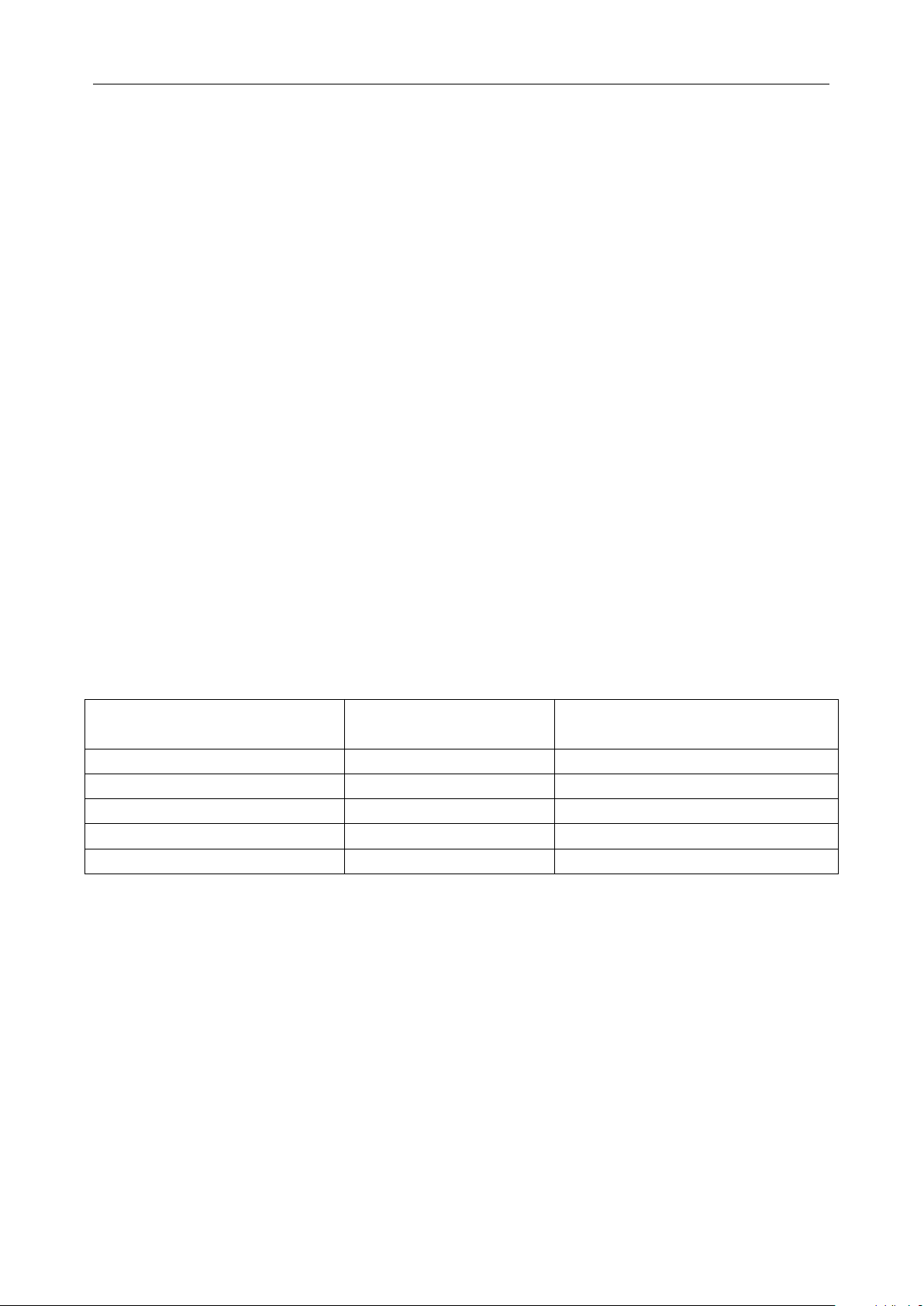
FDT-25W Wall Mounter Ultrasonic Flowmeter
33
Reference standard
equipment flow (m3/h)
Instrumented show
flow (m3/h)
Correction coefficient
(standard / show value)
1.02
0.0998
1.02
5.11
5.505
0.93
10.34
10.85
0.95
20.45
19.78
1.03
50.56
51.23
0.99
user-type-wedge parameters that describe the user transducers.
If the PI-type transducer is selected, you need enter additional 4 PI-type transducer parameters that
describe the PI-type transducers.
4.35 How to use the circular display function
When entering menu window 95, the circular display function will be started automatically. The
following windows will be displayed one by one, each window will stay for 8 seconds:
M95>>M00>>M01>>M02>>M02>> M03>>M04>>M05>>M06>>M07>>M08>>M90>>M91>>M92>>
M93>> M94>>M95. This function allows the user to visit all the important information without any
manual action.
To stop this function, simply press a key. Or switch to a window other than M95.
4.36 How to enter into the linearity correcting? How to enter into the
data?
When the product leaved the factory, the function is closed.
The menu can realize almost 12 parts linearity correcting. The user can choose from two points to
twelve points to execute the linearity correcting according to user actual condition.
In order to explain the usage method of the menu, we suppose that we get the following table data
through calibration the meter.
In order to revised the flow exceed the scope of the above table, without mutations of correction factor,
we add two points on the basis of the above five points, (0 m3/h, 1.0) and (100000 m3/h, 1.0). (0 m3/h,
1.0) is called the minimum flow of the amendment point, this set of data is used to facilitate to
generated a appropriate correction factor when Instrumented show flow under 1.02 m3/h. (100000 m3/h,
1.0) is called the maximum flow of the amendment point, this set of data is used to facilitate to
generated a appropriate correction factor when Instrumented show flow above 50.56 m3/h. So that we
get the following data sets from small to large.
( 0 , 1 )
( 0.0998 , 1.02 )
( 5.505 , 0.93 )
( 10.85 , 0.95 )
( 19.78 , 1.03 )
Page 36

FDT-25W Wall Mounter Ultrasonic Flowmeter
34
Error message
Causes
Counter-measures
ROM Testing Error
Segment Test Error
Problem with the
software
(1)Power on again
(2)Contact with factory
Stored Data Error
The parameters
entered by the user
lose integration.
When this message displays, the
user should press ENT key, and all
the configuration will be restored to
the default state.
Timer Slow Error
Timer Fast Error
Problem with the
timer-keeper or the
crystal oscillator.
(1)Power on again
(2)Contact with factory
Date Time Error
Number errors with
Initialize the calendar by menu
( 51.23 , 0.99 )
( 100000 , 1. )
The total is seven sets of data. The next step is to put seven sets of data entered into the Instrument.
Pay attention to the input order in accordance with from small to large.
To enter the menu M48, then input the data set number “7”, to be followed in the above seven sets of
data, we revised the setup of a multi-segment linearity correcting.
If you need to cancel linearity correcting, simply enter “0” in the menu M48.
Decommissioned linearity correcting, you just need to enter in the menu M48 data points (in this case,
is “7”).
Noted: before the calibration of the instrument, you must first close the linearity correcting function. If
under the condition that the linearity correcting function has not closed, the calibration data sets arising
from the amendment must be dealing with the reverse curve of the data following the original
amendment, then input to the Instrument. Reverse amendment is very complicated, and should be
avoided.
4.37 How to save / restore frequently-used pipe parameters
You can use menu window 27 to store or restore from the internal Flash memory, as many as 9
different pipe parameter configurations.
5. Troubleshooting
5.1 Power-on Error Displays and Counter-Measures
The FDT-25W ultrasonic flow meter provides an automatic power-on diagnosis for the hardware
problems. When any message (with the power on) in the following table displays, counter-measures
should be taken.
Page 37

FDT-25W Wall Mounter Ultrasonic Flowmeter
the calendar window M61
Reboot repetitively Hardware problems Contact the factory
5.2 Error Code and Counter-Measures
The FDT-25W ultrasonic flow meter will show Error Code in the lower right corner with a single letter
like I, R etc. on menu windows M00, M01, M02, M03, M90 and M08. When any abnormal Error Code
shows, counter-measures should be taken.
Error
code
R System Normal No error
I Detect No Signal
J Hardware Error Hardware problem Contact the factory
H PoorSig Detected
Q Frequ Output Over
F
G Adjusting Gain
K Empty pipe
Correspondent Message
displayed on M08
System RAM Error
Date Time Error
CPU or IRQ Error
ROM Parity Error
Causes Counter-measures
(1)No Signals detected
(2)Transducers installed
improperly
(3)Too much fouling
(4)Pipe liners are too thick.
(5)Transducer cords are not
properly connected
(1)Poor signal detected
(2)Transducers installed
improperly
(3)Too much fouling
(4)The pipe liners are too thick.
(5)Problem with transducers
cords
The actual frequency for the
Frequency Output is out of the
range set by the user
(1) Temporary problems with
RAM, RTC
(2) Permanent problems with
hardware
Instrument is in the progress of
adjusting the gain for the
signal, and the number
indicates the progressive steps
No liquid inside pipe
Setup error on M29
(1)Relocate measuring
location
(2)Clean the spot
(3)Check the cords
(1)Relocate measuring place
(2)Clean the spot
(3)Check the cords
(4)Check the coupler
Check the value entered at
M66, M67,M68 and M69, and
try to enter a larger value on
M69
(1) power on again
(2) contact factory
Relocate where the pipe is
full of liquid
Enter 0 on M29
35
Page 38

FDT-25W Wall Mounter Ultrasonic Flowmeter
5.3 Other Problems and Solutions
1. When the actual flow inside the pipe is not standstill, but the instrument displays 0.0000 for the flow
rate, and ‘R’ displaying signal strength and the signal quality Q (value) has a satisfactory value?
The problems are likely caused by the user who has used the ‘Set Zero’ function on this non-standstill
flowing pipe. To solve this problem, use the ‘Reset Zero’ function on menu window M43.
2. The displayed flow rate is much lower or much higher than the actual flow rate in the pipe under
normal working conditions.
(1) There is probably an offset value wrongly entered by the user in M44. Enter ‘0’ in M44.
(2) Problem with transducer installation.
(3) There is a ‘Zero Point’. Try to ‘zero’ the instrument by using M42 and make sure that the flow inside
the pipe should be standstill.
36
Page 39

WARRANTY/DISCLAIMER
OMEGA ENGINEERING, INC. warrants this unit to be free of defects in materials and workmanship
for a period of 13 months from date of purchase. OMEGA’s WARRANTY adds an additional one (1)
month grace period to the normal one (1) year product warranty to cover handling and shipping
time. This ensures that OMEGA’s customers receive maximum coverage on each product.
If the unit malfunctions, it must be returned to the factory for evaluation. OMEGA’s Customer Service
Department will issue an Authorized Return (AR) number immediately upon phone or written request.
Upon examination by OMEGA, if the unit is found to be defective, it will be repaired or replaced at no
charge. OMEGA’s WARRANTY does not apply to defects resulting from any action of the purchaser,
including but not limited to mishandling, improper interfacing, operation outside of design limits,
improper repair, or unauthorized modification. This WARRANTY is VOID if the unit shows evidence of
having been tampered with or shows evidence of having been damaged as a
result of excessive corrosion; or current, heat, moisture or vibration; improper
specification; misapplication; misuse or other operating conditions outside of
OMEGA’s control. Components in which wear is not warranted, include but are not
limited to contact points, fuses, and triacs.
OMEGA is pleased to offer suggestions on the use of its various products. However,
OMEGA neither assumes responsibility for any omissions or errors nor
assumes liability for any damages that result from the use of its products
in accordance with information provided by OMEGA, either verbal or
written. OMEGA warrants only that the parts manufactured by it will be as
specified and free of defects. OMEGA MAKES NO OTHER WARRANTIES OR
REPRESENTATIONS OF ANY KIND WHATSOEVER, EXPRESS OR IMPLIED, EXCEPT
THAT OF TITLE, AND ALL IMPLIED WARRANTIES INCLUDING ANY WARRANTY OF
MERCHANTABILITY AND FITNESS FOR A PARTICULAR PURPOSE ARE HEREBY
DISCLAIMED. LIMITATION OF LIABILITY: The remedies of purchaser set forth herein are
exclusive, and the total liability of OMEGA with respect to this order, whether
based on contract, warranty, negligence, indemnification, strict liability or otherwise,
shall not exceed the purchase price of the component upon which liability
is based. In no event shall OMEGA be liable for consequential, incidental or special damages.
CONDITIONS: Equipment sold by OMEGA is not intended to be used, nor shall it be used: (1) as a
“Basic Component” under 10 CFR 21 (NRC), used in or with any nuclear installation or activity; or (2)
in medical applications or used on humans. Should any Product(s) be used in or with any nuclear
installation or activity, medical application, used on humans, or misused in any way, OMEGA assumes
no responsibility as set forth in our basic WARRANTY / DISCLAIMER language, and, additionally,
purchaser will indemnify OMEGA and hold OMEGA harmless from any liability or damage whatsoever
arising out of the use of the Product(s) in such a manner.
RETURN REQUESTS/INQUIRIES
Direct all warranty and repair requests/inquiries to the OMEGA Customer Service Department.
BEFORE RETURNING ANY PRODUCT(S) TO OMEGA, PURCHASER MUST OBTAIN AN AUTHORIZED
RETURN (AR) NUMBER FROM OMEGA’S CUSTOMER SERVICE DEPARTMENT (IN ORDER TO AVOID
PROCESSING DELAYS). The assigned AR number should then be marked on the outside of the return
package and on any correspondence.
The purchaser is responsible for shipping charges, freight, insurance and proper packaging to prevent
breakage in transit.
FOR WARRANTY RETURNS, please have the
following information available BEFORE
contacting OMEGA:
1. Purchase Order number under which the
product was PURCHASED,
2. Model and serial number of the product under
warranty, and
3. Repair instructions and/or specific problems
relative to the product.
OMEGA’s policy is to make running changes, not model changes, whenever an improvement is possible. This affords
our customers the latest in technology and engineering.
OMEGA is a trademark of OMEGA ENGINEERING, INC.
© Copyright 2019 OMEGA ENGINEERING, INC. All rights reserved. This document may not be copied, photocopied,
reproduced, translated, or reduced to any electronic medium or machine-readable form, in whole or in part, without the
prior written consent of OMEGA ENGINEERING, INC.
FOR NON-WARRANTY REPAIRS,
for current repair charges. Have the following
information available BEFORE contacting OMEGA:
1. Purchase Order number to cover the COST
of the repair,
2. Model and serial number of the product, and
3. Repair instructions and/or specific problems
relative to the product.
consult OMEGA
Page 40

Where Do I Find Everything I Need for
Process Measurement and Control?
OMEGA…Of Course!
Shop online at omega.com
TEMPERATURE
MU
Thermocouple, RTD & Thermistor Probes, Connectors, Panels & Assemblies
MU
Wire: Thermocouple, RTD & Thermistor
MU
Calibrators & Ice Point References
MU
Recorders, Controllers & Process Monitors
MU
Infrared Pyrometers
PRESSURE, STRAIN AND FORCE
MU
Transducers & Strain Gages
MU
Load Cells & Pressure Gages
MU
Displacement Transducers
MU
Instrumentation & Accessories
FLOW/LEVEL
MU
Rotameters, Gas Mass Flowmeters & Flow Computers
MU
Air Velocity Indicators
MU
Turbine/Paddlewheel Systems
MU
Totalizers & Batch Controllers
pH/CONDUCTIVITY
MU
pH Electrodes, Testers & Accessories
MU
Benchtop/Laboratory Meters
MU
Controllers, Calibrators, Simulators & Pumps
MU
Industrial pH & Conductivity Equipment
DATA ACQUISITION
MU Communications-Based Acquisition Systems
MU Data Logging Systems
MU Wireless Sensors, Transmitters, & Receivers
MU Signal Conditioners
MU Data Acquisition Software
HEATERS
MU
Heating Cable
MU
Cartridge & Strip Heaters
MU
Immersion & Band Heaters
MU
Flexible Heaters
MU
Laboratory Heaters
ENVIRONMENTAL
MONITORING AND CONTROL
MU
Metering & Control Instrumentation
MU
Refractometers
MU
Pumps & Tubing
MU
Air, Soil & Water Monitors
MU
Industrial Water & Wastewater Treatment
MU
pH, Conductivity & Dissolved Oxygen Instruments
M5739/0519
