Page 1
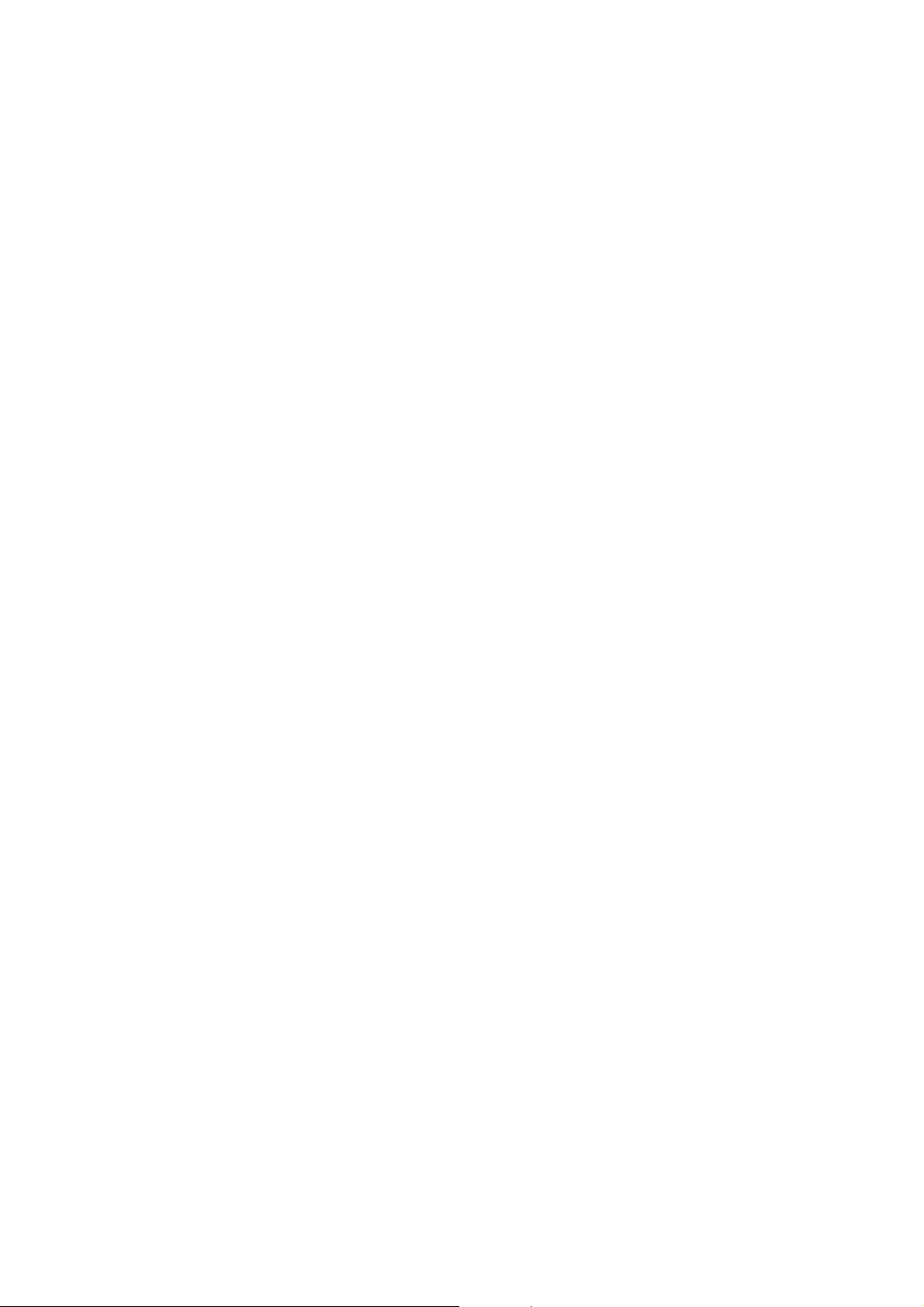
µ-40 DIGITAL / Stylus 500 / µ DIGITAL 500
D. REPAIR PROCEDURE
[1] CONFIRMATION AND UPGRADE OF THE FIRMWARE.......................................... D-2
1. THE CONFIRMATION PROCEDURE OF THE FIRMWARE .............................. D-2
2. UPGRADE PROCEDURE OF THE FIRMWARE ................................................ D-2
[2] STATUS INDICATION
1. PREPARATION FOR THE INDICATION ............................................................. D-3
2. STATUS INDICATION ......................................................................................... D-3
D-1
Ver. 1
Page 2
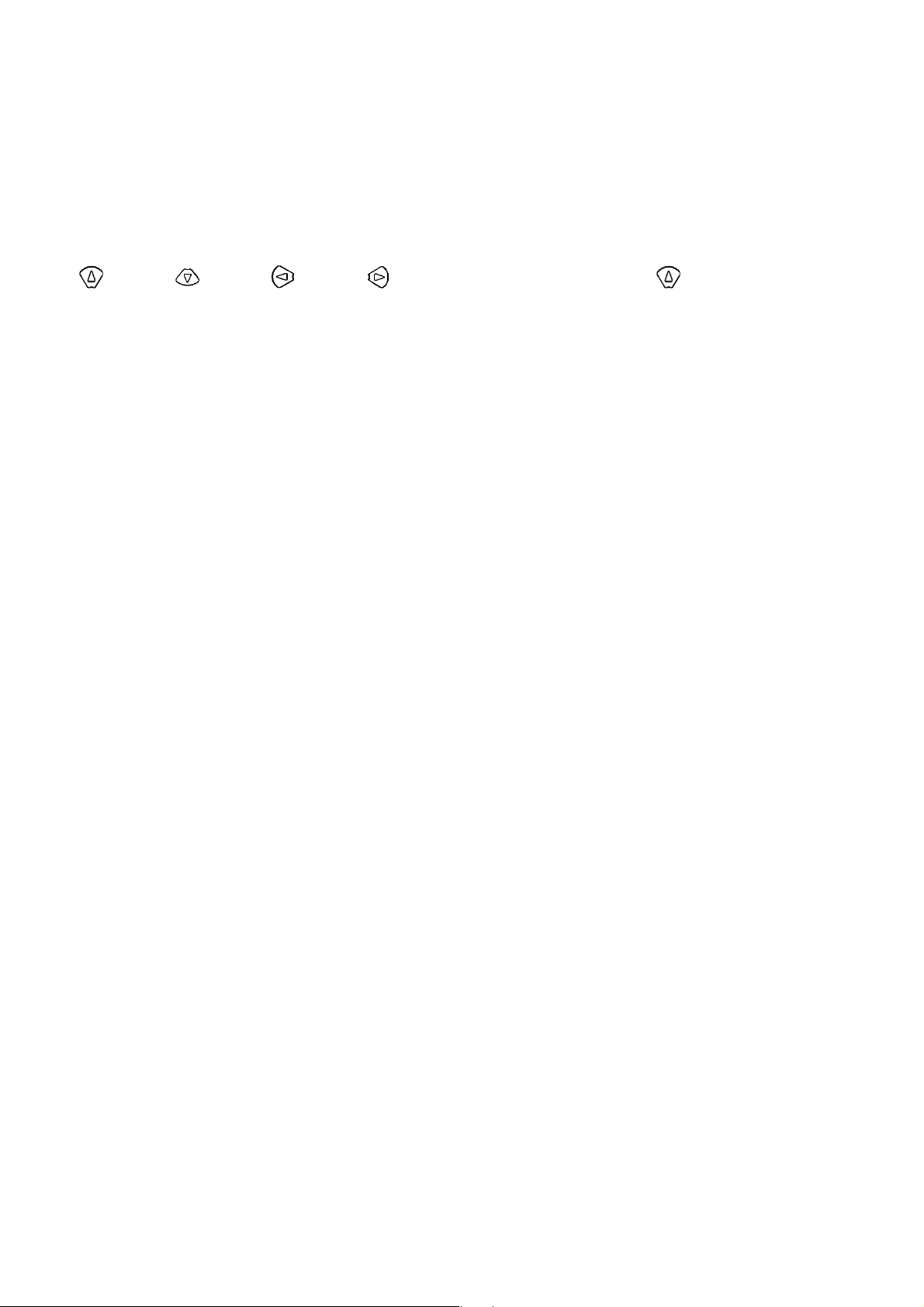
D. REPAIR PROCEDURE
µ-40 DIGITAL / Stylus 500 / µ DIGITAL 500
[1] The confirmation and the upgrade of the firmware
1: The cofirmation procedure of the firmware
A lens barrier is opened under the condition that a card cover is opened. It confirms that the warning of "CARD-COVER
OPEN" is indicated on TFT, and a QUICK VIEW button and OK button are pushed at the same time. Open/close of the
lens barrier are done again after it waits for about ten seconds when it doesn't react to open/close of the barrier. ( When
warning isn't indicated on TFT. ) A firmware version is indicated on TFT when the buttons are pushed in the order of the
(Arrow) → (Arrow) → (Arrow) → (Arrow) → 1st Release → 2nd Release → (Arrow).
Ex.)
B:1000
U:1005
C:0000
→ (BOOT AREA: Ver1.000)
→ (USER AREA: Ver1.005)
→ (CISC : Ver0.000)
2: Upgrade procedure of the firmware
In case that BOOT AREA is upgraded : "S024xxxx.bin" is put in "dcolymp" folder of the xD picture card, and a camera is
turned on.
In case that USER AREA is upgraded : "E024xxxx.bin" is put in "dcolymp" folder of the xD picture card, and a camera is
turned on.
File name
S024xxxx.bin
E024
xxxx.bin xxxx means a version number of the firmware.
2-1:
A "dcolymp" folder is made in the xD picture card that a format is done by µ DIGITAL 500. "E024xxxx.bin" (or/
and "S024xxxx.bin") is/are put in "dcolymp" folder of the xD picture card. (xxxx means a version number of the firmware)
There is no limitation if it is a xD picture card which can be used with µ-40 DIGITAL / Stylus 500 / µ DIGITAL 500.
2-2:
An AC adapter is connected under the condition that the lens barrier is closed without the batteries. Then a the xD picture
card is inseted to the camera.
2-3:
A barrier is opened under the condition that "OK" button is pressed and held. When upgrade is started, red LED is turned
on. Then "OK" button is released.
2-4:
When upgrade is completed, red LED blinks.
2-5:
The firmware version is confirmed by above (1:).
D-2
Ver.1
Page 3
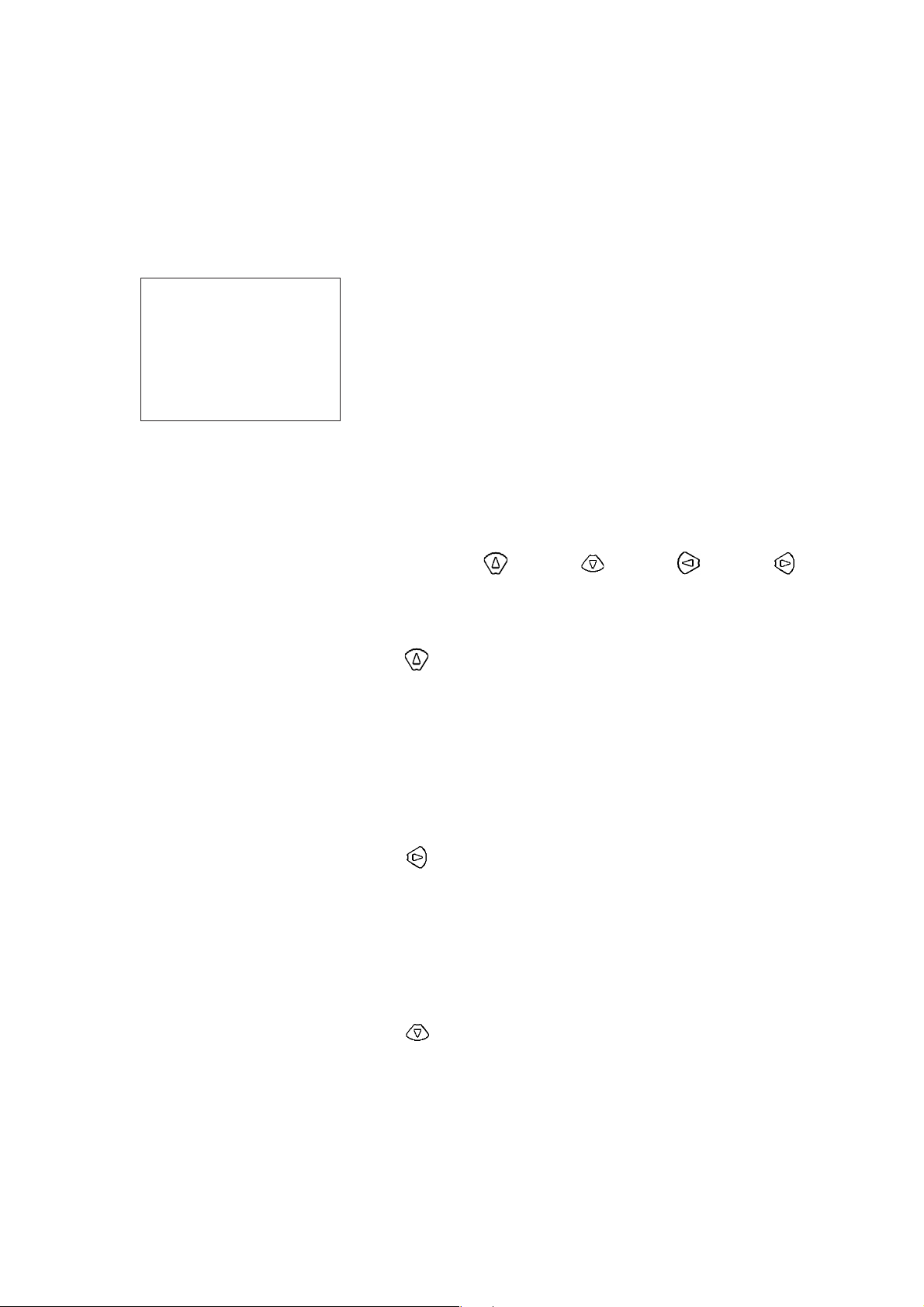
µ-40 DIGITAL / Stylus 500 / µ DIGITAL 500
D. REPAIR PROCEDURE
[2] Status indication
1: Preparation for the indication
1-1: In case of REC mode
A lens barrer is opened under the condition that AC adapter is connected and card door is opened. It confirms that the
warning of “CARD-COVER OPEN” is indicated on TFT, and a QUICK VIEW button and OK button are pushed at the same
time. The following information is indicated on TFT.
OLYMPUS
u-40D,Stylus500,uD500
1-2: In case of PLAY mode
A DISPLAY button is pushed under the condition that AC adapter is connected and card door is opened. Under the
condition that warning is indicated on TFT, a zoom lever is operated with pushing OK button in the order of T
Center. Then OK button is released. The above information (1-1) is indicated on TFT.
→ W →
2: Status indication
It continues in 1-1 (or 1-2), the buttons are pushed in the order of (Arrow) → (Arrow) → (Arrow) → (Arrow)
→ 1st Release → 2nd Release.
2-1: Firmware version
The following information is indicated on TFT when (Arrow) button is pushed after the above process.
Ex.)
PAG E1
B:1000
U:1005
C:0000
2-2: Release/Flash luminous number of times
The following information is indicated on TFT when
Ex.)
PAG E2
R:000001
S:000001
2-3: Serial number
→ (BOOT AREA: Ver1.000)
→ (USER AREA: Ver1.005)
→ (CISC : Ver0.000)
(Arrow) button is pushed.
→ (Release number of times)
→ (Flash luminous number of times)
The following information is indicated on TFT when
Ex.)
PAG E3
CS : 545515508 → (Serial number of Body)
MCS: 0113409012721001
Ver.1
→ (Serial number of MC-PCA2)
(Arrow) button is pushed.
D-3
Page 4
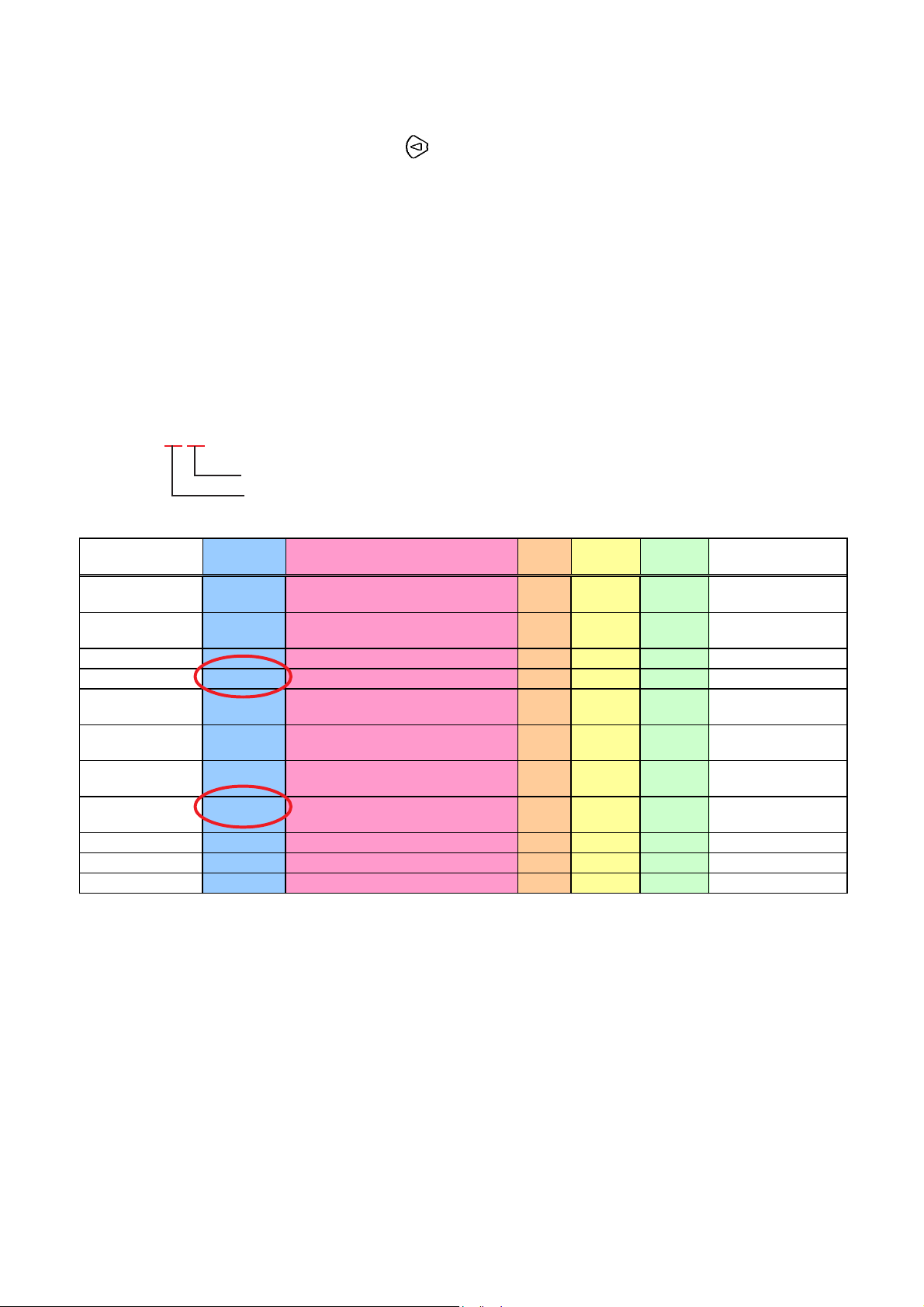
D. REPAIR PROCEDURE
µ-40 DIGITAL / Stylus 500 / µ DIGITAL 500
2-4: Damage Code
The following information is indicated on TFT when (Arrow) button is pushed.
Ex.)
D:
1E13
→ (Damage Code)
XXXX
XXXX
XXXX
XXXX
XXXX
A damage code is indicated by four-digit hexadecimal after "D:", and a memory is done to five maximums. (A top tier is the
latest damage code.)
2-4-1: Detail of Damage Code (Refer to a damage code list.)
Ex.) 1E 13 ----------- "Zoom Lens Reset Error"
Lower two digits Status(Row) 0 x 13
Upper two digits Status(Row) 0 x 1E
Block Status Error Damage Media
Error
0x06 PARAMDT_NOT_SUPPORTED B - - Parameter injust ice or
0x07 PARAMDT_OS_ERROR B - - Queue R/W injust ice,
MEC_STATUS 0x1EXX
0x10 MEC_RESLENS_FCS_ERROR - - - Focus Lens Reset
0x11 MEC_RESLENS_ZOOM_ERROR - - - Zoom Lens Reset
0x 12 ME C_RES LENS _F CS_ERROR_DMG A - - Focus Lens Reset
0x13 MEC_RESLENS_ZOOM_ERROR_DMG A - - Zoom Lens Reset
0x 20 ME C_IRISMOT_TIME R_DELAY B - - Iri s Mot or Ti mer Delay
RECP ROC_STATUS 0x1FXX
0x 21 RECPROC_RE CJP EG_ERROR - - - Unus ual P ar amet er
Play
Mode
Not e
un-support
OS Error
Error
Error
Error
Error
2-4-2: Erasure of the damage code
OK button is pushed under the condition that a damage code is indicated on TFT. Damage code is erased when a lens
barrier is closed.
D-4
Ver.1
Page 5
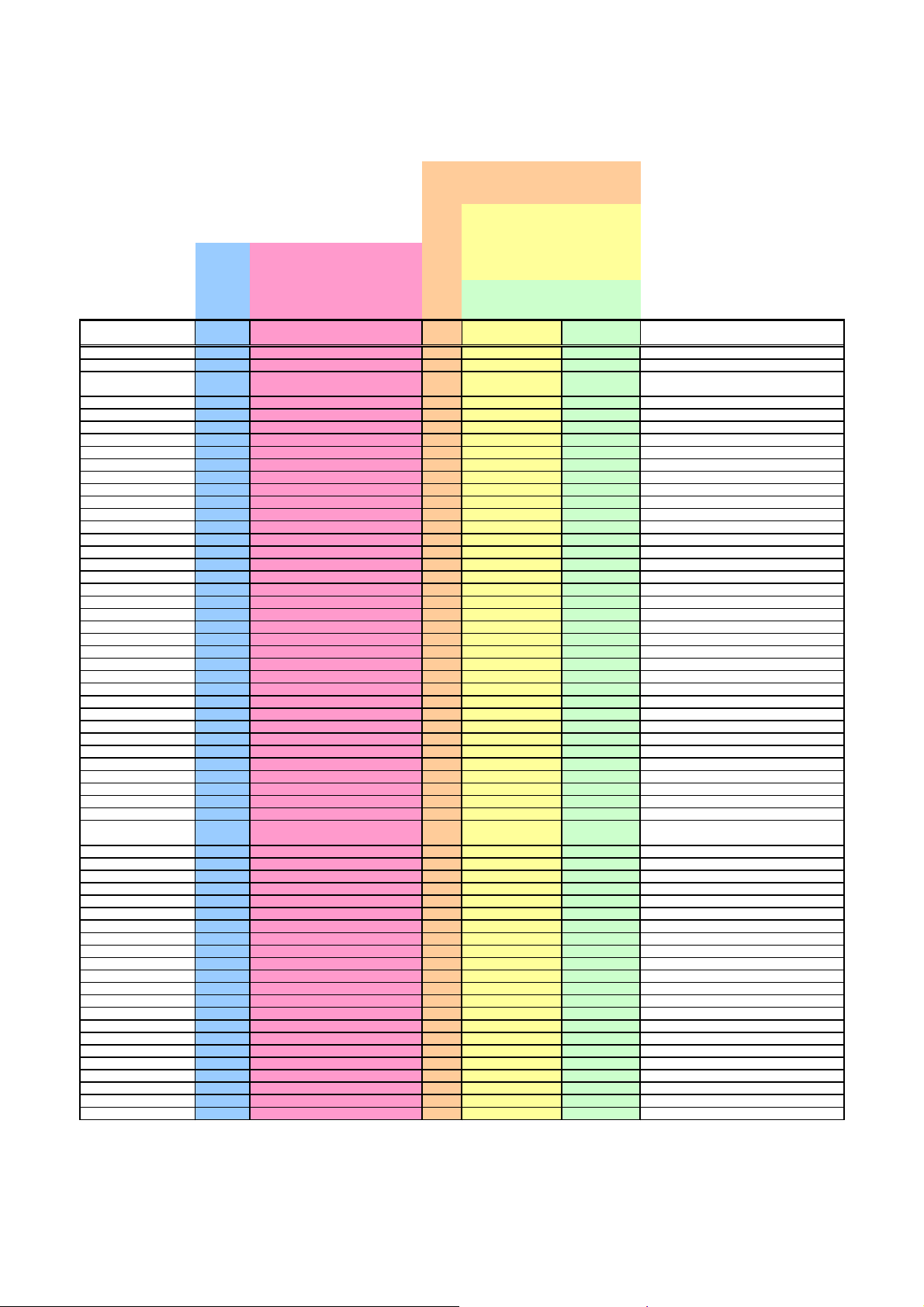
µ-40 DIGITAL / Stylus 500 / µ DIGITAL 500
_
_
_
_
_
e
r
_
_
_
_
_
_
_
_
_
_
_
_
_
_
_
_
_
)
)
_
_
_
)
)
)
_
_
_
)
)
_
_
_
[
)
_
_
_
)
_
_
_
_
_
_
_
_NO_
g
_
_
_
_NO_
p
_
_FB_
_FB_IS_
_FB_
_FB_
_
_
_
_
D. REPAIR PROCEDURE
Damage A Damage mode indication
Media Error MEDIA
A status is written down by lower 16bit (0xXX). MEDIA_DPROTECT
Block Status Error Damag
- 0x0000 SUCCESS C - Nomal
STATUS 0x0100 C
APP
SYDUMMY
DCFCOPY
DCFDLIST
DCFEDIT
DCFFLIST
DCFNUM
DCFPMARK_STATUS 0x0b00 C
DCFSCAN_STATUS 0x0c00 C
DOSFAT
STATUS 0x0300 C
STATUS 0x0400 C
STATUS 0x0500 C
STATUS 0x0700 C
STATUS 0x0800 C
STATUS 0x0a00 C
STATUS 0x0d00 C
0x0100 APP_STATUS_MODEINFO_NOTDE
FAULT
0x0400 DCFCOPY
0x0500 DCFDLIST
0x0700 DCFEDIT
0x0701 DCFEDIT
0x0702 DCFEDIT
0x0703 DCFEDIT
0x0800 DCFFLIST
0x0a00 DCFNUM
0x0a01 DCFNUM
0x0a02 DCFNUM
0x0a03 DCFNUM_ROOT_FULL C MEDIA_DPROTECT Wri ting error (Root dir DCIM
0x0a04 DCFNUM_INVALID C MEDIA_DPROTECT Abnomal parameter value
0x0a05 DCFNUM
0x0a06 DCFNUM
0x0a07 DCFNUM
0x0a08 DCFNUM_RECORD_ERROR C MEDIA_DPROTECT Wri ting error (client judgment
0x0a09 DCFNUM_DEFERRED_ERROR C MEDIA_DPROTECT Wri ting error (client judgment
0x0a0a DCFNUM_PROTECT_SEAL C MEDIA_PROTECT Writingprotect seal
0x0a0b DCFNUM
0x0a0c DCFNUM
0x0a0d DCFNUM
0x0a0e DCFNUM_PROTECT C MEDIA_DPROTECT Others (Internal error
0x0b00 DCFPMARK
0x0b01 DCFPMARK
0x0b02 DCFPMARK
0x0b03 DCFPMARK_IDX_ALL C All frame is index print reservatin
0x0b04 DCFPMARK
0x0b05 DCFPMARK_IDX_PART C Mix up for Index print reservation frame and
0x0b06 DCFPMARK
0x0b07 DCFPMARK
0x0b08 DCFPMARK_DISK_FULL C No capacity of media
0x0b09 DCFPMARK
0x0b0a DCFPMARK
0x0b0b DCFPMARK
0x0b0c DCFPMARK
0x0b0d DCFPMARK
0x0b0e DCFPMARK
0x0b0f DCFPMARK
0x0b10 DCFPMARK
0x0c00 DCFSCAN
0x0d00 DOSFAT
0x0d05 DOSFAT
0x0d06 DOSFAT_FSI_SIG_NG C Illegal signature in FSInfo
0x0d07 DOSFAT
0x0d0a DOSFAT
0x0d0b DOSFAT
0x0d0c DOSFAT
0x0d0d DOSFAT
Error definition MEDIA
Play Mode Can not open file
Media
Erro
C
ABORTED C
ABORTED C Interruption by the client
ABORTED C
COPY_DST_FULL C
COPY_DIR_FULL C
NOT_SUPPORTED C
ABORTED C Interruption by the client
DCIM_HIDDEN C MEDIA_DPROTECT DCIM dir is "Hidden"
DCIM_READONLY C MEDIA_DPROTECT DCIM dir is "Read-Only"
FILE_OVER C Writing error (File number
DCIM_FILE C MEDIA_DPROTECT Can not over write "DCIM"
ABORTED C Interruption by the client
DIR_NOTFOUND C MEDIA_DPROTECT Dir can not found (Internal error
DEFECT_OVER C MEDIA_ERROR Defect block number is over
FAT_BROKEN C MEDIA_DPROTECT File system err or
MEDIA_BROKEN C MEDIA_DPROTECT Overlapping "cis"(SSFDC
NUM_OVER C Print reservation num ber is over 998
ILL_COM C Abnomal com mand
HDR_ILL C
IDX_NONE C Non frame is index print reservatin
SIZE_OVER C Aautprint.mrk size over
INTERNAL C Image file error (Internal
ROOT_FULL C
MISC_FILE C
MISC_HIDDEN C
MISC_RONLY C
MRK_DIR C
MRK_HIDDEN C
MRK_RONLY C
TRIMMING C No reservation of trimm in
ABORTED C Scan com mand aborted by the client
ABORTED MS-Dos FAT command aborted by the
HEAP C Can not alloc hea
CLS_NUM_NG C Illegal Cluster Number
LINK_TYPE_NG C Illegal LINK TYPE
NULL C FBUF is NULL
CLEAN_NG C Can not clean FBUF
ALLOC_NG C Can not alloc FBUF
MEDIA
MEDIA_DPROTECT
MEDIA
MEDIA
B Damage record only
C No damage record
OPEN MEDIA_OPEN
PROTECT
UNFORMAT
MEDIA
ERROR
NOTPRESENT
Bad Picture Bad Picture
no mark Bad Picture
Play
Mode
HDR] Section error (mount
no reservation frame
MEDIA
MEDIA
MEDIA
Can not open file
PROTECT
UNFORMAT
ERROR
NOTPRESENT
Note
Ver.1
D-5
Page 6
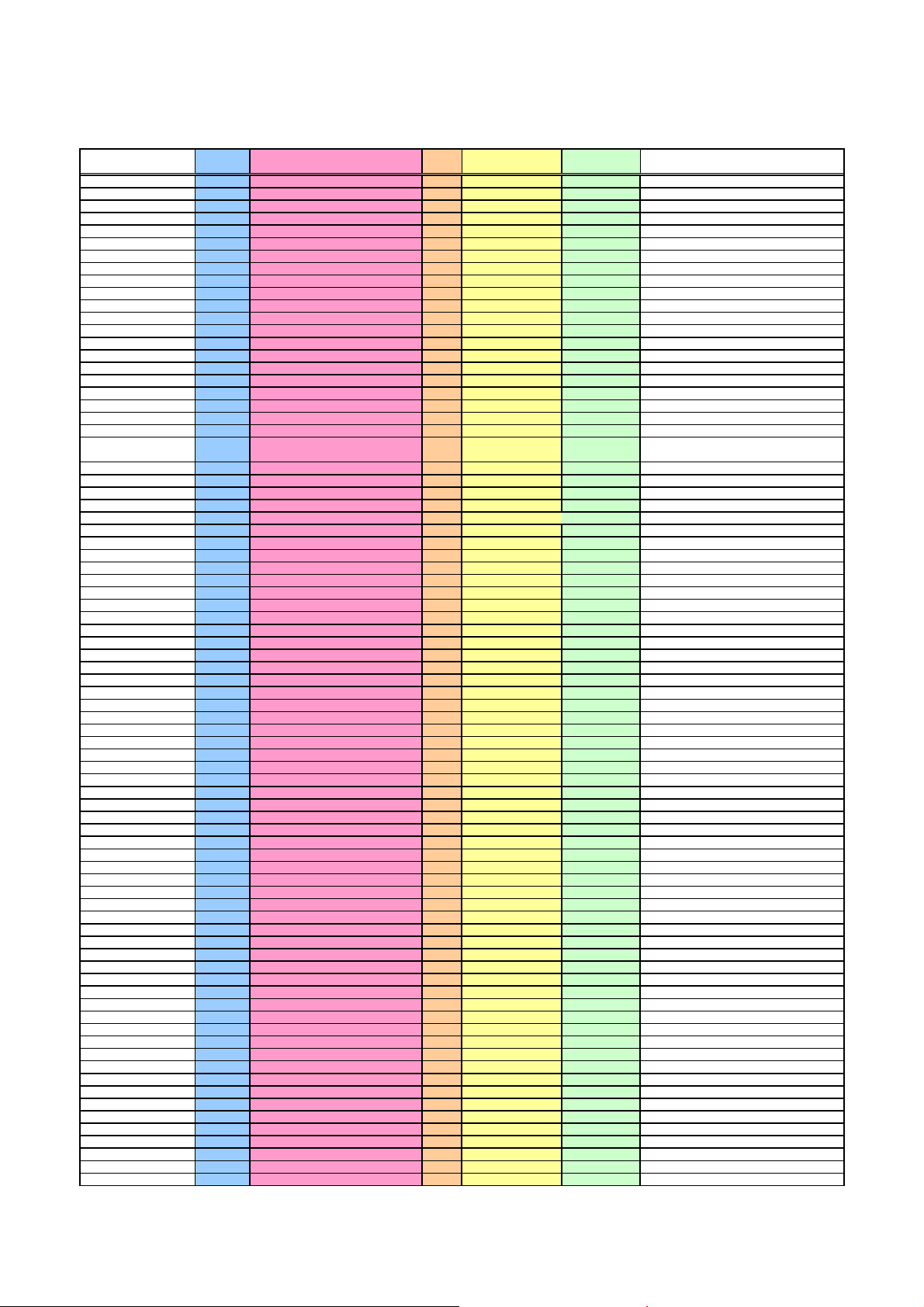
D. REPAIR PROCEDURE
e
_
_
_
_
_
y
_
_OF_
_
_
)
_
_
_
_
_
y
_OF_
_OF_
_OF_
g
_
_Q_
_
_
_
_
_ID_
_
_
_
_
_
_
_5V_
_
_
_
r
_
_
_
_
_
_
_
_
_
_
_
_ID_
_
_
_
_
_
_
_
_
_
_
_
y
_
_
_
_
_
_
_
_
_
_
_
_
_NO_
_
_
_
µ-40 DIGITAL / Stylus 500 / µ DIGITAL 500
Block Status Error Damag
DOSFILE_STATUS 0x0e00 C
FILECLBK
LOGSEC
PHYCF
STATUS 0x1200 C
STATUS 0x1300 C
STATUS 0x1700 C Reserve
0x0e00 DIR
0x0e01 FILE
0x0e02 FILE
0x0e03 FILE
0x0e04 FILE
0x0e05 FAT_ILLEGAL_COM C MEDIA_UNFORMAT
0x0e06 FAT
0x0e07 OUT
0x0e08 UNFORMAT C MEDIA
0x0e09 PATH
0x0e0a PATH_ABORT C MEDIA_UNFORMAT Find Comm and Aborted
0x0e0b PATH
0x0e0c FILE
0x0e0d DIR
0x0e0e DOSFILE
0x0e0f PATH
0x0e10 SM64MB_FAT16 C MEDIA_UNFORMAT 64MByt Media is FAT16 Formated
0x0e11 OUT
0x0e12 OUT
0x0e13 OUT
0x0e14 DOSFILE_BAD_CLS C Bad registerd first Cluster Number at
0x1200 FILECLBK
0x1201 FILECLBK
0x1301 MEDIA
0x1302 MEDIA
0x1304 MEDIA
0x1305 MEDIA
0x1306 MEDIA
0x1307 MEDIA
0x1309 SSFDC
0x1310 INVALID
0x1311 MEDIA
0x1312 PHYSM
0x1313 MEDIA
0x1314 PHY
0x1315 PHYSM
0x1316 MEDIA_PROTECTED C
0x1317 LOGSM
0x1318 LOGSM
0x1319 LOGSEC
0x1320 LOGSEC
0x1322 LOGSEC
0x1323 LOGSEC
0x1324 LOGSM
0x1325 LOGSM
0x1326 LOGSM
0x1327 CF
0x1328 CF
0x1329 CF
0x132a CF
0x132b CF
0x132c CF
0x132d CF
0x132e CF
0x132f LOGSM
0x1330 LOGSM
0x1331 MEDIA
0x1332 CF
0x1333 MEDIA
0x1334 PHYSM
0x1335 CF_TIME_OUT1 C MEDIA_ERROR
0x1336 CF
0x1337 CF
0x1338 CF
0x1339 SSFDC
0x133a SSFDC
0x133b SSFDC
0x133c LOGSEC
0x133d CF
0x133e CF
0x133f CF
0x1340 WINDOW S
0x1700 PHYCF
0x1701 PHYCF
0x1702 PHYCF
0x1703 PHYCF
NOT_FOUND C MEDIA_UNFORMAT
ILLEGAL_COM C MEDIA_UNFORMAT
ALREADY_DIR C MEDIA_UNFORMAT
DISK_FULL C MEDIA_UNFORMAT
DIR_ERROR C MEDIA_UNFORMAT Can not find File entr
DISK_FULL C MEDIA_UNFORMAT
FILE C MEDIA_UNFORMAT
DIRTY C MEDIA_UNFORMAT File entry Changed (Update
DIRTY_ABORT C MEDIA_UNFORMAT Change Command and Aborted
NOT_FOUND C MEDIA_UNFORMAT
NOT_EMPTY C MEDIA_UNFORMAT Can not Delete DIR
QUEUE_FULL C
ENTRY_INVALID C MEDIA_UNFORMAT Illegal File Entr
FILE1 C MEDIA_UNFORMAT
FILE2 C MEDIA_UNFORMAT
FILE3 C MEDIA_UNFORMAT
CrFail C Queue Create Error
ILLCOM C Illegal Command
NOT_PRESENT C
ILL_COM C MEDIA_ERROR
ERROR C MEDIA_ERROR
TIME_OUT C MEDIA_ERROR
WRITE_FAIL C MEDIA_ERROR
ERASE_FAIL C MEDIA_ERROR
ECC_ERR2 C MEDIA_ERROR
MEDIA_NUMBER C MEDIA_ERROR
UNIT_ATTENTION C MEDIA_ERROR
CARD C MEDIA_ERROR
OFF_POWER C MEDIA_ERROR
QUEUE_FULL C MEDIA_ERROR
DATA_STAT_NG C MEDIA_ERROR Data Status Erro
QUEUE_FULL C MEDIA_ERROR
DIFF_NG C MEDIA_ERROR
IILEGAL_MEDIA C MEDIA_ERROR
ILLEGAL_COM C MEDIA_ERROR
BLANK_CHECK C MEDIA_ERROR
NOT_ALLOC C MEDIA_ERROR
MISMATCH_DIFF C MEDIA_ERROR
MISMATCH_DATA C MEDIA_ERROR
WRITE_ERASE C MEDIA_ERROR Writ e Fail (Retry Limit over) But Possible
BAD_BLOCK C MEDIA_ERROR
UNC_ECC C MEDIA_ERROR
NOT_FOUND C MEDIA_ERROR
ABORTED C MEDIA_ERROR
AMNF_ERROR C MEDIA_ERROR
GROSS C MEDIA_ERROR
UNKONW N_MEDIA C MEDIA_ERROR
TIME_OUT C MEDIA_ERROR Change
CIS_NOT_FOUND C MEDIA_ERROR
DEFECT_OVER C MEDIA_ERROR
BROKEN C
NOT_DISK C MEDIA_ERROR
COVER_OPEN C MEDIA_OPEN
PWRID_ERR C MEDIA_ERROR Media Error After Poewr Suppl
TIME_OUT2 C MEDIA_ERROR
TIME_OUT3 C MEDIA_ERROR
TIME_OUT4 C MEDIA_ERROR
STAT_ERROR C MEDIA_ERROR
STAT_FAIL C MEDIA_ERROR "SSFDC" Status data error
TIMEOUT_ID C MEDIA_ERROR
ABORTED C MEDIA_ERROR
UNKONW N_MEDIA1 C
UNKONW N_MEDIA2 C
UNKONW N_MEDIA3 C
BUSY C Wi ndows Busy Code
DRQ C MEDIA_ERROR "DRQ" Do not Equal "1"
BUSY_TIME_OUT C MEDIA_ERROR CF Busy time out
WAIT_TIME_OUT C MEDIA_ERROR CF Wait time out
INV_INT C Illegal interrupt
Media
Error
UNFORMAT
EDIA_NOTPRESENT
Play
Mode
creatin
Note
file
D-6
Ver.1
Page 7

µ-40 DIGITAL / Stylus 500 / µ DIGITAL 500
e
_
_
_
_
_
_
)
_
_
r
r
_
_NO_
_
_
_
_
R
_
r
R
_
r
_
_
(
r
R
r
R
r
_
R
r
R
_
_
R
_
y
_
_
R
y
_
_
R
_
r
_
_
R
_
_OS_
R
_
_
_
_
_
_
_
_
_
_
_
_
_
_
r
_
_
_
_
_
_
_
_
_
_
_
_
_
_
_
_
_
_
_
_
_
_
_
r
R
D. REPAIR PROCEDURE
Block Status Error Damag
PLAYFILE
PLAYROM
TAKE
PRM
REC
UAM
STATUS 0x1800 C
STATUS 0x1900
STATUS 0x1a00 C Sequence of Take item
STATUS 0x1d00 C
STATUS 0x1f00 C RECordFile
STATUS 0x2000 C
0x1704 PHYCF_BYTE_NUM_ERROR C
0x1800 PLAYFILE
0x1801 PLAYFILE
0x1802 PLAYFILE
0x1803 PLAYFILE
0x1804 PLAYFILE
0x1805 PLAYFILE_TIFFILE C CANNOT_OPE
0x1806 PLAYFILE
0x1807 PLAYFILE
0x1808 PLAYFILE_EXIF_HEADER_INVALI C BADPICTURE "EXIF" Header erro
0x1809 PLAYFILE_UNDEF_COMMAND C BADPICTURE Undefined comm and
0x180A PLAYFILE
0x180B PLAYFILE
0x180C PLAYFILE
0x1901 PLAYROM
0x1902 PLAYROM
0x1903 PLAYROM_COMBI_ERRO
0x1904 PLAYROM_UNDEF_COMMAND C CANNOT_OPE Undefined command
0x1a40 TAKE
0x1a41 TAKE_QCREATE_ER
0x1a42 TAKE_EVCREATE_ER
0x1a43 TAKE_IVCREATE_ERR C IntrEvent create error
0x1a44 TAKE
0x1a45 TAKE_QREAD_ER
0x1a60 TAKE
0x1a61 TAKE
0x1a80 TAKE_TAKEPIC_ABORT C Take_Picture Abort Requested
0x1a81 TAKE
0x1a82 TAKE
0x1a83 TAKE_TAKEPIC_NR_BUFF_ERRO C Failure to get buffer of light shielding at NR
0x1d00 PARAMDT
0x1d01 PARAMDT
0x1d02 PARAMDT_FLASH_OVER2 C FLASH (CAPTIVE TAG) MMemory over
0x1d03 PARAMDT
0x1d04 PARAMDT
0x1d05 PARAMDT
0x1d06 PARAMDT
0x1F01 REC
0x1F02 REC
0x1F10 REC
0x1F11 REC
0x1F20 REC
0x1F21 REC
0x1F70 REC
0x1F7D REC
0x1F7E REC
0x1F7F REC
0x1FB7 REC
0x1FB8 REC
0x1FB9 REC
0x1FBA REC_RET_MEDIA_WRITE C Media que write error
0x1FBB REC
0x1FBC REC
0x1FBD REC
0x1FBE REC
0x1FBF REC
0x1FDE REC
0x1FDF REC
0x1FF9 REC
0x1FFA REC
0x1FFB REC
0x1FFC REC
0x1FFD REC
0x1FFE REC
0x1FFF REC
0x2000 UAM
0x2001 UAM
0x2002 UAM
0x2003 UAM
0x2004 UAM
0x2005 UAM
0x2006 UAM
0x2007 UAM
0x2008 UAM_PACKET_OVE
ABORTED C Stop the Sequential Job by Interrupt
BUFF_OVER C CANNOT_OPE Buffer over Reading error
SIZE_OVER C CANNOT_OPE
UNKNOWN C CANNOT_OPE Unknown Image fil e Ttpe
RAWFILE C CANNOT_OPE Image fil e Type not JPEG(=RAW OR TIFF
THUM_TIFF C CANNOT_OPE Thombnail Image is "TIFF" file
INVALID_HEADER C BADPICTURE File Header erro
ALLOC C CANNOT_OPE
SUPPORT C BADPICTURE
SCREEN_NAIL C CANNOT_OPE Screen nail invalid
ALLOC C
INVALID_HEADE
PARAM_ERROR C
EVWAIT_ER
TAKERDY_ABORT C Take_Ready Abort Requested
TAKERDY_BATCHKER
TAKEPIC_NOTSTARTED C Continue Command in Idling State
TAKEPIC_BATCHKER
CPRAM_OVE
FLASH_OVER1 C "FLASH" Memory ove
BKEE_OVER1 C "BKRAM or EEROM"Memory over
CHAIN_OVE
NOT_SUPPORTED C Illegal Parameter or Not Supported
ERRO
RET_ABORT C Abort
RET_ABORT_FAILURE C Abort Failure
RET_UNDEF_COMMAND C Undefined command
RET_UNDEF_FORMAT C Undefined for mat
RET_MEDIA_FULL C Media full
RET_MEDIA_CANT_DELETE C Can not delete media
RET_BAD_ALLOC C Allocate error
RET_CMD_OVERFLOW C Command overflow
RET_NOT_IMPLEMENT C Not implement
RET_DESIGN_MISS C Design miss
RET_IMAGE_MUTEX C
RET_AUD_MUTEX C
RET_AUD_EVENT C Audio event wait erro
RET_MEDIA_MUTEX C Medi a semaphore wait error
RET_GET_MESSAGE C
RET_CHILD_MSG C
RET_CHILD_COUNT C
RET_PUT_MSG C
RET_REQ_OVERFLOW C
RET_RECIEVE_MSG C
RET_CREATE_CHILD C
RET_MAIN_MSG C
RET_CREATE_CODE C
RET_CREATE_IMG C
RET_CREATE_BRACKET C
RET_CREATE_MEDIA C
RET_INIT_WAV C
QUEUE_ERROR C
NOT_OPEN C
ALREADY_OPEN C
COMMAND_ABORTED C
PHASE_MISSMATCH C Phase Modulation Missmatch
COM_UNDEFINE C Undecode Command
REQ_UNDEFINE C Undefine Request Command
DATA_DIR_MISSMATCH C Data Trannsmission erro
CCANNOT
CCANNOT
C Queue create erro
C Event create erro
C Event wait erro
CQueue read error
CTake
C Take P ictur e Battery Empt
C "CPRAM" Memory over
C "INDEX" Memory over
C Queue R/W error or Operation System
C "PC" Send error Packet Data
Media
Error
Play
Mode
OPE File Header erro
OPE Command mism atch erro
Damage) Parameter erro
Note
Ready Battery Empt
Ver.1
D-7
Page 8

D. REPAIR PROCEDURE
e
_
_
_
_
_
_
_
_
_
_
_
_
_
_
y
)
_
_
_
_
_
_
_
_
_
_
)
)
_
_
_
g
(
g
_
g
_
p
p
y
g
p
p
p
p
_
_
_
_
_
_
_
)
)
_
_
_
_
_
()
()
_
()
()
µ-40 DIGITAL / Stylus 500 / µ DIGITAL 500
Block Status Error Damag
0x2009 UAM_DATA_ERROR C "PHASE DATA ERROR" Detection
0x200a UAM
0x200b UAM
0x200c UAM
0x200d UAM
0x200f UAM
0x2010 UAM
0x2011 UAM
PROC_STATUS 0x2300 C
SSC
STATUS 0x2400 C Adjustment command process
ADJ
STATUS 0x2700 C
FCS
OSDDRAW
SCTIME
HOST
STB
STATUS 0x2800 C
STATUS 0x2900 C Clock / Calendar
STATUS 0x2b00 C USBHOSTbyYamada
STATUS 0x2c00 C Flash
0x2012 UAM
0x2300 SSC
0x2301 SSC
0x2302 SSC
0x2400 ADJ
0x2401 ADJ_HANDLE_ALLOC_ERROR C "REC-MODE" Handle Secure Fail (Expose
0x2402 ADJ_EXEC_ERROR C Module Execute error
0x2403 ADJ
0x2700 FCS
0x2700 FCS
0x2701 FCS
0x2702 FCS
0x2703 FCS
0x2704 FCS
0x2705 FCS
0x2706 FCS
0x2707 FCS_AUTO_NGOK C Focus NG(can shoot
0x2708 FCS_AUTO_CAL_TIMEOUT C AF calculation time out
0x2709 FCS
0x270A FCS
0x270B FCS
0x2710 FCS_SENSOR_STATUS C PAF control error cord base
0x2711 FCS_SENSOR_BROKEN C Fatal error
0x2712 FCS_SENSOR_ERR_SCHEAP C OS heapget error
0x2713 FCS_SENSOR_ERR_AD C A/D conversion error
0x2714 FCS_SENSOR_ERR_LOWCON C Lowcon error
0x2715 FCS_SENSOR_ERR_DELT C Different value error
0x2716 FCS
0x2717 FCS_SENSOR_ERR_SELECT C Focal len
0x2718 FCS
0x2720 FCS_MANUAL_STATUS C MF Status
0x2721 FCS_MANUAL_PARAM_ERROR C In
0x2722 FCS_MANUAL_LENS_TIMEOUT C Lens driver time out
0x2730 FCS_SENSDRV_STATUS C AF sensor driver status
0x2731 FCS_SENSDRV_ABORT C Abort on the wa
0x2732 FCS_SENSDRV_BROKEN C Sensor fault or No sensor or cannot turn on
0x2733 FCS_SENSDRV_ADERR C AD error, ADT si
0x2734 FCS_SENSDRV_HEAPERR C OS hea
0x2740 FCS_SYODO_STATUS C illuminance com
0x2741 FCS_SYODO_DATAZERO C Sensor data is zero at illuminance
0x2742 FCS_SYODO_MAXMINNG C Sensor data is NG at i llumi nance
0x2800 OSDDRAW
0x2801 OSDDRAW
0x2802 OSDDRAW
0x0000 SCTIME
0x2901 SCTIME
0x2902 SCTIME_NOEXIFTAG C Tim e Stamp error (for EXIF
0x2903 SCTIME_INVARID C "Sctime" Date Setting Step Across the
0x2904 SCTIME
0x2905 SCTIME
0x2c10 STB
0x2c11 STB_STATUS_EXT_EXEC_COM C stb_external_exec
0x2c20 STB_STATUS_EXT_MAIN_QUEUE
0x2c21 STB_STATUS_EXT_MAIN_QUEUE
0x2c22 STB_STATUS_EXT_MAIN_QUEUE
0x2c23 STB
0x2c24 STB_STATUS_EXT_MAIN_COMSE C stb_external_main
0x2c25 STB_STATUS_EXT_MAIN_COMVE
STATUS_ERROR C "STATUS PHASE DATA ERROR"
DATAEND_ERROR C "END PHASE DATA ERROR" Detection
HARDWARE_ERROR1 C
HARDWARE_ERROR2 C
HOST_CREATE_FAIURE C
ASYNC_ERROR C
ASYNC_BUSY C
ASYNC_ABORTED C
PROC_COM_ERROR C Command error
PROC_TIMEOUT C "SSC" Busy Timeout error
PROC_FAIL C Other Fail
TOO_FEW_IMAGES C Sum Image Files Under 4 Picturs
EXEC_TIMEOUT C Module Execute Timeout error
AUTO_STATUS C Stat us at AF
AUTO_ERROR C AF position can not found
AUTO_OVER C AF position is in 10cm
AUTO_RVRS C
AUTO_PARAM_ERROR C Input parameter error
AUTO_SENSOR_TIMEOUT C Ranging sensor driver time out
AUTO_LENS_TIMEOUT C Lens driver time out
AUTO_NG C Focus NG(can not shoot
AUTO_ILLUMINATOR_TIMEO C Illuminator time out
AUTO_EXP_TIMEOUT C Metering time out
AUTO_ENABLE_TIMEOUT C No information of allowing rangin
SENSOR_ERR_LOWCON_DELC Lowcon and different value error
SENSOR_REPEAT_NUM_ERRCRe
MEM_ERROR C "On Screen Display" Memory over
ILLEGAL_COM C "On Screen Display" Command error
ILLEGAL_PARAM C "On Screen Display" Illegal Parameter
SUCCESS C
NODOSTI ME C Time Stamp error (for MS-DOS
RTCERROR C Read Time error from "RTC"
NOSETUP C
STATUS_EXT_EXEC_COMM C stb_external_exec
READ
WRITE
CREATE
STATUS_EXT_MAIN_COM11 C stb_external_main
RSION
C stb_external_main()
C stb_external_main()
C stb_external_main()
C stb_external_main()
Media
Error
Play
Mode
Capture
Onl
AF sensor trouble or wirein
th all data error
eat number for USB command error
ut parameter error
sensor
error
ensation of adjustment machine
con
con
ensation of adjustment machine
Note
nal fault
ensation status
D-8
Ver.1
Page 9

µ-40 DIGITAL / Stylus 500 / µ DIGITAL 500
e
_
()
_
()
()
()
()
_
p()
p()
p()
p()
p()
p()
p()
p()
p()
p()
p()
_
_
_
_
r
_
_
_
g
g
g
_
yg
_
r
g
g
M
p
g
g
g
g
g
g
g
g
g
g
g
g
g
g
g
D. REPAIR PROCEDURE
Block Status Error Damag
0x2c26 STB_STATUS_EXT_MAIN_COMHA C stb_external_m ain()
0x2c27 STB_STATUS_EXT_MAIN_COMDI
STINCTIO N
0x2c28 STB_STATUS_EXT_MAIN_COM5C
HECKSUM
0x2c29 STB_STATUS_EXT_MAIN_COM6C
HECKSUM
0x2c2a STB_STATUS_EXT_MAIN_COM10
CHECKSUM
0x2c2b STB
0x2c2c STB_STATUS_EXT_MAIN_COMW
0x2c2d STB_STATUS_EXT_MAIN_COM12
0x2c60 STB
0x2c70 STB_STATUS_MAIN_QUEUEREAD C stb_main
0x2c71 STB_STATUS_MAIN_QUEUEWRIT C stb_main
0x2c72 STB_STATUS_MAIN_QUEUECREA C stb_main
0x2cA0 STB_STATUS_SEQUENCE_QUEU
0x2cA1 STB_STATUS_SEQUENCE_QUEU
0x2cA2 STB_STATUS_SEQUENCE_QUEU
0x2cE0 STB_STATUS_FIRMUP_IDHW _VE
0x2cE1 STB_STATUS_FIRMUP_FW _VER_
0x2cE2 STB_STATUS_FIRMUP_SN_CHEC
0x2cE3 STB
0x2cE4 STB_STATUS_FIRMUP_HEAD_AC C stb_external_firmu
0x2cE5 STB_STATUS_FIRMUP_DATA_VE C stb_external_firmu
0x2cE6 STB_STATUS_FIRMUP_WRITE_AC stb_external_firmu
0x2cE7 STB_STATUS_FIRMUP_END_ACK C stb_external_firmu
0x2cE8 STB_STATUS_FIRMUP_ABORT_AC stb_external_firmu
0x2cE9 STB_STATUS_FIRMUP_MAKER C stb_external_firmu
0x2cEa STB_STATUS_FIRMUP_FW C stb_external_firmu
0x2cEb STB_STATUS_FIRMUP_ID C stb_external_firmu
0x2cEc STB_STATUS_FIRMUP_HW C stb_external_firmu
0x2cEd STB_STATUS_FIRMUP_EXTENSIO C stb_external_firmu
0x2c00 STB_STBCHG_TIMEOUT C Charging Time over
0x2c01 STB
0x2c02 STB
0x2c03 STB
0x2c04 STB
0x2c05 STB_STBCHG_QR C Event Wait Timeout error
0x2c06 STB
STATUS 0x2D00 C Imageprocessin
IMG
0x2c50 STB
0x0000 IMG_SUCCESS C Success
0x2D00 IMG_RUNNING C Runnin
0x2D01 IMG_ABORT C Abort imageprocessin
0x2D02 IMG_ESTIMATE C End of estimate
0x2D03 IMG_SIZE_OVER C JPEG size exeed reserved size
0x2D80 IMG_ERROR_SYSTEMCALL C CANNOT
0x2D81 IMG_ERROR_ALLOC C Memor
0x2D82 IMG_ERROR_MODE C Undefined mode
0x2D83 IMG_ERROR_IOCONTROL C I/O control error
0x2D84 IMG_ERROR_TIMEOUT C Tim eout
0x2D85 IMG_ERROR_SUPPORT C CANNOT
0x2dD0 IMG_JPEG_INTR_STATUS_BASE C JPEG interrupt status
0x2dD1 IMG_JPEG_CODEC_COMPLETE C Encodin
0x2dD2 IMG_JPEG_GET_INFOMATION C Decodin
0x2dD3 IMG_ERROR_JPEG_APPN_COM_
0x2dD4 IMG_ERROR_JPEG_APP0_MRK C BADPICTURE Decoding: Stop by APP0 marker
0x2dD5 IMG_ERROR_JPEG_APP1_MRK C BADPICTURE Decodin
0x2dD6 IMG_ERROR_JPEG_APP2_MRK C BADPICTURE Decodin
0x2dD7 IMG_ERROR_JPEG_APP3_MRK C BADPICTURE Decodin
0x2dD8 IMG_ERROR_JPEG_APP4_MRK C BADPICTURE Decodin
0x2dD9 IMG_ERROR_JPEG_APP5_MRK C BADPICTURE Decodin
0x2dDa IMG_ERROR_JPEG_APP6_MRK C BADPICTURE Decodin
0x2dDb IMG_ERROR_JPEG_APP7_MRK C BADPICTURE Decodin
0x2dDc IMG_ERROR_JPEG_APP8_MRK C BADPICTURE Decodin
0x2dDd IMG_ERROR_JPEG_APP9_MRK C BADPICTURE Decodin
0x2dDe IMG_ERROR_JPEG_APPA_MRK C BADPICTURE Decodin
0x2dDf IMG_ERROR_JPEG_APPB_MRK C BADPICTURE Decodin
0x2de0 IMG_ERROR_JPEG_APPC_MRK C BADPICTURE Decodin
0x2de1 IMG_ERROR_JPEG_APPD_MRK C BADPICTURE Decodin
0x2de2 IMG_ERROR_JPEG_APPE_MRK C BADPICTURE Decodin
STATUS_EXT_MAIN_PAUSE C stb_external_main
AITTIME
CHECKSUM
STATUS_LIGHT_EXEC_TIME C strobe_light_exce
EREAD
EWRITE
ECREATE
R CHECKSUM
CHECKSUM
KSUM
STATUS_FIRMUP_START_AC stb_external_firmu
STBCHG_STVDEF C Charging Vltege over
STBCHG_EVWAIT C Event W ait error
STBCHG_EVTIMEOUT C Event Wait Timeout error
STBCHG_QWTIMEOUT C Queue Writeing Timeout erro
STBCHG_QRTIMEOUT C Event Wait Timeout error
SITUATIO N_POPDOWN C Error Detection "STB" Popdown on
C stb_external_main()
C stb_external_main()
C stb_external_main()
C stb_external_main()
C stb_external_main()
C stb_external_main()
Cstb_sequence()
Cstb_sequence()
Cstb_sequence()
C stb_external_firmup()
C stb_external_firmup()
C stb_external_firmup()
C Encoding: Stop by APP0/COM marker
Media
Error
Play
Mode
OPE OS system call error
OPE Strain support erro
rocessin
Note
et err or
: Decoding end
: end of getting image information
: Stop by APP1 marker
: Stop by APP2 marker
: Stop by APP3 marker
: Stop by APP4 marker
: Stop by APP5 marker
: Stop by APP6 marker
: Stop by APP7 marker
: Stop by APP8 marker
: Stop by APP9 marker
: Stop by APPa marker
: Stop by APPb marker
: Stop by APPc marker
: Stop by APPd marker
: Stop by APPe marker
Ver.1
D-9
Page 10

D. REPAIR PROCEDURE
e
g
g
g
_
_
g
g
_
p
g
p
_
p
g
_
r
p
_
p
_
g
_
p
r
_
y
_
_
r
_
_
_
_
_
r
r
)
r
_
_
_
r
_
_
_
_
r
_
r
_
_
_
_
r
_
g
)
_
_
_TH_
_TC_
_
_NF_
_TQ_
_
_
_
r
_
g
_
µ-40 DIGITAL / Stylus 500 / µ DIGITAL 500
Block Status Error Damag
0x2de3 IMG_ERROR_JPEG_APPF_MRK C BADPICTURE Decoding: Stop by APPf marker processing
0x2de4 IMG_ERROR_JPEG_COM_MRK C BADPICTURE Decodin
0x2de5 IMG_ERROR_JPEG_HUF_DATA C BADPICTURE Decoding: Error of Huffman encoding data
0x2de6 IMG_ERROR_JPEG_RSTM_MRK C BADPICTURE Decodin
0x2de7 IMG
0x2de8 IMG
0x2de9 IMG_ERROR_JPEG_DATA_SI ZE_O C BADPICTURE Encoding: JPEG data size exceed
0x2dea IMG_ERROR_JPEG_MRKSEG C BADPICTURE Ille
0x2deb IMG
EXP_STATUS 0x2e00 C
BCHK_STATUS 0x2f00 C Battery check
IMG_JPEGHEAD_STATUS0x3000 C JPEG
STATUS 0x3100 C Flash writin
FLASH
0x2df0 IMG_ERROR_JPEG C BADPICTURE
0x2e01 EXP_PARAM_ERROR C In
0x2e02 EXP_FLS_TIMEOUT C Finder meterin
0x2e03 EXP_SPOT_TIMEOUT C S
0x2e04 EXP_FLS_SPOT_TIMEOUT C Finder m etering & Spot metering sensor
0x2e05 EXP_ENIGMATIC_TIMEOUT C Unknown time out
0x2e10 EXP_SENSDRV_STATUS C
0x0000 EXP
0x2e11 EXP_SENSDRV_STATUS_ERROR_C Command error
0x2e12 EXP
0x2e13 EXP_SENSDRV_EDU_AEAFC_ERROC Not work EDU AFAF CLK
0x2e14 EXP_SENSDRV_AE_HW_DAMAGE C AD value of AE sensor is below s
0x2e15 EXP
0x2e16 EXP_SENSDRV_AD_TIMEOUT C not com
0x2e17 EXP
0x2e18 EXP_SENSDRV_AD_ERROR C A/D settin
0x2e19 EXP
0x2e1a EXP_SENSDRV_ABORT_ERROR C Abort failure
0x2e1b EXP_SENSDRV_OTHER_ERROR C Other unex
0x2f01 BCHK
0x3001 JPEG
0x3003 JPEG
0x3004 JPEG_UNABLE_DECODE C Can Not Decode
0x3005 JPEG
0x3006 JPEG
0x3007 JPEG
0x3008 JPEG
0x3009 JPEG
0x300a JPEG_DECODE_TIMEOUT_ERRO C JPEG Image Decod e Timeout er ro
0x3081 JPEGHEAD_ERROR C JPEG Image Data error (Header
0x3082 BUFFER_ERROR C Read Pointer Memory ove
0x3083 NOT_SUPPORTED C Im age Data Not Supported
0x3084 MULTI
0x3085 NOT
0x3086 UNKNOWN
0x3087 UNABLE_ANALYSIS C Unabl e Analysis
0x3088 SCANDATA
0x3089 MULTI
0x308a DQT
0x308b DHT
0x308c NOT_ANNEXK_HUFFMAN C Huffam Table "ANNEX K" Not Conform
0x308d SOF
0x308e SOS_NS_ERROR C "SOS Ns" Not Matching "SOF Nf"
0x308f SOS
0x3090 SOS
0x3091 SOS
0x3092 SOS
0x3093 COMP_NUMBER_ERROR C Compornent Number Overlay error
0x3094 NOT
0x3095 NOT_MATCH_CTABLE C Not Matching Compornent Tabl e (Huf no
0x3096 NOT_AVAILABLE_QTABLE C Not Available Queue Table
0x3097 NOT
0x3098 DQT
0x3099 DHT
0x309a DHT
0x309b SOF
0x309c SOF
0x309d SOF
0x309e SOF
0x30a0 DHT
0x30a1 DQT
0x30af HEADERSET_SUCCESS C Headr Set Success
0x3101 FLASH_ID_INVALID C Flash Memory "ID" Invalid
0x3102 FLASH
ERROR_JPEG_UNKNOWN_M C BADPICTURE Found unknown marker
ERROR_JPEG_ILLEGAL_HUF_C BADPICTURE Exist illegal Huffman code
ERROR_JPEG_NOT_FOUND_C BADPICTURE Decoding: not found m arker
SENSDRV_STATUS_SUCCESSCNomal com
SENSDRV_SESPCNT_ERRORC Not turn on sensor powe
SENSDRV_LSAE_HW_DAMAGC AD value of LS sensor is below specifi ed
SENSDRV_SESPCNT_HOYAHC Just turn on sensor power
SENSDRV_ABORT_SUCCESSC Abort success
BATTERY_EMPTY C Battery Empt
PARAMETER_ERROR C Parameter error
CODE_OVER C JPEG Code Lim it ove
HUFFMAN_ERROR C Huffman error
DECODE_ERROR C JPEG Im age Decode error
CNT_ERROR C Control error
CORE_ERROR C JPEG Drive error
ENCODE_TIMEOUT_ERRO C JPEG Image Encode Timeout erro
SCAN C Image Type is Multi Scan Data
EXIST_SOI C Not Exist "SOI" Initial Position
MARKER C Unknown Marke
BEFORE_SOS C Scan data End but NO "SOS" STATUS
FRAME C Multi Frame Type
ERROR C "DQT" Data error
ERROR C "DHT" Data erro
ERROR C "SOF" Data erro
TDTA_ERROR C "SOS Td","Ta" Step Across the Bounds
SSSE_ERROR C "SOS Ss","Se" Step Across the Bounds
AHAL_ERROR C "SOS Ah","Al " Step Across the Bounds
LENGTH_ERROR C "SOS" Length erro
MATCH_COMP_NUM C "SOF","SOS" Binary Number Not Matchin
AVAILABLE_HTABLE C Not Available "H" Table
PQTQ_ERROR C "DQT Pq,Tq" Step Across the Bounds
ERROR C "DHT Th" Step Across the Bounds
ERROR C "DHT Tc" Step Across the Bounds
PNF_ERROR C "SOF P","Nf" Step Across the Bounds
ERROR C "SOF Nf" Step Across the Bounds
ERROR C "SOF Tq" Step Across the Bounds
LENGTH_ERROR C "SOF" Length error
LENGTH_ERROR C "DHT" Length error
LENGTH_ERROR C "DQT" Length erro
LENGTH_INVALID C Flash Memory Byte Length Invalid
Media
Error
Play
Mode
: Stop by COM marker processin
: Error of RSTm marker
istered higher limit
re
al parameter of marker segment
ut parameter error
ot metering sensor driver time out
driver time out
let AD within specified time
Match
Note
sensor driver time out
letion of meterin
ecified
error
ected erro
D-10
Ver.1
Page 11

µ-40 DIGITAL / Stylus 500 / µ DIGITAL 500
e
_
_E_
_
_
_
_
_
r
p_
y
p
p
p_
y
p
p
_UP_
p
_
_
_
_
_
_
_
_
_
_
_
_
g
_
g
_
_
_
_
_
_
_
_
_
_
_
g
_
_
_
_
_
_
_
_
_
_
_
g
_
_
_NO_
_
_
_
_
p
_
_
_
_
_
_
_
_
_
D. REPAIR PROCEDURE
Block Status Error Damag
0x3103 FLASH_ERASE_FAIL C Flash Memory Erasing error
0x3104 FLASH
0x3105 FLASH
0x3106 FLASH
0x3107 FLASH
0x3108 FLASH
0x3109 FLASH
0x310a FLASHMEM
FIRM_CHK_STATUS 0x3200 C Firmu
FIRM
ZOOM
PLAYDRAW
MOVPLAY
MOVREC
PLAYEDIT
CAM
CAM
STATUS 0x3300 C Firmu
STATUS 0x3400 C Zoom
STATUS 0x3600 C Playdraw processin
STATUS 0x3700 C Movie playprocessin
STATUS 0x3800 C Movie record processin
STATUS 0x3900 C Playedit processin
STATUS 0x3a00 C Image device driver to
POWER_STATUS0x3b00 C Power control sequence
0x310b FLASHMEM_WRITE_FAIL C Flash Memory Writing error
0x3201 FIRM_LENGTH_ERROR C B
0x3202 FIRM_SIGN_ERROR C Binary File Signature error for FirmWare
0x3203 FIRM_SUM_ERROR C Binary File Check-Sum error for FirmWare
0x3210 FIRM_LANG_SUM_ERROR C Firmu
0x3211 FIRM_BODY_SUM_ERROR C B
0x3212 FIRM_LENS_SUM_ERROR C Binary File Signature error for FirmWare
0x3213 FIRM_FLASH_SUM_ERROR C Binary File Check-Sum error for Firm Ware
0x3301 FIRMUP_FILE_INIT_ERROR C File Initialize error
0x3302 FIRMUP
0x3303 FIRMUP
0x3321 FIRMUP
0x3322 FIRMUP
0x3400 ZOOM
0x3401 ZOOM
0x3402 ZOOM
0x3403 ZOOM
0x3404 ZOOM
0x3405 ZOOM
0x3600 PLAYDRAW_ABORTED C Abort Command
0x3700 MOVPLAY_ABORTED C MPEG File Playback Command Aborted
0x3701 MOVPLAY
0x3702 MOVPLAY
0x3703 MOVPLAY
0x3704 MOVPLAY
0x3705 MOVPLAY
0x3706 MOVPLAY
0x3707 MOVPLAY
0x3708 MOVPLAY
0x3709 MOVPLAY
0x370a MOVPLAY
0x0000 MOV_RET_SUCCESS C Normal completion
0x3800 MOVREC
0x3801 MOVREC
0x3802 MOVREC
0x3803 MOV
0x3804 MOV
0x38fb MOV
0x38fc MOV
0x38fd MOV
0x38fe MOV
0x38ff MOV
0x3900 PLAYEDIT_ABORTED C Abort Com mand
0x3901 PLAYEDIT
0x3902 PLAYEDIT
0x3903 PLAYEDIT
0x3904 PLAYEDIT
0x3905 PLAYEDIT
0x3906 PLAYEDIT
0x3a00 CAM_STATUS_COM_NOT_SUPPO
0x3a01 CAM
0x3a02 CAM
0x3a04 CAM
0x3a10 CAM
0x3a80 CAM
0x3b02 CAM
0x3b03 CAM
0x3b04 CAM_POWER_STATUS_TIMEOUT C local error
0x3b10 CAM
WRITE_FAIL C Flash Memory Writing error
ADR_INVALID C
LOCK_FAIL C
WRITE_PROTECT C
UNKNOWN_MODE C
LOCK_MISMATCH C
INIT_FAIL C Flash Memory Initialize erro
FILE_MOUNT_ERROR C File Mounting error
FILE_READ_ERROR C Reading error
SERV_IMGOVER_ERRO C Exceed ROM_IMAGE number, LINK_MAX
SERV_INVALID_FNAME C F/W file name NG
WIDE_RST_ERROR C Zoom W ide Position Reset error
POS_CHK_ERROR C Zoom Position Check error
WIDE_RST_ERROR_DMG A Zoom W ide Position Reset error
POS_CHK_ERROR_DMG A Zoom Position Check error
RETRY_ERROR_DMG A Zoom Wide Position Reset error
RETRY_ERROR C Zoom Position Check error
MEMORY_OVER C Can not open Can Not Open MPEG File by Memory over
NOT_SUPPORTED C - Command Not Supported
THUM_NOT_FOUND C Bad Picture Can Not Find Thumbnail for MPEG Image
FATAL_ATOM C Bad Picture MPEG Data Fail error
MEDIA_FULL C Media Full on MPEG Index Created
BUSY C Local status
FATAL_ERROR C Local status
AUTO_STOP C Local status
BUFFER_EMPTY C Local status
BUFFER_FULL C Local status
MEMORY_LIMIT C No Memory for Open MPEG File
RECORDING_NOW C Command Dediance by Recording now
DISK_FULL C Can Not Open MPEG File by Disk Full
RET_UNDEF_COMMAND C Undefined command
RET_BAD_SEQUENCE C Sequence error
RET_WAIT_FINISH C Event wait failure
RET_CHECK_REQUEST C Que read fai lure
RET_WAIT_CAPTURE C Event wait failure
RET_READ_MESSAGE C Que read failure
RET_INIT_TASK C Initialize failure
NOT_SUPPORT C Not Supported Command
MEDIA_FULL C Can Not Edit for Medit Full
ORIENTATION C No "Orientation Tag" Value
NOT_JPEG C Not JPEG File
ALIGN_ERROR C Buffer Memory Align error
MEMORY_OVER C No Memory for Edit
RTED
STATUS_QCREATE_ERROR C Queue Create error
STATUS_EVCREATE_ERRO C Event Cr eat e error
STATUS_SEMAPHO_ERROR C Semaphore Create error
STATUS_NOTOPEN C Not Open error
STATUS_MEMORY_ERROR C Memory error
POWER_STATUS_EVCREATEC Event Create error
POWER_STATUS_IVCREATEC Interrupt Event Cr eate error
POWER_STATUS_INTERNAL_C local error
C Command Not Supported
Media
Error
Play
Mode
chk
te Length Invalid for FirmWare Update
date
U
U
date
chk
te Length Invalid for FirmWare Update
date
U
U
date
Note
Ver.1
D-11
Page 12

D. REPAIR PROCEDURE
e
T
_
_
_
_
_
g
_
_
_
_
_
_
_
_
_
_
pp
_
_
_
_
_
yp
_
_
_
g
_
_
_
_
p
yp
_
_
_
_
_
_
_
_
_
_
_
_
p
_
yp
_SG_
_SG_
p
_SG_
_SG_
p
_TG_
_TG_
p
_
)
_
p
_
_
_
_
_
p
_
_
g
µ-40 DIGITAL / Stylus 500 / µ DIGITAL 500
Block Status Error Damag
0x3b11 CAM_POWER_STATUS_COM_NO
0x3b12 CAM
0x3b13 CAM
0x3b80 CAM
0x3b81 CAM
CAM_STILL_STATUS 0x3c00 C Shootin
CAM
SET_STATUS 0x3d00 C Settings
CAM_PARAM_STATUS 0x3e00 C
CAM_FRAME_STATUS 0x3f00 C Frame mana
CAM_SG_STATUS 0x4000 C SG control
CAM_TG_STATUS 0x4100 C TG control
CAM
CAPTURE_STATU0x4200 C CAPTURE control (unused
CAM
PREPRO_STATUS0x4300 C Pre-process control
CAM_BRIGHT_STATUS 0x4400 C Bri
0x3b82 CAM
0x3c02 CAM
0x3c03 CAM
0x3c10 CAM
0x3c11 CAM
0x3c12 CAM_STILL_STATUS_NOTOPEN C local error
0x3c80 CAM
0x3c81 CAM
0x3c82 CAM
0x3c83 CAM
0x3c84 CAM
0x3c85 CAM
0x3c86 CAM
0x3d00 CAM_SET_STATUS_QCREATE_ER
0x3d01 CAM_SET_STATUS_EVCREATE_E
0x3d02 CAM_SET_STATUS_IVCREATE_E
0x3d03 CAM_SET_STATUS_SEMAPHO_E
0x3d11 CAM_SET_STATUS_COM_NOT_S
0x3d12 CAM
0x3d80 CAM_SET_STATUS_MEMORY_ER
0x3e01 CAM
0x3e02 CAM
0x3e00 CAM
0x3e10 CAM
0x3e12 CAM_PARAM_STATUS_NOTOPEN C
0x3e80 CAM
0x3f01 CAM
0x3f02 CAM
0x3f10 CAM
0x3f11 CAM
0x3f12 CAM_FRAME_STATUS_NOTOPEN C Frame Status T
0x3f80 CAM
0x3f81 CAM
0x3f82 CAM
0x3f83 CAM
0x3f84 CAM
0x3f85 CAM
0x3f86 CAM
0x3f87 CAM
0x3f88 CAM
0x3f89 CAM
0x3f90 CAM
0x3f91 CAM
0x3f92 CAM
0x4010 CAM
0x4011 CAM
0x4012 CAM_SG_STATUS_NOTOPEN C
0x4080 CAM
0x4081 CAM
0x4082 CAM_SG_STATUS_FREEINT_FULL C
0x4180 CAM
0x4181 CAM
0x4182 CAM_TG_STATUS_NOTOPEN C Local error
0x4210 CAM_CAPTURE_STATUS_INTERNAC Command Not Supported
0x4211 CAM
0x4212 CAM
0x4280 CAM
0x4310 CAM
0x4311 CAM
0x4312 CAM
0x4380 CAM
POWER_STATUS_NOTOPEN C Event Create error
POWER_STUTUS_NOCAM_CA Interrupt Event Create error
POWER_STATUS_INTERNAL_C local error
POWER_STATUS_TYPE_NOTC local error
POWER_STATUS_COUNTUP_C local error
STILL_STATUS_EVCREATE_EC Command Not Supported
STILL_STATUS_IVCREATE_EC Event Create er ror
STILL_STATUS_INTERNAL_CC Interrupt Event Create error
STILL_STATUS_COM_NOT_SC Status Phase Not Supported
STILL_STATUS_INTERNAL_UC Command Not Supported
STILL_STATUS_NEXT_PACKEC Event Create er ror
STILL_STATUS_PACKET_LOSC Interrupt Event Create error
STILL_STATUS_CLIENT_NEXC Status Phase Not Supported
STILL_STATUS_MATRIX_ERRC local error
STILL_STATUS_SHUTTER_DAACommand Not Su
STILL_STATUS_PHASE_NOT_C Event Create er ror
ROR
RROR
RROR
RROR
UPPORTED
SET_STATUS_NOTOPEN C Not Open error
ROR
PARAM_STATUS_EVCREATEC Command Not Supported
PARAM_STATUS_IVCREATE_CFrame T
PARAM_STATUS_COM_NOT_C
PARAM_STATUS_INTERNAL_C
PARAM_STATUS_TYPE_NOTC Command Not Supported
FRAME_STATUS_EVCREATEC Command Not Supported
FRAME_STATUS_IVCREATE_C Event Create er ror
FRAME_STATUS_INTERNAL_C Interrupt Event Create error
FRAME_STATUS_COM_NOT_CNot O
FRAME_STATUS_INTERNAL_CFrame Status Queue Full
FRAME_STATUS_TYPE_NOT_C
FRAME_STATUS_QUEUE_FUC
FRAME_STATUS_SET_ERROC
FRAME_STATUS_CLOCK_ONC
FRAME_STATUS_CLOCK_OFC
FRAME_STATUS_ON_ERRORC
FRAME_STATUS_OFF_ERROC
FRAME_STATUS_INVALID_STC Command Not Supported
FRAME_STATUS_PACKET_M C Ev ent Creat e err or
FRAME_STATUS_PACKET_COC Interrupt Event Create error
FRAME_STATUS_CCD_MODECNot O
FRAME_STATUS_MEMORY_BCFrame Status T
STATUS_INTERNAL_COMC Command Not Supported
STATUS_COM_NOT_SUPCNot O
STATUS_INTERNAL_UNIQC Command Not Supported
STATUS_POLARITY_NOTCNot O
STATUS_INTERNAL_UNIQC Command Not Supported
STATUS_COM_NOT_SUPCNot O
CAPTURE_STATUS_COM_NOCNot O
CAPTURE_STATUS_NOTOPEC Local error
CAPTURE_STATUS_INTERNAC Local error
PREPRO_STATUS_INTERNALC Command Not Supported
PREPRO_STATUS_COM_NOTCNot O
PREPRO_STATUS_NOTOPENC Local error
PREPRO_STATUS_INTERNALC Command Not Supported
C local error
C Queue Create error
C Event Create er ror
C Interrupt Event Create error
C Semaphore Create error
C Semaphore Create error
C Memory error
Media
Error
Play
Mode
sequence
Parameter conversion
Local error
Local error
Local error
Local error
Local error
Local error
Local error
Local error
Local error
Local error
e Not S upported
en error
en error
en error
en error
en error
en error
en error
htness information get cont rol
Note
orted
ement
e Not S upported
e Not S upported
D-12
Ver.1
Page 13

µ-40 DIGITAL / Stylus 500 / µ DIGITAL 500
e
_
_
_
_
p
_
p
_
_
_
_
_
_
_
p
_
p
_
_
_
_
_
p
_
_
_
_
p
_
_
_
_
_
_
_
_
_
_
_
_
_
p
_
p
_
_
_
(
)
_
_
_
_
_
_
g
_
_
pp
_
_
pp
y
_
y
_
_
_
_
_HW_
_
r
_
_
_
_
_
_
_
_
_
_
_
_
_
_
_
_
D. REPAIR PROCEDURE
Block Status Error Damag
0x4400 CAM_BRIGHT_STATUS_QCREATE
0x4401 CAM
0x4402 CAM
0x4410 CAM
0x4411 CAM
0x4412 CAM_BRIGHT_STATUS_NOTOPEN C Local error
CONTRAST_STAT0x4500 C Contrast i nformation get cont rol
CAM
APERTURE_STAT0x4600 C Aperture control
CAM
SHUTTER_STATU0x4700 C Mechanical shutter control
CAM
STROBE_STATUS0x4800 C Strobe control
CAM
CAM_PORT_STATUS 0x4900 C Port control
CAM_SHUTDRV_STATU0x4a00 C Shutter driver
TAKE_FUNC_STATUS 0x4b00 C Shootin
TAKE_EXPOSE_STAT 0x4c00 C Shooting information control exposure
FOCUS_STATU 0x4d00 C Shooting information control focus
TAKE
CCDDEFECT
TPC
PER
PER_TIMERDRV_STATUS0x5300 C PER_TIMER driver
STATUS 0x5100 C Late CCD defect detection
STATUS 0xBB00 C TPC-PC communication control
TIMER_STATUS 0x5200 C PER_TIMER module
0x4480 CAM
0x4500 CAM
0x4501 CAM
0x4502 CAM
0x4503 CAM
0x4510 CAM
0x4511 CAM
0x4512 CAM
0x4580 CAM
0x4610 CAM
0x4611 CAM
0x4612 CAM
0x4680 CAM
0x4681 CAM
0x4682 CAM
0x4683 CAM
0x4710 CAM
0x4711 CAM
0x4712 CAM
0x4780 CAM
0x4781 CAM
0x4800 CAM
0x4801 CAM
0x4802 CAM
0x4803 CAM
0x4810 CAM
0x4811 CAM
0x4812 CAM
0x4880 CAM
0x4881 CAM
0x4a10 CAM
0x4a11 CAM
0x4a12 CAM
0x4a80 CAM
0x4a81 CAM
0x4a82 CAM
0x4b00 TAKE
0x4b01 TAKE
0x4b02 TAKE
0x4b03 TAKE
0x4b04 TAKE_FUNC_STATUS_OTWB_BADC Illegal argument by settings of
0x4b05 TAKE
0x5100 CCDDEFECT
0x5101 CCDDEFECT
0x5102 CCDDEFECT
0x5103 CCDDEFECT
0x5104 CCDDEFECT_THRU_PICUP_OVER C
0x5105 CCDDEFECT
0xBB00 TPC
0xBB01 TPC
0xBB02 TPC
0xBB03 TPC
0x5201 PER
0x5202 PER
0x5301 PER
0x5302 PER
0x5303 PER
0x5304 PER
0x5305 PER
0x5306 PER
0x5307 PER
BRIGHT_STATUS_EVCREATEC Queue Create error
BRIGHT_STATUS_SEMAPHO_C Event Create error
BRIGHT_STATUS_INTERNAL_CSema
BRIGHT_STATUS_COM_NOTCNot O
BRIGHT_STATUS_INTERNAL_C Command Not Supported
CONTRAST_STATUS_QCREAC Command Not Supported
CONTRAST_STATUS_EVCREC Queue Create error
CONTRAST_STATUS_IVCREAC Event Create error
CONTRAST_STATUS_SEMAPC Interrupt Event Cr eate error
CONTRAST_STATUS_INTERNCSema
CONTRAST_STATUS_COM_NCNot O
CONTRAST_STATUS_NOTOPC Local error
CONTRAST_STATUS_INTERNC Command Not Supported
APERTURE_STATUS_INTERNC Command Not Supported
APERTURE_STATUS_COM_NCA
APERTURE_STATUS_NOTOPC Local error
APERTURE_STATUS_INTERNC Local error
APERTURE_STATUS_INVALIDC Command Not Supported
APERTURE_STATUS_DUPLICCA
APERTURE_STATUS_GET_AVC Local error
SHUTTER_STATUS_INTERNAC Command Not Supported
SHUTTER_STATUS_COM_NOC Shutter Control Not Supported
SHUTTER_STATUS_NOTOPEC Local error
SHUTTER_STATUS_INTERNAC Command Not Supported
SHUTTER_STATUS_INVALID_C Shutter Control Not Supported
STROBE_STATUS_QCREATEC Command Not Supported
STROBE_STATUS_EVCREATC Queue Create error
STROBE_STATUS_IVCREATEC Event Create error
STROBE_STATUS_SEMAPHOC Interrupt Event Cr eate error
STROBE_STATUS_INTERNALCSema
STROBE_STATUS_COM_NOTCNot O
STROBE_STATUS_NOTOPENC Local error
STROBE_STATUS_INTERNALC Local error
STROBE_STATUS_MALTIPLEC Command Not Supported
SHUTDRV_STATUS_INTERNAC Local error
SHUTDRV_STATUS_COM_NOC Local error
SHUTDRV_STATUS_NOTOPEC Local error
SHUTDRV_STATUS_INTERNAC Local error
SHUTDRV_STATUS_NONACTC Local error
SHUTDRV_ERROR_PATTERNC Local error
FUNC_STATUS_OS_ERROR C OS error
FUNC_STATUS_NOT_SUPPOCUnsu
FUNC_STATUS_PIXELMAP_BC Can not get pixelmap buffer
FUNC_STATUS_OTWB_ABOCSto
FUNC_STATUS_LOCK_DISAC AE Lock / AF Lock invalidit
PICUP_OVER C Picup Count Limitover
BASE_ERROR C Base Level error
ERROR C Hard Ware error
LIST_OVER C L ist Element ove
THRU_LIST_OVER C
ERR_BUS_RESET C Bus reset at connecting PC
ERR_BUS_REMOVED C Cable removed at connecting PC
ERR_ABORT C Abort at connecting PC
ERR_HDD_OVER C PC HDD full at connecting PC
TIMER_SETLEVEL_ERR C
TIMER_SET_ERR C
TIMER08_BUSY C
TIMER16_BUSY C
TIMERGIO_BUSY C
TIMER08_MODEERR C
TIMER16_MODEERR C
TIMERGIO_MODEERR C
TIMERDRV_GIOID_ERR C
C Command Not Supported
Media
Error
Play
Mode
Note
hore Create error
en error
hore Create error
en error
erture Lev el St ep Not Supported
erture Lev el St ep Not Supported
hore Create error
en error
unused
information control
oted command
ed OneTouchWB on the wa
Ver.1
D-13
Page 14

D. REPAIR PROCEDURE
e
_
_
_
_
_
_
_
_
_
_
_
_
_
_
_
_
_
_
_
_
_
_
µ-40 DIGITAL / Stylus 500 / µ DIGITAL 500
Block Status Error Damag
PLAY_SOUND_STATU 0x5400 C PlaySound
DMA_STATUS 0x5500 C IMAGEDMA
IMG
ALB_STATUS 0x5600 C
DCF_STATUS 0x5700
DPOF_STATUS 0x5800
0x5401 PLAY
0x5402 PLAY
0x5403 PLAY
0x5404 PLAY
0x5405 PLAY
0x5501 IMG
0x5502 IMG
0x5503 IMG
0x5504 IMG
0x5505 IMG
0x5506 IMG
0x5507 IMG
0x5508 IMG
0x5509 IMG
0x5510 IMG
0x5511 IMG
0x5601 ALB_STATUS_FIND_CONTINUE C
0x5602 ALB_STATUS_FIND_STOP C
0x5603 ALB
0x5604 ALB_STATUS_NOTFIND_STOP C
0x5605 ALB_STATUS_NOTFIND_ABORT C
0x5606 ALB_STATUS_LOAD_ERROR C
0x5607 ALB_STATUS_MEDIA_FULL C
0x5608 ALB_STATUS_NO_ALBUMFILE C
0x5609 ALB_STATUS_PARSE_ERROR C
0x560A ALB
0x560B ALB
0x560C ALB_STATUS_NOT_FOUND C
0x560D ALB_STATUS_INPUT_ERROR C
0x560E ALBUM_INVALID_MEDIA_ID C
0x560F ALBUM_INVALID_ALBUM C
0x5610 ALBUM_INVALID_LIST_ID C
0x5611 ALBUM_INVALID_PICNO C
0x5612 ALBUM_FULL C
0x5613 ALBUM_FILE_ERR C
0x5614 ALBUM_ASSET_ERR C
0x5615 ALBUM_LINK_ERR C
0x5616 ALBUM_MPVID_ERR C
0x5617 ALBUM_URL_ERR C
0x5618 ALBUM_FILEPATH_ERR C
0x5619 ALBUM_EXTENSION_ERR C
0x561A ALBUM_CREATOR_ERR C
0x561B ALBUM_UNKNOWN_ERR C
0x561C ALB
0x561D ALB
0x561E ALB_STATUS_CHECK_STOP C
0x561F ALB_STATUS_CHECK_ABORT C
0x5700 DCFPROC_ILL_COM C
0x5701 DCFPROC_BAD_STATE C
0x5702 DCFPROC_OUT_OF_BOUNDS C
0x5703 DCFPROC_TIMEOUT C
0x5780 DCFMKFLIST_ABORT C
0x5790 DCFSCAN_DIRTY C
0x5791 DCFSCAN_ABORT C
0x57A0 DCFFNODE_NULL C
0x57B0 DCFSEARCH_NOT_FOUND C
0x57B1 DCFSEARCH_NEXT C
0x57B2 DCFSEARCH_ABORT C
0x5800 DPOF_NOT_EXIST C
0x5801 DPOF_ROOT_FULL C
0x5802 DPOF_MISC_RONLY C
0x5803 DPOF_MISC_HIDDEN C
0x5804 DPOF_MISC_FILE C
0x5805 DPOF_MRK_RONLY C
0x5806 DPOF_MRK_HIDDEN C
0x5807 DPOF_MRK_DIR C
0x5808 DPOF_DISK_FULL C
0x5809 DPOF_NUM_OVER C
0x580A DPOF_ALLOC_ERROR C
0x580B DPOF_STATE_ERROR C
0x580C DPOF_INVALID C
0x580D DPOF_NO_TRIMMING C
0x5810 DPOFWRITE_SIZE_OVER C
0x5811 DPOFWRITE_BAD_FMT C
0x5812 DPOFWRITE_ABORT C
0x5813 DPOFWRITE_NEXT C
SOUND_INIT C
SOUND_UNDEF_COMMAND C
SOUND_ABORT C
SOUND_EVENT C
SOUND_FMT_ERROR C Non played WAV file
DMA_END C
DMA_MODE_ERROR C
DMA_AREA_ERROR C
DMA_STEP_ERROR C
DMA_ADRS_ERROR C
DMA_SIZE_ERROR C
DMA_READ_NO_INT C
DMA_WRITE_NO_INT C
DMA_CALC_NO_INT C
DMA_CALC_TH_OVER C
DMA_QUEUE_NG C
STATUS_NOTFIND_CONTINUEC
STATUS_ROOT_PARSE_ERROC
STATUS_SUB_PARSE_ERRORC
STATUS_CHECK_CONT_ERASC
STATUS_CHECK_CONT_ERASC
Media
Error
Play
Mode
Note
D-14
Ver.1
Page 15

µ-40 DIGITAL / Stylus 500 / µ DIGITAL 500
e
_
_
_
_
_
_
_
_
_
_
_
_
_
_
_
_
_
_
_
_
_
_
_
_
_
_
_
_
_
_
_
_
_
_
_
_
_
_
_
_
_
_
_
_
_
_
_
_
D. REPAIR PROCEDURE
Block Status Error Damag
0x5820 DPOFREAD_ABORT C
0x5821 DPOFREAD_INVALID C
0x5822 DPOFREAD_INVALID_HDR C
0x5823 DPOFREAD_DIRNAME C
0x5824 DPOFREAD_FILENAME C
CAM_SIOE_STATUS 0x5900 C
DEVCTRL_STATU0x5A00 C
CAM
CAM
FPSHUTTER_STA0x5B00 C
CAM
MIRROR_STATUS0x5C00 C
LENS_STATUS 0x5D00 C
LENS
FOCUS_STATUS0x5E00 C
LENS
ZOOM_STATUS 0x5F00 C
LENS
APERTURE_STA0x6000 C
LENS
APERTPREV_STA0x6100 C
LENS
APERTLENS_STA0x6200 C
LENS
ASKDATA_STATU0x6300 C
LENS_CTRL_STATUS 0x6400 C
LENS_DRV_STATUS 0x6500 C
0x5825 DPOFREAD_INVALID_FORMAT C
0x5910 CAM
0x5911 CAM
0x5912 CAM_SIOE_STATUS_NOTOPEN C
0x5980 CAM
0x5A01 CAM
0x5A02 CAM
0x5A10 CAM
0x5A11 CAM
0x5A12 CAM
0x5A80 CAM
0x5A81 CAM
0x5B10 CAM
0x5B11 CAM
0x5B12 CAM
0x5B80 CAM
0x5B81 CAM
0x5B82 CAM
0x5B83 CAM
0x5C10 CAM
0x5C11 CAM
0x5C12 CAM
0x5C80 CAM
0x5C81 CAM
0x5C82 CAM
0x5C83 CAM
0x5D01 LENS_STATUS_COM_ERR C
0x5D02 LENS_STATUS_SELECT_ERR C
0x5D03 LENS_STATUS_RESET_ERR C
0x5D04 LENS_STATUS_RCVCHR_ERR C
0x5D05 LENS_STATUS_SNDCHR_ERR C
0x5D06 LENS_STATUS_RCVST_ERR C
0x5D07 LENS_STATUS_RCVST_ERR_A C
0x5D08 LENS_STATUS_SNDST_ERR C
0x5D09 LENS_STATUS_NOT_DEVICE C
0x5E01 LENS_FOCUS_RST_ERR C
0x5E02 LENS_FOCUS_RST_ERR_DMG A
0x5F01 LENS_ZOOM_RST_ERR C
0x5F02 LENS_ZOOM_RST_ERR_DMG A
0x5F03 LENS_ZOOM_SETUP_CANCEL C
0x5F04 LENS_ZOOM_RECOVER_LD_ERR A
0x5F05 LENS
0x6001 LENS_APERTURE_RST_ERR C
0x6002 LENS
0x6003 LENS_APERTURE_SET_ERR C
0x6004 LENS
0x6101 LENS_APERTPREV_COM_ERR C
0x6401 LENS
0x6402 LENS_CTRL_STATUS_ABORTED C
0x6403 LENS_CTRL_STATUS_PCNT_FAIL C
0x6404 LENS
0x6405 LENS
0x6406 LENS
0x6407 LENS
0x6501 LENS_DRV_STATUS_ABORTED C
0x6502 LENS
0x6503 LENS
0x6504 LENS
0x6505 LENS
0x6506 LENS
0x6507 LENS
0x6508 LENS
0x6509 LENS_DRV_STATUS_AFSTOP_ON C
SIOE_STATUS_INTERNAL_COC
SIOE_STATUS_COM_NOT_SUC
SIOE_STATUS_INTERNAL_UNC
DEVCTRL_STATUS_EVCREATC
DEVCTRL_STATUS_IVCREATC
DEVCTRL_STATUS_INTERNAC
DEVCTRL_STATUS_COM_NOC
DEVCTRL_STATUS_NOTOPEC
DEVCTRL_STATUS_INTERNAC
DEVCTRL_STATUS_WAIT_ERC
FPSHUTTER_STATUS_INTERC
FPSHUTTER_STATUS_COM_C
FPSHUTTER_STATUS_NOTOC
FPSHUTTER_STATUS_INTERC
FPSHUTTER_STATUS_MATRC
FPSHUTTER_STATUS_PRM_SC
FPSHUTTER_STATUS_PRM_SC
MIRROR_STATUS_INTERNALC
MIRROR_STATUS_COM_NOTC
MIRROR_STATUS_NOTOPENC
MIRROR_STATUS_INTERNALC
MIRROR_STATUS_PIDET_ERA
MIRROR_STATUS_TIMER_ERC
MIRROR_STATUS_MATRIX_EC
ZOOM_RECOVER_ZM_ERR A
APERTURE_RST_ERR_DMGC
APERTURE_SET_ERR_DMG C
CTRL_STATUS_ATN_ENTRYC
CTRL_STATUS_MOUNT_CO C
CTRL_STATUS_POWDET_QC
CTRL_STATUS_ZMNUM_ERRC
CTRL_STATUS_NOT_DEVIC C
DRV_STATUS_NOT_SUPPORC
DRV_STATUS_DATA_CHANGC
DRV_STATUS_QUEUE_FULLC
DRV_STATUS_EXEC_TYPEDC
DRV_STATUS_CANNOT_ABOC
DRV_STATUS_EXEC_ABORTC
DRV_STATUS_CANNOT_TYPC
Media
Error
Play
Mode
Note
Ver.1
D-15
Page 16

D. REPAIR PROCEDURE
e
S
_
_
_
_
_
_
_
_
_
_
_
_
_
_
_
_
_
_
_
_
_
_
_
_
_
_
_
_
_
_
_
_
_
_
_
_
_
_
_
_
_
_
_
_
_
_
_
_
µ-40 DIGITAL / Stylus 500 / µ DIGITAL 500
Block Status Error Damag
LENS_FIRMUP_STATU
FOCUSLIMIT_ST0x6700 C
LENS
LENS_LLP_STATUS 0x6800 C
LENS_MEM_STATUS 0x6900 C
POLLING_STATU0x6A00 C
LENS
LENS_POW_STATUS 0x6B00 C
LENS_SSC_STATUS 0x6C00 C
PCONTLENS_STATUS 0x6D00 C
PER_USF_STATUS 0x6E00
FOT_STATUS 0x6F00
LENS_FLASH_STATUS 0x7000
WBPARAM_STATU0x7100
IMG
CALENDAR_STATUS 0x7200
HEADER_STATUS 0x7300 HEADER_ERROR C
0x6600 C
0x6601 LENS
0x6602 LENS
0x6603 LENS
0x6604 LENS
0x6605 LENS
0x6606 LENS
0x6607 LENS
0x6608 LENS
0x6609 LENS
0x6610 LENS
0x6701 LENS_FOCUSLIMIT_COM_ERR C
0x6901 LENS
0x6A01 LENS_POLLING_STATUS_STOP C
0x6A02 LENS_POLLING_STATUS_STOP_A C
0x6B01 LENS_POW _ON_TO_ON C
0x6C01 LENS
0x6C02 LENS_SSC_STATUS_ABORTED C
0x6C03 LENS
0x6C04 LENS
0x6C05 LENS
0x6C06 LENS
0x6C07 LENS
0x6C08 LENS_SSC_STATUS_RUN_START C
0x6C09 LENS_SSC_STATUS_OVERTIME C
0x6C10 LENS
0x6C11 LENS
0x6C12 LENS
0x6C13 LENS_SSC_STATUS_RECV_DATA C
0x6C14 LENS
0x6C15 LENS_SSC_STATUS_RECV_LIMIT C
0x6C16 LENS
0x6C17 LENS
0x6C18 LENS
0x6C19 LENS
0x6CD0 LENS
0x6CD1 LENS
0x6CF0 LENS
0x6CF1 LENS
0x6CF2 LENS
0x6CF3 LENS_SSC_STATUS_F_RES_NAK C
0x6CF4 LENS
0x6CF5 LENS
0x6CF6 LENS
0x6CF7 LENS
0x6E01 PER
0x6E02 PER
0x6F01 FOT
0x7001 LENS
0x7002 LENS
0x7003 LENS
0x7004 LENS
0x7005 LENS
0x7006 LENS
0x7007 LENS
0x7008 LENS
0x7101 IMG_WBPARAM_CCD_DATA_ERROR
0x7102 IMG_WBPARAM_LENS_DATA_ERROR
0x7200 CALENDAR_NO_DATE C
0x7201 CALENDAR_INVALID_DATE C
0x7202 CALENDAR_INVALID_POS C
0x7203 CALENDAR_NOT_READY C
0x7204 CALENDAR_BAD_STATE C
0x7301 HEADER_NOT_INIT C
0x7302 HEADER_UNDEF_COMMAND C
0x7303 HEADER_UNDEF_FORMAT C
0x7321 HEADER_INVALID_ADDR C
0x7322 HEADER_INVALID_SIZE C
FIRMUP_STATUS_START_ERC
FIRMUP_STATUS_END_ERRC
FIRMUP_STATUS_ABORT_EC
FIRMUP_STATUS_TRANSFEC
FIRMUP_STATUS_DAT_SEN C
FIRMUP_STATUS_DAT_RECC
FIRMUP_STATUS_WRITE_EC
FIRMUP_STATUS_GETID_ERC
FIRMUP_STATUS_COMPAREC
FIRMUP_STATUS_DEVICE_EC
MEM_STATUS_QUEUE_FULLC
SSC_STATUS_ATN_ENTRY_C
SSC_STATUS_L2B_NORES0C
SSC_STATUS_L2B_NORES1 C
SSC_STATUS_L2B_NORES2C
SSC_STATUS_L2B_NORES3C
SSC_STATUS_L2B_NORES4C
SSC_STATUS_RECV_LENGTC
SSC_STATUS_RECV_LEN_EC
SSC_STATUS_RECV_LEN_ZC
SSC_STATUS_RECV_DAT_EC
SSC_STATUS_RECV_NORESC
SSC_STATUS_SND_PARITY_C
SSC_STATUS_RCV_PARITY_C
SSC_STATUS_BAD_COM_ERC
SSC_STATUS_D_START_NOC
SSC_STATUS_D_SECOND_NC
SSC_STATUS_EMERGENCYC
SSC_STATUS_F_SEND_NORC
SSC_STATUS_F_SEND_NORC
SSC_STATUS_F_RES_SOMEC
SSC_STATUS_F_RES_NOREC
SSC_STATUS_F_WORK_IS_C
SSC_STATUS_F_WORK_IS_C
USF_STATUS_EVCREATE_ERC
USF_STATUS_IVCREATE_ER C
STATUS_MEDIA_ACCESS_ERC
FLASH_STATUS_DEVICE_ERC
FLASH_STATUS_COMMANDC
FLASH_STATUS_START_ERC
FLASH_STATUS_SEND_ERRC
FLASH_STATUS_RECV_ERRC
FLASH_STATUS_WRITE_ERC
FLASH_STATUS_READ_ERRC
FLASH_STATUS_COMPARE_C
Media
Error
Play
Mode
Note
D-16
Ver.1
Page 17

µ-40 DIGITAL / Stylus 500 / µ DIGITAL 500
e
r
D. REPAIR PROCEDURE
Block Status Error Damag
0x7323 HEADER_INVALID_ENDIAN C
0x7324 HEADER_INVALID_TYPE C
0x7325 HEADER_INVALID_IFD C
0x7326 HEADER_OUT_OF_AREA C
0x7327 HEADER_IFD_NOT_DEFINE C
0x7328 HEADER_IFD_NOT_FOUND C
0x7329 HEADER_TYPE_BROKEN C
0x732A HEADER_COUNT_BROKEN C
0x732B HEADER_TAG_NOT_FOUND C
0x732C HEADER_OUT_OF_RANGE C
0x7340 HEADER_NOT_JPG C
0x7341 HEADER_EXIF_NOT_FOUND C
0x7360 HEADER_NOT_TIF C
0x7380 HEADER_NOT_ORF C
Media
Erro
Play
Mode
Note
Ver.1
D-17
