OLYMPUS mju 410 ADJUSTMENT METHOD V1R2

C. ADJUSTMENT METHOD µ-30/µ[mju:] 410/Stylus 410 DIGITAL
C. ADJUSTMENT METHOD
[1] TABLE FOR SERVICING TOOLS...................................................................... C-2
[2] EQUIPMENT ...................................................................................................... C-2
[3] Adjustment items and Order............................................................................. C-2
[4] SETUP................................................................................................................ C-2
[5] CONNECTING THE CAMERA TO THE COMPUTER
/ DRIVER INSTALLATION ...........................................................................C-3
[6] ADJUST SPECIFICATIONS...............................................................................C-4
1.Starting of adjustment software................................................................. C-4
2.Adjustment method .................................................................................... C-5
1)ZOOM adjustment ................................................................................... C-5
1)-1. Backlash adjustment .................................................................... C-5
1)-2. ZOOM adjustment .......................................................................... C-5
2)CCD BLOCK adjustment ....................................................................... C-6
2)-1 Mechan ica l sh utt er a dju stm ent..................................................... C-6
2)-2 CCD defect adjustment.................................................................. C-6
3)COLOR adjustment ................................................................................ C-7
4)FOCUS adjustment................................................................................. C-7
5)DESTINATION area select...................................................................... C-8
6)OPTION.................................................................................................... C-9
CHECKING OF LENS UNIT...................................................................................... C-10
C-1 Ver.1
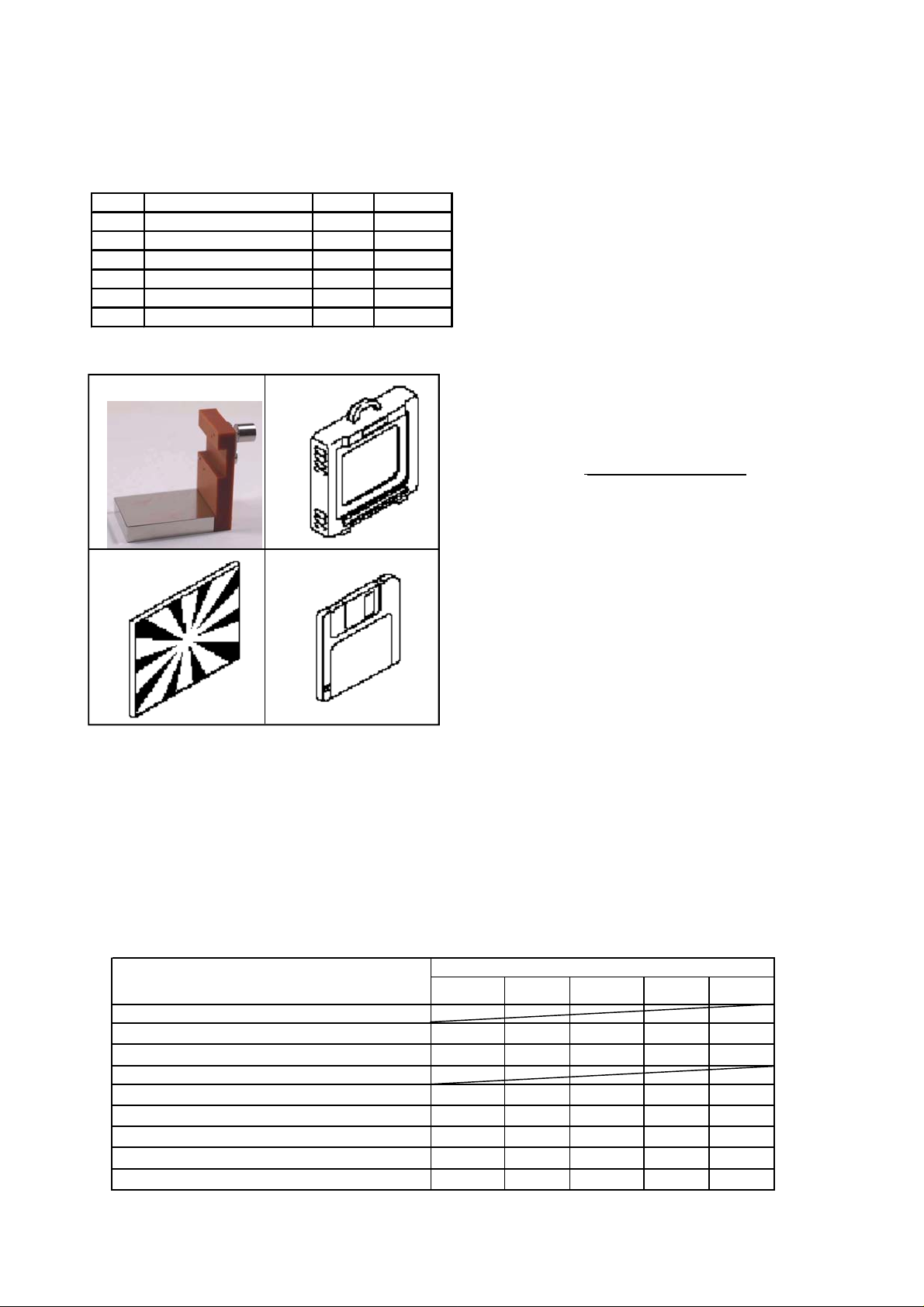
C. ADJUSTMENT METHOD µ-30/µ[mju:] 410/Stylus 410 DIGITAL
[1] TABLE FOR SERVICING TOOLS
Ref.No. Name Number Part code
J-1 DIGITAL Zoom Adj jig 1 KC0352
µ
J-2 Color viewer 5100K 1 VC8-0007
J-3 Siemens star chart 1
J-4 Adjustment software 1
Reflection prevention jig 1 KC0320
Black curtain 1 KC0321
Note: J-1 color viewer is 100 - 110 VAC only.
J-1
J-3
J-2
J-4
[4] SETUP
1. System requirements
Windows 98SE/2000
IBM ®-compatible PC with Pentium processor
CD-ROM drive
3.5-inch high-density diskette drive
USB port
8 MB RAM
Hard disk drive with at least 15 MB available
VGA or SVGA monitor with at least 256-color display
2. Installing adjustment software
1)Install the set up file in an optical folder from SS-net.
2)Open “ Explorer “ and double-click “ SETUP.EXE ” file.
3)Start Install Wizard.
4)After installation,
created.
“ C: \ D i \ OL_Calib199 “ directory will be
[2] EQUIPMENT
1.IBM ®-compatible PC
2. USB Cable
3. AC adaptor(D-7AC)
4. Thermometer
[3] Adjustment Items and Order
Adjustment i t ems
1) ZOOMadjustment
1)- 1 Backlash adjustment --------------[1.Backlash]
1)-2 Zoom adjustment -------------------[2.ZOOM]
2) CCD block adjustment
2)-1 Mechanical shutter adjust m e n t - [ 3 . M .Shu t ter]
2)-2 CCD defect adjustment -----------[4.CCD Defect]
3) Color adjustment ------------------------[5.C.Matrix]
4) Focus adjustment -----------------------[6.Focus]
5) Destination area select --------[7.NTSC / PALSelect]
Changed parts
Separate parts
f rom Lens unit
Lens unit
CCD-ASSY
LPF MC-PCA2
o
ooooo
ooooo
ooooo
ooooo
ooooo
o
C-2 Ver.1
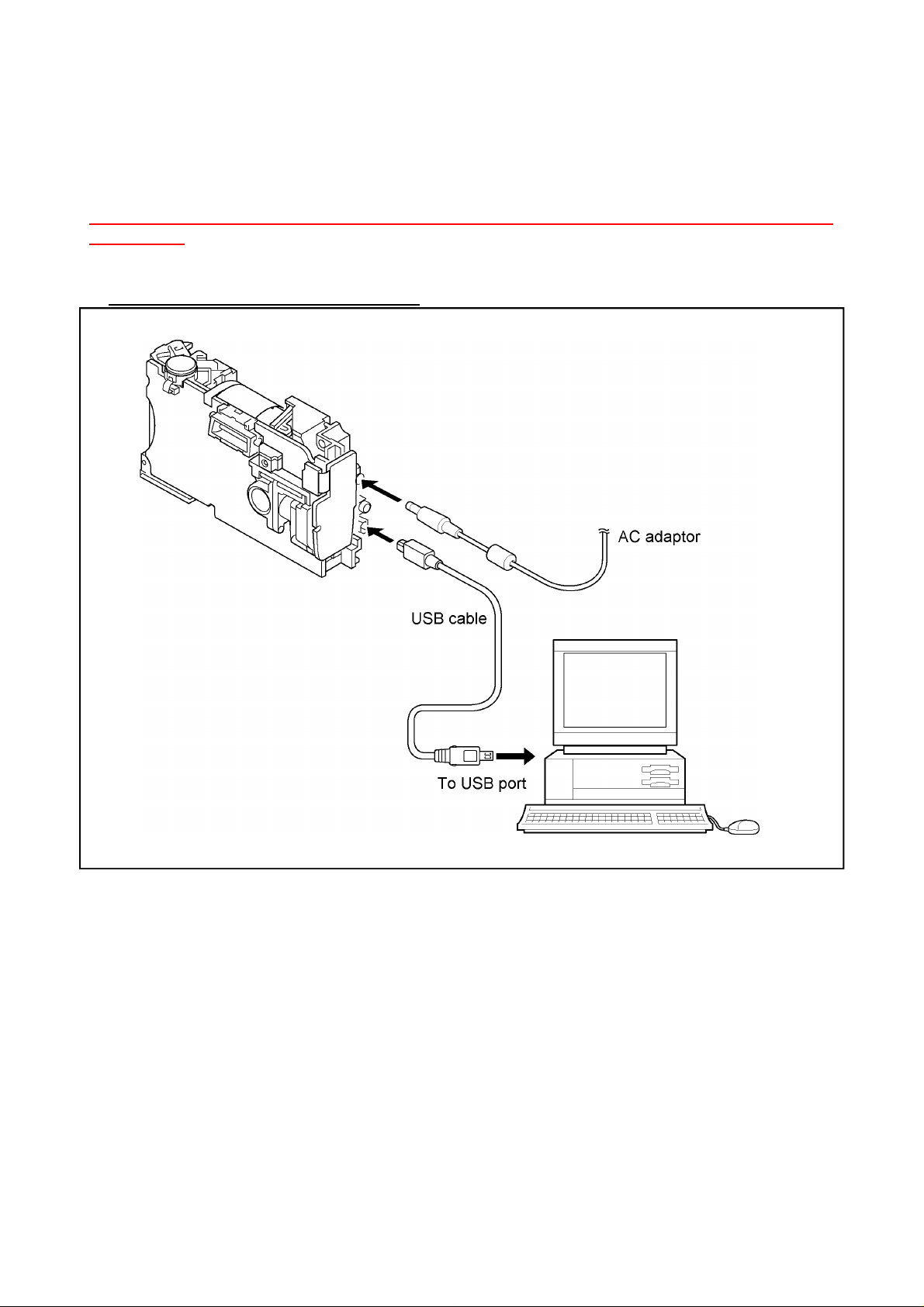
C. ADJUSTMENT METHODµ-30/µ[mju:] 410/Stylus 410 DIGITAL
[5] CONNECTING THE CAMERA TO THE COMPUTER / DRIVER INSTA LLATION
1. Insert an AC adapter and a USB cable in the camera.
Note) A personal computer sometimes stops when a power supply is plugged in and out with a USB cable inserted
in the camera.
2.Choose "PC" from LCD monitor and push [OK] button.
3. If recognized as new hardware, install a driver.
Driver point : C:
\ Di \ OL_Calib199 \ USB Port Driver
Fig.3-1
C-3Ver.1
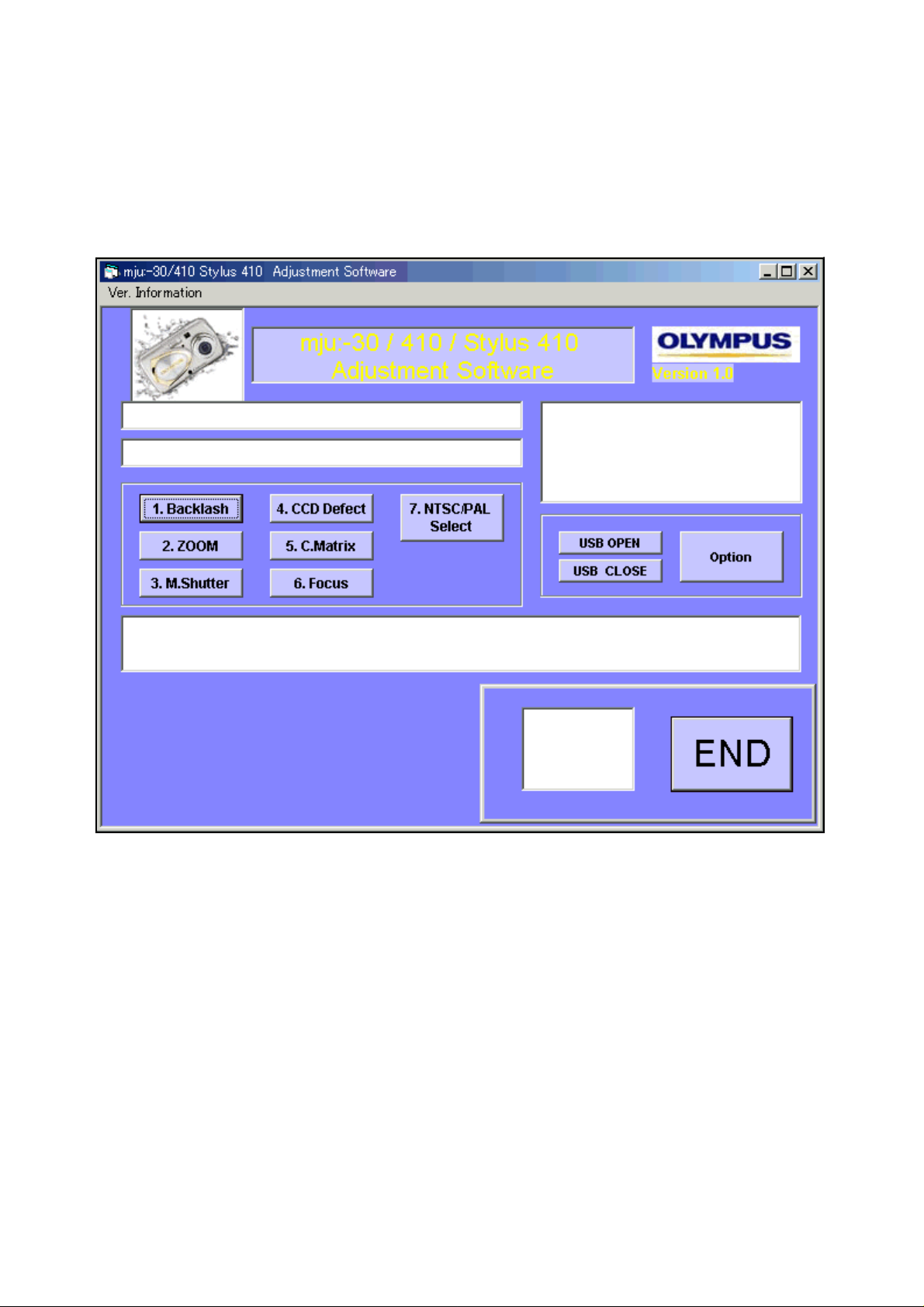
C. ADJUSTMENT METHOD µ-30/µ[mju:] 410/Stylus 410 DIGITAL
[6] ADJUSTMENT SPECIFICATIONS
1.Starting of adjustment software
1)Double-click “ C: \ D i \ OL_Calib199 \ OL_Calib199_Adj_Ver1.0.exe “ file.
2) An adjustment program starts and mainmenu is displayed. (Fig.4-1)
Fig.4-1
C-4 Ver.1
