Page 1
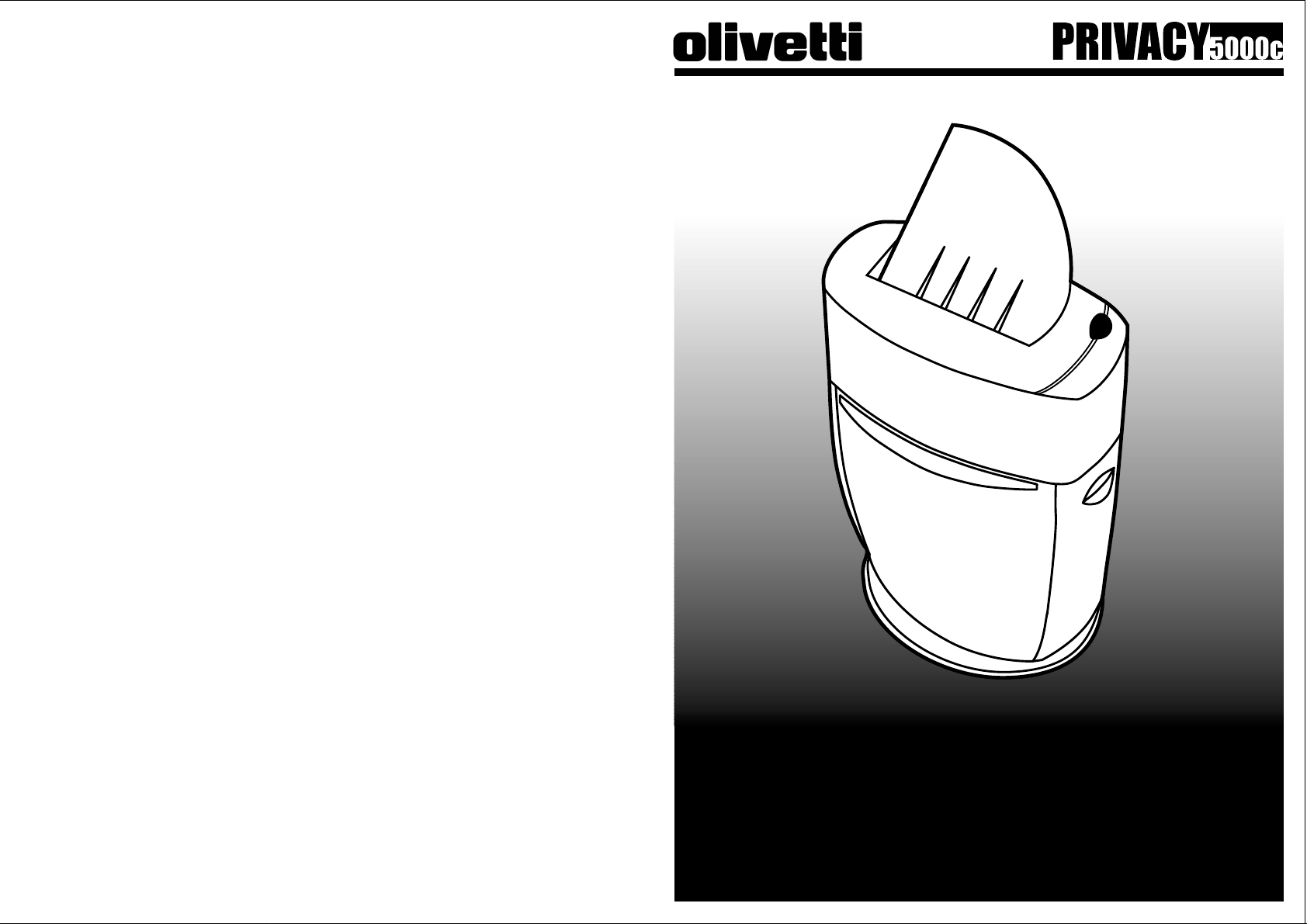
Cross Cut Paper Shredder
Manuale Istruzioni
Operational Manual
Guide d’utilisation
Betriebsanleitung
Handleiding
Manual de Operaciones
Manual de Instruções
Page 2
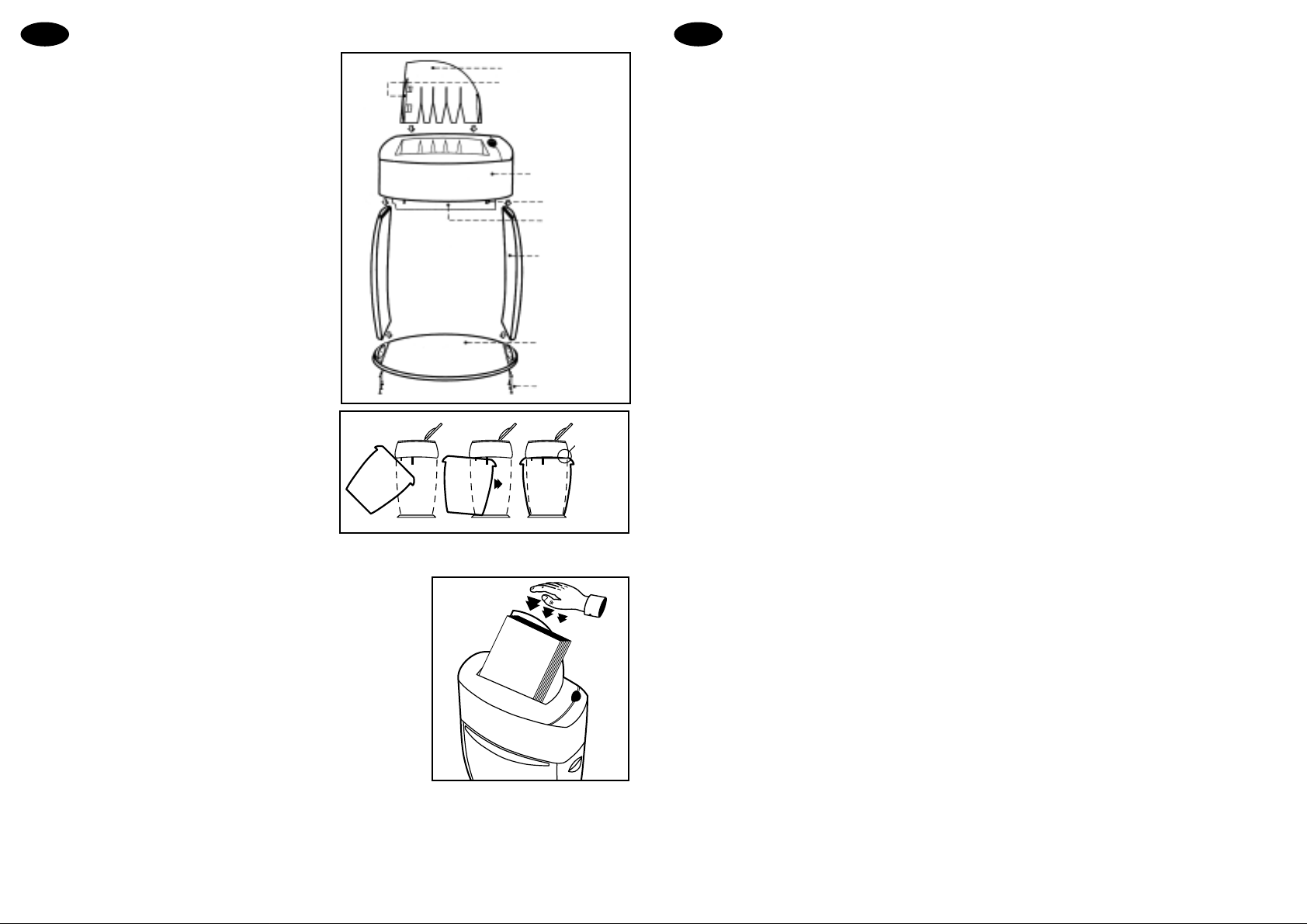
GB GB
45%
Interlock
Switch
1. The shredder stand come preassembled. Make sure the legs are
screwed securly too the base as shown in (Fig. 1).
2. Place the shredder head on top of the legs. The top of the legs
should slide easily into the underside of the shredder housing.
3. Slide the Paper Table into place and adjust the paper guide to
fit the width of the paper you are entending to shred.
4. The wastebasket comes preassembled from the factory. When
inserting the wastebasket into the shredder stand, you should
tilt the basket approximately 45 degrees (Fig. 2).
Then proceed placing the basket inside the stand making sure
to clear the Basket Stops and the Safety Flap.
Continue to slide the Basket into the stand until the Basket
comes to rest against the Basket Stops and the Ready LED next
to the Power Switch lights up. Located on the underside right
rear corner of the shredder in a Safety Interlock Switch which
must make contact with the Wastebasket. The purpose of the
Interlock Switch is to terminate AC power the Shredder while
the Wastebasket is removed for emptying.
If the basket does not contact the Safety Interlock Switch
properly, the Ready LED will not light up and the shredder
will fail to operate.
OPERATING THE SHREDDER:
The model PRIVACY 5000c Power Switch is located on the top right side of the shredder. The switch has three (3) settings:
1. When Auto is selected, the shredding process is started automatically by placing the
paper on to the Paper Table and sliding it under the paper guides until it reaches the
opening of the shredder throat. Prior to placing a stack of paper on the Paper Table be
sure to fan the stack at each end, similar to shuffling a deck of cards, to remove any
static electricity from the paper which may cause the sheets to cling together.
Due to various types and thicknesses of paper stacked on the Paper T able at one time,
50 sheets maximum), a light tap on the top of the stack may be required to start
the automatic feeding process (Fig. 3). The shredder will stop automatically when the
paper has completed its travel through the feed opening.
2. Off is used to terminate the AC power to the shredder when the Wastebasket is
being emptied or the Shredder is not in use for a prolong period of time.
3. Rev is used to assist in the removal of a paper jam, which reverses the shredding
process prior to a completed cycle, thus clearing the cutters.
PRIVACY 5000c PAPER SHREDDER
SET UP:
Fig.1
Fig. 2
45%
Fig. 3
Paper Table
Adjustable
Paper Guide
SHEETS
PRIVACY 5000c
Shredder Head
Basket Stops
Safety Flaps
Legs
Base
Base Screws
50
Interlock
Switch
1. Keep all loose articles of clothing, ties, jewelry, hair or other small items away from the feed opening and feed r ollers to
prevent injury.
2. Keep in the Off position when the shredder is not in use for prolong periods of time.
3. Remove all paper clips and staples from paper before shredding. If Paper Clips or Staples are not removed the paper will not
be permitted to feed evenly and a paper jam will occur.
4. Do not place hands or fingers into the shredder throat or near the feed roller as serious injury could result.
5. If continuous use required, it is recommend that shredding time should be 2 minutes on and 4 minutes off to allow for proper
cooling of the motor.
6. Always turn off or unplug the shredder prior to moving, cleaning or emptying the wastebasket.
7. Empty waste basket frequently.
The PRIVACY 5000c is equipped with a motor overload protection device and current limiter circuit. The normal shor t duty cycle
for continuous shredding at maximum capacity is 2 minutes on and 4 minutes off. The power may terminate automatically in case
of the following abnormal situations:
1. Manually feeding the shredder continuously for a prolonged period of the time, eg. more than 2 minutes without stopping.
2. Exceeding the shredding capacity, eg. inserting more than one (1) sheet of 80 gr. paper at one pass, or if the paper is not
fed squarely through the feed rollers into the feed opening.
3. If the basket becomes disengaged from the safety interlock switch.
Both #1 and #2 abnormal operations may result in the activation of the current limiter circuit or the thermal motor overload
protection circuit which terminates the thermal motor overload protection circuit which terminates the power to the shredder.
A minor paper jam will terminate the power to the motor temporarily. The current limiter circuit can be reset immediately by
removing the jam and placing the Power Switch in the Off position and the back to Auto. Whereas a major paper jam could
cause the thermal motor overload protection to terminate AC power to the motor far as long as three (3) minutes. Never allow the
shredder to remain in a jammed condition with the AC power turned on . If this occurs you should:
1. Set the power switch to the Off position.
2. Grasp the excess paper from the top and pull it out as you place the power switch in the Rev position. To avoid damage to the
feed roller mechanism, never pull the paper from the feed roller unless the shredder is running in Reverse mode. Be careful not
to place your fingers near the feed roller or feed opening or else serious harm could result.
3. Set the power switch back to the Auto position.
4. You are now ready to resume normal shredding.
1. Set the power switch to the Off position or unplug the power cord from the AC outlet and wait at least 3 minutes for the thermal
overload protection to reset.
2. Plug the power cord back in, if unplugged, and grasp the excess paper from the top and pull it out as you place the power switch
in the Rev position. Be careful not to place your fingers near the feed roller or feed opening or else serious harm could result.
3. Set the power switch back to the Auto position.
4. You are now ready to resume normal shredding.
SHREDDER CAPACITY:
The PRIVACY 5000c is designed to pull 1 sheet of 80 gr. bond paper at a time from the bottom of the stack of paper which has
been placed on the Paper Table and under the paper guides. The Paper Table will accept paper widths up to 217 mm and the
stack should not exceed 50 sheets. The amount of sheets could vary due to the various types of the paper.
When shredding small material like envelopes or credit card receipts, they should be inserted one at a time through the middle of
the feed opening. To avoid injury keep fingers and other foreign objets away from the feed roller. When shredding paper which
has been severely wrinkled, folded or torn, it is recommended that these examples be fed in to the shredder one at time.
CAUTIONS:
PAPER JAMS AND MOTOR OVERLOAD SITUATIONS:
In case of a minor paper jam:
In case of a major paper jam:
TECHNICAL DATA SPECIFICATIONS:
Shred Type: Cross-Cut
Shred Width: 3 mm x 32 mm
Sheet feed Capacity: 50 sheets
Shredding Capacity: 1 sheet
Feed Opening: 217 mm
Shredding Speed: shreds up to 50 sheets of A4 paper in under 3 minutes
Weight: 8,2 kgs.
Input: 220 volt AC, 1 amp.
KEEP OUT REACH OF CHILDREN
Page 3
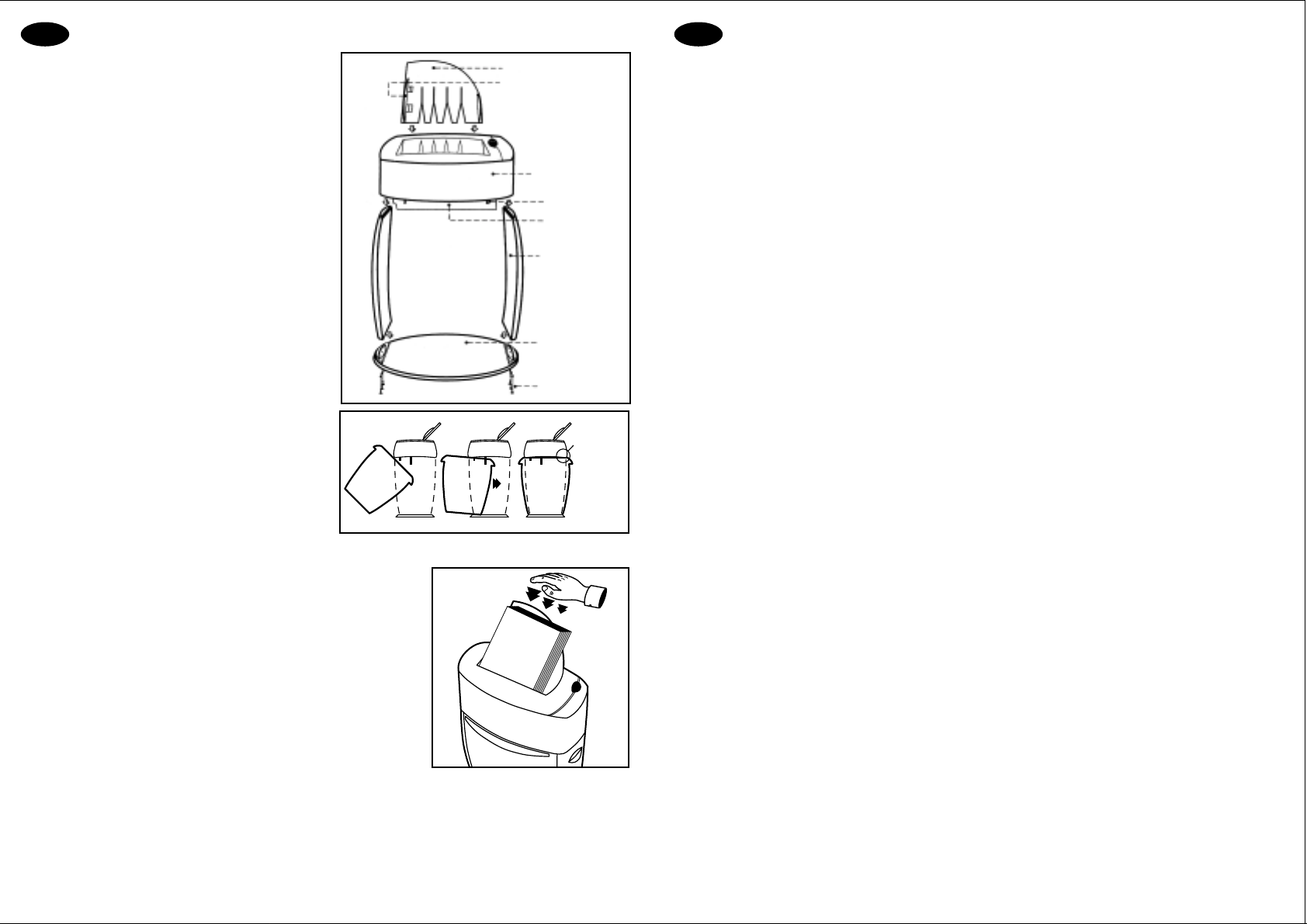
I I
1. Il distruggidocumenti viene consegnato premontato.
Assicurarsi che le parti laterali siano avvitate saldamente alla
base come indicato in (Fig. 1).
2. Posizionare il dispositivo del distruggi documenti sul telaio
appena formato.
3. Inserire il pianetto della carta nella sua sede e regolare le
guide carta in modo che si adattino alla larghezza della
carta che si intende sminuzzare.
4. Introdurre il cestino nel supporto del distruggidocumenti di
inclinandolo di circa 45 gradi (Fig. 2). Indi collocare il cestino
all’interno dell’intelaiatura facendo attenzione a non bloccare
i fermi del cestino e l’aletta mobile di sicurezza.
Il cestino deve fare battuta contro i Fermi ed il LED situato
accanto all'Interruttore di Alimentazione.
L ’Interruttore di Sicurezza, situato nell’angolo inferiore destro del
distruggi documenti, deve fare contatto con il cestino. La funzione
di tale interruttore di sicurezza consiste nell’interrompere la
corrente di alimentazione del distruggidocumenti al momento
della rimozione del cestino per lo svuotamento.
Se il cestino non è correttamente a contatto con l’interruttore di
sicurezza, il LED non si accende e il distruggi documenti non
può funzionare.
DISTRUGGIDOCUMENTI PRIVACY 5000c
INSTALLAZIONE:
Fig.1
Tavola Carta
Guida
Regolabile Carta
PRIVACY 5000c
Testa del
Distruggidocumenti
Fermi Cestino
Aletta Mobile
di Sicurezza
Gambe
Base
Viti di Base
Fig. 2
Interlock
Switch
Interruttore
di
Sicurezza
45%
45%
FUNZIONAMENTO:
Nel modello PRIV ACY 5000c l’Interruttore di Alimentazione si trova nella parte anteriore destra del trituratore. L’interruttore ha tre (3) posizioni:
1. Quando l’interruttore è impostato su Auto, il processo di triturazione si attiva
automaticamente allorché si pone la carta nell’introduttore e la si fa slittare sotto
le guide fino alla fessura di alimentazione. Prima di posizionare la carta nell’introduttore è consigliabile smazzare i fogli, onde eliminare l’eventuale elettricità statica.
A causa dei diversi tipi e dei diversi spessori dei fogli inseriti contemporaneamente
nell’introduttore (fino ad un massimo di 50 fogli), potrebbe risultare necessario dare
un leggero colpetto sulla pila per far partire l’alimentazione automatica (Fig. 3).
Il trituratore si fermerà automaticamente non appena la carta avrà ultimato il
passaggio attraverso l’apertura di alimentazione.
2. Quando l’interruttore è impostato su Off tutte le funzioni sono disattivate
durante le operazioni di svuotamento del cestino o quando il distruggidocumenti è
inattivo per periodi di tempo prolungati.
3. La funzione Rev inverte la direzione del taglio e serve a facilitare la rimozione
della carta in caso di inceppamento.
Fig. 3
50
FOGLI
POTENZA DEL DISTRUGGIDOCUMENTI:
Il modello PRIVACY 5000c è progettato per trascinare 1 foglio di carta alla volta del peso di 80 gr. L’introduttore può contenere
un massimo di 50 fogli con una larghezza fino a 217 mm. La quantità di fogli può variare a seconda dei diversi tipi di carta. I
documenti di piccole dimensioni, come ad esempio buste o ricevute di carte di credito, devono essere inseriti uno alla volta al centro dell’apertura di alimentazione. In presenza di carta molto spiegazzata, piegata o strappata, si raccomanda di introdurre tali
materiali uno per volta.
AVVERTENZE:
1. Non avvicinare alla gola di alimentazione oggetti come capi d’abbigliamento larghi, cravatte, collane, bracciali e capelli lunghi
poiché, restando impigliati, possono provocare grave rischio d’infortunio.
2. Quando il distruggidocumenti non viene utilizzato per periodi di tempo prolungati, l’interruttore deve essere mantenuto in
posizione Off.
3. Prima di introdurre i fogli nel distruggidocumenti, è consigliabile rimuovere tutti i fermagli e i punti metallici, sebbene il dispositivo ne
sia in grado di tagliarli.
4. Per prevenire il rischio di grave infortunio, non inserire le dita né bande o nastri nella gola di alimentazione.
5. Evitare l’impiego continuato del distruggidocumenti per oltre 3 minuti. In caso di uso prolungato del dispositivo, a ciascun intervallo
di esercizio di 3 minuti deve seguire una pausa di 9 minuti per consentire il raffreddamento del motore.
6. Prima di rimuovere, pulire o svuotare il cestino per la carta, spegnere sempre o scollegare il distruggidocumenti.
7. Svuotare il cestino con frequenza.
8. La spina del cavo di allacciamento ha la funzione di interrompere l’alimentazione. La presa di rete deve essere installata in
prossimità del distruggidocumenti, in posizione facilmente accessibile.
PROTEZIONE CONTRO GLI INCEPPAMENTI ED IL SOVRACCARICO DEL MOTORE:
Il modello PRIVACY 5000c è d ot a to d i u n di spositivo di protezione contro il sovraccarico e di un circuito limitatore di corrente. Il
ciclo normale di funzionamento breve per la triturazione continua al massimo della capacità è di due minuti di accensione e 4
minuti di spegnimento. La corrente potrebbe interrompersi automaticamente in presenza delle seguenti situazioni anomale:
1. Alimentazione manuale continua del distruggidocumenti per un lungo periodo di tempo, ad esempio, per più di 2 minuti senza pause.
2. Superamento della capacità dell’apparecchio; ad esempio se si inserisce più di un (1) foglio di carta da 80 gr. in una sola
passata, o nel caso in cui la carta non sia inoltrata correttamente.
Entrambe le operazioni anomale 1 e 2 possono provocare l’attivazione del dispositivo di protezione contro il sovraccarico e l’inter ruzione del circuito di alimentazione al dispositivo. Se l’inceppamento della carta è di ridotta entità, l’alimentazione elettrica del motore
è interrotta temporaneamente.
In caso di modesto inceppamento:
1. Posizionare l'interruttore su Off.
2. Estrarre la carta eccedente e tirarla via posizionando nel contempo l’inter ruttore su Rev. Per evitare danni al meccanismo
dei cilindri di alimentazione, il distruggidocumenti deve essere posizionato su Rev. Fare attenzione a non avvicinare le dita!
3. Riportare l’interruttore su Auto. Il distruggidocumenti è ora pronto per l’uso.
In caso di grave inceppamento:
1. Posizionare l’interruttore su Off o staccare la spina dalla presa di corrente e attendere almeno 3 minuti fino al reinserimento
della protezione termica.
2. Reinserire la spina, se la si è tolta, estrarre la carta in eccesso dall’imboccatura superiore, mettendo nel contempo l’interruttore su
Rev. Fare attenzione a non avvicinare le dita!
3. Riportare l’interruttore su Auto. Il distruggidocumenti è ora pronto per l’uso.
DATI TECNICI:
Tipo di taglio: incrociato
Larghezza: frammenti da 3 mm x 32 mm
Alimentatore automatico: 50 fogli
Capacità di triturazione: 1 foglio
Fessura di alimentazione: 217 mm
Velocità di triturazione: distrugge fino a 50 fogli formato A4 in meno di 3 minuti
Peso: 8,2 kg
Alimentazione: 220 V Ac, 1 amp.
TENERE LONTANO DALLA PORTATA DEI BAMBINI
Page 4
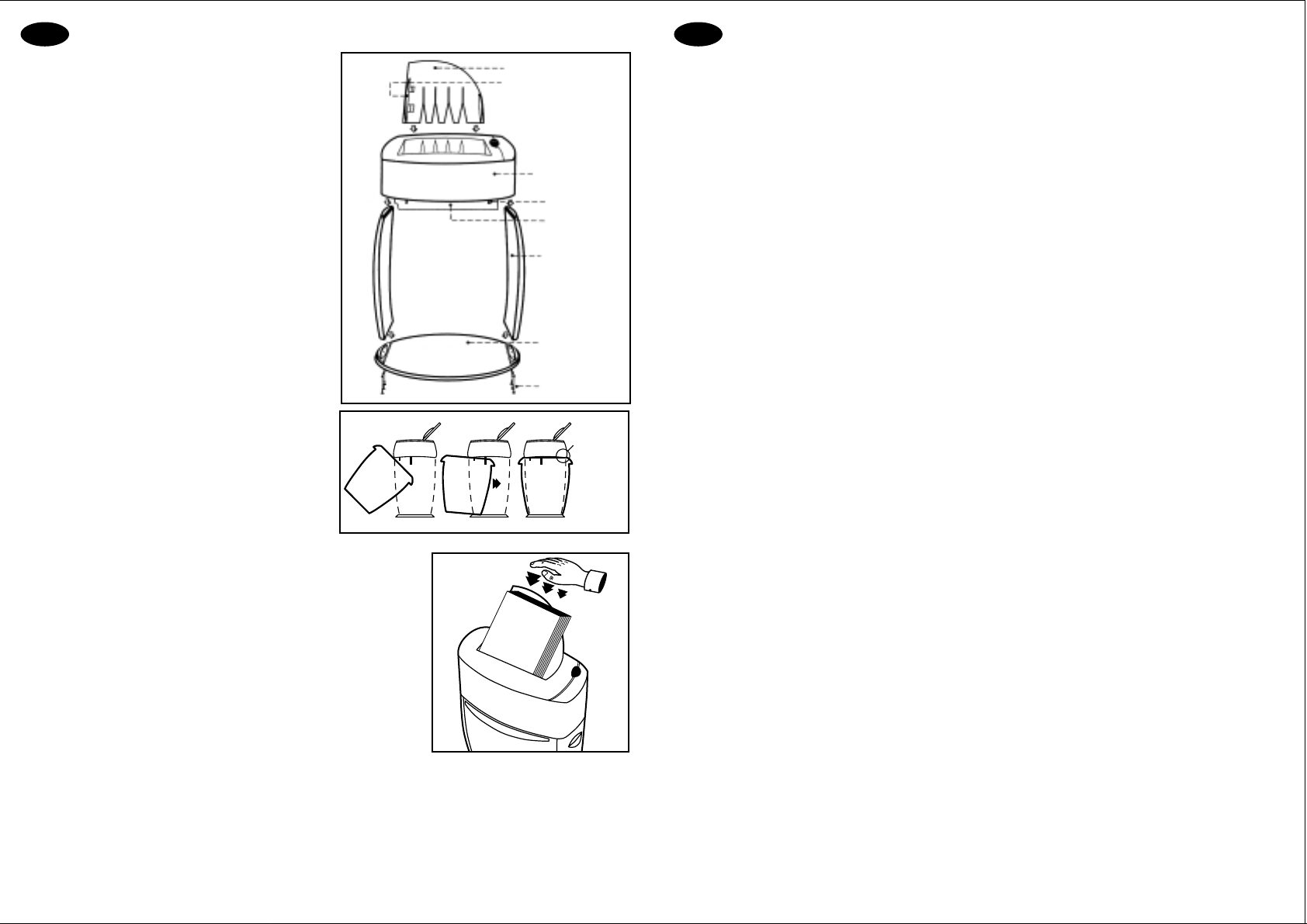
F F
1. Le destructeur est livré pré-assemblé. Vérifier que les pattes soient
bien vissées sur la base comme indiqué sur la (Fig. 1).
2. Placer la tête du destructeur sur les pattes. Les pattes doivent
coulisser facilement dans la partie inférieure du meuble.
3. Glisser le plateau d'introduction du papier dans son logement et
ajuster le guide-papier pour adapter l'épaisseur du papier à
détruire.
4. La corbeille est montée en usine. Pour l'introduire dans le meuble,
la pencher d'environ 45 degrés (Fig. 2). Placer la corbeille à
l'intérieur du meuble en veillant à bien dégager l'arrêt et le clapet
de sécurité. Glisser la corbeille dans le meuble jusqu'à ce qu'elle
se trouve en butée contre l'arrêt et que la LED du dispositif de
machine prête, positionnée près du bouton de mise en marche,
s'allume. Un interrupteur de verrouillage de sécurité est positionné
sur la partie inférieure arrière de l'angle de droite. Il doit être en
contact avec la corbeille à papier. Le rôle de cet interrupteur de
verrouillage est de couper l'alimentation électrique du destructeur
lorsque la corbeille est retirée pour être vidée.
Si la corbeille n'est pas bien en contact avec l'interrupteur
de verrouillage, la LED de machine prête ne s'allume pas et
le destructeur ne peut fonctionner.
DESTRUCTEUR DE DOCUMENTS PRIVACY 5000c
INSTALLATION:
Fig.1
Plateau de chargement
Adjustable
Paper Guide
PRIVACY 5000c
Tête
du destructeur
Arrêt
Caplet
de sécurité
Pattes
Base
Base Vis
Fig. 2
Interlock
Interrupteur
Switch
de
verrouillage
45%
45%
FONCTIONNEMENT DU DESTRUCTEUR:
L'interrupteur de mise en marche du modèle PRIVACY 5000c est placé sur la partie supérieure droite du destructeur. Cet interrupteur a trois positions :
1. AUTO – Lorsque l'interrupteur est positionné sur AUTO, le processus de destruction se
met automatiquement en marche quand des feuilles de papier sont placées sur le
pla teau d'introduction et glissées sous le guide-papier jusqu'à l'ouverture de coupe.
Avant de placer une pile de papier sur le plateau d'introduction, bien aérer les feuilles
de papier une à une en les séparant comme un jeu de cartes afin d'en retirer
l'électricité statique éventuelle car les feuilles pourraient se coller ensemble. Au cas où
différents types ou épaisseur de papier seraient placés en même temps sur le plateau
d'introduction (50 feuilles maximum), un léger coup peut être nécessaire pour engager
la feuille et lancer le processus de destruction en mode automatique (Fig. 3).
Le destructeur s'arrête automatiquement lorsqu'il n'y a plus de papier dans l'ouverture.
2. OFF – L'interrupteur doit être placé sur OFF, lorsque la corbeille à papier doit être vidée ou
que le destructeur de documents n'est pas utilisé pendant une période de temps prolongée.
3. REV – En cas de bourrage de papier, placer l'interrupteur sur la position REV.
Le sens de défilement du papier sera alors inversé avant la fin du cycle. Ceci permet de nettoyer les couteaux.
Fig. 3
50
FEUILLES
CARACTÉRISTIQUE DU DESTRUCTEUR DE DOCUMENTS:
Le PRIVACY 5000c est conçu pour passer 1 feuille de 80 gr. de papier à la fois en la prélevant sur le dessus de la pile de papier placée
sur le plateau de chargement, sous les guides. Le plateau de papiers peut recevoir des feuilles d'une largeur maximum de 217 mm et la
pile doit être au maximum de 50 feuilles. La quantité de feuilles peut varier en fonction du type de papier. Lors de la destruction de documents de petites dimensions comme les enveloppes ou les reçus de paiements de cartes de crédit, ils doivent être introduits un par un, au
centre de l'ouverture. Pour éviter toute blessure, ne pas approcher les doigts ni tout autre corps étranger du cylindre porte-couteaux. Lorsque
les documents à détruire sont très chiffonnés, pliés ou déchirés, il est recommandé de n'en passer qu'un à la fois.
ATTENTION:
1. Veiller à ne jamais approcher lacets, cravates, bijoux, cheveux ou toute autre petit objet trop près de l'ouverture afin qu'ils ne
risquent pas d'être happés par les cylindres porte-couteaux pour éviter tout accident.
2. Lorsque le destructeur n'est pas utilisé pendant une longue période, positionner l'interrupteur su OFF.
3. Retirer toutes les agrafes et trombones des feuilles de papier avant de les passer dans le destructeur. S'ils ne sont pas retirés,
les feuilles de papier ne pourront alimenter régulièrement le destructeur et risquent de provoquer un bourrage.
4. Ne pas approcher les mains ou les doigts de l'ouverture ou des cylindres porte-couteaux car cela peut entraîner des accidents graves.
5. Lorsqu'une utilisation continue est nécessaire, il est conseillé de faire fonctionner le destructeur pendant 2 minutes et de l'arrêter
pendant 4 minutes. Ceci afin de permettre le refroidissement correct du moteur.
6. Toujours mettre le destructeur sur off et le débrancher avant de le déplacer, de le nettoyer ou de vider la corbeille.
7. Vider fréquemment la corbeille.
BOURRAGE DE PAPIER ET SURCHARGE DU MOTEUR:
Le PRIVACY 5000c est équipé d'un moteur doté de dispositifs de protection contre les surcharges et d'un circuit de limitation de
courant. Le cycle de travail normal pour une destruction en continu de papiers, au maximum de la capacité, est de 2 minutes avec
arrêt de 4 minutes. L'alimentation doit automatiquement être coupée en cas de situations anormales telles que:
1. Alimentation manuelle du destructeur pendant une période prolongée par exemple plus de 2 minutes sans arrêt.
2. Excès de la capacité de destruction par exemple suite à l'introduction de plusieurs feuilles de 80 gr. à la fois ou si le papier ne passe
pas bien droit dans les cylindres à travers l'ouverture d'alimentation.
3. Manque de contact entre la corbeille et l'interrupteur de verrouillage de sécurité.
Les opérations anormales 1 et 2 peuvent entraîner l'activation du circuit de limitation de courant ou de la protection thermique contre
les surcharges du moteur qui interrompt l'alimentation du destructeur. Un petit bourrage de papier entraînera la coupure temporaire
du moteur. Le circuit de limitation de courant peut être restauré immédiatement en retirant le bourrage et en plaçant l'interrupteur de
mise en marche sur la position OFF puis à nouveau sur AUTO. Alors qu'un bourrage plus important peut entraîner le déclenchement
de la protection thermique contre les surcharges du moteur, interrompre l'arrivée de courant au moteur pendant plus de trois minutes.
Ne jamais laisser le destructeur en condition de bourrage avec l'interrupteur sur la position ON. Le cas échéant, vous devez:
En cas de petit bourrage:
1. Placer l'interrupteur sur la position OFF.
2. Saisir le morceau de feuille dépassant et, après avoir placé l'interrupteur sur la position REV, tirer sur le papier. Pour éviter tout
endommagement du cylindre porte-couteaux ne jamais tirer sur une feuille de papier sans avoir mis le destructeur en mode
REV (reverse). Faire très attention de ne pas approcher les doigts du cylindre ou de l'ouverture afin d'éviter tout accident.
3. Replacer l'interrupteur en positon AUTO.
4. Procéder à la destruction des feuilles restantes.
En cas de bourrage important:
1. Placer l'interrupteur sur la position OFF ou débrancher le cordon de l'alimentation et attendre au moins trois minutes pour que
la protection thermique contre les surcharges du moteur se restaure.
2. Rebrancher le cordon, si débranché et tirer sur les feuilles objets du bourrage après avoir placé l'interrupteur sur la position
REV. Faire très attention de ne pas approcher les doigts du cylindre ou de l'ouverture afin d'éviter tout accident.
3. Replacer l'interrupteur en positon AUTO.
4. Procéder à la destruction des feuilles restantes.
CARACTÉRISTIQUES TECHNIQUES:
Type de coupe : Coupe croisée
Largeur de coupe : 3 mm x 32 mm
Capacité maximum du chargeur : 50 feuilles
Capacité de coupe : 1 feuille à la fois
Ouverture d'alimentation : 217 mm
Vitesse de coupe : détruit jusqu’à 50 feuilles format A4 en moins de 3 minutes
Poids : 8,2 kg
Alimentation : 220 Vca – 1 A.
CONSERVER HORS DE PORTÉE DES ENFANTS
Page 5
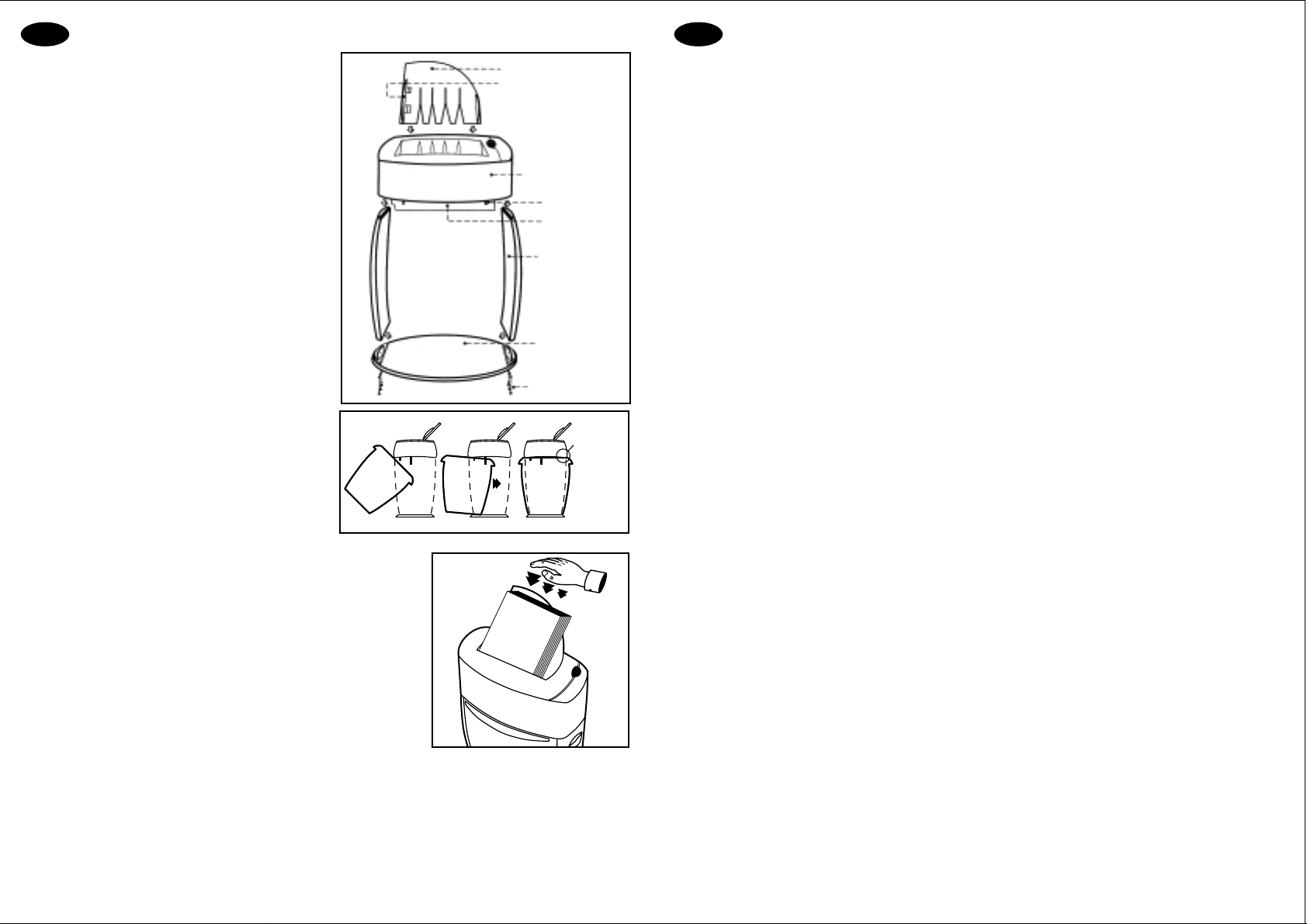
D D
1. Der Aktenvernichter-Ständer wird vormontiert geliefert.
Kontrollieren Sie, dass die Beine des Ständers sicher mit der
Bodenplatte verschraubt sind, wie in Abb. 1 gezeigt.
2. Stellen Sie den Aktenvernichteraufsatz auf die Beine. Die oberen
Enden der Beine sollten sich leicht in die Unterseite des Gehäuses
einführen lassen.
3. Schieben Sie den Papierauflagetisch in sein Fach und stellen
Sie die Papierführung auf die Breite des Papiers ein, das Sie
zerkleinern möchten.
4. Der Schnittgutbehälter wird ebenfalls im Werk vormontiert.
Um ihn in den Ständer einzuführen, sollte er um etwa 45 Grad
(Abb. 2) gekippt werden. Dann weiter in den Ständer einführen,
dabei sicherstellen, daß die Anschläge des Schnittgutbehälters
und die Sicherheitsklappe frei bleiben. Den Behälter noch weiter
in den Ständer einführen, bis er die Anschläge berührt und die
LED-Bereitschaftsanzeige neben dem Netzschalter aufleuchtet.
Auf der Unterseite rechts hinten in der Ecke des Aktenvernichters
befindet sich der Sicherheits-Sperrschalter , der in Kontakt mit dem
Schnittgutbehälter treten muß. Der Zweck des Sperrschalters ist,
die Stromzufuhr zum Aktenvernichter zu unterbrechen, wenn der
Schnittgutbehälter zum Ausleeren abgenommen wurde.
Wenn der Behälter nicht korrekt mit dem Sperrschalter in
Kontakt tritt, leuchtet die LED-Bereitschaftsanzeige nicht auf und
der Aktenvernichter tritt nicht in Funktion.
PRIVACY 5000c AKTENVERNICHTER
AUFSTELLUNG:
Abb. 1
Abb. 2
45%
45%
Papierauflagetisch
Verstellbare
Papierführung
PRIVACY 5000c
Aktenvernichteraufsatz
Schnittgutbehälters
Sicherheitsklappe
Beine
Bodenplatte
Befestigungsschrauben
Sperrschalter
Interlock
Switch
BEDIENUNG DES AKTENVERNICHTERS:
Der Netzschalter des Modells PRIVACY 5000c befindet sich oben rechts am Gerät. Der
Schalter hat drei (3) Einstellungen:
1. Bei Einstellung Auto wird der Schneidvorgang automatisch gestartet, sobald Papier auf den
Papierauflagetisch gelegt und so weit in die Papierführung eingeschoben wird, bis es die Öff
nung der Schnittspalte erreicht. Vor dem Einlegen eines Papierstapels auf den Auflagetisch
fächern Sie den Stapel an jeder Seite auf, ähnlich wie einen Stapel Spielkarten, um eventuelle elektrostatische Aufladung aus dem Papier zu entfernen, die dazu führen könnte, dass die
Blätter aneinander hängen bleiben. Entsprechend der verschiedenen Arten und Stärken des
Papiers, das auf einmal auf den Papiertisch gelegt wird (maximal 50 Blatt), kann ein leichtes
Klopfen auf den Stapel erforderlich sein, um den automatischen Papiereinzug auszulösen
(Abb. 3). Der Zerkleinerungsvorgang wird automatisch beendet, wenn das Papier den Weg
durch die Einzugsöffnung abge schlossen hat.
2. Die Einstellung Off wird verwendet, um die Wechselstromzufuhr zum
Aktenvernichter zu unterbrechen, wenn der Schnittgutbehälter geleert wird oder
der Aktenvernichter für einen längeren Zeitraum nicht in Betrieb ist.
3. Die Einstellung Rev (Rücklauf) wird zum Beseitigen eines Papierstaus verwendet Diese Einstellung kehrt den Bewegungsvorgang
um und macht so die Schneidklingen frei.
Abb. 3
50
BLA TT
SCHNITTKAPAZITÄT:
Der PRIVACY 5000c wurde entwickelt, um Blatt für Blatt (80 gr . Feinpostpapier) von unten aus dem Papierstapel einzuziehen, der auf den
Papierauflagetisch unter die Papierführung eingelegt wurde. Der Papierauflagetisch ist für Breiten bis zu 217 mm ausgelegt, der Stapel sollte 50 Blatt nicht überschreiten. Die Menge der Blätter kann je nach den verschiedenen Papierarten variieren. Zum Zerkleinern von kleinformatigem Material, wie Briefumschläge oder Kreditkarten-quittungen, sollten diese einzeln, in die Mitte der Einzugsöffnung eingeführt werden. Um Unfälle zu vermeiden, halten Sie Finger und Fremdobjekte von den Einzugswalzen fern. Wenn Papier zerkleinert werden soll, das
stark zerknittert, gefaltet oder verdreht ist, wird empfohlen, diese Teile einzeln in den Aktenvernichter einzuführen.
VORSICHTSMASSNAHMEN:
1. Alle losen Gegenstände wie Kleidung, Kravatten, Schmuck, Haar oder kleine Objekte sind von der Einzugsöf fnung und den
Einzugswalzen fernzuhalten, um Unfälle zu vermeiden.
2. Den Aktenvernichter auf Position Off stellen, wenn er für einen längeren Zeitraum nicht in Betrieb ist.
3. Vor dem Zerkleinern alle Büroklammern und Heftzwecken aus dem Papier entfernen. Wenn Büroklammern und Heftzwecken
nicht entfernt sind, wird das Papier nicht vollständig eingezogen und es tritt ein Papierstau ein.
4. Hände oder Finger nicht in die Schnittspalte oder in die Nähe der Einzugswalzen führen, denn so können schwer e Unfälle entstehen.
5. Wenn ein größere Mengen Papier zerkleinert werden sollen, wird empfohlen, eine Zerkleinerungszeit von 2 Minuten nicht zu
überschreiten und danach 4 Minuten Pause einzuhalten, um ein angemessenes Abkühlen des Motors zu gewährleisten.
6. Der Aktenvernichter muß immer ausgeschaltet werden, bevor er bewegt, gereinigt oder der Schnittgutbehälter geleert wird.
7. Den Schnittgutbehälter häufig ausleeren.
PAPIERSTAU UND MOTORÜBERLASTUNG:
Der PRIVACY 5000c ist mit einem Motorüberlastungsschutz und einem Strombegrenzungskreislauf ausgestattet. Der normale kurze
Betriebszyklus für kontinuierliches Schneiden bei maximaler Kapazität beträgt 2 Minuten An-Zeit und 4 Minuten Aus-Zeit. Die
Stromversorgung kann automatisch unterbrochen werden, wenn folgende Störungs-situationen auftreten:
1. Manuelle Papierzufuhr in den Aktenvernichter für einen längeren Zeitraum, z.B. über 2 Minuten ohne Unterbrechung.
2. Überschreitung der Schnittkapazität, z.B. durch Einführen von mehr als einem (1) Blatt von 80 gr. Papier zur Zeit, oder wenn das Papier
nicht gerade an die Einzugswalzen in der Einzugsöffnung angelegt wird.
3. Wenn der Schnittgutbehälter sich vom Sicherheitsschalter ablös.
Die beiden Störungsvorgänge 1 und 2 können zur Aktivierung des Strombegrenzungskreislaufs oder des
Wärmeüberlastungsschutzkreises für den Motor führen, die die Stromzufuhr zum Aktenvernichter unterbrechen. Ein kleiner Papierstau
unterbricht die Stromversorgung des Motors vorübergehend. Die Rückstellung des Strombegrenzungskreis-laufs kann sofort erfolgen,
indem der Papierstau beseitigt und der Netzschalter erst auf Position Off und dann wieder auf Auto gestellt wird. Dagegen kann ein
großer Papierstau den Motorüberlastungsschutz auslösen, der die Wechselstromzufuhr zum Motor für eine Zeit von drei (3) Minuten
unterbricht. Der Aktenvernichter sollte nie bei eingeschalteter Stromzufuhr in der Papierstausituation verbleiben. Wenn dieser Fall
eintritt, sollten Sie:
Im Fall eines kleinen Papierstaus:
1. Den Netzschalter auf Position Off stellen.
2. Das überschüssige Papier von oben entnehmen und herausziehen, indem der Netzschalter auf Position Rev gestellt wird.
Um Schäden an den Einzugswalzen zu vermeiden, nie das Papier aus den Walzen herausziehen, solange der Aktenvernichter
nicht im Rücklaufmodus läuft. Achten Sie darauf, Ihre Finger nicht in die Nähe der Einzugswalzen oder der Einzugsöffnung zu
bringen, denn so können ernste Schäden entstehen.
3. Den Netzschalter zurück auf Positon Auto stellen.
4. Jetzt kann das normale Schneiden wieder aufgenommen werden.
Im Fall eines großen Papierstaus:
1. Den Netzschalter auf Position Off stellen oder das Stromkabel aus dem Wechselstromanschluß abziehen und mindestens 3
Minuten warten, bis der Wärmeüberlastungsschutz wieder zurückgesetzt ist.
2. Das Stromkabel wieder einstecken, falls es abgezogen war, und das überschüssige Papier von oben abnehmen und
herausziehen, indem der Netzschalter auf Position Rev gestellt wird. Achten Sie darauf, Ihre Finger nicht in die Nähe der
Einzugswalzen oder der Einzugsöffnung zu bringen, denn so können ernste Schäden entstehen.
3. Den Netzschalter zurück auf Positon Auto stellen.
4. Jetzt kann das normale Schneiden wieder aufgenommen werden.
TECHNISCHE EIGENSCHAFTEN:
Schnittart: Partikelschnitt
Schnittbreite: 3 mm x 32 mm
Papiereinzugskapazität: 50 Blatt
Schnittleistung: 1 Blatt
Einzugsöffnung: 217 mm
Schnittgeschwindigkeit: zerschneidet bis zu 50 Blatt in weniger als 3 Minuten
Gewicht: 8,2 kg
Stromversorgung: 220 Volt AC, 1 Amp.
DARF NICHT IN DIE HÄNDE VON KINDERN GELANGEN
Page 6
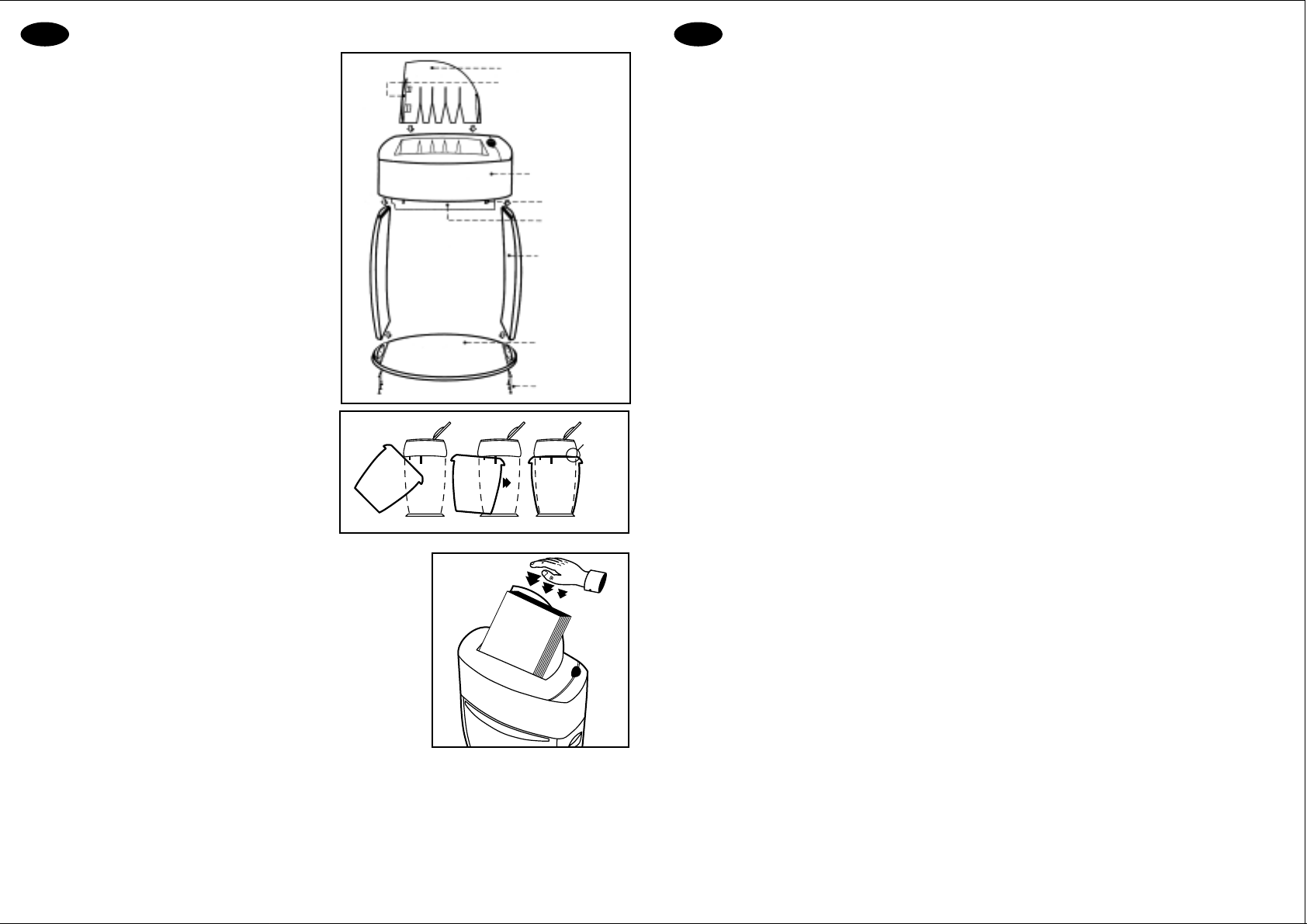
N N
INSTALLATIE INSTRUCTIES:
1. De steun van de papiervernietiger is voorgemonteerd.
Controleer of de steunen goed aan de basis zijn vastgeschroefd
zoals aangegeven in (Fig. 1).
2. Plaats het bovendeel van de papier vernietiger op de poten.
De bovenkant van de poten moet gemakkelijk in de onderkant
van de behuizing van de papiervernietiger schuiven.
3. Schuif de shredder op zijn plaats en stel de papiergeleider af op
de breedte van het papier dat u wilt versnipperen.
4. De opvangbak wordt voorgemonteerd geleverd. Bij het plaatsen
van de opvangbak in de steun van de papiervernietiger, moet u
de bak ca. 45 graden kantelen (Fig. 2). Plaats de bak vervolgens
in de steun en controleer daarbij of de kontakten van de opvangbak
en de veiligheidsklep vrij zijn. Schuif de bak verder in de steun tot
dat hij tegen de kontakten raakt en het LED lampje(Startklaar)
naast de schakelaar gaat branden. In de rechter onderhoek van
de papiervernietiger is een veiligheidsschakelaar aangebracht die
contact moet maken met de opvangbak. Het doel van deze veili
gheidsschakelaar is het onderbreken van de stroomtoevoer naar
de papiervernietiger wanneer de opvangbak wordt ver wijderd
om te worden geleegd. Als de bak geen goed contact maakt met
de veiligheidsschakelaar, gaat het LED lampje (Startklaar) niet
branden en werkt de papiervernietiger niet.
PRIVACY 5000c PAPIERVERNIETIGER
Fig. 1
Fig. 2
45%
45%
Papiertafel
Verstelbare
papier geleiders
PRIVACY 5000c
Papiervernietiger
Opvangbak
Veiligheidsklep
Steunen
Basis
Schroeven
Interlock
Switch
Veiligheidsschakelaar
BEDIENING VAN DE PAPIERVERNIETIGER:
De schakelaar van het model PRIVACY 5000c bevindt zich rechts boven op de
papiervernietiger. De schakelaar heeft drie (3) standen:
1. In de stand Auto wordt de werking automatisch gestart zodra het papier in de
shredder wordt geplaatst en onder de papiergeleiders tot aan de invoeropening wordt
geschoven. Alvorens het papier in de shredder te plaatsen, moet U het papier uitwaaieren,
zoals bij het kaarten schudden, om statische elektriciteit, waardoor de vellen aan elkaar
kunnen blijven kleven, op te heffen. Omdat er verschillende soorten en diktes papier in
de shredder geplaatst kunnen worden (maximaal 50 vel), kan een lichte klop op de
bovenkant van de stapel nodig zijn om het automatische invoerproces te starten (Fig.3).
De papiervernietiger stopt automatisch wanneer het laatste vel papier door de
invoeropening is gegaan.
2. De stand Off wordt gebruikt om de stroom naar de papiervernietiger uit te schakelen
wanneer de opvangbak wordt geleegd of wanneer de papiervernietiger langere tijd
niet in gebruik is.
3. De stand Rev wordt gebruikt wanneer het papier is vastgelopen. Door deze stand te gebruiken vindt er een omgekeerde werking plaats,
en worden de messen vrijgemaakt.
Fig. 3
50
VEL
CAP ACITEIT :
De capaciteit van de PRIVACY 5000c varieërd van 1 vel papier tot 50 vel papier afhankelijk van de dikte van het papier. De papiergeleider is geschikt voor papierbreedtes tot maximaal 217 mm. Het papier moet onder de papiergeleiders geplaatst worden. Bij het verwerken
van klein materiaal zoals enveloppen ofcreditkaartbonnen, moeten deze één voor één in het midden van de invoeropening worden
geplaatst. Bij het verwerken van sterk gekreukeld, gevouwen of gescheurd papier, is het raadzaam deze vellen één voor één in te voeren.
Ter voorkoming van letsel, vingers en andere voorwerpen op afstand van de invoeropening houden.
WAARSCHUWINGEN:
1. Houd loshangende voorwerpen zoals kleding, dassen, sieraden en haar op afstand van de invoeropening en invoerrollen om
letsel te voorkomen.
2. Zet de schakelaar in de stand Off wanneer de papiervernietiger langere tijd niet wordt gebruikt.
3. Verwijder paperclips en nietjes van het papier alvorens dit te versnipperen. Als paperclips of nietjes niet worden verwijderd
kan de papiervernietiger de vellen niet gelijkmatig invoeren loopt het papier vast.
4. Ter voorkoming van ernstig letsel, niet met handen of vingers in de invoeropening of dichtbij de invoerrol komen.
5. Bij continu gebruik, is het raadzaam de papiershredder 2 minuten aan- en ver volgens 4 minuten uit te zetten, om de motor
af te laten koelen.
6. De papier vernietiger altijd uitschakelen of de stekker uit het stopcontact halen, alvorens hem te verplaatsen, te reinigen of de
opvangbak te legen.
7. De opvangbak regelmatig legen.
VASTGELOPEN PAPIER EN OVERBELASTING VAN DE MOTOR:
PRIVACY 5000c is uitgerust met een motor-overbelastingsbeveiliging en stroombegrenzingscircuit. De normale kor te gebruiksperiode bij continu gebruik op maximale capaciteit is 2 minuten aan en 4 minuten uit. De voeding wordt automatisch uitgeschakeld
bij de volgende afwijkende omstandigheden:
1. Bij continu gebruik van de papiervernietiger gedurende een langere tijd, zonder onderbreking. (meer dan 2 minuten).
2. Bij papierblokkering.Overschrijding van de maximumcapaciteit, of als het papier niet dwars op de invoeropening door de rollen wordt
ingestoken.
3. Als de opvangbak loskomt van de veiligheidsschakelaar.
De afwijkende omstandigheden #1 en #2 kunnen tot gevolg hebben dat het stroombegrenzingscircuit of de thermische overbelastingsbeveiliging van de motor geactiveerd wordt waardoor de stroomtoevoer wordt onderbroken. Bij een kleine papierblokkering wor dt de
stroom naar de motor tijdelijk onderbroken. Het stroombegrenzingscircuit kan onmiddellijk hersteld worden door de blokkering te
verwijderen en de schakelaar eerst op Off en dan weer op Auto te zetten. Bij een grotere papierblokkering kan de thermische
overbelastingsbeveiliging de stroomtoevoer naar de motor gedurende drie (3) minuten onderbreken. Laat de papiervernietiger nooit in
een geblokkeerde stand staan met de stroom ingeschakeld. Als dit gebeurt moet u het volgende doen:
In geval van een kleine papierblokkering:
1. Zet de schakelaar in de stand Off.
2. Grijp het uitstekende papier van boven vast en trek het eruit ter wijl u de schakelaar in de stand Rev zet. Om schade aan het
mechanisme van de invoerrollen te voorkomen, het papier nooit uit de invoerrol trekken als de machine niet in de modus
Reverse werkt. Pas op dat u niet met uw vingers bij de invoerrol of invoeropening komt; ernstig letsel kan het gevolg zijn.
3. Zet de schakelaar weer in de stand Auto.
4. Nu kunt u het werk weer normaal her vatten.
In geval van een grotere papierblokkering:
1. Zet de schakelaar in de stand Off of trek de stekker uit het stopcontact en wacht ten minste 3 minuten tot de
overbelastingsbeveiliging is hersteld.
2. Steek de stekker in het stopcontact,en pak het uitstekende papier van boven vast en trek het er voorzichtig uit ter wijl u de
schakelaar in de stand Rev. zet. Pas op dat u niet met uw vingers bij de invoerrol of invoeropening komt; ernstig letsel kan het
gevolg zijn.
3. Zet de schakelaar weer in de stand Auto.
4. Nu kunt u het werk weer normaal hervatten.
TECHNISCHE GEGEVENS:
Snijmethode: Cross-Cut
Snijbreedte: 3 x 32 mm
Invoercapaciteit: Max 50 vel
Capaciteit: 1 vel
Invoeropening: 217 mm
Snelheid: versnippert tot 50 vel A4-papier in minder dan 3 minuten
Gewicht: 8,2 kg.
Voeding: 220 volt AC, 1 amp.
BUITEN BEREIK VAN KINDEREN HOUDEN
Page 7
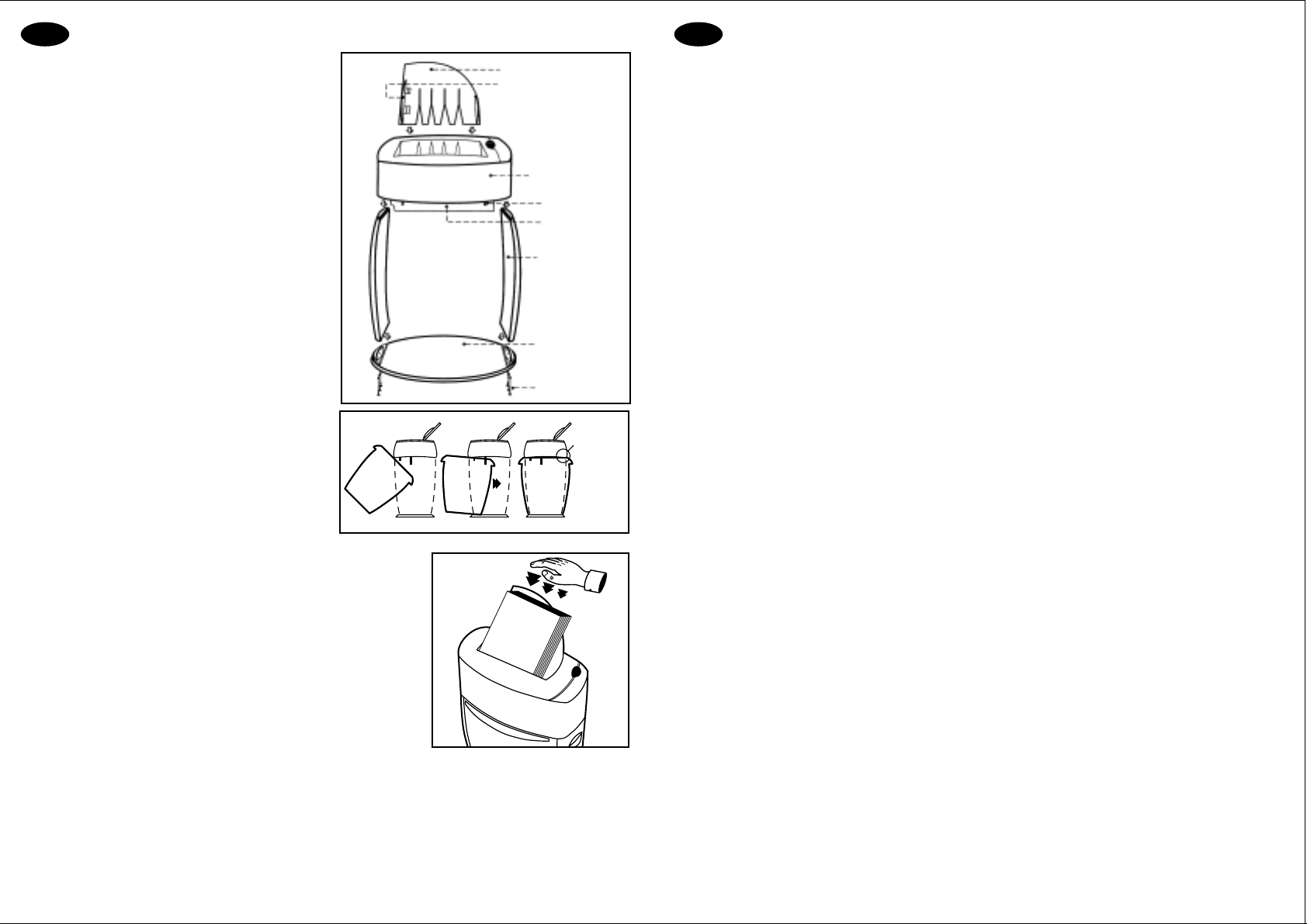
E E
1. El soporte de la destructora de documentos ya viene montado
de fábrica. Asegúrese de que los laterales del soporte están
debidamente sujetos a la base, tal y como se muestra en la (Fig. 1).
2. Coloque la destructora sobre el sopor te. La parte superior de
los laterales debe encajarse fácilmente en los encajes de la parte
inferior de la carcasa de la destructora.
3. Ponga la bandeja del alimentador de papel, con su contenedor de
hojas insertado, deslizándola por las guías hasta su encaje total.
4. La papelera viene montada de fábrica. Cuando la instale en la
destructora, inclínela ligeramente unos 45 grados (Fig. 2).
A continuación, coloque la papelera dentro del soporte
asegurándose de dejar despejada la boca de la papelera y
libre la aleta de seguridad. Continúe deslizando la papelera
sobre la base de la destructora hasta encontrar el tope y se
ilumine el LED Basket Ready, que está en el mismo lado del
interruptor de la destructora. Un interruptor de seguridad,
situado en la esquina inferior posterior de la destructora, debe
hacer contacto con la papelera. Este interruptor de seguridad
sirve para interrumpir la alimentación de corriente a la destructora
mientras se quita la papelera para vaciarla.
Si la papelera está mal colocada, no hará contacto con el
interruptor de seguridad, el LED del interruptor Ready no se
encenderá y la destructora no funcionará.
TRITURADOR PARA PAPEL PRIVACY 5000c
INSTALACIÓN:
Fig. 1
Bandeja del papel
Alimentador de papel
PRIVACY 5000c
Cabeza
de la destructora
Tope de la papelera
Lámina
de securidad
Laterales
Base
Tornillos de la Base
Fig. 2
Interlock
Interruptor
Switch
de
seguridad
45%
45%
FUNCIONAMIENTO DE LA DESTRUCTORA:
El interruptor del modelo PRIVACY 5000c está situado en la parte superior derecha de
la destructora. El interruptor tiene tres (3) posiciones:
1. Cuando se selecciona la posición Auto, el proceso de destrucción se inicia automáticamente colocando el papel en la bandeja y deslizándolo por las guías hasta que
llega a la boca de la destructora. Antes de colocar una pila de hojas en la ban
deja, airéela (como una baraja de cartas), para evitar que la electricidad estática
pegue las hojas. Debido a la gran variedad de anchuras y grosores posibles del
papel a destruir en una misma vez (máximo 50 hojas), empuje ligeramente la pila
de hojas en la bandeja para que se inicie el proceso de alimentación automática.
(Fig.3). La destructora se detendrá de manera automática cuando la última hoja de
papel haya pasado completamente por la boca de alimentación.
2. La posición Off sir ve para apagar la destructora mientras se vacía la papelera o
cuando la destructora no se utilice durante un periodo de tiempo prolongado.
3. La posición Rev sirve para sacar el papel atascado, invirtiendo el proceso de
destrucción antes de que el ciclo se complete y desbloqueando las cuchillas.
Fig. 3
50
HOJAS
CAPACIDAD DE LA DESTRUCTORA:
La destructora PRIVACY 5000c está diseñada para coger, de una en una, todas las hojas (de 80 gr.) de la pila de papel que se haya
colocado en el alimentador . La anchura máxima aceptable en la bandeja del papel es de 217 mm. y sólo se pueden cargar, como
máximo, 50 hojas a la vez. La cantidad de hojas puede variar en función del tipo de papel. Cuando destruya material de pequeño tamaño,
como sobres o recibos de tarjetas de crédito, insértelo hoja a hoja por la mitad de la apertura de alimentación.
Para evitar accidentes, mantenga los dedos y objetos externos fuera del alcance del rodillo de alimentación. Cuando destruya papel muy
arrugado, doblado o rasgado, introduzca las hojas en el alimentador de la destructora de una en una.
PRECAUCIONES:
1. Mantenga la ropa, el pelo, las joyas y otros objetos pequeños lejos de la apertura del alimentador y del rodillo de alimentación
para prevenir accidentes.
2. Ponga el interruptor en la posición Off cuando no utilice la destructora durante un período largo de tiempo.
3. Quite los clips o grapas del papel antes de introducirlo en la destructora. Si no lo hace, el alimentador no podrá operar
correctamente y el papel se atascará.
4. No coloque las manos o los dedos en la apertura de la destructora o cerca del rodillo de alimentación, ya que podría herirse
gravemente.
5. Si se debe usar la destructora de manera continuada, se recomienda que la máquina esté 2 minutos en la posición On y 4
minutos en la posición Off, para que el motor se pueda enfriar correctamente.
6. Ponga el interruptor en la posición Off o desconecte el interruptor antes de cambiar la destructora de sitio, limpiarla o vaciar
la papelera.
7. Vacíe la papelera con frecuencia.
ATASCOS DE PAPEL Y SOBRECARGA DEL MOTOR:
La destructora de documentos PRIVACY 5000c está equipada con un dispositivo de seguridad de sobrecarga del motor y un circuito limitador de corriente. El ciclo normal corto para destruir documentos de manera continua con la capacidad máxima es de
2 minutos en posición On y 4 minutos en posición Off. El suministro de corriente se interrumpirá automáticamente si se da alguna de las situaciones anómalas siguientes::
1. Si se alimenta la destructora de forma continua manualmente durante un período prolongado (p. ej. más de dos minutos sin parar).
2. Si se excede la capacidad máxima de la destructora (p. ej. introducir más de una (1) hoja de papel de 80 gr. a la vez, no
introducir el papel en ángulo recto en el rodillo de alimentación a través del alimentador).
3. Si se desconecta la papelera del interruptor de seguridad de conexión.
Las situaciones anómalas de los puntos 1 y 2 activarán el circuito de limitador de corriente o el circuito de protección de sobrecarga térmica del motor, que interrumpe la entrada de CA a la destructora. Un atasco de poco papel interrumpirá la conexión al motor
temporalmente. El circuito de limitador de corriente se volverá a activar si se retira el papel atascado y se coloca el interruptor en la
posición Off y a continuación en la posición Auto. En cambio, un atasco de mucho papel puede provocar que el circuito de protección de sobrecarga térmica del motor interrumpa la entrada de CA al motor durante unos tres (3) minutos como máximo. Bajo
ningún concepto mantenga la destructora con la entrada de CA en posición On cuando el papel esté atascado. En tal caso debe:
Si el atasco de papel es pequeño:
1. Colocar el interruptor en la posición Off.
2. Coger el papel que sobresale por la par te superior y estirarlo hacia fuera mientras coloca el interruptor en la posición Rev. Para
no dañar el mecanismo del rodillo de alimentación, bajo ningún concepto debe tirar del papel de los instrumentos de corte a no
ser que el interruptor de la destructora esté en posición Rev. No coloque los dedos cerca del rodillo de alimentación, ya que podría
herirse gravemente.
3. Volver a colocar el interruptor en la posición Auto.
4. Ahora puede reanudar el proceso de destrucción.
Si el atasco de papel es grande:
1. Colocar el interruptor en la posición Off o desconecte la corriente de la entrada CA y esperar al menos 3 minutos para
volver a activar la protección de sobrecarga térmica.
2. Conectar la corriente, si estaba desconectada, y coger el papel que sobresale por la par te superior y estirarlo hacia fuera
mientras coloca el interruptor en la posición Rev. No coloque los dedos cerca del rodillo de alimentación, ya que podría
herirse gravemente.
3. Volver a colocar el interruptor en la posición Auto.
4. Ahora puede reanudar el proceso de destrucción.
CARACTERÍSTICAS:
Tipo corte: fragmentos
Ancho de corte: 3 m x 32 mm
Capacidad de hojas: 50
Capacidad de destrucción: 1 hoja
Anchura boca de alimentación: 217 mm
Velocidad de destrucción: destruye hasta 50 hojas en menos de 3 minutos
Peso: 8,2 kg
Tensión de alimentación: 220 v CA, 1 A
MANTÉNGASE FUERA DEL ALCANCE DE LOS NINÕS
Page 8

P P
1. O triturador é entregue pré-montado. Certifique-se que os pés
estão firmemente aparafusados na base como indicado na Fig. 1.
2. Posicionar a cabeça do triturador sobre os pés. A parte superior
dos pés deve deslizar facilmente na parte inferior da armação do
triturador .
3. Inserir a mesa do papel na sua sede e regular a guia do papel de
modo que se adapte à largura do papel que se pretende triturar.
4. O cesto de lixo é pré-montado na fábrica. Ao introduzir o cesto no
suporte do triturador recomenda-se inclinar o cesto em cerca de 45
graus (Fig. 2). Em seguida colocar o cesto dentro do suporte
pre stando atenção para não bloquear as Presilhas do Cesto e a
aleta móvel de segurança. Continuar a introdução do Cesto no
suporte até que este encoste nas Presilhas e o LED situado ao lado
do Interruptor de Alimentação indique que o aparelho está pronto
para funcionamento. O dispositivo está equipado com um
Interruptor de Segurança, situado no ângulo inferior direito do
triturador, que deve fazer contacto com o Cesto. A função desse
Interruptor de Segurança consiste em interromper a corrente de
alimentação do Triturador no momento da remoção do Cesto para
o esvaziamento.
Se o Cesto não estiver correctamente em contacto com o
Interruptor de Segurança, o LED não se acende e o triturador
não pode funcionar.
MODALIDADE DE USO DO TRITURADOR:
No modelo PRIVACY 3500c o Interruptor de Alimentação encontra-se na parte anterior
direita do triturador. O interruptor possui três (3) posições:
1. Se for seleccionado Auto, o processo de trituração activa-se automaticamente
assim que se põe o papel na Mesa do Papel fazendo com que deslize sob as guias
até que atinja a abertura do sulco do triturador. Antes de posicionar uma pilha de
papel na Mesa do Papel, não esquecer de soltar a resma em ambos os lados, como
se fosse um maço de papéis, para eliminar a eventual electricidade estática que
poderia fazer aderir as folhas umas às outras. Devido aos diferentes tipos e diferentes
espessuras das folhas empilhadas simultaneamente na Mesa (até a um máximo de
50 folhas), poderá ser necessário dar um leve toque na pilha para fazer iniciar a
alimentação automática (Fig. 3). O triturador interromperá automaticamente o
ciclo assim que o papel terminar de passar pela abertura de alimentação.
2. Off serve para interromper a alimentação de corrente alternada do triturador
durante a operação de esvaziamento do Cesto ou quando o Triturador é colocado
em repouso por períodos de tempo prolongados.
3. Rev ser ve para facilitar a remoção do papel em caso de obstrução, invertendo o processo de trituração antes do final do ciclo
de modo a limpar as facas.
TRITURADOR PARA PAPEL PRIVACY 5000c
INSTALAÇÃO:
Fig. 1
Fig. 2
45%
45%
Fig. 3
Mesa do papel
Guia do papel
ajustável
PRIVACY 5000c
Cabeça
do triturador
Presilhas do cesto
Aleta móvel
de securança
Pés
Base
Parafusos da base
50
FOLHAS
Interlock
Interruptor
Switch
de
securança
1. Evitar aproximar partes do vestuário, gravatas, adereços, chapéus ou outros objectos pequenos da aber tura de alimentação
ou dos cilindros de alimentação, para evitar o risco de ferimentos.
2. Manter o interruptor na posição Off, se o triturador ficar inactivo por longos períodos de tempo.
3. Retirar todos os clipes e os grampos metálicos do papel antes da trituração. Se não forem retirados previamente os clipes e
os grampos metálicos, a alimentação do papel não poderá ocorrer de modo uniforme e ocorrerá uma obstrução.
4. Não colocar as mãos ou os dedos dentro do sulco do triturador ou próximo ao cilindro de alimentação, pois isso poderia causar
ferimentos graves.
5. Se for necessário um uso continuativo do aparelho, recomenda-se accionar o triturador por dois minutos, alternados a 4 minutos
de desligamento, para um correcto resfriamento do motor eléctrico.
6. Desligar o triturador ou remover a ficha da tomada antes de movimentar, limpar ou esvaziar o cesto.
7. Esvaziar o cesto frequentemente.
O modelo PRIVACY 5000c está equipado com um dispositivo de protecção contra a sobrecarga e com um circuito limitador de
corrente. O ciclo normal de funcionamento breve para a trituração contínua na capacidade máxima é de dois minutos de
funcionamento e 4 minutos de desligamento. A corrente poderia ser removida automaticamente na presença das seguintes
situações anómalas:
1. Alimentação manual contínua do triturador por um longo período de tempo, por exemplo, por mais de 2 minutos sem pausas.
2. Superação da capacidade do aparelho; por exemplo, se for inserida mais de uma (1) folha de papel de 80 gr . numa única passada, ou
caso o papel não esteja posicionado correctamente entre os cilindros de alimentação dentro da abertura de alimentação.
3. Desengate do cesto do interruptor de segurança.
As operações anómalas 1 e 2 podem causar a intervenção do circuito limitador de corrente ou do circuito da protecção térmica do
motor, que interrompe a alimentação de corrente do triturador. Se a obstrução do papel for pequena a alimentação eléctrica do motor
é interrompida temporariamente. O circuito limitador de corrente pode ser restabelecido imediatamente eliminando a obstrução
e posicionando o interruptor de Alimentação em Off e, em seguida, colocando-o novamente em Auto. Uma grande obstrução, por
outro lado, poderia fazer intervir a protecção térmica causando uma interrupção de corrente por um período de tempo de até três
minutos. Não deixar nunca o triturador em condições de obstrução com a corrente ligada. Se isso ocorrer, proceder como a seguir:
1. Posicionar o interruptor de alimentação em Off.
2. Segurar o papel excedente por cima e puxá-lo para fora posicionando ao mesmo tempo o interruptor em Rev. Para evitar
danos ao mecanismo dos cilindros de alimentação, não tentar nunca extrair o papel dos cilindros se o triturador não estiver
girando na modalidade inversa. Prestar atenção para não aproximar os dedos do cilindro ou da abertura de alimentação,
pois esta operação poderia causar ferimentos graves.
3. Colocar novamente o interruptor em Auto.
4. Em seguida é possível retomar as operações normais de trituração.
1. Posicionar o interruptor em Off ou remover a ficha da tomada de corrente e aguardar pelo menos 3 minutos até que se
restabeleça a protecção térmica.
2. Inserir novamente a ficha na tomada, se tiver sido removida; segurar o papel em excesso pela par te superior, e puxar
colocando ao mesmo tempo o interruptor em Rev. Prestar atenção para não aproximar os dedos do cilindro ou da abertura
de alimentação, pois esta operação poderia causar ferimentos graves.
3. Colocar novamente o interruptor em Auto.
4. Em seguida é possível retomar as operações normais de trituração.
A CAPACIDADE DO TRITURADOR:
O modelo PRIVACY 3500c foi projectado para puxar 1 folha de papel, de cada vez, do fundo da pilha de papel colocada na Mesa sob
as guias do papel. A Mesa aceita papel com largura até 217 mm e a pilha pode ser constituída por um máximo de 50 folhas. A quantidade de folhas pode variar de acordo com os diferentes tipos de papel. Materiais pequenos, como por exemplo envelopes ou recibos
de cartões de crédito devem ser inseridos um de cada vez através da parte central da abertura de alimentação. Para evitar o risco de ferimentos, manter os dedos e outros corpos estranhos a uma distância de segurança do cilindro de alimentação. Para a trituração de papel
muito amassado, dobrado ou rasgado, recomenda-se introduzir esses materiais um de cada vez.
ADVERTÊNCIAS:
OBSTRUÇÕES DO PAPEL E SOBRECARGAS DO MOTOR:
Em caso de uma obstrução pequena:
Em caso de uma grande obstrução:
DADOS TÉCNICOS:
Tipo de trituração: corte cruzado
Largura de trituração: 3 mm x 32 mm
Capacidade de alimentação das folhas: 50 folhas
Capacidade de trituração: 1 folha
Abertura de alimentação: 217 mm
Velocidade de trituração: destrói até 50 folhas de formato A4 em menos de 3 minutos
Peso: 8,2 kg.
Tensão de alimentação: 220 V Ac, 1 amp.
MANTER FORA DO ALCANCE DAS CRIANÇAS
