Olivetti PR2 plus User Manual

USER'S GUIDE
GUIDA OPERATIVA
PRINTER
GUIDE D'UTILISATION
PR2 plus BEDIENUNGSANLEITUNG GUIA OPERATIVA
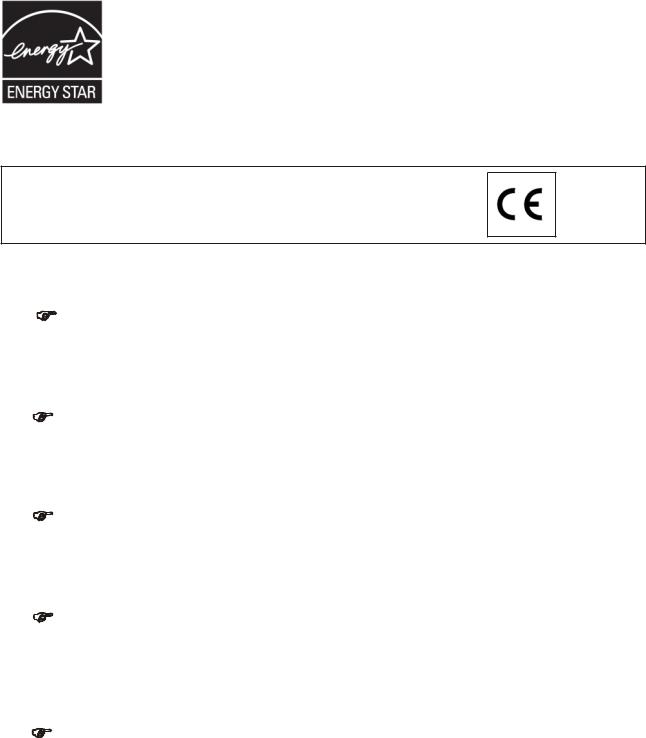
Publication issued by:
Olivetti S.p.A.
Via Jervis, 77 - 10015 Ivrea (Italy)
Copyright © 2013 by Olivetti
All rights reserved
ENERGY STAR is a U.S. registered mark.
The ENERGY STAR program is an energy reduction plan introduced by theUnited States Environmental ProtectionAgency in response to environmental issues and for the purpose of advancing the development and utilization of more energy efficient office equipment.
The  mark affixed to the product certifies that the product satisfies the basic quality requirements.
mark affixed to the product certifies that the product satisfies the basic quality requirements.
Your attention is drawn to the following actions that could compromise the characteristics of the product:
!incorrect electrical supply;
!incorrect installation; incorrect or improper use, or, in any case, not in accordance with the warnings given in the User Guide supplied with the product;
!replacement of original components or accessories with others of a type not approved by the manufacturer, or carried out by unauthorized personnel.
To clean the machine, use a vacuum cleaner or soft cloth.
First remove the mains plug from the wall socket.
Do not use alcohol, solvents, or hard brushes.
Do not let water or other liquids get inside the machine.
Si richiama l'attenzione sulle seguenti azioni che possono compromettere la conformità sopra attestata, oltre, naturalmente, le caratteristiche del prodotto:
!errata alimentazione elettrica;
!errata installazione o uso errato o improprio o comunque difforme dalle avvertenze riportate sul manuale d'uso fornito col prodotto;
!sostituzione di componenti o accessori originali con altri di tipo non approvato dal costruttore, o effettuata da personale non autorizzato.
Per pulire la macchina, utilizzare un aspirapolvere o un panno morbido.
Prima di ogni operazione, scollegare il cavo di alimentazione elettrica dalla presa di rete.
Non utilizzare alcol, solventi o spazzole dure.
Assicurarsi che acqua o altri liquidi non penetrino all'interno della stampante.
Nous attirons l'attention sur certaines opérations qui pourraient compromettre la conformité attestée ci-dessus et le caractéristiques du produit même:
!Alimentation électrique erronée;
!Installation ou utilisation incorrecte, non appropriée ou ne respectant pas les indications reportées dans le manuel d'utilisation fourni avec le produit;
!Remplacement des consommables ou des accessoires originaux par d'autres types non approuvés par le constructeur ou effectué par du personnel non autorisé.
Pour nettoyer la machine, utiliser un aspirateur ou un chiffon souple.
Avant d'effectuer toute opération, débrancher la câble de l'alimentation électrique de la prise de réseau.
Ne pas utiliser de l'alcool, des solvants, ni des brosses dures.
Vous assurer que ni l'eau ni aucun autre liquide ne pénètrent dans l'imprimante.
Wir möchten Sie darauf hinweisen, daß folgende Aktionen die oben bescheinigte Konformität und die Eigenschaften des Produkts beeinträchtigen können:
!Falsche Stromversorgung;
!Installationsoder Bedienungsfehler bzw. Nichtbeachtung der Hinweise in der Bedienungsanleitung, die mit dem Produkt geliefert wurde;
!Das Auswechseln von Bauteilen oder Originalzubehör durch Unbefugte oder das Ersetzen durch Teile, die nicht vom Hersteller anerkannt werden.
Zum Reinigen der Maschine einen Staubsauger oder einen weichen Lappen benutzen.
Zuersten den Hauptstecker aus der Netzsteckdose ziehen.
Keinen Alkohol, Lösungsmittel oder harte Bürsten verwenden.
Darauf achten, dass kein Wasser oder andere Flüssigkeiten in die Maschine eindringen.
Le rogamos que preste mucha atención a las siguientes acciones que pueden comprometer la conformidad arriba certificada, y obviamente las caraterísticas del producto:
!Alimentación eléctrica errónea;
!Instalación o uso erróneos, impropios o no conformes a las advertencias detalladas en el manual de utilización suministrado con el producto;
!Sustitución de componentes o accesorios originales con otros no aprobados por el fabricante, o bien efectuada por parte de personal no autorizado.
Para limpiar la máquina, utilíce una aspiradora o un paño suave.
Antes de cualquier operación, desconécta el cable de alimentación eléctrica de la toma de red.
No utilíce alcohol, solventes o cepillos duros.
Asegúrese de que agua u otros líquidos no penetren dentro de la impresora.
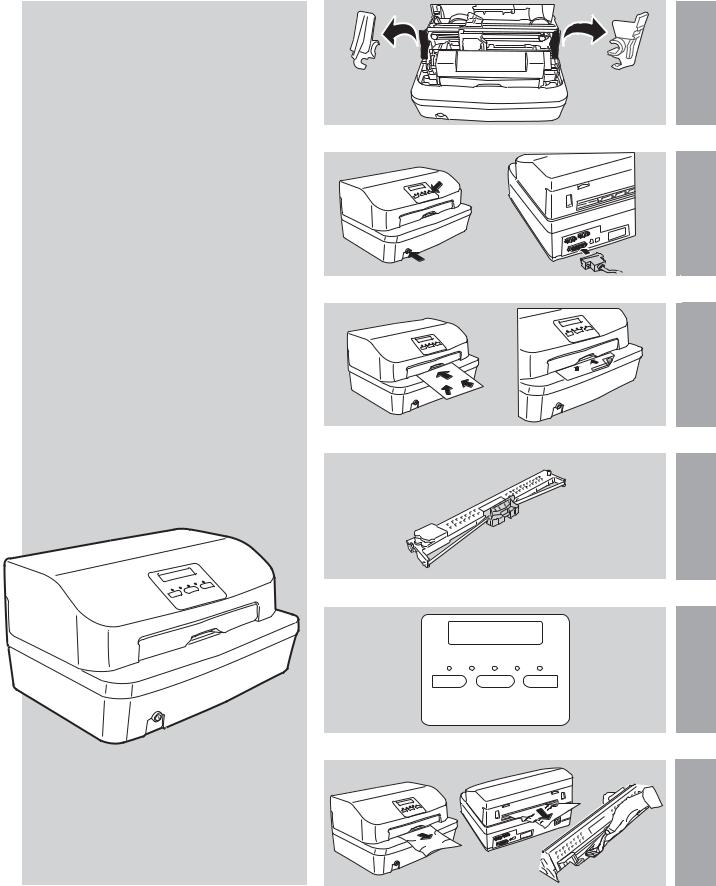
Table of contents
Indice
Table des matières
Inhaltsverzeichnics
Indice
READY |
ON |
|
STATION1 |
LOCAL |
STATION2 |
EJECT |
BREAK |
EJECT |
|
PR2 plus |
|
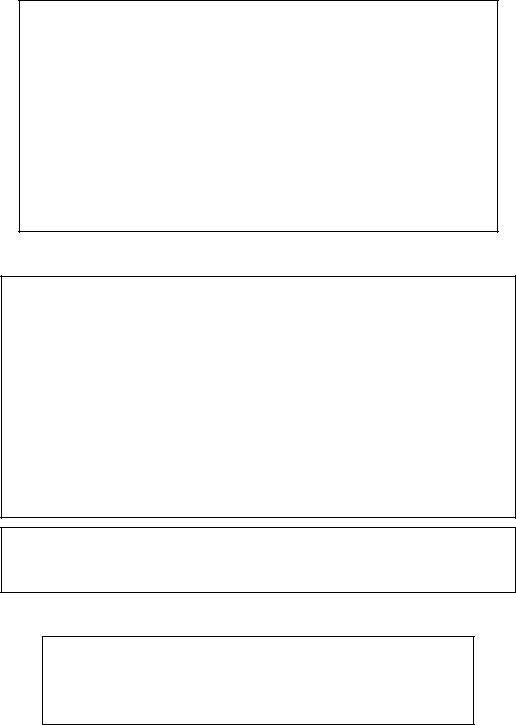
In the case of the Passport (PNS 5907) and Honk Kong (PNS 6014) printer models, to
)obtain the best print quality it is suggested that you insert the passport or passbook at the center of the slot.
Per modelli di stampante Passaporto (PNS 5907) e Hong Kong (PNS 6014), si consiglia di
)introdurre il passaporto o il libretto al centro della bocchetta in modo da ottenere la migliore qualità di stampa.
)
)
)
Pour les modèles d'imprimante Passeport (PNS 5907) et Hong Kong (PNS 6014), il est conseillé d'introduire le passeport ou le carnet au centre de l'embouchure pour une meilleure qualité d'impression.
Bei den Druckermodellen Pass, sollte der Pass oder das Buch in der Mitte der öffnung eingeführt werden, da so die beste Druckqualitat erreicht wird.
Con los modelos de impresora Pasaporte (PNS 5907) y Hong Kong (PNS 6014), se aconseja, para obtener una óptima cualidad de impresión, introducir el pasaporte o el cuaderno en el centro de la rendija
For all models excluding RFID versions:
FCC REGULATIONS NOTICE |
|
THIS DEVICE HAS BEEN TESTED AND FOUND TO COMPLY WITH THE LIMITS FOR A CLASS B |
|
DIGITAL DEVICE, PURSUANT TO PART 15 OF THE FCC RULES. |
|
THIS LIMITS ARE DESIGNED TO PROVIDE REASONABLE PROTECTION AGAINST HARMFUL |
|
INTERFERENCE IN A RESIDENTIAL INSTALLATION. THIS EQUIPMENT GENERATES, USES AND |
|
RADIATE RADIO FREQUENCY ENERGY AND, IF NOT INSTALLED AND USED IN ACCORDANCE WITH |
|
THE INSTRUCTIONS, MAY CAUSE HARMFUL INTERFERENCE TO RADIO COMMUNICATIONS. |
|
HOWEVER, THERE IS NO GUARANTEE THAT INTERFE |
RENCE WILL NOT OCCOUR IN A PARTICULAR |
INSTALLATION, IF THIS EQUIPMENT DOES CAUSES HARMFUL INTERFERENCE TO RADIO OR |
|
TELEVISION RECEPTION, WHICH CAN BE DETERMINED BY TURNING THE EQUIPMENT OFF AND |
|
ON, THE USER IS ENCOURAGED TO TRY TO CORRECT THE INTERFERENCE BY ONE OR MORE OF |
|
THE FOLLOWING MEASURES: |
|
-REORIENT OR RELOCATE THE RECEIVING ANTENNA
-INCREASE SEPARATION BETWEEN EQUIPMENT AND RECEIVER
-CONNECT THE EQUIPMENT INTO AN OUTLET ON A DIFFERENT CIRCUIT FROM THAT TO WHICH THE RECEIVER IS CONNECTED.
-CONSULT THE DEALER OR AN EXPERIENCED RADIO/TV TECHNICIAN FOR HELP.
THIS CLASS B DIGITAL APPARATUS MEET ALL REQUIREMENTS OF THE CANADIAN INTERFERENCECAUSING EQUIPMENT REGULATIONS ICES-003.
CET APPAREIL NUMERIQUE DE LA CLASSE B EST CONFORME A LA NORME NMB-003 DU CANADA.
For PR2 plus RFID version:
This equipment is available with an optional RFID reader/writer. RFID version comply with EN 300 330, EN 301 489-1 V1.8.1 (2008-04) and EN 301 489-3 V1.4.1 (2002-08). Notifier body number is:
CE 0682
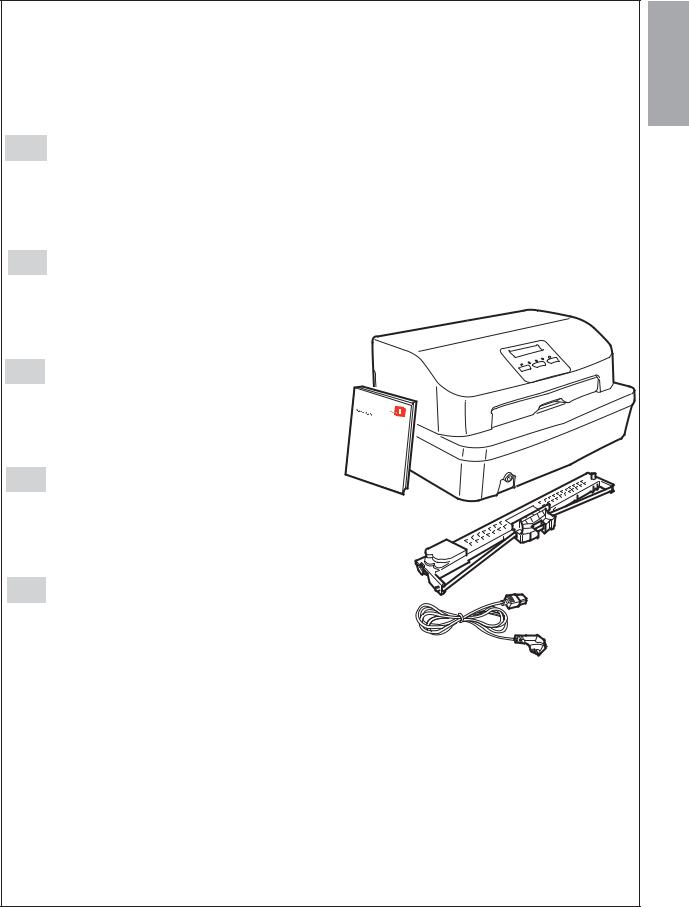
GB Package Contents
Note: The display (option) located on the console is used to view useful information for the correct management of your printer.
IContenuto dell’imballo
Nota: Il display (opzionale) presente sulla console è utilizzato per visualizzare indicazioni utili alla corretta gestione della stampante.
FContenu de l’emballage
Nota: l'afficheur (facultatif) présent sur la console est utilisé pour afficher les indications utiles pour la bonne gestion de l'imprimante.
DVerpackungsinhalt
Anmerkung: die Anzeige (optional) auf der Konsole wird zum Visualisieren von Hinweisen benutzt, die zum rechten Betreiben des Druckers dienen.
EContenido del embalaje
Nota: La pantalla (opcional) presente en la consola permite visualizar las indicaciones útiles para la gestión correcta de la impresora.
.
1
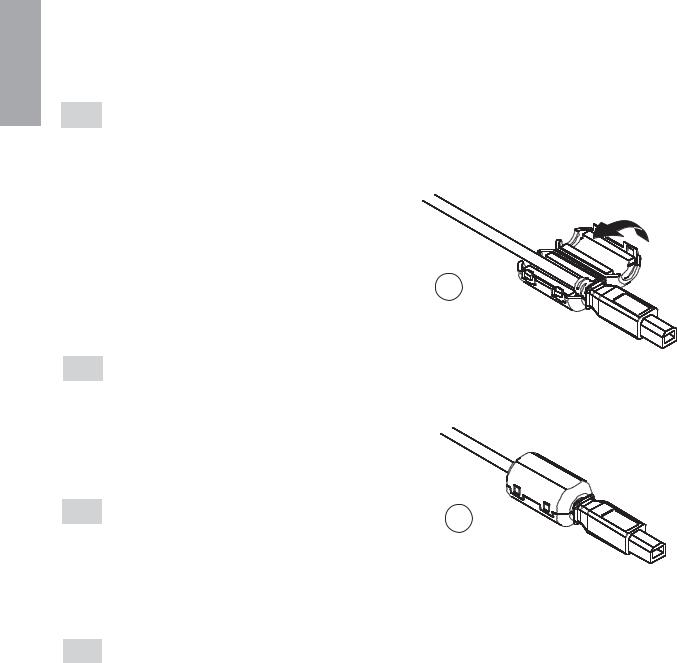
GB Installation of ferrite core
|
Position the USB cable (not included) |
|
|
inside the open ferrite core (not |
|
|
included) close to the printer connector, |
|
|
then close until clamped. |
|
|
Installazione nucleo di ferrite |
|
I |
|
|
Posizionare il cavo USB (non incluso) |
|
|
|
|
|
|
all’interno del nucleo di ferrite aperto |
|
|
(non inclusa), in prossimità del |
1 |
|
connettore stampante, quindi chiuderlo |
fino al bloccaggio come indicato in figura.
FInstallation dans le noyau de ferrite
Placer le câble USB (non inclus) à l'intérieur du noyau de ferrite (non inclus) ouvert, près du connecteur de l'imprimante, puis le fermer jusqu'à ce qu'il se bloque, comme illustré sur la figure.
D |
Ferritkern installieren |
2 |
|
Das USB-Kabel (nicht eingeschlossen) |
|||
|
in den offenen Ferritkern (nicht eingeschlossen) in der Nähe des Druckerverbinders legen, diesen dann wie in der Abbildung bis zur vollständigen Sperrung verschließen.
EInstalación del núcleo de ferrita
Coloque el cable USB (no incluido) dentro del núcleo de ferrita (no incluido) abierto, cerca del conector de la impresora, ahora ciérrelo hasta que quede bloqueado, tal como indica la figura
2
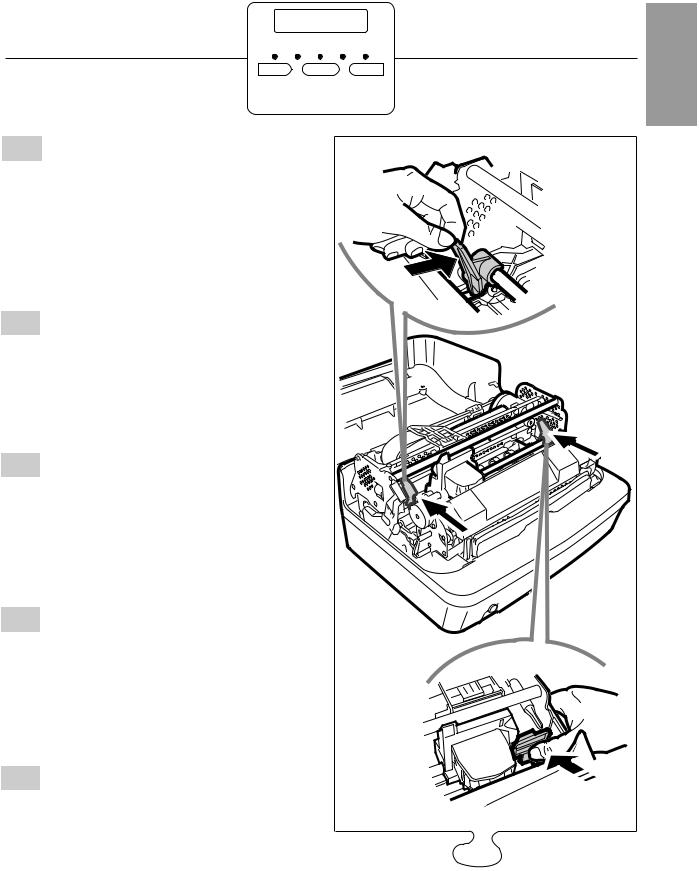
|
READY |
ON |
STATION1 |
LOCAL |
STATION2 |
EJECT |
BREAK |
EJECT |
|
PR2 |
plus |
GB
I
F
D
E
Removing the Transportation
Restraints
Warning: Remove the internal transportation restraints before using the printer.
Open the printer cover and proceed to remove the restraints.
(*) Indicates the locks present only for MICR or magnetic reader models.
Rimozione bloccaggi di trasporto
Attenzione: rimuovete i bloccaggi prima dell’utilizzo macchina.
Aprite il coperchio della stampante e rimuovete i bloccaggi
(*) Indica i bloccaggi presenti solo per i modelli con magnetico o MICR.
Enlever les calages d'amortissement
Attention: avant utilisation,débarrassez l'imprimante des calages d'amortissement.
Ouvrez le couvercle de l'imprimante et ôtez les calages.
(*) Indique les verrouillages présents uniquement pour les modèles avec magnétique ou MICR.
Entfernen der Transportsicherungen
Achtung: vor Benutzen des Druckers die Transportsicherungen entfernen.
Den Druckerdeckel öffnen und die Sicherungen herausnehmen.
(*) Steht für die Sperren, die nur bei den Modellen mit Magnet oder MICR vorhanden sind.
Remoción bloqueos de transporte
Atención: remueva los bloqueos antes de utilizar la impresora.
Abra la tapa de la impresora y remueva los bloqueos.
(*) I ndica los bloqueos presentes sólo para los modelos dotados de magnético o MICR.
3
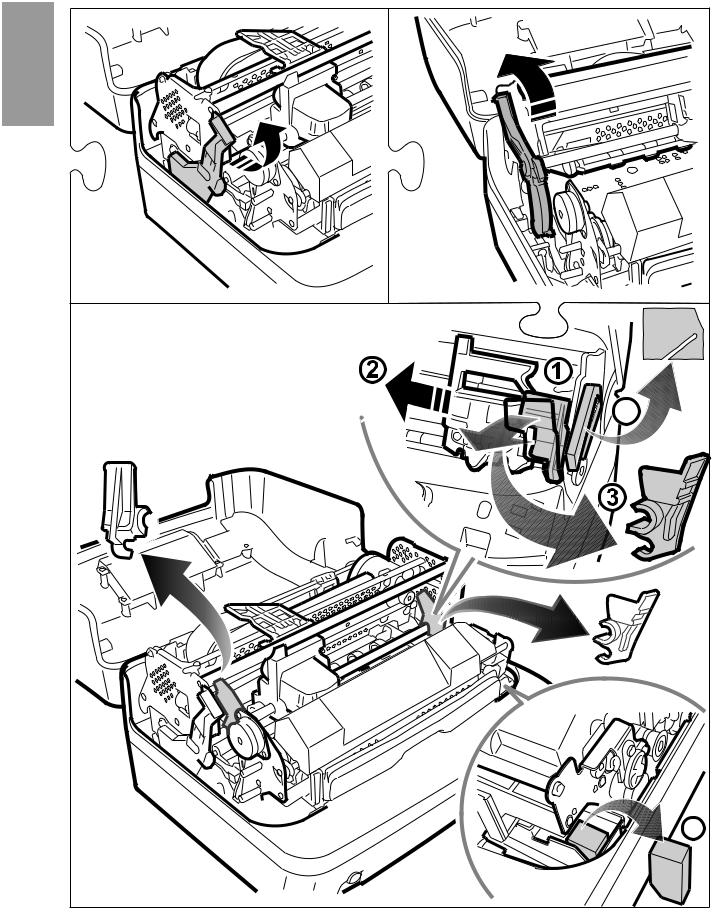
4 |
* |
4 |
