Page 1

PRINTER
MB-2
USER'S GUIDE
GUIDA OPERATIVA
GUIDE D'UTILISATION
BEDIENUNGSANLEITUNG
GUIA OPERATIVA
Page 2
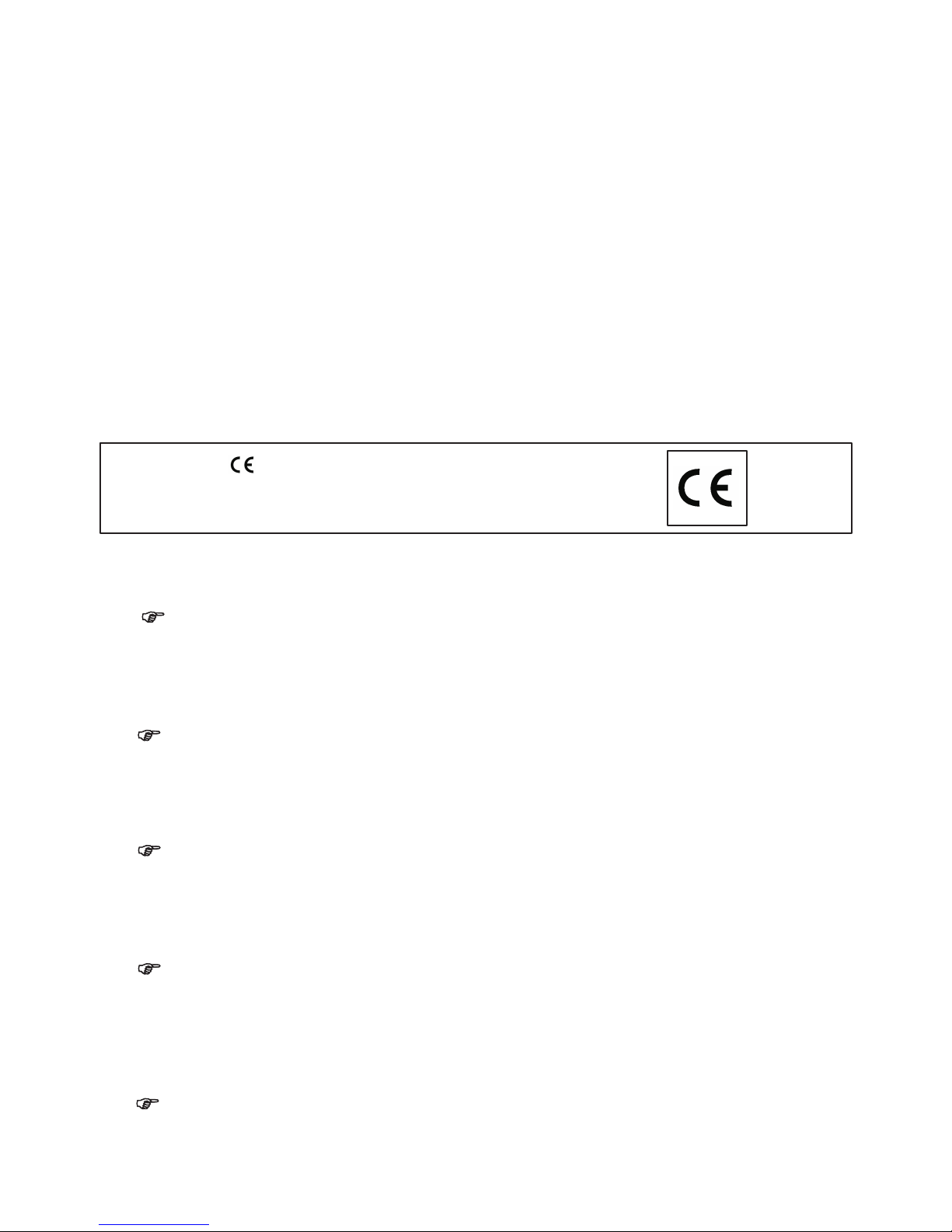
Your attention is drawn to the following actions that could compromise the characteristics of the product:
! incorrect electrical supply;
! incorrect installation; incorrect or improper use, or, in any case, not in accordance with the warnings given in the User Guide supplied with the product;
! replacement of original components or accessories with others of a type not approved by the manufacturer, or carried out by unauthorized personnel.
To clean the machine, use a vacuum cleaner or soft cloth.
First remove the mains plug from the wall socket.
Do not use alcohol, solvents, or hard brushes.
Do not let water or other liquids get inside the machine.
Si richiama l'attenzione sull
! errata alimentazione elettrica;
! erra
! sostituzione
Per pulire la macchina, utilizzare un aspirapolvere o un panno morbido.
Prima di ogni operazione, scollegare il cavo di alimentazione elettrica dalla presa di rete.
Non utilizzare alcol, solventi o spazzole dure.
Assicurarsi che acqua o altri liquidi non penetrino all'interno della stampante.
Nous attirons l'attenti
! Alimentation électrique erronée;
! Installation ou utilisatio
! Remplacement des consommab
Pour nettoyer la machine, utiliser un aspirateur ou un chiffon souple.
Avant d'effectuer toute opération, débrancher la câble de l'alimentation électrique de la prise de réseau.
Ne pas utiliser de l'alcool, des solvants, ni des brosses dures.
Vous assurer que ni l'eau ni aucun autre liquide ne pénètrent dans l'imprimante.
Wir möchten Sie darauf hinweisen, daß folgende Aktionen die oben bescheinigte Konformität und die Eigenschaften des Produkts beeinträchtigen können:
! Falsche Stromversorgung;
! Installations- oder Bedienungsfehler bzw. Nichtbeachtung der Hinweise in der Bedienungsanleitung, die mit dem Produkt geliefert wurde;
! Das Auswechseln von Bauteilen oder Originalzubehör durch Unbefugte oder das Ersetzen durch Teile, die nicht vom Hersteller anerkannt werden.
Le rogamo
caraterísticas del producto:
! Alimentación eléctrica errónea;
! Instalación
! Sustitución de com
Zum Reinigen der Maschine einen Staubsauger oder einen weichen Lappen benutzen.
Zuersten den Hauptstecker aus der Netzsteckdose ziehen.
Keinen Alkohol, Lösungsmittel oder harte Bürsten verwenden.
Darauf achten, dass kein Wasser oder andere Flüssigkeiten in die Maschine eindringen.
Para limpiar la máquina, utilíce una aspiradora o un paño suave.
Antes de cualquier operación, desconécta el cable de alimentación eléctrica de la toma de red.
No utilíce alcohol, solventes o cepillos duros.
Asegúrese de que agua u otros líquidos no penetren dentro de la impresora.
Publication issued by:
Olivetti S.p.A.
Via Jervis, 77 - 10015 Ivrea (Italy)
Copyright © 2008 by Olivetti
All rights reserved
The mark affixed to the product
certifies that the product satisfies
the basic quality requirements.
Page 3

This equipment has been tested and found to comply with the limits for a
Class A digital device, pursuant to part 15 of the FCC Rules.
These limits are designed to provided reasonable protection againt harmful
interference when the equipment is operated in a commercial environment.
This equipment generates, uses, and can radiate radio frequency and, if
not installed in accordance with the instruction manual, may cause harmful
interference to radio communications.
Operation of this equipment in a residential area is likely to cause harmful
interference in wich case the user will be required to correct the
interference at his own expense.
Page 4

Page 5
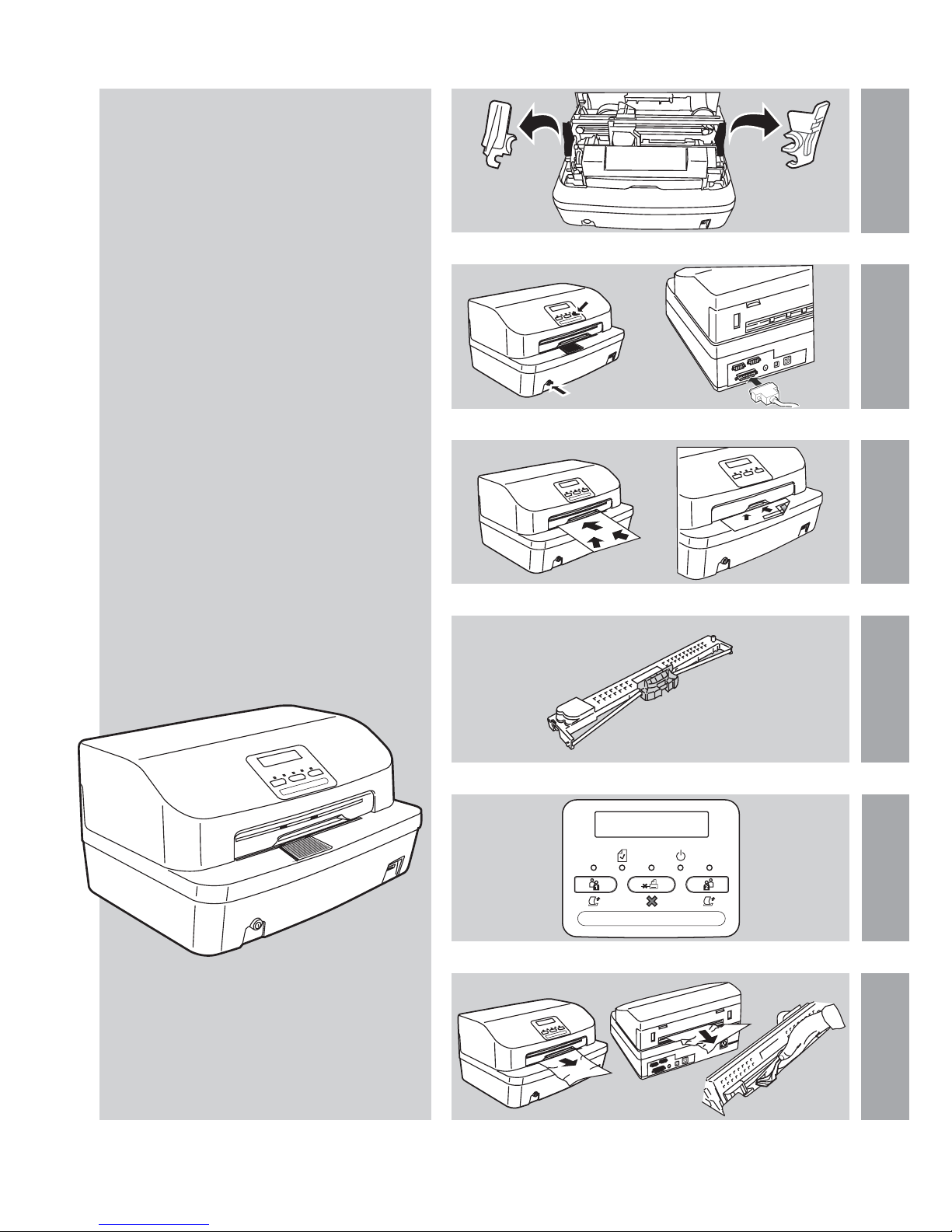
Table of contents
Indice
Table des matières
Inhaltsverzeichnics
Indice
MB - 2
Page 6

Page 7
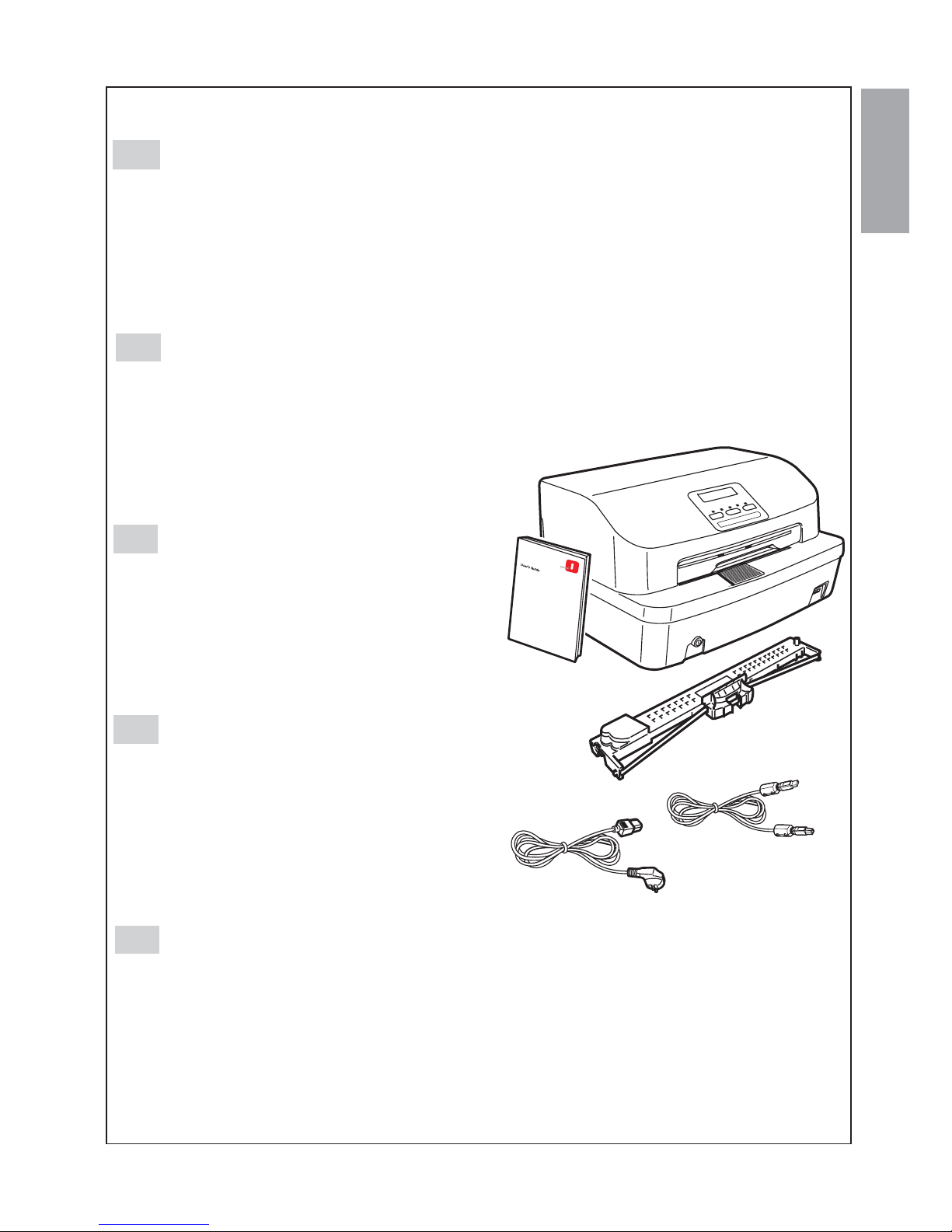
Package Contents
Note:
Contenuto dell’imballo
The display located on the
console is used to view useful
information for the correct management
of your printer.
The printer is fitted with a 2.0 standard
3-port USB hub (two rear and one
front).
Nota: Il display presente sulla console
è utilizzato per visualizzare indicazioni
utili alla corretta gestione della
stampante.
La stampante è dotata di un hub USB
in standard 2.0 a 3 porte (due posteriori
e una anteriore).
La impresora está dotada de un hub
USB en estándar 2.0 de 3 puertos (dos
traseros y uno delantero).
Contenu de l’emballage
Nota:
Verpackungsinhalt
Contenido del embalaje
l'afficheur présent sur la console
est utilisé pour afficher les indications
utiles pour la bonne gestion de
l'imprimante.
L'imprimante est équipée d'un répéteur
multiport USB standard 2.0 à 3 ports
(deux à l'arrière et un à l'avant).
Anmerkung: die Anzeige auf der
Konsole wird zum Visualisieren von
Hinweisen benutzt, die zum rechten
Betreiben des Druckers dienen.
Der Drucker verfügt über einen USBHub Standard 2.0 mit 3 Anschlüssen
(zwei auf der Rück- und einer auf der
Vorderseite).
Nota: La pantalla presente en la
consola permite visualizar las
indicaciones útiles para la gestión
correcta de la impresora.
GB
I
F
D
E
1
Page 8

2
Page 9

3
GB
I
F
D
E
Removing the Transportation
Restraints
Warning:
Enlever les calages d'amortissement
Attention:
Entfernen der Transportsicherungen
Achtung:
Remoción bloqueos de transporte
Atención:
Open the printer cover and proceed to
remove the restraints.
Ouvrez le couvercle de l'imprimante et
ôtez les calages.
Den Druckerdeckel öffnen und die
Sicherungen herausnehmen.
Abra la tapa de la impresora y remueva
los bloqueos.
Remove the internal
transportation restraints before using the
printer.
avant utilisation,débarrassez
l'imprimante des calages d'amortissement.
vor Benutzen des Druckers
die Transportsicherungen entfernen.
remueva los bloqueos antes
de utilizar la impresora.
Aprite il coperchio della stampante e
rimuovete i bloccaggi
Rimozione bloccaggi di trasporto
Attenzione:
rimuovete i bloccaggi prima
dell’utilizzo macchina.
MB - 2
Page 10

4
4
Page 11

5
Refitting the Transportation
Restraints
Warning:
Open the printer cover and proceed to
refit the restraints.
Refit the internal transportation restraints before shipping or
moving the printer.
imontaggio bloccaggi di trasporto
Attenzione:
.
Aprite il coperchio della stampante e
rimontare i bloccaggi.
prima di spedire o
trasportare la macchina è
indispensabile rimontare i bloccaggi
R
Remontage blocages de transport
Attention:
Wiedermontage der
Transportsicherungen
Achtung:
Remontaje de los bloqueos de
transporte
¡Atención¡:
Ouvrir le couvercle de l'imprimante et
remonter les blocages.
Den Deckel des Druckers öffnen und
die Sicherungen montieren.
Abrir la cubierta de la impresora y
montar los bloqueos.
avant d'expédier ou de
tranporter la machine, il faut absolument remonter les blocages.
vor Verschicken oder
Transportieren der Maschine müssen
unbedingt die Transportsicherungen
wieder angebracht werden.
antes de expedir o
transportar la máquina es indispensable volver a montar los bloqueos.
GB
I
F
D
E
Page 12

!
6
!
Page 13

7
Connecting the printer
Collegamento della stampante
A - Connection to electrical power outlet
B - Serial cable connection
C - Parallel cable connection
D - USB cable connection
Note: the printer must be powered off
when connecting it to the computer.
A - Collegamento alla rete elettrica
B - Collegamento del cavo seriale
C - Collegamento del cavo parallelo
D - Collegamento del cavo USB
A - Branchement au courant électrique
B - Branchement du câble sériel
C - Branchement du câble parallele
D - Branchement du câble USB
A - Anschluss an das Stromnetz
B - Anschluss der seriellen Leitung
C - Anschluss der Parallelleitung
D - Anschluss der USB Leitung
A - Conexión a la red eléctrica
B - Conexión cable serial
C - Conexión del cable paralelo
D - Conexión del cable USB
Nota:
Note:
Hinweis:
Nota:
il collegamento al computer deve
essere eseguito con la stampante
spenta.
la connexion à l'ordinateur doit
être effectuée l'imprimante hors circuit.
der Anschluss an den
Computer muss bei ausgeschaltetem
Drucker erfolgen.
la conexión a la computadora se
debe realizar cuando la impresora está
apagada.
Connexion de l'imprimante
Anschluss des Druckers
Conexión de la impresora
GB
I
F
D
E
= off - spento - éteint - aus - apagado
= lit - acceso - allumé - ein - encendido
= flashing - lampeggiante - clignotant -
blinkt - parpadeante
A
B
C
D
1
2
1
2
1
2
MB - 2
2
Page 14

8
Printing test
Prova di stampa
Test d'impression
Drucktest
Prueba de imprenta
Turn on the printer while holding the
STATION 2 button down. Hold the
button down for a few seconds. Insert a
single sheet of paper (A4 format). The
test character sequence will be printed.
Tenendo premuto il tasto STATION 2,
accendete la stampante. Tenete
premuto il tasto per qualche secondo.
Inserite un foglio di carta singolo
(formato A4). Verrà stampato il testo di
prova.
Appuyez sur la touche STATION 2 et
simultanément allumez l'imprimante ;
maintenez encore la touche enfoncée
pendant quelques secondes puis
Introduisez une feuille de papier (format
A4) pour que le test d'impression
s'imprime.
Die Taste STATION 2 niederhalten und
den Drucker einschalten. Die Taste für
einige Sekunden gedrückt halten. Ein
Einzelblatt (Format A4) einlegen. Die
Testseite wird ausgedruckt.
Manteniendo presionado el botón
STATION 2, encienda la impresora.
Presione el botón durante unos
segundos. Introduzca sólo una hoja de
papel (formato A4). Se imprimirá el texto
de prueba.
Warning:
Attenzione
Attention:
Achtung:
Atención:
Do not touch the printhead
when it is hot.
: Non toccate la testina di
stampa quando è calda.
Ne pas toucher la tête
d'impression chaude.
den Druckkopf nicht
berühren, wenn dieser heiß ist.
No toque la cabeza de
impresión cuando esté caliente.
GB
I
F
D
E
MB - 2
Page 15

9
Loading a document
Laden des Dokuments
Documents
New passbooks
Caricamento del documento
Documenti
Libretti nuovi
: NOT crumpled or torn.
: fold them along the
binding so that they stay completely flat.
Push the document and release it as
soon as the automatic alignement is activated. Do not hold the document back.
: NON stropicciati o strappati.
: apriteli e comprimete il
dorso per farli rimanere piatti.
Spingete il documento e lasciatelo andare
non appena viene attivato l'allineamento
automatico. Non trattenete il documento.
Chargement du document
Carga del documento
Document
Livrets neufs
Dokumente
Neue Bücher
Documentos
Libretas nuevos
: PAS froissé ou déchiré.
: posez-le à plat en
appuyant sur son dos. Poussez le
document dans l'introducteur jusqu'à ce
que l'alignement automatique s'active. Ne
retenez pas le document.
: Sie dürfen WEDER
zerknittert NOCH eingerissen sein.
: Das Buch öffnen und am
Buchrücken flach drücken.Das Dokument
einschieben und loslassen, sobald die
automatische Ausrichtung aktiviert wird.
Das Dokument nicht festhalten
.
: NO arrugados ni rasgados.
: abrálas y comprímalas
bien para que queden planas.Empuje el
documento y suéltelo en cuanto se active
la alineación automática. No retenga el
documento.
GB
I
F
D
E
MB - 2
Page 16

10
GB
I
F
D
E
MB - 2
Reading the check's code line
Lettura della code line dell'assegno
Lecture de la ligne de
programmation du chèque
Lesen der Scheckcodezeile
Lectura de la code line del cheque
Align the check to the edge of the
inlet and push it forward until it is
gripped. Place the stripe face down.
Allineate l'assegno a destra e
spingetelo in avanti. La code line
dev'essere rivolta verso il basso.
Alignez le chèque sur la droite et
poussez-le vers l'avant. La ligne de
programmation doit être tournée
vers le bas.
Den Scheck rechts anlegen und
nach vorne schieben. Die Codezeile
muss nach unten zeigen.
Alinee el cheque a la derecha y
empújelo hacia adelante. La code
line debe estar orientada hacia
abajo.
Page 17

11
Replacing the ribbon cartridge
Sostituzione della cartuccia nastro
Remplacement de la cartouche ruban
Auswechseln des Farbbandes
Sustitución del cartucho de cinta
Always use manufacturer-recommended
ribbon cartridges.
Pour un bon fonctionnement de l’imprimante il est recommandé d’utiliser une
cartouche-ruban d’origine.
Der einwandfreie Betrieb des Druckers
ist durch den Gebrauch von Originalfarbandkassetten gew hrleistet.
El buen funcionamiento de la impresora
est
Il buon funzionamento della stampante è
assicurato dall’uso delle cartucce nastro
originali.
ä
á garantizado por el uso de los
cartuchos de cinta originales.
GB
I
F
D
E
!
!
!
!
!
MB - 2
Page 18

12
Replacing the ribbon cartridge
Sostituzione della cartuccia nastro
Remplacement de la cartouche ruban
Auswechseln des Farbbandes
Sustitución del cartucho de cinta
Rimuovete la cartuccia esaurita
(punti 1-3)
Remove the spent cartridge (steps 1-3).
Enlevez la cartouche épuisée
(étapes1à3).
Die verbrauchte Kassette herausnehmen
(Punkte 1-3).
Quite el cartucho consumido (puntos 1-3).
GB
I
F
D
E
1
2
3
MB - 2
Page 19

13
5
5
4
6
Replacing the ribbon cartridge
Sostituzione della cartuccia nastro
Remplacement de la cartouche ruban
Auswechseln des Farbbandes
Sustitución del cartucho de cinta
Inserite la nuova cartuccia (punti 4-6)
Insert the new cartridge (steps 4-6).
Mettez en place la nouvelle cartouche
(étapes4à6)
Die neue Kassette einsetzen (Punkte 4-6)
Introduzca el nuevo cartucho (puntos 4-6).
.
.
.
GB
I
F
D
E
Page 20

14
7
1
2
7
8
9
Replacing the ribbon cartridge
Sostituzione della cartuccia nastro
Remplacement de la cartouche ruban
Auswechseln des Farbbandes
Sustitución del cartucho de cinta
Agganciate ("clac") il guidanastro
spingendolo contro il carrello e tirandolo
verso l'alto (punto 7). Tendete il nastro,
rimuovete la linguetta di protezione e
abbassate il gruppo carrello (punti 8-9).
Latch ("click") the ribbon guide pushing it
against the carriage and pulling it upwards
(step 7). Tension the ribbon, remove the
protective tab and lower the carriage
assembly (steps 8-9)
Fixez le guide-ruban (un “clac” retentira”)
en le poussant contre le chariot porte-tête
et en le tirant vers le haut (étape 7).
Tendez le ruban, ôtez la languette de
protection et abaissez le chariot porte-tê te
(étapes 8 et 9)
Die Farbbandführung gegen den Schlitten
drücken und nach oben ziehen (Punkt 7),
um sie einzuhaken ("klick"). Das Farbband
spannen, die Schutzlasche entfernen und
das Druckwerk herablassen (Punkte 8-9)
Enganche ("clac") la guía-cinta
empujándola contra el carro y tirándola
hacia arriba (punto 7). Extienda la cinta,
quite la lengüeta de protecció
n y baje el carro (puntos 8-9).
.
.
.
GB
I
F
D
E
Page 21

15
ON
Printer powered on
Machine allumée
Maschine an
Máquina encendida
Macchina accesa
READY
Printer on-line/receiving a document or document present (*)
Imprimante en ligne/en réception ou document présent (*)
Drucker online / in Empfang oder Dokument vorhanden (*)
Impresora en línea/en recepción o documento presente (*)
Stampante in linea/in ricezione o documento presente (*)
Indicator lights
Témoin lumineux
Leuchtanzeigen
Indicadores luminoso
Indicatori luminosi
MB - 2
3
4
1
2
LOCAL
Printer in the LOCAL mode (off-line)
Machine en LOCAL (hors ligne)
Maschine in LOCAL (offline)
Máquina en estado LOCAL (off-line)
Macchina in LOCALE (off-line)
3
STATION 1
4
5
(*) According to the emulation selected.
(*) Secondo l'emulazione selezionata.
(*) Selon l'émulation sélectionnée.
(*) Entsprechend der gewählten Emulation.
(*) Dependiendo de la emulación seleccionada.
Voyant allumé :
Voyant clignotant :
Attente document opérateur 1 ou machine attribuée à l'opérateur 1 ou document présent (*).
Attente document opérateur 1 ou données présentes dans le buffer (*)
I
ndicatore acceso:
Indicatore lampeggiante:
Attesa documento da operatore 1 o macchina assegnata a operatore 1 o documento
presente (*). Attesa documento da operatore 1 o dati presenti nel buffer (*)
LED on:
Flashing LED:
Awaiting document from operator 1 or printer assigned to operator 1 or document present (*).
Awaiting document from operator 1 or data present in the buffer (*)
Anzeige an:
Anzeige blinkt:
Warten auf Dokument von Bediener 1 oder Maschine Bediener 1 zugewiesen oder Dokument
vorhanden (*). Warten auf Dokument von Bediener 1 oder Daten im Puffer (*)
Indicador encendido:
Indicador con luz intermitente:
Espera documento del operador 1 ó máquina asignada a operador 1 ó documento
presente (*). Espera documento del operador 1 ó datos presentes en el buffer (*)
STATION 2
Voyant allumé :
Voyant clignotant :
Attente document opérateur 2 ou machine attribuée à l'opérateur 2 ou document présent (*).
Attente document d'opérateur 2
Indicatore acceso:
Indicatore lampeggiante:
Attesa documento da operatore 2 o macchina assegnata a operatore 2 o
documento presente (*). Attesa documento da operatore 2
LED on:
Flashing LED:
Awaiting document from operator 2 or printer assigned to operator 2 or document present (*).
Awaiting document from operator 2
Anzeige an:
Anzeige blinkt:
Warten auf Dokument von Bediener 2 oder Maschine Bediener 2 zugewiesen oder Dokument
vorhanden (*). Warten auf Dokument von Bediener 2
Indicador encendido:
Indicador con luz intermitente:
Espera documento del operador 2 ó máquina asignada a operador 2 ó documento
presente (*). Espera documento del operador 2.
2
1
5
Page 22

Keys and display
Tasti e Display
Touches et afficheur
Tasten und Display
Botones y pantalla
16
MB - 2
MB - 2
1
4
DISPLAY
Displays messages and warns the user of errors
Visualizza i messaggi e avvisa l’utente in caso di errori
Visualise les messages et informe l'utilisateur en cas d'erreur
Zeigt Meldungen an und warnt den Benutzern vor Fehlern
Visualiza los mensajes y avisa al usuario en caso de errores
1
STATION 1 / EJECT (ST. 1)
Reserves operator 1 or assigns the printer to operator 1 (*)
Ejects the document of operator 1 or ejects the document present (*)
Bediener 1 vormerken oder Maschine Bediener 1 zuweisen (*)
irft das Dokument des Bedieners 1 oder das vorhandene Dokument aus (*)
Reserva el operador 1 ó asigna la impresora al operador 1 (*)
Expele el documento del operador 1 o expele el documento presente (*)
Prenota l’operatore 1 o assegna la stampante all’operatore 1 (*)
Espelle il documento dell’operatore 1 o espelle il documento presente (*)
Réserve l'opérateur 1 ou attribue l'imprimante à l'opérateur 1 (*)
Expulse le document de l'opérateur 1 ou expulse le document présent (*)
W
LOCAL/BREAK
Commuta la stampante tra gli stati on-line e off-line
Commute l'imprimante de l'état en ligne à l'état hors ligne
S
Toggles the printer between on-line and off-line
chaltet zwischen online und offline um
Conmuta la impresora entre los estados on-line y off-line
STATION 2 /
Prenota l’operatore 2 o assegna la stampante all’operatore 2 (*)
Espelle il documento dell’operatore 2 (*)
Réserve l'opérateur 2 ou attribue l'imprimante à l'opérateur 2 (*)
Expulse le document de l'opérateur 2 (*)
W
EJECT (ST. 2)
Reserves operator 2 or assigns the printer to operator 2 (*)
Ejects the document of operator 2 (*)
Bediener 2 vormerken oder Maschine Bediener 2 zuweisen (*)
irft das Dokument des Bedieners 2 (*)
Reserva el operador 2 ó asigna la impresora al operador 2 (*)
Expele el documento del operador 2 (*)
2
3
4
2
3
(*) According to the emulation selected.
(*) Secondo l'emulazione selezionata.
(*) Selon l'émulation sélectionnée.
(*) Entsprechend der gewählten Emulation.
(*) Dependiendo de la emulación seleccionada.
Page 23

17
Paper jam: external
Inceppamento carta: esterno
Bourrage papier: externe
Papierstau: auben
Atasco papel: exterior
Per rimuovere un documento inceppato
nella bocchetta di introduzione
anteriore, o nella feritoia posteriore,
tirate il documento delicatamente,
facendo attenzione a non strapparlo.
To remove a document jammed in the
front inlet, or in the rear slot, gently pull
on the document, taking care not to tear
it.
Pour enlever un document coincé dans
l'introducteur antérieur ou dans la fente
postérieure de la machine, tirez
délicatement le document en faisant
attention de ne pas le déchirer.
Ein gestautes Dokument im vorderen
Einzugsschlitz oder hinteren Schlitz wird
entfernt, indem es vorsichtig
herausgezogen wird, ohne es zu
zerreißen.
Para quitar un documento atascado en
la boca de introducció
n anterior, o en la ranura posterior, tire
del documento delicadamente,
poniendo atención de que no se rompa.
GB
I
F
D
E
MB - 2
Page 24

18
Paper jam: internal (1)
Inceppamento carta: interno (1)
Bourrage papier: interne (1)
Papierstau: innen (1)
Atasco papel: interior (1)
Aprite il coperchio della stampante.
Agendo sulla leva apposita, aprite la parte
superiore interna della macchina.
Rimuovete il documento inceppato tirandolo
delicatamente.
Open printer cover.
Acting on the appropriate lever, open the
inner top part of the machine.Remove
jammed document by gently pulling it.
Ouvrez le couvercle de l'imprimante.
A l'aide du levier approprié, ouvrez la partie
supérieure interne de la machine.
Otez le document coincé en le tirant
délicatement.
Den Druckerdeckel öffnen.
Den dafür vorgesehenen Hebel betä
tigen, um den internen oberen Teil der
Maschine zu öffnen.Das gestaute
Dokument vorsichtig herausziehen und
entfernen.
Abra la tapa de la impresora. Presionando
la palanca apropiada, abra la parte superior
interna de la máquina. Saque el documento
atascado tirándolo delicadamente.
If you
cannot see the document, go to page 17.
Se il documento non è
visibile, fate riferimento alla pag. 17.
Si vous ne voyez pas le
document, reportez-vous à la page 17.
Wenn das Dokument nicht
sichtbar ist, auf Seite 17 nachschlagen.
Si el
documento no está visible, consulte la pág.
17.
GB
I
F
D
E
MB - 2
Page 25

MB - 2
19
Paper jam: internal (2)
Inceppamento carta: interno (2)
Bourrage papier: interne (2)
Papierstau: innen (2)
Atasco papel: interior (2)
Aprite il coperchio superiore e la parte superiore
interna della macchina, spegnete la stampante e
quindi riaccendetela tenendo premuto il tasto
STATION 1. Attendete la segnalazione acustica e
premete STATION 1 (o STATION 2) per far avanzare
(o arretrare) il documento, sino a poterlo rimuovere.
Dopo aver eliminato l'inceppamento richiudete il
gruppo meccanica superiore ed il coperchio,
spegnete e riaccendete la stampante.
Open the top cover and then lift the machine internal
upper assebly, turn printer off and on while holding
down the STATION 1 button.Wait for the beep and
press STATION 1 (or STATION 2) to move the
document forward (or backward), until it can be
removed. After having cleared the paper jam, close
the printer's internal upper assembly and top cover,
then power the printer off and on again.
Ouvrez le couvercle supérieur et la partie supérieure
interne de la machine, éteignez puis rallumez
l'imprimante tout en maintenant enfoncée la touche
STATION 1. Attendez le signal acoustique et
appuyez sur STATION 1 (ou STATION 2) pour faire
avancer (ou reculer) le document, jusqu'à ce que
vous puissiez le saisir et l'extraire. Après avoir
éliminé le bourrage papier, refermez le groupe mé
canique supérieur et le couvercle, puis éteignez et
rallumez l'imprimante.
Den oberen Deckel und den oberen Innenteil der
Maschine öffnen, die Taste STATION 1 niederhalten
und den Drucker bei geöffnetem. Das akustische
Signal abwarten und STATION 1 (oder STATION 2)
drücken, um das Dokument vorzuschieben (oder
zurück-zuziehen) und anschließend zu entfernen.
Nach Beseitigen des Staus die oberen
Mechanikgruppe und den Deckel wieder schließen.
Den Drucker aus - und wieder einschalten.
Abra la tapa superior y la parte superior interna de
la máquina, apague y encienda la impresora
manteniendo pulsada la tecla STATION 1. Espere la
señal acústica y presione STATION 1 (o STATION 2)
para que avance (o retroceda) el documento, hasta
sacarlo. Después de haber eliminado el atasco de
papel, vuelva a cerrar el grupo mecánico superior y
la tapa, apague y vuelva a encender la impresora.
GB
I
F
D
E
MB - 2
1
2
Page 26

20
Cleaning the Upper and Lower
Scanner Glasses
Reinigen der oberen und unteren
Scanner-Glasscheibe
Limpieza cristal superior e inferior de
los escansionadores
Open printer cover. Acting on the appropriate
lever, open the inner top part of the machine.
Pass a damp cloth along the surface of the
two scanner glasses (upper and lower).
Do not use detergents or corrosive products.
Den Druckerdeckel öffnen.
Den dafür vorgesehenen Hebel betätigen,
um den internen oberen Teil der Maschine zu
öffnen. Die beiden (obere und untere)
Scanner-Glassscheiben mit einem feuchten
Tuch abwischen.
Keine Reinigungsmittel oder korrosive
Flüssigkeiten benutzen.
Abra la tapa de la impresora. Presionando la
palanca apropiada, abra la parte superior
interna de la máquina.
Utilizar un paño húmedo sobre la superficie
de los dos cristales (superior e inferior) de
los escansionadores. No utilizar detergentes
ni tampoco producto corrosivos.
Pulizia vetro degli scanner superiore
e inferiore
Aprite il coperchio della stampante.
Agendo sulla leva apposita, aprite la parte
superiore interna della macchina.
Passare un panno umido sulla superficie dei
due vetri (superiore e inferiore) degli
scanner. Non utilizzare detergenti o
prodotti corrosivi.
Nettoyage du verre des scanners
supérieur et inférieur
Ouvrez le couvercle de l'imprimante.
A l'aide du levier approprié, ouvrez la partie
supérieure interne de la machine.
Passez un chiffon humide sur la surface des
deux verres (supérieur et inférieur) des
scanners. N'utilisez pas de détergents ni de
produits corrosifs.
GB
I
F
D
E
MB - 2
Page 27

Page 28

Printed in China
Part Number XYAB5364 - 01
