OKIDATA ML590, ML59 Service Manual
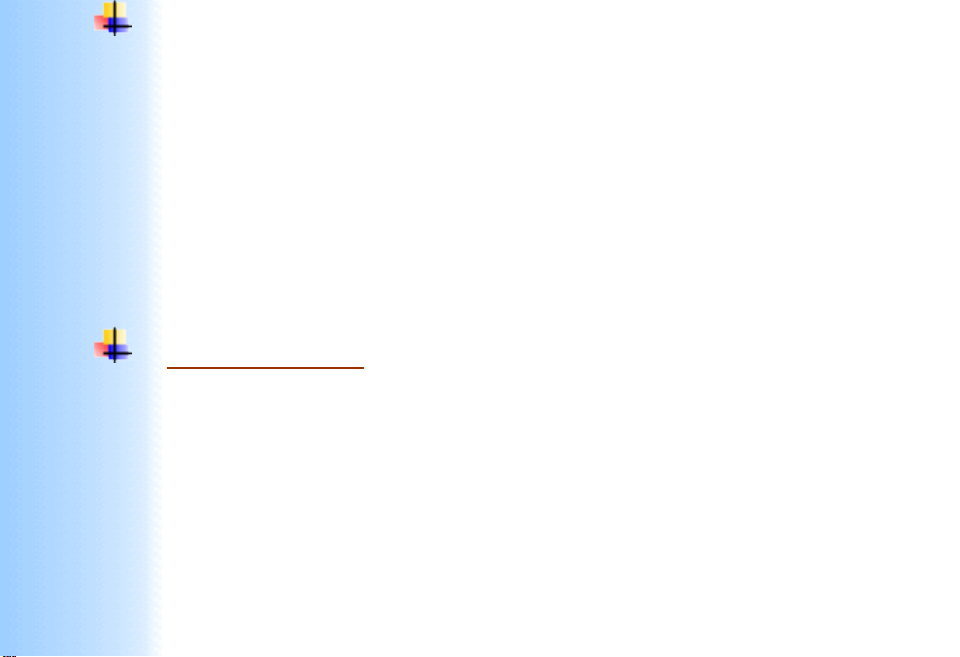
Thank You for purchasing this
Click Here for more Factory Service
Manuals for other Computer and
Printer / Copier Manufacturers
from PCTECHINFO!
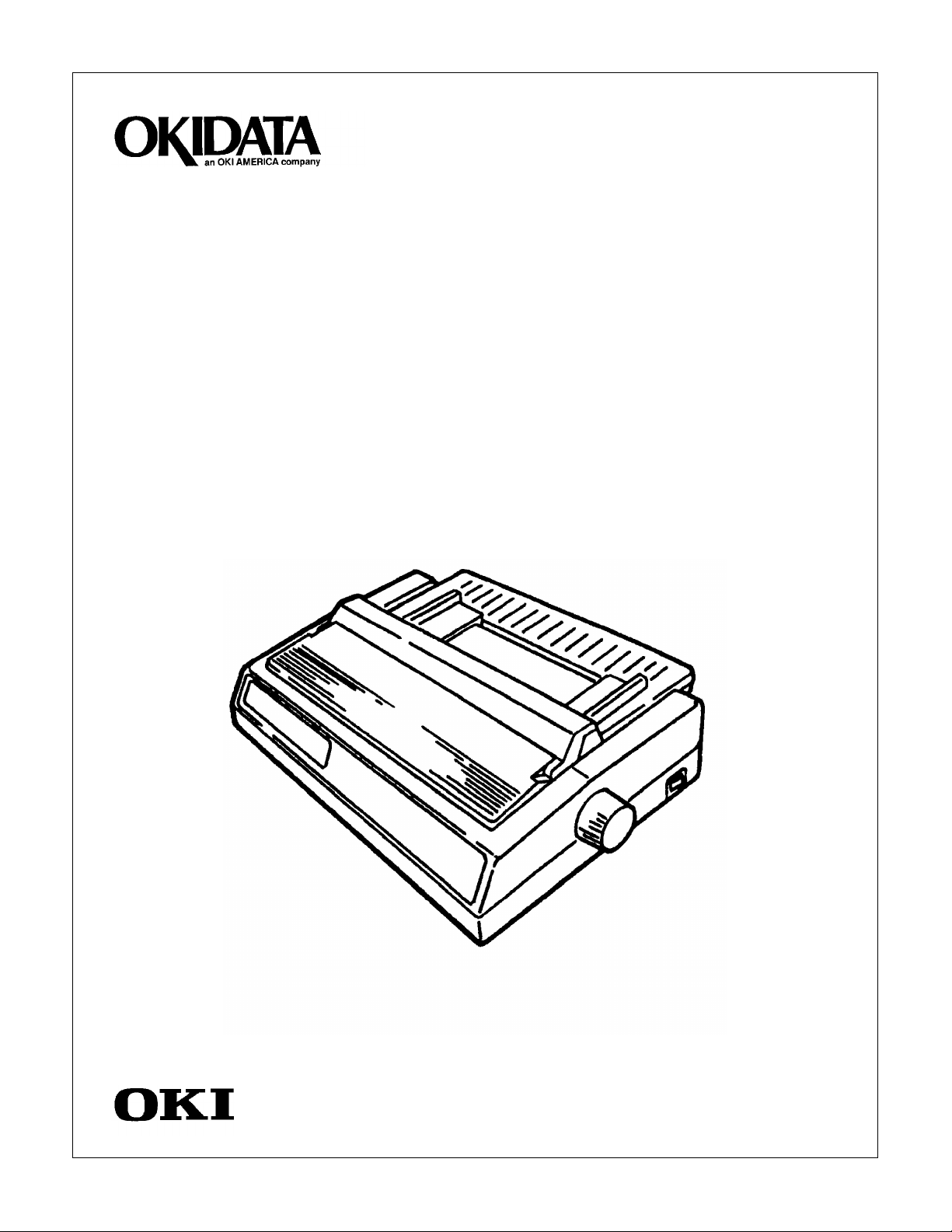
Microline 590/591
Service Handbook
P/N 59256303

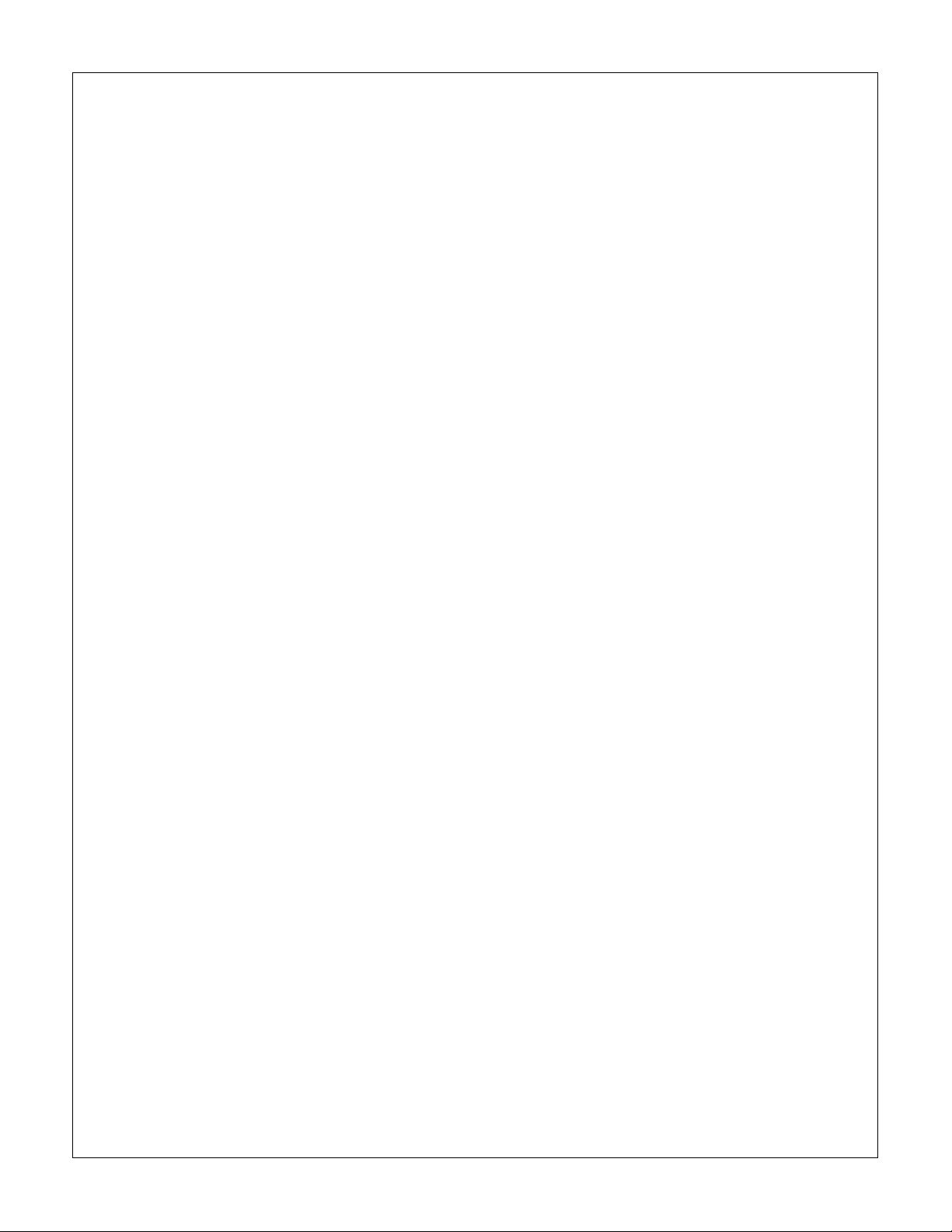
Microline 590/591
Service Handbook
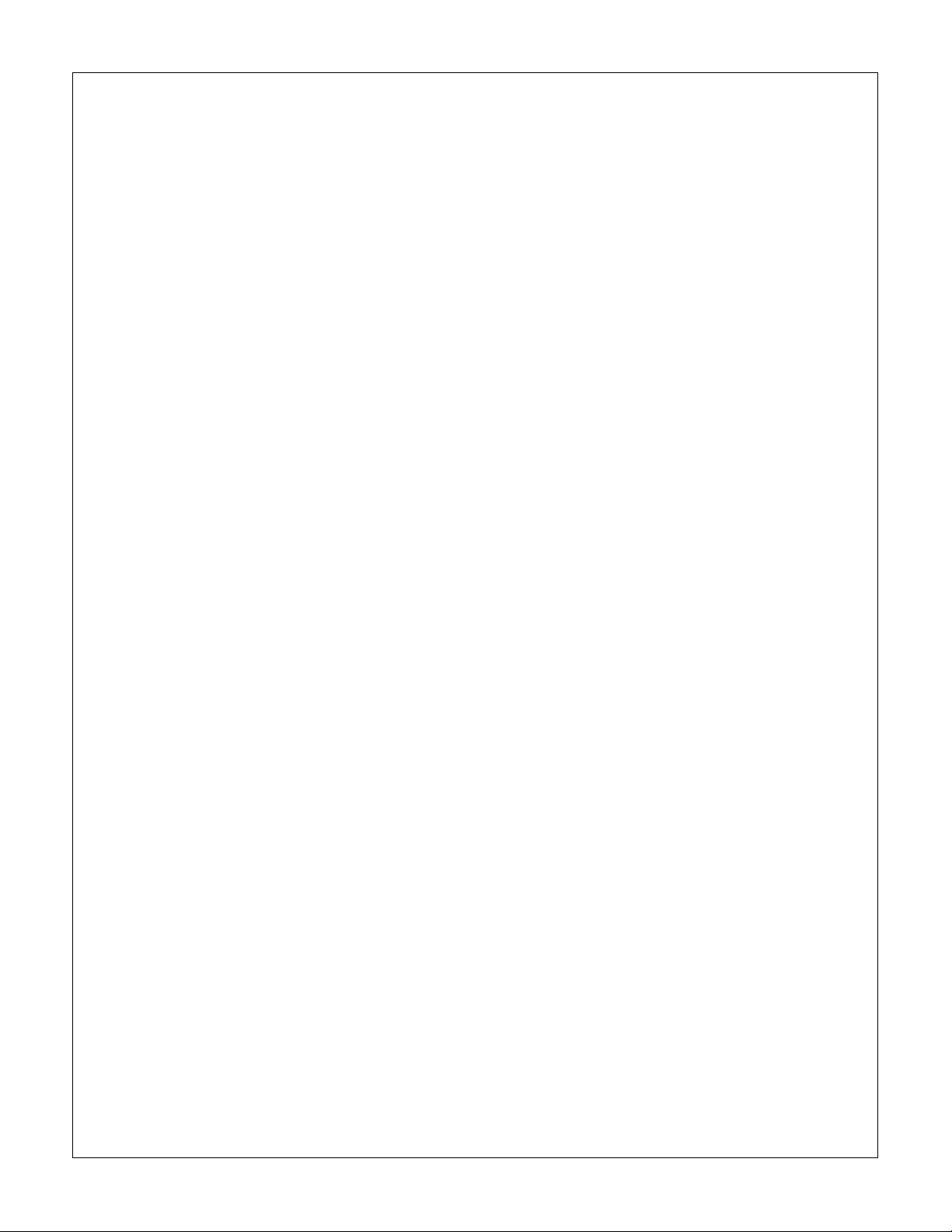
This document may not be reproduced without the written permission of the Okidata Technical Training
Group. Every effort has been made to ensure the accuracy of the information contained in this training
course. Okidata is not responsible for errors beyond its control.
© 1994 by Okidata All rights reserved.
First Edition October, 1992 P/N 59256301
Second Revision March, 1993
Third Revision August, 1993
Second Edition April, 1994 P/N 59256302
Fourth Revision April, 1994
Third Edition November, 1994 P/N 59256303
Written and produced by the Okidata Technical Training Group
Please address any comments on this publication to:
Technical Train ing Group
Okidata
532 Fellowship Road
Mount Laurel, NJ 08054-3499
Fax Number: (609) 235-2600, ext. 7034
Okilink Login Name : Technica l Trai nin g
OKIDATA is a registered trademark of Oki Electric Industry Company, Ltd.; marques deposee de Oki
Electric Industry Company, Ltd.; marca registrada, Oki Electric Industry Company, Ltd.
MICROLINE is a registered trademark of Oki Electric Industry Company, Ltd.; marque depose de Oki
Electric Industry Company, Ltd.
OkiSmart Paper Handling is a trademark of Oki Electric Industry Company, Inc.
PLUG ’n PRINT is a registered trademark of Oki America, Inc.; marque deposee de Oki America, Inc.
Bitstream is a registered trademark of Bitstream Incorporated.
Epson is a registered trademark of Seiko Epson Corporation.
IBM is a registered trademark of International Business Machine Corporation.
MS-DOS is a registered trademark of Microsoft Corporation.
PC is a registered trademark of International Business Machine Corporation.
Proprinter is a registered trademark of International Business Machine Corporation.
Windows is a trademark of Microsoft Corporation
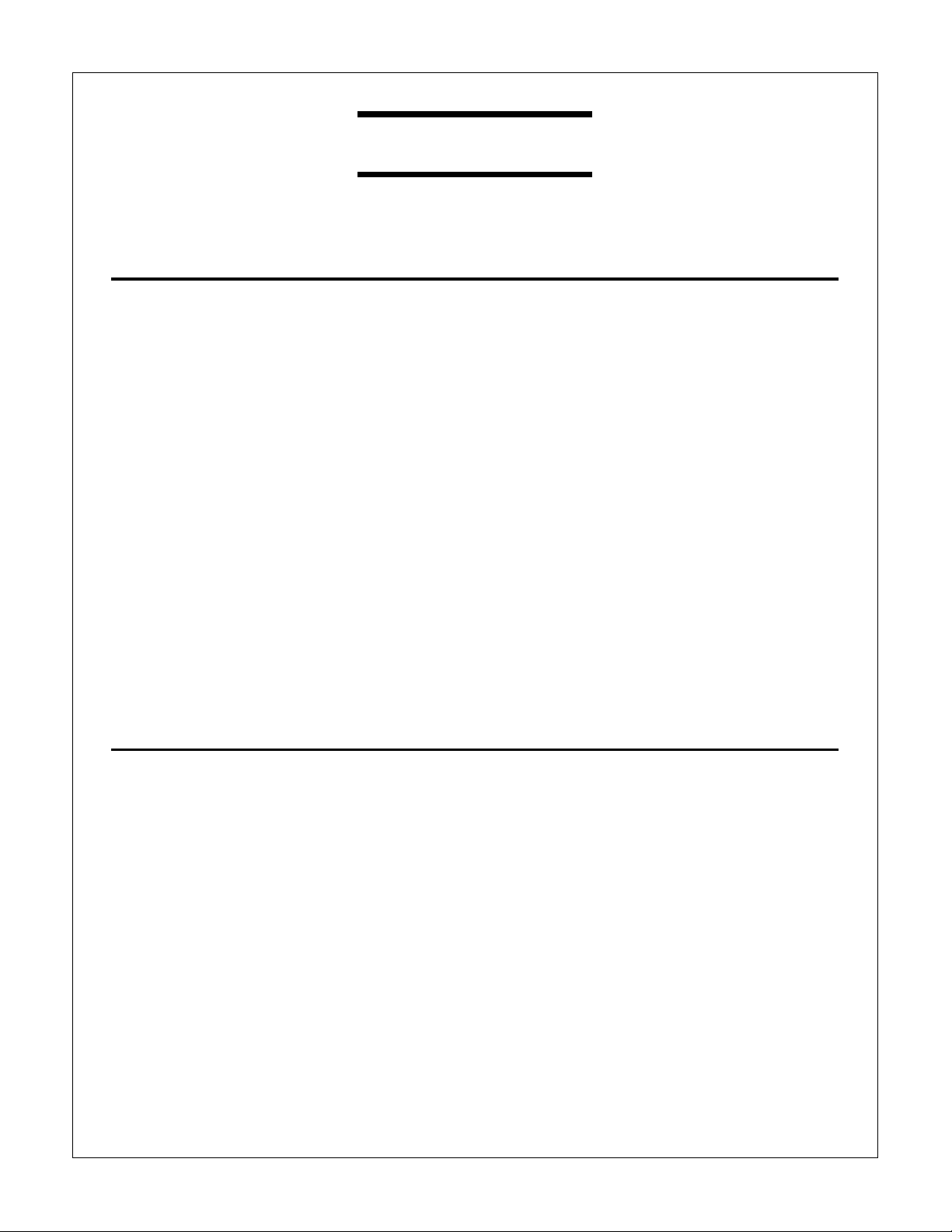
Table of Contents
COURSE ADMINISTRATION:
OVERVIEW.................................................................................................................................i-1
RECOMMENDATIONS. ............................................................................................................. i-2
INFORMATION UPDATES........................................................................................................ i-3
NOTICES......................................................................................................................................i-3
WHERE TO SEND TESTING MATERIALS.............................................................................i-4
MISSING ITEMS OR MISSING PAGES....................................................................................i-5
COURSE PATH ...........................................................................................................................i-6
SERVICE TRAINING............................................................................... .............................. .....i-7
SERVICE AUTHORIZATION..................................................................................................i-11
General Info rma ti o n............... ... ............ ............ ............ ............ ............ ... ............ ...........i-11
Answer Sheet: Microlin e 590/59 1.......... ...... ... ...... ...... ... ...... ...... ... ...... ...... ... ...... ...... ... ..i-13
Course Critique: Microline 590/591..............................................................................i-14
Certification Test: Microline 590/591............................................................................i-16
SECTION ONE: SPECIFICATIONS
1.1 OVERVIEW....................................................................................................................1-1
1.1.01 General Information..........................................................................................1-1
1.2 PHYSICAL SPECIFICATIONS.....................................................................................1-2
1.2.01 Dimensions .......................................................................................................1-2
1.2.02 Printer Weight...................................................................................................1-2
1.3 POWER REQUIREMENTS...................... ... ... ...... ... ... ...... ... ... ...... ... ... ...... ... ... ...... ... ... .... 1- 3
1.3.01 Input Powe r......................... ..................... ..................... ............ ..................... ...1-3
1.3.02 Power Consumption..........................................................................................1-3
1.3.03 Power Frequency ..............................................................................................1-3
1.4 ENVIRONMENTAL CONDITIONS.............................................................................. 1-4
1.4.01 Acoustic Rating.................................................................................................1-4
1.4.01 Altitude .............................................................................................................1-4
1.4.03 Ambie nt Temp erature and Re la tive Humid it y (RH).... ... ............ .....................1-4
i
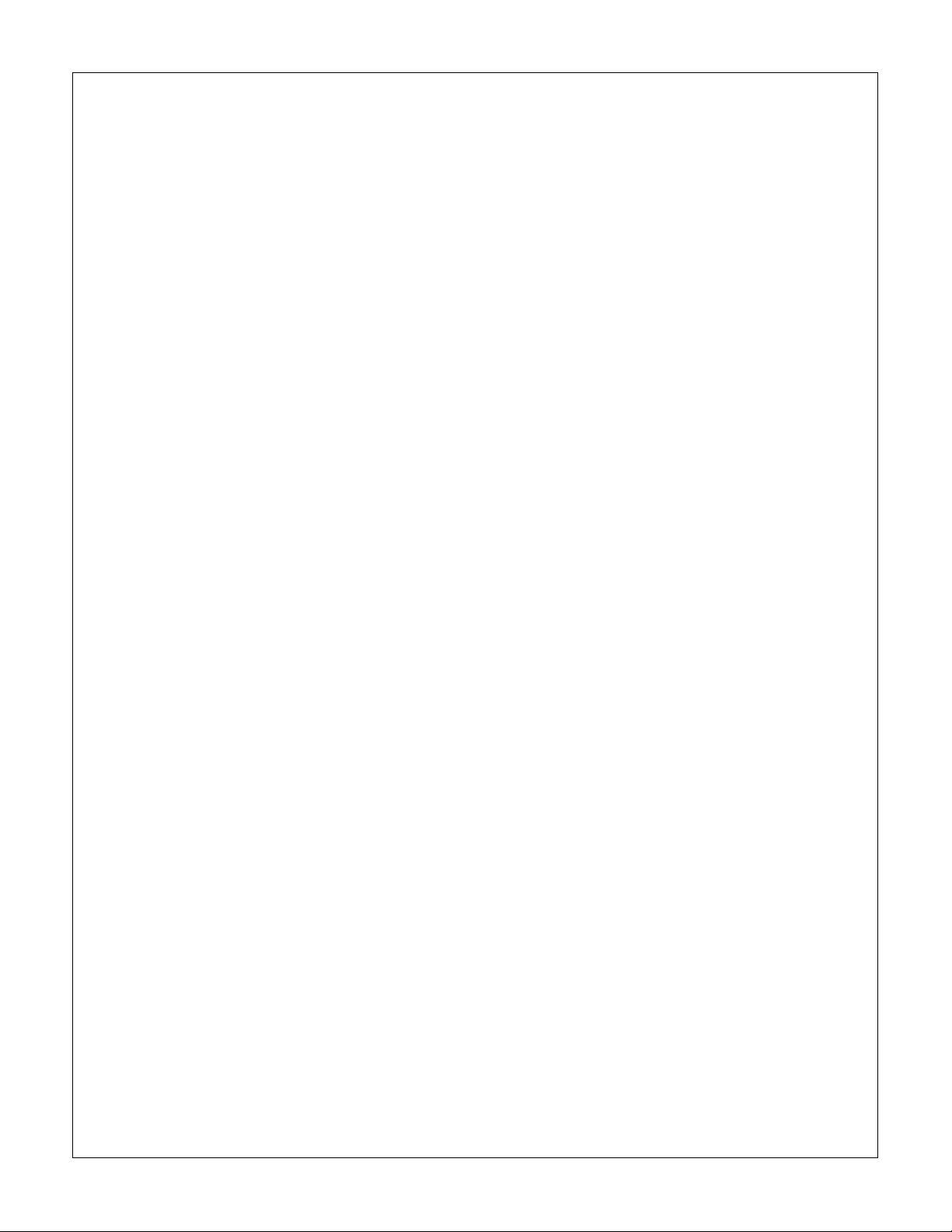
1.5 AGENCY APPROVALS................................................................................................. 1-4
1.5.01 Listings..............................................................................................................1-4
1.6 OPERATIONAL SPECIFICATIONS.............................................................................1-5
1.6.01 Charact er Mat r i x Siz es.......................... ..................... ..................... ..................1-5
Table of Print Speed and Character Matrix......... ............ ............ ............ ............ ......1-5
1.6.02 Characters Per Line...........................................................................................1-5
Microline 590.............................................................................................................1-5
Microline 591.............................................................................................................1-5
1.6.03 Character Pitches..............................................................................................1-6
1.6.04 Character Sets...................................................................................................1-6
1.6.05 Printer Emulations ............................................................................................1-6
1.6.06 Fonts..................................................................................................................1-7
Letter Qua li t y............................... ..................... ..................... ..................... ...............1-7
Draft...........................................................................................................................1-7
Bar Code....................................................................................................................1-7
1.6.07 Front Panel Switches.........................................................................................1-8
1.6.08 Graphics Resolution............................................. ......... ...... ......... ...... ......... ......1 -8
1.6.09 Interface ....................................... ......... ...... ......... ...... ......... ...... ......... ...... .........1 -8
Standa rd... ............ ....................................... .............................. .................................1-8
Optional......................................................................................................................1-8
1.6.10 Line Feed Increments........................................................................................1-8
Fixed ..........................................................................................................................1-8
Variable......................................................................................................................1-8
1.6.11 Line Feed Ti me............................ ..................... ..................... ..................... ......1-8
1.6.12 Menu Mode .......................................................................................................1-9
1.6.13 Paper Feed Methods..........................................................................................1-9
Standard .....................................................................................................................1-9
Optional......................................................................................................................1-9
1.6.14 Paper Feed Paths...............................................................................................1-9
1.6.15 Paper Loading...................................................................................................1-9
1.6.16 Paper Out Detection........................................................................................1-10
1.6.17 Paper Tear Capabilities...................................................................................1-10
1.6.18 Print Method...................................................................................................1-11
Printhead Type.........................................................................................................1-11
General Info rma ti o n............... ............ ............ ............ ............ ............ ............ ....1-11
Overheat Protection ...........................................................................................1-11
Printhead Gap Information.......................................................................................1-12
1.6.19 Print Modes.....................................................................................................1-14
1.6.20 Print Speed......................................................................................................1-14
Table of Print Speed and Character Matrix......... ............ ............ ............ ............ ....1-14
ii
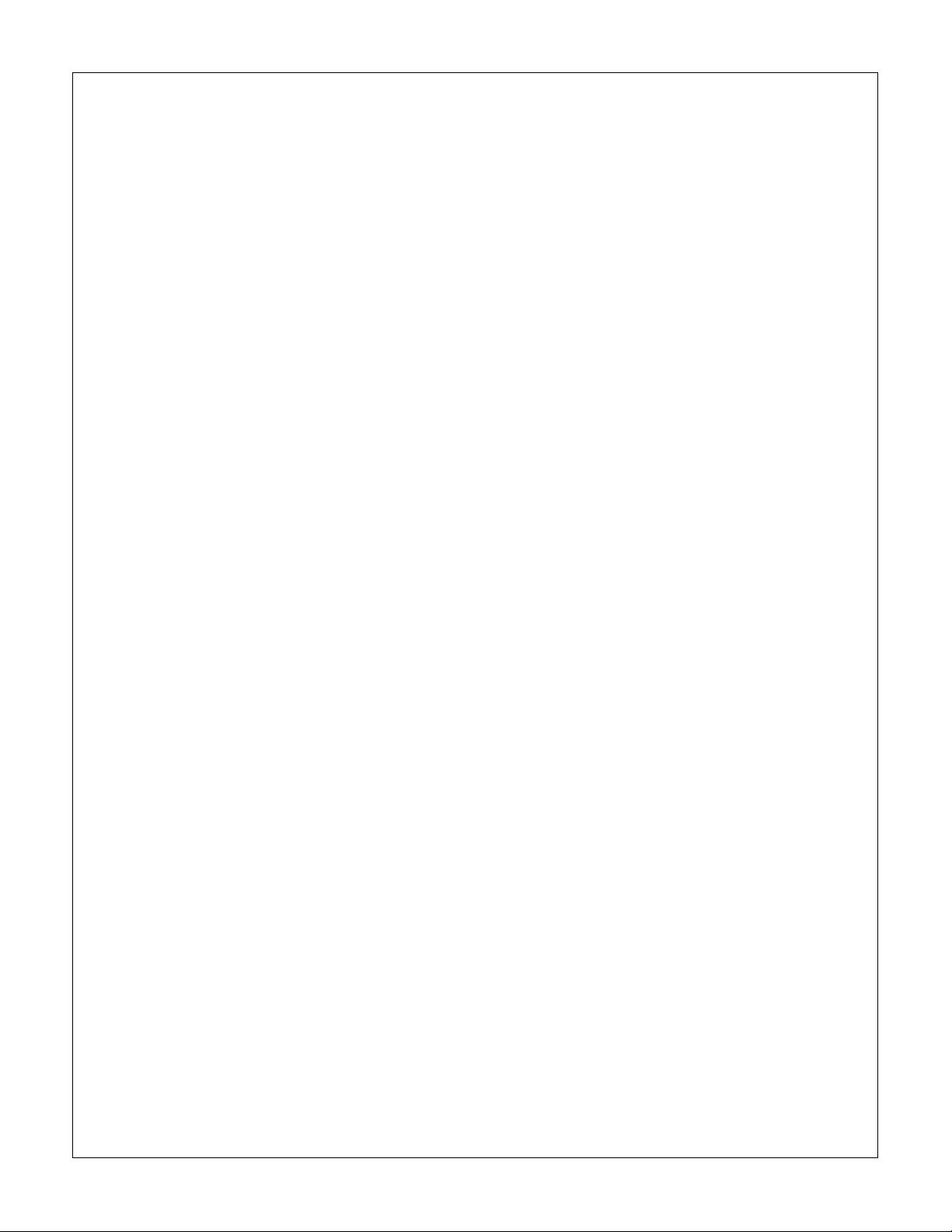
1.7 PAPER SPECIFICATIONS .......................................................................................... 1-15
1.7.01 Types...............................................................................................................1-15
Card Stock................................................................................................................1-15
Continuous Form.....................................................................................................1-15
Cut Sheet..................................................................................................................1-16
Envelopes.................................................................................................................1-16
Labels.......................................................................................................................1-17
Transparency............................................................................................................1-17
1.7.02 Length.............................................................................................................1-18
1.7.03 Number of Copies...........................................................................................1-18
1.7.04 Thickness ........................................................................................................1-18
1.7.05 Weight.............................................................................................................1-19
1.7.06 Width...............................................................................................................1-19
Paper ........................................................................................................................1-19
Printing Area............................................................................................................1-19
1.8 MEMORY SPECIFICATIONS.....................................................................................1-20
1.8.01 EEPROM........................................................................................................1-20
1.8.02 ROM ...............................................................................................................1-20
1.8.03 RAM ...............................................................................................................1-20
1.9 CONSUMABLES.......................................................................................................... 1-21
1.9.01 Ribbon.............................................................................................................1-21
1.10 OPTIONS.......................................................................................................................1-22
1.10.01 Cut Sheet Feeders ...........................................................................................1-22
1.10.02 Pull Tract or Kit ............... ..................... ............ ..................... ..................... ....1-22
1.10.03 Color Rib bo n Kit..... ..................... ..................... ............ ..................... ............ .1-22
1.10.04 Bottom Push Tractor Kit ............. ... ... ............ ............ ... ............ ............ ..........1-23
1.10.05 Serial Interface................................................................................................1-23
1.10.06 Roll Paper St an d............................. ..................... ..................... ..................... .1-23
1.10.07 Bitstream Face li ft 2.0............. ............ ............ ............ ............ ............ ............ .1-23
1.10.08 OKISmart Typer Utility.. ................................................................................ 1-24
1.10.09 OKISmart Panel Utility................................................................................... 1-24
1.11 RELIABILITY............................................................................................................... 1-25
1.11.01 Mean Time Before Failure (MTBF) ...............................................................1-25
1.11.02 Mean Time To Repair (MTTR)......................................................................1-25
1.11.03 Printer Life......................................................................................................1-25
1.11.04 Printhead Life..................................................................................................1-25
1.11.05 Ribbon Life ....................................................................................................1-25
1.11.06 Warranty (Limited)...................... ...... ... ...... ...... ... ...... ...... ... ...... ...... ... ...... ...... .1-25
1.11.07 Service.. ............ ....................................... .............................. ..........................1-25
iii
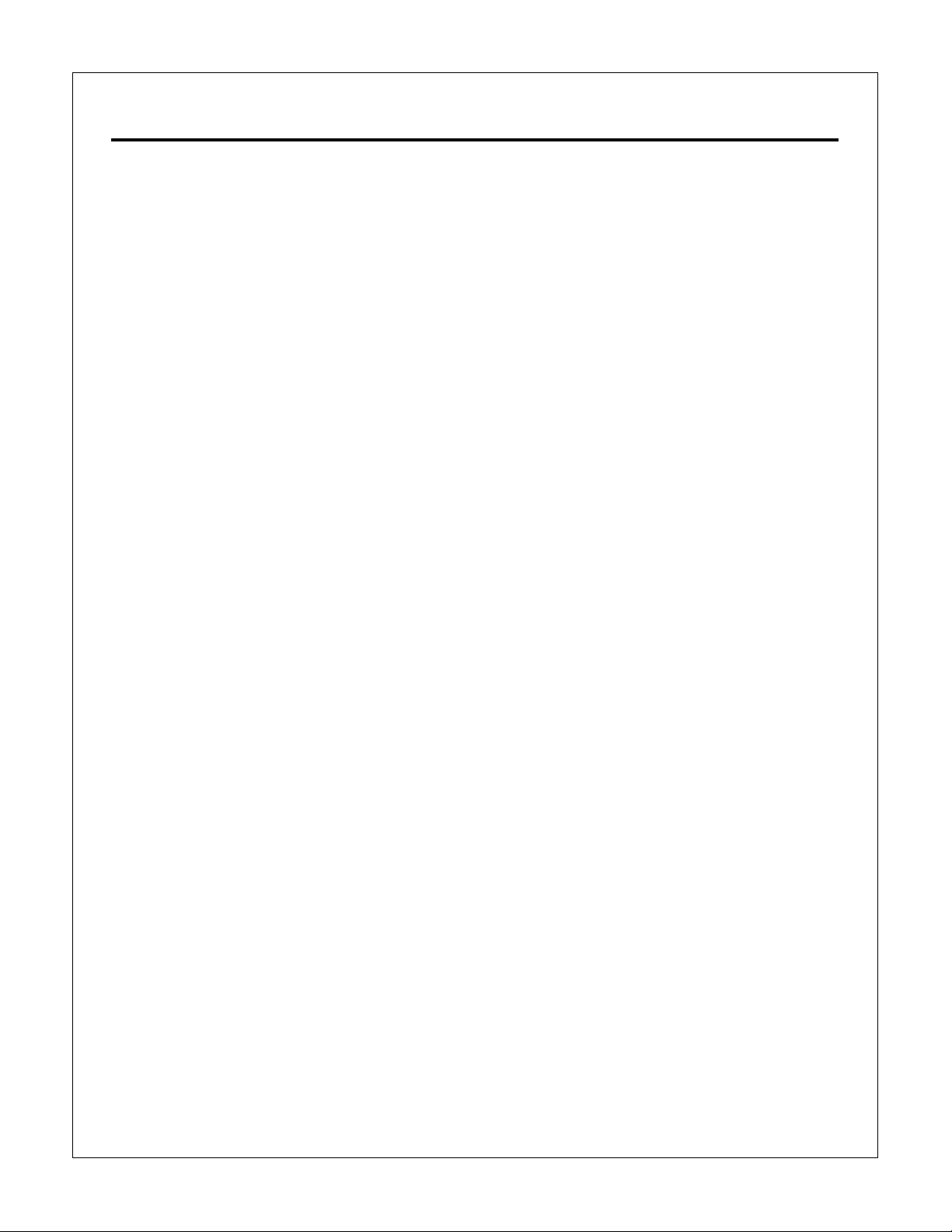
SECTION TWO: PRINCIP LES OF OPERAT IO N
2.1 ELECTRICAL OPERATION.. ........................................................................................2-1
2.1.01 General Information..........................................................................................2-1
2.1.02 Main Cont ro l Bo ard............ ... ..................... ..................... ............ .....................2-1
Microprocessor (MPU)........................................ ......................................................2-1
Block Diagram...........................................................................................................2-2
Program ROM............................................................................................................2-3
RAM ..........................................................................................................................2-3
Character Gen erator ROM (CG ROM) ......... ... ............ ... ............ ............ ............ ......2-4
Electrically Erasable Programmable ROM (EEPROM)............................................2-4
LSI..............................................................................................................................2-5
2.1.03 Initialization......................................................................................................2-6
2.1.04 Parallel Interface Control..................................................................................2-7
2.1.05 Print Control......................................................................................................2-8
LSI/Printhead Interface..............................................................................................2-8
Gap Adjust Control....................................................................................................2-9
Print Compensation Control....................................................................................... 2-9
2.1.06 Space and Line Feed (SP/LF) Motor Control........................ ...... ... ...... ...... ... .2-10
Line Feed Motor Control.........................................................................................2-10
Space Motor Control ................................................................................................2-11
Encoder Disk............................................................................................................2-11
2.1.07 Operation Panel...............................................................................................2-12
2.1.08 Alarm Circuit..................................................................................................2-14
Driver Circuit Alarm Processing..............................................................................2-14
Low Motor Drive Voltage Alarm............................................................................2-14
Head Drive Time.. ............ ..................... ..................... ..................... ..................... ....2-15
Print Speed...............................................................................................................2-15
Head Overheat Alarm Processing........................... ............ ............ ............ ............ .2-15
2.1.09 Power Supply Circuit......................................................................................2-16
Table of Out put Vo l ta ge s............. ... ..................... ..................... ..................... ..........2-16
2.2 MECHANICAL OPERATION.....................................................................................2-17
2.2.01 Printhead Mechanism......................................................................................2-17
Printhead Gap Information.......................................................................................2-18
Interconnect Diagram: Control Board to Printhead................................................2-20
Line Feed Motor Resistance ....................................................................................2-21
Space Motor Resistance...........................................................................................2-21
Printhead Operation.................................................................................................2-22
2.2.02 Spacing Mechanism........................................................................................2-24
Spacing Operation.................. ..................... ..................... ..................... ...................2-24
iv
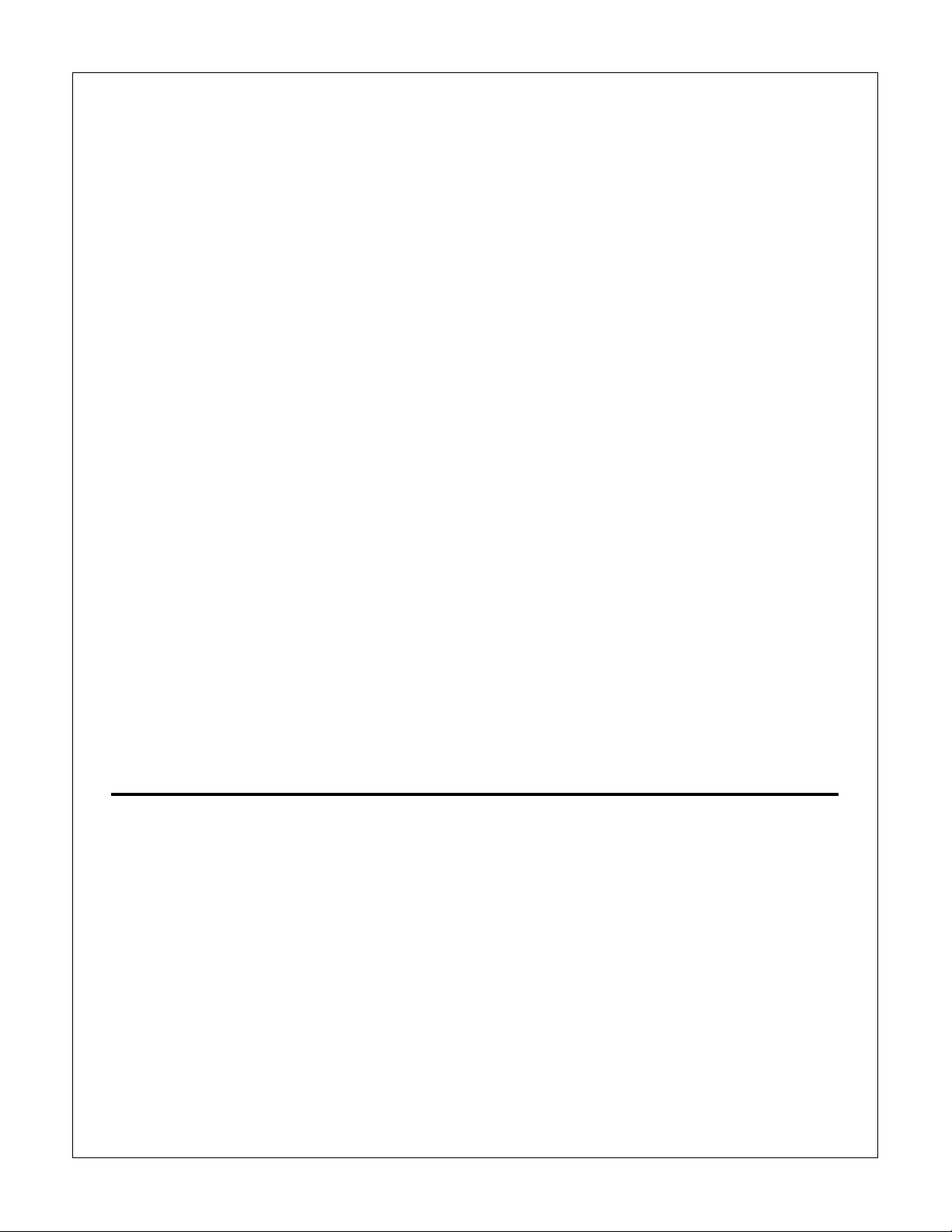
2.2.03 Head Gap Mechanism.....................................................................................2-26
Head Gap Setting Operation....................................................................................2-26
2.2.04 Ribbon Drive Mechanism...............................................................................2-28
Black Ribbon Drive Operation ................................................................................2-28
Color Rib b on Shi ft Me ch anism.................................... ..................... ..................... .2-29
2.2.05 Line Feed Me chanism..................... ..................... ..................... ..................... .2-30
Change Lev er (Pap er Path Sele ction Lever )........... ............ ............ ............ ............ .2-30
Paper Clam p Me chanism....... ... ... ..................... ..................... ..................... .............2-30
Cut Sheet/Continuous Sheet Switching Mechanism................................................2-31
Top Feed (for cut sheet paper)........................................................................... 2-31
Rear/Bot t om Feed (for co nt i nuo us feed pap er)............. ............ ............ ... ..........2-31
Cut Sheet Paper Feed Operation..............................................................................2-32
Continuous Paper Feed (Rear Tractor Mechanism).................................................2-32
Continuous Paper Feed (Pull Tractor Mechanism) .................................................2-32
Continuous Paper Feed (Bottom Tractor Feed Mechanism) ...................................2-33
Continuous Paper Feed (Push/Pull Tractor Mechanism).........................................2-33
2.2.06 Paper Detection Mechanism ..........................................................................2-34
Top Feed Paper Detection........................................................................................2-34
Rear Feed Dete ct io n...... ... ... ..................... ..................... ..................... ..................... .2-34
Bottom Feed Det ection............. ... ... ..................... ..................... ..................... ..........2-34
2.2.07 Support Protector Mechanism.........................................................................2-35
2.2.08 Automatic Paper Load....................................................................................2-36
Cut Sheet Paper........................................................................................................2-36
Continuous Feed Paper............................................................................................2-37
2.2.09 Paper Park ......................................................................................................2-38
Paper Park Operat i on................ ............ ............ ............ ............ ............ ............ .......2-38
SECTION THREE: MAINTENANCE
3.1 OVERVIEW....................................................................................................................3-1
3.1.01 General Information..........................................................................................3-1
3.1.02 Maint en an ce To ol s.................... ..................... ............ ..................... ............ ......3-1
3.1.03 Mainten an ce Precautions.......... ............ ..................... ............ ..................... ......3-2
3.2 DISASSEMBLY/ASSEMBLY PROCEDUR ES............................................................ 3-3
General Info rma ti o n............... ... ............ ............ ............ ............ ............ ... ............ ......3-3
3.2.01 Preliminary Items..............................................................................................3-4
3.2.02 Printhead Assembly..........................................................................................3-6
3.2.03 Ribbon Protector...............................................................................................3-8
3.2.04 Gear Case Assembly............................. ......... ...... ......... ...... ......... ...... ......... ....3-10
3.2.05 Pull-up Roller Assembly.................................................................................3-12
3.2.06 Upper Cover, Access C over, and Sheet Guide Assem bli es........................ ... .3-14
v
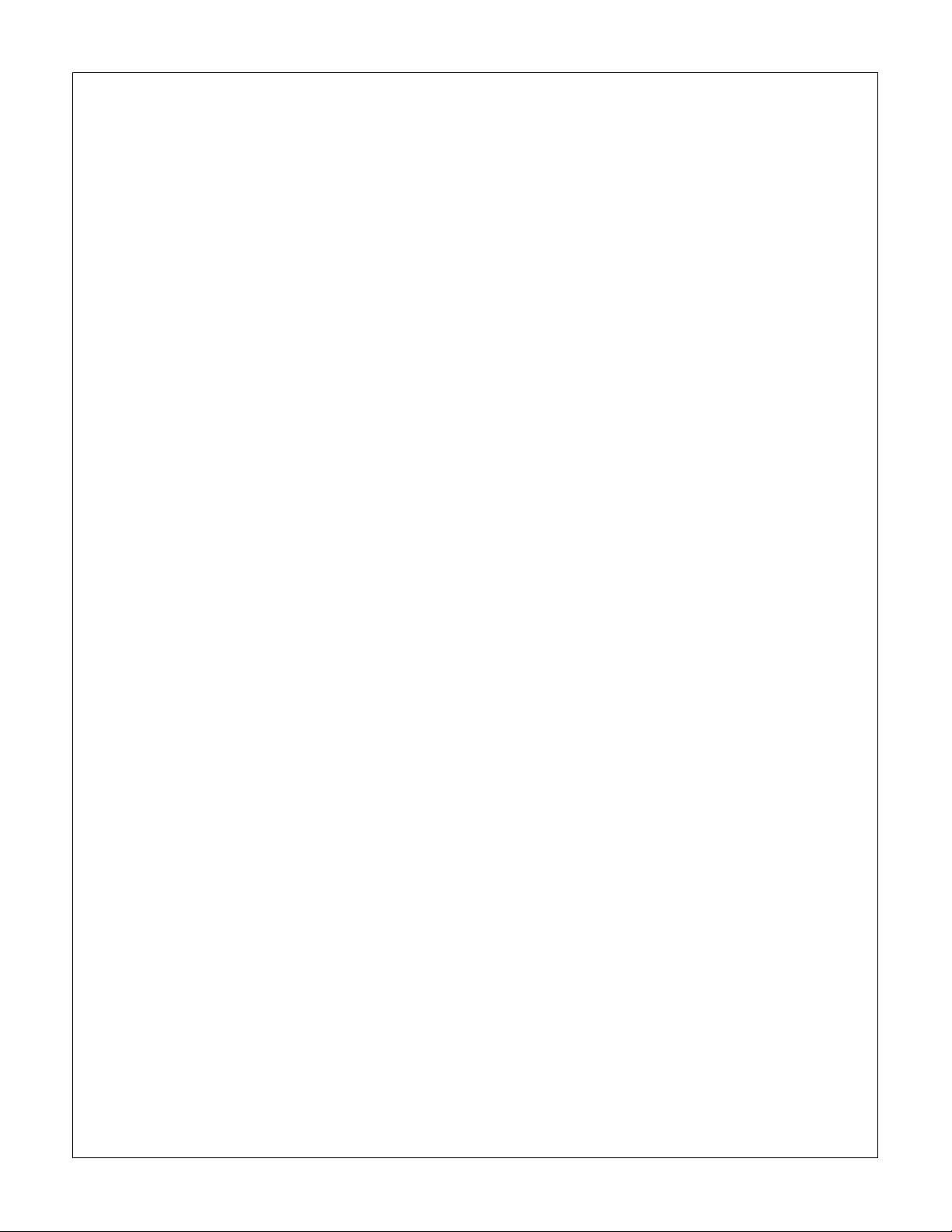
3.2.07 Control Board (AKGI). .. . .. .......... .. .......... .. .......... .. .......... .. .......... .. .......... .. ...... 3-16
3.2.08 Power Supply Assembly.................................................................................3-18
3.2.09 Operator Panel PCB (LEOP) ..........................................................................3-20
3.2.10 PC Connect o r.......... ... ..................... ..................... ..................... ..................... .3-22
3.2.11 Space Motor and Roller Guide Assembl ie s.............................. ...... ... ...... ...... .3-24
3.2.12 Carriage Cable ................................................................................................3-26
3.2.13 Space Rack................. ..................... ..................... ..................... ..................... .3-28
3.2.14 Roller/Holder Backup Assembly....................................................................3-30
3.2.15 Guide Rail and Adjust Cam............................................................................3-32
3.2.16 Left Ground Plate............................................................................................3-34
3.2.17 Right Ground Plate .........................................................................................3-36
3.2.18 Rear and Cut She et Paper Feed Sensor Levers................ ............ ............ .......3-38
3.2.19 Platen Assembly............ ...... ... ...... ...... ... ...... ...... ... ...... ...... ... ...... ...... ... ...... ...... .3-40
3.2.20 Paper Chute Assembly....................................................................................3-42
3.2.21 Line Feed Motor Assembly ........................... ...... ...... ... ...... ...... ... ...... ...... ... ....3-44
3.2.22 Reset Spring....................................................................................................3-46
3.2.23 Idle Gear and Change Lever.................... ... ... ... ...... ... ... ... ...... ... ... ... ...... ... ... ... .3-48
3.2.24 Pressure Spring...............................................................................................3-50
3.2.25 Carriage Shaft.................................................................................................3-52
3.2.26 Leaf Spring......................................................................................................3-54
3.2.27 Bottom Paper Sensor Lev er s................. ..................... ..................... ............ ....3-56
3.2.28 Front Pressure Roller Assembly .....................................................................3-58
3.2.29 Tractor Assembly............................................................................................3-60
3.2.30 Main Frame.....................................................................................................3-62
3.3 PRINTER ADJUSTMENTS .........................................................................................3-65
3.3.01 General Information........................................................................................3-65
3.3.02 Printhead Gap Adjustment..............................................................................3-66
General Info rma ti o n............... ... ............ ............ ............ ............ ............ ... ............ ....3-66
Procedu r e.................................. ..................... ..................... ..................... ................3-68
Setup Phase............. ... ............ ..................... ..................... ............ ..................... .3-68
Printhead Gap Modification Phase ....................................................................3-68
Parallel Adjustment Phase .................................................................................3-68
Rechec k Pha se........ ... ..................... ..................... ..................... ..................... ....3-68
3.3.03 Key Combinations ..........................................................................................3-70
3.3.04 Menu Operation..............................................................................................3-71
General Info rma ti o n............... ............ ............ ............ ............ ............ ............ ..........3-71
Menu Mode............. ............ ..................... ..................... ............ ..................... ..........3-71
Printing the Menu ....................................................................................................3-72
Sample Me nu....... ... ............ ..................... ..................... ..................... ............ ..........3-73
Reset Menu to Facto ry Defaults .......................... ............ ............ ............ ............ ....3-75
vi
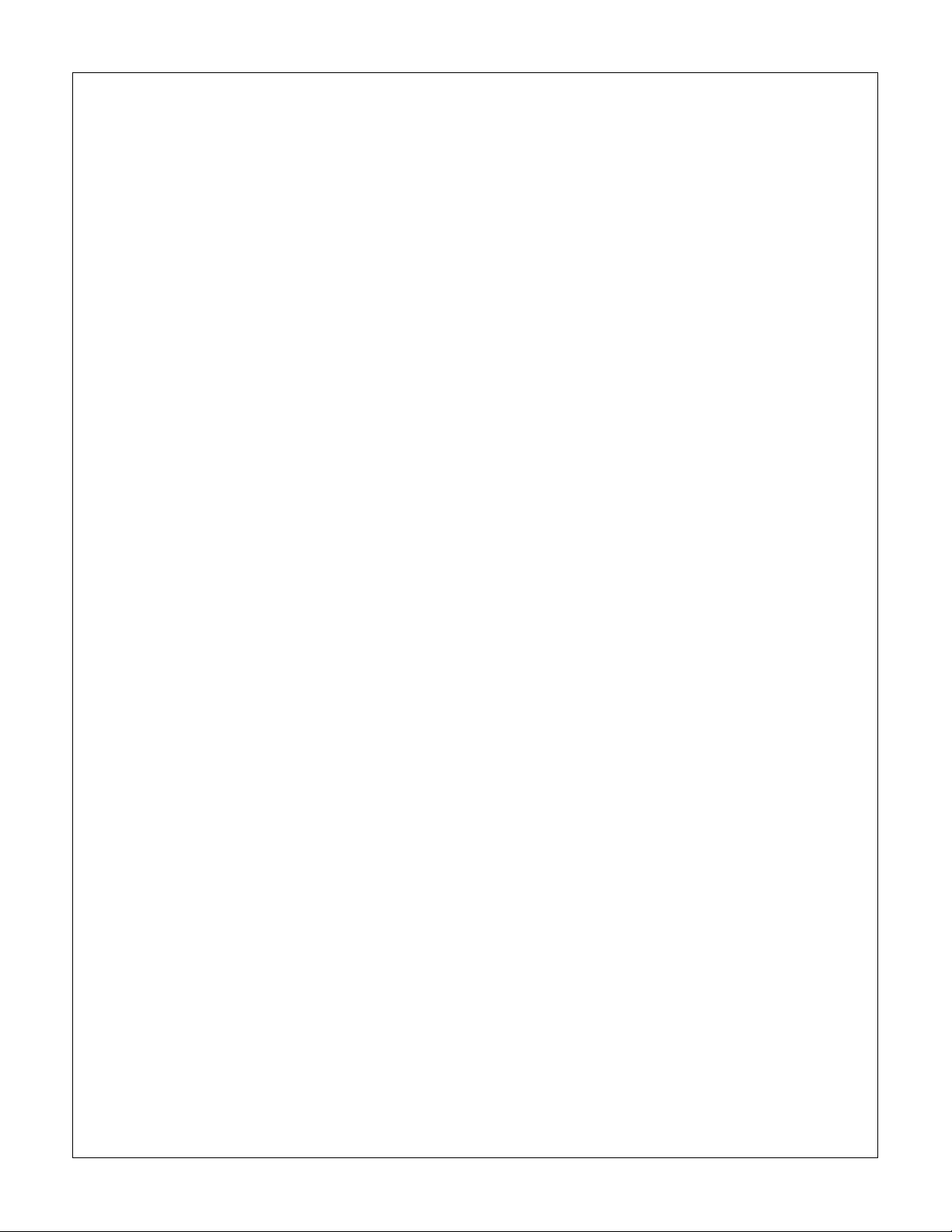
Limited Operation....................................................................................................3-76
General Info rma ti o n............... ............ ............ ............ ............ ............ ............ ....3-76
Procedu r e............. ... ............ ..................... ..................... .............................. .......3-77
Menu Setti n gs............ ... ... ..................... ..................... ..................... ..................... ....3-78
3.3.05 Top of Form........................ ......... ...... ......... ...... ......... ...... ......... ...... ......... ...... .3-82
General Info rma ti o n............... ... ............ ............ ............ ............ ............ ... ............ ....3-82
Setting Top of Form.................................................................................................3-82
Reset the Top of Form to Factory Default...............................................................3-82
3.3.06 Paper Park.......................................................................................................3-83
General Info rma ti o n............... ... ............ ............ ............ ............ ............ ... ............ ....3-83
Procedure: Continuous Feed to Single Sheet..........................................................3-83
Procedu re: Single Sheet to Con ti n uou s Feed........................ ..................... ............ .3-83
3.3.07 Tear Feature....................................................................................................3-85
General Info rma ti o n............... ... ............ ............ ............ ............ ............ ... ............ ....3-85
3.3.08 Forms Tear Off ...............................................................................................3-86
General Info rma ti o n............... ... ............ ............ ............ ............ ............ ... ............ ....3-86
Setting......... ... ............ ..................... ..................... ..................... ............ ...................3-87
Using........... ..................... ..................... ..................... ..................... .........................3-87
Checking Top of Form with Form Tear Off Activated............................................3-87
3.3.09 Resets..............................................................................................................3-88
Reset Menu to Facto ry Defaults .......................... ............ ............ ............ ............ ....3-88
Reset the Top of Form to Factory Default...............................................................3-88
3.4 CLEANING...................................................................................................................3-89
3.4.01 General Information........................................................................................3-89
3.4.02 Cleani n g Sch ed ul e........ ... ... ... ..................... ..................... ............ ...................3-89
3.4.03 Cleani n g To ol s........... ............ ..................... ............ ..................... ............ .......3-89
3.4.04 Areas to be Cleaned..................... ... ...... ...... ... ...... ...... ... ...... ...... ... ...... ...... ... ....3-89
3.5 LUBRICATION ............................................................................................................ 3-90
3.5.01 General Information........................................................................................3-90
3.5.02 Lubrica tion Sched ul e............................... ..................... ............ ..................... .3-90
3.5.03 Lubrica tion Type s............... ... ... ..................... ..................... ............ ................3-90
3.5.04 Lubrica tion Amoun t s............. ..................... ............ ..................... ...................3-90
3.5.05 Lubrica tion Table.......... ... ... ..................... ............ ..................... ............ ..........3-91
3.5.06 Areas Not Lubricated...................... ...... ... ...... ...... ... ...... ...... ... ...... ...... ... ...... ....3-91
3.6 SHIPPING INSTRUCTIONS........................................................................................ 3-92
3.6.01 Return for Service...........................................................................................3-92
3.6.02 All Other Returns............................................................................................3-93
vii
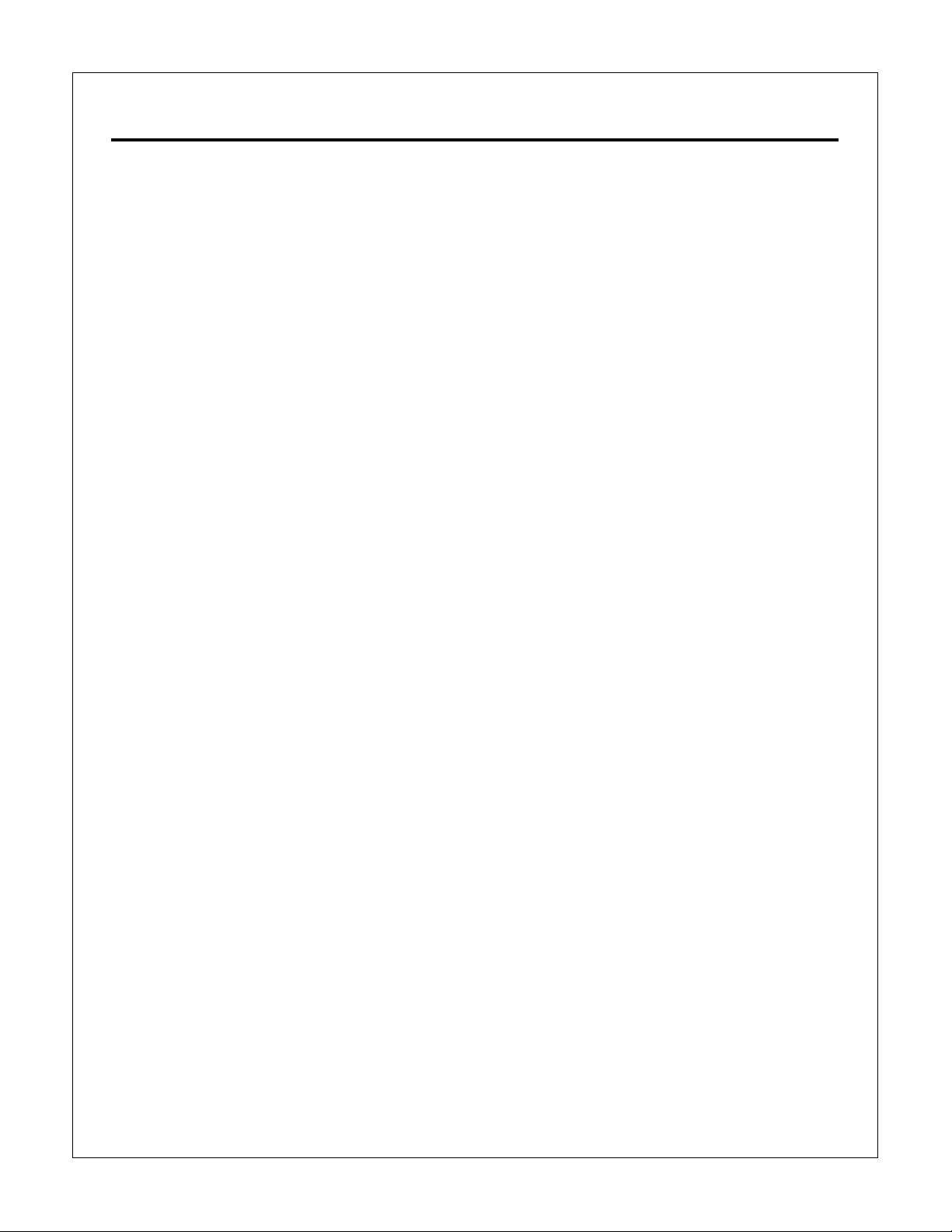
SECTION FOUR: FAILURE ANALYS IS
4.1 OVERVIEW....................................................................................................................4-1
4.1.01 Introdu ction............. ....................................... ....................................... ............4-1
4.1.02 Printer Serial Number Identification.................................................................4-3
4.2 REPORTING PROBLEMS............................................................................................. 4-4
4.2.01 General Information..........................................................................................4-4
4.2.02 Problem Li sts.......... ... ..................... ..................... ............ ..................... ............4-4
4.2.03 Reporting Methods............................................................................................4-5
Okili nk II........................................................... .........................................................4-5
Course Crit iq u e............................ ..................... ..................... ..................... ...............4-5
Fax Number ...............................................................................................................4-5
Mailing Address.........................................................................................................4-5
Information Provided.................................................................................................4-5
4.3 TROUBLESHOOTING UPDATES................................................................................ 4-6
4.3.01 General Information..........................................................................................4-6
4.3.02 Okilin k II........................................................... ................................................4-6
4.3.03 Faxable Facts ....................................................................................................4-6
4.3.04 Technical Service Bulletins ..............................................................................4-6
4.4 TROUBLESHOOTING TIPS.......................................................................................... 4-7
4.4.01 Preliminary Checks...........................................................................................4-7
4.4.02 Problem Ca te go ri es.................................. ..................... ..................... ...............4-8
ALARM Lamp Blinks (Fatal Errors)......................................................................... 4-8
Operational Errors......................................................................................................4-8
ALARM Lamp Lights (Paper End/Jam Conditions)... .............................................. 4-8
4.4.03 START HERE Flowchart .................................................................................4-9
4.4.04 Tips for Preventi n g Imag e Prob l ems................... ............ ............ ............ .......4-10
4.4.05 Common Problems..........................................................................................4-11
4.5 ABNORMAL OUTPUT................................................................................................ 4-14
4.5.01 Output Samples...............................................................................................4-14
Light Pri n t on the Ent i re Pa ge......... ..................... ..................... ..................... ....4-15
Uneven Print Density.........................................................................................4-15
Smeared Print.....................................................................................................4-15
Inconsistent Line Feed.......................................................................................4-15
Drifti n g Ma rgi n....... ... ... ..................... ..................... ..................... ..................... .4-15
Left Margin Dri fti n g Prob l em......... ... ... ............ ............ ............ ............ ............ .4-17
viii
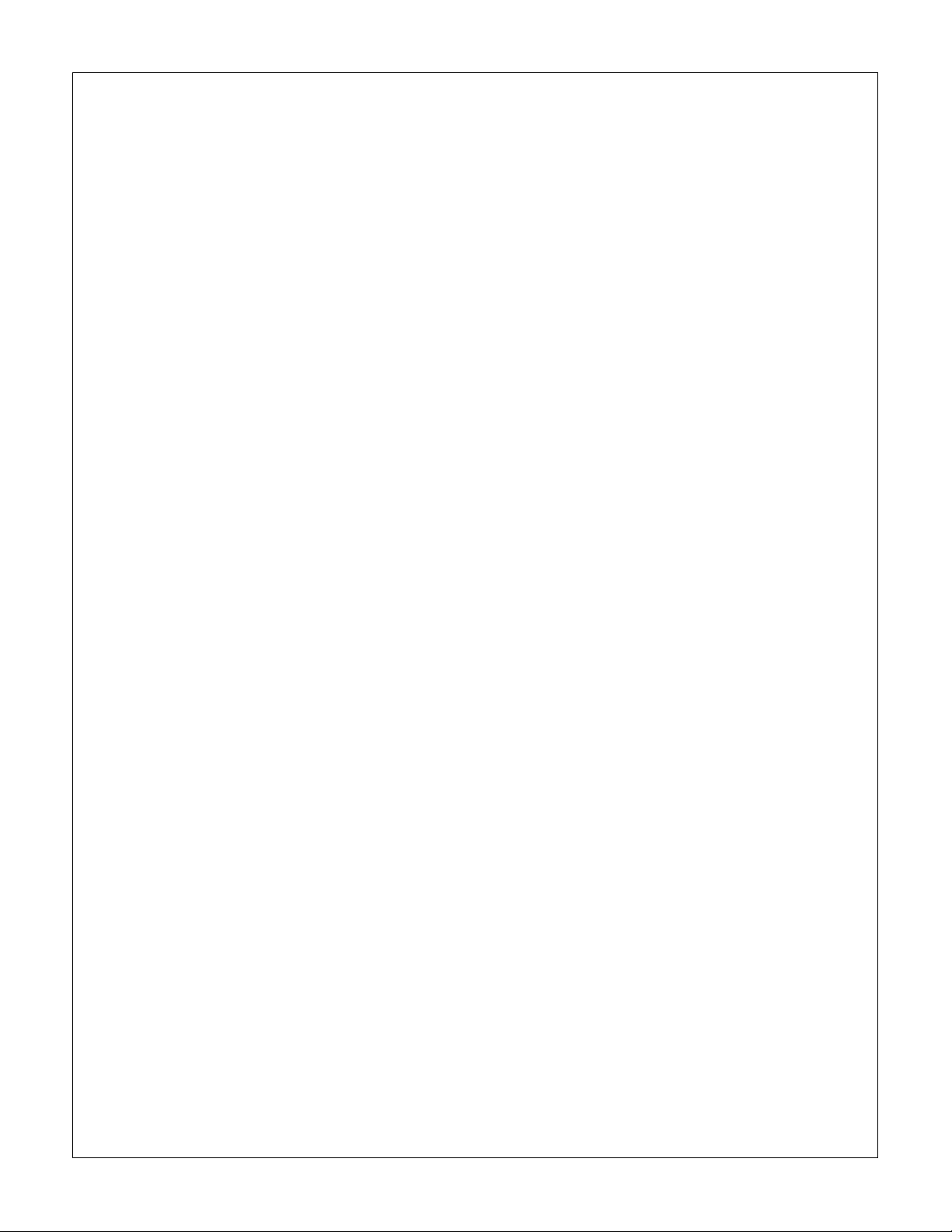
4.6 FAULT ALARMS......................................................................................................... 4-18
4.6.01 General Information........................................................................................4-18
4.6.02 ALARM/LED Display Troubleshooting Table Index .................................... 4-19
4.6.03 ALARM/LED Display Troubleshooting Tables............................................. 4-20
4.7 REPAIR ANALYSIS PROCEDURES (RAPs)............................................................. 4-22
4.7.01 Using the RAPs...............................................................................................4-22
4.7.02 RAP Index.................. ...... ... ... ... ...... ... ... ... ...... ... ... ... ...... ... ... ... ...... ... ... ... ...... ... .4-23
RAP 01 No Power Suppl ie d to Pri nter........ ... ... ............ ............ ............ ... ............ ....4-24
RAP 02 No Spacing Operation................................................................................4-26
RAP 03 Printhead Homing Error.............................................................................4-28
RAP 04 Paper Jam During Paper Loading ..............................................................4-30
RAP 05 Printhe ad Pins Not Firing........... ... ............ ............ ............ ............ ... ..........4-31
RAP 06 Poor Print Quality.......................................................................................4-32
RAP 07 Ribbo n Fee d Prob l em........ ............ ..................... ............ ..................... .......4-33
RAP 08 Line Fee d Prob le m............... ... ... ..................... ..................... ............ ..........4-34
RAP 09 Operat io n Panel Malfunc ti o n.................... ..................... ..................... .......4-37
RAP 10 Parallel Interface Problem..........................................................................4-38
RAP 11 Serial Interface Problem.............................................................................4-40
4.8 PRINTER TESTS...................................... ... ... ... ... ... ... ... ... ... ... ... ... ... ... ... ... ... ... ... ... ... ... .. 4-43
4.8.01 General Information........................................................................................4-43
4.8.02 Rolling ASCII Test ............................... ...... ......... ...... ......... ...... ......... ...... .......4-44
General Info rma ti o n............... ... ............ ............ ............ ............ ............ ... ............ ....4-44
Procedu r e.................................. ..................... ..................... ..................... ................4-44
Sample... ..................... ..................... ..................... ..................... ..................... ..........4-45
4.8.03 Font Test .........................................................................................................4-46
General Info rma ti o n............... ............ ............ ............ ............ ............ ............ ..........4-46
Procedu r e............. ... ............ ..................... ..................... .............................. .............4-46
Sample............ ..................... ..................... ..................... .............................. .............4-47
4.8.04 Serial Interface Loopback Test.......................................................................4-48
Loopbac k Co n ne ct or Co nfiguratio n ................................ ............ ..................... .......4-49
Serial Cable Information..........................................................................................4-50
Serial Interface Signal Requirements.......................................................................4-50
Commonly Used Serial Cable Configurations.........................................................4-51
IBM 25-Pin Cable Co nfiguratio n....... ..................... ............ ..................... ..........4-51
IBM 9-Pin Cable Configuration.........................................................................4-51
ix
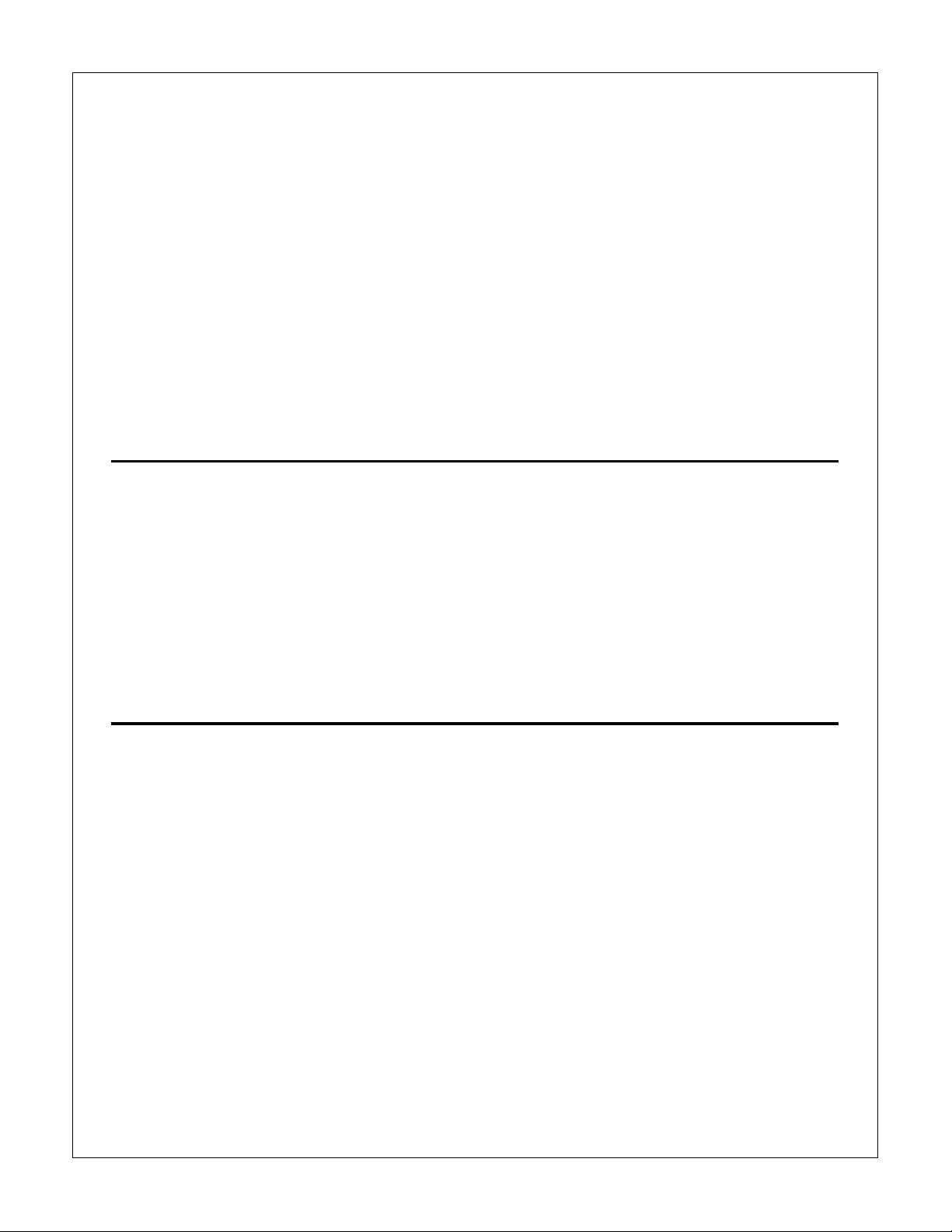
4.8.05 Hexadeci mal Dump Mod e.............. ............ ..................... ..................... ..........4-52
General Info rma ti o n............... ............ ............ ............ ............ ............ ............ ..........4-52
Exampl e............... ..................... ..................... .............................. ..................... .......4-52
Procedu r e............. ... ............ ..................... ..................... .............................. .............4-52
Sample............ ..................... ..................... ..................... .............................. .............4-53
4.9 RESISTANCE CHECKS.............................. ... ... .............................. ... .......................... 4-54
4.9.01 General Description........................................................................................4-54
Layout Dia gra m......... ... ... ............ ............ ..................... ..................... ............ ..........4-55
4.9.02 Printhe ad.................... ..................... ..................... ............ ..................... ..........4-56
Interconnect Diagram: Control Board to Printhead................................................4-56
4.9.03 Line Feed Mot or Resistance....................... ..................... ..................... ..........4-57
4.9.04 Space Motor Resistance............ ... ............ ............ ..................... ............ ..........4-57
APPENDIX A: BOARD DIAGRAMS
A.1 OVERVIEW................................................................................................................... A-1
A.1.01 General Information.........................................................................................A-1
A.2 INDEX TO CHARTS..................................................................................................... A-2
A.2.01 Main Controller Board (AKGI)...................................... ......... ......... ...... ......... A-4
A.2.02 Operator Panel Board (LEOP)......................................................................... A-6
A.2.03 Power Supply Assembly.................................................................................. A-8
A.2.04 Space Mot or Bo ard....... ... ... ..................... ..................... ..................... ............A-10
A.2.05 RS232-C Serial Interface Board (LXHI) Option......................................... A-12
APPENDIX B: ILLUSTRATED PARTS LISTING
B.1 OVERVIEW ....................................................................................................................B-1
B.1.01 General Information..........................................................................................B-1
Format........................................................................................................................B-2
Current Part Numbers ................................................................................................B-3
B.1.02 Definition of Terms...........................................................................................B-4
Assemblies.................................................................................................................B-4
Blank . .........................................................................................................................B-4
Consumable................................................................................................................B-4
Document...................................................................................................................B-4
Drivers........................................................................................................................B-4
Firmware. ...................................................................................................................B-4
Option........................................................................................................................B-4
Option RSPL....................................................................... ............... ............... .........B-4
RSPL........... .............................. ....................................... ....................................... ... B-4
Technica l Service Bulletins ..................... ..................... ............ ..................... ............B - 5
x
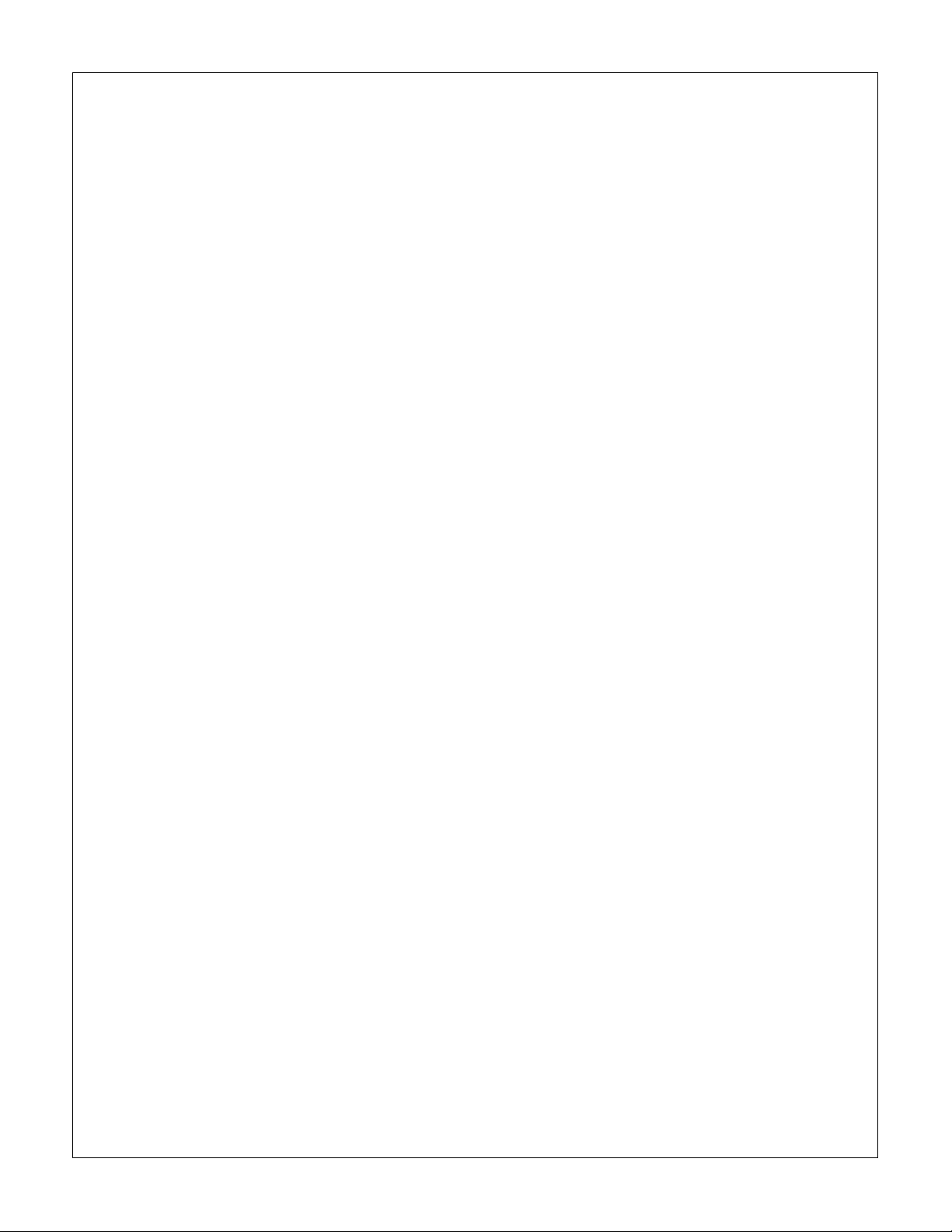
590..............................................................................................................................B-5
591..............................................................................................................................B-5
Both............................................................................................................................B-5
B.1.03 Parts Ordering Information...............................................................................B-6
Service Cent er Re feren ce Guide....................... ... ............ ............ ............ ............ ... ...B - 6
Placing a Parts Order .............................................. ......... ...... ......... ...... ......... ...... ......B-7
B.2 CHARTS..........................................................................................................................B-8
B.2.01 Printer............. ..................... ....................................... .............................. .......B-10
B.2.02 Upper Cover Assembly......................... ............ ............ ............ ............ ..........B-1 2
B.2.03 Printer General Assembly...............................................................................B-14
B.2.04 Printer Unit (1 of 3)............. ............ ............ ............ ............ ............ ............ ....B-16
B.2.05 Printer Unit (2 of 3)............. ............ ............ ............ ............ ............ ............ ....B-18
B.2.06 Printer Unit (3 of 3)............. ............ ............ ............ ............ ............ ............ ....B-20
B.2.07 Carriage Assembly..........................................................................................B-22
B.2.08 Options............................................................................................................B-24
B.2.09 Option Parts ....................................................................................................B-26
B.2.10 Consumables...................................................................................................B-28
B.2.11 Packing Materials............................................................................................B-30
B.2.12 Documentation................................................................................................B-32
B.2.13 Service Training Kit Revision List.................................................................B-34
xi
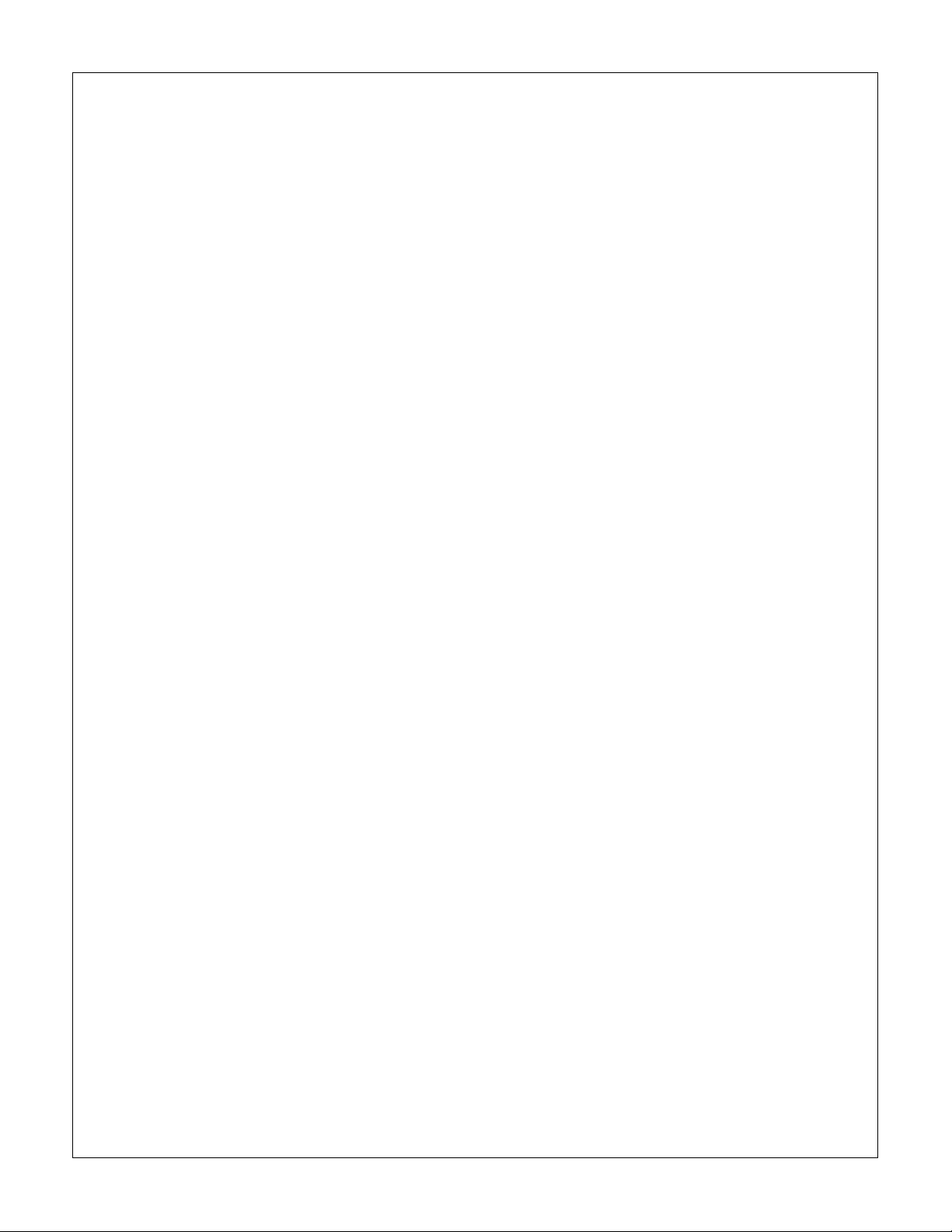
This page was intentionally l eft blan k.
xii
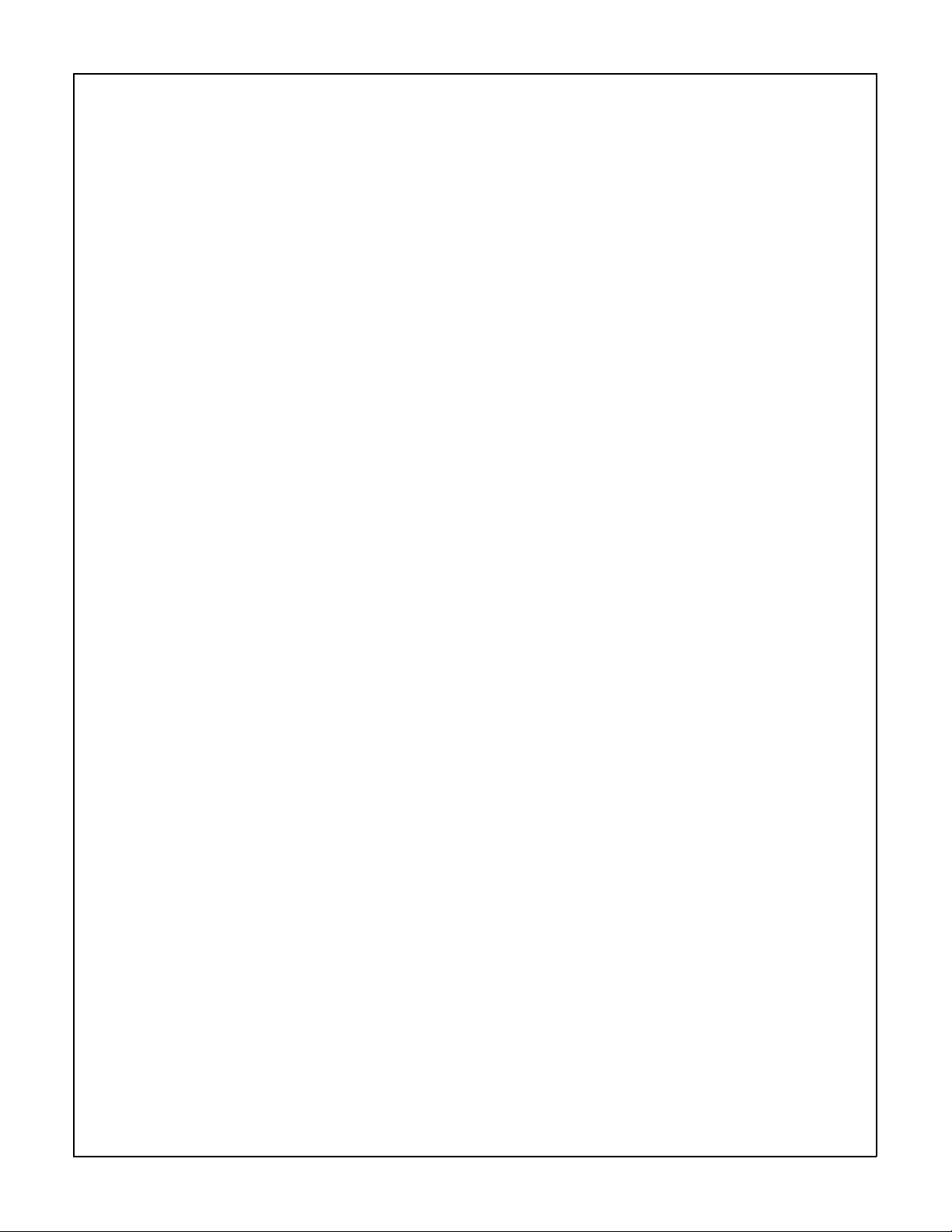
COURSE ADMINI STRATION

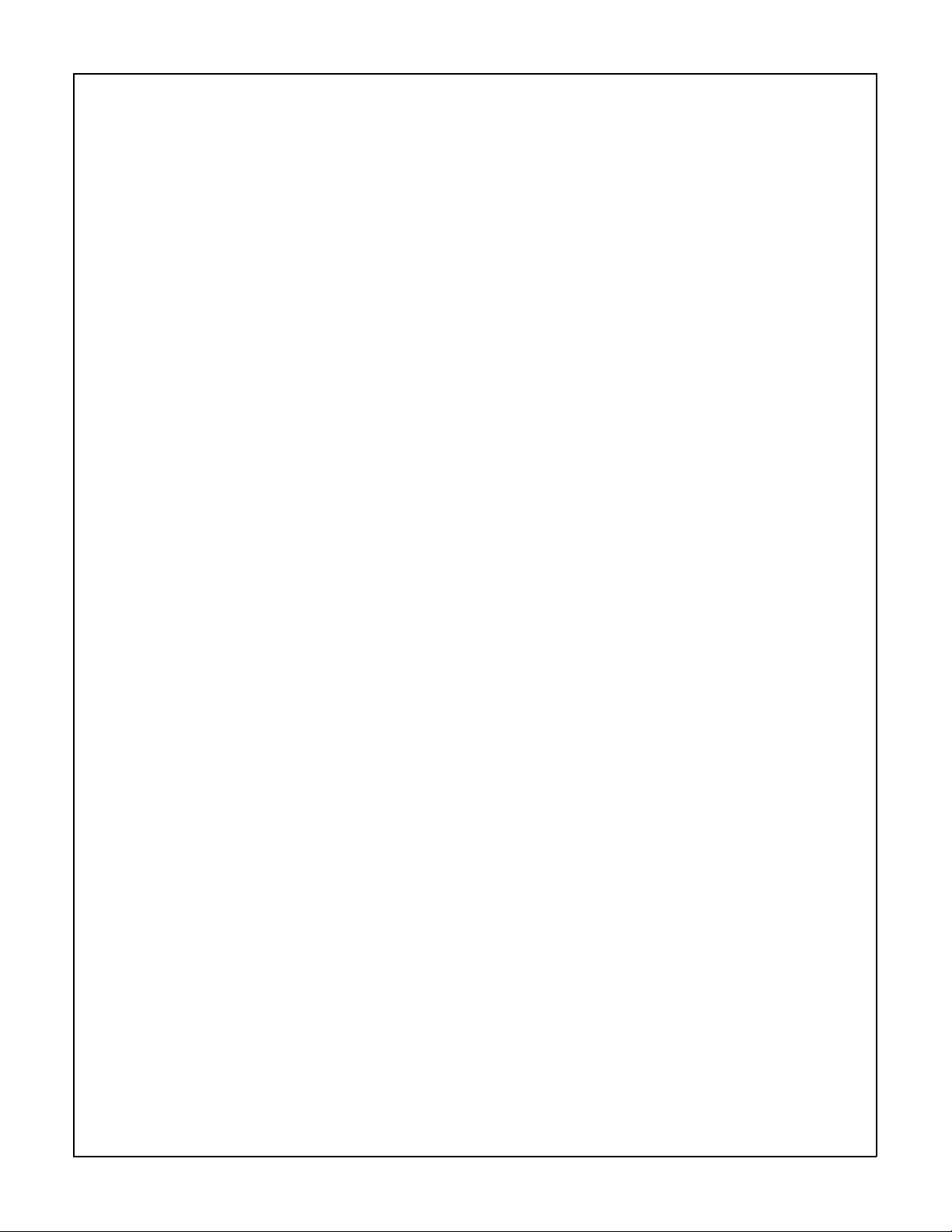
OVERVIEW
Okidata develo ped this cou rse in ord er to prov i de the informa ti o n necessa ry to in sta ll and
maintain the Microline 590 and Microl i ne 591 pri nters. Upon successful compl et ion of this
training course , yo u will be able to do the foll owing.
Install and operate the produc t
Locate the major assemblies of the product
Identify fault indications
Perform corrective and prev entiv e mainten ance
The Service Handbook is the primary reference manual for this course. You cannot, however,
successfully complete this course by referring only to this manual. Take the time to familiarize
yourself with all of the docume nt ati on in the trai ni ng kit . This additio nal info rma tio n wil l
greatly simpl ify working with the prod uct.
Okidata’s Techni cal Trai nin g Program is design ed to buil d a knowled g eabl e and efficie nt
service and sup port group for Okida ta prod u ct s.
One step in becoming an Authorized Okidata Service Center is obtaining a training kit for the
appropri ate pro duct . Thi s acqui sit i on allo ws the Deale rshi p to have referen ce materials
available during service jobs. Having, and using, these reference materials will minimize the
time and money spent on repairs.
Technician s com plet e Ce rti fi cat ion Test s as part of Oki dat a’s Aut hor i zati on process. Testin g
familiarizes th e tech nici an wit h the pro duc t and refere nce mat eri al s.
This training course provides assembly level repair informat ion to the field technician. N o
attempt is made to provide basic training in being a technician. This kit strives to train a
technician to service the product. Okid at a views servi ce techn ic ians as re pre sen ta tiv es of
Okidata. Through this course, Okidata seeks to provide the means and the motivation that will
make good service a reality.
Remember
Compone nt lev el servic in g is prov id ed only at Okida t a Servi ce Rep a ir Dep ot s !
Microline 590/591 Service Handbook i - 1 Course Administration
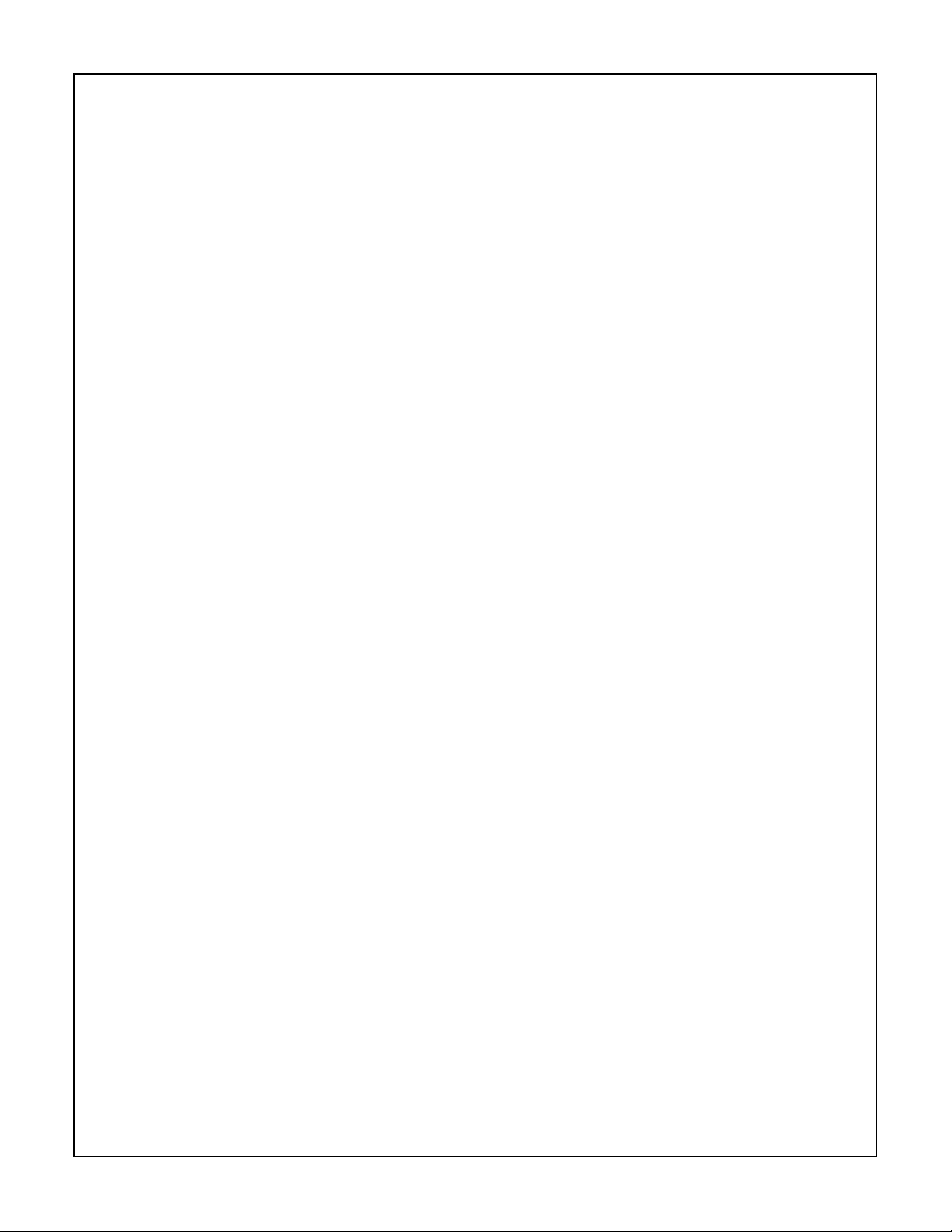
RECOMMENDATIONS
Prerequisites
Before begi nni ng this co urse , yo u shou ld know th e fol l owi n g conc ep ts.
Have an understanding of basic electronics
Be familiar with electrostatic principles
Be familiar with dot matrix technology and protocol
Be familiar wit h the proper procedures for handlin g circui t board s, Re ad Only
Memory (ROM), and Random Access Memory (RAM)
Be able to use basic tools
Be able to use a digital multimeter (DMM)
Equipment
The followi ng equi p men t is recom men ded for the succe ssful com plet i on of th is tra ini ng course.
Microline 590 or Microline 591 (optional)
Tools (optional - refer to Module Three of the Service Handbook)
Personal Computer (for Okilink II connection)
Modem (for Okilink II connection)
Communicatio ns Soft ware (for Okili nk II connecti on)
Telephone (for Faxable Facts connection)
Facsimile Machin e (for Faxab le Facts connec ti on)
Video Cassette Player (for viewing videotape)
Video Monitor (for viewing videotape)
Documentation
You should hav e acc ess to the foll owing documenta ti o n whi le com pl et i ng th is co urse .
Okidata Servic e Cent er Refe rence Guide
Service Handbo ok
Printer Handbook
Service Video tap e
Course Administration i - 2 Microline 590/591 Service Handbook
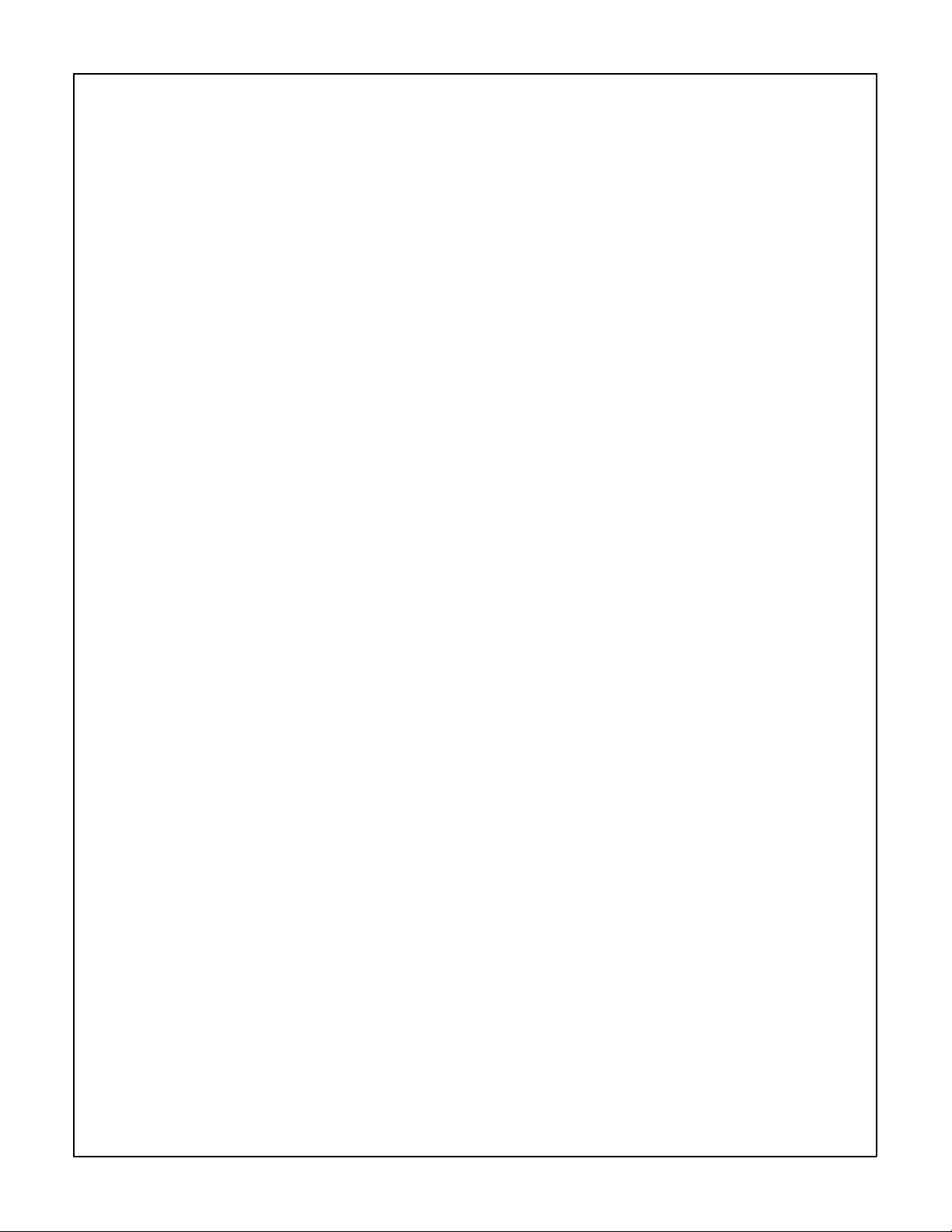
INFORMATION UPDATE S
Every effort has been made to ensure the accuracy of the information contained in this training
course. Okidata is not respo nsi b le for errors beyo nd it s contro l .
Technical updates are made available to authorized Service Centers through the Technical
Service Bulleti ns (TSBs / Oki data ’s Mont hly Techni ca l Mail). The TSBs are dist ri but ed via
Okidata’s Bulle tin Board, Okil ink II.
Addition s and correc tio ns to th e train ing mate ria ls are av aila bl e in the Trai ni ng Sect i on of
Okilink II. Please sign on and check this section before beginning this course.
For informati on on using Okili nk II, pl ease refer to the Servic e Cent er Refe ren ce Gui d e.
NOTICES
Pay attention to all not ices th at appear th ro ugh out this trai n ing course. They are for your safet y !
Here are the definitions of the notices.
NOTE:
This notice refers to sup p le men ta l inf o rmat i on.
CAUTION:
Deviation from the li st ed proc ed ure s may resul t in dama ge to the pro d uct.
WARNING:
Deviation from the listed pro cedur es ma y result in personal injury.
Microline 590/591 Service Handbook i - 3 Course Administration
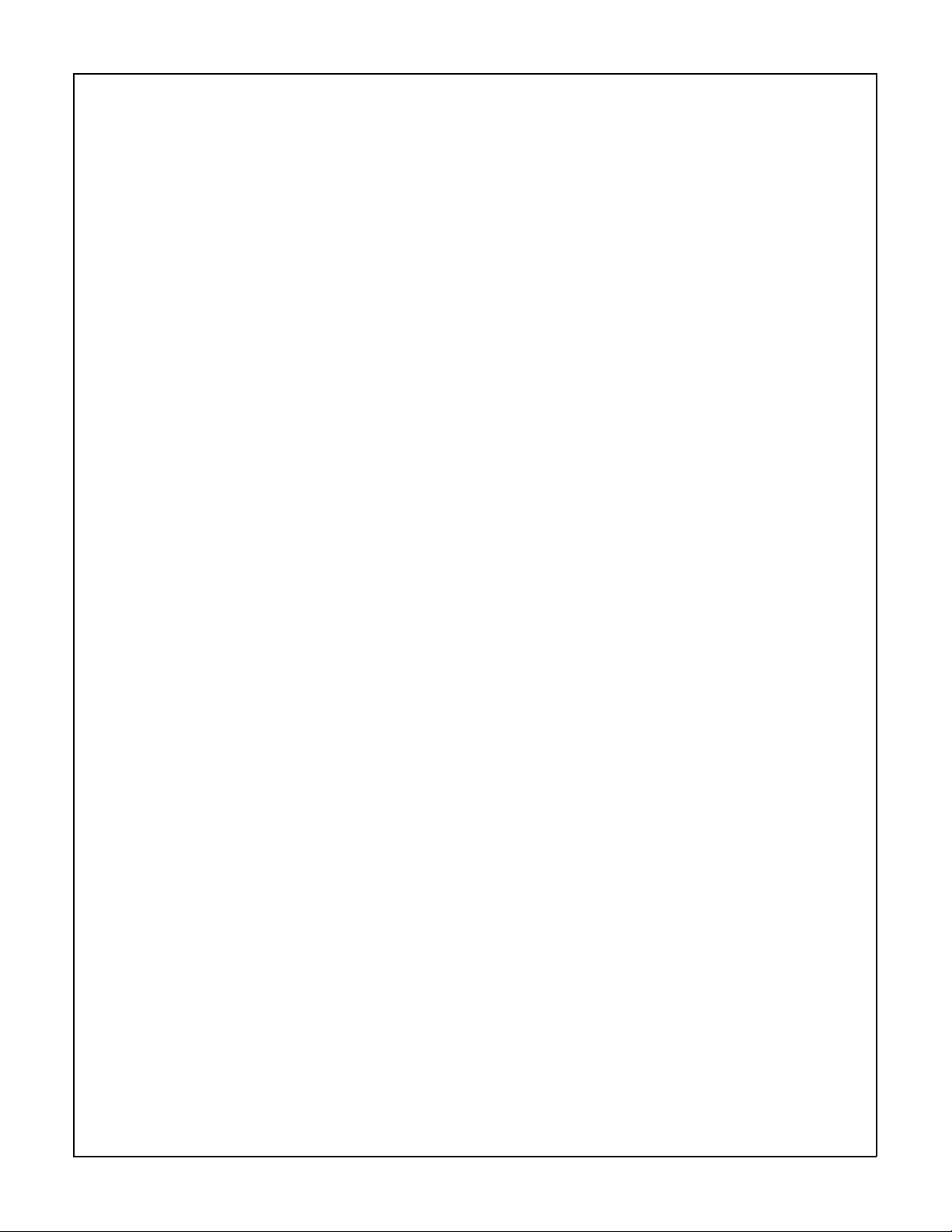
WHERE TO SEND TESTING MATE RIAL S
Refer to the Okidata Servi ce Ce nter Re feren ce Guid e for whe re to send the test mate ria ls.
The Okidata Service Center Reference Guide is sent to your dealership along with the Okidata
Service Contra ct mate ria ls. It is availab le fro m Oki dat a Deal er Service. It is also available
through Okilink II.
Course Administration i - 4 Microline 590/591 Service Handbook
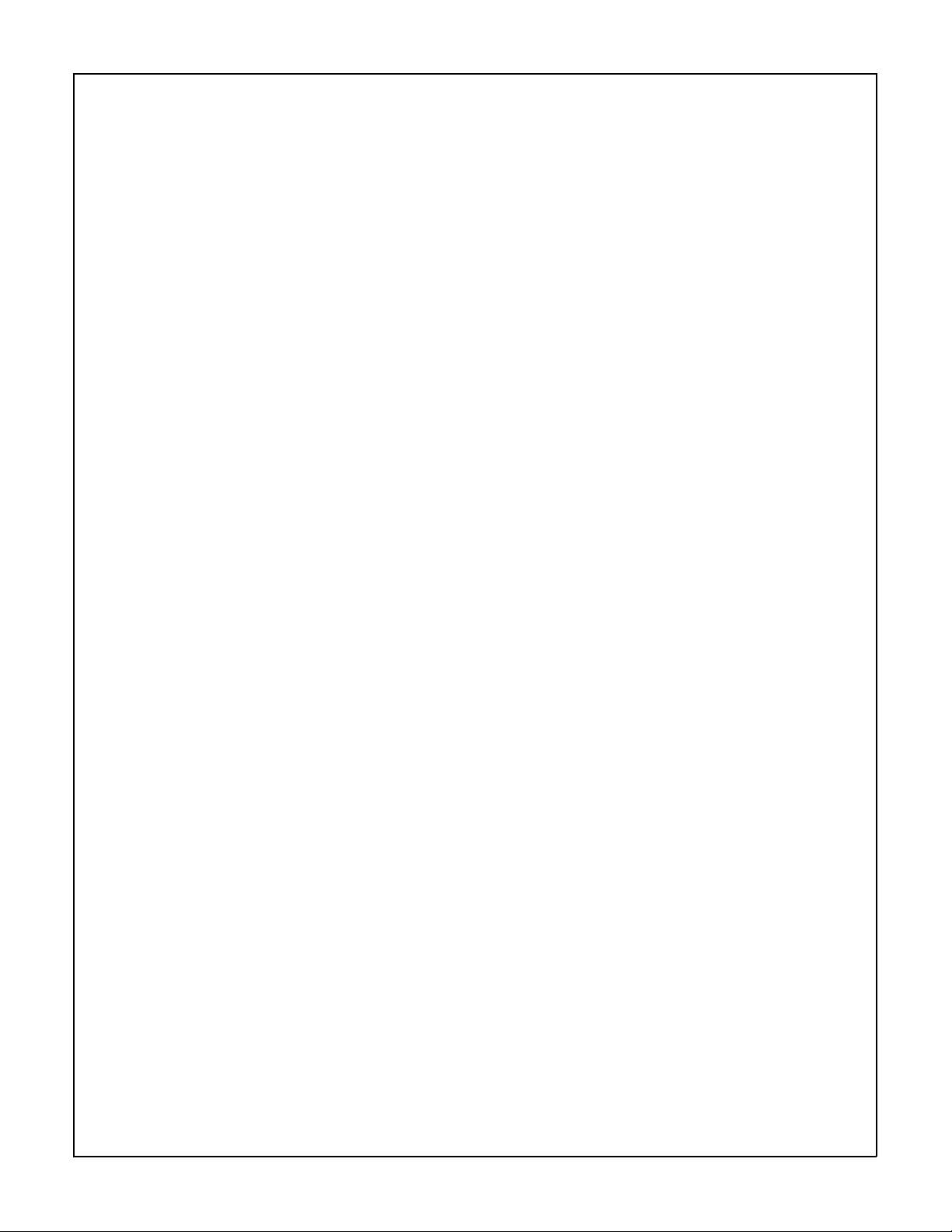
MISSING ITEMS OR MISSING PAGE S
Missing Items
When you receive the training kit, you MUST verify that the kit contains the items listed on the
Read Me First sheet.
If any items are missin g, pl ease con ta ct Okidat a Logistics at the app ro pri at e nu mb er li st ed below.
Facsimile 1-609-424-7 4 23
Voice 1-800-72 7-8654
You must prov id e the fol l owi n g info rmation.
• Okidata Auth ori zati on Num ber (Deale r Number)
• Okidata Customer Number
• Order Acknowledgment Number (on the invoice)
• Part Number of kit
Missing Pages
If you find that pages are missi ng from any item in this ki t, please co ntac t Oki dat a Techn ical
Training.
Please FAX your request or use Okilink II.
Fax Number: (609) 235-2600, ext. 7034
Okilink Login Name : Technica l Trai nin g
You must prov id e the fol l owi n g info rmation.
• Okidata Auth ori zati on Num ber (Deale r Number)
• Part Number of docu me nt wit h missin g pages
• Name of document with missing pages
• Page numbers of mi ssin g pages
If it is the Service Han dbo ok, be sure to speci fy the secti on (i, 1, 2, 3, 4, a, or b).
• Your facsimi l e numb er (wit h area code )
Microline 590/591 Service Handbook i - 5 Course Administration
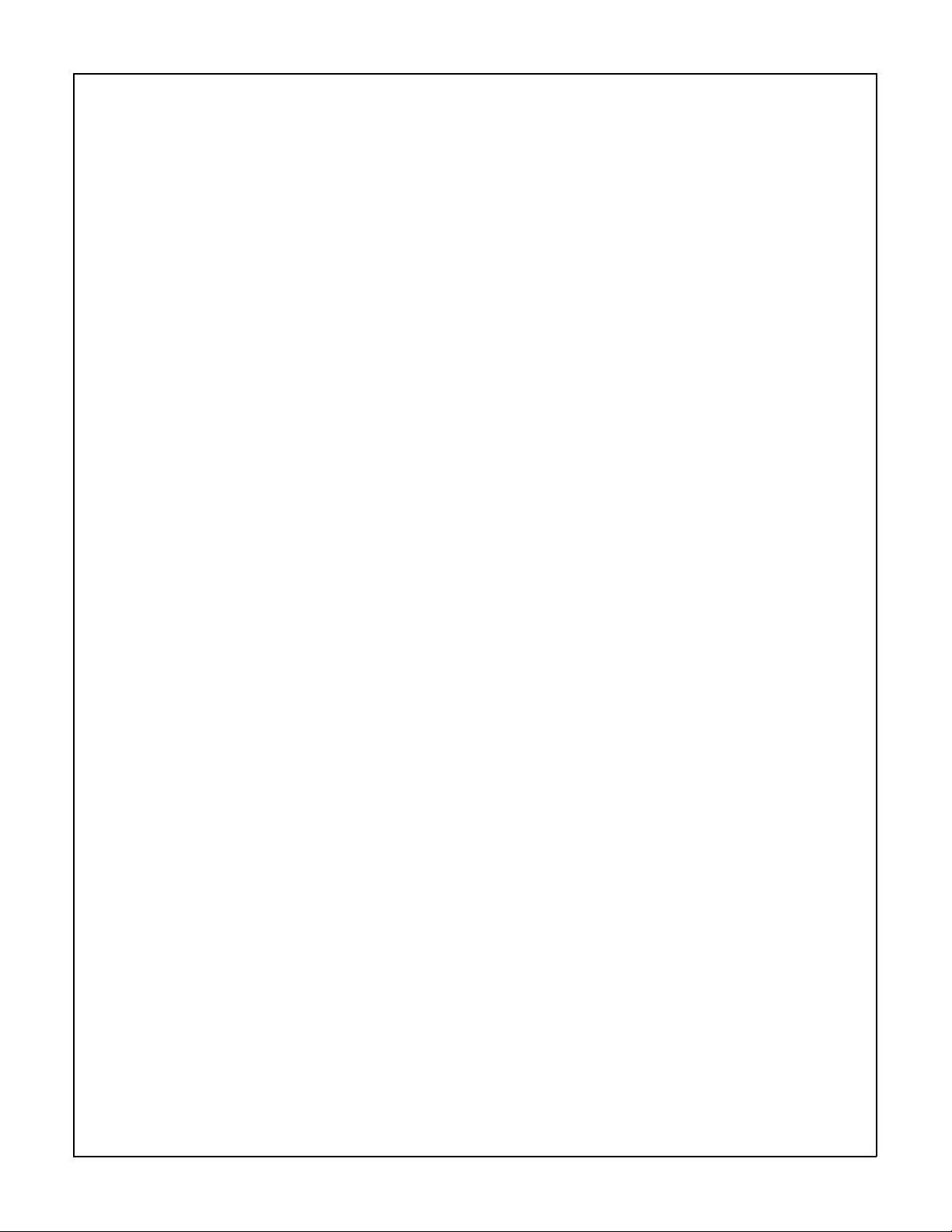
COURSE PATH
This Course Admini stra tio n direc ts you throu gh the trai nin g packag e. Each section covers a
different part of th e train i ng. Tasks wit h in each sect ion dire ct you to the porti on s of the trai nin g
materials th at cover th e sub j ect you are stu d yin g.
When you have co mp le ted one section, move on to the next. Yo u must achieve a score of 80%
or greater on your Certi fi cation Test to successfu l ly com pl ete th is cou rse.
You must return your co mp le te d Certi fi cat i on Test Answer Sh eet an d Course Cr i tiq ue to
Okidata within 30 days after the kit is receive d by your Deal ersh i p. If multi ple tech nici an s are
training at your De alership, only one techni cian must com plet e the te sti n g duri ng th e 30 days.
DO NOT STAPLE THE ANSWER SHEET TO THE COURSE CRITIQUE!
Be sure to make a copy of the Answer Sheet for your record s.
Your Answer Sheet will be corrected wit hin two days after it is received by Okidat a. If you
achieve a score of 80% or higher, you will receive a Certificate of Training. The Dealership you
work for will become an Aut hori zed Servi ce Cente r fo r the prod u cts cov ered in this trai n in g
packag e.
Service Auth ori za tio n is appro v ed once Oki data proc esses the Answe r Sheet . The Certi fi cat e of
Training will be mail ed to you afte r the Answer Shee t is correct ed .
You and your Dealership are responsible for returnin g the Answer Sheet and Course Crit i que
within 30 days after receiving the training kit. Okidata strongly urges you to keep track of the
date you return your Answer Sheet and Course Critique. Certification and Authorization are
processed within two days after Okidata receives the testing materials. A certificate for
successful completion of the training program will be sent to you within 21 days. If
authorization is not updat ed withi n two days or a certi fi cat e rece iv ed wit hi n 21 days, con ta ct
Okidata Dealer Serv ic e.
Proceed through each section and perform the assigned tasks.
Learn from the Course and Good Luck!
Course Administration i - 6 Microline 590/591 Service Handbook
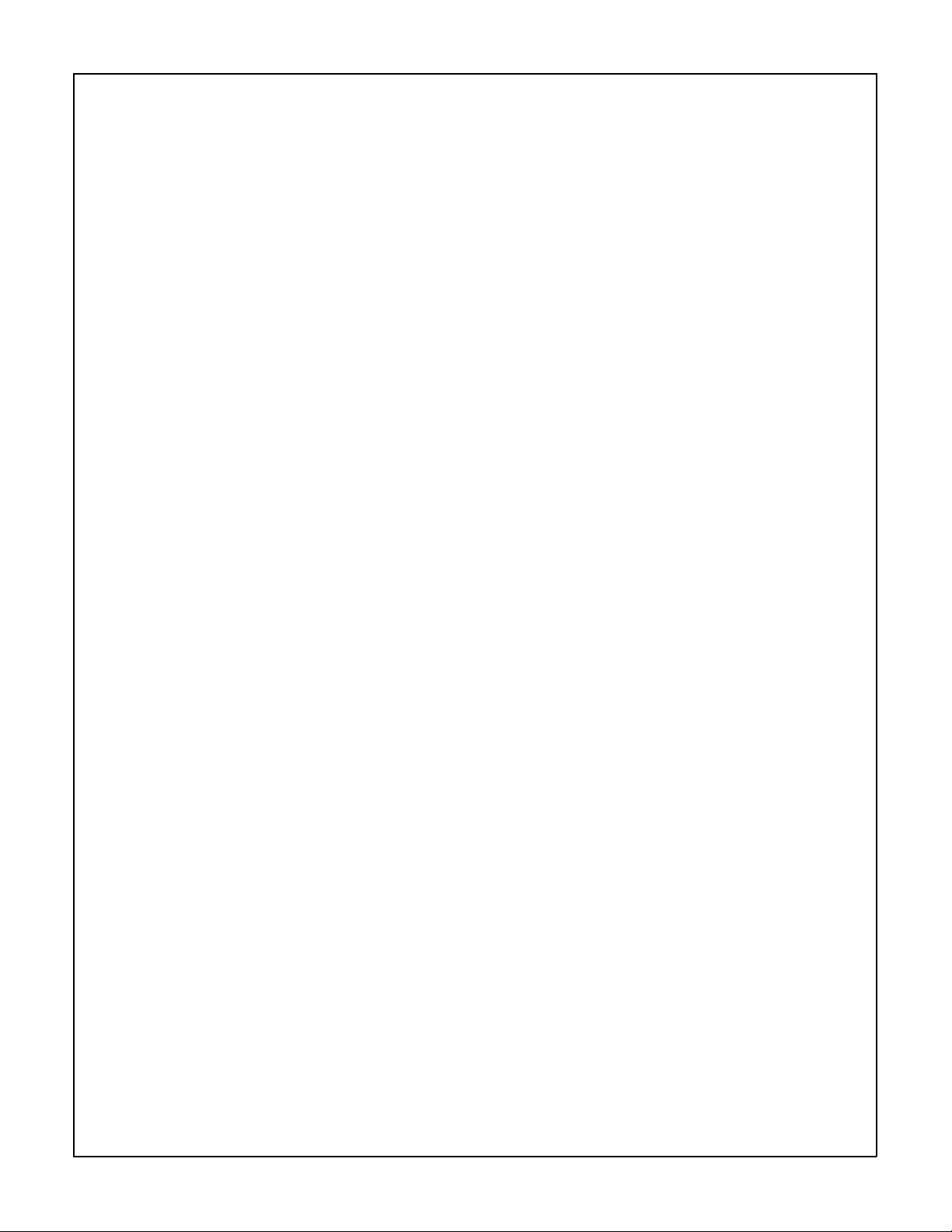
SERVICE TRAINI NG
Requirements
You will need the following items.
Service Center Re feren ce Guide
Service Handbo ok
User’s Documentation
Service Video tap e
Video Cassette Play er and Moni tor
Service Train in g is div ide d int o the fol l owing six section s.
General Descriptio n
Installation
Principles of Operation
Failure Analysis
Appendices
Maintenance
Disassembly/Assembly
Adjustments and Service Checks
Cleaning
Lubrication
Shipping Instructions
Microline 590/591 Service Handbook i - 7 Course Administration
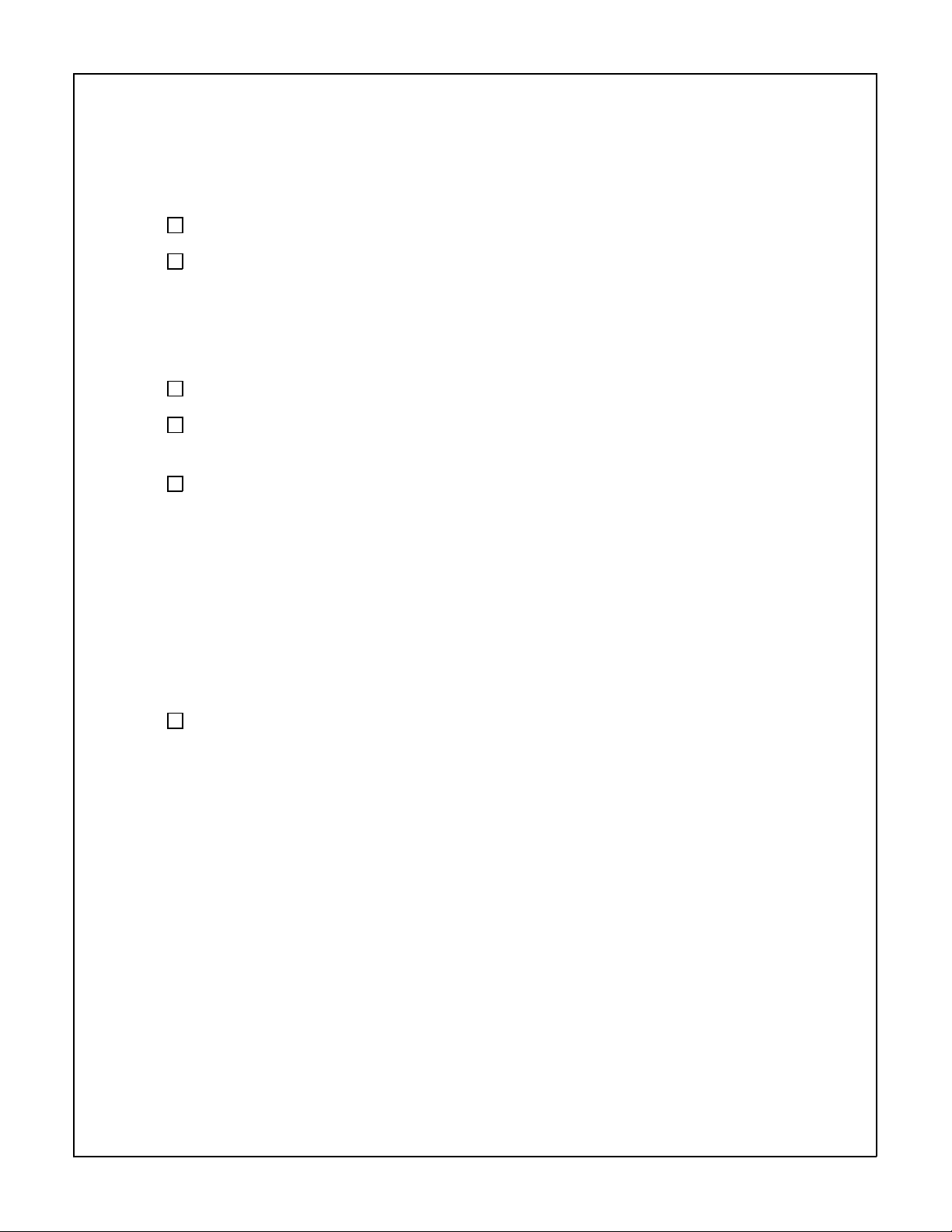
General Description
This section describe s the featu res and spe ci fic atio ns of the prin t ers.
Assigned Tasks
Read Section 1 of the Service Handbook.
Read Appendix A in the Printer Handbook.
Installation
In this section, you will install the unit. You will also perform various tests.
Assigned Tasks
Review the Printer Handbook
Read the Introdu ct ion ; Chap t ers 1, 2, 3, 4, and 5; and Appen di ces B, C, D, E, and F
in the Printer Handbook.
If a product is availab le , perform th e tests li st ed below. Refer to Sect ion 4 of the
Service Handbook.
Rolling ASCII
Font Test
Principles of Operation
This section describe s the func ti on of the maj or asse mbli es from an elect ric al and mech anic al
perspecti ve .
Assigned Tasks
Read Section 2 of the Service Handbook.
Course Administration i - 8 Microline 590/591 Service Handbook
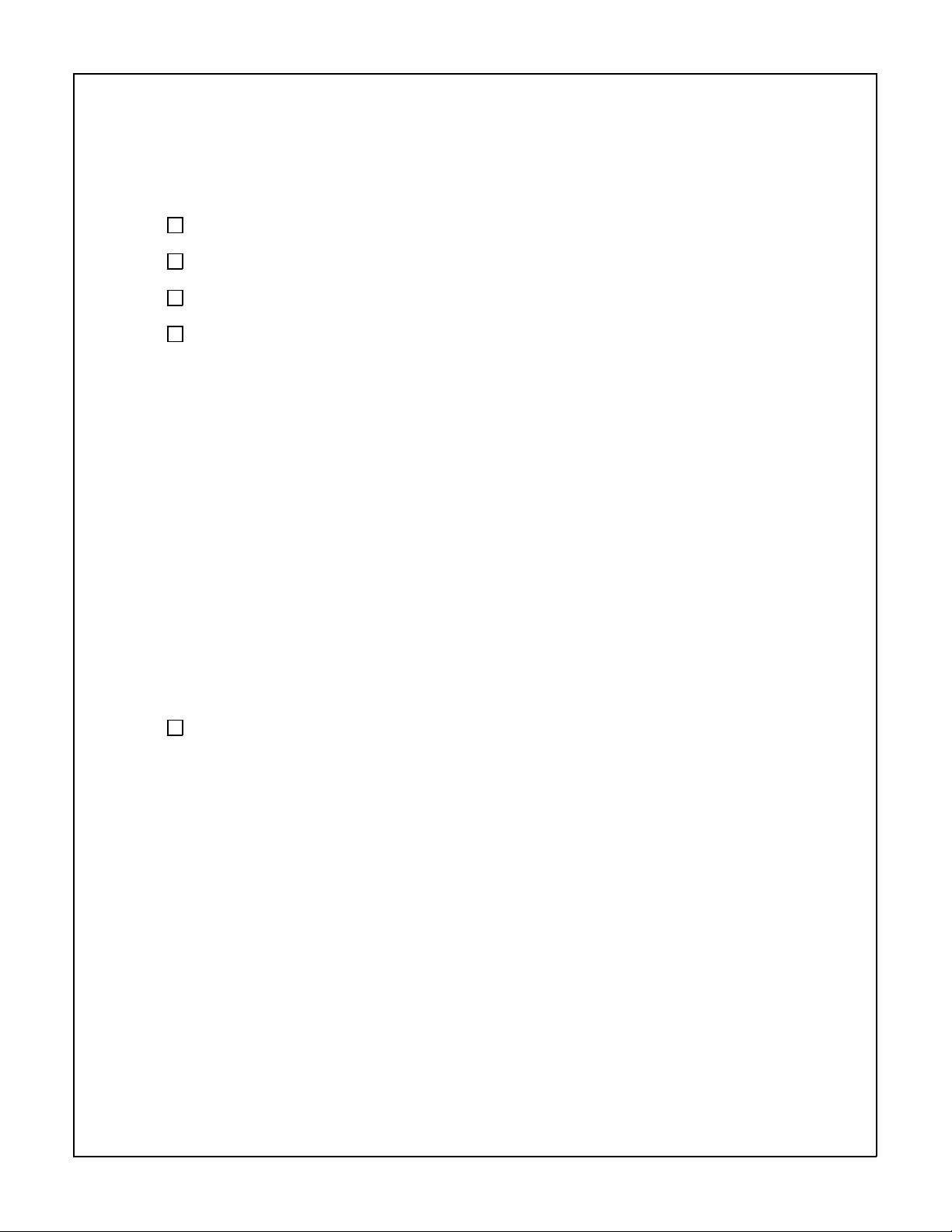
Failure Analysis
This section covers the methods used to identify and correct problems with the unit.
Assigned Tasks
Read Section 4 of the Service Handbook.
Read Chapter 6 of the Printer Handbook.
Study the Board Diagrams in Appendix A of the Service Handbook.
Check Okilink II for addit ion al troub le shoo tin g info rmat i on. Refer to the Servi ce
Center Reference Guide for information on accessing Okilink II.
Appendices A and B
Appendices A and B contain charts, illustrations, and an illustrated parts list to support you in
servicing the product.
Appendix A
Appendix A contains inform atio n about the print ed circ uit boards (PCBs). This
appendix includes reference charts which present data regarding function,
firmware, fuses, jumpers, sensors, switches, and test points. An illustration of
each board is also included.
Appendix B
Assigned Tasks
Look through Appendix A and Appendix B in the Service Handbook.
Appendix B is an illu stra ted pa rts list in g of the produ ct . This list ing is
cross-referenced to Sectio n 3 of the Service Handb ook.
Microline 590/591 Service Handbook i - 9 Course Administration
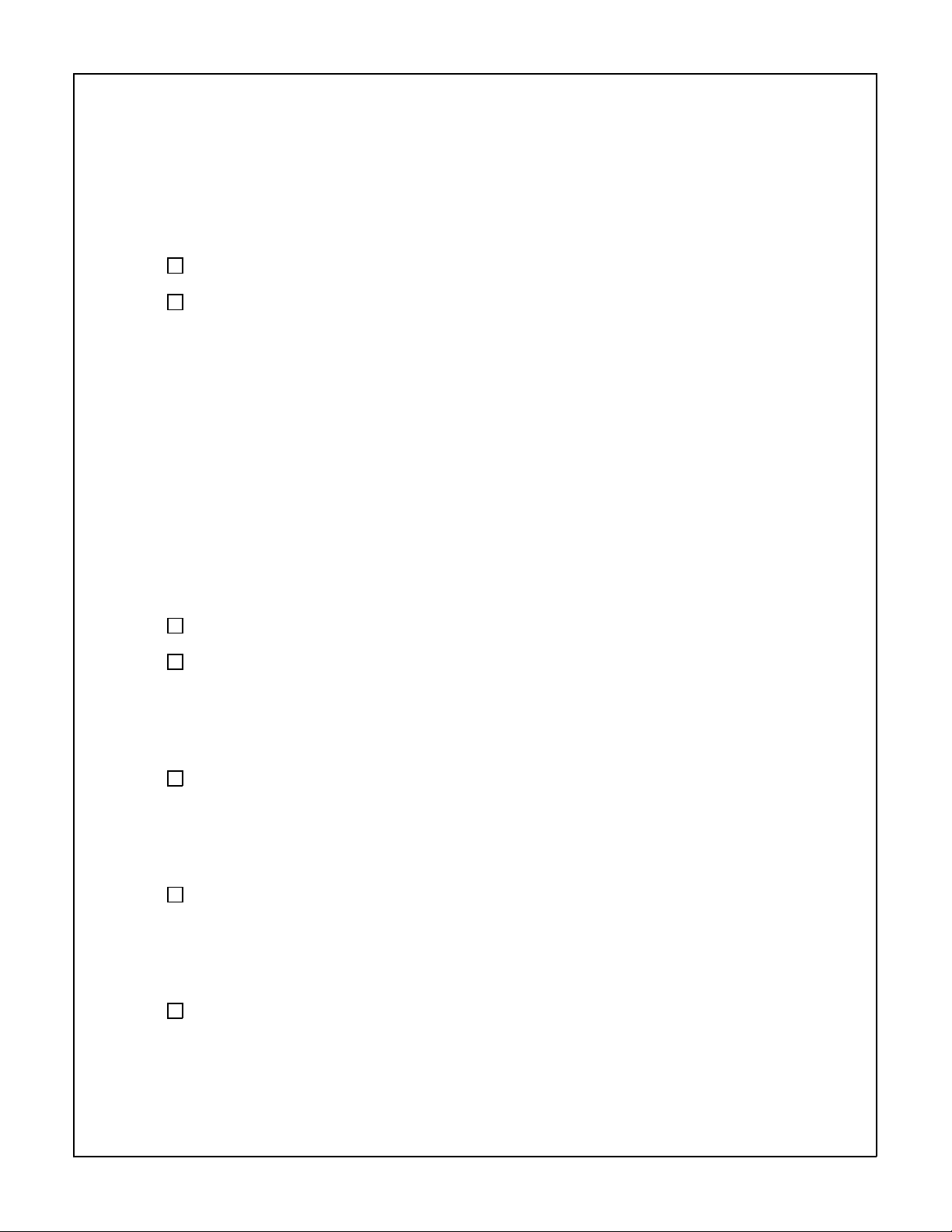
Maintenance
Disassembly / Assembly
Assigned Tasks
Read Section 3.2 of the Service Handbook.
View th e videotape.
CAUTION:
Okidata does not reco mmen d perfo rming the disassembl y / assembl y pro cedu res on a
product whi ch is opera ti n g norma ll y. Therefo re, you are no t requi red to perf orm the
disassembly / assembly procedures to complete this training.
Adjustments and Service Checks
This section explain s the adjust me nts perfo rmed after parts replaceme nt. Hardware repl ace men t
may require adjustments to firmware set ti ngs. This section also explai ns vi ewi ng and reset t ing
counters.
Assigned Tasks
Read Section 3.3 of the Service Handbook.
Perform the procedures li st ed in Secti on 3.3 of the Servi ce Hand book.
Cleaning
Assigned Tasks
Read Section 3.4 of the Service Handbook.
Lubrication
Assigned Tasks
Read Section 3.5 of the Service Handbook.
Shipping Instructions
Assigned Tasks
Read Section 3.6 of the Service Handbook.
Course Administra ti on i - 10 Mi cro li ne 590/ 591 Service Handbook
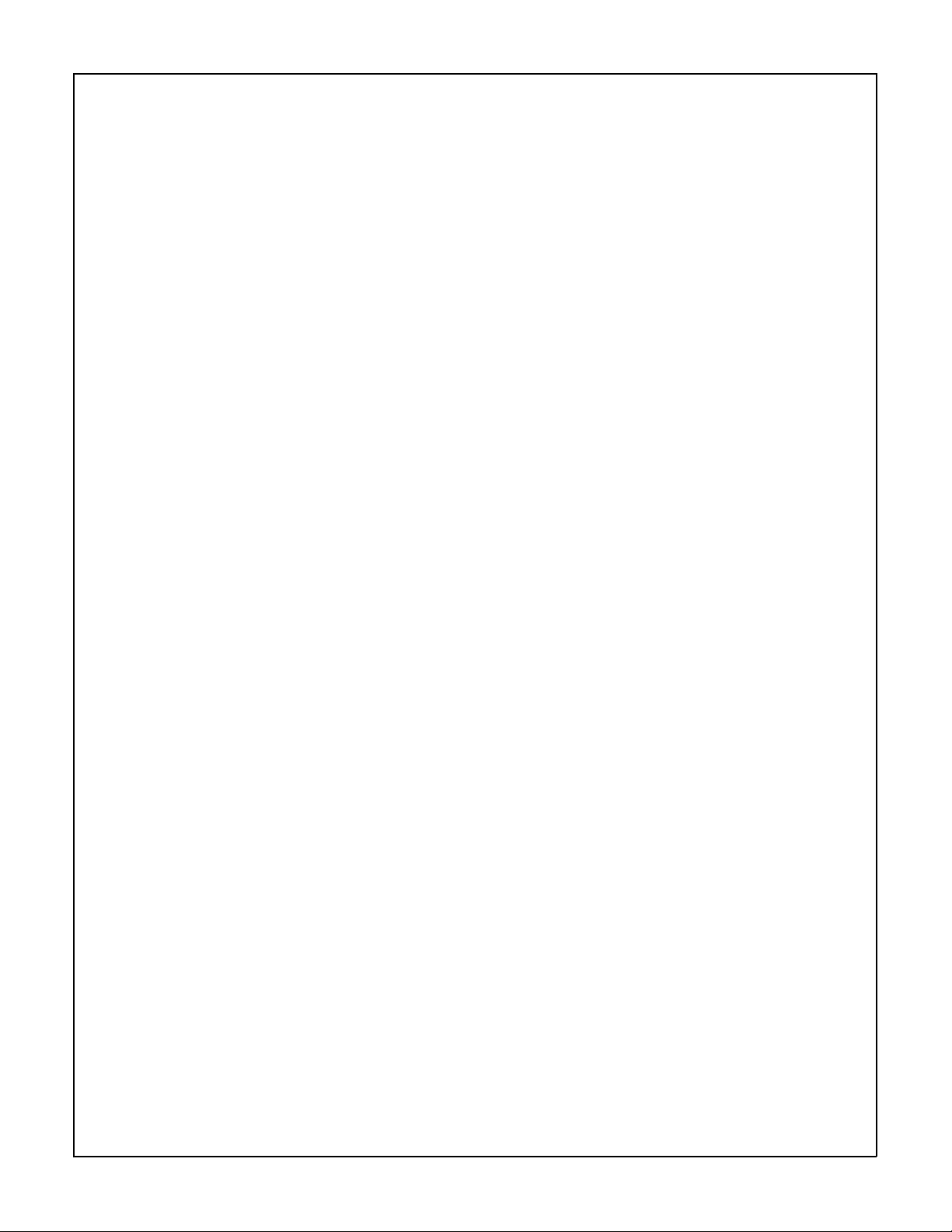
SERVICE AUTHORIZATION
General Information
Read throug h the instructions for co mp le ti n g the te sti n g proce ss before you begin.
This section contain s the Answer Shee t, Certification Test, and Course Cri ti q ue for this service
training pa ckag e. These are the only copie s of t hese it ems yo u wi ll re cei v e.
DO NOT WRITE ON THESE ITEMS!
PHOTOCOPY EACH ITEM!
Use the photocopies to comp lete the test ing process. Photo co py the Cert ific at ion Test, Answer
Sheet, and Cou rse Cri ti que as required for e ach techn i cian being train ed .
The informati on provi ded on the Answer Sheet and Course Crit i que is use d to update your
Dealership’s Okid at a Servic e Warran ty Profile and to process your Certi fic ate of Trai ni ng. The
critique information is used to respond to your questions regarding this training package.
MAKE YOUR RESPONSES COMPLETE AND LEGIBLE!
Feel free to reference the trai nin g materi al as you answer the test questi o ns.
Every attempt has been made to test your knowledge of the product and your ability to use the
reference materi als in this kit. No attempt has been made to write "tri ck quest ion s".
If you have a question abou t a specific test question or answe r, pl ease brin g it to the att en t ion of
Okidata Techni cal Trai ni ng. Refer to the Service Cent er Refe ren ce Gui de for in form at ion on
contacting Okidata Technical Training.
In order to improv e the qualit y of future tra in i ng courses, Okidat a wel comes you r eval uat ion of
this training prog ram . Please comp le te the course c rit iqu e for thi s trai nin g course .
Before returning your completed testing materials, photocopy your completed Answer Sheet for
your records.
DO NOT ATTACH ANYTHING TO THE ANSWER SHEET!
Microline 590/591 Servi ce Han dbo ok i - 11 Course Administra ti on
