Okidata ML321, ML320 Service Manual
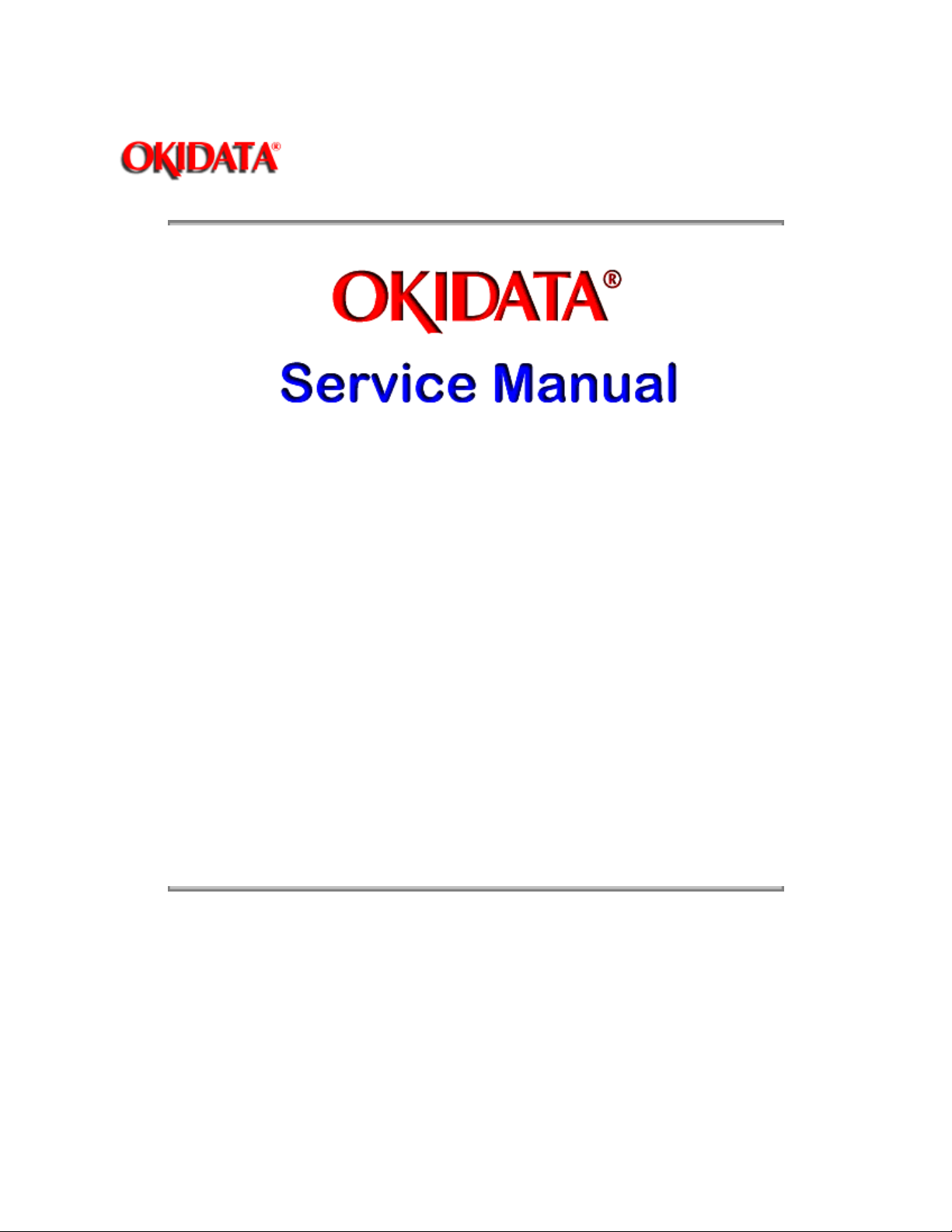
Page: 1
Service Guide ML320/ML321
Chapter 0 About This Manual
ML320/ML321
Dot Matrix Printers
Adobe Acrobat printable reference
copy of the OKIDATA Service Training Manual.
09/17/97
Note: This Adobe Acrobat version of the Okidata Service Training Manual was built with the
pictures rendered at 300 dpi, which is ideal for printing, but does not view on most
displays well.
Copyright 1997, Okidata, Division of OKI America, Inc. All rights reserved. See the OKIDATA Business
Partner Exchange (BPX) for any updates to this material. (http://bpx.okidata.com)
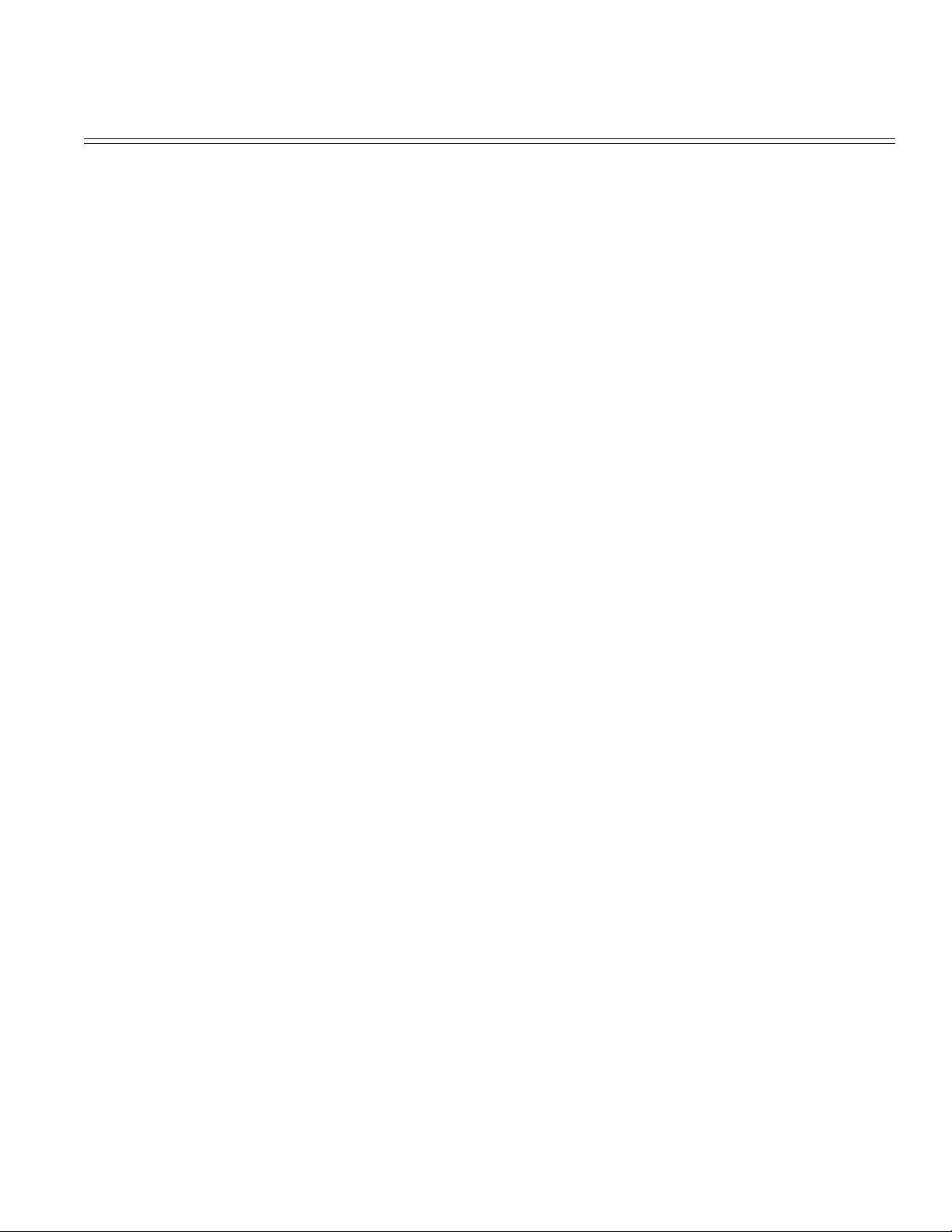
Table of Contents Page
Service Guide ML320/ML321
0 About This Manual
Front Cover 1
Manual Copyright 2
Manual Part Number and Revision 3
1 Product Specifications
1.1 General Description 4
....1.1.02 Serial Number Identification & (A-D) Revision Levels 5
........Compatibility Chart 6
1.2 Product Specifications 7
1.3 Paper Specifications 8
1.4 Physical Specifications 9
1.5 Power Requirements 10
1.6 Environmental Requirements 11
1.7 Agency Approvals 12
1.8 Options 13
1.9 Consumables 14
1.10 Memory Specifications 15
1.11 Reliability Specifications 16
2 Principles of Operation
2.1 Printer Overview 17
2.2 Circuit Board Description 18
....2.2.01 Operator Panel Board 19
....2.2.02 Power Supply 20
....2.2.03 Control Board 21
........Large Scale Integrated Circuitry (LSI) 22
2.3 Electrical Operation 23
....2.3.01 Initialization 24
....2.3.02 Interface Control 25
....2.3.03 Print Head Drive Circuit 26
....2.3.04 Spacing Operation 27
....2.3.05 Line Feed 28
....2.3.06 Alarm Circuit 29
2.4 Mechanical Principle Of Operation & Block Diagrams 30
....2.4.01 Printhead 31
....2.4.02 Space Mechanism / Operation 32
........Head Gap Adjusting Mechanism 33
....2.4.03 Ribbon Drive Mechanism / Operation 34
....2.4.04 Paper Feed Mechanism 35
....2.4.05 Paper-End Detection Mechanism 36
....2.4.06 Semi-Automatic Sheet Feeder (SASF) Operation 37
3 Maintenance & Disassembly
Maintenance & Disassembly 38
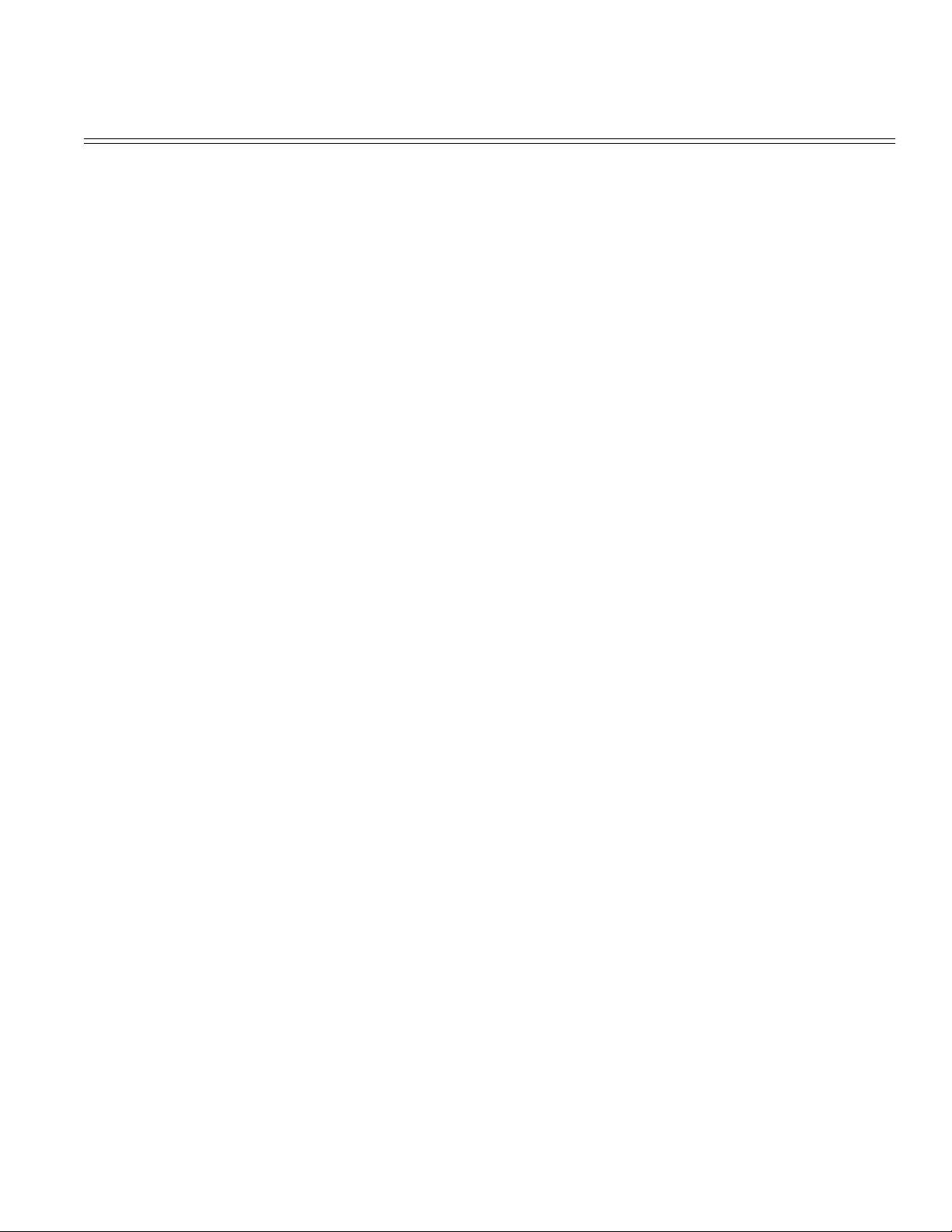
Table of Contents Page
....3.1.01 General Information, Tools & Precautions 39
3.2 Disassembly/Assembly Procedures 40
....3.2.01 Preliminary Items 41
....3.2.02 Separator Assembly 42
....3.2.03 Printhead Assembly 43
....3.2.04 Upper Cover Assembly 44
....3.2.05 Operator Panel Assembly 45
....3.2.06 Control Board (Rev A & B) 46
........Control Board (Rev C) 47
........Control Board (Rev D) 48
....3.2.07 IC Card (A) Panel 49
....3.2.08 Transformer (Rev A & B) 50
........Transformer (Rev C) 51
........Transformer (Rev D) 52
....3.2.09 Filter Assembly 53
....3.2.10 Power Supply Board (Rev A & B) 54
........Power Supply Boards (Rev C) 55
3.2.11 Power Interconnect Module / Cable Guide (Rev A & B) 56
........Power Interconnect Module / Cable Guide (Rev C) 57
........Power Interconnect Module / Cable Guide (Rev D) 58
....3.2.12 Indicator Assembly (Bail Bar Assembly) 59
....3.2.13 Head Cable Access Cover 60
....3.2.14 Ribbon Drive Assembly 61
....3.2.15 Space Motor Assembly 62
....3.2.16 Carriage Frame Assembly 63
....3.2.17 Space Rack 64
....3.2.18 Guide Rail 65
....3.2.19 Platen Assembly 66
....3.2.20 Line Feed Motor and Gear 67
........Line Feed Motor Gear 68
....3.2.21 Line Feed Motor Interconnect Module 69
....3.2.22 Reset Spring, Change Gear, and Idler Gear 70
....3.2.23 Release Lever 71
....3.2.24 Paper Pressure Guide 72
....3.2.25 Pressure Roller Assembly 73
....3.2.26 Tractor Assembly 74
....3.2.27 Sensor Lever 75
....3.2.28 Paper End (B) Lever 76
....3.2.29 Main Chassis Assembly 77
3.3 Adjustments 78
....3.3.01 Printhead Gap Adjustment 79
3.4 Cleaning 80
3.5 Lubrication 81
4 Failure & Repair Analysis
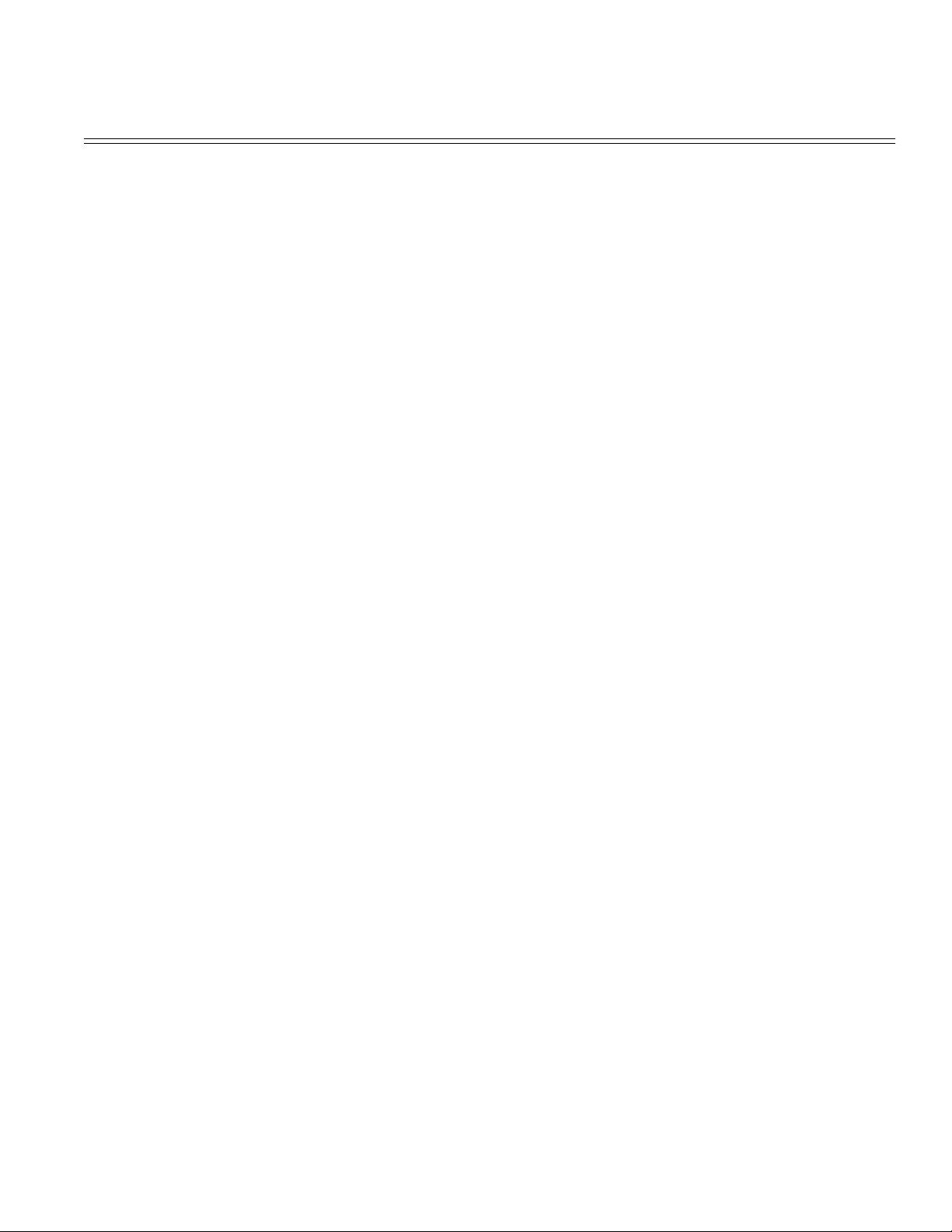
Table of Contents Page
Failure & Repair Analysis Introduction 82
4.4 Troubleshooting Tips 83
....4.4.02 Common Problems 84
4.5 Fault Alarms 85
4.6 Repair Analysis Procedures - Using The Raps 86
4.6.02 RAP Index 87
....4.6.03 Troubleshooting Cautions 88
........RAP 01A:Operator Panel Lamps Do Not Light - Rev A, B,
and C
........RAP 01B: Operator Panel Lamps Do Not Light - Rev D 90
........RAP 02A: Abnormal Spacing - Rev A, B, and C 91
........RAP 02B:Abnormal Spacing - Rev D 92
........RAP 03:Wrong or Missing Characters / Dots on Output 93
........RAP 04:Line Feed Problems 94
........RAP 05:Malfunction of Operator Panel Switch(es) 95
........RAP 06:Parallel Interface Does Not Receive Data 96
........RAP 07:Serial Interface Does Not Receive Data 97
#4.7 Hexadecimal Dump - Procedure 98
4.8 Resistance / Service Checks - Index To Charts 99
....4.8.02 Interconnect Diagrams (Rev A & B) 100
........Interconnect Diagrams (Rev C) 101
........Interconnect Diagrams (Rev D) 102
....4.8.03 Printhead 103
....4.8.04 Space Motor 104
....4.8.05 Line Feed Motor 105
....4.8.06 Operator Panel Board (Rev A, B, & C) 106
........Operator Panel Board (Rev D) 107
....4.8.07 Control Board (Rev A - D) 108
4.9 Printer Tests 109
....4.9.02 Rolling ASCII Print Test 110
....4.9.03 Font Sample Test 111
....4.9.04 Serial Interface Loopback Test 112
4.10 Menu Operation 113
4.11 Top Of Form 114
4.12 Paper Park 115
4.13 Forms Tear Off 116
A Reference Charts
A.1 Board Diagrams 117
A.2 Index To Charts (A, B, C, D) 118
....A.2.01 Control Board (LXMC) - Rev A and B 119
........A.2.02 Control Board (LXMC-3) - Rev C 120
........A.2.03 Control Board (LXMR) - Rev D 121
....A.2.04 Power Supply (PAII-2) - Rev A and B 122
........A.2.05 Power Supply (SUII-2) - Rev C 123
89
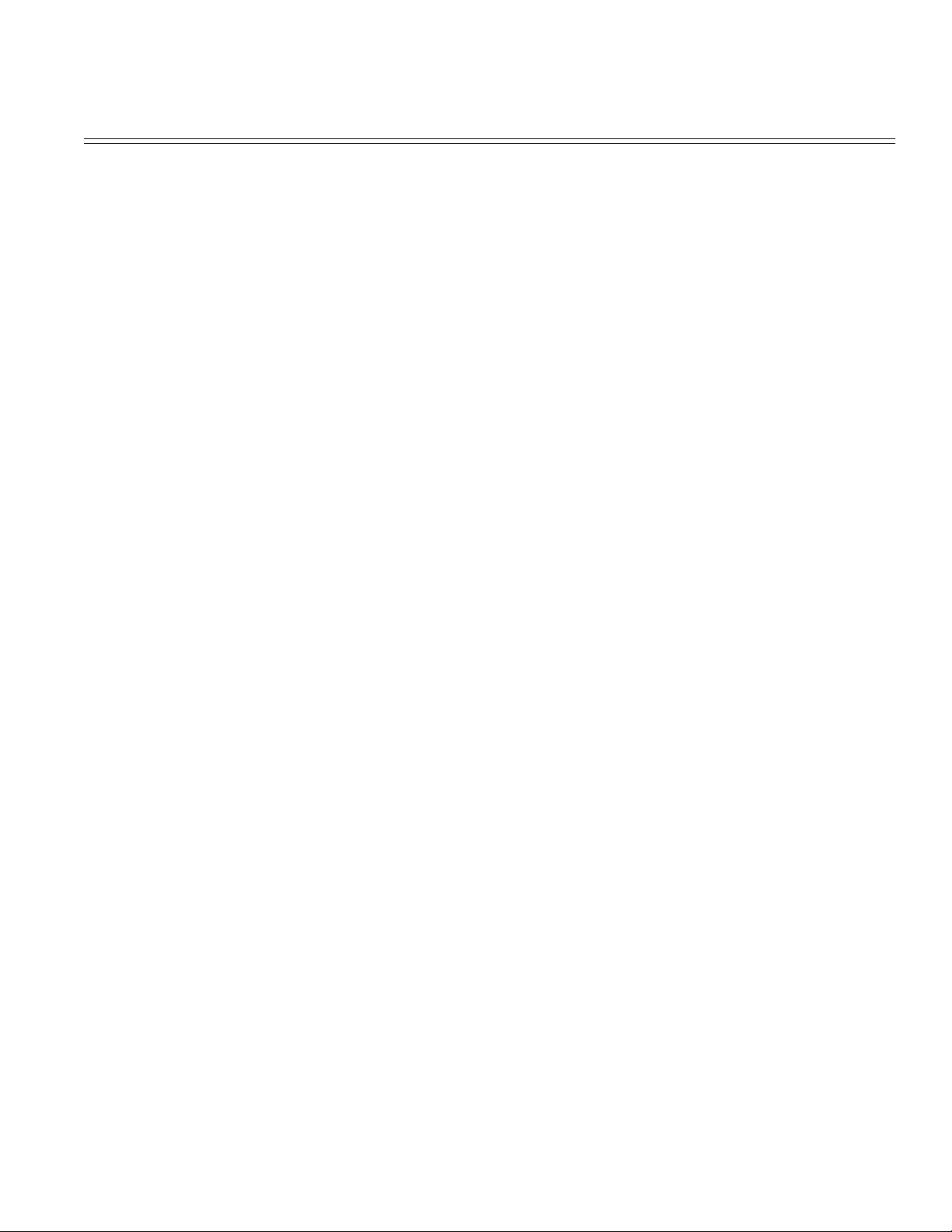
Table of Contents Page
....A.2.06 Filter Assembly - Rev A, B, C, and D 124
....A.2.07 Operator Panel (LXSP) - Rev A, B, and C 125
........A.2.08 Operator Panel (LXON) - Rev D 126
....A.2.09 RS232-C Serial Interface (LXHI) - Rev A, B, C, and D 127
B Illustrated Parts Listing
Illustrated Parts Listing - General Information 128
....B.1.02 Definitions of Terms 129
B.2 Index to Illustrated Parts Breakdown Charts 130
....B.2.01 Covers - Rev A, B, and C 131
........B.2.02 Covers - Rev D 132
....B.2.03 Electrical Components - Rev A and B 133
........B.2.04 Electrical Components - Rev C 134
........B.2.05 Electrical Components - Rev D 135
....B.2.06 Printer Mechanism - Rev A and B (1 of 2) 136
....B.2.07 Printer Mechanism - Rev A and B (2 of 2) 137
....B.2.08 Printer Mechanism - Rev C (1 of 2) 138
....B.2.09 Printer Mechanism - Rev C (2 of 2) 139
....B.2.10 Printer Mechanism - Rev D (1 of 2) 140
....B.2.11 Printer Mechanism - Rev D (2 of 2) 141
....B.2.12 Operator Panel - Rev A, B, C, and D 142
....B.2.13 Carriage Assembly - Rev A, B, C, and D 143
....B.2.14 Tractor Assembly - Rev A, B, C, and D 144
....B.2.15 Options - Rev A, B, C, and D 145
....B.2.16 Consumables - Rev A, B, C, and D 146
....B.2.17 Packaging - Rev A, B, C, and D 147
....B.2.18 Documentation - Rev A, B, C, and D 148

Service Guide ML320/ML321
Chapter 0 About This Manual
Manual Copyright
This document may not be reproduced without written permission of the Okidata® Technical
Training Group. Every effort has been made to ensure the accuracy of the information
contained in this training course. Okidata is not responsible for errors beyond its control.
© 1994 by Okidata All rights reserved.
P/N 59231501 First Edition May, 1988 Microline 320/321 Training Manual
P/N 59231501 [Second Release May, 1990] Microline 320/321 Training Manual
P/N 59263401 First Edition February, 1994 Microline 320/321 Service Handbook
P/N 59263401 Second Revision July, 1994 Microline 320/321 Service Handbook
Written and produced by the Okidata Technical Training Group
Page: 2
Please address any comments on this publication to:
Technical Training Group
Okidata
532 Fellowship Road
Mount Laurel, NJ 08054-3499
Fax Number: (609) 235-2600, ext. 7034
Okilink Login Name: Technical Training
OKIDATA is a registered trademark of Oki Electric Industry Company, Ltd.;
marques deposee de Oki Electric Industry Company, Ltd.; marca registrada, Oki
Electric Industry Company, Ltd.
Microline is a registered trademark of Oki Electric Industry Company, Ltd.
Centronics is a registered trademark of Centronics Inc.
IBM is a registered trademark of International Business Machines, Inc.
Proprinter is a registered trademark of International Business Machines, Inc.

Copyright 1997, Okidata, Division of OKI America, Inc. All rights reserved. See the OKIDATA Business
Partner Exchange (BPX) for any updates to this material. (http://bpx.okidata.com)
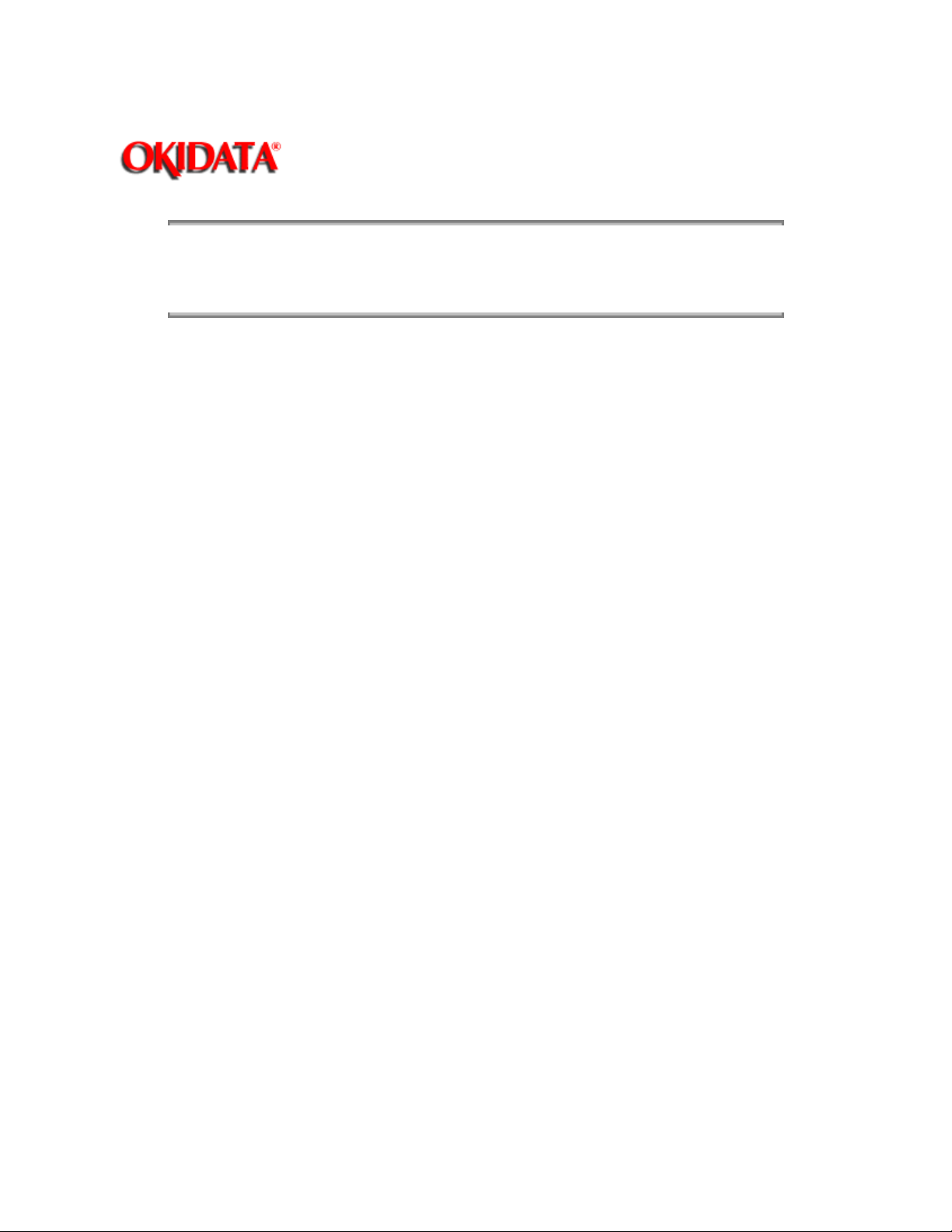
Page: 3
Service Guide ML320/ML321
Chapter 0 About This Manual
Manual Part Number and Revision
Copyright 1997, Okidata, Division of OKI America, Inc. All rights reserved. See the OKIDATA Business
Partner Exchange (BPX) for any updates to this material. (http://bpx.okidata.com)
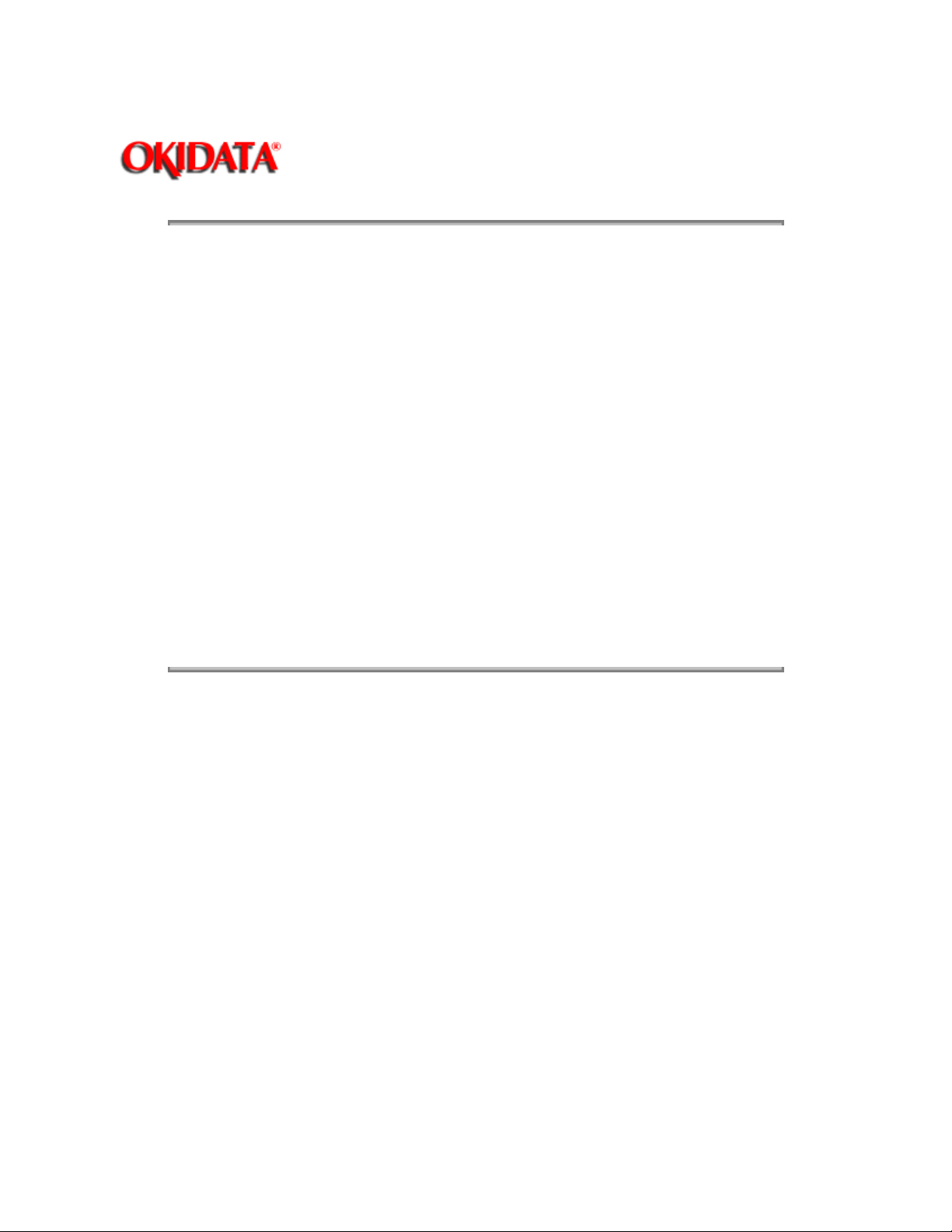
Page: 4
Service Guide ML320/ML321
Chapter 1 Product Specifications
1.1 GENERAL DESCRIPTION
The Microline 320 and Microline 321 are nine pin, dot matrix printers. Two versions of the printers
are available. The first provides Microline emulation. The second version provides Epson and IBM
Proprinter emulations, which are selected through the Printer Menu.
The major difference between the Microline 320 and Microline 321 is the width of each printer. The
Microline 320 can handle 80 print columns (at 10 CPI). The Microline 321 can print up to 136 columns
(at 10 CPI).
The standard interface is a Centronics parallel and an optional RS232-C serial interface can be
installed. The optional serial interface can transfer data at speeds up to 19.2K baud.
Both printers feature an enhanced operator panel which provides access to the following
capabilities.
Menu Selection
Quiet Mode
Printer Tests
Paper Park
Print Characteristics
Standard Printer Controls
Copyright 1997, Okidata, Division of OKI America, Inc. All rights reserved. See the OKIDATA Business
Partner Exchange (BPX) for any updates to this material. (http://bpx.okidata.com)
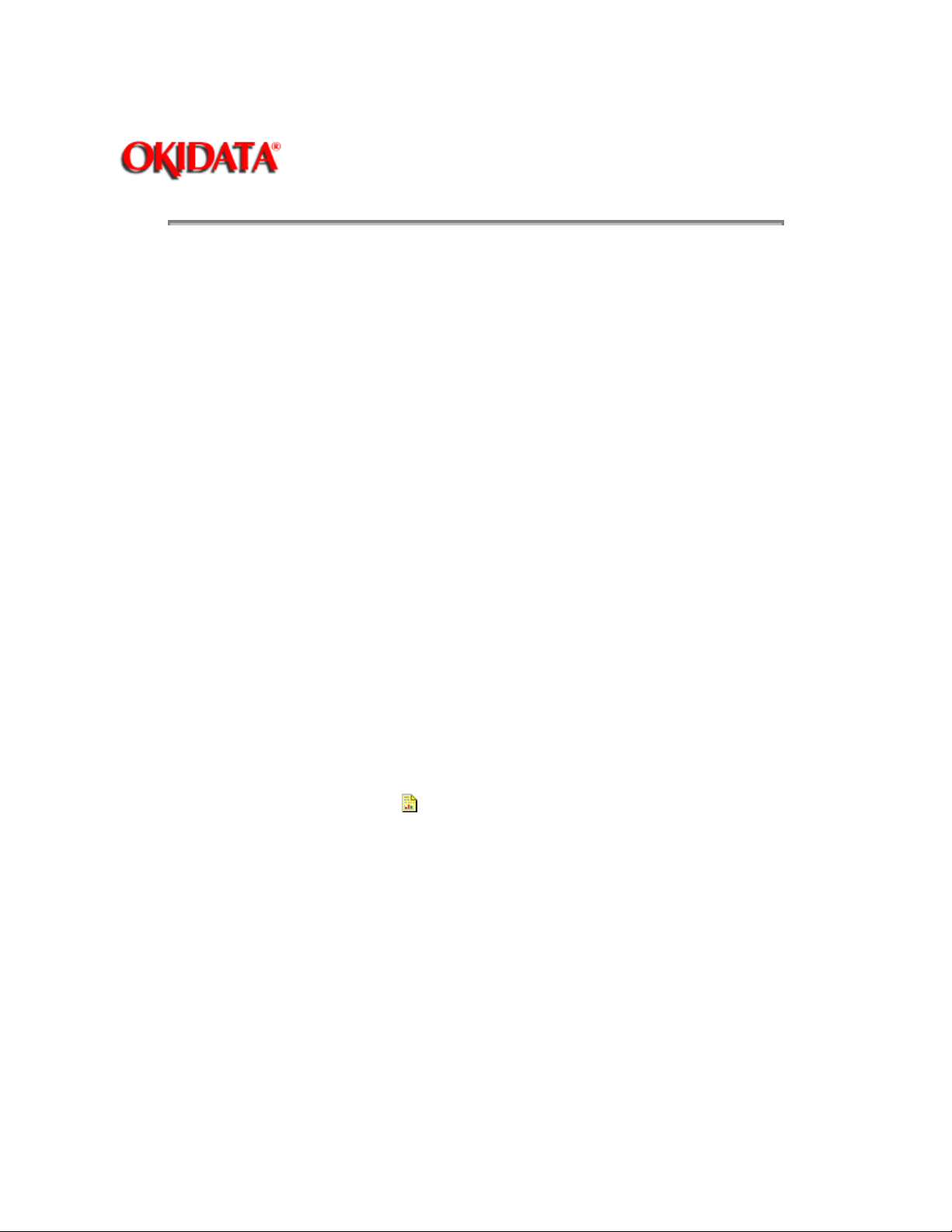
Service Guide ML320/ML321
Chapter 1 Product Specifications
1.1.02 Serial Number Identification & (A-D) Revision Levels
A
Rev A units are original production units. An interconnect module connects the power supply board
to the main control board.
B
Rev B units are retrofitted to include a modified interconnect module, which prevents corrosion.
C
Rev C units have a cable harness connection between the power supply board and the main control
board. The cable harness replaces the interconnect module.
D
Rev D units have no power supply board. The circuitry for the power supply board has been
incorporated on the main control board.
Please Note the following:
The Rev C main control board (LXMC) and power supply board (SUII) are downward compatible
with Rev A and B units.
Page: 5
The Rev A and Rev B main control board (LXMC) and power supply board (PAII) cannot be used
in Rev C units.
Rev D units do NOT use Rev A, Rev B, or Rev C main control boards, transformers, operator panels,
upper covers, and lower covers. Rev D units have a unique main control board (LXMR), no power supply
board, a 50 volt transformer, and a unique operator panel (LXON).
NOTE:
Please refer to the parts lists (Appendix B(
need before ordering to avoid confusion and incorrect parts orders.
Printer Serial Number Identification
There are four serial number revision levels for the Microline 320 and 321 printers. Hardware differences
exist between levels. To identify the revision level of a printer, record the serial number from the back
of the printer.
Example Printer Serial Number: 401D0154693
Refer to the following to decode the serial number.
Date Code 401 (4 = year. 01 = month)
Revision D
Serial Number 0154693
)) for parts differentiation. Please be sure of the parts you
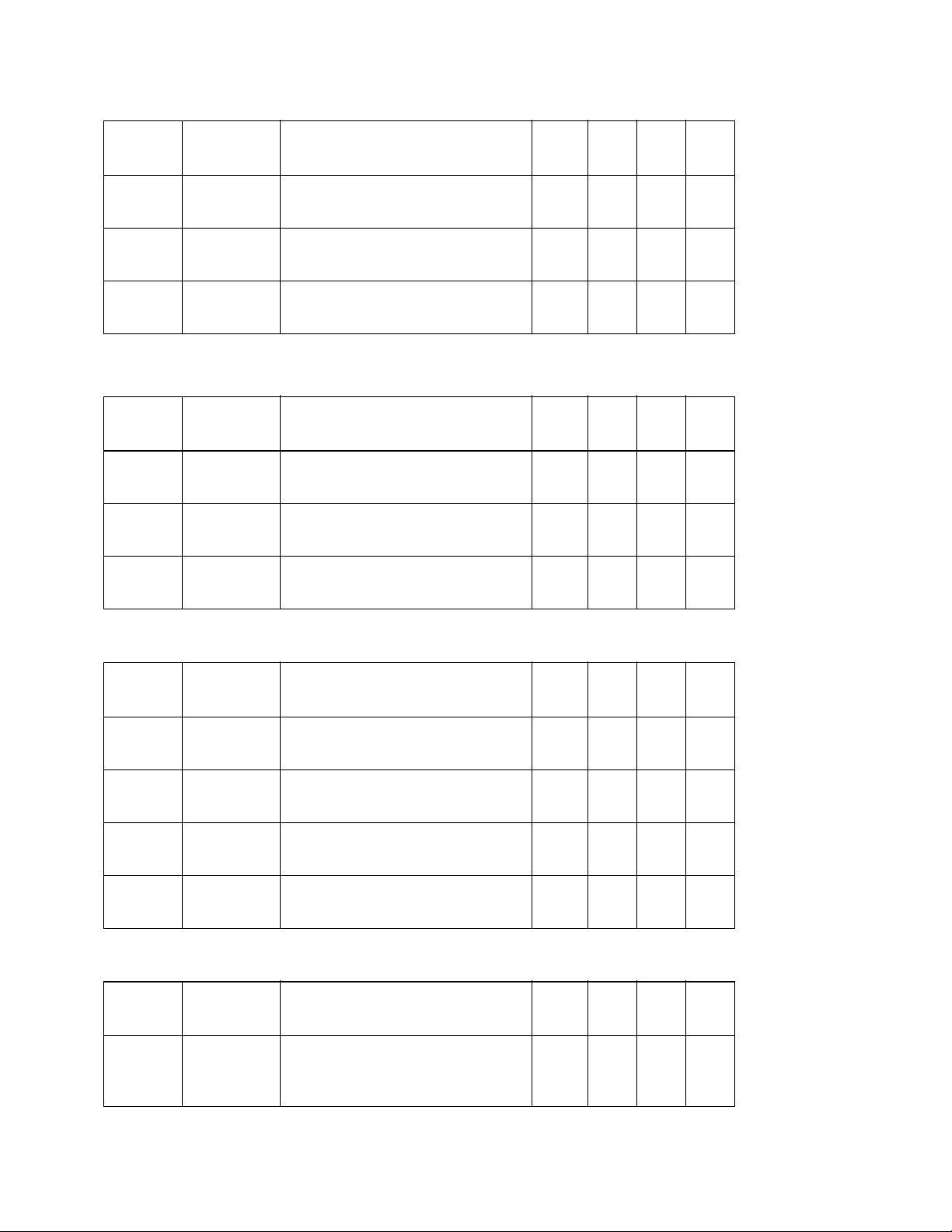
Item Okidata
P/N
Purpose / Function of Item A B C D
LXMC
Board
LXMC3 Board
LXMR 55075111 Main Control Board (with SSD) No No No Ye
Power Supply Board
Item Okidata
PAII-2
Board
SUII-2
Board
N/A N/A Power supply function included
55041411 Main Control Board Yes YesNo No
55041412 Main Control Board Yes YesYesNo
s
Purpose / Function of Item A B C D
P/N
55039902 Power Supply Board Yes YesNo No
55047402 Power Supply Board Yes YesYesNo
No No No Ye
on the Main Control Board
s
Operator Panel Assembly
Item Okidata
P/N
LXSP-2 55038602 Operator Panel Board Yes YesYesNo
LXON 55075011 Operator Panel Board (with SSD) No No No Ye
N/A 50069603 Operator Panel Bezel Yes YesYesNo
N/A 50107426 Operator Panel Bezel (with SSD) No No No Ye
Transformer
Item Okidata
P/N
120
Volt
XFRMR
56407503 Transformer - Microline 320 Yes YesYesNo
Purpose / Function of Item A B C D
s
s
Purpose / Function of Item A B C D
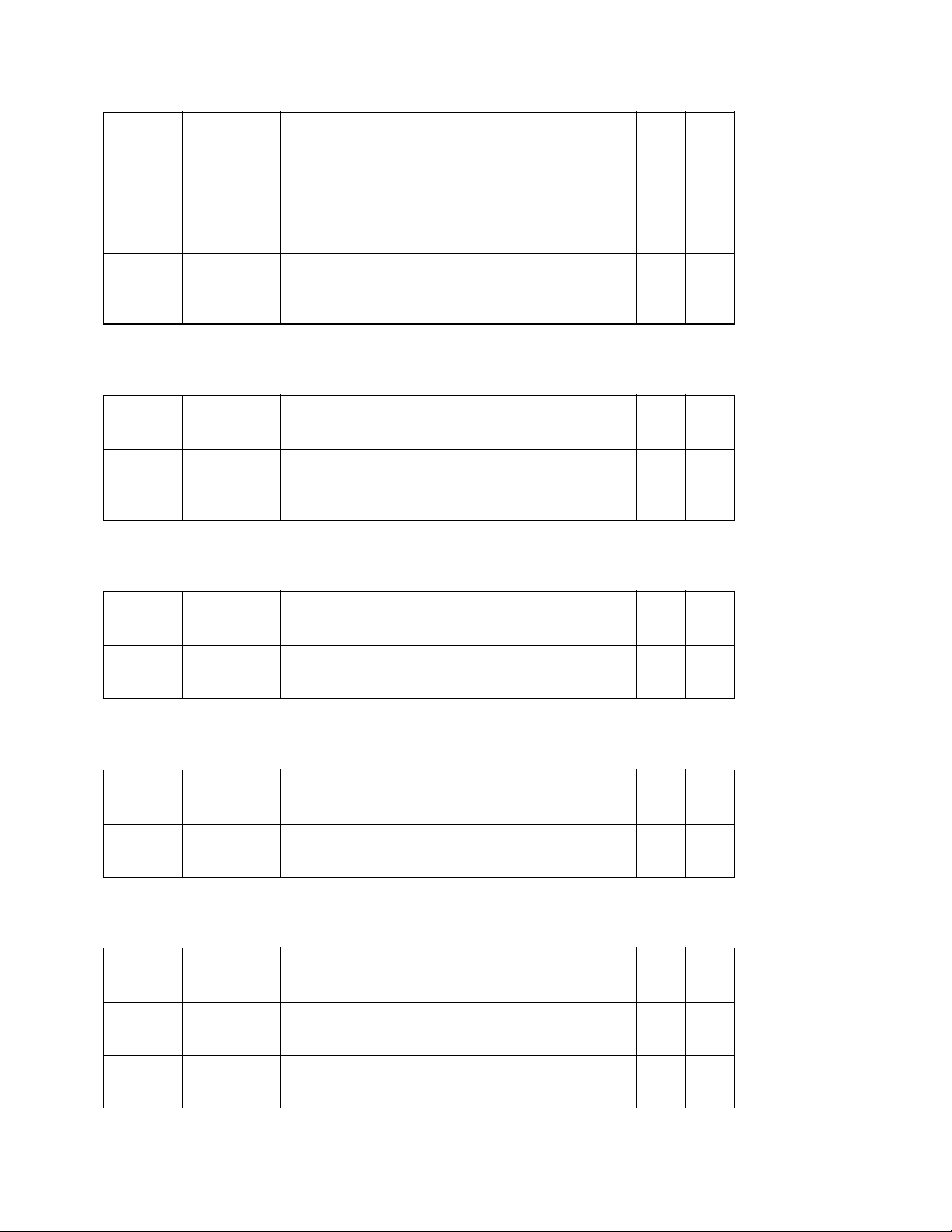
120
Volt
XFRMR
56407502 Transformer - Microline 321 Yes YesYesNo
120
Volt
XFRMR
120
Volt
XFRMR
Interconnect Module
Item Okidata
Interco
nnect
Module
Cable
Item Okidata
56413201 Transformer - Microline 320 (with
56413202 Transformer - Microline 321 (with
P/N
55328301 Connects power supply board to
P/N
No No No Ye
SSD)
No No No Ye
SSD)
Purpose / Function of Item A B C D
Yes YesNo No
main board
Purpose / Function of Item A B C D
s
s
Cable 56616802 Connects power supply board to
main board
Cable Guide
Item Okidata
P/N
Cable
Guide
Covers
Item Okidata
Cover 53488302 Middle Cover - Microline 320 Yes YesYesNo
Cover 53488402 Middle Cover - Microline 321 Yes YesYesNo
51003801 Holds cable in place No No YesYe
P/N
Purpose / Function of Item A B C D
Purpose / Function of Item A B C D
No No YesNo
s
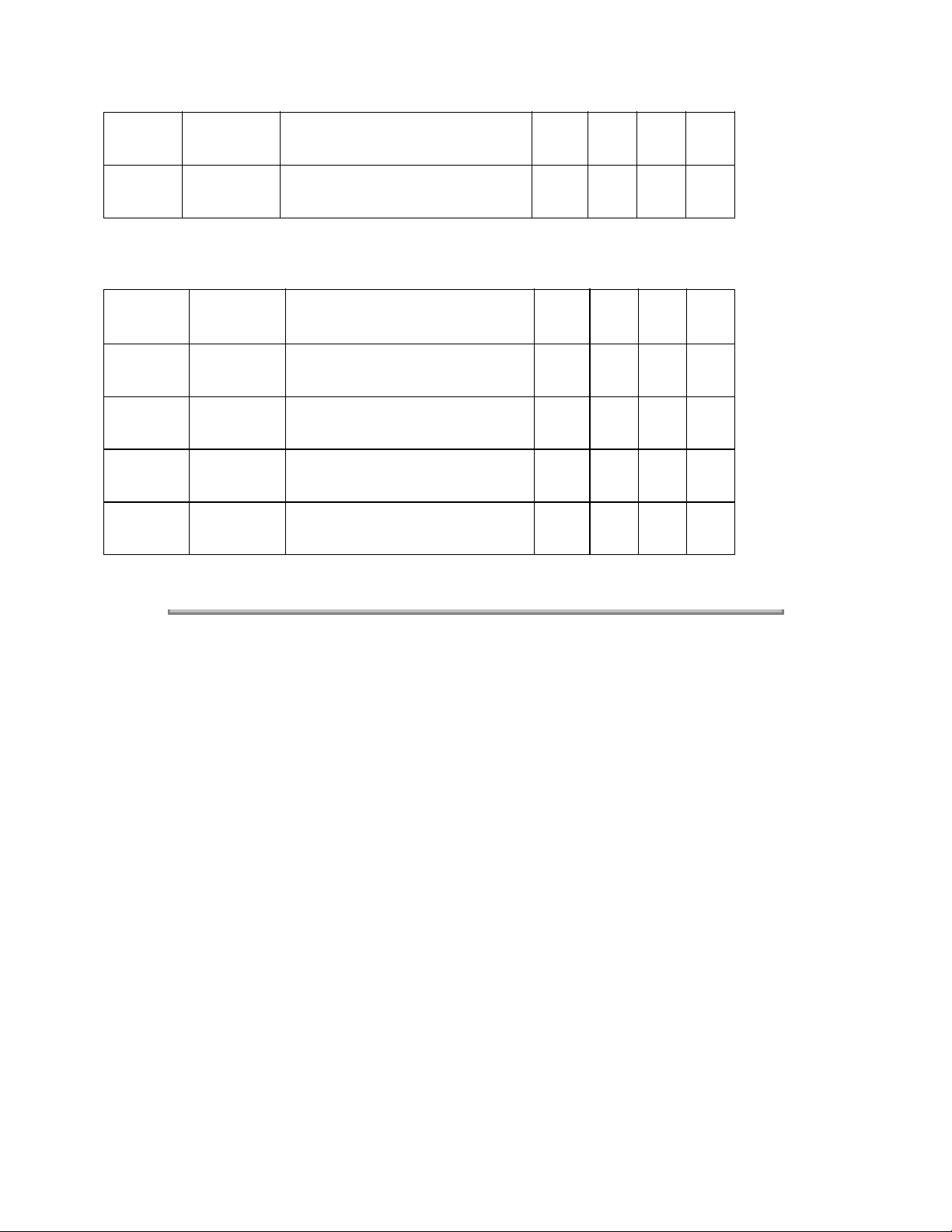
Cover 53070701 Middle Cover - Microline 320
(with SSD)
No No No Ye
s
Cover 53070801 Middle Cover - Microline 321
(with SSD)
Chassis
Item Okidata
P/N
Chassis 50061101 Middle Cover - Microline 320 Yes YesYesNo
Chassis 50061201 Middle Cover - Microline 321 Yes YesYesNo
Chassis 50104501 Middle Cover - Microline 320
Chassis 50104601 Middle Cover - Microline 321
Purpose / Function of Item A B C D
(with SSD)
(with SSD)
No No No Ye
s
No No No Ye
s
No No No Ye
s
Copyright 1997, Okidata, Division of OKI America, Inc. All rights reserved. See the OKIDATA Business
Partner Exchange (BPX) for any updates to this material. (http://bpx.okidata.com)
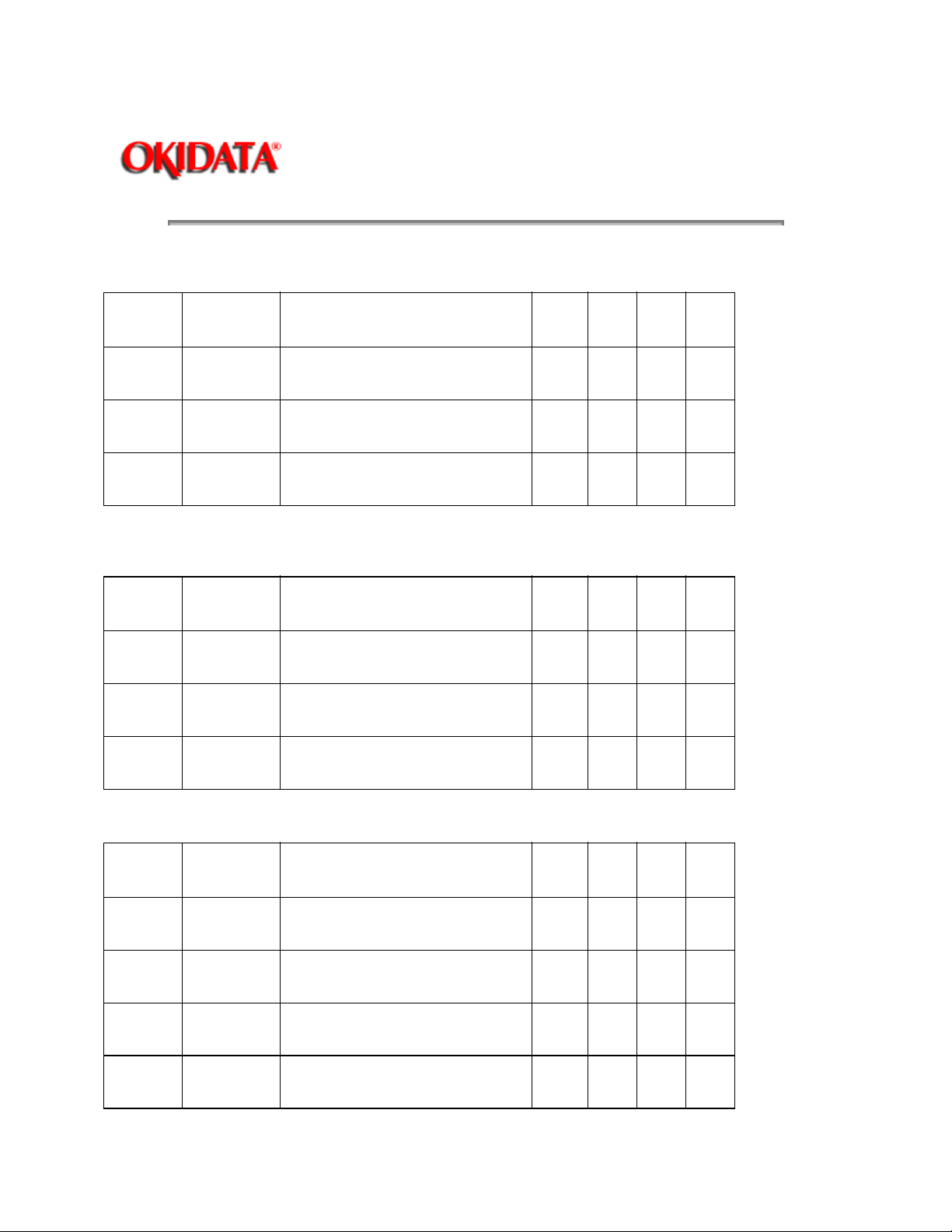
Compatibility Chart
Page: 6
Service Guide ML320/ML321
Chapter 1 Product Specifications
Item
LXMC
Board
LXMC3 Board
LXMR 55075111 Main Control Board (with SSD) No No No Ye
Power Supply Board
Item
PAII-2
Board
SUII-2
Board
N/A N/A Power supply function included
Okidata
P/N
55041411 Main Control Board Yes YesNo No
55041412 Main Control Board Yes YesYesNo
Okidata
P/N
55039902 Power Supply Board Yes YesNo No
55047402 Power Supply Board Yes YesYesNo
Purpose / Function of Item A B C D
Purpose / Function of Item A B C D
No No No Ye
on the Main Control Board
s
s
Operator Panel Assembly
Item
LXSP-2 55038602 Operator Panel Board Yes YesYesNo
LXON 55075011 Operator Panel Board (with SSD) No No No Ye
N/A 50069603 Operator Panel Bezel Yes YesYesNo
N/A 50107426 Operator Panel Bezel (with SSD) No No No Ye
Okidata
P/N
Purpose / Function of Item A B C D
s
s
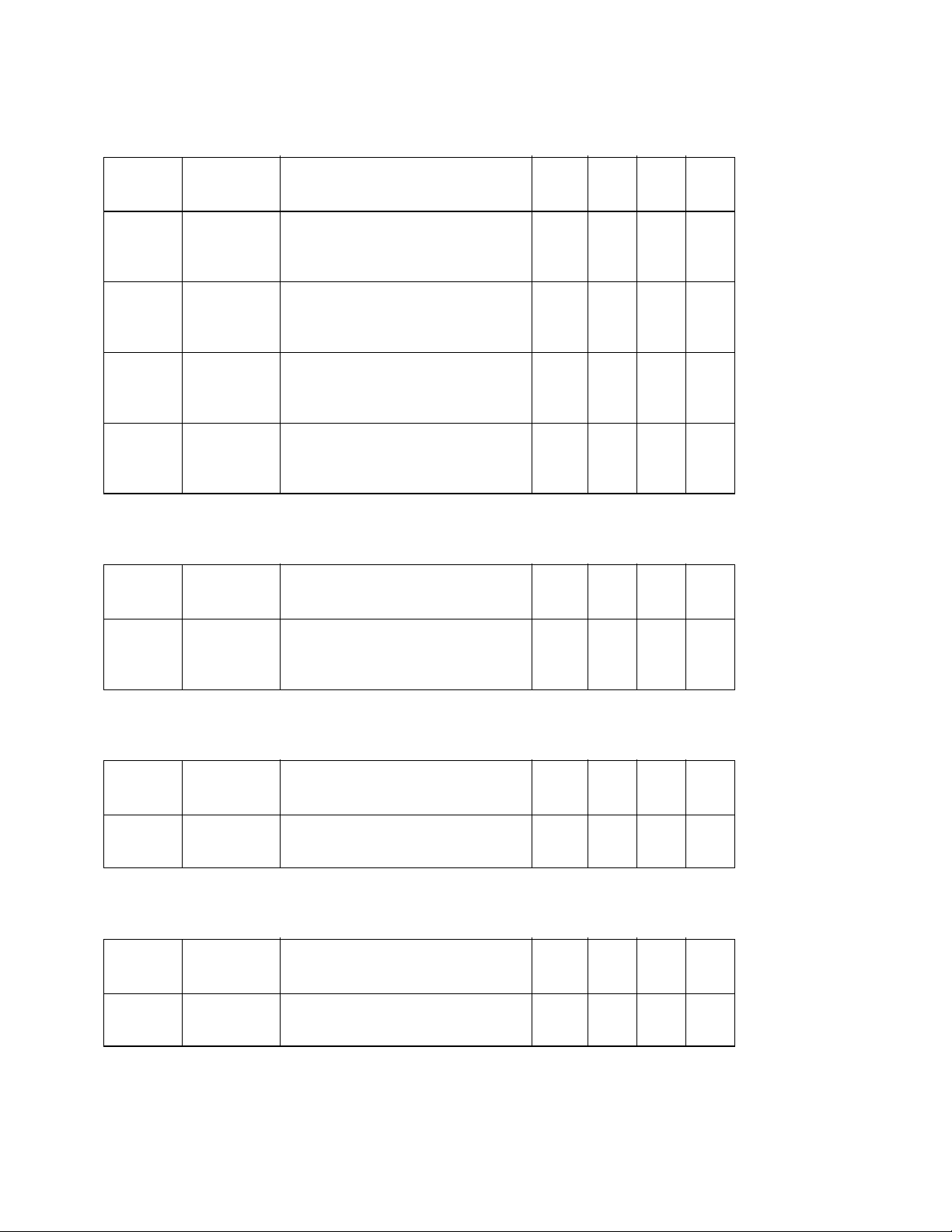
Transformer
Item Okidata
P/N
120
Volt
XFRMR
120
Volt
XFRMR
120
Volt
XFRMR
120
Volt
XFRMR
Interconnect Module
Item Okidata
56407503 Transformer - Microline 320 Yes YesYesNo
56407502 Transformer - Microline 321 Yes YesYesNo
56413201 Transformer - Microline 320 (with
56413202 Transformer - Microline 321 (with
P/N
Purpose / Function of Item A B C D
No No No Ye
SSD)
No No No Ye
SSD)
Purpose / Function of Item A B C D
s
s
Interco
nnect
Module
Cable
Item Okidata
Cable 56616802 Connects power supply board to
Cable Guide
Item Okidata
Cable
Guide
55328301 Connects power supply board to
main board
Purpose / Function of Item A B C D
P/N
main board
Purpose / Function of Item A B C D
P/N
51003801 Holds cable in place No No YesYe
Yes YesNo No
No No YesNo
s
Covers
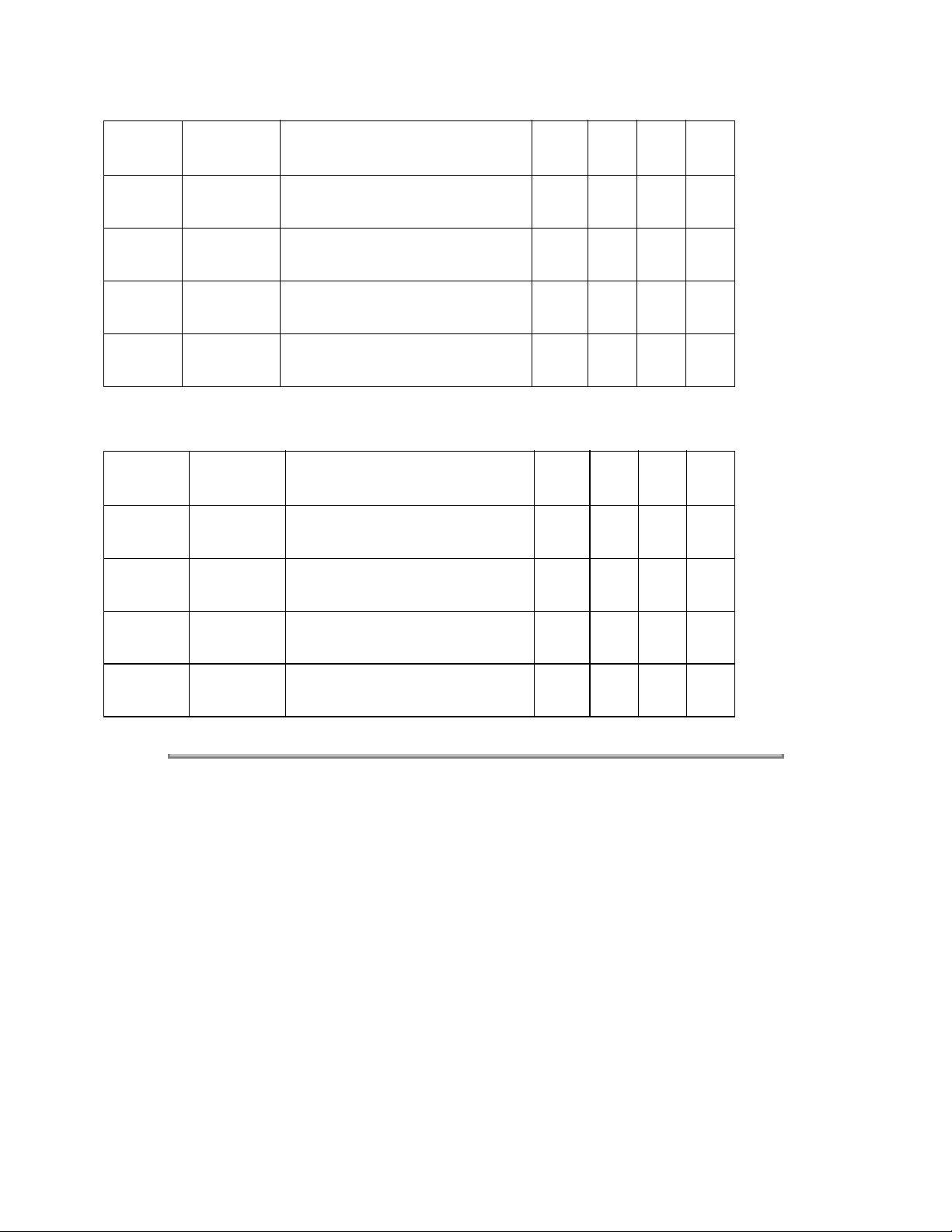
Item Okidata
P/N
Cover 53488302 Middle Cover - Microline 320 Yes YesYesNo
Cover 53488402 Middle Cover - Microline 321 Yes YesYesNo
Purpose / Function of Item A B C D
Cover 53070701 Middle Cover - Microline 320
(with SSD)
Cover 53070801 Middle Cover - Microline 321
(with SSD)
Chassis
Item Okidata
P/N
Chassis 50061101 Middle Cover - Microline 320 Yes YesYesNo
Chassis 50061201 Middle Cover - Microline 321 Yes YesYesNo
Chassis 50104501 Middle Cover - Microline 320
Chassis 50104601 Middle Cover - Microline 321
Purpose / Function of Item A B C D
(with SSD)
(with SSD)
No No No Ye
s
No No No Ye
s
No No No Ye
s
No No No Ye
s
Copyright 1997, Okidata, Division of OKI America, Inc. All rights reserved. See the OKIDATA Business
Partner Exchange (BPX) for any updates to this material. (http://bpx.okidata.com)

1.2 PRODUCT SPECIFICATIONS
1.2.01 Print Method
Impact Dot Matrix
Number of Print Wires: 9
Print Wire Diameter: .013 inch (.34 mm)
1.2.02 Print Modes
Revs A, B, and C
High Speed Draft (HSD)
Utility
Near Letter Quality (NLQ)
Rev D
Super Speed Draft (SSD)
High Speed Draft (HSD)
Utility
Near Letter Quality (NLQ)
Page: 7
Service Guide ML320/ML321
Chapter 1 Product Specifications
1.2.03 Character Pitches
10 CPI
12 CPI
17.1 CPI
20 CPI
Proportional (not available in High Speed Draft mode)
1.2.04 Character Sets
Standard (Microline) Version
Standard ASCII
IBM Line Graphics
Down-Line Loadable (DLL)
Block Graphics
Epson/IBM Version
Character Set I
Character Set II
DLL (not available through Menu)
NOTES: Characters Per Inch = cpi
1.2.05 Print Speed
NOTE: Super Speed Draft (SSD) is available ONLY with Rev D units.
Characters Per Second = cps
Dots Per Inch = dpi
Character Sets are selected through the Menu
Character Pitch
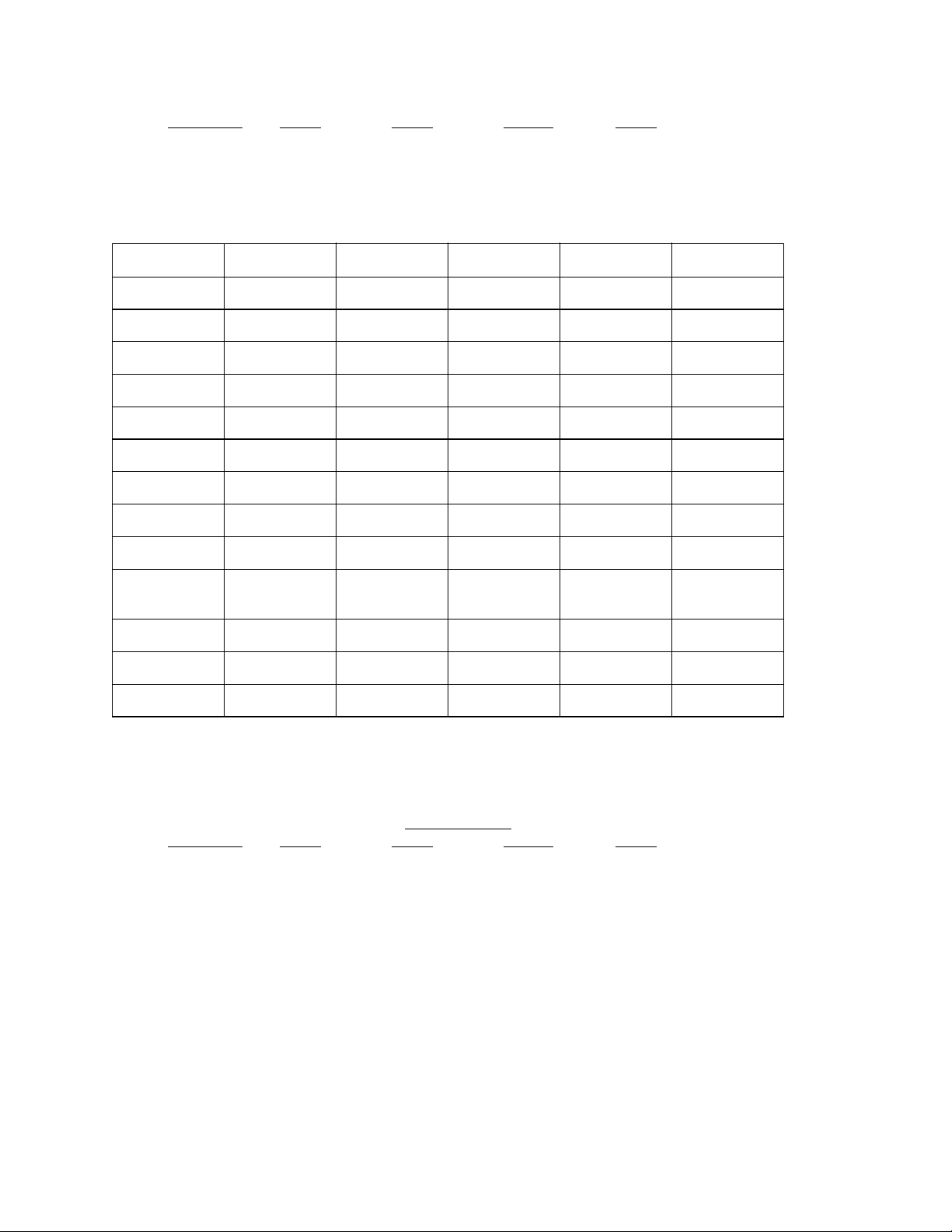
Print Mode 10 cpi 12 cpi 17.1cpi 20 cpi
SSD N/A 360 cps N/A N/A
HSD 300 cps 300 cps 300 cps 300 cps
Utility 250 cps 250 cps 250 cps 250 cps
NLQ 62.5 cps 62.5 cps 62.5 cps 62.5 cps
Print Speed at Different CPI for the ML 320/321
Mode CPI CPS Horiz. DPI Vert DPI LPS
SSD 12 360 192 30.0
HSD 10 300 100 30.0
12 300 120 25.0
17.1 300 171 17.5
20 300 200 15.0
Utility 10 250 120 25.0
12 250 144 20.8
17.1 250 206 14.6
20 250 240 12.5
LQ (2 Pass
Print)
1.2.06 Print Resolution
NOTE: Super Speed Draft (SSD) is available ONLY with Rev D units.
Print Mode 10 cpi 12 cpi 17.1cpi 20 cpi
HSD 100 dpi 120 dpi 171.4 dpi 200 dpi
Utility 120 dpi 144 dpi 205.7 dpi 240 dpi
NLQ 240 dpi 288 dpi 411.4 dpi 480 dpi
1.2.07 Character Matrix Sizes
NOTE: SSD is available ONLY with Rev. D units.
10 62.5 240 6.25
12 62.5 288 5.20
17.1 62.5 412 3.64
20 62.5 480 3.12
PRINT MODE MATRIX SIZE
SSD 7 x 7
HSD 7 X 7
Utility 9 X 7
NLQ 17 X 13
Character Pitch
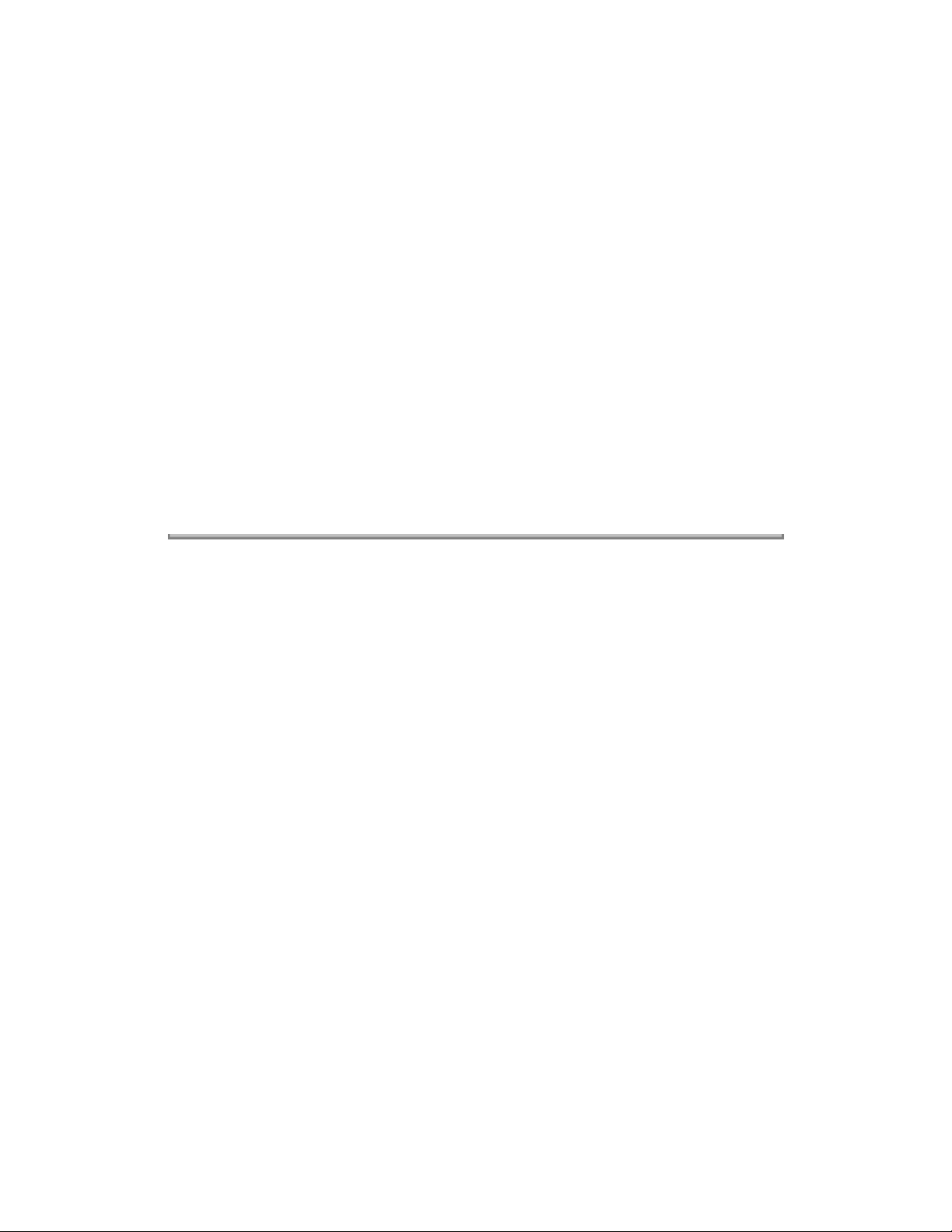
1.2.08 Paper Feed Specification
Available Paper Paths
Rear
Top
Bottom Feed
NOTE: Bottom Feed requires the use of the optional pull tractor
Line Feed Increments
1/6", 1/8", n/72", n/144", n/288" and n/216".
Line Feed Timing
70 ms @ 6 lines per inch
60 ms @ 8 lines per inch
Slew Rate: 4.5 inches per second (Continuous Feed Paper)
1.2.09 Interface Specifications
Centronics Parallel (Standard)
RS232C Serial (Optional)
NOTE: Interface cables are sold separately.
A shielded cable is required. Twisted-pair wires are recommended for noise protection.
Parallel interface cables should be no more that 16.4 feet (5 m) in length.
Copyright 1997, Okidata, Division of OKI America, Inc. All rights reserved. See the OKIDATA Business
Partner Exchange (BPX) for any updates to this material. (http://bpx.okidata.com)

Service Guide ML320/ML321
Chapter 1 Product Specifications
1.3 PAPER SPECIFICATIONS
1.3.01 Width
Microline 320
Minimum: 3 inches (76.2 mm)
Maximum: 10 inches (254 mm)
Microline 321
Minimum: 3 inches (76.2 mm)
Maximum: 16 inches (406.4 mm)
1.3.02 Single Part Forms
Weight
Minimum: 12 pound (45 g/m2)
Maximum: 24 pound (90 g/m2)
Thickness
Maximum: 0.014 inches (0.356 mm)
1.3.03 Multipart Forms - Carbon Lined or Pressure Sensitive
Weight
Minimum: 9 pound (35 g/m2)
Maximum: 11 pound (40 g/m2)
Thickness
Maximum: 0.014 inches (0.356 mm)
Number of Copies
Original plus four copies
Page: 8
1.3.04 Multipart - Interleaf
Weight
Paper
Minimum: 10 pound (38 g/m2)
Maximum: 12 pound (45 g/m2)
Carbon
Maximum: 9 pound (35 g/m2)
Thickness
Maximum: 0.014 inches (0.356 mm)
Number of Copies
Original plus four copies
1.3.05 Cut Sheets (Single Part ONLY)
Friction Feed
Weight
Minimum: 12 pound (45 g/m2)
Maximum: 24 pound (90 g/m2)
Thickness
Maximum: 0.014 inches (0.356 mm)
Cut Sheet Feeder 3000
Weight
Minimum: 12 pound (45 g/m2)
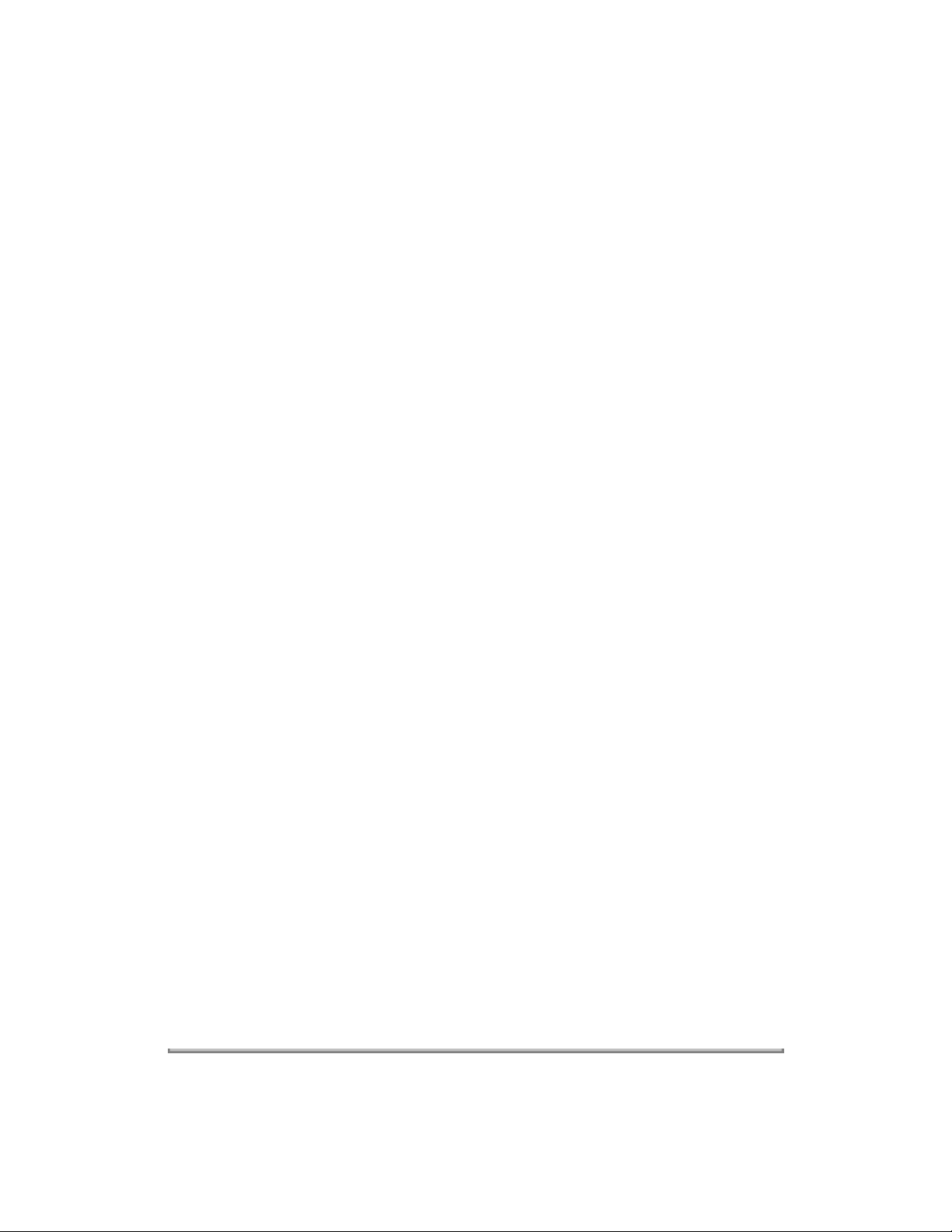
Maximum: 24 pound (90 g/m2)
Thickness
Maximum: 0.014 inches (0.356 mm)
1.3.06 Envelopes (Individual)
Weight
Maximum: 24 pound maximum (90 g/m2)
Thickness
Maximum: 0.016 inches (0.41 mm)
Dimensions
6.5 inches x 3 5/8 inches
8 7/8 inches x 3 7/8 inches
9.5 inches x 4 1/8 inches
1.3.07 Envelopes (Continuous)
NOTES: Continuous Feed Envelopes should be used ONLY with bottom feed.
Weight
Maximum: 24 pound (90 g/m2)
Thickness
Maximum: 0.014 inches (0.36 mm)
Width
Minimum: 3 inches (76.2 mm)
Maximum: 10 inches (354 mm)
1.3.08 Card Stock
NOTES: Card Stock should be used ONLY with bottom feed.
Weight
Maximum: 100 pound (150 g/m2)
Thickness
Maximum: 0.008 inches (0.20 mm)
Dimensions
Maximum: 5 inches x 8 inches
1.3.09 Labels
NOTES: Labels should be used ONLY with bottom feed.
Carrier Width
Maximum: 8.5 inches (216 mm) Microline 320
Maximum: 15 inches (381 mm) Microline 321
Thickness
Maximum: 0.011 inches (0.28 mm)
1.3.10 Transparencies
Thickness
Maximum: 0.004 inches (0.10 mm)
Dimensions
Maximum: 8.5 inches wide x 11 inches long (216 mm x 260 mm)
Set the head gap at Position 2 for 100 pound card stock.
Do NOT use fabric labels.
Do NOT print on the edge or perforation of the label.
Copyright 1997, Okidata, Division of OKI America, Inc. All rights reserved. See the OKIDATA Business
Partner Exchange (BPX) for any updates to this material. (http://bpx.okidata.com)
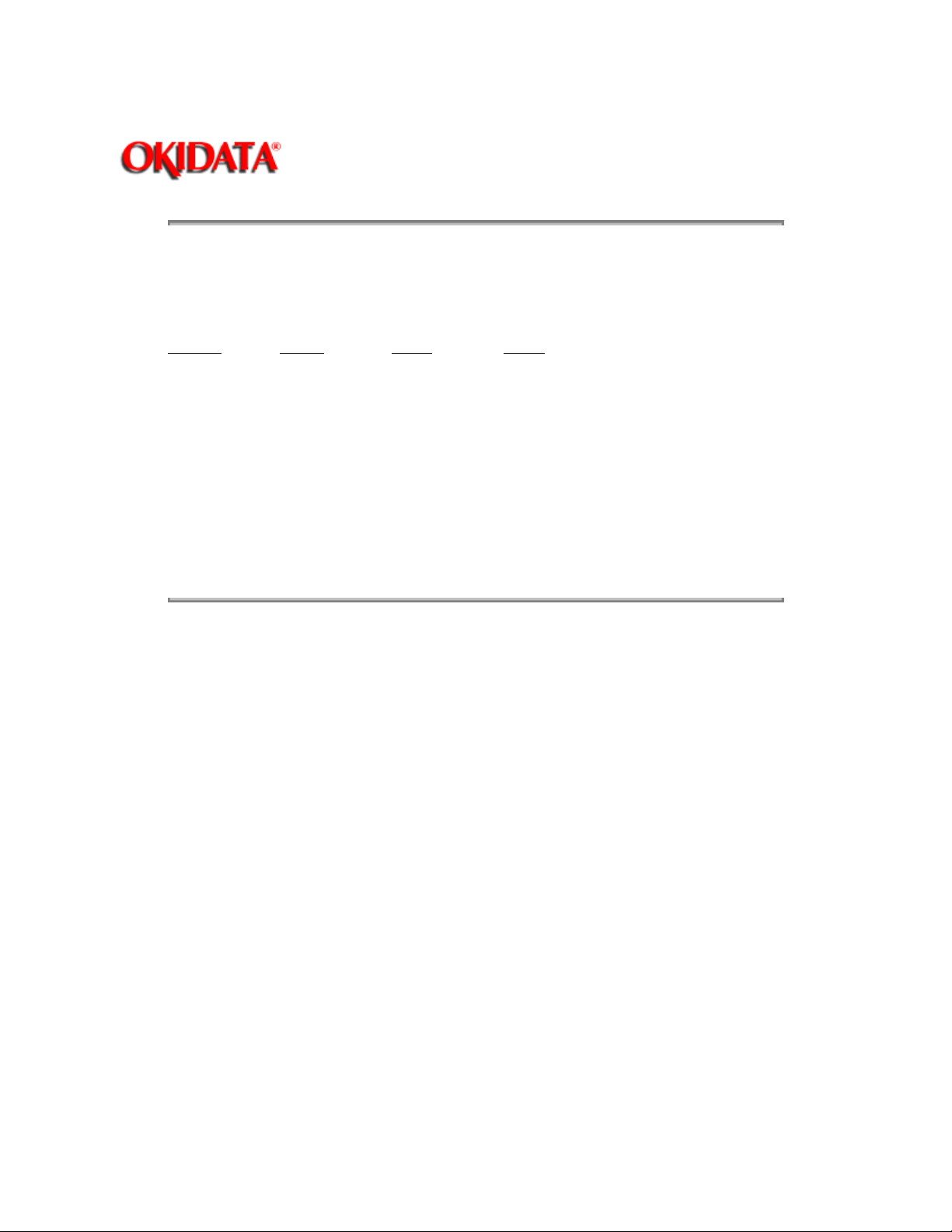
Service Guide ML320/ML321
Chapter 1 Product Specifications
1.4 PHYSICAL SPECIFICATIONS
1.4.01 Printer Dimensions
The printer dimensions do not include the platen knob, acoustic cover, or paper separator
Page: 9
Product
320 4.6" 15.7" 13.6"
321 4.6" 21.7" 13.6"
1.4.02 Weight
Microline 320
Revs A, B, and C: 16 pounds
Rev D: 17.2 pounds (7.8 kg)
Microline 321
Revs A, B, and C: 20 pounds
Rev D: 22.2 pounds (10.1 kg)
Copyright 1997, Okidata, Division of OKI America, Inc. All rights reserved. See the OKIDATA Business
Partner Exchange (BPX) for any updates to this material. (http://bpx.okidata.com)
Height Width Depth
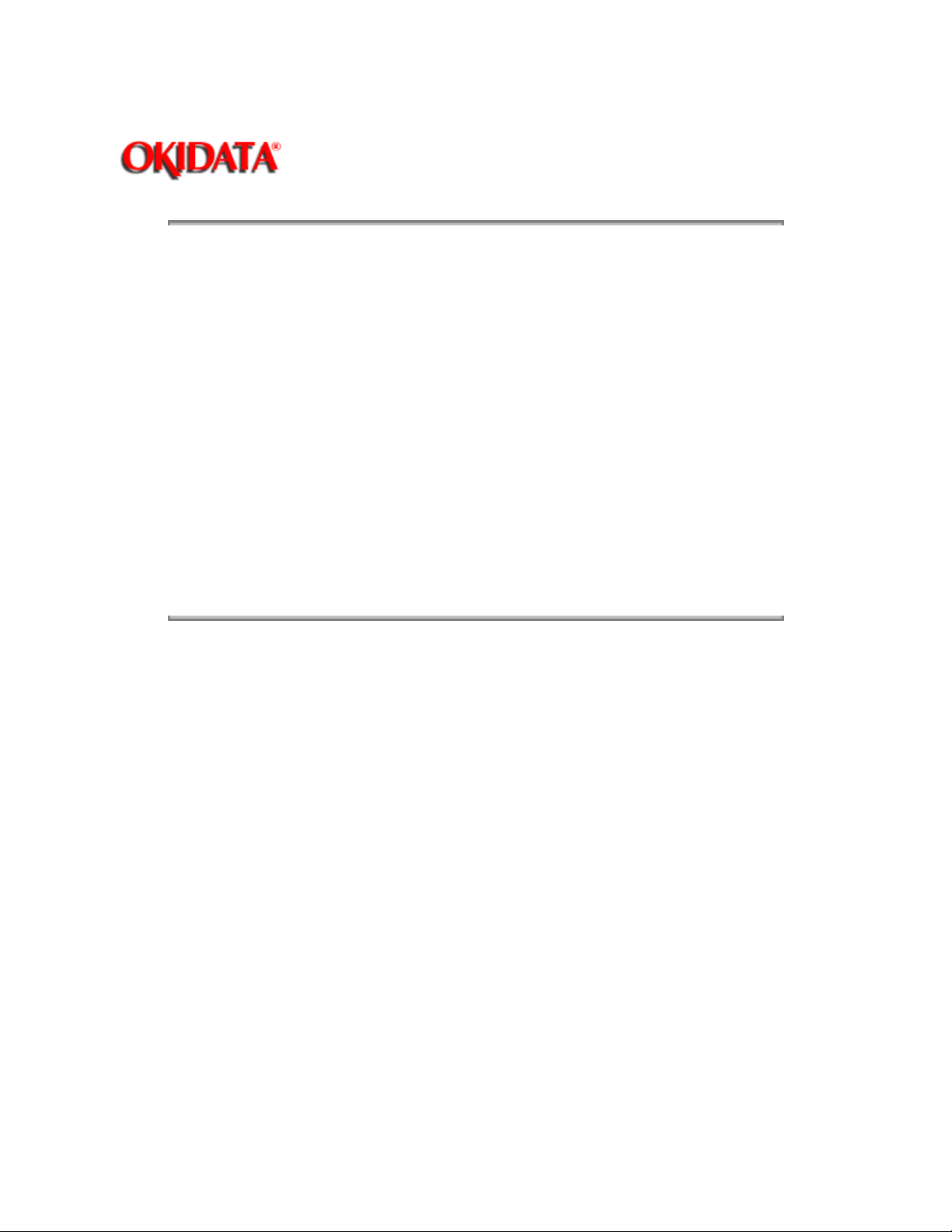
1.5 POWER REQUIREMENTS
1.5.01 Input Power Requirements
Single Phase AC
Voltage
120 VAC +5.5%, -15%
or
220/240 VAC +10%, -15%
Frequency
50/60 Hz +/- 2%
1.5.02 Power Consumption
Revs A, B, and C
Operating: 315 VA
Idle: 80 VA
Rev D
Operating: 70 VA
Idle: 25 VA
Page: 10
Service Guide ML320/ML321
Chapter 1 Product Specifications
Copyright 1997, Okidata, Division of OKI America, Inc. All rights reserved. See the OKIDATA Business
Partner Exchange (BPX) for any updates to this material. (http://bpx.okidata.com)
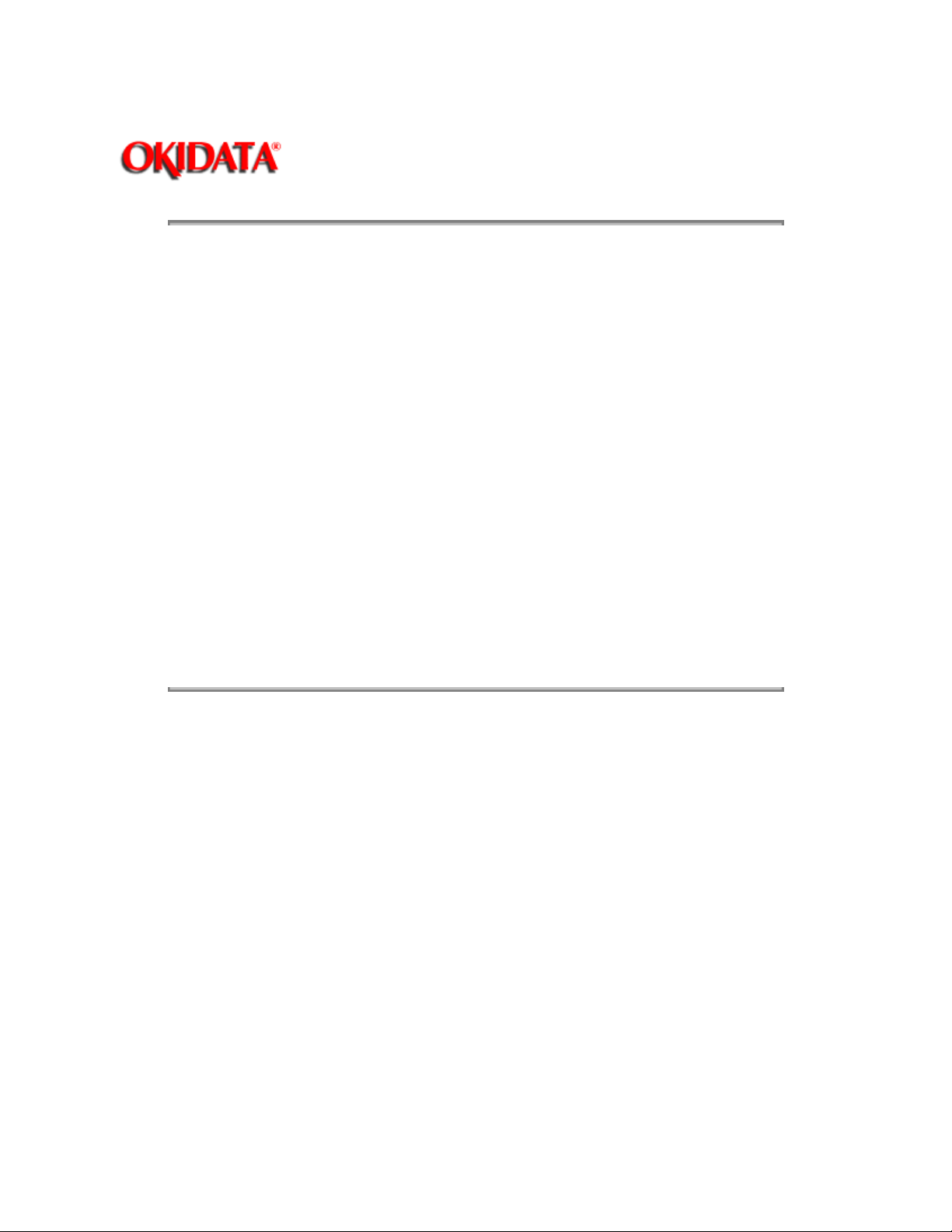
1.6 ENVIRONMENTAL REQUIREMENTS
1.6.01 Temperature
Operating
41 through 104 degrees Fahrenheit (5 to 40 degrees Celsius)
Non-Operating
14 through 109.4 degrees Fahrenheit (-10 to 43 degrees Celsius)
Storage
-40 through 158 degrees Fahrenheit (-40 to 70 degrees Celsius)
1.6.02 Relative Humidity
Operating
20% to 90%
Non-Operating
5% to 95%
Storage
5% to 95%
Page: 11
Service Guide ML320/ML321
Chapter 1 Product Specifications
1.6.03 Acoustic Specifications
Standard Operation
57 dba
Quiet Mode
52 dba
Copyright 1997, Okidata, Division of OKI America, Inc. All rights reserved. See the OKIDATA Business
Partner Exchange (BPX) for any updates to this material. (http://bpx.okidata.com)
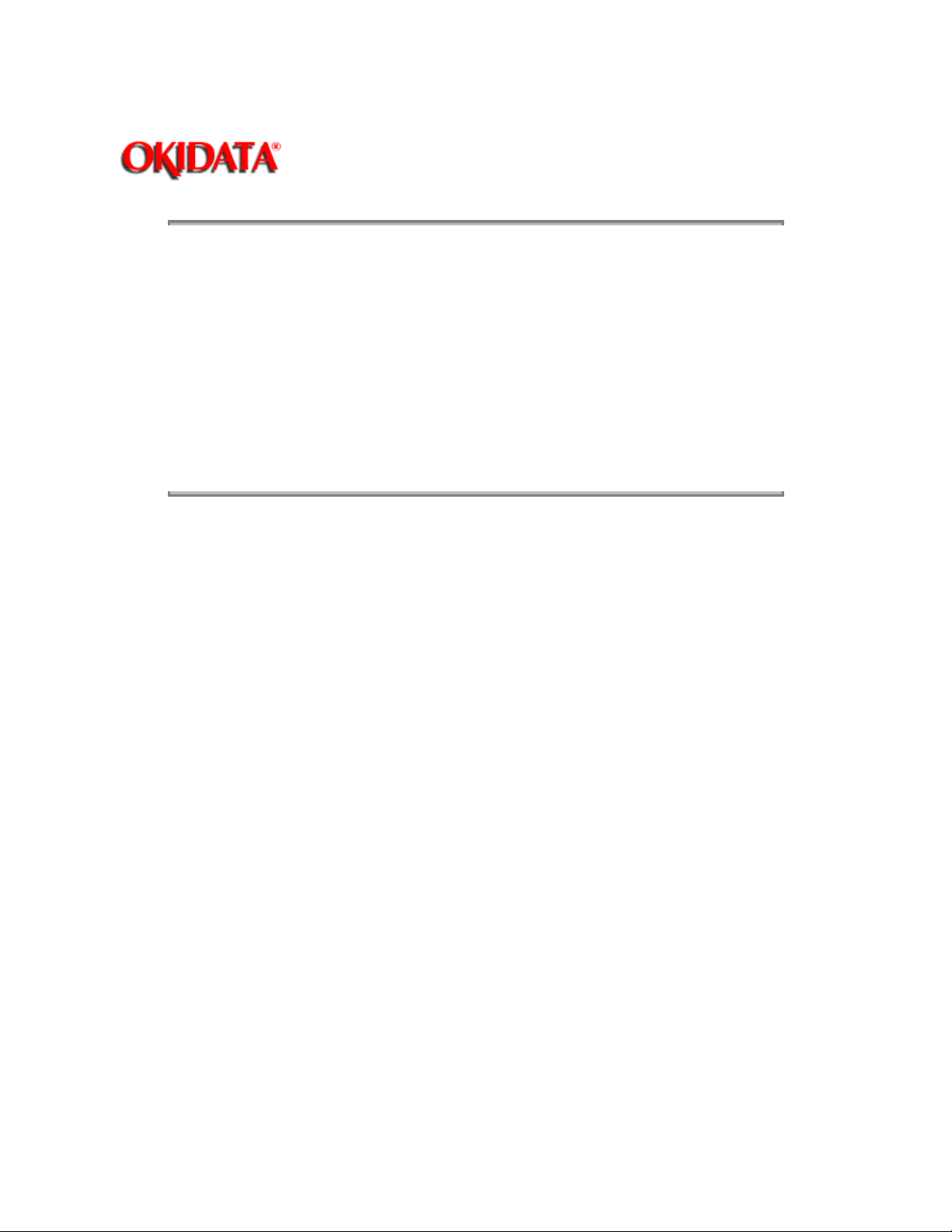
Page: 12
Service Guide ML320/ML321
Chapter 1 Product Specifications
1.7 AGENCY APPROVALS
1.7.01 Listings
Revs A, B, C, and D
UL Standard No. 478
CSA Standard C22.2 No. 220
FCC Part 15, Subject J, Class B
Revs A, B, and C
VDE 0806, VDC 0875 Class B
BS5850
Rev D
VDE 0806, VFG 0243 Class B
BS7002
Copyright 1997, Okidata, Division of OKI America, Inc. All rights reserved. See the OKIDATA Business
Partner Exchange (BPX) for any updates to this material. (http://bpx.okidata.com)
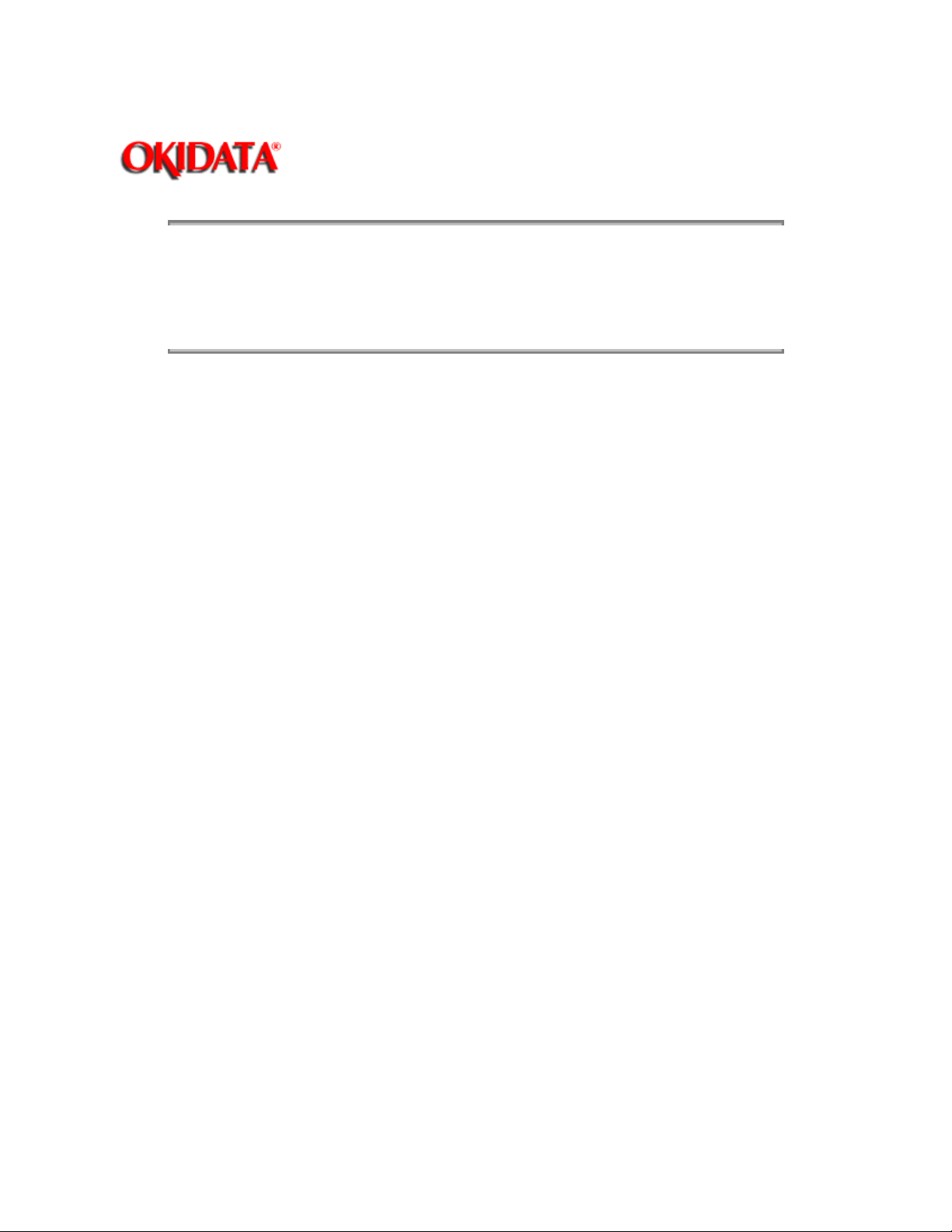
Page: 13
Service Guide ML320/ML321
Chapter 1 Product Specifications
1.8 OPTIONS
Pull Tractor with Acoustic Cover
Cut Sheet Feeder with Access Cover (CSF-3000A)
Super-Speed RS232-C Serial Interface Board
Copyright 1997, Okidata, Division of OKI America, Inc. All rights reserved. See the OKIDATA Business
Partner Exchange (BPX) for any updates to this material. (http://bpx.okidata.com)
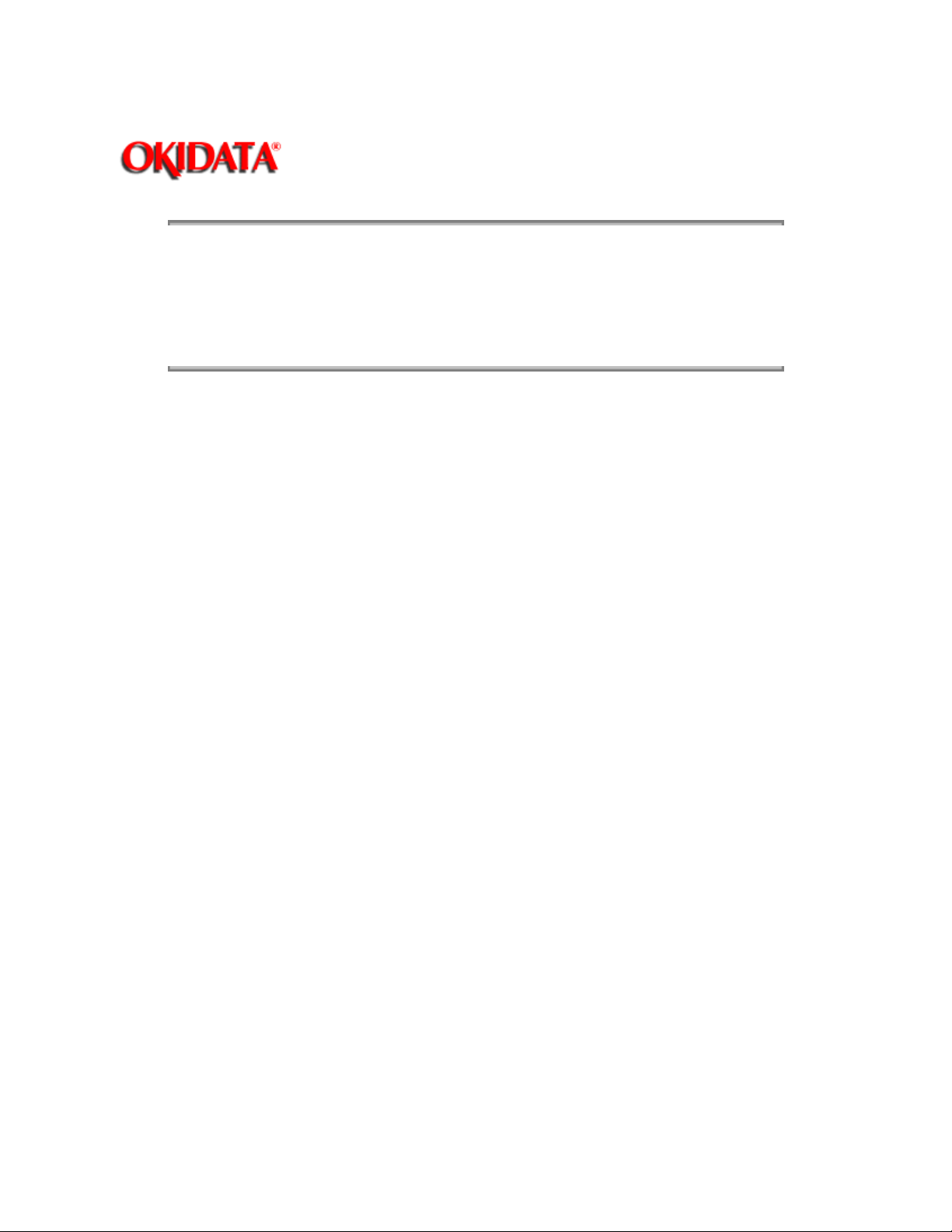
Page: 14
Service Guide ML320/ML321
Chapter 1 Product Specifications
1.9 CONSUMABLES
1.9.01 Cartridge Ribbon
Black
3 million character ribbon life
Re-inking cartridge
Copyright 1997, Okidata, Division of OKI America, Inc. All rights reserved. See the OKIDATA Business
Partner Exchange (BPX) for any updates to this material. (http://bpx.okidata.com)
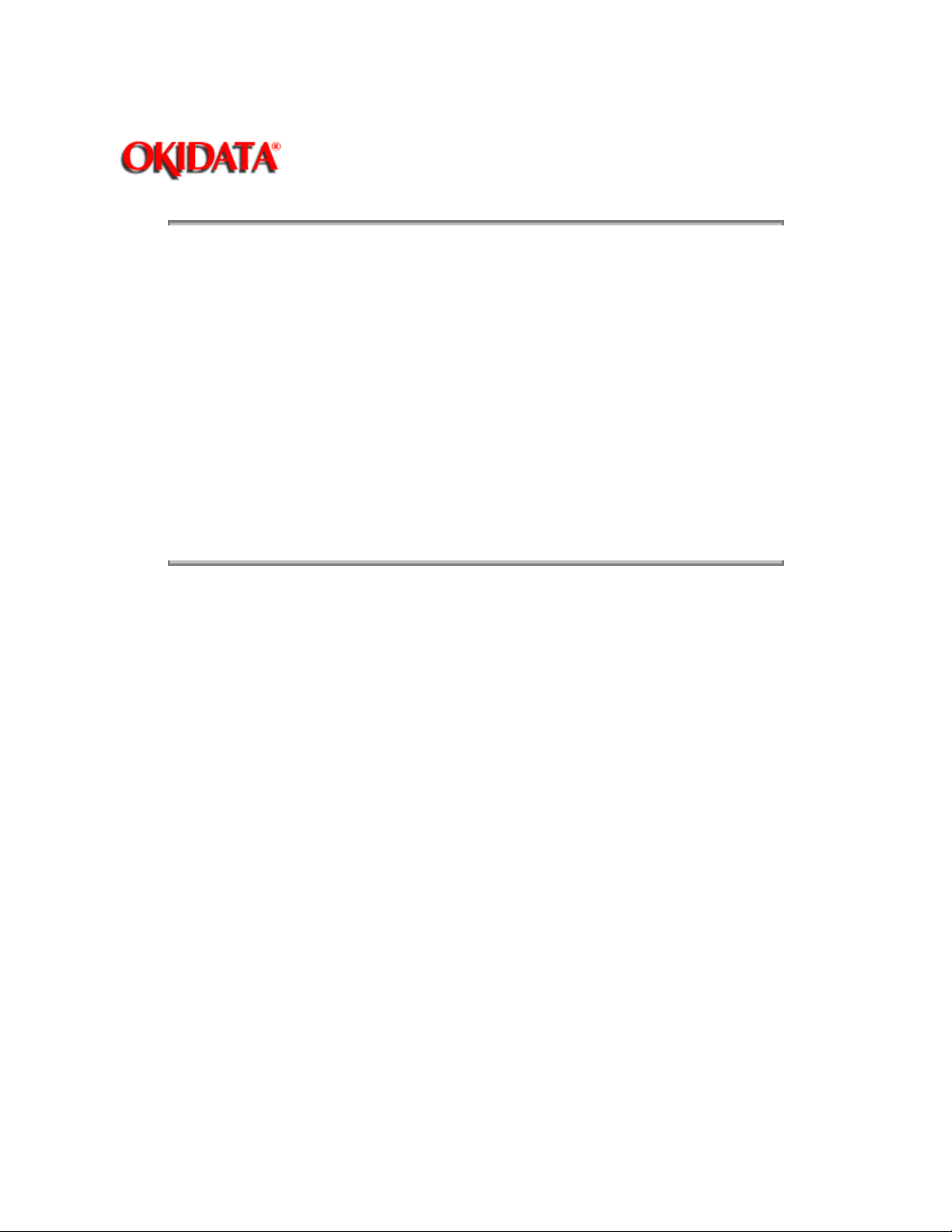
1.10 MEMORY SPECIFICATIONS
1.10.01 DRAM
60 Kbytes
1.10.02 Working RAM
15.3 Kbytes
1.10.03 Print Buffer
3.5 Kbytes
1.10.04 Image Buffer
13.2 Kbytes
1.10.05 Receive Buffer
Epson Mode: 28 Kbytes
IBM Mode: 16 Kbytes
Page: 15
Service Guide ML320/ML321
Chapter 1 Product Specifications
Copyright 1997, Okidata, Division of OKI America, Inc. All rights reserved. See the OKIDATA Business
Partner Exchange (BPX) for any updates to this material. (http://bpx.okidata.com)
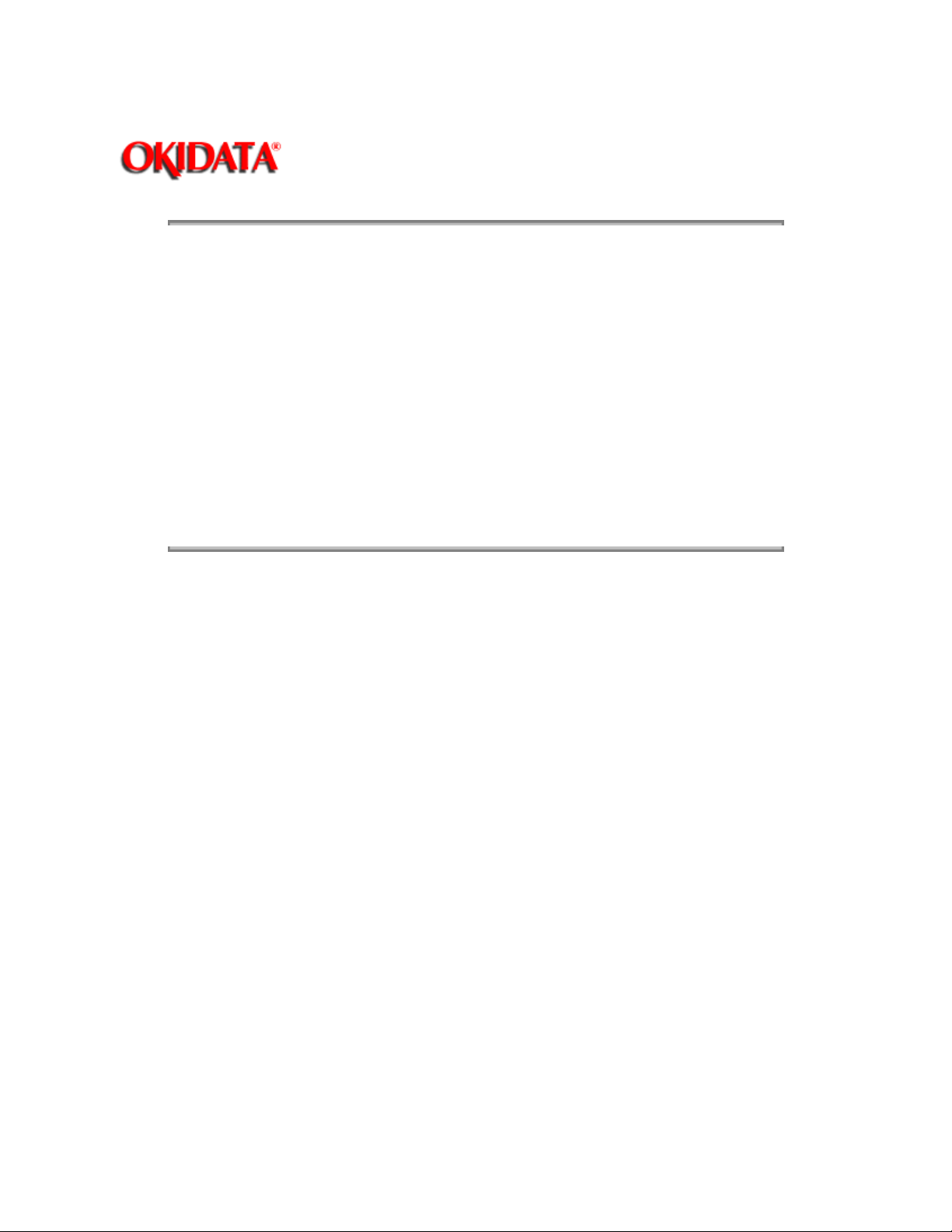
1.11 RELIABILITY SPECIFICATIONS
1.11.01 Mean Time Between Failures (MTBF)
5000 hrs @ 25% duty cycle, 35% page density
1.11.02 Mean Time To Repair (MTTR)
15 minutes @ major sub-assembly level
1.11.03 Printer Life
12,000 hrs @ 25% duty cycle, 35% page density
1.11.04 Ribbon Life
3 million characters
1.11.05 Printhead Life
200 million characters in 10 cpi utility print quality. 35% page density and 25% duty cycle
Page: 16
Service Guide ML320/ML321
Chapter 1 Product Specifications
Copyright 1997, Okidata, Division of OKI America, Inc. All rights reserved. See the OKIDATA Business
Partner Exchange (BPX) for any updates to this material. (http://bpx.okidata.com)
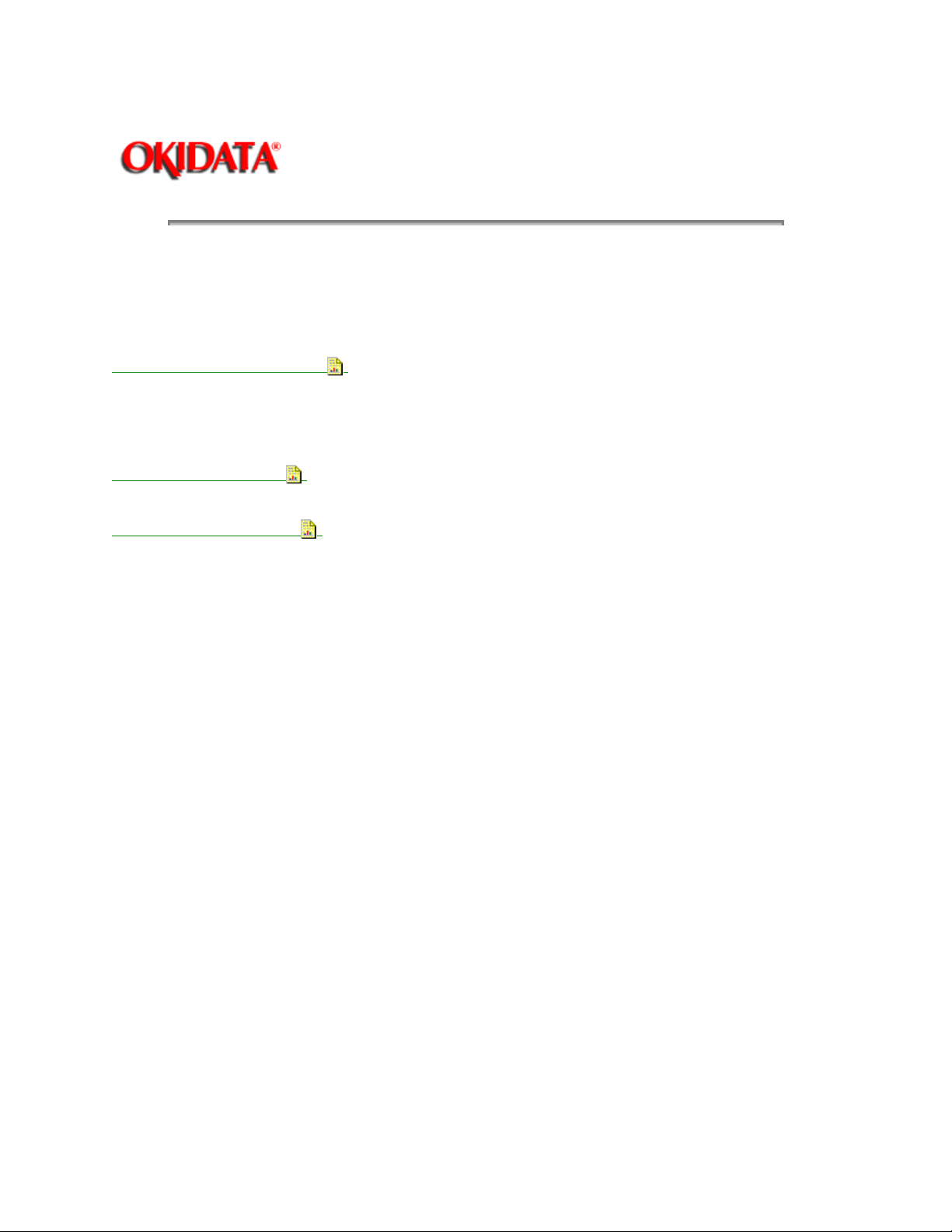
Service Guide ML320/ML321
Chapter 2 Principles of Operation
2.1 PRINTER OVERVIEW
2.1.01 General Information
This section describes the operation of the printer. It is divided into three parts.
Page: 17
1) Circuit Board Description (
The major components of the main controller board are described and functional descriptions
of the operator panel board and power supply are provided. Some signal names are listed with
a (-N) after them. This means that the signal is "active" or ON when it is a logic "0". This is also
indicated by a line over the signal name (I-PRIME).
2) Electrical Operation (
This section views the printer functions from an electrical perspective.
3) Mechanical Operation (
This section views the printer functions from a mechanical perspective.
Serial Number Identification & (A-D) Revision Levels
A
Rev A units are original production units. An interconnect module connects the power supply board
to the main control board.
B
Rev B units are retrofitted to include a modified interconnect module, which prevents corrosion.
C
Rev C units have a cable harness connection between the power supply board and the main control
board. The cable harness replaces the interconnect module.
)
)
)
D
Rev D units have no power supply board. The circuitry for the power supply board has been
incorporated on the main control board.
Please Note the following:
The Rev C main control board (LXMC) and power supply board (SUII) are downward compatible
with Rev A and B units.
The Rev A and Rev B main control board (LXMC) and power supply board (PAII) cannot be used
in Rev C units.
Rev D units do NOT use Rev A, Rev B, or Rev C main control boards, transformers, operator panels,
upper covers, and lower covers. Rev D units have a unique main control board (LXMR), no power supply
board, a 50 volt transformer, and a unique operator panel (LXON).
