Okidata fax 1050 schematic
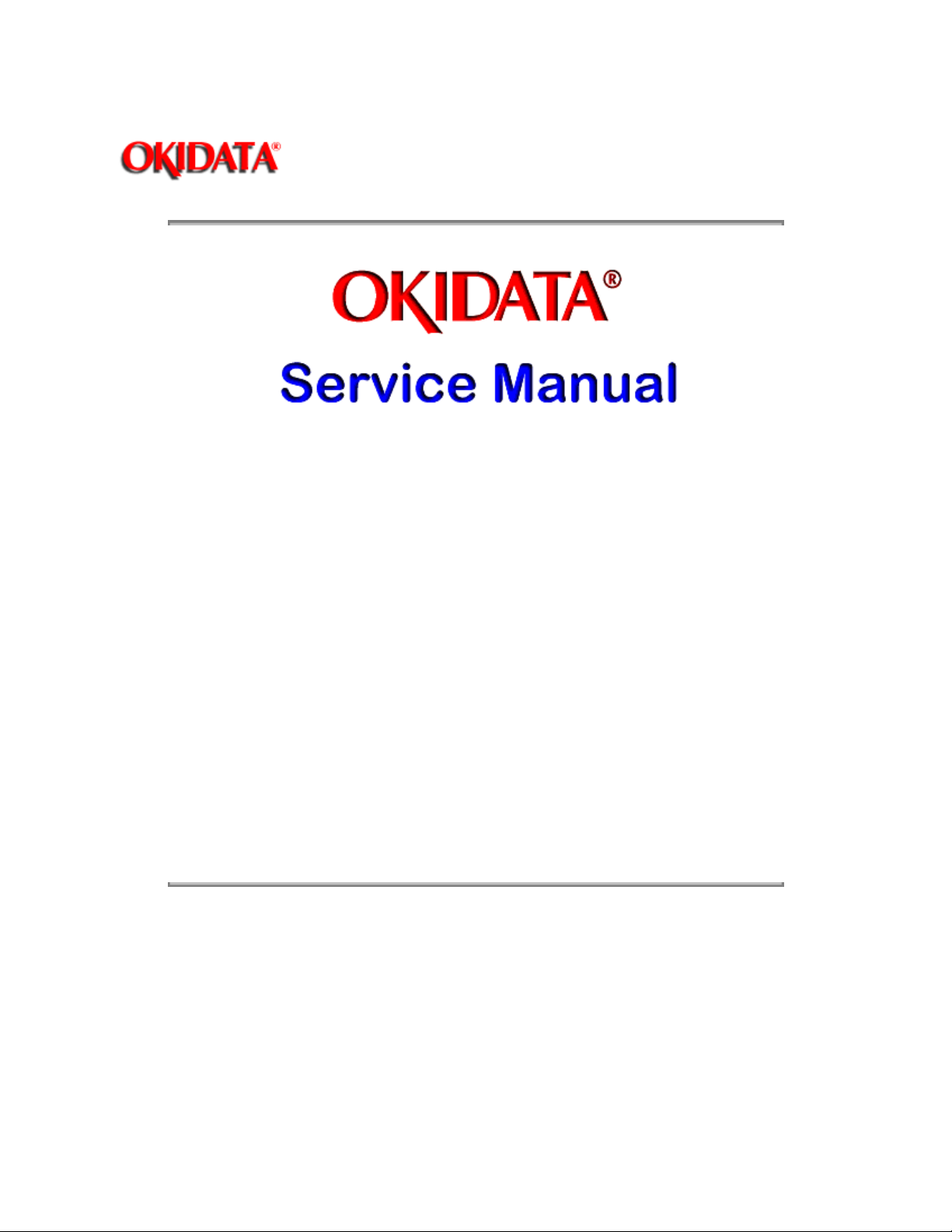
Page: 1
Service Guide OF1050/2350/2450
Chapter 0 About This Manual
OKIFAX 1050 // 2350 // 2450
FACSIMILE PRODUCTS
Adobe Acrobat printable reference
copy of the OKIDATA Service Training Manual.
09/17/97
Note: This Adobe Acrobat version of the Okidata Service Training Manual was built with the
pictures rendered at 300 dpi, which is ideal for printing, but does not view on most
displays well.
Copyright 1997, Okidata, Division of OKI America, Inc. All rights reserved. See the OKIDATA Business
Partner Exchange (BPX) for any updates to this material. (http://bpx.okidata.com)
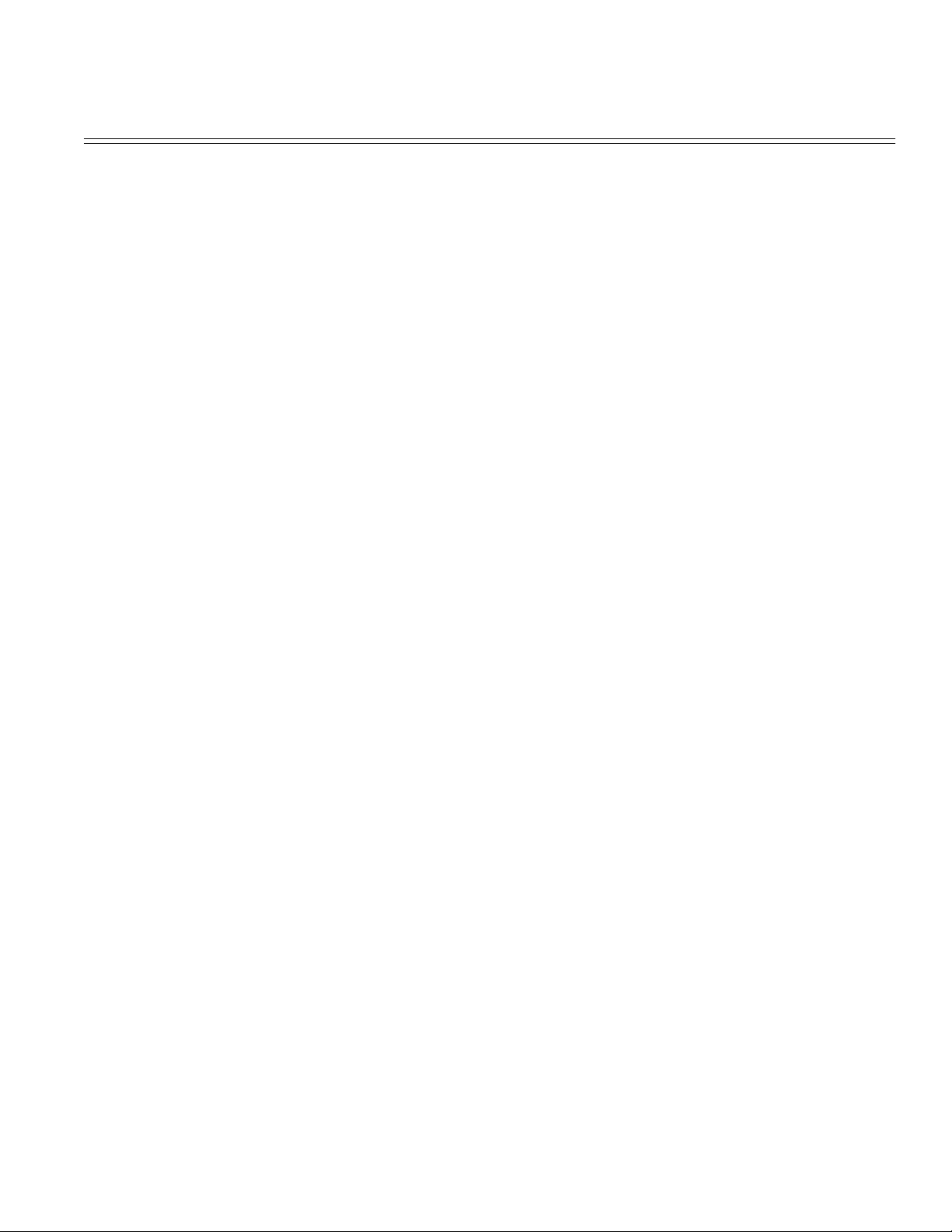
Table of Contents Page
Service Guide OF1050/2350/2450
0 About This Manual
Front Cover 1
Federal Communications Commission Requirements for End
Users
FCC Telephone Consumer Protection Act 3
Canadian Department of Communications Requirements for
End Users
Federal Communications Commission Radio Frequency
Statement
Canadian Department of Communications Radio Interference
Statement
1 General Information
1.1 General Performance 7
1.2 General User's Function 8
1.3 General Maintenance Functions 9
1.4 General Appearance 10
....Figure 1.4.2 OKIFAX 1050 Control Panel 11
....Figure 1.4.3 OKIFAX 2350 Control Panel 12
....Figure 1.4.4 OKIFAX 2450 Control Panel 13
1.5 Basic Performance Specifications 14
1.6 Reports and Lists 15
....Reports and Lists - Continued 16
........Telephone Directory for OKIFAX 1050 (1/2): (Example) 17
........Telephone Directory for OKIFAX 1050 (2/2): (Example) 18
........Telephone Directory for OKIFAX 2350 (1/4): (Example) 19
........Telephone Directory for OKIFAX 2350 (2/4): (Example) 20
........Telephone Directory for OKIFAX 2350 (3/4): (Example) 21
........Telephone Directory for OKIFAX 2350 (4/4): (Example) 22
........Telephone Directory for OKIFAX 2450 (1/6): (Example) 23
........Telephone Directory for OKIFAX 2450 (2/6): (Example) 24
........Telephone Directory for OKIFAX 2450 (3/6): (Example) 25
........Telephone Directory for OKIFAX 2450 (4/6): (Example) 26
........Telephone Directory for OKIFAX 2450 (5/6): (Example) 27
........Telephone Directory for OKIFAX 2450 (6/6): (Example) 28
....Reports and Lists - Continued 29
2 Setup Information
2A-Setup Information 30
2.2 Site Selection 31
2.3 Unpacking 32
2.4 Check of Contents 33
2.5 Installation of Attachments 34
....Toner cartridge 35
2
4
5
6
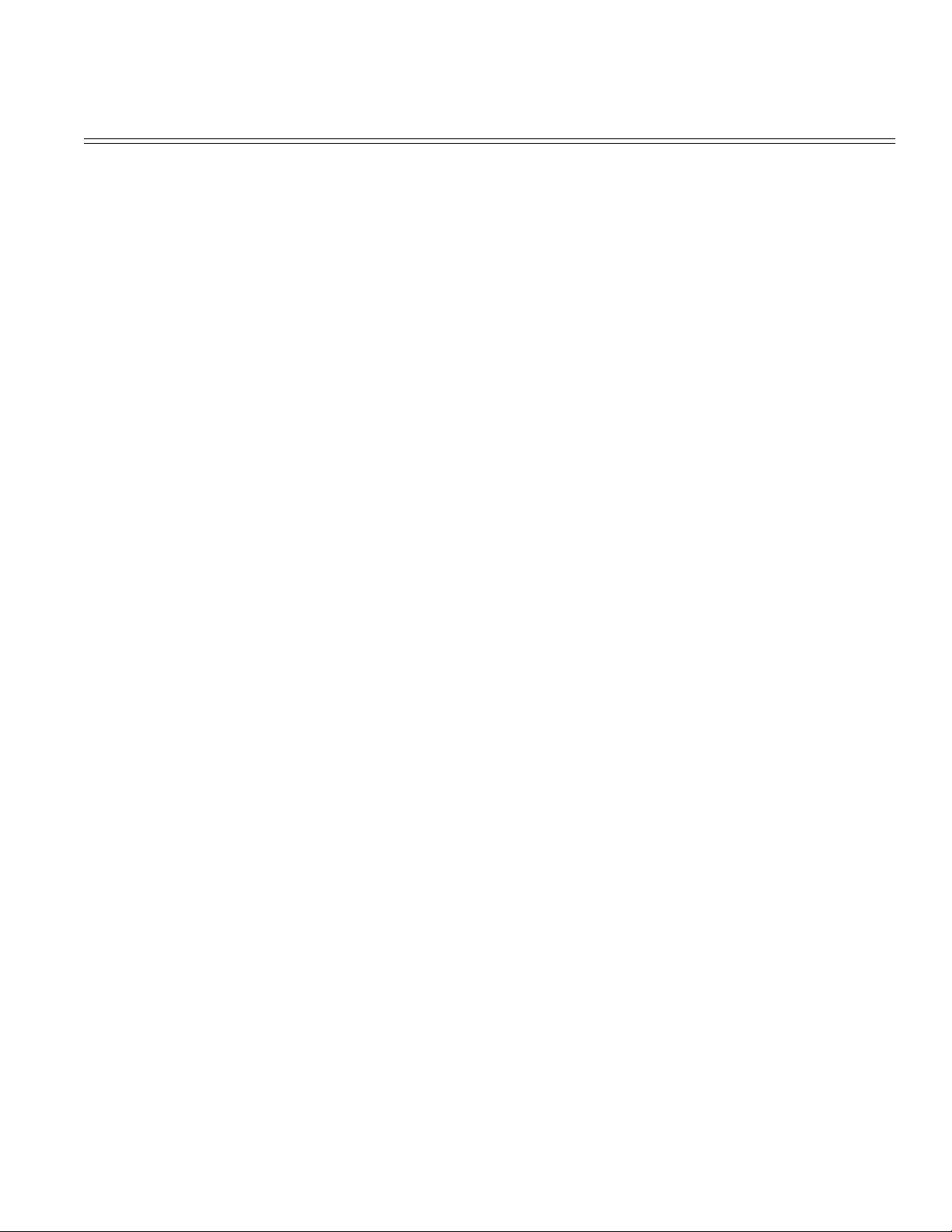
Table of Contents Page
....Recording paper 36
....Document stacker 37
2.6 AC Cord Connection 38
2.7 Telephone and Line Connections 39
2.8 Packing for Shipment 40
2B. Programming and Initial Settings 41
....2.9.2 Technical Functions 42
....2.9.2.02 TEL/FAX automatic switching 43
....2.9.2.03 TAD mode 44
........TEL/FAX mode flow chart 45
........TAD mode flow chart 46
........TAD mode flow chart 47
....2.9.3 Technical Functions Example 48
....2.9.3.02 Technical functions 49
........Table 2.9.2 (1/3) Technical Functions 50
........Table 2.9.2 (2/3) Technical Functions 51
........Table 2.9.2 (3/3) Technical Functions 52
....2.9.4 Users Functions 53
........Table 2.9.3 (1/6) Feature Specifications 54
........Table 2.9.3 (2/6) Feature Specifications 55
........Table 2.9.3 (3/6) Feature Specifications 56
........Table 2.9.3 (4/6) Feature Specifications 57
........Table 2.9.3 (5/6) Feature Specifications 58
........Table 2.9.3 (6/6) Feature Specifications 59
........Users Initial Settings 60
........Table 2.9.4 (1/3) One-touch key Program Settings 61
........Table 2.9.4 (2/3) One-touch key Program Settings 62
........Table 2.9.4 (3/3) One-touch key Program Settings 63
........Table 2.9.4 User Function Program Settings 64
....2.9.5 User's Functions Example 65
........Table 2.9.5 User's Functions 66
........2.9.5.02 Ring response time 67
........2.9.5.03 Dial parameters (In case the service bit is "OFF".) 68
....2.9.6 Clock Adjustment 69
....2.9.7 Dual Access Operation (for OKIFAX 2350/2450) 70
....2.9.8 System Data Programming 71
....2.9.9 One-Touch Key Programming 72
....2.9.10 Two-digit Auto Dial Programming 73
....2.9.11 Group setting 74
....2.9.12 Dial Parameters Settings 75
........2.9.12.02 Procedure 76
........Table 2.9.6 Dial Parameters Settings 77
....2.9.13 Programming Mail Box Password 78
....2.9.14 Memory Operations 79
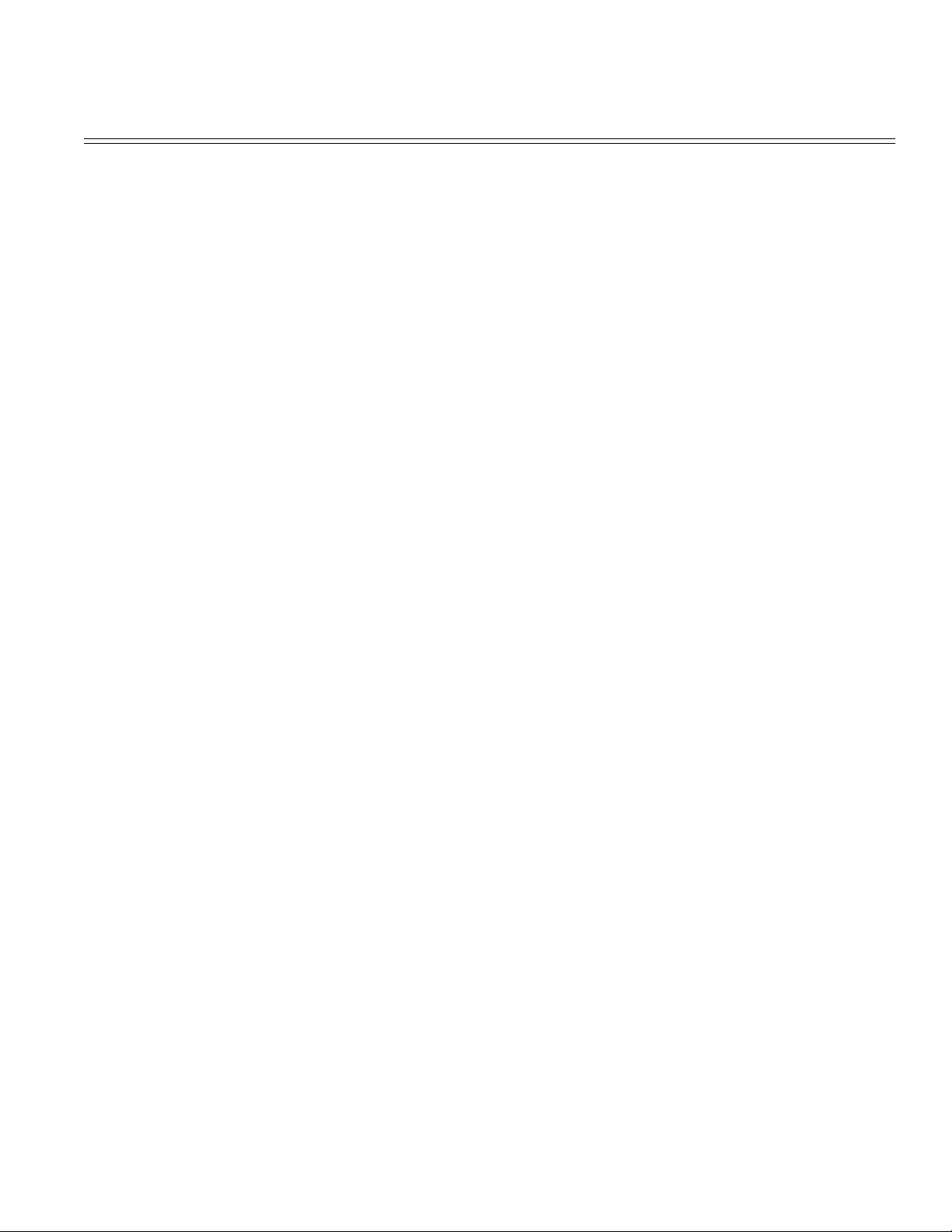
Table of Contents Page
........2.9.14.02 CONF. RX MSG. PRINT 80
....2.9.15 Off-line Tests 81
....2.9.16 On-line Tests 82
........2.9.16.02 Reception 83
............Fig. 2.9.5 Typical Transmission Flow 84
............Fig. 2.9.6 Typical Reception Flow 85
2C. Installation of Optional Units 86
....2.10.02 Procedure 87
........Installation of the memory board 88
........Installation of PCIU (PC interface) board 89
3 Board Description/Printer Operation
Section 1: Board Description - 3.1 Unit Configuration and Block
Diagram
....3.1.02 The unit configuration of the OKIFAX 2350/2450 is as
follows:
3.2 Overall Dimension and Mechanical Structure of OKIFAX
1050
3.3 Overall Dimension and Mechanical Structure of OKIFAX
2350/2450
3.4 Boards and Units 94
3.5 Function of Each Board 95
....3.5.02 Operation panel unit: YOPE (OKIFAX 1050)/YOPE-2
(OKIFAX 2350/2450) board
....3.5.03 NCUU board 97
....3.5.04 Power supply unit: FXVE (120V)/FXVH (230V) board 98
....3.5.05 MEMO (memory) board (Option) 99
....3.5.06 P050 board (Optional PC Interface) 100
....3.5.07 HOOK board (Optional handset) 101
....3.5.08 TELU board (Option): For US and Canada 102
....3.5.09 TQSB board (installed within second paper cassette
option)
........OKIFAX 1050 Block Diagram 104
........Figure 3.5.2 OKIFAX 2350/2450 Block Diagram 105
3.6 Explanation of Signal Flow for OKIFAX 1050/2350/2450 106
....3.7 Signal Flow by Mode of operation (OKIFAX 1050) 107
....Okifax 1050 300 bps Send Signal 108
....Okifax 1050 300 bps Receive Signal 109
....Okifax 1050 G3 Send Picture Signal 110
....Okifax 1050 G3 Receive Picture Signal 111
....Okifax 1050 Report Print Signal 112
3.8 Signal Flow by Mode of Operation (OKIFAX 2350/2450) 113
....Okifax 2350/2450 300 bps Send 114
....Okifax 2350/2450 300 bps Receive Signal 115
....Okifax 2350/2450 G3 Send Picture Signal 116
90
91
92
93
96
103
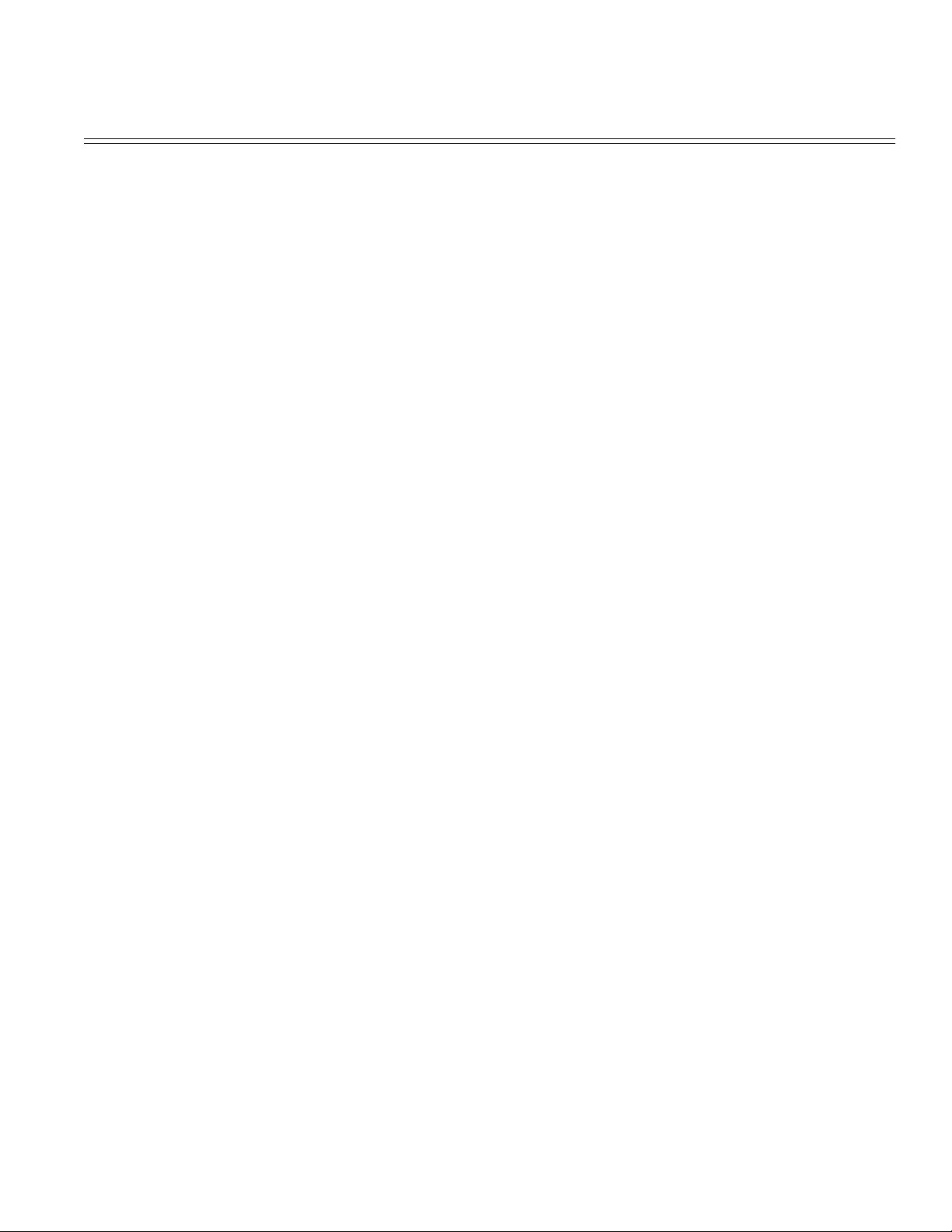
Table of Contents Page
....Okifax 2350/2450 G3 Receive Picture Signal 117
....Okifax 2350/2450 Report Print Signal 118
3.9 Power Supply Unit 119
....General functional description 120
....3.9.02 Power Supply Unit (FXVE/FXVH) 121
....3.9.03 FXVE (for 120 V)/FXVH (for 230 V) Circuit Diagram
(2/2)
3.10 NCU Board 123
3.11 TELU Circuit Diagram (option) 124
....Block Diagram of TEL-U (option) 125
....Relationship between NCUU and TEL-U 126
3.12 MEMO (memory) Circuit Diagram (option) 127
3.13 P050 (PC interface unit) Circuit Diagram (option) 128
3.14 TQSB (Second tray) Circuit Diagram: option 129
Section 2: Print Operation - 3.15 Mechanical Components 130
....Layout of Print Station Components 131
3.16 Process Operations 132
....3.16.02 Charging 133
....3.16.03 Exposure 134
....3.16.4 Developing 135
....3.16.05 Transfer 136
....3.16.06 Fusing 137
....3.16.07 Cleaning 138
....3.16.08 Cleaning of rollers 139
3.17 Actual Electo-photographic Process 140
3.18 Errors List 141
3.19 Major Trouble Errors 142
3.20 Cleaning 143
3.21 Sensors and Switches 144
....3.21.02. Sensors and switch control 145
4 Mechanical Disassembly and Reassembly
4.1 General 146
....4.1.2 Tools 147
4.2 How to Disassemble and Reassemble 148
....4.2.1 LED Print Head 149
....4.2.2 Image Drum, Rear Cover, NCU Cover, Main Cover,
Separation Plate, NCU Board, Modem Board
....4.2.3 Control Panel Assembly, Paper Guide (U) Assembly. 151
....4.2.4 Sub-roller, ADF Roller Assembly, Pinch Roller, Contact
Image Sensor, Document Detectors (PC1 and PC2).
....4.2.5 Registration Stepper Motor, Main Stepper Motor,
release Guide Assembly, Eject Roller Assembly, Manual Guide
Assembly (only for OKIFAX 2350/2450), Stack Cover, Fusing
Unit
122
150
152
153
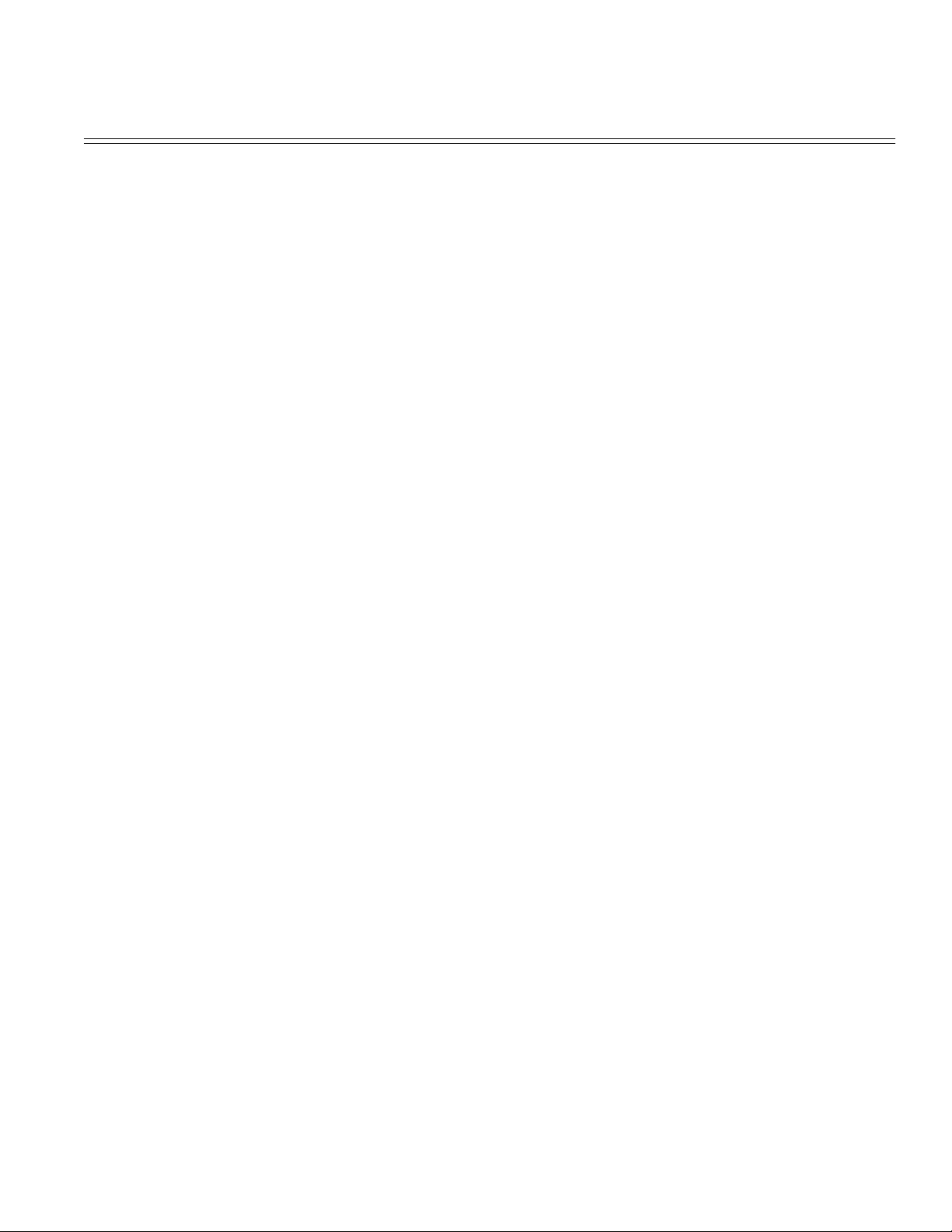
Table of Contents Page
....4.2.6 Lower Base, Motor Assembly, Back-up Roller, Transfer
Roller, Reset Levers
....4.2.7 Registration Roller, Hopping Roller, Sensor Plates 155
....4.2.8 MCNT Board, Power Supply Unit, Contact Assembly,
Transformer
5 Adjustments
5.1 Setting of LED Print Head Drive Time 157
5.2 Power Voltage (Confirmation) 158
5.3 Contact Image Sensor Output Check (Confirmation) 159
6 Cleaning and Maintenance
6.1 Replacement of Consumable Parts 160
6.2 Preventative Maintenance 161
6.3 Printer Counter Display/Clear 162
6.4 Printer Counter Display/Clear 163
6.5 Self-diagnosis Test 164
6.6 Sensor Calibration Test 165
6.7 LED Test 166
6.8 Tone Send Test 167
6.9 High-speed Modem Send Test 168
6.10 High-speed Modem Receive Test 169
6.11 MF Send Test 170
6.12 Tone (TEL/FAX) 171
6.13 Printer Cleaning 172
6.14 Protocol Dump Data Printing 173
....6.14.02 Procedure 174
....6.14.03 Dump data description 175
....6.14.04 Analysis from the data 176
....6.14.05 FCF (Facsimile Control Field) conversion table 177
6.15 System Reset 178
6.16 Service Code 179
7 Troubleshooting and Repair
General 180
7.1 Overall Troubleshooting Flow Chart 181
7.2 No LCD Operation 182
7.3 ALARM LED ON 183
7.4 Printing Test Failure 184
7.5 No Local Copy 185
7.6 Auto Dial Failure 186
7.7 Transmission Problem 187
7.8 Auto Reception Failure 188
7.9 Reception Problem 189
7.10 Scan Calibration Test Failure 190
7.11 LED Test 191
7.12 Tone Send Test 192
154
156
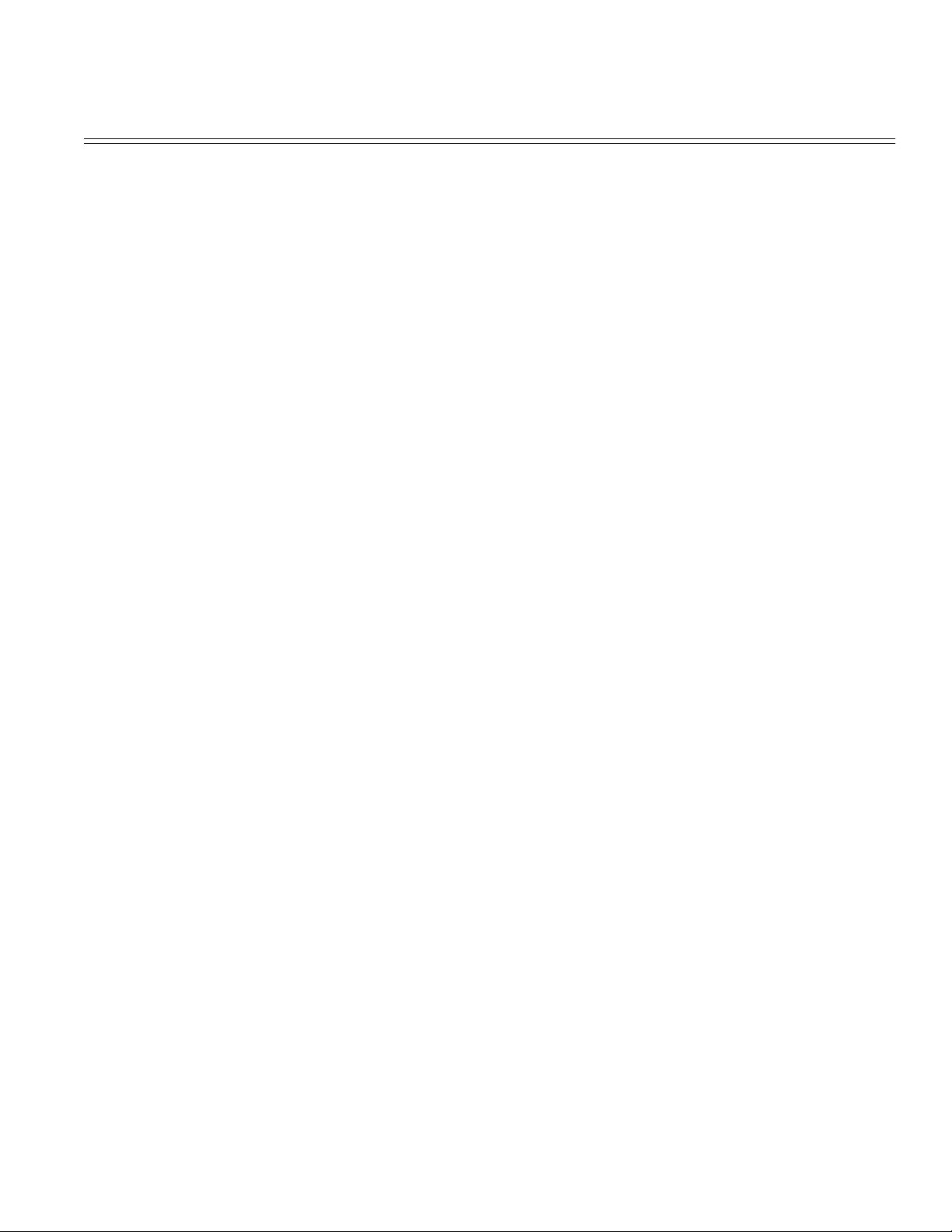
Table of Contents Page
7.13 High-speed Modem Test 193
7.14 MF Send Test 194
7.15 Tone (TEL/FAX) Send Test 195
7.16 No Acoustic Line Monitor 196
7.17 Power Supply Unit 197
7.18 No Document Feeding 198
7.19 Multiple Document Feeding 199
7.20 Document Skew 200
7.21 Document Jam 201
7.22 Printer Unit 202
....7.22.2 Troubleshooting Flow Chart of Printer Unit 203
........Troubleshooting flow chart 1: 204
........Troubleshooting flow chart 2: 205
........Troubleshooting flow chart 3: 206
........Troubleshooting flow chart 4: 207
........Troubleshooting flow chart 5: 208
........Troubleshooting flow chart 6: 209
........Troubleshooting flow chart 7: 210
........Troubleshooting flow chart 8: 211
........Troubleshooting flow chart 9: 212
........Troubleshooting flow chart 10: 213
........Troubleshooting flow chart 11: 214
........Troubleshooting flow chart 12: 215
........Troubleshooting flow chart 13: 216
........Troubleshooting flow chart 14: Troubleshooting flow chart
15:
8 Drawings and Parts List
ASSEMBLY - OKIFAX 1050 218
ASSEMBLY - OKIFAX 2350/2450 219
SECTION 1 CABINET ASSEMBLY - OKIFAX 1050 220
SECTION 1 CABINET ASSEMBLY - OKIFAX 2350/2450 221
SECTION 2 CONTROL ASSEMBLY - OKIFAX 1050 222
SECTION 2 CONTROL ASSEMBLY - OKIFAX 2350 223
SECTION 2 CONTROL ASSEMBLY - OKIFAX 2450 224
SECTION 3 PRINTER ASSEMBLY - OKIFAX 2350/2450 225
SECTION 3 PRINTER ASSEMBLY - OKIFAX 1050 226
SECTION 4 BASE ASSEMBLY - OKIFAX 1050 227
SECTION 4 BASE ASSEMBLY - OKIFAX 2350/2450 228
SECTION 5 SCAN UNIT - OKIFAX 1050/2350/2450 229
SECTION 6 PAPER ASSEMBLY - OKIFAX 1050/2350/2450 230
SECTION 7 CABLES - OKIFAX 1050 231
SECTION 7 CABLES - OKIFAX 2350/2450 232
Section 8: Packaging 233
9 High Capacity Second Paper Feeder Maintenance
217
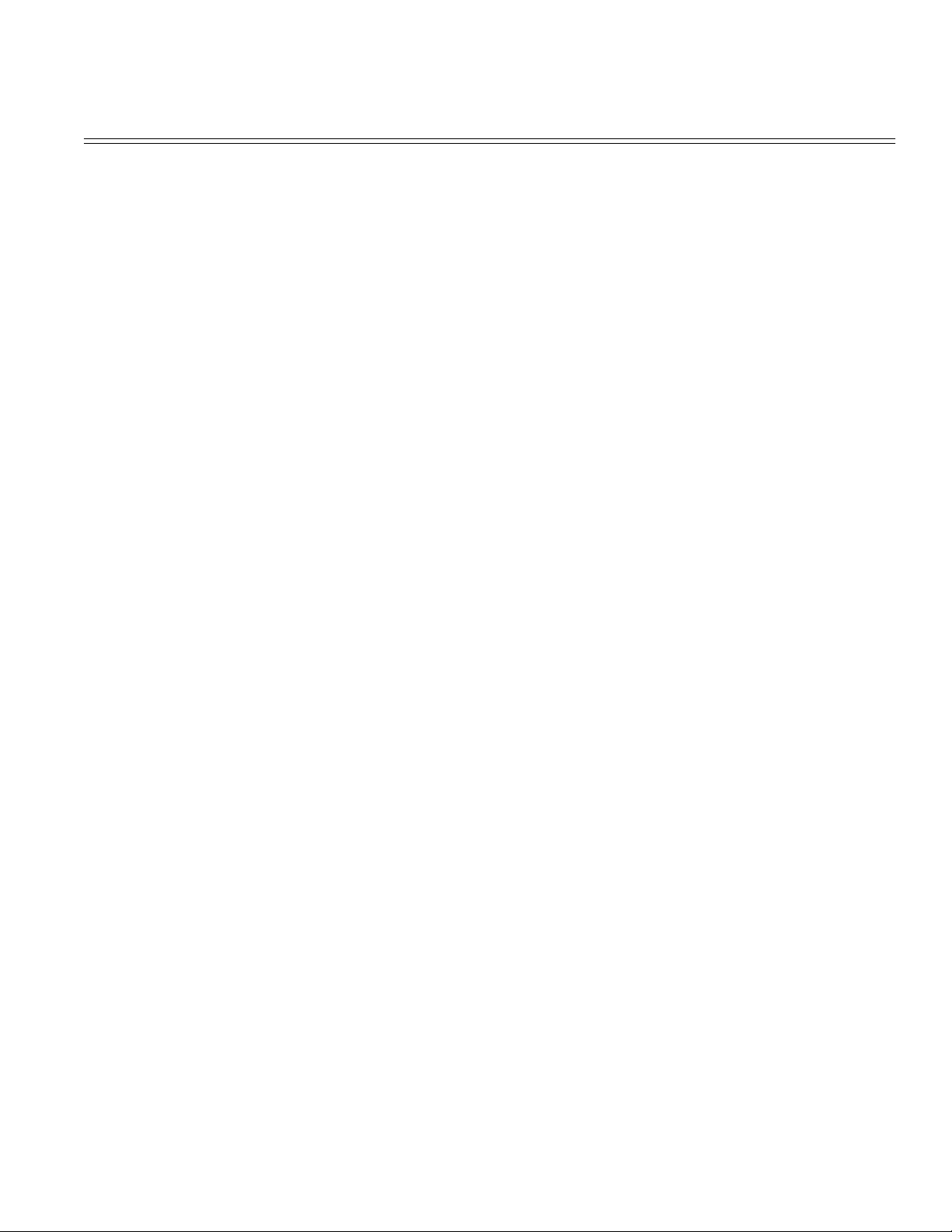
Table of Contents Page
PREFACE 234
9.1 Outline 235
9.2 Mechanism Description 236
9.3 PARTS REPLACEMENT 237
....9.3.2 Parts Layout 238
....9.3.3 Parts Replacement Methods 239
........9.3.3.1. Pulse Motor (Hopping) 240
........9.3.3.2. TQSB-PCB 241
9.4 Troubleshooting 242
9.5 Connection Diagram 243
....9.5.2 PCB Layout 244
9.6 Parts List 245
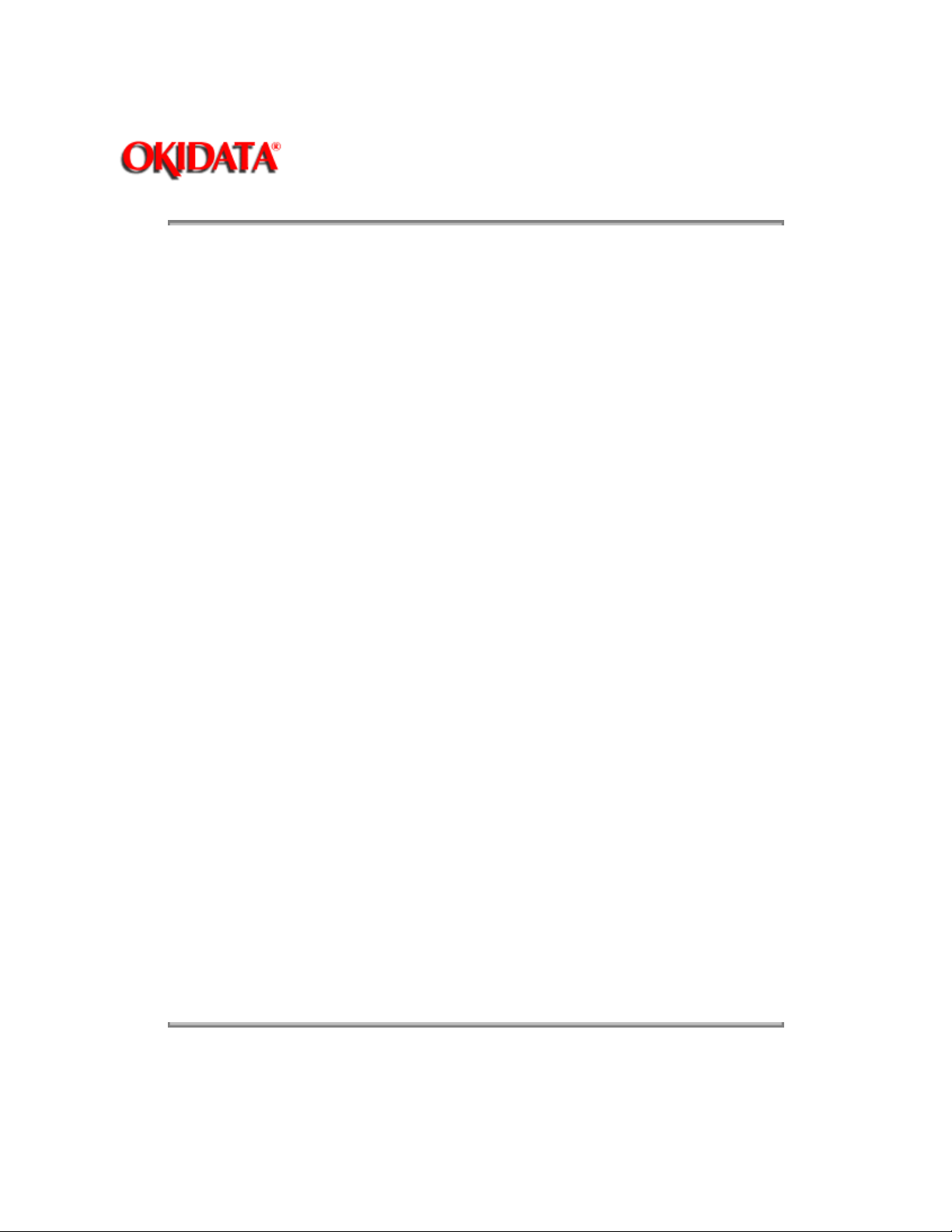
Page: 2
Service Guide OF1050/2350/2450
Chapter 0 About This Manual
Federal Communications Commission Requirements for End Users
This device has been granted a registration number by the Federal Communications Commission, under
Part 68 rules and regulations for direct connection to the telephone lines. In order to comply with these
FCC rules, the following instructions must be carefully read and applicable portions followed completely.
1. This equipment complies with Part 68 of FCC rules. On the bottom of the equipment is a label that
contains, among other information, the FCC registration number and ringer equivalence number (REN) for
this equipment. If requested, this information must be provided to the telephone company.
2. The following USOC jacks may be used with this equipment: RJ11C.
3. The REN is used to determine the quantity of devices which may be connected to the telephone line.
Excessive RENs on the telephone line may result in the devices not ringing in response to an emergency
call. In most, but not all areas, the sum of the RENs should not exceed five (5.0). To be certain of the
number of devices that may be connected to the line, as determined by the total RENs, contact the
tele-phone company to determine the maximum REN for your calling area.
4. If the equipment causes harm to the telephone network, the telephone company will notify you in
advance. But if advance notice isn't practical, the telephone company will notify the customer as soon as
possible. Also, you will be advised of your right to file a complaint with the FCC if you believe it is
necessary.
5. The telephone company may make changes in its facilities, equipment, operations, or procedures that
could affect the operation of the equipment. If this happens, the telephone company will provide advance
notice in order for you to make the necessary modifications to maintain uninterrupted service.
6. If trouble is experienced with this equipment, please contact the following for repair and/or warranty
information:
OKIDATA 532 Fellowship Rd. Mount Laurel, NJ 08054-3405 Telephone: (609) 235-2600 or
1-(800)-OKIDATA
If the trouble is causing harm to the telephone network, the telephone company may request that you
remove the equipment from the network until the problem is resolved.
7. This equipment contains no user serviceable parts. Please contact OKIDATA for service.
8. This equipment cannot be used on public coin service provided by the telephone company. Connection
to Party Line Service is subject to state tariffs. Contact your state Public Utility Commission, Public Service
Commission, or Corporate Commission for information.
9. This equipment is hearing-aid compatible.
Copyright 1997, Okidata, Division of OKI America, Inc. All rights reserved. See the OKIDATA Business
Partner Exchange (BPX) for any updates to this material. (http://bpx.okidata.com)
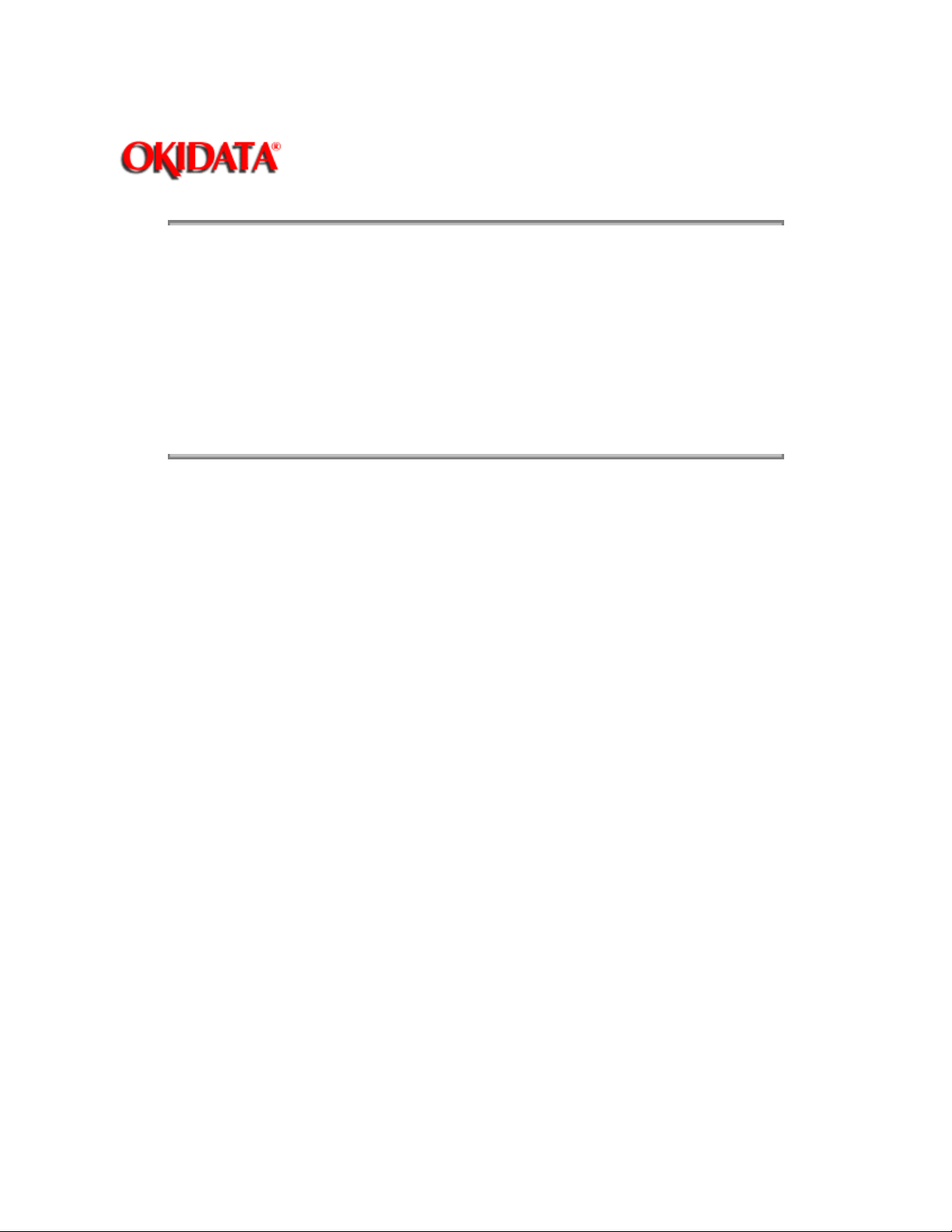
Page: 3
Service Guide OF1050/2350/2450
Chapter 0 About This Manual
FCC Telephone Consumer Protection Act
The Federal Communications Commission Telephone Consumer Protection Act of 1991 makes it unlawful
for any person to use a computer or other electronic device to send any message via a telephone fax
machine unless such message clearly contains, in a margin at the top or bottom of each transmitted page
or on the first page of the transmission, the date and time it is sent and an identification of the business or
other entity, or other individual sending the message, and the telephone number of the sending machine
or such business, other entity, or individual.
To comply with this law, you must enter the following information in your fax unit:
• Date and time • Name and telephone number which identify the source of your fax transmission
Copyright 1997, Okidata, Division of OKI America, Inc. All rights reserved. See the OKIDATA Business
Partner Exchange (BPX) for any updates to this material. (http://bpx.okidata.com)

Page: 4
Service Guide OF1050/2350/2450
Chapter 0 About This Manual
Canadian Department of Communications Requirements for End Users
The Canadian Department of Communications label identifies certified equipment. This certification
means that the equipment meets certain telecommunications network protective, operational and safety
requirements. The Department does not guarantee the equipment will operate to the users satisfaction.
Before installing this equipment, users should ensure that it is permissible to be connected to the facilities
of the local telecommunications company. The equipment must also be installed using an acceptable
method of connection. In some cases, the company's inside wiring associated with a single line individual
service may be extended by means of a certified connector assembly (telephone extension cord). The
customer should be aware that compliance with the above conditions may not prevent degradation of
service in some situations. Repairs to certified equipment should be made by an authorized Canadian
maintenance facility designated by the supplier.
Any repairs or alterations made by the user to this equipment, or equipment malfunctions, may give the
telecommunications company cause to request the user to disconnect the equipment. Users should
ensure for their own protection that the electrical ground connections of the power utility, telephone lines
and internal metallic water pipe system, if present, are connected together. This precaution may be
particularly important in rural areas.
Users should not attempt to make such connections themselves, but should contact the appropriate
electric inspection authority, or electrician, as appropriate. The Load Number assigned to each terminal
device denotes the percentage of the total load to be connected to a telephone loop which is used by the
device, to prevent overloading. The termination of a loop may consist of any combination of devices
subject only to the requirement that the total of the Load Numbers of all the devices does not exceed 100.
Letiquette du Ministere des Communications du Canada identifie le materiel homologue. Cette etiquette
certifie que le materiel est conforme a certaines normes de protection, dexploitation et de securite des
reseaux de telecommunications. Le Ministere nassure toutfois pas que le materiel fonctionnera a la
satisfaction de lutilisateur.
Avant dinstaller ce materiel, lutilisateur doit sassurer qull est permis de le raccorder aux installations de
lentreprise locale de telecommunication. Le materiel doit egalement etre installe en suivant une method
acceptee de raccordement. Dans certains cas, les fils interieurs de lentreprise utilises pour un service
individuel a ligne unique peuvent etre prolonges au moyen dun dispositif homologue de raccordement
(cordon prologateur telephonique interne). Labonne ne doit pas oublier quil est possible que la conformite
aux conditions enoncees ci-dessus nempechent pas la degradation du service dans certaines situations.
Actuellement, les entreprises de telecommunication ne permettent pas que lon raccorde leur materiel a
des jacks dabonne, sauf dans les cas precis prevus par les tarrifs particuliers de ces entreprises.
Les reparations de materiel homologue doivent etre effectuees par un centre dentretien canadien autorise
designe par le fournisseur. La compagnie de telecommunications peut demander a lutilisateur de
debrancher un appareil a la suite de reparations ou de modifications effectuses par lutilisateur ou a cause
de mauvais fonctionnement.
Pour sa propre protection, lutilisateur doit sassurer que tous les fils de mise a la terre de la source
denergie electrique, des lignes telephoniques et des canalisations deau metalliques, sil y en a, sont
raccordes ensemble. Cette precaution est particulierement importante dans les regions rurales.
Avertissement: Lutilisateur ne doit pas tenter de faire ces raccordements lui-meme; il doit avoir recoursa
un service dinspection des installations electriques, ou a electricien, selon le cas.
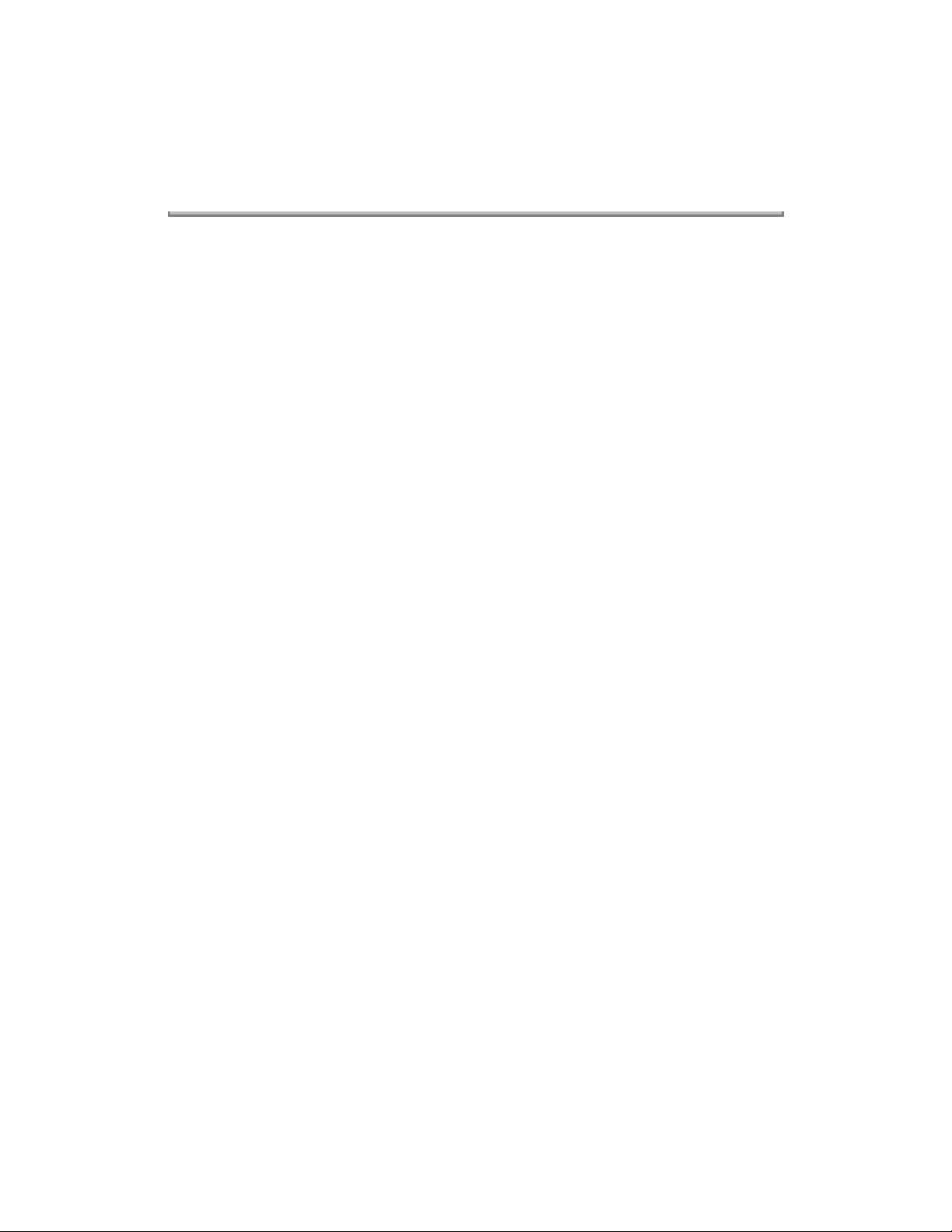
Lindice de charge (IC) assigne a chaque dispositif terminal indique, pour eviter toute surcharge, le
pourcentage de la charge totale qui peut etre raccordee a un circuit telephonique boucle utilise par ce
dispositif. La terminaison du circuit boucle peut etre constituee de nimport quelle combinaison de
dispositifs, pourvu que la somme des indices de charge de lensemble des dispositifs ne depasse pas 100.
Copyright 1997, Okidata, Division of OKI America, Inc. All rights reserved. See the OKIDATA Business
Partner Exchange (BPX) for any updates to this material. (http://bpx.okidata.com)
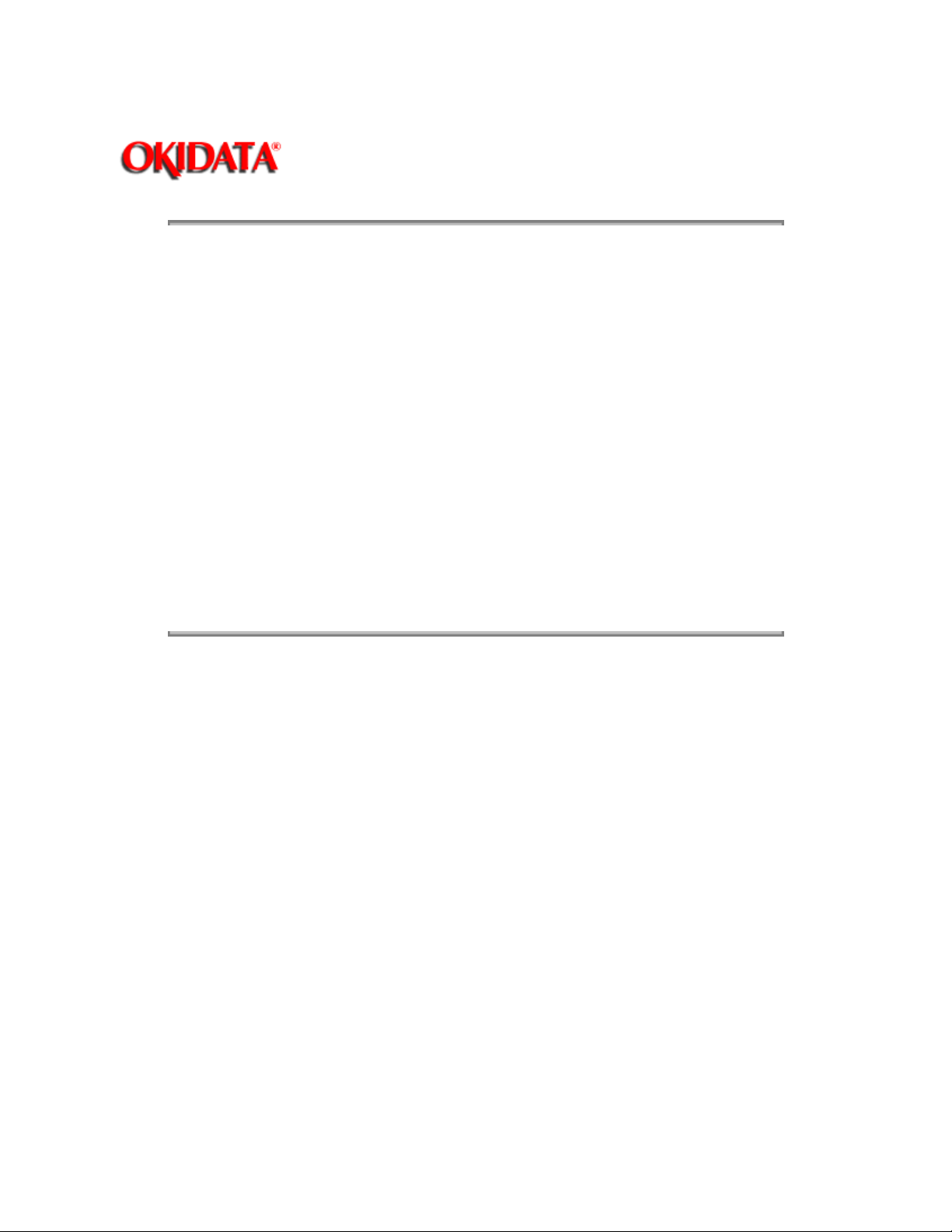
Page: 5
Service Guide OF1050/2350/2450
Chapter 0 About This Manual
Federal Communications Commission Radio Frequency Statement
This equipment has been tested and found to comply with the limits for a Class B digital device, pursuant
to Part 15 of the FCC Rules. These limits are designed to provide reasonable protection against harmful
interfer-ence in a residential installation. This equipment generates, uses, and can radiate radio frequency
energy and, if not installed and used in accordance with the instructions, may cause harmful interference
to radio communica-tions. However, there is no guarantee that interference will not occur in a particular
installation. If this equip-ment does cause harmful interference to radio or television reception, which can
be determined by turning the equipment off and on, the user is encouraged to try to correct the
interference by one or more of the following measures:
• Reorient or relocate the receiving antenna.
• Increase the separation between the equipment and receiver.
• Connect the equipment into an outlet on a circuit different from that to which the receiver is connected.
• Consult the dealer or an experienced radio/TV technician for help.
Changes or modifications not expressly approved by Okidata may void your authority to operate this
device.
Copyright 1997, Okidata, Division of OKI America, Inc. All rights reserved. See the OKIDATA Business
Partner Exchange (BPX) for any updates to this material. (http://bpx.okidata.com)
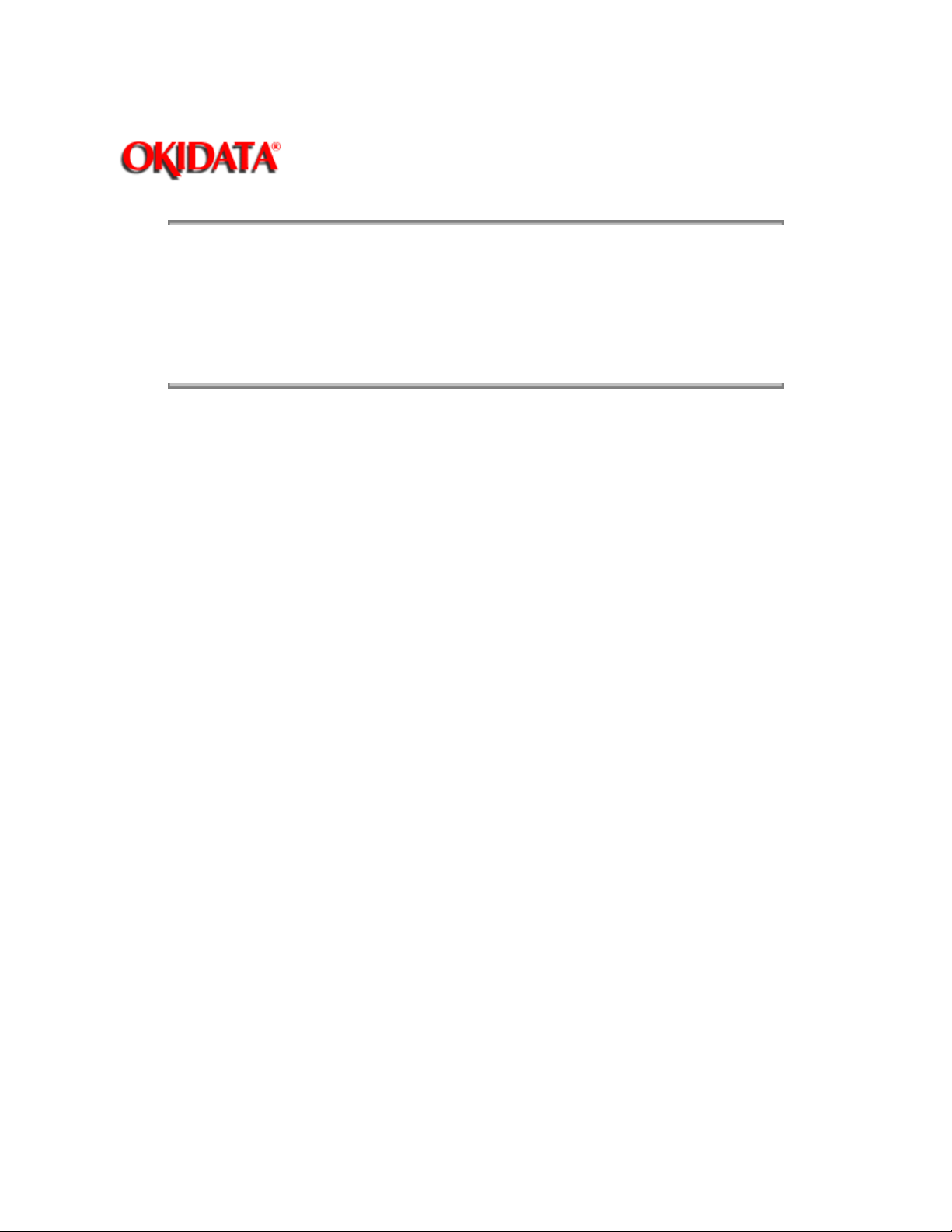
Page: 6
Service Guide OF1050/2350/2450
Chapter 0 About This Manual
Canadian Department of Communications Radio Interference Statement
This apparatus complies with the Class A limits for radio interference as specified in the Canadian
Department of Communications Radio Interference Regulations.
Cet appareil est conforme aux normes Class A dinterference radio tel que specifier par le Ministere
Canadien des Communications dans les Reglements DInterference Radio.
Copyright 1997, Okidata, Division of OKI America, Inc. All rights reserved. See the OKIDATA Business
Partner Exchange (BPX) for any updates to this material. (http://bpx.okidata.com)

1.1 General Performance
1.1.01 Style
Desktop
1.1.02 Applicable lines
General switched telephone network (GSTN)
Private branch exchange (PBX)
1.1.03 Compatibility
ITU-T Group 3 facsimile transceiver
1.1.04 Document width
Max. 8.5" (216 mm) (NA Letter)
Min. 5.8" (148 mm) (ISO A5 size)
1.1.05 Effective reading width
Max. 8.46" (215 mm )
Page: 7
Service Guide OF1050/2350/2450
Chapter 1 General Information
1.1.06 Scanning length
5" (128 mm) to 14" (356 mm)
(Length setting: Infinite is also available.)
1.1.07 Automatic document feeder (ADF)
30 sheets (NA Letter/A4-size: 20-1b bond. OKIDATA recommended paper)
15 sheets (NA Letter/A4-size: 13 to 28-1b bond)
Note:
NA is North America
1.1.08 Recording paper or sheet
First cassette: NA Letter/NA Legal/A4-size plain paper cut 250 sheets capacity (20-1b bond*)
Second cassette (Option): NA Letter/NA Legal/A4-size plain paper cut (OKIFAX
2350/2450) 500 sheets capacity (20-1b bond*) Manual loading feeder: Transparency for overhead
projector, applicable. (OKIFAX 2350/2450) Sheet size: NA Letter/NA Legal/A4-size
* OKIDATA recommended paper
1.1.09 Printable width
NA Letter: 8.2" (208 mm) (8.0" (203.2 mm) for assured quality)
NA Legal: 8.2" (208 mm) (8.0" (203.2 mm) for assured quality)
ISO A4: 8.1" (206 mm) (7.77" (197.3 mm) for assured quality)
1.1.10 Printable length
NA Letter: 10.76" (273.3 mm) (10.5" (266.7 mm) for assured quality)
NA Legal: 13.76" (349.5 mm) (13.5" (342.9 mm) for assured quality)
ISO A4: 11.46" (291 mm) (11.19" (284.3 mm) for assured quality)
1.1.11 Copy stacker
Max. 100 sheets (20-lb bond)

* Okidata recommended paper
1.1.12 Scanning resolution
Horizontal: 8 pel/mm
Vertical: Transmission mode: 3.85 line/mm (STD) (200 x 100 LPI) 7.7 line/mm (FINE) (200
x 200 LPI) 15.4 line/mm (EX. FINE) (200 x 400 LPI) COPY mode: 7.7 line/mm (200 x 200 LPI)
1.1.13 Scanning method
NA Letter (1728-bit) contact image sensor
1.1.14 Recording resolution
Horizontal: 8 pel/mm
Vertical:
Variable: Automatically adjusted to the paper length. STD mode: 3.85 to 5.06 line/mm FINE,
COPY mode: 7.7 to 10.13 line/mm Fixed: 3.85 line/mm (STD) 7.7 line/mm (FINE, COPY)
1.1.15 Recording method
NA Letter size (1728-bit) LED print head
1.1.16 Minimum scan line time for receiving
When receiving from OKIFAX: 0 ms
When receiving from non-OKIFAX: 10 ms at 3.85 line/mm 5 ms at 7.7 line/mm
1.1.17 Print speed Max.
4 sheets per minute (OKIFAX 1050)
Max. 8 sheets per minute (OKIFAX 2350/2450)
1.1.18 Pre-heating time
No pre-heating mode
1.1.19 Coding scheme
Modified Huffman (MH)
Modified READ (MR)
Modified Modified READ (MMR)
1.1.20 Modem
ITU-T Rec. V.29: 9600/7200 bps (OKIFAX 1050/2350/2450)
ITU-T Rec. V.27 ter: 4800/2400 bps (OKIFAX 1050/2350/2450)
ITU-T Rec. V.21 channel 2: 300 bps (OKIFAX 1050/2350/2450)
ITU-T Rec. V.17: 14400/12000 bps (OKIFAX 2350/2450; option)
ITU-T Rec. V.33: 14400/12000 bps (OKIFAX 2350/2450; option)
1.1.21 Transmission speed
9 sec. per sheet of ITU-T No. 1 sample document
6 sec. per sheet of ITU-T No. 1 sample document
Note: This is Phase C time at STD/Resolution and 14400 bps for 6 sec. and 9600 bps for 9 sec. in MMR
code transmission.
1.1.22 Protocol
ITU-T Rec. T.30
OKI special protocols: High-speed protocol
1.1.23 Error correction mode (ECM)
1.1.24 Communication mode
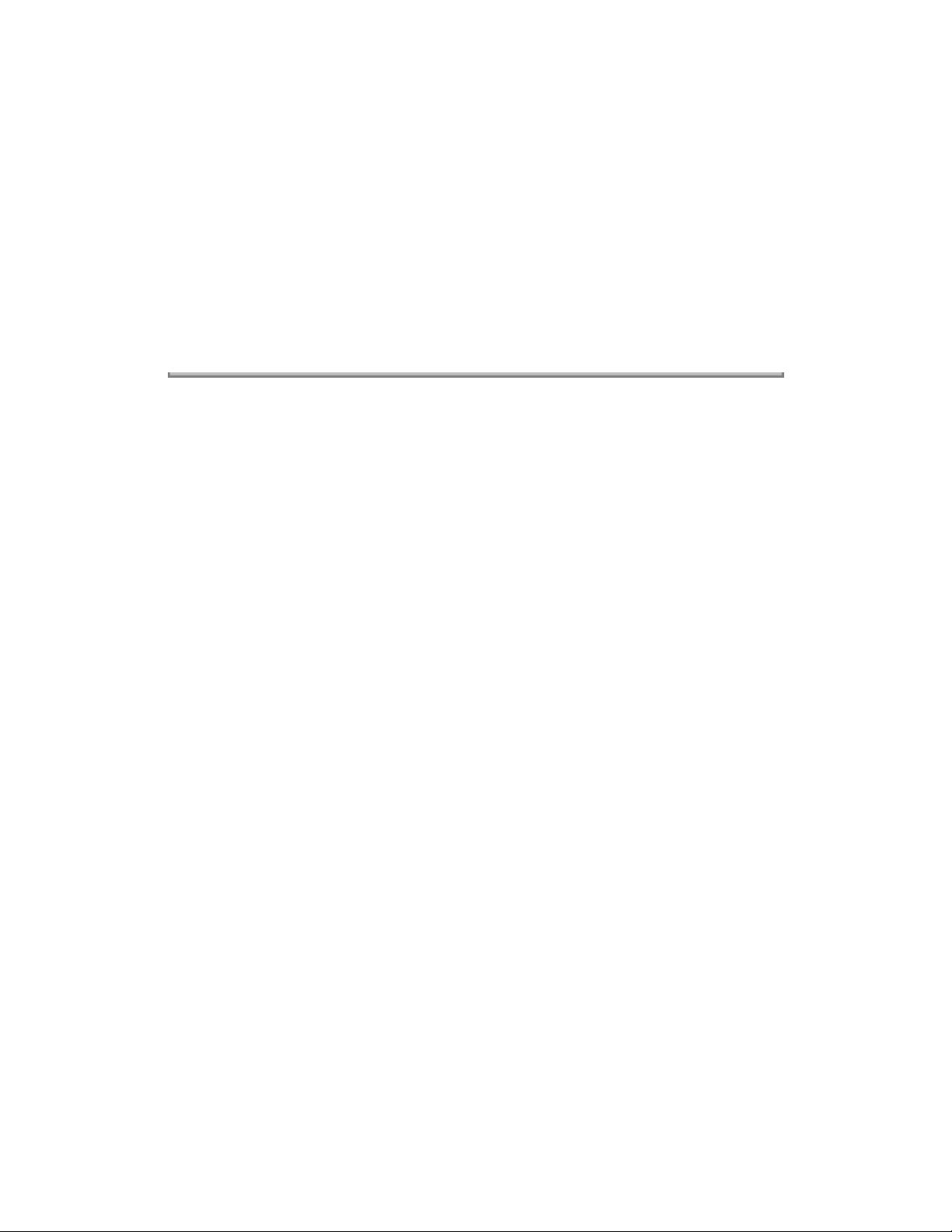
Half duplex
1.1.25 Memory capacity
Basic model: 256 k-byte (OKIFAX 1050/2350) 512 k-byte (OKIFAX 2450)
Optional memory: One of 512 k-byte or 1 M-byte memory board can be added. (OKIFAX 1050)
One of 512 k-byte, 1M-byte or 2 M-byte memory board can be added. (OKIFAX 2350/2450)
Note: For OKIFAX 1050, choose either memory board or PC I/F board.
1.1.26 Liquid crystal display (LCD)
Two rows of 20 characters for operation guidance, check and various kinds of information
1.1.27 Power source
Nominal input voltage 120 VAC
Copyright 1997, Okidata, Division of OKI America, Inc. All rights reserved. See the OKIDATA Business
Partner Exchange (BPX) for any updates to this material. (http://bpx.okidata.com)

1.2 General User's Function
1.2.01 Transmit mode
Automatic transmit mode
Manual transmit mode
1.2.02 Receive mode
Automatic receive mode
Manual receive mode
TEL/FAX automatic switchover mode
TAD mode
PC-I/F mode (option)
1.2.03 Dual access (OKIFAX 2350/2450)
1.2.04 Voice request
1.2.05 Automatic redial
Page: 8
Service Guide OF1050/2350/2450
Chapter 1 General Information
1.2.06 Last number redial (Manual redial)
1.2.07 Local copy including multiple copies
1.2.08 Sender identification (Sender ID)
1.2.09 Personal identification (Personal ID)
1.2.10 Polling transmission
1.2.11 Polling reception
1.2.12 Acoustic line monitor
1.2.13 Telephone handset (option)
1.2.14 Automatic alternate call selecting (FAX No. + an alternate FAX No. can be registered in one-touch
keys).
1.2.15 Delayed transmission (Max. 3 days)
Delayed broadcast (OKIFAX 2350/2450)
Delayed transmission OKIFAX 1050: 5 specified times
OKIFAX 2350/2450: 5 specified times
1.2.16 Relay broadcast initiate
1.2.17 Confidential message transmission (Hopper (FEEDER TRANSMIT), 1 station)
1.2.18 Confidential message reception (Memory)
OKIFAX 1050: 1 mail box

OKIFAX 2350: 8 mail boxes
OKIFAX 2450: 16 mail boxes
1.2.19 PHOTO mode
OKIFAX 1050: 16 scale gradations
OKIFAX 2350: 32 scale gradations
OKIFAX 2450: 64 scale gradations
1.2.20 G3 sequential broadcast (Memory)
Broadcast mode
OKIFAX 1050 (55 stations at maximum)
OKIFAX 2350 (84 stations at maximum)
OKIFAX 2450 (134 stations at maximum)
Delayed broadcast mode
1.2.21 No paper/no toner reception
1.2.22 Memory-only reception (OKIFAX 2350/2450)
(Memory reception even if paper does not run out)
1.2.23 Automatic image/text separation (PHOTO mode)
1.2.24 Page re-transmission (Only in memory TX mode)
1.2.25 Automatic variable reduction printing (Reduction rate is from 100% to 75%.) (Legal to Letter)
1.2.26 Image Smoothing printing (In STANDARD and FINE resolutions)
1.2.27 Programmed key operation ("F" key + "OT" key)
1.2.28 Auto dialing
One-touch dialing OKIFAX 1050: 10 locations
OKIFAX 2350: 15 locations
OKIFAX 2450: 30 locations
Two-digit automatic dialing
OKIFAX 1050: 40 locations
OKIFAX 2350: 64 locations
OKIFAX 2450: 99 locations
Manual Dialing in Broadcast: Up to 5 locations
Keypad dialing
Chain dialing
Mixed dialing
Group dialing OKIFAX 1050: 5 dialing groups
OKIFAX 2350: 10 dialing groups
OKIFAX 2450: 20 dialing groups
1.2.29 Realtime dialing
1.2.30 Automatic pause signal insertion
1.2.31 Manual feeder local copy (OKIFAX 2350/2450)
1.2.32 Telephone directory (Alpha search) dialing
1.2.33 TEL/FAX automatic switching
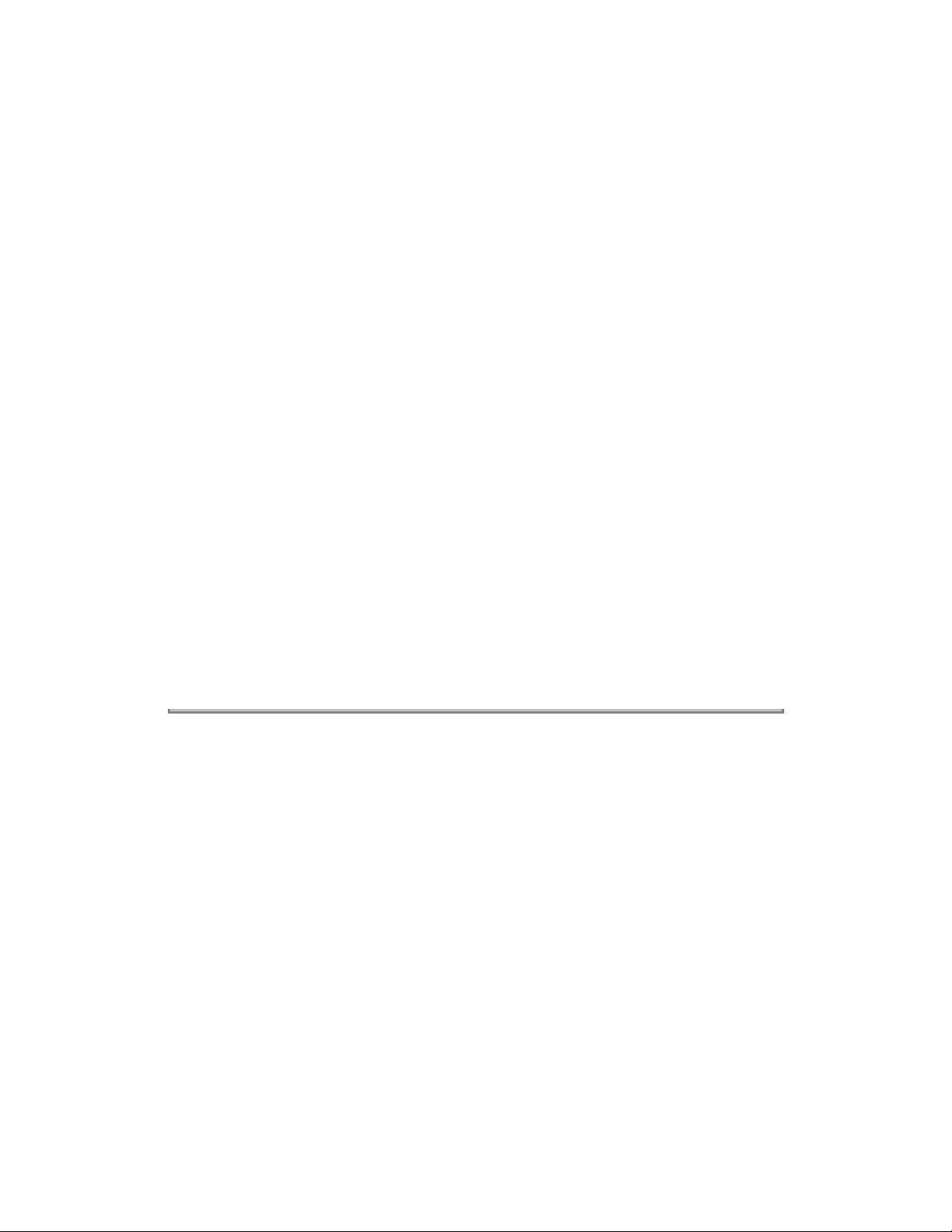
1.2.34 Time and date printing (RX mode)
1.2.35 Closed user group (Direct mail rejection)
1.2.36 Transmission contrast and resolution control
1.2.37 Key touch tone
1.2.38 Printer counter display (For drum, toner, total print)
1.2.39 Total page counter (scan)
1.2.40 Quick scanning (OKIFAX 2350/2450) 6 sec. minimum ® A4 size, STANDARD resolution
Note: Not available in OKIFAX 1050.
1.2.41 Date and clock adjustment
1.2.42 PC interface (option)
1.2.43 Language selection 2 languages (LCD)
1.2.44 Reports
Activity report
Protocol report (Technical Function)
Message confirmation report (Single or multiple addresses)
Memory entry report (Broadcast)
Transmission error report
Confidential reception report (Personal mailbox RX report)
Configuration report
Telephone directory
Power off report
Copyright 1997, Okidata, Division of OKI America, Inc. All rights reserved. See the OKIDATA Business
Partner Exchange (BPX) for any updates to this material. (http://bpx.okidata.com)
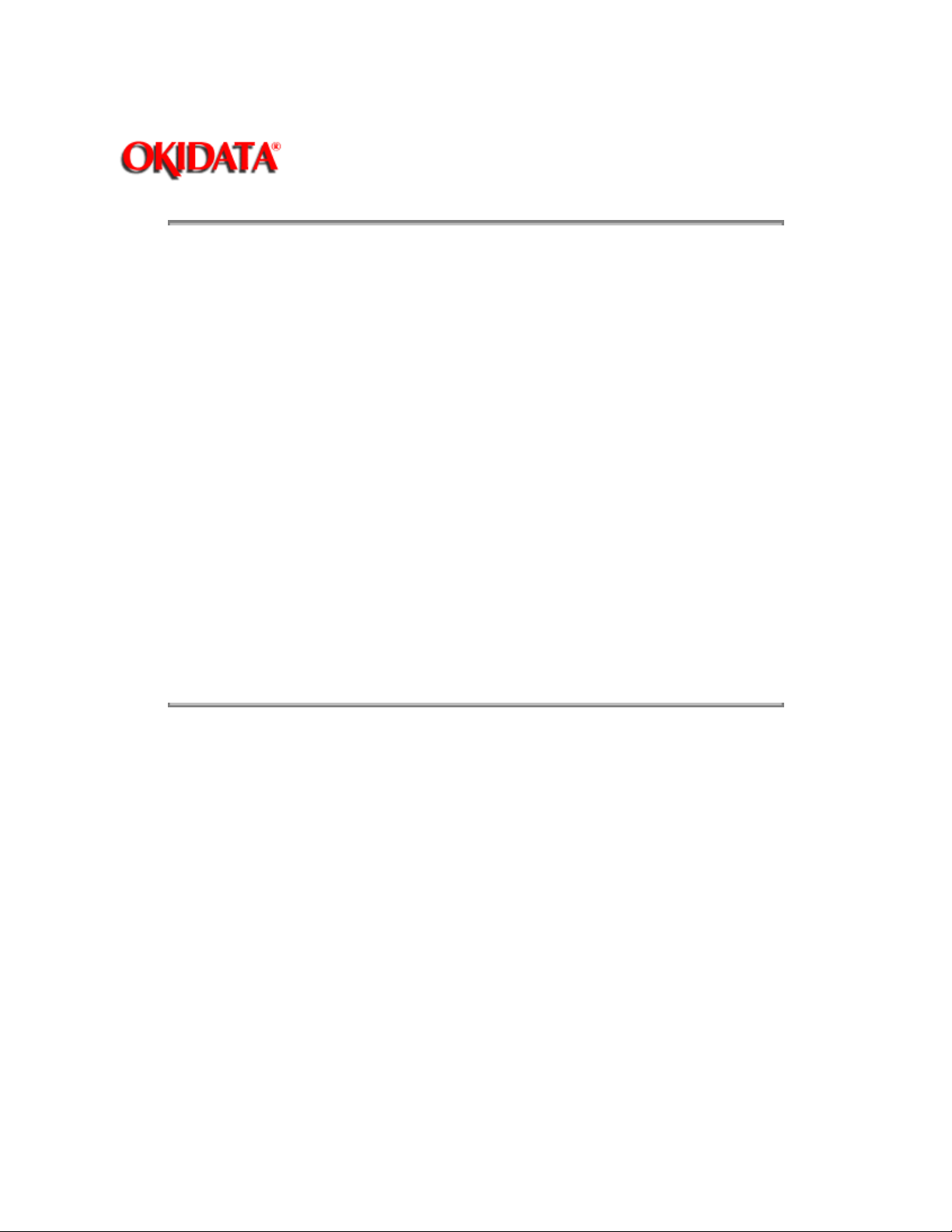
Page: 9
Service Guide OF1050/2350/2450
Chapter 1 General Information
1.3 General Maintenance Functions
1.3.01 Self-diagnosis FLASH memory check RAM check RAM check (MEMORY board: option) Print test
1.3.02 Scan calibration (Adjustment of scanning level)
1.3.03 LED test
1.3.04 Tone send test
1.3.05 Multi-frequency (MF) send test
1.3.06 High-speed modem send test
1.3.07 High-speed modem receive test
1.3.08 Tone (TEL/FAX) test
1.3.09 Printer cleaning function
1.3.10 Remote diagnosis (using RMCS software)
1.3.11 System reset
1.3.12 Service default report (Technical function settings for service engineer)
Copyright 1997, Okidata, Division of OKI America, Inc. All rights reserved. See the OKIDATA Business
Partner Exchange (BPX) for any updates to this material. (http://bpx.okidata.com)
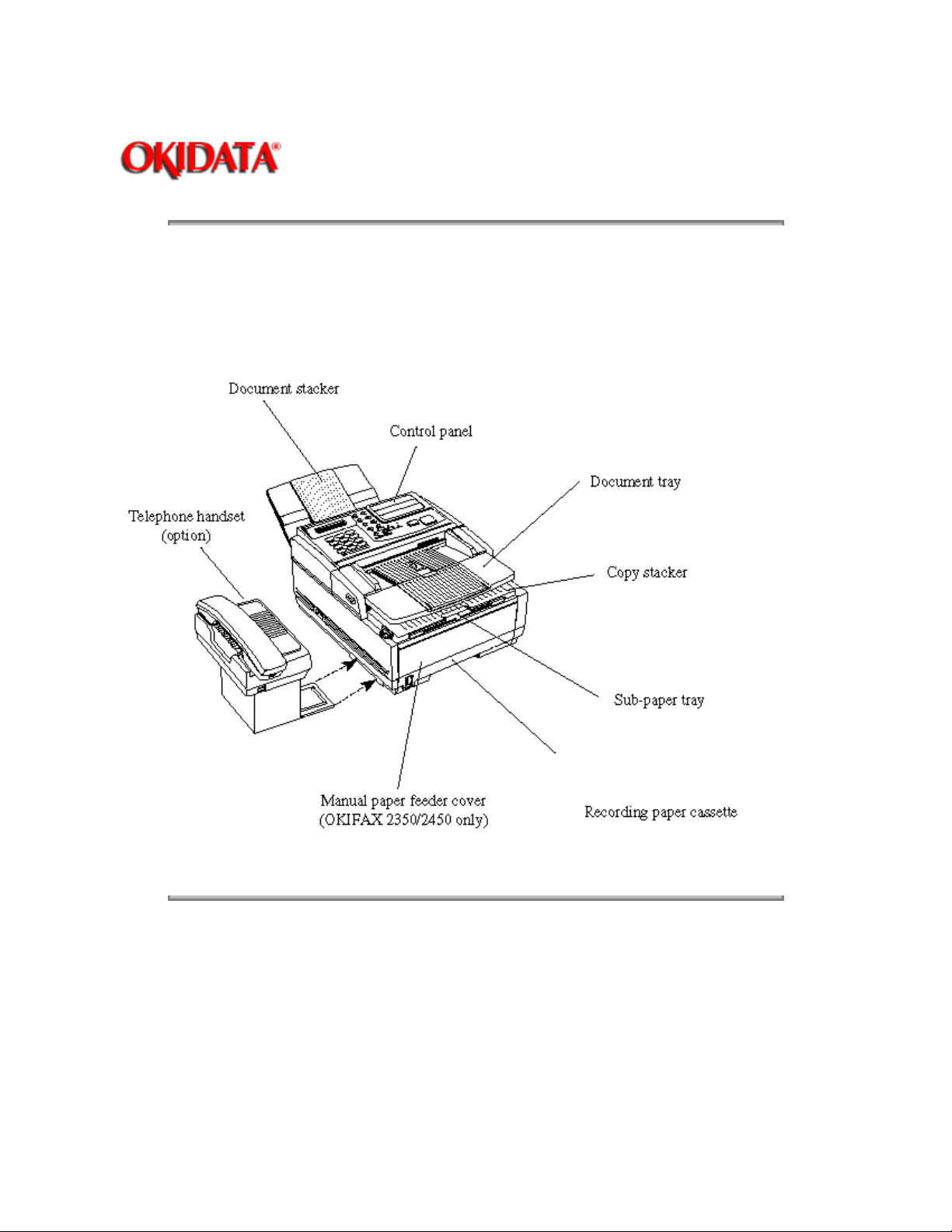
Service Guide OF1050/2350/2450
Chapter 1 General Information
1.4 General Appearance
Figure 1.4.1 shows the general appearance of the OKIFAX 1050/2350/2450.
Figure 1.4.2 shows the control panel of the OKIFAX 1050.
Figure 1.4.3 shows the control panel of the OKIFAX 2350.
Figure 1.4.3 shows the control panel of the OKIFAX 2450.
Page: 10
Figure 1.4.1 General Appearance of OKIFAX 1050/2350/2450
Copyright 1997, Okidata, Division of OKI America, Inc. All rights reserved. See the OKIDATA Business
Partner Exchange (BPX) for any updates to this material. (http://bpx.okidata.com)

Figure 1.4.2 OKIFAX 1050 Control Panel
Page: 11
Service Guide OF1050/2350/2450
Chapter 1 General Information
Copyright 1997, Okidata, Division of OKI America, Inc. All rights reserved. See the OKIDATA Business
Partner Exchange (BPX) for any updates to this material. (http://bpx.okidata.com)
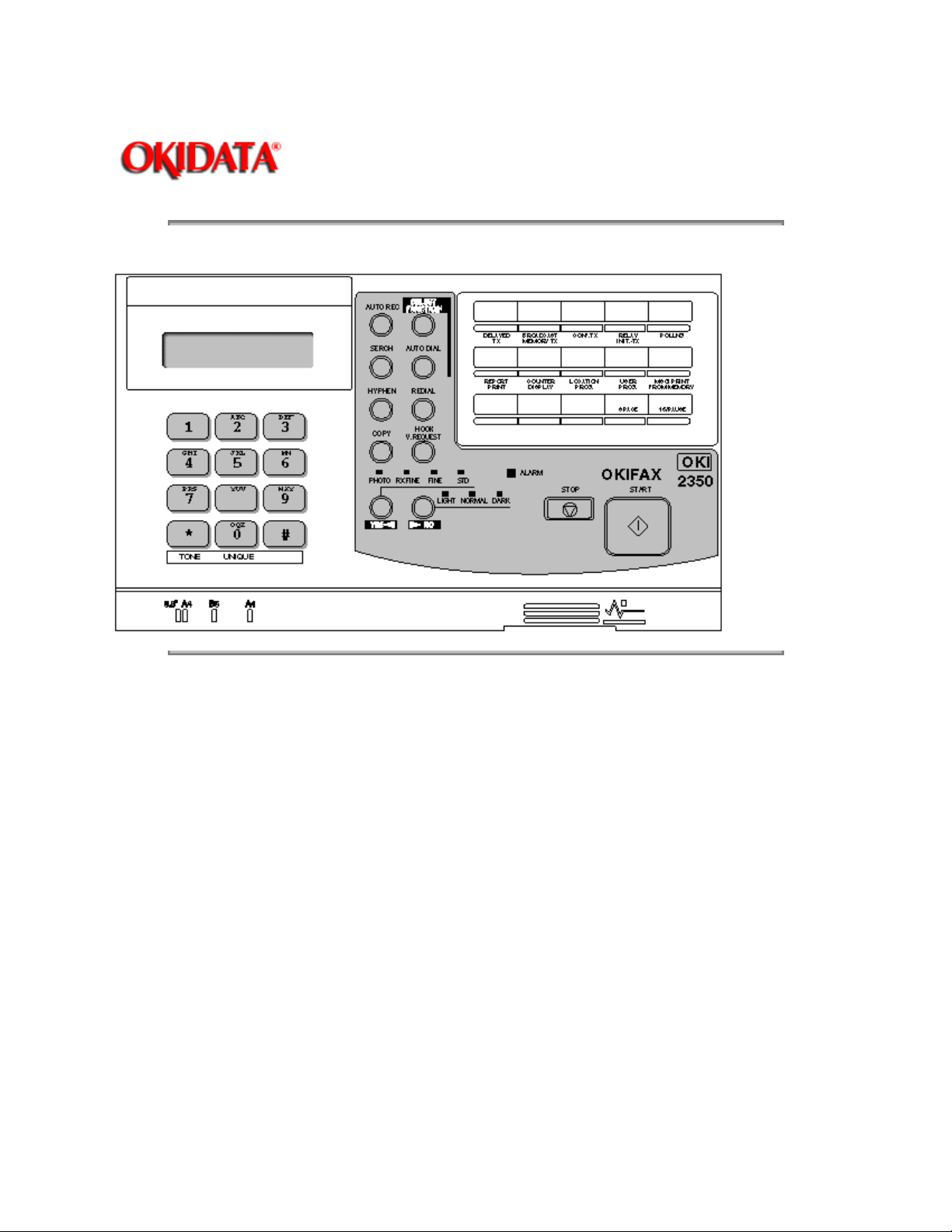
Figure 1.4.3 OKIFAX 2350 Control Panel
Page: 12
Service Guide OF1050/2350/2450
Chapter 1 General Information
Copyright 1997, Okidata, Division of OKI America, Inc. All rights reserved. See the OKIDATA Business
Partner Exchange (BPX) for any updates to this material. (http://bpx.okidata.com)

Figure 1.4.4 OKIFAX 2450 Control Panel
Page: 13
Service Guide OF1050/2350/2450
Chapter 1 General Information
Copyright 1997, Okidata, Division of OKI America, Inc. All rights reserved. See the OKIDATA Business
Partner Exchange (BPX) for any updates to this material. (http://bpx.okidata.com)

Page: 14
Service Guide OF1050/2350/2450
Chapter 1 General Information
1.5 Basic Performance Specifications
Table 1.5.1 shows basic performance specifications.
Note:
TF:
Technical function setting
FP:
Function program setting
OT:
One-touch key pressed
F:
SELECT FUNCTION key pressed
Table 1.5.1 (1/10) Basic Performance Specifications
No. No. Item Specifications
_________________________________________________________________________________
Applicable line 1) General switched telephone network (GSTN)
2) Private branch exchange (PBX) (OT9+2)
2 Line interface
1) Impedance 600W balanced
1
3 Type of document to be transmitted
1) Width Max. 8.5" (216 mm) (NA Letter)
mm).
2) Length Min. 5" (128 mm)
minutes
document scanning)
scanning feature on or off for each call in the
operating sequence.
3) Thickness Based on common bond paper,
4) Shape Rectangular
5) Opacity Documents allowing less than 40% of the
scanner source light to pass through them.
Min. 148 mm (ISO A5 size)
Note
: Effective reading width is NA Letter (215
Max. 14" (356 mm)
Long document detection: 14" (356 mm), or 60
*TF + 06 (To enable or disable the long
An operator can turn the long document
a) 0.08 to 0.13 mm for multiple page feeding
b) 0.06 to 0.15 mm for single page feeding
4 Effective reading width
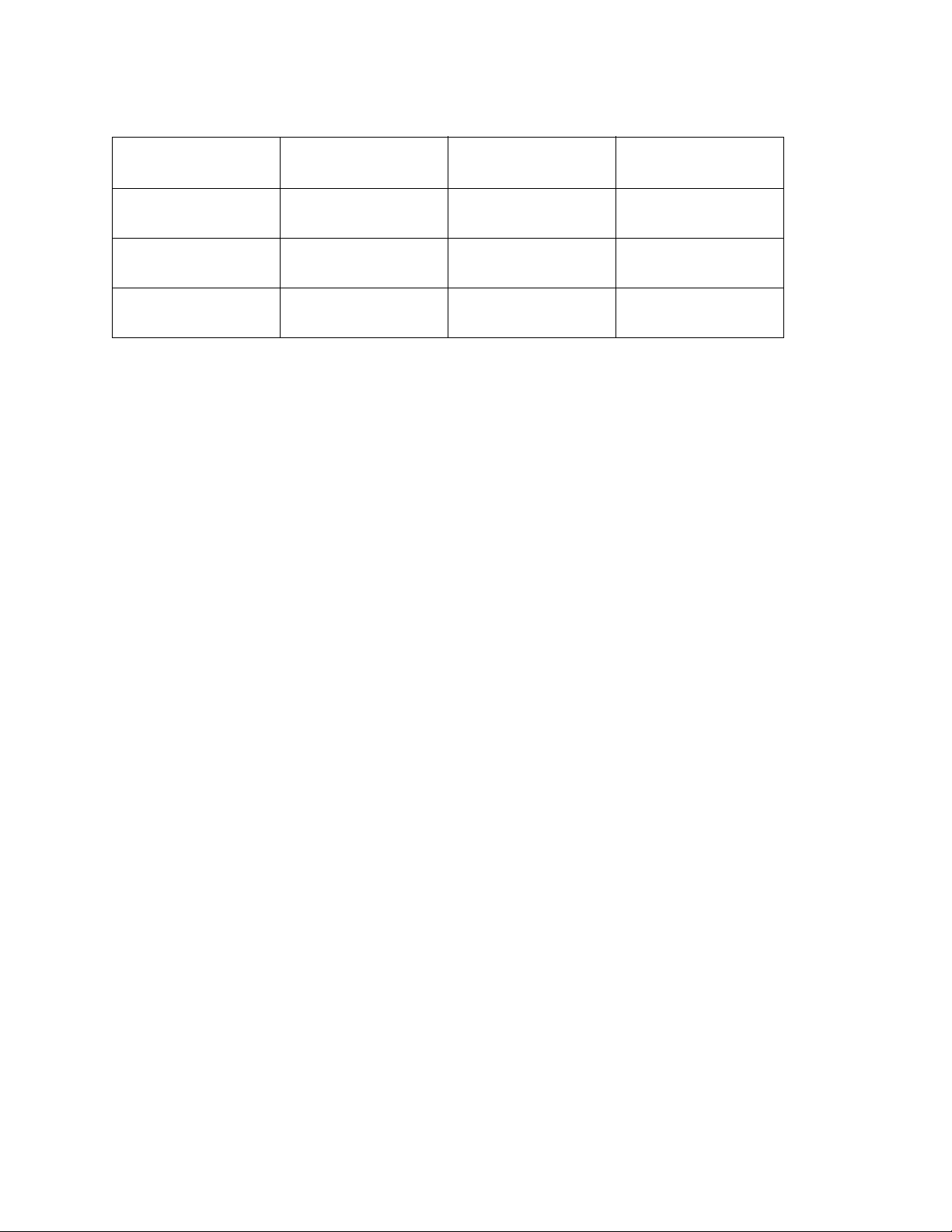
Document
width
Communication
Mode/Paper width
Effective reading
width
Copy size
ISO A4 (210 mm)
[INT'L/FTZ]
NA letter (216 mm)
[US/CANADA]
NA legal (216 mm)
[US/CANADA]
5 Automatic document feeder (ADF) Up to 11.7" (297 mm) in length. Max. 30
stacker. The first sheet will be fed first in the
6 Document skew Max. 2.6 mm skew over a document of 11.7"
11.7" (A4) length is 0.5% or less.
7 Document jam detection 1) Transmission will stop and line disconnection
detected within 14" (356 mm) after scanning
begins (except for the long document scanning. TF + 06)
G3/A4 8.2" (208 mm) A4
G3/A4 8.46" (215 mm) Letter
G3/A4 8.46" (215 mm) Legal
documents:
NA Letter or A4 (20-1b) Max. 15 documents:
NA Letter or A4 (13-28lb bond paper)
Documents shall be placed facedown on ADF
feeder and will exit facedown in the document
stacker.
(A4) length.
For a document longer than 11.7" (A4) length,
occurrence of skew exceeding 2.6 mm over any
will occur when the end of a document is not
2) A jam will also be declared if the document
does not reach the scanning position within 5.5
seconds (OKIFAX 2350/2450)/10 seconds
(OKIFAX1050) after the start of a document feed.
Note: When a jam is detected during message
transmission from the feeder, the machine will
stop scanning and disconnect the line, but its
receiving capability will remain valid.
8 Manual release
9 Recording paper or sheet For the first or second recording paper cassette:
1) Type: Plain paper cut (Bond paper)
2) Size: ISO A4 8.26" x 11.7" (210 mm x 297
mm)
NA Letter 8.5" x 11" (215.9 mm x 279.4 mm)
NA Legal 8.5" x 14" (215.9 mm x 355.6 mm)
3) Weight: 16 lbs to 24 lbs/base weight
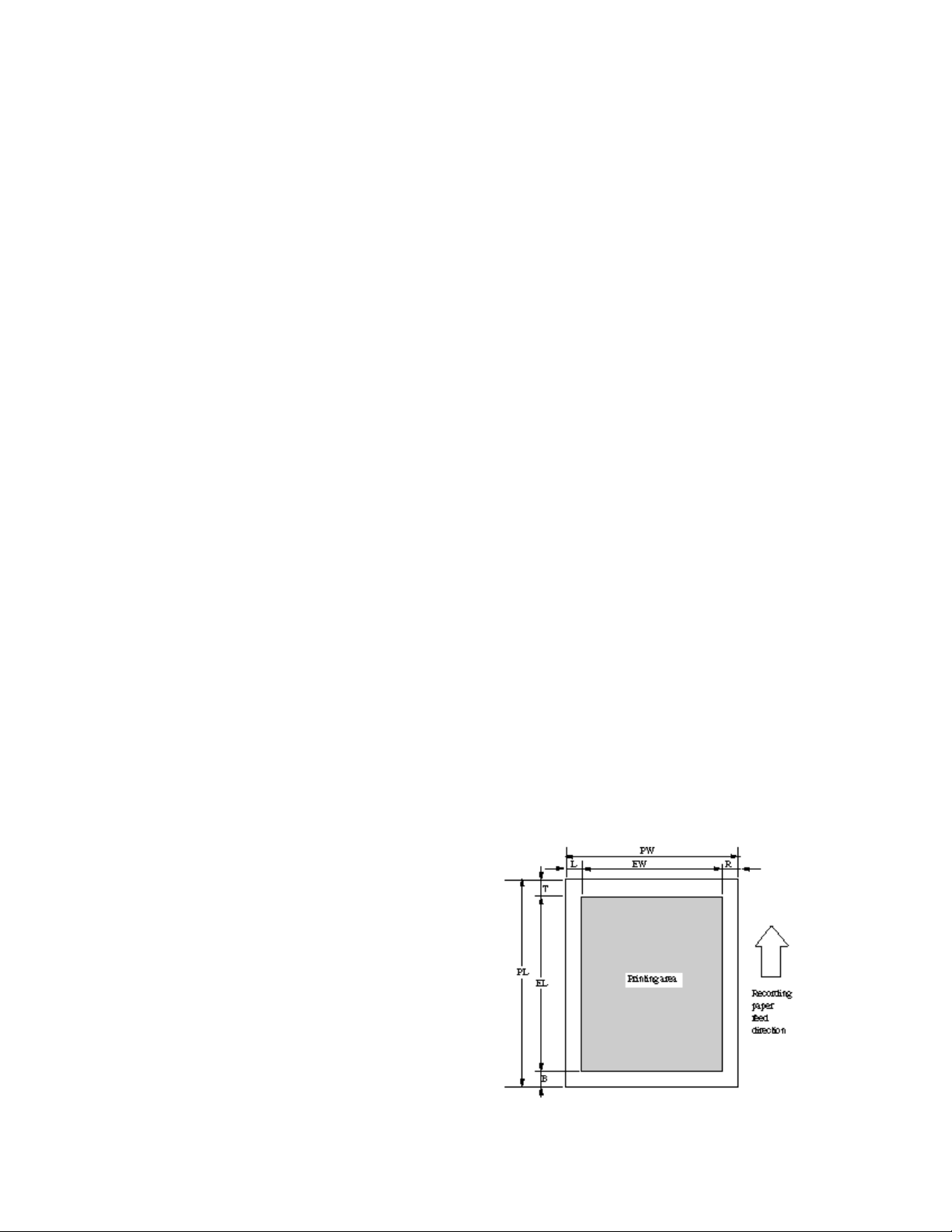
Base weight is defined as the weight of 500
sheets of 17" x 22" (431.8 mm x 558.8 mm).
4) Thickness: 0.08 mm to 0.12 mm
5) Condition: New paper
For the manual loading feeder on the OKIFAX
2350/2450
1) Type: Plain paper, transparency for overhead
projector, colored paper, printed paper
2) Size: A4/NA Letter/NA Legal
3) Weight, thickness and condition: Same as
above
Note: One single sheet only should be loaded
on the manual loading feeder at a time.
For best results use OKI DATA recommended
papers
1) Xerox 4200 (20 - lb/base weight paper)
10 Recording paper cassette
1) First cassette 250 sheets/cassette (Okidata recommended
2) Second cassette (Option) 500 sheets/cassette (Okidata recommended
(For OKIFAX 2350/2450) The fax can discharge printed copies and stack
11 Effective recording area
2) L-type paper for photo-printers
paper)
paper)
them facedown.
Maximum sheets on the copy stacker: 100*
Note: These tables do not include
vertical and horizontal addressing
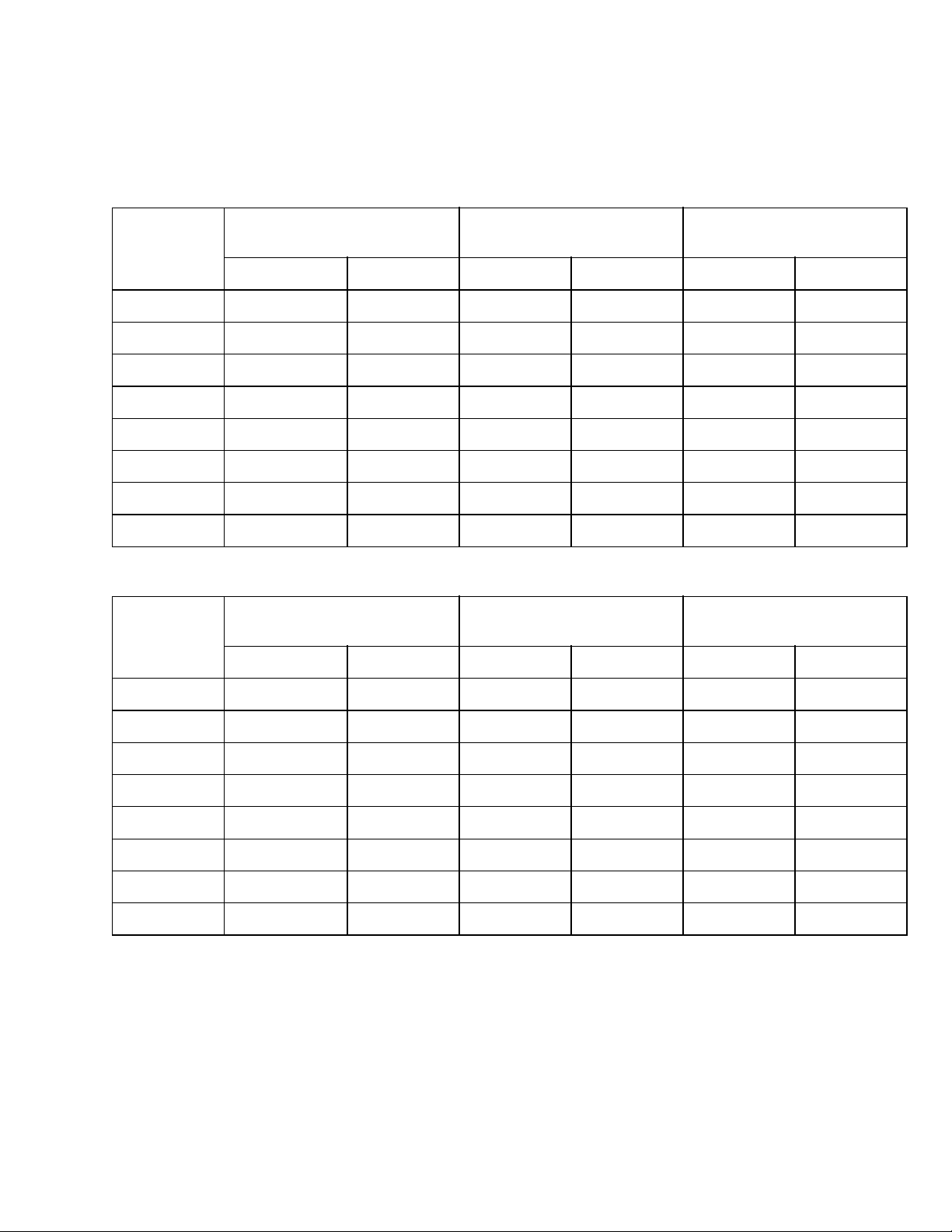
deviations (+ or 2 mm) of recording
paper.feed direction
1) Printable area
NA LETTERSIZEISO A4 SIZE NA LEGAL SIZE
inch mm inch mm inch mm
PL 11 279.4 11.7 297 14 355.6
PW 8.5 215.9 8.3 210 8.5 215.9
EL 10.76 273.3 11.46 291 13.76 349.5
EW 8.18 208 8.11 206 8.18 208
T 0.12 3 0.12 3 0.12 3
B 0.12 3 0.12 3 0.12 3
L 0.16 3.95 0.09 2 0.16 3.95
R 0.16 3.95 0.09 2 0.16 3.95
NA LETTERSIZEISO A4 SIZE NA LEGAL SIZE
inch mm inch mm inch mm
PL 11 279.4 11.7 297 14 355.6
PW 8.5 215.9 8.3 210 8.5 215.9
EL 10.5 266.7 11.19 284.3 13.5 342.9
EW 8 203.2 7.77 197.3 8 203.2
T 0.25 6.35 0.25 6.35 0.25 6.35
B 0.25 6.35 0.25 6.35 0.25 6.35
L 0.25 6.35 0.25 6.35 0.25 6.35
R 0.25 6.35 0.25 6.35 0.25 6.35
12 Copy stacking * Okidata recommended paper (20lb)
13 Scanning resolution Horizontal: 8 pel/mm
Vertical:
Transmission mode: 3.85 line/mm (STD),
7.7 line/mm (FINE) or
15.4 line/mm (EX. FINE)
Copy mode: 7.7 line/mm
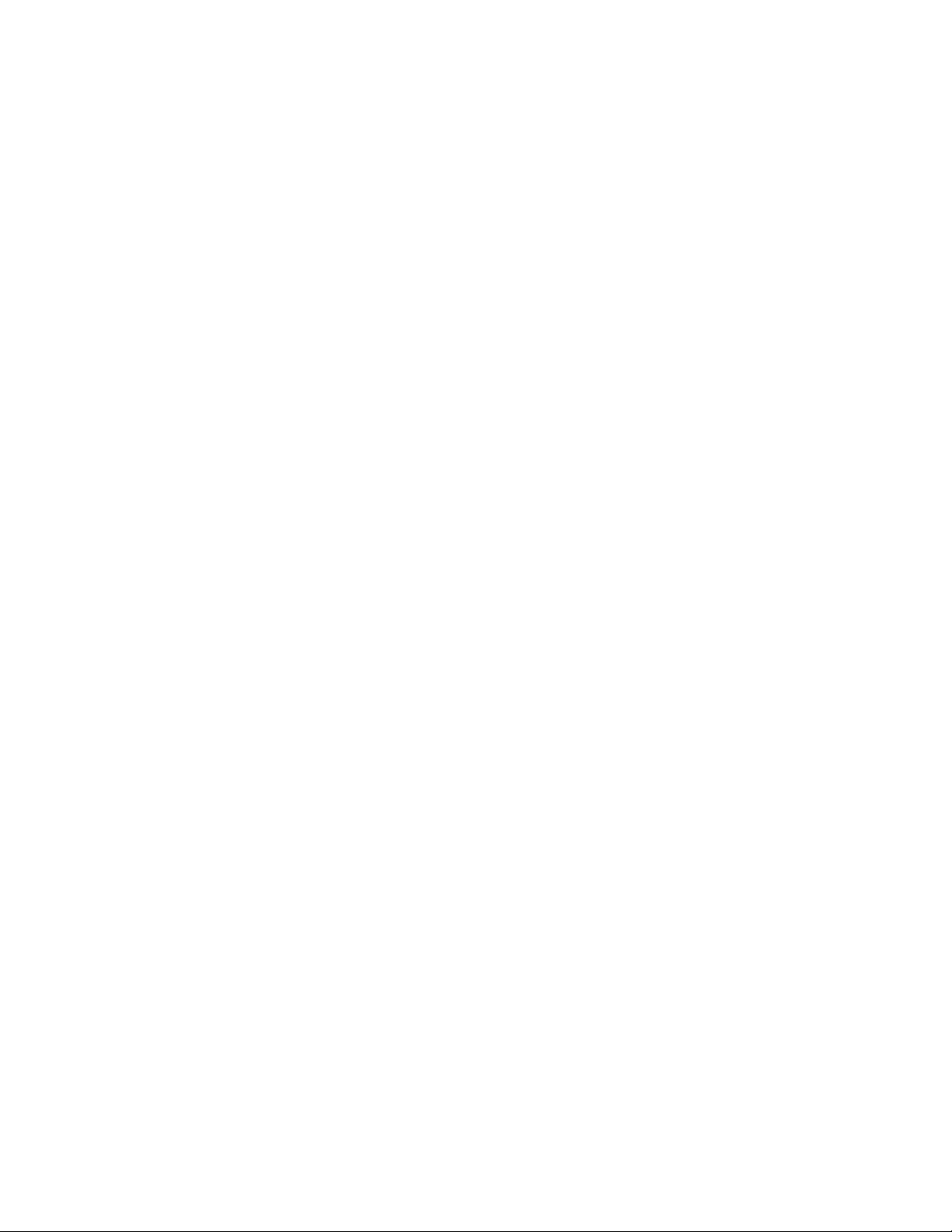
14 Image scanning method NA Letter size (1728-bit) contact image sensor
15 Contrast control 1) Automatic background sensing
A continuous document background of 0.3 OD
(optical density) or less will be transmitted as
white.
2) The LIGHT and DARK contrasts will
automatically be adjusted to improve image
quality.
16 Recording resolution Horizontal: 8 dot/mm
Vertical:
Fixed: 3.85 line/mm (200 x 100 LPI) (STD)
7.7 line/mm (200 x 200 LPI) (FINE, COPY)
17 Recording system Electro-photographic printing
A4 size (1728-bit) LED print head
18 Skew of recording paper Maximum allowable skew is + or - 1 mm over an
advance of 3.93" (100 mm.)
19 Copy darkness 1) Black image: Greater than 1.0 OD
(Optical density)
2) White background: Not greater than 0.2
OD (Optical density)
20 Copy uniformity Printed copies will exhibit a uniform density of
the printed and background area:
1) From edge to edge: 25% unit
2) From copy to the next copy: 30% unit
21 Recording paper running out The fax can detect the no-paper condition by a
photosensor.
When the paper has run out in the local copy
operation, the scanning will stop with "NO
PAPER ... REPLACE PAPER" on the LCD, and
an ALARM LED turns on without an alarm tone.
When the paper has run out while a message is
being received and the no-paper reception is
activated, the LCD display will show "MSG. IN
MEMORY", and the ALARM LED turns on.
22 Minimum scan line time 0 ms, when receiving from an OKIDATA for
receiving facsimile.
5 ms at 7.7 line/mm and 10 ms at 3.85 line/mm
when receiving from a non-OKIDATA facsimile.
23 Coding scheme 1) One-dimensional coding scheme:
Modified Huffman (MH)
2) Two-dimensional coding scheme:
Modified READ (MR)
