OKIDATA DOC-IT3000, DOC-IT4000 Service Manual
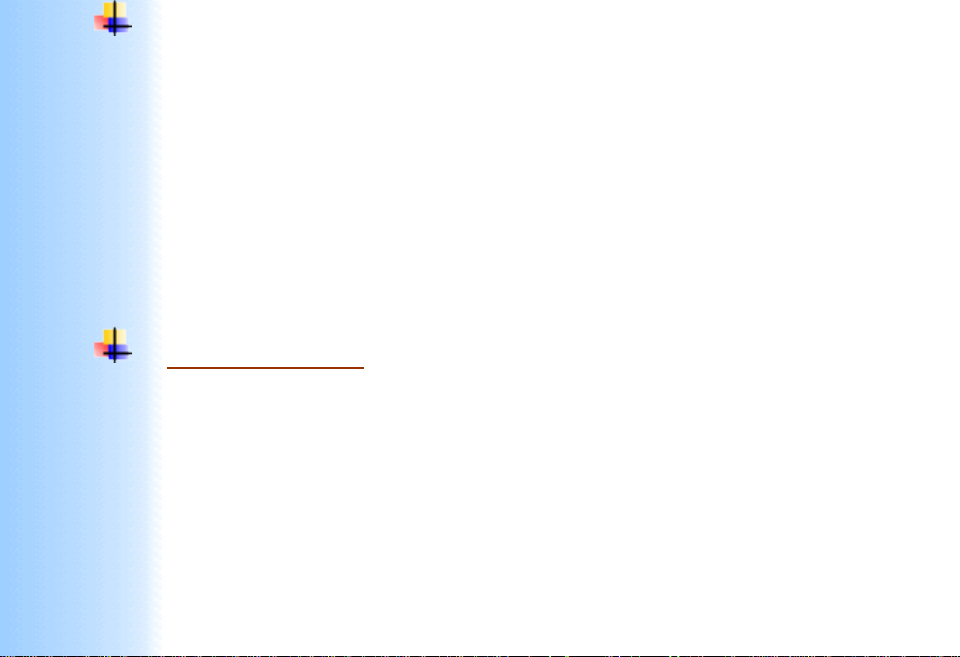
Thank You for purchasing this
Click Here for more Factory Service
Manuals for other Computer and
Printer / Copier Manufacturers
from PCTECHINFO!
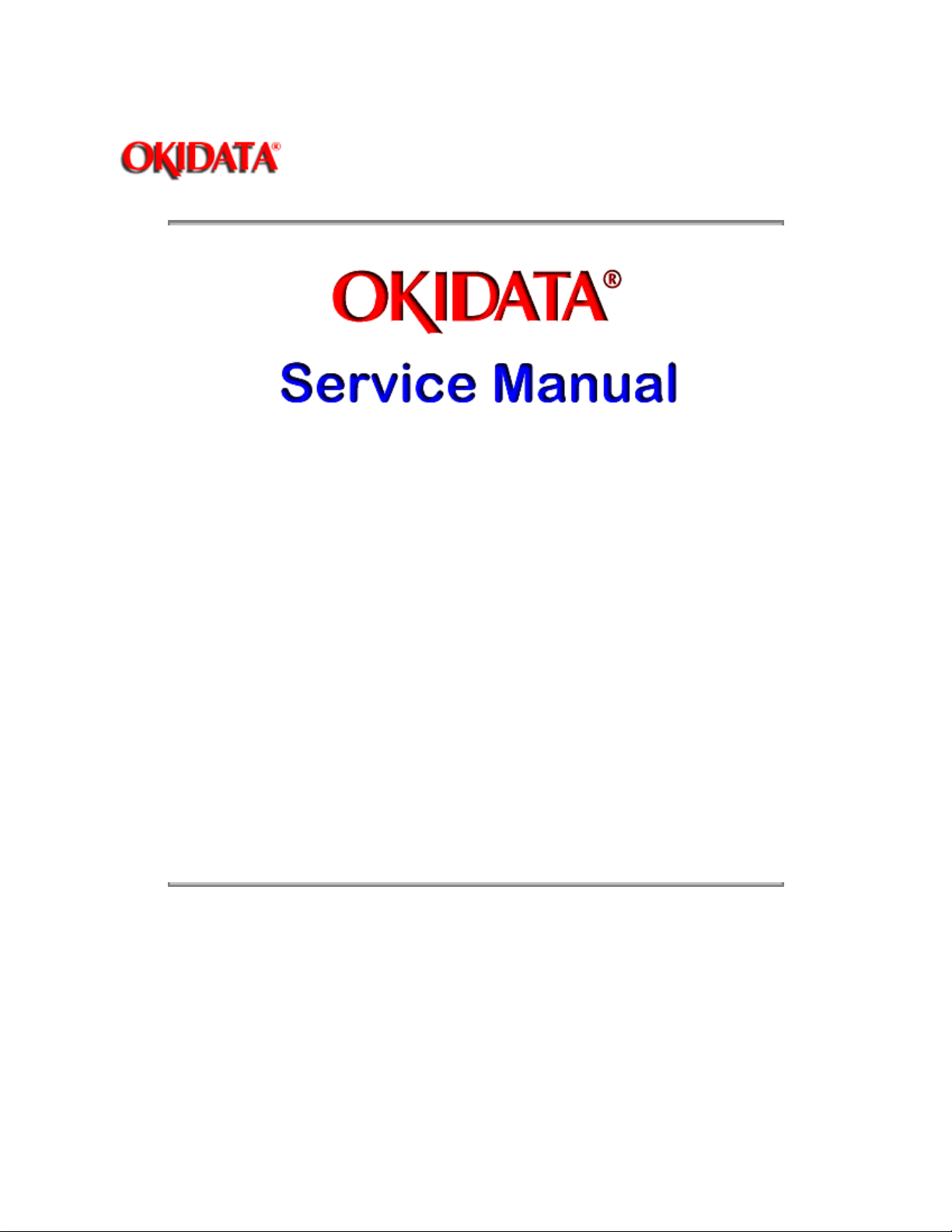
Page: 1
Service Guide DOC-IT3000/4000
Chapter 0 About This Manual
DOC-IT 3000/4000
Multifunctional Products
Adobe Acrobat printable reference
copy of the OKIDATA Service Training Manual.
09/17/97
Note: This Adobe Acrobat version of the Okidata Service Training Manual was built with the
pictures rendered at 300 dpi, which is ideal for printing, but does not view on most
displays well.
Copyright 1997, Okidata, Division of OKI America, Inc. All rights reserved. See the OKIDATA Business
Partner Exchange (BPX) for any updates to this material. (http://bpx.okidata.com)
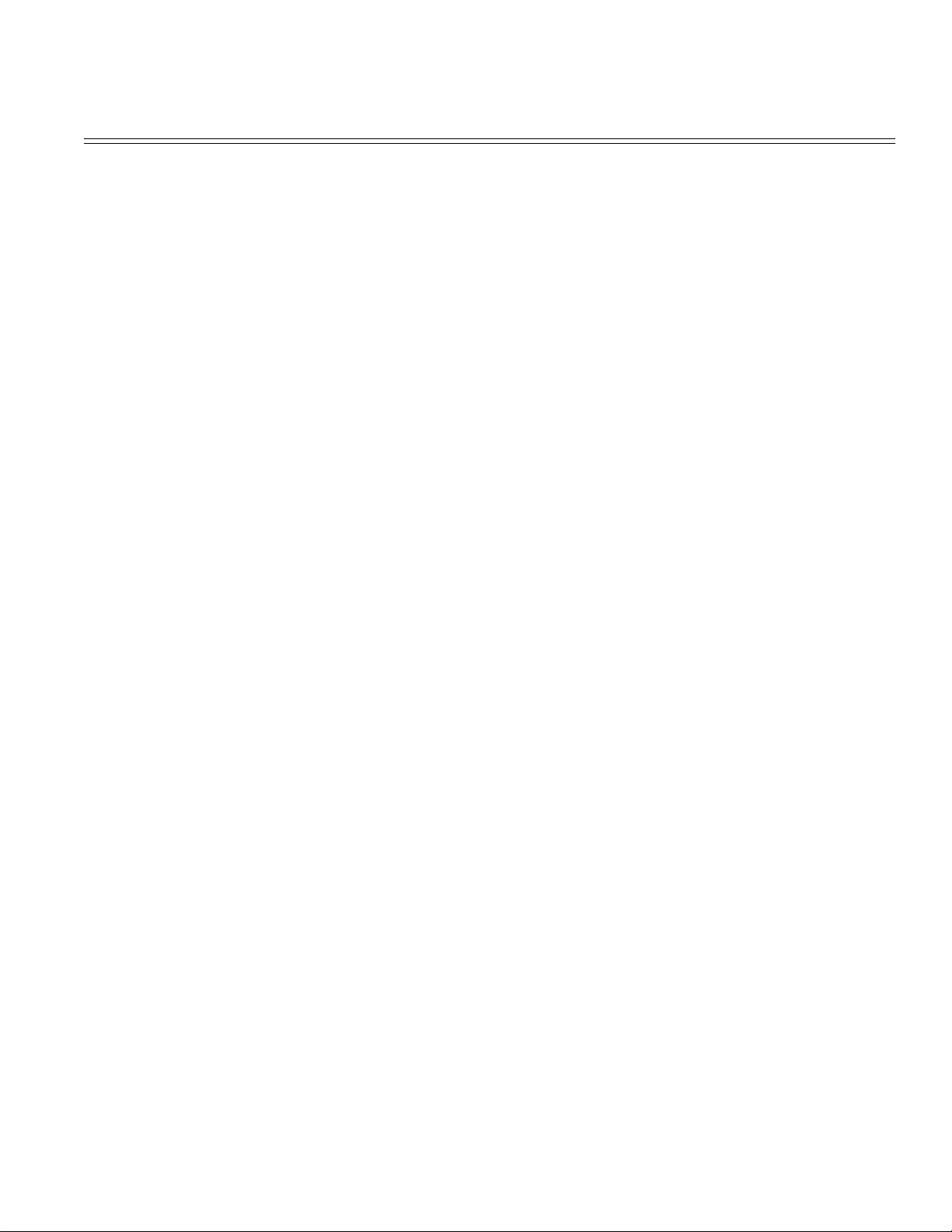
Table of Contents Page
Service Guide DOC-IT3000/4000
0 About This Manual
Front Cover 1
Manual Revision & Copyright Information 2
1 Product Specifications
1.0 General Description 3
1.1 General Specifications 4
1.2 DOC-IT Controller Specifications 5
1.3 Printer Specifications 6
1.4 Facsimile Specifications 7
1.5 Scanner Specifications 8
1.6 Copier Specifications 9
1.7 Options 10
1.8 Consumables 11
1.9 Reliability Data 12
1.10 Agency Approvals 13
2 Principles of Operation
2.1 Electrical Principles Of Operation 14
....2.1.01 Main Control Board 15
........CPU (80C154) 16
........Memory Map (on Master CPU Side) 17
........Address Decoder 18
........Program ROM 19
........RAM 20
........WRITE 1 Waveforms (OE Clock) 21
........Image Control LSI 22
........Memory Configuration 23
........External RAM Access 24
........Scanner Control LSI 25
........Line Memory Read/Write Waveforms 26
........Peripheral Interface Controller 27
........Operator Panel 28
........Serial Video Interface 29
........Image Sensor Control Board 30
2.2 Printer Control - Principal Hardware Components 31
........Printer Unit Block Diagram 32
....2.2.02 Printer Control Board 33
....2.2.03 Fuser Unit 34
....2.2.04 Main Motor 35
....2.2.05 LED Array 36
....2.2.06 Sensor and Switch Control 37
....2.2.07 Resist Motor 38
....2.2.08 Fan 39
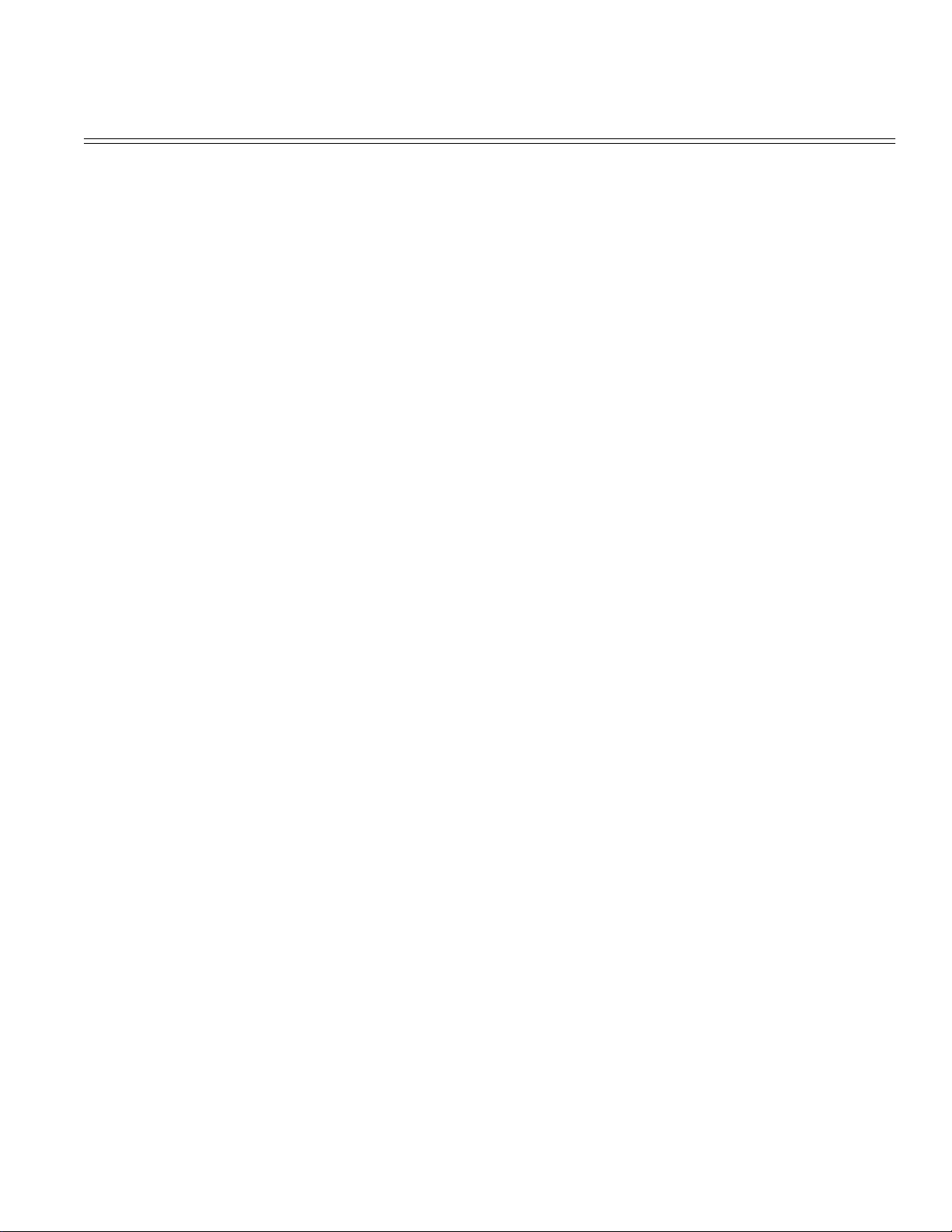
Table of Contents Page
....2.2.09 Main Control Board 40
........Video Interface 41
........Second Tray Interface 42
........Block Diagram of Serial Interface 43
....2.2.10 Power Supply Unit 44
........High-Voltage Generation 45
........RESET Control 46
........Power Supply Control Signals 47
2.3 DOC-IT Controller 48
....2.3.01 Doc-It Controller Block Diagram 49
....2.3.02 Doc-It Host Communication Controller 50
....2.3.03 Doc-It Integrated Peripheral Controller 51
2.4 Mechanical Operation 52
....2.4.02 Electrostatic Printing - Overview 53
........Printing Process Diagram 54
....2.4.03 Electrostatic Printing Process - Operational
Description
........Hopping 56
........Feeding 57
........Charging 58
........Exposure 59
........Developing 60
........Transfer 61
........Cleaning 62
........Fusing 63
........Paper Ejection 64
........Toner Recycling 65
....2.4.04 ADF Hopping and Feeding 66
....2.4.05 Sensors and Switches 67
....2.4.06 Alarm Detection 68
2.5 Software Configuration 69
....2.5.03 File Descriptions 70
....2.5.04 Software Power-up Sequence 71
....2.5.05 Software Functional Components 72
........The Kernel & TSR Primitives 73
3 Maintenance & Disassembly
3.1 Maintenance 74
....3.1.02 Maintenance Precautions 75
....3.1.03 Maintenance Tools 76
3.2 Disassembly/Assembly Procedures 77
........Flowchart Index 78
............Flowchart, Page 1 79
............Flowchart, Page 2 80
............Flowchart, Page 3 81
55
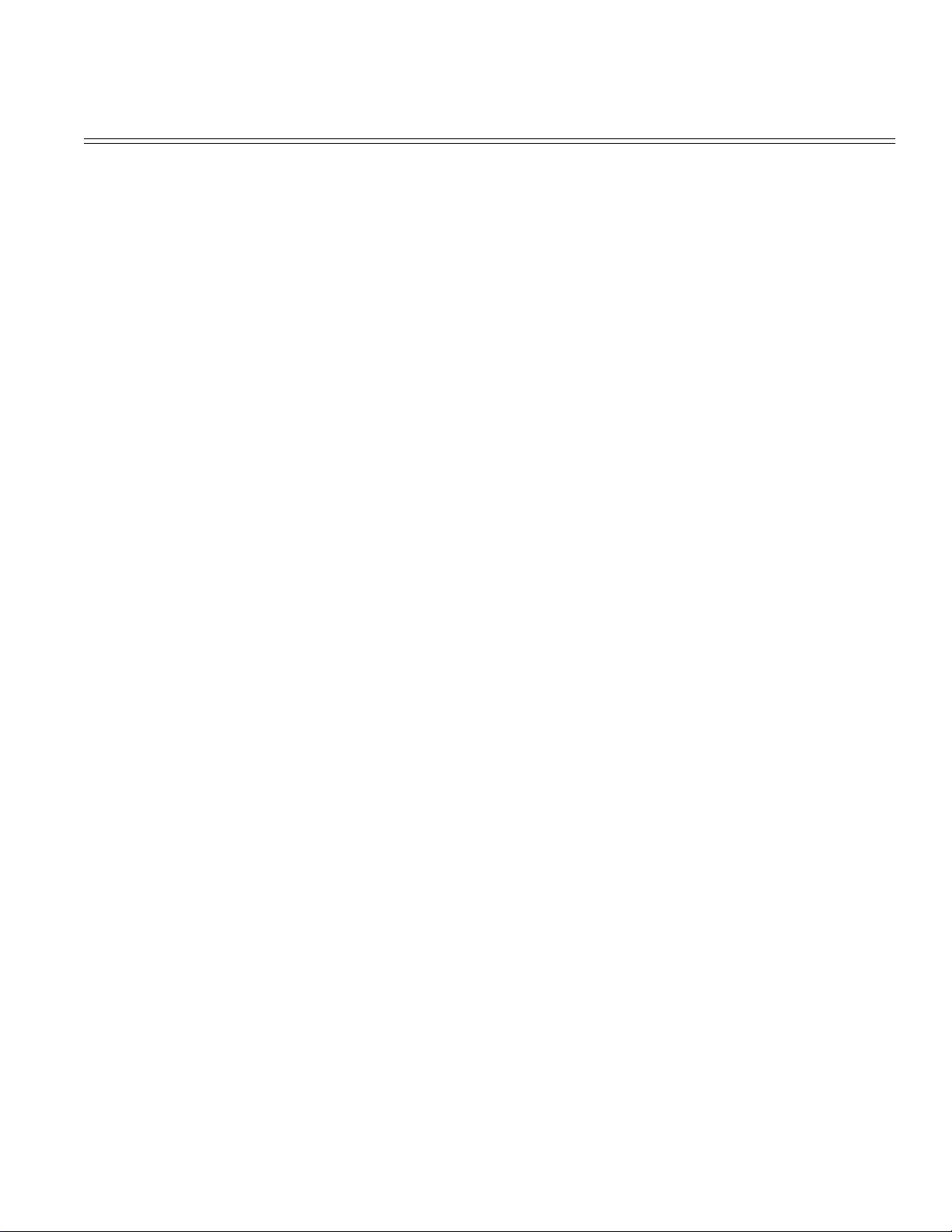
Table of Contents Page
............Flowchart, Page 4 82
............Flowchart, Page 5 83
............Flowchart, Page 7 84
............Flowchart, Pages 8 and 9 85
....3.2.01 Preliminary Items 86
....3.2.02 Ozone Filter 87
....3.2.03 Transfer Charger Assembly 88
....3.2.04 LED Head 89
....3.2.05 Operator Panel Assembly 90
....3.2.06 Upper Cover 91
....3.2.07 Stacker Open and Scanner Open Lever Assemblies 92
....3.2.08 Automatic Document Feed (ADF) Unit 93
....3.2.09 Mini-Pitch Belt (ADF) 94
....3.2.10 ADF Gears 95
....3.2.11 ADF Pulse Motor 96
....3.2.12 ADF Hopping Roller Assembly 97
....3.2.13 ADF Paper Set and Conveyor Frame Cover Support
Plates
....3.2.14 Brake Roller Assembly 99
....3.2.15 Inlet and Paper Sensor Levers 100
....3.2.16 SPAX Board (PS1 and PS2 Sensors) 101
....3.2.17 ADF Pulleys 102
....3.2.18 ADF Lower Base and Sequential Guide Assemblies 103
....3.2.19 ADF Left Side Frame 104
....3.2.20 ADF White, Exit, and Resist Rollers 105
....3.2.21 Timing Sensor Lever Assembly 106
....3.2.22 SPAX Board (PS3 and PS4 Sensors) 107
....3.2.23 Main Controller Board (SPSX) 108
....3.2.24 Paper Supply Unit 109
....3.2.25 Pulse (Resist) Motor 110
....3.2.26 Engine Connector Board, LLCC-2 111
....3.2.27 Hopping Roller A 112
....3.2.28 Separator 113
....3.2.29 Engine Controller Board (SPPY) 114
....3.2.30 Lower PCB Shield 115
....3.2.31 Main Motor 116
....3.2.32 Idle Gear A, Idle Gear B, and Speed Reduction Gear 117
....3.2.33 DC Fan Assembly 118
....3.2.34 Cover Open Microswitch Assembly 119
....3.2.35 High Voltage Power Board 120
....3.2.36 Power Supply Unit 121
....3.2.37 High Voltage Connector 122
....3.2.38 Exit Roller Assembly 123
....3.2.39 Paper Eject Sensor Lever and Rollers 124
98
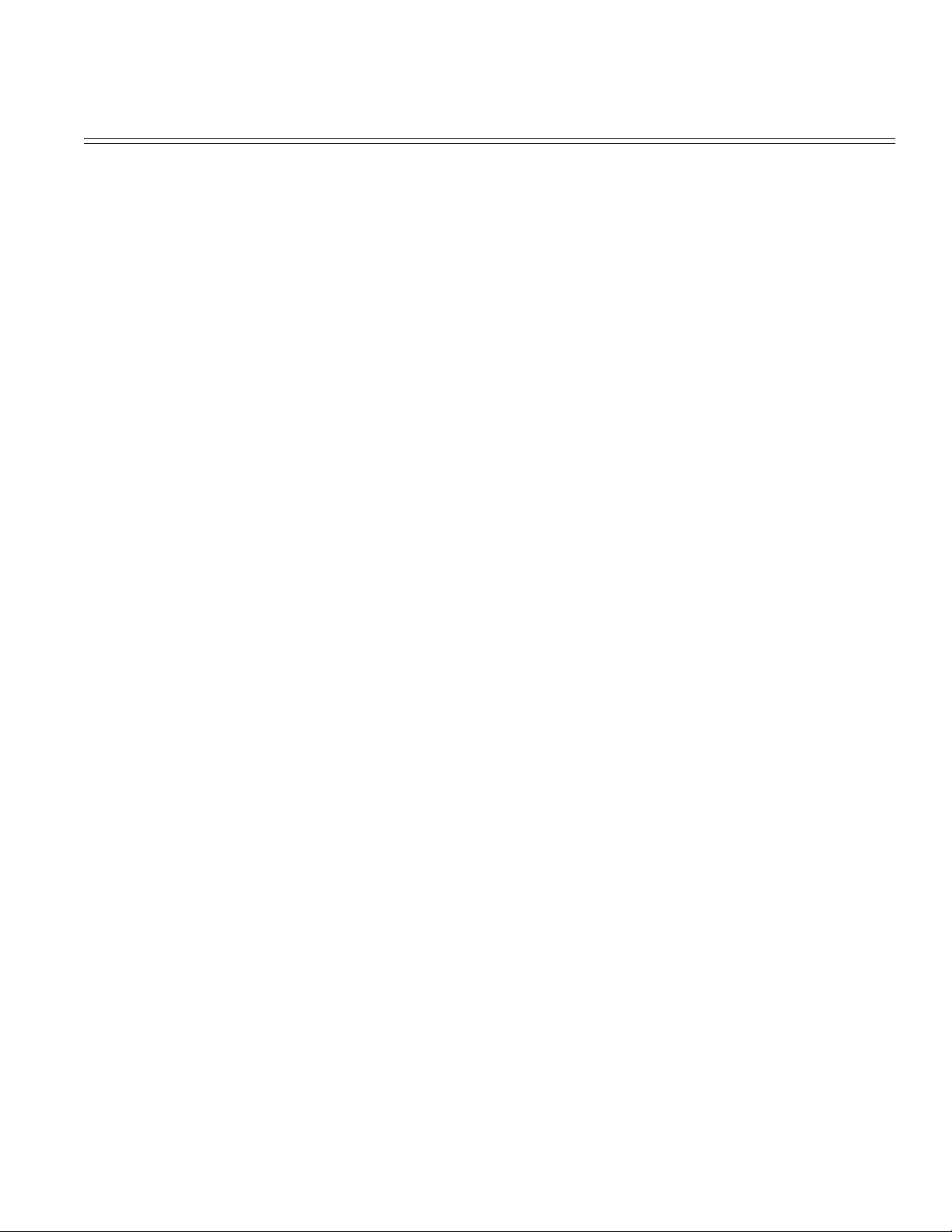
Table of Contents Page
....3.2.40 Upper Unit 125
....3.2.41 Cover Open Switch Actuator 126
....3.2.42 Paper Eject Sensor Levers B and C 127
....3.2.43 Fusing Unit 128
....3.2.44 Metal Pressure Roller Assembly 129
....3.2.45 Resist Sensor Lever and Toner Sensor Lever 130
....3.2.46 Lock Lever Assembly 131
....3.2.47 LED Head Holder 132
....3.2.48 LED Holder Ground Plate 133
....3.2.49 Back-up Roller Assembly 134
....3.2.50 Idle Gear and Post 135
....3.2.51 Registration Roller Assembly 136
....3.2.52 Scanner Unit Assembly 137
....3.2.53 Scanner Upper Case 138
....3.2.54 Scanner Cable 139
....3.2.55 Scanner Board (SPHY) 140
....3.2.56 Base Frame 141
....3.2.57 Memory Expansion Board (DOC-IT Controller) 142
....3.2.58 Second Paper Feed Unit (Option) 143
....3.2.59 Second Paper Feed Unit Boards and Connectors 144
....3.2.60 Second Paper Supply Unit (Option) 145
....3.2.61 Cassette Spring (Second Paper Supply Unit) 146
....3.2.62 Resist Motor (Second Paper Supply Unit) 147
....3.2.63 Second Paper Supply Unit Control Board, LLFC 148
....3.2.64 Second Paper Supply Unit Hopping Roller 149
....3.2.65 Second Paper Supply Unit Separator 150
3.3 Adjustments And Service Settings 151
....Chart 3.3A Adjustments, Modes, and Service Checks Listed
by Adjustment
....Chart 3.3B Adjustments, Modes, and Service Checks Listed
by Mode
....3.3.01 Maintenance Mode 154
....Chart of Maintenance Mode Adjustments and Service
Checks
........LED Head Type Selection and Drive Time Setting 156
........ADF Slip Adjustment 157
........Scanner Shading Adjustment 158
....3.3.02 Administration Mode 159
....Chart of Administration Mode Adjustments and Service
Checks
........Buzzer Level 161
........Engine Version 162
........Keyclick Length 163
........Print Darkness Control 164
152
153
155
160
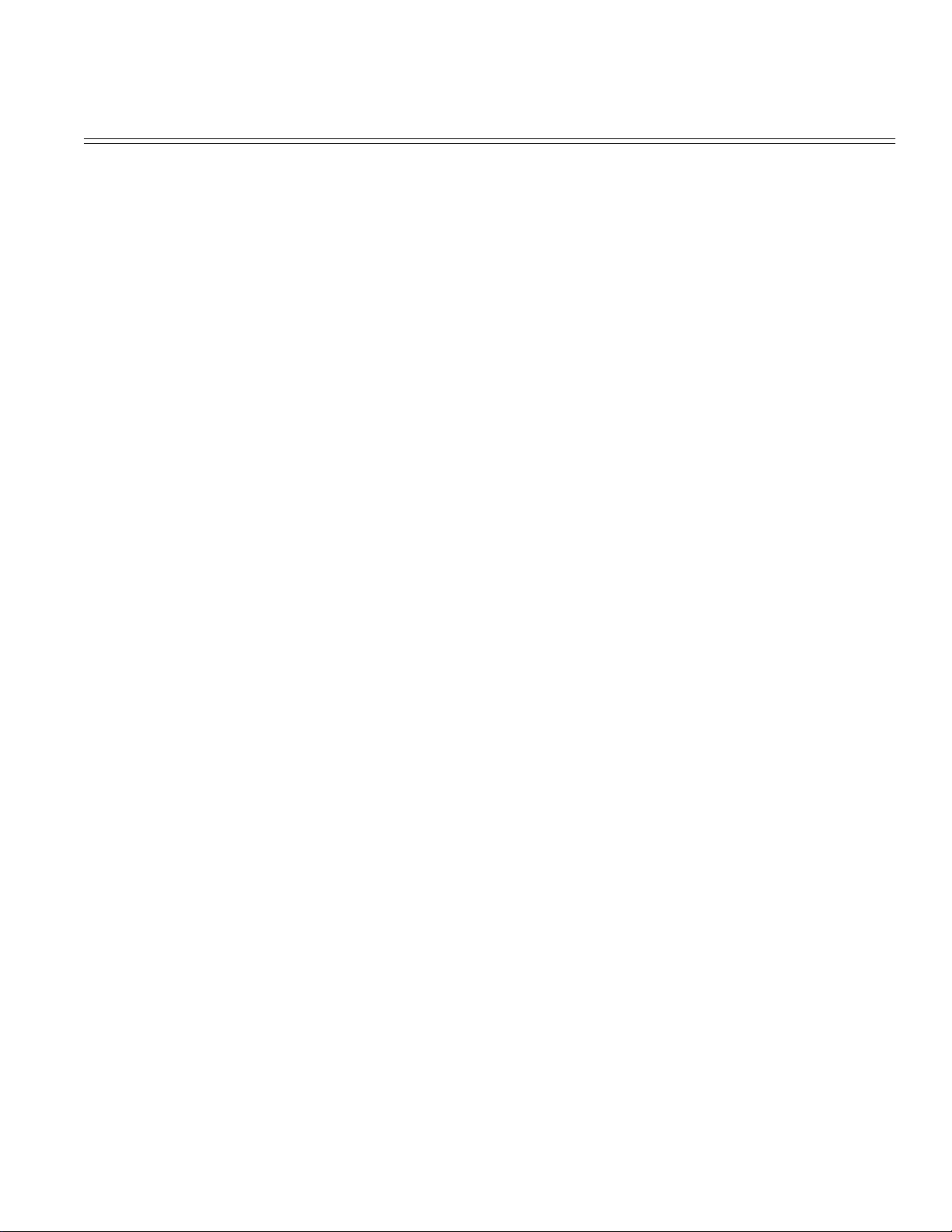
Table of Contents Page
........Print Start Position Adjustment 165
........Drum Counter Reset 166
........Scan Start Position Adjustment 167
........Software Version 168
........Time to Quiet 169
........Save Configuration Setting 170
........Restoring Factory Defaults 171
....3.3.03 Service Mode 172
....Chart of Service Mode Adjustments and Service Checks 173
........Automatic Document Feeder (ADF) Paper Feed Counter 174
........Drum Counter 175
........Fuser Counter 176
........Total Printed Page Counter 177
........Scan Counter 178
........Toner Counter 179
3.4 Cleaning 180
....3.4.02 Static Charger 181
....3.4.03 Transfer Charger 182
....3.4.04 LED Lens Array 183
....3.4.05 Hopping Roller 184
....3.4.06 Resist Roller 185
....3.4.07 Back-up Roller 186
....3.4.08 Printer Unit 187
....3.4.09 Covers 188
....3.4.10 Scanner Glass 189
....3.4.11 ADF White Roller 190
....3.4.12 ADF Resist Rollers 191
....3.4.13 ADF Hopping Roller 192
3.5 Lubrication 193
4 Failure & Repair Analysis
4.1 General Information 194
....4.1.02 OKILINK II 195
4.2 Troubleshooting Procedures - Using The RAPS 196
....4.2.02 Flowchart Page 1 "START HERE" Flowchart 197
....4.2.03 RAP Index 198
........RAP#1 - Paper Feed Error 199
........RAP#2 - Paper Jam Error Page 1 200
........RAP#3 - Paper Size Error Page 1 201
........RAP#4 - Fuser Unit Error Page 1 202
........RAP#5 - Engine Error 203
........RAP#6 - ADF Jam Error Page 1 204
........RAP#7 - Image Light or Blurred Page 1 205
........RAP#8 - Scanned Images Light or Blurred Page 1 206
........RAP#9 - Dark Background Density Page 1 207
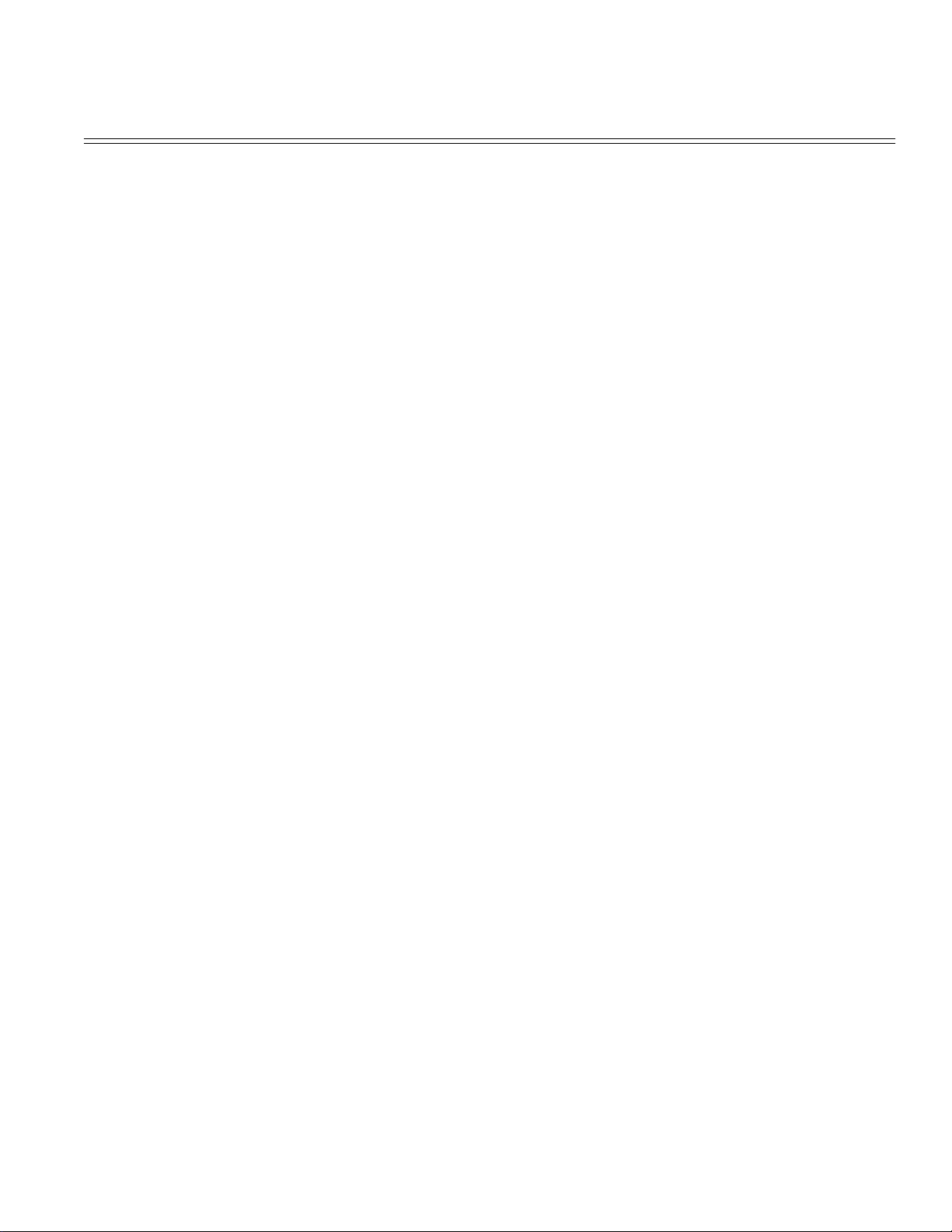
Table of Contents Page
........RAP#10 - Scanned Image (Dark Backgrond Density)
Page 1
........RAP#11 - Blank Paper is Output Page 1 209
........RAP#12 - Scanned Image (Blank paper is Output) Page 1 210
........RAP#13 - Vertical Black Stripes on the Output Page 1 211
........RAP#14 - Printed Scanned Images with Vertical Black
Stripes
........RAP#15 - Repetitive Spaced Marks on printed Output
Page 1
........RAP#16 - Print Missing from Output Page 1 214
........RAP#17 - Poor Fusing Page 1 215
........RAP#18 - White Vertical Stripes on printed output Page 2 216
........RAP#19 - Scanned Image (Display) White Vertical Stripes 217
........RAP#20 - 2nd Paper Tray Cannot be Selected Page 1 218
........RAP#21 - No Operation Panel Functions Page 1 219
........RAP#22 - Facsimile Transmit Error Page 1 220
........RAP#23 - Facsimile Receive Error Page 1 221
........RAP#24 - Doc-It Does Not Initialize Page 1 222
........RAP 25: Black Page is Output 223
4.3 LCD Error Messages 224
....4.3.02 Index to Tables 225
....4.3.03 Immediate Error Message Displayed 226
....4.3.04 Maintenance Mode Error Messages 227
....4.3.05 Doc-It Engine Error Messages 228
....4.3.06 POWERON.EXE - Operational Error Messages 229
....4.3.07 POWERON.EXE - Diagnostic Error Messages 230
4.4 DOC-IT Controller - Diagnostic Tests 231
....4.4.02 Confidence Test 232
....4.4.03 Using the Poweron Test With /t and /d Commands 233
....4.4.04 Memory Test 234
....4.4.05 Controller Board Test 235
4.5 Maintenance Mode 236
....4.5.02 Maintenance Mode Selection 237
A Reference Charts
General Information Of The Printed Circuit Boards 238
A.2 Index To Charts 239
....A.2.01 Main Controller Board (SPSX) w/o ROM 240
....A.2.02 Engine Controller Board (SPPY) w/o ROM 241
....A.2.03 Operation Panel Board (RCDP) 242
....A.2.04 Engine Connection Board (LLCC-2) 243
....A.2.05 Scanner Board (SPHY) 244
....A.2.06 ADF Sensor Board (SPAX) 245
....A.2.07 Second Tray Controller Board (LLFC) 246
....A.2.08 Second Tray Connection Board (LLIF) 247
208
212
213
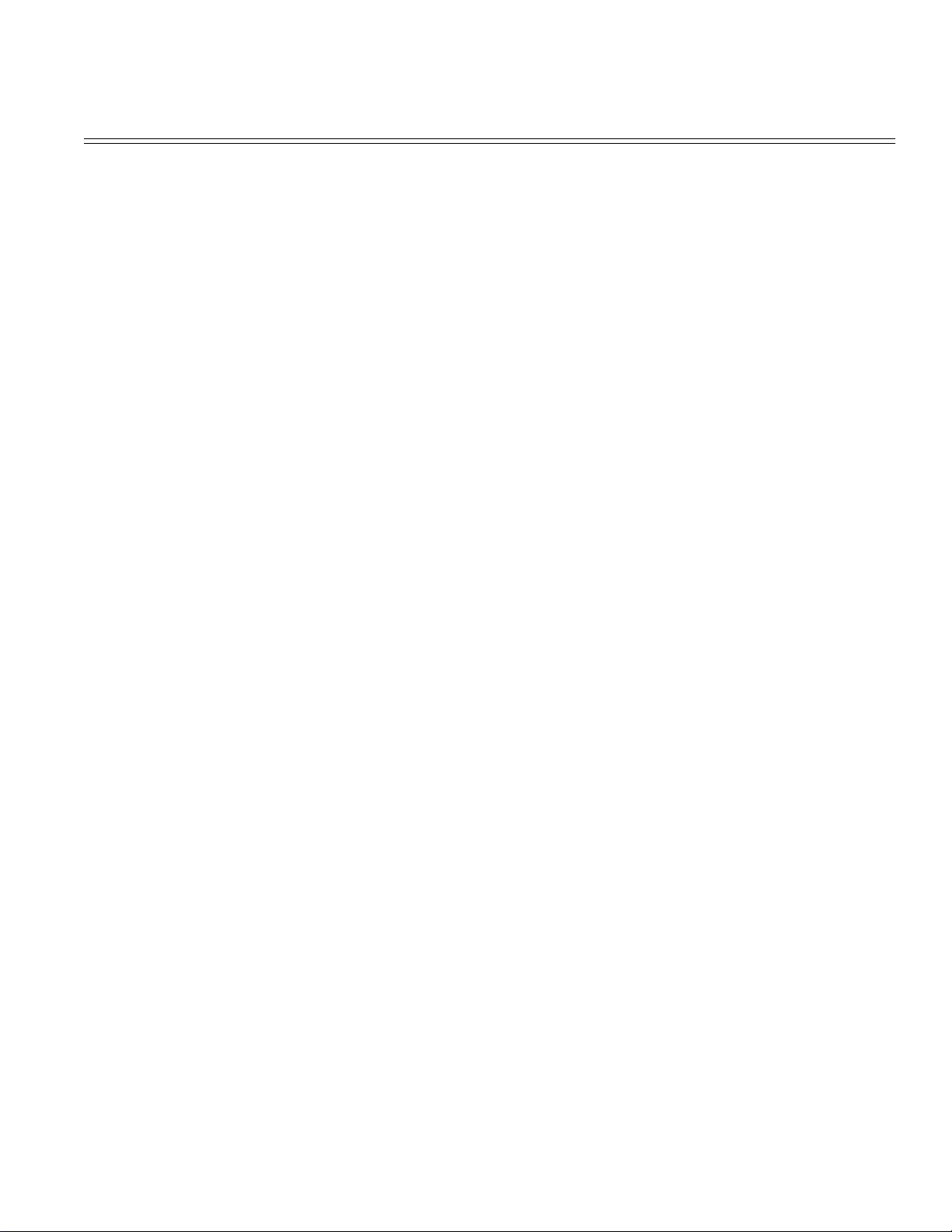
Table of Contents Page
....A.2.09 Power Connector Board (LLIE) 248
....A.2.11 Power Supply Assembly 249
....A.2.12 DOC-IT Controller Board (PPB) 250
....A.2.10 Second Tray Connection Board (LLIG) 251
B Illustrated Parts Listing
General Information 252
....B.1.02 Definition of Terms 253
....B.1.03 Parts Ordering Information 254
B.2 Charts 255
........Pictorial Overview 256
....B.2.01 Cabinet Assembly 257
....B.2.02 Cabinet Assembly 258
....B.2.03 Upper Unit 1-3 259
....B.2.04 Upper Unit 2-3 260
....B.2.05 Upper Unit 3-3 261
....B.2.06 Lower Unit 262
....B.2.07 Lower Unit 263
....B.2.08 Lower Unit 264
....B.2.09 Paper Exit Assembly 265
....B.2.10 Paper Supply Unit 266
....B.2.11 Automatic Document Feed (ADF) Unit 267
....B.2.12 Automatic Document Feed (ADF) Unit 268
....B.2.13 Scanner Unit 269
....B.2.14 Packing Materials 270
....B.2.15 Consumables 271
....B.2.16 Options 272
....B.2.17 Second Tray Unit 273
....B.2.18 Second Tray Unit Packing Materials 274
C Problem Reports
C.1 Problem Reports 275
....C.1.02 Reporting Problems 276
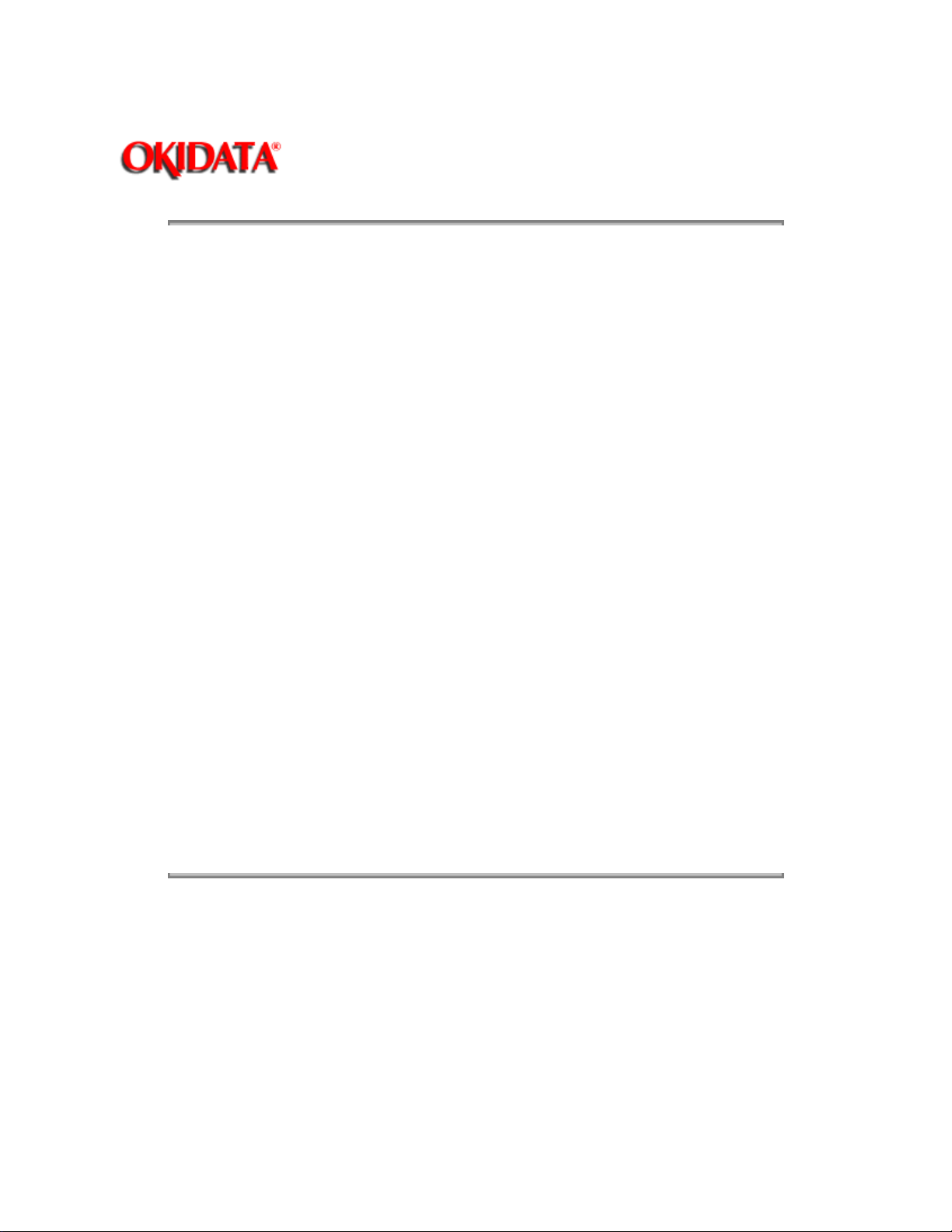
Service Guide DOC-IT3000/4000
Chapter 0 About This Manual
This document may not be reproduced without written permission of the Okidata® Technical
Training Group. Every effort has been made to ensure the accuracy of the information contained
in this training course. Okidata is not responsible for errors beyond our control.
© 1993 by Okidata All rights reserved.
Second Edition June, 1993
Written and produced by the Okidata® Technical Training Group
Okidata is a registered trademark of Oki Electric Industry Company, Ltd.; marque deposee de Oki
Electric Industry Company, Ltd.; Marca Registrada, Oki Electric Industry Company, Ltd.
DOC-IT is a trademark of Oki Electric Industry Company, Ltd.
Apple, AppleTalk, LaserWriter, LaserWriter II, LocalTalk, and Macintosh, are registered
trademarks of Apple Computer, Incorporated.
Page: 2
Microsoft and MS-DOS are registered trademarks and Microsoft Basic, Windows, TrueImage, and
TrueType are trademarks of Microsoft Corporation.
Hewlett-Packard, HP, LaserJet, LaserJet+, LaserJet Series II, LaserJet IIIp, and ScanJet are
registered trademarks of Hewlett-Packard Company.
IBM, PC, PC-DOS, and Proprinter XL are registered trademarks of International Business
Machines Corporation.
Intel is a trademark of Intel Corportation.
Okiport is a trademark of Oki Electric Industry Company, Ltd.
PostScript is a trademark of Adobe Systems, Incorporated, which may be registered in certain
jurisdictions.
Copyright 1997, Okidata, Division of OKI America, Inc. All rights reserved. See the OKIDATA Business
Partner Exchange (BPX) for any updates to this material. (http://bpx.okidata.com)

Page: 3
Service Guide DOC-IT3000/4000
Chapter 1 Product Specifications
1.0 GENERAL DESCRIPTION
Designed for DOS and WINDOWS based personal computers, DOC-IT is a software controlled desktop
document processor. It integrates four key office functions: printing, faxing, scanning and copying into a
desktop system. This Desktop Document Processor is controlled by a PC-based graphical user interface
and software manager, called DOC-IT Manager. From the desktop, users can print documents, scan and
edit images, send and receive faxes (either electronically or in plain paper form) and make copies. These
tasks can take place while the user is running other applications.
The DOC-IT System is comprised of three major units:
· The DOC-IT Desktop Document Processor (DDP)
- The DOC-IT DDP houses an automatic document feed scanner (which also can
be used as a hand-held device), Okidatas innovative Light Emitting Diode
(LED)-based presentation quality print mechanism used for printing and copying,
and an easy to use Operator Control Panel.
- DOC-IT is available in two versions. DOC-IT 3000 provides presentation quality
printing (300 dpi) to meet the text and image printing needs of most offices.
DOC-IT 4000 supports an even higher quality level of printing (400 dpi).
- The DOC-IT Controller
- The DOC-IT Controller is a single PC add-in board that features a powerful Intel
32-bit i960 reduced instruction set computing (RISC) microprocessor. The DOC-IT
Controller, which requires a full-sized 16-bit Industry Standard Architecture (ISA)
slot, manages all functions in real time: scanning, faxing, printing and copying.
DOC-IT software and printer emulators are stored on the PC hard disk and
downloaded to the DOC-IT Controller as required. As a result, system functions
can be upgraded via software and easily downloaded without affecting hardware
requirements.
· DOC-IT Manager
- DOC-IT Manager is a Windows-based graphical user interface and software
manager that enables users to easily access and manage multiple functions
through pull-down menus, dialog boxes and icons. Users can access and
manage all scanning, printing and faxing functions via DOC-IT Manager.
Copyright 1997, Okidata, Division of OKI America, Inc. All rights reserved. See the OKIDATA Business
Partner Exchange (BPX) for any updates to this material. (http://bpx.okidata.com)

Service Guide DOC-IT3000/4000
Chapter 1 Product Specifications
1.1 GENERAL SPECIFICATIONS
1.1.01 Physical Dimensions
· Width
- 17.75 inches (Approximately 450mm)
· Depth
- 16.9 inches (Approximately 430mm )
· Height
- 7.1 inches (Approximately 180mm)
· Weight
- 36 lbs. (Approximately 15kg)
1.1.02 Ambient Temperature and Relative Humidity (RH)
Page: 4
· While Operating:
- 50° to 89° F
- 10° to 32° C
- 20 to 80% RH
· While in Storage
- 14° to 122° F
- -10° to 50° C
1.1.03 Acoustic Rating
· During Operation
- Less than 50 dB
· At Standby
- Less than 45 dB
1.1.04 Power Requirement
· 115 vac (103 vac to 127 vac)
1.1.05 Power Consumption
· 800 W Maximum
1.1.06 LCD Display
· 2-line by 16 digit display
1.1.07 Automatic Document Feeder
· Maximum 25 sheets of 8.5 x 11 inch, 20 lb. bond paper
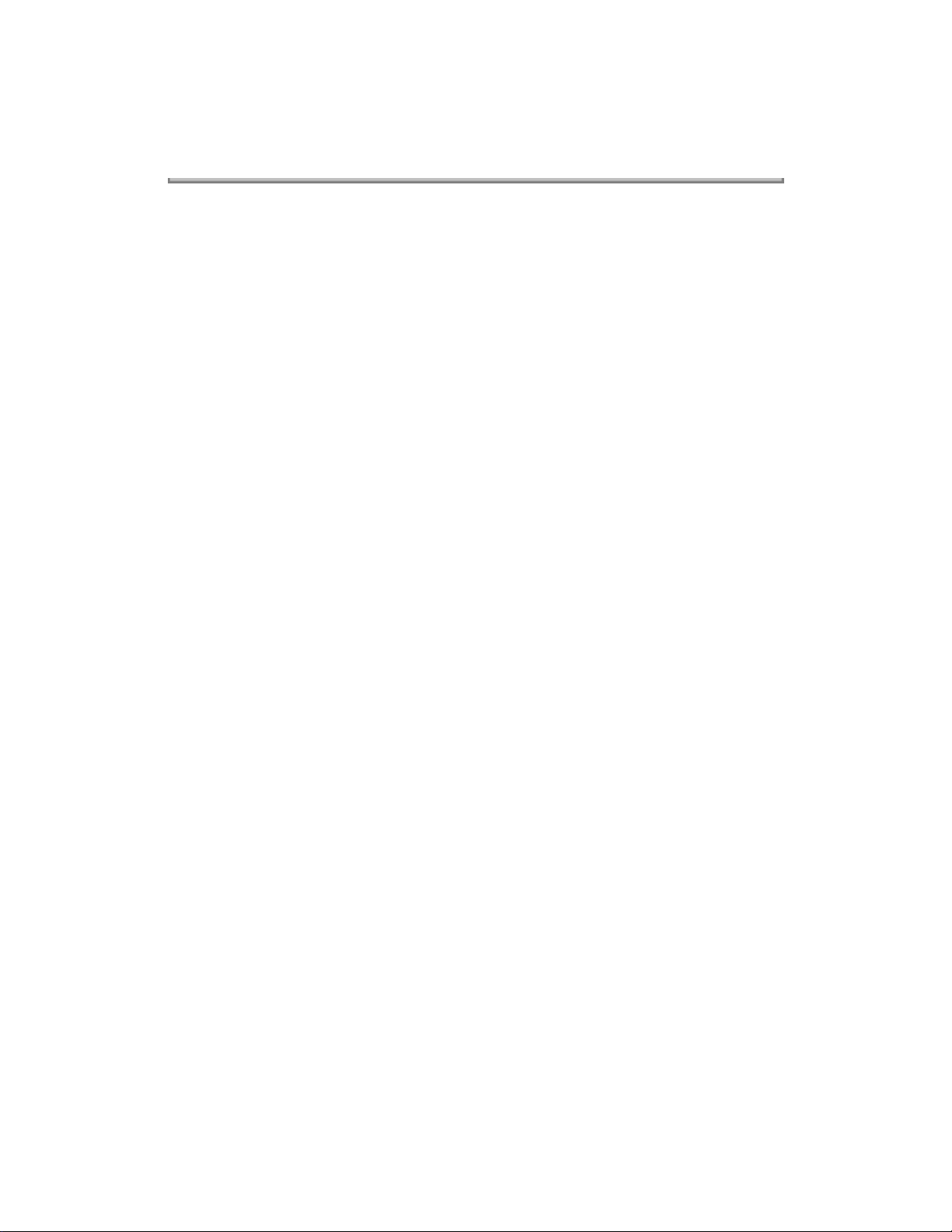
Note:
Documents must be placed face up on the Automatic Document Feeder (ADF) Tray.
Copyright 1997, Okidata, Division of OKI America, Inc. All rights reserved. See the OKIDATA Business
Partner Exchange (BPX) for any updates to this material. (http://bpx.okidata.com)

1.2 DOC-IT CONTROLLER SPECIFICATIONS
1.2.01 Processor Type
· INTEL i80960KB RISC Processor
1.2.02 Processor Speed
· DOC-IT 3000: 16 Mhz
· DOC-IT 4000: 20 Mhz
1.2.03 Memory
Note: All memory is 80 nanoseconds / Zero Wait State
· DOC-IT 3000
5 MB Standard
Expandable to 7 MB in 1MB increments
· DOC-IT 4000
7 MB Standard
Page: 5
Service Guide DOC-IT3000/4000
Chapter 1 Product Specifications
1.2.04 Computer Interface
· IBM PC/AT bus
1.2.05 DOC-IT Interface
· Video Interface
Printer Scanner Copier
· Asynchronous Serial Interface (9600 bps)
Facsimile
Copyright 1997, Okidata, Division of OKI America, Inc. All rights reserved. See the OKIDATA Business
Partner Exchange (BPX) for any updates to this material. (http://bpx.okidata.com)

1.3 PRINTER SPECIFICATIONS
1.3.01 Print Method
· Exposure Method
- Stationary LED Head
· Development Agent
- Dry Toner
· Fusing Method
- Heat/Pressure Rollers
1.3.02 Printer Emulations
Page: 6
Service Guide DOC-IT3000/4000
Chapter 1 Product Specifications
Emulation
PCL 4.5 (HP IIP) STANDARD Not Available
PCL 5 (HP III) OPTIONAL STANDARD
Page Description Language: 13 typefaces
(TrueImage)
Page Description Language: 35 typefaces
(TrueImage)
1.3.03 Warm-up Time
· Power ON until Printer Ready
- Maximum of 50 seconds
1.3.04 Print Speed
· First print
- 28 seconds maximum (letter size)
· Continuous print
- 8 sheets per minute (letter size)
DOC-IT 3000 DOC-IT 4000
OPTIONAL STANDARD
OPTIONAL OPTIONAL
1.3.05 Paper Specifications
· Weight: 13 to 28 lb. bond paper
· Thickness: .02 to .05 inches (.06 to 0.13mm)
· Types:
- Paper
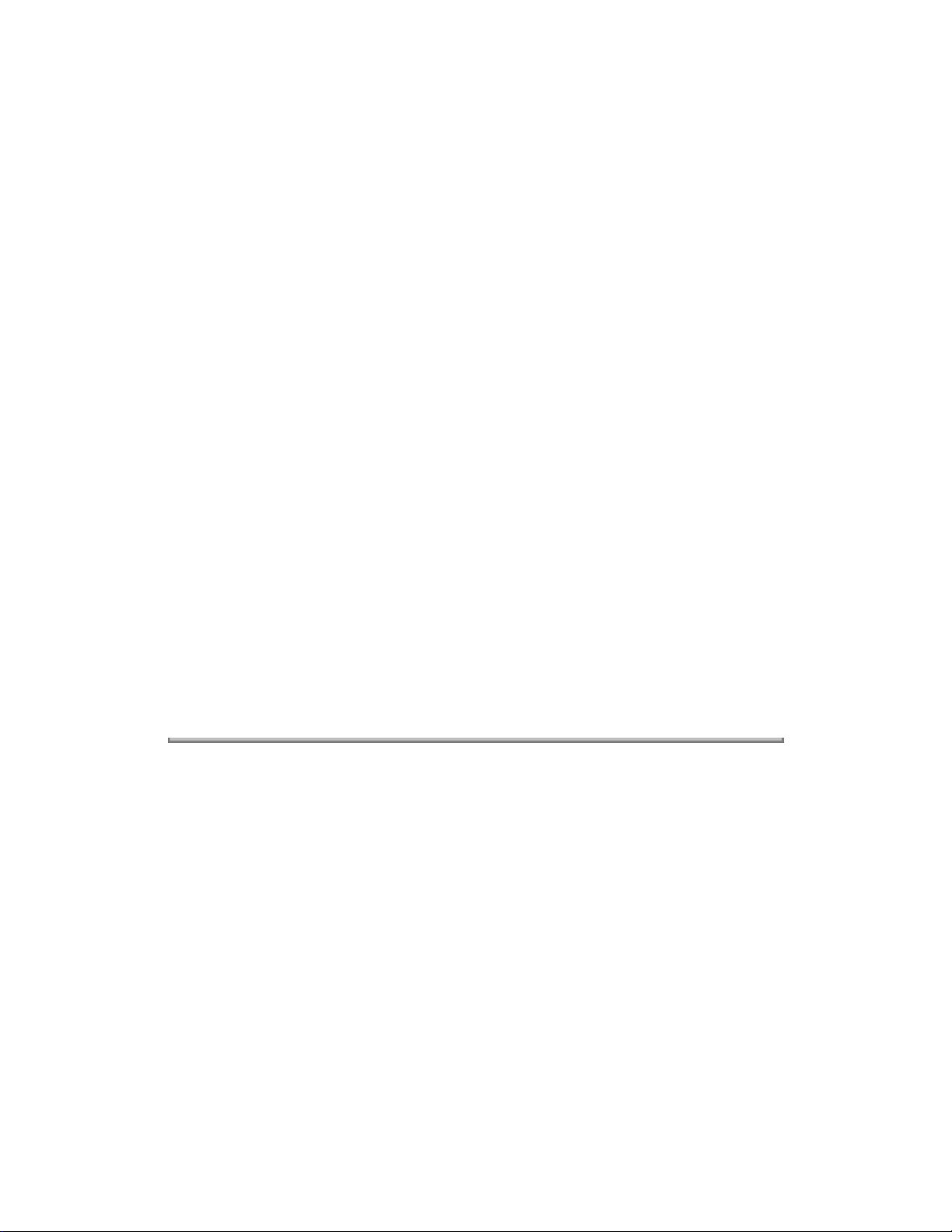
- Transparencies
- Labels
- Envelopes
· Size:
- Letter
- Legal
- Executive
- A5
- A6
- B5
- Envelopes (Business #10)
Note:
All items must be able to withstand the heat (150° F) of the fusing process.
FACE-UP rear delivery is recommended for envelopes and labels.
1.3.06 Print Resolution
· DOC-IT 3000
- 300 x 300 dots per inch
· DOC-IT 4000
- 400 x 400 dots per inch
1.3.07 Maximum Printing Width
· 7.98 inches (approximately 200mm)
1.3.08 Paper Cassette Capacity
· First Cassette
- 200 sheets
· Second Cassette (Requires the installation of an optional Second Paper Feed Unit)
- 200 sheets
Copyright 1997, Okidata, Division of OKI America, Inc. All rights reserved. See the OKIDATA Business
Partner Exchange (BPX) for any updates to this material. (http://bpx.okidata.com)

1.4 FACSIMILE SPECIFICATIONS
1.4.01 Compatibility
· CCITT Group 3 ONLY
1.4.02 Telephone Line Requirement
· PSTN (Public Switched Telephone Network)
1.4.03 Communication Mode
· Half Duplex
1.4.04 Protocol
· CCITT Rec.T.30
1.4.05 Coding Schemes
· Modified Huffman (MH)
Page: 7
Service Guide DOC-IT3000/4000
Chapter 1 Product Specifications
1.4.06 Error Correction
· CCITT Error Correction Mode (ECM)
1.4.07 High Speed Modem
· CCITT Rev. V.29 (9600/7200bps)
· CCITT Rev. V.27 (4800/2400bps)
1.4.08 Low Speed Modem
· CCITT Rev. V.21 channel 2 (300bps)
1.4.09 Transmission Time
· 10 seconds (CCITT No.1 sample document at 9600bps)
1.4.10 Transmit Resolution
· Normal
- 200 x 100 dots per inch
· Fine
- 200 x 200 dots per inch
· DOC-IT 3000
- 400 x 400 dots per inch
Note:
Although DOC-IT 3000 transmission occurs at 400 dpi, printed output is 300 x 300
dots per inch.
· DOC-IT 4000
- 400 x 400 dots per inch
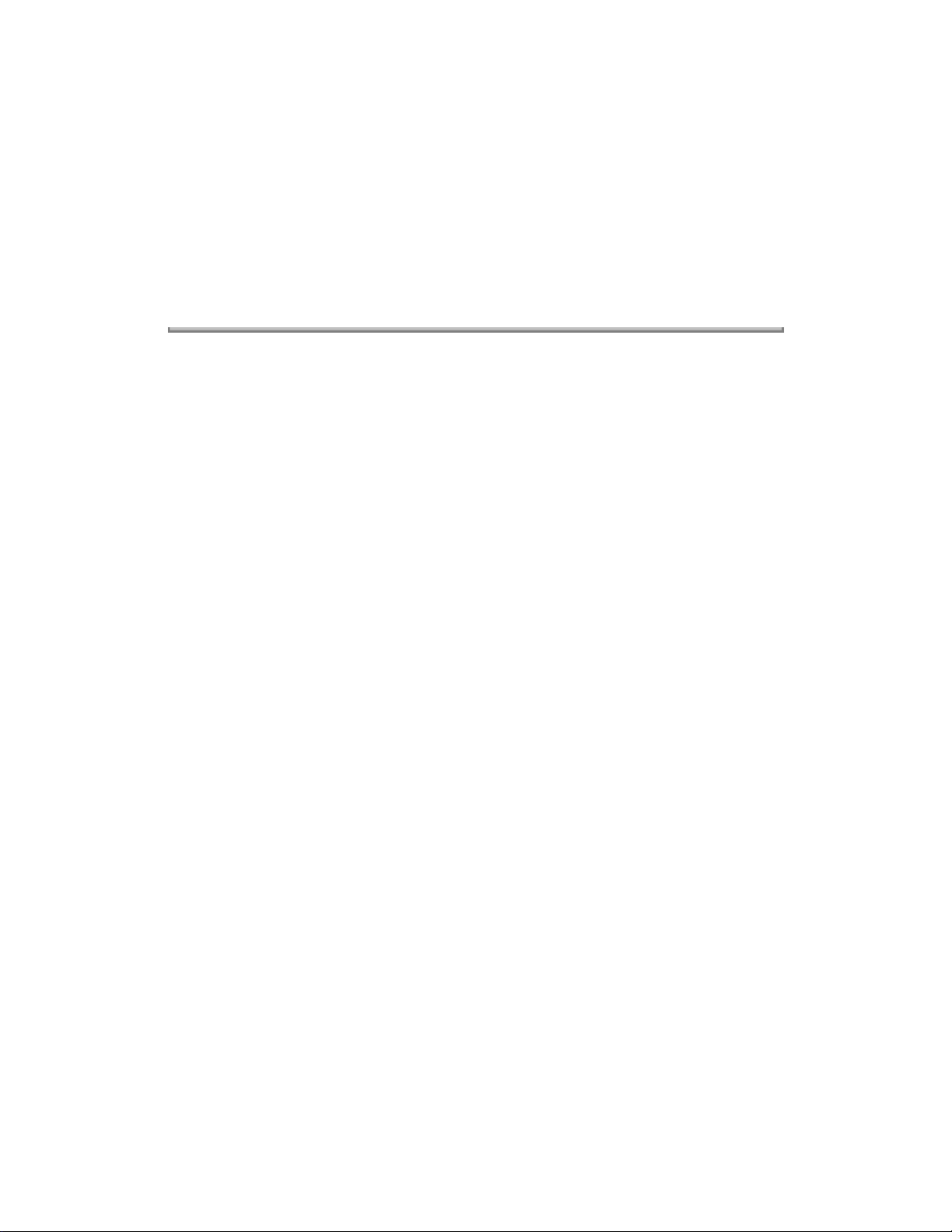
1.4.11 Photo/Halftone Transmit Methods
· Line Art
· Error Diffusion
· Gray Scale with Course Fatting Dither
· Gray Scale with Fatting Dither
· Gray Scale with Bayer Dither
· Gray Scale with Vertical Line Dither
1.4.12 Ringer Equivalence Number
· 0.68
Copyright 1997, Okidata, Division of OKI America, Inc. All rights reserved. See the OKIDATA Business
Partner Exchange (BPX) for any updates to this material. (http://bpx.okidata.com)

Service Guide DOC-IT3000/4000
1.5 SCANNER SPECIFICATIONS
1.5.01 Scanning Device
· 4,096 bit Charge Coupled Device (CCD)
1.5.02 Scanning Method
· Automatic Document Feeder (ADF)
· Handheld
1.5.03 Scanning Speed
· ADF: 4.4 seconds for a letter size sheet
1.5.04 Effective Reading Width
· Maximum: 10 inches (approximately 254 mm)
1.5.05 Scanning Resolution (Software Selectable)
· 200 x 200 dots per inch
· 300 x 300 dots per inch
· 400 x 400 dots per inch
Page: 8
Chapter 1 Product Specifications
1.5.06 Photo/Halftone Scanning Methods
· Line Art
· Error Diffusion
· Gray Scale with Course Fatting Dither
· Gray Scale with Fatting Dither
· Gray Scale with Bayer Dither
· Gray Scale with Vertical Line Dither
1.5.07 Special Scanning Effects
· Inverse Image
- Produces a "negative" of the scanned image
· Mirror Image
1.5.08 Scanned File Format
· Tag Image File (TIF/CCITT G3))
1.5.09 Image File Conversions
· Original File Formats
- TIF: Tag Image File
- PCX: ZSoft Image File
- BMP: WINDOWS Image File
- FAX: Class F TIFF
· Converted File Formats
- TIF: Uncompressed (TIFF)
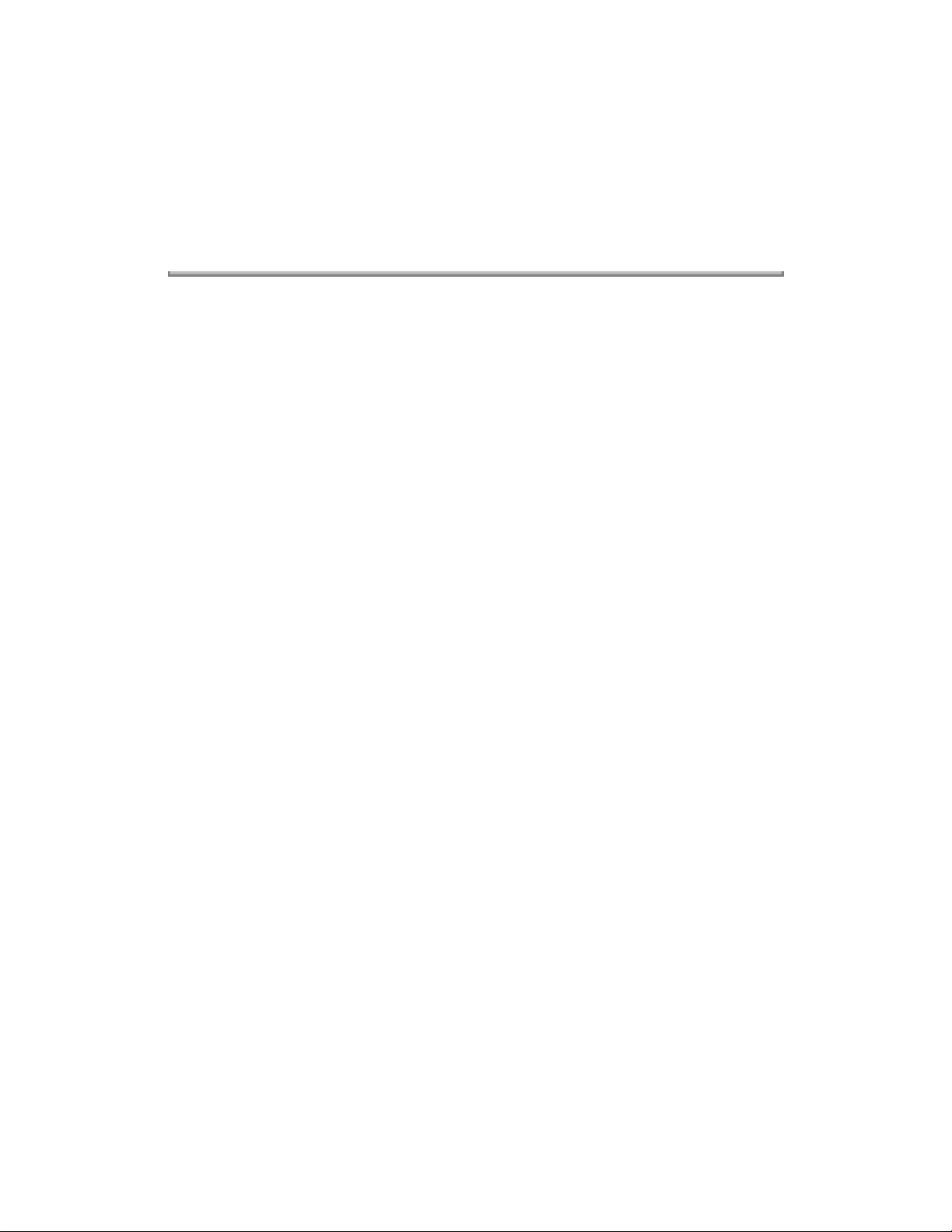
- TIF: Packbits (TIFF)
- TIF: CCITT G3 (DOC-IT)
- FAX: Class F (TIFF)
- PCX: ZSoft Image File
- IMG: Digital Research (GEM) Image File
- BMP: WINDOWS Image File
- TIF: 16 Level Gray Scale
Copyright 1997, Okidata, Division of OKI America, Inc. All rights reserved. See the OKIDATA Business
Partner Exchange (BPX) for any updates to this material. (http://bpx.okidata.com)
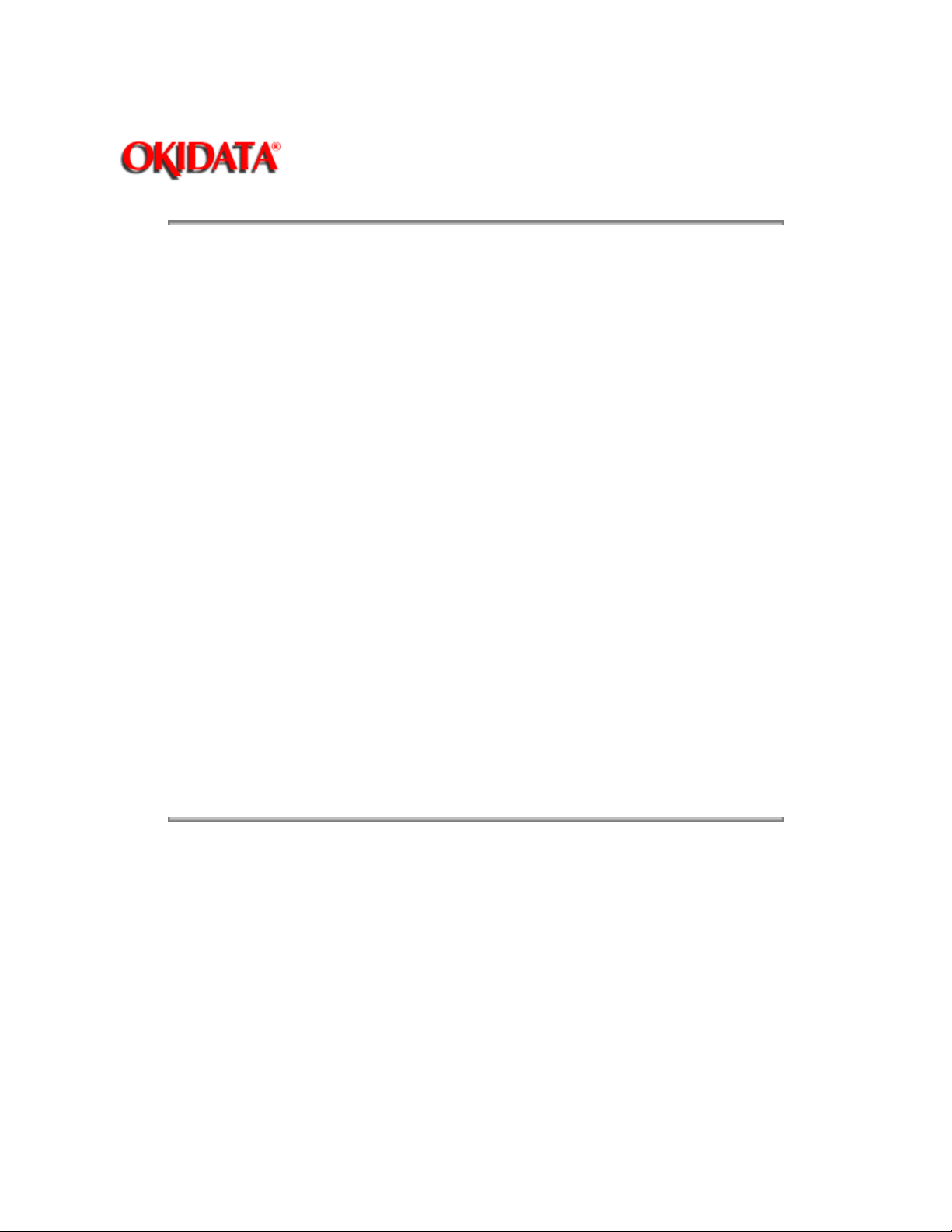
1.6 COPIER SPECIFICATIONS
1.6.01 Number of Copies
· From 1 to 99
1.6.02 Types of Original
· Normal
· Text
· Photo
1.6.03 Copy Methods
· Normal Copy
- The page placed on the ADF Tray is reproduced.
· 2-Up Copy
- Two pages from the ADF Tray are scanned, reduced, then reproduced (side by side) on
one sheet of paper.
Page: 9
Service Guide DOC-IT3000/4000
Chapter 1 Product Specifications
· Merge Copy
- Multiple pages placed on the ADF Tray are scanned and stored in memory. The
operator is then directed to LOAD ADF PAPER OR PRESS STOP TO FINISH.
The stored images are then merged and reproduced (actual size) on a single sheet of
paper.
1.6.04 Copier Resolution
· DOC-IT 3000
- 300 dots per inch
· DOC-IT 4000
- 400 dots per inch
Copyright 1997, Okidata, Division of OKI America, Inc. All rights reserved. See the OKIDATA Business
Partner Exchange (BPX) for any updates to this material. (http://bpx.okidata.com)
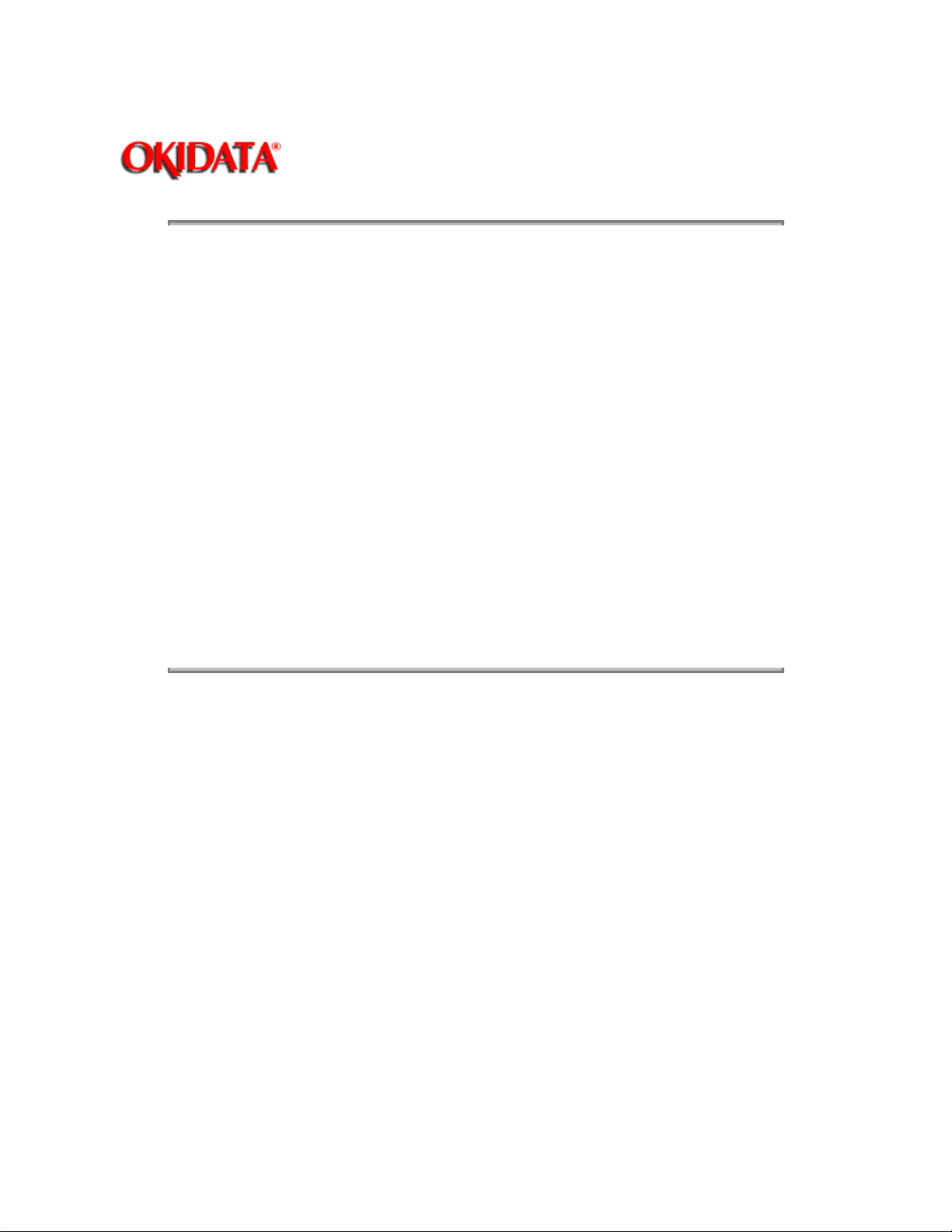
1.7 OPTIONS
1.7.01 Memory
· Additional memory can be installed on the DOC-IT Controller for the purpose of:
- Providing additional emulation capability
- Complex image requirements
1.7.02 Paper Trays
· Letter
· Legal
· Executive
· Envelope
· A4
· Universal
1.7.03 Second Paper Feed Unit
· The Second Paper Feed Unit is a mechanism which provides the DOC-IT Operator the
capability to install an additional paper tray. An additional paper tray is NOT included with
the feed unit. It must be purchased separately.
Page: 10
Service Guide DOC-IT3000/4000
Chapter 1 Product Specifications
1.7.04 Printer Emulations
· Refer to Section 1.3.02 for available emulations
Copyright 1997, Okidata, Division of OKI America, Inc. All rights reserved. See the OKIDATA Business
Partner Exchange (BPX) for any updates to this material. (http://bpx.okidata.com)
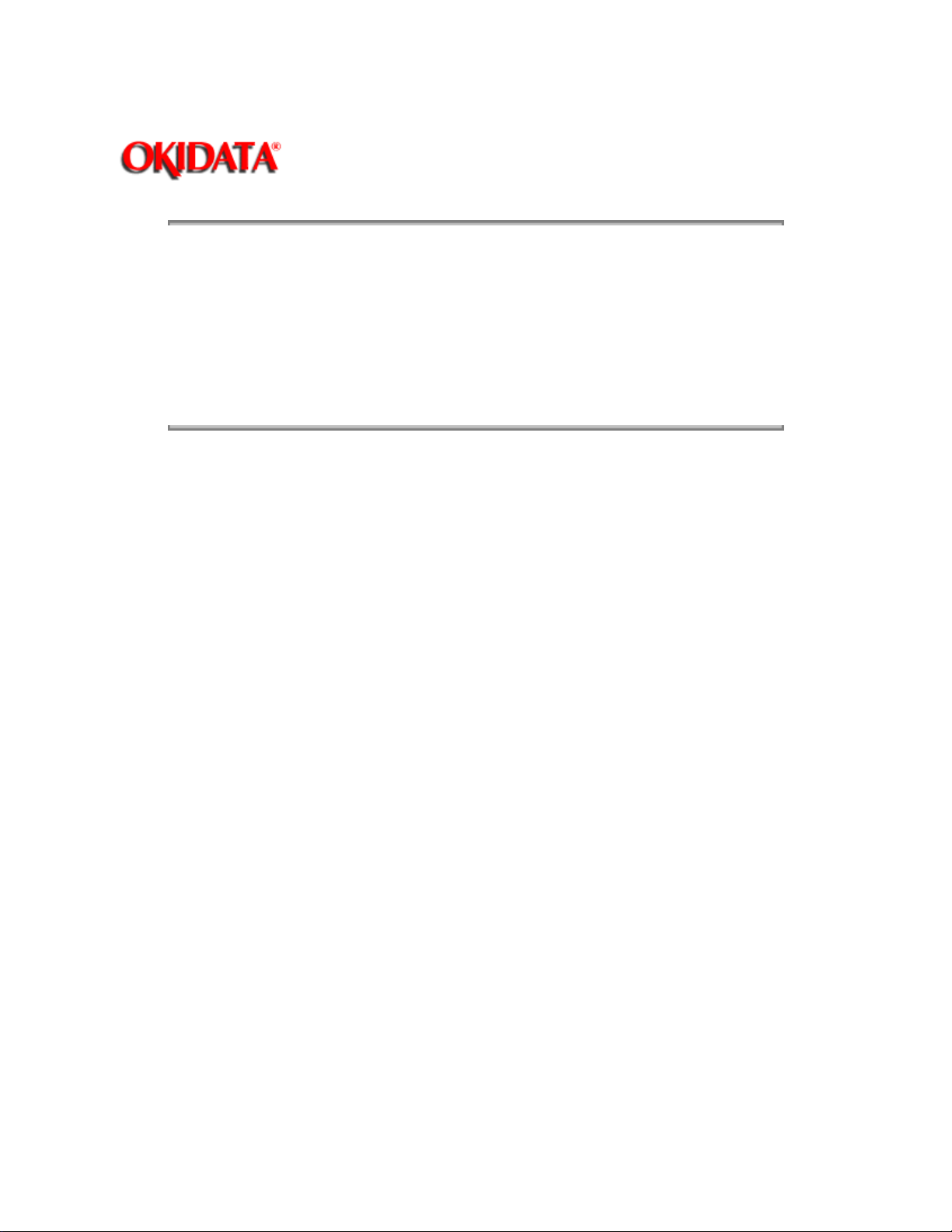
Page: 11
Service Guide DOC-IT3000/4000
Chapter 1 Product Specifications
1.8 CONSUMABLES
· Toner Cartridge Kit
- Toner Cartridge
- Fuser Cleaner Pad
- LED Lens Cleaner Pad
· Image Drum Cartridge Kit
- Image Drum
- Ozone Filter
Copyright 1997, Okidata, Division of OKI America, Inc. All rights reserved. See the OKIDATA Business
Partner Exchange (BPX) for any updates to this material. (http://bpx.okidata.com)
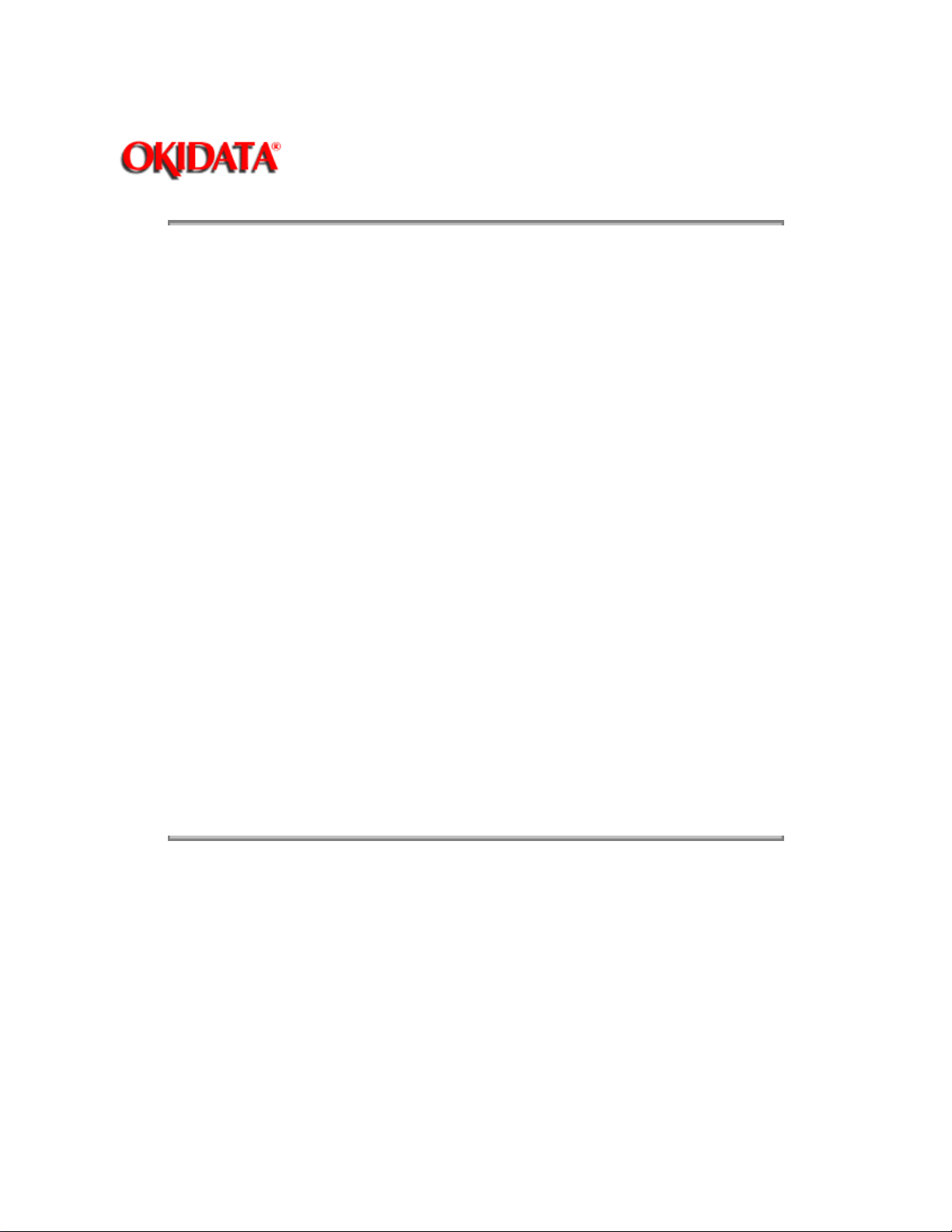
Service Guide DOC-IT3000/4000
1.9 RELIABILITY DATA
1.9.01 Automatic Document Feeder Jam Rate
· Approximately one for every 500 operations
1.9.02 Lithium Battery Life (Menu Data)
· Approximately 5 years
1.9.03 Image Drum Life
· One Page Print Jobs
Approximately 7,500 pages
· Multiple Page Print Jobs
Approximately 15,000 pages
1.9.04 Toner Cartridge Life
· First Toner Cartridge placed in an Image Drum Assembly
Approximately 1,500 pages
· Replacement Toner Cartridge
Approximately 2,500 pages
Page: 12
Chapter 1 Product Specifications
1.9.05 Fuser Cleaner Pad Life
· Approximately 2,500 pages
1.9.06 Estimated Fuser Life
· Approximately 180,000 pages
1.9.07 Mean Time Between Failure (MTBF)
· Approximately 17,250 hours
1.9.08 Mean Time To Repair (MTTR)
· Approximately 30 minutes
Copyright 1997, Okidata, Division of OKI America, Inc. All rights reserved. See the OKIDATA Business
Partner Exchange (BPX) for any updates to this material. (http://bpx.okidata.com)

Page: 13
Service Guide DOC-IT3000/4000
Chapter 1 Product Specifications
1.10 AGENCY APPROVALS
· Safety
- UL1950, version 3
- CSA C 22.2, NO.950
· Electro-Magnetic Interference (EMI)
- FCC Part 15, Class B
· Communication
- FCC Part 68
Copyright 1997, Okidata, Division of OKI America, Inc. All rights reserved. See the OKIDATA Business
Partner Exchange (BPX) for any updates to this material. (http://bpx.okidata.com)
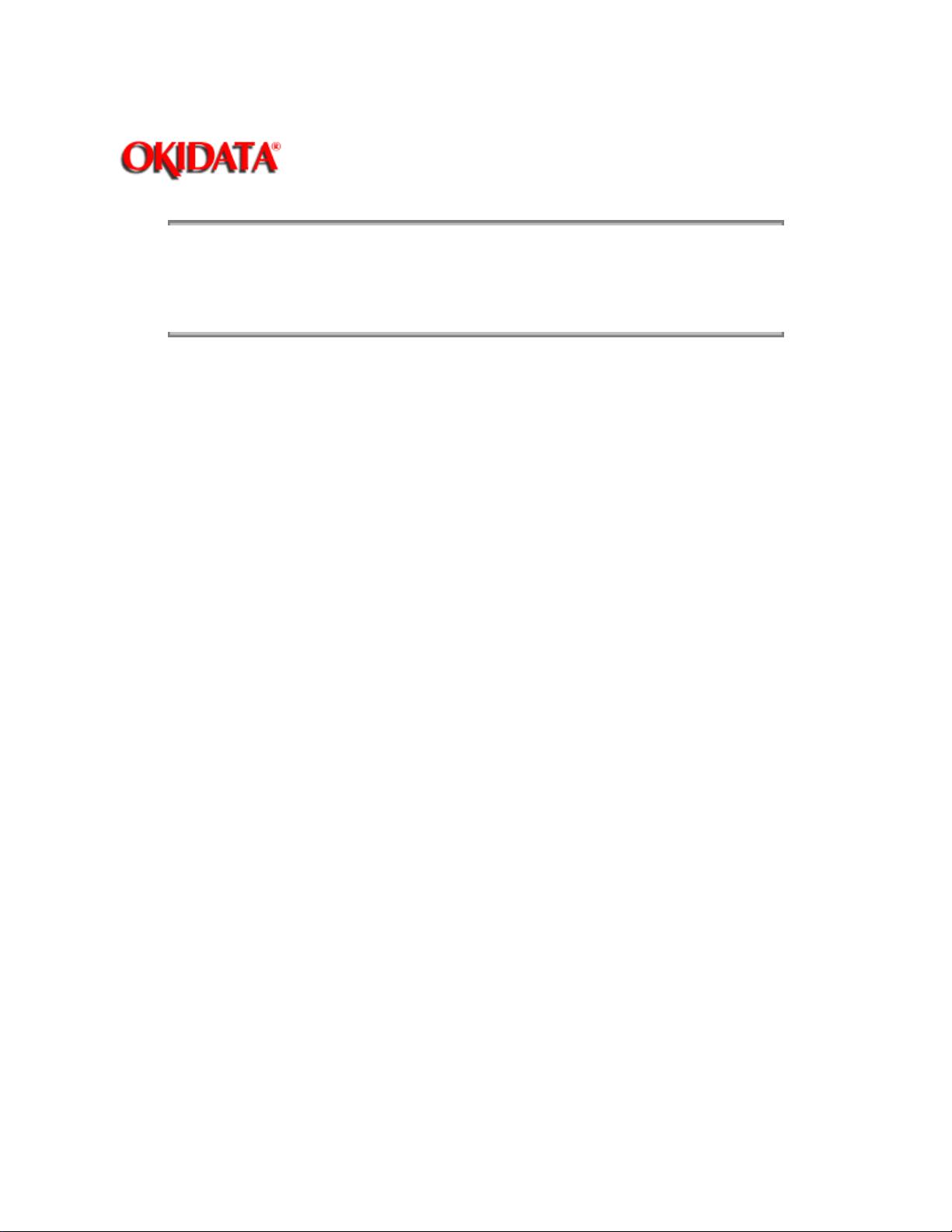
Page: 14
Service Guide DOC-IT3000/4000
Chapter 2 Principles of Operation
2.1 ELECTRICAL PRINCIPLES OF OPERATION
{doclinks}
Copyright 1997, Okidata, Division of OKI America, Inc. All rights reserved. See the OKIDATA Business
Partner Exchange (BPX) for any updates to this material. (http://bpx.okidata.com)

Service Guide DOC-IT3000/4000
Chapter 2 Principles of Operation
2.1.01 Main Control Board
The main control board controls reception of the data through a host I/F, processes command
analysis, controls the scanner unit, outputs data, and controls the operation panel.
The hardware configuration of the main control board is as follows.
CPU (80C154)
- The CPU 80C154 is a one chip controller linked to many CPU peripheral units. The
Controller uses an INT Timer
- Interrupt Controller: INT0 and INT1 are used to request an interrupt. The interrupt
Controller has been programmed so that proper processing is selected when a signal is
input according to an internal table of the CPU.
Page: 15
Memory Map
The memory layout of the Doc-It Engine is shown below.
(on Master CPU Side)
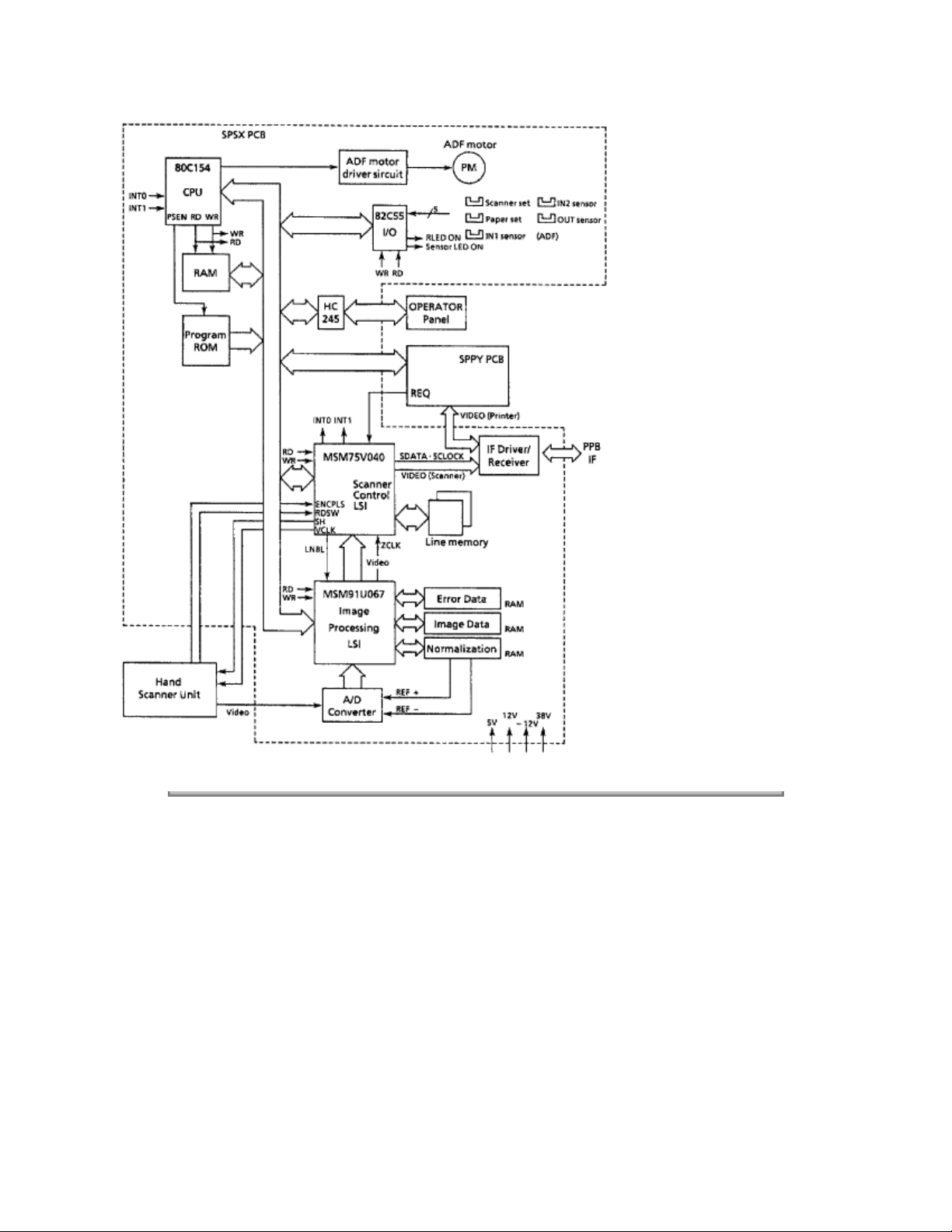
Copyright 1997, Okidata, Division of OKI America, Inc. All rights reserved. See the OKIDATA Business
Partner Exchange (BPX) for any updates to this material. (http://bpx.okidata.com)
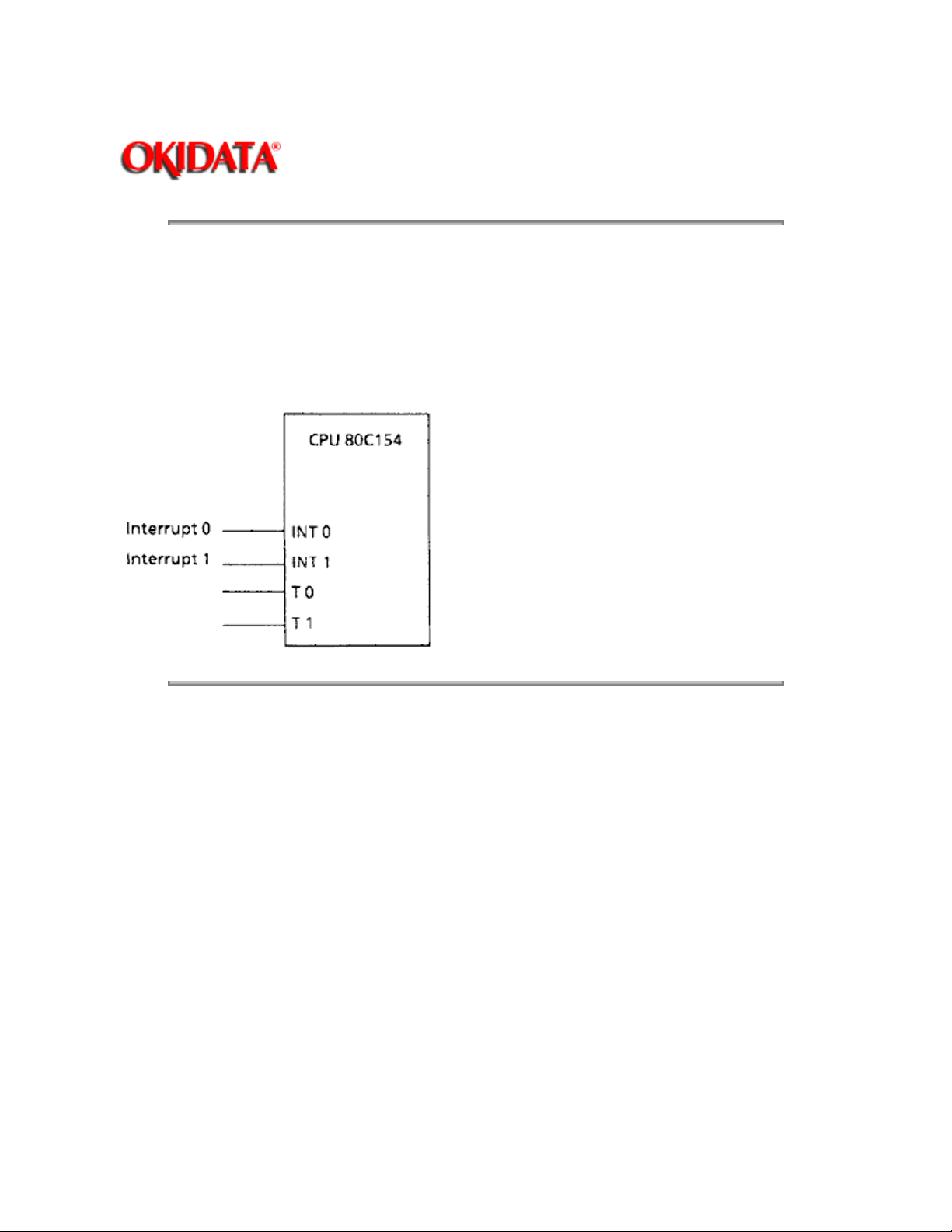
Service Guide DOC-IT3000/4000
Chapter 2 Principles of Operation
CPU (80C154)
- The CPU 80C154 is a one chip controller linked to many CPU peripheral units. The
Controller uses an INT Timer
- Interrupt Controller: INT0 and INT1 are used to request an interrupt. The interrupt
Controller has been programmed so that proper processing is selected
when a signal is input according to an internal table of the CPU.
Page: 16
Copyright 1997, Okidata, Division of OKI America, Inc. All rights reserved. See the OKIDATA Business
Partner Exchange (BPX) for any updates to this material. (http://bpx.okidata.com)
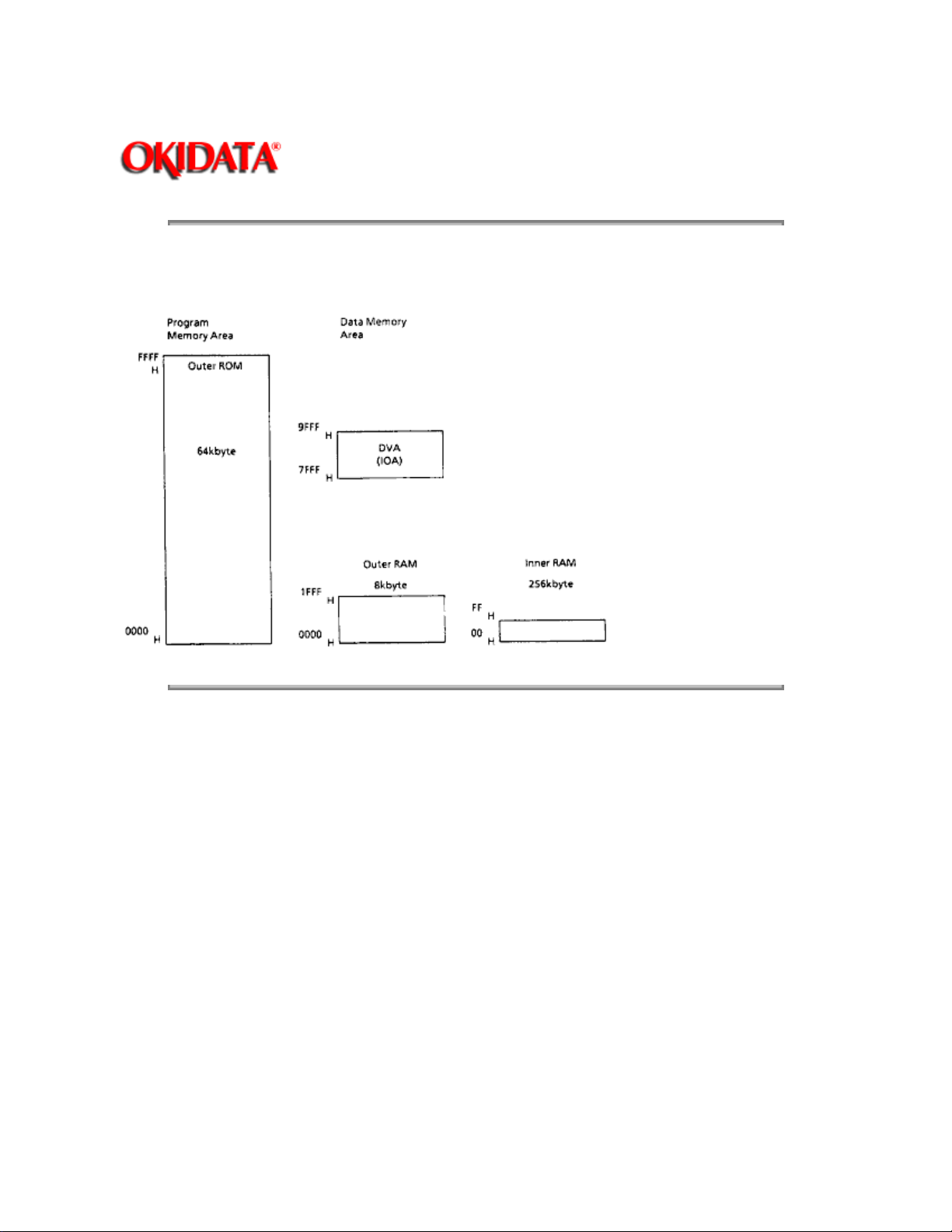
Service Guide DOC-IT3000/4000
Chapter 2 Principles of Operation
Memory Map
The memory layout of the Doc-It Engine is shown below.
(on Master CPU Side)
Page: 17
Copyright 1997, Okidata, Division of OKI America, Inc. All rights reserved. See the OKIDATA Business
Partner Exchange (BPX) for any updates to this material. (http://bpx.okidata.com)
