Okidata C7200, C7400 MAINTENANCE MANUAL
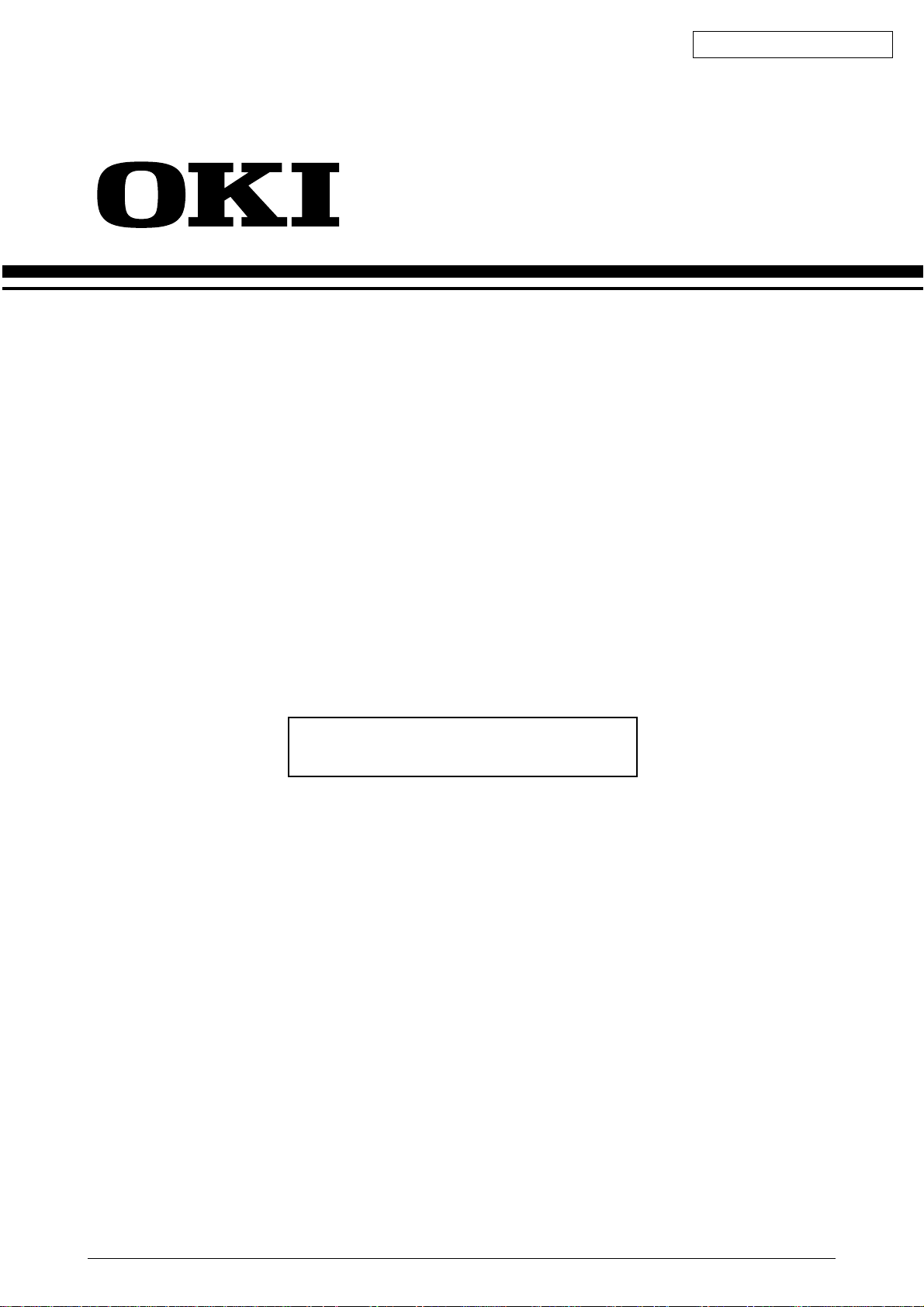
Oki Data CONFIDENTIAL
C7400/C7200
Color LED Page Printer
MAINTENANCE MANUAL
ODA/OEL/INT
2002-12-12 Rev.9
41316401TH Rev.9 1 / 157
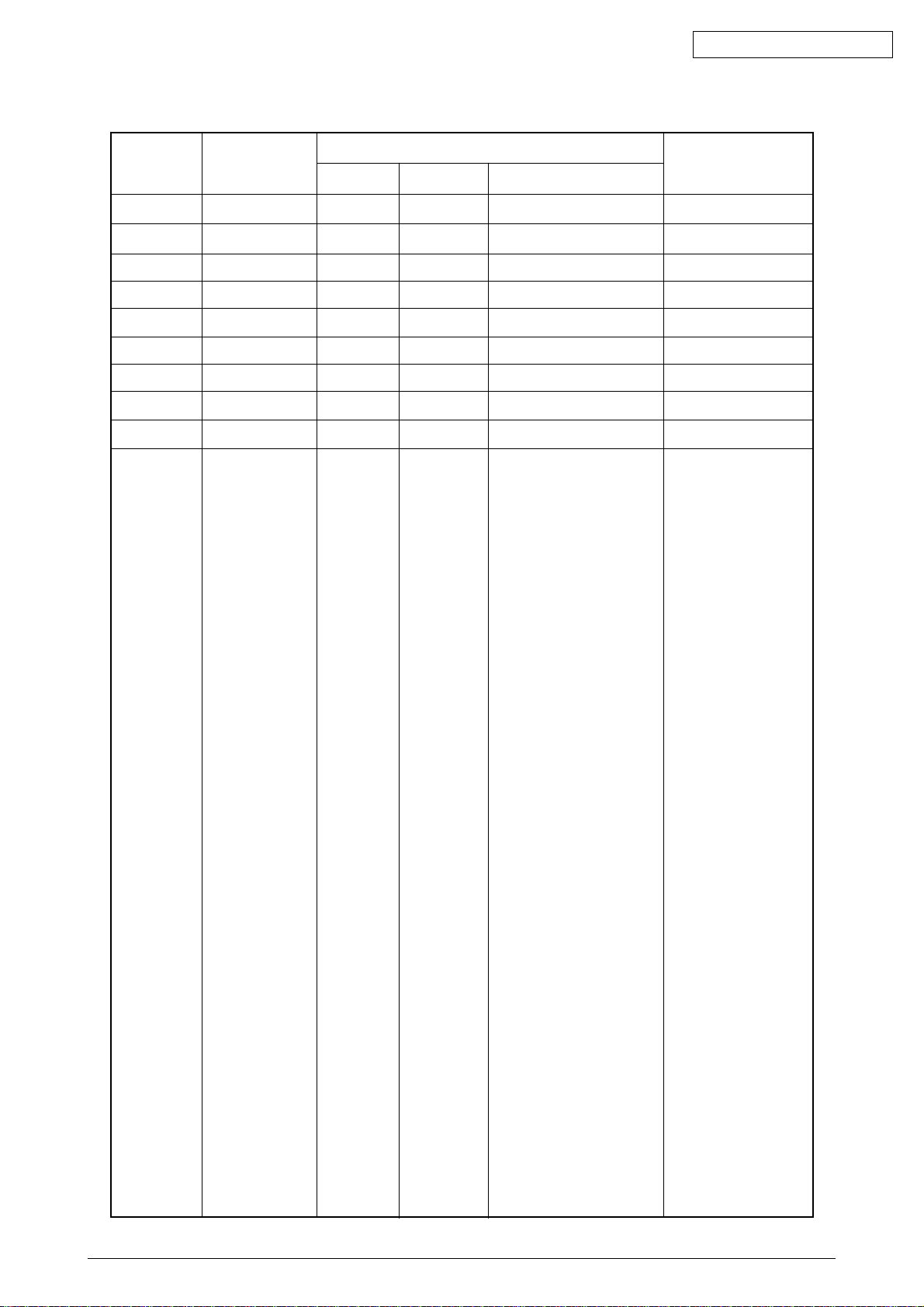
Document Revision History
Oki Data CONFIDENTIAL
Rev.No. Date
1
2000-05-29 ISSUE E4 Yamazaki
No.
Corrected items
Page Description of change
Person in
charge
2 2000-05-31 E4 Murakami
3 2000-12-04 NIP9 Yamazaki
4 2000-12-15 NIP9 Yamazaki
5 2001-05-15 CN11 Kasuya
6 2001-10-12 NP33 YAMAZAKI
7 2002-05-28 NP33 YAMAZAKI
8 2002-08-09
9 2002-12-12 NP34 Ueda
41316401TH Rev.9 2 /

Oki Data CONFIDENTIAL
PREFACE
This manual describes the procedures of the maintenance of the C7400/C7200 of printers.
The document is produced for maintenance personnel use. For details on the procedures for handling the
C7400/C7200 of printers, see its user documentation.
Note!
• The descriptions in this manual are subject to change without prior notice.
• In preparing the document, efforts have been made to ensure that the information in it is accurate.
However, errors may be crept into the document. Oki Data assumes no responsibility for any
damage resulting from, or claimed to be the results of, those repairs, adjustments or modifications to the printers which are made by users using the manual.
• The parts used for the printers are sensitive and, if handled improperly, may be damaged. It is
strongly recommended that the products are maintained by maintenance men registered with
Oki Data.
41316401TH Rev.9 3 /

Oki Data CONFIDENTIAL
CONTENTS
1. CONFIGURATIONS ......................................................................................... 7
1.1 System Configuration....................................................................................................... 7
1.2 Printer Configuration ........................................................................................................8
1.3 Option Configuration ........................................................................................................ 9
1.4 Specifications................................................................................................................. 10
2. PARTS REPLACEMENT................................................................................ 12
2.1 Precautions in Replacing Parts...................................................................................... 12
2.2 Parts layout .................................................................................................................... 14
2.3 Replacing Parts..............................................................................................................20
2.3.1 Top Cover ......................................................................................................... 22
2.3.2 LED Assy/ LED Assy Spring............................................................................. 23
2.3.3 Top Cover Unit ................................................................................................. 24
2.3.4 Control Panel Assy/ Control Panel Bezel/ LED Control PWB/ Toner Sensors/
Stacker Full Sensor/ Control Panel/ Control Panel Tape Harness/
Eject Rollers ..................................................................................................... 25
2.3.5 Top Cover Handle/ Top Cover Latch/ Top Cover Latch Spring ........................ 26
2.3.6 Eject Guide Assy .............................................................................................. 27
2.3.7 Cassette Assy/ Front Cover Assy/ Front Cover Inner Baffle ........................... 28
2.3.8 Retard Pad Assy/ Retard Pad Assy Spring ...................................................... 29
2.3.9 Feed Roller and Nudger Roller ......................................................................... 30
2.3.10 Rear Cover....................................................................................................... 31
2.3.11 Face-Up Tray.................................................................................................... 32
2.3.12 Left Side Cover................................................................................................. 33
2.3.13 Right Side Cover .............................................................................................. 34
2.3.14 Multipurpose Tray Assy/ Multipurpose Tray Cover Assy/ Links/
Multipurpose Tray Top Cover/ Multipurpose Tray Drive Gear.......................... 35
2.3.15 Drum Contact Assys......................................................................................... 36
2.3.16 Registration Roller Assy (A)/ Registration Drive Gear (A)................................ 37
2.3.17 Registration Roller Assy (B) ............................................................................. 38
2.3.18 Registration Clutch and Registration Motor Assy............................................. 39
2.3.19 Main Cooling Fan ............................................................................................. 40
2.3.20 Color Registration Sensor Assy........................................................................ 41
2.3.21 Duplex Guide Assy........................................................................................... 42
2.3.22 Electrical Chassis Cooling Fan......................................................................... 43
2.3.23 Printer Engine Controller PWB......................................................................... 44
2.3.24 Printer Unit Chassis.......................................................................................... 45
2.3.25 Entrance Cassette Sensor Actuator................................................................. 46
2.3.26 Entrance Sensor PWB...................................................................................... 47
2.3.27 Entrance MT Sensor Actuator and Entrance Belt Sensor Actuator.................. 48
2.3.28 Fuser Exit Roller............................................................................................... 49
2.3.29 Exit Sensor Assy .............................................................................................. 50
2.3.30 Fuser Latching Handle (L)................................................................................ 51
2.3.31 Belt Motor Assy ................................................................................................ 52
2.3.32 Fuser Latching Handle (R) ............................................................................... 53
2.3.33 Main Motor Assy............................................................................................... 54
41316401TH Rev.9 4 /

Oki Data CONFIDENTIAL
2.3.34 Main Feeder Drive Motor.................................................................................. 55
2.3.35 Contact Assy/ Left Plate Assy .......................................................................... 56
2.3.36 Low Voltage Power Supply............................................................................... 57
2.3.37 High voltage power supply ............................................................................... 58
2.3.38 Main Feed Assy................................................................................................ 59
2.3.39 Cassette/ Left Guide Assy................................................................................ 60
2.3.40 Cassette/ Right Guide Assy.............................................................................. 61
2.3.41 Fuser Unit......................................................................................................... 62
2.3.42 Belt Unit............................................................................................................ 63
2.3.43 Duplex Unit....................................................................................................... 64
2.3.44 Guide Rails (L) and (R)..................................................................................... 65
2.3.45 Duplex Transport Assembly ............................................................................. 66
2.3.46 CU Assy............................................................................................................ 68
3. ADJUSTMENTS ............................................................................................. 70
3.1 Maintenance Modes and Their Functions...................................................................... 70
3.1.1 Maintenance menu ........................................................................................... 70
3.1.2 Engine maintenance mode ............................................................................... 71
3.1.2.1 Operator panel .................................................................................. 71
3.1.2.2 General self-diagnosis mode (level 1)............................................... 71
3.1.2.2.1 Entering self-diagnosis mode (level 1) .............................. 71
3.1.2.2.2 Exiting self-diagnosis mode .............................................. 71
3.1.2.3 Switch scan test ................................................................................ 72
3.1.2.4 Motor and clutch test......................................................................... 75
3.1.2.5 Test printing ...................................................................................... 77
3.1.2.6 NVM initialization.............................................................................. 81
3.1.2.7 Consumable counter display............................................................. 82
3.1.2.8 Consumable counter display - continuous ........................................ 82
3.1.2.9 Error Messages and their Details...................................................... 83
3.1.3 SWA board adjustments ................................................................................... 87
3.1.3.1 Short plug settings ............................................................................ 88
3.1.3.2 Printings singly using controller-equipped printer ............................. 88
3.2 Adjustments after Parts Replacement ........................................................................... 89
3.2.1 Precautions in replacing engine controller board ............................................. 89
3.2.2 Precautions in replacing EEPROM................................................................... 89
3.2.3 EEPROM replacement after SWA board replacement ..................................... 90
3.3 Color Balance Adjustment ............................................................................................. 91
4. PERIODIC MAINTENANCE ........................................................................... 93
4.1 Parts Replaced Periodically ........................................................................................... 93
4.2 Cleaning......................................................................................................................... 93
4.3 Cleaning LED Lens Array .............................................................................................. 93
4.4 Cleaning Pickup Roller................................................................................................... 93
5. TROUBLESHOOTING PROCEDURES ......................................................... 94
5.1 Before Troubleshooting.................................................................................................. 94
5.2 Checking before Troubleshooting Image Problems....................................................... 94
5.3 Precautions in Troubleshooting Image Problems .......................................................... 94
41316401TH Rev.9 5 /

Oki Data CONFIDENTIAL
5.4 Preparation for Troubleshooting .................................................................................... 94
5.5 Troubleshooting ............................................................................................................. 94
5.5.1 LCD messages list............................................................................................ 95
5.5.2 Preparation for troubleshooting ...................................................................... 100
5.5.3 Troubleshooting image problems ................................................................... 111
6. CONNECTION DIAGRAM............................................................................125
6.1 Resistance Checks ...................................................................................................... 125
6.2 Program/Font ROM Layouts ........................................................................................ 129
7. Parts List......................................................................................................133
APPENDIX A CENTRONICS PARALLEL INTERFACE................................... 149
APPENDIX B 2ND/3RD TRAY MAINTENANCE ..............................................153
1. Parts Replacement ...................................................................................................... 153
1.1 Cover Idle Roller Assy .................................................................................... 153
1.2 PCB ................................................................................................................ 154
1.3 Feeder Drive Assy .......................................................................................... 155
2. C7400/C7200 2nd/3rd Tray PARTS LIST.................................................................... 156
41316401TH Rev.9 6 /
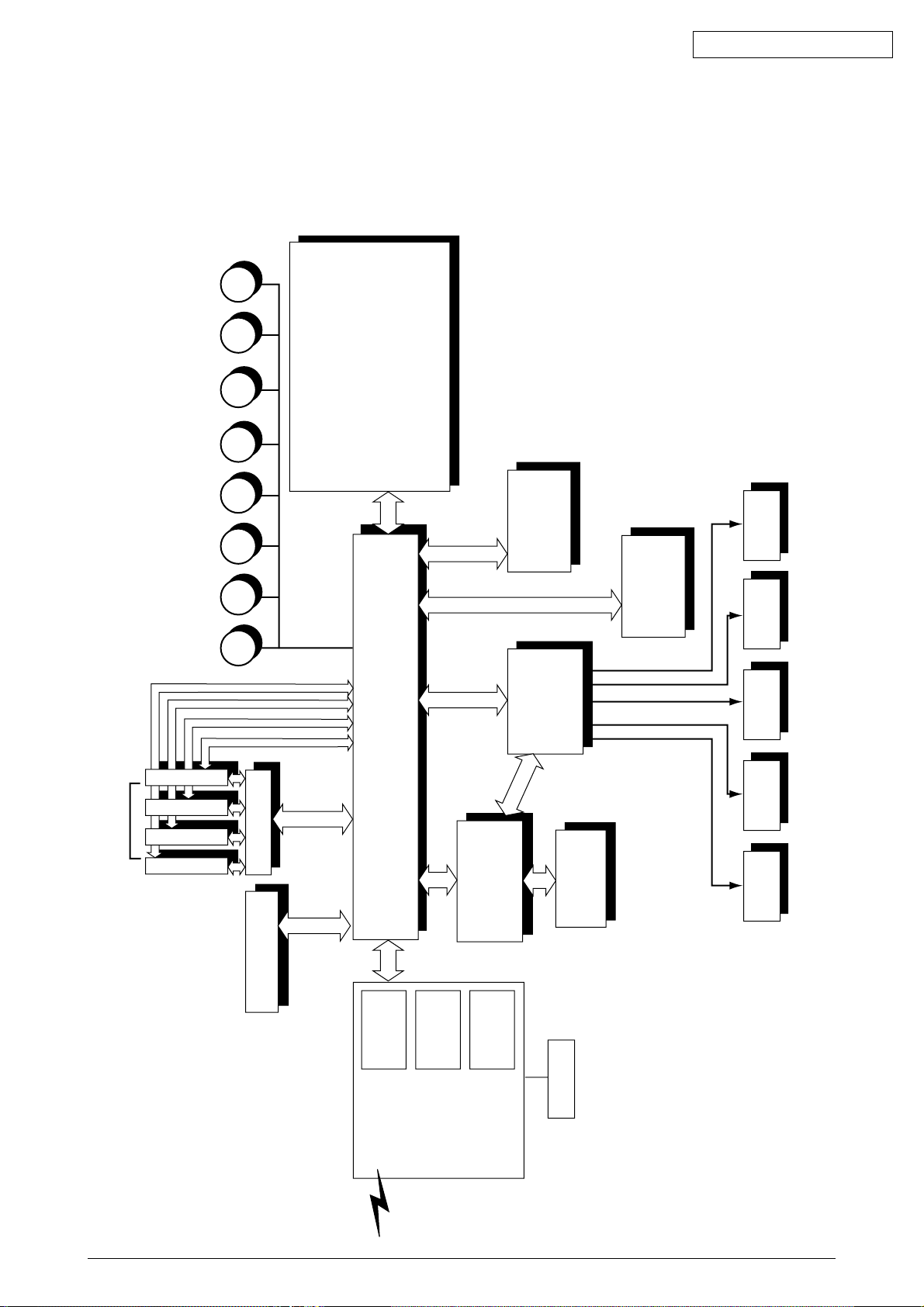
M
M
M
M
M
M
M
M
LED Head
Centronics I/F
USB I/F
2 × Option Slots
Junction Board
Pulse Motor
Engine Control
Low V oltage
Power Unit
Fuser
Unit
High V oltage
Power Unit
2nd/3rd T ra y
Duplex
Unit
Belt
Unit
<Sensors, Switches and Thermistors>
Paper size sensor (4 bits)
Paper empty sensor
Paper near empty sensor
MT paper empty sensor
FF home switch
Loading sensor 1
Loading sensor 2
C-ID
Unit
M-ID
Unit
Y-ID
Unit
K-ID
Unit
C ID M ID Y ID K IDBelt Heat
MT/
Registration
Hopping
Operator Panel
3 × ROM
DIMMs
4 × RAM
DIMM
IDE
I/F(HDD)
DC Fan
Note
Note Option Slot:
LAN Card made by JCI
1. CONFIGURATIONS
1.1 System Configuration
Figure 1-1 shows the system configuration of the C7400/C7200 of printers.
Oki Data CONFIDENTIAL
Figure 1-1
41316401TH Rev.9 7 /
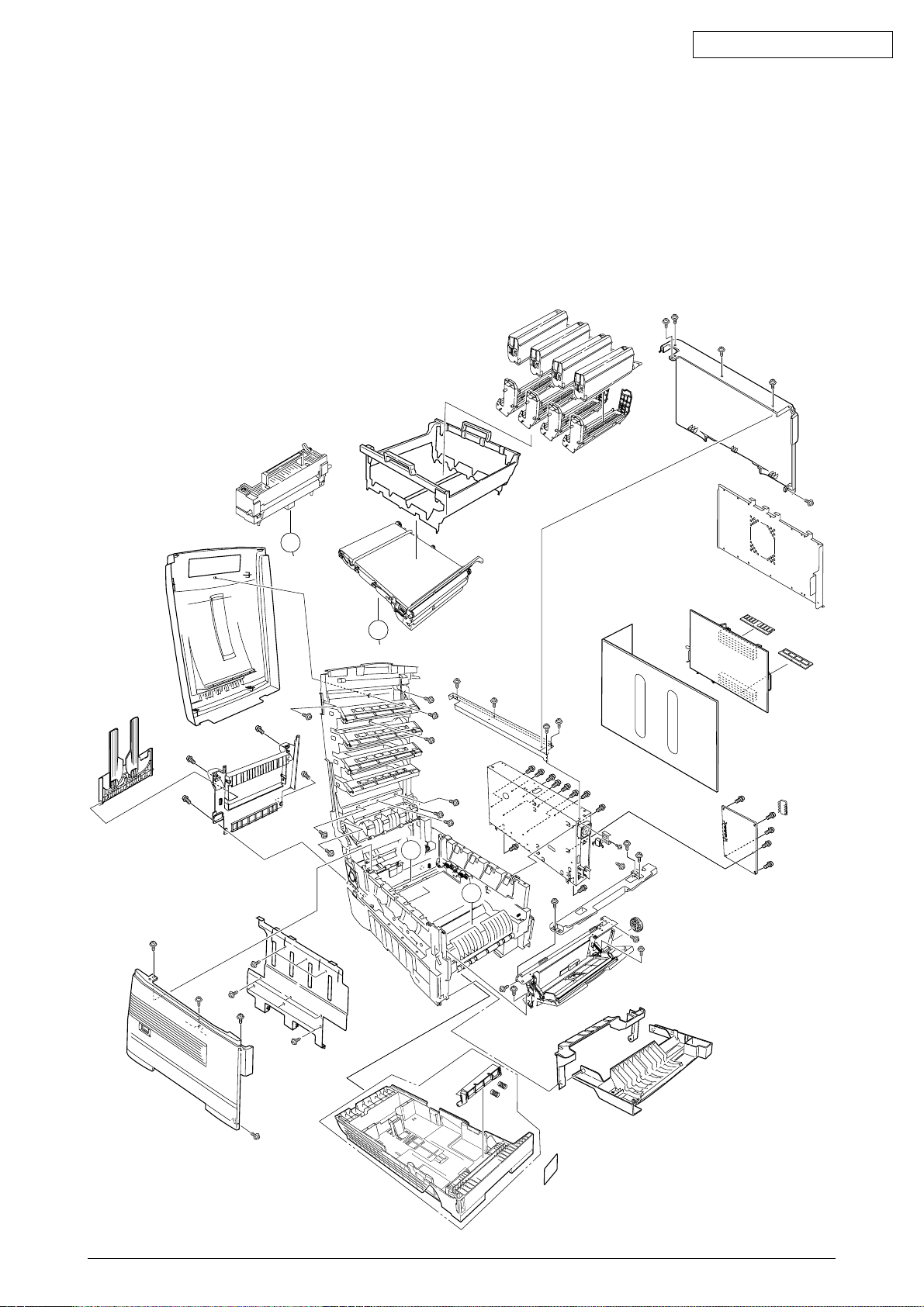
1.2 Printer Configuration
The inside of the printers is composed of the followings:
• Electrophotographic Processor
• Paper Paths
• Controller Block (CU and PU)
• Operator Panel
• Power Units (High Voltage Unit and Low Voltage Unit)
Figure 1-2 shows the printer configuration.
Oki Data CONFIDENTIAL
B
B
A
A
B
B
A
A
Figure 1-2
41316401TH Rev.9 8 /
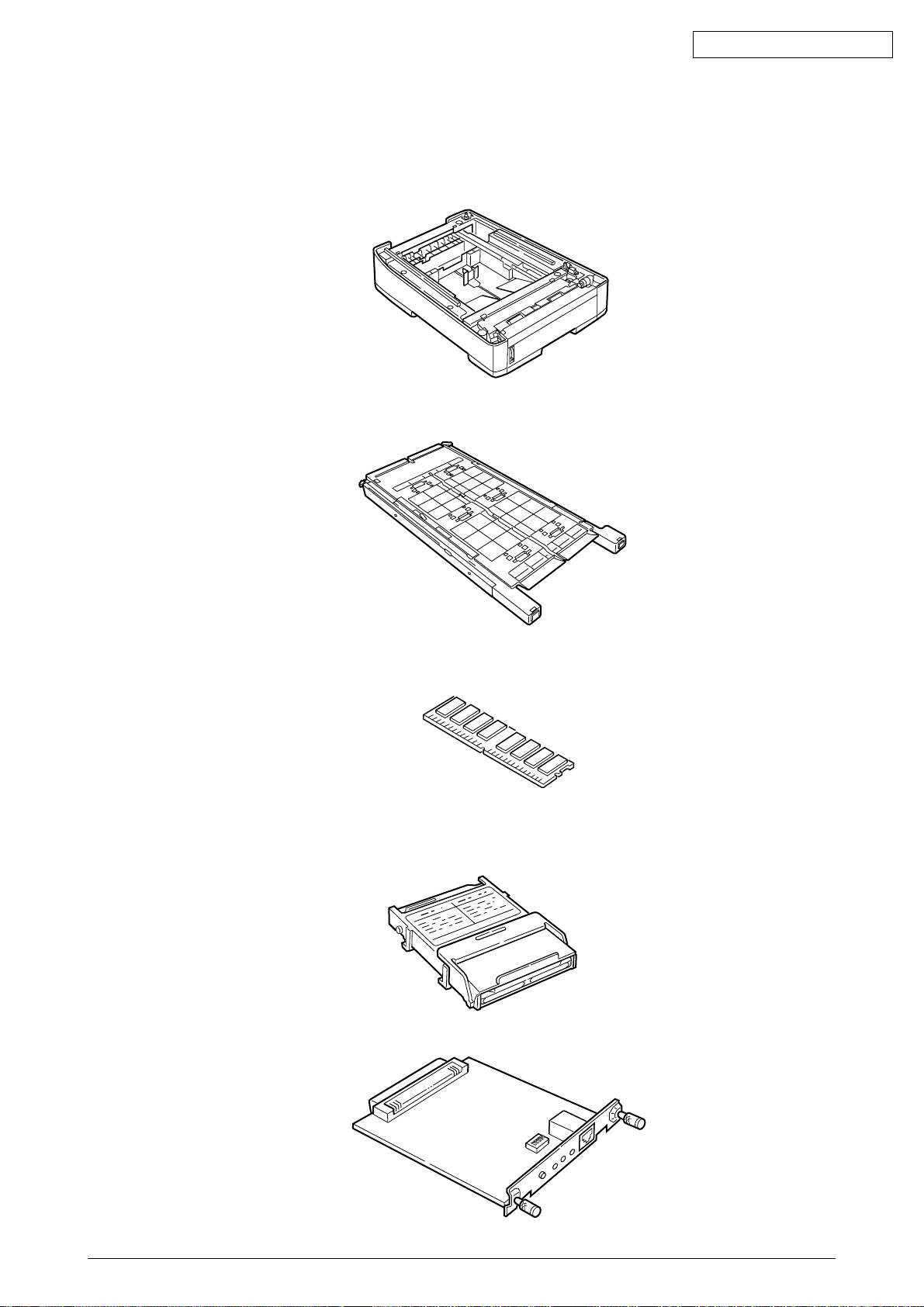
1.3 Option Configuration
The followings are available as options on the C7400/C7200 of printers.
(1) 2nd Tray/ 3rd Tray
(2) Duplex Unit
Oki Data CONFIDENTIAL
(3) Expansion Memory 64/128/256 MB
(4) Internal Hard Disk
(5) Ethernet Board
41316401TH Rev.9 9 /

1.4 Specifications
(1) External Dimensions Height: 430mm Width: 430mm Length: 620mm
(2) Weight 42 kg
(3) Papers Type: Ordinary paper, Transparencies (Recommended: MLOHP01)
(4) Print Speed Color: 12 pages per minute (Transparency: 5 pages per minute)
(5) Resolution 600 × 600 dots per inch
Oki Data CONFIDENTIAL
Size: Postal card, Legal 13" or 14", Executive, A4, A5, B5, A6 (Only
the 1st tray and the front feeder support A6 and postal-card
sizes.)
Weight: 1st tray55 kg to 90 kg (64 to 105g/m2)
Front feeder 55 kg to 140 kg (64 to 163g/ m2)
Monochrome: 20 pages per minute (Transparency: 12 pages per minute)
Postal Card, Label, Thick Paper: 8 pages per minute
(6) Power Input 100VAC ±10%
(7) Power Consumption Peak: 1300W Normal Operation: 400W (5% duty)
Idle: 110W Power Saving Mode: 45W or less
(8) Frequency 50Hz or 60Hz ±2%
(9) Noise Operation: 54 dB (Without second tray)
Standby: 45 dB
Power Saving: 43 dB
(10) Consumable Life Toner Cartridge: 5,000 pages (5% duty) (each of Y, M, C and K)
Large-Capacity Toner Cartridge: 10,000 pages (5% duty)
(each of Y, M, C and K)
Image Drum: 30,000 pages (5% duty, Continuous printing)
(each of Y, M, C and K)
(11) Parts Replaced Periodically Fuser Unit Assy: Every 60,000 pages
Belt Cassette Assy: Equivalent of 60,000 pages (3 pages/job)
41316401TH Rev.9 10 /
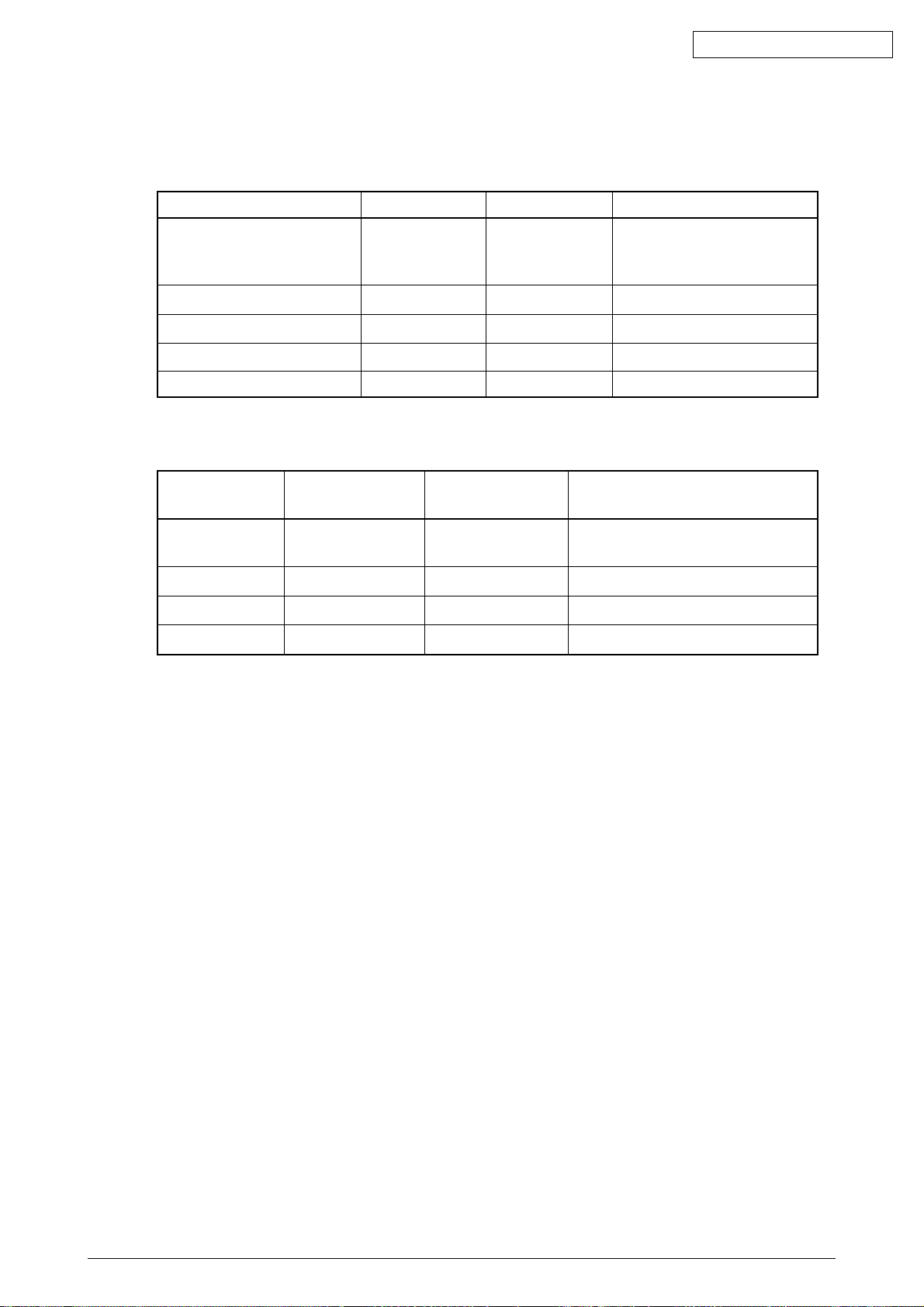
Oki Data CONFIDENTIAL
(12) Temperatures and Relative Humidities
Temperature
Temperature Condition
Temperature (˚F) Temperature (˚C) Remark
Operation 50 to 89.6 10 to 32 17 to 27˚C
(Temperatures to assure full
color print quality)
Non-Operation 32 to 109.4 0 to 43 Power-off
Storage (Max. One Year) -14 to 109.4 -10 to 43 With drum and toner
Transport (Max. One Month) -20 to 122 -29 to 50 With drum and without toner
Transport (Max. One Month) -20 to 122 -29 to 50 With drum and toner
Humidity
Humidity Condition
Relative Humidity Max. Wet-Bulb Remark
(%) Temperature(˚C)
Operation 20 to 80 25 50 to 70% (Humidities to assure full
color print quality)
Non-Operation 10 to 90 26.8 Power-off
Storage 10 to 90 35
Transport 10 to 90 40
(13) Printer Life 600,000 pages (on a A4-size basis) or five years
41316401TH Rev.9 11 /
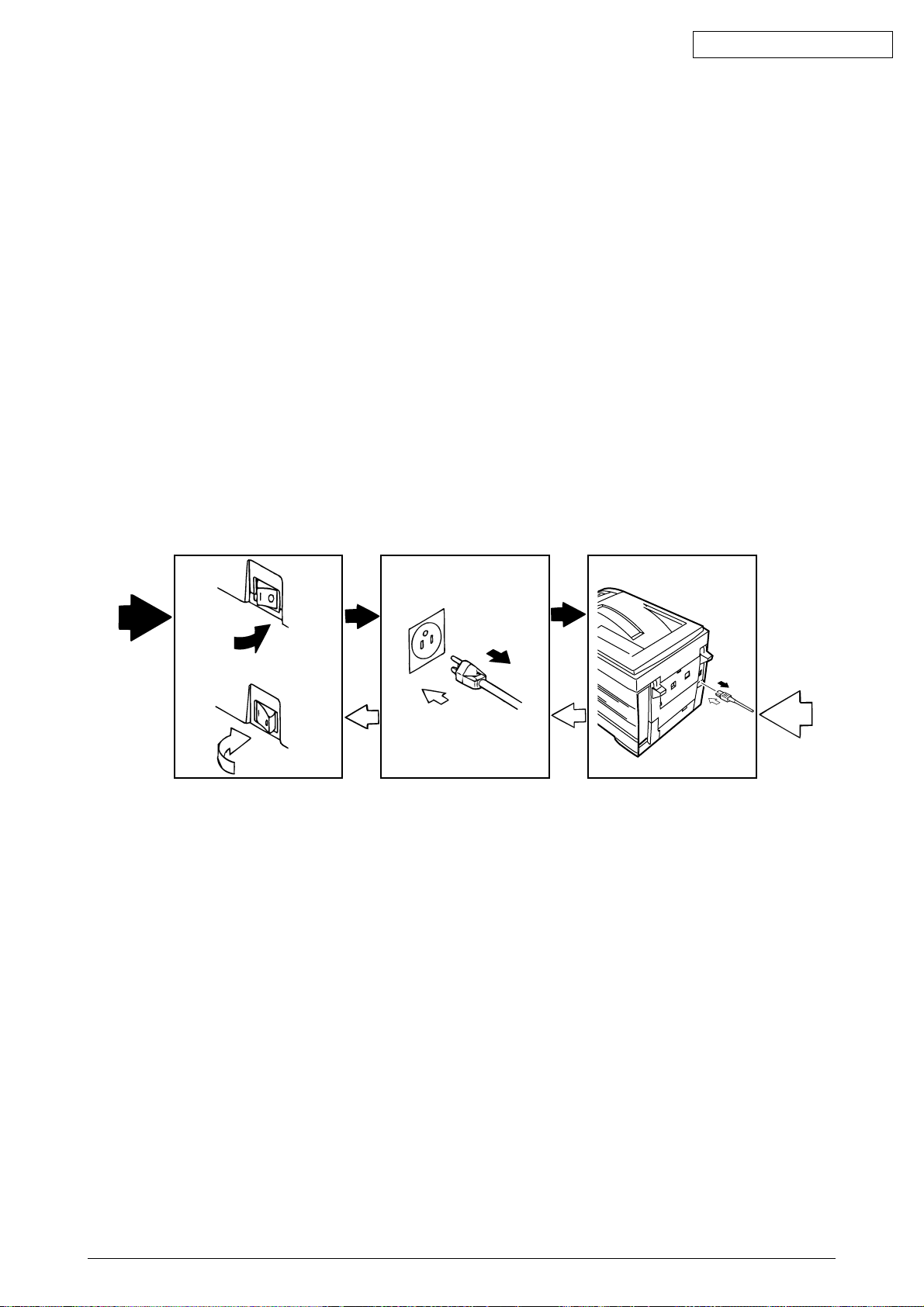
2. PARTS REPLACEMENT
This section describes the procedure for replacing the parts, assemblies and units in the field. The
replacing procedure is given for detachment. To attach, use the reverse procedure.
2.1 Precautions in Replacing Parts
(1) Before replacing the parts, be sure to remove the AC cable and the interface cable.
(a) To remove the AC cable, always use the following procedure.
i) Flip the power switch of the printer off (to “O”).
ii) Pull the AC inlet plug of the AC cable out of the AC receptable.
iii) Remove the AC cable and the interface cable from the printer.
(b) To connect the printer again, always use the following procedure.
i) Connect the AC cable and the interface cable to the printer.
ii) Insert the AC inlet plug into the AC receptacle.
iii) Flip the power switch of the printer on (to “I”).
Oki Data CONFIDENTIAL
Disconnect
(2) Do not disassemble the printer so long as it operates properly.
(3) Minimize the disassembly. Do not detach parts other than those shown in the replacing procedure.
(4) For maintenance, use designated tools.
(5) Follow the order instructed to disassemble the printer. Incorrect order may damage the parts.
(6) Small parts such as screws and collars tend to get lost, so temporarily place and fix them in
(7) When handling ICs and circuit boards such as microprocessors, ROMs and RAMs, do not use
Connect
their original positions.
gloves that likely to have static.
(8) Do not place the printed circuit boards directly on the printer or the floor.
41316401TH Rev.9 12 /
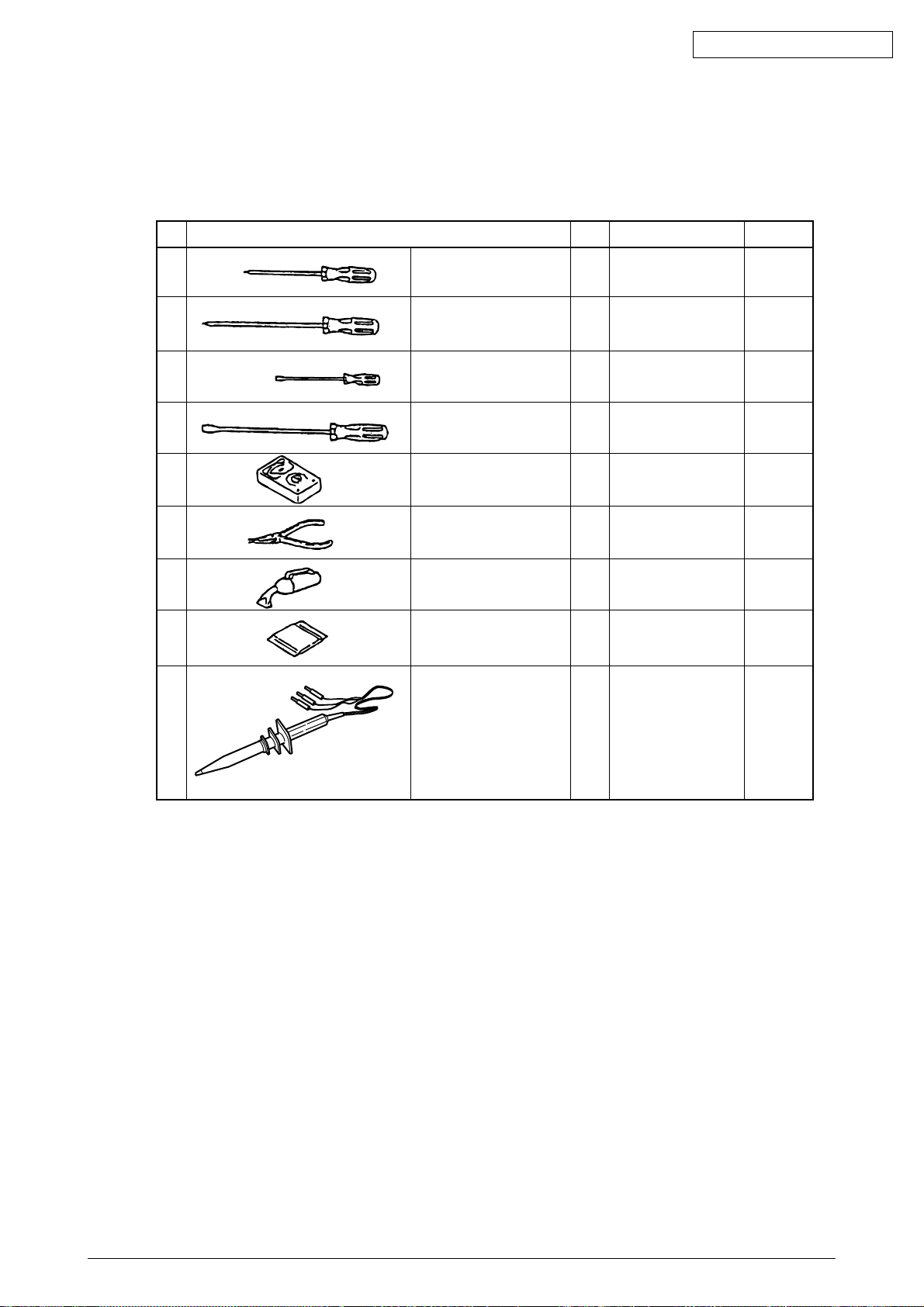
Oki Data CONFIDENTIAL
[Maintenance Tools]
Table 2-1 lists tools necessary to replace the printed circuit boards and the units.
Table 2-1 Maintenance Tools
No.
1
2
3
4
5
6
7 1
8
9
No. 1-100 Philips
screwdriver
No. 2-200 Philips
magnetic screwdriver
No. 3-100 screwdriver
No. 5-200 screwdriver
Digital multimeter
Pliers
Handy cleaner
LED Head cleaner
P/N 4PB4083-2248P001
High-voltage probe
Q' ty Use for RemarkMaintenance T ools
1
Screws of 2 to 2.5mm
1
Screws of 3 to 5mm
1
1
1
1
1
LED head cleaning
1
41316401TH Rev.9 13 /
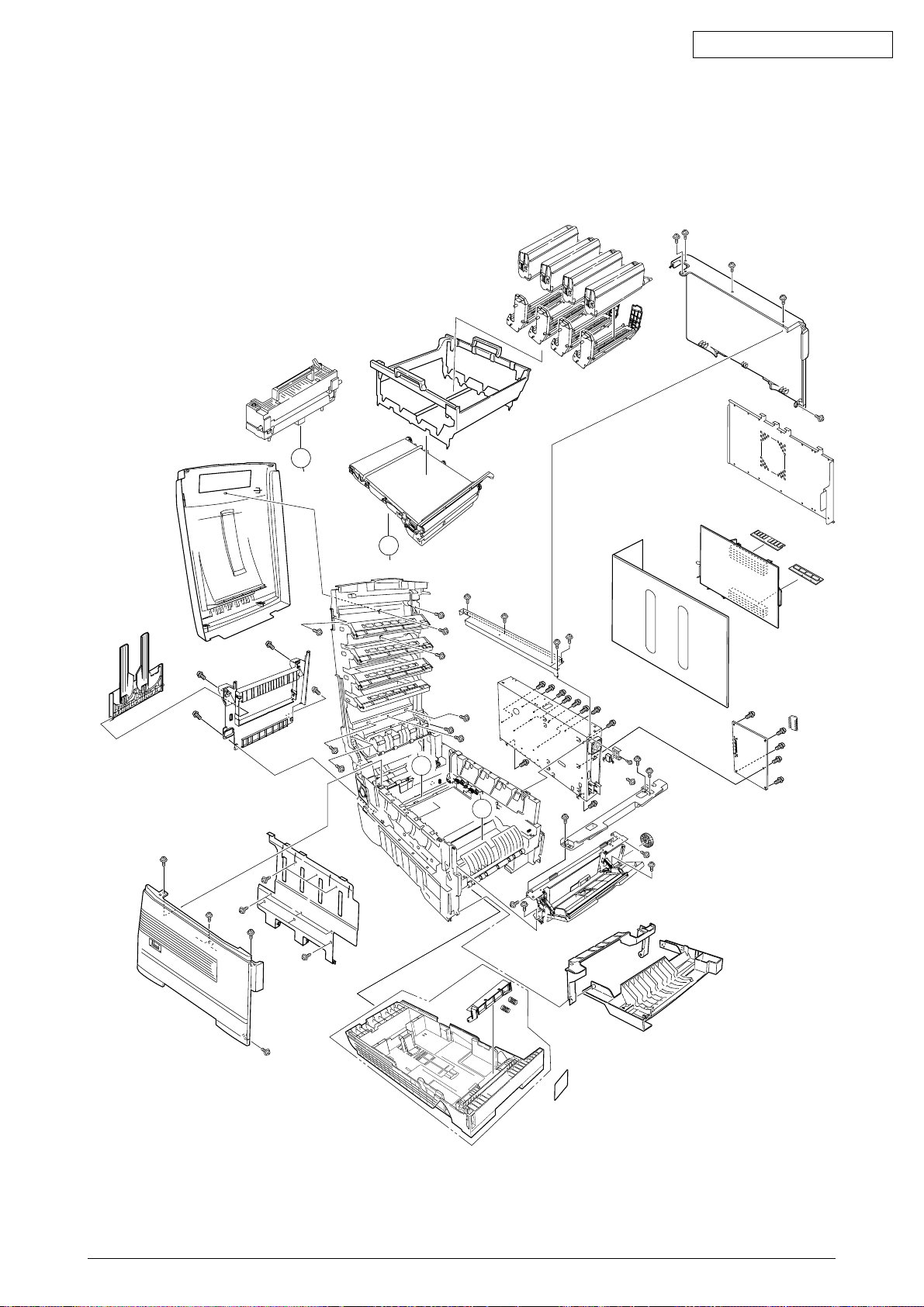
2.2 Parts layout
Oki Data CONFIDENTIAL
B
B
A
A
B
B
A
A
Figure 2-1
41316401TH Rev.9 14 /
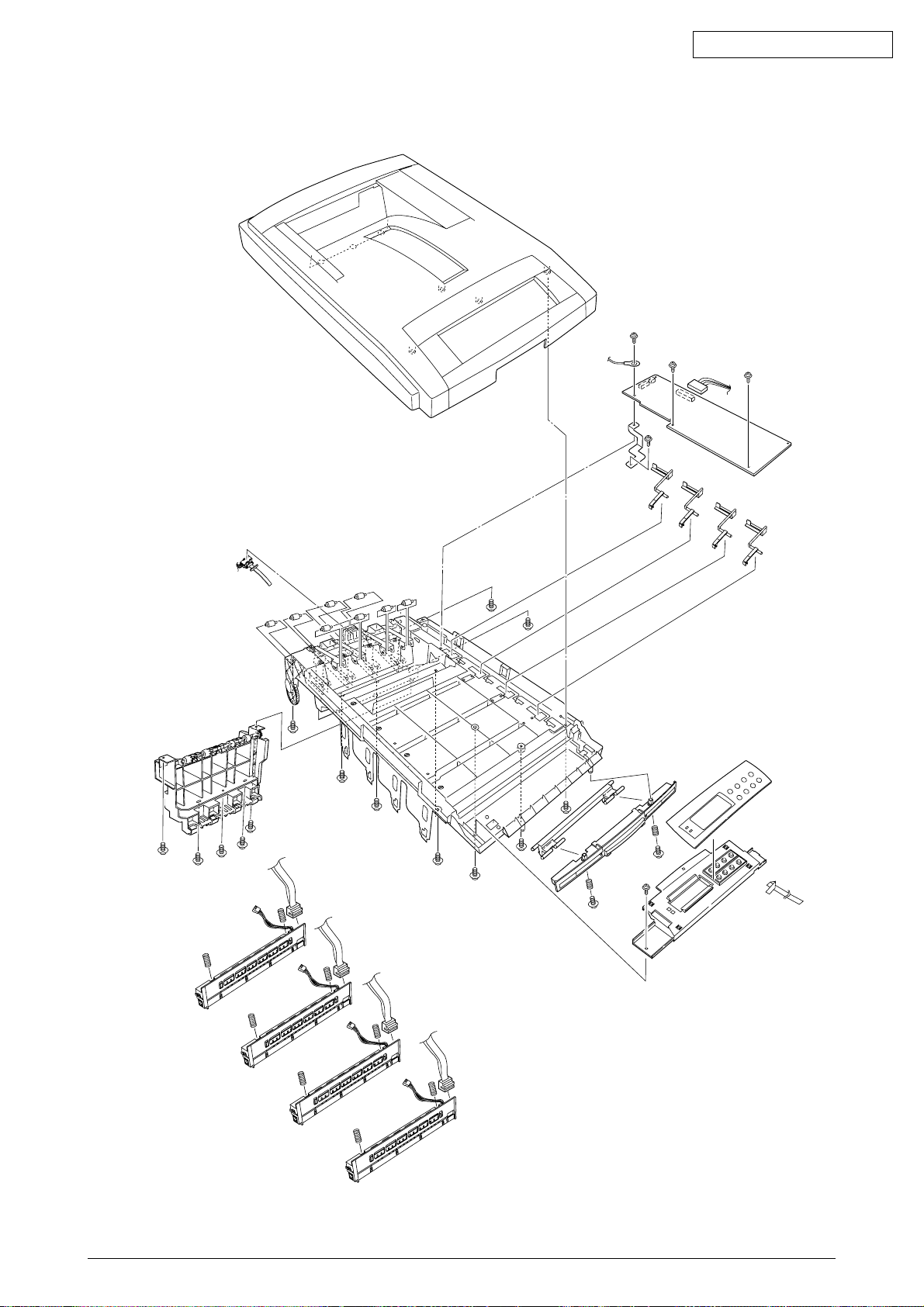
[Top Cover Assy]
Oki Data CONFIDENTIAL
Figure 2-2
41316401TH Rev.9 15 /
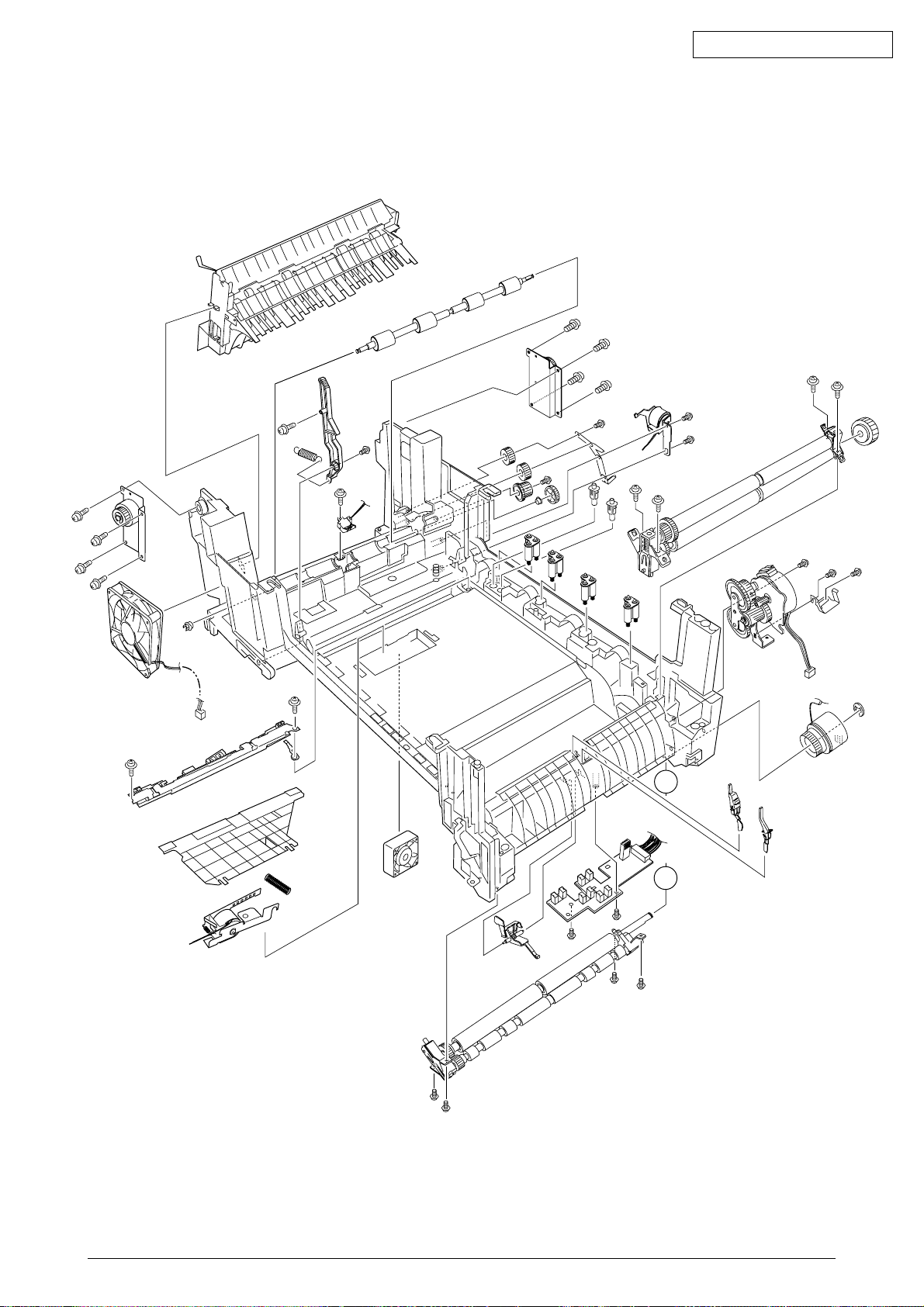
[Printer Unit-1/2]
Oki Data CONFIDENTIAL
Figure 2-3
A
A
41316401TH Rev.9 16 /
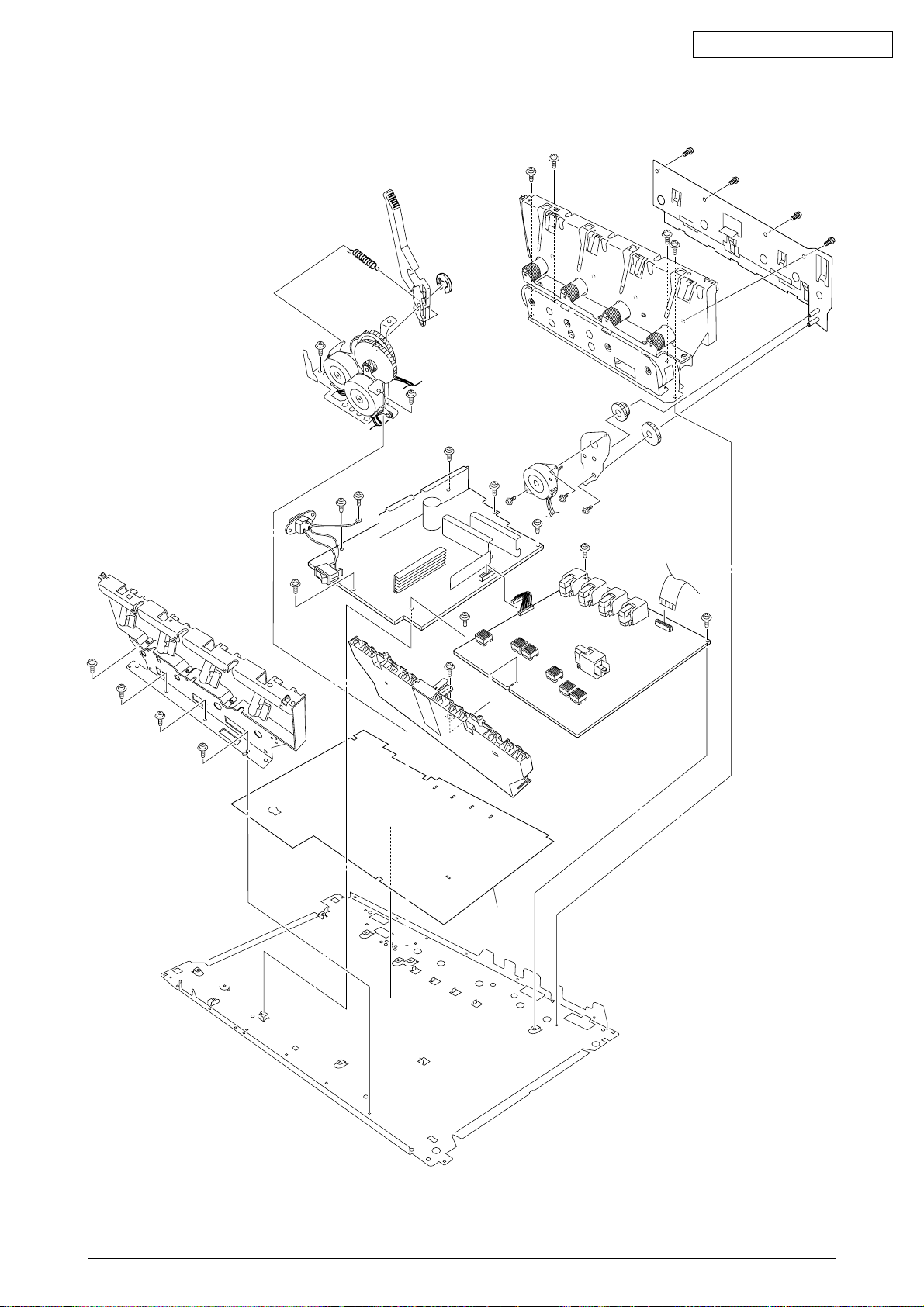
[Printer Unit-2/2]
Oki Data CONFIDENTIAL
45
Figure 2-4
41316401TH Rev.9 17 /
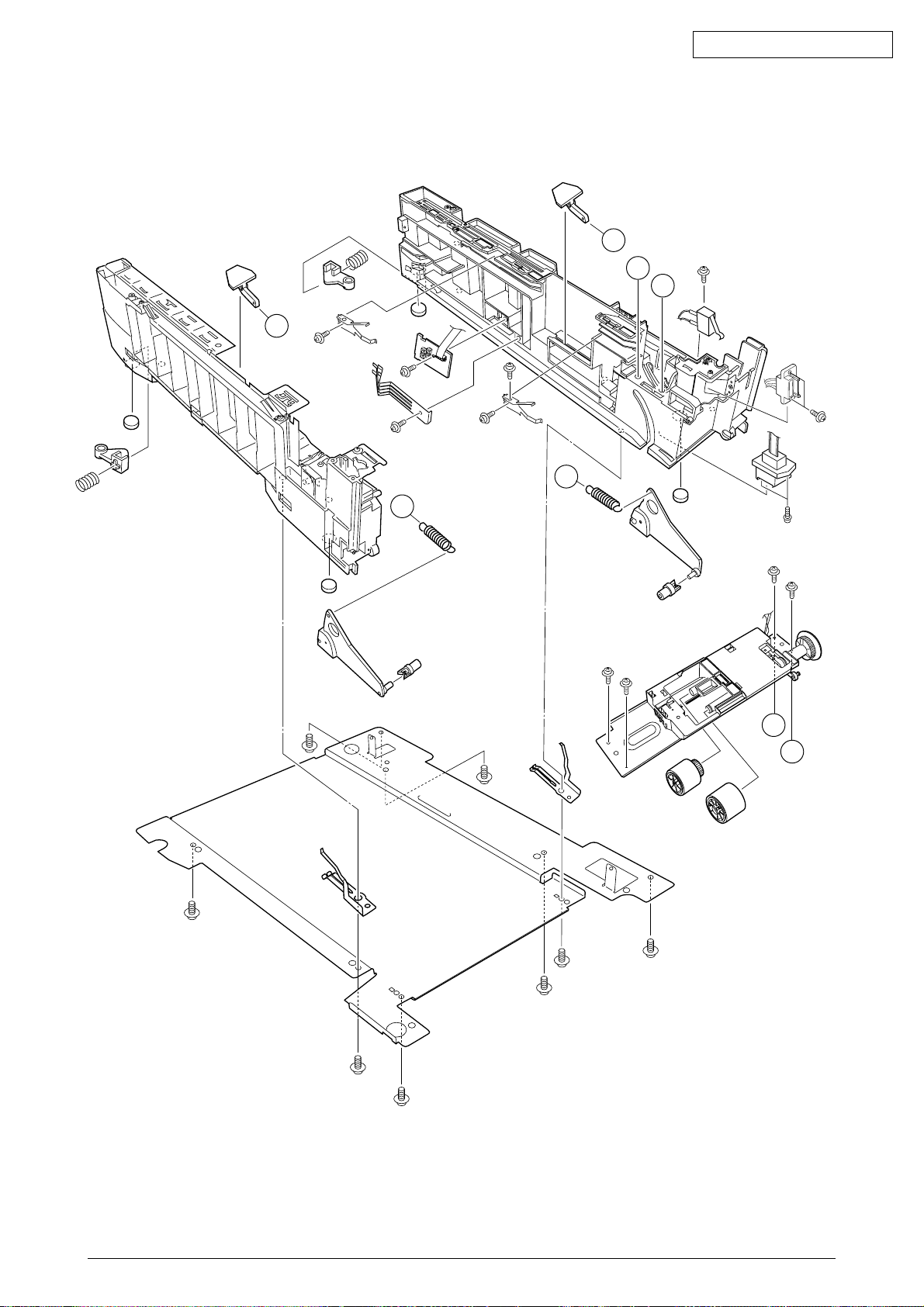
[Cassette Guide Assy (L),(R)]
B
Oki Data CONFIDENTIAL
A
C
C’
A
B
C
C’
Figure 2-5
41316401TH Rev.9 18 /
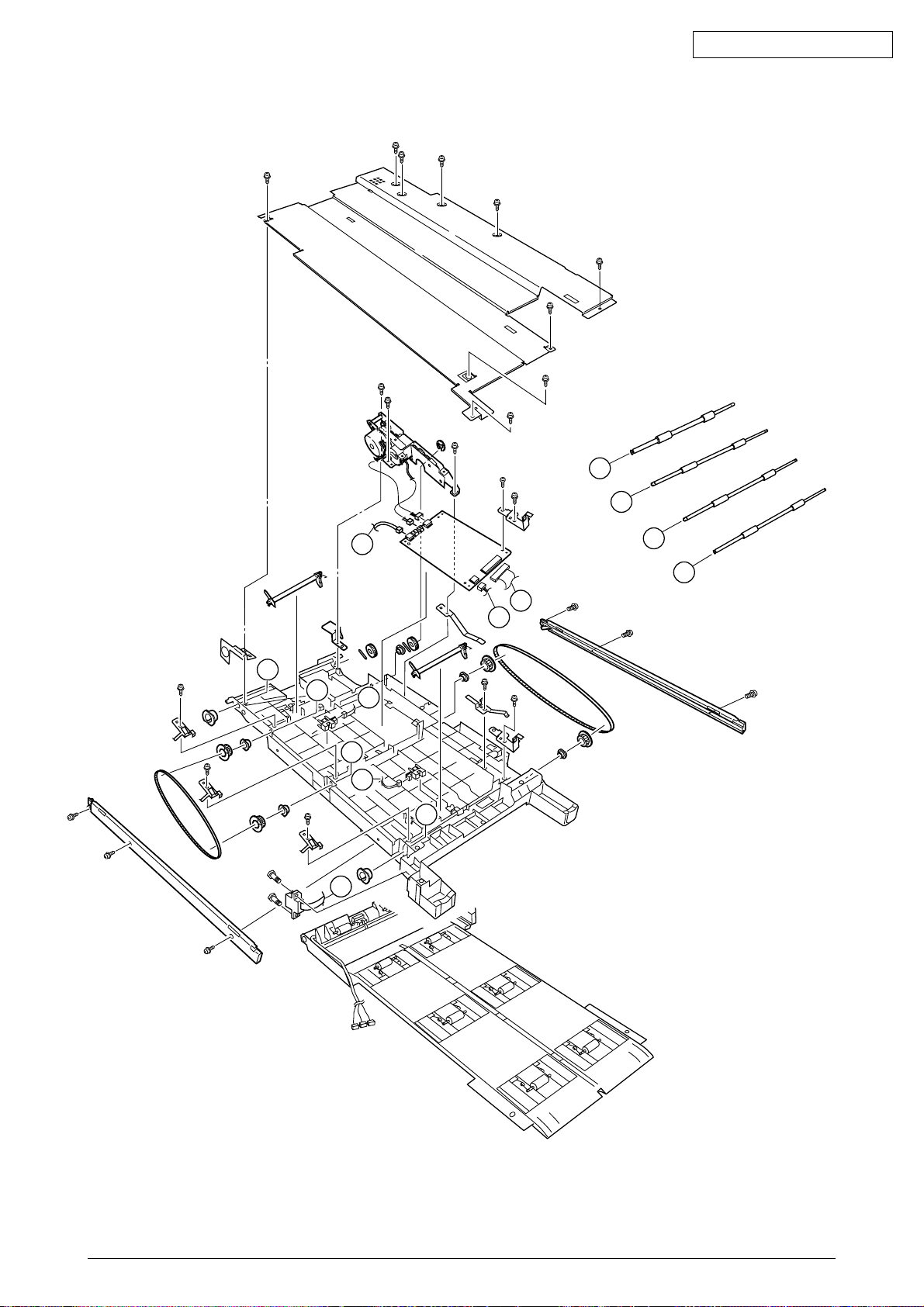
[Duplex Unit]
Oki Data CONFIDENTIAL
D
C
G
B
A
E
F
D
C
G
B
F
A
E
Figure 2-6
41316401TH Rev.9 19 /
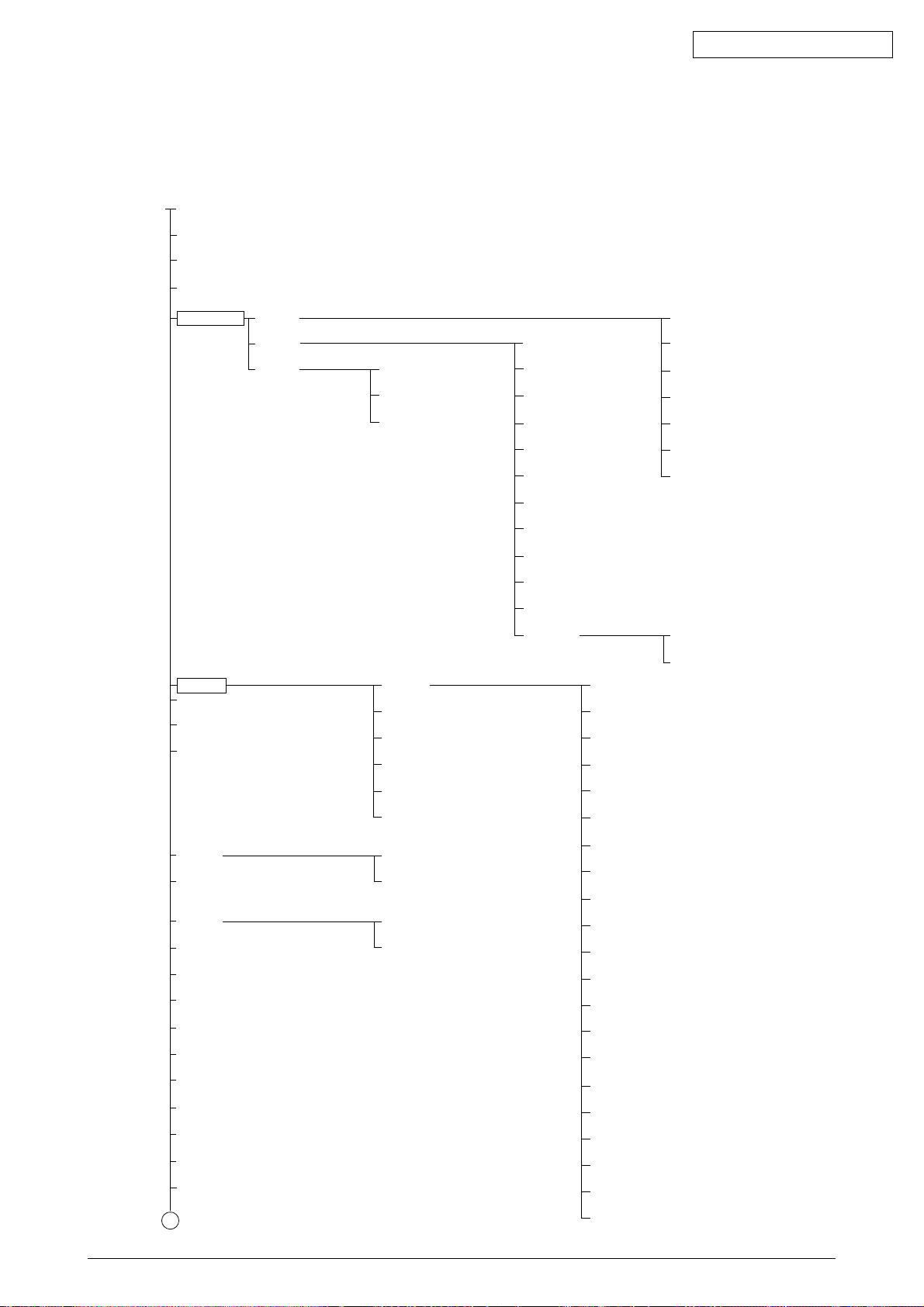
2.3 Replacing Parts
This section describes how to replace the parts and assemblies shown in the following disassembling
system diagram.
C7400/
41256204
C7200
Print Engine Controller PWB (2.3.23)
X 4
LED Assy (2.3.2)
40737401
Low Voltage Power Supply (2.3.36)
40737601
High Voltage Power Supply (2.3.37)
Cassette Guide
Printer Unit
4112801PP
Insurator
PB4076-5290P001
Main Cooling Fan Assy (2.3.19)
2381018P0001
HV T ape Harness
40847301
Main Motor Assy (2.3.33)
40846001
Main Feeder Motor (2.3.34)
40848801
Transport (Transfer) Belt Motor Assy (2.3.35)
40850201
Contact Assy (2.3.35)
41303601
Left Plate Assy (2.3.35)
40866301PA
Multipurpose Tray Cover Assy (2.3.14)
40864301
Rear Cover (2.3.10)
40864401
Left Side Cover (2.3.12)
40864501
Right Side Cover (2.3.13)
40864601
Front Cover Assy (2.3.7)
41042501
Front Cover Inner Baffle (2.3.7)
1PA4128-1074G001
Face Up Tray (2.3.11)
40864901PA
Frame Assy - Release
A
40839001
Left Cassette Guide Assy (2.3.39)
40839401
Right Cassette Guide Assy (2.3.40)
40839801
Main Feed Assy (2.3.38)
4PP4122-1217P001
40371301
Feed Roller (2.3.9)
40325401
Main Feeder Drive Gear (2.3.38)
40313201
Nudger Roller (2.3.9)
40841101
Printer Chassis (2.3.16)
40844301
Regist Roller Assy (A) (2.3.16)
40844303
Regist Roller Assy (B) (2.3.17)
40845801
Registration Motor Assy (2.3.18)
41187101
Registration Clutch (2.3.18)
40859201
Duplex Guide Assy (2.3.21)
40848501
Main Feeder Drive Gear A (2.3.34)
40846601
Main Feeder Drive Gear B (2.3.34)
40841401
Fuser Latching Handle (R) (2.3.32)
40841501
Fuser Latching Handle Spring (2.3.32)
Plastic Slide (2.3.40)
40349101
Cassette Guide Pivot (L) (2.3.40)
40349701
Plastic Roller (2.3.40)
40928101
Cassette Spring (2.3.40)
4PP4076-5359P001
Cassette Lock (2.3.40)
4PP4043-4526P001
Cassette Lock Spring (2.3.40)
4PB4016-1960P002
Foot (2.3.40)
40368304
Paper Size Sensing PWB PXC (2.3.40)
4PP4076-5360P001
Paper Size Actuator (2.3.40)
41143701
Duplex Assy Ground contact (2.3.40)
41309301
2nd Tray Connector (2.3.40)
41285701PA
Plate Assy-SW(Front) (2.3.40)
Oki Data CONFIDENTIAL
4PP4122-1217P001
Plastic Slide (2.3.39)
40349102
Cassette Guide Pivot (R) (2.3.39)
40349701
Plastic Roller (2.3.39)
40928101
Cassette Spring (2.3.39)
4PP4076-5359P001
Cassette Lock (2.3.39)
4PP4043-4526P001
Cassette Lock Spring (2.3.39)
4PB4016-1960P002
×
2
40841301
Fuser Latching Handle (L) (2.3.30)
40841501
Fuser Latching Handle Spring (2.3.30)
40841601
Entrance Sensor Actuator #1 (2.3.25)
40841701
Entrance Sensor Actuator #2 (2.3.27)
40841801
Entrance Senspr Actuator #3 (2.3.27)
40842201
Waste Toner Sensor Actuator (2.3.27)
41253601
Duplex Gate solenoid Assy (2.3.28)
41253701
Registration Shutter Solenoid Assy
41275201
Registration Shutter
41275301
Registration Shutter Spring
41067201
Fuser Drive Gear-C (2.3.28)
40323901
Fuser Exit Roller (2.3.28)
40316301
Fuser Drive Gear-B (2.3.28)
4PP4076-3949P001
Fuser Exit Roller Bushing (L) (2.3.28)
4PP4043-4489P001
Fuser Exit Roller Bushing (R) (2.3.28)
41189701
Drum Contact Assy (2.3.15)
41258301
Entrance Sensor PWB (2.3.26)
41312801
Left Top Cover Spring Assy (2.3.24)
41312901
Right Top Cover Spring Assy (2.3.24)
40346801
Color Registration Sensor Assy (2.3.20)
41073601
Exit Sensor Assy (2.3.29)
Foot (2.3.39)
41275801PA
Microswitch-Assy (2.3.40)
41275901PA
Microswitch-Assy (2.3.40)
×
4
×
2
41316401TH Rev.9 20 /
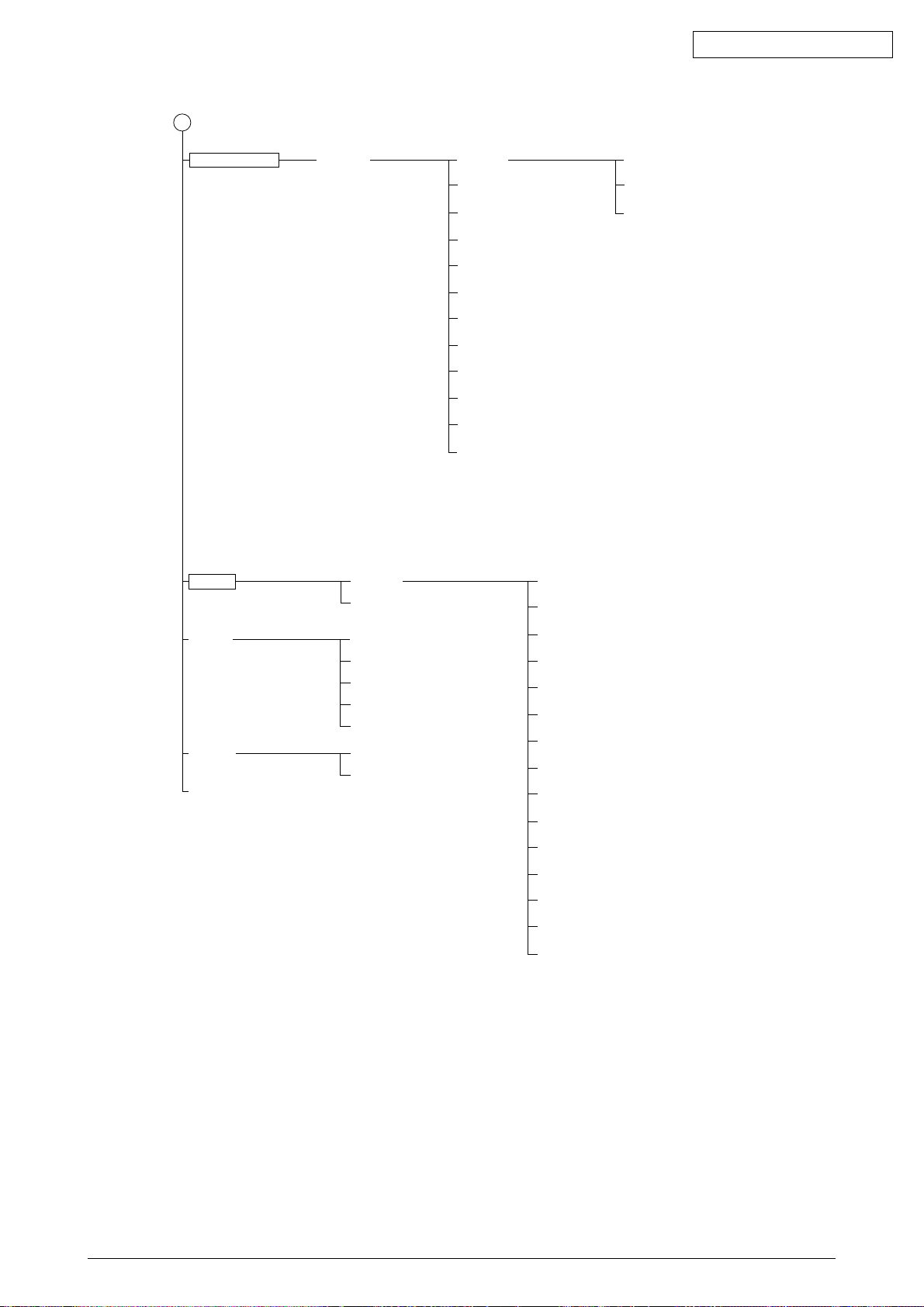
Oki Data CONFIDENTIAL
A
CU Board Assy
Top Cover
40862002
Multipurpose Feeder Assy (2.3.14)
40952702
Multipurpose Feeder
Top Cover (2.3.14)
40866701
Cassette Assy (2.3.8)
41395303
Board Assy-CU
41716809
Board_SWA
41848501
Board Assy.-CU(Maintenance)
41278601
×
Guide_Rail (A)
41278701
Guide_Rail (B)
41410201
Motor-Fan 60x60x15
41278401
Screw
PB4013-3100P006 x10
Cup Screw (S Tight M3)
P3-6G
Screw (Round Head)
PB4083-2500P008
Tapping Screw
PSW2W3-18C
Screw(Round Head, SW+2W)
41467401
Plate FG (Centronics)
41597401
Label_Caution DIMM
40859701
Top Cover (2.3.1)
4126001
Control Panel Bezel (2.3.4)
40325101
Multipurpose Feeder Drive Gear (2.3.14)
41045802
×
Link (2.3.14)
4YB4120-1137P001
MT Paper Empty Sensor (2.3.14)
40863201
MT OHP Sensor (2.3.14)
41276001
MT Position Sensor (2.3.14)
40927901
Retard Pad Assy (2.3.8)
4PP4043-4698P001
Retard Pad Assy Spring (2.3.8)
2
2
×
2
×
2
41644801
PCB Assy_SWA
41356111
Board_TNO
41437402
Board Memory 64MB
×
2
×
2
41316501
Top Cover Inner Frame Assy (2.3.4)
40861001
×
LED Assy Spring (2.3.2)
41257901
LED Control PWB (Y71) (2.3.4)
40365404
Stack Full Sensor (2.3.4)
40860601 Z 4
Eject Roller (2.3.4)
41297301
Control Panel Assy (2.3.4)
2381005P0015
Control Panel Tape Harness (2.3.4)
41309601
LED Harness K (2.3.4)
41309602
LED Harness Y (2.3.4)
41309603
LED Harness M (2.3.4)
41309604
LED Harness C (2.3.4)
40861201
Top Cover Handle (2.3.5)
40861301
Top Cover Latch (2.3.5)
40861401
Top Cover Latch Spring (2.3.5)
40861501
Eject Guide Assy (2.3.6)
8
×
2
41316401TH Rev.9 21 /
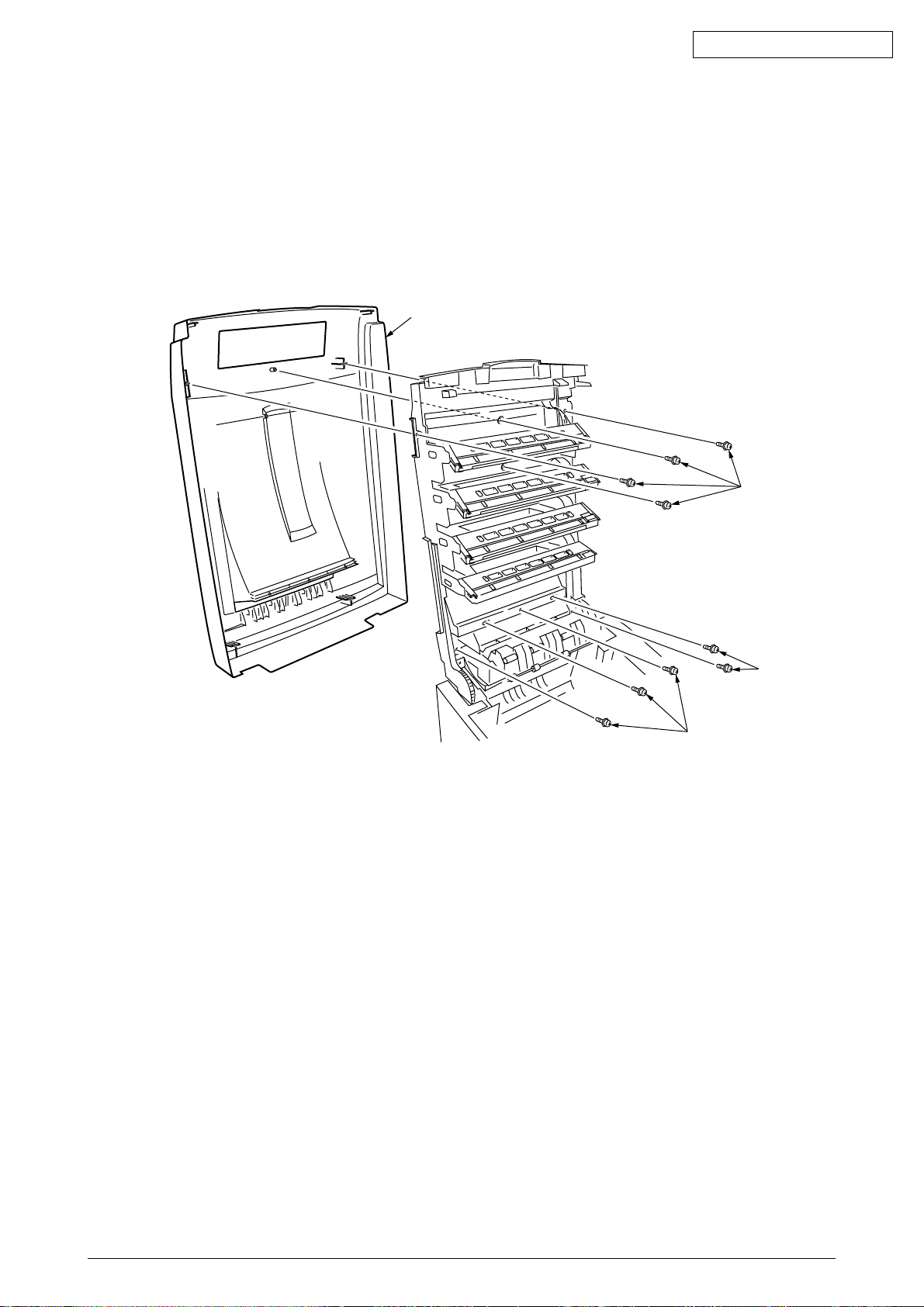
2.3.1 Top Cover
(1) Open the Top Cover assy.
(2) Remove the nine screws 1 to detach the top cover 2.
2
Oki Data CONFIDENTIAL
1
Figure 2-3-1 Top Cover
1
1
41316401TH Rev.9 22 /
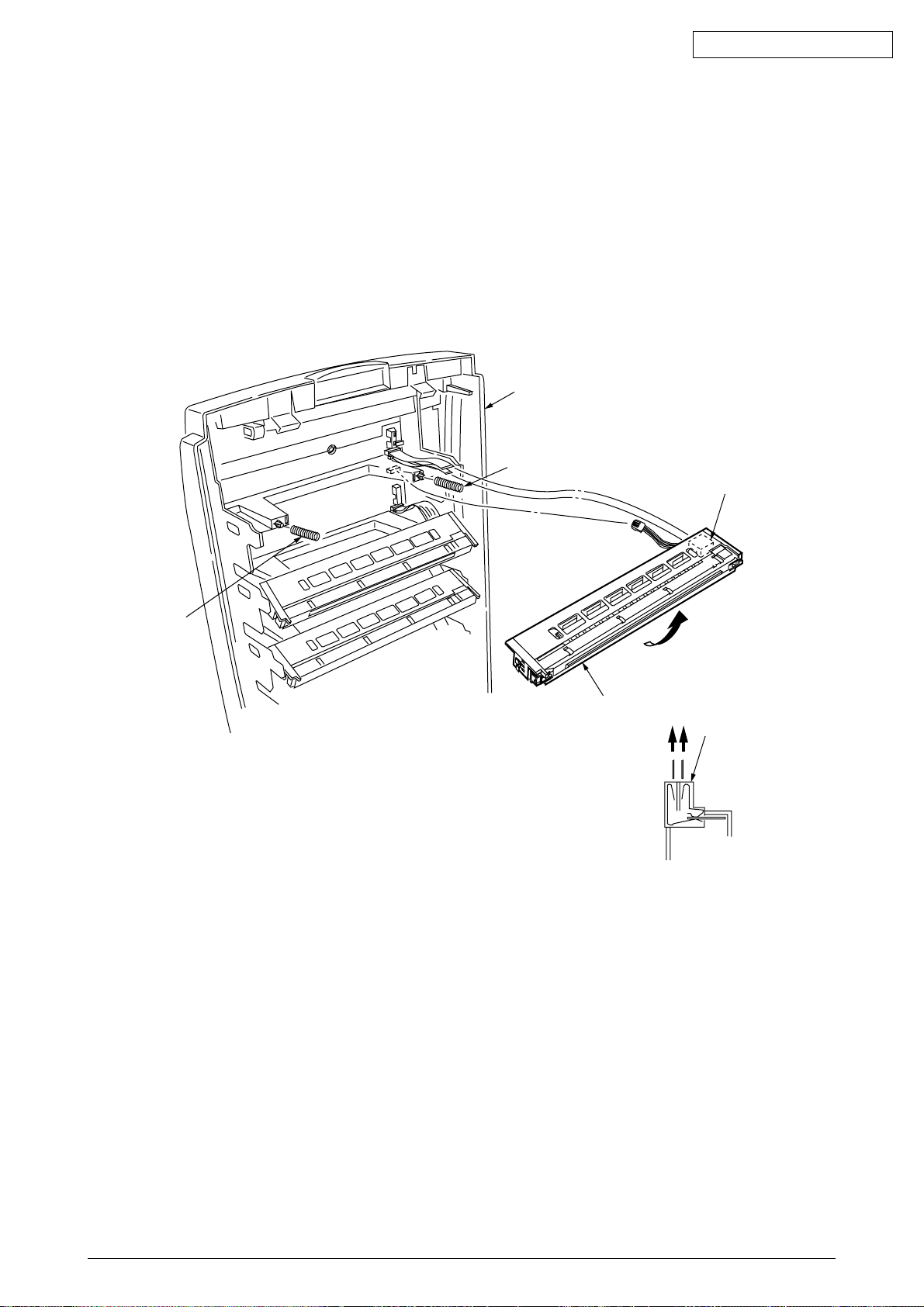
Oki Data CONFIDENTIAL
2.3.2 LED Assy/ LED Assy Spring
(1) Open the top cover 1.
(2) Remove the three cables, and unhook the LED Assy 2 at two places to demount it (the two
springs 3 become detached together with the LED Assy 2).
(3) Remove the LED connector 4.
When assembling, attach the LED connector 4 to the LED head and insert the flat cable into it.
1
3
4
3
2
4
Figure 2-3-2 LED Assy/ LED Assy Spring
41316401TH Rev.9 23 /
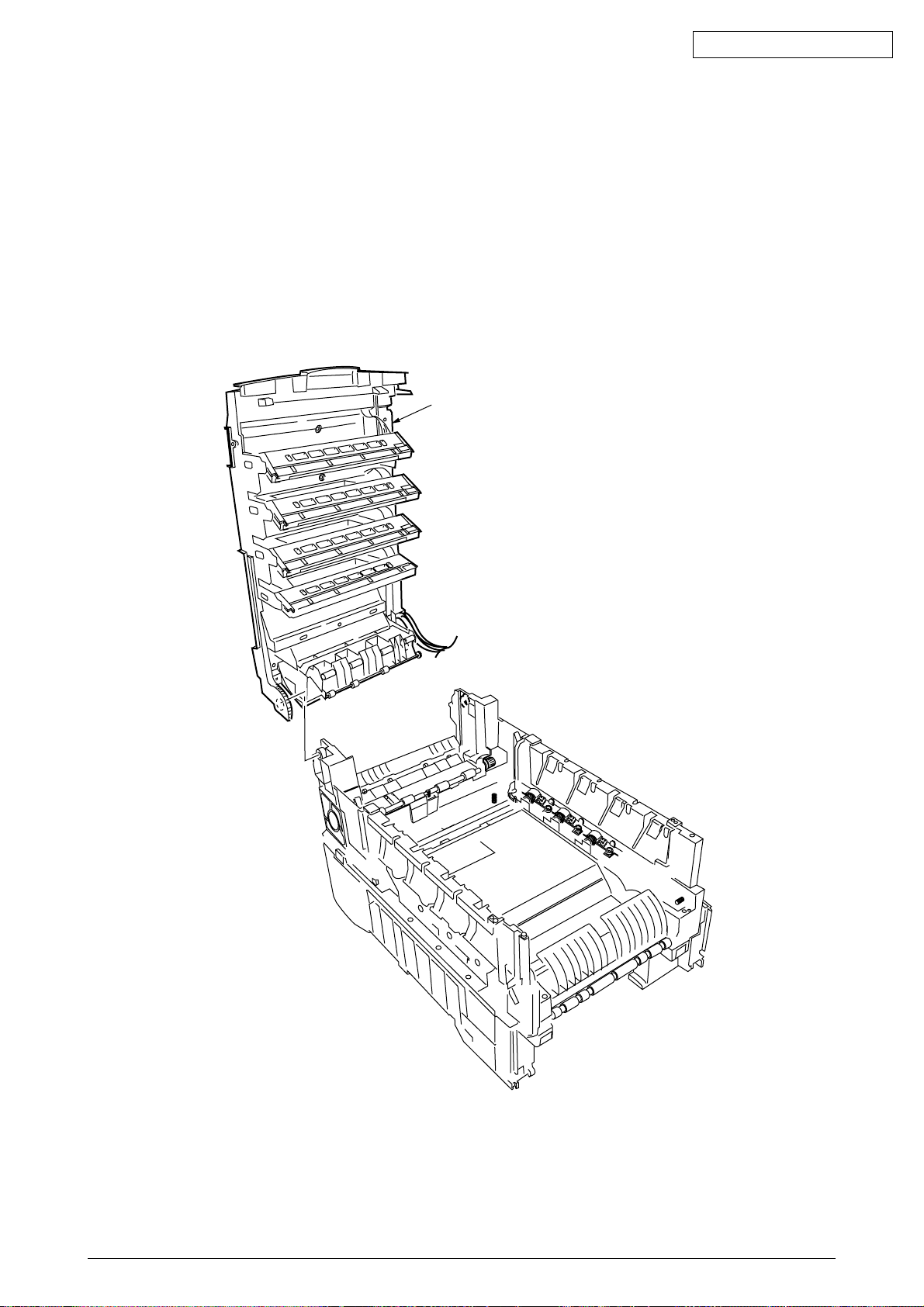
Oki Data CONFIDENTIAL
2.3.3 Top Cover Unit
(1) Remove the top cover (see section 2.3.1).
(2) Remove the rear cover (see section 2.3.10).
(3) Remove the left side cover (see section 2.3.12).
(4) Remove the right side cover (see section 2.3.13).
(5) Remove the shield plates A and B (see section 2.3.22), and unplug the connector to separate
the top cover.
(6) Disengage the top cover unit 1 at two places to detach it.
1
Figure 2-3-3 Top Cover Unit
41316401TH Rev.9 24 /
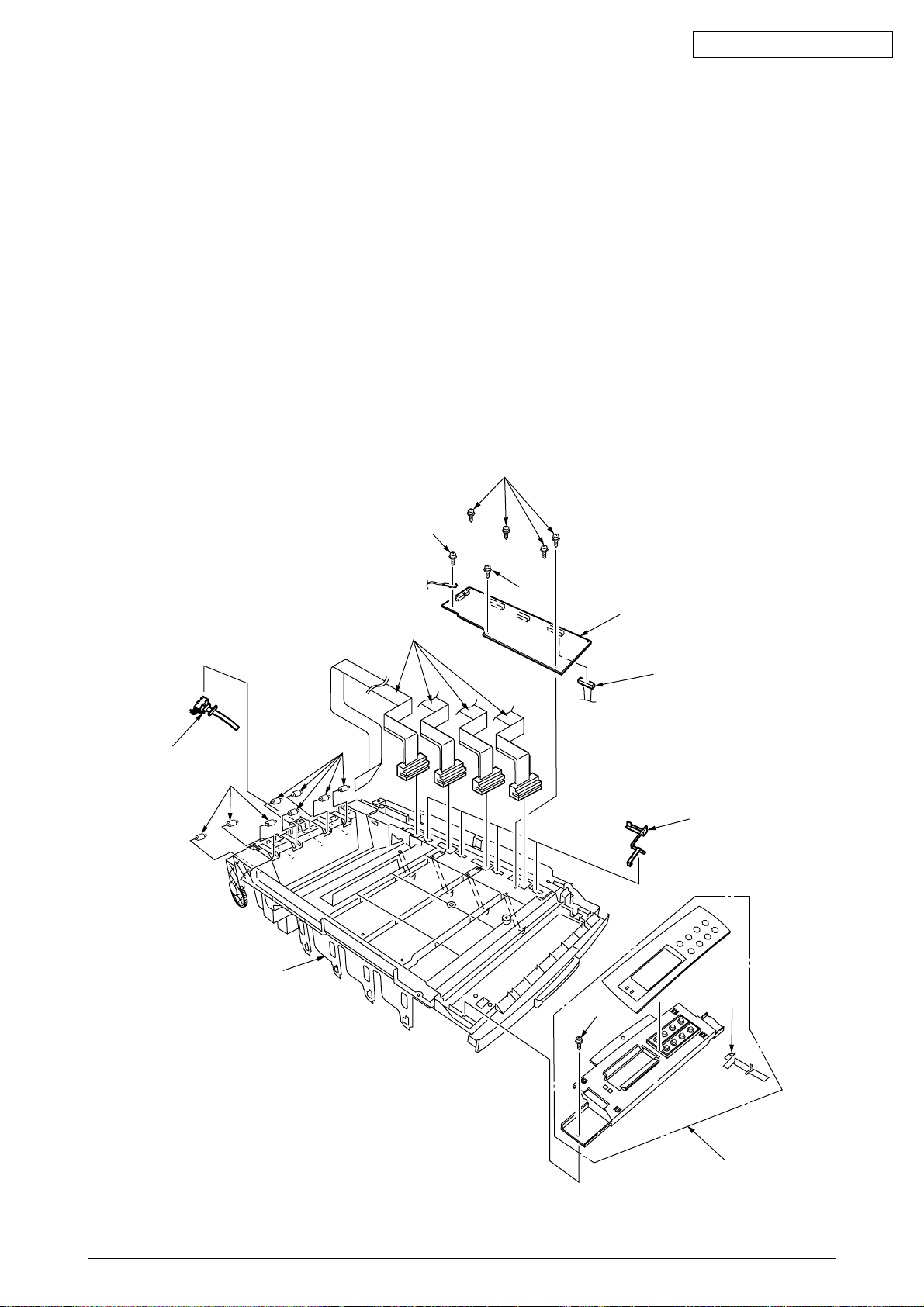
Oki Data CONFIDENTIAL
2.3.4 Control Panel Assy/ Control Panel Bezel/ LED Control PWB/ Toner Sensors/ Stacker Full Sensor/
Control Panel/ Control Panel Tape Harness/ Eject Rollers
(1) Detach the control panel bezel placed in the control panel Assy 2.
(2) Remove the screw 1 to demount the control panel Assy 2.
(3) Detach the control panel tape harness D.
(4) Remove the top cover unit (see section 2.3.3).
(5) Unscrew the four screws 3 to remove the earth plate 4.
(6) Remove the two screws 5, unhook all the connectors 6 and demount the LED control PWB 7.
(7) Remove the screw 8.
(8) Disengage the four claws to demount the toner sensor B.
(9) Demount the stacker full sensor C.
(10)Demount the exit rollers E.
(11)Detach the LED harnesses, K, Y, M and C F.
(12)Detach the top cover inner frame Assy G.
3
C
E
G
E
F
5
5
1
7
6
B
D
2
Figure 2-3-4 Control Panel Assy/ Control Panel Bezel/ LED Control PWB/ Toner Sensors/ Stacker
Full Sensor/ Control Panel/ Control Panel Tape Harness/ Eject Rollers
41316401TH Rev.9 25 /
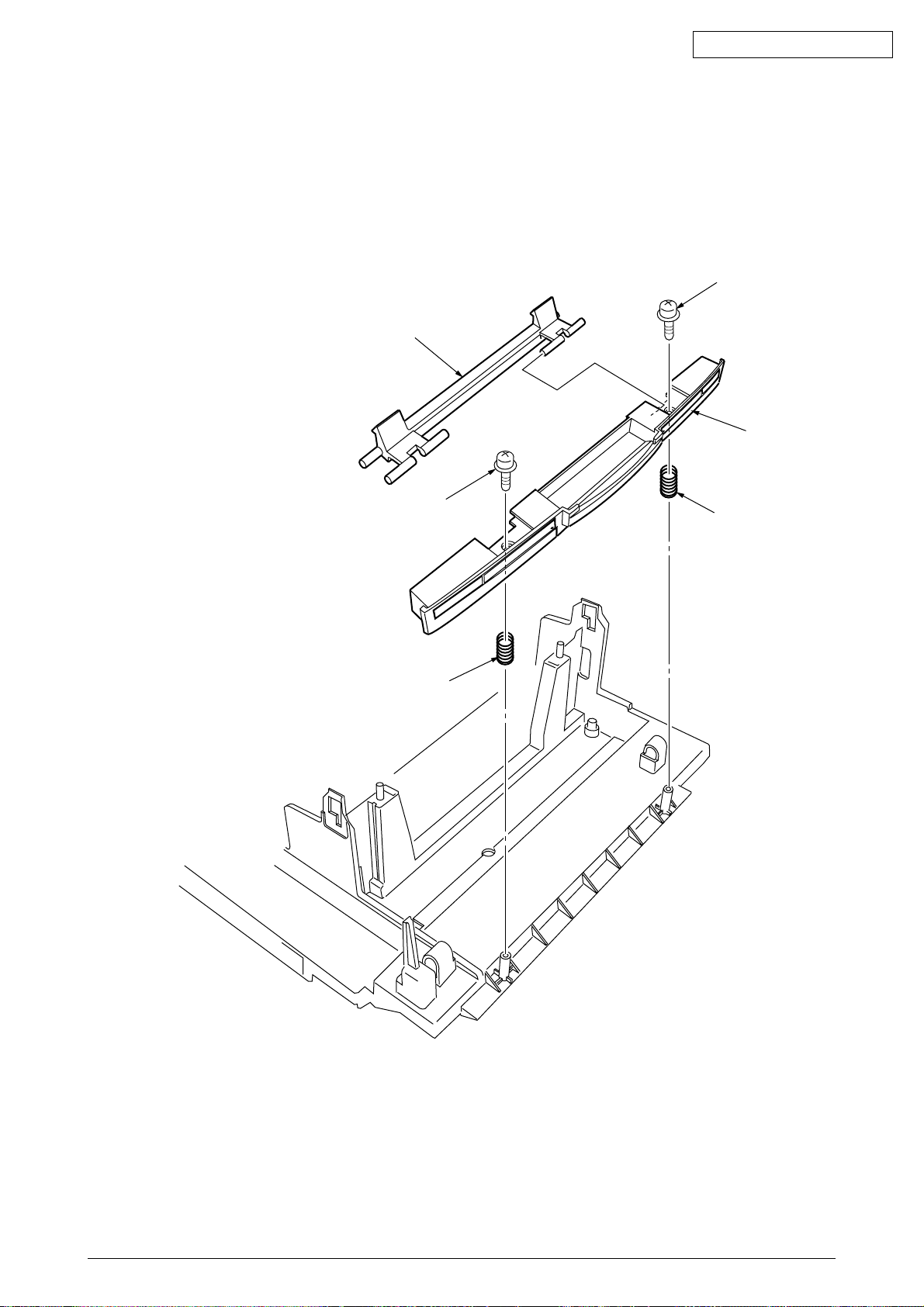
Oki Data CONFIDENTIAL
2.3.5 Top Cover Handle/ Top Cover Latch/ Top Cover Latch Spring
(1) Remove the two screws 1 to detach the top cover handle 2 and disengage the top cover latch
3 (at the same time, the two top cover latch springs 4 become detached).
1
3
2
1
4
4
Figure 2-3-5 Top Cover Handle/ Tope Cover Latch/ Top Cover Latch Spring
41316401TH Rev.9 26 /
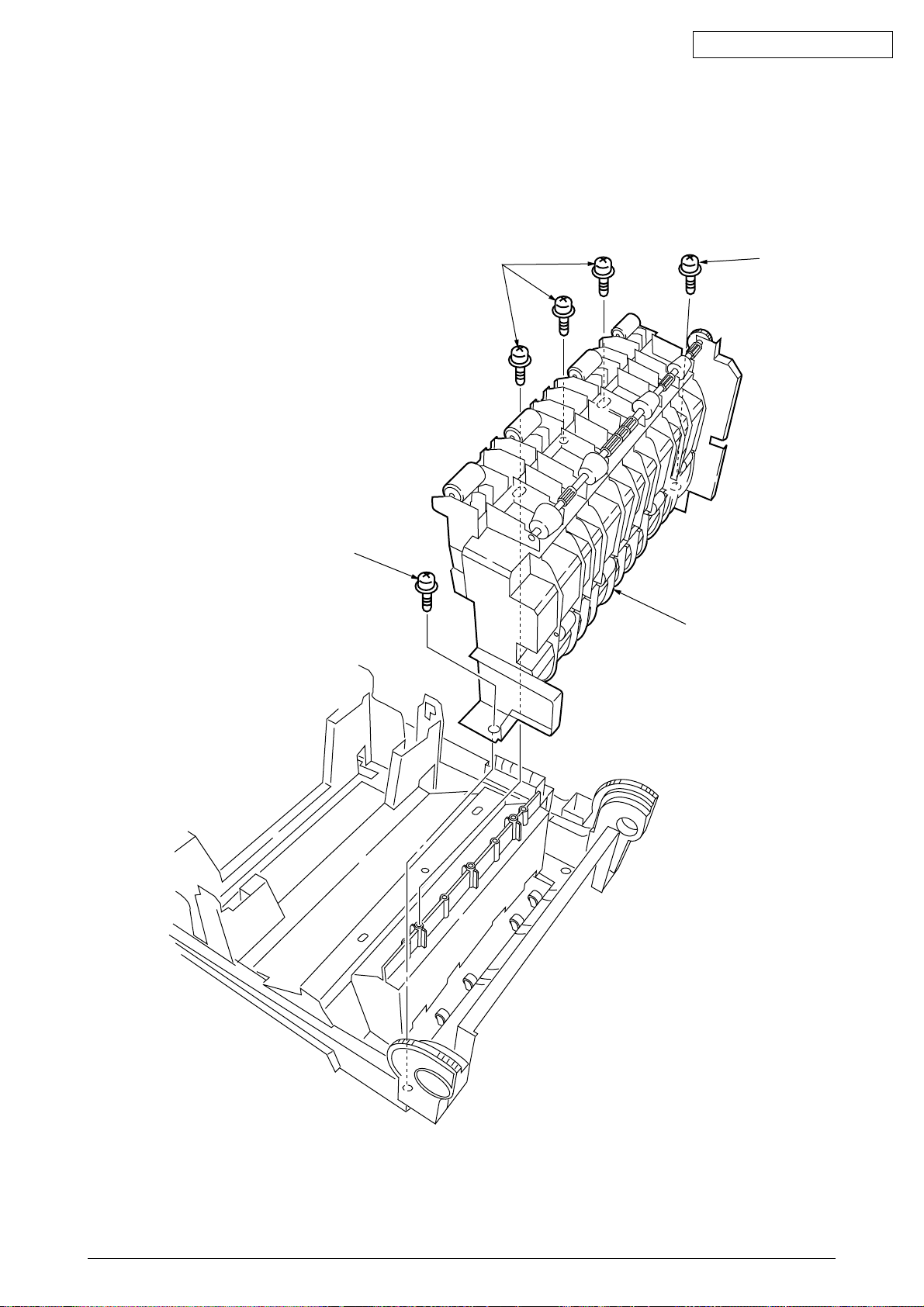
2.3.6 Eject Guide Assy
(1) Remove the five screws 1 to detach the eject guide Assy 2.
Oki Data CONFIDENTIAL
1
1
1
2
Figure 2-3-6 Eject Guide Assy
41316401TH Rev.9 27 /
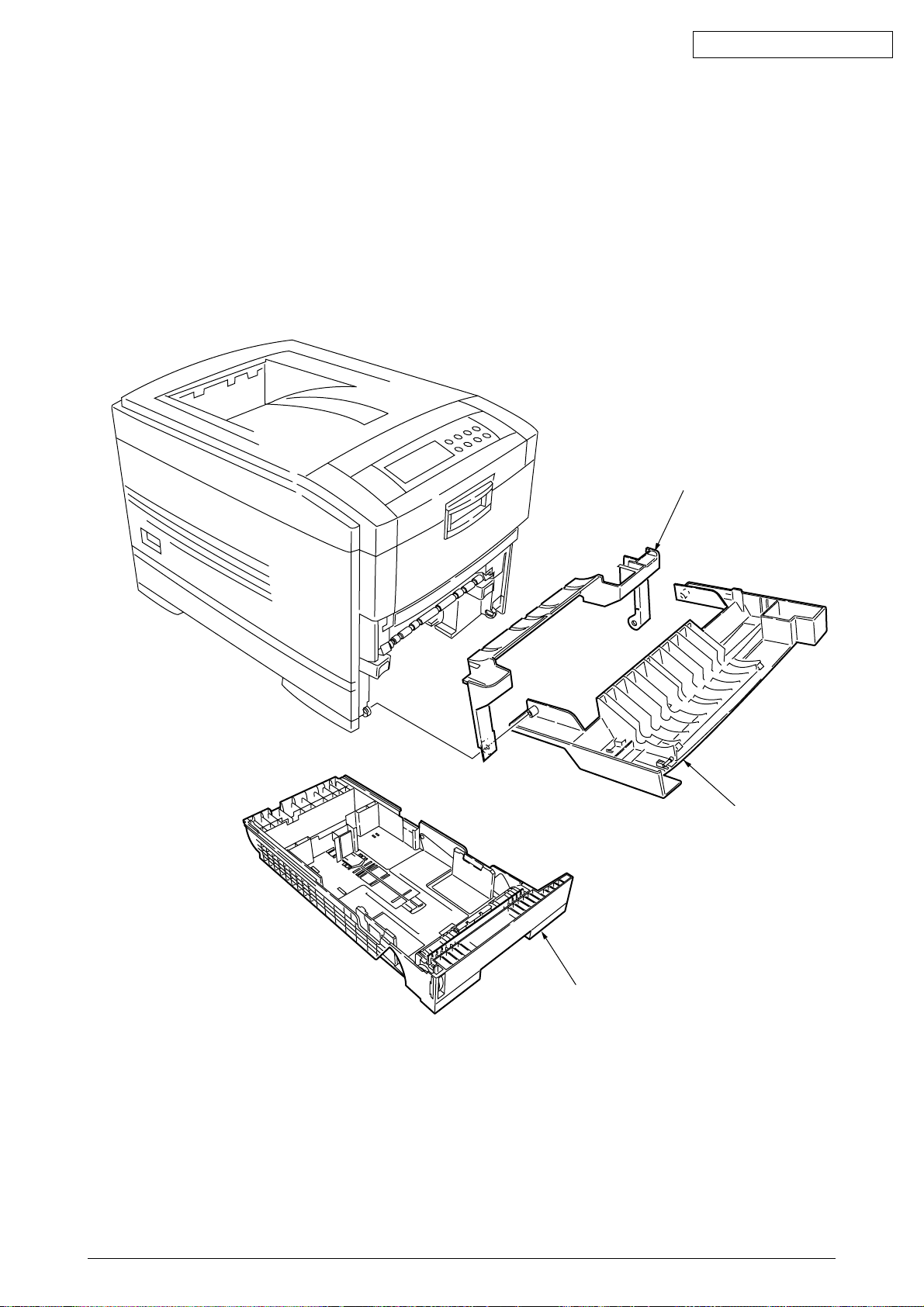
2.3.7 Cassette Assy/ Front Cover Assy/ Front Cover Inner Baffle
(1) Detach the cassette Assy 1.
(2) Open the front cover 2, and disengage it at two places to detach it.
(3) Detach the front cover inner baffle 3.
Oki Data CONFIDENTIAL
3
1
Figure 2-3-7 Cassette Assy/ Front Cover Assy/ Front Cover Inner Baffle
2
41316401TH Rev.9 28 /
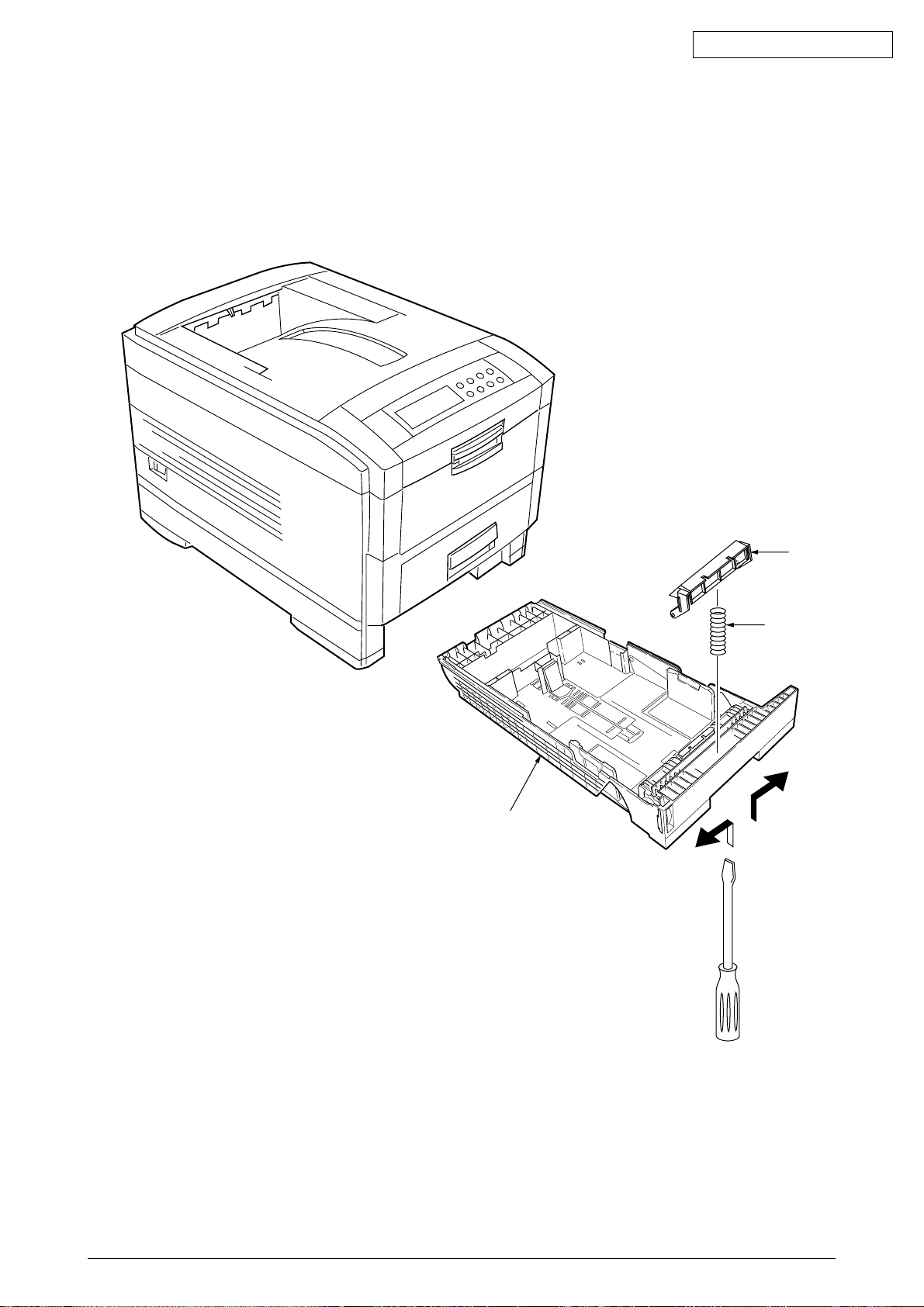
2.3.8 Retard Pad Assy/ Retard Pad Assy Spring
(1) Remove the cassette 1.
(2) Detach the retard pad Assy 2 (at the same time, the spring 3 becomes detached).
Oki Data CONFIDENTIAL
1
2
3
Figure 2-3-8 Retard Pad Assy/ Retard Pad Assy Spring
41316401TH Rev.9 29 /
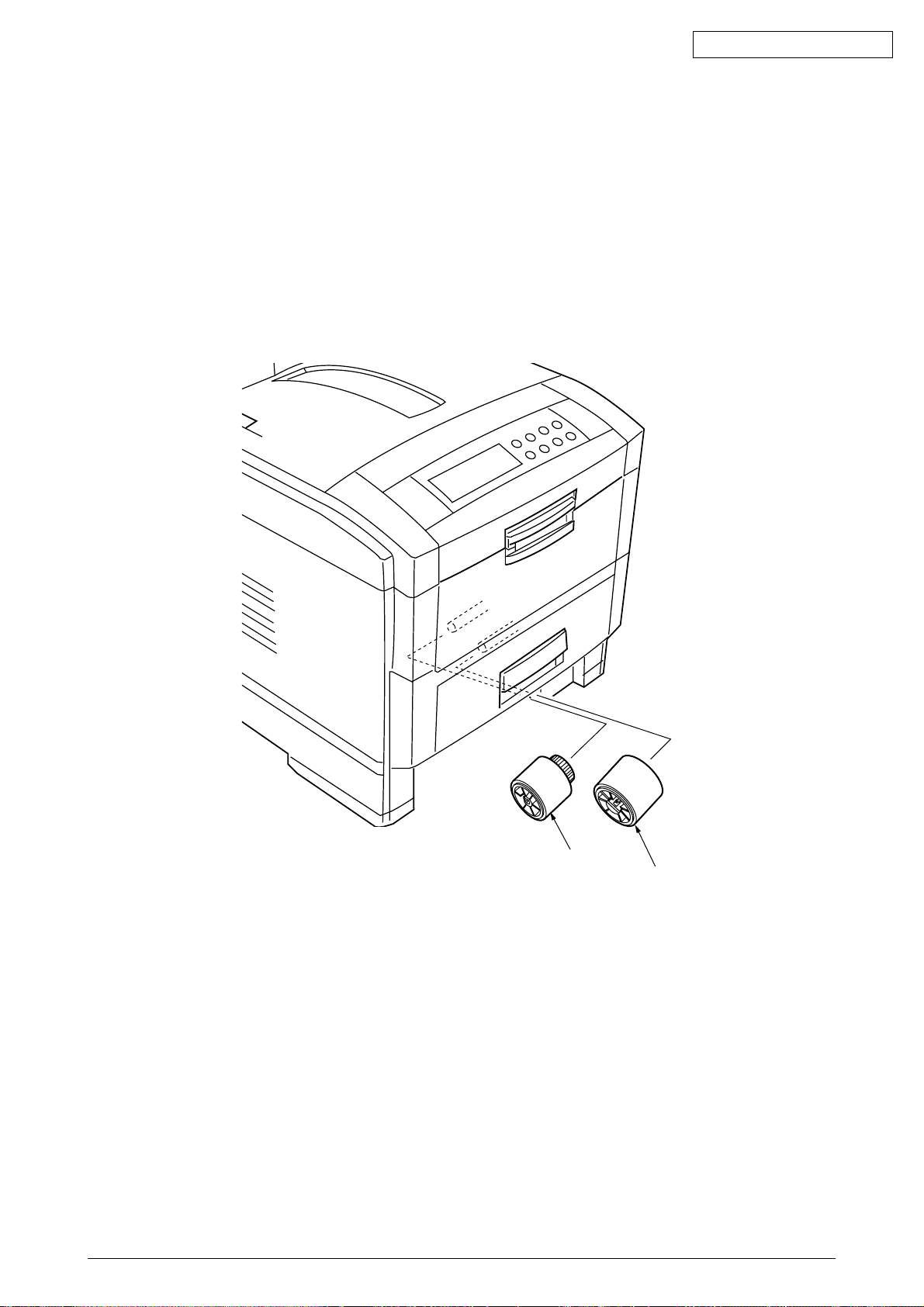
2.3.9 Feed Roller and Nudger Roller
(1) Remove the cassette.
(2) Unlatch and demount the feed roller 1.
(3) Unlatch and demount the nudger roller 2.
Oki Data CONFIDENTIAL
2
1
Figure 2-3-9 Feed Roller and Nudger Roller
41316401TH Rev.9 30 /
