OKIDATA 395, 395C Service Handbook
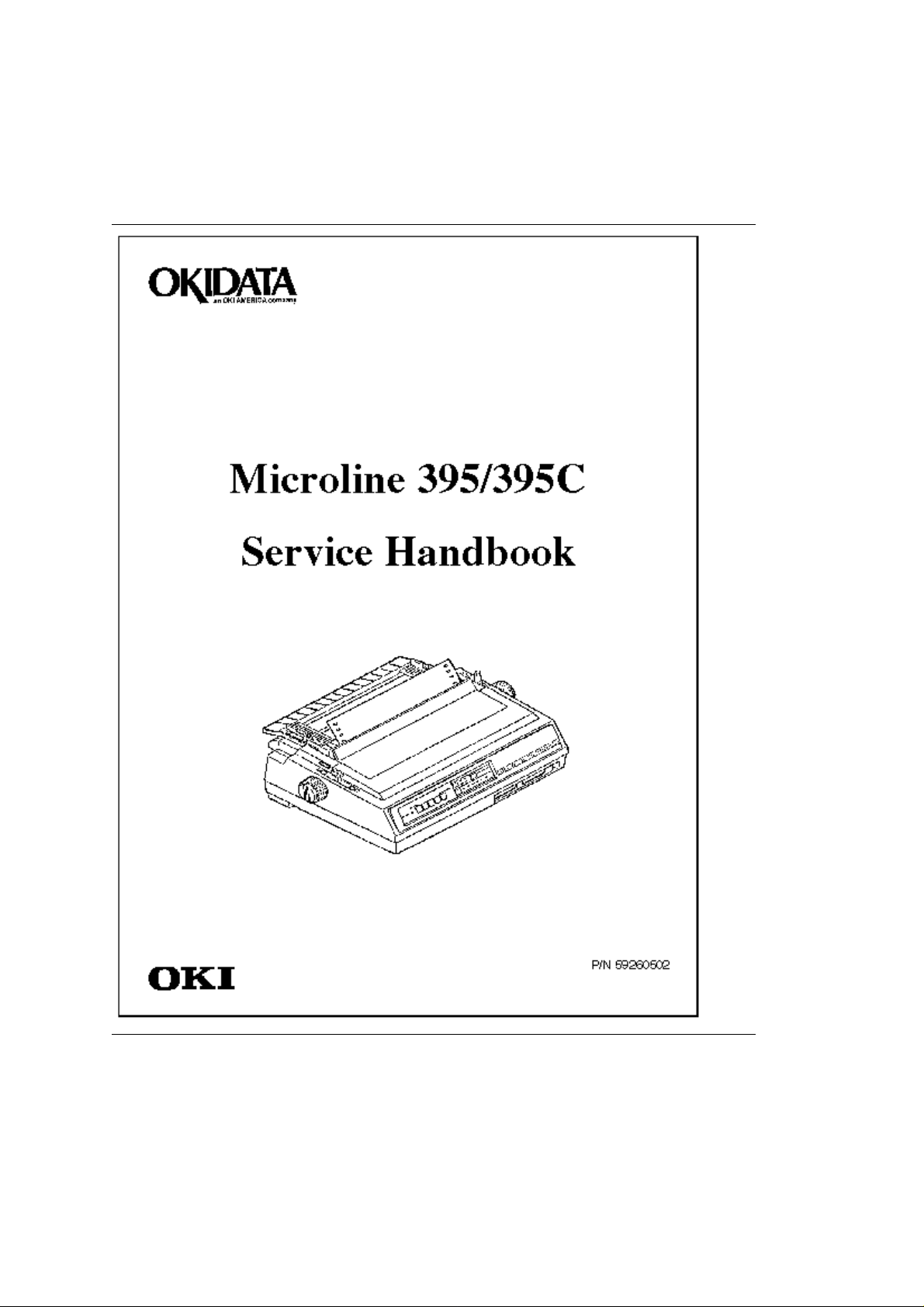
Chapter 0
Front Cover
ML395 ( 96-02-03 )
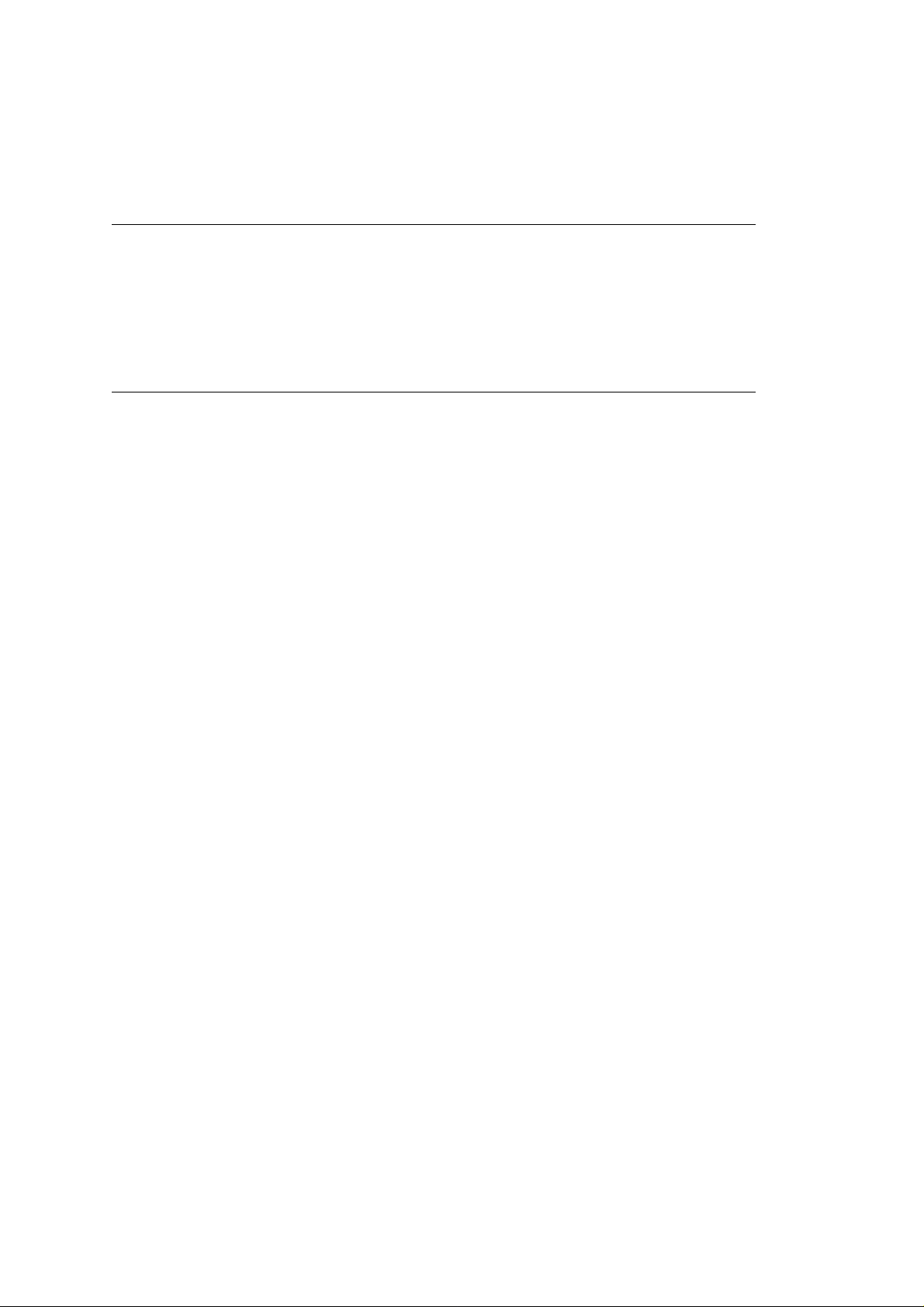
Chapter 1
%1.1 Overview - General Information
1.1 OVERVIEW
1.1.01 General Information
The Microline 395 is a high speed, dot matrix printer, which utilizes a 24 wire printhead. The Microline
395 comes standard with both an RS232-C Serial Interface and a Centronics Parallel Interface. The
printer is available in either a standard version (Microline 395; single color output) or a color capable
version (Microline 395C; multiple color output). The Microline 395 is capable of emulating the Epson LQ
850/1050 or the IBM Proprinter XL24 printers. The Microline 395C emulates the Epson LQ 2550, Epson
LQ850/1050 or the IBM Proprinter XL24.
ML395 ( 96-02-03 )
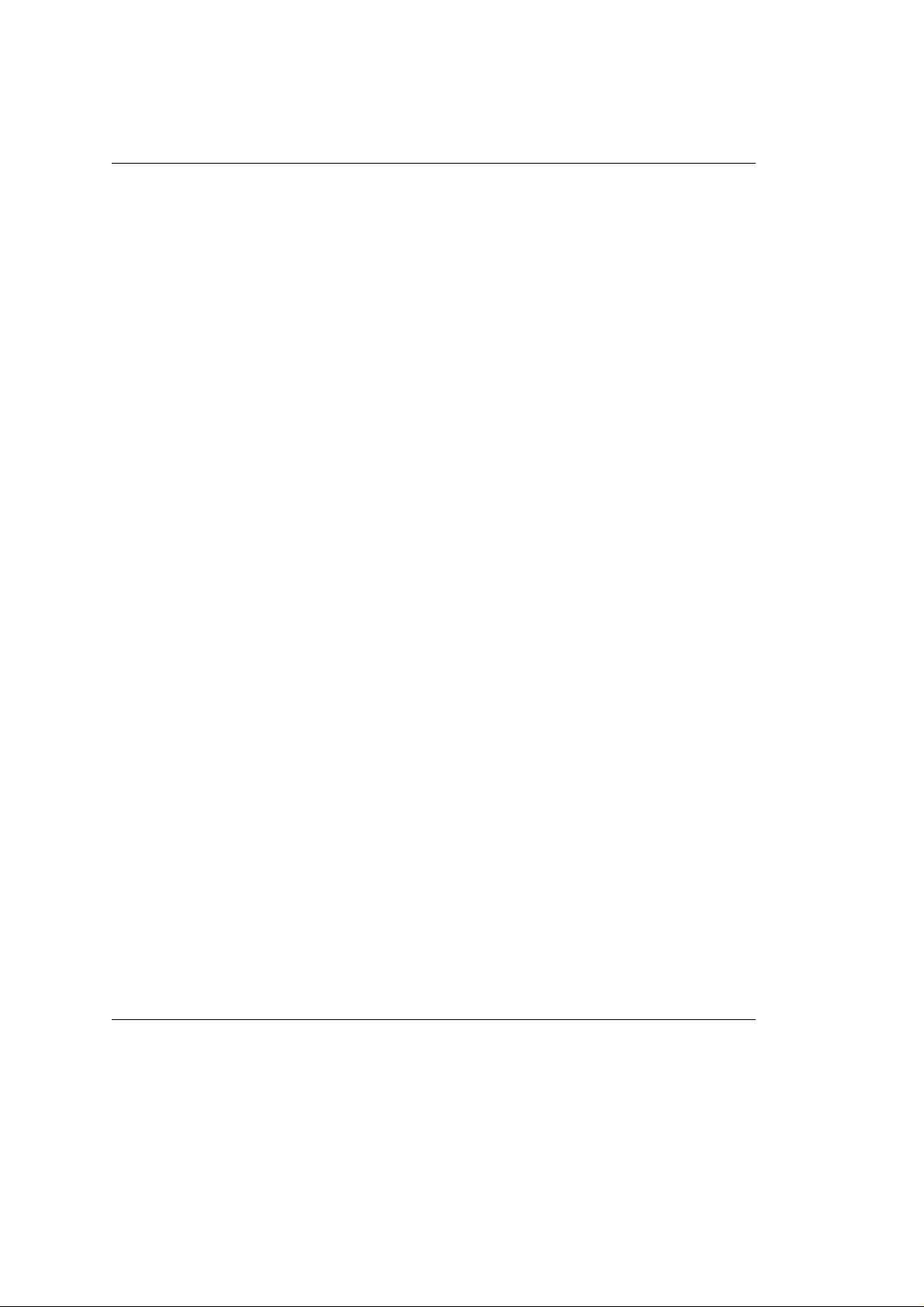
%1.2 Product Specifications
1.2 PRODUCT SPECIFICATIONS
1.2.01 Paper Feed Method
Built-in push tractor
Friction feed
1.2.02 Paper Path
Bottom Feed
Rear Feed
Top Feed
1.2.03 Printhead Type
Staggered, 24 pin, stored energy printhead
1.2.04 Interface Methods
Both are Standard
Centronics Parallel Interface
RS232-C Serial Interface
1.2.05 Print Speed
@
cpi - Characters Per Inch
cps - Characters Per Second
1.2.06 Symbol Sets
Standard ASCII
Epson Character Set
IBM Character Set I and Set II
IBM Proprinter All Character Set
International Characters
Line Graphics
Code Page 850, 863,437
1.2.07 Standard Fonts
Utility (Used in Utility and High Speed Draft Modes)
Courier
Swiss
Roman
Orator
1.2.08 Line Feed Increments
1/6" n/180"
1/8" n/216"
n/60" n/360"
n/72"
1.2.09 Line Feed Time
55 ms @ 6 LPI
8.0 IPS (inches per second) slew rate @ gap 1,2
6.0 IPS (inches per second) slew rate @ gap 3+
1.2.10 Paper Out Detection
Printhead distance from edge of paper when End of Paper is detected
Rear Feed: 5.8"
Bottom Feed: 2.4"
ML395 ( 96-02-03 )
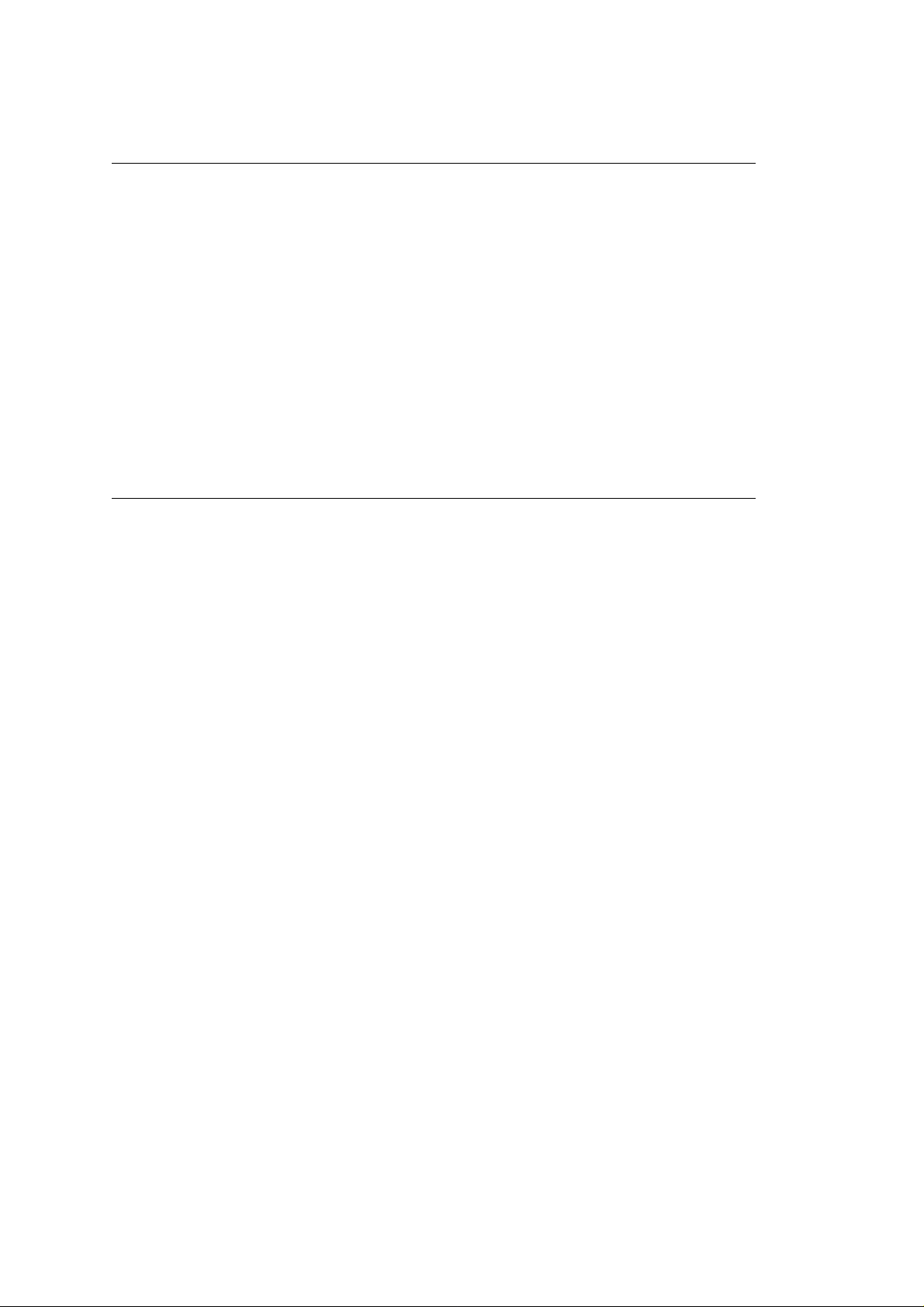
%1.3 Paper Specifications
1.3 PAPER SPECIFICATIONS
1.3.01 Types
Letter
Legal
Labels Continuous Forms
Envelopes
Card Stock
Transparency
1.3.02 Weight
12 - 24 lb. (Continuous Form Paper)
16 - 24 lbs (Cut Sheet Paper)
1.3.03 Number of Copies
1 - 4 (4 Part Form Maximum)
1.3.04 Maximum Thickness
.014 inches (Rear Feed)
.020 inches (Bottom Feed)
Bottom feed only
ML395 ( 96-02-03 )
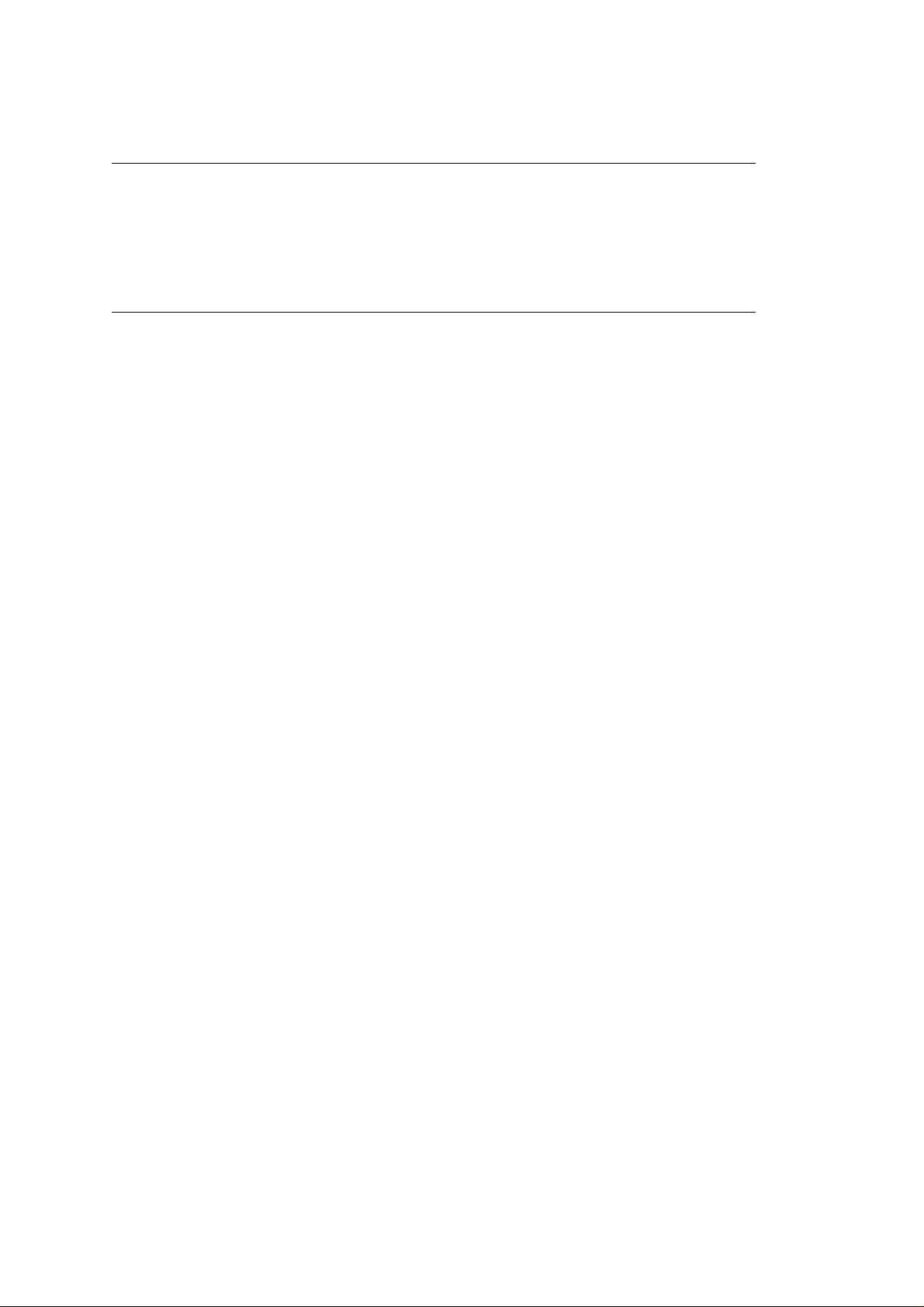
%1.4 Physical Specifications
1.4 PHYSICAL SPECIFICATIONS
1.4.01 Printer Dimensions
Width: 16.42"
Height: 7.09"
Length: 22.44"
1.4.02 Printer Weight
37 lbs.
ML395 ( 96-02-03 )

%1.5 Power Requirements
1.5 POWER REQUIREMENTS
1.5.01 Input Power
Input Voltage
120 VAC +10%, -15%
220/240 +10%, -15%
Frequency
50/60 hz. +/-2%
1.5.02 Power Consumption
During Self Test : 180 VA
During Standby : 60 VA
ML395 ( 96-02-03 )
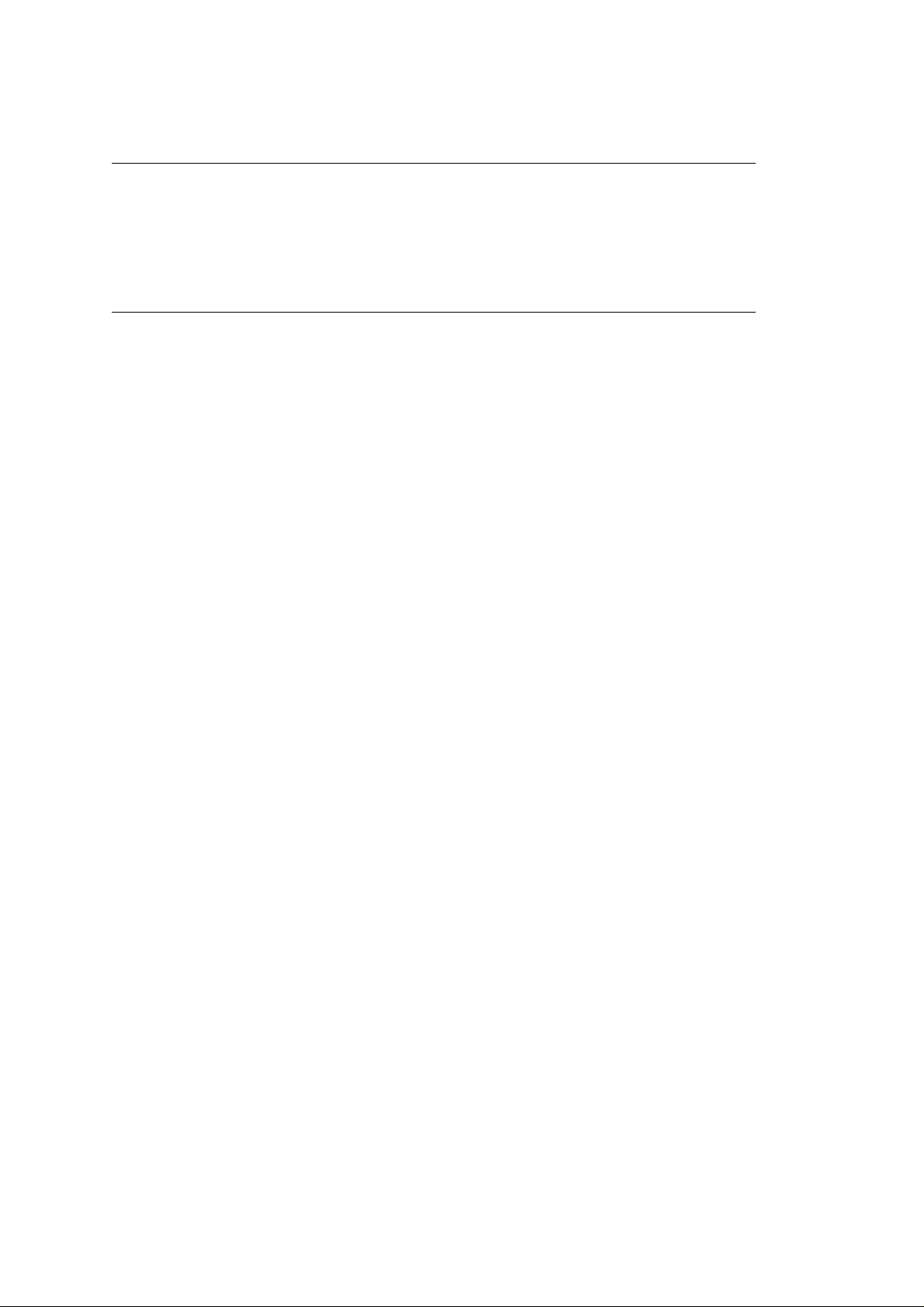
%1.6 Environmental Conditions
1.6 ENVIRONMENTAL CONDITIONS
1.6.01 Ambient Temperature and Relative Humidity
While in operation: 41°F to 104°F @ 20% - 80% Relative Humidity
While in storage: 14°F to 122°F @ 5% - 95% Relative Humidity
1.6.02 Printer Noise Level (10 cpi - LQ Mode)
Standard noise level: 58 dba
Quite mode noise level: 56 dba
ML395 ( 96-02-03 )
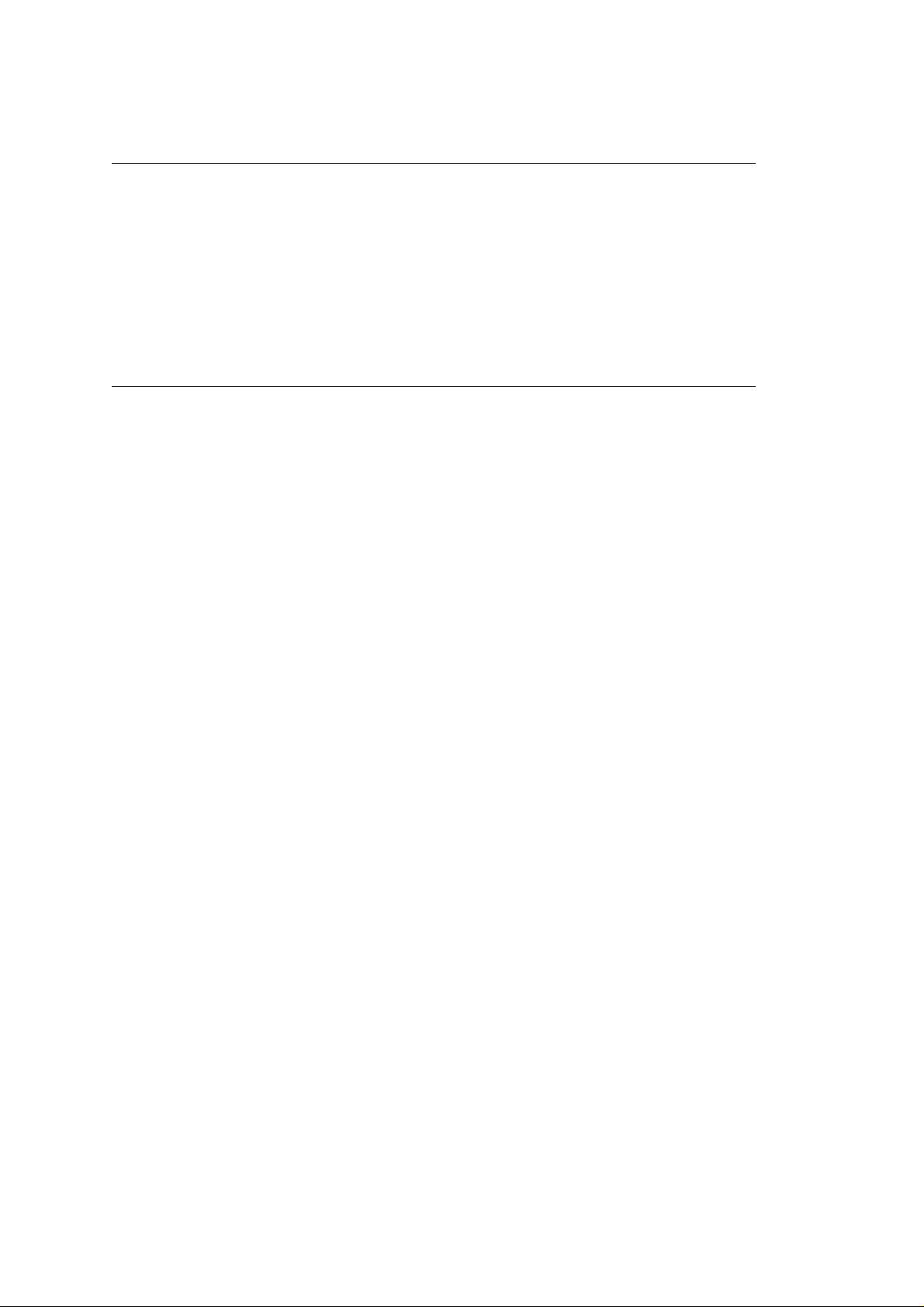
%1.8 Options
1.8 OPTIONS
1.8.01 Cut Sheet Feeders
CSF 3001 - Single bin Cut Sheet Feeder
CSF 3002 - Dual bin Cut Sheet Feeder
1.8.02 Pull Tractor Assembly
The Pull Tractor Assembly is required for bottom feeding if the optional Bottom Push Tractor Unit is not
installed.
1.8.03 Bottom Push Tractor Unit
Card Stock and Labels
NOTE:
A Pull Tractor Assembly or Bottom Push Tractor must be used to feed labels.
ML395 ( 96-02-03 )
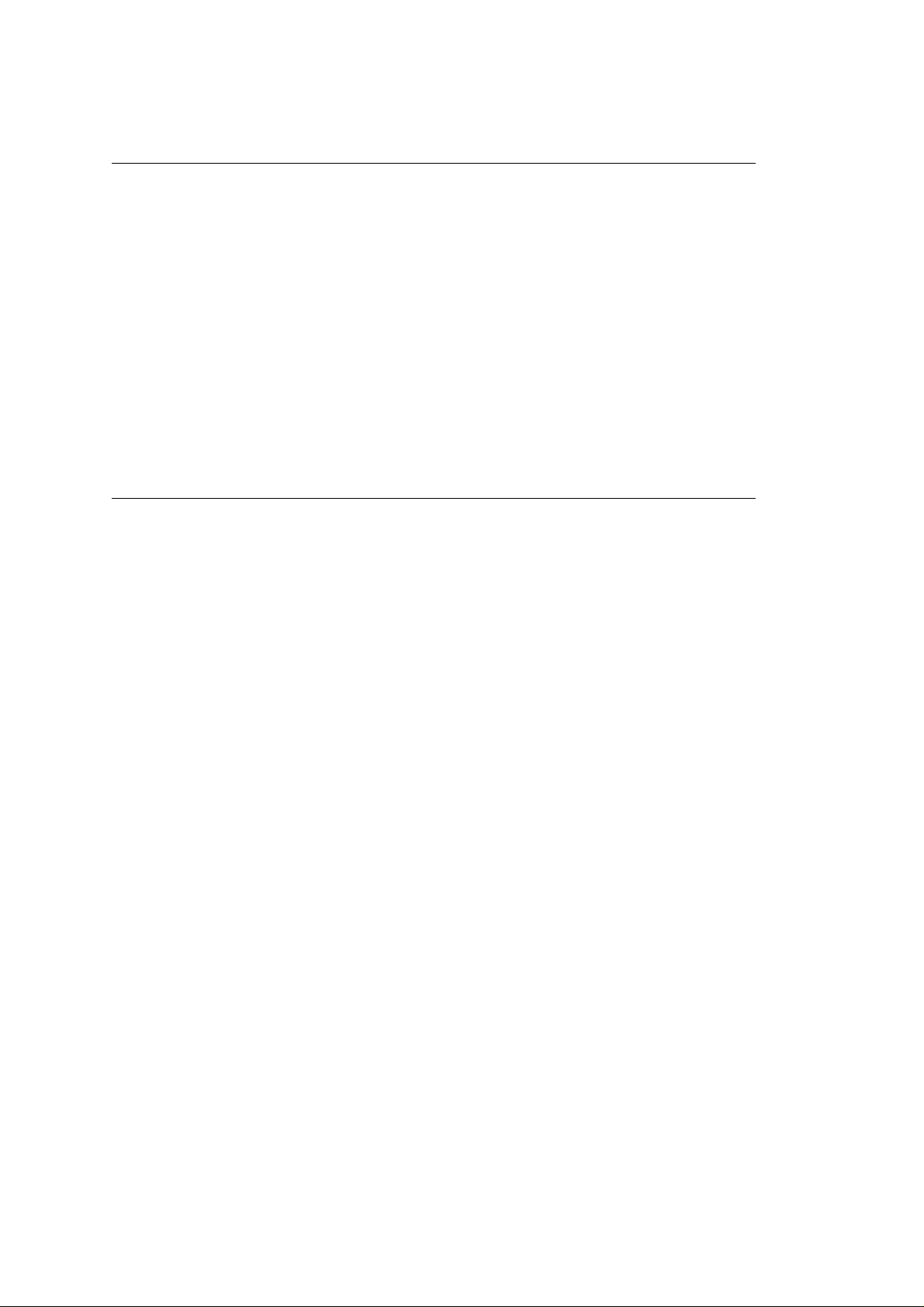
%1.9 Consumables
1.9 CONSUMABLES
1.9.01 Black Ribbon Cartridge
Microline 395 and Microline 395C
Type: Nylon Fabric Ribbon
Ribbon Life: 5 million characters
1.9.02 Color Ribbon Cartridge
Microline 395C
Type: Four band color ribbon (Yellow, Magenta, Cyan, Black)
Ribbon Life:
Black: 2.1 million characters
Cyan: 1.9 million characters
Magenta: 1.9 million characters
Yellow: 1.3 million characters
1.9.03 Film Ribbon
Can be used in both the Microline 395 and Microline 395C.
Ribbon Life
400K Characters at 10 cpi in LQ mode
ML395 ( 96-02-03 )

%1.10 Memory Specifications
1.10 MEMORY SPECIFICATIONS
1.10.01 ROM
Resident Program ROM = 128 Kbytes
Resident Fonts = 384 Kbytes
1.10.02 RAM
Total RAM = 64 Kbytes
Print Buffer = 23 Kbytes
I/F Buffer = 8 K bytes
DLL Buffer = 22 Kbytes
Command Buffer = 11 Kbytes
1.10.03 EEPROM
Internal Control, Menu = 256 bits
ML395 ( 96-02-03 )
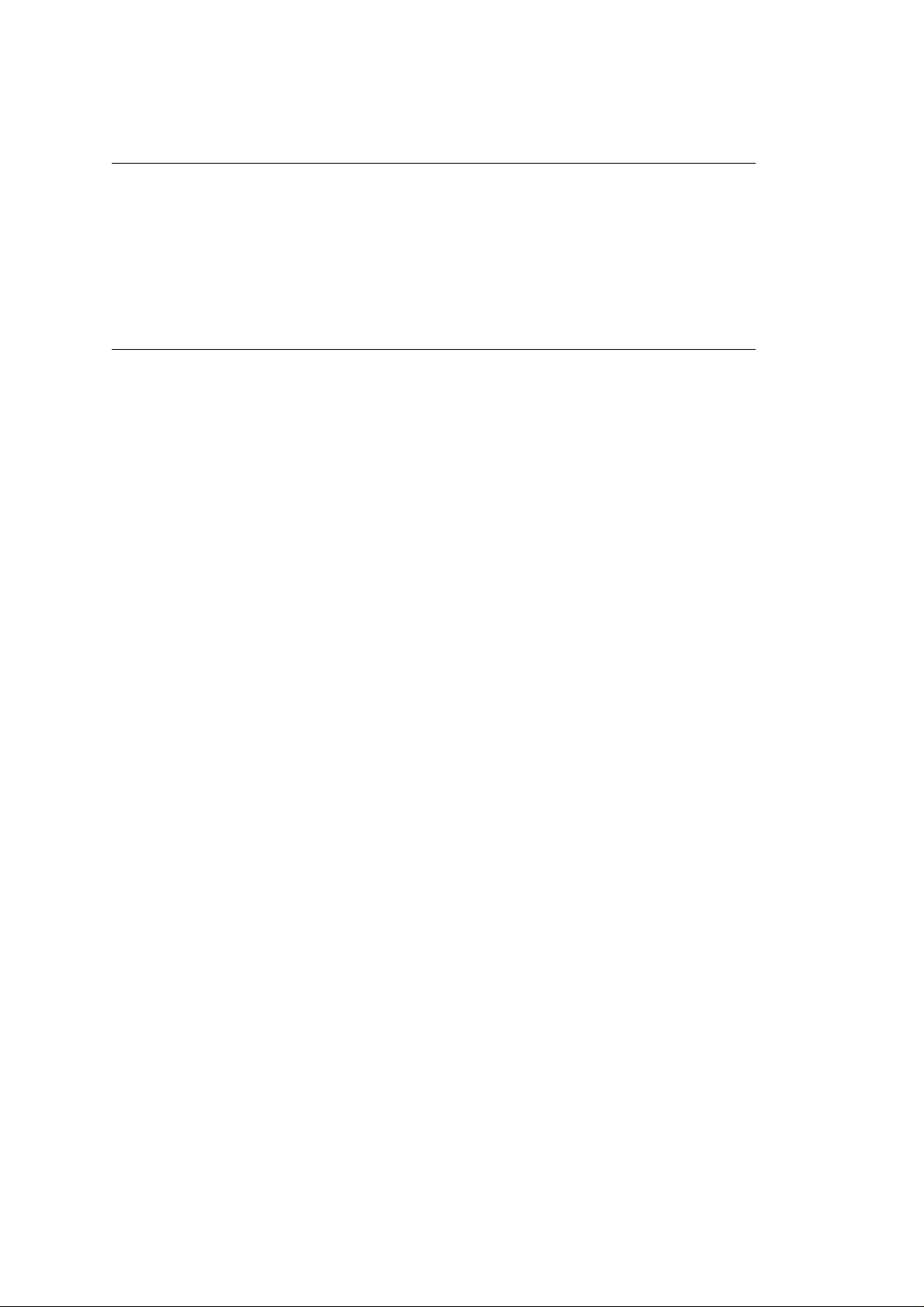
%1.11 Printer Reliability
1.11 PRINTER RELIABILITY
1.11.01 Mean Time Between Failure (MTBF)
8,000 hours @ 25% Duty Cycle, 35% Page Density
1.11.02 Mean Time To Repair (MTTR)
15 minutes @ major sub-assembly level
1.11.03 Printer Life
12,000 hours @ 25% Duty, 35% Page Density
1.11.04 Printhead Life
200 Million Characters (average) @ 10 cpi Draft Mode @ 25% Duty Cycle, 35% Page Density
ML395 ( 96-02-03 )
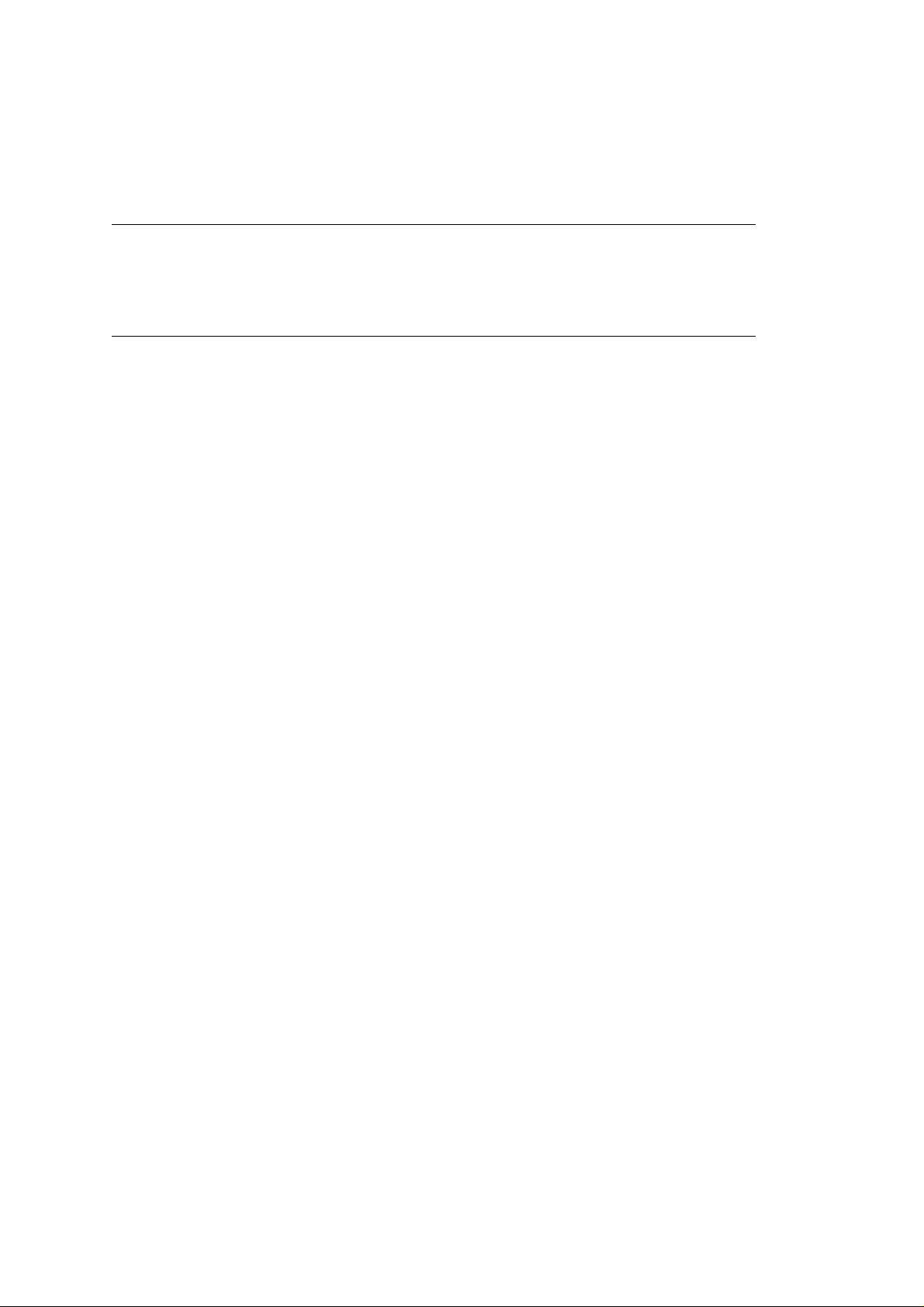
Chapter 2
% 2.1Electrical Operation - General Information
2.1 ELECTRICAL OPERATION
2.1.01 General Information
The Control Board consists of the microprocessor and its peripheral circuits, the drive circuits. The power
to the Control Board is supplied by the power supply unit. The power to the other electrical parts is
distributed via the connectors on the Control Board.
ML395 ( 96-02-03 )

%2.1.02 Microprocessors (MPUs) and Peripheral Circuits
2.1.02 Microprocessors (MPUs) and Peripheral Circuits
Microprocessors (Q16: 80C154HGS and Q11: 80C154VGS)
The Microprocessors are the nucleus of the control circuit. The peripheral circuits operate under program
control by these microprocessors. The Master MPU (Q16) controls the interface, code processing and
the Slave MPU. The Slave MPU (Q11) controls the spacing and printing functions.
Program ROM for Master MPU (Q6: 27C101)
This Program ROM contains the control program for the printer. The master microprocessor operates by
execution of this program.
Program ROM for Slave MPU (Q17: 2764)
This Program ROM contains the control program for the printer. The slave microprocessor operates by
execution of this program.
DRAM (Q18 and Q19)
The Dynamic RAM chips, each consisting of 64x4 Kbits, are used as the Receive Buffer and Print Buffer.
The total buffer size is 64x8 Kbits.
CGROM (Q7)
This is a 1 Mbit ROM which stores the resident character fonts.
EEPROM (Q20)
This 256-bit serial Electrically Erasable and Programmable ROM stores the menu data.
LSI (Q9: MSM6990)
This LSI controls the following functions:
Space Motor Speed Control
To obtain the carriage speed instructed by the Microprocessor, the LSI generates the pulse switch timing
and overdrive time
Dot ON Timing generation
I/O Port (Input port used to read Operator Panel switches)
Address Latch (for lower 8 bits of the slave MPU)
LSI (Q8: MSM74H002)
This LSI drives the 24 pin printhead. The following describes the function of the LSI.
Printhead Drive Control
Printhead Drive Correction
Modifies the drive time under the following circumstances
Correction for edge pin driving
Correction for drive voltage fluctuations
Correction for head gap setting
Interface LSI (Q12: MSM60306)
The MSM60306 is an external interface LSI and controls the following functions.
Interface Control
Controls both the parallel and serial interface functions
Pin 4 of this LSI enables selection of the serial or parallel interface
Address Latch (for lower 8 bits of the master MPU)
MMU (Memory Management Unit) LSI (Q13: LC92018B-728)
This LSI is connected between the Master and Slave MPUs and performs these functions.
Master/Slave MPU Interface
Transfers commands and data between the Master and Slave MPUs
Memory Control
Extends the addressable memory by switching banks in/out
Dynamic RAM Refresh
Block Diagram of Microline 395
Motor Control
ML395 ( 96-02-03 )
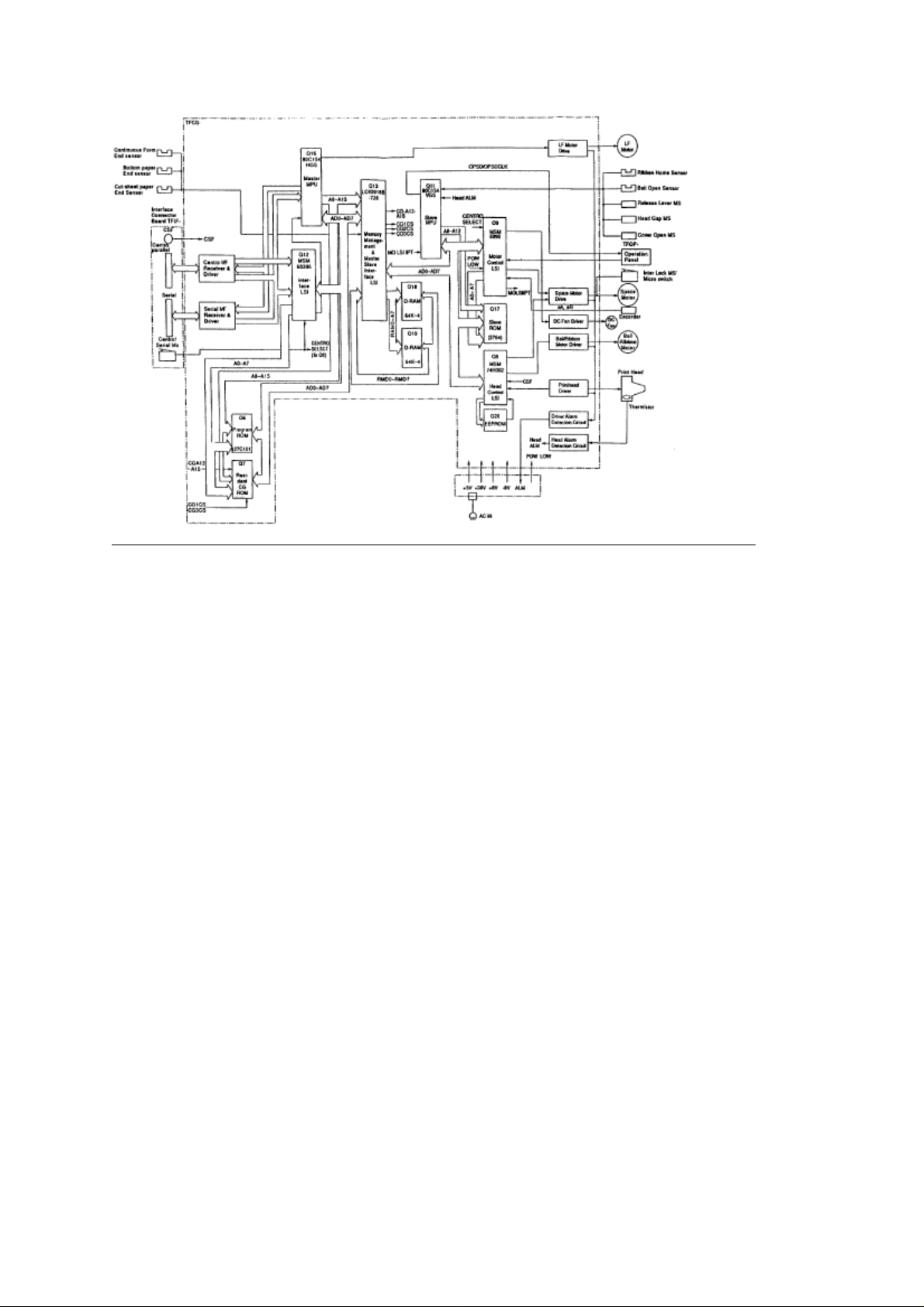
ML395 ( 96-02-03 )
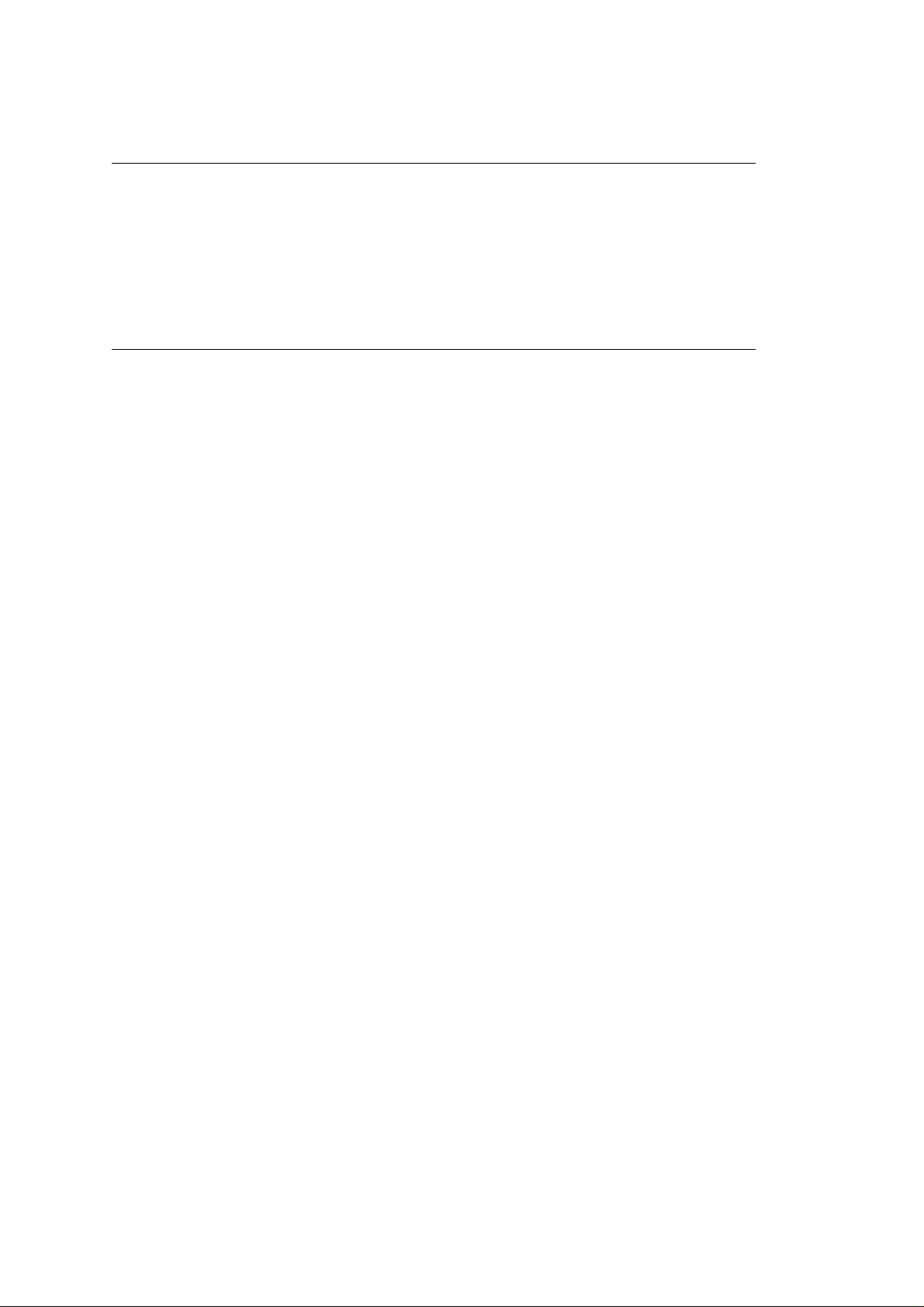
%2.1.03 Initialization
2.1.03 Initialization
The Printer is initialized whenever the power is turned ON or when the I-PRIME signal is received at the
parallel interface. Initialization is started when the RST-P signal is sent from the reset circuit to the MPUs
and LSIs.
When RST-P is generated, ROM program execution starts with the mode setting of Q8, Q9, Q12 and
Q13. Next, ROM and RAM are checked for errors, RAM is initialized and the carriage, bail and ribbon
(color model only) are homed. The program finally establishes the interface signals (output level of ACK,
BUSY, etc.), then turns the SELECT lamp ON to inform the host computer that the printer is ready to
receive data.
ML395 ( 96-02-03 )
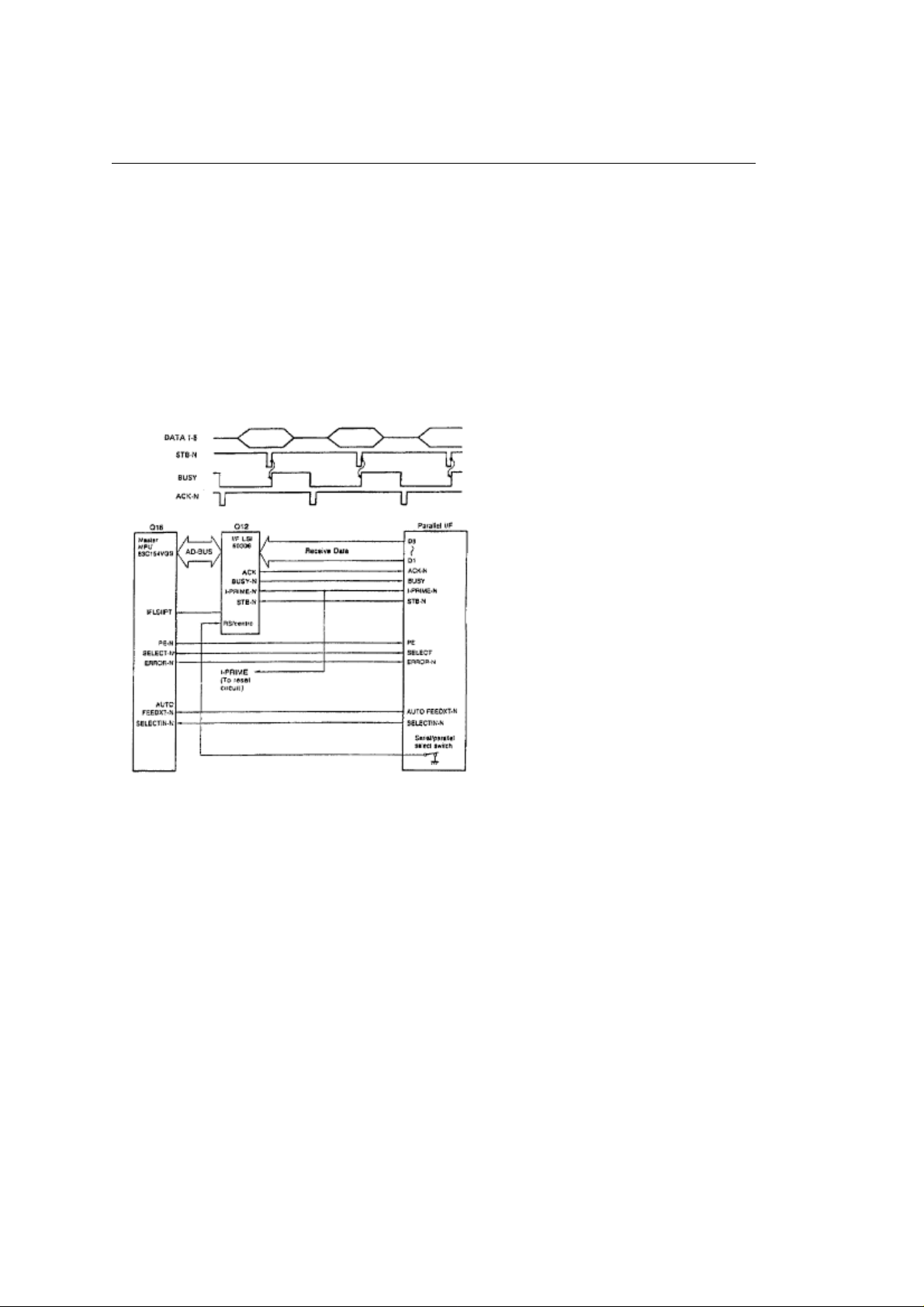
%2.1.04 Interface Control
2.1.04 Interface Control
The Microline 395 is capable of serial or parallel operation. The desired interface method is selected by
sliding the interface cover to expose the desired connector. When this is done, the interface select switch
is turned ON or OFF to inform the Interface Control LSI (Q12) of the selected interface.
Parallel Interface
When the interface select switch is turned OFF, the parallel interface is selected and the Interface Control
LSI is in the parallel mode.
The data from the interface is received through connector (CN-1) and the Interface LSI (Q12) latches this
data to the internal register in the LSI at the rising edge of the STB-N signal.
The BUSY signal is turned ON as the data is processed. When processing is completed, the BUSY signal
is turned OFF and an ACK signal is sent to the host to request more data.
The BUSY signal is also turned ON when the printer is not able to receive data (buffer is full, printer is
deselected or an error condition exists).
RS232-C Serial Interface
When the interface select switch is turned ON, the serial interface is selected and the Interface Control
LSI is in the serial mode.
Then the RS232-C interface signals (DSR, CTS, CD and RD) are converted to TTL levels by the line
receiver (Q4) and input to the Master MPU, Slave MPU and MMU. The Master MPU converts the serial
data to parallel data.
The interface signals (DTR, RTS, SSD and TD) output from the Master MPU and Interface LSI are
converted from TTL levels to RS232-C levels by the line driver (Q2) and sent to the serial interface
connector.
ML395 ( 96-02-03 )
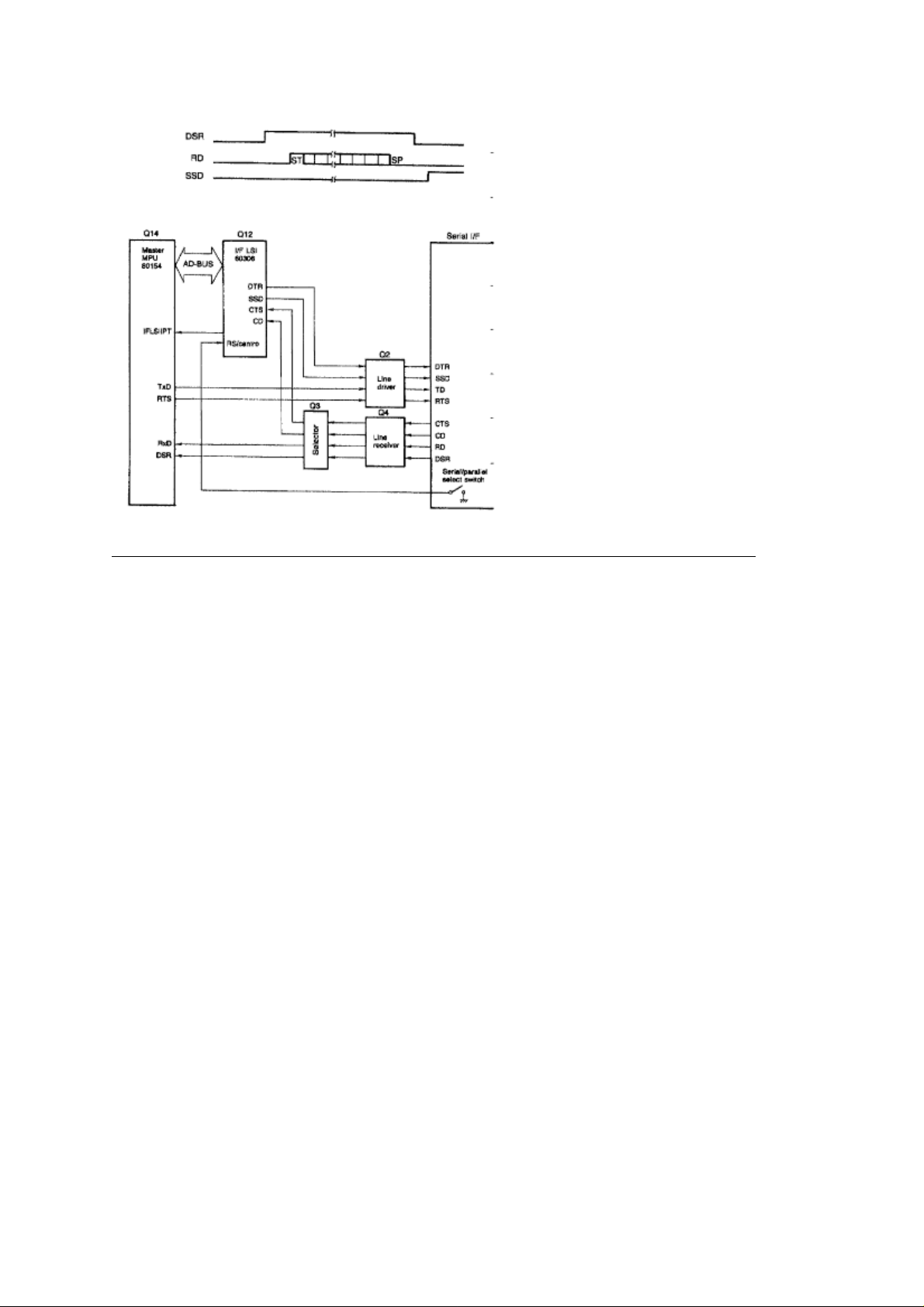
ML395 ( 96-02-03 )
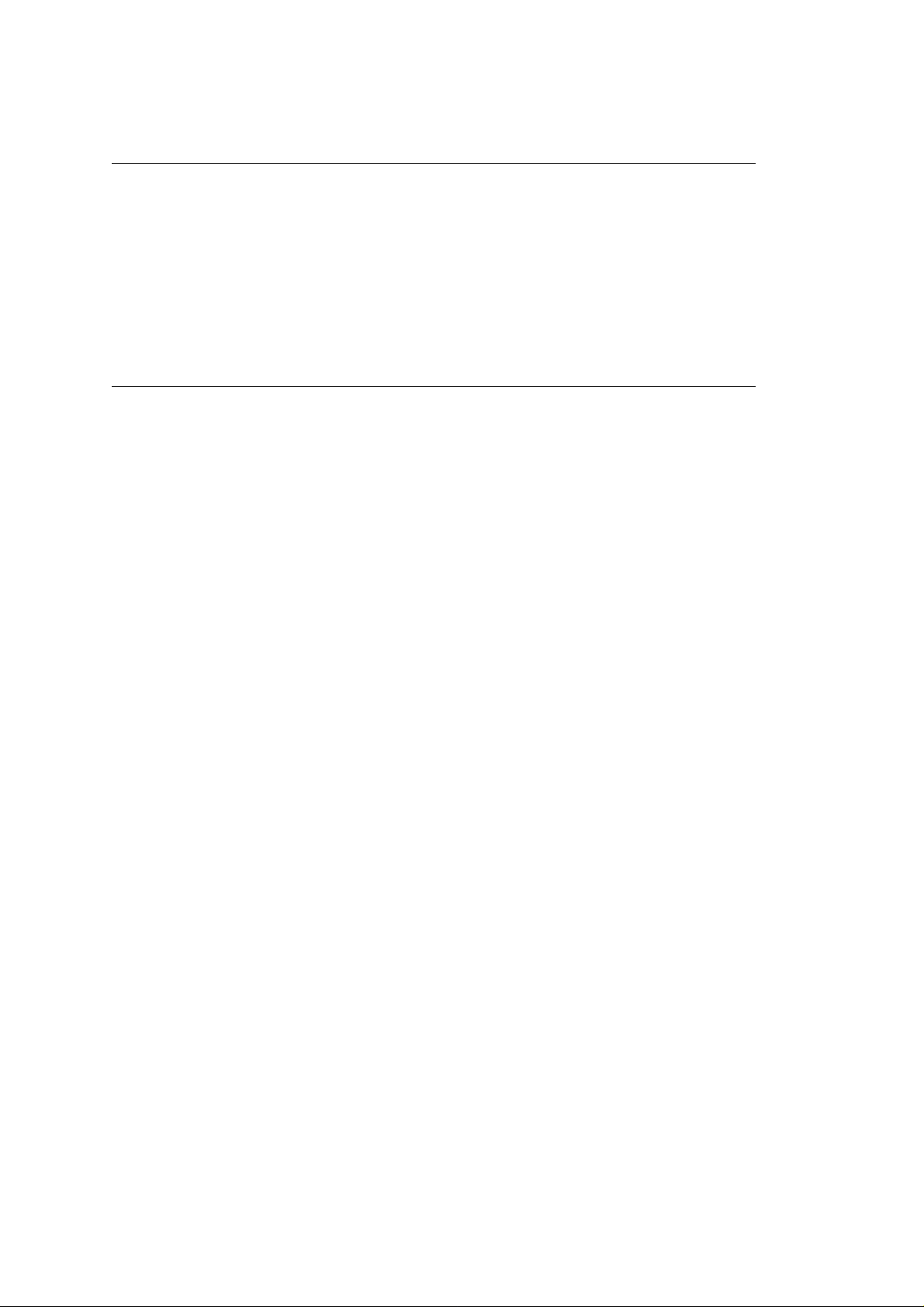
%2.1.05 Printhead Drive Circuit
2.1.05 Printhead Drive Circuit
This circuit is used to drive the 24 print wires.
The signals HD1 through HD24 control the individual print wires. The HD ON signal (even/odd trigger)
enables the drive circuit when printing is desired.
The head drive duration is determined by an RC integrating circuit, which modifies the HD ON pulse
width. The pulse width of the HD ON signal varies with the number of pins being driven.
Printhead Drive Time
The drive time
The drive time
The drive time also increases if the head gap lever is placed in positions 4 through 9.
An RC circuit also is used to compensate for the fluctuation of drive voltage (+38 vdc).2-1-04B.pcx
increases
decreases
as more pins are driven.
as less pins are driven.
ML395 ( 96-02-03 )
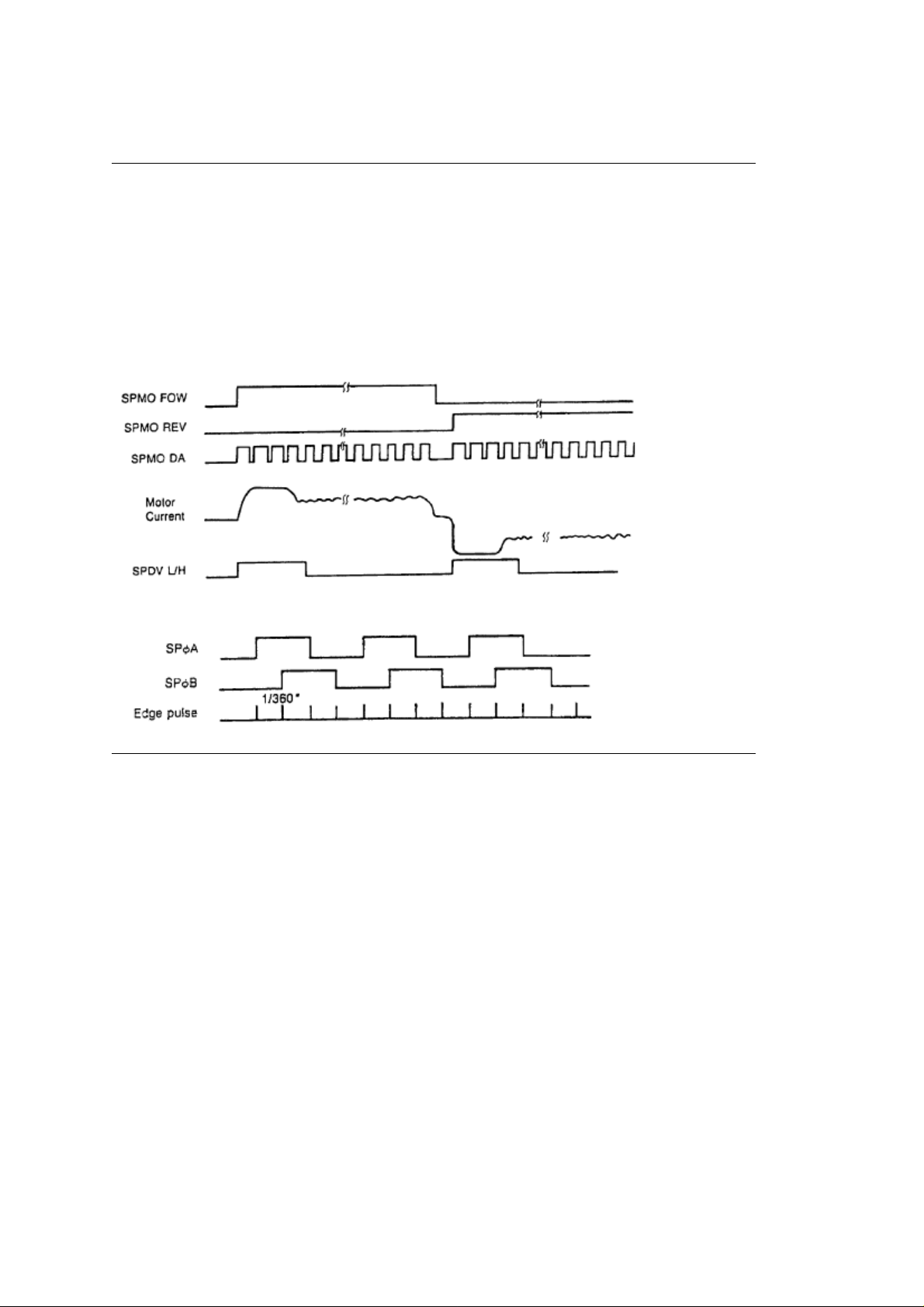
%2.1.06 Spacing Drive Circuit
2.1.06 Spacing Drive Circuit
The Motor Control LSI (Q9) outputs the SPMO DA signal upon receiving the spacing command from the
Slave MPU (Q11). This is a fixed cycle pulse signal.
To control the motor speed, the Motor Control LSI varies the pulse duty cycle according to the speed
data from the Slave MPU.
The SPMO FOW or SPMO REV signal from the Head Control LSI (Q8) changes the current direction in
the DC motor to run the motor in either the forward or reverse direction.
As the space motor rotates, it generates feedback pulse signals SPfA and SPfB. The Motor Control LSI
detects the edge pulses from these signals and divides the frequency to output the MO LSI IPT signal for
use in Dot Timing.
ML395 ( 96-02-03 )
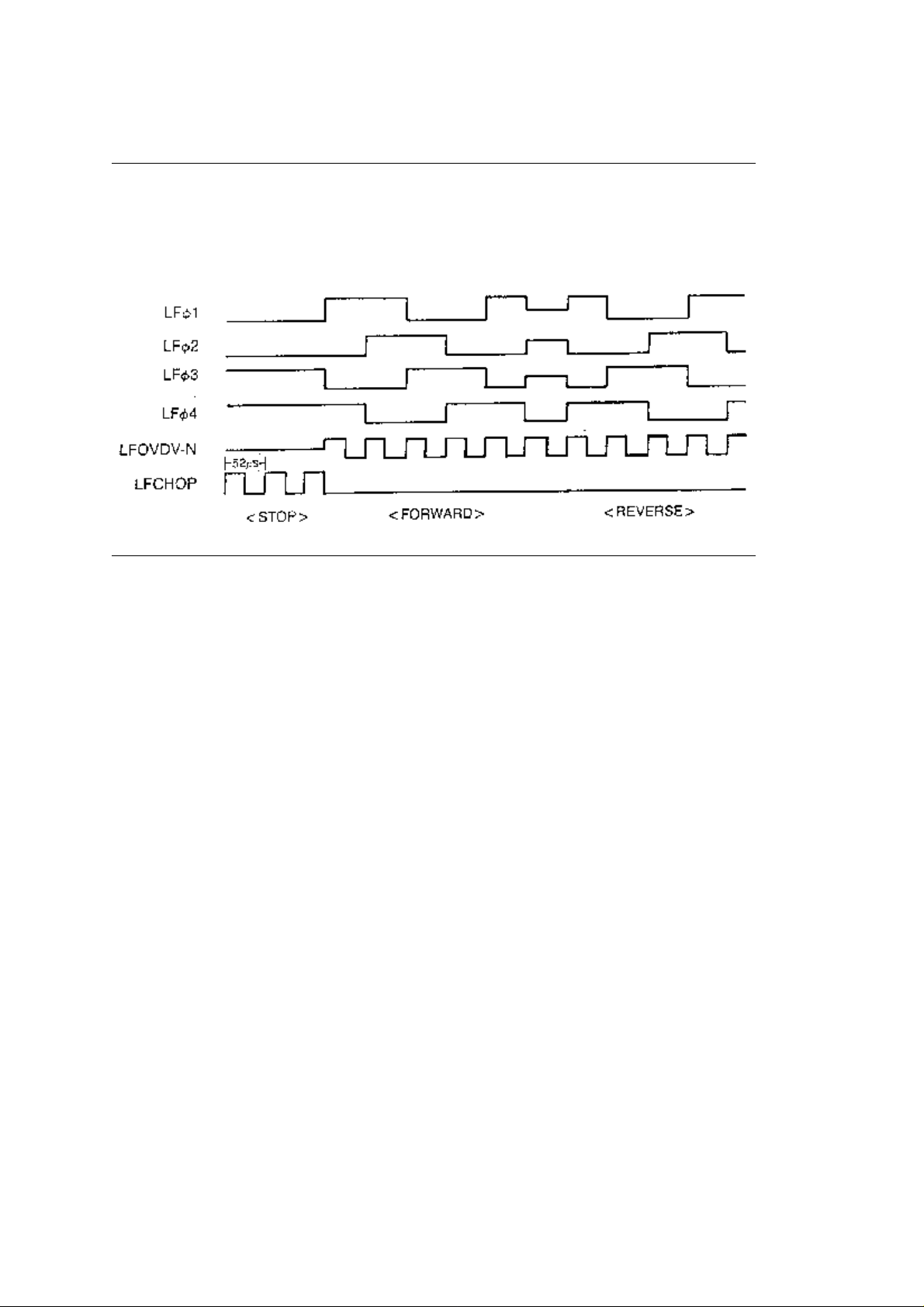
%2.1.07 Line Feed Circuit
2.1.07 Line Feed Circuit
The Line Feed Motor Shaft is held stationary by +8 vdc supplied according to the pulse duty cycle of the
LFCHOP signal (the holding current is approximately 30 ma) whenever in a stopped position.
During line feed operation, the Line Feed Motor is driven by +38 vdc in accordance with the LFOVDV-N
signal. The signals LFf1 through LFf4 establish the proper phase relationship for driving the motor.
ML395 ( 96-02-03 )

%2.1.08 Alarm Circuits
2.1.08 Alarm Circuits
Fault Alarm Circuit (in Power Supply Unit)
This protective circuit turns off the Power Supply when a fault occurs in the printhead, line feed, or
bail/ribbon motor drive circuits, thus preventing secondary component failure.
To accomplish this, the circuit monitors the overdrive signal of each drive circuit. If the duration of any
drive circuit exceeds a predetermined length of time, the appropriate signal (HDE ALM, HDO ALM, LF
COM or RBN COM) will be sent to the fault alarm circuit. The fault alarm circuit generates the ALM signal
(high) which causes the power supply to turn all DC power OFF.
Printhead Overheat Alarm Circuit
In order to protect the printhead coils, this circuit monitors the printhead temperature by using a
thermistor contained in the printhead. The CPU senses this circuit every time a line is printed.
When printing, the printhead temperature rises. If the head temperature reaches approximately 115
degrees Celsius, a head overheat condition (ALARM 1) is generated.
When ALARM 1 is detected, bi-directional printing stops. Uni-directional printing continues.
If the printhead temperature continues to rise, ALARM 2 is generated. All printing stops.
Printing resumes when the head temperature falls below the ALARM 1 level.
Cover Open Alarm Circuit
When the front access cover is opened, the COVOPEN-N signal is sent to the Slave MPU from the cover
interlock microswitch. The Slave MPU relays the switch status to the Master MPU. The Master MPU will
halt printing at the completion of the current line and light the ALARM Lamp.
ML395 ( 96-02-03 )
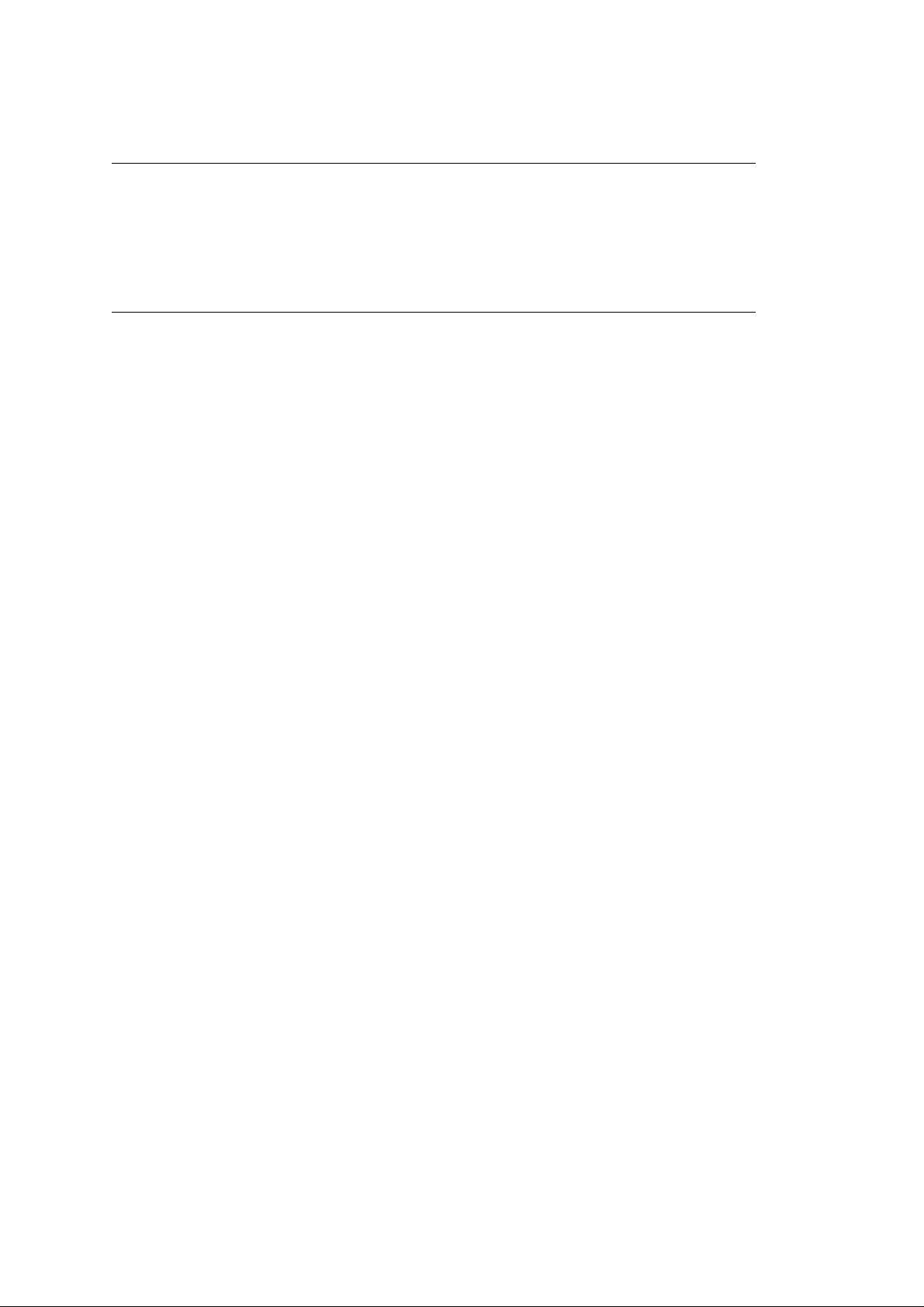
%2.1.09 Paper End Detection Circuit
2.1.09 Paper End Detection Circuit
Whenever the Release Lever is in the Continuous Feed position, Paper End is detected by the
microswitch on the Push Tractor (rear feed) or the Paper End sensor on the sensor board (bottom feed).
Whenever the Release Lever is in the Sheet Feed position, Paper End is detected by a photosensor
located in the paper pressure guide.
When the printer detects an out of paper condition, the PE-N signal goes low, the printing is stopped and
the ALARM LAMP is turned ON.
ML395 ( 96-02-03 )
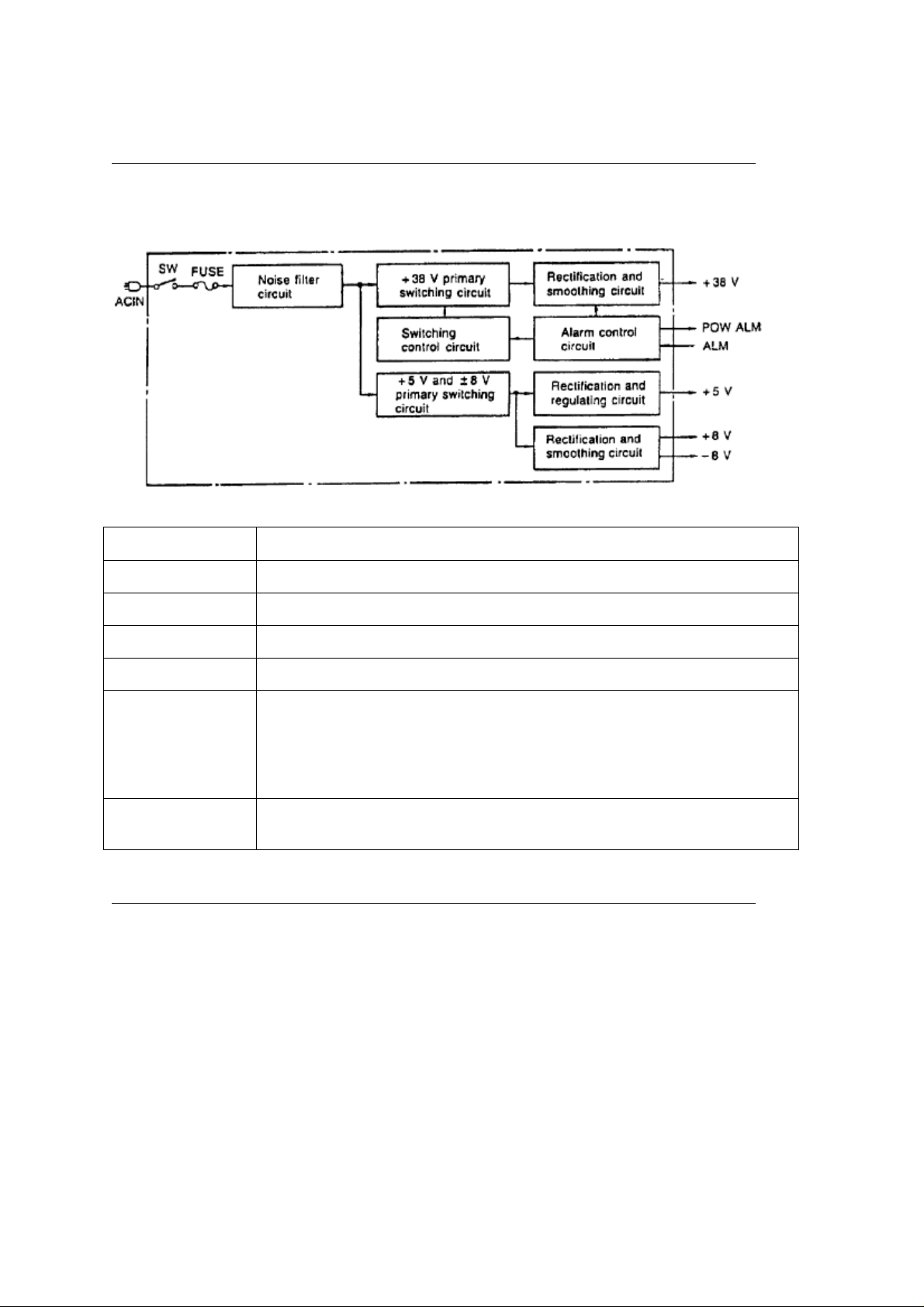
%2.1.10 Power Supply
2.1.10 Power Supply
This switching power supply converts the AC input voltage to +5 vdc, +/-8 vdc and +38 vdc for use
throughout the printer.
Voltage/Signal Purpose
+5 vdc IC Logic Levels - LED Drive Voltage
+8 vdc Serial I/F Logic Levels - LF Motor Locking Voltage
-8 vdc Serial I/F Logic Levels
+38 vdc Printhead Space Motor LF Motor Bail/Ribbon Motor Drive Voltage
POW ALM Output from the Power Supply in the event of an abnormal temperature rise
in the power supply unit or an overcurrent condition of the +38 vdc. The
Main Control Board suppresses this condition by temporarily suspending
printing. If the condition does not change the Main Control Board will
enable the FAN ALARM (Alarm 60) See Section 4
ALM Output from the Main Control Board upon detection of an overdrive condition
in the printhead LF motor or bail/ribbon motor drive circuits.
ML395 ( 96-02-03 )
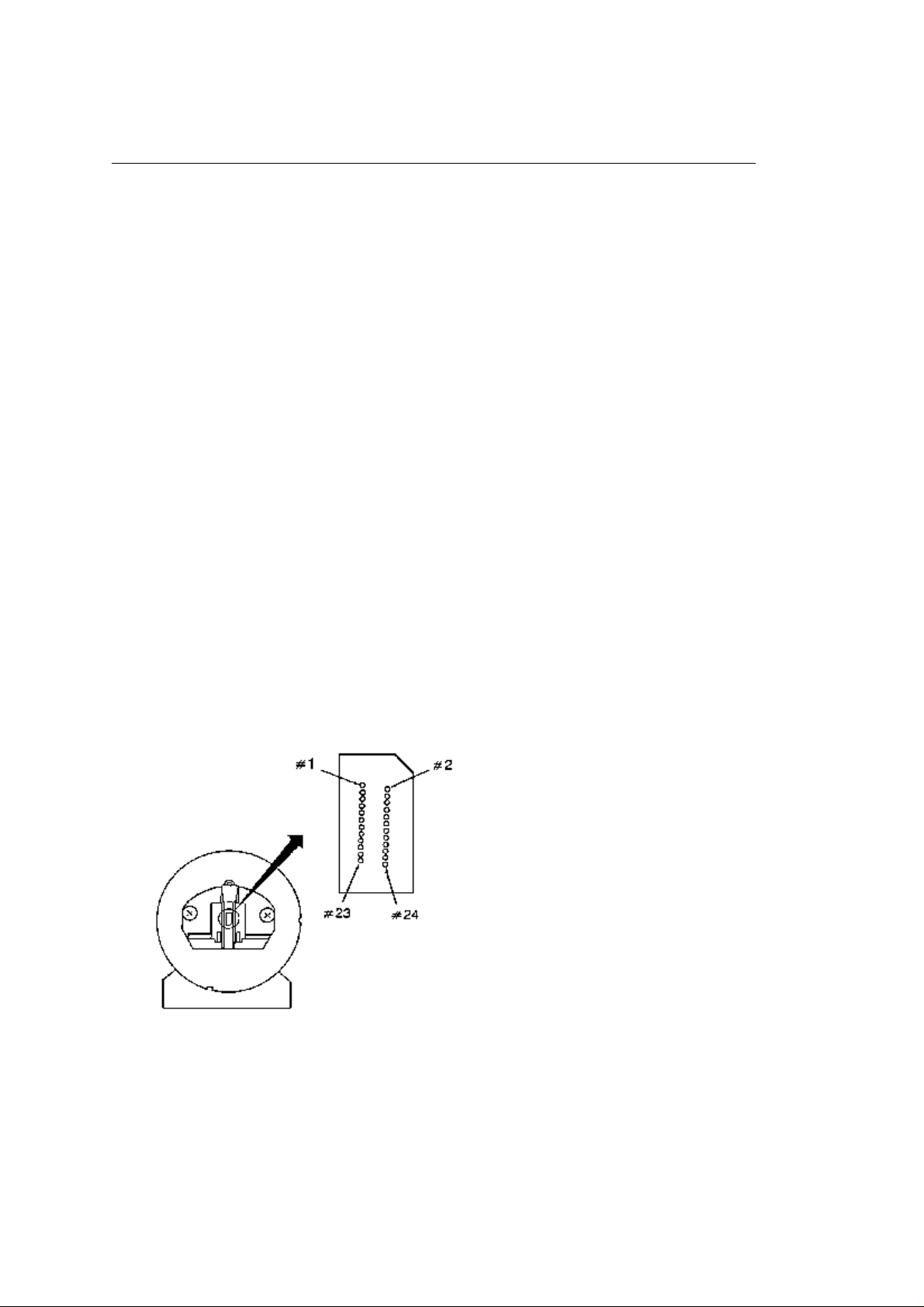
%2.2 Mechanical Operation
2.2 MECHANICAL OPERATION
2.2.01 The Printhead Mechanism
The Microline 395 uses a highly efficient stored energy type printhead. Power is not consumed until the
printwires are activated, thereby extending the printhead life to approximately 200 million characters.
The printhead uses 24 printwires (two columns of 12 wires each). Each wire is welded to an armature.
Behind this armature is a spacer ring.
Each of the 24 printwire armatures have a permanent magnet behind them. The magnets attract the
armatures, drawing the printwires into the wire guide, thus keeping the wires inside the printhead. A coil is
wrapped around each of the permanent magnets.
When a dot is to be printed, current is passed through the appropriate coil. This creates an
electromagnetic field which opposes the magnetic field of the permanent magnet. The armature can then
spring forward and the print wire (which is attached to the armature) strikes the ribbon and imprints a dot
on the paper.
When current is removed from the coil, the magnetic field of the permanent magnet attracts the armature,
causing the printwire to retract into the wire guide once again.
The printhead contains a built-in thermistor used to monitor the printhead temperature.
The parts listed below make up the printhead.
Wire Guide
Print Wires
Armature Assembly
Spacer
Permanent Magnet Assembly
Thermistor
Printed Circuit Board with Coils
Head Gap Adjusting
The head gap adjusting mechanism adjusts the gap between the platen and printhead. This is
accomplished by moving the adjusting lever on the left side of the printer mechanism. When the lever is
moved the carriage shaft rotates. Since the carriage shaft is attached to the printer mechanism with
eccentric collars, as the carriage shaft rotates, the distance between the platen and carriage shaft
changes.
ML395 ( 96-02-03 )
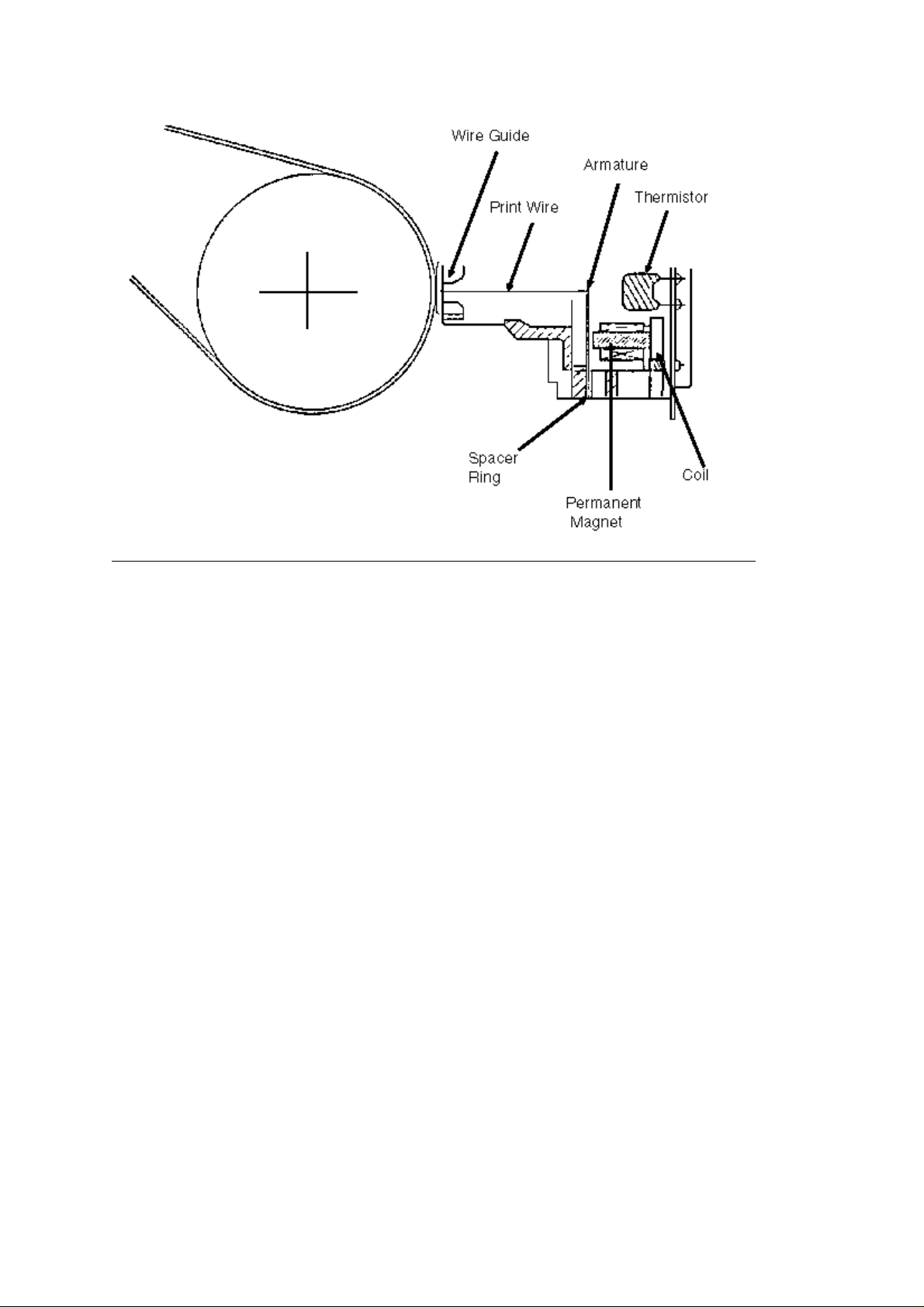
ML395 ( 96-02-03 )
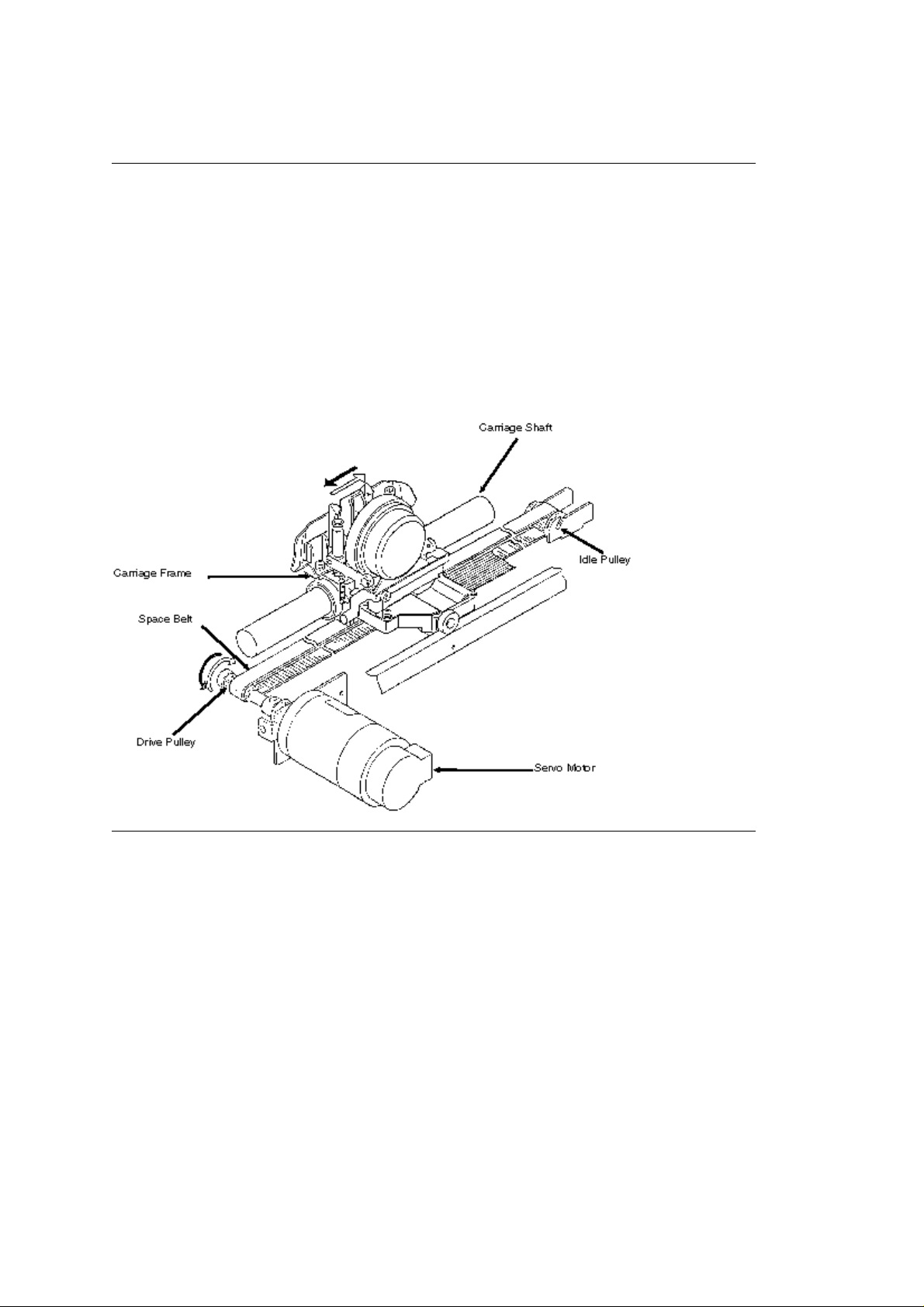
%2.2.02 Spacing
2.2.02 Spacing
Spacing is performed when the servo motor drives the carriage along the carriage shaft, parallel to the
platen. The spacing mechanism consists of the:
Servo Motor
Drive Pulley
Idle Pulley
Carriage Shaft
Carriage Frame
Space Belt
Spacing Operation
The carriage containing the printhead moves parallel to the platen along the main carriage shaft. Power
from the space motor is transferred via the space belt, which is attached to the bottom of the carriage
frame. The carriage is designed to move 1.6 inches when the servo motor performs one rotation.
ML395 ( 96-02-03 )
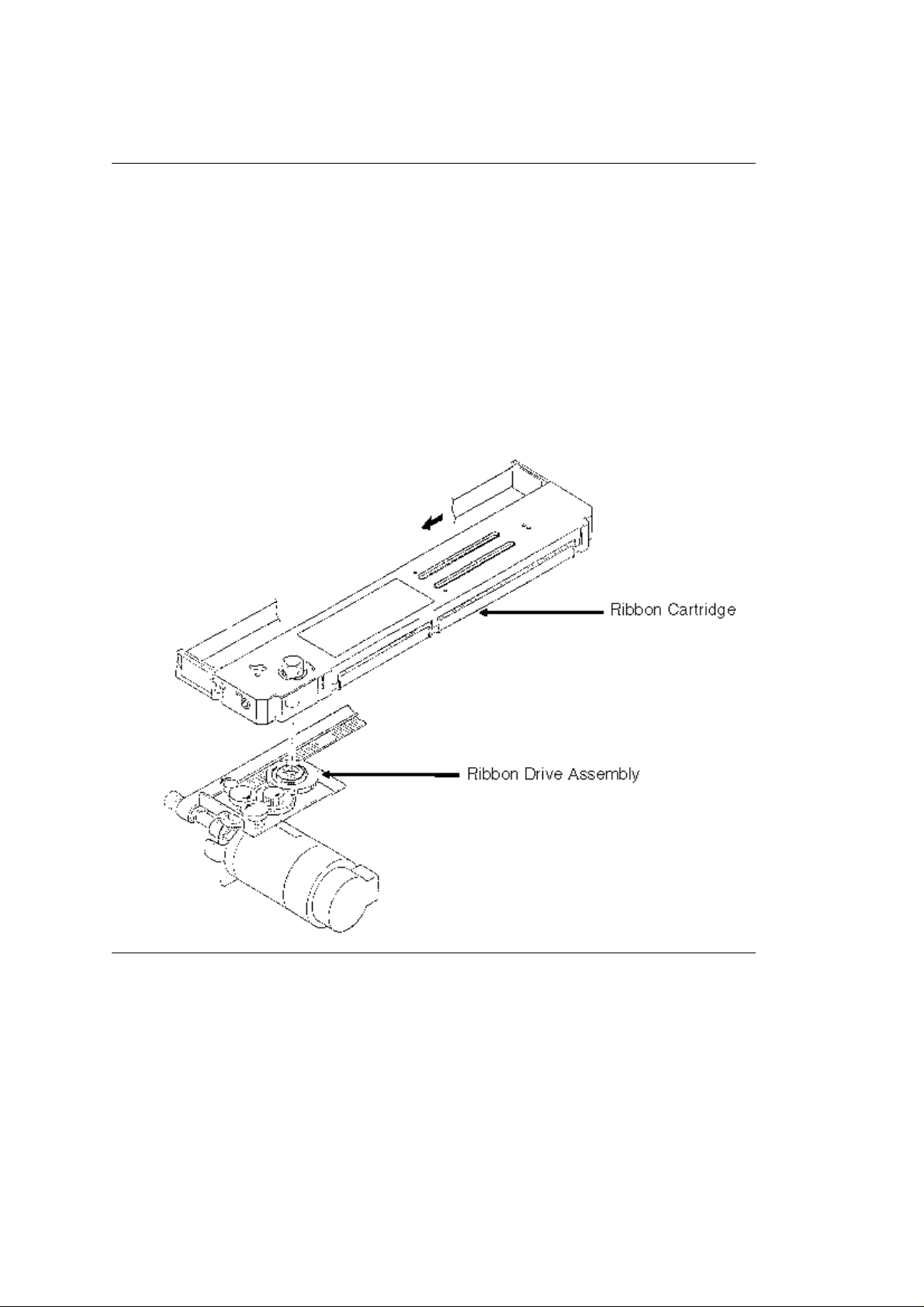
%2.2.03 Ribbon Drive
2.2.03 Ribbon Drive
The ribbon drive mechanism moves the ribbon in synchronization with the space motor operation.
The ribbon drive mechanism consists of the following items.
Ribbon Drive Assembly
Ribbon Cartridge
Ribbon Cartridge
An endless ribbon with a single direction feed is used. Ink is supplied from an ink tank, which is built-in to
the ribbon cartridge.
Ribbon Feed Operation
The rotation of the space motor is transmitted to the drive gear in the ribbon cartridge through the ribbon
feed gear assembly, thereby feeding the ink ribbon.
The feed direction of the ribbon is maintained by switching the rotational direction of the gears in the
ribbon drive assembly. This ensures unidirectional ribbon movement when bidirectional printing is used.
ML395 ( 96-02-03 )
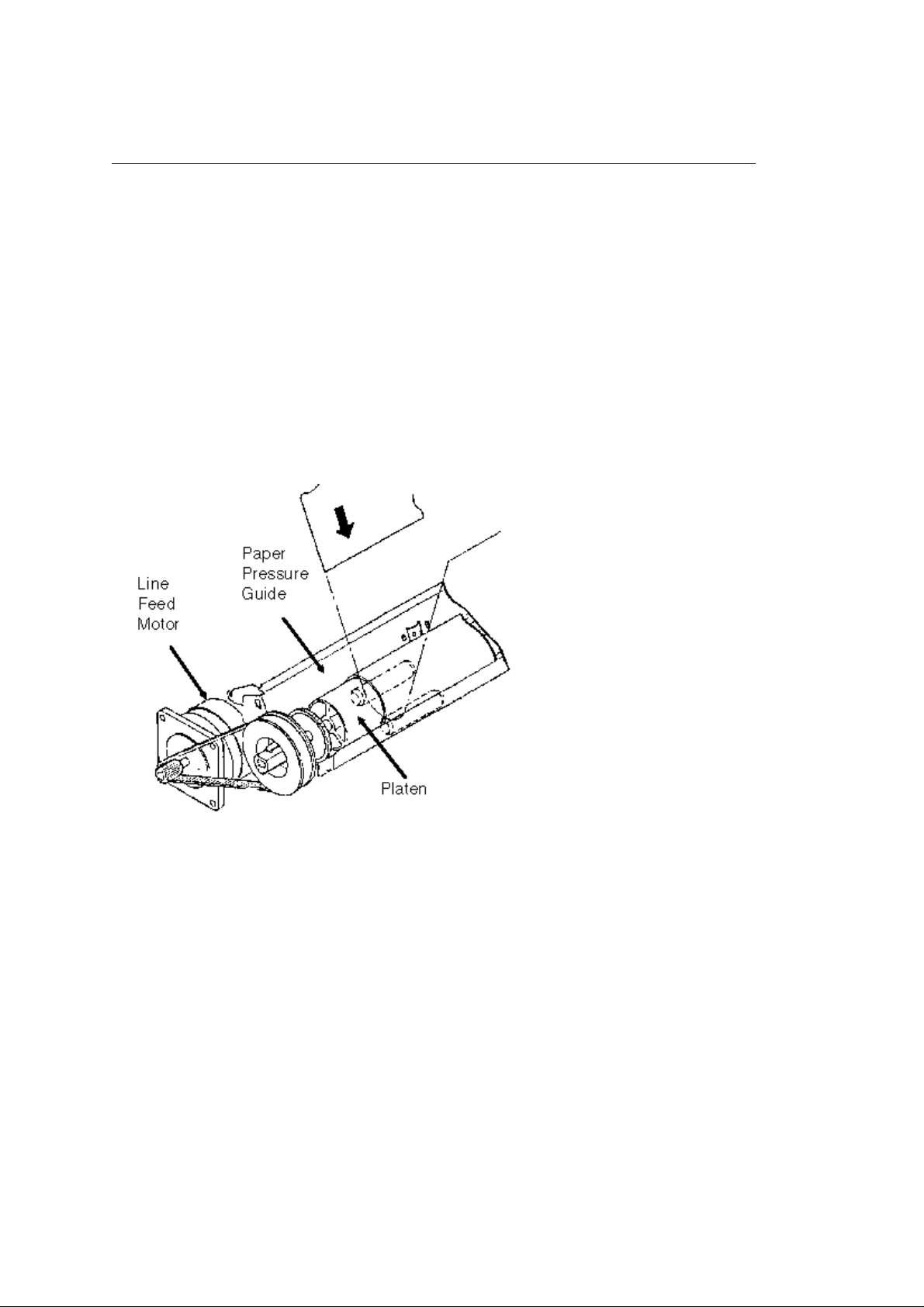
%2.2.04 Paper Feed
2.2.04 Paper Feed
Paper feeding is performed by turning the platen and the pin tractor, which is driven by the line feed pulse
motor.
The paper feed mechanism consists of the following items.
Pulse Motor (with gears)
Idler Gear
Change Spring
Change Gear
Platen
Tractor Feed Unit
Paper Pressure Guide
Friction Feed
When the release lever is set to the SHEET FEED position, the change gear is disengaged from the
tractor gear. At the same time, the release lever applies pressure to push the pressure rollers against the
platen, allowing paper to be fed.
Tractor Feed
When the release lever is set to the TRACTOR FEED position, the release lever allows the reset spring
to push the change gear toward the tractor gear. At the same time, the release lever pushes the pressure
rollers away from the platen, allowing paper to be fed by the tractors.Platen 2-2-04A.pcx
ML395 ( 96-02-03 )
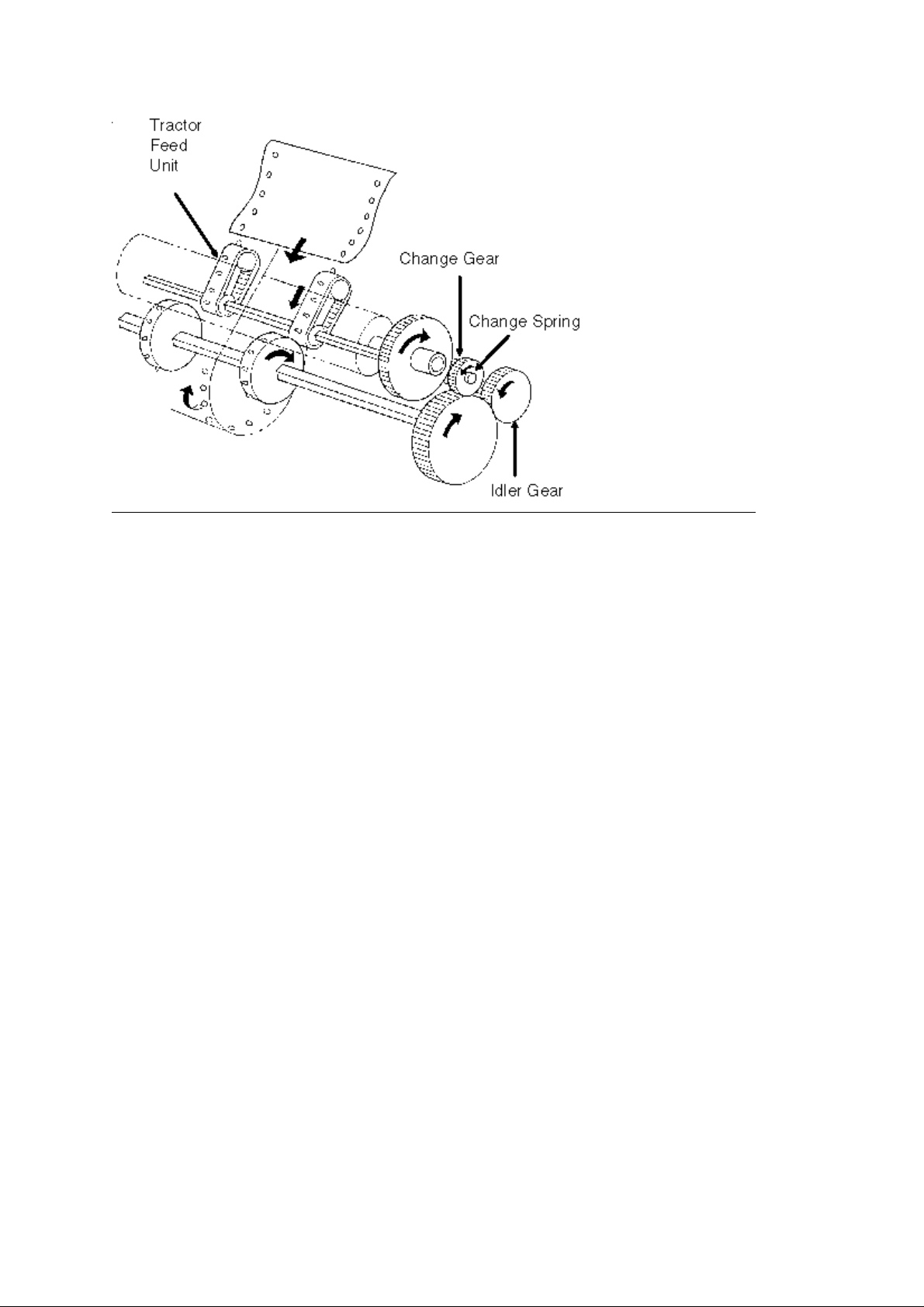
ML395 ( 96-02-03 )
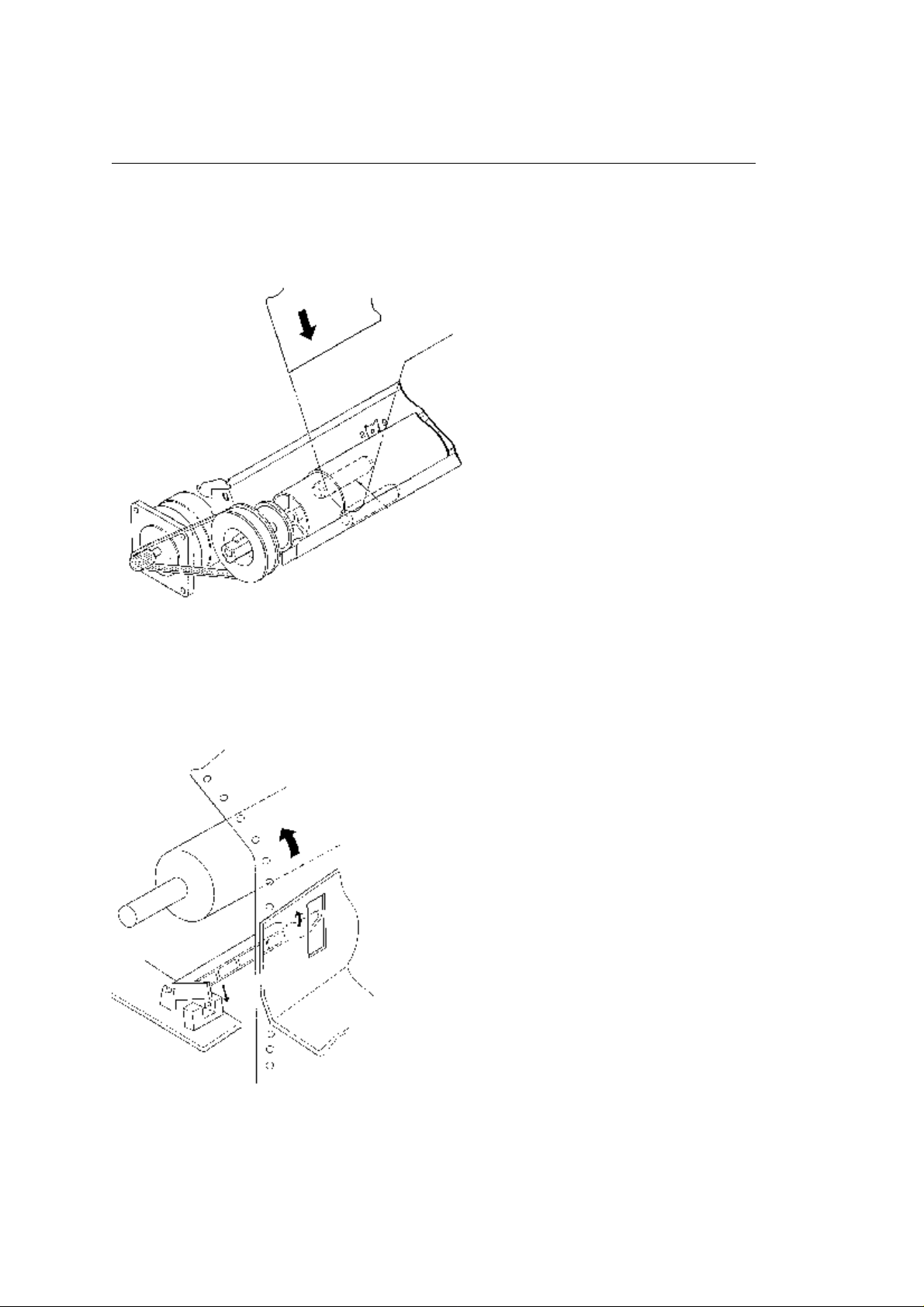
%2.2.05 Paper-End Detection
2.2.05 Paper-End Detection
Cut-Sheet Paper-End
When the release lever is in the SHEET FEED position, the photosensor located in the paper pressure
guide is active. If sheet paper is installed, the paper is detected by the sensor and the sensor is turned
on. When the printer is out of sheet paper, the sensor is turned off indicating a paper-end condition.
Bottom Feed Paper-End
(Used with optional Pull Tractor)
When the release lever is in the TRACTOR FEED position, the switch on the left push tractor and the
paper-end sensor on the sensor board are active. If paper is detected by either of these sensors,
paper-end is inhibited.
When bottom feed paper is installed, it moves the bottom paper-end lever to turn the sensor ON. When a
paper out condition exists, the lever blocks the sensor indicating a paper-end condition.
Rear Feed Paper-End
When the release lever is in the TRACTOR FEED position, the switch on the left push tractor and the
paper-end sensor on the sensor board are active. If paper is detected by either of these sensors,
paper-end is inhibited.
When rear feed paper is installed, pressure is placed on the microswitch, located in the left push tractor.
ML395 ( 96-02-03 )
