Ohsung Electronics URCMX780 Users Manual

Order Number
: GETEC-C1-11-128
FCC Part 15 subpart C
Test Report Number
: GETEC-E3-11-051 Page 1 / 1
APPENDIX I
: USER’S MANUAL
EUT Type: RF REMOTE CONTROLLER
FCC ID.: OZ5URCMX780

MX-780
Owner’s Manual

MX-780 Owner’s Manual ©2011 URC, Inc.
The information in this manual is copyright protected. No part of this
manual may be copied or reproduced in any form without prior written
consent from Universal Remote Control, Inc.
UNIVERSAL REMOTE CONTROL, INC. SHALL NOT BE LIABLE FOR
OPERATIONAL, TECHNICAL OR EDITORIAL ERRORS/OMISSIONS MADE
IN THIS MANUAL.
The information in this manual may be subject to change without prior
notice.
All other brand or product names are trademarks or registered trademarks
of their respective companies or organizations.
500 Mamaroneck Avenue, Harrison, NY 10528
Phone: (914) 835-4484 Fax: (914) 835-4532
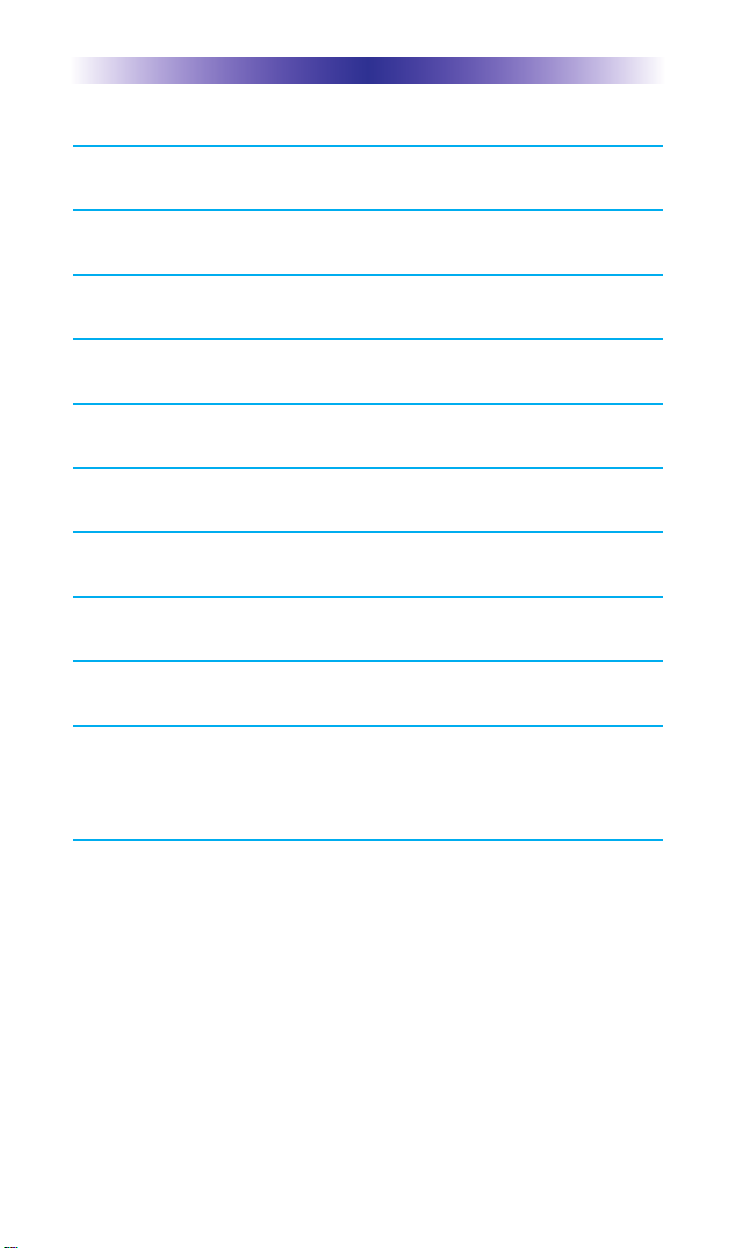
TABLE
OF CONTENTS
Congratulations! 1
Using the MX-780 2
Displaying the Settings Screen 3
Color Screen 3
Button Lighting 4
System 5
Erasing and Resetting 5
Specifications 6
Contact US 6
USA Limited Warranty Statement 7
Federal Communication Commission
Interference Statement 9

Page 1
MX-780 OWNER’S MANUAL
Congratulations!
Thank you for purchasing the Complete Control MX-780 universal
remote control. This unit can directly control every IR device in
your home. You can also control devices located in different rooms
by integrating an MRF base station. Controlling your home is simple
with the MX-780 remote.
Brilliant OLED color display with hard button interface
When any button is pressed, the color OLED (Organic Light Emitting Diode)
screen, as well as the remote buttons, light up. Once the screen is lit,
each of the three buttons on either side of the screen are labeled.
These button labels are based on the devices you want to watch or
listen to.
User interface customizable for any activity
Each button is customizable for activities such as Watch TV or
Listen to Radio. These activities can contain multiple commands
(macros) which enable a single button press to turn the needed
devices ON or OFF.
Ultra-reliable narrow band RF - compatible with URC
418 MHz RF Base Stations
The MX-780 can communicate directly to RF base stations, such as
the MRF-350 and the MRF-260. It also natively communicates to
URC Lighting via 418MHz RF. This gives the MX-780 the ability to
control your system without being in direct line-of-sight.
Fast setup of complex systems via Complete Control PC editor
To fully automate an audio/video system, and integrate two way
automation of servers etc., the programmer must have a detailed
knowledge of each component, LAN configuration, WiFi
optimization and how the system is connected and operated. Only
a trained and certified professional audio/video installer can install
an MX-780 remote control in a timely and efficient manner.
Replacing the Batteries
Unlock the battery cover by pushing up on the spring lock at the
bottom of the cover. Remove the cover. Observe the + and –
polarity indicators inside the battery compartment and the batteries.
Place the four AA batteries into their positions in the battery compartment.
Now, replace the battery cover and snap it into place.
