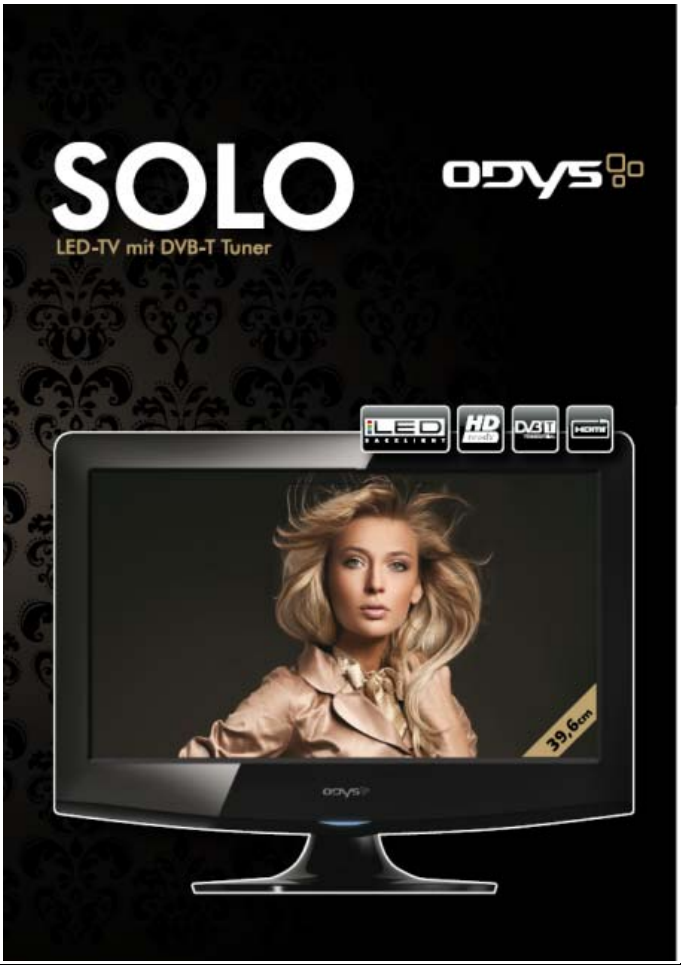

ODYS SOLO
Content
1 Important Safety Instructions..........................................................................2
2 Front and Rear Panel Illustration ....................................................................7
2.1 Front panel / Keyborad.............................................................................7
2.2 Rear panel connections............................................................................8
2.3 Remote Key Function:..............................................................................9
3 Teletext Function Keys.................................................................................11
4 System Connections .................................................................................... 12
4.1 How to input the CI Card ........................................................................12
4.2 Connecting to TV-Signal Input................................................................ 12
4.3 Connecting to External AV Signal Source...............................................13
4.4 Connecting to External AV Signal Source (Y/PB/PR) .............................14
4.5 Connecting to External AV Signal Source (SCART) ...............................14
4.6 Connecting to External AV Signal Source (HDMI) ..................................15
4.7 Connecting to PC ...................................................................................16
4.8 Connecting a USB Devices ....................................................................17
5 Input Source Selection .................................................................................19
6 TV operation and System Setup...................................................................20
6.1 Installation Guide (DVB-T, ATV)............................................................. 20
6.2 OSD Settings (Main Operations) ............................................................ 21
6.2.1 Channel Menu ............................................................................ 21
6.2.2 Picture Menu .............................................................................. 24
6.2.3 Sound Menu ...............................................................................24
6.2.4 Time Menu.................................................................................. 25
6.2.5 Option Menu ............................................................................... 26
6.2.6 Lock Menu .................................................................................. 26
6.2.7 EPG Menu (Electronic Program Guide). .................................. 27
7 Trouble Shooting.......................................................................................... 28
8 Specifications...............................................................................................29
9 Warranty condition ....................................................................................... 31
EN
1
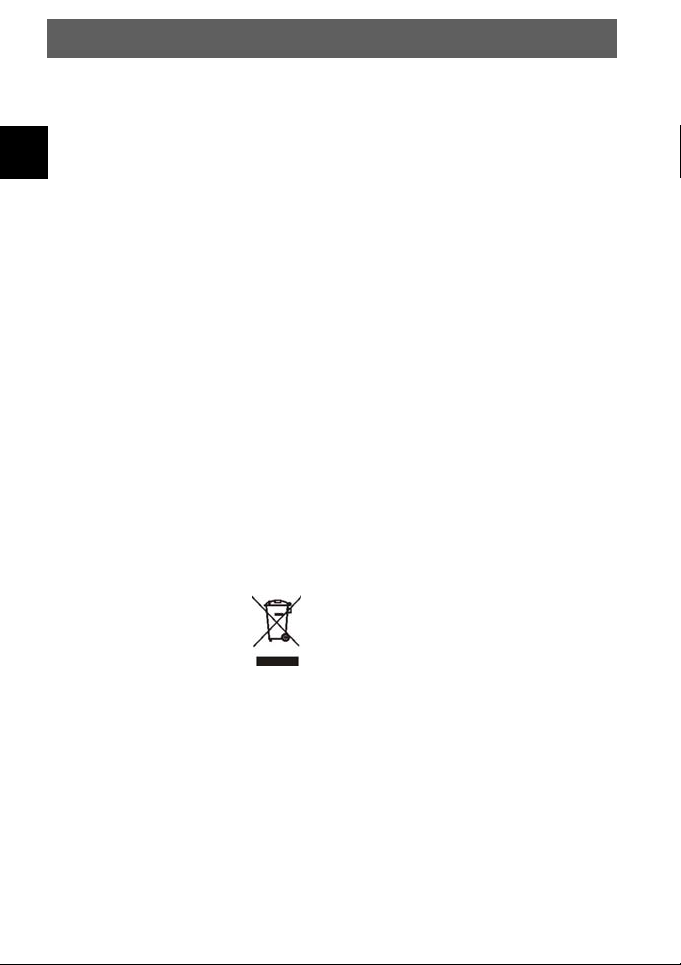
ODYS SOLO
1 Important Safety Instructions
Warning: To reduce the risk of electric shock, do not remove the cover or back. There are no user-
EN
serviceable parts inside. Refer servicing to qualified personnel.
Warning: To prevent fire or electric shock hazard, do not expose the unit to rain or moisture.
Do not expose the Adaptor and Digital Photo Frame to water (dripping or splashing) and no objects filled
with liquids, such as vases, should be placed on the unit.
Keep the product away from direct sunlight and heat source such as radiators or stoves.
Do not block the ventilation openings. Slots and openings on the unit are provided for ventilation. The
openings should never be blocked by placing your product on a cushion, sofa or other similar surface.
Do not place the product on unstable cart, stand, tripod, bracket or table. The unit may fall, resulting in
possible damage or injury.
Never place heavy or sharp objects on the panel or frame.
Only use the AC adapter included with product. Using any other adapter will void our warranty.
Unplug the power from the outlet when the unit is not in use.
Attention should be drawn to the environmental aspects of battery disposal.
WARNNING: The battery (battery or batteries or battery pack) shall not be exposed to excessive heat
such as sunshine, fire or the like.
WARNNING: Excessive sound pressure from earphones or headphones can cause hearing loss.
WARNNING: Only use attachments/accessories specified provided by the manufacturer, the product is
supplied by AC adapter, the AC adapter is used as disconnect device, the disconnect device shall remain
readily operable.
This marking indicates that this product should not be disposed with other household
wastes throughout the EU. To prevent possible harm to the environment or human
health from uncontrolled waste disposal, recycle it responsibly to promote the
sustainable reuse of material resources. To return your used device, please use the
return and collection systems or contact the retailer where the product was
purchased. They can take this product for environmental safe recycling.
2
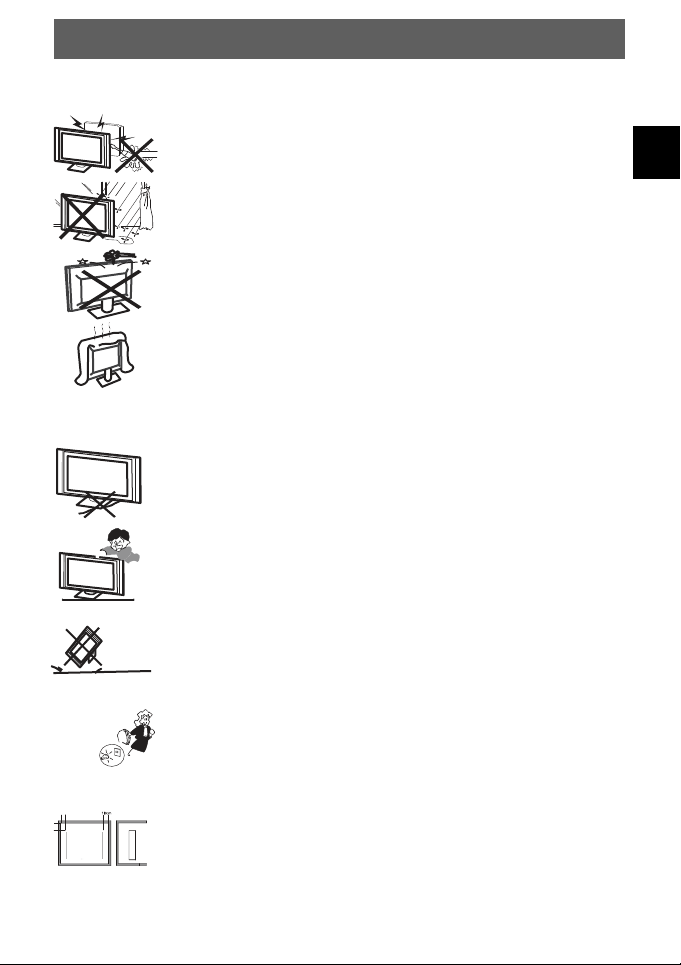
Warning
High voltages are used in the operation
of this television receiver. Do not remove the cabinet back from
your set. Refer servicing to qualified service personnel.
To prevent fire or electrical shock hazard, do not expose the
television receiver to rain or moisture
Do not drop or push objects into the television cabinet slots or
openings. Never spill any kind of liquid on the television receiver.
Do not block the ventilation holes in the back cover. Adequate
ventilation is essential to prevent failure of electrical components.
Caution
Do not trap the power supply cord under the television receiver.
stand on, lean on, or suddenly push the television or its
Never
stand. Yo u should pay special attention to children. Serious
injury may result if it should fall.
Do not place your television on an unstable cart, stand, shelf or
table. Serious injury to an individual , and damage to the
television,
may result if it should fall.
When the television receiver is not
used for an extended period of time, it
is advisable to disconnect the AC power cord from the AC
outlet.
If the television is to be built into a compartment or similar
enclosure, the minimum distances must be maintained. Heat
build-up can reduce the service life of your television, and can
also be dangerous.
ODYS SOLO
EN
3
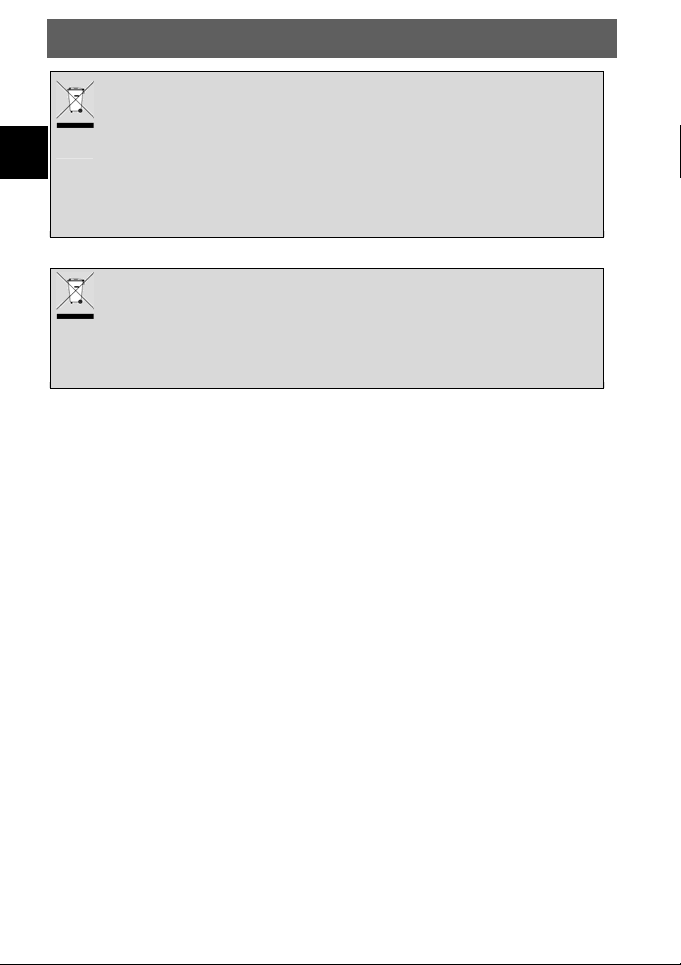
ODYS SOLO
Tips regarding environmental protection
At the end of its operating life, this product may not be disposed of by way of your normal
household waste. Instead it must be delivered to a collection point for recycling electrical and
EN
electronic equipment. The icon on the product, in the operating instructions or on the
packaging, indicates this.
The materials used in manufacturing this product are recyclable, depending on their
identifying markings. By recycling this equipment, by recycling its components, or through
other procedures of re-using outdated equipment, you are making an important contribution
to protection our environment. Please ask you local municipal administration for the location
of the corresponding recycling point.
Battery Recycling
In order to ensure the environmentally friendly disposal of batteries, please do NOT dispose of
used batteries through normal household waste. Please take the batteries to your local retail
or community collection point for recycling.
The following may be an indication of a discharged battery: The device cannot be switched
on. The device switches off automatically and "Battery Empty" is shown in the display. The
device and or battery do not function properly.
Support
URL: http://www.odys.de
See our website for the latest information on this engine, on other products by our company and on our
company itself. If you have questions or problems, please read the FAQs on our website or contact our
customer support service support@odys.de.
Appropriate use
The receiver is designed for receiving and watching unencrypted DVB-T and analogue Cable TV channels
(free-to-air) for private use. It is exclusively meant for this purpose and must only be used for the same. This
also includes paying attention to all information contained in this operating manual, especially in the safety
instructions. Any other usage is considered to be improper and may lead to material damages and even
personal injuries. Moreover, it will result in the immediate loss of guarantee. The manufacturer does not
bear any liability for damages caused due to improper use.
4
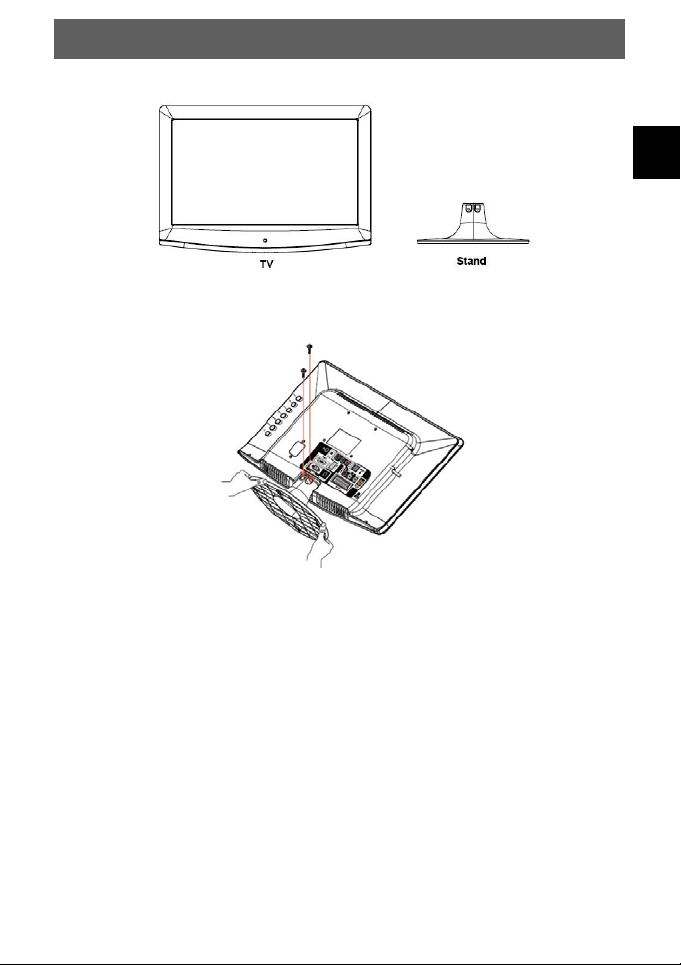
ODYS SOLO
Base Stand Assembly Instruction
EN
1. Place the TV with the display side down on a flat surface. Use a cloth to protect. Locate the bottom at
the stand.
2. Fix the bottom with turning the screw tightly on the stand.
WALL MOUNTING INSTALLATION GUIDELINES
For wall mounting with the optional bracket, please read the following instruction and the bracket
instruction. Make sure qualified service personnel perform the operation.
AWA bears no responsibility for improper mounting that results in accident or injury.
This television can be wall mounted as follows:
1. Place the LED LCD Television onto a solid surface. Please place some soft material over the
front of the screen to protect it from any damage.
2. Remove the screws from the lower part of the television, where the base joins to the
TV, and take away the stand (put the stand somewhere safe for future use).
5
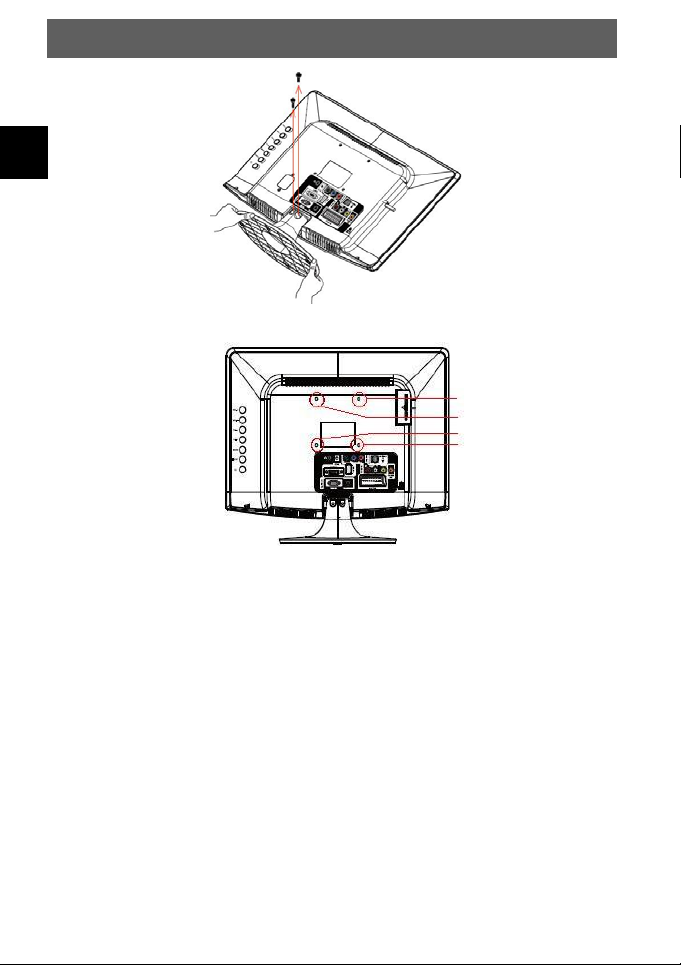
EN
ODYS SOLO
3. Use the four screws provided to fix the TV onto a wall mounting bracket (not included) via the
four VESA standard holes on the back of the television.
6
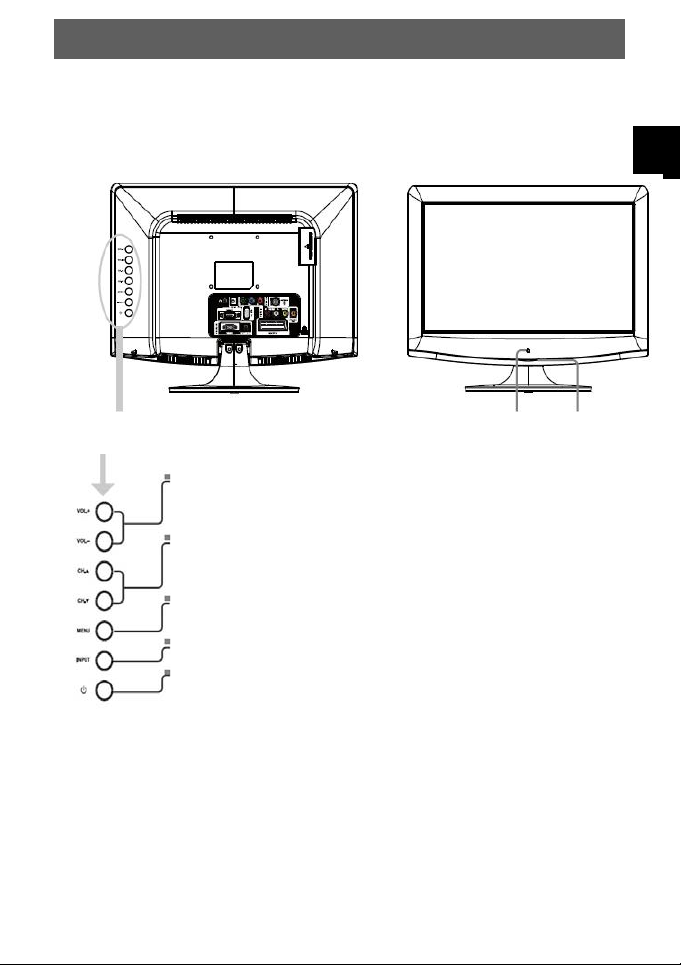
ODYS SOLO
2 Front and Rear Panel Illustration
2.1 Front panel / Keyborad
RC Sensor Function LED
Vol+/Vol- Buttons
CH+/CH- Buttons
To adjust sound level
Used to changing the channels in normal
play
EN
Menu Button
SOURCE Button
Power Button
RC Sensor
Function LED
To display the OSD menü
To select input source
To set the TV to standby or power on.
Remote controle sensor
Status indicator:
Green Power on
Red STAND-BY.
7
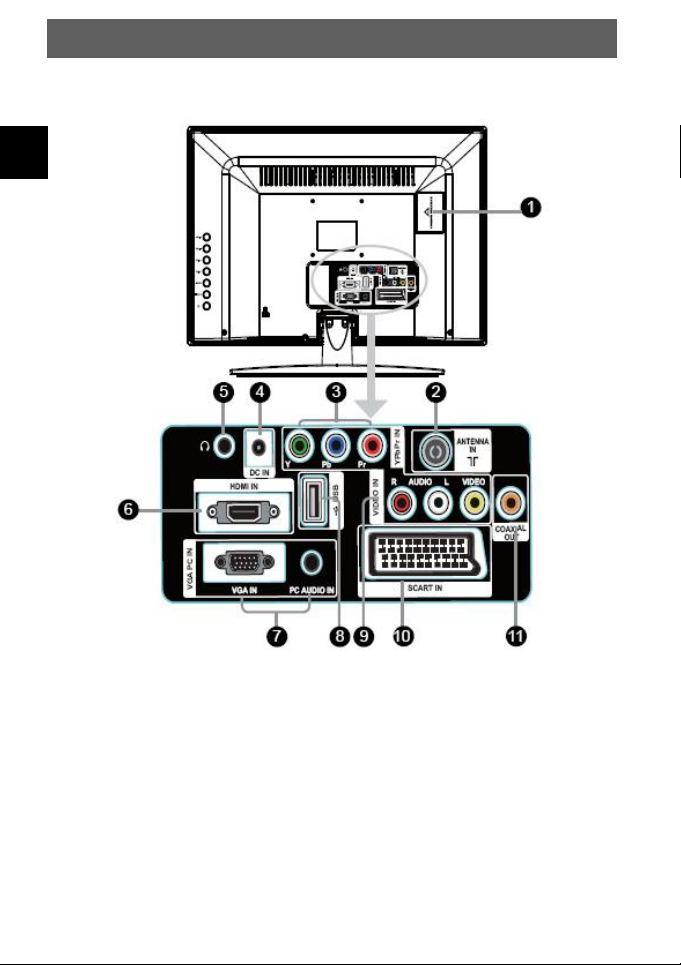
EN
ODYS SOLO
2.2 Rear panel connections
1. CI Slot
2. Analog TV / DVB-T
antenna connection
3. YPbPr In
4. 12V DC In
5. Earphone connection
8
6. HDMI
7. VGA / Audio In
8. USB Port
9. AV Video In
10. Scart In
11. Digital audio coaxial output
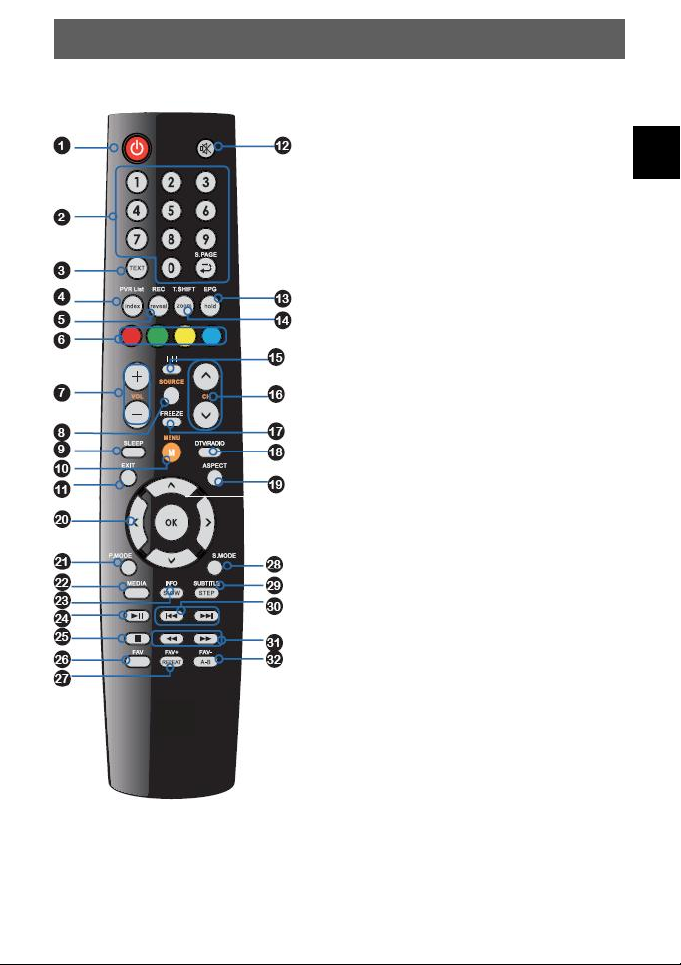
ODYS SOLO
2.3 Remote Key Function:
31. In Media mode, use to advance/reverse playback rapidly.
32. A-B: Pressing A-B repeat A-B. (MEDIA mode)
1. STANDBY: Turns the TV on and into standby mode.
2. 0-9/S.Page: Pressing a number selects a channel. /
In the text display menu Press S.PAGE
button to display the text pages.
Press to return to the previously viewed channel.
3. TEXT: Turns on and off the Teletext function.
4. FAV/INDEX: Pressing FAV display favourite list. /
Displays the main index in TELETEXT mode.
5. FAV+/ REVEAL: Change the favourite channels up. /
Reveals hidden information such as the answer to a quiz
in TELETEXT mode.
6. Teletext keys
7. VOL.+-: Increases and decreases volume.
8. SOURCE: Press it to displays the source List.
9. SLEEP: Cycles through the TV sleep time.
10. MENU: Displays the OSD menu on the screen.
11. EXIT: Exits the OSD menu.
12. Mutes and restores your TV sound.
13. EPG/HOLD: Displays the programme EPG on the
screen in DTV mode. Pressing again to turn EPG off. /
Freezes a multi-page passage on screen in TELETEXT
14. FAV-/ZOOM: change the favourite channels down, /
Displays the top, bottom or all of page, to easily read in
TELETEXT mode.
15. AUTO: Cycles through the TV sound options(NICAM):
MONO/DUAL/STEREO.
16. CH.+-: Scans up and down the channels.
17. FREEZE: Freeze the current picture
18. DTV/RADIO: In DTV mode, press DTV/RADIO button
to enter DTV or RADIO mode.
19. ASPECT: press to select picture mode,4:3,16:9 etc.
20. ▲▼►◄: Cycles through OSD options and
21. P.MODE: Selects picture mode: Standard/
Personal/Mild/Dynamic.
22. MEDIA: Press MEDIA button to get quick access
to media mode.
23. INFO: Pressing once displays a variety of
information such as the current channel
and the input source.
24. ►: In Media mode, press to start playback
or pause.
25. STOP: In Media mode, press to stop playback
and return back to the previous menu.
26. GOTO: In Media mode, go to the certain time of video
file.
27. REPEAT: Press to repeat playback.
28. S.MODE: Selects sound effect options: Personal/
Spots/Movie/Music/Standard.
29. SUBTITLE: Cycles through the TV subtitle options
30. In Media mode, press to jump to the next/previous of
the currently played chapter or track.
EN
9
