Page 1

USB-ISS-UV/VIS
Integrated Sampling System
Installation and Operation Instructions
Description
The USB-ISS-UV/VIS Integrated Sampling System is a snap-on, direct-attach 1 cm cuvette holder and
UV/VIS/NIR light source (200-1100 nm) combination created specifically for the USB4000
Spectrometer and the USB2000+ Spectrometer (and their predecessor, the USB2000 Spectrometer).
The deuterium tungsten light source receives control instructions via the accessory connector on the
spectrometer.
The USB-ISS-UV/VIS also contains a built-in cooling fan. Therefore, due to the increased power
requirements of the light source, the sam pling system requires a separate 5-volt power supply
(included with the system).
175-00000-000-01-201208 1
Page 2
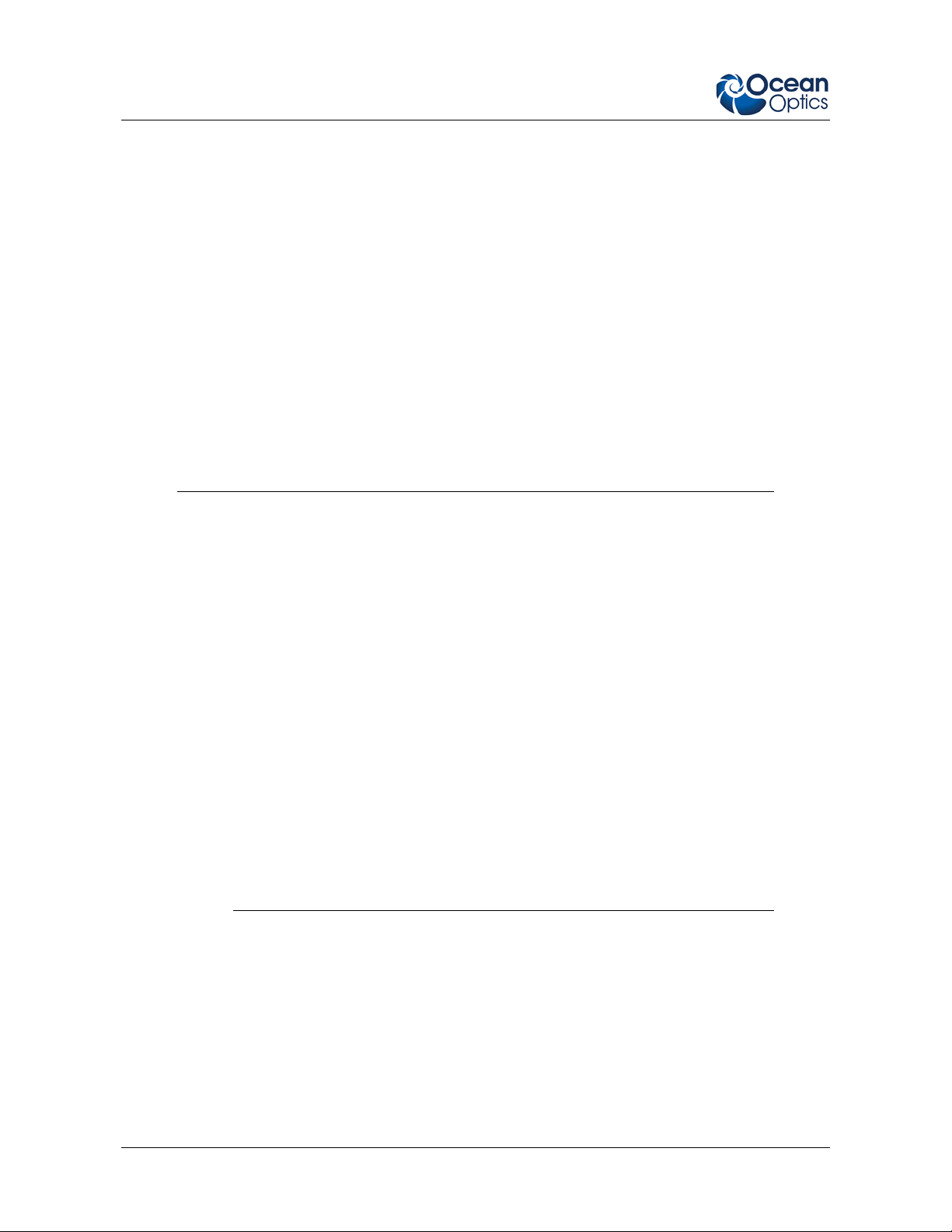
USB-ISS-UV/VIS Installation and Operation Instru cti ons
Parts Included
The USB-ISS-UV-VIS Integrated Sampling System ships with the following components:
• USB-ISS-UV/VIS miniature deuterium tungsten halogen light source
• 5-volt DC power supply
• SMA Collimator for spectrometer SMA coupling
Installing the Sampling System
Do not attempt to connect the USB-ISS-UV/VIS to the spectrometer without following the installation
instructions in this section. Furthermore, ensure that the spectrometer operating software (OOIBase32
or SpectraSuite) is installed on your PC and that the spectrometer is obtaining data before connecting
the USB-ISS-UV/VIS.
WARNINGS
• The light beam emitted from the USB-ISS-UV/VIS contains
ultraviolet radiation and can cause eye damage. Always use safety
goggles when working with this product.
• DO NOT OPEN THE USB-ISS-UV/VIS. The USB-ISS-UV/VIS has
an internal high voltage power source. Dangerous voltage levels are
present, and there are no user-serviceable parts.
• The USB-ISS-UV/VIS has an internal high voltage power source.
Thus, you should not adjust the unit while it is connected to a power
source.
• Contact Ocean Optics for bulb replacement.
• Do not use this instrument for any clinical or diagnostic
measurements.
• Dropping the unit can cause permanent damage. Handle with care.
Adjusting the Cuvette
► Procedure
1. Locate the ball plunger screws (accessed on the front face of the unit and through the hole
opposite the power jack on the side of the unit).
2. Use a small flathead screwdriver to loosen the ball plunger screws until the end is visible in
the holder.
2 175-00000-000-01-201208
Page 3

USB-ISS-UV/VIS Install ati o n and Operati on Instructions
3. Insert a cuvette into the cuvette holder.
4. Tighten the ball plunger screws until the cuvette is stationary in the cuvette holder. Do not
over-tighten.
5. Remove the cuvette from the cuvette holder.
Connecting to the Spec tr ometer
► Procedure
1. Remove the power from the spectrometer by disconnecting it from the PC or detaching the
USB cable.
2. Attach the SMA Collimator to the SMA 905 connector of the spectrometer. This should be
connected so that the outer threaded half of the collimator is pointing towards the
spectrometer. The USB-ISS-UV/VIS will not connect correctly if this piece is not properly
oriented (see diagram below).
3. Screw the USB-ISS-UV/VIS to the front of the spectrometer using a standard flathead
screwdriver. The connection screws are accessed from the front of the USB-ISS-UV/VIS (the
white lined holes on the front of the unit).
4. Connect the power supply to a standard power outlet, and then connect the 5-volt power
connector to the USB-ISS-UV/VIS. This will activate the unit, and the fan should begin to
spin.
5. Connect the USB cable to the spectrometer and to the PC.
175-00000-000-01-201208 3
Page 4

USB-ISS-UV/VIS Installation and Operation Instru cti ons
Aligning with the Spectrometer
If your USB-ISS-UV/VIS was preassembled with a spectrometer, it has been specifically aligned with
that particular spectrometer . If your USB-ISS-UV/VIS was not preassembled with a spectrometer,
ensure that you align the sampling system with the spectrometer.
►
Procedure
1. Consult the calibration sheet that accompanied your spectrometer to verify the spectrometer
configuration, which is also stored in your spectrometer’s memory.
2. Install the SMA Collimator (see Step 2 of the Connecting to the Spectrometer
previous page).
3. Tighten the screws on the cuvette holder to fasten the cuvette in place (see the Adjusting the
Cuvette section). Using the USB-ISS-UV/VIS
section,
Using the Sampling System
► Procedure
1. Start the operating software.
2. Open the internal shutter on the USB-ISS-UV/VIS. To do this,
• For SpectraSuite software, check the Strobe/Lamp Enable check box on the Acquisition
toolbar.
• For OOIBase32 software, select Strobe Enable from the OOIBase32 Acquisition
Parameters menu bar.
Specifications
Dimensions (L x W x H) 198 x 105.1 40.6 mm
Weight 200 g
Power Consumption 1.8 A @ 5 VDC
Wavelength Range (source) 200-1100 nm
Path Length 1 cm
Cuvette Shape Square
Light Source Deuterium tungsten
Bulb Life (hours) 800 (deuterium); 2,000 (tungsten)
Time to Stabilized Output ~30 minutes
Z Dimension 15 mm
4 175-00000-000-01-201208
