Page 1
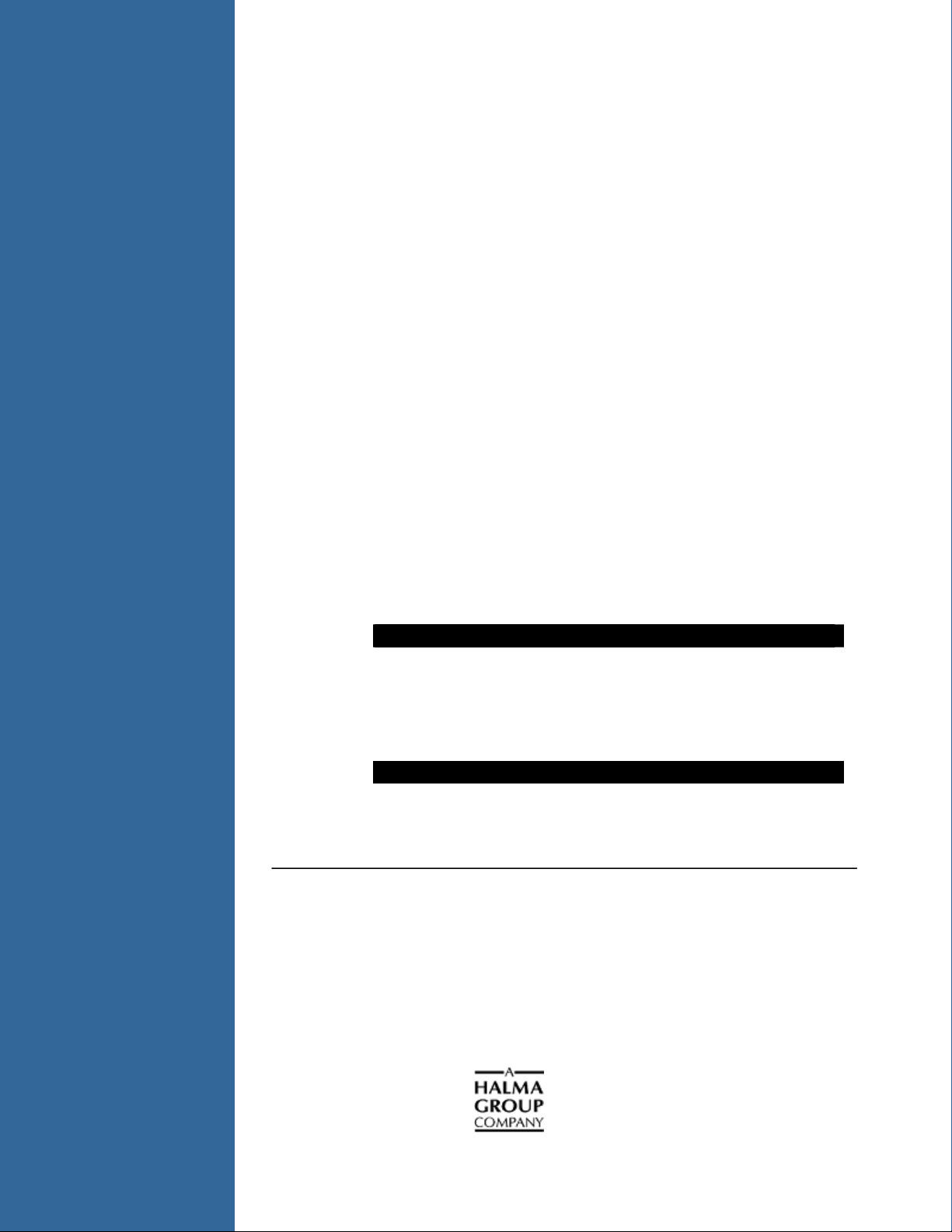
Blue LED Pulsed Light Source
LS-475
Installation and Operation Manual
Document Number 000-10000-100-02-1209
Offices: Ocean Optics, Inc.
830 Douglas Ave., Dunedin, FL, USA 34698
Phone 727.733.2447
Fax 727.733.3962
8 a.m.– 8 p.m. (Mon-Thu), 8 a.m.– 6 p.m. (Fri) EST
Ocean Optics Mikropack
Maybachstraße 11, D73760, Ostfildern, Germany
Phone +49 (0)711 34 16 96-0
Fax +49 (0)711 34 16 96-85
000-00000-000-02-A
E-mail: Info@OceanOptics.com (General sales inquiries)
Info@Mikropack.de (Mikropack sales inquiries)
Orders@OceanOptics.com (Questions about orders)
TechSupport@OceanOptics.com (Technical support)
Page 2

Copyright © 2009 Ocean Optics, Inc.
All rights reserved. No part of this publication may be reproduced, stored in a retrieval system, or transmitted, by any means, electronic, mechanical,
photocopying, recording, or otherwise, without written permission from Ocean Optics, Inc.
This manual is sold as part of an order and subject to the condition that it shall not, by way of trade or otherwise, be lent, re-sold, hired out or otherwise
circulated without the prior consent of Ocean Optics, Inc. in any form of binding or cover other than that in which it is published.
Trademarks
Microsoft, Windows, Windows 95, Windows 98, Windows Me, Windows NT, Windows 2000, Windows XP and Excel are either registered trademarks or
trademarks of Microsoft Corporation.
Limit of Liability
Every effort has been made to make this manual as complete and as accurate as possible, but no warranty or fitness is implied. The information provided is on
an “as is” basis. Ocean Optics, Inc. shall have neither liability nor responsibility to any person or entity with respect to any loss or damages arising from the
information contained in this manual.
Page 3

Important Safety Notices
1. Do not remove or modify any installed safety device on this equipment. Doing so will void your
warranty and create an unsafe operating environment.
2. Dangerous voltages are present in this device. There are NO user serviceable parts inside.
3. Only allow qualified personnel to service this unit.
4. Do not use the unit if it is damaged in any way. Contact your dealer for repair or replacement
information.
000-10000-100-02-1209 A
Page 4

Important Safety Notices
B 000-10000-100-02-1209
Page 5

Table of Contents
About This Manual .............................................................................................................iii
Document Purpose and Intended Audience..............................................................................iii
What’s New in this Document ................................................................................................... iii
Document Summary..................................................................................................................iii
Product-Related Documentation ............................................................................................... iii
Upgrades ............................................................................................................................iv
Chapter 1: Setup ...................................................................................1
Overview.............................................................................................................................1
Unpacking the LS-475........................................................................................................2
Contents .............................................................................................................................2
General Configuration ........................................................................................................2
Chapter 2: LS-475 Specifications .......................................................3
Operating Environment ......................................................................................................3
LS-475 Components ..........................................................................................................3
Front Panel ................................................................................................................................ 4
Rear Panel................................................................................................................................. 4
Pinout Information ..............................................................................................................5
Pinout Diagram ..........................................................................................................................6
Chapter 3: Operating Instructions ......................................................7
Overview.............................................................................................................................7
Using the Continuous Mode...............................................................................................7
Using the Pulsed Mode ......................................................................................................7
Enabling Pulse Mode on an S2000 Spectrometer .................................................................... 8
Index ......................................................................................................11
000-10000-100-02-1209 i
Page 6

Table of Contents
ii 000-10000-100-02-1209
Page 7

About This Manual
Document Purpose and Intended Audience
This document provides you with an installation section to get your system up and running.
What’s New in this Document
This version of the Blue LED Pulsed Light Source LS-475 Installation and Operation updates the logo
and the contact information.
Document Summary
Chapter Description
Chapter 1: Setup
Chapter 2: LS-475 Specifications
Chapter 3: Operating Instructions
Contains a list of package contents and unpacking
instructions.
Contains operating environment specifications, as
well as other physical details of the product.
Provides instructions for setting the LS-475 to
operate in Continuous and Pulsed Mode.
Product-Related Documentation
You can access documentation for Ocean Optics products by visiting our website at
http://www.oceanoptics.com. Select Technical → Operating Instructions, then choose the appropriate
document from the available drop-down lists. Or, use the
of the web page.
You can also access operating instructions for Ocean Optics products on the
Resources
Engineering-level documentation is located on our website at Technical → Engineering Docs.
CD included with the system.
Search by Model Number field at the bottom
Software and Technical
000-10000-100-02-1209 iii
Page 8

About This Manual
Upgrades
Occasionally, you may find that you need Ocean Optics to make a change or an upgrade to your system.
To facilitate these changes, you must first contact Customer Support and obtain a Return Merchandise
Authorization (RMA) number. Please contact Ocean Optics for specific instructions when returning a
product.
iv 000-10000-100-02-1209
Page 9

Chapter 1
Setup
Overview
The following sections provide instructions on unpacking and setting up your LS-475 Blue LED Pulsed
Light Source.
Before using the LS-475 for the first time check for transport damage. Be sure to adhere to all warnings
on the unit and in this manual.
000-10000-100-02-1209 1
Page 10

1: Setup
Unpacking the LS-475
► Procedure
1. Unpack your lamp assembly carefully. Although the blue LED lamp is rigidly mounted, dropping
this instrument can cause permanent damage.
2. Inspect the outside of the instrument and make sure that there is no damage. Do not use the
instrument if damage is present. Contact your dealer for repair or replacement information, if
necessary.
3. Use this instrument in a clean laboratory environment (see
Operating Environment).
Contents
Your LS-475 package should contain the following:
LS-475 Blue LED Pulsed Light Source
One IC-DB15-2 interface cable for shutter operation
Additionally, you will need an approved power supply for the LS-475, such as the Mikropack PS12V/1.25A power supply.
General Configuration
► Procedure
To set up your LS-475,
1. Plug the power supply into an outlet and into the back of the LS-475
2. Screw an optical fiber onto the SMA connector on the front of the light source.
2 000-10000-100-02-1209
Page 11

Chapter 2
LS-475 Specifications
This section provides information on the operating environment and physical components of the LS-475.
Operating Environment
The following table provides information on optimizing the operating environment of your LS-475.
Operating Environment The LS-475 Unit . . .
Moisture Is designed for operation in dry rooms only.
Ventilation Should be situated so that its location or position does not interfere
with proper ventilation.
Heat Should be situated away from any device that emits excessive heat.
Object and Liquid Entry Should be positioned so that objects do not fall on top of the unit.
Additionally, ensure that no liquids are spilled into the enclosure
through openings.
Power Sources Should be connected to an approved power supply, such as the
Mikropack 12 VDC 1250mA analog regulated power supply (PS12V/1.25A)
LS-475 Components
The following sections describe the components located on the front and rear of the LS-475 unit.
000-10000-100-02-1209 3
Page 12

2: LS-475 Specifications
Connector
Front Panel
Fiber Optic Connector
– SMA 905 Compatible
Rear Panel
Power Input 12VDC
SUB-D 15 Pin
ON/OFF/TTL Switch
4 000-10000-100-02-1209
Page 13

Pinout Information
The following table contains pinout information for the LS-475.
Pin Description
1 na
2 na
3 na
4 na
5 na
6 na
7 na
2: LS-475 Specifications
8 na
9 na
10 Ground
11 na
12 na
13 TTL Signal – Shutter control
14 na
15 na
na = not applicable
000-10000-100-02-1209 5
Page 14

2: LS-475 Specifications
Pinout Diagram
6 000-10000-100-02-1209
Page 15

Chapter 3
Operating Instructions
Overview
The following sections provide instructions on operating the LS-475 Blue LED Pulsed Light Source.
Using the Continuous Mode
Continuous Mode means that the light coming from the LS-475 is continuous (not pulsed).
► Procedure
To set the LS-475 for Continuous Mode operation,
1. Move the switch on the back of the LS-475 to the ON position.
2. Move the switch to the OFF position to turn the lamp off.
Using the Pulsed Mode
The pulsing of the LS-475 is controlled through the Ocean Optics S2000 Spectrometer.
► Procedure
To set up the LS-475 for Pulsed Mode operation,
1. Plug one end of the supplied IC-DB15-2 accessory connector cable into the back of the LS-475
and the other end into the S2000 Spectrometer.
2. Move the switch on the back of the LS-475 to the TTL position. This places the light source in
Pulsed Mode.
000-10000-100-02-1209 7
Page 16

3: Operating Instructions
Enabling Pulse Mode on an S2000 Spectrometer
► Procedure
To enable Pulse Mode on the S2000 Spectrometer,
1. Remove your spectrometer from its housing. Do not tamper with the optical bench.
Note
If you have more than one channel in your system, you may have to disconnect the
channels from one another. The master spectrometer is always on the bottom of a
multiple channel system.
2. Locate jumper block 3 (JP3) in the center of the green circuit board. Jumper Block 3 consists of
10 pins labeled by rows (/16, /14, /12, /10 and 2). The configuration of these pins control the
pulse frequency on the A/D converter connected to the S2000. The default factory setting is /16.
3. Configure the jumpers in JP3 for the desired pulse frequency.
Table 1 illustrates the various configurations of JP3 pins and their associated pulses per second.
Table 1: JP3 Configuration and Pulse Frequency
S2000 JP 3 Post # DAQ 700
Frequency (Hz)
/16 98.0 488.0 976.0
/14 24.0 122.0 244.0
/12 6.1 30.0 60.0
/10 1.5 7.6 15.2
For example, if you have an ADC1000 A/D converter, you have four choices for pulse frequency
from the LS-475: 976, 244, 60 and 15. If you choose to configure 244 pulses per second, place a
jumper over the pins next to the
When using the pulsed flash mode, you must ensure that the number of flashes is constant for
every integration cycle. To achieve a constant number of flashes per integration cycle, the
integration time must be a multiple of that shown in Table 2. Integration times are set in the
OOIBase32 software. See the
Instructions
for more information.
/14 label.
OOIBase32 Spectrometer Operating Software, Operating
ADC500 / SAD500
Frequency (Hz)
ADC1000
Frequency (Hz)
8 000-10000-100-02-1209
Page 17

Table 2: A/D Integration Time Specifications
3: Operating Instructions
S2000
JP3setting
Integration time for DAQ 700
Integration time for
ADC500 / SAD500
Integration time for
ADC1000
Must be a multiple of:
Must be a multiple of:
/16 512 128 64
/14 128 32 16
/12 32 8 4
/10 8 (with a min value of 24ms) 4 4
Must be a multiple of:
000-10000-100-02-1209 9
Page 18

3: Operating Instructions
10 000-10000-100-02-1209
Page 19

Index
A
A/D Integration Time Specifications, 9
C
components, 3
front panel, 4
rear panel, 4
Continuous Mode, 7
D
document
audience, iii
purpose, iii
summary, iii
G
General Configuration, 2
J
JP3 Configuration and Pulse Frequency, 8
P
package contents, 2
pinouts, 5
product-related documentation, iii
Pulse Mode
S2000 Spectrometer, 8
Pulsed Mode, 7
S
S2000 Spectrometer
Pulse Mode, 8
setup, 1
specifications, 3
U
unpacking procedure, 2
upgrades, iv
W
what's new, iii
O
operating environment, 3
Operating Instructions, 7
000-10000-100-02-1209 11
Page 20

Index
12 000-10000-100-02-1209
