Page 1

PlanetPress Design
User Guide
www.objectiflune.com
Page 2

©2010 Objectif Lune Inc - 2 -
Page 3
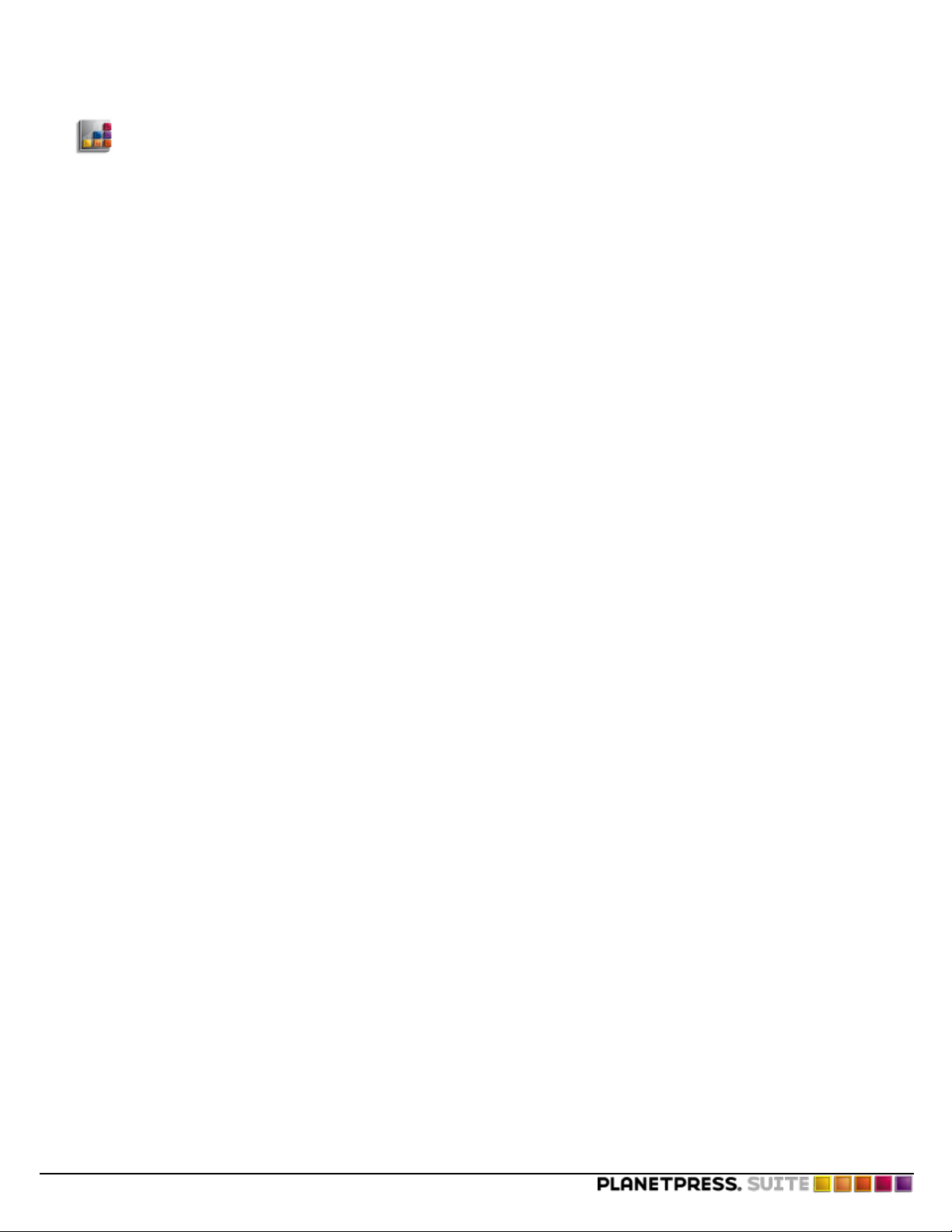
Copyright Information
Copyright Information
Copyright© 1994-2011 Objectif Lune Inc. All Rights Reserved.
No part of this publication may be reproduced, transmitted, transcribed, stored in a retrieval system, or translated into any
other language or computer language in whole or in part, in any form or by any means, whether it be electronic, mechanical,
magnetic, optical, manual or otherwise, without prior written consent of Objectif Lune Inc.
Objectif Lune Inc.disclaims all warranties as to this software, whether expressed or implied, including without limitation any
implied warranties of merchantability, fitness for a particular purpose, functionality, data integrity or protection.
PlanetPress and PrintShop Mail are registered trademarks of Objectif Lune Inc.
PostScript and Acrobat are registered trademarks of Adobe Systems Inc.
Pentium is a registered trademark of Intel Corporation.
Windows is a registered trademark of Microsoft Corporation.
Adobe, Adobe PDF Library, Adobe Acrobat, Adobe Distiller, Adobe Reader, Adobe Illustrator, Adobe Photoshop, Optimized
Postcript Stream, the Adobe logo, the Adobe PDF logo are either registered trademarks or trademarks of Adobe Systems Incorporated in the United States and/or other countries.
Trademarks of other companies mentioned in this documentation appear for identification purposes only and are the property
of their respective companies.
Title PlanetPress Design User Guide
Revision 2014-09-24
©2010 Objectif Lune Inc - 3 -
Page 4

©2010 Objectif Lune Inc - 4 -
Page 5

Table of Content
Table of Content
Copyright Information 3
Table of Content 5
Overview 29
Icons used in this guide 29
Other Documentation 29
Getting Started 31
Environment Considerations 31
Terminal Server/Service 31
VMWare/ESX 31
32-Bit or 64-Bit? 31
Network Considerations 31
Mapped Drives 31
Activate Your Printers 32
The Nature of PlanetPress Design 32
The PlanetPress Design Program 33
Start PlanetPress Design 33
The PlanetPress Suite Button 33
Open a Document 34
Save a Document 35
Save and Open a Document Template 35
Change the Interface Language 35
Exit PlanetPress Design 36
The Quick Access Toolbar 36
The PlanetPress Design Ribbon 37
Undo and Redo Commands 38
Navigate Data Pages 39
Document Structure Area 39
Selecting and moving elements 40
Add a Metadata Field 40
Add a Document Page 41
Edit the Order of Pages 41
Duplicate a Page 41
Delete a Page 42
Object Layering Order 42
Group and Ungroup Objects and/or Groups 43
Data Pane 43
Object Inspector 43
Workspace Area 44
Using the Select Tool in the Workspace 44
Zoom in and out of the Workspace 45
Pan the Workspace 45
Use Guides 46
©2010 Objectif Lune Inc - 5 -
Page 6
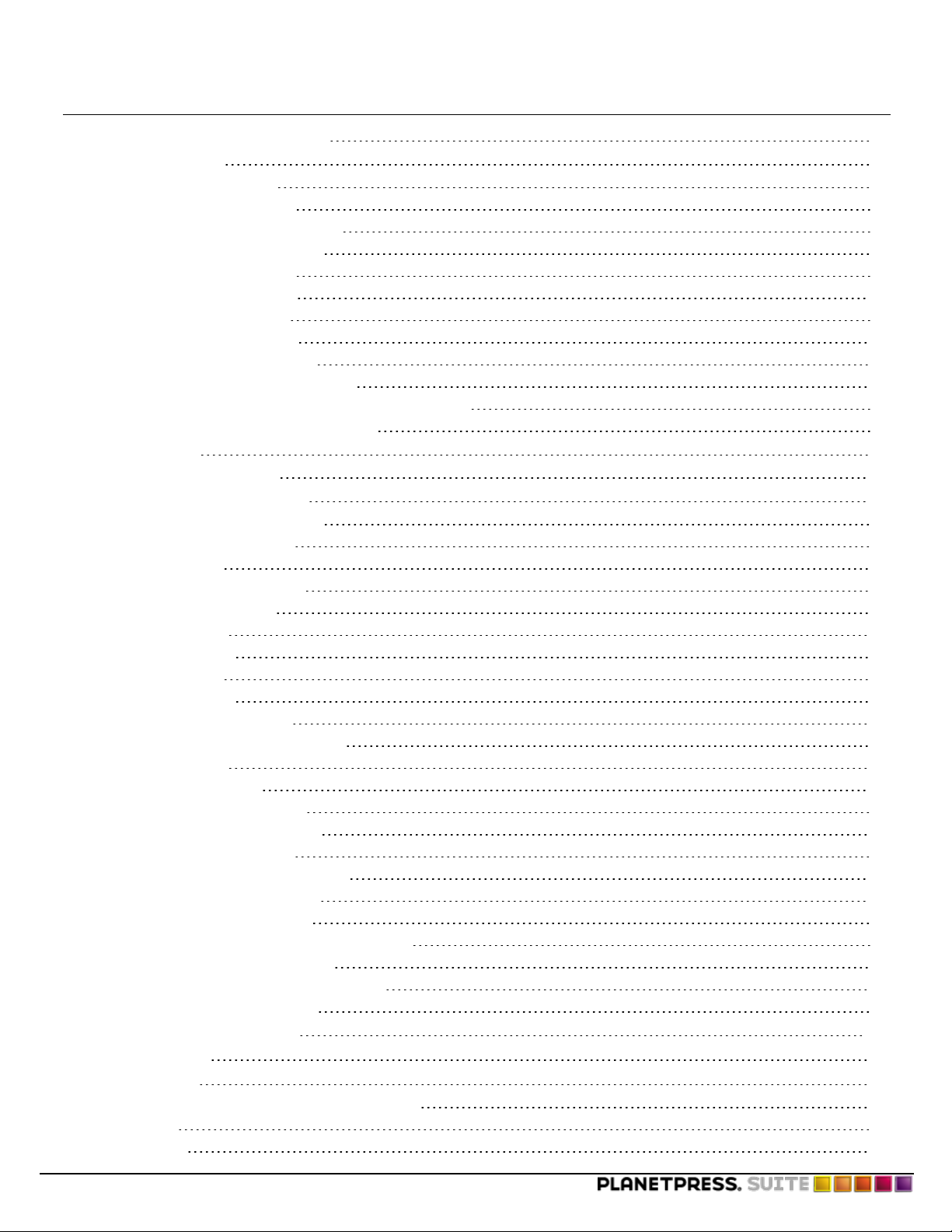
Table of Content
Right-Click Menu in the Workspace 47
Detailed Directions 47
Debug an Object or Group 48
Select Objects and/or Groups 48
Lock and Unlock Objects and Groups 48
Reposition Objects and/or Groups 49
Resize Objects and/or Groups 49
Delete Objects and/or Groups 50
Align Objects and/or Groups 51
Rotate Objects and/or Groups 51
Duplicate Objects and/or Groups 51
Snap or Unsnap Objects and/or Groups 51
Copy Values of Properties between Objects and/or Groups 54
Adding image resources to your document 54
Messages Area 55
Adding External Resources 55
PlanetPress Design Preferences 56
Notification Messages Preferences 57
Image Resources Preferences 58
Color Preferences 59
Object Duplication Preferences 59
Miscellaneous Preferences 60
Editor Preferences 61
Display Preferences 62
Color Preferences 63
Ribbon Preferences 63
Object Inspector Preferences 63
Document Structure Area Preferences 64
Rulers Preferences 64
Form Pages Preferences 65
Compiler Messages Preferences 65
Document and Pages Preferences 65
Image Resources Preferences 66
PDF Text Extraction Tolerance Factors 67
Data Selector Display Preferences 68
PlanetPress Capture Preferences 69
Dock and Undock Areas of the Program Window 70
Minimize and Customize the Ribbon 70
Show or Hide Areas of the Program Window 70
Resize the Program Window Area 71
Data in PlanetPress Design 73
Sample Data File 73
Capturing Data 75
Capture Sample Data Using the Data Capture Tool 75
LPD Input 75
Serial Input 76
©2010 Objectif Lune Inc - 6 -
Page 7

Table of Content
Telnet Input 76
Windows Queue Input 77
The Data Selector 78
Metadata tab 79
Data Page 80
Emulation 80
Text-Based Emulation Properties 81
Line Printer Emulation 81
ASCII Emulation 82
Comma Separated Value (CSV) Emulation 82
Channel Skip Emulation 83
Database Emulation 83
Export or Import a Database Emulation Configuration 85
XML Emulation 86
PDF Emulation 86
User-Defined Emulation 86
Associate a Sample Data File with a Document 87
Metadata 87
Setting Up a Document 95
Set Up a Document 95
Cacheable Execution Options 100
FreeForm Caching 101
FreeForm 2 Caching 102
VPSCaching 102
VDXCaching 103
PPDSetup 104
Add or Remove PPDs 104
Refresh the PPD Lists 105
Specify Job Infos 105
Associate Attachments with a Document 105
Setting Up Pages 107
Page Properties 107
Page Types 109
Normal Page 109
Overlay Page 109
Virtual Page 110
Execution Order of Pages 110
Advanced Paper Handling 110
Associate Attachments with a Page 111
Add or Remove Overlays 111
PlanetPress Design Objects 113
View or Edit the Properties of an Object 113
Basic Attributes 113
Repeat 115
Snapping Points 116
©2010 Objectif Lune Inc - 7 -
Page 8

Table of Content
Manipulation 116
PlanetPress Talk Before and PlanetPress Talk After 117
Preview options 117
Line Repeat and Data Overflow 117
Snapping Points 119
Object Preview Window 119
Fonts and Styles 121
Create a Style 121
Apply a Style 123
View or Edit the Properties of a Style 123
Delete a Style 124
Set the Default Style for New Objects and Groups 124
Create a MICR Style for Account Information on Cheques 125
Arabic Content in PlanetPress Design Documents 125
CID-Keyed Fonts 126
Double-byte Character Sets 126
Encoding Tables 126
Why have different encoding tables? 127
Encoding Tables in PlanetPress Design 127
Font Encoding Editor 127
Set a Default Encoding Table 128
Export an Encoding Table 128
Refresh the Font Lists 129
Install a PostScript Font in PlanetPress Design 129
Text and Box Object 130
Borders 130
Color 131
Text 131
Apply a Style to Text in a Text Object 133
Set Tabs 134
Adjust Alignment and Lines Per Unit settings 135
Spell Check Text in a Text Object 135
Use the Thesaurus 138
Change the Width of the Text Object in the Text Area 138
Use Variables in a Text Object 138
Data Selection Object 140
Data 140
Lines 141
Archive/Email/Fax 141
Text-Based Data Selections 142
Database Data Selections 143
XMLData Selections 144
PDFData Selections 145
Edit Text-Based Data Selection Size 146
Postal Address Object 146
Metadata 147
©2010 Objectif Lune Inc - 8 -
Page 9

Table of Content
OMR Mark Object 147
PlanetPress Talk Object 148
Shape Object 149
N-Up Object 149
Picture Object 150
Barcode Object 152
Supported Barcodes 152
Australia Post 152
Aztec 153
CEPNet (Brazilian Postal Code) 153
Codabar 153
CodablockF 153
Code 11 154
Code 16k 154
Code 39 154
Code 49 155
Code 93 156
Code 128 157
Datamatrix 158
Discrete 2 of 5 159
FIM 159
GS1 Databar (RSS) 159
IMB/OneCode 159
Japan Post 159
Maxicode 159
Micro PDF417 160
Micro QR 160
MSI Plessey 160
PDF417 160
Plessey 161
USPSPostnet 161
QR Code 161
Royal Mail 162
UPC 162
Business Graphic Object 163
Excel Graphic 165
Capture Field Object 166
Considerations 168
Pidgets 169
Capture Field Masks 169
Custom Masks 170
Regular Expressions 171
Capture Field Template List 172
Document Resources 173
Image Resources 175
Location of image resources 175
©2010 Objectif Lune Inc - 9 -
Page 10
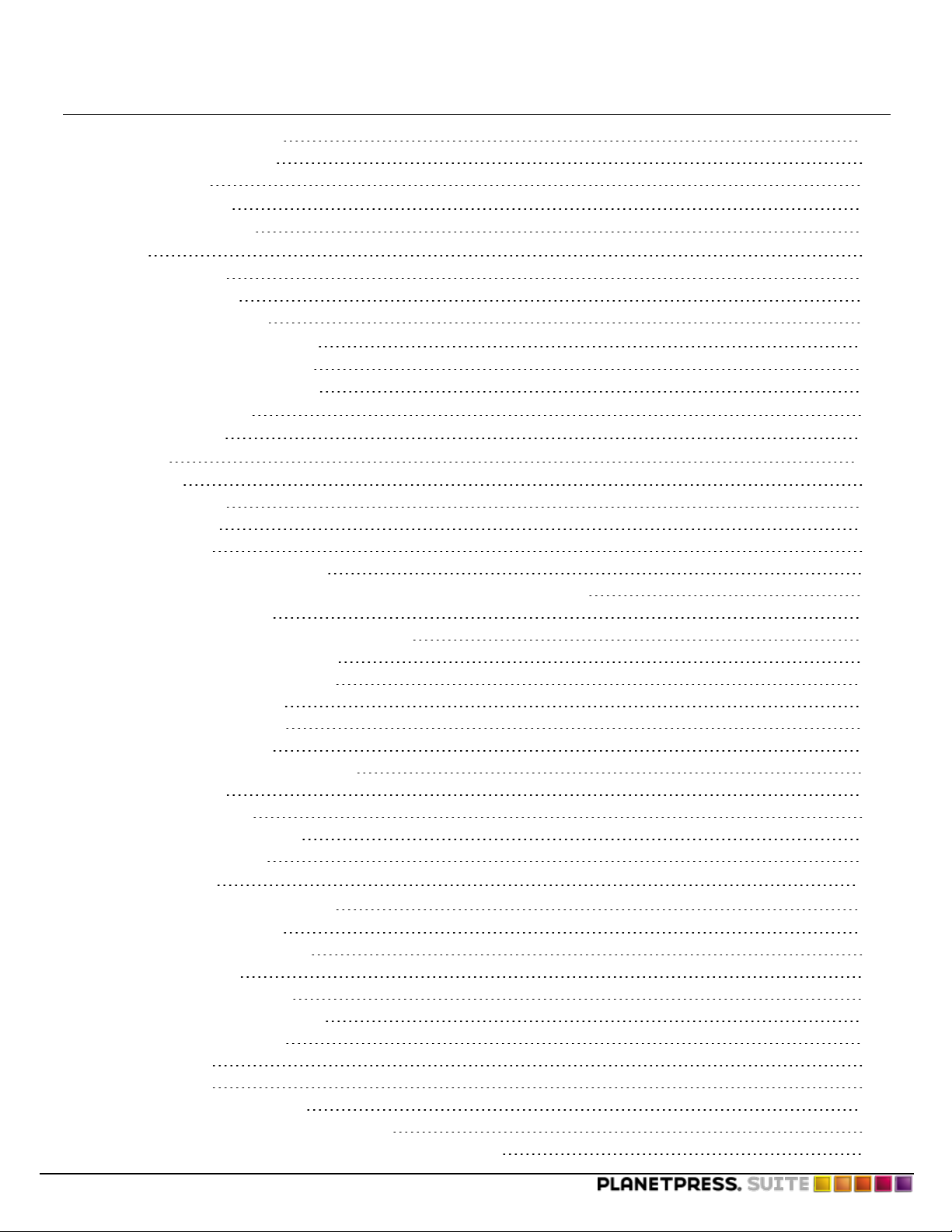
Table of Content
Static and Dynamic Images 175
Supported Image Formats 175
Image Glossary 176
Scanline Orientation 177
Image Quality Settings 178
Caches 178
Host-Based Cache 179
Printer-Based Cache 179
Adding Image Resources 179
Guidelines for Optimizing Images 180
Modifying and Updating Images 180
Color Management and Matching 181
PostScript Attachments 184
Delete a Resource 184
Conditions 187
Conditions 187
Global Conditions 187
Local Conditions 187
Line Conditions 187
Create or Remove a Line Condition 188
PlanetPress Supports Global Variables in the Global Function Library Manager 189
Create a Global Condition 190
View or Edit the Properties of a Global Condition 192
Apply or Remove a Global Condition 192
Use a Global Condition as a Variable 192
Combine Global Conditions 192
Override a Global Condition 195
Delete a Global Condition 195
Create, Edit, or Delete Local Conditions 195
Verify a Condition 196
Add a Global Function 196
View or Edit a Global Function 196
Delete a Global Function 197
PlanetPress Talk 199
Variable PlanetPressTalk Properties 199
The PlanetPress Talk Editor 201
PlanetPress Talk Editor Features 202
Debugging Features 203
Code Execution in the Editor 203
Enter a New Program in the Editor 205
Import or Export a Program 205
Save a Program 205
Print a Program 205
Exit the PlanetPress Talk Editor 206
Show or Hide the Commands Area or Spy List 206
Adjust the Sizes of the Commands Area, Code Area and Spy List 206
©2010 Objectif Lune Inc - 10 -
Page 11

Table of Content
Expand or Collapse Command Groups 207
Enter Commands in the Editor 207
Use Command and Variable Name Completion 208
Dynamic Images 209
PlanetPress Talk Expressions for Dynamic Images that Reference Image Resources 209
PlanetPress Talk Expressions for Dynamic Images that Reference External Images 209
Physical Location of Dynamic Images 210
Host-Based or Printer-Based Document Execution 210
Image Format 211
Summary of Execution Environments 211
Examples of PlanetPress Talk Expressions that Resolve to Pathnames 212
Image Name and Pathname Resolution in Dynamic Images 213
Custom Data Selections 213
PlanetPress Talk Before and After 213
Creating and using Runpages 214
Convert an Object to PlanetPress Talk 215
PlanetPress Talk Basics 217
Assumed Knowledge 217
PlanetPress Talk 217
PlanetPress Talk Terminology 219
The Elements of PlanetPress Talk 219
PlanetPress Talk Syntax 220
Data Types 222
Variables 224
Create a Global Variable 225
View or Edit a Global Variable 226
Delete a Global Variable 226
System Variables with Local Scope 228
System Variables with Global Scope 228
System Objects with Global Scope 229
Current System Object 229
Runpage 232
Using Foreign Language Text with PPtalk 232
Learning PlanetPress Talk 236
Integrate PlanetPress Talk into Documents 237
Define and Assign Values to Variables 237
Select Data 238
Use Functions as Arguments 238
Debug Scripts 238
Calculations and Arithmetic in PlanetPress Talk 239
Tips and Tricks 239
Code Samples 240
Print a variable number of copies of a page based on a value in the datastream 240
Store two lines of input data on one line of the data page 240
Print a line of text on odd-numbered pages 241
Determine the proper page to print based on the width of the data in the data page 242
©2010 Objectif Lune Inc - 11 -
Page 12
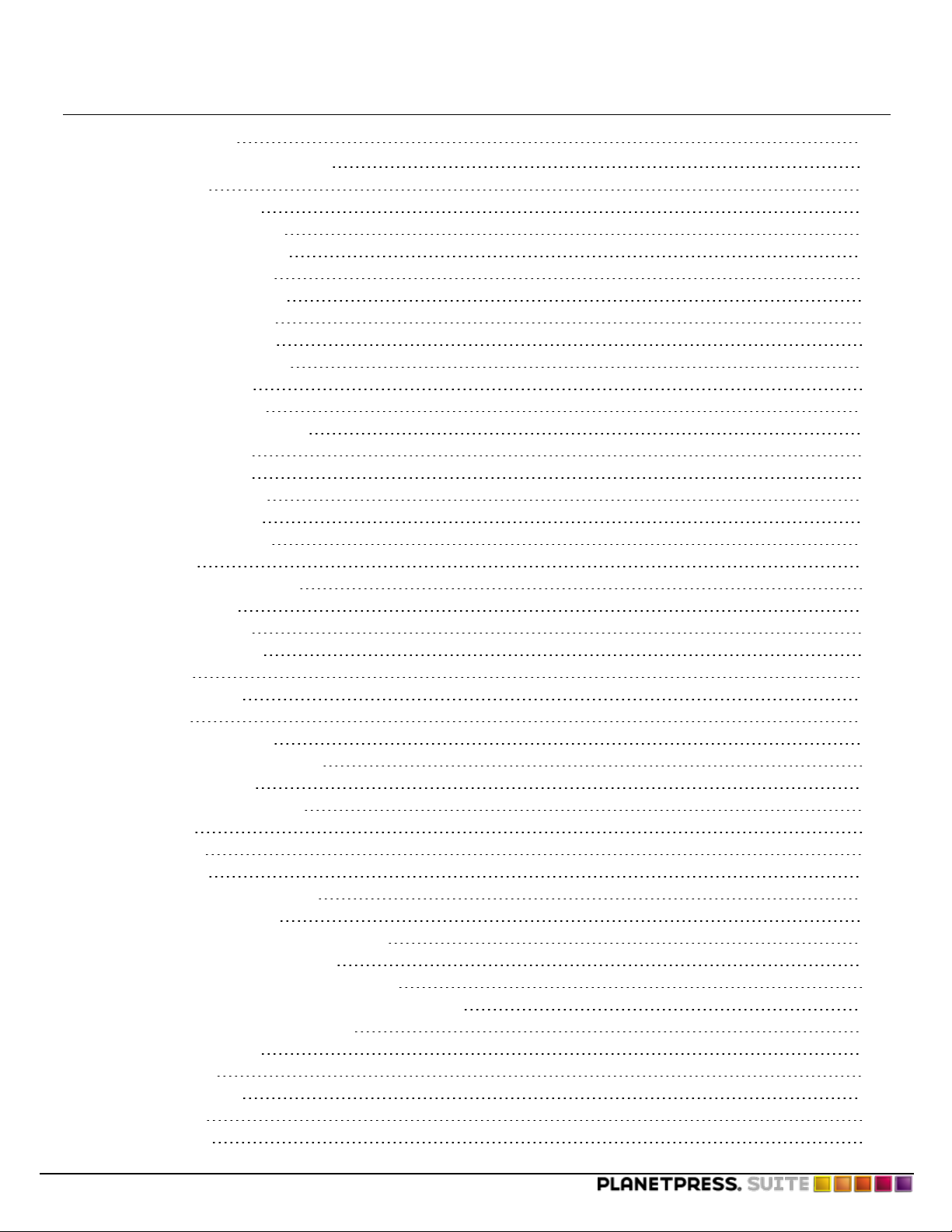
Table of Content
Language Reference 243
Language Reference (Alphabetical) 243
% (procedure) 243
Current (system object) 243
¤titeration (variable) 245
&Document (system object) 246
&EOJob (system variable) 246
&FirstSide (system variable) 246
&Height (system variable) 247
&iterationcount (variable) 247
lastoverflowcount (variable) 247
&Metamode (variable) 247
Physical (system object) 248
&PrinterMode (system variable) 248
Script (system object) 249
&Str (system variable) 250
&system (system object) 250
&watch (system object) 251
&Width (system variable) 251
@ (function) 251
@name (function/procedure) 252
@page (procedure) 252
$element (procedure) 253
+ (operator & function) 253
– (operator) 254
Asterisk (*) operator 254
/ (operator) 254
Greater than (>) operator 254
Greater or equal to (>=) operator 254
Less than (<) operator 254
Less or equal to (<=) operator 254
= (operator) 254
<> (operator) 255
Add (function) 255
And (Boolean operator function) 255
Arc and ArcN (procedures) 256
BeginDocument/EndDocument (procedure) 257
BeginGroup/EndGroup (procedure) 258
BeginParagraph … EndParagraph (procedure) 258
BeginUTF8Paragraph … EndUTF8Paragraph (procedure) 260
BitmapWidth/BitmapHeight (function) 260
Breakpoint (procedure) 261
C128 (function) 261
CallPPD (procedure) 262
Ceil (function) 262
Char (function) 263
©2010 Objectif Lune Inc - 12 -
Page 13
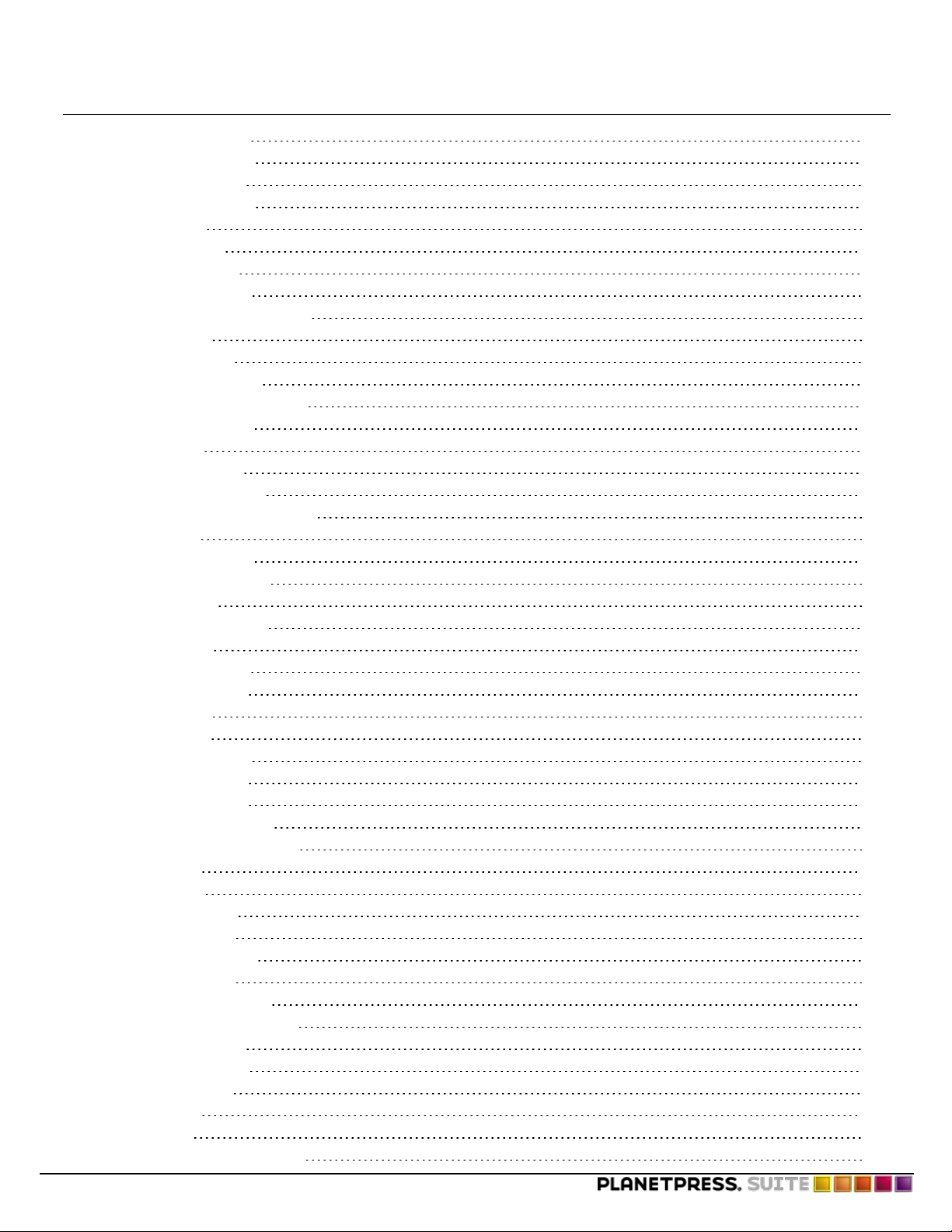
Table of Content
CharPath (procedure) 263
ClearPage (procedure) 264
ClipPath (procedure) 264
ClosePath (procedure) 265
Cos (function) 265
CRLF (procedure) 266
CurToStr (function) 266
CurToFloat (function) 267
CurveTo/RCurveTo (procedure) 267
Date (function) 268
Define (procedure) 269
DefineData (procedure) 269
DefineImageIndex (procedure) 270
Definemeta (function) 270
Div (function) 271
DoForm (procedure) 272
endpageset (procedure) 272
EPSWidth/EPSHeight (function) 273
Eq (function) 274
ExecPage (procedure) 274
ExecScriptFile (function) 275
Exit (procedure) 276
ExpandString (function) 277
Field (function) 277
FieldCount (function) 278
FieldName (function) 278
Fill (procedure) 278
Find (function) 279
FloatToCur (function) 279
FloatToInt (function) 280
FloatToStr (function) 280
For… EndFor (procedure) 281
Function @name (procedure) 282
GE (function) 284
Get (function) 285
GetBlack (function) 286
GetCyan (function) 286
GetMagenta (function) 286
Getmeta (function) 287
Getmetacount (function) 288
GetNextDataPage(procedure) 289
GetYellow (function) 290
GRestore (procedure) 290
GSave (procedure) 290
GT (function) 291
If (function) 292
If … ElseIf… EndIf (procedure) 292
©2010 Objectif Lune Inc - 13 -
Page 14
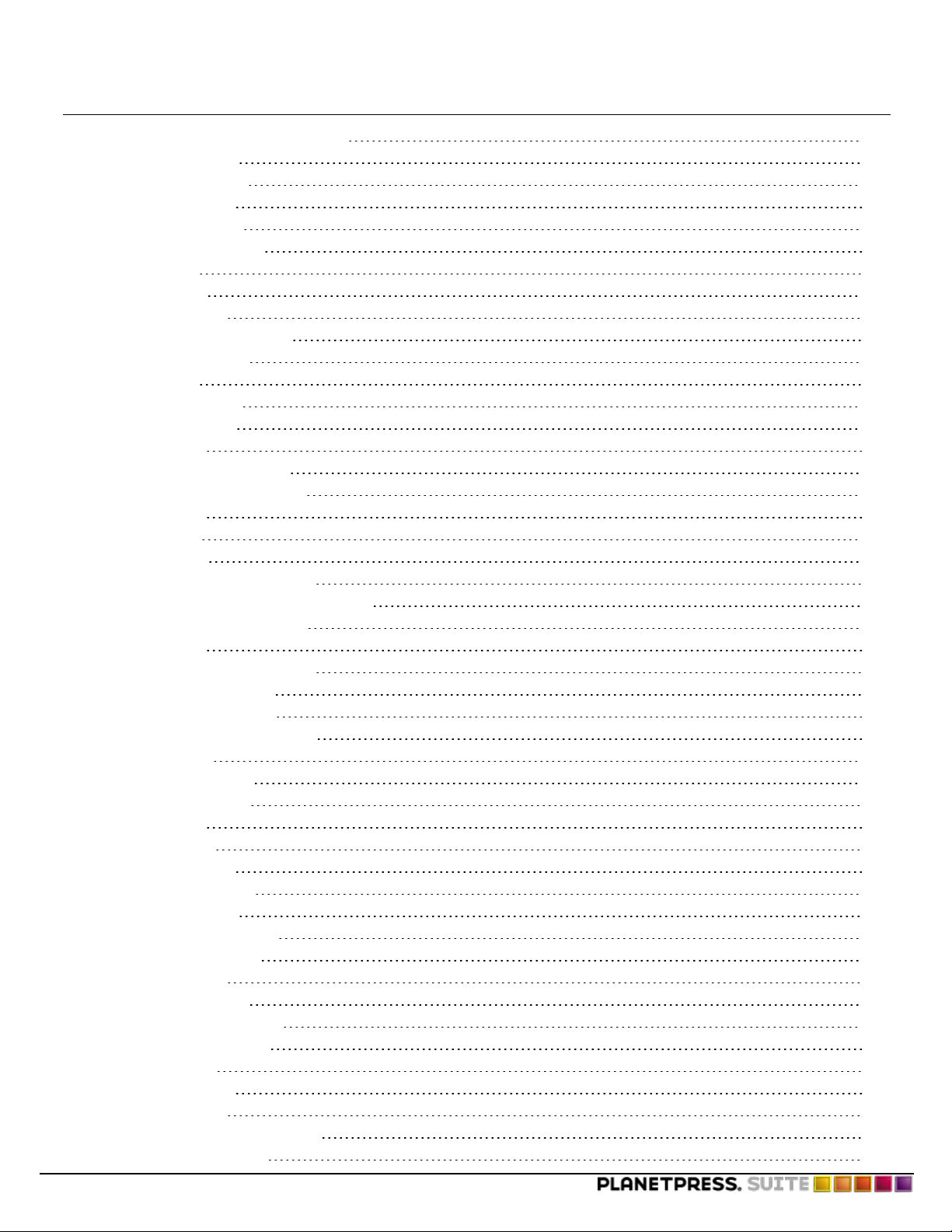
Table of Content
InStream... EndInStream (procedure) 294
IntToCur (function) 295
IntToFloat (function) 295
IntToStr (function) 296
IsNumber (function) 297
IsPageEmpty (function) 297
LE (function) 297
Left (function) 298
Length (function) 299
LineTo/RLineTo (procedure) 299
LowerCase (function) 300
LT (function) 300
MapUTF8 (function) 301
Margin (procedure) 303
Mid (function) 303
Mod (function & procedure) 304
MoveTo/RMoveTo (procedure) 305
Mul (function) 305
NE (function) 306
Neg (function) 307
Not (Boolean operator function) 307
Object $name()... EndObject (procedure) 308
Or (Boolean operator function) 310
Ord (function) 310
OutputDebugString (procedure) 311
PassThrough (procedure) 311
PDFPageCount (function) 312
PDFWidth/PDFHeight (function) 312
Pie (procedure) 313
PixelHeight (function) 314
PixelWidth (function) 314
Pos (function) 314
Put (procedure) 315
Random (function) 315
Rectangle (procedure) 316
RectFill (procedure) 317
RectFillStroke (procedure) 318
RectStroke (procedure) 318
Region (function) 319
Regionline (function) 320
Repeat... Until (procedure) 320
ResourceType (function) 321
Right (function) 322
RunPS (procedure) 323
Scale (procedure) 323
Search … EndSearch (procedure) 323
SelectMedia (procedure) 324
©2010 Objectif Lune Inc - 14 -
Page 15

Table of Content
SelectPrinter (procedure) 325
Set (procedure) 325
SetAngle (procedure) 326
SetBodyText (procedure) 327
SetDash(procedure) 327
SetDataPage(procedure) 328
SetEmailAddress (procedure) 328
SetEmailSubject (procedure) 328
SetEmulation(procedure) 328
SetUserCRLF (procedure) 329
SetFaxInformation (procedure) 329
SetFaxNumber (procedure) 330
SetFillColor (procedure) 330
SetImageIndex (procedure) 331
SetLineWidth (procedure) 331
SetLPP(procedure) 332
SetPDFBookmark (procedure) 332
SetStrokeColor (procedure) 333
SetStyle (procedure) 333
SetStyleExt (procedure) 334
Show / ShowCenter / ShowRight (procedure) 335
ShowBarCode (procedure) 335
ShowBarcode2of5(procedure) 337
ShowBarcodeAustPost (procedure) 337
ShowBarcodeAztec (procedure) 337
ShowBarcodeCodabar (procedure) 338
ShowBarcodeCodablockF (procedure) 339
ShowBarcodeCode11 (procedure) 340
ShowBarcodeCode128 (procedure) 340
ShowBarcodeCode16k (procedure) 341
ShowBarcodeCode39 (procedure) 341
ShowBarcodeCode49 (procedure) 342
ShowBarcodeCode93 (procedure) 342
ShowBarcodeDatamatrix (procedure) 343
ShowBarcodeEAN8 (procedure) 344
ShowBarcodeEAN13 (procedure) 344
ShowBarcodeFIM (procedure) 345
ShowBarcodeI2of5 (procedure) 345
ShowBarcodeISBN (procedure) 346
ShowBarcodeJapanpost (procedure) 347
ShowBarcodeMaxicode (procedure) 347
ShowBarcodeMicroPDF (procedure) 348
ShowBarcodeMicroQR (procedure) 348
ShowBarcodeMSI (procedure) 349
ShowBarcodeOnecode (procedure) 349
ShowBarcodePDF417 (procedure) 350
ShowBarcodePlessey (procedure) 351
©2010 Objectif Lune Inc - 15 -
Page 16

Table of Content
ShowBarcodePostnet (procedure) 351
ShowBarcodeQRCode (procedure) 352
ShowBarcodeRoyalMail (procedure) 352
ShowBarcodeRSS (procedure) 353
ShowBarcodeUPCA (procedure) 353
ShowBarcodeUPCE (procedure) 354
ShowBitmap (procedure) 355
ShowCaptureUserArea (procedure) 356
ShowEPS (procedure) 357
ShowLeftRight (procedure) 358
ShowPage (procedure) 359
ShowPDF (procedure) 359
ShowUTF8 (procedure) 360
ShowUTF8Left / ShowUTF8Right / ShowUTF8Center (procedure) 361
Sin (function) 362
StopJob (procedure) 363
Store (procedure) 363
StringReplace (function) 364
StringWidth (function) 364
StringWidthUTF8 (function) 365
Strip (function) 365
Stroke (procedure) 366
StrokeAndFill (procedure) 366
StrToCur (function) 367
StrToFloat (function) 367
StrToInt (function) 368
Sub (function) 368
SubRecCount (function) 369
Time (function) 370
Translate (procedure) 371
Trim (function) 372
TrimLeft (function) 372
TrimRight (function) 372
UpperCase (function) 373
xmlCount() 373
xmlGet() 374
XOr (Boolean operator function) 375
Language Reference (by element type) 375
System Variables 376
&EOJob (system variable) 376
&FirstSide (system variable) 376
&Height (system variable) 376
&PrinterMode (system variable) 377
&Str (system variable) 377
&Width (system variable) 378
System Objects 378
Current (system object) 378
©2010 Objectif Lune Inc - 16 -
Page 17
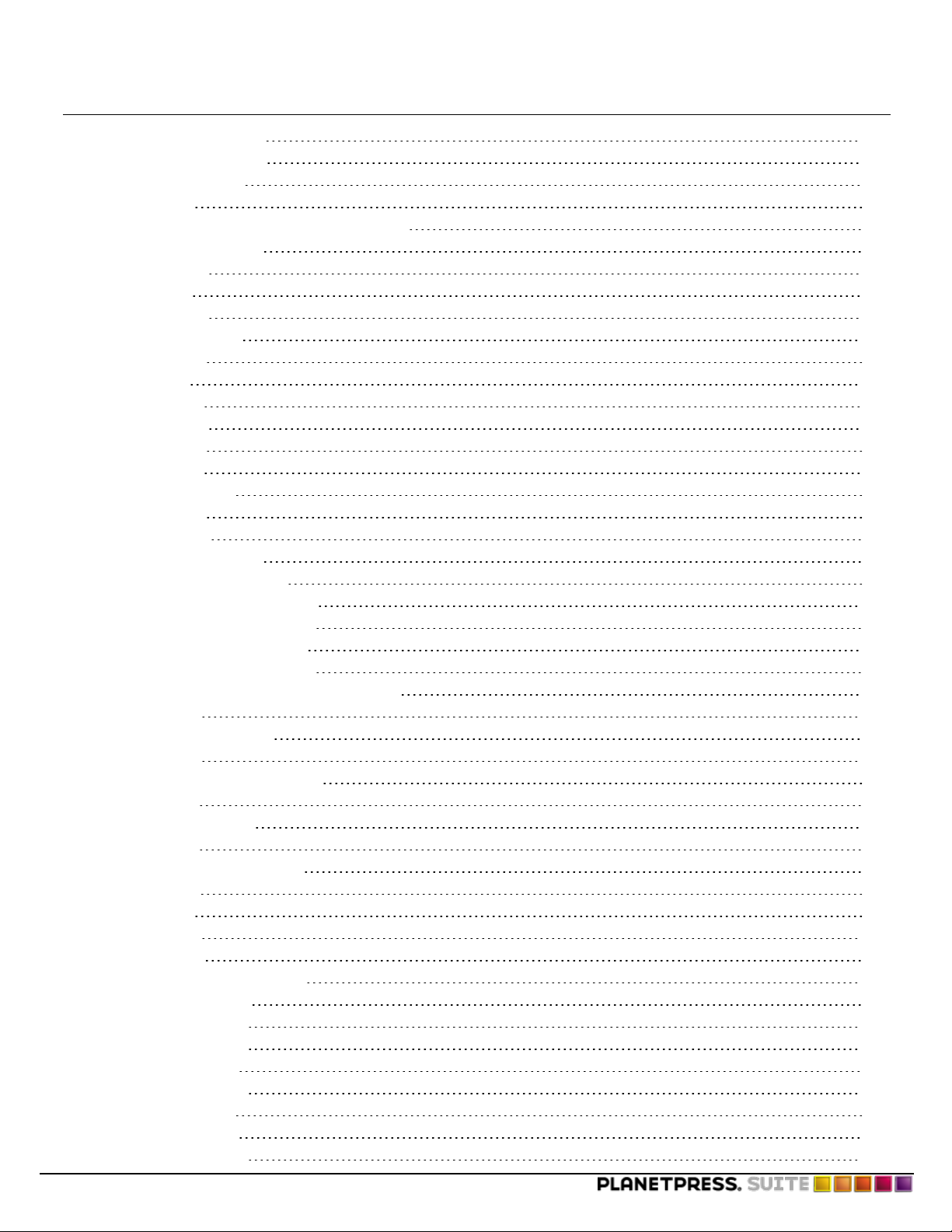
Table of Content
Physical (system object) 380
&system (system object) 380
Assignment Operator 381
= (operator) 381
Mathematical Operators and Operator Functions 381
+ (operator & function) 381
Add (function) 382
– (operator) 382
Sub (function) 382
Asterisk (*) operator 383
Mul (function) 383
/ (operator) 383
Div (function) 383
Neg (function) 384
Cos (function) 384
Sin (function) 385
Random (function) 386
Ceil (function) 386
String Operator 387
+ (operator & function) 387
Boolean Operator Functions 387
And (Boolean operator function) 387
Not (Boolean operator function) 388
Or (Boolean operator function) 388
XOr (Boolean operator function) 389
Comparison Operators and Operator Functions 390
GT (function) 390
Greater than (>) operator 391
GE (function) 391
Greater or equal to (>=) operator 391
LT (function) 391
Less than (<) operator 392
LE (function) 392
Less or equal to (<=) operator 393
Eq (function) 393
= (operator) 393
NE (function) 394
<> (operator) 394
Conversion Operator Functions 394
FloatToCur (function) 395
FloatToInt (function) 395
FloatToStr (function) 395
IntToCur (function) 396
IntToFloat (function) 396
IntToStr (function) 397
StrToCur (function) 398
StrToFloat (function) 398
©2010 Objectif Lune Inc - 17 -
Page 18
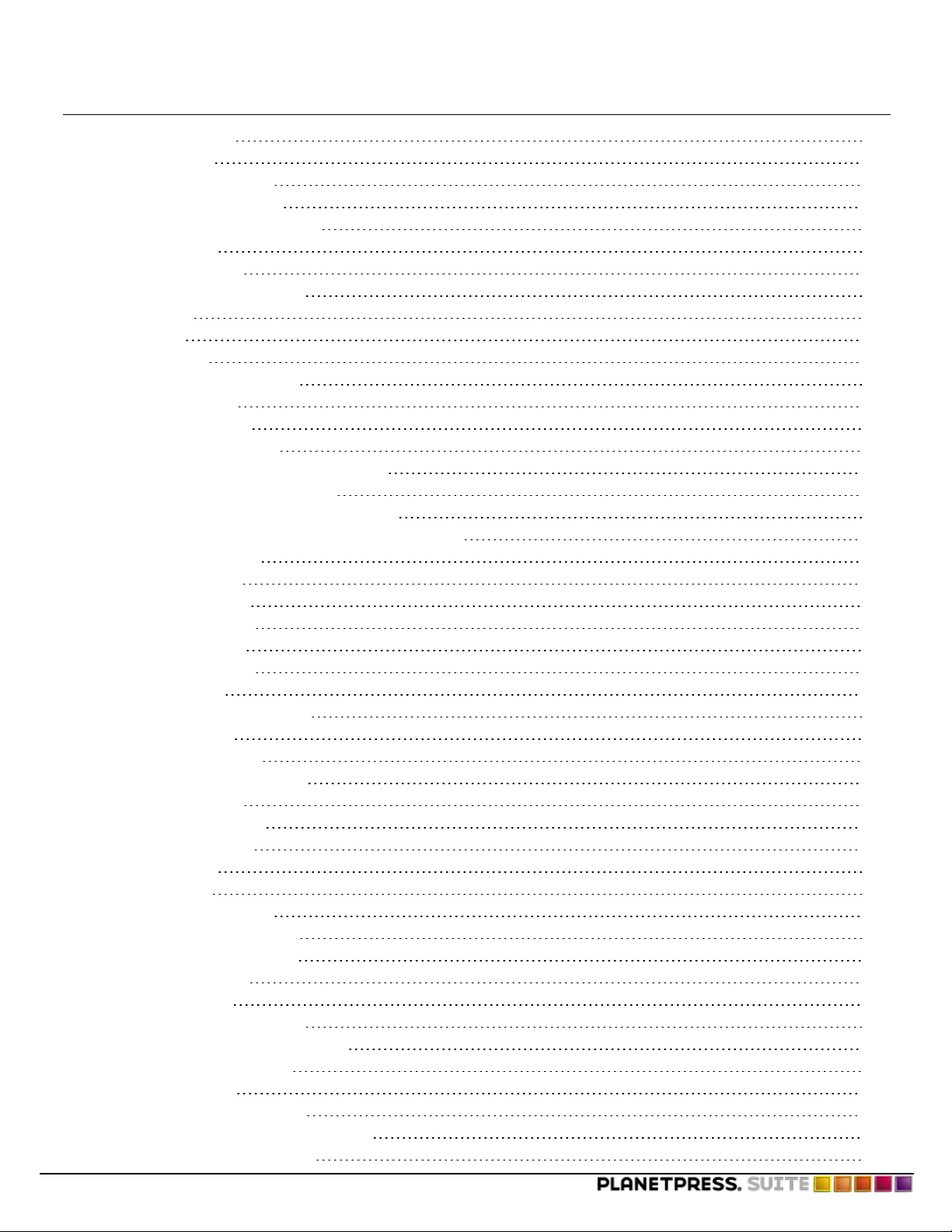
Table of Content
StrToInt (function) 398
Loop Structures 399
For… EndFor (procedure) 399
Repeat... Until (procedure) 400
Search … EndSearch (procedure) 401
Exit (procedure) 402
Condition Structures 402
If … ElseIf… EndIf (procedure) 402
If (function) 404
Procedures 405
% (procedure) 405
@name (function/procedure) 405
@page (procedure) 406
$element (procedure) 406
Arc and ArcN (procedures) 407
BeginDocument/EndDocument (procedure) 408
BeginGroup/EndGroup (procedure) 409
BeginParagraph … EndParagraph (procedure) 409
BeginUTF8Paragraph … EndUTF8Paragraph (procedure) 411
Breakpoint (procedure) 412
CallPPD (procedure) 412
CharPath (procedure) 413
ClearPage (procedure) 413
ClipPath (procedure) 414
ClosePath (procedure) 414
CRLF (procedure) 415
CurveTo/RCurveTo (procedure) 415
Define (procedure) 416
DefineData (procedure) 417
DefineImageIndex (procedure) 418
DoForm (procedure) 418
endpageset (procedure) 419
ExecPage (procedure) 419
Exit (procedure) 420
Fill (procedure) 421
For… EndFor (procedure) 421
Function @name (procedure) 422
GetNextDataPage(procedure) 425
GRestore (procedure) 425
GSave (procedure) 425
If … ElseIf… EndIf (procedure) 426
InStream... EndInStream (procedure) 428
LineTo/RLineTo (procedure) 429
Margin (procedure) 430
MoveTo/RMoveTo (procedure) 430
Object $name()... EndObject (procedure) 431
OutputDebugString (procedure) 432
©2010 Objectif Lune Inc - 18 -
Page 19
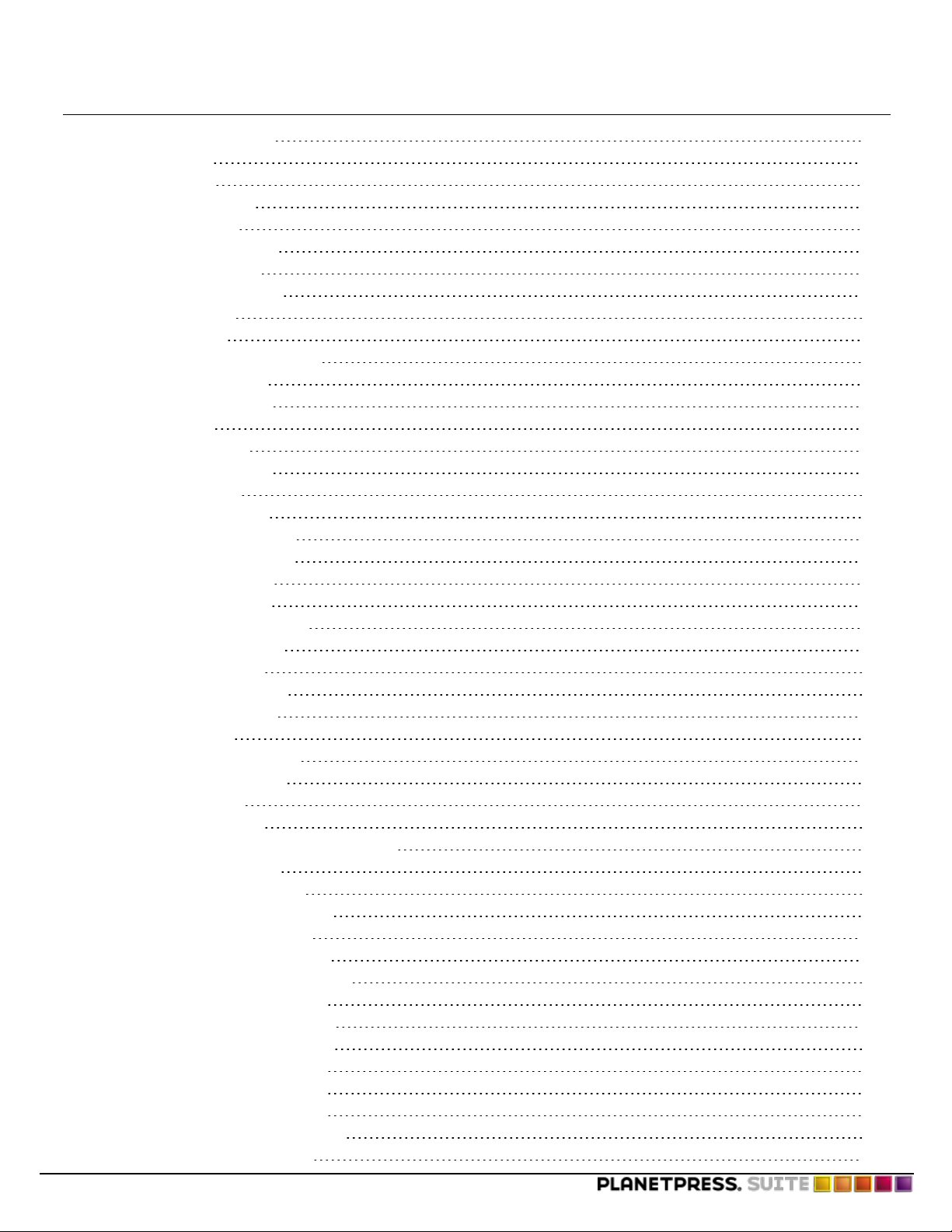
Table of Content
PassThrough (procedure) 433
Pie (procedure) 433
Put (procedure) 434
Rectangle (procedure) 435
RectFill (procedure) 435
RectFillStroke (procedure) 436
RectStroke (procedure) 437
Repeat... Until (procedure) 437
RunPS (procedure) 438
Scale (procedure) 439
Search … EndSearch (procedure) 439
SelectMedia (procedure) 440
SelectPrinter (procedure) 441
Set (procedure) 441
SetAngle (procedure) 442
SetBodyText (procedure) 442
SetDash(procedure) 443
SetDataPage(procedure) 443
SetEmailAddress (procedure) 443
SetEmailSubject (procedure) 444
SetEmulation(procedure) 444
SetUserCRLF (procedure) 444
SetFaxInformation (procedure) 445
SetFaxNumber (procedure) 445
SetFillColor (procedure) 446
SetImageIndex (procedure) 446
SetLineWidth (procedure) 447
SetLPP(procedure) 448
SetPDFBookmark (procedure) 448
SetStrokeColor (procedure) 449
SetStyle (procedure) 449
SetStyleExt (procedure) 450
Show / ShowCenter / ShowRight (procedure) 451
ShowBarCode (procedure) 451
ShowBarcode2of5(procedure) 452
ShowBarcodeAustPost (procedure) 453
ShowBarcodeAztec (procedure) 453
ShowBarcodeCodabar (procedure) 454
ShowBarcodeCodablockF (procedure) 455
ShowBarcodeCode11 (procedure) 455
ShowBarcodeCode128 (procedure) 456
ShowBarcodeCode16k (procedure) 457
ShowBarcodeCode39 (procedure) 457
ShowBarcodeCode49 (procedure) 458
ShowBarcodeCode93 (procedure) 458
ShowBarcodeDatamatrix (procedure) 459
ShowBarcodeEAN8 (procedure) 459
©2010 Objectif Lune Inc - 19 -
Page 20

Table of Content
ShowBarcodeEAN13 (procedure) 460
ShowBarcodeFIM (procedure) 461
ShowBarcodeI2of5 (procedure) 461
ShowBarcodeISBN (procedure) 462
ShowBarcodeJapanpost (procedure) 462
ShowBarcodeMaxicode (procedure) 463
ShowBarcodeMicroPDF (procedure) 463
ShowBarcodeMicroQR (procedure) 464
ShowBarcodeMSI (procedure) 465
ShowBarcodeOnecode (procedure) 465
ShowBarcodePDF417 (procedure) 466
ShowBarcodePlessey (procedure) 466
ShowBarcodePostnet (procedure) 467
ShowBarcodeQRCode (procedure) 467
ShowBarcodeRoyalMail (procedure) 468
ShowBarcodeRSS (procedure) 468
ShowBarcodeUPCA (procedure) 469
ShowBarcodeUPCE (procedure) 470
ShowBitmap (procedure) 470
ShowCaptureUserArea (procedure) 472
ShowEPS (procedure) 473
ShowLeftRight (procedure) 474
ShowPage (procedure) 474
ShowPDF (procedure) 475
ShowUTF8 (procedure) 475
ShowUTF8Left / ShowUTF8Right / ShowUTF8Center (procedure) 476
StopJob (procedure) 478
Store (procedure) 478
Stroke (procedure) 479
StrokeAndFill (procedure) 479
Translate (procedure) 480
Functions 481
@ (function) 481
@name (function/procedure) 481
BitmapWidth/BitmapHeight (function) 482
C128 (function) 482
Ceil (function) 483
Char (function) 483
Date (function) 484
Definemeta (function) 484
EPSWidth/EPSHeight (function) 485
ExecScriptFile (function) 486
ExpandString (function) 487
Field (function) 487
FieldCount (function) 488
FieldName (function) 488
Find (function) 489
©2010 Objectif Lune Inc - 20 -
Page 21
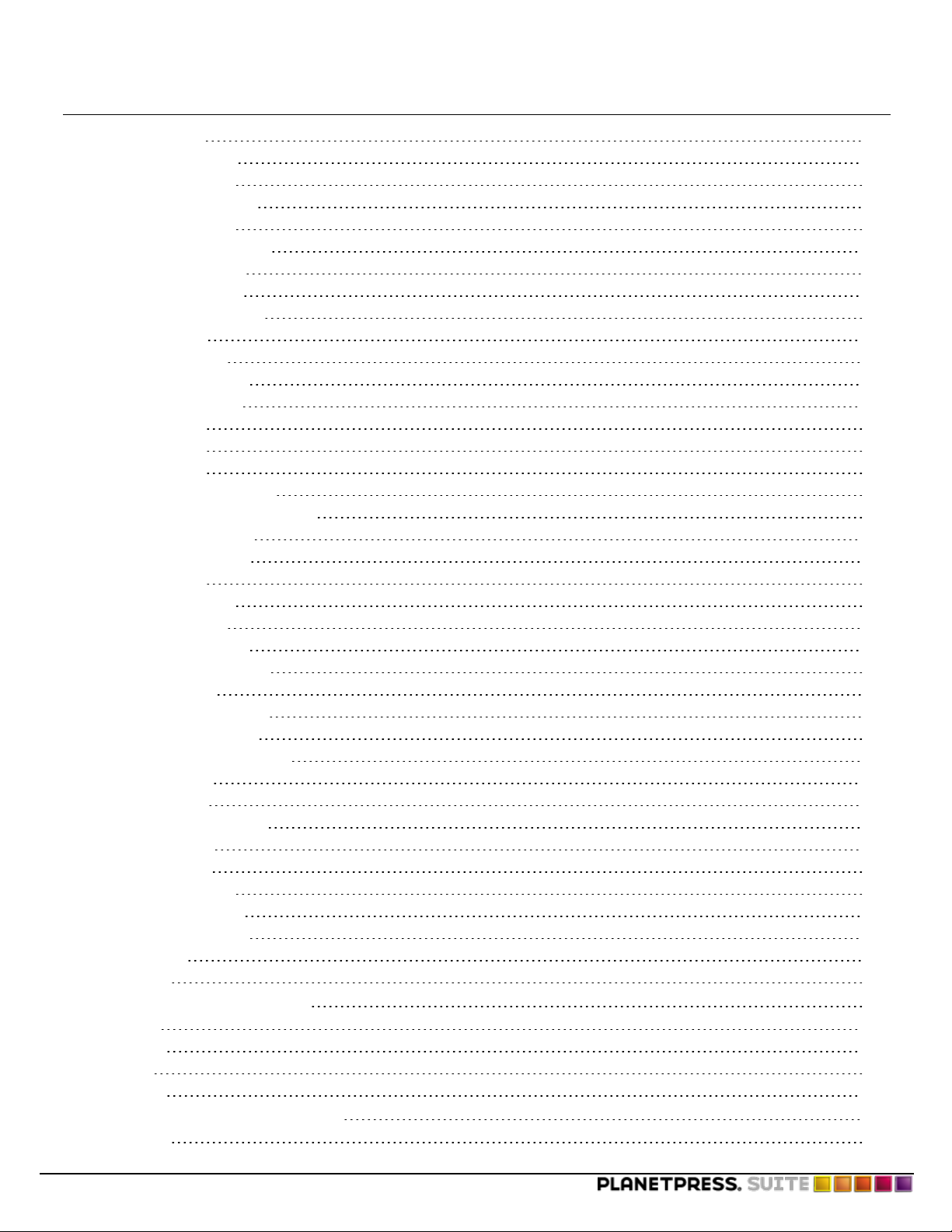
Table of Content
Get (function) 489
GetBlack (function) 490
GetCyan (function) 490
GetMagenta (function) 491
Getmeta (function) 491
Getmetacount (function) 493
GetYellow (function) 494
IsNumber (function) 494
IsPageEmpty (function) 494
Left (function) 495
Length (function) 495
LowerCase (function) 496
MapUTF8 (function) 496
Mid (function) 498
Mul (function) 499
Ord (function) 499
PDFPageCount (function) 500
PDFWidth/PDFHeight (function) 500
PixelHeight (function) 501
PixelWidth (function) 501
Pos (function) 501
Random (function) 502
Region (function) 502
Regionline (function) 503
ResourceType (function) 504
Right (function) 505
StringReplace (function) 505
StringWidth (function) 506
StringWidthUTF8 (function) 507
Strip (function) 507
Sub (function) 507
SubRecCount (function) 508
Time (function) 509
Trim (function) 510
TrimLeft (function) 510
TrimRight (function) 511
UpperCase (function) 511
xmlCount() 511
xmlGet() 512
System Variables (by data type) 513
Integer 513
Measure 513
String 514
Boolean 514
Functions (by return value data type) 514
Currency 514
©2010 Objectif Lune Inc - 21 -
Page 22
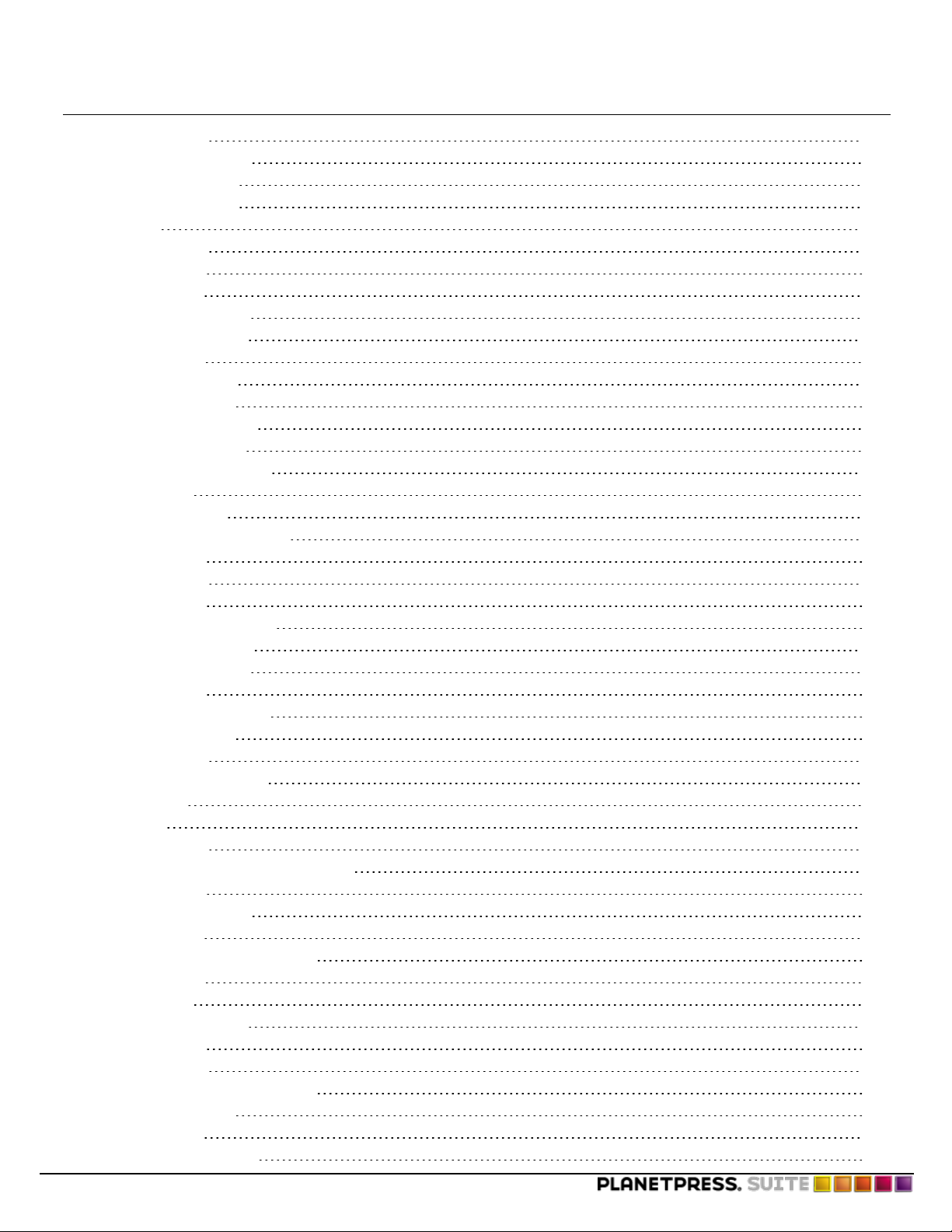
Table of Content
Add (function) 514
FloatToCur (function) 515
IntToCur (function) 515
StrToCur (function) 515
Integer 516
Add (function) 516
Ceil (function) 516
Div (function) 517
FieldCount (function) 517
FloatToInt (function) 517
Get (function) 518
GetBlack (function) 518
GetCyan (function) 519
GetMagenta (function) 519
GetYellow (function) 520
Getmetacount (function) 520
If (function) 521
Length (function) 522
Mod (function & procedure) 522
Mul (function) 523
Neg (function) 524
Ord (function) 524
PDFPageCount (function) 525
PixelHeight (function) 525
PixelWidth (function) 525
Pos (function) 526
ResourceType (function) 526
StrToInt (function) 527
Sub (function) 528
SubRecCount (function) 528
xmlCount() 529
Measure 530
Add (function) 530
BitmapWidth/BitmapHeight (function) 531
Cos (function) 531
CurToFloat (function) 532
Div (function) 532
EPSWidth/EPSHeight (function) 532
Get (function) 533
If (function) 533
IntToFloat (function) 534
Mul (function) 535
Neg (function) 535
PDFWidth/PDFHeight (function) 536
Random (function) 536
Sin (function) 537
StringWidth (function) 537
©2010 Objectif Lune Inc - 22 -
Page 23
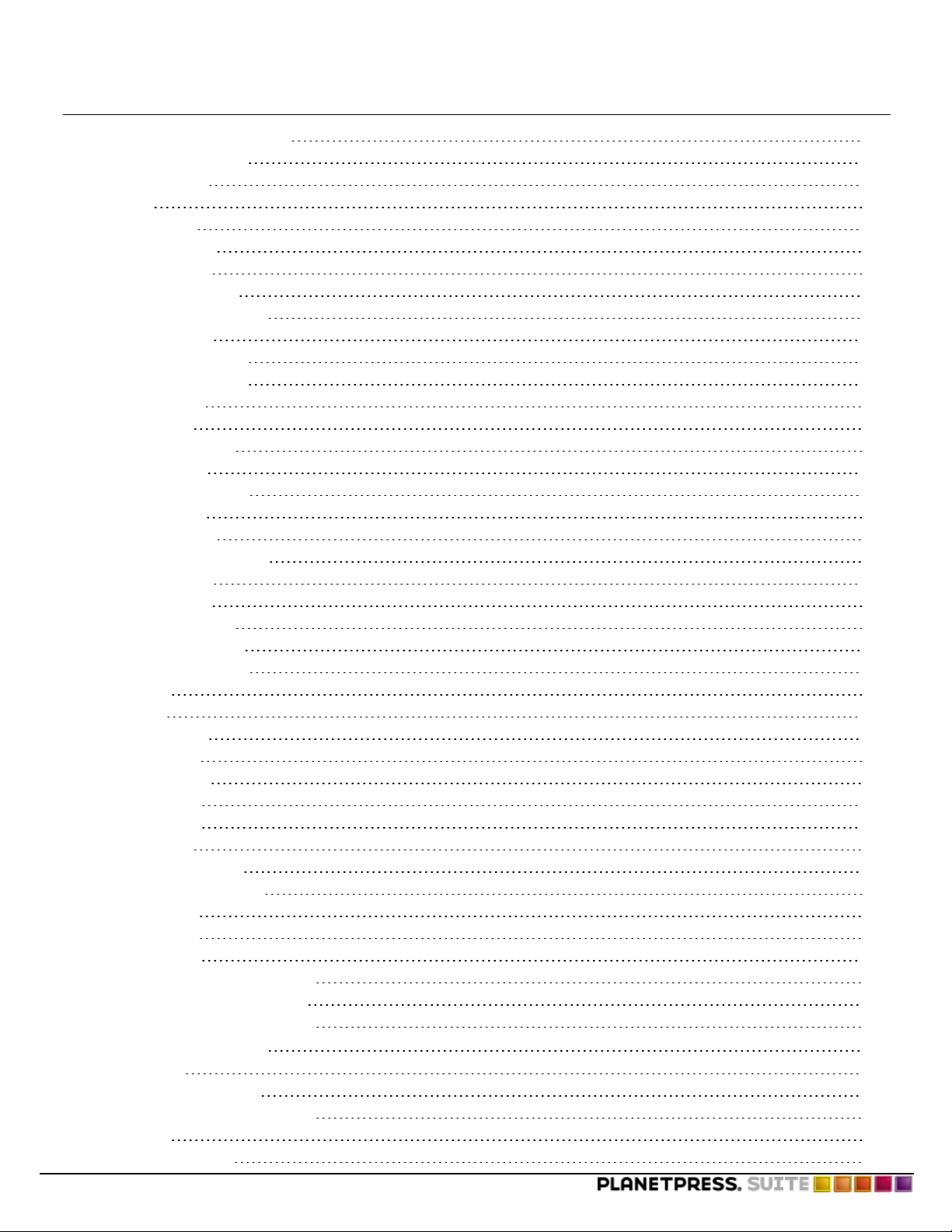
Table of Content
StringWidthUTF8 (function) 538
StrToFloat (function) 538
Sub (function) 539
String 540
@ (function) 540
C128 (function) 540
Char (function) 541
CurToStr (function) 541
ExpandString (function) 541
Field (function) 542
FieldName (function) 542
FloatToStr (function) 543
Get (function) 543
If (function) 544
IntToStr (function) 544
Left (function) 545
LowerCase (function) 546
Mid (function) 546
Right (function) 547
StringReplace (function) 548
Strip (function) 548
Trim (function) 549
TrimLeft (function) 549
TrimRight (function) 550
UpperCase (function) 550
xmlGet() 550
Boolean 551
Add (function) 551
Eq (function) 552
Find (function) 553
GE (function) 553
GT (function) 554
If (function) 554
IsNumber (function) 555
IsPageEmpty (function) 555
LE (function) 556
LT (function) 556
NE (function) 557
Not (Boolean operator function) 558
Or (Boolean operator function) 558
XOr (Boolean operator function) 559
Procedures (by category) 560
Debugging 560
Breakpoint (procedure) 561
OutputDebugString (procedure) 561
Variables 561
Define (procedure) 561
©2010 Objectif Lune Inc - 23 -
Page 24
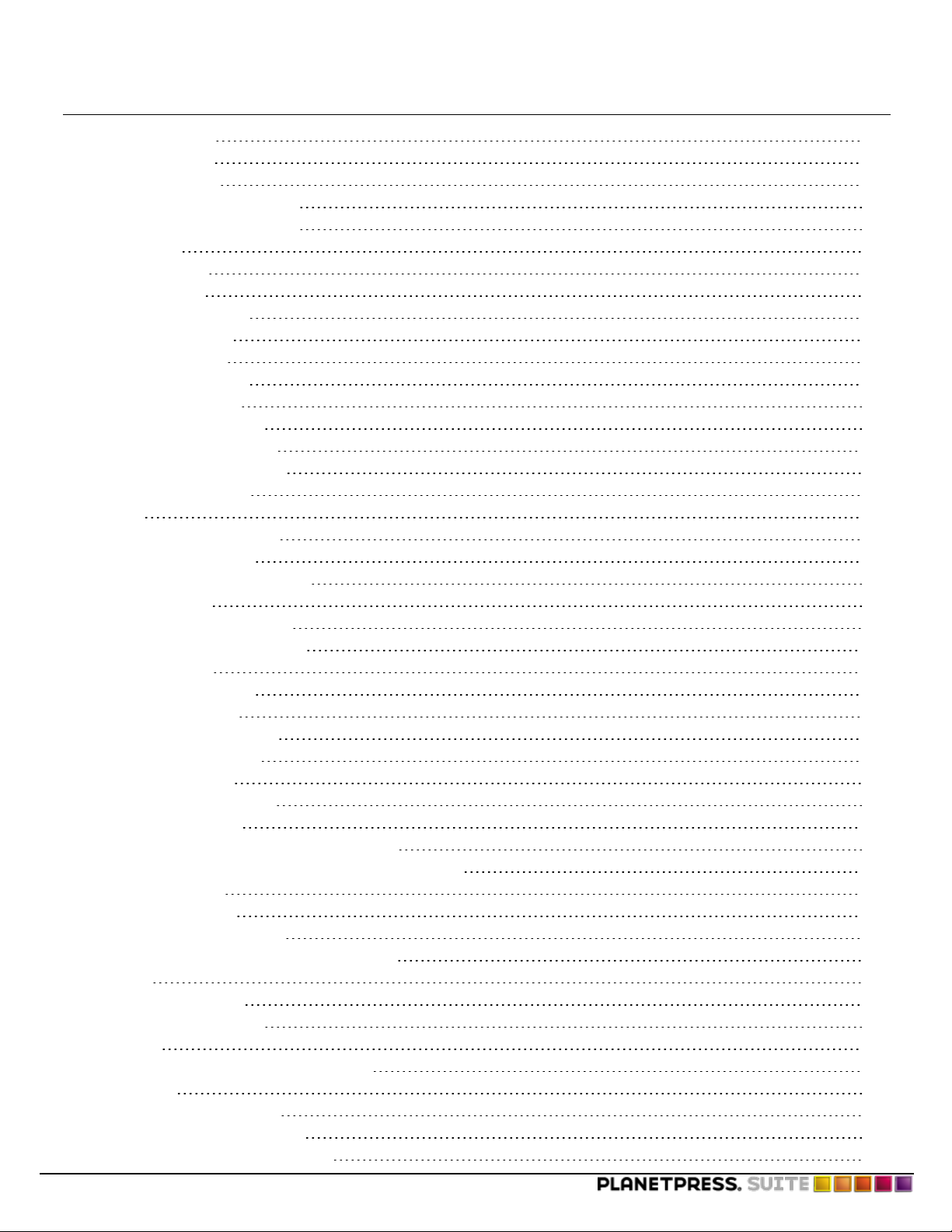
Table of Content
Put (procedure) 562
Set (procedure) 563
Global Functions 563
@name (function/procedure) 563
Function @name (procedure) 564
Comments 566
% (procedure) 566
Graphics State 567
GRestore (procedure) 567
GSave (procedure) 567
Scale (procedure) 568
SetAngle (procedure) 569
SetDash(procedure) 569
SetFillColor (procedure) 570
SetLineWidth (procedure) 571
SetStrokeColor (procedure) 571
Translate (procedure) 571
Path 572
Arc and ArcN (procedures) 573
ClosePath (procedure) 574
CurveTo/RCurveTo (procedure) 574
Fill (procedure) 575
LineTo/RLineTo (procedure) 576
MoveTo/RMoveTo (procedure) 577
Pie (procedure) 577
Rectangle (procedure) 578
RectFill (procedure) 579
RectFillStroke (procedure) 580
RectStroke (procedure) 580
Stroke (procedure) 581
StrokeAndFill (procedure) 582
Paragraphs and Text 582
BeginParagraph … EndParagraph (procedure) 582
BeginUTF8Paragraph … EndUTF8Paragraph (procedure) 584
CRLF (procedure) 585
Margin (procedure) 585
ShowLeftRight (procedure) 586
Show / ShowCenter / ShowRight (procedure) 586
Styles 587
SetStyle (procedure) 587
SetStyleExt (procedure) 588
Objects 589
Object $name()... EndObject (procedure) 589
Bar Codes 590
ShowBarCode (procedure) 590
ShowBarcode2of5(procedure) 591
ShowBarcodeAustPost (procedure) 592
©2010 Objectif Lune Inc - 24 -
Page 25

Table of Content
ShowBarcodeAztec (procedure) 592
ShowBarcodeCodabar (procedure) 593
ShowBarcodeCodablockF (procedure) 594
ShowBarcodeCode11 (procedure) 594
ShowBarcodeCode128 (procedure) 595
ShowBarcodeCode16k (procedure) 596
ShowBarcodeCode39 (procedure) 596
ShowBarcodeCode49 (procedure) 597
ShowBarcodeCode93 (procedure) 597
ShowBarcodeDatamatrix (procedure) 598
ShowBarcodeEAN8 (procedure) 598
ShowBarcodeEAN13 (procedure) 599
ShowBarcodeFIM (procedure) 600
ShowBarcodeI2of5 (procedure) 600
ShowBarcodeISBN (procedure) 601
ShowBarcodeJapanpost (procedure) 601
ShowBarcodeMaxicode (procedure) 602
ShowBarcodeMicroPDF (procedure) 602
ShowBarcodeMicroQR (procedure) 603
ShowBarcodeMSI (procedure) 604
ShowBarcodeOnecode (procedure) 604
ShowBarcodePDF417 (procedure) 605
ShowBarcodePlessey (procedure) 605
ShowBarcodePostnet (procedure) 606
ShowBarcodeQRCode (procedure) 607
ShowBarcodeRoyalMail (procedure) 607
ShowBarcodeRSS (procedure) 608
ShowBarcodeUPCA (procedure) 608
ShowBarcodeUPCE (procedure) 609
Resources 610
InStream... EndInStream (procedure) 610
ShowBitmap (procedure) 611
ShowEPS (procedure) 612
ShowPDF (procedure) 613
Elements 613
$element (procedure) 613
Emulation, Data File, and Data Pages 614
ClearPage (procedure) 614
DefineData (procedure) 615
DoForm (procedure) 615
GetNextDataPage(procedure) 616
SetDataPage(procedure) 616
SetEmulation(procedure) 616
SetLPP(procedure) 617
Store (procedure) 617
Data Destined for PlanetPress Image, PlanetPress Fax and PlanetPress Search 618
DefineImageIndex (procedure) 618
©2010 Objectif Lune Inc - 25 -
Page 26

Table of Content
SetBodyText (procedure) 618
SetEmailAddress (procedure) 618
SetEmailSubject (procedure) 619
SetFaxInformation (procedure) 619
SetFaxNumber (procedure) 619
SetImageIndex (procedure) 620
SetPDFBookmark (procedure) 620
Document Pages 621
@page (procedure) 621
ExecPage (procedure) 622
ShowPage (procedure) 622
PPDs and PostScript 623
CallPPD (procedure) 623
PassThrough (procedure) 624
RunPS (procedure) 624
SelectMedia (procedure) 624
Program Control 625
Exit (procedure) 625
For… EndFor (procedure) 626
If … ElseIf… EndIf (procedure) 627
Repeat... Until (procedure) 629
Search … EndSearch (procedure) 630
StopJob (procedure) 630
Conversion Tables 631
ASCII Conversion Table 632
Points to Inches or Centimeters 634
Points to Inches 635
Points to Centimeters 637
Line Height as a Function of Lines Per Unit (LPU) 638
Line Height as a Function of Lines Per Inch 638
Line Height as a Function of Lines Per Centimeter 638
Tools and Utilities 641
The Image Downloader 641
Adjust the Image Quality Options 643
Virtual Drive Manager 645
Managing Documents and Printers 647
Obtain Information from a Printer 647
Delete Documents or Files on the Printer 647
Printer Firmware Version 648
Control Versions of a Document 648
Adjust Printer Settings 649
Form Cache 650
Remove Background Color 650
Named Colors 651
Create a Graybar Report 652
The Hex Viewer 654
©2010 Objectif Lune Inc - 26 -
Page 27
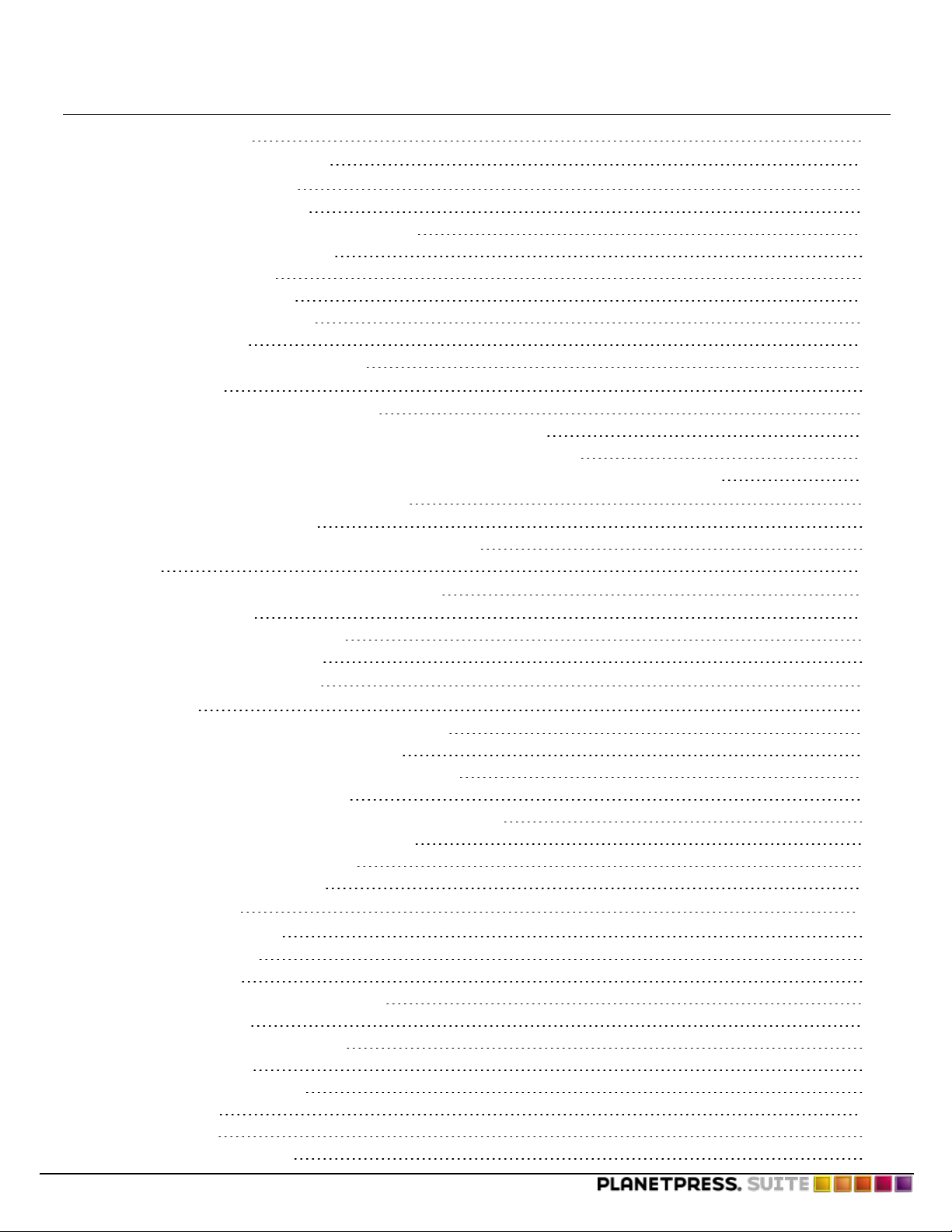
Table of Content
Date and Time Format 656
Document Output and Preview 659
About Previewing and Printing 659
Preview a Document On Screen 659
Previews of Documents that Use ASCII Emulation 661
Preview a Capture-Ready document 662
Print a Document Preview 663
Print Using a Windows Driver 664
Printing Using a Windows Driver 665
Generate a Soft Proof 665
Convert a Document and Save It to a File 667
Install a Document 669
Install a document on one or more printers 669
Send the document to one or more local PlanetPress Workflow servers 669
Save a PTK or PTZfile to send to a remote PlanetPress Workflow installation 670
Send a document to PlanetPress iWatch or a UNIX or Linux CodeHost BrightQ print spooler system: 670
Perform a Batch Conversion and/or Installation 671
To use the Batch Send To wizard 671
Move a Document between PlanetPress Design Installations 672
Trigger 672
How a Variable Content Document Runs on a Printer 672
Phase 1: Data Reading 672
Phase 2: Global Condition Resolution 673
Phase 3: Document Page Printing 673
Techniques for Inserting Triggers 673
Trigger Syntax 674
Trigger Syntax for Documents Installed on a Hard Disk 674
Trigger Syntax for Documents Installed in RAM 674
Trigger Syntax for Documents Installed in Flash Memory 675
Run a Document Installed on a Printer 675
Run a Document Installed in a PlanetPress Suite Workflow Tool 675
Run a Document that Uses a Database Emulation 676
Run Several Documents as a Single Job 676
Troubleshoot Execution Problems 676
Keyboard Shortcuts 681
PlanetPress Design General 681
Exit PlanetPress Design 681
Use the Help System 681
Show or Hide Areas of the Program Window 682
Work with Hierarchies 682
Work in the Document Structure Area 682
Work with Documents 682
Preview and Install Documents 683
Work with Pages 683
Adjust the Zoom 684
Use Basic Editing Commands 684
©2010 Objectif Lune Inc - 27 -
Page 28

Table of Content
Work in the Data Pane 684
Work with the Data File 685
Work with Data Selections 685
Use the Hex Viewer 686
Work with Objects 687
Work in the Text Properties of a Text Object 688
PlanetPress Talk Editor 688
General 689
Show or Hide Areas of the Editor 689
Expand or Collapse Groups in the Commands Area 689
Work in the Code Area 690
Use Command Name Completion/Argument Insertion 690
Undo Commands 690
Work with Selections 690
Add/Remove Comments 691
Indent Code 691
Search 691
Jump to a Specific Line 691
Use Bookmarks 691
Execute a Program 691
Debug Code 692
Print the Script 692
Converted Document 692
About Documents 692
About Document Elements 693
About Data Selections 694
About Objects 694
PPD File 694
PP7 File 694
PTZ File 695
PTK File 695
About Resources 695
©2010 Objectif Lune Inc - 28 -
Page 29
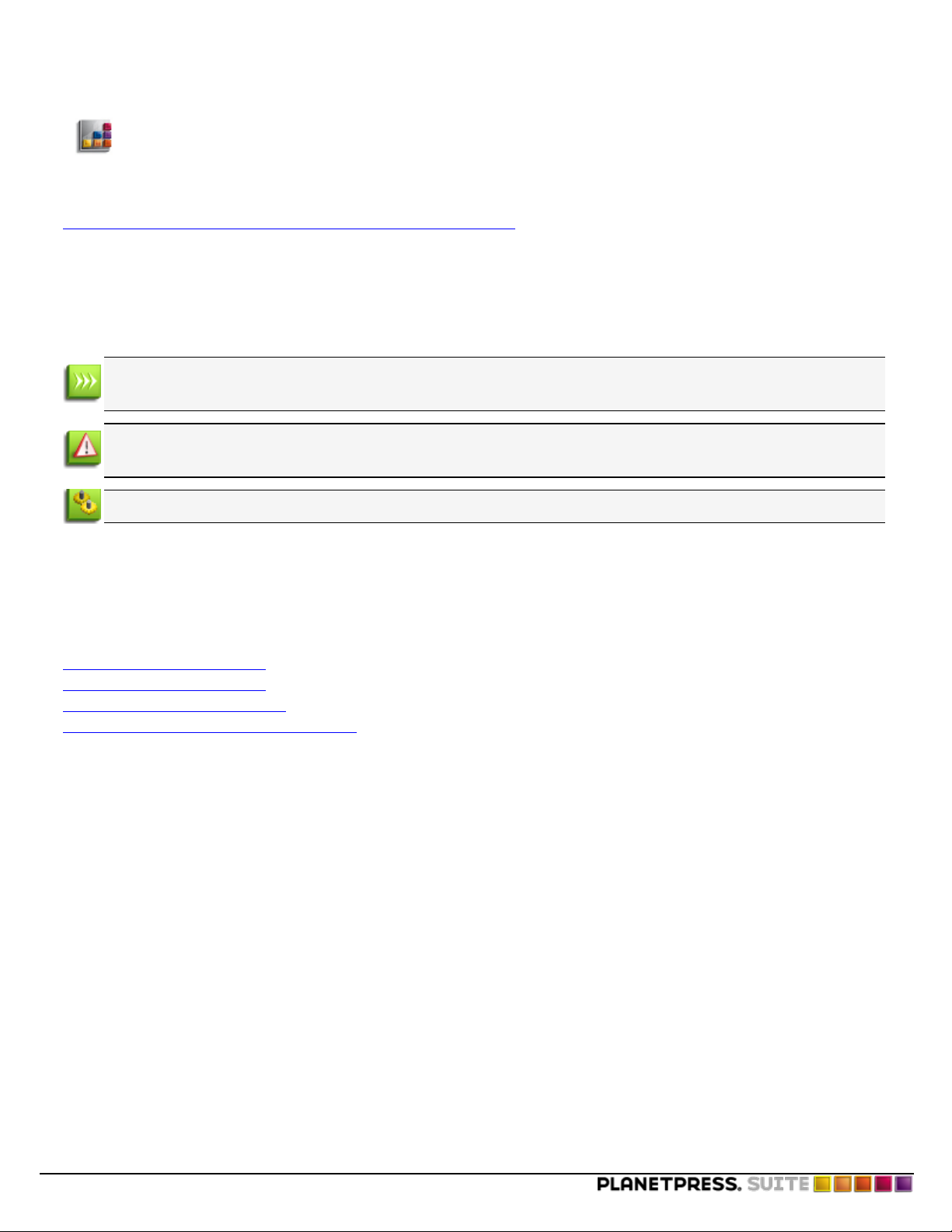
Overview
Overview
This documentation covers PlanetPress Suite version 7.5. To view the documentation of previous versions please refer to
the PDF files available in the Downloads section of our website:
http://www.objectiflune.com/OL/en-CA/Download/DownloadCenter.
Icons used in this guide
Some icons are used throughout this guide in order to catch your attention to certain particular information.
Notes: This icon shows you something thatcomplements the information around it. Understanding notes is not critical but may be helpful when using PlanetPress Design.
Warnings: This icon shows information that may be critical when using PlanetPress Design. It is importantto pay
attention to these warnings.
Technical: This icon shows technical information that may require some technical knowledge to understand.
Other Documentation
For more online documentation on different PlanetPress Suite Products, refer to:
PlanetPress Design User Guide
PlanetPress Search User Guide
PlanetPress Talk Reference Guide
PlanetPress Trigger and Data Capture Guide
©2010 Objectif Lune Inc - 29 -
Page 30

©2010 Objectif Lune Inc - 30 -
Page 31

Getting Started
Getting Started
This section will help you get started with PlanetPress Design
Environment Considerations
This page is intended to provide technical information about the environment in which PlanetPress Suite is intended to run.
Terminal Server/Service
PlanetPress Suite does not support Terminal Server (or Terminal Service) environment as possible under Windows 2000, 2003
and 2008. This is to say, if Terminal Service is installed on the server where PlanetPress Suite is located, unexpected behaviours may occur and will not be supported by our company. Furthermore, using PlanetPress Suite in a Terminal Service environment is probably an infringement of our End-User License Agreement.
Terminal Service is not to be confused with "Remote Desktop" used in conjunction with the "Remote Desktop" options of all
Windows operating systems. Remote Desktop, when used to connect to a PlanetPress Server in a non-simultaneous setting, is
perfectly acceptable. However, it has been reported that PlanetPress may lock up when access through Remote Desktop connections.
VMWare/ESX
PlanetPress Suite supports VMWare Workstation, VMWare Server, VMWare Player and VMWare ESX infrastructure environments as software installed on the Guest operating system. However, note that only PlanetPress version 7.1.3 and higher
support VMotion under ESX. Also note that copying (duplicating) your VMWare Guest Machine and using it simultaneously constitutes an infringement of our End-User License Agreement.
Note that while VMWare ESX, Workstation, Server and Player (from VMWare, Inc.) are supported, other virtual environments
(such as Microsoft Virtual PC, Parallels, Xen and others) are not supported at this time.
32-Bit or 64-Bit?
PlanetPress Suite version 7.1.3 and higher support 64-Bit operating system. However, our application remains 32-bits in this
environment, which means that for all intents and purposes there is no difference between those two environments as far as
PlanetPress Suite is concerned.
Network Considerations
Mapped Drives
This section only applies when sending documents to the PlanetPress Suite Workflow Tools and when using mapped
drives in your PlanetPress Talk scripts or in any variable property that refers to a mapped drive path.
Mapped drives (for example, drive X: leading to \\server\public\)are always user-specific and are created at logon. This
means that mapped drives are typically not available by the PlanetPress Suite services when running a live configuration. Furthermore, while the mapped drives are not shared, they are still limited to one map per computer, meaning if one user maps
the X: drive, a differentuser (or a service)will not be able to map it again.
©2010 Objectif Lune Inc - 31 -
Page 32

Getting Started
This creates a limitation in the PlanetPress Suite Workflow Tools:if you create a mapped drive as a user, you will not have
access to this mapped drive while running as a service unless you log off, and then have PlanetPress Workflow Tools map the
drive using a Run Script action inside a Startup Process.
We strongly recommended that instead of using mapped drives, you use full UNCpaths for your network drives.
Activate Your Printers
The Activate a Printer dialog lists the existing activated printers on the system and lets you add new activations.
Printer activations are normally given to you by the activations department electronically, including a file that will automatically add all your printers in this dialog.
The printer list displays the following information
l License Number:Reference number of the activation, linked to your customer account.
l Magic Number:The magic number generated by the printer. If the magic number is incorrect, your jobs will output
with a watermark on that printer.
l Activation Code:The activation code generated by your license number and magic number. If the activation code is
incorrect, your jobs will output with a watermark on that printer.
l Printer Name (Optional):Name and/or model of the printer.
l Comments (Optional):Comments about the printer.
The following buttons are available in this dialog:
l Add:Brings up the Printer Activation dialog. This dialog lets you enter the information for the printer (see previous sec-
tion), then click OKto save the new activation.
l Delete:Removes the currently selected activation from the list.
l Web Activation:Click to access the online activation manager on our website.
l OK:Save changes and exit.
l Cancel:Exit without saving changes.
You can also double-click on any existing activation to edit it.
The Nature of PlanetPress Design
PlanetPress Design allows you to create variable content documents from scratch or repurpose and enhance existing business
documents. You can create documents for every need from a simple mail merge to complex multi-part business forms. All documents created with PlanetPress Design can have built-in conditions and rules to dynamically add barcodes, graphics & logos,
page numbers, targeted marketing messages or envelope inserter controls, all based on the information found in the data or
the original formatted document.
PlanetPress Design is included with the purchase of any of PlanetPress Suite software modules. It has an intuitive interface
with various design features that are easy to use yet powerful enough to create simple to complex variable content documents. The possibilities are endless with PlanetPress Talk, a straightforward scripting language that allows you to fully customize your documents to answer highly complex or unique requirements.
©2010 Objectif Lune Inc - 32 -
Page 33

The PlanetPress Design Program
The PlanetPress Design Program
This chapter provides basic information about the PlanetPress Design user interface and how to use it.
Start PlanetPress Design
To start the PlanetPress Design program:
l In the Windows Start menu, choose Programs | PlanetPress Suite 7 | PlanetPress Design.
The PlanetPress Design window appears and a blank document is created.
You can also double-click on any existing PlanetPress Design document (*.pp7)in order to open it in PlanetPress Design.
You can have multiple instances of PlanetPress Design open. Note however that each instance uses more memory and processing power, so only open the documents you need to work on and closed the unused ones.
The PlanetPress Suite Button
The PlanetPress Design Button replaces the File menu from previous versions, and provides access to the File menu options.
The available menu options in the PlanetPress Suite Button are:
l New:Closes the PlanetPress Design Document that is currently opened and creates a new PlanetPress Design Doc-
ument, with a single page and no objects.
l Open: Displays the dialog to open an existing PlanetPress Design Document. Supported documents are PlanetPress 4
to PlanetPress Design 7. See "Open a Document" (page 34).
l Save: Saves the current PlanetPress Design Document under the same name. If the file is new and has not been
saved, the Save As dialog is displayed instead. See "Save a Document" (page 35)
l Save As: Saves the current PlanetPress Design Document under a new name. It does not overwrite any existing doc-
ument, unless an existing file is selected and overwritten manually by the user.
l Import:
l PlanetPress 3 Documents:PlanetPress 3 documents cannot be opened directly and need to be converted
to the newer PlanetPress Design 7 format. Use this menu option to do this automatically.
l FSL... : Import a Xerox Form Description Language (FSL) file.
l Preview :Opens the Preview dialog. See "Preview a Document On Screen" (page 659).
l Print :Opens the Print dialog. See "Print a Document Preview" (page 663).
l Print using a Windows Driver :Opens the standard Windows Print Dialog, which prints in non-optimized format
but lets you print on any printer, whether postscript or not. See "Printing Using a Windows Driver" (page 665).
l Create SoftProof :Opens the Soft Proof dialog, which lets you create a PDFfile of a maximum of 10 pages which
bears no watermark whatever your activation status. See "Generate a Soft Proof" (page 665).
l Batch Send To : Opens the BatchSend To wizard, which lets you send multiple PlanetPress Design Documents to any
number of printers, PlanetPress Suite Workflow Tools or iWatch servers. See "Perform a Batch Conversion and/or
Installation" (page 671).
l Send To (see Install a Document) :
l Printer : Sends your document to a PostScript printer.
l PlanetPress Suite Workflow :Sends your document to PlanetPress Suite Workflow Tools.
l Host :Sends your document to and iWatch or Codehost BrightQ server.
©2010 Objectif Lune Inc - 33 -
Page 34

The PlanetPress Design Program
l Set Password :Protects the editing of the document with a password. The password is required when opening the
document. Setting the password without entering any password will remove it and unprotect the document.
l Close: Closes the PlanetPress Design Document that is currently opened and creates a new document, with a single
page and no objects. Closing the current document is the same as creating a one.
l Recent Documents: Displays a list of the 9 most recently opened PlanetPress Design documents. Click on any of
them to open it.
l Select Language: Click to display the language selection dialog, which changes the PlanetPress Design interface lan-
guage.
l Preferences: Displays the User Preferences dialog.
l Exit: Closes the PlanetPress Design program window. See "Exit PlanetPress Design" (page 36).
Open a Document
You can open the documentfrom PlanetPress Design or from Windows. Documents created using PlanetPress Design6 as well
as those created withversions 4 and 5 can be opened directly. Those documents that were created using PlanetPress Design 3
must be imported.
When opening PlanetPress 4 documents created with earlier releases of this software, some style changes may not be
imported correctly. When this occurs, you can fix the problem by first opening the documents with a later release PlanetPress
4, by saving it and then by opening it again withPlanetPress Design6. In some cases you may also have to reapply the style
changes before opening the document with PlanetPress Design 6.
To open a document edited with PlanetPress Design version 4 to 6:
1. From the PlanetPress Design Button, choose Open.
2. In the Open Document dialog box, navigate to the PlanetPress Design document you want to open and click Open.
By default, PlanetPress Design looks for documents with the PP6 extension. If the document was created with either
version 4 or 5, select the corresponding extension in the File of type box.
3. If the document is password protected, enter the correct password in the dialog box displayed by PlanetPress Design.
4. If the sample data file associated with the documentis more recent than the copy in the document, confirm whether or
not to update the copy in the dialog box displayed by PlanetPress Design.
5. If any of the attachments associated with the document are more recent than the copy in the document, confirm
whether or not to update the copy in the dialog box displayed by PlanetPress Design.
6. If any of the static image resources associated with the document are more recent than the copy in the document, confirm whether or not to update the copy in the dialog box displayed by PlanetPress Design.
The first page of the document appears in the Page area of the program window. The sample data associated with the
document appears in the Data Pane.
To open a document edited with PlanetPress Design version 3:
1. From the PlanetPress Design Button, choose Import | PlanetPress Design 3 Document.
2. In the Import PlanetPress Design 3 Document dialog box, navigate to the PlanetPress Design document you
want to open and click Open.
3. If the document is password protected, enter the correct password in the dialog box displayed by PlanetPress Design.
4. If the sample data file associated with the documentis more recent than the copy in the document, confirm whether or
not to update the copy in the dialog box displayed by PlanetPress Design.
5. If any of the attachments associated with the document are more recent than the copy in the document, confirm
whether or not to update the copy in the dialog box displayed by PlanetPress Design.
6. If any of the static image resources associated with the document are more recent than the copy in the document, confirm whether or not to update the copy in the dialog box displayed by PlanetPress Design.
The first page of the document appears in the Page area of the program window. The sample data associated with the
document appears in the Data Pane.
©2010 Objectif Lune Inc - 34 -
Page 35

The PlanetPress Design Program
Save a Document
To save a document:
l From the PlanetPress Design Button, choose Save.
If the document has been saved at least once, PlanetPress Design copies the last save of the file to a file bearing the
name of the document with the extension .BAK, and then saves the document.
To save a document under a new name:
1. From the PlanetPress Design Button, choose Save As.
2. Enter the new name under which you want to save the document, and then click Save.
Save and Open a Document Template
To save a document as a PlanetPress Design template:
1. From the PlanetPress Design Button, choose Save As, and enter a name for the document.
2. In the Save as type field, select PlanetPress Design 7 Template and click Save.
The document is saved as a template with the file extension tpl7.
To open a PlanetPress Design template:
1. From the PlanetPress Design Button, choose Open.
2. In the Files of type field, select PlanetPress Design 7 Template (*.tlp7).
3. Browse to select the template of your choice, and click Open.
Change the Interface Language
PlanetPress Design can be used in multiple languages, and the list of available languages grows as we translate the software.
The first time you use PlanetPress Design, it starts in the language used for the installation. You may change this setting as
often as you like, but you need to restart the application every time you do so.
To change the language used by PlanetPress Design program:
1. Click the PlanetPress Suite Button, thenclick Select Language.
The Select Language dialog box appears. This box lists all the languages that can be used by PlanetPress Design as
well as the "Use System Default Locale"checkbox,.
2. Select the desired language and option.
3. Click OK.
Use System Default Locale: Select to mirror your language settings, as defined in the Regional and Language Options of
the Windows Control Panel. This option is typically used to enter and process information in non-European languages. It is only
enabled when English is selected as the program language.
If you plan to enter and process information in non-European languages, you should know that PlanetPress Suite uses
codepages when storing and retrieving information (a codepage is a mapping used to convert back and forth the
letters and numbers used by humans to the numeric characters used by computers). By default, codepage 1252 is
used for Latin languages (good for Afrikaans, Basque, Catalan, Danish, Dutch, English, Faroese, Finnish, French, Galician, German, Icelandic, Indonesian, Italian, Malay, Norwegian, Portuguese, Spanish, Swahili and Swedish) and
codepage 932 is used for Japanese.
©2010 Objectif Lune Inc - 35 -
Page 36

The PlanetPress Design Program
Exit PlanetPress Design
Once you are done working on your PlanetPress Design document, you can close the program. You may exit the PlanetPress
Design in any of the following ways:
1. From the PlanetPress Design Button, chooseExit.
2. Click the Xat the top-right corner of PlanetPress Design.
3. Press ALT+F4 on your keyboard.
4. Right-click on the PlanetPress Design button in your task bar, and select Close.
If your document has been changed, a dialog appears asking you if you want to save the file. Choose one of the following
options:
l Yes: Save all unsaved work and then exit. If the document is new, the Save As dialog appears to let you choose a file-
name. If the document was existing, it saves under the same name.
l No: Exit without saving any unsaved work.
l Cancel:Cancels the exit request and returns to the document.
l Always save before closing: Check to have PlanetPress Design always save any unsaved work automatically
before exiting. The option has no effect when clicking on Cancel. The option can be changed in the Settings windows.
See "Notification Messages Preferences" (page 57).
The Quick Access Toolbar
The PlanetPress Suite Workflow Tools Quick Access Toolbar is displayed, by default, on the right side of the PlanetPress Suite
Button and provides one-click shortcuts to commonly used functions and features. You can add as many buttons as you want
to the Quick Access Toolbar and remove them at will.
To add a new button to the Quick Access Toolbar:
1. Locate the button you want to add in one of the tabs of the Ribbon
2. Right-Click on the button
3. Select Add to Quick Access toolbar.
To remove a button from the Quick Access Toolbar:
1. Locate the button you want to remove in the Quick Access Toolbar.
2. Right-click on the button
3. Select Remove From Quick Access toolbar.
To move the Quick Access Toolbar below or above the Ribbon:
1. Right-click on the Quick Access Toolbar, or click on the downwards arrow at the rightmost end of the Quick Access Toolbar.
2. Click on Show Quick Access Toolbar Below the Ribbon or Show Quick Access Toolbar Above the Rib-
bon, depending on where you want it.
The Quick Access Toolbar buttons cannot be moved or re-ordered. If you wish to re-order them, you will need to
remove all the buttons and re-add them in the desired order.
©2010 Objectif Lune Inc - 36 -
Page 37

The PlanetPress Design Program
The PlanetPress Design Ribbon
The PlanetPress Design Ribbon replaces the main menu and toolbars of previous versions, and centralizes commands, organizing them into a set of Tabs, each Tab containing Groups of Controls. Each tab on the Ribbon displays the commands that
are most relevant to a given feature set. For instance, the Objects tab in PlanetPress Design is used to draw any of the supported objects.
You can minimize the Ribbon by right-clicking on it and selecting Minimize the Ribbon or by double-clicking on any of the
tabs.
You can also customize the Ribbon's color scheme in the User Options window.
PlanetPress Design’s Ribbon has five tabs: the Home tab, the View tab, the Page Layout tab, the Tools tab and the
Help tab. Each one of these tabs contains a series of groups, each group holding a number of controls.
l The Home tab includes the Tools, Clipboard, Document and Objects groups.
l The Tools group contains:
l The Select Tool is used to select objects on the document page.
l The Hand Tool is used to move the document page.
l The Zoom Tool is used for zooming in and out of the Page area.
l The Clipboard group contains the typical Windows-based editing controls: Cut, Copy, Paste, Select All,
Delete.
l The Document group contains the document objects controls, used to add objects to the document: Page,
Style, Condition, Global Variable, Global Function, Metadata Field, Image Resource and Attachment.
l The Objects group contains the page objects controls, used to add objects to the selected page: Text, Data
Selection, Picture, PlanetPress Talk, N-Up Printing, Address, Box, Shape, Barcode and Business
Graphic.
Some tools in the Objects controls lead to dropdown menus that let you make selections among often-used versions of those objects. This is the case with the Box, Shape, Business Graphics and Barcode objects.
These menus can be opened by clicking the arrowhead visible at the bottom of each control.
l The View tab includes the Zoom, Navigate and Show/Hide groups.
l The Zoom group contains the zoom controls: Zoom In, Zoom Out, Zoom Factor, as well as Fit Page
Width and Fit in window.
l The Navigate group contains a data page box you can use to move forward and backward in the sample data
file, and tools to move forward and backward in your document one page at a time.
l The Show/Hide group contains four controls to display or hide any of the four panes; the Document Struc-
ture area, the Object Inspector pane, the PlanetPress Talk Messages pane and the Data Pane.
l The Page Layout tab includes the Arrange, Lock/Unlock and Duplicate groups.
l The Arrange group contains the Alignment and Order controls, allowing to align and reorder objects on a
document page.
l The Lock/Unlock group contains controls to lock or unlock a single object on a document page, or every
objects on a document page.
l The Duplicate group contains controls to duplicate, and duplicate and pack objects on a document page.
l The Tools tab includes the Data, Advanced, Managers, Application and PressTalk Messages groups.
l The Data group contains:
l The Add New Data control allows you to associate multiple sample data files with your document.
l The Open Active Data loads the active sample data in the Data selector.
l The Save Active allows you to save a local copy of the active sample data file.
©2010 Objectif Lune Inc - 37 -
Page 38

l The Set as Background control allows you to set a PDF sample data file as the background for the
selected document page.
l The Advanced group contains:
l The Data Capture control triggers the selected capture tool and allows to grab incoming data.
l The Convert to PlanetPress Talk control converts the selected object to a PlanetPress Talk object,
using PlanetPress Talk code.
l The Refresh Metadata control reloads the metadata file associated with the active sample data file.
(Important Note: When a user-defined emulation is used withmetadata, results and behavior are
unknown and unsupported. For instance, refreshing the metadata file may cause the document to crash
and/or corrupt. For this reason, it is strongly advised to create backup copies of your documents beforehand.)
l The Managers group contains:
l The Printer Utilies control displays the Printer information dialog box.
l The Virtual Drive Manager control loads the PlanetPress Suite Virtual Drive.
l The Access Manager control loads the Access Manager, allowing to grant/remove permissions to
hosts.
The Access Manager is not available in version 7.3 and higher. Please use the Access Manager
link in PlanetPress Workflow to modify access rights.
The PlanetPress Design Program
l The Install PostScript Font control allows to install a PostScript font into your PlanetPress Suite instal-
lation.
l The Application group contains:
l The Hex Viewer control, used to load PlanetPress Suite's Hexadecimal Viewer.
l The Image Downloader control, used to send image resources to a printer.
l The Check for updates control, used to update the current PlanetPress Design version.
l The Launch Upgrade Wizard control, used when migrating from a previous PlanetPress Design ver-
sion.
l The Document Utilies control, used to acces the Global Function Library Manager.
l The Graybar Wizard control, used to generate grabar reports.
l The PlanetPress Talk Messages group contains the Save Error Log and the Clear Messages controls,
used to interact with the PlanetPress Talk Messages pane.
l The Help tab includes the Help and Activation groups.
l The Help group contains the User Guide, the Reference Guide and the About controls, used to access
online documentation and version information.
l The Activation group contains the Software Activation and the Printer Activation controls, used to
enter activation codes for either the software or a given device.
Undo and Redo Commands
You cannot undo any move of an object or group that were performed using the mouse or shortcuts. Undo/Redo functionality
supports up to 100 levels of undo operations.
Avoid using Undo/Redo to undo or redo a database emulation. If you want to modify the database emulation, re- create the
emulation to ensure database integrity and accurate results.
To undo a command or a sequence of commands:
1. From the Quick Access Toolbar, click Undo.
2. Repeat step 1 as many times as necessary to move backwards through the sequence of commands.
To reverse the effect of one or more undo commands:
©2010 Objectif Lune Inc - 38 -
Page 39

The PlanetPress Design Program
1. From the Quick Access Toolbar, click Redo.
2. Repeat step 1 as many times as necessary to move backwards through the sequence of undo commands.
Navigate Data Pages
To move through the pages in a sample data file using a Data page box:
1. Locate a Data page box in the toolbar in the PlanetPress Design Program window.
2. Click in the Data page box and press SHIFT+PAGE UP to move forward one page or SHIFT+PAGE DOWN to move
backward one page.
To move through the pages in a sample data file, in the Data Selector:
l In the Data Selector, press SHIFT+PAGE UP to move forward one page or SHIFT+PAGE DOWN to move back-
ward one page.
Document Structure Area
The Document Structure area is a hierarchical representation of all the elements in your document. You can use the
expand/collapse buttons in the hierarchy to expand and collapse the top level folders of the hierarchy as well as the contents
of each page, and the contents of any group of objects.
The Document Structure area contains all of the elements used in your document.
The following options are available in all contextual (right-click)menus, though some options may be disabled or have no
effect on some elements of the Document Structure area:
l Cut:Cuts the object under the mouse location and places it in the clipboard.
l Copy:Places a copy of the object under the mouse location in the clipboard.
l Paste Removes the object located in the clipboard and places it on the page at the current mouse location. Has no
effect if the clipboard does not contain an object.
You should never try to paste a PostScript attachment. If you need multiple copies of a postscript attachment,
simply rename the one you have an re-add it to your document.
l Delete: Deletes the object under the mouse location.
l Rename:Changes the display name of the object under the mouse location. Note that this changes the display name,
not the PlanetPress Talk IDwhich is used to call the object from a PlanetPress Talk script.
l Align:Aligns multiple selected objects, either horizontally or vertically.
l Order: Changes the top-down order of the object, so it is either "on top"or "behind"other objects.
l Group:Groups multiple selected objects together.
l Ungroup:Removes the object under the mouse location from any group in which it is located. Has no effect on objects
not in a group.
l Add:Displays a menu of any object or element you can add to your document, including objects, pages, conditions,
variables and functions. This menu has the same effect as using the Home tab of the PlanetPress Design Ribbon to add
these objects and document elements.
l Properties:Displays the properties of the object under the mouse location.
To expand or collapse elements in the Structure area:
l Click the expand/collapse button to the left of the elementyou want to expand or collapse.
©2010 Objectif Lune Inc - 39 -
Page 40

The PlanetPress Design Program
Selecting and moving elements
You can select objects in the Structure area, as well as drag and drop any element in the Structure area to reposition it in the
hierarchy. Note that in the case of pages and objects, the position of the element within the hierarchy influences the order in
which it executes:
l Normal pages are always processed from top to bottom, the first page on the top will printfirst, followed by the sec-
ond one. This can be controlled using a runpage. For more information see "Setting Up Pages" (page 107).
l Objects on a page are processed from top to bottom and displayed on the page successively from the back towards
the front. This means that the last object of the page will always appear on top of all the objects before it.
l Conditions are evaluated from top to bottom. A condition that depends on another one or multiple other conditions
must be placed after the conditions on which it depends.
l Metadata fields are also evaluated from top to bottom. Ametadata fields that contains another metadata field value
must be placed after the field on which it depends.
l Global Functions are also evaluated from top to bottom. Afunction that calls another function or multiple other func-
tions must be placed after the functions on which it depends.
To select elements in the Document structure area, do one of the following:
l Click an element to select it, and then CTRL+click each subsequent element you want to add to the selection.
Note that you can only add elements at the same level in the Structure area hierarchy.
l Use SHIFT+UPARROW and SHIFT+DOWN ARROW to add the next element above or below the currently
selected elements, to the selection. CTRL+click a selected element to remove it from the selection.
l SHIFT+click an elementto select all elements at the same level in the Structure area hierarchy between it
and the last element selected.
l Click one of the elements that appears in the Structure area at the level of the element(s) you want to include in the
selection. Then click and drag to draw a marquee around the elements you want to move.
To select all elements at the same level in the Structure area hierarchy:
1. In the Structure area, click on one of the elements that occupies the level in the Structure area hierarchy whose elements you want to select.
2. Choose Home |Clipboard | Select All or press CTRL+A.
All elements at that level in the Structure area hierarchy appear highlighted in the Structure area. If the elements are
objects or groups, those objects and groups also appear highlighted in the Page area.
To move an element in the Structure area:
1. In the Structure area, select the element or elements you want to move.
2. Drag the elements. As you drag, a ghost image of the element(s) you are moving follows the pointer, and either a blue
bar appears (if the pointer is outside the name of an element) or the element is highlighted in black (if the pointer is
over the name of an element) to indicate the current drop target. The pointer changes to indicate whether the current
drop target is legal ( ) or illegal ( ). Note that if you pause over a collapsed group or page as you drag, PlanetPress
Design expands that group or page.
3. Release the elements at a legal drop target.
PlanetPress Design moves the element(s) to the new position.
Add a Metadata Field
To add a metadata field:
©2010 Objectif Lune Inc - 40 -
Page 41

The PlanetPress Design Program
l Choose Home | Document | Metadata Field, or right-click on Metadata Fields in the Document Structure Pane
and click Metadata Field.
l Enter the PlanetPress Talk ID, the unique identifier for your new metadata field (Note that Metadata objects do not
possess a Display Name attribute).
l Choose the Level where your new field should be created in the metadata structure.
l Use the Fields list to add metadata fields, providing a Value, a Condition (optional) and a Create action.
l Click OK.
Metadata Field Properties
l PlanetPress Talk ID: A unique identifier for the metadata field. The name you choose should be both descriptive
and unique, cannot begin with a number, and can contain only the following ASCII characters: underscore (_), upper
and lower case letters of the alphabet, all digits 0 through 9.If you use an underscore in the name, it should not appear
as either the first or last character of the name as this may cause internal conflicts in the software. Names are caseinsensitive and must be unique; no two elements in a document can have the same name. Names can be a maximum
of 50 characters in length. Finally, PlanetPress Talk variable and command names are reserved words; you cannot use
any of these reserved words as a name.
l Level: The hierarchical level where the new field will be created.
l Fields: Attributes for the actual field(s) to be created:
l Value: The actual value of the new field(s).
l Condition: A global or local condition to determine whether or not the field will be created.
l Create action: How the field(s) creation will behave if the currently added field already exists.
l Add button: Used to add a new element to the current metadata field, thus creating an array of metadata values with-
ing this field.
l Delete button: Used to remove a given value from the metadata field.
l Move up/Move down buttons: Used to modify the order of the values within the current metadata field.
Add a Document Page
There are 3 ways to add a new blank page:
1. Go to the Home tab, then click the Page icon.
2. Right-click on the Pages folder in the Document structure, then click the Page icon.
3. Right-click on any element under the Pages folder of the Document structure, thenclick on Add then Page icon.
New pages will always appear at the end of the document structure
Edit the Order of Pages
To edit the order of pages in a document:
l In the Structure area, select the page whose position you want to edit, drag it to its new position and release.
As you drag, a blue bar appears indicating the new position the page will occupy if you release the mouse button at that
point.
Duplicate a Page
To duplicate one or more page(s):
1. In the Structure area, select the page(s) you want to duplicate.
2. Choose Page Layout | Duplicate or use the Ctrl-D keyboard shortcut to duplicate the selected page(s).
©2010 Objectif Lune Inc - 41 -
Page 42

The PlanetPress Design Program
Delete a Page
To delete one or more page(s):
1. In the Structure area, select the page(s) you want to delete.
2. Either use the Delete key or right-click and choose Delete.
If no elements in the document reference any of the selected page(s), PlanetPress Design performs the deletion.
If any elements in the document reference any of the selected pages, PlanetPress Design prompts you to define how
you want to handle the deletion of each of the referenced pages.
To use the Page Deletion dialog box:
1. Adjust the options to reflect how you want PlanetPress Design to handle the deletion request. The name of the page
you selected for deletion appears in the title bar of the Page Deletion dialog box, and the list of elements that reference
it appear on the right of the dialog box.
Replace reference by: Select to delete the page and to replace all references to it with a reference to another page
in the document.
Pages available: Select the page you want to use as the replacement reference. When you delete the page, PlanetPress Design replaces all references to the deleted page with a reference to the page you select here. You can use
the Page button to create a new page to add to this list.
Page button: Click to create a new page.
Delete: Select to delete the page and all document elements that reference it.
2. Click OK.
Object Layering Order
Is the order in which objects appear in the Structure area significant?
The order in which objects appear in the Structure area determines the order in which the document executes them, as well as
which object appears on top when two objects overlap.
You can think of each object as existing on its own layer. As you add objects, you add layers. The most recently added object
always occupies the foreground layer. In the Structure area, the topmost object occupies the background layer.
If two objects overlap, the one closest to the foreground appears on top. If you have several objects you want to place either
on top of or under another object or group, it may be useful to group them into a single unit and then edit the layering order of
the group.
To edit the layering order of objects:
l In the PlanetPress Design main menu, choose Page Layout | Arrange | Order and then choose any of the fol-
lowing:
Bring Forward: Move the selected objects or groups forward one layer graphically. This also results in moving the
selected objects or groups downward one spot in the Document Structure.
Send Backward: Move the selected objects or groups backward one layer graphically. This also results in moving
the selected objects or groups upward one spot in the Document Structure.
Bring to Front: Move the selected objects or groups to the very front of all layers graphically. This also results in
moving the selected objects or groups to the bottom of the Document Structure.
Send to Back: Move the selected objects or groups to the very back of all layers graphically. This also results in moving the selected objects or groups to the top of the Document Structure.
©2010 Objectif Lune Inc - 42 -
Page 43

The PlanetPress Design Program
Group and Ungroup Objects and/or Groups
A group is a set of objects that you group together to treat as a single unit. A group may be composed of individual objects,
groups, or both. There is no restriction on the type of object you can include in a group, or on the number of different types of
objects you can include in a single group. However, any objects and groups you want to include in the group must exist on the
same page of a document.
To create a group:
1. Select the objects and/or groups you want to include in the group.
2. Choose Page Layout | Arrange | Group.
To ungroup a group:
1. In the Structure area or the Page area, select the group you want to ungroup.
2. Choose Page Layout | Arrange | Ungroup.
Data Pane
The Data Pane is a view on your input data, and one of the ways you can select data to include in your document. The Data
Pane is a component of the Data Selector and its contents and appearance reflect the options set for it in the Data Selector.
You can drag and drop a data selection directly from the Data Pane into the Page area to quickly create a data selection object,
a bar code object, or a business graphic object.
In the Document Structure area or in the Page area, when you select a data selection, bar code, or business graphic that uses
a Contiguous data selection, PlanetPress Design highlights the data selection for that object in the Data Pane.
For more information on the data pane and data selections, see the chapter on Data in PlanetPress Design.
Object Inspector
The Object Inspector displays the properties of the element currently selected in the Document structure area or in the Page
area. If you select several elements, the Object Inspector displays values only for those properties that are common to all the
selected elements. If you select an image resource, the Object Inspector also displays the image.
The number of elements currently selected appears in the upper left of the Object Inspector, and you use the Object Inspector
to view and edit properties.
To edit properties Using the Object Inspector:
1. Select the element (object, page, document, condition, style, attachment) you want to change. To change multiple elements, do a multiple selection (CTRL-click).
2. In the Object Inspector, select the property you want to edit. If you selected multiple elements, only those properties
common to all of the selected elements appear in the Object Inspector. If necessary use the scroll bar and/or the
expand/collapse button.
3. Editthe property using the appropriate method, as described below:
l If the property lets you enter any value, type in the new value and press ENTER.
l If the property is associated with a list of possible values, select the new value from the list.
©2010 Objectif Lune Inc - 43 -
Page 44

The PlanetPress Design Program
l If the property lets you select any value, click the selection button located to the right of the value field. For
example, if the button is for a PlanetPress Talk before, PlanetPress Talk after, or PlanetPress Talk code property, click it to launch the PlanetPress Talk Editor.
To expand or collapse a group:
l In the Object Inspector, click the expand/collapse button for the group.
Workspace Area
The Worskpace always displays the currently selected, or active, page of your document. It displays the result of what your
page should look like when it previews or print. The data shown in the Workspace is that of the current data page, and it will
only show objects that are not hidden through a condition.
The Workspace is separated in a few important elements:
l The white area is your actual page, and is always the size of the page as set in the page's properties (for example,
Letter or A4). If you change the page size, the white space in the Workspace will also be updated to reflect the new
size.
l The light gray line inside the page indicates the outside margin, where the printer drive or PPDhas determined that
data will never be printed. If you place objects within this margin, it may not print since it is outside of the printerdefined margins.
l The dark gray area around the page is never printed as it is outside of physical page area. However, you can still place
objects in this area and they will be executed. For example, you could place statistics you would like to see when opening the document, or run some PlanetPress Talk code without being seen.
l The Rulers (top and left)are used to help guide where you place objects. While you move your mouse in the Work-
space, lines appear in the rules to display the horizontal and vertical position on the page. You can also use the rule to
place guides on your page.
Using the Select Tool in the Workspace
The Select Tool is the default tool that is used when opening or creating a PlanetPress Design document, and is most likely to
be the one you will use most of the time. The Select Tool lets you select and move objects around in the Workspace.
To select any object in the Workspace:
l Place your mouse over the object and click on it.
To select multiple objects in the Workspace, use either methods:
l Create a box around all the objects you want to select by using drag &drop from an empty area on the page.
l Click on the first object you want to select and, while holding down the CTRLbutton, click on any number of other
objects to add to your selection.
Selected objects have a red border around them, as well as resize handles in the corner and edges.
To move an object or objects in the Workspace:
l First, select one or more objects to move.
l Drag the object or objects to the new location.
To resize an object or objects in the Workspace:
©2010 Objectif Lune Inc - 44 -
Page 45

The PlanetPress Design Program
l First, select one or more objects to resize.
l Using any of the resize handles (squares at the corners or edges of your selection), click and move the handle to resize.
If multiple objects are selected, they will all be resized together.
Zoom in and out of the Workspace
You can use the zoom tools to zoom in and out of the Workspace, in order to see more of your document (for precise editing
and placement)or less (to see a broader picture). The zoom factor can be any value from 10 to 1000 percent (%).
To set a specific zoom level:
l In the PlanetPress Design Ribbon, go to the View tab.
l In the Zoom group, click in the Current zoom factor box and enter the new zoom.
The Workspace will zoom at the top-left corner, not in the center.
To zoom in or out using the Zoom toolbar:
l In the PlanetPress Design Ribbon, go to the View tab.
l In the Zoom group, click Zoom In or Zoom Out.
The Workspace will zoom at the top-left corner, not in the center.
To zoom in or out using the Zoom tool pointer:
1. In the PlanetPress Design Ribbon, go to the Home tab.
2. In the Tools group, click on Zoom Tool.
3. To zoom in, click anywhere in the Workspace.
4. To zoom out, right-click anywhere in the Workspace.
The Workspace will zoom in (or out)at the location where your mouse is located.
To zoom in our out using the mouse scroll wheel (when available):
1. Place your mouse in the Workspace
2. Hold down the CTRLkey on your keyboard.
3. To zoom in, scroll the mouse wheel up (away from you).
4. To zoom out, scroll the mouse wheel down (towards you).
The Workspace will zoom in (or out)at the location where your mouse is located.
Pan the Workspace
The Hand tool can be used to move the Workspace left, right, up and down, in order to see a different area of the Workspace.
This is especially useful when you are zoomed in close on your page and simply want to move either way slightly.
To pan the Workspace using the Hand Tool:
1. In the PlanetPress Design Ribbon, go to the Home tab.
2. In the Tools group, click on Hand Tool.
3. Click and hold your mouse anywhere in the Workspace, and move it in any direction to move the Workspace.
To pan the Workspace up and down using the mouse scroll wheel:
1. Place your mouse in the Workspace
2. To scroll up, scroll the mouse wheel up (away from you).
3. To scroll down, scroll the mouse wheel down (towards you).
To pan the Workspace left and right using the mouse scroll wheel:
©2010 Objectif Lune Inc - 45 -
Page 46

The PlanetPress Design Program
1. Place your mouse in the Workspace
2. Hold down the SHIFTkey on your keyboard.
3. To scroll right, scroll the mouse wheel up (away from you).
4. To scroll left, scroll the mouse wheel down (towards you).
Use Guides
Guides are vertical or horizontal reference lines that you place on a page to help you accurately align and position elements.
You can set a guide for an individual page or for all pages of a document. Guides cannot print and thus never appear on the output of a document.
You can select the Snap to guides option in the User Options dialog to have the edge of an object or group automatically snap
to a guide when it approaches a guide. See "Miscellaneous Preferences" (page 60).
To create a guide:
l Click in the top ruler (to create a vertical guide) or the left ruler (to create a horizontal guide) at the point at which you
want to create the guide.
A dark blue triangle appears in the ruler, and the guide appears in the document. By default the guide appears only on
the document page on which you create it. If you want to have it appear on all document pages, see To edit the properties of a guide:.
Document page with one vertical and one horizontal guide
To reposition a guide:
l In the ruler, click and drag the blue triangle of the guide to the new position.
To edit the properties of a guide:
1. In the ruler, double-click the blue triangle of the guide you want to edit.
The Guide dialog box appears.
2. Editthe properties of the guide.
Position: Enter the ruler position for the guide. Units are as set in the User Options dialog.
©2010 Objectif Lune Inc - 46 -
Page 47

The PlanetPress Design Program
Display on all pages: Selectto have this guide display on all pages in the document. Clear to have the guide display
only on the page on which you created it.
3. Click OK to exit the Guide dialog box.
PlanetPress Design updates the guide to reflect the new settings.
To delete a guide:
l Click and drag the black triangle of the guide inside the Page area, and release.
PlanetPress Design deletes the guide.
Right-Click Menu in the Workspace
You can use the right-click menu in the workspace to add, remove, move and edit objects on your page.
The right-click menu contains the following menu actions:
l Cut:Cuts the object under the mouse location and places it in the clipboard. Has no effect if right-clicking on the page
itself or outside of the page.
l Copy:Places a copy of the object under the mouse location in the clipboard. Has no effect if right-clicking on the page
itself or outside of the page.
l Paste:Removes the object located in the clipboard and places it on the page at the current mouse location. Has no
effect if the clipboard does not contain an object.
l Delete: Deletes the object under the mouse location. Has no effect if right-clicking on the page itself or outside of the
page.
l Rename:Changes the display name of the object under the mouse location. If right-clicking on the page, will rename
the page. This is equivalent to changing the name of the object in its Basic Attributes properties.
l Align:Aligns multiple selected objects, either horizontally or vertically. Has no effect when selecting a single object or
the page itself.
l Order: Changes the top-down order of the object, so it is either "on top"or "behind"other objects. If right-clicking on
the page, will change the order of the page itself.
l Group:Groups multiple selected objects together. Has no effect when selecting a single object or the page itself.
l Ungroup:Removes the object under the mouse location from any group in which it is located. Has no effect on objects
not in a group. If right-clicking on the page, will remove the page from any group in which it is located in the Document
Structure.
l Add:Displays a menu of any object or element you can add to your document, including objects, pages, conditions,
variables and functions. This menu has the same effect as using the Home tab of the PlanetPress Design Ribbon to add
these objects and document elements.
l Properties:Displays the properties of the object under the mouse location. If right-clicking on the page, will display
the properties of the page.
Detailed Directions
This section includes the following procedures:
l "Set the Basic Attributes of an Object or Group" (page n)
l "Set the Manipulation Properties of an Object or Group" (page n)
l "Select Objects and/or Groups" (page 48)
l "Lock and Unlock Objects and Groups" (page 48)
l "Reposition Objects and/or Groups" (page 49)
l "Resize Objects and/or Groups" (page 49)
l "View or Edit the Properties of an Object" (page 113)
©2010 Objectif Lune Inc - 47 -
Page 48

The PlanetPress Design Program
l "Delete Objects and/or Groups" (page 50)
l "Align Objects and/or Groups" (page 51)
l "Rotate Objects and/or Groups" (page 51)
l "Duplicate Objects and/or Groups" (page 51)
l "Snap or Unsnap Objects and/or Groups" (page 51)
l "Group and Ungroup Objects and/or Groups" (page 43)
l "Editthe Layering Order of Objects" (page n)
l "Copy Values of Properties between Objects and/or Groups" (page 54)
l "Convert an Object to PlanetPress Talk" (page 215)
l "Debug an Object or Group" (page 48)
Debug an Object or Group
You can use the Messages area in either the Program window or the Object Preview to help you debug an object. The PlanetPress Talk Editor also offers a number of features for debugging any PlanetPress Talk code you enter in a document.
Select Objects and/or Groups
To select all objects and groups at the same level in the Structure area hierarchy:
1. In the Structure area or in the Page area, click on one of the objects or groups that occupies the level in the Structure
area hierarchy whose objects and groups you want to select.
2. Choose Home | Clipboard | Select All.
To select one or more objects and/or groups in the Structure area:
1. In the Structure area, if necessary, expand the page containing the objects and/or groups you want to select.
2. Click an object or group, and then CTRL+click each subsequent object or group you want to include in the selection.
SHIFT+click to select all objects between the currently selected object or group and the last object or group selected.
CTRL+click an object or group a second time to remove it from the selection.
To select one or more objects or groups in the Page area:
l In the Page area, click the object or group you want to select.
Lock and Unlock Objects and Groups
To lock an individual object/group:
l Select the object or group, and, in the Object Inspector, set the Selectable property to False. You can set it to False
either by selecting False in its list or by double-clicking its value to toggle between True and False.
To unlock an individual object/group:
l Select the object or group, and, in the Object Inspector, set the Selectable property to True. You can set it to True
either by selecting True in its list or by double-clicking its value to toggle between True and False.
To lock one or more objects/groups in a single operation:
1. If necessary, in the Structure area, select the page containing the object(s) and/or group(s) whose Selectable property
you want to clear.
2. Do either of the following:
l To lock only a selected set of objects/groups: Verify that all the objects you want to lock are selected,
then choose Page Layout | Lock/Unlock | Lock Selected Objects.
l To lock all objects/groups: Choose Page Layout | Lock/Unlock | Lock All Objects on Page.
©2010 Objectif Lune Inc - 48 -
Page 49

The PlanetPress Design Program
To unlock one or more objects/groups in a single operation:
1. If necessary, in the Structure area, select the page containing the object(s) and/or group(s) you want to unlock.
2. Do either of the following:
l To unlock only a selected set of objects/groups: In the Structure area, select each object you want to
unlock, then choose Page Layout | Lock/Unlock | Unlock Selected Objects.
l To unlock all objects/groups: Choose Page Layout | Lock/Unlock | Unlock All Objects on Page.
Reposition Objects and/or Groups
To reposition objects and/or groups:
1. Select the objects and/or groups you want to reposition.
A red rectangle appears around the selected objects and groups. It contains eight resize handles, one on each corner,
and one in the middle of each edge of the rectangle.
2. Press CTRL+ARROW to move the objects and/or groups. You set the magnitude of the move that occurs with each
press of the ARROW key in the User Options dialog. If you are repositioning an object/group within a group, after you
select it in the Structure area you must click it in the Page area to use the CTRL+ARROW shortcut.
Resize Objects and/or Groups
The following describes how to resize text objects, picture objects, and data selection objects.
Text Objects
If you resize a text object that uses a background box, it is important to understand how the background
box resizes with respect to the text in the object. First, the margins and indents remain constant when you
resize a text object. Thus the top edge of the text is always the same distance from the top edge of the
background box, and the left edge of the text is always the same distance from the left edge of the
background box. What changes are the right and bottom edges of the text relative to the right and bottom
edges of the background box. The change that occurs depends on whether word wrap is on or off, and
whether the Dynamic height box is selected in the Basic attributes of the text object.
Word wrap: Dynamic height: Resize behavior:
Background box resizes horizontally to maintain the relationship
between the right indent and the right edge of the background box. It
on cleared
on selected
off cleared
resizes vertically without regard for the bottom edge of the text. Thus
in this case text may extend below the bottom edge of the background
box.
PlanetPress Design dynamically adjusts the height of the background
box to accommodate all of the text. In this case you cannot manually
adjust the height of the text object; you can only resize the width.
Background box resizes without regard for either the right or bottom
edges of the text. Text may extend beyond either or both of the right
and bottom edges of the background box.
Picture Objects
©2010 Objectif Lune Inc - 49 -
Page 50

The PlanetPress Design Program
The ability to resize a picture object, and the effect of the resize on the image that object references and
on the height and width of the picture object, depends on the Fit setting selected for the image.
If you selected a Fit setting of Constant resolution, you cannot resize the picture object.
In the case of any of the other Fit settings (Constantheight, Constant width, and Best fit), PlanetPress
Design carries out the resize in accordance with the Fit setting. For example, if you selected Constant
height, when you resize the picture object, PlanetPress Design scales the image such that its height
reflects the new height of the picture object. It then adjusts the width of the picture object to the new
width of the image. Note that when you resize a dynamic image, you are resizing a single image. If the
dynamic image references more than one image, and the images are different sizes, you should consider
the effect the resize has on all of the images referenced by the dynamic image.
Data Selection Objects
If you defined the data selection in a data selection object using PlanetPress Talk expressions, you cannot
resize the object along any of the edges defined by those expressions.
You cannot resize a data selection object that contains a Contiguous data selection in database emulation,
along the horizontal axis. A Contiguous data selection in a database emulation cannot span more than one
field.
To resize one or more objects and/or groups:
1. Select the object(s) and/or group(s) you want to resize.
2. Press SHIFT+DOWN ARROW or SHIFT+UP ARROW to respectively increase or decrease the size of the
object or group along its bottom edge. You set the magnitude of the resize that occurs with each press
of the ARROW key in the Preferences dialog.
Delete Objects and/or Groups
To delete one or more objects and/or groups:
1. Select the objects and/or groups you want to delete.
2. Choose Home | Clipboard | Delete.
If no elements in the document reference any of the selected objects/groups, PlanetPress Design performs the deletion.
If any elements in the document reference any of the selected objects/groups, PlanetPress Design prompts you to
define how you want to handle the deletion of each of the referenced objects/groups. More precisely, for each referenced object/group, it displays the Object Deletion dialog box. You use that dialog box to set the deletion options and
perform the deletion.
To use the Object Deletion dialog box:
1. Adjust the options to reflect how you want PlanetPress Design to handle the deletion request. The name of the
object/group you selected for deletion appears in the title bar of the Object Deletion dialog box, and the list of elements
thatreference it appear on the right of the dialog box.
Replace reference by: Select to delete the object/group and to replace all references to it with a reference to
another of the objects/groups in the document.
Objects available: Select the object/group you want to use as the replacement reference. When you delete the
object/group, PlanetPress Design replaces all references to the deleted object/group with a reference to the
object/group you select here. You can use the Objects button to create a new object to add to this list.
Objects button: Use to create a new object. Click and choose the object you want to create. PlanetPress Design
creates the new object and selects it in the Objects available list.
Delete: Select to delete the object/group, and all document elements that reference it. All document elements that ref-
©2010 Objectif Lune Inc - 50 -
Page 51

The PlanetPress Design Program
2. Click OK.
Align Objects and/or Groups
To align objects:
1. Select the reference object or group and then each of the objects and/or groups you want to align with it.
2. Use one of the following to align the objects and/or groups:
Alignment toolbar
Click the appropriate horizontal and/or vertical alignment in the Alignment toolbar.
Alignment dialog box
Choose Edit | Align to display the Alignment dialog box. In the Alignment dialog box, select a horizontal and vertical
alignment option and click OK.
Rotate Objects and/or Groups
You rotate an object or group in PlanetPress Design by adjusting the Angle property in the Basic attributes properties of the
object/group.
Duplicate Objects and/or Groups
To duplicate one or more objects and/or groups:
1. Select the objects and/or groups you want to duplicate.
2. Choose Page Layout | Duplicate | Duplicate to have PlanetPress Design duplicate the selected objects and/or
groups using the displacement and data page offsets set in the User Options dialog box.
Snap or Unsnap Objects and/or Groups
To snap one object or group to another using the properties dialog boxes:
1. Determine the snapping point you want to use for each object and/or group, and whether or not you require an offset.
In other words, determine the relationship you want to establish between the two.
2. In the Structure area, examine the relationship between the two and if necessary, edit their positions in the Structure
area.
©2010 Objectif Lune Inc - 51 -
Page 52

The PlanetPress Design Program
3. If, in the object/group of the two that is lower in the Structure area hierarchy, the Snap to previous object property
is already selected and the proper offset set, proceed to step 9.
4. In the Structure area or the Page area, double-click that object or group to display the properties dialog box for the
object/group that is lower in the Structure area hierarchy. This is the object/group PlanetPress Design moves when it
performs the snap.
5. In the properties dialog box, click Snapping points.
6. Select Snap to previous object and click the snapping point you want this object/group to use when it snaps to an
object/group that precedes it in the Structure area. A dot in the center of the snapping point indicates it is selected.
A. Selected snapping point
7. If necessary, set offsets for the snapping point.
Horizontal offset: Enter a horizontal offset for the snapping point.
Vertical offset: Enter a vertical offset for the snapping point.
8. In the properties dialog box, click OK.
If the Set snapping point property is already set in the object/group of the two that is higher in the Structure area
hierarchy, you have completed this procedure. Otherwise, proceed to step 9.
9. In the Structure area or the Page area, double-click that object or group to display the properties dialog box for the second object/group. This object/group is the one higher in the Structure area hierarchy.
10. In the properties dialog box, click Snapping points.
11. SelectSet snapping point and click the snapping point you want this object/group to use for all objects that snap to
it.
12. In the properties dialog box, click OK.
To snap one object or group to another using the Object Inspector:
1. Determine the snapping point you want to use for each object and/or group, and whether or not you require an offset.
In other words, determine the relationship you want to establish between the two.
©2010 Objectif Lune Inc - 52 -
Page 53

The PlanetPress Design Program
2. In the Structure area, examine the relationship between the two and if necessary, edit their positions in the Structure
area.
3. If, in the object/group of the two that is lower in the Structure area hierarchy, the Snap to previous object property
is already selected and the proper offset set, proceed to step 6.
4. Select the object/group that is lower in the Structure area hierarchy. This is the object/group PlanetPress Design
moves when it performs the snap.
The Object Inspector displays the properties of that object/group.
5. In the Object Inspector, set the following snapping points properties. If you have set the Object Inspector to use
groups, all of these properties appear in the Snapping points group.
l Set Snap to previous object to True. If an object/group that precedes it in the Structure area has its Set
snapping point property set, PlanetPress Design snaps this object/group to it.
l Set Snapping point before to the snapping point you want this object/group to use when it snaps to an
object/group that precedes it in the Structure area (Top left, Top middle, Top right, for example).
l Set Snapping point horizontal offset to the horizontal offset you want to use for the snapping point. This is
useful when you want a horizontal offset between this object/group and the one to which you are snapping it.
Units are as set in the User Options dialog box.
l Set Snapping point vertical offset to the vertical offset you want to use for the snapping point. This is use-
ful when you want a vertical offset between this object/group and the one to which you are snapping it.
If, in the object/group of the two that is higher in the Structure area hierarchy, the Set snapping point property is already selected, you have completed this procedure. Otherwise, proceed to step 6.
6. Select the object/group that is higher in the Structure area hierarchy.
7. In the Object Inspector, set the following snapping points properties for this object/group:
l Set Snapping point after to the snapping point you want this object/group to use for all objects/groups that
snap to it.
l Set Snapping point after to True.
To unsnap one object or group from another using the properties dialog box:
1. In the Structure area or the Page area, double-click that object or group to display the properties dialog box for the
object/group (of the two snapped together) that is lower in the Structure area hierarchy. This is the object/group PlanetPress Design moved when it performed the snap.
2. In the properties dialog box, click Snapping points.
3. Clear Set snapping point before.
4. In the properties dialog box, click OK.
If the object/group you just unsnapped was not the only one snapped to the other object/group, you have completed
this procedure. Otherwise, proceed to step 5 to clear the Set snapping point property of the second of the two
objects/groups.
5. In the Structure area or the Page area, double-click that object or group to display the properties dialog box for the second object/group. Of the two objects that were snapped together, it is the one higher in the Structure area hierarchy.
6. In the properties dialog box, click Snapping points.
7. Clear Set snapping point.
8. In the properties dialog box, click OK.
To unsnap one object or group from another using the Object Inspector:
1. Select the object/group that is lower in the Structure area hierarchy. This is the object/group PlanetPress Design
moved when it performed the snap.
2. In the Object Inspector, set the Snap to previous objectproperty to False.
If the object/group you just unsnapped was not the only one snapped to the other object/group, you have completed
this procedure. Otherwise, proceed to step 3 to clear the Set snapping point property of the second of the two
objects/groups.
©2010 Objectif Lune Inc - 53 -
Page 54

The PlanetPress Design Program
3. Select the object/group that is higher in the Structure area hierarchy.
4. In the Object Inspector, set the Set snapping point afterproperty to False.
Copy Values of Properties between Objects and/or Groups
To copy values of properties between objects:
1. Select the reference object or group. This is the object/group that contains the properties whose values you want to
copy.
2. In the Structure area or the Page area, CTRL+click each object and/or group to which you want to copy the property
value.
3. In the Object Inspector, click the property whose value you want to copy.
4. If necessary, edit the value of the property.
5. Repeat step 3 through step 4 for each property whose value you want to copy.
6. Click anywhere outside the Object Inspector to enter the last edit you made.
To copy values using the cut and paste features:
1. Select an object in the document.
2. Choose Edit | Copy.
3. Select the second object.
4. Choose Object | PasteProperty.
5. Select the desired properties and click OK.
Adding image resources to your document
1. Do any of the following:
l To add a single static image In the Structure area, click on the image resource and drag it into the Page
area. Alternatively, if the image resource is already selected and its image is visible in the Object Inspector,
click the image in the Object Inspector and drag it into the Page area.
l To add a single static image that references a page of a multi-page PDF In the Structure area,
click on the multi-page PDF image resource, and then, in the Object Inspector, in the Page box, navigate to the
page of the PDF you want to use as the static image. Finally, in the Object Inspector, click on the image and drag
it into the Page area.
l To add one or more static images In the Structure area, select the image resources and then click and
drag them into the Page area. You can do any of the following to select image resources in the Structure area.
Click on the first image resource, then CTRL+click each additional image resource, or SHIFT+click to select all
image resources between the one you click and the last one selected. You can also click and drag a marquee
around the image resources. To remove an item from the selection, CTRL+click it a second time.
l To add a static image using a clipped region: With a PDF sample data file loaded in the Data pane,
select the region to clip and create an image object with, then right-click and drag the selected region to the
selected page. Release the right mouse button and choose Insert Clipped Region to insert the selected PDF
region.
2. Release the image resource(s) in the Page area.
PlanetPress Design creates a new picture object for each image resource you dragged into the Page area. Each new picture object appears in the Page area and its name appears in the Structure area hierarchy. The height and width of the
picture object reflect the height and width of the image resource.
3. If necessary, adjust the properties of each new picture object, as described in step 3 through step 11 of To add a static
image:.
©2010 Objectif Lune Inc - 54 -
Page 55

The PlanetPress Design Program
Messages Area
The Messages area displays messages from the PlanetPress Talk Converter, and is useful when you add PlanetPress Talk
objects, or objects that include PlanetPress Talk statements to your document. Any errors the PlanetPress Talk Converter
encounters in your code, it displays in the Messages area. These include converter errors, run error messages, and any debugging strings you instructed your code to output using the PlanetPress Talk outputdebugstring() command.
PlanetPress Design also uses the Messages area to report any problems it had carrying outcertain operations and how it
resolved those problems (for example, opening a document that references unavailable fonts, or importing a PlanetPress
Design 3 document that used the same name for two different elements).
The type of message appears to the right of the message itself, and you can set a distinct color for converter errors, for run
errors, and for debugging strings. This makes it easier to quickly distinguish one message type from another. Notification messages always appear in black.
You can double-click a message to have PlanetPress Design display the source of the error.
PlanetPress Design clears the Messages area automatically when you open an existing document, or import an FSL form or
PlanetPress Design 3 document. You can also clear the area manually.
To find the source of an error:
l In the Messages area of the PlanetPress Design Program window, double-click the error.
To clear some or all of the messages in the Messages area:
l Right-click in the Messages area and choose either Clear all messages or a given message category (Converter
Error, Run Error, OutputDebugString, or Notification).
To save the contents of the Messages area to a file:
1. Right-click in the Messages area and choose Save PlanetPress Talk Messages.
2. In the Save PlanetPress Talk Messages dialog, navigate to the folder in which you want to save the file, enter a
file name for the saved file, and click Save.
Adding External Resources
You can drag and drop one or more files from Windows directly into any of the following areas of the PlanetPress Design Program window: the Structure area, the Data Pane, the Page area, or the Object Inspector (when the Object Inspector is displaying an image resource).
You can drag and drop any of the following file types. PlanetPress Design determines the type of file from the file name extension, and accepts specific file formats for each file type.
File type: PlanetPress Design accepts files with file name extension:
PlanetPress Design document (versions 3 and up) PP3, PP4, PP5, PP6 and PP7
Image BMP, EPS, JPEG or JPG, PDF, PNG, TIF or TIFF
Attachment PRN, PS
Sample data file CSV, DAT, DB, DBF, MDB, PDF, TXT, XML
If you drag and drop a PlanetPress Design6 document, PlanetPress Design opens that document. If you drag and drop a PlanetPress Design document from an earlier version, PlanetPress Design imports that document.
©2010 Objectif Lune Inc - 55 -
Page 56

The PlanetPress Design Program
For all other file types, the type of file (image, attachment, or sample data file) and the area of the program window in which
you drop it determine what PlanetPress Design does with the file. Whether you drag and drop a single file or multiple files can
also have an impact on how PlanetPress Design treats the file or files. The procedure here describes the behavior of each area
of the PlanetPress Design Program window when you drag and drop image, attachment, or sample data files into it.
To drag and drop files into PlanetPress Design:
1. Select the file that you want to drag and drop into PlanetPress Design, and then drag it over the appropriate area of the
program window.
2. When pointer is over an area where a drop is permitted, release the mouse button.
dragging Image Files
l Into the Structure area:PlanetPress Design creates an image resource for each image file.
l Into the Page area: If you dropped multiple image files, PlanetPress Design creates an image resource for
each image file. If you dropped a single image file, PlanetPress Design also creates a picture object containing
thatimage on the current page. If you dropped a single multi-page PDF, PlanetPress Design creates a single
image resource for the PDF, a new document page for each page of the PDF, and, on each new document page,
a picture object that contains a page of the PDF.
l Into the Data pane:PlanetPress Design creates an image resource for each image file.
l Into the Object inspector: If you dropped multiple image files, PlanetPress Design creates an image
resource for each image file. If you dropped a single image file, PlanetPress Design replaces the image resource
currently displaying in the Object Inspector with the one you dragged and dropped.
dragging attachments
l Into the Structure or Page area or into the Data pane: PlanetPress Design creates an attachment
resource for each attachment file.
dragging sample Data files
l Into the Structure or Page area:PlanetPress Design replaces the sample data file currently associated
with the document with the one you dropped in the Structure or Page area, and it updates the Data Pane to
reflect the contents of the new sample data file. Note that if you drop several sample data files in the Structure
or Page area, PlanetPress Design adds each in the order in which it receives them, each subsequent file replacing the previous one as the sample data file. The last one it adds is the one that becomes the sample data file
associated with the document. There is no way to control the order in which PlanetPress Design receives multiple sample data files. If the sample data file you drag and drop does not have a filename extension PlanetPress
Design recognizes, PlanetPress Design opens the Data Selector and displays the contents of the file using a line
printer emulation. You can then select a different emulation if necessary.
l Into the Data pane: PlanetPress Design replaces the sample data file currently associated with the doc-
ument with the one you dropped in the Data Pane, and it updates the Data Pane to reflect the contents of the
new sample data file. Note that if you drop several sample data files in the Data Pane, PlanetPress Design adds
each in the order in which it receives them, each subsequent file replacing the previous one as the sample data
file. The last one it adds is the one that becomes the sample data file associated with the document. There is no
way to control the order in which PlanetPress Design receives multiple sample data files. If the sample data file
you drag and drop does not have a filename extension PlanetPress Design recognizes, PlanetPress Design
opens the Data Selector and displays the contents of the file using a line printer emulation. You can then select a
different emulation if necessary.
PlanetPress Design Preferences
The PlanetPress Design program lets you configure a variety of options to customize how the application looks, and what
default values are used when creating a new document and importing images.
©2010 Objectif Lune Inc - 56 -
Page 57

The PlanetPress Design Program
The preferences are located in the PlanetPress Design Preferences window, accessible through the Preferences button in the
PlanetPress Design button. Those preferences are:
l Behavior
l "Notification Messages Preferences" (page 57)
l "Image Resources Preferences" (page 58)
l "Color Preferences" (page 59)
l "Object Duplication Preferences" (page 59)
l "Miscellaneous Preferences" (page 60)
l Editor
l "Editor Preferences" (page 61)
l "Display Preferences" (page 62)
l "Color Preferences" (page 63)
l Appearance
l General Preferences
l "Object Inspector Preferences" (page 63)
l "Document Structure Area Preferences" (page 64)
l "Rulers Preferences" (page 64)
l "Form Pages Preferences" (page 65)
l "Compiler Messages Preferences" (page 65)
l Document default values
l "Document and Pages Preferences" (page 65)
l "Image Resources Preferences" (page 66)
l PlanetPress Capture Preferences
Notification Messages Preferences
To set the Notification Messages options:
1. From the PlanetPress Design Button, choose Preferences.
2. If necessary, expand Behavior, and click Notification messages.
Invalid Undo/Redo action warning: When enabled, issues a message when an Undo or Redo operation is not
possible.
Text object’s tab support warning for right to left text: When enabled, issues a message when tabulation
with right to left text is not supported in text fields.
Text object’s PlanetPress Talk before/after paragraph support warning for right to left text: When
enabled, issues a message when PlanetPress Talk before/after paragraph with right to left text is not supported in text
fields.
Text object’s UTF8 style warning: When enabled, issues a message when a UTF8 style is not supported in text
fields.
Text object’s indent support warning for right to left text: When enabled, issues a message when indent
support with right to left text is not supported in text fields.
PDF version warning: When enabled, issues a message when PDF version is greater than 1.5 (Adobe® Acrobat®
6) and identifies PDF files with which PlanetPress Design may have compatibility issues, such as PDF’s that contain
transparent objects. PlanetPress Design supports PDF 1.3 (Adobe® Acrobat® 4), 1.4 (Adobe® Acrobat® 5) and 1.5
(Adobe® Acrobat® 6) formats without transparent objects. PlanetPress Design does not support PDF 1.6 format
(Adobe® Acrobat® 7).
Send to Host notification of success: When enabled, a notification message appears indicating the document
transfer is successful. If an error occurs, a notification message appears whether or not this option is enabled.
3. Set the Notification Messages options.
©2010 Objectif Lune Inc - 57 -
Page 58

The PlanetPress Design Program
Invalid name: Select to have PlanetPress Design display an error message when you enter an invalid name for an
element. Clear to prevent the display of the error message.
Invalid added resources: Select to have PlanetPress Design display a message reporting whether it added all
selected resources successfully when you add resources to a document.
Save before closing: Select to have PlanetPress Design prompt for confirmation to save an unsaved document
before closing it. This option applies only to documents that have been saved at least once during a session.
New version of attachments: Select to have PlanetPress Design monitor all attachment resources and prompt for
confirmation to update its copy of an attachment resource when the original file changes. If the original attachment
resource file changes between sessions, PlanetPress prompts for confirmation to update the document’s copy the next
time you open the document.
New version of data file: Select to have PlanetPress Design monitor the sample data file and prompt for confirmation to update its copy when the original data file change. PlanetPress prompts for confirmation either when you
return to PlanetPress after making the changes to the data file, or when the focus changes to an element that references the data.
New version of picture resource: Select to have PlanetPress Design monitor all image resources and prompt for
confirmation to update its copy of an image resource when the original file changes. If the original image resource file
changes between sessions, PlanetPress prompts for confirmation to update the document’s copy the next time you
open the document. Note that if you edit an image resource from PlanetPress Design, the edits apply only to the copy of
the image internal to the document, and have no effect on the original, external image file.
Invalid PPD notification: Select to have PlanetPress Design display an error message when you attempt to add a
PostScript Printer Description (PPD) file that is either not a valid PPD, or is a PPD that does not use Level 2 PostScript or
higher.
Document name too long for host: Select to have PlanetPress Design issue a warning when you try using file
names that contain more characters than the host computer can support.
PostScript Language Level 3 warning: Selectto have PlanetPress Design display a warning when you select
Line art in the Image quality box. The warning reminds you that Line art works only with PostScript Language Level 3
printers.
ASCII emulation warning: Select to have PlanetPress Design warn you if your document uses an ASCII emulation
and the settings of the Optimized PostScript Stream option and the Read in binary mode option may cause discrepancies between the visual appearance of the preview and the visual appearance of the document in the Page area
of the PlanetPress Design Program window. This warning may occur for both hard copy and on-screen previews.
Invalid Undo/Redo action warning: When enabled, issues a message when an Undo or Redo operation is not
possible.
Double-byte text tab support warning: When enabled, issues a message when tabulation with double-byte
fonts is not supported in text fields.
PDF version warning: When enabled, issues a message when PDF version is different and identifies PDF files with
which PlanetPress Design may have compatibility issues, such as PDF versions 1.4 and 1.5 formats. PlanetPress Design
supports only PDF 1.3 format (Adobe® Acrobat® 4) and PDF 1.4 format without transparentobjects. PlanetPress
Design does not support PDF 1.5 format (Acrobat 6). PDF 1.4 (Acrobat 5) format files that contain transparent objects
are not supported.
Send to Host notification of success: When enabled, a notification message appears indicating the document
transfer is successful. If an error occurs, a notification message appears whether or not this option is enabled.
4. Click OK.
Image Resources Preferences
To set the Image resources options:
1. From the PlanetPress Design Button, choose Preferences.
2. If necessary, expand Behavior, and click Image resources.
©2010 Objectif Lune Inc - 58 -
Page 59

3. Specify the cache size PlanetPress Design uses for image resources.
Picture cache size: Specify the size of the cache, in megabytes, that PlanetPress Design uses for image resources.
The minimum and maximum values you can enter are 64 megabytes and 1000 megabytes respectively. The image
resource cache is an amount of RAM set aside to hold image resources thatthe document uses. The cache improves
performance by providing faster access to images as you work.
Image editor (bitmap): Specify the image editing application you want to use to edit bitmapped image resources
(image resources in GIF, TIFF, PNG or BMP format) in PlanetPress Design. Enter the path name to the application, or
click the Browse button to the right of the box to browse and select the application. If you do not define an application,
PlanetPress Design launches the default image editor defined in Windows. Note that for image resources in either PDF
or EPS format, PlanetPress Design launches the default editor defined for those formats in Windows.
4. Specify the image editor you want to use to edit bitmapped image resources.
5. Click OK.
Color Preferences
To set the Color options:
1. From the PlanetPress Design Button, choose Preferences.
2. If necessary, expand Behavior, and click Color.
3. Adjust the Color type option.
Color type: Select the color model you want PlanetPress Design to use when it displays the numerical value of a color.
This is also the model the Color Picker displays by default when you open it.
Color management active: Select to enable color management in PlanetPress Design. You can select Color management active only if you selected a color profile in both Monitor profile and Printer profile. When you work with color
in PlanetPress Design, PlanetPress Design assumes the color is in the color space of the selected printer profile. To represent the color on-screen, it converts the color from the color space of the selected printer profile to the color space of
the selected monitor profile. This ensures the on-screen color closely represents the one the printer prints.
Monitor profile: Select the device color profile for the monitor of the computer on which you are running PlanetPress
Design. The profiles available are the ICC-compliant monitor profiles PlanetPress Design finds on the system. This
option has an effectonly when you select Color management active.
Printer profile: Select the device color profile for the printer on which you intend to execute the document.The profiles available are the ICC-compliant printer profiles PlanetPress Design finds on the system. This option has an effect
only when you select Color management active.
4. Adjust the color management options.
5. Click OK.
The PlanetPress Design Program
Color profiles are not specific to PlanetPress Design or your document. They are installed on your operating system
and are generally downloadable from your hardware manufacturer's website when they are not provided with the
hardware's drivers.
Object Duplication Preferences
To set the Object Duplicationoptions:
1. From the PlanetPress Design Button, choose Preferences.
2. If necessary, expand Behavior, and click Object duplication.
3. Adjust the Object Duplication options.
Duplicate style: Select where you want PlanetPress Design to place the copy of any object, group, or selection of
objects and/or groups you duplicate. Select Pack vertically to have PlanetPress Design align the copy along the Y axis,
under and flush with the most recentcopy. Select Pack horizontally to have PlanetPress Design align the copy along the
X axis, to the right of and flush with the most recent copy. Select Relative displacement to have PlanetPress Design
©2010 Objectif Lune Inc - 59 -
Page 60

The PlanetPress Design Program
align the copy using the specified horizontal and vertical offset values. If you select this option, you must enter values
for the vertical and horizontal displacements.
The menu items Edit | Duplicate and Pack Horizontally and Edit | Duplicate and Pack Vertically,override
this setting.
Vertical relative displacement value: Enter the displacement for the copy along the Y axis. Units are as set in the
User Options dialog. This option is available only when you select Relative displacement as the duplicate style.
Horizontal relative displacement value: Enter the displacement for the copy along the X axis. Units are as set in
the User Options dialog. This option is available only when you select Relative displacement as the duplicate style.
Data SELECTION Offsets
Row/child record: Set the number of lines you want to advance in the data page with eachduplication of an object
or group. In the case of a database emulation, this is the number of records you want to advance in the record set with
each duplication of an object or group. This permits each copy to display a distinct selection of data. Note that this offset
does not work with objects that use custom data selections.
Column: Set the number of columns you want to advance in the data page with each duplication of an object or group.
This permits each copy to display a distinct selection of data. Note that this offset does not work with objects that use
custom data selections. This offset has no effect in database emulation.
4. Click OK.
Miscellaneous Preferences
The Miscellaneous options include zoom factors, the unit of measure, the object selection mode, a snap to guides option, and
options that determine object dialog behavior.
1. From the PlanetPress Design Button, choose Preferences.
2. If necessary, expand Behavior, and click Miscellaneous.
3. Adjust the object selection mode.
Object selection mode: Use to determine where you must position the pointer on an object or group in order to
select it. This is particularly important when you are selecting overlapping objects and/or groups. Select bounding box
to select an object or group when the pointer is anywhere inside or along the perimeter of the bounding box of the
object. Select Pixel to select an object or group only when the pointer is over the perimeter of the object.
4. Adjust how objects and groups behave with respect to guidelines.
Snap to guidelines: Select to have objects and groups automatically snap to the nearest guide (or guides) when you
move or resize those objects and groups on the page. More precisely, when you move or resize an existing object or
group, as the edge of the object or group approaches a guide, the edge jumps to lie flush with that guide. When you
select this option, existing objects and groups in the document remain in their currentposition. Only if you subsequently
move or resize them, will they snap to the guides.
5. Adjust the zoom factors. PlanetPress Design uses these values to determine the new zoom when you zoom in or out on
the document page.
Zoom factor: Set the zoom factor PlanetPress Design uses when you zoom in or out on the document page using the
Zoom tool in the Objects toolbar, the Zoom in and Zoom out tools in the Zoom toolbar, and the plus (+) and minus (-)
keys on the numeric keypad. Values can range from 10 to 1000.
Fine zoom factor: Set the fine zoom factor PlanetPress Design uses when you zoom in using SHIFT+ the plus key
(+) on the numeric keypad, or zoom out using SHIFT+ the minus key (-) on the numeric keypad.
6. Adjust the unit of measure you want to use in PlanetPress Design.
Unit of measure: Set the unit of measure. This determines the units PlanetPress Design uses for the rulers and for
all measurements outside of PlanetPress Talk. Units can be centimeters or inches.
7. Adjust the nudge factor.
Nudge factor: Set the magnitude of the resize that occurs when you resize an object or group using keyboard shortcuts. Units are as set in the unit of measure.
8. Adjust the dialog box options.
©2010 Objectif Lune Inc - 60 -
Page 61

Remember last dialog box position: Select to have PlanetPress Design remember the last screen position of each
type of dialog box, and, if the dialog box is resizable, the last size of the dialog box. Resizable dialog boxes include the
Text/Box properties dialog box and the Data Selector.
Remember last dialog box page: Use this to control the area that is displayed when you open a dialog box. Select
to have PlanetPress display the area that was visible when you last closed a dialog box of that type.
9. Click OK.
Editor Preferences
To set the Editor options:
1. From the PlanetPress Design Button, choose Preferences.
2. If necessary, expand PressTalk Editor, and click Editor.
Auto indent mode: Select to automatically position the insertion pointer under the first non-blank character of the
preceding line when you press ENTER.
Insert mode: Select to use Insert mode and clear to use Overwrite mode. When you enter text in Insert mode, the
existing text shifts to accommodate it. In Overwrite mode, the text you enter overwrites the existing text. You can also
press INSERT to toggle between Insert and Overwrite mode.
Use tab character: Select to use the tab character instead of spaces to represent tabs in the program file. Clear to
use spaces to represent the tabs. You must clear the Smart tab option to use this option.
Smart tab: Select to use smart tabs. A smart tab advances with reference to the preceding line. More precisely, it
advances to align with the first non-blank character it encounters on the preceding line, from its current position forward. You must clear the Use tab character option to use Smart tabs.
Optimal fill: Select to optimize the indentof every auto-indented line by minimizing the number of space and/or tab
characters it uses. You must selectboth Auto indent mode and Use tab character to use this option.
Backspace unindents: Select to move the insertion pointer to the previous indentation level when you press BACKSPACE.
Cursor through tabs: Select to move one by one through the spaces of tabs using the left or right arrow keys. Clear
to have the arrow keys treat the tab as a single character. You must select Use tab character to use this option.
Group undo: Select to set the undo feature of the Editor to undo the last group of editing commands entered. An editing command is defined as a mouse click, a press on ENTER, or a press on any other key. A group of editing commands
is a sequence of a single type of editing command. Clear to set the undo feature to undo only the last command
entered.
Cursor beyond EOF: Select to make it possible to position the pointer beyond the end of the last line of code in the
program. This is useful if you prefer to enter code by clicking the pointer at any point in the Editor, rather than by manually entering carriage returns or lines of code to advance to that point. For example, you might know you need a for()
loop near the middle of your code. If you select Cursor beyond EOF, you can click in the middle of the Editor and enter
the first line of the for() loop, without having to enter carriage returns to arrive at that point. Clear to prevent being able
to position the pointer beyond the end of the last line entered to date in the Editor.
Cursor beyond EOL: Select to make it possible to position the pointer beyond the last character entered to date on a
line of code. This is useful if you prefer to enter code by clicking the pointer at any point on the line, rather than by manually entering characters or spaces to advance to that point. Clear to restrict the places on the line where you can position the pointer, to only the characters entered to date on that line.
Keep trailing spaces: Select to preserve any trailing spaces that occur at the end of a line.
Persistent blocks: Select to have any text you enter immediately after selecting a block of code appended to that
block of code as part of the selection. Whenyou select this option, you can also use the arrow keys to move within the
code without affecting the selected code. You must select the Enable selection option to use the Persistent blocks
option.
Overwrite blocks: Select to have any text you enter immediately after selecting a block of code replace that block of
code. You must clear Persistent blocks and select Enable selection for this option to have an effect.
The PlanetPress Design Program
©2010 Objectif Lune Inc - 61 -
Page 62

The PlanetPress Design Program
Enable selection: Select to permit the creation of selections in the Code area. You can create a selection by clicking
and dragging the pointer over a portion of code or by double-clicking to highlight the word or line that appears under
the pointer. You can cut, copy, paste, and print selections. If you also select Enable dragging, you can drag selections to
reposition them in the code.
Enable dragging: Select to permit dragging and dropping a selection to reposition it in the program. This option
works only if you also select Enable selection.
Enable search highlight: Select to highlight the search term match found in the code when you perform a search.
Clear to prevent the highlighting. In both cases, the pointer appears just after the last character of the search term
match.
Double click line: Select to highlight the complete line of code when you double-click that line. Clear to highlight only
the word that appears under the pointer.
Find text at cursor: Use to set the behavior of the Find dialog box. Select to automatically copy the word under the
pointer into the Text to find box when you open the Find dialog box. Clear to prevent the copy. If no previous search
terms appear in the Text to find box, the Editor performs the copy regardless of whether this option is selected or
cleared.
Block indent: Enter the number of spaces to jump for each block indent. The default is 2 and the maximum is 16. It is
common to make the Block indent agree with the tab stops you enter in the Tab stops box. You perform a block indent
by selecting a region of code and then pressing CTRL+SHIFT+I (to indent the code to the right) or CTRL+SHIFT+U
(to move the code to the left).
Tab stops: Use either to set the number of spaces to advance when you enter a tab character or to set a series of tab
stops. Enter a single integer to set the number of spaces to advance with each tab. Enter a sequence of two or more
integers, each separated by a space, to specify tab stops. The sequence must be in ascending order.
3. Click OK.
Display Preferences
To set the PlanetPress Talk Editor Display options:
1. From the PlanetPress Design Button, choose Preferences.
2. If necessary, expand PressTalk Editor, and click Display.
3. Adjust the Display options.
Display options
Editor font: Use to select the font the Editor uses to display the program code. Select the Use monospace fonts only
option to restrict the fonts available to fixed width fonts.
Size: Use to select the font size the Editor uses to display the program code.
Use monospace fonts only: Select to display only fixed width fonts in the Editor font list.
Sample: Displays a preview of the font selected in the Editor font list, at the size selected in the Size list.
Margin and gutter
Right margin: Select to display a vertical gray bar as a right margin indicator. Use the Right margin position list to set
the position of this indicator. This indicator is an on-screen visual reference only. It does not print and does not enforce
word wrap on lines that exceed the number of characters set for it.
Right margin position: Enter the position of the right margin indicator, in number of characters, relative to the left
margin.
Gutter: Select to have the Editor display a gutter between the Commands and Code areas. Use the Gutter width
option to set the width of the gutter. Select the Line numbers on gutter option to display line numbers in this area.
Gutter width: Enter the width, in pixels, of the gutter. Use the list to select a previously entered gutter width.
Line numbers on page: Select to display code line numbers at the left edge of the Code area.
Line numbers on gutter: Select to display code line numbers in the gutter between the Commands and Code
areas. Selecting this option has effect only if you selected the Gutter option.
4. Click OK.
©2010 Objectif Lune Inc - 62 -
Page 63

Color Preferences
To set PlanetPress Talk Editor Color options:
1. From the PlanetPress Design Button, choose Preferences.
2. If necessary, expand PressTalk Editor, and click Color.
Element list: Displays the list of code elements. Use to select the element whose color and/or style attributes you
want to adjust. Select None to set the color for all elements that do not appear in the list. To set a color and style attribute for an element, select that element in the Element list, then use the Mapping, Background, and Foreground lists,
and the Attributes check boxes to set the color and style attributes for that element. Repeat for each element whose
color and style you want to adjust.
Mapping: Use to select a color palette. The color palette determines the colors available in the Foreground and Background color lists.
Foreground: Use to select the foreground color for the selected element.
Background: Use to select the background color for the selected element.
Attributes: Use to set the style attributes for the selected element. You can select any combination of bold, italic, and
underlined.
PlanetPress Talk label color: Select the label color for boxes that accept PlanetPress Talk code. The label color
you select for these boxes serves to distinguish them from those which do not accept PlanetPress Talk code.
PlanetPress Talk background color: Select the background color for boxes that accept PlanetPress Talk code.
The background color you select for these boxes serves to distinguish them from those which do not accept PlanetPress
Talk code.
3. Click OK.
The PlanetPress Design Program
Ribbon Preferences
The Ribbon Preferences window can be used to change the color scheme used by PlanetPress Design between three preset
themes:Blue, Silver and Black.
Click on any of the themes to select it. You will need to click OKfor the change to become apparent.
Object Inspector Preferences
To set the Object Inspector options:
1. From the PlanetPress Design Button, choose Preferences.
2. If necessary, expand Appearance, and click Object Inspector.
3. Adjust the Object Inspector options.
Colors: Use to set the colors of individual Object Inspector components. To set a color, in the Colors list, click the component whose color you want to change.
Vertical line 3D: Select to display the vertical line between property names and their values using a three-dimensional effect.
Use groups: Select to organize the display of properties into groups. Clear to display properties in alphabetical order.
When the Object Inspector displays properties in groups, it displays an expand/collapse button to the left of the name
of the group that you use to expand or collapse the group.
Sunken active property: Select to use a recessed effect to display the currently selected property.
Border active property: Select to display a border around the currently selected property.
Show lines: Select to display lines between elements.
Line Style: Select a style for the lines.
4. To reset the Object Inspector options to their default values, click Reset to Default.
5. Click OK.
©2010 Objectif Lune Inc - 63 -
Page 64

The PlanetPress Design Program
Document Structure Area Preferences
You use these options to modify the appearance of the Document Structure area of the PlanetPress Design Program window.
The first procedure describes how to set these options and includes a description of each option. The second describes how to
reset the options to their default values.
To set the Document Structure Area options:
1. From the PlanetPress Design Button, choose Preferences.
The Preferences dialog box appears.
2. If necessary, expand Appearance, and click Document Structure to display the Document Structure Area
options.
3. Adjust the Document Structure area options as necessary.
Colors: Use to set the colors of individual Structure area components. To set a color, in the Colors list, click the component whose color you want to change, and then choose a color from the list below the Colors list. The Structure area
updates immediately to reflect the change.
Line style: Select a line style for tree lines and grid lines. Use Show tree lines and Show grid lines to show or hide the
lines.
Selection rectangle: Select a style for the selection rectangle that appears when you click and drag inside the Structure area to select one or more elements.
Button style: Select a style for the Structure area expand/collapse buttons.
Show tree lines: Select to display lines that represent the hierarchical relationship between elements. Use the Line
style list to select a style for the lines.
Show grid lines: Select to display lines between elements. Use the Line style list to select a style for the lines.
Hot track: Select to have the Structure area underline an element when you pass the mouse over it.
4. Click OK.
PlanetPress Design exits the User Options dialog box and updates to reflect the new settings.
To reset the Structure area to its default appearance:
1. Color, option, planetPress talk editor, Set, user, user options
The User Options dialog box appears.
2. If necessary, expand Appearance, and click Document structure to display the Document Structure Area
options.
3. Click Reset to Default.
4. Click OK.
PlanetPress Design exits the User Options dialog box and resets the Structure area to its default appearance.
Rulers Preferences
To configure the appearance of the rulers:
1. From the PlanetPress Design Button, choose Preferences.
2. If necessary, expand Appearance, and click Rulers.
3. Adjust the Rulers options.
Colors: Use to set the colors of individual ruler components.
Flat style: Select to display the rulers without a bevelled edge.
Show rulers all around: Selectto display a ruler along each edge of the page area. Clear to display a ruler only
along the left and top edges of the page area.
Show minus signs: Select to display minus signs in front of negative ruler values.
Show hairlines: Select to display hairlines in the ruler that indicate the current position of the pointer on the page.
©2010 Objectif Lune Inc - 64 -
Page 65

4. To reset the rulers to their default appearance, click Reset to Default.
5. Click OK.
Form Pages Preferences
To set the Document Page area options:
1. From the PlanetPress Design Button, choose Preferences.
2. If necessary, expand Appearance, and click Document pages.
3. Adjust the border option for document pages.
Show imageable area: Select to display a border around the printable area of the page. This helps ensure you do
not inadvertently place an object or part of an object in an area of the page that does not print. The PPD you select
determines the printable area of the page. Not all printers can print to the edge of the page.
4. Adjust the colors for overlays.
Overlay/underlay color: Select the color for overlay pages. The overlay page appears in this color in the Page
area.
Overlay/underlay border color: Select the color for the border around overlay pages. The border around the overlay page appears in this color in the Page area.
5. Adjust the colors for imposed pages.
Imposed page color: Select the color for virtual pages. The virtual page appears in this color in the Page area.
Imposed page border color: Select the color for the border around virtual pages. The border around the virtual
page appears in this color in the Page area.
6. Click OK.
The PlanetPress Design Program
Compiler Messages Preferences
To set Converter Messages options:
1. From the PlanetPress Design Button, choose Preferences.
2. If necessary, expand Appearance, and click Compiler messages.
3. Adjust the color you want to use for each type of message.
Compile error: Select the color for any compilation error messages that appear in the Messages area of the Program
window or of the Object Preview.
Run error: Select the color for any run error messages that appear in the Messages area of the Program window or of
the Object Preview.
Warning: Select the color for any warning messages that appear in the Messages area of the Program window or of
the Object Preview.
Output Debug String: Select the color for any output debug string messages that appear in the Messages area of
the Program window or of the Object Preview. Consult the PlanetPress Talk Language Reference for help with the out-
putdebugstring() command that produces these messages.
4. Set the behavior of the Messages area when a new message arrives.
Show Messages area on new message: Select to have PlanetPress Design make the Messages area, if it is currently hidden, visible when a new message arrives. Note that if you select this option, and the undocked Messages area
appears over the page in the Page area, you cannot close the Messages area if any of the objects or groups on the page
issues a converter message when it executes. Each time you attempt to close it, PlanetPress Design redraws the page,
executing each of the objects or groups on the page; the compiler messages that result from the execution cause the
Messages area to become visible again. In this case you must move the Messages area outside the page to close it.
5. Click OK.
Document and Pages Preferences
To set the Document and pages options:
©2010 Objectif Lune Inc - 65 -
Page 66

The PlanetPress Design Program
1. From the PlanetPress Design Button, choose Preferences.
2. If necessary, expand Document default values, and click Document and pages.
3. Adjust the default PPD and form cache default values.
Default printer: Select the PPD file thatappears by default in the Designed for property box in the Document properties dialog box.
4. Adjust the default paper size and orientation for the pages of the document.
Default paper size: Select the page size that appears by default in the page size box in the page properties dialog
box.
Default page orientation: Select the paper size that appears by default in the Paper orientation box in the Page
properties dialog box.
5. Adjust the default options for the Style properties dialog box.
Default font type: Select the type of font that appears by default in the Style properties dialog box when you create
a new style. Double-byte or CID-keyed fonts are required for Asian text and data. Also bear in mind that you should
use Unicode fonts (UTF8) for Arabic text and data. PostScript fonts are recommended to improve printer performance
and reduce file size. The type you select determines the contents and availability of the Default font name list. Note that
using double-byte TrueType fonts for data only works if the Optimized PostScript Stream printing option is turned
selected.
Default font name: Select the name of the font that appears by default in the Style properties dialog box when you
create a new style.
Default single byte font encoding: Select the encoding table that appears by default in the Encoding list in the
Style properties dialog box.
6. Adjust the default options for the Compilation options dialog box.
Default max form item: Enter the value that appears by default in the Max page item box in the Document properties dialog box.
Default max form cache: Enter the value that appears by default in the Max page item box in the Document properties dialog box.
PostScript level: Select the PostScript level for the converted document (recall that a variable content document is a
PostScript program). Select 2 to use PostScript Level 2, 3 to use PostScript Level 3, and PPD if you want PlanetPress
Design to determine the level from the PPD selected for the document.
7. Click OK.
Image Resources Preferences
To set the Image resources options:
1. From the PlanetPress Design Button, choose Preferences.
2. If necessary, expand Default values and click Pictures.
3. Adjust the options that appear by default in the Picture properties dialog box.
Color (DPI): Select the resolution that appears by default in the Color resolution property of picture objects.
Grayscale (DPI): Select the resolution that appears by default in the Grayscale resolution property of picture
objects.
Monochrome (DPI): Select the resolution that appears by default in the Monochrome resolution property of picture
objects.
4. Adjust the options that appear by default in the Document properties dialog box.
Convert to monochrome: Selectthe option that appears by default in the Convert to monochrome box in the Document properties dialog box.
Scanline orientation: Select the option that appears by default in the Scanline orientation box in the Document properties dialog box.
Picture quality: Select the option that appears by default in the Image quality box in the Document properties dialog
box.
©2010 Objectif Lune Inc - 66 -
Page 67

The PlanetPress Design Program
Picture compression ratio: Select the value that appears by default in the Picture compression ratio box in the Document properties dialog box. The value that appears here when you start PlanetPress Design for the very first time indicates a 70% compression of image resources.
5. Click OK.
PDF Text Extraction Tolerance Factors
When extracting text from a PDF(for example, through a data selection), a lot more happens in the background than what can
be seen on the surface. Reading a PDFfile for text will generally return text fragments, separated by a certain amount of
space. Sometimes the text will be shifted up or down, spacing will be different, etc. In some cases, every letter is considered
to be a different fragment.
Text formatting features such as kerning, bold, exponential, etc, may cause these fragments to be considered as separate
even if, to the naked eye, they obviously belong together.
The PDFText Extraction Tolerance Factors is used to modify the behavior of data selections made from PDFdata files from
within PlanetPress Workflow. Each factor available in this window will determine if two fragments of text in the PDFshould be
part of the same data selection or not.
The defaultvalues are generally correct for the greatest majority of PDF data files. Only change these values if you
understand what they are for.
Delta Width
Defines the tolerance for the distance between two text fragments, either positive (space between fragments)or negative
(kerning text where letters overlap). When this value is at 0, the two fragments will need to be exactly one beside the other
with no space or overlap between them.
When this value is at 1, a very large space or overlap will be accepted. This may case "false positives" and separate words
and text blocks may be considered as a single word if the value is too high.
Accepted values range from 0 to 1. The default value is 0.3, recommended values are between 0.05 and 0.30.
Delta Height
Defines the tolerance for the height and position difference between two target fragments. The higher the number, the more
difference between the fragment's height(the tallest font character's height)will be accepted and the more vertical distance
between fragments are accepted. Exponents, for example, are higher and lower.
When this value is 0, no vertical shift is accepted between two fragments. When the value is 1, the second text fragment can
be shifted by as much as the height of the first fragment.
Accepted values range from 0 to 1. The default value is 0.15, recommended values are between 0.00 and 0.50.
Font Delta Height
Defines the tolerance for the difference in average height of fonts in the two target fragments. The higher the number, the
more difference in average font heights will be accepted. The average font height is bigger in text written in uppercase than
text written in lowercase.
At 0, the font size must be exactly the same between two fragments. At 1, a greater variance in font size is accepted.
Accepted values range from 0 to 1. The default value is 0.65, recommended values are between 0.60 and 1.00.
©2010 Objectif Lune Inc - 67 -
Page 68

The PlanetPress Design Program
Gap
Defines how spaces between two fragments are processed. If the space between two fragments is too small, the text extraction will sometimes eliminate that space and count the two fragments as a single word. To resolve this, the Gap setting can be
changed. The lower this value, the higher the chance of a space being added between two characters. A value too low may
add spaces where they do notbelong.
Accepted values range from 0 to 0.5. The default value is 0.3, recommended values are between 0.25 and 0.40.
Data Selector Display Preferences
The Data Selector Preferences are accessible through the "Sector Options" tab in the "Data"tab of the Data Selector. It controls how text-based data files (such as Line Printer, ASCIIand Channel Skip) are displayed in the data selector.
To adjust the content and appearance of the Data Pane for all emulations except XML and PDF:
1. In the Data Selector, click the Selector Options tab.
2. Change the options that modify the appearance and behavior of the Data Pane:
l View size: Use to adjust the size of each cell in the Data Pane, and the amountof visible data that is visible.
l Show used cells: Select this to display in green all cells that contain data. When you select this option, and
your document uses any emulation other than database, you use either the All pages or Pages to analyze option
to specify the number of data pages to which you want to apply the Show used cells option.
l All pages: Select to apply the Show used cells option to all pages in the sample data file. This option is not avail-
able in database emulation.
©2010 Objectif Lune Inc - 68 -
Page 69

The PlanetPress Design Program
l Pages to analyze: Use this box to limit the number of data pages to which PlanetPress Design applies the
Show used cells option. Enter the number of pages to which you want PlanetPress Design to apply the option, or
use the spin buttons to adjust the value. This option is not available in database emulation.
l Show selected cells: Select this to display in gray all cells that your document currently references.
l Highlight data: Select to have the Data Selector highlight only those cells (or fields) that contain data from the
sample data file.
l Show position hint: Select to have PlanetPress Design display information about the current mouse position
in the Data Pane, under and to the right of the pointer as you move it in the Data Pane. If the mouse is over a current data selection, or is dragging to create a data selection, PlanetPress Design displays the line and column
numbers that define the selection, or, in the case of a database emulation, the positions within the record set of
the first and last records in the selection. If the mouse is not over a data selection, PlanetPress Design displays
the line and column coordinates of the current mouse position), or, in the case of a database emulation, the position of the record within the record set.
3. If necessary, adjust the font the Data Selector uses to display data in the Data Panel for all emulations except XML and
PDF.
4. Click OK.
To select the color the Show used cells option will use:
l
Click on the Select Color button .
To set the font the Data Selector uses for all emulations except XML and PDF:
1. In the Data Selector, click the Selector Options tab.
2. Click Select Font.
3. In the Font dialog box, set the font you want PlanetPress Design to use to display the sample data file in the Data Pane.
l Font: Select the font you want to use to display the sample data file in the Data Pane.
l Font style: Select a weight for the font.
l Size: Select the point size for the font.
l Sample: Displays a preview of the font selected in the Font box.
l Script: Select the system-level encoding table you want to use for the font selected in the Font box. The encod-
ing tables available here are those available on the system on which you are running PlanetPress Design, and
are distinct from those available when you create a style. While you can edit the encoding table a style uses, you
cannot edit the system-level encoding table. If you see discrepancies between the glyphs that represent your
sample data file in the Data Pane and those that appear in the data selections on the document page, the source
of the discrepancy may be the encoding tables.
4. Click OK.
PlanetPress Capture Preferences
The PlanetPress Capture Preferences dialog defines a custom list of fields that can be used in the Capture Field Object.
l File containing custom values:Enter the path of the file containing the list of custom values, or use the Browse
button to locate it.
Example File:
Auto Number
Check Box
Check Box Group
Database
Date
©2010 Objectif Lune Inc - 69 -
Page 70

The PlanetPress Design Program
Date Time
Drop Down
Image
Location
Number
Sketch
Signature
Table
Text Box
Time
Dock and Undock Areas of the Program Window
To undock an area:
l Double-click the title bar of a docked area or group (tabbed or stacked areas). In the case of a group, you can undock a
single area in the group by double-clicking its tab.
To dock a floating area:
l Double-click the title bar of a docked area or group (tabbed or stacked areas). PlanetPress Design docks the area in its
most recent docked position.
To show an area within a tabbed group:
l Click the tab of the area you want to show. If the tab is not visible, use the navigation buttons located to the right of the
tabs.
To expand or restore an area within a stacked group:
l
Click the area’s expand ( ) or restore ( ) button.
To reset all areas to their default docking positions:
l Press CTRL when you start PlanetPress Design. Note that this also resets the toolbars to their default position.
Minimize and Customize the Ribbon
To minimize the Ribbon:
1. Right-click anywhere on the Ribbon and choose Minimize the Ribbon.
To customize the Ribbon:
1. From the PlanetPress Design Button, choose Preferences.
2. If necessary, expand Appearance, and click Ribbon.
3. Select your Ribbon Color Scheme.
Show or Hide Areas of the Program Window
To show or hide a Program window area:
©2010 Objectif Lune Inc - 70 -
Page 71

The PlanetPress Design Program
l Choose View and then the area you want to show or hide. PlanetPress Design updates the Program window to reflect
the requested show/hide.
Resize the Program Window Area
To resize a Program window area:
l Move the pointer to the edge of an area you want to resize to display the resize pointer and click and drag to resize the
area.
©2010 Objectif Lune Inc - 71 -
Page 72

©2010 Objectif Lune Inc - 72 -
Page 73

Data in PlanetPress Design
Data in PlanetPress Design
This chapter explains how to work with Data, Sample Data Files, Data Selections and Emulation within your PlanetPress
Design documents.
Sample Data File
ASample Data file is a file that, while it follows the same structure as the one you will use when actually processing your document, only contains part of the actual data. It is used to create your document while having an example of the data file, and
can even be fake, computer-generated data in some cases.
The following are the two criteria for a reliable sample data file:
1. It includes all possible variations on the data that the document may encounter when it executes.
Things to check for variation include field lengths, the location of decimal points in numeric data, and whether or not a
field always contains data.
2. It exactly represents the input data at the moment that data arrives at the printer or a PlanetPress Suite Workflow Tool
process. A difference of a single character can result in a document that does not produce accurate results. If your sample data file does not meet this criteria, you end up creating a document that executes with a differentinput data structure than the one for which you designed it.
The way a sample data file is displayed and how its data pages are separated depends on the emulation selected when opening the sample data file with the Data Selector.
©2010 Objectif Lune Inc - 73 -
Page 74

©2010 Objectif Lune Inc - 74 -
Page 75

Capturing Data
To create your document, you need a reliable sample of the variable data you intend to use with the document.
This section describes what a sample data file is and the two criteria that determine its reliability. It also provides general procedures for capturing a reliable sample data file. Consultthe Trigger and Data Capture Guide for platform-specific data
capture procedures.
The data capture tool lets you capture real data to be used as sample data. It can capture data sent to a Windows printer
queue or a Serial, LPD or Telnet connection. The captured data can then be saved to a file and used immediately by PlanetPress Design to design or troubleshoot a document. You must correctly configure the output queue on the server if you use
the data capture tool. Also, if you want to use the data capture tool, you must correctly set a proper queue on the server to
sent an LPR to the IP address of the PC which is running PlanetPress Design as well as for the data capture tool. This rule is
true for all possible channels.
Capture Sample Data Using the Data Capture Tool
Use this procedure to momentarily capture data sent to an input for the purpose of generating a sample data file, as well as to
capture data for a document you install on a printer or in PlanetPress Suite Workflow Tool
To capture sample data using the Data Capture tool:
1. In the PlanetPress Design Ribbon, go to the Tools tab, then click Capture Data.
2. From the dropdown list, select one of the following data inputs ports: LPD, Serial, Telnet, or Windows Queue.
3. Set the options for the capture based on the selected input.
4. Click Capture to actually capture the port.
When PlanetPress Design is ready to receive the data on the selected port, a message box is displayed.
5. Send your job to the appropriate input.
6. To stop the capture, click Stop.
7. To see the log files, click the Open Log button. To view the captured data, double-click the corresponding log file.
Log files are located in C:\Documents and Settings\[User account name]\Application Data\PlanetPress Suite 7\Plan-
etPress Design\DataCap. They are named according to the capture date.
8. Click OK.
LPD Input
Retrieves data using LPD/LPR. LPD/LPR is a printer protocol that uses TCP/IP to establish connections
between printers and workstations on a network. PlanetPress Design provides the LPD service for
Windows to receive printjobs through a TCP/IP network without requiring a Window’s driver.
General tab
l LPD queue name: Enter the queue name for the LPD server. This is the queue name you use when sending
jobs through an LPR client.
LPD Input Options tab
l Log all Winsock and network messages: Select to have PlanetPress Design keep a log of all Winsock and
other network messages that occur through the LPD service. These are messages related to jobs being sent
©2010 Objectif Lune Inc - 75 -
Page 76

from other systems through LPR, and being received by PlanetPress Design via LPD. Since these messages
can accumulate, you have the option of not logging them. Logs are kept in a Log folder relative to your
install folder. They are named lpddate.log, where date is the current date in the yyyymmdd numerical
format.
l No source port range restriction (recommended): Select to remove any restrictions on the port of the
LPR client computer that PlanetPress accepts data files from. Clear to have PlanetPress only accept data
files sent from ports ranging between 721 and 731 on the LPR client computer.
l Strict RFC 1179 control file: Select to disable control file extensions the LPD service implements for some
flavors of UNIX and LPR. This enforces the basic Line Printer Daemon protocol.
l Enable BSD compatibility mode: Select to have the LPD service emulate a BSD UNIX server. Although RFC
1179 is supposed to describe the BSD LPD/LPR protocol, and the LPD inputin PlanetPress Design is
RFC1179-compliant, there are some incompatibilities between the RFC and the BSD implementation. This
option compensates for some of these incompatibilities. If you are not sure about the source of your
output, clear this option.
l Time-out: Set the time in seconds the PlanetPress Design process waits for the transfer of bytes in the data
file before ending the transfer of this file. On a time-out, partially received data files are not passed to the
rest of the process; the LPD input resets and is ready to receive further data files.
Serial Input
Retrieves data using a serial input service to PlanetPress Design for processing data input files. Only one
port is used at a time by PlanetPress Design, and as such, only one configuration for the serial connection
is allowed. The Serial service can be independently controlled, and its logs checked in real-time as it
processes files, using the PlanetPress Suite Service Console.
l Serial port: Select the port of the computer where the Serial input is connected to (COM1 through COM8).
l Baud rate: Select the baud rate of the Serial input.
l Data bits: Select the number of data bits defining the incoming data file on this serial port. The majority
of serial ports use between five and eight data bits. Binary data is typically transmitted as eight bits, while,
text-based data is transmitted as seven bits or eight bits.
l Parity: Select the type of parity used for error detection. The parity transfers through the serial connection
as a single bit. It is used to verify that each set of data bits transfers correctly. It is then stripped away before
the data file passes through the rest of the PlanetPress Design process. Select None to ignore all parity bits;
no error detection occurs.
l Stop bits: Since most serial ports operate asynchronously, the transmitted byte must be identified by start
and stop bits.
l Time-out: Set the time in seconds the PlanetPress Design process waits for the transfer of bytes in the data
file before ending the transfer of this file. On a time-out, partially received data files are not passed to the
rest of the process; the Serial input resets, ready to receive further data files.
l Job delimiters: Enter the strings that tell PlanetPress Design the data file being retrieved through the
Serial input is complete. Each line in the Job delimiters text box is a different delimiter. You can enter as
many delimiters as you want, one per line.
l Log: Select to keep a log of errors and other information related to the Serial input. Since these messages
can accumulate, you have the option of not logging them and are kept in a Log folder relative to your install
folder. They are named serdate.log, where date is the current date in the yyyymmdd numerical format.
Telnet Input
The Telnet program runs on your computer and connects your PC to a server on the network. You can then
enter commands through the Telnet program and they will be executed as if you were entering them
©2010 Objectif Lune Inc - 76 -
Page 77

directly on the server console. This enables you to control the server and communicate with other servers
on the network.
General tab
l Port: Enter the port number the Telnet input uses to receive data. The default telnet port is 9100.
l Description:This field displays the description of the port number, as given by Windows. It is not editable.
Telnet Options tab
l Log all Winsock and network messages: Select to have PlanetPress keep a log of all Winsock and other
network messages that occur from the Telnet input. These messages are related to files sent from other
systems using a telnet connection. Since these messages can accumulate, you have the option of not
logging them, and are kept in a Log folder relative to your install folder. They are named teldate.log, where
date is the current date in yyyymmdd numerical format.
l Job delimiters: Enter the strings that tell PlanetPress Design the data file being retrieved through the
Serial input is complete. Each line in the Job delimiters text box is a different delimiter. You can enter as
many delimiters as you want, one per line.
Windows Queue Input
The Windows Queue Input (also called WinQueue input for short) is used to capture printjobs sent to a Windows printer
queue on your system.
In order to capture a job with a WinQueue input however, the printer must be in a paused state, configured in either EMFor
RAWformat, and spooling must be disabled. While it is possible for PlanetPress to enable those options automatically, it is
much easier to create a printer that uses the Objectif Lune Printer Driver (see "Objectif Lune Printer Driver (PS)" (page 677)),
since these options are by default.
Available capture options:
l Printer queue: Select the Windows printer queue where PlanetPress Design obtains the input data file.
The drop-down list includes printers installed on the local host computer.
l New...: Click this button to create a new Windows Printer Queue using the new Objectif Lune Printer Driver
(PS). For more on this driver, see "Objectif Lune Printer Driver (PS)" (page 677).
l Advanced: Click this button to toggle showing/hiding the Windows Queue advanced options:
l Spool Print Jobs in EMF Format (Advanced Printing Features): Select to create EMF files for Win-
dows Print Converter action tasks (see Windows Print Converter Action Task Properties in the PlanetPress Work-
flow Tools User Guide (English Only)). Note that this option must not be selected when capturing generic text
type data.
l Spool Print Jobs in RAW Format: Selectto generate PostScript data files when the Create PDF (with
Metadata) checkbox is unchecked.
l Create PDF(with Metadatea): Check box to insure metadata file creation when capturing data from the
selected queue. This option will generate a PDF data file when checked. Note that this option is only available
with PlanetPress Office or PlanetPress Production.
l Optimize resulting PDF: Check box to optimize the PDFcreated by the capture. Optimizing the PDFwill
remove duplicate resources such as images and fonts, reducing the size of the PDFgreatly if a large number of
duplicate resources are in the document.
©2010 Objectif Lune Inc - 77 -
Page 78

The Data Selector
The Data Selector is the tool you use to choose your sample data and metadata files, to select the appropriate emulation,
make data selections, and to stabilize your data.
The Data Selector is divided in two tabs:Data and Metadata. The Data tab contains the Data Options, which let you select your
emulation, and the Selector Options, which lets you personalize the data selector's display options (see "Data Selector Display
Preferences" (page 68))
Depending on the chosen emulation and data file, the options in the data selector, the Sample data file section and the Data
Pane itself may change to accommodate your choice. The Line Printer, Ascii, Channel Skip and User-Defined emulations will
display the default options (see the "Emulation" (page 80) section)and a grid-like display of each character on each line. The
following emulations however, will be slightly different.
Database Emulation
l
The Database emulation changes the Browse button( ) for the Database Emulation Configuration button ( ),
which displays the Database Emulation Configuration (see "Database Emulation" (page 83)).
l Once a database has been opened and query entered, the Data Pane displays the results of the SQLQuery in a grid for-
mat, which eachline representing a single returned row from the database. Each column represents a field returned by
the query, with its field name as a row header.
XMLEmulation
©2010 Objectif Lune Inc - 78 -
Page 79

l XMLdata is represented in a tree structure which corresponds to the data in the XMLfile. Each node of the XMLcan be
expanded to see the nodes under it. See "XML Emulation" (page 86).
PDF Emulation
l If you use a PDF emulation, the Data Pane displays the data as you would see it in any PDFreader.
l A new zoom dropdown list is displayed to let you set the zoom in percentage or fit the PDFto the window or the width
of the window.
l A new status bar, displaying the (Left, Top) and (Right, Bottom) coordinate pairs, is shown under the Data Pane.
Metadata tab
The Metadata tab allows users to either generate the metadata file for their active sample data file, or to associate an existing metadata file to their document.
The Sample Metadata Filename is the path to the metadata file describing the current sample data file. Buttons on the
rightcan be usedto load metadata from a file or to save the current metadata to a file.
The Generated PressTalk Expression is a PlanetPress Talk command corresponding to the current attribute or field being
selected. Its value is editable, which allows the user to customize the string returned by the metadata selector.
The Search options defines how to retrieve the value of a given metadata element (attribute or field) when it is not present
at the current metadata level. The possible search options are:
©2010 Objectif Lune Inc - 79 -
Page 80

l Search from a specific location only.
l Search from level X to Job, where X can be any metadata level (Job, Group, Document, Datapage, Page). With this
search option, if the selected metadata element does not exist at the specified level, then it will be searched for, starting at the lowest metadata level as specified in the search option, then one level up until the element is found.
The Raise an error if the field does not exist option allows to control what to do when a given metadata element is not
found, regardless of the search option.
The Data page box lets the user choose which data page metadata elements to be displayed.
The Metadata level is a treeview allowing users to select the metadata level from which to display or select metadata elements.
TheAttributes list displays all metadata attributes describing the current metadatalevel,as selected in the Metadata Level
treeview, for the current data page, as selected in theData Page control.
The Production information list displays all metadata fields describing the current metadatalevel,as selected in the Meta-
data Level treeview, for the current data page, as selected in theData page box.
Data Page
A data page is the amount of data thatyour data file, through your emulation, is passing through a single document. This can
mean one or more lines of a CSVfile, a PDFpage, or a certain number of lines of a text file.
Adata page can ignored and print no page at all, or it can be used to generate multiple pages when printing. Unless you are
using an N-Up object however, you cannot use multiple data pages to generate a single physical page.
To configure what appears in a data page, you use the Data Selector to specify emulation parameters.
Emulation
The emulation defines how your document receives and processes its input data. It is basically a method with which PlanetPress Design will read the data and display it on screen. The way data selections are made and data pages are created
depends on the emulation, so it is always set at the beginning of your document creation, as you select your data file(s).
While you can have multiple sample data files in your document, all of them have to use the same emulation, since
data selections and data pages rely on the emulation to work properly.
Various emulation specific options can be set for most emulations, with the exception of the line printer and database emulations. All emulations, except the database and XML emulations, also let you perform operations on the data to stabilize it,
such as add and remove characters or lines.
The sample data file you associate with the document, the emulation you select and the PPD you associate with the document
define how your document handles its input data, and consequently determine the accuracy of the output the document
produces with the data stream it receives at runtime. If you alter any of these settings, you should verify the change does not
compromise the output accuracy of the output.
This section explains what an emulation is, the different types of emulations available in PlanetPress Design, and how to finetune the emulation to your input data.
©2010 Objectif Lune Inc - 80 -
Page 81

Text-Based Emulation Properties
Text-Based emulations display your data in plain text in the data selector and the Data Pane, one line at a time, up to the limit
you specify in the emulation properties (by default, 66 lines). This is especially useful for legacy systems (such as AS/400
computers)that send data as text meant for older line printers using pre-printed forms. The emulation options are used to
make sure your data is stable.
Stabilizing data is the process of defining the size of the data page and where the first data page occurs in the data stream. A
stable data page is critical to obtain accurate results. When you stabilize your data, you also need to consider the internal structure of each data page. The internal structure of each data page must also be stable to make the data selections you use in
your document reliable. Ideally, a given piece of data occupies the same position across all data pages, or provides some stable characteristic that makes it possible to locate it on every data page.
The following properties are available for the text-based emulations (Line Printer, ASCII, Channel Skip and CSV) to help stabilize the data:
l Add/remove characters: Enter the number of characters to add to, or remove from, the head of the data stream,
or use the spin buttons to increment or decrement the value. Positive values add characters while negative values
remove characters. Further note that if you remove characters in a CSV emulation, you should ensure that you do not
inadvertently remove field or text delimiters.
l Add/remove lines: Enter the number of lines to add to, or remove from, the head of the data stream, or use the spin
buttons to increment or decrement the value. Positive values add lines while negative values remove lines.
l Lines per page: Enter the number of lines each data page contains, or use the spin buttons to increment or dec-
rement the value. A higher value means more lines will be displayed on each data page. Note that increasing the value
for this setting increases the amount of RAM used by the application and may exceed the system’s capacity. Since
the Show used cells option also uses up some RAM, consider removing this option (see "Data Selector Display Pref-
erences" (page 68)) to reduce system load.
l Pages in buffer: Enter the number of data pages you want the data page buffer to contain, or use the spin buttons to
increment or decrement the value. Putting more pages in the buffer multiples the lines shown and is only useful in specific cases. You should also consider using the N-Up Object if you want to display multiple data pages.
l Cut on FF character: Select to have the document start a new data page when it encounters a form feed character
in the data stream. If you select Cut on FF character, you have two conditions thatsignal the end of a data page: the
form feed character and the number of lines set in the Lines per page box. Note that the Cut on FFcharacter takes
precedence on the lines per page option.
l Read in binary mode: Select this option to force the printer to read the incoming data in binary mode. Use this
option with the ASCII emulation to fix problems related to line spacing caused by LFCR character pairs found within the
data. Use it with the ASCII emulation and with the Tab on carriage return option to fix problems related to data formatting caused by isolated CR characters found within the data. This option can only be used with the ASCII and User
defined emulations. Note that you cannot select this option if the document is to be installed on a printer that cannot run
in binary mode.
l Data encoding: Select the appropriate encoding for the sample data file. You may look at the data in the Data pane
(non-English characters especially, if any) to see how the your selection affects the data.
Line Printer Emulation
Line printer emulation tells the document to treat the input data as data destined for a line printer.
In this emulation, a form feed signals the end of a data page. If no form feed occurs in the data stream, the emulation adds
lines to the data page buffer until the buffer is full.
Line printer emulation offers the best overall performance of all the emulations.
Line Printer Emulation options
©2010 Objectif Lune Inc - 81 -
Page 82

The line printer emulation does not have any options other than the general text-based emulation options (see "Text-Based
Emulation Properties" (page 81))
ASCII Emulation
ASCII emulation tells the document to treat the input data as a stream of ASCII characters. The document reads the data
stream one character at a time, constructs a line, and adds that line to the data page buffer.
In this emulation, you can define how the document handles carriage returns that are not followed by line feeds and how it handles tabs. You can also define whether you want the document to remove any Hewlett Packard Printer Control Language (HP
PCL) escape sequences it encounters.
If you use an ASCII emulation, you need to know if your printer supports binary mode as this is the recommended mode for
ASCII emulation. On printers that support binary mode, you can switch the printer to binary mode using the printer keypad or
by sending the appropriate PostScript code to the printer.
In binary mode, the printer reads the end of line characters (carriage return [CR], line feed [LF], and carriage return followed
by a line feed [CRLF]) as they appear in the data stream and does not perform any substitution. A printer that does not support
binary mode or is not running in binary mode replaces any CR, LF, or CRLF that appears at the end of a line of data with a LF.
A form feed signals the end of a data page in ASCII emulation. If no form feed occurs in the data stream, the emulation adds
data to the data page buffer until the buffer is full.
ASCII emulation options
l Tab on carriage return:Select this option to fix formatting problems caused by isolated CR characters found within
the data. When this option is selected, isolated CR characters are spaces, as defined in the Number of spaces in
the tab box below. Note that this option is available only when the Read in binary mode option is selected.
l Number of spaces in the tab: Enter the number of spaces you want the application to use when an isolated
carriage return character is found within the data. This number typically corresponds to the maximum column
number. If your data is formatted so as to occupy a maximum of 120 characters on each line, enter a value of
120 in this box, so when an isolated CR character is found, the data following the CR character will appear starting from column 121. Note that this option is available only when the Tab on carriage return option is
selected
l Number of spaces per tab: Enter the number of spaces you want to use when actual TAB characters are found
within the data.
l Remove HP PCL escapes: Select if you want all Hewlett Packard Printer Control Language escape sequences to be
removed from the data.
Comma Separated Value (CSV) Emulation
CSV emulation tells the document to read the input data one line at a time and to treat each line as a database record. It also
specifies the field delimiter the document uses to distinguish the different fields of a record. The document reads the data
stream one line at a time and puts each field of the database record on a separate line in the data page buffer.
In CSV emulation, the emulation adds lines to the data page buffer until the buffer is full. You can force a new data page for
each record when you set up the emulation.
Note that a double text delimiter within a field is not considered a normal character when not using the Optimized PostScript
Stream option or when printing using a Windows printer driver.
©2010 Objectif Lune Inc - 82 -
Page 83

CSV emulation options
l Text delimiter: Enter the character used to mark the beginning and end of each field within the data. Text delimiters
are required if the character entered in the Delimiter box is present within the data itself. If the fields are separated
using commas, and if the data itself contains commas, for example, then individual fields may be split into multiple
ones. Using text delimiters ensures that actual commas within the data will not be interpreted as delimiters. If backslashes (\) are used in the data as text delimiters, enter double backslashes (\\) in this box. You can also specify ASCII
characters using octal values preceded by a single backslash (for example, \041 for an exclamation mark).
l Force one record per page: Select to prevent splitting records across pages. If this option is not selected, when a
document is printed, it may happen that the last record at the bottom of a page may be split between two pages.
l Field delimiter: Enter the character used to separate each field within the data. If backslashes (\) are used in the
data as delimiters, enter double backslashes (\\) in this box. You can also specify ASCII characters using octal values
preceded by a single backslash (for example, \041 for an exclamation mark).
l Set tab as field delimiter: Select if tabs used to separate each field within the data. Selecting this option overrides
any value entered in the Field delimiter box.
Channel Skip Emulation
Channel skip emulation is a variant of line printer emulation. It tells the document to read the data stream one line at a time,
and to treat the first character of each line as a code that indicates how to positionthe line of data in the data page buffer.
By default, in channel skip emulation, the integer 1 signals the end of a data page. You can change this default when you set up
the emulation.
Note that if a given value is used for multiple channels, the result may be differentat design time, or when the document is previewed or printed.
Also note that Split on FormFeed (FF) is not supported with the Channel Skip emulation in Optimized PostScript Stream mode
or when printing using a Windows driver.
Channel skip emulation options
l Skip page: Enter the code used within the data to mark the beginning of each page (the number 1 in standard channel
skip emulation). Note that if the standard code is used within the data as the skip page code, it is likely that the other
codes are also standard, and that you only need to make minor changes to the other codes, if any.
l No line feed: Enter the code used within the data to indicate that the next line feed character should be ignored. This
causes the next line to print over the current line, and is a technique impact printers use to print a line, or elements of a
line, in bold or with underlining.
l Skip [x] lines: Enter the code used within the data to indicate that the corresponding number of lines must be
skipped.
l Char and Skip to line: Enter the code used within the data to mark a jump to a different line in the Char box, and
enter the corresponding line number in the Skip to line box.
l Char and Go to column: Enter the code used within the data to mark a jump to a different column in the Char box,
and enter the corresponding column number in the Go to column box.
Database Emulation
This emulation differs from other emulations in regards to PlanetPress Suite applications. With other emulations, data is
pushed either to PlanetPress Design documents residing on printers or to PlanetPress Suite Workflow Tool processes running
on servers. But in the case of the database emulation, data must be pulled from the data source.
Like with every other emulation, it is possible to send a Design Document set up to use the database emulation to a printer.
But contrary to documents that use the other emulations, you cannot send a raw data file to the document and expect the
©2010 Objectif Lune Inc - 83 -
Page 84

document and data to merge and print automatically. In this case someone or something must query the database and extract
the data that will populate the Design Document.
We can imagine two basic scenarios. In the first one, we can imagine someone in a print shop who needs to use data from a
database to printa bunch of personalized letters using PlanetPress Design. That person opens a Design document and uses
the Data Selector to select a database. By making a connection to the database, its structure can be accessed and it becomes
possible to determine how data is to be pulled into PlanetPress Design. The process actually pulls data into PlanetPress Design
and lets the print shop employee visualize and print the data on the personalized letters.
The second scenario involves PlanetPress Suite Workflow Tool. In this case, PlanetPress Database action task takes the place
of the print shop employee and performs the database query automatically. The task generates a PlanetPress Design compatible data file that it passes to the following task, be it another action task, or any output task.
Bear the following in mind:
l The person or plugin performing the query must have full access to the database.
l The data is extracted at the time of the query. A new query must be performed whenever the data needs to be
updated.
l Any changes to the structure of the database may have an impact on automated data querying tasks.
l You must have the proper ODBC driver installed to use this emulation.
Database emulation supports SQL ANSI 92 or higher, and supports the following data types: string, integer, floating point, all
date formats, and text-only MEMO. It does notsupport any binary data types such as Binary Large Object (BLOB), images,
sound files, and MEMO data that includes binary data.
Database emulation requires version 2.5 or higher of Microsoft Data Access Components (MDAC), including JET 4.0, and you
can save database emulation configurations to a file.
To set up a database emulation:
1. Choose Tools | Open Active Data.
2. In the Data Selector, locate the Emulation box and select Database.
3. Click the Database Emulation Configuration button.
4. Associate a database.
Microsoft Access Database or dBase file
Database: Enter the pathof the Microsoft Access database or dBase file, or click the Browse button to the rightof the
box to navigate to, the database file. Recall that a Microsoft Access database file bears the extension .mdb, and a
dBase file bears the extension .dbf. If the file is a dBase file, you must specify the folder that contains the .dbf file. The
folder in this case is considered to be the database, and the individual .dbf file a table in the database. Once you enter
the path, the Table/query name box updates to reflect the tables and queries available in the selected database.
ODBC Data Source
ODBC Data Source: Click to connect to an ODBC Data Source. Use the Select Data Source dialog box that appears to
select an existing Data Source or set up a new one. When you exit the Select Data Source dialog box, the Database box
updates to display the connection string it uses to connect to the database, and the Table/query name box updates to
reflect the tables and queries available in the selected database.
5. Click Edit SQL to create the SQL query by hand to define the SQL query that retrieves the data your document
requires.
6. Set the properties that define a record set.
Condition: Select the condition that signals the end of a record set. Three possibilities exist: create a new record set
for each record, create a new record set after every x records, or create a new record set when the value of a specific
field changes.
Sort on condition field: Select this if the condition you set is to create a new record set when the value of a specific
field changes, and you want to sort the records before applying that condition.
©2010 Objectif Lune Inc - 84 -
Page 85

Maximum records per record set: Set either the number of records in each record set, or the maximum number
of records in a record set. An individual record set can contain a maximum of 4000 records.
7. Set the number of records you want to include in the sample data file. The number of records you set should provide a
reliable sample to ensure your document executes properly with any of the data it may encounter at runtime.
All: Select to include all records in the database in the sample data file.
Records: Select to define the range of records you want to include in the sample data file. Use the box that
To enter an SQL query:
1. In the Database Connection dialog box, click Edit SQL.
2. If necessary, click Show Tables to display, in the Tables area, a list of the tables available in the database.
3. In the SQL Query Entry area, enter the SQL query. The following two sample queries both retrieve all the fields in
the Orders table. The second sorts the resulting records on the Date field.
SELECT * FROM [Orders]
SELECT * FROM [Orders] ORDER BY [Date]
4. Click Test SQL to verify the query you entered is a valid SQL query.
5. Define whether you want PlanetPress Design to automatically enclose table names and field names in square brackets.
Alternate syntax(not recommended): Select to prevent PlanetPress Design from automatically enclosing the
names of any database tables and fields that appear in the SQL query in square brackets when it exits the advanced
SQL Statement dialog box.
6. Client side cursor: Select to download result sets to client computer running the SQL query.
7. Click OK to return to the Database Connection dialog box.
Export or Import a Database Emulation Configuration
You use the export and import procedures when you intend to use the same configuration in several documents. You also
export a database emulation configuration when you intend to execute the document in PlanetPress Workflow Tools, and want
to simplify the process of configuring the database plug-in.
The exported configuration file is in XML format and bears the file name extension .cfg.
To export a database emulation configuration:
1. Open the document that uses the database emulation configuration you want to export.
2. Choose Tools | Open Active Data.
3. In the Data Selector, click the Database Emulation Configuration button to display the Database Connection
dialog box.
4. In the Database Connection dialog box, set the password option.Include password on export: Select to
include the password required to access the database, in the exported database emulation configuration.
5. In the Database Connection dialog box, click Export.
6. In the Export Database Configuration dialog box, navigate to the folder in which you want to save the configuration,
enter a name for the exported file, and click Save.
PlanetPress Design exports the configuration and returns the focus to the Database Connection dialog. If you selected
Include password on export, the exported configuration file contains the password required to access the database.
7. Click OK to exit the Database Connection dialog.
8. Click OK.
To import a database emulation configuration:
1. Open the document in which you want to import a database emulation configuration.
2. Choose Tools | Open Active Data.
©2010 Objectif Lune Inc - 85 -
Page 86

3. In the Data Selector, click the Database Emulation Configuration button to display the Database Connection
dialog box.
4. In the Database Connection dialog box, click Import.
5. In the Open dialog box, navigate to the folder containing the configuration file you want to import, select the configuration file, and click Open.
6. If necessary, adjust the database emulation configuration options in the Database Connection dialog.
7. Click OK.
8. Click OK.
XML Emulation
XML data emulations allow you to capture data emanating from web databases, E-mail fulfillment, ecommerce, and general
XML database engines. In XML emulation, the data elements in markup language format are organized in a folder view with a
root node and sub-level nodes. Depending on the document configuration, a data page can be associated with a sublevel element contained in an XML data file much in the way a data page can be associated with an individual record in a CSV emulation. When you set-up an XML emulation, you define whether to separate the data by the root or the second level element.
Note that when XML data is merged with PlanetPress Design documents on a printer DOCTYPE and ENTITY tags are ignored.
Also note that characters referenced using the ϧ syntax are limited to values ranging from 000 (�) to 256
(Ā).
XML emulation options
l Root element (entire file): Select this option to associate all the data within the XML file with a single data page.
l Second Element: Select this option to associate each second level element within the data file with with a different
data pages.
PDF Emulation
PDF Emulations allow you to capture data from fully composed documents in a PDF format.
PDF Emulation slightly differs from other PlanetPress Suite emulations: with other emulations, data is read either one line at a
time or one character at a time, while PDF emulation processes the input data from the PDF file in such a fashion that every
PDF page becomes a full data page. Each PDF page is thus graphically represented in the PlanetPress Design Data Pane as one
data page.
Note that protected PDF and PDF of versions above 1.7 are not supported by PlanetPress Suite 7.
The PDFEmulation does not have any options - that is, there is nothing to set up when opening a PDFdata file. PlanetPress
Design simply reads each PDFfile as a unique data page.
User-Defined Emulation
In user-defined emulation, you use PlanetPress Talk commands to define how you want the document to treat the input data.
You use this emulation when the structure of your input data prevents you from using any of the other emulations. You must
ensure the emulation you create handles any variations in the data properly and under all circumstances.
In user-defined emulation, the document reads the data stream one line at a time. After it reads a line, it places all the characters in that line in a string variable. You use PlanetPress Talk commands to specify how the document handles the contents
of this variable.
Note that when a user-defined emulation is used, whenever you request a data page that is passed the last data page, the last
data page will be displayed.
©2010 Objectif Lune Inc - 86 -
Page 87

Create a User-Defined Emulation
Since User-Defined emulations are based on PlanetPressTalk commands, please see the chapter on PlanetPress Talk for
more information no creating user-defined emulations.
Associate a Sample Data File with a Document
This procedure describes how to associate a sample data file with your document using either the Data Selector or the Data
Pane of the Program window. Note that this does not apply to Database Emulations, which are configured using a database
connection (see Database Emulation)
To associate a sample data file with your document, do any of the following:
l In the Data Selector, click the Browse button to the right of the Sample data file box to browse and select a sample
data file.
l In the Data Selector, in the Sample data file box, enter the path of the new sample data file and either press ENTER, or
click outside the Sample data file box.
l In Windows Explorer, select the sample data file, and drag and drop it into any of the following areas of the PlanetPress
Design Program window: the Structure area, the Page area, the Data Pane, or, if the Object Inspector is displaying an
image resource, the Object Inspector.
PlanetPress Design makes a copy of the sample data file and stores it within the document. The Sample data file box displays
the path of the sample data file and the first data page of the sample data file appears in the Data Pane. It also automatically
selects an emulation that corresponds to the file name extension of the sample data file you select, using the following table:
File name extension: Emulation:
csv
CSV
dat, txt Line printer
db, dbf, mdb Database
pdf
PDF
You can set the User Options to have PlanetPress Design monitor the original sample data file and prompt for confirmation to
update its internal copy if it detects changes in the original. See "Notification Messages Preferences" (page 57).
Metadata
Simply put, metadata is data about data or, in other words, information tagged to data. Metadata includes information about
the data file itself, the document, page properties, page counts and custom user fields.
Applications or plug-ins created in PlanetPress Suite 6 and using Metadata will need to be updated for use in version 7.
No backward compatibility mode is available.
When a user-defined emulation is used with metadata, results and behavior are unknown and unsupported. For
instance, refreshing the metadata file may cause the document to crash and/or corrupt. For this reason, it is strongly
advised to create backup copies of your documents beforehand.
Metadata structure
Metadata in PlanetPress Suite Version 7 introduces the following concepts for adding information to a job:
©2010 Objectif Lune Inc - 87 -
Page 88

l Page: 1 side of a physical paper sheet.
l Datapage: 1 atomic unit of content that produces zero, one or more pages.
l Document: group of 1 or more ordered datapages intended to the same recipient from the same source (ex:
invoice).
l Group: a logical and ordered group of documents (ex: all invoices for a specific customer number; all documents
going to the same address, etc.)
l Job: file that contains 1 or more groups.
When Metadata is produced for a given job, a hierarchical (i.e. tree-like) structure is created, composed of the above elements in the following order: Job->Group(s)->Document(s)->Datapage(s)->Page(s). Any operation that modifies the data
with regards to this structure (ex: remove pages, alter the data, etc.) makes the metadata obsolete and so it must be recreated or refreshed.
As an example, consider the typical case of a PlanetPress Design document which uses a Line Printer datafile of transactional
data in order to generate PDF invoices for a series of clients. By using the Metadata tools available in PlanetPress Suite version
7, we can add the following information to the datafile:
l The job contains only invoices for clients located in Montreal.
l Since more than one invoice can go to the same recipient, invoices are grouped by customer.
l Each invoice is a document resulting from the execution of a PlanetPress Design document over one or more datap-
ages, which results in zero or more physical pages being output.
A single JOB can be composed of GROUPS of DOCUMENTS, which themselves are composed of physical PAGES produced by
executing a PlanetPress Design document on one or more DATAPAGES.
Metadata Elements
©2010 Objectif Lune Inc - 88 -
Page 89

Each metadata node (i.e. Job, Group, Document, etc.) is described with a series of elements, that is, system-defined attributes
or user-defined fields holding static or dynamic information about the node they are attached to. Each element has a name and
a value. More specifically, here is a definition of these 2 types of elements:
Attribute: A read-only, system-defined element which holds a certain information about a certain node from the Metadata
structure. This information can be static (e.g. the size of a physical page) or evaluated on-the-fly (e.g. the number of documents in a group). Attributes are non-repetitive (i.e. name is unique) and does not persist through metadata recreation.
Field: A read-write, user-defined element which hold custom information about a certain node from the metadata structure.
Fields are repetitive (i.e. the same field may appear multiple times) and persist through metadata recreation.
In addition to attributes and fields, each node of type group, document or datapage have a boolean property called selected
thatindicates whether or not to produce the pages under that node. By default, this property is set to true for all nodes.
Metadata Attributes Reference
Here is a description of the Metadata attributes. The attributes are categorized as either Production, Finishing or Index/Count.
Production attributes describe the production of the job and/or metadata (e.g. path and name of the datafile, date at which
metadata was created, etc.)
Finishing attributes describe the finishing intent (e.g. page dimensions, page orientation, duplex mode, etc.). Note that the
presence of some finishing attributes depends on the PlanetPress Design document and target device used when producing
the job.
Index/Count attributes are not part of the original metadata file. They are evaluated live based on the content of the metadata.
In the following table, the last 5 columns indicate at which level the corresponding attribute is available.
Attribute Description Category Job Group Document Datapage Page
DataEncoding (optional) Name of the character encoding. Production X X X
DataFile
Date Date the metadata was created in ISO format. Production X X X
Time Time the metadata was created in ISO format. Production X X X
Title Title of the source document. Production X X X
Producer Name of the sofware that created the metadata. Production X X X
Creator Name of the software that created the source of the metadata. Production X X X
TargetDevice
Dimension
Orientation
Side
Duplex
(optional) Path and name of the data file used by the PlanetPress
Design Document.
Name of the device for which the metadata and associated data is
intended.
Two floats separated by a colon indicating the media size in typographical points (ex: 612:792).
"Rotate0", "Rotate90", "Rotate180" or "Rotate270", indicating
respectively portrait, landscape, rotated portrait and rotated landscape.
"Front" or "Back"; indicate whether the page is on the front or the
back of the paper sheet. This attribute is a "best effort" and is
device-dependent.
"None", "DuplexTumble" or "DuplexNoTumble"; indicate a change
of the duplex status.
Production X X X
Production X X X
Finishing X X X X X
Finishing X X X X X
Finishing X
Finishing X X X X X
©2010 Objectif Lune Inc - 89 -
Page 90

InputSlot Device-dependent identifier of the media source. Finishing X X X X X
OutputBin Device-dependent identifier of the media destination. Finishing X X X X X
Weight Device-dependent weight of the media. Finishing X X X X X
MediaColor Device-depedent color of the media. Finishing X X X X X
MediaType Device-dependent type of the media. Finishing X X X X X
Index
Index/Count
X X X X
IndexInDocument
IndexInGroup
IndexInJob
Count
DocumentCount
DatapageCount
PageCount
SelectedCount
SelectedDocumentCount
SelectedDatapageCount
SelectedPageCount
Returns the Absolute index of the node within all the node under the
parent Document.
Returns the Absolute index of the node within all the node under the
parent Group.
Returns the Absolute index of the node within all the node under the
parent Job.
Index/Count
Index/Count
Index/Count
Index/Count
Index/Count
Index/Count
Index/Count
Index/Count
Index/Count
Index/Count
Index/Count
X X X
X X X X
X X X X
X
X X
X X X
X X X X
X
X X
X X X
SelectedIndexInDocument
SelectedIndexInGroup
SelectedIndexInJob
NumCopies
Author
Metadata Tools
PlanetPress Suite version 7 includes a complete set of metadata-related functionality, which can be referred to as Metadata
Tools. These tools can be used to generate metadata, retrieve or define metadata elements, and build the metadata structure.
PlanetPress Design Metadata Tools
Using PlanetPress Design version 7, one can:
©2010 Objectif Lune Inc - 90 -
Returns the Absolute index of the node within all the selected node
under the parent Document.
Returns the Absolute index of the node within all the selected node
under the parent Group.
Returns the Absolute index of the node within all the selected node
under the parent Job.
Indicates how many times the job is set to execute, as set when
printing using a Windows driver.
Name of the user who printed the job initially, as available in the
spool file, and as the first job info of the Windows capture input.
Index/Count
Index/Count
Index/Count
Index/Count
Production X
X
X X X
X X X X
Page 91

l Generate metadata for any given sample datafile.
l Graphically retrieve the value of a metadata attribute or field for use in any design object.
l Define documents and groups using any condition.
l Define custom metadata fields.
l Manipulate Metadata with PlanetPress Talk commands.
Following is a description of the PlanetPress Design Metadata tools which allows to perform the above tasks.
Metadata Generation using Data Capture with PlanetPress Printer
The Objectif Lune Printer Driver (PS) allows end-users to print directly to PlanetPress Design from any Windows application,
by using the familiar File|Print option. At the other end, PlanetPress Design can capture the incoming stream and convert it
internally into a PDF file along with its metadata. By default, capturing a document input using a PlanetPress Printer will generate a PDF along with its metadata.
Metadata Generation and Refresh without using PlanetPress Printer
It is possible to generate or refresh metadata for any given sample datafile by using the Refresh Metadata option available
when right-clicking on the Metadata Fields folder found in the Document Structure Window. For example, metadata can be generated this way for a Line Printer sample datafile captured using an LPD Queue Input.
Metadata Selector
PlanetPress Design's Data Selector window is accessible by double clicking inside the Sample Data window or by clicking on
the Open Active Data button available in the ribbon. The Data Selector is equipped with a new tab labeled Metadata.
Firstly, two buttons at the top right corner of this tab allows to load or save a metadata file generated for the current sample
datafile.
Secondly, the metadata tab graphically displays all elements (i.e. attributes and fields) available at the current level (i.e.
Page, Datapage, Document, etc.). More importantly, these elements are graphically selectable, like any other part of the sample datafile when using the 'Select Data' option inside a Text object, for example.
©2010 Objectif Lune Inc - 91 -
Page 92

The Metadata Selector allows to view and select metadata elements.
Metadata in Document Properties
Metadata tab in the properties of a PlanetPress Design document allows to easily define documents or groups.
Metadata Fields
©2010 Objectif Lune Inc - 92 -
Page 93

Metadata Fields in the properties of a PlanetPress Design document allows to easily define documents or groups.
©2010 Objectif Lune Inc - 93 -
Page 94

©2010 Objectif Lune Inc - 94 -
Page 95

Setting Up a Document
Setting Up a Document
Once you have a sample data file to work with, you are ready to start creating your document in PlanetPress. This chapter
describes how to set up a document, the first step in document creation.
Set Up a Document
You can view or edit the properties of a document using either the Object Inspector or the Document properties dialog box.
To view or edit properties using the Object Inspector:
1. In the Structure area, select the document icon.
2. In the Object Inspector, make any necessary modifications to the properties.
To view or edit properties using the Document properties dialog box:
1. Double-click on the Document node to display the Document properties dialog box.
2. Use the Document properties dialog box to edit the document properties, if necessary.
3. In the Document properties dialog box, click OK.
The properties of a document are as follows:
Basic Attributes
l Description: Enter a short text description of the document.
l PlanetPress Talk ID:Enter a name under which the document is known in PlanetPress Talk commands. This also
servers as the document's name if it is sent to a printer drive and used in Printer-Centric mode. The name you choose
should be both descriptive and unique, cannot begin with a number, and can contain only the following ASCII characters: underscore (_), upper and lower case letters of the alphabet, all digits 0 through 9.If you use an underscore in
the name, it should not appear as either the first or last character of the name as this may cause internal conflicts in the
software. Names are case-insensitive and must be unique; no two elements in a document can have the same name.
Names can be a maximum of 50 characters in length. Finally, PlanetPress Talk variable and command names are
reserved words; you cannot use any of these reserved words as a name.
l Designed For: Select a PPD for the document. The contents of the PPD subfolder in the PlanetPress program folder
determine the contents of this list. In PlanetPress Design, you can now open PPD files as well as other attachments
emanating from Macintosh and UNIX workstations.The PPD that appears by default here is the one selected in the
Default printer box in the User Options dialog box. The Default printer is an optimized PPD. Rather than send a request
for a setting to the printer, it first queries the printer to see if that setting is already in effect. The Alternate default
printer PPD does notquery the printer before it sends a request for a setting.
l Printer Password: Enter the password for the printer on which you intend to install the document. A password value
of 0 means there is no password for the printer. You can determine whether a printer requires a password by printing a
PlanetPress Design printer status page.
l Printer Working Path: Enter the path of the folder on the printer in which you want to install the document. This is
necessary only if you plan to install the document in a specific folder on the printer’s hard drive or in a specific folder in
its flash memory.
l Digit Substitution:Choose to display numbers in either Arabic, Hindi or Farsi characters.
l Notes: Enter any notes you want to insert at the head of the document. Notes do not print as part of the output of the
document.
l Sign: Click to append the current date and time, the name of the owner of this copy of PlanetPress Design, and the
name of the company to which this copy is licensed.
Paper Handling
©2010 Objectif Lune Inc - 95 -
Page 96

Setting Up a Document
l Default Page Size: Select the default paper format the document uses. In most cases, you never need to set this
option, unless the same job, or multi-jobs require using various paper sizes. In a small number of printers however,
when you are executing a document in which several consecutive pages use the same paper format, you may need to
set this option. When the document subsequently executes each page, it compares the current paper format with the
one set for the page, and only issues a paper format command if the two formats are different.The formats available
depend on the PPD selected in the Designed for box of the Document properties dialog box. If you select Default, no
command is issued to the printer regarding the paper format and the document uses the printer setting in effect at
execution time.
l Selection Type: Set the default input paper tray to use for this document. The trays available depend on the PPD you
selected for the document. The selection you make here determines the contents of the Paper source area. Select Input
tray to specify a specific input tray, and select match paper size to have the printer automatically use the tray that contains the paper format defined for this page. Select manual feed to use the printer’s manual feed, and select media
selectionto set specific media characteristics. You can select an input tray, paper size, and paper orientation for each
document page. If the printer supports it, you can also select duplex mode. Note that the document must be able to recognize the output printer during the job to perform load balancing. You can set the output printer name using a variable
for either the printer output or the Windows printer output. You can add start/end document commands to support subset job handling. You can activate Run-locally+GDI with speed limits (specified as categories or absolute speed) and
either block or enable the use of multi-processor systems.
l Input Tray: Select the input tray you want to use in this box. This optionis available only when you select
Input tray in the Selection type box.
l Media Type: Select the paper type for the page. This option is available only when you select media selection
in the Selection type box.
l Media Color: Select the paper color for the page. This option is available only when you select media selection
in the Selection type box.
l Media Weight: Select the paper weight for the page. This option is available only when you select media selec-
tion in the Selection type box.
l Output Tray: Set the output paper tray you want to use for this document. The options available depend on the PPD
selected for the document in the document properties dialog box.
l Paper Orientation:Select the orientation you want to page to be in on the printer. The selection is made between
Portrait, Landscape, and rotated versions of both (using a 180°rotation)
l Duplexing: Select the duplexing options for the document. The duplexing options available depend onthe PPD you
selected for the document. Note that duplexing options apply only to normal pages since these are the only pages that
can print. If you want to print simplex and duplex in the same document, and your printer supports switching between
simplex and duplex in the same job, you can set the duplexing options on a page-by-page basis using the duplexing
option in the page properties dialog box. If your printer does not support switching between simplex and duplex in the
same job, you can simulate the switch by setting the duplexing option here and printing a blank page on the back of
each page that you want to print simplex. If you select default, no command is issued to the printer regarding duplexing
for this document, and the document uses the printer setting in effect at execution time.
Advanced Paper Handling
l Paper handling before the document: Display, define, and/or edit the paper handling operations you want the
printer to execute before it executes the document. The printer executes the operations sequentially, from top to bottom. Right-click in this area and use the menu to manipulate the data.
l Paper handling after the document: Display, define, and/or edit the paper handling operations you want the
printer to execute after it executes the document.You can also delete an item by selecting it and pressing DELETE. You
can manipulate or move data to the Paper handling before the document area by clicking it and dragging it to the new
location. Double-click an item to display and, if necessary, edit the condition associated with it.
Compilation Options
©2010 Objectif Lune Inc - 96 -
Page 97

Setting Up a Document
For help creating documents that use Fiery® FreeForm™ or Freeform 2 features, see "FreeForm Caching" (page 101) or
"FreeForm 2 Caching" (page 102). For help creating a document in VPS or VDX format, refer to "VPSCaching" (page 102).
l Caching method: Select the caching method you want to use.
l Select None to prevent the RIP from using any caching.
l Select Generic to use the standard caching provided by PostScript Level 2.
l Select FreeForm and use the options that appear to either make the current document a FreeForm master doc-
ument, or make the current document a document that calls a FreeForm master document.
l Select FreeForm 2 and use the options that appear to make the current document a FreeForm 2 master doc-
ument. To make the current document call a FreeForm 2 master document, select individual pages and use the
options that appear in the Page properties dialog box.
l Select VPS to cache all virtual and cachable pages. Note that VPSalways creates booklets.
l Select VDX to cache only those pages of type virtual that are defined as cachable.
l Use Form Versioning at printer level: Use this option to set a version number for the document.
l Form Version: You use a version number to tell a document to check its version number before executing, and only
execute if it is the most recent version.
l Search Database Name: This legacy option is unused and disabled. It is removed in later versions of PlanetPress.
l PostScript Level: Select the PostScript Level for the converted document. This should correspond to the highest
level your printer supports.
l Do not use Virtual Memory for EPS/PDFpages: Check if your PostScript Level 2 printer prints errors when 2 or
more EPSor PDFfiles are present on your page. This is only useful in some older PostScript Level 2 printers.
l Caching Options group (only appears with FreeForm and FreeForm 2 caching methods)
l This Document is a Master: Selectto create a FreeForm or FreeForm 2 master document.
l Form number: Enter a FreeForm document reference number. If the document you are creating is a FreeForm
master document, it will be assigned the number entered in this box. If the document you are creating is not a master
document, it will be associated with the FreeForm master document identified by the number entered in this box.
l Master ID: Enter the FreeForm 2 master document name. When you create a FreeForm 2 master document, you
must name it. This makes it possible for multiple FreeForm 2 master documents to be cached on a given printer and for
any FreeForm 2 document to specifically call any cached FreeForm 2 master document.
l Maximum Data Line Length: Define the number of columns in a data page. Enter the value, or use the spin but-
tons to increment or decrement the value. The maximum value for this option is 65,535 characters. The default value is
also 256 characters. You should tune this value to the longest line in your input data. Setting a maximum data line
length that greatly exceeds the length of the longest line in your input data may increase execution time depending on
the printer manufacturer. Also, the 65,535 value affects imaging, faxing, archiving, and caching VDX functionality. Optimized PostScript Stream is not affected by this value.
l Behavior
l Use end of job keyword: Use this option when you want to execute several documents by sending a single
job that contains all the triggers and input data for those documents. Note that this is only functional in PrinterCentric run mode and will not work in any other outputs.
l End of Job Keyword: Enter the keyword for the end of job.
l Skip blank data pages: Select to have the document ignore any empty data pages it encounters at runtime.
Clear to have the document execute with any empty data pages it encounters.
l Treat barcode warning as error:Check in order to trigger the On Error tab in the event of a barcode warn-
ing, such as wrong characters or lengthof the data. This can be useful if your barcode data is not validated first,
in order to avoid misprints with wrong barcodes.
l PostScript Printer Form Cache
l Set Form Cache: Select to set the size of the printer form cache and/or the size of the largest item the cache
can contain.
l Max Form Item: Set the size (in bytes) of the largest single EPS, PDF, or bitmapped image that the form
cache can contain. You use the size of the largest and most frequently used image in your document to determine an appropriate value for this option.
©2010 Objectif Lune Inc - 97 -
Page 98

Setting Up a Document
l Max Form Cache: Set the size (in bytes) of the PostScript printer form cache. You base the setting for this
option on the number of images in your documents, their sizes, and how frequently each image repeats in a document.
Resource Options
l Resource location: Select the runtime location for the resource files associated with the document when the doc-
ument executes on a printer. Select In memory to copy the resource files into RAM at runtime. Select On file system to
copy the resource files onto the printer’s hard drive at runtime; this option is recommended for documents that occupy
large amounts of space.
l Picture Resolutions
l Color (DPI):Enter the resolution for the color bitmapped images the document references. This resolution
applies to all color bitmapped image resources in the document. In the case of dynamic images that reference
color bitmapped images external to the document, the resolution in effect at the time you install and/or convert
the document is the one that applies to all of the external color bitmapped images (the document applies this resolution at runtime, when it retrieves each of the external images).
l Grayscale(DPI): Enter the resolution for grayscale bitmapped images the document references.
l Monochrome (DPI):Enter the resolution for monochrome bitmapped images the document references.
l Compilation Options
l Convert images to monochrome:Select when you want PlanetPress Design to automatically convert
every color bitmapped image resource to grayscale when it converts the document. Select Always to have PlanetPress Design always perform the conversion. Select Never to prevent PlanetPress Design from ever performing the conversion. Select PPD to have PlanetPress Design perform the conversion only when the PostScript
Printer Description (PPD) file associated with the document does not support color. This option applies only for
this document. The Convert images to grayscale option in the User Options dialog box determines the option
thatappears here by default when you create the document.
l Image scanline orientation:See "Scanline Orientation" (page n) and "Adjust the Scanline Orientation of
Images" (page n).
l Picture quality compression level :Specify, in percentage, the compression level of pictures in your doc-
ument. Ahigher number means less compression, thus a larger picture size and better quality.
l Picture Quality: Line Art is more useful for illustrations and text that can be converted to line art. Photo is
more useful for images such as photos, landscapes, etc.
Binding
l Use binding: Select to make binding margins for the document available.
l Odd pages
l Horizontal: Set the binding margin you want to leave along the left edge of each odd-numbered page. This
value is relative to the left edge of the physical page, and units are as set in the User Options dialog box.
l Vertical: Set the binding margin you want to leave along the bottom edge of each odd-numbered page. This
value is relative to the bottom edge of the physical page.
l Even pages
l Horizontal: Set the binding margin you want to leave along the right edge of each even-numbered page. This
value is relative to the right edge of the physical page.
l Vertical: Set the binding margin you want to leave along the top edge of each even-numbered page. This value
is relative to the top edge of the physical page.
Attachments (see also Add PostScript Attachment Resources)
l Attachments run before form:These attachments will execute before the document.
l Attachments run after form:These attachments will execute at the end, after the document.
Job Infos ( aka jobinfo or jobinfos )
©2010 Objectif Lune Inc - 98 -
Page 99

Setting Up a Document
l Info #: The job info number.
l Value: Enter a static text value thatyou want to associate with the corresponding job info reference number. This
value is typically overridden, if a job info value is passed by PlanetPress Suite Workflow Tool.
l Ignore PlanetPress Suite Workflow Tool job info values: Enable this option to prevent values passed by Plan-
etPress Suite Workflow Tool from overriding the values you have entered. This option is typically used for debugging
purposes and is disabled by default.
Scan code settings
l OMRfile type:
l HCFFile:Uses an HCFFile (HardwareConfiguration File)to establish OMR. HCF Files are generally available
from folder-inserter manufacturers.
l PTKFile:A scan code settings files from a PitneyBowes system. Please note that no official support is given by
Objectif Lune Inc. Pitney Bowes configurations.
l Setting file: Displays a list of available HCFor PTK files on the system. PTKfiles can be added using the Browse but-
ton. HCFfiles are added using the Download button, which displays a list of available HCFfiles we provide. Check any
file from the list and click OK to download them.
l HCFSettings:
l OMRProfile:Use the drop-down to select the OMRprofile from the ones provided in the HCF file. OMRProfiles
indicate which features to use in the OMRitself, such as integrity and selective marks, counters, etc.
l Fold Type:Use the drop-down to select the type of fold to be requested on the folder-inserter, such as Z-Fold,
C-Fold, etc.
Further configuration for the Scan Codes can be done through the OMRMark Object.
Metadata
l Group Marker:Defines the boundaries of the Group level in the metadata.
l Marker:Determines if there is no marker, if the condition defines the beginning (Begin)or end (End)of the
Group level.
l Condition:When this condition is true, a new boundary is created in the metadata.
l Document Marker:Defines the boundaries of the Document level in the metadata.
l Marker:Determines if there is no marker, if the condition defines the beginning (Begin)or end (End)of the
Group level.
l Condition:When this condition is true, a new boundary is created in the metadata.
l This document requires a metadata file:Check to stop execution of this document if no metadata is found. This
is especially useful when sending the document to a PlanetPress Workflow process.
l Minimize metadata size:Reduces the size of the created metadata file by doing some optimisation. Empty paper
handling attributes are removed and planetpress document attributes thatare common to all documents are moved to
the Group level (or Job level if there is only one Group) and deleted in the document level. This does not affect custom
metadata fields.
PlanetPress Capture (see also "Capture Field Object" (page 166))
l Document Title:Adynamic title for the document, which can help in its retrieval from the Capture Database. The
title should be unique to simplify this task.
l Pattern Sequence: A batch identification, useful for extending the number of possible patterns.
l Anoto statement position: The position of the notice "Paper featuring Anoto functionality" which appears when
adding a PlanetPress Capture field to your document. This notice is legally mandatory and will always appear on your
page.
l Horizontal offset: Enter a value if you wish to move the notice away from the left or right border (depending on the
location of the notice)
l Vertical offset: Enter a value if you wish to move the notice away from the top or bottom border (depending on the
location of the notice)
©2010 Objectif Lune Inc - 99 -
Page 100

Setting Up a Document
l Anoto statement Style group:
l Style: Select the style for the object. This is the style all text in the object uses by default. It is also the style any
PlanetPress Talk code you enter in the PlanetPress Talk properties of the object uses by default. The default
style is the style that appears by default in this box. Note that the style for a group does not override any styles
referenced by individual objects/groups within that group.
l Size: Select or type the point size for the font the style uses.
l Bold: Click to turn the Bold property for the style on or off.
l Italic: Click to turn the Italic property for the style on or off.
l Underline: Click to turn the Underline property for the style on or off.
l Color button: Click to select a color for the style using the Color Picker.
l Color box: Displays the current color for the style.
l Ratio: Enter the percentage by which you want to shrink or stretch the font spacing in the style.
l Include trace code: Check to print the trace code (identification)of the pattern used on the page. This is useful for
debugging and error handling.
l Keep Document Open:Check for the document to remain open in the Capture database, even if all mandatory or
final fields contain ink, when the PGCgoes through the Capture Field Processor.
PlanetPress Talk before:Enter PlanetPress Talk code that you want to execute before the document executes
PlanetPress Talk after:Enter PlanetPress Talk code that you want to execute after the document executes.
Cacheable Execution Options
PlanetPress Suite offers compatibility with some of the major caching methods available on the market. This page explains
each caching method and how it is used.
None
This caching method really isn't one. In essence, using this option will remove any sort of caching from the document when it
is printed. This means that print jobs will most likely be much larger, but in some cases they will be compatible with older
printers, especially those who do not support PostScript level 2 and 3.
Generic
This is the defaultcaching method, and uses PostScript level 2 in order to cache images in your job. Any image that is repeated
more than once is cached and referred to throughout your job. The more an image is used, the more the job file produced by
this caching method will be smaller when compared to using the None option.
VPS
This method is used on printers that use the CREOVPSas a RIP. With this caching method, any page set as an Overlay or a Virtual page (See Page Types) can be set with the Cacheable option. Any static object placed on this page will be cached. For
more information, see VPS Caching.
If you place any variable data on an overlay or virtual page, the Cacheable option will have no use, since each individual page will be different, thus not cached.
VDX
This method caches virtual pages, used through the N-Up object. To the contrary of other caching methods however,
VDXfiles need to be sent to the VDXRIPmanually and are not "printed"by PlanetPress Suite. VDXoutput cannot be generated
©2010 Objectif Lune Inc - 100 -
