Objectif Lune PlanetPress Connect - 1.7 Operation Manual

UserGuide
Version: 1.7.1

UserGuide
Version 1.7.1
LastRevision: 2017-11-28
ObjectifLune,Inc.
2030 Pie-IX,Suite 500
Montréal,QC,Canada,H1V 2C8
+1 (514)875-5863 www.objectiflune.com
All trademarks displayed are the property oftheirrespective owners.
© ObjectifLune,Inc. 1994-2017. All rights reserved. No partofthis documentation may be reproduced,transmitted ordistributed outside ofObjectifLune Inc. by any means whatsoever withoutthe express written permission ofObjectifLune Inc. disclaims responsibility forany errors and omissions in this documentation and accepts no responsibility fordamages arising fromsuch inconsistencies ortheirfurtherconsequences ofany kind. ObjectifLune Inc. reserves the rightto alterthe information contained in this documentation withoutnotice.

Table of Contents
Table ofContents |
4 |
Welcome to PlanetPress Connect1.7.1 |
13 |
Icons used in this guide |
13 |
Setup And Configuration |
15 |
Systemand Hardware Considerations |
15 |
SystemRequirements |
15 |
Environmentconsiderations |
16 |
Database Considerations |
18 |
Network considerations |
23 |
Language and Encoding considerations |
23 |
Performance Considerations |
24 |
Antivirus Exclusions |
26 |
Installation and Activation |
28 |
Where to Obtain the Installers |
28 |
Installation - importantinformation |
28 |
Installation - "How to" guides |
29 |
Activation |
29 |
Installation Prerequisites |
29 |
Useraccounts and security |
30 |
The Importance ofUserCredentials on Installing and Running PlanetPress Connect |
31 |
Installing PlanetPress Connecton Machines withoutInternetAccess |
33 |
Installation Wizard |
34 |
Running connectinstallerin SilentMode |
41 |
Activating a License |
49 |
Migrating to a new workstation |
52 |
Information aboutPlanetPress Workflow 8 |
59 |
Upgrading fromPlanetPress Suite 7.6 |
60 |
Whatdo Igain by upgrading to PlanetPress Connect? |
63 |
ServerConfiguration Settings |
70 |
Scheduling Preferences |
71 |
ServerSecurity Settings |
75 |
Uninstalling |
76 |
ImportantNote: Stop any active Anti-Virus software before uninstalling Connect. |
76 |
Page 4

Impacts upon otherApplications and Services |
76 |
Uninstallation Wizard |
77 |
The DataMapperModule |
78 |
Basics |
78 |
What's next? |
79 |
Data mapping configurations |
79 |
Creating a new data mapping configuration |
80 |
Opening a data mapping configuration |
83 |
Saving a data mapping configuration |
83 |
Using the wizard forCSV files |
84 |
Using the wizard fordatabases |
85 |
Using the wizard forPDF/VT and AFP files |
88 |
Using the wizard forXML files |
89 |
Data mapping workflow |
90 |
Creating a data mapping workflow |
91 |
Testing the extraction workflow |
92 |
Data source settings |
92 |
Extracting data |
96 |
Steps |
115 |
The Data Model |
125 |
Creating a Data Model |
126 |
Editing the Data Model |
127 |
Using the Data Model |
128 |
Fields |
129 |
Detail tables |
134 |
Data types |
141 |
Data Model file structure |
150 |
DataMapperUserInterface |
153 |
Keyboard shortcuts |
155 |
Menus |
160 |
Panes |
163 |
Example |
170 |
TextFile |
193 |
PDF File |
194 |
CSV and Database Files |
196 |
XML File |
198 |
Textand PDF Files |
202 |
Page 5
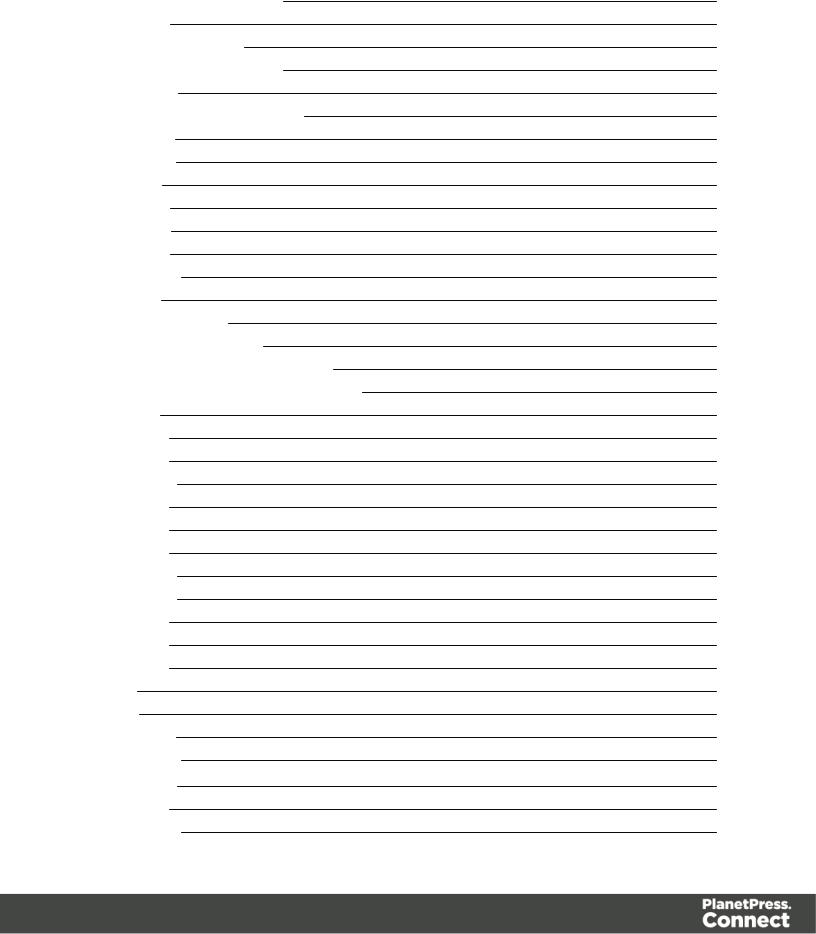
CSV and Database Files |
204 |
XML File |
205 |
Textand PDF Files |
209 |
CSV and Database Files |
211 |
XML Files |
213 |
Leftoperand,Rightoperand |
217 |
Condition |
219 |
Operators |
219 |
Textfile |
220 |
PDF File |
221 |
CSV File |
223 |
XML File |
223 |
JavaScript |
225 |
Toolbar |
225 |
Welcome Screen |
227 |
DataMapperScripts API |
228 |
Using scripts in the DataMapper |
230 |
Setting boundaries using JavaScript |
233 |
Objects |
238 |
Example |
242 |
Example |
244 |
Examples |
247 |
Example |
249 |
Example |
250 |
Example |
252 |
Examples |
255 |
Examples |
258 |
Example |
261 |
Example |
262 |
Example |
266 |
Text |
267 |
XML |
268 |
Functions |
268 |
The Designer |
276 |
Basic Steps |
276 |
Features |
277 |
Templates |
278 |
Page 6

Contexts |
293 |
Sections |
294 |
298 |
|
Creating a Printtemplate with a Wizard |
300 |
Printcontext |
304 |
Printsections |
307 |
Pages |
314 |
MasterPages |
322 |
Media |
325 |
330 |
|
Designing an Email template |
331 |
Creating an Email template with a Wizard |
335 |
Email context |
338 |
Email templates |
340 |
Email headersettings |
343 |
Email attachments |
350 |
Web |
351 |
Creating a Web template with a Wizard |
352 |
Web Context |
356 |
Web pages |
357 |
Forms |
362 |
Using FormElements |
367 |
Using JavaScript |
372 |
Capture OnTheGo |
375 |
COTGForms |
375 |
Creating a COTGForm |
375 |
Filling a COTGtemplate |
376 |
Testing the template |
379 |
Sending the template to the Workflow tool |
379 |
Using COTGdata in a template |
379 |
Designing a COTGTemplate |
382 |
Capture OnTheGo template wizards |
385 |
Using Foundation |
389 |
COTGElements |
392 |
Using COTGElements |
397 |
Testing a Capture OnTheGo Template |
401 |
Contentelements |
407 |
Page 7

Elementtypes |
408 |
Editing HTML |
409 |
Attributes |
409 |
Inserting an element |
410 |
Selecting an element |
411 |
Deleting an element |
412 |
Styling and formatting an element |
412 |
Barcode |
413 |
Boxes |
454 |
Business graphics |
457 |
COTGElements |
460 |
Date |
464 |
Forms |
466 |
FormElements |
470 |
Hyperlink and mailto link |
474 |
Images |
475 |
Table |
480 |
Textand special characters |
484 |
Snippets |
486 |
Adding a snippetto the Resources |
486 |
Adding a snippetto a section |
487 |
Creating a snippet |
488 |
JSON Snippets |
488 |
Styling and formatting |
488 |
Local formatting versus style sheets |
488 |
Layoutproperties |
489 |
Styling templates with CSS files |
490 |
Styling textand paragraphs |
498 |
How to position elements |
502 |
Rotating elements |
505 |
Styling a table |
505 |
Background colorand/orimage |
510 |
Border |
512 |
Colors |
514 |
Fonts |
518 |
Locale |
520 |
Spacing |
521 |
Page 8

Personalizing Content |
522 |
Variable data |
523 |
Conditional content |
523 |
Dynamic images |
523 |
Dynamic tables |
523 |
Snippets |
524 |
Scripts |
524 |
Loading data |
524 |
Variable Data |
534 |
Formatting variable data |
540 |
Showing contentconditionally |
543 |
Dynamic Images |
545 |
Dynamic table |
547 |
Personalized URL |
551 |
Writing yourown scripts |
552 |
Scripttypes |
553 |
Creating a new script |
554 |
Writing a script |
555 |
Managing scripts |
557 |
Testing scripts |
560 |
Optimizing scripts |
564 |
Loading a snippetvia a script |
568 |
Control Scripts |
570 |
The scriptflow:when scripts run |
585 |
DesignerUserInterface |
585 |
Dialogs |
587 |
Keyboard shortcuts |
659 |
Menus |
665 |
Panes |
676 |
Toolbars |
692 |
Welcome Screen |
697 |
PrintOptions |
698 |
Job Creation Presets |
756 |
OutputCreation Settings |
765 |
ScriptAPI |
784 |
DesignerScripts API |
786 |
Examples |
814 |
Page 9

Examples |
815 |
Examples |
816 |
Examples |
818 |
Examples |
821 |
Examples |
821 |
Examples |
822 |
Examples |
824 |
Examples |
824 |
Examples |
826 |
Examples |
827 |
Examples |
827 |
Examples |
828 |
Example |
829 |
Example |
829 |
Example |
830 |
Example |
830 |
Example |
831 |
Examples |
832 |
Creating a table ofcontents |
832 |
Example |
834 |
Examples |
834 |
Examples |
837 |
Examples |
838 |
Examples |
838 |
Replace elements with a snippet |
839 |
Replace elements with a setofsnippets |
839 |
Example |
840 |
Example |
840 |
Control ScriptAPI |
841 |
Generating output |
858 |
Printoutput |
858 |
Email output |
858 |
Web output |
859 |
Optimizing a template |
859 |
Scripts |
859 |
Images |
860 |
Generating Printoutput |
861 |
Page 10

Saving Printing options in Printing Presets. |
862 |
ConnectPrinting options thatcannotbe changed fromwithin the PrinterWizard. |
862 |
PrintUsing Standard PrintOutputSettings |
863 |
PrintUsing Advanced PrinterWizard |
864 |
Adding printoutputmodels to the PrintWizard |
865 |
Splitting printing into more than one file |
866 |
Variables available in the Output |
866 |
Generating Fax output |
873 |
Generating Tags forImage Output |
874 |
Generating Email output |
875 |
Email outputsettings in the Email contextand sections |
876 |
Generating Email outputfromConnectDesigner |
877 |
Generating Email outputfromWorkflow |
878 |
Using an ESP with PlanetPress Connect |
879 |
Generating Web output |
884 |
Attaching Web outputto an Email template |
885 |
Generating Web outputfromWorkflow |
886 |
Web outputsettings in the Web contextand sections |
886 |
GeneralInformation |
888 |
ConnectFile Types |
888 |
Additional Information |
889 |
Release Notes |
890 |
Overview |
890 |
Connect1.7.1 General Enhancements and Fixes |
892 |
Connect1.7.1 DesignerEnhancements and Fixes |
897 |
Connect1.7.1 DataMapping Enhancements and Fixes |
905 |
Connect1.7.1 OutputEnhancements and Fixes |
908 |
Workflow 8.7 Enhancements and Fixes |
916 |
Known Issues |
919 |
Previous Releases |
923 |
Overview |
923 |
OL ConnectSend |
926 |
Connect1.6.1 General Enhancements and Fixes |
928 |
Connect1.6.1 DesignerEnhancements and Fixes |
929 |
Connect1.6.1 DataMapping Enhancements and Fixes |
930 |
Connect1.6.1 OutputEnhancements and Fixes |
930 |
Page 11

ConnectWorkflow 8.6 Enhancements and Fixes |
932 |
Known Issues |
934 |
Overview |
939 |
Connect1.4.2 Enhancements and Fixes |
940 |
Connect1.4.1 New Features and Enhancements |
941 |
Connect1.4.1 DesignerEnhancements and Fixes |
943 |
Connect1.4.1 DataMapping Enhancements and Fixes |
944 |
Connect1.4.1 OutputEnhancements and Fixes |
944 |
Connect8.4.1 Workflow Enhancements and Fixes |
945 |
Known Issues |
945 |
LegalNotices and Acknowledgments |
951 |
CopyrightInformation |
956 |
Page 12

Welcome to PlanetPress Connect 1.7.1
Note
Since we are always looking fornew ways to make yourlife easier,we welcome your questions and comments aboutourproducts and documentation. Use the feedback tool atthe bottomofthe page orshootus an email at doc@ca.objectiflune.com.
PlanetPress Connectis a series offourtools designed to optimize and automate customer communications management. They work togetherto improve the creation,distribution, interaction and maintenance ofyourcommunications.
The PlanetPress Connect Datamapper and Designer is designed to create outputforprint, email and the web within a single template and fromany data type,including formatted print streams. Outputpresets applied outside the design phase make printing device independent.
The Designer has an easy-to-use interface thatmakes itpossible foralmostanyone to create multi-channel output. More advanced users may use native HTML,CSS and JavaScript.
PlanetPress Connectalso includes a process automation server,called Workflow. Itis capable ofservicing response formweb pages and email to provide interactive business communications.
PlanetPress Connectcan create documents fortablets and mobile devices thatrun a free CaptureOnTheGo App. Users with a CaptureOnTheGo subscription can then download documents to theirown devices,interactwith themand send the captured data back to PlanetPress forconversion into additional documents orworkflows.
This online documentation covers PlanetPress Connect version 1.7.1.
Icons used in this guide
Icons are used throughoutthis guide to pointyourattention to certain information.
Page 13

Note
Complementary information that is not critical, but may help you better use PlanetPress Connect.
Tip
Information that is useful or suggests an easier method.
Warning
Information that is potentially critical to using PlanetPress Connect. Pay close attention.
Page 14

Setup And Configuration
This chapterdescribes the PlanetPress Connectinstallation and the differentconsiderations thatare importantin regards to the installation and use ofPlanetPress Connect.
•"Systemand Hardware Considerations" below
•"Installation and Activation" on page 28
•"ServerConfiguration Settings" on page 70
•Uninstalling
System and Hardware Considerations
There are a variety ofconsiderations to be aware of. These are documented in the following pages:
•"SystemRequirements" below
•"Environmentconsiderations" on the facing page
•"Database Considerations" on page 18
•"Network considerations" on page 23
•"Language and Encoding considerations" on page 23
•"Performance Considerations" on page 24
•"Antivirus Exclusions" on page 26
SystemRequirements
These are the systemrequirements forPlanetPress Connect1.7.1
Operating System(64-bitonly)
•MicrosoftWindows 2008/2008 R2 Server
•MicrosoftWindows 2012/2012 R2 Server
•MicrosoftWindows Vista
•MicrosoftWindows 7
Page 15

•MicrosoftWindows 8.1
•MicrosoftWindows 10 (Pro and Enterprise versions only)
Note
Windows 8.0,Windows XP,Windows 2003 and olderversions ofWindows are not supported by PlanetPress Connect.
MinimumHardware Requirements
•NTFS Filesystem(FAT32 is notsupported)
•CPU Intel Core i7-4770 Haswell (4 Core)
•8GB RAM(16GB Recommended)
•Disk Space:Atleast10GB (20GB recommended)
Note
Fortips and tricks on performance,see "Performance Considerations" on page 24.
Environmentconsiderations
VirtualMachine Support
PlanetPress Connectsupports VMWare Workstation,VMWare Server,VMWare Player, VMWare ESX (including VMotion),MicrosoftHyper-V and MicrosoftHyper-V/Azure infrastructure environments as software installed on the Guestoperating system.
Warning
Copying (duplicating)a Virtual Machine with Connectinstalled and using both images simultaneously constitutes an infringementofourEnd-UserLicense Agreement.
Page 16

Note
While some virtual machine environments (fromVMWare and Microsoft)are supported, othervirtual environments (such as Parallels,Xen and others)are notsupported atthis time.
TerminalServer/Service
PlanetPress Connectdoes notsupportTerminal Server(orTerminal Service)environmentas possible underWindows 2000,2003 and 2008. This is to say,ifTerminal Service is installed on the serverwhere PlanetPress Connectis located,unexpected behaviours may occurand will notbe supported by ObjectifLune Inc.. Furthermore,using PlanetPress Connectin a Terminal Service environmentis an infringementofourEnd-UserLicense Agreement.
Remote Desktop
Tests have demonstrated thatPlanetPress Connectcan be used through Remote Desktop. Itis howeverpossible thatcertain combination ofOS could cause issues. Ifproblems are encountered,please contactOL Supportand we will investigate.
PlanetPress Connect1.3 and laterhave been certified underRemote Desktop.
64-bitOperating Systems
PlanetPress Connectis a 64-bitsoftware and can only be installed on 64-bitoperating systems.
Antivirus Considerations
•Antivirus software may slow down processing orcause issues ifthey are scanning in temporary folders orthose used by PlanetPress Connect. Please see KB-002:Antivirus Exclusions formore information.
•Antivirus software mightinterfere with installation scripts,notably a vbs scriptto install fonts. McAfee,in particular,should be disabled temporarily during installation in orderfor MICR fonts to install and the installation to complete successfully.
Windows Search Indexing Service
Tests have concluded thatthe Windows Search service,used to provide indexing forWindows Search,can interfere with Connectwhen installing on a virtual machine. Ifthe installation hangs during the laststeps,itis necessary to completely disable this service during installation.
Page 17

•Click on Start,Run.
•Type in services.msc and click OK.
•Locate the Windows Search service and double-click on it.
•Change the Startup Type to Disable,and click Stop to stop the service.
•Try the installation again.
•Once completely,you may re-enable the service and startit.
Commandline switches and .inientries
PlanetPress Connectis intended to work stably and reliably,based on Java and the Eclipse framework. To ensure this reliability and robustness,many Java and Eclipse parameters have been tested and tuned,which is reflected in the respective .ini entries and the used command line switches. A collection ofvaluable settings has been elaborated and found its entry in PlanetPress Connect“good switches list”(called the “whitelist”).
The protection ofthe end user’s systemis one ofourmain goals and therefore we have implemented a very strictverification mechanism,which ensures,thatonly these whitelisted ini entries and commandline switches are accepted,when one ofConnectcomponents is started and run. Please be therefore advised,thatany non-whitelisted ini entry orcommandline switch will be accepted and will - iftried to be used - lead to the respective application’s “sudden death”. Ifyou should encountersuch a behaviourthen please double-check yourConnectlog file/s forrespective entries.
DatabaseConsiderations
This page describes the differentconsiderations and pre-requisites forthe database back-end used by PlanetPress Connect,whetherusing the MySQL instance provided by the installer,or pre-existing (external)instance.
Using the MySQL Instance fromthe Installer
The MySQL Instance provided in the Installation Wizard is already pre-configured with options to provide the moststable back-end setup.
These are the specific options thathave been changed in ourversion of"my.ini":
•max_connections =200 :PlanetPress Connectuses a lot ofdatabase connections. This numberensures thateven in high volume environments,enough connections will be
Page 18

available.
•max_allowed_packet=500M :In some implementations,especially when using Capture OnTheGo,large packetsizes are required to allow transferring binary files. This substantial packetsize maximumsetting ensures thatthe data received by PlanetPress Connectwill be able to be stored within the database.
•character-set-server=utf8 ,collation-server=utf8_unicode_ci,default-character- set=utf8 :These indicate database supportforUTF-8/Unicode.
Installing /Updating ConnectUsing an existing localMySQL instance
IfMySQL Serveris already presentand you wish to use it,the following should be taken into consideration:
•The MySQL accountmusthave access to all permissions using the GRANT Command, including creating databases.
•The database configuration mustinclude the options detailed in the "Using the MySQL Instance fromthe Installer" on the previous page topic above.
•The SQL instance mustbe open to access fromothercomputers. This means the bindaddress option should notbe setto 127.0.0.1 orlocalhost.
Warning
Ifyou chose not to install the supplied MySQL database,and instead optforusing a preexisting (External)database then you yourselfmustensure thatthe External database is accessible to Connect.
ObjectifLune Inc. will take no responsibility fordatabase connections to any butthe supplied MySQL database.
Options available within the installer:
•The Configuration page forthe local MySQL is displayed.
•MySQL settings are pre-filled with defaultvalues ifno existing MySQL db configuration is found.
•MySQL settings are pre-filled with existing db configuration settings,ifthey pointto a MySQL db type.
Page 19

Installing Connectusing an existing MicrosoftSQL Serverinstance
IfMicrosoftSQL Serveris already presentand you wish to use it,the following should be taken into consideration:
Warning
Ifyou chose not to install the supplied MySQL database,and instead optforusing a preexisting (External)database then you yourselfmustensure thatthe External database is accessible to Connect.
ObjectifLune Inc. will take no responsibility fordatabase connections to any butthe supplied MySQL database.
Note
Since PlanetPress Connectversion 1.6 the minimumrequired version ofthe MS SQL Serveris SQL Server2012.
•When MS SQL is selected,the defaultvalues forrootuserare sa and 1433 forthe port.
•Ifdb settings froma previous installation are found,the pre-exising settings will be displayed forthe matching db type (forMS SQL settings,this will only work ifthey were created with ServerConfig Tool 1.5.0 orlater,orthe Connectinstaller1.6.0 orlater). Ifthe db type is changed in the configuration page,the defaultvalues forthis db type will be displayed. Ifthe pre-existing db settings are setto Hsqldb,the defaultdb type selection will be MySQL.
•Selected db settings are stored in the preferences as usual (C:\ProgramData\Objectif Lune\Ol Connect\.settings\ConnectHostScope\com.objectiflune.repository.eclipselink.generic.pref s)
Updating With No LocalMySQL Product
•When updating a Connectinstallation from1.5.0 which contains a ServerProductbutno local MySQL Product,the DB Configuration Page will detectwhich db type was set before (especially ifthe db configuration was switched fromMySQL to MS SQL using the ServerConfiguration Tool),and defaultto those settings.
Page 20

•On Update from1.4.2 orearlier,the DB Configuration Page will always defaultto MySQL connection settings,and ifthe installation was manually tweaked to connectto MS SQL Server,the userhas to switch to "MicrosoftSQL Server" type and enterconnection details again.
When modifying Connect
•Iflocal MySQL is removed froman installation,the DB Configuration page will offer additionally the MicrosoftSQL Server db type with respective defaultvalues.
•Iflocal MySQL is added to an installation,the usual MySQL Configuration page with defaultvalues will be displayed.
Ifthe userhas installed the InstallerSupplied MySQL and then switches to an external MicrosoftSQL by using the ServerConfiguration Tool,the supplied MySQL cannotbe switched off. By design the installeradds a service dependency between ConnectServerand the supplied MySQL service.
Note
The Microsoft SQL selection capability will be available only with 1.6 version and upwards.
To remove this dependency the userneeds to do the following
1.Have a foreign MicrosoftSQL running,ready foruse with ConnectServer.
2.Use the ServerConfiguration Tool "Database Connection preferences" on page 618 to switch the database to MicrosoftSQL.
3.Re-startthe ConnectServerService,so thatthe modifications become active.
4.Countercheck thateverything is working properly with MicrosoftSQL.
5.Open a command-line promptwith full administration rights.
6.Enterthe command sc config OLConnect_Server depend= /. This removes the dependency.
Please be aware:The key word depend mustbe followed immediately by the equal sign, butbetween the equal sign and the forward slash there mustbe a space. Additionalinformation can be found here: http://serverfault.com/questions/24821/how- to-add-dependency-on-a-windows-service-after-the-service-is-installed#228326.
Page 21

7.Afterthe dependency has been removed,itis possible to stop the supplied MySQL service (OLConnect_MySQL).
Warning
If a Connect 1.5 user wants to use Microsoft SQL instead of MySQL for the Connect Server, there are several points to be taken care of:
•IF there should possibly be available some foreign MySQL instance,which could be used intermediately,then this should be selected during the setup. This ensures, thatno stuffgets installed. Otherwise the supplied MySQL needs to be installed and the switch to MicrosoftSQL needs to be done as outlined above.
•Itis notpossible to uninstall the supplied MySQL in this case via a Connect1.5 modify.
Important
Ifa ServerProductand a MySQL Productwere selected to be installed on Connect1.5.0,and then the ServerConfiguration Tool is used to switch the database used by the Serverto an external MicrosoftSQL,then the Update to 1.6 requires an extra step. The procedure is as follows:
1.Run the Update to Connect1.6. This will assume the local MySQL database needs to be updated and configured,so the userhas to entera rootpassword on the MySQL Configuration Page (can be any password matching Connectsecurity rules).
2.Afterthe update,the Connect1.6 Setup needs to be run once more to modify Connect.
3.On the ProductSelection page,now the MySQL productcan be unselected.
4.When stepping forward in the Wizard,the DB Configuration page will be displayed which allows to configure the MicrosoftSQL Serverwith appropriate settings.
Afterthis modification,the local MySQL is removed,and also the service dependency from Serverto MySQL is removed.
Note
If Connect was initially installed not containing the local MySQL product (i.e. on 1.5 installation an
Page 22

external MySQL was configured as database), then the Update to 1.6 will allow to select either external MySQL or external Microsoft SQL on the DB Configuration Page.
Networkconsiderations
The following should be taken into consideration in regards to network settings and communications
•Ifa local proxy is configured (in the InternetExplorerOptionsdialog,the option Bypass proxy serverforlocaladdresses mustbe checked,orsome features depending on local communication will notwork.
LanguageandEncodingconsiderations
Please note the following considerations:
• Language:
•PlanetPress Connectis currently offered in several languages. These languages can be switch between via the Preferences dialog. The currentlanguages include:
•English
•French
•German
•Spanish
•Italian
•Portuguese
•Chinese (Simplified)
•Chinese (Traditional)
•Japanese.
The defaultlanguage is English.
The PlanetPress Connecthelp system(this document)is currently only available in English.
• Encoding:
Page 23

•Issues can sometimes be encountered in menus and templates when running PlanetPress Connecton a non-English operating system. These are due to encoding issues and will be addressed in a laterrelease.
PerformanceConsiderations
This page is a comprehensive guide to getting the mostperformance outofPlanetPress Connectas well as a rough guideline to indicate when it's bestto upgrade.
Performance Analysis Details
In orderto getthe mostoutofPlanetPress Connect,itis importantto determine how bestto maximize performance. The following guidelines will be helpful in extracting the best performance fromPlanetPress Connectbefore looking into hardware upgrades orextra PlanetPress Connectperformance packs.
•Job Sizes and Speed:In terms ofpure outputspeed,it's importantto firstdetermine what job size is expected,and adjust "Scheduling Preferences" on page 71 accordingly. The basic rules are:
•Ifprocessing a small numberofvery large records (when each individual record is composed ofa large numberofpages),more instances with an equal amountof speed units is better. Forhardware,RAMand Hard Drive speeds are most important,since the smallestdivisible part(the record)cannotbe spliton multiple machines oreven cores.
•Ifcreating a very large numberofsmall records (hundreds ofthousands of2-3 page individual records,forinstance),a smallernumberofinstances with a large number ofspeed packs would be better. As forhardware,then the numberofcores becomes critical,whereas RAMand hard drive are secondary. Performance Packs,as well as the MySQL instance being separate,would be helpful ifyourmostpowerful machine starts struggling.
•Mix and match. Forexample,one instance prioritized forlarge jobs and the restfor smaller,quickerjobs. Orthe contrary. Or,whateveryou want,really.
•RAMConfiguration:By default,each instance ofthe Merge Engine and WeaverEngine is setto use 640MB ofRAM. This means thatregardless ofspeed units,ifnotenough memory is available,outputspeed mightnotbe as expected. Assuming thatthe machine itselfis notrunning any othersoftware,the rule ofthumb is the following:The total number ofused memory in the machine should be pretty much the maximumavailable (around 95%).
Page 24

Foreach engine,it's necessary to modify the .ini file thatcontrols its JAVA arguments. Editas follows:
•Forthe Merge Engine:see C:\ProgramFiles\ObjectifLune\OL Connect\MergeEngine\Mergeengine.ini
•Forthe WeaverEngine:see C:\ProgramFiles\ObjectifLune\OL Connect\weaverengine\Weaverengine.ini
•The parameters are -Xms640mforthe minimumRAMsize, -Xmx640mforthe maximumRAMsize. Explaining Java arguments is beyond the scope ofthis document. Please read references here, here and here formore details (fair warning:these can getpretty technical!).
•Template and data mapping optimization:Some functionality offered by the DataMapperand Designermodules are very useful,and sometimes downrightawesome, butcan cause the generation ofrecords and ofcontents items to slow down due to their nature. Here are some ofthem:
•Preprocessorand Postprocessorscripts:manipulating data using a scriptmay cause delays before and afterthe data mapping action has actually taken place, especially file conversion and data enrichmentfromothersources.
•Loading externaland network resources:In Designer,using images,javascript orcss resources located on a slow network oron a slow internetconnection will obviously lead to a loss ofspeed. While we do ourbestforcaching,a document with 100,000 records which queries a page thattakes 1 second to return a different image each time will,naturally,slow outputgeneration down by up to 27 hours.
•ExternalJavaScriptLibraries:While loading a single JavaScriptlibrary fromthe web is generally very fast(and only done once forthe record set),actually running a scripton each generated page can take some time. Because yes,JavaScriptwill run foreach record,and often take the same time foreach record.
•InefficientSelectors:Using very precise ID selectors in scriptwizards can be much fasterthan using a textselector,especially on very large documents. (more details on this in anotherupcoming page).
•Complex Scripts:Customscripts with large,complex ornon-optimized loops can lead to slowing down contentcreation. While itis sometimes difficultto troubleshoot, there are many resources online to help learn aboutJavaScriptperformance and coding mistakes. Here, here,and here are a few. Note thatmostresources on the web are aboutJavaScriptin the browser,butthe greatestmajority ofthe tips do, indeed,apply to scripts in general,whereverthey are used.
Page 25

High-Performance Hardware
The following is suggested when processing speed is important. Before looking into a Performance Packs to enhance performance,ensure thatthe below requirements are met.
•A physical,non-virtualized server. VMWare servers are greatforreducing the numbers ofphysical machines in yourIT space,butthey mustshare the hardware between each other. While you can create a virtual machine thatseems as powerful as a physical,itwill still be sharing hardware with any othervirtual machines,and this will adversely affect performance.
•MySQL Database on a separate machine. MySQL's main possible bottleneck is file I/O, and as such a high-performance setup will require this serverto be on a separate machine,ideally with a high-performance,low-latency hard drive. A Solid State Drive (SSD)would be recommended.
•High-Quality 16+GB Ram.This is especially true when working with many server instances ("speed units")running in parallel. The more parallel processing,the more RAMis recommended.
•4 or8 physicalcores. We're nottalking Hyper-Threading here,butphysical cores. Hyper-Threading is greatwith small applications,butthe overhead of"switching" between the virtual cores,and the factthat,well,they're virtual,means the performance is much lesseron high-powerapplications such as OL Connect. In short,a dual-core processorwith Hyper-Threading enabled is notequivalentto a quad-core processor.
AntivirusExclusions
The information on this page is designed to assistIT managers and IT professionals decide whatanti-virus strategy to follow with consideration to PlanetPress Connectand theirinternal requirements and needs. This page describes the mode ofoperation and the files and folders used by PlanetPress Connectas well as the files,folders and executables thatare recommended to be ignored forbestpossible performance and to avoid issues caused by antivirus file locks.
IT managers and IT professionals then may decide the anti-virus strategy to follow fortheir internal requirements and needs depending on the statements outlined herein.
Page 26

Directories and folders
Main installation folder
All Connectapplications are installed underan arbitrarily selectable main folder. We will speak ofthe "Installation Target" in the following. This installation targetwill hold the executables and required files and folders forthe operation ofthe whole productsuite. All these files and folders are static aftertheirinstallation. Itdepends on the company virus protection strategy,ifsuch files and folders will be monitored ornot. A virus protection on these files and folders should, however,nothave a big – ifeven any – impacton the performance ofthe Connectsuite.
Working folders
Working folders forConnectare created and used on a per-user-basis underthe respective user's profile folder,accessible on Windows with the standardized systemvariable %USERPROFILE%in the subfolder"Connect". Working folders are:
•%USERPROFILE%\Connect\filestore:This folderwill hold non-intermediate files forthe operation ofConnect. Files in this folderwill be used frequently,butnotwith a high frequency. Supervising this folderwith a virus protection systemshould nothave too much ofan impacton the speed ofthe whole Connectsuite.
•%USERPROFILE%\Connect\logs:As the name implies,log files are created and updated here. These log files are plain textfiles. Virus protection may have an impacton the speed ofthe whole Connectsuite.
•%USERPROFILE%\Connect\temp:Storage folderfortemporary data,usually intermittentfiles in multiple folders. Virus protection on this folderand its subfolders may have a serious impacton the performance ofConnect.
•%USERPROFILE%\Connect\workspace:Usually containing settings and helperfiles and folders. Supervising this folderwith a virus protection systemshould nothave too much ofan impacton the speed ofthe whole Connectsuite.
Database 1
Depending on the components installed,a database instance is created in the systemtemp folderofWindows. This folderis accessible via the standardized systemvariable %TMP%. Usually,folders holding such temporary files and folders should be excluded froma virus protection,because this influences the overall performance ofthe whole systematall. However the responsible person forthe computerprotection has to decide aboutthe monitoring ofsuch temporary folders following the company guidelines.
Page 27

Database 2
Anotherdatabase instance forConnectwill be hold and used underthe folder,which is intended to hold data,accessible by and forall users. The path to this folderis stored in the standardized systemvariable %PROGRAMDATA%. The Connectdatabase instance is located in the subfolder"Connect\MySQL".
As this database will be in extremely strong usage,virus protection on this folderand its subfolders may have a serious impacton the performance ofConnect.
Installation and Activation
This topic provides detailed information aboutthe installation and activation ofPlanetPress Connect1.7.1.
Note
A PDF version ofthis guide is available foruse in offline installations. Click here to download it.
PlanetPress Connect1.7.1 is comprised of2 differentinstallers:one forthe PlanetPress Connectsoftware and one forPlanetPress Workflow 8.
WheretoObtaintheInstallers
The installers forPlanetPress Connect1.7.1 and PlanetPress Workflow 8 can be obtained on DVD ordownloaded as follows:
•Ifyou are a Customer,the installers can be downloaded fromthe ObjectifLune Web Activations page: http://www.objectiflune.com/activations
•Ifyou are a Reseller,the installers can be downloaded fromthe ObjectifLune Partner Portal: http://extranet.objectiflune.com/
Installationimportantinformation
Forimportantinformation aboutthe Installation,including requirements and bestpractices, please see the following topics:
Page 28

•Installation Prerequisites
•Useraccounts and security
•The importance ofUserCredentials when installing and running Connect
•Migrating to a new computer
Installation- "Howto"guides
Forinformation on how to conductthe installation itself,chose fromthe following topics:
•Installation
•SilentInstallation
•Installation on machines withoutInternetaccess
Activation
Forinformation on licensing,please see Activating yourlicense.
InstallationPrerequisites
•Make sure yoursystemmeets the Systemrequirements.
•PlanetPress Version 1.7.1 can be installed undera regularuseraccountwith Administratorprivileges.
•PlanetPress must be installed on an NTFS file system.
•PlanetPress requires Microsoft .NET Framework 3.5 already be installed on the target system.
•In orderto use the automation features in Version 1.7.1, PlanetPress Workflow8 will need to be installed.
This can be installed on the same machine as an existing PlanetPress® Suite 7.6 installation oron a new computer.
Formore information,please see Information aboutPlanetPress Workflow 8.
•As with any JAVA application,the more RAMavailable,the fasterPlanetPress will execute!
Users ofConnect1.1
In orderforusers ofPlanetPress Connect1.1 to upgrade to any laterversion through the Update Manageritis necessary to install a laterversion (1.1.8 orlater)ofthe ObjectifLune
Page 29

Update Client.
Ifyou do nothave such a version installed already,the nexttime you run yourUpdate Clientit will show thatthere is an update available ofitselfto Version 1.1.8 (orlater).
Simply click on the download button in the dialog to install the new version ofthe Update Client. Note thatitis no problemto run the update while the Clientis open. Itwill automatically update itself.
Once you have done this,PlanetPress Connect1.7.1 will become available fordownload.
Note
FromPlanetPress ConnectVersion 1.2 onwards,the new version (1.1.8) ofthe Update Clientis included by defaultwith all setups.
Users ofConnect1.0
Users ofthis Connectversion 1.0 cannotupgrade directly to Version 1.7.1. This is because ConnectVersion 1.0 is a 32 bitversion ofConnect.
Users mustfirstupgrade to Version 1.1 and fromthere upgrade to Version 1.7.1
Ifyou are updating manually you mustfirstupgrade to Version 1.1 before installing 1.7.1. Ifyou attemptgo directly fromVersion 1.0 to Version 1.7.1 the installation will fail.
Also see "Users ofConnect1.1" on the previous page forextra information aboutupdating from thatversion.
Useraccountsandsecurity
Permissions forPlanetPress ConnectDesigner
PlanetPress ConnectDesignerdoes notrequire any special permissions to run besides a regularprogram. Itdoes notrequire administrative rights and only needs permission to read/write in any folderwhere Templates orData Mapping Configurations are located.
Ifgenerating Printoutput,PlanetPress ConnectDesignerrequires permission on the printeror printerqueue to send files.
Page 30
