Oakley O ROKR Pro User Manual
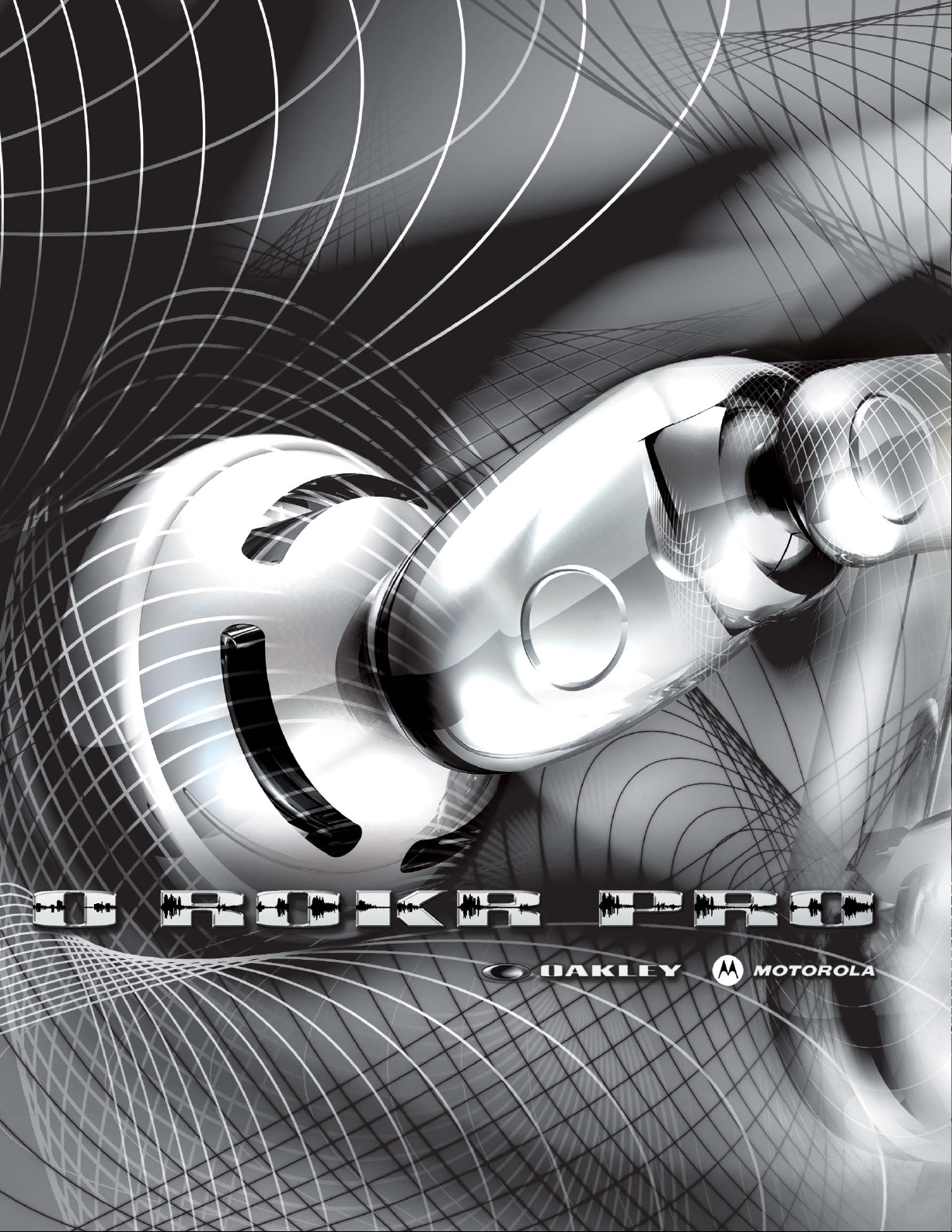
2007.07.30

2
Introducing O ROKR Pro, the world’s first eyewear to stream digital music. Even better, O ROKR Pro lets you wirelessly control
the music. Just use the buttons on the frame to select songs on your Bluetooth®music-streaming mobile phone or portable
music player. (NOTE: A small add-on Bluetooth adapter may be required.) O ROKR Pro also offers the convenience of handsfree wireless communication with a compatible mobile phone — which means it works like a wireless phone headset, except
there’s nothing to clip on your ear. Best of all, O ROKR Pro combines the leading Bluetooth technologies of Motorola with the
world-class performance and protection of High Definition Optics®(HDO®), available only from Oakley.
O ROKR™ PRO
Introduction . . . . . . . . . . . . . . . . . . . . . . . . . . . . . . . . . . . . . . . . . . . . . . . . . . . . . . . . . . . .3
Charging the Battery . . . . . . . . . . . . . . . . . . . . . . . . . . . . . . . . . . . . . . . . . . . . . . . . . . . . .4
Pairing With Your Phone and/or Music Device . . . . . . . . . . . . . . . . . . . . . . . . . . . . . .5
Turning O ROKR Pro On and Off . . . . . . . . . . . . . . . . . . . . . . . . . . . . . . . . . . . . . . . . . . .6
Adjusting Volume . . . . . . . . . . . . . . . . . . . . . . . . . . . . . . . . . . . . . . . . . . . . . . . . . . . . . . . .6
Making and Receiving Calls . . . . . . . . . . . . . . . . . . . . . . . . . . . . . . . . . . . . . . . . . . . . . .7
Controlling Music . . . . . . . . . . . . . . . . . . . . . . . . . . . . . . . . . . . . . . . . . . . . . . . . . . . . . . . .8
Indicator Light . . . . . . . . . . . . . . . . . . . . . . . . . . . . . . . . . . . . . . . . . . . . . . . . . . . . . . . . . .9
Audible Indicators . . . . . . . . . . . . . . . . . . . . . . . . . . . . . . . . . . . . . . . . . . . . . . . . . . . . . . .9
Oakley Frame and lens Technology . . . . . . . . . . . . . . . . . . . . . . . . . . . . . . . . . . . . . . .10
Cleaning . . . . . . . . . . . . . . . . . . . . . . . . . . . . . . . . . . . . . . . . . . . . . . . . . . . . . . . . . . . . . . .10
Changing the Lenses . . . . . . . . . . . . . . . . . . . . . . . . . . . . . . . . . . . . . . . . . . . . . . . . . . . .11
Safety and General Information . . . . . . . . . . . . . . . . . . . . . . . . . . . . . . . . . . . . . . . . . .12
Specifications . . . . . . . . . . . . . . . . . . . . . . . . . . . . . . . . . . . . . . . . . . . . . . . . . . . . . . . . . .14
Service and Support . . . . . . . . . . . . . . . . . . . . . . . . . . . . . . . . . . . . . . . . . . . . . . . . .15-16
CONTENTS
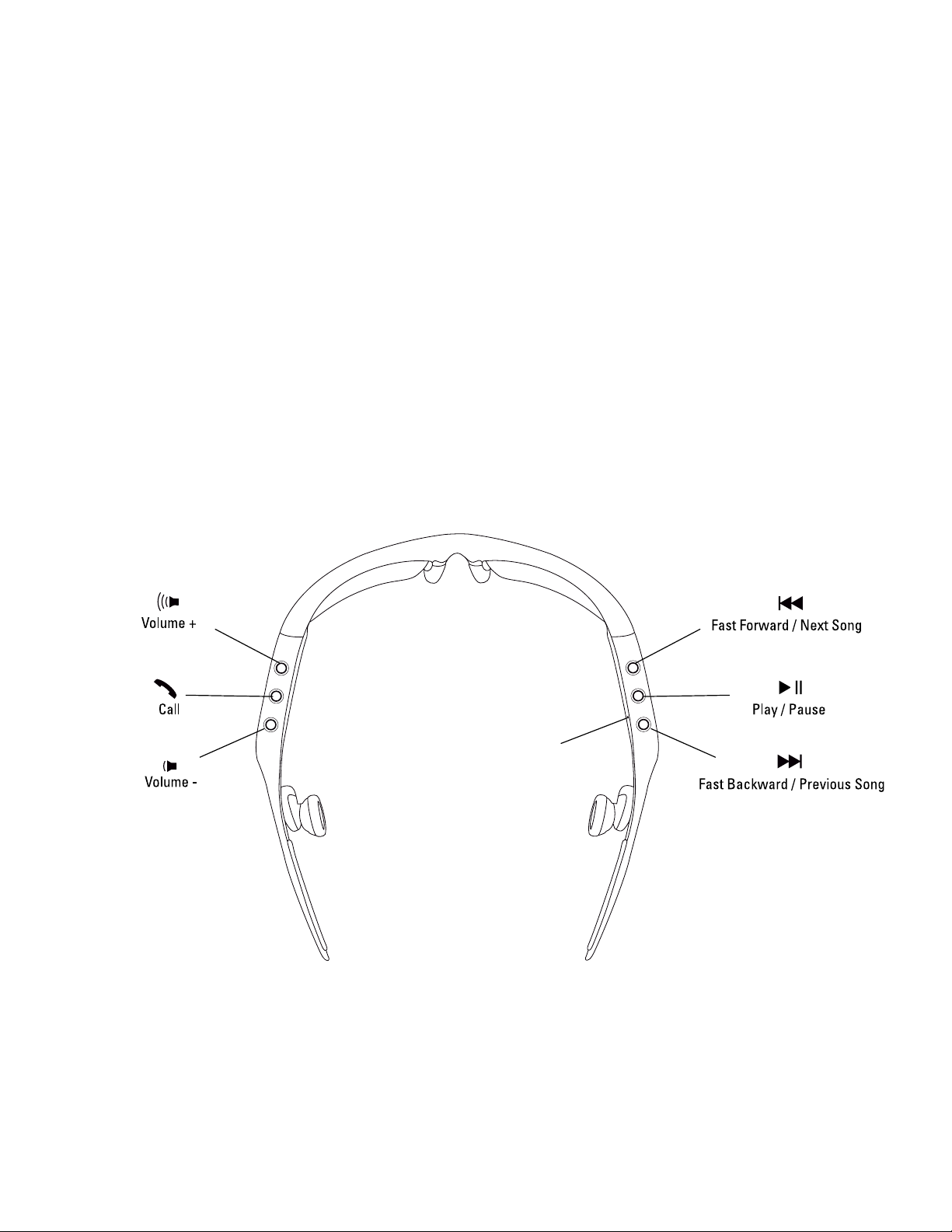
3
IMPORTANT: READ ALL INCLUDED SAFETY INFORMATION BEFORE USING O ROKR PRO.
INTRODUCTION
O ROKR Pro gives you a mobile, wearable link to your Bluetooth enabled mobile phone with no cords or wires to get in the way.
With the ability to stream digital music, O ROKR Pro works like wireless stereo headphones and even lets you control the music
wirelessly. Just use a mobile phone with music streaming capability or add a Bluetooth adapter to your portable music player.
Make sure the Bluetooth enabled phone or adapter has Bluetooth A2DP (for wireless audio streaming) and Bluetooth AVRCP
(for wireless control of music). These Bluetooth technologies allow the device to work with O ROKR Pro.
Indicator Light
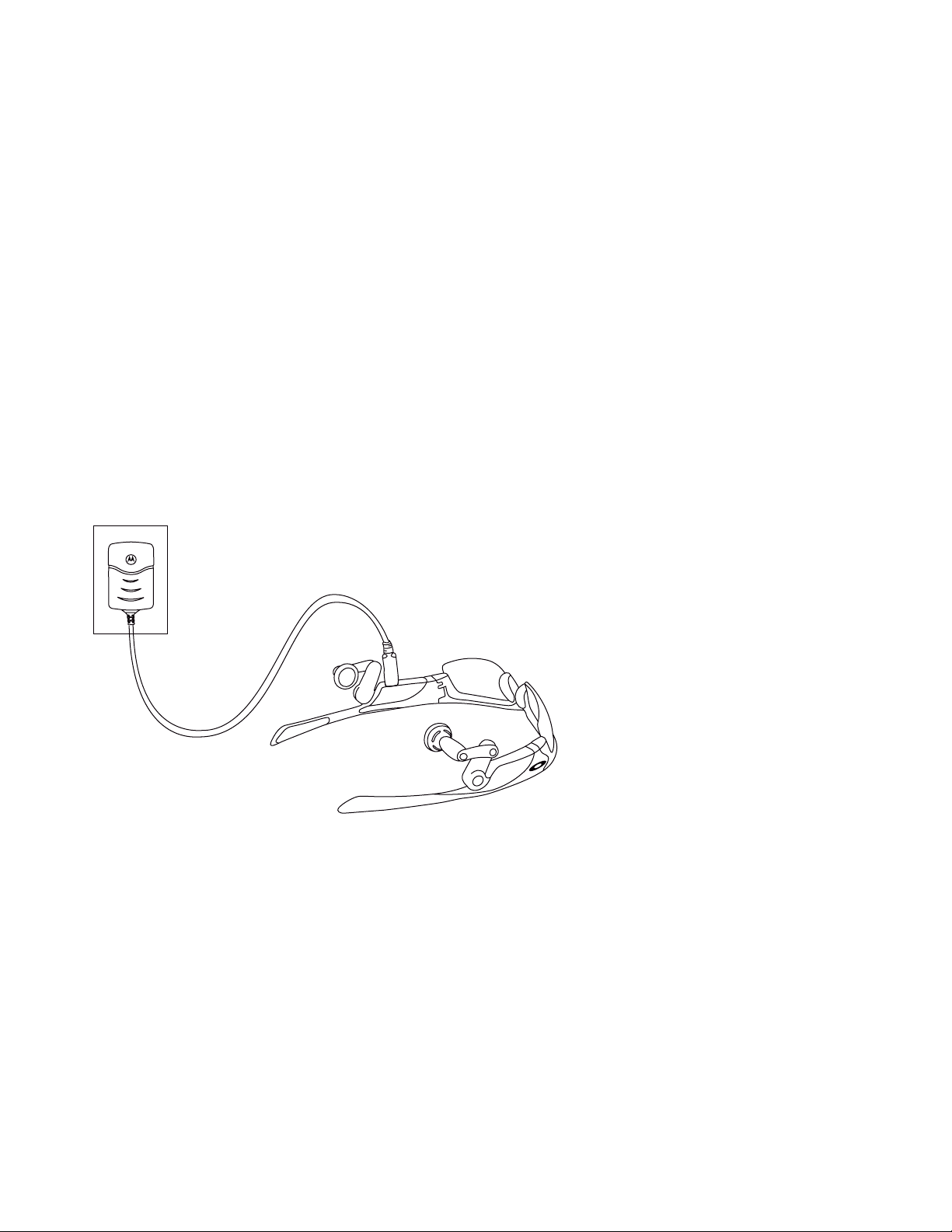
4
CHARGING THE BATTERY
Charge O ROKR Pro for 3 hours before using it the first time. (For normal recharging, a fast charge of 1.5 hours will charge the battery
to 80% capacity; 3 hours will provide a full charge.) When fully charged, O ROKR Pro provides over 100 hours of standby time or 5 hours
of talk time. If O ROKR Pro hasn’t been used for a while, the battery may need recharging. When the battery is low, you will hear warning
tones every 60 seconds.
O ROKR Pro comes with a wall charger. With the optional USB cable (sold separately), you can charge O ROKR Pro by plugging it into
any computer USB port. That way, you can leave the wall charger at home and use the USB cable at the office, or anywhere you have
access to a computer.
TO CHARGE O ROKR PRO
1. Plug the wall charger into an electrical outlet.
2. Plug the charger cable into the eyewear. Be sure to align the plug correctly. If the plug will not go in, try flipping it over.
3. When the indicator light is solid green, charging is complete.
WHEN CHARGING THE BATTERY, NOTE THE FOLLOWING:
• Battery life depends on many things, including volume level and external temperature.
• The more time you spend talking on the phone or listening to music, the less standby time your rechargeable battery has with
the remaining charge.
• Storing O ROKR Pro fully charged in high temperature conditions may permanently reduce the life of the internal battery.
• Low temperature conditions may temporarily shorten battery life.
• The internal Lithium Ion Polymer battery is self-contained and cannot be replaced by the user.
• Any device with a rechargeable battery must be disposed of properly and may need to be recycled. Contact your local
recycling center for proper disposal methods.
• WARNING: Never dispose of batteries in a fire. Doing so may cause them to explode.
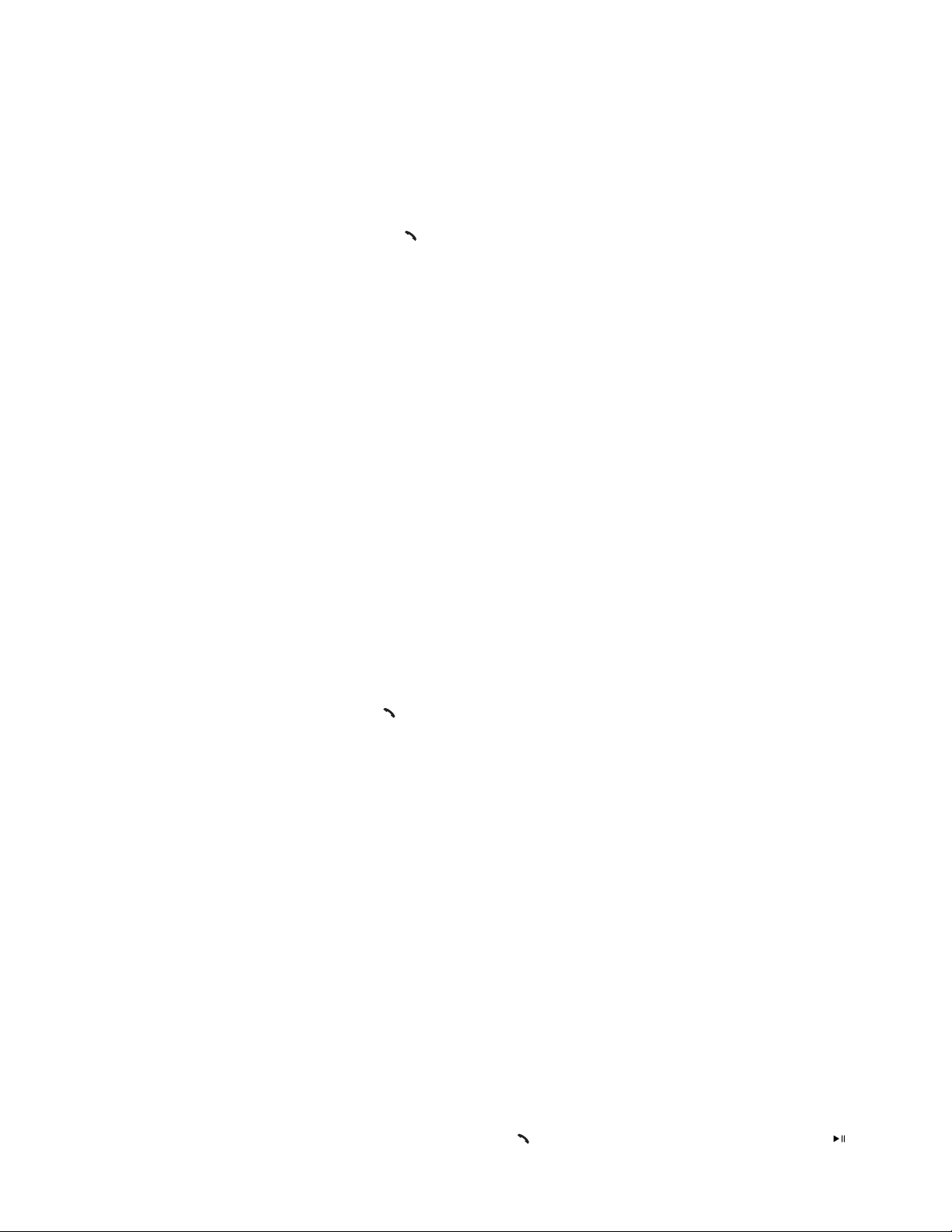
PAIRING WITH YOUR PHONE AND/OR MUSIC DEVICE
Before you can use O ROKR Pro to make a call, it must be paired with your Bluetooth enabled phone and/or music device. This is a onetime task. Once pairing is complete, O ROKR Pro automatically connects to your phone and/or music device whenever you turn O ROKR
Pro on.
TO PAIR O ROKR PRO WITH YOUR PHONE
2. On your phone, be sure the Bluetooth feature is turned on.
For more information, consult the user’s guide that came with your phone.
3. Have your phone search for Bluetooth devices.
On most Motorola phones, this function can be found under
Settings > Connection > Bluetooth Link > Handsfree > Look for Devices
For more information, consult the user’s guide that came with your phone.
4. Select “Oakley O ROKR PRO” from the list of discovered devices on your phone.
Follow the onscreen prompts to confirm your selection.
5. When prompted by the phone, enter the passkey “0000” (four zeroes).
Follow the onscreen prompts to confirm your selection.
When pairing is successful, the indicator light flashes green ten times and O ROKR Pro turns on, ready for use. To pair O ROKR Pro with
another phone, follow the same instructions. O ROKR Pro can store pairing information for up to eight different devices.
TO MANUALLY PLACE O ROKR PRO IN PAIRING MODE
With O ROKR Pro turned off, press and hold the Call button for 7 seconds. The indicator light will turn solid red.
TO PAIR O ROKR PRO WITH YOUR MUSIC PLAYER
For each music-streaming Bluetooth device, follow the instructions listed above. Some devices require an add-on Bluetooth adapter.
Consult the user’s guide that came with your Bluetooth device or adapter for additional information.
EASY PAIRING O ROKR PRO
1. Power on the headset by pressing the Call button. After a few moments, the indicator light will be steadily lit in red to
indicate the headset is in pairing mode.
If the headset does not enter pairing mode, see section labeled “TO MANUALLY PLACE O ROKR PRO IN PAIRING MODE” below.
WHEN PAIRING WITH ADDITIONAL DEVICES, NOTE THE FOLLOWING:
• If you are pairing with a device that offers no means of entering the four zeroes mentioned in the instructions above, simply
put O ROKR Pro and the device in pairing mode then wait a few seconds. Pairing should occur automatically.
• To minimize pairing issues with additional devices, make sure that devices you have already paired with O ROKR Pro are off.
• O ROKR Pro keeps a list of the paired devices in its internal memory. The list is in chronological order. When you pair a device
beyond the maximum total of eight, the least used device on the list is removed from memory.
• Any of the eight paired devices can initiate a connection with O ROKR Pro. As long as you initiate the connection from the
device, O ROKR Pro will connect to it.
• Two different devices (such as a phone and an MP3 player) can be wirelessly connected to O ROKR Pro at the same time.
However, two similar devices (such as two phones) cannot.
• Whichever device initiates the connection to O ROKR Pro becomes the “last device connected to” in the memory list. When
you initiate a connection from O ROKR Pro (by pressing the Call button), for a phone connection, or PLAY/PAUSE button,
for music connection O ROKR Pro will automatically initiate a connection to the last device it was connected to.
• If you want O ROKR Pro to connect to a different device in its memory list, you must initiate the connection from that device.
5
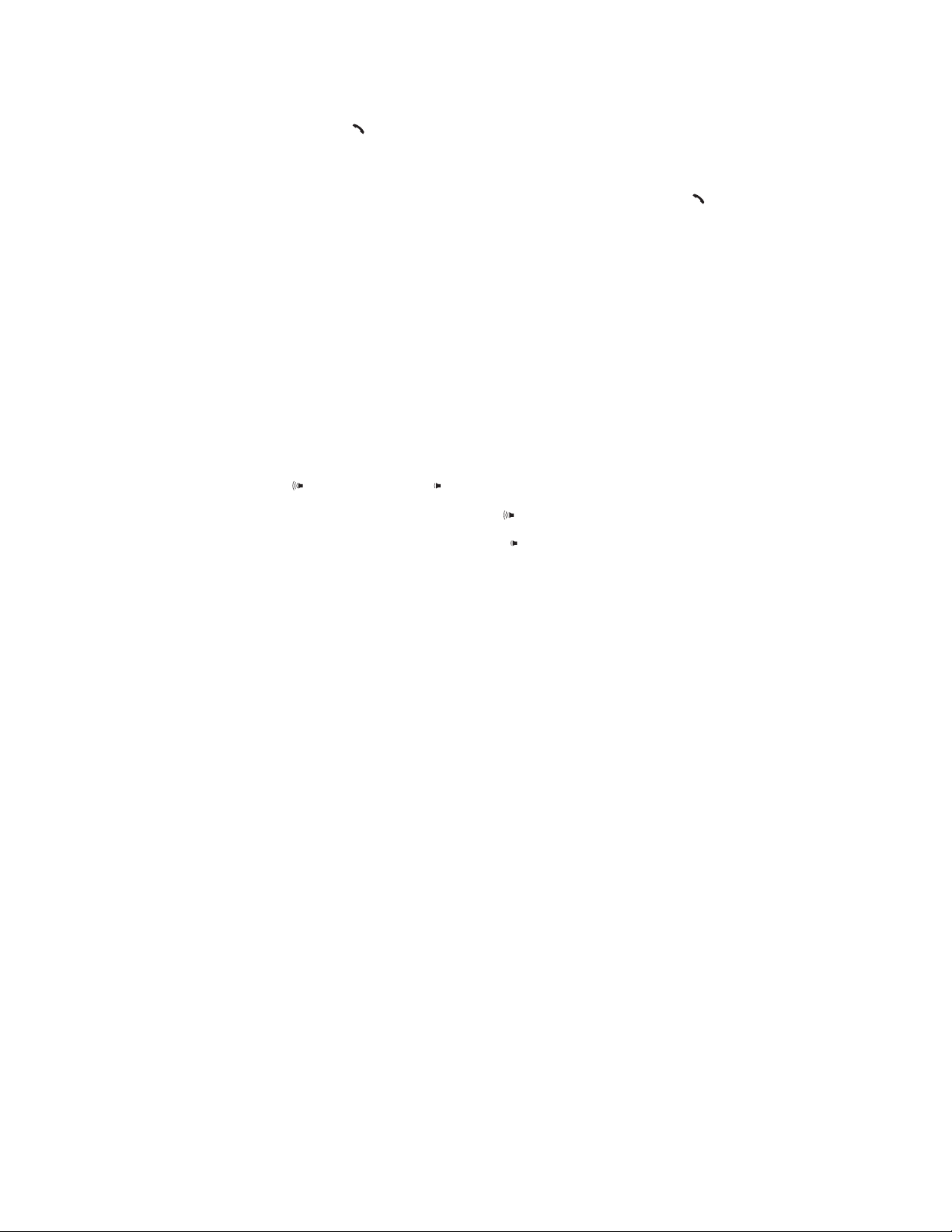
6
TURNING O ROKR PRO ON AND OFF
To turn O ROKR Pro on: Press and hold the Call button for approximately three seconds until you hear four audio tones rising in pitch,
or you see the indicator light flash red > amber > green > green.
To turn O ROKR Pro off: While O ROKR Pro is not being used for an active call, press and hold the Call button for approximately three
seconds until you hear four audio tones descending in pitch, or you see the indicator light flash green > amber > red > red.
NOTE THE FOLLOWING:
• When O ROKR Pro is activated (and not being used for music), it is in “standby” mode, ready to answer a call. The internal
rechargeable battery offers over 100 hours of standby time.
• When O ROKR Pro is turned off, it uses no power. However, the internal rechargeable battery will naturally lose power over
time, and will eventually require charging.
ADJUSTING VOLUME
To adjust volume, use the Volume Up and Volume Down buttons on the left stem.
• To increase speaker volume, press the front volume button repeatedly until you reach the desired volume level.
• To decrease speaker volume, press the back volume button repeatedly until you reach the desired volume level.
• While adjusting volume in phone mode, you will hear a single high tone when the maximum or minimum volume level is
reached. (You will not hear these tones while adjusting music volume.)
