Page 1

™
Page 2

TABLE OF CONTENTS
ENGLISH 02-13
ESPAÑOL 14-25
FRANCAIS 26-37
ITALIANO 38-49
PORTUGUÊS 50-61
DEUTSCH 62-73
MAGYAR 74-85
JAPANESE 86-97
©2006 Oakley, Inc. U.S. Patent Pending
Page 3
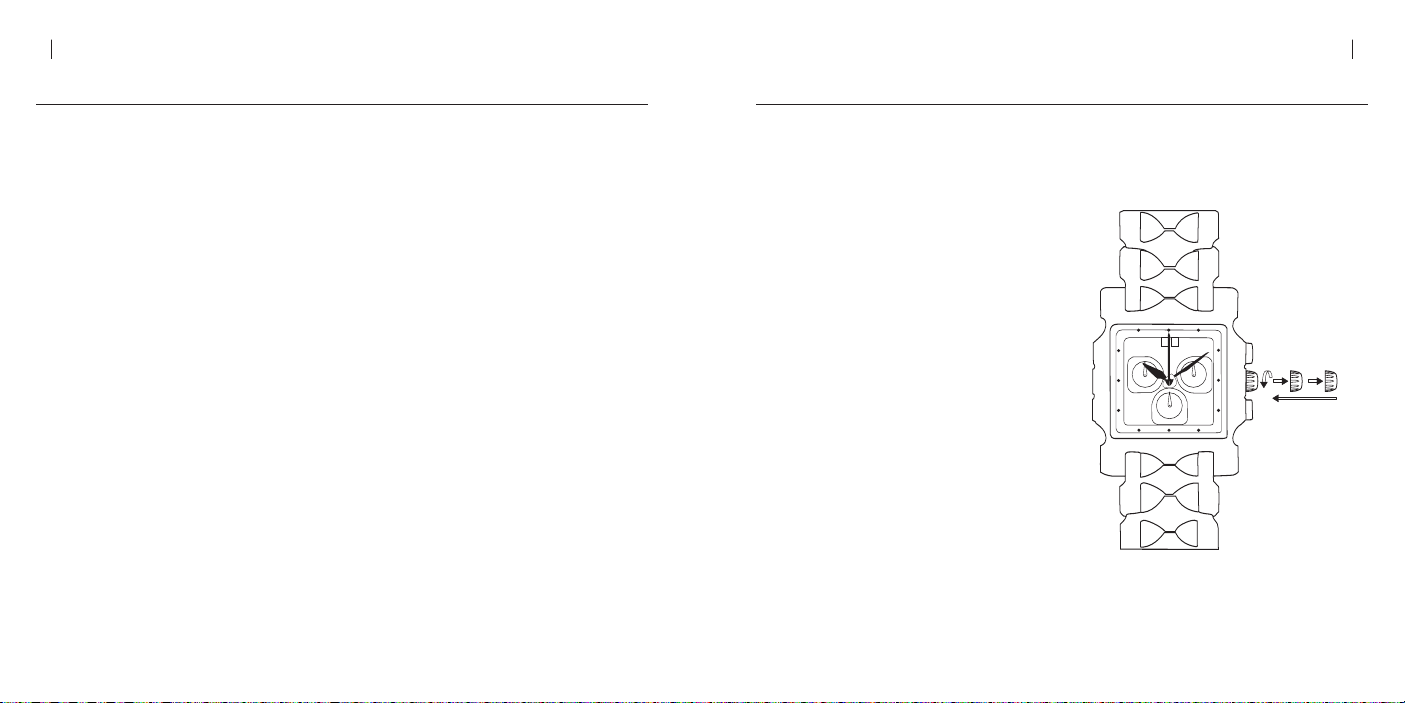
2 OAKLEY INSTRUCTION MANUAL
AB
INSTRUCTION MANUAL 3
SETTING THE DATE AND TIME
Imagine a true Swiss Made chronograph with the precision of 13-jewel movement to optimize accuracy. Combine it with the
comfort of a lightweight titanium case and the authenticity of Oakley design. Engineer it with quartz accuracy and an intuitive
analog display with three sub dials. And give it the ability to measure cumulative time, intermediate time and split time, all
down to a tenth of a second.
Introducing a precision instrument that blends the heritage of Swiss watchmaking with the innovation of Oakley art and
technology. The hardest crystal utilized in the industry, pure sapphire protects the six-hand display. Luminous phosphors on the
minute and hour hands improve visibility in low light, and the large date display can be read at a glance. Computer Numeric
Control (CNC) machining forms the case sculpture from durable titanium, one of the lightest metals on the planet. A screwdown crown protects the case against water pressure equivalent to 330 feet (100 meters) beneath the surface. Optimized with a
48-month battery, the Oakley chronograph is available with a genuine leather strap or a titanium bracelet with the fit of microadjusting links and the flex of self-lubricating thrust washers, reinforced with carbon fiber.
Your Oakley Timepiece features a screw-down crown for added protection against moisture. After it is unscrewed from the
case, the crown can be pulled out to two click positions for setting the date and time.
To set the time and date the first time (or to reset the time
and date after the battery is changed), do the following:
1. Pull the crown out to the first click position (a).
2. Turn the crown until yesterday’s date appears.
3. Pull the crown out to the second click position (b).
4. Turn the hands forward until today’s date appears, then
continue forward until the current time is reached. If
the current time is in the afternoon or evening, move
the hour hand all the way around the dial to pass 12
o’clock noon.
5. Push the crown back down. For added protection
against moisture, gently turn the crown until it screws
into the case.
To set the exact second, wait until the hand in the secondcounting sub dial (at the right of the main dial face)
reaches “60” before you pull out the crown. Set the time
then wait until the exact second is reached before pushing
the crown back down.
Page 4
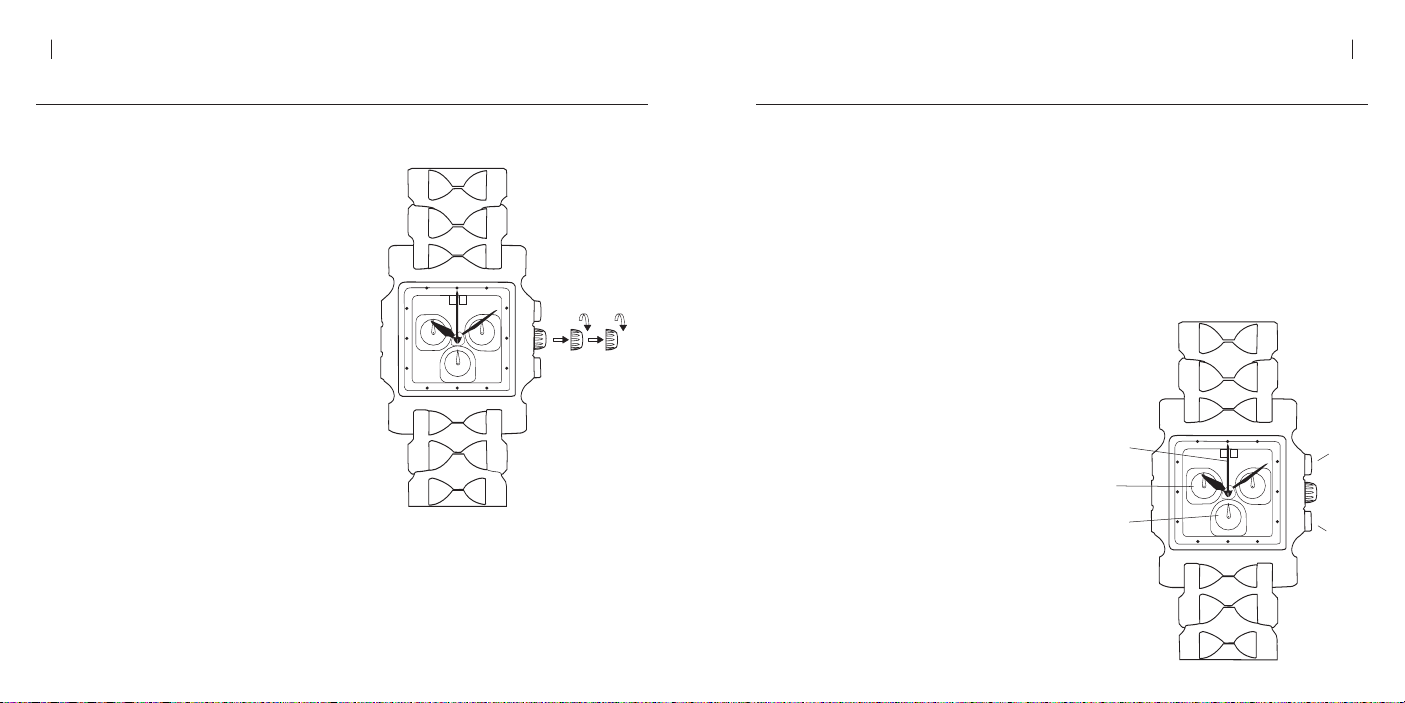
4 INSTRUCTION MANUAL
AB
Button B
Button A
Minutes
Chronograph
Second Hand
1/10 Second
or Hours
INSTRUCTION MANUAL 5
SETTING THE DATE AND TIME
To adjust the time and date for subsequent settings, use these short procedures:
TO SET THE TIME:
1. Pull the crown out to the second click position (b).
2. Turn the crown until you reach the correct time.
3. Push the crown back down. For added protection against
moisture, gently turn the crown until it screws into the
case.
TO SET THE DATE:
1. Pull the crown out to the first click position (a).
2. Turn the crown until you reach the correct date.
If the current time is between 9 PM and midnight, set
the date to the following day. (This is necessary because
the automatic date change function will not occur at
midnight in this case.)
3. Push the crown back down. For added protection against
moisture, gently turn the crown until it screws into the
case.
USING THE CHRONOGRAPH
The chronograph includes three separate hands:
• The hand on the main dial face counts seconds. One full rotation is 60 seconds.
• The hand on the sub dial at the left counts minutes. One full rotation is 30 minutes.
• The hand on the sub dial at the bottom counts 1/10 seconds. One full rotation is 1 second. After 30 minutes, this hand works
as an hour counter.
The chronograph is controlled with two push buttons:
• Button “A” stops and starts the timer.
• Button “B” has four functions. In addition to pausing the display at the current intermediate time, it allows the chronograph
hands to catch up to the ongoing time being measured; it displays a second time total; and it resets the chronograph hands
to the zero position.
Before using the chronograph functions, ensure that the crown is
fully against the case and not at one of the click positions used
for setting time and date. The three chronograph hands should
align precisely at the zero position. If they do not, see the section
below on Adjusting the Chronograph Hands.
TO MEASURE CUMULATIVE TIME:
1. Press button “A” to start timing.
2. Press button “A” again to stop timing.
3. Press button “A” again to restart timing.
Continue to use button “A” to add time intervals to
the total measure of time. When using button “A” only
,
“intermediate time” (the time that occurs while the
chronograph hands are not moving) is not added to the
total measure of time.
4. While timing is stopped, press button “B” to reset the
chronograph hands to the zero position.
Page 5
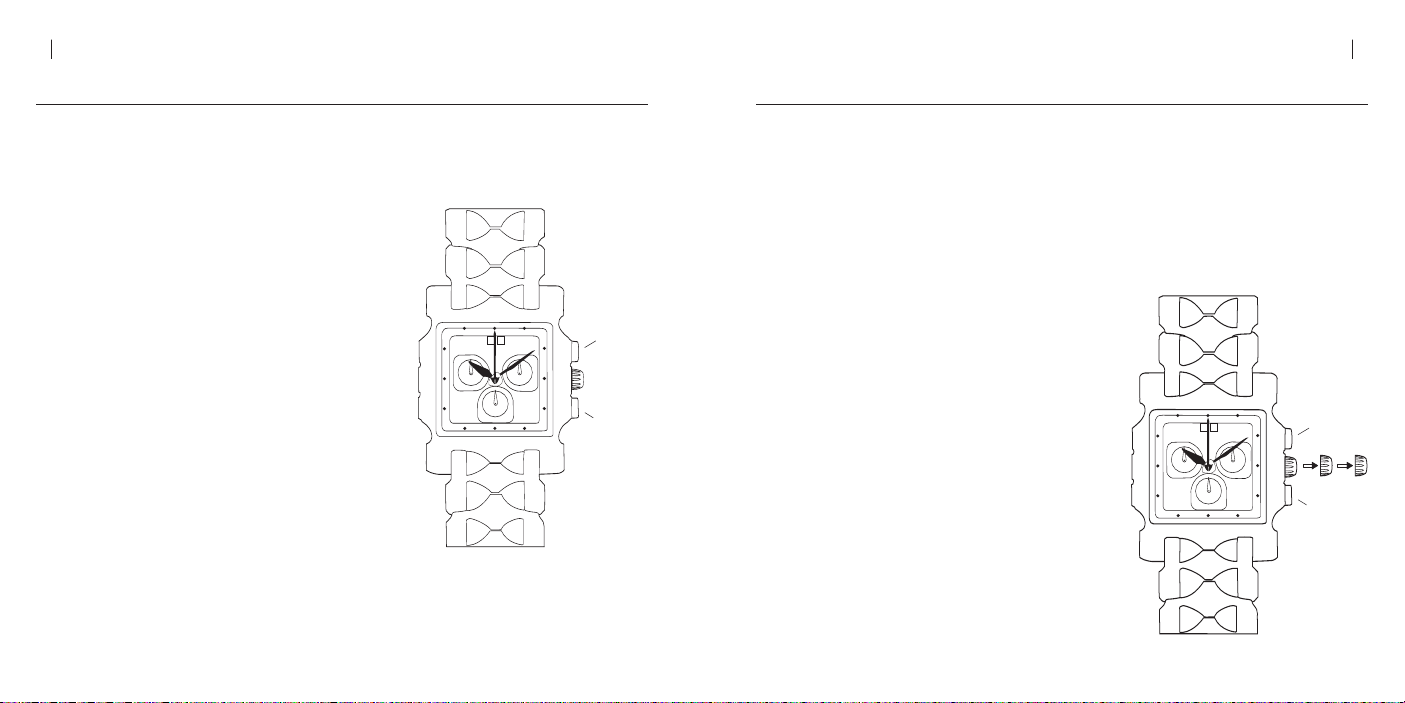
6 INSTRUCTION MANUAL
Button B
Button A
Button B
Button A
AB
INSTRUCTION MANUAL 7
USING THE CHRONOGRAPH
TO MEASURE INTERMEDIATE TIME:
1. Press button “A” to start timing.
2. Press button “B” to pause the chronograph hands at any time.
Although the chronograph hands are no longer moving, time is still
being measured.
3. Press button “B” again to move the chronograph hands to the
currently running time total. Continue to use button “B” to pause
the chronograph hands when desired.
4. While the chronograph hands are moving, press button “A” to fully
stop timing and display the total measured time.
5. Use button “A” to restart and stop timing as desired.
6. While timing is stopped, press button “B” to reset the chronograph
hands to the zero position.
TO MEASURE A SECOND TIME TOTAL (“SPLIT TIME”):
1. Press button “A” to start timing.
2. Use button “B” to pause the chronograph hands as desired.
3. While the chronograph hands are moving, press button “B” to
display the first time total. Although the chronograph hands are no
longer moving, time is still being measured.
4. Press button “A” when you reach the moment for marking the
second time total, then press button “B” to display it.
5. Press button “B” to reset the chronograph hands to the zero
position.
POWER SAVING MODE
When the timepiece is not in use, the battery life can be prolonged by pulling the crown out to the second click position (b). This
will stop the hands and reduce power consumption.
ADJUSTING THE CHRONOGRAPH HANDS
When the chronograph is reset with button “B,” the three chronograph hands return to the zero position. If the chronograph hands
do not align precisely with the zero position (such as after a battery change), use the following procedure to adjust them.
TO ADJUST THE CHRONOGRAPH HANDS:
1. If the chronograph hands currently show a measured time, use button “B” to reset them near the zero position.
Note that the hands must be stopped with button “A” for button
“B” to reset them.
2. Pull the crown out to the second click position (b).
3. Press button “A” and button “B” at the same time and
keep them pressed for at least two seconds. This puts the
chronograph in Correction Mode.
4. Press button “A” to adjust the chronograph hand that
measures seconds. Each press moves the hand one short
step; press and hold the button for continuous movement.
5. Press button “B” then use button “A” to adjust the
chronograph hand that measures 1/10 seconds. Each
press of button “A” moves the hand one short step; press
and hold the button for continuous movement.
6. Press button “B” then use button “A” to adjust the
chronograph hand that measures minutes. Each press of
button “A” moves the hand one short step; press and
hold the button for continuous movement.
7. Push the crown back down. For added protection against
moisture, gently turn the crown until it screws into the case.
Page 6
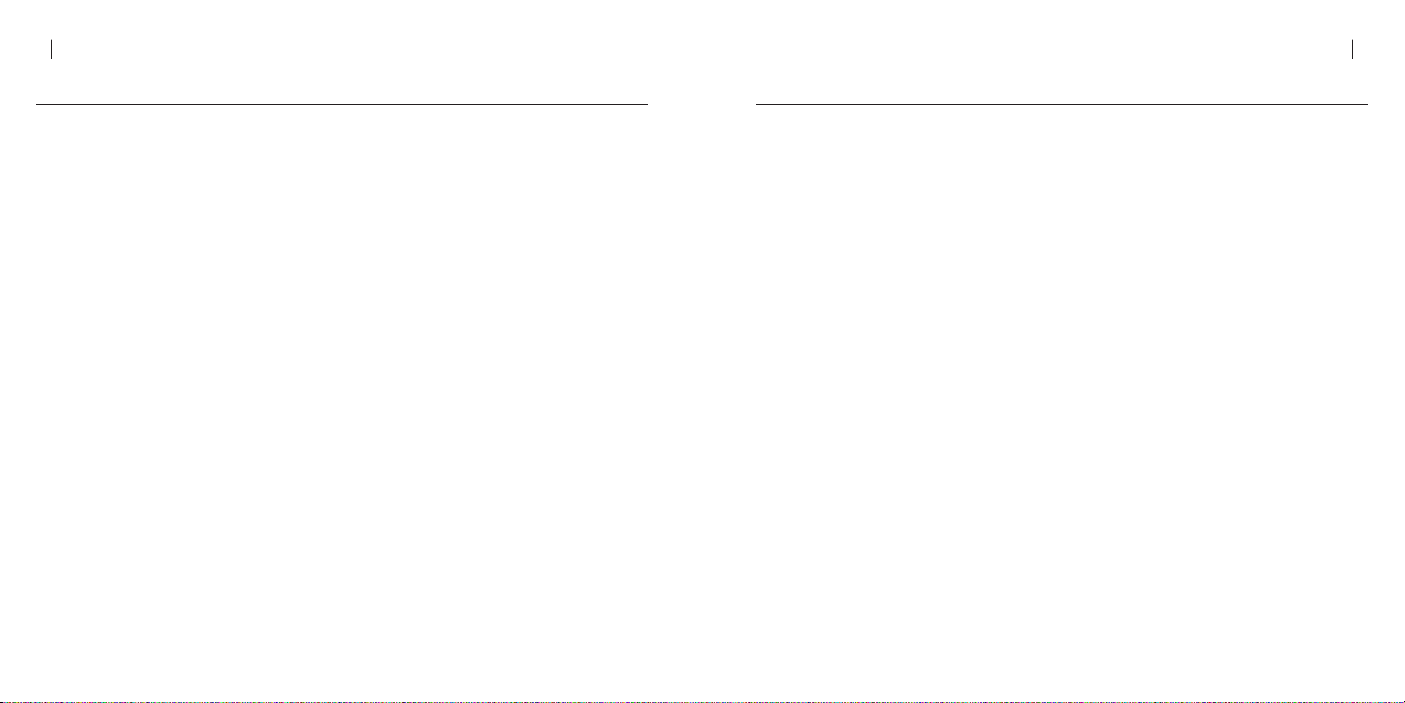
8 INSTRUCTION MANUAL
INSTRUCTION MANUAL 9
BATTERY REPLACEMENT
The miniature battery that powers the chronograph is designed to last approximately four years. However, because the battery
is inserted at the factory for extensive performance checks, its actual life, once in your possession, may be less.
Battery replacement may be performed only by an Authorized Oakley Timepiece Dealer. Any attempt to open the watch case
by persons other than Authorized Oakley Service Professionals will void the product warranty.
Within the United States, call Oakley global headquarters at 1-800-403-7449 to find an Authorized Oakley Timepiece Dealer or
Service Professional near you. Customers outside the United States should contact their local Authorized Oakley Timepiece
Dealer or visit the Oakley website at www.oakley.com for the number of the nearest Oakley distributor.
BAND ADJUSTMENT
Titanium Bracelet Model
If links need to be added or removed from the bracelet, the adjustment should be done by an Authorized Oakley Timepiece
Dealer. Do not attempt to shorten the bracelet by removing links yourself, as this may result in damage to the bracelet.
Leather Strap Model
The natural leather of the strap may stretch slightly during break-in, so adjust the fit accordingly.
CLEANING
Failure to keep the case and band clean may result in a skin rash. The titanium bracelet version will become soiled with dust
and perspiration due to contact with skin. Use a soft, clean cloth to wipe off any moisture that adheres to the case or band.
LEATHER CARE
Even the highest quality leather has a finite lifespan that may be reduced by excess wear and tear, exposure to the natural
acids in perspiration, and exposure to the environment. To maximize the longevity of leather components, avoid direct contact
with solvents and other chemicals; avoid prolonged exposure to sunlight; and avoid soaking the components in water.
COMPOSITION
CASE BODY . . . . . . . . . . . . . . . . . . . . . . . . . . . . . . . . . . . . . . . . . . . . . . . . . . . . . . . . . . . . . . . . . . . . . . . . . . . . . . . . . . . . . . Titanium
CASE BACK . . . . . . . . . . . . . . . . . . . . . . . . . . . . . . . . . . . . . . . . . . . . . . . . . . . . . . . . . . . . . . . . . . . . . . . . . . . . . . . . . . . . . . Titanium
MANUFACTURING . . . . . . . . . . . . . . . . . . . . . . . . . . . . . . . . . . . . . . . . . . . . . . . . . . . Impact forged, high-precision CNC machined
CRYSTAL. . . . . . . . . . . . . . . . . . . . . . . . . . . . . . . . . . . . . . . . . . . . . . . . . . . . . . . . . . . . . . . . . . Sapphire with anti-reflective coating
CROWN . . . . . . . . . . . . . . . . . . . . . . . . . . . . . . . . . . . . . . . . . . . . . . . . . . . . . . . . . Screw-down design for high-pressure resistance
Titanium Bracelet Model
BRACELET COMPOSITION. . . . . .. . . . . .. . . . . .. . . . . .. . . . . .. . . . . . .. . . . . .. . . . . .. . . . . .. . . . . .. . . . . .. . . . . .. . Titanium
KINETICS . . . . . . . . . . . . . . . . . . . . . . . . . . . . . . . . . . . . . . . . . . . . . . . . . . . Carbon fiber reinforced self-lubricating thrust washers
FLEXIBILITY. . . . . . . . . . . . . . . . . . . . . . . . . . . . . . . . . . . . . . . . . . . . . . . . . . . . . . . . . . . . . . . . . . . . . . . . . . . Micro adjustment links
CLOSURE. . . . . . . . . . . . . . . . . . . . . . . . . . . . . . . . . . . . . . . . . . . . . . . . . . . . . . . Stainless Steel deployment clasp / titanium cover
Leather Strap Model
STRAP COMPOSITION . . . . . . . . . . . . . . . . . . . . . . . . . . . . . . . . . . . . . . . . . . . . . . . . . . . . . . . . . . . . . . . . . . . . . . . . Genuine leather
ATTACHMENT . . . . . . . . . . . . . . . . . . . . . . . . . . . . . . . . . . . . . . . . . . . . . . . . . . . . . . . . . . . . . . . . . . . . . . . Articulating titanium link
KINETICS (STRAP/CASE INTERFACE) . . . . . . . . . . . . . . . . . . . . . . . . . . . . . Carbon fiber reinforced self-lubricating thrust washers
CLOSURE . . . . . . . . . . . . . . . . . . . . . . . . . . . . . . . . . . . . . . . . . . . . . . . . . . . . . . . . . . . . . . . . . . . . . . . Impact forged titanium buckle
Page 7
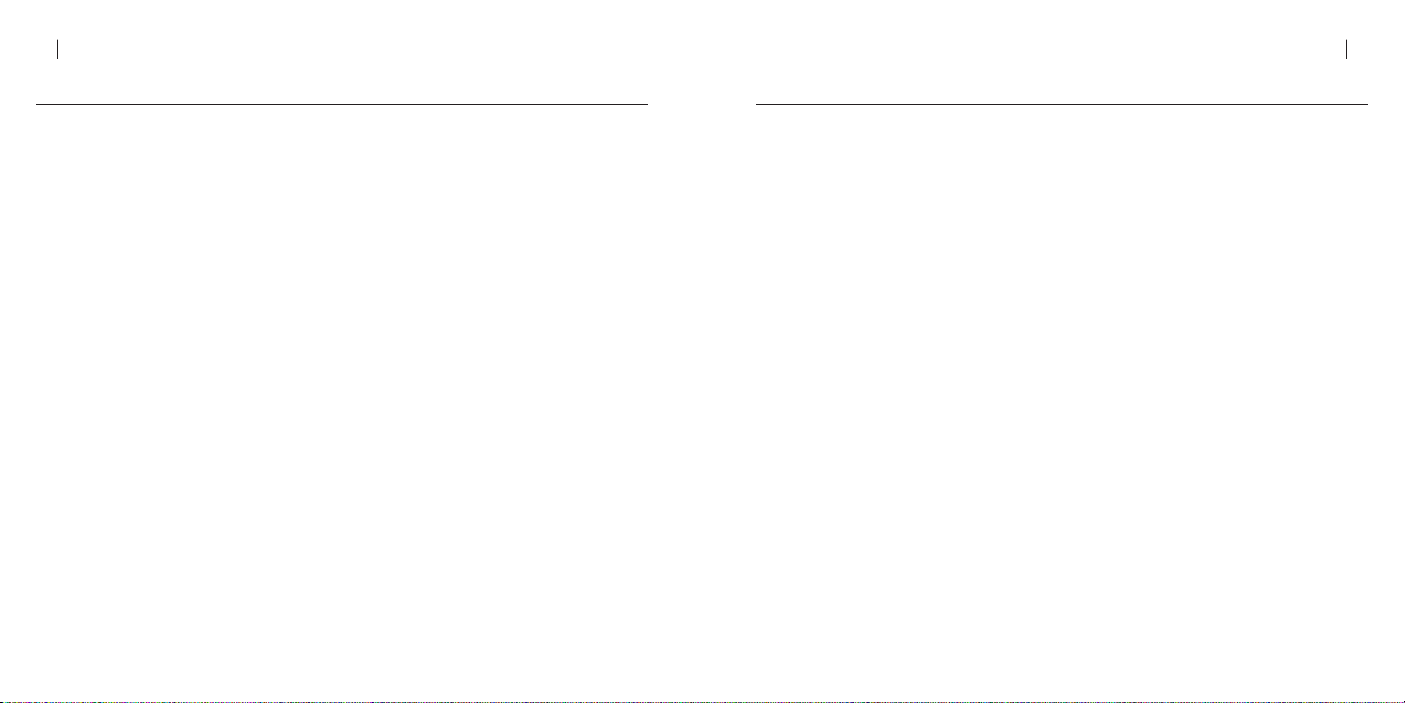
10 INSTRUCTION MANUAL
INSTRUCTION MANUAL 11
SPECIFICATIONS
MOVEMENT .................................................................................................................................Swiss Made, 13-jewel, gold finish
TYPE OF OSCILLATOR.............................................................................................................................................Quartz Tuning Fork
FREQUENCY OF OSCILLATOR...........................................................................................................................32,768 cycles per sec.
DRIVE SYSTEM................................................................................................................................Two-Pole Step Motor (180º/sec.)
ACCURACY........................................................................................................................................................-10 /+20 sec. per mo.
THERMAL OPERATING MIN.................................................................................................................................................0ºC (32ºF)
THERMAL OPERATING MAX.
...........................................................................................................................................50ºC (122ºF)
WATER RESISTANCE.....................................................................................................10 bar; equivalent to depth of 100m / 330ft
BATTERY................................................................................................................................................................................. No. 395
BATTERY ENDURANCE..........................................................................................................................................Approx. 48 months
SAFEGUARDING
WATER EXPOSURE
Rated at 10-bar hydrophobic, the timepiece may be worn during bathing, swimming and shallow diving. It is not designed for
scuba or saturation diving. Before exposing the timepiece to moisture, be sure the crown is fully screwed into the
case. Do not pull out the crown if the timepiece is wet. If used in seawater, rinse the timepiece with fresh water and dry
completely. For the leather strap version, avoid prolonged exposure to water, as this may damage the strap.
TEMPERATURE
For precision timekeeping, normal operating temperature is 0°C to 50°C (32°F to 122°F).
MAGNETISM
Strong magnetic fields can have an adverse affect on the timepiece. Keep it away from magnetic objects.
CHEMICALS
The timepiece may become discolored or damaged if exposed to cosmetic spray, detergents, adhesives, solvents, or paints.
SHOCK WAVE
Although the timepiece resists shock damage, impact against a hard surface may cause damage to the movement or crystal.
PERIODIC MAINTENANCE
To ensure that the case, crown, crystal seal, and gasket remain resistant to water exposure, it is recommended that the
timepiece be inspected once every 2 to 3 years by an Authorized Oakley Service Center.
Page 8
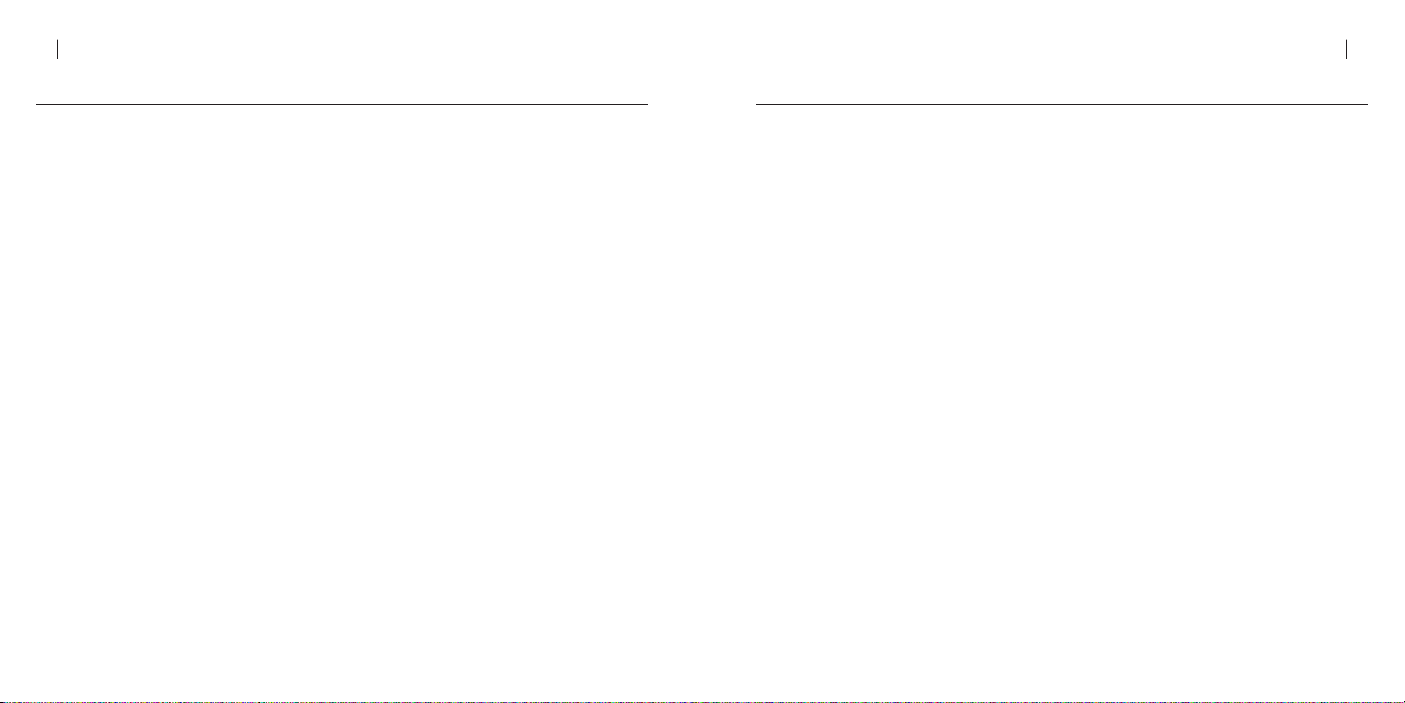
12 INSTRUCTION MANUAL
INSTRUCTION MANUAL 13
OAKLEY WARRANTY POLICY
All authentic Oakley timepieces are warranted for two years from the date of purchase against manufacturer’s defects.
Coverage is valid only with proof of purchase from an Authorized Oakley Timepiece Dealer.
IMPORTANT
This limited warranty does not cover the crystal, strap/band/bracelet, or attachments. The deterioration of leather components
is not covered, nor are scratches to the case caused by use, nor is moisture damage if the timepiece is a non-hydrophobic
model, nor is damage caused by natural disaster such as fire, flood, or earthquake. We reserve the right to relinquish all
responsibility under this guarantee for repair of damage when misuse or abuse is evident, including defects related to
tampering or servicing done by agents other than Authorized Oakley Service Facilities. This warranty does not affect specific
legal rights of the consumer.
To qualify for service under the above guarantee, valid proof of purchase — which clearly shows the purchase date and the
name of the Authorized Oakley Timepiece Dealer — must be presented if a repair claim is made during the warranty period.
REGISTRATION
The cutting-edge technology within each Oakley timepiece serves as validation of its authenticity. By registering your
timepiece via mail or online at www.oakley.com, you provide further credentials by allowing us to document your purchase.
HOW TO MAKE A WARRANTY CLAIM
Within the United States, call the Oakley Global Headquarters number listed below. Please have your purchase information ready.
Customers outside the United States should contact their local Authorized Oakley Timepiece Dealer or use the list below to call
the nearest Oakley headquarters.
Swiss Movement
Swiss Made
Oakley Global Headquarters, USA: 1 (800) 403-7449
Oakley Africa: +27 41 501 0200
Oakley Brasil Ltda.: 0800-770-7822 ou 0xx11-4197-9999 (Grande São Paulo e celular)
Oakley Canada: 1-877-625-5396
Oakley Europe: Benelux, France, Italia, Scandinavia: 00 800 62 55 39 00 • España: 900 953 398 • Portugal: 800 833 121
• Sverige: 020 79 1037
Oakley GMBH: Germany, Austria and Poland: +49-89-99650-4181
Oakley Japan: 0120 009 146
Oakley México: 52) 55 59503643
Oakley South Pacific (Australia): 1 800 637 001
Oakley South Pacific (New Zealand): 0800 696 255
Oakley UK: 01462 475400 Eire customers: 00 353 4439557
Page 9
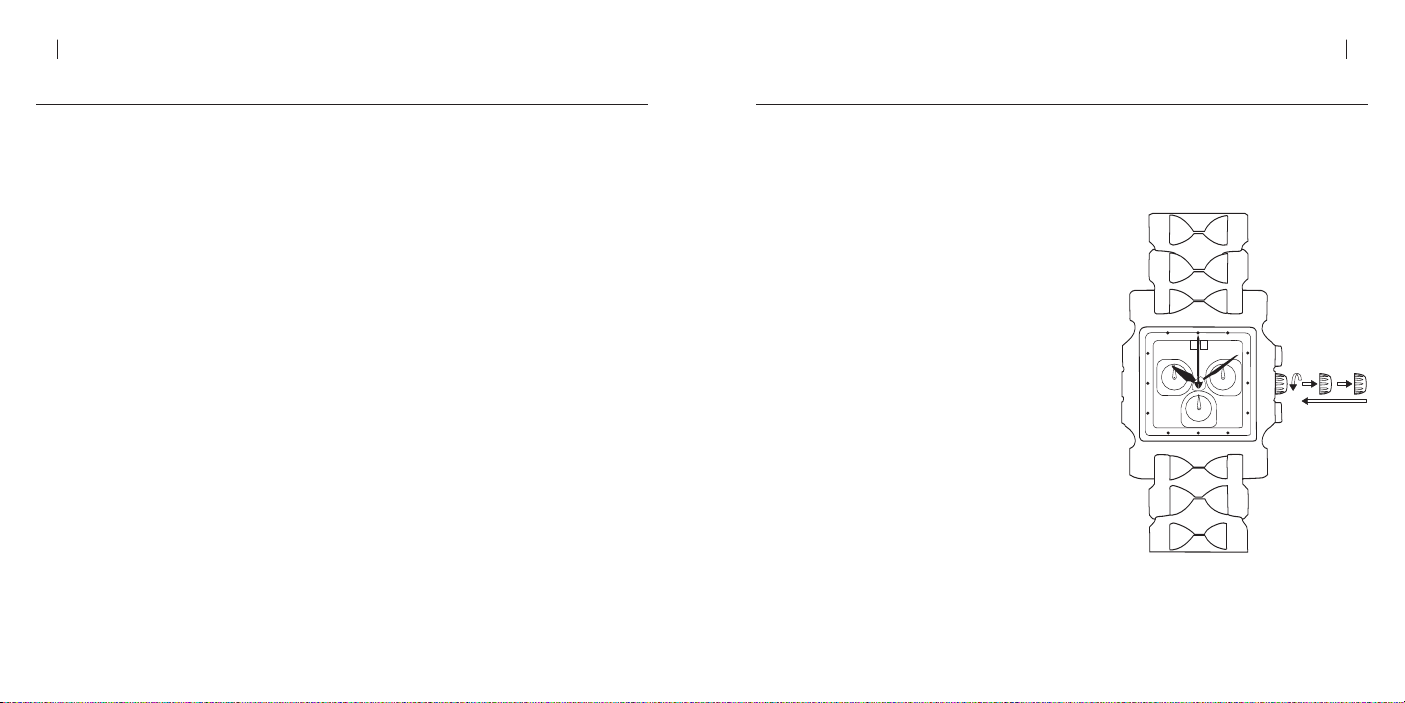
AB
14 MANUAL DE INSTRUCCIONES DE OAKLEY
MANUAL DE INSTRUCCIONES DE OAKLEY 15
AJUSTE DE FECHA Y HORA
Imagine un verdadero cronógrafo hecho en Suiza con la precisión de su mecanismo de 13 rubíes en el que se utiliza oro puro
para conseguir una precisión óptima. Combínelo con el confort de su caja de titanio de peso ligero y la autenticidad del diseño
Oakley. Diséñelo con la precisión del cuarzo y un display analógico intuitivo con tres subesferas. Y déle la capacidad de medir
tiempos acumulados, tiempos intermedios y tiempos partidos, todos hasta décimas de segundo.
Presentamos un instrumento de precisión que combina el legado de los relojeros suizos con el arte innovador de Oakley. Zafiro
puro, el cristal más duro utilizado en la industria, protege el display de seis manecillas. El fósforo luminoso aplicado a las
manecillas del minutero y de las horas mejora la visibilidad en situaciones de poca luz y el gran display con la fecha se puede
ver de un vistazo. La forma de la caja esculpida en titanio sólido, uno de los metales más ligeros del planeta, ha sido mecanizada
por Control Numérico Computerizado (CNC). Una corona de rosca protege la caja contra una presión de agua equivalente a 100
metros de profundidad. Equipado con una pila con una duración de 48 meses, el cronógrafo Oakley se puede conseguir con una
correa de auténtico cuero o con una pulsera de titanio, formada por eslabones microajustables y con la flexibilidad que le
proporcionan las arandelas de empuje autolubricadas, reforzadas con fibra de carbono.
Vuestra reloj Oakley está provisto de una corona de rosca que lo protege además de la humedad. Para ajustar la fecha y hora,
desenrosque la corona de la caja y luego tire de ella hacia fuera a través de las dos posiciones de ajuste.
Para ajustar la fecha y hora por primera vez (o para reajustar la fecha y hora después de cambiar la pila), haga lo siguiente:
1. Tire de la corona hacia fuera hasta la primera posición de
ajuste (a).
2. Gire la corona hasta que aparezca la fecha del día
de ayer.
3. Tire de la corona hacia fuera hasta la segunda posición de
ajuste (b).
4. Gire las manecillas hacia delante hasta que aparezca la fecha
actual, luego continúe hacia delante hasta alcanzar la hora
actual. Si la hora actual es por la tarde o la noche, mueva la
manecilla horaria una vuelta completa alrededor de la esfera
hasta pasar de las 12 en punto del mediodía.
5. Apriete hacia atrás la corona. Para proteger además el
cronógrafo de la humedad, gire con suavidad la corona hasta
que quede atornillada a la caja.
Para ajustar con exactitud los segundos, espere hasta que la
manecilla de la subesfera que indica los segundos (situada a la
derecha de la esfera principal) llegue a “60” antes de tirar hacia
fuera de la corona. Ajuste la hora y luego espere hasta alcanzar el
segundo exacto antes de empujar de nuevo la corona hacia atrás.
Page 10
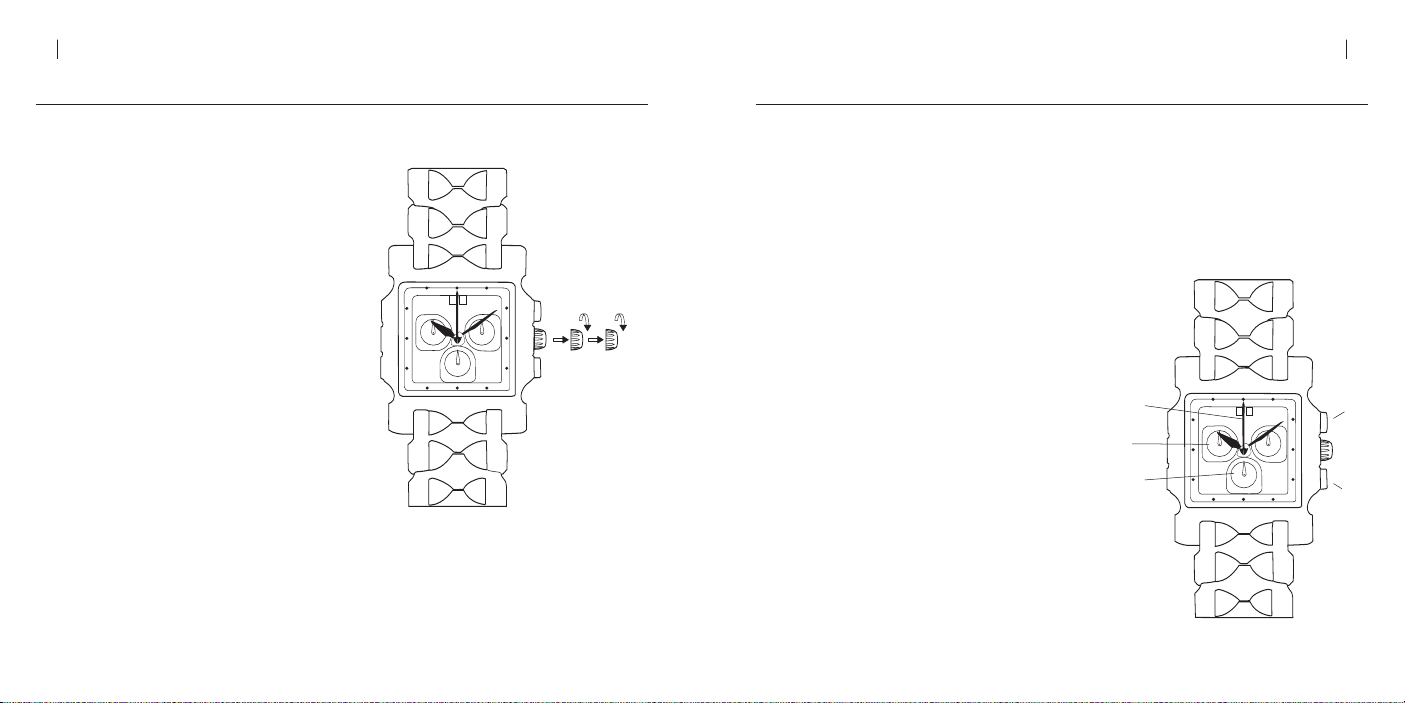
Botón B
Botón A
Minutos
Segundero
del cronómetro
Décimas de
segundo
o Horas
16 MANUAL DE INSTRUCCIONES DE OAKLEY
AB
MANUAL DE INSTRUCCIONES DE OAKLEY 17
AJUSTE DE FECHA Y HORA
Para ajustar la fecha y hora en ocasiones posteriores, utilice los siguientes procedimientos abreviados:
PARA AJUSTAR LA HORA:
1. Tire de la corona hacia fuera hasta la segunda posición
de ajuste (b).
2. Gire la corona hasta alcanzar la hora correcta.
Apriete hacia atrás la corona. Para proteger además el
3.
cronógrafo de la humedad, gire con suavidad la corona
hasta que quede atornillada a la caja.
PARA AJUSTAR LA FECHA:
1. Tire de la corona hacia fuera hasta la primera posición
de ajuste (a).
2. Gire la corona hasta alcanzar la fecha correcta.
Si la hora actual está entre las 9 de la tarde y la
medianoche, ponga la fecha del día siguiente. (Esto es
necesario porque la función de cambio automático de la
fecha no actuará a medianoche en este caso).
Apriete hacia atrás la corona. Para proteger además el
3.
cronógrafo de la humedad, gire con suavidad la corona
hasta que quede atornillada a la caja.
USO DEL CRONÓGRAFO
El cronógrafo consta de tres manecillas independientes:
• La manecilla de la esfera principal cuenta los segundos. Una vuelta completa corresponde a 60 segundos.
• La manecilla de la subesfera situada a la izquierda cuenta los minutos. Una vuelta completa corresponde a 30 minutos.
• La manecilla de la subesfera de la parte inferior cuenta décimas de segundo. Una vuelta completa corresponde a 1 segundo.
Transcurridos 30 minutos, esta manecilla actúa como indicador horario.
El cronógrafo se controla con dos botones:
• El botón “A” detiene y pone en marcha el cronógrafo.
• El botón “B” tiene cuatro funciones. Además de detener la indicación del tiempo intermedio real, permite que las manecillas
del cronógrafo alcancen la hora actual; este botón indica un
segundo tiempo total y luego repone a cero las manecillas del
cronógrafo.
Antes de utilizar las funciones del cronógrafo, hay que asegurarse
de que la corona está totalmente ajustada contra la caja y no en
una de las posiciones utilizadas para ajustar fecha y hora. Las tres
manecillas del cronógrafo deberán estar alineadas exactamente en
la posición cero. Si no es así, vea más adelante la sección Ajuste
de las manecillas del cronógrafo.
PARA MEDIR EL TIEMPO ACUMULADO:
1. Pulse el botón “A” para iniciar el cronometraje.
2. Pulse el botón “A” de nuevo para detener el cronometraje.
3. Pulse el botón “A” de nuevo para reanudar el cronometraje.
Continúe utilizando el botón “A” para añadir intervalos de tiempo al
tiempo total medido. Utilizando solamente el botón “A”, el “tiempo
intermedio” (tiempo que transcurre mientras las manecillas del
cronógrafo están detenidas) no es añadido al tiempo total medido.
4. Con el cronometraje detenido, pulse el botón “B” para reponer a cero las manecillas del cronógrafo.
Page 11
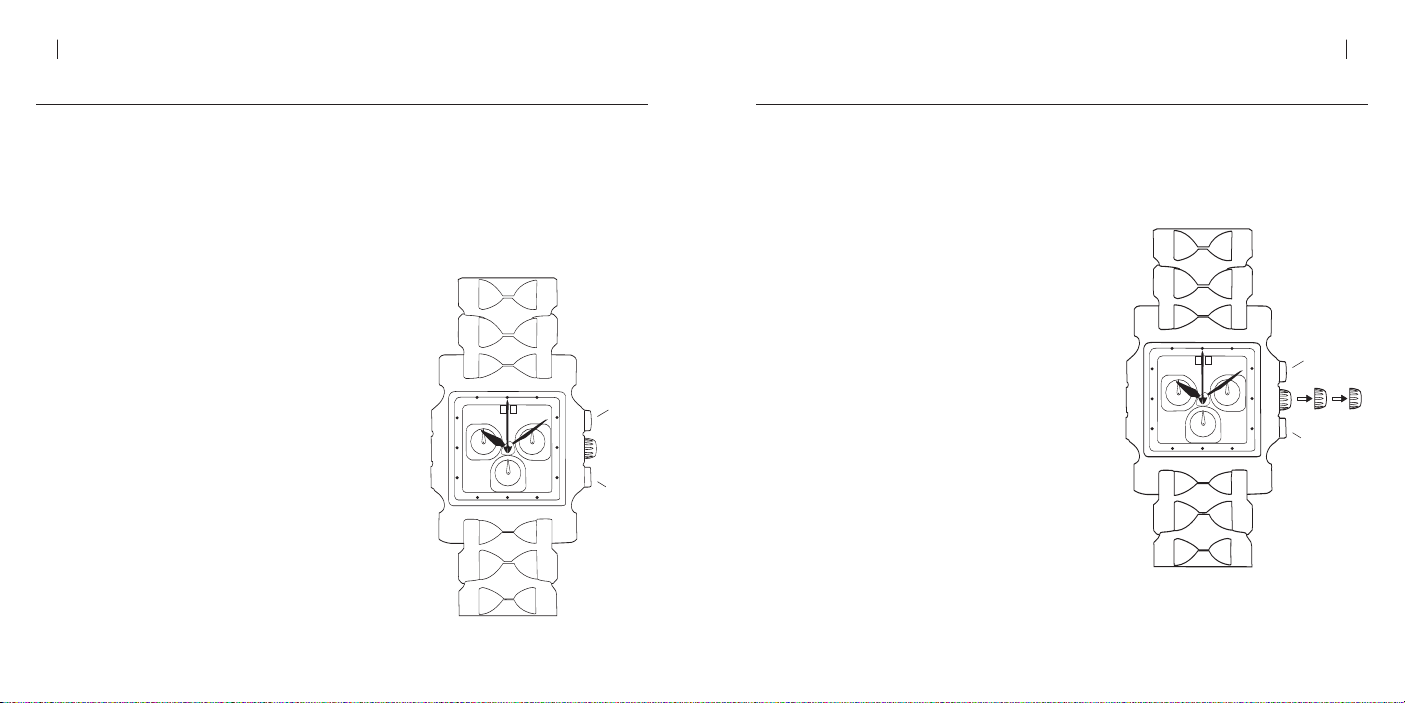
Botón B
Botón A
AB
18 OMANUAL DE INSTRUCCIONES DE OAKLEY
Botón B
Botón A
MANUAL DE INSTRUCCIONES DE OAKLEY 19
USO DEL CRONÓGRAFO
PARA MEDIR EL TIEMPO INTERMEDIO:
1. Pulse el botón “A” para iniciar el cronometraje.
2. Pulse el botón “B” para detener las manecillas del cronógrafo en cualquier momento.
Aunque las manecillas del cronógrafo ya no están en movimiento, el tiempo continúa midiéndose.
3. Pulse el botón “B” de nuevo para llevar las manecillas del cronógrafo hasta el tiempo total que está transcurriendo
actualmente.
Continúe utilizando el botón “B” para detener las manecillas del
cronógrafo cuando lo desee.
4. Mientras las manecillas del cronógrafo están en movimiento, pulse
el botón “A” para detener completamente el cronometraje y ver el
tiempo total medido.
5. Utilice el botón “A” para reiniciar y detener el cronometraje a
voluntad.
6. Con el cronometraje detenido, pulse el botón “B” para reponer a
cero las manecillas del cronógrafo.
PARA MEDIR UN SEGUNDO TIEMPO TOTAL (“TIEMPO PARTIDO”):
1. Pulse el botón “A” para iniciar el cronometraje.
Pulse el botón “B” para detener las manecillas del cronógrafo
2.
cuando lo desee.
3. Mientras las manecillas del cronógrafo están en movimiento, pulse
el botón “B” para ver el primer tiempo total.
Aunque las manecillas del cronógrafo ya no están en movimiento, el
tiempo continúa midiéndose.
4. Pulse el botón “A” cuando llegue el instante de marcar el segundo
tiempo total, luego pulse el botón “B” para verlo.
5. Pulse el botón “B” para reponer a cero las manecillas del cronógrafo.
MODO DE AHORRO DE ENERGÍA
Cuando no esté utilizando el reloj, puede prolongar la duración de la pila tirando de la corona hacia fuera hasta la segunda posición de ajuste
(b). De este modo detendrá las manecillas y reducirá el consumo de energía.
AJUSTE DE LAS MANECILLAS DEL CRONÓGRAFO
Cuando el cronógrafo se repone a cero con el botón “B”, sus tres manecillas vuelven a la posición cero. Si las manecillas del
cronógrafo no se alinean exactamente con la posición cero (tal y como ocurre después de cambiar la pila), utilice el siguiente
procedimiento para ajustarlas:
PARA AJUSTAR LAS MANECILLAS DEL CRONÓGRAFO:
Si las manecillas del cronógrafo están indicando en este momento una
1.
medida de tiempo, pulse el botón “B” para reponerlas a una posición
cercana a cero.
Hay que tener en cuenta que las manecillas deben detenerse con el botón
“A” para poder reponerlas a cero con el botón “B”.
2. Tire de la corona hacia fuera hasta la segunda posición de ajuste (b).
3. Pulse los botones “A” y “B” al mismo tiempo y manténgalos presionados
durante al menos dos segundos. Con esta acción pondrá el cronógrafo en
el Modo de Corrección.
4. Pulse el botón “A” para ajustar la manecilla del cronógrafo que mide los
segundos. Cada pulsación provoca un breve avance de la manecilla; si
desea que la manecilla se mueva de forma constante, mantenga
presionado el botón.
5. Pulse el botón “B” y luego utilice el botón “A” para ajustar la manecilla del
cronógrafo que mide décimas de segundo. Cada pulsación del botón “A”
provoca un breve avance de la manecilla; si desea que la manecilla se
mueva de forma constante, mantenga presionado el botón.
6. Pulse el botón “B” y luego utilice el botón “A” para ajustar la manecilla
del cronógrafo que mide los minutos. Cada pulsación del botón “A” provoca un breve avance de la manecilla; si desea que la
manecilla se mueva de forma constante, mantenga presionado el botón.
7. Apriete hacia atrás la corona. Para proteger además el cronógrafo de la humedad, gire con suavidad la corona hasta que quede
atornillada a la caja.
Page 12
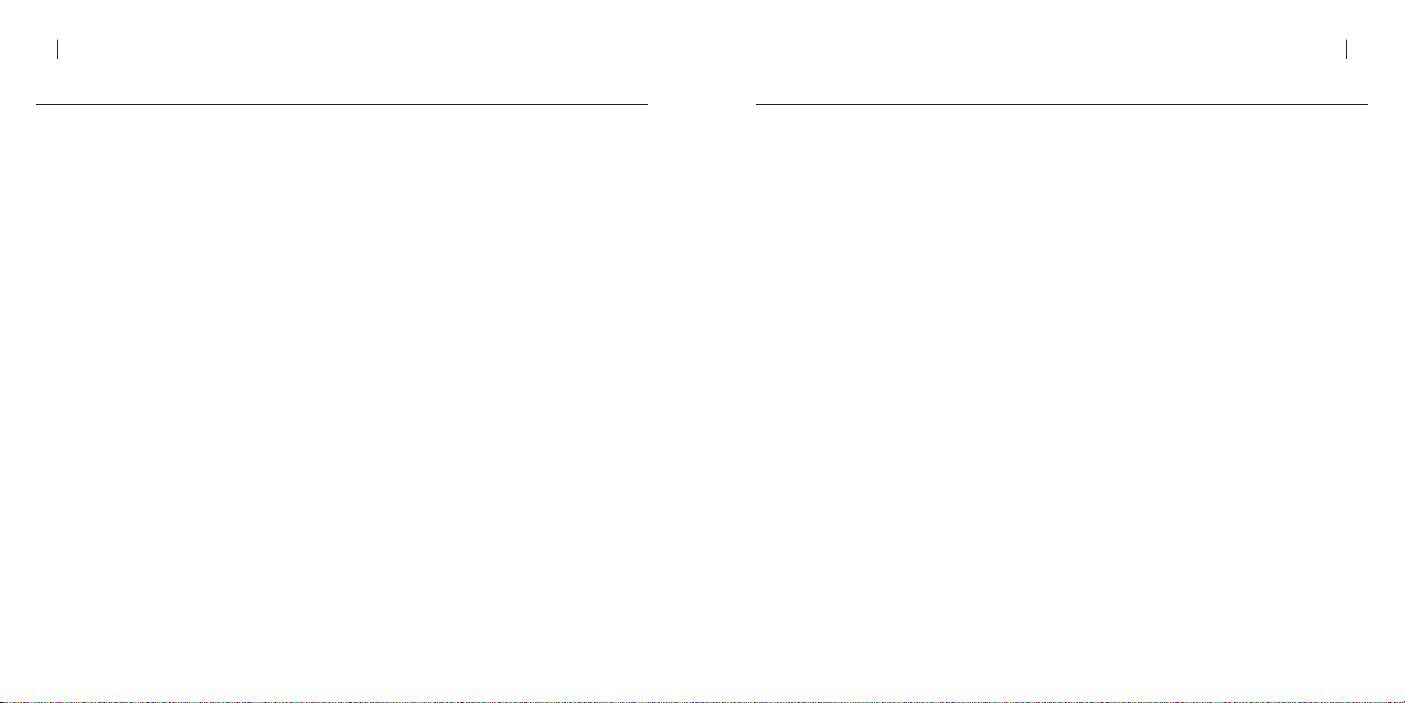
20 MANUAL DE INSTRUCCIONES DE OAKLEY
MANUAL DE INSTRUCCIONES DE OAKLEY 21
SUSTITUCIÓN DE LA PILA
La pila miniatura que alimenta el cronógrafo está prevista para durar aproximadamente cuatro años. Sin embargo, puesto que la pila
es insertada en fábrica para extensas pruebas de funcionamiento, su duración real, una vez en poder del usuario, puede ser menor.
La sustitución de la pila sólo puede ser llevada a cabo por un Distribuidor Autorizado de Relojes Oakley. Cualquier intento de abrir la
caja del reloj por personas que no sean profesionales de un Servicio Técnico autorizado de Oakley invalidará la garantía del producto.
Dentro de los Estados Unidos, llame a la Sede Central de Oakley para todo el mundo al 1-800-403-7449 para localizar al Distribuidor
Autorizado de Relojes Oakley o al Servicio Técnico autorizado de Oakley más cercanos a Ud. Los clientes de fuera de Estados Unidos
deberán dirigirse a su Distribuidor Local Autorizado de Relojes Oakley o visitar la página web de Oakley en www.oakley.com para
encontrar el número del distribuidor Oakley más cercano.
AJUSTE DE LA CORREA
Modelo con pulsera de titanio
Si fuese necesario añadir o quitar eslabones a la pulsera, el ajuste deberá ser hecho por un Distribuidor Autorizado de Relojes
Oakley. No intente acortar la pulsera quitando los eslabones Ud. mismo, ya que podría estropearla.
Modelo con correa de cuero
El cuero natural de la correa puede estirar ligeramente al ponérsela, con el fin de que quede adecuadamente ajustada.
LIMPIEZA
La falta de limpieza de la caja y de la correa del reloj podría causar lesiones cutáneas. La pulsera de titanio se ensucia con el polvo
y la transpiración debido al contacto con la piel. Utilice un paño suave y limpio para quitar cualquier indicio de humedad adherida
a la caja o a la correa del cronógrafo.
CUIDADOS DEL CUERO
Incluso el cuero de la más alta calidad tiene una duración limitada que puede verse reducida por un desgaste natural excesivo, la
exposición a los ácidos naturales de la transpiración y la exposición a los elementos. Para extender al máximo la duración de los
componentes del cuero, evite el contacto directo con disolventes y otros productos químicos, la exposición prolongada a la luz del
sol y la inmersión de los componentes en agua.
COMPOSICIÓN
CAJA ........................................................................................................................................................................................Titanio
TAPA POSTERIOR......................................................................................................................................................................Titanio
FABRICACIÓN ..............................................................................Forjado por estampación, mecanizado por CNC de alta precisión
CRISTAL..............................................................................................................................Zafiro con revestimiento antirreflectante
CORONA ..............................................................................................................Diseño roscado para resistencia a altas presiones
Modelo con pulsera de titanio
COMPOSICIÓN DE LA PULSERA ..............................................................................................................................................Titanio
CINÉTICA ..............................................................................Arandelas de empuje autolubricadas reforzadas con fibra de carbono
FLEXIBILIDAD ............................................................................................................................................Eslabones microajustables
CIERRE ........................................................................................................Broche desplegable de acero inoxidable/tapa de titanio
Modelo con correa de cuero
COMPOSICIÓN DE LA CORREA ..................................................................................................................................Cuero auténtico
ENGANCHE............................................................................................................................................Eslabón articulado de titanio
CINÉTICA (CONTACTO CORREA/CAJA)................................Arandelas de empuje autolubricadas reforzadas con fibra de carbono
CIERRE ............................................................................................................................Hebilla de titanio forjada por estampación
Page 13
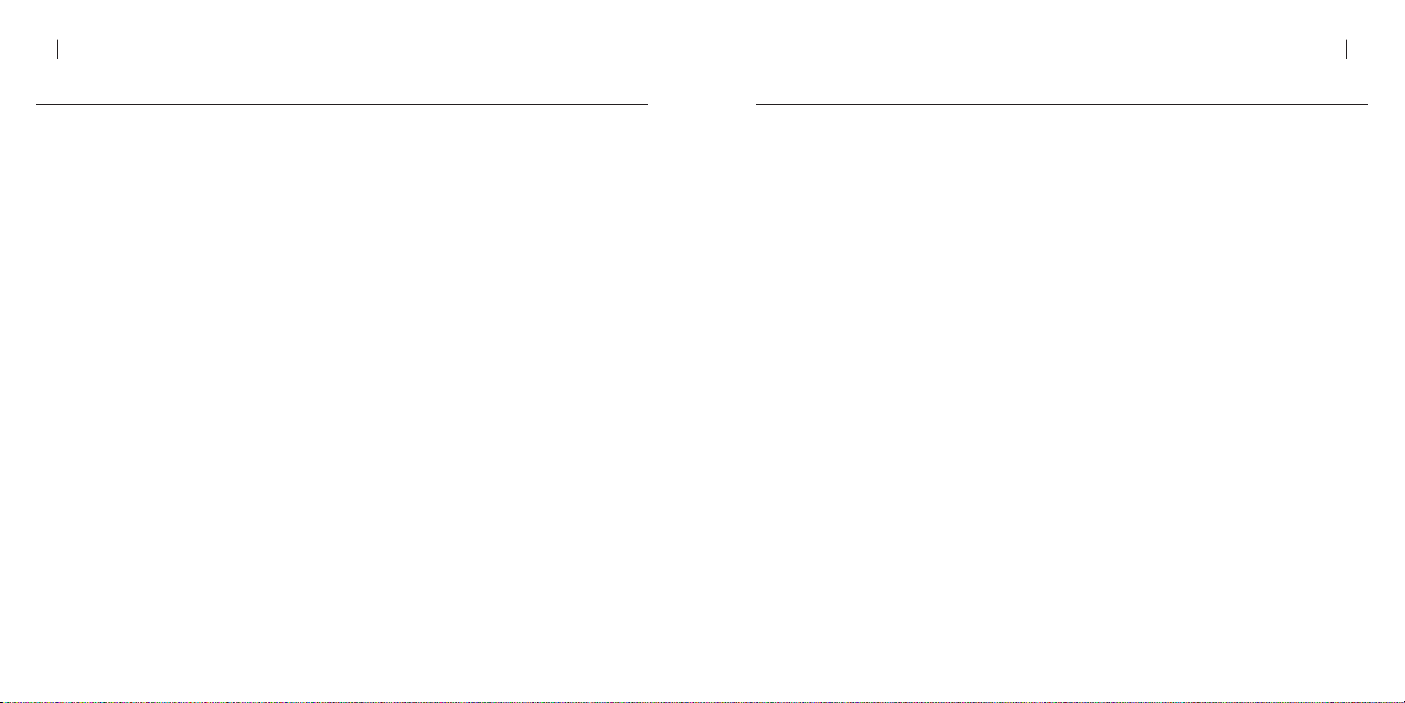
22 MANUAL DE INSTRUCCIONES DE OAKLEY
MANUAL DE INSTRUCCIONES DE OAKLEY 23
ESPECIFICACIONES
MECANISMO ................................................................................................................Hecho en Suiza, 13 rubíes, acabado en oro
TIPO DE OSCILADOR ..........................................................................................................................................Diapasón de cuarzo
FRECUENCIA DEL OSCILADOR ..............................................................................................................................32.768 ciclos/seg.
SISTEMA DE ACCIONAMIENTO............................................................................................Motor paso a paso bipolar (180º/seg.)
PRECISIÓN........................................................................................................................................................-10 /+20 seg. por mo.
TEMPERATURA MÍNIMA DE SERVICIO ........................................................................................................................................0ºC
TEMPERATURA MÁXIMA DE SERVICIO.
....................................................................................................................................50ºC
RESISTENCIA AL AGUA ........................................................................................10 bar; equivalente a una profundidad de 100 m
PILA ........................................................................................................................................................................................ Nº 395
DURACIÓN DE LA PILA ............................................................................................................................................Aprox. 48 meses
CONSERVACIÓN
EXPOSICIÓN AL AGUA
Dimensionado para una presión hidrofóbica de 10 bar, el reloj puede llevarse puesto durante el baño, natación y buceo a poca
profundidad. No está diseñado para submarinismo ni buceo de saturación. Antes de exponer el reloj a la humedad, asegúrese
de que la corona está totalmente roscada a la caja. No tire hacia fuera de la corona estando el reloj húmedo. Si lo utiliza en el
agua del mar, aclare el reloj en agua dulce y séquelo completamente. Para el modelo con correa de cuero, evite la exposición
prolongada al agua, pues podría estropear la correa.
TEMPERATURA
Para un cronometraje de precisión, la temperatura nominal de servicio es de 0°C a 50°C.
MAGNETISMO
Los campos magnéticos fuertes pueden tener un efecto adverso sobre el reloj. Manténgalo alejado de objetos magnéticos.
AGENTES QUÍMICOS
El reloj podría llegar a decolorarse o resultar dañado si se expone a pulverizadores de cosméticos, detergentes, adhesivos,
disolventes o pinturas.
ONDAS DE CHOQUE
Aunque el reloj resiste los daños por golpes, el impacto contra una superficie dura podría causar daños en el mecanismo
o en el cristal.
MANTENIMIENTO PERIÓDICO
Para asegurarse de que la caja, corona, sello y junta de estanqueidad del cristal conserven su resistencia a la exposición al agua,
se recomienda hacer revisar el reloj una vez cada 2 o 3 años por un Centro de Servicio Técnico Autorizado de Oakley.
Page 14
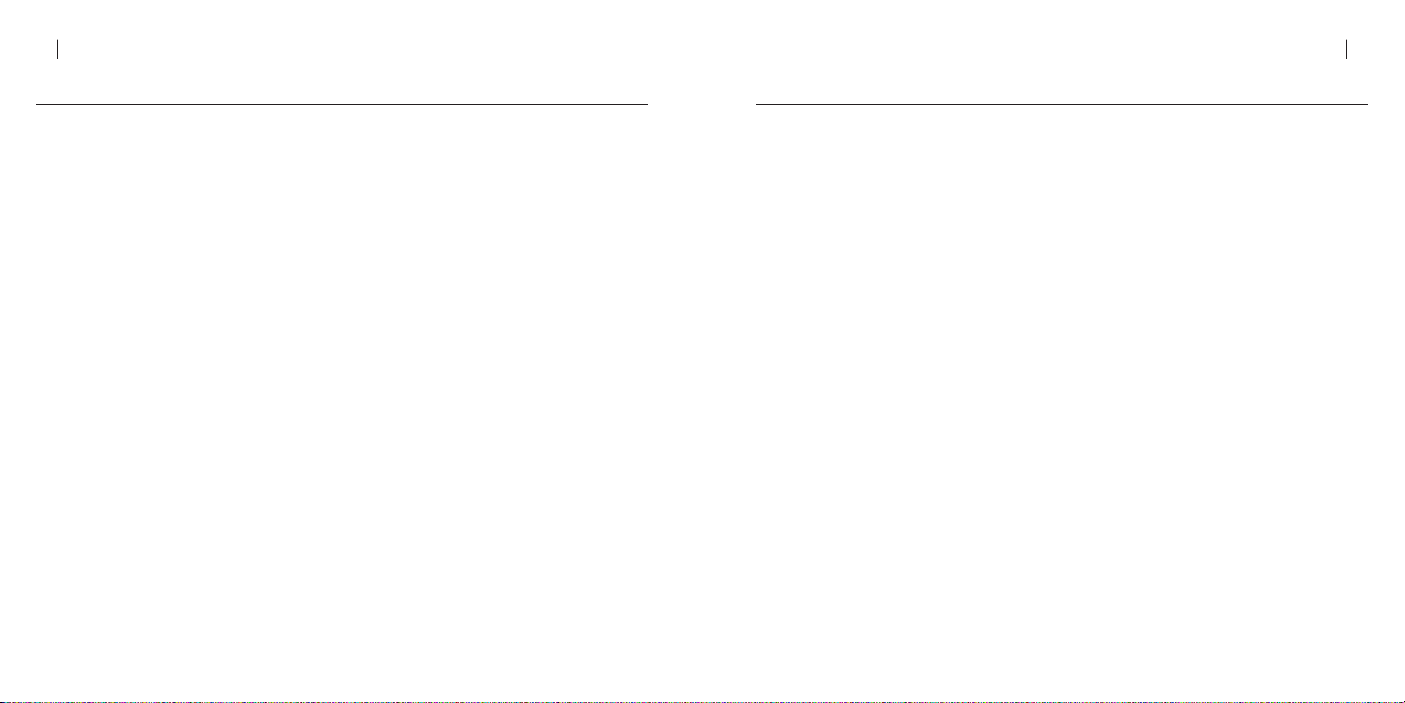
24 MANUAL DE INSTRUCCIONES DE OAKLEY
MANUAL DE INSTRUCCIONES DE OAKLEY 25
GARANTÍA OAKLEY
Todos los auténticos relojes Oakley Time Tank están garantizados contra defectos de fabricación durante dos años a partir de la
fecha de adquisición. La cobertura tendrá validez solamente presentando la prueba de compra de un Distribuidor Autorizado de
Relojes Oakley.
IMPORTANTE
Esta garantía limitada no cubre el cristal, correa/pulsera ni uniones. El deterioro de los componentes de cuero no está cubierto,
ni los arañazos en la caja causados por el uso, ni los daños causados por la humedad si el reloj no es un modelo hidrofóbico, ni
los daños causados por desastres naturales como incendios, inundaciones o terremotos. Oakley se reserva el derecho a renunciar
a toda responsabilidad de reparación de daños bajo esta garantía cuando existan evidencias de mal uso o abuso, incluyendo
defectos debidos a manipulaciones o reparaciones hechas por agentes no autorizados por los Servicios Técnicos de Oakley. Esta
garantía no afecta a los derechos legales específicos del consumidor.
Para tener derecho a la asistencia técnica cubierta por la garantía anterior, deberá presentarse una prueba válida de compra — que
indique claramente la fecha de adquisición y el nombre del Distribuidor Autorizado de Relojes Oakley — al reclamar una
reparación durante el período de garantía.
REGISTRO
La tecnología de vanguardia integrada en cada reloj Oakley sirve para convalidar su autenticidad. Registrando su reloj por correo
o por la red en www.oakley.com, nos proporcionará más referencias que nos permitirán documentar su compra.
CÓMO RECLAMAR UNA GARANTÍA
Desde dentro de los Estados Unidos, llame a nuestra Sede Central para todo el mundo al 1 (800) 403-7449 con su información
de compra. Los clientes de fuera de los Estados Unidos deben ponerse en contacto con su Distribuidor Autorizado de Relojes
Oakley, visitar la página web de Oakley en www.oakley.com para encontrar el número del distribuidor Oakley más cercano, o
referirse a la lista abajo para llamar a su sede central Oakley.
Maquinaria suiza
Fabricado en Suiza
Oakley Global Headquarters, USA: 1 (800) 403-7449
Oakley Africa: +27 41 501 0200
Oakley Brasil Ltda.: 0800-770-7822 ou 0xx11-4197-9999 (Grande São Paulo e celular)
Oakley Canada: 1-877-625-5396
Oakley Europe:Benelux, France, Italia, Scandinavia: 00 800 62 55 39 00 • España: 900 953 398 • Portugal: 800 833 121 •
Sverige: 020 79 1037
Oakley GMBH: Germany, Austria and Poland: +49-89-99650-4181
Oakley Japan: 0120 009 146
Oakley México: 52) 55 59503643
Oakley South Pacific (Australia): 1 800 637 001
Oakley South Pacific (New Zealand): 0800 696 255
Oakley UK: 01462 475400 Eire customers: 00 353 4439557
Page 15
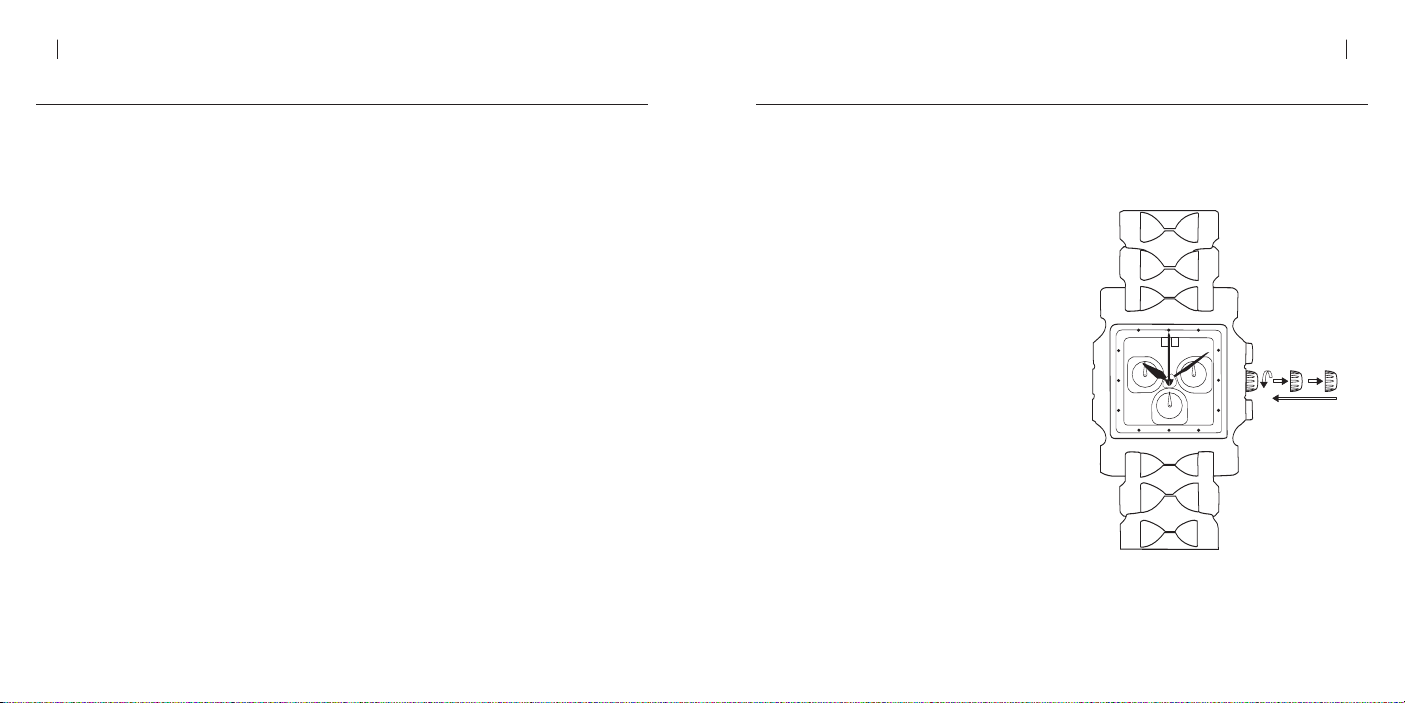
AB
26 MANUEL D'INSTRUCTIONS OAKLEY
MANUEL D'INSTRUCTIONS OAKLEY 27
REGLAGE DE LA DATE ET DE L'HEURE
Imaginez un chronographe « Swiss Made » (Fabriqué en Suisse) doté de la précision d’un mouvement doré à l’or pur comportant
treize rubis pour une exactitude optimale. Ajoutez-lui le confort d’un boîtier ultraléger en titane et l’authenticité de la conception
Oakley. Ajoutez-lui la précision du quartz et un écran analogique intuitif à trois cadrans. Dotez-le enfin de fonctions de calcul des
temps cumulés et des temps intermédiaires, au dixième de seconde près.
Voici un instrument de précision qui associe l’héritage de l’horlogerie suisse à l’innovation et l’expertise d’Oakley. Le cristal le
plus dur utilisé dans l’industrie, du saphir pur, protège l’écran à six aiguilles. Des phosphores lumineux placés sur l’aiguille des
minutes et l’aiguille des heures améliorent la visibilité dans l’obscurité, et le grand écran permet de lire la date en un clin d’oeil.
Le boîtier est sculpté par une machine à commande numérique dans du titane résistant, l’un des métaux les plus légers de la
planète. Une couronne de serrage protège le boîtier jusqu’à une pression équivalente à une profondeur de 100 mètres.
Commandé par une pile offrant 4 ans d'autonomie, le chronographe Oakley est disponible avec un bracelet en cuir véritable ou un
bracelet en titane doté de maillons de micro-réglage et d'anneaux de butée autolubrifiants, renforcés par de la fibre de carbone.
Votre montre Oakley est doté d'une couronne de serrage qui protège le boîtier de l’humidité. Après avoir dévissé la couronne, vous
pouvez la tirer d’un à deux crans pour régler la date et l’heure.
Pour le premier réglage de l’heure et de la date (ou après changement de la pile), procédez comme suit :
1. Tirez le remontoir jusqu’au premier cran (a).
2. Tournez le remontoir jusqu’à affichage de la date de
la veille.
3. Tirez le remontoir jusqu’au deuxième cran (b).
4. Faites avancer les aiguilles jusqu’à l’affichage de la date
du jour, puis continuez jusqu’à afficher l’heure actuelle. Si
l’heure est après midi, faites faire un tour complet de
cadran à l’aiguille des heures pour dépasser midi.
5. Enfoncez le remontoir dans sa position initiale. Pour une
meilleure protection contre l’humidité, vissez doucement
le remontoir dans le boîtier.
Pour régler les secondes, attendez que l’aiguille de la fenêtre
des secondes (à droite du cadran principal) atteigne « 60 »
avant de tirer sur le remontoir. Réglez l’heure, puis attendez la
seconde exacte avant de remettre le remontoir en place.
Page 16
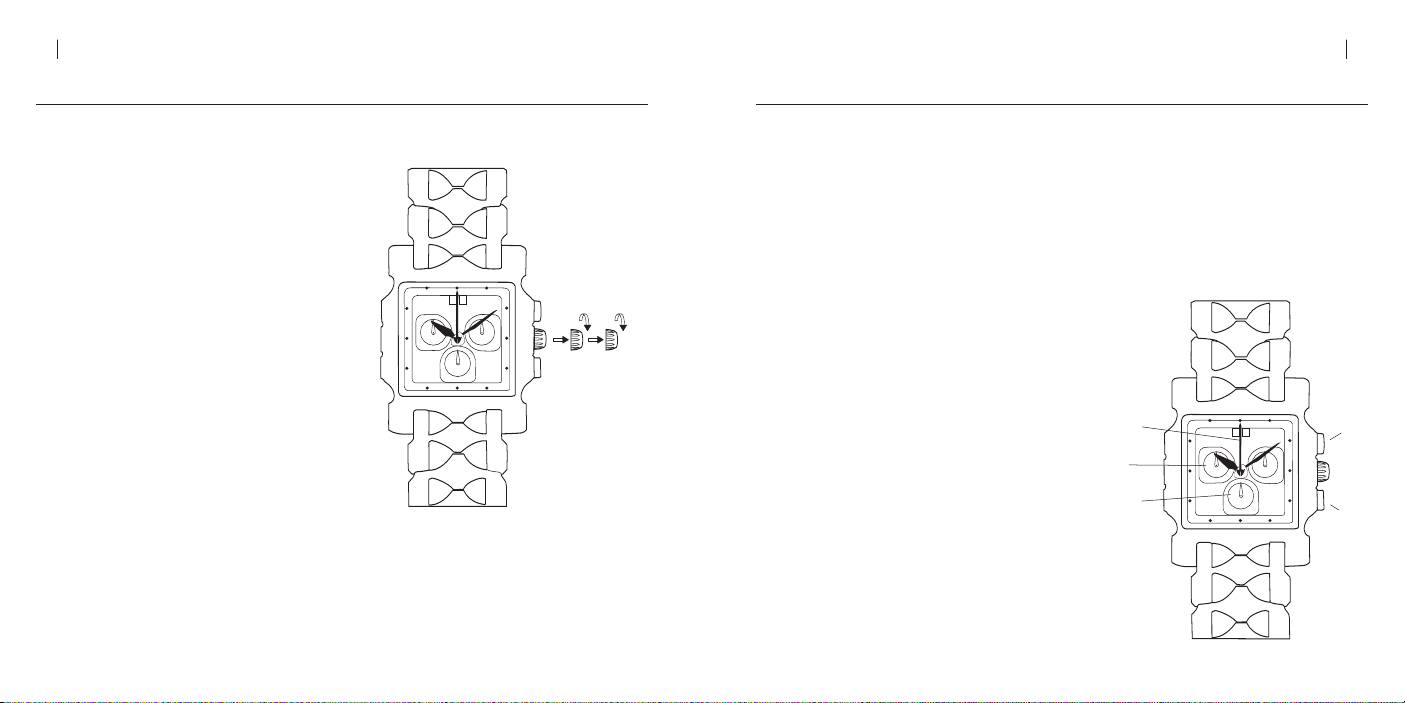
Bouton B
Bouton A
Minutes
Aiguille des
secondes du
chronomètre
Dixièmes
de seconde
ou Heures
28 MANUEL D'INSTRUCTIONS OAKLEY
AB
MANUEL D'INSTRUCTIONS OAKLEY 29
REGLAGE DE LA DATE ET DE L'HEURE
Pour les réglages suivants de l’heure et de la date, utilisez les procédures rapides suivantes :
POUR REGLER L’HEURE :
1. Tirez le remontoir jusqu’au deuxième cran (b).
2. Tournez le remontoir jusqu’à atteindre l’heure exacte.
3. Remettez le remontoir en place. Pour une meilleure
protection contre l’humidité, vissez doucement le
remontoir dans le boîtier.
POUR REGLER LA DATE :
1. Tirez le remontoir jusqu’au premier cran (a).
2. Tournez le remontoir jusqu’à atteindre la date exacte.
Si l’heure actuelle se situe entre 21 heures et minuit, réglez
sur la date du lendemain (dans ce cas, la fonction de
changement automatique de la date ne fonctionne pas à
minuit).
3. Remettez le remontoir en place. Pour une meilleure
protection contre l’humidité, vissez doucement le
remontoir dans le boîtier
.
UTILISATION DU CHRONOGRAPHE
Le chronographe comprend trois aiguilles distinctes :
• L’aiguille du cadran principal compte les secondes. Un tour complet correspond à 60 secondes.
• L’aiguille de la fenêtre de gauche compte les minutes. Un tour complet correspond à 30 minutes.
• L’aiguille de la fenêtre du bas compte les dixièmes de secondes. Un tour complet correspond à 1 seconde. Après 30 minutes,
cette aiguille sert de compteur d'heures.
Le chronographe est commandé par deux boutons poussoirs :
• Le bouton « A » permet d’arrêter et de démarrer le chronomètre.
• Le bouton « B » a quatre fonctions. Il permet d’arrêter l'affichage à une durée intermédiaire, de faire rattraper aux aiguilles
du chronographe la durée en cours mesurée. Il affiche en outre un deuxième total de durée et remet à zéro les aiguilles du
chronographe.
Avant d’utiliser les fonctions du chronographe, vérifiez que le
remontoir est complètement enfoncé dans le boîtier et qu’il ne se
trouve pas dans l’une des deux positions de réglage de l’heure et
de la date. Les trois aiguilles du chronographe doivent être
parfaitement alignées sur la position zéro. Dans le cas contraire,
reportez vous à la section « Réglage des aiguilles du
chronographe ».
POUR MESURER LE TEMPS CUMULE :
1. Appuyez sur le bouton « A » pour commencer le
chronométrage.
2. Appuyez de nouveau sur le bouton « A » pour arrêter le
chronométrage.
3. Appuyez encore une fois sur le bouton « A » pour relancer le
chronométrage.
Continuez à utiliser le bouton « A » pour ajouter des intervalles de
temps à la mesure totale de durée. Si vous utilisez uniquement le
bouton « A », la « durée intermédiaire » (durée atteinte à l’arrêt
des aiguilles du chronographe) n’est pas ajoutée à la mesure
totale de durée.
4. A l’arrêt du chronométrage, appuyez sur le bouton « B » pour
remettre les aiguilles du chronographe en position zéro.
Page 17

Bouton B
Bouton A
AB
30 MANUEL D'INSTRUCTIONS OAKLEY
Bouton B
Bouton A
MANUEL D'INSTRUCTIONS OAKLEY 31
UTILISATION DU CHRONOGRAPHE
POUR MESURER LES TEMPS INTERMEDIAIRES :
1. Appuyez sur le bouton « A » pour commencer le chronométrage.
2. Appuyez sur le bouton « B » pour arrêter à tout moment les aiguilles du chronomètre.
Bien que les aiguilles du chronographe soient arrêtées, la mesure de la durée continue.
3. Appuyez de nouveau sur le bouton « B » pour déplacer les aiguilles du chronographe jusqu’à la durée totale en cours.
Continuez à utiliser le bouton « B » pour arrêter à tout moment les aiguilles du chronographe.
4. Lorsque les aiguilles du chronographe sont en mouvement, appuyez
sur le bouton « A » pour arrêter complètement le chronométrage et
afficher la durée totale mesurée.
5. Utilisez le bouton « A » pour redémarrer et arrêter le chronométrage
quand vous le souhaitez.
6. Lorsque le chronométrage est arrêté, appuyez sur le bouton « B »
pour remettre les aiguilles du chronographe sur la position zéro.
POUR MESURER UN SECOND TEMPS TOTAL :
1. Appuyez sur le bouton « A » pour commencer le chronométrage.
2. Utilisez le bouton « B » pour arrêter à tout moment les aiguilles du
chronographe.
3. Lorsque les aiguilles du chronographe sont en mouvement, appuyez
sur le bouton « B » pour afficher la première durée totale.
Bien que les aiguilles du chronographe soient arrêtées, la mesure de la
durée continue.
4. Appuyez sur le bouton « A » lorsque le moment de la deuxième
durée totale est atteint, puis appuyez sur le bouton « B » pour
l’afficher.
5. Appuyez sur le bouton « B » pour remettre les aiguilles du
chronographe sur la position zéro.
MODE ECONOMIE D’ENERGIE
Lorsque la montre n’est pas utilisée, vous pouvez prolonger la durée de vie de la pile en tirant le remontoir jusqu’au deuxième cran (b).
Les aiguilles s’arrêtent, ce qui permet de réduire la consommation d’énergie.
REGLAGE DES AIGUILLES DU CHRONOGRAPHE
Après réinitialisation du chronographe à l’aide du bouton « B », les trois aiguilles du chronographe reviennent sur la position zéro. Si
les aiguilles du chronographe ne sont pas parfaitement alignées sur la position zéro (après un changement de pile, par exemple),
procédez au réglage suivant.
POUR REGLER LES AIGUILLES DU CHRONOGRAPHE :
1. Si les aiguilles du chronographe indiquent la durée mesurée,
remettez-les sur la position zéro à l’aide du bouton « B ».
Les aiguilles doivent être arrêtées à l’aide du bouton « A », le bouton « B »
doit être utilisé pour la réinitialisation.
2. Tirez le remontoir jusqu’au deuxième cran (b).
3. Appuyez simultanément sur les boutons « A » et « B » et maintenezles enfoncés pendant au moins deux secondes. Le chronographe
passe en mode Correction.
4. Appuyez sur le bouton « A » pour régler l’aiguille des secondes du
chronographe. Chaque pression sur le bouton déplace l’aiguille d’un
cran, pour que l’aiguille avance plus rapidement, maintenez le
bouton enfoncé.
5. Appuyez sur le bouton « B », puis réglez l’aiguille des dixièmes de
seconde du chronographe à l’aide du bouton « A ». Chaque pression
sur le bouton déplace l’aiguille d’un cran, pour que l’aiguille avance
plus rapidement, maintenez le bouton enfoncé.
6. Appuyez sur le bouton « B », puis réglez l’aiguille des minutes du
chronographe à l’aide du bouton « A ». Chaque pression sur le
bouton « A » déplace l’aiguille d’un cran, pour que l’aiguille avance plus rapidement, maintenez le bouton enfoncé.
7. Remettez le remontoir dans sa position enfoncée. Pour une meilleure protection contre l’humidité, vissez doucement le remontoir
dans le boîtier.
Page 18

32 MANUEL D'INSTRUCTIONS OAKLEY
MANUEL D'INSTRUCTIONS OAKLEY 33
CHANGEMENT DE LA PILE
La pile miniature qui alimente le chronographe est conçue pour durer approximativement quatre ans. Toutefois, la pile étant insérée
à l’usine en vue de contrôles de performances approfondis, sa durée de vie réelle, une fois en votre possession, peut s’avérer
inférieure.
Le changement de pile ne doit être effectué que par un distributeur de montres agréé par Oakley. Toute tentative d’ouverture du
boîtier de la montre effectuée par une personne autre qu’un professionnel agréé par Oakley entraînera l’annulation de la garantie
du produit.
Aux Etats-Unis, téléphonez à notre siège mondial au 1-800-403-7449 pour obtenir les coordonnées d’un revendeur de montres agréé
Oakley près de chez vous ou bien du Service Après Vente Oakley. En dehors des Etats-Unis, contactez votre revendeur de montres
agréé Oakley ou rendez-vous sur notre site www.oakley.com afin d’obtenir les coordonnées du distributeur Oakley le plus proche de
chez vous.
REGLAGE DU BRACELET
Modèle avec bracelet en titane
Pour ajouter ou retirer des maillons du bracelet, adressez-vous à un distributeur de montres agréé par Oakley. N’essayez pas de
raccourcir le bracelet en retirant vous-même des maillons, vous risqueriez d’endommager le bracelet.
Modèle avec bracelet en cuir
Le cuir naturel du bracelet peut se détendre légèrement au cours des premières semaines, réglez-le en conséquence.
ENTRETIEN
Le défaut d’entretien du boîtier et du bracelet risque de provoquer un érythème cutané. Le bracelet en titane est sali par la poussière
et la transpiration due au contact avec la peau. Essuyez toute trace d’humidité sur le boîtier ou le bracelet avec un chiffon doux propre.
ENTRETIEN DU CUIR
Même d’excellente qualité, le cuir a une durée de vie limitée qui peut être raccourcie par une usure excessive et des déchirures,
l’exposition aux acides naturels de la transpiration et l’exposition à l’environnement. Pour prolonger au maximum la durée de vie
des éléments en cuir, évitez tout contact direct avec des solvants et autres produits chimiques, toute exposition prolongée aux
rayons du soleil et à l’eau.
COMPOSITION
BOITIER ......................................................................................................................................................................................Titane
FOND..........................................................................................................................................................................................Titane
FABRICATION ....................................................................................................Usinage haute précision par commande numérique
CRISTAL..........................................................................................................................................Saphir avec traitement anti-reflet
COURONNE ..........................................................................................................Couronne de serrage à résistance haute pression
Modèle avec bracelet titane
COMPOSITION DU BRACELET ..................................................................................................................................................Titane
CINETIQUE........................................................................Anneaux de butée autolubrifiants renforcés avec de la fibre de carbone
FLEXIBILITE ................................................................................................................................................Maillons de micro réglage
FERMETURE....................................................................................Fermoir à déploiement en acier inoxydable/couvercle en titane
Modèle avec bracelet en cuir
COMPOSITION DU BRACELET........................................................................................................................................Cuir véritable
FIXATION ....................................................................................................................................................Maillon articulé en titane
CINETIQUE (INTERFACE FERMOIR/BOITIER)....................Anneaux de butée autolubrifiants renforcés avec de la fibre de carbone
FERMETURE ....................................................................................................................................Boucle en titane forgée par choc
Page 19

34 MANUEL D'INSTRUCTIONS OAKLEY
MANUEL D'INSTRUCTIONS OAKLEY 35
SPECIFICATIONS
MOUVEMENT......................................................................................................................Fabriqué en Suisse, 13 rubis, finition or
TYPE D’OSCILLATEUR...............................................................................................................................................Diapason quartz
FREQUENCE DE L’OSCILLATEUR...............................................................................................................32 768 cycles par seconde
ENTRAINEMENT...............................................................................................................................Moteur à pas bipolaire (180º/s)
PRECISION...........................................................................................................................................................-10 /+20 s par mois
TEMPERATURE DE FONCTIONNEMENT MIN................................................................................................................................0ºC
TEMPERATURE DE FONCTIONNEMENT MAX.
............................................................................................................................50ºC
ETANCHEITE.............................................................................................................10 bars, équivalent à une profondeur de 100m
PILE ......................................................................................................................................................................................... N° 395
AUTONOMIE DE LA PILE...............................................................................................................................................Environ 4 ans
PROTECTION
EXPOSITION A L’EAU
Etanche à 10 bars, la montre peut être portée pour se baigner, nager et faire de la plongée en eau peu profonde. Elle n’est pas
prévue pour la plongée sous-marine autonome ou la plongée à saturation. Avant d’exposer la montre à l’humidité, vérifiez que
le remontoir est complètement vissé dans le boîtier. Ne tirez pas sur la couronne si la montre est mouillée. Si la montre est entrée
en contact avec de l'eau de mer, rincez-la à l'eau douce et séchez-la soigneusement. Pour le modèle avec bracelet en cuir, évitez
l'exposition prolongée à l’eau qui risque d’endommager le bracelet.
TEMPERATURE
Pour un chronométrage de précision, la température de fonctionnement doit être comprise entre 0°C et 50°C.
MAGNETISME
Des champs magnétiques forts peuvent avoir des effets indésirables sur la montre. Eloignez la montre des objets magnétiques.
PRODUITS CHIMIQUES
L’exposition aux cosmétiques en spray, aux détergents, aux adhésifs, aux solvants ou aux peintures peut décolorer ou
endommager la montre.
ONDE DE CHOC
Bien que la montre puisse résister aux chocs, tout impact contre une surface dure peut endommager le mouvement ou le cristal.
ENTRETIEN PERIODIQUE
Pour vérifier l’étanchéité du boîtier, du remontoir, du joint cristal et du joint d’étanchéité, nous vous conseillons de faire réviser
votre montre une fois tous les deux ou trois ans par un réparateur agréé Oakley.
Page 20

36 MANUEL D'INSTRUCTIONS OAKLEY
MANUEL D'INSTRUCTIONS OAKLEY 37
GARANTIE OAKLEY
Toutes les montres Oakley Time Tank authentiques sont garanties contre tout défaut de fabrication pendant deux ans à compter
de la date d’achat. Cette garantie n'est valable que sur présentation d'une preuve d'achat chez un revendeur agréé Oakley.
IMPORTANT
La garantie limitée Oakley ne couvre ni le cristal, ni le bracelet, ni les fixations. La garantie ne couvre pas non plus les
détériorations des éléments en cuir, les rayures du boîtier dues à l’usure, les dommages dus à l'humidité si la montre n’est pas
étanche à l’eau, ni les dommages dus à une catastrophe naturelle (incendie, inondation ou tremblement de terre). Nous nous
réservons le droit de nous dégager de toute responsabilité dans le cadre de cette garantie pour les réparations de dommages
dus à un mauvais emploi ou à un emploi abusif évident, y compris les défauts dus au sabotage ou à une réparation effectuée par
des techniciens non agréés par Oakley. Cette garantie n’affecte pas les droits légaux spécifiques du consommateur.
Pour bénéficier d’une réparation sous garantie, présentez une preuve d’achat valable (indiquant clairement la date d’achat et le
nom du distributeur de montres agréé par Oakley) pendant la période de la garantie.
ENREGISTREMENT
La technologie de pointe utilisée dans chaque montre Oakley est la preuve de son authenticité. Lors de l’enregistrement
de votre montre par courrier ou sur le site www.oakley.com, vous devez nous communiquer des références permettant de
justifier votre achat.
POUR BENEFICIER DE LA GARANTIE
Aux Etats Unis, téléphonez à notre siège mondial au +1 (800) 403-7449 muni des informations relatives à votre achat.
Dans les autres pays, contactez votre distributeur local agréé par Oakley, rendez-vous sur le site www.oakley.com pour
connaître les coordonnées du distributeur Oakley le plus proche, ou bien référez-vous à la liste ci-dessous pour appeler
le siège Oakley dont vous dépendez.
Mouvement suisse
Fabriqué en Suisse
Oakley Global Headquarters, USA: 1 (800) 403-7449
Oakley Africa: +27 41 501 0200
Oakley Brasil Ltda.: 0800-770-7822 ou 0xx11-4197-9999 (Grande São Paulo e celular)
Oakley Canada: 1-877-625-5396
Oakley Europe:Benelux, France, Italia, Scandinavia: 00 800 62 55 39 00 • España: 900 953 398 • Portugal: 800 833 121
• Sverige: 020 79 1037
Oakley GMBH: Germany, Austria and Poland: +49-89-99650-4181
Oakley Japan: 0120 009 146
Oakley México: 52) 55 59503643
Oakley South Pacific (Australia): 1 800 637 001
Oakley South Pacific (New Zealand): 0800 696 255
Oakley UK: 01462 475400 Eire customers: 00 353 4439557
Page 21

AB
38 MANUALE DI ISTRUZIONI
MANUALE DI ISTRUZIONI 39
IMPOSTAZIONE DELLA DATA E DELL’ORA
Immaginate un vero e proprio cronografo svizzero con la precisione di un movimento a 13 rubini che si avvale di oro puro per
ottimizzare l’accuratezza. Unitelo alla comodità di una cassa in titanio ultraleggero e all’originalità del design Oakley.
Progettatelo con l’accuratezza del quarzo e con un intuitivo quadrante analogico con tre miniquadranti interni. E fate in modo che
misuri più tempi, i tempi intermedi e parziali, fino a un decimo di secondo.
Stiamo presentando uno strumento di precisione che fonde il patrimonio dell’orologeria svizzera con l’arte delle innovazioni
Oakley. Il purissimo cristallo utilizzato dall’industria orologiera, lo zaffiro puro, protegge il quadrante a sei lancette. Fosfori luminosi
sulle lancette dei minuti e delle ore migliorano la visibilità se c’è poca luce, e l’indicazione chiara della data permette di leggerla
a colpo d’occhio. La lavorazione digitale Computer Numeric Control (CNC) forma la scultura della cassa in resistente titanio, uno
dei metalli più leggeri del pianeta. La corona inserita nella cassa protegge la cassa dalla pressione dell’acqua fino a 100 metri di
profondità. Ottimizzata da una pila con 48 mesi di autonomia, il cronografo Oakley è disponibile con cinturino in vera pelle o nella
versione con bracciale in titanio a micromaglie regolabili e la flessibilità di rondelle autolubrificanti rinforzate da fibra di carbonio.
Il vostro orologio Oakley è caratterizzato da una corona inserita nella cassa che funge da guarnizione protettiva contro l’umidità.
Dopo averla allentata dalla cassa, la corona può essere estratta e assumere due posizioni diverse per procedere all’impostazione
della data e dell’ora.
Per impostare l’ora e la data la prima volta (o per reimpostare
l’ora e la data dopo avere sostituito la pila), seguite le seguenti
istruzioni:
Estraete la corona fino a farla scattare la prima volta (a).
1.
2. Ruotate la corona fino alla data di ieri.
3. Estraete la corona fino a farla scattare la seconda volta (b).
4. Ruotate le lancette in avanti finché sul quadrante appare la
data odierna e proseguite fino a raggiungere l'ora esatta. Per
le ore pomeridiane e serali, fare avanzare la lancetta delle
ore oltre le 12 e continuare fino a raggiungere l'ora esatta.
5. Premete la corona. Per una maggiore protezione contro
l’umidità, ruotate delicatamente la corona fino a inserirla
completamente nella cassa.
Per impostare precisamente i secondi, attendete che la lancetta
nel secondo miniquadrante interno (a destra sul quadrante
principale) raggiunga “60” prima di estrarre la corona. Quindi
impostate l’ora e attendete che venga raggiunto il secondo
esatto prima di reinserire la corona nella cassa.
Page 22

Bottone B
Bottone A
Minuti
Cronografo,
lancetta
dei secondi
1/10 secondi
o ore
40 MANUALE DI ISTRUZIONI
AB
MANUALE DI ISTRUZIONI 41
IMPOSTAZIONE DELLA DATA E DELL’ORA
Per regolare l’ora e la data per ulteriori impostazioni, utilizzate le seguenti procedure brevi:
IMPOSTAZIONE DELL’ORA:
1. Estraete la corona fino a farla scattare la seconda volta (b).
2. Ruotate la corona fino a raggiungere l’ora esatta.
3. Premete la corona. Per una maggiore protezione contro
l’umidità, ruotate delicatamente la corona fino a
inserirla completamente nella cassa.
IMPOSTAZIONE DELLA DATA:
1. Estraete la corona fino a farla scattare la prima volta (a).
2. Ruotate la corona fino a raggiungere la data esatta.
Se l’ora corrente è compresa tra le 9 della sera e
mezzanotte, impostate la data al giorno successivo. (È
necessario perché in questo caso la funzione che modifica
la data automaticamente non si avvia a mezzanotte.)
3. Premete la corona. Per una maggiore protezione contro
l’umidità, ruotate delicatamente la corona fino a
inserirla completamente nella cassa.
USO DEL CRONOGRAFO
Il cronografo comprende tre lancette separate:
• La lancetta sul quadrante principale segna i secondi. Una rotazione completa equivale a 60 secondi.
• La lancetta sul miniquadrante interno di sinistra segna i minuti. Una rotazione completa equivale a 30 minuti.
• La lancetta sul miniquadrante interno in basso segna 1/10 secondi. Una rotazione completa equivale a 1 secondo. Dopo 30
minuti, questa lancetta funge da segna ore.
Il cronografo si attiva con due pulsanti:
• Il pulsante “A” blocca e avvia il cronometro.
• Il pulsante “B” ha quattro funzioni. Oltre a bloccare la visualizzazione al tempo intermedio in corso, permette alle lancette del
cronografo di continuare a misurare il tempo in corso; permette di visualizzare un secondo tempo e azzerare il cronografo.
Prima di utilizzare le funzioni del cronografo, assicuratevi che la
corona sia completamente inserita nella cassa e non estratta
nelle posizioni di scatto utilizzate per impostare l'ora e la data.
Le tre lancette del cronografo devono essere allineate
precisamente sullo zero. In caso contrario, vedere il paragrafo
Azzeramento delle lancette del cronografo.
PER MISURARE UN TEMPO:
1. Premete il pulsante “A” per avviare il cronografo.
2. Premete nuovamente il pulsante “A” per bloccare il
cronografo.
3. Premete nuovamente il pulsante “A” per riavviare il
cronografo.
Continuate a utilizzare il pulsante “A” per addizionare intervalli
di tempo al tempo totale cronometrato. Quando si utilizza solo il
pulsante “A”, il “tempo intermedio” (ossia il tempo che trascorre
quando le lancette del cronografo non si muovono) non è
addizionato al tempo totale cronometrato.
4. Mentre il meccanismo è bloccato, premete il pulsante “B”
per azzerare il cronografo.
Page 23

Bottone B
Bottone A
AB
42 MANUALE DI ISTRUZIONI
Bottone B
Bottone A
MANUALE DI ISTRUZIONI 43
USO DEL CRONOGRAFO
PER MISURARE UN TEMPO INTERMEDIARIO:
1. Premete il pulsante “A” per iniziare a cronometrare.
2. Premete il pulsante “B” per interrompere il movimento delle lancette del cronografo.
Anche se le lancette del cronografo non sono più in movimento, il cronometro continua ugualmente a misurare il tempo.
3. Premete nuovamente il pulsante “B” per spostare le lancette del cronografo al tempo totale in corso.
Continuate a utilizzare il pulsante “B” per interrompere il movimento delle lancette del cronografo a vostra scelta.
4. Mentre le lancette del cronografo sono in movimento, premete il
pulsante “A” per arrestare completamente il cronografo e poter
visualizzare il tempo totale cronometrato.
5. Utilizzate il pulsante “A” per riavviare e bloccare il cronografo a
vostra scelta.
6. Mentre il cronografo è bloccato, premete il pulsante “B” per
azzerare il cronografo.
PER MISURARE UN SECONDO TEMPO (“TEMPO PARZIALE”):
1. Premete il pulsante “A” per avviare il cronografo.
2. Utilizzate il pulsante “B” per interrompere il movimento delle
lancette del cronografo a vostra scelta.
3. Mentre le lancette del cronografo sono in movimento, premete il
pulsante “B” per visualizzare il primo tempo totale cronometrato.
Anche se le lancette del cronografo non sono più in movimento, il
cronometro continua ugualmente a misurare il tempo.
4. Premete il pulsante “A” quando raggiungete il momento per
segnare il secondo tempo totale, poi premete il pulsante “B” per
visualizzarlo.
5. Premete il pulsante “B” per azzerare il cronografo.
MODALITÀ SALVA PILA
Quando non si utilizza l’orologio, è possibile allungare l’autonomia della pila estraendo la corona fino a farla scattare una
seconda volta (b). In questo modo si bloccano le lancette riducendo così il consumo della pila.
AZZERAMENTO DELLE LANCETTE DEL CRONOGRAFO
Quando azzerate il cronografo con il pulsante “B,” le tre lancette del cronografo ritornano in posizione di azzeramento. Se le
lancette del cronografo non si allineano precisamente sulla posizione di azzeramento (come dopo la sostituzione della pila),
utilizzate la seguente procedura di azzeramento.
PER AZZERARE LE LANCETTE DEL CRONOGRAFO:
1. Se le lancette del cronografo segnalano un tempo cronometrato,
utilizzate il pulsante “B” per azzerare le lancette.
Le lancette devono essere bloccate con il pulsante “A” perché il
pulsante “B” possa azzerarle.
2. Estraete la corona fino a farla scattare per la seconda volta (b).
3. Premete contemporaneamente il pulsante “A” e il pulsante “B” e
manteneteli premuti per almeno due secondi. In questo modo il
cronografo è in Modalità di Correzione.
4. Premete il pulsante “A” per regolare la lancetta del cronografo
che misura i secondi. Ogni pressione sposta la lancetta di uno
scatto; premete il pulsante e mantenetelo premuto.
5. Premete il pulsante “B”, poi utilizzate il pulsante “A” per regolare
la lancetta del cronografo che misura 1/10 secondi. Ogni
pressione del pulsante “A” sposta la lancetta di uno scatto; per
spostarla completamente, premete il pulsante e mantenetelo
premuto.
6. Premete il pulsante “B”, poi utilizzate il pulsante “A” per regolare
la lancetta del cronografo che misura i minuti. Ogni pressione del
pulsante “A” sposta la lancetta di uno scatto; per spostarla
completamente, premete il pulsante e mantenetelo premuto.
Premete la corona. Per una maggiore protezione contro l’umidità, ruotate delicatamente la corona fino a inserirla
7.
completamente nella cassa.
Page 24

44 MANUALE DI ISTRUZIONI
MANUALE DI ISTRUZIONI 45
SOSTITUZIONE DELLA PILA
La mini pila che fa funzionare il cronografo è stata progettata per un'autonomia di circa quattro anni. Tuttavia poiché la pila è già
inserita in fabbrica per verificare approfonditamente le prestazioni dell'orologio, la vita effettiva della pila, una volta in vostro
possesso, può risultare più breve.
La pila può essere sostituita esclusivamente da un rivenditore di orologi Oakley autorizzato. Qualsiasi tentativo per aprire la cassa
dell'orologio effettuato da chiunque non sia un esperto Oakley autorizzato annullerà la garanzia del prodotto.
Negli Stati Uniti, chiamate il quartiere generale di Oakley al numero verde 1-800-403-7449 per avere informazioni sul rivenditore di
orologi Oakley autorizzato oppure sul servizio di assistenza più vicini. I clienti al di fuori degli Stati Uniti dovranno contattare il
rivenditore di orologi Oakley autorizzato locale o visitare il sito Oakley www.oakley.com per ottenere il numero del distributore
Oakley più vicino.
REGOLAZIONE DEL BRACCIALE
Modello Bracciale Titanio
Qualora sia necessario aggiungere o togliere maglie al bracciale, la modifica deve essere apportata da un rivenditore di orologi
Oakley autorizzato. Tentare di accorciare il bracciale senza l'intervento di un esperto autorizzato può causare danni al bracciale.
Modello Cinturino Pelle
La pelle naturale del cinturino può tendersi leggermente all’inizio, quindi regolatelo di conseguenza.
PULITURA
Se non si mantengono puliti la cassa e il bracciale, è possibile avere irritazioni cutanee. La versione con il bracciale in titanio si
sporca con la polvere e la sudorazione al contatto con la pelle. Utilizzare un panno morbido e pulito per rimuovere l’umidità dalla
cassa o dal bracciale.
CURA DELLA PELLE DEL CINTURINO
Anche la pelle della migliore qualità ha una durata limitata nel tempo che può essere ridotta indossando e tirando il cinturino
eccessivamente, dall’esposizione agli acidi naturali della sudorazione e all’ambiente circostante. Per prolungare al massimo la
longevità dei componenti in pelle, evitare il contatto diretto con solventi e altri prodotti chimici, nonché l’esposizione prolungata
ai raggi solari ed evitare di immergere i componenti in acqua.
COMPOSIZIONE
CORPO CASSA ..........................................................................................................................................................................Titanio
RETRO CASSA ..........................................................................................................................................................................Titanio
FABBRICAZIONE................................................................................................Lavorazione CNC di alta precisione e a prova d’urto
CRISTALLO..................................................................................................................................Zaffiro con rivestimento antiriflesso
CORONA ............................................................................................................Corona inserita nella cassa per alta resistenza alla
..............................................................................................................................................................................................pressione
Modello Bracciale Titanio
COMPOSIZIONE BRACCIALE ....................................................................................................................................................Titanio
CINETICA ....................................................................................................Rondelle autolubrificanti rinforzate da fibra di carbonio
FLESSIBILITÀ....................................................................................................................................................Micromaglie regolabili
CHIUSURA ........................................................................................................Gancio in acciaio inossidabile/coprigancio in titanio
Modello Cinturino Pelle
COMPOSIZIONE CINTURINO ..............................................................................................................................................Vera pelle
ATTACCO ..................................................................................................................................................Maglia articolata in titanio
CINETICA (INTERFACCIA CINTURINO/CASSA) ..........................................Rondelle autolubrificanti rinforzate da fibra di carbonio
CHIUSURA ....................................................................................................................................Fermaglio in titanio a prova d’urto
Page 25

46 MANUALE DI ISTRUZIONI
MANUALE DI ISTRUZIONI 47
SPECIFICHE TECNICHE
MOVIMENTO...................................................................................................................................Svizzero, 13 rubini, rifinitura oro
TIPO DI OSCILLATORE........................................................................................................................................Oscillatore al quarzo
FREQUENZA DELL’OSCILLATORE.................................................................................................................32,768 cicli per secondo
SISTEMA DI AVANZAMENTO........................................................................................................Two-Pole Step Motor (180º/sec.)
ACCURATEZZA...........................................................................................................................................-10 /+20 secondi al mese
TEMPERATURA DI FUNZIONAMENTO MINIMA...........................................................................................................................0ºC
TEMPERATURA DI FUNZIONAMENTO MASSIMA.
.....................................................................................................................50ºC
RESISTENZA ALL’ACQUA...........................................................................................10 bar; equivalente a una profondità di 100m
PILA ....................................................................................................................................................................................... No. 395
AUTONOMIA DELLA PILA.............................................................................................................................................Circa 48 mesi
PRECAUZIONI
ESPOSIZIONE ALL'ACQUA
Calibrato per essere perfettamente impermeabile fino a una pressione di 10 bar, l'orologio può essere tranquillamente indossato
durante i bagni, il nuoto e le immersioni in acque poco profonde. Non è stato concepito per l'immersione in profondità o la
saturazione. Prima di esporre l'orologio all'umidità, assicuratevi che la corona sia completamente inserita nella cassa. Non
estraete mai la corona e non premete i pulsanti del cronografo quando l'orologio è bagnato. Dopo ogni utilizzo in acqua marina,
risciacquate con acqua dolce e asciugate perfettamente. Per la versione con cinturino in pelle dell’orologio, evitare il contatto
prolungato con l’acqua, poiché può danneggiare il cinturino.
TEMPERATURA
Per prestazioni cronometriche, la normale temperatura di funzionamento è compresa tra lo 0°C e i 50°C.
MAGNETISMO
L’esposizione a campi magnetici intensi può pregiudicare le prestazioni del meccanismo dell’orologio. Tenere lontano da oggetti
magnetici.
AGENTI CHIMICI
L’esposizione a spray cosmetici, detergenti, collanti, solventi o vernici può scolorire o danneggiare l’orologio.
ONDE D'URTO
L’orologio è stato progettato per assicurare la massima resistenza, tuttavia gli impatti contro superfici dure possono danneggiare
il movimento o il cristallo.
MANUTENZIONE PERIODICA
Per mantenere le caratteristiche idrofobe di cassa, corona, sigillo di cristallo e guarnizione, si raccomanda di sottoporre l’orologio
a un’ispezione periodica presso un Centro di Manutenzione Autorizzato Oakley ogni 2 o 3 anni.
Page 26

48 MANUALE DI ISTRUZIONI
MANUALE DI ISTRUZIONI 49
GARANZIA OAKLEY
Tutti gli strumenti cronometrici Oakley sono garantiti contro difetti di fabbrica per un anno intero dalla data di acquisto. La garanzia
si applica solo dietro presentazione della prova d’acquisto presso un rivenditore di orologi Oakley autorizzato.
IMPORTANTE
La presente garanzia limitata non copre né il cristallo, né il cinturino/fascia/bracciale, né gli elementi di tenuta. Il deterioramento
della pelle del cinturino non è coperto come del resto non lo sono i graffi causati alla cassa dovuti all’uso, né i danni imputabili
all’umidità nei modelli non impermeabili, o i danni originati da calamità naturali quali incendi, inondazioni o terremoti. Oakley si
riserva il diritto di declinare ogni responsabilità per la riparazione di danni a titolo della garanzia in presenza di uso palesemente
inadeguato o abusivo e di fronte a manutenzioni o modifiche non eseguite da centri di manutenzione autorizzati Oakley. La
presente garanzia non pregiudica i diritti legali specifici dei consumatori.
Il godimento del diritto a servizi di riparazione previsti dalla garanzia di cui sopra richiede la presentazione di un titolo abilitante:
la prova d’acquisto valida che indichi chiaramente la data d’acquisto e il nome del rivenditore di orologi Oakley autorizzato.
REGISTRAZIONE
La tecnologia di punta racchiusa nella vostra macchina del tempo Oakley è una prova sufficiente della sua autenticità.
La registrazione dell’orologio per posta o online sul sito www.oakley.com vi fornisce tutte le referenze necessarie a
certificare l’acquisto.
ATTIVAZIONE DELLA GARANZIA
Negli Stati Uniti chiamate il numero verde 1 (800) 403-7449 per fornire le informazioni d’acquisto al quartier generale Oakley.
I clienti al di fuori degli Stati Uniti dovranno visitare il sito www.oakley.com per trovare il numero del distributore più vicino,
o contattare un rivenditore autorizzato Oakley oppure la filiale del proprio Paese (qui di seguito sono elencati i numeri da
contattare) :
Movimento svizzero
Fabbricato in Svizzera
Oakley Global Headquarters, USA: 1 (800) 403-7449
Oakley Africa: +27 41 501 0200
Oakley Brasil Ltda.: 0800-770-7822 ou 0xx11-4197-9999 (Grande São Paulo e celular)
Oakley Canada: 1-877-625-5396
Oakley Europe:Benelux, France, Italia, Scandinavia: 00 800 62 55 39 00 • España: 900 953 398 • Portugal: 800 833 121
• Sverige: 020 79 1037
Oakley GMBH: Germany, Austria and Poland: +49-89-99650-4181
Oakley Japan: 0120 009 146
Oakley México: 52) 55 59503643
Oakley South Pacific (Australia): 1 800 637 001
Oakley South Pacific (New Zealand): 0800 696 255
Oakley UK: 01462 475400 Eire customers: 00 353 4439557
Page 27

AB
50 MANUAL DE INSTRUÇÕES
MANUAL DE INSTRUÇÕES 51
AJUSTE DE DATA E HORA
Imagine um verdadeiro cronógrafo suíço com a precisão do movimento de 13 jóias e que tenha ouro puro para otimizar a
exatidão. Combine isto ao conforto de uma caixa de titânio leve e à autenticidade do design da Oakley. Projete isto com a
precisão do quartzo e um visor analógico intuitivo com três subvisores. Por fim, dê a ele a capacidade de medir tempo
acumulativo, tempo intermediário e tempo dividido, tudo com precisão de até um décimo de segundo.
Apresentamos um instrumento de precisão que une o legado da fabricação suíça de relógios com a inovação artística da Oakley.
O cristal mais resistente utilizado na indústria, a safira protege o visor de seis ponteiros. A substância fosfórica luminosa nos
ponteiros de horas e minutos melhora a visibilidade quando há pouca luz e o visor grande de data pode ser visto facilmente. O
sistema de Controle Numérico Computadorizado (CNC) forma a caixa escultural de titânio durável, um dos metais mais leves do
planeta. Uma coroa aparafusada protege a caixa da pressão de água equivalente a 100 metros (330 pés) abaixo da superfície.
Otimizado com uma bateria com duração de 48 meses, o cronógrafo da Oakley está disponível com pulseira de couro legítimo
ou titânio com a adaptabilidade de elos ajustáveis e a flexibilidade de arruelas axiais, reforçadas com fibra de carbono.
Seu Relógio da Oakley apresenta uma coroa aparafusada para oferecer proteção adicional contra umidade. Após ser
desaparafusada da caixa, a coroa pode ser puxada para duas posições para ajustar a data e hora.
Para ajustar a data e hora pela primeira vez (ou reajustar a data e hora após a troca da bateria), faça o seguinte:
1. Puxe a coroa para a primeira posição (a).
2. Gire a coroa até que a data de ontem apareça.
Puxe a coroa para a segunda posição (b).
3.
4. Gire os ponteiros para frente até que a data de hoje
apareça, então continue girando os ponteiros até que
cheguem no horário atual. Se o horário atual for à tarde
ou à noite, gire o ponteiro de horas uma volta inteira
para passar do meio-dia.
5. Empurre a coroa de volta à posição normal, pressionada
contra a caixa. Para proteção adicional contra umidade,
delicadamente gire a coroa até que esteja aparafusada
na caixa.
Para ajustar o ponteiro de segundos precisamente, espere
até que o ponteiro no subvisor de contagem de segundos (à
direita do visor principal) chegue ao “60” antes de puxar a
coroa. Ajuste a hora e então espere até o exato segundo
antes de empurrá-la de volta.
Page 28

Button B
Button A
Minutes
Chronograph
Second Hand
1/10 Second
or Hours
52 MANUAL DE INSTRUÇÕES
AB
MANUAL DE INSTRUÇÕES 53
AJUSTE DE DATA E HORA
Para ajustar a data e hora em ocasiões subseqüentes, use este procedimento rápido:
PARA AJUSTAR A HORA:
1. Puxe a coroa para a segunda posição (b).
2. Gire a coroa até o horário correto.
3. Empurre a coroa de volta. Para proteção adicional
contra umidade, delicadamente gire a coroa até que
esteja aparafusada na caixa.
PARA AJUSTAR A DATA:
1. Puxe a coroa para a primeira posição (a).
2. Gire a coroa até que a data correta apareça.
Caso o horário atual seja entre 21 horas e meia-noite,
ajuste a data para o dia seguinte. (Isto é necessário já
que a função de mudança automática de data não
ocorrerá à meia-noite neste caso.)
3. Empurre a coroa de volta. Para proteção adicional
contra umidade, delicadamente gire a coroa até que
esteja aparafusada na caixa.
USO DO CRONÓGRAFO
O cronógrafo tem três ponteiros separados:
• O ponteiro no visor principal conta segundos. Uma rotação completa representa 60 segundos.
• O ponteiro no subvisor da esquerda conta minutos. Uma rotação completa representa 30 minutos.
• O ponteiro no subvisor inferior conta 1/10 de segundo. Uma rotação completa representa 1 segundo. Após 30 minutos, este
ponteiro trabalha como contador de horas.
O cronógrafo é controlado com dois botões:
• O botão “A” pára e inicia a cronometragem.
• O botão “B” tem quatro funções. Além de pausar o visor no tempo intermediário
atual, permite que os ponteiros do cronógrafo se adiantem ao tempo que está sendo cronometrado, exibe um segundo tempo total
e zera o cronógrafo.
Antes de usar as funções do cronógrafo, certifique-se de que a
coroa esteja corretamente encaixada e não puxada para
alguma das posições usadas para ajustar a hora e a data. Os
três ponteiros do cronógrafo devem estar alinhados
exatamente na posição zero. Se não estiverem alinhados, veja
a seção abaixo em Ajuste dosPonteiros do Cronógrafo.
PARA MEDIR TEMPO ACUMULATIVO:
1. Aperte o botão “A” para iniciar a cronometragem.
2. Aperte o botão “A” de novo para parar a cronometragem.
Aperte o botão “A” de novo para reiniciar a cronometragem.
3.
Continue usando o botão “A” para acrescentar intervalos de
tempo ao tempo total transcorrido. Ao usar somente o botão
“A”, o “tempo intermediário” (aquele que ocorre enquanto os
ponteiros do cronógrafo não estão em movimento) não é
acrescentado ao tempo total.
Ao finalizar a cronometragem, aperte o botão “B” para zerar o
4.
cronógrafo.
Page 29

Button B
Button A
AB
54 MANUAL DE INSTRUÇÕES
Button B
Button A
MANUAL DE INSTRUÇÕES 55
USO DO CRONÓGRAFO
PARA MEDIR TEMPO INTERMEDIÁRIO:
1. Aperte o botão “A” para iniciar a cronometragem.
2. Aperte o botão “B” para pausar os ponteiros do cronógrafo a qualquer momento.
Apesar dos ponteiros do cronógrafo não estarem em movimento, a cronometragem continua.
3. Aperte o botão “B” novamente para que os ponteiros do cronógrafo alcancem o tempo total atual.
Continue usando o botão “B” se quiser pausar os ponteiros do cronógrafo.
4. Enquanto os ponteiros do cronógrafo estiverem em movimento, aperte o botão “A” para parar de vez a cronometragem e
ver o tempo total.
Use o botão “A” quando quiser reiniciar e parar a cronometragem.
5.
6. Após parar a cronometragem, aperte o botão “B” para que os
ponteiros do cronógrafo retornem à posição zero.
PARA MEDIR UM SEGUNDO TEMPO TOTAL (“TEMPO DIVIDIDO”):
1. Aperte o botão “A” para iniciar a cronometragem.
2. Use o botão “B” quando quiser pausar os ponteiros do cronógrafo.
3. Enquanto os ponteiros do cronógrafo estiverem em movimento,
aperte o botão “B” para que o primeiro tempo total seja exibido.
Apesar dos ponteiros do cronógrafo não estarem em movimento a
cronometragem continua.
4. Aperte o botão “A” quando chegar o momento de marcar o
segundo tempo total, então aperte o botão “B” para exibí-lo.
5. Aperte o botão “B” para que os ponteiros do cronógrafo retornem
à posição zero.
MODO DE ECONOMIA DE ENERGIA
Quando o relógio não estiver sendo usado, a vida útil da bateria pode
ser prolongada puxando a coroa para a segunda posição (b). Isso fará
com que os ponteiros parem e reduzirá o consumo de energia.
AJUSTE DOS PONTEIROS DO CRONÓGRAFO
Quando o cronógrafo é reiniciado com o botão “B,” os três ponteiros do cronógrafo voltam à posição zero. Se os ponteiros do
cronógrafo não ficarem exatamente alinhados na posição zero (como depois de uma troca de bateria), siga o seguinte
procedimento para ajustá-los.
PARA AJUSTAR OS PONTEIROS DO CRONÓGRAFO:
1. Se os ponteiros do cronógrafo estiverem exibindo uma
cronometragem de tempo, use o botão “B” para que retornem
aproximadamente à posição zero.
Observe que os ponteiros devem ser parados apertando o botão
“A” para que o botão “B” possa zerá-los.
2. Puxe a coroa para a segunda posição (b).
3. Aperte o botão “A” e o botão “B” ao mesmo tempo e mantenhaos pressionados por pelo menos dois segundos. Isso aciona o
Modo de Correção do cronógrafo.
4. Aperte o botão “A” para ajustar o ponteiro do cronógrafo que
mede segundos. Cada vez que se aperta o botão o ponteiro se
adianta um pouco; mantenha o botão pressionado se quiser que
ele se adiante continuamente.
5. Aperte o botão “B” e então use o botão “A” para ajustar o
ponteiro do cronógrafo que mede 1/10 de segundo. Cada vez que
se aperta o botão “A”, o ponteiro se adianta um pouco; mantenha
o botão pressionado se quiser que ele se adiante continuamente.
6. Aperte o botão “B” e então use o botão “A” para ajustar o
ponteiro do cronógrafo que mede minutos. Cada vez que se
aperta o botão “A”, o ponteiro se adianta um pouco; mantenha o
botão pressionado se quiser que ele se adiante continuamente.
7. Empurre a coroa de volta a sua posição normal. Para proteção
adicional contra umidade, delicadamente gire a coroa até que
esteja aparafusada na caixa.
Page 30

56 MANUAL DE INSTRUÇÕES
MANUAL DE INSTRUÇÕES 57
TROCA DA BATERIA
A minibateria do cronógrafo foi projetada para durar aproximadamente quatro anos. No entanto, sua vida útil real, uma vez em sua
posse, poderá ser menor já que a bateria é instalada na fábrica para a realização de vários testes de performance.
A troca da bateria deverá ser realizada apenas por um Revendedor Autorizado de Relógios da Oakley. Qualquer tentativa de abrir a
caixa do relógio realizada por pessoas que não sejam Profissionais do Serviço Autorizado da Oakley anulará a garantia do produto.
Nos Estados Unidos, ligue para a sede mundial da Oakley no número 1-800-403-7449 para encontrar o Profissional de Serviços
ou Revendedor Autorizado de Relógios da Oakley mais próximo. Clientes fora dos Estados Unidos deverão entrar em contato com
seu Revendedor Autorizado de Relógios da Oakley ou acessar o site da Oakley, www.oakley.com, para obter o número do
distribuidor da Oakley mais próximo.
AJUSTE DA PULSEIRA
Modelo com Pulseira de Titânio
Se for preciso acrescentar ou remover elos da pulseira, o ajuste deverá ser feito por um Revendedor Autorizado de Relógios da
Oakley. Não tente encurtar a pulseira removendo elos você mesmo, pois poderá causar danos à pulseira.
Modelo com Pulseira de Couro
O couro natural da pulseira poderá esticar-se ligeiramente nos primeiros dias de uso, então ajuste a pulseira conforme
necessário.
LIMPEZA
A falta de limpeza da pulseira e caixa poderá resultar em irritações cutâneas. A versão com pulseira de titânio ficará suja com
poeira e transpiração devido ao contato com a pele. Use um pano limpo e macio para remover qualquer umidade que se adira à
caixa ou pulseira.
CUIDADOS COM COURO
Até mesmo couro da mais alta qualidade tem vida útil limitada que pode ser reduzida por desgaste excessivo, exposição aos
ácidos naturais da transpiração e exposição ao ambiente. Para maximizar a longevidade de componentes de couro evite contato
direto com solventes e outros produtos químicos, evite exposição prolongada ao sol e evite encharcar os componentes em água.
COMPOSIÇÃO
CORPO DA CAIXA......................................................................................................................................................................Titânio
FUNDO DA CAIXA ....................................................................................................................................................................Titânio
FABRICAÇÃO......................................................................................................................................................CNC de alta precisão
CRISTAL..................................................................................................................................Safira com revestimento anti-reflexivo
COROA ..............................................................................................................Design aparafusado para resistência a pressão alta
Modelo com Pulseira de Titânio
COMPOSIÇÃO DA PULSEIRA ....................................................................................................................................................Titânio
CINÉTICA ..................................................................................................................Arruelas axiais reforçadas de fibra de carbono
FLEXIBILIDADE ....................................................................................................................................................Microelos de ajuste
FECHO ........................................................................................................Fivela de aço inoxidável / cobertura da fivela de titânio
Modelo com Pulseira de Couro
COMPOSIÇÃO DA PULSEIRA........................................................................................................................................Couro legítimo
PEÇA DE LIGAÇÃO..................................................................................................................................Elo de titânio de articulação
CINÉTICA (INTERFACE DE PULSEIRA/CAIXA) ..........................................................Arruelas axiais reforçadas de fibra de carbono
FECHO ............................................................................................................................................................Fivela de titânio forjado
Page 31

58 MANUAL DE INSTRUÇÕES
MANUAL DE INSTRUÇÕES 59
ESPECIFICAÇÕES
MOVIMENTO............................................................................................................................Suíço, 13 jóias, acabamento em ouro
TIPO DE OSCILADOR ..........................................................................................................................................Diapasão de Quartzo
FREQUÊNCIA DO OSCILADOR ..........................................................................................................................32,768 ciclos por seg.
SISTEMA DE PROPULSÃO ............................................................................................Motor Progressivo de Dois Pólos (180º/seg.)
PRECISÃO .........................................................................................................................................................-10 /+20 seg. por mês
TEMPERATURA OPERACIONAL MÍNIMA.............................................................................................................................0ºC (32ºF)
TEMPERATURA OPERACIONAL MÁXIMA.
.......................................................................................................................50ºC (122ºF)
RESISTÊNCIA A ÁGUA ...............................................................................10 bar; equivalente à profundidade de 100 m / 330 pés
BATERIA.................................................................................................................................................................................. No. 395
VIDA ÚTIL DA BATERIA.............................................................................................................................................Aprox. 48 meses
PRECAUÇÕES
EXPOSIÇÃO À ÁGUA
O relógio está classificado como hidrofóbico até 10-bar de pressão, ele pode ser usado no banho, ao nadar e ao mergulhar no
raso. Não foi projetado para mergulho em áreas profundas ou de saturação. Antes de expor o relógio à umidade, certifique-se
que a coroa esteja totalmente aparafusada na caixa do relógio. Não puxe a coroa caso o relógio esteja molhado. Se for usado
em água salgada, lave-o com água doce e seque completamente. Para a versão com pulseira de couro do Oakley Time Tank™,
evite exposição prolongada à água já que isto poderá danificar a pulseira.
TEMPERATURA
A faixa de temperatura operacional para manter a precisão é de 0°C a 50°C (32°F a 122°F).
MAGNETISMO
Campos magnéticos intensos poderão danificar o mecanismo do relógio. Mantenha o relógio longe de objetos magnéticos.
PRODUTOS QUÍMICOS
O relógio poderá se descolorir ou se danificar se for exposto a spray cosmético, detergentes, produtos adesivos, solventes ou
tintas.
ONDAS DE CHOQUE
Embora o relógio seja projetado para resistir a impactos, choques contra superfícies duras poderão causar danos ao movimento
ou ao cristal.
MANUTENÇÃO PERIÓDICA
Para assegurar-se de que a caixa, a coroa e a vedação do vidro mantenham sua resistência à água, recomenda-se que o relógio
seja inspecionado a cada 2 ou 3 anos em um Centro Autorizado de Serviços da Oakley.
Page 32

60 MANUAL DE INSTRUÇÕES
MANUAL DE INSTRUÇÕES 61
POLÍTICA DE GARANTIA DA OAKLEY
Todos os instrumentos autênticos de medição de tempo da Oakley têm garantia contra defeitos de fabricação por um ano a
contar da data de compra. A cobertura é válida somente com a apresentação de uma prova de compra de um Revendedor
Autorizado de Relógios da Oakley.
IMPORTANTE
Esta garantia limitada não cobre o cristal, correia/pulseira/tira ou acessórios. A deterioração de componentes de couro não
é coberta, nem riscos na caixa causados por uso, nem danos por umidade se for um modelo não hidrofóbico, nem danos
causados por desastres naturais como fogo, enchente ou terremoto. Nos reservamos o direito de renunciar toda a
responsabilidade dentro dessa garantia por reparos de danos quando o uso indevido ou abuso for evidente, incluindo defeitos
relativos à adulteração ou a serviços executados por outro que não seja o Serviço Autorizado da Oakley. Essa garantia não
afeta os direitos legais do consumidor.
Uma prova válida de compra – que mostre claramente a data de compra e o nome do Revendedor Autorizado de Relógios da
Oakley – deve ser apresentada se for feito um pedido de conserto durante o período de garantia.
REGISTRO
A tecnologia de ponta contida em cada relógio da Oakley serve como validação de sua autenticidade. Ao registrar seu relógio pelo
correio ou on-line no site www.oakley.com, você fornece credenciais adicionais permitindo que nós documentemos sua compra.
COMO EFETUAR UM RECLAMAÇÃO DE GARANTIA
Nos Estados Unidos, ligue para a Oakley Global Headquarters no telefone abaixo. Por favor, tenha suas informações de
compra à mão. Clientes fora dos Estados Unidos devem contatar seu Revendedor Autorizado de Relógios da Oakley local ou
usar a lista abaixo para ligar para a Sede da Oakley mais próxima.
Movimento Suíco
Feito na Suíca
Oakley Global Headquarters, USA: 1 (800) 403-7449
Oakley Africa: +27 41 501 0200
Oakley Brasil Ltda.: 0800-770-7822 ou 0xx11-4197-9999 (Grande São Paulo e celular)
Oakley Canada: 1-877-625-5396
Oakley Europe:Benelux, France, Italia, Scandinavia: 00 800 62 55 39 00 • España: 900 953 398 • Portugal: 800 833 121 •
Sverige: 020 79 1037
Oakley GMBH: Germany, Austria and Poland: +49-89-99650-4181
Oakley Japan: 0120 009 146
Oakley México: 52) 55 59503643
Oakley South Pacific (Australia): 1 800 637 001
Oakley South Pacific (New Zealand): 0800 696 255
Oakley UK: 01462 475400 Eire customers: 00 353 4439557
Page 33

AB
62 BEDIENUNGSANLEITUNG
BEDIENUNGSANLEITUNG 63
EINSTELLEN VON DATUM UND UHRZEIT
Dieser Oakley Chronograph besitzt ein echtes Schweizer Präzisionsuhrwerk aus 13 Steinen für perfekte Genauigkeit. Er verfügt
über ein komfortables, leichtes Titaniumgehäuse, das Original-Design von Oakley und ein intuitiv zu bedienendes Analog-Display
mit drei Unterziffernblättern. Quarz sorgt für absolute Präzision; Zeitaddition, Zwischenzeiten und Rundenzeiten werden bis auf
eine Zehntelsekunde genau gemessen.
Dieser Chronograph ist ein hochwertiges Präzisionsinstrument, das traditionelle Schweizer Uhrmacherkunst und das innovative
Design von Oakley vereint. Ein Uhrenglas aus reinem Saphir, das härteste in der Uhrenindustrie verwendete Material, schützt ein
mit sechs Zeigern ausgestattetes Display. Dank phosphoreszierender Minuten- und Stundenzeiger kann die Zeit auch bei
Dämmerlicht oder Dunkelheit gut abgelesen werden; das große Display ermöglicht einen schnellen Überblick. Das Gehäuse
wurde aus haltbarem T
itanium, einem der leichtesten Metalle der Welt, CNC-konstruiert und geformt. Dank einer
aufschraubbaren Krone ist das Gehäuse bis auf eine Tiefe von 100 Metern wasserdicht. Die Batterie hält vier Jahre. Der OakleyChronograph ist entweder mit Echtlederarmband erhältlich oder mit einem Titaniumarmband mit flexiblen Gliedern, die sich
millimetergenau an das Handgelenk anpassen, und flexiblen Karbonfaser-verstärkten, selbstschmierenden Sicherungsscheiben.
Eine aufschraubbare Krone bietet zusätzlichen Schutz vor Feuchtigkeit. Sie wird vom Gehäuse abgeschraubt, nach oben gezogen und
rastet zum Einstellen von Datum und Uhrzeit auf zwei Positionen ein.
Beim erstmaligen Einstellen von Datum und Uhrzeit (oder beim wiederholten Einstellen von Datum und Uhrzeit nach einem
Batteriewechsel) geht man wie folgt vor:
1. Ziehen Sie die Krone heraus und lassen Sie sie auf der
ersten Klick-Position einrasten (a).
2. Drehen Sie die Krone bis das Datum vom Vortag
erscheint.
Ziehen Sie die Krone weiter heraus und lassen Sie sie auf
3.
der zweiten Klick-Position einrasten (b).
4. Drehen Sie die Zeiger so lange nach vorne bis das
aktuelle Datum erscheint. Drehen Sie die Zeiger weiter
bis die aktuelle Uhrzeit erscheint. Falls die aktuelle Zeit
nachmittags oder abends ist, bewegen Sie den
Stundenzeiger vollständig über das Ziffernblatt bis über
die Anzeige 12.00 Uhr mittags.
5. Drücken Sie die Krone wieder nach unten. Um
zusätzlichen Schutz vor Feuchtigkeit zu gewährleisten,
drehen Sie die Krone sanft weiter und schrauben sie
wieder in das Gehäuse.
Um die Zeit auf die Sekunde genau einzustellen, warten Sie
bis der Zeiger auf dem Sekundenziffernblatt (rechts vom
Hauptzifferblatt) 60 erreicht hat und ziehen dann die Krone
heraus. Stellen Sie die Zeit, warten Sie bis diese Zeit auf die
Sekunde genau erreicht wurde und drücken Sie dann die
Krone wieder nach unten.
Page 34

Button B
Button A
Minutes
Chronograph
Second Hand
1/10 Second
or Hours
64 BEDIENUNGSANLEITUNG
AB
BEDIENUNGSANLEITUNG 65
EINSTELLEN VON DATUM UND UHRZEIT
Zum späteren Anpassen von Datum und Uhrzeit gehen Sie wie folgt vor:
EINSTELLEN DER UHRZEIT:
1. Ziehen Sie die Krone heraus und lassen Sie sie auf der
zweiten Klick-Position einrasten (b).
2. Drehen Sie die Krone bis die korrekte Uhrzeit erscheint.
3. Drücken Sie die Krone wieder nach unten. Um
zusätzlichen Schutz vor Feuchtigkeit zu gewährleisten,
drehen Sie die Krone sanft weiter und schrauben sie
wieder in das Gehäuse.
EINSTELLEN DES DATUMS:
1. Ziehen Sie die Krone heraus und lassen Sie sie auf der
ersten Klick-Position einrasten (a).
2. Drehen Sie die Krone bis das korrekte Datum erscheint.
Falls die aktuelle Zeit eine Zeit zwischen 21.00 Uhr und
0.00 Uhr ist, stellen Sie das Datum des folgenden Tages
ein (dies ist deshalb nötig, weil die automatische
Datumswechselfunktion in diesem Fall um Mitternacht
nicht in Kraft tritt)
Drücken Sie die Krone wieder nach unten. Um
3.
zusätzlichen Schutz vor Feuchtigkeit zu gewährleisten,
drehen Sie die Krone sanft weiter und schrauben sie
wieder in das Gehäuse.
VERWENDUNG DES CHRONOGRAPHEN
Der Chronograph verfügt über drei separate Zeiger:
• Der Zeiger auf dem Hauptziffernblatt zählt die Sekunden. Eine volle Runde entspricht 60 Sekunden.
• Der Zeiger auf dem linken Unterziffernblatt zählt die Minuten. Eine volle Runde entspricht 30 Minuten.
• Der Zeiger auf dem unteren Unterziffernblatt zählt Zehntelsekunden. Eine volle Runde entspricht 1 Sekunde. Nach 30 Minuten
agiert dieser Zeiger als Stundenzähler.
Der Chronograph wird mittels zweier Druckknöpfe bedient:
• Knopf “A” startet und stoppt den Timer.
• Knopf “B” hat vier Funktionen. Mittels Knopf „B“ kann das Display zur momentanen Zwischenzeit angehalten werden, die Zeiger
des Chronographen wieder auf die aktuell laufende Zeitmessung gebracht und die zweite Gesamtzeit angezeigt werden.
Außerdem setzt er die Zeiger des Chronographen auf die Position Null zurück.
Bevor Sie den Chronographen in Gebrauch nehmen, stellen Sie sicher,
dass die Krone fest im Gehäuse verankert und nicht auf einer der KlickPositionen zum Einstellen von Datum und Uhrzeit eingerastet ist. Die
drei Zeiger des Chronographen sollten sich alle drei genau auf der
Position Null befinden. Falls das nicht der Fall ist, lesen Sie bitte die
Anleitung zur Justierung der Zeiger.
MESSUNG DER ZEITADDITION:
1. Drücken Sie Knopf “A”, um die Zeitmessung zu starten.
2. Drücken Sie Knopf “A”, um die Zeitmessung zu beenden.
3. Drücken Sie noch einmal Knopf “A”, um die Zeitmessung
wieder zu aktivieren.
Verwenden Sie auch weiterhin Knopf “A”, um Zeitintervalle zu der
gemessenen Gesamtzeit hinzuzufügen. W
enn Sie ausschließlich Knopf
„A“ verwenden, wird die „Zwischenzeit“ (die Zeit, in der sich die Zeiger
des Chronographen nicht bewegen) nicht zu der gemessenen
Gesamtzeit hinzugefügt.
4. Während die Zeitmessung gestoppt wird, drücken Sie Knopf “B”, um
die Zeiger des Chronographen wieder auf die Position Null
zu bringen.
Page 35

Button B
Button A
AB
66 BEDIENUNGSANLEITUNG
Button B
Button A
BEDIENUNGSANLEITUNG 67
VERWENDUNG DES CHRONOGRAPHEN
MESSUNG DER ZWISCHENZEIT:
1. Drücken Sie Knopf “A”, um die Zeitmessung zu starten.
2. Drücken Sie Knopf “B”, um die Zeiger des Chronographen jederzeit anzuhalten.
Obwohl die Zeiger des Chronographen nicht mehr in Bewegung sind, wird weiterhin die Zeit gemessen.
3. Drücken Sie noch einmal Knopf “B”, um die Zeiger auf die momentan laufende Gesamtzeit zu bringen.
Verwenden Sie weiterhin Knopf “B”, um die Zeiger des Chronographen anzuhalten, wenn gewünscht.
4. Während die Zeiger des Chronographen in Bewegung sind, drücken Sie Knopf „A“, um die Zeitmessung vollständig
anzuhalten und die gemessene Gesamtzeit anzuzeigen.
Drücken Sie Knopf “A”, um die Zeitmessung wie gewünscht wieder
5.
zu aktivieren und anzuhalten.
6. Während die Zeitmessung gestoppt wird, drücken Sie Knopf „B“,
um die Zeiger des Chronographen wieder auf die Position Null zu
bringen.
MESSUNG DER ZWEITEN GESAMTZEIT (“RUNDENZEIT”):
1. Drücken Sie Knopf “A”, um die Zeitmessung zu starten.
2. Verwenden Sie Knopf “B”, um die Zeiger wie gewünscht
anzuhalten.
3. Während die Zeiger des Chronographen in Bewegung sind, drücken
Sie Knopf “B”, um die erste Gesamtzeit anzuzeigen.
Obwohl die Zeiger des Chronographen nicht mehr in Bewegung
sind, wird weiterhin die Zeit gemessen.
4. Drücken Sie Knopf “A” in dem Moment, in dem die zweite
Gesamtzeit markiert werden soll. Drücken Sie dann Knopf „B“, um
sie anzuzeigen.
Drücken Sie Knopf “B”, um die Zeiger des Chronographen auf die
5.
Position Null zurück zu stellen.
ARMODUS
ENERGIESP
Wenn die Uhr nicht in Gebrauch ist, kann das Herausziehen und Positionieren der Krone auf der zweiten Klick-Position (b) die
Lebensdauer der Batterie verlängern. Dadurch werden die Zeiger angehalten und der Energieverbrauch verringert.
JUSTIERUNG DER ZEIGER
Bei der Rückstellung des Chronographen durch Betätigung von Knopf “B” bewegen sich die drei Zeiger auf die Position Null
zurück. Falls die Zeiger nicht exakt auf die Position Null ausgerichtet sind (z. B. nach einem Batteriewechsel) justieren Sie
die Zeiger wie folgt.
JUSTIERUNG DER ZEIGER:
1. Falls die Zeiger des Chronographen derzeit eine gemessene Zeit
anzeigen, drücken Sie Knopf “B”, um die Zeiger in die Nähe der
Position Null zu bringen.
Bitte beachten Sie, dass die Zeiger durch Drücken von Knopf „A“
gestoppt werden müssen bevor sie durch Drücken von Knopf „B“
zurückgesetzt werden können.
2. Ziehen Sie die Krone heraus und lassen Sie sie auf der zweiten
Klick-Position einrasten (b).
3. Drücken Sie Knopf gleichzeitig “A” und Knopf “B” und halten Sie
sie mindestens zwei Sekunden lang gedrückt. Das versetzt den
Chronographen in den Reset-Modus.
4. Drücken Sie Knopf “A”, um die Zeiger des Chronographen
zujustieren, der die Sekunden misst. Mit jedem Mal drücken
bewegt sich der Zeiger einen kleinen Schritt vorwärts; halten Sie
Knopf „A“ gedrückt, um den Zeiger kontinuierlich fortzubewegen.
5. Drücken Sie Knopf „B“ und verwenden Sie dann Knopf “A”, um
den Zeiger des Chronographen zu justieren, der die
Zehntelsekunden misst. Bei jedem Mal drücken von Knopf„A“
bewegt sich der Zeiger einen kleinen Schritt vorwärts; halten Sie
Knopf „A“ gedrückt, um den Zeiger kontinuierlich fortzubewegen.
6. Drücken Sie Knopf “B” und verwenden Sie dann Knopf „A“, um den Zeiger des Chronographen zu justieren, der die
Minuten misst. Mit jedem Mal drücken von Knopf „A“ bewegt sich der Zeiger einen kleinen Schritt vorwärts; halten Sie
Knopf „A“ gedrückt, um den Zeiger kontinuierlich fortzubewegen.
Drücken Sie die Krone wieder nach unten. Um zusätzlichen Schutz vor Feuchtigkeit zu gewährleisten, drehen Sie die
7.
Krone sanft weiter und schrauben sie wieder in das Gehäuse.
Page 36

68 BEDIENUNGSANLEITUNG
BEDIENUNGSANLEITUNG 69
BATTERIEWECHSEL
Die Lebensdauer der Miniaturbatterie, die den Chronographen mit Energie versorgt, beträgt circa vier Jahre. Da die Batterie
jedoch für umfangreiche Leistungstests schon im Werk in die Uhr eingesetzt wird, weist die Batterie zum Kaufzeitpunkt
möglicherweise eine geringere Lebensdauer auf.
Der Batteriewechsel darf nur von einem autorisierten Oakley-Uhrenhändler vorgenommen werden. Versucht eine andere Person
außer einem autorisierten Oakley Service-Mitarbeiter, das Uhrengehäuse zu öffnen, verfällt der Garantieanspruch.
Kunden innerhalb der USA wählen die Nummer des internationalen Oakley-Headquarters 1-800-403-7449 und bekommen dort
Informationen zu autorisierten Oakley-Uhrenhändlern oder Service-Stellen in ihrer Nähe. Kunden außerhalb der USA
kontaktieren einen autorisierten Oakley-Uhrenhändler in ihrer Nähe oder erhalten über die Oakley-Website www.oakley.com
weitere Informationen und die T
elefonnummer eines Oakley-Vertriebs in ihrer Nähe.
EINSTELLEN DES UHRENARMBANDES
Titaniumarmband
Falls dem Armband Glieder hinzugefügt oder entfernt werden müssen, sollte dies von einem autorisierten Oakley-Uhrenhändler
vorgenommen werden. Versuchen Sie nicht selbst, das Armband durch Entfernen von Gliedern zu verkürzen, da dies zu einer
Beschädigung des Armbandes führen kann.
Lederarmband
Das Armband aus natürlichem Leder kann sich während der ersten Gebrauchsphase leicht dehnen. Der Sitz der Uhr muss
dementsprechend angepasst werden.
REINIGUNG
Ungenügende Reinigung von Gehäuse und Armband können zu Hautausschlägen führen. Das T
itaniumarmband der Zeitmaschine
wird durch Staub und den durch den Hautkontakt entstehenden Schweiß verschmutzt. Verwenden Sie ein weiches, sauberes
Tuch, um Feuchtigkeit vom Gehäuse oder vom Armband abzuwischen.
LEDERPFLEGE
Selbst das hochwertigste Leder hat eine begrenzte Lebensdauer
, die durch übermäßige Beanspruchung, den Kontakt mit den
natürlichen Säuren im Schweiß und Einflüssen von außen verkürzt werden kann. Um die Langlebigkeit der Lederbestandteile
entscheiden zu erhöhen, vermeiden Sie direkten Kontakt mit Lösungsmitteln oder anderen Chemikalien und lange
Sonneneinstrahlung; Außerdem sollte sich das Lederarmband nicht mit Wasser voll saugen.
KONSTRUKTION
GEHÄUSE. . . . . . . . . . . . . . . . . . . . . . . . . . . . . . . . . . . . . . . . . . . . . . . . . . . . . . . . . . . . . . . . . . . . . . . . . . . . . . . . . . . . . . . . Titanium
GEHÄUSERÜCKSEITE . . . . . . . . . . . . . . . . . . . . . . . . . . . . . . . . . . . . . . . . . . . . . . . . . . . . . . . . . . . . . . . . . . . . . . . . . . . . . . Titanium
FERTIGUNG. . . . . . . . . . . . . . . . . . . . . . . . . . . . . . . . . . . . . . . . . . . . . . . . . . . . . . . . . . . . . Stoßfeste, höchstpräzise CNC-Fertigung
UHRGLAS. . . . . . . . . . . . . . . . . . . . . . . . . . . . . . . . . . . . . . . . . . . . . . . . . . . . . . . . . . . . . . . . Saphir mit entspiegelter Beschichtung
KRONE. . . . . . . . . . . . . . . . . . . . . . . . . . . . . . . . . . . . . . . . . . . . . . . . . . . . . . . . . . . Aufschraubbare Krone für hohe Druckfestigkeit
Titaniumarmband
ARMBANDZUSAMMENSETZUNG . . . . . . . . . . . . . . . . . . . . . . . . . . . . . . . . . . . . . . . . . . . . . . . . . . . . . . . . . . . . . . . . . . . . Titanium
KINETIK. . . . . . . . . . . . . . . . . . . . . . . . . . . . . . . . . . . . . . . . . . . . . . Karbonfaser-verstärkte, selbstschmierende Sicherungsscheibe
FLEXIBILITÄT . . . . . . . . . . . . . . . . . . . . . . . . . . . . . . . . . . . . . . . . . . . . . . . . . . . . . . . . . . . . . . . milimetergenau anpassbare Glieder
VERSCHLUSS . . . . . . . . . . . . . . . . . . . . . . . . . . . . . . . . . . . . . . . . . . . . . . Schließeinsatz aus rostfreiem Stahl/Titaniumabdeckung
Lederarmband
ARMBANDZUSAMMENSETZUNG . . . . . . . . . . . . . . . . . . . . . . . . . . . . . . . . . . . . . . . . . . . . . . . . . . . . . . . . . . . . . . . . . Echtes Leder
HALTERUNG . . . . . . . . . . . . . . . . . . . . . . . . . . . . . . . . . . . . . . . . . . . . . . . . . . . . . . . . . . . . . . . Ergnonomische Titaniumhalterungen
KINETIK (VERBINDUNG ZWISCHEN ARMBAND UND GEHÄUSE) Karbonfaser-verstärkte, selbstschmierende Sicherungsscheibe
VERSCHLUSS . . . . . . . . . . . . . . . . . . . . . . . . . . . . . . . . . . . . . . . . . . . . . . . . . . . . . . . . . . . . . . . . . . . . . Stoßfeste Titaniumschließe
Page 37

70 BEDIENUNGSANLEITUNG
BEDIENUNGSANLEITUNG 71
SPEZIFIKATIONEN
UHRWERK..................................................................................................................................Swiss Made, 13 Steine, Gold-Finish
ART DES OSZILLATORS ..........................................................................................................................................Quarz Tuning Fork
FREQUENZ DES OSZILLATORS ..........................................................................................................32,768 Schwingungen pro Sek.
ANTIEBSSYSTEM............................................................................................................................Two-Pole Step Motor (180º/Sek.)
GENAUIGKEIT ..............................................................................................................................................-10 /+20 Sek. pro Monat
MINIMALE BETRIEBSTEMERATUR ......................................................................................................................................0ºC (32ºF)
MAXIMALE BETRIEBSTEMPATERATUR............................................................................................................................50ºC (122ºF)
WASSERDICHTIGKEIT..................................................................................10 Bar; entspricht einer Wassertiefe von 100m / 330ft
BATTERIE ................................................................................................................................................................................ Nr. 395
LEBENSDAUER DER BATTERIE ................................................................................................................................Circa 48 Monate
SCHUTZ DES CHRONOGRAPHEN
WASSER
Die Zeitmaschine ist bis zu 10 Bar/100 Meter wasserdicht und kann somit beim Baden, Schwimmen und bei flachen Tauchgängen
getragen werden. Die Uhr ist nicht zum Scuba- (Flaschen)tauchen oder für tiefe Tauchgänge geeignet. Bevor die Uhr mit Wasser
oder Feuchtigkeit in Kontakt kommt, stellen Sie sicher, dass die Krone vollständig in das Gehäuse geschraubt wurde. Ziehen Sie
die Krone keinesfalls heraus wenn die Uhr nass ist. Nach dem Gebrauch im Meerwasser, spülen Sie die Uhr mit frischem
(Süß)wasser und lassen Sie sie vollständig trocknen. Die Ausführung mit Lederarmband sollte nicht zu lange im Kontakt mit
Wasser sein, da das zu Schäden am Armband führen kann.
TEMPERATUR
Die normale Betriebstemperatur für eine genaue Zeitmessung beträgt zwischen 0°C und 50°C (32°F und 122°F).
MAGNETISMUS
Starke Magnetfelder können negative Auswirkungen auf die Uhr haben. Halten Sie die Uhr von magnetischen Feldern und
Objekten fern.
CHEMIKALIEN
Durch den Kontakt mit kosmetischen Sprays, Reinigungsmittel, Klebstoffen, Lösungsmitteln oder Farben kann es zu Verfärbungen
der Uhr oder Schäden kommen.
STÖSSE UND SCHLÄGE
Die Uhr ist stoßfest, trotzdem kann es durch einen Aufprall auf harten Oberflächen zu Schäden des Uhrwerks oder Uhrglases
kommen.
REGELMÄSSIGE WARTUNG
Um die Wasserdichtigkeit des Gehäuses, der Krone, der Dichtung des Uhrenglases und des Dichtungsringes zu gewährleisten,
wird empfohlen, die Uhr einmal alle 2 bis 3 Jahre zur Inspektion zu einem autorisierten Oakley Service-Center zu bringen.
Page 38

72 BEDIENUNGSANLEITUNG
BEDIENUNGSANLEITUNG 73
OAKLEY GARANTIE BESTIMMUNGEN
Auf alle originalen Oakley-Uhren vergibt Oakley eine einjährige Garantie ab Kaufdatum bei Mängeln seitens des Herstellers.
Diese Garantie gilt nur unter Vorlage des Kaufbeleges eines autorisierten Oakley-Uhrenhändlers.
ACHTUNG
Diese begrenzte Gewährleistung gilt nicht für das Uhrglas, das Titanium- oder Lederarmband oder die Halterungen. Sie gilt weder
für Abnutzung und Verschleiß der Lederbestandteile noch für Kratzer auf dem Gehäuse, die durch den normalen Gebrauch
entstehen. Sie gilt weder für Schäden durch eingedrungene Feuchtigkeit bei wasserundichten Modellen noch für Schäden durch
Naturkatastrophen wie Brand, Überschwemmung oder Erdbeben. Oakley behält sich das Recht vor, jegliche Verantwortung
innerhalb dieser Garantie für die Reparatur von Schäden im Falle von Missbrauch oder Zweckentfremdung von sich zu weisen.
Dies betrifft alle Schäden im Zusammenhang mit Service und Wartung, die nicht von einem autorisierten Oakley Service-Center
durchgeführt wurden. Diese Garantie hat keinen Einfluss auf die gesonderten Rechte des Kunden.
Eine Berechtigung zum Erhalt der Leistungen innerhalb der oben genannten Garantie besteht nur unter Vorlage eines gültigen
Kaufbeleges, der das genaue Kaufdatum und den Namen des autorisierten Oakley-Uhrenhändlers aufweist. Dieser Kaufbeleg
muss vorgelegt werden, falls innerhalb der Garantiefrist ein Reparaturanspruch geltend gemacht wird.
REGISTRIERUNG
Oakley-Uhren sind mit hochmodernen Technologien ausgestattet, die die Authentizität des Produktes belegen. Durch die
Registrierung Ihrer Uhr per Email oder online über www.oakley.com stellen Sie uns ein weiteres Qualitätszeugnis aus, indem Sie
uns erlauben, ihren Kauf zu dokumentieren.
GELTENDMACHUNG EINES GARANTIEANSPRUCHES
Kunden innerhalb der USA kontaktieren unser internationales Headquarter unter Tel: 1 (800) 403-7449. Halten Sie alle
Informationen zum Kauf Ihres Produktes bereit. Kunden außerhalb der USA kontaktieren Ihren autorisierten Oakley-Uhrenhändler
oder erhalten Informationen und die Telefonnummern eines Oakley-V
ertriebs in ihrer Nähe auf die Oakley-W
ebsite unter:
www.oakley.com.
Schweizer Uhrwerk
Swiss Made
INANSPRUCHNAHME VON GARANTIELEISTUNGEN
Innerhalb der USA rufen Sie bitte unsere weltweite Hauptniederlassung unter der unten angegebenen Nummer an. Bitte
halten Sie Ihre Einkaufsdaten bereit. Kunden außerhalb der USA sollten sich an Ihren örtlichen autorisierten OakleyFachhändler wenden oder die unten aufgeführte Liste nutzen, um die nächstliegende Oakley-Zentrale zu kontaktieren.
Schweizer Uhrwerk
Swiss Made
Oakley Global Headquarters, USA: 1 (800) 403-7449
Oakley Africa: +27 41 501 0200
Oakley Brasil Ltda.: 0800-770-7822 ou 0xx11-4197-9999 (Grande São Paulo e celular)
Oakley Canada: 1-877-625-5396
Oakley Europe:Benelux, France, Italia, Scandinavia: 00 800 62 55 39 00 • España: 900 953 398 • Portugal: 800 833 121
• Sverige: 020 79 1037
Oakley GMBH: Germany, Austria and Poland: +49-89-99650-4181
Oakley Japan: 0120 009 146
Oakley México: 52) 55 59503643
Oakley South Pacific (Australia): 1 800 637 001
Oakley South Pacific (New Zealand): 0800 696 255
Oakley UK: 01462 475400 Eire customers: 00 353 4439557
Page 39

AB
74 OAKLEY HASZNÁLATI UTASÍTÁS
OAKLEY HASZNÁLATI UTASÍTÁS 75
AZ IDO˝ÉS A DÁTUM BEÁLLÍTÁSA
Képzeljen el egy valódi svájci órát, 13-köves óraszerkezet precizitásával felszerelve, mely tiszta arany felhasználásával
optimalizálja a pontosságot. Majd párosítsa mindezt a pehelykönnyu˝ titánium ház kényelmével és az Oakley design eredetiségével.
Vegye mindehhez a quartz-szerkezetek pontosságát és az intelligens, 3 mellékképernyo˝t magába foglaló analóg kijelzo˝t, valamint
a részido˝ és végso˝ ido˝eredmények mérésére alkalmas stoppert.
Uj precíziós szerkezet, amely egyesíti a svájci órakészítés hagyományait és az Oakley innovatív design-ját. Az iparág által jelenleg
használt legkeményebb kristály, a tiszta zafír védelmet nyújt a hatmutatós kijelzo˝nek. Az óra és percmutató foszforeszkáló
bevonata akár rossz fényviszonyok között is jó láthatóságot biztosít, a dátumkijelzo˝t pedig elso˝ pillantásra könnyu˝ leolvasni. A
számítógépes numerikus vezérlést (CNC) védo˝ ház tartós tiániumból készült, amely a Földön fellelhet
o˝ egyik legkönnyebb anyag.
A lecsavarozható korona mintegy 100 méteres mélységig óvja az órát a víznyomástól. A 48 hónapos élettartamú elemmel felszerelt
Oakley kapható valódi bo˝r, illetve titánium szíjjal, amelynek kényelméhez hozzájárulnak a finombeállítást megkönnyíto˝ láncszemek
valamint a szénszállal megero˝sített, rugalmas és önkeno˝ közbetétek.
Az óra lecsavarható koronája fokozott védelmet nyújt a nedvesség ellen, a lecsavarás után pedig két fokozatban kihúzva állíthatja
be a dátumot és az ido˝t.
Az ido˝ és a dátum elso˝ alkalommal – illetve az elem cseréje után – történo˝ beállításához kövesse a következo˝ lépéseket:
1. Húzza ki a koronát az elso˝ fokozatba (a).
2. Fordítsa el, amíg a tegnapi dátumot nem látja.
Húzza ki a koronát a második fokozatba (b).
3.
4. Forgassa el a mutatókat, amíg meg nem jelenik a mai dátum,
majd forgassa tovább o˝ket, amíg be nem állítja a pillanatnyi
ido˝t. Ha a pillanatnyi ido˝ éppen délutánra vagy estére esik,
forgassa körbe az óramutatót a déli 12 óra elhagyásához.
5. Most nyomja vissza a koronát, majd a nedvesség elleni
védelem érdekében óvatosan csavarja vissza a házba.
A másodperc pontos beállításához várja meg, míg a nagy kijelzo˝
jobb oldalán található másodperckijelzo˝ eléri a 60 másodperces
állást, majd ekkor húzza ki a koronát. Állítsa be az ido˝t, majd
várjon, amíg a másodpercmutató a megfelelo˝ állásba ér: ekkor
nyomja vissza a fedelet.
Page 40

Botón B
Botón A
Minutos
Segundero
del cronómetro
Décimas de
segundo
o Horas
76 OAKLEY HASZNÁLATI UTASÍTÁS
AB
OAKLEY HASZNÁLATI UTASÍTÁS 77
AZ IDO˝ÉS A DÁTUM BEÁLLÍTÁSA
Az ido˝ és a dátum külön történo˝ beállításához kövesse az alábbi utasításokat:
AZ IDO˝BEÁLLÍTÁSA:
1. Húzza ki a koronát a második állásba.(b).
2. Fordítsa el a pontos ido˝ beállításához.
3. Most nyomja vissza a koronát, majd a nedvesség elleni
védelem érdekében óvatosan csavarja vissza a tokba.
DÁTUM BEÁLLÍTÁSA:
1. Húzza ki a koronát az elso˝ fokozatba (a).
2. Fordítsa el, amíg a megfelelo˝ dátumot nem látja.
Ha a pillanatnyi ido˝ éppen este 9 óra és éjfél közé esik,
állítsa a dátumot a következo˝ napra. (Ez mindenképp
lényeges, mivel az automata dátumváltó funkció ebben
az esetben nem éjfélkor lép mu˝ködésbe.)
3. Most nyomja vissza a koronát, majd a nedvesség elleni
védelem érdekében óvatosan csavarja vissza a tokba.
AZ ÓRA HASZNÁLATA
Az óra három különálló mutatóval rendelkezik.
• A központi kijelzo˝n található mutató számlálja a másodperceket – ennek a teljes tartománya 60 másodperc.
• A baloldali kijelzo˝n található mutató jelzi a perceket – egy teljes kör 30 perc.
• Az alsó kijelzo˝ n található mutató a tizedmásodperceket mutatja – ez 1 perc alatt ér körbe. 30 perc elteltével ez a mutató átvált
óramutatóvá.
Az óra két nyomógombot tartalmaz:
• Az “A” jelu˝ gomb indítja el és állítja meg a stopperórát.
• A “B” jelu˝ gombnak négyféle funkciója van: lenyomásával
megkapjuk a pillanatnyi részido˝t, majd visszatérhetünk az
ido˝méréshez, emellett megjelenít egy második, végso˝
ido˝eredményt, illetve visszaállítja az ido˝méro˝t a 0 állásba.
Mielo˝tt az ido˝ méro˝ funkciót használja, gyo˝zo˝djön meg róla, hogy a
korona tökéletesen illeszkedik a házhoz, és nem az ido˝ - és dátum
beállítására szolgáló elso˝ állásban áll. A 3 ido˝ méro˝ mutatónak
pontosan a 0 állásban kell elhelyezkednie. Ha mégsem, olvassa el
„Az ido˝ méro˝ mutatók beállítása” címu˝ alábbi részt.
A STOPPERÓRA KEZELÉSE:
1. Az ido˝ mérés kezdéséhez nyomja meg az “A” gombot.
2. A leállításhoz nyomja meg ismét az “A” gombot.
3. Az újraindításhoz nyomja meg az “A” gombot.
Az “A” gomb ismételt lenyomásával adhat további
ido˝ intervallumokat a teljes ido˝höz. Amikor azonban csak az ‘A”
gombot használja, a részido˝ (vagyis az az ido˝eredmény, amely
feltu˝ nik, miközben a mutatók nem mozognak) nem adódik hozzá
a végso˝ido˝eredményhez.
4. Miután az ido˝ mérést leállította, a “B” gombbal nullázhatja le a mutatókat.
Page 41

Botón B
Botón A
AB
78 OAKLEY HASZNÁLATI UTASÍTÁS
Botón B
Botón A
OAKLEY HASZNÁLATI UTASÍTÁS 79
AZ ÓRA HASZNÁLATA
RÉSZIDO˝MÉRÉSE:
1. Nyomja meg az “A” gombot az ido˝mérés elindításához.
2. Nyomja meg a “B” gombot, ha az ido˝mérést szüneteltetni kívánja.
Bár a mutatók nem mozognak, az óra továbbra is méri az eltelt ido˝t.
3. Nyomja meg ismét a “B” gombot, és a mutatók a pillanatnyilag mért összido˝re ugranak.
A “B” gomb ismételt megnyomásával szüneteltetheti újra a mutatók mozgását.
4. A mutatók mozgása közben az “A” gomb megnyomásával állíthatja
meg az ido˝mérést és jelenítheti meg a végleges ido˝eredményt.
5. Az “A” gombbal tetszés szerint újraindíthatja és leállíthatja az
ido˝mérést.
6. Miután leállította az órát, a “B” gomb megnyomásával nullázhatja le
a kijelzo˝t.
VÉGSO˝IDO˝EREDMÉNY MÉRÉSE (“SPLIT TIME”):
1. Nyomja meg az “A” gombot az ido˝mérés elindításához.
2. Nyomja meg a “B” gombot, ha az ido˝mérést szüneteltetni kívánja.
3. Miközben a mutatók mozognak, nyomja meg a “B” gombot az elso˝
részido˝ megjelenítéséhez.
Bár a mutatók nem mozognak, az óra továbbra is méri az eltelt ido˝t.
4. Nyomja meg az “A” gombot a második részido˝ méréséhez, melyet
a “B” gombbal jeleníthet meg.
5. A kijelzo˝t a “B” gomb megnyomásával nullázhatja le.
ENERGIATAKARÉKOS MÓD
Használaton kívül az elem élettartama növelheto˝, ha az óra koronáját kihúzza a második állásba (b). Ez megállítja a mutatókat és
csökkenti az energiafelhasználást.
AZ IDO˝MÉRO˝MUTATÓINAK BEÁLLÍTÁSA
Amikor az ido˝méro˝ t a “B” gombbal lenullázza, a három mutató visszaáll a nulla pozícióba. Amennyiben a mutatók nem illeszkednek
pontosan – például elemcserét követo˝en -, a következo˝ módon állíthatja be o˝ket.
AZ IDO˝MÉRO˝MUTATÓINAK BEÁLLÍTÁSÁHOZ:
1. Ha a mutatók éppen a mért id
o˝t mutatják, nyomja meg a “B” gombot
a lenullázáshoz.
Lényeges, hogy a lenullázáshoz elo˝bb le kell állítanunk az ido˝mérést
az “A” gombbal.
2. Húzza ki a koronát a második helyzetbe (b).
3. Nyomja meg egyszerre az “A” és a “B” gombot és tartsa o˝ket
lenyomva legalább 2 másodpercig. Az óra ekkor javító módba áll.
4. Nyomja meg az “A” gombot a másodpercmutató beállításához. A
mutató minden egyes gombnyomással egy rövid lépéssel hátrébb áll.
A folyamatos léptetéshez tartsa lenyomva a gombot folyamatosan.
5. Nyomja meg a “B” gombot, majd az “A” gombbal állítsa be a
tizedmásodperc-mutatót. A mutató minden egyes gombnyomással
egy rövid lépéssel hátrébb áll. A folyamatos léptetéshez tartsa
lenyomva a gombot folyamatosan.
6. Nyomja meg ismét a “B” gombot, majd az “A” gombbal állítsa be a
percmutatót. A mutató itt is minden egyes gombnyomással egy rövid
lépéssel hátrébb áll. A folyamatos léptetéshez tartsa lenyomva a
gombot folyamatosan.
7. Nyomja vissza a koronát, majd a nedvességt
o˝l való fokozott védelem érdekében csavarja vissza.
Page 42

80 OAKLEY HASZNÁLATI UTASÍTÁS
OAKLEY HASZNÁLATI UTASÍTÁS 81
AZ ELEM CSERÉJE
Az órát ellátó miniatu˝r elemet körülbelül 4 éves élettartamra tervezték, ám mivel azt a gyárban még a részletes tesztelés elo˝tt
helyezik be a szerkezetbe, a használatba vételt követo˝ tényleges élettartama ennél kevesebb lehet.
Az elem cseréjét kizárólag az Oakley órák hivatalos forgalmazói végezhetik el. Az óra hátlapjának eltávolítása bármilyen egyéb
személy által a termék garanciájának automatikus megszu˝nésével jár.
Az Egyesült Államokban az Oakley nemzetközi központjában, a 1-800-403-7449 számon kaphat tájékoztatást a hivatalos
forgalmazókról, illetve szervizekro˝l. Az Egyesült Államokon kívüli vásárlók a helyi képviseleteknél, illetve a www.oakley.com
weboldalon érdeklo˝dhetnek az Oakley forgalmazókat illeto˝en. Magyarországon a Mofo Hungary Kft-t kell keresni ilyen jellegu˝
ügyekben (1-487-7360).
AZ ÓRASZÍJ BEÁLLÍTÁSA
Titánium karpereces modell
Ha további láncszemek hozzáadása vagy eltávolítása szükséges, a beállítást kizárólag az Oakley órák hivatalos forgalmazói
végezhetik el. Kérjük, ne próbálja meg saját kezu˝leg megrövidíteni a szíjat a láncszemek eltávolításával, mert ez a szíj
károsodásához vezethet.
Bo˝rszíjas modell
A természetes bo˝rbo˝l készült szíj a betörés során enyhén kitágulhat, így ennek megfelelo˝en állítsa be.
TISZTÍTÁS
Az óraház és a szíj tisztításának elmulasztása allergiás tüneteket eredményezhet. A titánium szíjas változat bo˝rrel való érintkezés
során porral és verítékkel szennyezo˝dhet, melyet egy tiszta, puha textil törlo˝kendo˝vel távolíthat el.
˝
A BO
R GONDOZÁSA
Még a legkiválóbb mino˝ségu˝bo˝rnek is véges az élettartama, amely tovább csökkenhet a fokozott elhasználódás, valamint az
izzadás okozta természetes savak és a környezeti behatások miatt. Ha meg akarja
o˝rizni a bo˝r részek hosszú élettartamát, kerülje
az oldószerekkel és egyéb vegyszerekkel való közvetlen kapcsolatot, a hosszú ideig tartó napsütést valamint a vízben való áztatást.
ALKOTÓELEMEK
ÓRAHÁZ..................................................................................................................................................................................Titánium
HÁTSÓ FEDO˝LAP ....................................................................................................................................................................Titánium
MEGMUNKÁLÁS....................................................................................................................Nagy pontosságú CNC-vel forgácsolva
ÓRAKRISTÁLY..........................................................................................................................Zafír, visszavero˝ dést gátló bevonattal
KORONA............................................................................................Lecsavarható kivitel a nagyobb ellenálló képesség érdekében
Titánium szíjas változat
ÓRASZÍJ ANYAGA..................................................................................................................................................................Titánium
KINETIKA .......................................................................................................................... Szénszállal megero˝sített önkeno˝ közbetét
HAJLÉKONYSÁG ................................................................................................................................Mikro-illeszkedésu˝ láncszemek
ZÁR ..................................................................................................................................Rozsdamentes acél csat / titánium borítás
Bo˝ rszíjas modell
SZÍJ ANYAGA ....................................................................................................................................................................Eredeti bo˝ r
KAPCSOLÓDÁS ..................................................................................................................................................Titánium tartókapocs
KINETIKA (A SZÍJ ÉS AZ ÓRATEST KAPCSOLÓDÁSA) ....................................................Szénszállal megero˝sített önkeno˝ közbetét
ZÁR................................................................................................................................................................Forgácsolt titánium csat
Page 43

82 OAKLEY HASZNÁLATI UTASÍTÁS
OAKLEY HASZNÁLATI UTASÍTÁS 83
ADATOK
MECHANIKA ..............................................................................................................................svájci, 13-köves, arannyal futtatott
OSCILLÁTOR TÍPUSA ............................................................................................................................................Quartz Tuning Fork
OSCILLÁTOR FREKVENCIÁJA ..........................................................................................................................32,768 fordulat / mp.
ÓRAMU˝RENDSZER................................................................................................................................Kétpólusú Motor (180º/mp.)
PONTOSSÁG ..........................................................................................................................................................-10 /+20 mp. / hó
MIN. MU˝KÖDÉSI HO˝MÉRSÉKLET........................................................................................................................................0ºC (32ºF)
MAX. MU˝KÖDÉSI HO˝MÉRSÉKLET...................................................................................................................................50ºC (122ºF)
VÍZÁLLÓSÁG ..............................................................................................10 bar; amely kb.100m / 330 láb mélységnek felel meg
TELEP......................................................................................................................................................................................No. 395
TELEP ÉLETTARTAMA....................................................................................................................................................Kb. 48 hónap
VÉDLELEM
VÍZÁLLÓSÁG
Az óra vízállósága 10 bar nyomásnak megfelelo˝ , így hordható fürdés, úszás és sekélyvízi búvárkodás közben is. Nem alkalmas
viszont könnyu˝ - és mélytengeri búvárkodásra. Mielo˝tt víznek teszi ki az órát, gyo˝zo˝djön meg róla, hogy a korona teljesen
illeszkedik az óraházhoz. Ne húzza ki a koronát, amíg az óra nedves. Tengervízben történo˝ használat után öblítse le friss vízzel,
majd törölje teljesen szárazra. A bo˝ rszíjas változatot ne tegye ki fokozott vízhatásnak, mert ez a szíj károsodásával járhat.
HO˝MÉRSÉKLET
A pontos mu˝ködés érdekében az óra optimálisan 0 és 50°C (32° - 122°F) között használandó.
MÁGNESESSÉG
Az ero˝ s mágneses mezo˝ k káros hatással lehetnek az óra mu˝ködésére, ezért tartsa távol a mágneses tárgyaktól.
VEGYSZEREK
A kozmetikai, tisztító-, ragasztó- illetve oldószerekkel valamint festékekkel való érintkezés során az óra elszínezo˝ dhet
vagy károsodhat.
KÜLSO˝BEHATÁSOK
Bár az óra ütésálló, a kemény felszínnek való ütközés kárt okozhat a mozgó részekben vagy a kristályban.
KARBANTARTÁS
Ha biztosítani akarja, hogy az óraház, a korona, a kristály plomba és a tömítés vízálló maradjon, ajánlott az órát 2-3 évente
megvizsgáltatni az Oakley órák hivatalos forgalmazójával.
Page 44

84 OAKLEY HASZNÁLATI UTASÍTÁS
OAKLEY HASZNÁLATI UTASÍTÁS 85
AZ OAKLEY GARANCIÁLIS FELTÉTELEI
Az Oakley minden eredeti ido”méro” eszköze a vásárlástól számított 2 éven belül garanciát vállal, a gyártási hiányosságból eredo˝
hibákra vonatkozóan. A garancia érvényesítése kizárólag az Oakley órák hivatalos viszonteladója által kiállított számla ellenében
lehetséges.
FONTOS
A fenti korlátozott garancia nem vonatkozik a kristályra, a szíjra és egyéb kiegészíto˝kre. Nem fedi továbbá a bo˝r alkotórészek
elhasználódására, a használat során a házon keletkezett karcolásokra, a nem vízálló modell esetében a nedvesség okozta károk
illetve a természeti katasztrófák, így a tu˝ z, az árvíz vagy földrengés által okozott sérülések esetén. Az Oakley fenntartja a jogot
jelen garancia keretében minden felelo˝ sség elhárítására, amennyiben a nem rendeltetésszeru˝ vagy hibás használat
nyilvánvalóvá válik, ideértve az Oakley hivatalos forgalmazóitól eltéro˝ személyek általi szervizelést vagy felnyitást. A jelen
garancia nem érinti a vásárló vonatkozó törvényben szabályozott jogait.
A fenti garanciára való jogosultsághoz érvényes – a vásárlás ido˝pontját és a hivatalos Oakley viszonteladó nevét tartalmazó –
számla bemutatása szükséges, amennyiben a visszatérítési igény a garanciális ido˝tartamon belül felmerül.
REGISZTRÁCIÓ
Az Oakley órákban található csúcstechnológia garancia annak hitelességére. A postai úton vagy a www.oakley.com weboldalon
keresztül történo˝ regisztrációval Ön további információkat adhat meg, segítve ezzel az Ön vásárlásának dokumentálását.
HOGYAN NYÚJTHATJA BE GARANCIAIGÉNYÉT
Az Egyesült Államokban az 1 (800) 403-7449 telefonszámon érheti el központunkat vásárlási adatainak megadásával. A világ
egyéb részein a vásárlók a helyi képviseleteknél, illetve a www.oakley.com weboldalon érdeklo˝dhetnek az Oakley
forgalmazókat illeto˝ en.
Svájci Óraszerkezet
Svájci Gyártmány
Oakley Global Headquarters, USA: 1 (800) 403-7449
Oakley Africa: +27 41 501 0200
Oakley Brasil Ltda.: 0800-770-7822 ou 0xx11-4197-9999 (Grande São Paulo e celular)
Oakley Canada: 1-877-625-5396
Oakley Europe:Benelux, France, Italia, Scandinavia: 00 800 62 55 39 00 • España: 900 953 398 • Portugal: 800 833 121 •
Sverige: 020 79 1037
Oakley GMBH: Germany, Austria and Poland: +49-89-99650-4181
Oakley Japan: 0120 009 146
Oakley México: 52) 55 59503643
Oakley South Pacific (Australia): 1 800 637 001
Oakley South Pacific (New Zealand): 0800 696 255
Oakley UK: 01462 475400 Eire customers: 00 353 4439557
Page 45

OAKLEY INSTRUCTION MANUAL 8786 OAKLEY INSTRUCTION MANUAL
3
L
AUNA
M
N
OIT
CURTSNIK
N
A
TEMI
T
Y
E
L
K
A
OL
A
U
NAMNOITCU
R
TSNIKN
A
T
EMIT
YELKAO2
B
A
࡛็ࡡシᏽ
࠽㈑࠷୕ࡅᚃิࡴ࡙ࠉࡱࡒࡢ㞹ờஹᥦᚃ࡞࡛็ࡡ
シᏽࢅ⾔࠹ሔྙࡢ௧ୖࡡᡥ㡨࡞ᚉࡖ࡙ࡂࡓࡈ࠷ࠊ
⛂ࢅシᏽࡌࡾ࡞ࡢࠉ⛂⾪♟ࡡࢦࣇࢱࣕࣜ୕㸝࣒ࣤࢱ
ࣕࣜྎ㸞ࡡ⛂㔢”60”ࢅᣞࡊࡒ࡛ࡀ࡞࣭ࣛࣖࢫࢅᘤࡀ
ฝࡊࡱࡌࠊ็ࢅྙࢂࡎࠉ⛂ࢭࣞ࡞ࡾࡡ࡛ྜྷ࡞
࣭ࣛࣖࢫࢅᢪࡊᡘࡊࠉ゛ࢅ්షິࡈࡎࡱࡌࠊ
㸦㸣
㸧㸣
㸨㸣
㸩㸣
㸪㸣
࣭ࣛࣖࢫࢅ㸦ṹ┘ࡱ࡚ᘤࡀฝࡊࡱࡌ (A)
࣭ࣛࣖࢫࢅᅂࡊࠉ๑ࡡࢅ⾪♟ࡊࡱࡌ
࣭ࣛࣖࢫࢅ㸧ṹ┘ࡱ࡚ᘤࡀฝࡊࡱࡌ (B)
ࡡ࡛⌟ᅹࡡ็⾪♟ࡈࡿࡾࡱ࡚࣭ࣛࣖࢫ
ࢅᅂࡊࡱࡌࠊ⌟ᅹ็༔ᚃࡡሔྙࡢ㔢ḿ༔ࢅ
㐛ࡁࠉ⌟ᅹ็ࢅ♟ࡌࡱ࡚ᅂࡊࡱࡌ
࣭ࣛࣖࢫࢅࢢ࣭ࢪ࡞ᢪࡊᡘࡊࡱࡌࠊ㜭Ềᛮࢅ⥌ᣚ
ࡌࡾࡒࡴ࡞ࠉ࣭ࣛࣖࢫࢅ୍ᐺ࡞᭩ᚃࡱ࡚⥶ࡴࡱࡌ
Page 46

OAKLEY INSTRUCTION MANUAL 8988 OAKLEY INSTRUCTION MANUAL
Page 47

OAKLEY INSTRUCTION MANUAL 9190 OAKLEY INSTRUCTION MANUAL
Page 48

OAKLEY INSTRUCTION MANUAL 9392 OAKLEY INSTRUCTION MANUAL
9
L
AUNA
M
N
OIT
CURTSNIK
N
A
TEMI
T
Y
E
L
K
A
OL
A
U
NAMNOITCU
R
TSNIKN
A
T
EMIT
YELKAO8
㞹ờஹᥦ
ᮇၛဗ࡞ࡢິష☔ヾࡡࡒࡴࡡ࣓ࢼࢰ࣭㞹ờᦒ㍍ࡈࡿ࡙࠽ࡽࡱࡌࠊ㞹ờᑋࡢ㏳ᖏ⣑㸩ᖳ࡚ࡌࠉࡇ㉆ථࡡ࡞ࡻࡖ࡙ࡢࡆࡡ㛣
࡞ࡒ࠷࠹ࡔ࡞㞹ờᑋวࡿࡾࡆ࡛࠵ࡽࡱࡌࠊࡱࡒ㞹ờࡢಕチᑊ㇗አ࡛ࡽࡱࡌࡡ࡚ࡇᢆࡂࡓࡈ࠷ࠊ
㞹ờஹᥦࡢᚪࡍ࢛࣭ࢠ࣭ࣛ࢜ࢪࢰ࣏࣭ࢦ࣭ࣄࢪࠉࡱࡒࡢḿぜཱིᗉ࡚ࡇ⏕ࡂࡓࡈ࠷ࠊࡐࡡࡡሔྙ࡞࠽࠷࡙ࡇ⮤㌗ࡱࡒࡢḿぜཱི
ᗉ࡚ࢢ࣭ࢪࢅ࠽㛜ࡄ࡞ࡖ࡙ᨶ㝸➴㉫ࡀࡒሔྙࡢಕチᑊ㇗አ࡛ࡽࡱࡌࡡ࡚ࡇἸណࡂࡓࡈ࠷ࠊ
ᮇᅗහ࡚ࡡࡇ⏕ࡢ࢛࣭ࢠ࣭ࣛࢩࣔࣂࣤ࢜ࢪࢰ࣏࣭ࢦ࣭ࣄࢪTEL:0120-009-146 ᖲ9:30〜18:00ࡱ࡚࠽ၡ࠷ྙࢂࡎࡂࡓࡈ࠷ࠊᾇአ࡚ࡡ
ࡇ⏕ࡢ⌟ᆀࡡ࢛࣭ࢠ࣭ࣛḿぜཱིᗉ࡞࠽ၡ࠷ྙࢂࡎ࠷ࡒࡓࡂ࠾ࠉࡱࡒࡢ࢛࣭ࢠ࣭ࣛࡡ࢛ࣆࢨࣔࣜ࢘ࣇࢦࢹoakley.com࠾ࡼ᭩ᐞ
ࡽࡡ࢛࣭ࢠ࣭ࣛḿぜཱིᗉࡡ㞹ヨ␊ྒࢅࡇ☔ヾࡂࡓࡈ࠷ࠊ
ࣝࢧ࣭ࡡ࠽ᡥථࡿ
᭩㧏⣥ࡡᮇ㠁ࡵ⏕㢎ᗐࡷ⎌ሾࠉổ➴࡞ࡻࡖ࡙ࡊࡱࡌࠊᮇ㠁⣪ᮞࢅ㛏ᣚࡔࡈࡎࡾ࡞ࡢࠉỀࡷ⁈ࠉࡐࡡᏕⷾဗ࡛ࡡよࢅ㑂
ࡄࠉ├ᑏකᙔࡒࡾሔᡜ࡚ࡡ㛏㛣ࡡࡇ⏕ࡷಕ⟮ࡢ࠽᥅࠻ࡂࡓࡈ࠷ࠊ
ࢢ࣭ࢪࢲࢰࣤ
ᮇమ⣪ᮞᮇమ⣪ᮞ
ࢢ࣭ࢪࣁࢴࢠ࢜ࣁ࣭ࢲࢰࣤ
ࣇࣝࢪࣝࢴࢹᵋᠺࢲࢰࣤ
ࣁࢴࢠࣜࢪࢷࣤࣝࢪࢪࢲ࣭ࣜ⿿ࢠࣚࢪࣈ࣬ࢲࢰࣤ⿿࢜ࣁ࣭
ࣆࣝ࢞ࢨࣄࣛࢷ࣏ࢠࣞࢩࣔࢪࢹ࣒ࣤࢹࣛࣤࢠ
࢞ࢾࢷࢠࢪ࣭࢜࣍ࣤࣆࣁ࣭ᙁ⮤ᕤ₮⁝ᛮࢪࣚࢪࢹ࣠ࢴࢨࣔ
࣭ࣛࣖࢫ⪇㧏ᅸࡡࡠࡋ㎰ࡲࣞࢴࢠ
ࢠࣛࢪࢰࣜA/Rࢤ࣭ࢷࣤࢡຊᕝࢦࣆ࢝ࣚࢪ
ᙟᠺ⢥ᐠࢤࣤࣅ࣭ࣖࢰᩐೋโᚒCNC࡞ࡻࡾ⪇⾢ᦹࢢ࣭ࢪ
ࣁࣤࢺᵋᠺᮇ㠁
ࢰࢴࢲ࣒ࣤࢹࢲࢰࣤ⿿ࣛࣤࢠ
࢞ࢾࢷࢠࢪ࣭࢜࣍ࣤࣆࣁ࣭ᙁ⮤ᕤ₮⁝ᛮࢪࣚࢪࢹ࣠ࢴࢨࣔ
ࣁࢴࢠࣜ⪇⾢ᦹࢲࢰࣤ⿿ࣁࢴࢠࣜ
ࢲࢰࣤࣇࣝࢪࣝࢴࢹࢰࣈ
ࣝࢧ࣭ࣁࣤࢺࢰࣈ
ࣁࣤࢺࡡㄢᩒ
ࣁࣤࢺࡡ㛏ࡈㄢᩒ࡚ࢤ࣏ࢅཱིࡽአࡌᚪこ࠵ࡾሔྙࡢ࢛࣭ࢠ࣭ࣛࢩࣔࣂࣤ࢜ࢪࢰ࣏࣭ࢦ࣭ࣄࢪࠉࡱࡒࡢḿぜཱིᗉࡱ࡚ࡇ⏕ࡂࡓࡈ
࠷ࠊࣁࣤࢺ࡞ഭ⏍ࡋࡾሔྙ࠵ࡽࡱࡌࡡ࡚ࠉ࠽ᐂᵕࡇ⮤㌗࡚ࡡࢤ࣏ࡡཱིࡽࡄཀྵࡦཱིࡽአࡊࡢࡇ㐪៎ࡂࡓࡈ࠷ࠊ
ࢻࢲࣖࣚࣜࣝࢧ࣭ࡢ㤾ࡳࡱ࡚࡞ⱕᖱఘࡦࡾࡆ࡛࠵ࡽࡱࡌࡡ࡚ࠉᚪこ࡞ᚺࡋ࡙⏻ࡴࡾ⟘ᡜࢅㄢ⟿ࡊ࡙ࡂࡓࡈ࠷ࠊ
࣒ࢰࣜࣇࣝࢪࣝࢴࢹ
ࣝࢧ࣭ࣇࣝࢪࣝࢴࢹ
Page 49

11LA
U
N
A
M
NOIT
C
U
RTSNI
K
N
ATEMITYELKA
O
L
A
U
N
A
MNO
ITCURTSNIK
N
ATEMITYE
L
K
A
O01
࣑࣭ࣇ࣒ࣤࢹ………………………………………………………………………ࢪࢪ⿿13-jewelࠉ㔘࣒ࢴ࢞ຊᕝ
Ⓠᣲჹࡡᵕᘟ………………………………………………………………………ࢠ࢚࣭ࢵࢲ࣭ࣖࢼࣤࢡࣆ࢚࣭ࢠ
⿿ဗᵕ
ỀᬏⓆᣲ࿔ἴᩐ……………………………………………………………………32,768Hz
ࢺࣚࣇࢨࢪࢷ࣑…………………………………………………………………ᴗࢪࢷࢴࣈ࣓࣭ࢰ࣭ (180˚/sec.)
ᖏῺᦘᖈ⢥ᗐ᭩㧏ᕣ………………………………………………………………-10 / +20 ⛂ / ᭮
ິష᭩Ὼᗐ………………………………………………………………………0˚C (32˚F)
ິష᭩㧏Ὼᗐ………………………………………………………………………50˚C (122˚F)
⪇Ềᅸ………………………………………………………………………………10Ẵᅸ㜭Ề
⏕㞹ờ……………………………………………………………………………No. 395
㞹ờᑋ……………………………………………………………………………⣑48ࣧ᭮
ࡇ⏕୕ࡡἸណ
Ὼᗐ
☚Ẵ
Ꮥⷾဗ
ࢨࣘࢴࢠ
ḿ☔็⾪♟࡛ິషࡡࡒࡴࡡࡇ⏕⎌ሾῺᗐࡢᦜẮ0˚C〜50˚C⳱Ắ32˚F 〜122˚F࡚ࡌࠊ
ၛဗࡡິష☔ヾࡷࡐࡡࡡⅤ᳠ࢅࡇᕵ᭻ࡡሔྙࡢ࢛࣭ࢠ࣭ࣛࢩࣔࣂࣤ࢜ࢪࢰ࣏࣭ࢦ࣭ࣄࢪࡱ࡚࠽ၡ࠷ྙࢂࡎࡂࡓࡈ࠷ࠊ
ᙁ࠷☚Ẵࡢᮇ⿿ဗࡡິష࡞ᙫ㡢ࢅཀྵࡌᜅࡿ࠵ࡽࡱࡌࡡ࡚ࠉ☚Ẵࢅᖈࡦࡒ∸࡞ࡢ㎾ࡘࡄ࠷ࡻ࠹࡞ࡇἸណࡂࡓࡈ࠷ࠊ
ᮇ⿿ဗࡢ⢕ࢪࣈ࣭ࣝࠉὑࠉ╌ࠉ⁈ࠉሧᩩ╌ࡌࡾ࡛ንⰅࡷ◒ࢅ⏍ࡍࡾሔྙ࠵ࡽࡱࡌࡡ࡚ࡇἸណࡂࡓࡈ࠷ࠊ
ᙁ࠷⾢ᦹࡷᣲິࢅ࠻ࡒሔྙࠉ࣑࣭ࣇ࣒ࣤࢹࡷ㢴㜭࡞ᨶ㝸ࡷ◒ࢅࡀࡒࡌᜅࡿ࠵ࡽࡱࡌࡡ࡚ࡇἸណࡂࡓࡈ࠷ࠊ
OAKLEY INSTRUCTION MANUAL 9594 OAKLEY INSTRUCTION MANUAL
Page 50

OAKLEY INSTRUCTION MANUAL 9796 OAKLEY INSTRUCTION MANUAL
Page 51

®
©2007 OAKLEY, INC. ONE ICON FOOTHILL RANCH CA 92610 WWW.OAKLEY.COM 70X508 REV. C 1/07
