Page 1

®
Page 2

TABLE OF CONTENTS
ENGLISH 02-17
ESPAÑOL 18-33
FRANCAIS 34-49
ITALIANO 50-65
PORTUGUÊS 66-81
MAGYAR 82-97
DEUTSCH 98-113
JAPANESE 114-129
©2007 Oakley, Inc. U.S. Patent D509444S
Page 3
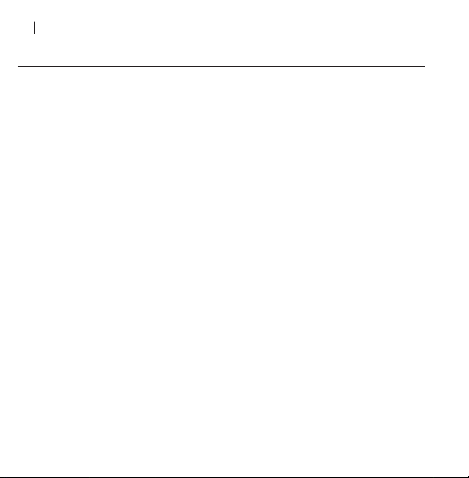
02 HOLESHOT INSTRUCTION MANUAL
HOLESHOT
The technology of performance becomes the art of style with Oakley Holeshot, an
invention that brings sport into life. This true Swiss Made timepiece optimizes
accuracy with the precision of Swiss movement. It features an onboard
chronograph that conveniently measures cumulative time, intermediate time and
split time down to a tenth of a second.
Rugged meets refined in a durable chassis of 316L stainless steel that cradles a
six-hand analog display, shielded by a pure sapphire crystal. A band of supple
Unobtainium® offers a comfortable fit. The date display can be read at a glance,
and luminous phosphors on the minute and hour hands improve visibility in low
light. Water resistance is 10 bar, equivalent to the pressure at a depth of 330 feet
(100 meters).
Page 4
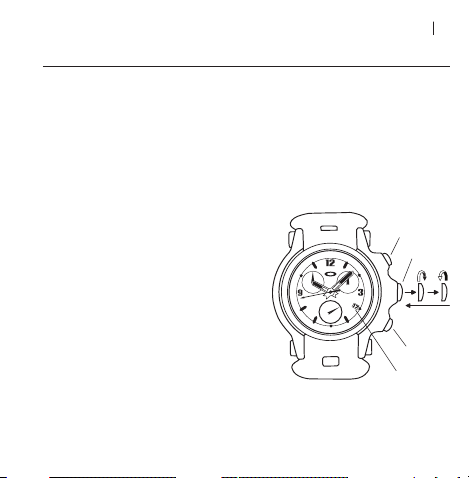
HOLESHOT INSTRUCTION MANUAL 03
ABA
B
SETTING THE TIME
The crown can be pulled out to two click positions for setting the date and time.
To set the date and time the
battery is changed), do the following:
first time (or to reset the date and time after the
TO SET THE TIME
1. Pull the crown out to the first click
position (a).
2. Turn the crown until yesterday’s date appears.
3. Pull the crown out to the second click
position (b).
4. Turn the hands forward until today’s date
appears, then continue forward until the
current time is reached. If the current time
is in the afternoon or evening, move the
hour hand all the way around the dial to
pass 12 o’clock noon.
5. Push the crown back down. To set the
exact second, wait until the hand in the
second-counting sub dial (at the bottom of
the main dial face) reaches “60” before
you pull out the crown. Set the time then
wait until the exact second is reached
before pushing the crown back down.
Button A
Crown
Button B
Date
Page 5

04 HOLESHOT INSTRUCTION MANUAL
A
B
TO ADJUST THE TIME AND DATE FOR SUBSEQUENT SETTINGS,
USE THESE SHORT PROCEDURES
TO SET THE TIME
1. Pull the crown out to the second click position (b).
2. Turn the crown until you reach the correct time.
3. Push the crown back down.
TO SET THE DATE
1. Pull the crown out to the first click
position (a).
2. Turn the crown until you reach the
correct date. If the current time is
between 9 PM and midnight, set the
date to the following day. (This is
necessary to ensure the date display
will normally change at midnight
instead of 12 noon.)
Chronograph
Minutes
3. Push the crown back down.
Chronograph
Second Hand
Seconds
Chronograph
1/10 Second
Button A
Crown
Button B
Date
Page 6

HOLESHOT INSTRUCTION MANUAL 05
USING THE CHRONOGRAPH
The chronograph includes three separate hands:
• The narrow hand on the main dial face counts seconds. One full rotation is
60 seconds.
• The hand on the sub dial at the left counts minutes. One full rotation is
30 minutes.
• The hand on the sub dial at the right counts 1/10 seconds. One full rotation
is 1 second.
The chronograph is controlled with two push buttons:
• Button “A” stops and starts the timer.
• Button “B” has several functions. In addition to pausing the display at the
current intermediate or “split” time, it allows the chronograph hands to catch
up to the ongoing time being measured, and it resets the chronograph hands
to the zero position.
Before using the chronograph functions, make sure the crown is fully against the
case and not at one of the click positions used for setting time and date. The
three chronograph hands should align precisely at the zero position. If they do
not, see the section on
Adjusting the Chronograph Hands.
Page 7

06 HOLESHOT INSTRUCTION MANUAL
A
B
TO MEASURE CUMULATIVE TIME
START TIMING
Press button “A”.
STOP TIMING TEMPORARILY
Press button “A” to stop timing temporarily.
Press button “A” again to restart timing.
Continue to use button “A” to add
additional time intervals to the total
measure of time. When using button
“A” only, the time that occurs while the
chronograph hands are not moving IS
NOT ADDED to the total measure of
time. See the section on “To measure
intermediate time” if you wish to
include this “intermediate time” in the
total measure of time.
RESET
While timing is stopped, press button “B”.
Button A
Button B
Page 8

HOLESHOT INSTRUCTION MANUAL 07
TO MEASURE INTERMEDIATE TIME / SPLIT TIMEGUARDING
START TIMING
Press button “A”.
PAUSE HANDS BUT CONTINUE TIMING
Press button “B” to pause the chronograph hands and read the current time total.
Although the hands are no longer moving, time is still being measured.
Press button “B” again to move the hands to the currently running time total.
Continue to use button “B” to pause the hands when desired. Time continues to
be measured.
STOP TIMING AND DISPLAY THE FINAL TIME TOTAL
While the hands are moving, press button “A” to fully stop timing and display the
total time measured.
RESET
While timing is stopped, press button “B”.
Page 9

08 HOLESHOT INSTRUCTION MANUAL
A
B
70
75
80
90
100
120
140
160
240
300
60
180
200
65
400
500
T
A
C
H
Y
M
E
T
E
R
USING THE TACHYMETER
The number scale around the rim of the dial face can be used to compute speed
based on travel time. Only speeds above “60” can be measured, but they can be
in miles per hour, kilometers per hour, or another unit of measure per hour.
TO MEASURE SPEED
START TIMING AT MARKER
When you reach a distance marker
(such as a mile or kilometer marker),
press button “A”.
STOP TIMING AT NEXT MARKER
When you reach the next marker, press
button “A” to stop timing.
Tachymeter
Button A
The hand that counts seconds now
points to your speed on the tachymeter
scale. (Example: If mile markers were
used and the hand now points to “65,”
your speed is 65 mph.)
RESET
While timing is stopped, press button “B”.
Chronograph
Second Hand
Button B
Page 10

HOLESHOT INSTRUCTION MANUAL 09
POWER SAVING MODE
When the timepiece is not in use, the battery life can be prolonged by pulling the
crown out to the second click position (b). This will stop the hands and reduce
power consumption.
Page 11
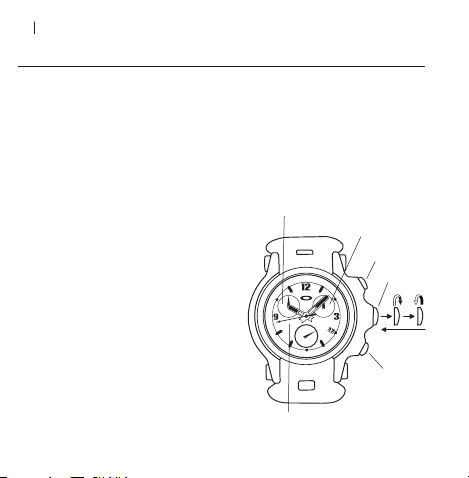
10 HOLESHOT INSTRUCTION MANUAL
A
B
ADJUSTING THE CHRONOGRAPH HANDS
When the chronograph is reset with button “B,” the three chronograph hands return
to the zero position. If these hands do not align precisely with the zero position
(such as after a battery change), use the following procedure to adjust them.
TO ADJUST THE CHRONOGRAPH HANDS
1. If the chronograph hands currently show a measured time, use button “B” to reset
them near the zero position.
Note that the hands must be stopped before
using button “B” to reset them. If necessary,
use button “A” to stop the hands.
2. Pull the crown out to the first click position
(a). Press button “A” to adjust the
chronograph hand that counts 1/10 seconds.
(Press and hold the button for continuous
movement.)
Press button “B” to adjust the chronograph
hand that counts seconds. (Press and hold
the button for continuous movement.)
3. Pull the crown out one more click, to the
second click position (b).
Press button “A” to adjust the chronograph
hand that counts minutes. (Press and hold
the button for continuous movement.)
Chronograph
Minutes
Chronograph
Second Hand
Chronograph
1/10 Second
Button A
Crown
Button B
4. Push the crown back down.
Page 12

HOLESHOT INSTRUCTION MANUAL 11
BATTERY REPLACEMENT
The miniature battery that powers the timepiece is designed to last approximately
38 months. However, because the battery is inserted at the factory for extensive
performance checks, its actual life, once in your possession, may be less.
Battery replacement may be performed only by an Authorized Oakley Service
Center . Any attempt to open the watch case by persons other than Authorized
Oakley Service Professionals will void the product warranty.
Within the United States, call Oakley global headquarters at 1-800-403-7449 to
find an Authorized Oakley Timepiece Dealer or Service Professional near you.
Customers outside the United States should contact their local Authorized Oakley
Timepiece Dealer or visit the Oakley website at www.oakley.com for the number
of the nearest Oakley distributor.
CLEANING
Failure to keep the case and band clean may result in a skin rash. Use a soft,
clean cloth to wipe off any moisture that adheres to the case or band.
Page 13
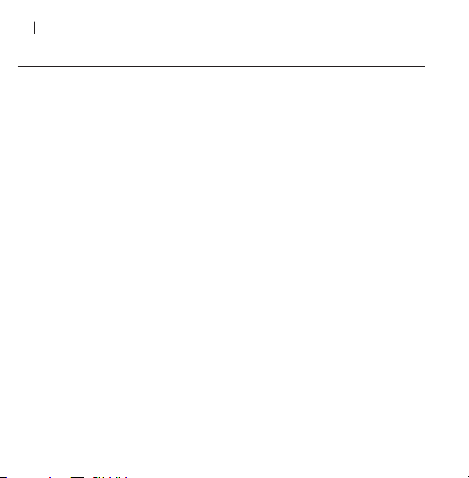
12 HOLESHOT INSTRUCTION MANUAL
COMPOSITION
CASE BODY ............................................................................................ Stainless steel
CASE BACK ............................................................................................ Stainless steel
MANUFACTURING ................................ Impact forged, high-precision CNC machined
CRYSTAL.............................................................. Sapphire with anti-reflective coating
CROWN...................................................................... Double seal for water resistance
BRACELET COMPOSITION.............................................. Oakley Unobtainium® rubber
CLOSURE .................................................................................... Stainless steel buckle
Page 14

HOLESHOT INSTRUCTION MANUAL 13
SPECIFICATIONS
MOVEMENT ................................................................................ Swiss Made, 4-jewel
TYPE OF OSCILLATOR........................................................................ Quartz tuning fork
FREQUENCY OF OSCILLATOR .................................................... 32,768 cycles per sec.
DRIVE SYSTEM .......................................................... Two-pole step motor (180º/sec.)
ACCURACY .................................................................................... -7 /+15 sec. per mo.
THERMAL OPERATING MIN............................................................................ 0ºC (32ºF)
THERMAL OPERATING MAX....................................................................... 50ºC (122ºF)
WATER RESISTANCE................................ 10 bar; equivalent to depth of 100m / 330ft
BATTERY .................................................................. Silver oxide: No. 394, SR 936 SW
BATTERY ENDURANCE.................................................................... Approx. 38 months
Page 15

14 HOLESHOT INSTRUCTION MANUAL
SAFEGUARDING
WATER EXPOSURE
Rated at 10-bar hydrophobic, the timepiece may be worn during bathing,
swimming and shallow diving. It is not designed for scuba or saturation diving.
Do not pull out the crown or use the buttons if the timepiece is wet. If used in
seawater, rinse the timepiece with fresh water and dry completely.
TEMPERATURE
For precision timekeeping, normal operating temperature is 0°C to 50°C (32°F
to 122°F).
MAGNETISM
Strong magnetic fields can have an adverse affect on the timepiece. Keep it away
from magnetic objects.
CHEMICALS
The timepiece may become discolored or damaged if exposed to cosmetic spray,
detergents, adhesives, solvents, or paints.
SHOCK WAVE
Although the timepiece resists shock damage, impact against a hard surface may
cause damage to the movement or crystal.
PERIODIC MAINTENANCE
To ensure that the case, crown, crystal seal, and gasket remain resistant to water
exposure, it is recommended that the timepiece be inspected once every 2 to 3
years by an Authorized Oakley Service Center.
Page 16

HOLESHOT INSTRUCTION MANUAL 15
OAKLEY WARRANTY POLICY
All authentic Oakley timekeeping instruments are warranted against
manufacturer’s defects for two full years from the date of purchase. Coverage is
valid only with proof of purchase from an Authorized Oakley Timepiece Dealer.
IMPORTANT
This limited warranty does not cover the crystal, strap/band/bracelet, or
attachments. The deterioration of leather components is not covered, nor are
scratches to the case caused by use, nor is moisture damage if the timepiece is
a non-hydrophobic model, nor is damage caused by natural disaster such as fire,
flood, or earthquake. We reserve the right to relinquish all responsibility under
this guarantee for repair of damage when misuse or abuse is evident, including
defects related to tampering or servicing done by agents other than Authorized
Oakley Service Facilities. This warranty does not affect specific legal rights of
the consumer.
To qualify for service under the above guarantee, valid proof of purchase —
which clearly shows the purchase date and the name of the Authorized Oakley
Timepiece Dealer — must be presented if a repair claim is made during the
warranty period.
Page 17
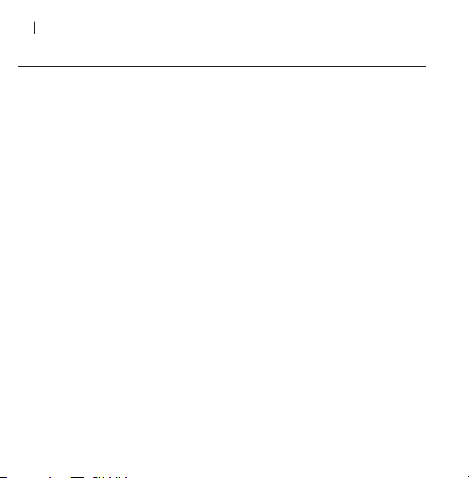
16 HOLESHOT INSTRUCTION MANUAL
OAKLEY WARRANTY POLICY
REGISTRATION
The cutting-edge technology within each Oakley timepiece serves as validation of
its authenticity. By registering your timepiece via mail or online at
www.oakley.com, you provide further credentials by allowing us to document
your purchase.
HOW TO MAKE A WARRANTY CLAIM
Within the United States, telephone our global headquarters at 1 (800) 403-7449
with your purchase information. Customers outside the United States should
contact their local Authorized Oakley Timepiece Dealer or visit the Oakley
website at www.oakley.com for the number of the nearest Oakley distributor.
Swiss Movement
Swiss Made
Page 18

HOLESHOT INSTRUCTION MANUAL 17
HOW TO MAKE A WARRANTY CLAIM
Oakley Global Headquarters, USA: 1 (800) 403-7449
Oakley Africa: +27 41 501 0200
Oakley Brasil Ltda.: 0800-770-7822 ou 0xx11-4197-9999 (Grande São Paulo e celular)
Oakley Canada: 1-877-625-5396
Oakley Europe: Belgium: 0800 10 464 • Danmark: 800 10 631 • España: 900 993 385
• Finland: 0 800 11 33 80 • France: 0 800 037 619 • Nederland: 0800 022 9086
• Island: 800 83 82 • Italia: 800 343 467 • Luxemburg: 800 22 957
• Norge: 800 11 268 • Portugal: 800 833 011 • Sverige: 020 795 467
Oakley GMBH: Germany, Austria and Poland: +49-89-99650-4181
Oakley Japan: 0120 009 146
Oakley México: 52) 55 59503643
Oakley South Pacific (Australia): 1 800 637 001
Oakley South Pacific (New Zealand): 0800 696 255
Oakley UK: 01462 475400 Eire customers: 00 353 4439557
Page 19
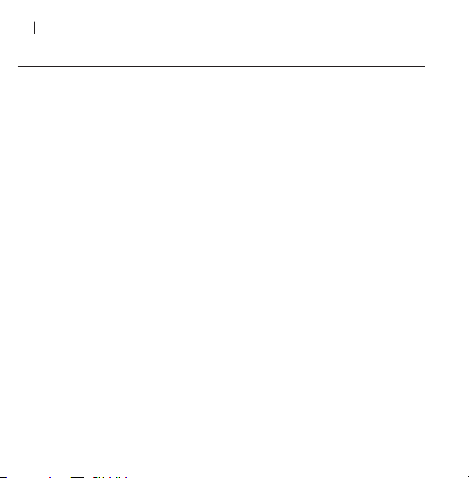
18 HOLESHOT MANUAL DE INSTRUCCIONES
HOLESHOT
La innovación tecnológica se convierte en arte con Oakley Holeshot, un invento que
introduce el deporte en nuestras vidas. Este verdadero reloj suizo optimiza la
exactitud con la precisión de un mecanismo suizo. Está provisto de un cronógrafo
que mide el tiempo acumulado, los tiempos parciales y el tiempo dividido en
décimas de segundo.
Lo resistente y lo refinado se unen en un chasis resistente de acero inoxidable 316L
con una pantalla analógica de seis manecillas, protegida por un cristal de zafiro
puro. La correa de Unobtainium® flexible resulta muy cómoda. La pantalla con la
fecha se puede ver de un vistazo y el fósforo luminoso del minutero y del horario
mejora la visibilidad cuando hay poca luz. Tiene una resistencia al agua de 10 bar,
equivalente a la presión a una profundidad de 100 m.
Page 20
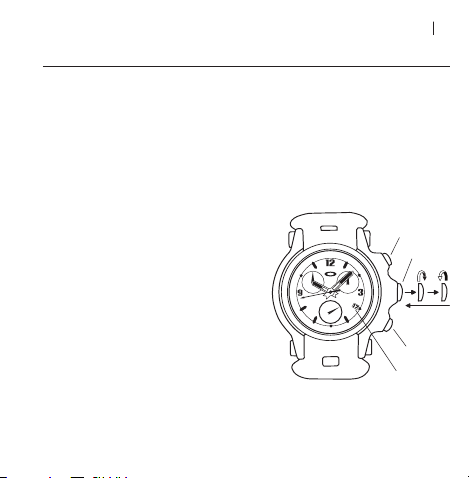
HOLESHOT MANUAL DE INSTRUCCIONES 19
A
B
AJUSTE DE FECHA Y HORA
La corona se puede extraer hasta dos posiciones indicadas por un click para ajustar
la fecha y la hora.
Para ajustar la fecha y la hora por primera vez (o para reajustar la fecha y la hora
después de cambiar la pila), haga lo siguiente:
PARA AJUSTAR LA HORA
1. Tire de la corona hasta la posición del primer
click (a).
2. Gire la corona hasta que aparezca la fecha
del día de ayer.
3. Tire de la corona hasta la posición del
segundo click (b).
4. Gire las manecillas hacia delante hasta que
aparezca la fecha de hoy, luego continúe hacia
delate hasta situarlas en la fecha actual. Si la
hora actual es por la tarde o tarde / noche,
mueva la manecilla horaria alrededor de la
esfera hasta pasar las 12:00 del mediodía.
5. Presione la corona de nuevo hacia dentro. Para
ajustar el segundo exacto, espere hasta que el
segundero de la subesfera (en la parte inferior de
la esfera principal) alcance “60” antes de extraer
la corona. Ajuste la hora y luego espere hasta que
sea alcanzado el segundo exacto, antes de volver
a presionar la corona hacia dentro.
Botón A
Corona
Botón B
Fecha
Page 21
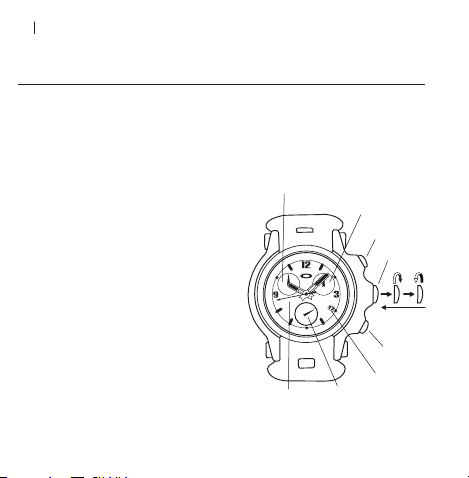
20 HOLESHOT MANUAL DE INSTRUCCIONES
A
B
PARA AJUSTAR LA FECHA Y HORA EN OCASIONES POSTERIORES, UTILICE
LOS SIGUIENTES PROCEDIMIENTOS ABREVIADOS
PARA AJUSTAR LA HORA
1. Tire de la corona hasta la posición del segundo click (b).
2. Gire la corona hasta alcanzar la hora correcta.
3. Presione la corona de nuevo hacia dentro.
PARA AJUSTAR LA FECHA
1. Tire de la corona hasta la posición del
primer click (a).
2. Gire la corona hasta alcanzar la fecha
correcta. Si la hora actual está entre las
21:00 y la medianoche, ajuste la fecha al
día siguiente. (Esto es necesario para
asegurarse de que la pantalla de la fecha
cambia normalmente a medianoche en
vez de hacerlo a las 12:00 del mediodía.)
3. Presione la corona de nuevo hacia dentro.
Minutero
Segundero
Segundos
Décimas
de segundo
Botón A
Botón B
Fecha
Corona
Page 22

HOLESHOT MANUAL DE INSTRUCCIONES 21
USO DEL CRONÓGRAFO
El cronógrafo incluye tres manecillas independientes:
• La manecilla estrecha de la esfera principal es el segundero. Una vuelta
completa equivale a 60 segundos.
• La manecilla de la subesfera de la izquierda es el minutero. Una vuelta
completa equivale a 30 minutos.
• La manecilla de la subesfera de la derecha indica décimas de segundo. Una
vuelta completa equivale a 1 segundo.
El cronógrafo se controla con dos botones:
• El botón “A” detiene y pone en marcha el cronometraje.
• El botón “B” tiene varias funciones. Además de detener la pantalla en un
tiempo parcial o un tiempo “partido”, permite a las manecillas del cronógrafo
marcar el tiempo en curso que se está midiendo y poner a cero las
manecillas del cronógrafo.
Antes de usar las funciones del cronógrafo, asegúrese de que la corona está
completamente presionada contra la caja y no en una de las posiciones indicadas
por un click y que se utilizan para ajustar la fecha y hora. Las tres manecillas del
cronógrafo deberían quedar exactamente alineadas en la posición cero. Si no es
así, vaya al capítulo de más adelante
Ajuste de las manecillas del cronógrafo.
Page 23

22 HOLESHOT MANUAL DE INSTRUCCIONES
A
B
PARA MEDIR EL TIEMPO ACUMULADO
INICIO DEL CRONOMETRAJE
Presione el botón “A”.
DETENCIÓN TEMPORAL DEL CRONOMETRAJE
Presione el botón “A” para detener
temporalmente el cronometraje.
Presione el botón “A” de nuevo para
reiniciar el cronometraje.
Continúe utilizando el botón “A” para
añadir intervalos de tiempo adicionales
a la medida total del tiempo. Si se
utiliza solamente el botón “A”, el
tiempo que transcurre mientras las
manecillas del cronógrafo están
detenidas NO SE AÑADE a la medida
total de tiempo. Lea más abajo si
quiere incluir este “tiempo parcial” en
la medida total de tiempo.
PUESTA A CERO
Mientras el cronometraje está detenido, presione el botón “B”.
Botón A
Botón B
Page 24

HOLESHOT MANUAL DE INSTRUCCIONES 23
PARA MEDIR EL TIEMPO PARCIAL / TIEMPO PARTIDO
INICIO DEL CRONOMETRAJE
Presione el botón “A”.
DETENCIÓN DE LAS MANECILLAS, PERO CONTINÚA EL CRONOMETRAJE
Presione el botón “B” para detener las manecillas del cronógrafo y ver el tiempo
actual total.
Aunque las manecillas ya no se mueven, el tiempo aún sigue siendo medido.
Presione el botón “B” de nuevo para llevar las manecillas al tiempo total actualmente
en curso.
Continúe utilizando el botón “B” para detener las manecillas cuando lo desee. El
tiempo continúa siendo medido.
DETENCIÓN DEL CRONOMETRAJE E INDICACIÓN DEL TIEMPO FINAL TOTAL
Mientras las manecillas están en movimiento, presione el botón “A” para
detener totalmente el cronometraje y ver indicado el tiempo total medido.
PUESTA A CERO
Mientras el cronometraje está detenido, presione el botón “B”.
Page 25
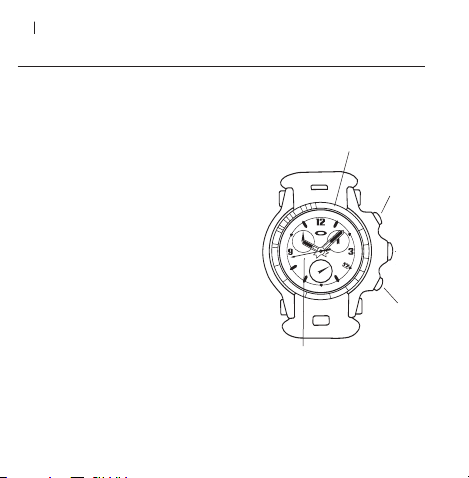
24 HOLESHOT MANUAL DE INSTRUCCIONES
A
B
70
75
80
90
100
120
140
160
240
300
60
180
200
65
400
500
T
A
C
H
Y
M
E
T
E
R
USO DEL VELOCÍMETRO
La escala numerada alrededor del borde de la esfera puede utilizarse para
calcular la velocidad en función del tiempo de recorrido. Sólo se pueden medir
velocidades superiores a “60”, aunque pueden ser millas por hora, kilómetros por
hora u otra unidad de medida por hora.
Velocímetro
PARA MEDIR LA VELOCIDAD
INICIO DEL CRONOMETRAJE
EN UNA MARCA
Cuando llegue a la siguiente marca,
presione el botón “A” para detener el
cronometraje.
Botón A
DETENCIÓN DEL CRONOMETRAJE EN
LA SIGUIENTE MARCA
Cuando llegue a la siguiente marca,
presione el botón “A” para detener
el cronometraje.
La manecilla que cuenta los segundos
señala ahora su velocidad en la escala del velocímetro. (Ejemplo: si se utilizan las
marcas de millas y la manecilla está señalando “65,” su velocidad es de 65 mph.).
PUESTA A CERO
Con el cronometraje detenido, presione el botón “B”.
Segundero
Botón B
Page 26

HOLESHOT MANUAL DE INSTRUCCIONES 25
MODO DE AHORRO DE ENERGÍA
Cuando no esté utilizando el reloj, podrá prolongar la duración de la pila tirando
de la corona hasta alcanzar la posición del segundo click. Esto detendrá las
manecillas y reducirá el consumo de energía.
Page 27
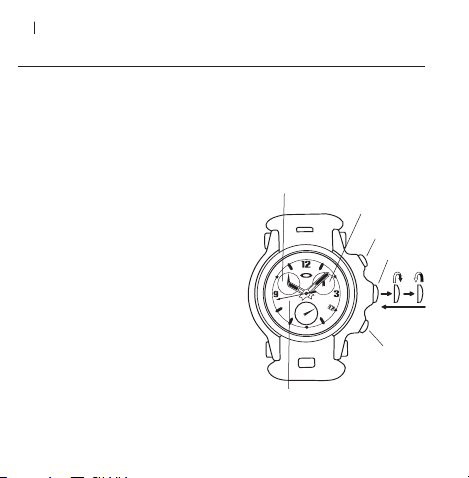
26 HOLESHOT MANUAL DE INSTRUCCIONES
A
B
AJUSTE DE LAS MANECILLAS DEL CRONÓGRAFO
Al poner el cronógrafo a cero con el botón “B,” las tres manecillas del cronógrafo vuelven
a la posición cero. Si las manecillas no se alinean exactamente con la posición cero (por
ejemplo, después de cambiar la pila), utilice el siguiente procedimiento para ajustarlas.
PARA AJUSTAR LAS MANECILLAS DEL CRONÓGRAFO
1. Si las manecillas del cronógrafo están indicando actualmente un tiempo medido, utilice el
botón “B” para acercarlas a la posición cero.
Hay que tener en cuenta que las manecillas deben
estar detenidas antes de utilizar el botón “B” para
ponerlas a cero. Si es necesario, utilice el botón “A”
para detenerlas.
2. Tire de la corona hasta la posición del primer
click (a).
Presione el botón “A” para ajustar la manecilla
del cronógrafo que marca décimas de segundo.
(Mantenga el botón presionado para un
desplazamiento constante.)
Presione el botón “B” para ajustar el segundero del
cronógrafo. (Mantenga el botón presionado para un
desplazamiento constante.)
3. Tire de la corona hasta la posición del segundo
click (b).
Presione el botón “A” para ajustar el minutero
del cronógrafo. (Mantenga presionado el botón
para un desplazamiento constante.)
Minutero
Segundero
Décimas
de segundo
Botón A
Corona
Botón B
4. Presione la corona hacia dentro a su posición original.
Page 28

HOLESHOT MANUAL DE INSTRUCCIONES 27
SUSTITUCIÓN DE LA PILA
La pila miniatura que alimenta el reloj está diseñada para durar aproximadamente
38 meses. No obstante, debido a que la pila es insertada en fábrica para pruebas
exhaustivas de funcionamiento, su duración real, una vez en posesión del usuario,
podría ser menor.
La sustitución de la pila solamente puede ser llevada a cabo por un distribuidor
autorizado de relojes Oakley. Cualquier intento de abrir la caja del reloj por
personas ajenas a los profesionales de un Servicio Técnico autorizado de Oakley
invalidará la garantía del producto.
Desde dentro de los Estados Unidos, llame a la Sede Central de Oakley para todo
el mundo al 1-800-403-7449 para encontrar un distribuidor autorizado de relojes
Oakley o el servicio Técnico más cercano. Los clientes de fuera de Estados Unidos
deberán dirigirse a su distribuidor local autorizado de relojes Oakley o visitar el
sitio web de Oakley en www.oakley.com para averiguar el número del distribuidor
de Oakley más cercano.
LIMPIEZA
La falta de limpieza de la caja y la correa podría causar lesiones cutáneas. Utilice
un paño suave y limpio para la humedad adherida a la caja o a la correa.
Page 29
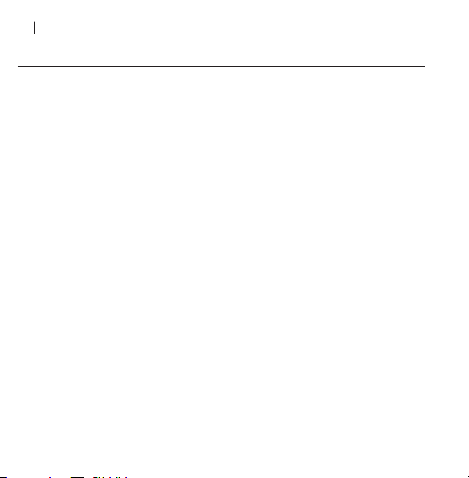
28 HOLESHOT MANUAL DE INSTRUCCIONES
COMPOSICIÓN
CUERPO DE LA CAJA ............................................................................Acero inoxidable
TAPA POSTERIOR ..................................................................................Acero inoxidable
FABRICACIÓN ................Mecanizado por CNC de alta precisión, forjado contra golpes
CRISTAL ..........................................................Zafiro con revestimiento antirreflectante
CORONA ........................................................Doble sellado estanco resistente al agua
COMPOSICIÓN DE LA PULSERA..............................................Unobtainium® de Oakley
CIERRE ..................................................................................Broche de acero inoxidable
Page 30

HOLESHOT MANUAL DE INSTRUCCIONES 29
ESPECIFICACIONES
MECANISMO ........................................................................mecanismo suizo, 4 rubíes
TIPO DE OSCILADOR........................................................................Diapasón de cuarzo
FRECUENCIA DEL OSCILADOR........................................................32.768 ciclos / seg..
SISTEMA DE ACCIONAMIENTO ............................Motor bipolar de pasos (180º/seg.)
PRECISIÓN..........................................................................................-7 /+15 seg. / mes
TEMPERATURA MÍN. DE USO..........................................................................0ºC (32ºF)
TEMPERATURA MÁX. DE USO.....................................................................50ºC (122ºF)
RESISTENCIA EN EL AGUA ............10 bar; equivalentes a una profundidad de 100 m
PILA..........................................................................Óxido de plata: nº 394, SR 936 SW
DURACIÓN DE LA PILA ........................................................................Aprox. 38 meses
Page 31

30 HOLESHOT MANUAL DE INSTRUCCIONES
PROTECCIÓN
EXPOSICIÓN AL AGUA
Dimensionado para una presión hidrofóbica de 10 bar, el reloj puede llevarse
puesto durante el baño, natación y buceo a poca profundidad. No está diseñado
para buceo ni para submarinismo de saturación. No tire de la corona hacia fuera
ni utilice los botones estando el reloj húmedo. Si lo utiliza en el mar, aclare el
reloj en agua dulce y séquelo completamente.
TEMPERATURA
Para un cronometraje de precisión, la temperatura nominal de servicio es de 0°C a
50°C (32°F a 122°F).
MAGNETISMO
Los campos magnéticos fuertes pueden tener un efecto adverso sobre el reloj.
Manténgalo alejado de objetos magnéticos.
AGENTES QUÍMICOS
El reloj podría llegar a decolorarse o resultar dañado si se expone a
pulverizadores de cosméticos, detergentes, adhesivos, disolventes o pinturas.
ONDAS DE CHOQUE
Aunque el reloj resiste los daños por golpes, el impacto contra una superficie
dura podría causar daños en el mecanismo o en el cristal.
MANTENIMIENTO PERIÓDICO
Para asegurarse de que la caja, corona, sello y junta de estanqueidad del cristal
conservan su resistencia a la exposición al agua, se recomienda hacer revisar el
reloj cada 2 o 3 años por un Servicio Técnico autorizado de Oakley.
Page 32

HOLESHOT MANUAL DE INSTRUCCIONES 31
POLÍTICA DE GARANTÍA DE OAKLEY
Todos los auténticos cronómetros Oakley están garantizados contra defectos de
fabricación durante dos años enteros a partir de la fecha de adquisición. La
cobertura tendrá validez solamente presentando la prueba de compra de un
distribuidor autorizado de relojes Oakley.
IMPORTANTE
Esta garantía limitada no cubre el cristal, correa / pulsera ni uniones. El deterioro
de los componentes de cuero no está cubierto, ni los arañazos en la caja
causados por el uso, ni los daños causados por la humedad si el reloj no es un
modelo hidrofóbico, ni los daños causados por desastres naturales como
incendios, inundaciones o terremotos. Oakley se reserva el derecho a renunciar a
toda responsabilidad de reparación de daños bajo esta garantía cuando existan
evidencias de mal uso o abuso, incluidos defectos debidos a manipulaciones o
reparaciones hechas por personas que no pertenezcan a los Servicios Técnicos
autorizados de Oakley. Esta garantía no afecta a los derechos legales específicos
del consumidor.
Para tener derecho a la asistencia técnica cubierta por la garantía arriba
indicada, deberá presentarse una prueba válida de compra — que indique
claramente la fecha de adquisición y el nombre del distribuidor autorizado de
relojes Oakley— al reclamar una reparación durante el período de garantía.
Page 33

32 HOLESHOT MANUAL DE INSTRUCCIONES
POLITICA DE GARANTIA OAKLEY
REGISTRO
La tecnología de vanguardia integrada en cada reloj Oakley sirve para convalidar
su autenticidad. Registrando su reloj por correo electrónico o por la red en
www.oakley.com, nos proporcionará más referencias que nos permitirán
documentar su compra.
CÓMO TRAMITAR UNA RECLAMACIÓN DE LA GARANTÍA
Dentro de Estados Unidos, llame a nuestra Sede Central para todo el mundo al 1
(800) 403-7449 con la información de su compra. Los clientes de fuera de Estados
Unidos, deberán dirigirse a su distribuidor local autorizado de relojes Oakley o
visitar el sitio web de Oakley en www.oakley.com para averiguar el número del
distribuidor de Oakley más cercano.
Mecanismo suizo
Hecho en Suiza
Page 34

HOLESHOT MANUAL DE INSTRUCCIONES 33
COMO RECLAMAR UNA GARANTIA
Oakley Global Headquarters, USA: 1 (800) 403-7449
Oakley Africa: +27 41 501 0200
Oakley Brasil Ltda.: 0800-770-7822 ou 0xx11-4197-9999 (Grande São Paulo e celular)
Oakley Canada: 1-877-625-5396
Oakley Europe: Belgium: 0800 10 464 • Danmark: 800 10 631 • España: 900 993 385
• Finland: 0 800 11 33 80 • France: 0 800 037 619 • Nederland: 0800 022 9086
• Island: 800 83 82 • Italia: 800 343 467 • Luxemburg: 800 22 957
• Norge: 800 11 268 • Portugal: 800 833 011 • Sverige: 020 795 467
Oakley GMBH: Germany, Austria and Poland: +49-89-99650-4181
Oakley Japan: 0120 009 146
Oakley México: 52) 55 59503643
Oakley South Pacific (Australia): 1 800 637 001
Oakley South Pacific (New Zealand): 0800 696 255
Oakley UK: 01462 475400 Eire customers: 00 353 4439557
Page 35

34 HOLESHOT MANUEL D'INSTRUCTIONS
HOLESHOT
La technologie dédiée à la performance se transforme en art avec la Holeshot
d’Oakley, une invention qui amène le sport à la vie. Cette montre optimise
l’exactitude avec la précision du mouvement suisse. Elle comprend un
chronographe intégré extrêmement pratique qui mesure le temps cumulatif, le
temps intermédiaire et le temps de passage au dixième de seconde près.
La rencontre du brut et du raffiné dans un boîtier résistant en acier inoxydable
316L qui renferme un affichage analogique à six aiguilles, protégé par un cristal
de saphir pur. Un bracelet souple en Unobtainium® offre un confort ajusté.
L’affichage de la date peut être lu un coup d'oeil, et les voyants lumineux sur les
aiguilles des heures et des minutes améliorent la visibilité en conditions de faible
luminosité. L’étanchéité est de 10 bar, ce qui équivaut à la pression à une
profondeur de 100 mètres (330 pieds).
Page 36

HOLESHOT MANUEL D'INSTRUCTIONS 35
A
B
RÉGLER LA DATE ET L’HEURE
La couronne peut être tirée dans deux positions (crans) pour régler la date et l’heure.
Pour régler la date et l’heure
après avoir changé la pile), procédez de la manière suivante:
REGLAGE
1. Tirez la couronne au premier cran (a).
2. Tournez la couronne jusqu’à ce que la date de
la veille apparaisse.
3. Tirez la couronne au deuxième cran (b).
4. Tournez les aiguilles jusqu’à ce que la date
d’aujourd’hui apparaisse, puis continuez à
avancer jusqu’à arriver à l’heure actuelle. Si
l’heure actuelle est l’après-midi ou le soir,
avancez l’aiguille des heures tout autour du
cadran pour passer midi.
la première fois (ou pour rerégler la date et l’heure
Bouton A
Couronne
5. Repoussez la couronne.
Pour régler les secondes exactement,
attendez que l’aiguille du sous-cadran des
secondes (en bas du cadran principal)
atteigne « 60 » pour tirer la couronne. Réglez
l’heure puis attendez que la seconde exacte
soit atteinte avant de repousser la couronne.
Bouton B
Date
Page 37

36 HOLESHOT MANUEL D'INSTRUCTIONS
A
B
POUR AJUSTER L’HEURE ET LA DATE LORS DE RÉGLAGES ULTÉRIEURS,
UTILISEZ LES PROCÉDURES RAPIDES SUIVANTES
POUR RÉGLER L’HEURE
1. Tirez la couronne au deuxième cran (b).
2. Tournez la couronne jusqu’à atteindre l’heure juste.
3. Repoussez la couronne.
POUR RÉGLER LA DATE
1. Tirez la couronne au premier cran (a).
2. Tournez la couronne jusqu’à atteindre la
date juste.
Si l’heure actuelle est entre 21 heures
et minuit, réglez la date sur le jour
suivant. (Cette procédure est nécessaire
pour garantir que l’affichage de la date
change normalement à minuit et non
à midi.)
3. Repoussez la couronne.
Sous-Cadran
Minutes
Aiguilles des
Secondes
Secondes
Sous-Cadran
Dixième de
Seconde
Bouton A
Bouton B
Date
Couronne
Page 38

HOLESHOT MANUEL D'INSTRUCTIONS 37
UTILISATION DU CHRONOGRAPHE
Le chronographe comprend trois aiguilles distinctes:
• L’aiguille fine du cadran principal compte les secondes. Une rotation complète
fait 60 secondes.
• L’aiguille du sous-cadran à gauche compte les minutes. Une rotation complète
fait 30 minutes.
• L’aiguille du sous-cadran à droite compte les dixièmes de seconde. Une
rotation complète fait 1 seconde.
Le chronographe est contrôlé par deux boutons-poussoirs:
• Le bouton « A » arrête et démarre le chronomètre.
• Le bouton « B » a plusieurs fonctions. En plus de mettre le chronographe en
pause au temps intermédiaire ou de passage actuel, il permet aux aiguilles du
chronographe de récupérer le temps mesuré en cours, et il remet en position
zéro les aiguilles du chronographe.
Avant d’utiliser les fonctions du chronographe, assurez-vous que la couronne est
complètement enfoncée dans le boîtier et pas à l’un des crans utilisées pour
régler l’heure et la date. Les trois aiguilles du chronographe doivent s’aligner
précisément en position zéro. Si ce n’est pas le cas, voir la partie ci-dessous sur
le Réglage des aiguilles du chronographe.
Page 39

38 HOLESHOT MANUEL D'INSTRUCTIONS
A
B
POUR MESURER LE TEMPS CUMULATIF
COMMENCER LE CHRONOMÉTRAGE
Appuyez sur le bouton « A ».
ARRÊTER TEMPORAIREMENT LE CHRONOMÉTRAGE
Appuyez sur le bouton « A » pour arrêter
temporairement le chronométrage.
Appuyez sur le bouton « A » à nouveau
pour relancer le chronométrage.
Continuez à utiliser le bouton « A » pour
ajouter des intervalles de temps
supplémentaires à la mesure totale du
temps. En utilisant uniquement le bouton
« A », le temps qui passe pendant que les
aiguilles du chronographe ne bougent
pas N’EST PAS AJOUTÉ à la mesure
totale du temps. Reportez-vous cidessous si vous souhaitez inclure ce
“temps intermédiaire” à la mesure totale
du temps.
REMETTRE À ZÉRO
Lorsque le chronométrage est arrêté, appuyez sur le bouton “B”.
Bouton A
Bouton B
Page 40

HOLESHOT MANUEL D'INSTRUCTIONS 39
POUR MESURER LE TEMPS INTERMÉDIAIRE / LE TEMPS DE PASSAGE
COMMENCER LE CHRONOMÉTRAGE
Appuyez sur le bouton « A ».
METTRE LES AIGUILLES EN PAUSE EN CONTINUANT LE CHRONOMÉTRAGE
Appuyez sur le bouton “B” pour mettre les aiguilles du chronographe en pause et
lire le temps total actuel.
Même si les aiguilles ne bougent plus, le temps continue à être mesuré.
Appuyez sur le bouton « B » à nouveau pour placer les aiguilles au temps total
passant actuellement.
Continuez à utiliser le bouton « B » pour mettre les aiguilles en pause lorsque
vous le souhaitez. Le temps continue à être mesuré.
ARRÊTER LE CHRONOMÉTRAGE ET AFFICHER LE TEMPS FINAL TOTAL
Pendant que les aiguilles bougent, appuyez sur le bouton « A » pour arrêter
complètement le chronométrage et afficher le temps total mesuré.
REMETTRE À ZÉRO
Lorsque le chronométrage est arrêté, appuyez sur le bouton « B ».
Page 41

40 HOLESHOT MANUEL D'INSTRUCTIONS
A
B
70
75
80
90
100
120
140
160
240
300
60
180
200
65
400
500
T
A
C
H
Y
M
E
T
E
R
UTILISATION DU TACHYMÈTRE
La graduation chiffrée autour du bord du cadran peut être utilisée pour calculer la
vitesse à partir du temps de parcours. Seule une vitesse au-dessus de
être mesurée, mais elle peut être en miles par heure, en kilomètres par heure, ou
toute autre unité de mesure par heure.
POUR MESURER LA VITESSE
COMMENCER LE CHRONOMÉTRAGE À
UNE BALISE
Lorsque vous arrivez à une balise de
marquage des distances (comme une
borne kilométrique ou une balise de
miles), appuyez sur le bouton « A ».
«60»
Tachymètre
Bouton A
ARRÊTER LE CHRONOMÉTRAGE À LA
BALISE SUIVANTE
Lorsque vous arrivez à la balise
suivante, appuyez sur le bouton « A »
pour arrêter le chronométrage.
L’aiguille qui compte les secondes
indique maintenant votre vitesse sur la
graduation du tachymètre. (Exemple: si des balises de miles étaient utilisées et
que l’aiguille indique maintenant « 65 », votre vitesse est de 65 mi/h.)
REMETTRE À ZÉRO
Aiguilles des
Secondes
Bouton B
Lorsque le chronométrage est arrêté, appuyez sur le bouton « B ».
peut
Page 42

HOLESHOT MANUEL D'INSTRUCTIONS 41
MODE ÉCONOMIE D’ÉNERGIE
Lorsque la montre n’est pas utilisée, la durée de vie de la pile peut être prolongée
en tirant la couronne au deuxième cran (b). Les aiguilles s’arrêtent et la
consommation d’énergie est réduite.
Page 43

42 HOLESHOT MANUEL D'INSTRUCTIONS
A
B
RÉGLAGE DES AIGUILLES DU CHRONOGRAPHE
Lorsque le chronographe est remis à zéro avec le bouton « B », les trois aiguilles du
chronographe retournent à la position zéro. Si les aiguilles ne s’alignent pas précisément dans la
position zéro (par exemple après avoir changé la pile), utilisez la procédure suivante pour les régler.
POUR RÉGLER LES AIGUILLES DU CHRONOGRAPHE
1. Si les aiguilles du chronographe montrent actuellement un temps mesuré, utilisez le bouton
« B » pour les replacer près de la position zéro.
NB: les aiguilles doivent être arrêtées avant d’utiliser
le bouton « B » pour les remettre à zéro. Si nécessaire,
utilisez le bouton « A » pour arrêter les aiguilles.
2. Tirez la couronne au premier cran (a).
Appuyez sur le bouton « A » pour régler l’aiguille
du chronographe qui compte les dixièmes de
seconde. (Appuyez sur le bouton et maintenez-le
pour un mouvement continu.)
Appuyez sur le bouton « B » pour régler l’aiguille
du chronographe qui compte les secondes.
(Appuyez sur le bouton et maintenez-le pour un
mouvement continu.)
3. Tirez encore la couronne, au deuxième cran (b).
Appuyez sur le bouton « A » pour régler l’aiguille
du chronographe qui compte les minutes.
(Appuyez sur le bouton et maintenez-le pour un
mouvement continu.)
Sous-Cadran
Minutes
Aiguille des
Secondes
Sous-Cadran
Dixième de
Seconde
Bouton A
Bouton B
Couronne
4. Repoussez la couronne.
Page 44

HOLESHOT MANUEL D'INSTRUCTIONS 43
CHANGEMENT DE LA PILE
La pile miniature qui alimente la montre est conçue pour durer 38 mois.
Cependant, comme la pile est insérée dès l’usine pour des contrôles de
performance approfondis, sa durée de vie réelle, une fois en votre possession,
peut être moins longue.
Le changement de la pile peut être effectué uniquement par un revendeur de
montres Oakley agréé. Toute tentative d’ouvrir le boîtier de la montre par d’autres
personnes que des professionnels du service après-vente Oakley agréés annulera
la garantie du produit.
Aux États-Unis, appelez le siège mondial d’Oakley au +1-800-403-7449 pour
trouver un revendeur de montres Oakley agréé ou un professionnel du service
après-vente proche de chez vous. Les clients hors des États-Unis doivent
contacter leur revendeur de montres Oakley agréé ou visiter le site Internet
d’Oakley sur www.oakley.com pour retrouver le numéro du distributeur Oakley le
plus proche.
NETTOYAGE
Dans le cas où le boîtier et le bracelet ne seraient pas maintenus propres, une
éruption cutanée pourrait survenir. Utilisez un chiffon doux propre pour enlever
toute trace d’humidité restant sur le boîtier ou le bracelet.
Page 45

44 HOLESHOT MANUEL D'INSTRUCTIONS
COMPOSITION
BOÎTIER..................................................................................................Acier inoxydable
FOND ....................................................................................................Acier inoxydable
FABRICATION ........Forgé par choc, usinage par commande numérique de haute précision
CRISTAL..................................................................Saphir avec revêtement anti-reflets
COURONNE ............................................................................Double joint d’étanchéité
COMPOSITION DU BRACELET ....................................................Unobtainium® Oakley
FERMOIR ..............................................................................Boucle en acier inoxydable
Page 46

HOLESHOT MANUEL D'INSTRUCTIONS 45
SPÉCIFICATIONS
MOUVEMENT ..........................................................................................Suisse, 4 rubis
TYPE D’OSCILLATEUR ........................................................................Diapason à quartz
FRÉQUENCE DE L’OSCILLATEUR ..................................................32 768 cycles par sec.
SYSTÈME D’ENTRAÎNEMENT ..........................Moteur pas à pas bipolaire (180º/sec.)
PRÉCISION ....................................................................................-7 /+15 sec. par mois
TEMPÉRATURE DE FONCTIONNEMENT MIN. ................................................0ºC (32ºF)
TEMPÉRATURE DE FONCTIONNEMENT MAX.............................................50ºC (122ºF)
ÉTANCHÉITÉ ......................10 bars ; équivaut à une profondeur de 100 m / 330 pieds
PILE ........................................................................Oxyde d’argent : n°394, SR 936 SW
ENDURANCE DE LA PILE ............................................................................env. 38 mois
Page 47

46 HOLESHOT MANUEL D'INSTRUCTIONS
MISES EN GARDE
EXPOSITION À L’EAU
D’une étanchéité évaluée à 10 bars, la montre peut être portée pour la baignade,
la nage et la plongée peu profonde. Elle n’est pas conçue pour la plongée
sous-marine ou la plongée à saturation. Ne pas tirer la couronne ou utiliser les
boutons si la montre est mouillée. Après utilisation dans l’eau de mer, rincer la
montre à l’eau claire et la sécher complètement.
TEMPÉRATURE
Pour un chronométrage de précision, la température de fonctionnement normale est
comprise entre 0°C et 50°C (32°F et 122°F).
MAGNÉTISME
Les champs magnétiques puissants peuvent avoir un effet négatif sur la montre.
Tenez-la éloignée des objets magnétiques.
PRODUITS CHIMIQUES
La montre peut être décolorée ou endommagée si elle est exposée aux
vaporisations de produits cosmétiques, aux détergents, aux adhésifs, aux
solvants, ou à la peinture.
ONDES DE CHOC
Bien que la montre résiste aux dommages dus aux chocs, un impact contre une
surface dure peut endommager le mouvement ou le cristal.
MAINTENANCE PÉRIODIQUE
Pour garantir que le boîtier, la couronne, le cristal et le joint d’étanchéité restent
étanches contre l’exposition à l’eau, il est recommandé de faire contrôler la
montre tous les 2 ou 3 ans par un service après-vente agréé Oakley.
Page 48

HOLESHOT MANUEL D'INSTRUCTIONS 47
GARANTIE OAKLEY
Toutes les montres authentiques Oakley sont garanties contre les défauts de
fabrication pendant deux ans entiers à partir de leur date d’achat. La couverture
est valide uniquement sur présentation de la preuve d’achat auprès d’un
revendeur de montres Oakley agréé.
IMPORTANT
Cette garantie limitée ne couvre pas le cristal, le bracelet, ni les fixations. La
détérioration des composants en cuir n’est pas couverte, ni les rayures sur le
boîtier causées pas l’usage, ni les dommages causés par l’humidité si la montre
est un modèle non étanche, ni les dommages causés par une catastrophe
naturelle du type incendie, inondation ou séisme. Nous nous réservons le droit de
décliner toute responsabilité imposée par la garantie concernant la réparation de
dommage en cas d’utilisation impropre ou abusive évidente, y compris pour les
défaillances liées à une manipulation ou une réparation effectuée par des agents
autres qu’un service après-vente Oakley agréé. Cette garantie n’affecte pas les
droits légaux spécifiques du consommateur.
Pour remplir les conditions d’accès au service après-vente selon la garantie
précitée, une preuve valide d’achat – indiquant clairement la date d’achat et le
nom du revendeur de montres Oakley agréé- doit être présentée dans le cas où
la demande de réparation est déposée pendant la période de garantie.
Page 49

48 HOLESHOT MANUEL D'INSTRUCTIONS
GARANTIE OAKLEY
ENREGISTREMENT
La technologie de pointe intégrée dans chaque montre Oakley est la preuve de
son authenticité. En enregistrant votre montre par courrier ou sur le site
www.oakley.com, vous assurez un référencement supplémentaire en nous
permettant d’enregistrer votre achat.
COMMENT DÉPOSER UNE DEMANDE AU TITRE DE LA GARANTIE
Aux États-Unis, appelez notre siège mondial au +1-800-403-7449 en vous
munissant de vos références d’achat. Les clients hors des États-Unis doivent
contacter leur revendeur de montres Oakley agréé ou visiter le site Internet
d’Oakley sur www.oakley.com pour retrouver le numéro du distributeur Oakley le
plus proche.
Mouvement suisse
Fabriqué en Suisse
Page 50

HOLESHOT MANUEL D'INSTRUCTIONS 49
POUR BENEFICIER DE LA GARANTIE
Oakley Global Headquarters, USA: 1 (800) 403-7449
Oakley Africa: +27 41 501 0200
Oakley Brasil Ltda.: 0800-770-7822 ou 0xx11-4197-9999 (Grande São Paulo e celular)
Oakley Canada: 1-877-625-5396
Oakley Europe: Belgium: 0800 10 464 • Danmark: 800 10 631 • España: 900 993 385
• Finland: 0 800 11 33 80 • France: 0 800 037 619 • Nederland: 0800 022 9086
• Island: 800 83 82 • Italia: 800 343 467 • Luxemburg: 800 22 957
• Norge: 800 11 268 • Portugal: 800 833 011 • Sverige: 020 795 467
Oakley GMBH: Germany, Austria and Poland: +49-89-99650-4181
Oakley Japan: 0120 009 146
Oakley México: 52) 55 59503643
Oakley South Pacific (Australia): 1 800 637 001
Oakley South Pacific (New Zealand): 0800 696 255
Oakley UK: 01462 475400 Eire customers: 00 353 4439557
Page 51

50 HOLESHOT MANUALE DI ISTRUZIONI
HOLESHOT
L’innovazione tecnologica diventa arte con Oakley Holeshot, un’invenzione che
porta lo sport nella vita. E’ un orologio di fattura svizzera che ottimizza
accuratezza e la precisione del movimento svizzero. La caratteristica principale è
il cronografo capace di misurare tempi cumulativi, tempi intermedi e tempi
parziali e di suddividere il tempo fino a un decimo di secondo.
La robustezza si sposa con la raffinatezza in una cornice di acciaio inossidabile
316L che culla il quadrante analogico a sei lancette, protetto da un cristallo di
puro zaffiro. Il cinturino in morbido Unobtainium® risulta estremamente comodo.
La visualizzazione della data salta subito all’occhio, e i fosfori luminescenti delle
lancette delle ore e dei minuti migliorano la visibilità quando c’è poca luce.
Resistente all’acqua fino a 10 bar, pari alla pressione ad una profondità di 300
piedi (100 m).
Page 52

HOLESHOT MANUALE DI ISTRUZIONI 51
A
B
IMPOSTAZIONE DELLA DATA E DELL’ORA
La corona può essere estratta e assumere due posizioni diverse per procedere
all’impostazione della data e dell’ora.
Per impostare l’ora e la data per
dopo avere sostituito la batteria), seguire le seguenti istruzioni:
la prima volta (o per reimpostare l’ora e la data
IMPOSTAZIONE DELL’ORA
1
. Estrarre la corona fino allo scatto sulla prima
posizione (a).
2. Ruotare la corona fino alla data del giorno
precedente.
3. Estrarre la corona fino allo scatto sulla seconda
posizione (b).
4. Ruotare le lancette in avanti finché sul quadrante
appare la data odierna e proseguire fino a
raggiungere l'ora esatta. Per le ore pomeridiane e
serali, fare avanzare la lancetta delle ore oltre le
12 e continuare fino a raggiungere l'ora esatta.
5. Pigiare la corona indietro fino alla posizione iniziale.
Per impostare precisamente i secondi, attendere che
la lancetta del miniquadrante dei secondi (in basso sul
quadrante principale) raggiunga “60” prima di estrarre
la corona. Quindi impostare l’orario e attendere che
venga raggiunto il secondo esatto prima di riportare
indietro la corona sulla sua posizione iniziale.
Button A
Crown
Button B
Data
Page 53

52 HOLESHOT MANUALE DI ISTRUZIONI
A
B
PER REGOLARE L’ORA E LA DATA PER ULTERIORI IMPOSTAZIONI,
UTILIZZATE LE SEGUENTI PROCEDURE BREVI
IMPOSTAZIONE DELL’ORA
1. Estrarre la corona fino allo scatto sulla seconda posizione (b).
2. Ruotare la corona fino a raggiungere l’ora esatta.
3. Pigiare la corona indietro fino alla posizione iniziale.
IMPOSTAZIONE DELLA DATA
1. Estrarre la corona fino allo scatto sulla
prima posizione (a).
2. Ruotare la corona fino a raggiungere la
data esatta.
Se l’ora corrente è compresa tra le 21.00
e mezzanotte, impostare la data al giorno
successivo. (È necessario per garantire
che la funzione che modifica la data
automaticamente scatti a mezzanotte
anziché a mezzogiorno.)
3. Pigiare la corona indietro fino alla
posizione iniziale.
Chronograph
Minutes
Chronograph
Second Hand
Seconds
Chronograph
1/10 Second
Button A
Crown
Button B
Date
Page 54

HOLESHOT MANUALE DI ISTRUZIONI 53
USO DEL CRONOGRAFO
Il cronografo comprende tre lancette separate:
• La lancetta sottile del quadrante principale segna i secondi. Una rotazione
completa equivale a 60 secondi.
• La lancetta del miniquadrante interno di sinistra segna i minuti. Una rotazione
completa equivale a 30 minuti.
• La lancetta del miniquadrante interno a destra segna 1/10 secondi. Una
rotazione completa equivale a 1 secondo.
Il cronografo si attiva con due pulsanti:
• Il pulsante “A” blocca ed avvia il cronometro.
• Il pulsante “B” ha numerose funzioni. Oltre a bloccare la visualizzazione al
tempo intermedio o al tempo “parziale”, permette alle lancette del cronografo
di continuare a misurare il tempo in corso e azzerare il cronografo.
Prima di utilizzare le funzioni del cronografo, assicurarsi che la corona sia
completamente inserita nella cassa e non estratta sullo scatto di una delle
posizioni utilizzate per impostare l'ora e la data. Le tre lancette del cronografo
devono essere allineate precisamente sullo zero. In caso contrario, consultare il
paragrafo
Regolazione delle lancette del cronografo.
Page 55

54 HOLESHOT MANUALE DI ISTRUZIONI
A
B
PER MISURARE IL TEMPO CUMULATIVO
PER AVVIARE IL CRONOGRAFO
Pigiare il pulsante “A”.
PER AVVIARE IL CRONOGRAFO TEMPORANEAMENTE
Pigiare il pulsante “A” per bloccare
temporaneamente il cronografo.
Pigiare nuovamente il pulsante “A” per
riavviare il cronografo.
Button A
Continuare a utilizzare il pulsante
“A” per aggiungere intervalli di tempo
addizionali al tempo totale cronometrato.
Quando si utilizza solo il pulsante “A”,
il tempo che trascorre quando le
lancette del cronografo non si muovono
non SI AGGIUNGE al tempo totale
Button B
cronometrato. Vedere sotto per
includere questo “tempo intermedio” al
tempo totale cronometrato.
AZZERAMENTO
Mentre il meccanismo è bloccato, pigiare il pulsante “B” per azzerare il cronografo.
Page 56

HOLESHOT MANUALE DI ISTRUZIONI 55
PER MISURARE UN TEMPO INTERMEDIO / PARZIALE
PER AVVIARE IL CRONOGRAFO
Pigiare il pulsante “A”.
METTERE IN PAUSA LE LANCETTE CONTINUANDO A CRONOMETRARE
Pigiare il pulsante “B” per mettere in pausa le lancette del cronografo e leggere
il tempo attuale totale.
Anche se le lancette del cronografo non sono più in movimento, il cronometro
continua ugualmente a misurare il tempo.
Pigiare nuovamente il pulsante “B” per spostare le lancette del cronografo al
tempo totale in corso.
Continuare ad utilizzare il pulsante “B” per mettere in pausa le lancette. Il tempo
continua ad essere cronometrato.
FERMARE IL CRONOMETRO E VISUALIZZARE IL TEMPO TOTALE FINALE
Mentre le lancette del cronografo sono in movimento, pigiare il pulsante “A” per
arrestare completamente il cronografo e poter visualizzare il tempo totale
cronometrato.
AZZERAMENTO
Mentre il meccanismo è bloccato, pigiare il pulsante “B” per azzerare il cronografo.
Page 57

A
B
56 HOLESHOT MANUALE DI ISTRUZIONI
USO DEL TACHIMETRO
La scala graduata presente sul bordo del quadrante può essere usata per
calcolare la velocità di un tempo di percorrenza. E’ possibile misurare solo
velocità al di sopra di “60” ma possono essere espresso in miglia orari, chilometri
orari o un’altra unità di misura oraria.
PER MISURARE LA VELOCITÁ
AVVIARE IL CONTEGGIO PARTENDO
DA UN INDICATORE
Quando si raggiunge un indicatore di
distanza (tipo un indicatore di miglia o
di chilometri), pigiare il pulsante “A”.
Tachymeter
Button A
Crown
FERMARE IL CONTEGGIO
ALL’INDICATORE SUCCESSIVO
Quando si raggiunge l’indicatore
successivo, pigiare il pulsante “A” per
fermare il conteggio.
La lancetta dei secondi ora calcola la
Button B
Seconds
velocità sulla scala del tachimetro. (Esempio: se è stato usato come indicatore il
miglio e la lancetta segna “65,” significa che la velocità è di 65 m/h.)
AZZERAMENTO
Quando il tachimetro è fermo, pigiare il pulsante “B”.
Page 58

HOLESHOT MANUALE DI ISTRUZIONI 57
MODALITÁ RISPARMIO BATTERIA
Quando non si utilizza l’orologio, è possibile allungare l’autonomia della batteria
estraendo la corona fino allo scatto sulla seconda posizione (b). In questo modo
si bloccano le lancette riducendo così il consumo della batteria.
Page 59

A
B
58 HOLESHOT MANUALE DI ISTRUZIONI
REGOLAZIONE DELLE LANCETTE DEL CRONOGRAFO
Quando si azzera il cronografo con il pulsante “B,” le tre lancette del cronografo
ritornano in posizione di azzeramento. Se le lancette del cronografo non si
allineano precisamente sulla posizione di azzeramento (ad esempio dopo la
sostituzione della batteria), regolarle mediante la seguente procedura.
PER REGOLARE LE LANCETTE DEL CRONOGRAFO
1. Se le lancette del cronografo segnalano un tempo cronometrato, usare il pulsante “B” per
azzerare le lancette.
Si noti che per poter essere azzerate le lancette
devono essere ferme prima di usare il pulsante
“B”. Se necessario, usare il pulsante “A” per
fermare le lancette.
2. Estrarre la corona fino allo scatto sulla prima
posizione (a).
Pigiare il pulsante “A” per regolare le lancette del
cronografo che segnano 1/10 secondi. (Pigiare a
lungo il pulsante per movimento continuo).
Pigiare il pulsante “A” per regolare le lancette
del cronografo che segnano i secondi. (Pigiare a
lungo il pulsante per movimento continuo.)
3. Estrarre la corona fino allo scatto sulla seconda
posizione (b).
Pigiare il pulsante “A” per regolare le lancette
del cronografo che segnano i minuti. (Pigiare a
lungo il pulsante per movimento continuo.)
4. Pigiare la corona indietro fino alla posizione iniziale.
Chronograph
Minutes
Chronograph
Second Hand
Seconds
Chronograph
1/10 Second
Button A
Crown
Button B
Page 60

HOLESHOT MANUALE DI ISTRUZIONI 59
SOSTITUZIONE DELLA BATTERIA
La mini batteria che alimenta il cronografo è stata progettata per durare circa 38
mesi. Tuttavia poiché la batteria è stata già inserita in fabbrica per verificare
approfonditamente le prestazioni dell'orologio, la vita effettiva della batteria,
una volta in vostro possesso, può risultare più breve.
La batteria può essere sostituita esclusivamente da un rivenditore di orologi Oakley
autorizzato. Qualsiasi tentativo di aprire la cassa dell'orologio effettuato da
soggetti diversi dal personale autorizzato Oakley annullerà la garanzia del prodotto.
Negli Stati Uniti, contattare la centrale operativa Oakley al numero verde
1 800 403 74 49 per sapere dove si trova il rivenditore di orologi Oakley
autorizzato oppure il servizio assistenza più vicino a voi. I clienti di paesi al di
fuori degli Stati Uniti dovranno contattare il rivenditore di orologi Oakley
autorizzato locale o visitare il sito Oakley www.oakley.com per ottenere il numero
del distributore Oakley più vicino.
PULIZIA
La cassa e il cinturino devono essere mantenuti puliti per evitare eventuali
irritazioni alla pelle. Usare un panno morbido e pulito per rimuovere tracce di
sudorazione o umidità aderenti alla cassa o al cinturino.
Page 61

60 HOLESHOT MANUALE DI ISTRUZIONI
COMPOSIZIONE
CORPO CASSA ................................................................................Acciaio inossidabile
RETRO CASSA ................................................................................Acciaio inossidabile
FABBRICAZIONE .......................................... Anti-urto, alta precisione - lavorazione a
......................................................................controllo numerico computerizzato - CNC
CRISTALLO .......................................................... Zaffiro con rivestimento anti-riflesso
CORONA .......................................................... Doppio blocco per alta impermeabilità
MATERIALE CINTURINO ..............................................Gomma Unobtainium® Oakley
CHIUSURA ......................................................................Fibbia in Acciaio inossidabile
Page 62

HOLESHOT MANUALE DI ISTRUZIONI 61
SPECIFICHE TECNICHE
MOVIMENTO ..................................................................Manifattura svizzera, 4-pietre
TIPO DI OSCILLATORE .................................................................. oscillatore al quarzo
FREQUENZA DELL’OSCILLATORE ....................................................32,768 cicli per sec.
SISTEMA DI AVANZAMENTO ..............................Motore a passo bipolare (180º/sec.)
PRECISIONE ..................................................................................-7 /+15 sec. al mese.
TEMEPERATURA FUNZIONAMENTO MIN ......................................................0ºC (32ºF)
TEMEPERATURA FUNZIONAMENTO MAX. ................................................50ºC (122ºF)
RESISTENZA ALL’ACQUA ......................10 bar; pari a una profondità di 100m / 330ft
BATTERIA ........................................................Ossido d’argento: No. 394, SR 936 SW
DURATA BATTERIA ....................................................................................circa 38 mesi
Page 63

62 HOLESHOT MANUALE DI ISTRUZIONI
PRECAUZIONI
ESPOSIZIONE ALL'ACQUA
Calibrato per essere perfettamente impermeabile fino a una pressione di 10 bar,
l'orologio può essere indossato durante il bagno, il nuoto e le immersioni in acque poco
profonde. Non è stato concepito per l'immersione in profondità o saturazione. Non
estrarre la corona o pigiare i pulsanti del cronografo quando l'orologio è bagnato. Dopo
ogni utilizzo in acqua marina, sciacquare con acqua dolce e asciugare perfettamente.
TEMPERATURA
Per prestazioni cronometriche, la normale temperatura di funzionamento è compresa
tra 0°C e 50°C (32°F e 122°F).
CAMPI MAGNETICI
L’esposizione a campi magnetici intensi può pregiudicare le prestazioni del
meccanismo dell’orologio. Tenere lontano da oggetti magnetici.
AGENTI CHIMICI
L’esposizione a spray cosmetici, detergenti, collanti, solventi o vernici può scolorire
o danneggiare l’orologio.
ONDE D'URTO
L’orologio è stato progettato per assicurare la massima resistenza agli urti, tuttavia un
eventuale impatto contro superfici dure può danneggiare il movimento o il cristallo.
MANUTENZIONE PERIODICA
Per mantenere le caratteristiche idrofobe di cassa, corona, sigillo di cristallo e
guarnizione, si raccomanda di sottoporre l’orologio a controllo periodico presso
un Centro Assistenza Autorizzato Oakley ogni 2 o 3 anni.
Page 64

HOLESHOT MANUALE DI ISTRUZIONI 63
POLITICA DI GARANZIA OAKLEY
Tutti i componenti degli orologi Oakley sono garantiti contro difetti di fabbrica per
due anni dalla data di acquisto. La garanzia si applica solo dietro presentazione
dello scontrino fiscale o fattura presso un rivenditore di orologi Oakley autorizzato.
IMPORTANTE
La presente garanzia limitata non copre né il cristallo, né il cinturino/fascia/
bracciale, né gli elementi di tenuta. Il deterioramento delle parti in pelle non
rientra nella garanzia, né i graffi alla cassa dovuti all’uso, né i danni imputabili
all’umidità nei modelli non impermeabili né i danni originati da calamità naturali
quali incendi, inondazioni o terremoti. Oakley declina ogni responsabilità per il
risarcimento del danno, in virtù della presente garanzia, in caso di evidente uso
non idoneo del prodotto o in caso di difetto derivante da manomissione o
modifiche non eseguite da centri assistenza autorizzati Oakley. La presente
garanzia non pregiudica i diritti giuridici specifici dei consumatori.
Per usufruire del servizio di riparazione previsto dalla presente garanzia durante
il periodo di validità della stessa, è necessario esibire una valida prova
d’acquisto - che indichi chiaramente la data d’acquisto e il nome del rivenditore
di orologi Oakley autorizzato.
Page 65

64 HOLESHOT MANUALE DI ISTRUZIONI
POLITICA DI GARANZIA OAKLEY
REGISTRAZIONE
La tecnologia all’avanguardia utilizzata negli orologi Oakley è prova della sua
autenticità. La registrazione dell’orologio per posta oppure on-line sul sito
www.oakley.com vi tutela ulteriormente, in quanto ci consente di archiviare il
vostro acquisto.
COME RICHIEDERE L’ATTIVAZIONE DELLA GARANZIA
Negli Stati Uniti, contattare la centrale operativa al numero verde 1 (800)
403¬7449 per fornire le informazioni d’acquisto. I clienti di paesi al di fuori degli
Stati Uniti dovranno visitare il sito www.oakley.com per trovare il numero del
distributore più vicino, o contattare un rivenditore autorizzato Oakley oppure la
filiale del proprio Paese (qui di seguito sono elencati i numeri da contattare)
Movimento svizzero
Fabbricato in Svizzera
Page 66

HOLESHOT MANUALE DI ISTRUZIONI 65
COMO EFETUAR UM RECLAMAÇÃO DE GARANTIA
Oakley Global Headquarters, USA: 1 (800) 403-7449
Oakley Africa: +27 41 501 0200
Oakley Brasil Ltda.: 0800-770-7822 ou 0xx11-4197-9999 (Grande São Paulo e celular)
Oakley Canada: 1-877-625-5396
Oakley Europe: Belgium: 0800 10 464 • Danmark: 800 10 631 • España: 900 993 385
• Finland: 0 800 11 33 80 • France: 0 800 037 619 • Nederland: 0800 022 9086
• Island: 800 83 82 • Italia: 800 343 467 • Luxemburg: 800 22 957
• Norge: 800 11 268 • Portugal: 800 833 011 • Sverige: 020 795 467
Oakley GMBH: Germany, Austria and Poland: +49-89-99650-4181
Oakley Japan: 0120 009 146
Oakley México: 52) 55 59503643
Oakley South Pacific (Australia): 1 800 637 001
Oakley South Pacific (New Zealand): 0800 696 255
Oakley UK: 01462 475400 Eire customers: 00 353 4439557
Page 67

66 HOLESHOT MANUAL DE INSTRUÇÕES
HOLESHOT
A tecnologia de performance torna-se a arte do estilo com Oakley Holeshot, uma
invenção que leva esporte à vida. Esse verdadeiro relógio suíço otimiza a exatidão
com a precisão do movimento suíço. Apresenta um cronógrafo com a conveniência
de medir tempo acumulativo e intermediário em até um décimo de segundo.
O robusto se mistura com o requintado em um chassi de aço inoxidável 316L que
carrega um visor analógico de seis ponteiros, protegido por um cristal de safira.
A pulseira do flexível Unobtainium® oferece conforto. O visor de data pode ser
visto facilmente e a substância fosfórica luminosa nos ponteiros de minutos e
horas melhora a visibilidade em ambientes de pouca luz. A resistência à água é
de 10 bar, equivalente à pressão a uma profundidade de 330 pés (100 metros).
Page 68

A
B
HOLESHOT MANUAL DE INSTRUÇÕES 67
AJUSTE DE DATA E HORA
A coroa pode ser puxada para duas posições para ajustar data e hora.
Para ajustar data e hora
troca da bateria), faça o seguinte:
AJUSTANDO A HORA
1. Puxe a coroa para a primeira posição (a).
pela primeira vez (ou reajustar data e hora após a
2. Gire a coroa até que a data de ontem apareça.
3. Puxe a coroa para a segunda posição (b).
4. Gire os ponteiros para frente até que a
data de hoje apareça, então continue
girando os ponteiros até que cheguem no
horário atual. Se o horário atual for à
tarde ou à noite, gire o ponteiro de horas
uma volta inteira para passar do meio-dia.
5. Empurre a coroa de volta à posição normal.
Para ajustar os segundos precisamente,
espere até que o ponteiro no subvisor de
segundos (na parte inferior do visor
principal) chegue a “60” antes de puxar a
coroa. Ajuste o horário e então espere até o
exato segundo antes de empurrá-la de volta.
Button A
Crown
Button B
Date
Page 69

A
B
68 HOLESHOT MANUAL DE INSTRUÇÕES
PARA AJUSTAR DATA E HORA SUBSEQÜENTEMENTE, USE ESSES
PROCEDIMENTOS RÁPIDOS
PARA AJUSTAR A HORA
1. Puxe a coroa para a segunda posição (b).
2. Gire a coroa até chegar ao horário certo.
3. Empurre a coroa de volta.
PARA AJUSTAR A DATA
1. Puxe a coroa para a primeira posição (a).
Chronograph
Minutes
2. Gire a coroa até que a data correta apareça.
Caso o horário atual seja entre 21 horas
e meia-noite, ajuste a data para o dia
seguinte. (Isto é necessário para garantir
que a data mudará normalmente à meianoite e não ao meio-dia.)
3. Empurre a coroa de volta.
Chronograph
Second Hand
Seconds
Chronograph
1/10 Second
Button A
Crown
Button B
Date
Page 70

HOLESHOT MANUAL DE INSTRUÇÕES 69
USO DO CRONÓGRAFO
O cronógrafo inclui três ponteiros separados:
• O ponteiro estreito no visor principal conta segundos. Uma rotação completa
representa 60 segundos.
• O ponteiro no subvisor da esquerda conta minutos. Uma rotação completa
representa 30 minutos.
• O ponteiro no subvisor da direita conta 1/10 de segundo. Uma rotação
completa representa 1 segundo.
O cronógrafo é controlado com dois botões:
• O botão “A” pára e inicia a cronometragem.
• O botão “B” tem várias funções. Além de pausar o visor no tempo
intermediário atual, permite que os ponteiros do cronógrafo se adiantem ao
tempo que está sendo cronometrado, e zera os ponteiros do cronógrafo.
Antes de usar as funções do cronógrafo, certifique-se de que a coroa esteja
corretamente encaixada e não puxada para alguma das posições usadas para
ajustar a hora e a data. Os três ponteiros do cronógrafo devem estar alinhados
exatamente na posição zero. Se não estiverem alinhados, veja a seção abaixo em
Ajuste dos Ponteiros do Cronógrafo.
Page 71

70 HOLESHOT MANUAL DE INSTRUÇÕES
PARA MEDIR TEMPO ACUMULATIVO
INICIAR A CRONOMETRAGEM
Aperte o botão “A”.
PARAR A CRONOMETRAGEM TEMPORARIAMENTE
Aperte o botão “A” para parar a cronometragem temporariamente.
Aperte o botão “A” novamente para reiniciar a cronometragem.
Continue usando o botão “A” para acrescentar intervalos de tempo ao tempo
total cronometrado. Ao usar somente o botão “A”, o tempo que ocorre enquanto
os ponteiros do cronógrafo não estão em movimento NÃO É ACRESCENTADO ao
tempo total cronometrado. Veja abaixo caso queira incluir esse “tempo
intermediário” no tempo total cronometrado.
REINICIAR
Enquanto os ponteiros estão parados, aperte o botão “B”.
Page 72

HOLESHOT MANUAL DE INSTRUÇÕES 71
PARA MEDIR TEMPO INTERMEDIÁRIO
INICIAR A CRONOMETRAGEM
Aperte o botão “A”.
PAUSAR OS PONTEIROS, MAS CONTINUAR A CRONOMETRAGEM
Aperte o botão “B” para pausar os ponteiros do cronógrafo e ver o tempo total atual.
Apesar dos ponteiros não estarem em movimento, a cronometragem continua.
Aperte o botão “B” novamente para que os ponteiros alcancem o tempo total atual.
Continue usando o botão “B” para pausar os ponteiros quando quiser. A
cronometragem continua.
PARAR A CRONOMETRAGEM E MOSTRAR O TEMPO TOTAL FINAL
Enquanto os ponteiros estão em movimento, aperte o botão “A” para parar de vez
a cronometragem e ver o tempo total.
REINICIAR
Enquanto os ponteiros estão parados, aperte o botão “B”.
Page 73

A
B
70
75
80
90
100
120
140
160
240
300
60
180
200
65
400
500
T
A
C
H
Y
M
E
T
E
R
72 HOLESHOT MANUAL DE INSTRUÇÕES
USO DO TACÔMETRO
A escala de números na borda do visor pode ser usada para computar velocidade
com base no tempo de viagem. Apenas velocidades acima de “60” podem ser
computadas, mas pode ser em milhas por hora, quilômetros por hora ou outra
unidade de medida por hora.
PARA MEDIR VELOCIDADE
INICIAR A CRONOMETRAGEM NO
MARCADOR
Ao alcançar um marcador de distância
(como um marcador de milha ou
quilômetro), aperte o botão “A”.
Tachymeter
Button A
PARAR A CRONOMETRAGEM NO
MARCADOR SEGUINTE
Ao alcançar o marcador seguinte, aperte
o botão “A” para parar a cronometragem.
O ponteiro que conta segundos agora
está apontando para sua velocidade na
escala do tacômetro. (Exemplo: Caso
marcadores de milha sejam usados e o
ponteiro esteja apontando para “65,” sua velocidade é 65 mph.)
REINICIAR
Enquanto a cronometragem estiver parada, aperte o botão “B”.
Chronograph
Second Hand
Button B
Page 74

HOLESHOT MANUAL DE INSTRUÇÕES 73
MODO DE ECONOMIA DE ENERGIA
Quando o relógio não estiver sendo usado, a vida útil da bateria pode ser
prolongada puxando a coroa para a segunda posição (b). Isso fará com que os
ponteiros parem e reduzirá o consumo de energia.
Page 75

A
B
74 HOLESHOT MANUAL DE INSTRUÇÕES
AJUSTE DOS PONTEIROS DO CRONÓGRAFO
Quando o cronógrafo é reiniciado com o botão “B,” os três ponteiros do cronógrafo
voltam à posição zero. Se os ponteiros do cronógrafo não ficarem exatamente
alinhados na posição zero (como depois de uma troca de bateria), siga o seguinte
procedimento para ajustá-los.
PARA AJUSTAR OS PONTEIROS DO CRONÓGRAFO
1. Se os ponteiros do cronógrafo estiverem exibindo
uma cronometragem de tempo, use o botão “B” para
que retornem aproximadamente à posição zero.
Observe que os ponteiros devem estar parados antes
de usar o botão “B” para reiniciá-los. Caso seja
necessário, use o botão “A” para parar os ponteiros.
2. Puxe a coroa para a primeira posição (a).
Aperte o botão “A” para ajustar o ponteiro do
cronógrafo que conta 1/10 de segundo. (Aperte e
segure o botão para que se movimente continuamente.)
Aperte o botão “B” para ajustar o ponteiro do
cronógrafo que conta segundos. (Aperte e segure o
botão para que se movimente continuamente.)
3. Puxe a coroa para a segunda posição (b).
Aperte o botão “A” para ajustar o ponteiro do
cronógrafo que conta minutos. (Aperte e segure o
botão para que se movimente continuamente.)
Chronograph
Minutes
Chronograph
Second Hand
Chronograph
1/10 Second
Button A
Crown
Button B
4. Empurre a coroa de volta à sua posição normal.
Page 76

HOLESHOT MANUAL DE INSTRUÇÕES 75
TROCA DA BATERIA
A minibateria do relógio foi projetada para durar aproximadamente 38 meses. No
entanto, já que a bateria é instalada na fábrica para a realização de vários testes
de performance, sua vida útil real, uma vez em sua posse, poderá ser menor.
A troca da bateria só poderá ser realizada por um Revendedor Autorizado de
Relógios da Oakley. Qualquer tentativa de abrir a caixa do relógio realizada por
pessoas que não sejam Profissionais do Serviço Autorizado da Oakley anulará a
garantia do produto.
Nos Estados Unidos, ligue para a sede mundial da Oakley no número 1-800-4037449 para encontrar o Profissional de Serviços ou Revendedor Autorizado de
Relógios da Oakley mais próximo. Clientes fora dos Estados Unidos deverão entrar
em contato com seu Revendedor Autorizado de Relógios da Oakley ou acessar o
site da Oakley, www.oakley.com, para obter o número do distribuidor da Oakley
mais próximo.
LIMPEZA
A falta de limpeza da pulseira e caixa poderá resultar em irritações cutâneas.
Use um pano limpo e macio para remover qualquer umidade na caixa ou pulseira.
Page 77

76 HOLESHOT MANUAL DE INSTRUÇÕES
COMPOSIÇÃO
CORPO DA CAIXA ....................................................................................Aço Inoxidável
FUNDO DA CAIXA....................................................................................Aço Inoxidável
FABRICAÇÃO ................................................................................CNC de alta precisão
CRISTAL ............................................................Safira com revestimento anti-reflexivo
COROA ..............................................................Vedação dupla para resistência à água
PULSEIRA ....................................................................Borracha Oakley Unobtainium®
FECHO........................................................................................Fivela de aço inoxidável
Page 78

HOLESHOT MANUAL DE INSTRUÇÕES 77
ESPECIFICAÇÕES
MOVIMENTO ..........................................................................................................Suíço
TIPO DE OSCILADOR......................................................................Diapasão de Quartzo
FREQUÊNCIA DO OSCILADOR......................................................32,768 ciclos por seg.
SISTEMA DE PROPULSÃO ......................Motor Progressivo de Dois Pólos (180º/seg.)
PRECISÃO ......................................................................................-7 /+15 seg. por mês
TEMPERATURA OPERACIONAL MÍNIMA........................................................0ºC (32ºF)
TEMPERATURA OPERACIONAL MÁXIMA...................................................50ºC (122ºF)
RESISTÊNCIA À ÁGUA ..........................10 bar; equivalente à prof. de 100m / 330pés
BATERIA................................................................Óxido de Prata: No. 394, SR 936 SW
VIDA ÚTIL DA BATERIA........................................................................Aprox. 38 meses
Page 79

78 HOLESHOT MANUAL DE INSTRUÇÕES
PRECAUÇÕES
EXPOSIÇÃO À ÁGUA
O relógio está classificado como hidrofóbico até 10 bar de pressão, ele pode ser
usado no banho, ao nadar e ao mergulhar no raso. Não foi projetado para
mergulho em áreas profundas ou de saturação. Não puxe a coroa ou use os
botões caso o relógio esteja molhado. Caso seja usado em água salgada, lave-o
com água doce e seque completamente.
TEMPERATURA
A faixa de temperatura operacional para manter a precisão é de 0°C a 50°C (32°F a 122°F).
MAGNETISMO
Campos magnéticos intensos poderão danificar o mecanismo do relógio.
Mantenha o relógio longe de objetos magnéticos.
PRODUTOS QUÍMICOS
O relógio poderá se descolorir ou se danificar se for exposto a spray cosmético,
detergentes, produtos adesivos, solventes ou tintas.
ONDAS DE CHOQUE
Embora o relógio seja projetado para resistir a impactos, choques contra
superfícies duras poderão causar danos ao movimento ou ao cristal.
MANUTENÇÃO PERIÓDICA
Para assegurar-se de que a caixa, a coroa e a vedação do cristal mantenham sua
resistência à água, recomenda-se que o relógio seja inspecionado a cada 2 ou 3
anos em um Centro Autorizado de Serviços da Oakley.
Page 80

HOLESHOT MANUAL DE INSTRUÇÕES 79
POLÍTICA DE GARANTIA DA OAKLEY
Todos os autênticos instrumentos de medição de tempo da Oakley têm garantia
contra defeitos de fabricação por dois anos a partir da data de compra. A
cobertura é válida somente com a apresentação de uma prova de compra de um
Revendedor Autorizado de Relógios da Oakley.
IMPORTANTE
Esta garantia limitada não cobre o cristal, correia/pulseira/tira ou acessórios. A
deterioração de componentes de couro não é coberta, nem riscos na caixa
causados por uso, nem danos por umidade se for um modelo não hidrofóbico,
nem danos causados por desastres naturais como fogo, enchente ou terremoto.
Reservamos-nos o direito de renunciar toda a responsabilidade nessa garantia
por reparos de danos quando o uso indevido ou abuso for evidente, incluindo
defeitos relativos à adulteração ou a serviços executados por outro que não seja
o Serviço Autorizado da Oakley. Essa garantia não afeta os direitos legais do
consumidor.
Uma prova válida de compra – que mostre claramente a data de compra e o nome
do Revendedor Autorizado de Relógios da Oakley – deve ser apresentada se for
feito um pedido de conserto durante o período de garantia.
Page 81

80 HOLESHOT MANUAL DE INSTRUÇÕES
POLÍTICA DE GARANTIA DA OAKLEY
REGISTRO
A tecnologia de ponta contida em cada relógio da Oakley serve como validação
de sua autenticidade. Ao registrar seu relógio pelo correio ou on-line no site
www.oakley.com, você fornece credenciais adicionais permitindo que nós
documentemos sua compra.
COMO EFETUAR UMA RECLAMAÇÃO DE GARANTIA
Nos Estados Unidos, ligue para nossa sede mundial no telefone 1 (800) 403-7449
com suas informações de compra à mão. Clientes fora dos Estados Unidos devem
contatar seu Revendedor Autorizado de Relógios da Oakley local ou visitar nosso
site www.oakley.com para obter o número de telefone do distribuidor da Oakley
mais próximo.
Movimento Suíço
Feito na Suíça
Page 82

HOLESHOT INSTRUCTION MANUAL 81
COMO EFETUAR UMA RECLAMAÇÃO DE GARANTIA
Oakley Global Headquarters, USA: 1 (800) 403-7449
Oakley Africa: +27 41 501 0200
Oakley Brasil Ltda.: 0800-770-7822 ou 0xx11-4197-9999 (Grande São Paulo e celular)
Oakley Canada: 1-877-625-5396
Oakley Europe: Belgium: 0800 10 464 • Danmark: 800 10 631 • España: 900 993 385
• Finland: 0 800 11 33 80 • France: 0 800 037 619 • Nederland: 0800 022 9086
• Island: 800 83 82 • Italia: 800 343 467 • Luxemburg: 800 22 957
• Norge: 800 11 268 • Portugal: 800 833 011 • Sverige: 020 795 467
Oakley GMBH: Germany, Austria and Poland: +49-89-99650-4181
Oakley Japan: 0120 009 146
Oakley México: 52) 55 59503643
Oakley South Pacific (Australia): 1 800 637 001
Oakley South Pacific (New Zealand): 0800 696 255
Oakley UK: 01462 475400 Eire customers: 00 353 4439557
Page 83

82 HOLESHOT HASZNÁLATI UTASÍTÁS
HOLESHOT
A teljesítmény technológiája és a stílus mu”vészete válik eggyé az Oakley
Holeshot-ban, amely a sportosságot hozza el életünkbe. Ez a valódi svájci
készítésu” óra a pontosságot a svájci mechanika tökéletességével ötvözi. Stopper
funkciója révén képes az összido”, a részido” és Az osztott ido” tizedmásodperces
pontosságú mérésére.
A vad természetesség és a kifinomultság párosul a tartós, 316L rozsdamentes
acél vázban, amely a valódi zafír kristállyal védett hatmutatós analóg kijelzo”t
védi. A rugalmas Unobtainium® szíj pedig kényelmes viseletet tesz leheto”vé. A
dátumkijelzo” egy pillantás alatt elolvasható, a perc- és óramutatókon található
világító foszforbevonat pedig alacsony fényviszonyok között is könnyu”
láthatóságot biztosít. A vízállóság mértéke 10 bar, amely mintegy 100 méteres
mélységnek megfelelo”.
Page 84

HOLESHOT HASZNÁLATI UTASÍTÁS 83
A
B
A DÁTUM ÉS IDO”BEÁLLÍTÁSA
Az óra koronája két fokozatban húzható ki a dátum és az ido” beállításához.
A dátum és az ido” elso”
követo”en történo” lenullázásához) a következo”ket kell tennünk:
alkalommal történo” beállításához (illetve az elemcserét
A DÁTUM ÉS IDO”BEÁLLÍTÁSA
1. Húzzuk ki a koronát az elso” fokozatba (a).
2. Fordítsuk el a koronát, amíg a tegnapi
dátum meg nem jelenik.
3. Húzzuk ki a koronát a második fokozatba (b).
4. Forgassuk el a mutatókat egészen addig,
amíg meg nem jelenik a tegnapi dátum,
majd folytassuk az elforgatást, amíg el
nem érünk a jelenlegi id
a pontos id
körbe az óramutatót, amíg el nem érünk
déli 12 óráig.
o” höz. Amennyiben
o” délutáni vagy esti, forgassuk
“A” Gomb
5. Nyomjuk vissza a koronát.
A másodperc pontos beállításához a koronát
kihúzásával várjuk meg, míg a másodpercszámláló (a fo” képernyo” alján található)
mellékképernyo” mutatója el nem éri a 60ast. Ezt követo” en állítsuk be az ido” t, majd
a fedél visszanyomásával várjuk meg, míg a
pontos másodpercig nem érünk.
“B” Gomb
Dátum
Korona
Page 85

A
B
84 HOLESHOT HASZNÁLATI UTASÍTÁS
AZ IDO”ÉS A DÁTUM UTÓLAGOS BEÁLLÍTÁSÁHOZ KÖVESSÜK A
KÖVETKEZO”RÖVID LÉPÉSEKET
AZ IDO”BEÁLLÍTÁSA
1. Húzzuk ki a koronát a második fokozatba (b).
2. Forgassuk el a koronát, amíg meg nem kapjuk a pontos ido”t.
3. Nyomjuk vissza a koronát.
A DÁTUM BEÁLLÍTÁSA
Percmutató
1. Húzzuk ki a koronát az elso” fokozatba (a).
2. Forgassuk el a koronát, amíg meg nem
jelenik a pontos ido”.
Ha a pontos ido” este 9 óra és éjfél közé
esik, állítsuk a dátumot a következo”
napra. (Ez azért fontos, hogy a
dátumkijelzo” dél helyett biztosan
éjfélkor váltson napot.)
3. Nyomjuk vissza a koronát.
Másodpercek
Másodperc
Mutató
Tizedmásodperc
Mutató
“A” Gomb
Korona
“B” Gomb
Dátum
Page 86

HOLESHOT HASZNÁLATI UTASÍTÁS 85
A STOPPERÓRA HASZNÁLATA
A stopperóra három különbözo” mutatóból áll:
• A fo” kijelzo”n található vékony mutató méri a másodperceket. Egy teljes kör 60
másodpercet jelent.
• A baloldali mellékképernyo” mutatója méri a perceket. Egy teljes kör 30 percet
jelent.
• A jobboldali mellékképernyo” mutatója méri a tizedmásodperceket. Egy teljes
kör 1 másodpercet jelent.
A stopperórát két gombbal kezelhetjük:
• Az “A” jelu” gomb állítja meg és indítja el az ido”mérést.
• A “B” jelu” gombnak több funkciója is van. A részido” megjelenítése mellett
ezzel lehet a mutatókat ismét a mérés alatt lévo” ido” jelenlegi pozíciójába állítani,
illetve lenullázni azokat.
A stopper funkciók használata elo”tt gyo”zo”djünk meg róla, hogy a korona pontosan
illeszkedik a vázhoz és nem az ido”- és dátum beállításához szükséges fokozatban
van. A három stoppermutatónak pedig pontosan a nullán kell állnia. Amennyiben ez
nem így van, olvassuk el a
Stoppermutatók beállítása címu” pontot.
Page 87

A
B
86 HOLESHOT HASZNÁLATI UTASÍTÁS
ÖSSZIDO”MÉRÉSE
IDO”MÉRÉS INDÍTÁSA
Nyomjuk meg az “A” gombot.
IDO”MÉRÉS SZÜNETELTETÉSE
Az ideiglenes leállításhoz nyomjuk meg
az “A” gombot.
Nyomjuk meg az “A” gombot ismét az
ido”mérés újbóli elindításához.
Az “A” gomb ismételt lenyomásával
adhatunk további ido”intervallumokat a
teljes ido”höz. Amikor azonban csak az
‘A” gombot használjuk, a részido”
(vagyis az az ido”eredmény, amely
feltu”nik, miközben a mutatók nem
mozognak) NEM ADÓDIK HOZZÁ a
végso” ido”eredményhez. Az alábbiakban
elolvashatjuk, hogyan adhatjuk hozzá a
részido”t a teljes ido”eredményhez.
LENULLÁZÁS
Miután az ido”mérést leállítottuk, a “B” gombbal nullázhatjuk le a mutatókat.
“A” Gomb
“B” Gomb
Page 88

HOLESHOT HASZNÁLATI UTASÍTÁS 87
RÉSZIDÃ MÉRÉSE
IDO”MÉRÉSE INDÍTÁSA
Nyomjuk meg az “A” gombot.
A MUTATÓK IDEIGLENES LEÁLLÍTÁSA FOLYAMATOS IDO”MÉRÉS MELLETT
Nyomjuk meg a “B” gombot az ido”mérés szüneteltetéséhez és a részido”
megtekintéséhez.
Bár a mutatók nem mozognak, az óra továbbra is méri az eltelt ido”t.
Nyomja meg ismét a “B” gombot, és a mutatók a pillanatnyilag mért összido”re ugranak.
A “B” gomb ismételt megnyomásával szüneteltetheti újra a mutatók mozgását,
miközben az ido”mérés folytatódik.
IDO”MÉRÉS LEÁLLÍTÁSA ÉS AZ ÖSSZIDO”MEGJELENÍTÉSE
A mutatók mozgása közben az “A” gomb megnyomásával állíthatja meg az
ido”mérést és jelenítheti meg a végleges ido”ereményt.
LENULLÁZÁS
Miután az ido”mérést leállítottuk, a “B” gombbal nullázhatjuk le a mutatókat.
Page 89

88 HOLESHOT HASZNÁLATI UTASÍTÁS
A
B
A SEBESSÉGMÉRO”HASZNÁLATA
A kijelzo” peremén olvasható skála segítségével kiszámolhatjuk a sebességet az
utazási ido” alapján. Bár csak a 60 feletti sebességet mutatja, azt mérföld/órában,
km/órában vagy bármely más mértékegység/órában képes megjeleníteni.
SEBESSÉG MÉRÉSE
IDO”MÉRÉS KEZDÉSE A
TÁVOLSÁGJELZO
Amikor egy távolságjelzo”höz érünk
(például mérföld- vagy kilométerjelzo”höz),
nyomjuk meg az “A” gombot.
”
NÉL
Tizedmásodperc
Mutató
“A” Gomb
IDO”MÉRÉS LEÁLLÍTÁSA A
KÖVETKEZO”JELZO”TÁBLÁNÁL
Amikor elérjük a következo” táblát,
nyomjuk meg az “A” gombot az
ido”mérés leállításához.
A másodperceket számláló mutató ekkor
jelzi a sebességet a sebességméro”
skálán. (Például: Ha mérföld-jelzo”
táblákat használtunk alapul és a mutató a 65-ösön áll, a sebesség 65 mérföld/óra volt.)
LENULLÁZÁS
Miután az ido”mérést leállítottuk, a “B” gombbal nullázhatjuk le a mutatókat.
Másodperc
Mutató
“B” Gomb
Page 90

HOLESHOT HASZNÁLATI UTASÍTÁS 89
ENERGIATAKARÉKOS MÓD
Használaton kívül az elem élettartama növelheto”, ha az óra tetejét
kihúzzuk a második állásba (b). Ez megállítja a mutatókat és csökkenti az
energiafelhasználást.
Page 91

90 HOLESHOT HASZNÁLATI UTASÍTÁS
A
B
AZ IDO”MÉRO”MUTATÓINAK BEÁLLÍTÁSA
Amikor az ido”méro”t a “B” gombbal lenullázzuk, a három mutató visszaáll a
kiindulási helyzetbe. Amennyiben a mutatók nem illeszkednek pontosan – például
elemcserét követo”en -, a következo” módon állíthatjuk be o”ket.
AZ IDO”MÉRO”MUTATÓINAK BEÁLLÍTÁSÁHOZ
1. Ha a mutatók éppen a mért ido”t mutatják, nyomjuk meg a “B” gombot a lenullázáshoz.
Lényeges, hogy a lenullázáshoz elo”bb le kell
állítanunk az ido”mérést az “A” gombbal.
2. Húzzuk ki a koronát az elso” pozícióba (a).
Nyomjuk meg az “A” gombot a
tizedmásodperceket számláló mutató
beállításához. (A folyamatos léptetéshez
tartsuk lenyomva a gombot folyamatosan.)
Nyomjuk meg az “B” gombot a
másodpercmutató beállításához. (A
folyamatos léptetéshez tartsuk lenyomva a
gombot folyamatosan.)
3. Húzzuk ki a koronát a következ
állásba (b).
Nyomjuk meg az “A” gombot a percmutató
beállításához. (A folyamatos léptetéshez
tartsuk lenyomva a gombot folyamatosan.)
o”, második
Percmutató
Másodperc
Mutató
Tizedmásodperc
Mutató
“A” Gomb
Korona
“B” Gomb
4. Nyomjuk vissza a koronát.
Page 92

HOLESHOT HASZNÁLATI UTASÍTÁS 91
AZ ELEM CSERÉJE
Az órát ellátó miniatu”r elemet körülbelül 38 hónapos élettartamra tervezték, ám
mivel azt a gyárban még a részletes tesztelés elo”tt helyezik be a szerkezetbe, a
használatba vételt követo” tényleges élettartama ennél kevesebb lehet.
Az elem cseréjét kizárólag az Oakley Órák Hivatalos Viszonteladói végezhetik el.
Az óra hátlapjának eltávolítása bármilyen egyéb személy által a termék
garanciájának automatikus megszu”nésével jár.
Az Egyesült Államokban az Oakley nemzetközi központjában, a 1-800-403-7449
számon kaphat tájékoztatást a Hivatalos Viszonteladókról illetve szervizekro”l. Az
Egyesült Államokon kívüli vásárlók a helyi képviseleteknél, illetve a www.oakley.com
weboldalon érdeklo”dhetnek az Oakley forgalmazók elérheto”ségét illeto”en.
TISZTÍTÁS
Az óratest és a szíj tisztításának elmaradása bo”rkiütést eredményezhet. Az
óratesten vagy a szíjon lévo” nedvesség eltávolításához használjon egy tiszta és
puha textildarabot.
Page 93

92 HOLESHOT HASZNÁLATI UTASÍTÁS
ALKOTÓELEMEK
ÓRATEST ..........................................................................................Rozsdamentes acél
HÁTSÓ FEDO”LAP ..............................................................................Rozsdamentes acél
MEGMUNKÁLÁS ..............................................Nagy pontosságú CNC-vel forgácsolva
ÓRAKRISTÁLY......................................................Zafír, visszavero”dést gátló bevonattal
KORONA....................................................................Dupla tömítés a vízállóképeségért
ÓRASZÍJ ANYAGA..............................................................Oakley Unobtainium® gumi
ZÁR............................................................................................Rozsdamentes acél csat
Page 94

HOLESHOT HASZNÁLATI UTASÍTÁS 93
ADATOK
MECHANIKA ............................................................................................svájci, 4-köves
OSCILLÁTOR TÍPUSA ............................................................................Quartz hangvilla
OSCILLÁTOR FREKVENCIÁJA........................................................32,768 fordulat / mp.
ÓRAMU”RENDSZER ............................................................Kétpólusú motor (180º/mp.)
PONTOSSÁG..........................................................................................-7 /+15 mp. / hó
MIN. MU”KÖDÉSI HO”MÉRSÉKLET ....................................................................0ºC (32ºF)
MAX. MU”KÖDÉSI HO”MÉRSÉKLET. ..............................................................50ºC (122ºF)
VÍZÁLLÓSÁG ..........................10 bar; amely kb.100m / 330 láb mélységnek felel meg
TELEP............................................................................Ezüst-oxid, No. 394, SR 936 SW
TELEP ÉLETTARTAMA ................................................................................Kb. 38 hónap
Page 95

94 HOLESHOT HASZNÁLATI UTASÍTÁS
VÉDELEM
VÍZÁLLÓSÁG
10 bar-os nyomásig az óra hordható fürdés, úszás és sekélyvízi búvárkodás közben
is. Nem alkalmas viszont könnyu”- és mélytengeri búvárkodásra. Ne húzza ki a
koronát, amíg az óra nedves. Tengervízben történo” használat után öblítse le friss
vízzel, majd törölje teljesen szárazra.
HO”MÉRSÉKLET
A pontos mu”ködés érdekében az óra optimálisan 0 és 50°C (32° - 122°F) között tartandó.
MÁGNESESSÉG
Az ero”s mágneses mezo”k káros hatással lehetnek az óra mu”ködésére, ezért tartsa
távol a mágneses tárgyaktól.
VEGYSZEREK
A kozmetikai, tisztító-, ragasztó- illetve oldószerekkel valamint festékekkel való
érintkezés során az óra elszínezo”dhet vagy károsodhat.
”
KÜLSO
BEHATÁSOK
Bár az óra ütésálló, a kemény felszínnel való ütközés kárt okozhat a mozgó
részekben vagy a kristályban.
RENDSZERES KARBANTARTÁS
Ha biztosítani akarja, hogy az óraház, a korona, a kristály plomba és a tömítés
vízálló maradjon, ajánlott az órát 2-3 évente megvizsgáltatni valamelyik Hivatalos
Oakley Óra Viszonteladóval.
Page 96

HOLESHOT HASZNÁLATI UTASÍTÁS 95
AZ OAKLEY GARANCIÁRA VONATKOZÓ ELVEI
Az Oakley minden eredeti ido”méro” eszközére a vásárlástól számított 2 teljes éven
át érvényes a garancia a gyártásból eredo” meghibásodásra vonatkozóan. A
kártalanítás kizárólag az Oakley Hivatalos Óra Viszonteladója által kiállított
számla ellenében lehetséges.
FONTOS
A fenti korlátozott garancia nem érinti a kristályt, a szíjat és egyéb kiegészíto”ket.
Nem jár visszatérítés a bo”r alkotórészek elhasználódása, a használat során a
házon keletkezett karcolások, a nem vízálló modell esetében a nedvesség okozta
károk illetve a természeti katasztrófák, így a tu”z, az árvíz vagy földrengés által
okozott sérülések esetén. Fenntartjuk a jogot jelen garancia keretében minden
felelo”sség elhárítására, amennyiben a nem rendeltetésszeru” vagy hibás
használat nyilvánvalóvá válik, ideértve az Oakley Hivatalos Viszonteladóitól
eltéro” ügynökök általi szervizelést vagy hozzáférést. Ez a garancia nem érinti a
vásárló specifikus törvényben szabályozott jogait.
A fenti garanciára való jogosultsághoz érvényes – a vásárlás ido”pontját és a
Hivatalos Oakley Viszonteladó nevét tartalmazó – számla bemutatása szükséges,
amennyiben a visszatérítési igény a garanciális ido”tartamon belül felmerül.
Page 97

96 HOLESHOT HASZNÁLATI UTASÍTÁS
AZ OAKLEY GARANCIÁRA VONATKOZÓ ELVEI
REGISZTRÁCIÓ
Az Oakley órákban található csúcstechnológia garancia annak hitelességére. A
postai úton vagy a www.oakley.com weboldalon keresztül történo” regisztrációval
Ön további részleteket adhat meg, segítve ezzel az Ön vásárlásának
dokumentálását.
HOGYAN NYÚJTHATJA BE GARANCIAIGÉNYÉT
Az Egyesült Államokban az 1 (800) 403-7449 telefonszámon érheti el központunkat
vásárlási adatainak megadásával. A világ egyéb részein a vásárlók a helyi
képviseleteknél, illetve a www.oakley.com weboldalon érdeklo”dhetnek az Oakley
forgalmazókat illeto”en.
Svájci mechanika
Svájci gyártmány
Page 98

HOLESHOT HASZNÁLATI UTASÍTÁS 97
AZ OAKLEY GARANCIÁRA VONATKOZÓ ELVEI
Oakley Global Headquarters, USA: 1 (800) 403-7449
Oakley Africa: +27 41 501 0200
Oakley Brasil Ltda.: 0800-770-7822 ou 0xx11-4197-9999 (Grande São Paulo e celular)
Oakley Canada: 1-877-625-5396
Oakley Europe: Belgium: 0800 10 464 • Danmark: 800 10 631 • España: 900 993 385
• Finland: 0 800 11 33 80 • France: 0 800 037 619 • Nederland: 0800 022 9086
• Island: 800 83 82 • Italia: 800 343 467 • Luxemburg: 800 22 957
• Norge: 800 11 268 • Portugal: 800 833 011 • Sverige: 020 795 467
Oakley GMBH: Germany, Austria and Poland: +49-89-99650-4181
Oakley Japan: 0120 009 146
Oakley México: 52) 55 59503643
Oakley South Pacific (Australia): 1 800 637 001
Oakley South Pacific (New Zealand): 0800 696 255
Oakley UK: 01462 475400 Eire customers: 00 353 4439557
Page 99

98 HOLESHOT BEDIENUNGSANLEITUNG
HOLESHOT
Technologie und Performance, Style und Design, kurz: die Oakley Holeshot! Die
Holeshot ist ein sportlich designter, echter Schweizer Zeitmesser und bringt dank
der unübertroffenen Präzision eines Schweizer Uhrwerks absolute Genauigkeit
auf ein neues Level. Die Uhr verfügt über einen Chronographen, mit dem
Kulmulative Zeit, Zwischenzeit und die Zweite Gesamtzeit bis auf eine
Zehntelsekunde genau gemessen werden können.
Robustheit trifft hier auf Raffinesse: Ein widerstandsfähiges Gehäuse aus 316L
rostfreiem Stahl umschließt ein mit sechs Zeigern ausgestattetes Display, das von
einem Uhrenglas aus reinstem Saphir geschützt wird. Das geschmeidige Armband
aus Unobtainium® sitzt bequem und angenehm am Handgelenk. Die
Datumsanzeige ist auf einen Blick schnell und gut lesbar, die phosphoreszierenden
Stunden- und Minutenzeiger verbessern die Sichtbarkeit und Lesbarkeit bei
Dämmerlicht und Dunkelheit. Die Holeshot ist bis zu 10 Bar wasserdicht, das
entspricht dem Druck bei einer Wassertiefe von 100 m bzw. 330 Fuß.
Page 100

A
B
HOLESHOT BEDIENUNGSANLEITUNG 99
EINSTELLEN DER UHRZEIT
Die Krone kann zum Einstellen von Datum und Uhrzeit auf zwei Klick-Positionen
ausgezogen werden. Beim erstmaligen Einstellen von Datum und Uhrzeit (oder
beim wiederholten Einstellen von Datum und Uhrzeit nach einem
Batteriewechsel) geht man wie folgt vor:
ZUM EINSTELLEN DER UHRZEIT
1. Ziehen Sie die Krone heraus und lassen Sie
sie auf der ersten Klick-Position einrasten (a).
2. Drehen Sie die Krone bis das Datum vom
Vortag erscheint.
3. Ziehen Sie die Krone weiter heraus und
lassen Sie sie auf der zweiten KlickPosition einrasten (b).
4. Drehen Sie die Zeiger so lange nach vorne bis
das aktuelle Datum erscheint. Drehen Sie die
Zeiger weiter bis die aktuelle Uhrzeit
erscheint. Falls die aktuelle Zeit nachmittags
oder abends ist, bewegen Sie den
Stundenzeiger vollständig über das Ziffernblatt
bis über die Anzeige 12.00 Uhr mittags.
5. Drücken Sie die Krone wieder nach unten.
Um die Zeit auf die Sekunde genau
einzustellen, warten Sie bis der Zeiger auf
dem Sekundenziffernblatt (rechts vom
Hauptzifferblatt) „60“ erreicht hat und
ziehen dann die Krone heraus. Stellen Sie
die Zeit, warten Sie bis diese Zeit auf die
Sekunde genau erreicht wurde und drücken
Sie dann die Krone wieder nach unten.
Knopf A
Krone
Knopf B
Datum
