Page 1

®
Page 2
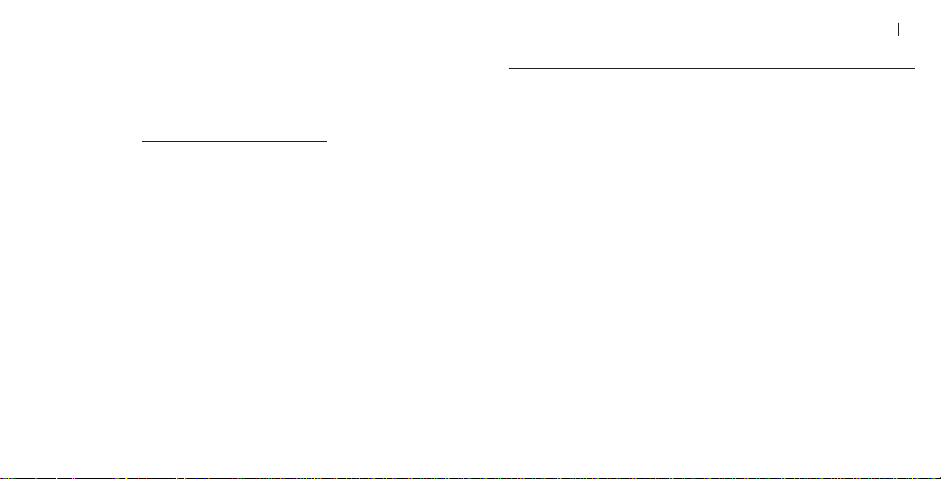
D1 / D.5
Timing technology for the human machine. Developed for the training requirements of
professional athletes, a proprietary software engine drives integrated circuitry with the
precision of digital calibration. An expanded memory core allows the logic module to store
comprehensive timing data. The biggest, brightest display in digital timekeeping features
user-adjustable contrast and electroluminescent backlighting for low-light conditions.
We saw what was out there, tore it apart and started from scratch. Conventional designs use
heavy metals or brittle plastics. We engineered a matrix of aramid filaments to reinforce the
casing with the same ballistic fiber used in bulletproof vests. The lightweight composite
safeguards the instrument against the pressure of 100-meter water submergence while
armoring the casement with rugged impact protection. For enhanced comfort, the chassis is
backed with Unobtainium
®
and fitted with a strap of the same proprietary material, a durable
synthetic that increases grip with perspiration. A scratch resistant crystal with anti-reflective
coating protects a large easy-to-read display, tuned for low power consumption.
An integrated software package allows the D1 wristwatch to store 100 lap times and log 50
separate runs. D.5 can store 90 lap times and log 45 separate runs. Lap numbers, lap times, split
times and the fastest lap time are all digitally encoded in extended buffers of random access
memory. An auto calendar reaches the year 2050, and two separate time zones can be displayed
simultaneously. The D.5 wristwatch includes a programmable alarm and a multi-function
countdown timer. D1 features three programmable alarms and three multi-function countdown
timers. As instruments of precision engineering, these timepieces measure up to the
performance of professional athletes and measure down to 1/100 second of their performance.
D1 / D.5 INSTRUCTION MANUAL 01
TABLE OF CONTENTS
ENGLISH 1-18
ESPAÑOL 19-36
FRANCAIS 37-54
ITALIANO 55-72
PORTUGUÊS 73-90
DEUTSCH 91-108
MAGYAR 109-126
JAPANESE 127-145
©2005 Oakley, Inc.
One or more of the following
patents may apply to this product:
D456,719S
D447,426S
Page 3
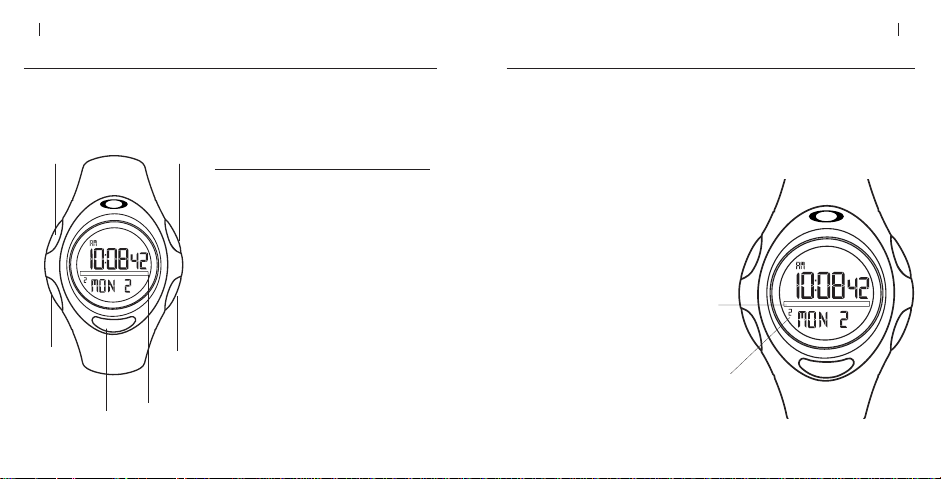
TIME
02 D1 / D.5 INSTRUCTION MANUAL
D1 / D.5 INSTRUCTION MANUAL 03
MODE
Function
TIME
Sets time and calendar for two time
zones; controls sound; controls level
of contrast in display.
CHRONO
Measures and stores lap times and
split times for runs.
DATA
Displays lap times, split times, and
fastest lap time for recorded runs;
displays amount of free memory.
TIMER
Sets countdown timer.
ALARM
Sets alarm.
TO VIEW TIME ZONE INFORMATION:
The display can be adjusted to show time zone 1,
time zone 2, or both time zones. Press the SELECT
button to advance through the choices.
SELECT
START/LAP
MODE
LOCK/UNLOCK
REVERSE/
DELETE
LIGHT
STOP/RESET
FORWARD
D1 / D.5
The wristwatch has five separate modes. In the middle of the display, a menu bar shows the
name of the current mode. Press the MODE button to change the mode.
TIME ZONE
Two separate time zones can be set. Press the MODE button repeatedly until "TIME" appears
in the menu bar (a). Press the SELECT button to display "1" or "2" beneath the menu bar (b),
then set the time for the selected zone. (When the wristwatch is set to display both time
zones simultaneously, neither "1" nor "2" will appear.)
(a)
(b)
MENU BAR
T
H
G
I
L
•
M
O
TIME
D
E
•
L
O
C
K
/
U
N
L
O
C
K
S
T
O
P
/
R
E
S
E
T
•
F
O
R
W
A
R
D
E
T
E
L
E
D
•
E
S
R
E
V
E
R
S
T
T
A
C
E
R
L
T
E
/
S
L
•
A
P
S
T
O
P
/
R
E
T
H
G
I
L
•
M
O
TIME
D
E
•
L
O
C
K
/
U
N
L
O
C
K
S
S
E
T
•
F
O
R
W
A
R
D
E
T
E
L
E
D
•
E
S
R
E
V
E
R
T
T
A
C
E
R
L
T
E
/
S
L
•
A
P
Page 4
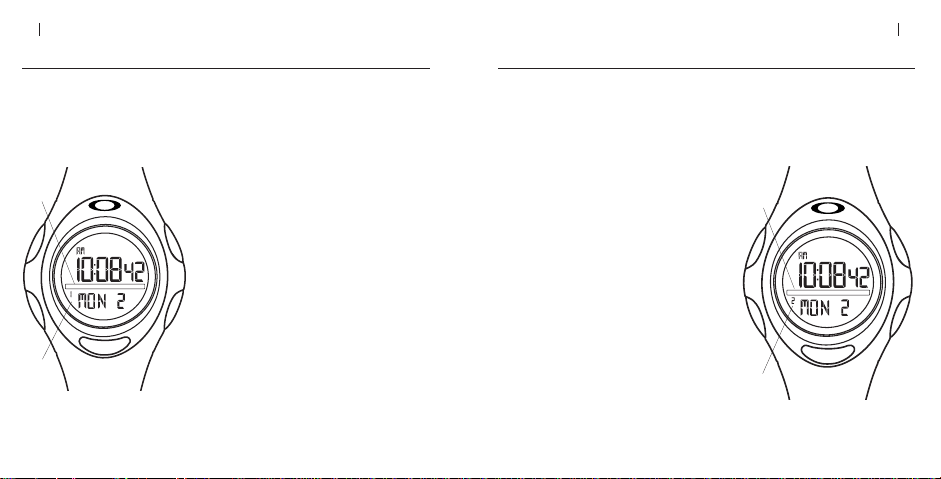
TIME
D1 / D.5 INSTRUCTION MANUAL 05
M
O
D
E
•
L
O
C
K
/
U
N
L
O
C
K
S
T
A
R
T
/
L
A
P
•
S
E
L
E
C
T
R
E
V
E
R
S
E
•
D
E
L
E
T
E
•
L
I
G
H
T
S
T
O
P
/
R
E
S
E
T
•
F
O
R
W
A
R
D
TIMETIME
M
O
D
E
•
L
O
C
K
/
U
N
L
O
C
K
S
T
A
R
T
/
L
A
P
•
S
E
L
E
C
T
R
E
V
E
R
S
E
•
D
E
L
E
T
E
•
L
I
•
F
O
R
W
A
R
D
TIME
M
O
D
E
•
L
O
C
K
/
U
N
L
O
C
K
S
T
A
R
T
/
L
A
P
•
S
E
L
E
C
T
R
E
V
E
R
S
E
•
D
E
L
E
T
E
•
L
I
G
H
T
S
T
O
P
/
R
E
S
E
T
•
F
O
R
W
A
R
D
M
O
D
E
•
L
O
C
K
/
U
N
L
O
C
K
S
T
A
R
T
/
L
A
P
•
S
E
L
E
C
T
R
E
V
E
R
S
E
•
D
E
L
E
T
E
•
L
I
G
H
T
S
T
O
P
/
R
E
S
E
T
•
F
O
R
W
A
R
D
TIMER
ALARM
04 D1 / D.5 INSTRUCTION MANUAL
TO SET TIME ZONE 2:
1. Press and hold the LOCK/UNLOCK button until
the minutes display flashes.
2. Press the FORWARD or REVERSE button to set
the minutes.
3. Press the SELECT button to activate the hour
display. Press the FORWARD or REVERSE
button to change the setting. (Press and hold
the FORWARD or REVERSE button to change
the setting rapidly.)
4. Continue using the SELECT and FORWARD or
REVERSE buttons to set the year, month, and date.
5. Press the LOCK/UNLOCK button at any time to
save settings.
CALENDAR DATE
If the watch is not in time mode, press the MODE
button repeatedly until "TIME" appears in the
menu bar. To display the year, month and date,
press and hold the FORWARD button.
SETTING TIME ZONE 1
Press the MODE button repeatedly until "TIME" appears in the menu bar (a). Press the SELECT
button until "1" appears beneath the menu bar (b).
SETTING TIME ZONE 2
Press the MODE button repeatedly until "TIME" appears in the menu bar (a). Press the
SELECT button until "2" appears beneath the menu bar (b).
(b)
(a)
(a)
(b)
TO SET TIME ZONE 1:
1. Press and hold the LOCK/UNLOCK button until
the seconds display flashes.
2. Press the FORWARD or REVERSE button to set
seconds to zero.
3. Press the SELECT button to activate the minutes
display. Press the FORWARD or REVERSE
button to change the setting. (Press and hold
the FORWARD or REVERSE button to change
the setting rapidly.)
4. Continue using the SELECT and FORWARD or
REVERSE buttons to set the hour, 12/24-hour
display option, year, month, date, sound on/off
option, and contrast level for the display. (Note:
The sound on/off option is for audible tones
while pressing buttons and does not affect
alarm function.)
5. Press the LOCK/UNLOCK button at any
time to save settings.
S
T
O
P
/
R
E
T
H
G
I
L
•
M
O
TIME
D
E
•
L
O
C
K
/
U
N
L
O
C
K
S
E
T
•
F
O
R
W
A
R
D
E
T
E
L
E
D
•
E
S
R
E
V
E
R
S
T
T
A
C
E
R
L
T
E
/
S
L
•
A
P
Page 5

D1 / D.5 INSTRUCTION MANUAL 0706 D1 / D.5 INSTRUCTION MANUAL
M
O
D
E
•
L
O
C
K
/
U
N
L
O
C
K
S
T
A
R
T
/
L
A
P
•
S
E
L
E
C
T
R
E
V
E
R
S
E
•
D
E
L
E
T
E
•
L
I
G
H
T
S
T
O
P
/
R
E
S
E
T
•
F
O
R
W
A
R
D
DATA
M
O
D
E
•
L
O
C
K
/
U
N
L
O
C
K
S
T
A
R
T
/
L
A
P
•
S
E
L
E
C
T
R
E
V
E
R
S
E
•
D
E
L
E
T
E
•
L
I
G
H
T
S
T
O
P
/
R
E
S
E
T
•
F
O
R
W
A
R
D
TIME
M
O
D
E
•
L
O
C
K
/
U
N
L
O
C
K
S
T
A
R
T
/
L
A
P
•
S
E
L
E
C
T
R
E
V
E
R
S
E
•
D
E
L
E
T
E
•
L
I
G
H
T
/
R
E
S
E
T
•
F
O
R
W
A
R
D
TIME
M
O
D
E
•
L
O
C
K
/
U
N
L
O
C
K
S
T
A
R
T
/
L
A
P
•
S
E
L
E
C
T
R
E
V
E
R
S
E
•
D
E
L
E
T
E
•
L
I
G
H
T
S
T
O
P
/
R
E
S
E
T
•
F
O
R
W
A
R
D
DATA
BEST
LAP-
M
O
D
E
•
L
O
C
K
/
U
N
L
O
C
K
S
T
A
R
T
/
L
A
P
•
S
E
L
E
C
T
R
E
V
E
R
S
E
•
D
E
L
E
T
E
•
L
I
G
H
T
S
T
O
P
/
R
E
S
E
T
•
F
O
R
W
A
R
D
TIME
M
O
D
E
•
L
O
C
K
/
U
N
L
O
C
K
S
T
A
R
T
/
L
A
P
•
S
E
L
E
C
T
R
E
V
E
R
S
E
•
D
E
L
E
T
E
•
L
I
G
H
T
O
P
/
R
E
S
E
T
•
F
O
R
W
A
R
D
TIME
M
O
D
E
•
L
O
C
K
/
U
N
L
O
C
K
S
T
A
R
T
/
L
A
P
•
S
E
L
E
C
T
R
E
V
E
R
S
E
•
D
E
L
E
T
E
•
L
I
G
H
T
S
T
O
P
/
R
E
S
E
T
•
F
O
R
W
A
R
D
DATA
BEST
LAP-
M
O
D
E
•
L
O
C
K
/
U
N
L
O
C
K
S
T
A
R
T
/
L
A
P
•
S
E
L
E
C
T
R
E
V
E
R
S
E
•
D
E
L
E
T
E
•
L
I
G
H
T
S
T
O
P
/
R
E
S
E
T
•
F
O
R
W
A
R
D
TIMER
USING THE CHRONOGRAPH (cont.)
TO START TIMING: Press the START/LAP
button. The display shows running time at
1/100-second calibration. When the timer
exceeds 1 hour on the D1 wristwatch, hours
are shown in small digits (above minutes in
the display). With D.5, the display changes to
show hours, minutes and full seconds when
the timer exceeds 1 hour.
TO MARK A LAP: Press the START/LAP
button. The lap number, lap time and split
time are displayed for 5 seconds as the timer
continues. The display then returns to the
current lap time and total run time.
TO RECALL THE LAST LAP/SPLIT: Press
the REVERSE button at any time during the
run. After 3 seconds, the display returns to
the current lap time and total run time, which
are not affected.
TO PAUSE: Press the STOP/RESET button.
The timer stops and marks the current lap.
The total time for the current lap and the
total run time appear in the display. To
continue timing the current run with the next
lap, press the START/LAP button.
TO STORE DATA AND RESET: Press the
STOP/RESET button to stop the timer, then
press and hold the STOP/RESET button for
2 seconds. The current run is stored in
memory and the timer is reset to zero,
ready to record a new run.
TO DELETE THE LAST RUN: (If the timer
is still running, press the STOP/RESET
button. If the timer has not been reset to
zero, press and hold the STOP/RESET
button for 2 seconds.) With the timer reset
and showing run numbers at the top of the
display, press and hold the DELETE button
for 2 seconds to delete the last run.
(b)
Figure 1 Figure 2
(a)
(c)
USING THE CHRONOGRAPH
A run is a session that consists of any number of laps. Each lap has a separate timed length.
A split is the total elapsed time from the beginning of the run to the present moment, or the
combined sum of all previous lap times.
Lap times appear in the upper display (Figure 1: a). Split times appear beneath the menu bar
(Figure 1: b). Each run (including all lap and split times) is automatically stored in the data memory.
Press the MODE button repeatedly until "CHRONO" appears in the menu bar (Figure 1: c) To view
the amount of free memory (Figure 2), press the STOP/RESET button while the chronograph
display is set to zero. The chronograph for the D1 wristwatch can store 100 lap times and log 50
separate runs; the chronograph for D.5 can store 90 lap times and log 45 separate runs.
S
T
O
P
/
LAP-
R
E
T
H
G
I
L
•
M
O
CHRONO
D
E
•
L
O
C
K
/
U
N
L
O
C
K
S
E
T
•
F
O
R
W
A
R
D
E
T
E
L
E
D
•
E
S
R
E
V
E
R
S
T
T
A
C
E
R
L
T
E
/
S
L
•
A
P
T
H
G
I
L
•
M
O
D
E
•
L
O
C
K
/
U
N
L
O
C
K
S
T
O
P
/
R
E
S
E
T
•
F
O
R
W
A
R
D
DATA
E
T
E
L
E
D
•
E
S
R
E
V
E
R
S
T
T
A
R
C
E
L
T
E
/
S
L
•
A
P
Page 6
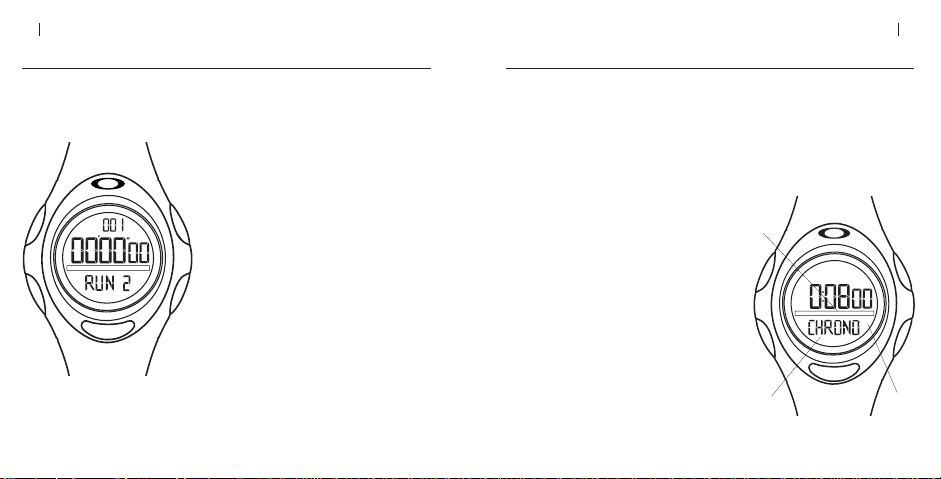
D1 / D.5 INSTRUCTION MANUAL 09
TO SELECT A RUN:Press the SELECT button. Run
numbers are displayed below the menu bar. The
best lap time (and corresponding lap number) from
each run is automatically displayed.
TO REVIEW A RUN: Press the FORWARD or
REVERSE button to view data from each run
(Figure 3). After data from the final lap is
displayed, "STOP" appears for 3 seconds. The
display then changes to the final lap time and
shows the total elapsed time for the selected run.
TO CLEAR ALL MEMORY: Press the MODE
button repeatedly until "CHRONO" appears in the
menu bar. If the timer is running, press the
STOP/RESET button. If the timer has not been
reset to zero, press and hold the STOP/RESET
button for 2 seconds. Press the MODE button again
so that "DATA" appears in the menu bar. Press and
hold the DELETE button for 3 seconds.
08 D1 / D.5 INSTRUCTION MANUAL
TO SET THE COUNTDOWN TIMER:
1. Press and hold the LOCK/UNLOCK button until the
seconds display flashes.
2. Press the FORWARD or REVERSE button to set seconds.
3. Press the SELECT button to activate the minutes
display. Press the FORWARD or REVERSE button to
change the setting. (Press and hold the FORWARD or
REVERSE button to change the setting rapidly.) Press
the SELECT button to activate the hours display.
Press the FORWARD or REVERSE button to change
the setting.
4. Press the SELECT button to activate the function
display. Press the FORWARD or REVERSE button to
select one of the following functions: count down
and STOP, count down and REPEAT, or count down
and activate the CHRONOgraph (c). (The final
function is useful for giving an audible signal to start
a timed sprint.)
5. Press the LOCK/UNLOCK button at any time to save settings.
USING THE COUNTDOWN TIMER
The countdown timer can be programmed to perform various functions when it reaches zero. It can be set to
stop, repeat the countdown, or activate the chronograph. The D.5 wristwatch has one multi-function countdown
timer. D1 has three multi-function countdown timers. (When one is operating, the other two cannot be used.)
Press the MODE button repeatedly until "TIMER" ("TMR" for the D.5 wristwatch) appears in the menu bar (a).
For the D1 wristwatch, press the FORWARD or REVERSE button to select timer 1, 2 or 3. The number appears
below the menu bar (b).
VIEWING THE DATA
Press the MODE button repeatedly until "DATA" appears in the menu bar. The amount of free
memory is displayed.
M
O
D
E
•
L
O
C
K
/
U
N
L
O
C
K
S
T
A
R
T
/
L
A
P
•
S
E
L
E
C
T
R
E
V
E
R
S
E
•
D
E
L
E
T
E
•
L
I
G
H
T
S
T
O
P
/
R
E
S
E
T
•
F
O
R
W
A
R
D
TIME
M
O
D
E
•
L
O
C
K
/
U
N
L
O
C
K
S
T
A
R
T
/
L
A
P
•
S
E
L
E
C
T
R
E
V
E
R
S
E
•
D
E
L
E
T
E
TIME
M
O
D
E
•
L
O
C
K
/
U
N
L
O
C
K
S
T
A
R
T
/
L
A
P
•
S
•
L
I
G
H
T
M
O
D
E
•
L
O
C
K
/
U
N
L
O
C
K
S
T
A
R
T
/
L
A
P
•
S
E
L
E
C
T
R
E
V
E
R
S
E
•
D
E
L
E
T
E
•
L
I
G
H
T
S
T
O
P
/
R
E
S
E
T
•
F
O
R
W
A
R
D
TIMER
TIMER
[COUNTDOWN TIMER CONT. ON NEXT PAGE]
Figure 3
(b)
D1 only
(a)
(c)
"TMR" for D.5
BEST
S
T
O
P
/
R
LAP-
T
H
G
I
L
•
M
O
D
E
•
L
O
C
K
/
U
N
L
O
C
K
E
DATA
E
V
E
R
S
T
T
A
C
E
R
L
T
E
/
S
L
•
A
P
S
E
T
•
F
O
R
W
A
R
D
E
T
E
L
E
D
•
E
S
R
S
T
O
P
/
R
E
T
H
G
I
L
•
M
O
D
E
•
L
O
C
K
/
U
N
L
O
C
K
S
E
T
•
F
O
R
W
A
R
D
TIMER
E
T
E
2
L
E
D
•
E
S
R
E
V
E
R
S
T
A
R
T
/
L
A
T
C
E
L
E
S
•
P
Page 7
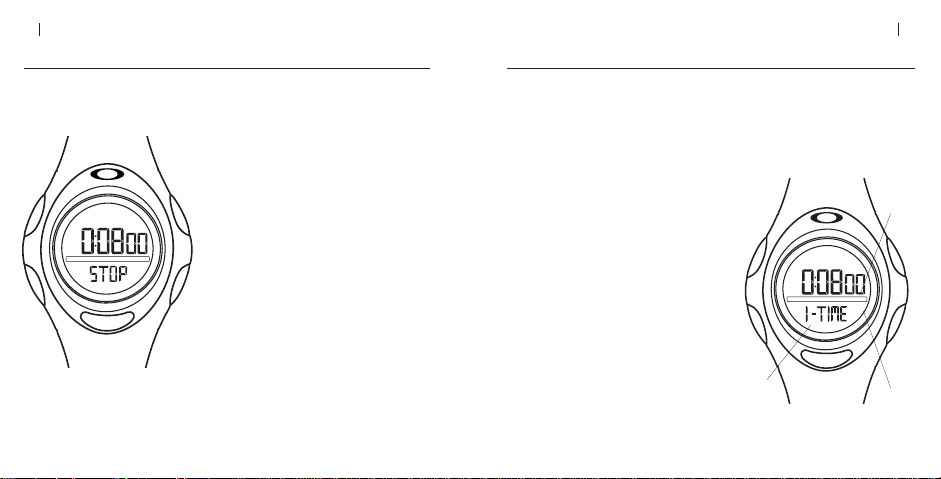
D1 / D.5 INSTRUCTION MANUAL 11
M
O
D
E
•
L
O
C
K
/
U
N
L
O
C
K
S
T
A
R
T
/
L
A
P
•
S
E
L
E
C
T
R
E
V
E
R
S
E
•
D
E
L
E
T
E
•
L
I
G
H
T
S
T
O
P
/
R
E
S
E
T
•
F
O
R
W
A
R
D
M
O
D
E
•
L
O
C
K
/
U
N
L
O
C
K
S
T
A
R
T
/
L
A
P
•
S
E
L
E
C
T
R
E
V
E
R
S
E
•
D
E
L
E
T
E
•
L
I
G
H
T
S
T
O
P
/
R
E
S
E
T
•
F
O
R
W
A
R
D
TIMERTIMER
2
ALARM
10 D1 / D.5 INSTRUCTION MANUAL
TO SET THE ALARM:
1. Press and hold the LOCK/UNLOCK button until
the minute display flashes.
2. Press the FORWARD or REVERSE button to set
the minutes.
3. Press the SELECT button to activate the hour
display. Press the FORWARD or REVERSE
button to change the setting. (Press and hold
the FORWARD or REVERSE button to change
the setting rapidly.)
4. Press the SELECT button to activate the
function display. Press the FORWARD or
REVERSE button to select one of the following
functions: DAILY (alarm will sound at the same
time each day) or 1-TIME (c).
5. Press the LOCK/UNLOCK button at any
time to save settings.
M
O
D
E
•
L
O
C
K
/
U
N
L
O
C
K
S
T
A
R
T
/
L
A
P
•
S
E
L
E
C
T
R
E
V
E
R
S
E
•
D
E
L
E
T
E
•
L
I
G
H
T
S
T
O
P
/
R
E
S
E
T
•
F
O
R
W
A
R
D
TIMER
M
O
D
E
•
L
O
C
K
/
U
N
L
O
C
K
S
T
A
R
T
/
L
A
P
•
S
E
L
E
C
T
R
E
V
E
R
S
E
•
D
E
L
E
T
E
•
L
I
G
H
T
S
T
O
P
/
R
E
S
E
T
•
F
O
R
W
A
R
D
TIMERTIMER
2
USING THE COUNTDOWN TIMER (cont.)
TO START THE COUNTDOWN TIMER: If
necessary, press the MODE button repeatedly until
"TIMER" ("TMR" for the D.5 wristwatch) appears in
the menu bar. (For the D1 wristwatch, press the
FORWARD or REVERSE button to select timer 1, 2
or 3. The number appears below the menu bar.)
Press the START/LAP button to activate the timer.
TO PAUSE: Press the STOP/RESET button. To
continue, press the START/LAP button.
TO RESET:If the timer was allowed to count down
to zero, press the STOP/RESET button to reset the
timer. If the timer is currently running, press the
STOP/RESET button once to pause the timer and
again to reset it.
USING THE ALARM
Press the MODE button repeatedly until "ALARM" ("ALM" for the D.5 wristwatch) appears in
the menu bar (a). (Note: The alarm operates in the time zone that is currently displayed above
the menu bar.) The D.5 wristwatch has a single alarm. D1 has three alarms, and all can operate
simultaneously. For D1, press the SELECT button to choose alarm 1, 2 or 3. The number
appears below the menu bar (b).
[ALARM CONT. ON NEXT PAGE]
(a)
ALM" for D.5
(b)
D1 only
(c)
Page 8

D1 / D.5 INSTRUCTION MANUAL 1312 D1 / D.5 INSTRUCTION MANUAL
TO TURN OFF A SOUNDING ALARM: Press any
button. (If no button is pressed, the alarm will
sound for 20 seconds.)
TO ACTIVATE OR DEACTIVATE AN ALARM:
Press the MODE button repeatedly until
"ALARM" ("ALM" for the D.5 wristwatch)
appears in the menu bar. For the D1 wristwatch,
press the SELECT button to choose alarm 1, 2 or
3. The number appears below the menu bar (a).
Press the STOP/RESET button to activate or
deactivate the alarm. An icon appears when the
alarm is active (b).
SAFEGUARDING THE INSTRUMENT
WATER EXPOSURE
The instrument is rated at 10-bar hydrophobic (water resistance to a depth of 100 meters). It may
be worn during bathing, swimming or shallow diving. It is not designed for scuba or saturation
diving. To maintain water resistance, do not press any button while the instrument is immersed
in water. Always rinse the instrument with fresh water after exposure to salt water.
TEMPERATURE
The operating temperature range for precision time keeping is -5˚C to +50˚C (23˚F to 122˚F).
ANTI-MAGNETIC
The instrument is not affected by magnetic fields.
STATIC ELECTRICITY
The integrated circuitry may be adversely affected if exposed to static discharge, such as from
the electrical field generated by television screens and computer monitors. Avoid direct
contact between the instrument and such devices.
CHEMICALS
The casing and strap may become discolored or damaged if exposed to cosmetic spray,
detergents, adhesives, solvents or paints.
SHOCK WAVE
Although the instrument is engineered for durability and may be worn during most athletic
activities, care should be taken to avoid violent shocks, such as those caused by dropping or
hitting the casing against hard objects.
ALARM
(a)
D1 only
(b)
USING THE ALARMS (cont.)
S
T
H
G
I
L
•
M
O
D
E
•
L
O
C
K
/
U
N
L
O
C
K
T
ALARM
S
T
T
A
C
E
R
L
T
E
/
S
L
•
A
P
O
P
/
R
E
3
E
V
E
R
S
E
T
•
F
O
R
W
A
R
D
E
T
E
L
E
D
•
E
S
R
Page 9
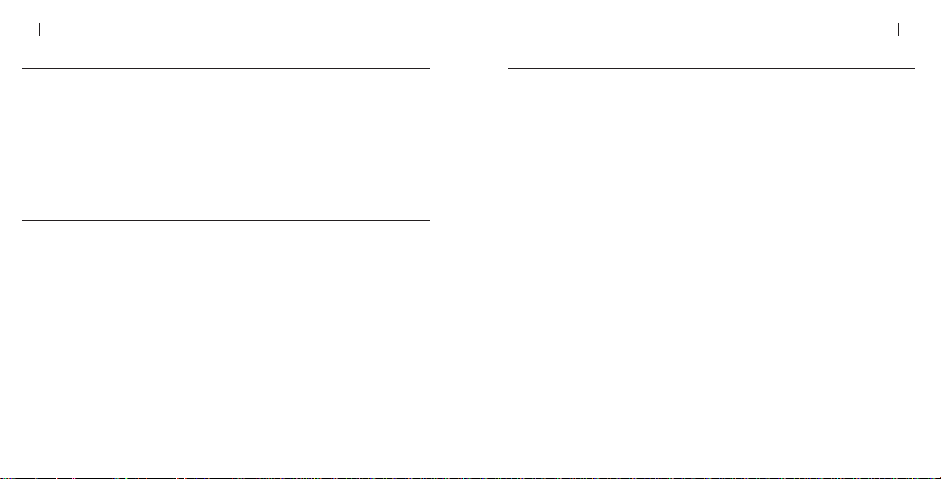
D1 / D.5 INSTRUCTION MANUAL 1514 D1 / D.5 INSTRUCTION MANUAL
COMPOSITION
Band........................................................................Unobtainium
®
Bezel........................................................................Resinated Aramid Fiber Matrix
Buckle......................................................................Stainless Steel
Case ........................................................................Resinated Aramid Fiber Matrix
Case Back................................................................Stainless Steel
Case Back Cover ....................................................Unobtainium
®
Crystal ....................................................................Hard coat mineral glass w/ AR coating
SPECIFICATIONS
Frequency of crystal oscillator................................32,768 cycles per sec.
Accuracy at normal temperature 25˚C (77˚F) ........+/- 15 sec./mo.
Operating temperature range ................................-5˚C to +50˚C (23˚F to 122˚F)
Water resistance ....................................................10 bar (100m)
Display ....................................................................Liquid Crystal Diode
Illumination ............................................................Electroluminescence
Logic program ........................................................Proprietary software engine
Battery ....................................................................Lithium (D1: CR2025 / D.5: CR2016)
Battery life ..............................................................Approx. 2 years*
*Battery life varies according to usage. A projected life of 2 years is based on backlight usage of 3 seconds per
day and alarm usage of 20 seconds per day. A low-battery indicator will blink when power reserves are reduced
to approximately 1 month of remaining battery life.
OAKLEY WARRANTY POLICY
All authentic Oakley timepieces are warranted for one year from the date of purchase against
manufacturers defects. Coverage is valid only with proof of purchase from an Authorized
Oakley Timepiece Dealer.
IMPORTANT
This limited warranty does not cover the glass crystal, strap/band/bracelet, or attachments.
Scratches to the case caused by use are not covered, nor is moisture damage if the timepiece
is a non-hydrophobic model, nor is damage caused by natural disaster such as fire, flood or
earthquake. We reserve the right to relinquish all responsibility under this guarantee for repair
of damage when misuse or abuse is evident, including defects related to tampering or
servicing done by agents other than Authorized Oakley Service Facilities. This warranty does
not affect other legal rights of the consumer.
REGISTRATION
The cutting-edge technology within each Oakley timepiece serves as validation for its
authenticity. By registering your timepiece via mail or online at oakley.com, you provide further
credentials by allowing us to document your purchase.
HOW TO MAKE A WARRANTY CLAIM
To qualify for service under the above guarantee, valid proof of purchase — which clearly
shows the purchase date and the name of the Authorized Oakley Timepiece Dealer — must
be presented if a repair claim is made during the warranty period.
Legal rights under applicable national law governing the sale of consumer goods are not affected by this warranty.
Page 10
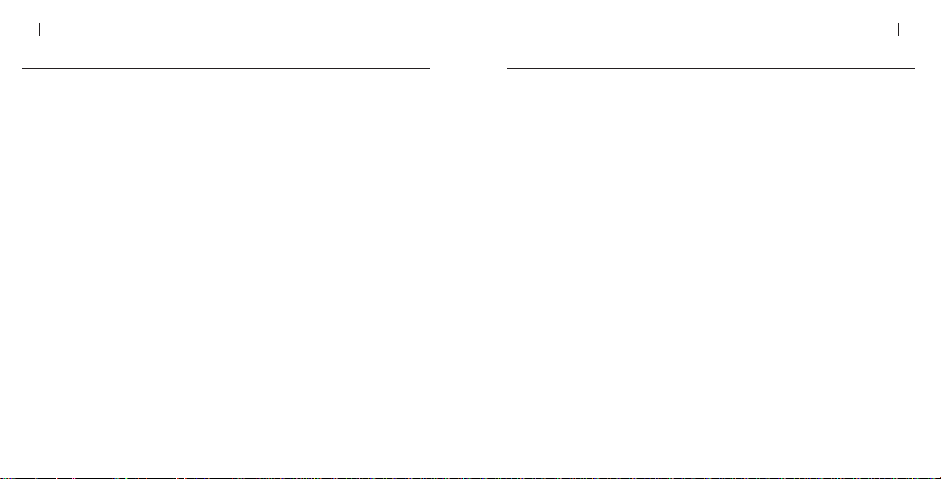
16 D1 / D.5 INSTRUCTION MANUAL D1 / D.5 INSTRUCTION MANUAL 17
GLOSSARY
ARAMID FILAMENT
Five times stronger than steel, this lightweight synthetic fiber exhibits performance properties
suitable for the heat shields of rock engines, the airfoils of fighter jets and the fragment shields
of helicopter gunships.
CENTRIFUGAL INJECTION
A production technique used in the molding of metal components which utilizes the
extreme rotational velocity of centrifuging to impel liquid metal into the recesses of
intricate casting forms.
COMPUTER NUMERIC CONTROL
A process by which the digital information of computer modeling is translated directly to
production machinery, ensuring maximal precision, fidelity and consistency in the replication
of the original virtual design.
CRYSTAL OSCILLATOR
A timing component that utilizes the piezoelectric effect to vibrate at a precise frequency in
response to an alternating electrical field. An interface of integrated circuitry registers 32,768
cycles to calculate each second of time.
ELECTROLUMINESCENCE
The emission of cold light (low infrared signature) by certain substances when exposed to
alternating electrical fields at low power levels.
LIQUID CRYSTAL DIODE
A device used in alphanumeric displays which uses a transparent liquid crystal in a pattern of
sealed capsules that become opaque when an electrical field is applied.
HOW TO MAKE A WARRANTY CLAIM
Within the United States, call the Oakley Global Headquarters number listed below. Please
have your purchase information ready. Customers outside the United States should contact
their local Authorized Oakley Timepiece Dealer or use the list below to call the nearest
Oakley headquarters.
Oakley Global Headquarters, USA: 1 (800) 403-7449
Oakley Africa: +27 41 501 0200
Oakley Brasil Ltda.: 0800-770-7822 ou 0xx11-4197-9999 (Grande São Paulo e celular)
Oakley Canada: 1-877-625-5396
Oakley Europe:Benelux, France, Italia, Scandinavia: 00 800 62 55 39 00
• España: 900 953 398 • Portugal: 800 833 121 • Sverige: 020 79 1037
Oakley GMBH: Germany, Austria and Poland: +49-89-99650-4181
Oakley Japan: 0120 009 146
Oakley México: 52) 55 59503643
Oakley South Pacific (Australia): 1 800 637 001
Oakley South Pacific (New Zealand): 0800 696 255
Oakley UK: 01462 475400 Eire customers: 00 353 4439557
Page 11
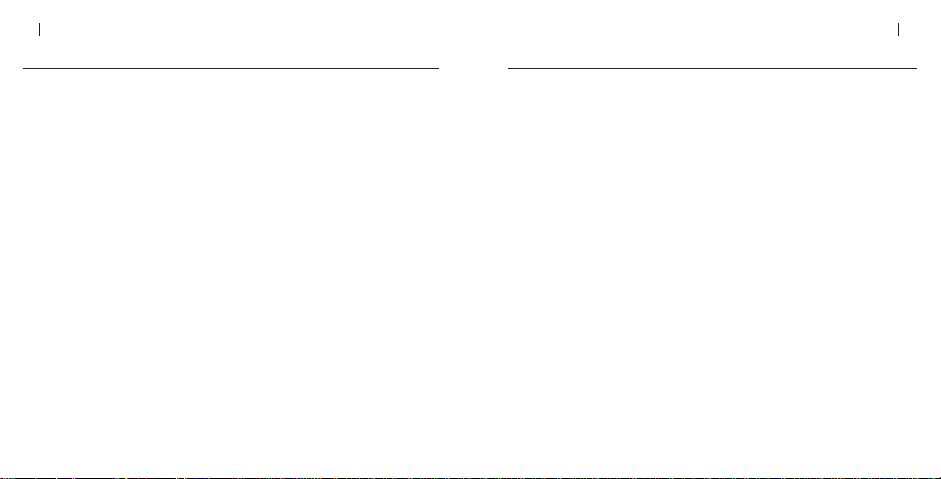
18 D1 / D.5 INSTRUCTION MANUAL
D1 / D.5
Tecnología del tiempo para la máquina humana. Desarrollado para satisfacer las necesidades que
los atletas profesionales encuentran en sus entrenamientos. El software motor exclusivo controla un
circuito integrado con la precisión de una calibrado digital. La memoria interna extendida permite al
módulo lógico almacenar gran cantidad de datos de diferentes mediciones. Ofrecemos la pantalla
más amplia y con más luminosidad entre los relojes deportivos, con control ajustable del contraste
y de la retroiluminación por electroluminiscencia cuando las condiciones de luz son bajas.
Después de analizar lo que ofrecía el mercado, decidimos rechazarlo y empezar desde cero. Los
diseños convencionales emplean pesados metales o plásticos poco resistentes. Hemos desarrollado
una matriz de filamentos aramídicos de gran resistencia que refuerza la carcasa con la misma fibra
balística que refuerza los chalecos anti-balas. Un compuesto ligero que protege el cronómetro de la
presión del agua en inmersiones de hasta 100 metros, al tiempo que constituye una eficaz armadura
frente a los golpes. Para que resulte más confortable, la parte posterior del chasis está recubierta
con Unobtainium
®
, y ajusta con una correa del mismo material exclusivo, un compuesto sintético de
gran durabilidad que tiene más adherencia cuando está húmedo. El cristal resistente al rayado con
revestimiento anti-reflejos, protege una pantalla amplia y de fácil lectura, regulada para consumir el
mínimo de energía.
El software integrado en el reloj permite al D1 almacenar hasta 100 vueltas y clasificar hasta 45
carreras por separado. El D.5 puede almacenar 90 vueltas y clasificar 45 carreras por separado.
Números de vuelta, tiempos de vuelta, tiempos parciales y vueltas rápidas se codifican digitalmente
en buffers de memoria RAM de gran capacidad. El calendario automático alcanza hasta el año 2050,
y pueden consultarse simultáneamente dos zonas horarias independientes. El modelo D.5 incorpora
una alarma programable y un temporizador de cuenta atrás. El modelo D1 ofrece tres alarmas
programables y tres temporizadores de cuenta atrás multi-función. Como instrumentos de precisión,
estos relojes son capaces de medir el rendimiento de un atleta profesional con una precisión de
1/100 de segundo.
MANUAL DE UTILIZACIÓN D1 / D.5 19
GLOSSARY (cont.)
LIQUID LASER PROTOTYPING
A technique of producing fully rendered 3-D prototypes in crystalline form by the bombardment
of laser light within a tank of acrylic liquid.
POINT CLOUD MAPPING
A method of transferring information from a 3-D component to a data stream by using an
optical digital receptor that absorbs specific wavelengths of the visual spectrum.
UNOBTAINIUM
®
An advanced synthetic created by processes that range from polymerization to vulcanization.
Variants of this proprietary innovation are formulated for specific performance requirements
and may include hydrophilic and UV resistant properties.
Page 12
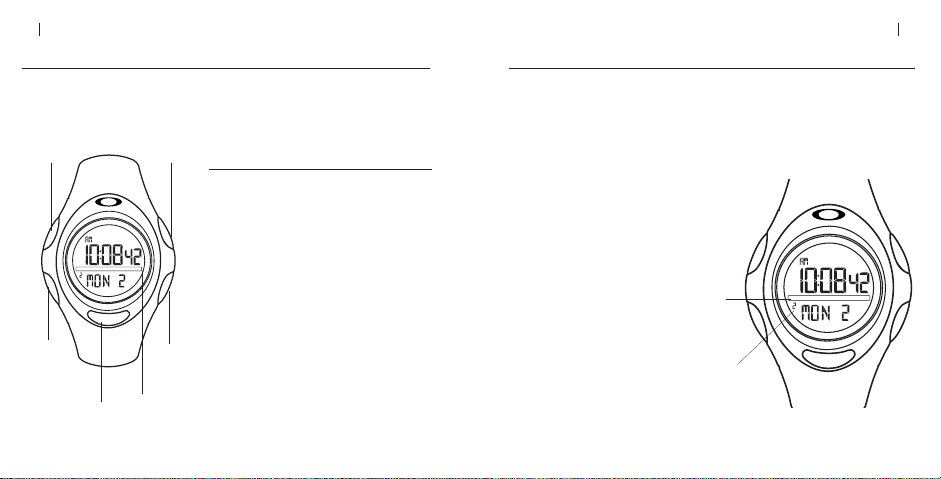
20 MANUAL DE UTILIZACIÓN D1 / D.5
MODE
Función
TIME
Ajusta la hora y el calendario para dos
zonas horarias, controla el sonido y el
nivel de contraste en la pantalla.
CHRONO
Cronometra y registra los tiempos de
cada vuelta y los tiempos parciales de
una carrera.
DATA
Muestra los tiempos por vuelta, tiempos
parciales y la vuelta más rápida de una
carrera registrada. También muestra el
espacio de memoria disponible.
TIMER
Ajusta los temporizadores de cuenta atrás.
ALARM
Ajusta las alarmas.
SELECT
START/LAP
MODE
LOCK/UNLOCK
REVERSE/
DELETE
LIGHT
STOP/RESET
FORWARD
D1 / D.5
El reloj ofrece cinco modos de funcionamiento independientes. En el centro de la pantalla una
barra menú muestra el nombre del modo activo. Hay que presionar el botón MODE para
cambiar a otro modo de funcionamiento.
MENU BAR
TIME
MANUAL DE UTILIZACIÓN D1 / D.5 21
PARA MOSTRAR INFORMACIÓN SOBRE LA
ZONA HORARIA:
La pantalla puede ajustarse para mostrar la zona
horaria 1, la zona horaria 2, o ambas zonas
horarias a la vez. Pulse el botón SELECT para
elegir una de las tres opciones.
ZONAS HORARIAS
Se pueden definir dos zonas horarias independientes. Pulse repetidamente el botón MODE
hasta que la palabra "TIME" aparezca en la barra menú (a). Pulse el botón SELECT para
mostrar "1" o "2" bajo la barra menú (b), y ajuste la hora para la zona horaria seleccionada.
(Cuando el reloj esté ajustado para mostrar ambas zonas horarias simultáneamente, no
parecerán los números "1" o "2".)
(a)
(b)
T
H
G
I
L
•
M
O
TIME
D
E
•
L
O
C
K
/
U
N
L
O
C
K
S
T
O
P
/
R
E
S
E
T
•
F
O
R
W
A
R
D
E
T
E
L
E
D
•
E
S
R
E
V
E
R
S
T
T
A
C
E
R
L
T
E
/
S
L
•
A
P
T
H
G
I
L
•
M
O
TIME
D
E
•
L
O
C
K
/
U
N
L
O
C
K
S
T
O
P
/
R
E
S
E
T
•
F
O
R
W
A
R
D
E
T
E
L
E
D
•
E
S
R
E
V
E
R
S
T
T
A
C
E
R
L
T
E
/
S
L
•
A
P
Page 13
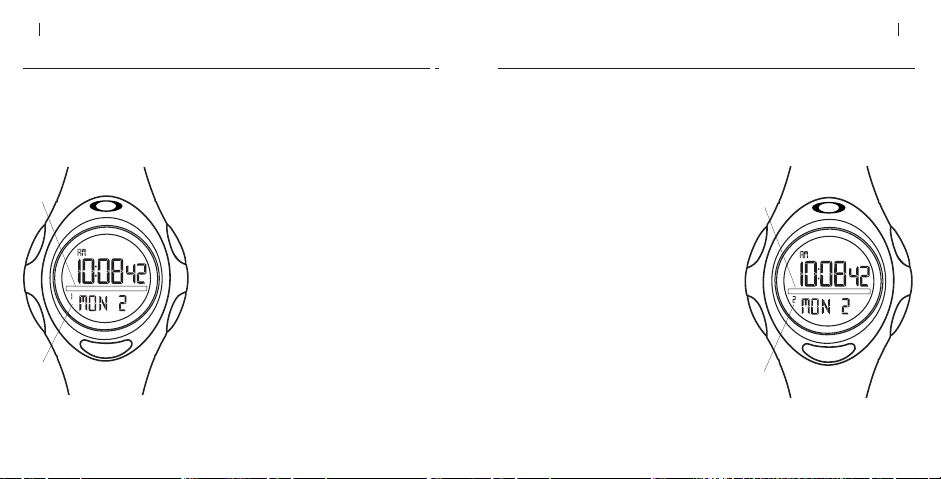
MANUAL DE UTILIZACIÓN D1 / D.5 23
M
O
D
E
•
L
O
C
K
/
U
N
L
O
C
K
S
T
A
R
T
/
L
A
P
•
S
E
L
E
C
T
R
E
V
E
R
S
E
•
D
E
L
E
T
E
•
L
I
G
H
T
S
T
O
P
/
R
E
S
E
T
•
F
O
R
W
A
R
D
TIMETIME
M
O
D
E
•
L
O
C
K
/
U
N
L
O
C
K
S
T
A
R
T
/
L
A
P
•
S
E
L
E
C
T
R
E
V
E
R
S
E
•
D
E
L
E
T
E
W
A
R
D
TIME
M
O
D
E
•
L
O
C
K
/
U
N
L
O
C
K
S
T
A
R
T
/
L
A
P
•
S
E
L
E
C
T
R
E
V
E
R
S
E
•
D
E
L
E
T
E
•
L
I
G
H
T
S
T
O
P
/
R
E
S
E
T
•
F
O
R
W
A
R
D
M
O
D
E
•
L
O
C
K
/
U
N
L
O
C
K
S
T
A
R
T
/
L
A
P
•
S
E
L
E
C
T
R
E
V
E
R
S
E
•
D
E
L
E
T
E
•
L
I
G
H
T
S
T
O
P
/
R
E
S
E
T
•
F
O
R
W
A
R
D
TIMER
ALARM
22 MANUAL DE UTILIZACIÓN D1 / D.5
PARA AJUSTAR LA ZONA HORARIA 2 SIGA ESTOS P ASOS:
1. Mantenga pulsado el botón LOCK/UNLOCK hasta
que el indicador de minutos parpadee en la
pantalla.
2. Pulse los botones FORWARD o REVERSE para
ajustar los minutos.
3. Pulse el botón SELECT para mostrar la hora en la
pantalla. Pulse los botones FORWARD o REVERSE
para ajustar la hora. (Mantenga pulsados los
botones FORWARD o REVERSE para cambiar la
hora más rápidamente)
4. Utilice también los botones SELECT y FORWARD o
REVERSE para ajustar el año, mes y fecha.
5. Pulse el botón LOCK/UNLOCK en el momento que
desee guardar los ajustes.
CALENDARIO
Si el reloj no se encuentra en el modo horario (TIME),
pulse el botón MODE repetidamente hasta que la barra
menú muestre la palabra "TIME". Para mostrar el año,
mes y fecha, mantenga pulsado el botón FORWARD.
AJUSTE DE LA ZONA HORARIA 1
Pulse repetidamente el botón MODE hasta que la palabra "TIME" aparezca en la barra
menú (a). Pulse el botón SELECT hasta que "1" se muestre bajo la barra menú (b).
AJUSTE DE LA ZONA HORARIA 2
Pulse repetidamente el botón MODE hasta que la palabra "TIME" aparezca en la barra
menú (a). Pulse el botón SELECT hasta que aparezca "2" debajo de la barra menú (b).
(b)
(a)
(a)
(b)
PARA AJUSTAR LA ZONA HORARIA 1 SIGA ESTOS P ASOS:
1. Mantenga pulsado el botón LOCK/UNLOCK
hasta que el indicador de segundos parpadee en
la pantalla.
2. Pulse los botones FORWARD o REVERSE para situar
los segundos a cero.
3. Pulse el botón SELECT para mostrar los minutos en
la pantalla. Pulse los botones FORWARD o
REVERSE para ajustar los minutos. (Mantenga
pulsados los botones FORWARD o REVERSE para
cambiar los minutos más rápidamente)
4. Utilice también los botones SELECT y FORWARD o
REVERSE para ajustar la hora, la opción de mostrar
12/24 horas en la pantalla, el año, el mes, la fecha,
la opción de sonido on/off, y el nivel de contraste de
la pantalla. (Nota: la opción de sonido on/off es para
dar tonos audibles cuando se pulsan los botones de
control y no afecta a la función de alarma)
5. Pulse el botón LOCK/UNLOCK en el momento
que desee guardar los ajustes.
S
T
O
P
/
R
E
T
H
G
I
L
•
M
O
TIME
D
E
•
L
O
C
K
/
U
N
L
O
C
K
S
E
T
•
F
O
R
W
A
R
D
E
T
E
L
E
D
•
E
S
R
E
V
E
R
S
T
T
A
C
E
R
L
T
E
/
S
L
•
A
P
Page 14

MANUAL DE UTILIZACIÓN D1 / D.5 2524 MANUAL DE UTILIZACIÓN D1 / D.5
UTILIZACIÓN DEL CRONÓMETRO
Una carrera (run) consiste en una sesión que se compone de un cierto número de vueltas (laps). Cada vuelta
tiene una duración independiente. Un tiempo parcial (split ) es el tiempo transcurrido desde el comienzo
de la carrera hasta el momento actual, o la suma total de los tiempos de las vueltas anteriores.
Los tiempos de cada vuelta aparecen en la parte superior de la pantalla (figura 1: a). Los tiempos parciales
aparecen bajo la barra menú (figura 1:b). Cada carrera (incluidas todas las vueltas que la componen y los
tiempos parciales) se guarda automáticamente en la memoria.
Pulse repetidamente el botón MODE hasta que aparezca la palabra "CHRONO" en la barra menú (figura
1:c). Para ver la cantidad de memoria disponible (figura 2), pulse el botón STOP/RESET mientras la pantalla
del cronómetro se encuentra a cero. El cronógrafo del reloj D1 puede almacenar hasta 100 vueltas y
registrar hasta a 50 carreras por separado. El cronógrafo del D.5 puede almacenar hasta 90 tiempos de
vuelta y registrar hasta 45 carreras por separado.
M
O
D
E
•
L
O
C
K
/
U
N
L
O
C
K
S
T
A
R
T
/
L
A
P
•
S
E
L
E
C
T
R
E
V
E
R
S
E
•
D
E
L
E
T
E
•
L
I
G
H
T
S
T
O
P
/
R
E
S
E
T
•
F
O
R
W
A
R
D
DATA
M
O
D
E
•
L
O
C
K
/
U
N
L
O
C
K
S
T
A
R
T
/
L
A
P
•
S
E
L
E
C
T
R
E
V
E
R
S
E
•
D
E
L
E
T
E
•
L
I
G
H
T
S
T
O
P
/
R
E
S
E
T
•
F
O
R
W
A
R
D
TIME
M
O
D
E
•
L
O
C
K
/
U
N
L
O
C
K
S
T
A
R
T
/
L
A
P
•
S
E
L
E
C
T
R
E
V
E
R
S
E
•
D
E
L
E
T
E
•
L
I
G
H
T
/
R
E
S
E
T
•
F
O
R
W
A
R
D
TIME
M
O
D
E
•
L
O
C
K
/
U
N
L
O
C
K
S
T
A
R
T
/
L
A
P
•
S
E
L
E
C
T
R
E
V
E
R
S
E
•
D
E
L
E
T
E
•
L
I
G
H
T
S
T
O
P
/
R
E
S
E
T
•
F
O
R
W
A
R
D
DATA
BEST
LAP-
M
O
D
E
•
L
O
C
K
/
U
N
L
O
C
K
S
T
A
R
T
/
L
A
P
•
S
E
L
E
C
T
R
E
V
E
R
S
E
•
D
E
L
E
T
E
•
L
I
G
H
T
S
T
O
P
/
R
E
S
E
T
•
F
O
R
W
A
R
D
TIME
M
O
D
E
•
L
O
C
K
/
U
N
L
O
C
K
S
T
A
R
T
/
L
A
P
•
S
E
L
E
C
T
R
E
V
E
R
S
E
•
D
E
L
E
T
E
•
L
I
G
H
T
O
P
/
R
E
S
E
T
•
F
O
R
W
A
R
D
TIME
M
O
D
E
•
L
O
C
K
/
U
N
L
O
C
K
S
T
A
R
T
/
L
A
P
•
S
E
L
E
C
T
R
E
V
E
R
S
E
•
D
E
L
E
T
E
•
L
I
G
H
T
S
T
O
P
/
R
E
S
E
T
•
F
O
R
W
A
R
D
DATA
BEST
LAP-
M
O
D
E
•
L
O
C
K
/
U
N
L
O
C
K
S
T
A
R
T
/
L
A
P
•
S
E
L
E
C
T
R
E
V
E
R
S
E
•
D
E
L
E
T
E
•
L
I
G
H
T
S
T
O
P
/
R
E
S
E
T
•
F
O
R
W
A
R
D
TIMER
UTILIZACIÓN DEL CRONÓMETRO (cont.)
PARA COMENZAR A CRONOMETRAR: Pulse
el botón START/LAP. La pantalla muestra los
tiempos de carrera con una precisión de 1/100 de
segundo. Cuando el cronómetro supera la
duración de 1 hora en el D1, las horas
transcurridas se muestran con números pequeños
(encima de los minutos en la pantalla). En el caso
del D.5, la pantalla cambia para mostrar las
horas, los minutos y el total de segundos cuando
el tiempo transcurrido supera 1 hora.
PARA SEÑALAR UNA VUELTA: Pulse el botón
START/LAP. El número de la vuelta, el tiempo
empleado en la vuelta y el tiempo parcial de la
carrera se muestran durante 5 segundos
mientras que el cronómetro continúa.
Transcurrido ese tiempo, la pantalla vuelve a
mostrar el tiempo de la vuelta actual y el tiempo
total transcurrido desde el inicio de la carrera.
PARA CONSULTAR LA ÚLTIMA
VUELTA/TIEMPO PARCIAL: Pulse el botón
REVERSE en cualquier momento durante la
carrera. Al cabo de 3 segundos, la pantalla
vuelve a la vuelta actual y el tiempo total de
carrera, que no se verán alterados.
PARA ESTABLECER UNA PAUSA: Pulse el
botón STOP/RESET. El cronómetro se detiene y
señala la vuelta actual. La pantalla muestra el
tiempo total para la vuelta actual y el tiempo
total para la carrera. Para continuar
cronometrando la misma carrera a partir de la
siguiente vuelta pulse el botón START/LAP.
PARA GUARDAR LOS DATOS Y
COMENZAR DE NUEVO: Pulse el botón
STOP/RESET para detener el cronómetro.
Mantenga pulsado el botón STOP/RESET
durante 2 segundos. La carrera actual se
almacena en la memoria y el cronómetro se
ajusta a cero, listo para comenzar a
cronometrar una nueva carrera.
PARA BORRAR LA ÚLTIMA CARRERA: (si
el cronómetro está corriendo, debe pulsar el
botón STOP/RESET. Si no está ajustado a cero,
pulse y mantenga pulsado el botón
STOP/RESET durante 2 segundos.) Con el
cronómetro a cero y mostrando los números de
las carreras en la parte superior de la pantalla,
mantenga pulsado el botón DELETE durante 2
segundos para borrar la última carrera.
(b)
Figura 1 Figura 2
(a)
(c)
S
T
O
P
/
LAP-
R
E
T
H
G
I
L
•
M
O
CHRONO
D
E
•
L
O
C
K
/
U
N
L
O
C
K
S
E
T
•
F
O
R
W
A
R
D
E
T
E
L
E
D
•
E
S
R
E
V
E
R
S
T
T
A
C
E
R
L
T
E
/
S
L
•
A
P
T
H
G
I
L
•
M
O
D
E
•
L
O
C
K
/
U
N
L
O
C
K
S
T
O
P
/
R
E
S
E
T
•
F
O
R
W
A
R
D
DATA
E
T
E
L
E
D
•
E
S
R
E
V
E
R
S
T
T
A
R
T
/
C
E
L
E
S
L
•
A
P
Page 15
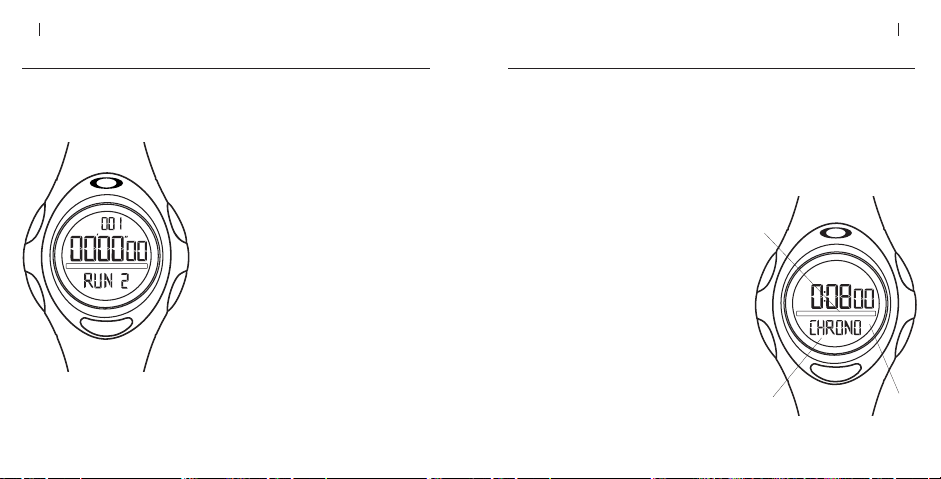
MANUAL DE UTILIZACIÓN D1 / D.5 27
PARA ELEGIR UNA CARRERA: Pulse el botón
SELECT. Los números de carrera aparecen bajo la
barra menú. El mejor tiempo de vuelta (y su
correspondiente número de vuelta) de cada carrera
se muestra automáticamente.
PARA RECUPERAR UNA CARRERA: Pulse los
botones FORWARD o REVERSE para ver los datos
de cada carrera (fig. 3). Después de que se muestre
el tiempo de la última vuelta, la palabra "STOP"
aparece durante 3 segundos. La pantalla cambia
después para mostrar el tiempo de la última vuelta
y el tiempo total de la carrera consultada.
PARA LIMPIAR LA MEMORIA: Pulse
repetidamente el botón MODE hasta que la
palabra "CHRONO" aparezca en la barra menú. Si
el cronómetro está en funcionamiento deberá
pulsar el botón STOP/RESET. Si el cronómetro no
está ajustado a cero, pulse y mantenga pulsado el
botón STOP/RESET durante 2 segundos. Pulse el
botón MODE otra vez para que la palabra "DATA"
aparezca en la barra menú. Mantenga pulsada el
botón DELETE durante 3 segundos.
26 MANUAL DE UTILIZACIÓN D1 / D.5
PARA PROGRAMAR EL TEMPORIZADOR:
1. Mantenga pulsado el botón LOCK/UNLOCK hasta que
los segundos parpadeen en la pantalla.
2. Pulse los botones FORWARD o REVERSE para ajustar
los segundos.
3. Pulse el botón SELECT para activar los minutos en la
pantalla. Pulse los botones FORWARD o REVERSE para
modificar el ajuste. (Mantenga pulsados los botones
FORWARD o REVERSE para cambiar rápidamente)
Pulse el botón SELECT para activar las hora en la
pantalla. Pulse los botones FORWARD o REVERSE para
ajustar la hora.
4. Pulse el botón SELECT para mostrar las funciones en la
pantalla. Pulse los botones FORWARD o REVERSE para
seleccionar una de las siguientes funciones: cuenta
atrás y STOP, cuenta atrás y REPEAT, o cuenta atrás y
puesta en marcha de CHRONO (c ). (Esta última función
es útil para dar una señal sonora de salida para una
carrera cronometrada.)
5. Pulse el botón LOCK/UNLOCK cuando desee guardar los ajustes.
USO DEL TEMPORIZADOR DE CUENTA ATRÁS
Podemos programar el temporizador de cuenta atrás para realizar diversas funciones cuando la cuenta atrás
llegue a cero: detener el cronómetro, repetir la cuenta atrás, o poner en marcha el cronómetro, El reloj D.5 ofrece
un temporizador de cuenta atrás multi-función. El D1 ofrece tres temporizadores de cuenta atrás multi-función.
(Mientras un temporizador está activo, no podremos utilizar los otros dos.)
Pulse repetidamente el botón MODE hasta que aparezca "TIMER" ("TMR" en el reloj D.5) en la barra menú (a). En
el caso del D1, pulse los botones FORWARD o REVERSE para seleccionar los temporizadores 1, 2 o 3. El número
aparece bajo la barra menú (b).
CONSULTANDO LOS TIEMPOS
Pulse repetidamente el botón MODE hasta que aparezca la palabra "DATA" en la barra menú.
La pantalla mostrará la cantidad de memoria disponible.
M
O
D
E
•
L
O
C
K
/
U
N
L
O
C
K
S
T
A
R
T
/
L
A
P
•
S
E
L
E
C
T
R
E
V
E
R
S
E
•
D
E
L
E
T
E
•
L
I
G
H
T
S
T
O
P
/
R
E
S
E
T
•
F
O
R
W
A
R
D
TIME
M
O
D
E
•
L
O
C
K
/
U
N
L
O
C
K
S
T
A
R
T
/
L
A
P
•
S
E
L
E
C
T
R
E
V
E
R
S
E
•
D
E
L
E
T
E
A
R
D
TIME
M
O
D
E
•
L
O
C
K
/
U
N
L
O
C
K
S
T
A
R
T
/
L
A
P
•
S
E
L
E
C
T
•
L
I
G
H
T
M
O
D
E
•
L
O
C
K
/
U
N
L
O
C
K
S
T
A
R
T
/
L
A
P
•
S
E
L
E
C
T
R
E
V
E
R
S
E
•
D
E
L
E
T
E
•
L
I
G
H
T
S
T
O
P
/
R
E
S
E
T
•
F
O
R
W
A
R
D
TIMER
TIMER
["TEMPORIZADOR DE CUENTA ATRÁS" CONTINUA PÁGINA SIGUIENTE]
Figura 3
(b)
solo para D1
(a)
“TMR” para D.5
(c)
BEST
S
T
O
P
/
R
LAP-
E
T
H
G
I
L
•
M
O
D
E
•
L
O
C
K
/
U
N
L
O
C
K
S
E
T
DATA
S
R
E
V
E
R
S
T
T
A
C
E
R
L
T
E
/
S
L
•
A
P
•
F
O
R
W
A
R
D
E
T
E
L
E
D
•
E
S
T
O
P
/
R
E
T
H
G
I
L
•
M
O
D
E
•
L
O
C
K
/
U
N
L
O
C
K
S
E
T
•
F
O
R
W
A
R
D
TIMER
E
T
E
2
L
E
D
•
E
S
R
E
V
E
R
S
T
T
A
C
E
R
L
T
E
/
S
L
•
A
P
Page 16
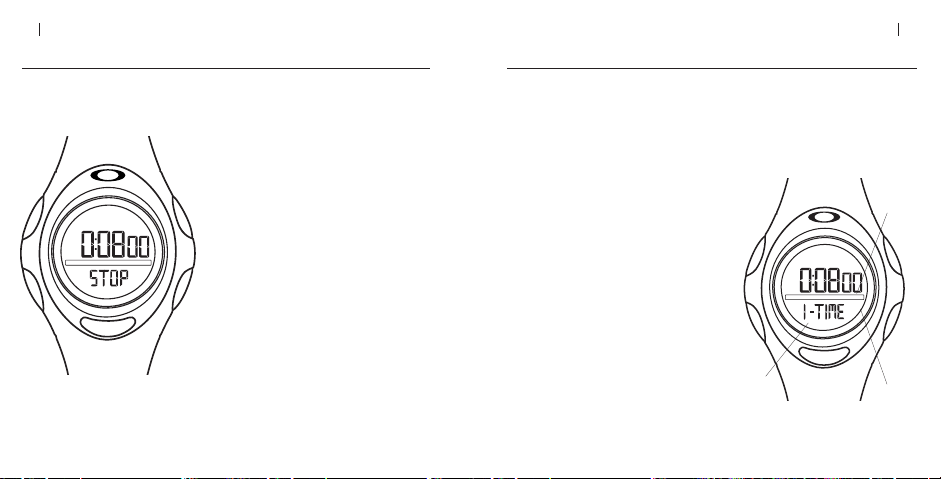
MANUAL DE UTILIZACIÓN D1 / D.5 29
M
O
D
E
•
L
O
C
K
/
U
N
L
O
C
K
S
T
A
R
T
/
L
A
P
•
S
E
L
E
C
T
R
E
V
E
R
S
E
•
D
E
L
E
T
E
•
L
I
G
H
T
S
T
O
P
/
R
E
S
E
T
•
F
O
R
W
A
R
D
M
O
D
E
•
L
O
C
K
/
U
N
L
O
C
K
S
T
A
R
T
/
L
A
P
•
S
E
L
E
C
T
R
E
V
E
R
S
E
•
D
E
L
E
T
E
•
L
I
G
H
T
S
T
O
P
/
R
E
S
E
T
•
F
O
R
W
A
R
D
TIMER
2
ALARM
28 MANUAL DE UTILIZACIÓN D1 / D.5
PARA PROGRAMAR LA ALARMA:
1. Mantenga pulsado el botón LOCK/UNLOCK hasta
que la hora parpadee en la pantalla.
2. Pulse los botones FORWARD o REVERSE para
ajustar la hora.
3. Pulse el botón SELECT para activar los minutos en la
pantalla. Pulse los botones FORWARD o REVERSE
para modificar el ajuste. (Mantenga pulsados
FORWARD o REVERSE para cambiar rápidamente)
4. Pulse el botón SELECT para activar la función en la
pantalla. Pulse los botones FORWARD o REVERSE
para seleccionar una de las siguientes funciones:
DAILY (la alarma sonará todos los días a la misma
hora), o 1-TIME para que la alarma suene una
única vez (c).
5. Pulse el botón LOCK/UNLOCK para guardar los
ajustes de programación.
M
O
D
E
•
L
O
C
K
/
U
N
L
O
C
K
S
T
A
R
T
/
L
A
P
•
S
E
L
E
C
T
R
E
V
E
R
S
E
•
D
E
L
E
T
E
•
L
I
G
H
T
S
T
O
P
/
R
E
S
E
T
•
F
O
R
W
A
R
D
TIMER
M
O
D
E
•
L
O
C
K
/
U
N
L
O
C
K
S
T
A
R
T
/
L
A
P
•
S
E
L
E
C
T
R
E
V
E
R
S
E
•
D
E
L
E
T
E
•
L
I
G
H
T
S
T
O
P
/
R
E
S
E
T
•
F
O
R
W
A
R
D
TIMERTIMER
2
USO DEL TEMPORIZADOR DE CUENTA ATRÁS (cont.)
PARA PONER EN MARCHA EL
TEMPORIZADOR DE CUENTA ATRÁS: Si no
está seleccionado, pulse repetidamente el botón
MODE hasta que la palabra "TIMER" ("TMR" para
el reloj D.5) aparezca en la barra menú (para el
reloj D1, pulse el botón FORWARD o REVERSE
para seleccionar los temporizadores 1, 2 o 3. El
número aparecerá bajo la barra menú). Pulse el
botón START/LAP para poner en marcha el
temporizador seleccionado.
PARA DETENER EL TEMPORIZADOR: Pulse el
botón STOP/RESET. Para reanudar, pulse el
botón START/LAP.
PARA REINICIAR: Si deja que el temporizador
llegue hasta cero, pulse el botón STOP/RESET para
reiniciar el temporizador. Si el temporizador está
en marcha, pulse el botón STOP/RESET una vez
para detenerlo, y otra vez más para reiniciarlo.
USO DE LA ALARMA
Pulse repetidamente el botón MODE hasta que la palabra "ALARM" ("ALM" en el reloj D.5)
se muestre en la barra menú (a). (Nota: Las alarmas trabajan con la zona horaria que se
muestra sobre la barra menú). El reloj D.5 tiene una única alarma. El D1 tiene tres alarmas,
que pueden funcionar simultáneamente. Para el D1, pulse el botón SELECT para elegir entre
las alarmas 1, 2 o 3. El número aparece bajo la barra menú (b).
["ALARMA" CONTINUA PÁGINA SIGUIENTE]
(a)
“ALM” para D.5
(b)
solo para D1
(c)
Page 17
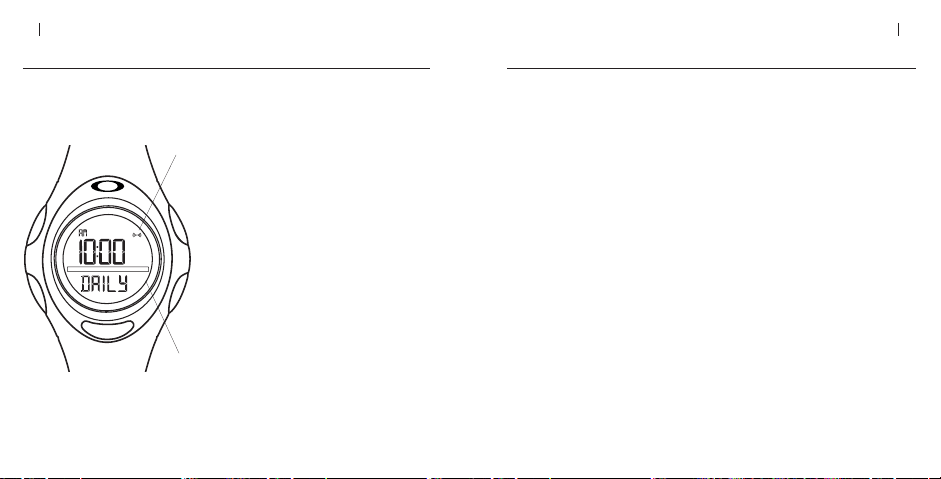
MANUAL DE UTILIZACIÓN D1 / D.5 3130 MANUAL DE UTILIZACIÓN D1 / D.5
PARA INTERRUMPIR LA SEÑAL DE ALARMA
MIENTRAS SUENA: Pulse cualquier botón. (si no
se presiona botón alguno, la alarma sonará
durante 20 segundos)
PARA ACTIVAR O DESACTIVAR UNA
ALARMA: Pulse repetidamente el botón MODE
hasta que "ALARM" ("ALM" en el reloj D.5)
aparezca en la barra menú. En el reloj D1, pulse
el botón SELECT para elegir entre las alarmas
1, 2 o 3. El número aparecerá bajo la barra menú (a).
Pulse el botón STOP/RESET para activar o
desactivar la alarma seleccionada. Un icono
señala cuándo una alarma está activada (b).
CONSEJOS DE PROTECCIÓN
EXPOSICIÓN AL AGUA
El cronógrafo está regulado a 10-bar (impermeabilidad hasta una profundidad de 100 metros).
Puede utilizarse en baños, natación e inmersiones poco profundas. No está diseñado para
submarinismo e inmersiones de saturación. Para conservar la impermeabilidad, no pulse
ningún botón mientras el se encuentra sumergido en el agua. El cronógrafo debe aclararse con
agua dulce después de inmersiones en agua salada.
TEMPERATURA
La temperatura de funcionamiento para una medición precisa del tiempo está entre -5˚C y +50˚C.
ANTI-MAGNÉTICO
A este cronógrafo no le afectan los campos magnéticos.
ELECTRICIDAD ESTÁTICA
El circuito integrado puede verse afectado negativamente si se expone a una descarga de
electricidad estática, del tipo de las que generan los tubos de televisión y los monitores de
ordenador. Evite el contacto directo entre el cronógrafo y estos aparatos.
PRODUCTOS QUÍMICOS
La carcasa y la pulsera pueden decolorarse o dañarse por contacto con aerosoles cosméticos,
detergentes, adhesivos, disolventes o pinturas.
ONDAS DE CHOQUE
Aunque el cronógrafo está diseñado para resistir y puede llevarse durante la mayor parte de
actividades atléticas, deben evitarse los golpes violentos, como los producidos por caídas y
golpes contra objetos rígidos.
ALARM
(a)
solo para D1
(b)
USO DE LAS ALARMAS (cont.)
S
T
O
P
/
R
E
T
H
G
I
L
•
M
O
D
E
•
L
O
C
K
/
U
N
L
O
C
K
S
E
T
•
F
O
R
W
A
R
D
ALARM
T
E
3
L
E
D
•
E
S
R
E
V
E
R
S
T
T
A
C
E
R
L
T
E
/
S
L
•
A
P
E
Page 18
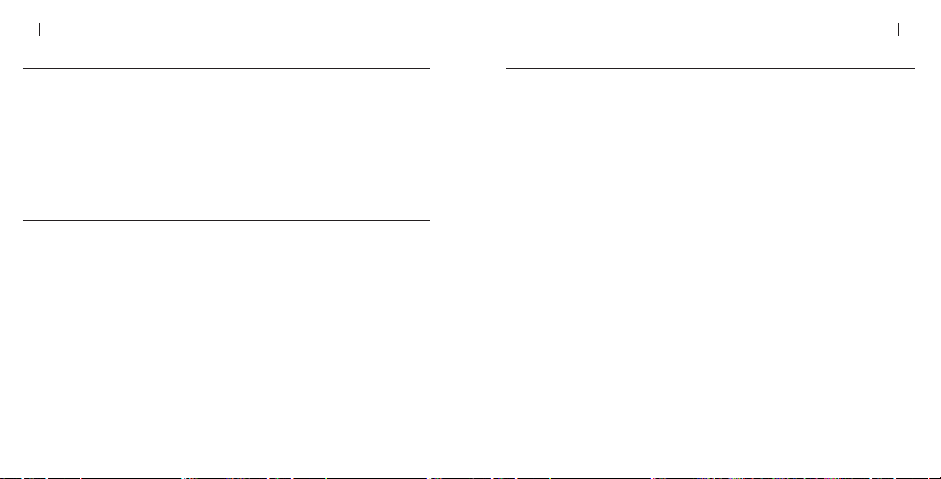
MANUAL DE UTILIZACIÓN D1 / D.5 3332 MANUAL DE UTILIZACIÓN D1 / D.5
COMPOSICIÓN
Pulsera ....................................................................Unobtainium
®
Chasis ....................................................................Matriz de fibra aramídica envuelta en resina
Cierre ......................................................................Acero Inoxidable
Carcasa....................................................................Matriz de fibra aramídica envuelta en resina
Corona ....................................................................Acero Inoxidable
Tapa posterior de la carcasa..................................Unobtainium
®
Cristal......................................................................Cristal mineral reforzado con revestimiento AR
ESPECIFICACIONES
Frecuencia del oscilador de cuarzo........................32 768 ciclos por segundo
Precisión a una temperatura de 25˚C ....................+/- 15 segundos/mes
Temperatura de funcionamiento............................-5°C hasta +50°C
Impermeabilidad ....................................................10 bar (100m)
Pantalla ..................................................................Diodo de Cristal Líquido
Iluminación..............................................................Electro-luminiscencia
Programación..........................................................Software Exclusivo
Batería ....................................................................Litio (CR2025 para el D1 / CR2016 para el D.5)
Duración de la batería............................................2 años aproximadamente*
*La vida de la batería depende del uso. La estimación de 2 años se basa en un uso de la iluminación de 3
segundos diarios y una utilización de 20 segundos diarios de alarma. Un indicador de batería baja parpadea
cuando falta aproximadamente un mes para que la batería se agote.
GARANTÍA OAKLEY
Todos los auténticos relojes Oakley están garantizados por un año a partir de la fecha de compra contra
defectos de fabricación. La cobertura de la garantía sólo es válida contra la presentación de un
comprobante de compra en un distribuidor de relojes autorizado por Oakley.
IMPORTANTE
La garantía limitada no cubre el cristal, la pulsera, o los accesorios. Las ralladuras en la carcasa
producidas por el uso no están cubiertas, así como tampoco lo están los daños producidos por la
humedad en modelos no hidrófobos. Tampoco están cubiertos los daños producidos por desastres
naturales tales como inundaciones, incendios o terremotos. Nos reservamos el derecho a renunciar a
cualquier tipo de responsabilidad bajo garantía para reparar averías producidas por un mal uso
evidente, incluidas las manipulaciones llevadas a cabo por cualquier otro agente que no sea el Servicio
Autorizado Oakley. Esta garantía no afecta a los derechos legales específicos de los consumidores.
REGISTRO DE COMPRA
La tecnología punta que incorpora cada reloj Oakley es suficiente para comprobar su autenticidad. Al
registrar su reloj por correo postal o electrónicamente a través de www.oakley.com nos proporcionará
los datos que nos permitirán enviarle más documentación sobre su compra.
CÓMO RECLAMAR UNA GARANTÍA
Para acceder bajo el periodo de garantía al servicio cualificado de reparación, es imprescindible
presentar una prueba de compra, en la que debe leerse con claridad la fecha de compra y el nombre del
Distribuidor Autorizado Oakley.
Esta garantía no afecta a los derechos establecidos por la legislación sobre consumo aplicable en cada país.
Page 19
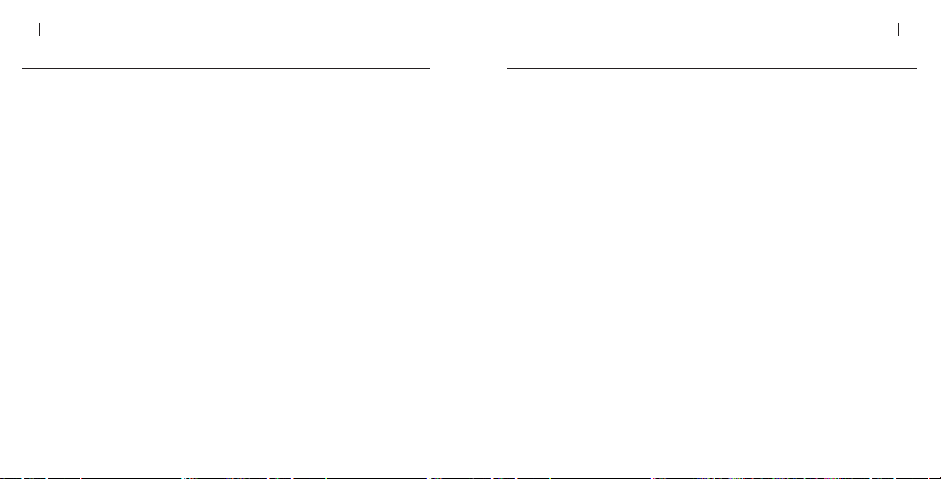
34 MANUAL DE UTILIZACIÓN D1 / D.5 MANUAL DE UTILIZACIÓN D1 / D.5 35
GLOSARIO
FILAMENTO ARAMÍDICO
Fibra sintética muy ligera y cinco veces más fuerte que el acero, con prestaciones tales que se
utiliza para crear escudos protectores del calor para cohetes, superficies de control para
aviones de caza y blindajes para helicópteros de combate.
INYECCIÓN CENTÍFUGA
Técnica de fabricación empleada para moldear componentes metálicos que aprovecha la
velocidad de rotación extrema de una centrifugadora para conseguir que el metal líquido
penetre hasta los resquicios más inaccesibles de un molde sofisticado.
CONTROL NUMÉRICO COMPUTERIZADO
Proceso mediante el cual la información digital de un modelo construido por ordenador se
traslada directamente a la maquinaria de producción, lo que garantiza la máxima precisión,
fidelidad y consistencia en la replicación industrial del modelo virtual original.
OSCILADOR DE CUARZO
Componente de medición de tiempo que utiliza un efecto piezoeléctrico para producir una
vibración a una frecuencia determinada en respuesta a un campo eléctrico alterno. Un interface
de circuitos integrados registra 32,768 ciclos para calcular cada segundo transcurrido.
ELECTROLUMINISCENCIA
Emisión de luz fría (señal infrarroja baja) que producen ciertas sustancias cuando son
expuestas a los campos eléctricos alternos, con niveles de potencia bajos pero eficientes.
DIODO DE CRISTAL LÍQUIDO
Dispositivo utilizado en pantallas alfanuméricas que combina un cristal líquido transparente con
una trama de cápsulas selladas que se vuelven opacas cuando se les aplica un campo eléctrico.
CÓMO RECLAMAR UNA GARANTÍA
Desde dentro de los Estados Unidos, llame a nuestras oficinas centrales al número
escrito abajo con su información de compra. Los clientes de fuera de los Estados Unidos
deben ponerse en contacto con su Distribuidor Autorizado de Relojes Oakley o referirse a
la lista abajo para llamar a su sede central Oakley.
Oakley Global Headquarters, USA: 1 (800) 403-7449
Oakley Africa: +27 41 501 0200
Oakley Brasil Ltda.: 0800-770-7822 ou 0xx11-4197-9999 (Grande São Paulo e celular)
Oakley Canada: 1-877-625-5396
Oakley Europe:Benelux, France, Italia, Scandinavia: 00 800 62 55 39 00
• España: 900 953 398 • Portugal: 800 833 121 • Sverige: 020 79 1037
Oakley GMBH: Germany, Austria and Poland: +49-89-99650-4181
Oakley Japan: 0120 009 146
Oakley México: 52) 55 59503643
Oakley South Pacific (Australia): 1 800 637 001
Oakley South Pacific (New Zealand): 0800 696 255
Oakley UK: 01462 475400 Eire customers: 00 353 4439557
Page 20
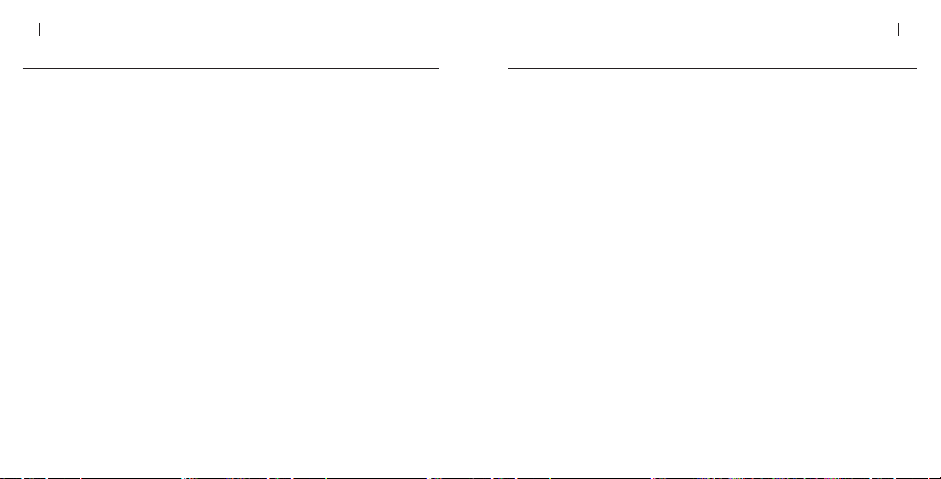
36 MANUAL DE UTILIZACIÓN D1 / D.5
D1 / D.5
Le meilleur de la technologie chronométrique au service de la machine humaine. Développé afin
de satisfaire les exigences des athlètes professionnels, un mécanisme exclusif commande un
circuit intégré avec la précision du calibrage numérique. Une mémoire centrale de grande
capacité permet au module logique de conserver l’intégralité des données du chronométrage.
D’une largeur et d’une clarté sans égal, l’affichage digital comprend un réglage des contrastes
ainsi qu’un éclairage électroluminescent idéal en cas de faible luminosité.
Nous avons observé les autres systèmes avant de les déstructurer et de tout reprendre à zéro.
Les instruments conventionnels sont réalisés dans des métaux lourds ou des plastiques fragiles.
Pour renforcer notre boîtier, nous avons développé une matrice de filaments d’aramide, une fibre
hyper-résistante habituellement utilisée pour les gilets pare-balles. Ce composite ultraléger
protège l’instrument contre la pression de l’eau jusqu’à 100 m de profondeur tout en lui offrant
une résistance accrue aux impacts. Le châssis est doublé d’Unobtainium
®
pour un confort hauteperformance et doté d’un bracelet réalisé dans ce même matériau synthétique très résistant
dont le pouvoir d’adhérence augmente avec la transpiration. Un verre anti-rayures avec
traitement anti-reflets protège un large afficheur à faible consommation d’énergie.
Un progiciel intégré permet à la montre D1 d’enregistrer et de stocker 100 temps au tour et 50
courses différentes. Notre D.5 peut, quant à elle, enregistrer et stocker 90 temps au tour et 45
courses différentes. Le nombre de tours, les temps au tour, les temps intermédiaires et les
meilleurs temps sont encodés numériquement au sein d’une mémoire vive. Le calendrier
automatique est calibré jusqu’à l’année 2050 et deux zones de temps peuvent être affichées
simultanément. Ajoutez une alarme programmable et un chronomètre de compte à rebours
multi-modes pour la D.5 et trois alarmes programmables et trois chronomètres de compte à
rebours multi-modes pour la D1 et vous obtenez des instruments à la mesure des performances
des athlètes de haut niveau. Des performances qu’ils mesurent au centième de seconde près.
MANUEL D’UTILISATION D1 / D.5 37
GLOSARIO (cont.)
PROTOTIPO DE LÁSER LÍQUIDO
Técnica para crear prototipos en 3D renderizados de forma transparente mediante el
bombardeo de luz láser dentro de un tanque de líquido acrílico.
MAPEADO DE PUNTO DIFUSO
Método para transferir información de un componente 3D a un flujo de datos mediante un
receptor óptico digital que absorbe longitudes de onda específicas dentro del espectro visible.
UNOBTAINIUM
®
Producto sintético avanzado creado mediante un proceso que abarca desde la polimerización
hasta el vulcanizado. Las variaciones de esta innovación exclusiva están formuladas para
obtener prestaciones específicas y pueden incluir propiedades hidrófilas y resistencia frente
a radiaciones UV.
Page 21
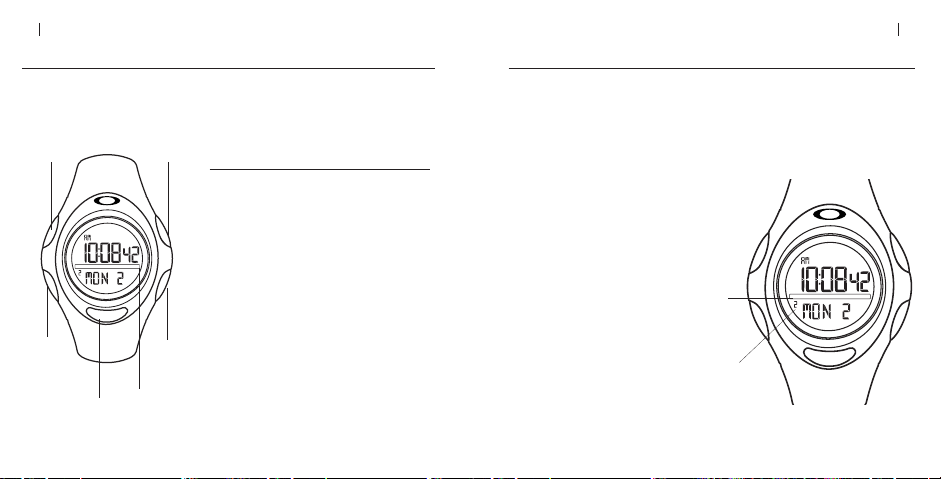
TIME
38 MANUEL D’UTILISATION D1 / D.5
TIME
MANUEL D’UTILISATION D1 / D.5 39
MODE
Fonction
TIME
Réglage de l'heure et du jour de deux
zones de temps; commande du son;
commande du contraste de l'affichage.
CHRONO
Mesure et enregistrement des temps
au tour et des temps intermédiaires
DATA
Affichage des temps au tour, des temps
intermédiaires et du temps du meilleur
tour effectué, affichage de la taille de
mémoire disponible.
TIMER
Réglage des comptes à rebour.
ALARM
Réglage des alarmes.
AFFICHAGE DES INFORMATIONS RELATIVES
AUX ZONES DE TEMPS:
On peut paramétrer l'écran pour qu'il affiche la
zone de temps 1, la zone de temps 2 ou les deux.
Appuyez sur le bouton SELECT pour naviguer
entre ces options.
SELECT
START/LAP
MODE
LOCK/UNLOCK
REVERSE/
DELETE
LIGHT
STOP/RESET
FORWARD
D1 / D.5
La montre possède cinq modes distincts. Le mode actif s'affiche dans une barre de menu
placée au centre de l'écran. Appuyez sur le bouton MODE pour changer de mode.
ZONES DE TEMPS
On peut paramétrer deux zones de temps. Appuyez sur le bouton MODE jusqu'à ce que
"TIME" apparaisse dans la barre de menu (a). Appuyez sur le bouton "SELECT" pour
afficher "1" ou "2" sous la barre de menu (b), puis entrez l'heure de la zone sélectionnée
(Ni "1", ni "2" n’apparaissent sous la barre de menu lorsque la montre est configurée
pour afficher les deux zones de temps simultanément).
(a)
(b)
MENU BAR
T
H
G
I
L
•
M
O
TIME
D
E
•
L
O
C
K
/
U
N
L
O
C
K
S
T
O
P
/
R
E
S
E
T
•
F
O
R
W
A
R
D
E
T
E
L
E
D
•
E
S
R
E
V
E
R
S
T
T
A
C
E
R
L
T
E
/
S
L
•
A
P
T
H
G
I
L
•
M
O
TIME
D
E
•
L
O
C
K
/
U
N
L
O
C
K
S
T
O
P
/
R
E
S
E
T
•
F
O
R
W
A
R
D
E
T
E
L
E
D
•
E
S
R
E
V
E
R
S
T
T
A
C
E
R
L
T
E
/
S
L
•
A
P
Page 22
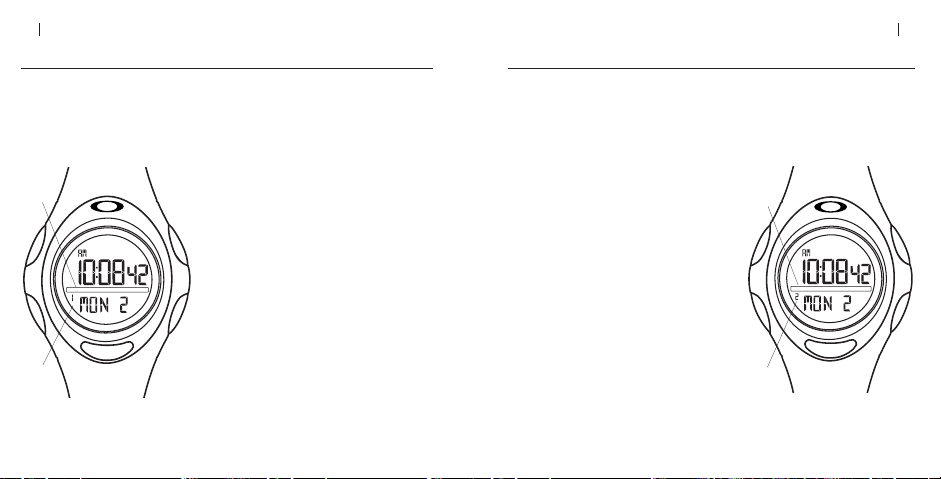
TIME
MANUEL D’UTILISATION D1 / D.5 41
M
O
D
E
•
L
O
C
K
/
U
N
L
O
C
K
S
T
A
R
T
/
L
A
P
•
S
E
L
E
C
T
R
E
V
E
R
S
E
•
D
E
L
E
T
E
•
L
I
G
H
T
S
T
O
P
/
R
E
S
E
T
•
F
O
R
W
A
R
D
TIME
M
O
D
E
•
L
O
C
K
/
U
N
L
O
C
K
S
T
A
R
T
/
L
A
P
•
S
E
L
E
C
T
R
E
V
E
R
S
E
•
D
E
L
E
T
E
R
D
TIME
M
O
D
E
•
L
O
C
K
/
U
N
L
O
C
K
S
T
A
R
T
/
L
A
P
•
S
E
L
E
C
T
R
E
V
E
R
S
E
•
D
E
L
E
T
E
•
L
I
G
H
T
S
T
O
P
/
R
E
S
E
T
•
F
O
R
W
A
R
D
M
O
D
E
•
L
O
C
K
/
U
N
L
O
C
K
S
T
A
R
T
/
L
A
P
•
S
E
L
E
C
T
R
E
V
E
R
S
E
•
D
E
L
E
T
E
•
L
I
G
H
T
S
T
O
P
/
R
E
S
E
T
•
F
O
R
W
A
R
D
TIMER
ALARM
40 MANUEL D’UTILISATION D1 / D.5
POUR PARAMETRER LA ZONE 2:
1. Maintenez le bouton LOCK/UNLOCK enfoncé
jusqu'à ce que l'écran des minutes clignote.
2. Appuyez sur le bouton FORWARD ou REVERSE
pour entrer les minutes.
3. Appuyez sur le bouton SELECT pour activer
l'écran de l'heure. Appuyez sur le bouton
FORWARD ou REVERSE pour modifier
l'heure (maintenez enfoncé le bouton
FORWARD ou REVERSE pour effectuer la
modification rapidement)
4. Utilisez à nouveau les boutons SELECT, FORWARD
ou REVERSE pour entrer l'année, le mois et le jour.
5. Appuyez sur le bouton LOCK/UNLOCK pour
enregistrer les réglages.
DATE CALENDAIRE
Si la montre n'est pas en mode TIME, appuyez sur le
bouton MODE jusqu'à ce que "TIME" apparaisse
dans la barre de menu. Pour afficher l'année, le mois
et le jour, maintenez enfoncé le bouton FORWARD.
REGLAGE DE LA ZONE 1
Appuyez sur le bouton MODE jusqu'à ce que "TIME" apparaisse dans la barre de menu (a).
Appuyez sur le bouton "SELECT" jusqu'à ce que "1" apparaisse sous la barre de menu (b).
REGLAGE DE LA ZONE 2
Appuyez sur le bouton MODE jusqu'à ce que "TIME" apparaisse dans la barre de menu (a).
Appuyez sur le bouton SELECT jusqu'à ce que "2" apparaisse sous la barre de menu (b).
(b)
(a)
(a)
(b)
POUR PARAMETRER LA ZONE 1:
1. Maintenez le bouton LOCK/UNLOCK
(verrouiller/déverrouiller) enfoncé jusqu'à ce que
l'écran des secondes clignote.
2. Appuyez sur le bouton FORWARD (avant) ou
REVERSE (arrière) pour mettre les secondes à zéro.
3. Appuyez sur le bouton SELECT pour activer l'écran
des minutes. Appuyez sur le bouton FORWARD ou
REVERSE pour modifier le réglage (maintenez
enfoncé le bouton FORWARD ou REVERSE pour
effectuer la modification rapidement)
4. Utilisez à nouveau les boutons SELECT, FORWARD
ou REVERSE pour définir l'heure, l'option 12/24
heures, l'année, le mois, le jour, l'option son
activé/désactivé et le contraste de l'écran
(Remarque : l'option son activé/désactivé s'applique
uniquement au son émis lorsque l'on appuie sur les
boutons, pas à la fonction alarme)
5. Appuyez sur le bouton LOCK/UNLOCK pour
enregistrer les réglages.
S
T
O
P
/
R
E
T
H
G
I
L
•
M
O
TIME
D
E
•
L
O
C
K
/
U
N
L
O
C
K
S
E
T
•
F
O
R
W
A
R
D
E
T
E
L
E
D
•
E
S
R
E
V
E
R
S
T
T
A
C
E
R
L
T
E
/
S
L
•
A
P
Page 23

MANUEL D’UTILISATION D1 / D.5 4342 MANUEL D’UTILISATION D1 / D.5
UTILISATION DU CHRONOGRAPHE
On appelle parcours une session comprenant un nombre donné de tours de piste. La durée de
chaque tour est différente. On appelle temps intermédiaire le total du temps écoulé entre le début
du parcours et le moment présent ou le cumul des temps des tours précédents.
Le temps au tour s'affiche en haut de l'écran (Figure 1: a). Le temps intermédiaire s'affiche sous la
barre de menu (Figure 1: b). Chaque parcours (tous les temps de tours de circuit et temps
intermédiaires compris) est automatiquement enregistré dans la mémoire.
Appuyez sur le bouton MODE jusqu'à ce que "CHRONO" apparaisse dans la barre de menu (Figure 1:
c). Pour afficher la taille de mémoire libre (Figure 2), appuyez sur le bouton STOP/RESET quand l'écran
du chronographe est à zéro. Le chronographe de la montre D1 peut enregistrer 100 temps de tours et
50 parcours différents. Celui de la D.5 peut stocker 90 temps de tours et 45 parcours différents.
M
O
D
E
•
L
O
C
K
/
U
N
L
O
C
K
S
T
A
R
T
/
L
A
P
•
S
E
L
E
C
T
R
E
V
E
R
S
E
•
D
E
L
E
T
E
•
L
I
G
H
T
S
T
O
P
/
R
E
S
E
T
•
F
O
R
W
A
R
D
DATA
M
O
D
E
•
L
O
C
K
/
U
N
L
O
C
K
S
T
A
R
T
/
L
A
P
•
S
E
L
E
C
T
R
E
V
E
R
S
E
•
D
E
L
E
T
E
•
L
I
G
H
T
S
T
O
P
/
R
E
S
E
T
•
F
O
R
W
A
R
D
TIME
M
O
D
E
•
L
O
C
K
/
U
N
L
O
C
K
S
T
A
R
T
/
L
A
P
•
S
E
L
E
C
T
R
E
V
E
R
S
E
•
D
E
L
E
T
E
•
L
I
G
H
T
/
R
E
S
E
T
•
F
O
R
W
A
R
D
TIME
M
O
D
E
•
L
O
C
K
/
U
N
L
O
C
K
S
T
A
R
T
/
L
A
P
•
S
E
L
E
C
T
R
E
V
E
R
S
E
•
D
E
L
E
T
E
•
L
I
G
H
T
S
T
O
P
/
R
E
S
E
T
•
F
O
R
W
A
R
D
DATA
BEST
LAP-
M
O
D
E
•
L
O
C
K
/
U
N
L
O
C
K
S
T
A
R
T
/
L
A
P
•
S
E
L
E
C
T
R
E
V
E
R
S
E
•
D
E
L
E
T
E
•
L
I
G
H
T
S
T
O
P
/
R
E
S
E
T
•
F
O
R
W
A
R
D
TIME
M
O
D
E
•
L
O
C
K
/
U
N
L
O
C
K
S
T
A
R
T
/
L
A
P
•
S
E
L
E
C
T
R
E
V
E
R
S
E
•
D
E
L
E
T
E
•
L
I
G
H
T
O
P
/
R
E
S
E
T
•
F
O
R
W
A
R
D
TIME
M
O
D
E
•
L
O
C
K
/
U
N
L
O
C
K
S
T
A
R
T
/
L
A
P
•
S
E
L
E
C
T
R
E
V
E
R
S
E
•
D
E
L
E
T
E
•
L
I
G
H
T
S
T
O
P
/
R
E
S
E
T
•
F
O
R
W
A
R
D
DATA
BEST
LAP-
M
O
D
E
•
L
O
C
K
/
U
N
L
O
C
K
S
T
A
R
T
/
L
A
P
•
S
E
L
E
C
T
R
E
V
E
R
S
E
•
D
E
L
E
T
E
•
L
I
G
H
T
S
T
O
P
/
R
E
S
E
T
•
F
O
R
W
A
R
D
TIMER
LANCEMENT DU COMPTE A REBOURS:
Appuyez sur le bouton START/LAP. L'écran
affiche la durée du parcours en 1/100ème de
seconde. Quand le chronomètre de la montre D1
dépasse 1 heure, les heures apparaissent en
chiffres de petite taille au-dessus des minutes.
Lorsque le chronomètre de la D.5 dépasse 1
heure, les heures, minutes et secondes sont
affichées en intégralité.
MARQUAGE D'UN TOUR: Appuyez sur le
bouton START/LAP. Le numéro du tour, sa durée et
le temps intermédiaire s'affichent pendant cinq
secondes pendant que le chronomètre continue à
fonctionner. L'écran revient ensuite au temps du
tour en cours et au temps total effectué.
REAFFICHAGE DU DERNIER TEMPS AU
TOUR/ TEMPS INTERMEDIAIRE: Appuyez sur
le bouton REVERSE à n'importe quel moment. Au
bout de 3 secondes l'écran revient au temps de
tour en cours et à la durée totale du parcours, qui
ne sont pas affectés par cette action.
MISE EN PAUSE: Appuyez sur le bouton
STOP/RESET. Le chronomètre s'arrête et marque
le temps du tour en cours. La durée totale du tour
en cours et du parcours s'affiche à l'écran. Pour
poursuivre le chronométrage, appuyez sur le
bouton START/LAP.
UTILISATION DU CHRONOGRAPHE (suite)
ENREGISTREMENT DES DONNEES ET
REMISE A ZERO: Appuyez sur le bouton
STOP/RESET pour arrêter le chronomètre puis
maintenez-le enfoncé pendant 2 secondes. Le
parcours en cours est mis en mémoire, le
chronomètre est remis à zéro et il est prêt à
enregistrer un nouveau parcours.
SUPPRESSION DU DERNIER PARCOURS:
(si le chronomètre tourne toujours, appuyez sur
le bouton STOP/RESET. S'il n'a pas été remis à
zéro, maintenez le bouton STOP/RESET
enfoncé pendant 2 secondes). Quand le
chronomètre a été remis à zéro et que le
numéro du dernier parcours s'affiche en haut
de l'écran, maintenez le bouton DELETE
enfoncé pendant 2 secondes pour le supprimer.
(b)
Figure 1 Figure 2
(a)
(c)
S
T
O
P
/
LAP-
R
E
T
H
G
I
L
•
M
O
CHRONO
D
E
•
L
O
C
K
/
U
N
L
O
C
K
S
E
T
•
F
O
R
W
A
R
D
E
T
E
L
E
D
•
E
S
R
E
V
E
R
S
T
T
A
C
E
R
L
T
E
/
S
L
•
A
P
T
H
G
I
L
•
M
O
D
E
•
L
O
C
K
/
U
N
L
O
C
K
S
T
O
P
/
R
E
S
E
T
•
F
O
R
W
A
R
D
DATA
E
T
E
L
E
D
•
E
S
R
E
V
E
R
S
T
T
A
C
E
R
L
T
E
/
S
L
•
A
P
Page 24

MANUEL D’UTILISATION D1 / D.5 45
SELECTION D'UN PARCOURS: Appuyez sur le
bouton SELECT. Les numéros des parcours
s'affichent sous la barre de menu. Le meilleur
temps de tour (et le numéro correspondant au tour)
de chaque parcours s'affiche automatiquement.
REAFFICHAGE D'UN PARCOURS: Appuyez sur
le bouton FORWARD ou REVERSE pour afficher les
données de chaque parcours (fig. 3). Quand les
données du dernier tour sont affichées, "STOP"
apparaît pendant 3 secondes. L'écran passe
ensuite au temps du dernier tour et affiche le
temps total écoulé pour le parcours sélectionné.
REINITIALISATION DE LA MEMOIRE: Appuyez
sur le bouton MODE jusqu'à ce que "CHRONO"
apparaisse dans la barre de menu. Si le
chronomètre tourne toujours, appuyez sur le
bouton STOP/RESET. S'il n'a pas été remis à zéro,
maintenez le bouton STOP/RESET enfoncé pendant
2 secondes. Appuyez à nouveau sur le bouton
MODE jusqu'à ce que "DATA" apparaisse dans la
barre de menu. Maintenez le bouton DELETE
enfoncé pendant 3 secondes.
44 MANUEL D’UTILISATION D1 / D.5
POUR PARAMETRER LE CHRONOMETRE SELECTIONNE:
1. Maintenez le bouton LOCK/UNLOCK enfoncé jusqu'à ce
que l'écran des secondes clignote.
2. Appuyez sur le bouton FORWARD ou REVERSE pour entrer
les secondes.
3. Appuyez sur le bouton SELECT pour activer l'écran des
minutes. Appuyez sur le bouton FORWARD ou REVERSE
pour modifier les paramètres (maintenez enfoncé le
bouton FORWARD ou REVERSE pour effectuer rapidement
la modification). Appuyez sur le bouton SELECT pour
activer l'écran des heures. Appuyez sur le bouton
FORWARD ou REVERSE pour modifier les paramètres.
4. Appuyez sur le bouton SELECT pour activer l'écran des
fonctions. Appuyez sur le bouton FORWARD ou REVERSE
pour sélectionner l'une des fonctions suivantes: compte à
rebours et STOP, compte à rebours et REPEAT (répéter) ou
compte à rebours et activation du CHRONOgraphe (c)
(Cette dernière fonction est utile pour déclencher un
signal sonore marquant le début d'un sprint chronométré)
5. Appuyez sur le bouton LOCK/UNLOCK pour enregistrer
les réglages.
UTILISATION DES CHRONOMETRES DE COMPTE A REBOURS
Vous pouvez paramétrer et programmer le chronomètre de compte à rebours afin qu'il effectue diverses fonctions
lorsqu’il atteint zéro, à savoir: s'arrêter, recommencer le compte à rebours ou activer le chronographe. La montre
D.5 possède un chronomètre de compte à rebours multi-modes, la D1 en possède trois. (Remarque : quand un
chronomètre fonctionne, on ne peut pas utiliser les deux autres).
Appuyez sur le bouton MODE jusqu'à ce que "TIMER" ("TMR" sur la montre D.5) apparaisse dans la barre de menu
(a). Sur la montre D1, appuyez sur le bouton FORWARD ou REVERSE pour sélectionner le chronomètre 1, 2 ou 3.
Le chiffre apparaît sous la barre de menu (b).
AFFICHAGE DES DONNEES
Appuyez sur le bouton MODE jusqu'à ce que "DATA" apparaisse dans la barre de menu. La
taille de mémoire libre s'affiche.
M
O
D
E
•
L
O
C
K
/
U
N
L
O
C
K
S
T
A
R
T
/
L
A
P
•
S
E
L
E
C
T
R
E
V
E
R
S
E
•
D
E
L
E
T
E
•
L
I
G
H
T
S
T
O
P
/
R
E
S
E
T
•
F
O
R
W
A
R
D
TIME
M
O
D
E
•
L
O
C
K
/
U
N
L
O
C
K
S
T
A
R
T
/
L
A
P
•
S
E
L
E
C
T
R
E
V
E
R
S
E
•
D
E
L
E
T
E
•
L
F
O
R
W
A
R
D
TIME
M
O
D
E
•
L
O
C
K
/
U
N
L
O
C
K
S
T
A
R
T
/
L
A
P
•
S
E
L
E
C
T
R
E
•
L
I
G
H
T
S
T
O
P
BEST
LAP-
M
O
D
E
•
L
O
C
K
/
U
N
L
O
C
K
S
T
A
R
T
/
L
A
P
•
S
E
L
E
C
T
R
E
V
E
R
S
E
•
D
E
L
E
T
E
•
L
I
G
H
T
S
T
O
P
/
R
E
S
E
T
•
F
O
R
W
A
R
D
TIMER
ALARM
TIMER
[SUITE DE "CHRONOMETRES DE COMPTE A REBOURS" SUR LA PAGE SUIVANTE]
Figure 3
(b)
D1 uniquement
(a)
"TMR" sur
la D.5
(c)
BEST
S
T
O
P
/
R
LAP-
E
T
H
G
I
L
•
M
O
D
E
•
L
O
C
K
/
U
N
L
O
C
K
S
E
T
•
F
DADATA
•
E
S
R
E
V
E
R
S
T
T
A
C
E
R
L
T
E
/
S
L
•
A
P
O
R
W
A
R
D
E
T
E
L
E
D
S
T
O
P
/
R
E
T
H
G
I
L
•
M
O
D
E
•
L
O
C
K
/
U
N
L
O
C
K
S
E
T
•
F
O
R
W
A
R
D
TIMER
E
T
E
2
L
E
D
•
E
S
R
E
V
E
R
S
T
T
A
C
E
R
L
T
E
/
S
L
•
A
P
Page 25

MANUEL D’UTILISATION D1 / D.5 47
M
O
D
E
•
L
O
C
K
/
U
N
L
O
C
K
S
T
A
R
T
/
L
A
P
•
S
E
L
E
C
T
R
E
V
E
R
S
E
•
D
E
L
E
T
E
•
L
I
G
H
T
S
T
O
P
/
R
E
S
E
T
•
F
O
R
W
A
R
D
M
O
D
E
•
L
O
C
K
/
U
N
L
O
C
K
S
T
A
R
T
/
L
A
P
•
S
E
L
E
C
T
R
E
V
E
R
S
E
•
D
E
L
E
T
E
•
L
I
G
H
T
S
T
O
P
/
R
E
S
E
T
•
F
O
R
W
A
R
D
TIMERTIMER
2
ALARM
46 MANUEL D’UTILISATION D1 / D.5
POUR REGLER L'ALARME SELECTIONNEE:
1. Maintenez le bouton LOCK/UNLOCK enfoncé
jusqu'à ce que les heures clignotent.
2. Appuyez sur le bouton FORWARD ou REVERSE pour
régler l'heure.
3. Appuyez sur le bouton SELECT pour activer les
minutes. Appuyez sur le bouton FORWARD ou
REVERSE pour modifier le réglage (maintenez
enfoncé le bouton FORWARD ou REVERSE pour
effectuer rapidement la modification)
4. Appuyez sur le bouton SELECT pour activer l'écran
des fonctions. Appuyez sur le bouton FORWARD ou
REVERSE pour sélectionner l'une des fonctions
suivantes: DAILY (l'alarme se déclenche tous les
jours à la même heure) ou 1-TIME (c).
5. Appuyez sur le bouton LOCK/UNLOCK pour
enregistrer les réglages.
M
O
D
E
•
L
O
C
K
/
U
N
L
O
C
K
S
T
A
R
T
/
L
A
P
•
S
E
L
E
C
T
R
E
V
E
R
S
E
•
D
E
L
E
T
E
•
L
I
G
H
T
S
T
O
P
/
R
E
S
E
T
•
F
O
R
W
A
R
D
TIMER
M
O
D
E
•
L
O
C
K
/
U
N
L
O
C
K
S
T
A
R
T
/
L
A
P
•
S
E
L
E
C
T
R
E
V
E
R
S
E
•
D
E
L
E
T
E
•
L
I
G
H
T
S
T
O
P
/
R
E
S
E
T
•
F
O
R
W
A
R
D
TIMERTIMER
2
UTILISATION DES CHRONOMETRES DE COMPTE A REBOURS (suite)
DEMARRAGE DU CHRONOMETRE: Si
nécessaire, appuyez sur le bouton MODE jusqu'à
ce que "TIMER" ("TMR" sur la montre D.5)
apparaisse dans la barre de menu. (Sur la montre
D1, appuyez sur le bouton FORWARD ou
REVERSE pour choisir le chronomètre 1, 2, ou 3.
Le chiffre apparaît sous la barre de menu)
Appuyez sur le bouton START/LAP pour activer le
chronomètre sélectionné.
MISE EN PAUSE: Appuyez sur le bouton
STOP/RESET. Pour continuer, appuyez sur le
bouton START/LAP.
REMISE A ZERO: Si le chronomètre a décompté
jusqu'à zéro, appuyez sur le bouton STOP/RESET
pour le réactiver. Si le décompte n'est pas encore
arrêté, appuyez une fois sur le bouton STOP/RESET
pour le mettre en pause et une seconde fois pour
le remettre à zéro.
UTILISATION DE L’ALARME
Il est possible de régler trois alarmes qui peuvent fonctionner simultanément (remarque: les
alarmes fonctionnent dans la zone de temps affichée au-dessus de la barre de menu).
Appuyez sur le bouton MODE jusqu'à ce que "ALARM" (a) apparaisse dans la barre de menu.
Appuyez sur le bouton SELECT pour choisir l'alarme 1, 2 ou 3 (b). Le chiffre s'affiche sous la
barre de menu.
[SUITE DE "ALARME" PAGE SUIVANTE]
(a)
“ALM” sur D.5
(b)
D1 uniquement
(c)
Page 26

MANUEL D’UTILISATION D1 / D.5 4948 MANUEL D’UTILISATION D1 / D.5
ARRET DE L'ALARME: Appuyez sur n'importe
quel bouton (si non l'alarme retentit pendant
20 secondes)
ACTIVATION OU DESACTIVATION D'UNE
ALARME: Appuyez sur le bouton MODE jusqu'à
ce que "ALARM" ("ALM" sur la montre D.5)
apparaisse dans la barre de menu. Sur la montre
D1, appuyez sur le bouton SELECT pour choisir
l'alarme 1, 2 ou 3. Le chiffre apparaît sous la
barre de menu (a). Appuyez sur le bouton
STOP/RESET pour activer ou désactiver l'alarme
sélectionnée. Une icône s'affiche quand une
alarme est activée (b).
ENTRETIEN DE LA MONTRE
EXPOSITION A L'EAU
La montre résiste à l'eau à jusqu'à une profondeur de 100 m. On peut la porter dans le bain,
pour nager ou faire de la plongée en eaux peu profondes. Elle n'est pas conçue pour la plongée
sous-marine. Pour lui conserver sa résistance à l'eau, n'appuyer pas sur les boutons quand elle
est immergée. Toujours la rincer à l'eau douce après une exposition à l'eau salée.
TEMPERATURE
Les montres D1 et D.5 d’Oakley sont conçues pour fonctionner idéalement dans une plage
de température allant de -5°C à + 50°C
ANTI-MAGNETIQUE
La montre n'est pas affectée par les champs magnétiques.
ELECTRICITE STATIQUE
L'exposition aux décharges électrostatiques, tels que les champs électriques émis par les
écrans de télévision et d'ordinateur, peut endommager les circuits intégrés. Evitez de mettre
la montre en contact direct avec ces appareils.
PRODUITS CHIMIQUES
Le boîtier et le bracelet peuvent être décolorés ou endommagés par des produits cosmétiques,
des détergents, des adhésifs, des solvants ou des peintures.
ONDE DE CHOC
Bien que la montre soit très résistante et puisse être portée lors de la plupart des activités
sportives, il faut néanmoins éviter les chocs violents comme les chutes ou les contacts
brutaux avec des objets durs.
(a)
D1 uniquement
(b)
UTILISATION DES ALARMES (suite)
S
T
O
P
/
R
E
T
H
G
I
L
•
M
O
D
E
•
L
O
C
K
/
U
N
L
O
C
K
S
E
T
•
F
O
R
W
A
R
D
ALARM
E
T
E
3
L
E
D
•
E
S
R
E
V
E
R
S
T
T
A
C
E
R
L
T
E
/
S
L
•
A
P
Page 27

MANUEL D’UTILISATION D1 / D.5 5150 MANUEL D’UTILISATION D1 / D.5
SPECIFICATIONS
Fréquence de l'oscillateur à quartz ........................32 768 cycles par seconde
Précision à température normale (25°C) ..............+/- 15 s/mois
Plage de températures de fonctionnement............-5C à +50C
Résistance à l'eau ..................................................10 bar (100 m)
Ecran........................................................................Diode à cristal liquide
Eclairage..................................................................Electroluminescence
Programme logique ................................................Moteur logiciel exclusif
Pile ..........................................................................Lithium (D1: CR2025 / D.5: CR2016)
Durée de vie de la pile............................................Environ 2 ans*
*La durée de vie de la pile est fonction de son usage. L'estimation de 2 ans correspond à un éclairage de fond de
3 secondes par jour et une utilisation de l'alarme de 20 secondes par jour. L'indicateur d'usure de la pile clignote
quand les réserves de puissance tombent à environ 1 mois de durée vie.
GARANTIE OAKLEY
Toutes les montres Oakley sont garanties contre les vices de fabrication pendant un an à compter de la
date d'achat. Cette garantie ne s'applique que sur présentation d'une preuve d'achat valable émanant
d'un revendeur de montres Oakley agréé.
IMPORTANT
La présente garantie limitée ne couvre ni le verre, ni le bracelet, ni les éléments de fixation. Les rayures
sur le boîtier résultant de l'utilisation de la montre ne sont pas couvertes, pas plus que les dommages
dus à l'humidité s'il s'agit d'un modèle non hydrophobe ni les dommages résultant d'une catastrophe
naturelle telle que incendie, inondation ou tremblement de terre. Nous nous réservons le droit de
décliner toute responsabilité de réparation des dommages au titre de la présente garantie quand ils
sont la conséquence d'une mauvaise utilisation ou d'un usage abusif évidents, y compris les défauts
imputables aux modifications ou à l'entretien effectués par des agents autres que des entreprises
d'entretien agréées par Oakley. La présente garantie ne remet pas en cause les droits légaux
spécifiques des consommateurs.
ENREGISTREMENT
La technologie de pointe des montres Oakley suffit à apporter la preuve de leur authenticité.
L'enregistrement de votre montre par courrier ou en ligne sur oakley.com nous permet de documenter
votre achat et donc de vous fournir des références supplémentaires.
POUR FAIRE JOUER LA GARANTIE
L'exercice du droit à réparation prévu par la garantie ci-dessus nécessite la présentation d'une
preuve d'achat valable mentionnant clairement la date d'achat et le nom du revendeur de montres
Oakley agréé.
La présente garantie ne remet pas en cause les droits légaux définis dans le cadre de la loi nationale régissant la
vente de biens de consommation.
COMPOSITION
Bracelet ..................................................................Unobtainium
®
Lunette....................................................................Filament d'Aramide
Boucle......................................................................Acier inox
Boîtier......................................................................Filament d'Aramide
Fond du boîtier........................................................Acier inox
Protection du fond du boîtier..................................Unobtainium
®
Glace ......................................................................Ve rr e mi né r al à co uc h e d ur e avec couche antireflets
Page 28

52 MANUEL D’UTILISATION D1 / D.5 MANUEL D’UTILISATION D1 / D.5 53
LEXIQUE
FILAMENT D’ARAMIDE
Cinq fois plus résistante que l’acier, cette fibre synthétique ultralégère est habituellement
utilisée pour ses propriétés haute-performance dans les boucliers thermiques des moteurs de
fusée, les ailerons des avions de chasse et les boucliers des hélicoptères de combat.
INJECTION CENTRIFUGE
Utilisée pour le moulage de composés métalliques, cette technique met à profit l’extrême
vitesse rotationnelle d’une centrifugeuse pour faire pénétrer le métal liquide jusque dans
les moindres recoins des moulages aux formes complexes.
CONTROLE NUMERIQUE
Ce processus permet de transmettre directement l’information numérique du modelage par
ordinateur aux machines de production. On peut ainsi reproduire la forme originale avec un
maximum de précision et de fidélité.
OSCILLATEUR A QUARTZ
Ce composant du chronomètre utilise l’effet piézoélectrique pour vibrer à une fréquence
précise sous l’influence d’un champ électrique alternatif. L’interface du circuit intégré doit
enregistrer 32 768 cycles pour calculer chaque seconde.
ELECTROLUMINESCENCE
Elle désigne l’émission d’une lumière froide (faible signal infrarouge) par certaines substances
exposées à des champs électriques alternatifs de faible puissance.
DIODE A CRISTAL LIQUIDE
Utilisé pour les affichages alphanumériques, cet équipement se compose de capsules closes
comprenant un cristal liquide transparent qui devient opaque sous l’application d’un champ électrique.
POUR BENEFICIER DE LA GARANTIE
Aux Etats-Unis, téléphonez à notre siège mondial au numéro inscrit ci-dessous en vous
munissant des informations relatives à votre achat. En dehors des Etats-Unis, contactez
votre revendeur de montres Oakley agréé ou bien référez-vous à la liste ci-dessous pour
appeler le siège Oakley dont vous dépendez.
Oakley Global Headquarters, USA: 1 (800) 403-7449
Oakley Africa: +27 41 501 0200
Oakley Brasil Ltda.: 0800-770-7822 ou 0xx11-4197-9999 (Grande São Paulo e celular)
Oakley Canada: 1-877-625-5396
Oakley Europe:Benelux, France, Italia, Scandinavia: 00 800 62 55 39 00
• España: 900 953 398 • Portugal: 800 833 121 • Sverige: 020 79 1037
Oakley GMBH: Germany, Austria and Poland: +49-89-99650-4181
Oakley Japan: 0120 009 146
Oakley México: 52) 55 59503643
Oakley South Pacific (Australia): 1 800 637 001
Oakley South Pacific (New Zealand): 0800 696 255
Oakley UK: 01462 475400 Eire customers: 00 353 4439557
Page 29

54 MANUEL D’UTILISATION D1 / D.5
D1 / D.5
Il meglio della tecnologia cronometrica al servizio della macchina umana. L'esclusivo motore
computerizzato, messo a punto per soddisfare le esigenze degli atleti professionisti, comanda un
circuito integrato con la precisione della calibrazione numerica. Grazie alla grande capacità della
memoria centrale, il modulo informatico conserva tutti i dati rilevati. In condizioni di luminosità
ridotta il display più ampio e leggibile della storia della cronometria digitale è rischiarato
dall'elettroluminescenza di fondo e ottimizza il contrasto in base alle esigenze dell'utilizzatore.
Prima di decomporli e di ricominciare tutto da zero, abbiamo esaminato attentamente gli altri
sistemi. I cronometri tradizionali sono realizzati in metallo pesante o in materiali plastici fragili.
Per irrobustire la nostra cassa abbiamo messo a punto una matrice di filamenti in aramide, la fibra
ad altissima resistenza utilizzata per i giubbotti antiproiettile. La nostra struttura iperleggera
protegge il sistema di cronometraggio dalla pressione che l'acqua esercita fino a 100 m di
profondità e lo rende molto più resistente agli urti. Come il telaio, rivestito in Unobtainium per
renderlo più comodo aumentandone le prestazioni, anche il braccialetto è realizzato nello stesso
materiale sintetico di lunghissima durata con un’aderenza resa ancor più ferrea dalla
traspirazione. Il vetro antigraffio sottoposto ad un trattamento antiriflesso protegge l'ampio
display a basso consumo energetico.
Un pacchetto di software integrati consente al cronometro D1 di registrare e memorizzare 100
tempi di giro e 50 diversi percorsi, mentre il D.5 può totalizzare 90 tempi di giro e 45 percorsi
distinti. Il numero del giro, i tempi di giro, i tempi intermedi e i tempi migliori sono codificati tramite
processi numerici all'interno della RAM (Random Access Memory). L'impostazione del calendario
automatico arriva fino al 2050 e i due fusi orari possono essere visualizzati contemporaneamente.
Un allarme programmabile e il cronometro multifunzionale per il conto alla rovescia completano il
D.5, mentre il D1 vanta ben tre allarmi programmabili e tre cronometri multimodali per il conto alla
rovescia. Come strumenti destinati a misurare le prestazioni di atleti di alto livello, questi gioielli di
alta ingegneria raggiungono una precisione superiore a 1/100 di secondo.
MANUALE D'UTILIZZO D1 / D.5 55
LEXIQUE (suite)
PROTOTYPES A LASER LIQUIDE
Ce procédé de fabrication permet d’obtenir des prototypes en 3D de forme cristalline par le
bombardement d’un rayon laser au sein d’un réservoir de liquide acrylique.
MAPPAGE PAR NUAGE DE POINTS
Cette méthode permet de transférer des informations d’un composant en 3D à un canal de
données grâce à un récepteur optique numérique qui absorbe certaines longueurs d’onde
spécifiques du spectre visuel.
UNOBTAINIUM
®
Ce matériau synthétique de pointe est obtenu par des processus allant de la polymérisation à
la vulcanisation. La formule de cette innovation exclusive Oakley peut être adaptée selon les
performances recherchées et intégrer des propriétés hydrophile et de résistance aux UV.
Page 30

TIME
56 MANUALE D'UTILIZZO D1 / D.5
MANUALE D'UTILIZZO D1 / D.5 57
MODE
Funzione
TIME
Impostazione dell'ora e del giorno dei
due fusi orari; impostazione della
suoneria; impostazione del contrasto
del display.
CHRONO
Misura e memorizzazione dei tempi dei
giri totali e dei tempi intermedi.
DATA
Visualizzazione del tempo di ogni giro,
dei tempi intermedi e del tempo del giro
migliore, visualizzazione della memoria
disponibile.
TIMER
Impostazione del conto alla rovescia.
ALARM
Impostazione dell'allarme.
VISUALIZZAZIONE DELLE INFORMAZIONI
RELATIVE AI FUSI ORARI:
Lo schermo può essere configurato per
visualizzare il fuso orario n. 1, il fuso orario n. 2 o
per indicarli ambedue. Per navigare tra queste
opzioni premere il tasto SELECT.
SELECT
START/LAP
MODE
LOCK/UNLOCK
REVERSE/
DELETE
LIGHT
STOP/RESET
FORWARD
D1 / D.5
L'orologio dispone di cinque diverse funzioni. La funzione attivata viene visualizzata sulla
barra del menu collocata al centro del quadrante. Il cambiamento di funzione avviene
premendo il tasto MODE.
F U S I O R A R I
Si possono impostare due fusi orari diversi. Premere ripetutamente il tasto MODE fino
all'apparizione di "TIME" sulla barra del menu (a). Dopo aver premuto il tasto "SELECT" per
visualizzare "1" o "2" sulla barra del menu (b), introdurre l'ora del fuso orario selezionato (se
l'orologio è configurato per visualizzare contemporaneamente i due fusi orari, non apparirà
né "1", né "2").
(a)
(b)
MENU BAR
T
H
G
I
L
•
M
O
TIME
D
E
•
L
O
C
K
/
U
N
L
O
C
K
S
T
O
P
/
R
E
S
E
T
•
F
O
R
W
A
R
D
E
T
E
L
E
D
•
E
S
R
E
V
E
R
S
T
T
A
C
E
R
L
T
E
/
S
L
•
A
P
T
H
G
I
L
•
M
O
TIME
D
E
•
L
O
C
K
/
U
N
L
O
C
K
S
T
O
P
/
R
E
S
E
T
•
F
O
R
W
A
R
D
E
T
E
L
E
D
•
E
S
R
E
V
E
R
S
T
T
A
C
E
R
L
T
E
/
S
L
•
A
P
Page 31

TIME
MANUALE D'UTILIZZO D1 / D.5 59
M
O
D
E
•
L
O
C
K
/
U
N
L
O
C
K
S
T
A
R
T
/
L
A
P
•
S
E
L
E
C
T
R
E
V
E
R
S
E
•
D
E
L
E
T
E
•
L
I
G
H
T
S
T
O
P
/
R
E
S
E
T
•
F
O
R
W
A
R
D
TIMETIME
M
O
D
E
•
L
O
C
K
/
U
N
L
O
C
K
S
T
A
R
T
/
L
A
P
•
S
E
L
E
C
T
R
E
V
E
R
S
E
•
D
E
L
E
T
E
•
L
I
G
H
E
T
•
F
O
R
W
A
R
D
TIME
M
O
D
E
•
L
O
C
K
/
U
N
L
O
C
K
S
T
A
R
T
/
L
A
P
•
S
E
L
E
C
T
R
E
V
E
R
S
E
•
D
E
L
E
T
E
•
L
I
G
H
T
S
T
O
P
/
R
E
S
E
T
•
F
O
R
W
A
R
D
M
O
D
E
•
L
O
C
K
/
U
N
L
O
C
K
S
T
A
R
T
/
L
A
P
•
S
E
L
E
C
T
R
E
V
E
R
S
E
•
D
E
L
E
T
E
•
L
I
G
H
T
S
T
O
P
/
R
E
S
E
T
•
F
O
R
W
A
R
D
TIMER
ALARM
58 MANUALE D'UTILIZZO D1 / D.5
PER IMPOSTARE IL SECONDO FUSO ORARIO:
1. Mantenere premuto il tasto LOCK/UNLOCK
fino a far lampeggiare lo schermo dei minuti.
2. Premere il tasto FORWARD o REVERSE per
impostare i minuti.
3. Premere il tasto SELECT per attivare lo
schermo delle ore. Premere i tasti FORWARD o
REVERSE per modificare le impostazioni (per
effettuare la modifica con rapidità mantenere
premuto il tasto FORWARD o REVERSE)
4. Utilizzare nuovamente i pulsanti SELECT,
FORWARD o REVERSE per impostare l'anno, il
mese, il giorno.
5. Premere il tasto LOCK/UNLOCK per salvare
le impostazioni.
CALENDARIO
Se l'orologio non si trova nella funzione TIME,
premere il pulsante MODE fino all'apparizione di
"TIME" sulla barra del menu. Per visualizzare
l'anno, il mese e il giorno mantenere premuto il
pulsante FORWARD.
IMPOSTAZIONE DEL PRIMO FUSO ORARIO
Premere il tasto MODE fino all'apparizione di "TIME" nella barra del menu (a). Premere il tasto
"SELECT" fino a fare apparire "1" sotto la barra del menu (b).
IMPOSTAZIONE DEL SECONDO FUSO ORARIO
Premere il tasto MODE fino all'apparizione di "TIME" nella barra del menu (a). Premere il
tasto "SELECT" fino a fare apparire "2" sulla barra del menu (b).
(b)
(a)
(a)
(b)
PER IMPOSTARE IL PRIMO FUSO ORARIO:
1. Mantenere premuto il tasto LOCK/UNLOCK
(bloccare/sbloccare) fino a far lampeggiare lo
schermo dei secondi.
2. Premere il tasto FORWARD (avanti) o REVERSE
(indietro) per azzerare i secondi.
3. Premere il tasto SELECT per attivare lo schermo
dei minuti. Premere i tasti FORWARD o
REVERSE per modificare le impostazioni (per
effettuare la modifica con rapidità mantenere
premuto il tasto FORWARD o REVERSE)
4. Utilizzare nuovamente i pulsanti SELECT,
FORWARD o REVERSE per impostare l'ora,
l'opzione 12/24 ore, l'anno, il mese, il giorno,
l'opzione di attivazione/disattivazione acustica
e il contrasto dello schermo (nota: l'opzione di
attivazione/disattivazione acustica si riferisce
ai suoni emessi quando si premono i tasti, non
alla funzione allarme)
5. Premere il tasto LOCK/UNLOCK per salvare
le impostazioni.
S
T
O
P
/
R
E
T
H
G
I
L
•
M
O
TIME
D
E
•
L
O
C
K
/
U
N
L
O
C
K
S
E
T
•
F
O
R
W
A
R
D
E
T
E
L
E
D
•
E
S
R
E
V
E
R
S
T
T
A
C
E
R
L
T
E
/
S
L
•
A
P
Page 32

MANUALE D'UTILIZZO D1 / D.5 6160 MANUALE D'UTILIZZO D1 / D.5
CRONOGRAFO
Si definisce percorso la prova che comprende un numero predeterminato di giri di pista. La durata di
ogni giro è diversa. Si definisce tempo intermedio il tempo totale trascorso tra l'inizio del percorso e
il momento attuale, o la somma dei tempi precedenti del giro.
I tempi di ogni giro appaiono nella zona superiore dello schermo (Illustrazione 1:a), i tempi intermedi sotto
la barra del menu (Illustrazione 1:b). Si memorizzano automaticamente i dati di ogni percorso, compresi
tutti i tempi dei giri e i tempi intermedi.
Premere il tasto MODE fino all'apparire di "CHRONO" sulla barra del menu (Illustrazione 1:c). Per
visualizzare la capacità di memoria ancora libera (Illustrazione 2) premere il tasto STOP/RESET
quando lo schermo del cronografo è azzerato. Il cronografo dell'orologio D1 può memorizzare i tempi
di 100 giri e 50 percorsi diversi, quello del D.5 può registrare 90 giri e 45 percorsi.
M
O
D
E
•
L
O
C
K
/
U
N
L
O
C
K
S
T
A
R
T
/
L
A
P
•
S
E
L
E
C
T
R
E
V
E
R
S
E
•
D
E
L
E
T
E
•
L
I
G
H
T
S
T
O
P
/
R
E
S
E
T
•
F
O
R
W
A
R
D
DATA
M
O
D
E
•
L
O
C
K
/
U
N
L
O
C
K
S
T
A
R
T
/
L
A
P
•
S
E
L
E
C
T
R
E
V
E
R
S
E
•
D
E
L
E
T
E
•
L
I
G
H
T
S
T
O
P
/
R
E
S
E
T
•
F
O
R
W
A
R
D
TIME
M
O
D
E
•
L
O
C
K
/
U
N
L
O
C
K
S
T
A
R
T
/
L
A
P
•
S
E
L
E
C
T
R
E
V
E
R
S
E
•
D
E
L
E
T
E
•
L
I
G
H
T
/
R
E
S
E
T
•
F
O
R
W
A
R
D
TIME
M
O
D
E
•
L
O
C
K
/
U
N
L
O
C
K
S
T
A
R
T
/
L
A
P
•
S
E
L
E
C
T
R
E
V
E
R
S
E
•
D
E
L
E
T
E
•
L
I
G
H
T
S
T
O
P
/
R
E
S
E
T
•
F
O
R
W
A
R
D
DATA
BEST
LAP-
M
O
D
E
•
L
O
C
K
/
U
N
L
O
C
K
S
T
A
R
T
/
L
A
P
•
S
E
L
E
C
T
R
E
V
E
R
S
E
•
D
E
L
E
T
E
•
L
I
G
H
T
S
T
O
P
/
R
E
S
E
T
•
F
O
R
W
A
R
D
TIME
M
O
D
E
•
L
O
C
K
/
U
N
L
O
C
K
S
T
A
R
T
/
L
A
P
•
S
E
L
E
C
T
R
E
V
E
R
S
E
•
D
E
L
E
T
E
•
L
I
G
H
T
O
P
/
R
E
S
E
T
•
F
O
R
W
A
R
D
TIME
M
O
D
E
•
L
O
C
K
/
U
N
L
O
C
K
S
T
A
R
T
/
L
A
P
•
S
E
L
E
C
T
R
E
V
E
R
S
E
•
D
E
L
E
T
E
•
L
I
G
H
T
S
T
O
P
/
R
E
S
E
T
•
F
O
R
W
A
R
D
DATA
BEST
LAP-
M
O
D
E
•
L
O
C
K
/
U
N
L
O
C
K
S
T
A
R
T
/
L
A
P
•
S
E
L
E
C
T
R
E
V
E
R
S
E
•
D
E
L
E
T
E
•
L
I
G
H
T
S
T
O
P
/
R
E
S
E
T
•
F
O
R
W
A
R
D
TIMER
CRONOGRAFO (cont.)
AVVIO DEL CONTO ALLA ROVESCIA:
Premere il tasto START/LAP. Sullo schermo
appare la durata del percorso espressa in
centesimi di secondo. Quando il cronometro
supera la prima ora, il D1 indica le ore con
cifre di dimensioni ridotte (posizionate sopra i
minuti), mentre il D.5 modifica i criteri
visualizzati indicando ore, minuti e secondi.
EVIDENZIAZIONE DI UN GIRO: Premere il
tasto START/LAP. Mentre il cronometro
continua a funzionare si visualizzano per
cinque secondi il numero del giro, la sua
durata e il tempo intermedio. In seguito lo
schermo ritorna al tempo del giro in corso.
RIVISUALIZZAZIONE DEL TEMPO
DELL'ULTIMO GIRO/DEL TEMPO
INTERMEDIO: Premere il tasto REVERSE in
un momento qualsiasi. Dopo 3 secondi lo
schermo rivisualizza il tempo del giro in corso
e la durata totale del percorso, che non viene
modificata da questa operazione.
PAUSA: Premere il tasto STOP/RESET. Il
cronometro si ferma e indica il tempo del
giro in corso. Sullo schermo appaiono la
sua durata totale e quella del percorso. Per
continuare il cronometraggio del giro in
corso premere il tasto START/LAP.
MEMORIZZAZIONE DEI DATI E
AZZERAMENTO: Premere il tasto
STOP/RESET per fermare il cronometro e
mantenerlo poi premuto per due secondi.
Si memorizza il percorso in corso, dopo di
che il cronometro si azzera ed è pronto a
registrare un nuovo percorso.
CANCELLAZIONE DELL'ULTIMO PERCORSO:
(Se il cronometro continua a funzionare
premere il tasto STOP/RESET). Se non è
stato azzerato, mantenere premuto per due
secondi il tasto STOP/RESET. Se il
cronometro si è riazzerato e nella parte
superiore dello schermo appare il numero
del percorso, mantenere premuto per 2
secondi il tasto DELETE per cancellarlo.
(b)
Illustrazione 1 Illustrazione 2
(a)
(c)
S
T
O
P
/
LAP-
R
E
T
H
G
I
L
•
M
O
CHRONO
D
E
•
L
O
C
K
/
U
N
L
O
C
K
S
E
T
•
F
O
R
W
A
R
D
E
T
E
L
E
D
•
E
S
R
E
V
E
R
S
T
T
A
C
E
R
L
T
E
/
S
L
•
A
P
T
H
G
I
L
•
M
O
D
E
•
L
O
C
K
/
U
N
L
O
C
K
S
T
O
P
/
R
E
S
E
T
•
F
O
R
W
A
R
D
S
T
DATA
E
T
E
L
E
D
•
E
S
R
E
V
A
R
T
/
L
A
E
R
T
C
E
L
E
S
•
P
Page 33

MANUALE D'UTILIZZO D1 / D.5 63
SELEZIONE DI UN PERCORSO: Premere il tasto
SELECT. Sotto la barra del menu appare il numero
dei percorsi. Si visualizza automaticamente il
migliore tempo di giro (e il suo numero) di ogni
percorso.
RIVISUALIZZAZIONE DI UN PERCORSO:
Premere il tasto FORWARD o il tasto REVERSE per
visualizzare i dati di ogni percorso (
Illustrazione 3).
Dopo l'apparizione dei dati dell'ultimo percorso si
visualizza per tre secondi "STOP". Lo schermo
passa poi al tempo dell'ultimo giro e indica il
tempo totale trascorso per il percorso selezionato.
AZZERAMENTO DELLA MEMORIA: Premere il
tasto MODE fino a far apparire "CHRONO" nella
barra del menu. Se il cronometro continua a
funzionare, premere il tasto STOP/RESET. Se non
è stato azzerato, mantenere premuto per tre
secondi il tasto STOP/RESET. Premere
nuovamente il tasto MODE fino a far apparire
"DATA" nella barra del menu. Mantenete premuto
per tre secondi il tasto DELETE.
62 MANUALE D'UTILIZZO D1 / D.5
PER IMPOSTARE IL CRONOMETRO PER IL CONTO ALLA ROVESCIA:
1. Mantenere premuto il tasto LOCK/UNLOCK fino a far
lampeggiare lo schermo dei secondi.
2. Premere il tasto FORWARD o il tasto REVERSE per
impostare i secondi.
3. Premere il pulsante SELECT per attivare lo schermo
dei minuti. Premere il tasto FORWARD o il tasto
REVERSE per modificare i parametri (per velocizzare
l'operazione mantenere premuti i tasti). Premere il
pulsante SELECT per attivare lo schermo delle ore.
Premere il tasto FORWARD o il tasto REVERSE per
modificare i parametri.
4. Premere il tasto SELECT per attivare lo schermo delle
funzioni. Premere il tasto FORWARD o il tasto REVERSE
per selezionare una delle seguenti funzioni: conto alla
rovescia e STOP , conto alla rovescia e REPEAT (ripetere) o
conto alla rovescia e attivazione del CRONOgrafo (c)
(quest'ultima funzione attiva un segnale acustico che
segna l'inizio di uno sprint cronometrato).
5. Premere il tasto LOCK/UNLOCK per memorizzare le impostazioni.
CRONOMETRO PER IL CONTO ALLA ROVESCIA
Si può impostare e programmare il cronometro del conto alla rovescia per svolgere diverse operazioni una volta
raggiunto lo zero: arresto, nuovo avvio del conto alla rovescia o attivazione del cronografo. Il D.5 dispone di un
cronometro multifunzionale, il D1 di tre (attenzione: quando è in funzione un cronometro è impossibile utilizzare
gli altri due).
Premere ripetutamente il tasto MODE fino a far apparire "TIMER" ("TMR" nel D.5) nella barra del menu (a).
Premere il tasto FORWARD o il tasto REVERSE per selezionare il cronometro n°1, n°2 o n°3. La cifra desiderata
appare sotto la barra del menu (b).
VISUALIZZAZIONE DEI DATI
Premere il tasto MODE fino a fare apparire "DATA" sulla barra del menu. Si visualizzano le
capacità di memoria ancora libere.
M
O
D
E
•
L
O
C
K
/
U
N
L
O
C
K
S
T
A
R
T
/
L
A
P
•
S
E
L
E
C
T
R
E
V
E
R
S
E
•
D
E
L
E
T
E
•
L
I
G
H
T
S
T
O
P
/
R
E
S
E
T
•
F
O
R
W
A
R
D
TIME
M
O
D
E
•
L
O
C
K
/
U
N
L
O
C
K
S
T
A
R
T
/
L
A
P
•
S
E
L
E
C
T
R
E
V
E
R
S
E
•
D
E
L
E
T
E
•
L
I
G
H
T
S
E
T
•
F
O
R
W
A
R
D
TIME
M
O
D
E
•
L
O
C
K
/
U
N
L
O
C
K
S
T
A
R
T
/
L
A
P
•
S
E
L
E
C
T
R
E
V
E
R
S
E
•
D
E
L
E
T
E
•
L
I
G
H
T
S
T
O
P
/
R
E
S
E
T
•
F
O
R
W
A
R
D
BEST
LAP-
M
O
D
E
•
L
O
C
K
/
U
N
L
O
C
K
S
T
A
R
T
/
L
A
P
•
S
E
L
E
C
T
R
E
V
E
R
S
E
•
D
E
L
E
T
E
•
L
I
G
H
T
S
T
O
P
/
R
E
S
E
T
•
F
O
R
W
A
R
D
TIMER
ALARM
TIMER
["CONTO ALLA ROVESCIA" CONTINUA PAGINA SEGUENTE]
Illustrazione 3
(b)
solo per D1
(a)
“TMR” nel D.5
(c)
BEST
LAP-
T
H
G
I
L
•
M
O
D
E
•
L
O
C
K
/
U
N
L
O
C
K
S
T
A
S
T
O
P
/
R
E
S
E
T
•
F
O
R
W
DADATA
E
D
•
E
S
R
E
V
E
R
T
C
E
R
L
T
E
/
S
L
•
A
P
A
R
D
E
T
E
L
S
T
O
P
/
R
E
T
H
G
I
L
•
M
O
D
E
•
L
O
C
K
/
U
N
L
O
C
K
S
E
T
•
F
O
R
W
A
R
D
TIMER
E
T
E
2
L
E
D
•
E
S
R
E
V
E
R
S
T
T
A
C
E
R
L
T
E
/
S
L
•
A
P
Page 34

MANUALE D'UTILIZZO D1 / D.5 65
M
O
D
E
•
L
O
C
K
/
U
N
L
O
C
K
S
T
A
R
T
/
L
A
P
•
S
E
L
E
C
T
R
E
V
E
R
S
E
•
D
E
L
E
T
E
•
L
I
G
H
T
S
T
O
P
/
R
E
S
E
T
•
F
O
R
W
A
R
D
M
O
D
E
•
L
O
C
K
/
U
N
L
O
C
K
S
T
A
R
T
/
L
A
P
•
S
E
L
E
C
T
R
E
V
E
R
S
E
•
D
E
L
E
T
E
•
L
I
G
H
T
S
T
O
P
/
R
E
S
E
T
•
F
O
R
W
A
R
D
TIMER
2
ALARM
64 MANUALE D'UTILIZZO D1 / D.5
PER IMPOSTARE L'ALLARME SELEZIONATO:
1. Mantenere premuto il tasto LOCK/UNLOCK fino
a far lampeggiare le ore.
2. Premere il tasto FORWARD o il tasto REVERSE
per impostare l'ora.
3. Premere il tasto SELECT per attivare i minuti.
Premere il tasto FORWARD o il tasto REVERSE
per modificare l'impostazione (per velocizzare
l'operazione mantenere premuti i tasti).
4. Premere il tasto SELECT per attivare lo schermo
delle funzioni. Premere il tasto FORWARD o il
tasto REVERSE per selezionare una delle
seguenti funzioni: DAILY (l'allarme viene
attivato tutti i giorni alla stessa ora) o 1-TIME (c)
(l'allarme viene attivato una volta sola).
5. Premere il tasto LOCK/UNLOCK per
memorizzare le impostazioni.
M
O
D
E
•
L
O
C
K
/
U
N
L
O
C
K
S
T
A
R
T
/
L
A
P
•
S
E
L
E
C
T
R
E
V
E
R
S
E
•
D
E
L
E
T
E
•
L
I
G
H
T
S
T
O
P
/
R
E
S
E
T
•
F
O
R
W
A
R
D
TIMER
M
O
D
E
•
L
O
C
K
/
U
N
L
O
C
K
S
T
A
R
T
/
L
A
P
•
S
E
L
E
C
T
R
E
V
E
R
S
E
•
D
E
L
E
T
E
•
L
I
G
H
T
S
T
O
P
/
R
E
S
E
T
•
F
O
R
W
A
R
D
TIMERTIMER
2
CRONOMETRO PER IL CONTO ALLA ROVESCIA (cont.)
AVVIO DEL CRONOMETRO: Se necessario,
premere ripetutamente il tasto MODE fino a far
apparire "TIMER" ("TMR" nel D.5) nella barra del
menu. (Per il D1 premere il tasto FORWARD o il
tasto REVERSE per selezionare il cronometro n°1,
n°2 o n°3. La cifra scelta appare sotto la barra del
menu) Per attivare il cronometro selezionato
premere il tasto START/LAP.
PAUSA: Premere il tasto STOP/RESET. Per
continuare, premere il tasto START/LAP.
AZZERAMENTO: Se il cronometro ha terminato il
conto alla rovescia arrivando a zero, premere il
tasto STOP/RESET per riattivarlo. Se il conto alla
rovescia non si è ancora concluso, premere una
prima volta sul tasto STOP/RESET per mettere in
pausa e una seconda volta per azzerare.
ALLARME
Premere ripetutamente il tasto MODE fino a fare apparire "ALARM" ("ALM" nel D.5) nella
barra del menu (a) (Attenzione: l'allarme si riferisce al fuso orario visualizzato sopra la barra
del menu). Il D.5 dispone di un unico allarme, i tre allarmi del D1 possono operare
contemporaneamente. Premere il pulsante SELECT per selezionare l'allarme n°1, n°2 o n°3 del
D1. La cifra scelta appare sotto la barra del menu (b).
["ALLARME" CONTINUA PAGINA SEGUENTE]
(a)
“ALM” nel D.5
(b)
solo per D1
(c)
Page 35

MANUALE D'UTILIZZO D1 / D.5 6766 MANUALE D'UTILIZZO D1 / D.5
INTERRUZIONE DELL'ALLARME: Premere un
tasto qualsiasi (in caso contrario l'allarme dura
20 secondi)
ATTIVAZIONE O DISATTIVAZIONE DI UN
ALLARME:Premere ripetutamente il tasto MODE
fino a far apparire "ALARM" ("ALM" nel D.5) sulla
barra del menu. Premere il tasto SELECT per
selezionare l'allarme n°1, n°2 o n°3 del D1. La
cifra scelta appare sotto la barra del menu (a).
Premere il tasto STOP/RESET per attivare o
disattivare l'allarme selezionato. L'apparizione di
un'icona indica che è attivo un allarme (b).
MANUTENZIONE
ESPOSIZIONE ALL'ACQUA
L'orologio resiste all'acqua fino a 100 m di profondità. Lo si può portare in bagno, quando si
nuota o si fa immersione in acque poco profonde, ma non è stato studiato per l'immersione in
profondità o la saturazione. Per mantenere la resistenza all'acqua, evitare di premere i tasti
quando l'orologio si trova in immersione. Dopo ogni esposizione all'acqua salata, sciacquarlo in
acqua dolce.
TEMPERATURA
L'orologio è stato concepito per funzionare al meglio a temperature comprese tra i -5°C e i + 50°C.
MAGNETISMO
I campi magnetici non incidono sul funzionamento dell'orologio.
ELETTRICITÀ STATICA
L'esposizione a scariche elettrostatiche, come i campi elettrici degli schermi di televisori
e computer, può danneggiare i circuiti integrati. Evitare il contatto diretto dell'orologio con
questi apparecchi.
AGENTI CHIMICI
I prodotti cosmetici, i detergenti, gli adesivi, i solventi o le vernici possono decolorare o
danneggiare la cassa e il braccialetto.
ONDE D'URTO
Sebbene l'orologio sia molto resistente e possa essere portato durante la pratica della maggior
parte delle attività sportive, bisogna comunque evitare gli impatti quali cadute o contatti
violenti con oggetti rigidi.
ALARM
(a)
solo per D1
(b)
ALLARME (cont.)
T
H
G
I
L
•
M
O
D
E
•
L
O
C
K
/
U
N
L
O
C
K
S
T
S
T
O
P
/
R
E
S
E
T
•
F
O
R
W
A
R
D
ALARM
E
T
E
3
L
E
D
•
E
S
R
E
V
E
R
T
A
C
E
R
L
T
E
/
S
L
•
A
P
Page 36

MANUALE D'UTILIZZO D1 / D.5 6968 MANUALE D'UTILIZZO D1 / D.5
FORMULAZIONE
Braccialetto ............................................................Unobtainium
®
Lunetta....................................................................Matrice in fibre di aramide resinate
Anello......................................................................Acciaio inox
Cassa ......................................................................Matrice in fibre di aramide resinate
Fondo della cassa ..................................................Acciaio inox
Protezione del fondo della cassa............................Unobtainium
®
Vetro........................................................................Vetro minerale indurito con strato antiriflessi
SPECIFICHE
Frequenza dell'oscillatore al quarzo ......................32 768 cicli al secondo
Precisione a temperatura normale (25°C) ............+/- 15 s/mese
Temperature di funzionamento ..............................da –5°C a +50°C
Resistenza all'acqua ..............................................10 bar (100 m)
Schermo..................................................................Diodi a cristalli liquidi
Illuminazione ..........................................................Elettroluminescenza
Programma ..............................................................Software motore esclusivo
Pila ..........................................................................Litio (CR2025 per il D1, CR2016 per il D.5)
Durata di vita della pila ........................................Circa 2 anni*
*La durata di vita della pila dipende dall'uso. I 2 anni indicati corrispondono ad una stima basata su due secondi
al giorno di illuminazione di fondo e sull'uso dell'allarme per 20 secondi al giorno. Quando le riserve scendono a
circa un mese di vita, l'indicatore di usura della pila lampeggia.
GARANZIA OAKLEY
Tutti gli orologi Oakley sono garantiti contro gli errori di fabbricazione per un anno a partire
dalla data d'acquisto. La garanzia si applica solo dietro presentazione della prova d'acquisto
valida di un rivenditore autorizzato di orologi Oakley.
IMPORTANTE
La presente garanzia è limitata e non copre né il vetro, né i braccialetti, né gli elementi di
tenuta. Non sono coperti i graffi alla cassa dovuti all'uso dell'orologio, né i danni imputabili
all'umidità nei modelli non idrorepellenti, né i danni originati da calamità naturali quali incendi,
inondazioni o terremoti. Oakley si riserva il diritto di declinare ogni responsabilità di riparazione
dei danni a titolo della presente garanzia se questi risultano da un uso evidentemente scorretto
o abusivo e se i difetti sono dovuti a modifiche o a manutenzioni non effettuate dalle aziende
di manutenzione autorizzate da Oakley. La presente garanzia non rimette in questione i diritti
legali specifici dei consumatori.
REGISTRAZIONE
La tecnologia di punta degli orologi Oakley è una prova sufficiente della loro autenticità. La
registrazione del vostro orologio per posta o on-line sul sito oakley.com ci permette di
prendere nota del vostro acquisto e di fornirvi informazioni supplementari.
PER ATTIVARE LA GARANZIA
L'esercizio del diritto a riparazioni previsto dalla garanzia di cui sopra richiede la
presentazione di una prova d'acquisto valida che indichi chiaramente la data d'acquisto e il
nome del rivenditore autorizzato di orologi Oakley.
La presente garanzia non pregiudica i diritti sanciti dalle normative nazionali applicabili alla vendita dei beni di consumo.
Page 37

70 MANUALE D'UTILIZZO D1 / D.5 MANUALE D'UTILIZZO D1 / D.5 71
G L O S S A R I O
FILAMENTO D’ARAMIDE
Fibra sintetica iperleggera cinque volte più resistente dell'acciaio generalmente utilizzata negli
scudi termici dei motori delle astronavi, nelle ali degli aerei da caccia e negli scudi degli
elicotteri da combattimento per le sue proprietà e le sue prestazioni elevate.
INIEZIONE CENTRIFUGA
Tecnica utilizzata nello stampaggio di precisione delle componenti metalliche che sfrutta
l'estrema velocità rotazionale di una centrifuga per fare penetrare il metallo fuso anche
negli angoli più reconditi di stampi a struttura complessa.
CONTROLLO NUMERICO
Processo che consente di trasmettere direttamente l'informazione numerica relativa allo
stampaggio dal computer agli impianti di produzione garantendo la massima precisione e la
massima fedeltà nella riproduzione della forma originale.
OSCILLATORE AL QUARZO
Componente del cronometro che sfrutta l'effetto piezoelettrico vibrando a una frequenza
predeterminata sotto l'influenza di un campo a corrente alternata. Per il calcolo di ogni
secondo, l'interfaccia del circuito integrato deve registrare 32 768 cicli.
ELETTROLUMINESCENZA
Designa l'emissione di luce fredda (segnali infrarossi deboli) ad opera di alcune sostanze
esposte a campi elettrici alternati a bassa potenza.
DIODO A CRISTALLI LIQUIDI
Accessorio utilizzato per le visualizzazioni alfanumeriche composto da capsule chiuse
contenenti un cristallo liquido trasparente che diventa opaco quando vi si applica un
campo elettrico.
ATTIVAZIONE DELLA GARANZIA
Negli Stati Uniti, telefonare alla nostra sede centrale al numero elencato di seguito,
fornendo tutte le informazioni relative al vostro acquisto. I clienti al di fuori degli Stati Uniti
dovranno contattare un rivenditore autorizzato Oakley oppure la filiale del proprio Paese (qui
di seguito sono elencati i numeri da contattare):
Oakley Global Headquarters, USA: 1 (800) 403-7449
Oakley Africa: +27 41 501 0200
Oakley Brasil Ltda.: 0800-770-7822 ou 0xx11-4197-9999 (Grande São Paulo e celular)
Oakley Canada: 1-877-625-5396
Oakley Europe:Benelux, France, Italia, Scandinavia: 00 800 62 55 39 00
• España: 900 953 398 • Portugal: 800 833 121 • Sverige: 020 79 1037
Oakley GMBH: Germany, Austria and Poland: +49-89-99650-4181
Oakley Japan: 0120 009 146
Oakley México: 52) 55 59503643
Oakley South Pacific (Australia): 1 800 637 001
Oakley South Pacific (New Zealand): 0800 696 255
Oakley UK: 01462 475400 Eire customers: 00 353 4439557
Page 38

72 MANUALE D'UTILIZZO D1 / D.5
D1 / D.5
Tecnologia de tempo para a máquina humana. Desenvolvida para as necessidades de
treinamento dos atletas profissionais, um software proprietário dirige os circuitos integrados
com a precisão de uma calibragem digital. Um núcleo expandido de memória permite ao
módulo lógico armazenar dados abrangentes de tempo. O mostrador maior e mais brilhante do
controle digital de tempo apresenta contraste ajustável pelo usuário e retro iluminação eletro
luminescente para situações de baixa luminosidade.
Examinamos o que existia no mercado, desmontamos e começamos do princípio. Os projetos
convencionais utilizam metais pesados ou plásticos frágeis. Nós produzimos uma matriz de
filamentos de aramida para reforçar a caixa com a mesma fibra balística utilizada em coletes
à prova de balas. Os compostos leves protegem o instrumento contra as pressões de
submersões de 100 metros abaixo da superfície enquanto blindando o estojo com grande
proteção ao impacto. Para maior conforto o chassis é reforçado com Unobtanium
®
e protegido
por uma faixa do mesmo material proprietário um produto sintético durável que aumenta a
aderência com o suor. Um cristal resistente a arranhões com um revestimento ante reflexivo
protege um mostrador grande e fácil de ler, projetado para baixo consumo de energia.
Um pacote de software integrado permite ao relógio de pulso D1 armazenar tempos de 100
voltas e registrar 50 corridas diferentes. O D5 pode armazenar 90 tempos de voltas e registrar
45 corridas diferentes. Número das voltas, tempos das voltas, tempos decorridos, e a volta
mais rápida são todos digitalmente codificados em buffers extensos da memória de acesso
aleatório. Calendário automático alcança o ano 2050, e duas zonas de tempo diferentes podem
ser exibidas simultaneamente. O relógio de pulso D5 inclui um despertador programável e um
timer
multifuncional programável de contagem regressiva. O D1 apresenta três despertadores
programáveis e três
timers
programáveis de contagem regressiva. Como instrumentos de
engenharia de precisão, estes marcadores de tempo estão ao nível do desempenho dos atletas
profissionais e medem até 1/100 de segundo de seu desempenho.
D1/D.5 MODO DE USAR 73
G L O S S A R I O (cont.)
PROTOTIPI A LASER LIQUIDO
Processo di produzione che consente di ottenere prototipi in 3D di forma cristallina
bombardando con un raggio laser un serbatoio di liquido acrilico.
MAPPATURA PER NUBI DI PUNTI
Metodo che consente la trasmissione delle informazioni di componenti tridimensionali ad un
canale di dati grazie ad un ricettore ottico computerizzato che assorbe alcune lunghezze d'onda
specifiche dello spettro ottico.
UNOBTAINIUM
®
Materiale sintetico d'avanguardia ottenuto con numerosi processi di produzione, dalla
polimerizzazione fino alla vulcanizzazione. La formula di questa innovazione esclusiva di Oakley
può essere adeguata alla prestazioni richieste e comprendere proprietà idrofile e di resistenza
ai raggi UV.
Page 39

74 D1/D.5 MODO DE USAR
D1/D.5 MODO DE USAR 75
MODO
Função
TIME
Ajusta o tempo e o calendário para duas
zonas de tempo; controla o som; controla
o nível de contraste no mostrador.
CHRONO
Mede e armazena tempos de voltas e
tempos decorridos para corridas.
DATA
Mostra o tempo de voltas, tempos
decorridos, e volta mais rápida para
corridas registradas; mostra a quantidade
de memória disponível.
TIMER
Ajusta o timer de contagem regressiva.
ALARM
Ajusta o despertador.
PARA VER A INFORMAÇÃO DA ZONA DE TEMPO:
O mostrador pode ser ajustado para mostrar a
zona de tempo 1, a zona de tempo 2 ou ambas.
Pressione o botão SELECT para prosseguir com
as escolhas.
SELECT
START/LAP
MODE
LOCK/UNLOCK
REVERSE/
DELETE
LIGHT
STOP/RESET
FORWARD
D1 / D.5
O relógio de pulso tem cinco modos diferentes. No meio do mostrador, uma barra de menu
mostra o nome do modo atual. Pressione o botão MODE para mudá-lo.
ZONA DE TEMPO
Podem ser ajustadas duas zonas de tempo separadas. Pressione o botão MODE
repetidamente até que apareça a palavra "TIME" na barra de menu (a) Pressione o botão
SELECT para exibir "1" ou "2" sob a barra de menu (b), então ajuste a zona de tempo para a
zona selecionada. (Quando o relógio de pulso é ajustado para exibir ambas as zonas de
tempo simultaneamente nem "1" ou "2" aparecerá.)
(a)
(b)
MENU BAR
T
H
G
I
L
•
M
O
TIME
D
E
•
L
O
C
K
/
U
N
L
O
C
K
S
T
O
P
/
R
E
S
E
T
•
F
O
R
W
A
R
D
E
T
E
L
E
D
•
E
S
R
E
V
E
R
S
T
T
A
C
E
R
L
T
E
/
S
L
•
A
P
T
H
G
I
L
•
M
O
TIME
D
E
•
L
O
C
K
/
U
N
L
O
C
K
S
T
O
P
/
R
E
S
E
T
•
F
O
R
W
A
R
D
E
T
E
L
E
D
•
E
S
R
E
V
E
R
S
T
T
A
C
E
R
L
T
E
/
S
L
•
A
P
Page 40

TIME
D1/D.5 MODO DE USAR 77
M
O
D
E
•
L
O
C
K
/
U
N
L
O
C
K
S
T
A
R
T
/
L
A
P
•
S
E
L
E
C
T
R
E
V
E
R
S
E
•
D
E
L
E
T
E
•
L
I
G
H
T
S
T
O
P
/
R
E
S
E
T
•
F
O
R
W
A
R
D
TIME
M
O
D
E
•
L
O
C
K
/
U
N
L
O
C
K
S
T
A
R
T
/
L
A
P
•
S
E
L
E
C
T
R
E
V
E
R
S
E
•
D
E
L
E
T
E
R
D
TIME
M
O
D
E
•
L
O
C
K
/
U
N
L
O
C
K
S
T
A
R
T
/
L
A
P
•
S
E
L
E
C
T
R
E
V
E
R
S
E
•
D
E
L
E
T
E
•
L
I
G
H
T
S
T
O
P
/
R
E
S
E
T
•
F
O
R
W
A
R
D
M
O
D
E
•
L
O
C
K
/
U
N
L
O
C
K
S
T
A
R
T
/
L
A
P
•
S
E
L
E
C
T
R
E
V
E
R
S
E
•
D
E
L
E
T
E
•
L
I
G
H
T
S
T
O
P
/
R
E
S
E
T
•
F
O
R
W
A
R
D
TIMER
ALARM
76 D1/D.5 MODO DE USAR
PARA AJUSTAR A ZONA DE TEMPO 2:
1. Pressione e mantenha o botão LOCK/UNLOCK
até que o mostrador de minutos comece a piscar.
2. Pressione o botão FORWARD ou REVERSE para
ajustar os minutos.
3. 4. Pressione o botão SELECT para ativar o
mostrador de horas. Pressione o botão
FORWARD ou REVERSE para mudar o ajuste.
(Pressione e mantenha o botão FORWARD ou
REVERSE para mudar o ajuste rapidamente.)
4. Continue usando os botões SELECT e FORWARD
ou REVERSE para ajustar o ano, mês, data.
5. Pressione o botão LOCK/UNLOCK a qualquer
tempo para salvar os ajustes.
CALENDÁRIO DATA
Caso o relógio não esteja no modo time,
pressione repetidamente o botão MODE até que
a palavra "TIME" apareça na barra de menu. Para
mostrar o ano, mês e a data, pressione e
mantenha o botão FORWARD.
AJUSTANDO ZONA DE TEMPO 1
Pressione o botão MODE repetidamente até que "TIME" apareça na barra de menu (a).
Pressione o botão SELECT até que "1" apareça abaixo da barra de menu (b).
AJUSTANDO ZONA DE TEMPO 2
Pressione o botão MODE repetidamente até que "TIME" apareça na barra de menu (a).
Pressione o botão SELECT até que "2" apareça abaixo da barra de menu (b).
(b)
(a)
(a)
(b)
PARA AJUSTAR A ZONA DE TEMPO 1:
1. Pressione e mantenha o botão LOCK/UNLOCK até
que o mostrador de segundos comece a piscar.
2. Pressione o botão FORWARD ou REVERSE para
colocar os segundos em zero.
3. 3. Pressione o botão SELECT para ativar o mostrador
de minutos. Pressione o botão FORWARD ou
REVERSE para mudar o ajuste. (Pressione e
mantenha o botão FORWARD ou REVERSE para
mudar o ajuste rapidamente.)
4. Continue usando os botões SELECT e FORWARD ou
REVERSE para ajustar a hora, a opção de mostrador
12/24 horas, ano, mês, data, som ligado/desligado e
nível de contraste do mostrador. (Nota: A opção de som
ligado/desligado é para os sons audíveis enquanto
apertando os botões e não afeta a função despertador.)
5. Pressione o botão LOCK/UNLOCK a qualquer
tempo para salvar os ajustes.
S
T
O
P
/
R
E
T
H
G
I
L
•
M
O
TIME
D
E
•
L
O
C
K
/
U
N
L
O
C
K
S
E
T
•
F
O
R
W
A
R
D
E
T
E
L
E
D
•
E
S
R
E
V
E
R
S
T
T
A
C
E
R
L
T
E
/
S
L
•
A
P
Page 41

D1/D.5 MODO DE USAR 7978 D1/D.5 MODO DE USAR
USANDO CRONÓGRAFO
Uma corrida é uma sessão que consiste de qualquer número de voltas. Cada volta tem uma duração de
tempo separada. Um tempo decorrido é o total de tempo decorrido desde o início da corrida até o
presente momento, ou a soma combinada de todos os tempos de voltas anteriores.
Tempos de volta aparecem no mostrador superior (Figura 1: a). Tempos decorridos aparecem sob a barra de
menu (Figura 1: b). Cada volta (incluindo todas as voltas e tempos decorridos) são armazenadas
automaticamente na memória de dados.
Pressione repetidamente o botão MODE até que a palavra "CHRONO" apareça na barra de menu (Figura
1: c). para ver a quantidade de memória livre (Figura 2), pressione o botão STOP/RESET enquanto o
mostrador do cronógrafo estiver em ajuste zero. O cronógrafo para o relógio D1 pode armazenar 100
tempos de voltas e registrar 50 corridas diferentes; o cronógrafo para o D.5 pode armazenar 90 tempos
de volta e registrar 45 corridas diferentes.
M
O
D
E
•
L
O
C
K
/
U
N
L
O
C
K
S
T
A
R
T
/
L
A
P
•
S
E
L
E
C
T
R
E
V
E
R
S
E
•
D
E
L
E
T
E
•
L
I
G
H
T
S
T
O
P
/
R
E
S
E
T
•
F
O
R
W
A
R
D
DATA
M
O
D
E
•
L
O
C
K
/
U
N
L
O
C
K
S
T
A
R
T
/
L
A
P
•
S
E
L
E
C
T
R
E
V
E
R
S
E
•
D
E
L
E
T
E
•
L
I
G
H
T
S
T
O
P
/
R
E
S
E
T
•
F
O
R
W
A
R
D
TIME
M
O
D
E
•
L
O
C
K
/
U
N
L
O
C
K
S
T
A
R
T
/
L
A
P
•
S
E
L
E
C
T
R
E
V
E
R
S
E
•
D
E
L
E
T
E
•
L
I
G
H
T
/
R
E
S
E
T
•
F
O
R
W
A
R
D
TIME
M
O
D
E
•
L
O
C
K
/
U
N
L
O
C
K
S
T
A
R
T
/
L
A
P
•
S
E
L
E
C
T
R
E
V
E
R
S
E
•
D
E
L
E
T
E
•
L
I
G
H
T
S
T
O
P
/
R
E
S
E
T
•
F
O
R
W
A
R
D
DATA
BEST
LAP-
M
O
D
E
•
L
O
C
K
/
U
N
L
O
C
K
S
T
A
R
T
/
L
A
P
•
S
E
L
E
C
T
R
E
V
E
R
S
E
•
D
E
L
E
T
E
•
L
I
G
H
T
S
T
O
P
/
R
E
S
E
T
•
F
O
R
W
A
R
D
TIME
M
O
D
E
•
L
O
C
K
/
U
N
L
O
C
K
S
T
A
R
T
/
L
A
P
•
S
E
L
E
C
T
R
E
V
E
R
S
E
•
D
E
L
E
T
E
•
L
I
G
H
T
O
P
/
R
E
S
E
T
•
F
O
R
W
A
R
D
TIME
M
O
D
E
•
L
O
C
K
/
U
N
L
O
C
K
S
T
A
R
T
/
L
A
P
•
S
E
L
E
C
T
R
E
V
E
R
S
E
•
D
E
L
E
T
E
•
L
I
G
H
T
S
T
O
P
/
R
E
S
E
T
•
F
O
R
W
A
R
D
DATA
BEST
LAP-
M
O
D
E
•
L
O
C
K
/
U
N
L
O
C
K
S
T
A
R
T
/
L
A
P
•
S
E
L
E
C
T
R
E
V
E
R
S
E
•
D
E
L
E
T
E
•
L
I
G
H
T
S
T
O
P
/
R
E
S
E
T
•
F
O
R
W
A
R
D
TIMER
USANDO O CRONÓGRAFO (cont.)
PARA COMEÇAR A MARCAR O TEMPO:
Pressione o botão START/LAP. O mostrador
exibe o tempo de corrida em 1/100 de
segundo. Quando o timer exceder 1 hora no
relógio D1 as horas serão mostradas em
pequenos dígitos (acima dos minutos no
mostrador). Com o D5 o mostrador muda
para mostrar horas minutos e segundos
cheios quando o timer exceder a uma hora.
PARA MARCAR UMA VOLTA: Pressione o
botão START/LAP. Por 5 segundos serão
exibidos o número e o tempo da volta e o
tempo decorrido enquanto o timer continua.
O mostrador então retorna ao tempo da volta
atual e o tempo total da corrida.
PARA RECUPERAR A ÚLTIMA VOLT A/TEMPO
DECORRIDO: Pressione o botão REVERSE a
qualquer tempo durante a corrida. Após 3
segundos o mostrador retornará à volta
atual e tempo total da corrida, os quais não
serão afetados.
PAUSA: Pressione o botão STOP/RESET.
O timer pára e marca o tempo da volta
atual. O tempo total da volta atual e o
tempo total da corrida aparecem no
mostrador. Para continuar marcando o
tempo da corrida atual com a próxima
volta, pressione o botão START/LAP.
PARA ARMAZENAR DADOS E
REAJUSTAR (RESET): Pressione o botão
STOP/RESET para parar o timer, então
pressione e mantenha o botão
STOP/RESET por 2 segundos. A corrida
atual é armazenada na memória e o timer
é reajustado para zero, pronto para
registrar uma nova corrida.
PARA DELETAR A ÚLTIMA CORRIDA:
(Se o timer estiver em funcionamento
pressione o botão STOP/RESET. Se o timer
não tiver sido reajustado para zero,
pressione e mantenha o botão por 2
segundos) Com o timer reajustado e
mostrando os números da corrida na parte
superior do mostrador, pressione e
mantenha o botão DELETE por 2 segundos
para deletar a última corrida.
(b)
Figure 1 Figure 2
(a)
(c)
S
T
O
P
/
LAP-
R
E
T
H
G
I
L
•
M
O
CHRONO
D
E
•
L
O
C
K
/
U
N
L
O
C
K
S
E
T
•
F
O
R
W
A
R
D
E
T
E
L
E
D
•
E
S
R
E
V
E
R
S
T
T
A
C
E
R
L
T
E
/
S
L
•
A
P
T
H
G
I
L
•
M
O
D
E
•
L
O
C
K
/
U
N
L
O
C
K
S
T
O
P
/
R
E
S
E
T
•
F
O
R
W
A
R
D
S
T
DATA
A
R
T
/
E
T
E
L
E
D
•
E
S
R
E
V
E
R
T
C
E
L
E
S
L
•
A
P
Page 42

D1/D.5 MODO DE USAR 81
PARA SELECIONAR UMA CORRIDA: Pressione
o botão SELECT. Os números das corridas serão
exibidos abaixo da barra de menu. A melhor volta
(e o correspondente número de volta) para cada
corrida são mostrados automaticamente.
PARA REVER UMA CORRIDA:Pressione o botão
FORWARD ou REVERSE para ver os dados de cada
corrida (Figura 3). Depois que forem mostrados os
dados da última volta aparecerá por 3 segundos a
palavra "STOP" O mostrador então mudará para o
tempo da última volta mostrando o tempo
decorrido para a corrida selecionada.
PARA LIMPAR TOTALMENTE A MEMÓRIA:
Pressione repetidamente o botão MODE até
aparecer a palavra "CHRONO" na barra de menu.
Se o timer estiver funcionando pressione o botão
STOP/RESET. Se o timer não tiver sido reajustado
para zero, pressione e mantenha o botão
STOP/RESET por 2 segundos. Pressione
novamente o botão MODE para que apareça a
palavra "DATA" na barra de menu. Pressione e
mantenha o botão DELETE por 3 segundos.
80 D1/D.5 MODO DE USAR
PARA AJUSTAR O TIMER DE CONTAGEM REGRESSIVA:
1. Pressione e mantenha o botão LOCK/UNLOCK até o
mostrador de segundos piscar.
2. Pressione o botão FORWARD ou REVERSE para ajustar
os segundos.
3. Pressione o botão SELECT para ativar o mostrador de
minutos. Pressione o botão FORWARD ou REVERSE par
mudar o ajuste. (Pressione e mantenha o botão
FORWARD ou REVERSE para mudar rapidamente o
ajuste.) Pressione o botão SELECT para ativar o mostrador
de horas. Pressione o botão FORWARD ou REVERSE para
mudar o ajuste.
4. Pressione o botão SELECT para ativar a mostrador da
função. Pressione o botão FORWARD ou REVERSE para
selecionar uma das funções: contagem regressiva e
PARAR (STOP), contagem regressiva e REPETIR (REPEAT),
ou contagem regressiva e ativar o CHRONOgrafo (c).
(A última função é útil para dar um sinal de partida
audível a uma corrida cronometrada.)
5. Pressione o botão LOCK/UNLOCK a qualquer momento
para salvar os ajustes.
USANDO O TIMER DE CONTAGEM REGRESSIVA
O timer de contagem regressiva pode ser programado para realizar várias funções quando alcança o zero.
Pode ser ajustado para parar, repetir a contagem regressiva ou ativar o cronógrafo. O relógio D5 tem um
timer de contagem regressiva multifuncional, o D1 tem três timers de contagem regressiva. (Quando um
estiver em operação os outros dois não podem ser utilizados).
Pressione repetidamente o botão MODE até a mensagem l "TIMER" ("TMR" no relógio D.5 ) aparecer na barra
de menu (a). No relógio D1 pressione o botão FORWARD ou REVERSE para selecionar o timer 1, 2 ou 3. O
número aparece na barra de menu (b).
VISUALIZANDO OS DADOS
Pressione repetidamente o botão MODE até que apareça a palavra "DATA" na barra de menu.
A quantidade de memória livre será exibida.
M
O
D
E
•
L
O
C
K
/
U
N
L
O
C
K
S
T
A
R
T
/
L
A
P
•
S
E
L
E
C
T
R
E
V
E
R
S
E
•
D
E
L
E
T
E
•
L
I
G
H
T
S
T
O
P
/
R
E
S
E
T
•
F
O
R
W
A
R
D
TIME
M
O
D
E
•
L
O
C
K
/
U
N
L
O
C
K
S
T
A
R
T
/
L
A
P
•
S
E
L
E
C
T
R
E
V
E
R
S
E
•
D
E
L
E
T
E
D
TIME
M
O
D
E
•
L
O
C
K
/
U
N
L
O
C
K
S
T
A
R
T
/
L
A
P
•
S
E
L
E
•
L
I
G
H
T
M
O
D
E
•
L
O
C
K
/
U
N
L
O
C
K
S
T
A
R
T
/
L
A
P
•
S
E
L
E
C
T
R
E
V
E
R
S
E
•
D
E
L
E
T
E
•
L
I
G
H
T
S
T
O
P
/
R
E
S
E
T
•
F
O
R
W
A
R
D
TIMER
TIMER
[TIMER DE CONTAGEM REGRESSIVA CONTINUA NA PÁGINA SEGUINTE)
Figure 3
(b)
D1 apenas
(a)
TMR" para o D.5
(c)
BEST
S
T
O
P
/
R
LAP-
E
T
H
G
I
L
•
M
O
D
E
•
L
O
C
K
/
U
N
L
O
C
K
S
E
T
DATA
E
S
R
E
V
E
R
S
T
T
A
C
E
R
L
T
E
/
S
L
•
A
P
•
F
O
R
W
A
R
D
E
T
E
L
E
D
•
S
T
O
P
/
R
E
T
H
G
I
L
•
M
O
D
E
•
L
O
C
K
/
U
N
L
O
C
K
S
E
T
•
F
O
R
W
A
R
D
TIMER
E
T
E
2
L
E
D
•
E
S
R
E
V
E
R
S
T
A
R
T
/
T
C
E
L
E
S
L
•
A
P
Page 43

D1/D.5 MODO DE USAR 83
M
O
D
E
•
L
O
C
K
/
U
N
L
O
C
K
S
T
A
R
T
/
L
A
P
•
S
E
L
E
C
T
R
E
V
E
R
S
E
•
D
E
L
E
T
E
•
L
I
G
H
T
S
T
O
P
/
R
E
S
E
T
•
F
O
R
W
A
R
D
M
O
D
E
•
L
O
C
K
/
U
N
L
O
C
K
S
T
A
R
T
/
L
A
P
•
S
E
L
E
C
T
R
E
V
E
R
S
E
•
D
E
L
E
T
E
•
L
I
G
H
T
S
T
O
P
/
R
E
S
E
T
•
F
O
R
W
A
R
D
TIMER
2
ALARM
82 D1/D.5 MODO DE USAR
PARA AJUST AR O DESPERTADOR:
1. Pressione e mantenha o botão LOCK/UNLOCK
até que o mostrador de horas comece a piscar.
2. Pressione o botão FORWARD ou REVERSE para
ajustar a hora.
3. Pressione o botão SELECT para ativar o
mostrador de minuto. Pressione o botão
FORWARD ou REVERSE para mudar o ajuste.
(Pressione e mantenha o botão FORWARD ou
REVERSE para mudar rapidamente o ajuste.)
4. Pressione o botão SELECT para ativar o
mostrador de função. Pressione o botão
FORWARD ou REVERSE para selecionar uma das
seguintes funções: DAILY (o despertador tocará
todos os dias na mesma hora) ou 1-TIME (c).
5. Pressione os botões LOCK/UNLOCK ao
mesmo tempo para salvar os ajustes.
M
O
D
E
•
L
O
C
K
/
U
N
L
O
C
K
S
T
A
R
T
/
L
A
P
•
S
E
L
E
C
T
R
E
V
E
R
S
E
•
D
E
L
E
T
E
•
L
I
G
H
T
S
T
O
P
/
R
E
S
E
T
•
F
O
R
W
A
R
D
TIMER
M
O
D
E
•
L
O
C
K
/
U
N
L
O
C
K
S
T
A
R
T
/
L
A
P
•
S
E
L
E
C
T
R
E
V
E
R
S
E
•
D
E
L
E
T
E
•
L
I
G
H
T
S
T
O
P
/
R
E
S
E
T
•
F
O
R
W
A
R
D
TIMERTIMER
2
USANDO O TIMER DE CONTAGEM REGRESSIVA (cont.)
PARA INICIAR O TIMER DE CONTAGEM
REGRESSIVA: Se necessário, pressione
repetidamente o botão MODE até a mensagem
"TIMER" ("TMR" no relógio D.5 ) aparecer na barra
de menu. (No relógio D1 pressione o botão
FORWARD ou REVERSE para escolher o timer 1, 2
ou 3. (O número aparece abaixo da barra de menu.)
Pressione o botão START/LAP para ativar o timer.
PARA PAUSAR:Pressione o botão STOP/RESET.
Para continuar, pressione o botão START/LAP.
PARA AJUSTAR: Se foi permitido que o timer
continuasse a contagem até zero, pressione o
botão STOP/RESET para reajustá-lo. Se o
timer estiver funcionando pressione uma vez o
botão STOP/RESET para pausar e mais uma
vez para reajustar.
UTILIZANDO O DESPERTADOR
Pressione repetidamente o botão MODE até que a mensagem l "ALARM" ("ALM" no relógio
D.5) apareça na barra de menu (a). (Nota: O despertador opera dentro da zona de tempo que é
mostrada no momento sobre a barra de menu.) O relógio D.5 tem um único despertador. O D1
tem três despertadores, e todos podem operar simultaneamente. No D1, pressione o botão
SELECT para escolher o despertador 1, 2 ou 3. O número aparece abaixo da barra de menu (b).
[DESPERTADOR CONTINUAM NA PRÓXIMA PÁGINA]
(a)
“ALM” no D.5
(b)
D1 apenas
(c)
Page 44

D1/D.5 MODO DE USAR 8584 D1/D.5 MODO DE USAR
PARA DESLIGAR UM DESPERTADOR
TOCANDO: Pressione qualquer botão. (caso
nenhum botão seja pressionado o despertador
tocará durante 20 segundos)
PARA ATIVAR OU DESATIVAR UM
DESPERTADOR: Pressione repetidamente o
botão MODE até que a mensagem "ALARM"
("ALM" no relógio D.5) apareça na barra de menu.
Para o modelo D1, pressione o botão SELECT para
escolher o despertador 1, 2 ou 3. O número
aparece abaixo da barra de menu (a). Pressione o
botão STOP/RESET para ativar ou desativar o
despertador. Aparecerá um ícone quando o
despertador estiver ativado (b).
PROTEGENDO O INSTRUMENTO
EXPOSIÇÃO À ÁGUA
Este instrumento está classificado como 10-bar hidrofobico (resistência à água a uma
profundidade de 100 metros). Pode ser usado durante o banho, praticando natação ou mergulho
superficial. Não foi projetado para mergulho profundo ou mergulho de saturação. Para manter
a resistência à água, não pressione qualquer botão enquanto o instrumento estiver imerso na
água. Enxágüe sempre o instrumento com água doce após exposição à água do mar.
TEMPERATURA
A faixa de temperatura operacional para um funcionamento perfeito varia de –5˚ C a +50˚ C
(23˚ to 122˚ F).
ANTI-MAGNÉTICO
O instrumento não é afetado por campos magnéticos.
ELETRICIDADE ESTÁTICA
Os circuitos integrados poderão ser afetados negativamente caso sejam expostos à descargas
de eletricidade estática, tais como o campo gerado por telas de televisão e monitores de
computador. Evite o contato direto entre o instrumento e tais aparelhos.
PRODUTOS QUÍMICOS
A caixa e a pulseira poderão tornar-se descoloridos ou serem danificados caso sejam expostos
a cosméticos em spray, detergentes, adesivos, solventes ou tintas.
ONDA DE CHOQUE
Apesar do instrumento ser projetado para ter longa durabilidade e puder ser usado durante a
maioria das atividades atléticas, deve-se ter cuidado para evitar choques violentos, tais como
aqueles causados por queda ou batendo a caixa contra objetos duros.
ALARM
(a)
D1 apena
(b)
UTILIZANDO O DESPERTADOR (cont.)
S
T
O
P
/
R
E
T
H
G
I
L
•
M
O
D
E
•
L
O
C
K
/
U
N
L
O
C
K
S
E
T
•
F
O
R
W
A
R
D
ALARM
E
T
E
3
L
E
D
•
E
S
R
E
V
E
R
S
T
T
A
C
E
R
L
T
E
/
S
L
•
A
P
Page 45

D1/D.5 MODO DE USAR 8786 D1/D.5 MODO DE USAR
ESPECIFICAÇÕES
Freqüência do oscilador de cristal..........................32,768 ciclos por segundo
Precisão à temperatura normal 25˚ C (77˚ F)........+/-15 seg/mês
Faixa de temperatura operacional..........................–5˚ C to +50˚ c (23˚ F to 122˚ F)
Resistência à água..................................................10 bar (100m)
Mostrador................................................................Diodo de cristal líquido
Iluminação ..............................................................Eletroluminescência
Programação Lógica................................................Software Proprietário
Bateria ....................................................................Lítio (D1: CR2025 / D.5: CR2016)
Duração da bateria ................................................Aprox. 2 anos*
*A duração da bateria varia de acordo com o uso. Uma duração projetada de 2 anos é baseado em uso de
iluminação de 3 segundos por dia e uso do despertador de 20 segundos por dia. Um indicador de carga baixa irá
piscar quando as reservaras de energia estiverem reduzidas a aproximadamente 1 mês.
POLÍTICA DE GARANTIA DA OAKLEY
Todos os relógios autênticos da Oakley são garantidos por um ano a partir da data de compra
contra defeitos de fabricação. A cobertura é válida somente com uma prova de compra em um
Distribuidor Autorizado de Relógios Oakley.
IMPORTANTE
Esta garantia limitada não cobre o vidro de cristal, correia/pulseira/banda ou acessórios.
Arranhões na caixa causados pelo uso não são cobertos, nem danos por umidade se o relógio
for um modelo não hidrofóbico, nem se o dano for causado por desastres naturais tais como
incêndio, enchente ou terremoto. Nos reservamos o direito de renunciar toda a
responsabilidade dentro desta garantia por reparo ou danos quando for evidente o mau uso ou
abuso, incluindo defeitos relacionados com violações ou consertos realizados por agentes que
não sejam Instalações de Serviço Autorizadas da Oakley. Este garantia não afeta direitos legais
específicos do consumidor.
REGISTRO
A tecnologia de ponta dentro deste relógio da Oakley serve como validação de sua
autenticidade. Registrando-o pelo correio ou on line no site oakley.com você obtém mais
credenciais permitindo-nos documentar sua compra.
COMO FAZER UMA RECLAMAÇÃO DE GARANTIA
Para qualificar para serviço dentro da garantia acima, uma prova válida de compra – que mostre
claramente da data de compra e o nome do Distribuidor Autorizado de Relógios Oakley – tem
que ser apresentada caso seja feito um pedido de conserto durante o período de garantia.
Direitos legais sob lei nacional vigente para a venda de produtos não são afetados por esta garantia.
COMPOSIÇÃO
Pulseira....................................................................Unobtainium
®
Bezel........................................................................Matriz de Fibra de Aramida resinada
Fivela ......................................................................Aço Inoxidável
Caixa........................................................................Matriz de Fibra de Aramida resinada
Fundo da Caixa........................................................Aço Inoxidável
Cobertura da Base da Caixa ..................................Unobtainium
®
Cristal......................................................................
Vidro com cobertura mineral dura com revestimento AR
Page 46

88 D1/D.5 MODO DE USAR D1/D.5 MODO DE USAR 89
GLOSSÁRIO
FILAMENTO DE ARAMID
Cinco vezes mais forte que o aço, esta fibra sintética leve apresenta propriedades de
desempenho compatíveis com os protetores de calor dos motores de foguetes, os aerofólios de
caças a jato e os escudos de fragmentos dos helicópteros armados.
INJEÇÃO CENTRIFUGA
Uma técnica de produção usada na modelagem de componentes metálicos que utiliza a
extrema velocidade rotacional de centrifugação para empurrar o metal líquido para os
recesso dos intricados moldes de injeção.
CONTROLE NUMÉRICO COMPUTADORIZADO
Um processo pelo qual a informação digital da modelagem computadorizada é traduzida
diretamente para as máquinas, permitindo a máxima precisão, fidelidade e consistência na
cópia do desenho virtual original.
CRISTAL OSCILADOR
Um componente de marcação de tempo que utiliza o efeito piezoeléctrico para vibrar em uma
freqüência precisa em resposta a um campo elétrico alternado. Uma interface de circuitos
integrados registra 32,768 ciclos para calcular cada segundo de tempo.
ELECTROLUMINESCÊNCIA
A emissão de luz fria (baixo infravermelho) por determinada substâncias quando expostas a
campos elétricos alternados em níveis de energia eficientemente baixos.
DIODO DE CRISTAL LÍQUIDO
Um dispositivo usado em mostradores alfanuméricos que usa cristal líquido transparente em
um padrão de cápsulas seladas que se tornam opacas quando é aplicado um campo elétrico.
COMO EFETUAR UM RECLAMAÇÃO DE GARANTIA
Nos Estados Unidos, ligue para a Oakley Global Headquarters no telefone abaixo. Por favor,
tenha suas informações de compra à mão. Clientes fora dos Estados Unidos devem contatar
seu Revendedor Autorizado de Relógios da Oakley local ou usar a lista abaixo para ligar para
a Sede da Oakley mais próxima.
Oakley Global Headquarters, USA: 1 (800) 403-7449
Oakley Africa: +27 41 501 0200
Oakley Brasil Ltda.: 0800-770-7822 ou 0xx11-4197-9999 (Grande São Paulo e celular)
Oakley Canada: 1-877-625-5396
Oakley Europe:Benelux, France, Italia, Scandinavia: 00 800 62 55 39 00
• España: 900 953 398 • Portugal: 800 833 121 • Sverige: 020 79 1037
Oakley GMBH: Germany, Austria and Poland: +49-89-99650-4181
Oakley Japan: 0120 009 146
Oakley México: 52) 55 59503643
Oakley South Pacific (Australia): 1 800 637 001
Oakley South Pacific (New Zealand): 0800 696 255
Oakley UK: 01462 475400 Eire customers: 00 353 4439557
Page 47

90 D1/D.5 MODO DE USAR
D1 / D.5
Zeitmess-Technologie für die menschliche Maschine. Eine patentrechtlich geschützte, für das
Training professioneller Athleten entwickelte Softwareanlage, die integrierte Schaltkreise mit
der Präzision digitaler Kalibrierung antreibt. Ein erweiterter Speicherkern gestattet es dem
Logikmodul, komplizierte Zeitdaten zu speichern. Das größte, hellste Display in der Geschichte
der digitalen Zeitmessung verfügt über eine vom Benutzer einstellbare Kontrastregulierung und
elektrolumineszente Hintergrundbeleuchtung für schlechte Lichtverhältnisse.
Wir haben uns angesehen, was verfügbar war, das Vorhandene auseinandergenommen und von
vorn angefangen. Herkömmliche Designs benutzen schwere Metalle oder poröses Plastik. Wir
haben eine Matrix aus Aramid-Fäden entwickelt, die das Gehäuse mit derselben robusten Faser
verstärkt, die auch für die Herstellung kugelsicherer Westen verwendet wird. Diese leichte
Zusammensetzung macht das Instrument widerstandsfähig gegen Druck bis zu 100 m
Wassertiefe und schützt das Uhrglas gleichzeitig bei rauen Stößen. Für den Tragekomfort wurde
die Rückseite des Chassis mit Unobtainium
®
überzogen und durch ein Band aus dem gleichen
patentgeschützten, strapazierfähigen Kunststoffmaterial verankert, das bei Transpiration seine
Rutschfestigkeit erhöht. Ein kratzfestes Kristall mit reflexmindernder Beschichtung schützt die
gut lesbare Anzeige, die so eingestellt wurde, dass sie wenig Batterie verbraucht.
Ein integriertes Softwarepaket ermöglicht es der D1, die Zeiten für 100 Runden zu speichern
und 50 einzelne Läufe zu registrieren. Die D5 speichert die Zeiten für 90 Runden und 45 Läufe.
Die Anzahl der Runden, die Zeiten und die Gesamtleistung sowie die Rundenbestzeit werden
digital in erweiterten Zwischenspeichern von RAM-Speichern festgehalten. Der automatische
Kalender reicht bis ins Jahr 2050. Die gleichzeitige Anzeige von zwei Zeitzonen ist möglich. Die
D5 ist zusätzlich mit einem programmierbaren Wecker und drei multifunktionalen Count-downZählern ausgestattet. Diese Präzisionswerkzeuge messen die Leistungen von Profisportlern mit
einer Genauigkeit von 1/100 Sekunde.
D1 / D.5 GEBRAUCHSANLEITUNG 91
GLOSSÁRIO
PROTÓTIPO DE LASER LÍQUIDO
Uma técnica de produzir protótipos em 3-D totalmente interpretados em forma cristalina pelo
bombardeio de luz laser dentro de um tanque de líquido acrílico.
MAPEAMENTO POR NUVEM DE PONTOS
Um método de transferir informação de um componente em 3-D para um fluxo de dados
utilizando um receptor óptico digital que absorve comprimentos de onda específicos do
espectro visual
UNOBTAINIUM
®
Um sintético avançado criado por processos que variam da polimerização à vulcanização.
Variantes desta inovação proprietária estão formulados em exigências para desempenho
específico e podem incluir propriedades de resistência hidrofílica e Ultra Violeta.
Page 48

TIME
92 D1 / D.5 GEBRAUCHSANLEITUNG
TIME
D1 / D.5 GEBRAUCHSANLEITUNG 93
MODUS
Funktion
TIME
Stellt die Zeit und den Kalender für zwei
Zeitzonen sowie die Signaltöne und den
Kontrast der Anzeige ein.
CHRONO
Misst und speichert die Zeiten für
vollendete Bahnen bzw. Runden und die
Gesamtleistung.
DATA
Zeigt die Zeiten pro Bahn bzw. Runde,
die Gesamtleistung und die schnellste
Runde bzw. Bahn unter den
aufgezeichneten Läufen an; zeigt die
freie Speicherkapazität an.
TIMER
Stellt den Countdown-Timer ein.
ALARM
Stellt den Wecker ein.
SO KÖNNEN SIE DIE ZEITZONENANGABEN
EINSEHEN:
Die Anzeige kann so eingestellt werden, dass
sie Zeitzone 1, Zeitzone 2 oder auch beide
Zeitzonen gleichzeitig anzeigt. Durch Drücken
der SELECT-Taste können Sie diese
Auswahlmöglichkeiten durchgehen.
SELECT
START/LAP
MODE
LOCK/UNLOCK
REVERSE/
DELETE
LIGHT
STOP/RESET
FORWARD
D1
Die Armbanduhr hat fünf verschiedene Modi. Eine Menüleiste in der Mitte der Anzeige führt
den Namen der gegenwärtigen Einstellung auf. Drücken Sie die MODE-Taste, wenn Sie die
Einstellung ändern möchten.
ZEITZONE
Es können zwei verschiedene Zeitzonen eingestellt werden. Drücken Sie die MODE-Taste, bis
das Wort „TIME" (a) in der Menüleiste erscheint. Drücken Sie die SELECT- Taste, damit eine
„1" oder „2" (b) unterhalb der Menüleiste erscheint, und stellen Sie dann die Zeit für die
ausgewählte Zeitzone ein. (Wenn die Armbanduhr auf die gleichzeitige Anzeige von zwei
Zonen eingestellt ist, erscheint weder "1" noch "2").
(a)
(b)
MENU BAR
T
H
G
I
L
•
M
O
TIME
D
E
•
L
O
C
K
/
U
N
L
O
C
K
S
T
O
P
/
R
E
S
E
T
•
F
O
R
W
A
R
D
E
T
E
L
E
D
•
E
S
R
E
V
E
R
S
T
T
A
C
E
R
L
T
E
/
S
L
•
A
P
T
H
G
I
L
•
M
O
TIME
D
E
•
L
O
C
K
/
U
N
L
O
C
K
S
T
O
P
/
R
E
S
E
T
•
F
O
R
W
A
R
D
E
T
E
L
E
D
•
E
S
R
E
V
E
R
S
T
T
A
C
E
R
L
T
E
/
S
L
•
A
P
Page 49

TIME
D1 / D.5 GEBRAUCHSANLEITUNG 95
M
O
D
E
•
L
O
C
K
/
U
N
L
O
C
K
S
T
A
R
T
/
L
A
P
•
S
E
L
E
C
T
R
E
V
E
R
S
E
•
D
E
L
E
T
E
•
L
I
G
H
T
S
T
O
P
/
R
E
S
E
T
•
F
O
R
W
A
R
D
TIMETIME
M
O
D
E
•
L
O
C
K
/
U
N
L
O
C
K
S
T
A
R
T
/
L
A
P
•
S
E
L
E
C
T
R
E
V
E
R
S
E
•
D
E
L
E
T
E
TIME
M
O
D
E
•
L
O
C
K
/
U
N
L
O
C
K
S
T
A
R
T
/
L
A
P
•
S
E
L
E
C
T
R
E
V
E
R
S
E
•
D
E
L
E
T
E
•
L
I
G
H
T
S
T
O
P
/
R
E
S
E
T
•
F
O
R
W
A
R
D
M
O
D
E
•
L
O
C
K
/
U
N
L
O
C
K
S
T
A
R
T
/
L
A
P
•
S
E
L
E
C
T
R
E
V
E
R
S
E
•
D
E
L
E
T
E
•
L
I
G
H
T
S
T
O
P
/
R
E
S
E
T
•
F
O
R
W
A
R
D
TIMER
ALARM
94 D1 / D.5 GEBRAUCHSANLEITUNG
ZEITZONE 2 WIRD FOLGENDERMAßEN EINGESTELLT :
1. Halten Sie die LOCK/UNLOCK-Taste gedrückt, bis
die Minutenanzeige zu blinken anfängt.
2. Stellen Sie mit Hilfe der FORWARD- oder
REVERSE-Taste die Minutenanzeige ein.
3. Aktivieren Sie nun die Stundenanzeige mit Hilfe
der SELECT-Taste. Drücken Sie die FORWARD- oder
REVERSE-Taste, um die Einstellung zu ändern.
(Wenn Sie die FORWARD- oder REVERSE-Taste
gedrückt halten, durchläuft die Uhr die
Einstellungen schneller.)
4. Verwenden Sie die SELECT- sowie die FORWARD-
oder REVERSE-Tasten, um Jahr, Monat und Datum
einzustellen.
5. Mit Hilfe der LOCK/UNLOCK-Taste können die
Einstellungen jederzeit gespeichert werden.
KALENDERDATUM
Sollte sich die Uhr nicht im Zeitmodus befinden, so
drücken Sie die MODE-Taste, bis der Begriff „TIME"
auf der Menüleiste zu sehen ist. Wenn Sie die
FORWARD-Taste gedrückt halten, werden Jahr, Monat
und Datum angezeigt.
ZEITZONE 1 EINSTELLEN
Drücken Sie die MODE-Taste, bis das Wort „TIME" in der Menüleiste (a) erscheint. Drücken Sie
die SELECT- Taste, bis eine „1" unterhalb der Menüleiste (b) erscheint.
ZEITZONE 2 EINSTELLEN
Drücken Sie die MODE-Taste, bis das Wort „TIME" in der Menüleiste (a) erscheint. Drücken
Sie die SELECT- Taste, bis eine „2" unterhalb der Menüleiste (b) erscheint.
(b)
(a)
(a)
(b)
ZEITZONE 1 WIRD FOLGENDERMAßEN EINGESTELLT:
1. Halten Sie die LOCK/UNLOCK-Taste gedrückt, bis die
Sekundenanzeige zu blinken anfängt.
2. Stellen Sie mit Hilfe der FORWARD- oder REVERSETaste die Sekundenanzeige auf Null.
3. Aktivieren Sie nun die Minutenanzeige mit Hilfe der
SELECT-Taste. Drücken Sie die FORWARD- oder
REVERSE-Taste, um die Einstellung zu ändern. (Wenn
Sie die FORWARD- oder REVERSE-Taste gedrückt
halten, durchläuft die Uhr die Einstellungen schneller.)
4. Verwenden Sie die SELECT- sowie die FORWARD- oder
REVERSE-Tasten, um die Uhrzeit, die 12/24Stundenanzeige, das Jahr, den Monat, das Datum,
einen bzw. keinen hörbaren Ton (Sound on/off) sowie
den Kontrast der Anzeige einzustellen. (Hinweis: Die
Sound on/off-Option bezieht sich lediglich auf hörbare
Signale beim Drücken der Tasten und wirkt sich nicht
auf die Weckfunktion aus.)
5. Mit Hilfe der LOCK/UNLOCK-Taste können die
Einstellungen jederzeit gespeichert werden.
S
T
O
P
/
R
E
T
H
G
I
L
•
M
O
TIME
D
E
•
L
O
C
K
/
U
N
L
O
C
K
S
E
T
•
F
O
R
W
A
R
D
E
T
E
L
E
D
•
E
S
R
E
V
E
R
S
T
T
A
C
E
R
L
T
E
/
S
L
•
A
P
Page 50

D1 / D.5 GEBRAUCHSANLEITUNG 9796 D1 / D.5 GEBRAUCHSANLEITUNG
DIE VERWENDUNG DES CHRONOGRAPHEN
Ein Lauf ist eine Einheit, die aus einer beliebigen Anzahl an Bahnen bzw. Runden besteht. Die Zeit für jede
Runde bzw. Bahn wird separat gemessen. Eine Gesamtleistung ist die gesamte Zeitdauer vom Anfang des Laufs
bis zum gegenwärtigen Augenblick bzw. die Gesamtsumme aller bisherigen Bahn- bzw. Rundenzeiten.
Die Bahn- bzw. Rundenzeiten erscheinen in der oberen Anzeige (Abb. 1.a). Die Gesamtleistungszeiten
erscheinen unterhalb der Menüleiste (Abb. 1.b). Jeder Lauf (einschließlich aller Bahn- bzw. Runden- und der
Gesamtleistungszeiten) wird automatisch im Datenspeicher gespeichert.
Drücken Sie die MODE-Taste, bis das Wort „CHRONO" in der Menüleiste erscheint (Abb. 1c). Sie können die freie
Speicherkapazität einsehen (Abb.2), wenn Sie die STOP/RESET- Taste drücken, solange die Chronographanzeige
auf Null gestellt ist. Der Chronograph der D1 kann 100 Bahnen speichern und 50 verschiedene Läufe registrieren.
Der Chronograph der D5 kann 90 Bahnen speichern und 45 verschiedene Läufe registrieren.
M
O
D
E
•
L
O
C
K
/
U
N
L
O
C
K
S
T
A
R
T
/
L
A
P
•
S
E
L
E
C
T
R
E
V
E
R
S
E
•
D
E
L
E
T
E
•
L
I
G
H
T
S
T
O
P
/
R
E
S
E
T
•
F
O
R
W
A
R
D
DATA
M
O
D
E
•
L
O
C
K
/
U
N
L
O
C
K
S
T
A
R
T
/
L
A
P
•
S
E
L
E
C
T
R
E
V
E
R
S
E
•
D
E
L
E
T
E
•
L
I
G
H
T
S
T
O
P
/
R
E
S
E
T
•
F
O
R
W
A
R
D
TIME
M
O
D
E
•
L
O
C
K
/
U
N
L
O
C
K
S
T
A
R
T
/
L
A
P
•
S
E
L
E
C
T
R
E
V
E
R
S
E
•
D
E
L
E
T
E
•
L
I
G
H
T
/
R
E
S
E
T
•
F
O
R
W
A
R
D
TIME
M
O
D
E
•
L
O
C
K
/
U
N
L
O
C
K
S
T
A
R
T
/
L
A
P
•
S
E
L
E
C
T
R
E
V
E
R
S
E
•
D
E
L
E
T
E
•
L
I
G
H
T
S
T
O
P
/
R
E
S
E
T
•
F
O
R
W
A
R
D
DATA
BEST
LAP-
M
O
D
E
•
L
O
C
K
/
U
N
L
O
C
K
S
T
A
R
T
/
L
A
P
•
S
E
L
E
C
T
R
E
V
E
R
S
E
•
D
E
L
E
T
E
•
L
I
G
H
T
S
T
O
P
/
R
E
S
E
T
•
F
O
R
W
A
R
D
TIME
M
O
D
E
•
L
O
C
K
/
U
N
L
O
C
K
S
T
A
R
T
/
L
A
P
•
S
E
L
E
C
T
R
E
V
E
R
S
E
•
D
E
L
E
T
E
•
L
I
G
H
T
O
P
/
R
E
S
E
T
•
F
O
R
W
A
R
D
TIME
M
O
D
E
•
L
O
C
K
/
U
N
L
O
C
K
S
T
A
R
T
/
L
A
P
•
S
E
L
E
C
T
R
E
V
E
R
S
E
•
D
E
L
E
T
E
•
L
I
G
H
T
S
T
O
P
/
R
E
S
E
T
•
F
O
R
W
A
R
D
DATA
BEST
LAP-
M
O
D
E
•
L
O
C
K
/
U
N
L
O
C
K
S
T
A
R
T
/
L
A
P
•
S
E
L
E
C
T
R
E
V
E
R
S
E
•
D
E
L
E
T
E
•
L
I
G
H
T
S
T
O
P
/
R
E
S
E
T
•
F
O
R
W
A
R
D
TIMER
DIE ZEITMESSUNG STARTEN: Drücken Sie die
S TA RT / L A P - Taste. Die Anzeige zeigt die
Laufzeit mit einer 1/100-Sekundenkalibrierung an.
Wenn der Zeitmesser der D1 über eine Stunde
hinausgeht, werden die Stunden in kleinen Ziffern
angezeigt (in der Anzeige oberhalb der Minuten).
Bei der D5 zeigt das Display Stunden, Minuten
und ganze Sekunden an, sobald der Zeitmesser
über eine Stunde hinausgeht.
EINE BAHN BZW. RUNDE MARKIEREN:
Drücken Sie die START/LAP-Taste. Die Nummer
der Bahn bzw. Runde, die dafür verwendete Zeit
und die Gesamtleistungszeit werden 5
Sekunden lang angezeigt, während der
Zeitmesser weiterläuft. Die Anzeige kehrt dann
zur aktuellen Bahn- bzw. Rundenzeit und
Gesamtlaufzeit zurück.
DIE LETZTE BAHN BZW. RUNDE / DIE
GESAMTLEISTUNG EINSEHEN: Drücken Sie
jederzeit während der Bahn bzw. Runde die
REVERSE-Taste. Nach 3 Sekunden kehrt die
Anzeige zur aktuellen Bahn- bzw. Rundenzeit
und Gesamtlaufzeit zurück, welche nicht
beeinflusst werden.
PAUSIEREN: Drücken Sie die STOP/RESETTaste. Der Zeitmesser stoppt und markiert die
aktuelle Bahn bzw. Runde. Die Gesamtzeit der
aktuellen Bahn bzw. Runde und die
Gesamtlaufzeit erscheinen auf der Anzeige.
Mit Hilfe der START/LAP-Taste fährt man bei
der nächsten Bahn bzw. Runde mit der
Zeitmessung des aktuellen Laufs fort.
DATEN SPEICHERN UND ANZEIGE
ZURÜCKSTELLEN: Drücken Sie die
STOP/RESET-Taste, um den Zeitmesser zu
stoppen; halten Sie dann die STOP/RESETTaste 2 Sekunden lang gedrückt. Der aktuelle
Lauf wird gespeichert und der Zeitmesser wird
auf Null zurückgestellt und ist bereit für einen
neuen Lauf.
LETZTEN LAUF LÖSCHEN: (Sollte der
Zeitmesser noch laufen, drücken Sie die
STOP/RESET-Taste. Wenn der Zeitmesser noch
nicht auf Null zurückgestellt wurde, halten Sie
die STOP/RESET-Taste 2 Sekunden lang
gedrückt.) Ist der Zeitmesser zurückgestellt
und zeigt er die Anzahl der Lauf-Nummern
oben auf der Anzeige an, so halten Sie die
DELETE-Taste 2 Sekunden lang gedrückt.
Damit wird der letzte Lauf gelöscht.
(b)
Figure 1 Figure 2
(a)
(c)
DIE VERWENDUNG DES CHRONOGRAPHEN (cont.)
S
T
O
P
/
LAP-
R
E
T
H
G
I
L
•
M
O
CHRONO
D
E
•
L
O
C
K
/
U
N
L
O
C
K
S
E
T
•
F
O
R
W
A
R
D
E
T
E
L
E
D
•
E
S
R
E
V
E
R
S
T
T
A
C
E
R
L
T
E
/
S
L
•
A
P
T
H
G
I
L
•
M
O
D
E
•
L
O
C
K
/
U
N
L
O
C
K
S
T
O
P
/
R
E
S
E
T
•
F
O
R
W
A
R
D
DATA
E
T
E
L
E
D
•
E
S
R
E
V
S
T
A
R
T
/
L
E
R
T
C
E
L
E
S
•
A
P
Page 51

D1 / D.5 GEBRAUCHSANLEITUNG 99
EINEN LAUF AUSWÄHLEN: Drücken Sie die SELECT-
Taste. Die Lauf-Nummern werden unterhalb der
Menüleiste angezeigt. Die beste Bahn- bzw. Rundenzeit
(und die dazugehörige Bahn- bzw. Rundennummer)
eines jeden Laufs wird automatisch angezeigt.
EINEN LAUF EINSEHEN:Drücken Sie die FORWARDoder REVERSE-Taste, wenn Sie die Daten eines jeden
Laufs einsehen möchten (Abb. 3). Nachdem die Daten
der letzten Bahn bzw. Runde angezeigt wurden ,
erscheint 3 Sekunden lang der Begriff „STOP".
Anschließend zeigt die Anzeige die letzten Bahn- bzw.
Rundenzeit an sowie die Gesamtzeit des
ausgewählten Laufs
GESAMTEN SPEICHER LÖSCHEN: Drücken Sie die
MODE-Taste, bis der Begriff „CHRONO" auf der
Menüleiste erscheint. Wenn der Zeitmesser läuft,
drücken Sie die STOP/RESET-Taste. Sollte der
Zeitmesser nicht wieder auf Null zurückgestellt worden
sein, halten Sie die STOP/RESET-Taste 2 Sekunden lang
gedrückt. Drücken Sie erneut die MODE-Taste, so dass
der Begriff „DATA" auf der Menüleiste erscheint.
Halten Sie die DELETE-Taste 3 Sekunden lang gedrückt.
98 D1 / D.5 GEBRAUCHSANLEITUNG
EINSTELLUNG DES COUNTDOWN-TIMERS:
1. Halten Sie die LOCK/UNLOCK-Taste gedrückt, bis die
Sekundenanzeige zu blinken anfängt.
2. Drücken Sie die FORWARD- oder REVERSE-Taste, um die
Sekunden einzustellen.
3. Drücken Sie die SELECT-Taste, damit die Minutenanzeige
aktiviert wird. Mit Hilfe der FORWARD- oder REVERSE-Taste
wird die Einstellung geändert. (Wenn Sie die FORWARD- oder
REVERSE-Taste gedrückt halten, durchläuft die Uhr die
Zeiteinstellungen schneller.) Dann drücken Sie die SELECT-Taste
und aktivieren Sie die Stundenanzeige. Mit Hilfe der FORWARDoder REVERSE-Taste ändern Sie die Einstellung.
4. Wenn Sie die SELECT- Taste drücken, aktivieren Sie die
Funktionsanzeige. Drücken Sie die FORWARD- oder REVERSETaste, wenn Sie eine der folgenden Funktionen auswählen
möchten: „count down and STOP" (Countdown und stoppen),
„count down and REPEAT" (Countdown und wiederholen) oder
„count down and activate the CHRONOgraph" (c) (Countdown
und den Chronographen aktivieren). (Letztere Funktion ist
hilfreich, wenn man ein hörbares Signal für einen Spurt geben
möchte, dessen Zeit gemessen werden soll.)
5. Drücken Sie jederzeit die LOCK/UNLOCK-Taste, um diese
Einstellungen zu speichern.
COUNTDOWN-TIMER VERWENDEN
Der Zeitmesser kann so programmiert werden, dass er unterschiedliche Funktionen ausführt, wenn er bei Null
angekommen ist. Er kann stoppen, den Countdown wiederholen oder den Chronographen aktivieren. Die D5 hat
einen multifunktionalen Countdown-Timer. Die D1 hat drei multifunktionale Countdown-Zeitmesser (Wenn ein
Zeitmesser in Betrieb ist, können die anderen beiden nicht verwendet werden.)
Drücken Sie die MODE-Taste, bis der Begriff TIMER („TMR" bei der D5) auf der Menüleiste (a) erscheint. Bei der
D1 drücken Sie die FORWARD- oder REVERSE-Taste und wählen Sie den Zeitmesser 1, 2 oder 3 aus. Die Zahl
erscheint unterhalb der Menüleiste (b).
DIE DATEN EINSEHEN
Drücken Sie die MODE-Taste, bis der Begriff „DATA" auf der Menüleiste erscheint. Die
vorhandene Speicherkapazität wird angezeigt.
M
O
D
E
•
L
O
C
K
/
U
N
L
O
C
K
S
T
A
R
T
/
L
A
P
•
S
E
L
E
C
T
R
E
V
E
R
S
E
•
D
E
L
E
T
E
•
L
I
G
H
T
S
T
O
P
/
R
E
S
E
T
•
F
O
R
W
A
R
D
TIME
M
O
D
E
•
L
O
C
K
/
U
N
L
O
C
K
S
T
A
R
T
/
L
A
P
•
S
E
L
E
C
T
R
E
V
E
R
S
E
•
D
E
L
E
T
E
O
R
W
A
R
D
TIME
M
O
D
E
•
L
O
C
K
/
U
N
L
O
C
K
S
T
A
R
T
/
L
A
P
•
S
E
L
E
C
T
•
L
I
G
H
T
S
BEST
LAP-
M
O
D
E
•
L
O
C
K
/
U
N
L
O
C
K
S
T
A
R
T
/
L
A
P
•
S
E
L
E
C
T
R
E
V
E
R
S
E
•
D
E
L
E
T
E
•
L
I
G
H
T
S
T
O
P
/
R
E
S
E
T
•
F
O
R
W
A
R
D
TIMER
ALARM
TIMER
(FORTSETZUNG FÜR DEN COUNTDOWN-ZEITMESSER SIEHE NÄCHSTE SEITE)
Figure 3
(b)
Nur bei D1
(a)
„TMR" bei D5
(c)
BEST
S
T
O
P
/
R
LAP-
E
T
H
G
I
L
•
M
O
D
E
•
L
O
C
K
/
U
N
L
O
C
K
S
E
T
•
DADATA
E
S
R
E
V
E
R
S
T
T
A
C
E
R
L
T
E
/
S
L
•
A
P
F
O
R
W
A
R
D
E
T
E
L
E
D
•
S
T
O
P
/
R
E
T
H
G
I
L
•
M
O
D
E
•
L
O
C
K
/
U
N
L
O
C
K
S
E
T
•
F
O
R
W
A
R
D
TIMER
E
T
E
2
L
E
D
•
E
S
R
E
V
E
R
S
T
T
A
C
E
R
L
T
E
/
S
L
•
A
P
Page 52

D1 / D.5 GEBRAUCHSANLEITUNG 101
M
O
D
E
•
L
O
C
K
/
U
N
L
O
C
K
S
T
A
R
T
/
L
A
P
•
S
E
L
E
C
T
R
E
V
E
R
S
E
•
D
E
L
E
T
E
•
L
I
G
H
T
S
T
O
P
/
R
E
S
E
T
•
F
O
R
W
A
R
D
M
O
D
E
•
L
O
C
K
/
U
N
L
O
C
K
S
T
A
R
T
/
L
A
P
•
S
E
L
E
C
T
R
E
V
E
R
S
E
•
D
E
L
E
T
E
•
L
I
G
H
T
S
T
O
P
/
R
E
S
E
T
•
F
O
R
W
A
R
D
TIMERTIMER
2
ALARM
100 D1 / D.5 GEBRAUCHSANLEITUNG
DER AUSGEWÄHLTE WECKER WIRD
FOLGENDERMAßEN EINGESTELLT:
1. Halten Sie die LOCK/UNLOCK-Taste gedrückt, bis die
Stundenanzeige zu blinken anfängt.
2. Drücken Sie die FORWARD- oder REVERSE-Taste, um
die Stunde einzustellen.
3. Drücken Sie die SELECT-Taste, damit die
Minutenanzeige aktiviert wird. Mit Hilfe der
FORWARD- oder REVERSE-Taste wird die Einstellung
geändert. (Wenn Sie die FORWARD- oder REVERSETaste gedrückt halten, durchläuft die Uhr die
Zeiteinstellungen schneller.)
4. Wenn Sie die SELECT-Taste drücken, aktivieren Sie die
Funktionsanzeige. Drücken Sie die FORWARD- oder R
E V E R S E - Taste, wenn Sie eine der folgenden
Funktionen auswählen möchten: DAILY (täglich; die
Weckfunktion wird täglich zur selben Zeit aktiv) oder
1 - TIME (c) (einmalig).
5. Drücken Sie jederzeit die LOCK/UNLOCK-Taste,
um diese Einstellungen zu speichern.
M
O
D
E
•
L
O
C
K
/
U
N
L
O
C
K
S
T
A
R
T
/
L
A
P
•
S
E
L
E
C
T
R
E
V
E
R
S
E
•
D
E
L
E
T
E
•
L
I
G
H
T
S
T
O
P
/
R
E
S
E
T
•
F
O
R
W
A
R
D
TIMER
M
O
D
E
•
L
O
C
K
/
U
N
L
O
C
K
S
T
A
R
T
/
L
A
P
•
S
E
L
E
C
T
R
E
V
E
R
S
E
•
D
E
L
E
T
E
•
L
I
G
H
T
S
T
O
P
/
R
E
S
E
T
•
F
O
R
W
A
R
D
TIMERTIMER
2
COUNTDOWN-TIMER VERWENDEN (cont.)
DEN COUNTDOWN-TIMER STARTEN: Falls
notwendig, die MODE-Taste mehrfach drücken bis
"TIMER" („TMR" bei der D5) auf der Menüleiste
erscheint. (Bei der D1 drücken Sie die FORWARDoder REVERSE-Taste und wählen Sie den
Zeitmesser 1, 2 oder 3 aus. Die Zahl erscheint
unterhalb der Menüleiste). Zur Aktivierung des
Timers die START/LAP-Taste drücken
PAUSIEREN: Drücken Sie die STOP/RESET-Taste.
Mit der START/LAP-Taste fahren Sie fort.
ZURÜCKSTELLEN: Wenn der Zeitmesser
wieder bei Null angelangt ist, drücken Sie
die STOP/RESET-Taste, damit der Zeitmesser
zurückgestellt wird. Läuft der Zeitmesser, so
drücken Sie die STOP/RESET-Taste, damit
der Zeitmesser pausiert, und nochmals, um
ihn zurückzustellen.
ALARM VERWENDEN
Drücken Sie die MODE-Taste mehrmals, bis der Begriff ALARM („ALM" bei der D5) auf der
Menüleiste (a) erscheint. (Der Wecker bezieht sich auf die jeweils über der Menüleiste
angezeigte Zeitzone). Die D5 hat nur einen Wecker. Die D1 hat drei Wecker, die auch
gleichzeitig funktionieren können. Bei der D1 drücken Sie die SELECT-Taste und wählen Sie
den Wecker 1, 2 oder 3 aus. Die Zahl erscheint unterhalb der Menüleiste (b).
(FORTSETZUNG FÜR DIE WECKER SIEHE NÄCHSTE SEITE)
(a)
„ALM" bei D5
(b)
Nur bei D1
(c)
Page 53

D1 / D.5 GEBRAUCHSANLEITUNG 103102 D1 / D.5 GEBRAUCHSANLEITUNG
ALARM ABSTELLEN: Drücken Sie eine beliebige
Taste. (Wenn Sie keine Taste drücken, wird der
Weckton 20 Sekunden lang ertönen.)
ALARM AKTIVIEREN BZW. DEAKTIVIEREN:
Drücken Sie die MODE-Taste mehrmals, bis der
Begriff ALARM („ALM" bei der D5) auf der
Menüleiste (a) erscheint. Bei der D1 drücken Sie
die SELECT-Taste und wählen Sie den Wecker 1, 2
oder 3 aus. Die Zahl erscheint unterhalb der
Menüleiste (a). Drücken Sie die STOP/RESETTaste, um den Wecker ein- oder auszuschalten. Bei
eingeschaltetem Wecker erscheint ein Symbol (b).
DIE SICHERE BEHANDLUNG DER UHR
KONTAKT MIT WASSER
Diese Uhr ist als 10 Bar hydrophobisch eingestuft (wasserdicht bis zu einer Tiefe von 100
Metern). Sie darf beim Baden, Schwimmen oder Tauchen in flachem Wasser getragen werden.
Zum Sport- oder Tieftauchen ist sie nicht geeignet. Sie schützen das wasserdichte Gehäuse,
indem Sie keine Tasten drücken, solange die Uhr unter Wasser ist. Spülen Sie die Uhr stets mit
klarem Wasser ab, wenn sie Salzwasser ausgesetzt war.
TEMPERATUR
Präzise Zeitmessung ist in einem Betriebstemperaturbereich zwischen -5˚C und +50˚C
gewährleistet.
ANTI-MAGNETISCH
Die Uhr wird von Magnetfeldern nicht beeinflusst.
STATISCHE ELEKTRIZITÄT
Die integrierten Schaltfelder können durch statische Entladungen beeinträchtigt werden, wie
sie von Fernsehbildschirmen oder Computermonitoren abgegeben werden. Vermeiden Sie
direkten Kontakt zwischen der Uhr und solchen Geräten.
CHEMIKALIEN
Gehäuse und Armband können sich verfärben oder Schaden nehmen, wenn sie mit
kosmetischen Sprays, Waschmitteln, Klebstoffen, Lösungsmitteln oder Farben in
Kontakt kommen.
SCHOCKWELLEN
Obgleich die Uhr mit Blick auf ihre Strapazierfähigkeit entwickelt wurde und bei den meisten
Sportarten getragen werden kann, sollte man darauf achten, heftige Stöße zu vermeiden, die
zum Beispiel durch Fallenlassen oder ein Aufschlagen auf harte Flächen zustande kommen.
(a)
Nur bei D1
(b)
ALARM VERWENDEN (cont.)
S
T
O
P
/
R
E
T
H
G
I
L
•
M
O
D
E
•
L
O
C
K
/
U
N
L
O
C
K
S
E
T
ALARM
3
E
S
R
E
V
E
R
S
T
T
A
C
E
R
L
T
E
/
S
L
•
A
P
•
F
O
R
W
A
R
D
E
T
E
L
E
D
•
Page 54

D1 / D.5 GEBRAUCHSANLEITUNG 105104 D1 / D.5 GEBRAUCHSANLEITUNG
ZUSAMMENSETZUNG
Armband..................................................................Unobtainium
®
Zeiteinstellring........................................................Verharzte Aramidfasermatrix
Schnalle ..................................................................Edelstahl
Gehäuse..................................................................Verharzte Aramidfasermatrix
Gehäuserückseite....................................................Edelstahl
Gehäusedeckel........................................................Unobtainium
®
Kristall ....................................................................Gehärtetes mineralisches Glas mit AR-Bezug
SPEZIFIKATIONEN
Kristall-Oszillatorfrequenz ......................................32.768 Schwingungen pro Sekunde
Genauigkeit bei normaler Temperatur um 25˚C ....+/- 15 Sek./Monat
Betriebstemperaturbereich ....................................-5˚C bis +50˚C
Wasserdichte ..........................................................10 Bar (100m)
Anzeige....................................................................Flüssigkristalldiode
Beleuchtung............................................................Elektrolumineszenz
Logikprogramm........................................................Firmeneigener Softwareantrieb
Batterie....................................................................Lithium (D1: CR2025/ D5: CR2016)
Lebensdauer der Batterie ......................................Ca. 2 Jahre*
*Die Lebensdauer der Batterie ist von der Verwendung abhängig. Eine geschätzte Lebensdauer von 2 Jahren
gründet sich auf eine Verwendung der Hintergrundleuchte von 3 Sekunden pro Tag und eine Verwendung des
Weckers von 20 Sekunden pro Tag. Wenn die Energiereserven der Batterie bis auf ca. einen Monat aufgebraucht
sind, blinkt eine Anzeige für die fast aufgebrauchte Batterie.
OAKLEY GARANTIEREGELUNG
Alle authentischen Uhren von Oakley haben eine einjährige Garantie gegen Herstellungsdefekte,
beginnend mit dem Kaufdatum. Die Deckung ist nur gültig im Zusammenhang mit dem Kassenbon von
einem von Oakley autorisierten Uhren- und Schmuckwarenhändler.
WICHTIG
Diese eingeschränkte Garantie übernimmt keine Deckung für das Glaskristall, das Uhrenarmband oder
die Zubehörteile. Durch Tragen verursachte Kratzer auf dem Gehäuse sind nicht gedeckt. Das Gleiche
gilt für Wasserschäden, wenn es sich um eine nicht-hydrophobisch Uhr handelt, auch durch
Naturkatastrophen wie Feuer, Überflutung oder Erdbeben verursachte Schäden werden nicht gedeckt.
Wir behalten uns das Recht vor, alle Verantwortung auf Reparaturen nach dieser Garantie abzugeben,
falls eine falsche Verwendung oder Missbrauch offenkundig ist, einschließlich Schäden, die durch
Eingriffe oder durch nicht von Oakley autorisierte Reparaturstellen verursacht wurden. Diese
Garantiezusage beeinträchtigt die konkreten Rechte des Verbrauchers in keiner Weise.
REGISTRIERUNG
Die neueste Technologie im Inneren einer jeden Uhr von Oakley ist Beweis für ihre Authentizität. Wenn
Sie Ihre Uhr per Post oder online unter oakley.com bei uns registrieren, schaffen Sie weitere
Glaubwürdigkeit, indem Sie uns gestatten, Ihren Kauf zu dokumentieren.
EINE GARANTIEFORDERUNG VORNEHMEN
Damit Sie sich für eine Dienstleistung im Rahmen der obigen Garantie qualifizieren, müssen Sie
einen Kaufnachweis vorlegen – der eindeutig das Kaufdatum und den Namen des von Oakley
autorisierten Uhren- und Schmuckwarenhändlers aufführt –, wenn Sie innerhalb der Garantiezeit
eine Reparatur fordern.
Rechtsansprüche resultierend aus dem anwendbarem nationalen Recht betreffend den Verkauf von Konsumgütern
fallen nicht unter diese Garantieleistung.
Page 55

GLOSSAR
ARAMID-FADEN
Diese leichte Synthetikfaser ist fünfmal stärker als Stahl und erbringt Leistungsmerkmale, die
für die Hitzeschilde in Raketenantrieben, die Tragflügel von Kampfflugzeugen und den
Trümmerschutz von Kampfhubschraubern geeignet sind.
ZENTRIFUGALEINSPRITZUNG
Ein Herstellungsverfahren, dass beim Gießen von Metallteilen eingesetzt wird, wo die
extreme Rotationsgeschwindigkeit der Zentrifuge dazu verwendet wird, Flüssigmetall in
die Vertiefungen komplizierter Gussformen zu zwingen.
COMPUTER-NUMMERISCHE KONTROLLE
Ein Verfahren, mit dem man die digitalen Informationen eines Computermodells direkt auf
Produktionsmaschinen überträgt, wodurch die maximale Präzision, Genauigkeit und
Einheitlichkeit bei der Vervielfältigung des virtuellen Originaldesigns gewährleistet ist.
KRISTALL OSZILLATOR
Eine Zeitmesskomponente, die den piezoelektrischen Effekt einsetzt, um als Reaktion auf ein
elektrisches Wechselfeld auf einer sehr genauen Frequenz zu vibrieren. Ein Interface aus
integrierten Schaltstellen verzeichnet 32.768 Zyklen, um jede Zeitsekunde zu errechnen.
ELEKTROLUMINESZENZ
Die Emission kalten Lichts (niedrige Infrarotwerte) bestimmter Substanzen, wenn sie bei
niedrigem Strom elektrischen Wechselfeldern ausgesetzt sind.
FLÜSSIGKRISTALL-DIODE
Ein Instrument, das in alphanumerischen Anzeigen eingesetzt wird und ein transparentes
Flüssigkristall in einem Muster versiegelter Kapseln verwendet, die ihre Durchsichtigkeit
verlieren, wenn sie einem elektrischen Feld ausgesetzt werden.
106 D1 / D.5 GEBRAUCHSANLEITUNG D1 / D.5 GEBRAUCHSANLEITUNG 107
INANSPRUCHNAHME VON GARANTIELEISTUNGEN
Innerhalb der USA rufen Sie bitte unsere weltweite Hauptniederlassung unter der unten
angegebenen Nummer an. Bitte halten Sie Ihre Einkaufsdaten bereit. Kunden außerhalb der
USA sollten sich an Ihren örtlichen autorisierten Oakley-Fachhändler wenden oder die
unten aufgeführte Liste nutzen, um die nächstliegende
Oakley-Zentrale zu kontaktieren.
Oakley Global Headquarters, USA: 1 (800) 403-7449
Oakley Africa: +27 41 501 0200
Oakley Brasil Ltda.: 0800-770-7822 ou 0xx11-4197-9999 (Grande São Paulo e celular)
Oakley Canada: 1-877-625-5396
Oakley Europe:Benelux, France, Italia, Scandinavia: 00 800 62 55 39 00
• España: 900 953 398 • Portugal: 800 833 121 • Sverige: 020 79 1037
Oakley GMBH: Germany, Austria and Poland: +49-89-99650-4181
Oakley Japan: 0120 009 146
Oakley México: 52) 55 59503643
Oakley South Pacific (Australia): 1 800 637 001
Oakley South Pacific (New Zealand): 0800 696 255
Oakley UK: 01462 475400 Eire customers: 00 353 4439557
Page 56

108 D1 / D.5 GEBRAUCHSANLEITUNG
D1 / D.5
Az óragyártás új technológiája a humán gép számára. Profi sportolók edzéskövetelményeinek
megfelelo”en kifejlesztett digitális pontosságú stopperóra, amelyben az integrált áramkört egy
szabadalmazott software hajtja meg. A kibo”vített memória központ teszi leheto”vé, hogy a
memória egység többféle mért adatot is el tudjon tárolni. A kijelzo” kontrasztját a folyékony
kristálydiódák egyedi elrendezése és a háttérvilágítás hideg fénye maximalizálja.
Megnéztük a piac kínálatát, felboncoltuk és a semmibo”l kezdtünk. A hagyományos modellek
nehéz fémekbo”l, vagy törékeny mıanyagból készülnek. A keret megero”sítésére kifejlesztettünk
egy olyan poliamid szálakból álló szintetikus anyagot, amely az acélnál ötször ero”sebb, a
golyóálló mellényeknél is használt ballisztikus rostokkal készül. A pehelysúlyú anyag védi a
szerkezetet az ütésekto”l és, 100 m mélységig a víz nyomásának is ellenáll. Az óraszerkezet
hátoldala és az óraszíj is ellenálló, szintetikus anyagból (Unobtainium) készül a kényelem
érdekében. A nagy, könnyen olvasható, energiatakarékos kijelzo”t karcmentes, antireflexáns
réteggel bevont üveg védi.
Az integrált software csomag leheto”vé teszi, hogy a D1 óra 100 körido”t és 50 különbözo”
részido”t tároljon. A D5 90 körido”t és 45 részido” t képes tárolni. A körök száma, a körido”k, a
részido”k és a leggyorsabb körido”k digitálisan tárolásra kerülnek a memóriában. Az
automatikus naptárrendszer 2050-ig elo”re van programozva, és két ido”zóna megjelenítésére
alkalmas, párhuzamosan. A D5 karóra programozható ébreszto”óra funkcióval és
multifunkcionális visszaszámlálóval van ellátva. A D1 órában három ébresztési ido”pontot lehet
állítani, és három multifunkcionális visszaszámláló funkcióval rendelkezik. Ezek a készülékek
alkalmasak profi atléták teljesítményének mérésére, 1/100 mp pontosságig tudja mérni az
idejüket.
D1 / D.5 HASZNÁLATI UTASÍTÁS 109
GLOSSAR (cont.)
FLÜSSIGLASER PROTOTYPHERSTELLUNG
Ein Verfahren, bei dem vollständig ausgebildete 3D-Prototypen in kristalliner Form hergestellt
werden, indem man Laserlicht innerhalb eines mit Acrylflüssigkeit gefüllten Tanks bombardiert.
POINT CLOUD MAPPING
Eine Methode, mit der man Informationen von einer 3D-Komponente mit Hilfe eines optischen
Digitalrezeptors, der bestimmte Wellenlängen des visuellen Spektrums absorbiert, auf einen
Datenstrom überträgt.
UNOBTAINIUM
®
Ein fortschrittliches Synthetikmaterial, das in Verfahrensbereichen von der Polymerisierung bis
zur Vulkanisierung gewonnen wird. Varianten dieser patentrechtlich geschützten Innovation
werden für bestimmte Leistungsanforderungen formuliert und können hydrophilische und UVbeständige Eigenschaften enthalten.
Page 57

TIME
110 D1 / D.5 HASZNÁLATI UTASÍTÁS
D1 / D.5 HASZNÁLATI UTASÍTÁS 111
MODE
FUNKCIÓ
TIME
A naptár és az óra beállítása mindkét
id
o”
zónában, hangjelzés és a kijelz
o”
kontrasztjának szabályozása
CHRONO
A körido”k, és részido”k mérheto”k,
tárolhatók
DATA
Lekérheto”a mért körido”k, részido”k és
a még szabad memória mennyisége
TIMER
A visszaszámlálás beállítása
ALARM
Az ébreszto”beállítása
AZ ZÓNAIDo”K MEGJELENÍTÉSE:
A zónaido”ket külön-külön, de egyszerre is meg
lehet jeleníteni, a SELECT gomb használatával.
Kiválaszt Indít/
Körök
Funkció Zár/
Nyit
Visszavon /
Töröl
Világítás
Stop/ Töröl
Tovább
D1 / D.5
A karórának öt különbözo” mıködési módja van. Az épp aktuális leolvasható a számlap
közepén lévo” menükijelzo”n. Ha változtatni kíván, nyomja meg a MODE gombot.
IDÃZONA
Két különbözo”ido”zónát lehet beállítani. Nyomja meg többször a MODE gombot, amíg a TIME
felirat meg nem jelenik a menükijelzo”n. (a) Ezután a SELECT gombbal választhat az ’1’., vagy
’2’. zóna között, amely száma a baloldalon, a menükijelzo” (b) alatt látható. Ezután állítsuk be
a kiválasztott ido”zónában lévo” pontos ido”t.
(a)
(b)
Menükijelzo”
T
H
G
I
L
•
M
O
TIME
D
E
•
L
O
C
K
/
U
N
L
O
C
K
S
T
O
P
/
R
E
S
E
T
•
F
O
R
W
A
R
D
E
T
E
L
E
D
•
E
S
R
E
V
E
R
S
T
T
A
C
E
R
L
T
E
/
S
L
•
A
P
S
T
O
P
/
R
E
T
H
G
I
L
•
M
O
TIME
D
E
•
L
O
C
K
/
U
N
L
O
C
K
S
S
E
T
•
F
O
R
W
A
R
D
E
T
E
L
E
D
•
E
S
R
E
V
E
R
T
T
A
C
E
R
L
T
E
/
S
L
•
A
P
Page 58

TIME
D1 / D.5 HASZNÁLATI UTASÍTÁS 113
M
O
D
E
•
L
O
C
K
/
U
N
L
O
C
K
S
T
A
R
T
/
L
A
P
•
S
E
L
E
C
T
R
E
V
E
R
S
E
•
D
E
L
E
T
E
•
L
I
G
H
T
S
T
O
P
/
R
E
S
E
T
•
F
O
R
W
A
R
D
TIMETIME
M
O
D
E
•
L
O
C
K
/
U
N
L
O
C
K
S
T
A
R
T
/
L
A
P
•
S
E
L
E
C
T
R
E
V
E
R
S
E
•
D
E
L
E
T
E
•
L
I
•
F
O
R
W
A
R
D
TIME
M
O
D
E
•
L
O
C
K
/
U
N
L
O
C
K
S
T
A
R
T
/
L
A
P
•
S
E
L
E
C
T
R
E
V
E
R
S
E
•
D
E
L
E
T
E
•
L
I
G
H
T
S
T
O
P
/
R
E
S
E
T
•
F
O
R
W
A
R
D
M
O
D
E
•
L
O
C
K
/
U
N
L
O
C
K
S
T
A
R
T
/
L
A
P
•
S
E
L
E
C
T
R
E
V
E
R
S
E
•
D
E
L
E
T
E
•
L
I
G
H
T
S
T
O
P
/
R
E
S
E
T
•
F
O
R
W
A
R
D
TIMER
ALARM
112 D1 / D.5 HASZNÁLATI UTASÍTÁS
A 2. ZÓNAIDÃ BEÁLLÍTÁSA:
1., Nyomja meg és tartsa benyomva a LOCK/UNLOCK
gombot, amíg a kijelzo”n a másodpercek helye el
nem kezd villogni.
2., Állítsa a mp-eket 00-ra a FORWARD vagy REVERSE
gombok segítségével.
3., A SELECT gombbal ugorjon a percekre, amelyek
állásán a FORWARD vagy a REVERSE gombbal tud
változtatni. (Gyors léptetéshez nyomja meg és
tartsa benyomva a FORWARD vagy a REVERSE
gombot)
4., Az óra beállítását folytassa hasonló módon, a
SELECT, majd FORWARD/REVERSE gombokkal.
Ezután a 12/24 óra kijelzés választás, év, hó, nap,
hangjelzés be/ki, kijelzés fényero” beállítások
követik egymást. (Megjegyzés: A ’hangjelzés be/ki’
választás, a gombok megnyomását kíséro”
hangjelzések be-, kikapcsolására vonatkozik, nem
befolyásolja az ébreszto” mıködését.)
A NAPTÁR
Ha az óra nincs a TIME módban, akkor többször nyomja
meg a MODE gombot, hogy a TIME felirat megjelenjen
a menükijelzo”n. A dátum megtekintéséhez nyomja meg
és tartsa nyomva a FORWARD gombot.
AZ 1. ZÓNAIDÃ BEÁLLÍTÁSA
Nyomja meg többször a MODE gombot, amíg a TIME felirat meg nem jelenik a menükijelzo”n
(a). A SELECT gombbal válassza ki az ido”zónák közül az ’1’-t. Ekkor a menükijelzo” bal oldalán
az ’1’szám látható (b).
A 2. ZÓNAIDÃ BEÁLLÍTÁSA
Nyomja meg többször a MODE gombot, amíg a TIME felirat meg nem jelenik a menükijelzo”n
(a). A SELECT gombbal válassza ki az ido”zónák közül az ’2’-t. Ekkor a menükijelzo” bal oldalán
az ’2’szám látható (b).
(b)
(a)
(a)
(b)
AZ 1. ZÓNAIDÃ BEÁLLÍTÁSA:
1.,Nyomja meg és tartsa benyomva a
LOCK/UNLOCK gombot, amíg a kijelzo”n a
másodpercek helye el nem kezd villogni.
2.,Állítsa a mp-eket 00-ra a FORWARD vagy
REVERSE gombok segítségével.
3.,A SELECT gombbal ugorjon a percekre, amelyek
állásán a FORWARD vagy a REVERSE gombbal
tud változtatni. (Gyors léptetéshez nyomja meg
és tartsa benyomva a FORWARD vagy a
REVERSE gombot)
4., Az óra beállítását folytassa hasonló módon, a
SELECT, majd FORWARD/REVERSE gombokkal.
Ezután a 12/24 óra kijelzés választás, év, hó,
nap, hangjelzés be/ki, kijelzés fényero”
beállítások követik egymást. (Megjegyzés: A
’hangjelzés be/ki’ választás, a gombok
megnyomását kíséro” hangjelzések be-,
kikapcsolására vonatkozik, nem befolyásolja az
ébreszto” mıködését.)
S
T
O
P
/
R
E
T
H
G
I
L
•
M
O
TIME
D
E
•
L
O
C
K
/
U
N
L
O
C
K
S
E
T
•
F
O
R
W
A
R
D
E
T
E
L
E
D
•
E
S
R
E
V
E
R
S
T
T
A
C
E
R
L
T
E
/
S
L
•
A
P
Page 59

D1 / D.5 HASZNÁLATI UTASÍTÁS 115114 D1 / D.5 HASZNÁLATI UTASÍTÁS
M
O
D
E
•
L
O
C
K
/
U
N
L
O
C
K
S
T
A
R
T
/
L
A
P
•
S
E
L
E
C
T
R
E
V
E
R
S
E
•
D
E
L
E
T
E
•
L
I
G
H
T
S
T
O
P
/
R
E
S
E
T
•
F
O
R
W
A
R
D
DATA
M
O
D
E
•
L
O
C
K
/
U
N
L
O
C
K
S
T
A
R
T
/
L
A
P
•
S
E
L
E
C
T
R
E
V
E
R
S
E
•
D
E
L
E
T
E
•
L
I
G
H
T
S
T
O
P
/
R
E
S
E
T
•
F
O
R
W
A
R
D
TIME
M
O
D
E
•
L
O
C
K
/
U
N
L
O
C
K
S
T
A
R
T
/
L
A
P
•
S
E
L
E
C
T
R
E
V
E
R
S
E
•
D
E
L
E
T
E
•
L
I
G
H
T
/
R
E
S
E
T
•
F
O
R
W
A
R
D
TIME
M
O
D
E
•
L
O
C
K
/
U
N
L
O
C
K
S
T
A
R
T
/
L
A
P
•
S
E
L
E
C
T
R
E
V
E
R
S
E
•
D
E
L
E
T
E
•
L
I
G
H
T
S
T
O
P
/
R
E
S
E
T
•
F
O
R
W
A
R
D
DATA
BEST
LAP-
M
O
D
E
•
L
O
C
K
/
U
N
L
O
C
K
S
T
A
R
T
/
L
A
P
•
S
E
L
E
C
T
R
E
V
E
R
S
E
•
D
E
L
E
T
E
•
L
I
G
H
T
S
T
O
P
/
R
E
S
E
T
•
F
O
R
W
A
R
D
TIME
M
O
D
E
•
L
O
C
K
/
U
N
L
O
C
K
S
T
A
R
T
/
L
A
P
•
S
E
L
E
C
T
R
E
V
E
R
S
E
•
D
E
L
E
T
E
•
L
I
G
H
T
O
P
/
R
E
S
E
T
•
F
O
R
W
A
R
D
TIME
M
O
D
E
•
L
O
C
K
/
U
N
L
O
C
K
S
T
A
R
T
/
L
A
P
•
S
E
L
E
C
T
R
E
V
E
R
S
E
•
D
E
L
E
T
E
•
L
I
G
H
T
S
T
O
P
/
R
E
S
E
T
•
F
O
R
W
A
R
D
DATA
BEST
LAP-
M
O
D
E
•
L
O
C
K
/
U
N
L
O
C
K
S
T
A
R
T
/
L
A
P
•
S
E
L
E
C
T
R
E
V
E
R
S
E
•
D
E
L
E
T
E
•
L
I
G
H
T
S
T
O
P
/
R
E
S
E
T
•
F
O
R
W
A
R
D
TIMER
A STOPPER HASZNÁLATA (cont.)
A STOPPER ELINDÍTÁSA: Nyomja meg a
START/LAP gombot. A kijelzo”n az ido”t 1/100
mp pontossággal követheti. Amikor a mért ido”
meghaladja az egy órát, akkor a D1 órán, az
eltelt órák számát a percek fölött látható kicsi
számok jelzik. A D5 óránál pedig átvált
óra/perc/mp kijelzésére.
EGY KÖR MEGJELÖLÉSE: Nyomja meg a
START/LAP gombot. 5 másodpercre láthatóvá
válik a körök száma, ideje és a részido”,
miközben a stopper tovább mıködik. Az 5 mp
elteltével a kijelzo” visszatér a jelen kör-, és
teljes futamido”re.
AZ UTOLSÓ KÖR-, ÉS RÉSZIDÃ
MEGTEKINTÉSE: Ezt bármikor megteheti futam
közben, a REVERSE gomb megnyomásával, ami
nem befolyásolja az ido”mérést. 3 mp után a kijelzo”
visszatér az aktuális körido” és teljes futamido”
kijelzéséhez.
SZÜNETELTETÉS: A STOP/RESET gomb
megnyomásakor a stopper leáll és megjelöli a
kört. A kijelzo”n láthatóvá válik ennek a körnek
az ideje és a teljes futamido”. A START/LAP
gomb ismételt megnyomásával elindítható a
következo” kör, így ennek a futamnak a mérése
folytatódik.
AZ ADATOK TÁROLÁSA ÉS NULLÁZÁS:
A STOP/RESET gombot nyomja meg, hogy a
stopper leálljon, majd tartsa benyomva 2
mp-ig. Ekkor a jelen futam a memóriába
kerül, a stopper nullázódik, és új ido”mérés
indítható.
A LEGUTÓBBI FUTAM TÖRLÉSE: Ha
stopper még mıködik, állítsa meg a
STOP/RESET gombbal, majd nyomja be 2
mp-re, hogy nullázza a kijelzo”t. A kijelzo”
tetején láthatók a futamszámok. Nyomja be
2 mp-re a DELETE gombot, hogy a legutóbbi
futamot törölje.
(b)
Figure 1 Figure 2
(a)
(c)
A STOPPER HASZNÁLATA
Egy futam tetszo”leges számú körbo”l állhat. Minden körhöz tartozik egy mért ido”. A részido” a futam
elindulásától jelen pillanatig eltelt ido”t, vagy a minden korábbi kör összesített idejét jelenti.
A kör ideje a felso” kijelzo”n a LAP felirat mellet található (1. ábra, a.), a részido” pedig a
menükijelzo” alatt (1. ábra, b.). Minden futam (beleértve minden kör-, és részido”t) rögzítésre
kerül a memóriában.
Többször nyomja meg a MODE gombot, hogy a CHRONO felirat jelenjen meg a menükijelzo”n
(1. ábra, c.). A szabad memória mennyiséget (2. ábra) a STOP/RESET gomb használatával,
akkor tudja megnézni, ha a stopper le van nullázva. A D1 stoppere 50 különbözo” futam 100
köridejét képes tárolni. A D5 stoppere pedig 45 különbözo” futam 90 köridejét.
S
T
O
P
/
LAP-
R
E
T
H
G
I
L
•
M
O
CHRONO
D
E
•
L
O
C
K
/
U
N
L
O
C
K
S
E
T
•
F
O
R
W
A
R
D
E
T
E
L
E
D
•
E
S
R
E
V
E
R
S
T
T
A
C
E
R
L
T
E
/
S
L
•
A
P
T
H
G
I
L
•
M
O
D
E
•
L
O
C
K
/
U
N
L
O
C
K
S
T
O
P
/
R
E
S
E
T
•
F
O
R
W
A
R
D
DATA
E
T
E
L
E
D
•
E
S
R
E
V
E
R
S
T
T
A
R
C
E
L
T
E
/
S
L
•
A
P
Page 60

D1 / D.5 HASZNÁLATI UTASÍTÁS 117
EGY BIZONYOS FUTAM KIKERESÉSE: A
SELECT gombbal lehetséges. A futamszámok a
menükijelzo” alatt láthatók. A legjobb hossz ideje
és száma automatikusan ki van emelve.
EGY FUTAM ADATAINAK MEGTEKINTÉSE: A
FORWARD vagy REVERSE gombbal lehet lépegetni
a futamok adatai között (3. ábra). Miután az utolsó
kör adatai kijelzésre kerültek, 3 mp-ig a STOP
felirat látható. Ezután a kijelzo” az utolsó körido”re
vált, és a kiválasztott futam teljes idejét mutatja.
MINDEN ADAT TÖRLÉSE: A MODE gombbal
állítsa a menübe a CHRONO kijelzést. Ha mıködik a
stopper, állítsa meg a STOP/RESET gomb
megnyomásával, majd 2 mp-re tartsa benyomva,
hogy nullázódjon. A MODE gombbal lépjen a
menüben a DATA módba és 3 mp-re nyomja be a
DELETE gombot.
116 D1 / D.5 HASZNÁLATI UTASÍTÁS
AZ IDÃZÍTÉS BEÁLLÍTÁSA:
1., Tartsa benyomva a LOCK/UNLOCK gombot, amíg a
másodperc kijelzés el nem kezd villogni.
2., A FORWARD vagy REVERSE gombokkal állítsa be a
másodperceket.
3., A percek aktiválhatók a SELECT gombbal. A
beállításon a FORWARD vagy REVERSE gombbal
lehet változtatni. (Gyors léptetéshez nyomja meg és
tartsa benyomva a FORWARD vagy a REVERSE
gombot)
4., Ezután nyomja meg a SELECT gombot, hogy a
funkciókat beállíthassa. Az alábbi három leheto”ség
között a FORWARD gombbal lépegethet:
visszaszámlál, majd leáll; visszaszámlál, majd
ismétel; végül visszaszámlál, majd stoppert
újraindít. (c) Az utóbbi jól használható egy sprint
mérésére, pl. mert hallható jelzést ad a stopper
indításakor.
5., A LOCK/UNLOCK gombbal a beállítás bármikor
rögzítheto”.
VISSZASZÁMLÁLÁS
Háromféle funkció programozható elo”re. Amikor a visszaszámláló eléri a zérót: leállhat, ismételhet, vagy
elindíthatja a stoppert. A D5 órának egy, a D1-nek három multifunkcionális visszaszámlálója van. (Megjegyzés:
egyszerre csak egy funkció állítható be.)
Nyomja meg többször a MODE gombot, amíg a menükijelzo”n a TIMER (D5-nél TMR) felirat meg nem jelenik (a).
Majd a D1 óránál a FORWARD/REVERSE gombokkal válasszon a három féle leheto”ség közül. A szám a
menükijelzo” alatt látható (b).
AZ ADATOK MEGTEKINTÉSE
Többször nyomja meg a MODE gombot, hogy a menükijelzo”n a DATA felirat jelenjen meg.
Ekkor leolvasható a még szabad memória mennyisége.
M
O
D
E
•
L
O
C
K
/
U
N
L
O
C
K
S
T
A
R
T
/
L
A
P
•
S
E
L
E
C
T
R
E
V
E
R
S
E
•
D
E
L
E
T
E
•
L
I
G
H
T
S
T
O
P
/
R
E
S
E
T
•
F
O
R
W
A
R
D
TIME
M
O
D
E
•
L
O
C
K
/
U
N
L
O
C
K
S
T
A
R
T
/
L
A
P
•
S
E
L
E
C
T
R
E
V
E
R
S
E
•
D
E
L
E
T
E
TIME
M
O
D
E
•
L
O
C
K
/
U
N
L
O
C
K
S
T
A
R
T
/
L
A
P
•
S
•
L
I
G
H
T
M
O
D
E
•
L
O
C
K
/
U
N
L
O
C
K
S
T
A
R
T
/
L
A
P
•
S
E
L
E
C
T
R
E
V
E
R
S
E
•
D
E
L
E
T
E
•
L
I
G
H
T
S
T
O
P
/
R
E
S
E
T
•
F
O
R
W
A
R
D
TIMER
TIMER
[COUNTDOWN TIMER CONT. ON NEXT PAGE]
Figure 3
(b)
D1 only
(a)
(c)
"TMR" for D.5
BEST
S
T
O
P
/
R
LAP-
T
H
G
I
L
•
M
O
D
E
•
L
O
C
K
/
U
N
L
O
C
K
E
DATA
E
V
E
R
S
T
T
A
C
E
R
L
T
E
/
S
L
•
A
P
S
E
T
•
F
O
R
W
A
R
D
E
T
E
L
E
D
•
E
S
R
S
T
O
P
/
R
E
T
H
G
I
L
•
M
O
D
E
•
L
O
C
K
/
U
N
L
O
C
K
S
E
T
•
F
O
R
W
A
R
D
TIMER
E
T
E
2
L
E
D
•
E
S
R
E
V
E
R
S
T
A
R
T
/
L
A
T
C
E
L
E
S
•
P
Page 61

D1 / D.5 HASZNÁLATI UTASÍTÁS 119
M
O
D
E
•
L
O
C
K
/
U
N
L
O
C
K
S
T
A
R
T
/
L
A
P
•
S
E
L
E
C
T
R
E
V
E
R
S
E
•
D
E
L
E
T
E
•
L
I
G
H
T
S
T
O
P
/
R
E
S
E
T
•
F
O
R
W
A
R
D
M
O
D
E
•
L
O
C
K
/
U
N
L
O
C
K
S
T
A
R
T
/
L
A
P
•
S
E
L
E
C
T
R
E
V
E
R
S
E
•
D
E
L
E
T
E
•
L
I
G
H
T
S
T
O
P
/
R
E
S
E
T
•
F
O
R
W
A
R
D
TIMERTIMER
2
ALARM
118 D1 / D.5 HASZNÁLATI UTASÍTÁS
A KIVÁLASZTOTT ÉBRESZTÉS BEÁLLÍTÁSA:
1.,Tartsa benyomva a LOCK/UNLOCK gombot,
amíg a perc kijelzés villogni nem kezd.
2.,A FORWARD/RESET gombbal állítsa be
a perceket.
3., A SELECT gombbal álljon az órák kijelzo”re. A
FORWARD/REVERSE gombbal változtasson a
beállításon. (Gyors léptetéshez nyomja meg
és tartsa benyomva a FORWARD vagy a
REVERSE gombot)
4.,Nyomja meg a SELECT gombot, hogy válasszon
az alábbi funkciók között: DAILY (minden nap
ugyanabban az ido”ben ébreszt), vagy 1-TIME
(egyszeri ébresztés) (c).
5.,A beállítás a LOCK/UNLOCK gombbal
bármikor rögzítheto”.
M
O
D
E
•
L
O
C
K
/
U
N
L
O
C
K
S
T
A
R
T
/
L
A
P
•
S
E
L
E
C
T
R
E
V
E
R
S
E
•
D
E
L
E
T
E
•
L
I
G
H
T
S
T
O
P
/
R
E
S
E
T
•
F
O
R
W
A
R
D
TIMER
M
O
D
E
•
L
O
C
K
/
U
N
L
O
C
K
S
T
A
R
T
/
L
A
P
•
S
E
L
E
C
T
R
E
V
E
R
S
E
•
D
E
L
E
T
E
•
L
I
G
H
T
S
T
O
P
/
R
E
S
E
T
•
F
O
R
W
A
R
D
TIMERTIMER
2
VISSZASZÁMLÁLÁS(cont.)
A VISSZASZÁMLÁLÁS ELINDÍTÁSA: Ha
szükséges a MODE gombbal állítsa be a
menükijelzo”be a TIMER (D5-nél TMR) feliratot. (A
D1 óránál a FORWARD gombbal kijelölheti a
stopper 1, 2, vagy 3, funkcióját. A szám a
menükijelzo” alatt látható.) Elindítani a START/LAP
gombbal lehet.
SZÜNETELTETÉS: A STOP/RESET gomb egyszeri
megnyomásával megállítható, illetve START/LAP
gomb megnyomásával ismét elindítható.
TÖRLÉS: Ha az óra visszaszámolt zéróig, akkor az
ido”zítést a STOP/RESET gombbal lehet törölni. Ha
mıködik a vissaszámláló, akkor a STOP/RESET
gombot kétszer kell megnyomni: egyszer, hogy
leállítsa, egyszer pedig hogy nullázza.
AZ ÉBRESZTÃ HASZNÁLATA
Többször nyomja meg a MODE gombot, hogy az ALARM (D5-nél ALM) felirat jelenjen meg a
menükijelzo”n (a). (Megjegyzés: Az ébresztés abban az ido”zónában mıködik, amelyik a menükijelzés
fölött kijelzésre kerül.) A D5 óránál egy ébresztés beállítására van leheto”ség. A D1 óránál három
ébresztés állítható be, és mıködtetheto” párhuzamosan. A D1-nél a SELECT gomb megnyomásával
választhat a 1., 2., vagy 3., ébreszto” között. A szám a menükijelzo” alatt látható (b).
[ALARM CONT. ON NEXT PAGE]
(a)
ALM" for D.5
(b)
D1 only
(c)
Page 62

D1 / D.5 HASZNÁLATI UTASÍTÁS 121120 D1 / D.5 HASZNÁLATI UTASÍTÁS
AZ ÉBRESZTÃHANG KIKAPCSOLÁSA:
Bármelyik gomb megnyomásával megteheto”, vagy
a hang 20 mp-ig hallható.
AZ ÉBRESZTÃ BE- ÉS KIKAPCSOLÁSA: Addig
nyomja a MODE gombot, amíg az ALARM (D5nél ALM) felirat meg nem jelenik a
menükijelzo”n. A D1 óránál a SELECT gombbal
válasszon az 1., 2., 3., beállítási hely között. A
szám a menükijelzo” alatt látható (a). Nyomja
meg a STOP/RESET gombot a ébreszto” be-,
illetve kikapcsolásához. Ha az ébreszto” be van
kapcsolva, akkor az ikonja látható a kijelzo”n (b).
A KÉSZÜLÉK MEGÓVÁSA
VÍZ
Az óra 10 bár nyomásnak ellenáll, azaz 100 m mélységig vízálló. Fürdéshez, úszáshoz, felszíni
búvárkodáshoz viselheto”, de nem alkalmas más búvártevékenységhez, merüléshez. A vízállóság
mego”rzése érdekében víz alatt ne nyomjon meg rajta egyetlen gombot sem. Sós vízzel történt
érintkezés után mindig öblítse le tiszta vízzel!
HÃMÉRSÉKLET
Az óra pontosságának mego”rzése szempontjából fontos, hogy az órát tartsa, -5 és + 50 C°
közötti ho”mérsékleten.
MÁGNESESSÉG
A készülékre nincs hatással.
SZTATIKUS ELEKTROMOSSÁG
Esetleg kedvezo”tlen hatással lehet az integrált áramkörre a sztatikus töltés, ami a TV
képernyo”k, illetve komputer monitorok elektromos mezo”jében érzékelheto”, ezért kerülje az óra
ezekhez a készülékekhez történo” érintését
VEGYSZEREK
Kozmetikumoktól, mosószerekto”l, ragasztóktól, hígítóktól, festékekto”l a foglalat és a szíj
elszínezo”dhet.
MECHANIKUS HATÁSOK
Bár az óra igen ellenálló és a legtöbb sporttevékenység közben használható, azért vigyázni
kell, hogy az ero”teljes ütésekto”l, leejtésto” l, kemény tárgyakhoz való csapódástól megóvjuk.
ALARM
(a)
D1 only
(b)
AZ ÉBRESZTÃ HASZNÁLATA (cont.)
S
T
O
P
/
R
E
T
H
G
I
L
•
M
O
D
E
•
L
O
C
K
/
U
N
L
O
C
K
S
E
T
•
F
O
R
W
A
R
D
ALARM
E
T
E
3
L
E
D
•
E
S
R
E
V
E
R
S
T
T
A
C
E
R
L
T
E
/
S
L
•
A
P
Page 63

D1 / D.5 HASZNÁLATI UTASÍTÁS 123122 D1 / D.5 HASZNÁLATI UTASÍTÁS
ÖSSZETÉTEL
Szíj ..........................................................................Unobtainium
Csat ........................................................................Rozsdamentes acél
Tok hátulja ..............................................................Rozsdamentes acél
Csiszolt oldal ..........................................................Polyamid
Keret........................................................................Polyamid
Tok hátsó borítása..................................................Unobtainium
Óraüveg ..................................................................Kemény ásványi üveg/AR borítással
MÙSZAKI PARAMÉTEREK
Kristály frekvencia ..................................................32.768 kör/mp
Órapontosság 25C fok ho”mérsékleten ..................+/- 15 mp/hó
Ho”mérséklet tartomány ..........................................--5 C - +50 C fok
Vízhatlanság............................................................10 bár / 100m mélység
Kijelzo”......................................................................Folyékony kristálydióda
Megvilágítás ..........................................................Elektromos foszforeszkálás
Logikai program ......................................................Szabadalmazott software
Elem ........................................................................Litium (D1: CR2025, D5: 2016)
Elem élettartama ....................................................kb 2 év*
*Az elem élettartama az igénybevétel függvénye. Az elo”revetített 2 éves élettartamnál napi 3 mp háttérvilágítást
és napi 20 mp ébresztést számoltak. Amikor már csak kb 1 hónapnyi energiatartalék maradt az elemben, akkor
a kijelzo”je villogni kezd.
OAKLEY GARANCIA
Gyártási garancia érvényes minden eredeti Oakley termékre a vásárlást követo” 1 éven belül.
Ez azonban a vásárlást bizonyító, Oakley kereskedo” által kiállított számlával/nyugtával
érvényesítheto”.
Fontos!!!
Ez a garancia csak a gyártási hibákra vonatkozik, nem fedi az üveget, keretet, szíjat, csatot, és
a karperec tartozékait. A használat közbeni karcolódás, kopás, a nem vízálló modelleknél a
nedvesség okozta károk nem garanciálisak, továbbá az elemi katasztrófák (tız, árvíz,
földrengés) következtében bekövetkezett sérülések sem. A termék nem rendeltetésszerı
használata, mostoha bánásmód, szándékos rongálás, továbbá nem a megbízott, hivatalos
Oakley szervizekben történt szerelés, javítás a garanciát érvényteleníti. (Ez a garancia nem
befolyásolja a vásárlói jogokat)
REGISZTRÁCIÓ
Mindenegyes Oakley órán az alkalmazott csúcstechnológia az eredet bizonyítéka.
További biztosítékot a postai úton, vagy online elküldött vásárlási regisztráció jelent
(OAKLEY.COM), mert így a vásárlás tényét is dokumentáljuk.
A GARANCIA ÉRVÉNYESÍTÉSE
A garanciaidön belüli javításhoz szükséges a vásárlást igazoló számla, amelyen jól
látható a vásárlás idöpontja és az üzlet neve, cime.
USA: 800-403-7449
Magyarország: Mofo Kft., telefon: +36-1-487-7360
Egyéb országban történö garancia-érvényesítéshez lépjen kapcsolatba a területi Oakley
képviselövel, vagy nézze meg az Interneten a legközelebbi központ címét.
Ez a garancia nem befolyásolja az áru értékesítési helyén érvényben lévo´´ jogszabályokat.
Page 64

124 D1 / D.5 HASZNÁLATI UTASÍTÁS D1 / D.5 HASZNÁLATI UTASÍTÁS 125
KIFEJEZÉSEK
ARAMID FILAMENT
Az acélnál 5-ször ero”sebb, pehelysúlyú szintetikus poliamid rost, olyan teljesítmény
tulajdonságokkal, melyekkel alkalmas a rakétamotorok ho”pajzsához, a vadászrepülo”k
szárnyszelvényeihez történo” felhasználásra is.
CENTRIFUGÁLIS BEFECSKENDEZÉS
Gyártási technológia fém alkatrészek öntésére, mely kihasználja a centrifuga
forgássebességét, hogy a folyékony fémet belehajtsa az önto”forma tekervényes, eldugott
zugaiba is.
SZÁMITÓGÉPES NUMERIKUS KONTROL
Az a folyamat, amely során a számítógépes tervezés digitális információja közvetlenül a
gyártósor gépeire továbbítódik, így az eredetei design másolása tökéletes hıséggel,
precizitással és állandósággal történhet.
KRISTÁLY OSZCILLÁTOR
Az óra mechanizmusának része. A kristály a változó mágneses mezo”ben bizonyos
frekvenciával rezeg. Az IC 32.768 fordulatot regisztrál minden másodpercben.
ELEKTROMOS FOSZFORESZKÁLÁS
Bizonyos anyagok kismennyiségı hideg fényt bocsátanak ki, amikor váltakozó elektromos
mezo”nek vannak kitéve, alacsony energiafelhasználás mellett.
FOLYÉKONY KRISTÁLY DIÓDA
Digitális számlapoknál használják. Áttetszo”, folyékony kristályokat zárt kapszulákban
helyeznek el megfelelo” mintázatban. A kello” helyen alkalmazott elektromos mezo” hatására
ezek átlátszatlanokká válnak.
GARANCIÁLIS IGÉNY ÉRVÉNYESÍTÉSE
Az USA-n belül hívja az Oakley Global Headquarter alábbi telefonszámát. Készítse el_ a
vásárlást igazoló dokumentumokat. Az USA-n kívül hívja a helyi Oakley forgalmazót, vagy a
legközelebbi Oakley központot, az alábbi telefonszámokon.
Oakley Global Headquarters, USA: 1 (800) 403-7449
Oakley Africa: +27 41 501 0200
Oakley Brasil Ltda.: 0800-770-7822 ou 0xx11-4197-9999 (Grande São Paulo e celular)
Oakley Canada: 1-877-625-5396
Oakley Europe:Benelux, France, Italia, Scandinavia: 00 800 62 55 39 00
• España: 900 953 398 • Portugal: 800 833 121 • Sverige: 020 79 1037
Oakley GMBH: Germany, Austria and Poland: +49-89-99650-4181
Oakley Japan: 0120 009 146
Oakley México: 52) 55 59503643
Oakley South Pacific (Australia): 1 800 637 001
Oakley South Pacific (New Zealand): 0800 696 255
Oakley UK: 01462 475400 Eire customers: 00 353 4439557
Page 65

126 D1 / D.5 HASZNÁLATI UTASÍTÁS D1 / D.5 INSTRUCTION MANUAL 127
KIFEJEZÉSEK (cont.)
LIQUID LÉZER PROTOTYPING
Egy folyékonymıanyag tartályon belül lézerfény nyalábjaival bombázva hozzák létre a 3
dimenziós kristályformákat.
PONT-ÁRNYÉK TÉRKÉPEZÉS
Ez az eljárás, amellyel 3 dimenziós jelet adatfolyammá alakítanak egy digitális optikai érzékelo”
segítségével, amely a látható fénytartomány bizonyos hullámait elnyeli.
UNOBTAINIUM
®
Egy modern mıanyag, a polimerizálás és vulkanizálás közti folyamatok sorozatával állítják elo”.
Ennek a szabadalmazott találmánynak speciális variánsait speciális teljesítménykövetelményekre formázva, víztaszító, UV ellenálló alkotókkal látták el.
D1 / D.5
Page 66

TIME
128 D1 / D.5 INSTRUCTION MANUAL
D1 / D.5 INSTRUCTION MANUAL 129
SELECT
START/LAP
MODE
LOCK/UNLOCK
REVERSE/
DELETE
LIGHT
STOP/RESET
FORWARD
(a)
(b)
MENU BAR
D1 / D.5
S
T
O
P
/
R
E
C
K
S
T
A
R
T
/
L
A
P
L
E
S
•
T
C
E
S
E
T
•
F
O
R
W
A
R
D
E
T
E
L
E
D
•
E
S
R
E
V
E
R
S
T
O
P
/
R
E
T
H
G
I
L
•
M
O
TIME
D
E
•
L
O
C
K
/
U
N
L
O
C
K
S
E
T
•
F
O
R
W
A
R
D
E
T
E
L
E
D
•
E
S
R
E
V
E
R
S
T
T
A
C
E
R
L
T
E
/
S
L
•
A
P
T
H
G
I
L
•
M
O
TIME
D
E
•
L
O
C
K
/
U
N
L
O
Page 67

D1 / D.5 INSTRUCTION MANUAL 131
M
O
D
E
•
L
O
C
K
/
U
N
L
O
C
K
S
T
A
R
T
/
L
A
P
•
S
E
L
E
C
T
R
E
V
E
R
S
E
•
D
E
L
E
T
E
•
L
I
G
H
T
S
T
O
P
/
R
E
S
E
T
•
F
O
R
W
A
R
D
TIMETIME
M
O
D
E
•
L
O
C
K
/
U
N
L
O
C
K
S
T
A
R
T
/
L
A
P
•
S
E
L
E
C
T
R
E
V
E
R
S
E
•
D
E
L
E
T
E
A
R
D
TIME
M
O
D
E
•
L
O
C
K
/
U
N
L
O
C
K
S
T
A
R
T
/
L
A
P
•
S
E
L
E
C
T
R
E
V
E
R
S
E
•
D
E
L
E
T
E
•
L
I
G
H
T
S
T
O
P
/
R
E
S
E
T
•
F
O
R
W
A
R
D
M
O
D
E
•
L
O
C
K
/
U
N
L
O
C
K
S
T
A
R
T
/
L
A
P
•
S
E
L
E
C
T
R
E
V
E
R
S
E
•
D
E
L
E
T
E
•
L
I
G
H
T
S
T
O
P
/
R
E
S
E
T
•
F
O
R
W
A
R
D
TIMER
ALARM
130 D1 / D.5 INSTRUCTION MANUAL
(b)
(a)
(a)
(b)
S
T
O
P
/
R
E
T
H
G
I
L
•
M
O
TIME
D
E
•
L
O
C
K
/
U
N
L
O
C
K
S
E
T
•
F
O
R
W
A
R
D
E
T
E
L
E
D
•
E
S
R
E
V
E
R
S
T
T
A
C
E
R
L
T
E
/
S
L
•
A
P
Page 68

M
O
D
E
•
L
O
C
K
/
U
N
L
O
C
K
S
T
A
R
T
/
L
A
P
•
S
E
L
E
C
T
R
E
V
E
R
S
E
•
D
E
L
E
T
E
•
L
I
G
H
T
S
T
O
P
/
R
E
S
E
T
•
F
O
R
W
A
R
D
DATA
M
O
D
E
•
L
O
C
K
/
U
N
L
O
C
K
S
T
A
R
T
/
L
A
P
•
S
E
L
E
C
T
R
E
V
E
R
S
E
•
D
E
L
E
T
E
•
L
I
G
H
T
S
T
O
P
/
R
E
S
E
T
•
F
O
R
W
A
R
D
TIME
LAP-
M
O
D
E
•
L
O
C
K
/
U
N
L
O
C
K
S
T
A
R
T
/
L
A
P
•
S
E
L
E
C
T
R
E
V
E
R
S
E
•
D
E
L
E
T
E
•
L
I
G
H
T
S
T
O
P
/
R
E
S
E
T
•
F
O
R
W
A
R
D
TIME
M
O
D
E
•
L
O
C
K
/
U
N
L
O
C
K
S
T
A
R
T
/
L
A
P
•
S
E
L
E
C
T
R
E
V
E
R
S
E
•
D
E
L
E
T
E
•
L
I
G
H
T
S
T
O
P
/
R
E
S
E
T
•
F
O
R
W
A
R
D
DATA
BEST
LAP-
M
O
D
E
•
L
O
C
K
/
U
N
L
O
C
K
S
•
L
I
G
H
T
M
O
D
E
•
L
O
C
K
/
U
N
L
O
C
K
S
T
A
R
T
/
L
A
P
•
S
E
L
E
C
T
R
E
V
E
R
S
E
•
D
E
L
E
T
E
•
L
I
G
H
T
S
T
O
P
/
R
E
S
E
T
•
F
O
R
W
A
R
D
TIME
M
O
D
E
•
L
O
C
K
/
U
N
L
O
C
K
S
T
A
R
T
/
L
A
P
•
S
E
L
E
C
T
R
E
V
E
R
S
E
•
D
E
L
E
T
E
•
L
I
G
H
T
S
T
O
P
/
R
E
S
E
T
•
F
O
R
W
A
R
D
TIME
M
O
D
E
•
L
O
C
K
/
U
N
L
O
C
K
•
L
I
G
H
T
M
O
D
E
•
L
O
C
K
/
U
N
L
O
C
K
S
T
A
R
T
/
L
A
P
•
S
E
L
E
C
T
R
E
V
E
R
S
E
•
D
E
L
E
T
E
•
L
I
G
H
T
S
T
O
P
/
R
E
S
E
T
•
F
O
R
W
A
R
D
DATA
BEST
LAP-
M
O
D
E
•
L
O
C
K
/
U
N
L
O
C
K
S
T
A
R
T
/
L
A
P
•
S
E
L
E
C
T
R
E
V
E
R
S
E
•
D
E
L
E
T
E
•
L
I
G
H
T
S
T
O
P
/
R
E
S
E
T
•
F
O
R
W
A
R
D
TIMER
(b)
(a)
(c)
D1 / D.5 INSTRUCTION MANUAL 133132 D1 / D.5 INSTRUCTION MANUAL
1
2
S
T
O
P
/
LAP-
R
E
T
H
G
I
L
•
M
O
D
E
•
L
O
C
K
/
U
N
L
O
C
K
S
E
T
•
F
O
R
W
A
R
CHRONO
D
E
T
E
L
E
D
•
E
S
R
E
V
E
R
S
T
T
A
C
E
R
L
T
E
/
S
L
•
A
P
H
G
I
L
•
M
O
D
E
•
L
O
C
K
/
U
S
T
O
P
/
R
E
T
N
L
O
C
K
S
E
T
•
F
O
R
W
A
R
D
DATA
E
T
E
L
E
D
•
E
S
R
E
V
E
R
S
T
T
A
C
E
R
L
T
E
/
S
L
•
A
P
Page 69

134 D1 / D.5 INSTRUCTION MANUAL
M
O
D
E
•
L
O
C
K
/
U
N
L
O
C
K
S
T
A
R
T
/
L
A
P
•
S
E
L
E
C
T
R
E
V
E
R
S
E
•
D
E
L
E
T
E
•
L
I
G
H
T
S
T
O
P
/
R
E
S
E
T
•
F
O
R
W
A
R
D
TIME
M
O
D
E
•
L
O
C
K
/
U
N
L
O
C
K
S
T
A
R
T
/
L
A
P
•
S
E
L
E
C
T
R
E
V
E
R
S
E
•
D
E
L
E
T
E
•
F
O
R
W
A
R
D
TIME
M
O
D
E
•
L
O
C
K
/
U
N
L
O
C
K
S
T
A
R
T
/
L
A
P
•
S
E
L
E
C
T
R
•
L
I
G
H
T
S
T
O
P
BEST
LAP-
M
O
D
E
•
L
O
C
K
/
U
N
L
O
C
K
S
T
A
R
T
/
L
A
P
•
S
E
L
E
C
T
R
E
V
E
R
S
E
•
D
E
L
E
T
E
•
L
I
G
H
T
S
T
O
P
/
R
E
S
E
T
•
F
O
R
W
A
R
D
TIMER
ALARM
D1 / D.5 INSTRUCTION MANUAL 135
TIMER
(b)
(a)
(c)
1
3
3
BEST
S
T
O
P
/
R
LAP-
E
T
H
G
I
L
•
M
O
D
E
•
L
O
C
K
/
U
N
L
O
C
K
S
E
T
•
F
O
R
W
A
R
D
DADATA
E
T
E
L
E
D
•
E
S
R
E
V
E
R
S
T
T
A
C
E
R
L
T
E
/
S
L
•
A
P
S
T
O
P
/
R
E
T
H
G
I
L
•
M
O
D
E
•
L
O
C
K
/
U
N
L
O
C
K
S
E
T
•
F
O
R
W
A
R
D
TIMER
2
E
D
•
E
S
R
E
V
E
R
S
T
T
A
C
E
R
L
T
E
/
S
L
•
A
P
E
T
E
L
Page 70

D1 / D.5 INSTRUCTION MANUAL 137
M
O
D
E
•
L
O
C
K
/
U
N
L
O
C
K
S
T
A
R
T
/
L
A
P
•
S
E
L
E
C
T
R
E
V
E
R
S
E
•
D
E
L
E
T
E
•
L
I
G
H
T
S
T
O
P
/
R
E
S
E
T
•
F
O
R
W
A
R
D
M
O
D
E
•
L
O
C
K
/
U
N
L
O
C
K
S
T
A
R
T
/
L
A
P
•
S
E
L
E
C
T
R
E
V
E
R
S
E
•
D
E
L
E
T
E
•
L
I
G
H
T
S
T
O
P
/
R
E
S
E
T
•
F
O
R
W
A
R
D
TIMER
2
ALARM
136 D1 / D.5 INSTRUCTION MANUAL
M
O
D
E
•
L
O
C
K
/
U
N
L
O
C
K
S
T
A
R
T
/
L
A
P
•
S
E
L
E
C
T
R
E
V
E
R
S
E
•
D
E
L
E
T
E
•
L
I
G
H
T
S
T
O
P
/
R
E
S
E
T
•
F
O
R
W
A
R
D
TIMER
M
O
D
E
•
L
O
C
K
/
U
N
L
O
C
K
S
T
A
R
T
/
L
A
P
•
S
E
L
E
C
T
R
E
V
E
R
S
E
•
D
E
L
E
T
E
•
L
I
G
H
T
S
T
O
P
/
R
E
S
E
T
•
F
O
R
W
A
R
D
TIMERTIMER
2
(a)
(b)
(c)
Page 71

D1 / D.5 INSTRUCTION MANUAL 139138 D1 / D.5 INSTRUCTION MANUAL
ALARM
(a)
(b)
S
T
O
P
/
R
E
T
H
G
I
L
•
M
O
D
E
•
L
O
C
K
/
U
N
L
O
C
K
S
E
T
•
F
O
R
W
A
R
D
ALARM
E
T
E
3
L
E
D
•
E
S
R
E
V
E
R
S
T
T
A
C
E
R
L
T
E
/
S
L
•
A
P
Page 72

D1 / D.5 INSTRUCTION MANUAL 141140 D1 / D.5 INSTRUCTION MANUAL
Page 73

142 D1 / D.5 INSTRUCTION MANUAL D1 / D.5 INSTRUCTION MANUAL 143
Page 74

144 D1 / D.5 INSTRUCTION MANUAL D1 / D.5 INSTRUCTION MANUAL 145
Oakley Global Headquarters, USA: 1 (800) 403-7449
Oakley Africa: +27 41 501 0200
Oakley Brasil Ltda.: 0800-770-7822 ou 0xx11-4197-9999 (Grande São Paulo e celular)
Oakley Canada: 1-877-625-5396
Oakley Europe:Benelux, France, Italia, Scandinavia: 00 800 62 55 39 00
• España: 900 953 398 • Portugal: 800 833 121 • Sverige: 020 79 1037
Oakley GMBH: Germany, Austria and Poland: +49-89-99650-4181
Oakley Japan: 0120 009 146
Oakley México: 52) 55 59503643
Oakley South Pacific (Australia): 1 800 637 001
Oakley South Pacific (New Zealand): 0800 696 255
Oakley UK: 01462 475400 Eire customers: 00 353 4439557
(TEL: 0120-009-146
9:30 -
18:00)
Page 75

©2005 OAKLEY, INC. ONE ICON FOOTHILL RANCH CA 92610 WWW.OAKLEY.COM 91-029 1/05 REV. E
®
