Oakley CRANKCASE Instruction Manual
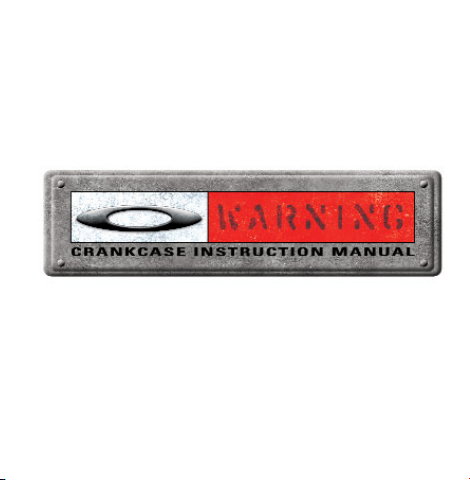
®
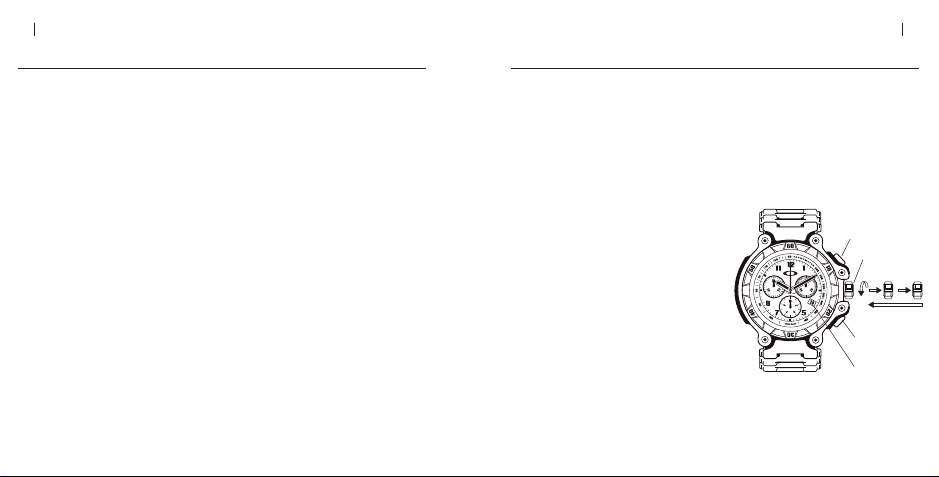
CRANKCASE INSTRUCTION MANUAL 03
SETTING THE TIME
Your Oakley timepiece features a screw-down crown for added protection against
moisture. After it is unscrewed from the case, the crown can be pulled out to two click
positions for setting the date and time.To set the date and time the
first time
(or to
reset the date and time after the battery is changed), do the following:
CRANKCASE
™
This Swiss Made chronograph measures split time and added time with sportinspired performance for lives that refuse to stand still. Impact forged stainless
steel puts an edge of distinction on the art of Oakley, and precision is honed with
13 jewel movement. Carbon reinforced impact bumpers are matched with a pure
sapphire crystal and case shielding that can withstand water pressure equivalent
to a depth of 330 feet (100 meters). This is rugged durability, honed with
sophistication and ready for life in motion.
02 CRANKCASE INSTRUCTION MANUAL
TO SET THE TIME
1. Pull the crown out to the first click position (a).
2. Turn the crown clockwise until yesterday’s
date appears.
3. Pull the crown out to the second click
position (b).
4. Turn the hands forward until today’s date
appears, then continue forward until the
current time is reached. If the current time is
in the afternoon or evening, move the hour
hand all the way around the dial to pass 12
o’clock noon.
5. Push the crown back in. Gently turn the
crown clockwise until it screws back into the
case. To set the exact second, wait until the
hand in the second-counting sub dial (at the
right of the main dial face) reaches “60”
before you pull out the crown to the second
click position (b). Set the time then wait until
the exact second is reached before pushing
the crown back in.
Button A
Button B
Date
Crown
ab
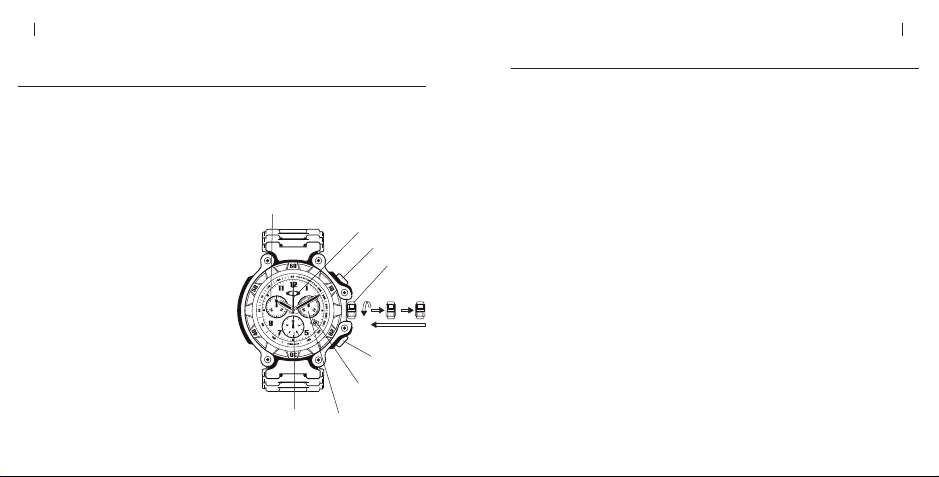
CRANKCASE INSTRUCTION MANUAL 05
USING THE CHRONOGRAPH
The chronograph includes three separate hands:
• The narrow hand on the main dial face counts seconds. One full rotation is
60 seconds.
• The hand on the sub dial at the left counts minutes. One full rotation is
30 minutes.
• The hand on the sub dial at the bottom counts 1/10 seconds. One full rotation
is 1 second. After 30 minutes, this hand works as an hour counter.
The chronograph is controlled with two push buttons:
• Button “A” stops and starts the timer.
• Button “B” has several functions. In addition to pausing the display at the
current split time (intermediate time), it makes the chronograph hands move
forward to the ongoing time being measured, and it resets the chronograph
hands to the zero position.
Before using the chronograph functions, make sure the crown is fully against the
case and not at one of the click positions used for setting time and date. The
three chronograph hands should align precisely at the zero position. If they do
not, see the section on
Adjusting the Chronograph Hands
.
TO ADJUST THE TIME AND DATE FOR SUBSEQUENT SETTINGS,
USE THESE SHORT PROCEDURES
TO SET THE TIME
1. Pull the crown out to the second click position (b).
2. Turn the crown clockwise until you reach the correct time.
3. Push the crown back in. Gently turn the crown clockwise
until it screws back into the case.
TO SET THE DATE
1. Pull the crown out to the first click
position (a).
2. Turn the crown clockwise until you reach
the correct date. If the current time is
between 9 PM and midnight, set the date
to the following day. (This is necessary to
ensure the date display will normally
change at midnight instead of 12 noon.)
3. Push the crown back in. Gently turn the
crown clockwise until it screws back into
the case.
04 CRANKCASE INSTRUCTION MANUAL
Button A
Chronograph
Second Hand
Chronograph
Minutes
Seconds
Chronograph
1/10 Second
Button B
Date
Crown
ab
