Page 1

TWR-K60F120M
Quick Start Guide
High-Performance MCUs with
Connectivity and Security
Tower System
Development Board
Platform
Page 2
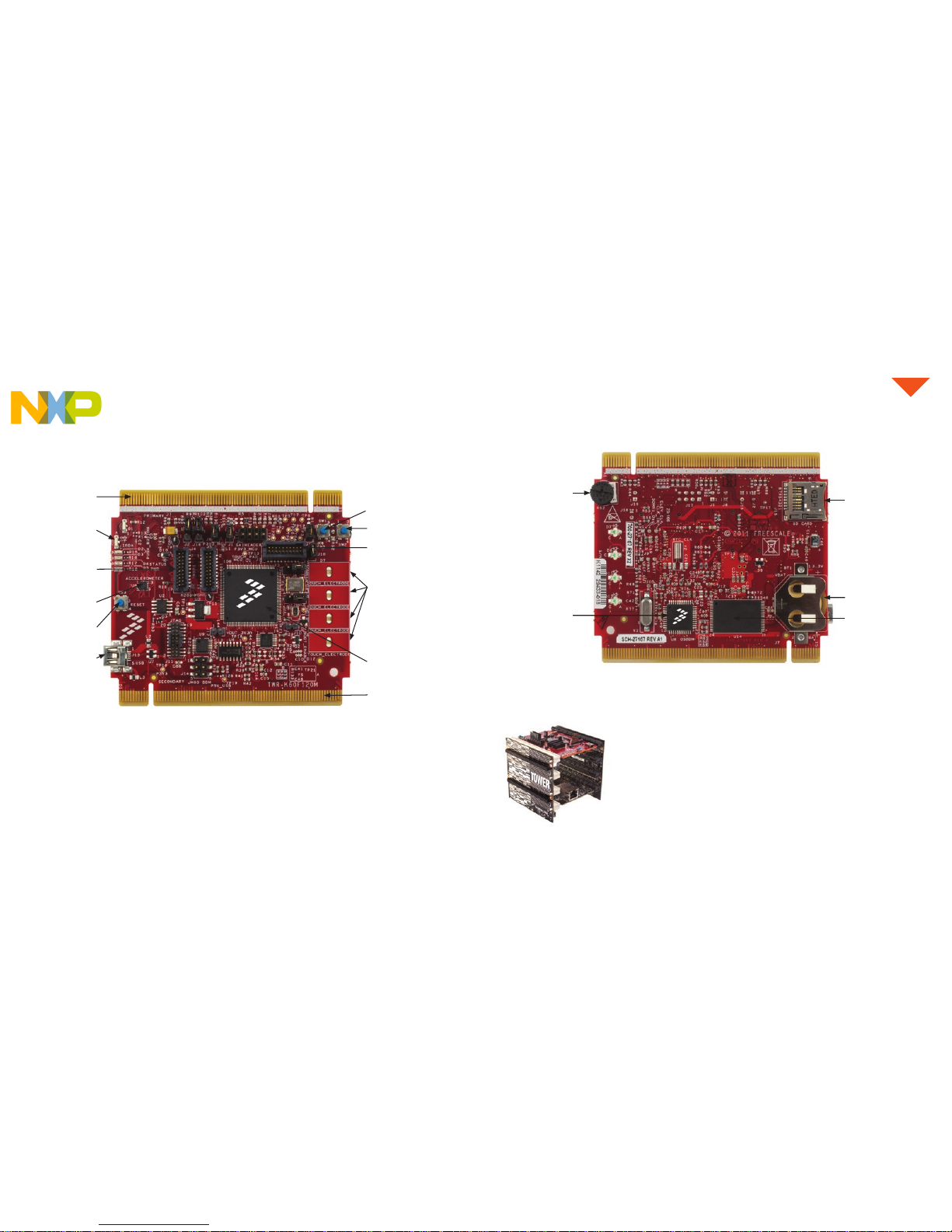
2 3
freescale.comQuick Start Guide
TWR-K60F120M Freescale Tower System
Development Board Platform
The TWR-K60F120M board is part of the Freescale Tower System, a
modular development board platform that enables rapid prototyping and
tool re-use through reconfigurable hardware. The TWR-K60F120M can be
used with a broad selection of Tower System peripheral boards.
Get to Know the TWR-K60F120M Board
Primary
Connector
Infra-Red
General-Purpose
Tower Plug-In
(TWRPI) Socket
MMA8451
Accelerometer
SW3 (Reset)
Power/OSJTAG
Mini-B USB
Connector
SW1
SW2
Touch TWRPI
Socket
LED/Touch
Buttons
E1–E4
MK60FN1M0VLQ12
Microcontroller
Secondary
Connector
Figure 1: Front side of TWR-K60F120M board (TWRPI devices not shown)
Figure 2: Back side of TWR-K60F120M board
SD Card
Socket
VBAT (RTC)
Battery
Holder
2 Gb NAND
Flash
Potentiometer
MC9S08JM60
OSJTAG
Circuit
Page 3

4 5
freescale.comQuick Start Guide
Step-by-Step
Installation Instructions
• MK60FN1M0VLQ12 MCU (120 MHz
ARM® Cortex®-M4 core, floating point
unit, 1 MB flash, Ethernet, USB OTG,
tamper detection, encryption, NAND
flash controller, 144 LQFP)
• MC9S08JM60 open source JTAG
(OSJTAG) circuit
• Micron MT29F2G16ABAEAWP 2 Gb
NAND flash
• Four user-controlled status LEDs
• Four capacitive touchpads and two
mechanical pushbuttons
• General-purpose TWRPI socket (Tower
plug-in module)
• TWRPI-TOUCH-STR socket (touchsensing Tower plug-in)
1
Install the
Software and Tools
Install the P&E Micro Kinetis Tower Toolkit.
The Toolkit includes the OSJTAG and USBto-serial drivers. These can be found on
the DVD under Software.
2
Configure the
Hardware
Install the included battery into the VBAT
(RTC) battery holder. Then, connect one
end of the USB cable to the PC and the
other end to the power/OSJTAG mini-B
connector on the TWR-K60F120M board.
Allow the PC to automatically configure the
USB drivers if needed.
3
Tilt the
Board
Tilt the board side to side to see the LEDs
on E1–E4 light up as it is tilted. While the
board is held flat, touch the pads on
E1–E4 to toggle the LEDs.
4
Play the
Memory Game
Press SW2 to play a memory recall game
using the touch pads E1–E4. A sequence
will light up, then press the touch pads in
the order flashed. If an incorrect sequence
is touched or too much time has elapsed,
the LEDs will blink rapidly and the game
will reset.
Press SW1 to return to the accelerometer
demo.
5
Download the TWRK60F120M User Manual
and Demonstration Labs
Go to freescale.com/TWR-K60F120M
and download the TWR-K60F120M user
manual and demonstration labs.
6
Download the Freescale
CodeWarrior IDE and
MQX™ RTOS
Download the Freescale CodeWarrior IDE
and MQX RTOS by clicking on the relevant
links on the Software tab of the Tower Kit
DVD.
TWR-K60F120M
Features
Page 4

6 7
freescale.comQuick Start Guide
TWR-K60F120M Jumper Options
The following is a list of all jumper options. The default installed jumper settings are
shown in shaded boxes.
Jumper Option Setting Description
J8 MCU Power Connection ON Connect onboard 3.3 V supply to MCU
OFF Isolate MCU from power
(connect an ammeter to measure current)
J9 VBAT Power Selection 1-2 Connect VBAT to onboard 3.3 V supply
2-3 Connect VBAT to the higher voltage between
on-board 3.3 V supply or coin-cell supply
J10 OSJTAG Bootloader
Selection
ON OSJTAG bootloader mode
(OSJTAG firmware reprogramming)
OFF Debugger mode
J18 50 MHz Oscillator Power ON ON = onboard 50 MHz oscillator powered
OFF OFF = onboard 50 MHz oscillator not powered*
J6 Oscillator output enable OFF 50 MHz oscillator output enabled
ON 50 MHz oscillator output disabled
Jumper Option Setting Description
J12 JTAG Board Power
Connection
ON Connect onboard 5 V supply to JTAG port
(supports powering board from JTAG pod
supporting 5 V supply output)
OFF Disconnect onboard 5 V supply to JTAG port
J2 IR Transmitter
Connection
ON Connect PTD7/CMT_IRO to IR transmitter (D507)
OFF Disconnect PTD7/CMT_IRO from IR transmitter (D507)
J16 IR Receiver Connection ON Connect PTC6/CMP0_IN0 to IR receiver
OFF Disconnect DAC1_OUT/CMP2_IN3 from IR receiver
J1 VREGIN Power
Connection
ON Connect USB0_VBUS from elevator to VREGIN
OFF Disconnect USB0_VBUS from elevator to VREGIN
J19 Potentiometer
connection
ON Connect ADC_DM1 to potentiometer
OFF Disconnect ADC_DM1 from potentiometer
*NOTE: This option must be selected whenever a Tower System module card that provides a clock on primary
elevator pin B24 is connected to the CPU module.
Page 5

For more information, visit freescale.com/Tower
Join the online Tower community at towergeeks.org
Freescale, the Freescale logo, CodeWarrior, the Energy Efficient Solutions
logo, Kinetis and Xtrinsic are trademarks of Freescale Semiconductor, Inc.,
Reg. U.S. Pat. & Tm. Off. Tower is a trademark of Freescale Semiconductor,
Inc. All other product or service names are the property of their respective
owners. ARM and Cortex are registered trademarks of ARM Limited (or its
subsidiaries) in the EU and/or elsewhere. All rights reserved.
© 2012, 2014 Freescale Semiconductor, Inc.
Doc Number: TWRK60F120MQSG REV 2 Agile Number: 926-78653 REV D
Support
Visit freescale.com/support for a list of phone
numbers within your region.
Warranty
Visit freescale.com/warranty for complete
warranty information.
Visit freescale.com/TWR-K60F120M,
freescale.com/K60 or freescale.com/Kinetis for
information on the TWR-K60F120M module, including:
• TWR-K60F120M user guide
• TWR-K60F120M schematics
• Tower System fact sheet
