Nvidia RTX 2080 TI User Manual


TABLE OF CONTENTS
TABLE OF CONTENTS ........................................................................................... |
ii |
|
01 |
INTRODUCTION...................................................................................... |
3 |
About This Guide................................................................................................................................ |
3 |
|
Minimum System Requirements............................................................................................ |
4 |
|
02 |
UNPACKING............................................................................................... |
5 |
Equipment .......................................................................................................................... |
6 |
|
03 |
Hardware Installation ................................................................................. |
7 |
Safety Instructions .............................................................................................................. |
7 |
|
Before You Begin................................................................................................................. |
8 |
|
Installing the GeForce Graphics Card .................................................................................... |
8 |
|
04 |
SOFTWARE INSTALLATION....................................................................... |
12 |
GeForce Experience Software Installation ........................................................................... |
12 |
|
05 |
CONFIGURING SLI (NVLink)...................................................................... |
14 |
Accessing the NVIDIA Control Panel ................................................................................... |
14 |
|
Enabling / Disabling SLI ..................................................................................................... |
15 |
|
06 |
CONFIGURING HDMI................................................................................ |
16 |
Enabling Audio Over HDMI................................................................................................. |
16 |
|
07 |
FEATURES ............................................................................................... |
17 |
08 |
Compliances ............................................................................................ |
18 |
UNITED STATES Federal Communications Commission (FCC)............................................... |
19 |
|
Underwriters Laboratories (UL) .......................................................................................... |
20 |
|
Canada ............................................................................................................................. |
20 |
|
EUROPEAN UNION ............................................................................................................ |
20 |
|
JAPAN .............................................................................................................................. |
21 |
|
KOREA.............................................................................................................................. |
23 |
|
Australia/New Zealand ....................................................................................................... |
24 |
|
Taiwan ............................................................................................................................. |
24 |
|
China................................................................................................................................ |
26 |
|
India ................................................................................................................................ |
27 |
|

01
INTRODUCTION
Thank you for choosing the NVIDIA® GeForce RTX™ 2080 Ti graphics card.
The GeForce® RTX 2080 Ti is powered by the all-new NVIDIA Turing™ architecture to give you incredible new levels of gaming realism, speed, power efficiency, and immersion. This is graphics reinvented.
About This Guide
This installation guide discusses the installation and operation of the NVIDIA GeForce RTX 2080 Ti graphic card.
NVIDIA GeForce RTX 2080 Ti User Guide |
| 3 |

|
Introduction |
01 |
Minimum System Requirements |
> Motherboard |
|
PCI Express® or up to PCI Express 3.0-compliant motherboard with one |
dual-width x16 graphics slot.
> System Power Supply
Minimum 650 W or greater system power supply with two 8-pin PCI Express supplementary power connectors.
> Operating System
• Microsoft® Windows® 10, 64-bit (April 2018 update or later)
• Microsoft Windows 7, 64-bit
• Linux, 64-bit
> System Memory
8 GB system memory (16 GB recommended)
> Internet connection for driver installation > 1.5 GB of available hard disk space
NVIDIA GeForce RTX 2080 Ti User Guide |
| 4 |

02
UNPACKING
Prior to unpacking your new NVIDIA GeForce RTX 2080 Ti graphics card, it is important to make sure you meet all the system requirements listed on page 4 for a smooth installation.
Be sure to inspect each piece of equipment shipped in the packing box. If anything is missing or damaged, contact your reseller.
NVIDIA GeForce RTX 2080 Ti User Guide |
| 5 |
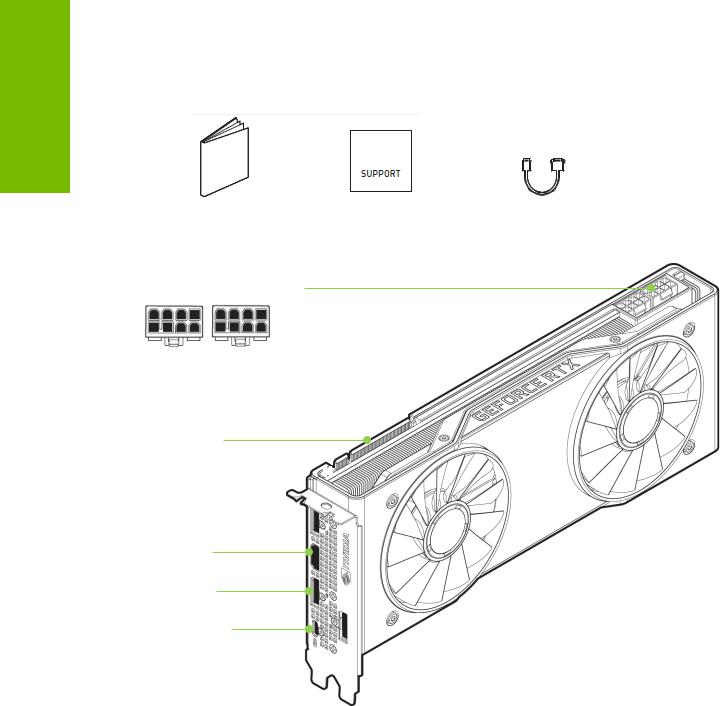
Unpacking
02 |
Equipment |
The following equipment and documentation are included in the GeForce RTX |
|
2080 Ti graphics card box. |
Quick Start Guide |
Support Guide |
DisplayPort to DVI-D Dongle |
GeForce RTX 2080 Ti Graphics Card
Two 8-pin power connectors
GeForce RTX
NVLink™ Connector
HDMI (High-Definition
Multimedia Interface)
Connector
DisplayPort
Connectors (Qty 3)
USB Type-C™
Connector
GeForce RTX 2080 Ti Graphics Card
NVIDIA GeForce RTX 2080 Ti User Guide |
| 6 |

03
HARDWARE INSTALLATION
Installing the NVIDIA GeForce graphics card hardware involves opening your computer. RTX 2080 Ti Follow all the safety instructions provided here to ensure that there is no damage to you, your computer, or the graphics board.
Safety Instructions
To reduce the risk of fire, electric shock, or injury, always follow basic safety precautions.
Note: All hardware must be installed prior to installation of the drivers.
>Remove power from your computer by disconnecting the AC main source before installation.
>Do not operate this product near water or when your hands or body are wet.
>Do not place this product on soft surfaces that could block the ventilation slots and cause overheating.
>Do not place this product near a heating register or radiator.
>Place this product securely on a stable surface. Serious damage to this product may result if it falls.
>Do not allow anything to rest on the power cord. Do not place this product where a person can step or trip on the power cord.
NVIDIA GeForce RTX 2080 Ti User Guide |
| 7 |

Hardware Installation
Before You Begin
03 The GeForce RTX 2080 Ti graphics card is a PCI Express 3.0 ×16 graphics card. Your computer may already have a graphics card installed in the PCI Express slot. If so, you will need to remove that graphics card and replace it with the GeForce RTX 2080 Ti graphics card.
If you do not have a graphics card, this means that your motherboard has onboard graphics (there is a graphics chip installed on your motherboard or integrated in the motherboard chipset). If this is the case, there is no action that needs to be taken before installing your new graphics card.
Use the RTX 2080 Ti graphics card with UL Listed ITE Personal Computer (PC)/Server.
Installing the GeForce Graphics Card
Because there are so many different computer systems on the market, the procedure to install the GeForce RTX 2080 Ti graphics card can vary from system to system. Use the following instructions as a guideline and consult the documentation for your computer system for any further information on your individual system.
Note: It is important that all power to the computer be disconnected before you install the graphics card.
Discharge your body’s static electricity by touching a grounded surface before touching the graphics card. A grounded surface is the computer chassis, or some other surface you know to be grounded.
!ATTENTION: If your system has been running for a while prior to opening the panels, it is very important that you wait until the graphics card in your system has cooled before taking the card out of the system. Graphics cards get very hot when they have been operating for any length of time.
Use the following procedure to install the GeForce RTX 2080 Ti graphics card into your computer system.
1Turn off your computer and monitor and disconnect the power cord.
Depending on your computer system, you may need to disconnect the cable going to the back of your system. Mark the cables so you can make sure you reconnect them properly.
NVIDIA GeForce RTX 2080 Ti User Guide |
| 8 |

|
|
Hardware Installation |
|
|
2 |
Open your computer by removing the cover/side panel. Refer to your |
|
03 |
|||
|
computer documentation from the original manufacturer for assistance. |
||
3 |
Remove any existing graphics card (if there is one). Save hardware (such as |
||
|
|
screws and brackets) to use when installing the NVIDIA graphics card. |
|
|
4 |
Remove two adjacent slot covers if you do not have a graphics card installed. |
|
|
|
|
Remove two adjacent slot covers that corresponds to the PCI-Express slot you are installing the GeForce RTX 2080 Ti graphics card in.
Note: The GeForce RTX 2080 Ti card is double-wide and requires removing two slot covers.
5Plug the GeForce RTX 2080 Ti graphics card into the Primary PCI Express x16 slot on your motherboard. This is often the slot closest to the CPU but may be the second or third slot. Look for the slot labeled ×16. It will likely be the only PCI Express slot with a retention lever on the end of the slot or the one closest to the CPU.
Install your first GeForce RTX 2080 Ti graphics card into the Primary PCI Express x16 slot.
The RTX 2080 Ti graphics card should be installed with the bracket facing the side of the computer.
Note: It is recommended that you install the graphics card into the primary PCI Express x16 slot. If you install the graphics card into the secondary slot, your system may not recognize the graphics card and there will be nothing displayed on the monitor.
Also note that on some motherboard SBIOS, the physical location of the primary slot can be configured when there are more than one PCI Express x16 slots.
NVIDIA GeForce RTX 2080 Ti User Guide |
| 9 |
