Nuuo NuFace-P 01 User Manual

The Intelligent Surveillance Solution
NuFace
User Manual
Ver. 1.0.0.151015.00
Table of Content
1. |
Introduction: .................................................................................................. |
3 |
|
|
1-1 |
Function ............................................................................................. |
3 |
2. |
Requirement: ................................................................................................. |
3 |
|
|
2-1 Minimum Hardware Requirement........................................................... |
3 |
|
|
2-2 Tested Capture Device: ............................................................................ |
4 |
|
|
2-3 OS Requirement:...................................................................................... |
4 |
|
|
2-4 Application Spec ...................................................................................... |
5 |
|
|
2-5 Other Requirement.................................................................................. |
5 |
|
3. |
Interface and Operation:................................................................................ |
6 |
|
|
3-1 Application UI .......................................................................................... |
6 |
|
|
3-2 License Activation .................................................................................... |
7 |
|
|
3-3 Video Devices........................................................................................... |
7 |
|
|
3-4 Registering Faces...................................................................................... |
9 |
|
|
3-5 Advance Setting ..................................................................................... |
13 |
|
4. |
Metadata connection guide (Mainconsole)................................................. |
19 |
|
5. |
Metadata Connecting Guide (Crystal )......................................................... |
24 |
|
1.Introduction:
NuFace is a windows-based application aiming to provide advance face recognition analysis service to users with simplicity configuration and accurate result.
This application should be compatible with NUUO all product line with TCP/IP metadata connection:
NUUO Mainconsole v6.1 and above NUUO Crystal v3.1 and above
1-1 Function
Nuface is a portable application which shall provide below functions:
-Get video streaming from WebCam or IPcam.
-Register faces as profile for recognition
-Face recognition analysis for profiled face
-Send recognition results(metadata) to NUUO product (via TCP/IP client)
2.Requirement:
2-1 Minimum Hardware Requirement
CPU |
(CPU) Intel® Core™ i3 2.4GHz and above |
OS |
Windows XP, Windows 7, Windows Embedded |
RAM |
2GB |
Storage size |
20 GB |
Turn off UAC is required when installing/executing application
Administrator privilege is required
2-2 Tested Capture Device:
Web Cam
|
Model |
Logitech HD Webcam C910 and |
|
|
C920, Logitech Quickcam Pro 9000, Microsoft LifeCam |
|
|
Series |
|
|
|
|
Environment |
Indoor with bright light |
|
Distance of Face |
7 meters in 640x480 resolution |
IP Cam |
|
|
|
Brand |
Axis, Vivotech, D-link, Basler |
|
Environment |
Indoor with bright light |
|
Distance of Face |
7 meters in 800x600 resolution |
2-3 OS Requirement:
Windows 7:
Microsoft.NET Framework 4.0 or above
Microsoft Visual C++ 2010 (x86)
Windows XP:
Microsoft.NET Framework 3.5 and 4.0
Microsoft Visual C++ 2010 (x86)
2-4 Application Spec
|
|
Features |
|
|
|
|
|
|
|
||
|
|
|
|
|
|
Face recognition |
Gender detection |
||||
Black list |
Age detection |
||||
Distance detection |
Face Scramble |
||||
|
Specification |
|
|||
|
|
|
|
|
|
Supported Video Source |
Web Cam/USB Cam |
||||
|
|
|
|
||
|
|
|
IP CAM (via CGI or RTSP) |
||
|
|
||||
Recommended Codec for analysis |
MJPEG over HTTP |
||||
|
|
|
MJPEG over RTSP |
||
|
|
||||
Max. analyzed channels per server |
16 (depends on server and video quality) |
||||
|
|
|
|
||
The maximum quantity of faces to be |
64 |
|
|
||
detected per video source |
|
|
|
||
|
|
|
|
||
The recommended quantity of faces to |
8 |
|
|
||
get recognition analyzed |
|
|
|
||
|
|
||||
Recommended pixel of face for |
100x100 |
||||
recognition |
|
|
|
||
|
|
||||
Minimum pixel of face to be detected |
20x20 |
||||
|
|
||||
Recommended angle for recognition |
Within 15 degree |
||||
|
|
||||
Recommended pixel for recognition |
Minimum 100x100 |
||||
|
|
|
|||
Maximum album of faces |
6,000 |
|
|||
|
|
||||
Maximum registered images in the |
60,000 |
||||
profile |
|
|
|
||
|
|
||||
Face enrollment methods |
Live capture |
||||
|
|
|
|
||
|
|
|
History images |
||
|
|
|
|
|
|
2-5 Other Requirement
-If project requires extreme accuracy; the recognition environment shall be setup. For example, object shall not wear glasses, hat or significant wearing; object shall stand in a predefined zone which the lighting and view angle is preset for recognition.
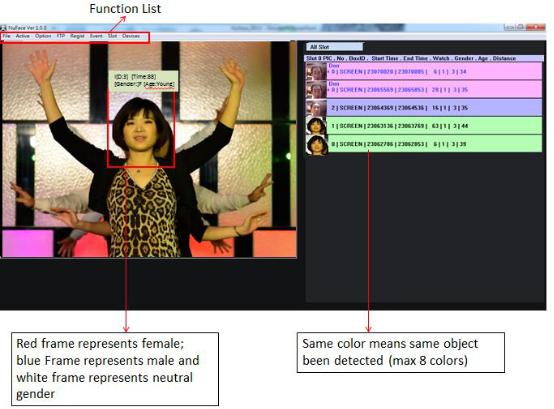
3.Interface and Operation:
3-1 Application UI
Feature Definition
Face detection and |
Uses pattern detection to log and analyze the |
counting |
demographics of the people who see the visual |
|
messaging. |
|
|
Age estimation |
Counts and reports the age and age ranges of |
|
detected persons. |
|
|
Gender estimation |
Counts and reports the gender of detected |
|
persons. |
|
|
Attention time |
Detects how long each detected viewer looks at a |
|
message. |
|
|
Viewer distance |
Detects and estimates the distance between each |
|
detected viewer and the camera. (cm) |
|
|
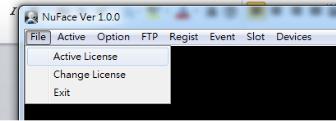
3-2 License Activation
NuFace is portable application.
How to activate license:
a.Open License.ini
b.Type in license serial number (42 digits) in License.ini
c.Close license.ini
d.Open NuFace.exe
e. File Tab – Click Activate License
3-2-1 Notes of License activation
-First time Activate license or Change license requires WAN environment for license server.
-Only one license number is accepted in license.ini
-There is no transfer license feature in NuFace
-If server had 1ch license activated; and user want to use 4ch in this server. User has to put 4ch license serial number in license.ini and then click on Change license.
-The server time has to be accurate, if there is more than 15 mins difference between server time and standard time, the activation would fail.
3-3 Video Devices
Click Devices on the function list to select webcam or IP cam and choose the resolution.
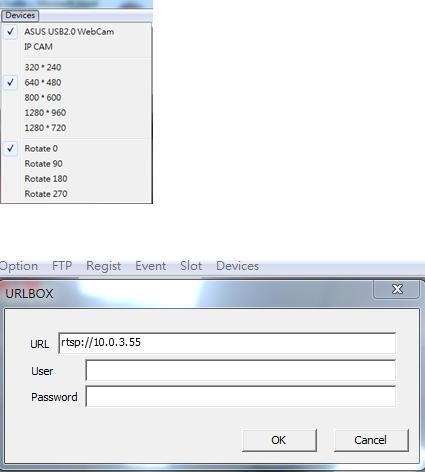
If IP CAM is selected, the setting window will pop-up.
Go to Slot/Slot option
Change Image source
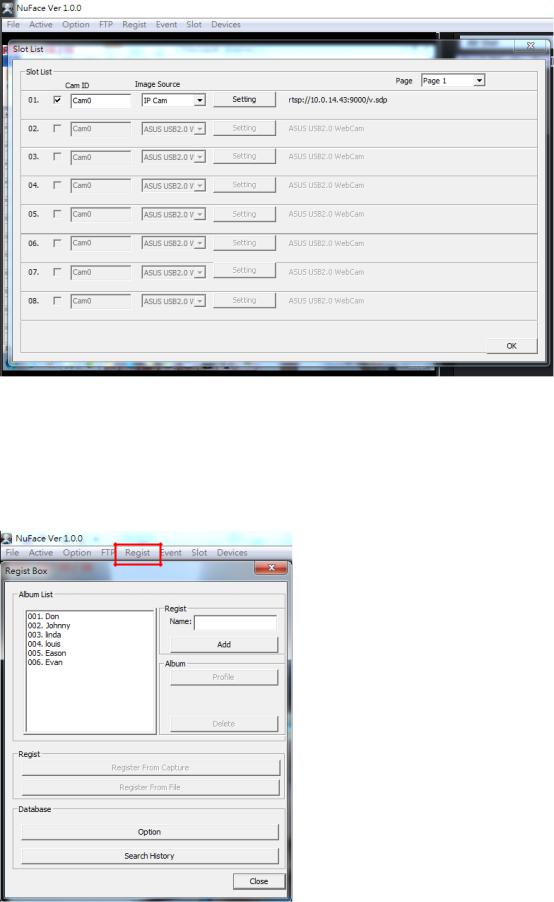
3-4 Registering Faces
-Adding face profile – Regist
