Page 1
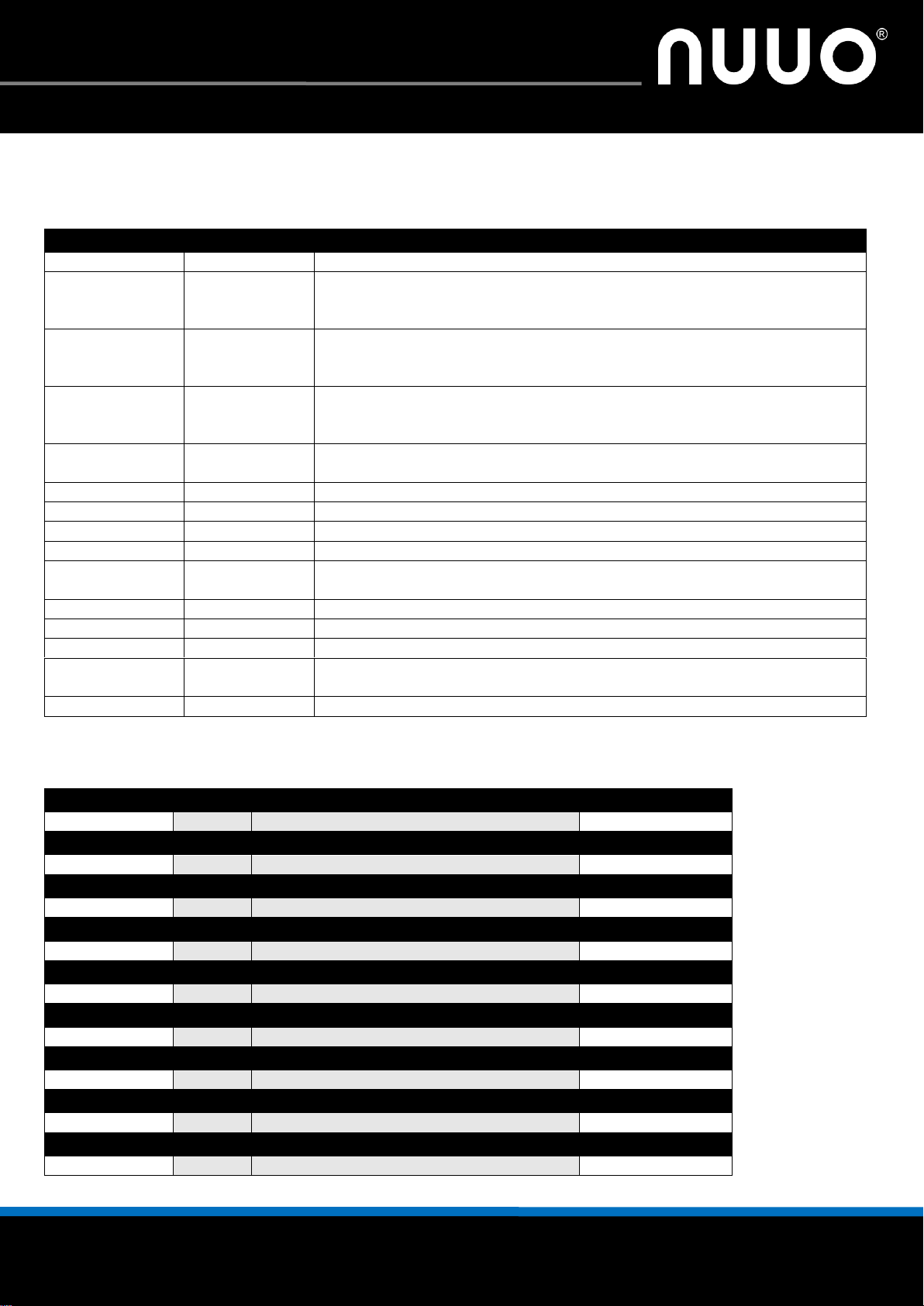
© 2014 NUUO Inc. All rights reserved.
www.nuuo.com
1
NVRsolo Compatibility List
NUUO version 2.2.5_release date_2015.11
1 / 6
NUUO NVRsolo v2.2.5 Compatibility List
FW version
Date
Change List
V1.0
2012/1/23
Initial
V1.1
2013/7/11
1. New HDD compatible
2. Touch panel support
3. Compatible with Windows 8 (32/64 bit) and IE 10 (32 bit)
V1.1.2
2013/9/6
1. Add supported joystick functions
2. Add reminders on compatible monitor
3. Mark NS-8060 compatible HDD
V1.2
2013/10/23
1. Remove AXUS from DAS supporting list due to its possibly
unqualified performance
2. Mark NS-8060 compatible HDD (updated)
V2.0
2014/03/03
1. Add HDD compatible list for NS-8065(RAID).
2. Compatible with Mac Safari and Windows Chrome
V2.0.1
2014/07/03
1. Add WD Purple series HDD compatible list
V2.0.1
2014/09/04
1. Add limitation on web browser support
V2.1
2014/09/25
1. Add IE11 support
V2.1
2014/11/11
1. Add Seagate 6TB Enterprise HDD support
V2.1
2014/11/14
1. Add Seagate SV35 + SRS series support
2. Add ezNUUO browser support
V2.1.5
2015/02/05
1. Support new joysticks
V2.2.2
2015/05/05
1. Add Seagate Surveillance 4TB (HDD is CV13)support
V2.2.3
2015/06/10
1. Add Seagate Surveillance support
V2.2.4
2015/10/12
1. Add WD Surveillance 6TB and Toshiba Enterprise 4TB support
2. Add NS-8065 Surveillance support list
V2.2.5
2015/11/04
1. Remote Client
NS-1040
NVR Version
2015.05
V2.2.2
NS-1040_2.2.2_0004_4.00.bin
02.02.0002.0004
NS-1080
NVR Version
2015.05
V2.2.2
NS-1080_2.2.2_0004_4.00.bin
02.02.0002.0004
NS-2040
NVR Version
2015.05
V2.2.2
NS-2040_2.2.2_0004_4.00.bin
02.02.0002.0004
NS-2080
NVR Version
2015.05
V2.2.2
NS-2080_2.2.2_0004_4.00.bin
02.02.0002.0004
NS-2160
NVR Version
2015.05
V2.2.2
NS-2160_2.2.2_0004_4.00.bin
02.02.0002.0004
NS-8060
NVR Version
2015.05
V2.2.2
NS-8060_2.2.2_0004_4.00.bin
02.02.0002.0004
NS-8160
NVR Version
2015.05
V2.2.2
NS-8160_2.2.2_0004_4.00.bin
02.02.0002.0004
NS-8065
NVR Version
2015.05
V2.2.2
NS-8065_2.2.2_0004_4.00.bin
02.02.0002.0004
NS-8165
NVR Version
2015.05
V2.2.2
NS-8165_2.2.2_0004_4.00.bin
02.02.0002.0004
Document History
Compatibility list included versions in this build are:
Page 2
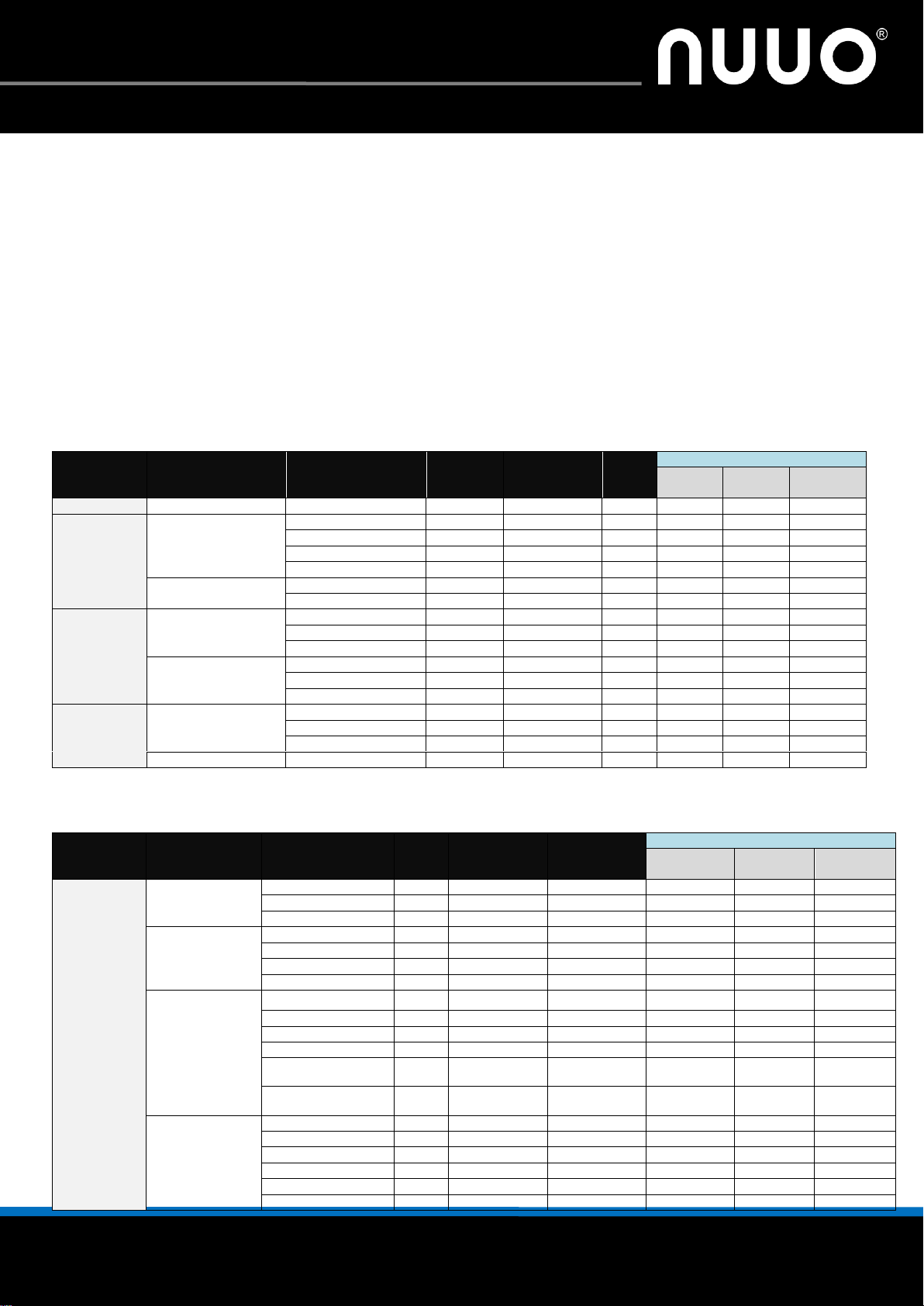
© 2014 NUUO Inc. All rights reserved.
www.nuuo.com
2
NVRsolo Compatibility List
NUUO version 2.2.5_release date_2015.11
2 / 6
1. Hard Drives
Vendor
Family
Mode
l
Capacity
Interface
FW
Tested Model
NS-1040
NS-1080
NS-8060
NS-8065
(RAID)
HITACHI
Ultrastar A7K2000
HUA722010CLA330
1TB
SATA 3Gb/s
JP4O
V
SEAGATE
Constellation ES.3/
Enterprise 3.5
ST6000NM0024
6TB
SATA 6Gb/s
SN02 V V
ST4000NM0033
4TB
SATA 6Gb/s
0001 V ST3000NM0033
3TB
SATA 6Gb/s
0001 V ST31000524NS
1TB
SATA 3Gb/s
SN12 V
Constellation CS/
Terascale
ST2000NC000
2TB
SATA 6Gb/s
CE02 V V
V
ST4000NC000
4TB
SATA 6Gb/s
CE02 V V
V
WD
WD RE4
WD2003FYYS
2TB
SATA 3Gb/s
01.0 V WD1003FBYX
1TB
SATA 3Gb/s
01.0 V V
WD5003ABYX
500GB
SATA 3Gb/s
01.0 V
WD RE
WD4000FYYZ
4TB
SATA 6Gb/s
01.0 V V
WD3000FYYZ
3TB
SATA 6Gb/s
01.0 V V
WD2000FYYZ
2TB
SATA 6Gb/s
01.0 V V
Toshiba
MG03ACAxxx
MG03ACA300
3TB
SATA 6Gb/s
FL1A V V
MG03ACA200
2TB
SATA 6Gb/s
FL1A V V
MG03ACA100
1TB
SATA 6Gb/s
FL0A V V
MC04ACA xxx
MC04ACA400E
4TB
SATA 6Gb/s
FP2A V V
Vendor
Family
Model
Capa
city
Interface
FW
Tested Model
NS-1040
NS-2080
NS-8060
NS-8065
SEAGATE
SV35+SRS
ST3000VX004
3TB
SATA 6Gb/s
CV26 V V
ST2000VX004
2TB
SATA 6Gb/s
CV26 V V
ST1000VX002
1TB
SATA 6Gb/s
CV26 V V
SV35 Series
ST3000VX000
3TB
SATA 6Gb/s
CV12/CV26
V V
ST2000VX000
2TB
SATA 6Gb/s
CV12/CV26
V V
ST2000VX002
2TB
SATA 6Gb/s
CV01 V
ST1000VX000
1TB
SATA 6Gb/s
CV12/CV26
V V
Surveillance
ST4000VX000
4TB
SATA 6Gb/s
CV13 V V
ST3000VX006
3TB
SATA 6Gb/s
CV11 V V
ST2000VX003
2TB
SATA 6Gb/s
CV11 V V
ST1000VX001
1TB
SATA 6Gb/s
CV11 V V
ST6000VX0001
6TB
SATA 6Gb/s
VN02 V V
V
ST5000VX001
5TB
SATA 6Gb/s
VN02 V V
Surveillance +
SRS
ST4000VX002
4TB
SATA 6Gb/s
CV13 V V
ST3000VX005
3TB
SATA 6Gb/s
CV11 V V
ST2000VX005
2TB
SATA 6Gb/s
CV11 V V
ST1000VX005
1TB
SATA 6Gb/s
CV11 V V
ST6000VX011
6TB
SATA 6Gb/s
VN02 V V
ST5000VX011
5TB
SATA 6Gb/s
VN02 V V
Classify the compatible HDD into three types, enterprise, video surveillance and desktop. We recommend
user to choose enterprise-level HDD and video surveillance-level HDD, which are with better command
timeout control and reliability.
For the following conditions, we only suggest using enterprise-level HDD:
1. When the number of HDD is more than, or equal to, 5 HDDs.
2. When the NVR is installed on rack.
3. When NS-8065/NS-8165 is required to setup RAID levels.
Green series hard drives should never be used with NUUO recorders to avoid data lost due to long wake up
time from a sleeping drive.
[3.5-inch Hard Drives]
Enterprise
Some listed devices may not be available, please check with your local vendors.
Video Surveillance
Page 3
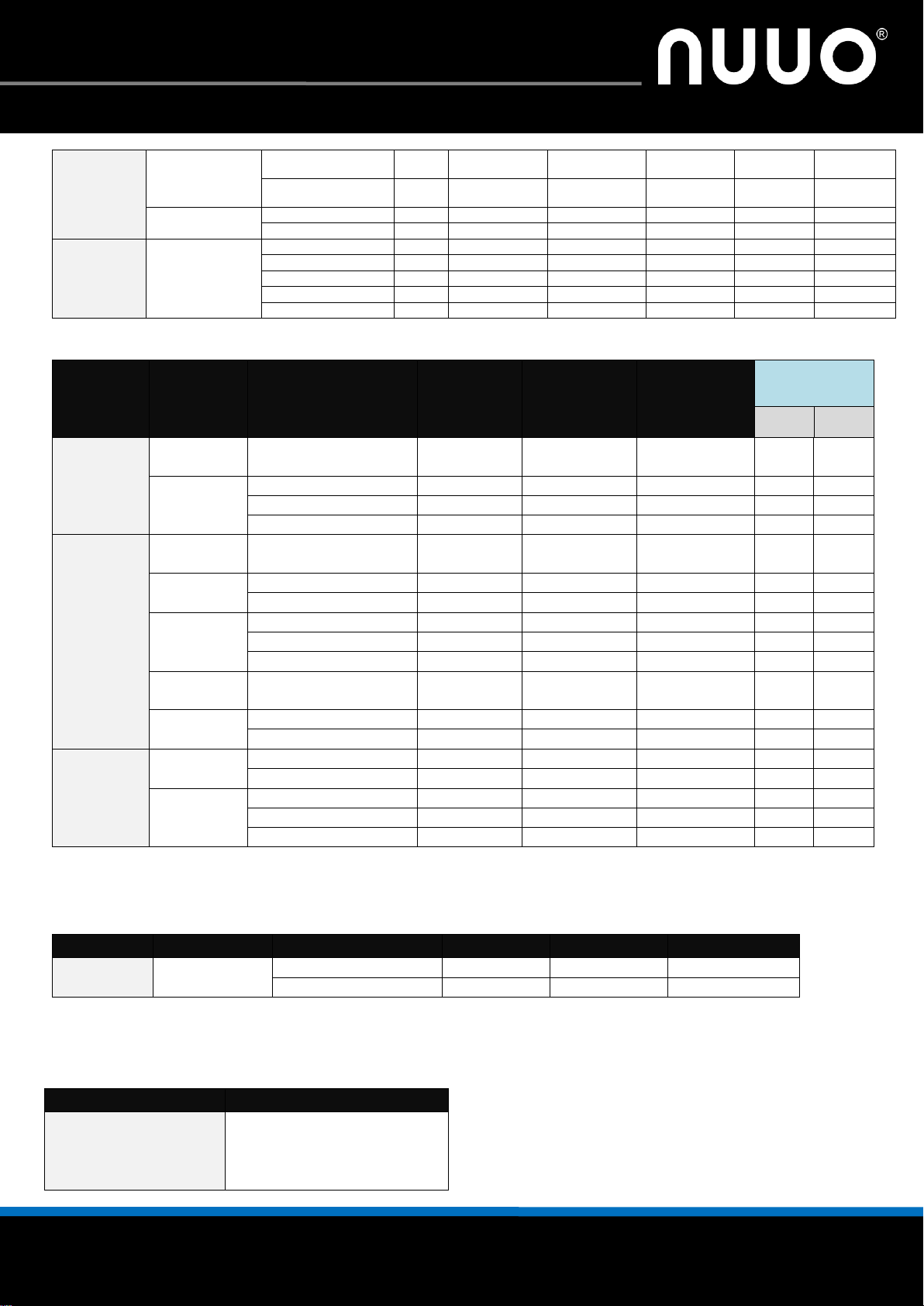
© 2014 NUUO Inc. All rights reserved.
www.nuuo.com
3
NVRsolo Compatibility List
NUUO version 2.2.5_release date_2015.11
3 / 6
Enterprise NAS
ST6000VN0001
6TB
SATA 6Gb/s
AN02 V V
ST5000VN0001
5TB
SATA 6Gb/s
AN02 V V
Enterprise
NAS+SRS
ST6000NV011
6TB
SATA 6Gb/s
AN02 V V
ST5000NV011
5TB
SATA 6Gb/s
AN02 V V
WD
Purple Series
WD60PURX
6TB
SATA 6Gb/s
0A80
V V V
WD40PURX
4TB
SATA 6Gb/s
80.0 V V
WD30PURX
3TB
SATA 6Gb/s
80.0 V V
WD20PURX
2TB
SATA 6Gb/s
80.0 V V
WD10PURX
1TB
SATA 6Gb/s
01.01A01
V V
Some listed devices may not be available, please check with your local vendors.
Vendor
Family
Mode
l
Capacity
Interface
Firmware
Tested
Model
NS-1040
NS-1080
NS-8060
HITACHI
Deskstar
7K1000.D
HDS721010DLE630
1TB
SATA 6Gb/s
5R0 V V
Deskstar
7K3000
HDS723030ALA640
3TB
SATA 6Gb/s
MKAO
V
HDS723020BLA642
2TB
SATA 6Gb/s
MN6O
V
HDS723015BLA642
1.5TB
SATA 6Gb/s
MN6O
V
SEAGATE
Barracuda
7200.11
ST31500341AS
1.5TB
SATA 3Gb/s
CC1H V
Barracuda
7200.12
ST31000528AS
1TB
SATA 3Gb/s
CC38 V
ST3500413AS
500GB
SATA 3Gb/s
CC35 V
Barracuda
7200.14
ST3000DM001
3TB
SATA 6Gb/s
CC46 V
ST2000DM001
2TB
SATA 6Gb/s
CC46 V
ST1000DM003
1TB
SATA 6Gb/s
V
Barracuda
LP
ST31500541AS
1.5TB
SATA 3Gb/s
CC34 V V
Barracuda
XT
ST33000651AS
3TB
SATA 6Gb/s
CC45 V V
ST32000641AS
2TB
SATA 6Gb/s
CC13 V
WD
WD Caviar
Black
WD2002FAEX
2TB
SATA 6Gb/s
05.0 V
WD1002FAEX
1TB
SATA 6Gb/s
05.0 V V
WD Red
NAS Hard
Drives
WD30EFRX
3TB
SATA 6Gb/s
80.0 V V
WD20EFRX
2TB
SATA 6Gb/s
80.0 V
WD10EFRX
1TB
SATA 6Gb/s
01.0 V
Vendor
Family
Mode
l
Capacity
Interface
Firmware
WD
WD AV-25
WD 10JUCT
1TB
SATA 3Gb/s
01.0
WD5000LUCT
500GB
SATA 3Gb/s
01.0
Output Source
Resolution
HDMI
VGA
1024x768, 60Hz
1280x720, 60Hz
1280x1024, 60Hz
1920x1080, 60Hz
Desktop
Some listed devices may not be available, please check with your local vendors.
[2.5-inch Hard Drives] For 1bay device only
Enterprise
Some listed devices may not be available, please check with your local vendors.
2. Monitor Support
1) We improve HDMI compatibility in FW v1.1.2.
Page 4
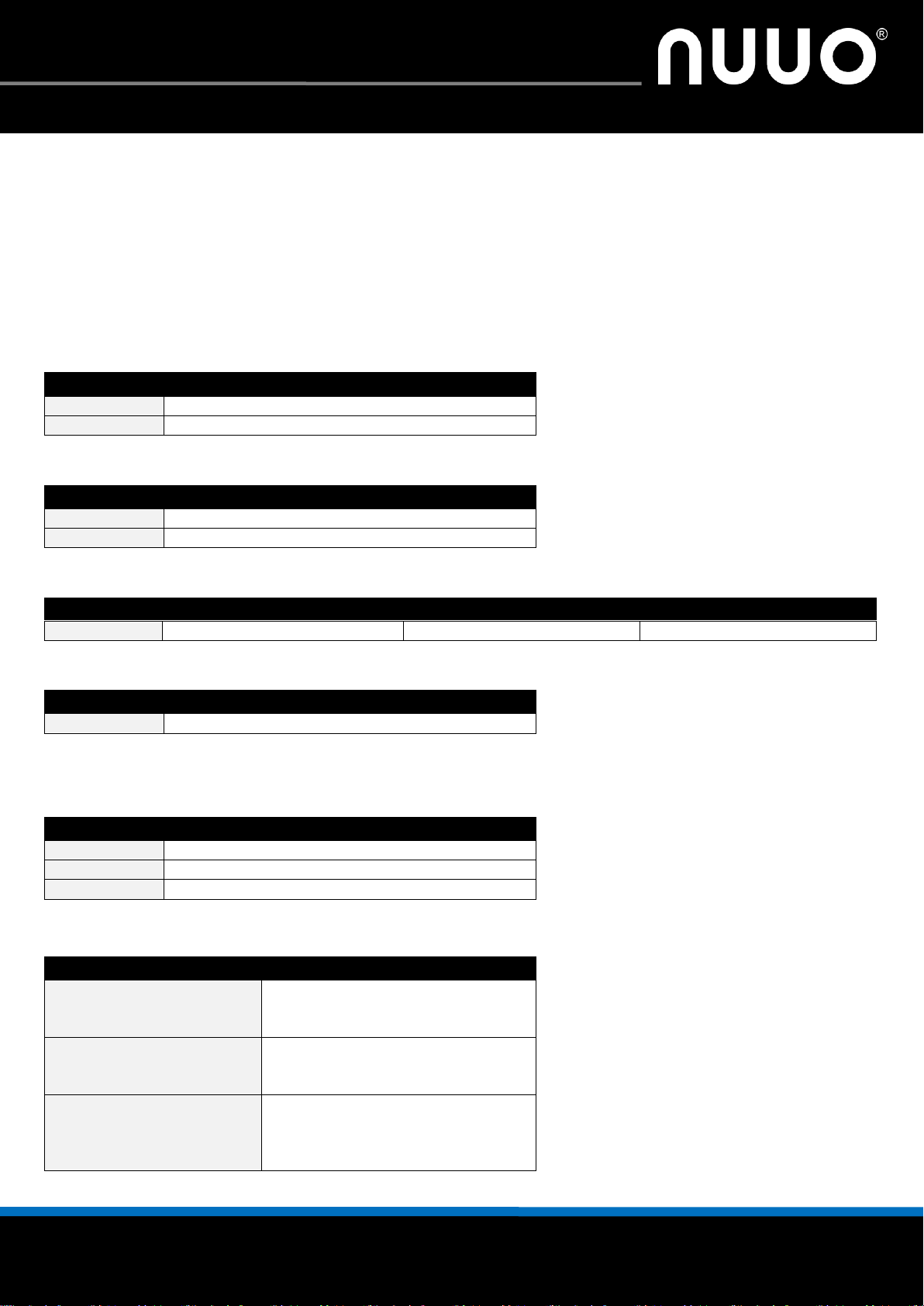
© 2014 NUUO Inc. All rights reserved.
www.nuuo.com
4
NVRsolo Compatibility List
NUUO version 2.2.5_release date_2015.11
4 / 6
2) HDMI cable should be HDMI certificated, and its signal transmission quality depends on the diameter
Vendor
Model
Acer
T232HL
ViewSonic
TD2220
Vendor
Model
APC
APC Smart-UPS XL 3000VA (SUA3000XL)
APC
APC Back-UPS ES 500VA (BE500TW)
Vendor
Model
Host Interface
HDD
Promise
SmartStor DS4600
eSATA
SATA
Vendor
Model
D-Link
DIR-300
Vendor
Model
Axis
T8311
Axis
295
Logitech
Attack 3
Type
Function
View & Camera
Goto View #
Goto Previous Camera
Goto Next Camera
Screen Layout Switch
Switch Screen Layout
Toggle Single Camera View
Toggle Full Screen
PTZ Control
Goto Preset Point #
Zoom Out
Zoom In
Start/Stop Patrol
of wire (AWG) and the length of cable. If the length of your HDMI/VGA cable is over 1M, add a “repeater”
to strengthen the signal.
3) When the UI/video image isn’t at the correct location, correct it by the “auto adjust” function on the
monitor or adjust it manually.
4) If encountering display issue, please use remote control to press the “10+” button, release it and press
the “.” button to switch monitor resolution (switching sequence: auto (default) → 1024x768 →
1280x720 → 1280x1024 → 1920x1080). If it fails, please check the signal out via PC to make sure
monitor is under standard regulations.
3. Touch Panel Support
4. UPS Support
5. DAS Support
6. UPnP Router (auto port-forwarding)
Note: This is the model we tested for auto port-forwarding function. Basically, all router
possess UPnP function should be compatible.
7. Joystick Support
Note: NUUO supports all the models of joysticks that are compatible with Windows.
Supported functions:
Page 5
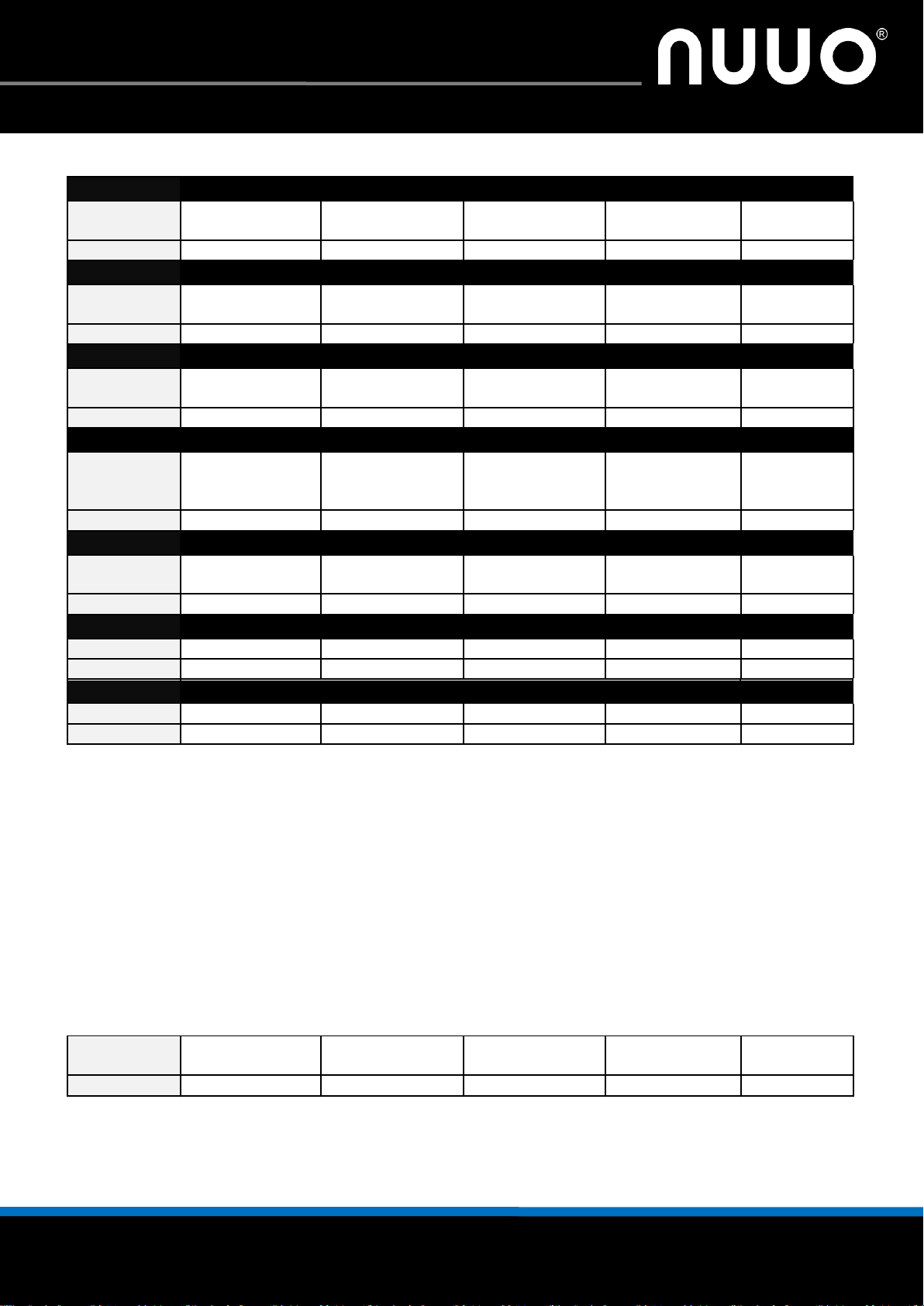
© 2014 NUUO Inc. All rights reserved.
www.nuuo.com
5
NVRsolo Compatibility List
NUUO version 2.2.5_release date_2015.11
5 / 6
8. Web Browser
Web
Internet Explorer 8 (32 bit)
OS
Windows
XP-SP3 32 bit
Windows
2003-SP2
Windows
Vista-SP2
Windows 7
32/64 bit
Windows 8
32/64 bit
PASS/FAIL
PASS X X
PASS
-
Web
Internet Explorer 9 (32 bit)
OS
Windows
XP-SP3 32 bit
Windows
2003-SP2
Windows
Vista-SP2
Windows 7
32/64 bit
Windows 8
32/64 bit
PASS/FAIL
- X X
PASS
-
Web
Internet Explorer 10 (32 bit)
OS
Windows
XP-SP3 32 bit
Windows
2003-SP2
Windows
Vista-SP2
Windows 7
32/64 bit
Windows 8
32/64 bit
PASS/FAIL
- - -
PASS
PASS
Web
Internet Explorer 11
OS
Windows
XP-SP3 32 bit
Windows
2003-SP2
Windows
Vista-SP2
Windows 7
32/64 bit
Windows
8/8.1
32/64 bit
PASS/FAIL
- - -
PASS
PASS
Web
Chrome*
OS
Windows
XP-SP3 32 bit
Windows
2003-SP2
Windows
Vista-SP2
Windows 7
64 bit
Windows 8
64 bit
PASS/FAIL
- - -
PASS
PASS
Web
Safari v6.1*
OS
MAC OS X 10.6
MAC OS X 10.7
MAC OS X 10.8
-
-
PASS/FAIL
-
PASS
PASS
-
-
Web
Safari v7.0*
OS
MAC OS X 10.6
MAC OS X 10.7
MAC OS X 10.8
-
-
PASS/FAIL
-
PASS
PASS
-
-
OS
Windows
XP-SP3 32 bit
Windows
2003-SP2
Windows
Vista-SP2
Windows 7
32/64 bit
Windows 8
32/64 bit
PASS/FAIL
PASS X X
PASS
PASS
-: not available
X: not compatible
*Below functions are not supported on Safari or Chrome.
POS
Fisheye dewarp
9.ezNUUO
ezNUUO is supported on Windows Internet Explorer and Windows Chrome only. It is not supported on Mac
Safari.
10. FTP
X: not compatible
Page 6
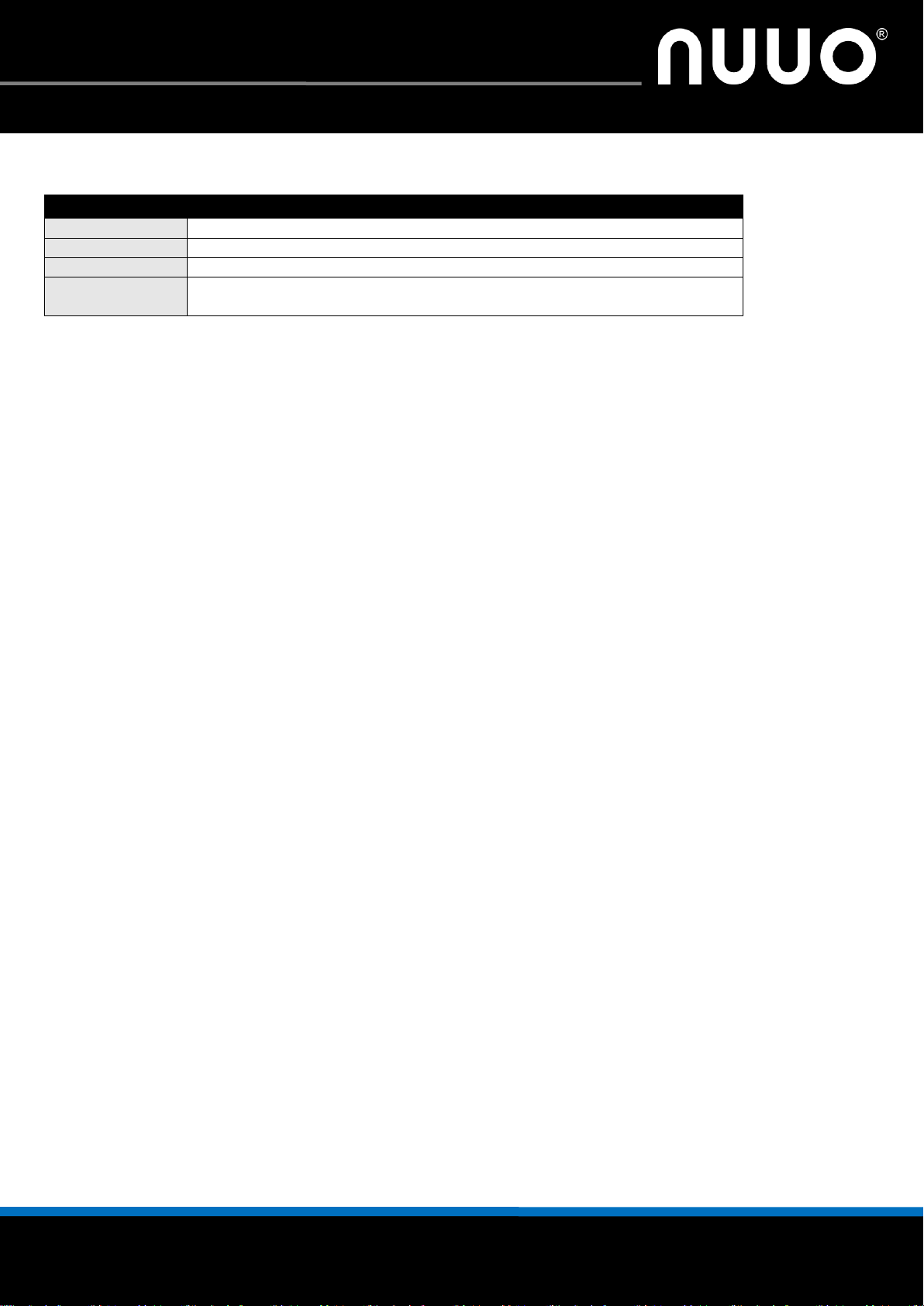
© 2014 NUUO Inc. All rights reserved.
www.nuuo.com
6
NVRsolo Compatibility List
NUUO version 2.2.5_release date_2015.11
6 / 6
11. Remote Client
Remote PC Minimum Requirements
OS Supported
Windows XP 32 bit, Windows 7 32/64 bit, Windows 8 32/64 bit
CPU
Intel Core 2 Duo, 2.6GHz
RAM
1GB
User Interface
HTTP Web browser - Internet Explorer 8, 9, 10 (32 bit)
NUUO client application program
Remote PC System Requirements
